Page 1

PlasmaTV
ChassisF5AA
ModelCodePS43E450A1WXZG
MANUAL
SERVICE
PlasmaTV
1.Precaution
2.ProductSpecication
3.DisassemblyandReassembly
4.Troubleshooting
5.WiringDiagram
PS43E450A1W
Contents
Page 2

Contents
Contents
1.Precaution........................................................................................................................................1−1
1.1.SafetyPrecautions...................................................................................................................1−1
1.2.ServicingPrecautions...............................................................................................................1−3
1.3.StaticElectricityPrecautions......................................................................................................1−4
1.4.InstallationPrecautions.............................................................................................................1−5
2.ProductSpecication.........................................................................................................................2−1
2.1.ModelComparison...................................................................................................................2−1
2.2.Feature&Specications...........................................................................................................2−3
2.3.SpecicationsAnalysis.............................................................................................................2−6
2.4.Accessories............................................................................................................................2−10
2.4.1.SuppliedAccessories...................................................................................................2−10
2.4.2.SoldSeparately...........................................................................................................2−11
2.5.3DTV...................................................................................................................................2−12
2.5.1.Whatis3DTV............................................................................................................2−12
2.5.2.Howtooperate...........................................................................................................2−12
2.5.3.3DFormat..................................................................................................................2−13
2.6.Content..................................................................................................................................2−15
2.7.AllShare...............................................................................................................................2−16
3.DisassemblyandReassembly..............................................................................................................3−1
3.1.OverallDisassemblyandReassembly..........................................................................................3−1
4.Troubleshooting................................................................................................................................4−1
4.1.Troubleshooting......................................................................................................................4−1
4.1.1.FirstChecklistforTroubleshooting.................................................................................4−1
4.1.2.CheckpointsbyErrorMode...........................................................................................4−2
4.1.3.AnalogPartTroubleshooting.........................................................................................4−7
4.1.4.DigitalPartTroubleshooting..........................................................................................4−10
4.1.5.FaultsandCorrectiveActions........................................................................................4−12
4.1.6.OperatingLogicLED...................................................................................................4−14
4.1.7.AdjustSMPSV oltagewhenchangeSMPS.......................................................................4−15
4.2.FactoryModeAdjustments........................................................................................................4−16
4.2.1.EnteringFactoryMode.................................................................................................4−16
4.2.2.FactoryData...............................................................................................................4−18
4.3.ServiceAdjustment..................................................................................................................4−41
4.4.SoftwareUpgrade....................................................................................................................4−44
4.5.RS-232C................................................................................................................................4−46
4.6.A VControlCode.....................................................................................................................4−47
4.7.RearCoverDimension..............................................................................................................4−52
5.WiringDiagram................................................................................................................................5−1
Page 3

Contents
5.1.OverallWiring........................................................................................................................5−1
5.1.1.PinConnection...........................................................................................................5−3
Page 4

1.Precaution
DEVICE
UNDER
TEST
LEAKAGE
CURREN T
TESTER
TES T ALL
EXPOSED ME TAL
SUR FACES
2-WIRE CORD
ALSO TES T WITH
PLUG REVERSED
(US ING AC
ADAPTER PLUG
AS REQU IRED)
EARTH
GR OUND
( R E A D I N G
SHOULD NOT BE
ABOVE 0.5mA)
1.Precaution
Toavoidpossibledamage,electricshocksorexposuretoradiation,followtheinstructionsbelowwithregardtosafety,
installation,serviceandESD.
1.1.SafetyPrecautions
1)Makesureallprotectivedevicesareproperlyinstalledincludingnon-metallichandlesandcompartmentcoverswhen
installingorre-installingthechassisorchassisassemblies.
2)Makesurethatnogapsexistbetweenthecabinetsforchildrentoinserttheirngersintopreventchildrenfrom
receivingelectricshocks.GapsmentionedaboveincludeventilationholesofatoogreatmagnitudebetweenthePDP
moduleandthecabinetmask,andtheimproperinstallationoftherearcabinet.
Errorsmayoccurwhentheresistanceisbelow1.0MΩorover5.2MΩ.Inthesecases,makesurethatthedeviceis
repairedbeforesendingitbacktothecustomer.
3)CheckforElectricityLeakage(ACLeakageTest)
WARNING
Donotuseaninsulatedtransformerforcheckingtheleakage.Useonlythosecurrentleakagetestersormirroring
systemsthatcomplywithANSIC101.1andtheUnderwriterLaboratory’sspecications(UL1410,59.7).
Figure1.1ACLeakageT est
4)Ahighvoltageismaintainedwithinthespeciedlimitsusingsafetyparts,calibrationandtolerances.Whenvoltage
exceedsthespeciedlimits,checkeachspecialpart.
5)W arningforEngineeringChanges:
Nevermakeanychangesoradditionstothecircuitdesignortheinternalpartforthisproduct.
Ex:Donotaddanyaudioorvideoaccessoryconnectors.Thismightcausephysicaldamage.
Furthermore,anychangesoradditionstotheoriginaldesign/engineeringwillinvalidatethewarranty.
6)W arning-HotChassis:
SomeTVchassisaredirectlyconnectedtooneendoftheACpowercordforelectricalreasons.Withoutinsulated
transformers,theproductcanonlyberepairedsafelywhenthechassisisconnectedtotheearthedendoftheAC
powersource.
TomakesuretheACpowercordisproperlyconnected,followtheinstructionsbelow .Usethevoltmetertomeasurethe
voltagebetweenthechassisandtheearthedground.Ifthemeasurementisover1.0V ,unplugtheACpowercordand
changethepolaritybeforereinsertingit.Measurethevoltagebetweenthechassisandthegroundagain.
Page 5

1.Precaution
7)SomeTVchassisareshippedwithanadditionalsecondarygroundingsystem.Thesecondarysystemisadjacentto
theACpowerline.Thesetwogroundingsystemsareseparatedinthecircuitusinganunbreakable/unchangeable
insulationmaterial.
8)Whenanyparts,materialorwiringappearoverheatedordamaged,replacethemwithnewregularonesimmediately.
Whenanydamageoroverheatingisdetected,correctthisimmediatelyandmakearegularcheckofpossibleerrors.
9)Checkfortheoriginalshapeofthelead,especiallythatoftheantennawiring,anysharpedges,theACpowerandthe
highvoltagepower.Carefullycheckifthewiringistootight,incorrectlyplacedorloose.Neverchangethespace
betweenthepartandtheprintedcircuitboard.ChecktheACpowercordforpossibledamages.Keepthepartorthe
leadawayfromanyheat-emittingmaterials.
10)SafetyIndication:
Someelectricalcircuitsordevicerelatedmaterialsrequirespecialattentiontotheirsafetyfeatures,whichcannotbe
viewedbythenakedeye.Ifanoriginalpartisreplacedwithanotherirregularone,thesafetyorprotectivefeatureswill
belostevenifthenewonehasahighervoltageormorewatts.
Criticalsafetypartsshouldbebracketedwith(
, ).Useonlyregularpartsforreplacements(inparticular,ame
resistanceanddielectricstrengthspecications).Irregularpartsormaterialsmaycauseelectricshockorre.
Page 6

1.Precaution
1.2.ServicingPrecautions
WARNING
1)Firstcarefullyreadthe“SafetyInstruction”inthisservicemanual.
Whenthereisaconictbetweentheserviceandthesafetyinstructions,followthesafetyinstructionatalltimes.
2)Anyelectrolyticcapacitorwiththewrongpolaritywillexplode.
1)Theserviceinstructionsareprintedonthecabinet,andshouldbefollowedbyanyservicepersonnel.
2)MakesuretounplugtheACpowercordfromthepowersourcebeforestartinganyrepairs.
a)Removeorre-installpartsorassemblies.
b)Disconnecttheelectricplugorconnector,ifany.
c)Connectthetestpartinparallelwiththeelectrolyticcapacitor.
3)Somepartsareplacedatahigherpositionthantheprintedboard.Insulatedtubesortapesareusedforthispurpose.
Theinternalwiringisclampedusingbucklestoavoidcontactwithheatemittingparts.Thesepartsareinstalledback
totheiroriginalposition.
4)Aftertherepair,makesuretocheckifthescrews,partsorcablesareproperlyinstalled.Makesurenodamageiscaused
totherepairedpartanditssurroundings.
5)CheckforinsulationbetweenthebladeoftheACplugandthatofanyconductivematerials(i.e.themetalpanel,
inputterminal,earphonejack,etc).
6)InsulationCheckProcess:
UnplugthepowercordfromtheACsourceandturntheswitchon.Connecttheinsulatingresistancemeter(500V)to
theACplugblade.TheinsulatingresistancebetweenthebladeoftheACplugandthatoftheconductivematerial
shouldbemorethan1MΩ.
7)AnyB+interlockshouldnotbedamaged.
Ifthemetalheatsinkisnotproperlyinstalled,noconnectiontotheACpowershouldbemade.
8)Makesurethegroundingleadofthetesterisconnectedtothechassisgroundbeforeconnectingtothepositivelead.
Thegroundleadofthetestershouldberemovedlast.
9)Bewareofrisksofanycurrentleakagecomingintocontactwiththehigh-capacitycapacitor.
10)Thesharpedgesofthemetalmaterialmaycausephysicaldamage,soprotectyourselfbywearingglovesduringthe
repair.
11)Duetothenatureofplasmadisplaypanels,partialafter-imagesmayappearifastillpictureisdisplayedonthescreen
foralongperiodoftime.
Thisiscausedbybrightnessdeteriorationduetothestorageeffectofthepanel,andtopreventthisfromhappening,we
recommendthatthebrightnessandcontrastarereduced.(e.g.)Contrast:25,Brightness:50
Page 7

1.Precaution
1.3.StaticElectricityPrecautions
1)Somesemi-conductive(“solidstate”)devicesarevulnerabletostaticelectricity .ThesedevicesareknownasESD.
ESDincludestheintegratedcircuitandtheeldeffecttransistor.Toavoidanymaterialsdamagefromelectrostatic
shock,followtheinstructionsdescribedbelow.
2)Removeanystaticelectricityfromyourbodybyconnectingtheearthgroundbeforehandlinganysemi-conductiveparts
orassemblies.Alternatively ,wearadischargeablewrist-belt.
(Makesuretoremoveanystaticelectricitybeforeconnectingthepowersource-thisisasafetyinstructionfor
avoidingelectricshock)
3)RemovetheESDassemblyandplaceitonaconductivesurfacesuchasaluminumfoiltopreventaccumulatingstatic
electricity.
4)DonotuseanyFreon-basedchemicals.SuchchemicalswillgeneratestaticelectricitythatcausesdamagetotheESD.
5)Useonlygrounded-tipironsforsolderingpurposes.
6)Useonlyanti-staticsolderremovaldevices.
Mostsolderremovaldevicesdonotsupportananti-staticfeature.Asolderremovaldevicewithoutananti-staticfeature
canstoreenoughstaticelectricitytocausedamagetotheESD.
7)DonotremovetheESDfromtheprotectiveboxuntilthereplacementisready.MostESDreplacementsarecoveredwith
lead,whichwillcauseashorttotheentireunitduetotheconductivefoam,aluminumfoilorotherconductivematerials.
8)RemovetheprotectivematerialfromtheESDreplacementleadimmediatelyafterconnectingittothechassisor
circuitassembly.
9)T akeextremecautioninhandlinganyuncoveredESDreplacements.Actionssuchasbrushingclothesorliftingyourleg
fromthecarpetoorcangenerateenoughstaticelectricitytodamagetheESD.
CAUTION
Theseservicinginstructionsareforusebyqualiedservicepersonnelonly.
Toreducetheriskofelectricshockdonotperformanyservicingotherthanthatcontainedintheoperatinginstructions
unlessyouarequaliedtodoso.
Page 8

1.Precaution
1.4.InstallationPrecautions
1)Forsafetyreasonsaminimumoftwopeoplearerequiredtocarrythisproduct.
2)Keepthepowercordawayfromanyheatemittingdevices,asameltedcoveringmaycausereorelectricshock.
3)Donotplacetheproductinareaswithpoorventilationsuchasabookshelforcloset.Theincreasedinternaltemperature
maycausere.
4)Bendtheexternalantennacablewhenconnectingittotheproduct.Thisisameasuretoprotectitfrombeingexposedto
moisture.Otherwise,itmaycauseareorelectricshock.
5)Makesuretoturnthepoweroffandunplugthepowercordfromtheoutletbeforerepositioningtheproduct.Also
checktheantennacableortheexternalconnectorsiftheyarefullyunplugged.Damagetothecordmaycausere
orelectricshock.
6)Keeptheantennafarawayfromanyhigh-voltagecablesandinstallitrmly.Contactwiththehigh-voltagecableorthe
antennafallingovermaycausereorelectricshock.
7)WhenconnectingtheRFantenna,checkforaDTVreceivingsystemandinstallaseparateDTVreceptionantennafor
areaswithnoDTVsignal.
8)Wheninstallingtheproduct,leaveenoughspace(4”)betweentheproductandthewallforventilationpurposes.A
riseintemperaturewithintheproductmaycausere.
9)WhenmovingaPDPwithremovablespeakers,detachthespeakersrstbeforemovingthemainbody.MovingthePDP
mainbodywithoutseparatingthespeakersmaycausethespeakerstodetach,possiblycausingdamageorinjury .
Page 9
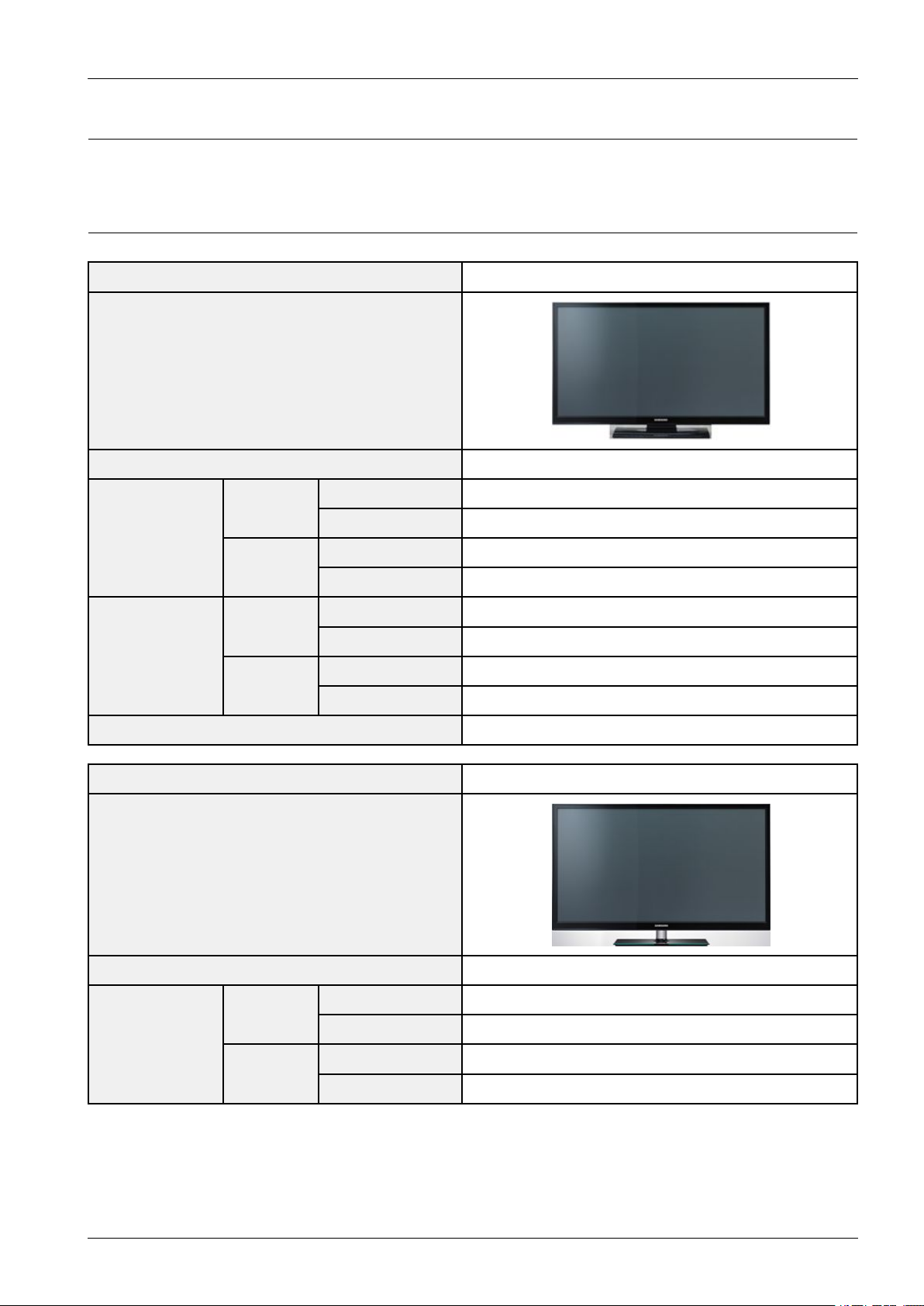
2.ProductSpecication
2.ProductSpecication
2.1.ModelComparison
InchPE450
FrontView
FrontColorSteamMold
Dimensions
WxDxH
(inch)
Weight
(lbs)
43"
WithoutStand1011.8x622.4x56.0mm
WithStand1011.8x675.9x262.0mm
WithoutStand1187.8x706.6x56.0mm
51"
WithStand1187.8x760.1x262.0mm
WithoutStand16.0kg
43"
WithStand19.0kg
WithoutStand22.5kg
51"
WithStand25.5kg
FeatureZeroBlackPanel/ConnectShare
InchPE490
FrontView
Dimensions
WxDxH
(inch)
FrontColorSteamMold
WithoutStand1011.8x622.4x56.0mm
43"
WithStand1011.8x698.7x305.0mm
WithoutStand1187.8x706.6x56.0mm
51"
WithStand1187.8x782.9x305.0mm
Page 10
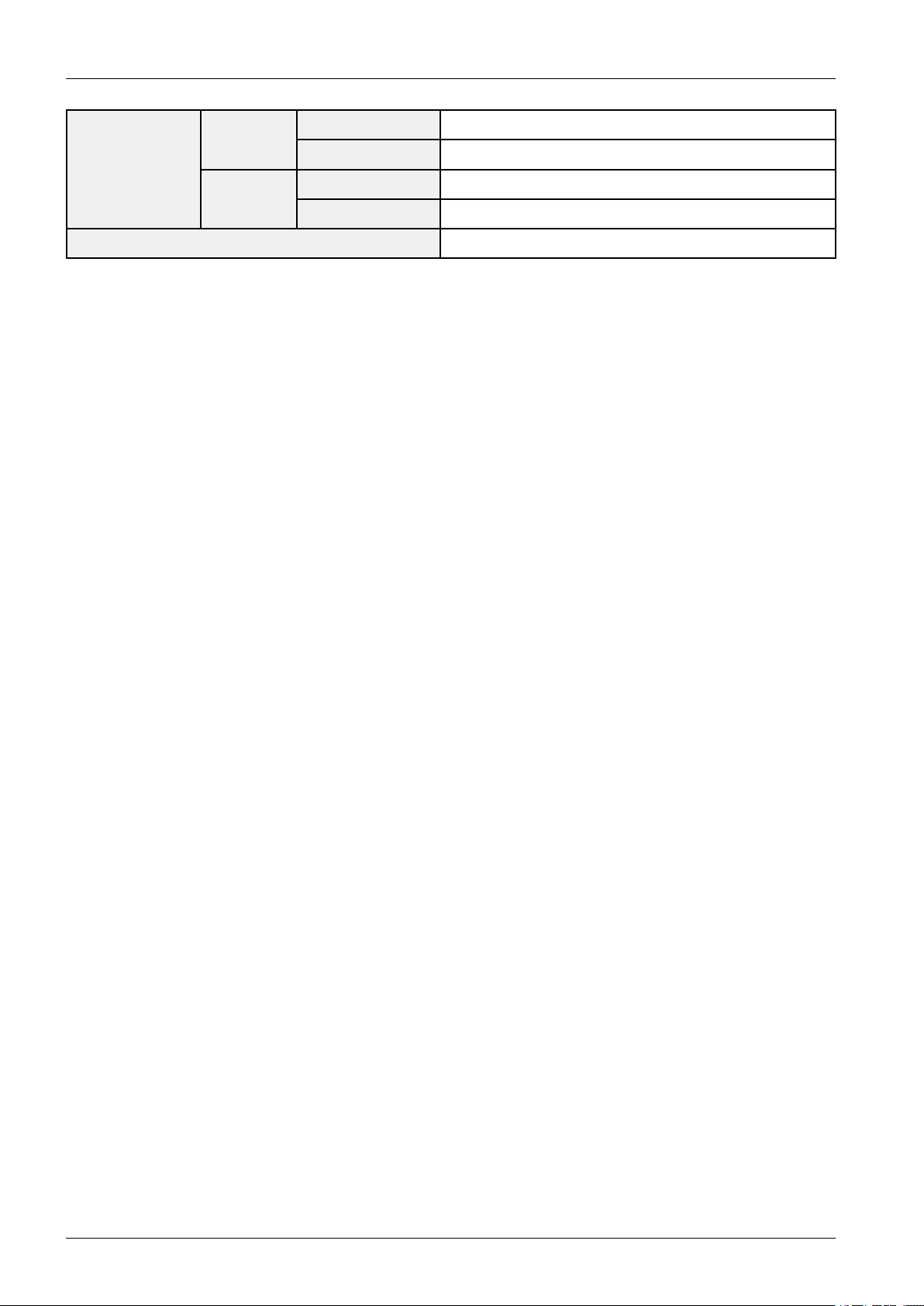
2.ProductSpecication
43"
WithoutStand16.0kg
Weight
(lbs)
WithStand20.3kg
WithoutStand22.5kg
51"
WithStand26.8kg
FeatureZeroBlackPanel/ConnectShare
Page 11
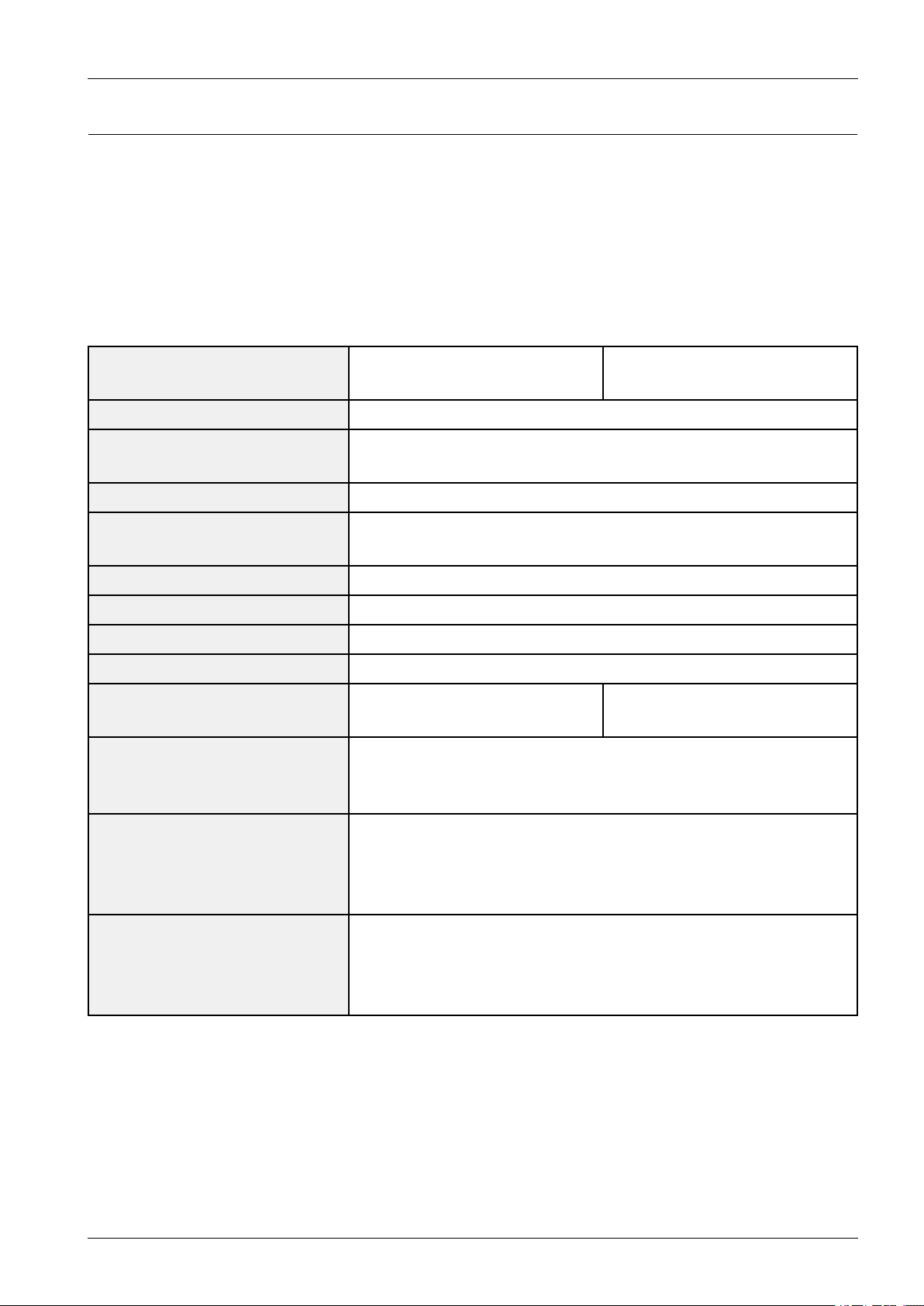
2.2.Feature&Specications
■Features
•Digital-TV ,RF,2-HDMI,1-Component(A V),1-USB2.0,Optical
•Brightness:1500cd/m2
•ContrastRatio:1000000:1
•3D(PE490),AllShare,Content
2.ProductSpecication
Model
PDPPanelClearImagePanel
ScanningFrequency
DisplayColors16.7Mcolor
Maximumresolution
InputSignalAnalog0.7Vp-p±5%positiveat75Ω,internallyterminated
InputSyncSignalH/VSeparate,TTL,P .orN.
MaximumPixelClockrate74.25MHz
ACPowerV oltage&FrequencyAC110V~120V ,60Hz
PowerConsumption
TVSystem
P*43E450
P*51E450
Horizontal:60kHz~73kHz(Automatic)
Vertical:47Hz~63Hz(Automatic)
Horizontal:1920Pixels
Vertical:1080Pixels
205W(43")
210W(51")
Tuning:FrequencySynthesize(RefertodetailedFrequencyTable)
System:A TSC&ClearQAM
Sound:NTSC-M,DolbyDigital+
P*43E490
P*51E490
220W(43")
230W(51")
OperatingTemperature:32˚F~122˚F(0˚C~50˚C)
EnvironmentalConsiderations
AudioSpec.
StorageTemperature:-4˚F~140˚F(-20˚C~60˚C)
MAXInternalAudioOutputPower:Each3W(Left/Right)
OperatingHumidity:20%~90%
StorageHumidity:10%~90%
Equalizer:5band
OutputFrequency:RF:20Hz~15.4kHz
A V/Componet/HDMI:20Hz~20kHz
Page 12
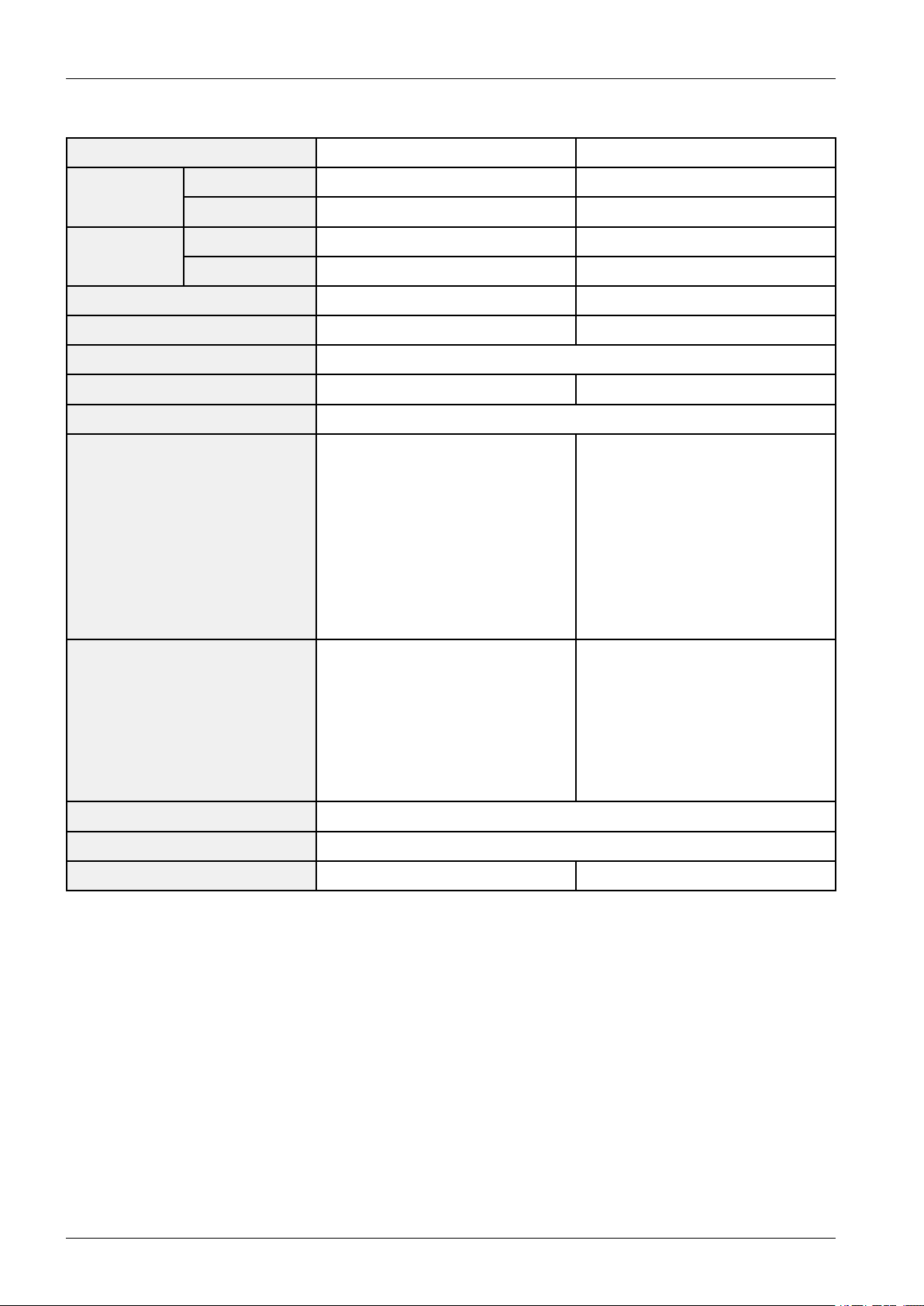
2.ProductSpecication
■43”Specication
ModelP*43D450P*43E450
Dimensions
(WxHxD)
Weight
ScreenSize43Inches(16:9)43Inches(16:9)
PanelResolution1024x7681024x768
PCResolution1920(H)x1080(V)
PowerConsumption43HD:200W±10%andLess43HD:200W±10%andLess
AntennaInputANT-AIR/CABLEIN75Ωunbalanced
VideoInput
WithStand39.8x27.5x12inches39.8x26.6x12inches
WithoutStand39.8x24.5x2.2inches39.8x24.5x2.2inches
WithStand41.8lbs41.8lbs
WithoutStand35.2lbs35.2lbs
A V
COMPONENT1:
480i/480p/720p/1080i/1080p
PC
HDMI1:480p/720p/1080i/1080p
HDMI2(DVICompatible):
480p/720p/1080i/1080p
HDMI3(SIDEA V):
480p/720p/1080i/1080p
COMPONENT1:
480i/480p/720p/1080i/1080p
HDMI1:480p/720p/1080i/1080p
HDMI2:480p/720p/1080i/1080p
A V
A V
COMPONENT1:
480i/480p/720p/1080i/1080p
AudioInput
AudioOutputAUDIO(L/R)
SpeakerOutput10W+10W(40dB+40dB)
NewFeaturesAllShare,ContentsZeroBlackPanel/ConnectShare
COMPONENT2:
480i/480p/720p/1080i/1080p
PC
DVI
A V
COMPONENT1:
480i/480p/720p/1080i/1080p
DVI
Page 13

2.ProductSpecication
■51”Specication
ModelP*51D490P*51E490
Dimensions
(WxHxD)
Weight
ScreenSize51Inches(16:9)51Inches(16:9)
PanelResolution1365x7681024x768
PCResolution1920(H)x1080(V)
PowerConsumption51HD:280W±10%andLess51HD:280W±10%andLess
AntennaInputANT-AIR/CABLEIN75Ωunbalanced
VideoInput
WithStand46.7x30.8x12inches46.7x30.8x12inches
WithoutStand46.7x27.8x2.2inches46.7x27.8x2.2inches
WithStand56.2lbs56.2lbs
WithoutStand49.6lbs49.6lbs
A V
COMPONENT1:
480i/480p/720p/1080i/1080p
PC
HDMI1:480p/720p/1080i/1080p
HDMI2(DVICompatible):
480p/720p/1080i/1080p
HDMI3(SIDEA V):
480p/720p/1080i/1080p
480icanbedisplayedonHDMI,
howeveritisnotcontainedinEDIDdata
howeveritisnotcontainedinEDIDdata
COMPONENT1:
480i/480p/720p/1080i/1080p
HDMI1:480p/720p/1080i/1080p
HDMI2(SIDEA V):
480p/720p/1080i/1080p
480icanbedisplayedonHDMI,
A V
A V
COMPONENT1:
480i/480p/720p/1080i/1080p
PC
HDMI1:480p/720p/1080i/1080p
AudioInput
AudioOutputAUDIO(L/R)
SpeakerOutput10W+10W(40dB+40dB)
NewFeaturesAllShare,ContentsZeroBlackPanel/ConnectShare
HDMI2(DVICompatible):
480p/720p/1080i/1080p
HDMI3(SIDEA V):
480p/720p/1080i/1080p
480icanbedisplayedonHDMI,
howeveritisnotcontainedinEDIDdata
HDMI1:480p/720p/1080i/1080p
480icanbedisplayedonHDMI,
howeveritisnotcontainedinEDIDdata
A V
COMPONENT1:
480i/480p/720p/1080i/1080p
HDMI2(SIDEA V):
480p/720p/1080i/1080p
Page 14

2.ProductSpecication
2.3.SpecicationsAnalysis
Design
ModelP*43D450P*43E450
DisplayT ypePDPTVPDPTV
Buil-InT unerOO
Basic
Audio
Features
Resolution1024x7681024x768
PDPModuleDHEH
ScreenSize43inches43inches
PictureRatio16:916:9
Brightness1,500Cd/m21,500Cd/m2
ContrastRatio10000:110000:1 Picture
PictureEnhancerDNIe(SEMS20)DNIe(SEMS23)
Equalizer5Band5Band
AutoV olumeControlOO
SurroundSoundSRSTheaterSoundSRSTheaterSound
SpeakerOutput10W+10W10W+10W
PIPOX
DoubleScreenXX
CaptionOO
StillImageXX
EPGOO
MyColorControlXX
EnergySavingOO
ScreenBurnProtectionOO
AnynetXX
Antenna1(Cable/Air)1(Cable/Air)
A VInput1Input1Input
S-VideoXX
Component2Input1Input
Connections
PC(D-SUB)1InputX
DVI1Input1Input
HDMI
USB11
D490–3Input
D450–2Input
E490–2Input
E450–2Input
Page 15
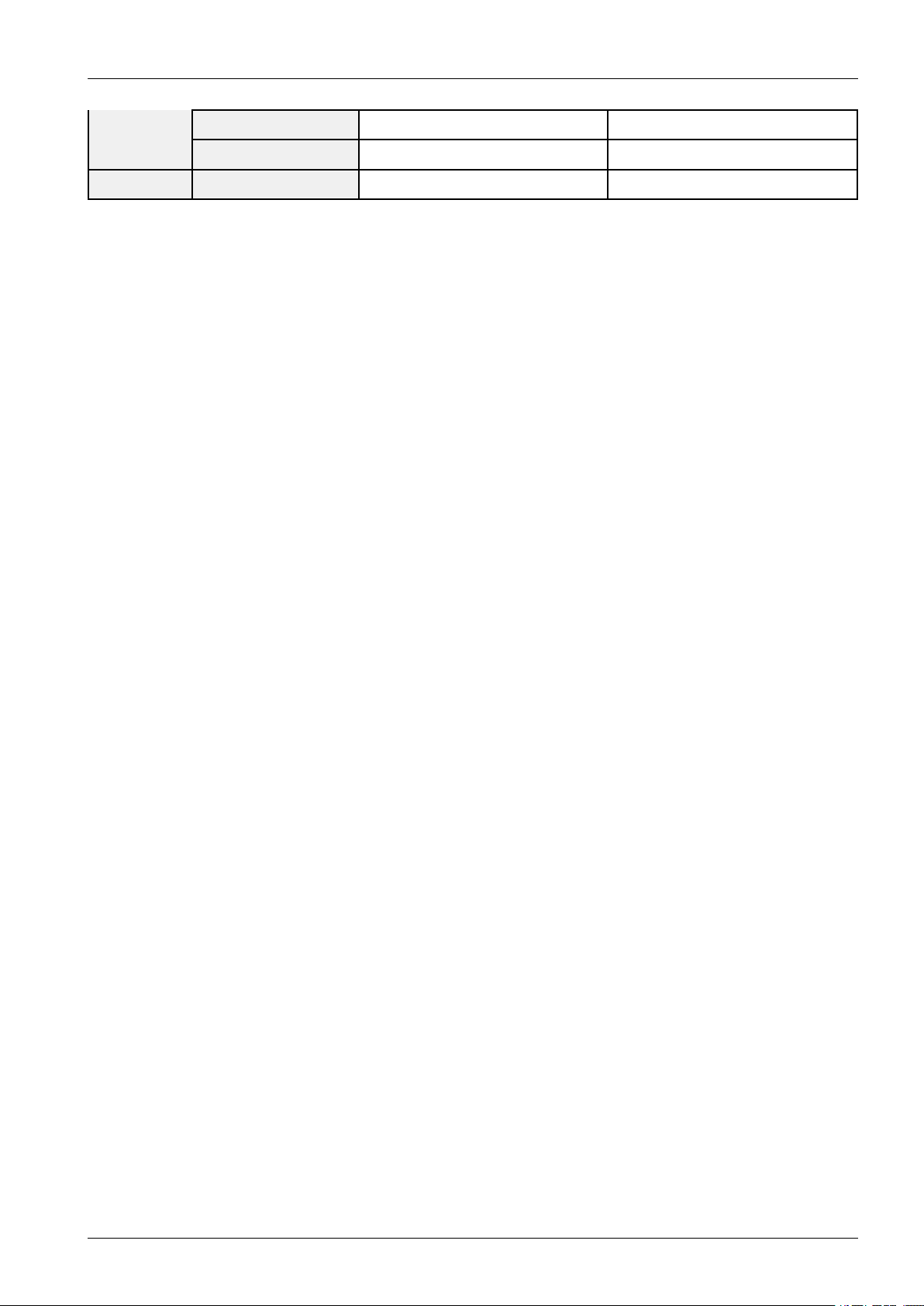
SubWooferXX
Optical11
ETCSpeaker/StandBuilt-inSpeakerBuilt-inSpeaker
2.ProductSpecication
Page 16
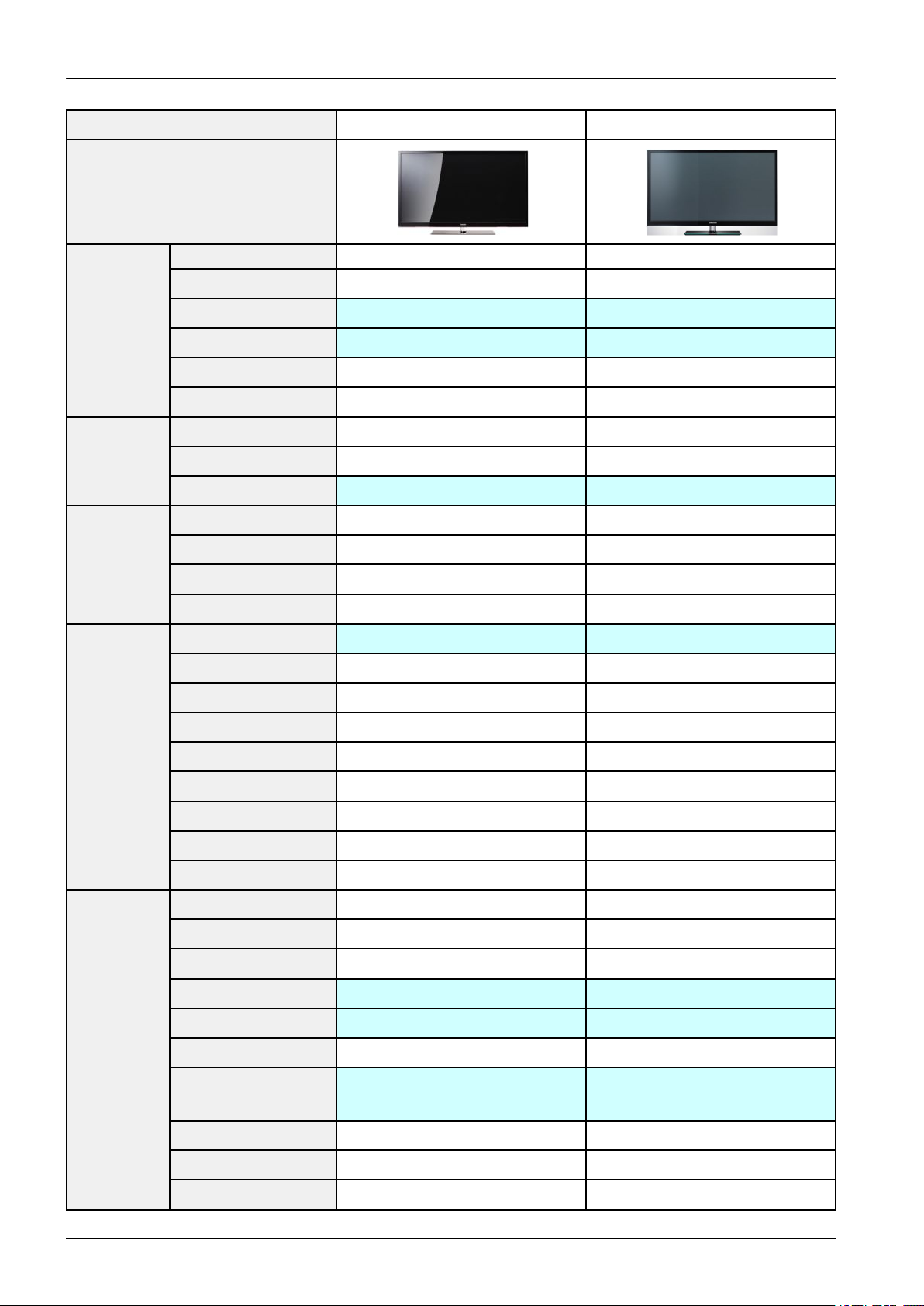
2.ProductSpecication
ModelP*51D490P*51E490
Design
DisplayT ype
PDPTVPDPTV
Buil-InT unerOO
Resolution1365x7681024x768
Basic
PDPModuleDHEH
ScreenSize51inches51inches
PictureRatio16:916:9
Brightness1,500Cd/m21,500Cd/m2
ContrastRatio10000:110000:1 Picture
PictureEnhancerDNIe(SEMS20)DNIe(SEMS23)
Equalizer5Band5Band
AutoV olumeControlOO
Audio
SurroundSoundSRSTheaterSoundSRSTheaterSound
SpeakerOutput10W+10W10W+10W
PIPO1TunerPIP
DoubleScreenXX
CaptionOO
Connections
Features
StillImageXX
EPGOO
MyColorControlXX
EnergySavingOO
ScreenBurnProtectionOO
AnynetXX
Antenna1(Cable/Air)1(Cable/Air)
A VInput1Input1Input
S-VideoXX
Component2Input1Input
PC(D-SUB)1InputX
DVI1Input1Input
HDMI
D490–3Input
D450–2Input
E490–2Input
E450–2Input
USB11
SubWooferXX
Optical11
Page 17
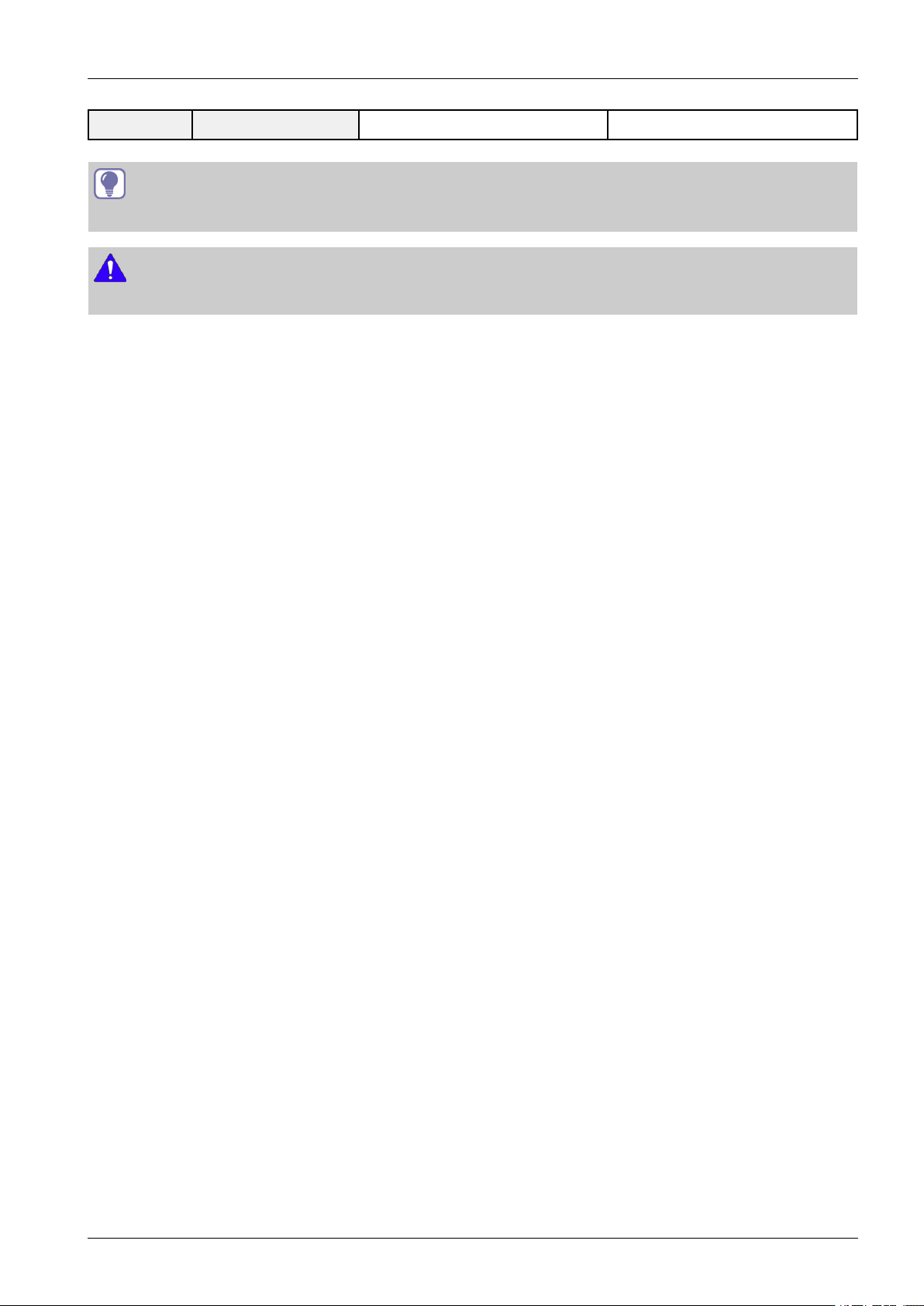
ETCSpeaker/StandBuilt-inSpeakerBuilt-inSpeaker
TIP
O:Supported,X:NotSupported
NOTE
Forthepowersupplyandpowerconsumption,refertothelabelattachedtotheproduct.
2.ProductSpecication
Page 18
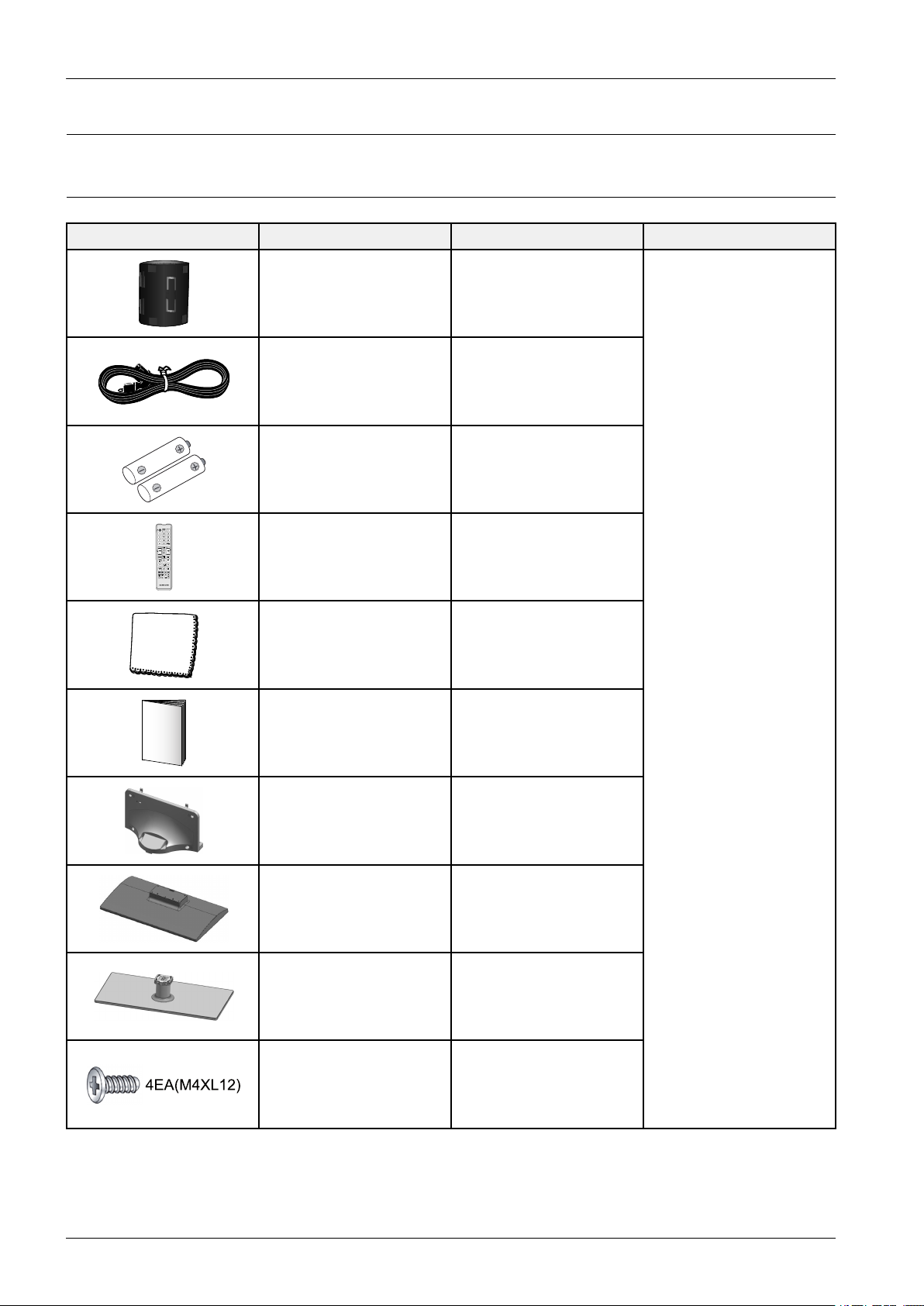
2.ProductSpecication
4E A(M4XL12)
2.4.Accessories
2.4.1.SuppliedAccessories
AccessoriesItemItemcodeRemark
FerriteCore3301-002049
PowerCord3903-000456
Batteries(AAAx2)4301-000103
RemoteControlAA59-00602A
CleaningClothBN63-01798B
Owner`sInstructionsBN68-03998C
GuideStandBN61-08051A
StandP-BASEBN96-22005B
StandP-BASE-
SamsungServiceCenter
Stand+GuideStandScrew
Stand+SetScrew
6003-001782
Page 19

2.ProductSpecication
2.4.2.SoldSeparately
AccessoriesItemItemcodeRemark
RS232Cable-
HDMI-
HDMI-DVI-
Audio-
Component-
Composite(A V)-
Coaxial(RF)-
SamsungServiceCenter
Page 20

2.ProductSpecication
LEFT Image
RIGHT Image
335511II{
{
M
M
M
M
S
S
MMS
S
Blue toot h
M
M
S
S
2.5.3DTV
2.5.1.Whatis3DTV
•Asystemthatdisplay3Dimagesarticially
•How?Usingbinoculartimedisplay
1)Lefteyerecognizesleftimage,righteyerecognizes
rightimage.
2)Humaneyesbefarawayeachother65mm
horizontally.Soeacheyefeelsalittlebit
oftimedelayofleftandrightinformation.
Humanbrainmergesthoseimagesandcanfeel
three-dimensional.
2.5.2.Howtooperate
Sidebyside
•3DTVshowsleftandrightimagebyturns.
•Atthesametime,TVgivessynchronizingsignalto3D
glassesthroughBluetooth
•3Dglassesshuttereachlensbyturnsaccordingtothis
signal.
Page 21

2.ProductSpecication
Time
2.5.3.3DFormat
■3DFormat:Thereareseveral3DformatsexistingonhowtomergeLeftandRightimages.
FormatInputimagesexplanation
FramePacking
Top&Bottom
SidebySide
•InsertingBlinkActiveSpacebetween
LeftandRightimages.
•Fullresolution:1920x1080x2
(LeftandRighteach)+Blink=1920
x2205
•In1frame,Leftimageontheupper
half,Rightimageonthebottomhalf.
•Verticallyhalfresolution
•In1frame,Leftimageonthelefthalf,
Rightimageontherighthalf.
•Horizontallyhalfresolution
HDMI,USB,
DTV(VOD),
HDMI,USB,
DTV(VOD),
source
HDMI1.4
Input
1.HDMI1.4standard
PC
PC
notes
format
2.Automatically
activating
(Notinthemenu
orUI)
3.BDformat
3DBroadcasting
Format
3DBroadcasting
Format
VerticalStripe
CheckerBoard
LinebyLine
Sequential
•In1frame,everyhorizontalline,Left
andRightimageinturn.
•Verticallyhalfresolution
•In1frame,everyverticalline,Left
andRightimageinturn.
•Horizontallyhalfresolution
•In1frame,everypixel,LeftandRight
imageinturn.
•Halfresolutionbothverticallyand
PC
PC
PC
horizontally
•eftAndRightimageinturninevery
Frame
frame.
•FullresolutionspatiallybutHalf
PC
1.MPEG
encodingimpossible
2.OnlyinPC
1.MPEGencoding
impossible
2.OnlyinPC
1.MPEGencoding
impossible
2.OnlyinPC
resolutiontimely.
Page 22
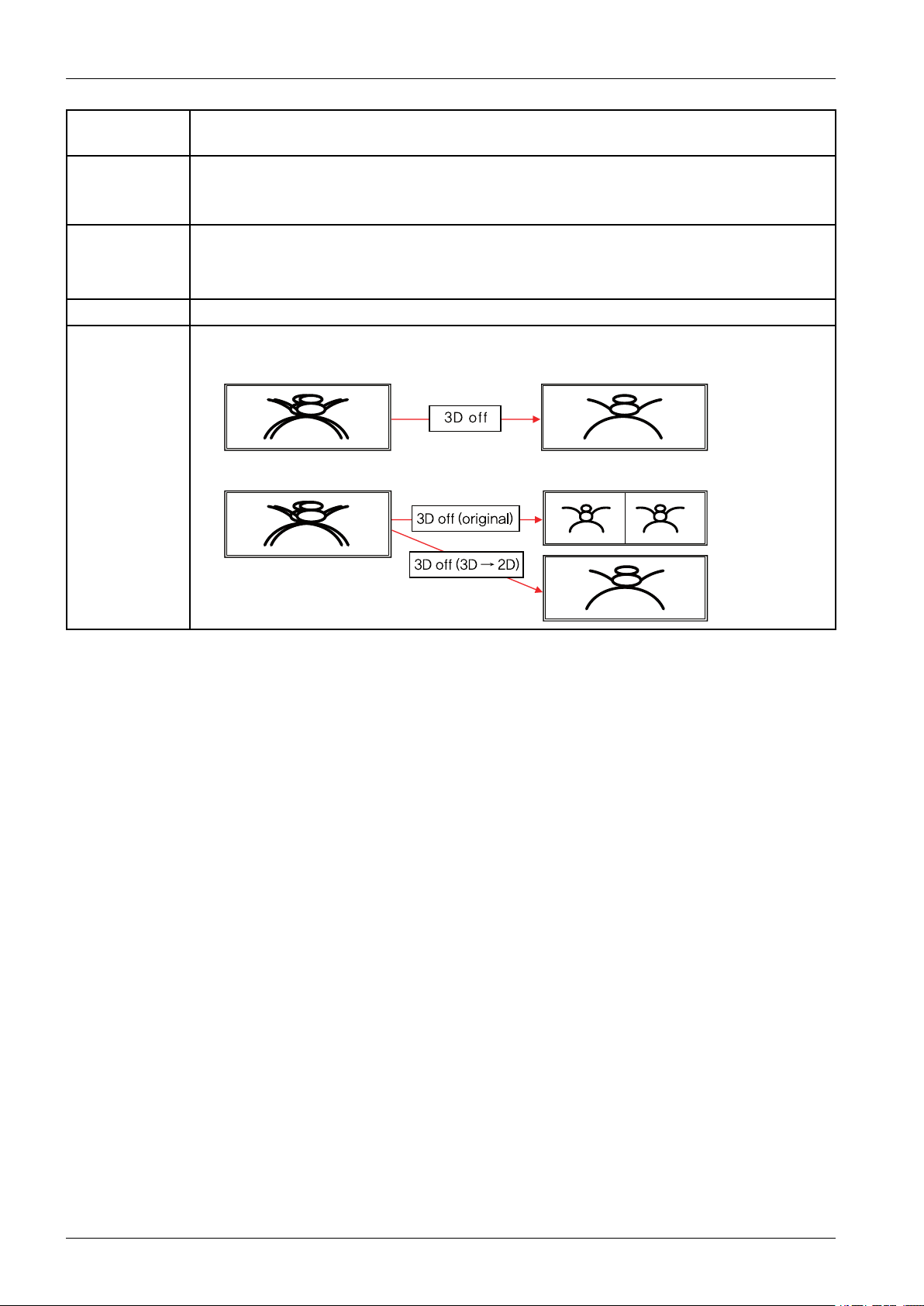
2.ProductSpecication
2D→3D
ExtractLeftandRightimagesarticiallyfromnormal2Dcontentsinputandshowitin3D.(afunction
ofTV)
Whenwatching3DTV(inputis3Dsource),ifaviewerfeelstiredofwatching3DTV,aviewercan
3D→2D
changetheTVinto2D.
(Inthiscase,TVonlydisplaysoneofLeftandRightimages)
Onlyactivatingin‘2D→3DMode‘.
Depth
Controlthedepthof3D.
Tirednessgoeshigherasdepthgoeshigher.
L/RcorrectionSwitchthepositionofLeftandRightimagessothatcorrespondwith3Dglasses.
‘3Doff’hasbelowmeaningsaccordingtopresentmodes.
•In2D→3DMode:comingbackto2D
3DDisable
•In3Dmode
(3Doff)
Page 23
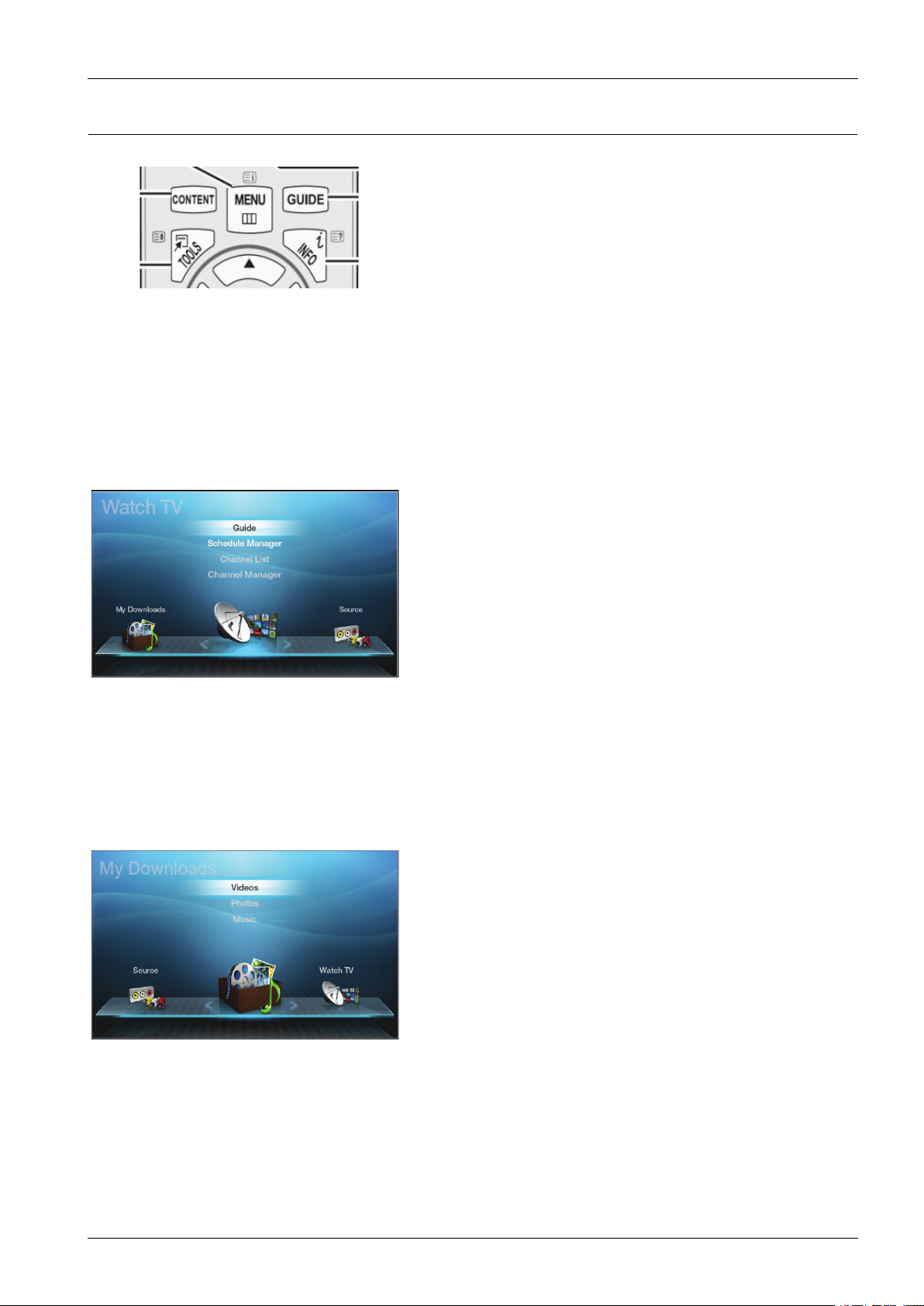
2.6.Content
WatchTV
Guide
ScheduleManager
ChannelList
ChannelManager
2.ProductSpecication
PresstheCONTENTbuttontoselectW atchTV,MyDownloads,Source.
Eachscreenwillbedisplayed.
MyDownloads
Videos
Photos
Music
Source
UsetoselectTVorotherexternalinputsourcessuchas
DVD/Blu-rayplayers/cablebox/STBsatellitereceiver/AllShareconnectedtotheTV .Music
Page 24
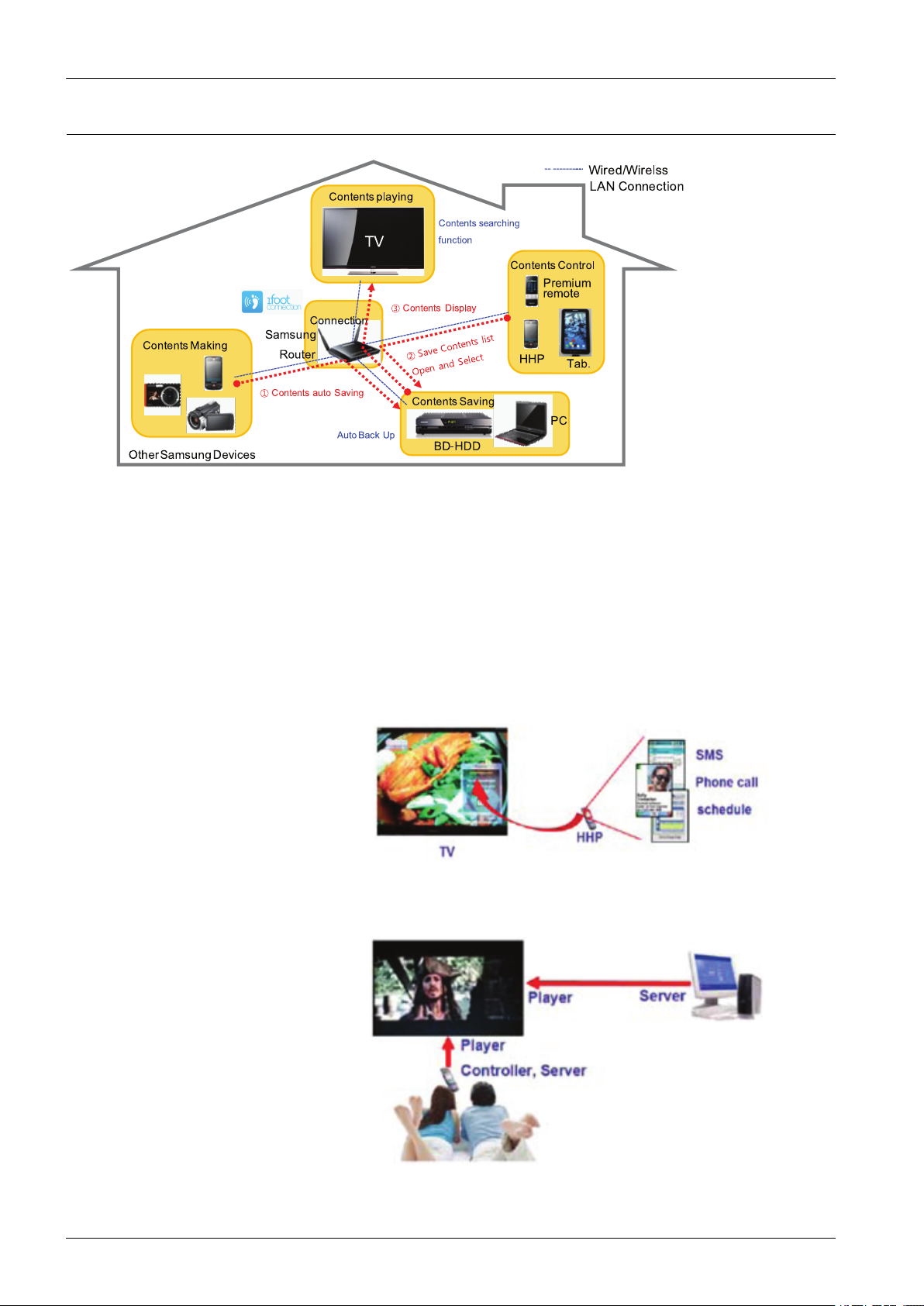
2.ProductSpecication
a ms un g
Route r
P re mium
remote
BD-HDD
Á
Á
Co nte nts au to S aving
Co n tents Making
Ã
Ã
Co nte nts D ispla y
HHP
Oth e r S a ms un g Device s
P
C
on te n ts playing
Co n ne ction
Co n tents Contro l
Co n te nts Sa ving
Auto Bac k Up
a b.
Co nte nts sea rching
func tion
W
ire d /Wire ls s
LAN Con ne ction
TV
2.7.AllShare
•SupportingTheTotalEndtoEndSolutionforusingHomeDigitalMedia
-ProductConnection:Byusing“SamsungWired/WirelessAP”,wesupport“ZeroCongWiFiConnectionbetween
SamsungProducts(OnefootConnection)
-ContentsMaking:MakingpictureandmoviebySamsungHHP,Camera,Camcoder
-ContentsSaving:SavingContentsautomaticallytoSamsungBD-HDD,PCbyAutoBackUp
-ContentsControl:SellectingandOperatingSavingContentsbySamsungPremiumRemocon,HHP ,T ab.
-ContentsPlaying:PlayingContentsattheSamsungTVandT otalSearchingtheContents
Message
oneofthefunctionofAllShare™,checking
thecallfromthecellphone,SMSinformation,
schedule
bookedonmobilephone
Media
OneofthefunctionofAllShare™,showing
videos.
pictures,MP3lesofcellphoneonTVby
controlling
thecellphone
Page 25

2.ProductSpecication
aammssuunngg!!RRoouutteer
r
11!!ffoooot
t
Á
Á
Keyword
Â
Â
Conten ts list
ontents Sa ving Device s
OneFootConnection
ConnectSamsungAPand
SamsungProductsbyclosedpositionautomatically
TVTotalSearchContentsFunction
•Supportthe“T otalSearchCotents”intheAllsharedevices
DLNASearch:Searchcontents
TVwhichsupportsStandardDLNAsearchingfunction
※GoodCompatibilitywithAllstandardDLNAdevicewhichhasSearchfunctionsupport.
Page 26

3.DisassemblyandReassembly
3.DisassemblyandReassembly
ThissectionoftheservicemanualdescribesthedisassemblyandreassemblyproceduresforthePDPTV .
WARNING
ThisPDPTVcontainselectrostaticallysensitivedevices.Usecautionwhenhandlingthesecomponents.
3.1.OverallDisassemblyandReassembly
CAUTION
•DisconnectthePDPTVfromthepowersourcebeforedisassembly.
•Followthesedirectionscarefully;neverusemetalinstrumentstopryapartthecabinet.
•Ifthereisnoadditionalcomment,itissameforallinches.
DescriptionDescriptionPhotoScrew
1.Placemonitorfacedownoncushionedtable.
Removescrewsfromthestand.
Removestand.
<Rearviewof43">
<Rearviewof43">
6003–001782
M4*L12
Page 27
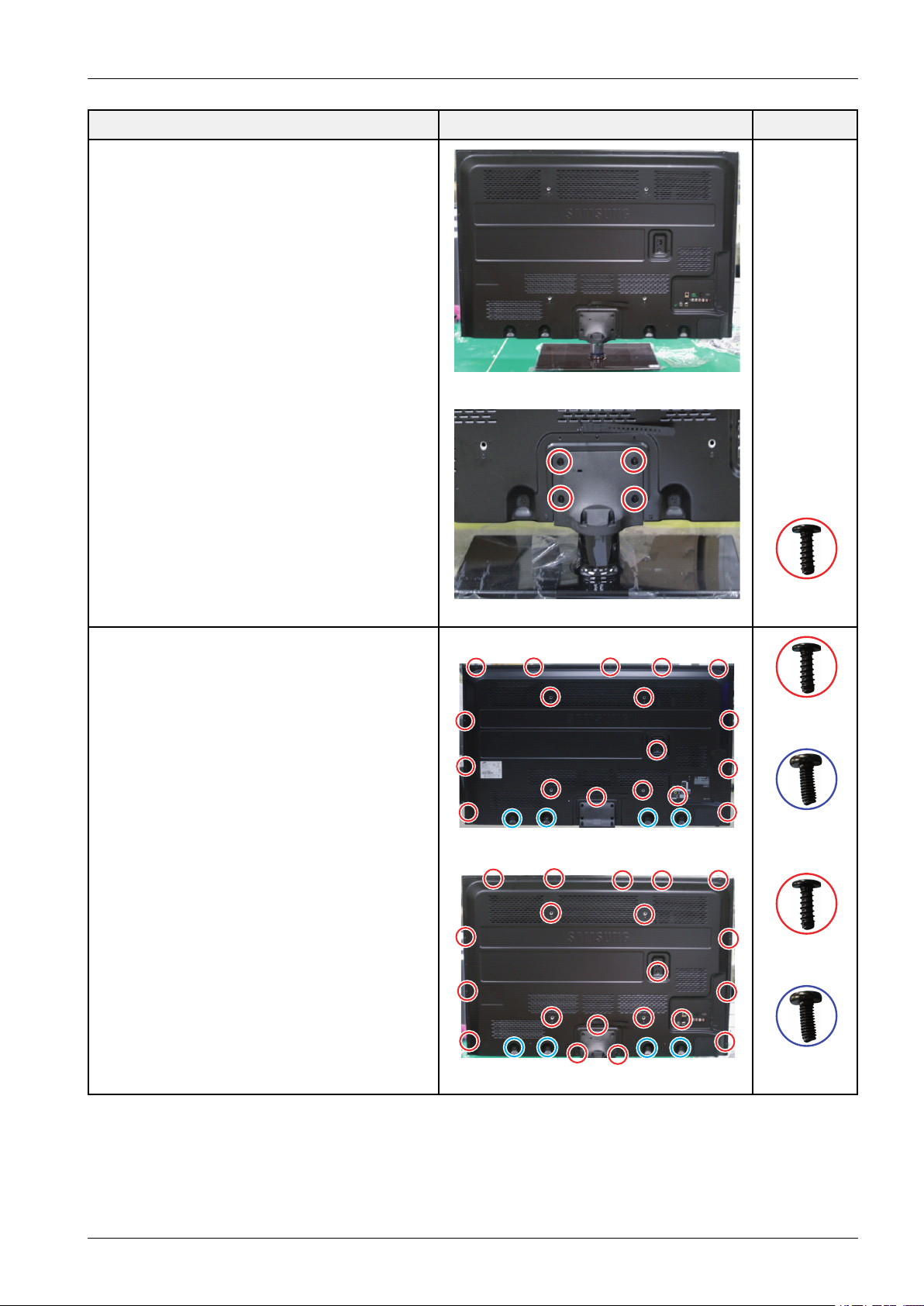
3.DisassemblyandReassembly
DescriptionDescriptionPhotoScrew
<Rearviewof51">
2.RemovethescrewsofRear-Cover.
<Rearviewof51">
<Rearviewof43">
6003–001782
M4*L12
6003–001782
M4*L12
6003–000337
M4*L10
6003–001782
M4*L12
<Rearviewof51">
6003–000337
M4*L10
Page 28
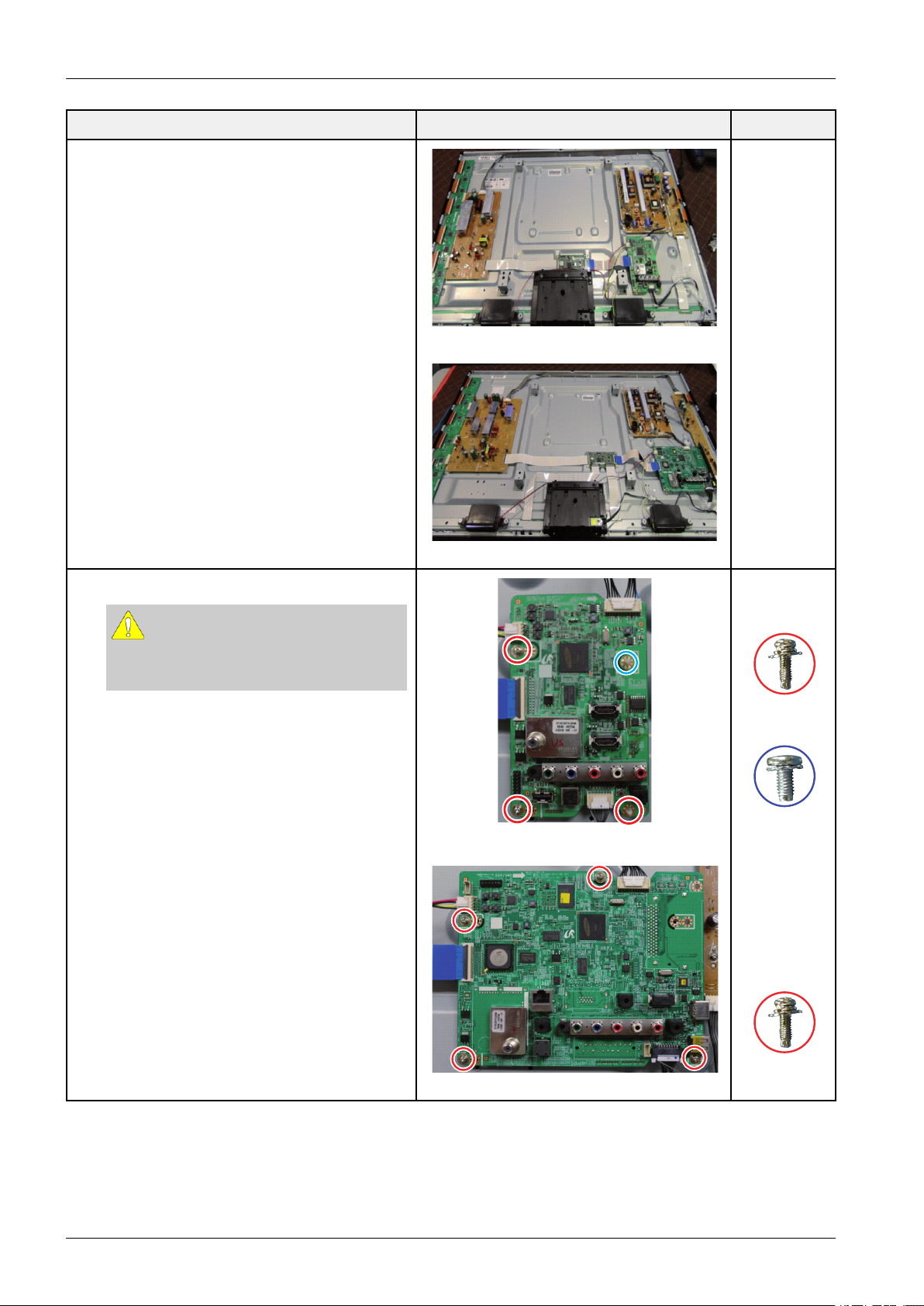
3.DisassemblyandReassembly
DescriptionDescriptionPhotoScrew
3.LiftupandremovetheRear-Cover.
<Rearviewof43">
4.RemovethescrewsofMainBoard.
CAUTION
Disconnectallconnectorspriortoremoving
boards.
<Rearviewof51">
<PN450>
6001–002606
M3*L10
6003–001439
M4*L8
6001–002606
<PN490>
M3*L10
Page 29
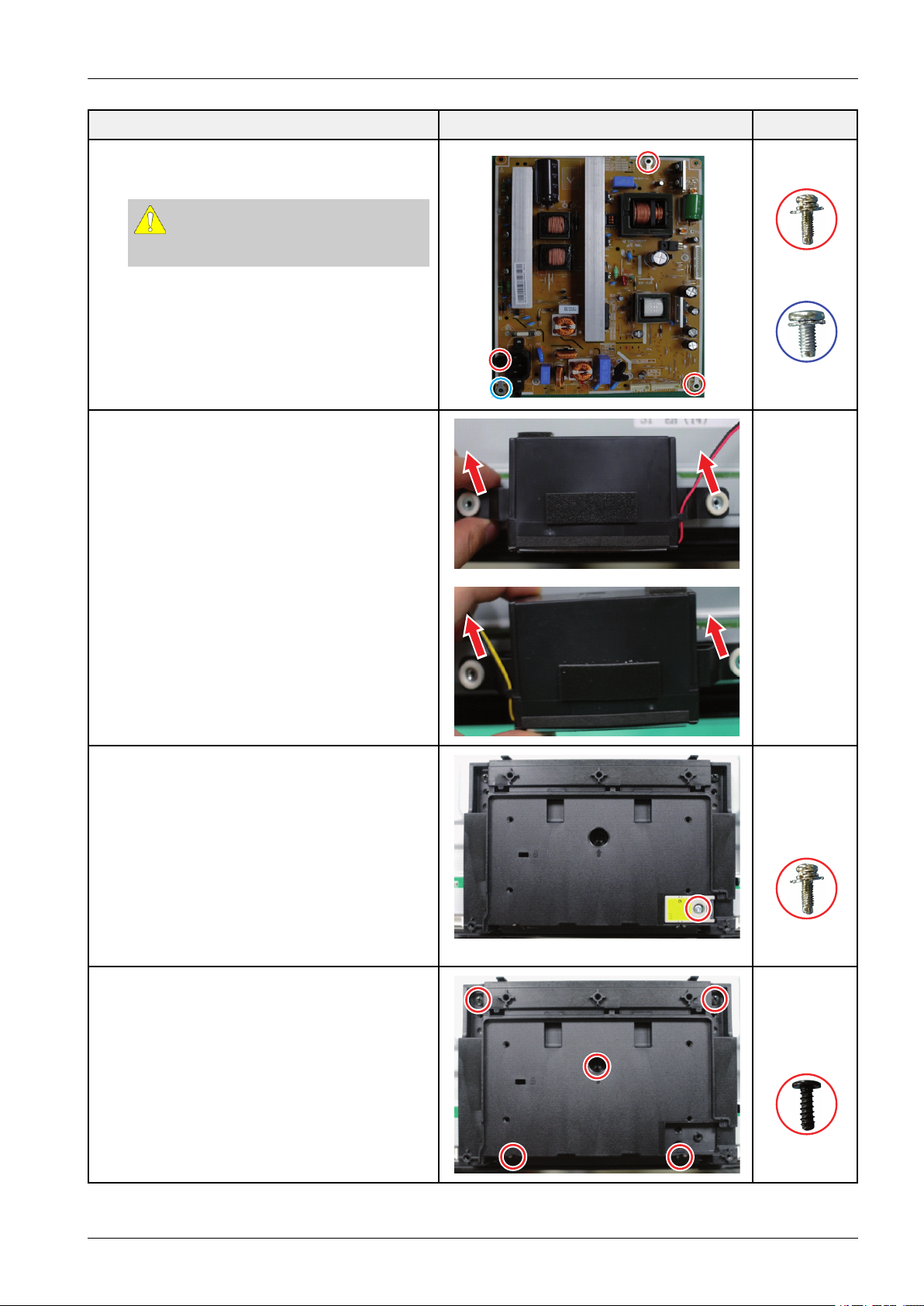
5.RemovethescrewsofSMPS.
RemovetheSMPS.
CAUTION
3.DisassemblyandReassembly
DescriptionDescriptionPhotoScrew
Alignboardundertabwhenre-installing.
6.Removethepeakers.(R/L)
6001–002606
M3*L10
6003–001439
M4*L8
7.RemovethescrewofBluetoothModule.
8.RemovethescrewofCoverBottom.
<Rearviewof51">
6001–002606
M3*L10
6003–001782
M4*L12
Page 30

3.DisassemblyandReassembly
DescriptionDescriptionPhotoScrew
9.RemovethescrewsoftheFront-Cover.
<Rearviewof43">
6003–001782
M4*L12
10.PinchtheFunctionPBAbetweenyourngersand
gentlepullawayfromfrontcoverclip.
<Rearviewof51">
6003–001782
M4*L12
Page 31

4.Troubleshooting
4.1.Troubleshooting
4.1.1.FirstChecklistforTroubleshooting
1)Checkthevariouscableconnectionsrst.
•Checktoseeifthereisaburntordamagedcable.
•Checktoseeifthereisadisconnectedorloosecableconnection.
•Checktoseeifthecablesareconnectedaccordingtotheconnectiondiagram.
2)CheckthepowerinputtotheMainBoard.
3)HowtodistinguishiftheproblemiscausedbyMainboardorLogicBoard.
4.Troubleshooting
•NoVideo:IftheproblemisNoVideobutLogicBoardisonandIndicationLEDisblinkingrepeatedlyand
fasterthannormalbooting,replacetheLogicboard.
•DistortedPicture:Checktheinnerpatterns.
InnerpatternPictureProblem
OKNGMainBoard
NGNGMainorL VDScableorLogicBoardorPanel.
•Howtocheckinnerpattern?
a.Factorymode
b.MovetoSVCmenu.
c.MovetoTestPattern.
d.Checkinnerpatterns.(ThismodelonlysupportFBE,READPRE,READPOST)
Page 32

4.Troubleshooting
Fuse
CN801
CN201
Fuse
CN801
CN201
4.1.2.CheckpointsbyErrorMode
■NoPower
•TheLEDsonthefrontpaneldonotworkwhenconnectingthepowercord.
Symptom
MajorChecklist
•TheSMPSrelaydoesnotworkwhenconnectingthepowercord.
•Theunitappearstobedead.
TheSMPSrelayortheLEDsonthefrontpaneldoesnotworkwhenconnectingthepowercordif
thecablesareimproperlyconnectedortheMainBoardorSMPSisnotfunctioning.Inthiscase,
checkthefollowing:
•Checktheinternalcableconnectionstatusinsidetheunit.
•Checkthefusesofeachpart.
•ChecktheoutputvoltagesoftheSMPS.
•ReplacetheMainBoard.
Diagnostics
<Rearviewof43">
<Rearviewof51">
Page 33

4.Troubleshooting
Yes
Yes
Yes
Yes
P owe r ind ica to r LED is o n?
Che ck AC powe r con ne ction.
Re p lace the Main Bo a rd.
Conn e ct the cable be twe e n
CN801 a nd C N20 1 co nne c tor.
Are the SMPS CN80 1 a nd Ma in CN20 1
conn e cte d?
Re p lace Fus e . (F801 S )
Is th e Fus e (F8 01S ) of the S MPS P owe r
Input P a rt Ope n?
Re p lace the SMPS .
SMPS CN80 1
PIN2 : S TB 5V
PIN1_P S O N : Che ck to se e if it is 0V
No
No
No
No
CAUTION
MakesuretodisconnectthepowerbeforeworkingontheSMPSboard.
Page 34

4.Troubleshooting
LVDS Cable
LVDS Cable
Check the LED
operation.
■NoVideo
Symptom•Audioisnormalbutnopictureisdisplayedonthescreen.
•TheoutputvoltageoftheMainSMPS.
MajorChecklist
•ThismayhappenwhentheLVDScableconnectingtheMainBoardandthePanelis
disconnected.
<Rearviewof43">
Diagnostics
<Rearviewof51">
Page 35

4.Troubleshooting
Ye s
Ye s
Ye s
Re p lace the Main Boa rd .
Che ck / Re pla ce the LVDS C a ble.
Che ck the LVDS conn e ctor.
Is it con necte d co rre ctly?
Re p lace the SMPS .
Che ck All output voltage s o n S MPS.
Are all voltage nerma l?
Re p lace the Logic Boa rd .
Che ck the LED ope ra tion of Log ic Boa rd
whitch is norma lly ope ra ting?
(Norma l : Blink on ce a s e cond)
No
No
No
CAUTION
MakesuretodisconnectthepowerbeforeworkingontheSMPSboard.
Page 36

4.Troubleshooting
Speaker CableSpeaker
CN801
Speaker Cable
Speaker
CN801
■NoSound
Symptom•Videoisnormalbutthereisnosound.
•Whenthespeakerconnectorsaredisconnectedordamaged.
MajorChecklist
•WhenthesoundprocessingpartoftheMainBoardisnotfunctioning.
•Speakerdefect.
•SMPSnotsupplyingvoltagetothemainboard.
Diagnostics
<Rearviewof43">
<Rearviewof51">
Page 37

4.Troubleshooting
Yes
Yes
Yes
Re p lace the Spe ake r.
Re p lace the SMPS .
Is th e outpu t voltag e o f SMPS norm a l?
(CN801 P IN 7 : 15 V)
Re p lace the Main b oard.
(1)
Is the spe ake r o utput te rmina l of
the Main boa rd no rma l?
Conn e ct the cable prop e rly or
repla ce the cable , if ne cess a ry.
Is the ca b le co nn e ction be twee n
Main boa rd a nd th e s peake r
prope rly co nn e cte d?
No
No
No
So un d Output S ha pe
(1)
CAUTION
MakesuretodisconnectthepowerbeforeworkingontheIPboard.
4.1.3.AnalogPartTroubleshooting
1)Itiseasytocheckanalogvideosignalthandigitalvideosignal.
2)Usereferencesignalinput.(ex.16Gray)
3)CheckSignalLevelandsync.
4)CheckSignalpathuntilinputofVideoDecoder.
•Tuner→Switch→V ideoDecoder
•A VConnector→Switch→VideoDecoder
•Scart→Switch→V ideoDecoder
Page 38

4.Troubleshooting
6 Gra y Pa tte rn
16 Gra y Wave Form
H-sync
Gray
Level
Ye s
Ye s
Ye s
Re pla ce the Main Boa rd.
Che c k the ou tput of LVDS .
Is it norma lly ope ra ting?
Re pla ce the S MP S .
Che c k th e e a c h outp ut of the S MPS .
Is it norma lly ope ra ting?
Che ck the e a c h outp ut of the S MPS a fter
discon ne cting the power ca ble from S MPS .
And re plac e X-Main, Y-Main Boa rd,
Y-Sca n Bo a rd .
Che ck the LED ope ra tion of Logic Boa rd
whitch is norma lly ope ra ting?
Re place the Logic Boa rd.
No
No
No
Re pla ce the Y-Sca n Board.
No
<PCInput–1(V-sync,H-sync,R/G/B)>
<PCInput–2(V-sync,H-sync,R/G/B)>
Page 39

4.Troubleshooting
<LVDSOutput>
Page 40

4.Troubleshooting
H-Sync
1 Period(15.63kHz )
V-Syn c
1 P e riod(50 Hz)
Clock
1 P e riod(13 .5 MHz)
Ye s
Ye s
Ye s
Re place the Main Boa rd.
Re place Fus e (F80 1S ).
Is th e Fuse (F8 01S ) of the S MPS P owe r
Input P a rt blown?
Re pla ce the S MP S .
SMPS CN801
PIN2 : STB 5V
PIN1_PS ON : Che ck to s e e if it is 0V
Is th e S MP S CN8 01 connector and the
Main Boa rd CN201 connected?
Is th e S MPS CN80 1 con ne ctor a nd the
Main Boa rd CN201 connected?
No
No
No
4.1.4.DigitalPartTroubleshooting
1)Itisdifculttocheckdigitalvideosignalbecauseoftoofastandsmallsignal.
2)Checkdigitalvideosignal,UseH-sync,V-syncandClockforbasic.
3)EachdigitalvideoICsconnectedwithdataline,H-sync,V-syncandClockline.
4)CheckH-syncperiod,V -syncperiod,Clockperiod.
5)Ifperiodisoutofspec,ChangetheIC.
Page 41

4.Troubleshooting
<PCInput(V-sync,H-sync,R/G/B)>
<LVDSOutput>
Page 42

4.Troubleshooting
4.1.5.FaultsandCorrectiveActions
SymptomRelatedImageCausesandCountermeasures
Ablankverticalcell(block)
appearsonthescreen.
Agreenscreenappearswhen
theTVisturnedon.
TheOSDboxappearsbutthere
isnotext.
•Addressbufferdefect
•Replacethecorrespondingupper/lower
buffers.
•COFdefect(burnt)
•Replacethemodule.
•TheScaleisnotresecting.
•ReplacetheMainboard.
•Incorrectprogramversion.
•Checktheversionofeachprogram.
•ReplacetheMainboard.
Ablankupper(orlower)block
appearsonthescreen.
Eitherthemainorsubpicture
doesnotappear.
•Upper/LowerYBufferdefect
•Replacethecorrespondingupper/
lowerbuffers.
•ReplacetheMainboard.
Page 43

4.Troubleshooting
SymptomRelatedImageCausesandCountermeasures
Averticalgreenlineappearson
thescreen.
•TheSMPSvoltageisincorrect.
•AdjusttheSMPSvoltageaccording
tothevoltageprintedonthemodule
label.
Dimscreen(blurredinred) •X-Mainboarddefect
•ReplacetheX-Mainboard.
Ablankscreenappears. •ReplacetheY -Mainboard.
Page 44

4.Troubleshooting
OF F
ON
P owe r ON Logic ON S eq ue nce (P OS ) Norma l Togg ling
(e ve ry 32 Vsync)
-. NT : 534 ms
-. P AL : 640 ms
540
ms
8 .06
s e c
Exce ption
540ms540ms540ms540
ms
27 Mhz
2 .44
s e c
163
ms
P LL ON
163ms163ms163ms163
ms
·
· ªª µµªª ¦¦ ¹¹ee
...
·
· ªª µµªª ¦¦ ¹¹ee
...
5
s e c
·
· ªª µµªª ¦¦ ¹¹ee
...
DR V_RE S ET
2
s e c
4.1.6.OperatingLogicLED
■Normal
•LEDON/OFFfor0.5s
■Abnormal
•LEDON/OFFthreetimesfor8.1s
■DRV_RESET
•LEDONfor5sandLEDOFFfor2s
Page 45

4.1.7.AdjustSMPSVoltagewhenchangeSMPS
VS_TP
VA_TP
VS_VR
VA_VR
4.Troubleshooting
TIP
•T.P:TestPoint
•V .R:VariableResistor
Page 46

4.Troubleshooting
¢
¢ ££ ¨¨ oo
¾¾ ÆÆ ´´ ÁÁoo
¤¤ ££ oo
INFO
Factory
4.2.FactoryModeAdjustments
4.2.1.EnteringFactoryMode
■T oenter‘ServiceMode’Presstheremote-controlkeysinthissequence.
•IfyoudonothaveFactoryremote-control.
•IfyouhaveFactoryremote-control.
Page 47

•Ifyoudon’thaveFactoryremotecontrol,can’tcontrolsomemenu.
Option
Control
SVC
Expert
ADC/WB
Advanced
T-MST9AUSC-XXX
T-MST9AUSS-XXX
E-Manual:X9A TSCA-000X
EDIDSUCCESS
HDCP:SUCCESS
CALIB:A V/COM/PC/HDMI/
Option:XXXXXXXXXXXXX
FactoryCS:0xxxxxxxxx
4.Troubleshooting
Onboot:xxx
SDAL-XXX
RFS:P0154T-TDT5AKSRC
20XX-XX-XX
TYPE:XXXXXX
Model:PNxxxx
LogicS/W:xx-xx-xx
WiredMacAvailable
FACTORYDATAVER:XXX
EERCVERSION:XXX
DTP-AP-COMP-310-01
DTP-HIIG-0304
DTP-BP-0314
DATEOFPURCHASE:XX/XX/XX
Page 48

4.Troubleshooting
4.2.2.FactoryData
■Option
MenuDataRemark
FactoryReset-
Type43DHHcD
Localsetxx
BagicModelPE490
SVCModel0
TUNERxx
ChtableNONE
FrontColorT-R-BLK
■Control
MenuDataRemark
EDIDEDIDON/OFF
EDIDWRITEALL
EDIDWRITEPC
EDIDWRITEHDMI
EDIDWRITEHDMI1
EDIDWRITEHDMI2
EDIDWRITEHDMI3
EDIDWRITEHDMI4
HDMIEDIDVer
HDMIEDIDPort
EDIDWRITEDVI
SubOptionRFMuteTime600ms
RS-232JackDebug
WatchdogOFF
WDCOUNT255
LVDSFORMA TPDP
Language_ArabicxxInfo+fatory
TOOLSSupport32Info+fatory
LNASupport0Info+fatory
NETWORKSupportExt-WiInfo+fatory
IPERFstopped
InfoLinkServerT ypedevelopmentInfo+fatory
InfoLinkCountryNoneInfo+fatory
TTXListFlofInfo+fatory
TTXGroupUserOSDInfo+fatory
24Px4SupportOFFInfo+fatory
Page 49

MenuDataRemark
PowerIndicatorSupportOFFInfo+fatory
BDWiseSupportOFFInfo+fatory
DataServiceSupportOFFInfo+fatory
IICBUSSTOPOFFInfo+fatory
OTADurationTestOFF
AlternateDelOFF
OTNServerTypeoperating
OTNT estServerOFF
OTNSupportON
OTNReset
OTNDurationOFF
OTNFailTestOFF
VisualTestDisableInfo+fatory
EmergencyLogCopyInfo+fatory
4.Troubleshooting
Checksum0x0000Info+fatory
ViewLogSelectLogTypeIRKEY
LogView
DeleteLog
ColorSpaceSupportRGBTypeInfo+fatory
GemstarOn/OffOFFInfo+fatory
WSSSupportOFFInfo+fatory
PVRSupportOFFInfo+fatory
CISupportOFFInfo+fatory
EepronResetInfo+fatory
SpreadSpectrumLVDSSpreadONInfo+fatory
Period40KInfo+fatory
Amplitude1.5Info+fatory
DDRSpread1.0%SpreadInfo+fatory
DDRMarginACTRL_OFFSET_0_30x0Info+fatory
ACTRL_OFFSET_D0x0Info+fatory
BCTRL_OFFSET_0_30x0Info+fatory
BCTRL_OFFSET_D0x0Info+fatory
H.264Margin8
MPEGMargin1000
TunerMargin10
SSTY0Ref165Info+fatory
Y1Ref148Info+fatory
Y2Ref119Info+fatory
Y3Ref101Info+fatory
Y4Ref76Info+fatory
Page 50

4.Troubleshooting
MenuDataRemark
Y5Ref60Info+fatory
Y6Ref31Info+fatory
Y7Ref0Info+fatory
Cb0Ref128Info+fatory
Cb1Ref64Info+fatory
Cb2Ref148Info+fatory
Cb3Ref85Info+fatory
Cb4Ref171Info+fatory
Cb5Ref108Info+fatory
Cb6Ref194Info+fatory
Cb7Ref0Info+fatory
Cr0Ref128Info+fatory
Cr1Ref137Info+fatory
Cr2Ref64Info+fatory
Cr3Ref74Info+fatory
Cr4Ref181Info+fatory
Cr5Ref192Info+fatory
Cr6Ref118Info+fatory
Cr7Ref0Info+fatory
SST_THY0TH20Info+fatory
Y1TH20Info+fatory
Y2TH20Info+fatory
Y3TH20Info+fatory
Y4TH20Info+fatory
Y5TH20Info+fatory
Y6TH20Info+fatory
Y7TH20Info+fatory
Cb0TH20Info+fatory
Cb1TH20Info+fatory
Cb2TH20Info+fatory
Cb3TH20Info+fatory
Cb4TH20Info+fatory
Cb5TH20Info+fatory
Cb6TH20Info+fatory
Cb7TH20Info+fatory
Cr0TH20Info+fatory
Cr1TH20Info+fatory
Cr2TH20Info+fatory
Cr3TH20Info+fatory
Cr4TH20Info+fatory
Page 51

MenuDataRemark
Cr5TH20Info+fatory
Cr6TH20Info+fatory
Cr7TH20Info+fatory
2ndmipsONInfo+fatory
2ndmipscount0Info+fatory
Regionxxx
PnPLanguagexxxInfo+fatory
PCAutoIdentEnable
OTPLock…
AutoPowerMEMORY
KEYSENSITIVITY56
FANETOFF
OTASupportOFF
WIFIREGIONV
4.Troubleshooting
e-PopDefaulton
OPTION_SWU
OPTION_MEDIAPLAY
3DOPTIMIZEVLAUE1
ECHOICTYPE1
FKPDown
PDPOptionLOGICCONNECTOFF
PIXELSHIFTTESTOFF
PANELVERSIONEH
PANELINCH43SD
PANELTYPE22
PANELTEMPERATURE34
LOGICIDB202
LOGICSWVERSION2010-11-20
LOGICSWCHECKSUM0X49E3
MRT94
SAPCTIMERON
APCSPEEDSLOW
Real100HzSupportOFF
XGAResolutionOFF
PLG_SHOP128
A VC_VSC15
A VC_VE15
A VC_VSC15
APC_EXP
PLG_EXP
Page 52

4.Troubleshooting
MenuDataRemark
HotelOptionHospitalityMode
PowerOn
MenuOSD
Operation
MusicMode
ExternalSource
EcoSolution
Cloning
ShopOptionShopModeOFF
ExhibitionModeOFF
AsiaOptionTTXOFFInfo+fatory
ChinaHDOFFInfo+fatory
NTConversionOFFInfo+fatory
Sepco120HzOFFInfo+fatory
UnbalanceOFFInfo+fatory
FMTransmitterSupportOFFInfo+fatory
FMTransmitterCarrierOFFInfo+fatory
AFLeveladjust3Info+fatory
TXpowerLevel0Info+fatory
MonoLastMemoryOFFInfo+fatory
HShakingOFFInfo+fatory
SoundHighDeviOFF
CarrierMuteON
V olumeCurveT ype1
SpeakerDelayNormal10
PilotLevelHighThld0x28h
PilotLevelLowThld0x10h
FMPrescale0Info+fatory
AMPrescale0Info+fatory
NICAMPrescale0Info+fatory
AmpV olume0xc7hInfo+fatory
AmpScale0x82hInfo+fatory
WooferType1Info+fatory
WooferScale0x7fhInfo+fatory
WooferCheckSumInfo+fatory
SpeakerEQON
AmpModel0Info+fatory
Speakercut-offFreqNTP7411Info+fatory
SPDIFPCMGain-9dBInfo+fatory
FMMPrescale48Info+fatory
Page 53

MenuDataRemark
BTSCMonoPrescale25Info+fatory
BTSCstereoPrescale47Info+fatory
SAPPrescale43Info+fatory
A2IdentHighThld31Info+fatory
A2IdentLowThld2Info+fatory
Carrier2AmpHighThld4Info+fatory
Carrier2AmpLowThld3Info+fatory
Carrier2SNRHighTHR16Info+fatory
Carrier2SNRLowTHR80Info+fatory
Audio-IPTestReadyInfo+fatory
TruBass-Checksum0x200190E2Info+fatory
PWMModeBDInfo+fatory
CongOptionNumofATV1Info+fatory
NumofDTV1Info+fatory
4.Troubleshooting
NumofA V1Info+fatory
NumofSVIDEO0Info+fatory
NumofCOMP1Info+fatory
NumofHDMI2Info+fatory
NumofPC0Info+fatory
NumofSCART0Info+fatory
NumofDVI0Info+fatory
NumofOPTICALLink1Info+fatory
NumofMEDIA1Info+fatory
NumofPANELKEY6Info+fatory
NumofUSBPort1Info+fatory
NumofHeadPhone0Info+fatory
NumofRVU0Info+fatory
MFTOffset62.5Info+fatory
SelectLCD/PDPPDPInfo+fatory
HDMI/DVISEL1Info+fatory
IndicatorLedOFFInfo+fatory
WallMountOFFInfo+fatory
HVFlipOFFInfo+fatory
NumOfDisplay2Info+fatory
DVI/HDMISOUNDAutoInfo+fatory
HDMIHOTPLUGDisableInfo+fatory
HOTPLUGSWITCHINGBootInfo+fatory
HOTPLUGDURA TION1200msInfo+fatory
CLKTERMDURA TION1200msInfo+fatory
HDMIFL TCNTSIG100msInfo+fatory
Page 54

4.Troubleshooting
MenuDataRemark
HDMIFL TCNTLOS100msInfo+fatory
UNSTABLEBANCNT3500msInfo+fatory
HDMIErrCnt1Info+fatory
HDMIROBINONInfo+fatory
HDMICallbackOFFInfo+fatory
HDMICTSThld8Info+fatory
HDMICTSCnt11Info+fatory
TMDS_EQ2_Boost1Info+fatory
TMDS_EQ2_Gain0Info+fatory
TMDS_PLL_Loop3Info+fatory
TMDS_CPREG_BLEED1Info+fatory
HDMIEQAutoInfo+fatory
HDMIEDIDwRITETypeSeparateInfo+fatory
HDMISwitchNONEInfo+fatory
DVISETTIME300msInfo+fatory
TypeOfP ANELKEYPDPVerticalInfo+fatory
EcoSensorSupportONInfo+fatory
LEDMotionPlusSupportOFFInfo+fatory
NaturalModeSupportOFFInfo+fatory
AllShareSupportONInfo+fatory
RelaxModeSupportOFFInfo+fatory
DVI-ISupportInfo+fatory
MelfasFunctionSupportInfo+fatory
LightLevelSupportInfo+fatory
HWriteInfo+fatory
HDMISyncDEInfo+fatory
HeadPhonePortAOut2Info+fatory
Page 55

■SVC
MenuDataRemark
TestPatternPatternSel…
LOGICPatternSel0
LOGICLevelSel255
PanelAutoSettingFailureInfo+fatory
PANELDISPLA YTIME2Hr
LOGICUSBD/Loff
TunerStatus
T-CONUSBDownloadFailure
T-CONCheckSum
TunerMargin10
CAMW ainTime
TSClockdelay0
SUBMICOMUPGRADEOff
4.Troubleshooting
BTADDRESS0
BTUPGRADE
BTFreepairingon
SVCReset
Page 56

4.Troubleshooting
■Expert
MenuDataRemark
N/DADJOFF
Source…
■ADC/WB
MenuDataRemark
ADCA VCalibration/
CompCalibraion/
PCCalibration/
HDMICalibration/
ADCTarget1st_AV_Low64
1st_A V_High880
1st_A V_Delta2
1st_COMP_Y_Low64
1st_COMP_Cb_Low512
1st_COMP_Cr_Low512
1st_COMP_Y_High940
1st_COMP_Cb_High512
1st_COMP_Cr_High512
1st_COMP_Delta2
1st_PC_Low4
1st_PC_High1004
1st_PC_Delta2
2nd_ACH_Low4
2nd_ACH_High940
2nd_PC_Low4
2nd_PC_High940
2nd_Delta2
ADCResult1st_Y_GH258
1st_Y_GL128
1st_Cb_BH…
1st_Cb_BL…
1st_Cr_RH…
1st_Cr_RL…
2nd_R_L133
2nd_G_L133
2nd_B_L133
2nd_R_H70
2nd_G_H70
2nd_B_H70
Page 57

MenuDataRemark
WhiteBalanceSubBrightness128
R-Offset128
G-Offset128
B-Offset128
SubContrast128
R-Gain128
G-Gain128
B-Gain128
MovieR-Offset…
MovieB-Offset…
MovieR-Gain…
MovieB-Gain…
4.Troubleshooting
Page 58

4.Troubleshooting
■Advanced
MenuDataRemark
Picture_2DSubSettingGamma0.95
NaturalGamma0
PwmMax100
PWMMin0
PwmMid0
ContrastDimmingOFF
7.5IRENTSCOFF
7.5IREOffset
CompPhase110
LedPeakOnOffOFF
DitherBypassOFF
DMotionLightOn
DynamicContrastOn
EPAStandardStandardContrast100
StandardBrightness45
StandardSharpness50
StandardColor50
StandardTint0
StandardBacklight10
WBMovieW/BMovieOn/OffOFF
Model...
ColorTone...
MsubBrightness...
MsubContrast...
N_Rgain...
N_Bgain...
N_Roffset...
N_boffset...
W2_Rgain...
W2_Bgain...
W2_Roffset...
W2_Boffset...
MovieContrast...
MovieBright...
MovieColor...
MovieSharpness...
MovieTint...
MovieBacklight...
MovieGamma...
Page 59

MenuDataRemark
M_Sub_Gamma...
HDMIBlackLevel...
WCEWRHue64
WRSat16
WYHue64
WYSat16
WGHue64
WGSat16
WCHue64
WCSat16
WBHue64
WBSat16
WMHue64
WMSat16
4.Troubleshooting
ARHue64
ARSat16
AYHue64
AYSat16
AGHue64
AGSat16
ACHUE64
ACSat16
ABHue64
ABSat16
AMHue64
AMSat16
VDECAGCmode3
AGCmanualgain72
Ifcomptype1
Ifcompsel15
SaturainCb/Cr145
SecamFilterSel0
RGBDelay150
PeakingGain0
CoringGain3
ChromaPeak10
2DVPeaking0
2DHPeaking0
2DPeakingGain0
SharpnessPost_H120
Page 60

4.Troubleshooting
MenuDataRemark
Post_H226
Post_H320
Post_H415
Post_v120
Post_v218
Post_H2Overshoot128
Post_H2Undershoot128
Post_H3Overshoot128
Post_H3undershoot128
CoreGain12
CoreGain23
D_Tot_Gain24
S_Tot_Gain24
ColorMappingA_Red_R60
A_Red_G0
A_Red_B0
A_Green_R67
A_Green_G100
A_Green_B0
A_Blue_R0
A_Blue_G49
A_Blue_B100
A_Yellow_R100
A_Yellow_G100
A_Yellow_B0
A_Cyan_R0
A_Cyan_G46
A_Cyan_B100
A_Magenta_R27
A_Magenta_G0
A_Magenta_B67
N_Red_R50
N_Red_G0
N_Red_B0
N_Green_R0
N_Green_G50
N_Green_B0
N_Blue_R0
N_Blue_G0
N_Blue_B50
Page 61

MenuDataRemark
N_Yellow_R50
N_Yellow_G50
N_Yellow_B0
N_Cyan_R0
N_Cyan_G50
N_Cyan_B50
N_Magenta_R50
N_Magenta_G0
N_Magenta_B50
EnhanceBLE_Gain22
DSubColor80
DSkinHue84
DSkinSat18
SSubColor80
4.Troubleshooting
SSkinHue72
SSkinSat16
MSubColor55
MSkinHue64
MSkinSat16
SubTint45
CE_Normal_Left_Gain35
CE_Normal_Right_Gain20
CE_Normal_Offset-10
CE_Special_Left_Gain15
CE_Special_Right_Gain10
CE_Special_Offset-50
CE_S_Left_gain10
CE_S_Right_Gain40
CE_S_Normal_Offset-2
LNA_PlusSynctip_Noise102
dB01_th3
dB12_th4
dB23_th6
dB34_th8
dB45_th10
dB56_th12
dB67_th15
dB78_th28
LNA_Plus_Yller3
YC_DelayRFP ALBG10
Page 62

4.Troubleshooting
MenuDataRemark
RFP ALDK11
RFP ALI13
RFP ALM6
RFP ALn11
RFSECAMBG5
RFSECAMDK8
RFSECAML8
RFNT35814
RFNT4438
A VPAL9
A VPALM7
A VPALN9
A VSECAM9
A VNT35810
A VNT4434
A VPal606
SCARTPAL9
SCARTPALM9
SCARTPALN9
SCARTSECAM4
SCARTNT35810
SCARTNT4434
SCARTPAL606
SCARTRGBP AL8
SCARTRGBP ALM8
SCARTRGBP ALN8
SCARTRGBSECAM8
SCARTRGBNT3588
SCARTRGBNT4438
SCARTRGBPAL608
PictureUpdate
Picture_3DSubSetting_3D3D_Gamma0.95
3D_NaturalGamma0
3D_PwmMax100
3D_PWMMin0
3D_PwmMid0
3D_ContrastDimmingOFF
3D_LedPeakOnOffOFF
3D_DitherBypassOFF
3D_DMotionLightOFF
Page 63

MenuDataRemark
3D_DynamicContrastOFF
EPA_3D3DContrast100
3DBrightness45
3DStandardSharpness50
3DStandardColor50
3DStandardTint0
3DStandardBacklight7
WBMovie_3D3D_W/BMovieOn/OffOFF
3D_Model...
3D_ColorT one...
3D_MsubBrightness...
3D_MsubContrast...
3D_C_Rgain...
3D_C_Bgain...
4.Troubleshooting
3D_C_Roffset...
3D_C_boffset...
3D_N_Rgain...
3D_N_Bgain...
3D_N_Roffset...
3D_n_Boffset...
3D_W2_Rgain
3D_W2_Bgain
3D_W2_Roffset
3D_W2_Boffset
3D_MovieContrast...
3D_MovieBright...
3D_MovieColor...
3D_MovieSharpness...
3D_MovieTint...
3D_MovieBacklight...
3D_MovieGamma...
3D_M_Sub_Gamma...
3D_HDMIBlackLevel...
3D_SubContrast128
3D_Sub_Brightness128
WCE_3D3D_WRHue64
3D_WRSat17
3D_WYHue72
3D_WYSat17
3D_WGHue47
Page 64

4.Troubleshooting
MenuDataRemark
3D_WGSat17
3D_WCHue58
3D_WCSat17
3D_WBHue54
3D_WBSat18
3D_WMHue64
3D_WMSat17
3D_ARHue64
3D_ARSat16
3D_AYHue64
3D_AYSat16
3D_AGHue64
3D_AGSat16
3D_ACHUE64
3D_ACSat16
3D_ABHue64
3D_ABSat16
3D_AMHue64
3D_AMSat16
ColorMapping_3D3D_A_Red_R50
3D_A_Red_G0
3D_A_Red_B0
3D_A_Green_R0
3D_A_Green_G50
3D_A_Green_B0
3D_A_Blue_R0
3D_A_Blue_G0
3D_A_Blue_B50
3D_A_Yellow_R50
3D_A_Yellow_G50
3D_A_Yellow_B0
3D_A_Cyan_R0
3D_A_Cyan_G50
3D_A_Cyan_B50
3D_A_Magenta_R50
3D_A_Magenta_G0
3D_A_Magenta_B50
3D_N_Red_R50
3D_N_Red_G0
3D_N_Red_B0
Page 65

MenuDataRemark
3D_N_Green_R0
3D_N_Green_G50
3D_N_Green_B0
3D_N_Blue_R0
3D_N_Blue_G0
3D_N_Blue_B50
3D_N_Yellow_R50
3D_N_Yellow_G50
3D_N_Yellow_B0
3D_N_Cyan_R0
3D_N_Cyan_G50
3D_N_Cyan_B50
3D_N_Magenta_R50
3D_N_Magenta_G0
4.Troubleshooting
3D_N_Magenta_B50
Sharpness_3D3D_Post_H116
3D_Post_H210
3D_Post_H310
3D_Post_H410
3D_Post_v120
3D_Post_v214
3D_Post_H2Overshoot32
3D_Post_H2Undershoot32
3D_Post_H3Overshoot16
3D_Post_H3undershoot16
3D_CoreGain11
3D_CoreGain22
3D_D_Tot_Gain28
3D_S_Tot_Gain28
Enhance_3D3D_BLE_Gain22
3D_DSubColor65
3D_DSkinHue100
3D_DSkinSat18
3D_SSubColor65
3D_SSkinHue72
3D_SSkinSat16
3D_MSubColor55
3D_MSkinHue64
3D_MSkinSat16
3D_SubTint50
Page 66

4.Troubleshooting
MenuDataRemark
3D_CE_Normal_Left_Gain20
3D_CE_Normal_Right_Gain30
3D_CE_Normal_Offset-10
3D_CE_Special_Left_Gain15
3D_CE_Special_Right_Gain10
3D_CE_Special_Offset-50
3D_CE_S_Left_gain10
3D_CE_S_Right_Gain40
3D_CE_S_Normal_Offset-2
3DSettingLED_BT_IRBTPairDis_Ho2
BTPairDis_sh25
BTTransDis10
BTSlaveDelay480
BTSlaveDelay500
BTSlaveDelay600
BTEmiDel_480
BTEmiDel_500
BTEmiDel_600
BTGlsDUTY100
IREmiDel_480
IREmiDel_500
IREmiDel_600
IREmiMask1
IRMASKPRD1
IREmiNum1
SlavDelay480
SlavDelay500
SlavDelay600
PDP_BT_IRBTPairDis_Ho_PDP2
BTPairDis_sh_PDP25
BTTransDis_PDP10
BTSlaveDelay48_D0
BTSlaveDelay50_D0
BTSlaveDelay60_D0
BTGlsDUTY_D100
BTEmiDel_48_S0
BTEmiDel_50_S0
BTEmiDel_60_S0
BTGlsDUTY_S100
IREmiDel_48_R0
Page 67

MenuDataRemark
IREmiDel_50_R0
IREmiDel_60_R0
BTGlsDUTY_R100
BTEmiDel_48_M0
BTEmiDel_50_M0
BTEmiDel_60_M0
BTGlsDUTY_M100
IREmiMask_PDP1
IRMASKPRD_PDP1
IREmiNum_PDP1
SlavDelay48_PDP0
SlavDelay50_PDP0
SlavDelay60_PDP0
DutyPDuty19225
4.Troubleshooting
PDuty20025
PDuty240_Dyn25
PDuty210_Mov25
DccGlmit_LBT088
Glmit_LBT189
Glmit_LBT290
Glmit_LBT391
Glmit_LLT095
Glmit_LLT196
Glmit_LLT297
Glmit_LLT398
DCCX10
DCCX20
DCCX30
DCCY10
DCCY20
DCCH10
DCCH20
DCCH30
DCCV10
DCCV20
TempRead0
Time_HOT120
Time_Cold120
Temp_ST16
Temp_TH40
Page 68

4.Troubleshooting
MenuDataRemark
delta5
EffectDepth_Min10
Depth_Max100
Viewp_Min_2D3D64
Viewp_Max_2D3D192
Viewpoint_Min64
viewpoint_Max192
DebugDebugOFF
DccMode0
DccSele0_00
DccSele0_10
DccSele0_20
DccSele0_30
DccSele0_40
DccSele0_50
DccSele0_60
DccSele0_70
PosiSel_0_00
PosiSel_0_10
PosiSel_0_20
PosiSel_0_30
PosiSel_0_40
PosiSel_0_50
PosiSel_0_60
PosiSel_0_70
PosiSel_0_80
PosiSel_0_90
PosiSel_0_100
PosiSel_0_110
BypassIREmiMask1
IRMASKPRD1
IREmiNum1
SlavDelay480
SlavDelay500
SlavDelay600
PDP_BT_IRBTPairDis_Ho_PDP2
BTPairDis_sh_PDP25
BTTransDis_PDP10
BTSlaveDelay48_D0
BTSlaveDelay50_D0
Page 69

MenuDataRemark
BTSlaveDelay60_D0
BTGlsDUTY_D100
BTEmiDel_48_S0
BTEmiDel_50_S0
BTEmiDel_60_S0
BTGlsDUTY_S100
IREmiDel_48_R0
IREmiDel_50_R0
IREmiDel_60_R0
BTGlsDUTY_R100
BTEmiDel_48_M0
BTEmiDel_50_M0
BTEmiDel_60_M0
BTGlsDUTY_M100
4.Troubleshooting
IREmiMask_PDP1
IRMASKPRD_PDP1
IREmiNum_PDP1
SlavDelay48_PDP0
SlavDelay50_PDP0
SlavDelay60_PDP0
DutyPDuty19225
PDuty20025
PDuty240_Dyn25
PDuty210_Mov25
DccGlmit_LBT088
Glmit_LBT189
Glmit_LBT290
Glmit_LBT391
Glmit_LLT095
Glmit_LLT196
Glmit_LLT297
Glmit_LLT398
DCCX10
DCCX20
DCCX30
DCCY10
DCCY20
DCCH10
DCCH20
DCCH30
Page 70

4.Troubleshooting
MenuDataRemark
DCCV10
DCCV20
TempRead0
Time_HOT120
Time_Cold120
Temp_ST16
Temp_TH40
delta5
EffectDepth_Min10
Depth_Max100
Viewp_Min_2D3D64
Viewp_Max_2D3D192
Viewpoint_Min64
viewpoint_Max192
DebugDebugOFF
DccMode0
DccSele0_00
DccSele0_10
DccSele0_20
DccSele0_30
DccSele0_40
DccSele0_50
DccSele0_60
DccSele0_70
PosiSel_0_00
PosiSel_0_10
PosiSel_0_20
PosiSel_0_30
PosiSel_0_40
PosiSel_0_50
PosiSel_0_60
PosiSel_0_70
PosiSel_0_80
PosiSel_0_90
PosiSel_0_100
PosiSel_0_110
BypassOFF
Page 71

4.3.ServiceAdjustment
ADC / WB
AV Calibration
Comp Calibration
PC Calibration
HDMI Calibration
-Y oumustperformCalibrationintheLatticePatternbeforeadjustingtheWhiteBalance.
■WhiteBalance-Calibration
•Factory
■ColorCalibration
•Adjustspec.
1)Source:HDMI
4.Troubleshooting
2)SettingMode:1280*720@60Hz
3)Pattern:Pattern#24(ChessPattern)
4)UseEquipment:CA210&MasterMSPG925Generator
UseotherequipmentonlyaftercomparingTheresultwiththatofTheMasterequipment.
InputmodeCalibrationPattern
CVBSIN(Model_#1)PerforminNTSC/PALB&WPattern#24Lattice
ComponentIN(Model_#6)Performin720pB&WPattern#24Lattice
PCAnalogIN(Model_#21)PerforminVESAXGA(1024x768)B&WPattern#24Lattice
HDMIINPerformin720pB&WPattern#24Lattice
Page 72

4.Troubleshooting
•MethodofColorCalibration(A V)
1)ApplytheNTSC/PALLattice(N0.3)patternsignaltotheA VIN1port.
2)PresstheSourcekeytoswitchto“AV1”mode.
3)EnterServicemode.
4)Selectthe“ADC”menu.
5)Selectthe“AVCalibration”menu.
6)In“AVCalibrationOff”status,pressthe“
7)WhenCalibrationiscomplete,itreturnstothehigh-levelmenu.
8)Y oucanseethechangeofthe“A VCalibration”statusfromFailuretoSuccess.
”keytoperformCalibration.
•MethodofColorCalibration(Component)
1)Applythe720pLattice(N0.6)patternsignaltotheComponentIN1port.
2)PresstheSourcekeytoswitchto“Component1”mode.
3)EnterServicemode.
4)Selectthe“ADC”menu.
5)Selectthe“CompCalibration”menu.
6)In“CompCalibrationOff”status,pressthe“
7)WhenCalibrationiscomplete,itreturnstothehigh-levelmenu.
8)Y oucanseethechangeofthe“CompCalibration”statusfromFailuretoSuccess.
”keytoperformCalibration.
•MethodofColorCalibration(PC)
1)ApplytheVESAXGALattice(N0.21)patternsignaltothePCINport.
2)PresstheSourcekeytoswitchto“PC”mode.
3)EnterServicemode.
4)Selectthe“ADC”menu.
5)Selectthe“PCCalibration”menu.
6)In“PCCalibrationOff”status,pressthe“
7)WhenCalibrationiscomplete,itreturnstothehigh-levelmenu.
8)Y oucanseethechangeofthe“PCCalibration”statusfromFailuretoSuccess.
”keytoperformCalibration.
Page 73

•MethodofColorCalibration(HDMI)
ADC / WB - White Balance
Factory (Low light) (High light)
Sub Bright
R offset
G offset
B offset
Sub Contrast
R gain
G gain
B gain
1)Applythe720pLattice(N0.6)patternsignaltotheHDMI1/DVIINport.
2)PresstheSourcekeytoswitchto“HDMI1”mode.
3)EnterServicemode.
4)Selectthe“ADC”menu.
5)Selectthe“HDMICalibration”menu.
4.Troubleshooting
6)In“HDMICalibrationOff”status,pressthe“
7)WhenCalibrationiscomplete,itreturnstothehigh-levelmenu.
8)Y oucanseethechangeofthe“HDMICalibration”statusfromFailuretoSuccess.
”keytoperformCalibration.
■WhiteBalance-Adjustment
Page 74

4.Troubleshooting
4.4.SoftwareUpgrade
SamsungmayofferupgradesfortheTV’srmwareinthefuture.
TheseupgradescanbeperformedviatheTVwhenitisconnectedtotheInternet,orbydownloadingthenewrmware
fromsamsung.comtoaUSBmemorydevice.
•AlternativeSoftware(Backup)showsThepreviousversionthatwillbereplaced.
•Softwareisrepresentedas‘Y ear/Month/Day_V ersion’.
Themorerecentthedate,thenewerthesoftwareversion.
Installingthelatestversionisrecommended.
■ByUSB
InsertaUSBdrivecontainingthermwareupgradedownloadedfromsamsung.comintotheTV .Pleasebecarefultonot
disconnectthepowerorremovetheUSBdrivewhileupgradesarebeingapplied.
TheTVwillturnoffandturnonautomaticallyaftercompletingthermwareupgrade.Pleasecheckthermwareversion
aftertheupgradesarecomplete(thenewversionwillhaveahighernumberthantheolderversion).
Whensoftwareisupgraded,videoandaudiosettingsyouhavemadewillreturntotheirdefault(factory)settings.We
recommendyouwritedownyoursettingssothatyoucaneasilyresetthemaftertheupgrade.
Page 75

■ByOnline
UpgradesthesoftwareusingtheInternet.
•First,congureyournetwork.FordetailedproceduresonusingtheNetworkSetting.
Refertothe‘SettingtheNetwork’instructions.
•IfTheinternetconnectiondoesn’toperateproperly ,connectioncanbebroken,pleaseretrydownloading.
Iftheproblemstillhappens,downloadbyUSBandupgrade.
4.Troubleshooting
■AlternativeSoftware(Backup)
Ifthereisanissuewiththenewrmwareanditisaffectingoperation,youcanchangethesoftwaretotheprevious.
•IfSoftwarewaschanged,existingSoftwareisdisplayed.
•YoucanchangecurrentSoftwaretoAlternativeSoftwareby‘AlternativeSoftware’.
Page 76

4.Troubleshooting
4.5.RS-232C
1.ToRS232Ccontrol
•Port:COM#(Serial)
•Bitrate:38400
•DataBit:8bit
•Parity:None
•StopBits:1
•FlowControl:None
2.DescriptionofRS232C
PinNameFullName
1CDCarrierDetect
2RxDReceivedData
3TxDTransmittedData
4DTRDataTerminalReady
5GNDSignalGround
6DSRDataSetReady
7RTSRequestToSend
8CTSClearT oSend
9RIRingIndicator
Page 77

4.6.AVControlCode
4.Troubleshooting
ControlItemCmd1Cmd2Cmd3V alue
General
InputSourceList
Power
V olume
Mute0x020x000x000x00
Ch.
Power0x000x000x000x00
Off0x01
On0x02
Direct0x010x000x00(0~100)
Up0x010x00
Down0x020x00
Direct0x04-
Continuous
TVTV0x0a0x000x000x00
A V
S-Video
Up0x010x00
Down
A V10x010x00
A V20x01
A V30x02
S-Video10x020x00
S-Video20x01
S-Video30x02
0x030x00
0x020x00
Component
PC
HDMI
DVI
Picture
Mode
Dynamic(Entertain)0x0b0x000x000x00
Standard0x01
Movie0x02
Natural0x03
Component10x030x00
Component20x01
Component30x02
PC10x040x00
PC20x01
PC30x02
HDMI10x050x00
HDMI20x01
HDMI30x02
HDMI40x03
DVI10x060x00
DVI20x01
DVI30x02
CAL-NIGHT0x04
CAL-DAY0x05
BDWise0x06
Relax0x07
Page 78

4.Troubleshooting
ControlItemCmd1Cmd2Cmd3V alue
BackLight(CellLight)0~200x010x00(0~20)
Contrast0~1000x020x00(0~100)
Brightness0~1000x030x00(0~100)
Sharpness0~1000x040x00(0~100)
Color0~100x050x00(0~100)
TintG/R0x060x00(0~100)
AdvancedSettings
BlackTone
Off0x070x000x00
Dark0x01
Darker0x02
Darkest0x03
DynamicContrast
Off0x010x00
Low0x01
Medium0x02
HIgh0x03
ShadowDetail-2~20x02(-2~2)
Gamma-3~30x03(-3~3)
RGBOnlyMode
Off0x050x00
Red0x01
Green0x02
Blue0x03
ColorSpace
Auto0x060x00
Native0x01
Custom0x02
WhiteBalance
R-Offset(LCD)0x07(0~50)
G-Offset(LCD)0x08(0~50)
B-Offset(LCD)0x09(0~50)
R-Gain(LCD)0x0a(0~50)
G-Gain(LCD)0x0b(0~50)
B-Gain(LCD)0x0c(0~50)
Reset(LCD)0x0d0x00
FleshTone-15~150x0e(-15~15)
Off0x0f0x00 EdgeEnhancement
On0x01
Off0x100x00 xvYCC
On0x01
Off0x110x00 MotionLighting
On0x01
LEDMotionPlus
Off0x070x00
On(Normal)0x01
Cinema0x02
Page 79

4.Troubleshooting
ControlItemCmd1Cmd2Cmd3V alue
Ticker0x03
PictureOption
ColorTone
Cool0x0a0x000x00
Normal0x01
Warm10x02
Warm20x03
DigitalNoiseFilter
Off0x020x00
Low0x01
Medium0x02
High0x03
Auto0x04
AutoV isualization0x05
MPEGNoiseFilter
Off0x030x00
Low0x01
Medium0x02
High0x03
Auto0x04
Normal0x040x00 HDMIBlackLevel
Low0x01
FilmMode
AutoMotionPlus
ScreenAdjustmentPictureSize
Off0x050x00
Auto10x01
Auto20x02
CinemaSmooth0x03
Off0x060x00
Clear0x01
Standard0x02
Smooth0x03
Custom0x04
Demo0x05
16:90x0b0x0a0x010x00
Zoom10x01
Zoom20x02
WideFit0x03
4:30x04
ScreenFit0x05
SmartViewI0x06
SmartViewII0x07
AutoWide0x08
WideZoom0x09
Zoom0x0a
ResetPictureResetPicture0x0b0x0b0x000x00
Page 80

4.Troubleshooting
ControlItemCmd1Cmd2Cmd3V alue
3D
3DMode
Off0x0b0x0c0x000x00
2D->3D0x01
SideBySide0x02
TopBottom0x03
LineByLine0x04
VerticalLine0x05
CheckerBD0x06
FrameSequence0x07
Off0x010x00 3D→2D
On0x01
3DViewPoint0x02(-5~5)
Depth0x03(1~10)
3DAutoView
Off0x050x00
MessageNotice0x01
On0x02
Sound
SoundMode
Standard0x0c0x000x000x00
Music0x01
Movie0x02
ClearV oice0x03
Amplify0x04
Equalizer
Balance0x010x00(0~20)
100hz0x01(0~20)
300hz0x02(0~20)
1khz0x03(0~20)
3khz0x04(0~20)
10khz0x05(0~20)
Reset0x060x00
SRSTruSurroundHDOff0x020x000x00
VirtualSurroundOn0x01
SRSTruDialogOff0x030x000x00
DialogClarifyOn0x01
PreferredLanguage
English0x040x000x00
Spanish0x01
French0x02
Multi-TrackSound
Korean0x03
Japanese0x04
Mono0x050x000x00
Stereo0x01
SAP0x02
Off0x060x000x00 AutoV olume
Page 81

4.Troubleshooting
ControlItemCmd1Cmd2Cmd3V alue
On0x01
Night0x02
TVSpeaker0x070x000x00 SpeakerSelect
ExternalSpeaker0x01
Main0x080x000x00 SoundSelect
Sub0x01
SoundResetSoundReset0x090x000x00
3DAudio
Off0x0a0x000x00
Low0x01
Medium0x02
High0x03
Manual0x0b0x000x00 AutoStereo
Auto0x01
KEYKeyGeneration0x0d0x000x00
Show0x0e0x000x000x00 OSDShow/HideControl
Hide0x01
Get
Status
Power(On/Off)0xf00x000x000x00
V olume(0~100)0xf00x010x000x00
Mute(On/Off)0xf00x020x000x00
ChannelNumber0xf00x030x000x00
Source(TV/A V/…/HDMI/…)0xf00x040x000x00
PictureSize0xf00x050x000x00
3D(On/Off)0xf00x060x000x00
PictureMode0xf00x070x000x00
referto
thetable
KeyV alue
Up96(0x60)
Down97(0x61)
Left101(0x65)
Right98(0x62)
Menu26(0x1A)
Internet147(0x93)
Enter(OK)104(0x68)
EXIT45(0x2D)
SoundMode0xf00x080x000x00
Page 82

4.Troubleshooting
4.7.RearCoverDimension
PE450/49043"COVER-REARDimension(POWER)
PE450/49051"COVER-REARDimension(POWER)
Page 83

5.WiringDiagram
CN55 05
CN55 04
CN55 03
CN55 00
CN55 01
CN5502
CN50 09
CN50 10
CN50 11
XY-DRIVE
S MPS
X
-
Bu ffer
MAIN BO ARD
LOGIC BOARD
E-
BUF FE R
CN40 02
CN40 00
CNxx
FUNCTIO N
BLUE TOO TH
S P E AKER
CN50 12
CN50 02
CN80 4
CN80 1
CN40 03
CN25 00
CN26 00
CN25 02
CN26 01
CN20 1
CN12 01
CN16 02
CN30 2
CN1
CN20 10
CN20 11
CN20 22
CN 40 05
CN26 00
CN80 0S
F-
BUF FE R
1
2
3
4
CN20 23
5
5.1.OverallWiring
■43"HD
5.WiringDiagram
Page 84

5.WiringDiagram
CN55 05
CN55 04
CN55 03
CN55 00
CN55 01
CN5502
CN54 00
CN5 402
CN54 03
XY-DRIVE
S MP S
X-
Bu ffer
CN40 01
CN40 04
CNxx
S P E AKER
CN5 006
CN50 07
CN804
CN80 1
CN40 05
CN25 00
CN26 00
CN25 02
CN20 1
CN12 01
CN16 02 _HD
CN30 2
CN1
CN20 10
CN40 07
CN26 00 0
CN80 0S
LOGIC BOARD
MAIN BO ARD
CN20 11
CN20 23
CN20 22
F-
BUF FE R
E-
BUF FE R
CN26 01
BLUE TOO TH
FUNCTIO N
1
2
3
4
5
■51"HD
NOTE
Thecodenumberofcable(Lead-connector)canbechanged,see“ExplodedViewsandPartsList”.
■43"Cable(Lead-connector)
Use
CodeBN39-1285RBN96-13325G
Photo
(1)
POWER12Pin
■51"Cable(Lead-connector)
Use
(1)
POWER12Pin
CodeBN39-1285LBN96-13325F
Photo
LVDS51Pin
LVDS51Pin
(5)
(5)
Page 85

5.1.1.PinConnection
(1)
CN801(SMPS)↔CN201(MainBoard)
PinNo.(SMPS)Signal(SMPS)PinNo.(MainBoard)Signal(MainBoard)
1PS-ON1SW_POWER
2STBY2A5V_PW
3GND3DGND
4D15V4B15VS_PW
5GND5DGND
6GND6DGND
7D5.3V7B5V_PW
8D5.3V8B5V_PW
9GND9DGND
10D15V10B15V_PW
11D15V11B15V_PW
5.WiringDiagram
12D5.3V12B5V_PW
(2)
43"only:CN804(SMPS)↔CN4005(YBoard)
51"only:CN804(SMPS)↔CN4007(YBoard)
PinNo.(SMPS)Signal(SMPS)PinNo.(YBoard)Signal(YBoard)
1VS1D5.3V
2VS2GND
3N.C3VS_ON
4V A4VS_SIGNAL
5GND5DS_ON
6D15V6GND
E450(3)
CN1201(MainBoard)↔CN1(FUNCTION)
PinNo.(MainBoard)Signal(MainBoard)PinNo.(FUNCTION)Signal(FUNCTION)
1IR1IR
2GND2GND
33.3V3A3.3V
4SCL4SCL
5SDA5SDA
6KEY16INT
7KEY27LED
8LED8LED
Page 86

5.WiringDiagram
E490(3)
CN1201(MainBoard)↔CN1(FUNCTION)
PinNo.(MainBoard)Signal(MainBoard)PinNo.(FUNCTION)Signal(FUNCTION)
1IR1SDA
2FRAME_SUNC_IN2USB_BT_DM
3GND3KEY1
4FRAME_SUNC_OUT4A5V
5A3.3V5KEY2
6GND6BT_WAKE
7SCL7LED
8USB_BT_DP8POWER_DET
(4)
CN302(MainBoard)↔SPEAKER
PinNo.(MainBoard)Signal(MainBoard)
1R+_OUT
2R-_OUT
3L+_OUT
4L-_OUT
Page 87

5.WiringDiagram
43"(5)
CN2023(LogicBoard)↔CN1602(MainBoard)2DOnly
PinNo.SignalPinNo.SignalPinNo.SignalPinNo.Signal
1GND14RIGHT(4)+27RIGHT(0)-40GND
2UAR TTx15RIGHT(4)-28GND41GND
3GND16RIGHT(3)+29GND42GND
4SDA17RIGHT(3)-30GND43GND
5GND18GND31GND44GND
6SCL19RightCLK+32GND45GND
7GND20RightCLK-33GND46GND
8UARTRx21GND34GND47GND
9GND22RIGHT(2)+35GND48GND
10GND23RIGHT(2)-36GND493D_SYNC
11GND24RIGHT(1)+37GND50GND
12N/C25RIGHT(1)-38GND51PDP_GO
13GND26RIGHT(0)+39GND
51"(5)
CN2023(LogicBoard)↔CN1602_HD(MainBoard)2DOnly
PinNo.SignalPinNo.SignalPinNo.SignalPinNo.Signal
1GND14RIGHT(4)+27RIGHT(0)-40LEFT(1)-
2UAR TTx15RIGHT(4)-28GND41LEFT(0)+
3GND16RIGHT(3)+29LEFT(4)+42LEFT(0)-
4SDA17RIGHT(3)-30LEFT(4)-43GND
5GND18GND31LEFT(3)+44GND
6SCL19RightCLK+32LEFT(3)-45GND
7GND20RightCLK-33GND46GND
8UARTRx21GND34LEFTCLK+47GND
9GND22RIGHT(2)+35LEFTCLK-48GND
10GND23RIGHT(2)-36GND493D_SYNC
11GND24RIGHT(1)+37LEFT(2)+50GND
12N/C25RIGHT(1)-38LEFT(2)-51PDP_GO
13GND26RIGHT(0)+39LEFT(1)+
Page 88

1.PS43E450A1WXZG
ExplodedView
ExplodedViewsandPartsList
Page 89

ExplodedViewsandPartsList
PartsList
No.ParentLvl.Loc.MaterialCodeDescription&SpecicationSNAQty.
1BN90-03738B2F001ABN96-21988KASSYCOVERP-FRONT;PE450
43,EUROPE,PCCH
1-1BN96-21988K3BN61-07970BHOLDER-BOSSBOTTOM;PE490
43",ABS,BLACK,H
1-2BN96-21988K3AB326BN61-04661ABRACKET-STOPPER;
L650,SK-5,T0.4,Plating,H
2BN91-08864A2U001ABN96-22081AASSYPDPMODULEP;
S43AX-YD01,PP43AF001B,
3BN90-03738B2SP01ABN96-21670AASSYSPEAKERP;
6ohm,4pin,10W,Enclosuret
4BN91-08864A2M0014BN94-05555AASSYPCBMISC-MAIN;EUROPE,XC,
XN,ZF,ZG,
5BN91-08761F2CB25ABN96-16790AASSYBRACKETP-W ALL;
PD450/490,SECC,T0.2
6BN96-21529C35W A YBN96-21529AASSYBOARDP-5W A YSWITCH
FUNCTION;PN43E4
7BN91-08761F2BN96-22941AASSYHOLDERP-STAND,LINK;PE450
43/51,PC+
8BN90-03753H2R001ABN96-21998BASSYCOVERP-REAR;PE450
43,PCM,T0.4,BKN-
SA1
SNA1
SNA2
SA1
SA1
SA1
SA4
SA1
SNA1
SA1
9BN90-03560D2SG03BN61-08051AGUIDE-STAND;
43PE430,PC,V2,BK0007,G/F20%
10BN90-03560D2SB04ABN96-22005BASSYSTANDP-BASE;PE450
43/51,ABS+PMMA,H
SNA1
SA1
Page 90

ExplodedViewsandPartsList
2.ElectricalPartsList
LevelLoc.PartCodeDescription&SpecicationQty.SA/SNA
PS43E450A1WXZG(TD02)
1S001ABN90-03560DASSYST AND;PE450/49043/511SNA
.2SG03BN61-08051AGUIDE-STAND;43PE430,PC,V2,BK0007,G/F20%1SNA
..30103-007285RESIN-PC;MW32020GFU,K032202GFV,BK0007,V2222SNA
.2SB04ABN96-22005BASSYSTANDP-BASE;PE45043/51,ABS+PMMA,H1SA
..3T05246902-000518BAGPE;HDPE/NITRON/HDPE,T0.015/T0.05(DOU1SNA
..3BN63-04755GCOVER-SHEET;42PC450,PE,T0.05,W250mm,200M1SNA
..3SC05BN63-09219BCOVER-STAND;43PE430,PC+ABS,V0,BK00081SNA
...40103-005041RESIN-PC;FR3200TV ,901408,BK0008,1.2mmV-1000SNA
..3BN67-00306BRUBBER-LEG;UD4000-19",RUBBER,5;6,13*13,B10SNA
..3BN68-03518CLABEL-STICKER;WW ,ALL,85,30,standsticker1SNA
1BN90-03738BASSYCOVERFRONT;PE450431SNA
.2FB01ABN96-21529CASSYBOARDP-FUNCTION&IR;PN51E450,SJ111SA
..3WIREBN39-01591BLEADCONNECTOR;PN51E450,FlatConnectorA1SNA
..35W AYBN96-21529AASSYBOARDP-5W A YSWITCHFUNCTION;PN43E41SA
.2SP01ABN96-21670AASSYSPEAKERP;6ohm,4pin,10W,Enclosuret1SA
.2F001ABN96-21988KASSYCOVERP-FRONT;PE45043,EUROPE,PCCH1SA
..3BN02-00112ATAPEETC-ALL;POLYESTER,L65.8M,T0.009,W100SNA
..3BN60-00288ASPACER-SCREEN;43PD490,SPONGE,550,T1.5,5,2SNA
..3BN60-00288ESPACER-SCREEN;43PD490,SPONGE,960,T1.5,5,2SNA
..3BN60-00288KSPACER-SCREEN;43PD490,SPONGE,30,T1.0,3,E1SNA
..3AB326BN61-04661ABRACKET-STOPPER;L650,SK-5,T0.4,Plating,H2SNA
..3BN61-04692ABOSS-PRIMER;#94,clear,35cps1SNA
..3BN61-04731FBOSS-T APE;AMBER,ACRYL,T1.1,W6.0mm,WHITE,1SNA
..3BN61-07970BHOLDER-BOSSBOTTOM;PE49043",ABS,BLACK,H1SNA
..3CCM1BN63-02183DCOVER-SHEET;Rhcm,PEVinyl,T0.05,680mm,202SNA
..3CCM1BN63-05199PCOVER-SHEET;AMBER,PE,T0.08,W1000,200M,CL1SNA
..3F001BN63-07770RCOVER-FRONT;PE45043,PC,V2,CHARCOALBLK1SNA
...40103-007269RESIN-PC;TN-1045M,LD0103,GY0132,0.8,3.0618SNA
..3BN63-09515AGASKET-BLOCK;51E450&490,ConductiveFabri1SNA
..3BN63-09516AGASKET-TAPE;51EF/60EF,ConductiveFabric,1SNA
1R001ABN90-03753HASSYCOVERREAR;PE450431SNA
.2R001ABN96-21998BASSYCOVERP-REAR;PE45043,PCM,T0.4,BKN-1SA
..3T0069BN60-00088ASPACER-FELT;P55050,FELT ,310,0.5,151SNA
..3BN63-04499AFELT;P45042,FEL T,0.5,15,360,NTR1SNA
..3R001BN63-09102BCOVER-REAR;PE450/49043,PCM,T0.4,BKN-P821SNA
..3T0071BN64-01940AINLAY-TERMINAL;PE49043",PSSHEET,T0.31SNA
..3BN64-01943AINLAY -A V;PE49043",PSSHEET,T0.31SNA
Page 91

ExplodedViewsandPartsList
LevelLoc.PartCodeDescription&SpecicationQty.SA/SNA
..3T0139BN65-00003ACLAMPERBAG;42C7,LDPE,HB,BLK1SNA
1BN91-08761FASSYSHIELD;PE450431SNA
.26001-002670SCREW-MACHINE;BH,+,M3,L6,NiPLT ,SWRCH18A4SNA
.2M00816003-000337SCREW-TAPTYPE;BH,+,S,M4,L10,ZPC(BLK),SWR7SA
.2M00816003-001439SCREW-TAPTYPE;BH,+,S,M4,L8,ZPC(WHT),SWRC1SA
.2SCREW6003-001782SCREW-T APTYPE;BH,+,B,M4,L12,ZPC(BLK),SWR5SA
.2BN63-09126ACOVER-A V;PD49043",ABS,HB,BLK(BK0020)1SNA
..30103-004609RESIN-ABS;HF-0680U,K21294,BK0007,1.5mmH39SNA
.2BN81-06605AA/S-T APE-FILAMENT;ELMATIT,T0.1,W20,L50000SNA
.2CB25ABN96-16790AASSYBRACKETP-W ALL;PD450/490,SECC,T0.24SA
..3CB20BN61-07044ABRACKET -W ALL;42PC490,EGI-SECCPL,T1.64SNA
..3BN61-07441AHOLDER-CAP;PDPNORMAL,ABSHB,BLK(BK00204SNA
...40103-004609RESIN-ABS;HF-0680U,K21294,BK0007,1.5mmH16SNA
.2BN96-22941AASSYHOLDERP-STAND,LINK;PE45043/51,PC+1SNA
..3BN60-00033BSP ACER-FEL T ;PD450,FEL T ,L30mm,BLK,T0.35mm1SNA
..3BN61-07990AHOLDER-STANDLINK;PE49043",PC+GF,BLK(BK1SNA
...40103-007285RESIN-PC;MW32020GFU,K032202GFV ,BK0007,V2251SNA
1BN91-08864AASSYPDP;PE4501SNA
.2EC13BN39-01285SLEADCONNECTOR;PN43E490,FlatConnectorA1SA
.2M0014BN94-05555AASSYPCBMISC-MAIN;EUROPE,XC,XN,ZF ,ZG,1SA
..3BN97-06150AASSYDRM-KEYCODE-ASS`Y;COM_012,TV ,-,Eur1SNA
...4BN46-00110GKEYCODE-CERTIFI;HDCP ,TV ,MSTAR,General1SNA
...4BN46-00115AKEYCODE-CERTIFI;CI+,TV ,MST AR,Euro1SNA
..3BN97-06475HASSYSMD;EUROPE,BN41-01785A1SNA
...40202-001477SOLDER-CREAM;LST309-M,D20~45um,96.5Sn/3A3SNA
...4DS01A0401-001056DIODE-SWITCHING;MMBD4148SE,100V,200mA,SO1SA
...4D14080401-001116DIODE-SWITCHING;BA V99DW,75V ,215mA,SOT -361SA
...40403-001783DIODE-ZENER;BZB84-C6V2,5.8/6.6V ,300mW,SO2SNA
...4D02540404-001404DIODE-SCHOTTKY;BAT721C,40V ,200mA,SOT -23,1SA
...4SD30407-000114DIODE-SWITCHING;KDS184,80V ,100mA,SOT -23,1SNA
...4KQ10501-000279TR-SMALLSIGNAL;KSA1182-Y ,PNP ,150mW ,SOT -1SA
...4Q1010501-000445TR-SMALLSIGNAL;KTC3875S-Y ,NPN,150mW ,SOT4SC
...4CEQ20505-000110FET -SILICON;2N7002,N,60V ,115mA,7.5ohm,0.2SA
...4IC1040801-002630IC-CMOSLOGIC;74AHCT1G08,2-INPUTANDGAT1SA
...4ND51C20801-002780IC-CMOSLOGIC;74LVC1G17,SCHMITT -TRIGGER1SA
...4IC1040801-003330IC-CMOSLOGIC;Octalbuffer,DQFN,20P,4.5x2SA
...4IC1040802-001012IC-CMOSLOGIC;74LCX245,TRANSCEIVER,DQFN,1SNA
...4IC1121103-001310IC-EEPROM;24LC02B,256X8BIT ,SOIC,8P ,3.91X3SA
...41103-001487IC-EEPROM;A T24C256C-SSHL-T,256Kbit,32Kx81SA
...41105-002194IC-DDR3SDRAM;K4B1G1646G-BCH9,DDR3SDRAM2SA
Page 92

ExplodedViewsandPartsList
LevelLoc.PartCodeDescription&SpecicationQty.SA/SNA
...41201-003183IC-AUDIOAMP;DRV612,HTSSOP ,14P ,5x4.4mm,D1SA
...41201-003333IC-POWERAMP;NTP-7412S,MLF,48P ,7x7mm,DUA1SNA
...41203-004364IC-VOL.DETECTOR;RT9818C-42PV ,SOT -23,3P ,1SA
...41203-006017IC-VOL.DETECTOR;RT9824GJ8,TSOT23,8P ,2.91SA
...4T00871203-006109IC-POSI.FIXEDREG.;S-1206B33-M3T1G,SOT-21SA
...4T00871203-006130IC-POSI.FIXEDREG.;S-1172B25-U5T1G,SOT -81SA
...4T00871203-006136IC-POSI.FIXEDREG.;AP1117D-18-GZ-13-89,T1SA
...4IC0121203-006138IC-POSI.ADJUSTREG.;AP1117DGZ-13-89,TO-21SA
...41203-006710IC-DC/DCCONVERTER;RT8016L-GQW,WQFN,8P ,12SA
...41203-007080IC-DC/DCCONVERTER;AOZ1051PI,SO-8,8P ,4.92SA
...41204-003313IC-DECODER;SEMS23,LFBGA,568P ,20.2x20.2mm1SA
...41205-003201IC-BUSSWITCH;TC7WB125FK,SSOP,8P ,2x2.3mm1SA
...41205-003735IC-SWITCH;AP2151WG-7,SOT25,5P ,2.9x1.6mm,1SA
...41405-001271V ARISTOR;35V ,20Vdc,5A,1.0x0.5x0.6mm,TP ,111SA
...4MR6042007-000137R-CHIP;2Kohm,5%,1/16W ,TP ,100512SNA
...4R1052007-000138R-CHIP;100ohm,5%,1/16W,TP ,100520SA
...4AR492007-000140R-CHIP;1Kohm,5%,1/16W ,TP ,10055SNA
...4A VR732007-000142R-CHIP;2.7Kohm,5%,1/16W ,TP ,10051SA
...4R3192007-000143R-CHIP;4.7Kohm,5%,1/16W,TP ,100532SNA
...4R1042007-000148R-CHIP;10Kohm,5%,1/16W,TP ,100529SA
...4HDR22007-000151R-CHIP;15Kohm,5%,1/16W,TP ,10051SNA
...4MR362007-000153R-CHIP;22Kohm,5%,1/16W,TP ,10054SNA
...4MR132007-000157R-CHIP;47Kohm,5%,1/16W,TP ,10057SNA
...4R1232007-000159R-CHIP;56Kohm,5%,1/16W,TP ,10052SNA
...4DR392007-000162R-CHIP;100Kohm,5%,1/16W ,TP ,10052SNA
...4R1112007-000171R-CHIP;0ohm,5%,1/16W ,TP ,10051SNA
...4HDR172007-000172R-CHIP;10ohm,5%,1/16W,TP ,10052SNA
...4R3382007-000173R-CHIP;22ohm,5%,1/16W,TP ,10056SNA
...4UR232007-000174R-CHIP;47ohm,5%,1/16W ,TP ,10052SNA
...4R8092007-000475R-CHIP;1Mohm,1%,1/10W,TP ,16083SA
...4S0F05222007-000691R-CHIP;3.3Mohm,5%,1/10W ,TP ,16081SA
...4R7262007-000695R-CHIP;3.3ohm,5%,1/10W,TP ,16084SNA
...4R1242007-000775R-CHIP;33Kohm,5%,1/16W,TP ,10052SNA
...4R20072007-000803R-CHIP;36Kohm,1%,1/10W ,TP,16081SA
...42007-001168R-CHIP;75ohm,5%,1/4W ,TP ,32163SA
...4OTR12007-001292R-CHIP;33ohm,5%,1/16W ,TP ,100517SNA
...4DR432007-001298R-CHIP;51ohm,5%,1/16W ,TP ,10052SNA
...4DR12007-001301R-CHIP;68ohm,5%,1/16W ,TP ,10057SA
...4R162007-001313R-CHIP;330ohm,5%,1/16W ,TP ,10052SNA
...4R3262007-001325R-CHIP;3.3Kohm,5%,1/16W,TP ,10051SNA
Page 93

ExplodedViewsandPartsList
LevelLoc.PartCodeDescription&SpecicationQty.SA/SNA
...42007-001333R-CHIP;18Kohm,5%,1/16W ,TP ,10057SNA
...4PR242007-002970R-CHIP;56ohm,5%,1/16W,TP ,10054SA
...4HDR82007-007095R-CHIP;390ohm,5%,1/16W,TP ,10051SA
...4DR42007-007142R-CHIP;10Kohm,1%,1/16W ,TP ,100514SNA
...42007-007156R-CHIP;1ohm,5%,1/16W ,TP ,100512SNA
...42007-007313R-CHIP;6.8Kohm,1%,1/16W ,TP ,10052SA
...42007-007318R-CHIP;1Kohm,1%,1/16W ,TP ,100516SNA
...42007-007352R-CHIP;130Kohm,1%,1/10W ,TP ,16082SA
...42007-007463R-CHIP;1.1Kohm,1%,1/16W ,TP ,10051SA
...4HDR442007-007470R-CHIP;7.5Kohm,1%,1/16W,TP ,10051SNA
...42007-007517R-CHIP;240ohm,1%,1/16W ,TP ,10052SNA
...42007-007698R-CHIP;5.1Kohm,1%,1/16W ,TP ,10051SNA
...4MR112007-008015R-CHIP;75ohm,1%,1/16W,TP ,10056SA
...42007-008275R-CHIP;30Kohm,1%,1/16W ,TP ,10051SNA
...42007-008649R-CHIP;220ohm,1%,1/16W ,TP ,10051SNA
...42007-008779R-CHIP;0ohm,1%,1/16W ,TP ,10054SA
...42007-009853R-CHIP;1.6Kohm,1%,1/16W ,TP ,10051SNA
...4DRP292011-000515R-NETWORK;4.7Kohm,5%,1/16W ,L,CHIP ,8P ,TP ,1SA
...4ZRN102011-001261R-NETWORK;33ohm,5%,1/16W ,L,CHIP ,8P ,TP ,2.6SA
...4DAR092011-001262R-NETWORK;22ohm,5%,1/16W ,L,CHIP ,8P ,TP ,2.7SA
...42011-001264R-NETWORK;10ohm,5%,1/16W ,L,CHIP ,8P ,TP ,2.4SNA
...4HRP22011-001344R-NETWORK;100ohm,5%,1/16W,L,CHIP ,8P ,TP ,22SA
...42011-001449R-NETWORK;22ohm,5%,1/16W ,L,4P ,TP ,10103SA
...42011-001587R-NETWORK;100ohm,5%,1/16W ,L,CHIP-V ,4P ,TP4SNA
...42011-001589R-NETWORK;0ohm,5%,1/16W ,L,CHIP-V ,4P ,TP ,110SNA
...4PC432203-000233C-CER,CHIP;0.1nF,5%,50V ,C0G,TP ,10057SA
...4DC22203-000330C-CER,CHIP;0.012nF ,5%,50V ,C0G,TP ,10052SA
...4C2542203-000438C-CER,CHIP;1nF,10%,50V ,X7R,TP ,100513SA
...4C5072203-000489C-CER,CHIP;2.2nF,10%,50V ,X7R,TP ,10054SA
...4V12332203-000575C-CER,CHIP;220nF,10%,25V ,X7R,TP ,20123SNA
...4AD4802203-000679C-CER,CHIP;0.027nF ,5%,50V ,C0G,TP ,10052SNA
...4AD4802203-000714C-CER,CHIP;3.3nF ,10%,50V ,X7R,TP ,10054SA
...4AD4802203-000885C-CER,CHIP;4.7nF ,10%,25V ,X7R,TP ,10051SNA
...4AD4802203-000995C-CER,CHIP;0.047nF ,5%,50V ,C0G,TP ,10052SA
...4AD4802203-001412C-CER,CHIP;0.03nF ,5%,50V ,NP0,TP ,10057SNA
...4AD4802203-002285C-CER,CHIP;10nF ,10%,50V ,X7R,TP ,10059SNA
...4AD4802203-002525C-CER,CHIP;0.56nF ,10%,50V ,X7R,TP ,10056SNA
...4AD4802203-005054C-CER,CHIP;0.0047nF ,0.25pF ,50V ,NP0,TP ,102SA
...4AAC12203-005249C-CER,CHIP;100nF,10%,50V ,X7R,TP ,16089SNA
...4AD4802203-005344C-CER,CHIP;22nF ,10%,25V ,X7R,TP ,1005,0.5T2SNA
Page 94

ExplodedViewsandPartsList
LevelLoc.PartCodeDescription&SpecicationQty.SA/SNA
...4VC372203-006048C-CER,CHIP;100nF,10%,10V ,X7R,TP ,100586SA
...4AD4802203-006126C-CER,CHIP;47nF ,10%,16V ,X7R,TP ,100515SNA
...4C1022203-006158C-CER,CHIP;100nF,10%,16V ,X7R,TP ,1005,0.52SNA
...4JC102203-006324C-CER,CHIP;2200nF,10%,10V ,X5R,TP ,16088SA
...4C1252203-006361C-CER,CHIP;10000nF,10%,10V ,X5R,TP ,20124SC
...4HE42203-006474C-CER,CHIP;22000nF,20%,6.3V ,X5R,TP ,201216SA
...4HDC112203-006562C-CER,CHIP;1000nF,10%,10V ,X5R,TP ,100514SNA
...4AD4802203-006824C-CER,CHIP;4700nF ,10%,10V ,X5R,TP ,16081SNA
...4C232203-006890C-CER,CHIP;10000nF ,20%,6.3V ,X5R,TP ,160826SA
...4AD4802203-006992C-CER,CHIP;0.33nF ,5%,50V ,C0G,TP ,10052SNA
...4AD4802203-007176C-CER,CHIP;10000nF ,10%,16V ,X5R,TP ,2012,111SNA
...4T00522703-000158INDUCTOR-SMD;1uH,10%,20122SA
...4T00522703-003149INDUCTOR-SMD;2.2uH,20%,50502SA
...42703-003343INDUCTOR-SMD;2.2uH,20%,25202SNA
...42703-003930INDUCTOR-SMD;4.7uH,20%,50504SA
...4X2022801-003326CRYSTAL-SMD;24MHz,30ppm,28-ABX,20pF ,50oh1SA
...4X2022801-003948CRYSTAL-SMD;12MHz,30ppm,28-AAN,12pF ,60oh1SA
...4F1032901-001506FILTER-EMISMD;5V ,0.13A,0pF ,2x1x0.5mm,TP2SA
...4DR323301-000314BEAD-SMD;120ohm,1608,TP ,120ohm/100MHz10SNA
...4T05683301-002039BEAD-SMD;26ohm,1608,TP26SA
...43701-001762CONNECTOR-HDMI;19P ,2ROW,FEMALE,SMD-A,AU1SA
...43701-001784CONNECTOR-HDMI;19P ,2ROW,FEMALE,SMD-S,AU1SA
...43707-001106CONNECTOR-OPTICAL;STRAIGHTW/L,SPDIF1SA
...43708-002930CONNECTOR-FPC/FFC/PIC;51P ,0.5mm,SMD-A,AU1SA
...43709-001640CONNECTOR-CARDSLOT;68P(U/S)W/L,1.27mm,1SC
...4EH013711-007582HEADER-BOARDTOCABLE;BOX,8P ,1R,2.0mm,AN1SA
...43711-007585CONNECTOR-HEADER;BOX,4P ,1R,2.5mm,ANGLE-D1SA
...4EH013711-007769HEADER-BOARDTOCABLE;BOX,12P ,1R,2.00mm,1SA
...43722-003225JACK-USB;4P/1C,Au,BLK,SMD-A(DIP),A1SA
...43722-003226JACK-PHONE;7P/1C,SN,BLK3SA
...43722-003408JACK-SCART;21P,SN,BLK1SA
...43722-003453JACK-PIN;J/B5P+Screwhole,NI+SN,GRN/B1SA
...4ET01BN40-00232ATUNER;DTOD40FVL084AA,DTOD40FVL084AA,DVB-1SA
...4BN41-01785APCBMAIN;PDPE450/D490/E530USA/EU/ASIA/1SNA
...4BN97-05171PASSYMICOM-SUB;T-MST9DEUS,BN41-01785A1SNA
....50903-001718IC-MICROCONTROLLER;61P805-RG480WT,LQFP ,41SNA
...4BN97-06510AASSYMICOM-E-MANUAL;X9DVBEU4E-0000,BN46-1SNA
....51107-002049IC-NANDFLASH;K9F1G08U0D-SCB0,1Gbit,128M1SNA
....5BN46-00200AS/WMICOM;T -MST9DEUC-XXXX,EU/AU/SH/MV/AB1SNA
....5BN46-00202ES/W-E-MANUAL;X9,DVBEU4,XC,XN,ZF ,ZG,ZT,TK1SNA
Page 95

ExplodedViewsandPartsList
LevelLoc.PartCodeDescription&SpecicationQty.SA/SNA
...4BN97-06655AASSYMICOM-BIN;onboot-uboot.bin1SNA
....51107-002076IC-NORFLASH;W25Q40BVSSIP ,4Mbit,SOP ,8P ,51SNA
.2FL06BN96-13325GASSYCABLEP;PS42D450,FFCCABLE,175mm,511SA
.2U001ABN96-22081AASSYPDPMODULEP;S43AX-YD01,PP43AF001B,1SA
..3P001ABN44-00508BDCVSS-PDP;P43HW_CDY ,P43HW_CDY ,AC/DC,AC11SA
..3UL01ABN96-22084AASSYPDPP-LOGICMAIN;43EH,LOGICMAIN1SA
..3UE01ABN96-22087AASSYPDPP-LOGICE-BUFFER;43EH,LOGICE-B1SA
..3UF01ABN96-22088AASSYPDPP-LOGICF-BUFFER;43EH,LOGICF-B1SA
..3UY04ABN96-22091AASSYPDPP-Y-MAIN;43EH,Y -MAIN1SA
..3UX02ABN96-22092AASSYPDPP-X-BUFFER(UP);43EH,X-BUFFER(UP1SA
..3UY03ABN96-22095AASSYPDPP-Y -BUFFER(UP);43EH,Y -BUFFER(UP1SA
1BN92-09812MASSYBOX;PE450431SNA
.2BH68-00662ALABELBOX-00;ALLMODEL,MOJO90G,60,110,W1SNA
.2BN69-07274EBOX-02,SET;43PE450,CB,A-01,DW3,YEL,W10951SNA
1BN92-09826BASSYP/MATERIAL;PE450431SNA
.2T02140203-001102T APE-OPPMASKING;OPP-2,T0.05,W100,L400M,2SNA
.26902-001668BAGROLL;HDPE/NITRON,T0.3,W1100,L450M,TR3SNA
.2BH69-40383LPACKINGINNER-00,PAD;COMM,CB,1200,900,YE1SNA
.2BN63-09096ACOVER-P ALLETFOIL;32D550,PE,T0.03,2000,21SNA
.2BN63-09628ACOVER-SHEETNITRON;PS43E450,PE,T2.0,14001SNA
.2BN68-02422BLABEL-WARNINGSHIPPING;ALLMODEL,A/P1001SNA
.2BN69-04029AP ADEPS-EDGE;CB,B800,W50x50,L2200,YEL,661SNA
.2BN69-05929AWRAPSTRETCHFILM;All,LDPE,0.0066,440,426SNA
.2BN69-07026BCUSHION-SET;43PE450/490,EPS,WHITE,15.4g/1SNA
.2BN69-07053ACUSHION-FRONT;43PEALL,EPS,15.4g/l1SNA
.2BN69-07728AP ALLET -WOODEN;WOOD,1100,1330,130,18%1SNA
.2BN81-02321ABAG-AIR;LIGHTFLEXPLASTIK,PEWHITE,L1201SNA
1ACCE1BN92-09941UASSYACCESSORY ;PE4501SNA
.2BN68-04067ALABEL-STICKER;PE4A,PE4B,EDC,PET,T0.05,601SNA
.2ACCE4BN96-22074BASSYACCESSORY -MANUAL;PE4501SNA
..36902-000476BAGPE;LDPE,T0.03,W250,L350,TRP,Recycle,1SNA
..3BN68-00514KMANUALFLYER-W ARRANTYCARD;comm,Samsung,1SNA
..3BN68-03019ALEAFLET-01,SAFETYGUIDE;ALL,SAMSUNG,28LE1SNA
..3BN68-03943ULEAFLET-02,FICHEPDP4;ALL,SAMSUNG,ENG,EU1SNA
..3BN68-03998CMANUALUSERS-02;PE450,SAMSUNG,ENG/DEU/FR1SNA
..3BN68-04147CMANUALFLYER-01,STANDGUIDE;PE450(43~51)1SNA
.2ACCE2BN96-22077EASSYACCESSORY -CABLE;PE4501SNA
..3T01213301-002049CORE-FERRITE;33.6X30.5,35003SA
..3T02683903-000456CBF-POWERCORD;DT,EU/KR,CP3,IEC320C13-R1SC
..3T06854301-000103BA TTERY -ALKALINE;1.5V ,750mAH,LR03,10.5x42SNA
Page 96

ExplodedViewsandPartsList
LevelLoc.PartCodeDescription&SpecicationQty.SA/SNA
..3SCREW6003-001782SCREW-T APTYPE;BH,+,B,M4,L12,ZPC(BLK),SWR8SA
..3T05246902-000110BAGPE;LDPE,T0.05,W250,L400,TRP,28,2,9.21SNA
..3T05246902-000341BAGPE;LDPE,T0.05,L90,W70,TRP,,,PEMARK1SNA
..3REMO2AA59-00602AREMOCON;TM1240,44Key ,3V ,Europe,E60001SA
..3M9889BN63-01798BCLOTH-CLEAN;CLOTH,180,200,seablue,T oC1SNA
..3T0527BN68-00513ALABEL-E,PASS;ALLMODEL,YUPO(110G),50X15,1SNA
1BN92-09958AASSYLABEL;PE4501SNA
.2T0527BP68-00052BLABEL-00,RATING;CCTV ,TETRONPAPER,T0.05,1SNA
