Samsung ML-1630 Service Manual
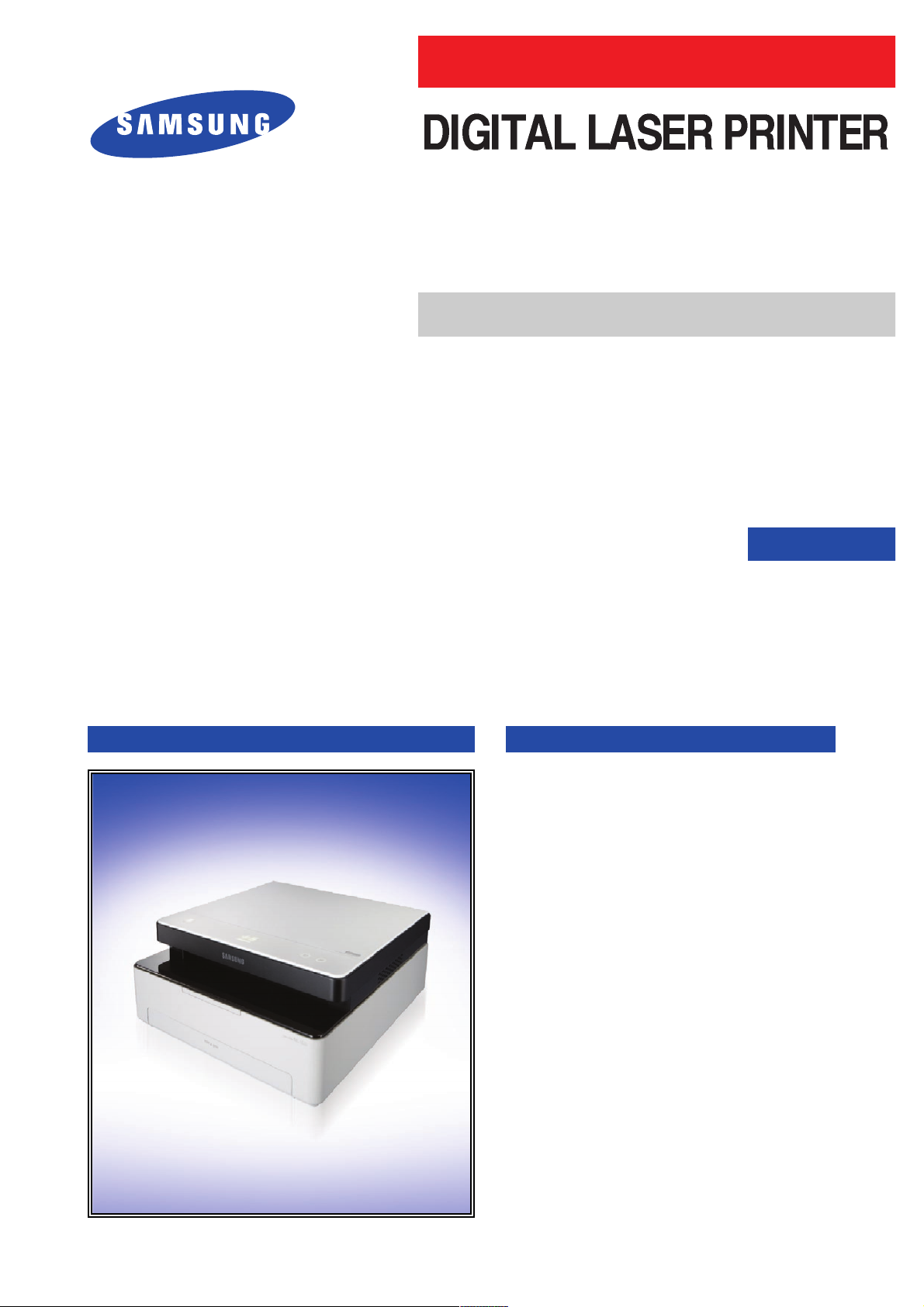
Manual
SERVICE
ML-1630
ML-1630/XFA
Basic Model :ML-1630
DIGITAL LASER PRINT The keynote of Product
Slim Size Laser Printer
(ML-1630/ML-1630S)
- Printing Speed : 16PPM(A4), 17PPM(Ltr)
- Interface : USB 2.0
- Paper Input Capacity : 100 sheets
- Paper Output Capacity : 30 sheets
- Engine Life : 50,000 Pages
- Toner : Initial(1K) / Sales(2K)
ML-1630
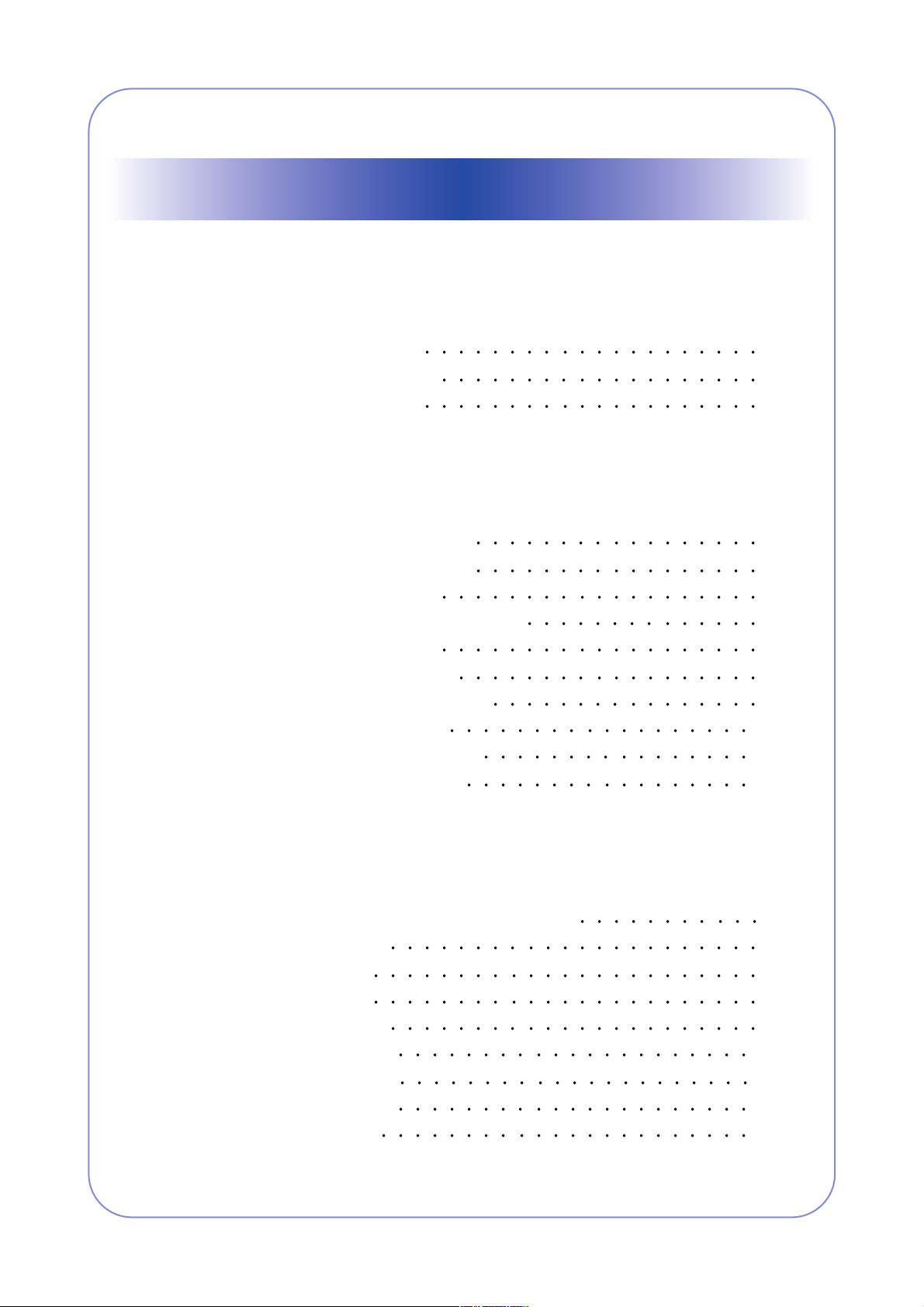
1. Precautions
1.1 Safety Warning 1-1
1.2 Caution for safety
1-2
1.3 ESD Precautions
1-5
2. Product specification and feature
2.1 Product Specifications 2-1
2.1.1 Product Overview
2-1
2.1.2 Specifications
2-1
2.1.3 Model Comparison Table
2-4
2.1.4 ACCESSORY
2-6
2.2 Summary of Product
2-7
2.2.1 Printer Components
2-7
2.2.2 System Layout
2-13
2.2.3 System Description
2-14
2.2.4 S/W Descriptions
2-21
3. Disassembly
3.1 General Precautions on Disassembly 3-1
3.2 Cover Unit
3-2
3.3 Cassette
3-6
3.4 LSU Unit
3-8
3.5 Drive Unit
3-9
3.6 Main Board
3-10
3.7 HVPS Board
3-11
3.8 SMPS Board
3-12
3.9 Fuser Unit
3-13
Contents
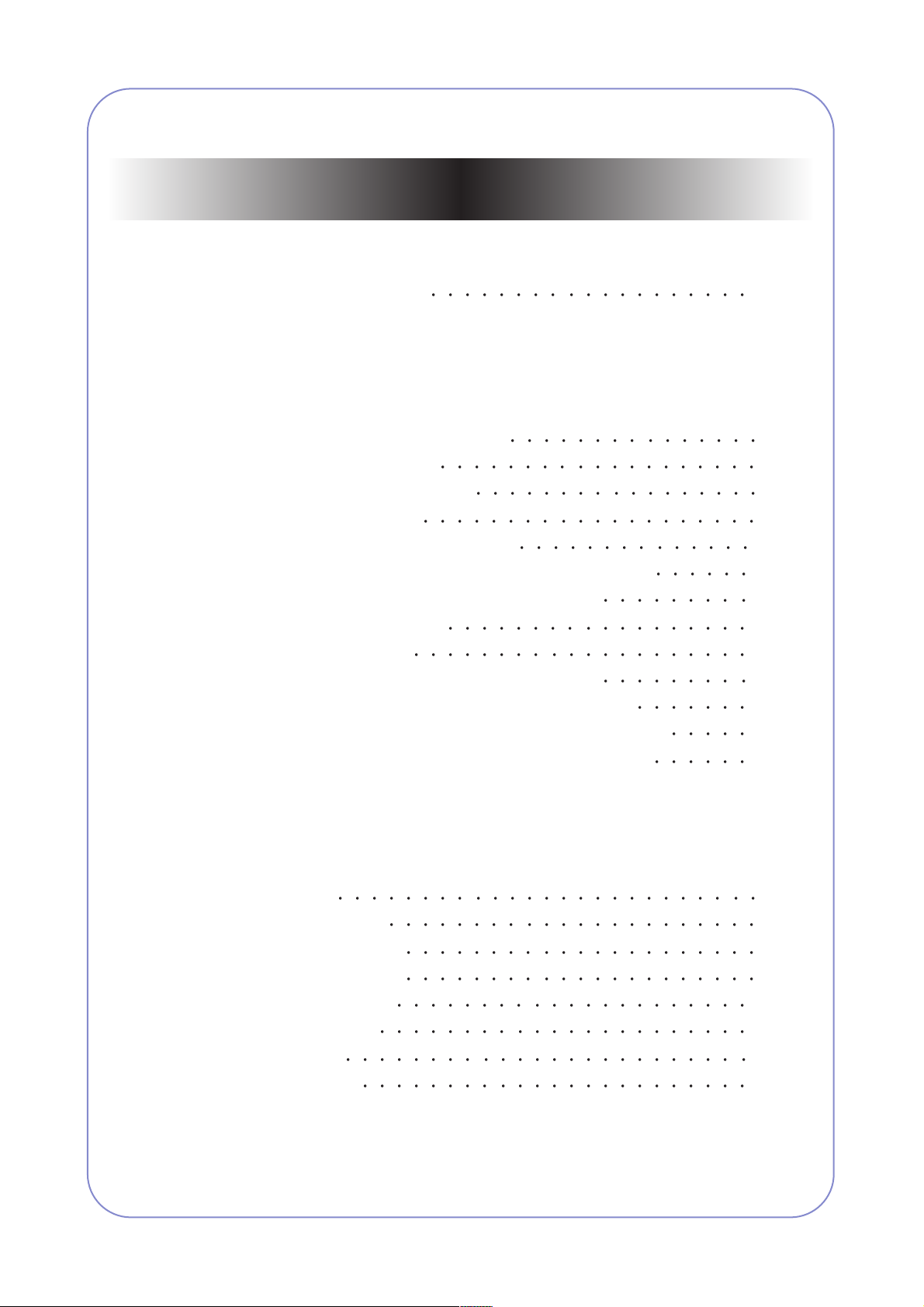
3.10 Transfer Roller 3-14
4. Adjustment and Troubleshooting
4.1 Alignment and Adjustments 4-1
4.1.1 Control Panel
4-1
4.1.2 Status of OP Panel
4-2
4.1.3 Manu Map
4-9
4.1.4 Report Printing Condition
4-11
4.1.5 Table. Periodic Images according to Rollers
4-11
4.1.6 Paper Path and Jam Error Solution
4-12
4.1.7 Error Messages
4-19
4.2 Troubleshooting
4-20
4.2.1 Procedure of Checkig the Symptoms
4-20
4.2.2 The cause and solution of image quality
4-21
4.2.3 The cause and solution of the paper feeding
4-33
4.2.4 The cause and solution of the malfunction
4-39
5. Exploded Views & Parts List
5.1 Main 5-2
5.2 Cover Top
5-4
5.3 Cover Lower
5-6
5.4 Frame Upper
5-8
5.5 Frame Lower
5-10
5.6 Main Drive
5-14
5.7 Fuser
5-16
5.8 Cassette
5-18
Continued
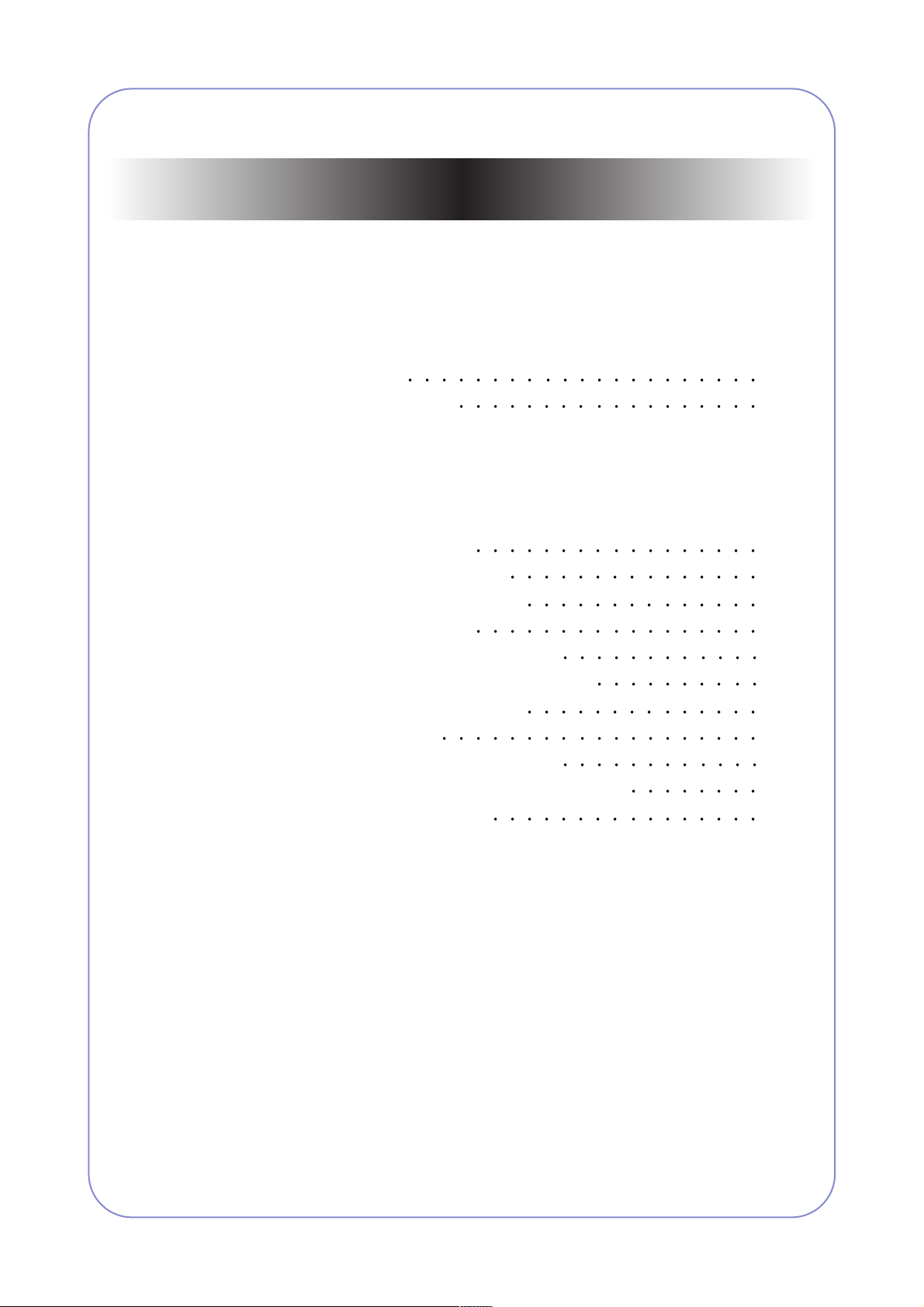
6. System Diagram
6.1 Block Diagram 6-1
6.2 Connection Diagram
6-2
7. Reference information
7.1 Tool for Troubleshooting 7-1
7.2 Acronyms and Abbreviations
7-2
7.3 Select a location for the printer
7-4
7.4 Sample Tests Patterns
7-5
7.5 Parts Life Cycle Maintenance Table
7-6
7.5.1 Parts Life Cycle Maintenance Table
7-6
7.5.2 Toner Cartridge Criterion
7-6
7.6 Model Information
7-7
7.6.1 Understanding for Model Code
7-7
7.6.2 Understanding Material Code & Name
7-8
7.6.3 F/W Upgrade Method
7-8
Continued

Precautions
Samsung Electronics
Service Manual
1-1
1
1. Precautions
The cautions below are items needed to keep in mind when maintaining and servicing.
Please read carefully and keep the contents in mind to prevent accidents while servicing and to prevent the
machine from getting damaged.
1.1 Safety Warning
(1) Request service by qualified service person.
Service for this machine must be performed by a Qualified service person. It is dangerous if unqualified service personnel or users try to fix the machine.
(2) Do not rebuild.
Do not attach or change parts discretionary. Do not dissemble, fix of rebuilt it. If so, printer will abnormally
work and electric shock or fire may occur.
(3) Laser Safety Statement
The Printer is certified in the U.S. to conform to the requirements of DHHS 21 CFR, chapter 1 Subchapter J
for Class 1(1) laser products, and elsewhere, is certified as a Class I laser product conforming to the
requirements of IEC 825.
Class I laser products are not considered to be hazardous. The laser system and printer are designed so
there is never any human access to laser radiation above a Class I level during normal operation, user
maintenance, or prescribed service condition.
Warning >> Never operate or service the printer with the protective cover removed from Laser/Scanner assembly. The reflected
beam, although invisible, can damage your eyes. When using this product, these basic safety precautions should
always be followed to reduce risk of fire, electric shock, and injury to persons.

Samsung Electronics
Service Manual
Precautions
1-2
1.2 Caution for safety
1.2.1 Noxious Material Precaution
The toner in a printer cartridge contains a chemical material, which may harm human body if it is swallowed.
Please keep children out of reach of the toner cartridge.
1.2.2 Electric Shock or fire Precaution
It is possible to get electric shock or burn by fire if you don't fallow the instructions of the manual.
(1) Use exact voltage. Please use an exact voltage and wall socket. If not, a fire or an electric leakage can be
caused.
(2) Use authorized power cord. Do use the power cord supplied with PRINTER. A fire can happen when over cur-
rent flows in the power cord.
(3) Do not insert many cords in an outlet. A fire can be occurred due to flow over current in an outlet.
(4) Do not put water or extraneous matter in the PRINTER. Please do not put water, other liquid, pin, clip, etc. It
can cause a fire, electric shock, or malfunction. If this occurs, turn off the power and remove the power plug
from outlet immediately.
(5) Do not touch the power plug with wet hand. When servicing, remove the power plug from outlet. Do not insert
or take off it with wet hand. Electric shock can be occurr.
(6) Caution when inserting or taking off the power plug. The power plug has to be inserted completely. If not, a fire
can be caused due to poor contact. When taking off the power plug, grip the plug and take it off. If grip the line
and pull over, it could be damaged. A fire or electric shock could happen.
(7) Management of power cord. Do not bend, twist, or bind it and place other materials on it. Do not fix with sta-
ples. If the power cord gets damaged, a fire or electric shock can happen. A damaged power cord must be
replaced immediately. Do not repair the damaged part and reuse it. A repaired part with plastic tape can be
cause a fire or electric shock. Do not spread chemicals on the power cord. Do not spread insecticide on the
power cord. A fire or electric shock can be happen due to thinner(weak) cover of the power cord.
(8) Check whether the power outlet and the power plug are damaged, pressed, chopped, or blazing fire or not.
When such inferiorities are found, repair it immediately. Do not make it pressed or chopped when moving the
machine.
(9) Caution when there is thundering or lightning, and being flash of lightening. It causes a fire or electric shock.
Take the power plug off there is thunder. Do not touch cable and device when thundering and flash of lighten-
ing.
(10) Avoid the place where is moisture or has dust. Do not install the printer where lots of dust or around humidifi-
er. A fire can occurred. A plug part need to clean well with dried fabric to remove dust. If water drops are
dripped on the place covered with dust, a fire can occurred.
(11) Avoid direct sunlight. Do not install the printer near window where direct contacts to the sunlight. If the
machine contacts sunlight long time, the machine cannot work properly because inner temperature of the
machine is getting hotter. A fire can occur.
(12) Turn off the power and take off the plug when smoke, strange smell, or sound from the machine. If you keep
using it, a fire can be occurred.
(13) Do not insert steel or metal piece inside/outside of the machine. Do not put steel or metal piece into a ventila-
tor. An electric shock could happened.
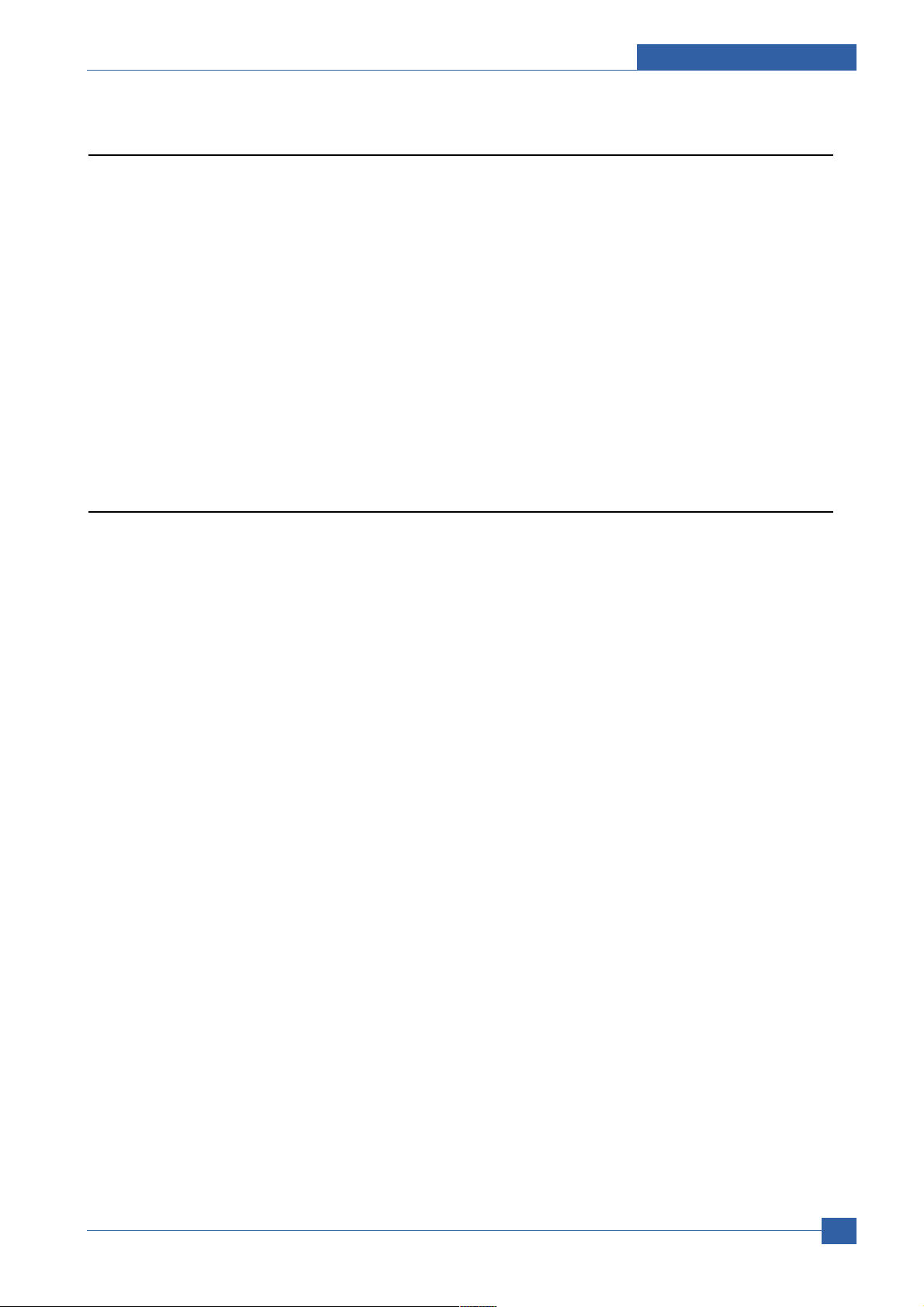
Precautions
Samsung Electronics
Service Manual
1-3
1.2.3 Handling Precautions
If you ignore this information, you could harm machine and could be damaged.
(1) Do not install it on different levels, or slanted floor.
Please confirm whether it is balanced or not after installation. If it is unbalanced, an accident can be hap-
pened due to the machine falling over.
(2) Be careful not to insert a finger or hair in the rotating unit.
Be careful not to insert a finger of hair in the rotating unit (motor, fan, paper feeding part, etc) while the
machine is operating. Once it happens, you could be harmed.
(3) Do not place a pot containing water/chemical or small metals. If they got caught into the inner side of
machine, a fire or electric shock can be occurred.
(4) Do not install it where lots of moisture or dust exists or where raindrop reaches. A fire or electric shock
can be caused.
(5) Do not place a candlelight, burning cigarette, and etc. on the machine. Do not install it near to heater. A
fire can be occurred.
1.2.4 Assembly/Disassembly precaution
When replacing parts, do it very carefully. Memorize the location of each cable before replace parts for reconnecting it afterwards. Do memorize. Please perform the steps below before replace or disassembly the parts.
(1) Check the contents stored in the memory. All the information will be erased after replacing main board.
The information needed to keep has to be written down.
(2) Before servicing or replacing electric parts, take off a plug.
(3) Take off printer cables and power cord connected to printer.
(4) Do use formal parts and same standardized goods when replacing parts.Must check the product name,
part cord, rated voltage, rated current, operating temperature, etc.
(5) Do not give an over-force when release or tighten up the plastic parts.
(6) Be careful not to drop the small parts such as screws in the printer.
(7) Be careful not to change the location of small parts such as screws when assembling and disassembling.
(8) Do remove dust or foreign matters completely to prevent fire of tracking, short, or etc.
(9) After finished repair, check the assembling state whether it is same as before the repair or not.

Samsung Electronics
Service Manual
Precautions
1-4
1.3 ESD Precautions
Certain semiconductor devices can be easily damaged by static electricity. Such components are commonly called
“Electrostatically Sensitive (ES) Devices”, or ESDs. Examples of typical ESDs are: integrated circuits, some field
effect transistors, and semiconductor “chip” components.
The techniques outlined below should be followed to help reduce the incidence of component damage caused by
static electricity.
Caution >>Be sure no power is applied to the chassis or circuit, and observe all other safety precautions.
1. Immediately before handling a semiconductor component or semiconductor-equipped assembly, drain off any
electrostatic charge on your body by touching a known earth ground. Alternatively, employ a commercially available wrist strap device, which should be removed for your personal safety reasons prior to applying power to the
unit under test.
2. After removing an electrical assembly equipped with ESDs, place the assembly on a conductive surface, such
as aluminum or copper foil, or conductive foam, to prevent electrostatic charge buildup in the vicinity of the
assembly.
3. Use only a grounded tip soldering iron to solder or desolder ESDs.
4. Use only an “anti-static” solder removal device. Some solder removal devices not classified as “anti-static” can
generate electrical charges sufficient to damage ESDs.
5. Do not use Freon-propelled chemicals. When sprayed, these can generate electrical charges sufficient to dam-
age ESDs.
6. Do not remove a replacement ESD from its protective packaging until immediately before installing it. Most
replacement ESDs are packaged with all leads shorted together by conductive foam, aluminum foil, or a comparable conductive material.
7. Immediately before removing the protective shorting material from the leads of a replacement ESD, touch the
protective material to the chassis or circuit assembly into which the device will be installed.
8. Maintain continuous electrical contact between the ESD and the assembly into which it will be installed, until
completely plugged or soldered into the circuit.
9. Minimize bodily motions when handling unpackaged replacement ESDs. Normal motions, such as the brushing
together of clothing fabric and lifting one’s foot from a carpeted floor, can generate static electricity sufficient to
damage an ESD.

Product specification and feature
Service Manual
2-1
Samsung Electronics
2
2
2.1.2 Specifications
Product Specifications are subject to change without notice. See below for product specifications.
2.1.2.1 General Spec.
- 16ppm (A4) / 17ppm (Ltr.)
- USB 2.0
- 100 sheet cassette tray
- Up to 600 x 600 dpi
- Low Noise System ( 45dB )
- Noiseless Paper-path for Slim Size Feeding System
- Two Lamp Fusing System
NO SPEC. ML-1630
1 SIZE(WxDxH) 332*375*120mm
2 NOISE WARMING UP 43dBA
READY 38dBA
PRINTING/COPYING 45dBA
3 WEIGHT NET(Inc. CRU) 6.4kg
GROSS(Inc. PACKING) 7.8kg
2. Product specification and feature
2.1 Product Specifications
2.1.1 Product Overview

Service Manual
Product specification and feature
2-2
Samsung Electronics
Item Specifications and Description
Paper input capacity
a
100 multi-pages for plain paper (20 lb bond, 75 g/m 2 )
Paper output capacity 30 sheets (face up)
Consumables 1-piece print cartridge system
Power rating AC 110 - 127 V or AC 220 - 240 V
See the Rating label on the machine for the correct voltage, frequency (hertz) and
type of current for your machine.
Power consumption Average operation mode: Less than 350 W
Sleep mode: Less than 8.12 W
Power off mode: 0 W
Noise level
b
Standby mode: Less than 38 dBA
Operating environment Temperature: 10 °C to 32 °C (50 ° F to 89.6 ° F )
Humidity: 20% to 80% RH
Display Blue LED Module (65EA Dots)
Toner cartridge yield
c
Standard Yield: Average cartridge yield 2,000 standard pages.
(Ships with 1,000 pages Starter/Standard Toner Cartridge)
** Declared yield value in accordance with ISO/IEC 19752.
Memory 8 MB (Non-extendable)
External dimension (W x D x H) 332 x 370 x 120mm (13.1 x 14.6 x 4.7 inches)
Weight 6.4 Kg (14.1 lbs) (including consumables)
Package weight Paper: 1.1 Kg (2.431 lbs)
Plastic: 0.271 Kg (0.60 lbs)
Duty cycle Monthly print volume: Up to 4,000 pages
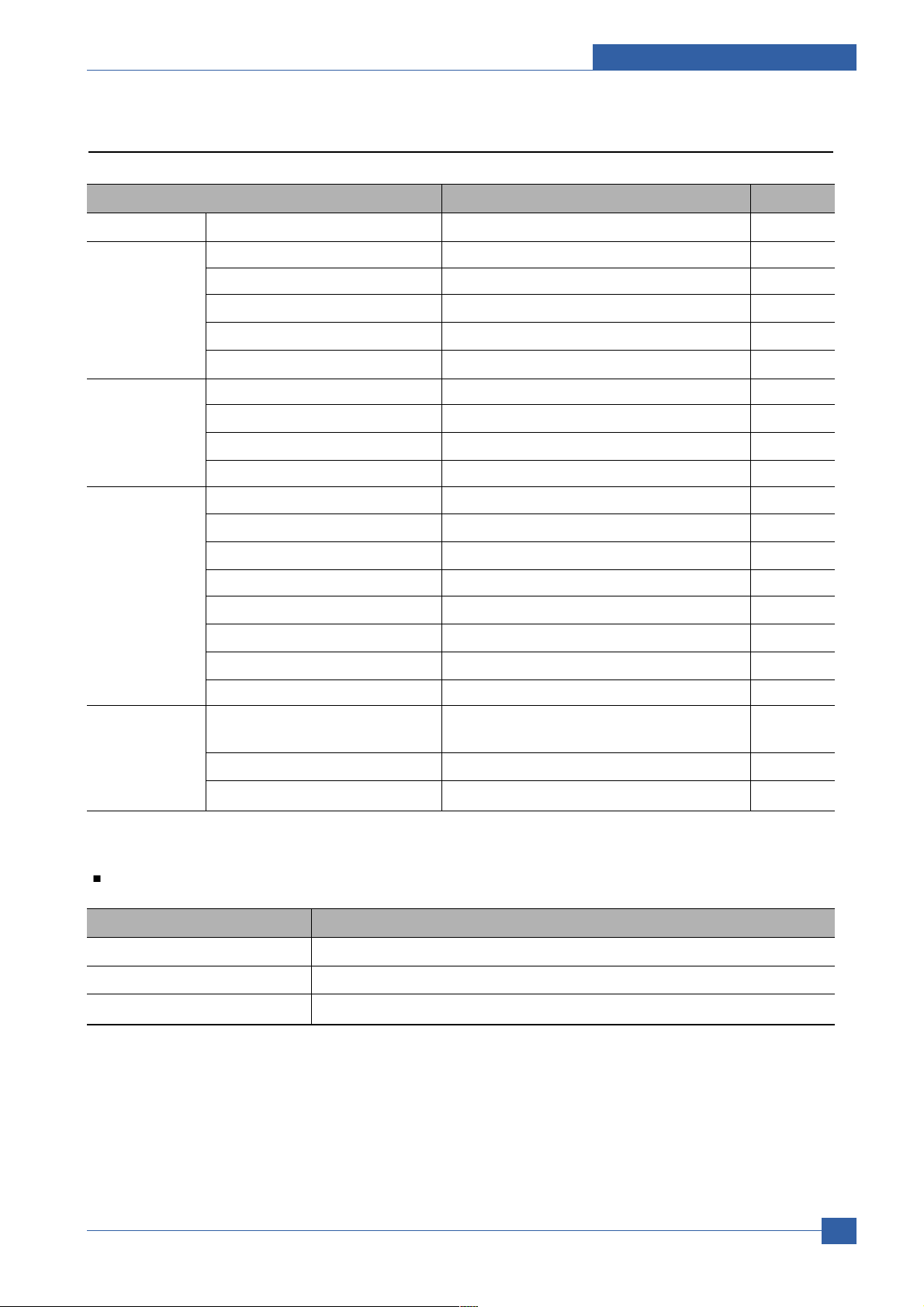
Product specification and feature
Service Manual
2-3
Samsung Electronics
2.1.2.2 Printer Spec.
Items Yield (Average)
Transfer roller Approx. 50,000 pages
Fuser unit Approx. 50,000 pages
Paper feed roller Approx. 50,000 pages
Item ML-1630 Remark
Overview Function Print
Print Speed (Mono) Up to 16 ppm in A4(17 ppm in Letter)
First Print Out Time (Mono) 15 seconds(From Cold Start)
Resolution 600 x 600 dpi
Emulation SPL (Samsung Printer Language)
Duplex N/A
Paper Handling Input Capacity and Types 100-sheet Auto sliding Cassette
Output Capacity and Types 30 sheets, Face-Up
Media Size A4, A5, A6, Letter, Executive,ISO B5, JIS B5
Media Type Plain,Thin,Thick,Bond,OHP,Label,Cardstock
General Processor Samsung 150 Mhz
Memory / Storage 8MB
OS Compatibility Windows 2000/XP(32/64 bit)/2003 Server/Vista
Interface Hi-Speed USB 2.0
Noise Level Less than 45 dBA (Printing)
Duty Cycle, Monthly Up to 5,000 pages
Dimension (W x D x H) 332 x 375 x 121.5 mm
Weight 5.5kg
Consumables Yield Average Cartridge Yield 2,000 standard pages.
(Ships with 1,000 pages Starter Toner Cartridge)
Type Single Cartridge
Model Code ML-D1630
Maintenance
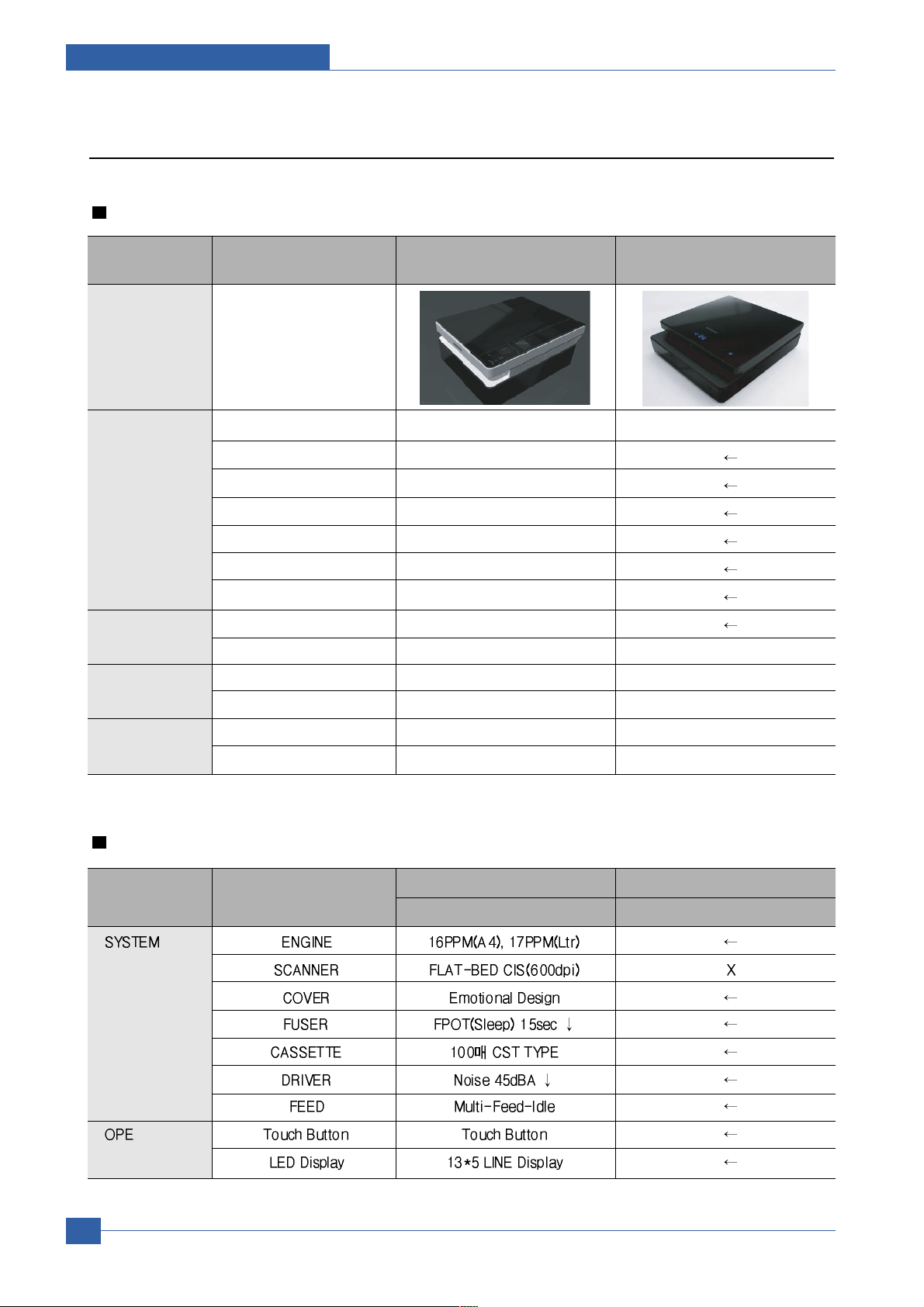
Service Manual
Product specification and feature
2-4
Samsung Electronics
2.1.3 Model Comparison Table
Model (SEC)
Mech Comparison (SCX-4500/ML-1630)
Laser MFP SCX-4500 Laser Printer ML-1630
General Size (W*D*H) 332*420*164mm 320*358*115mm
Input Capacity 100 sheets
Output Capacity 30 sheets
Engine Life 50,000 sheets
Toner 2K (Initial 1K)
Interface USB 2.0
Dimension (W x D x H) Max 45 dBA
Printer Speed 16ppm(A4)
FPOT Less than 15 sec (from cold start) Less than 10 sec (from cold start)
Copy Resolution 600 dpi X
Speed 16cpm(A4) X
Scan Resolution 600 dpi X
Scan Module Color CIS X
UNIT Part Logan Swan
SCX-4500 ML-1630

Product specification and feature
Service Manual
2-5
Samsung Electronics
Competitor Model
ITEM ML-1630 Brother HP
HL-2040 LJ-1020
General Size (W*D*H) 320*358*115mm 371*361*165mm 370*242*209mm
Interface USB 2.0 USB 2.0, Parallel USB 2.0
Printing Noise Max 45 dBA - -
Speed 16 ppm(A4) 20 ppm(A4) 14 ppm(A4)
FPOT Less than 10 sec Less than 10 sec Less than 10 sec
Paper Input Capacity 100 sheets 250 sheets 150 sheets
Output Face Up Face Down Face Up
Output Capacity 30 sheets 100 sheets 150 sheets
Life Engine 50,000 Pages - -
Toner 2K 1.5K/2.5K (Drum 12K) 2K

Service Manual
Product specification and feature
2-6
Samsung Electronics
2.1.4 ACCESSORY
No. Item Code Quantity
1 INA-ACESSORY JC99-02061D -
2 PE-BAG 6902-000809 1
3 LABEL(P)-BLANK 90*25 JC68-01584A 1
4 COVER PAPER JC61-02123A 1
5 POWER CORD 3903-000042 1
6 USB Cable JC39-00001A 1
7 Driver-CD JC46-00348A 1
8 MANUAL-(CARD)WARRANTY CARD JC68-00690A 1
9 MANUAL-SERVICE CARD JC68-00421A 1
1 COVER PAPER
2 POWER CORD
3 USB Cable
4 Driver-CD
5 MANUAL-(CARD)WARRANTY CARD
6 MANUAL-SERVICE CARD
ACCESSORY BAG
KRA1JC99-02061D C100X8C0028
ED:??
SCX-4500/XEV
3903-000042
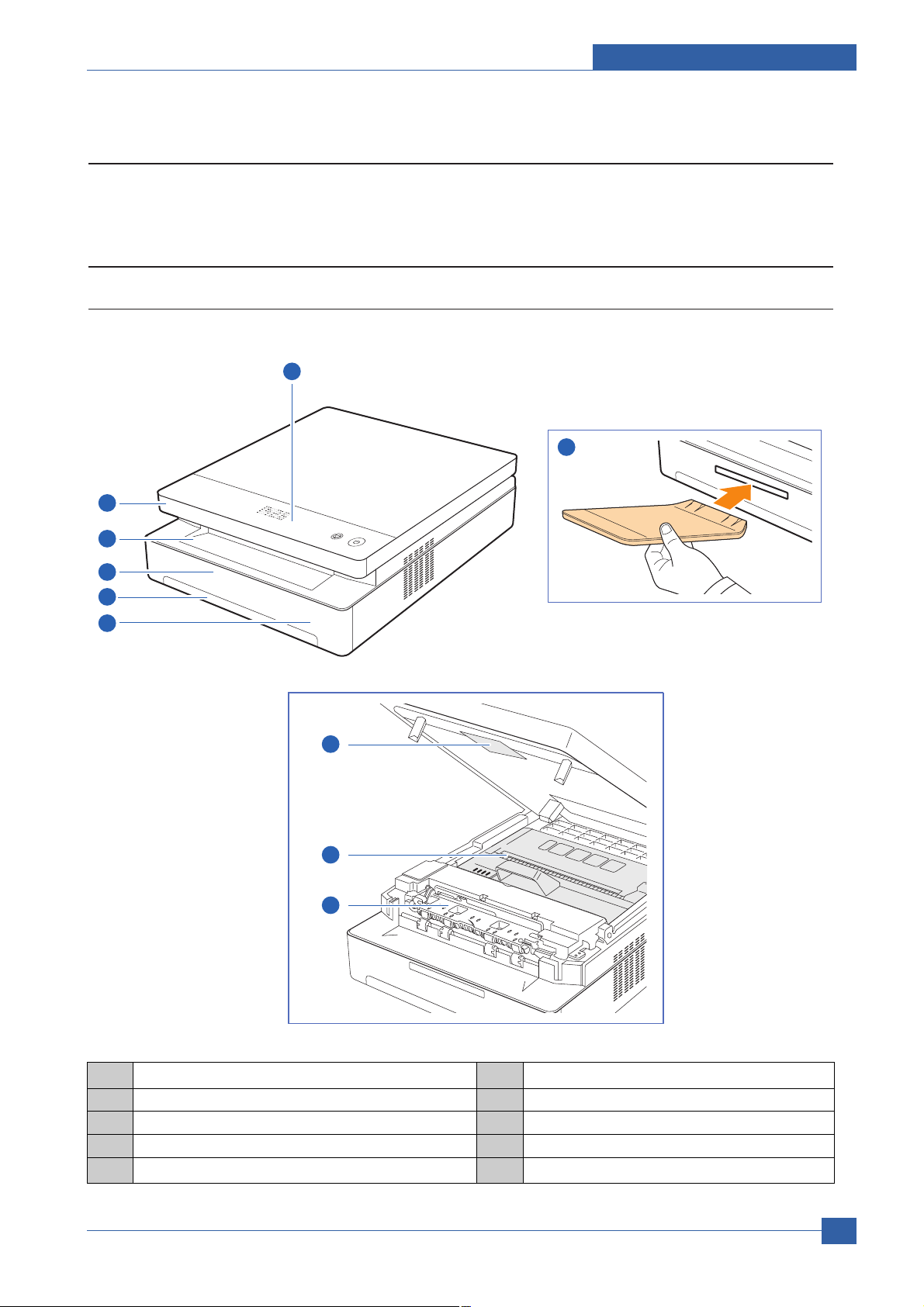
Product specification and feature
Service Manual
2-7
Samsung Electronics
2.2 Summary of Product
This chapter describes the functions and operating principal of the main component.
2.2.1 Printer Components
2.2.1.1 Front View
1 control panel
2 top cover
3 output tray
4 output support
5 tray
6 tray open button
7 top cover lever
8 print cartridge
9 inner cover
1
4
2
3
4
5
6
7
8
9
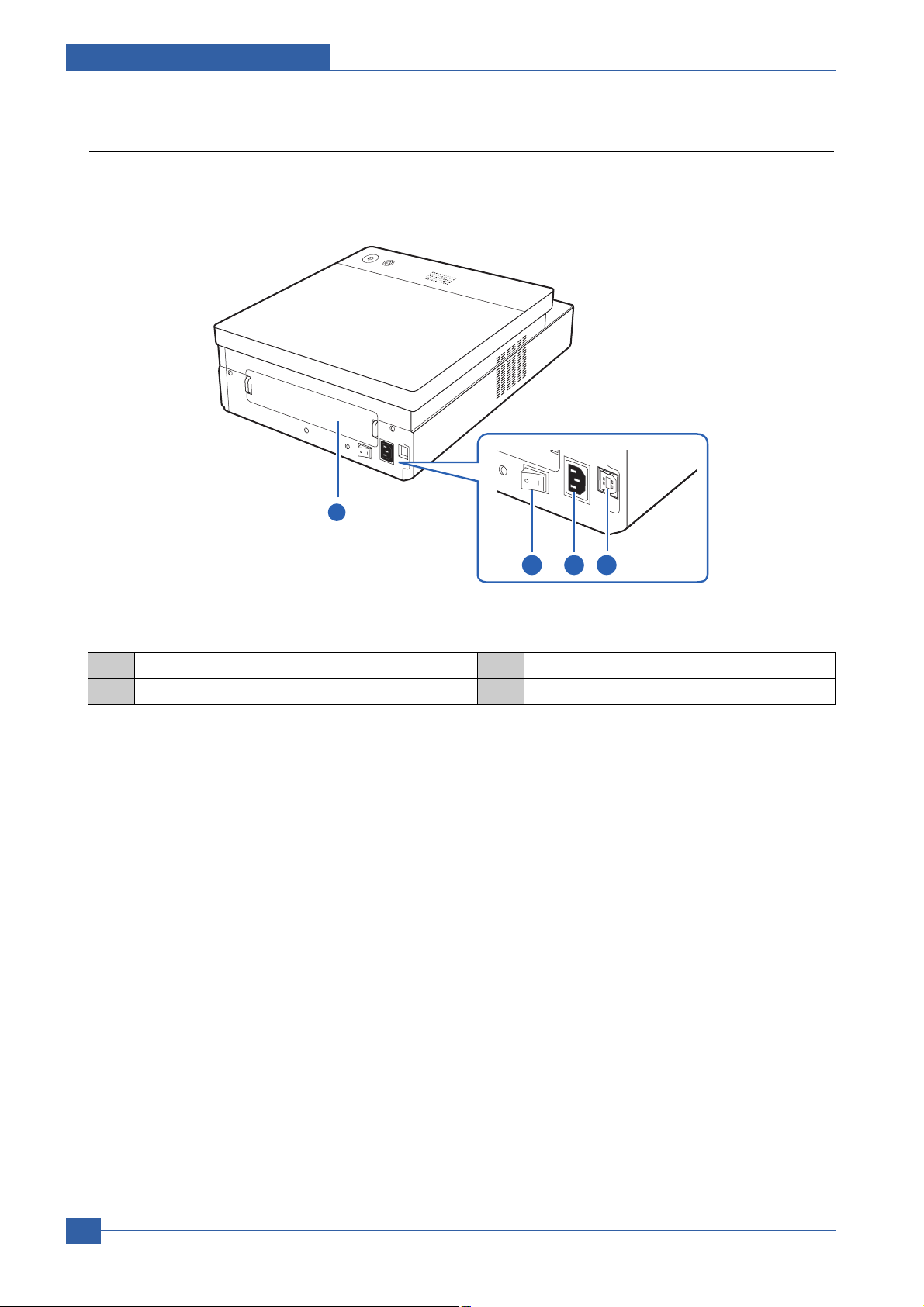
Service Manual
Product specification and feature
2-8
Samsung Electronics
2.2.1.2 Rear View
1 rear cover
2 power switch
3 power receptacle
4 USB port
1
2 3 4
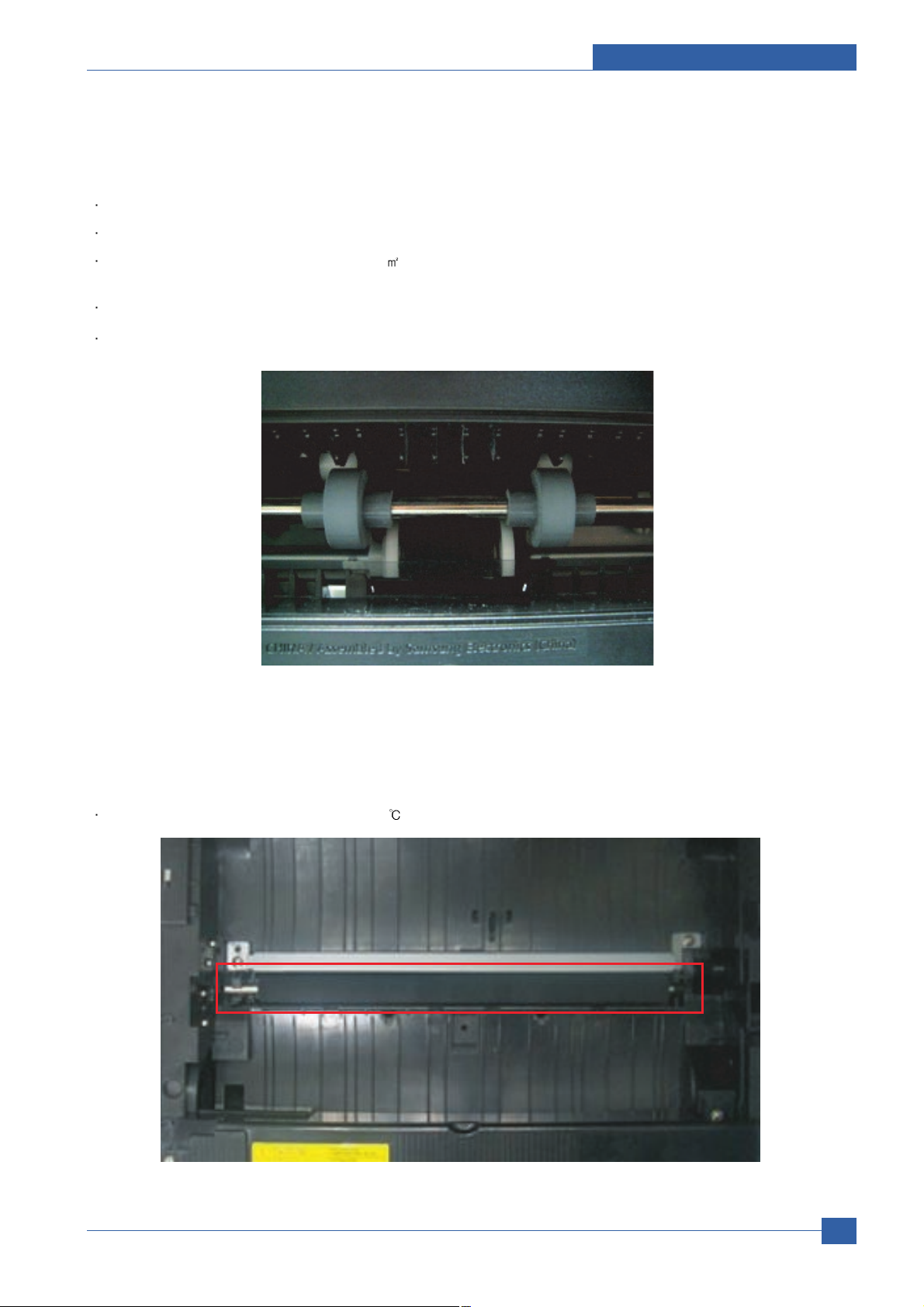
Product specification and feature
Service Manual
2-9
Samsung Electronics
2.2.1.2(a) Feeding Section
Feeding Method : Universal Cassette Type
Feeding Standard : Center Loading
Feeding Capacity : Cassette 100 Sheets(75g/ , 20lb Paper Standard)
Cassette 1 Sheet(Paper, OHP, etc.)
Paper Detecting Sensor : Photo Sensor
Paper Size Sensor : N/A
2.2.1.2(b) Transfer Ass'y
Life Span : Print over 50,000 Sheets(in 15~30 )
Transfer roller

Service Manual
Product specification and feature
2-10
Samsung Electronics
2.2.1.2(c) Driver Ass'y
By driving the motor, it supplies power to the feeding unit, the fusing unit, and the distributing unit.
In ML-1630 Series, latch gear is used for an easy jam removal at gear drv fuser
2.2.1.2(d) Fuser Ass'y
Halogen Lamp - Control the Fusing Temperature by Heating
Thermostat - Temperature Intercepting Device, Open 170 c (Receptacle type)
Heat Roller - Teflon Coating
Pressure Roller - Silicon, the Same as one of Oriole (ML-2571N)
Thermistor - Temperature Detecting Sensor
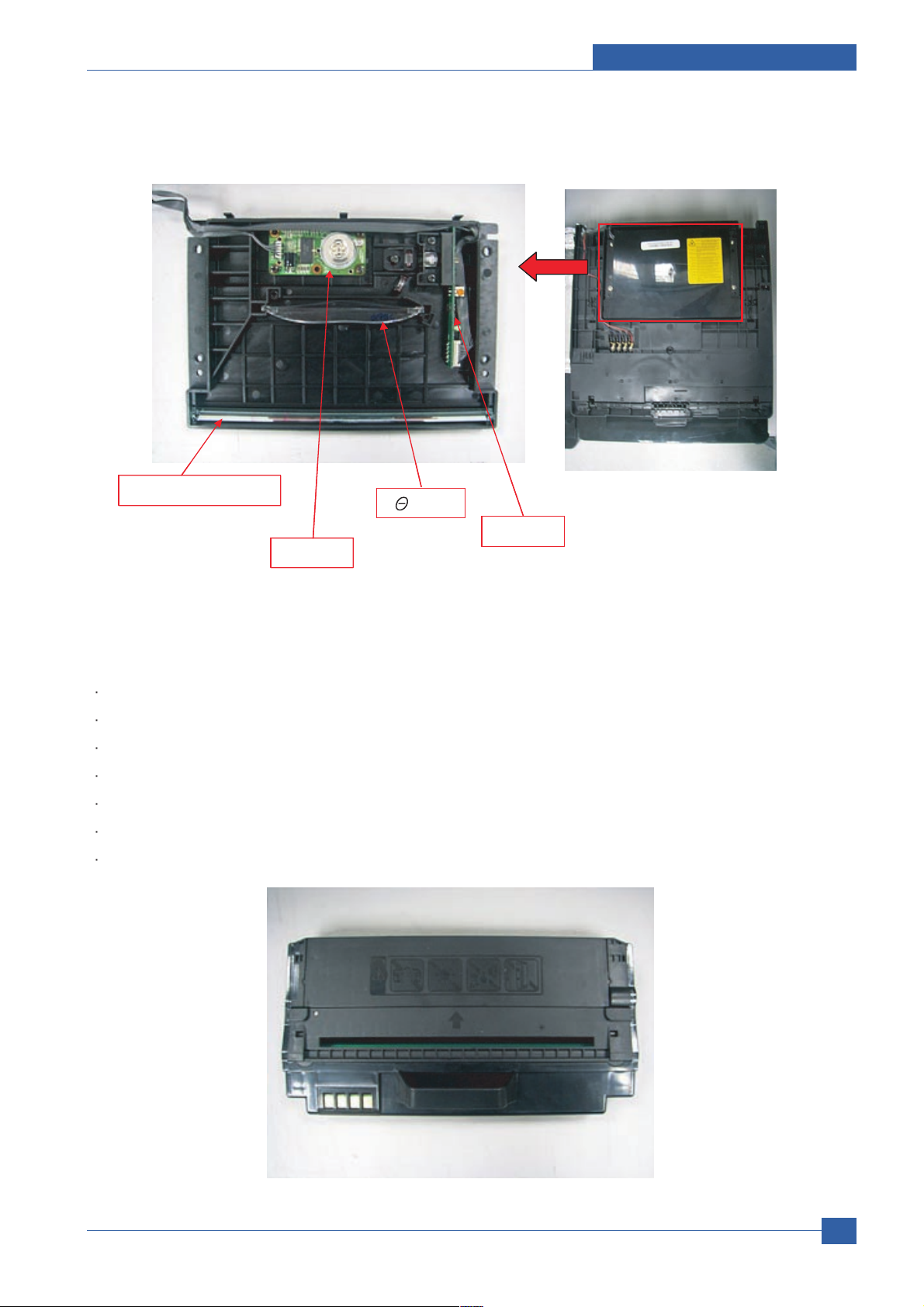
Product specification and feature
Service Manual
2-11
Samsung Electronics
2.2.1.2(e) LSU(Laser Scanner Unit)
2.2.1.2(f) Toner Cartridge
Developing Method : Non-magnetic 1 element contacting method
Toner : Non-magnetic 1 element shatter type toner
Toner remaining amount detecting sensor : None
The life span of toner : 2,000 Sheets(ISO 19752 Standard Pattern)
OPC Cleaning : Collect the toner by using electric static + FILM OPC
Management of disused toner : Collect the toner by using electric static (Non-Cleaner type)
OPC Drum protecting Shutter : None
Reflection mirror
F -Lens
P/Motor
LD PCB
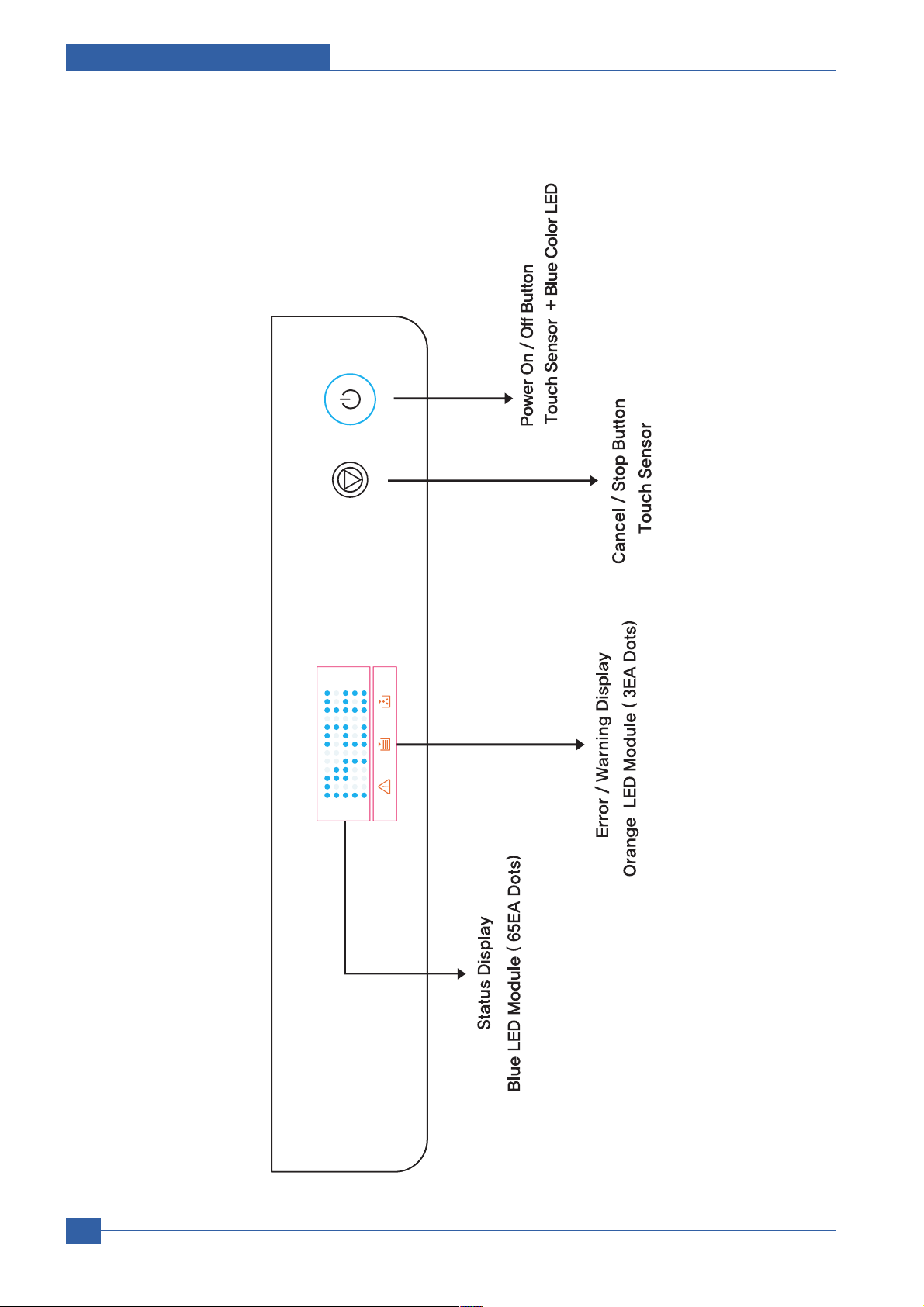
Service Manual
Product specification and feature
2-12
Samsung Electronics
2.2.1.2(g) Panel Part
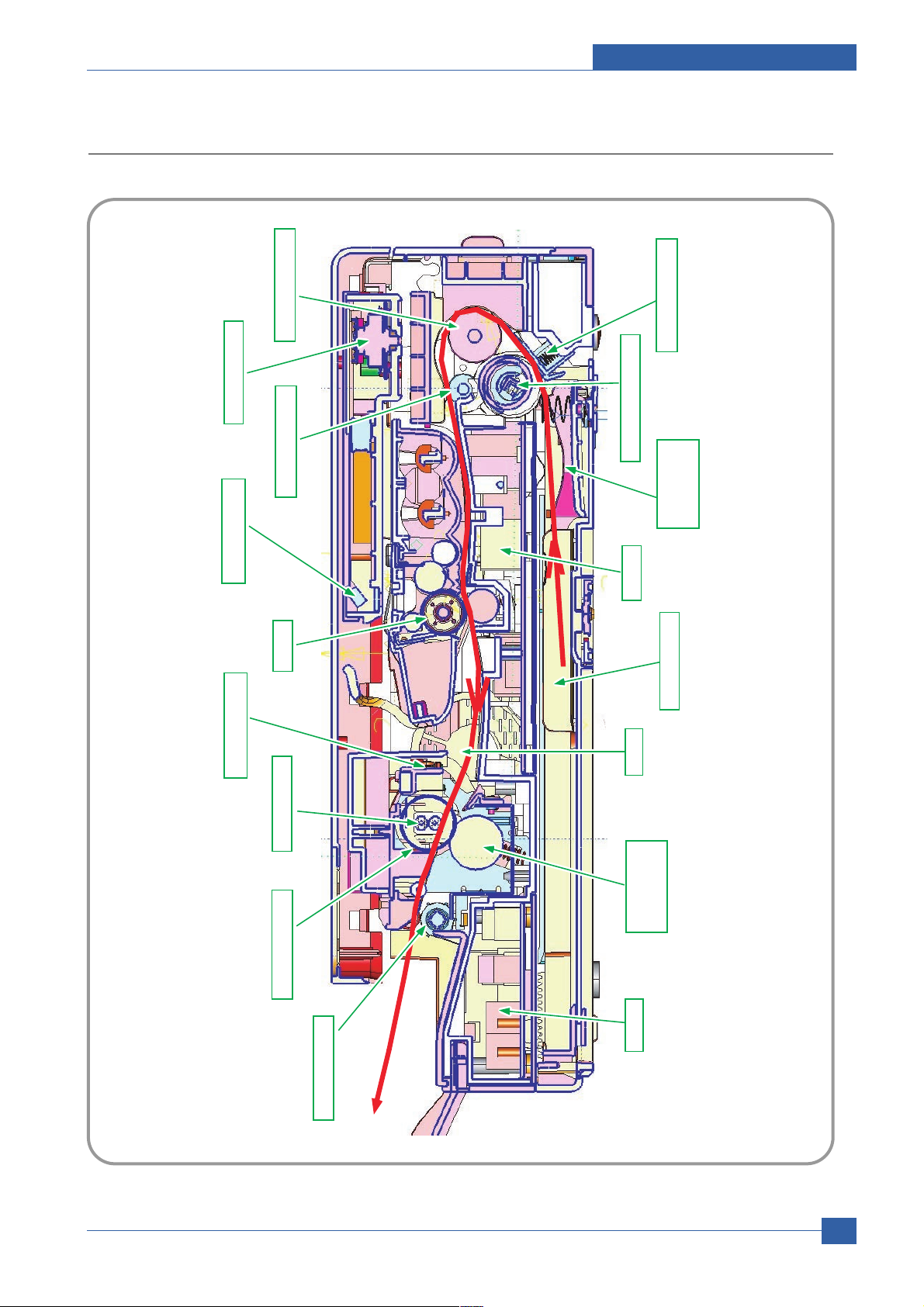
Product specification and feature
Service Manual
2-13
Samsung Electronics
OPC
HEAT ROLLER
REGI. ROLLER FEED ROLLER
PICK-UP ROLLER
KNOCK-UP
PLATE
SMPS
CST ADJUST
FAN
EXIT ROLLER
THERMOSTAT
LSU MOTORLSU MIRROR
DUAL LAMP
HOLDER PAD
PRESSURE
ROLLER
HVPS
2.2.2 System Layout

Service Manual
Product specification and feature
2-14
Samsung Electronics
2.2.3 System Description
ML-1630 is roughly made up Main Controller and Operation Panel, SMPS/HVPS part and Engine Part. Main Controller
uses Chorus2 for its ASIC, which is on chip micro controller and is composed of 1Mbyte Flash
memory and 8Mbyte SDRAM to control 16Bit Bus. Chorus2 is operated by 66MHz Bus Clock thru internal PLL of
12MHz system Clock.
2.2.3.1 System Structure

Product specification and feature
Service Manual
2-15
Samsung Electronics
2.2.3.2 Main Controller
ML-1630 is consisted of ASIC(CPU), scan part and print part and Bus Control. I/O Handling, each driver, and PC
interface are working controlled by the CPU.
Main Controller has full capability on Main Board. There are 2 major functions in the CPU which are Controller ASIC and
Image Processor.
1) CPU : 16Bit RISC Processor, Chrous II for printers and MFPs is used and controls the system operating each
operation block by system program in Flash Memory.
2) Flash Memory : saves system program and each parameter used in system, and downloads the system program by
PC Interface.
- Memory : 1 Mbyte
- Access Time : 70 nsec
3) SDRAM : used by Print Buffer while printing, Scan Buffer while scanning, and System Working Memory.
- Memory : 8 Mbyte
- Access Time : 75 nsec
2.2.3.3 Motor Contorller
Bi-polar Motor is controlled by L6219 Motor Drive IC and is controlled by the output signal of Scan Motor Controller.
SDRAM ñ8MB * 1EA
Main Clock and SSCG
CPU ñ Jupiter4e
USB 2.0
Buzzer
SDRAM - 8MB * 1EA
Main Clock and SSCG
CPU - Jupiter4e
USB 2.0
Buzzer
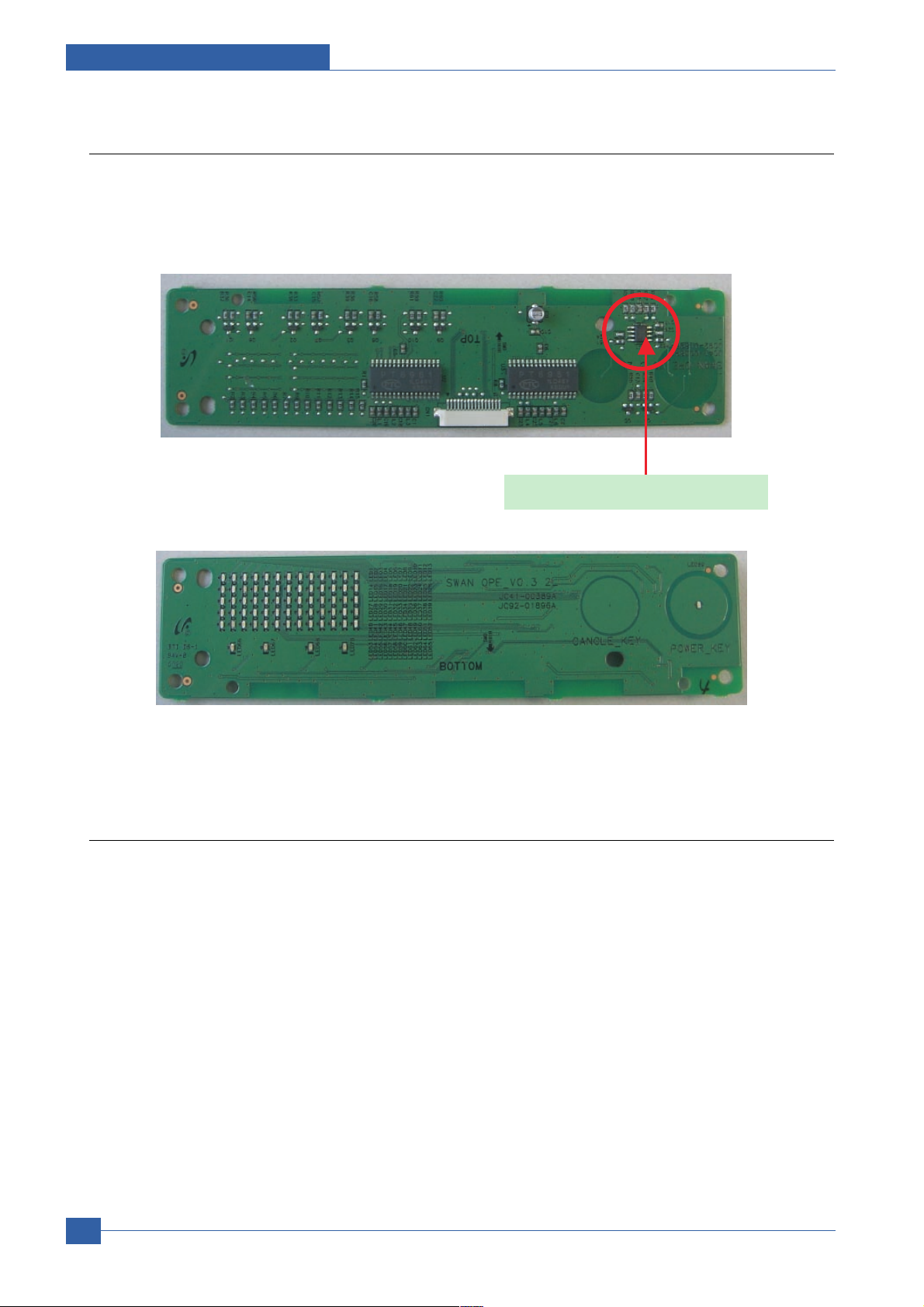
Service Manual
Product specification and feature
2-16
Samsung Electronics
2.2.3.4 Panel Part
It adapts CY8C21434 Touch IC interfaces through UART and PT6169 LED Driver IC controls 65 LED matrix and 11 key
LEDs.
2.2.3.5 Engine H/W configuration
1) Main Board
Main Board is consist of Engine and Controller on the one-Board.
Main board interfaces PC and communicates with Image Scan and LCD of OPE Panel. Video data comes out from
LSU. it senses and controls motor driving, Fuser high voltage, and sensors.
Touch Sensor IC - TS02N
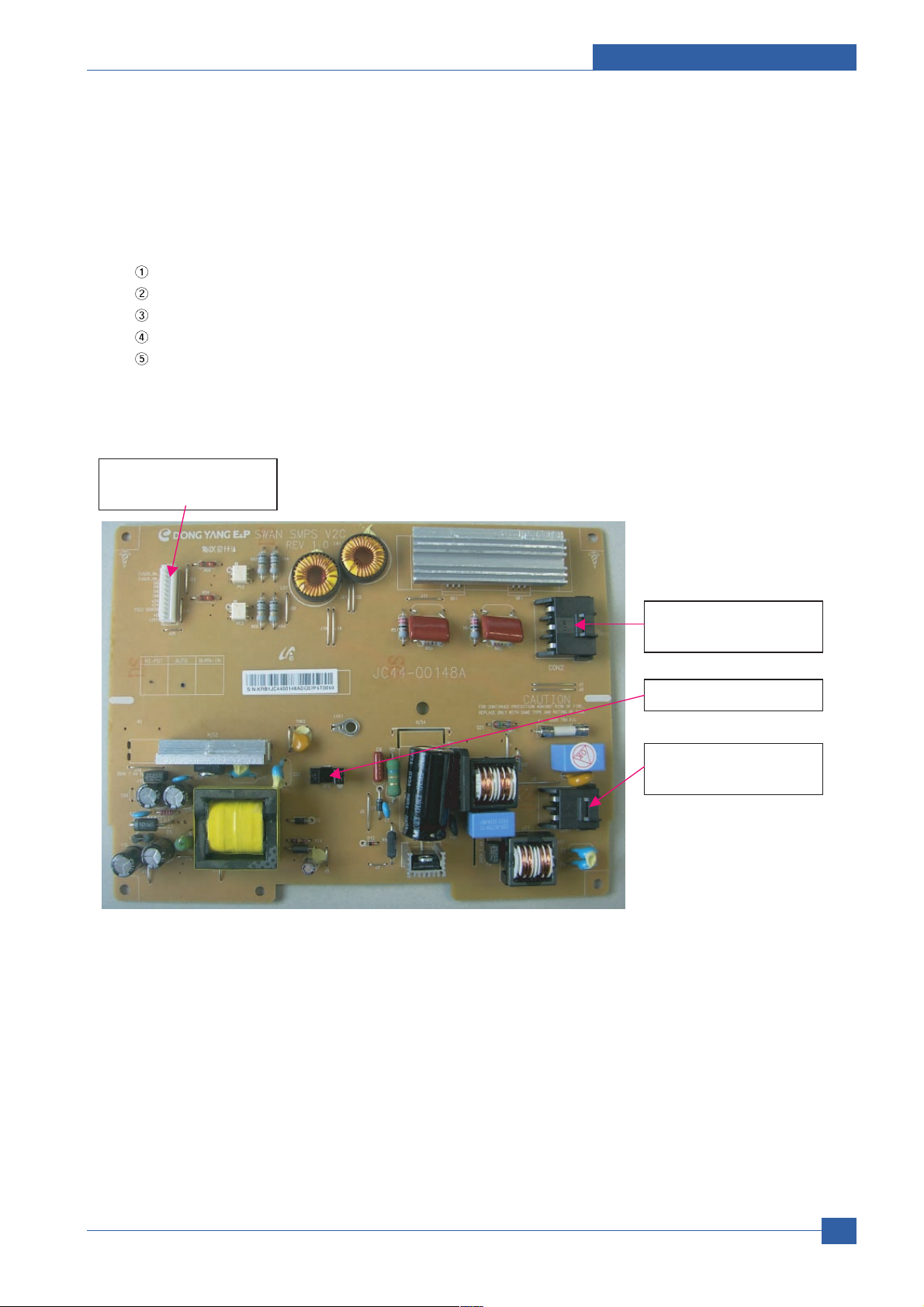
Product specification and feature
Service Manual
2-17
Samsung Electronics
2) SMPS Board
It is consisted of the SMPS part, which supplies the DC power for driving the system, and the AC heater Controller,
which supplies the power to fuser.
SMPS has two output channels. Which are 5V and +24V
- AC Input
Input Rated Voltage : AC 110V ~ 127V(V1) , AC 220V ~ 240V(V2)
Input Voltage fluctuating range : AC 99V ~ 135V / AC 198V ~ 255V
Rated Frequency : 50/60 Hz
Frequency Fluctuating range : 47~53Hz(50Hz) , 57~63Hz (60Hz)
Input Current : Under 4.0Arms / 2.5Arms
(But, the status when lamp is off or rated voltage is inputted/outputted )
Main <-> SMPS
Connector
Heat Lamp1, 2
Connector
Paper Feed Sensor
AC Input
Connector
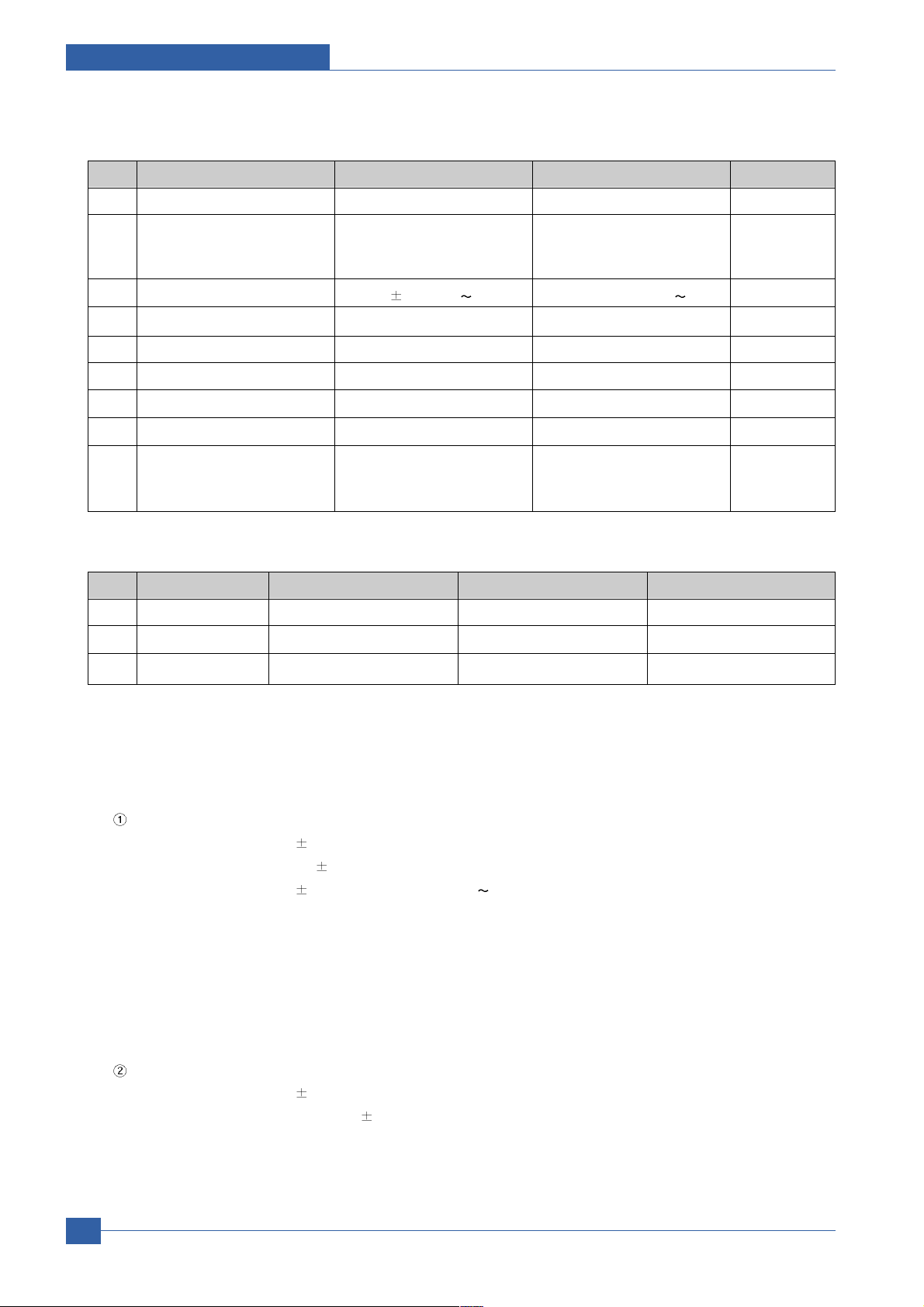
Service Manual
Product specification and feature
2-18
Samsung Electronics
- Rated Output Power
NO Items CH1 CH2 Remarks
1 CHANNEL +5V +24.0V
2 CONNECTOR PIN CON 2 CON 2
5V PIN: 2 24V PIN: 7, 8
GND PIN: 3, 4 GND PIN: 5, 6
3 Rated Output +5V 5% (4.75 5.25V) +24V-10/+15% (21.6 27.6V)
4 Max. Output current 1.0 A 2.5 A
5 Peak Loading current 1.3 A 2.6 A 1ms
6 RIPPLE NOISE Voltage 150mVp-p or less 500mVp-p or less
7 Maximum output 5W 36W
8 Peak output 7.5W 60W 1ms
9 Protection for loading
shortage and overflowing - current
- Consumption Power
3) HVPS Board
The HVPS part takes the 24V and outputs the high voltage for THV/MHV/BIAS, and the outputted high voltage is
supplied to the toner, OPC cartridge, and transfer roller.
Transfer High Voltage (THV+)
- Input Voltage : 24 V DC 15%
- Out Voltage : Max +5.0KV 3
- Input Voltage Variation : 3 % below(Variation 21.6V 26.4V)
- Out Voltage Rising Time : 100 ms Max
- Out Voltage Falling Time : 100 ms Max
- Transfer Variation Voltage on Environment Variation : +400V ~ 5 KV
- Control Method on environment : THV-PWM ACTIVE, transfer Active signal, of environment sensing
voltage is input and get feed back current, and recalculate it to resistance .
- Control method on transfer output voltage : It is controlled by changing its duty of THVPWM Signal as follows.
Charge Voltage (MHV)
- Input Voltage : 24 V DC 15%
- Out Voltage : -1.2KV ~ -1.8KV DC 3%
- Out Voltage Rising Time : 50 ms Max
- Out Voltage Falling Time : 50 ms Max
NO Item CH1 (+5V) CH2 (24V) System
1 Stand-By 0.8 A 0.4 A AVG : 70 Wh
2 PRINTING 1.0 A 1.5 A AVG : 320 Wh
3 Sleep-Mode 0.3A 0.25A AVG : 10 Wh
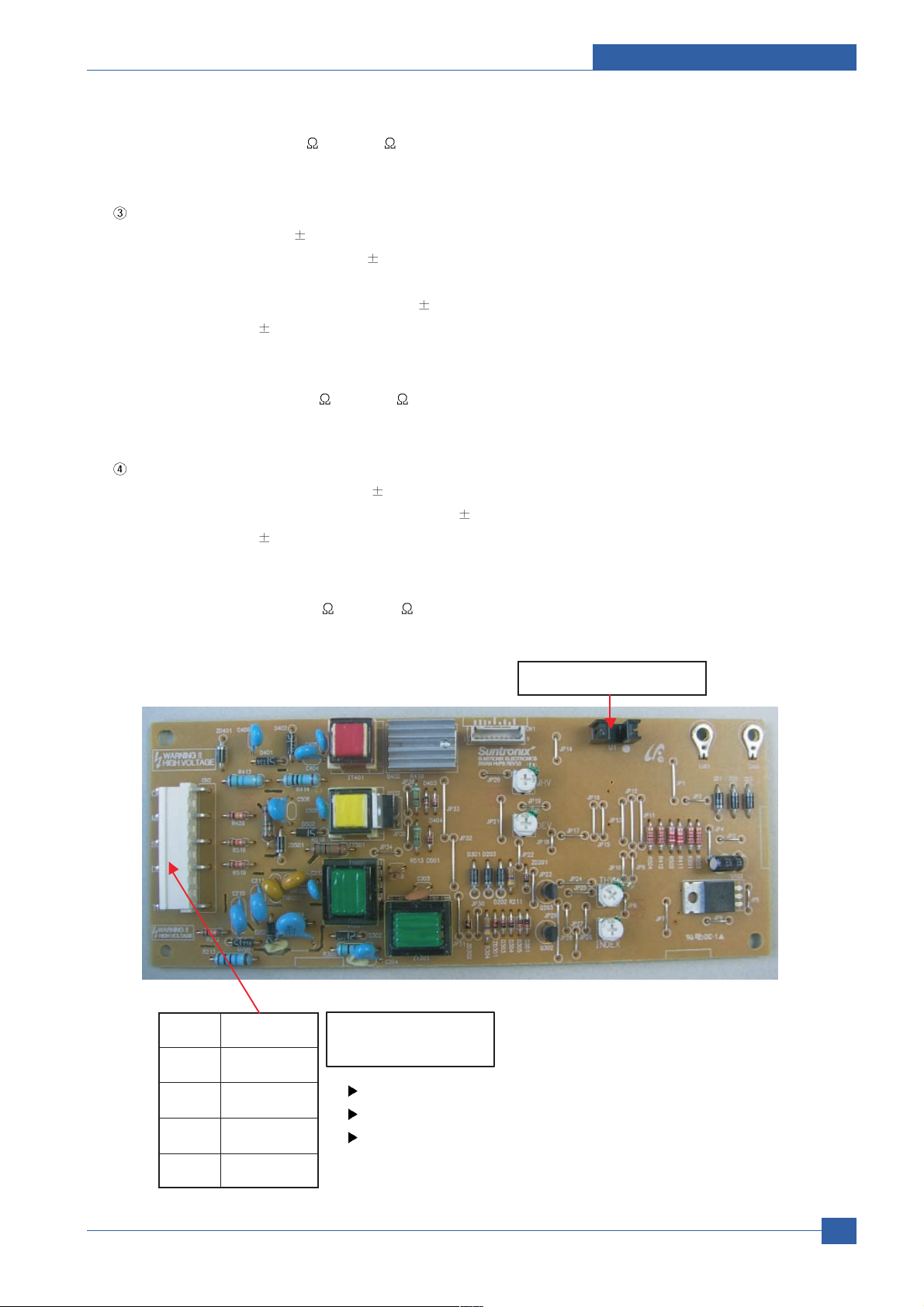
Product specification and feature
Service Manual
2-19
Samsung Electronics
- Out Voltage Range : 30 M ~ 1000 M
- Output Control Signal(MHV-PWM) : CPU is HV output when PWM is Low
Developing Voltage (DEV)
- Input Voltage : 24 V DC 15%
- Output Voltage : -220V ~ -450V DC 3%
- Output Voltage Fluctuation range : PWM Control
- Input contrast of the output stability degree : 3 % or less
- Loading contrast : 3 % or less
- Output Voltage Rising Time : 50 ms Max
- Output Voltage Falling Time : 50 ms Max
- Output Loading range : 10M ~ 1000 M
- Output Control Signal (BIAS-PWM) : the CPU output is HV output when PWM is low.
Supply
- Output Voltage : -420 V ~ -650V DC 3% (ZENER using, DEV )
- Input contrast of the output stability degree : under 3 %
- Loading contrast : 3 % or less
- Output Voltage Rising Time : 50 ms Max
- Output Voltage Falling Time : 50 ms Max
- Output Loading range : 10 M ~ 1000 M
- Output Control Signal (BIAS-PWM) : the CPU is HV output when PWM is low.
HVPS board supply high voltage for developing Process.
High Voltage controlled by PWM signal from CPU.
Paper Exit Sensor exists on HVPS.
Paper Exit Sensor
OPC
- 100 V
- 1300 VMHV
- 730 VSUP
- 430 VDEV
+1,300 VTHV
Main < - > HVPS
Connector

Service Manual
Product specification and feature
2-20
Samsung Electronics
4) FUSER AC POWER CONTROL
Fuser(HEAT LAMP) gets heat from AC power. The AV power controls the switch with the Triac, a semiconductor switch.
The 'ON/OFF control' is operated when the gate of the Triac is turned on/off by Phototriac (insulting part).
In other words, the AC Controller is passive circuit, so it turns the heater on/off with taking signal from engine controller.
When the 'HEATER ON' signal is turned on at engine, the LED of Photo Triac takes the voltage and flashes.
From the flashing light, the Triac part (light receiving part) takes the voltage, and the voltage is supplied to the gate of
Triac and flows into the Triac. As a result, the AC current flows in the heat lamp, and heat is occurred. On the other
hand, when the signal is off, the photo triac is off, the voltage is cut off at the gate of Triac, the Triac becomes off, and
then the heat lamp is turned off.
- Triac feature :16A, 600V SWITCHING
- Phototriac Coupler
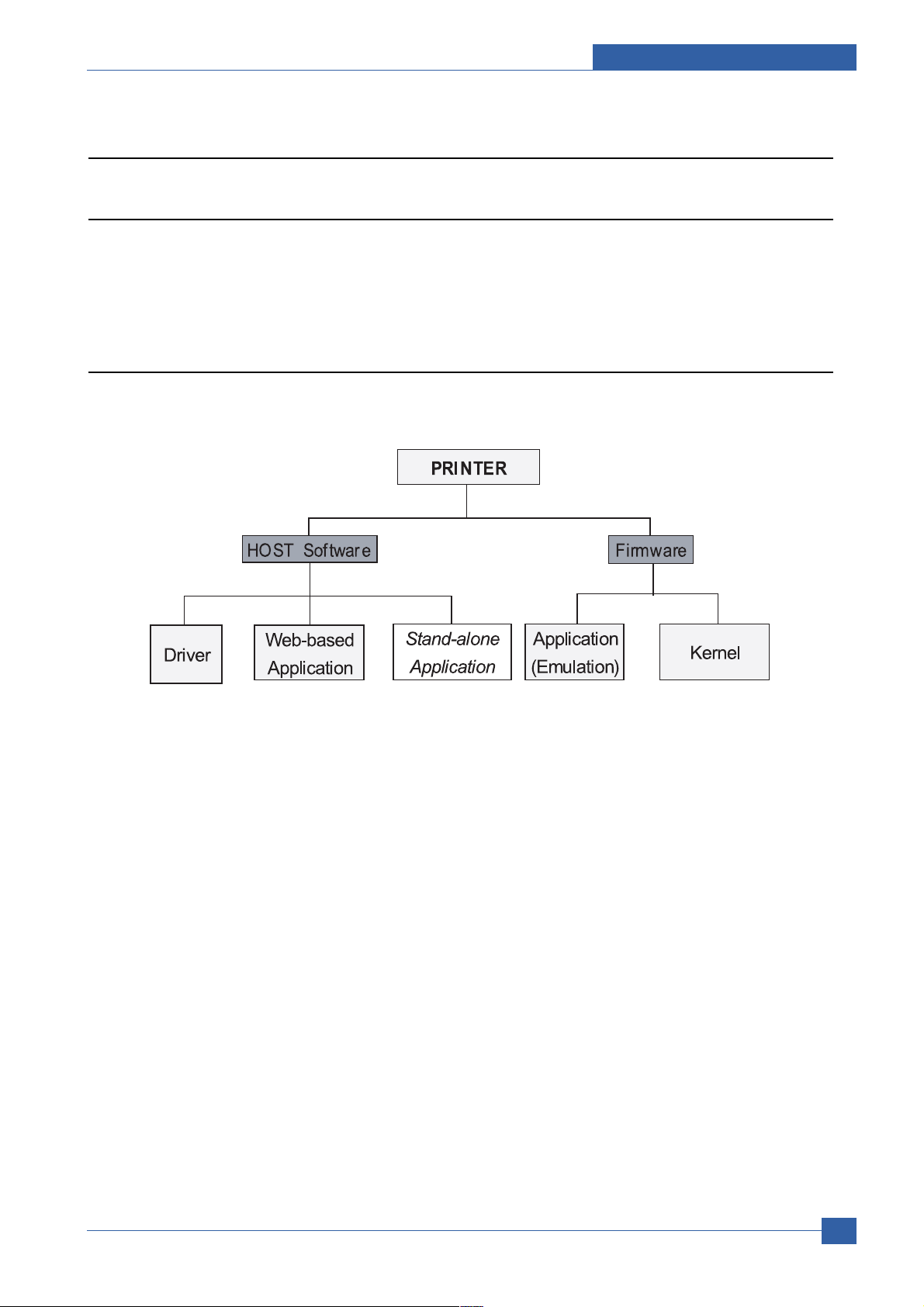
Product specification and feature
Service Manual
2-21
Samsung Electronics
2.2.4 S/W Descriptions
2.2.4.1 Overview
The software of Swan system is constructed with
1) Host Software part that the application software operated in Window and Web Environment, and
2) Firmware parts that is a Embedded software controls printing job.
2.2.4.2 Architecture
Host Software is made up of
1. Graphic User Interface that offers the various editing functions to user in Host,
2. Driver that translates the received document to a Printing Command language which printer can understand and
transfers data to spooler,
3. Stand-alone Application that offers the various printing application, DMS(Document Management System),
RCP(Remote Control Panel), Printer Status Monitor, Network Management in Window system,
4. Web-based-Application that offers the same functions as Stand-alone Application and RDC(Remote Diagnosis
Control) in Web environment.
Firmware is made up of
1. Application (Emulation) translates the data received from Host to a printing language (PCL, PS, GDI, etc)
2. Kernel is in control of the Control flow and printing job.
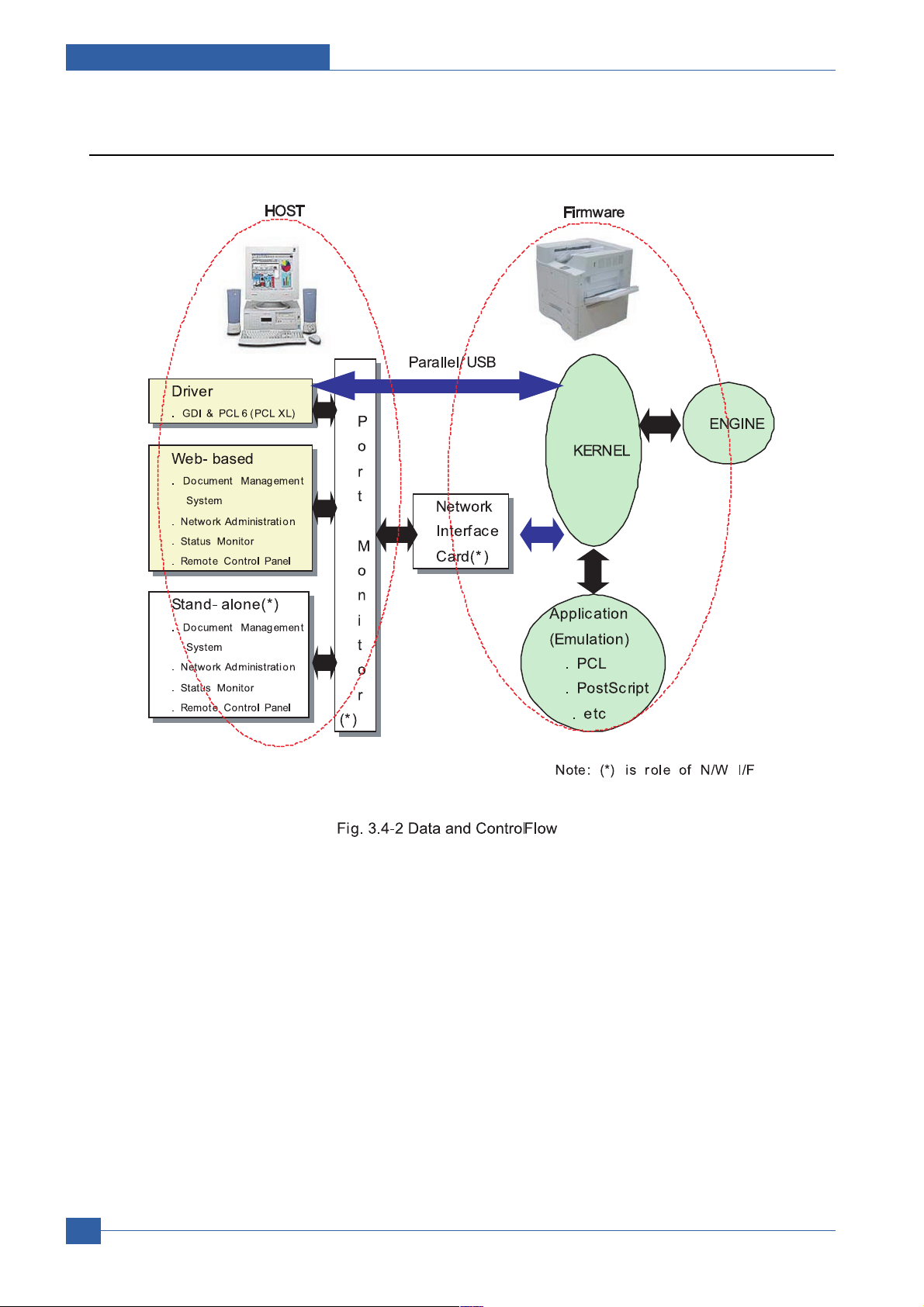
Service Manual
Product specification and feature
2-22
Samsung Electronics
2.2.4.3 Data and Control Flow
The above Block Diagram is explained that:
Host Side is made up of
1. Driver that is Windows application software translate printed data to one of printer language and create spooler file,
2. Web-based Application that offer a various printer additional functions, management of printing job, printer administration, Status monitor to monitoring the printer status by real time in Web, independent environment on OS.
3. Stand-alone Application that is a similar Window software as same as above 2,
4. Port Monitor that manages the network communication between spooler and Network Interface Card, or various additional application and Network Interface Card,(this is, at first, make communication logical port, manage the data,
transfer them from spooler to network port, and offer the result of printing).
