Samsung M5650 How to Download
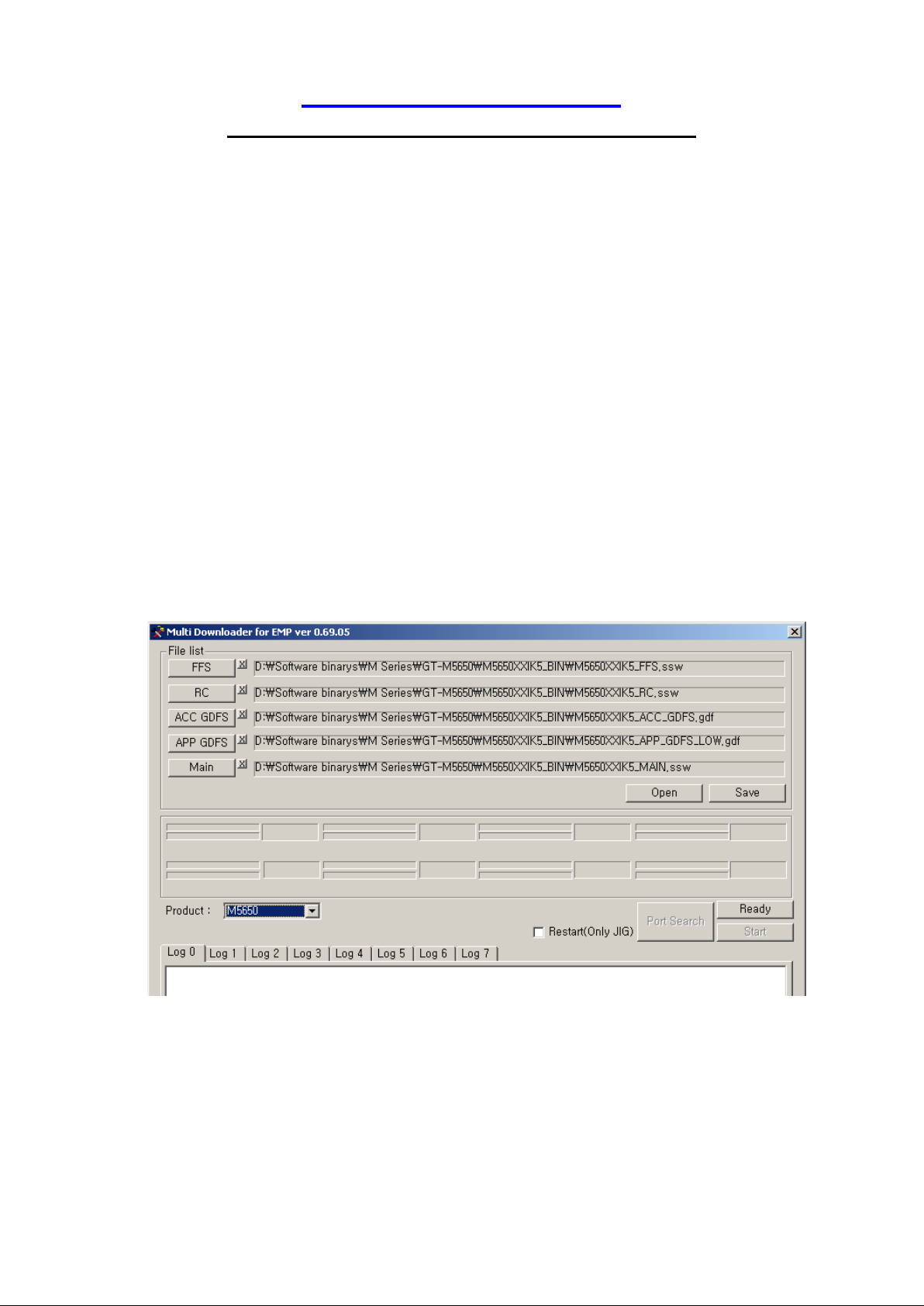
* How to Download QUADBAND EMP M5650 *
1.0 Preparations & Connection
- Prepare Minu USB cable for connecting to PC with Mobile.
- Before do this download procedure, Samsung Broadcom USB Driver must be in the PC.
- You have to set up “[Download]USB_Driver_EMP and selenium-V4_52_5_0-customer-free” driver to
download SW properly.
2.0 Setting & Downloading
- Run M5650 downloader (Downloader_v069_05) application as below.
- Click FFS and select “M5650XXIK5_FFS.ssw”
- Click RC and select “M5650XXIK5_RC.ssw”
- Click ACC GDFS and select “M5650XXIK5_ACC_GDFS.gdf”
- Click APP GDFS and select “M5650XXIK5_APP_GDFS_LOW or MID.gdf”
- Click MAIN and select “M5650XXIK5_MAIN.ssw”
- Select Product as M5650.
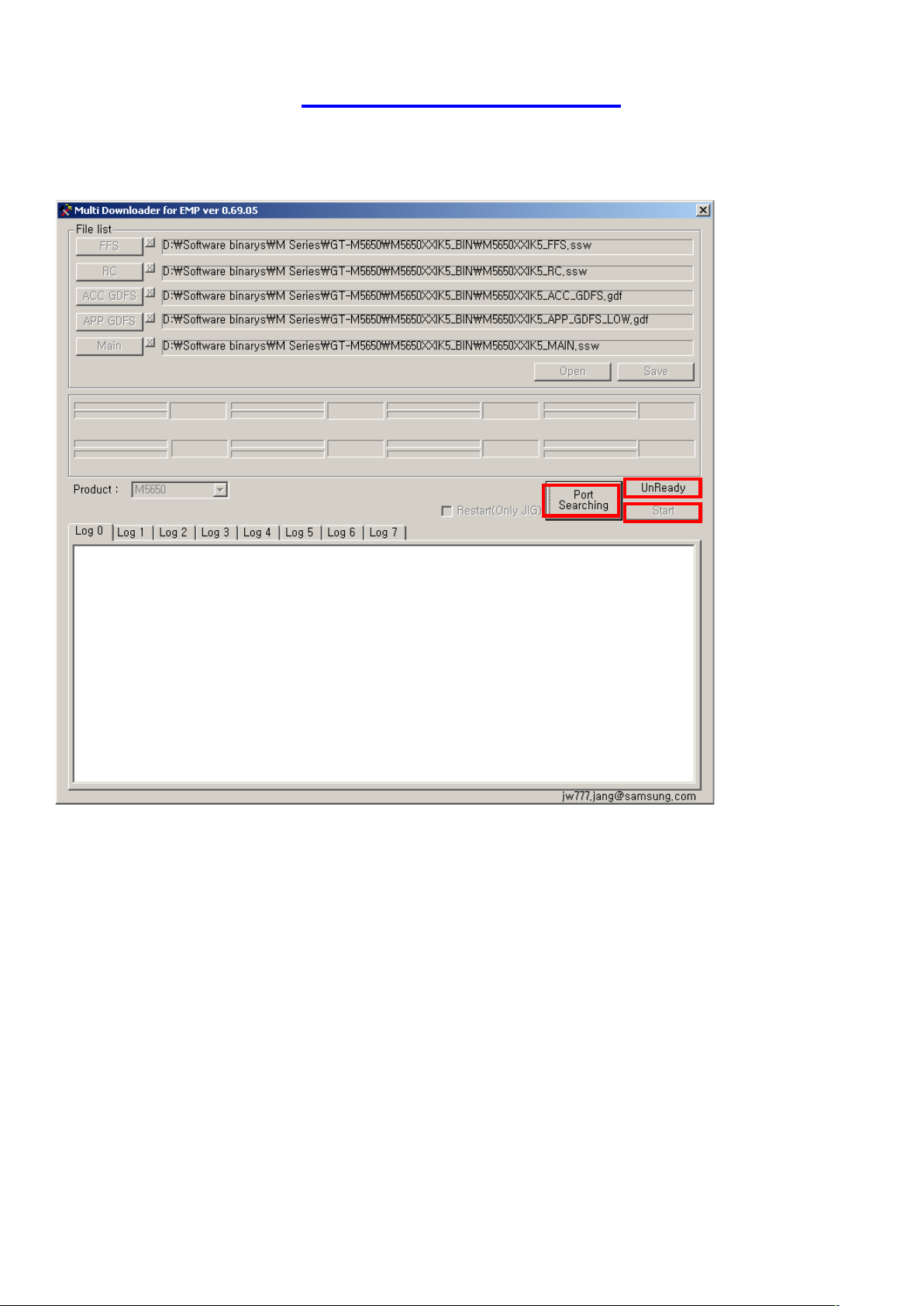
- Click Ready and then click PORT search
- Connect the cable to M5650 while you press Volume Down + Camera key and connect to PC via USB
- When Phone is ready to download, please click START button then download will be started directly.
3.0 Phone reset
Phone automatically resets itself after downloading if not you need to reset by manual as below:
- Full reset code: *2767*3855#
