Samsung ES 6500, UN40ES6500, UN46ES6500, UN55ES6500, UN60ES6500 User Manual
...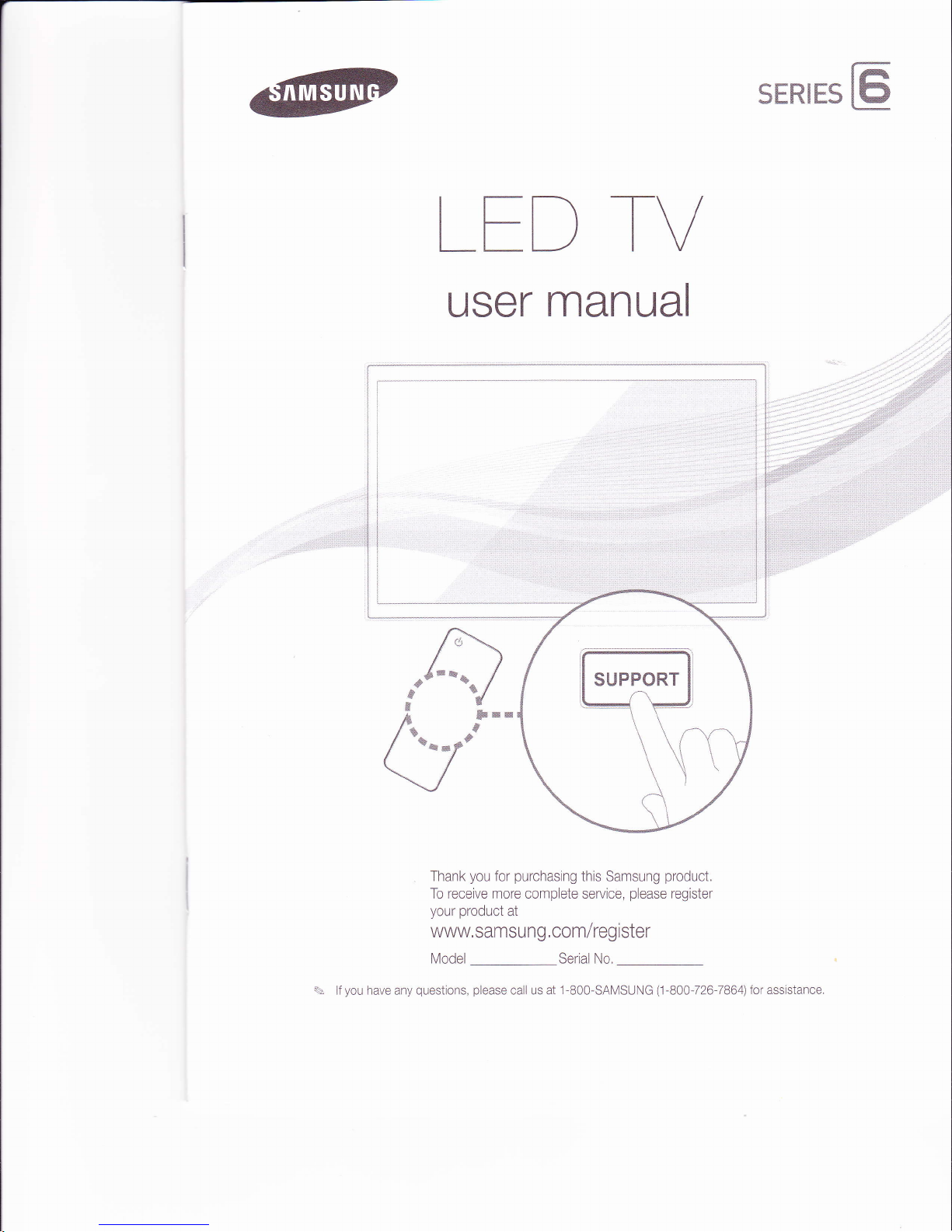
(^
L=D
user
manual
TV
SER|ES
l_9
s
*
I
you
Thank
To receive more complete service,
your product
www,samsung,
purchasing
for
at
this Samsung
com/reg
please
ister
product.
register
Model_SeridNo.
you
\
If
have any
questions, please
call us at
-BOO-SAMSUNG
1
(1 -800-726-7864)
for assistance.
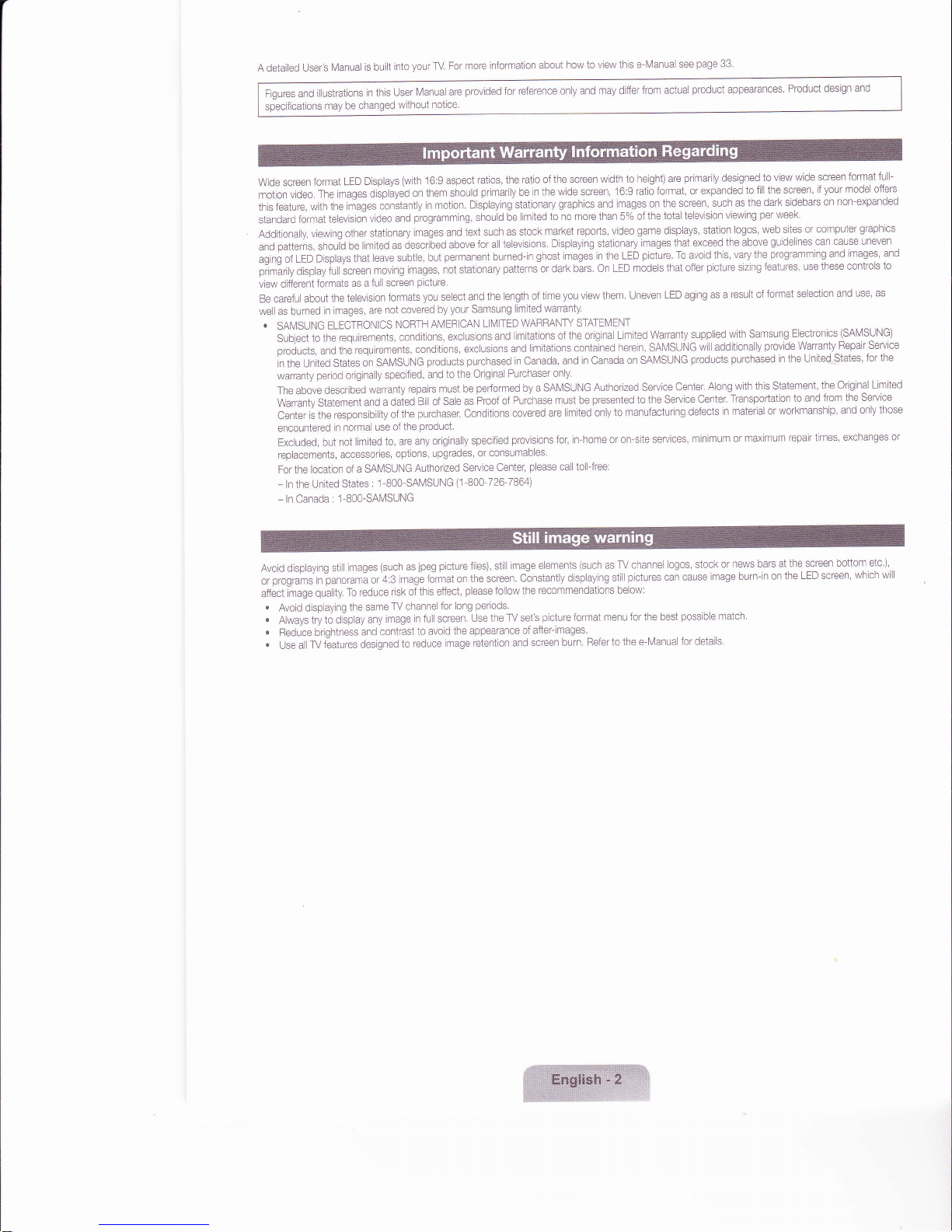
A
Userb
detailed
gures
and
F
frcatrons
spec
W de screen
video The
rnotion
this feature,
standard
Additonaly,
und
ug;g
piri,.l'
jormat
putt.rnr,
;i Lro
Ospfayiul
with the
viewing
view d tferent
about
Be carefu
we as burned
.
SAMSUNG
to the
Subject
products,
in tne UniteO
warranty
The above
Warraniy Statement
ii the
Center
encountered
Excluded,
replacements,
For the locat
ln the
-
ln Canada
-
Manual
iL
ustrations
be changed
may
LED
format
images
images
on
televis
other
be
shoul"ld
that
n .ptu}is
screen
as a
formats
television
the
irnages,
n
ELECTRONICS
requirements,
requirements,
the
and
States
period
orig
described
responsibil
n norrl'ral
limited to,
not
but
accessories,
a SAN/SUNG
on of
States
United
: 1 8OO-SAMSUNG
your
into
is buift
this User
n
without
(w
Dlsplays
displiyed
constant
video and
stationary
described
lim ted as
leave subfle,
images,
moving
full screen
formats
covered
are noi
NORTH
condit
on SAMSUNG
fied, and
nally spec
repairs must
wa(anty
a dated
and
the
ty of
of the
use
are any
options,
-8OO-SANISUNG
: 1
TV. For
are
l/anua
notice
th 1 6:9 aspect
them should
on
y
in motion.
programming,
images and
above
permanent
bui
not stationary
picture
you
select
your
by
CAN
AIVER
exclus
ons,
products
exclusions
condrtions,
to the Or
be
Sale as
Bi of
purchaser.
Cond
product,
originally
upgrades,
Authorized
Serv ce
-800
(1
more information
provided
Drsplaying
text such
and
purchased
reference
for
ratios, the
primarlly
be
stationary
I mlted
be
should
as stock
televis ons.
for all
burned-in
patterns
the length
lirn ted
Samsung
LLIV TED
ons ancl
ginal
WARRANTY
imitations
and
in Canada,
Purchaser
pedormed
Purchase
Proof of
tions covered
provlsions
fied
spec
or consurnables
Center,
ratio of the screen
by
726-7864)
about how to
only and rnay
ln the wide screen,
graphics
to no more than 5%
reports, vlcleo
market
D splaying stationary
ghost
or dark bars.
me
of t
warranty.
in the LED
magea
you
view them. Uneven
STATEN/ENT
oi the orig
limitations conta
and in Canacla
only
a SAMSUNG
please
Authorized Service
presented
must be
limited only
are
home or on site services,
for, ln
tol Jree:
call
view th s e
differ from
to helght) are
width
ratio format,
1 6t9
rmages
ancl
of the
game
images that
picture.
models
On LFD
na Limited
herein, SAIV]SUNG
ned
on SAN/SUNG
to
to manufaciuring
lt4anuai see
actua
prrmar y
on the screen,
total telev
clisplays,
To avoid
that offer
LED aging
Warranty
Center.
the Seruice
defects
page
33
product
appearances
designed
or expanded
such
viewing
sion
station
the above
exceed
thls,
picture
result of
as a
wrth Samsung
supplied
add tionally
wil
purchased
products
Along with
Transpodation
Center.
material or
in
minimum
view wide screen
to
fill the screen,
to
as the dark
per
logos, web
gu
progranrnrng
vary the
features,
szng
forrnat selection
provide
th s Statement,
or maxlmum
desrgn
Product
your
if
on
s debars
week
sites or cornputer
can cause
delines
and
these controls
use
E ectronics
Wananty
in the United
the Orig
and from
to
workmanship,
repalr 1 rnes,
and
full-
format
offers
mode
non expanded
graphics
uneven
mages, and
use, as
and
(SAN'4SUNG)
Servlce
Repair
forthe
States,
nal Limited
Service
the
those
only
and
exchanges
to
or
jpeg
oi
affect
.
.
.
.
qual
all W
ty.
brightness
fiatures
image
Avoid d splaying
Alwaystrytodisplayanyimageinful
Reduce
Use
To reduce
the same
and
destgned
r sk
W channel
contrast
(such as
mages
still
d splaying
Avoid
p.g,il;in"punoramior4:3imageidrmatonthescreen.Constantlyclsplayingsti
picture
of this effect,
for long
screen.Useiheryset'spctureformatmenuforthebestpossiblematch
the appearance
to avoid
mage retent
reduce
to
files), still
please
periods
image elements
the
fo low
of after-lmages
screen burn.
on and
{such
recomrnendations
TV channe
as
below:
Refer to the e-lvlanual
logos, stock
picturescancauseimageburn-inontheLEDscreen,whlchwill
or news bars at
for details
the screen
bottom
etc.),
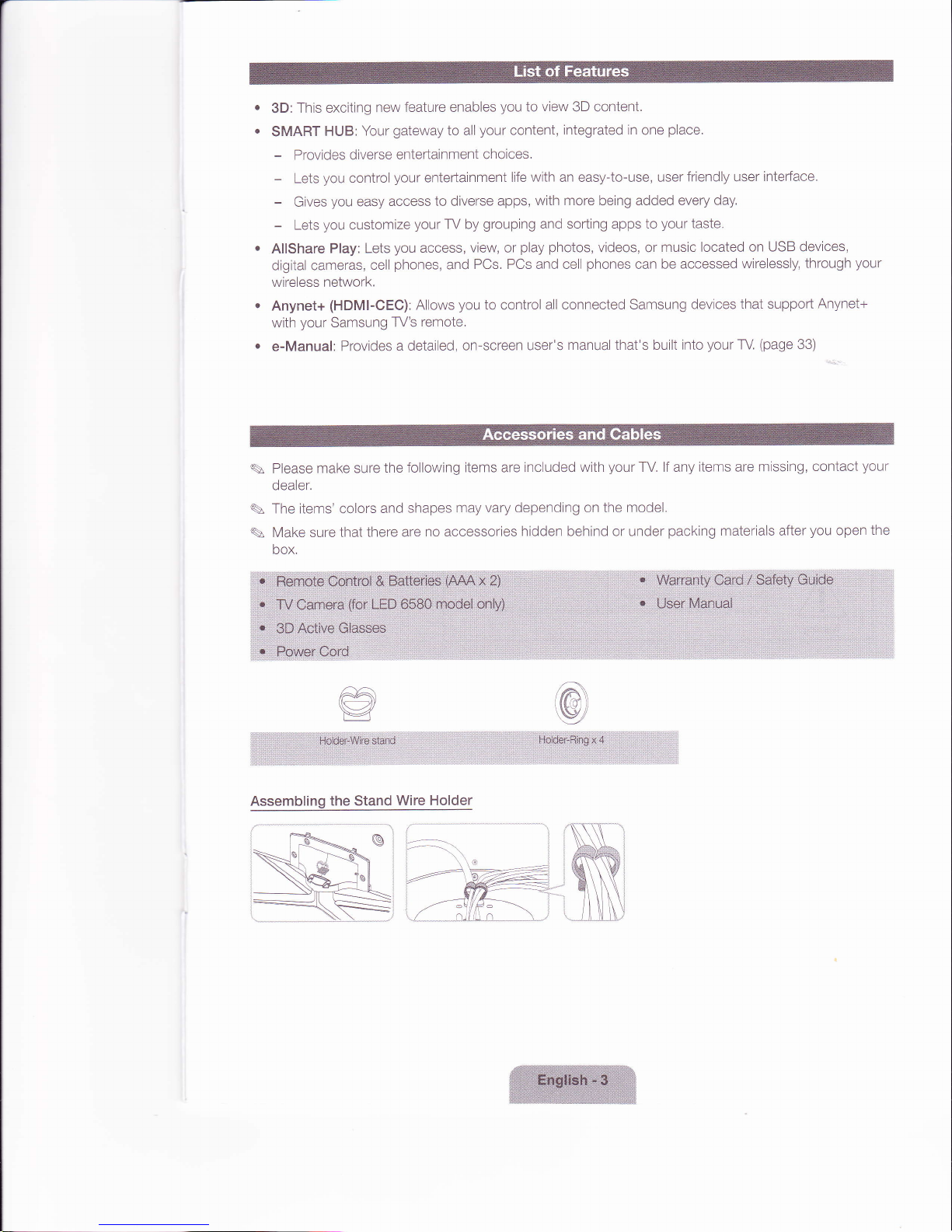
o
This exciting
3D:
a
SMART
-
-
-
-
HUB:
Provides diverse
you
Lets
Gives
you
Lets
Allshare
digital cameras,
wireless network.
Anynet+
your
with
e-Manual:
feature enables
new
gateway
Your
entertainment
your
control
you
easy
customize
Play: Lets
cell
(HDMI-CEC): Allows
Samsung
Provides
entedainment
access
your
you
access,
phones,
remote.
W's
a detailed,
to
W by
you
your
to all
diverse
and
you
on-screen user's
content,
choices.
life
apps,
grouping
view, or
PCs. PCs and cell
to
control
view
to
3D content.
integrated in
with
an easy-to-use,
with more being added every
and sorting apps to
photos,
play
all connected Samsung
videos, or
phones
manual that's built into
place.
one
user friendly user
your
music located
be accessed
can
day.
taste.
devices
your
intedace.
on USB devices,
(page
through
33)
wirelessly,
that support
TV.
your
Anynet+
make sure
Please
dealer.
The items' colors
Make sure that
box.
Assembling
and
there are
the Stand
the following
shapes may
no accessories
Wire Holder
items are
included with
vary depending on the model.
hidden behind or under
your
TV. lf any
packing
items are missing,
materials after
contact
you
open
your
the
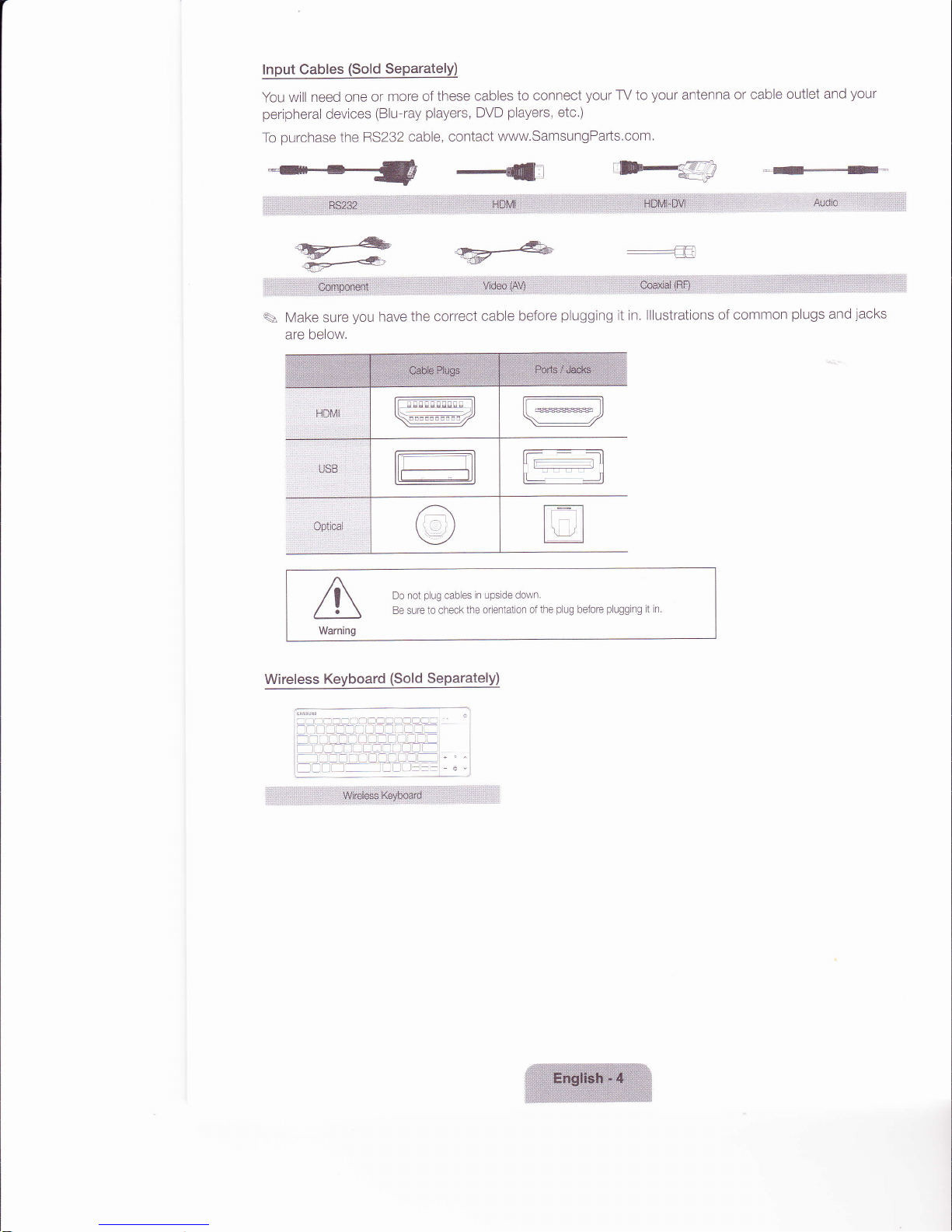
lnput Cables
You will
peripheral
To
need one
devices
purchase
(Sold
Separately)
or
(Blu-ray
RS232 cable,
the
more of these
players,
contact
to connect
cables
players,
DVD
www.SamsungParts.com.
your
etc.)
W to
your
antenna
or cable
outlet and
your
:=______4
--____+
iiffi
lffi ffi
Make sure
\
are brelow.
/i\
Warning
Wireless
Keyboard
x*s-**$ffi
you
have the correct
not
Do
Be sure
(Sold
_____2_-_
_>-
ssilttsilvww
before
cable
plug
to check
Separately)
cab es
the
in upsrde cjown.
on of
oriental
i!*s$iiffi
plugging
plug
the
before
:g$ffi
lllustrations of
it in.
plugging
it in.
-t4ll
4
ffi
ffi *#ffi
common
#$ffi
ff sffi
plugs
*si$
and
*
jacks
#
":
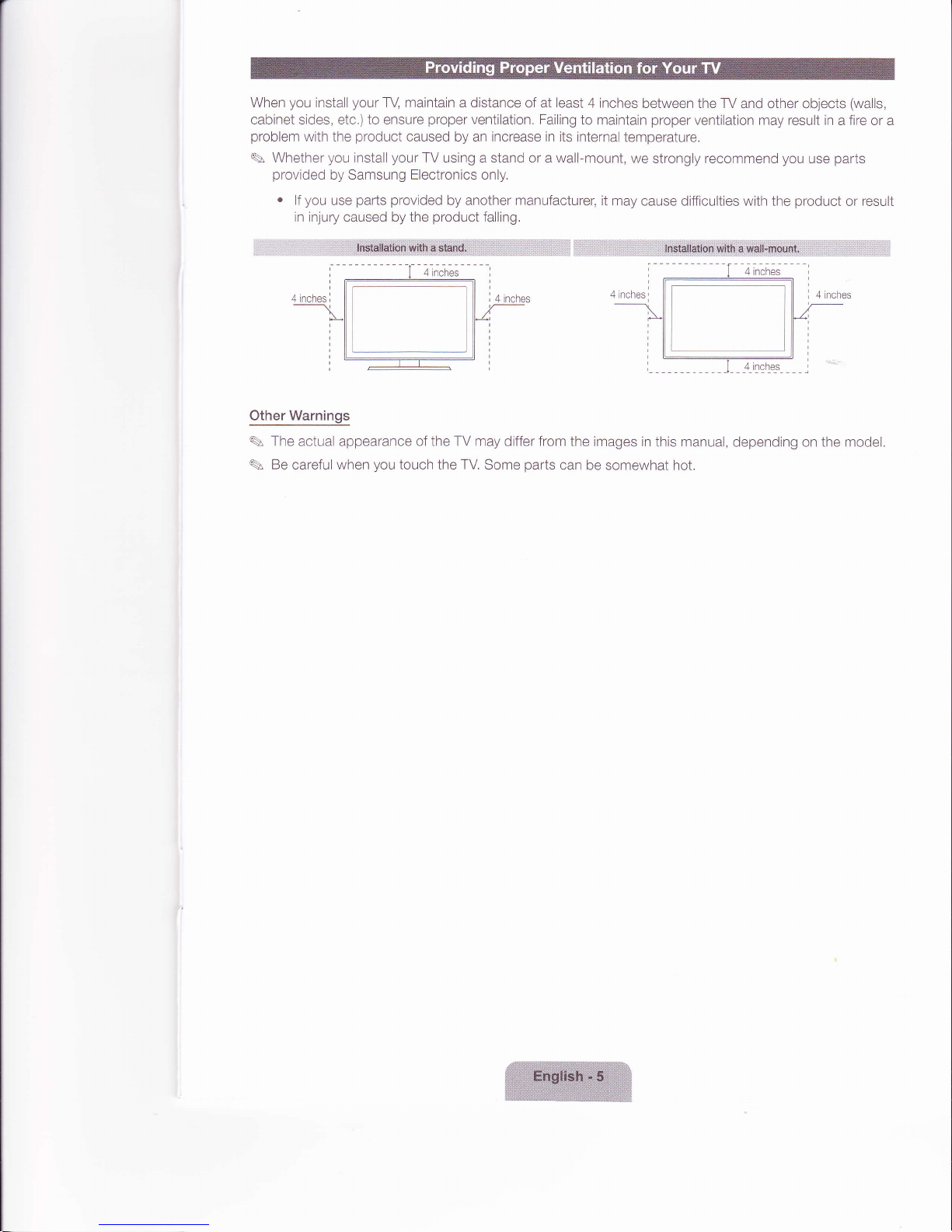
you
When
cabinet sides, etc.) to ensure
problem
with the
S Whether
provided
.
you
lf
in injury
Warnings
Other
your
install
you
by Samsung Electronics only.
use
TV maintain
product
your
install
parts provided
caused by
a distance of at
proper
caused by an increase in its internal
TV using a stand
by another manufacturer, it
product
the
ventilation.
falling.
\ The actual appearance of the TV may
Be
\
careful when
you
touch
the TV. Some
differ
parts
least
4 inches
Failing
to maintain
wall-mount,
or a
may cause difficulties with the
from
the images in
can be somewhat hot.
between the W
proper
temperature.
we
strongly recommend
and other objects
ventilation
may
result
you
product
this manual, depending on the model.
in a fire or a
parts
use
or
(walls,
result
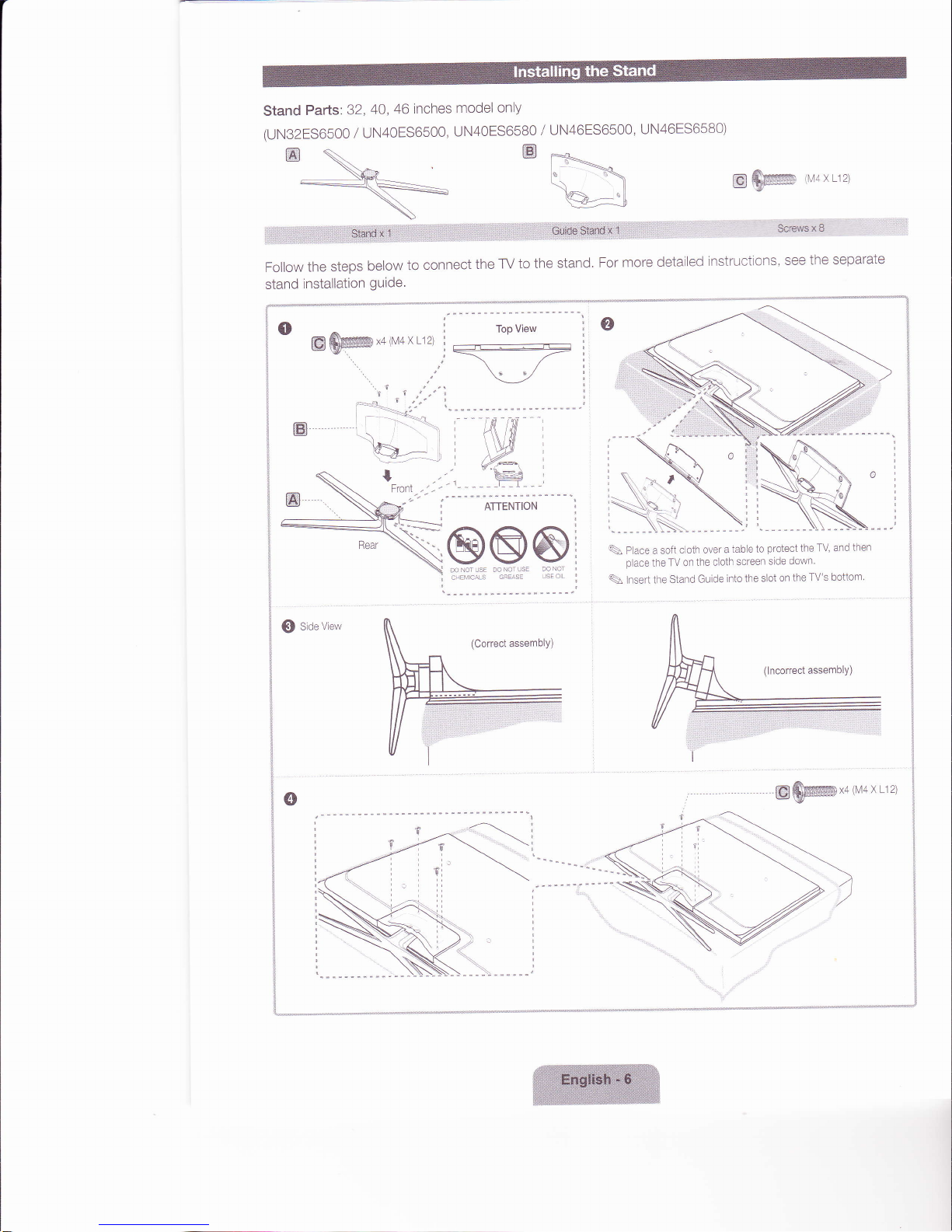
Parts:
Stand
(uN32ES65OO
the steps
Follow
installation
stand
ffi@-+(M4xL12)
m
40,46
32,
UN40ES65OO,
/
below
guide.
inches
connect
to
only
model
UN40ES658O
m
to the
W
the
UN46ES6500,
/
For
stand.
o
UN46ES6580)
detailed
more
E@
instructions,
Screvts
see
(M4xL12)
x I
separate
the
@
soeview
@@@
DO NOT
NOT USE
DO
.]gFIl'A S GFFASE
USE
DO
lSEOL
NOI
qJ
qr
Place a
place
lnsert
c oth over
soft
the TV on
Stand
the
the cloth
Guide
a
into
protect
to
tab e
screen
the slot
s de
down
on
the TV's
ffi&Wx4(M4Xtr2)
the TV, and
bottom
then
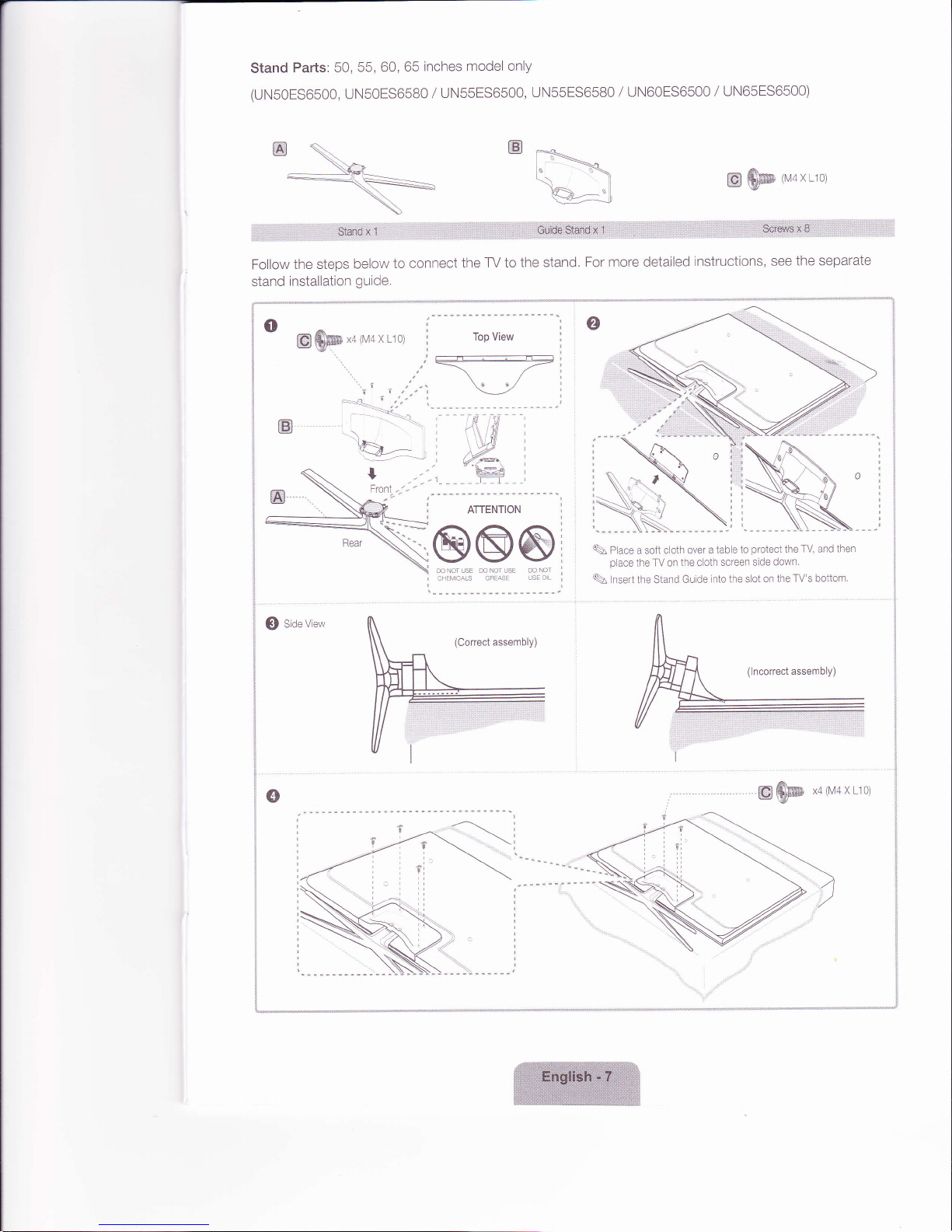
Parts: 50,
Stand
(uN50ES65OO,
55, 60,
65
UN5OES6580
model only
inches
UN55ES650O,
/
UN55ES6580 /
ffi
UN60ES6500
UN65ES6500)
/
Follow
stand
o
@
@
the steps
installation
ffi
W
sioeve*
below
guide.
(rM4x
x4
to connect
110)
the W to
View
Top
the stand.
For more detailed
Place a soft c oth
5
p
ace
the TV on
the
5 lnsert the Stand
ffi |M
instructions,
over a tab e
screen
cloth
lnto the siot
Gu de
protect
to
side down.
see
on the
(N/4xLro)
the
TV's bottom
the separate
TV,
then
and
A
mmW
-w
x4(l'/4xL10l
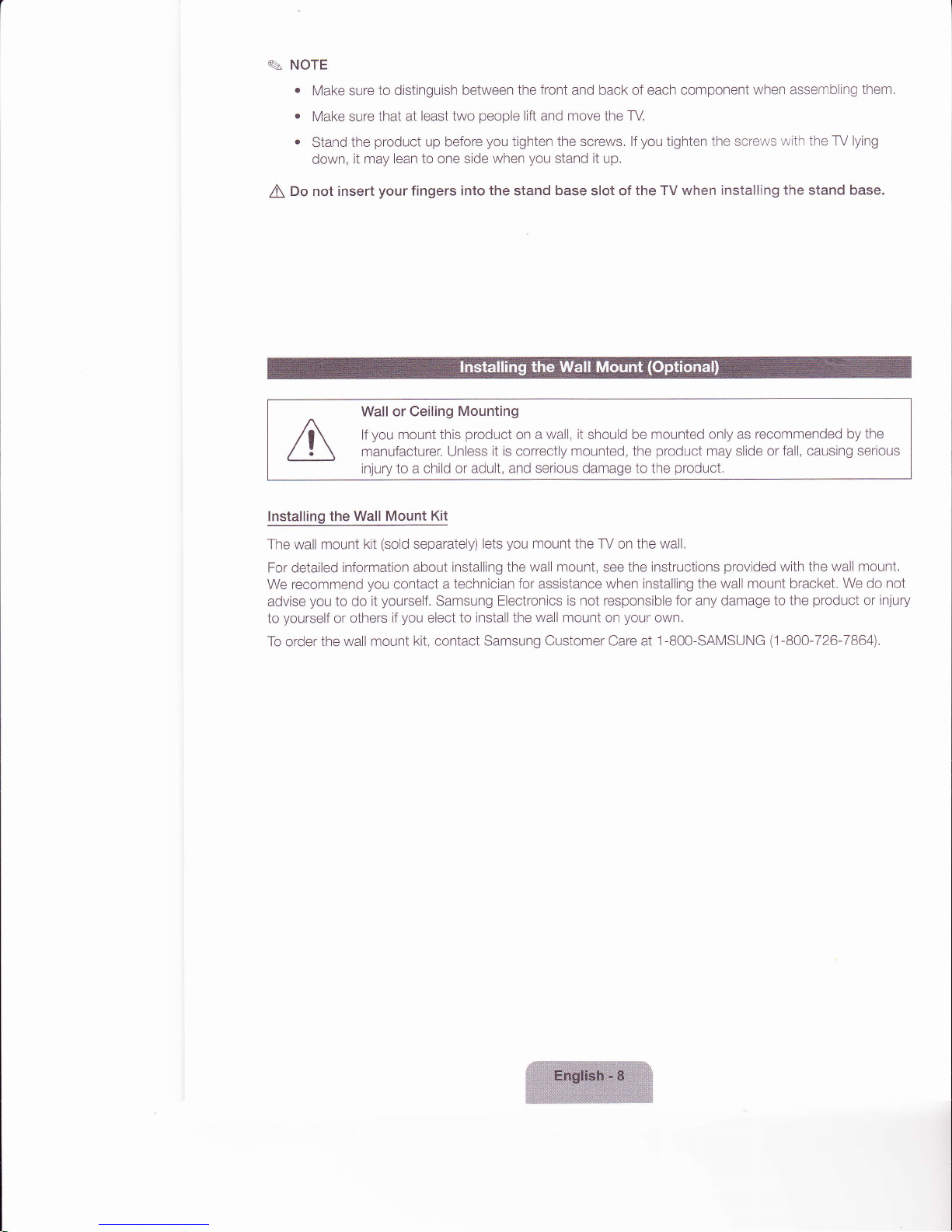
S NOTE
o
Make sure
.
Make sure
.
Stand
down,
to
distinguish
that at least two
product
the
lean to one side
it may
between
up before
front
the
people
lift and move the ry.
you
tighten the screws. lf
you
when
stand it
and back of each component
you
up.
tighten
the
screws
when assembling
with the W lying
them.
Do not insert
A
lnstalling the
The wall mount
For detailed
We recommend
advise
yourself
to
To order
information about
you
to do
or others
the wall mount
your
fingers into the stand
Wall or Ceiling
you
mount this
lf
manufacturer.
injury to a child or
Wall Mount
(sold
kit
you
yourself.
it
Kit
separately)
contact a
Samsung
you
if
elect
kit,
contact
base
slot of the
TV when installing
Mounting
product
Unless it is correctly
adult, and serious damage to the
lets
installing the wall mount, see the instructions
technician for assistance when installing the
Electronics is not responsible
to install the
Samsung Customer Care at 1-800-SAMSUNG
wall, it
on a
you
mount the W
wall
should be mounted
mounted,
mount on
the
on
your
the wall.
product
product.
for
own.
any damage
the stand base.
only as recommended
may slide or
provided
wall mount bracket.
fall,
causing
with the
product
to the
-800-726-7864).
(1
by the
serious
wall mount.
We
do
injury
or
not
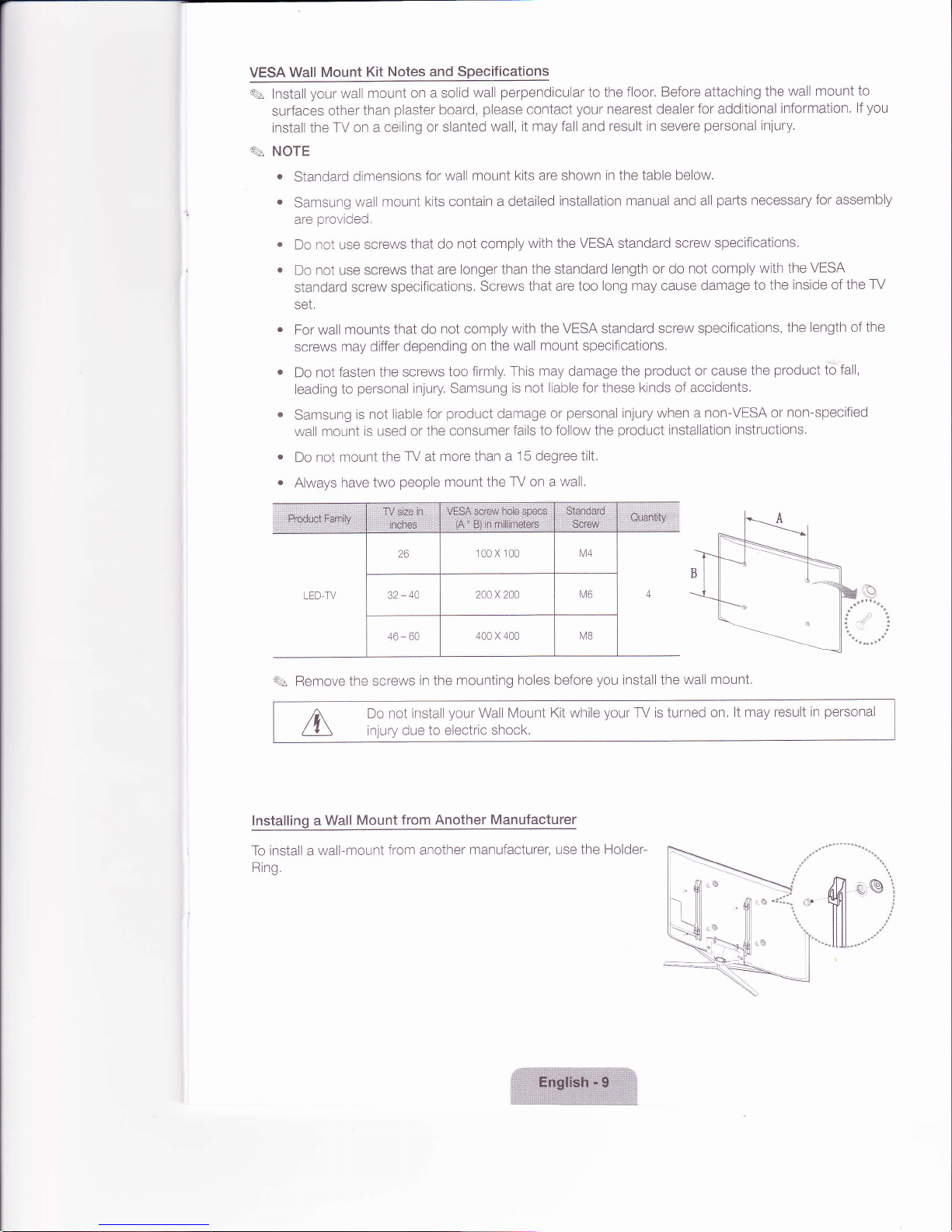
Wall Mount
VESA
S lnstall
surfaces
install the TV
NOTE
\
a
Standard
a
Samsung
are
a
Do
a
Do not use screws
standard
set.
For wall
screws
Do
leading
Samsung
wall mount
a
Do not
a
Always
Kit
your
provided.
not use screws
not fasten
mount
wall
than
other
on a ceiling
dimensions
wall
screw
mounts
differ depending
may
personal
to
is not
is used
mount
have two
mount kts contain
the screws
the W at
Notes and Specifications
perpendicular
on a solid
plaster
or slanted
for wall mount
that
that are
specifications.
that do
injury Samsung
liable for
or the consumer
people
wall
please
board,
not comply
do
longer than the standard
not
comply
on
too firmly.
product
more than a
mount the W
contact
it may fall
wall,
kits are shown
a detailed
with the VESA standard
Screws
that are too
with
the wall
This may damage the
is not
damage
fails
15 degree tilt.
on a wall.
to the floor. Before
your
nearest dealer
result in severe
and
in
table below.
the
installation manual and
length or do
long may cause damage
the VESA standard screw
mount
specifications,
product
liable for these kinds of accidents.
personal
or
to follow the
injury when a
product
attaching
for additional
personal
parts
all
screw speci{ications.
not comply
specifications,
or cause
non-VESA
installation
wall mount
the
information.
injury.
necessary
with the
the inside of
to
the length of
product
the
or non-specified
instructions.
to
you
lf
for assembly
VESA
the TV
the
fall,
to
S Remove
lnstalling a
To install a
Ring.
the screws
Do
injury
Mount
Wdl
wall-mount
mounting holes before
in the
your
not install
due to electric shock.
Wall Mount
from Another
from another
manufacturer, use
Kit while
Manufacturer
you
instail the
your
the Holder-
wall mount.
W is turned on.
lt may
result in
personal
f,"*
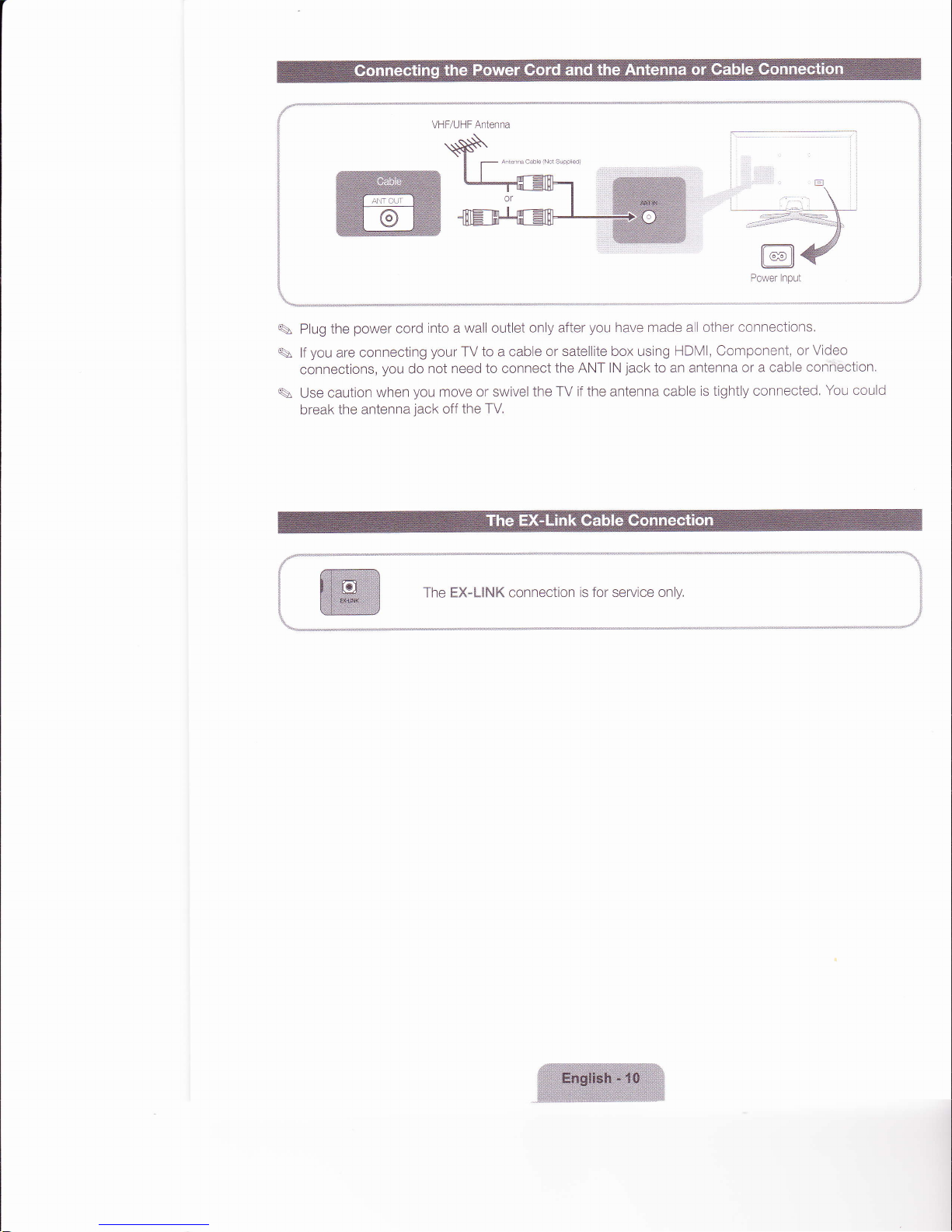
\ Plug
you
s, lf
connections,
5, Use
break
power
the
connecting
are
caution
when
the antenna
into a wall outlet
cord
your
you
not need to connect
do
you
move or swivel
jack
off
only after
TV to a cable
the TV.
you
have
or satellite box using
the ANT lN
TV if
the
jack
the antenna
made a I other
HDMI, Component,
to an antenna
is tightly connected,
cable
connections.
or
or a cable
Video
connection.
You could
EX-LINK connection
The
is for service only.
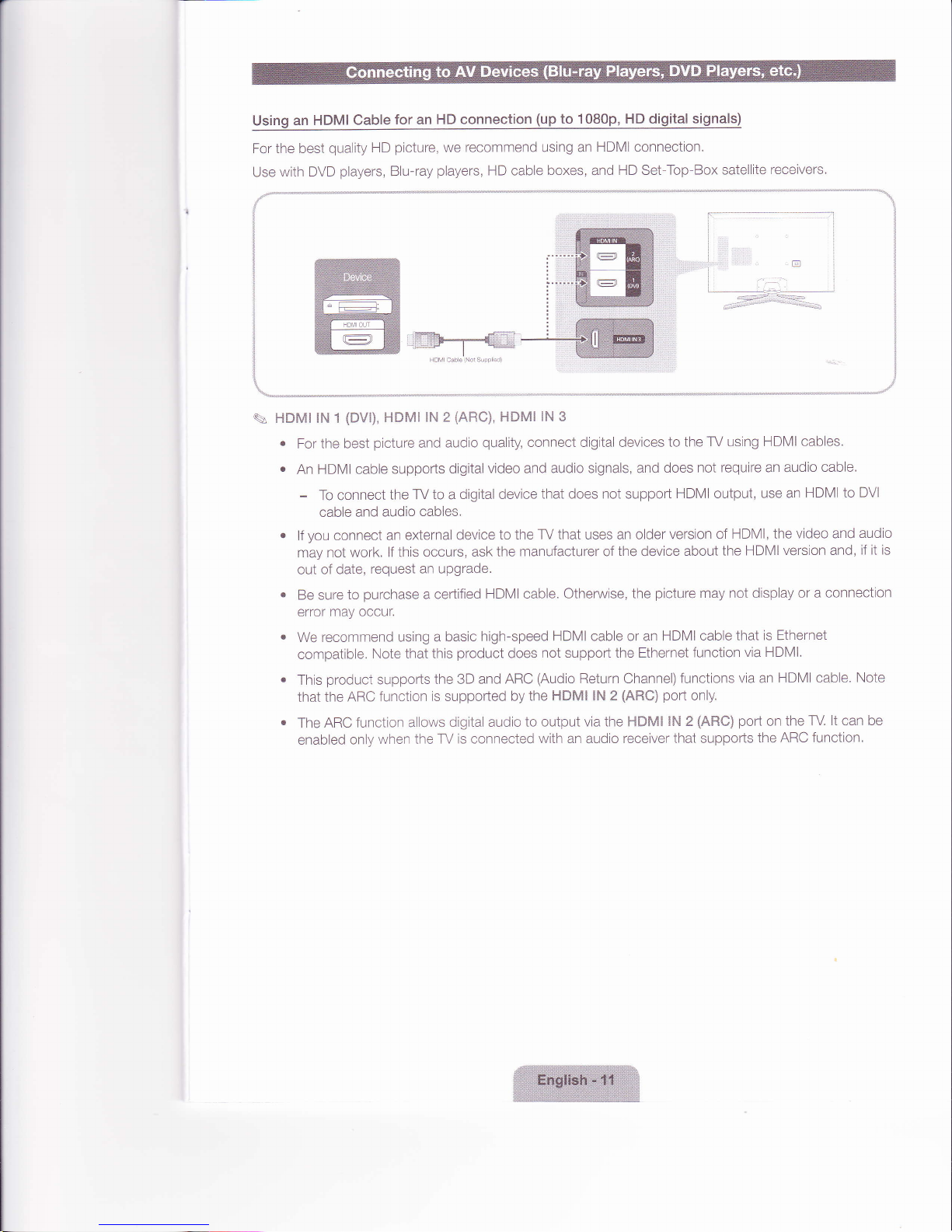
an HDMI
Using
For the best
with DVD
Use
Cable
quality
players,
HD
for an
picture,
Blu-ray
HD connection
we recommend
players,
HD cable
(up
to 1080p, HD digital
using an
boxes,
HDMI
HD Set-Top-Box
and
connection.
signals)
satellite
receivers
tr
l
HDhfir rN 1
.
.
.
.
.
.
.
{DVr},
the best
For
HDMI cable
An
To connect
-
cable and
you
lf
may not
of date,
out
Be sure
error
We recommend
compatible.
product
This
that the
ARC function
The
enabled
picture
connect
work. lf this
request
purchase
to
may occur.
Note that this
supporls
ARC function
when
only
HDMi lN
supporls
the W
audio
an external
2
{ARC),
audio
and
digital
to
digital device
a
cables.
device
occurs, ask
an uPgrade.
a cerlified
basic
using a
allows
product
the 3D
is supporled
digital audio
the TV is connected
lN 3
HDMI
quality,
connect digital devices
video and audio signals, and
that does not suppod
W that
to the
the manufacturer of
HDMI cable.
high-speed HDMI cable or an
does
and ARC
(Audio
by the
uses an
Otherwise, the
not suppotl the Ethernet
Return Channel)
HEMI lN 2
older version
the
device
{ARC)
to output via the l-iDl\41
with an
audio
receiver
I
|
TV
to the
not require an audio
does
HDMI output,
of HDMI,
the HDMI
about
picture
may not display
HDMI cable
function
functions via an
pod
only.
lnl 2
{ARe}
that
supporls
:-.
,,r,
-.;=-!1.-,-::=
HDMI
using
use an
the video and
version and,
that is Ethernet
via HDMI.
HDMI cable.
port
the W.
on
ARC function.
the
:
]
cables.
cable.
lt
can
DVI
audio
if it is
Note
be
HDMI to
or a connection
!
!
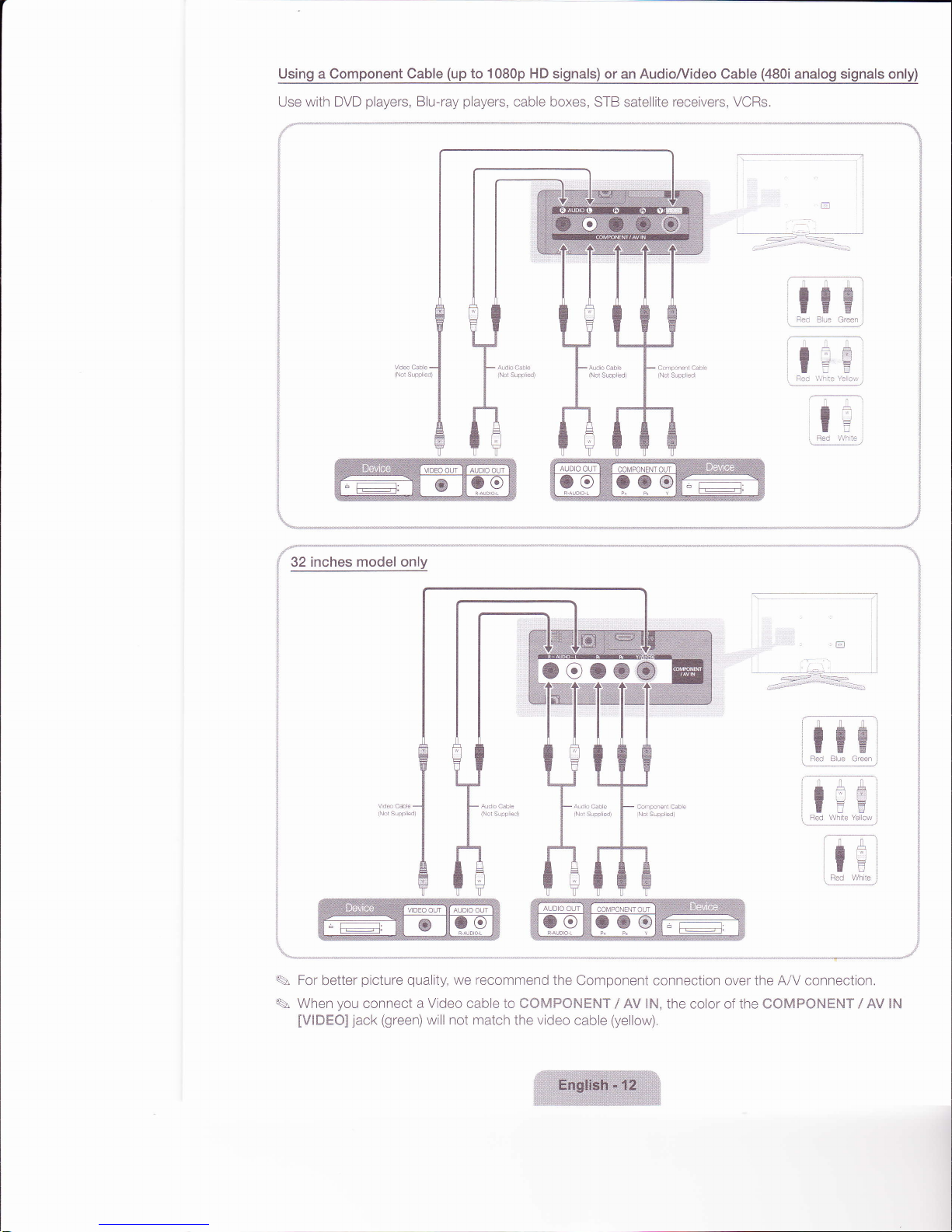
Using a Component Cable
(up
to 1080p HD
signals) or an Audio/y'ideo
Cable
(480i
analog signals
only)
Use with DVD
t
I
t
1l
t
tuEGffiffi
players,
Blu-ray
players,
cable boxes,
AUD]O
STB satellite
OUT
E&*g COMPONFNTOL]T
a
receivers, VCRs.
Lr-
=---'.--
i
i
;
i
I
l
incfres model only
3Z
f
{
!
I
5' For
Rr
6l_Tre
better
you
When
lvlPEO]
vtDFoottr $l AltDoolT
& 6ae
picture quality,
connect a
jack
(green)
we recommend the
Video
cable to C0lVlpONEf,lT I AV
will not match
the
video
.E
*.i-.:.,L:*.-
--,.'_:-;:tj-r'-_'6.:r,rl---.-,
ii.sgl
a
fr r'l
rlll
:lEd
,.ry
!!rl!4
lHi
Red Wh
Component connection over the A/V connection.
lf.l, the color of the CO}/IPONENT /
(yellow).
cable
te
AV
I
j
i
I
lf{
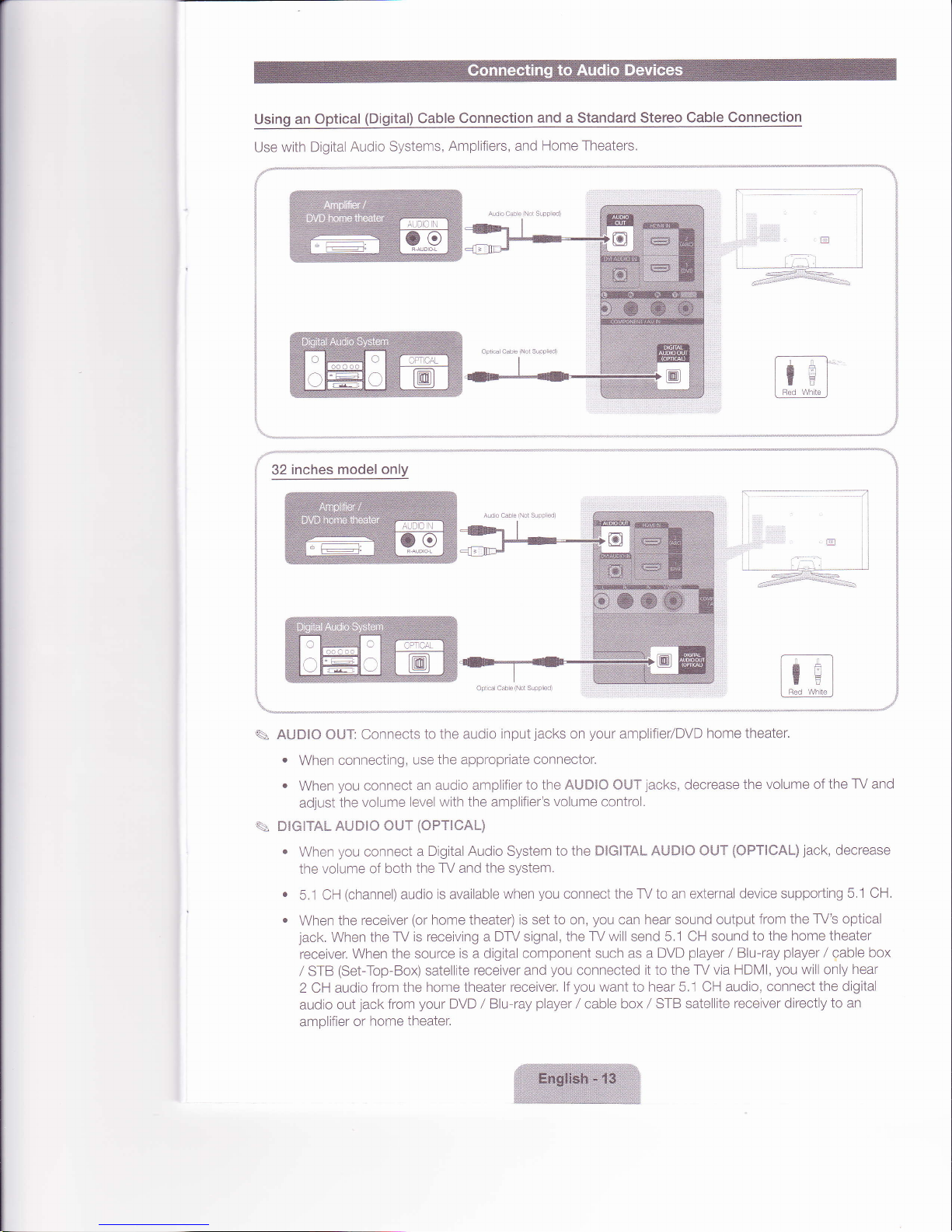
Using an
with Digita
Use
Optical
Audio
(Digital)
Systems,
Cable Connection
Amplifiers, and
and a Standard Stereo
Home Theaters,
Cable
Connection
'....i.
,i....
.t-r'I-'--'r";=1-
"t
-
inches model
32
i
An
AL!mNO OLJT:
o
When
o
When
adjust
DlGlT,ait At-iElO
.
When
volume of both
the
.
5.1 CH(channel)
.
When the
jack.
receiver.
STB
/
2 CH audio
audio out
amplifier
only
Connects
connecting,
you
connect
volume
the
OUT
you
connect a
audioisavailablewhenyouconnecttheWtoanexternal
receiver
the W
When
When the source
(Set-Top-Box)
from the
jack
from
home theater.
or
jacks
to the audio
use the appropriate
an audio
level with the amplifter's
(oPTNCAL)
Digital Audio System
TV
the
(or
home theater) is set
is receiving a DW signal,
satellite
home theater receiver,
your
DVD / 3lu-ray
input
connector.
amplifier to
the system.
and
is a digital component such as a
receiver and
the A{jE10
player
your
on
volume
to the O|G|TAL Al".,nlO CIL,'T
to
on,
the W will
you
lf
amplifier/DVD
Oi.tT
lacks,
control,
you
connected
you
hear sound output
can
send
DVD
it to the W via
want to hear 5.1 CH audio,
/ cable box / STB
home theater.
decrease
5,1 CH sound
player
satellite
-:l
:t;:::.it'3-=:
':,''':""
the volume of
{OFTICAI-}jack,
devicesupporting5.l
from the
to the home
Blu-ray
/
HDMI,
receiver directly
W's optical
player
/ cable
you
will only
connect the digital
'-__':l
the W and
decrease
CH.
theater
box
hear
to
an
l
i
t
!
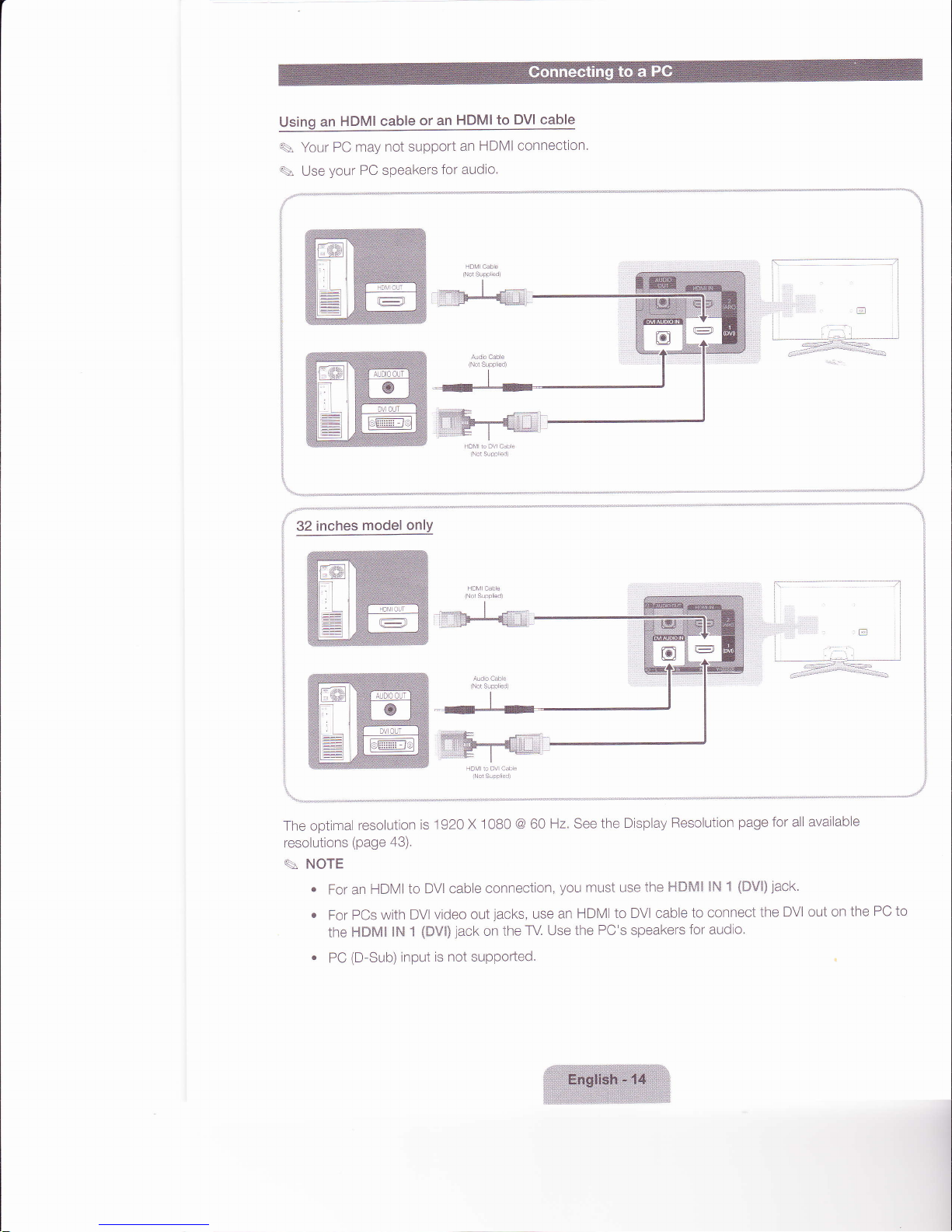
Using
Your
\
5 Use
HDMI
an
PC may
your
r:?nt
l- Ef
I
or
cable
not support
PC speakers
a
HDMI to
an
an HDMI
for audio.
DVI cable
connection
t,
only
model
inches
32
l'
ffi.r':1"
ffi= ffi"F-k*
ffi
43)
to DVI cable
DVI video
with
1
NN
input
is 1920
jack
{PVl)
is not supporled
The optimal
resolutions
NOTE
\
.
For an
.
For PCs
the !-*DMi
.
PC
resolution
(page
HDMI
(D-Sub)
X 1O8O @
connection,
jacks,
out
the
on
60
use
W.
Nz.
See
you
an HDMI
the PC's
Use
Display
the
must use the
to DVI cable
speakers
Resolution
lN
l-lDhill
to connect
for audio.
1
page
{DVl}
for all available
jack.
the DVI
out on
the PC
,i
.\
7
to
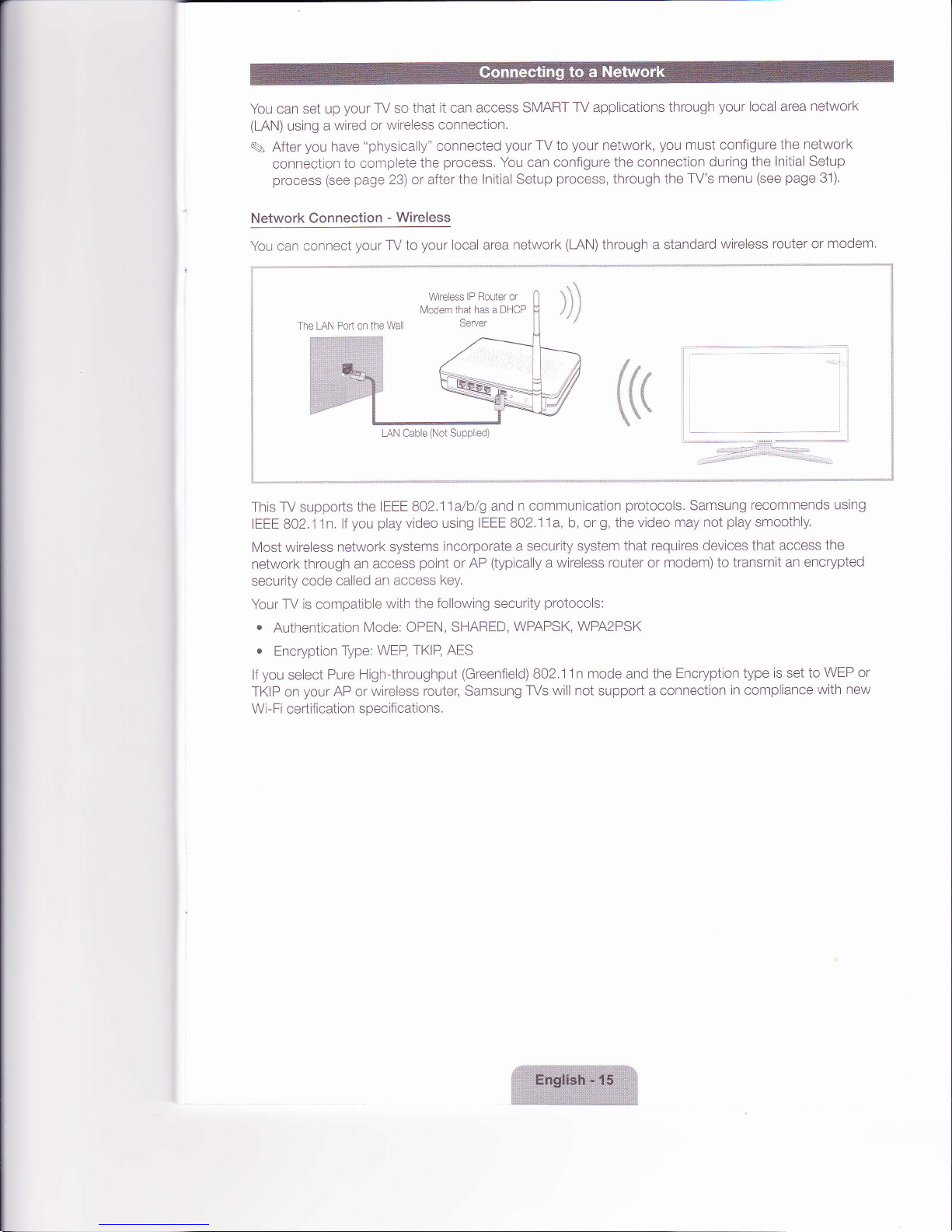
your
using a
you
up
wired
have
(see
"physically"
complete
to
page
You can set
(LAN)
5, After
connection
process
Network Connection
You can connect
The
your
LAN Porl on
that it can access
W so
or wireless
the
23) or after the
-
Wireless
your
TV to
Wireless lP Router or
l\/odem ihat has a DHCP
the Wa
LAN Cable
(Not
connection.
connected
process.
local area network
Supplied)
your
You can configure
lnitial Setup
Server
SMART
TV to
process,
W
applications
your
network,
the connection
through the
(LAN)
through a standard
,{t
i;T
l ta
I t\
\\
through
you
must configure
TV's menu
"
your
local area
during the
(see
wireless
network
the network
lnitial Setup
page
31).
router or
modem
This TV supports
IEEE 802.1
Most wireless
1n. lf
network systems
network through
security
Your W
lf
TKIP on
code called
is
compatible
.
Authentication
.
Encryption Type:
you
Pure High-throughput
select
your
AP or wireless
Wi-Fi certification
IEEE 8O2.11alb/g
the
play
you
an access
video using
an access
with the
Mode: OPEN,
TKIP, AES
WEP,
specifications.
and n communication
IEEE
incorporate a
point
key.
or
AP
(typically
following security
SHARED,
(Greenfield)
router, Samsung
protocols.
g,
802.11a,
b, or
security system thai
wireless router or modem)
a
video may not
the
requires devices
protocols:
WPAPSK, WPA2PSK
802.1
1n mode
the Encryption
and
Ws will not supporl a connection
Samsung
play
to transmit an
in
recommends
smoothly.
that access
is
type
set
compliance
using
the
encrypted
to WEP
with new
or
