Samsung DA99-01225E User Manual
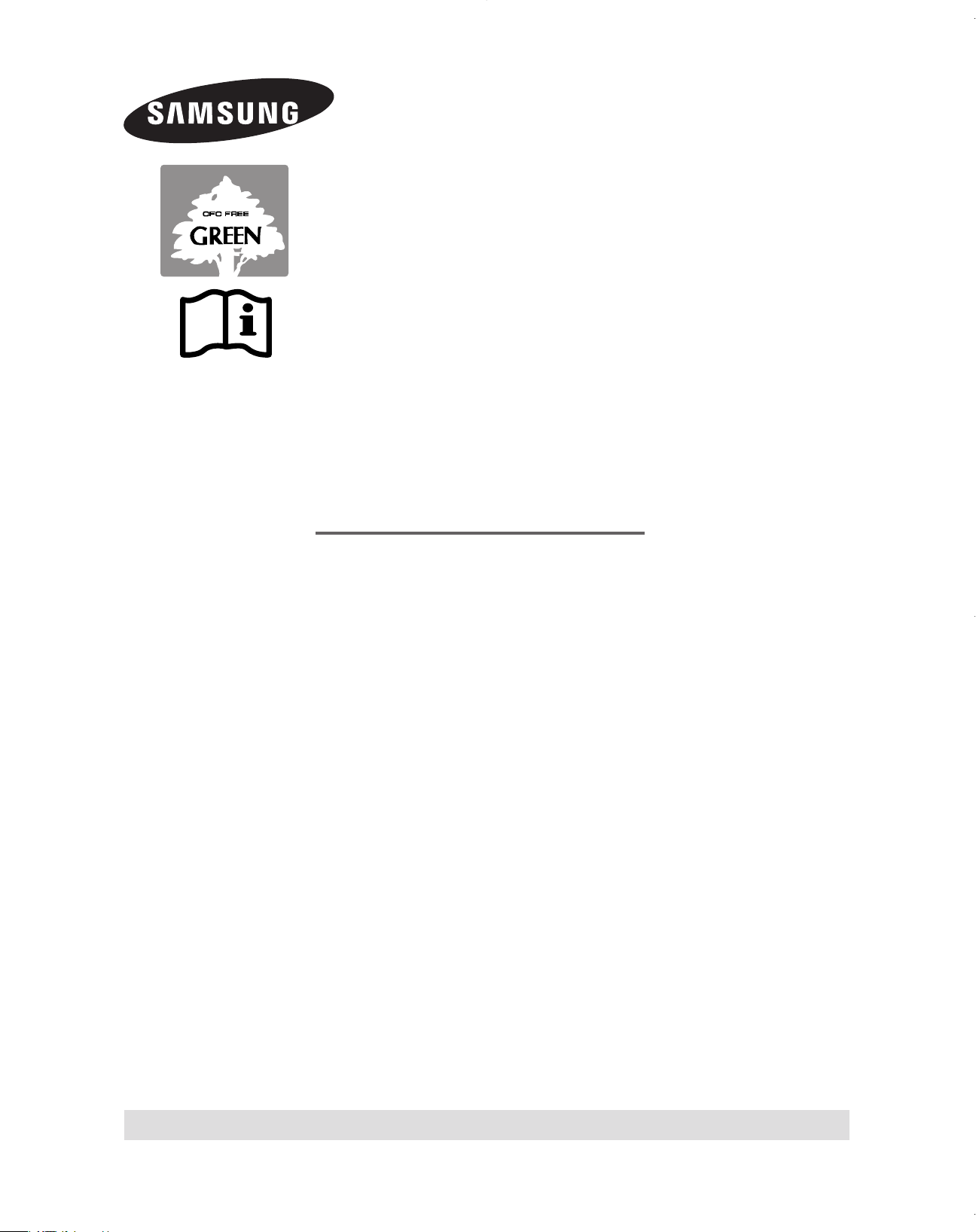
SIDE BY SIDE
REFRIGERATOR
OWNER’S MANUAL AND INSTALLATION
CONTENTS
SAFETY WARNING SIGNS .............................................................. 2
OPERATING INSTRUCTIONS ....................................................... 4
SETTING UP THE REFRIGERATOR ....................................................... 4
MAJOR FEATURES .................................................................................... 4
CONTROL PANEL ...................................................................................... 5
DIGITAL PANEL........................................................................................... 6
TEMPERATURE CONTROL ..................................................................... 7
ICE AND COLD WATER DISPENSER ..................................................... 7
SHELVES AND BINS .................................................................................. 8
FOOD STORAGE GUIDE .......................................................................... 9
ARCTIC SELECT ZONETMDRAWER GUIDE ......................................... 11
FRESH SELECT ZONE
REMOVING THE FREEZER ACCESSORIES......................................... 13
REMOVING THE FRIDGE ACCESSORIES.......................................... 13
REMOVING THE ARCTIC SELECT ZONE ACCESSORIES ................. 15
REMOVING THE FRESH SELECT ZONE ACCESSORIES .................. 15
CLEANING THE ACCESSORIES ............................................................ 16
CHANGING THE INTERIOR LIGHT........................................................ 17
WATER FILTER ......................................................................................... 19
DOORS...................................................................................................... 19
INSTALLATION INSTRUCTIONS............................................... 20
INSTALLATION OF THE REFRIGERATOR ............................................ 20
ADJUSTING THE HEIGHT BETWEEN THE DOORS ............................ 22
REMOVING THE REFRIGERATOR DOORS .......................................... 25
REATTACHING THE REFRIGERATOR DOORS .................................... 26
CHECKING THE WATER DISPENSER LINE.......................................... 33
INSTALLATION OF THE WATER DISPENSER LINE ............................. 33
BEFORE YOU CALL FOR SERVICE....................................................... 38
TM
DRAWER GUIDE........................................... 12
Register your product at www.samsung.com/global/register
DA99-01225E REV(0.7)
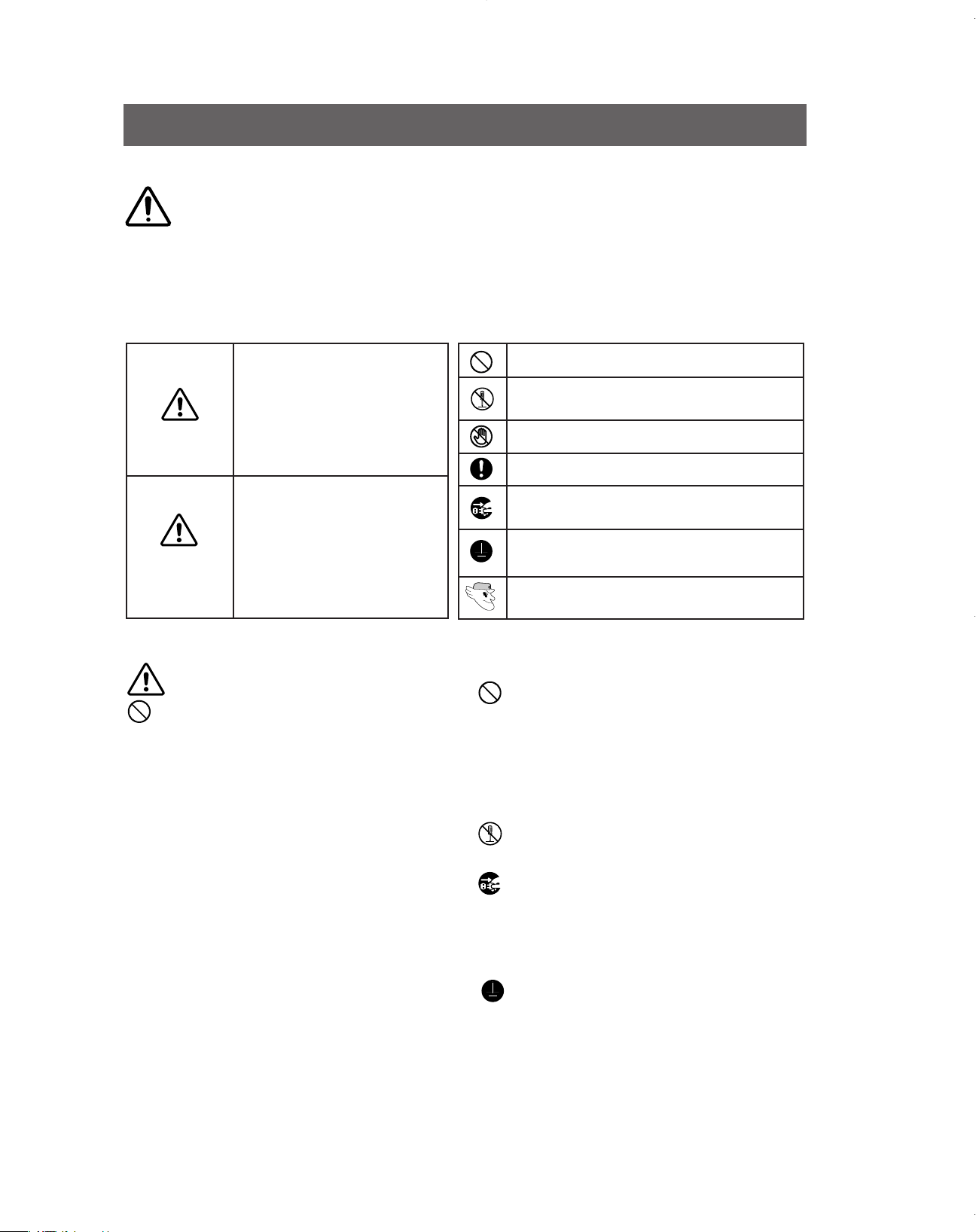
SAFETY WARNING SIGNS
• Before operating the appliance, please read and retain this manual thoroughly for your reference.
• Because the following operating instructions cover various models, the characteristics of your refrigerator may
differ slightly from those described in this manual.
• The appliance is not intended for use by children or infirm persons without adult supervision.
WARNING
CAUTION/WARNINGS USED OTHER SIGNS USED
WARNING
CAUTION
• Children should be supervised to ensure that they do not play with the appliance.
• This refrigerator must be properly installed and located in accordance with the manual before it is used.
• Use this appliance only for its intended purpose as described in this instruction manual.
• We strongly recommend that any servicing be performed by a qualified individual.
• This product is intended only for the storage of food in a domestic environment.
Represents something you must NOT do.
Represents something you must NOT
Indicates that a danger of
death or serious injury exists.
disassemble.
Represents something you must NOT touch.
Represents something you must follow.
Indicates that you must disconnect the
Indicates that a risk of
personal injury or material
damage exists.
power plug from the socket.
Represents that a ground is needed to prevent electric shock.
It is recommended that this should be
han-dled by a service center.
Because these warning signs are to prevent injury to from users or other persons, please follow safety
warning signs. After reading these owner’s manual, please keep it in a safe place for reference.
WARNING SIGNS
Do not plug several appliances into the same multiple
receptacle.
• This could cause overheating and the risk of fire.
Make sure that the power plug is not squashed or damaged by the back of the refrigerator.
• A damaged power plug may overheat and cause fire.
Do not directly spray water inside or outside the refrigerator
/ freezer.
• There is a risk of electric shock.
Do not use aerosols near the refrigerator.
• There is a risk of explosion or fire.
Do not bend the power cord excessively or place heavy
articles on it.
• This constitutes a fire hazard. If the power cord is damaged, have it replaced immediately by the manufacturer
or its service agent.
Do not insert the power plug with wet hands.
• You may receive an electric shock.
Do not put a container filled with water on the refrigerator.
• If spilled, there is a risk of fire or electric shock.
Do not install the refrigerator in a damp place or a
place where it may come in contact with water.
• Deteriorated insulation of the electrical parts may cause
electric shock or fire.
Do not store volatile or flammable substances in the
refrigerator.
• The storage of benzene, thinner, alcohol, ether, LP gas
and other such products may cause explosions.
2
Do not use a cord that shows cracks or abrasion damage along its length or at either end.
Do not use mechanical devices or any other means to
accelerate the defrosting process,
other than those recommended by the manufacturer.
Do not damage the refrigerant circuit.
Do not place or use electrical appliance inside the
refrigerator/freezer, unless they are of a type recommended by the manufacturer.
Do not disassemble or repair the
• You run the risk of causing a fire, malfunctions and/or
personal injury.
Pull the power plug out of the socket before
changing the refrigerator’s interior light.
• Otherwise, there is a risk of electric shock.
If you wish to dispose of the
away by first removing the doors and seals.
• Do so in a way that it is not possible for a child to
remain trapped inside.
The refrigerator must be grounded.
You must ground the refrigerator to prevent any
•
power leakages or electric shocks caused by current
leakage from the refrigerator.
Never use gas pipes, telephone lines or other
potential lightening rods as ground.
Improper use of the ground plug can result in a risk of
•
electric shock.
Contains fluorinated greenhouse gases covered by
•
the Kyoto Protocol.
Foam blown with fluorinated greenhouse gases.
•
refrigerator
refrigerator,
by yourself.
throw it
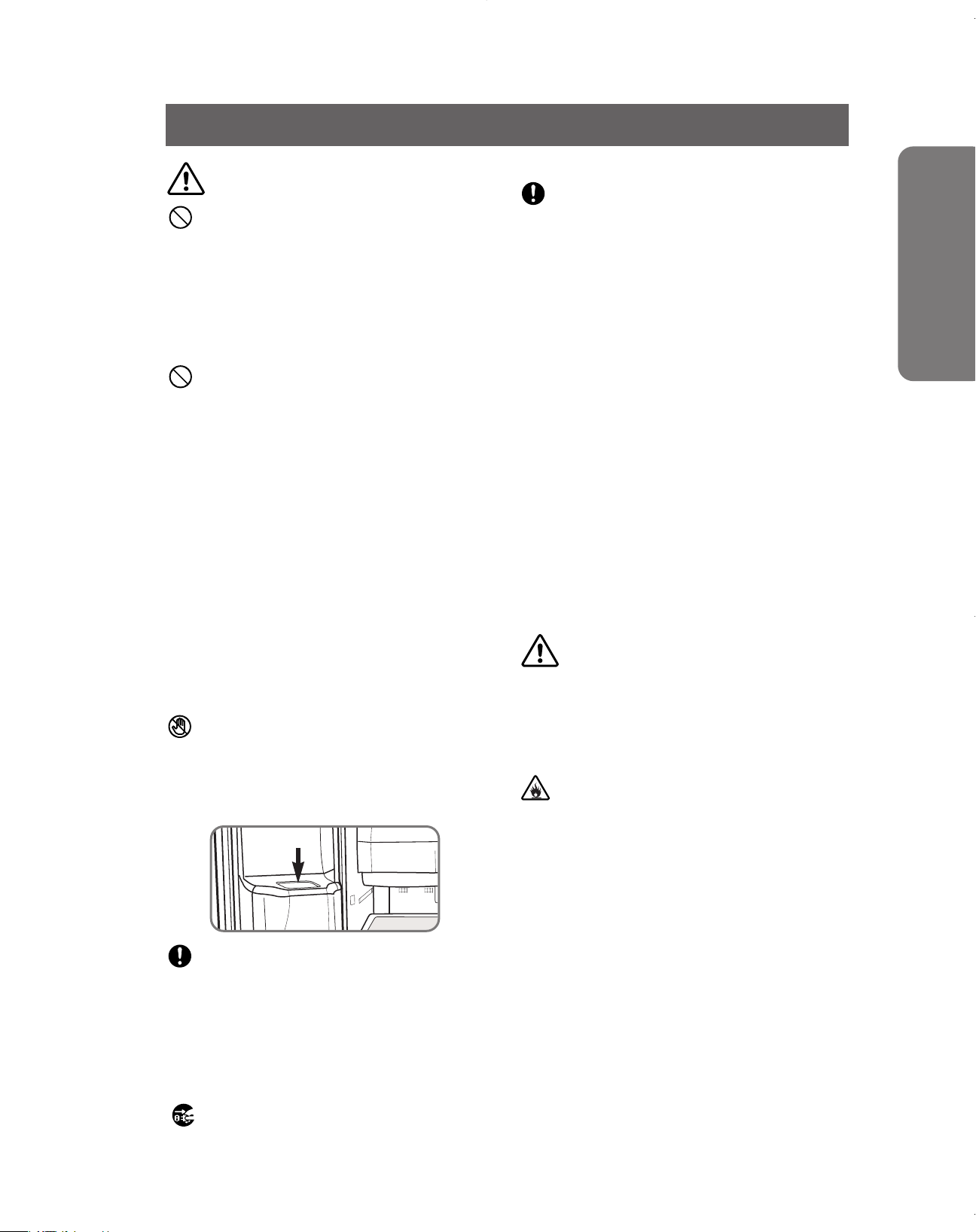
SAFETY WARNING SIGNS
CAUTION SIGNS
Do not overfill the refrigerator with food.
• When you open the door, an item may fall out and
cause personal injury or material damage.
Do not put bottles or glass containers in the freezer.
• When the contents freeze, the glass may break and
cause personal injury.
If the wall socket is loose, do not insert the power
plug.
• There is a risk of electric shock or fire.
Do not disconnect the power cord by pulling on it.
• Damage to the cord may cause a short-circuit, fire
and/or electric shock.
• If the power cord is damaged, it must be replaced
by the manufacturer, a certified service agent or
qualified service personnel.
Do not store articles on the top of the appliance.
•
When you open or close the door, the articles may fall
and cause personal injury and/or material damage.
Do not store pharmaceutical products, scientific
materials and temperature-sensitive products in
the refrigerator.
• Products that require strict temperature controls
must not be stored in the refrigerator.
Do not let children hang on the door because a
serious injury may occur.
If you sense chemical odor or smoke, pull out the
power plug immediately and contact your SAMSUNG Electronics service center.
Do not re-freeze frozen foods that have thawed
completely.
Do not touch the inside walls of the freezer or
products stored in the freezer with wet hands.
• It may cause frostbite.
Do not insert your hands into the bottom area
under the appliance.
• Any sharp edges may cause personal injury.
Never put fingers or other objects into the
dispenser hole and ice chute. It may cause personal
injury or material damage.
Do not use a wet or damp cloth when cleaning the
plug. Remove any foreign matter or dust from the
power plug pins.
• Otherwise there is a risk of causing a fire.
• If the refrigerator is disconnected from the power supply, you should wait for at least five minutes before
plugging it back in.
If the refrigerator is not to be used for a long
period of time, pull out the power plug.
• Deterioration in the insulation may cause fire.
• The appliance is not intended for use by young children or infirm persons without supervision.
Young children should be supervised to ensure that
they do not play with the appliance.
• If the key is provided with refrigerator, the keys
should be kept out of the reach of children and not in
the vicinity of the appliance.
• Do not place the equipment directly under the sunlight, etc.
• The appliance must be positioned so that the plug is
accessible after installation.
• If the power cord is damaged, it must be replaced by
the manufacturer, a certified service agent or a
qualified service personnel.
• If you have a long vacation planned, empty the
refrigerator and turn it off. Wipe excessmoisture from
the inside and leave the doors open. Otherwise, odor
and mold may develop.
• There is no need to disconnect the refrigerator from
the power supply if you will be away for less than
three weeks. But, Remove all the food if you are
going away for the three weeks or more. Unplug the
refrigerator and clean it, rinse and dry
•
Most power failures that are corrected in an hour or two
will not affect your refrigerator temperatures. However,
you should minimize the number of door openings while
the power is off. But should the power failure last more
than 24hours, remove all frozen food.
SAFETY WARNING SIGNS
DANGER
Risk of child entrapment. Before you throw away
your old refrigerator or freezer
• Take off the doors
• Leave the shelves in places so that children may not
easily climb inside.
If this appliance contains isobutane refrigerant
(R600a)then the following warnings are applicable.
R600a is a natural gas with high environmental compatibility however, it is also combustible. When transporting and installing the appliance, care should be
taken to ensure that no parts of the refrigerating circuit
are damaged.
Refrigerant squirting out of the pipes could ignite or
cause an eye injury. If a leak is detected, avoid any
naked flames or potential sources of ignition and air
the room in which the appliance is standing for several
minutes.
• In order to avoid the creation of a flammable gas-air
mixture if a leak in the refrigerating circuit occurs, the
size of the room in which the appliance may be sited
depends on the amount of refrigerant used.
The room must be 1m
refrigerant inside the appliance. The amount of refrigerant in your particular appliance is shown on the
identification plate inside the appliance.
• Never start up an appliance showing any signs of
damage. If in doubt, consult your dealer.
3
in size for every 8 g of R600a
3
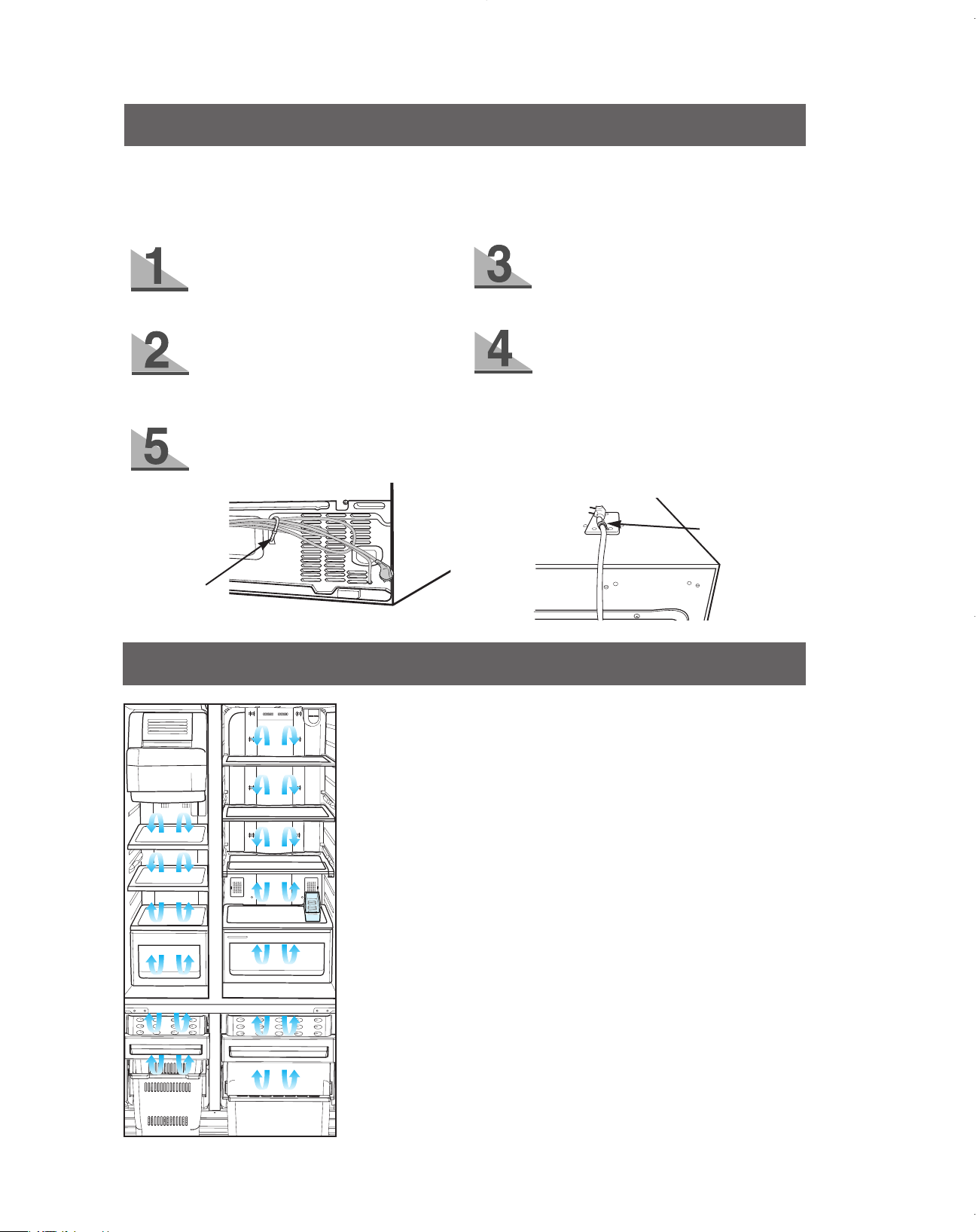
SETTING UP THE REFRIGERATOR
Once you have performed the following steps, your refrigerator should be fully operational. If not, check
the power supply and electricity source. If you have any questions, contact your SAMSUNG Electronics
service center.
Place the refrigerator in an appropriate
location with reasonable clearance between
the wall and the refrigerator. (refer to installation instructions in this mannal)
When the refrigerator is plugged in,
the interior light should come on when
you open the doors.
-
You can arrange the Power cable with this
Cable tie, after you plug in the refrigerator.
Cable tie
MAJOR FEATURES
Set the temperature control to the coldest
temperature and wait for an hour. The
freezer should get slightly chilled and the
motor should run smoothly.
Once the refrigerator temperature is sufficiently low, you can store food in the
refrigerator. After starting the refrigerator, it
takes a few hours to reach the appropriate
temperature.
- If the refrigerator is not to be used for a long
period of time, you can also arrange the
power cable with this cable clamp is located
in the top of the refrigerator as shown.
Cable clamp
TDM System (Time-Divided-Multi-Evaporator system)
•
Each compartment has an evaporator. Also Microprocessors and a
refrigerant-control-valve control the refrigeration cycle.The 4 evaporators enable improved efficiency and humidity in the fridge. Food odor
from the refrigerator does not affect food in other compartments
because the cooler and air flow systems are separate.
Multi-Flow System
•
Cool air circulates through multiple vents on every shelf level. This provides even distribution of cooling inside cabinets to keep your food
fresh longer.
Door Alarm
Beeper reminds you that the door is open.
•
Xtra Fresh
• Optimized humidity control keeps vegetables & fruits fresh.
Arctic Select Zone
• Arctic Select Zone Drawer is convertible from freezer to refrigerator
by TDM system. You can select Power Freeze, Freeze, Soft Freeze,
or Cool according to foods.
Fresh Select Zone
• You can select Soft Freeze, Chill, Cool or Fresh according to the food
stored.
In Cool and Fresh, the humidity is controlled by TDM system.
TM
TM
Drawer
TM
Drawer
4
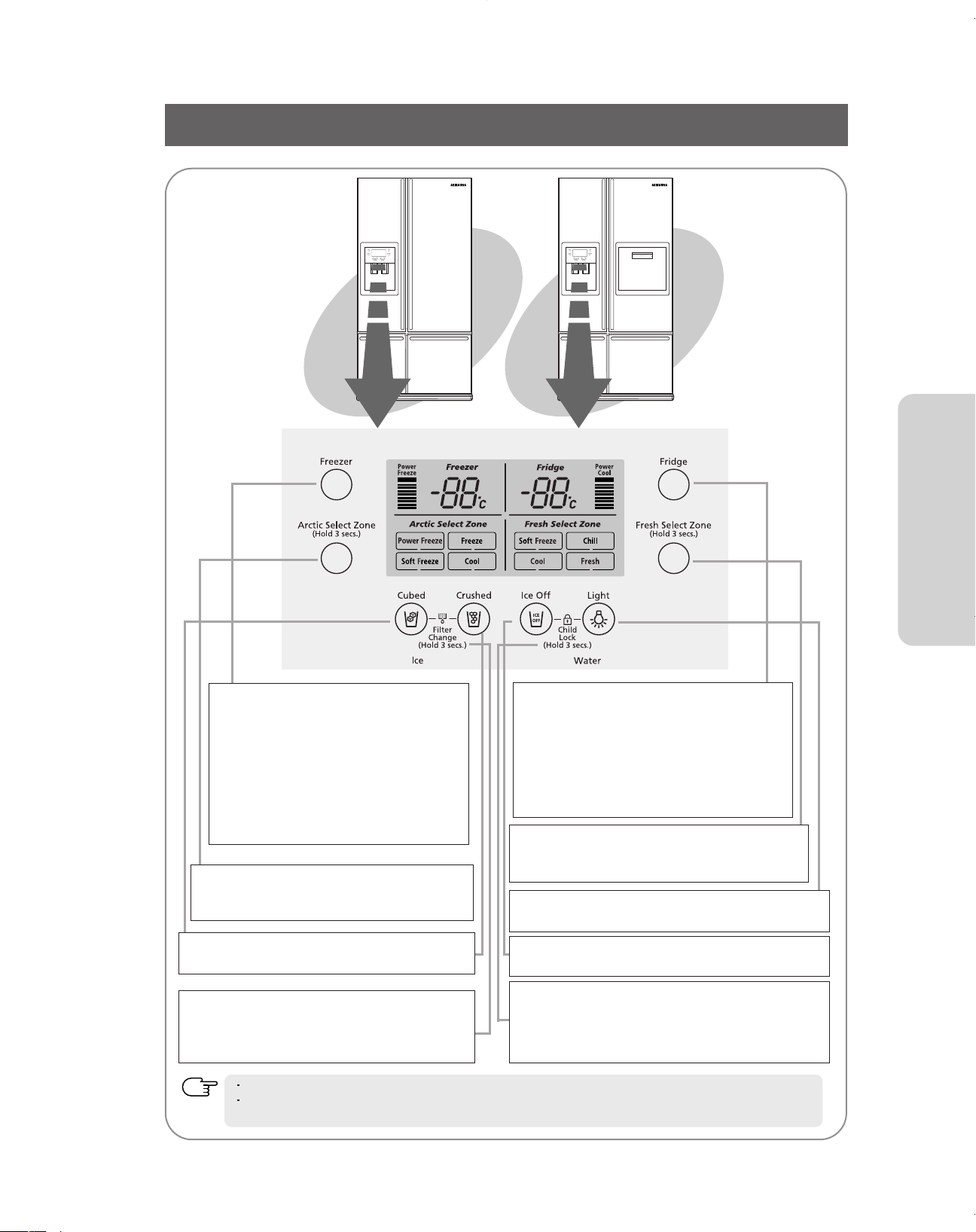
CONTROL PANEL
Freezer Button
Set the desired temperature of the freezer compartment or select/cancel the Power Freeze by
pressing this button.
Temperature Range of Freezer Compartment :
-25°C ~
-15°C
Temperature: -19°C)
The freezer temperature bars shift in 5 steps
according to the temperature setting of the
freezer compartment.
Arctic Select Zone Button
Functions are selected in the order of Power Freeze
→
Freeze →Soft Freeze →Cool.
Cubed / Crushed Button
Use this button to choose Cubed or Crushed Ice.
Filter Change Button
After changing the water filter, press Cubed and
Crushed buttons simultaneously and
hold 3 seconds.
(Recommended Setting
Fridge Button
Set the desired temperature of the fridge compartment or select/cancel the Power Cool
this button.
Temperature Range of Fridge Compartment : 1°C~
7
°C
(Recommended Setting Temperature: 3°C)
The fridge temperature bars shift in 5 steps according
to the temperature setting of the fridge compartment.
Fresh Select Zone Button
Functions are selected in the order of Soft Freeze
Chill →Cool →Fresh.
Light Button
Use this button to turn the dispenser light on and off.
Ice off Button
Use this button to turn the Icemaker off.
Child Lock Button
Press Ice Off and Light buttons simultaneously and hold 3
seconds.
All buttons will be locked and will not work.
Water and ice dispenser levers also will not work.
by pressing
→
OPERATING INSTRUCTIONS
NOTE
Press the “ Ice Off” Button and perform the “Child Lock” function, then the heater for sweat is off.
If sweat appears around the cover dispenser or beverage station with this function, press these buttons
for 3 seconds again. Then, the light will turn off and the sweat control function will be performed.
5
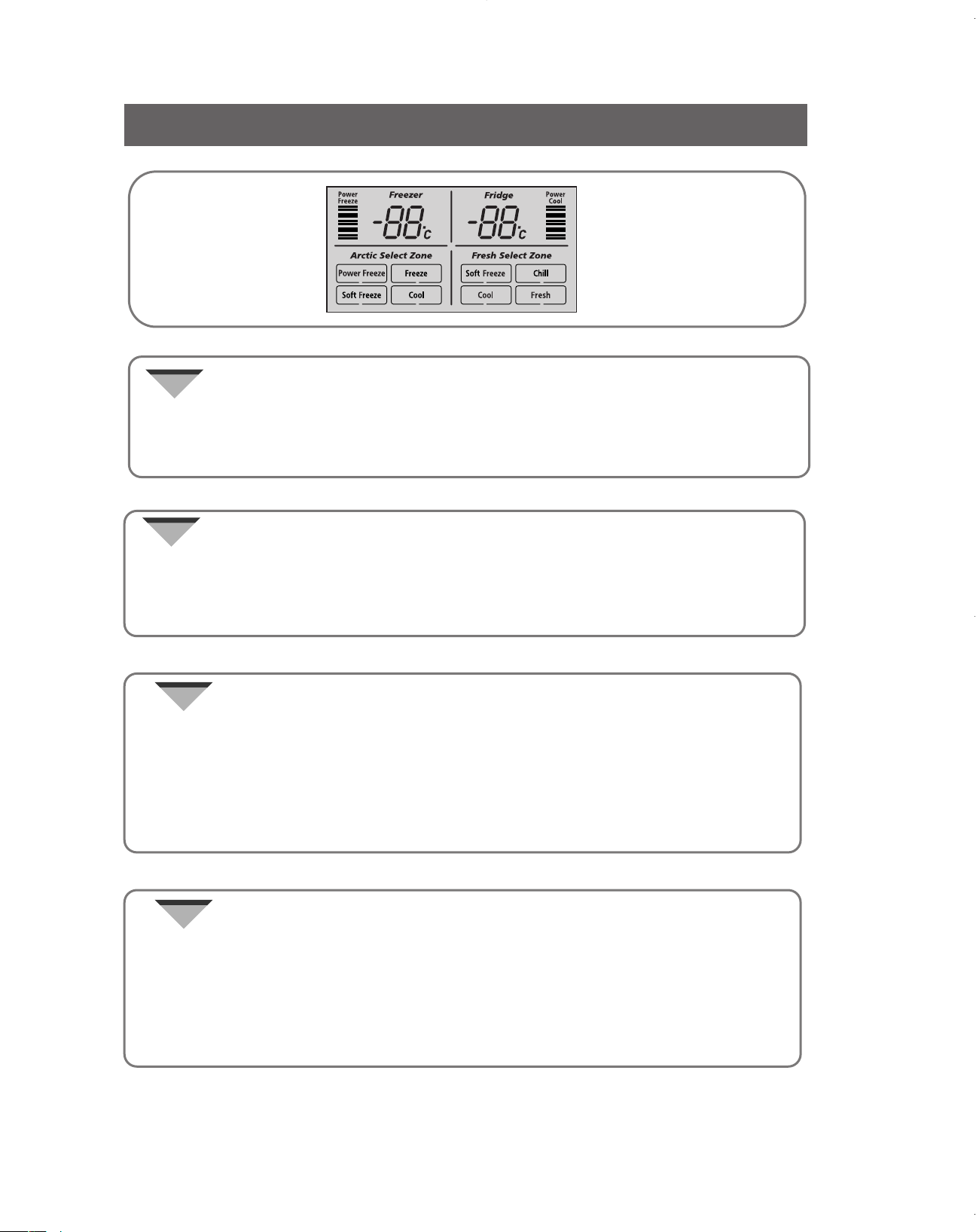
DIGITAL PANEL
The upper left part of display shows the Freezer compartment information.
Freezer
Fridge
•
The two digit number indicates the current freezer temperature.
There are 5 level bars that indicate the current freezer setting temperature from
-25°C ~ -15°C. (5 bars is coldest setting) The “Power Freeze” indicator shows that the
Power freeze function is working.
The upper right part of display shows the Fresh Food compartment information.
•
The two digit number indicates the current fridge temperature.
There are 5 level bars that indicate the current freezer setting temperature from
1°C ~ 7°C. (5 bars is coolest setting)
The “Power Cool” indicator shows that the Power Cool function is working.
Arctic Select Zone
The lower left part of display shows the lower left drawer compartment information.
•
“Power Freeze” speeds up the freezing process
“Freeze” is the working freezing temperature, that is, the same temperature set with the
Freezer button.
“Soft Freeze” keeps foods fresh at about -5
“Cool” is working refrigerating temperature.
. It works for about two and half hours.
°C
.
Fresh Select Zone
The lower right part of display shows the lower right drawer compartment information.
•
“Soft Freeze” keeps foods fresh at about -5
“Chill” keeps foods fresh at about -1
“Cool” is the working refrigerating temperature, that is, the same temperature set with the
Fridge button.
“Fresh” keeps veggies and fruits fresh.
°C.
°C.
6
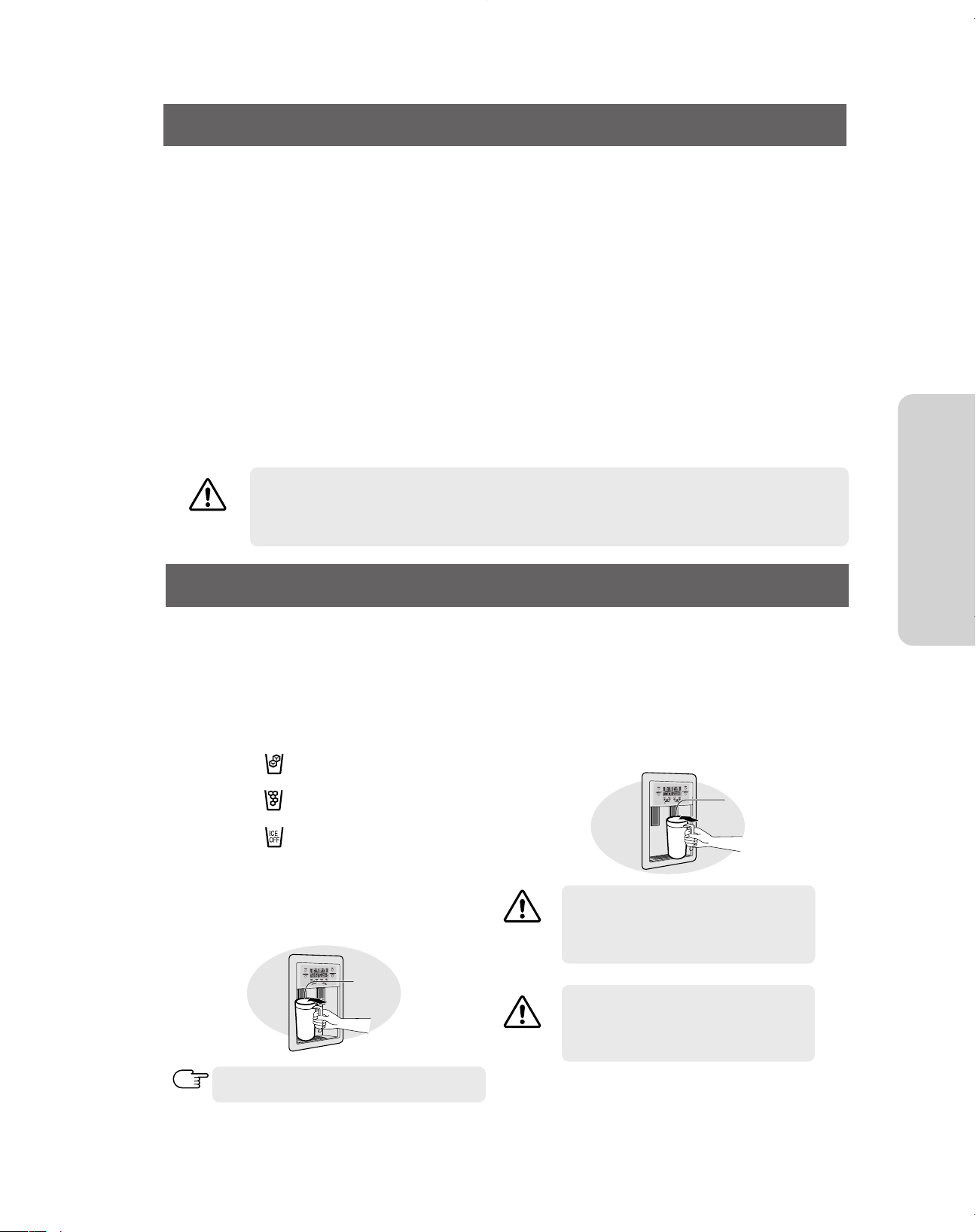
TEMPERATURE CONTROL
Freezer
The freezer temperature can be set between
•
-25°C and -15°C.
Press the Freezer button repeatedly until the desired
•
set temperature is shown in the temperature display.
The temperature display changes in sequence
•
between -25°C and -15°C. The next step to -25°C is
“Power Freeze”. When the display reaches “Power
Freeze”, it returns to -15°C.
After five seconds, the display reverts to the actual
•
freezer temperature, which changes as the freezer
reaches the new temperature.
Fridge
The refrigerator temperature can be set between
•
1°C and 7°C.
Press the Fridge button repeatedly until the desired
•
temperature is shown in the temperature display.
The temperature display changes in sequence and
•
reverts in the same way as the freezer.
Power Cool
If you select “Power Cool”, the inside temperature of
•
the fridge will decrease for about two and a half hours.
After “Power Cool ”finishes,it automatically returns to
•
fridge setting temperature.
Power Freeze
If you select “Power Freeze” the inside temperature of
•
the freezer will decrease for about two and a half hours.
After “Power Freeze ”finishes,it automatically returns to
•
freezer setting temperature.
When ice cream is stored above -15°C in freezer, it may melt.
•
The temperature of the freezer or the fridge rises from frequent openings and from warm food.
•
WARNING
This may cause the digital display to blink . The digital display will stop blinking when the freezer
and refrigerator return to the normal temperature.
ICE and COLD WATER DISPENSER
Ice Dispenser
The ice maker produces 8 cubes at once and about 120 cubes
a day automatically.
such as the freezer temperature, Power Freeze function and the
number of door openings. When your
the Cubed ice mode is automatically selected .
Press the Ice Type button to choose cubed ice,
crushed ice or Ice off to stop making ice.
Cubed ice
•
Crushed ice
•
Ice off
•
Push the ice dispenser lever with a cup.
Place a cup to the dispenser lever line to prevent
•
the ice from dropping out.
This quantity may be influenced by factors
refrigerator
Push
is plugged in,
Water Dispenser
The capacity of the water tank is approximately 1L.
Cold Water
•
•
CAUTION
CAUTION
Push the water dispenser lever with a cup.
If you have just installed the
the first six glassfuls of water to flush out impurities
in the water supply system.
If you have a long vacation or business
trip and won’t use the water or ice dispensers, close the water valve.
Otherwise, water leakage may occur.
Preparing for Vacation
Set the type of ice to the ICE OFF position and shut off the water supply to the
refrigerator.
refrigerator
Push
, throw away
OPERATING INSTRUCTIONS
NOTE
Never put fingers or any other objects in the
dispenser opening. It may cause injury.
7
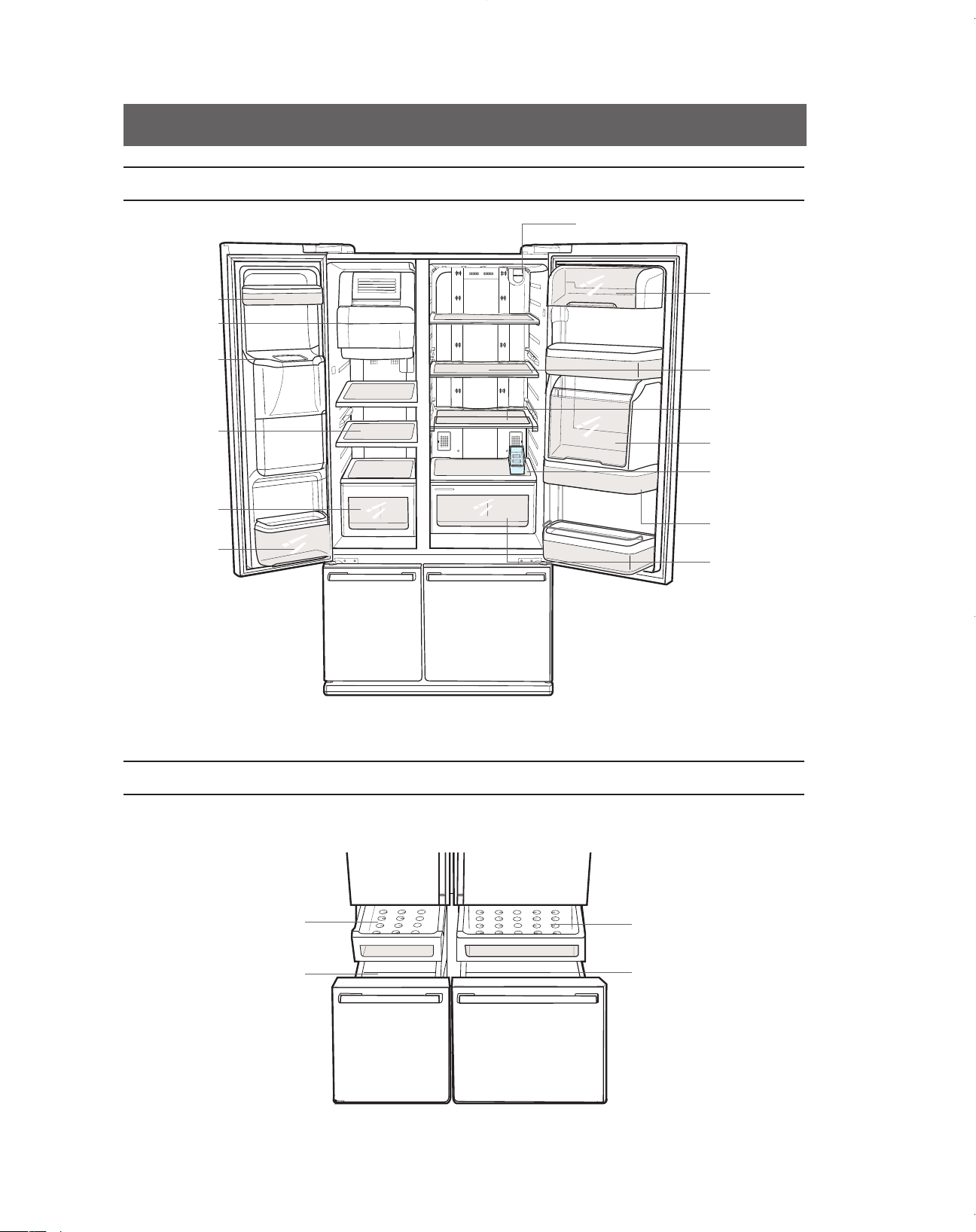
SHELVES AND BINS
Freezer & Fridge
Water Filter
Door Bin
Ice Bucket
Ice Chute
Tempered
Glass Shelf
Drawer
Door Bin
(Tilt Pocket)
Dairy Bin
Spill Proof Glass Shelf
Foldable Shelf
Beverage Station
(on some models)
Egg Container
(on some models)
Door Bin
Drawer
TM
Arctic Select ZoneTMand Fresh Select Zone
Upper Drawer
Drawer
8
TM
Upper Drawer
Drawer
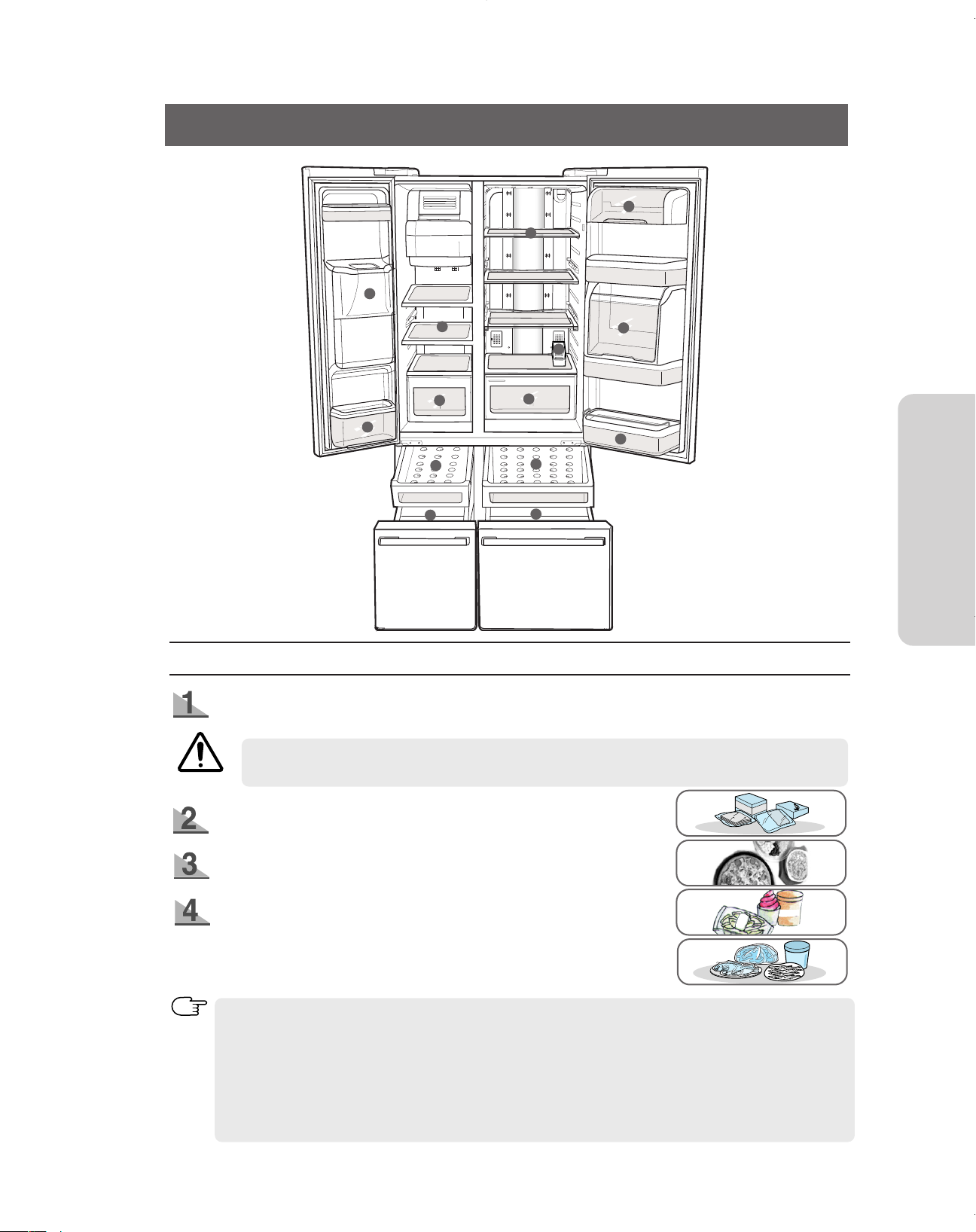
FOOD STORAGE GUIDE
1
2
10
4
5
6
7
8
9
13
14
12
11
3
FROZEN FOOD STORAGE IN FREEZER
Ice Chute
Do not put your fingers, hands or any other unsuitable objects in the chute or ice-maker bucket,
WARNING
NOTE
as this may result in personal injury or material damage.
Door Bin (Tilt Pocket)
Can be used for small packages of frozen food
•
Tempered Glass Shelf
Can be used to store all types of frozen food.
•
Drawer
Can be used to store meat and dry foods. Stored food should be wrapped
•
securely using foil or other suitable wrapping materials or containers.
To get Best performance of product
•
-
Do not place foods too closely in front of the vents at the rear of the appliance as it can obstruct
free air circulation in the freezer compartment.
- Wrap the food up properly or place it in airtight containers before put it into the fridge, freezer
-
Do not put any newly introduced food for freezing near to already frozen food.
Do not place carbonated or fizzy drinks in the freezer compartment
•
Please observe maximum storage times and expiry dates of frozen goods.
•
OPERATING INSTRUCTIONS
9
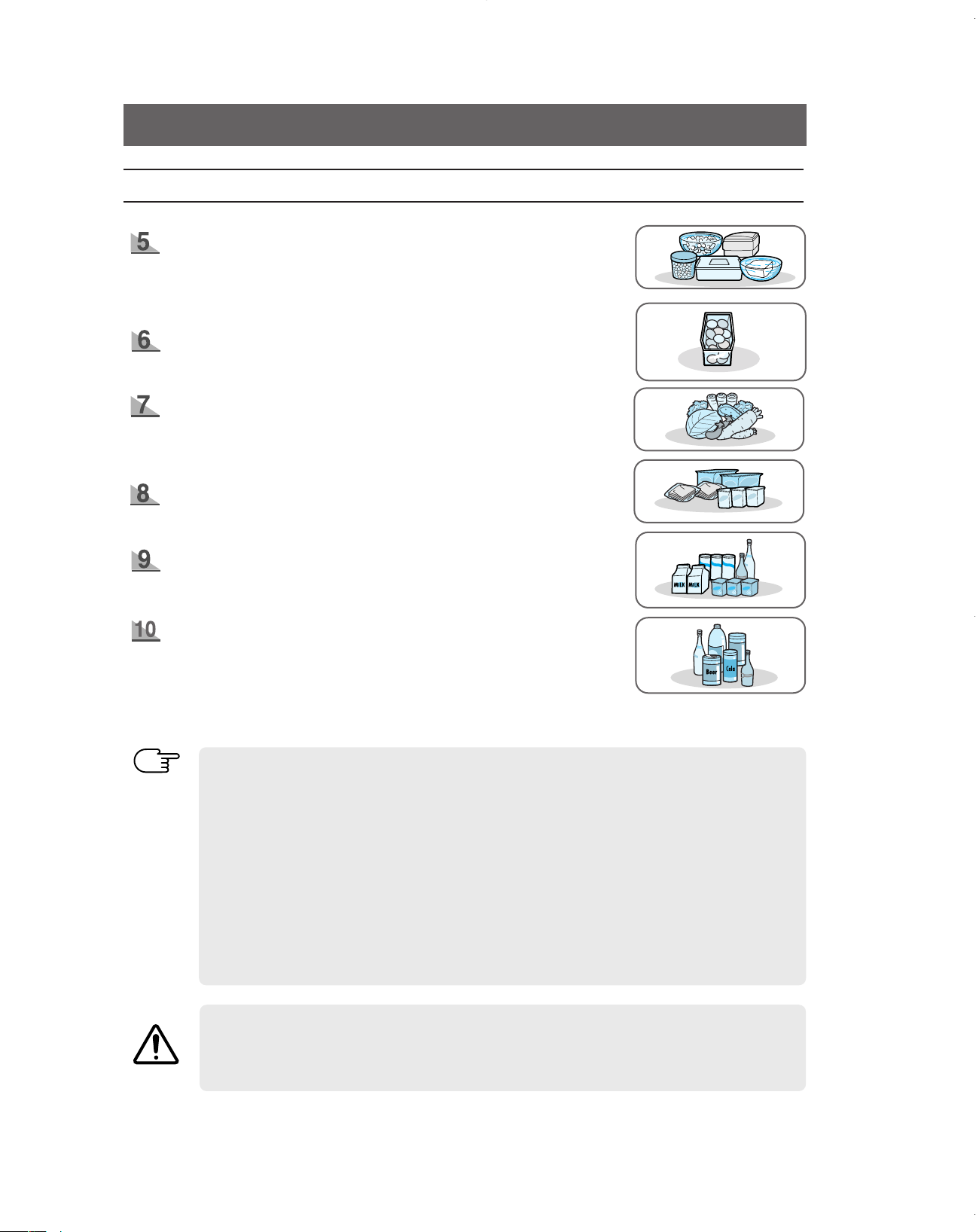
FOOD STORAGE GUIDE
FRESH FOOD STORAGE IN FRIDGE
Tempered Spill Proof Glass Shelf
Tempered Spill Proof Glass Shelf
Can be used to store all types of chilled food.
Can be used to store all types of chilled food.
•
•
Safe and break resistant.
Safe and break resistant.
•
•
Circular marks on the glass surface are a normal phenomenon.
Circular marks on the glass surface are a normal phenomenon.
•
•
Egg Container (on some models)
Egg Container (on some models)
Put eggs in the container and place them on the shelf.
Put eggs in the container and place them on the shelf.
•
•
Fruit & Vegetable Drawer
Fruit & Vegetable Drawer
Is used to store fruits and vegetables.
Is used to store fruits and vegetables.
•
•
This drawer is airtight. Optimized humidity control design helps to preserve
This drawer is airtight. Optimized humidity control design helps to preserve
•
•
the freshness of stored vegetables and fruits.
the freshness of stored vegetables and fruits.
Dairy Compartment
Dairy Compartment
Can be used to store butter or margarine.
Can be used to store butter or margarine.
•
•
Gallon Door Bins
Gallon Door Bins
Can be used to store foods in small packages, such as milk and yogurt.
Can be used to store foods in small packages, such as milk and yogurt.
•
•
Beverage Station
Beverage Station(on some models)
Can be used to store the frequently used items, such as canned beverages
Can be used to store the frequently used items, such as canned beverages
•
•
and snacks and allows access to these items without opening the refrigera-
and snacks and allows access to these items without opening the refrigerator door.
tor door.
NOTE
WARNING
Bottles should be stored tightly together so that they do not fall out.
•
The appliance might not operate consistently (possibility of defrosting of contents or tempera-
•
ture becoming too warm in the frozen food compartment) when sited for an extended period of
time below the cold end of the range of temperatures for which the refrigerating appliance is
designed.
Do not store food which goes bad easily at low temperature, such as bananas, melons.
•
Your appliance is frost free, which means there is no need to manually defrost your appliance,
•
as this will be carried out automatically.
Temperature rising during the defrost can comply with ISO requirement. But If you want to pre-
•
vent an undue rise in the temperature of the frozen food while defrosting the appliance, please
wrap the frozen food in several layers of newspaper.
Any increase in temperature of frozen food during defrosting can shorten its storage life.
•
If you have a long vacation planned, empty the refrigerator and turn it off. Wipe excess moisture
•
from the inside and leave the doors open. Otherwise, odor and mold may develop.
If condensation may forms inside the refrigerator, simply wipe away the condensation with a dry
•
cloth or towels.
10
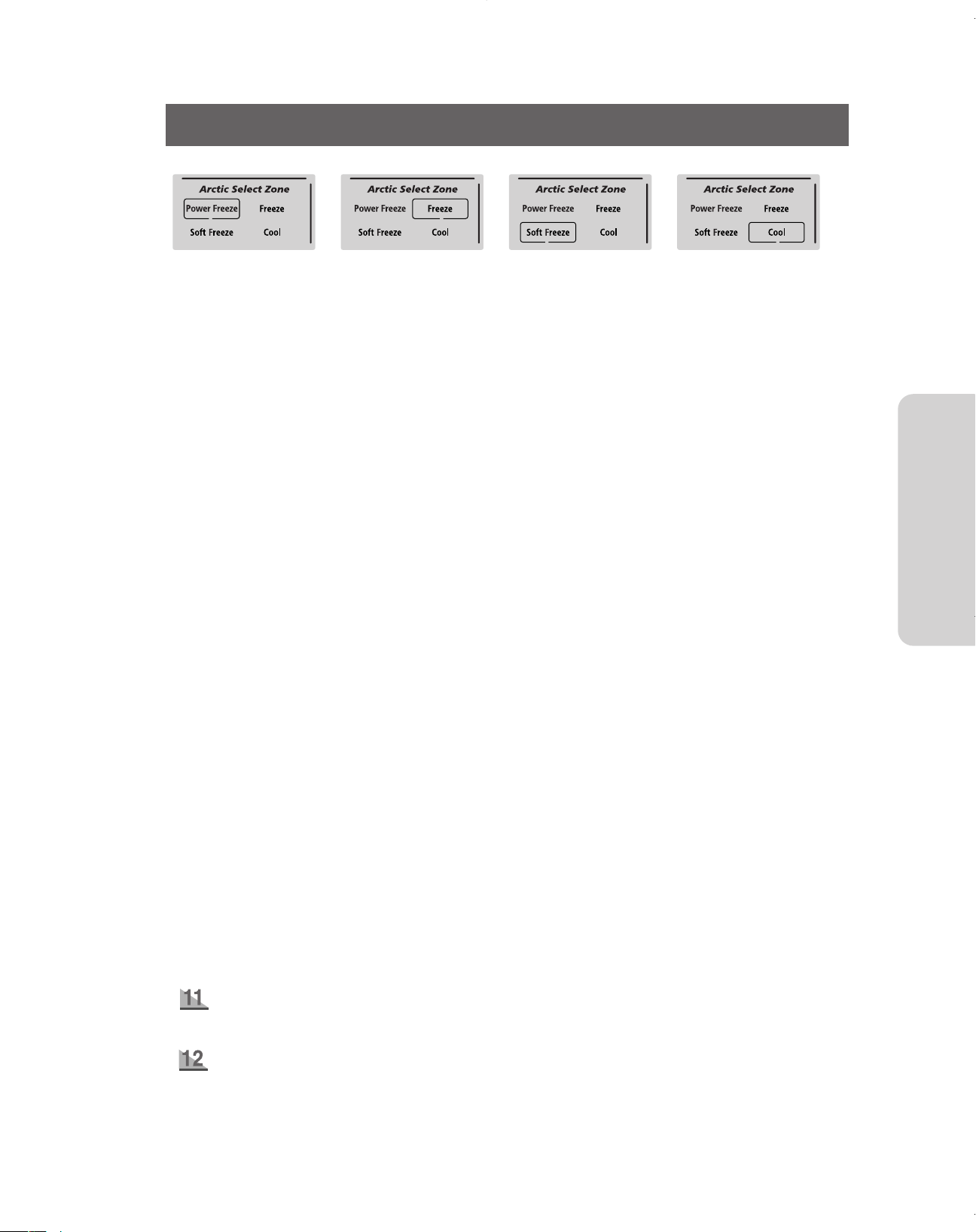
ARCTIC SELECT ZONE
TM
DRAWER GUIDE
Convertible Function
By pressing the “Arctic Select Zone” button, you can select the proper temperature function for your foods.
•
It changes in sequence Power Freeze, Freeze, Soft Freeze and Cool.
•
Power Freeze
You can use “Power Freeze” function to freeze foods faster.
•
Power Freeze works for about two and a half hours continuously, then returns to freezer setting temperature auto-
•
matically after finishing.
☞ Do not put bottles and glass containers in the freezer
☞ Freezing speed may be influenced by many factors such as the size and weight of foods, the space of foods, the
number times the door is opened, etc.
☞ If it is selected “Cool”, move the fresh food to fridge before the “Power Freeze” works, because of returning freez-
ing temperature after finishing this function.
Freeze
“Freeze” function keeps the freezer setting temperature.
•
For example, if the Freezer is adjusted to -19
°C
, the Arctic Select Zone will be adjusted to the same temperature.
Soft Freeze
You can use “Soft Freeze” function to help keeping meat and fish fresh for longer than the Fridge.
•
When "Soft Freeze" mode is selected, the compartment temperature will be approximately - 5°C(depending on the
•
ambient temperature & amount stored).
- Meat can be stored safely for a longer period of time in this mode than in the other modes and has the advantage
that the meat will remain soft enough to be easily sliced.
- Do not put bottles and glass containers or foods that have a high water content as these are liable to burst due to
the low temperature"
Cool
You can use “Cool” function to store more fresh foods.
•
“Cool” temperature is about 3
•
- If “Freeze” or “Soft Freeze” is selected, move the frozen foods to the freezer before the “Cool” works.
°C.
Upper Drawer
The drawer can be converted to store either fresh or frozen food.
•
OPERATING INSTRUCTIONS
Drawer
The drawer can be converted to store either fresh or frozen food.
•
11
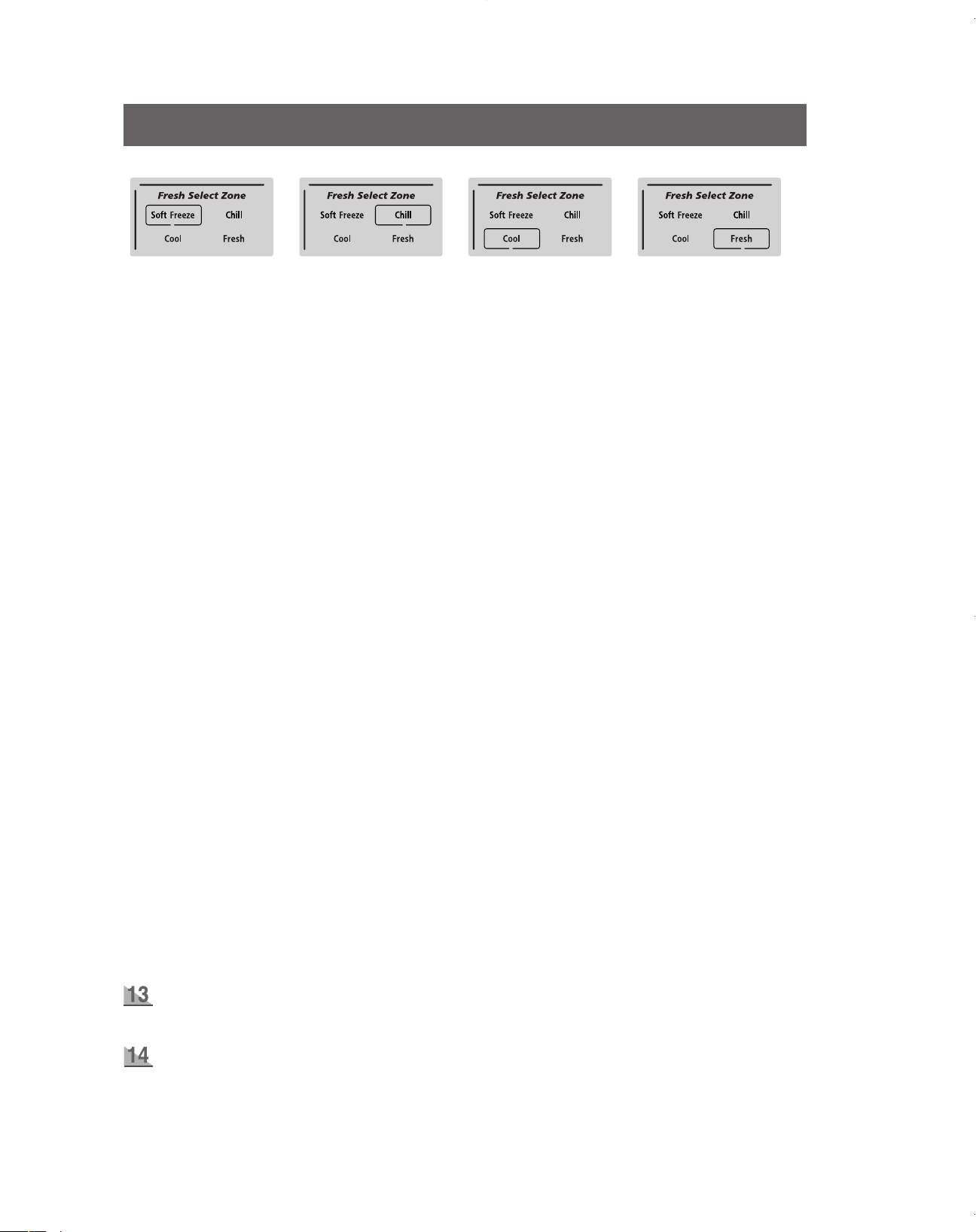
FRESH SELECT ZONETMDRAWER GUIDE
Fresh Function
By pressing the “Fresh Select Zone” button, you can select proper temperature function for your foods.
•
It changes in sequence Soft Freeze, Chill, Cool and Fresh.
•
Soft Freeze
You can use “Soft Freeze” function to help keeping meat and fish fresh for longer than the Fridge.
•
When "Soft Freeze" mode is selected, the compartment temperature will be approximately - 5
•
ambient temperature & amount stored).
- Meat can be stored safely for a longer period of time in this mode than in the other modes and has the advantage
that the meat will remain soft enough to be easily sliced.
- Do not put bottles and glass containers or foods that have a high water content as these are liable to burst due to
the low temperature"
°C(depending on the
Chill
You can use “Chill” function to help keep fresh at about -1°C.
•
At -1°C, near the water Freezing temperature, foods can be stored safely for longer than the refrigerating tempera-
•
ture.
- Do not put bottles and glass containers or foods that have a high water content in the drawer, because the “Chill”
temperature is below 0°C.
Cool
“Cool” function keeps the fridge setting temperature.
•
For example, if the Fridge is set to 3°C, the Fresh Select Zone will be the same.
Also in this function the humidity of this compartment is high by TDM system.
•
- If you put foods that contain a lot of water without lids or wrapping paper, water droplets may form on the side
wall, because of high humidity.
Fresh
You can use “Fresh” function to help keep vegetables and fruits fresher.
•
“Fresh” temperature is about 4°C. The humidity is kept high to store veggies and fruits by the TDM system.
•
Upper Drawer
The humidity in the drawer is high when fresh food is stored in “Cool” or “Fresh” mode.
•
Drawer
You can also store bottles in “Fresh” mode.
•
The humidity in the drawer is kept high in “Cool” and “Fresh” mode.
12
