Samsung D520 Service Manual
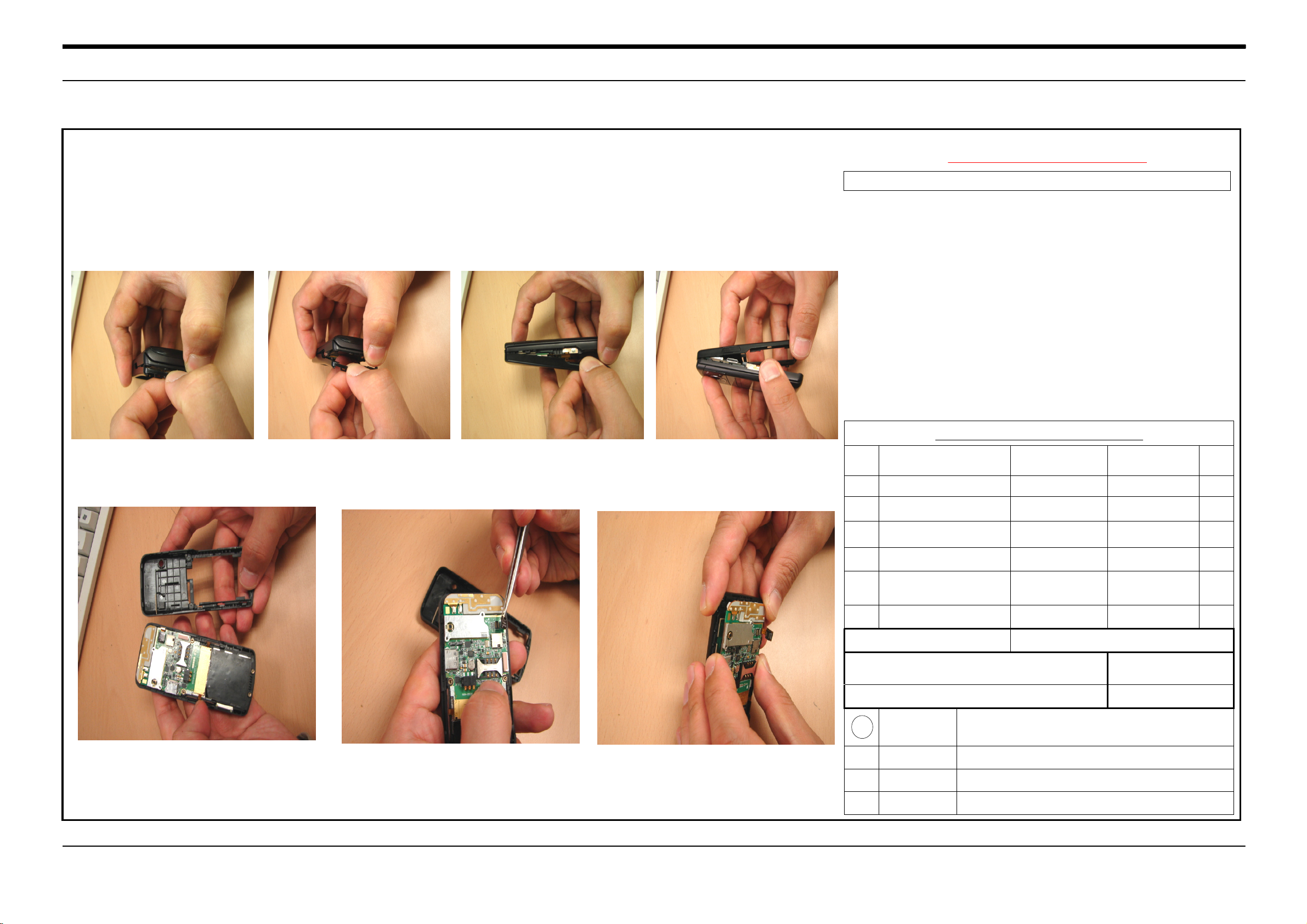
11. Exploded and assembling View
11-1. Cellular phone Exploded View
WARNING
■
Put on straps and gloves to remove electricity
[disassemble lower part of SET]
[remove MAIN FPCB
[final check]
[disassemble left
connector]
part of SET]
[disassembe
SET]
[disassemble right
part of SET]
INSTRUMENTS TO BE USED
NO MATERIAL CODE STANDARD
1
2
3
Qua
n
11-1
SAMSUNG Proprietary-Contents may change without notice
This Document can not be used without Samsung's authorization
4
5
6
Application SGH-D520/D528
Subject
DISASSEMBLY OF MAIN SET 25
1
2
3
when to
modufy
what to modify
ED
Descriction NO
Work

11-2. Cellular phone assembling
Exploded and assembling View
Subject Description Confirmation and inspection standard
inspection
inspection
soldering
soldering
glue
-Inspect the exterior of speaker -check broken wires and exterior of speaker
-Inspect the exterior of motor -check broken wires of motor
-Solder the speaker on board -take care polarity and solder that(look at
picture)
-Solder the motor on board -take care polarity and solder that(look at
picture)
-apply the glue on part to solder
Warning
■
take care polarity of PAD when you solder
speaker and receiver
INSTRUMENTS TO BE USED
NO MATERIAL CODE STANDARD
1speaker
2 motor
3 soldering ion -
3001-
001906
GH31-
00187A
8ohm,88+-
2dB,800Hz
90mA,10~5
,2.5~3.5V/
90~150mA
350도~380
5Hz,-
도
Qua
n
1EA
1EA
1EA
4solder -
5
JIG for sodering - D520/D528 1EA
6
7
8
Application SGH-D520/D528
strap - - -
gloves - - -
Subject
SR-34
(PA TYPE)
Work
Description NO
soldering of motor and speaker 1
ED
1
2
3
4
date of
revision
Revision contents
1EA
11-2
SAMSUNG Proprietary-Contents may change without notice
This Document can not be used without Samsung's authorization
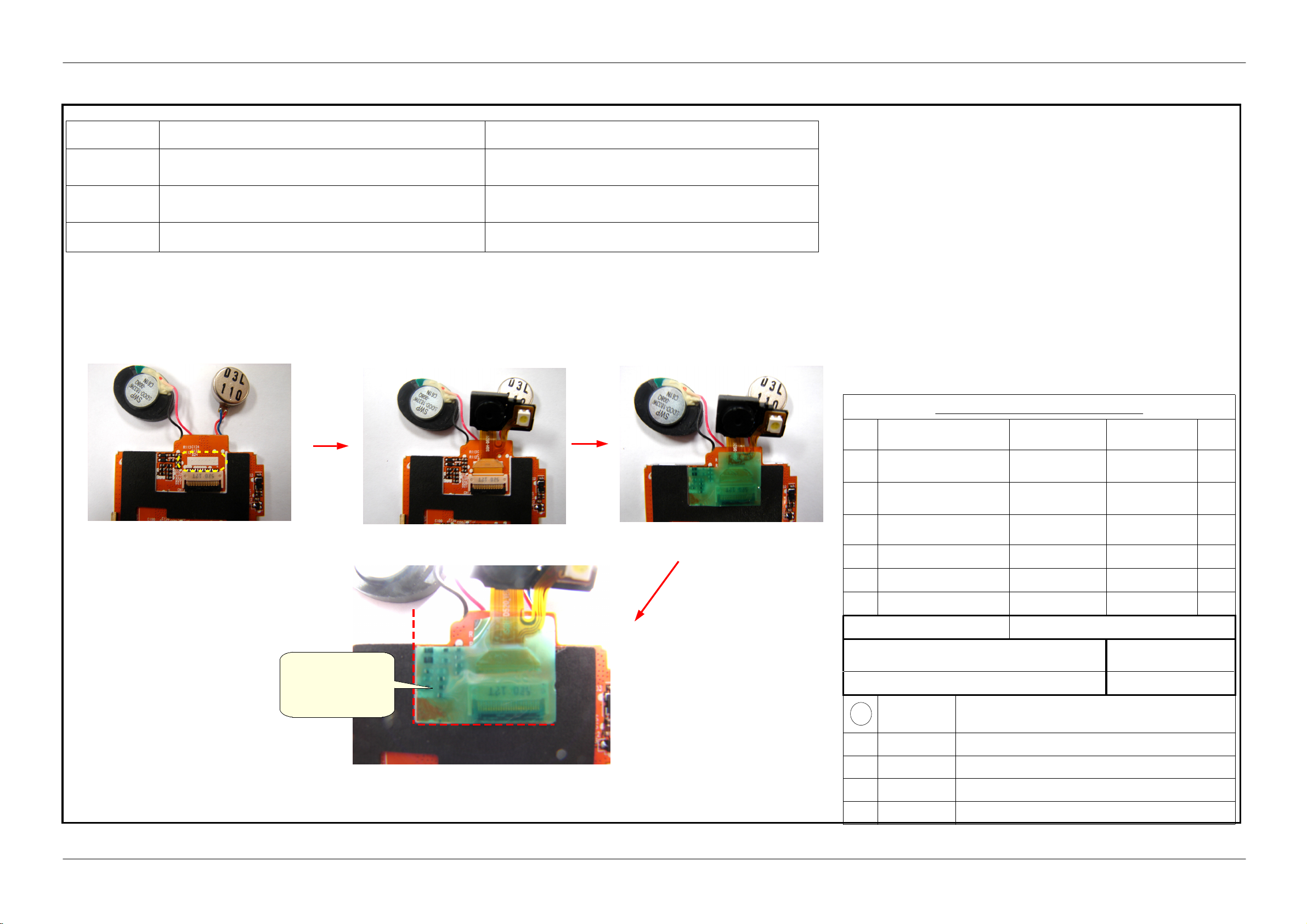
Exploded and assembling View
Subject Work contents Confirmation and inspection standard
remove
tape
connect
camera
adhere tape
-adheretapeoncameraFPCBandremove
the paper on tape
-camera connects with LCD connector. -insert Silt line of camera FPCB and Silt line
-adhere tape on upper side of connector
[adhere tape and remove
the paper on tape]
under connector that occupy space equally
[ connect camera]
[ adhere tape]]
INSTRUMENTS TO BE USED
NO MATERIAL CODE STANDARD
1 CAMERA MODULE
GH59-
02860A
1.5V/2.8V,
50mA
Qua
n
1
adhere tape
and make
right angle
[enlargement]
2TAPE
3TAPE
4
5
6
GH74-
21364A
GH74-
21362A
17X9X0.085
7X2X0.35T 1
Application SGH-D520/D528
Subject
Description NO
Connection of camera 2
ED
1
2
3
date of
revision
Revision contents
T
Work
1
11-3
SAMSUNG Proprietary-Contents may change without notice
This Document can not be used without Samsung's authorization
4
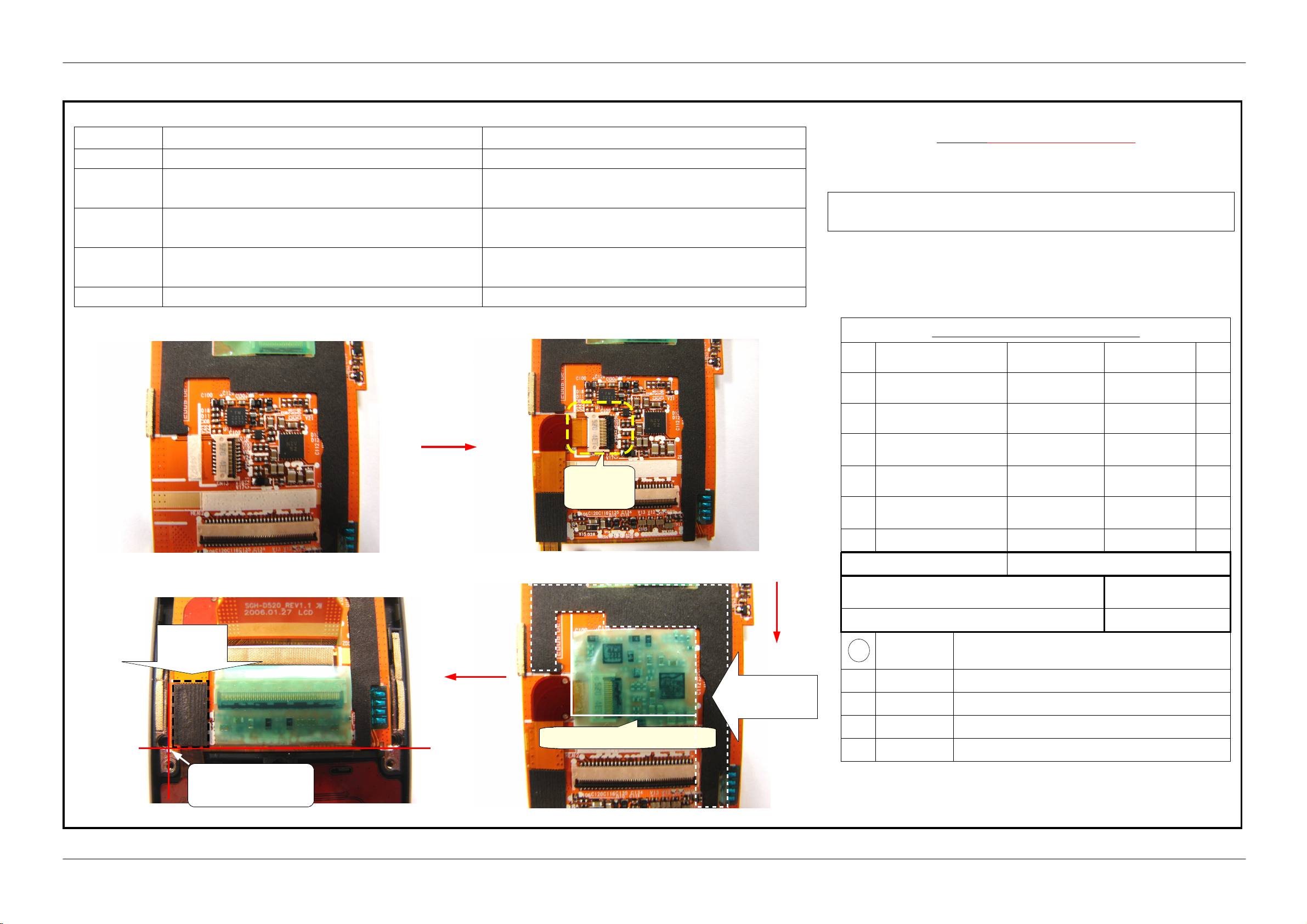
Exploded and assembling View
Subject Work contents Confirmation and inspection
remove -adhere tape and remove paper on tape
connect
FPCB
adhere
tape
adhere
tape
Sponge -adhere sponge(like picture) -Attach to the top portion via red.
[adheretapeandremovethepaperontape]
-insert navi KEY into LCD connector
-close black acuator
-adhere tape(like picture)
-adhere sponge on left upper side of
LCD
-Insert white silk and LCD connector
that becomes to position equally
-Attach via sticking page lower column
department silk.
[ connect navi key ]
Warning
■
Do to do sticking progress from sticking standard
at TAPE sticking.
INSTRUMENTS TO BE USED
NO MATERIAL CODE STANDARD
1 Navi KEY_FPCB
2TAPE
3LCDSPONGE
GH59-
02717A
GH74-
21362A
GH74-
21627A
DC15V,1mA 1
7X2X0.35T 1
31.5*48*0.
55t
Qua
n
1
adhere
sponge
along red
connec
t
[ Attach TAPE ]
along silk line
adhere
sponge
4TAPE
5
6
FPCB SPONGE
GH74-
21362A
GH74-
21366A
18.8X14.5X
Application SGH-D520/D528
Subject
Description NO
connection of navi key 3
ED
1
2
3
4
date of
revision
Revision contents
7X2X0.35T 1
0.085T
Work
1
line
11-4
SAMSUNG Proprietary-Contents may change without notice
This Document can not be used without Samsung's authorization
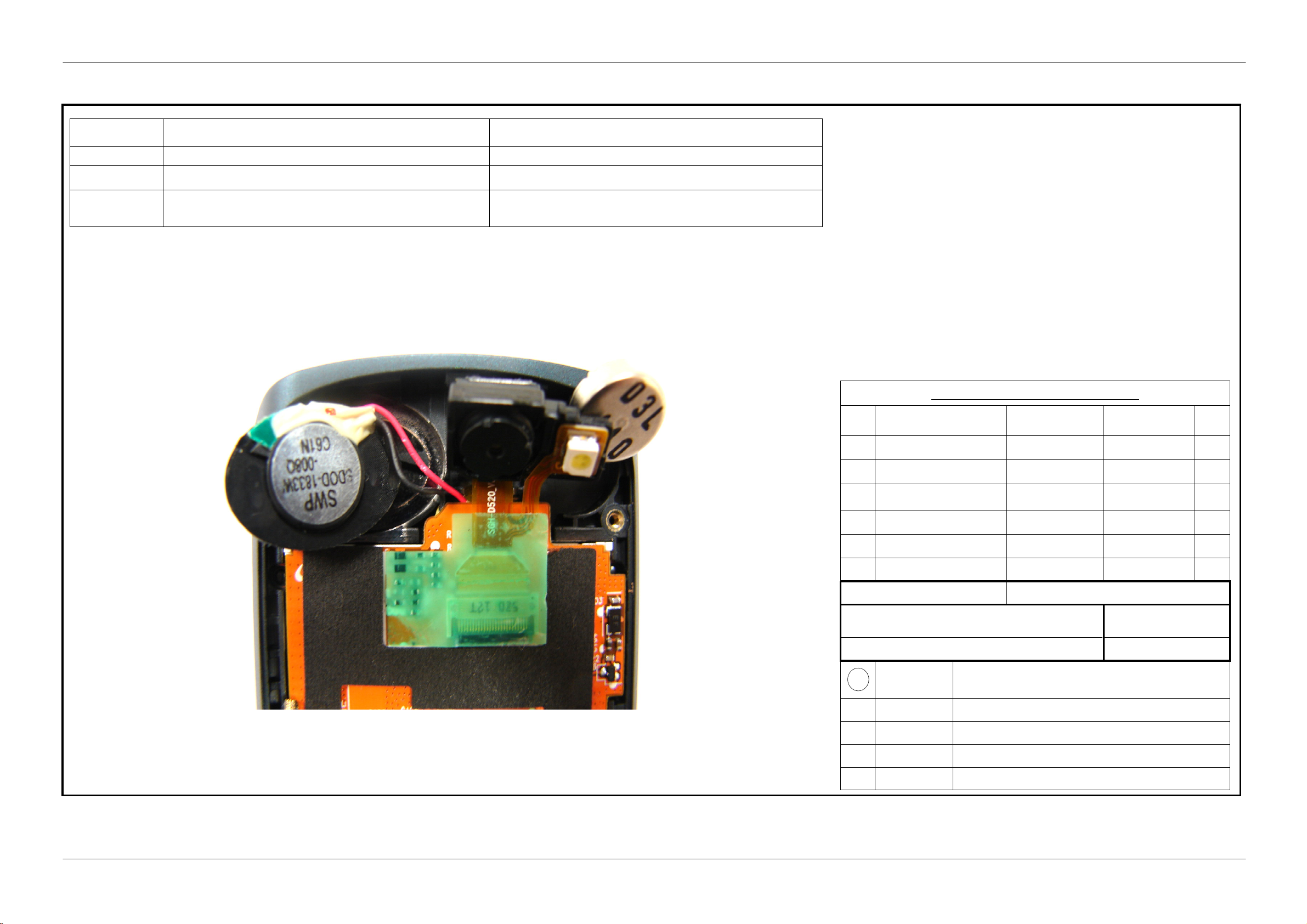
Exploded and assembling View
Subject Work contents Confirmation and inspection standard
Inspection -Inspect the dust in MAIN WINDOW -Hndle by badness if you find dust
Insertion
Re-
Inspection
-Insert LCD to UPPER CASE.
-RE-inspect MAIN WINDOW after removing
half part of tape
[Insert LCD ]
-Hndle by badness if you find dust
INSTRUMENTS TO BE USED
NO MATERIAL CODE STANDARD
1LCD - D5201EA
2 CAMERA - D520 1EA
Qua
n
3Air-gun - - -
4 Tweezers - - 1EA
5
6
Application SGH-D520/D528
Subject
Description NO
Work
Assembly UPPER CASE and LCD 4
ED
1
2
3
4
date of
revision
Revision contents
11-5
SAMSUNG Proprietary-Contents may change without notice
This Document can not be used without Samsung's authorization

Subject Work contents Confirmation and inspection standard
Inspection -Inspect the dust in MAIN WINDOW -Hndle by badness if you find dust
Exploded and assembling View
Insertion
Insertion
Insertion
[ Insertion state of LCD]
-Insert motor to UPPER CASE -Handle wires cautiously
-Insert camera to UPPER CASE -Handle camera FPCB crack
-Insert speaker to UPPER CASE -Handle wires cautiously
[ insert motor ]
INSTUMENTS TO BE USED
NO MATERIAL CODE STANDRAD
1Handstrap - - 1
2 Tweezers - - 1
Qua
n
[insert
speaker]
[ insert camera
]
3Gloves - -1
4
5
6
Application SGH-D520/D528
Subject
Insertion of motor, camera and
speaker
ED
1
2
3
4
Date of
revision
Revision contents
Description NO
Work
5
11-6
SAMSUNG Proprietary-Contents may change without notice
This Document can not be used without Samsung's authorization
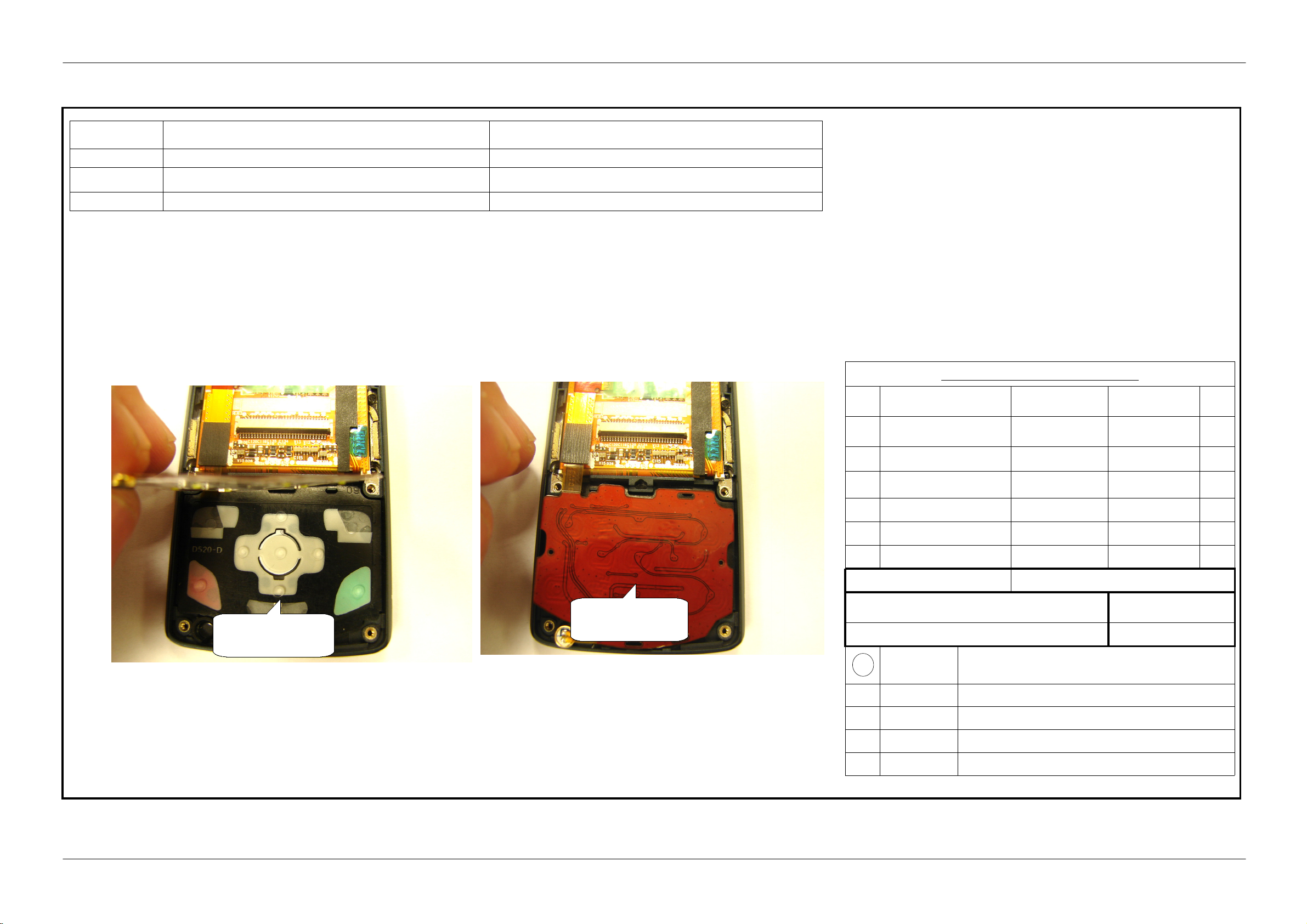
Exploded and assembling View
Subject Work contents Confirmation and inspection standard
Inspection -Inspect exterior of Unit -scratch and printing badness
Insertion
Assembly -Fix Navi KEY PBA along fixing lever
-Insert Navi KEY to UPPER CASE -Look at picture
Insert KEY
PAD
Assemble
Navi KEY
INSTUMENTS TO BE USED
NO MATERIAL CODE STANDRAD
1NAVIKEY
2
3
4
5
6
Application SGH-D520/D528
Subject
Assembly of Navi KEY PAD 6
ED
Date of
revision
GH75-
08861A
Revision contents
D520 1
Work Description
NO
Qua
n
11-7
SAMSUNG Proprietary-Contents may change without notice
This Document can not be used without Samsung's authorization
1
2
3
4

Subject Work contents Confirmation and inspection standard
-Adhere tape
TAPE
Exploded and assembling View
REMOVE
Insertion of
MAIN FPCB
-Remove paper on tape that is attached to
LCD
-Insert FPCB and make connector and FPCB
silk parallel
Insert FPCB and make
connector and FPCB
silk parallel
INSTUMENTS TO BE USED
NO MATERIAL CODE STANDRAD
1MAINFPCB
2TAPE
3
GH41-
01066A
GH74-
21365A
18.33X61.0
0mm
21X12.5X0.
085T
Qua
n
1
1
LCD
CONNECTOR
11-8
4
5
6
ED
1
2
3
4
Application SGH-D520/D528
Subject
Work Description
NO
MAIN FPCB Connection 7
Date of
revision
Revision contents
SAMSUNG Proprietary-Contents may change without notice
This Document can not be used without Samsung's authorization

Exploded and assembling View
Subject Work contents Confirmation and inspection standard
Adhere gold
TAPE
Adhere
TAPE
Adhere tape along white silk
-Adheregoldtapealongwhitesilkline -Lookatleftpicture
-Adhere tape along white silk line -Look at right picture
line
INSTUMENTS TO BE USED
NO MATERIAL CODE STANDRAD
1TAPE
2 LCD Gasket TAPE
GH74-
21369A
GH74-
21361A
19X3X0.35T 1
17X2X0.3T 1
Qua
n
Adhere tape along white silk line
3
4
ED
4
5
6
Application SGH-D520/D528
Subject
ADHERE TAPE 8
Date of
revision
1
2
3
Revision contents
Work Description
NO
11-9
SAMSUNG Proprietary-Contents may change without notice
This Document can not be used without Samsung's authorization
