Sammic SC-1200BP Installation Manual
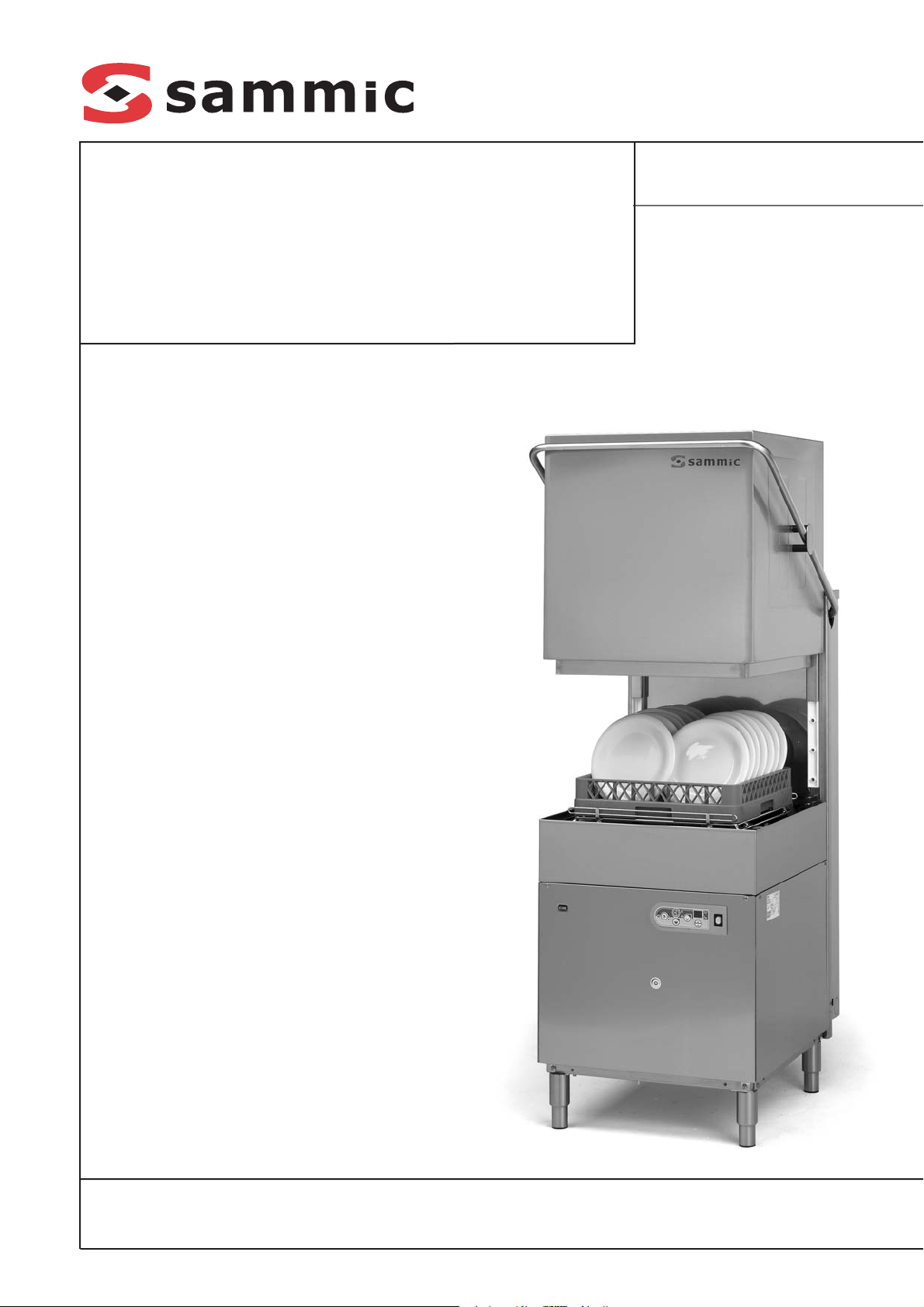
INSTRUCCIONES - USERS MANUAL - GEBRAUCHSANWEISUNG MODE D’EMPLOI - INSTRUZIONI PER L’USO - MANUAL DE INSTRUÇÕES
SC
Lavavajillas cúpula
Pass trough dishwashers
Geschirrspülmaschinen duchschub
Lave-vaiselle à capot
Lavastoviglie a capot
Máquinas de lavar louça de cúpula
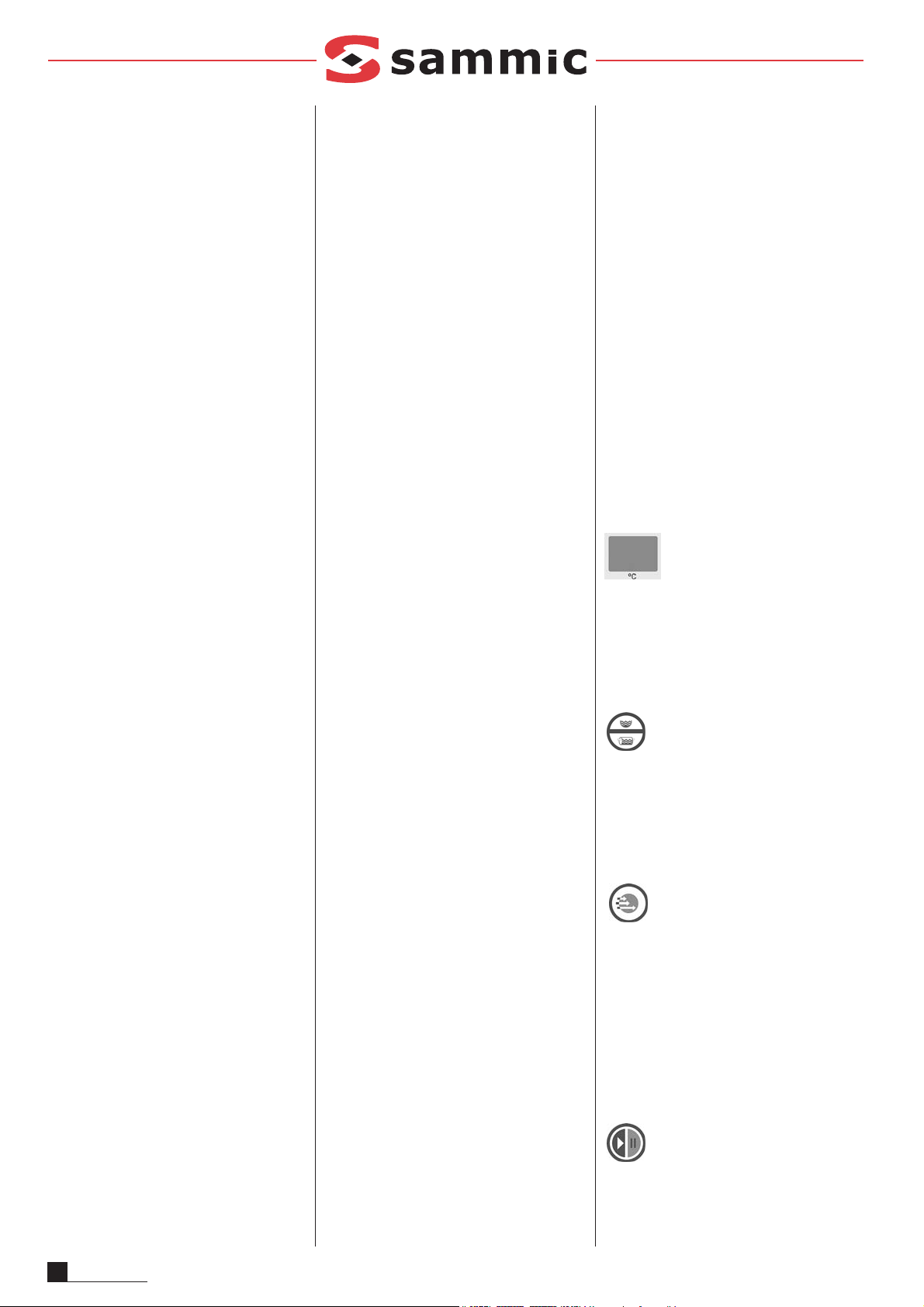
MODELOS
Este manual describe la instalación, funcionamiento y mantenimiento de los lavavajillas: SC-1100/B/BP, SC-1200/B/BP.
La referencia del modelo y sus características se indican en la placa de identificación
colocada en la máquina.
Modelos "B": equipados con bomba de desagüe
Modelos "BP": equipados con Depósito
Independiente de entrada de agua (Air
gap-Break Tank) y bomba de presión de
aclarado.
Estas máquinas están diseñadas y fabricadas de acuerdo con las directivas Europeas
de seguridad 89/392/CEE y 73/23/CEE.
Este aparato cumple con las normas
EN55014 y EN55104 sobre la eliminación e
inmunidad de las perturbaciones radioeléctricas.
INSTALACION
Para obtener las mejores prestaciones y
una buena conservación de la máquina,
siga cuidadosamente las instrucciones
contenidas en este manual.
Instalación de agua
Antes de proceder a la instalación de la
máquina, compruebe que:
1.La conducción de agua se encuentra a
una distancia inferior a 1,50 m del emplazamiento previsto para la máquina.
2.La conducción de agua deberá tener en
su extremo más cercano a la máquina una
llave de corte de 3/4'' GAS a la que se
conecta la manguera de alimentación
suministrada con la máquina.
3.La presión dinámica de agua de alimentación a la máquina no deberá ser ni inferior a 2 bar ( 200kPa) ni superior a 4 bar
(400kPa).
4.El caudal del agua de alimentación debe
ser como mínimo de 20l/min
5.Para obtener un buen resultado en el
lavado, el agua no debe sobrepasar los 10º
hidrométricos de dureza (cal).
6.En zonas donde la presión del agua sea
mayor a la máxima indicada, es necesario
instalar un regulador de presión para situar
la presión entre 2 y 4 bar (200 y 400kPa).
7.Si la presión del agua es inferior a 2 bar,
es necesario instalar un elevador de presión.
8.Evitar hacer reducciones con la manguera al hacer la instalación.
9.En los modelos con desagüe por gravedad conectar el tubo de desagüe que tiene
un diámetro exterior de 30mm, al conducto de desagüe. La altura del desagüe no
deberá ser superior a 280 mm desde la
base de la máquina.
10.En los modelos "B", provistos de bomba
de desagüe, la altura del desagüe no
deberá ser superior a 1 m desde la base de
la máquina.
11.Es necesario nivelar la máquina para
permitir un correcto vaciado, para ello se
deben soltar o apretar las patas niveladoras.
12.Modelos "BP": La electroválvula de
entrada incorpora un regulador de caudal
diferente al modelo standard, según se
indica en la lista de repuestos. Este modelo es apto para funcionar con una presión
de agua de alimentación entre 0,7 bar y 5
bar, y con un caudal mínimo de 7l/min.
INSTALACIÓN CON DESCALCIFICADOR
Instalar un descalcificador SAMMIC cuando
el contenido de cal en el agua de alimentación de la máquina sobrepase los 10º
hidrométricos. Las instrucciones de instalación acompañan al descalcificador.
Evitar hacer reducciones de caudal (estrangulamientos) antes y después de la instalación, ya que éstas producen pérdidas de
presión.
I
NSTALACIÓN CON ELEVADOR DE PRESIÓN
Instalar un elevador de presión cuando la
presión del agua que va a alimentar a la
máquina sea inferior a 2 bar (200kPa).
El elevador de presión puede instalarse en
cualquier punto cercano al equipo, prolongando la conducción de agua y la llave de
corte hasta el elevador. Cuidar que la llave
de corte siga estando accesible.
Conectar el elevador por un extremo a la
llave de corte y por el otro a la manguera
que se suministra con la máquina.
I
NSTALACIÓN ELÉCTRICA
Máquinas monofásicas: SC-1100
Comprobar que el voltaje de la red coincide con los datos indicados en la placa de
características.
1.Instalar un interruptor tipo magnetotérmico de 40A (1P+N). La máquina está
equipada con un cable 3x6mm² de sección
y 2m de longitud que debe ser conectado
directamente al interruptor.
Máquinas trifásicas: SC-1100/SC-1200
2.Comprobar que el voltaje de la red coincide con los datos indicados en la placa de
características. Las máquinas de serie se
suministran conectadas a 400V/3N.
3.Instalar un interruptor tipo magnetotérmico de 25A (3P+N/400V) ó 35A
(3P/230V). La máquina está equipada con
un cable 5x4 mm² de sección y 1,70m de
longitud que debe ser conectado directamente al interruptor.
4.Si el motor gira en sentido contrario,
(ruido anormal en SC1200) se deben intercambiar dos fases en la alimentación.
5.Cambio de conexiones a 230V/3 fases:
·Desconectar el neutro (cable azul) del
cable de alimentación en la regleta de
conexiones
·Conectar el puente suministrado en la
regleta según el esquema eléctrico
·Realizar el cambio de conexiones en la
resistencia del calderín y en la resistencia
de la cuba, con los puentes suministrados,
según el esquema eléctrico
·Realizar el cambio de conexiones en la
caja de bornes del motor
·Es OBLIGATORIO efectuar la conexión con
TIERRA. Además, la máquina está provista
de un tornillo externo para la conexión a
un sistema equipotencial de tierra.
FUNCIONAMIENTO DEL CONTROL
ELECTRÓNICO
Descripción técnica del panel de mandos:
Figura A
VISOR
(2)
Al encender la maquina por medio del interruptor general "1", visualiza durante 2
segundos el modelo de máquina que se
haya programado. A continuación pasa a
visualizar la temperatura de la cuba y del
calderín pulsando la tecla (3).
T
ECLA SELECCIÓN DE TEMPERATURAS (3)
Las sucesivas pulsaciones de esta tecla
cambian la visualización de las temperaturas en el visor "2". Pulsando la tecla, alterna la temperatura de la cuba (iluminado el
piloto "a") y temperatura del calderín (piloto "b" iluminado).
T
ECLA SELECCIÓN DURACIÓN DEL CICLO (4)
Mediante sucesivas pulsaciones de la tecla
"4" se selecciona la duración del ciclo de
lavado entre tres tiempos diferentes: Los
pilotos indican el ciclo seleccionado:
"d": Ciclo corto.
"e": Ciclo medio.
"f": Ciclo largo.
El tipo de ciclo adecuado depende de la
suciedad de la vajilla a lavar: a mayor
suciedad conviene elegir un ciclo más largo
para un lavado intensivo.
A
RRANQUE DEL CICLO (5)
La pulsación de esta tecla arranca el ciclo
de lavado iluminándose el correspondiente
piloto "g". Finalizado el lavado, automáticamente pasa al aclarado indicado con el
2
ESPAÑOL
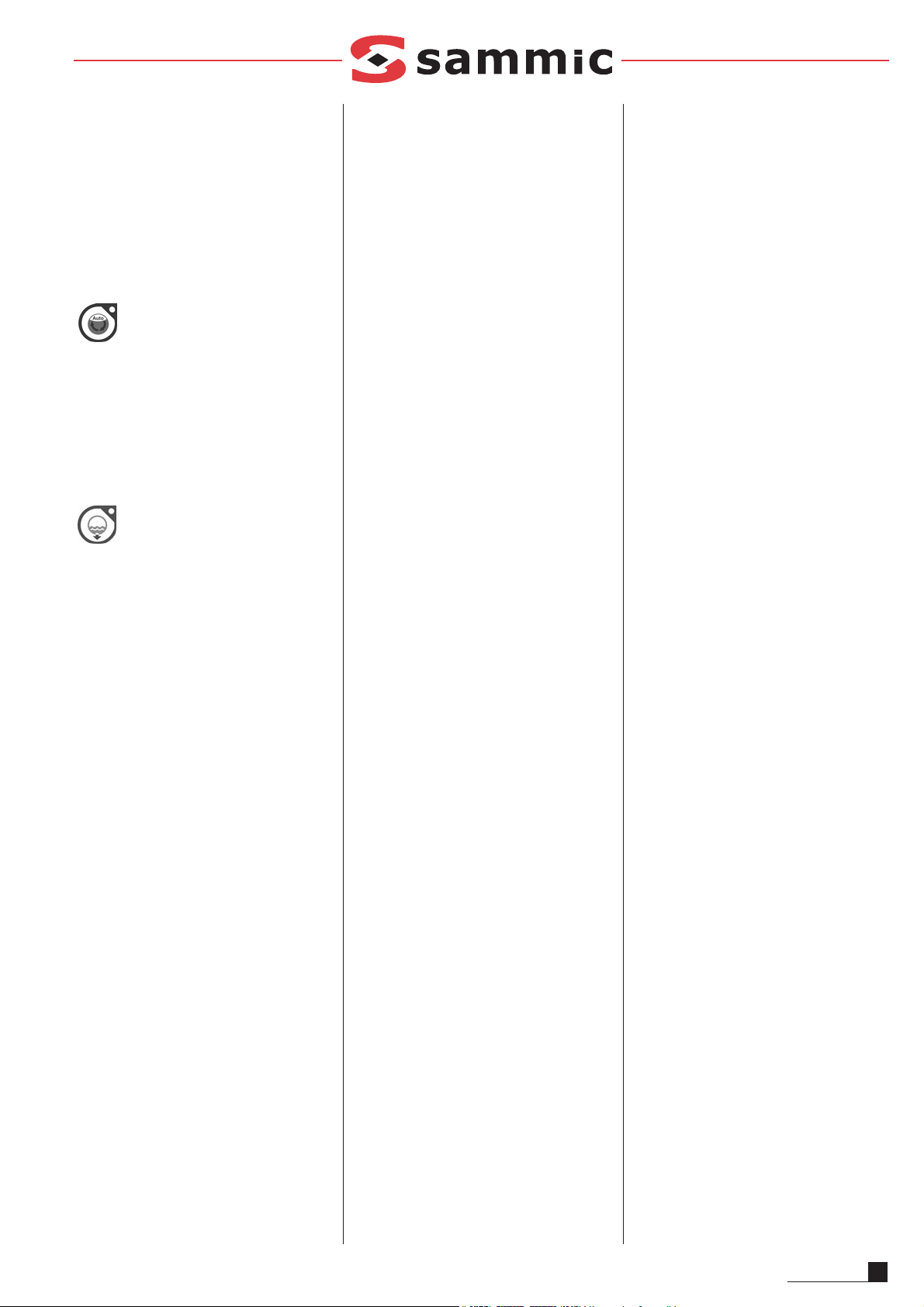
3
ESPAÑOL
piloto "h". Cuando termina el aclarado la
maquina queda en reposo y los indicadores
"g" y "h" parpadeando. La apertura de la
puerta o arranque de otro ciclo anula este
parpadeo.
Pulsando sucesivamente se pasa de una
fase a otra del ciclo. Si está en el lavado,
pulsando la tecla, se pasa al aclarado y si
esta aclarando se pasa al reposo.
SELECTOR ARRANQUE DE CICLO AUTOMÁTICO (6)
Selecciona el modo de arranque del ciclo: Si
está desactivado (piloto "i" apagado) el
arranque del ciclo se realiza mediante la
tecla "5". Cuando está activada (piloto "i"
encendido) cada vez que se cierra la puerta arranca el ciclo automáticamente.
Esta tecla únicamente responde a la pulsación solo cuando la puerta esta abierta.
Vaciado (7)
Esta tecla funciona solo en los casos que la
maquina este provista de una bomba de
vaciado.
Unicamente responde a la pulsación cuando la puerta esta abierta. Una vez pulsada
(indicador "j" encendido) empieza el ciclo
de vaciado. El ciclo puede continuar tanto
con la puerta abierta como cerrada.
Pulsando nuevamente la tecla se corta el
ciclo de vaciado.
Una vez finalizado el vaciado la máquina
espera varios segundos: el usuario desconecta la máquina mediante el interruptor
general, o transcurridos unos segundos se
inicia un nuevo llenado.
Ajuste de las Temperaturas de trabajo:
(Figura B esquema placa electrónica)
Las máquinas salen de fábrica ajustadas a:
·Temperatura de Cuba: 55-60ºC
·Temperatura del Calderín: 85-90ºC
Ajuste de temperaturas: Para realizar el
ajuste de las temperaturas de la cuba y calderín, los dos microinterruptores deben
estar en posición inferior "OFF"
(Desconexión resistencias: OFF) así quedan
las dos resistencias conectadas y es posible
ajustar las temperaturas que se alcanzan
en la cuba y en el calderín dentro de un
rango (Cuba entre 40 y 70ºC, y calderín
entre 70 y 95ºC). Para ello se deben seguir
estos pasos:
·Es indispensable que las dos resistencias
estén conectadas: Microinterruptores (3) en
posición inferior "Desconexión resistencias: OFF"
·Mantener pulsado la tecla roja (fig B-5)
durante 3 segundos para acceder al ajuste
de temperaturas.
·En el visor aparecerá la temperatura que
tenemos predeterminada en estos momentos tanto en la cuba como en el calderín
(según lo que queramos visualizar mediante la tecla fig A-3).
·Para ajustar la temperatura hay dos potenciómetros, B-2 para la cuba y B-4 para el
calderín (la placa está serigrafiada indicando cual es cada elemento y los rangos de
temperatura).
·El ajuste se hace girando el potenciómetro
deseado (giro horario aumento de temperatura, y giro antihorario decremento) y se
muestra en el visor la temperatura de la
cuba y calderín según la selección de la
tecla (Fig. A-3).
·Cuando se haya seleccionado la temperatura deseada se apaga y se enciende la
maquina mediante el interruptor general
A-1. Mediante esta operación queda grabada la temperatura en la placa.
Desconexión de las resistencias
Para poder anular el calentamiento de las
resistencias la placa tiene el doble microinterruptor (3). Por tanto, poniendo los dos
microinterruptores en la posición "ON" se
desconectan las dos resistencias
(Desconexión resistencias "ON")
Ajuste del tiempo de aclarado
En esta maquina existe la posibilidad de
aumentar entre 0 y 4 segundos el tiempo
de aclarado preprogramado. Para ello se
dispone del potenciómetro (B-1). Girando
el potenciómetro en sentido horario se
aumenta el tiempo de aclarado que esta
programado en un máximo de 4seg.
Detección de averías
El acceso a las conexiones de la placa electrónica solo podrá ser realizado por personal de reparación cualificado, tras cortar la
corriente eléctrica con el interruptor general de la máquina y el interruptor automático de protección situado en la toma exterior de alimentación de la máquina.
En el display se muestran las distintas averías de las sondas de temperatura de
acuerdo al código siguiente:
·E1:.......Sonda del calderín no conectada
(circuito abierto) Se deben revisar las conexiones en el conector (Fig B-c)
·E2:.......Sonda del calderín en cortocircui-
to: avería de la sonda que debe ser reemplazada
·E3:.......Sonda de la cuba no conectada
(circuito abierto) Se deben revisar las conexiones en el conector (Fig B-c)
·E4:.......Sonda de la cuba en cortocircuito:
avería de la sonda que debe ser reemplazada
En el conector de cuatro pines (Fig. B-c) se
conectan los captadores de temperatura.
La placa electrónica consta de una serie de
indicadores luminosos que son muy útiles
a la hora de ver el funcionamiento de la
maquina o detectar algún fallo. Estos indicadores se dividen en dos grupos, indicadores de entradas y de salidas:
Leds Indicadores de entrada: Se refieren a
la información que recibe la placa electrónica (Su posición y descripción se observa
en la placa serigrafiada y en la Figura B),
son los siguientes: Pilotos de color amarillo
·Led "PUERTA": Cuando esta encendido
indica que la puerta esta cerrada.
·Led "PRES. ALTO": Cuando esta encendido indica que el presostato alto esta activado, lo que significa que la cuba esta
llena.
·Led "PRES. BAJO": Cuando esta encendido
indica que el presostato bajo esta activado
lo que significa que hay agua hasta el nivel
del presostato inferior
·Led Reserva: entrada de reserva.
·Led "BOYA SUP.": boya superior del "break
tank": Cuando está encendido indica que la
boya superior esta activada, es decir, que
hay agua hasta ese nivel.
·Led "BOYA INF." boya inferior del "break
tank": Cuanto está encendido indica que la
boya inferior esta activada, es decir, que
hay agua hasta ese punto.
Leds Indicadores de salida: Indica el elemento que ha sido activado por el microprocesador (Su posición y descripción se
observa en la placa serigrafiada y en la
Figura B), son los siguientes: Pilotos de
color rojo
·Led "B.PRES.": Cuando esta encendido
significa que la bomba de presión está funcionando.
·Led "B.VAC.": Cuando esta encendido sig-
nifica que la bomba de vaciado está activada.
·Led "EVA": Cuando esta encendido significa que se permite paso de agua por la
electroválvula.
·Led "B.LAV.": Cuando se enciende significa que la bomba de lavado está en marcha.
·Reserva: Salida reservada.
·Led "C.CALD." contactor resistencia del
calderín: Cuando se enciende significa que
la resistencia del calderín está calentando
agua.
·Led "C.CUBA" Contactor resistencia cuba:
Cuando se ilumina significa que la resistencia de la cuba está calentando agua.
Los leds indicadores muestran el estado de
las salidas accionadas por la placa, es
decir, si un led está iluminado, su componente correspondiente debe estar activado.
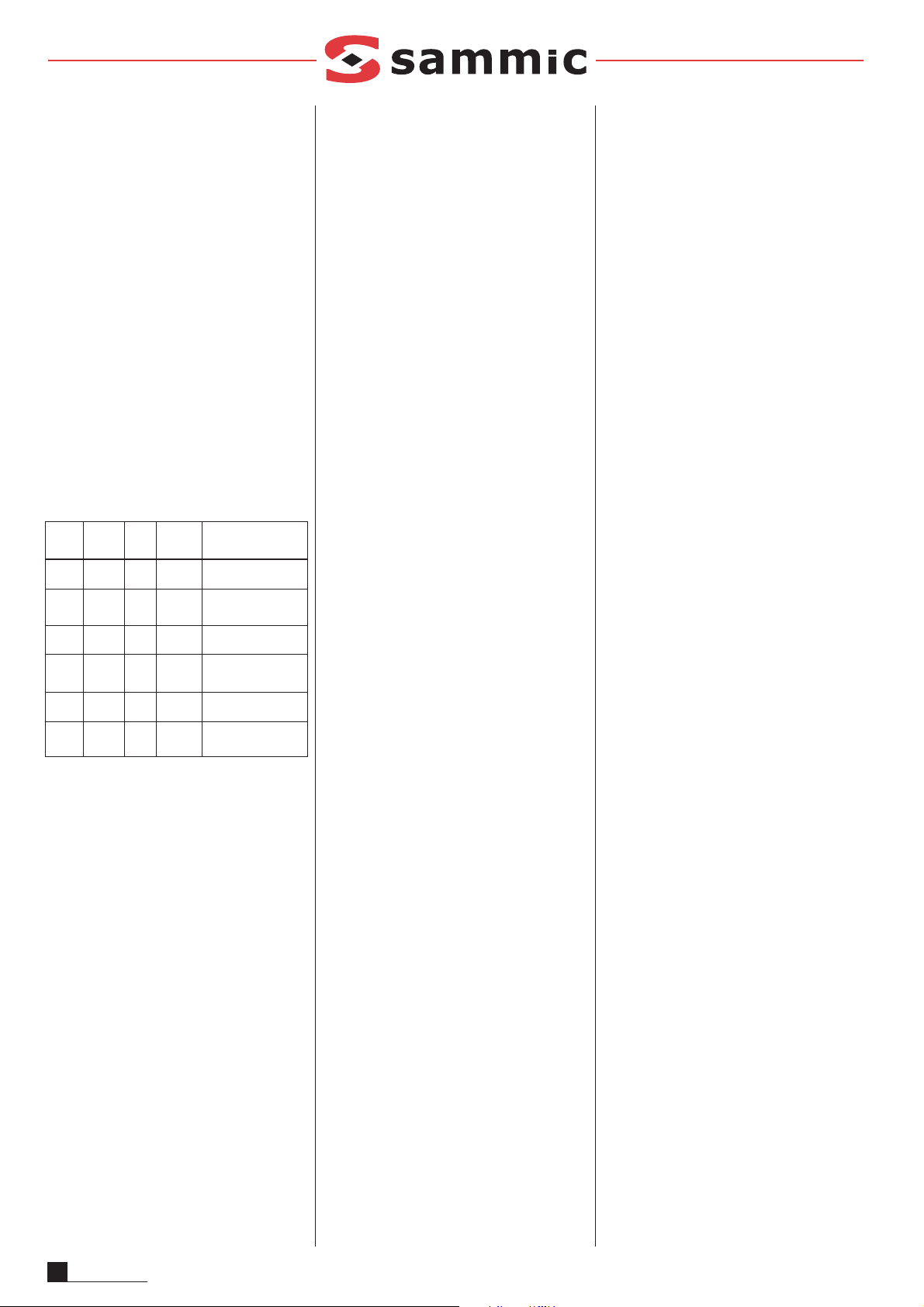
Ejemplo: si el led de la bomba de lavado
está encendido y la bomba no funciona
quiere decir que la placa da la orden de
marcha correctamente, el fallo se encuentra en elementos externos a la placa como
podría ser el contactor o la bomba .
El estado de las entradas se comprueba si
el led correspondiente está iluminado.
Configuración de modelos:
Control de la duración del ciclo
(Enclavamiento de temperatura) según el
calentamiento del calderín:
·El control electrónico dispone de la opción
de ajustar la duración del ciclo hasta que el
calderín haya alcanzado la temperatura
prefijada. Es decir, en caso de que el calderín no hubiera alcanzado la temperatura
correcta, el ciclo continua hasta que se
alcance la temperatura de ajuste. Esto evita
que el aclarado se haga con agua fría. Para
seleccionar esta opción basta elegir el Nº
del cuadro adjunto.
Selección del modelo:
El número de modelo de máquina aparece
en el display durante 2 seg desde que se
conecta el interruptor general. Para seleccionar el número de modelo se debe proceder así:
1.Apagar la máquina
2.Accionar los dos microinterruptores (Fig
B-3) a la posición "ON"
3.Encender la máquina
4.Pulsar el botón (Fig B-5): se visualiza el
número de modelo
5.Se pulsa "Marcha" (Fig A-5) para incrementar el número de modelo
6.Se pulsa "Vaciado" (Fig A-7) para decrementar el número de modelo
7.Una vez seleccionado el número, pulsar
la tecla de selección de ciclo (Fig A-4) para
la validación
8.Apagar la máquina
9.Accionar los dos microinterruptores (Fig
B-3) a la posición "OFF"
10.Encender la máquina: se visualizará el
número de modelo seleccionado
FUNCIONAMIENTO
PUESTA EN MARCHA
1.Abrir la llave de paso del agua 3/4'' GAS.
2.Conectar el interruptor y el elevador de
presión, en caso de haberlo instalado.
3.Comprobar que el filtro de la motobomba (M), los filtros superiores (N) y el rebosadero están colocados.
4.Accionar el interruptor general (Fig.A, 1)
para iniciar el llenado automático de la
cuba y la conexión de las resistencias de
calentamiento.
5.Cuando la máquina haya alcanzado la
temperatura de lavado (55º/60ºC), se ilumina el piloto (Fig.A, C). Si la máquina no
dispone de dosificador automático de
detergente, se vierte el detergente en la
cuba (1/2 de taza de café al inicio del primer ciclo y la misma cantidad cada 10
ciclos aproximadamente)
6.Ciclo de arranque automático:
-Colocar la vajilla en la cesta.
-Pulsando la tecla A,6 se activa el ciclo
automático y se indica en el piloto correspondiente.
-Seleccionar el programa de lavado pulsando el botón A-4, en función del grado
de suciedad. Se encenderá el LED rojo
correspondiente.
-Cerrar la puerta. El ciclo arranca automáticamente iluminándose primero el piloto
indicador del ciclo de lavado (A-g) y después el aclarado (A-h).
7.Ciclo de arranque no automático:
-Colocar los objetos para lavar en la cesta.
-Pulsando la tecla (A, 6) con el piloto apagado indica que el arranque es manual.
-Cerrar la puerta.
-Seleccionar el programa de lavado pulsando el botón A-4, en función del grado
de suciedad. Se encenderá el LED rojo
correspondiente.
-Pulsar la tecla de arranque del ciclo (A-5).
El indicador luminoso del ciclo de lavado
(A-g) se enciende. Se realiza el ciclo de
lavado completo. Si estando en el ciclo de
lavado se pulsa de nuevo la tecla de arranque (A-5), se pasa instantáneamente al
ciclo de aclarado y si está aclarando a la
parada del ciclo.
8.Una vez acabado el ciclo completo, los
dos pilotos (A-g) y (A-h) parpadean indicando el fin del ciclo.
9.Modelos con bomba de vaciado: Con la
puerta abierta y accionando el pulsador (A-
7) se pone en marcha la bomba de vaciado
durante un determinado tempo que es
suficiente para vaciar la cuba, transcurrido
el cual la bomba se para. Pulsando la tecla
A,7 la bomba arranca y para alternativamente. Con el rebosadero (C-2) colocado
se vacía el posible exceso de agua acumulada en la cuba.
10.Modelos "BP":
El depósito dispone de 2 interruptores de
nivel (alto-bajo) y un rebosadero que desagua hacia la cuba. Una vez accionado el
interruptor general el llenado del calderín,
el depósito, y la cuba se produce automáticamente. La bomba de presión funciona
alternativamente debido a los dos detectores de nivel.
Con la cuba llena la bomba de vaciado trabaja simultáneamente con la entrada de
agua en el depósito de modo que en caso
de avería del detector de nivel, el agua pasa
al tanque de lavado a través del rebosadero del depósito.
DOSIFICADOR DE DETERGENTE
La máquina está preparada para la instalación de una bomba dosificadora de detergente regulable, cuyo número de repuesto
se indica en la lista de repuestos. El dosificador se monta en la base según se indica
en la figura del despiece en los agujeros
preparados para ello. La máquina dispone
de un orificio en la parte trasera, de la cuba
de lavado, donde se acopla el racord para
la inyección del jabón.
La bomba dosifica aproximadamente
0,7ml/s de detergente (máximo). En el primer llenado se inyectan aproximadamente
119ml de detergente en 170s, obteniendo
una concentración máxima de 3 ml/l. En
cada ciclo la bomba inyecta 10ml de detergente. La dosificación se puede disminuir o
aumentar girando el tornillo de regulación
que dispone el dosificador.
DOSIFICADOR DE ABRILLANTADOR
Comprobar que el depósito de abrillantador está lleno. Con la máquina en marcha,
durante el ciclo de lavado, accionar varias
veces (5, o 6) el interruptor general, comprobando que el tubo se llena de abrillantador y entra en el calderín. La regulación
del dosificador se realiza mediante el tornillo de reglaje situado en el panel frontal
inferior y según el sentido indicado en la
gráfica del panel.
Para comprobar si la dosis de abrillantador
es eficaz observar los vasos al trasluz. Si
hay gotas de agua en el vidrio la dosis es
insuficiente; si aparecen estrías, la dosis es
muy alta.
INSTALACIÓN DE MESAS LATERALES
Las mesas laterales se fijan mediante unos
tornillos a los agujeros roscados (H) bien
en el lateral inferior de la máquina o en el
frontal inferior (H). La parte superior de las
mesas se encaja en la cuba y se asegura
mediante la presión de los tornillos situados en las fijaciones.
4
ESPAÑOL
Nº
M
ODELO
B
OMBA
DE
V
ACIADO
BREAK
TANK
B
LOQUEO
TÉRMICO
DEL CICLO
L
AVAVAJILLAS MODELO
:
27
NO
NO
NO
SC1100
SC1200
28
NO
NO
SI
SC1100, SC1200
con enclavamiento de
temperatura del ciclo
31
SI
NO
NO
SC1100B
SC1200B
32
SI
NO
SI
SC1100B, SC1200B
con enclavamiento de
temperatura del ciclo
35
SI
SI
NO
SC1100BP
SC1200BP
36
SI
SI
SI
SC1100BP, SC1200BP
con enclavamiento de
temperatura del ciclo
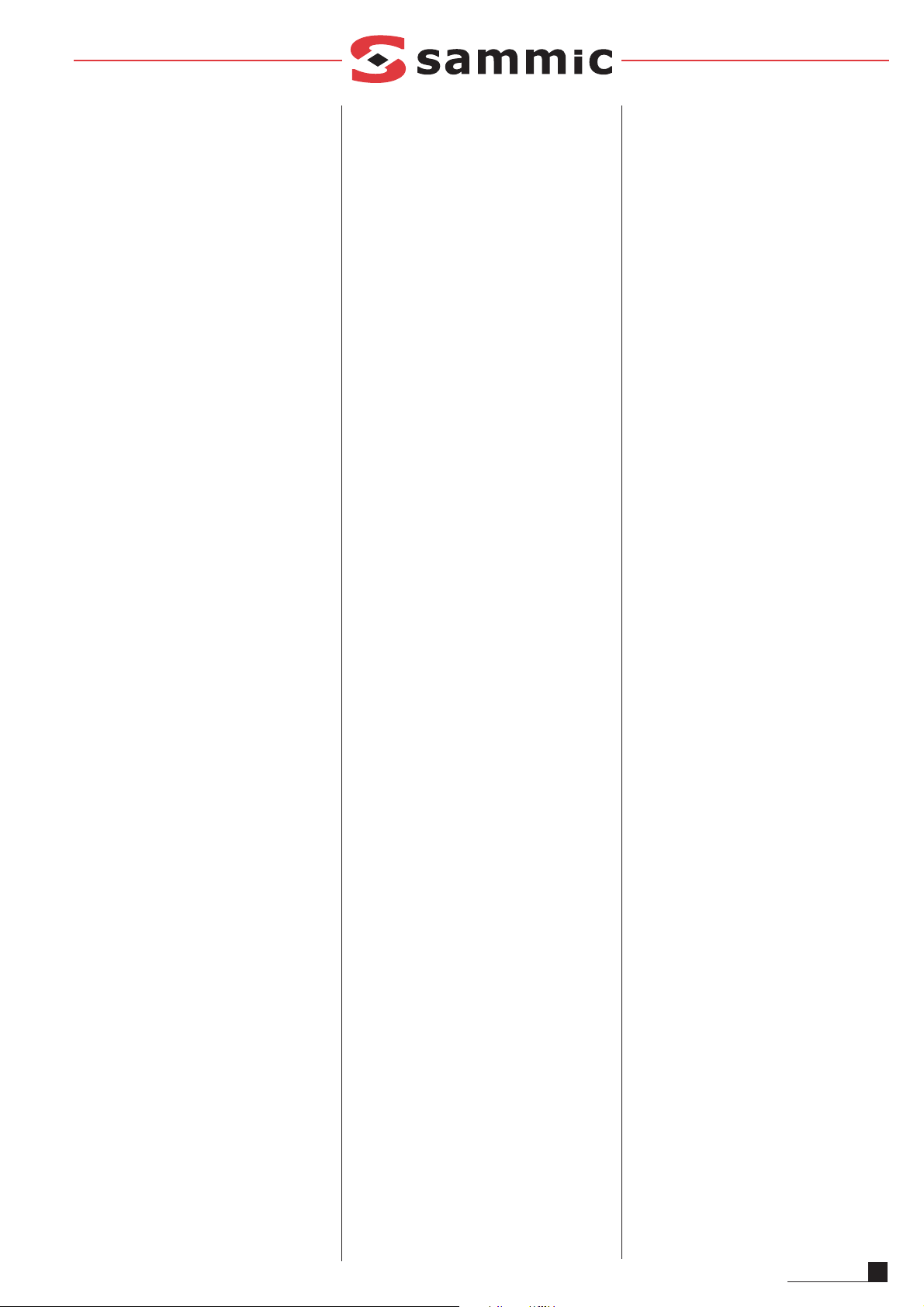
DESAGÜE DE LA MÁQUINA
Modelos sin bomba de desagüe: Extraer
el rebosadero sin retirar los filtros. El agua
cae por gravedad y la suciedad quedará
acumulada en los filtros.
Modelos "B" provistos de bomba de vaciado.
·Abrir la capota y extraer el rebosadero sin
retirar los filtros
·Accionar el pulsador de vaciado (A, 7)
según se indica en el panel de mandos, con
la capota abierta. La bomba de desagüe
funciona durante un tiempo programado
hasta que se para automáticamente.
Pulsando la tecla la bomba se arranca y
para sucesivamente.
·Colocar de nuevo el rebosadero y filtros.
·Desconectar el interruptor general y cerrar
la capota
Modelos "BP"
Vaciado del depósito Independiente de
entrada de agua: En caso de no utilizar
durante un largo período la máquina, conviene vaciar el depósito. Para ello:
1.Vaciar la cuba
2.Cerrar el paso de agua de alimentación a
la máquina
3.Cerrar la capota: el agua pasará a la cuba
mediante la bomba de presión
4.Vaciar la cuba.
Si se realiza el vaciado del calderín por el
servicio técnico, el depósito de entrada de
agua se vaciará a través del calderín.
LIMPIEZA DE LA CUBA
La limpieza de la cuba debe realizarse cada
vez que se termina una sesión de lavado al
final del día. Proceder así:
·Abrir la capota, extraer el rebosadero sin
levantar los filtros, a fin de vaciar la cuba
sin que penetren partículas gruesas en el
conducto de aspiración de la motobomba.
(No sacar nunca el filtro de la motobomba
(M) con la cuba sucia).
·Extraer los filtros superiores (N) y el filtro
de la motobomba (M) y limpiarlos cuidadosamente.
·En los modelos "B" con bomba de vaciado
extraer también el filtro de la bomba de
desagüe (K), fijado mediante una rosca,
para proceder a su limpieza. Según se indica en la figura 2; girando un cuarto de
vuelta se desenrosca el filtro (K). Una vez
limpio se enrosca nuevamente.
·Para limpiar el interior de la cuba, cerrar la
capota y poner la máquina en marcha, pero
sin colocar el rebosadero. De esta forma
estará entrando agua limpia por los difusores de aclarado y produciéndose una limpieza general de la máquina. Esta operación se deberá realizar durante 2 ó 3 minutos.
·Limpiar finalmente el fondo, paredes e
interior de la cuba.
·Los brazos de lavado es preciso limpiarlos
periodicamente. Si se observan deficiencias
en el aclarado puede ser debido a la obstrucción de los orificios. En ese caso se
deben soltar y proceder a su limpieza
·El exterior de la máquina NO SE DEBE limpiar con un chorro directo de agua.
Emplear para su limpieza un paño húmedo
y cualquier detergente habitual.
·NO SE DEBEN utilizar detergentes abrasivos (aguafuerte, lejía cocentrada, etc.), ni
estropajos o rasquetas que contengan
acero común, pueden causar la oxidación
de la máquina.
OTRAS OBSERVACIONES IMPORTANTES
·Antes de cualquier intervención para la
limpieza o reparación, es obligatorio desconectar la máquina de la red.
·Cuando el aparato no se utilice durante un
largo período de tiempo, o durante la
noche, se recomienda dejar la capota
abierta para facilitar la ventilación y evitar
malos olores.
·En caso de avería de la bomba de desagüe:
1.Se debe vaciar la cuba mediante un recipiente hasta que el nivel de agua esté por
debajo del rebosadero.
2.Con el rebosadero colocado, soltar el
panel frontal inferior y cambiar la bomba
(es posible realizar esta operación sin
mover la máquina de su emplazamiento). Si
desea vaciar la máquina manualmente, se
debe conectar un tubo de desagüe al colector. Al retirar el rebosadero, la cuba se
vacía por gravedad.
·Si el cable de alimentación se deteriora y
es preciso instalar uno nuevo, dicho
recambio sólo podrá ser realizado por un
servicio técnico reconocido por SAMMIC.
·Ruido aéreo: el ruido emitido por la
máquina, medido sobre una máquina tipo,
es de 71dB(A) (distancia 1m).
5
ESPAÑOL
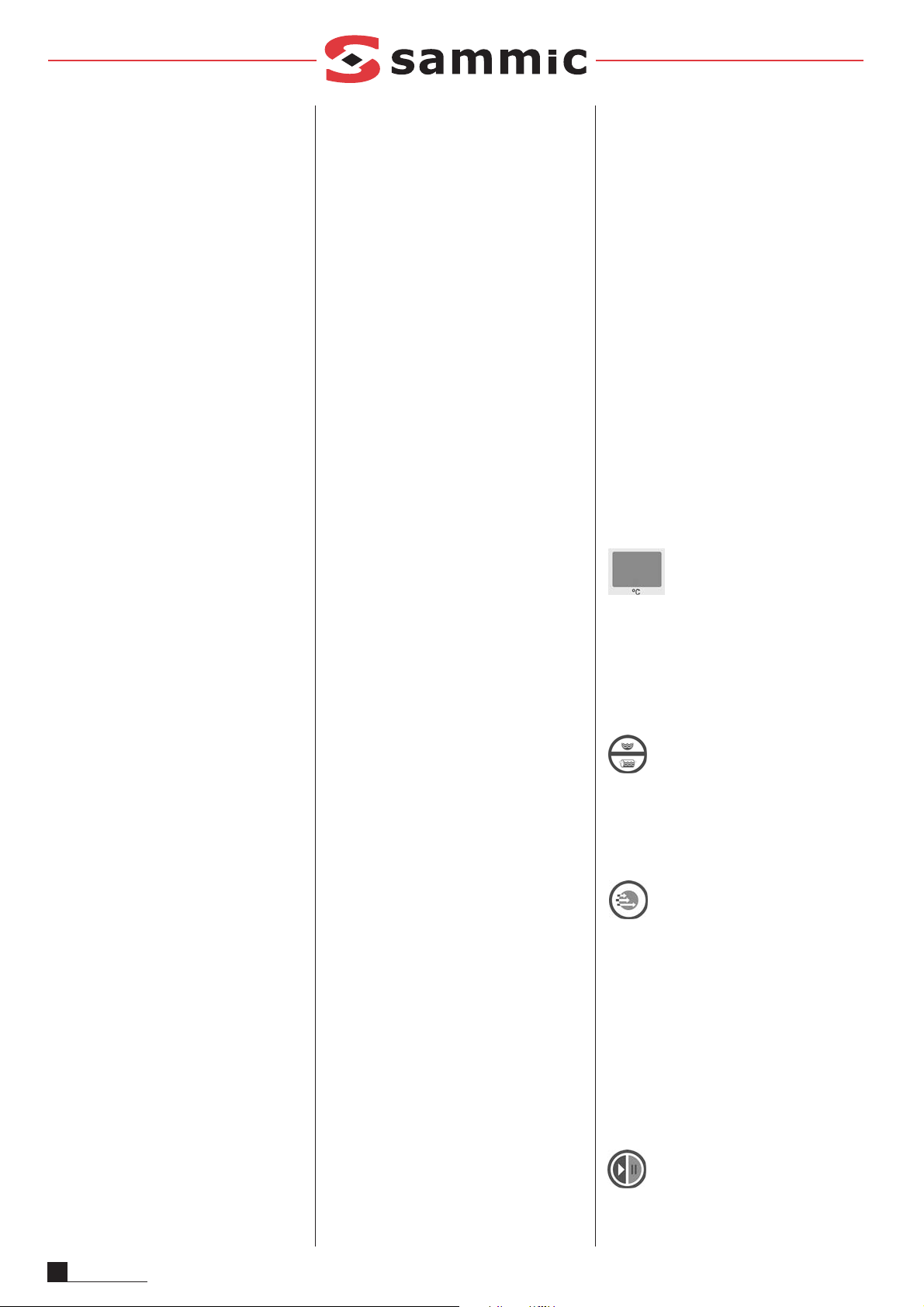
MODELS
This manual describes the installation,
operation and maintenance of the SC1100/B/BP and SC-1220/B/BP dishwashers.
The model reference and its specifications
are shown on the identificacion plate located in the machine.
Models "B": equipped with a drain pump
Models "BP": equipped with an Air gapBreak Tank and rinsing booster pump.
These machines have been designed and
manufactured in accordance with the following European directives for safety:
89/392/EEC and 73/23/EEC.
These appliances comply with the EN55014
and EN55104 standards for the suppression and exemption of radio-frequency
interferences.
INSTALLATION
For optimum performance and long service
life of the machine, follow the instructions
contained in this manual rigorously.
WATER CONNECTION
Before proceeding with the installation of
the machine, check and make sure that:
1.The mains water connection is within
1.50m from the foreseen location of dishwasher.
2.At its end on the machine side, the water
supply connection is equipped with a 3/4"
GAS stopcock for the coupling of the water
supply hose supplied with the machine.
3.The dynamic pressure of the water supplied to the machine is not less than 2 bar
(200kPa) and not greater than 4 bar
(440kPa).
4.Inlet water flowrate is at least 20l/min.
5.For good washing results, the hardness
of water (lime) must not exceed 10 hydrotimetric degrees.
6.In places where the water pressure is
higher than the specified one, it will be
necessary to incorporate a pressure reducer to bring the service pressure within the
limits of 2 to 4 bar (200 and 400kPa).
7.If the water pressure is less than 2 bar, it
will be necessary to install a pressure
booster.
8.Avoid bottlenecks with hoses when
making this installation.
9.On models with gravity drainage, connect
the drain pipe of an O.D. of 30mm to the
sewage system. The distance from the
sewage system to the machine base shall
not exceed 280mm.
10.On models "B" equipped with a drain
pump, the distance from the sewage
system to the machine base shall not be
greater than 1m.
11.In order to ensure complete drainage, it
is essential that the machine is even. To
level it, undo or screw in the levelling feet.
12.Models "BP": The inlet solenoid valve
includes a flowrate controller different
from the standard model, as stated on the
spare parts list. This model is capable of
operating at an input water pressure ranging from 0.7 to 5 bar and a minimum
supply of 7l/min.
MACHINE INSTALLATION WITH A WATER SOFTENER
If the lime content of the water is greater
than 10 degrees of hardness, install a
SAMMIC water softener. The installation
instructions of this device come with it.
Avoid bottlenecks before and after this installation as flow would be reduced producing loss of pressure.
M
ACHINE INSTALLATION WITH A BOOSTER PUMP
Where the inlet water pressure is lower
than 2 bar (200kPa), install a booster
pump.
The booster pump may be installed anywhere near the machine, approaching the
water piping and corresponding 3/4" cock
to the device. Ensure that the water cock is
still accessible.
Connect one end of the booster pump to
the water cock and the other end to the
hose supplied with the machine.
ELECTRIC INSTALLATION
Single-phase machine: SC-1100
Check whether the voltage of the machine
coincides with the mains voltage.
1.Install a 40A (1P+N) switch of the magnetothermal type. The machine is equipped
with a cable of a cross section of 3x6mm²
and 2m in length. This cable must be connected directly to the switch.
Three-phase machines: SC-1100/SC-1200
2.Check whether the voltage of the machine coincides with the mains voltage.
Series-production machines are delivered,
prepared with a 400V/3N connection.
3.Install a 25A (3P+N/400V) or 35A
(3P/230V) magnetothermal switch. The
machine is equipped with a cable of a cross
section of 5x4mm² and 1.70m in length.
This cable must be connected directly to
the switch.
4.If the motor rotates in the opposite
direction (producing abnormal noise on
model SC1200), it is necessary to invert
two phases of the power supply.
5.Changing connections for a 230V/3phase supply:
·Disconnect the neutral (blue wire) of the
power cable from the connecting strip.
·Connect the bridge to the connecting strip
as shown on the wiring diagram.
·Change the connections at the heating
resistor of the boiler and at the heating
resistor of the tank, placing the bridges
included in the supply as shown on the
wiring diagram.
·Change the connections in the motor terminal box.
·EARTHING is OBLIGATORY. Moreover, the
machine includes an external screw for its
connection to a ground equipotential
system.
OPERATION OF THE ELECTRONIC CONTROLLER
Technical description of the control panel:
Figure A
DISPLAY (2)
When the machine is powered up with main
switch (1), the selected machine configuration number appears on the display for 2
seconds, immediately followed by the tub
temperature. A pressure on key (3) retrieves the boiler temperature.
TEMPERATURE SELECTOR (3)
Readings in display (2) will change as key
(3) is pressed on successively, alternating
the tub temperature (LED (a) on) and the
boiler temperature (LED (b) on).
CYCLE TIME SELECTOR (4)
By pushing key (4) repeatedly, you can
select any of three wash cycle times. Light
indicators show the selected cycle:
(d): Short Cycle.
(e): Medium Cycle.
(f): Long Cycle.
Choosing the adequate cycle depends on
how soiled trays and utensils are. The dirtier they are, the longer the cycle has to be
for an intensive, thorough washing.
START CYCLE (5)
If you press this key, the wash cycle starts
6
ENGLISH
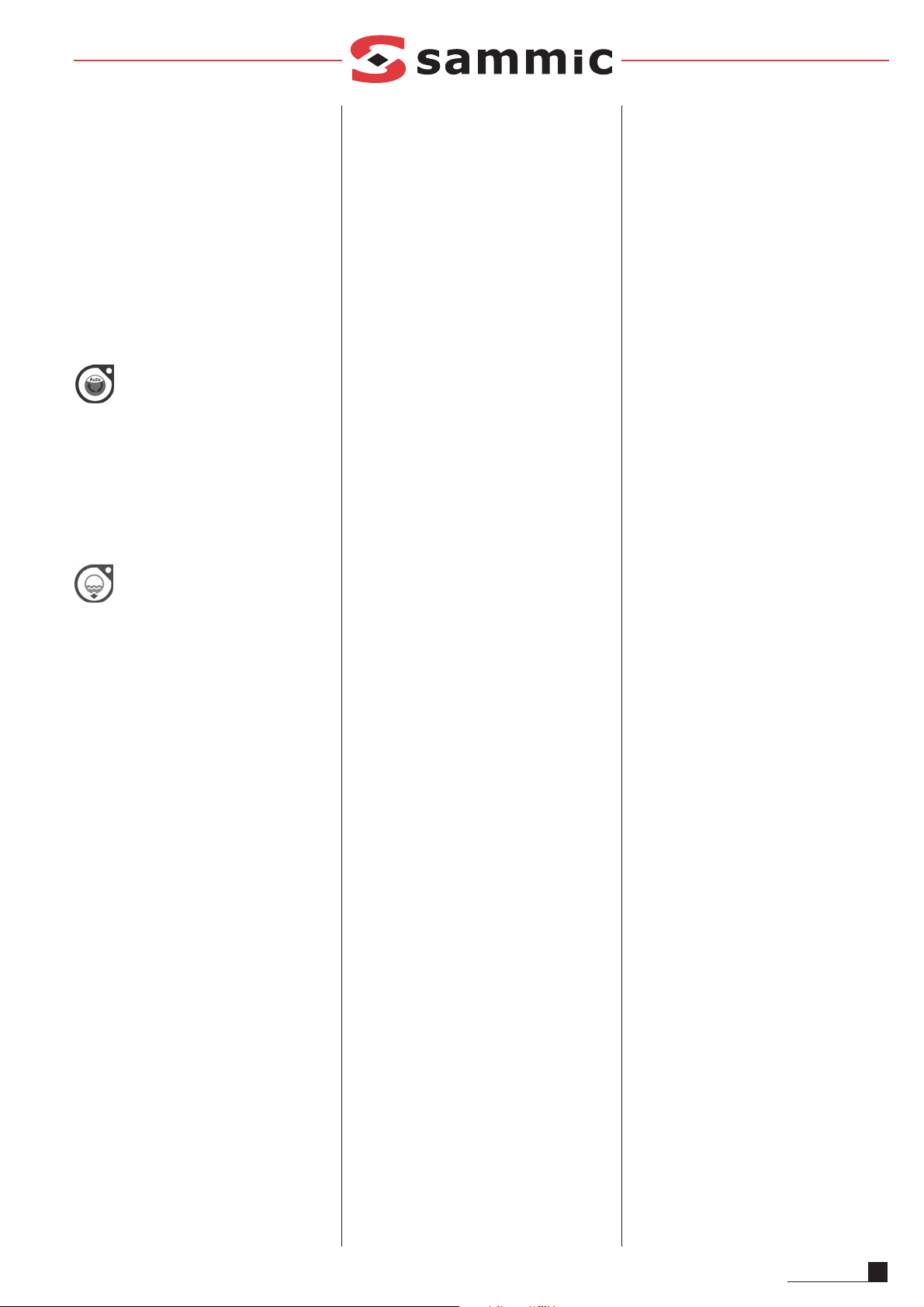
and the associated LED (g) turns on. At the
end of the washing phase, the rinsing process starts automatically and this is shown
by LED (h). Once rinsing has finished, the
machine shifts to the stand-by condition,
with LEDs (g) and (h) flashing. Flashing
stops when the door is opened or a new
cycle starts.
Press the key repeatedly to move from one
phase of the cycle to another. So, if washing is on, press the key to shift to the rinsing process. During rinsing, press the key
to put the machine stand-by.
AUTOMATIC CYCLE START SELECTOR (6)
This selector determines the cycle starting
mode: If off (LED (i) off), starting the cycle
is by means of key (5). If on (LED (i) on), the
cycle starts automatically each time the
door is closed.
Pressing the key has the desired effect only
when the door is open.
DRAIN (7)
This key works only if the machine has a
drain pump.
It has the desired effect only when the door
is open. Once pushed (LED (j) on), the draining cycle starts and will continue whether
the door remains open or is closed. By pushing the key again, the draining cycle
stops.
Upon completion of the draining process,
the machine remains stand-by for a few
seconds: after this interval, filling will start
again, unless the user has powered the
machine down by turning main switch off.
Adjustment of Working Temperatures:
(Figure B : Diagram of Electronic Board)
Temperatures are factory-set at:
·55-60ºC for the tub
·85-90ºC for the boiler
Temperature Adjustment:
In order to be able to adjust the tub and
boiler temperatures, the two microswitches
must be in the OFF position (Resistors
Disconnect: OFF). This way, the two resistors remain live and temperatures can be
adjusted within the permissible range: 4070ºC for the tub and 70-95ºC for the boiler. Adjusting procedure:
·Check that the two resistors are on:
microswitches (3) in the lower position:
"Resistors Disconnect: OFF".
·Press the red key (Fig. B-5) during 3
seconds to activate the temperature setting
function.
·The display shows the temperature then
predefined for the tub or the boiler (depending on how many times you pressed the
key - Fig. A-3).
·To adjust the temperature, there are two
potentiometers: B-2 for the tub and B-4 for
the boiler (both clearly identified on the
silk-screened board, that also shows the
temperature ranges).
·Adjusting is done by turning the relevant
potentiometer clockwise to increase the
temperature and counterclockwise to
decrease it; the display showing the tub or
boiler temperature, whichever has been
selected with key (Fig. A-3).
·After setting the required temperature,
power the machine down and up with main
switch A-1. As a result, the new temperature is stored in the memory of the electronic board.
Disconnecting the resistors:
In order to disable the heating of the resistors, there are two microswitches (3) on the
board. So, placing the two microswitches in
the ON position will disconnect the two
resistors (Resistors Disconnect: ON).
Setting of rinsing time:
On this machine, it is possible to increase
the preprogrammed rinsing time by 0 to 4
seconds. This is achieved with potentiometer (B-1). By turning the potentiometer
clockwise, the preprogrammed rinsing time
can be increased by a maximum of 4
seconds.
Troubleshooting:
Only qualified technicians may work on the
connections of the electronic board, after
cutting out power to the machine with the
main switch and the automatic safety circuit-breaker at the external feeding point
to the machine.
The display shows the temperature probes
failure in accordance with the following
code:
·E1:.......Boiler probe disconnected (circuit
open). Check the connections at the connector (Fig B-c)
·E2:.......Boiler probe short-circuited. Probe
failed and must be changed.
·E3:.......Tub probe disconnected (circuit
open). Check the connections at the connector (Fig B-c)
·E4:.......Tub probe short-circuited. Probe
failed and must be changed.
The temperature transmitters are connec-
ted to the four-pin connector (Fig. B-c).
On the electronic board, there are several
light indicators which are very useful for
monitoring the machine operation and
malfunction. Those indicators belong to
either of two groups: input LEDs or output
LEDs.
Input LEDs: those associated with information received by the electronic board.
Their location and description are indicated
on the silk-screened board and on Figure
B. The following are the amber LEDs:
·'DOOR' LED: ON, when the door is closed.
·'HIGH PRES.' LED: ON, when the high
pressure switch is on, meaning that the tub
is full.
·'LOW PRES.' LED: ON, when the low pressure switch is on, meaning that the water
level has reached the bottom pressure
switch.
·+Reserve LED: associated to a spare
input.
·'HIGH FLOAT' LED: Break Tank High Float
LED. ON, when the high float has been
actuated, meaning there is water up to this
level.
·'LOW FLOAT' LED: Break Tank Low Float
LED. ON; when the low float has been
actuated, meaning the water level has reached this point.
Output LEDs: They identify the item that
has been activated by the microprocessor.
Their location and description are indicated
on the silk-screened board and on Figure
B. The following are red LEDs:
·'PRES. PUMP' LED: ON, when the pressure
pump is working.
·'DRAIN PUMP' LED: ON, when the drain
pump is active.
·'S.V.' LED: ON, when water is allowed to
flow through the solenoid valve.
·'WASH. PUMP' LED: ON, when the washing
water pump is operating.
·Reserve LED: associated with a spare output.
·'BOILER RESISTOR CONTACTOR' LED:
ON, when the boiler resistor is heating
water.
·TUB RESISTOR CONTACTOR LED: ON,
when the tub resistor is heating water.
Those LEDS show the status of the outputs
activated by the microprocessor.
Accordingly, when one LED is on, the associated component must also be active.
7
ENGLISH
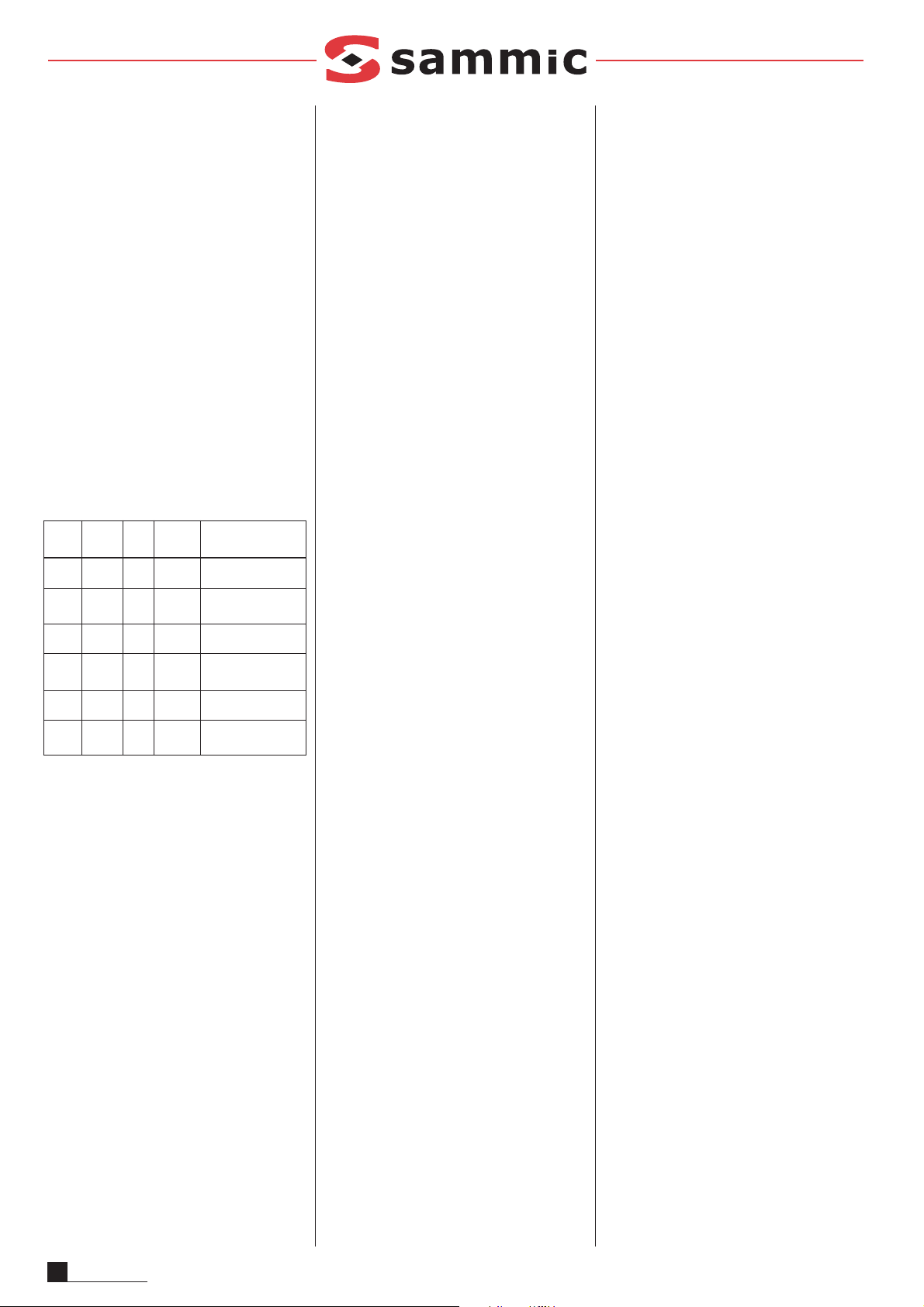
Example: If the Washing Water Pump LED is
on and the pump does not work, this
means that the microprocessor gives the
order correctly and the fault lies in an
external item such as the contactor or the
pump.
The status of the inputs can be determined
according as the respective LEDs are on or
off.
Model Configuration:
Control of cycle time (Thermal Hang-up) as
a function of the boiler temperature:
·The electronic controller features the possibility of increasing the cycle time until the
preset temperature is reached in the boiler.
So, in the event the temperature of the boiler were lower than the preset value, the
cycle would be extended until the preset
temperature is reached. This prevent rinsing with cold water. In order to enable this
feature, select the appropriate digit from
the following table:
Configuration Selection:
The machine configuration number appears on the display for 2 seconds once the
main switch is turned on. In order to select
another configuration number, proceed as
follows:
1.Power the machine down.
2.Move the two microswitches (Fig B-3) to
the ON position.
3.Power the machine up.
4.Press key (Fig B-5): the configuration
number is displayed.
5.Press "Start" (Fig A-5) to increment the
configuration number.
6.Press "Drain" (Fig A-7) to decrement the
configuration number.
7.After selecting the number required,
press the Cycle Selection key (Fig A-4) to
confirm.
8.Power the machine down.
9.Move the two microswitches (Fig B-3) to
the OFF position.
10.Power the machine up: the selected
configuration number appears on the display.
OPERATION
S
TART-UP
1.Open the 3/4" stopcock to allow water to
enter the machine.
2.Turn on the switch. Turn on the booster
pump if one has been incorporated to the
machine.
3.Check that the filter of the motor-driven
pump (M), the upper filters (N) and the
drain plug are in place.
4.Turn the main switch (Fig. A-1) to the ON
position for the automatic filling of the
wash tank and the connection of the heater
elements.
5. The light indicator (Fig.A, C) turns on
when the washing temperature (55/60ºC)
has been reached. If the washer has no
automatic detergent dispenser, introduce
the detergent into the tank: 1/2 coffee cup
at the beginning of the first cycle and a
same amount every 10 cycles approximately.
6.Automatic Start Cycle:
-Place the objects to be washed in a basket
(rack).
-Press key A-6 to activate the automatic
cycle. The associated LED turns on.
-Select the washing programme by pressing key A-4, according to the level of soiling. The relevant red LED will turn on.
-Close the door. The cycle will start automatically and first the washing phase indicator (A-g) will turn on, followed by the
rinsing indicator (A-h).
7.Non-automatic Start Cycle:
-Place the objects to be washed in a basket
(rack).
-Press key A-6 with the LED off, to command the manual start cycle.
-Close the door.
-Select the washing programme by pressing key A-4, according to the level of soiling. The relevant red LED will turn on.
-Press the Start Cycle key (A-5). The washing phase indicator light (A-g) turns on.
The machine completes the entire washing
cycle. If you press the Start Cycle key (A-5)
again during the washing phase, the programme immediately shifts to the rinsing
process. Pressing the said key during the
rinsing phase causes the machine to stop.
8.When the complete cycle has finished,
the two indicators (A-g) and (A-h) flash.
9.Models with a drain pump: With the door
open, press key (A-7) to start the drain
pump for a given period of time, which is
long enough to empty the tub. At the end
of this time, the pump stops. Press key (A-
7) to alternately start and stop the pump.
With overflow (C-2) in place, any residual
water will be removed from the tub.
10.Models "BP":
The Break-tank has two (2) level switches
(high-low) and an overflow pipe discharging into the wash tank. Once the main
switch has been turned on, filling of boiler,
Break-tank and wash tank is done automatically. Due to the two level detection switches, the pressure pump operates alternately.
With a full tub,The drain pump works at the
same time as water enters the Break-tank,
so that water would flow into the washing
tank through the break-tank overflow pipe
in the event of a level switch failure.
D
ETERGENT DISPENSER
The dishwasher is prepared for its fitting
with an adjustable detergent dispenser, the
part number of which appears on the spare
parts list. This dispenser has to be installed
in the machine base, in holes provided for
this purpose, as shown on the exploded
view. At the rear of the wash tank, there is
an opening where to insert the detergent
injection nozzle.
The dispenser delivers about 0.7ml/s of
detergent (maximum). At the first filling of
the tank, feeding of detergent is roughly
119ml in 170s, resulting in a maximum
concentration of 3ml/l. At each cycle, the
dispenser delivers 10ml of detergent. It is
possible to reduce the injected quantity by
turning the adjusting screw on the dispenser.
R
INSING AID DISPENSER
Verify that the rinsing aid reservoir is full.
With the machine running, actuate the
main switch several times (5 or 6) during
the washing cycle and check whether the
tube fills up with rinsing aid and goes in
the boiler. Setting the dispenser is done by
turning an adjusting screw on the front
lower panel in the direction shown on the
panel graph.
In order to determine whether the amount
of rinsing aid is adequate, look at the glasses against the light. If there are water droplets on the glass, the amount of rinsing
aid is insufficient; if streaks develop, the
quantity of rinsing aid is too much.
INSTALLATION OF AUXILIARY TABLES
The auxiliary tables are fastened with bolts
inserted into the threaded holes (H) either
in the bottom side of the machine or in the
bottom front (H). The top surface of the
8
ENGLISH
C
ONFIG
Nº
D
RAIN
P
UMP
BREAK
TANK
T
HERMAL
H
ANG-UP
OF CYCLE
D
ISHWASHER MODEL
:
27
NO
NO
NO
SC1100
SC1200
28
NO
NO
YES
SC1100, SC1200
with thermal hang-up
of cycle
31
YES
NO
NO
SC1100B
SC1200B
32
YES
NO
YES
SC1100B, SC1200B
with thermal hang-up
of cycle
35
YES YES
NO
SC1100BP
SC1200BP
36
YES YES YES
SC1100BP, SC1200BP
with thermal hang-up
of cycle
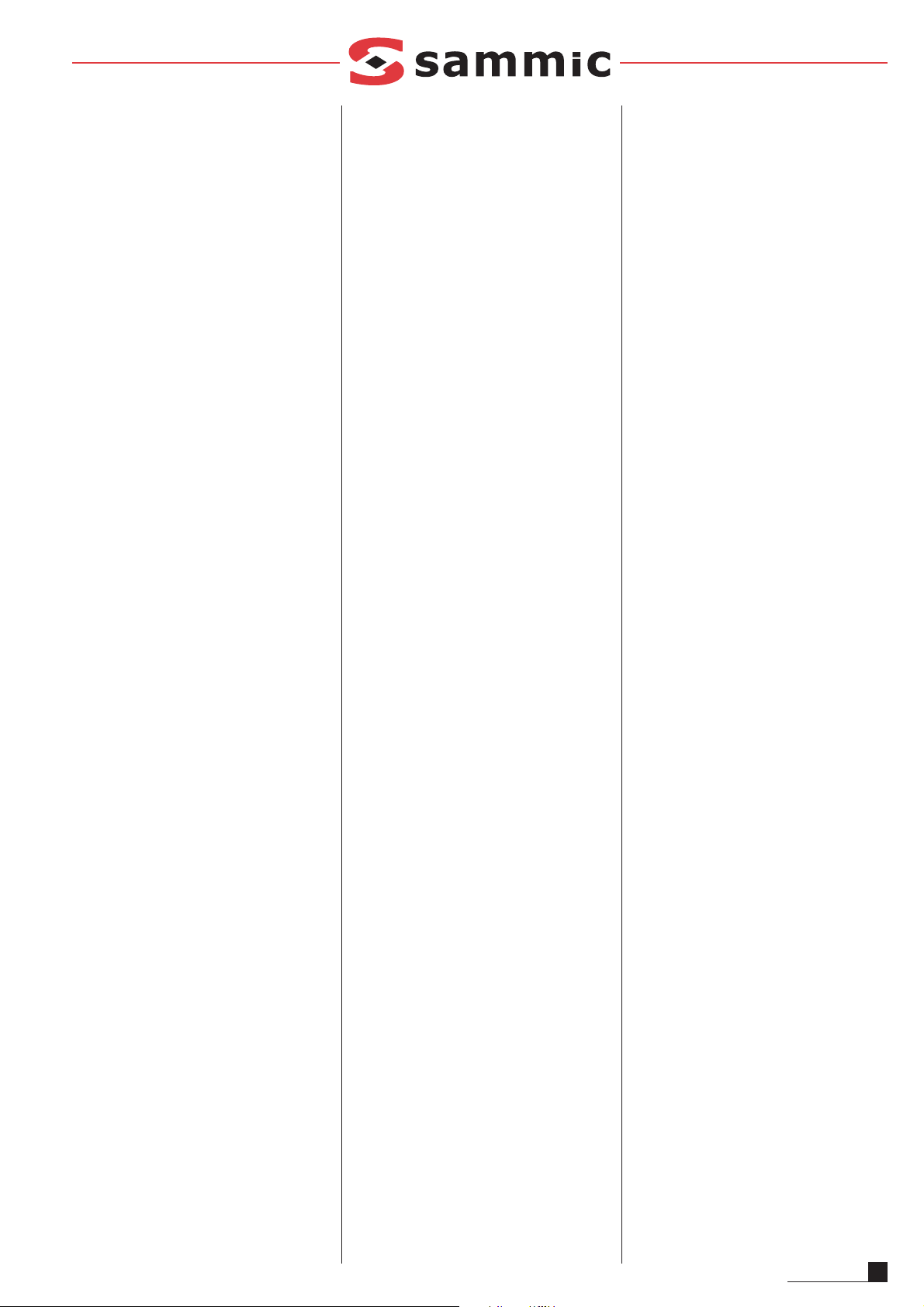
tables is press-fit into the tank.
MACHINE DRAINING
Models with no drain pump: Remove the
overflow drain plug, leaving the filters in
place. Water will flow out by gravity and
dirt will be retained in the filters.
Models 'B' with a drain pump:
·Open the lid and take out the drain plug,
leaving the filters in place.
·Press the drain key (A-7) as specified on
the control panel, with the lid open. The
drain pump operates during the programmed time at the end of which it stops automatically. By pressing the key, you can successively start and stop the pump.
·Put the overflow drain plug and filters in
place again.
·Turn the main switch off and close the lid.
Models 'BP'
Draining of the Air gap-Break tank: In case
of extended non-utilization of the machine, the tank should be emptied. To do so :
1.Drain the wash tank
2.Close the water inlet.
3.Close the hood: water will flow into the
wash tank by means of the pressure pump.
4.Drain the wash tank.
When boiler draining is done by the technical assistance service, the water breaktank is emptied through the boiler.
TANK CLEANING
The tank should be cleaned after every
washing process, at the end of the day,
proceeding as follows:
·Open the lid and pull out the drain plug
without lifting the filters, in order to empty
the tank and to prevent any large particles
from entering the suction passage of the
motor-pump. (Never remove the aspiration
filter of the motor-pump (M) when the tank
is dirty).
·Extract the upper filters (N) as well as the
filter of motor-pump (M) and clean them all
thoroughly.
·On models 'B' with a drain pump, also
remove the screwed-on filter of the drain
pump (K) to clean it. As shown on Figure 2,
give the filter (K) a quarter of a turn to unscrew it. After cleaning, screw the filter on
again.
·To clean the interior of the wash tank,
close the lid and start the machine (after
having previously removed the drain plug).
In this way, water will enter via the rinsing
dispersers and the machine will clean itself.
This operation should be carried out for 2
to 3 minutes.
·Finally, clean the bottom, walls and inte-
rior of the tank.
·Spray arms must be cleaned periodically. If
rinsing is deficient, the cause may be an
obstruction of the jets. In this event, dismount the arms and clean the jets.
·The outside of the machine MUST NOT BE
washed under a direct water jet; instead
you can use a wet cloth and any ordinary
detergent.
·DO NOT USE any abrasive detergent
(etchant, concentrated lye, etc.) nor any
scourer or scraper containing normal steel
that will cause rust to develop on the
machine.
OTHER IMPORTANT REMARKS
·Before cleaning, servicing or repairing the
machine, it is necessary to unplug it from
the mains.
·When the appliance is going to be inactive
for a long period of time or at night, the lid
should be kept open for aeration and avoiding nasty smell.
·In case of a drain pump failure:
1.Drain the wash tank into a container until
the water level drops below the drain plug.
2.With the drain plug in place, remove the
front bottom panel and change the pump
(this can be done without moving the
machine). In order to drain the dishwasher
manually, connect a drain hose to the
collector. On pulling out the drain plug,
water flows out of the tank by gravity.
·In the event the power supply cable should
get damaged and have to be replaced, the
repair may only be done by a SAMMIC
approved assistance service.
·Airborne noise: the emission noise level
measured on a typical machine is 71 dB(A)
at a distance of 1m.
9
ENGLISH
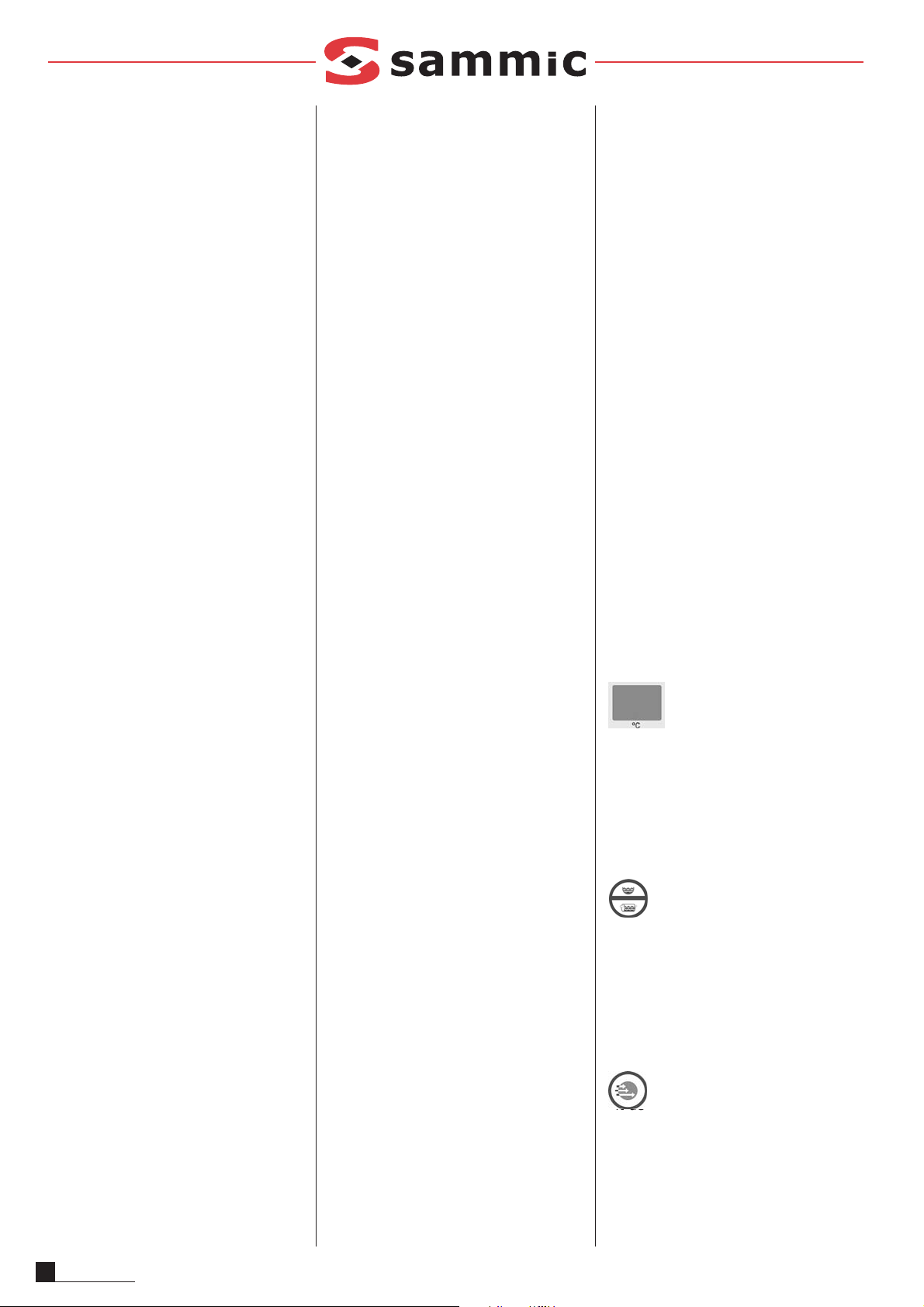
MODELLE
Dieses Handbuch beschreibt die
Installation, den Betrieb und die Wartung
der Geschirrspülmaschinen: SC1100/B/BP, SC-1200/B/BP.
Modell-Nr. und Merkmale sind auf dem
Typenschild an der Maschine angegeben.
Modelle "B": ausgerüstet mit
Entwässerungspumpe
Modelle "BP": ausgerüstet mit separatem
Wasserzulaufbehälter (Air gap-Break Tank)
und Druckpumpe zum Klarspülen.
Diese Maschinen sind gemäss den europäischen Sicherheitsrichtlinien
89/392/EWG und 73/23/EWG entworfen
und hergestellt worden.
Dieses Gerät entspricht den Vorschriften
EN55014 und EN55104 über radioelektrische Entstörung und Immunität.
INSTALLATION
Um eine einwandfreie Leistung und lange
Lebensdauer der Maschine sicherzustellen,
befolgen Sie bitte genau die in diesem
Handbuch enthaltenen Hinweise.
WASSERANSCHLUSS
Bevor Sie die Maschine installieren, prüfen
Sie bitte folgendes:
1.Der Wasseranschluss muss sich in einem
Abstand von weniger als 1,50 m von dem
für die Maschine vorgesehenen
Aufstellungsort befinden.
2.Die Wasserzufuhr muss mit einem
Absperrhahn ausgestatter sein, um sie
unterbrechen zu können.
3.Der Wasserdruck sollte nicht niedriger als
2 bar und nicht höher als 4 bar sein.
4.Die Wasserdurchflussmenge muss mindestens 20 l/min betragen.
5.Wenn der Wasserdruck höher als 4 bar
ist, so muss ein Druckregler eingebaut
werden, der einen Druck von 2 bis 4 bar
einstellt.
6.Wenn der Wasserdruck höher als der
maximal zugelassene ist, so muss ein
Druckregler eingebaut werden, der einen
Druck von 2 bis 4 bar (200 - 400 kPa) einstellt.
7.Ist der Wasserdruck niedriger als 2 bar,
so muss er mit Hilfe eines
Druckerhöhungsgerätes angehoben werden.
8.Vermeiden Sie Reduzierungen beim
Anschliessen des Schlauches.
9.Bei den Modellen mit
Schwerkraftentwässerung wird das
Abflussrohr, das einen Aussendurchmesser
von 30 mm hat, an die Abflussleitung
angeschlossen. Der Abfluss darf nicht
höher als 280 mm über der
Maschinengrundplatte liegen.
10.Bei den Modellen "B", die mit
Entwässerungspumpe ausgestattet sind,
darf der Abfluss nicht höher als 1 m über
der Maschinengrundplatte liegen.
11.Für eine einwandfreie Entwässerung
muss die Maschine gut ausgerichtet sein.
Benutzen Sie die hierzu vorgesehenen
Nivellierfüsse, die Sie entsprechend in der
Höhe verstellen.
12.Modelle "BP": Das E-Ventil am Einlauf
enthält einen Durchflussmengenregler der
vom Standardmodell abweicht, wie aus der
Ersatzteilliste ersichtlich ist. Dieses Modell
kann mit einem Wasserdruck zwischen 0,7
bar und 5 bar und mit einer
Mindestdurchflussmenge von 7l/min.
arbeiten.
A
NLAGE MIT ENTKALKER
Wenn der Kalkgehalt im Wasser mehr als 10
Härtegrade beträgt, empfiehlt sich der
Einbau eines SAMMIC-Entkalkers. Die
Einbauanleitung ist dem Gerät beigefügt.
Vermeiden Sie ein Abdrosseln der
Wasserleitung vor und nach dem
Anschluss, da dies einen Druckverlust
verursacht.
ANLAGE MIT
DRUCKERHÖHUNGSGERÄT
Wenn die Wasserzuleitung für die Maschine
einen Druck von weniger als 2 bar aufweist,
empfiehlt sich der Einbau eines
Druckerhöhungsgerätes. Man kann dieses
an einer beliebigen Stelle in der Nähe der
Maschine anbringen, indem man die
Wasserleitung und den Absperrhahn entsprechend bis dahin verlängert. Achten Sie
darauf, dass der Absperrhahn immer leicht
zugänglich bleibt.
Schliessen Sie das Druckerhöhungsgerät
mit dem einen Ende an den Absperrhahn
und mit dem anderen Ende an den mit der
Maschine mitgelieferten Schlauch an.
E
LEKTRISCHE ANLAGE
Einphasige Maschinen: SC-1100
Prüfen Sie nach, ob die Netzspannung mit
den Angaben auf dem Typenschild übereinstimmt.
1. Bringen Sie einen 40A (1P+N)
Sicherungsautomat an. Die Maschine ist
mit einem 2 m langen Kabel mit 3x6mm²
Schnitt bestückt, das direkt an den
Schalter angeschlossen wird.
Dreiphasige Maschinen: SC-1100/SC1200
2. Prüfen Sie nach, ob die Netzspannung
mit den Angaben auf dem Typenschild
übereinstimmt. Die Maschinen sind serienmässig für den Anschluss an 400V/3N
ausgelegt.
3. Bringen Sie einen Sicherungsautomat
25A (3P+N/400V) oder 35A (3P/230V) an.
Die Maschine ist mit einem 1,70 m langen
Kabel mit 5x4 mm² Querdschnitt bestückt,
das direkt an den Schalter angeschlossen
wird.
4. Wenn der Motor umgekehrt dreht (anormales Geräusch im SC1200) so müssen in
der Zuleitung 2 Phasen umgetauscht werden.
5. Wechseln der Anschlüsse auf 230V/3
Phasen:
·Unterbrechen Sie die Neutralleitung
(blaues Kabel) im Zuleitungskabel an der
Anschlussleiste.
·Mitgelieferte Brücke an der Anschlussleiste
gemäss Schaltplan anschliessen.
·Wechseln Sie nun die Anschlüsse am
Widerstand des Kessels und am Widerstand
der Spülkammer unter Verwendung der
mitgelieferten Brücken, gemäss Schaltplan.
·Wechseln Sie die Anschlüsse im
Klemmenkasten des Motors.
·Der ERDANSCHLUSS ist OBLIGATORISCH.
Ausserdem kann die Maschine über eine
aussen am Gerät angebrachte Schraube
zum Potentialausgleich benutzt werden.
BETRIEBSWEISE DER ELEKTRONISCHEN
STEUERUNG
Technische Beschreibung der Schalttafel:
Abb. A
Anzeige (2)
Wenn man mit dem Hauptschalter "1" die
Maschine einschaltet, erscheint hier 2
Sekunden lang das Modell der einprogrammierten Maschine. Anschliessend wird die
Temperatur in der Spülkammer und bei
Drücken der Taste (3) die Temperatur im
Kessel angegeben.
Temperaturauswahl (3)
Bei Betätigen dieser Taste werden die verschiedenen Temperaturen auf der Anzeige
"2" sichtbar. Wenn die Kontrolllampe "a"
leuchtet, wird die Temperatur in der
Spülkammer angezeigt. Die Kontrolllampe
"b" leuchtet, wenn die Kesseltemperatur
auf der Anzeige zu sehen ist.
Auswahl der Zyklusdauer (4)
Mit der Taste "4" kann man drei verschiedene Zeiten für die Zyklusdauer auswählen.
Die Kontrolllampen zeigen den jeweils
gewählten Zyklus an, und zwar
"d": kurz
"e": normal
"f": lang
Die Zyklusdauer richtet sich nach dem
10
DEUTSCH
