Page 1
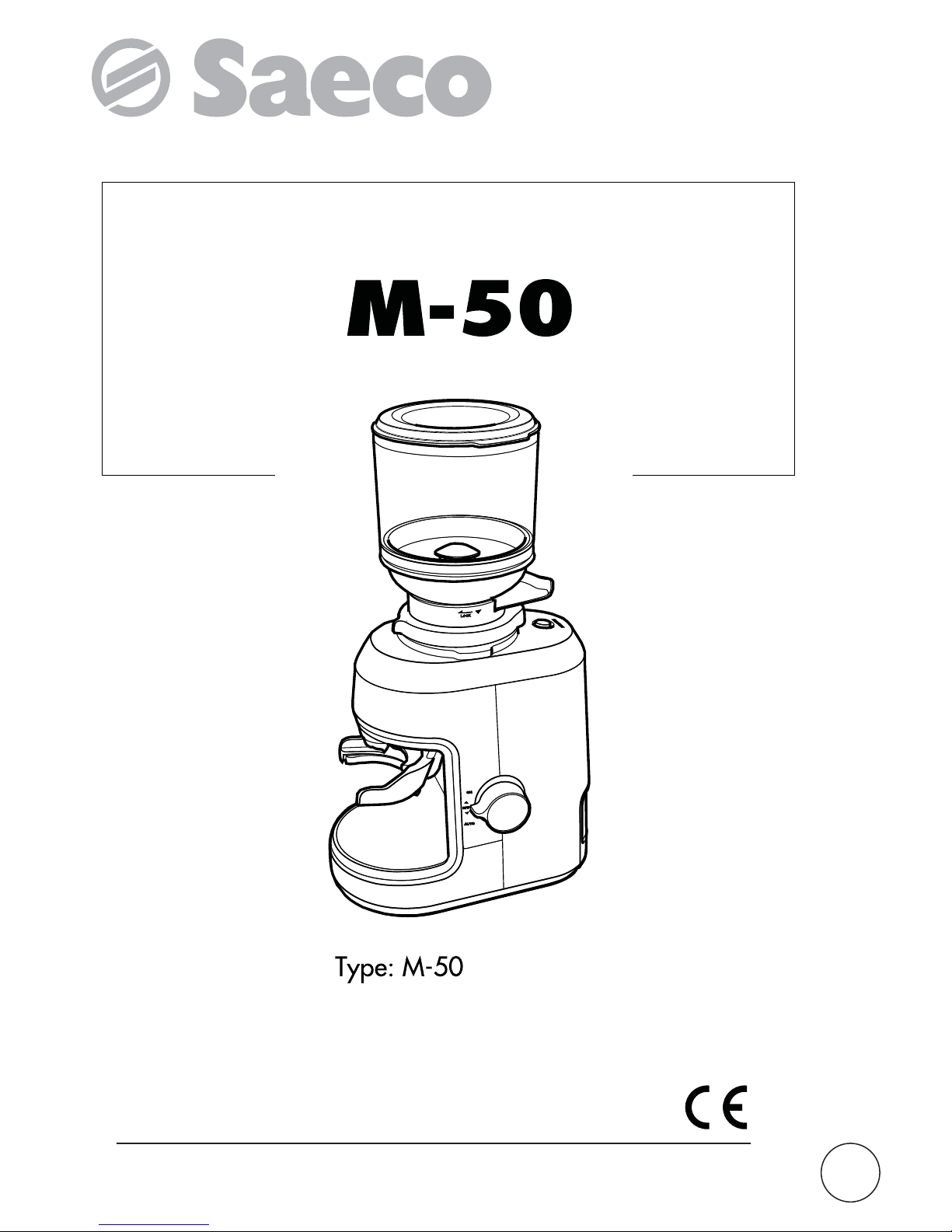
Coffee Dosing Grinder
UK
WARNING: Read these instructions carefully before using the machine.
OPERATION AND MAINTENANCE
Page 2

English
2
MAIN PARTS
1 Coffee bean hopper lid 11 Conical grinders
2 Coffee bean hopper 12 Arm for coffee bean hopper closure
3 Grinding adjusting collar 13 “RELEASE” button
4 Led lights 14 Adjusting collar flap
5 Easy Grind function 15 Steel housing
6 Filter holder seat 16 Control knob
7 Ground coffee drawer 17 Power cord
8 Rubber feet 18 Adapter for 50 mm filter holders
9 Grinder cleaning brush 19 Recalibration release lever
10 Coffee container protection 20 Millstones
Page 3
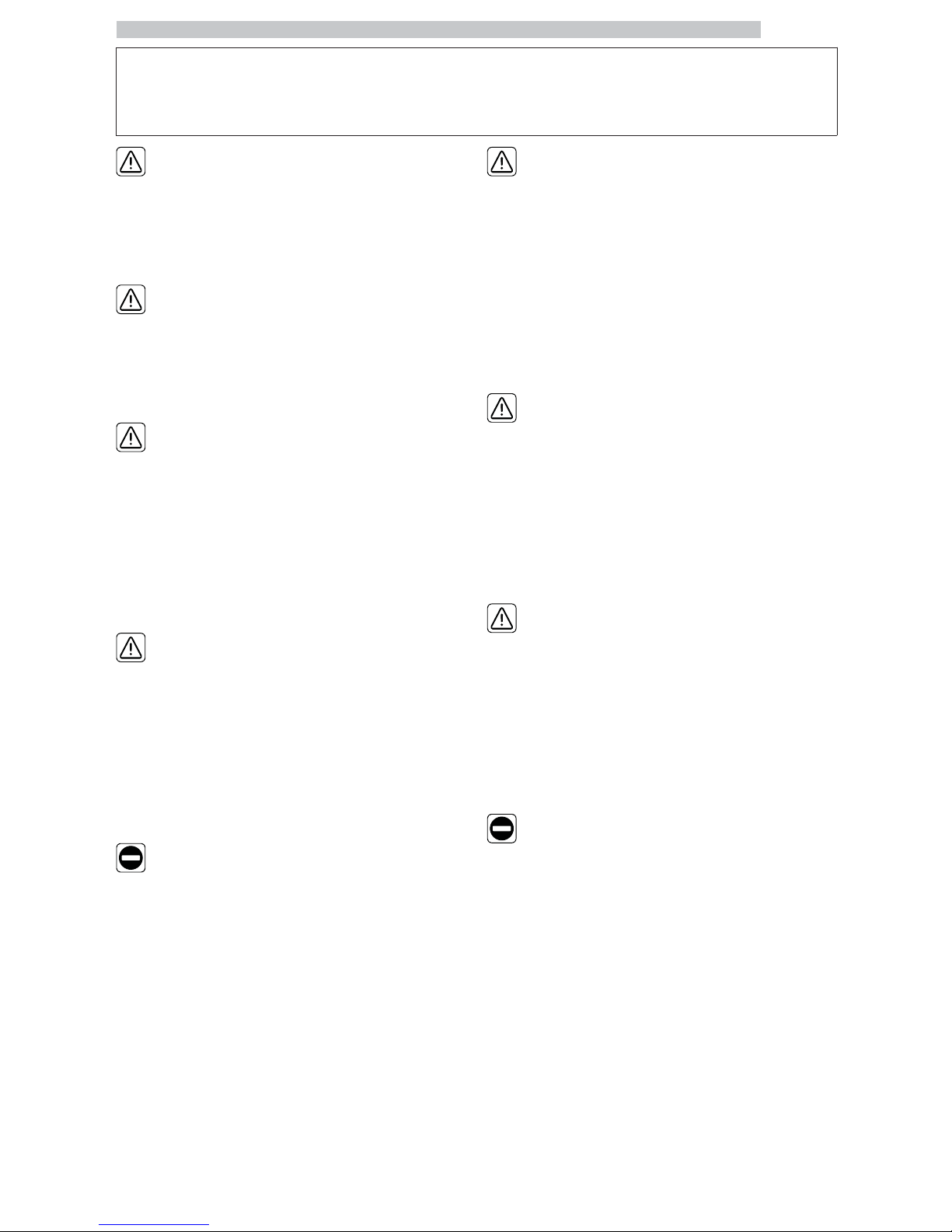
English
3
SAFETY INSTRUCTIONS
Always place the appliance
on a flat surface.
Carefully read the
instructions and keep them
together with the device.
Always switch off the
device before removing or
inserting the plug. Remove
by pulling on the plug, not
on the power cord.
Turn off the appliance and
remove the plug when the
machine is not running or
during the cleaning cycle.
Do not use the appliance
with extension cords
unless the cable has not
been checked and tested
first by qualified technicians
or service personnel.
Always use the appliance
with an AC outlet
corresponding to the
voltage marked on the
device (AC only).
Carefully monitor children
or disabled persons who
are near the machine when
in use.
Accessible surfaces may
reach high temperatures
when the machine is in
operation.
Never leave the machine
unattended when in use.
Page 4
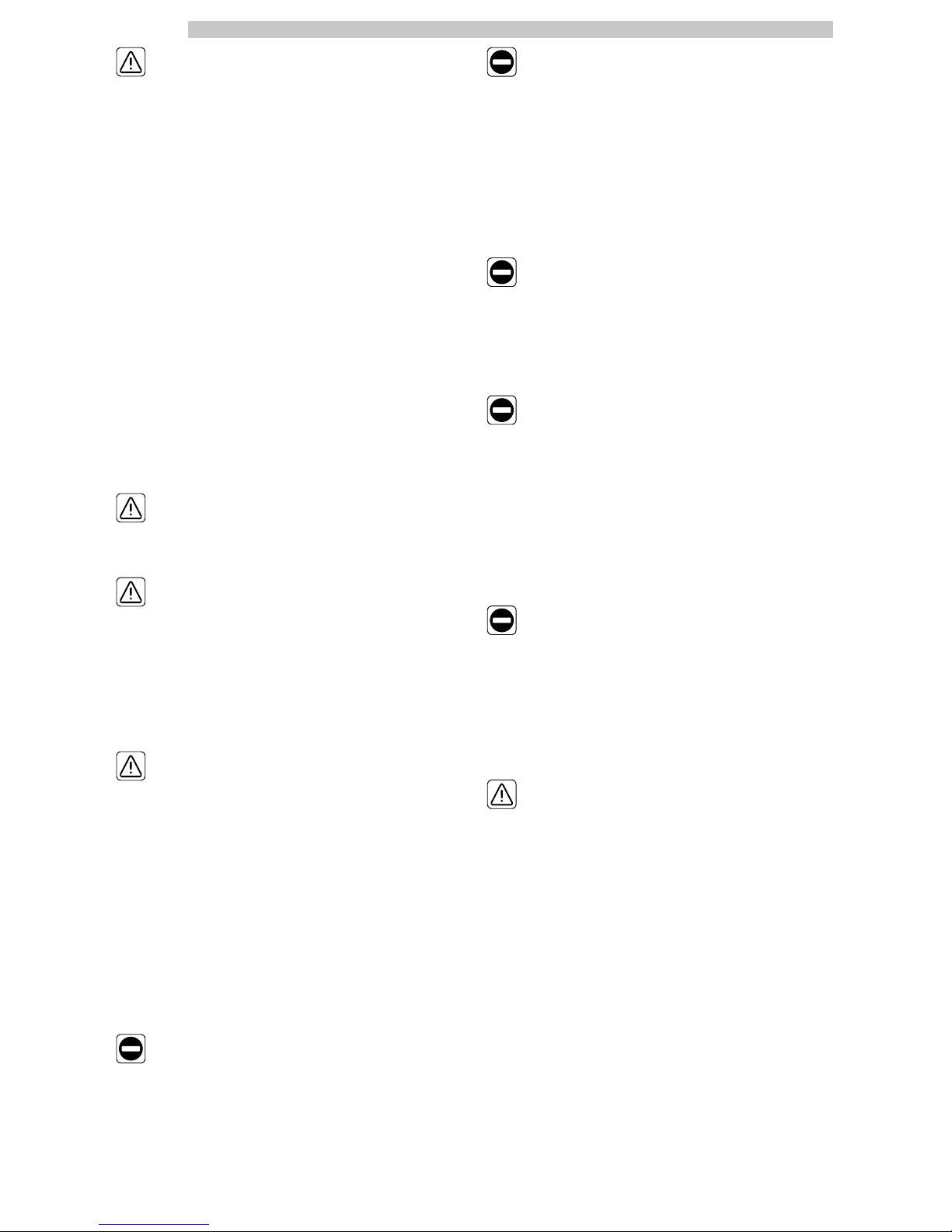
English
4
The machine may be used
by children older than 8 and
upwards or by persons with
reduced physical, mental or
sensory abilities or lacking
sufficient experience and/or
skills, provided that they are
supervised or instructed on
how to use the appliance
correctly and that they
understand the hazards
involved.
Children must not play
with the appliance.
Children must not carry
out any cleaning and
maintenance operations
without being monitored.
Always disconnect the plug
before cleaning the
machine or in case there
are problems during the
dispensing process.
Do not use the machine
for any other use than the
one specified.
Do not place the machine
on or near flames, gas
appliances, electrical
elements or heated ovens.
Do not place it on any
other type of equipment.
Do not let the power cord
protrude from the
supporting surface of the
machine or come into
contact with any hot surface.
Do not use the machine
with a damaged cord or if
the machine has been
damaged.
To ensure higher
protection, it is
recommended to use a
residual current device
(RCD) with a current not
greater than 30 mA in the
electric circuit.
Page 5
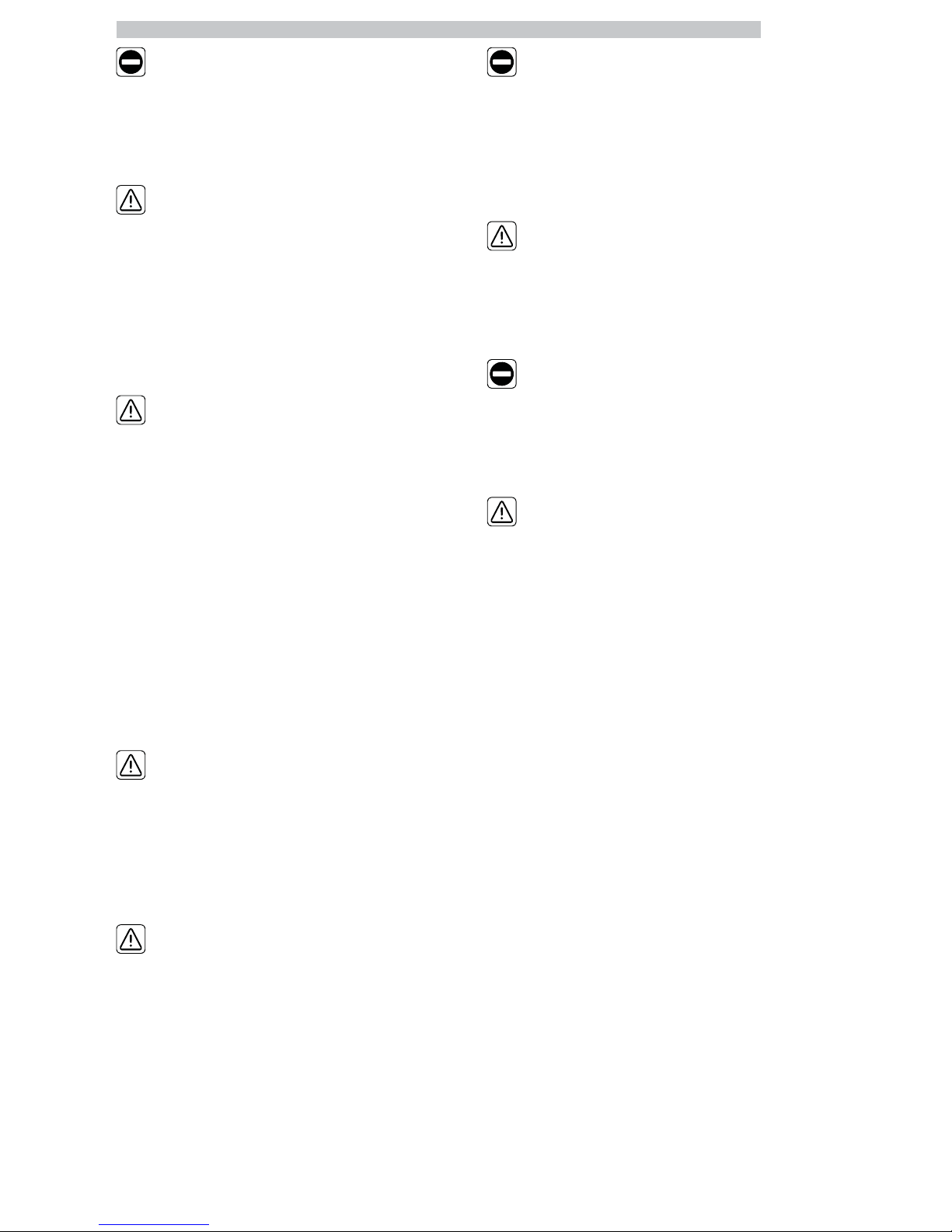
English
5
Do not immerse the
appliance in water or other
liquids.
The machine can not be
managed via external
timers or separate remote
control devices.
This machine can be used
in domestic environments
or similar applications, such
as: kitchen areas for staff
members in shops, offices
and other working
environments, from
customers in hotels, B&B
and farm guesthouses.
Make sure that there are
no foreign bodies in the
coffee bean hopper before
using the device.
Always use the coffee
grinder with the coffee
bean hopper in its proper
position.
Do not put your hands in
the grinders or near them
while the coffee grinder is
in use.
Before cleaning, turn off
the device and disconnect
it from the mains.
Do not try to re-grind
coffee that has already
been ground.
Turn off the device and
unplug it before coming
into contact with any part
which is usually moving
during use.
Page 6

English
6
Congratulations
Saeco M50 guarantees superior quality, style and performance, and embodies the essence of the commercial cuisine.
Saeco M50 is inspired by the robust tools of restaurants, cafés and bars, and is designed to last in time.
It combines a range of equipment specifically designed by experts to recreate a professional environment at home.
The appliance features a perfect mix of stainless steel and metals.
This - together with advanced technology and functional design - ensures that every product exceeds expectations.
It does not matter which method you use to brew coffee: the taste of the product brewed depends mainly on the quality,
freshness and roasting of coffee beans.
Other factors that may affect the taste of the final product may also be the purity of the water, the state of the coffee
grinder and the conformation of the grinding mechanism of the coffee grinder.
Saeco M50 features steel long-lasting conical grinders.
The design of the conical grinders ensures that the parts of ground coffee are uniform.
This is particularly important for espresso coffee: if the coffee is evenly ground, the flavor will be extracted in equal
measure.
If the coffee is not evenly ground, some parts will be over-extracted, while others will be under-extracted, thus resulting
in a coffee with a poor taste.
Another advantage of the conical steel grinders design is their slow and rotational movement.
This - together with a belt motor - minimizes heat transfer to the grinders, preserving the aromatic qualities of coffee and
enhancing the quality of the final product.
The Saeco M50 precision coffee grinder is built using die-cast metal components and is provided with several features that
make it very easy to grind coffee at home. And you can enjoy a delicious cup of coffee every time you want.
Page 7

English
7
CONTENTS
MAIN PARTS
2
1 INTRODUCTION TO THE MANUAL
8
1.1 PREAMBLE
8
1.2 ICONS USED
9
2 INFORMATION ABOUT THE MACHINE
10
2.1 INFORMATION FOR THE MAINTENANCE
TECHNICIAN
10
2.2 DESCRIPTION AND INTENDED USE
10
2.3 APPLIANCE IDENTIFICATION
11
2.4 TECHNICAL SPECIFICATIONS
12
3 SAFETY
13
3.1 PREAMBLE
13
3.2 GENERAL SAFETY INSTRUCTIONS
13
3.3 OPERATOR REQUIREMENTS
14
3.4 RESIDUAL RISKS
14
4 HANDLING AND STORAGE
15
4.1 UNLOADING AND HANDLING
15
4.2 STORAGE
15
5 INSTALLATION
16
5.1 CAUTIONS
16
5.2 UNPACKING AND POSITIONING
17
5.3 INSTALLING THE COFFEE BEAN HOPPER
18
5.4 CONNECTION TO THE ELECTRIC NETWORK
18
6 DESCRIPTION OF CONTROLS
19
6.1 CONTROL KNOB
19
6.2 FUNCTION DESCRIPTION
19
7 SUPPLY AND START UP
20
7.1 FILLING THE COFFEE BEAN HOPPER
20
7.2 TURNING ON/OFF THE MACHINE
21
7.3 FIRST USE - USE AFTER A LONG PERIOD OF
INACTIVITY
21
7.4 WASHING THE PARTS COMING INTO
CONTACT WITH FOOD
21
7.5 USING THE APPLIANCE
22
8 OPERATION AND USE
23
8.1 TURNING ON THE APPLIANCE
23
8.2 COFFEE GRIND ADJUSTMENT
24
8.3 MANUAL GRINDING
25
8.4 “EASY GRIND” AUTOMATIC GRINDING
26
9 CLEANING AND MAINTENANCE
27
9.1 GENERAL NOTES FOR CORRECT OPERATION
27
9.2 CLEANING AND SCHEDULED
MAINTENANCE
28
10 STORAGE - DISPOSAL
34
10.1 LOCATION CHANGE
34
10.2 INACTIVITY AND STORAGE
34
11 INSTRUCTIONS FOR END OF
OPERATIONAL LIFE DISPOSAL
35
Page 8
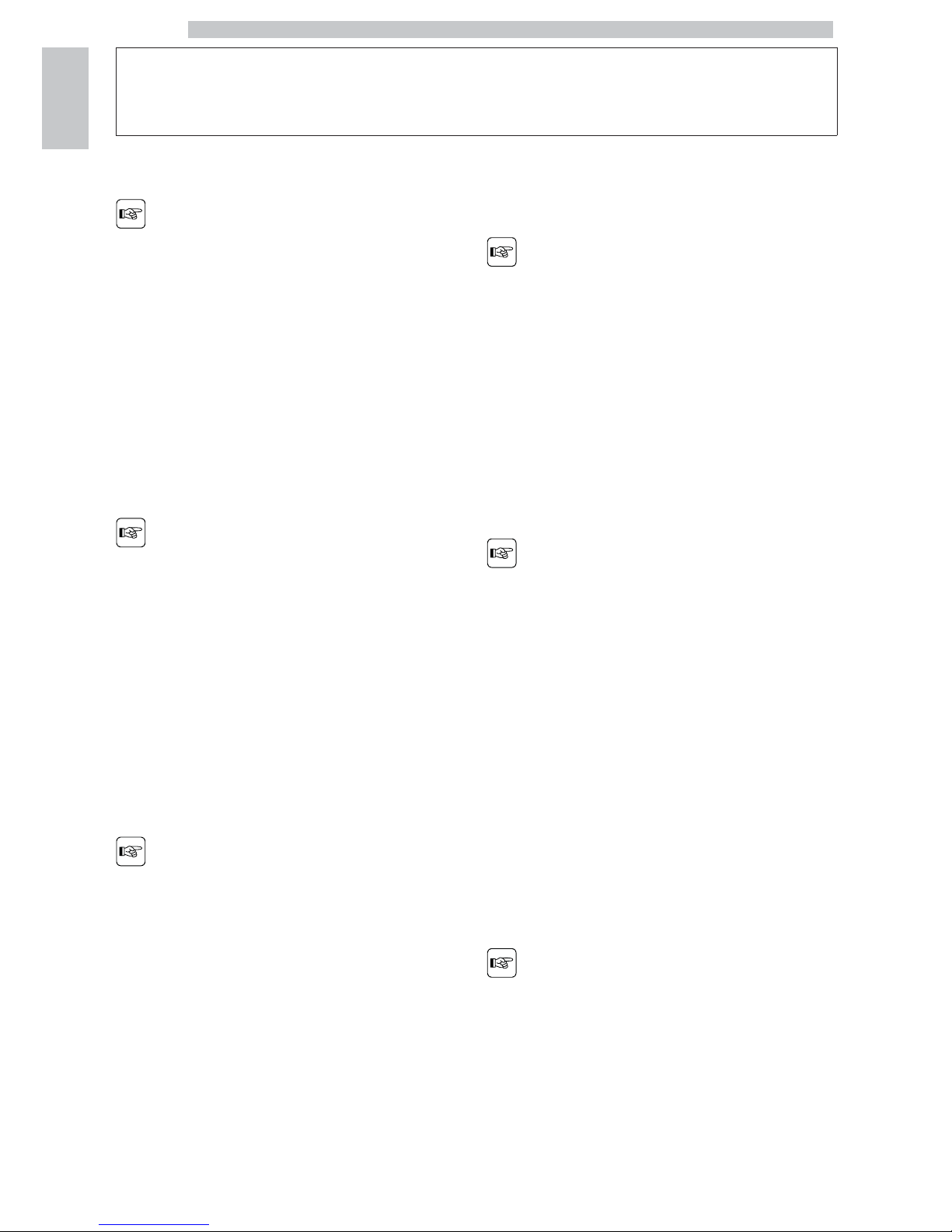
English
1
8
1 INTRODUCTION TO THE MANUAL
1.1 Preamble
This publication is an
essential part of the
machine and must be read
carefully for a proper use
compliant with basic safety
requirements.
This manual contains the
technical information
necessary to properly
perform the operating,
installation, cleaning and
maintenance procedures.
Always refer to this manual
before carrying out any
operation.
Manufacturer: SaGa Coffee S.p.A.
Località Casona, 1066 - 40041 Gaggio Montano
Bologna, Italy
This product has been manufactured by SaGa Coffee S.p.A.
and sold under its own responsibility. SaGa Coffee S.p.A. is
the guarantor of the product. Saeco is a registered
trademark of Koninklijke Philips N.V. and its use is licensed
by Koninklijke Philips N.V.
This publication should be
carefully kept and must be
provided with the machine
throughout its service life,
including any transfer of
ownership.
If this manual is damaged
or lost, a copy may be
requested from the
manufacturer or the
technical service by
indicating the data
contained on the data
plate on the rear side of
the machine.
The manufacturer reserves
the right to make changes
without prior notice.
Page 9

English
1
9
1.2 Icons Used
Various kinds of warnings are contained in this manual to
highlight the different hazard or competence levels.
Each icon is followed by a message suggesting operating
and behaviour procedures and providing useful information
for the correct operation of the machine.
Warning
It is used to highlight danger situations for the persons in
charge of using, refilling and servicing the machine.
Prohibition
It is used to highlight actions/operations not to be
performed.
Important
It is used to indicate operations that, if correctly
performed, preserve the correct operation of the
machine.
Suggested solutions
It is used to indicate alternative procedures which make
programming and/or maintenance operations quicker.
User
It is used to indicate the user of the machine. Users are
not allowed to perform any cleaning or maintenance
operations.
Supply operator
It is used to indicate those operations that must be
performed only by the person in charge of refilling and
cleaning the machine.
Supply operators can not perform any operations
requiring a Maintenance Technician.
Maintenance technician
It is used to signal those operations that must be
performed only by the specialised maintenance technicians.
Page 10
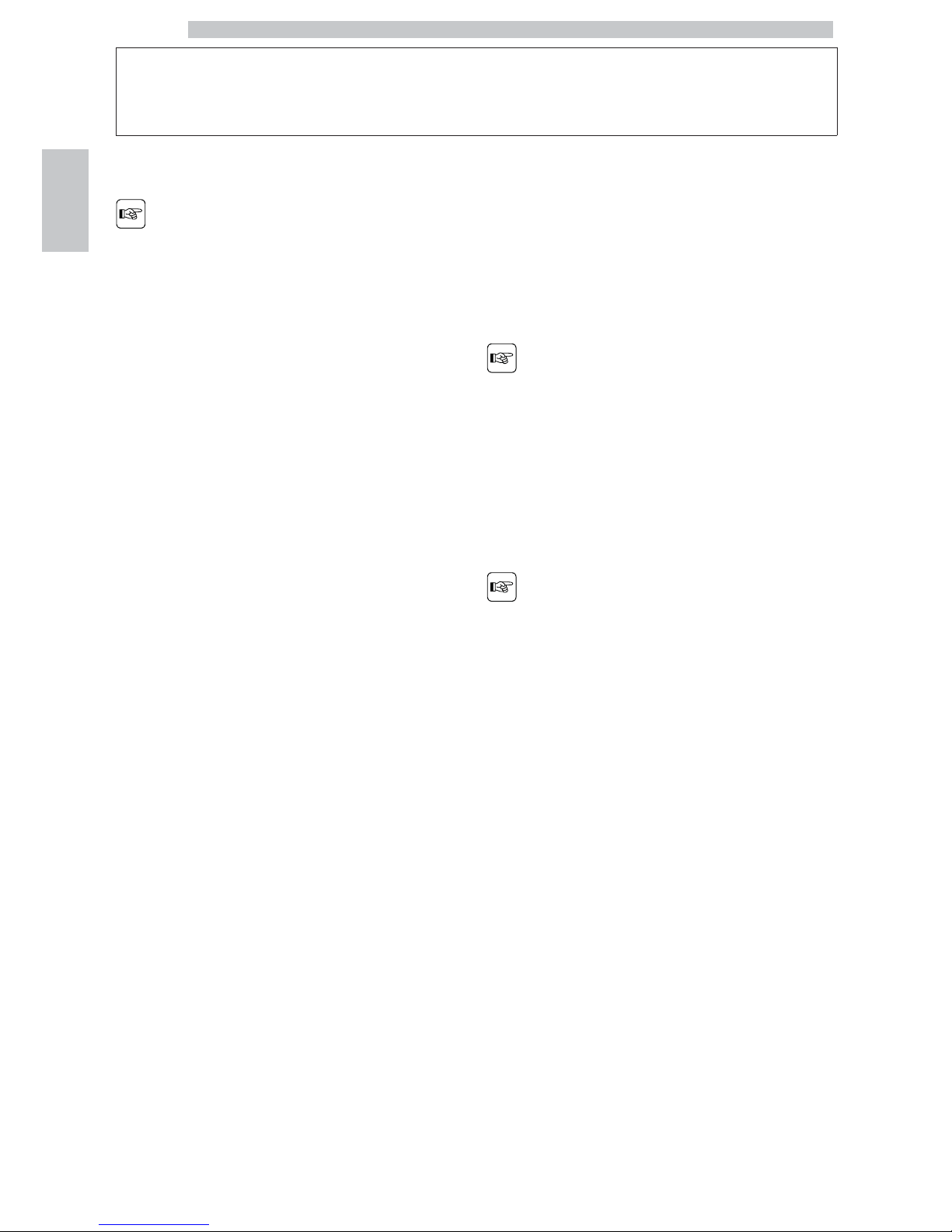
English
2
10
2 INFORMATION ABOUT THE MACHINE
2.1 Information for the
Maintenance Technician
The appliance must be
installed in a well-lit,
sheltered and dry place
and on a counter able to
bear its weight.
To ensure its correct operation and reliability over time,
comply with the following recommendations:
• ambient temperature: from +2°C to +32°C;
• maximum humidity allowed: 80% (non-condensed).
For special installations, not covered by this manual, please
contact the dealer or the local importer. If this is not
possible, please contact the Manufacturer.
The technical service is available for any explanation or
information regarding the correct operation of the
machine and to satisfy any request for spare parts supply
or technical assistance.
The Maintenance Technician must carefully read and
observe the safety warnings contained in this manual to
ensure that installation, start-up, use and maintenance
operations are performed in complete safety.
Only the Maintenance Technician is allowed to give the
keys to access the internal parts of the machine to another
operator (Supply operator), and is the sole responsible for
any servicing procedure.
This manual is an essential part supplied with the machine
and must always be available for consultation before
carrying out any operation on the machine.
2.2 Description and Intended Use
This appliance has been designed exclusively for grinding
coffee beans.
The elegant machine housing has been designed for use in
small offices, businesses and institutions.
Using the machine for any other purpose is considered
dangerous and as a misuse.
Misuse voids all forms of
warranty, releasing the
Manufacturer from any
responsibility for damage
to property and/or
personal injury.
The following are also
considered misuse:
• any use other than the intended use and/or employing
methods other than those described in this manual;
• any operation on the machine in breach of the instructions
provided in this manual;
• any tampering with parts and/or safety devices not
previously authorised by the Manufacturer and performed
by unauthorised personnel;
• use of the machine outdoors.
In such cases, the user shall bear the costs of repair.
Page 11
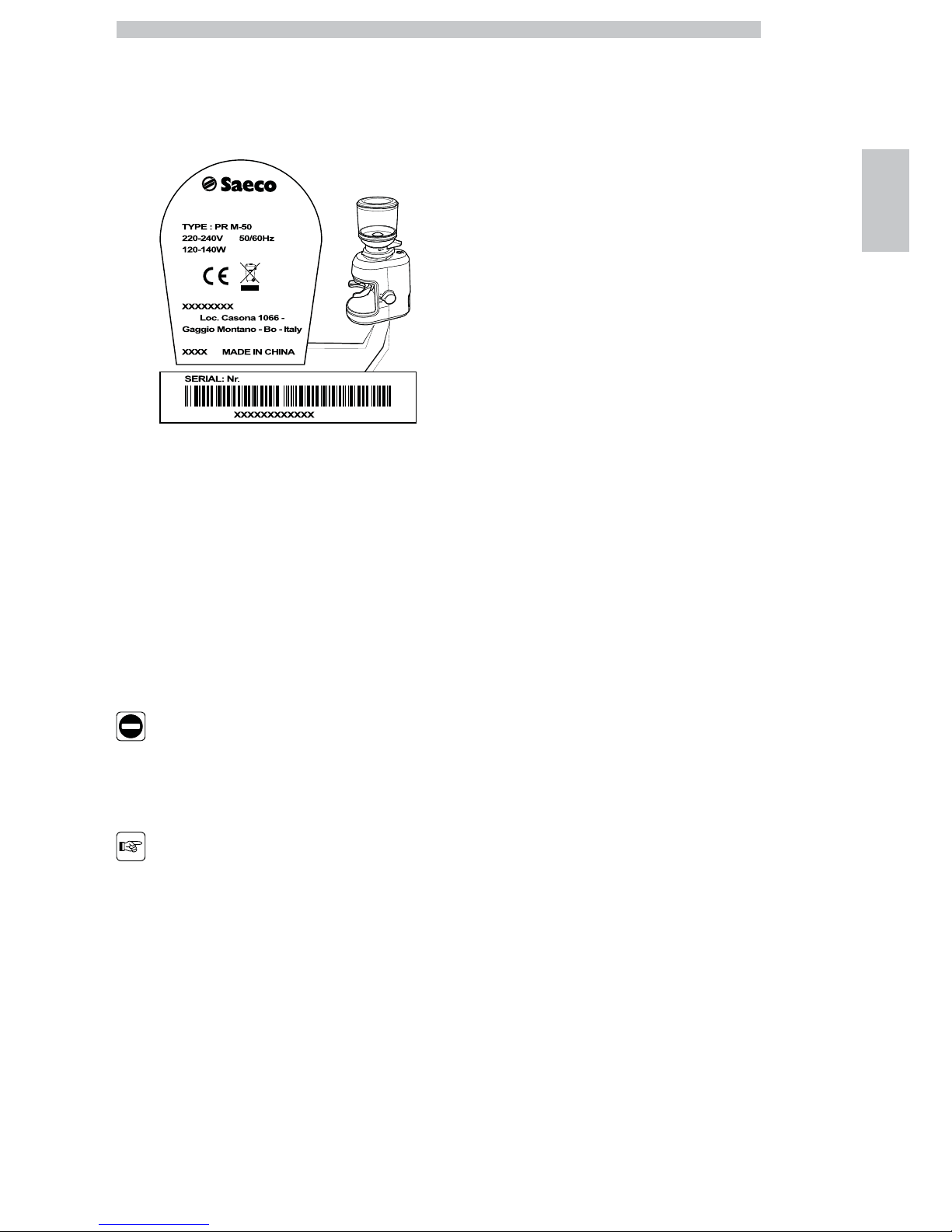
English
2
11
2.3 Appliance Identification
The appliance is identified by the model name and serial
number shown on the special plate.
The plate contains the following data:
• name of the Manufacturer;
• marks of conformity;
• model;
• serial number;
• year and month of manufacture;
• supply voltage (V);
• supply frequency (Hz);
• electrical power consumption (W);
• appliance code.
It is strictly forbidden to
tamper with or modify the
data plate.
When contacting the
technical service, always
refer to this plate by
indicating the technical
data shown on it.
Page 12

English
2
12
2.4 Technical Specifications
Size (w x h x d) 150 x 420 x 240 mm
Weight 3,2 kg
Machine housing material stainless steel
Power Rating See the data plate
Supply Voltage See the data plate
Power cord length approx. 1,200 mm
Capacity Coffee bean hopper
450 gr
Millstones Conical
Number of grinding adjustments 30
A-weighted sound pressure level less than 70 dB
Operating conditions
Minimum temperature:
above 2°C
Maximum temperature:
less than 32°C
Maximum humidity:
less than 80%
Subject to engineering and manufacturing changes due to technological improvements.
Page 13

English
3
13
3 SAFETY
3.1 Preamble
In accordance with the applicable standards and
regulations, SaGa Coffee has prepared a technical file
relating to the M-50 appliance at its premises,
acknowledging the following standards in the design stage:
- EN 55014-1
- EN 55014-2
- EN 60335-1:2012 + A11:2014
- EN 60335-2:2006 + A1:2008 + A11:2012
- EN 62233:2008
- EN 6100-3-2
- EN 6100-3-3
3.2 General Safety Instructions
It is forbidden to:
• tamper with or disable the safety systems installed on the
machine;
• perform maintenance operations on the appliance, before
unplugging the power cord;
• install the appliance outdoors. It is advisable to place it in a
dry place where the temperature does not drop below
2°C, in order to prevent any possible freezing.
• use the appliance for purposes other than those indicated
in the sale contract and in this manual;
• electrically connect the appliance using multi-sockets or
adapters;
• use jets of water for cleaning operations.
It is mandatory to:
• check conformity of the power supply;
• use original spare parts;
• carefully read the instructions contained in this manual and
in the attached documents;
• use personal protective equipment when performing
installation, testing and maintenance operations.
Precautionary measures to prevent human errors:
• make the operator aware of safety issues;
• handle the appliance, either packaged or unpackaged, in
complete safety;
• deeply know the installation procedures, its correct
operation and its limits;
• dismantle the appliance in complete safety, in accordance
with the workers' health and environmental protection
regulations in force.
In case of failure or
malfunctioning, please refer
only to the qualified
personnel of the technical
service.
The manufacturer is not
liable for damage to
persons or property
resulting from failure to
follow the safety
instructions provided in
this section.
Page 14

English
3
14
3.3 Operator Requirements
Three operators with different skills are required in order
to guarantee the appliance’s safety:
User
The user is not allowed to access the internal parts of the
machine.
Supply operator
Only the Maintenance Technician is allowed to keep the
keys to access the internal parts of the machine, and is in
charge of refilling the machine with products, cleaning the
outside of the appliance, turning it on and off.
The Supply operator is not
allowed to carry out
operations indicated in this
manual as competence of
the Maintenance
Technician.
Maintenance technician
The maintenance technician is the only person authorised to
service the machine, start the programming procedures and
perform the adjustment, set up and maintenance operations.
Access to the internal area
is restricted to persons
having knowledge and
practical experience of the
appliance, in particular as
far as safety and hygiene
are concerned.
3.4 Residual Risks
Do not put your hands in
the grinders or near them
while the coffee grinder is
in use.
Page 15

English
4
15
4 HANDLING AND STORAGE
All the operations
described in this chapter
must be performed
exclusively by the service
provider or a specialised
technician, who shall
organise all the operating
steps and use only suitable
means to ensure strict
compliance with the safety
regulations in force.
4.1 Unloading and Handling
Unloading from the transport vehicle and handling
operations of the appliance must be carried out by
qualified personnel only and using suitable equipment.
The appliance must always
be kept in upright position.
Do not:
• drag the appliance;
• overturn or lay down the appliance during transport and
handling;
• shake the appliance;
• lift the appliance by using ropes or cranes;
• leave the appliance exposed to bad weather, in humid
areas or close to heat sources.
4.2 Storage
The machine is packed in cardboard and expanded
polystyrene packaging.
If the appliance is not immediately installed, it shall be kept
in a sheltered place according to the following instructions:
• the packaged appliance shall be stored in a closed, dry
area at a temperature between 1°C and 40°C;
• maximum humidity below 90% (non-condensed);
• do not put other appliances or boxes on the appliance;
• in any case, it is good practice to protect the appliance
from possible deposits of dust or other substances.
Due to the total weight,
do not stack more than
three machines on top of
each other. The machine
should be stored in its
original packaging, in a dry
and/or dust-FREE place.
Page 16

English
5
16
5 INSTALLATION
All the operations
described in this chapter
must be performed
exclusively by the service
provider or a specialised
technician, who shall
organise all the operating
steps and use only suitable
means to ensure strict
compliance with the safety
regulations in force.
5.1 Cautions
The appliance cannot be
installed in external areas.
Avoid placing it in areas
where the temperature is
lower than 2°C or higher
than 32°C and in
particularly humid or dusty
places.
It should neither be
installed in places where
water jets are used for
cleaning operations nor
where there is a risk of fire
or explosion.
Make sure that the installation place is compatible with the
following specifications, before unpacking the appliance:
• the power socket which the appliance is connected to
should be easily accessible and at a distance not higher
that 1.2 metres;
• the gradient of the supporting surface should NOT
exceed 2°;
• the socket voltage must correspond to that indicated on
the appliance data plate.
The appliance must be
installed on a horizontal
surface.
Access to the machine and
the plug should be kept
clear at all times in order
to allow users to easily
reach them and to leave
the area immediately if
required.
Page 17

English
5
17
The following illustration shows the required access distances:
• to the control knob located on the right side of the
appliance;
• to the grinding collar located on the front side of the
appliance.
The presence of magnetic
fields or proximity to
electrical machines which
generate interference
could cause the electronic
controls of the machine to
malfunction. Do not use
the machine under these
conditions.
5.2 Unpacking and Positioning
On receipt of the appliance, make sure that it has not
suffered any damage during transport or that the packaging
has not been unduly opened with consequent stealing of
the components contained in it. If damage of any kind is
found, the courier must be informed and notice must be
immediately given to the importer or to the seller. If these
are not in the purchaser’s country, please contact the
manufacturing company directly. An accessories bag is
supplied with the machine.
List of Standard Accessories
Manual: instructions on how to use the machine.
Grinder cleaning brush: Strong bristles help removing
grinding residues from the grinders.
Adapter for 50 mm filter holders
Page 18

English
5
18
5.3 Installing the Coffee Bean
Hopper
Place the coffee grinder on a dry, flat surface. Make sure
that the arrow on the coffee bean hopper is aligned with
the arrow on the upper part of the grinding adjusting
collar. Turn the coffee bean hopper clockwise to secure it
to the coffee grinder.
The coffee grinder does
not work if the coffee bean
hopper is not in its proper
position.
5.4 Connection to the Electric
Network
This operation must only be
performed by specialised
technical personnel or by
the service provider.
The Maintenance Technician, who is in charge of the
appliance's installation, shall make sure that:
• the power supply system complies with the safety
instructions in force;
• the voltage corresponds to that indicated on the appliance
data plate.
In case of doubt, do not
proceed with the
installation and ask qualified
and authorised personnel
to accurately check the
system.
Do not use adapters or
multi-sockets.
Make sure that the power
cord plug is easily
reachable after installation.
Page 19

English
6
19
6 DESCRIPTION OF CONTROLS
6.1 Control knob
By turning the control knob you can select manual or
automatic grinding.
1 “On” function
2 “Off” function
3 “Auto” function
6.2 Function Description
“On” function
By selecting this function manual grinding is started.
“Off” function
By selecting this function grinding is stopped.
“Auto” or “Easy grind” function
By selecting this function “Easy grind” automatic grinding is
started. With this function you can grind coffee directly
into the filter holder.
Page 20

English
7
20
7 SUPPLY AND START UP
7.1 Filling the Coffee Bean
Hopper
Before using the device for
the first time, wash the
coffee bean hopper
carefully. Fill the hopper
with coffee beans only.
Remove the lid of the coffee bean hopper.
Fill the hopper with coffee beans.
In order to ensure enough
weight on the grinders, it is
recommended to always fill
at least half of the hopper.
This ensures a constant
grinding.
Page 21

English
7
21
Place the lid on the bean hopper and open the closure
arm.
This coffee grinder is
meant to grind coffee
beans only.
7.2 Turning on/off the Machine
The appliance si turned on and off by means of the control
knob on the right side.
7.3 First Use - Use after a Long
Period of Inactivity
Upon first use of the machine, perform the following steps:
• Thoroughly rinse the coffee bean hopper and its lid with
water.
• Carefully dry the coffee bean hopper and its lid.
• Refill the machine (follow the instructions above).
• Connect the plug of the appliance to the mains (see
section "Connection to the Electric Network").
They have to be performed:
• at first start-up;
• when the machine remains inactive for a long time (more
than 2 weeks).
7.3.1 After a Period of Inactivity
Close the arm for coffee bean hopper closure, remove the
coffee bean hopper, empty, wash, rinse and dry it.
Clean the grinders using the brush provided.
Reassemble the coffee bean hopper, fill it with coffee beans
(see section "Filling the Coffee Bean Hopper") and open
the arm for coffee bean hopper closure.
7.4 Washing the Parts coming
into Contact with Food
Rinse all the parts coming into contact with food.
• Thoroughly wash your hands.
• Prepare a chlorine-based, antibacterial disinfecting solution
(the products can be purchased at the chemist's) following
the concentrations indicated on the product.
• Remove the coffee bean hopper from the appliance.
• Remove the lid from the coffee bean hopper. Immerse all
these parts in the previously prepared solution.
Page 22

English
7
22
7.5 Using the Appliance
Before using the machine,
read this manual carefully
and make sure users are
familiar with the machine.
After the machine has not
been used for a certain
time, it is recommended to
read section “First Use Use after a Long Period of
Inactivity” again, before
using the module again.
The beverage selection modes are indicated in chapter
"Operation and Use".
Page 23

English
8
23
8 OPERATION AND USE
The use by children older
than 8 years or by persons
with reduced physical,
mental or sensory abilities
or with lack of experience
and skills is allowed,
provided that they are
supervised or instructed on
how to use the appliance
correctly and that they
understand the hazards
involved.
Children must not play
with the appliance.
Children must not carry
out any cleaning and
maintenance operations
without being monitored.
8.1 Turning on the Appliance
Connection to the power
supply should be carried
out exclusively by the
service provider!
Before turning on the machine, ensure that the plug is
correctly inserted in the power socket. To turn on the
appliance rotate the control knob - placed on the right
side - either on “On” (manual grinding) or on “Auto”
(“easy grind” automatic grinding).
Page 24

English
8
24
8.2 Coffee Grind Adjustment
Select the grinding setting by turning the adjusting collar to
the desired level.
Refer to the summery table for the grinding settings
below. This will help you selecting the desired grinding
level.
Grinding adjustment table
ADJUSTMENT
BREWING TYPE
0-7 Turkish
7-15 Espresso
7-15 Moka
10-20 Brewing with siphon
15-30 Aero Press, Drip Filter, V-60 Dripper
25-30 Plunger, Clever Coffee Dripper
The 30 grinding settings range allows for precise
adjustment. The coffee grinder allows to monitor the
coarseness in order to differentiate the quality of the final
product.
When using the coffee grinder remember the following:
• The tighter the coarseness, the longer the grinding
process.
• After using a fine setting for a long period, it is
recommended to remove the grinding adjusting collar to
remove any coffee residues in order to avoid clogging. For
further information, please refer to the "Cleaning and
Maintenance" chapter.
Tips:
1. Select the grinding suitable for the dispensing method
you have chosen. 30 settings are available to ensure
precise adjustment. Lower settings provide finer grinding,
while higher settings provide larger grinding. It is
important to test the different settings to reach the ideal
brewing mode that best suits you.
2. If coffee is ground too fine for a specific brewing
process it will be over-extracted and the coffee will have a
bitter taste. On the other hand, coffee that is ground too
coarse will be under-extracted and coffee will have a weak
and poor taste.
3. Coffee quickly loses its fragrance and aroma right after
it is ground. In order to get the best result, it is
recommended to grind the beans just before brewing.
4 Buy fresh coffee beans every week.
5. In order to keep their freshness, store coffee beans
inside a hermetically sealed container in a cool, dry place
and away from light. It is not recommended to store the
beans inside the coffee grinder container for too long.
6. To ensure the best result from the coffee grinder,
regularly clean the bean hopper and the grinders.
Page 25

English
8
25
8.3 Manual grinding
Insert the filter holder into the seat by tilting it frontally
under the seat profile.
The filter holder seat
accommodates 58 mm
filters only. To use a 50
mm filter holder insert the
adapter placed in the space
beneath the ground coffee
drawer.
To grind coffee without interruption, turn the control
knob to “On”.
When the desired quantity of powder has been ground,
turn the control knob to “Off” again. Remove the filter
holder from the seat.
Place the coffee inside the filter holder by tapping it lightly on
the counter. Keep on grinding until you reach the desired
dose and press using the presser to complete the procedure.
Page 26

English
8
26
8.4 “Easy grind” Automatic
Grinding
Turn the control knob to “Auto”.
Insert the filter holder into the seat by tilting it frontally
under the seat profile.
The filter holder seat
accommodates 58 mm
filters only. To use a 50
mm filter holder insert the
adapter placed in the space
beneath the ground coffee
drawer.
Press gently downwards to grind inside the filter.
Remove the filter holder from its seat when the filter is
full.
Place the coffee inside the filter holder by tapping it lightly on
the counter. Keep on grinding until you reach the desired
dose and press using the presser to complete the procedure.
Page 27

English
9
27
9 CLEANING AND MAINTENANCE
Before performing any
maintenance and/or
cleaning operation, unplug
the power cord.
The Manufacturer is not
liable for damage or
malfunctions caused by a
wrong or lack of
maintenance.
9.1 General Notes for Correct
Operation
Non-removable
components and the
machine itself must be
cleaned, when not
differently specified, only
by using cold or lukewarm
water, with a non-abrasive
sponge and a damp cloth.
Never use direct jets of
water onto the appliance
and/or its components.
Do not immerse the coffee
grinder motor in water.
Do not immerse any part
of the collar in water or
other liquids.
Stains and scratches on the
grinder surface are a normal
consequence of the process.
These signs have no impact
on the performance of the
coffee grinder or the taste of
coffee.
Periodic maintenance and cleaning will keep the machine in
good working order for a longer time and ensure
compliance with basic hygienic standards.
Follow the instructions and timing indicated in the
"MAINTENANCE SCHEDULE" to ensure correct
operation of the appliance.
Page 28

English
9
28
9.2 Cleaning and Scheduled
Maintenance
All parts requiring cleaning
are easily accessible, so no
tools are needed.
All parts must be washed
with lukewarm water only
and without using
detergents or solvents that
could change their shape
or performance.
All removable parts cannot
be washed in the
dishwasher.
Do not clean the electric
parts with wet cloths
and/or with degreasing
detergents. Remove any
dust residues with a jet of
dry compressed air or with
an antistatic cloth.
9.2.1 Maintenance Schedule
Operation to be carried out A B
Coffee bean hopper yes Motor base and outside part of the machine yes Millstones yes Grinding recalibration - yes
A Every month
B Whenever necessary
The appliance and its parts
should be cleaned and
washed following a period
of inactivity.
9.2.2 Cleaning the Coffee Bean
Hopper
Close the closure arm and remove the coffee bean hopper
from the base by rotating it counter-clockwise.
Page 29

English
9
29
Store unused beans in a
hermetically sealed
container to preserve their
freshness.
Wash the coffee bean hopper and the lid with hot water
and soap. Then rinse and dry.
9.2.3 Motor Base and Outside Part
of the Appliance
Clean the outside part of the motor base and the outside
part of the appliance with a damp cloth and dry.
Do not use metal or
abrasive sponges to avoid
scratching the outer
surface.
9.2.4 Cleaning the Grinders
In case of frequent use of the coffee grinder (every day),
grinders should be cleaned every month to ensure best
coffee grinder performance. Regular cleaning contributes
to reach a constant grinding of the grinders, which is
particularly important for espresso coffee brewing.
Close the arm for coffee bean hopper closure.
Grind the coffee left in the grinders by turning the control
knob to “On” until there is no more ground coffee coming
out from the coffee grinder. Then turn the control knob
to “Off”. Unplug the coffee grinder.
Page 30

English
9
30
Remove the coffee bean hopper from the base by rotating
it counter-clockwise.
Remove the grinding adjusting collar by pressing and
holding pressed the “RELEASE” button on the upper part
of the coffee grinder base. With the other hand grasp the
collar flap and rotate counter-clockwise.
Using the adjusting collar
flap it is possible to remove
the collar without changing
grinding adjustments.
Lift the adjusting collar from the coffee grinder base.
Clean the top grinder inside the adjusting collar and the
bottom grinder placed in the coffee grinder base by using
the supplied brush (placed inside the ground coffee drawer
of the coffee grinder).
When both grinders are clean, reposition the adjusting
collar on the coffee grinder base and make sure that the
arrow on the side of the collar is aligned with the arrow of
the “ALIGN” wording of the coffee grinder base. Rotate
clockwise until the arrow on the adjusting collar is aligned
with the arrow of the “LOCK” wording. Then the
“RELEASE” button is lifted.
Page 31

English
9
31
9.2.5 Grinding recalibration
Recalibration changes all
previous settings.
Close the arm for coffee bean hopper closure.
Grind the coffee left in the grinders by turning the control
knob to “On” until there is no more ground coffee coming
out from the coffee grinder. Then turn the control knob
to “Off”. Unplug the coffee grinder.
Remove the coffee bean hopper from the base by rotating
it counter-clockwise.
At this point you can proceed with the steps for grinding
recalibration. Coffee grinder recalibration may be carried
out to get a coarser or finer grinding. The two procedures
are shown below.
9.2.5.1 Recalibration for Coarse
Grind
Take note of the position of the current adjustment. Turn
the grinding adjusting collar to position 15.
Raise the recalibration release lever and remove the
adjusting collar.
Page 32

English
9
32
To get a coarse grind, reposition the collar on position 10.
Reinsert the adjusting collar by pressing downwards the
front part first and the back part after. Make sure you hear
2 clicks.
Reposition the grinding adjustment in the initial position.
Now grinding will be coarser.
Reassemble the coffee bean hopper on the base of the
coffee grinder. Open the closure arm.
9.2.5.2 Recalibration for Fine Grind
The coffee grinder factory
settings are set in order to
get a fine grind. If grinding
at position 0 does not
match the desired result,
recalibrate the grinding to
make it finer.
Turn the grinding adjusting collar to position 15.
Raise the recalibration release lever and remove the
adjusting collar.
Page 33

English
9
33
To get a fine grind, reposition the collar on position 17.
Reinsert the adjusting collar by pressing downwards the
front part first and the back part after. Make sure you hear
2 clicks.
Place the grinding adjustment to get the desired grinding
value.
Reassemble the coffee bean hopper on the base of the
coffee grinder. Open the closure arm.
A too fine recalibration can
lead to rubbing of the two
grinders, thus causing noise.
If this happens, turn off the
coffee grinder and select a
coarser grind (setting close
to 30) or recalibrate for a
coarser grind.
Page 34

English
10
34
10 STORAGE - DISPOSAL
10.1 Location Change
Should the machine be placed in a different location, it is
necessary to:
• disconnect the appliance from the supply network;
• carry out the general cleaning of the appliance as indicated
in chapter "Cleaning and Maintenance";
• put the parts back into place and close the doors;
• lift and place the appliance in the assigned location
following the instructions given in section "Unpacking and
Positioning".
10.2 Inactivity and Storage
If the appliance needs to be stored or remains inactive for
a long period, carry out the same operations as described
in section "Location Change", therefore:
• wrap the appliance with a cloth to protect it from dust
and humidity;
• make sure that the appliance is installed in a suitable place
(temperature must be lower than 1°C) and be careful not
to put cartons or appliances on it.
Page 35

English
11
35
11
INSTRUCTIONS FOR END OF OPERATIONAL LIFE
DISPOSAL
INFORMATION FOR THE USER
in compliance with art. 13 of the Italian Legislative Decree
dated 25 July 2005, no. 151 "Implementation of the directives
2002/95/EC, 2002/96/EC and 2003/108/EC on the restriction
of the use of certain hazardous substances in electrical and
electronic equipment, as well as waste disposal".
The symbol of the crossed-out wheeled bin on the
appliance or its packaging indicates that the product must
be disposed of separately from other waste at the end of
its operational life.
Separate collection of the appliance, once at the end of its
operational life, is organised and managed by the
manufacturer. Therefore, for an appropriate disposal. the
user must contact the manufacturer and observe its
separate collection management adopted for this appliance
at the end of its operational life.
Separating this product for subsequent recycling,
treatment and environmentally-friendly disposal will help
prevent potential environmental and health risks, and allow
the materials which make up the appliance to be re-used
and/or recycled.
Specific administrative sanctions provided for by current
regulations will be applied for illicit disposal of the product
by the user.
Page 36

Cod. 15005076 - Ed. 01
