Roland TU-500, TU-60, TU-70, TU-400 User Manual
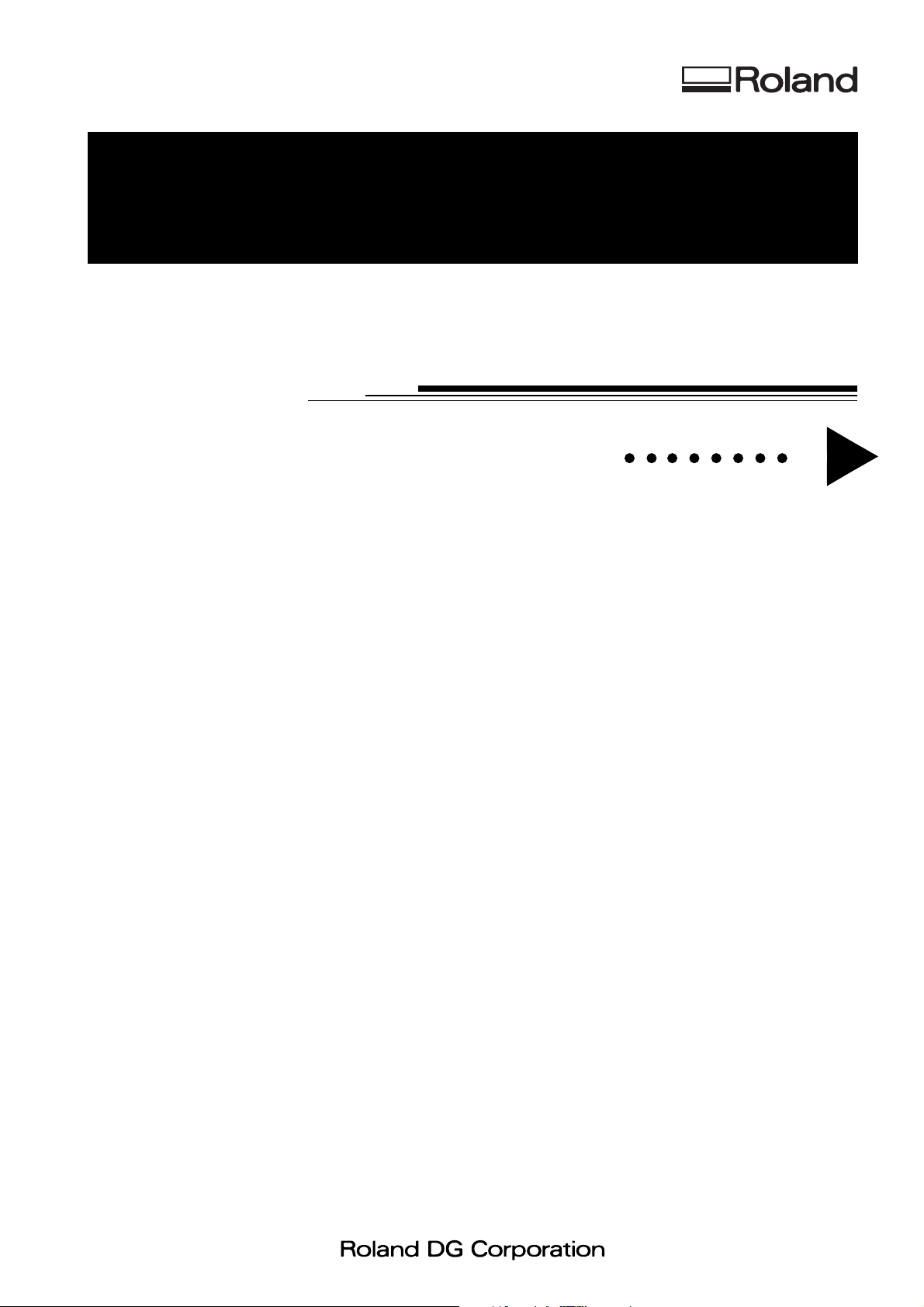
Automatic media take-up unit
TU-400 TU-500
*
TU-60 TU-70
*
ENGLISH
USER'S MANUAL
Thank you very much for purchasing the automatic media take-up unit.
• To ensure correct and safe usage with a full understanding of this
product's performance, please be sure to read through this manual
completely and store it in a safe location.
• Unauthorized copying or transferral, in whole or in part, of this manual
is prohibited.
Page 1—18
• The contents of this operation manual and the specifications of this
product are subject to change without notice.
• The operation manual and the product have been prepared and tested as
much as possible. If you find any misprint or error, please inform us.
This user's manual is a bilingual document for Englishspeaking users and Japanese-speaking users of the TU-400,
TU-500, TU-60, or TU-70.
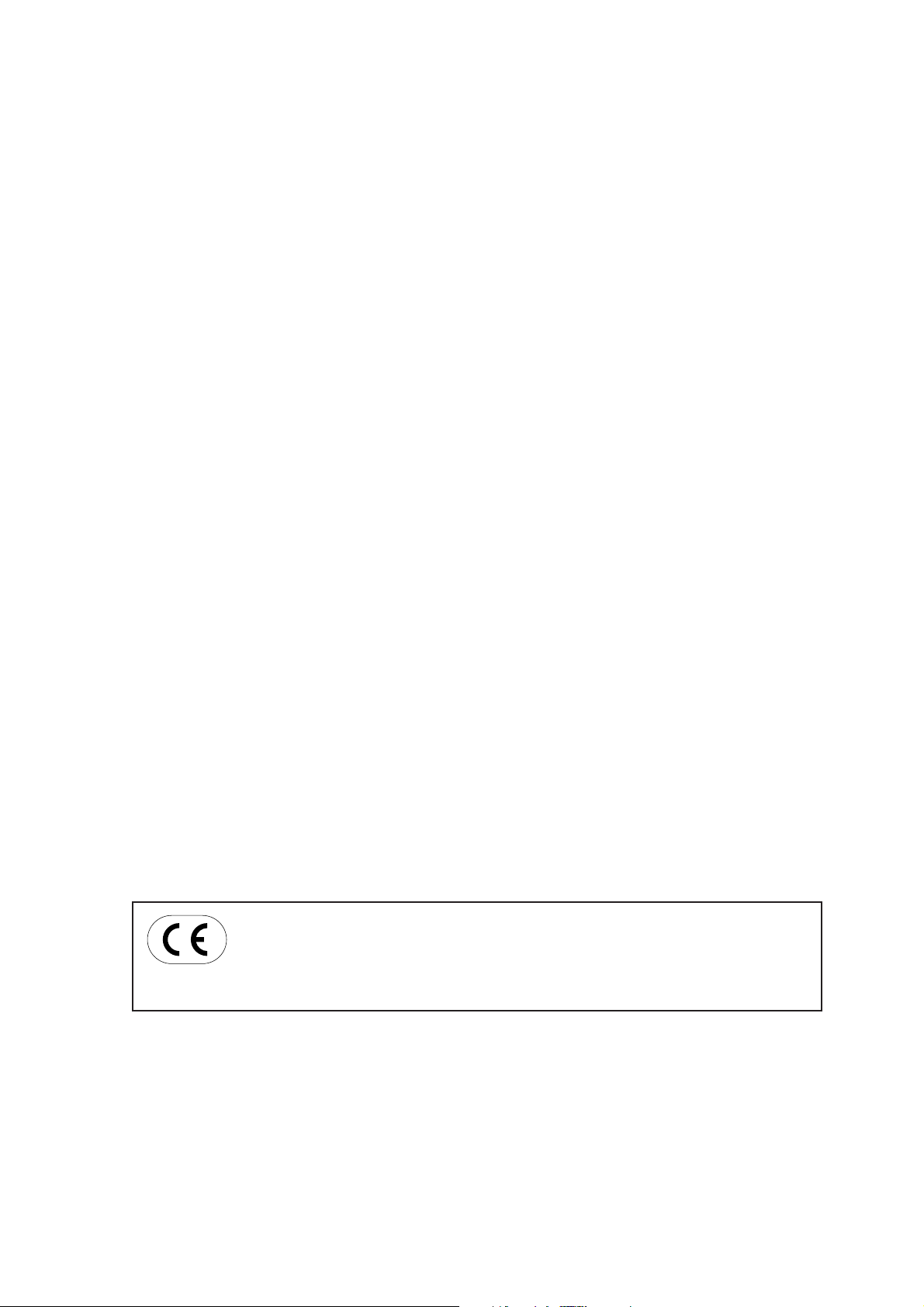
ROLAND DG CORPORATION
1-6-4 Shinmiyakoda, Hamamatsu-shi, Shizuoka-ken, JAPAN 431-2103
MODEL NAME : See the MODEL given on the rating plate.
RELEVANT DIRECTIVE : EC MACHINERY DIRECTIVE (89/392/EEC)
EC LOW VOLTAGE DIRECTIVE (73/23/EEC)
EC ELECTROMAGNETIC COMPATIBILITY DIRECTIVE (89/336/EEC)
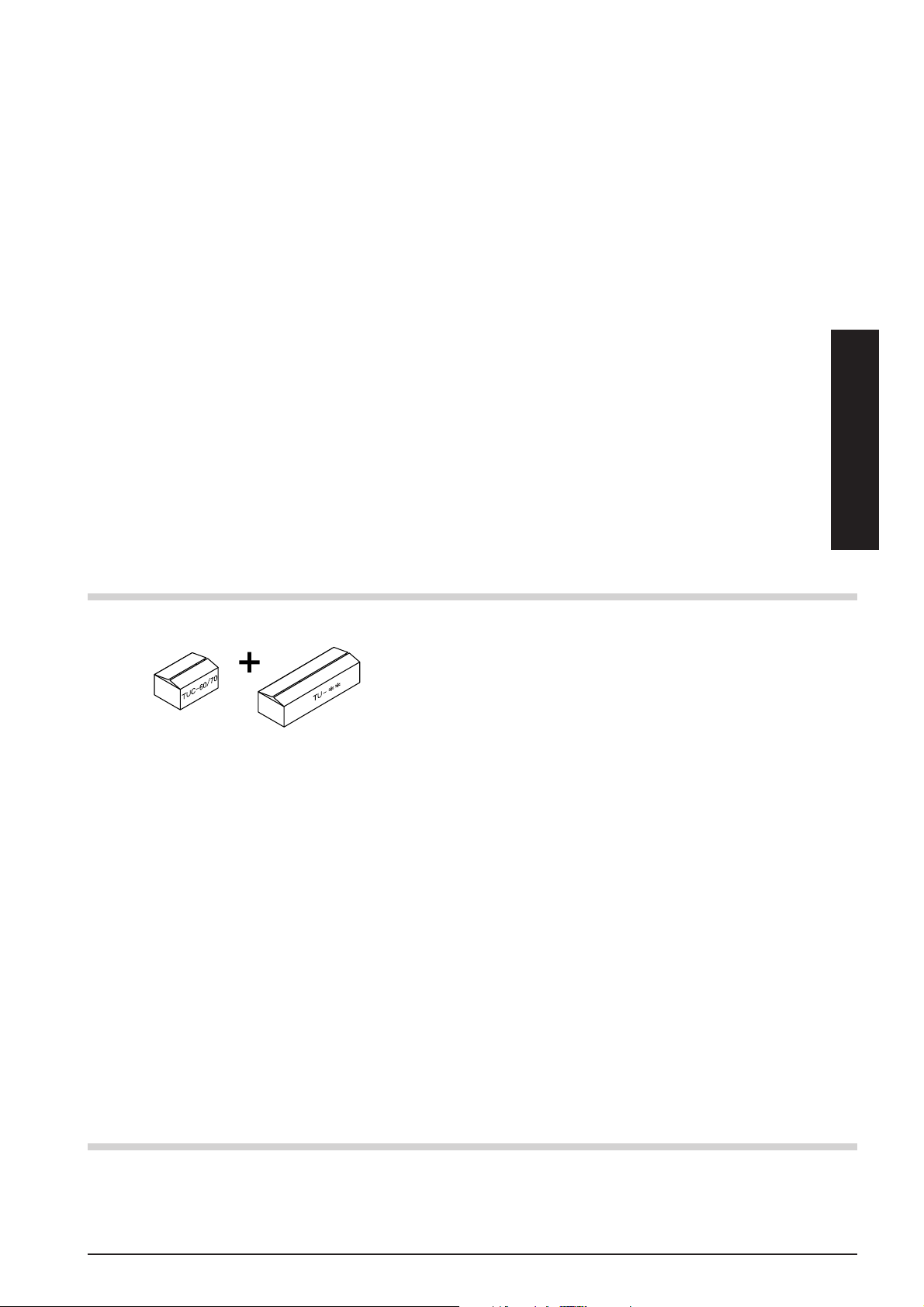
Table of Contents
To Ensure Safe Use.................................................................................................................. 2
About the Labels Affixed to the Unit............................................................... 4
1. System Configuration..................................................................................................................... 5
2. Confirmation of Included Items ................................................................................................... 5
3. Installation and Assembly ............................................................................................................. 6
4. Operation Panel ............................................................................................................................... 9
5. Adjusting the Sensor's Position .................................................................................................. 9
6. Operating Conditions for the TU ............................................................................................... 10
7. Loading Material ............................................................................................................................ 11
8. Starting Operation ......................................................................................................................... 14
9. Removing Material......................................................................................................................... 15
10. Maintenance ....................................................................................................................................15
11. What to Do If... ................................................................................................................................ 16
12. Specifications .................................................................................................................................17
ENGLISH
Automatic media take-up unit are packed separately in two boxes.
"TU-**" includes four types: the TU-60, TU-70, TU-400, and TU-500.
The combinations with the machine model you’re using are as follows.
TUC-60/70
(Controller)
· Automatic media take-up unit for the FJ-50.................................. The TU-70 and the TUC-60/70 make up a set.
This manual refers to the TU-70 and the TUC-60/70 collectively as the "TU-70."
· Automatic media take-up unit for the FJ-40.................................. The TU-60 and the TUC-60/70 make up a set.
This manual refers to the TU-60 and the TUC-60/70 collectively as the "TU-60."
· Automatic media take-up unit for the CJ-500/FJ-50. .................... The TU-500 and the TUC-60/70 make up a set.
This manual refers to the TU-500 and the TUC-60/70 collectively as the "TU-500."
· Automatic media take-up unit for the CJ-400/FJ-40. .................... The TU-400 and the TUC-60/70 make up a set.
This manual refers to the TU-400 and the TUC-60/70 collectively as the "TU-400."
In this manual, the following conventions are used to refer to different models that have items in common.
TU-60/70 .............. TU-60 and TU-70 CJ....................CJ-500 and CJ-400
TU-400/500 .......... TU-400 and TU-500 FJ ....................FJ-50 and FJ-40
TU ........................ TU-60, TU-70, TU-400 and TU-500 CJ/FJ...............CJ-500, CJ-400, FJ-50 and FJ-40
Stand..................... PNS-50, PNS-40, PNS-501 and PNS-401
TU-**
The figures in this manual depict mainly the CJ-500, PNS-501, and TU-500.
Windows® is a registered trademark or trademark of Microsoft® Corporation in the United States and/or other countries.
Other company names and product names are trademarks or registered trademarks of their respective holders.
Copyright © 1997 ROLAND DG CORPORATION
1
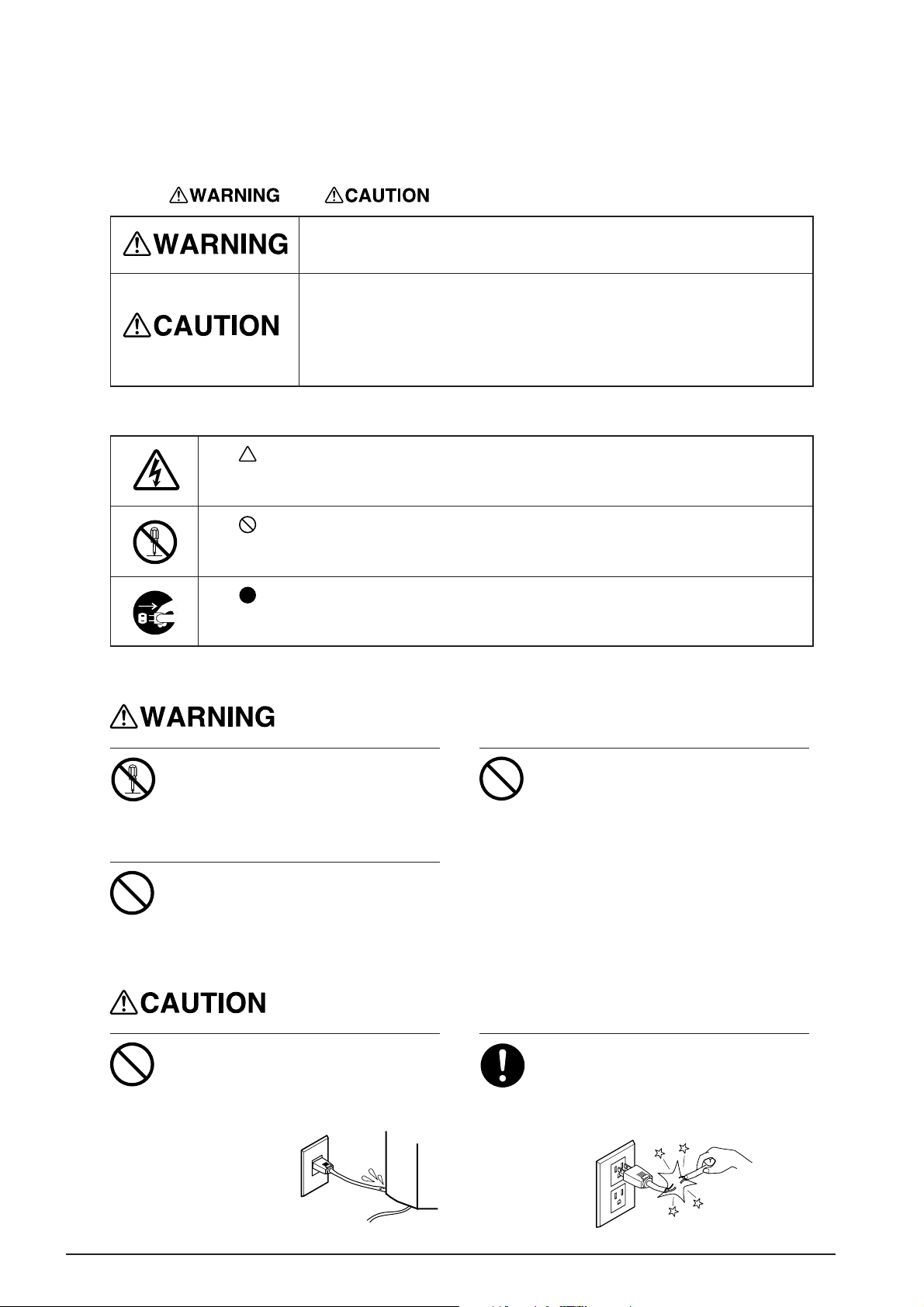
To Ensure Safe Use
About and Notices
Used for instructions intended to alert the user to the risk of death or severe
injury should the unit be used improperly.
Used for instructions intended to alert the user to the risk of injury or material
damage should the unit be used improperly.
* Material damage refers to damage or other adverse effects caused with
respect to the home and all its furnishings, as well to domestic animals or
pets.
About the Symbols
The symbol alerts the user to important instructions or warnings. The specific meaning of
the symbol is determined by the design contained within the triangle. The symbol at left means
"danger of electrocution."
The symbol alerts the user to items that must never be carried out (are forbidden). The
specific thing that must not be done is indicated by the design contained within the circle. The
symbol at left means the unit must never be disassembled.
The symbol alerts the user to things that must be carried out. The specific thing that must
be done is indicated by the design contained within the circle. The symbol at left means the
power-cord plug must be unplugged from the outlet.
Do not disassemble, repair, or
modify.
Doing so may lead to fire or abnormal
operation resulting in injury.
Do not use with any electrical power
supply that does not meet the
ratings displayed on the AC adapter.
Use with any other power supply may lead
to fire or electrocution.
Do not use with any power supply
other than the dedicated AC adapter.
Use with any other power supply may lead
to fire or electrocution.
Do not injure or modify the electrical
power cord, nor subject it to
excessive bends, twists, pulls,
binding, or pinching, nor place any
object of weight on it.
Doing so may
damage the
electrical power
cord, leading to
electrocution or
fire.
When unplugging the electrical AC
adapter from a power outlet, grasp
the plug, not the cord.
Unplugging by pulling the cord may damage
it, leading to fire or electrocution.
2
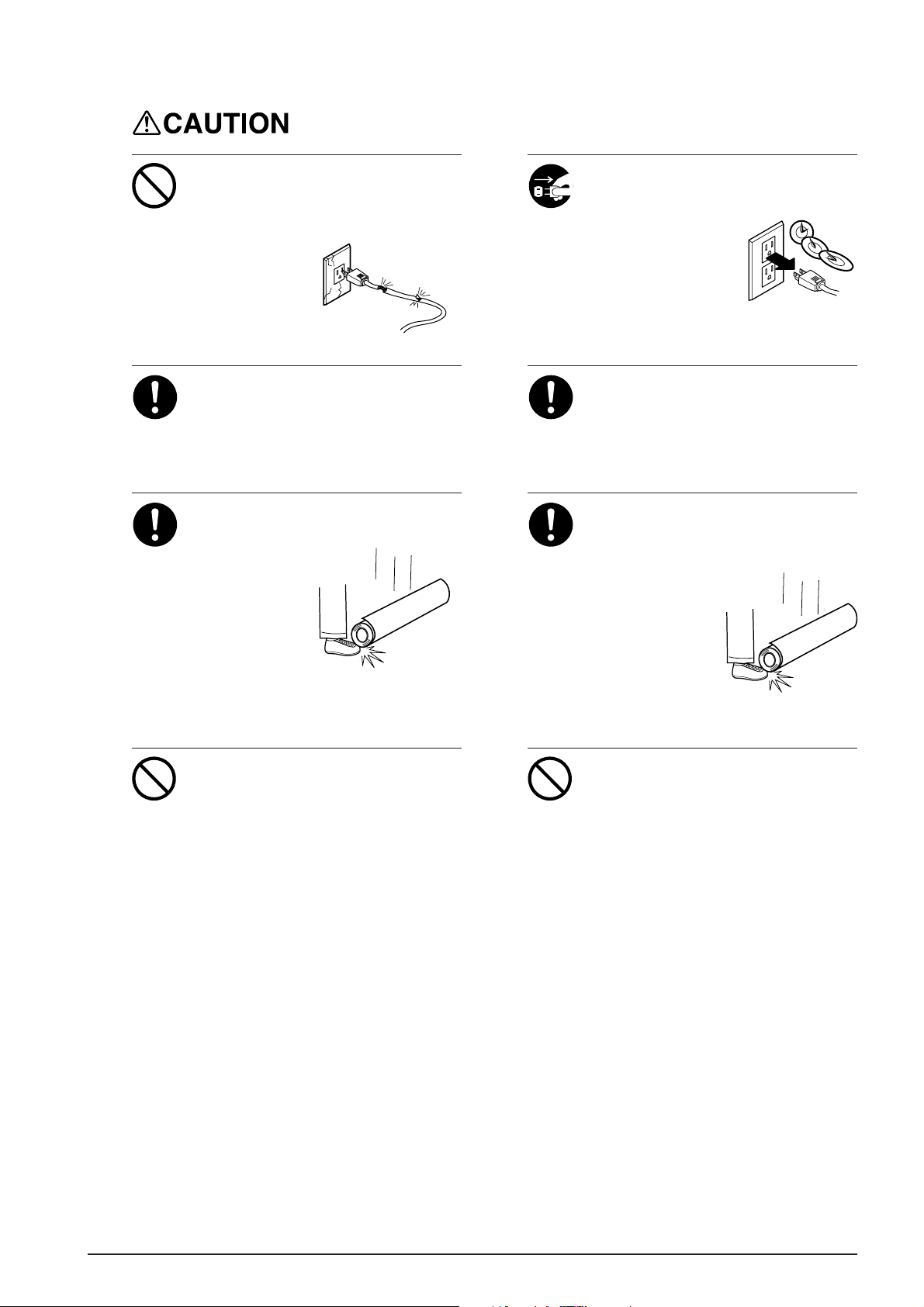
Do not use with a damaged power
cord or a power outlet that is loose
when the AC adapter is plugged in.
Use with any other power supply may lead
to fire or electrocution.
When not in use for extended
periods, unplug the power cord from
the electrical outlet.
Failure to do so may
result in danger of
shock, electrocution,
or fire due to
deterioration of the
electrical insulation.
Installation of the control box for the
TU is a task which must be carried
out by two or more persons.
Injury may result if attempted by one person
without assistance.
Roll material must be placed at a
predetermined shaft position.
Failure to do so
may allow the
material to fall,
leading to injury.
* For detailed information on loading material,
please refer to the CJ/FJ user's manual.
Do not attempt to change a roll
material while the power remains
switched on.
The take-up motor may be activated
unexpectedly while changing the roll,
leading to injury. The power must be
switched off before attempting to change
the material.
To secure the part in place, use the
bolt included with the unit.
A loose bolt or use of other than the
specified bolt may result in the falling of the
part, leading to injury.
Removal of taken-up roll material
from the TU is a task which must be
carried out by two or more persons.
Injury may result if
attempted by one
person without
assistance.
Do not allow the hands or hair to
touch the paper tube, flange, or
sheet during take-up.
The hands or hair may become caught.
3
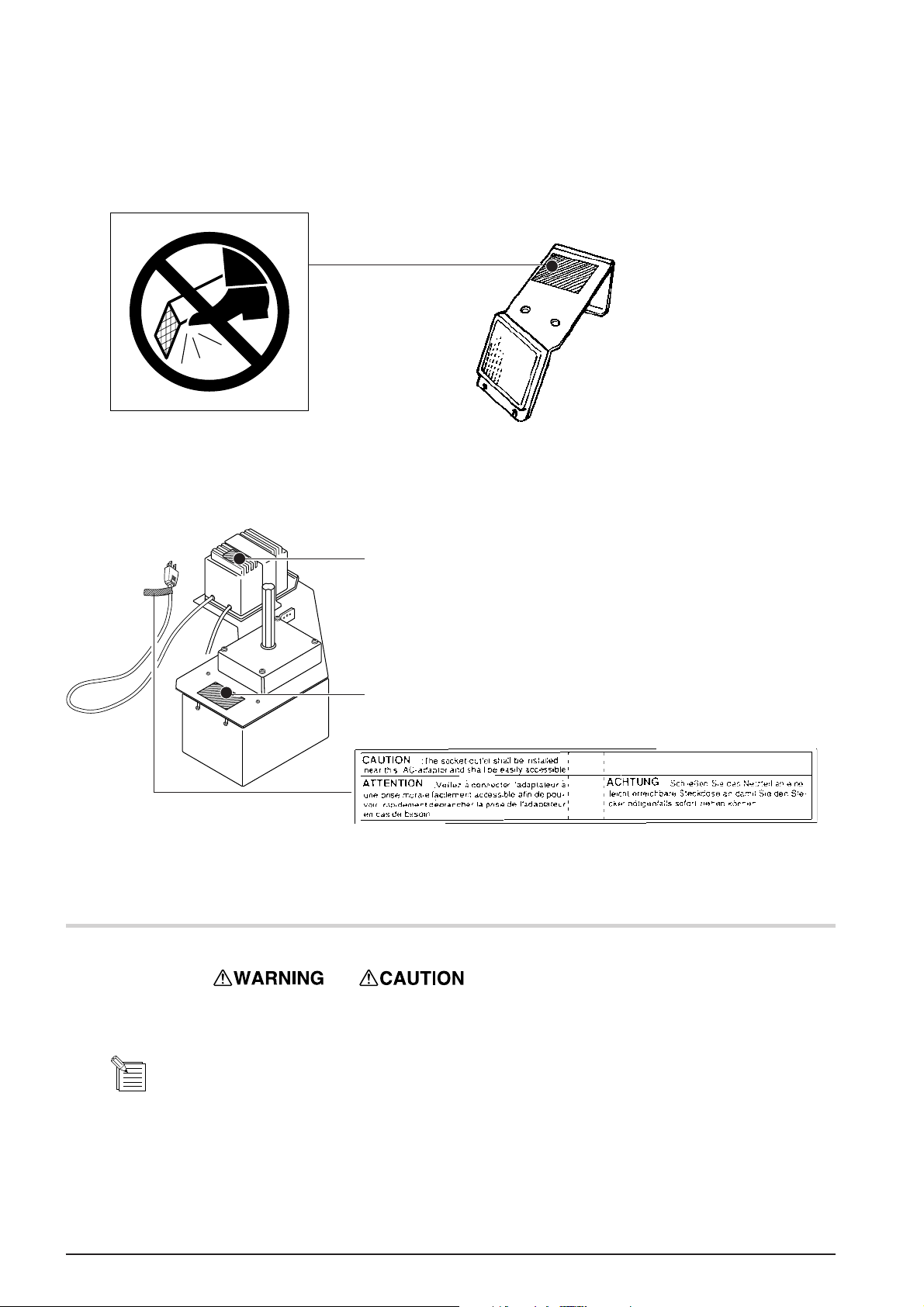
About the Labels Affixed to the Unit
These labels are affixed to the parts shown below.
The following figure describes the location.
Do not strike the mirror. Doing so
may damage the mirror, resulting
in incorrect operation.
Rating label
Use a rated power supply.
In addition to the
NOTICE
: Indicates information to prevent machine breakdown or malfunction and ensure correct use.
: Indicates a handy tip or advice regarding use.
Model name
Affixed to the 230 V/240 V adapter
and symbols, the symbols shown below are also used.
4
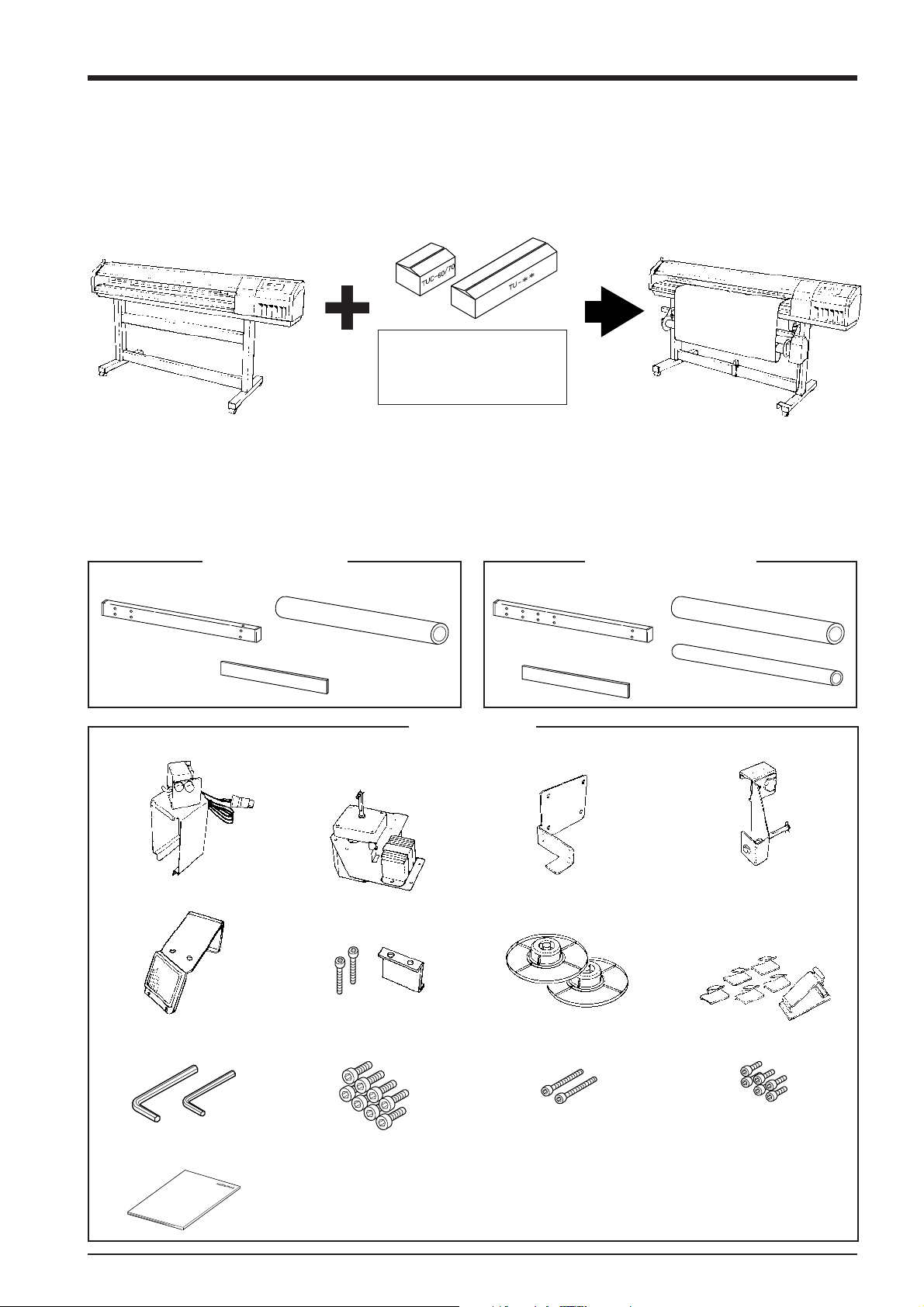
1. System Configuration
Use with the configuration shown below.
CJ/FJ
+
STAND
TU-**
For information about
combination with the CJ or
FJ, see page 1.
Automatic take-up
of material feed
2. Confirmation of Included Items
The items are in the two packing cartons. Open both boxes and make sure all items are present.
TU-60, TU-70
Rail slider: 1 Paper tube: 1
Gauge: 1
Rail slider: 1 Paper tube: 1
Gauge: 1
TU-400, TU-500
Sensor: 1
Mirror: 1
1 each
TUC-60/70
Control box (including the
electrical adapter): 1
Frame: 1
Flange: 2Mirror stopper : 1 set
Cap screw (medium): 2Cap screw (large): 8 Cap screw (small): 6Hex wrench (large) / (small) :
Dancer roller: 1
Arm: 1
Cable retainer (large): 1
Cable retainer (small): 5
User's manual : 1
5
