Page 1
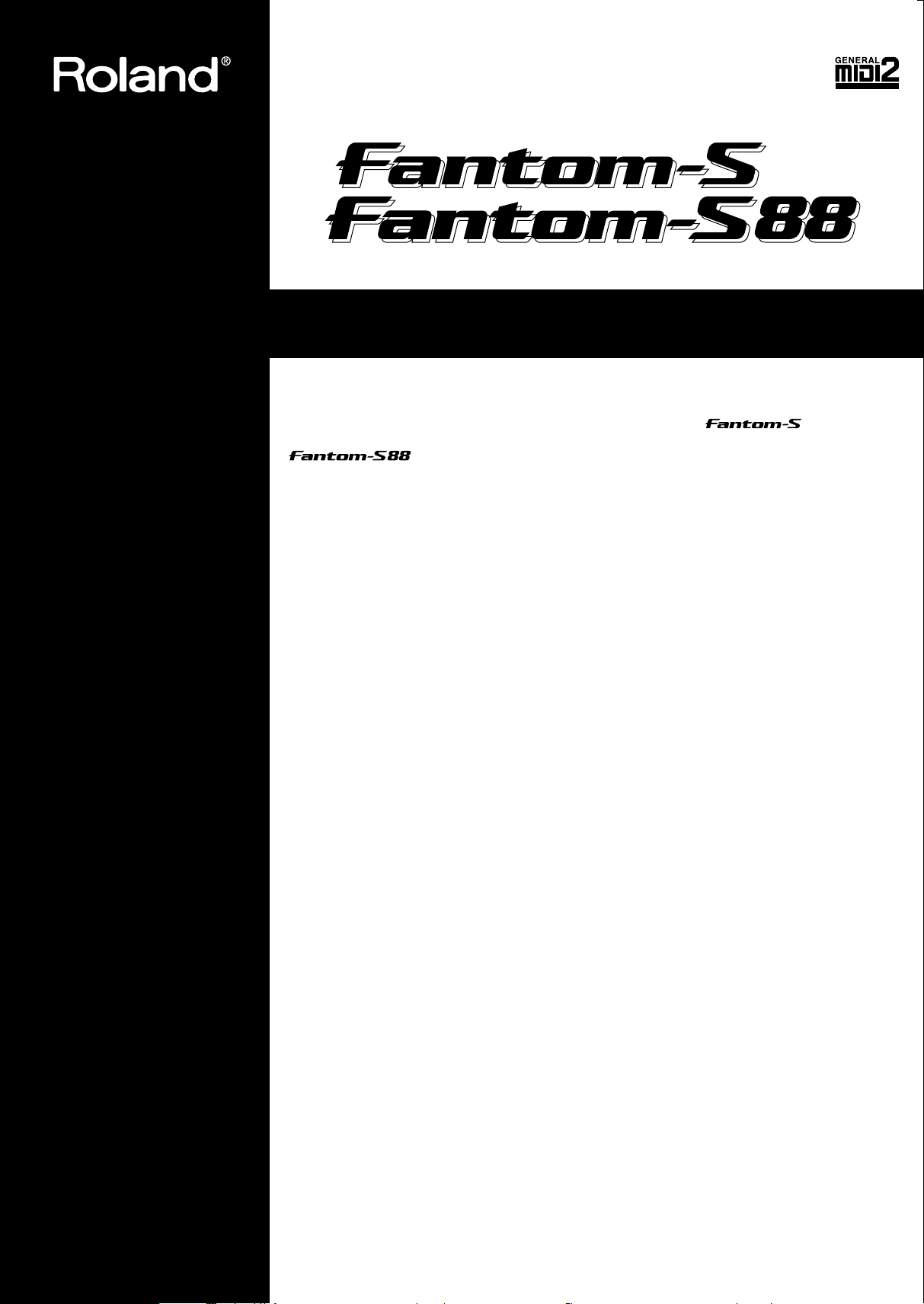
Parameter List
Thank you, and congratulations on your choice of the Roland
.
Parameter List............................................................. 2
Patch Parameter ............................................................................................ 2
Rhythm Set Parameter ................................................................................. 7
Performance Parameter ............................................................................. 10
Rhythm Group Parameter......................................................................... 13
Sample Parameters ..................................................................................... 13
System Parameters...................................................................................... 14
Effects List ................................................................ 19
Multi-Effects Parameters ........................................................................... 19
/
Chorus Parameters ..................................................................................... 42
Reverb Parameters...................................................................................... 42
Input Effect Parameter ............................................................................... 43
Error Messages......................................................... 44
About MIDI................................................................. 45
MIDI Implementation ................................................ 46
Copyright © 2003 ROLAND CORPORATION
All rights reserved. No part of this publication may be reproduced in any form without
the written permission of ROLAND CORPORATION.
Page 2
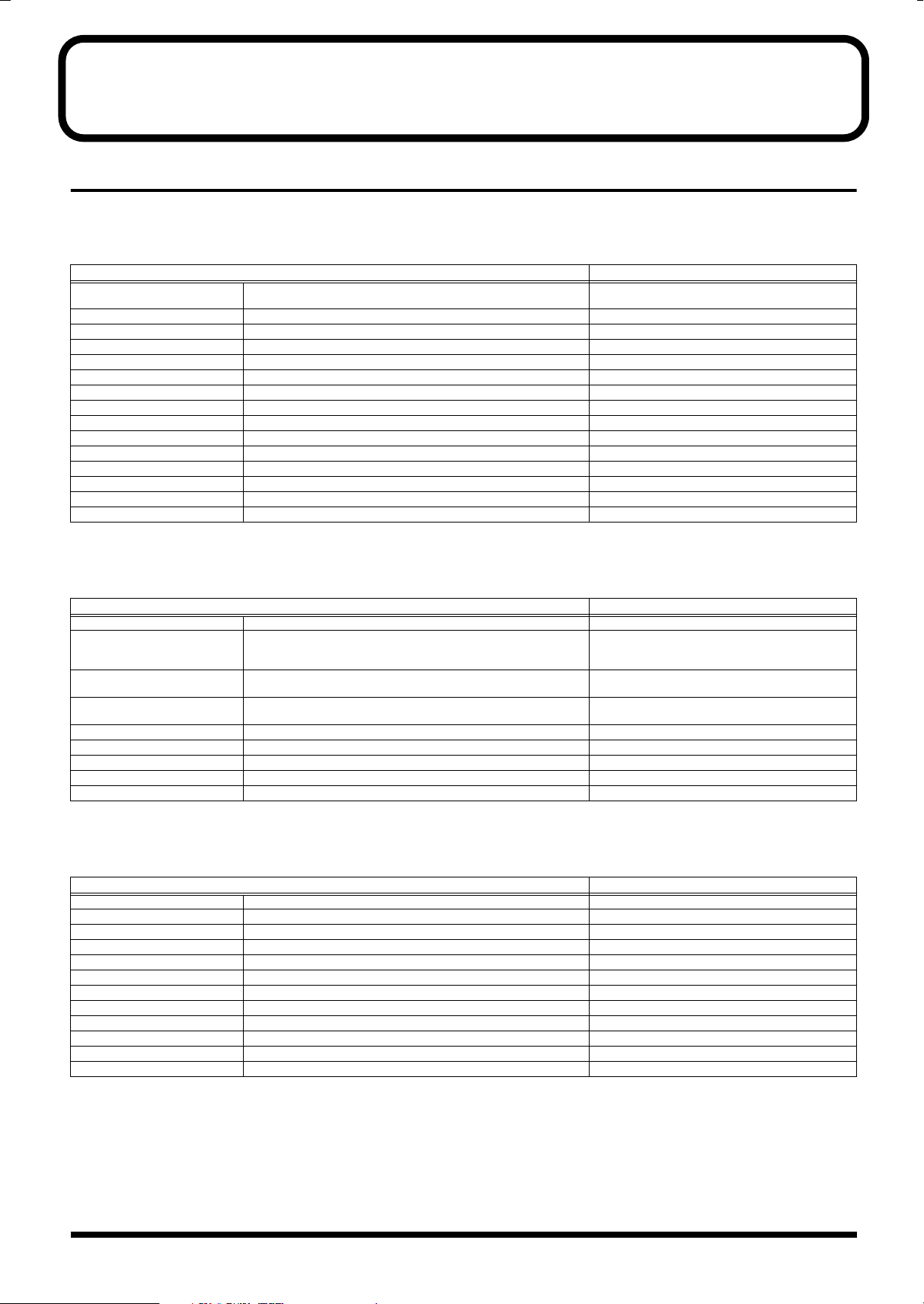
Parameter List
Patch Parameter
General Group (Owner’s Manual; p. 43)
Parameter
Patch Name
Patch Category
Patch Level 0–127
Patch Pan L64–0–63R
Patch Priority LAST, LOUDEST
Octave Shift -3– +3
Patch Coarse Tune -48– +48
Patch Fine Tune -50– +50
Stretch Tune Depth OFF, 1–3
Analog Feel Analog Feel Depth 0–127
Cutoff Offset -63– +63
Resonance Offset -63– +63
Attack Time Offset -63– +63
Release Time Offset -63– +63
Velocity Sens Offset -63– +63
* Specify when writing.
Value
space, A–Z, a–z, 0–9, ! ” # $ % & ’ ( ) * + , - . / : ; < = > ?
@ [ \ ] ^ _ ` { | }
Wave Group (Owner’s Manual; p. 45)
Parameter
Wave Group
Wave Bank When the wave group is EXP: A–D, When the wave
Wave No. L (Mono) Wave Number L (Mono) ----, 1–1228 (The upper limit will depend on the wave
Wave No. R Wave Number R ----, 1–1228 (The upper limit will depend on the wave
Wave Gain -6, 0, +6, +12
Wave Tempo Sync OFF, ON
FXM Switch OFF, ON
FXM Color 1–4
FXM Depth 0–16
Value
INT, EXP, SAMP, MSAM
group is SAMP: PRST, USER, CARD, When the wave
group is MSAM: USER, CARD
group.)
group.)
TMT Group (Owner’s Manual; p. 46)
Parameter Value
Structure Type 1 & 2, 3 & 4
Booster 1 & 2, 3 & 4 Booster Gain 1 & 2, 3 & 4 0, +6, +12, +18
Key Fade Lower Keyboard Fade Width Lower 0–127
Key Range Lower Keyboard Range Lower C-1–UPPER
Key Range Upper Keyboard Range Upper LOWER–G9
Key Fade Upper Keyboard Fade Width Upper 0–127
TMT Velocity Control TMT Velocity Control Switch OFF, ON, RANDOM, CYCLE
Velo Fade Lower Velocity Fade Width Lower 0–127
Velo Range Lower Velocity Range Lower 1–UPPER
Velo Range Upper Velocity Range Upper LOWER–127
Velo Fade Upper Velocity Fade Width Upper 0–127
TMT Control Sw TMT Control Switch OFF, ON
2
1–10
Page 3
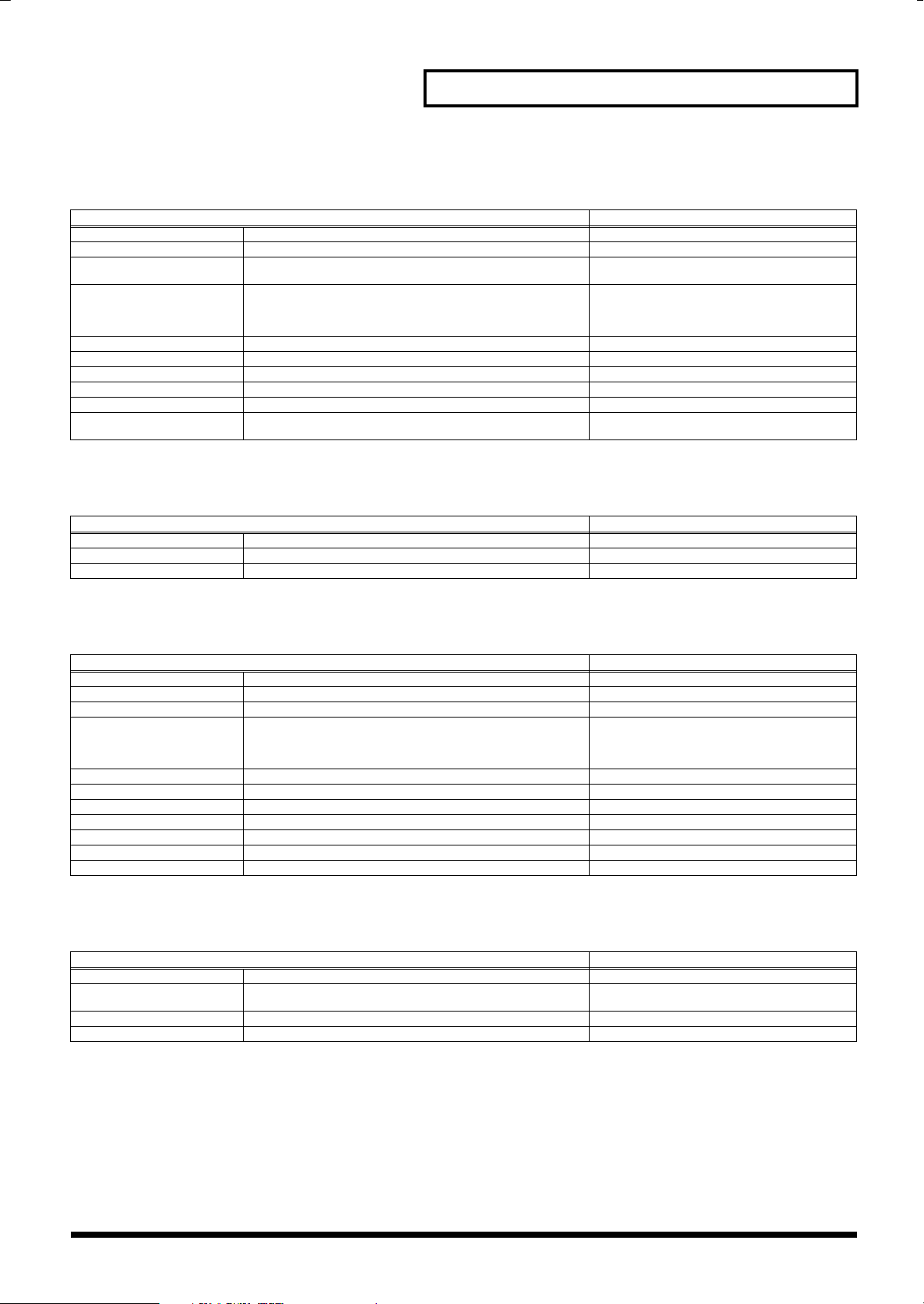
Pitch Group (Owner’s Manual; p. 49)
Parameter List
Parameter
Tone Coarse Tune
Tone Fine Tune -50– +50
Random Pitch Depth 0, 1, 2, 3, 4, 5, 6, 7, 8, 9, 10, 20, 30, 40, 50, 60, 70, 80, 90, 100,
Pitch Key Follow -200, -190, -180, -170, -160, -150, -140, -130, -120, -110,
Bend Range Up Pitch Bend Range Up 0– +48
Bend Range Down Pitch Bend Range Down -48–0
P-Env V-Sens Pitch Envelope Velocity Sensitivity -63– +63
P-Env T1 V-Sens Pitch Envelope Time 1 Velocity Sensitivity -63– +63
P-Env T4 V-Sens Pitch Envelope Time 4 Velocity Sensitivity -63– +63
P-Env Time KF Pitch Envelope Time Key Follow -100, -90, -80, -70, -60, -50, -40, -30, -20, -10, 0, +10, +20,
Value
-48– +48
200, 300, 400, 500, 600, 700, 800, 900, 1000, 1100, 1200
-100, -90, -80, -70, -60, -50, -40, -30, -20, -10, 0, +10, +20,
+30, +40, +50, +60, +70, +80, +90, +100, +110, +120, +130,
+140, +150, +160, +170, +180, +190, +200
+30, +40, +50, +60, +70, +80, +90, +100
Pitch Env Group (Owner’s Manual; p. 50)
Parameter
P-Env Depth
P-Env Time1–4 Pitch Envelope Time 1–4 0–127
P-Env Level0–4 Pitch Envelope Level 0–4 -63– +63
Pitch Envelope Depth -12– +12
Value
TVF Group (Owner’s Manual; p. 50)
Parameter Value
Filter Type
Cutoff Frequency 0–127
Resonance 0–127
Cutoff Key Follow Cutoff Frequency Key follow -200, -190, -180, -170, -160, -150, -140, -130, -120, -110,
Cutoff V-Curve Cutoff Frequency Velocity Curve FIXED, 1–7
Cutoff V-Sens Cutoff Velocity Sensitivity -63– +63
Resonance V-Sens Resonance Velocity Sensitivity -63– +63
F-Env V-Curve TVF Envelope Velocity Curve FIXED, 1–7
F-Env V-Sens TVF Envelope Velocity Sensitivity -63– +63
F-Env T1 V-Sens TVF Envelope Time 1 Velocity Sensitivity -63– +63
F-Env T4 V-Sens TVF Envelope Time 4 Velocity Sensitivity -63– +63
OFF, LPF BPF, HPF, PKG, LPF2, LPF3
-100, -90, -80, -70, -60, -50, -40, -30, -20, -10, 0, +10, +20,
+30, +40, +50, +60, +70, +80, +90, +100, +110, +120, +130,
+140, +150, +160, +170, +180, +190, +200
TVF Env Group (Owner’s Manual; p. 52)
Parameter
F-Env Depth
F-Env Time KF TVF Envelope Time Key Follow -100, -90, -80, -70, -60, -50, -40, -30, -20, -10, 0, +10, +20,
F-Env Time1–4 TVF Envelope Time 1–4 0–127
F-Env Level 0–4 TVF Envelope Level 0–4 0–127
TVF Envelope Depth -63– +63
Value
+30, +40, +50, +60, +70, +80, +90, +100
3
Page 4
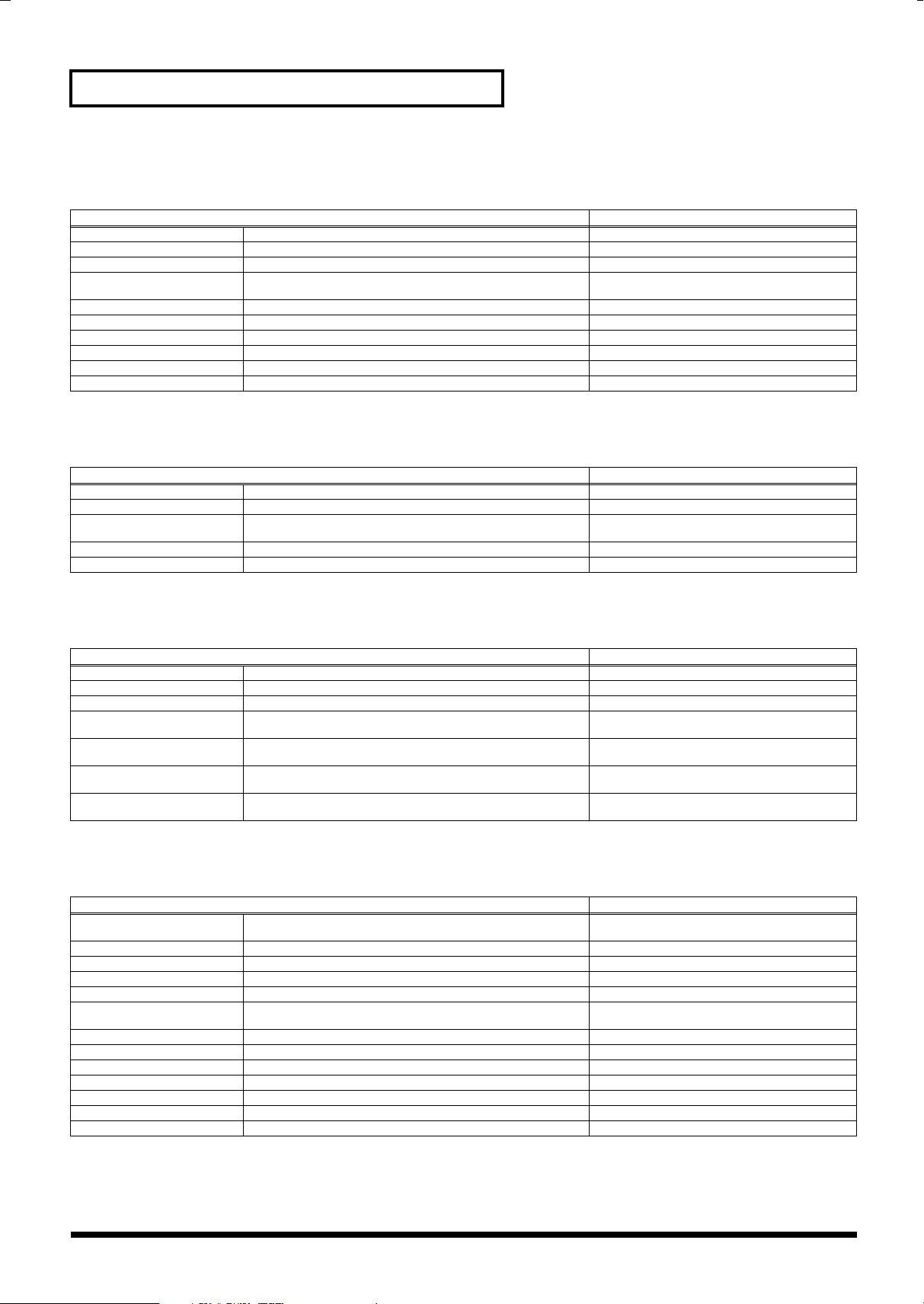
Parameter List
TVA Group (Owner’s Manual; p. 53)
Parameter
Tone Level
Level V-Curve TVA Level Velocity Curve FIXED, 1–7
Level V-Sens TVA Level Velocity Sensitivity -63– +63
Bias Level -100, -90, -80, -70, -60, -50, -40, -30, -20, -10, 0, +10, +20,
Bias Position C-1–G9
Bias Direction LOWER, UPPER, LO&UP, ALL
Tone Pan L64–0–63R
Pan Key follow -100– +100
Random Pan Depth 0–63
Alter Pan Depth Alternate Pan Depth L63–0–63R
Value
0–127
+30, +40, +50, +60, +70, +80, +90, +100
TVA Env Group (Owner’s Manual; p. 54)
Parameter
A-Env T1 V-Sens
A-Env T4 V-Sens TVA Envelope Time 4 Velocity Sensitivity -63– +63
A-Env Time KF TVA Envelope Time Key Follow -100, -90, -80, -70, -60, -50, -40, -30, -20, -10, 0, +10, +20,
A-Env Time1–4 TVA Envelope Time 1–4 0–127
A-Env Level1–3 TVA Envelope Level 1–3 0–127
TVA Envelope Time 1 Velocity Sensitivity -63– +63
Value
+30, +40, +50, +60, +70, +80, +90, +100
Output Group (Owner’s Manual; p. 55)
Parameter Value
Patch Out Assign
Tone Out Assign Tone Output Assign MFX, A, B, 1–4
Tone Out Level Tone Output Level 0–127
Tone Chorus Send (Send Level
(Output=MFX))
Tone Reverb Send (Send Level
(Output=MFX))
Tone Chorus Send (Send Level
(Output=non MFX))
Tone Reverb Send (Send Level
(Output=non MFX))
Patch Output Assign MFX, A, B, 1–4, TONE
Tone Chorus Send Level 0–127
Tone Reverb Send Level 0–127
Tone Chorus Send Level 0–127
Tone Reverb Send Level 0–127
LFO1/2 Group (Owner’s Manual; p. 56)
Parameter
Waveform
Rate LFO1/LFO2 Rate 0–127, Note
Rate Detune LFO1/LFO2 Rate Detune 0–127
Offset LFO1/LFO2 Offset -100, -50, 0, +50, +100
Delay Time LFO1/LFO2 Delay Time 0–127
Delay Time KF LFO1/LFO2 Delay Time Key Follow -100, -90, -80, -70, -60, -50, -40, -30, -20, -10, 0, +10, +20,
Fade Mode LFO1/LFO2 Fade Mode ON <, ON >, OFF <, OFF >
Fade Time LFO1/LFO2 Fade Time 0–127
Key Trigger LFO1/LFO2 Key Trigger OFF, ON
Pitch Depth LFO1/LFO2 Pitch Depth -63– +63
TVF Depth LFO1/LFO2 TVF Depth -63– +63
TVA Depth LFO1/LFO2 TVA Depth -63– +63
Pan Depth LFO1/LFO2 Pan Depth -63– +63
LFO1/LFO2 Waveform SIN, TRI, SAW-U, SAW-D, SQR, RND, BND-U, BND-D,
4
Value
TRP S&H, CHAOS, VSIN, STEP
+30, +40, +50, +60, +70, +80, +90, +100
Page 5
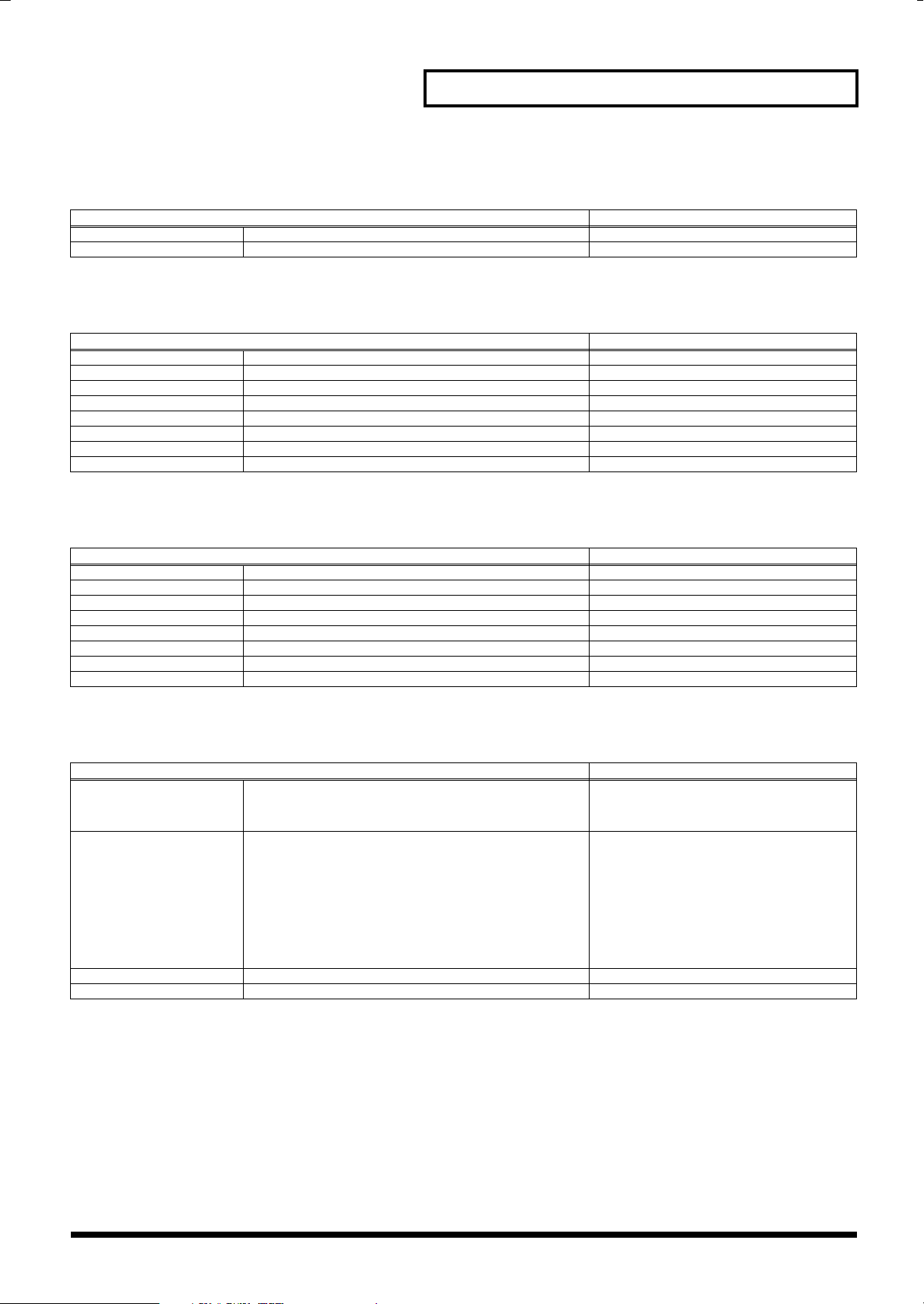
Step LFO Group (Owner’s Manual; p. 57)
Parameter List
Parameter
Step Type
Step 1–16 LFO Step1–16 -36– +36
LFO Step Type TYPE 1, TYPE 2
Value
Solo/Porta Group (Owner’s Manual; p. 58)
Parameter
Mono/Poly
Legato Switch OFF, ON
Legato Retrigger Legato Retrigger Switch OFF, ON
Portamento Switch OFF, ON
Portamento Mode NORMAL, LEGATO
Portamento Type RATE, TIME
Portamento Start PITCH, NOTE
Portamento Time 0–127
Value
MONO, POLY
Misc Group (Owner’s Manual; p. 60)
Parameter
Tone Delay Mode
Tone Delay Time 0–127, Note
Tone Env Mode NO SUS, SUST
Tone Rx Bender Tone Receive Pitch Bend Switch OFF, ON
Tone Rx Expression Tone Receive Expression Switch OFF, ON
Tone Rx Hold-1 Tone Receive Hold Switch OFF, ON
Tone Rx Pan Mode Tone Receive Pan Mode CONT, K-ON
Tone Redamper Sw Tone Redamper Switch OFF, ON
Value
NORM, HOLD, OFF-N, OFF-D
CTRL 1–4 Group (Owner’s Manual; p. 61)
Parameter Value
Matrix Control 1–4 Source OFF, CC01–31, 33–95, PITCH BEND, AFTERTOUCH,
CTRL Destination 1–4 Matrix Control Destination 1–4 OFF, PITCH, CUTOFF, RESONANCE, LEVEL, PAN,
CTRL Sens 1–4 Matrix Control Sens 1–4 -63– +63
CTRL Switch 1–4 Tone Control Switch 1–4 OFF, ON, REVERSE
SYS CTRL1–SYS CTRL4, VELOCITY, KEYFOLLOW,
TEMPO, LFO1, LFO2, PITCH ENV, TVF ENV, TVA
ENV
OUTPUT LEVEL, CHORUS SEND, REVERB SEND,
LFO1 PITCH DEPTH, LFO2 PITCH DEPTH, LFO1 TVF
DEPTH, LFO2 TVF DEPTH, LFO1 TVA DEPTH, LFO2
TVA DEPTH, LFO1 PAN DEPTH, LFO2 PAN DEPTH,
LFO1 RATE, LFO2 RATE, PIT ENV A-TIME, PIT ENV
D-TIME, PIT ENV R-TIME, TVF ENV A-TIME, TVF
ENV D-TIME, TVF ENV R-TIME, TVA ENV A-TIME,
TVA ENV D-TIME, TVA ENV R-TIME, TMT, FXM
DEPTH, MFX CTRL1, MFX CTRL2, MFX CTRL3, MFX
CTRL4, TIME
5
Page 6
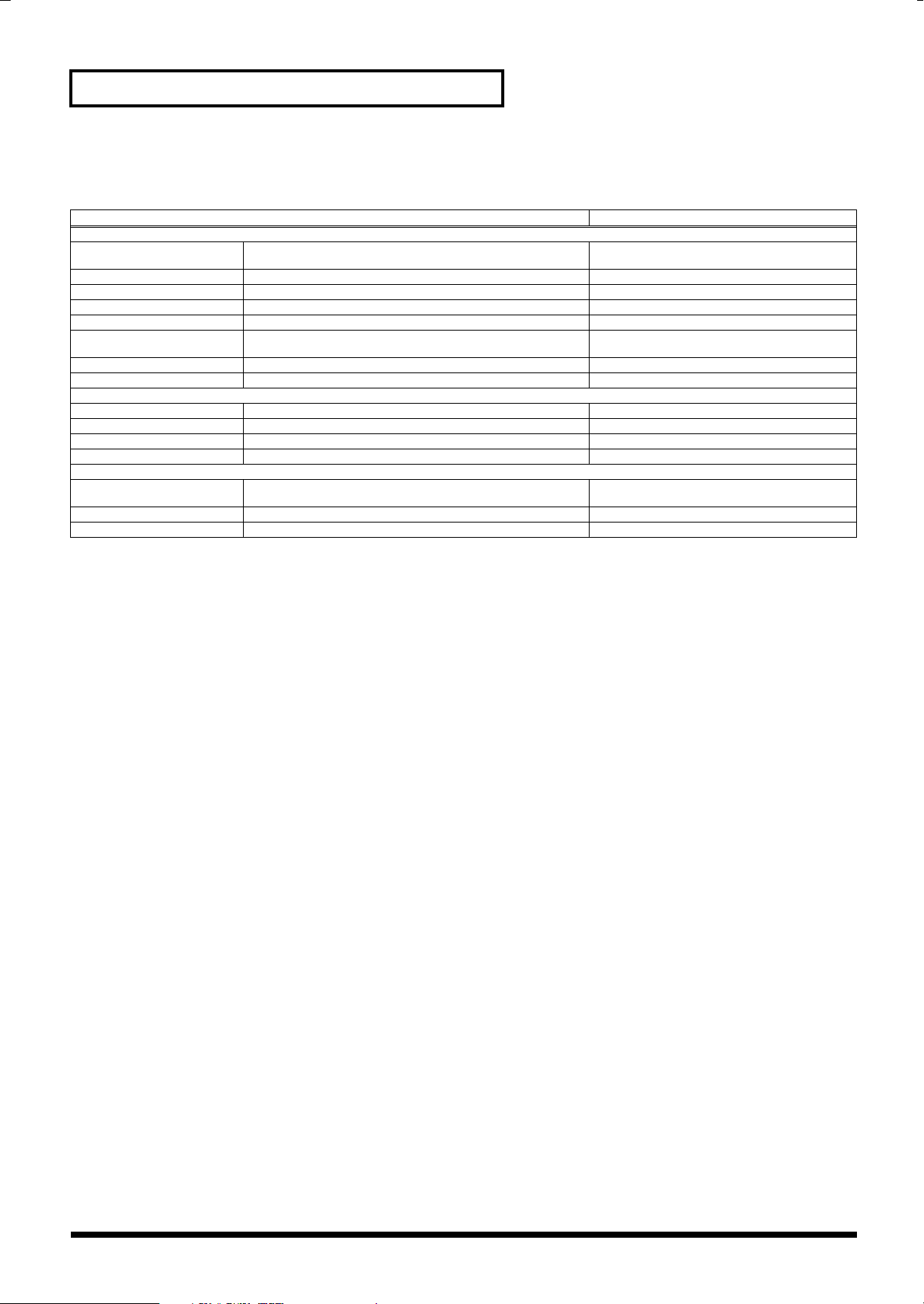
Parameter List
Effect Group (Owner’s Manual; p. 175)
Parameter
MFX
Type
MFX Output Level Multi-Effects Output Level 0–127
MFX Chorus Send Level Multi-Effects Chorus Send Level 0–127
MFX Reverb Send Level Multi-Effects Reverb Send Level 0–127
MFX Output Assign Multi-Effects Output Assign A, B
Source 1–4 Multi-Effects Control Source 1–4 OFF, CC01–31, 33–95, PITCH BEND, AFTERTOUCH,
Destination 1–4 Multi-Effects Control Destination 1–4
Sens 1–4 Multi-Effects Control Sens 1–4 -63– +63
Chorus
Chorus Type
Chorus Output Select MAIN, REV, M+R
Chorus Level 0–127
Chorus Output Assign A, B
Reverb
Reverb Type
Reverb Level 0–127
Reverb Output Assign A, B
Multi-Effects Type 00 THROUGH–77 CHORUS->FLANGER (Fantom-S),
Value
78 SYMPATHETIC RESONANCE (Fantom-S88)
SYS CTRL1–SYS CTRL4
0 (Off), 1 (Chorus), 2 (Delay), 3 (GM2 Chorus)
0 (Off), 1 (Reverb), 2 (SRV Room), 3 (SRV Hall), 4 (SRV
Plate), 5 (GM2 Reverb)
6
Page 7
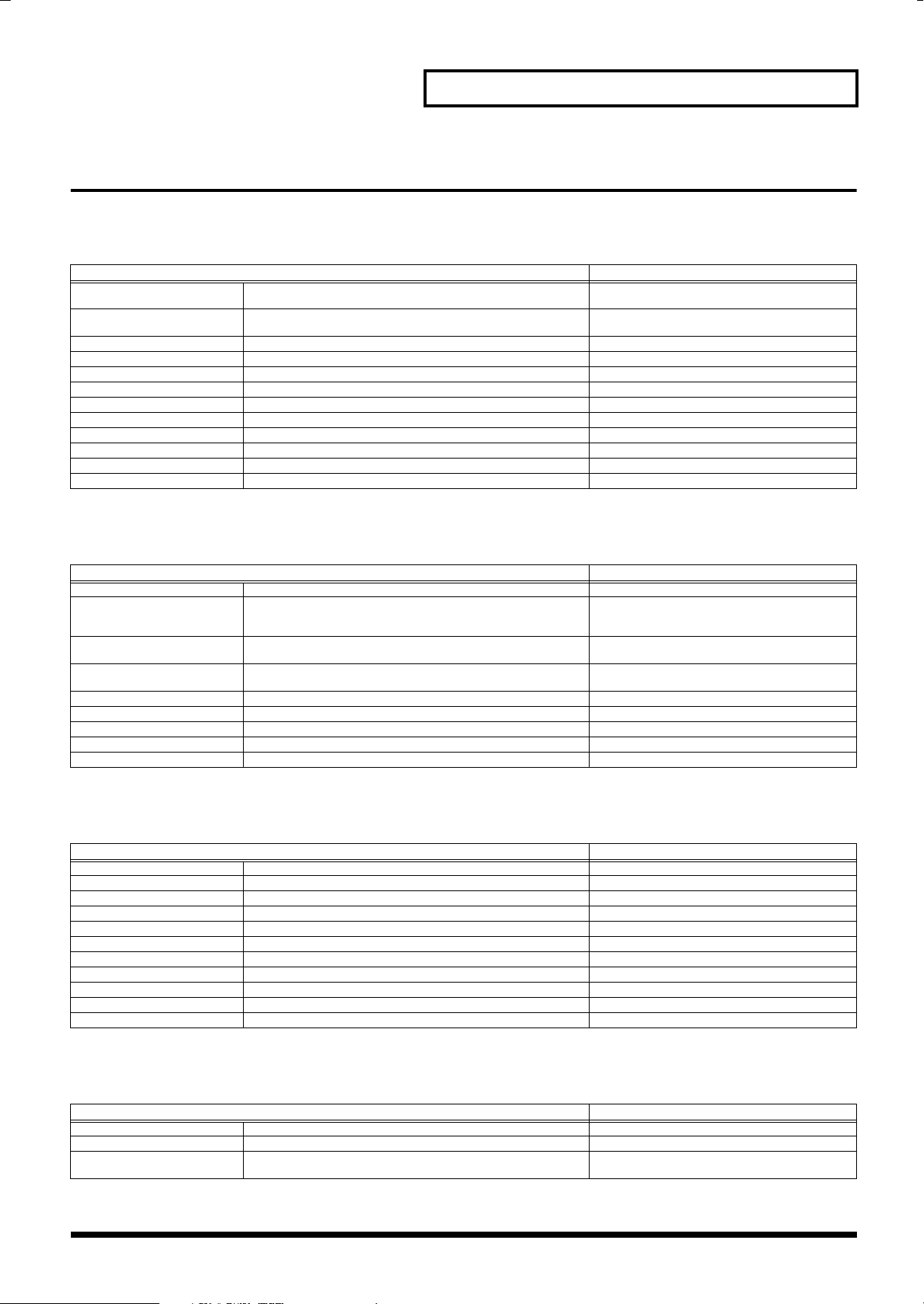
Rhythm Set Parameter
General Group (Owner’s Manual; p. 67)
Parameter List
Parameter
Rhythm Set Name
Rhythm Tone Name space, A–Z, a–z, 0–9, ! ” # $ % & ’ ( ) * + , - . / : ; < = > ?
Rhythm Level Rhythm Set Level 0–127
Assign Type MULTI, SINGLE
Mute Group OFF, 1–31
Tone Env Mode Rhythm Tone Envelope Mode NO-SUS, SUSTAIN
Tone Pitch Bend Range Rhythm Tone Pitch Bend Range 0–48
Tone Receive Expression Rhythm Tone Receive Expression Switch OFF, ON
Tone Receive Hold-1 Rhythm Tone Receive Hold-1 Switch OFF, ON
Tone Receive Pan Mode Rhythm Tone Receive Pan Mode CONTINUOUS, KEY-ON
One Shot Mode OFF, ON
Aftertouch Time Ctrl Sens Aftertouch Time Control Sensitivity -63– +63
* Specify when writing.
Value
space, A–Z, a–z, 0–9, ! ” # $ % & ’ ( ) * + , - . / : ; < = > ?
@ [ \ ] ^ _ ` { | }
@ [ \ ] ^ _ ` { | }
Wave Group (Owner’s Manual; p. 68)
Parameter
Wave Group
Wave Bank When the wave group is EXP: A–D, When the wave
Wave No. L (Mono) Wave Number L (Mono) ----, 1–1228 (The upper limit will depend on the wave
Wave No. R Wave Number R ----, 1–1228 (The upper limit will depend on the wave
Wave Gain -6, 0, +6, +12
Wave Tempo Sync OFF, ON
FXM Switch OFF, ON
FXM Color 1–4
FXM Depth 0–16
Value
INT, EXP, SAMP, MSAM
group is SAMP: PRST, USER, CARD, When the wave
group is MSAM: USER, CARD
group.)
group.)
WMT Group (Owner’s Manual; p. 70)
Parameter
Wave Coarse Tune
Wave Fine Tune -50– +50
Wave Level 0–127
Wave Pan L64–0–63R
Wave Rnd Pan Sw Wave Random Pan Switch OFF, ON
Wave Alter Pan Sw Wave Alternate Pan Switch OFF, ON, REVS
WMT Velocity Control Velocity Control Switch OFF, ON, RANDOM
Velo Fade Lower Velocity Fade Width Lower 0–127
Velo Range Lower Velocity Range Lower 1–UPPER
Velo Range Upper Velocity Range Upper LOWER–127
Velo Fade Upper Velocity Fade Width Upper 0–127
Value
-48– +48
Pitch Group (Owner’s Manual; p. 71)
Parameter Value
Tone Coarse Tune
Tone Fine Tune Rhythm Tone Fine Tune -50– +50
Tone Random Pitch Depth 0, 1, 2, 3, 4, 5, 6, 7, 8, 9, 10, 20, 30, 40, 50, 60, 70, 80, 90, 100,
Rhythm Tone Coarse Tune C-1–G9
200, 300, 400, 500, 600, 700, 800, 900, 1000, 1100, 1200
7
Page 8
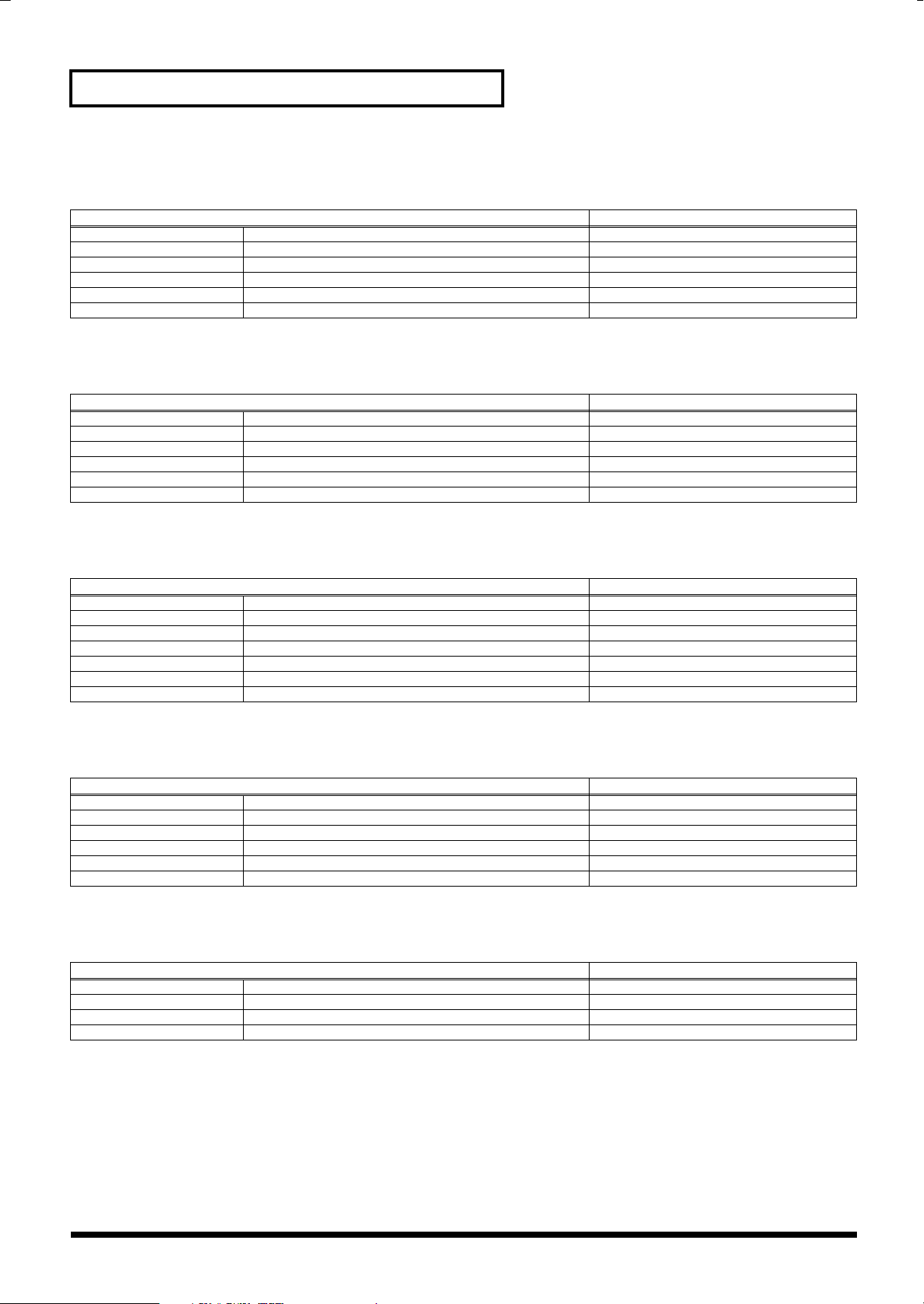
Parameter List
Pitch Env Group (Owner’s Manual; p. 71)
Parameter
P-Env Depth
P-Env V-Sens Pitch Envelope Velocity Sensitivity -63– +63
P-Env T1 V-Sens Pitch Envelope Time 1 Velocity Sensitivity -63– +63
P-Env T4 V-Sens Pitch Envelope Time 4 Velocity Sensitivity -63– +63
P-Env Time1–4 Pitch Envelope Time 1–4 0–127
P-Env Level 0–4 Pitch Envelope Level 0–4 -63– +63
Pitch Envelope Depth -12– +12
Value
TVF Group (Owner’s Manual; p. 72)
Parameter
Filter Type
Cutoff Frequency 0–127
Resonance 0–127
Cutoff V-Curve Cutoff Frequency Velocity Curve FIXED, 1–7
Cutoff V-Sens Cutoff Velocity Sensitivity -63– +63
Resonance V-Sens Resonance Velocity Sensitivity -63– +63
Value
OFF, LPF BPF, HPF, PKG, LPF2, LPF3
TVF Env Group (Owner’s Manual; p. 73)
Parameter
F-Env Depth
F-Env V-Curve TVF Envelope Velocity Curve FIX, 1–7
F-Env V-Sens TVF Envelope Velocity Sensitivity -63– +63
F-Env T1 V-Sens TVF Envelope Time 1 Velocity Sensitivity -63– +63
F-Env T4 V-Sens TVF Envelope Time 4 Velocity Sensitivity -63– +63
F-Env Time1–4 TVF Envelope Time 1–4 0–127
F-Env Level0–4 TVF Envelope Level 0–4 0–127
TVF Envelope Depth -63– +63
Value
TVA Group (Owner’s Manual; p. 74)
Parameter
Tone Level
Level V-Curve Level Velocity Curve FIXED, 1–7
Level V-Sens Level Velocity Sensitivity -63– +63
Tone Pan Rhythm Tone Pan L64–0–63R
Random Pan Depth 0–63
Alternate Pan Depth L63–0–63R
Rhythm Tone level 0–127
Value
TVA Env Group (Owner’s Manual; p. 74)
Parameter
A-Env T1 V-Sens
A-Env T4 V-Sens TVA Envelope Time 4 Velocity Sensitivity -63– +63
A-Env Time1–4 TVA Envelope Time 1–4 0–127
A-Env Level1–3 TVA Envelope Level 1–3 0–127
TVA Envelope Time 1 Velocity Sensitivity -63– +63
Value
8
Page 9
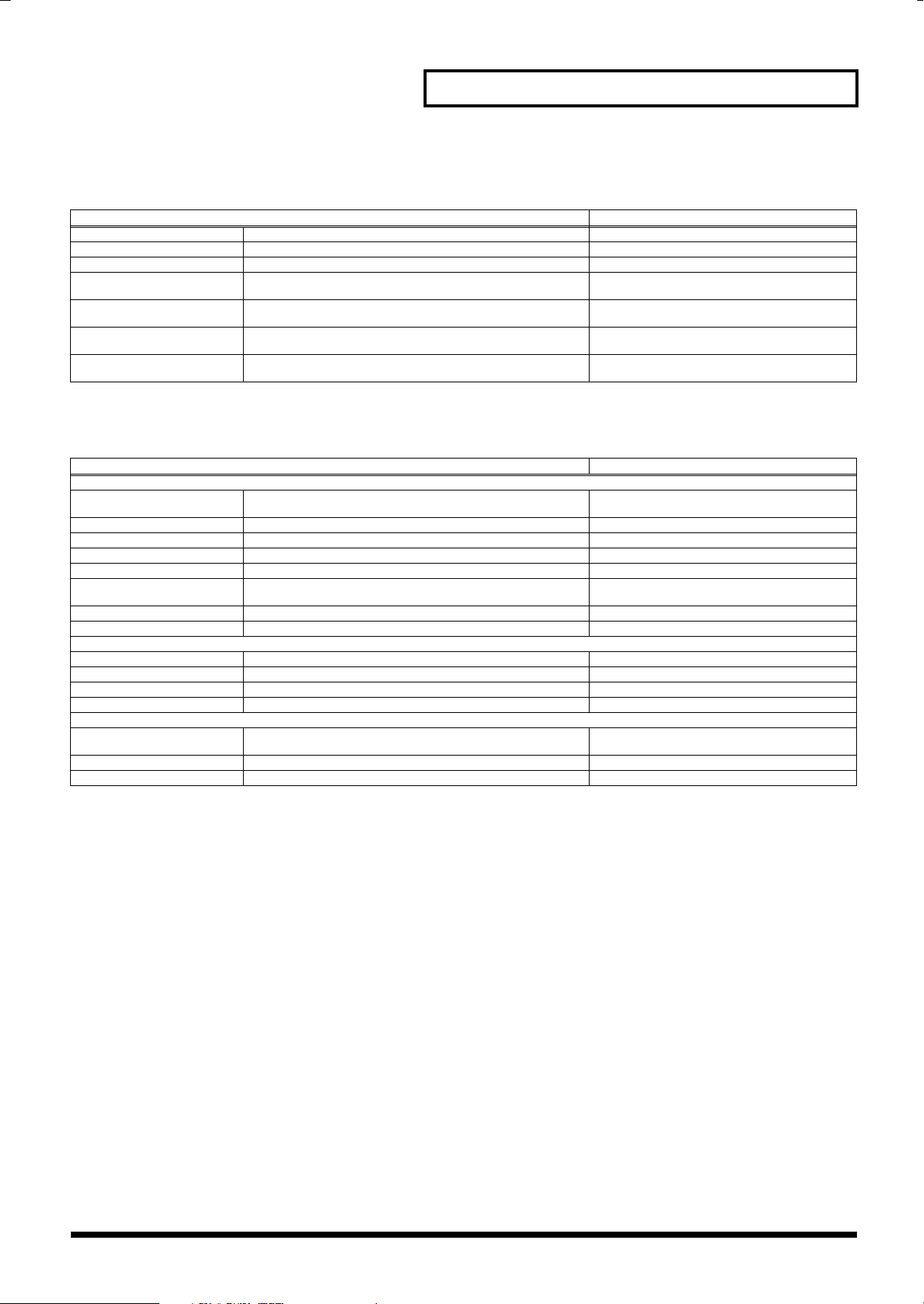
Output Group (Owner’s Manual; p. 75)
Parameter List
Parameter
Rhythm Out Assign
Tone Out Assign Tone Output Assign MFX, A, B, 1–4
Tone Out Level Tone Output Level 0–127
Tone Chorus Send (Send Level
(Output=MFX))
Tone Reverb Send (Send Level
(Output=MFX))
Tone Chorus Send (Send Level
(Output=non MFX))
Tone Reverb Send (Send Level
(Output=non MFX))
Rhythm Output Assign MFX, A, B, 1–4, TONE
Tone Chorus Send Level 0–127
Tone Reverb Send Level 0–127
Tone Chorus Send Level 0–127
Tone Reverb Send Level 0–127
Value
Effect Group (Owner’s Manual; p. 175)
Parameter
MFX
Type
MFX Output Level Multi-Effects Output Level 0–127
MFX Chorus Send Level Multi-Effects Chorus Send Level 0–127
MFX Reverb Send Level Multi-Effects Reverb Send Level 0–127
MFX Output Assign Multi-Effects Output Assign A, B
Source 1–4 Multi-Effects Control Source 1–4 OFF, CC01–31, 33–95, PITCH BEND, AFTERTOUCH,
Destination 1–4 Multi-Effects Control Destination 1–4
Sens 1–4 Multi-Effects Control Sens 1–4 -63– +63
Chorus
Chorus Type 0 (Off), 1 (Chorus), 2 (Delay), 3 (GM2 Chorus)
Chorus Output Select MAIN, REV, M+R
Chorus Level 0–127
Chorus Output Assign A, B
Reverb
Reverb Type
Reverb Level 0–127
Reverb Output Assign A, B
Multi-Effects Type 00 THROUGH–77 CHORUS->FLANGER (Fantom-S),
Value
78 SYMPATHETIC RESONANCE (Fantom-S88)
SYS CTRL1–SYS CTRL4
0 (Off), 1 (Reverb), 2 (SRV Room), 3 (SRV Hall), 4 (SRV
Plate), 5 (GM2 Reverb)
9
Page 10
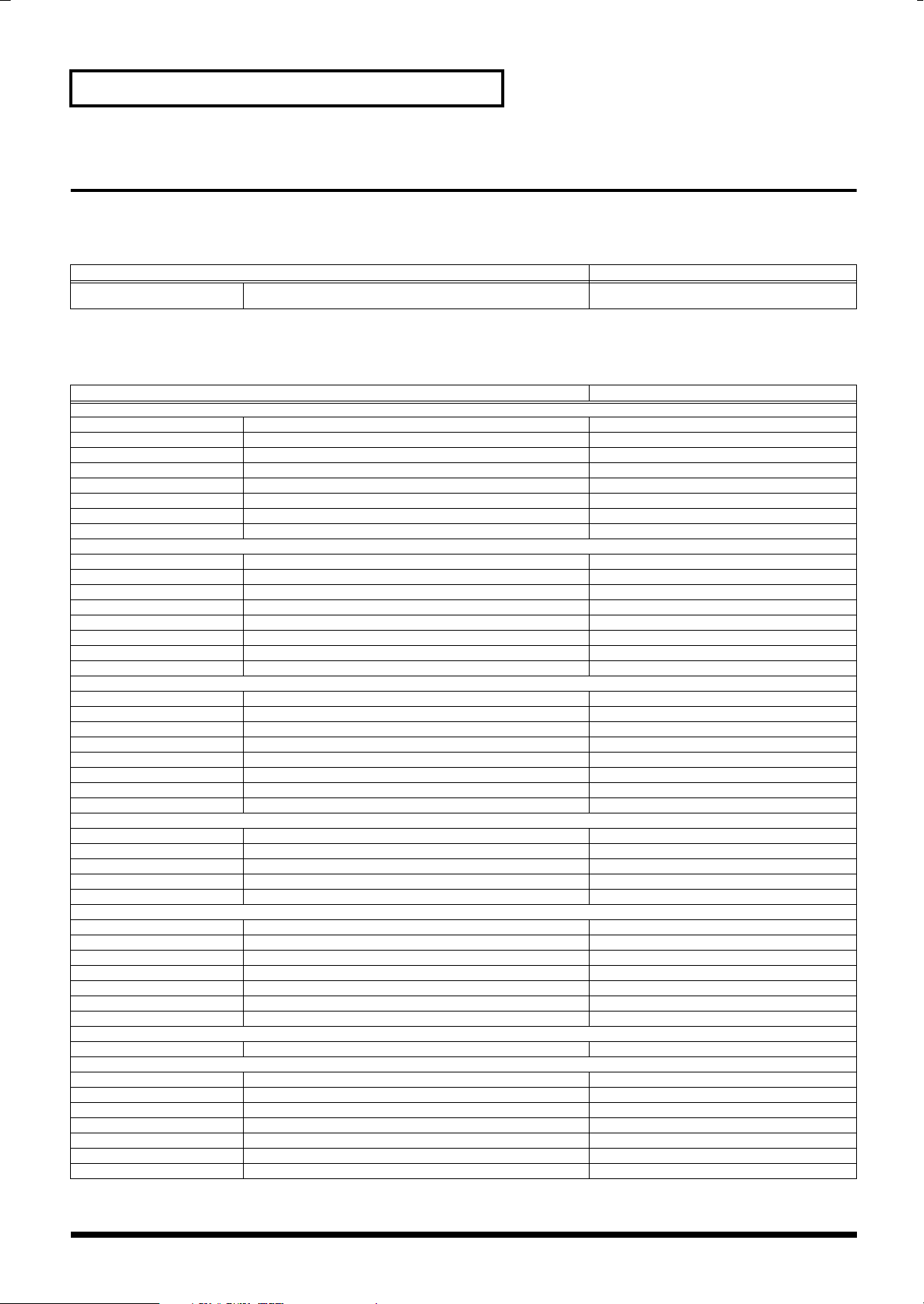
Parameter List
Performance Parameter
General Group (Owner’s Manual; p. 96)
Parameter
Performance Name
* Specify when writing.
Value
space, A–Z, a–z, 0–9, ! ” # $ % & ’ ( ) * + , - . / : ; < = > ?
@ [ \ ] ^ _ ` { | }
Part View Group (Owner’s Manual; p. 84)
Parameter
[1 (Level/Pan)]
Patch Type Patch, Rhythm
Patch Bank USER, PR-A–E (F;Fantom-S88), GM, CARD, XP-A–D
Patch Number 001–
Keyboard Switch OFF, ON
Solo Switch OFF, ON
Mute Switch OFF, ON
Part Level 0–127
Part Pan L64–0–63R
[2 (Output Effect)]
Part Output Assign
Part Output MFX Select 1–3 (MFX-1–MFX-3)
Part Output Level 0–127
Part Chorus Send Level 0–127
Part Reverb Send Level 0–127
MFX1–3 Source OFF, ON
Chorus Source OFF, ON
Reverb Source OFF, ON
[3 (Pitch)]
Part Octave Shift
Part Coarse Tune -48– +48
Part Fine Tune -50– +50
Part Mono/Poly MONO, POLY, PATCH
Part Legato Switch OFF, ON, PATCH
Part Pitch Bend Range 0–24, PATCH
Part Portamento Switch OFF, ON, PATCH
Part Portamento Time 0–127, PATCH
[4 (Offset)]
Part Cutoff Offset
Part Resonance Offset -64– +63
Part Attack Time Offset -64– +63
Part Release Time Offset -64– +63
Part Decay Time Offset -64– +63
[5 (Key Range)]
Keyboard Range Lower
Keyboard Range Upper LOWER–G9
Part Velocity Sens Offset -63– +63
Part Vibrato Rate -64– +63
Part Vibrato Depth -64– +63
Part Vibrato Delay -64– +63
Voice Reserve 0–63, FULL
[6 (Scale Tune)]
C–B
[7 (External)]
Receive Switch
Receive Channel 1–16
External Bank Select MSB 0–127, OFF
External Bank Select LSB 0–127
External Program Number External Program Change Number 1–128, OFF
External Level 0–127, OFF
External Pan L64–0–63R, OFF
Part Scale Tune C–B -64– +63
Value
MFX, A, B, 1–4, PATCH
-3– +3
-64– +63
C-1–UPPER
OFF, ON
10
Page 11
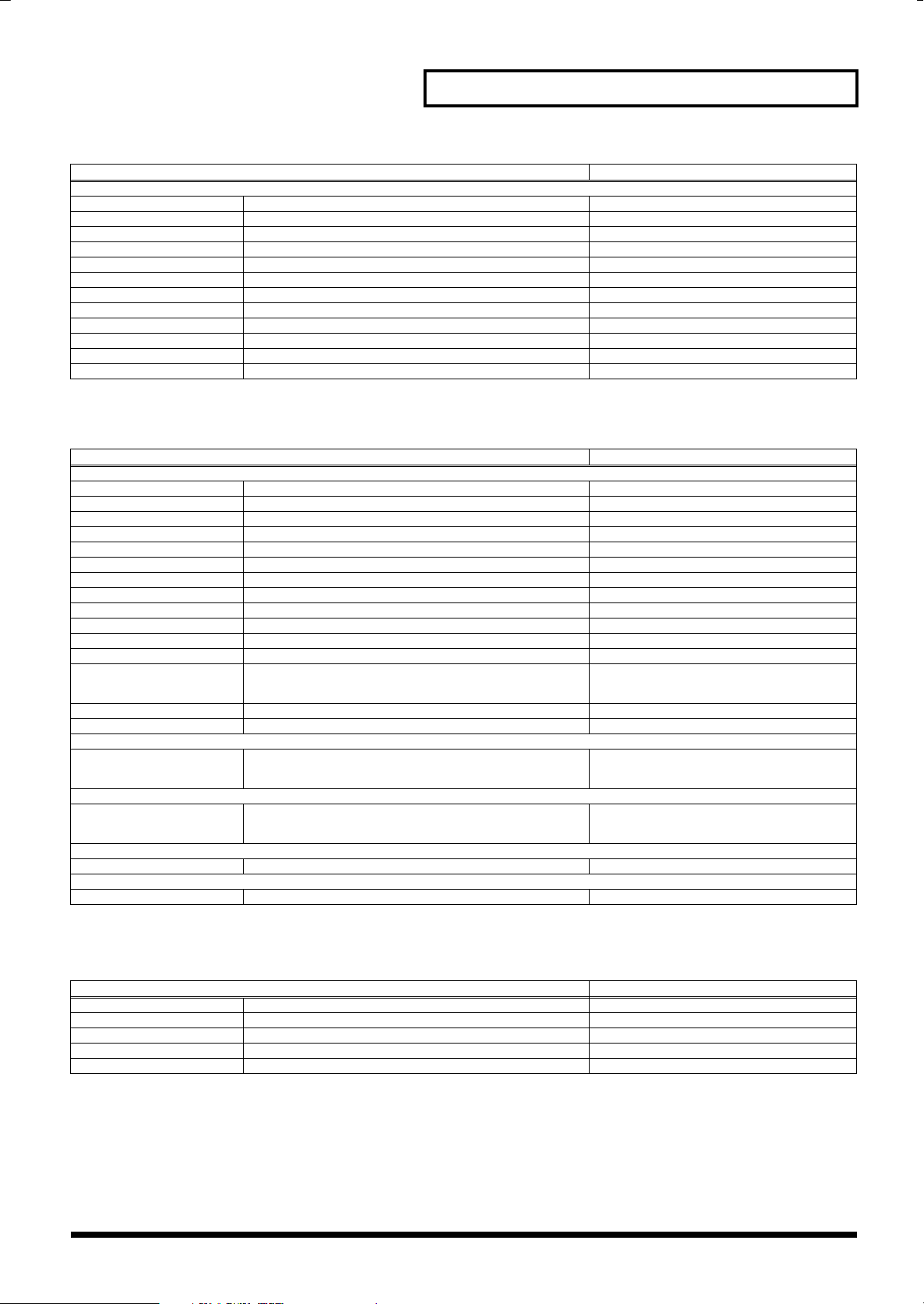
Parameter List
Parameter
[8 (MIDI Filter)]
Program Change
Bank Select Receive Bank Select Switch OFF, ON
Pitch Bend Receive Pitch Bend Switch OFF, ON
Polyphonic Key Pressure Receive Polyphonic Key Pressure Switch OFF, ON
Channel Pressure Receive Channel Pressure Switch OFF, ON
Modulation Receive Modulation Switch OFF, ON
Volume Receive Volume Switch OFF, ON
Pan Receive Pan Switch OFF, ON
Expression Receive Expression Switch OFF, ON
Hold-1 Receive Hold 1 Switch OFF, ON
Phase Lock Phase Lock Switch OFF, ON
Velocity Curve OFF, 1–4
Receive Program Change Switch OFF, ON
Value
Control Setting Group (Owner’s Manual; p. 91)
Parameter
Ctrl Switch
Control Bender Control Pitch Bend Switch OFF, ON
Control Aftertouch Control Aftertouch Switch OFF, ON
Control Modulation Control Modulation Switch OFF, ON
Control Hold Pedal Control Hold Pedal Switch OFF, ON
Control Pedal Control Pedal Switch OFF, ON
Control D Beam Control D Beam Switch OFF, ON
Control Knob 1–4 Control Knob Switch OFF, ON
D Beam (Pad Trigger)
Pad Number 1–16
Pad Velocity 1–127
Pad Control Mode MOMENTARY, LATCH
D Beam (Assignable)
Type Assignable Type CC01–31, 33–95, Bend Up, Bend Down, Start/Stop, Tap
Range Min 0–127
Range Max 0–127
Knob
Knob 1–4 Assign
Switch
Switch 1/2 Assign
Tempo
Recommended Tempo
MFX Ctrl Ch
MFX1–3 Control Channel
Realtime Control Knob Assign 1–4 CC01–31, 33–95, Pitch Bend, Aftertouch, Arp Style, Arp
Assignable Switch 1/2 Transpose Down, Transpose Up, Tap Tempo, Mono/
Value
Tempo, Arp Grid, Arp Duration, Arp Motif, Arp Octave
Up, Arp Octave Down
Grid, Arp Duration, Arp Motif, Chord Form, Master
Level
Poly, Portamento, Hold, MFX1–3 Sw, Chorus Sw, Reverb Sw, Mastering Sw, Loop, Rhythm Start/Stop
20–250
1–16, OFF
Pad Setting Group (Owner’s Manual; p. 136)
Parameter
Pad Set
Base Pad Base Note C-1–G9
Pad Part 1–16
Note Pad Note C-1–G9
Velocity Pad Velocity REAL, 1–127
Value
User, Note, Rhythm
11
Page 12

Parameter List
Arpeggio Group (Owner’s Manual; p. 104)
Parameter
Arp/Rhy Switch
Arp Grid Arpeggio Grid
Arp Duration Arpeggio Duration 30, 40, 50, 60, 70, 80, 90,100, 120, FULL
Arpeggio Switch OFF, ON
Arpeggio Hold OFF, ON
Arpeggio Style U001–U128, P001–P128
Arpeggio Motif Up (L), Up (L&H), Up (_), Down (L), Down (L&H),
Arpeggio Velocity REAL, 1–127
Arpeggio Part 1–16
Arpeggio Octave Range -3– +3
Arpeggio Accent Rate 0–100
Arpeggio/Rhythm Switch OFF, ON
Value
1/4 ( ), 1/8 ( ), 1/8 ( ) L, 1/8 ( ) H, 1/12 ( ),
1/16 ( ), 1/16 ( ) L, 1/16 ( ) H, 1/24 ( )
Down (_), Up&Down, Up&Down (L&H),
Up&Down (_), Random (L), Random (_), Phrase
Rhythm Group (Owner’s Manual; p. 112)
Parameter
Arp/Rhy Switch
Rhythm Pattern Grid
Rhythm Pattern Duration 30, 40, 50, 60, 70, 80, 90, 100, 120, FULL
Rhythm Pattern Switch OFF, ON
Rhythm Pattern Velocity REAL, 1–127
Rhythm Pattern Accent Rate 0–100
Rhythm Group Number U01–U32, P01–P32
Arpeggio/Rhythm Switch OFF, ON
Value
1/4 ( ), 1/8 ( ), 1/8 ( ) L, 1/8 ( ) H, 1/12 ( ),
1/16 ( ), 1/16 ( ) L, 1/16 ( ) H, 1/24 ( )
Chord Memory Group (Owner’s Manual; p. 110)
Parameter Value
Chord Switch
Chord Form U01–U64, P01–P64
OFF, ON
12
Page 13
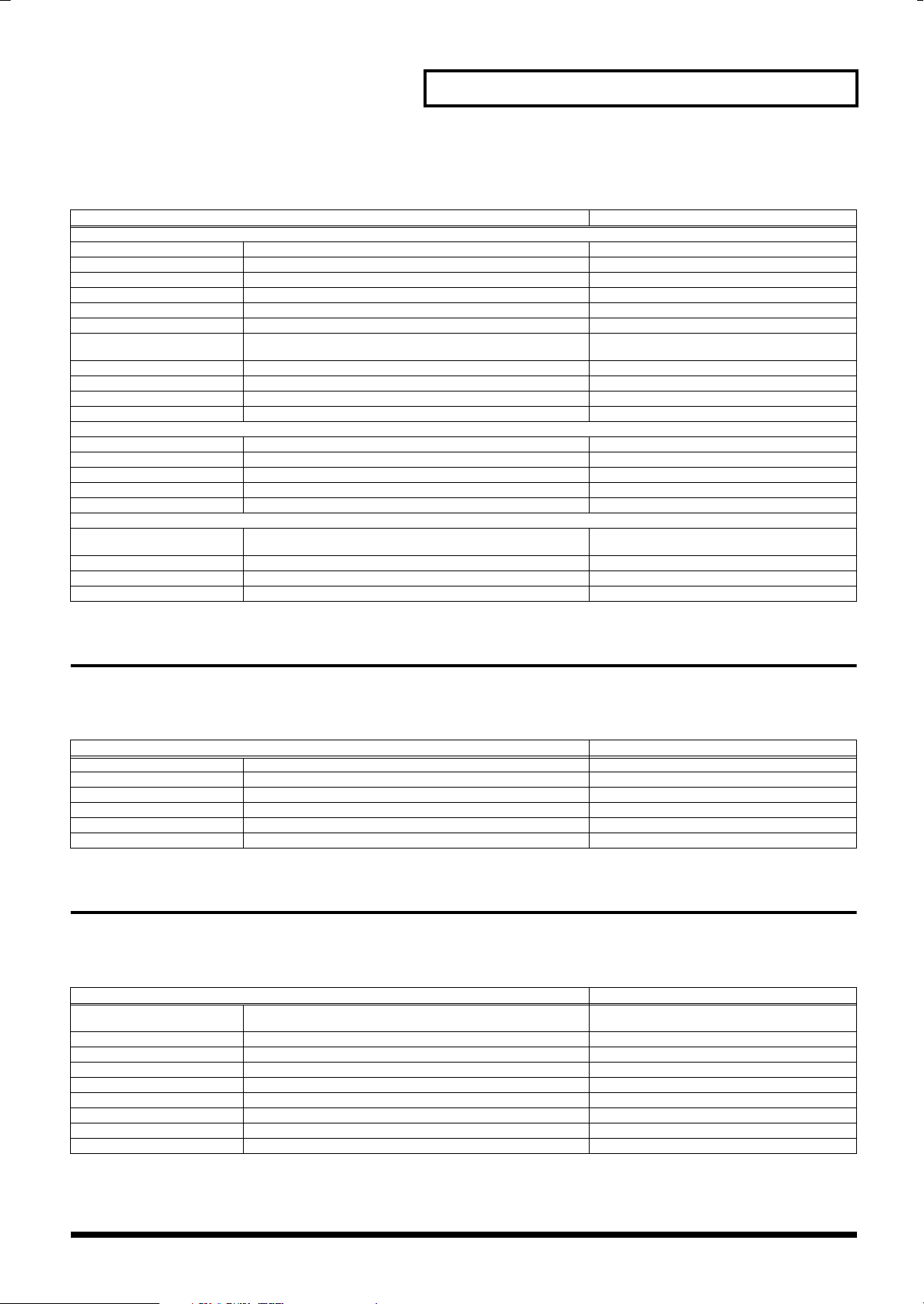
Effect Group (Owner’s Manual; p. 178)
Parameter List
Parameter
MFX
Structure Type
MFX Type Multi-Effects Type 0–77 (Fantom-S88;78)
MFX Output Level Multi-Effects Output Level 0–127
MFX Chorus Send Level Multi-Effects Chorus Send Level 0–127
MFX Reverb Send Level Multi-Effects Reverb Send Level 0–127
MFX Output Assign Multi-Effects Output Assign A, B
Source 1–4 Multi-Effects Control Source 1–4 OFF, CC01–31, 33–95, PITCH BEND, AFTERTOUCH,
Destination 1–4 Multi-Effects Control Destination 1–4
Sens 1–4 Multi-Effects Control Sens 1–4 -63– +63
MFX Control Channel Multi-Effects Control Channel 1–16, OFF
MFX-1–3 Source Multi-Effects 1–3 Source PRF, P1–P16
Chorus
Chorus Type
Chorus Output Select MAIN, REV, MAIN+REV
Chorus Level 0–127
Chorus Output Assign A, B
Chorus Source PRF, P1–P16
Reverb
Reverb Type
Reverb Level 0–127
Reverb Output Assign A, B
Reverb Source PRF, P1–P16
Value
1–16
SYS CTRL1–SYS CTRL4
0 (Off), 1 (Chorus), 2 (Delay), 3 (GM2 Chorus)
0 (Off), 1 (Reverb) 2 (SRV Room), 3 (SRV Hall) 4 (SRV
Plate), 5 (GM2 Reverb)
Rhythm Group Parameter
Rhythm Group Group (Owner’s Manual; p. 116)
Parameter
Recommended Rhy
Pad Mode OFF, NOTE, PATTERN
Rhy Ptn Number Rhythm Pattern Number U001–U256, P001–P256
Rhy Ptn Velocity Rhythm Pattern Velocity REAL, 1–127
Pad Note C-1–G9
Pad Velocity REAL, 1–127
Recommended Rhythm Set USER, PR-A–E (F;Fantom-S88), GM, CARD, XP-A–D
Value
Sample Parameters
Sample Group (Owner’s Manual; p. 125)
Parameter Value
Sample Name
Loop Mode FWD, ONE-SHOT, REV, REV-ONE
Loop Tune -50– +50
Original Key 0 (C-1) –127 (G9)
BPM tempo 5.00–300.00
Time Stretch Type TYPE01–TYPE10
Start Fine 0–255
Loop Start Fine 0–255
Loop End Fine 0–255
space, A–Z, a–z, 0–9, ! ” # $ % & ’ ( ) * + , - . / : ; < = > ?
@ [ \ ] ^ _ ` { | }
13
Page 14
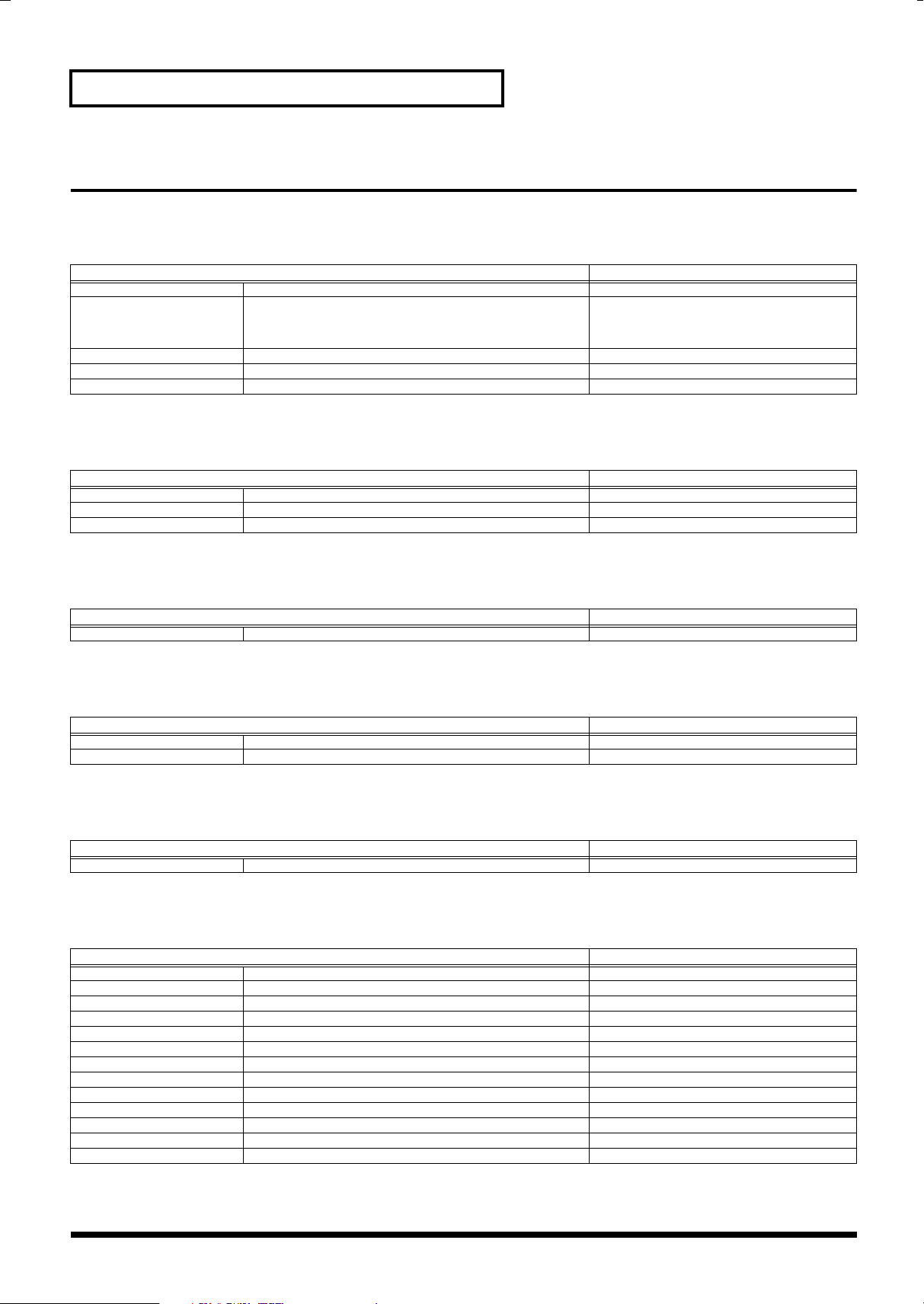
Parameter List
System Parameters
Pedal/D Beam Group (Owner’s Manual; p. 189)
Parameter
D Beam Sens
Control Pedal Assign CC01–31, 33–95, BEND-UP, BEND-DOWN, AFT, OCT-
Control Pedal Polarity STANDARD, REVERSE
Hold Pedal Polarity STANDARD, REVERSE
Continuous Hold Pedal OFF, ON
D Beam Sensitivity 0–127
Value
UP, OCT-DOWN, START/STOP, PUNCH-I/O, TAPTEMPO, PROG-UP, PROG-DOWN, FAV-UP, FAVDOWN, ARP-RHY-SW, RHY-START-STOP, CHD-SW
Keyboard Group (Owner’s Manual; p. 189)
Parameter
Keyboard Velocity
Keyboard Sens Keyboard Sensitivity LIGHT, MEDIUM, HEAVY
Aftertouch Sens Aftertouch Sensitivity 0–100
Value
REAL, 1–127
System Ctrl Group (Owner’s Manual; p. 190)
Parameter
Sys Ctrl 1–4 Source
System Control1–4 Source OFF, CC01–31, 33–95, BEND, AFT
Value
Screen Saver Group (Owner’s Manual; p. 190)
Parameter
Screen Saver Type
Screen Saver Time OFF, 5–60 min
Value
1–10
Background Group (Owner’s Manual; p. 190)
Parameter Value
Background Picture 1–10
Sync/Tempo Group (Owner’s Manual; p. 190)
Parameter
Sync Mode
Sync Output Sync Output switch OFF, ON
Tempo Override OFF, ON
Arp/Rhythm Sync Switch Arpeggio/Rhythm Sync Switch OFF, ON
MMC Mode MASTER, SLAVE
MMC Output MMC Output switch OFF, ON
MTC Sync Output MTC Sync Output switch OFF, ON
MTC Frame Rate 24, 25, 29N, 29D, 30
MTC Offset Time Hour 0–23 hours
MTC Offset Time Minute 0–59 minutes
MTC Offset Time Second 0–59 seconds
MTC Offset Time Frame 0–29 frames
MTC Error Level 0 –10
Value
MASTER, SLAVE-MIDI, SLAVE-MTC, REMOTE
14
Page 15
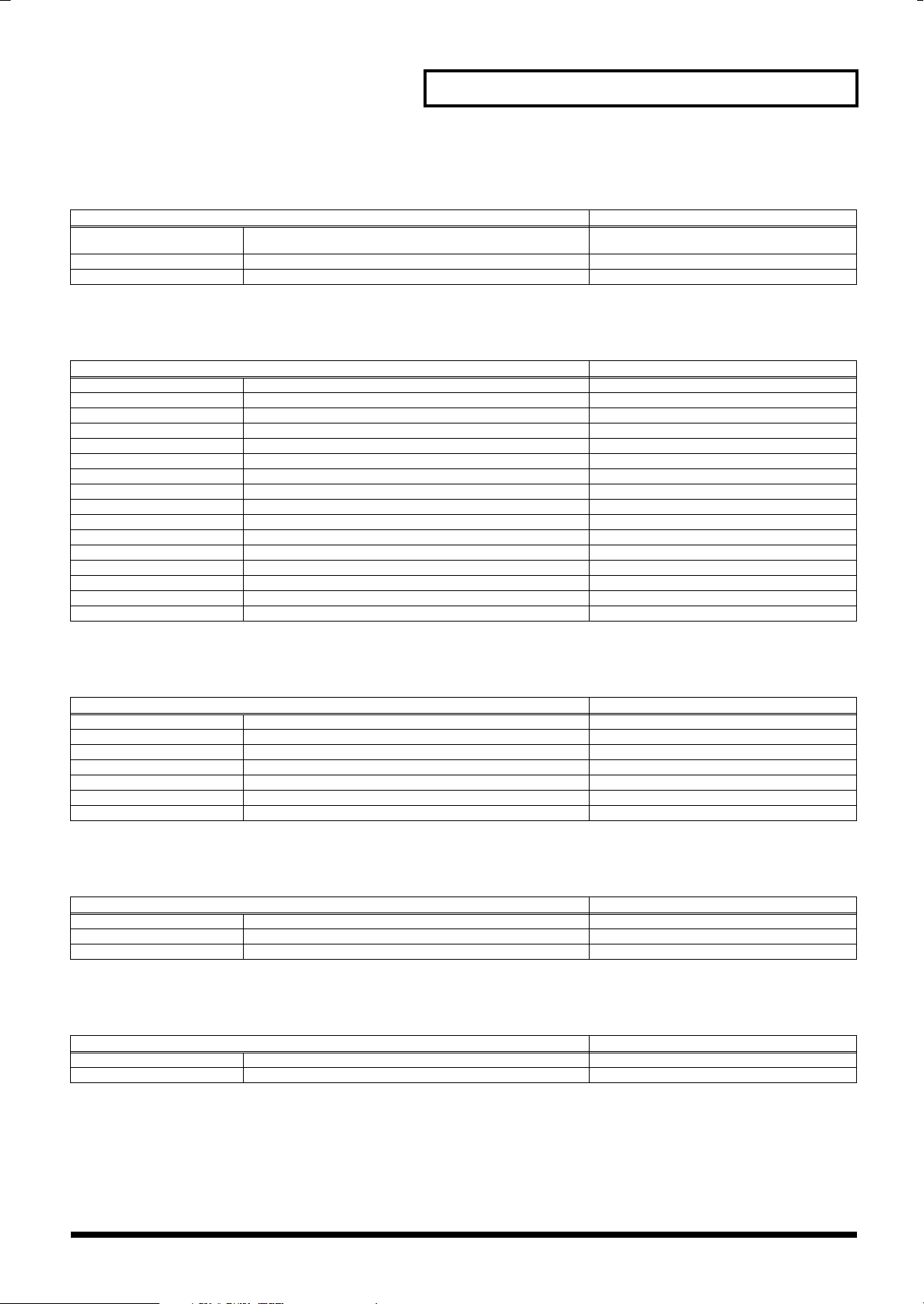
Metronome Group (Owner’s Manual; p. 192)
Parameter List
Parameter
Metronome Mode
Metronome Level 0–10
Metronome Sound TYPE 1, TYPE 2, TYPE 3, TYPE 4
Value
OFF, PLAY-ONLY, REC-ONLY, PLAY&REC, ALWAYS
MIDI Group (Owner’s Manual; p. 192)
Parameter
Device ID
Performance Control Channel 1–16, OFF
Kbd Patch Rx/Tx Ch Keyboard Patch Receive/Transmit Channel 1–16
Pad Patch Rx/Tx Ch Pad Patch Receive/Transmit Channel 1–16
Transmit Program Change Transmit Program Change Switch OFF, ON
Transmit Bank Select Transmit Bank Select Switch OFF, ON
Transmit Active Sensing Transmit Active Sensing Switch OFF, ON
Transmit Edit Data Transmit Edit Data Switch OFF, ON
Soft Through Soft Through Switch OFF, ON
Remote Keyboard Sw Remote Keyboard Switch OFF, ON
Receive Program Change Receive Program Change Switch OFF, ON
Receive Bank Select Receive Bank Select Switch OFF, ON
Receive Exclusive Receive System Exclusive Switch OFF, ON
Receive GM System On Receive GM System On Switch OFF, ON
Receive GM2 System On Receive GM2 System On Switch OFF, ON
Receive GS Reset Receive GS Reset Switch OFF, ON
Device ID Number 17–32
Value
Sound (Owner’s Manual; p. 193)
Parameter
Local Switch
Master Tune 415.3–466.2 Hz
Master Level 0–127
Output Gain -12– +12 dB
Mix/Parallel MIX, PARALLEL
Master Key Shift -24– +24
Patch Remain Patch Remain Switch OFF, ON
Value
OFF, ON
Preview Group (Owner’s Manual; p. 194)
Parameter
Preview Mode
Preview 1–4 Note Number C-1–G9
Preview 1–4 Velocity OFF, 1–127
Value
SINGLE, CHORD, PHRASE
Scale Tune Group (Owner’s Manual; p. 194)
Parameter
Scale Tune Switch
Patch Scale Tune for C–B -64– +63
Value
OFF, ON
15
Page 16
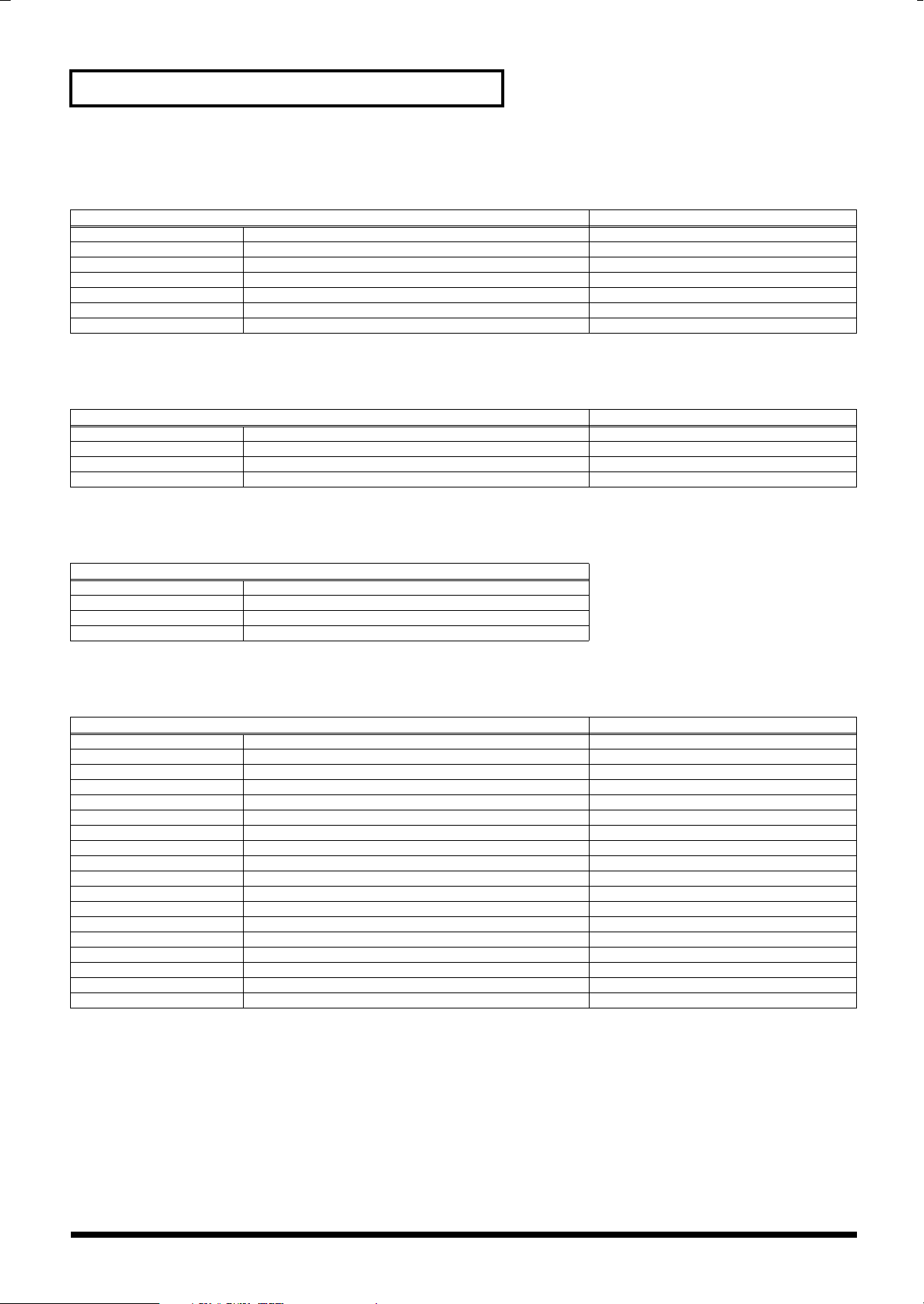
Parameter List
Sampling Group (Owner’s Manual; p. 195)
Parameter
Default File Type
Pre Sample Time 0–1000 ms
Trigger Level 0–7
Gap Time 500, 1000, 1500, 2000 ms
External Source Select LINE-L-R, LINE-L, MIC
Trimming Switch OFF, ON
Skip Back Time 5s–40s
Value
WAV, AIFF
Startup Group (Owner’s Manual; p. 195)
Parameter
Preset Default Load
Sample Default Load OFF, ON
Power Up Mode PATCH, PERFORMANCE
SRX/RAM Mode 4 SRX/192MB Max, 2 SRX/288MB Max
Value
OFF, ON
System Information Group (Owner’s Manual; p. 195)
Parameter
Features
Memory Info Memory Information
SRX Info SRX Information
Version Info Version Information
Displays the main features of the Fantom-S.
D Beam (Solo Synth) Group (Owner’s Manual; p. 100)
Parameter Value
OSC1/2 Waveform
OSC1/2 Pulse Width 0–127
OSC1/2 Coarse Tune -48– +48
OSC1/2 Fine Tune -50– +50
OSC2 Level 0–127
OSC Sync Switch OFF, ON
Filter Type OFF, LPF, BPF, HPF, PKG
Cutoff 0–127
Resonance 0–127
Level 0–127
Chorus Send Level 0–127
Reverb Send Level 0–127
LFO Rate 0–127
LFO Osc 1 Pitch Depth -63– +63
LFO Osc 2 Pitch Depth -63– +63
LFO Osc 1 Pulse Width Depth -63– +63
LFO Osc 2 Pulse Width Depth -63– +63
Range Solo Synth Range 2 OCTAVE, 4 OCTAVE, 8 OCTAVE
SAW, SQR
16
Page 17
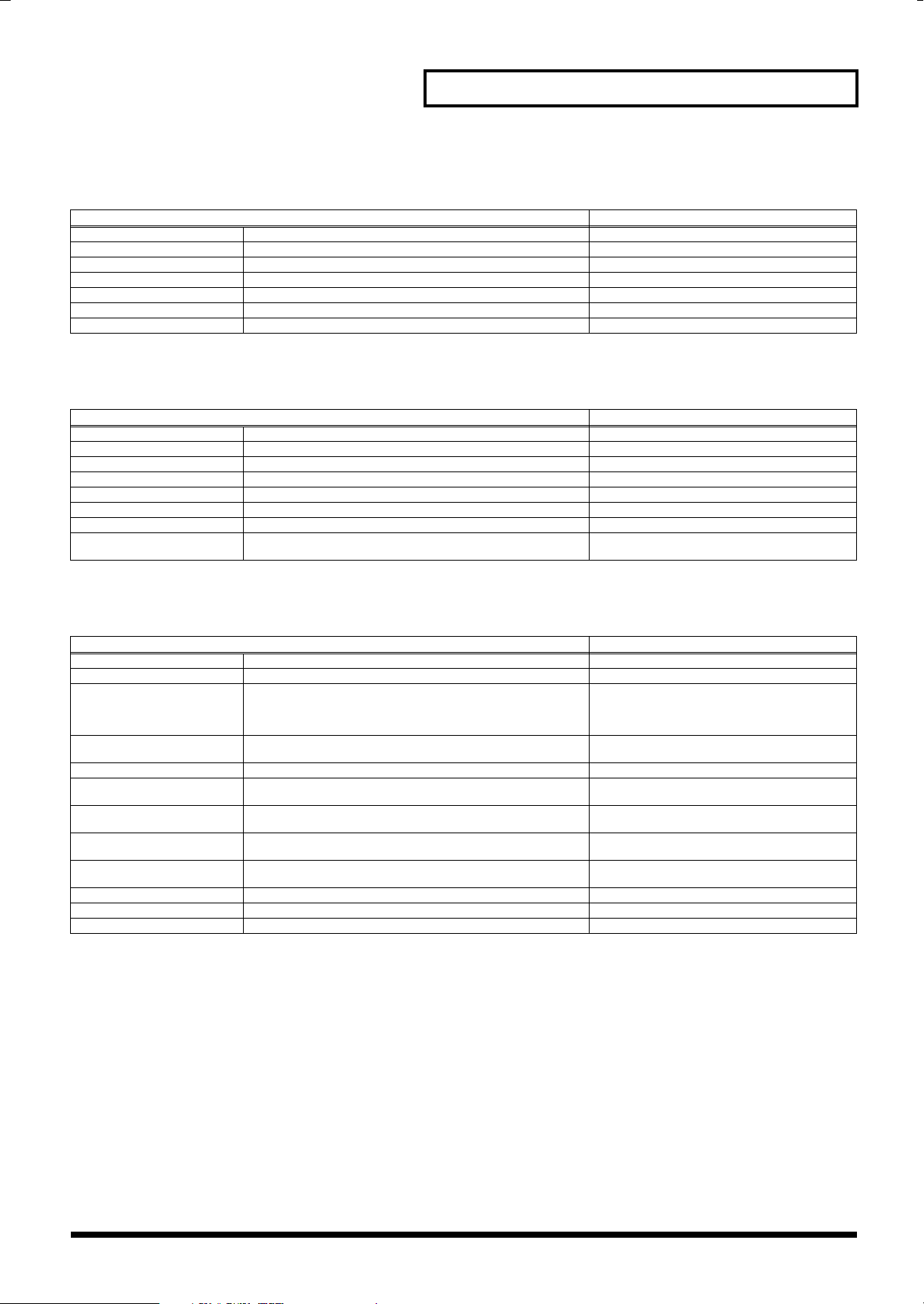
Mastering Effect Group (Owner’s Manual; p. 183)
Parameter List
Parameter
HIGH/MID/LOW ATTACK
HIGH/MID/LOW RELEASE 50–5000 ms
HIGH/MID/LOW THRESHOLD -36–0 dB
HIGH/MID/LOW RATIO 1.00:1–INF:1 (INF: Infinity)
HIGH/MID/LOW LEVEL 0–24 dB
Split Frequency High 2000–8000 Hz
Split Frequency Low 200–800 Hz
Value
0–100 ms
Input Setting Group (Owner’s Manual; p. 118)
Parameter
Input Select
Mix-In ON, OFF
Ext Output Assign DRY, MFX
Ext Output Level 0–127
Ext Chorus Send Level 0–127
Ext Reverb Send Level 0–127
Input Effect Switch ON, OFF
Input Effect Type EQ, ENHANCER, COMP, LIMITER, NOISE SUP, C
Value
LINE IN L/R, LINE IN L, MICROPHONE
CANCELER
V-LINK Group (Owner’s Manual; p. 201)
Parameter Value
Note Tx Ch
Clip 1 Note No. Clip 1 Note Number 0 (C-1)–127 (G9)
Play Speed Ctrl Play Speed Control 0.0-1.0-2.0, 0.5-1.0-2.0, 0.0-1.0-4.0, 0.5-1.0-4.0, 0.0-1.0-8.0,
Dissolve Time OFF, CC1, CC5, CC7, CC10, CC11, CC71–74, CC91–93,
Ctrl Tx Ch Control Transmit Channel 1–16
Color Cb Ctrl Color Cb Control OFF, CC1, CC5, CC7, CC10, CC11, CC71–74, CC91–93,
Color Cr Ctrl Color Cr Control OFF, CC1, CC5, CC7, CC10, CC11, CC71–74, CC91–93,
Brightness Ctrl Brightness Control OFF, CC1, CC5, CC7, CC10, CC11, CC71–74, CC91–93,
VFX Ctrl VFX Control OFF, CC1, CC5, CC7, CC10, CC11, CC71–74, CC91–93,
PAD MODE CLIP, PALETT
Local Sw Local Switch OFF, ON
CLIP FILTER 1–32 OFF, ON
Note Transmit Channel 1–16
0.5-1.0-8.0, 0.0-1.0-16.0, 0.5-1.0-16.0, 0.0-1.0-32.0, 0.5-1.0-
32.0, 0.0-2.0-4.0, 0.0-4.0-8.0, 0.0 8.0-16.0, 0.0-16.0-32.0, -
2.0-1.0-4.0, -6.0-1.0-8.0
Channel Aftertouch
Channel Aftertouch
Channel Aftertouch
Channel Aftertouch
Channel Aftertouch
17
Page 18
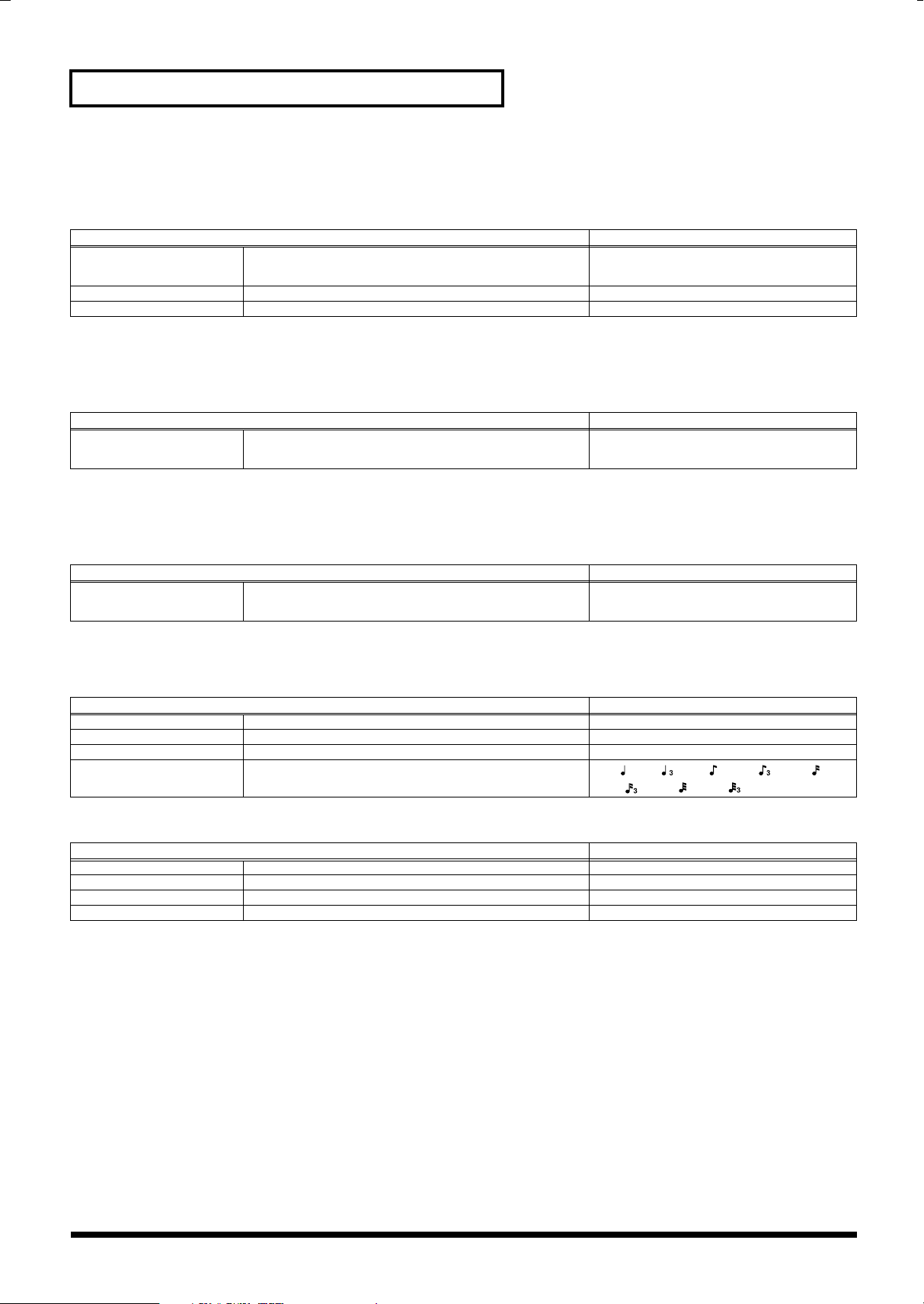
Parameter List
D Beam (Assignable) Group (Owner’s Manual; p. 98)
* If Patch mode is selected, this is saved as part of the system settings.
Parameter
Type Assignable Type CC01–31, 33–95, Bend Up, Bend Down, Start/Stop, Tap
Range Min 0–127
Range Max 0–127
Value
Tempo, Arp Grid, Arp Duration, Arp Motif, Arp Octave
Up, Arp Octave Down
Knob Group (Owner’s Manual; p. 101)
* If Patch mode is selected, this is saved as part of the system settings.
Parameter
Knob 1–4 Assign
Realtime Control Knob Assign 1–4 CC01–31, 33–95, Pitch Bend, Aftertouch, Arp Style, Arp
Value
Grid, Arp Duration, Arp Motif, Chord Form, Master
Level
Switch Group (Owner’s Manual; p. 102)
* If Patch mode is selected, this is saved as part of the system settings.
Parameter
Switch 1/2 Assign
Assignable Switch 1/2 Transpose Down, Transpose¬ Up, Tap Tempo, Mono/
Value
Poly, Portamento, Hold, MFX1–3 Sw, Chorus Sw, Reverb Sw, Mastering Sw, Loop, Rhythm Start/Stop
Pad Setting Group (Owner’s Manual; p. 136)
Parameter
Pad Common Velo
Pad Sens Pad Sensitivity LIGHT, MEDIUM, HEAVY
Aftertouch Sens Aftertouch Sensitivity 0–100
Roll Resolution
* If Patch mode is selected, this is saved as part of the system settings.
Parameter
Pad Set
Base Pad Base Note C-1–G9
Note Pad Note C-1–G9
Velocity Pad Velocity REAL, 1–127
Pad Common Velocity REAL, 1–127
Value
1/4 ( ), 1/6 ( ), 1/8 ( ), 1/12 ( ), 1/16 ( ),
1/24 ( ), 1/32 ( ), 1/48 ( )
Value
User, Note, Rhythm
18
Page 19
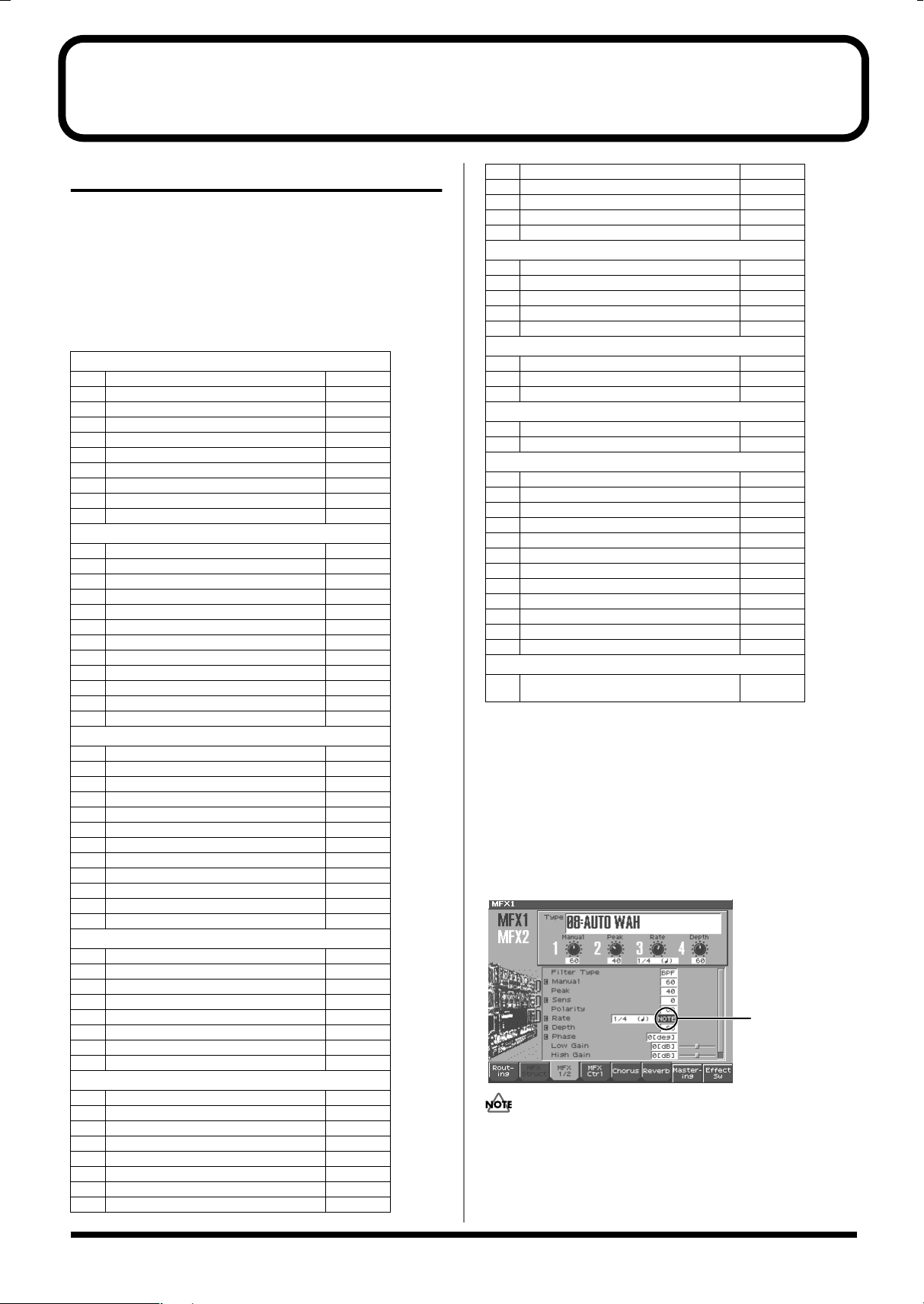
Effects List
num/note switch
Multi-Effects Parameters
The multi-effects feature 78 (Fantom-S; 77) different kinds of effects.
Some of the effects consist of two or more different effects connected
in series.
Parameters marked with a sharp “#” can be controlled using a
specified controller (Two setting items will change simultaneously
for “#1” and “#2”).
FILTER
01
02 SPECTRUM P.20
03 ISOLATOR P.20
04 LOW BOOST P.20
05 SUPER FILTER P.20
06 STEP FILTER P.21
07 ENHANCER P.21
08 AUTO WAH P.21
09 HUMANIZER P.22
10 SPEAKER SIMULATOR P.22
MODULATION
11
12 STEP PHASER P.22
13 MULTI STAGE PHASER P.23
14 INFINITE PHASER P.23
15 RING MODULATOR P.23
16 STEP RING MODULATOR P.23
17 TREMOLO P.24
18 AUTO PAN P.24
19 STEP PAN P.24
20 SLICER P.24
21 ROTARY P.25
22 VK ROTARY P.25
CHORUS
23
24 FLANGER P.26
25 STEP FLANGER P.26
26 HEXA-CHORUS P.26
27 TREMOLO CHORUS P.26
28 SPACE-D P.27
29 3D CHORUS P.27
30 3D FLANGER P.27
31 3D STEP FLANGER P.28
32 2BAND CHORUS P.28
33 2BAND FLANGER P.28
34 2BAND STEP FLANGER P.29
DYNAMICS
35
36 DISTORTION P.29
37 VS OVERDRIVE P.29
38 VS DISTORTION P.30
39 GUITAR AMP SIMULATOR P.30
40 COMPRESSOR P.30
41 LIMITER P.30
42 GATE P.31
DELAY
43
44 LONG DELAY P.31
45 SERIAL DELAY P.31
46 MODULATION DELAY P.32
47 3TAP PAN DELAY P.32
48 4TAP PAN DELAY P.32
49 MULTI TAP DELAY P.33
50 REVERSE DELAY P.33
(10 types)
EQUALIZER P.20
(12 types)
PHASER P.22
(12 types)
CHORUS P.25
(8 types)
OVERDRIVE P.29
(13 types)
DELAY P.31
51 SHUFFLE DELAY P.33
52 3D DELAY P.34
53 TIME CTRL DELAY P.34
54 LONG TIME CTRL DELAY P.34
55 TAPE ECHO P.34
LO-FI
(5 types)
56
LOFI NOISE P.35
57 LOFI COMPRESS P.35
58 LOFI RADIO P.35
59 TELEPHONE P.36
60 PHONOGRAPH P.36
PITCH
61
62 2VOICE PITCH SHIFTER P.36
63 STEP PITCH SHIFTER P.37
REVERB
64 REVERB P.37
65 GATED REVERB P.37
COMBINATION
66
67 OVERDRIVE → FLANGER P.38
68 OVERDRIVE → DELAY P.38
69 DISTORTION → CHORUS P.38
70 DISTORTION → FLANGER P.38
71 DISTORTION → DELAY P.38
72 ENHANCER → CHORUS P.39
73 ENHANCER → FLANGER P.39
74 ENHANCER → DELAY P.39
75 CHORUS → DELAY P.39
76 FLANGER → DELAY P.40
77 CHORUS → FLANGER P.40
5 PIANO
78
(3 types)
PITCH SHIFTER P.36
(2 types)
(12 types)
OVERDRIVE → CHORUS P.38
(1 type)
SYMPATHETIC RESONANCE
(Fantom-S88 only)
P.40
About Note
Some effect parameters (such as Rate or Delay Time) can be set in
terms of a note value.
Such parameters have a num/note switch that lets you specify
whether you will set the value as a note value or as a numerical
value.
If you want to set Rate (Delay Time) as a numerical value, set the
num/note switch to “Hz” (“msec”). If you want to set it as a note
value, set the num/note switch to “NOTE.”
If a parameter whose num/note switch is set to “NOTE” is
specified as a destination for multi-effect control, you will not be
able to use multi-effect control to control that parameter.
19
Page 20
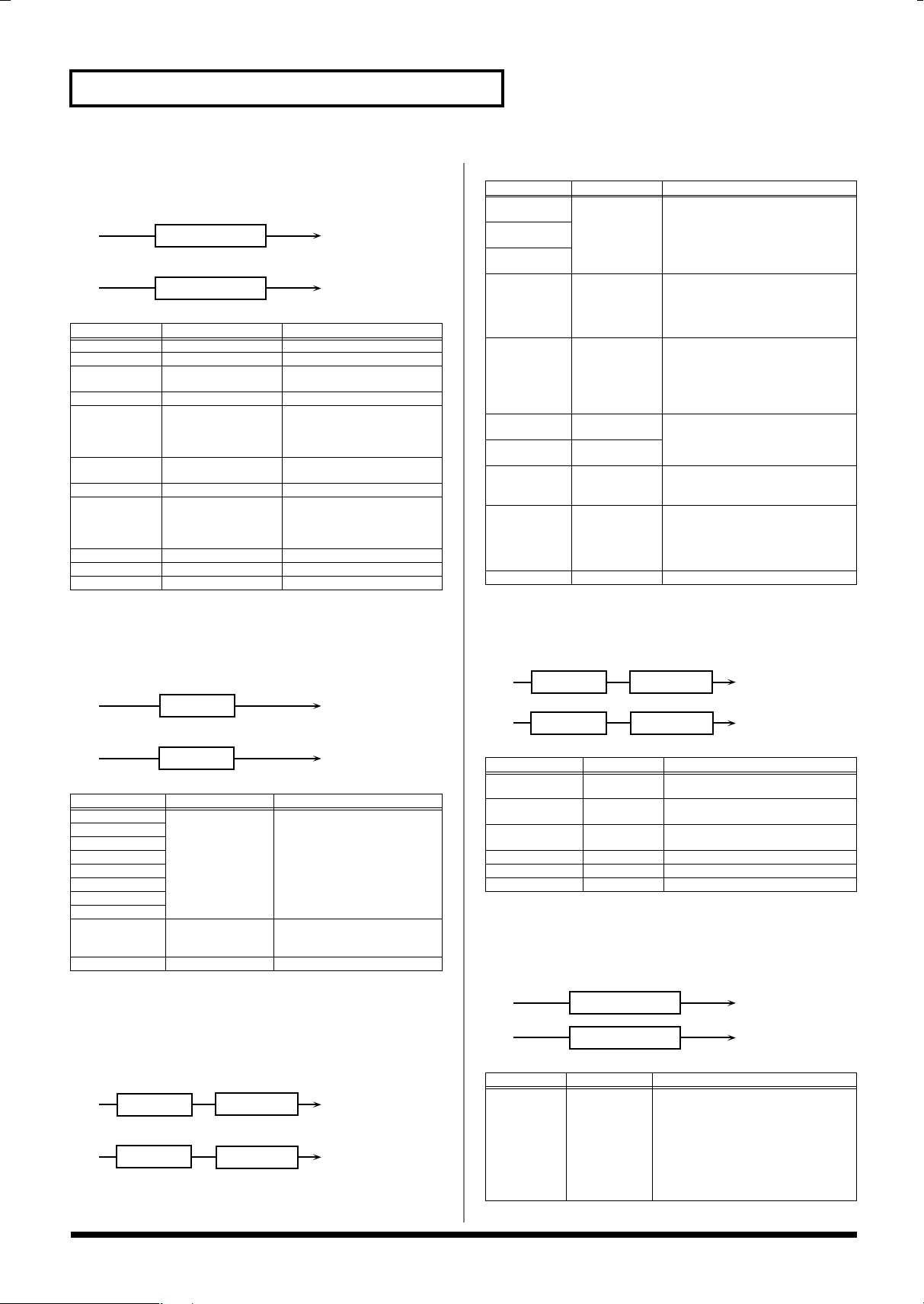
Effects List
01: EQUALIZER
This is a four-band stereo equalizer (low, mid x 2, high).
fig.MFX-01
L in
R in
Parameter
Low Freq
Low Gain # -15– +15 dB Gain of the low range
Mid1 Freq 200–8000 Hz Frequency of the middle
Mid1 Gain -15– +15 dB Gain of the middle range 1
Mid1 Q 0.5, 1.0, 2.0, 4.0, 8.0 Width of the middle range 1
Mid2 Freq 200–8000 Hz Frequency of the middle
Mid2 Gain -15– +15 dB Gain of the middle range 2
Mid2 Q 0.5, 1.0, 2.0, 4.0, 8.0 Width of the middle range 2
High Freq 2000, 4000, 8000 Hz Frequency of the high range
High Gain # -15– +15 dB Gain of the high range
Level # 0–127 Output Level
4-Band EQ
4-Band EQ
Value Description
200, 400 Hz Frequency of the low range
L out
R out
range 1
Set a higher value for Q to
narrow the range to be affected.
range 2
Set a higher value for Q to
narrow the range to be affected.
Parameter
Boost/
Cut Low #
Boost/
Cut Mid #
Boost/
Cut High #
Anti Phase
Low Sw
Anti Phase
Low Level
Anti Phase
Mid Sw
Anti Phase
Mid Level
Low Boost Sw OFF, ON Turns Low Booster on/off.
Low Boost
Level
Level 0–127 Output Level
Value Description
-60– +4 dB These boost and cut each of the High,
OFF, ON Turns the Anti-Phase function on and
0–127 Adjusts the level settings for the Low
OFF, ON Settings of the Anti-Phase function
0–127
0–127 Increasing this value gives you a
Middle, and Low frequency ranges.
At -60 dB, the sound becomes inaudible. 0 dB is equivalent to the
input level of the sound.
off for the Low frequency ranges.
When turned on, the counterchannel of stereo sound is inverted
and added to the signal.
frequency ranges.
Adjusting this level for certain frequencies allows you to lend emphasis to specific parts. (This is
effective only for stereo source.)
for the Middle frequency ranges
The parameters are the same as for
the Low frequency ranges.
This emphasizes the bottom to create a heavy bass sound.
heavier low end.
* Depending on the Isolator and fil-
ter settings this effect may be hard
to distinguish.
02: SPECTRUM
This is a stereo spectrum. Spectrum is a type of filter which modifies
the timbre by boosting or cutting the level at specific frequencies.
fig.MFX-02
L in
R in
Parameter
Band1 (250Hz)
Band2 (500Hz)
Band3 (1000Hz)
Band4 (1250Hz)
Band5 (2000Hz)
Band6 (3150Hz)
Band7 (4000Hz)
Band8 (8000Hz)
Q 0.5, 1.0, 2.0, 4.0, 8.0 Simultaneously adjusts the
Level # 0–127 Output Level
Spectrum
Spectrum
Value Description
-15– +15 dB Gain of each frequency band
L out
R out
width of the adjusted ranges for
all the frequency bands.
03: ISOLATOR
This is an equalizer which cuts the volume greatly, allowing you to
add a special effect to the sound by cutting the volume in varying
ranges.
fig.MFX-03
L in
R in
Isolator
Isolator
Low Boost
Low Boost
L out
R out
04: LOW BOOST
Boosts the volume of the lower range, creating powerful lows.
fig.MFX-04
L in
R in
Parameter
Boost
Frequency #
Boost Gain # 0– +12 dB Amount by which the lower range
Boost Width WIDE, MID,
Low Gain -15– +15 dB Gain of the low frequency range
High Gain -15– +15 dB Gain of the high frequency range
Level 0–127 Output level
Low Boost
Low Boost
Value Description
50–125 Hz Center frequency at which the lower
NARROW
2-Band EQ
2-Band EQ
range will be boosted
will be boosted
Width of the lower range that will be
boosted
L out
R out
05: SUPER FILTER
This is a filter with an extremely sharp slope. The cutoff frequency
can be varied cyclically.
fig.MFX-05
L in
R in
Parameter
Filter Type
Super Filter
Super Filter
Value Description
LPF, BPF,
HPF, NOTCH
Filter type
Frequency range that will pass
through each filter
LPF
BPF:
cutoff
HPF:
NOTCH:
region of the cutoff
L out
R out
: frequencies below the cutoff
frequencies in the region of the
frequencies above the cutoff
frequencies other than the
20
Page 21
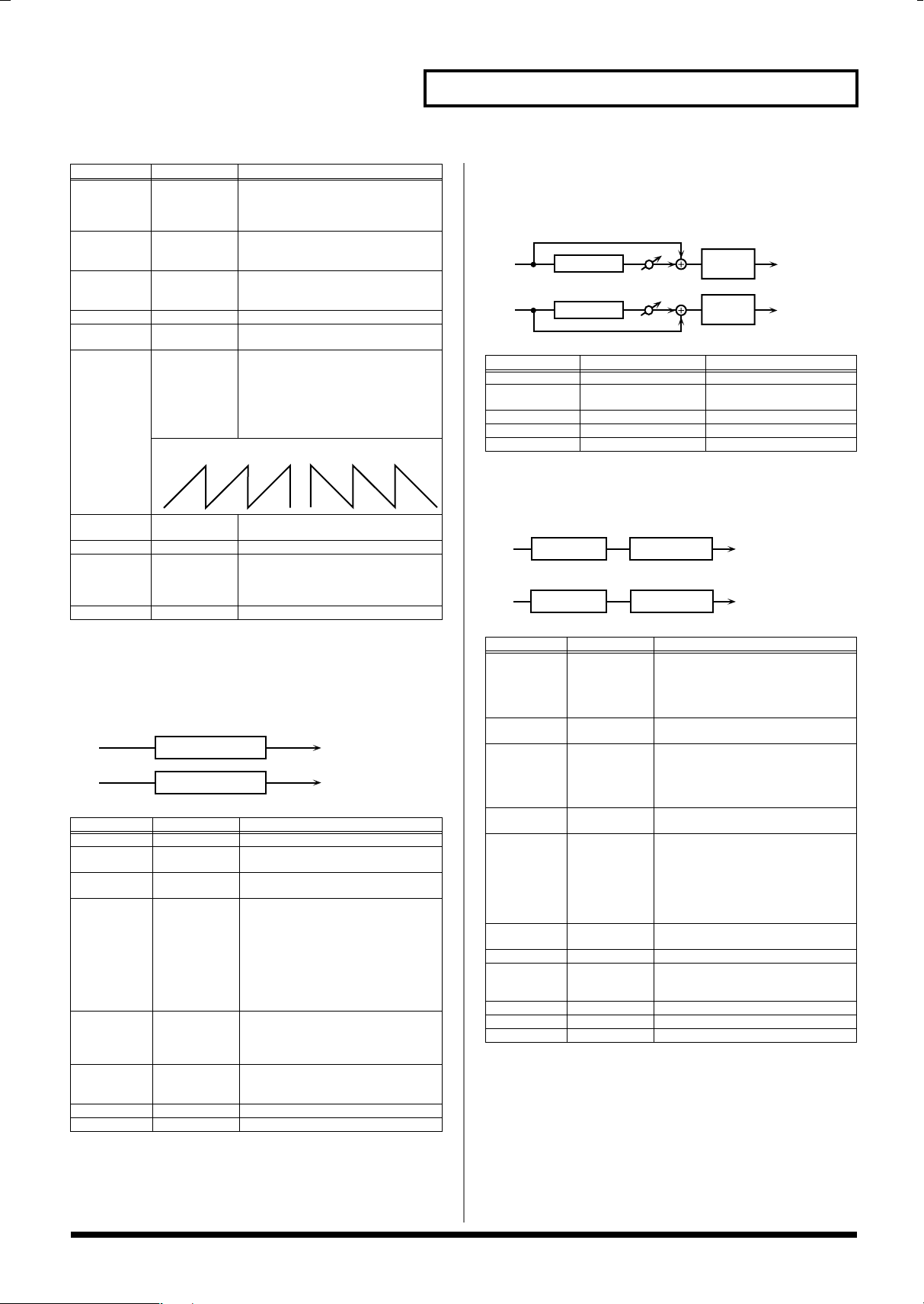
Effects List
Parameter
Filter Slope
Filter
Cutoff #
Filter
Resonance #
Filter Gain 0– +12 dB Amount of boost for the filter output
Modulation SwOFF,ON On/off switch for cyclic change
Modulation
Wave
Value Description
-12, -24, -36 dB Amount of attenuation per octave
0–127 Cutoff frequency of the filter
0–127 Filter resonance level
TRI, SQR,
SIN, SAW1,
SAW2
-36 dB:
extremely steep
-24 dB:
steep
-12 dB:
gentle
Increasing this value will raise the
cutoff frequency.
Increasing this value will emphasize
the region near the cutoff frequency.
How the cutoff frequency will be modulated
TRI:
triangle wave
SQR:
square wave
SIN:
sine wave
SAW1:
sawtooth wave (upward)
SAW2:
sawtooth wave (downward)
SAW1 SAW2
Rate # 0.05–10.00 Hz,
note
Depth 0–127 Depth of modulation
Attack # 0–127 Speed at which the cutoff frequency
Level 0–127 Output level
Rate of modulation
will change
This is effective if Modulation Wave
is SQR, SAW1, or SAW2.
07: ENHANCER
Controls the overtone structure of the high frequencies, adding
sparkle and tightness to the sound.
fig.MFX-07
L in
R in
Parameter
Sens #
Mix # 0–127 Level of the overtones gen-
Low Gain -15– +15 dB Gain of the low range
High Gain -15– +15 dB Gain of the high range
Level 0–127 Output Level
Enhancer
Mix
Enhancer
Mix
Value Description
0–127 Sensitivity of the enhancer
2-Band
EQ
2-Band
EQ
erated by the enhancer
L out
R out
08: AUTO WAH
Cyclically controls a filter to create cyclic change in timbre.
fig.MFX-08
L in
R in
Auto Wah
Auto Wah
2-Band EQ
2-Band EQ
L out
R out
06: STEP FILTER
This is a filter whose cutoff frequency can be modulated in steps.
You can specify the pattern by which the cutoff frequency will
change.
fig.MFX-06
L in
R in
Parameter
Step 01–16
Rate # 0.05–10.00 Hz,
Attack # 0–127 Speed at which the cutoff frequency
Filter Type LPF, BPF,
Filter Slope -12, -24, -36 dB Amount of attenuation per octave
Filter
Resonance #
Filter Gain 0– +12 dB Amount of boost for the filter output
Level 0–127 Output level
Step Filter
Step Filter
Value Description
0–127 Cutoff frequency at each step
note
HPF, NOTCH
0–127 Filter resonance level
Rate of modulation
changes between steps
Filter type
Frequency range that will pass
through each filter
LPF:
BPF:
cutoff
HPF:
NOTCH:
region of the cutoff
-12 dB:
-24 dB:
-36 dB:
Increasing this value will emphasize
the region near the cutoff frequency.
L out
R out
frequencies below the cutoff
frequencies in the region of the
frequencies above the cutoff
frequencies other than the
gentle
steep
extremely steep
Parameter
Filter Type
Manual # 0–127 Adjusts the center frequency at which
Peak 0–127 Adjusts the amount of the wah effect
Sens # 0–127 Adjusts the sensitivity with which the
Polarity UP, DOWN Sets the direction in which the frequen-
Rate # 0.05–10.00 Hz,
Depth # 0–127 Depth of modulation
Phase # 0–180 deg Adjusts the degree of phase shift of the
Low Gain -15– +15 dB Gain of the low range
High Gain -15– +15 dB Gain of the high range
Level 0–127 Output Level
Value Description
LPF, BPF Type of filter
note
LPF:
The wah effect will be applied
over a wide frequency range.
BPF:
The wah effect will be applied
over a narrow frequency range.
the effect is applied.
that will occur in the range of the center
frequency.
Set a higher value for Q to narrow
the range to be affected.
filter is controlled.
cy will change when the auto-wah filter
is modulated.
UP:
The filter will change toward a
higher frequency.
DOWN:
The filter will change to-
ward a lower frequency.
Frequency of modulation
left and right sounds when the wah effect is applied.
21
Page 22
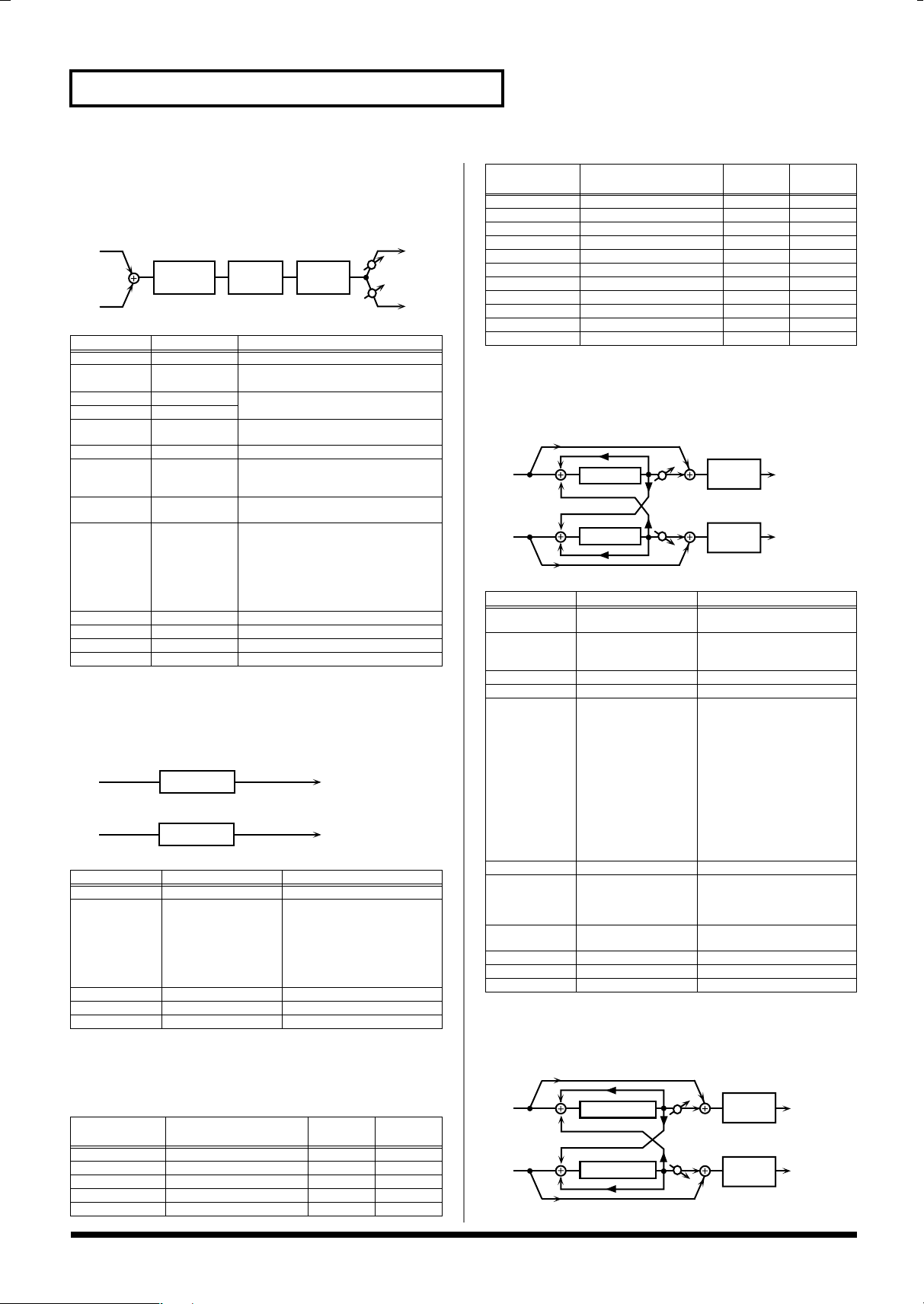
Effects List
t
09: HUMANIZER
Adds a vowel character to the sound, making it similar to a human
voice.
fig.MFX-09
L in
Overdrive
Formant
2-Band
EQ
R in
Parameter
Drive Sw
Drive # 0–127 Degree of distortion
Vowel1 a, e, i, o, u Selects the vowel.
Vowel2 a, e, i, o, u
Rate # 0.05–10.00 Hz,
Depth # 0–127 Effect depth
Input Sync SwOFF, ON Determines whether the LFO for
Input Sync
Threshold
Manual # 0–100 Point at which Vowel 1/2 switch
Low Gain -15– +15 dB Gain of the low frequency range
High Gain -15– +15 dB Gain of the high frequency range
Pan # L64–63R Stereo location of the output
Level 0–127 Output level
Value Description
OFF, ON Turns Drive on/off.
Also changes the volume.
note
0–127 Volume level at which reset is applied
Frequency at which the two vowels
switch
switching the vowels is reset by the input signal (ON) or not (OFF).
49 or less:
er duration.
50:
duration.
51 or more:
longer duration.
Vowel 1 will have a long-
Vowel 1 and 2 will be of equal
Vowel 2 will have a
L out
Pan L
Pan R
R ou
10: SPEAKER SIMULATOR
Simulates the speaker type and mic settings used to record the
speaker sound.
fig.MFX-10
L in
R in
Parameter
Speaker Type
Mic Setting 1, 2, 3 Adjusts the location of the mic
Mic Level # 0–127 Volume of the microphone
Direct Level # 0–127 Volume of the direct sound
Level # 0–127 Output Level
Speaker
Speaker
Value Description
(See the table right.) Type of speaker
Specifications of each Speaker Type
The speaker column indicates the diameter of each speaker unit (in
inches) and the number of units.
Type
SMALL 1
SMALL 2 small open-back enclosure 10 dynamic
MIDDLE open back enclosure 12 x 1 dynamic
JC-120 open back enclosure 12 x 2 dynamic
BUILT-IN 1 open back enclosure 12 x 2 dynamic
Cabinet Speaker Micro-
small open-back enclosure 10 dynamic
L out
R out
that is recording the sound of
the speaker.
This can be adjusted in
three steps, with the mic
becoming more distant in
the order of 1, 2, and 3.
phone
Type
Cabinet Speaker Micro-
phone
BUILT-IN 2
BUILT-IN 3 open back enclosure 12 x 2 condenser
BUILT-IN 4 open back enclosure 12 x 2 condenser
BUILT-IN 5 open back enclosure 12 x 2 condenser
BG STACK 1 sealed enclosure 12 x 2 condenser
BG STACK 2 large sealed enclosure 12 x 2 condenser
MS STACK 1 large sealed enclosure 12 x 4 condenser
MS STACK 2 large sealed enclosure 12 x 4 condenser
METAL STACK large double stack 12 x 4 condenser
2-STACK large double stack 12 x 4 condenser
3-STACK large triple stack 12 x 4 condenser
open back enclosure 12 x 2 condenser
11: PHASER
A phase-shifted sound is added to the original sound and
modulated.
fig.MFX-11
L in
R in
Parameter
Mode
Manual # 0–127 Adjusts the basic frequency
Rate # 0.05–10.00 Hz, note Frequency of modulation
Depth 0–127 Depth of modulation
Polarity INVERSE,
Resonance # 0–127 Amount of feedback
Cross
Feedback
Mix # 0–127 Level of the phase-shifted
Low Gain -15– +15 dB Gain of the low range
High Gain -15– +15 dB Gain of the high range
Level 0–127 Output Level
Phaser
Mix
Mix
Phaser
Value Description
4-STAGE, 8-STAGE,
12-STAGE
SYNCHRO
-98– +98 % Adjusts the proportion of the
2-Band
EQ
2-Band
EQ
Number of stages in the
phaser
from which the sound will be
modulated.
Selects whether the left and
right phase of the modulation
will be the same or the opposite.
INVERSE:
right phase will be opposite. When using a mono
source, this spreads the
sound.
SYNCHRO:
right phase will be the
same. Select this when inputting a stereo source.
phaser sound that is fed back
into the effect. Negative (-)
settings will invert the phase.
sound
L out
R out
The left and
The left and
12: STEP PHASER
The phaser effect will be varied gradually.
fig.MFX-12
L in
R in
Step Phaser
Mix
Mix
Step Phaser
2-Band
EQ
2-Band
EQ
L out
R out
22
Page 23
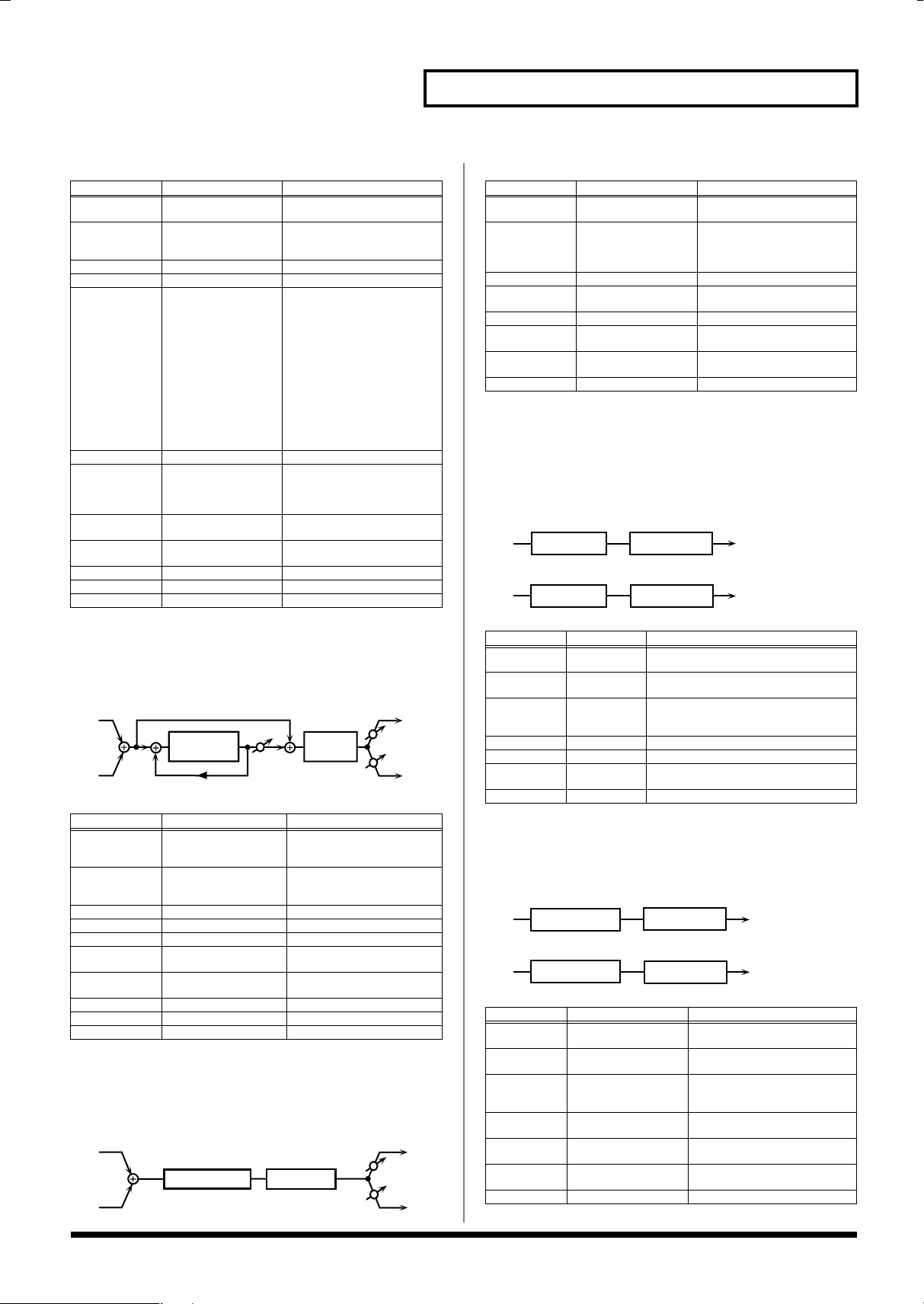
Effects List
Parameter
Mode
Manual # 0–127 Adjusts the basic frequency
Rate # 0.05–10.00 Hz, note Frequency of modulation
Depth 0–127 Depth of modulation
Polarity INVERSE,
Resonance # 0–127 Amount of feedback
Cross
Feedback
Step Rate # 0.10–20.00 Hz, note Rate of the step-wise change
Mix # 0–127 Level of the phase-shifted
Low Gain -15– +15 dB Gain of the low range
High Gain -15– +15 dB Gain of the high range
Level 0–127 Output Level
Value Description
4-STAGE, 8-STAGE,
12-STAGE
SYNCHRO
-98– +98 % Adjusts the proportion of the
Number of stages in the
phaser
from which the sound will be
modulated.
Selects whether the left and
right phase of the modulation
will be the same or the opposite.
INVERSE:
right phase will be opposite. When using a mono
source, this spreads the
sound.
SYNCHRO:
right phase will be the
same. Select this when inputting a stereo source.
phaser sound that is fed back
into the effect. Negative (-)
settings will invert the phase.
in the phaser effect
sound
The left and
The left and
Parameter
Mode
Speed # -100– +100 Speed at which to raise or
Resonance # 0–127 Amount of feedback
Mix # 0–127 Volume of the phase-shifted
Pan # L64–63R Panning of the output sound
Low Gain -15– +15 dB Amount of boost/cut for the
High Gain -15– +15 dB Amount of boost/cut for the
Level 0–127 Output volume
Range Explanation
1, 2, 3, 4 Higher values will produce a
deeper phaser effect.
lower the frequency at which
the sound is modulated
(+: upward / -: downward)
sound
low-frequency range
high-frequency range
15: RING MODULATOR
This is an effect that applies amplitude modulation (AM) to the input
signal, producing bell-like sounds. You can also change the
modulation frequency in response to changes in the volume of the
sound sent into the effect.
fig.MFX-15
L in
R in
Ring Mod
Ring Mod
2-Band EQ
2-Band EQ
L out
R out
13: MULTI STAGE PHASER
Extremely high settings of the phase difference produce a deep
phaser effect.
fig.MFX-13
L in
Multi Stage
Phaser
R in
Parameter
Mode
Manual # 0–127 Adjusts the basic frequency
Rate # 0.05–10.00 Hz, note Frequency of modulation
Depth 0–127 Depth of modulation
Resonance # 0–127 Amount of feedback
Mix # 0–127 Level of the phase-shifted
Pan # L64–63R Stereo location of the output
Low Gain -15– +15 dB Gain of the low range
High Gain -15– +15 dB Gain of the high range
Level 0–127 Output Level
Resonance
Value Description
4-STAGE, 8-STAGE,
12-STAGE, 16-STAGE,
20-STAGE, 24-STAGE
Mix
2-Band
EQ
Number of phaser stages
from which the sound will be
modulated.
sound
sound
L out
Pan L
Pan R
R out
14: INFINITE PHASER
A phaser that continues raising/lowering the frequency at which the
sound is modulated.
fig.MFX-14
L in
Infinite Phaser 2-Band EQ
R in
L out
Pan L
Pan R
R out
Parameter
Frequency #
Sens # 0–127 Adjusts the amount of frequency modu-
Polarity UP, DOWN Determines whether the frequency mod-
Low Gain -15– +15 dB Gain of the low frequency range
High Gain -15– +15 dB Gain of the high frequency range
Balance # D100:0W–
Level 0–127 Output level
Value Description
0–127 Adjusts the frequency at which modula-
D0:100W
tion is applied.
lation applied.
ulation moves towards higher frequencies (UP) or lower frequencies (
Volume balance between the direct
sound (D) and the effect sound (W)
DOWN
16: STEP RING MODULATOR
This is a ring modulator that uses a 16-step sequence to vary the
frequency at which modulation is applied.
fig.MFX-16
L in
R in
Step Ring Mod
Step Ring Mod
Parameter
Step 01–16
Rate # 0.05–10.00 Hz, note Rate at which the 16-step se-
Attack # 0–127 Speed at which the modulation
Low Gain -15– +15 dB Amount of boost/cut for the
High Gain -15– +15 dB Amount of boost/cut for the
Balance # D100:0W–D0:100W Volume balance of the original
Level 0–127 Output volume
Range Explanation
0–127 Frequency of ring modulation
2-Band EQ
2-Band EQ
at each step
quence will cycle
frequency changes between
steps
low-frequency range
high-frequency range
sound (D) and effect sound (W)
L out
R out
).
23
Page 24
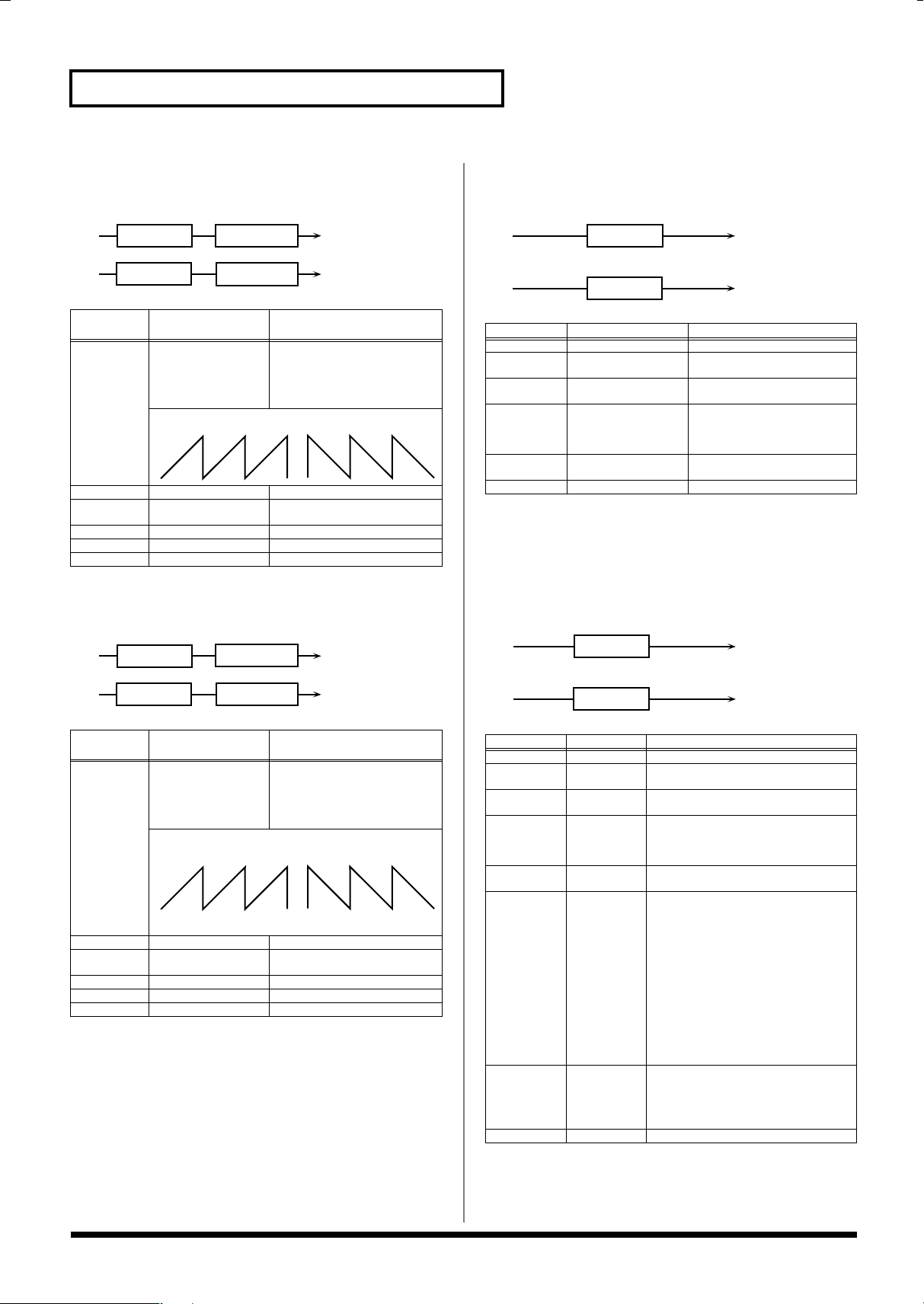
Effects List
L in
R in
L out
R out
Auto Pan
2-Band EQ
2-Band EQ
Auto Pan
L in
R in
L out
R out
Slicer
Slicer
17: TREMOLO
Cyclically modulates the volume to add tremolo effect to the sound.
fig.MFX-17a
L in
R in
Parame-
Tremolo
Tremolo
2-Band EQ
2-Band EQ
Value Description
L out
R out
ter
Mod Wave
TRI, SQR, SIN,
SAW1, SAW2
Modulation Wave
TRI:
triangle wave
SQR:
square wave
SIN:
sine wave
SAW1/2:
sawtooth wave
SAW1 SAW2
Rate # 0.05–10.00 Hz, note Frequency of the change
Depth # 0–127 Depth to which the effect is ap-
Low Gain -15– +15 dB Gain of the low range
High Gain -15– +15 dB Gain of the high range
Level 0–127 Output Level
plied
18: AUTO PAN
Cyclically modulates the stereo location of the sound.
fig.MFX-18a
19: STEP PAN
This uses a 16-step sequence to vary the panning of the sound.
fig.MFX-19
L in
R in
Parameter
Step 01–16
Rate # 0.05–10.00 Hz, note Rate at which the 16-step se-
Attack # 0–127 Speed at which the pan changes
Input Sync SwOFF, ON Specifies whether an input note
Input Sync
Threshold
Level 0–127 Output volume
Step Pan
Step Pan
Range Explanation
L64–63R Pan at each step
0–127 Volume at which an input note
L out
R out
quence will cycle
between steps
will cause the sequence to resume from the first step of the
sequence (ON) or not (OFF)
will be detected
20: SLICER
By applying successive cuts to the sound, this effect turns a
conventional sound into a sound that appears to be played as a
backing phrase. This is especially effective when applied to sustain-
type sounds.
fig.MFX-20
Parame-
Value Description
ter
Mod Wave TRI, SQR, SIN,
SAW1, SAW2
Modulation Wave
TRI:
triangle wave
SQR:
square wave
SIN:
sine wave
SAW1/2:
sawtooth wave
SAW1 SAW2
R
L
Rate # 0.05–10.00 Hz, note Frequency of the change
Depth # 0–127 Depth to which the effect is ap-
Low Gain -15– +15 dB Gain of the low range
High Gain -15– +15 dB Gain of the high range
Level 0–127 Output Level
R
L
plied
Parameter
Step 01–16
Rate # 0.05–10.00
Attack # 0–127 Speed at which the level changes be-
Input Sync SwOFF, ON Specifies whether an input note will
Input Sync
Threshold
Mode LEGATO,
Shuffle # 0–127 Timing of volume changes in levels for
Level 0–127 Output level
Value Description
L64–63R Level at each step
Hz, note
0–127 Volume at which an input note will be
SLASH
Rate at which the 16-step sequence will
cycle
tween steps
cause the sequence to resume from the
first step of the sequence (ON) or not
(OFF)
detected
Sets the manner in which the volume
changes as one step progresses to the
next.
LEGATO:
one step’s level to the next remains
unaltered. If the level of a following
step is the same as the one preceding
it, there is no change in volume.
SLASH:
to 0 before progressing to the level of
the next step. This change in volume
occurs even if the level of the following step is the same as the preceding
step.
even-numbered steps (step 2, step 4, step
6...).
The higher the value, the later the beat
progresses.
The change in volume from
The level is momentarily set
24
Page 25

Effects List
L in
R in
Chorus
Chorus
L out
R out
2-Band
EQ
2-Band
EQ
Balance W
Balance W
Balance D
Balance D
21: ROTARY
The Rotary effect simulates the sound of the rotary speakers often
used with the electric organs of the past. Since the movement of the
high range and low range rotors can be set independently, the
unique type of modulation characteristic of these speakers can be
simulated quite closely. This effect is most suitable for electric organ
Patches.
fig.MFX-21
L in
L out
Rotary
R in
Parameter
Speed #
Woofer Slow
Speed
Woofer Fast
Speed
Woofer
Acceleration
Woofer Level 0–127 Volume of the low frequency ro-
Tweeter Slow
Speed
Tweeter Fast
Speed
Tweeter
Acceleration
Tweeter Level 0–127
Separation 0–127 Spatial dispersion of the sound
Level # 0–127 Output Level
Value Description
SLOW, FAST Simultaneously switch the rota-
0.05–10.00 Hz Slow speed (SLOW) of the low
0.05–10.00 Hz Fast speed (FAST) of the low fre-
0–15 Adjusts the time it takes the low
0.05–10.00 Hz Settings of the high frequency ro-
0.05–10.00 Hz
0–15
R out
tional speed of the low frequency
rotor and high frequency rotor.
SLOW:
Slows down the rota-
tion to the Slow Rate.
FAST:
Speeds up the rotation
to the Fast Rate.
frequency rotor
quency rotor
frequency rotor to reach the newly selected speed when switching from fast to slow (or slow to
fast) speed. Lower values will require longer times.
tor
tor
The parameters are the same
as for the low frequency rotor
22: VK ROTARY
This type provides modified response for the rotary speaker, with
the low end boosted further.
This effect features the same specifications as the VK-7’s built-in
rotary speaker.
fig.MFX-22
L in
Rotary
R in
2-Band EQ
2-Band EQ
L out
R out
Parameter
Woofer Trans
Up
Woofer Trans
Down
Woofer Level 0–127 Volume of the woofer
Tweeter Slow
Speed
Tweeter Fast
Speed
Tweeter Trans Up0–127
Tweeter Trans
Down
Tweeter Level 0–127
Spread 0–10 Sets the rotary speaker stereo
Low Gain -15– +15 dB Gain of the low range
High Gain -15– +15 dB Gain of the high range
Level # 0–127 Output Level
Value Description
0–127 Adjusts the rate at which the
0–127 Adjusts the rate at which the
0.05–10.00 Hz Settings of the tweeter
0.05–10.00 Hz
0–127
woofer rotation speeds up
when the rotation is switched
from Slow to Fast.
woofer rotation speeds up
when the rotation is switched
from Fast to Slow.
The parameters are the
same as for the woofer.
image. The higher the value
set, the wider the sound is
spread out.
23: CHORUS
This is a stereo chorus. A filter is provided so that you can adjust the
timbre of the chorus sound.
fig.MFX-23
Parameter
Filter Type
Cutoff Freq 200–8000 Hz Basic frequency of the filter
Pre Delay 0.0–100.0 ms Adjusts the delay time from
Rate # 0.05–10.00 Hz, note Frequency of modulation
Depth 0–127 Depth of modulation
Phase 0–180 deg Spatial spread of the sound
Low Gain -15– +15 dB Gain of the low range
High Gain -15– +15 dB Gain of the high range
Balance # D100:0W–D0:100W Volume balance between the
Level 0–127 Output Level
Value Description
OFF, LPF, HPF Type of filter
OFF:
no filter is used
LPF:
cuts the frequency
range above the Cutoff Freq
HPF:
cuts the frequency
range below the Cutoff Freq
the direct sound until the chorus sound is heard.
direct sound (D) and the chorus sound (W)
Parameter
Speed #
Brake # OFF, ON Switches the rotation of the
Woofer Slow
Speed
Woofer Fast
Speed
Value Description
SLOW, FAST Rotational speed of the rotat-
0.05–10.00 Hz Low-speed rotation speed of
0.05–10.00 Hz High-speed rotation speed of
ing speaker
rotary speaker.
When this is turned on, the
rotation will gradually
stop. When it is turned off,
the rotation will gradually
resume.
the woofer
the woofer
25
Page 26

Effects List
24: FLANGER
This is a stereo flanger. (The LFO has the same phase for left and
right.) It produces a metallic resonance that rises and falls like a jet
airplane taking off or landing. A filter is provided so that you can
adjust the timbre of the flanged sound.
fig.MFX-24
L in
Balance D
Flanger
Feedback
Feedback
Flanger
R in
Balance D
Parameter
Filter Type OFF, LPF, HPF Type of filter
Cutoff Freq 200–8000 Hz Basic frequency of the filter
Pre Delay 0.0–100.0 ms Adjusts the delay time from
Rate # 0.05–10.00 Hz, note Frequency of modulation
Depth 0–127 Depth of modulation
Phase 0–180 deg Spatial spread of the sound
Feedback # -98– +98 % Adjusts the proportion of the
Low Gain -15– +15 dB Gain of the low range
High Gain -15– +15 dB Gain of the high range
Balance # D100:0W–D0:100W Volume balance between the
Level 0–127 Output Level
Value Description
2-Band
EQ
Balance W
Balance W
2-Band
EQ
OFF:
LPF:
range above the Cutoff Freq
HPF:
range below the Cutoff Freq
when the direct sound begins
until the flanger sound is
heard.
flanger sound that is fed back
into the effect. Negative (-) settings will invert the phase.
direct sound (D) and the
flanger sound (W)
L out
R out
no filter is used
cuts the frequency
cuts the frequency
25: STEP FLANGER
This is a flanger in which the flanger pitch changes in steps. The
speed at which the pitch changes can also be specified in terms of a
note-value of a specified tempo.
fig.MFX-25
L in
Balance D
Step Flanger
Feedback
Feedback
Step Flanger
R in
Balance D
Parameter
Filter Type
Cutoff Freq 200–8000 Hz Basic frequency of the filter
Value Description
OFF, LPF, HPF Type of filter
2-Band
EQ
Balance W
Balance W
2-Band
EQ
OFF:
LPF:
range above the Cutoff Freq
HPF:
range below the Cutoff Freq
L out
R out
no filter is used
cuts the frequency
cuts the frequency
Parameter
Pre Delay
Rate # 0.05–10.00 Hz, note Frequency of modulation
Depth 0–127 Depth of modulation
Phase 0–180 deg Spatial spread of the sound
Feedback # -98– +98 % Adjusts the proportion of the
Step Rate # 0.10–20.00 Hz, note Rate (period) of pitch change
Low Gain -15– +15 dB Gain of the low range
High Gain -15– +15 dB Gain of the high range
Balance # D100:0W–D0:100W Volume balance between the
Level 0–127 Output Level
Value Description
0.0–100.0 ms Adjusts the delay time from
when the direct sound begins
until the flanger sound is
heard.
flanger sound that is fed back
into the effect. Negative (-) settings will invert the phase.
direct sound (D) and the
flanger sound (W)
26: HEXA-CHORUS
Uses a six-phase chorus (six layers of chorused sound) to give
richness and spatial spread to the sound.
fig.MFX-26
L in
Balance D
L out
Balance W
Hexa Chorus
Balance W
R in
Parameter
Pre Delay
Rate # 0.05–10.00 Hz, note Frequency of modulation
Depth 0–127 Depth of modulation
Pre Delay
Deviation
Depth
Deviation
Pan Deviation 0–20 Adjusts the difference in stereo
Balance # D100:0W–D0:100W Volume balance between the di-
Level 0–127 Output Level
Balance D
Value Description
0.0–100.0 ms Adjusts the delay time from the
0–20 Adjusts the differences in Pre
-20– +20 Adjusts the difference in modu-
R out
direct sound until the chorus
sound is heard.
Delay between each chorus
sound.
lation depth between each chorus sound.
location between each chorus
sound.
0:
All chorus sounds will be in
the center.
20:
Each chorus sound will be
spaced at 60 degree intervals
relative to the center.
rect sound (D) and the chorus
sound (W)
27: TREMOLO CHORUS
This is a chorus effect with added Tremolo (cyclic modulation of
volume).
fig.MFX-27
L in
R in
Balance D
Tremolo Chorus
Balance D
L out
Balance W
Balance W
R out
26
Page 27

Effects List
Parameter
Pre Delay
Chorus Rate # 0.05–10.00 Hz, note Modulation frequency of the
Chorus Depth 0–127 Modulation depth of the cho-
Tremolo Rate # 0.05–10.00 Hz, note Modulation frequency of the
Tremolo
Separation
Tremolo Phase 0–180 deg Spread of the tremolo effect
Balance # D100:0W–D0:100W Volume balance between the
Level 0–127 Output Level
Value Description
0.0–100.0 ms Adjusts the delay time from
the direct sound until the chorus sound is heard.
chorus effect
rus effect
tremolo effect
0–127 Spread of the tremolo effect
direct sound (D) and the tremolo chorus sound (W)
28: SPACE-D
This is a multiple chorus that applies two-phase modulation in
stereo. It gives no impression of modulation, but produces a
transparent chorus effect.
fig.MFX-28
L in
Balance D
Space D
Space D
R in
Balance D
Parameter
Pre Delay
Rate # 0.05–10.00 Hz, note Frequency of modulation
Depth 0–127 Depth of modulation
Phase 0–180 deg Spatial spread of the sound
Low Gain -15– +15 dB Gain of the low range
High Gain -15– +15 dB Gain of the high range
Balance # D100:0W–D0:100W Volume balance between
Level 0–127 Output Level
Value Description
0.0–100.0 ms Adjusts the delay time from
2-Band
EQ
Balance W
Balance W
2-Band
EQ
the direct sound until the
chorus sound is heard.
the direct sound (D) and the
chorus sound (W)
L out
R out
29: 3D CHORUS
This applies a 3D effect to the chorus sound. The chorus sound will
be positioned 90 degrees left and 90 degrees right.
fig.MFX-29
L
3D Chorus
R
2-Band
EQ
2-Band
EQ
L out
R out
Parameter
Depth
Phase 0–180 deg Spatial spread of the sound
Output Mode SPEAKER, PHONES Adjusts the method that will be
Low Gain -15– +15 dB Gain of the low range
High Gain -15– +15 dB Gain of the high range
Balance # D100:0W–D0:100W Volume balance between the
Level 0–127 Output Level
Value Description
0–127 Modulation depth of the chorus
effect
used to hear the sound that is
output to the OUTPUT jacks.
The optimal 3D effect will be
achieved if you select
ER
when using speakers, or
PHONES
when using head-
phones.
direct sound (D) and the chorus
sound (W)
SPEAK-
30: 3D FLANGER
This applies a 3D effect to the flanger sound. The flanger sound will
be positioned 90 degrees left and 90 degrees right.
fig.MFX-30
L
3D Flanger
R
Parameter
Filter Type
Cutoff Freq 200–8000 Hz Basic frequency of the filter
Pre Delay 0.0–100.0 ms Adjusts the delay time from
Rate # 0.05–10.00 Hz, note Frequency of modulation
Depth 0–127 Depth of modulation
Phase 0–180 deg Spatial spread of the sound
Feedback # -98– +98 % Adjusts the proportion of the
Output Mode SPEAKER, PHONES Adjusts the method that will be
Low Gain -15– +15 dB Gain of the low range
High Gain -15– +15 dB Gain of the high range
Balance # D100:0W–D0:100W Volume balance between the
Level 0–127 Output Level
Value Description
OFF, LPF, HPF Type of filter
2-Band
EQ
2-Band
EQ
OFF:
LPF:
range above the Cutoff Freq
HPF:
range below the Cutoff Freq
when the direct sound begins
until the flanger sound is
heard.
flanger sound that is fed back
into the effect. Negative (-) settings will invert the phase.
used to hear the sound that is
output to the OUTPUT jacks.
The optimal 3D effect will be
achieved if you select
ER
when using speakers, or
PHONES
phones.
direct sound (D) and the
flanger sound (W)
L out
R out
no filter is used
cuts the frequency
cuts the frequency
SPEAK-
when using head-
Parameter
Filter Type OFF, LPF, HPF Type of filter
Cutoff Freq 200–8000 Hz Basic frequency of the filter
Pre Delay 0.0–100.0 ms Adjusts the delay time from the
Rate # 0.05–10.00 Hz, note Frequency of modulation
Value Description
OFF:
no filter is used
LPF:
cuts the frequency
range above the Cutoff Freq
HPF:
cuts the frequency
range below the Cutoff Freq
direct sound until the chorus
sound is heard.
27
Page 28

Effects List
R in
R out
L in
L out
Split
High Band Flanger
Low Band Flanger
High Band Flanger
Low Band Flanger
Split
Low Band Feedback
High Band Feedback
High Band Feedback
Low Band Feedback
31: 3D STEP FLANGER
This applies a 3D effect to the step flanger sound. The flanger sound
will be positioned 90 degrees left and 90 degrees right.
fig.MFX-31
L
2-Band
EQ
L out
3D Step Flanger
R
Parameter
Filter Type
Cutoff Freq 200–8000 Hz Basic frequency of the filter
Pre Delay 0.0–100.0 ms Adjusts the delay time from
Rate # 0.05–10.00 Hz, note Frequency of modulation
Depth 0–127 Depth of modulation
Phase 0–180 deg Spatial spread of the sound
Feedback # -98– +98 % Adjusts the proportion of the
Step Rate # 0.10–20.00 Hz, note Rate (period) of pitch change
Output Mode SPEAKER, PHONES Adjusts the method that will be
Low Gain -15– +15 dB Gain of the low range
High Gain -15– +15 dB Gain of the high range
Balance # D100:0W–D0:100W Volume balance between the
Level 0–127 Output Level
Value Description
OFF, LPF, HPF Type of filter
2-Band
EQ
OFF:
no filter is used
LPF:
cuts the frequency
range above the Cutoff Freq
HPF:
cuts the frequency
range below the Cutoff Freq
when the direct sound begins
until the flanger sound is
heard.
flanger sound that is fed back
into the effect. Negative (-) settings will invert the phase.
used to hear the sound that is
output to the OUTPUT jacks.
The optimal 3D effect will be
achieved if you select
ER
when using speakers, or
PHONES
when using head-
phones.
direct sound (D) and the
flanger sound (W)
R out
SPEAK-
32: 2BAND CHORUS
A chorus effect that lets you apply an effect independently to the
low-frequency and high-frequency ranges.
fig.MFX-32
L in
High Band Chorus
Split
Low Band Chorus
High Band Chorus
Split
Low Band Chorus
R in
Parameter
Split Freq
Low Pre Delay 0.0–100.0 ms Delay time from when the
Low Rate # 0.05–10.00 Hz, note Rate at which the low-range
Low Depth 0–127 Modulation depth for the low-
Range Explanation
200–8000 Hz Frequency at which the low
and high ranges will be divided
original sound is heard to
when the low-range chorus
sound is heard
chorus sound is modulated
range chorus sound
28
L out
R out
Parameter
Low Phase
High Pre Delay 0.0–100.0 ms Delay time from when the
High Rate # 0.05–10.00 Hz, note Rate at which the low-range
High Depth 0–127 Modulation depth for the
High Phase 0–180 deg Spaciousness of the high-
Balance # D100:0W–D0:100W Volume balance of the origi-
Level 0–127 Output volume
Range Explanation
0–180 deg Spaciousness of the low-range
chorus sound
original sound is heard to
when the high-range chorus
sound is heard
chorus sound is modulated
high-range chorus sound
range chorus sound
nal sound (D) and chorus
sound (W)
33: 2BAND FLANGER
A flanger that lets you apply an effect independently to the low-
frequency and high-frequency ranges.
fig.MFX-33
Parameter
Split Freq 200–8000 Hz Frequency at which the low
Low Pre Delay 0.0–100.0 ms Delay time from when the
Low Rate # 0.05–10.00 Hz, note Rate at which the low-range
Low Depth 0–127 Modulation depth for the low-
Low Phase 0–180 deg Spaciousness of the low-range
Low
Feedback #
High Pre Delay 0.0–100.0 ms Delay time from when the
High Rate # 0.05–10.00 Hz, note Rate at which the high-range
High Depth 0–127 Modulation depth for the
High Phase 0–180 deg Spaciousness of the high-
High
Feedback #
Balance # D100:0W–D0:100W Volume balance of the origi-
Level 0–127 Output volume
Range Explanation
and high ranges will be divided
original sound is heard to
when the low-range flanger
sound is heard
flanger sound is modulated
range flanger sound
-98– +98% Proportion of the low-range
-98– +98% Proportion of the high-range
flanger sound
flanger sound that is to be returned to the input (negative
values invert the phase)
original sound is heard to
when the high-range flanger
sound is heard
flanger sound is modulated
high-range flanger sound
range flanger sound
flanger sound that is to be returned to the input (negative
values invert the phase)
nal sound (D) and flanger
sound (W)
Page 29

Effects List
Amp
Simulator
2-Band
EQ
L in
R in
Over
drive
L out
R out
Pan R
Pan L
L in
R in
L out
R out
Pan R
Pan L
Amp
Simulator
2-Band
EQ
Distortion
L in
R in
L out
R out
Pan R
Pan L
Amp
Simulator
2-Band
EQ
Overdrive
34: 2BAND STEP FLANGER
A step flanger that lets you apply an effect independently to the low-
frequency and high-frequency ranges.
fig.MFX-34
L in
High Band Step Flanger
Split
High Band Feedback
Low Band Step Flanger
Low Band Feedback
High Band Feedback
High Band Step Flanger
Split
Low Band Feedback
Low Band Step Flanger
R in
Parameter
Split Freq
Low Pre Delay 0.0–100.0 ms Delay time from when the
Low Rate # 0.05–10.00 Hz, note Rate at which the low-range
Low Depth 0–127 Modulation depth for the low-
Low Phase 0–180 deg Spaciousness of the low-range
Low
Feedback #
Low Step
Rate #
High Pre Delay 0.0–100.0 ms Delay time from when the
High Rate # 0.05–10.00 Hz, note Rate at which the high-range
High Depth 0–127 Modulation depth for the
High Phase 0–180 deg Spaciousness of the high-
High
Feedback #
High Step
Rate #
Balance # D100:0W–D0:100W Volume balance of the origi-
Level 0–127 Output volume
Range Explanation
200–8000 Hz Frequency at which the low
and high ranges will be divided
original sound is heard to
when the low-range flanger
sound is heard
flanger sound is modulated
range flanger sound
flanger sound
-98– +98% Proportion of the low-range
flanger sound that is to be returned to the input (negative
values invert the phase)
0.10–20.00 Hz, note Rate at which the steps will
cycle for the low-range
flanger sound
original sound is heard to
when the high-range flanger
sound is heard
flanger sound is modulated
high-range flanger sound
range flanger sound
-98– +98% Proportion of the high-range
flanger sound that is to be returned to the input (negative
values invert the phase)
0.10–20.00 Hz, note Rate at which the steps will
cycle for the high-range
flanger sound
nal sound (D) and flanger
sound (W)
L out
R out
35: OVERDRIVE
Creates a soft distortion similar to that produced by vacuum tube
amplifiers.
fig.MFX-35
Parameter Value Description
Drive #
Amp Type SMALL, BUILT-IN,
Low Gain -15– +15 dB Gain of the low range
High Gain -15– +15 dB Gain of the high range
Pan # L64–63R Stereo location of the output
Level 0–127 Output Level
0–127 Degree of distortion
2-STACK, 3-STACK
Also changes the volume.
Type of guitar amp
SMALL:
small amp
BUILT-IN:
amp
2-STACK:
stack amp
3-STACK:
stack amp
sound
single-unit type
large double
large triple
36: DISTORTION
Produces a more intense distortion than Overdrive. The parameters
are the same as for “35: OVERDRIVE.”
fig.MFX-36
37: VS OVERDRIVE
This is an overdrive that provides heavy distortion.
fig.MFX-37
Parameter
Drive #
Tone # 0–127 Sound quality of the Overdrive ef-
Amp Sw OFF, ON Turns the Amp Simulator on/off.
Amp Type SMALL, BUILT-IN,
Low Gain -15– +15 dB Gain of the low range
High Gain -15– +15 dB Gain of the high range
Pan # L64–63R Stereo location of the output sound
Level 0–127 Output Level
Value Description
0–127 Degree of distortion
2-STACK, 3-STACK
Also changes the volume.
fect
Type of guitar amp
SMALL:
small amp
BUILT-IN:
2-STACK:
amp
3-STACK:
amp
single-unit type amp
large double stack
large triple stack
29
Page 30

Effects List
L in
R in
L out
R out
Compressor
2-Band EQ
2-Band EQ
Compressor
38: VS DISTORTION
This is a distortion effect that provides heavy distortion. The
parameters are the same as for “37: VS OVERDRIVE.”
fig.MFX-38
L in
R in
Distortion
Amp
Simulator
2-Band
EQ
L out
Pan L
Pan R
R out
39: GUITAR AMP SIMULATOR
This is an effect that simulates the sound of a guitar amplifier.
fig.MFX-39
L in
Pre Amp
Speaker
R in
Parameter
Pre Amp Sw OFF, ON Turns the amp switch on/off.
Pre Amp
Type
Pre Amp
Volume #
Pre Amp
Master #
Pre Amp
Gain
Pre Amp
Bass
Pre Amp
Middle
Pre Amp
Treble
Pre Amp
Presence
Pre Amp
Bright
Speaker Sw OFF, ON Determines whether the signal
Speaker
Type
Mic Setting 1, 2, 3 Adjusts the location of the mic
Mic Level 0–127 Volume of the microphone
Direct Level 0–127 Volume of the direct sound
Pan # L64–63R Stereo location of the output
Level # 0–127 Output level
Value Description
JC-120,
CLEAN TWIN,
MATCH DRIVE,
BG LEAD, MS1959I,
MS1959II,
MS1959I+II,
SLDN LEAD,
METAL5150,
METAL LEAD, OD-1,
OD-2 TURBO,
DISTORTION, FUZZ
0–127 Volume and amount of distor-
0–127 Volume of the entire pre-amp
LOW, MIDDLE,
HIGH
0–127 Tone of the bass/mid/treble
0–127
(MATCH DRIVE:
-127 - 0)
OFF, ON Turning this “On” produces a
(See the table below.) Type of speaker
Type of guitar amp
tion of the amp
Amount of pre-amp distortion
frequency range
* Middle cannot be set if
“Match Drive” is selected as
the Pre Amp Type.
Tone for the ultra-high frequency range
sharper and brighter sound.
* This parameter applies to the
“JC-120,” “Clean Twin,” and
“BG Lead” Pre Amp Types.
passes through the speaker
(ON), or not (OFF).
that’s capturing the sound of
the speaker.
This can be adjusted in three
steps, from 1 to 3, with the
mic becoming more distant
as the value increases.
L out
Pan L
Pan R
R out
Specifications for each Speaker Type
The speaker column indicates the diameter of each speaker unit (in
inches) and the number of units.
Type
SMALL 1
SMALL 2 small open-back enclosure 10 dynamic
MIDDLE open back enclosure 12 x 1 dynamic
JC-120 open back enclosure 12 x 2 dynamic
BUILT-IN 1 open back enclosure 12 x 2 dynamic
BUILT-IN 2 open back enclosure 12 x 2 condenser
BUILT-IN 3 open back enclosure 12 x 2 condenser
BUILT-IN 4 open back enclosure 12 x 2 condenser
BUILT-IN 5 open back enclosure 12 x 2 condenser
BG STACK 1 sealed enclosure 12 x 2 condenser
BG STACK 2 large sealed enclosure 12 x 2 condenser
MS STACK 1 large sealed enclosure 12 x 4 condenser
MS STACK 2 large sealed enclosure 12 x 4 condenser
METAL STACK large double stack 12 x 4 condenser
2-STACK large double stack 12 x 4 condenser
3-STACK large triple stack 12 x 4 condenser
Cabinet Spea
ker
small open-back enclosure 10 dynamic
Microphone
40: COMPRESSOR
Flattens out high levels and boosts low levels, smoothing out
fluctuations in volume.
fig.MFX-40
Parameter
Attack #
Threshold # 0–127 Adjusts the volume at which compres-
Post Gain 0– +18 dB Adjusts the output gain.
Low Gain -15– +15 dB Gain of the low frequency range
High Gain -15– +15 dB Gain of the high frequency range
Level # 0–127 Output level
Value Description
0–127 Sets the speed at which compression
starts
sion begins
41: LIMITER
Compresses signals that exceed a specified volume level, preventing
distortion from occurring.
fig.MFX-41
L in
R in
Parameter
Release #
Threshold # 0–127 Adjusts the volume at which compres-
Ratio 1.5:1, 2:1, 4:1,
Post Gain 0– +18 dB Adjusts the output gain.
Low Gain -15– +15 dB Gain of the low frequency range
High Gain -15– +15 dB Gain of the high frequency range
Level # 0–127 Output level
Limiter
Limiter
Value Description
0–127 Adjusts the time after the signal volume
100:1
2-Band EQ
2-Band EQ
falls below the Threshold Level until
compression is no longer applied.
sion begins
Compression ratio
L out
R out
30
Page 31

Effects List
L in
R in
L out
R out
2-Band
EQ
Pan R
Pan L
2-Band
EQ
Feedback
Long Delay
R in
R out
L in
L out
Feedback 1
Pan L
Pan R
Delay 1
Feedback 2
Delay 2
42: GATE
Cuts the reverb’s delay according to the volume of the sound sent
into the effect. Use this when you want to create an artificial-
sounding decrease in the reverb’s decay.
fig.MFX-42
L in
R in
Parameter
Threshold #
Mode GATE,
Attack 0–127 Adjusts the time it takes for the gate to
Hold 0–127 Adjusts the time it takes for the gate to
Release 0–127 Adjusts the time it takes the gate to fully
Balance # D100:0W–
Level 0–127 Output level
Gate
Gate
Value Description
0–127 Volume level at which the gate begins to
DUCK
D0:100W
close
Type of gate
GATE:
volume of the original sound decreases, cutting the original sound.
DUCK (Ducking):
when the volume of the original
sound increases, cutting the original
sound.
fully open after being triggered.
start closing after the source sound falls
beneath the Threshold.
close after the hold time.
Volume balance between the direct
sound (D) and the effect sound (W)
L out
R out
The gate will close when the
The gate will close
Parameter
Delay Left
Delay Right
Phase Left NORMAL,
Phase Right
Feedback
Mode
Feedback # -98– +98 % Adjusts the amount of the delay sound
HF Damp 200–8000 Hz,
Low Gain -15– +15 dB Gain of the low frequency range
High Gain -15– +15 dB Gain of the high frequency range
Balance # D100:0W–
Level 0–127 Output level
Value Description
0–1300 ms,
note
INVERSE
NORMAL,
CROSS
BYPASS
D0:100W
Adjusts the time until the delay sound is
heard.
Phase of the delay sound
Selects the way in which delay sound is
fed back into the effect. (See the figures
above.)
that’s fed back into the effect. Negative
(-) settings invert the phase.
Adjusts the frequency above which sound
fed back to the effect is filtered out. If you
don’t want to filter out any high frequencies, set this parameter to BYPASS.
Volume balance between the direct
sound (D) and the delay sound (W)
44: LONG DELAY
A delay that provides a long delay time.
fig.MFX-44
43: DELAY
This is a stereo delay.
When Feedback Mode is NORMAL:
fig.MFX-43a
Balance D
L in
Delay
Feedback
Feedback
Delay
R in
Balance D
When Feedback Mode is CROSS:
fig.MFX-43b
Balance D
L in
Delay
Feedback
Feedback
Delay
R in
Balance D
2-Band
EQ
Balance W
Balance W
2-Band
EQ
2-Band
EQ
Balance W
Balance W
2-Band
EQ
L out
R out
L out
R out
Parameter
Delay Time
Phase NORMAL, INVERSE Phase of the delay (NORMAL:
Feedback # -98– +98% Proportion of the delay sound
HF Damp 200–8000 Hz,
Pan # L64–63R Panning of the delay sound
Low Gain -15– +15 dB Amount of boost/cut for the
High Gain -15– +15 dB Amount of boost/cut for the
Balance # D100:0W–D0:100W Volume balance of the origi-
Level 0–127 Output volume
Range Explanation
0–2600 ms, note Delay time from when the
BYPASS
original sound is heard to
when the delay sound is
heard
non-inverted, INVERT: inverted)
that is to be returned to the input (negative values invert
the phase)
Frequency at which the highfrequency content of the delayed sound will be cut (BYPASS: no cut)
high-frequency range
high-frequency range
nal sound (D) and delay
sound (W)
45: SERIAL DELAY
This delay connects two delay units in series. Feedback can be
applied independently to each delay unit, allowing you to produce
complex delay sounds.
fig.MFX-45
31
Page 32

Effects List
L in
R in
L out
R out
Left Tap
Right Tap
Triple Tap Delay
2-Band
EQ
2-Band
EQ
Balance W
Balance D
Balance W
Balance D
Feedback
Center Tap
L in
R in
L out
R out
Quadruple Tap Delay
Balance W
Balance D
Balance W
Balance D
Delay 1
Delay 2
Delay 3
Delay 4
Feedback
Parameter
Delay1 Time
Delay1
Feedback #
Delay1 HF
Damp
Delay2 Time 0–1300 ms, note Delay time from when sound
Delay2
Feedback #
Delay2 HF
Damp
Pan # L64–63R Panning of the delay sound
Low Gain -15– +15 dB Amount of boost/cut for the
High Gain -15– +15 dB Amount of boost/cut for the
Balance # D100:0W–D0:100W Volume balance of the origi-
Level 0–127 Output volume
Range Explanation
0–1300 ms, note Delay time from when sound
-98– +98% Proportion of the delay sound
200–8000 Hz,
BYPASS
-98– +98% Proportion of the delay sound
200–8000 Hz,
BYPASS
is input to delay 1 until the delay sound is heard
that is to be returned to the input of delay 1 (negative values
invert the phase)
Frequency at which the highfrequency content of the delayed sound of delay 1 will be
cut (BYPASS: no cut)
is input to delay 2 until the delay sound is heard
that is to be returned to the input of delay 2 (negative values
invert the phase)
Frequency at which the highfrequency content of the delayed sound of delay 2 will be
cut (BYPASS: no cut)
low-frequency range
high-frequency range
nal sound (D) and delay
sound (W)
Parameter
HF Damp
Rate # 0.05–10.00 Hz,
Depth 0–127 Depth of modulation
Phase 0-180 deg Spatial spread of the sound
Low Gain -15– +15 dB Gain of the low frequency range
High Gain -15– +15 dB Gain of the high frequency range
Balance # D100:0W–
Level 0–127 Output level
Value Description
200–8000 Hz,
BYPASS
note
D0:100W
Adjusts the frequency above which
sound fed back to the effect is filtered
out. If you don’t want to filter out any
high frequencies, set this parameter to
BYPASS.
Frequency of modulation
Volume balance between the direct
sound (D) and the delay sound (W)
47: 3TAP PAN DELAY
Produces three delay sounds; center, left and right.
fig.MFX-47
46: MODULATION DELAY
Adds modulation to the delayed sound.
When Feedback Mode is NORMAL:
fig.MFX-46a
L in L out
Balance D
Delay
Feedback
Feedback
Delay
Modulation
Modulation
R in R out
Balance D
When Feedback Mode is CROSS:
fig.MFX-46b
Balance D
L in
Delay
Feedback
Feedback
Delay
Modulation
Modulation
R in
Balance D
2-Band
EQ
Balance W
Balance W
2-Band
EQ
2-Band
EQ
Balance W
Balance W
2-Band
EQ
L out
R out
Parameter
Delay Left/
Right/Center
Center
Feedback #
HF Damp 200–8000 Hz,
Left/Right/
Center Level
Low Gain -15– +15 dB Gain of the low frequency range
High Gain -15– +15 dB Gain of the high frequency range
Balance # D100:0W–
Level 0–127 Output level
Value Description
0–2600 ms,
note
-98– +98 % Adjusts the amount of the delay sound
BYPASS
0–127 Volume of each delay
D0:100W
Adjusts the time until the delay sound
is heard.
that’s fed back into the effect. Negative
(-) settings invert the phase.
Adjusts the frequency above which
sound fed back to the effect is filtered
out. If you do not want to filter out any
high frequencies, set this parameter to
BYPASS.
Volume balance between the direct
sound (D) and the delay sound (W)
48: 4TAP PAN DELAY
This effect has four delays.
fig.MFX-48a
Parameter
Delay Left
Delay Right
Feedback
Mode
Feedback # -98– +98 % Adjusts the amount of the delay sound
32
Value Description
0–1300 ms,
note
NORMAL,
CROSS
Adjusts the time until the delay sound
is heard.
Selects the way in which delay sound is
fed back into the effect (See the figures
above.)
that’s fed back into the effect. Negative
(-) settings invert the phase.
23
1
L
fig.MFX-48b
Stereo location of each delay
4
R
Page 33

Effects List
L in
R in
L out
R out
Multi Tap Delay
Balance W
Balance D
Balance W
Balance D
Delay 1
Delay 3
Delay 4
Delay 2
Feed
back
2-Band
EQ
2-Band
EQ
Parameter
Delay 1–4
Time
Delay 1
Feedback #
HF Damp 200–8000 Hz,
Delay 1–4
Level
Low Gain -15– +15 dB Gain of the low frequency range
High Gain -15– +15 dB Gain of the high frequency range
Balance # D100:0W–
Level 0–127 Output level
Value Description
0–2600 ms,
note
-98– +98 % Adjusts the amount of the delay sound
BYPASS
0–127 Volume of each delay
D0:100W
Adjusts the time until the delay sound
is heard.
that’s fed back into the effect. Negative
(-) settings invert the phase.
Adjusts the frequency above which
sound fed back to the effect is filtered
out. If you do not want to filter out any
high frequencies, set this parameter to
BYPASS.
Volume balance between the direct
sound (D) and the delay sound (W)
49: MULTI TAP DELAY
This effect provides four delays. Each of the Delay Time parameters
can be set to a note length based on the selected tempo. You can also
set the panning and level of each delay sound.
fig.MFX-49
Parameter
Delay 1–4
Time
Delay 1
Feedback #
HF Damp 200–8000 Hz,
Delay 1–4
Pan
Delay 1–4
Level
Low Gain -15– +15 dB Gain of the low frequency range
High Gain -15– +15 dB Gain of the high frequency range
Balance # D100:0W–
Level 0–127 Output level
Value Description
0–2600 ms,
note
-98– +98 % Adjusts the amount of the delay sound
BYPASS
L64–63R Stereo location of Delays 1–4
0–127 Output level of Delays 1–4
D0:100W
Adjusts the time until Delays 1–4 are
heard.
that’s fed back into the effect. Negative
(-) settings invert the phase.
Adjusts the frequency above which
sound fed back to the effect is filtered
out. If you don’t want to filter out any
the high frequencies, set this parameter
to BYPASS.
Volume balance between the direct
sound (D) and the effect sound (W)
50: REVERSE DELAY
This is a reverse delay that adds a reversed and delayed sound to the
input sound. A tap delay is connected immediately after the reverse
delay.
fig.MFX-50
L in
R in
Feedback
Rev. Delay
Rev
D1
Delay
D2
D3
2-Band
EQ
2-Band
EQ
L out
R out
Parameter
Threshold
Rev Delay
Time
Rev Delay
Feedback #
Rev Delay HF
Damp
Rev Delay Pan L64–63R Panning of the reverse delay
Rev Delay
Level
Delay 1 – 3
Time
Delay 3 Feedback #
Delay HF
Damp
Delay 1 Pan’,
‘Delay 2 Pan
Delay 1 Level’,
‘Delay 2 Level
Low Gain -15– +15 dB Amount of boost/cut for the
High Gain -15– +15 dB Amount of boost/cut for the
Balance # D100:0W–D0:100W Volume balance of the origi-
Level 0–127 Output volume
Range Explanation
0–127 Volume at which the reverse
0–1300 ms, note Delay time from when sound
-98– +98% Proportion of the delay sound
200–8000 Hz,
BYPASS
0–127 Volume of the reverse delay
0–1300 ms, note Delay time from when sound
-98– +98% Proportion of the delay sound
200–8000 Hz, BYPASS
L64–63R Panning of the tap delay
0–127 Volume of the tap delay
delay will begin to be applied
is input into the reverse delay
until the delay sound is heard
that is to be returned to the input of the reverse delay (negative values invert the phase)
Frequency at which the highfrequency content of the reverse-delayed sound will be
cut (BYPASS: no cut)
sound
sound
is input into the tap delay until the delay sound is heard
that is to be returned to the input of the tap delay (negative
values invert the phase)
Frequency at which the lowfrequency content of the tap
delay sound will be cut (BYPASS: no cut)
sounds
sounds
low-frequency range
high-frequency range
nal sound (D) and delay
sound (W)
51: SHUFFLE DELAY
Adds a shuffle to the delay sound, giving the sound a bouncy delay
effect with a swing feel.
fig.MFX-51
L in
Feedback
Delay A
2-Band
A
EQ
L out
Delay
Delay B
R in
Parameter
Delay Time #
Shuffle
Rate #
Acceleration 0–15 Adjusts the time over which the Delay
Feedback # -98– +98 % Adjusts the amount of the delay that’s
HF Damp 200–8000 Hz,
Pan A/B 0–127 Stereo location of Delay A/B
Value Description
0–2600 ms,
note
0–100 % Adjusts the ratio (as a percentage) of the
BYPASS
B
2-Band
Adjusts the time until the delay sound is
heard.
time that elapses before Delay B sounds
relative to the time that elapses before the
Delay A sounds.
When set to 100%, the delay times are
the same.
Time changes from the current setting to
its specified new setting.
fed back into the effect. Negative (-) settings invert the phase.
Adjusts the frequency above which
sound fed back to the effect is filtered
out. If you don’t want to filter out any
high frequencies, set this parameter to
BYPASS.
EQ
R out
33
Page 34

Effects List
L in
R in
L out
R out
2-Band
EQ
Balance W
Balance W
Balance D
Balance D
2-Band
EQ
Feedback
Time Control Delay
Parameter
Level A/B
Low Gain -15– +15 dB Gain of the low frequency range
High Gain -15– +15 dB Gain of the high frequency range
Balance # D100:0W–
Level 0–127 Output level
Value Description
0–127 Volume of delay A/B
D0:100W
Volume balance between the direct
sound (D) and the effect sound (W)
52: 3D DELAY
This applies a 3D effect to the delay sound. The delay sound will be
positioned 90 degrees left and 90 degrees right.
fig.MFX-52
L
3D Delay L
Level
2-Band
EQ
L out
3D Delay C
Feedback
3D Delay R
R
Parameter
Delay Left
Delay Right
Delay Center
Center
Feedback #
HF Damp 200–8000 Hz, BYPASS Adjusts the frequency above
Left Level 0–127 Output level of the delay
Right Level
Center Level
Output Mode SPEAKER, PHONES Adjusts the method that will
Low Gain -15– +15 dB Gain of the low range
High Gain -15– +15 dB Gain of the high range
Balance # D100:0W–D0:100W Volume balance between the
Level 0–127 Output Level
Value Description
0–2600 ms, note Adjusts the delay time from
-98– +98 % Adjusts the proportion of the
the direct sound until the delay sound is heard.
delay sound that is fed back
into the effect. Negative (-)
settings will invert the phase.
which sound fed back to the
effect will be cut. If you do not
want to cut the high frequencies, set this parameter to BYPASS.
sound
be used to hear the sound that
is output to the OUTPUT
jacks. The optimal 3D effect
will be achieved if you select
SPEAKER
ers, or
headphones.
direct sound (D) and the effect
sound (W)
2-Band
EQ
when using speak-
PHONES
when using
R out
53: TIME CTRL DELAY
A stereo delay in which the delay time can be varied smoothly.
fig.MFX-53
L in
Time Ctrl Delay
Feedback
Feedback
Time Ctrl Delay
R in
Parameter
Delay Time # 0–1300 ms, note Adjusts the time until the delay
Value Description
Pan L
Pan R
is heard.
2-Band EQ
2-Band EQ
34
L out
R out
Parameter
Acceleration
Feedback #2 -98– +98 % Adjusts the amount of the delay
HF Damp 200–8000 Hz,
Low Gain -15– +15 dB Gain of the low frequency range
High Gain -15– +15 dB Gain of the high frequency range
Balance # D100:0W–
Level 0–127 Output level
Value Description
0–15 Adjusts the time over which the
BYPASS
D0:100W
Delay Time changes from the
current setting to a specified new
setting.
The rate of change for the Delay
Time directly affects the rate of
pitch change.
that’s fed back into the effect.
Negative (-) settings invert the
phase.
Adjusts the frequency above
which sound fed back to the effect is filtered out. If you do not
want to filter out any high frequencies, set this parameter to
BYPASS.
Volume balance between the direct sound (D) and the delay
sound (W)
54: LONG TIME CTRL DELAY
A delay in which the delay time can be varied smoothly, and
allowing an extended delay to be produced.
fig.MFX-54
Parameter
Delay Time #
Acceleration 0–15 Adjusts the time over which the Delay
Feedback # -98– +98 % Adjusts the amount of the delay that’s
HF Damp 200–8000 Hz,
Pan # L64–63R Stereo location of the delay
Low Gain -15– +15 dB Gain of the low frequency range
High Gain -15– +15 dB Gain of the high frequency range
Balance # D100:0W–
Level 0–127 Output level
Value Description
0–2600 ms,
note
BYPASS
D0:100W
Adjusts the time until the delay is heard.
Time changes from the current setting to
a specified new setting.
The rate of change for the Delay Time
directly affects the rate of pitch
change.
fed back into the effect. Negative (-) settings invert the phase.
Adjusts the frequency above which
sound fed back to the effect is filtered
out. If you do not want to filter out any
high frequencies, set this parameter to
BYPASS.
Volume balance between the direct
sound (D) and the delay sound (W)
55: TAPE ECHO
A virtual tape echo that produces a realistic tape delay sound. This
simulates the tape echo section of a Roland RE-201 Space Echo.
fig.MFX-55
L in
R in
Direct Level
Tape Echo
Direct Level
L out
Echo Level
Echo Level
R out
Page 35

Effects List
L in
R in
L out
R out
Compressor
Lo-Fi
Lo-Fi
Compressor
2-Band
EQ
2-Band
EQ
Parameter
Mode
Repeat Rate # 0–127 Tape speed
Intensity # 0–127 Amount of delay repeats
Bass -15– +15 dB Boost/cut for the lower range of the echo
Treble -15– +15 dB Boost/cut for the upper range of the echo
Head S Pan L64–63R Independent panning for the short, midHead M Pan
Head L Pan
Tape Distor-
tion
Wow/Flutter
Rate
Wow/Flutter
Depth
Echo Level # 0–127 Volume of the echo sound
Direct Level # 0–127 Volume of the original sound
Level 0–127 Output level
Value Description
S, M, L,
S+M, S+L,
M+L,
S+M+L
0–5 Amount of tape-dependent distortion to
0–127 Speed of wow/flutter (complex variation
0–127 Depth of wow/flutter
Combination of playback heads to use
Select from three different heads with
different delay times.
S:
short M: middle L: long
Increasing this value will shorten the
spacing of the delayed sounds.
sound
sound
dle, and long playback heads
be added
This simulates the slight tonal changes
that can be detected by signal-analysis
equipment. Increasing this value will
increase the distortion.
in pitch caused by tape wear and rotational irregularity)
56: LOFI NOISE
In addition to a lo-fi effect, this adds various types of noise such as
white noise and disc noise.
fig.MFX-56
L in
R in
Parameter
LoFi Type
Post Filter
Type
Post Filter
Cutoff
W/P Noise
Type
W/P Noise
LPF
W/P Noise
Level #
Disc Noise
Type
Disc Noise
LPF
Disc Noise
Level #
Lo-Fi
Noise Gen.
Lo-Fi
Value Description
1–9 Degrades the sound quality. The sound
OFF, LPF,
HPF
200–8000 Hz Center frequency of the filter
WHITE,
PINK
200–8000 Hz,
BYPASS
0–127 Volume of the white/pink noise
LP, EP, SP,
RND
200–8000 Hz,
BYPASS
0–127 Volume of the record noise
quality grows poorer as this value is increased.
Type of filter
OFF:
LPF:
the Cutoff
HPF:
the Cutoff
Switch between white noise and pink
noise.
Center frequency of the low pass filter
applied to the white/pink noise (BYPASS: no cut)
Type of record noise
The frequency at which the noise is
heard depends on the selected type.
Adjusts the cutoff frequency of the low
pass filter applied to the record noise. If
you don’t want to filter out any high frequencies, set this parameter to BYPASS.
2-Band
EQ
2-Band
EQ
no filter is used
cuts the frequency range above
cuts the frequency range below
L out
R out
Parameter
Hum Noise
Type
Hum Noise
LPF
Hum Noise
Level #
Low Gain -15– +15 dB Gain of the low range
High Gain -15– +15 dB Gain of the high range
Balance # D100:0W–
Level 0–127 Output level
Value Description
50 Hz, 60 Hz Frequency of the hum noise
200–8000 Hz,
BYPASS
0–127 Volume of the hum noise
D0:100W
Center frequency of the low pass filter
applied to the hum noise (BYPASS: no
cut)
Volume balance between the direct
sound (D) and the effect sound (W)
57: LOFI COMPRESS
This is an effect that intentionally degrades the sound quality for
creative purposes.
fig.MFX-57
Parameter
Pre Filter
Type
LoFi Type 1–9 Degrades the sound quality. The sound
Post Filter
Type
Post Filter
Cutoff
Low Gain -15– +15 dB Gain of the low range
High Gain -15– +15 dB Gain of the high range
Balance # D100:0W–
Level # 0–127 Output level
Value Description
1–6 Selects the type of filter applied to the
OFF, LPF,
HPF
200–8000 Hz Basic frequency of the Post Filter
D0:100W
sound before it passes through the Lo-Fi
effect.
quality grows poorer as this value is increased.
Type of filter
OFF:
no filter is used
LPF:
cuts the frequency range above
the Cutoff
HPF:
cuts the frequency range below
the Cutoff
Volume balance between the direct
sound (D) and the effect sound (W)
58: LOFI RADIO
In addition to a Lo-Fi effect, this effect also generates radio noise.
fig.MFX-58
L in
R in
Parameter
LoFi Type
Post Filter
Type
Post Filter
Cutoff
Lo-Fi
Radio
Lo-Fi
Value Description
1–9 Degrades the sound quality. The sound
OFF, LPF,
HPF
200–8000 Hz Basic frequency of the Post Filter
quality grows poorer as this value is increased.
Type of filter
2-Band
EQ
2-Band
EQ
OFF:
no filter is used
LPF:
cuts the frequency range above
the Cutoff
HPF:
cuts the frequency range below
the Cutoff
L out
R out
35
Page 36

Effects List
L in
R in
Pitch Shifter
Pitch Shifter
L out
R out
2-Band EQ
2-Band EQ
L in
R in
L out
R out
2Voice Pitch Shifter
Level 1
Balance W
Balance D
Balance W
Balance D
Level 1
Pan 2 R
Pan 1 L
Pan 1 R
Pan 2 L
Parameter
Radio
Detune #
Radio Noise
Level #
Balance # D100:0W–
Level 0–127 Output level
Value Description
0–127 Simulates the tuning noise of a radio. As
0–127 Volume of the radio noise
D0:100W
this value is raised, the tuning drifts further.
Volume balance between the direct
sound (D) and the effect sound (W)
59: TELEPHONE
fig.MFX-59
L in
R in
Parameter
Voice
Quality #
Treble -15– +15 dB Bandwidth of the telephone voice
Balance # D100:0–
Level 0–127 Output level
Telephone
Telephone
Value Description
0–15 Audio quality of the telephone voice
D0:100W
Volume balance between the direct
sound (D) and the effect sound (W)
L out
R out
60: PHONOGRAPH
Simulates a sound recorded on an analog record and played back on
a record player. This effect also simulates the various types of noise
that are typical of a record, and even the rotational irregularities of
an old turntable.
fig.MFX-60
L in
Phonograph
Phonograph
R in
Balance D
L out
Balance W
Balance W
R out
Balance D
61: PITCH SHIFTER
(Feedback Pitch Shifter)
A stereo pitch shifter.
fig.MFX-61
Parameter
Coarse #1
Fine #1 -100– +100 cent Adjusts the pitch of the pitch
Delay Time 0–1300 ms, note Adjusts the delay time from
Feedback # -98– +98 % Adjusts the proportion of the
Low Gain -15– +15 dB Gain of the low range
High Gain -15– +15 dB Gain of the high range
Balance # D100:0W–D0:100W Volume balance between the
Level 0–127 Output Level
Value Description
-24– +12 semi Adjusts the pitch of the pitch
shifted sound in semitone
steps.
shifted sound in 2-cent steps.
the direct sound until the
pitch shifted sound is heard.
pitch shifted sound that is fed
back into the effect. Negative
(-) settings will invert the
phase.
direct sound (D) and the pitch
shifted sound (W)
62: 2VOICE PITCH SHIFTER
Shifts the pitch of the original sound. This 2-voice pitch shifter has
two pitch shifters, and can add two pitch shifted sounds to the
original sound.
fig.MFX-62
Parameter
Signal
Distortion
Frequency
Range
Disc Type LP, EP, SP Rotational speed of the turntable
Scratch
Noise Level
Dust Noise
Level
Hiss Noise
Level
Total Noise
Level #
Wow 0–127 Depth of long-cycle rotational irregulari-
Flutter 0–127 Depth of short-cycle rotational irregular-
Random 0–127 Depth of indefinite-cycle rotational irreg-
Total Wow/
Flutter #
Balance # D100:0W–
Level 0–127 Output level
36
Value Description
0–127 Depth of distortion
0–127 Frequency response of the playback sys-
0–127 Amount of noise due to scratches on the
0–127 Volume of noise due to dust on the
0–127 Volume of continuous “hiss”
0–127 Volume of overall noise
0–127 Depth of overall rotational irregularity
D0:100W
tem
Decreasing this value will produce the
impression of an old system with a
poor frequency response.
This will affect the frequency of the
scratch noise.
record
record
ty
ity
ularity
Volume balance between the direct
sound (D) and the effect sound (W)
Parameter
Pitch 1:
Coarse #1
Pitch 1:Fine #1 -100-+100 cent Adjusts the pitch of Pitch Shift
Pitch 1:Delay 0–1300 ms, note Adjusts the delay time from
Pitch 1:Feedback #
Pitch 1:Pan # L64-63R Stereo location of the Pitch
Pitch 1:Level 0–127 Volume of the Pitch Shift1
Value Description
-24-+12 semi Adjusts the pitch of Pitch Shift
1 in semitone steps.
Pitch 1 in 2-cent steps.
the direct sound until the
Pitch Shift 1 sound is heard.
-98– +98 % Adjusts the proportion of the
pitch shifted sound that is fed
back into the effect. Negative
(-) settings will invert the
phase.
Shift 1 sound
sound
Page 37

Effects List
Parameter
Pitch 2:
Coarse #2
Pitch 2:Fine #2 -100-+100 cent
Pitch 2:Delay 0–1300 ms, note
Pitch 2:Feed-
back #
Pitch 2:Pan # L64-63R
Pitch 2:Level 0–127
Low Gain -15– +15 dB Gain of the low range
High Gain -15– +15 dB Gain of the high range
Level Balance A100:0B-A0:100B Volume balance between the
Balance D100:0W-D0:100W Volume balance between the
Level 0-127 Output Level
Value Description
-24-+12 semi Settings of the Pitch Shift 2
sound.
The parameters are the same
as for the Pitch Shift 1 sound.
-98– +98 %
Pitch Shift 1 and Pitch Shift 2
sounds
direct sound (D) and the pitch
shifted sound (W)
63: STEP PITCH SHIFTER
A pitch shifter in which the amount of pitch shift is varied by a 16-
step sequence.
fig.MFX-63
L in
2-Band
EQ
L out
Step Pitch Shifter
Step Pitch Shifter
R in
Parameter
Step 01–16
Rate # 0.05–10.00 Hz, note Rate at which the 16-step se-
Attack # 0–127 Speed at which the amount of
Gate Time # 0–127 Duration of the pitch shifted
Fine -100– +100 cent Pitch shift adjustment for all
Delay Time 0–1300 ms, note Delay time from the original
Feedback # -98– +98% Proportion of the pitch-shift-
Low Gain -15– +15 dB Amount of boost/cut for the
High Gain -15– +15 dB Amount of boost/cut for the
Balance # D100:0W–D0:100W Volume balance of the origi-
Level 0–127 Output volume
Range Explanation
-24–+12 semi Amount of pitch shift at each
2-Band
EQ
step (semitone units)
quence will cycle
pitch shift changes between
steps
sound at each step
steps (2-cent units)
sound until the pitch-shifted
sound is heard
ed sound that is to be returned
to the input (negative values
invert the phase)
low-frequency range
high-frequency range
nal sound (D) and pitch-shifted sound (W)
R out
64: REVERB
Adds reverberation to the sound, simulating an acoustic space.
fig.MFX-64
L in
R in
Balance D
Reverb
Balance D
2-Band
Balance W
Balance W
2-Band
EQ
EQ
L out
R out
Parameter
Type
Pre Delay 0.0–100.0 ms Adjusts the delay time from
Time # 0–127 Time length of reverberation
HF Damp 200–8000 Hz,
Low Gain -15– +15 dB Gain of the low range
High Gain -15– +15 dB Gain of the high range
Balance # D100:0W–D0:100W Volume balance between the
Level 0–127 Output Level
Value Description
ROOM1, ROOM2,
STAGE1, STAGE2,
HALL1, HALL2
BYPASS
Type of reverb
ROOM1:
short decay
ROOM2:
short decay
STAGE1:
er late reverberation
STAGE2:
strong early reflections
HALL1:
reverb with clear
reverberance
HALL2:
reverb with rich re-
verberance
the direct sound until the reverb sound is heard.
Adjusts the frequency above
which the reverberant sound
will be cut.
As the frequency is set lower, more of the high frequencies will be cut, resulting in a
softer and more muted reverberance. If you do not
want to cut the high frequencies, set this parameter
to BYPASS.
direct sound (D) and the reverb
sound (W)
dense reverb with
sparse reverb with
reverb with great-
reverb with
65: GATED REVERB
This is a special type of reverb in which the reverberant sound is cut
off before its natural length.
fig.MFX-65
L in
Balance D
Gated Reverb
R in
Parameter
Type
Pre Delay 0.0–100.0 ms Adjusts the delay time from
Gate Time 5–500 ms Adjusts the time from when
Low Gain -15– +15 dB Gain of the low range
High Gain -15– +15 dB Gain of the high range
Balance # D100:0W–D0:100W Volume balance between the
Level # 0–127 Output Level
Balance D
Value Description
NORMAL, REVERSE,
SWEEP1, SWEEP2
2-Band
EQ
Balance W
Balance W
2-Band
EQ
Type of reverb
NORMAL:
gated reverb
REVERSE:
verb
SWEEP1:
sound moves from right to
left
SWEEP2:
sound moves from left to
right
the direct sound until the reverb sound is heard.
the reverb is heard until it
disappears.
direct sound (D) and the reverb sound (W)
L out
R out
conventional
backwards re-
the reverberant
the reverberant
37
Page 38

Effects List
L in
R in
Flanger
Overdrive
L out
R out
Balance W
Balance W
Balance D
Balance D
Feedback
L in
R in
Chorus
Distortion
L out
R out
Balance W
Balance W
Balance D
Balance D
66: OVERDRIVE → CHORUS
fig.MFX-66
L in
Overdrive
R in
Parameter
Overdrive
Drive #
Overdrive
Pan #
Chorus Pre
Delay
Chorus Rate # 0.05–10.00 Hz, note Frequency of modulation
Chorus Depth 0–127 Depth of modulation
Chorus
Balance #
Level 0–127 Output Level
Value Description
0–127 Degree of distortion
L64–63R Stereo location of the overdrive
0.0–100.0 ms Adjusts the delay time from the
D100:0W–D0:100W Adjusts the volume balance be-
Balance D
Chorus
Balance D
sound
direct sound until the chorus
sound is heard.
tween the sound that is sent
through the chorus (W) and the
sound that is not sent through
the chorus (D).
L out
Balance W
Balance W
R out
Also changes the volume.
67: OVERDRIVE → FLANGER
fig.MFX-67
Parameter
Overdrive
Drive #
Overdrive Pan # L64–63R Stereo location of the over-
Delay Time 0–2600 ms, note Adjusts the delay time from
Delay
Feedback #
Delay HF Damp 200–8000 Hz,
Delay Balance # D100:0W–D0:100W Adjusts the volume balance
Level 0–127 Output Level
Value Description
0–127 Degree of distortion
-98– +98 % Adjusts the proportion of the
BYPASS
Also changes the volume.
drive sound
the direct sound until the delay sound is heard.
delay sound that is fed back
into the effect. Negative (-)
settings will invert the phase.
Adjusts the frequency above
which sound fed back to the
effect will be cut. If you do not
want to cut the high frequencies, set this parameter to BYPASS.
between the sound that is sent
through the delay (W) and the
sound that is not sent through
the delay (D).
69: DISTORTION → CHORUS
The parameters are essentially the same as in “66: OVERDRIVE →
CHORUS,” with the exception of the following two.
OD Drive → Dist Drive, OD Pan → Dist Pan
fig.MFX-69
Parameter
Overdrive
Drive #
Overdrive
Pan #
Flanger Pre
Delay
Flanger Rate # 0.05–10.00 Hz, note Frequency of modulation
Flanger Depth 0–127 Depth of modulation
Flanger
Feedback #
Flanger
Balance #
Level 0–127 Output Level
Value Description
0–127 Degree of distortion
Also changes the volume.
L64–63R Stereo location of the overdrive
sound
0.0–100.0 ms Adjusts the delay time from
when the direct sound begins
until the flanger sound is heard.
-98– +98 % Adjusts the proportion of the
flanger sound that is fed back
into the effect. Negative (-) settings will invert the phase.
D100:0W–D0:100W Adjusts the volume balance be-
tween the sound that is sent
through the flanger (W) and the
sound that is not sent through
the flanger (D).
68: OVERDRIVE → DELAY
fig.MFX-68
L in
R in
38
Overdrive
Balance D
Delay
Feedback
Balance D
L out
Balance W
Balance W
R out
70: DISTORTION → FLANGER
The parameters are essentially the same as in “67: OVERDRIVE →
FLANGER,” with the exception of the following two.
OD Drive → Dist Drive, OD Pan → Dist Pan
fig.MFX-70
L in
R in
Distortion
Balance D
Feedback
Flanger
Balance D
L out
Balance W
Balance W
R out
71: DISTORTION → DELAY
The parameters are essentially the same as in “68: OVERDRIVE →
DELAY,” with the exception of the following two.
OD Drive → Dist Drive, OD Pan → Dist Pan
fig.MFX-71
L in
R in
Distortion
Balance D
Delay
Feedback
Balance D
L out
Balance W
Balance W
R out
Page 39

Effects List
Feedback
Flanger
L in
R in
L out
R out
Mix
Mix
Enhancer
Enhancer
Balance W
Balance W
Balance D
Balance D
Feedback
Delay
L in
R in
L out
R out
Mix
Mix
Enhancer
Enhancer
Balance W
Balance W
Balance D
Balance D
Feedback
Delay
L in
R in
L out
R out
Balance W
Balance W
Balance D
Balance D
Chorus
Balance W
Balance W
Balance D
Balance D
72: ENHANCER → CHORUS
fig.MFX-72
L in
Enhancer
Mix
Balance D
L out
Balance W
Chorus
Balance W
R in
Parameter
Enhancer Sens #
Enhancer Mix # 0–127 Level of the overtones generat-
Chorus Pre
Delay
Chorus Rate # 0.05–10.00 Hz, note Frequency of modulation
Chorus Depth 0–127 Depth of modulation
Chorus
Balance #
Level 0–127 Output Level
Enhancer
Mix
Balance D
Value Description
0–127 Sensitivity of the enhancer
0.0–100.0 ms Adjusts the delay time from the
D100:0W–
D0:100W
ed by the enhancer
direct sound until the chorus
sound is heard.
Adjusts the volume balance between the sound that is sent
through the chorus (W) and the
sound that is not sent through
the chorus (D).
R out
73: ENHANCER → FLANGER
fig.MFX-73
74: ENHANCER → DELAY
fig.MFX-74
Parameter
Enhancer Sens #
Enhancer Mix # 0–127 Level of the overtones gener-
Delay Time 0–2600 ms, note Adjusts the delay time from
Delay
Feedback #
Delay HF Damp 200–8000 Hz,
Delay Balance # D100:0W–D0:100W Adjusts the volume balance
Level 0–127 Output Level
Value Description
0–127 Sensitivity of the enhancer
ated by the enhancer
the direct sound until the de-
-98– +98 % Adjusts the proportion of the
BYPASS
lay sound is heard.
delay sound that is fed back
into the effect. Negative (-)
settings will invert the phase.
Adjusts the frequency above
which sound fed back to the
effect will be cut. If you do not
want to cut the high frequencies, set this parameter to BYPASS.
between the sound that is sent
through the delay (W) and the
sound that is not sent through
the delay (D).
Parameter
Enhancer Sens #
Enhancer Mix # 0–127 Level of the overtones generat-
Flanger Pre
Delay
Flanger Rate # 0.05–10.00 Hz, note Frequency of modulation
Flanger Depth 0–127 Depth of modulation
Flanger
Feedback #
Flanger
Balance #
Level 0–127 Output Level
Value Description
0–127 Sensitivity of the enhancer
0.0–100.0 ms Adjusts the delay time from
-98– +98 % Adjusts the proportion of the
D100:0W–
D0:100W
ed by the enhancer
when the direct sound begins
until the flanger sound is heard.
flanger sound that is fed back
into the effect. Negative (-) settings will invert the phase.
Adjusts the volume balance between the sound that is sent
through the flanger (W) and the
sound that is not sent through
the flanger (D).
75: CHORUS → DELAY
fig.MFX-75
Parameter
Chorus Pre
Delay
Chorus Rate # 0.05–10.00 Hz, note Frequency of modulation
Chorus Depth 0–127 Depth of modulation
Chorus
Balance #
Delay Time 0–2600 ms, note Adjusts the delay time from the
Delay
Feedback #
Delay HF
Damp
Delay
Balance #
Level 0–127 Output Level
Value Description
0.0–100.0 ms Adjusts the delay time from the
D100:0W–D0:100W Volume balance between the di-
-98– +98 % Adjusts the proportion of the
200–8000 Hz,
BYPASS
D100:0W–D0:100W Adjusts the volume balance be-
direct sound until the chorus
sound is heard.
rect sound (D) and the chorus
sound (W)
direct sound until the delay
sound is heard.
delay sound that is fed back into
the effect. Negative (-) settings
will invert the phase.
Adjusts the frequency above
which sound fed back to the effect will be cut. If you do not
want to cut the high frequencies, set this parameter to BYPASS.
tween the sound that is sent
through the delay (W) and the
sound that is not sent through
the delay (D).
39
Page 40

Effects List
L in
R in
L out
R out
Syn. Resonance
3-Band
EQ
3-Band
EQ
76: FLANGER → DELAY
fig.MFX-76
Balance D
L in
Feedback
Flanger
R in
Parameter
Flanger Pre
Delay
Flanger Rate # 0.05–10.00 Hz, note Frequency of modulation
Flanger Depth 0–127 Depth of modulation
Flanger
Feedback #
Flanger
Balance #
Delay Time 0–2600 ms, note Adjusts the delay time from
Delay
Feedback #
Delay HF
Damp
Delay
Balance #
Level 0–127 Output Level
Balance D
Value Description
0.0–100.0 ms Adjusts the delay time from
-98– +98 % Adjusts the proportion of the
D100:0W–D0:100W Volume balance between the
-98– +98 % Adjusts the proportion of the
200–8000 Hz,
BYPASS
D100:0W–D0:100W Adjusts the volume balance be-
Balance W
Balance W
Balance D
Delay
Feedback
Balance D
when the direct sound begins
until the flanger sound is
heard.
flanger sound that is fed back
into the effect. Negative (-) settings will invert the phase.
direct sound (D) and the
flanger sound (W)
the direct sound until the delay
sound is heard.
delay sound that is fed back
into the effect. Negative (-) settings will invert the phase.
Adjusts the frequency above
which sound fed back to the effect will be cut. If you do not
want to cut the high frequencies, set this parameter to BYPASS.
tween the sound that is sent
through the delay (W) and the
sound that is not sent through
the delay (D).
L out
Balance W
Balance W
R out
77: CHORUS → FLANGER
fig.MFX-77
L in
Balance D
Balance W
Chorus
Balance W
R in
Balance D
Parameter Value Description
Chorus Pre
Delay
Chorus Rate # 0.05–10.00 Hz, note Modulation frequency of the
Chorus Depth 0–127 Modulation depth of the chorus
Chorus
Balance #
Flanger Pre
Delay
Flanger Rate # 0.05–10.00 Hz, note Modulation frequency of the
Flanger Depth 0–127 Modulation depth of the flanger
0.0–100.0 ms Adjusts the delay time from the
D100:0W–D0:100W Volume balance between the di-
0.0–100.0 ms Adjusts the delay time from
Balance D
Feedback
Flanger
Balance D
direct sound until the chorus
sound is heard.
chorus effect
effect
rect sound (D) and the chorus
sound (W)
when the direct sound begins
until the flanger sound is heard.
flanger effect
effect
L out
Balance W
Balance W
R out
Parameter
Flanger
Feedback #
Flanger
Balance #
Level 0–127 Output Level
Value Description
-98– +98 % Adjusts the proportion of the
flanger sound that is fed back
into the effect. Negative (-) settings will invert the phase.
D100:0W–D0:100W Adjusts the volume balance be-
tween the sound that is sent
through the flanger (W) and the
sound that is not sent through
the flanger (D).
78: SYMPATHETIC RESONANCE
(Fantom-S88 only)
On an acoustic piano, holding down the damper pedal allows other
strings to resonate in sympathy with the notes you play, creating
rich and spacious resonances. This effect simulates these
sympathetic resonances.
fig.MFX-78
Parameter
Depth #
Damper # 0–127 Depth to which the damper ped-
Pre LPF 16–15000 Hz,
Pre HPF BYPASS,
Peaking Freq 200–8000 Hz Frequency of the filter that
Peaking Gain -15– +15 dB Amount of boost/cut produced
Peaking Q 0.5, 1.0, 2.0, 4.0, 8.0 Width of the frequency region
HF Damp 16–15000 Hz,
LF Damp BYPASS,
Lid 1–6 This simulates the actual chang-
EQ Low Freq 200, 400 Hz Frequency of the low-range EQ
EQ Low Gain -15– +15 dB Amount of low-range boost/cut
EQ Mid Freq 200–8000 Hz Frequency of the midrange EQ
EQ Mid Gain -15– +15 dB Amount of midrange boost/cut
EQ Mid Q 0.5, 1.0, 2.0, 4.0, 8.0 Width of midrange (larger val-
EQ High Freq 2000, 4000, 8000 Hz Frequency of the high-range EQ
EQ High Gain -15–+15 dB Amount of high-range boost/cut
Level 0–127 Output Level
Range Explanation
0–127 Depth of the effect
al is pressed (controls the resonant sound)
BYPASS
16–15000 Hz
BYPASS
16–15000 Hz
Frequency of the filter that cuts
the high-frequency content of the
input sound (BYPASS: no cut)
Frequency of the filter that cuts
the low-frequency content of the
input sound (BYPASS: no cut)
boosts/cuts a specific frequency
region of the input sound
by the filter at the specified frequency region of the input sound
boosted/cut by the ‘Peaking
Gain’ parameter (larger values
make the region narrower)
Frequency at which the high-frequency content of the resonant
sound will be cut (BYPASS: no
cut)
Frequency at which the low-frequency content of the resonant
sound will be cut (BYPASS: no
cut)
es in sound that occur when the
lid of a grand piano is set at different heights.
ues make the region narrower)
40
Page 41

When Using 3D Effects
The following 3D effects utilize RSS (Roland Sound Space)
technology to create a spaciousness that cannot be produced by
delay, reverb, chorus, etc.
52: 3D DELAY
29: 3D CHORUS
30: 3D FLANGER
31: 3D STEP FLANGER
When using these effects, we recommend that you place your
speakers as follows. Also, make sure that the speakers are at a
sufficient distance from the walls on either side.
fig.02-031
30˚ 30˚
Effects List
About the STEP RESET function
06: STEP FILTER
16: STEP RING MODULATOR
19: STEP PAN
20: SLICER
63: STEP PITCH SHIFTER
The above five types contain a sixteen-step sequencer.
For these types, you can use a multi-effect control to reset the
sequence to play from the first step.
To do this, set the multi-effect control Destination to “Step
Reset.”
For example if you are using the modulation lever to control the
effect, you would make the following settings.
Source: CC01: MODULATION
Destination: Step Reset
Sens: +63
If the left and right speakers are too far apart, or if there is too
much reverberation, the full 3D effect may not appear.
Each of these effects has an “Output Mode” parameter. If the
sound from the OUTPUT jacks is to be heard through speakers,
set this parameter to “SPEAKER.” If the sound is to be heard
through headphones, set it to “PHONES.” This will ensure that
the optimal 3D effect will be heard. If this parameter is not set
correctly, the full 3D effect may not appear.
With these settings, the sequence will play back from the first
step whenever you operate the modulation lever.
note:
fig.MFX-note2.e_88
(Sixty-fourth-note triplet), (Sixty-fourth note), (Thirty-second-note triplet),
(Thirty-second note),
(Sixteenth note),
(Half-note triplet),(Quarter note),
(Whole-note triplet),
(Double-note triplet),
(Sixteenth-note triplet),
(Eighth-note triplet),
(Dotted half note),
(Dotted thirty-second note),
(Dotted sixteenth note),
(Dotted eighth note),(Quarter-note triplet),(Eighth note),
(Dotted quarter note),
(Whole note),
(Double note)(Dotted whole note),
(Half note),
41
Page 42

Effects List
Chorus Parameters
The Fantom-S’s Chorus effect unit can also be used as a stereo delay
unit.
These settings allow you to select chorus or delay, and the
characteristics of the selected effect type.
Parameter
Chorus Type
Type: 1 (CHORUS)
Rate 0.05–10.00 Hz, note
Depth 0–127
Pre Delay 0.0–100.0 ms
Feedback 0–127
Filter Type OFF, LPF, HPF
Cutoff Freq 200–8000 Hz
Phase 0–180˚
Type: 2 (DELAY)
Delay Left
Delay Right
Delay Center
Center Feed-
back
HF Damp 200–8000 Hz,
Left Level 0–127
Right Level
Center Level
Type: 3 (GM2 CHORUS)
Pre-LPF
Level 0–127
Feedback 0–127
Delay 0–127
Rate 0–127
Depth 0–127
Send Level
To Reverb
note:
fig.MFX-note2.e
(Sixty-fourth-note triplet), (Sixty-fourth note), (Thirty-second-note triplet),
(Thirty-second note),
(Sixteenth note),
(Whole-note triplet),
(Double-note triplet),
Value Description
0 (OFF),
1 (CHORUS),
2 (DELAY),
3 (GM2 CHORUS)
0–1000 ms, note
-98–+98 %
BYPASS
0–7
0–127
(Sixteenth-note triplet),
(Eighth-note triplet),
(Half-note triplet),(Quarter note),
(Dotted half note),
Selects either Chorus or Delay.
0 (OFF): Neither Chorus or Delay is used.
1 (CHORUS): Chorus is used.
2 (DELAY): Delay is used.
3 (GM2 CHORUS): GM2 Chorus is used.
Frequency of modulation
Depth of modulation
Adjusts the delay time from the di-
rect sound until the chorus sound
is heard.
Adjusts the amount of the chorus
sound that is fed back into the effect.
Type of filter
OFF: no filter is used
LPF: cuts the frequency range
above the Cutoff Freq
HPF: cuts the frequency range
below the Cutoff Freq
Basic frequency of the filter
Spatial spread of the sound
Adjusts the delay time from the direct sound until the delay sound is
heard.
Adjusts the proportion of the delay sound that is fed back into the
effect. Negative (-) settings will invert the phase.
Adjusts the frequency above
which sound fed back to the effect
will be cut. If you do not want to
cut the high frequencies, set this
parameter to BYPASS.
Volume of each delay sound
Cuts the high frequency range of
the sound coming into the chorus.
Higher values will cut more of
the high frequencies.
Volume of the chorus sound
Adjusts the amount of the chorus
sound that is fed back into the effect.
Adjusts the delay time from the direct sound until the chorus sound
is heard.
Frequency of modulation
Depth of modulation
Adjusts the amount of chorus
sound that will be sent to the reverb.
(Dotted thirty-second note),
(Dotted sixteenth note),
(Dotted eighth note),(Quarter-note triplet),(Eighth note),
(Dotted quarter note),
(Whole note),
(Double note)(Dotted whole note),
(Half note),
Reverb Parameters
These settings allow you to select the desired type of reverb, and its
characteristics.
Parameter Value Description
Reverb
Type
0 (OFF),
1 (REVERB),
2 (SRV ROOM),
3 (SRV HALL),
4 (SRV PLATE),
5 (GM2 REVERB)
Type: 1 (REVERB)
Type
ROOM1, ROOM2,
STAGE1, STAGE2,
HALL1, HALL2,
DELAY,
PAN-DELAY
Time
0–127
HF Damp 200–8000 Hz,
BYPASS
Delay
Feedback
0–127
Type: 2 (SRV ROOM)/3 (SRV HALL)/4 (SRV PLATE)
Pre Delay
Time
Size
0.0–100.0 ms
0–127
1–8
High Cut 160 Hz–12.5 kHz,
BYPASS
Density
Diffusion
LF Damp
0–127
0–127
50–4000 Hz
Freq
LF Damp
-36–0 dB
Gain
HF Damp
4000 Hz–12.5 kHz
Freq
HF Damp
-36–0 dB
Gain
Type: 5 (GM2 REVERB)
Character
Pre-LPF
Level
0–7
0–7
0–127
Time 0–127
Delay
0–127
Feedback
Type of reverb
0 (OFF): Reverb is not used.
1 (REVERB): Normal reverb
2 (SRV ROOM): This simulates typical
room acoustic reflections.
3 (SRV HALL): This simulates typical
concert hall acoustic reflections.
4 (SRV PLATE): This simulates a reverb
plate, a popular type of artificial reverb
unit that derives its sound from the vibration of a metallic plate.
5 (GM2 REVERB): GM2 Reverb
Type of reverb/delay
ROOM1: short reverb with high density
ROOM2: short reverb with low density
STAGE1: reverb with greater late reverberation
STAGE2: reverb with strong early reflections
HALL1: very clear-sounding reverb
HALL2: rich reverb
DELAY: conventional delay effect
PAN-DELAY: delay effect with echoes
that pan left and right
Time length of reverberation
(Type: ROOM1–HALL2)
Delay time
(Type: DELAY, PAN-DELAY)
Adjusts the frequency above which the
high-frequency content of the reverb
sound will be cut, or “damped.” If you do
not want to cut the high frequencies, set
this parameter to BYPASS.
Adjusts the amount of delay feedback
when the Type setting is DELAY or PANDELAY.
Adjusts the delay time from the direct
sound until the reverb sound is heard.
Time length of reverberation
Size of the simulated room or hall
Adjusts the frequency above which the
high-frequency content of the reverb will
be reduced. If you do not want to reduce
the high frequencies, set this parameter to
BYPASS.
Density of reverb
Adjusts the change in the density of the reverb over time. The higher the value, the
more the density increases with time. (The
effect of this setting is most pronounced
with long reverb times.)
Adjusts the frequency below which the
low-frequency content of the reverb sound
will be reduced, or “damped.”
Adjusts the amount of damping applied to
the frequency range selected with LF
Damp. With a setting of “0,” there will be
no reduction of the reverb’s low-frequency
content.
Adjusts the frequency above which the
high-frequency content of the reverb
sound will be reduced, or “damped.”
Adjusts the amount of damping applied to
the frequency range selected with HF
Damp. With a setting of “0,” there will be
no reduction of the reverb’s high-frequency content.
Type of reverb
0–5: reverb
6, 7: delay
Cuts the high frequency range of the sound
coming into the reverb.
Higher values will cut more of the high
frequencies.
Output level of reverbration
Time length of reverberation
Adjusts the amount of the delay sound that
is fed back into the effect when the Reverb
Character setting is 6 or 7.
42
Page 43

Effects List
Input Effect Parameter
Selects the type of effect that will be applied to the external input
source.
01: EQUALIZER
Adjusts the tone of the low-frequency and high-frequency ranges.
Parameter
Low Freq
Low Gain -15–+15 dB Amount of low-frequency
High Freq 2000, 4000, 8000 Hz Center frequency of the high-
High Gain -15–+15 dB Amount of high-frequency
02: ENHANCER
Modifies the harmonic content of the high-frequency range to add
sparkle to the sound.
Parameter
Sens
Mix 0–127 Volume of the harmonics that
Range Explanation
200, 400 Hz Center frequency of the low-fre-
quency range
boost/cut
frequency range
boost/cut
Range Explanation
0–127 Depth of the enhancer effect
are generated
06: CENTER CANCELER
Removes the sounds that are localized at the center of the stereo
input. This is a convenient way to eliminate a vocal.
Parameter
Ch Balance -50– +50 Volume balance of the L (left)
Range Low 16–15000 Hz Lower frequency limit of the
Range High 16–15000 Hz1 Upper frequency limit of the
Range Explanation
and R (right) channels for removing the sound
band to be removed
band to be removed
03: COMPRESSOR
Restrains high levels and boosts low levels to make the overall
volume more consistent.
Parameter Range Explanation
Attack
Threshold 0–127 Volume level at which compres-
Post Gain 0–+18 dB Level of the output sound
0–127 Time from when the input ex-
ceeds the Threshold until the
volume begins to be compressed
sion will begin
04: LIMITER
Compresses the sound when it exceeds a specified volume, to keep
distortion from occurring.
Parameter
Release
Threshold 0–127 Volume level at which compres-
Post Gain 0–+18 dB Level of the output sound
Range Explanation
0–127 Time from when the input falls
below the Threshold until compression ceases
sion will begin
05: NOISE SUPPRESSOR
Suppresses noise during periods of silence.
Parameter Range Explanation
Threshold
Release 0–127 Time from when noise suppres-
0–127 Volume at which noise suppres-
sion will begin
sion begins until the volume
reaches zero.
43
Page 44

Error Messages
If an incorrect operation is performed, or if processing could not be performed as you specified, an error message will appear. Refer to the
explanation for the error message that appears, and take the appropriate action.
Message
Cannot Edit Preset Sample!
Card Not Ready!
Card Protected!
Data not found
Empty Pattern
Empty Sample!
Empty Song!
File Name Duplicate
Illegal File!
Memory Damaged!
Memory Full!
MIDI Offline!
No More Note Numbers!
No More Sample Numbers!
No More Song Numbers!
Now Playing!
Permission Denied!
Playback Tempo Range Over
Recording Parameter Error
Rec Over Flow
Sample Length Too Short!
Sample Memory Full!
Song Full
Song Format Error
Song Not Found
Too Many Sample Selected!
Unformatted!
You Cannot Assign
You Cannot Copy This Message
You Cannot Erase This Message
You Cannot Move This Message
You Cannot Quick Play S-MRC
Song
Rhythm Note Range Over!
Meaning Action
This is a preset sample, and therefore cannot be edited. —
A memory card is not inserted in the slot. Insert a memory card into the slot.
The write-protect sticker is affixed to the card. —
The data for placement is not specified. —
The Pattern has no data in it, so the Pattern Call message
cannot be recorded in Step Recording.
The sample contains no data. Select a sample that contains data.
The song has not been recorded, and therefore cannot be
played.
A file with the same name already exists. Delete the file bearing the same name from the disk,
The Fantom-S cannot use this file. —
The contents of memory may have been damaged. Please perform the Factory Reset operation.
Saving is not possible because there is insufficient space
in the user area or memory card.
There is a problem with the MIDI cable connection. Check that the MIDI cable has not been disconnect-
A maximum of 16 different note numbers can be used in
one style of the arpeggio/rhythm function.
The sample cannot be divided any further. Erase unneeded samples in order to allocate 256 or
Since fewer than 256 consecutive sample numbers are
vacant, no further sampling is possible.
No more songs can be saved. A maximum of 256 songs
can be handled simultaneously for both the user bank
and card bank.
Since the Fantom-S is playing, this operation cannot be
executed.
The file is protected. —
Tempo values exceed the allowable limit, and data is
created in which the closest time available within the allowable range is specified.
You are attempting to begin recording after a looped
segment.
Since a large amount of recorded data was input all at
once, it could not be processed correctly.
The sample is too short, and cannot be edited correctly. If the sample is extremely short, editing may not
Since there is insufficient sample memory, no further
sampling or sample editing is possible.
Since the maximum number of notes that can be recorded in a song or pattern has been exceeded, no further recording/editing is possible.
This song is damaged. This song cannot be used.
The selected song cannot be found. —
The operation cannot be executed, since marks are assigned to more than one sample.
The memory card is in an unsupported format. Format the memory card.
The sample cannot be assigned to a pad. Assign To Pad requires that all pads be playing a
Since the Pad Set is not of the User type, you cannot use
the clipboard to copy pad settings.
This message cannot be copied. —
This message cannot be erased. —
This message cannot be moved. —
This is a SuperMRC song; it cannot be played back in
Quick Play.
The pad selected for Assign To Pad is outside the range
of the rhythm set.
—
Select a song that contains data.
and if overwriting and saving the data, merely save
the file. If you do not want to delete the file with the
same name from the disk, either save the file with a
different name.
If this does not resolve the problem, please contact
your dealer or the nearest Roland Service Center.
Delete unneeded data.
ed or broken.
Please delete unneeded notes.
more consecutive sample numbers.
Please delete unneeded songs.
Stop playback before you execute the operation.
—
You are attempting to begin recording within or before a looped segment.
Reduce the amount of recorded data.
produce the desired result.
Erase unneeded samples.
Use the track edit Delete or Erase commands to remove unneeded data from the song/pattern that
you are recording/editing.
Either clear the marks, or mark only one sample.
rhythm set.
Assign a rhythm set to the Pad part.
Turn off the RPS function.
Turn off the rhythm switch.
Turn off the ARPEGGIO/RHYTHM function.
Change Pad Set to User.
Save the data as an MRC Pro song.
Select a pad that is within the range of the rhythm
set.
44
Page 45

About MIDI
MIDI OUT MIDI IN MIDI THRU
MIDI IN
Receive channel: 1
Receive channel: 2
Sound
Module
A
Sound
Module
B
Transmit channel: 1, 2
MIDI keyboard
MIDI (Musical Instruments Digital Interface)
specification that allows musical data to be exchanged between
electronic musical instruments and computers. MIDI With a MIDI
cable connecting MIDI devices that are equipped with MIDI
connectors, you can play multiple instruments with a single
keyboard, have multiple MIDI instruments perform in ensemble,
program the settings to change automatically to match the
performance as the song progresses, and more.
If you mainly use the Fantom-S as a standalone keyboard
instrument, you may really not need to know much at all about
MIDI.
However, the following MIDI-related information is provided so
you can play the Fantom-S using an external MIDI device, or master
other advanced techniques.
is a standard
About MIDI Connectors
The Fantom-S is equipped with the three types of MIDI connectors,
each which works differently.
fig.midi-con
MIDI IN Connector
This connector receives MIDI messages that are transmitted from
external MIDI devices. The Fantom-S can receive these messages to
play notes or select sounds, etc.
MIDI OUT Connector
This connector transmits MIDI messages to external MIDI devices.
The Fantom-S’s MIDI OUT connector is used for sending the
performance data of the keyboard controller section as well as data
used for saving various settings and patterns.
MIDI Channels and Multi-timbral Sound Generators
MIDI transmits many types of data over a single MIDI cable. This is
made possible by the concept of
allow messages intended for a given instrument to be distinguished
from messages intended for another instrument. In some ways,
MIDI channels are similar to television channels. By changing the
channel on a television set, you can view the programs that are being
broadcast by different stations. In the same way, MIDI also allows a
device to select the information intended for that device out of the
variety of information that is being transmitted to it.
fig.midi-01.e
Station A
Station B
Station C
MIDI uses sixteen channels; 1 through 16. Set the receiving device so
that it will receive only the channel that it needs to receive.
Example:
Set the Fantom-S to send Channel 1 and Channel 2, then set sound
module A to receive only Channel 1 and sound module B only
Channel 2. With this setup, you can get an ensemble performance,
with, for example, a guitar sound from sound module A and bass
from sound module B.
fig.midi-02.e
MIDI channels
The cable from the antenna carries the TV
signals from many broadcast stations.
The TV is set to the channel of the station
you wish to watch.
. MIDI channels
MIDI THRU Connector
MIDI messages received at MIDI IN are re-transmitted without
change from this connector to an external MIDI device. Use this in
situations such as when you use multiple MIDI devices
simultaneously.
When used as a sound module, the Fantom-S can receive on up to
sixteen MIDI channels. Sound modules like the Fantom-S which can
receive multiple MIDI channels simultaneously to play different
sounds on each channel are called
multi-timbral sound modules
.
45
Page 46

MIDI Implementation
1. Receive Data (Sound Source Section)
■
Channel Voice Messages
* Not received in Performance mode when the Receive Switch parameter (PERFORM/
MIDI) is OFF.
●
Note off
Status
8nH kkH vvH
9nH kkH 00H
n = MIDI channel number: 0H - FH (ch.1 - 16)
kk = note number: 00H - 7FH (0 - 127)
vv = note off velocity: 00H - 7FH (0 - 127)
* Not received when the Envelope Mode parameter (PATCH/GENERAL and RHYTHM/
GENERAL) is NO-SUS.
●
Note on
Status
9nH kkH vvH
n = MIDI channel number: 0H - FH (ch.1 - 16)
kk = note number: 00H - 7FH (0 - 127)
vv = note on velocity: 01H - 7FH (1 - 127)
●
Polyphonic Key Pressure
Status
AnH kkH vvH
n = MIDI channel number: 0H - FH (ch.1 - 16)
kk = note number: 00H - 7FH (0 - 127)
vv = Polyphonic Key Pressure: 00H - 7FH (0 - 127)
* Not received in Performance mode when the Receive Poly Key Pressure parameter
(PERFORM/MIDI) is OFF.
●
Control Change
* If the corresponding Controller number is selected for the Patch Control Source 1, 2, 3 or
4 parameter (PATCH/CTRL1-4), the corresponding effect will occur.
* If a Controller number that corresponds to the System Control Source 1, 2, 3 or 4
parameter (SYSTEM/SYSTEM CONTROL) is selected, the specified effect will apply if
Patch Control Source 1, 2, 3 or 4 parameter (PATCH/CTRL1–4) is set to SYS-CTRL1,
SYS-CTRL2, SYS-CTRL3 or SYS-CTRL4.
❍
Bank Select (Controller number 0, 32)
Status
BnH 00H mmH
BnH 20H llH
n = MIDI channel number: 0H - FH (ch.1 - 16)
mm, ll = Bank number: 00 00H - 7F 7FH (bank.1 - bank.16384)
* Not received in Performance mode when the Receive Bank Select (PERFORM/MIDI) is
OFF.
* The Performances, Patches, and Rhythms corresponding to each Bank Select are as
follows.
* The SRX series corresponding to each Bank Select are to see the SRX series owner’s
manual.
BANK SELECT | PROGRAM | GROUP | NUMBER
MSB | LSB | NUMBER | |
-----+-----------+-----------+----------------------+---------- 000 | | 001 - 128 | GM Patch | 001 - 256
: | | | |
063 | | 001 - 128 | GM Patch | 001 - 256
085 | 000 | 001 - 064 | User Performance | 001 - 064
| 032 | 001 - 064 | Card Performance | 001 - 064
| 064 | 001 - 064 | Preset Performance | 001 - 064
086 | 000 | 001 - 032 | User Rhythm | 001 - 032
| 032 | 001 - 032 | Card Rhythm | 001 - 032
| 064 | 001 - 032 | Preset Rhythm | 001 - 032
087 | 000 | 001 - 128 | User Patch | 001 - 128
| 001 | 001 - 128 | User Patch | 129 - 256
| 032 | 001 - 128 | Card Patch | 001 - 128
| 033 | 001 - 128 | Card Patch | 129 - 256
| 064 | 001 - 128 | Preset Patch A | 001 - 128
| 065 | 001 - 128 | Preset Patch B | 001 - 128
| : | | : |
092 | 000 - | 001 - | SRX Rhythm | 001 | : | | : |
093 | 000 - | 001 - | SRX Patch | 001 | : | | : |
120 | | 001 - 057 | GM Rhythm | 001 - 009
121 | 000 - | 001 - 128 | GM Patch | 001 - 256
2nd byte 3rd byte
2nd byte 3rd byte
2nd byte 3rd byte
2nd byte 3rd byte
❍
Modulation (Controller number 1)
Status
BnH 01H vvH
n = MIDI channel number: 0H - FH (ch.1 - 16)
vv = Modulation depth: 00H - 7FH (0 - 127)
* Not received in Performance mode when the Receive Modulation parameter
(PERFORM/MIDI) is OFF.
❍
Breath type (Controller number 2)
Status
BnH 02H vvH
n = MIDI channel number: 0H - FH (ch.1 - 16)
vv = Control value: 00H - 7FH (0 - 127)
❍
Foot type (Controller number 4)
Status
BnH 04H vvH
n = MIDI channel number: 0H - FH (ch.1 - 16)
vv = Control value: 00H - 7FH (0 - 127)
❍
Portamento Time (Controller number 5)
Status
BnH 05H vvH
n = MIDI channel number: 0H - FH (ch.1 - 16)
vv = Portamento Time: 00H - 7FH (0 - 127)
* In Performance mode the Part Portament Time parameter (PERFORM/PART) will
change.
❍
Data Entry (Controller number 6, 38)
Status
BnH 06H mmH
BnH 26H llH
n = MIDI channel number: 0H - FH (ch.1 - 16)
mm, ll = the value of the parameter specified by RPN/NRPN
mm = MSB, ll = LSB
❍
Volume (Controller number 7)
Status
BnH 07H vvH
n = MIDI channel number: 0H - FH (ch.1 - 16)
vv = Volume: 00H - 7FH (0 - 127)
* Not received in Performance mode when the Receive Volume parameter (PERFORM/
MIDI) is OFF.
* In Performance mode the Part Level parameter (PERFORM/PART) will change.
❍
Balance (Controller number 8)
Status 2nd byte 3rd byte
BnH 08H vvH
n = MIDI channel number: 0H - FH (ch.1 - 16)
vv = Balance: 00H - 7FH (0 - 127)
❍
Panpot (Controller number 10)
Status
BnH 0AH vvH
n = MIDI channel number: 0H - FH (ch.1 - 16)
vv = Panpot: 00H - 40H - 7FH (Left - Center - Right),
* Not received in Performance mode when the Receive Pan parameter (PERFORM/MIDI)
is OFF.
* In Performance mode the Part Pan parameter (PERFORM/PART) will change.
❍
Expression (Controller number 11)
Status
BnH 0BH vvH
n = MIDI channel number: 0H - FH (ch.1 - 16)
vv = Expression: 00H - 7FH (0 - 127)
* Not received when Tone Receive Expression parameter (PATCH/GENERAL or
RHYTHM/GENERAL) is OFF.
* Not received in Performance mode when Receive Expression parameter (PERFORM/
MIDI) is OFF.
2nd byte 3rd byte
2nd byte 3rd byte
2nd byte 3rd byte
2nd byte 3rd byte
2nd byte 3rd byte
2nd byte 3rd byte
2nd byte 3rd byte
2nd byte 3rd byte
46
Page 47

❍
Hold 1 (Controller number 64)
Status
BnH 40H vvH
n = MIDI channel number: 0H - FH (ch.1 - 16)
vv = Control value: 00H - 7FH (0 - 127) 0-63 = OFF, 64-127 = ON
2nd byte 3rd byte
MIDI Implementation
❍
Cutoff (Controller number 74)
Status
BnH 4AH vvH
n = MIDI channel number: 0H - FH (ch.1 - 16)
vv = Cutoff value (relative change): 00H - 40H - 7FH (-64 - 0 - +63)
2nd byte 3rd byte
* Not received when Tone Receive Hold-1 parameter (PATCH/GENERAL or RHYTHM/
GENERAL) is OFF.
* Not received in Performance mode when Receive Hold-1 parameter (PERFORM/MIDI)
is OFF.
❍
Portamento (Controller number 65)
Status
BnH 41H vvH
n = MIDI channel number: 0H - FH (ch.1 - 16)
vv = Control value: 00H - 7FH (0 - 127) 0 - 63 = OFF, 64 - 127 = ON
* In Performance mode the Part Portamento Switch parameter (PERFORM/PART) will
change.
❍
Sostenuto (Controller number 66)
Status
BnH 42H vvH
n = MIDI channel number: 0H - FH (ch.1 - 16)
vv = Control value: 00H - 7FH (0 - 127) 0 - 63 = OFF, 64 - 127 = ON
❍
Soft (Controller number 67)
Status
BnH 43H vvH
n = MIDI channel number: 0H - FH (ch.1 - 16)
vv = Control value: 00H - 7FH (0 - 127) 0 - 63 = OFF, 64 - 127 = ON
❍
Legato Foot Switch (Controller number 68)
Status
BnH 44H vvH
n = MIDI channel number: 0H - FH (ch.1 - 16)
vv = Control value: 00H - 7FH (0 - 127) 0 - 63 = OFF, 64 - 127 = ON
* In Performance mode the Part Legato Switch parameter (PERFORM/PART) will change.
❍
Hold-2 (Controller number 69)
Status
BnH 45H vvH
n = MIDI channel number: 0H - FH (ch.1 - 16)
vv = Control value: 00H - 7FH (0 - 127)
*A hold movement isn’t done.
❍
Resonance (Controller number 71)
Status 2nd byte 3rd byte
BnH 47H vvH
n = MIDI channel number: 0H - FH (ch.1 - 16)
vv= Resonance value (relative change): 00H - 40H - 7FH (-64 - 0 - +63),
* In Performance mode the Part Resonance Offset parameter (PERFORM/PART) will
change.
2nd byte 3rd byte
2nd byte 3rd byte
2nd byte 3rd byte
2nd byte 3rd byte
2nd byte 3rd byte
* In Performance mode the Part Cutoff Offset parameter (PERFORM/PART) will change.
❍
Decay Time (Controller number 75)
Status
BnH 4BH vvH
n = MIDI channel number: 0H - FH (ch.1 - 16)
vv = Decay Time value (relative change): 00H - 40H - 7FH (-64 - 0 - +63)
* In Performance mode the Part Decay Time Offset parameter (PERFORM/PART) will
change.
❍
Vibrato Rate (Controller number 76)
Status
BnH 4CH vvH
n = MIDI channel number: 0H - FH (ch.1 - 16)
vv = Vibrato Rate value (relative change): 00H - 40H - 7FH (-64 - 0 - +63)
* In Performance mode the Part Vibrato Rate parameter (PERFORM/PART) will change.
❍
Vibrato Depth (Controller number 77)
Status
BnH 4DH vvH
n = MIDI channel number: 0H - FH (ch.1 - 16)
vv = Vibrato Depth Value (relative change): 00H - 40H - 7FH (-64 - 0 - +63)
* In Performance mode the Part Vibrato Depth parameter (PERFORM/PART) will change.
❍
Vibrato Delay (Controller number 78)
Status
BnH 4EH vvH
n = MIDI channel number: 0H - FH (ch.1 - 16)
vv = Vibrato Delay value (relative change): 00H - 40H - 7FH (-64 - 0 - +63)
* In Performance mode the Part Vibrato Delay parameter (PERFORM/PART) will change.
❍
General Purpose Controller 5 (Controller number 80)
Status
BnH 50H vvH
n = MIDI channel number: 0H - FH (ch.1 - 16)
vv = Control value: 00H - 7FH (0 - 127)
* The Tone Level parameter (PATCH/TVA) of Tone 1 will change.
❍
General Purpose Controller 6 (Controller number 81)
Status 2nd byte 3rd byte
BnH 51H vvH
n = MIDI channel number: 0H - FH (ch.1 - 16)
vv = Control value: 00H - 7FH (0 - 127)
* The Tone Level parameter (PATCH/TVA) of Tone 2 will change.
2nd byte 3rd byte
2nd byte 3rd byte
2nd byte 3rd byte
2nd byte 3rd byte
2nd byte 3rd byte
❍
Release Time (Controller number 72)
Status
BnH 48H vvH
n = MIDI channel number: 0H - FH (ch.1 - 16)
vv = Release Time value (relative change): 00H - 40H - 7FH (-64 - 0 - +63),
* In Performance mode the Part Release Time Offset parameter (PERFORM/PART) will
change.
❍
Attack time (Controller number 73)
Status
BnH 49H vvH
n = MIDI channel number: 0H - FH (ch.1 - 16)
vv = Attack time value (relative change): 00H - 40H - 7FH (-64 - 0 - +63),
* In Performance mode the Part Attack Time Offset parameter (PERFORM/PART) will
change.
2nd byte 3rd byte
2nd byte 3rd byte
❍
General Purpose Controller 7 (Controller number 82)
Status
BnH 52H vvH
n = MIDI channel number: 0H - FH (ch.1 - 16)
vv = Control value: 00H - 7FH (0 - 127)
* The Tone Level parameter (PATCH/TVA) of Tone 3 will change.
❍
General Purpose Controller 8 (Controller number 83)
Status
BnH 53H vvH
n = MIDI channel number: 0H - FH (ch.1 - 16)
vv = Control value: 00H - 7FH (0 - 127)
* The Tone Level parameter (PATCH/TVA) of Tone 4 will change.
2nd byte 3rd byte
2nd byte 3rd byte
47
Page 48

MIDI Implementation
❍
Portamento control (Controller number 84)
Status
BnH 54H kkH
n = MIDI channel number: 0H - FH (ch.1 - 16)
kk = source note number: 00H - 7FH (0 - 127)
*A Note-on received immediately after a Portamento Control message will change
continuously in pitch, starting from the pitch of the Source Note Number.
* If a voice is already sounding for a note number identical to the Source Note Number,
this voice will continue sounding (i.e., legato) and will, when the next Note-on is
received, smoothly change to the pitch of that Note-on.
* The rate of the pitch change caused by Portamento Control is determined by the
Portamento Time value.
❍
Effect 1 (Reverb Send Level) (Controller number 91)
Status
BnH 5BH vvH
n = MIDI channel number: 0H - FH (ch.1 - 16)
vv = Reverb Send Level: 00H - 7FH (0 - 127)
* In Performance mode the Part Reverb Send Level parameter (PERFORM/PART) will
change.
❍
Effect 3 (Chorus Send Level) (Controller number 93)
Status
BnH 5DH vvH
n = MIDI channel number: 0H - FH (ch.1 - 16)
vv = Chorus Send Level: 00H - 7FH (0 - 127)
* In Performance mode the Part Chorus Send Level parameter (PERFORM/PART) will
change.
❍
RPN MSB/LSB (Controller number 100, 101)
Status
BnH 65H mmH
BnH 64H llH
n = MIDI channel number: 0H - FH (ch.1 - 16)
mm = upper byte (MSB) of parameter number specified by RPN
ll = lower byte (LSB) of parameter number specified by RPN
<<< RPN >>>
Control Changes include RPN (Registered Parameter Numbers), which are extended.
When using RPNs, first RPN (Controller numbers 100 and 101; they can be sent in any
order) should be sent in order to select the parameter, then
Data Entry (Controller numbers 6 and 38) should be sent to set the value. Once RPN
messages are received, Data Entry messages that is received at the same MIDI channel after
that are recognized as changing toward the value of the RPN messages. In order not to
make any mistakes, transmitting RPN Null is recommended after setting parameters you
need.
This device receives the following RPNs.
RPN Data entry
MSB, LSB
00H, 00H mmH, llH Pitch Bend Sensitivity
* In Performance mode, the Part Bend Range parameter (PERFORM/PART) will change.
00H, 01H mmH, llH Channel Fine Tuning
* In Performance mode, the Part Fine Tune parameter (PERFORM/PART) will change.
2nd byte 3rd byte
2nd byte 3rd byte
2nd byte 3rd byte
2nd byte 3rd byte
MSB, LSB Notes
mm: 00H - 18H (0 - 24 semitones)
ll: ignored (processed as 00H)
Up to 2 octave can be specified in semitone steps.
mm, ll: 20 00H - 40 00H - 60 00H
(-4096 x 100 / 8192 - 0 - +4096 x 100 / 8192 cent)
●
Program Change
Status
CnH ppH
n = MIDI channel number: 0H - FH (ch.1 - 16)
pp = Program number: 00H - 7FH (prog.1 - prog.128)
* Not received in Performance mode when the Receive Program Change parameter
(PERFORM/MIDI) is OFF.
●
Channel Pressure
Status
DnH vvH
n = MIDI channel number: 0H - FH (ch.1 - 16)
vv = Channel Pressure: 00H - 7FH (0 - 127)
* Not received in Performance mode when the Receive Channel Pressure parameter
(PERFORM/MIDI) is OFF.
●
Pitch Bend Change
Status
EnH llH mmH
n = MIDI channel number: 0H - FH (ch.1 - 16)
mm, ll = Pitch Bend value: 00 00H - 40 00H - 7F 7FH (-8192 - 0 - +8191)
* Not received when the Tone Receive Bender parameter (PATCH/GENERAL) is OFF.
* Not received in Performance mode when the Receive Pitch Bend parameter
(PERFORM/MIDI) is OFF.
■
Channel Mode Messages
* Not received in Performance mode when the Receive Switch parameter (PERFORM/
MIDI) is OFF.
●
All Sounds Off (Controller number 120)
Status
BnH 78H 00H
n = MIDI channel number: 0H - FH (ch.1 - 16)
* When this message is received, all notes currently sounding on the corresponding
channel will be turned off.
●
Reset All Controllers (Controller number 121)
Status
BnH 79H 00H
n = MIDI channel number: 0H - FH (ch.1 - 16)
* When this message is received, the following controllers will be set to their reset values.
Controller
Pitch Bend Change +/-0 (center)
Polyphonic Key Pressure 0 (off)
Channel Pressure 0 (off)
Modulation 0 (off)
Breath Type 0 (min)
Expression 127 (max)
Hold 1 0 (off)
Sostenuto 0 (off)
Soft 0 (off)
Hold 2 0 (off)
RPN unset; previously set data will not change
NRPN unset; previously set data will not change
2nd byte
2nd byte
2nd byte 3rd byte
2nd byte 3rd byte
2nd byte 3rd byte
Reset value
However the controller will be at minimum.
00H, 02H mmH, llH Channel Coarse Tuning
* In Performance mode, the Part Coarse Tune parameter (PERFORM/PART) will change.
7FH, 7FH ---, --- RPN null
RPN and NRPN will be set as “unspecified.” Once this setting has been made, subsequent
Parameter values that were previously set will not change.
mm: 10H - 40H - 70H (-48 - 0 - +48 semitones)
ll: ignored (processed as 00H)
mm, ll: ignored
48
Page 49

●
All Notes Off (Controller number 123)
Status
BnH 7BH 00H
n = MIDI channel number: 0H - FH (ch.1 - 16)
* When All Notes Off is received, all notes on the corresponding channel will be turned
off. However, if Hold 1 or Sostenuto is ON, the sound will be continued until these are
turned off.
●
OMNI OFF (Controller number 124)
Status
BnH 7CH 00H
n = MIDI channel number: 0H - FH (ch.1 - 16)
* The same processing will be carried out as when All Notes Off is received.
●
OMNI ON (Controller number 125)
Status
BnH 7DH 00H
n = MIDI channel number: 0H - FH (ch.1 - 16)
* The same processing will be carried out as when All Notes Off is received. OMNI ON
will not be turned on.
●
MONO (Controller number 126)
Status
BnH 7EH mmH
n = MIDI channel number: 0H - FH (ch.1 - 16)
mm = mono number: 00H - 10H (0 - 16)
* The same processing will be carried out as when All Notes Off is received.
* In Performance mode, the Part Mono/Poly parameter (PERFORM/PART) will change.
●
POLY (Controller number 127)
Status
BnH 7FH 00H
n = MIDI channel number: 0H - FH (ch.1 - 16)
* The same processing will be carried out as when All Notes Off is received.
* In Performance mode, the Part Mono/Poly parameter (PERFORM/PART) will change.
■
System Realtime Message
●
Active Sensing
Status
FEH
* When Active Sensing is received, the unit will begin monitoring the intervals of all
further messages. While monitoring, if the interval between messages exceeds 420 ms,
the same processing will be carried out as when All Sounds Off, All Notes Off and Reset
All Controllers are received, and message interval monitoring will be halted.
2nd byte 3rd byte
2nd byte 3rd byte
2nd byte 3rd byte
2nd byte 3rd byte
2nd byte 3rd byte
MIDI Implementation
■
System Exclusive Message
Status
F0H iiH, ddH, ......,eeH F7H
F0H: System Exclusive Message status
ii = ID number: an ID number (manufacturer ID) to indicate the manufacturer whose
dd,...,ee = data: 00H - 7FH (0 - 127)
F7H: EOX (End Of Exclusive)
Of the System Exclusive messages received by this device, the Universal Non-realtime
messages and the Universal Realtime messages and the Data Request (RQ1) messages and
the Data Set (DT1) messages will be set automatically.
●
Universal Non-realtime System Exclusive Messages
❍
Identity Request Message
Status
F0H 7EH, dev, 06H, 01H F7H
Byte
F0H Exclusive status
7EH ID number (Universal Non-realtime Message)
dev Device ID (dev: 10H - 1FH, 7FH)
06H Sub ID#1 (General Information)
01H Sub ID#2 (Identity Request)
F7H EOX (End Of Exclusive)
* When this message is received, Identity Reply message (p. 54) will be transmitted.
❍
GM1 System On
Status
F0H 7EH, 7FH, 09H, 01H F7H
Byte Explanation
F0H Exclusive status
7EH ID number (Universal Non-realtime Message)
7FH Device ID (Broadcast)
09H Sub ID#1 (General MIDI Message)
01H Sub ID#2 (General MIDI 1 On)
F7H EOX (End Of Exclusive)
* When this messages is received, this instrument will turn to the Performance mode.
* Not received when the Receive GM1 System On parameter (SYSTEM/MIDI) is OFF.
❍
GM2 System On
Status Data byte Status
F0H 7EH 7FH 09H 03H F7H
Byte Explanation
F0H Exclusive status
7EH ID number (Universal Non-realtime Message)
7FH Device ID (Broadcast)
09H Sub ID#1 (General MIDI Message)
03H Sub ID#2 (General MIDI 2 On)
F7H EOX (End Of Exclusive)
Data byte Status
Exclusive message this is. Roland’s manufacturer ID is 41H.
ID numbers 7EH and 7FH are extensions of the MIDI standard;
Universal Non-realtime Messages (7EH) and Universal Realtime
Messages (7FH).
Data byte Status
Explanation
Data byte Status
* When this messages is received, this instrument will turn to the Performance mode.
* Not received when the Receive GM2 System On parameter (SYSTEM/MIDI) is OFF.
❍
GM System Off
Status
F0H 7EH, 7F, 09H, 02H F7H
Byte Explanation
F0H Exclusive status
7EH ID number (Universal Non-realtime Message)
7FH Device ID (Broadcast)
09H Sub ID#1 (General MIDI Message)
02H Sub ID#2 (General MIDI Off)
F7H EOX (End Of Exclusive)
* When this messages is received, this instrument will return to the Performance mode.
Data byte Status
49
Page 50

MIDI Implementation
●
Universal Realtime System Exclusive Messages
❍
Master Volume
Status
F0H 7FH, 7FH, 04H, 01H, llH, mmH F7H
Byte Explanation
F0H Exclusive status
7FH ID number (universal realtime message)
7FH Device ID (Broadcast)
04H Sub ID#1 (Device Control)
01H Sub ID#2 (Master Volume)
llH Master Volume lower byte
mmH Master Volume upper byte
F7H EOX (End Of Exclusive)
* The lower byte (llH) of Master Volume will be handled as 00H.
* The Master Level parameter (SYSTEM/SOUND) will change.
❍
Master Fine Tuning
Status
F0H 7FH, 7FH, 04H, 03H, llH, mmH F7H
Byte Explanation
F0H Exclusive status
7FH ID number (universal realtime message)
7FH Device ID (Broadcast)
04H Sub ID#1 (Device Control)
03H Sub ID#2 (Master Fine Tuning)
llH Master Fine Tuning LSB
mmH Master Fine Tuning MSB
F7H EOX (End Of Exclusive)
mm, ll: 00 00H - 40 00H - 7F 7FH (-100 - 0 - +99.9 [cents])
* The Master Tune parameter (SYSTEM/SOUND) will change.
❍
Master Coarse Tuning
Status
F0H 7FH, 7FH, 04H, 04H, llH, mmH F7
Byte Explanation
F0H Exclusive status
7FH ID number (universal realtime message)
7FH Device ID (Broadcast)
04H Sub ID#1 (Device Control)
04H Sub ID#2 (Master Coarse Tuning)
llH Master Coarse Tuning LSB
mmH Master Coarse Tuning MSB
F7H EOX (End Of Exclusive)
llH: ignored (processed as 00H)
mmH: 28H - 40H - 58H (-24 - 0 - +24 [semitones])
* The Master Key Shift parameter (SYSTEM/SOUND) will change.
●
Global Parameter Control
* Not received in Patch mode.
❍
Reverb Parameters
Status Data byte Status
F0H 7FH, 7FH, 04H, 05H, 01H, 01H, F7H
Byte Explanation
F0H Exclusive status
7FH ID number (universal realtime message)
7FH Device ID (Broadcast)
04H Sub ID#1 (Device Control)
05H Sub ID#2 (Global Parameter Control)
01H Slot path length
01H Parameter ID width
01H Value width
01H Slot path MSB
01H Slot path LSB (Effect 0101: Reverb)
ppH Parameter to be controlled.
vvH Value for the parameter.
Data byte Status
Data byte Status
Data byte Status
01H, 01H, 01H, ppH, vvH
pp=0 Reverb Type
vv = 00H Small Room
vv = 01H Medium Room
vv = 02H Large Room
vv = 03H Medium Hall
vv = 04H Large Hall
vv = 08H Plate
pp=1 Reverb Time
F7H EOX (End Of Exclusive)
❍
Chorus Parameters
Status
F0H 7FH, 7FH, 04H, 05H, 01H, 01H, F7H
Byte Explanation
F0H Exclusive status
7FH ID number (universal realtime message)
7FH Device ID (Broadcast)
04H Sub ID#1 (Device Control)
05H Sub ID#2 (Global Parameter Control)
01H Slot path length
01H Parameter ID width
01H Value width
01H Slot path MSB
02H Slot path LSB (Effect 0102: Chorus)
ppH Parameter to be controlled.
vvH Value for the parameter.
F7H EOX (End Of Exclusive)
❍
Channel Pressure
Status
F0H 7FH, 7FH, 09H, 01H, 0nH, ppH, rrH F7H
Byte Explanation
F0H Exclusive status
7FH ID number (universal realtime message)
7FH Device ID (Broadcast)
09H Sub ID#1 (Controller Destination Setting)
01H Sub ID#2 (Channel Pressure)
0nH MIDI Channel (00 - 0F)
ppH Controlled parameter
rrH Controlled range
F7H EOX (End Of Exclusive)
vv = 00H - 7FH 0 - 127
Data byte Status
01H, 01H, 02H, ppH, vvH
pp=0 Chorus Type
vv=0 Chorus1
vv=1 Chorus2
vv=2 Chorus3
vv=3 Chorus4
vv=4 FB Chorus
vv=5 Flanger
pp=1 Mod Rate
vv= 00H - 7FH 0 - 127
pp=2 Mod Depth
vv = 00H - 7FH 0 - 127
pp=3 Feedback
vv = 00H - 7FH 0 - 127
pp=4 Send To Reverb
vv = 00H - 7FH 0 - 127
Data byte Status
pp=0 Pitch Control
rr = 28H - 58H -24 - +24 [semitones]
pp=1 Filter Cutoff Control
rr = 00H - 7FH -9600 - +9450 [cents]
pp=2 Amplitude Control
rr = 00H - 7FH 0 - 200%
pp=3 LFO Pitch Depth
rr = 00H - 7FH 0 - 600 [cents]
pp=4 LFO Filter Depth
rr = 00H - 7FH 0 - 2400 [cents]
pp=5 LFO Amplitude Depth
rr = 00H - 7FH 0 - 100%
50
Page 51

❍
Controller
Status
F0H 7FH, 7FH, 09H, 03H, 0nH, ccH, ppH, rrH F7H
Byte Explanation
F0H Exclusive status
7FH ID number (universal realtime message)
7FH Device ID (Broadcast)
09H Sub ID#1 (Controller Destination Setting)
03H Sub ID#2 (Control Change)
0nH MIDI Channel (00 - 0F)
ccH Controller number (01 - 1F, 40 - 5F)
ppH Controlled parameter
rrH Controlled range
F7H EOX (End Of Exclusive)
❍
Scale/Octave Tuning Adjust
Status
F0H 7EH, 7FH, 08H, 08H, ffH, ggH, hhH, ssH... F7
Byte Explanation
F0H Exclusive status
7EH ID number (Universal Non-realtime Message)
7FH Device ID (Broadcast)
08H Sub ID#1 (MIDI Tuning Standard)
08H Sub ID#2 (scale/octave tuning 1-byte form)
ffH Channel/Option byte 1
ggH Channel byte 2
hhH Channel byte 3
ssH 12 byte tuning offset of 12 semitones from C to B
F7H EOX (End Of Exclusive)
❍
Key-based Instrument Controllers
Status
F0H 7FH, 7FH, 0AH, 01H, 0nH, kkH, nnH, vvH F7H
Byte Explanation
F0H Exclusive status
7FH ID number (universal realtime message)
7FH Device ID (Broadcast)
0AH Sub ID#1 (Key-Based Instrument Control)
01H Sub ID#2 (Controller)
0nH MIDI Channel (00 - 0FH)
kkH Key Number
nnH Control Number
vvH Value
::
F7 EOX (End Of Exclusive)
* This parameter affects drum instruments only.
Data byte Status
pp=0 Pitch Control
rr = 28H - 58H -24 - +24 [semitones]
pp=1 Filter Cutoff Control
rr = 00H - 7FH -9600 - +9450 [cents]
pp=2 Amplitude Control
rr = 00H - 7FH 0 - 200%
pp=3 LFO Pitch Depth
rr = 00H - 7FH 0 - 600 [cents]
pp=4 LFO Filter Depth
rr = 00H - 7FH 0 - 2400 [cents]
pp=5 LFO Amplitude Depth
rr = 00H - 7FH 0 - 100%
Data byte Status
bits 0 to 1 = channel 15 to 16
bit 2 to 6 = Undefined
bits 0 to 6 = channel 8 to 14
bits 0 to 6 = channel 1 to 7
00H = -64 [cents]
40H = 0 [cents] (equal temperament)
7FH = +63 [cents]
Data byte Status
nn=07H Level
vv = 00H - 7FH 0 - 200% (Relative)
nn=0AH Pan
vv = 00H - 7FH Left - Right (Absolute)
nn=5BH Reverb Send
vv = 00H - 7FH 0 - 127 (Absolute)
nn=5D Chorus Send
vv = 00H - 7FH 0 - 127 (Absolute)
MIDI Implementation
●
Data Transmission
This instrument can use exclusive messages to exchange many varieties of internal settings
with other devices.
The model ID of the exclusive messages used by this instrument is 00H 6BH.
❍
Data Request 1 RQ1 (11H)
This message requests the other device to transmit data. The address and size indicate the
type and amount of data that is requested.
When a Data Request message is received, if the device is in a state in which it is able to
transmit data, and if the address and size are appropriate, the requested data is transmitted
as a Data Set 1 (DT1) message. If the conditions are not met, nothing is transmitted.
Status
F0H 41H, dev, 00H, 6BH, 11H, aaH, bbH, ccH, F7H
Byte Remarks
F0H Exclusive status
41H ID number (Roland)
dev device ID (dev: 10H - 1FH, 7FH)
00H model ID #1 (Fantom-S/Fantom-S88)
6BH model ID #2 (Fantom-S/Fantom-S88)
11H command ID (RQ1)
aaH address MSB
bbH address
ccH address
ddH address LSB
ssH size MSB
ttH size
uuH size
vvH size LSB
sum checksum
F7H EOX (End Of Exclusive)
* The size of data that can be transmitted at one time is fixed for each type of data. And
data requests must be made with a fixed starting address and size. Refer to the address
and size given in
* For the checksum, refer to (p. 76).
* Not received when the Receive Exclusive parameter (SYSTEM/MIDI) is OFF.
❍
Data set 1 DT1 (12H)
Status
F0H 41H, dev, 00H, 6BH, 12H, aaH, bbH, F7H
Byte Explanation
F0H Exclusive status
41H ID number (Roland)
dev Device ID (dev: 00H - 1FH, 7FH)
00H Model ID #1 (Fantom-S/Fantom-S88)
6BH Model ID #2 (Fantom-S/Fantom-S88)
12H Command ID (DT1)
aaH Address MSB: upper byte of the starting address of the data to be sent
bbH Address: upper middle byte of the starting address of the data to be
ccH Address: lower middle byte of the starting address of the data to be
ddH Address LSB: lower byte of the starting address of the data to be sent.
eeH Data: the actual data to be sent. Multiple bytes of data are transmitted
in order starting from the address.
: :
ffH Data
sum Checksum
F7H EOX (End Of Exclusive)
* The amount of data that can be transmitted at one time depends on the type of data, and
data will be transmitted from the specified starting address and size. Refer to the address
and size given in
* Data larger than 256 bytes will be divided into packets of 256 bytes or less, and each
packet will be sent at an interval of about 20 ms.
* Regarding the checksum, please refer to (p. 76).
* Not received when the Receive Exclusive parameter (SYSTEM/MIDI) is OFF.
data byte status
ddH, ssH, ttH, uuH, vvH, sum
Parameter Address Map
Data byte Status
ccH, ddH, eeH, ... ffH, sum
sent
sent
Parameter Address Map
(p. 58).
(p. 58).
51
Page 52

MIDI Implementation
Status
F0H 41H, dev, 42H, 12H, aaH, bbH, ccH, F7H
Byte Explanation
F0H Exclusive status
41H ID number (Roland)
dev Device ID (dev: 10H - 1FH, 7FH)
42H Model ID (GS)
12H Command ID (DT1)
aaH Address MSB: upper byte of the starting address of the transmitted
bbH Address: middle byte of the starting address of the transmitted
ccH Address LSB: lower byte of the starting address of the transmitted
ddH Data: the actual data to be transmitted. Multiple bytes of
: :
eeH Data
sum Checksum
F7H EOX (End Of Exclusive)
* The amount of data that can be transmitted at one time depends on the type of data, and
data will be transmitted from the specified starting address and size. Refer to the address
and size given in
* Data larger than 256 bytes will be divided into packets of 256 bytes or less, and each
packet will be sent at an interval of about 20 ms.
* Regarding the checksum, please refer to (p. 76)
* Not received when the Receive Exclusive parameter (SYSTEM/MIDI) is OFF.
Data byte Status
ddH, ... eeH, sum
data
data
data
data are transmitted starting from the address.
Parameter Address Map
(p. 58).
2. Data Transmission
■
Channel Voice Messages
●
Note off
Status
8nH kkH vvH
n = MIDI channel number: 0H - FH (ch.1 - 16)
kk = note number: 00H - 7FH (0 - 127)
vv = note off velocity: 00H - 7FH (0 - 127)
●
Note on
Status
9nH kkH vvH
n = MIDI channel number: 0H - FH (ch.1 - 16)
kk = note number: 00H - 7FH (0 - 127)
vv = note on velocity: 01H - 7FH (1 - 127)
●
Polyphonic Key Pressure
Status
AnH kkH vvH
n = MIDI channel number: 0H - FH (ch.1 - 16)
kk = note number: 00H - 7FH (0 - 127)
vv = Polyphonic Key Pressure: 00H - 7FH (0 - 127)
●
Control Change
* By selecting a controller number that corresponds to the setting of parameters of
controllers (REALTIME CONTROL knob, and so on), the Fantom-S/Fantom-S88 can
transmit any control change message.
2nd byte 3rd byte
2nd byte 3rd byte
2nd byte 3rd byte
❍
Bank Select (Controller number 0, 32)
Status
BnH 00H mmH
BnH 20H llH
n = MIDI channel number: 0H - FH (ch.1 - 16)
mm, ll = Bank number: 00 00H - 7F 7FH (bank.1 - bank.16384)
* These messages are transmitted when Patch, Rhythm Set or Performance is selected. But
not transmitted when Transmit Program Change or Transmit Bank Select parameter
(SYSTEM/MIDI) is OFF.
* In Performance mode, these messages are not transmitted when External Bank Select
MSB or External PC Number parameter (PERFORMANCE/PART) is OFF.
* Although with the Fantom-S/Fantom-S88 you can select the Bank Select messages to be
transmitted, be sure to refer to the Program Change Map on (p. 78) for the Bank Select
messages transmitted when the Fantom-S/Fantom-S88 is select a Patch, Rhythm Set or
Performance.
* The Bank Select Numbers corresponding to SRX series should be referred to the SRX
series owner’s manual.
❍
Modulation (Controller number 1)
Status 2nd byte 3rd byte
BnH 01H vvH
n = MIDI channel number: 0H - FH (ch.1 - 16)
vv = Modulation depth: 00H - 7FH (0 - 127)
❍
Breath type (Controller number 2)
Status
BnH 02H vvH
n = MIDI channel number: 0H - FH (ch.1 - 16)
vv = Control value: 00H - 7FH (0 - 127)
❍
Portamento Time (Controller number 5)
Status
BnH 05H vvH
n = MIDI channel number: 0H - FH (ch.1 - 16)
vv = Portamento Time: 00H - 7FH (0 - 127)
2nd byte 3rd byte
2nd byte 3rd byte
2nd byte 3rd byte
52
❍
Data Entry (Controller number 6, 38)
Status
BnH 06H mmH
BnH 26H llH
n = MIDI channel number: 0H - FH (ch.1 - 16)
mm, ll = the value of the parameter specified by RPN/NRPN
mm = MSB, ll = LSB
2nd byte 3rd byte
Page 53

MIDI Implementation
❍
Volume (Controller number 7)
Status
BnH 07H vvH
n = MIDI channel number: 0H - FH (ch.1 - 16)
vv = Volume: 00H - 7FH (0 - 127)
* In Performance mode, these messages are not transmitted when External Level
parameter (PERFORMANCE/PART) is OFF.
❍
Panpot (Controller number 10)
Status
BnH 0AH vvH
n = MIDI channel number: 0H - FH (ch.1 - 16)
vv = Panpot: 00H - 40H - 7FH (Left - Center - Right),
* In Performance mode, these messages are not transmitted when External Pan parameter
(PERFORMANCE/PART) is OFF.
❍
Expression (Controller number 11)
Status
BnH 0BH vvH
n = MIDI channel number: 0H - FH (ch.1 - 16)
vv = Expression: 00H - 7FH (0 - 127)
❍
Hold 1 (Controller number 64)
Status
BnH 40H vvH
n = MIDI channel number: 0H - FH (ch.1 - 16)
vv = Control value: 00H - 7FH (0 - 127) 0-63 = OFF, 64-127 = ON
* When Continuous Hold Pedal parameter (SYSTEM/PEDAL) is OFF, just only 00H (0FF)
and 7FH (0N) can be send as the control value.
❍
Portamento (Controller number 65)
Status
BnH 41H vvH
n = MIDI channel number: 0H - FH (ch.1 - 16)
vv = Control value: 00H - 7FH (0 - 127) 0 - 63 = OFF, 64 - 127 = ON
❍
Resonance (Controller number 71)
Status
BnH 47H vvH
n = MIDI channel number: 0H - FH (ch.1 - 16)
vv= Resonance value (relative change): 00H - 40H - 7FH (-64 - 0 - +63)
❍
Release Time (Controller number 72)
Status 2nd byte 3rd byte
BnH 48H vvH
n = MIDI channel number: 0H - FH (ch.1 - 16)
vv = Release Time value (relative change): 00H - 40H - 7FH (-64 - 0 - +63)
❍
Attack time (Controller number 73)
Status
BnH 49H vvH
n = MIDI channel number: 0H - FH (ch.1 - 16)
vv = Attack time value (relative change): 00H - 40H - 7FH (-64 - 0 - +63)
2nd byte 3rd byte
2nd byte 3rd byte
2nd byte 3rd byte
2nd byte 3rd byte
2nd byte 3rd byte
2nd byte 3rd byte
2nd byte 3rd byte
BnH 52H vvH
n = MIDI channel number:0H - FH (ch.1 - 16)
vv = Control value: 00H - 7FH (0 - 127)
❍
General Purpose Controller 8 (Controller number 83)
Status
BnH 53H vvH
n = MIDI channel number:0H - FH (ch.1 - 16)
vv = Control value: 00H - 7FH (0 - 127)
❍
Portamento control (Controller number 84)
Status
BnH 54H kkH
n = MIDI channel number: 0H - FH (ch.1 - 16)
kk = source note number: 00H - 7FH (0 - 127)
●
Program Change
Status
CnH ppH
n = MIDI channel number:0H - FH (ch.1 - 16)
pp = Program number:00H - 7FH (prog.1 - prog.128)
* These messages are transmitted when Patch, Rhythm Set or Performance is selected. But
not transmitted when Transmit Program Change parameter (SYSTEM/MIDI) is OFF.
* In Performance mode, these messages are not transmitted when External PC Num
parameter (PERFORMANCE/PART) is OFF.
●
Channel Pressure
Status
DnH vvH
n = MIDI channel number:0H - FH (ch.1 - 16)
vv = Channel Pressure: 00H - 7FH (0 - 127)
●
Pitch Bend Change
Status
EnH llH mmH
n = MIDI channel number:0H - FH (ch.1 - 16)
mm, ll = Pitch Bend value:00 00H - 40 00H - 7F 7FH (-8192 - 0 - +8191)
■
Channel Mode Messages
●
MONO (Controller number 126)
Status
BnH 7EH mmH
n = MIDI channel number: 0H - FH (ch.1 - 16)
mm = mono number: 00H - 10H (0 - 16)
●
POLY (Controller number 127)
Status
BnH 7FH 00H
n = MIDI channel number: 0H - FH (ch.1 - 16)
■
System Realtime Messages
2nd byte 3rd byte
2nd byte 3rd byte
2nd byte
2nd byte
2nd byte 3rd byte
2nd byte 3rd byte
2nd byte 3rd byte
❍
Cutoff (Controller number 74)
Status
BnH 4AH vvH
n = MIDI channel number: 0H - FH (ch.1 - 16)
vv = Cutoff value (relative change): 00H - 40H - 7FH (-64 - 0 - +63)
❍
General Purpose Controller 5 (Controller number 80)
Status
BnH 50H vvH
n = MIDI channel number: 0H - FH (ch.1 - 16)
vv = Control value: 00H - 7FH (0 - 127)
❍
General Purpose Controller 6 (Controller number 81)
Status 2nd byte 3rd byte
BnH 51H vvH
n = MIDI channel number: 0H - FH (ch.1 - 16)
vv = Control value: 00H - 7FH (0 - 127)
❍
General Purpose Controller 7 (Controller number 82)
Status
2nd byte 3rd byte
2nd byte 3rd byte
2nd byte 3rd byte
●
Active Sensing
Status
FEH
* This message is transmitted at intervals of approximately 250 msec.
* This message is not sent when Transmit Active Sensing parameter (SYSTEM/MIDI) is
OFF.
■
System Exclusive Messages
Universal Non-realtime System Exclusive Message” and Data Set 1 (DT1) are the only
System Exclusive messages transmitted by the Fantom-S/Fantom-S88.
●
Universal Non-realtime System Exclusive Message
53
Page 54

MIDI Implementation
❍
Identity Reply Message (Fantom-S)
Receiving Identity Request Message, the Fantom-S send this message.
3. Data reception (Sequencer Section)
Status
F0H 7EH, dev, 06H, 02H, 41H, 6BH, 01H, F7H
Byte Explanation
F0H Exclusive status
7EH ID number (Universal Non-realtime Message)
dev Device ID (dev: 10H - 1FH)
06H Sub ID#1 (General Information)
02H Sub ID#2 (Identity Reply)
41H ID number (Roland)
6BH 01H Device family code
00H 00H Device family number code
00H 03H 00H 00H Software revision level
F7H EOX (End of Exclusive)
❍
Identity Reply Message (Fantom-S88)
Receiving Identity Request Message, the Fantom-S88 send this message.
Status
F0H 7EH, dev, 06H, 02H, 41H, 6BH, 01H, F7H
Byte
F0H Exclusive status
7EH ID number (Universal Non-realtime Message)
dev Device ID (dev: 10H - 1FH)
06H Sub ID#1 (General Information)
02H Sub ID#2 (Identity Reply)
41H ID number (Roland)
6BH 01H Device family code
01H 00H Device family number code
00H 03H 00H 00H Software revision level
F7H EOX (End of Exclusive)
●
Data Transmission
❍
Data set 1DT1 (12H)
Status
F0H 41H, dev, 00H, 6BH, 12H, aaH, bbH, F7H
Byte Explanation
F0H Exclusive status
41H ID number (Roland)
dev Device ID (dev: 00H - 1FH, 7FH)
00H Model ID #1 (Fantom-S/Fantom-S88)
6BH Model ID #2 (Fantom-S/Fantom-S88)
12H Command ID (DT1)
aaH Address MSB: upper byte of the starting address of the data to be
bbH Address: upper middle byte of the starting address of the data
ccH Address: lower middle byte of the starting address of the data
ddH Address LSB: lower byte of the starting address of the data to be
eeH Data: the actual data to be sent. Multiple bytes of data are
: :
ffH Data
sum Checksum
F7H EOX (End Of Exclusive)
* The amount of data that can be transmitted at one time depends on the type of data, and
data will be transmitted from the specified starting address and size. Refer to the address
and size given in
* Data larger than 256 bytes will be divided into packets of 256 bytes or less, and each
packet will be sent at an interval of about 20 ms.
Data byte Status
00H, 00H, 00H, 03H, 00H, 00H
Data byte Status
01H, 00H, 00H, 03H, 00H, 00H
Explanation
Data byte Status
ccH, ddH, eeH, ... ffH, sum
sent
to be sent
to be sent
sent.
transmitted in order starting from the address.
Parameter Address Map
(p. 58).
3.1 Messages recorded during recording
■
Channel Voice Messages
●
Note Off
Status
8nH kkH vvH
9nH kkH 00H
n=MIDI channel number: 0H - FH (ch.1 - ch.16)
kk=note number: 00H - 7FH (0 - 127)
vv=note off velocity: 00H - 7FH (0 - 127)
* Not received when the Note parameter(Recording Select window) is OFF.
●
Note on
Status
9nH kkH vvH
n=MIDI channel number: 0H - FH (ch.1 - ch.16)
kk=note number: 00H - 7FH (0 - 127)
vv=note on velocity: 01H - 7FH (1 - 127)
* Not received when the Note parameter(Recording Select window) is OFF.
●
Polyphonic Aftertouch
Status
AnH kkH vvH
n=MIDI channel number: 0H - FH (ch.1 - ch.16)
kk=note number: 00H - 7FH (0 - 127)
vv=Polyphonic Aftertouch: 00H - 7FH (0 - 127)
* Not received when the Poly Afertouch parameter(Recording Select window) is OFF.
●
Control Change
Status
BnH kkH vvH
n=MIDI channel number: 0H - FH (ch.1 - ch.16)
kk=Control number: 00H - 78H (0 - 120)
vv=value: 00H - 7FH (0 - 127)
* Not received when the Control Change parameter(Recording Select window) is OFF.
●
Program Change
Status
CnH ppH
n=MIDI channel number: 0H - FH (ch.1 - ch.16)
pp=Program number: 00H - 7FH (prog.1 - prog.128)
* Not received when the Program Change parameter(Recording Select window) is OFF.
●
Channel Aftertouch
Status
DnH vvH
n=MIDI channel number: 0H - FH (ch.1 - ch.16)
vv=Channel Aftertouch: 00H - 7FH (0 - 127)
* Not received when the Channel Aftertouch parameter(Recording Select window) is OFF.
●
Pitch Bend Change
Status
EnH llH mmH
n=MIDI channel number: 0H - FH (ch.1 - ch.16)
mm, ll=Pitch Bend value: 00 00H - 40 00H - 7F 7FH (-8192 - 0 - +8191)
* Not received when the Pitch Bend parameter (Recording Select window) is OFF.
2nd byte 3rd byte
2nd byte 3rd byte
2nd byte 3rd byte
2nd byte 3rd byte
2nd byte
2nd byte
2nd byte 3rd byte
54
Page 55

■
Channel Mode messages
●
All Sound Off (Controller number 120)
Status
BnH 78H 00H
n=MIDI channel number: 0H - FH (ch.1 - ch.16)
●
Reset All Controller (Controller number 121)
Status
BnH 79H 00H
n=MIDI channel number: 0H - FH (ch.1 - ch.16)
●
Omni Off (Controller number 124)
Status
BnH 7CH 00H
n=MIDI channel number: 0H - FH (ch.1 - ch.16)
* The same processing will be done as when an All Note Off message is received.
●
Omni On (Controller number 125)
Status
BnH 7DH 00H
n=MIDI channel number: 0H - FH (ch.1 - ch.16)
* The same processing will be done as when an All Note Off message is received.
●
Mono (Controller number 126)
Status
BnH 7EH mmH
n=MIDI channel number: 0H - FH (ch.1 - ch.16)
mm=mono number: 00H - 10H (0 - 16)
* The same processing will be done as when an All Note Off message is received.
●
Poly (Controller number 127)
Status
BnH 7FH 00H
n=MIDI channel number: 0H - FH (ch.1 - ch.16)
* The same processing will be done as when an All Note Off message is received.
■
System Exclusive Messages
Status
F0H iiH, ddH, ......, eeH F7H
F0H: System Exclusive message status
ii=ID number: This is the ID number (manufacturer ID) that specifies the
dd,..., ee = data: 00H - 7FH (0 - 127)
F7H: EOX (End of System Exclusive)
* Not received when the System Exclusive parameter (Recording Select window) is OFF.
* MIDI Machine Control and MIDI Time code is not recorded.(Refer to "1.3 Messages
acknowledged for synchronization")
2nd byte 3rd byte
2nd byte 3rd byte
2nd byte 3rd byte
2nd byte 3rd byte
2nd byte 3rd byte
2nd byte 3rd byte
Data byte Status
manufacturer whose exclusive message this is. Roland’s manufacturer
ID is 41H. ID numbers 7EH and 7FH are defined in an expansion of
the MIDI standard as Universal Non-real-time messages (7EH) and
Universal Realtime Messages (7FH).
MIDI Implementation
3.2 Messages not recorded during recording
■
Channel mode messages
●
Local On/Off (Controller number 122)
Status
BnH 7AH vvH
n=MIDI channel number: 0H - FH (ch.1 - ch.16)
vv=Value: 00H, 7FH (Local Off, Local On)
●
All notes off (Controller number 123)
Status
BnH 7BH 00H
n=MIDI channel number: 0H - FH (ch.1 - ch.16)
* When an All Note Off message is received, all notes of the corresponding channel that
are on will be sent Note Off’s, and the resulting Note Off messages will be recorded.
3.3 Messages acknowledged for synchronization
■
System Common messages
●
Tune Request
Status
F6H
●
MIDI Time Code Quarter Frame Messages
MIDI Time Code Quarter Frame Messages can be transmitted while the sequencer is
running (Playing or Recording) if the Sync Mode parameter (System/Sync/Tempo) is
MASTER and MTC Sync Output parameter (System/Sync/Tempo) is ON. The transmitted
time counts are summed to MTC Offset Time parameter (System/Sync/Tempo) as the song
top is "00:00:00:00."
The sequencer synchronizes with the time counts which are summed to MTC Offset Time
parameter (System/Sync/Tempo) as the song top is "00:00:00:00" if the Sync Mode
parameter (System/Sync/Tempo) is SLAVE(MTC).
Status
F1H mmH (= 0nnndddd)
nnn = Message type :
0 = Frame count LS nibble
1 = Frame count MS nibble
2 = Seconds count LS nibble
3 = Seconds count MS nibble
4 = Minutes count LS nibble
5 = Minutes count MS nibble
6 = Hours count LS nibble
7 = Hours count MS nibble
dddd = 4 bit nibble data : h - FH (0 - 15)
Bit Field is assigned as follows.
Frame Count xxxyyyyy
xxx Reserved (000)
yyyyy Frame No.(0-29)
Seconds Count xxyyyyyy
Minutes Count xxyyyyyy
Hours Count xyyzzzzz
2nd byte 3rd byte
2nd byte 3rd byte
Second
xx Reserved (00)
yyyyyy Seconds (0-59)
xx Reserved (00)
yyyyyy Minutes (0-59)
x Reserved (0)
yy Time Code type
0 = 24 Frames / Sec
1 = 25 Frames / Sec
2 = 30 Frames / Sec (Drop Frame)
3 = 30 Frames / Sec (Non Drop Frame
zzzzz Hours (0-23)
55
Page 56

MIDI Implementation
●
Song Position Pointer
Status
F2H mmH llH
mm, ll=value: 00 00H - 7F 7FH (0 - 16383)
■
System Realtime Messages
●
Timing Clock
Status
F8H
* Received when Sync Mode parameter (System/Sync/Tempo) is set to SLAVE-MIDI.
●
Start
Status
FAH
* Received when Sync Mode parameter (System/Sync/Tempo) is set to SLAVE-MIDI or
REMOTE.
●
Continue
Status
FBH
* Received when Sync Mode parameter (System/Sync/Tempo) is set to SLAVE-MIDI or
REMOTE.
●
Stop
Status
FCH
* Received when Sync Mode parameter (System/Sync/Tempo) is set to SLAVE-MIDI or
REMOTE.
2nd byte 3rd byte
■
System Exclusive Message
●
MIDI Machine Control (MMC)
* Received when the MMC Mode parameter (System/Sync/Tempo) is SLAVE.
❍
STOP (MCS)
Status
F0H 7FH, dev, 06H, 01H F7H
Byte Remarks
F0H Exclusive status
7FH Universal System Exclusive Realtime Header
7FH Device ID
06H MMC command message
01H STOP (MCS)
F7H EOX (End of Exclusive)
❍
DEFERRED PLAY (MCS)
Status
F0H 7FH, dev, 06H, 03H F7H
Byte Remarks
F0H Exclusive status
7FH Universal System Exclusive Realtime Header
7FH Device ID
06H MMC command message
03H DEFERRED PLAY (MCS)
F7H EOX (End of Exclusive)
❍
LOCATE (MCP)
❍
Format2---LOCATE [TARGET]
Status
F0H 7FH, dev, 06H, 44H, 06H, 01H, F7H
Data byte Status
Data byte Status
Data byte Status
hrH, mnH, scH, frH, ffH
Byte Remarks
F0H Exclusive status
7FH Universal System Exclusive Realtime Header
7FH Device ID
06H MMC command message
44H LOCATE (MCP)
06H Byte count
01H "TARGET" sub-Command
hrH Standard Time Specification with subframes (typeff)
mnH
scH
frH
ffH
F7H EOX (End of Exclusive)
56
Page 57

4. Data transmission (Sequencer Section)
4.1 Messages transmitted during playing
Recorded messages are transmitted during playback.
4.2 Soft Thru setting
Messages (except System Common and System Realtime Messages) that are received are
then sent out when Soft Thru parameter (System/Sync/Tempo) is switched to ON.
MIDI Implementation
■
System Exclusive Message
●
MIDI Time code
❍
Full Message
Full Messages are used, which encode the complete time into a single message.
This message transmitted when the song position moves.
Status
F0H, 7FH xxH, 01H, 01H, hrH, mnH, scH, frH F7H
Data Byte Status
4.3 Messages that are generated and transmitted
4.3.1 Messages Appearing When Synchronizing
with Other Devices
■
System Common Messages
* Sent when Sync Output parameter (System/Sync/Tempo) is set to ON.
●
Song Position Pointer
Status
F2H mmH llH
mm, ll=value: 00 00H - 7F 7FH (0 - 16383)
■
System Realtime Messages
* Sent when Sync Output parameter (System/Sync/Tempo) is set to ON.
●
Timing Clock
Status
F8H
●
Start
Status
FAH
●
Continue
Status
FBH
●
Stop
Status
FCH
●
Quarter Frame Messages
Status
F1H mmH (= 0nnndddd)
* Sent when Sync Mode parameter (System/Sync/Tempo) is set to MASTER and MTC
Sync Output parameter (System/Sync/Tempo) is set to ON. Furthermore, sending a
Quarter Frame Message with "00h00m00s00f00" at the beginning of the song adds the
MTC Offset Time parameter (System/Sync/Tempo).
2nd byte 3rd byte
2nd byte
F0H, 7FH : Realtime Universal System Exclusive Header
xxH : 7F (Device ID)
01H : sub-ID #1 (MIDI Time code)
01H : sub-ID #2 (Full Message)
hrH : hours and type: 0 yy zzzzz
yy type:
zzzzz : Hours (00 - 23)
mnH : Minutes (00 - 59)
scH : Seconds (00 - 59)
frH : Frames (00 - 29)
F7H : EOX (End of Exclusive)
●
* Not received when the MMC Mode parameter (System/Sync/Tempo) is Master.
❍
Status
F0H 7FH, dev, 06H, 01H F7H
Byte Remarks
F0H Exclusive status
7FH Universal System Exclusive Realtime Header
7FH Device ID
06H MMC command message
01H STOP (MCS)
F7H EOX (End of Exclusive)
❍
Status
F0H 7FH, dev, 06H, 03H F7H
Byte
F0H Exclusive status
7FH Universal System Exclusive Realtime Header
7FH Device ID
06H MMC command message
03H DEFERRED PLAY (MCS)
F7H EOX (End of Exclusive)
❍
❍
Status Data byte Status
F0H 7FH, dev, 06H, 44H, 06H, 01H, hrH, mnH, scH, frH, ffH F7H
00 = 24 Flame/sec
01 = 25 Flame/sec
10 = 30 Flame/sec
11 = 30 Flame/sec
MIDI Machine Control (MMC)
STOP (MCS)
Data byte Status
DEFFERRED PLAY (MCS)
Data byte Status
Remarks
LOCATE (MCP)
Format2---LOCATE [TARGET]
Byte Remarks
F0H Exclusive status
7FH Universal System Exclusive Realtime Header
7FH Device ID
06H MMC command message
44H LOCATE (MCP)
06H Byte count
01H "TARGET" sub-Command
hrH Standard Time Specification with subframes (typeff)
mnH
scH
frH
ffH
F7H EOX (End of Exclusive)
57
Page 58

MIDI Implementation
5. Parameter Address Map
* Transmission of “#” marked address is diviedd to some packets. For example, ABH in
hexadecimal notation will be divied to 0AH and 0BH, and is sent/received in this order.
* “<*>” marked adddress or parameters are ignored when the Fantom-S/Fantom-S88
received them.
1. Fantom-S/Fantom-S88 (ModelID = 00H 6BH)
+——————————————————————————————————————————————————————————————————————————————+
| Start | |
| Address | Description |
|—————————————+————————————————————————————————————————————————————————————————|
| 01 00 00 00 | Setup |
|—————————————+————————————————————————————————————————————————————————————————|
| 02 00 00 00 | System |
|—————————————+————————————————————————————————————————————————————————————————|
| 10 00 00 00 | Temporary Performance |
| 11 00 00 00 | Temporary Patch/Rhythm (Performance Mode Part 1) |
| 11 20 00 00 | Temporary Patch/Rhythm (Performance Mode Part 2) |
| : | |
| 14 60 00 00 | Temporary Patch/Rhythm (Performance Mode Part 16) |
| 1E 00 00 00 | Temporary Rhythm Pattern |
| 1E 01 00 00 | Temporary Arpeggio (Performance Mode) |
| 1E 02 00 00 | Temporary Chord (Performance Mode) |
| 1E 03 00 00 | Temporary Rhythm Group (Performance Mode) |
| 1E 11 00 00 | Temporary Arpeggio (Patch Mode) |
| 1E 12 00 00 | Temporary Chord (Patch Mode) |
| 1E 13 00 00 | Temporary Rhythm Group (Patch Mode) |
| 1F 00 00 00 | Temporary Patch/Rhythm (Patch Mode Part 1) |
| 1F 20 00 00 | Temporary Patch/Rhythm (Patch Mode Part 2) |
+——————————————————————————————————————————————————————————————————————————————+
❍
System
+——————————————————————————————————————————————————————————————————————————————+
| Offset | |
| Address | Description |
|—————————————+————————————————————————————————————————————————————————————————|
| 00 00 00 | System Common |
| 00 02 00 | System Mastering |
| 00 03 00 | System External Input |
| 00 40 00 | System Controller |
+——————————————————————————————————————————————————————————————————————————————+
❍
Temporary Patch/Rhythm
+——————————————————————————————————————————————————————————————————————————————+
| Offset | |
| Address | Description |
|—————————————+————————————————————————————————————————————————————————————————|
| 00 00 00 | Temporary Patch |
| 10 00 00 | Temporary Rhythm |
+——————————————————————————————————————————————————————————————————————————————+
❍
Performance
+——————————————————————————————————————————————————————————————————————————————+
| Offset | |
| Address | Description |
|—————————————+————————————————————————————————————————————————————————————————|
| 00 00 00 | Performance Common |
| 00 02 00 | Performance Common MFX1 |
| 00 04 00 | Performance Common Chorus |
| 00 06 00 | Performance Common Reverb |
| 00 08 00 | Performance Common MFX2 |
| 00 0A 00 | Performance Common MFX3 |
| 00 10 00 | Performance MIDI (Channel 1) |
| 00 11 00 | Performance MIDI (Channel 2) |
| : | |
| 00 1F 00 | Performance MIDI (Channel 16) |
| 00 20 00 | Performance Part (Part 1) |
| 00 21 00 | Performance Part (Part 2) |
| : | |
| 00 2F 00 | Performance Part (Part 16) |
| 00 50 00 | Performance Zone (Channel 1) |
| 00 51 00 | Performance Zone (Channel 2) |
| : | |
| 00 5F 00 | Performance Zone (Channel 16) |
| 00 60 00 | Performance Controller |
+——————————————————————————————————————————————————————————————————————————————+
❍
Patch
+——————————————————————————————————————————————————————————————————————————————+
| Offset | |
| Address | Description |
|—————————————+————————————————————————————————————————————————————————————————|
| 00 00 00 | Patch Common |
| 00 02 00 | Patch Common MFX |
| 00 04 00 | Patch Common Chorus |
| 00 06 00 | Patch Common Reverb |
| 00 10 00 | Patch TMT (Tone Mix Table) |
| 00 20 00 | Patch Tone (Tone 1) |
| 00 22 00 | Patch Tone (Tone 2) |
| 00 24 00 | Patch Tone (Tone 3) |
| 00 26 00 | Patch Tone (Tone 4) |
+——————————————————————————————————————————————————————————————————————————————+
❍
Rhythm
+——————————————————————————————————————————————————————————————————————————————+
| Offset | |
| Address | Description |
|—————————————+————————————————————————————————————————————————————————————————|
| 00 00 00 | Rhythm Common |
| 00 02 00 | Rhythm Common MFX |
| 00 04 00 | Rhythm Common Chorus |
| 00 06 00 | Rhythm Common Reverb |
| 00 10 00 | Rhythm Tone (Key # 21) |
| 00 12 00 | Rhythm Tone (Key # 22) |
| : | |
| 01 3E 00 | Rhythm Tone (Key # 108) |
+——————————————————————————————————————————————————————————————————————————————+
❍
Arpeggio
+——————————————————————————————————————————————————————————————————————————————+
| Offset | |
| Address | Description |
|—————————————+————————————————————————————————————————————————————————————————|
| 00 00 00 | Arpeggio Common |
| 00 10 00 | Arpeggio Pattern (Note 1) |
| 00 11 00 | Arpeggio Pattern (Note 2) |
| : | |
| 00 1F 00 | Arpeggio Pattern (Note 16) |
+——————————————————————————————————————————————————————————————————————————————+
❍
Chord
+——————————————————————————————————————————————————————————————————————————————+
| Offset | |
| Address | Description |
|—————————————+————————————————————————————————————————————————————————————————|
| 00 00 00 | Chord Pattern |
+——————————————————————————————————————————————————————————————————————————————+
❍
Rhythm Group
+——————————————————————————————————————————————————————————————————————————————+
| Offset | |
| Address | Description |
|—————————————+————————————————————————————————————————————————————————————————|
| 00 00 00 | Rhythm Group |
+——————————————————————————————————————————————————————————————————————————————+
❍
Setup
+——————————————————————————————————————————————————————————————————————————————+
| Offset | |
| Address | Description |
|—————————————+————————————————————————————————————————————————————————————————|
| 00 00 | 0000 0aaa | Sound Mode (0 — 5) |
| | | PATCH, PERFORM, GM1, GM2, GS, PIANO<S88> |
|—————————————+———————————+————————————————————————————————————————————————————|
| 00 01 | 0aaa aaaa | Performance Bank Select MSB (CC# 0) (0 — 127) |
| 00 02 | 0aaa aaaa | Performance Bank Select LSB (CC# 32) (0 — 127) |
| 00 03 | 0aaa aaaa | Performance Program Number (PC) (0 — 127) |
|—————————————+———————————+————————————————————————————————————————————————————|
| 00 04 | 0aaa aaaa | Kbd Patch Bank Select MSB (CC# 0) (0 — 127) |
| 00 05 | 0aaa aaaa | Kbd Patch Bank Select LSB (CC# 32) (0 — 127) |
| 00 06 | 0aaa aaaa | Kbd Patch Program Number (PC) (0 — 127) |
| 00 07 | 0aaa aaaa | Pad Patch Bank Select MSB (CC# 0) (0 — 127) |
| 00 08 | 0aaa aaaa | Pad Patch Bank Select LSB (CC# 32) (0 — 127) |
| 00 09 | 0aaa aaaa | Pad Patch Program Number (PC) (0 — 127) |
|—————————————+———————————+————————————————————————————————————————————————————|
| 00 0A | 0000 000a | MFX1 Switch (0 — 1) |
| | | BYPASS, ON |
| 00 0B | 0000 000a | MFX2 Switch (0 — 1) |
| | | BYPASS, ON |
| 00 0C | 0000 000a | MFX3 Switch (0 — 1) |
| | | BYPASS, ON |
| 00 0D | 0000 000a | Chorus Switch (0 — 1) |
| | | OFF, ON |
| 00 0E | 0000 000a | Reverb Switch (0 — 1) |
| | | OFF, ON |
| 00 0F | 0000 000a | Input Effect Switch (0 — 1) |
| | | OFF, ON |
| 00 10 | 0000 000a | Patch Mode Chorus Source (0 — 1) |
| | | KBD, PAD |
| 00 11 | 0000 000a | Patch Mode Reverb Source (0 — 1) |
| | | KBD, PAD |
|—————————————+———————————+————————————————————————————————————————————————————|
| 00 12 | 0000 aaaa | Transpose Value (59 — 70) |
| | | —5 — +6 |
| 00 13 | 0000 0aaa | Octave Shift (61 — 67) |
| | | —3 — +3 |
|—————————————+———————————+————————————————————————————————————————————————————|
| 00 14 | 0000 0aaa | D Beam Select (0 — 5) |
| | | OFF, PAD—TRIG, SOLO—SYN, ASGN |
| 00 15 | 0000 00aa | Knob Select (0 — 3) |
| | | OFF, FLT—ENV, ARP—RHY, ASGN |
| 00 16 | 0000 000a | Arp/Ptn Switch (0 — 1) |
| | | OFF, ON |
| 00 17 | 0aaa aaaa | Arp/Ptn Grid (0 — 8) |
| | | 04_, 08_, 08L, 08H, 08t, |
| | | 16_, 16L, 16H, 16t |
| 00 18 | 0aaa aaaa | Arp/Ptn Duration (0 — 9) |
| | | 30, 40, 50, 60, 70, 80, 90, |
| | | 100, 120, FUL |
| 00 19 | 0000 000a | Arpeggio Switch (0 — 1) |
| | | OFF, ON |
| 00 1A | 0aaa aaaa | Arpeggio Bank (0 — 1) |
| | | USER, PRESET |
| 00 1B | 0aaa aaaa | Arpeggio Style (0 — 127) |
| | | 1 — 128 |
| 00 1C | 0aaa aaaa | Arpeggio Motif (0 — 11) |
| | | UP/L, UP/H, UP/_, dn/L, dn/H, |
| | | dn/_, Ud/L, Ud/H, Ud/_, rn/L, |
| | | rn/_, PHRASE |
| 00 1D | 0000 0aaa | Arpeggio Octave Range (61 — 67) |
| | | —3 — +3 |
| 00 1E | 0000 000a | Arpeggio Hold (0 — 1) |
| | | OFF, ON |
| 00 1F | 0aaa aaaa | Arpeggio Accent Rate (0 — 100) |
| 00 20 | 0aaa aaaa | Arpeggio Velocity (0 — 127) |
| | | REAL, 1 — 127 |
| 00 21 | 0000 000a | Rhythm Pattern Switch (0 — 1) |
| | | OFF, ON |
| 00 22 | 0aaa aaaa | Rhythm Pattern Bank (0 — 1) |
| | | USER, PRESET |
|# 00 23 | 0000 aaaa | |
| | 0000 bbbb | Rhythm Pattern Style (0 — 255) |
| | | 1 — 256 |
| 00 25 | 0000 000a | Rhythm Pattern Group Bank (0 — 1) |
| | | USER, PRESET |
| 00 26 | 0aaa aaaa | Rhythm Pattern Group Number (0 — 31) |
| | | 1 — 32 |
| 00 27 | 0aaa aaaa | Rhythm Pattern Accent Rate (0 — 100) |
| 00 28 | 0aaa aaaa | Rhythm Pattern Velocity (0 — 127) |
| | | REAL, 1 — 127 |
|—————————————+———————————+————————————————————————————————————————————————————|
| 00 29 | 0000 000a | Chord Switch (0 — 1) |
| | | OFF, ON |
| 00 2A | 0aaa aaaa | Chord Bank (0 — 1) |
| | | USER, PRESET |
| 00 2B | 00aa aaaa | Chord Form (0 — 63) |
|—————————————+———————————+————————————————————————————————————————————————————|
| 00 2C | 0000 000a | Bender and Modulation Part Select (0 — 1) |
| | | KBD, PAD |
| 00 2D | 0000 000a | Beam Part Select (0 — 1) |
| | | KBD, PAD |
| 00 2E | 0000 000a | Knob Part Select (0 — 1) |
| | | KBD, PAD |
|—————————————+————————————————————————————————————————————————————————————————|
| 00 00 00 2F | Total Size |
+——————————————————————————————————————————————————————————————————————————————+
58
Page 59

MIDI Implementation
❍
System Common
+——————————————————————————————————————————————————————————————————————————————+
| Offset | |
| Address | Description |
|—————————————+————————————————————————————————————————————————————————————————|
|# 00 00 | 0000 aaaa | |
| | 0000 bbbb | |
| | 0000 cccc | |
| | 0000 dddd | Master Tune (24 — 2024) |
| | | —100.0 — 100.0 [cent] |
| 00 04 | 00aa aaaa | Master Key Shift (40 — 88) |
| | | —24 — +24 |
| 00 05 | 0aaa aaaa | Master Level (0 — 127) |
| 00 06 | 0000 000a | Scale Tune Switch (0 — 1) |
| | | OFF, ON |
| 00 07 | 0000 000a | Patch Remain (0 — 1) |
| | | OFF, ON |
| 00 08 | 0000 000a | Mix/Parallel (0 — 1) |
| | | MIX, PARALLEL |
|—————————————+———————————+————————————————————————————————————————————————————|
| 00 09 | 000a aaaa | Performance Control Channel (0 — 16) |
| | | 1 — 16, OFF |
| 00 0A | 0000 aaaa | Kbd Patch Rx/Tx Channel (0 — 15) |
| | | 1 — 16 |
| 00 0B | 0000 aaaa | Pad Patch Rx/Tx Channel (0 — 15) |
| | | 1 — 16 |
|—————————————+———————————+————————————————————————————————————————————————————|
| 00 0C | 0aaa aaaa | Patch Scale Tune for C (0 — 127) |
| | | —64 — +63 |
| 00 0D | 0aaa aaaa | Patch Scale Tune for C# (0 — 127) |
| | | —64 — +63 |
| 00 0E | 0aaa aaaa | Patch Scale Tune for D (0 — 127) |
| | | —64 — +63 |
| 00 0F | 0aaa aaaa | Patch Scale Tune for D# (0 — 127) |
| | | —64 — +63 |
| 00 10 | 0aaa aaaa | Patch Scale Tune for E (0 — 127) |
| | | —64 — +63 |
| 00 11 | 0aaa aaaa | Patch Scale Tune for F (0 — 127) |
| | | —64 — +63 |
| 00 12 | 0aaa aaaa | Patch Scale Tune for F# (0 — 127) |
| | | —64 — +63 |
| 00 13 | 0aaa aaaa | Patch Scale Tune for G (0 — 127) |
| | | —64 — +63 |
| 00 14 | 0aaa aaaa | Patch Scale Tune for G# (0 — 127) |
| | | —64 — +63 |
| 00 15 | 0aaa aaaa | Patch Scale Tune for A (0 — 127) |
| | | —64 — +63 |
| 00 16 | 0aaa aaaa | Patch Scale Tune for A# (0 — 127) |
| | | —64 — +63 |
| 00 17 | 0aaa aaaa | Patch Scale Tune for B (0 — 127) |
| | | —64 — +63 |
|—————————————+———————————+————————————————————————————————————————————————————|
| 00 18 | 0aaa aaaa | System Control 1 Source (0 — 97) |
| | | OFF, CC01 — CC31, CC33 — CC95, |
| | | BEND, AFT |
| 00 19 | 0aaa aaaa | System Control 2 Source (0 — 97) |
| | | OFF, CC01 — CC31, CC33 — CC95, |
| | | BEND, AFT |
| 00 1A | 0aaa aaaa | System Control 3 Source (0 — 97) |
| | | OFF, CC01 — CC31, CC33 — CC95, |
| | | BEND, AFT |
| 00 1B | 0aaa aaaa | System Control 4 Source (0 — 97) |
| | | OFF, CC01 — CC31, CC33 — CC95, |
| | | BEND, AFT |
|—————————————+———————————+————————————————————————————————————————————————————|
| 00 1C | 0000 000a | Receive Program Change (0 — 1) |
| | | OFF, ON |
| 00 1D | 0000 000a | Receive Bank Select (0 — 1) |
| | | OFF, ON |
|—————————————+————————————————————————————————————————————————————————————————|
| 00 00 00 1E | Total Size |
+——————————————————————————————————————————————————————————————————————————————+
❍
System Mastering
+——————————————————————————————————————————————————————————————————————————————+
| Offset | |
| Address | Description |
|—————————————+————————————————————————————————————————————————————————————————|
| 00 00 | 0000 000a | Mastering Switch (0 — 1) |
| | | OFF, ON |
| 00 01 | 0aaa aaaa | Low band Attack time (0 — 100) |
| 00 02 | 0aaa aaaa | Low band Release time (0 — 100) |
| 00 03 | 00aa aaaa | Low band Threshold (0 — 36) |
| | | —36, —35, —34, —33, —32, —31, |
| | | —30, —29, —28, —27, —26, —25, |
| | | —24, —23, —22, —21, —20, —19, |
| | | —18, —17, —16, —15, —14, —13, |
| | | —12, —11, —10, —9, —8, —7, |
| | | —6, —5, —4, —3, —2, —1, 0 [dB] |
| 00 04 | 0000 aaaa | Low band Ratio (0 — 13) |
| | | 1:1.0, 1:1.1, 1:1.2, 1:1.4, |
| | | 1:1.6, 1:1.8, 1:2.0, 1:2.5, |
| | | 1:3.2, 1:4.0, 1:5.6, 1:8.0, |
| | | 1:16, 1:INF |
| 00 05 | 000a aaaa | Low band Level (0 — 24) |
| | | 0, 1, 2, 3, 4, 5, 6, 7, 8, |
| | | 9, 10, 11, 12, 13, 14, 15, |
| | | 16, 17, 18, 19, 20, 21, 22, |
| | | 23, 24 [dB] |
| 00 06 | 0aaa aaaa | Mid band Attack time (0 — 100) |
| 00 07 | 0aaa aaaa | Mid band Release time (0 — 100) |
| 00 08 | 00aa aaaa | Mid band Threshold (0 — 36) |
| | | —36, —35, —34, —33, —32, —31, |
| | | —30, —29, —28, —27, —26, —25, |
| | | —24, —23, —22, —21, —20, —19, |
| | | —18, —17, —16, —15, —14, —13, |
| | | —12, —11, —10, —9, —8, —7, |
| | | —6, —5, —4, —3, —2, —1, 0 [dB] |
| 00 09 | 0000 aaaa | Mid band Ratio (0 — 13) |
| | | 1:1.0, 1:1.1, 1:1.2, 1:1.4, |
| | | 1:1.6, 1:1.8, 1:2.0, 1:2.5, |
| | | 1:3.2, 1:4.0, 1:5.6, 1:8.0, |
| | | 1:16, 1:INF |
| 00 0A | 000a aaaa | Mid band Level (0 — 24) |
| | | 0, 1, 2, 3, 4, 5, 6, 7, 8, |
| | | 9, 10, 11, 12, 13, 14, 15, |
| | | 16, 17, 18, 19, 20, 21, 22, |
| | | 23, 24 [dB] |
| 00 0B | 0aaa aaaa | High band Attack time (0 — 100) |
| 00 0C | 0aaa aaaa | High band Release time (0 — 100) |
| 00 0D | 00aa aaaa | High band Threshold (0 — 36) |
| | | —36, —35, —34, —33, —32, —31, |
| | | —30, —29, —28, —27, —26, —25, |
| | | —24, —23, —22, —21, —20, —19, |
| | | —18, —17, —16, —15, —14, —13, |
| | | —12, —11, —10, —9, —8, —7, |
| | | —6, —5, —4, —3, —2, —1, 0 [dB] |
| 00 0E | 0000 aaaa | High band Ratio (0 — 13) |
| | | 1:1.0, 1:1.1, 1:1.2, 1:1.4, |
| | | 1:1.6, 1:1.8, 1:2.0, 1:2.5, |
| | | 1:3.2, 1:4.0, 1:5.6, 1:8.0, |
| | | 1:16, 1:INF |
| 00 0F | 000a aaaa | High band Level (0 — 24) |
| | | 0, 1, 2, 3, 4, 5, 6, 7, 8, |
| | | 9, 10, 11, 12, 13, 14, 15, |
| | | 16, 17, 18, 19, 20, 21, 22, |
| | | 23, 24 [dB] |
| 00 10 | 0000 0aaa | Split Freq Low (0 — 6) |
| | | 200, 250, 315, 400, 500, |
| | | 630, 800 [Hz] |
| 00 11 | 0000 0aaa | Split Freq High (0 — 6) |
| | | 2000, 2500, 3150, 4000, 5000, |
| | | 6300, 8000 [Hz] |
|—————————————+————————————————————————————————————————————————————————————————|
| 00 00 00 12 | Total Size |
+——————————————————————————————————————————————————————————————————————————————+
❍
System External Input
+——————————————————————————————————————————————————————————————————————————————+
| Offset | |
| Address | Description |
|—————————————+————————————————————————————————————————————————————————————————|
| 00 00 | 0aaa aaaa | External Dry Send Level (0 — 127) |
| 00 01 | 0aaa aaaa | External Chorus Send Level (0 — 127) |
| 00 02 | 0aaa aaaa | External Reverb Send Level (0 — 127) |
| 00 03 | 0000 aaaa | External Output Assign (0 — 1) |
| | | MFX, DRY |
| 00 04 | 0000 00aa | External Output MFX Select (0 — 2) |
| | | MFX1, MFX2, MFX3 |
|—————————————+———————————+————————————————————————————————————————————————————|
| 00 05 | 0000 aaaa | Input Effect Type (1 — 6) |
|—————————————+———————————+————————————————————————————————————————————————————|
|# 00 06 | 0000 aaaa | |
| | 0000 bbbb | |
| | 0000 cccc | |
| | 0000 dddd | Input Effect Parameter 1 (12768 — 52768) |
| | | —20000 — +20000 |
|# 00 0A | 0000 aaaa | |
| | 0000 bbbb | |
| | 0000 cccc | |
| | 0000 dddd | Input Effect Parameter 2 (12768 — 52768) |
| | | —20000 — +20000 |
|# 00 0E | 0000 aaaa | |
| | 0000 bbbb | |
| | 0000 cccc | |
| | 0000 dddd | Input Effect Parameter 3 (12768 — 52768) |
| | | —20000 — +20000 |
|# 00 12 | 0000 aaaa | |
| | 0000 bbbb | |
| | 0000 cccc | |
| | 0000 dddd | Input Effect Parameter 4 (12768 — 52768) |
| | | —20000 — +20000 |
|# 00 16 | 0000 aaaa | |
| | 0000 bbbb | |
| | 0000 cccc | |
| | 0000 dddd | Input Effect Parameter 5 (12768 — 52768) |
| | | —20000 — +20000 |
|# 00 1A | 0000 aaaa | |
| | 0000 bbbb | |
| | 0000 cccc | |
| | 0000 dddd | Input Effect Parameter 6 (12768 — 52768) |
| | | —20000 — +20000 |
|# 00 1E | 0000 aaaa | |
| | 0000 bbbb | |
| | 0000 cccc | |
| | 0000 dddd | Input Effect Parameter 7 (12768 — 52768) |
| | | —20000 — +20000 |
|# 00 22 | 0000 aaaa | |
| | 0000 bbbb | |
| | 0000 cccc | |
| | 0000 dddd | Input Effect Parameter 8 (12768 — 52768) |
| | | —20000 — +20000 |
|# 00 26 | 0000 aaaa | |
| | 0000 bbbb | |
| | 0000 cccc | |
| | 0000 dddd | Input Effect Parameter 9 (12768 — 52768) |
| | | —20000 — +20000 |
|# 00 2A | 0000 aaaa | |
| | 0000 bbbb | |
| | 0000 cccc | |
| | 0000 dddd | Input Effect Parameter 10 (12768 — 52768) |
| | | —20000 — +20000 |
|# 00 2E | 0000 aaaa | |
| | 0000 bbbb | |
| | 0000 cccc | |
| | 0000 dddd | Input Effect Parameter 11 (12768 — 52768) |
| | | —20000 — +20000 |
|# 00 32 | 0000 aaaa | |
| | 0000 bbbb | |
| | 0000 cccc | |
| | 0000 dddd | Input Effect Parameter 12 (12768 — 52768) |
| | | —20000 — +20000 |
|# 00 36 | 0000 aaaa | |
| | 0000 bbbb | |
| | 0000 cccc | |
| | 0000 dddd | Input Effect Parameter 13 (12768 — 52768) |
| | | —20000 — +20000 |
|# 00 3A | 0000 aaaa | |
| | 0000 bbbb | |
| | 0000 cccc | |
| | 0000 dddd | Input Effect Parameter 14 (12768 — 52768) |
| | | —20000 — +20000 |
|# 00 3E | 0000 aaaa | |
| | 0000 bbbb | |
| | 0000 cccc | |
| | 0000 dddd | Input Effect Parameter 15 (12768 — 52768) |
| | | —20000 — +20000 |
|# 00 42 | 0000 aaaa | |
| | 0000 bbbb | |
| | 0000 cccc | |
| | 0000 dddd | Input Effect Parameter 16 (12768 — 52768) |
| | | —20000 — +20000 |
|# 00 46 | 0000 aaaa | |
| | 0000 bbbb | |
| | 0000 cccc | |
| | 0000 dddd | Input Effect Parameter 17 (12768 — 52768) |
| | | —20000 — +20000 |
|# 00 4A | 0000 aaaa | |
| | 0000 bbbb | |
| | 0000 cccc | |
| | 0000 dddd | Input Effect Parameter 18 (12768 — 52768) |
| | | —20000 — +20000 |
|# 00 4E | 0000 aaaa | |
| | 0000 bbbb | |
| | 0000 cccc | |
| | 0000 dddd | Input Effect Parameter 19 (12768 — 52768) |
| | | —20000 — +20000 |
|# 00 52 | 0000 aaaa | |
| | 0000 bbbb | |
| | 0000 cccc | |
| | 0000 dddd | Input Effect Parameter 20 (12768 — 52768) |
| | | —20000 — +20000 |
|—————————————+————————————————————————————————————————————————————————————————|
| 00 00 00 56 | Total Size |
+——————————————————————————————————————————————————————————————————————————————+
59
Page 60

MIDI Implementation
❍
System Controller
+——————————————————————————————————————————————————————————————————————————————+
| Offset | |
| Address | Description |
|—————————————+————————————————————————————————————————————————————————————————|
| 00 00 | 0000 000a | Transmit Program Change (0 — 1) |
| | | OFF, ON |
| 00 01 | 0000 000a | Transmit Bank Select (0 — 1) |
| | | OFF, ON |
| 00 02 | 0aaa aaaa | Keyboard Velocity (0 — 127) |
| | | REAL, 1 — 127 |
| 00 03 | 0000 00aa | Keyboard Sens (0 — 2) |
| | | LIGHT, MEDIUM, HEAVY |
| 00 04 | 0aaa aaaa | Aftertouch Sens (0 — 100) |
|—————————————+———————————+————————————————————————————————————————————————————|
| 00 05 | 0000 0aaa | Hold Pedal Polarity (0 — 1) |
| | | STANDARD, REVERSE |
| 00 06 | 0000 000a | Continuous Hold Pedal (0 — 1) |
| | | OFF, ON |
|—————————————+———————————+————————————————————————————————————————————————————|
| 00 07 | 0aaa aaaa | Pedal Assign (0 — 108) |
| | | CC01 — CC31, CC33 — CC95, |
| | | BEND—UP, BEND—DOWN, AFT, |
| | | OCT—UP, OCT—DOWN, |
| | | START/STOP, PUNCH—I/O, TAP—TEMPO, |
| | | PROG—UP, PROG—DOWN, |
| | | FAV—UP, FAV—DOWN, ARP—RHY—SW, |
| | | RHY—START/STOP, CHD—SW |
| 00 08 | 0000 0aaa | Pedal Polarity (0 — 1) |
| | | STANDARD, REVERSE |
|—————————————+———————————+————————————————————————————————————————————————————|
| 00 09 | 0000 aaaa | Beam Sens (1 — 10) |
| 00 0A | 0aaa aaaa | Beam Assign (0 — 102) |
| | | CC01 — CC31, CC33 — CC95, |
| | | BEND—UP, BEND—DOWN, |
| | | START/STOP, TAP—TEMPO, |
| | | ARP—GRID, ARP—DUR, ARP—MOTIF, |
| | | ARP—OCT—UP, ARP—OCT—DW |
| 00 0B | 0aaa aaaa | Beam Range Lower (0 — 127) |
| | | |
| 00 0C | 0aaa aaaa | Beam Range Upper (0 — 127) |
| 00 0D | 0000 aaaa | Beam Trigger Pad (0 — 15) |
| | | 1 — 16 |
| 00 0E | 0aaa aaaa | Beam Trigger Velo (1 — 127) |
| 00 0F | 0aaa aaaa | Beam Trigger Mode (0 — 1) |
| | | MOMENTARY, LATCH |
|—————————————+———————————+————————————————————————————————————————————————————|
| 00 10 | 0aaa aaaa | Knob 1 Assign (0 — 101) |
| | | CC01 — CC31, CC33 — CC95, |
| | | BEND, AFT, ARP—STYLE, ARP—GRID, |
| | | ARP—DUR, ARP—MOTIF, CHORD—FORM, MASTER-LEVEL |
| 00 11 | 0aaa aaaa | Knob 2 Assign (0 — 101) |
| | | CC01 — CC31, CC33 — CC95, |
| | | BEND, AFT, ARP—STYLE, ARP—GRID, |
| | | ARP—DUR, ARP—MOTIF, CHORD—FORM, MASTER-LEVEL |
| 00 12 | 0aaa aaaa | Knob 3 Assign (0 — 101) |
| | | CC01 — CC31, CC33 — CC95, |
| | | BEND, AFT, ARP—STYLE, ARP—GRID, |
| | | ARP—DUR, ARP—MOTIF, CHORD—FORM, MASTER-LEVEL |
| 00 13 | 0aaa aaaa | Knob 4 Assign (0 — 101) |
| | | CC01 — CC31, CC33 — CC95, |
| | | BEND, AFT, ARP—STYLE, ARP—GRID, |
| | | ARP—DUR, ARP—MOTIF, CHORD—FORM, MASTER-LEVEL |
|—————————————+———————————+————————————————————————————————————————————————————|
| 00 14 | 0aaa aaaa | Switch 1 Assign (0 — 13) |
| | | TRNS—DW, TRNS—UP, TAP—TEMPO, |
| | | MONO/POLY, PORTAMENTO, HOLD1, |
| | | MFX1—SW, MFX2—SW, MFX3—SW, |
| | | CHO—SW, REV—SW, MAS—SW, |
| | | SEQ—LOOP, RHY—START/STOP |
| 00 15 | 0aaa aaaa | Switch 2 Assign (0 — 13) |
| | | TRNS—DW, TRNS—UP, TAP—TEMPO, |
| | | MONO/POLY, PORTAMENTO, HOLD1, |
| | | MFX1—SW, MFX2—SW, MFX3—SW, |
| | | CHO—SW, REV—SW, MAS—SW, |
| | | SEQ—LOOP, RHY—START/STOP |
|—————————————+———————————+————————————————————————————————————————————————————|
| 00 16 | 0aaa aaaa | Pad Velocity (0 — 127) |
| | | REAL, 1 — 127 |
| 00 17 | 0000 00aa | Pad Sens (0 — 2) |
| | | LIGHT, MEDIUM, HEAVY |
| 00 18 | 0aaa aaaa | Pad Aftertouch Sens (0 — 100) |
| 00 19 | 0000 aaaa | Pad Roll Resolution (0 — 7) |
|—————————————+———————————+————————————————————————————————————————————————————|
| 00 1A | 0aaa aaaa | Pad Set (0 — 2) |
| | | USER, NOTE, RHY |
| 00 1B | 0aaa aaaa | Pad Base Note (0 — 127) |
| | | C—1 — G9 |
| 00 1C | 0aaa aaaa | (reserve) <*> (0 — 1) |
| | | |
| 00 1D | 0aaa aaaa | Pad 1 Note Number (0 — 127) |
| | | C—1 — G9 |
| 00 1E | 0aaa aaaa | Pad 1 Velocity (0 — 127) |
| | | REAL, 1 — 127 |
| 00 1F | 0aaa aaaa | (reserve) <*> (0 — 1) |
| | | |
| 00 20 | 0aaa aaaa | Pad 2 Note Number (0 — 127) |
| | | C—1 — G9 |
| 00 21 | 0aaa aaaa | Pad 2 Velocity (0 — 127) |
| | | REAL, 1 — 127 |
| 00 22 | 0aaa aaaa | (reserve) <*> (0 — 1) |
| | | |
| 00 23 | 0aaa aaaa | Pad 3 Note Number (0 — 127) |
| | | C—1 — G9 |
| 00 24 | 0aaa aaaa | Pad 3 Velocity (0 — 127) |
| | | REAL, 1 — 127 |
| 00 25 | 0aaa aaaa | (reserve) <*> (0 — 1) |
| | | |
| 00 26 | 0aaa aaaa | Pad 4 Note Number (0 — 127) |
| | | C—1 — G9 |
| 00 27 | 0aaa aaaa | Pad 4 Velocity (0 — 127) |
| | | REAL, 1 — 127 |
| 00 28 | 0aaa aaaa | (reserve) <*> (0 — 1) |
| | | |
| 00 29 | 0aaa aaaa | Pad 5 Note Number (0 — 127) |
| | | C—1 — G9 |
| 00 2A | 0aaa aaaa | Pad 5 Velocity (0 — 127) |
| | | REAL, 1 — 127 |
| 00 2B | 0aaa aaaa | (reserve) <*> (0 — 1) |
| | | |
| 00 2C | 0aaa aaaa | Pad 6 Note Number (0 — 127) |
| | | C—1 — G9 |
| 00 2D | 0aaa aaaa | Pad 6 Velocity (0 — 127) |
| | | REAL, 1 — 127 |
| 00 2E | 0aaa aaaa | (reserve) <*> (0 — 1) |
| | | |
| 00 2F | 0aaa aaaa | Pad 7 Note Number (0 — 127) |
| | | C—1 — G9 |
| 00 30 | 0aaa aaaa | Pad 7 Velocity (0 — 127) |
| | | REAL, 1 — 127 |
| 00 31 | 0aaa aaaa | (reserve) <*> (0 — 1) |
| | | |
| 00 32 | 0aaa aaaa | Pad 8 Note Number (0 — 127) |
| | | C—1 — G9 |
| 00 33 | 0aaa aaaa | Pad 8 Velocity (0 — 127) |
| | | REAL, 1 — 127 |
| 00 34 | 0aaa aaaa | (reserve) <*> (0 — 1) |
| | | |
| 00 35 | 0aaa aaaa | Pad 9 Note Number (0 — 127) |
| | | C—1 — G9 |
| 00 36 | 0aaa aaaa | Pad 9 Velocity (0 — 127) |
| | | REAL, 1 — 127 |
| 00 37 | 0aaa aaaa | (reserve) <*> (0 — 1) |
| | | |
| 00 38 | 0aaa aaaa | Pad 10 Note Number (0 — 127) |
| | | C—1 — G9 |
| 00 39 | 0aaa aaaa | Pad 10 Velocity (0 — 127) |
| | | REAL, 1 — 127 |
| 00 3A | 0aaa aaaa | (reserve) <*> (0 — 1) |
| | | |
| 00 3B | 0aaa aaaa | Pad 11 Note Number (0 — 127) |
| | | C—1 — G9 |
| 00 3C | 0aaa aaaa | Pad 11 Velocity (0 — 127) |
| | | REAL, 1 — 127 |
| 00 3D | 0aaa aaaa | (reserve) <*> (0 — 1) |
| | | |
| 00 3E | 0aaa aaaa | Pad 12 Note Number (0 — 127) |
| | | C—1 — G9 |
| 00 3F | 0aaa aaaa | Pad 12 Velocity (0 — 127) |
| | | REAL, 1 — 127 |
| 00 40 | 0aaa aaaa | (reserve) <*> (0 — 1) |
| | | |
| 00 41 | 0aaa aaaa | Pad 13 Note Number (0 — 127) |
| | | C—1 — G9 |
| 00 42 | 0aaa aaaa | Pad 13 Velocity (0 — 127) |
| | | REAL, 1 — 127 |
| 00 43 | 0aaa aaaa | (reserve) <*> (0 — 1) |
| | | |
| 00 44 | 0aaa aaaa | Pad 14 Note Number (0 — 127) |
| | | C—1 — G9 |
| 00 45 | 0aaa aaaa | Pad 14 Velocity (0 — 127) |
| | | REAL, 1 — 127 |
| 00 46 | 0aaa aaaa | (reserve) <*> (0 — 1) |
| | | |
| 00 47 | 0aaa aaaa | Pad 15 Note Number (0 — 127) |
| | | C—1 — G9 |
| 00 48 | 0aaa aaaa | Pad 15 Velocity (0 — 127) |
| | | REAL, 1 — 127 |
| 00 49 | 0aaa aaaa | (reserve) <*> (0 — 1) |
| | | |
| 00 4A | 0aaa aaaa | Pad 16 Note Number (0 — 127) |
| | | C—1 — G9 |
| 00 4B | 0aaa aaaa | Pad 16 Velocity (0 — 127) |
| | | REAL, 1 — 127 |
|—————————————+————————————————————————————————————————————————————————————————|
| 00 00 00 4C | Total Size |
+——————————————————————————————————————————————————————————————————————————————+
❍
Performance Common
+——————————————————————————————————————————————————————————————————————————————+
| Offset | |
| Address | Description |
|—————————————+————————————————————————————————————————————————————————————————|
| 00 00 | 0aaa aaaa | Performance Name 1 (32 — 127) |
| | | 32 — 127 [ASCII] |
| 00 01 | 0aaa aaaa | Performance Name 2 (32 — 127) |
| | | 32 — 127 [ASCII] |
| 00 02 | 0aaa aaaa | Performance Name 3 (32 — 127) |
| | | 32 — 127 [ASCII] |
| 00 03 | 0aaa aaaa | Performance Name 4 (32 — 127) |
| | | 32 — 127 [ASCII] |
| 00 04 | 0aaa aaaa | Performance Name 5 (32 — 127) |
| | | 32 — 127 [ASCII] |
| 00 05 | 0aaa aaaa | Performance Name 6 (32 — 127) |
| | | 32 — 127 [ASCII] |
| 00 06 | 0aaa aaaa | Performance Name 7 (32 — 127) |
| | | 32 — 127 [ASCII] |
| 00 07 | 0aaa aaaa | Performance Name 8 (32 — 127) |
| | | 32 — 127 [ASCII] |
| 00 08 | 0aaa aaaa | Performance Name 9 (32 — 127) |
| | | 32 — 127 [ASCII] |
| 00 09 | 0aaa aaaa | Performance Name 10 (32 — 127) |
| | | 32 — 127 [ASCII] |
| 00 0A | 0aaa aaaa | Performance Name 11 (32 — 127) |
| | | 32 — 127 [ASCII] |
| 00 0B | 0aaa aaaa | Performance Name 12 (32 — 127) |
| | | 32 — 127 [ASCII] |
|—————————————+———————————+————————————————————————————————————————————————————|
| 00 0C | 00aa aaaa | Solo Part Select (0 — 16) |
| | | OFF, 1 — 16 |
| 00 0D | 000a aaaa | MFX1 Control Channel (0 — 16) |
| | | 1 — 16, OFF |
| 00 0E | 0000 000a | (reserve) <*> (1 — 0) |
| | | |
| 00 0F | 0000 000a | (reserve) <*> (1 — 0) |
| | | |
|—————————————+———————————+————————————————————————————————————————————————————|
| 00 10 | 0aaa aaaa | Voice Reserve 1 (0 — 64) |
| | | 0 — 63, FULL |
| 00 11 | 0aaa aaaa | Voice Reserve 2 (0 — 64) |
| | | 0 — 63, FULL |
| 00 12 | 0aaa aaaa | Voice Reserve 3 (0 — 64) |
| | | 0 — 63, FULL |
| 00 13 | 0aaa aaaa | Voice Reserve 4 (0 — 64) |
| | | 0 — 63, FULL |
| 00 14 | 0aaa aaaa | Voice Reserve 5 (0 — 64) |
| | | 0 — 63, FULL |
| 00 15 | 0aaa aaaa | Voice Reserve 6 (0 — 64) |
| | | 0 — 63, FULL |
| 00 16 | 0aaa aaaa | Voice Reserve 7 (0 — 64) |
| | | 0 — 63, FULL |
| 00 17 | 0aaa aaaa | Voice Reserve 8 (0 — 64) |
| | | 0 — 63, FULL |
| 00 18 | 0aaa aaaa | Voice Reserve 9 (0 — 64) |
| | | 0 — 63, FULL |
| 00 19 | 0aaa aaaa | Voice Reserve 10 (0 — 64) |
| | | 0 — 63, FULL |
| 00 1A | 0aaa aaaa | Voice Reserve 11 (0 — 64) |
| | | 0 — 63, FULL |
| 00 1B | 0aaa aaaa | Voice Reserve 12 (0 — 64) |
| | | 0 — 63, FULL |
| 00 1C | 0aaa aaaa | Voice Reserve 13 (0 — 64) |
| | | 0 — 63, FULL |
| 00 1D | 0aaa aaaa | Voice Reserve 14 (0 — 64) |
| | | 0 — 63, FULL |
| 00 1E | 0aaa aaaa | Voice Reserve 15 (0 — 64) |
| | | 0 — 63, FULL |
| 00 1F | 0aaa aaaa | Voice Reserve 16 (0 — 64) |
| | | 0 — 63, FULL |
| 00 20 | 0aaa aaaa | (reserve) <*> (0 — 64) |
| | | |
| 00 21 | 0aaa aaaa | (reserve) <*> (0 — 64) |
| | | |
| 00 22 | 0aaa aaaa | (reserve) <*> (0 — 64) |
| | | |
| 00 23 | 0aaa aaaa | (reserve) <*> (0 — 64) |
| | | |
| 00 24 | 0aaa aaaa | (reserve) <*> (0 — 64) |
| | | |
| 00 25 | 0aaa aaaa | (reserve) <*> (0 — 64) |
| | | |
| 00 26 | 0aaa aaaa | (reserve) <*> (0 — 64) |
| | | |
| 00 27 | 0aaa aaaa | (reserve) <*> (0 — 64) |
60
Page 61

MIDI Implementation
| | | |
| 00 28 | 0aaa aaaa | (reserve) <*> (0 — 64) |
| | | |
| 00 29 | 0aaa aaaa | (reserve) <*> (0 — 64) |
| | | |
| 00 2A | 0aaa aaaa | (reserve) <*> (0 — 64) |
| | | |
| 00 2B | 0aaa aaaa | (reserve) <*> (0 — 64) |
| | | |
| 00 2C | 0aaa aaaa | (reserve) <*> (0 — 64) |
| | | |
| 00 2D | 0aaa aaaa | (reserve) <*> (0 — 64) |
| | | |
| 00 2E | 0aaa aaaa | (reserve) <*> (0 — 64) |
| | | |
| 00 2F | 0aaa aaaa | (reserve) <*> (0 — 64) |
| | | |
|—————————————+———————————+————————————————————————————————————————————————————|
| 00 30 | 00aa aaaa | MFX1 Source (0 — 16) |
| | | PERFORM, 1 — 16 |
| 00 31 | 00aa aaaa | MFX2 Source (0 — 16) |
| | | PERFORM, 1 — 16 |
| 00 32 | 00aa aaaa | MFX3 Source (0 — 16) |
| | | PERFORM, 1 — 16 |
| 00 33 | 00aa aaaa | Chorus Source (0 — 16) |
| | | PERFORM, 1 — 16 |
| 00 34 | 00aa aaaa | Reverb Source (0 — 16) |
| | | PERFORM, 1 — 16 |
|—————————————+———————————+————————————————————————————————————————————————————|
| 00 35 | 00aa aaaa | MFX2 Control Channel (0 — 16) |
| | | 1 — 16, OFF |
| 00 36 | 00aa aaaa | MFX3 Control Channel (0 — 16) |
| | | 1 — 16, OFF |
| 00 37 | 0000 aaaa | MFX Structure (0 — 15) |
| | | 1 — 16 |
|—————————————+————————————————————————————————————————————————————————————————|
| 00 00 00 38 | Total Size |
+——————————————————————————————————————————————————————————————————————————————+
❍
Performance Common MFX
+——————————————————————————————————————————————————————————————————————————————+
| Offset | |
| Address | Description |
|—————————————+————————————————————————————————————————————————————————————————|
| 00 00 | 0aaa aaaa | MFX Type (0 — 127) |
| 00 01 | 0aaa aaaa | MFX Dry Send Level (0 — 127) |
| 00 02 | 0aaa aaaa | MFX Chorus Send Level (0 — 127) |
| 00 03 | 0aaa aaaa | MFX Reverb Send Level (0 — 127) |
| 00 04 | 0000 00aa | MFX Output Assign (0 — 3) |
| | | A, B, ———, ——— |
|—————————————+———————————+————————————————————————————————————————————————————|
| 00 05 | 0aaa aaaa | MFX Control 1 Source (0 — 101) |
| | | OFF, CC01 — CC31, CC33 — CC95, |
| | | BEND, AFT, SYS1 — SYS4 |
| 00 06 | 0aaa aaaa | MFX Control 1 Sens (1 — 127) |
| | | —63 — +63 |
| 00 07 | 0aaa aaaa | MFX Control 2 Source (0 — 101) |
| | | OFF, CC01 — CC31, CC33 — CC95, |
| | | BEND, AFT, SYS1 — SYS4 |
| 00 08 | 0aaa aaaa | MFX Control 2 Sens (1 — 127) |
| | | —63 — +63 |
| 00 09 | 0aaa aaaa | MFX Control 3 Source (0 — 101) |
| | | OFF, CC01 — CC31, CC33 — CC95, |
| | | BEND, AFT, SYS1 — SYS4 |
| 00 0A | 0aaa aaaa | MFX Control 3 Sens (1 — 127) |
| | | —63 — +63 |
| 00 0B | 0aaa aaaa | MFX Control 4 Source (0 — 101) |
| | | OFF, CC01 — CC31, CC33 — CC95, |
| | | BEND, AFT, SYS1 — SYS4 |
| 00 0C | 0aaa aaaa | MFX Control 4 Sens (1 — 127) |
| | | —63 — +63 |
|—————————————+———————————+————————————————————————————————————————————————————|
| 00 0D | 000a aaaa | MFX Control Assign 1 (0 — 16) |
| | | OFF, 1 — 16 |
| 00 0E | 000a aaaa | MFX Control Assign 2 (0 — 16) |
| | | OFF, 1 — 16 |
| 00 0F | 000a aaaa | MFX Control Assign 3 (0 — 16) |
| | | OFF, 1 — 16 |
| 00 10 | 000a aaaa | MFX Control Assign 4 (0 — 16) |
| | | OFF, 1 — 16 |
|# 00 11 | 0000 aaaa | |
| | 0000 bbbb | |
| | 0000 cccc | |
| | 0000 dddd | MFX Parameter 1 (12768 — 52768) |
| | | —20000 — +20000 |
|# 00 15 | 0000 aaaa | |
| | 0000 bbbb | |
| | 0000 cccc | |
| | 0000 dddd | MFX Parameter 2 (12768 — 52768) |
| | | —20000 — +20000 |
|# 00 19 | 0000 aaaa | |
| | 0000 bbbb | |
| | 0000 cccc | |
| | 0000 dddd | MFX Parameter 3 (12768 — 52768) |
| | | —20000 — +20000 |
|# 00 1D | 0000 aaaa | |
| | 0000 bbbb | |
| | 0000 cccc | |
| | 0000 dddd | MFX Parameter 4 (12768 — 52768) |
| | | —20000 — +20000 |
|# 00 21 | 0000 aaaa | |
| | 0000 bbbb | |
| | 0000 cccc | |
| | 0000 dddd | MFX Parameter 5 (12768 — 52768) |
| | | —20000 — +20000 |
|# 00 25 | 0000 aaaa | |
| | 0000 bbbb | |
| | 0000 cccc | |
| | 0000 dddd | MFX Parameter 6 (12768 — 52768) |
| | | —20000 — +20000 |
|# 00 29 | 0000 aaaa | |
| | 0000 bbbb | |
| | 0000 cccc | |
| | 0000 dddd | MFX Parameter 7 (12768 — 52768) |
| | | —20000 — +20000 |
|# 00 2D | 0000 aaaa | |
| | 0000 bbbb | |
| | 0000 cccc | |
| | 0000 dddd | MFX Parameter 8 (12768 — 52768) |
| | | —20000 — +20000 |
|# 00 31 | 0000 aaaa | |
| | 0000 bbbb | |
| | 0000 cccc | |
| | 0000 dddd | MFX Parameter 9 (12768 — 52768) |
| | | —20000 — +20000 |
|# 00 35 | 0000 aaaa | |
| | 0000 bbbb | |
| | 0000 cccc | |
| | 0000 dddd | MFX Parameter 10 (12768 — 52768) |
| | | —20000 — +20000 |
|# 00 39 | 0000 aaaa | |
| | 0000 bbbb | |
| | 0000 cccc | |
| | 0000 dddd | MFX Parameter 11 (12768 — 52768) |
| | | —20000 — +20000 |
|# 00 3D | 0000 aaaa | |
| | 0000 bbbb | |
| | 0000 cccc | |
| | 0000 dddd | MFX Parameter 12 (12768 — 52768) |
| | | —20000 — +20000 |
|# 00 41 | 0000 aaaa | |
| | 0000 bbbb | |
| | 0000 cccc | |
| | 0000 dddd | MFX Parameter 13 (12768 — 52768) |
| | | —20000 — +20000 |
|# 00 45 | 0000 aaaa | |
| | 0000 bbbb | |
| | 0000 cccc | |
| | 0000 dddd | MFX Parameter 14 (12768 — 52768) |
| | | —20000 — +20000 |
|# 00 49 | 0000 aaaa | |
| | 0000 bbbb | |
| | 0000 cccc | |
| | 0000 dddd | MFX Parameter 15 (12768 — 52768) |
| | | —20000 — +20000 |
|# 00 4D | 0000 aaaa | |
| | 0000 bbbb | |
| | 0000 cccc | |
| | 0000 dddd | MFX Parameter 16 (12768 — 52768) |
| | | —20000 — +20000 |
|# 00 51 | 0000 aaaa | |
| | 0000 bbbb | |
| | 0000 cccc | |
| | 0000 dddd | MFX Parameter 17 (12768 — 52768) |
| | | —20000 — +20000 |
|# 00 55 | 0000 aaaa | |
| | 0000 bbbb | |
| | 0000 cccc | |
| | 0000 dddd | MFX Parameter 18 (12768 — 52768) |
| | | —20000 — +20000 |
|# 00 59 | 0000 aaaa | |
| | 0000 bbbb | |
| | 0000 cccc | |
| | 0000 dddd | MFX Parameter 19 (12768 — 52768) |
| | | —20000 — +20000 |
|# 00 5D | 0000 aaaa | |
| | 0000 bbbb | |
| | 0000 cccc | |
| | 0000 dddd | MFX Parameter 20 (12768 — 52768) |
| | | —20000 — +20000 |
|# 00 61 | 0000 aaaa | |
| | 0000 bbbb | |
| | 0000 cccc | |
| | 0000 dddd | MFX Parameter 21 (12768 — 52768) |
| | | —20000 — +20000 |
|# 00 65 | 0000 aaaa | |
| | 0000 bbbb | |
| | 0000 cccc | |
| | 0000 dddd | MFX Parameter 22 (12768 — 52768) |
| | | —20000 — +20000 |
|# 00 69 | 0000 aaaa | |
| | 0000 bbbb | |
| | 0000 cccc | |
| | 0000 dddd | MFX Parameter 23 (12768 — 52768) |
| | | —20000 — +20000 |
|# 00 6D | 0000 aaaa | |
| | 0000 bbbb | |
| | 0000 cccc | |
| | 0000 dddd | MFX Parameter 24 (12768 — 52768) |
| | | —20000 — +20000 |
|# 00 71 | 0000 aaaa | |
| | 0000 bbbb | |
| | 0000 cccc | |
| | 0000 dddd | MFX Parameter 25 (12768 — 52768) |
| | | —20000 — +20000 |
|# 00 75 | 0000 aaaa | |
| | 0000 bbbb | |
| | 0000 cccc | |
| | 0000 dddd | MFX Parameter 26 (12768 — 52768) |
| | | —20000 — +20000 |
|# 00 79 | 0000 aaaa | |
| | 0000 bbbb | |
| | 0000 cccc | |
| | 0000 dddd | MFX Parameter 27 (12768 — 52768) |
| | | —20000 — +20000 |
|# 00 7D | 0000 aaaa | |
| | 0000 bbbb | |
| | 0000 cccc | |
| | 0000 dddd | MFX Parameter 28 (12768 — 52768) |
| | | —20000 — +20000 |
|# 01 01 | 0000 aaaa | |
| | 0000 bbbb | |
| | 0000 cccc | |
| | 0000 dddd | MFX Parameter 29 (12768 — 52768) |
| | | —20000 — +20000 |
|# 01 05 | 0000 aaaa | |
| | 0000 bbbb | |
| | 0000 cccc | |
| | 0000 dddd | MFX Parameter 30 (12768 — 52768) |
| | | —20000 — +20000 |
|# 01 09 | 0000 aaaa | |
| | 0000 bbbb | |
| | 0000 cccc | |
| | 0000 dddd | MFX Parameter 31 (12768 — 52768) |
| | | —20000 — +20000 |
|# 01 0D | 0000 aaaa | |
| | 0000 bbbb | |
| | 0000 cccc | |
| | 0000 dddd | MFX Parameter 32 (12768 — 52768) |
| | | —20000 — +20000 |
|—————————————+————————————————————————————————————————————————————————————————|
| 00 00 01 11 | Total Size |
+——————————————————————————————————————————————————————————————————————————————+
61
Page 62

MIDI Implementation
❍
Performance Common Chorus
+——————————————————————————————————————————————————————————————————————————————+
| Offset | |
| Address | Description |
|—————————————+————————————————————————————————————————————————————————————————|
| 00 00 | 0000 aaaa | Chorus Type (0 — 3) |
| 00 01 | 0aaa aaaa | Chorus Level (0 — 127) |
| 00 02 | 0000 00aa | Chorus Output Assign (0 — 3) |
| | | A, B, ———, ——— |
| 00 03 | 0000 00aa | Chorus Output Select (0 — 2) |
| | | MAIN, REV, MAIN+REV |
|—————————————+———————————+————————————————————————————————————————————————————|
|# 00 04 | 0000 aaaa | |
| | 0000 bbbb | |
| | 0000 cccc | |
| | 0000 dddd | Chorus Parameter 1 (12768 — 52768) |
| | | —20000 — +20000 |
|# 00 08 | 0000 aaaa | |
| | 0000 bbbb | |
| | 0000 cccc | |
| | 0000 dddd | Chorus Parameter 2 (12768 — 52768) |
| | | —20000 — +20000 |
|# 00 0C | 0000 aaaa | |
| | 0000 bbbb | |
| | 0000 cccc | |
| | 0000 dddd | Chorus Parameter 3 (12768 — 52768) |
| | | —20000 — +20000 |
|# 00 10 | 0000 aaaa | |
| | 0000 bbbb | |
| | 0000 cccc | |
| | 0000 dddd | Chorus Parameter 4 (12768 — 52768) |
| | | —20000 — +20000 |
|# 00 14 | 0000 aaaa | |
| | 0000 bbbb | |
| | 0000 cccc | |
| | 0000 dddd | Chorus Parameter 5 (12768 — 52768) |
| | | —20000 — +20000 |
|# 00 18 | 0000 aaaa | |
| | 0000 bbbb | |
| | 0000 cccc | |
| | 0000 dddd | Chorus Parameter 6 (12768 — 52768) |
| | | —20000 — +20000 |
|# 00 1C | 0000 aaaa | |
| | 0000 bbbb | |
| | 0000 cccc | |
| | 0000 dddd | Chorus Parameter 7 (12768 — 52768) |
| | | —20000 — +20000 |
|# 00 20 | 0000 aaaa | |
| | 0000 bbbb | |
| | 0000 cccc | |
| | 0000 dddd | Chorus Parameter 8 (12768 — 52768) |
| | | —20000 — +20000 |
|# 00 24 | 0000 aaaa | |
| | 0000 bbbb | |
| | 0000 cccc | |
| | 0000 dddd | Chorus Parameter 9 (12768 — 52768) |
| | | —20000 — +20000 |
|# 00 28 | 0000 aaaa | |
| | 0000 bbbb | |
| | 0000 cccc | |
| | 0000 dddd | Chorus Parameter 10 (12768 — 52768) |
| | | —20000 — +20000 |
|# 00 2C | 0000 aaaa | |
| | 0000 bbbb | |
| | 0000 cccc | |
| | 0000 dddd | Chorus Parameter 11 (12768 — 52768) |
| | | —20000 — +20000 |
|# 00 30 | 0000 aaaa | |
| | 0000 bbbb | |
| | 0000 cccc | |
| | 0000 dddd | Chorus Parameter 12 (12768 — 52768) |
| | | —20000 — +20000 |
|# 00 34 | 0000 aaaa | |
| | 0000 bbbb | |
| | 0000 cccc | |
| | 0000 dddd | Chorus Parameter 13 (12768 — 52768) |
| | | —20000 — +20000 |
|# 00 38 | 0000 aaaa | |
| | 0000 bbbb | |
| | 0000 cccc | |
| | 0000 dddd | Chorus Parameter 14 (12768 — 52768) |
| | | —20000 — +20000 |
|# 00 3C | 0000 aaaa | |
| | 0000 bbbb | |
| | 0000 cccc | |
| | 0000 dddd | Chorus Parameter 15 (12768 — 52768) |
| | | —20000 — +20000 |
|# 00 40 | 0000 aaaa | |
| | 0000 bbbb | |
| | 0000 cccc | |
| | 0000 dddd | Chorus Parameter 16 (12768 — 52768) |
| | | —20000 — +20000 |
|# 00 44 | 0000 aaaa | |
| | 0000 bbbb | |
| | 0000 cccc | |
| | 0000 dddd | Chorus Parameter 17 (12768 — 52768) |
| | | —20000 — +20000 |
|# 00 48 | 0000 aaaa | |
| | 0000 bbbb | |
| | 0000 cccc | |
| | 0000 dddd | Chorus Parameter 18 (12768 — 52768) |
| | | —20000 — +20000 |
|# 00 4C | 0000 aaaa | |
| | 0000 bbbb | |
| | 0000 cccc | |
| | 0000 dddd | Chorus Parameter 19 (12768 — 52768) |
| | | —20000 — +20000 |
|# 00 50 | 0000 aaaa | |
| | 0000 bbbb | |
| | 0000 cccc | |
| | 0000 dddd | Chorus Parameter 20 (12768 — 52768) |
| | | —20000 — +20000 |
|—————————————+————————————————————————————————————————————————————————————————|
| 00 00 00 54 | Total Size |
+——————————————————————————————————————————————————————————————————————————————+
❍
Performance Common Reverb
+——————————————————————————————————————————————————————————————————————————————+
| Offset | |
| Address | Description |
|—————————————+————————————————————————————————————————————————————————————————|
| 00 00 | 0000 aaaa | Reverb Type (0 — 5) |
| 00 01 | 0aaa aaaa | Reverb Level (0 — 127) |
| 00 02 | 0000 00aa | Reverb Output Assign (0 — 3) |
| | | A, B, ———, ——— |
|—————————————+———————————+————————————————————————————————————————————————————|
|# 00 03 | 0000 aaaa | |
| | 0000 bbbb | |
| | 0000 cccc | |
| | 0000 dddd | Reverb Parameter 1 (12768 — 52768) |
| | | —20000 — +20000 |
|# 00 07 | 0000 aaaa | |
| | 0000 bbbb | |
| | 0000 cccc | |
| | 0000 dddd | Reverb Parameter 2 (12768 — 52768) |
| | | —20000 — +20000 |
|# 00 0B | 0000 aaaa | |
| | 0000 bbbb | |
| | 0000 cccc | |
| | 0000 dddd | Reverb Parameter 3 (12768 — 52768) |
| | | —20000 — +20000 |
|# 00 0F | 0000 aaaa | |
| | 0000 bbbb | |
| | 0000 cccc | |
| | 0000 dddd | Reverb Parameter 4 (12768 — 52768) |
| | | —20000 — +20000 |
|# 00 13 | 0000 aaaa | |
| | 0000 bbbb | |
| | 0000 cccc | |
| | 0000 dddd | Reverb Parameter 5 (12768 — 52768) |
| | | —20000 — +20000 |
|# 00 17 | 0000 aaaa | |
| | 0000 bbbb | |
| | 0000 cccc | |
| | 0000 dddd | Reverb Parameter 6 (12768 — 52768) |
| | | —20000 — +20000 |
|# 00 1B | 0000 aaaa | |
| | 0000 bbbb | |
| | 0000 cccc | |
| | 0000 dddd | Reverb Parameter 7 (12768 — 52768) |
| | | —20000 — +20000 |
|# 00 1F | 0000 aaaa | |
| | 0000 bbbb | |
| | 0000 cccc | |
| | 0000 dddd | Reverb Parameter 8 (12768 — 52768) |
| | | —20000 — +20000 |
|# 00 23 | 0000 aaaa | |
| | 0000 bbbb | |
| | 0000 cccc | |
| | 0000 dddd | Reverb Parameter 9 (12768 — 52768) |
| | | —20000 — +20000 |
|# 00 27 | 0000 aaaa | |
| | 0000 bbbb | |
| | 0000 cccc | |
| | 0000 dddd | Reverb Parameter 10 (12768 — 52768) |
| | | —20000 — +20000 |
|# 00 2B | 0000 aaaa | |
| | 0000 bbbb | |
| | 0000 cccc | |
| | 0000 dddd | Reverb Parameter 11 (12768 — 52768) |
| | | —20000 — +20000 |
|# 00 2F | 0000 aaaa | |
| | 0000 bbbb | |
| | 0000 cccc | |
| | 0000 dddd | Reverb Parameter 12 (12768 — 52768) |
| | | —20000 — +20000 |
|# 00 33 | 0000 aaaa | |
| | 0000 bbbb | |
| | 0000 cccc | |
| | 0000 dddd | Reverb Parameter 13 (12768 — 52768) |
| | | —20000 — +20000 |
|# 00 37 | 0000 aaaa | |
| | 0000 bbbb | |
| | 0000 cccc | |
| | 0000 dddd | Reverb Parameter 14 (12768 — 52768) |
| | | —20000 — +20000 |
|# 00 3B | 0000 aaaa | |
| | 0000 bbbb | |
| | 0000 cccc | |
| | 0000 dddd | Reverb Parameter 15 (12768 — 52768) |
| | | —20000 — +20000 |
|# 00 3F | 0000 aaaa | |
| | 0000 bbbb | |
| | 0000 cccc | |
| | 0000 dddd | Reverb Parameter 16 (12768 — 52768) |
| | | —20000 — +20000 |
|# 00 43 | 0000 aaaa | |
| | 0000 bbbb | |
| | 0000 cccc | |
| | 0000 dddd | Reverb Parameter 17 (12768 — 52768) |
| | | —20000 — +20000 |
|# 00 47 | 0000 aaaa | |
| | 0000 bbbb | |
| | 0000 cccc | |
| | 0000 dddd | Reverb Parameter 18 (12768 — 52768) |
| | | —20000 — +20000 |
|# 00 4B | 0000 aaaa | |
| | 0000 bbbb | |
| | 0000 cccc | |
| | 0000 dddd | Reverb Parameter 19 (12768 — 52768) |
| | | —20000 — +20000 |
|# 00 4F | 0000 aaaa | |
| | 0000 bbbb | |
| | 0000 cccc | |
| | 0000 dddd | Reverb Parameter 20 (12768 — 52768) |
| | | —20000 — +20000 |
|—————————————+————————————————————————————————————————————————————————————————|
| 00 00 00 53 | Total Size |
+——————————————————————————————————————————————————————————————————————————————+
❍
Performance MIDI
+——————————————————————————————————————————————————————————————————————————————+
| Offset | |
| Address | Description |
|—————————————+————————————————————————————————————————————————————————————————|
| 00 00 | 0000 000a | Receive Program Change (0 — 1) |
| | | OFF, ON |
| 00 01 | 0000 000a | Receive Bank Select (0 — 1) |
| | | OFF, ON |
| 00 02 | 0000 000a | Receive Bender (0 — 1) |
| | | OFF, ON |
| 00 03 | 0000 000a | Receive Polyphonic Key Pressure (0 — 1) |
| | | OFF, ON |
| 00 04 | 0000 000a | Receive Channel Pressure (0 — 1) |
| | | OFF, ON |
| 00 05 | 0000 000a | Receive Modulation (0 — 1) |
| | | OFF, ON |
| 00 06 | 0000 000a | Receive Volume (0 — 1) |
| | | OFF, ON |
| 00 07 | 0000 000a | Receive Pan (0 — 1) |
| | | OFF, ON |
| 00 08 | 0000 000a | Receive Expression (0 — 1) |
| | | OFF, ON |
| 00 09 | 0000 000a | Receive Hold—1 (0 — 1) |
| | | OFF, ON |
|—————————————+———————————+————————————————————————————————————————————————————|
| 00 0A | 0000 000a | Phase Lock (0 — 1) |
| | | OFF, ON |
| 00 0B | 0000 0aaa | Velocity Curve Type (0 — 4) |
| | | OFF, 1 — 4 |
|—————————————+————————————————————————————————————————————————————————————————|
| 00 00 00 0C | Total Size |
+——————————————————————————————————————————————————————————————————————————————+
62
Page 63

❍
Performance Part
+——————————————————————————————————————————————————————————————————————————————+
| Offset | |
| Address | Description |
|—————————————+————————————————————————————————————————————————————————————————|
| 00 00 | 0000 aaaa | Receive Channel (0 — 15) |
| | | 1 — 16 |
| 00 01 | 0000 000a | Receive Switch (0 — 1) |
| | | OFF, ON |
| 00 02 | 0000 0000 | (reserve) <*> (1 — 0) |
| | | |
| 00 03 | 0000 0000 | (reserve) <*> (1 — 0) |
| | | |
|—————————————+———————————+————————————————————————————————————————————————————|
| 00 04 | 0aaa aaaa | Patch Bank Select MSB (CC# 0) (0 — 127) |
| 00 05 | 0aaa aaaa | Patch Bank Select LSB (CC# 32) (0 — 127) |
| 00 06 | 0aaa aaaa | Patch Program Number (PC) (0 — 127) |
|—————————————+———————————+————————————————————————————————————————————————————|
| 00 07 | 0aaa aaaa | Part Level (CC# 7) (0 — 127) |
| 00 08 | 0aaa aaaa | Part Pan (CC# 10) (0 — 127) |
| | | L64 — 63R |
| 00 09 | 0aaa aaaa | Part Coarse Tune (RPN# 2) (16 — 112) |
| | | —48 — +48 |
| 00 0A | 0aaa aaaa | Part Fine Tune (RPN# 1) (14 — 114) |
| | | —50 — +50 |
| 00 0B | 0000 00aa | Part Mono/Poly (MONO ON/POLY ON) (0 — 2) |
| | | MONO, POLY, PATCH |
| 00 0C | 0000 00aa | Part Legato Switch (CC# 68) (0 — 2) |
| | | OFF, ON, PATCH |
| 00 0D | 000a aaaa | Part Pitch Bend Range (RPN# 0) (0 — 25) |
| | | 0 — 24, PATCH |
| 00 0E | 0000 00aa | Part Portamento Switch (CC# 65) (0 — 2) |
| | | OFF, ON, PATCH |
|# 00 0F | 0000 aaaa | |
| | 0000 bbbb | Part Portamento Time (CC# 5) (0 — 128) |
| | | 0 — 127, PATCH |
| 00 11 | 0aaa aaaa | Part Cutoff Offset (CC# 74) (0 — 127) |
| | | —64 — +63 |
| 00 12 | 0aaa aaaa | Part Resonance Offset (CC# 71) (0 — 127) |
| | | —64 — +63 |
| 00 13 | 0aaa aaaa | Part Attack Time Offset (CC# 73) (0 — 127) |
| | | —64 — +63 |
| 00 14 | 0aaa aaaa | Part Release Time Offset (CC# 72) (0 — 127) |
| | | —64 — +63 |
|—————————————+———————————+————————————————————————————————————————————————————|
| 00 15 | 0000 0aaa | Part Octave Shift (61 — 67) |
| | | —3 — +3 |
| 00 16 | 0aaa aaaa | Part Velocity Sens Offset (1 — 127) |
| | | —63 — +63 |
| 00 17 | 0aaa aaaa | (reserve) <*> (0 — 127) |
| | | |
| 00 18 | 0aaa aaaa | (reserve) <*> (0 — 127) |
| | | |
| 00 19 | 0aaa aaaa | (reserve) <*> (0 — 127) |
| | | |
| 00 1A | 0aaa aaaa | (reserve) <*> (0 — 127) |
| | | |
| 00 1B | 0000 000a | Mute Switch (0 — 1) |
| | | OFF, MUTE |
|—————————————+———————————+————————————————————————————————————————————————————|
| 00 1C | 0aaa aaaa | Part Dry Send Level (0 — 127) |
| 00 1D | 0aaa aaaa | Part Chorus Send Level (CC# 93) (0 — 127) |
| 00 1E | 0aaa aaaa | Part Reverb Send Level (CC# 91) (0 — 127) |
| 00 1F | 0000 aaaa | Part Output Assign (0 — 13) |
| | | MFX, A, B, ———, ———, |
| | | 1, 2, 3, 4, ———, ———, ———, ———, |
| | | PATCH |
| 00 20 | 0000 00aa | Part Output MFX Select (0 — 2) |
| | | MFX1, MFX2, MFX3 |
|—————————————+———————————+————————————————————————————————————————————————————|
| 00 21 | 0aaa aaaa | Part Decay Time Offset (CC# 75) (0 — 127) |
| | | —64 — +63 |
|—————————————+———————————+————————————————————————————————————————————————————|
| 00 22 | 0aaa aaaa | Part Vibrato Rate (CC# 76) (0 — 127) |
| | | —64 — +63 |
| 00 23 | 0aaa aaaa | Part Vibrato Depth (CC# 77) (0 — 127) |
| | | —64 — +63 |
| 00 24 | 0aaa aaaa | Part Vibrato Delay (CC# 78) (0 — 127) |
| | | —64 — +63 |
|—————————————+———————————+————————————————————————————————————————————————————|
| 00 25 | 0aaa aaaa | Part Scale Tune for C (0 — 127) |
| | | —64 — +63 |
| 00 26 | 0aaa aaaa | Part Scale Tune for C# (0 — 127) |
| | | —64 — +63 |
| 00 27 | 0aaa aaaa | Part Scale Tune for D (0 — 127) |
| | | —64 — +63 |
| 00 28 | 0aaa aaaa | Part Scale Tune for D# (0 — 127) |
| | | —64 — +63 |
| 00 29 | 0aaa aaaa | Part Scale Tune for E (0 — 127) |
| | | —64 — +63 |
| 00 2A | 0aaa aaaa | Part Scale Tune for F (0 — 127) |
| | | —64 — +63 |
| 00 2B | 0aaa aaaa | Part Scale Tune for F# (0 — 127) |
| | | —64 — +63 |
| 00 2C | 0aaa aaaa | Part Scale Tune for G (0 — 127) |
| | | —64 — +63 |
| 00 2D | 0aaa aaaa | Part Scale Tune for G# (0 — 127) |
| | | —64 — +63 |
| 00 2E | 0aaa aaaa | Part Scale Tune for A (0 — 127) |
| | | —64 — +63 |
| 00 2F | 0aaa aaaa | Part Scale Tune for A# (0 — 127) |
| | | —64 — +63 |
| 00 30 | 0aaa aaaa | Part Scale Tune for B (0 — 127) |
| | | —64 — +63 |
|—————————————+————————————————————————————————————————————————————————————————|
| 00 00 00 31 | Total Size |
+——————————————————————————————————————————————————————————————————————————————+
MIDI Implementation
❍
Performance Zone
+——————————————————————————————————————————————————————————————————————————————+
| Offset | |
| Address | Description |
|—————————————+————————————————————————————————————————————————————————————————|
| 00 00 | 000a aaaa | (reserve) <*> (0 — 16) |
| | | |
| 00 01 | 0000 000a | Zone Switch (0 — 1) |
| | | OFF, ON |
| 00 02 | 0000 000a | (reserve) <*> (0 — 1) |
| | | |
|—————————————+———————————+————————————————————————————————————————————————————|
|# 00 03 | 0000 aaaa | |
| | 0000 bbbb | External Bank Select MSB (CC# 0) (0 — 128) |
| | | 0 — 127, NO—SEND |
| 00 05 | 0aaa aaaa | External Bank Select LSB (CC# 32) (0 — 127) |
|# 00 06 | 0000 aaaa | |
| | 0000 bbbb | External Program Number (PC) (0 — 128) |
| | | 0 — 127, NO—SEND |
|# 00 08 | 0000 aaaa | |
| | 0000 bbbb | External Level (CC# 7) (0 — 128) |
| | | 0 — 127, NO—SEND |
|# 00 0A | 0000 aaaa | |
| | 0000 bbbb | External Pan (CC# 10) (0 — 128) |
| | | L64 — 63R, NO—SEND |
|—————————————+———————————+————————————————————————————————————————————————————|
| 00 0C | 0aaa aaaa | Keyboard Range Lower (0 — 127) |
| | | C—1 — UPPER |
| 00 0D | 0aaa aaaa | Keyboard Range Upper (0 — 127) |
| | | LOWER — G9 |
|—————————————+———————————+————————————————————————————————————————————————————|
| 00 0E | 0000 000a | Control Bender (0 — 1) |
| | | OFF, ON |
| 00 0F | 0000 000a | Control Aftertouch (0 — 1) |
| | | OFF, ON |
| 00 10 | 0000 000a | Control Modulation (0 — 1) |
| | | OFF, ON |
| 00 11 | 0000 000a | Control Hold Pedal (0 — 1) |
| | | OFF, ON |
| 00 12 | 0000 000a | Control Pedal (0 — 1) |
| | | OFF, ON |
| 00 13 | 0000 000a | (reserve) <*> (0 — 1) |
| | | |
| 00 14 | 0000 000a | Control D Beam (0 — 1) |
| | | OFF, ON |
| 00 15 | 0000 000a | Control Knob 1 (0 — 1) |
| | | OFF, ON |
| 00 16 | 0000 000a | Control Knob 2 (0 — 1) |
| | | OFF, ON |
| 00 17 | 0000 000a | Control Knob 3 (0 — 1) |
| | | OFF, ON |
| 00 18 | 0000 000a | Control Knob 4 (0 — 1) |
| | | OFF, ON |
| 00 19 | 0000 000a | (reserve) <*> (0 — 1) |
| | | |
| 00 1A | 0000 000a | (reserve) <*> (0 — 1) |
| | | |
|—————————————+————————————————————————————————————————————————————————————————|
| 00 00 00 1B | Total Size |
+——————————————————————————————————————————————————————————————————————————————+
❍
Performance Controller
+——————————————————————————————————————————————————————————————————————————————+
| Offset | |
| Address | Description |
|—————————————+————————————————————————————————————————————————————————————————|
| 00 00 | 0000 000a | (reserve) <*> (0 — 1) |
| | | |
| 00 01 | 0aaa aaaa | Beam Assign (0 — 102) |
| | | CC01 — CC31, CC33 — CC95, |
| | | BEND—UP, BEND—DOWN, |
| | | START/STOP, TAP—TEMPO, |
| | | ARP—GRID, ARP—DUR, ARP—MOTIF, |
| | | ARP—OCT—UP, ARP—OCT—DW |
| 00 02 | 0aaa aaaa | Beam Range Lower (0 — 127) |
| 00 03 | 0aaa aaaa | Beam Range Upper (0 — 127) |
| 00 04 | 0000 aaaa | Beam Trigger Pad (0 — 15) |
| | | 1 — 16 |
| 00 05 | 0aaa aaaa | Beam Trigger Velo (1 — 127) |
| 00 06 | 0aaa aaaa | Beam Trigger Mode (0 — 1) |
| | | MOMENTARY, LATCH |
|—————————————+———————————+————————————————————————————————————————————————————|
| 00 07 | 0aaa aaaa | Knob 1 Assign (0 — 101) |
| | | CC01 — CC31, CC33 — CC95, |
| | | BEND, AFT, ARP—STYLE, ARP—GRID, |
| | | ARP—DUR, ARP—MOTIF, CHORD—FORM, MASTER-LEVEL |
| 00 08 | 0aaa aaaa | Knob 2 Assign (0 — 101) |
| | | CC01 — CC31, CC33 — CC95, |
| | | BEND, AFT, ARP—STYLE, ARP—GRID, |
| | | ARP—DUR, ARP—MOTIF, CHORD—FORM, MASTER-LEVEL |
| 00 09 | 0aaa aaaa | Knob 3 Assign (0 — 101) |
| | | CC01 — CC31, CC33 — CC95, |
| | | BEND, AFT, ARP—STYLE, ARP—GRID, |
| | | ARP—DUR, ARP—MOTIF, CHORD—FORM, MASTER-LEVEL |
| 00 0A | 0aaa aaaa | Knob 4 Assign (0 — 101) |
| | | CC01 — CC31, CC33 — CC95, |
| | | BEND, AFT, ARP—STYLE, ARP—GRID, |
| | | ARP—DUR, ARP—MOTIF, CHORD—FORM, MASTER-LEVEL |
|—————————————+———————————+————————————————————————————————————————————————————|
| 00 0B | 0aaa aaaa | Switch 1 Assign (0 — 13) |
| | | TRNS—DW, TRNS—UP, TAP—TEMPO, |
| | | MONO/POLY, PORTAMENTO, HOLD1, |
| | | MFX1—SW, MFX2—SW, MFX3—SW, |
| | | CHO—SW, REV—SW, MAS—SW, |
| | | SEQ—LOOP, RHY—START/STOP |
| 00 0C | 0aaa aaaa | Switch 2 Assign (0 — 13) |
| | | TRNS—DW, TRNS—UP, TAP—TEMPO, |
| | | MONO/POLY, PORTAMENTO, HOLD1, |
| | | MFX1—SW, MFX2—SW, MFX3—SW, |
| | | CHO—SW, REV—SW, MAS—SW, |
| | | SEQ—LOOP, RHY—START/STOP |
|—————————————+———————————+————————————————————————————————————————————————————|
| 00 0D | 0000 000a | Arp/Ptn Switch (0 — 1) |
| | | OFF, ON |
| 00 0E | 0aaa aaaa | Arp/Ptn Grid (0 — 8) |
| | | 04_, 08_, 08L, 08H, 08t, |
| | | 16_, 16L, 16H, 16t |
| 00 0F | 0aaa aaaa | Arp/Ptn Duration (0 — 9) |
| | | 30, 40, 50, 60, 70, 80, 90, |
| | | 100, 120, FUL |
| 00 10 | 0000 000a | Arpeggio Switch (0 — 1) |
| | | OFF, ON |
| 00 11 | 0aaa aaaa | Arpeggio Bank (0 — 1) |
| | | USER, PRESET |
| 00 12 | 0aaa aaaa | Arpeggio Style (0 — 127) |
| | | 1 — 128 |
| 00 13 | 0aaa aaaa | Arpeggio Motif (0 — 11) |
| | | UP/L, UP/H, UP/_, dn/L, dn/H, |
| | | dn/_, Ud/L, Ud/H, Ud/_, rn/L, |
| | | rn/_, PHRASE |
| 00 14 | 0000 0aaa | Arpeggio Octave Range (61 — 67) |
| | | —3 — +3 |
| 00 15 | 0000 000a | Arpeggio Hold (0 — 1) |
| | | OFF, ON |
| 00 16 | 0aaa aaaa | Arpeggio Accent Rate (0 — 100) |
| 00 17 | 0aaa aaaa | Arpeggio Velocity (0 — 127) |
63
Page 64

MIDI Implementation
| | | REAL, 1 — 127 |
| 00 18 | 0000 aaaa | Arpeggio Zone Number (0 — 15) |
| | | ZONE1 — ZONE16 |
| 00 19 | 0000 000a | Rhythm Pattern Switch (0 — 1) |
| | | OFF, ON |
| 00 1A | 0aaa aaaa | Rhythm Pattern Group Bank (0 — 1) |
| | | USER, PRESET |
| 00 1B | 0aaa aaaa | Rhythm Pattern Group Number (0 — 31) |
| | | 1 — 32 |
| 00 1C | 0aaa aaaa | Rhythm Pattern Accent Rate (0 — 100) |
| 00 1D | 0aaa aaaa | Rhythm Pattern Velocity (0 — 127) |
| | | REAL, 1 — 127 |
|—————————————+———————————+————————————————————————————————————————————————————|
| 00 1E | 0000 000a | Chord Switch (0 — 1) |
| | | OFF, ON |
| 00 1F | 0aaa aaaa | Chord Group (0 — 1) |
| | | USER, PRESET |
| 00 20 | 00aa aaaa | Chord Form (0 — 63) |
|—————————————+———————————+————————————————————————————————————————————————————|
| 00 21 | 0aaa aaaa | Pad Set (0 — 2) |
| | | USER, NOTE, RHY |
| 00 22 | 0aaa aaaa | Pad Base Note (0 — 127) |
| | | C—1 — G9 |
| 00 23 | 000a aaaa | Pad Transmit Channel (0 — 15) |
| | | 1 — 16 |
| 00 24 | 0aaa aaaa | (reserve) <*> (0 — 1) |
| | | |
| 00 25 | 0aaa aaaa | Pad 1 Note Number (0 — 127) |
| | | C—1 — G9 |
| 00 26 | 0aaa aaaa | Pad 1 Velocity (0 — 127) |
| | | REAL, 1 — 127 |
| 00 27 | 0aaa aaaa | (reserve) <*> (0 — 1) |
| | | |
| 00 28 | 0aaa aaaa | Pad 2 Note Number (0 — 127) |
| | | C—1 — G9 |
| 00 29 | 0aaa aaaa | Pad 2 Velocity (0 — 127) |
| | | REAL, 1 — 127 |
| 00 2A | 0aaa aaaa | (reserve) <*> (0 — 1) |
| | | |
| 00 2B | 0aaa aaaa | Pad 3 Note Number (0 — 127) |
| | | C—1 — G9 |
| 00 2C | 0aaa aaaa | Pad 3 Velocity (0 — 127) |
| | | REAL, 1 — 127 |
| 00 2D | 0aaa aaaa | (reserve) <*> (0 — 1) |
| | | |
| 00 2E | 0aaa aaaa | Pad 4 Note Number (0 — 127) |
| | | C—1 — G9 |
| 00 2F | 0aaa aaaa | Pad 4 Velocity (0 — 127) |
| | | REAL, 1 — 127 |
| 00 30 | 0aaa aaaa | (reserve) <*> (0 — 1) |
| | | |
| 00 31 | 0aaa aaaa | Pad 5 Note Number (0 — 127) |
| | | C—1 — G9 |
| 00 32 | 0aaa aaaa | Pad 5 Velocity (0 — 127) |
| | | REAL, 1 — 127 |
| 00 33 | 0aaa aaaa | (reserve) <*> (0 — 1) |
| | | |
| 00 34 | 0aaa aaaa | Pad 6 Note Number (0 — 127) |
| | | C—1 — G9 |
| 00 35 | 0aaa aaaa | Pad 6 Velocity (0 — 127) |
| | | REAL, 1 — 127 |
| 00 36 | 0aaa aaaa | (reserve) <*> (0 — 1) |
| | | |
| 00 37 | 0aaa aaaa | Pad 7 Note Number (0 — 127) |
| | | C—1 — G9 |
| 00 38 | 0aaa aaaa | Pad 7 Velocity (0 — 127) |
| | | REAL, 1 — 127 |
| 00 39 | 0aaa aaaa | (reserve) <*> (0 — 1) |
| | | |
| 00 3A | 0aaa aaaa | Pad 8 Note Number (0 — 127) |
| | | C—1 — G9 |
| 00 3B | 0aaa aaaa | Pad 8 Velocity (0 — 127) |
| | | REAL, 1 — 127 |
| 00 3C | 0aaa aaaa | (reserve) <*> (0 — 1) |
| | | |
| 00 3D | 0aaa aaaa | Pad 9 Note Number (0 — 127) |
| | | C—1 — G9 |
| 00 3E | 0aaa aaaa | Pad 9 Velocity (0 — 127) |
| | | REAL, 1 — 127 |
| 00 3F | 0aaa aaaa | (reserve) <*> (0 — 1) |
| | | |
| 00 40 | 0aaa aaaa | Pad 10 Note Number (0 — 127) |
| | | C—1 — G9 |
| 00 41 | 0aaa aaaa | Pad 10 Velocity (0 — 127) |
| | | REAL, 1 — 127 |
| 00 42 | 0aaa aaaa | (reserve) <*> (0 — 1) |
| | | |
| 00 43 | 0aaa aaaa | Pad 11 Note Number (0 — 127) |
| | | C—1 — G9 |
| 00 44 | 0aaa aaaa | Pad 11 Velocity (0 — 127) |
| | | REAL, 1 — 127 |
| 00 45 | 0aaa aaaa | (reserve) <*> (0 — 1) |
| | | |
| 00 46 | 0aaa aaaa | Pad 12 Note Number (0 — 127) |
| | | C—1 — G9 |
| 00 47 | 0aaa aaaa | Pad 12 Velocity (0 — 127) |
| | | REAL, 1 — 127 |
| 00 48 | 0aaa aaaa | (reserve) <*> (0 — 1) |
| | | |
| 00 49 | 0aaa aaaa | Pad 13 Note Number (0 — 127) |
| | | C—1 — G9 |
| 00 4A | 0aaa aaaa | Pad 13 Velocity (0 — 127) |
| | | REAL, 1 — 127 |
| 00 4B | 0aaa aaaa | (reserve) <*> (0 — 1) |
| | | |
| 00 4C | 0aaa aaaa | Pad 14 Note Number (0 — 127) |
| | | C—1 — G9 |
| 00 4D | 0aaa aaaa | Pad 14 Velocity (0 — 127) |
| | | REAL, 1 — 127 |
| 00 4E | 0aaa aaaa | (reserve) <*> (0 — 1) |
| | | |
| 00 4F | 0aaa aaaa | Pad 15 Note Number (0 — 127) |
| | | C—1 — G9 |
| 00 50 | 0aaa aaaa | Pad 15 Velocity (0 — 127) |
| | | REAL, 1 — 127 |
| 00 51 | 0aaa aaaa | (reserve) <*> (0 — 1) |
| | | |
| 00 52 | 0aaa aaaa | Pad 16 Note Number (0 — 127) |
| | | C—1 — G9 |
| 00 53 | 0aaa aaaa | Pad 16 Velocity (0 — 127) |
| | | REAL, 1 — 127 |
|—————————————+———————————+————————————————————————————————————————————————————|
|# 00 54 | 0000 aaaa | |
| | 0000 bbbb | Recommended Tempo (20 — 250) |
|—————————————+————————————————————————————————————————————————————————————————|
| 00 00 00 56 | Total Size |
+——————————————————————————————————————————————————————————————————————————————+
❍
Arpeggio Common
+——————————————————————————————————————————————————————————————————————————————+
| Offset | |
| Address | Description |
|—————————————+————————————————————————————————————————————————————————————————|
|# 00 00 | 0000 aaaa | |
| | 0000 bbbb | End Step (1 — 32) |
|—————————————+———————————+————————————————————————————————————————————————————|
| 00 02 | 0aaa aaaa | Arpeggio Name 1 (32 — 127) |
| | | |
| 00 03 | 0aaa aaaa | Arpeggio Name 2 (32 — 127) |
| | | |
| 00 04 | 0aaa aaaa | Arpeggio Name 3 (32 — 127) |
| | | |
| 00 05 | 0aaa aaaa | Arpeggio Name 4 (32 — 127) |
| | | |
| 00 06 | 0aaa aaaa | Arpeggio Name 5 (32 — 127) |
| | | |
| 00 07 | 0aaa aaaa | Arpeggio Name 6 (32 — 127) |
| | | |
| 00 08 | 0aaa aaaa | Arpeggio Name 7 (32 — 127) |
| | | |
| 00 09 | 0aaa aaaa | Arpeggio Name 8 (32 — 127) |
| | | |
| 00 0A | 0aaa aaaa | Arpeggio Name 9 (32 — 127) |
| | | |
| 00 0B | 0aaa aaaa | Arpeggio Name 10 (32 — 127) |
| | | |
| 00 0C | 0aaa aaaa | Arpeggio Name 11 (32 — 127) |
| | | |
| 00 0D | 0aaa aaaa | Arpeggio Name 12 (32 — 127) |
| | | |
| 00 0E | 0aaa aaaa | Arpeggio Name 13 (32 — 127) |
| | | |
| 00 0F | 0aaa aaaa | Arpeggio Name 14 (32 — 127) |
| | | |
| 00 10 | 0aaa aaaa | Arpeggio Name 15 (32 — 127) |
| | | |
| 00 11 | 0aaa aaaa | Arpeggio Name 16 (32 — 127) |
| | | |
|—————————————+————————————————————————————————————————————————————————————————|
| 00 00 00 12 | Total Size |
+——————————————————————————————————————————————————————————————————————————————+
❍
Arpeggio Pattern
+——————————————————————————————————————————————————————————————————————————————+
| Offset | |
| Address | Description |
|—————————————+————————————————————————————————————————————————————————————————|
|# 00 00 | 0000 aaaa | |
| | 0000 bbbb | Original Note (0 — 128) |
|—————————————+———————————+————————————————————————————————————————————————————|
|# 00 02 | 0000 aaaa | |
| | 0000 bbbb | Step1 Data (0 — 128) |
|# 00 04 | 0000 aaaa | |
| | 0000 bbbb | Step2 Data (0 — 128) |
|# 00 06 | 0000 aaaa | |
| | 0000 bbbb | Step3 Data (0 — 128) |
|# 00 08 | 0000 aaaa | |
| | 0000 bbbb | Step4 Data (0 — 128) |
|# 00 0A | 0000 aaaa | |
| | 0000 bbbb | Step5 Data (0 — 128) |
|# 00 0C | 0000 aaaa | |
| | 0000 bbbb | Step6 Data (0 — 128) |
|# 00 0E | 0000 aaaa | |
| | 0000 bbbb | Step7 Data (0 — 128) |
|# 00 10 | 0000 aaaa | |
| | 0000 bbbb | Step8 Data (0 — 128) |
|# 00 12 | 0000 aaaa | |
| | 0000 bbbb | Step9 Data (0 — 128) |
|# 00 14 | 0000 aaaa | |
| | 0000 bbbb | Step10 Data (0 — 128) |
|# 00 16 | 0000 aaaa | |
| | 0000 bbbb | Step11 Data (0 — 128) |
|# 00 18 | 0000 aaaa | |
| | 0000 bbbb | Step12 Data (0 — 128) |
|# 00 1A | 0000 aaaa | |
| | 0000 bbbb | Step13 Data (0 — 128) |
|# 00 1C | 0000 aaaa | |
| | 0000 bbbb | Step14 Data (0 — 128) |
|# 00 1E | 0000 aaaa | |
| | 0000 bbbb | Step15 Data (0 — 128) |
|# 00 20 | 0000 aaaa | |
| | 0000 bbbb | Step16 Data (0 — 128) |
|# 00 22 | 0000 aaaa | |
| | 0000 bbbb | Step17 Data (0 — 128) |
|# 00 24 | 0000 aaaa | |
| | 0000 bbbb | Step18 Data (0 — 128) |
|# 00 26 | 0000 aaaa | |
| | 0000 bbbb | Step19 Data (0 — 128) |
|# 00 28 | 0000 aaaa | |
| | 0000 bbbb | Step20 Data (0 — 128) |
|# 00 2A | 0000 aaaa | |
| | 0000 bbbb | Step21 Data (0 — 128) |
|# 00 2C | 0000 aaaa | |
| | 0000 bbbb | Step22 Data (0 — 128) |
|# 00 2E | 0000 aaaa | |
| | 0000 bbbb | Step23 Data (0 — 128) |
|# 00 30 | 0000 aaaa | |
| | 0000 bbbb | Step24 Data (0 — 128) |
|# 00 32 | 0000 aaaa | |
| | 0000 bbbb | Step25 Data (0 — 128) |
|# 00 34 | 0000 aaaa | |
| | 0000 bbbb | Step26 Data (0 — 128) |
|# 00 36 | 0000 aaaa | |
| | 0000 bbbb | Step27 Data (0 — 128) |
|# 00 38 | 0000 aaaa | |
| | 0000 bbbb | Step28 Data (0 — 128) |
|# 00 3A | 0000 aaaa | |
| | 0000 bbbb | Step29 Data (0 — 128) |
|# 00 3C | 0000 aaaa | |
| | 0000 bbbb | Step30 Data (0 — 128) |
|# 00 3E | 0000 aaaa | |
| | 0000 bbbb | Step31 Data (0 — 128) |
|# 00 40 | 0000 aaaa | |
| | 0000 bbbb | Step32 Data (0 — 128) |
|—————————————+————————————————————————————————————————————————————————————————|
| 00 00 00 42 | Total Size |
+——————————————————————————————————————————————————————————————————————————————+
64
Page 65

MIDI Implementation
❍
Chord Pattern
+——————————————————————————————————————————————————————————————————————————————+
| Offset | |
| Address | Description |
|—————————————+————————————————————————————————————————————————————————————————|
| 00 00 | 0000 000a | Chord Note1 (0 — 1) |
| | | OFF, ON |
| 00 01 | 0000 000a | Chord Note2 (0 — 1) |
| | | OFF, ON |
| 00 02 | 0000 000a | Chord Note3 (0 — 1) |
| | | OFF, ON |
| 00 03 | 0000 000a | Chord Note4 (0 — 1) |
| | | OFF, ON |
| 00 04 | 0000 000a | Chord Note5 (0 — 1) |
| | | OFF, ON |
| 00 05 | 0000 000a | Chord Note6 (0 — 1) |
| | | OFF, ON |
| 00 06 | 0000 000a | Chord Note7 (0 — 1) |
| | | OFF, ON |
| 00 07 | 0000 000a | Chord Note8 (0 — 1) |
| | | OFF, ON |
| 00 08 | 0000 000a | Chord Note9 (0 — 1) |
| | | OFF, ON |
| 00 09 | 0000 000a | Chord Note10 (0 — 1) |
| | | OFF, ON |
| 00 0A | 0000 000a | Chord Note11 (0 — 1) |
| | | OFF, ON |
| 00 0B | 0000 000a | Chord Note12 (0 — 1) |
| | | OFF, ON |
| 00 0C | 0000 000a | Chord Note13 (0 — 1) |
| | | OFF, ON |
| 00 0D | 0000 000a | Chord Note14 (0 — 1) |
| | | OFF, ON |
| 00 0E | 0000 000a | Chord Note15 (0 — 1) |
| | | OFF, ON |
| 00 0F | 0000 000a | Chord Note16 (0 — 1) |
| | | OFF, ON |
| 00 10 | 0000 000a | Chord Note17 (0 — 1) |
| | | OFF, ON |
| 00 11 | 0000 000a | Chord Note18 (0 — 1) |
| | | OFF, ON |
| 00 12 | 0000 000a | Chord Note19 (0 — 1) |
| | | OFF, ON |
| 00 13 | 0000 000a | Chord Note20 (0 — 1) |
| | | OFF, ON |
| 00 14 | 0000 000a | Chord Note21 (0 — 1) |
| | | OFF, ON |
| 00 15 | 0000 000a | Chord Note22 (0 — 1) |
| | | OFF, ON |
| 00 16 | 0000 000a | Chord Note23 (0 — 1) |
| | | OFF, ON |
| 00 17 | 0000 000a | Chord Note24 (0 — 1) |
| | | OFF, ON |
| 00 18 | 0000 000a | Chord Note25 (0 — 1) |
| | | OFF, ON |
| 00 19 | 0000 000a | Chord Note26 (0 — 1) |
| | | OFF, ON |
| 00 1A | 0000 000a | Chord Note27 (0 — 1) |
| | | OFF, ON |
| 00 1B | 0000 000a | Chord Note28 (0 — 1) |
| | | OFF, ON |
| 00 1C | 0000 000a | Chord Note29 (0 — 1) |
| | | OFF, ON |
| 00 1D | 0000 000a | Chord Note30 (0 — 1) |
| | | OFF, ON |
| 00 1E | 0000 000a | Chord Note31 (0 — 1) |
| | | OFF, ON |
| 00 1F | 0000 000a | Chord Note32 (0 — 1) |
| | | OFF, ON |
| 00 20 | 0000 000a | Chord Note33 (0 — 1) |
| | | OFF, ON |
| 00 21 | 0000 000a | Chord Note34 (0 — 1) |
| | | OFF, ON |
| 00 22 | 0000 000a | Chord Note35 (0 — 1) |
| | | OFF, ON |
| 00 23 | 0000 000a | Chord Note36 (0 — 1) |
| | | OFF, ON |
| 00 24 | 0000 000a | Chord Note37 (0 — 1) |
| | | OFF, ON |
| 00 25 | 0000 000a | Chord Note38 (0 — 1) |
| | | OFF, ON |
| 00 26 | 0000 000a | Chord Note39 (0 — 1) |
| | | OFF, ON |
| 00 27 | 0000 000a | Chord Note40 (0 — 1) |
| | | OFF, ON |
| 00 28 | 0000 000a | Chord Note41 (0 — 1) |
| | | OFF, ON |
| 00 29 | 0000 000a | Chord Note42 (0 — 1) |
| | | OFF, ON |
| 00 2A | 0000 000a | Chord Note43 (0 — 1) |
| | | OFF, ON |
| 00 2B | 0000 000a | Chord Note44 (0 — 1) |
| | | OFF, ON |
| 00 2C | 0000 000a | Chord Note45 (0 — 1) |
| | | OFF, ON |
| 00 2D | 0000 000a | Chord Note46 (0 — 1) |
| | | OFF, ON |
| 00 2E | 0000 000a | Chord Note47 (0 — 1) |
| | | OFF, ON |
| 00 2F | 0000 000a | Chord Note48 (0 — 1) |
| | | OFF, ON |
| 00 30 | 0000 000a | Chord Note49 (0 — 1) |
| | | OFF, ON |
| 00 31 | 0000 000a | Chord Note50 (0 — 1) |
| | | OFF, ON |
| 00 32 | 0000 000a | Chord Note51 (0 — 1) |
| | | OFF, ON |
| 00 33 | 0000 000a | Chord Note52 (0 — 1) |
| | | OFF, ON |
| 00 34 | 0000 000a | Chord Note53 (0 — 1) |
| | | OFF, ON |
| 00 35 | 0000 000a | Chord Note54 (0 — 1) |
| | | OFF, ON |
| 00 36 | 0000 000a | Chord Note55 (0 — 1) |
| | | OFF, ON |
| 00 37 | 0000 000a | Chord Note56 (0 — 1) |
| | | OFF, ON |
| 00 38 | 0000 000a | Chord Note57 (0 — 1) |
| | | OFF, ON |
| 00 39 | 0000 000a | Chord Note58 (0 — 1) |
| | | OFF, ON |
| 00 3A | 0000 000a | Chord Note59 (0 — 1) |
| | | OFF, ON |
| 00 3B | 0000 000a | Chord Note60 (0 — 1) |
| | | OFF, ON |
| 00 3C | 0000 000a | Chord Note61 (0 — 1) |
| | | OFF, ON |
| 00 3D | 0000 000a | Chord Note62 (0 — 1) |
| | | OFF, ON |
| 00 3E | 0000 000a | Chord Note63 (0 — 1) |
| | | OFF, ON |
| 00 3F | 0000 000a | Chord Note64 (0 — 1) |
| | | OFF, ON |
| 00 40 | 0000 000a | Chord Note65 (0 — 1) |
| | | OFF, ON |
| 00 41 | 0000 000a | Chord Note66 (0 — 1) |
| | | OFF, ON |
| 00 42 | 0000 000a | Chord Note67 (0 — 1) |
| | | OFF, ON |
| 00 43 | 0000 000a | Chord Note68 (0 — 1) |
| | | OFF, ON |
| 00 44 | 0000 000a | Chord Note69 (0 — 1) |
| | | OFF, ON |
| 00 45 | 0000 000a | Chord Note70 (0 — 1) |
| | | OFF, ON |
| 00 46 | 0000 000a | Chord Note71 (0 — 1) |
| | | OFF, ON |
| 00 47 | 0000 000a | Chord Note72 (0 — 1) |
| | | OFF, ON |
| 00 48 | 0000 000a | Chord Note73 (0 — 1) |
| | | OFF, ON |
| 00 49 | 0000 000a | Chord Note74 (0 — 1) |
| | | OFF, ON |
| 00 4A | 0000 000a | Chord Note75 (0 — 1) |
| | | OFF, ON |
| 00 4B | 0000 000a | Chord Note76 (0 — 1) |
| | | OFF, ON |
| 00 4C | 0000 000a | Chord Note77 (0 — 1) |
| | | OFF, ON |
| 00 4D | 0000 000a | Chord Note78 (0 — 1) |
| | | OFF, ON |
| 00 4E | 0000 000a | Chord Note79 (0 — 1) |
| | | OFF, ON |
| 00 4F | 0000 000a | Chord Note80 (0 — 1) |
| | | OFF, ON |
| 00 50 | 0000 000a | Chord Note81 (0 — 1) |
| | | OFF, ON |
| 00 51 | 0000 000a | Chord Note82 (0 — 1) |
| | | OFF, ON |
| 00 52 | 0000 000a | Chord Note83 (0 — 1) |
| | | OFF, ON |
| 00 53 | 0000 000a | Chord Note84 (0 — 1) |
| | | OFF, ON |
| 00 54 | 0000 000a | Chord Note85 (0 — 1) |
| | | OFF, ON |
| 00 55 | 0000 000a | Chord Note86 (0 — 1) |
| | | OFF, ON |
| 00 56 | 0000 000a | Chord Note87 (0 — 1) |
| | | OFF, ON |
| 00 57 | 0000 000a | Chord Note88 (0 — 1) |
| | | OFF, ON |
| 00 58 | 0000 000a | Chord Note89 (0 — 1) |
| | | OFF, ON |
| 00 59 | 0000 000a | Chord Note90 (0 — 1) |
| | | OFF, ON |
| 00 5A | 0000 000a | Chord Note91 (0 — 1) |
| | | OFF, ON |
| 00 5B | 0000 000a | Chord Note92 (0 — 1) |
| | | OFF, ON |
| 00 5C | 0000 000a | Chord Note93 (0 — 1) |
| | | OFF, ON |
| 00 5D | 0000 000a | Chord Note94 (0 — 1) |
| | | OFF, ON |
| 00 5E | 0000 000a | Chord Note95 (0 — 1) |
| | | OFF, ON |
| 00 5F | 0000 000a | Chord Note96 (0 — 1) |
| | | OFF, ON |
| 00 60 | 0000 000a | Chord Note97 (0 — 1) |
| | | OFF, ON |
| 00 61 | 0000 000a | Chord Note98 (0 — 1) |
| | | OFF, ON |
| 00 62 | 0000 000a | Chord Note99 (0 — 1) |
| | | OFF, ON |
| 00 63 | 0000 000a | Chord Note100 (0 — 1) |
| | | OFF, ON |
| 00 64 | 0000 000a | Chord Note101 (0 — 1) |
| | | OFF, ON |
| 00 65 | 0000 000a | Chord Note102 (0 — 1) |
| | | OFF, ON |
| 00 66 | 0000 000a | Chord Note103 (0 — 1) |
| | | OFF, ON |
| 00 67 | 0000 000a | Chord Note104 (0 — 1) |
| | | OFF, ON |
| 00 68 | 0000 000a | Chord Note105 (0 — 1) |
| | | OFF, ON |
| 00 69 | 0000 000a | Chord Note106 (0 — 1) |
| | | OFF, ON |
| 00 6A | 0000 000a | Chord Note107 (0 — 1) |
| | | OFF, ON |
| 00 6B | 0000 000a | Chord Note108 (0 — 1) |
| | | OFF, ON |
| 00 6C | 0000 000a | Chord Note109 (0 — 1) |
| | | OFF, ON |
| 00 6D | 0000 000a | Chord Note110 (0 — 1) |
| | | OFF, ON |
| 00 6E | 0000 000a | Chord Note111 (0 — 1) |
| | | OFF, ON |
| 00 6F | 0000 000a | Chord Note112 (0 — 1) |
| | | OFF, ON |
| 00 70 | 0000 000a | Chord Note113 (0 — 1) |
| | | OFF, ON |
| 00 71 | 0000 000a | Chord Note114 (0 — 1) |
| | | OFF, ON |
| 00 72 | 0000 000a | Chord Note115 (0 — 1) |
| | | OFF, ON |
| 00 73 | 0000 000a | Chord Note116 (0 — 1) |
| | | OFF, ON |
| 00 74 | 0000 000a | Chord Note117 (0 — 1) |
| | | OFF, ON |
| 00 75 | 0000 000a | Chord Note118 (0 — 1) |
| | | OFF, ON |
| 00 76 | 0000 000a | Chord Note119 (0 — 1) |
| | | OFF, ON |
| 00 77 | 0000 000a | Chord Note120 (0 — 1) |
| | | OFF, ON |
| 00 78 | 0000 000a | Chord Note121 (0 — 1) |
| | | OFF, ON |
| 00 79 | 0000 000a | Chord Note122 (0 — 1) |
| | | OFF, ON |
| 00 7A | 0000 000a | Chord Note123 (0 — 1) |
| | | OFF, ON |
| 00 7B | 0000 000a | Chord Note124 (0 — 1) |
| | | OFF, ON |
| 00 7C | 0000 000a | Chord Note125 (0 — 1) |
| | | OFF, ON |
| 00 7D | 0000 000a | Chord Note126 (0 — 1) |
| | | OFF, ON |
| 00 7E | 0000 000a | Chord Note127 (0 — 1) |
| | | OFF, ON |
| 00 7F | 0000 000a | Chord Note128 (0 — 1) |
| | | OFF, ON |
|—————————————+———————————+————————————————————————————————————————————————————|
| 01 00 | 0aaa aaaa | Chord Pattern Name 1 (32 — 127) |
| | | |
| 01 01 | 0aaa aaaa | Chord Pattern Name 2 (32 — 127) |
| | | |
| 01 02 | 0aaa aaaa | Chord Pattern Name 3 (32 — 127) |
| | | |
| 01 03 | 0aaa aaaa | Chord Pattern Name 4 (32 — 127) |
| | | |
| 01 04 | 0aaa aaaa | Chord Pattern Name 5 (32 — 127) |
| | | |
| 01 05 | 0aaa aaaa | Chord Pattern Name 6 (32 — 127) |
| | | |
| 01 06 | 0aaa aaaa | Chord Pattern Name 7 (32 — 127) |
65
Page 66

MIDI Implementation
| | | |
| 01 07 | 0aaa aaaa | Chord Pattern Name 8 (32 — 127) |
| | | |
| 01 08 | 0aaa aaaa | Chord Pattern Name 9 (32 — 127) |
| | | |
| 01 09 | 0aaa aaaa | Chord Pattern Name 10 (32 — 127) |
| | | |
| 01 0A | 0aaa aaaa | Chord Pattern Name 11 (32 — 127) |
| | | |
| 01 0B | 0aaa aaaa | Chord Pattern Name 12 (32 — 127) |
| | | |
| 01 0C | 0aaa aaaa | Chord Pattern Name 13 (32 — 127) |
| | | |
| 01 0D | 0aaa aaaa | Chord Pattern Name 14 (32 — 127) |
| | | |
| 01 0E | 0aaa aaaa | Chord Pattern Name 15 (32 — 127) |
| | | |
| 01 0F | 0aaa aaaa | Chord Pattern Name 16 (32 — 127) |
| | | |
|—————————————+————————————————————————————————————————————————————————————————|
| 00 00 01 10 | Total Size |
+——————————————————————————————————————————————————————————————————————————————+
❍
Rhythm Group
+——————————————————————————————————————————————————————————————————————————————+
| Offset | |
| Address | Description |
|—————————————+————————————————————————————————————————————————————————————————|
| 00 00 | 0aaa aaaa | Rhythm Group Name 1 (32 — 127) |
| | | |
| 00 01 | 0aaa aaaa | Rhythm Group Name 2 (32 — 127) |
| | | |
| 00 02 | 0aaa aaaa | Rhythm Group Name 3 (32 — 127) |
| | | |
| 00 03 | 0aaa aaaa | Rhythm Group Name 4 (32 — 127) |
| | | |
| 00 04 | 0aaa aaaa | Rhythm Group Name 5 (32 — 127) |
| | | |
| 00 05 | 0aaa aaaa | Rhythm Group Name 6 (32 — 127) |
| | | |
| 00 06 | 0aaa aaaa | Rhythm Group Name 7 (32 — 127) |
| | | |
| 00 07 | 0aaa aaaa | Rhythm Group Name 8 (32 — 127) |
| | | |
| 00 08 | 0aaa aaaa | Rhythm Group Name 9 (32 — 127) |
| | | |
| 00 09 | 0aaa aaaa | Rhythm Group Name 10 (32 — 127) |
| | | |
| 00 0A | 0aaa aaaa | Rhythm Group Name 11 (32 — 127) |
| | | |
| 00 0B | 0aaa aaaa | Rhythm Group Name 12 (32 — 127) |
| | | |
| 00 0C | 0aaa aaaa | Rhythm Group Name 13 (32 — 127) |
| | | |
| 00 0D | 0aaa aaaa | Rhythm Group Name 14 (32 — 127) |
| | | |
| 00 0E | 0aaa aaaa | Rhythm Group Name 15 (32 — 127) |
| | | |
| 00 0F | 0aaa aaaa | Rhythm Group Name 16 (32 — 127) |
| | | |
|—————————————+———————————+————————————————————————————————————————————————————|
| 00 10 | 0aaa aaaa | Recommended Rhythm Bank Select MSB (0 — 127) |
| 00 11 | 0aaa aaaa | Recommended Rhythm Bank Select LSB (0 — 127) |
| 00 12 | 0aaa aaaa | Recommended Rhythm Program Number (0 — 127) |
|—————————————+———————————+————————————————————————————————————————————————————|
| 00 13 | 0aaa aaaa | Pad 1 Mode (0 — 2) |
| | | OFF, NOTE, PTN |
| 00 14 | 0aaa aaaa | Pad 1 Note Number (0 — 127) |
| | | C—1 — G9 |
| 00 15 | 0aaa aaaa | Pad 1 Velocity (0 — 127) |
| | | REAL, 1 — 127 |
| 00 16 | 0000 000a | Pad 1 Rhythm Pattern Group (0 — 1) |
| | | USER, PRESET |
|# 00 17 | 0000 aaaa | |
| | 0000 bbbb | Pad 1 Rhythm Pattern Number (0 — 255) |
| 00 19 | 0aaa aaaa | Pad 2 Mode (0 — 2) |
| | | OFF, NOTE, PTN |
| 00 1A | 0aaa aaaa | Pad 2 Note Number (0 — 127) |
| | | C—1 — G9 |
| 00 1B | 0aaa aaaa | Pad 2 Velocity (0 — 127) |
| | | REAL, 1 — 127 |
| 00 1C | 0000 000a | Pad 2 Rhythm Pattern Group (0 — 1) |
| | | USER, PRESET |
|# 00 1D | 0000 aaaa | |
| | 0000 bbbb | Pad 2 Rhythm Pattern Number (0 — 255) |
| 00 1F | 0aaa aaaa | Pad 3 Mode (0 — 2) |
| | | OFF, NOTE, PTN |
| 00 20 | 0aaa aaaa | Pad 3 Note Number (0 — 127) |
| | | C—1 — G9 |
| 00 21 | 0aaa aaaa | Pad 3 Velocity (0 — 127) |
| | | REAL, 1 — 127 |
| 00 22 | 0000 000a | Pad 3 Rhythm Pattern Group (0 — 1) |
| | | USER, PRESET |
|# 00 23 | 0000 aaaa | |
| | 0000 bbbb | Pad 3 Rhythm Pattern Number (0 — 255) |
| 00 25 | 0aaa aaaa | Pad 4 Mode (0 — 2) |
| | | OFF, NOTE, PTN |
| 00 26 | 0aaa aaaa | Pad 4 Note Number (0 — 127) |
| | | C—1 — G9 |
| 00 27 | 0aaa aaaa | Pad 4 Velocity (0 — 127) |
| | | REAL, 1 — 127 |
| 00 28 | 0000 000a | Pad 4 Rhythm Pattern Group (0 — 1) |
| | | USER, PRESET |
|# 00 29 | 0000 aaaa | |
| | 0000 bbbb | Pad 4 Rhythm Pattern Number (0 — 255) |
| 00 2B | 0aaa aaaa | Pad 5 Mode (0 — 2) |
| | | OFF, NOTE, PTN |
| 00 2C | 0aaa aaaa | Pad 5 Note Number (0 — 127) |
| | | C—1 — G9 |
| 00 2D | 0aaa aaaa | Pad 5 Velocity (0 — 127) |
| | | REAL, 1 — 127 |
| 00 2E | 0000 000a | Pad 5 Rhythm Pattern Group (0 — 1) |
| | | USER, PRESET |
|# 00 2F | 0000 aaaa | |
| | 0000 bbbb | Pad 5 Rhythm Pattern Number (0 — 255) |
| 00 31 | 0aaa aaaa | Pad 6 Mode (0 — 2) |
| | | OFF, NOTE, PTN |
| 00 32 | 0aaa aaaa | Pad 6 Note Number (0 — 127) |
| | | C—1 — G9 |
| 00 33 | 0aaa aaaa | Pad 6 Velocity (0 — 127) |
| | | REAL, 1 — 127 |
| 00 34 | 0000 000a | Pad 6 Rhythm Pattern Group (0 — 1) |
| | | USER, PRESET |
|# 00 35 | 0000 aaaa | |
| | 0000 bbbb | Pad 6 Rhythm Pattern Number (0 — 255) |
| 00 37 | 0aaa aaaa | Pad 7 Mode (0 — 2) |
| | | OFF, NOTE, PTN |
| 00 38 | 0aaa aaaa | Pad 7 Note Number (0 — 127) |
| | | C—1 — G9 |
| 00 39 | 0aaa aaaa | Pad 7 Velocity (0 — 127) |
| | | REAL, 1 — 127 |
| 00 3A | 0000 000a | Pad 7 Rhythm Pattern Group (0 — 1) |
| | | USER, PRESET |
|# 00 3B | 0000 aaaa | |
| | 0000 bbbb | Pad 7 Rhythm Pattern Number (0 — 255) |
| 00 3D | 0aaa aaaa | Pad 8 Mode (0 — 2) |
| | | OFF, NOTE, PTN |
| 00 3E | 0aaa aaaa | Pad 8 Note Number (0 — 127) |
| | | C—1 — G9 |
| 00 3F | 0aaa aaaa | Pad 8 Velocity (0 — 127) |
| | | REAL, 1 — 127 |
| 00 40 | 0000 000a | Pad 8 Rhythm Pattern Group (0 — 1) |
| | | USER, PRESET |
|# 00 41 | 0000 aaaa | |
| | 0000 bbbb | Pad 8 Rhythm Pattern Number (0 — 255) |
| 00 43 | 0aaa aaaa | Pad 9 Mode (0 — 2) |
| | | OFF, NOTE, PTN |
| 00 44 | 0aaa aaaa | Pad 9 Note Number (0 — 127) |
| | | C—1 — G9 |
| 00 45 | 0aaa aaaa | Pad 9 Velocity (0 — 127) |
| | | REAL, 1 — 127 |
| 00 46 | 0000 000a | Pad 9 Rhythm Pattern Group (0 — 1) |
| | | USER, PRESET |
|# 00 47 | 0000 aaaa | |
| | 0000 bbbb | Pad 9 Rhythm Pattern Number (0 — 255) |
| 00 49 | 0aaa aaaa | Pad 10 Mode (0 — 2) |
| | | OFF, NOTE, PTN |
| 00 4A | 0aaa aaaa | Pad 10 Note Number (0 — 127) |
| | | C—1 — G9 |
| 00 4B | 0aaa aaaa | Pad 10 Velocity (0 — 127) |
| | | REAL, 1 — 127 |
| 00 4C | 0000 000a | Pad 10 Rhythm Pattern Group (0 — 1) |
| | | USER, PRESET |
|# 00 4D | 0000 aaaa | |
| | 0000 bbbb | Pad 10 Rhythm Pattern Number (0 — 255) |
| 00 4F | 0aaa aaaa | Pad 11 Mode (0 — 2) |
| | | OFF, NOTE, PTN |
| 00 50 | 0aaa aaaa | Pad 11 Note Number (0 — 127) |
| | | C—1 — G9 |
| 00 51 | 0aaa aaaa | Pad 11 Velocity (0 — 127) |
| | | REAL, 1 — 127 |
| 00 52 | 0000 000a | Pad 11 Rhythm Pattern Group (0 — 1) |
| | | USER, PRESET |
|# 00 53 | 0000 aaaa | |
| | 0000 bbbb | Pad 11 Rhythm Pattern Number (0 — 255) |
| 00 55 | 0aaa aaaa | Pad 12 Mode (0 — 2) |
| | | OFF, NOTE, PTN |
| 00 56 | 0aaa aaaa | Pad 12 Note Number (0 — 127) |
| | | C—1 — G9 |
| 00 57 | 0aaa aaaa | Pad 12 Velocity (0 — 127) |
| | | REAL, 1 — 127 |
| 00 58 | 0000 000a | Pad 12 Rhythm Pattern Group (0 — 1) |
| | | USER, PRESET |
|# 00 59 | 0000 aaaa | |
| | 0000 bbbb | Pad 12 Rhythm Pattern Number (0 — 255) |
| 00 5B | 0aaa aaaa | Pad 13 Mode (0 — 2) |
| | | OFF, NOTE, PTN |
| 00 5C | 0aaa aaaa | Pad 13 Note Number (0 — 127) |
| | | C—1 — G9 |
| 00 5D | 0aaa aaaa | Pad 13 Velocity (0 — 127) |
| | | REAL, 1 — 127 |
| 00 5E | 0000 000a | Pad 13 Rhythm Pattern Group (0 — 1) |
| | | USER, PRESET |
|# 00 5F | 0000 aaaa | |
| | 0000 bbbb | Pad 13 Rhythm Pattern Number (0 — 255) |
| 00 61 | 0aaa aaaa | Pad 14 Mode (0 — 2) |
| | | OFF, NOTE, PTN |
| 00 62 | 0aaa aaaa | Pad 14 Note Number (0 — 127) |
| | | C—1 — G9 |
| 00 63 | 0aaa aaaa | Pad 14 Velocity (0 — 127) |
| | | REAL, 1 — 127 |
| 00 64 | 0000 000a | Pad 14 Rhythm Pattern Group (0 — 1) |
| | | USER, PRESET |
|# 00 65 | 0000 aaaa | |
| | 0000 bbbb | Pad 14 Rhythm Pattern Number (0 — 255) |
| 00 67 | 0aaa aaaa | Pad 15 Mode (0 — 2) |
| | | OFF, NOTE, PTN |
| 00 68 | 0aaa aaaa | Pad 15 Note Number (0 — 127) |
| | | C—1 — G9 |
| 00 69 | 0aaa aaaa | Pad 15 Velocity (0 — 127) |
| | | REAL, 1 — 127 |
| 00 6A | 0000 000a | Pad 15 Rhythm Pattern Group (0 — 1) |
| | | USER, PRESET |
|# 00 6B | 0000 aaaa | |
| | 0000 bbbb | Pad 15 Rhythm Pattern Number (0 — 255) |
| 00 6D | 0aaa aaaa | Pad 16 Mode (0 — 2) |
| | | OFF, NOTE, PTN |
| 00 6E | 0aaa aaaa | Pad 16 Note Number (0 — 127) |
| | | C—1 — G9 |
| 00 6F | 0aaa aaaa | Pad 16 Velocity (0 — 127) |
| | | REAL, 1 — 127 |
| 00 70 | 0000 000a | Pad 16 Rhythm Pattern Group (0 — 1) |
| | | USER, PRESET |
|# 00 71 | 0000 aaaa | |
| | 0000 bbbb | Pad 16 Rhythm Pattern Number (0 — 255) |
|—————————————+————————————————————————————————————————————————————————————————|
| 00 00 00 73 | Total Size |
+——————————————————————————————————————————————————————————————————————————————+
❍
Patch Common
+------------------------------------------------------------------------------+
| Offset | |
| Address | Description |
|-------------+----------------------------------------------------------------|
| 00 00 | 0aaa aaaa | Patch Name 1 (32 - 127) |
| | | 32 - 127 [ASCII] |
| 00 01 | 0aaa aaaa | Patch Name 2 (32 - 127) |
| | | 32 - 127 [ASCII] |
| 00 02 | 0aaa aaaa | Patch Name 3 (32 - 127) |
| | | 32 - 127 [ASCII] |
| 00 03 | 0aaa aaaa | Patch Name 4 (32 - 127) |
| | | 32 - 127 [ASCII] |
| 00 04 | 0aaa aaaa | Patch Name 5 (32 - 127) |
| | | 32 - 127 [ASCII] |
| 00 05 | 0aaa aaaa | Patch Name 6 (32 - 127) |
| | | 32 - 127 [ASCII] |
| 00 06 | 0aaa aaaa | Patch Name 7 (32 - 127) |
| | | 32 - 127 [ASCII] |
| 00 07 | 0aaa aaaa | Patch Name 8 (32 - 127) |
| | | 32 - 127 [ASCII] |
| 00 08 | 0aaa aaaa | Patch Name 9 (32 - 127) |
| | | 32 - 127 [ASCII] |
| 00 09 | 0aaa aaaa | Patch Name 10 (32 - 127) |
| | | 32 - 127 [ASCII] |
| 00 0A | 0aaa aaaa | Patch Name 11 (32 - 127) |
| | | 32 - 127 [ASCII] |
| 00 0B | 0aaa aaaa | Patch Name 12 (32 - 127) |
| | | 32 - 127 [ASCII] |
| 00 0C | 0aaa aaaa | Patch Category (0 - 127) |
|-------------+-----------+----------------------------------------------------|
| 00 0D | 0000 000a | (reserve)<*> |
|-------------+-----------+----------------------------------------------------|
| 00 0E | 0aaa aaaa | Patch Level (0 - 127) |
| 00 0F | 0aaa aaaa | Patch Pan (0 - 127) |
| | | L64 - 63R |
| 00 10 | 0000 000a | Patch Priority (0 - 1) |
| | | LAST, LOUDEST |
| 00 11 | 0aaa aaaa | Patch Coarse Tune (16 - 112) |
| | | -48 - +48 |
| 00 12 | 0aaa aaaa | Patch Fine Tune (14 - 114) |
| | | -50 - +50 |
| 00 13 | 0000 0aaa | Octave Shift (61 - 67) |
| | | -3 - +3 |
| 00 14 | 0000 00aa | Stretch Tune Depth (0 - 3) |
| | | OFF, 1 - 3 |
66
Page 67

MIDI Implementation
| 00 15 | 0aaa aaaa | Analog Feel (0 - 127) |
| 00 16 | 0000 000a | Mono/Poly (0 - 1) |
| | | MONO, POLY |
| 00 17 | 0000 000a | Legato Switch (0 - 1) |
| | | OFF, ON |
| 00 18 | 0000 000a | Legato Retrigger (0 - 1) |
| | | OFF, ON |
| 00 19 | 0000 000a | Portamento Switch (0 - 1) |
| | | OFF, ON |
| 00 1A | 0000 000a | Portamento Mode (0 - 1) |
| | | NORMAL, LEGATO |
| 00 1B | 0000 000a | Portamento Type (0 - 1) |
| | | RATE, TIME |
| 00 1C | 0000 000a | Portamento Start (0 - 1) |
| | | PITCH, NOTE |
| 00 1D | 0aaa aaaa | Portamento Time (0 - 127) |
| 00 1E | 0000 000a | (reserve)<*> |
|# 00 1F | 0000 aaaa | |
| | 0000 bbbb | (reserve)<*> |
| 00 21 | 0000 000a | (reserve)<*> |
|-------------+-----------+----------------------------------------------------|
| 00 22 | 0aaa aaaa | Cutoff Offset (1 - 127) |
| | | -63 - +63 |
| 00 23 | 0aaa aaaa | Resonance Offset (1 - 127) |
| | | -63 - +63 |
| 00 24 | 0aaa aaaa | Attack Time Offset (1 - 127) |
| | | -63 - +63 |
| 00 25 | 0aaa aaaa | Release Time Offset (1 - 127) |
| | | -63 - +63 |
| 00 26 | 0aaa aaaa | Velocity Sens Offset (1 - 127) |
| | | -63 - +63 |
|-------------+-----------+----------------------------------------------------|
| 00 27 | 0000 aaaa | Patch Output Assign (0 - 13) |
| | | MFX, A, B, ---, ---, |
| | | 1, 2, 3, 4, ---, ---, ---, ---, |
| | | TONE |
|-------------+-----------+----------------------------------------------------|
| 00 28 | 0000 000a | TMT Control Switch (0 - 1) |
| | | OFF, ON |
| 00 29 | 00aa aaaa | Pitch Bend Range Up (0 - 48) |
| 00 2A | 00aa aaaa | Pitch Bend Range Down (0 - 48) |
|-------------+-----------+----------------------------------------------------|
| 00 2B | 0aaa aaaa | Matrix Control 1 Source (0 - 109) |
| | | OFF, CC01 - CC31, CC33 - CC95, |
| | | BEND, AFT, SYS1 - SYS4, VELOCITY, |
| | | KEYFOLLOW, TEMPO, LFO1, LFO2, |
| | | PIT-ENV, TVF-ENV, TVA-ENV |
| 00 2C | 00aa aaaa | Matrix Control 1 Destination 1 (0 - 34) |
| | | OFF, PCH, CUT, RES, LEV, PAN, |
| | | DRY, CHO, REV, PIT-LFO1, |
| | | PIT-LFO2, TVF-LFO1, TVF-LFO2, |
| | | TVA-LFO1, TVA-LFO2, PAN-LFO1, |
| | | PAN-LFO2, LFO1-RATE, LFO2-RATE, |
| | | PIT-ATK, PIT-DCY, PIT-REL, |
| | | TVF-ATK, TVF-DCY, TVF-REL, |
| | | TVA-ATK, TVA-DCY, TVA-REL, |
| | | TMT, FXM, MFX1, MFX2, MFX3, MFX4, |
| | | TIME |
| 00 2D | 0aaa aaaa | Matrix Control 1 Sens 1 (1 - 127) |
| | | -63 - +63 |
| 00 2E | 00aa aaaa | Matrix Control 1 Destination 2 (0 - 34) |
| | | OFF, PCH, CUT, RES, LEV, PAN, |
| | | DRY, CHO, REV, PIT-LFO1, |
| | | PIT-LFO2, TVF-LFO1, TVF-LFO2, |
| | | TVA-LFO1, TVA-LFO2, PAN-LFO1, |
| | | PAN-LFO2, LFO1-RATE, LFO2-RATE, |
| | | PIT-ATK, PIT-DCY, PIT-REL, |
| | | TVF-ATK, TVF-DCY, TVF-REL, |
| | | TVA-ATK, TVA-DCY, TVA-REL, |
| | | TMT, FXM, MFX1, MFX2, MFX3, MFX4, |
| | | TIME |
| 00 2F | 0aaa aaaa | Matrix Control 1 Sens 2 (1 - 127) |
| | | -63 - +63 |
| 00 30 | 00aa aaaa | Matrix Control 1 Destination 3 (0 - 34) |
| | | OFF, PCH, CUT, RES, LEV, PAN, |
| | | DRY, CHO, REV, PIT-LFO1, |
| | | PIT-LFO2, TVF-LFO1, TVF-LFO2, |
| | | TVA-LFO1, TVA-LFO2, PAN-LFO1, |
| | | PAN-LFO2, LFO1-RATE, LFO2-RATE, |
| | | PIT-ATK, PIT-DCY, PIT-REL, |
| | | TVF-ATK, TVF-DCY, TVF-REL, |
| | | TVA-ATK, TVA-DCY, TVA-REL, |
| | | TMT, FXM, MFX1, MFX2, MFX3, MFX4, |
| | | TIME |
| 00 31 | 0aaa aaaa | Matrix Control 1 Sens 3 (1 - 127) |
| | | -63 - +63 |
| 00 32 | 00aa aaaa | Matrix Control 1 Destination 4 (0 - 34) |
| | | OFF, PCH, CUT, RES, LEV, PAN, |
| | | DRY, CHO, REV, PIT-LFO1, |
| | | PIT-LFO2, TVF-LFO1, TVF-LFO2, |
| | | TVA-LFO1, TVA-LFO2, PAN-LFO1, |
| | | PAN-LFO2, LFO1-RATE, LFO2-RATE, |
| | | PIT-ATK, PIT-DCY, PIT-REL, |
| | | TVF-ATK, TVF-DCY, TVF-REL, |
| | | TVA-ATK, TVA-DCY, TVA-REL, |
| | | TMT, FXM, MFX1, MFX2, MFX3, MFX4, |
| | | TIME |
| 00 33 | 0aaa aaaa | Matrix Control 1 Sens 4 (1 - 127) |
| | | -63 - +63 |
|-------------+-----------+----------------------------------------------------|
| 00 34 | 0aaa aaaa | Matrix Control 2 Source (0 - 109) |
| | | OFF, CC01 - CC31, CC33 - CC95, |
| | | BEND, AFT, SYS1 - SYS4, VELOCITY, |
| | | KEYFOLLOW, TEMPO, LFO1, LFO2, |
| | | PIT-ENV, TVF-ENV, TVA-ENV |
| 00 35 | 00aa aaaa | Matrix Control 2 Destination 1 (0 - 34) |
| | | OFF, PCH, CUT, RES, LEV, PAN, |
| | | DRY, CHO, REV, PIT-LFO1, |
| | | PIT-LFO2, TVF-LFO1, TVF-LFO2, |
| | | TVA-LFO1, TVA-LFO2, PAN-LFO1, |
| | | PAN-LFO2, LFO1-RATE, LFO2-RATE, |
| | | PIT-ATK, PIT-DCY, PIT-REL, |
| | | TVF-ATK, TVF-DCY, TVF-REL, |
| | | TVA-ATK, TVA-DCY, TVA-REL, |
| | | TMT, FXM, MFX1, MFX2, MFX3, MFX4, |
| | | TIME |
| 00 36 | 0aaa aaaa | Matrix Control 2 Sens 1 (1 - 127) |
| | | -63 - +63 |
| 00 37 | 00aa aaaa | Matrix Control 2 Destination 2 (0 - 34) |
| | | OFF, PCH, CUT, RES, LEV, PAN, |
| | | DRY, CHO, REV, PIT-LFO1, |
| | | PIT-LFO2, TVF-LFO1, TVF-LFO2, |
| | | TVA-LFO1, TVA-LFO2, PAN-LFO1, |
| | | PAN-LFO2, LFO1-RATE, LFO2-RATE, |
| | | PIT-ATK, PIT-DCY, PIT-REL, |
| | | TVF-ATK, TVF-DCY, TVF-REL, |
| | | TVA-ATK, TVA-DCY, TVA-REL, |
| | | TMT, FXM, MFX1, MFX2, MFX3, MFX4, |
| | | TIME |
| 00 38 | 0aaa aaaa | Matrix Control 2 Sens 2 (1 - 127) |
| | | -63 - +63 |
| 00 39 | 00aa aaaa | Matrix Control 2 Destination 3 (0 - 34) |
| | | OFF, PCH, CUT, RES, LEV, PAN, |
| | | DRY, CHO, REV, PIT-LFO1, |
| | | PIT-LFO2, TVF-LFO1, TVF-LFO2, |
| | | TVA-LFO1, TVA-LFO2, PAN-LFO1, |
| | | PAN-LFO2, LFO1-RATE, LFO2-RATE, |
| | | PIT-ATK, PIT-DCY, PIT-REL, |
| | | TVF-ATK, TVF-DCY, TVF-REL, |
| | | TVA-ATK, TVA-DCY, TVA-REL, |
| | | TMT, FXM, MFX1, MFX2, MFX3, MFX4, |
| | | TIME |
| 00 3A | 0aaa aaaa | Matrix Control 2 Sens 3 (1 - 127) |
| | | -63 - +63 |
| 00 3B | 00aa aaaa | Matrix Control 2 Destination 4 (0 - 34) |
| | | OFF, PCH, CUT, RES, LEV, PAN, |
| | | DRY, CHO, REV, PIT-LFO1, |
| | | PIT-LFO2, TVF-LFO1, TVF-LFO2, |
| | | TVA-LFO1, TVA-LFO2, PAN-LFO1, |
| | | PAN-LFO2, LFO1-RATE, LFO2-RATE, |
| | | PIT-ATK, PIT-DCY, PIT-REL, |
| | | TVF-ATK, TVF-DCY, TVF-REL, |
| | | TVA-ATK, TVA-DCY, TVA-REL, |
| | | TMT, FXM, MFX1, MFX2, MFX3, MFX4, |
| | | TIME |
| 00 3C | 0aaa aaaa | Matrix Control 2 Sens 4 (1 - 127) |
| | | -63 - +63 |
|-------------+-----------+----------------------------------------------------|
| 00 3D | 0aaa aaaa | Matrix Control 3 Source (0 - 109) |
| | | OFF, CC01 - CC31, CC33 - CC95, |
| | | BEND, AFT, SYS1 - SYS4, VELOCITY, |
| | | KEYFOLLOW, TEMPO, LFO1, LFO2, |
| | | PIT-ENV, TVF-ENV, TVA-ENV |
| 00 3E | 00aa aaaa | Matrix Control 3 Destination 1 (0 - 34) |
| | | OFF, PCH, CUT, RES, LEV, PAN, |
| | | DRY, CHO, REV, PIT-LFO1, |
| | | PIT-LFO2, TVF-LFO1, TVF-LFO2, |
| | | TVA-LFO1, TVA-LFO2, PAN-LFO1, |
| | | PAN-LFO2, LFO1-RATE, LFO2-RATE, |
| | | PIT-ATK, PIT-DCY, PIT-REL, |
| | | TVF-ATK, TVF-DCY, TVF-REL, |
| | | TVA-ATK, TVA-DCY, TVA-REL, |
| | | TMT, FXM, MFX1, MFX2, MFX3, MFX4, |
| | | TIME |
| 00 3F | 0aaa aaaa | Matrix Control 3 Sens 1 (1 - 127) |
| | | -63 - +63 |
| 00 40 | 00aa aaaa | Matrix Control 3 Destination 2 (0 - 34) |
| | | OFF, PCH, CUT, RES, LEV, PAN, |
| | | DRY, CHO, REV, PIT-LFO1, |
| | | PIT-LFO2, TVF-LFO1, TVF-LFO2, |
| | | TVA-LFO1, TVA-LFO2, PAN-LFO1, |
| | | PAN-LFO2, LFO1-RATE, LFO2-RATE, |
| | | PIT-ATK, PIT-DCY, PIT-REL, |
| | | TVF-ATK, TVF-DCY, TVF-REL, |
| | | TVA-ATK, TVA-DCY, TVA-REL, |
| | | TMT, FXM, MFX1, MFX2, MFX3, MFX4, |
| | | TIME |
| 00 41 | 0aaa aaaa | Matrix Control 3 Sens 2 (1 - 127) |
| | | -63 - +63 |
| 00 42 | 00aa aaaa | Matrix Control 3 Destination 3 (0 - 34) |
| | | OFF, PCH, CUT, RES, LEV, PAN, |
| | | DRY, CHO, REV, PIT-LFO1, |
| | | PIT-LFO2, TVF-LFO1, TVF-LFO2, |
| | | TVA-LFO1, TVA-LFO2, PAN-LFO1, |
| | | PAN-LFO2, LFO1-RATE, LFO2-RATE, |
| | | PIT-ATK, PIT-DCY, PIT-REL, |
| | | TVF-ATK, TVF-DCY, TVF-REL, |
| | | TVA-ATK, TVA-DCY, TVA-REL, |
| | | TMT, FXM, MFX1, MFX2, MFX3, MFX4, |
| | | TIME |
| 00 43 | 0aaa aaaa | Matrix Control 3 Sens 3 (1 - 127) |
| | | -63 - +63 |
| 00 44 | 00aa aaaa | Matrix Control 3 Destination 4 (0 - 34) |
| | | OFF, PCH, CUT, RES, LEV, PAN, |
| | | DRY, CHO, REV, PIT-LFO1, |
| | | PIT-LFO2, TVF-LFO1, TVF-LFO2, |
| | | TVA-LFO1, TVA-LFO2, PAN-LFO1, |
| | | PAN-LFO2, LFO1-RATE, LFO2-RATE, |
| | | PIT-ATK, PIT-DCY, PIT-REL, |
| | | TVF-ATK, TVF-DCY, TVF-REL, |
| | | TVA-ATK, TVA-DCY, TVA-REL, |
| | | TMT, FXM, MFX1, MFX2, MFX3, MFX4, |
| | | TIME |
| 00 45 | 0aaa aaaa | Matrix Control 3 Sens 4 (1 - 127) |
| | | -63 - +63 |
|-------------+-----------+----------------------------------------------------|
| 00 46 | 0aaa aaaa | Matrix Control 4 Source (0 - 109) |
| | | OFF, CC01 - CC31, CC33 - CC95, |
| | | BEND, AFT, SYS1 - SYS4, VELOCITY, |
| | | KEYFOLLOW, TEMPO, LFO1, LFO2, |
| | | PIT-ENV, TVF-ENV, TVA-ENV |
| 00 47 | 00aa aaaa | Matrix Control 4 Destination 1 (0 - 34) |
| | | OFF, PCH, CUT, RES, LEV, PAN, |
| | | DRY, CHO, REV, PIT-LFO1, |
| | | PIT-LFO2, TVF-LFO1, TVF-LFO2, |
| | | TVA-LFO1, TVA-LFO2, PAN-LFO1, |
| | | PAN-LFO2, LFO1-RATE, LFO2-RATE, |
| | | PIT-ATK, PIT-DCY, PIT-REL, |
| | | TVF-ATK, TVF-DCY, TVF-REL, |
| | | TVA-ATK, TVA-DCY, TVA-REL, |
| | | TMT, FXM, MFX1, MFX2, MFX3, MFX4, |
| | | TIME |
| 00 48 | 0aaa aaaa | Matrix Control 4 Sens 1 (1 - 127) |
| | | -63 - +63 |
| 00 49 | 00aa aaaa | Matrix Control 4 Destination 2 (0 - 34) |
| | | OFF, PCH, CUT, RES, LEV, PAN, |
| | | DRY, CHO, REV, PIT-LFO1, |
| | | PIT-LFO2, TVF-LFO1, TVF-LFO2, |
| | | TVA-LFO1, TVA-LFO2, PAN-LFO1, |
| | | PAN-LFO2, LFO1-RATE, LFO2-RATE, |
| | | PIT-ATK, PIT-DCY, PIT-REL, |
| | | TVF-ATK, TVF-DCY, TVF-REL, |
| | | TVA-ATK, TVA-DCY, TVA-REL, |
| | | TMT, FXM, MFX1, MFX2, MFX3, MFX4, |
| | | TIME |
| 00 4A | 0aaa aaaa | Matrix Control 4 Sens 2 (1 - 127) |
| | | -63 - +63 |
| 00 4B | 00aa aaaa | Matrix Control 4 Destination 3 (0 - 34) |
| | | OFF, PCH, CUT, RES, LEV, PAN, |
| | | DRY, CHO, REV, PIT-LFO1, |
| | | PIT-LFO2, TVF-LFO1, TVF-LFO2, |
| | | TVA-LFO1, TVA-LFO2, PAN-LFO1, |
| | | PAN-LFO2, LFO1-RATE, LFO2-RATE, |
| | | PIT-ATK, PIT-DCY, PIT-REL, |
| | | TVF-ATK, TVF-DCY, TVF-REL, |
| | | TVA-ATK, TVA-DCY, TVA-REL, |
| | | TMT, FXM, MFX1, MFX2, MFX3, MFX4, |
| | | TIME |
| 00 4C | 0aaa aaaa | Matrix Control 4 Sens 3 (1 - 127) |
| | | -63 - +63 |
| 00 4D | 00aa aaaa | Matrix Control 4 Destination 4 (0 - 34) |
| | | OFF, PCH, CUT, RES, LEV, PAN, |
| | | DRY, CHO, REV, PIT-LFO1, |
| | | PIT-LFO2, TVF-LFO1, TVF-LFO2, |
| | | TVA-LFO1, TVA-LFO2, PAN-LFO1, |
| | | PAN-LFO2, LFO1-RATE, LFO2-RATE, |
| | | PIT-ATK, PIT-DCY, PIT-REL, |
| | | TVF-ATK, TVF-DCY, TVF-REL, |
| | | TVA-ATK, TVA-DCY, TVA-REL, |
| | | TMT, FXM, MFX1, MFX2, MFX3, MFX4, |
| | | TIME |
| 00 4E | 0aaa aaaa | Matrix Control 4 Sens 4 (1 - 127) |
| | | -63 - +63 |
|-------------+----------------------------------------------------------------|
| 00 00 00 4F | Total Size |
+------------------------------------------------------------------------------+
67
Page 68

MIDI Implementation
❍
Patch Common MFX
+------------------------------------------------------------------------------+
| Offset | |
| Address | Description |
|-------------+----------------------------------------------------------------|
| 00 00 | 0aaa aaaa | MFX Type (0 - 127) |
| 00 01 | 0aaa aaaa | MFX Dry Send Level (0 - 127) |
| 00 02 | 0aaa aaaa | MFX Chorus Send Level (0 - 127) |
| 00 03 | 0aaa aaaa | MFX Reverb Send Level (0 - 127) |
| 00 04 | 0000 00aa | MFX Output Assign (0 - 3) |
| | | A, B, ---, --- |
|-------------+-----------+----------------------------------------------------|
| 00 05 | 0aaa aaaa | MFX Control 1 Source (0 - 101) |
| | | OFF, CC01 - CC31, CC33 - CC95, |
| | | BEND, AFT, SYS1 - SYS4 |
| 00 06 | 0aaa aaaa | MFX Control 1 Sens (1 - 127) |
| | | -63 - +63 |
| 00 07 | 0aaa aaaa | MFX Control 2 Source (0 - 101) |
| | | OFF, CC01 - CC31, CC33 - CC95, |
| | | BEND, AFT, SYS1 - SYS4 |
| 00 08 | 0aaa aaaa | MFX Control 2 Sens (1 - 127) |
| | | -63 - +63 |
| 00 09 | 0aaa aaaa | MFX Control 3 Source (0 - 101) |
| | | OFF, CC01 - CC31, CC33 - CC95, |
| | | BEND, AFT, SYS1 - SYS4 |
| 00 0A | 0aaa aaaa | MFX Control 3 Sens (1 - 127) |
| | | -63 - +63 |
| 00 0B | 0aaa aaaa | MFX Control 4 Source (0 - 101) |
| | | OFF, CC01 - CC31, CC33 - CC95, |
| | | BEND, AFT, SYS1 - SYS4 |
| 00 0C | 0aaa aaaa | MFX Control 4 Sens (1 - 127) |
| | | -63 - +63 |
|-------------+-----------+----------------------------------------------------|
| 00 0D | 000a aaaa | MFX Control Assign 1 (0 - 16) |
| | | OFF, 1 - 16 |
| 00 0E | 000a aaaa | MFX Control Assign 2 (0 - 16) |
| | | OFF, 1 - 16 |
| 00 0F | 000a aaaa | MFX Control Assign 3 (0 - 16) |
| | | OFF, 1 - 16 |
| 00 10 | 000a aaaa | MFX Control Assign 4 (0 - 16) |
| | | OFF, 1 - 16 |
|# 00 11 | 0000 aaaa | |
| | 0000 bbbb | |
| | 0000 cccc | |
| | 0000 dddd | MFX Parameter 1 (12768 - 52768) |
| | | -20000 - +20000 |
|# 00 15 | 0000 aaaa | |
| | 0000 bbbb | |
| | 0000 cccc | |
| | 0000 dddd | MFX Parameter 2 (12768 - 52768) |
| | | -20000 - +20000 |
|# 00 19 | 0000 aaaa | |
| | 0000 bbbb | |
| | 0000 cccc | |
| | 0000 dddd | MFX Parameter 3 (12768 - 52768) |
| | | -20000 - +20000 |
|# 00 1D | 0000 aaaa | |
| | 0000 bbbb | |
| | 0000 cccc | |
| | 0000 dddd | MFX Parameter 4 (12768 - 52768) |
| | | -20000 - +20000 |
|# 00 21 | 0000 aaaa | |
| | 0000 bbbb | |
| | 0000 cccc | |
| | 0000 dddd | MFX Parameter 5 (12768 - 52768) |
| | | -20000 - +20000 |
|# 00 25 | 0000 aaaa | |
| | 0000 bbbb | |
| | 0000 cccc | |
| | 0000 dddd | MFX Parameter 6 (12768 - 52768) |
| | | -20000 - +20000 |
|# 00 29 | 0000 aaaa | |
| | 0000 bbbb | |
| | 0000 cccc | |
| | 0000 dddd | MFX Parameter 7 (12768 - 52768) |
| | | -20000 - +20000 |
|# 00 2D | 0000 aaaa | |
| | 0000 bbbb | |
| | 0000 cccc | |
| | 0000 dddd | MFX Parameter 8 (12768 - 52768) |
| | | -20000 - +20000 |
|# 00 31 | 0000 aaaa | |
| | 0000 bbbb | |
| | 0000 cccc | |
| | 0000 dddd | MFX Parameter 9 (12768 - 52768) |
| | | -20000 - +20000 |
|# 00 35 | 0000 aaaa | |
| | 0000 bbbb | |
| | 0000 cccc | |
| | 0000 dddd | MFX Parameter 10 (12768 - 52768) |
| | | -20000 - +20000 |
|# 00 39 | 0000 aaaa | |
| | 0000 bbbb | |
| | 0000 cccc | |
| | 0000 dddd | MFX Parameter 11 (12768 - 52768) |
| | | -20000 - +20000 |
|# 00 3D | 0000 aaaa | |
| | 0000 bbbb | |
| | 0000 cccc | |
| | 0000 dddd | MFX Parameter 12 (12768 - 52768) |
| | | -20000 - +20000 |
|# 00 41 | 0000 aaaa | |
| | 0000 bbbb | |
| | 0000 cccc | |
| | 0000 dddd | MFX Parameter 13 (12768 - 52768) |
| | | -20000 - +20000 |
|# 00 45 | 0000 aaaa | |
| | 0000 bbbb | |
| | 0000 cccc | |
| | 0000 dddd | MFX Parameter 14 (12768 - 52768) |
| | | -20000 - +20000 |
|# 00 49 | 0000 aaaa | |
| | 0000 bbbb | |
| | 0000 cccc | |
| | 0000 dddd | MFX Parameter 15 (12768 - 52768) |
| | | -20000 - +20000 |
|# 00 4D | 0000 aaaa | |
| | 0000 bbbb | |
| | 0000 cccc | |
| | 0000 dddd | MFX Parameter 16 (12768 - 52768) |
| | | -20000 - +20000 |
|# 00 51 | 0000 aaaa | |
| | 0000 bbbb | |
| | 0000 cccc | |
| | 0000 dddd | MFX Parameter 17 (12768 - 52768) |
| | | -20000 - +20000 |
|# 00 55 | 0000 aaaa | |
| | 0000 bbbb | |
| | 0000 cccc | |
| | 0000 dddd | MFX Parameter 18 (12768 - 52768) |
| | | -20000 - +20000 |
|# 00 59 | 0000 aaaa | |
| | 0000 bbbb | |
| | 0000 cccc | |
| | 0000 dddd | MFX Parameter 19 (12768 - 52768) |
| | | -20000 - +20000 |
|# 00 5D | 0000 aaaa | |
| | 0000 bbbb | |
| | 0000 cccc | |
| | 0000 dddd | MFX Parameter 20 (12768 - 52768) |
| | | -20000 - +20000 |
|# 00 61 | 0000 aaaa | |
| | 0000 bbbb | |
| | 0000 cccc | |
| | 0000 dddd | MFX Parameter 21 (12768 - 52768) |
| | | -20000 - +20000 |
|# 00 65 | 0000 aaaa | |
| | 0000 bbbb | |
| | 0000 cccc | |
| | 0000 dddd | MFX Parameter 22 (12768 - 52768) |
| | | -20000 - +20000 |
|# 00 69 | 0000 aaaa | |
| | 0000 bbbb | |
| | 0000 cccc | |
| | 0000 dddd | MFX Parameter 23 (12768 - 52768) |
| | | -20000 - +20000 |
|# 00 6D | 0000 aaaa | |
| | 0000 bbbb | |
| | 0000 cccc | |
| | 0000 dddd | MFX Parameter 24 (12768 - 52768) |
| | | -20000 - +20000 |
|# 00 71 | 0000 aaaa | |
| | 0000 bbbb | |
| | 0000 cccc | |
| | 0000 dddd | MFX Parameter 25 (12768 - 52768) |
| | | -20000 - +20000 |
|# 00 75 | 0000 aaaa | |
| | 0000 bbbb | |
| | 0000 cccc | |
| | 0000 dddd | MFX Parameter 26 (12768 - 52768) |
| | | -20000 - +20000 |
|# 00 79 | 0000 aaaa | |
| | 0000 bbbb | |
| | 0000 cccc | |
| | 0000 dddd | MFX Parameter 27 (12768 - 52768) |
| | | -20000 - +20000 |
|# 00 7D | 0000 aaaa | |
| | 0000 bbbb | |
| | 0000 cccc | |
| | 0000 dddd | MFX Parameter 28 (12768 - 52768) |
| | | -20000 - +20000 |
|# 01 01 | 0000 aaaa | |
| | 0000 bbbb | |
| | 0000 cccc | |
| | 0000 dddd | MFX Parameter 29 (12768 - 52768) |
| | | -20000 - +20000 |
|# 01 05 | 0000 aaaa | |
| | 0000 bbbb | |
| | 0000 cccc | |
| | 0000 dddd | MFX Parameter 30 (12768 - 52768) |
| | | -20000 - +20000 |
|# 01 09 | 0000 aaaa | |
| | 0000 bbbb | |
| | 0000 cccc | |
| | 0000 dddd | MFX Parameter 31 (12768 - 52768) |
| | | -20000 - +20000 |
|# 01 0D | 0000 aaaa | |
| | 0000 bbbb | |
| | 0000 cccc | |
| | 0000 dddd | MFX Parameter 32 (12768 - 52768) |
| | | -20000 - +20000 |
|-------------+----------------------------------------------------------------|
| 00 00 01 11 | Total Size |
+------------------------------------------------------------------------------+
❍
Patch Common Chorus
+------------------------------------------------------------------------------+
| Offset | |
| Address | Description |
|-------------+----------------------------------------------------------------|
| 00 00 | 0000 aaaa | Chorus Type (0 - 3) |
| 00 01 | 0aaa aaaa | Chorus Level (0 - 127) |
| 00 02 | 0000 00aa | Chorus Output Assign (0 - 3) |
| | | A, B, ---, --- |
| 00 03 | 0000 00aa | Chorus Output Select (0 - 2) |
| | | MAIN, REV, MAIN+REV |
|-------------+-----------+----------------------------------------------------|
|# 00 04 | 0000 aaaa | |
| | 0000 bbbb | |
| | 0000 cccc | |
| | 0000 dddd | Chorus Parameter 1 (12768 - 52768) |
| | | -20000 - +20000 |
|# 00 08 | 0000 aaaa | |
| | 0000 bbbb | |
| | 0000 cccc | |
| | 0000 dddd | Chorus Parameter 2 (12768 - 52768) |
| | | -20000 - +20000 |
|# 00 0C | 0000 aaaa | |
| | 0000 bbbb | |
| | 0000 cccc | |
| | 0000 dddd | Chorus Parameter 3 (12768 - 52768) |
| | | -20000 - +20000 |
|# 00 10 | 0000 aaaa | |
| | 0000 bbbb | |
| | 0000 cccc | |
| | 0000 dddd | Chorus Parameter 4 (12768 - 52768) |
| | | -20000 - +20000 |
|# 00 14 | 0000 aaaa | |
| | 0000 bbbb | |
| | 0000 cccc | |
| | 0000 dddd | Chorus Parameter 5 (12768 - 52768) |
| | | -20000 - +20000 |
|# 00 18 | 0000 aaaa | |
| | 0000 bbbb | |
| | 0000 cccc | |
| | 0000 dddd | Chorus Parameter 6 (12768 - 52768) |
| | | -20000 - +20000 |
|# 00 1C | 0000 aaaa | |
| | 0000 bbbb | |
| | 0000 cccc | |
| | 0000 dddd | Chorus Parameter 7 (12768 - 52768) |
| | | -20000 - +20000 |
|# 00 20 | 0000 aaaa | |
| | 0000 bbbb | |
| | 0000 cccc | |
| | 0000 dddd | Chorus Parameter 8 (12768 - 52768) |
| | | -20000 - +20000 |
|# 00 24 | 0000 aaaa | |
| | 0000 bbbb | |
| | 0000 cccc | |
| | 0000 dddd | Chorus Parameter 9 (12768 - 52768) |
| | | -20000 - +20000 |
|# 00 28 | 0000 aaaa | |
| | 0000 bbbb | |
| | 0000 cccc | |
| | 0000 dddd | Chorus Parameter 10 (12768 - 52768) |
| | | -20000 - +20000 |
|# 00 2C | 0000 aaaa | |
| | 0000 bbbb | |
| | 0000 cccc | |
| | 0000 dddd | Chorus Parameter 11 (12768 - 52768) |
| | | -20000 - +20000 |
|# 00 30 | 0000 aaaa | |
| | 0000 bbbb | |
68
Page 69

MIDI Implementation
| | 0000 cccc | |
| | 0000 dddd | Chorus Parameter 12 (12768 - 52768) |
| | | -20000 - +20000 |
|# 00 34 | 0000 aaaa | |
| | 0000 bbbb | |
| | 0000 cccc | |
| | 0000 dddd | Chorus Parameter 13 (12768 - 52768) |
| | | -20000 - +20000 |
|# 00 38 | 0000 aaaa | |
| | 0000 bbbb | |
| | 0000 cccc | |
| | 0000 dddd | Chorus Parameter 14 (12768 - 52768) |
| | | -20000 - +20000 |
|# 00 3C | 0000 aaaa | |
| | 0000 bbbb | |
| | 0000 cccc | |
| | 0000 dddd | Chorus Parameter 15 (12768 - 52768) |
| | | -20000 - +20000 |
|# 00 40 | 0000 aaaa | |
| | 0000 bbbb | |
| | 0000 cccc | |
| | 0000 dddd | Chorus Parameter 16 (12768 - 52768) |
| | | -20000 - +20000 |
|# 00 44 | 0000 aaaa | |
| | 0000 bbbb | |
| | 0000 cccc | |
| | 0000 dddd | Chorus Parameter 17 (12768 - 52768) |
| | | -20000 - +20000 |
|# 00 48 | 0000 aaaa | |
| | 0000 bbbb | |
| | 0000 cccc | |
| | 0000 dddd | Chorus Parameter 18 (12768 - 52768) |
| | | -20000 - +20000 |
|# 00 4C | 0000 aaaa | |
| | 0000 bbbb | |
| | 0000 cccc | |
| | 0000 dddd | Chorus Parameter 19 (12768 - 52768) |
| | | -20000 - +20000 |
|# 00 50 | 0000 aaaa | |
| | 0000 bbbb | |
| | 0000 cccc | |
| | 0000 dddd | Chorus Parameter 20 (12768 - 52768) |
| | | -20000 - +20000 |
|-------------+----------------------------------------------------------------|
| 00 00 00 54 | Total Size |
+------------------------------------------------------------------------------+
❍
Patch Common Reverb
+------------------------------------------------------------------------------+
| Offset | |
| Address | Description |
|-------------+----------------------------------------------------------------|
| 00 00 | 0000 aaaa | Reverb Type (0 - 5) |
| 00 01 | 0aaa aaaa | Reverb Level (0 - 127) |
| 00 02 | 0000 00aa | Reverb Output Assign (0 - 3) |
| | | A, B, ---, --- |
|-------------+-----------+----------------------------------------------------|
|# 00 03 | 0000 aaaa | |
| | 0000 bbbb | |
| | 0000 cccc | |
| | 0000 dddd | Reverb Parameter 1 (12768 - 52768) |
| | | -20000 - +20000 |
|# 00 07 | 0000 aaaa | |
| | 0000 bbbb | |
| | 0000 cccc | |
| | 0000 dddd | Reverb Parameter 2 (12768 - 52768) |
| | | -20000 - +20000 |
|# 00 0B | 0000 aaaa | |
| | 0000 bbbb | |
| | 0000 cccc | |
| | 0000 dddd | Reverb Parameter 3 (12768 - 52768) |
| | | -20000 - +20000 |
|# 00 0F | 0000 aaaa | |
| | 0000 bbbb | |
| | 0000 cccc | |
| | 0000 dddd | Reverb Parameter 4 (12768 - 52768) |
| | | -20000 - +20000 |
|# 00 13 | 0000 aaaa | |
| | 0000 bbbb | |
| | 0000 cccc | |
| | 0000 dddd | Reverb Parameter 5 (12768 - 52768) |
| | | -20000 - +20000 |
|# 00 17 | 0000 aaaa | |
| | 0000 bbbb | |
| | 0000 cccc | |
| | 0000 dddd | Reverb Parameter 6 (12768 - 52768) |
| | | -20000 - +20000 |
|# 00 1B | 0000 aaaa | |
| | 0000 bbbb | |
| | 0000 cccc | |
| | 0000 dddd | Reverb Parameter 7 (12768 - 52768) |
| | | -20000 - +20000 |
|# 00 1F | 0000 aaaa | |
| | 0000 bbbb | |
| | 0000 cccc | |
| | 0000 dddd | Reverb Parameter 8 (12768 - 52768) |
| | | -20000 - +20000 |
|# 00 23 | 0000 aaaa | |
| | 0000 bbbb | |
| | 0000 cccc | |
| | 0000 dddd | Reverb Parameter 9 (12768 - 52768) |
| | | -20000 - +20000 |
|# 00 27 | 0000 aaaa | |
| | 0000 bbbb | |
| | 0000 cccc | |
| | 0000 dddd | Reverb Parameter 10 (12768 - 52768) |
| | | -20000 - +20000 |
|# 00 2B | 0000 aaaa | |
| | 0000 bbbb | |
| | 0000 cccc | |
| | 0000 dddd | Reverb Parameter 11 (12768 - 52768) |
| | | -20000 - +20000 |
|# 00 2F | 0000 aaaa | |
| | 0000 bbbb | |
| | 0000 cccc | |
| | 0000 dddd | Reverb Parameter 12 (12768 - 52768) |
| | | -20000 - +20000 |
|# 00 33 | 0000 aaaa | |
| | 0000 bbbb | |
| | 0000 cccc | |
| | 0000 dddd | Reverb Parameter 13 (12768 - 52768) |
| | | -20000 - +20000 |
|# 00 37 | 0000 aaaa | |
| | 0000 bbbb | |
| | 0000 cccc | |
| | 0000 dddd | Reverb Parameter 14 (12768 - 52768) |
| | | -20000 - +20000 |
|# 00 3B | 0000 aaaa | |
| | 0000 bbbb | |
| | 0000 cccc | |
| | 0000 dddd | Reverb Parameter 15 (12768 - 52768) |
| | | -20000 - +20000 |
|# 00 3F | 0000 aaaa | |
| | 0000 bbbb | |
| | 0000 cccc | |
| | 0000 dddd | Reverb Parameter 16 (12768 - 52768) |
| | | -20000 - +20000 |
|# 00 43 | 0000 aaaa | |
| | 0000 bbbb | |
| | 0000 cccc | |
| | 0000 dddd | Reverb Parameter 17 (12768 - 52768) |
| | | -20000 - +20000 |
|# 00 47 | 0000 aaaa | |
| | 0000 bbbb | |
| | 0000 cccc | |
| | 0000 dddd | Reverb Parameter 18 (12768 - 52768) |
| | | -20000 - +20000 |
|# 00 4B | 0000 aaaa | |
| | 0000 bbbb | |
| | 0000 cccc | |
| | 0000 dddd | Reverb Parameter 19 (12768 - 52768) |
| | | -20000 - +20000 |
|# 00 4F | 0000 aaaa | |
| | 0000 bbbb | |
| | 0000 cccc | |
| | 0000 dddd | Reverb Parameter 20 (12768 - 52768) |
| | | -20000 - +20000 |
|-------------+----------------------------------------------------------------|
| 00 00 00 53 | Total Size |
+------------------------------------------------------------------------------+
❍
Patch TMT (Tone Mix Table)
+------------------------------------------------------------------------------+
| Offset | |
| Address | Description |
|-------------+----------------------------------------------------------------|
| 00 00 | 0000 aaaa | Structure Type 1 & 2 (0 - 9) |
| | | 1 - 10 |
| 00 01 | 0000 00aa | Booster 1 & 2 (0 - 3) |
| | | 0, +6, +12, +18 [dB] |
| 00 02 | 0000 aaaa | Structure Type 3 & 4 (0 - 9) |
| | | 1 - 10 |
| 00 03 | 0000 00aa | Booster 3 & 4 (0 - 3) |
| | | 0, +6, +12, +18 [dB] |
|-------------+-----------+----------------------------------------------------|
| 00 04 | 0000 00aa | TMT Velocity Control (0 - 3) |
| | | OFF, ON, RANDOM, CYCLE |
|-------------+-----------+----------------------------------------------------|
| 00 05 | 0000 000a | TMT1 Tone Switch (0 - 1) |
| | | OFF, ON |
| 00 06 | 0aaa aaaa | TMT1 Keyboard Range Lower (0 - 127) |
| | | C-1 - UPPER |
| 00 07 | 0aaa aaaa | TMT1 Keyboard Range Upper (0 - 127) |
| | | LOWER - G9 |
| 00 08 | 0aaa aaaa | TMT1 Keyboard Fade Width Lower (0 - 127) |
| 00 09 | 0aaa aaaa | TMT1 Keyboard Fade Width Upper (0 - 127) |
| 00 0A | 0aaa aaaa | TMT1 Velocity Range Lower (1 - 127) |
| | | 1 - UPPER |
| 00 0B | 0aaa aaaa | TMT1 Velocity Range Upper (1 - 127) |
| | | LOWER - 127 |
| 00 0C | 0aaa aaaa | TMT1 Velocity Fade Width Lower (0 - 127) |
| 00 0D | 0aaa aaaa | TMT1 Velocity Fade Width Upper (0 - 127) |
|-------------+-----------+----------------------------------------------------|
| 00 0E | 0000 000a | TMT2 Tone Switch (0 - 1) |
| | | OFF, ON |
| 00 0F | 0aaa aaaa | TMT2 Keyboard Range Lower (0 - 127) |
| | | C-1 - UPPER |
| 00 10 | 0aaa aaaa | TMT2 Keyboard Range Upper (0 - 127) |
| | | LOWER - G9 |
| 00 11 | 0aaa aaaa | TMT2 Keyboard Fade Width Lower (0 - 127) |
| 00 12 | 0aaa aaaa | TMT2 Keyboard Fade Width Upper (0 - 127) |
| 00 13 | 0aaa aaaa | TMT2 Velocity Range Lower (1 - 127) |
| | | 1 - UPPER |
| 00 14 | 0aaa aaaa | TMT2 Velocity Range Upper (1 - 127) |
| | | LOWER - 127 |
| 00 15 | 0aaa aaaa | TMT2 Velocity Fade Width Lower (0 - 127) |
| 00 16 | 0aaa aaaa | TMT2 Velocity Fade Width Upper (0 - 127) |
|-------------+-----------+----------------------------------------------------|
| 00 17 | 0000 000a | TMT3 Tone Switch (0 - 1) |
| | | OFF, ON |
| 00 18 | 0aaa aaaa | TMT3 Keyboard Range Lower (0 - 127) |
| | | C-1 - UPPER |
| 00 19 | 0aaa aaaa | TMT3 Keyboard Range Upper (0 - 127) |
| | | LOWER - G9 |
| 00 1A | 0aaa aaaa | TMT3 Keyboard Fade Width Lower (0 - 127) |
| 00 1B | 0aaa aaaa | TMT3 Keyboard Fade Width Upper (0 - 127) |
| 00 1C | 0aaa aaaa | TMT3 Velocity Range Lower (1 - 127) |
| | | 1 - UPPER |
| 00 1D | 0aaa aaaa | TMT3 Velocity Range Upper (1 - 127) |
| | | LOWER - 127 |
| 00 1E | 0aaa aaaa | TMT3 Velocity Fade Width Lower (0 - 127) |
| 00 1F | 0aaa aaaa | TMT3 Velocity Fade Width Upper (0 - 127) |
|-------------+-----------+----------------------------------------------------|
| 00 20 | 0000 000a | TMT4 Tone Switch (0 - 1) |
| | | OFF, ON |
| 00 21 | 0aaa aaaa | TMT4 Keyboard Range Lower (0 - 127) |
| | | C-1 - UPPER |
| 00 22 | 0aaa aaaa | TMT4 Keyboard Range Upper (0 - 127) |
| | | LOWER - G9 |
| 00 23 | 0aaa aaaa | TMT4 Keyboard Fade Width Lower (0 - 127) |
| 00 24 | 0aaa aaaa | TMT4 Keyboard Fade Width Upper (0 - 127) |
| 00 25 | 0aaa aaaa | TMT4 Velocity Range Lower (1 - 127) |
| | | 1 - UPPER |
| 00 26 | 0aaa aaaa | TMT4 Velocity Range Upper (1 - 127) |
| | | LOWER - 127 |
| 00 27 | 0aaa aaaa | TMT4 Velocity Fade Width Lower (0 - 127) |
| 00 28 | 0aaa aaaa | TMT4 Velocity Fade Width Upper (0 - 127) |
|-------------+----------------------------------------------------------------|
| 00 00 00 29 | Total Size |
+------------------------------------------------------------------------------+
❍
Patch Tone
+------------------------------------------------------------------------------+
| Offset | |
| Address | Description |
|-------------+----------------------------------------------------------------|
| 00 00 | 0aaa aaaa | Tone Level (0 - 127) |
| 00 01 | 0aaa aaaa | Tone Coarse Tune (16 - 112) |
| | | -48 - +48 |
| 00 02 | 0aaa aaaa | Tone Fine Tune (14 - 114) |
| | | -50 - +50 |
| 00 03 | 000a aaaa | Tone Random Pitch Depth (0 - 30) |
| | | 0, 1, 2, 3, 4, 5, 6, 7, 8, 9, |
| | | 10, 20, 30, 40, 50, 60, 70, 80, |
| | | 90, 100, 200, 300, 400, 500, |
| | | 600, 700, 800, 900, 1000, 1100, |
| | | 1200 |
| 00 04 | 0aaa aaaa | Tone Pan (0 - 127) |
| | | L64 - 63R |
| 00 05 | 000a aaaa | Tone Pan Keyfollow (54 - 74) |
| | | -100 - +100 |
| 00 06 | 00aa aaaa | Tone Random Pan Depth (0 - 63) |
| 00 07 | 0aaa aaaa | Tone Alternate Pan Depth (1 - 127) |
| | | L63 - 63R |
| 00 08 | 0000 000a | Tone Env Mode (0 - 1) |
| | | NO-SUS, SUSTAIN |
| 00 09 | 0000 00aa | Tone Delay Mode (0 - 3) |
| | | NORMAL, HOLD, KEY-OFF-NORMAL, |
| | | KEY-OFF-DECAY |
|# 00 0A | 0000 aaaa | |
| | 0000 bbbb | Tone Delay Time (0 - 149) |
| | | 0 - 127, MUSICAL-NOTES |
|-------------+-----------+----------------------------------------------------|
69
Page 70

MIDI Implementation
| 00 0C | 0aaa aaaa | Tone Dry Send Level (0 - 127) |
| 00 0D | 0aaa aaaa | Tone Chorus Send Level (MFX) (0 - 127) |
| 00 0E | 0aaa aaaa | Tone Reverb Send Level (MFX) (0 - 127) |
| 00 0F | 0aaa aaaa | Tone Chorus Send Level (non MFX) (0 - 127) |
| 00 10 | 0aaa aaaa | Tone Reverb Send Level (non MFX) (0 - 127) |
| 00 11 | 0000 aaaa | Tone Output Assign (0 - 12) |
| | | MFX, A, B, ---, ---, |
| | | 1, 2, 3, 4, ---, ---, ---, --- |
|-------------+-----------+----------------------------------------------------|
| 00 12 | 0000 000a | Tone Receive Bender (0 - 1) |
| | | OFF, ON |
| 00 13 | 0000 000a | Tone Receive Expression (0 - 1) |
| | | OFF, ON |
| 00 14 | 0000 000a | Tone Receive Hold-1 (0 - 1) |
| | | OFF, ON |
| 00 15 | 0000 000a | Tone Receive Pan Mode (0 - 1) |
| | | CONTINUOUS, KEY-ON |
| 00 16 | 0000 000a | Tone Redamper Switch (0 - 1) |
| | | OFF, ON |
|-------------+-----------+----------------------------------------------------|
| 00 17 | 0000 00aa | Tone Control 1 Switch 1 (0 - 2) |
| | | OFF, ON, REVERSE |
| 00 18 | 0000 00aa | Tone Control 1 Switch 2 (0 - 2) |
| | | OFF, ON, REVERSE |
| 00 19 | 0000 00aa | Tone Control 1 Switch 3 (0 - 2) |
| | | OFF, ON, REVERSE |
| 00 1A | 0000 00aa | Tone Control 1 Switch 4 (0 - 2) |
| | | OFF, ON, REVERSE |
| 00 1B | 0000 00aa | Tone Control 2 Switch 1 (0 - 2) |
| | | OFF, ON, REVERSE |
| 00 1C | 0000 00aa | Tone Control 2 Switch 2 (0 - 2) |
| | | OFF, ON, REVERSE |
| 00 1D | 0000 00aa | Tone Control 2 Switch 3 (0 - 2) |
| | | OFF, ON, REVERSE |
| 00 1E | 0000 00aa | Tone Control 2 Switch 4 (0 - 2) |
| | | OFF, ON, REVERSE |
| 00 1F | 0000 00aa | Tone Control 3 Switch 1 (0 - 2) |
| | | OFF, ON, REVERSE |
| 00 20 | 0000 00aa | Tone Control 3 Switch 2 (0 - 2) |
| | | OFF, ON, REVERSE |
| 00 21 | 0000 00aa | Tone Control 3 Switch 3 (0 - 2) |
| | | OFF, ON, REVERSE |
| 00 22 | 0000 00aa | Tone Control 3 Switch 4 (0 - 2) |
| | | OFF, ON, REVERSE |
| 00 23 | 0000 00aa | Tone Control 4 Switch 1 (0 - 2) |
| | | OFF, ON, REVERSE |
| 00 24 | 0000 00aa | Tone Control 4 Switch 2 (0 - 2) |
| | | OFF, ON, REVERSE |
| 00 25 | 0000 00aa | Tone Control 4 Switch 3 (0 - 2) |
| | | OFF, ON, REVERSE |
| 00 26 | 0000 00aa | Tone Control 4 Switch 4 (0 - 2) |
| | | OFF, ON, REVERSE |
|-------------+-----------+----------------------------------------------------|
| 00 27 | 0000 00aa | Wave Group Type (0 - 3) |
| | | INT, SRX, SAMPLE, MULTISAMPLE |
|# 00 28 | 0000 aaaa | |
| | 0000 bbbb | |
| | 0000 cccc | |
| | 0000 dddd | Wave Group ID (0 - 16384) |
| | | OFF, 1 - 16384 |
|# 00 2C | 0000 aaaa | |
| | 0000 bbbb | |
| | 0000 cccc | |
| | 0000 dddd | Wave Number L (Mono) (0 - 16384) |
| | | OFF, 1 - 16384 |
|# 00 30 | 0000 aaaa | |
| | 0000 bbbb | |
| | 0000 cccc | |
| | 0000 dddd | Wave Number R (0 - 16384) |
| | | OFF, 1 - 16384 |
| 00 34 | 0000 00aa | Wave Gain (0 - 3) |
| | | -6, 0, +6, +12 [dB] |
| 00 35 | 0000 000a | Wave FXM Switch (0 - 1) |
| | | OFF, ON |
| 00 36 | 0000 00aa | Wave FXM Color (0 - 3) |
| | | 1 - 4 |
| 00 37 | 000a aaaa | Wave FXM Depth (0 - 16) |
| 00 38 | 0000 000a | Wave Tempo Sync (0 - 1) |
| | | OFF, ON |
| 00 39 | 00aa aaaa | Wave Pitch Keyfollow (44 - 84) |
| | | -200 - +200 |
|-------------+-----------+----------------------------------------------------|
| 00 3A | 000a aaaa | Pitch Env Depth (52 - 76) |
| | | -12 - +12 |
| 00 3B | 0aaa aaaa | Pitch Env Velocity Sens (1 - 127) |
| | | -63 - +63 |
| 00 3C | 0aaa aaaa | Pitch Env Time 1 Velocity Sens (1 - 127) |
| | | -63 - +63 |
| 00 3D | 0aaa aaaa | Pitch Env Time 4 Velocity Sens (1 - 127) |
| | | -63 - +63 |
| 00 3E | 000a aaaa | Pitch Env Time Keyfollow (54 - 74) |
| | | -100 - +100 |
| 00 3F | 0aaa aaaa | Pitch Env Time 1 (0 - 127) |
| 00 40 | 0aaa aaaa | Pitch Env Time 2 (0 - 127) |
| 00 41 | 0aaa aaaa | Pitch Env Time 3 (0 - 127) |
| 00 42 | 0aaa aaaa | Pitch Env Time 4 (0 - 127) |
| 00 43 | 0aaa aaaa | Pitch Env Level 0 (1 - 127) |
| | | -63 - +63 |
| 00 44 | 0aaa aaaa | Pitch Env Level 1 (1 - 127) |
| | | -63 - +63 |
| 00 45 | 0aaa aaaa | Pitch Env Level 2 (1 - 127) |
| | | -63 - +63 |
| 00 46 | 0aaa aaaa | Pitch Env Level 3 (1 - 127) |
| | | -63 - +63 |
| 00 47 | 0aaa aaaa | Pitch Env Level 4 (1 - 127) |
| | | -63 - +63 |
|-------------+-----------+----------------------------------------------------|
| 00 48 | 0000 0aaa | TVF Filter Type (0 - 6) |
| | | OFF, LPF, BPF, HPF, PKG, LPF2, |
| | | LPF3 |
| 00 49 | 0aaa aaaa | TVF Cutoff Frequency (0 - 127) |
| 00 4A | 00aa aaaa | TVF Cutoff Keyfollow (44 - 84) |
| | | -200 - +200 |
| 00 4B | 0000 0aaa | TVF Cutoff Velocity Curve (0 - 7) |
| | | FIXED, 1 - 7 |
| 00 4C | 0aaa aaaa | TVF Cutoff Velocity Sens (1 - 127) |
| | | -63 - +63 |
| 00 4D | 0aaa aaaa | TVF Resonance (0 - 127) |
| 00 4E | 0aaa aaaa | TVF Resonance Velocity Sens (1 - 127) |
| | | -63 - +63 |
| 00 4F | 0aaa aaaa | TVF Env Depth (1 - 127) |
| | | -63 - +63 |
| 00 50 | 0000 0aaa | TVF Env Velocity Curve (0 - 7) |
| | | FIXED, 1 - 7 |
| 00 51 | 0aaa aaaa | TVF Env Velocity Sens (1 - 127) |
| | | -63 - +63 |
| 00 52 | 0aaa aaaa | TVF Env Time 1 Velocity Sens (1 - 127) |
| | | -63 - +63 |
| 00 53 | 0aaa aaaa | TVF Env Time 4 Velocity Sens (1 - 127) |
| | | -63 - +63 |
| 00 54 | 000a aaaa | TVF Env Time Keyfollow (54 - 74) |
| | | -100 - +100 |
| 00 55 | 0aaa aaaa | TVF Env Time 1 (0 - 127) |
| 00 56 | 0aaa aaaa | TVF Env Time 2 (0 - 127) |
| 00 57 | 0aaa aaaa | TVF Env Time 3 (0 - 127) |
| 00 58 | 0aaa aaaa | TVF Env Time 4 (0 - 127) |
| 00 59 | 0aaa aaaa | TVF Env Level 0 (0 - 127) |
| 00 5A | 0aaa aaaa | TVF Env Level 1 (0 - 127) |
| 00 5B | 0aaa aaaa | TVF Env Level 2 (0 - 127) |
| 00 5C | 0aaa aaaa | TVF Env Level 3 (0 - 127) |
| 00 5D | 0aaa aaaa | TVF Env Level 4 (0 - 127) |
|-------------+-----------+----------------------------------------------------|
| 00 5E | 000a aaaa | Bias Level (54 - 74) |
| | | -100 - +100 |
| 00 5F | 0aaa aaaa | Bias Position (0 - 127) |
| | | C-1 - G9 |
| 00 60 | 0000 00aa | Bias Direction (0 - 3) |
| | | LOWER, UPPER, LOWER&UPPER, ALL |
| 00 61 | 0000 0aaa | TVA Level Velocity Curve (0 - 7) |
| | | FIXED, 1 - 7 |
| 00 62 | 0aaa aaaa | TVA Level Velocity Sens (1 - 127) |
| | | -63 - +63 |
| 00 63 | 0aaa aaaa | TVA Env Time 1 Velocity Sens (1 - 127) |
| | | -63 - +63 |
| 00 64 | 0aaa aaaa | TVA Env Time 4 Velocity Sens (1 - 127) |
| | | -63 - +63 |
| 00 65 | 000a aaaa | TVA Env Time Keyfollow (54 - 74) |
| | | -100 - +100 |
| 00 66 | 0aaa aaaa | TVA Env Time 1 (0 - 127) |
| 00 67 | 0aaa aaaa | TVA Env Time 2 (0 - 127) |
| 00 68 | 0aaa aaaa | TVA Env Time 3 (0 - 127) |
| 00 69 | 0aaa aaaa | TVA Env Time 4 (0 - 127) |
| 00 6A | 0aaa aaaa | TVA Env Level 1 (0 - 127) |
| 00 6B | 0aaa aaaa | TVA Env Level 2 (0 - 127) |
| 00 6C | 0aaa aaaa | TVA Env Level 3 (0 - 127) |
|-------------+-----------+----------------------------------------------------|
| 00 6D | 0000 aaaa | LFO1 Waveform (0 - 12) |
| | | SIN, TRI, SAW-UP, SAW-DW, SQR, |
| | | RND, BEND-UP, BEND-DW, TRP, S&H, |
| | | CHS, VSIN, STEP |
|# 00 6E | 0000 aaaa | |
| | 0000 bbbb | LFO1 Rate (0 - 149) |
| | | 0 - 127, MUSICAL-NOTES |
| 00 70 | 0000 0aaa | LFO1 Offset (0 - 4) |
| | | -100, -50, 0, +50, +100 |
| 00 71 | 0aaa aaaa | LFO1 Rate Detune (0 - 127) |
| 00 72 | 0aaa aaaa | LFO1 Delay Time (0 - 127) |
| 00 73 | 000a aaaa | LFO1 Delay Time Keyfollow (54 - 74) |
| | | -100 - +100 |
| 00 74 | 0000 00aa | LFO1 Fade Mode (0 - 3) |
| | | ON-IN, ON-OUT, OFF-IN, OFF-OUT |
| 00 75 | 0aaa aaaa | LFO1 Fade Time (0 - 127) |
| 00 76 | 0000 000a | LFO1 Key Trigger (0 - 1) |
| | | OFF, ON |
| 00 77 | 0aaa aaaa | LFO1 Pitch Depth (1 - 127) |
| | | -63 - +63 |
| 00 78 | 0aaa aaaa | LFO1 TVF Depth (1 - 127) |
| | | -63 - +63 |
| 00 79 | 0aaa aaaa | LFO1 TVA Depth (1 - 127) |
| | | -63 - +63 |
| 00 7A | 0aaa aaaa | LFO1 Pan Depth (1 - 127) |
| | | -63 - +63 |
| 00 7B | 0000 aaaa | LFO2 Waveform (0 - 12) |
| | | SIN, TRI, SAW-UP, SAW-DW, SQR, |
| | | RND, BEND-UP, BEND-DW, TRP, S&H, |
| | | CHS, VSIN, STEP |
|# 00 7C | 0000 aaaa | |
| | 0000 bbbb | LFO2 Rate (0 - 149) |
| | | 0 - 127, MUSICAL-NOTES |
| 00 7E | 0000 0aaa | LFO2 Offset (0 - 4) |
| | | -100, -50, 0, +50, +100 |
| 00 7F | 0aaa aaaa | LFO2 Rate Detune (0 - 127) |
| 01 00 | 0aaa aaaa | LFO2 Delay Time (0 - 127) |
| 01 01 | 000a aaaa | LFO2 Delay Time Keyfollow (54 - 74) |
| | | -100 - +100 |
| 01 02 | 0000 00aa | LFO2 Fade Mode (0 - 3) |
| | | ON-IN, ON-OUT, OFF-IN, OFF-OUT |
| 01 03 | 0aaa aaaa | LFO2 Fade Time (0 - 127) |
| 01 04 | 0000 000a | LFO2 Key Trigger (0 - 1) |
| | | OFF, ON |
| 01 05 | 0aaa aaaa | LFO2 Pitch Depth (1 - 127) |
| | | -63 - +63 |
| 01 06 | 0aaa aaaa | LFO2 TVF Depth (1 - 127) |
| | | -63 - +63 |
| 01 07 | 0aaa aaaa | LFO2 TVA Depth (1 - 127) |
| | | -63 - +63 |
| 01 08 | 0aaa aaaa | LFO2 Pan Depth (1 - 127) |
| | | -63 - +63 |
|-------------+-----------+----------------------------------------------------|
| 01 09 | 0000 aaaa | LFO Step Type (0 - 1) |
| 01 0A | 0aaa aaaa | LFO Step1 (28 - 100) |
| | | -36 - +36 |
| 01 0B | 0aaa aaaa | LFO Step2 (28 - 100) |
| | | -36 - +36 |
| 01 0C | 0aaa aaaa | LFO Step3 (28 - 100) |
| | | -36 - +36 |
| 01 0D | 0aaa aaaa | LFO Step4 (28 - 100) |
| | | -36 - +36 |
| 01 0E | 0aaa aaaa | LFO Step5 (28 - 100) |
| | | -36 - +36 |
| 01 0F | 0aaa aaaa | LFO Step6 (28 - 100) |
| | | -36 - +36 |
| 01 10 | 0aaa aaaa | LFO Step7 (28 - 100) |
| | | -36 - +36 |
| 01 11 | 0aaa aaaa | LFO Step8 (28 - 100) |
| | | -36 - +36 |
| 01 12 | 0aaa aaaa | LFO Step9 (28 - 100) |
| | | -36 - +36 |
| 01 13 | 0aaa aaaa | LFO Step10 (28 - 100) |
| | | -36 - +36 |
| 01 14 | 0aaa aaaa | LFO Step11 (28 - 100) |
| | | -36 - +36 |
| 01 15 | 0aaa aaaa | LFO Step12 (28 - 100) |
| | | -36 - +36 |
| 01 16 | 0aaa aaaa | LFO Step13 (28 - 100) |
| | | -36 - +36 |
| 01 17 | 0aaa aaaa | LFO Step14 (28 - 100) |
| | | -36 - +36 |
| 01 18 | 0aaa aaaa | LFO Step15 (28 - 100) |
| | | -36 - +36 |
| 01 19 | 0aaa aaaa | LFO Step16 (28 - 100) |
| | | -36 - +36 |
|-------------+----------------------------------------------------------------|
| 00 00 01 1A | Total Size |
+------------------------------------------------------------------------------+
❍
Rhythm Common
+------------------------------------------------------------------------------+
| Offset | |
| Address | Description |
|-------------+----------------------------------------------------------------|
| 00 00 | 0aaa aaaa | Rhythm Name 1 (32 - 127) |
| | | 32 - 127 [ASCII] |
| 00 01 | 0aaa aaaa | Rhythm Name 2 (32 - 127) |
| | | 32 - 127 [ASCII] |
| 00 02 | 0aaa aaaa | Rhythm Name 3 (32 - 127) |
| | | 32 - 127 [ASCII] |
| 00 03 | 0aaa aaaa | Rhythm Name 4 (32 - 127) |
| | | 32 - 127 [ASCII] |
| 00 04 | 0aaa aaaa | Rhythm Name 5 (32 - 127) |
| | | 32 - 127 [ASCII] |
| 00 05 | 0aaa aaaa | Rhythm Name 6 (32 - 127) |
| | | 32 - 127 [ASCII] |
| 00 06 | 0aaa aaaa | Rhythm Name 7 (32 - 127) |
| | | 32 - 127 [ASCII] |
70
Page 71

MIDI Implementation
| 00 07 | 0aaa aaaa | Rhythm Name 8 (32 - 127) |
| | | 32 - 127 [ASCII] |
| 00 08 | 0aaa aaaa | Rhythm Name 9 (32 - 127) |
| | | 32 - 127 [ASCII] |
| 00 09 | 0aaa aaaa | Rhythm Name 10 (32 - 127) |
| | | 32 - 127 [ASCII] |
| 00 0A | 0aaa aaaa | Rhythm Name 11 (32 - 127) |
| | | 32 - 127 [ASCII] |
| 00 0B | 0aaa aaaa | Rhythm Name 12 (32 - 127) |
| | | 32 - 127 [ASCII] |
|-------------+-----------+----------------------------------------------------|
| 00 0C | 0aaa aaaa | Rhythm Level (0 - 127) |
| 00 0D | 0000 000a | (reserve)<*> |
|# 00 0E | 0000 aaaa | |
| | 0000 bbbb | (reserve)<*> |
| 00 10 | 0000 000a | (reserve)<*> |
|-------------+-----------+----------------------------------------------------|
| 00 11 | 0000 aaaa | Rhythm Output Assign (0 - 13) |
| | | MFX, A, B, ---, ---, |
| | | 1, 2, 3, 4, ---, ---, ---, ---, |
| | | TONE |
|-------------+----------------------------------------------------------------|
| 00 00 00 12 | Total Size |
+------------------------------------------------------------------------------+
❍
Rhythm Common MFX
+------------------------------------------------------------------------------+
| Offset | |
| Address | Description |
|-------------+----------------------------------------------------------------|
| 00 00 | 0aaa aaaa | MFX Type (0 - 127) |
| 00 01 | 0aaa aaaa | MFX Dry Send Level (0 - 127) |
| 00 02 | 0aaa aaaa | MFX Chorus Send Level (0 - 127) |
| 00 03 | 0aaa aaaa | MFX Reverb Send Level (0 - 127) |
| 00 04 | 0000 00aa | MFX Output Assign (0 - 3) |
| | | A, B, ---, --- |
|-------------+-----------+----------------------------------------------------|
| 00 05 | 0aaa aaaa | MFX Control 1 Source (0 - 101) |
| | | OFF, CC01 - CC31, CC33 - CC95, |
| | | BEND, AFT, SYS1 - SYS4 |
| 00 06 | 0aaa aaaa | MFX Control 1 Sens (1 - 127) |
| | | -63 - +63 |
| 00 07 | 0aaa aaaa | MFX Control 2 Source (0 - 101) |
| | | OFF, CC01 - CC31, CC33 - CC95, |
| | | BEND, AFT, SYS1 - SYS4 |
| 00 08 | 0aaa aaaa | MFX Control 2 Sens (1 - 127) |
| | | -63 - +63 |
| 00 09 | 0aaa aaaa | MFX Control 3 Source (0 - 101) |
| | | OFF, CC01 - CC31, CC33 - CC95, |
| | | BEND, AFT, SYS1 - SYS4 |
| 00 0A | 0aaa aaaa | MFX Control 3 Sens (1 - 127) |
| | | -63 - +63 |
| 00 0B | 0aaa aaaa | MFX Control 4 Source (0 - 101) |
| | | OFF, CC01 - CC31, CC33 - CC95, |
| | | BEND, AFT, SYS1 - SYS4 |
| 00 0C | 0aaa aaaa | MFX Control 4 Sens (1 - 127) |
| | | -63 - +63 |
|-------------+-----------+----------------------------------------------------|
| 00 0D | 000a aaaa | MFX Control Assign 1 (0 - 16) |
| | | OFF, 1 - 16 |
| 00 0E | 000a aaaa | MFX Control Assign 2 (0 - 16) |
| | | OFF, 1 - 16 |
| 00 0F | 000a aaaa | MFX Control Assign 3 (0 - 16) |
| | | OFF, 1 - 16 |
| 00 10 | 000a aaaa | MFX Control Assign 4 (0 - 16) |
| | | OFF, 1 - 16 |
|# 00 11 | 0000 aaaa | |
| | 0000 bbbb | |
| | 0000 cccc | |
| | 0000 dddd | MFX Parameter 1 (12768 - 52768) |
| | | -20000 - +20000 |
|# 00 15 | 0000 aaaa | |
| | 0000 bbbb | |
| | 0000 cccc | |
| | 0000 dddd | MFX Parameter 2 (12768 - 52768) |
| | | -20000 - +20000 |
|# 00 19 | 0000 aaaa | |
| | 0000 bbbb | |
| | 0000 cccc | |
| | 0000 dddd | MFX Parameter 3 (12768 - 52768) |
| | | -20000 - +20000 |
|# 00 1D | 0000 aaaa | |
| | 0000 bbbb | |
| | 0000 cccc | |
| | 0000 dddd | MFX Parameter 4 (12768 - 52768) |
| | | -20000 - +20000 |
|# 00 21 | 0000 aaaa | |
| | 0000 bbbb | |
| | 0000 cccc | |
| | 0000 dddd | MFX Parameter 5 (12768 - 52768) |
| | | -20000 - +20000 |
|# 00 25 | 0000 aaaa | |
| | 0000 bbbb | |
| | 0000 cccc | |
| | 0000 dddd | MFX Parameter 6 (12768 - 52768) |
| | | -20000 - +20000 |
|# 00 29 | 0000 aaaa | |
| | 0000 bbbb | |
| | 0000 cccc | |
| | 0000 dddd | MFX Parameter 7 (12768 - 52768) |
| | | -20000 - +20000 |
|# 00 2D | 0000 aaaa | |
| | 0000 bbbb | |
| | 0000 cccc | |
| | 0000 dddd | MFX Parameter 8 (12768 - 52768) |
| | | -20000 - +20000 |
|# 00 31 | 0000 aaaa | |
| | 0000 bbbb | |
| | 0000 cccc | |
| | 0000 dddd | MFX Parameter 9 (12768 - 52768) |
| | | -20000 - +20000 |
|# 00 35 | 0000 aaaa | |
| | 0000 bbbb | |
| | 0000 cccc | |
| | 0000 dddd | MFX Parameter 10 (12768 - 52768) |
| | | -20000 - +20000 |
|# 00 39 | 0000 aaaa | |
| | 0000 bbbb | |
| | 0000 cccc | |
| | 0000 dddd | MFX Parameter 11 (12768 - 52768) |
| | | -20000 - +20000 |
|# 00 3D | 0000 aaaa | |
| | 0000 bbbb | |
| | 0000 cccc | |
| | 0000 dddd | MFX Parameter 12 (12768 - 52768) |
| | | -20000 - +20000 |
|# 00 41 | 0000 aaaa | |
| | 0000 bbbb | |
| | 0000 cccc | |
| | 0000 dddd | MFX Parameter 13 (12768 - 52768) |
| | | -20000 - +20000 |
|# 00 45 | 0000 aaaa | |
| | 0000 bbbb | |
| | 0000 cccc | |
| | 0000 dddd | MFX Parameter 14 (12768 - 52768) |
| | | -20000 - +20000 |
|# 00 49 | 0000 aaaa | |
| | 0000 bbbb | |
| | 0000 cccc | |
| | 0000 dddd | MFX Parameter 15 (12768 - 52768) |
| | | -20000 - +20000 |
|# 00 4D | 0000 aaaa | |
| | 0000 bbbb | |
| | 0000 cccc | |
| | 0000 dddd | MFX Parameter 16 (12768 - 52768) |
| | | -20000 - +20000 |
|# 00 51 | 0000 aaaa | |
| | 0000 bbbb | |
| | 0000 cccc | |
| | 0000 dddd | MFX Parameter 17 (12768 - 52768) |
| | | -20000 - +20000 |
|# 00 55 | 0000 aaaa | |
| | 0000 bbbb | |
| | 0000 cccc | |
| | 0000 dddd | MFX Parameter 18 (12768 - 52768) |
| | | -20000 - +20000 |
|# 00 59 | 0000 aaaa | |
| | 0000 bbbb | |
| | 0000 cccc | |
| | 0000 dddd | MFX Parameter 19 (12768 - 52768) |
| | | -20000 - +20000 |
|# 00 5D | 0000 aaaa | |
| | 0000 bbbb | |
| | 0000 cccc | |
| | 0000 dddd | MFX Parameter 20 (12768 - 52768) |
| | | -20000 - +20000 |
|# 00 61 | 0000 aaaa | |
| | 0000 bbbb | |
| | 0000 cccc | |
| | 0000 dddd | MFX Parameter 21 (12768 - 52768) |
| | | -20000 - +20000 |
|# 00 65 | 0000 aaaa | |
| | 0000 bbbb | |
| | 0000 cccc | |
| | 0000 dddd | MFX Parameter 22 (12768 - 52768) |
| | | -20000 - +20000 |
|# 00 69 | 0000 aaaa | |
| | 0000 bbbb | |
| | 0000 cccc | |
| | 0000 dddd | MFX Parameter 23 (12768 - 52768) |
| | | -20000 - +20000 |
|# 00 6D | 0000 aaaa | |
| | 0000 bbbb | |
| | 0000 cccc | |
| | 0000 dddd | MFX Parameter 24 (12768 - 52768) |
| | | -20000 - +20000 |
|# 00 71 | 0000 aaaa | |
| | 0000 bbbb | |
| | 0000 cccc | |
| | 0000 dddd | MFX Parameter 25 (12768 - 52768) |
| | | -20000 - +20000 |
|# 00 75 | 0000 aaaa | |
| | 0000 bbbb | |
| | 0000 cccc | |
| | 0000 dddd | MFX Parameter 26 (12768 - 52768) |
| | | -20000 - +20000 |
|# 00 79 | 0000 aaaa | |
| | 0000 bbbb | |
| | 0000 cccc | |
| | 0000 dddd | MFX Parameter 27 (12768 - 52768) |
| | | -20000 - +20000 |
|# 00 7D | 0000 aaaa | |
| | 0000 bbbb | |
| | 0000 cccc | |
| | 0000 dddd | MFX Parameter 28 (12768 - 52768) |
| | | -20000 - +20000 |
|# 01 01 | 0000 aaaa | |
| | 0000 bbbb | |
| | 0000 cccc | |
| | 0000 dddd | MFX Parameter 29 (12768 - 52768) |
| | | -20000 - +20000 |
|# 01 05 | 0000 aaaa | |
| | 0000 bbbb | |
| | 0000 cccc | |
| | 0000 dddd | MFX Parameter 30 (12768 - 52768) |
| | | -20000 - +20000 |
|# 01 09 | 0000 aaaa | |
| | 0000 bbbb | |
| | 0000 cccc | |
| | 0000 dddd | MFX Parameter 31 (12768 - 52768) |
| | | -20000 - +20000 |
|# 01 0D | 0000 aaaa | |
| | 0000 bbbb | |
| | 0000 cccc | |
| | 0000 dddd | MFX Parameter 32 (12768 - 52768) |
| | | -20000 - +20000 |
|-------------+----------------------------------------------------------------|
| 00 00 01 11 | Total Size |
+------------------------------------------------------------------------------+
❍
Rhythm Common Chorus
+------------------------------------------------------------------------------+
| Offset | |
| Address | Description |
|-------------+----------------------------------------------------------------|
| 00 00 | 0000 aaaa | Chorus Type (0 - 3) |
| 00 01 | 0aaa aaaa | Chorus Level (0 - 127) |
| 00 02 | 0000 00aa | Chorus Output Assign (0 - 3) |
| | | A, B, ---, --- |
| 00 03 | 0000 00aa | Chorus Output Select (0 - 2) |
| | | MAIN, REV, MAIN+REV |
|-------------+-----------+----------------------------------------------------|
|# 00 04 | 0000 aaaa | |
| | 0000 bbbb | |
| | 0000 cccc | |
| | 0000 dddd | Chorus Parameter 1 (12768 - 52768) |
| | | -20000 - +20000 |
|# 00 08 | 0000 aaaa | |
| | 0000 bbbb | |
| | 0000 cccc | |
| | 0000 dddd | Chorus Parameter 2 (12768 - 52768) |
| | | -20000 - +20000 |
|# 00 0C | 0000 aaaa | |
| | 0000 bbbb | |
| | 0000 cccc | |
| | 0000 dddd | Chorus Parameter 3 (12768 - 52768) |
| | | -20000 - +20000 |
|# 00 10 | 0000 aaaa | |
| | 0000 bbbb | |
| | 0000 cccc | |
| | 0000 dddd | Chorus Parameter 4 (12768 - 52768) |
| | | -20000 - +20000 |
|# 00 14 | 0000 aaaa | |
| | 0000 bbbb | |
| | 0000 cccc | |
| | 0000 dddd | Chorus Parameter 5 (12768 - 52768) |
| | | -20000 - +20000 |
|# 00 18 | 0000 aaaa | |
| | 0000 bbbb | |
| | 0000 cccc | |
| | 0000 dddd | Chorus Parameter 6 (12768 - 52768) |
| | | -20000 - +20000 |
|# 00 1C | 0000 aaaa | |
| | 0000 bbbb | |
71
Page 72

MIDI Implementation
| | 0000 cccc | |
| | 0000 dddd | Chorus Parameter 7 (12768 - 52768) |
| | | -20000 - +20000 |
|# 00 20 | 0000 aaaa | |
| | 0000 bbbb | |
| | 0000 cccc | |
| | 0000 dddd | Chorus Parameter 8 (12768 - 52768) |
| | | -20000 - +20000 |
|# 00 24 | 0000 aaaa | |
| | 0000 bbbb | |
| | 0000 cccc | |
| | 0000 dddd | Chorus Parameter 9 (12768 - 52768) |
| | | -20000 - +20000 |
|# 00 28 | 0000 aaaa | |
| | 0000 bbbb | |
| | 0000 cccc | |
| | 0000 dddd | Chorus Parameter 10 (12768 - 52768) |
| | | -20000 - +20000 |
|# 00 2C | 0000 aaaa | |
| | 0000 bbbb | |
| | 0000 cccc | |
| | 0000 dddd | Chorus Parameter 11 (12768 - 52768) |
| | | -20000 - +20000 |
|# 00 30 | 0000 aaaa | |
| | 0000 bbbb | |
| | 0000 cccc | |
| | 0000 dddd | Chorus Parameter 12 (12768 - 52768) |
| | | -20000 - +20000 |
|# 00 34 | 0000 aaaa | |
| | 0000 bbbb | |
| | 0000 cccc | |
| | 0000 dddd | Chorus Parameter 13 (12768 - 52768) |
| | | -20000 - +20000 |
|# 00 38 | 0000 aaaa | |
| | 0000 bbbb | |
| | 0000 cccc | |
| | 0000 dddd | Chorus Parameter 14 (12768 - 52768) |
| | | -20000 - +20000 |
|# 00 3C | 0000 aaaa | |
| | 0000 bbbb | |
| | 0000 cccc | |
| | 0000 dddd | Chorus Parameter 15 (12768 - 52768) |
| | | -20000 - +20000 |
|# 00 40 | 0000 aaaa | |
| | 0000 bbbb | |
| | 0000 cccc | |
| | 0000 dddd | Chorus Parameter 16 (12768 - 52768) |
| | | -20000 - +20000 |
|# 00 44 | 0000 aaaa | |
| | 0000 bbbb | |
| | 0000 cccc | |
| | 0000 dddd | Chorus Parameter 17 (12768 - 52768) |
| | | -20000 - +20000 |
|# 00 48 | 0000 aaaa | |
| | 0000 bbbb | |
| | 0000 cccc | |
| | 0000 dddd | Chorus Parameter 18 (12768 - 52768) |
| | | -20000 - +20000 |
|# 00 4C | 0000 aaaa | |
| | 0000 bbbb | |
| | 0000 cccc | |
| | 0000 dddd | Chorus Parameter 19 (12768 - 52768) |
| | | -20000 - +20000 |
|# 00 50 | 0000 aaaa | |
| | 0000 bbbb | |
| | 0000 cccc | |
| | 0000 dddd | Chorus Parameter 20 (12768 - 52768) |
| | | -20000 - +20000 |
|-------------+----------------------------------------------------------------|
| 00 00 00 54 | Total Size |
+------------------------------------------------------------------------------+
❍
Rhythm Common Reverb
+------------------------------------------------------------------------------+
| Offset | |
| Address | Description |
|-------------+----------------------------------------------------------------|
| 00 00 | 0000 aaaa | Reverb Type (0 - 5) |
| 00 01 | 0aaa aaaa | Reverb Level (0 - 127) |
| 00 02 | 0000 00aa | Reverb Output Assign (0 - 3) |
| | | A, B, ---, --- |
|-------------+-----------+----------------------------------------------------|
|# 00 03 | 0000 aaaa | |
| | 0000 bbbb | |
| | 0000 cccc | |
| | 0000 dddd | Reverb Parameter 1 (12768 - 52768) |
| | | -20000 - +20000 |
|# 00 07 | 0000 aaaa | |
| | 0000 bbbb | |
| | 0000 cccc | |
| | 0000 dddd | Reverb Parameter 2 (12768 - 52768) |
| | | -20000 - +20000 |
|# 00 0B | 0000 aaaa | |
| | 0000 bbbb | |
| | 0000 cccc | |
| | 0000 dddd | Reverb Parameter 3 (12768 - 52768) |
| | | -20000 - +20000 |
|# 00 0F | 0000 aaaa | |
| | 0000 bbbb | |
| | 0000 cccc | |
| | 0000 dddd | Reverb Parameter 4 (12768 - 52768) |
| | | -20000 - +20000 |
|# 00 13 | 0000 aaaa | |
| | 0000 bbbb | |
| | 0000 cccc | |
| | 0000 dddd | Reverb Parameter 5 (12768 - 52768) |
| | | -20000 - +20000 |
|# 00 17 | 0000 aaaa | |
| | 0000 bbbb | |
| | 0000 cccc | |
| | 0000 dddd | Reverb Parameter 6 (12768 - 52768) |
| | | -20000 - +20000 |
|# 00 1B | 0000 aaaa | |
| | 0000 bbbb | |
| | 0000 cccc | |
| | 0000 dddd | Reverb Parameter 7 (12768 - 52768) |
| | | -20000 - +20000 |
|# 00 1F | 0000 aaaa | |
| | 0000 bbbb | |
| | 0000 cccc | |
| | 0000 dddd | Reverb Parameter 8 (12768 - 52768) |
| | | -20000 - +20000 |
|# 00 23 | 0000 aaaa | |
| | 0000 bbbb | |
| | 0000 cccc | |
| | 0000 dddd | Reverb Parameter 9 (12768 - 52768) |
| | | -20000 - +20000 |
|# 00 27 | 0000 aaaa | |
| | 0000 bbbb | |
| | 0000 cccc | |
| | 0000 dddd | Reverb Parameter 10 (12768 - 52768) |
| | | -20000 - +20000 |
|# 00 2B | 0000 aaaa | |
| | 0000 bbbb | |
| | 0000 cccc | |
| | 0000 dddd | Reverb Parameter 11 (12768 - 52768) |
| | | -20000 - +20000 |
|# 00 2F | 0000 aaaa | |
| | 0000 bbbb | |
| | 0000 cccc | |
| | 0000 dddd | Reverb Parameter 12 (12768 - 52768) |
| | | -20000 - +20000 |
|# 00 33 | 0000 aaaa | |
| | 0000 bbbb | |
| | 0000 cccc | |
| | 0000 dddd | Reverb Parameter 13 (12768 - 52768) |
| | | -20000 - +20000 |
|# 00 37 | 0000 aaaa | |
| | 0000 bbbb | |
| | 0000 cccc | |
| | 0000 dddd | Reverb Parameter 14 (12768 - 52768) |
| | | -20000 - +20000 |
|# 00 3B | 0000 aaaa | |
| | 0000 bbbb | |
| | 0000 cccc | |
| | 0000 dddd | Reverb Parameter 15 (12768 - 52768) |
| | | -20000 - +20000 |
|# 00 3F | 0000 aaaa | |
| | 0000 bbbb | |
| | 0000 cccc | |
| | 0000 dddd | Reverb Parameter 16 (12768 - 52768) |
| | | -20000 - +20000 |
|# 00 43 | 0000 aaaa | |
| | 0000 bbbb | |
| | 0000 cccc | |
| | 0000 dddd | Reverb Parameter 17 (12768 - 52768) |
| | | -20000 - +20000 |
|# 00 47 | 0000 aaaa | |
| | 0000 bbbb | |
| | 0000 cccc | |
| | 0000 dddd | Reverb Parameter 18 (12768 - 52768) |
| | | -20000 - +20000 |
|# 00 4B | 0000 aaaa | |
| | 0000 bbbb | |
| | 0000 cccc | |
| | 0000 dddd | Reverb Parameter 19 (12768 - 52768) |
| | | -20000 - +20000 |
|# 00 4F | 0000 aaaa | |
| | 0000 bbbb | |
| | 0000 cccc | |
| | 0000 dddd | Reverb Parameter 20 (12768 - 52768) |
| | | -20000 - +20000 |
|-------------+----------------------------------------------------------------|
| 00 00 00 53 | Total Size |
+------------------------------------------------------------------------------+
❍
Rhythm Tone
+------------------------------------------------------------------------------+
| Offset | |
| Address | Description |
|-------------+----------------------------------------------------------------|
| 00 00 | 0aaa aaaa | Tone Name 1 (32 - 127) |
| | | 32 - 127 [ASCII] |
| 00 01 | 0aaa aaaa | Tone Name 2 (32 - 127) |
| | | 32 - 127 [ASCII] |
| 00 02 | 0aaa aaaa | Tone Name 3 (32 - 127) |
| | | 32 - 127 [ASCII] |
| 00 03 | 0aaa aaaa | Tone Name 4 (32 - 127) |
| | | 32 - 127 [ASCII] |
| 00 04 | 0aaa aaaa | Tone Name 5 (32 - 127) |
| | | 32 - 127 [ASCII] |
| 00 05 | 0aaa aaaa | Tone Name 6 (32 - 127) |
| | | 32 - 127 [ASCII] |
| 00 06 | 0aaa aaaa | Tone Name 7 (32 - 127) |
| | | 32 - 127 [ASCII] |
| 00 07 | 0aaa aaaa | Tone Name 8 (32 - 127) |
| | | 32 - 127 [ASCII] |
| 00 08 | 0aaa aaaa | Tone Name 9 (32 - 127) |
| | | 32 - 127 [ASCII] |
| 00 09 | 0aaa aaaa | Tone Name 10 (32 - 127) |
| | | 32 - 127 [ASCII] |
| 00 0A | 0aaa aaaa | Tone Name 11 (32 - 127) |
| | | 32 - 127 [ASCII] |
| 00 0B | 0aaa aaaa | Tone Name 12 (32 - 127) |
| | | 32 - 127 [ASCII] |
|-------------+-----------+----------------------------------------------------|
| 00 0C | 0000 000a | Assign Type (0 - 1) |
| | | MULTI, SINGLE |
| 00 0D | 000a aaaa | Mute Group (0 - 31) |
| | | OFF, 1 - 31 |
|-------------+-----------+----------------------------------------------------|
| 00 0E | 0aaa aaaa | Tone Level (0 - 127) |
| 00 0F | 0aaa aaaa | Tone Coarse Tune (0 - 127) |
| | | C-1 - G9 |
| 00 10 | 0aaa aaaa | Tone Fine Tune (14 - 114) |
| | | -50 - +50 |
| 00 11 | 000a aaaa | Tone Random Pitch Depth (0 - 30) |
| | | 0, 1, 2, 3, 4, 5, 6, 7, 8, 9, |
| | | 10, 20, 30, 40, 50, 60, 70, 80, |
| | | 90, 100, 200, 300, 400, 500, |
| | | 600, 700, 800, 900, 1000, 1100, |
| | | 1200 |
| 00 12 | 0aaa aaaa | Tone Pan (0 - 127) |
| | | L64 - 63R |
| 00 13 | 00aa aaaa | Tone Random Pan Depth (0 - 63) |
| 00 14 | 0aaa aaaa | Tone Alternate Pan Depth (1 - 127) |
| | | L63 - 63R |
| 00 15 | 0000 000a | Tone Env Mode (0 - 1) |
| | | NO-SUS, SUSTAIN |
|-------------+-----------+----------------------------------------------------|
| 00 16 | 0aaa aaaa | Tone Dry Send Level (0 - 127) |
| 00 17 | 0aaa aaaa | Tone Chorus Send Level (0 - 127) |
| 00 18 | 0aaa aaaa | Tone Reverb Send Level (0 - 127) |
| 00 19 | 0aaa aaaa | Tone Chorus Send Level (non MFX) (0 - 127) |
| 00 1A | 0aaa aaaa | Tone Reverb Send Level (non MFX) (0 - 127) |
| 00 1B | 0000 aaaa | Tone Output Assign (0 - 12) |
| | | MFX, A, B, ---, ---, |
| | | 1, 2, 3, 4, ---, ---, ---, --- |
|-------------+-----------+----------------------------------------------------|
| 00 1C | 00aa aaaa | Tone Pitch Bend Range (0 - 48) |
| 00 1D | 0000 000a | Tone Receive Expression (0 - 1) |
| | | OFF, ON |
| 00 1E | 0000 000a | Tone Receive Hold-1 (0 - 1) |
| | | OFF, ON |
| 00 1F | 0000 000a | Tone Receive Pan Mode (0 - 1) |
| | | CONTINUOUS, KEY-ON |
|-------------+-----------+----------------------------------------------------|
| 00 20 | 0000 00aa | WMT Velocity Control (0 - 2) |
| | | OFF, ON, RANDOM |
|-------------+-----------+----------------------------------------------------|
| 00 21 | 0000 000a | WMT1 Wave Switch (0 - 1) |
| | | OFF, ON |
| 00 22 | 0000 00aa | WMT1 Wave Group Type (0 - 3) |
| | | INT, SRX, SAMPLE, MULTISAMPLE |
|# 00 23 | 0000 aaaa | |
| | 0000 bbbb | |
| | 0000 cccc | |
| | 0000 dddd | WMT1 Wave Group ID (0 - 16384) |
| | | OFF, 1 - 16384 |
|# 00 27 | 0000 aaaa | |
| | 0000 bbbb | |
| | 0000 cccc | |
| | 0000 dddd | WMT1 Wave Number L (Mono) (0 - 16384) |
| | | OFF, 1 - 16384 |
72
Page 73

MIDI Implementation
|# 00 2B | 0000 aaaa | |
| | 0000 bbbb | |
| | 0000 cccc | |
| | 0000 dddd | WMT1 Wave Number R (0 - 16384) |
| | | OFF, 1 - 16384 |
| 00 2F | 0000 00aa | WMT1 Wave Gain (0 - 3) |
| | | -6, 0, +6, +12 [dB] |
| 00 30 | 0000 000a | WMT1 Wave FXM Switch (0 - 1) |
| | | OFF, ON |
| 00 31 | 0000 00aa | WMT1 Wave FXM Color (0 - 3) |
| | | 1 - 4 |
| 00 32 | 000a aaaa | WMT1 Wave FXM Depth (0 - 16) |
| 00 33 | 0000 000a | WMT1 Wave Tempo Sync (0 - 1) |
| | | OFF, ON |
| 00 34 | 0aaa aaaa | WMT1 Wave Coarse Tune (16 - 112) |
| | | -48 - +48 |
| 00 35 | 0aaa aaaa | WMT1 Wave Fine Tune (14 - 114) |
| | | -50 - +50 |
| 00 36 | 0aaa aaaa | WMT1 Wave Pan (0 - 127) |
| | | L64 - 63R |
| 00 37 | 0000 000a | WMT1 Wave Random Pan Switch (0 - 1) |
| | | OFF, ON |
| 00 38 | 0000 00aa | WMT1 Wave Alternate Pan Switch (0 - 2) |
| | | OFF, ON, REVERSE |
| 00 39 | 0aaa aaaa | WMT1 Wave Level (0 - 127) |
| 00 3A | 0aaa aaaa | WMT1 Velocity Range Lower (1 - 127) |
| | | 1 - UPPER |
| 00 3B | 0aaa aaaa | WMT1 Velocity Range Upper (1 - 127) |
| | | LOWER - 127 |
| 00 3C | 0aaa aaaa | WMT1 Velocity Fade Width Lower (0 - 127) |
| 00 3D | 0aaa aaaa | WMT1 Velocity Fade Width Upper (0 - 127) |
| 00 3E | 0000 000a | WMT2 Wave Switch (0 - 1) |
| | | OFF, ON |
| 00 3F | 0000 00aa | WMT2 Wave Group Type (0 - 3) |
| | | INT, SRX, SAMPLE, MULTISAMPLE |
|# 00 40 | 0000 aaaa | |
| | 0000 bbbb | |
| | 0000 cccc | |
| | 0000 dddd | WMT2 Wave Group ID (0 - 16384) |
| | | OFF, 1 - 16384 |
|# 00 44 | 0000 aaaa | |
| | 0000 bbbb | |
| | 0000 cccc | |
| | 0000 dddd | WMT2 Wave Number L (Mono) (0 - 16384) |
| | | OFF, 1 - 16384 |
|# 00 48 | 0000 aaaa | |
| | 0000 bbbb | |
| | 0000 cccc | |
| | 0000 dddd | WMT2 Wave Number R (0 - 16384) |
| | | OFF, 1 - 16384 |
| 00 4C | 0000 00aa | WMT2 Wave Gain (0 - 3) |
| | | -6, 0, +6, +12 [dB] |
| 00 4D | 0000 000a | WMT2 Wave FXM Switch (0 - 1) |
| | | OFF, ON |
| 00 4E | 0000 00aa | WMT2 Wave FXM Color (0 - 3) |
| | | 1 - 4 |
| 00 4F | 000a aaaa | WMT2 Wave FXM Depth (0 - 16) |
| 00 50 | 0000 000a | WMT2 Wave Tempo Sync (0 - 1) |
| | | OFF, ON |
| 00 51 | 0aaa aaaa | WMT2 Wave Coarse Tune (16 - 112) |
| | | -48 - +48 |
| 00 52 | 0aaa aaaa | WMT2 Wave Fine Tune (14 - 114) |
| | | -50 - +50 |
| 00 53 | 0aaa aaaa | WMT2 Wave Pan (0 - 127) |
| | | L64 - 63R |
| 00 54 | 0000 000a | WMT2 Wave Random Pan Switch (0 - 1) |
| | | OFF, ON |
| 00 55 | 0000 00aa | WMT2 Wave Alternate Pan Switch (0 - 2) |
| | | OFF, ON, REVERSE |
| 00 56 | 0aaa aaaa | WMT2 Wave Level (0 - 127) |
| 00 57 | 0aaa aaaa | WMT2 Velocity Range Lower (1 - 127) |
| | | 1 - UPPER |
| 00 58 | 0aaa aaaa | WMT2 Velocity Range Upper (1 - 127) |
| | | LOWER - 127 |
| 00 59 | 0aaa aaaa | WMT2 Velocity Fade Width Lower (0 - 127) |
| 00 5A | 0aaa aaaa | WMT2 Velocity Fade Width Upper (0 - 127) |
| 00 5B | 0000 000a | WMT3 Wave Switch (0 - 1) |
| | | OFF, ON |
| 00 5C | 0000 00aa | WMT3 Wave Group Type (0 - 3) |
| | | INT, SRX, SAMPLE, MULTISAMPLE |
|# 00 5D | 0000 aaaa | |
| | 0000 bbbb | |
| | 0000 cccc | |
| | 0000 dddd | WMT3 Wave Group ID (0 - 16384) |
| | | OFF, 1 - 16384 |
|# 00 61 | 0000 aaaa | |
| | 0000 bbbb | |
| | 0000 cccc | |
| | 0000 dddd | WMT3 Wave Number L (Mono) (0 - 16384) |
| | | OFF, 1 - 16384 |
|# 00 65 | 0000 aaaa | |
| | 0000 bbbb | |
| | 0000 cccc | |
| | 0000 dddd | WMT3 Wave Number R (0 - 16384) |
| | | OFF, 1 - 16384 |
| 00 69 | 0000 00aa | WMT3 Wave Gain (0 - 3) |
| | | -6, 0, +6, +12 [dB] |
| 00 6A | 0000 000a | WMT3 Wave FXM Switch (0 - 1) |
| | | OFF, ON |
| 00 6B | 0000 00aa | WMT3 Wave FXM Color (0 - 3) |
| | | 1 - 4 |
| 00 6C | 000a aaaa | WMT3 Wave FXM Depth (0 - 16) |
| 00 6D | 0000 000a | WMT3 Wave Tempo Sync (0 - 1) |
| | | OFF, ON |
| 00 6E | 0aaa aaaa | WMT3 Wave Coarse Tune (16 - 112) |
| | | -48 - +48 |
| 00 6F | 0aaa aaaa | WMT3 Wave Fine Tune (14 - 114) |
| | | -50 - +50 |
| 00 70 | 0aaa aaaa | WMT3 Wave Pan (0 - 127) |
| | | L64 - 63R |
| 00 71 | 0000 000a | WMT3 Wave Random Pan Switch (0 - 1) |
| | | OFF, ON |
| 00 72 | 0000 00aa | WMT3 Wave Alternate Pan Switch (0 - 2) |
| | | OFF, ON, REVERSE |
| 00 73 | 0aaa aaaa | WMT3 Wave Level (0 - 127) |
| 00 74 | 0aaa aaaa | WMT3 Velocity Range Lower (1 - 127) |
| | | 1 - UPPER |
| 00 75 | 0aaa aaaa | WMT3 Velocity Range Upper (1 - 127) |
| | | LOWER - 127 |
| 00 76 | 0aaa aaaa | WMT3 Velocity Fade Width Lower (0 - 127) |
| 00 77 | 0aaa aaaa | WMT3 Velocity Fade Width Upper (0 - 127) |
| 00 78 | 0000 000a | WMT4 Wave Switch (0 - 1) |
| | | OFF, ON |
| 00 79 | 0000 00aa | WMT4 Wave Group Type (0 - 3) |
| | | INT, SRX, SAMPLE, MULTISAMPLE |
|# 00 7A | 0000 aaaa | |
| | 0000 bbbb | |
| | 0000 cccc | |
| | 0000 dddd | WMT4 Wave Group ID (0 - 16384) |
| | | OFF, 1 - 16384 |
|# 00 7E | 0000 aaaa | |
| | 0000 bbbb | |
| | 0000 cccc | |
| | 0000 dddd | WMT4 Wave Number L (Mono) (0 - 16384) |
| | | OFF, 1 - 16384 |
|# 01 02 | 0000 aaaa | |
| | 0000 bbbb | |
| | 0000 cccc | |
| | 0000 dddd | WMT4 Wave Number R (0 - 16384) |
| | | OFF, 1 - 16384 |
| 01 06 | 0000 00aa | WMT4 Wave Gain (0 - 3) |
| | | -6, 0, +6, +12 [dB] |
| 01 07 | 0000 000a | WMT4 Wave FXM Switch (0 - 1) |
| | | OFF, ON |
| 01 08 | 0000 00aa | WMT4 Wave FXM Color (0 - 3) |
| | | 1 - 4 |
| 01 09 | 000a aaaa | WMT4 Wave FXM Depth (0 - 16) |
| 01 0A | 0000 000a | WMT4 Wave Tempo Sync (0 - 1) |
| | | OFF, ON |
| 01 0B | 0aaa aaaa | WMT4 Wave Coarse Tune (16 - 112) |
| | | -48 - +48 |
| 01 0C | 0aaa aaaa | WMT4 Wave Fine Tune (14 - 114) |
| | | -50 - +50 |
| 01 0D | 0aaa aaaa | WMT4 Wave Pan (0 - 127) |
| | | L64 - 63R |
| 01 0E | 0000 000a | WMT4 Wave Random Pan Switch (0 - 1) |
| | | OFF, ON |
| 01 0F | 0000 00aa | WMT4 Wave Alternate Pan Switch (0 - 2) |
| | | OFF, ON, REVERSE |
| 01 10 | 0aaa aaaa | WMT4 Wave Level (0 - 127) |
| 01 11 | 0aaa aaaa | WMT4 Velocity Range Lower (1 - 127) |
| | | 1 - UPPER |
| 01 12 | 0aaa aaaa | WMT4 Velocity Range Upper (1 - 127) |
| | | LOWER - 127 |
| 01 13 | 0aaa aaaa | WMT4 Velocity Fade Width Lower (0 - 127) |
| 01 14 | 0aaa aaaa | WMT4 Velocity Fade Width Upper (0 - 127) |
|-------------+-----------+----------------------------------------------------|
| 01 15 | 000a aaaa | Pitch Env Depth (52 - 76) |
| | | -12 - +12 |
| 01 16 | 0aaa aaaa | Pitch Env Velocity Sens (1 - 127) |
| | | -63 - +63 |
| 01 17 | 0aaa aaaa | Pitch Env Time 1 Velocity Sens (1 - 127) |
| | | -63 - +63 |
| 01 18 | 0aaa aaaa | Pitch Env Time 4 Velocity Sens (1 - 127) |
| | | -63 - +63 |
| 01 19 | 0aaa aaaa | Pitch Env Time 1 (0 - 127) |
| 01 1A | 0aaa aaaa | Pitch Env Time 2 (0 - 127) |
| 01 1B | 0aaa aaaa | Pitch Env Time 3 (0 - 127) |
| 01 1C | 0aaa aaaa | Pitch Env Time 4 (0 - 127) |
| 01 1D | 0aaa aaaa | Pitch Env Level 0 (1 - 127) |
| | | -63 - +63 |
| 01 1E | 0aaa aaaa | Pitch Env Level 1 (1 - 127) |
| | | -63 - +63 |
| 01 1F | 0aaa aaaa | Pitch Env Level 2 (1 - 127) |
| | | -63 - +63 |
| 01 20 | 0aaa aaaa | Pitch Env Level 3 (1 - 127) |
| | | -63 - +63 |
| 01 21 | 0aaa aaaa | Pitch Env Level 4 (1 - 127) |
| | | -63 - +63 |
|-------------+-----------+----------------------------------------------------|
| 01 22 | 0000 0aaa | TVF Filter Type (0 - 6) |
| | | OFF, LPF, BPF, HPF, PKG, LPF2, |
| | | LPF3 |
| 01 23 | 0aaa aaaa | TVF Cutoff Frequency (0 - 127) |
| 01 24 | 0000 0aaa | TVF Cutoff Velocity Curve (0 - 7) |
| | | FIXED, 1 - 7 |
| 01 25 | 0aaa aaaa | TVF Cutoff Velocity Sens (1 - 127) |
| | | -63 - +63 |
| 01 26 | 0aaa aaaa | TVF Resonance (0 - 127) |
| 01 27 | 0aaa aaaa | TVF Resonance Velocity Sens (1 - 127) |
| | | -63 - +63 |
| 01 28 | 0aaa aaaa | TVF Env Depth (1 - 127) |
| | | -63 - +63 |
| 01 29 | 0000 0aaa | TVF Env Velocity Curve Type (0 - 7) |
| | | FIXED, 1 - 7 |
| 01 2A | 0aaa aaaa | TVF Env Velocity Sens (1 - 127) |
| | | -63 - +63 |
| 01 2B | 0aaa aaaa | TVF Env Time 1 Velocity Sens (1 - 127) |
| | | -63 - +63 |
| 01 2C | 0aaa aaaa | TVF Env Time 4 Velocity Sens (1 - 127) |
| | | -63 - +63 |
| 01 2D | 0aaa aaaa | TVF Env Time 1 (0 - 127) |
| 01 2E | 0aaa aaaa | TVF Env Time 2 (0 - 127) |
| 01 2F | 0aaa aaaa | TVF Env Time 3 (0 - 127) |
| 01 30 | 0aaa aaaa | TVF Env Time 4 (0 - 127) |
| 01 31 | 0aaa aaaa | TVF Env Level 0 (0 - 127) |
| 01 32 | 0aaa aaaa | TVF Env Level 1 (0 - 127) |
| 01 33 | 0aaa aaaa | TVF Env Level 2 (0 - 127) |
| 01 34 | 0aaa aaaa | TVF Env Level 3 (0 - 127) |
| 01 35 | 0aaa aaaa | TVF Env Level 4 (0 - 127) |
|-------------+-----------+----------------------------------------------------|
| 01 36 | 0000 0aaa | TVA Level Velocity Curve (0 - 7) |
| | | FIXED, 1 - 7 |
| 01 37 | 0aaa aaaa | TVA Level Velocity Sens (1 - 127) |
| | | -63 - +63 |
| 01 38 | 0aaa aaaa | TVA Env Time 1 Velocity Sens (1 - 127) |
| | | -63 - +63 |
| 01 39 | 0aaa aaaa | TVA Env Time 4 Velocity Sens (1 - 127) |
| | | -63 - +63 |
| 01 3A | 0aaa aaaa | TVA Env Time 1 (0 - 127) |
| 01 3B | 0aaa aaaa | TVA Env Time 2 (0 - 127) |
| 01 3C | 0aaa aaaa | TVA Env Time 3 (0 - 127) |
| 01 3D | 0aaa aaaa | TVA Env Time 4 (0 - 127) |
| 01 3E | 0aaa aaaa | TVA Env Level 1 (0 - 127) |
| 01 3F | 0aaa aaaa | TVA Env Level 2 (0 - 127) |
| 01 40 | 0aaa aaaa | TVA Env Level 3 (0 - 127) |
|-------------+-----------+----------------------------------------------------|
| 01 41 | 0000 000a | One Shot Mode (0 - 1) |
| | | OFF, ON |
| 01 42 | 0aaa aaaa | Aftertouch Time Ctrl Sens (1 - 127) |
| | | -63 - +63 |
|-------------+----------------------------------------------------------------|
| 00 00 01 43 | Total Size |
+------------------------------------------------------------------------------+
73
Page 74

MIDI Implementation
2. GS (Model ID = 42H)
❍
System Parameter
+------------------------------------------------------------------------------+
| Start | |
| Address | Description |
|-------------+----------------------------------------------------------------|
|# 40 00 00 | 0000 aaaa | |
| | 0000 bbbb | |
| | 0000 cccc | |
| | 0000 dddd | Master Tune (24 - 2024) |
| | | -100.0 - 100.0 [cent] |
| 40 00 04 | 0aaa aaaa | Master Volume (0 - 127) |
| 40 00 05 | 0aaa aaaa | Master Key Shift (40 - 88) |
| | | -24 - +24 [semitone] |
| 40 00 06 | 0aaa aaaa | Master Pan (1 - 127) |
| | | L63 - 63R |
|-------------+----------------------------------------------------------------|
| 40 00 7F | 0aaa aaaa | Mode Set (0, 127) |
| | | GS-RESET, GS-EXIT |
|-------------+----------------------------------------------------------------|
❍
Common Parameter
+------------------------------------------------------------------------------+
| Start | |
| Address | Description |
|-------------+----------------------------------------------------------------|
| 40 01 10 | 0aaa aaaa | Voice Reserve 1 (0 - 24) |
| 40 01 11 | 0aaa aaaa | Voice Reserve 2 (0 - 24) |
| 40 01 12 | 0aaa aaaa | Voice Reserve 3 (0 - 24) |
| 40 01 13 | 0aaa aaaa | Voice Reserve 4 (0 - 24) |
| 40 01 14 | 0aaa aaaa | Voice Reserve 5 (0 - 24) |
| 40 01 15 | 0aaa aaaa | Voice Reserve 6 (0 - 24) |
| 40 01 16 | 0aaa aaaa | Voice Reserve 7 (0 - 24) |
| 40 01 17 | 0aaa aaaa | Voice Reserve 8 (0 - 24) |
| 40 01 18 | 0aaa aaaa | Voice Reserve 9 (0 - 24) |
| 40 01 19 | 0aaa aaaa | Voice Reserve 10 (0 - 24) |
| 40 01 1A | 0aaa aaaa | Voice Reserve 11 (0 - 24) |
| 40 01 1B | 0aaa aaaa | Voice Reserve 12 (0 - 24) |
| 40 01 1C | 0aaa aaaa | Voice Reserve 13 (0 - 24) |
| 40 01 1D | 0aaa aaaa | Voice Reserve 14 (0 - 24) |
| 40 01 1E | 0aaa aaaa | Voice Reserve 15 (0 - 24) |
| 40 01 1F | 0aaa aaaa | Voice Reserve 16 (0 - 24) |
|-------------+-----------+----------------------------------------------------|
| 40 01 30 | 0aaa aaaa | Reverb Macro (0 - 7) |
| 40 01 31 | 0aaa aaaa | Reverb Character (0 - 7) |
| 40 01 32 | 0aaa aaaa | Reverb Pre-LPF (0 - 7) |
| 40 01 33 | 0aaa aaaa | Reverb Level (0 - 127) |
| 40 01 34 | 0aaa aaaa | Reverb Time (0 - 127) |
| 40 01 35 | 0aaa aaaa | Reverb Delay Feedback (0 - 127) |
| 40 01 36 | 0aaa aaaa | Reverb Send Level to Chorus<*> (0 - 127) |
|-------------+-----------+----------------------------------------------------|
| 40 01 38 | 0aaa aaaa | Chorus Macro (0 - 7) |
| 40 01 39 | 0aaa aaaa | Chorus Pre-LPF (0 - 7) |
| 40 01 3A | 0aaa aaaa | Chorus Level (0 - 127) |
| 40 01 3B | 0aaa aaaa | Chorus Feedback (0 - 127) |
| 40 01 3C | 0aaa aaaa | Chorus Delay (0 - 127) |
| 40 01 3D | 0aaa aaaa | Chorus Rate (0 - 127) |
| 40 01 3E | 0aaa aaaa | Chorus Depth (0 - 127) |
| 40 01 3F | 0aaa aaaa | Chorus Send Level to Reverb (0 - 127) |
|-------------+----------------------------------------------------------------|
❍
Part Parameter
+------------------------------------------------------------------------------+
| Start | |
| Address | Description |
|-------------+----------------------------------------------------------------|
|# 40 1x 00 | 0aaa aaaa | Tone Number CC#00 Value (0 - 127) |
| | 0aaa aaaa | Tone Number PC Value (0 - 127) |
|-------------+-----------+----------------------------------------------------|
| 40 1x 02 | 0aaa aaaa | Rx. Channel (0 - 16) |
| | | 1 - 16, OFF |
| 40 1x 03 | 0000 000a | Rx. Pitch Bend (0 - 1) |
| | | OFF, ON |
| 40 1x 04 | 0000 000a | Rx. Channel Pressure (0 - 1) |
| | | OFF, ON |
| 40 1x 05 | 0000 000a | Rx. Program Change (0 - 1) |
| | | OFF, ON |
| 40 1x 06 | 0000 000a | Rx. Control Change (0 - 1) |
| | | OFF, ON |
| 40 1x 07 | 0000 000a | Rx. Poly Pressure (0 - 1) |
| | | OFF, ON |
| 40 1x 08 | 0000 000a | Rx. Note Message (0 - 1) |
| | | OFF, ON |
| 40 1x 09 | 0000 000a | Rx. RPN (0 - 1) |
| | | OFF, ON |
| 40 1x 0A | 0000 000a | Rx. NRPN (0 - 1) |
| | | OFF, ON |
| 40 1x 0B | 0000 000a | Rx. Modulation (0 - 1) |
| | | OFF, ON |
| 40 1x 0C | 0000 000a | Rx. Volume (0 - 1) |
| | | OFF, ON |
| 40 1x 0D | 0000 000a | Rx. Panpot (0 - 1) |
| | | OFF, ON |
| 40 1x 0E | 0000 000a | Rx. Expression (0 - 1) |
| | | OFF, ON |
| 40 1x 0F | 0000 000a | Rx. Hold-1 (0 - 1) |
| | | OFF, ON |
| 40 1x 10 | 0000 000a | Rx. Portamento (0 - 1) |
| | | OFF, ON |
| 40 1x 11 | 0000 000a | Rx. Sostenuto (0 - 1) |
| | | OFF, ON |
| 40 1x 12 | 0000 000a | Rx. Soft (0 - 1) |
| | | OFF, ON |
|-------------+-----------+----------------------------------------------------|
| 40 1x 13 | 0aaa aaaa | Mono / Poly Mode (0 - 1) |
| | | MODE, POLY |
| 40 1x 14 | 0aaa aaaa | Assign Mode<*> (0 - 2) |
| | | SINGLE, LIMITED-MULTI, |
| | | FULL-MULTI |
| 40 1x 15 | 0aaa aaaa | Use for Rhythm Part (0 - 2) |
| | | OFF, MAP1, MAP2 |
|-------------+-----------+----------------------------------------------------|
| 40 1x 16 | 0aaa aaaa | Pitch Key Shift (40 - 88) |
| | | -24 - +24 [semitone] |
|# 40 1x 17 | 0000 aaaa | |
| | 0000 bbbb | Pitch Offset Fine (8 - 248) |
| | | -12.0 - +12.0 [Hz] |
| 40 1x 19 | 0aaa aaaa | Part Level (CC# 7) (0 - 127) |
| 40 1x 1A | 0aaa aaaa | Velocity Sens Depth (0 - 127) |
| | | -64 - +63 |
| 40 1x 1B | 0aaa aaaa | Velocity Sens Offset (0 - 127) |
| | | -64 - +63 |
| 40 1x 1C | 0aaa aaaa | Part Panpot (CC# 10) (0 - 127) |
| | | RANDOM, L63 - 63R |
| 40 1x 1D | 0aaa aaaa | Keyboard Range Low (0 - 127) |
| 40 1x 1E | 0aaa aaaa | Keyboard Range High (0 - 127) |
| 40 1x 1F | 0aaa aaaa | CC1 Controller Number (0 - 95) |
| 40 1x 20 | 0aaa aaaa | CC2 Controller Number (0 - 95) |
| 40 1x 21 | 0aaa aaaa | Chorus Send Level (CC# 93) (0 - 127) |
| 40 1x 22 | 0aaa aaaa | Reverb Send Level (CC# 93) (0 - 127) |
| 40 1x 23 | 0000 000a | Rx. Bank Select<*> (0 - 1) |
| | | OFF, ON |
| 40 1x 24 | 0000 000a | Rx. Bank Select LSB<*> (0 - 1) |
| | | OFF, ON |
|-------------+-----------+----------------------------------------------------|
| 40 1x 30 | 0aaa aaaa | Tone Modify 1 (Vibrato Rate) (0 - 127) |
| | | -64 - +63 |
| 40 1x 31 | 0aaa aaaa | Tone Modify 2 (Vibrato Depth) (0 - 127) |
| | | -64 - +63 |
| 40 1x 32 | 0aaa aaaa | Tone Modify 3 (TVF Cutoff Freq.) (0 - 127) |
| | | -64 - +63 |
| 40 1x 33 | 0aaa aaaa | Tone Modify 4 (TVF Resonance) (0 - 127) |
| | | -64 - +63 |
| 40 1x 34 | 0aaa aaaa | Tone Modify 5 (TVF&TVA Env. Attack) (0 - 127) |
| | | -64 - +63 |
| 40 1x 35 | 0aaa aaaa | Tone Modify 6 (TVF&TVA Env. Decay) (0 - 127) |
| | | -64 - +63 |
| 40 1x 36 | 0aaa aaaa | Tone Modify 7 (TVF&TVA ENv. Release) (0 - 127) |
| | | -64 - +63 |
| 40 1x 37 | 0aaa aaaa | Tone Modify 8 (Vibrato Delay) (0 - 127) |
| | | -64 - +63 |
|-------------+-----------+----------------------------------------------------|
| 40 1x 40 | 0aaa aaaa | Scale Tuning C (0 - 127) |
| | | -64 - +63 [cent] |
| 40 1x 41 | 0aaa aaaa | Scale Tuning C# (0 - 127) |
| | | -64 - +63 [cent] |
| 40 1x 42 | 0aaa aaaa | Scale Tuning D (0 - 127) |
| | | -64 - +63 [cent] |
| 40 1x 43 | 0aaa aaaa | Scale Tuning D# (0 - 127) |
| | | -64 - +63 [cent] |
| 40 1x 44 | 0aaa aaaa | Scale Tuning E (0 - 127) |
| | | -64 - +63 [cent] |
| 40 1x 45 | 0aaa aaaa | Scale Tuning F (0 - 127) |
| | | -64 - +63 [cent] |
| 40 1x 46 | 0aaa aaaa | Scale Tuning F# (0 - 127) |
| | | -64 - +63 [cent] |
| 40 1x 47 | 0aaa aaaa | Scale Tuning G (0 - 127) |
| | | -64 - +63 [cent] |
| 40 1x 48 | 0aaa aaaa | Scale Tuning G# (0 - 127) |
| | | -64 - +63 [cent] |
| 40 1x 49 | 0aaa aaaa | Scale Tuning A (0 - 127) |
| | | -64 - +63 [cent] |
| 40 1x 4A | 0aaa aaaa | Scale Tuning A# (0 - 127) |
| | | -64 - +63 [cent] |
| 40 1x 4B | 0aaa aaaa | Scale Tuning B (0 - 127) |
| | | -64 - +63 [cent] |
|-------------+-----------+----------------------------------------------------|
| 40 2x 00 | 0aaa aaaa | Mod Pitch Control (40 - 88) |
| | | -24 - +24 [semitone] |
| 40 2x 01 | 0aaa aaaa | Mod TVF Cutoff Control (0 - 127) |
| | | -9600 - +9600 [cent] |
| 40 2x 02 | 0aaa aaaa | Mod Amplitude Control (0 - 127) |
| | | -100.0 - +100.0 [%] |
| 40 2x 03 | 0aaa aaaa | Mod LFO1 Rate Control (0 - 127) |
| | | -10.0 - +10.0 [Hz] |
| 40 2x 04 | 0aaa aaaa | Mod LFO1 Pitch Control (0 - 127) |
| | | 0 - 600 [cent] |
| 40 2x 05 | 0aaa aaaa | Mod LFO1 TVF Depth (0 - 127) |
| | | 0 - 2400 [cent] |
| 40 2x 06 | 0aaa aaaa | Mod LFO1 TVA Depth (0 - 127) |
| | | 0 - 100.0 [%] |
| 40 2x 07 | 0aaa aaaa | Mod LFO2 Rate Control (0 - 127) |
| | | -10.0 - +10.0 [Hz] |
| 40 2x 08 | 0aaa aaaa | Mod LFO2 Pitch Control (0 - 127) |
| | | 0 - 600 [cent] |
| 40 2x 09 | 0aaa aaaa | Mod LFO2 TVF Depth (0 - 127) |
| | | 0 - 2400 [cent] |
| 40 2x 0A | 0aaa aaaa | Mod LFO2 TVA Depth (0 - 127) |
| | | 0 - 100.0 [%] |
|-------------+-----------+----------------------------------------------------|
| 40 2x 10 | 0aaa aaaa | Bend Pitch Control (64 - 88) |
| | | 0 - 24 [semitone] |
| 40 2x 11 | 0aaa aaaa | Bend TVF Cutoff Control (0 - 127) |
| | | -9600 - +9600 [cent] |
| 40 2x 12 | 0aaa aaaa | Bend Amplitude Control (0 - 127) |
| | | -100.0 - +100.0 [%] |
| 40 2x 13 | 0aaa aaaa | Bend LFO1 Rate Control (0 - 127) |
| | | -10.0 - +10.0 [Hz] |
| 40 2x 14 | 0aaa aaaa | Bend LFO1 Pitch Control (0 - 127) |
| | | 0 - 600 [cent] |
| 40 2x 15 | 0aaa aaaa | Bend LFO1 TVF Depth (0 - 127) |
| | | 0 - 2400 [cent] |
| 40 2x 16 | 0aaa aaaa | Bend LFO1 TVA Depth (0 - 127) |
| | | 0 - 100.0 [%] |
| 40 2x 17 | 0aaa aaaa | Bend LFO2 Rate Control (0 - 127) |
| | | -10.0 - +10.0 [Hz] |
| 40 2x 18 | 0aaa aaaa | Bend LFO2 Pitch Control (0 - 127) |
| | | 0 - 600 [cent] |
| 40 2x 19 | 0aaa aaaa | Bend LFO2 TVF Depth (0 - 127) |
| | | 0 - 2400 [cent] |
| 40 2x 1A | 0aaa aaaa | Bend LFO2 TVA Depth (0 - 127) |
| | | 0 - 100.0 [%] |
|-------------+-----------+----------------------------------------------------|
| 40 2x 20 | 0aaa aaaa | CAf Pitch Control (40 - 88) |
| | | -24 - +24 [semitone] |
| 40 2x 21 | 0aaa aaaa | CAf TVF Cutoff Control (0 - 127) |
| | | -9600 - +9600 [cent] |
| 40 2x 22 | 0aaa aaaa | CAf Amplitude Control (0 - 127) |
| | | -100.0 - +100.0 [%] |
| 40 2x 23 | 0aaa aaaa | CAf LFO1 Rate Control (0 - 127) |
| | | -10.0 - +10.0 [Hz] |
| 40 2x 24 | 0aaa aaaa | CAf LFO1 Pitch Control (0 - 127) |
| | | 0 - 600 [cent] |
| 40 2x 25 | 0aaa aaaa | CAf LFO1 TVF Depth (0 - 127) |
| | | 0 - 2400 [cent] |
| 40 2x 26 | 0aaa aaaa | CAf LFO1 TVA Depth (0 - 127) |
| | | 0 - 100.0 [%] |
| 40 2x 27 | 0aaa aaaa | CAf LFO2 Rate Control (0 - 127) |
| | | -10.0 - +10.0 [Hz] |
| 40 2x 28 | 0aaa aaaa | CAf LFO2 Pitch Control (0 - 127) |
| | | 0 - 600 [cent] |
| 40 2x 29 | 0aaa aaaa | CAf LFO2 TVF Depth (0 - 127) |
| | | 0 - 2400 [cent] |
| 40 2x 2A | 0aaa aaaa | CAf LFO2 TVA Depth (0 - 127) |
| | | 0 - 100.0 [%] |
|-------------+-----------+----------------------------------------------------|
| 40 2x 30 | 0aaa aaaa | PAf Pitch Control (40 - 88) |
| | | -24 - +24 [semitone] |
| 40 2x 31 | 0aaa aaaa | PAf TVF Cutoff Control (0 - 127) |
| | | -9600 - +9600 [cent] |
| 40 2x 32 | 0aaa aaaa | PAf Amplitude Control (0 - 127) |
| | | -100.0 - +100.0 [%] |
| 40 2x 33 | 0aaa aaaa | PAf LFO1 Rate Control (0 - 127) |
| | | -10.0 - +10.0 [Hz] |
| 40 2x 34 | 0aaa aaaa | PAf LFO1 Pitch Control (0 - 127) |
| | | 0 - 600 [cent] |
| 40 2x 35 | 0aaa aaaa | PAf LFO1 TVF Depth (0 - 127) |
| | | 0 - 2400 [cent] |
| 40 2x 36 | 0aaa aaaa | PAf LFO1 TVA Depth (0 - 127) |
| | | 0 - 100.0 [%] |
| 40 2x 37 | 0aaa aaaa | PAf LFO2 Rate Control (0 - 127) |
| | | -10.0 - +10.0 [Hz] |
| 40 2x 38 | 0aaa aaaa | PAf LFO2 Pitch Control (0 - 127) |
| | | 0 - 600 [cent] |
| 40 2x 39 | 0aaa aaaa | PAf LFO2 TVF Depth (0 - 127) |
| | | 0 - 2400 [cent] |
| 40 2x 3A | 0aaa aaaa | PAf LFO2 TVA Depth (0 - 127) |
| | | 0 - 100.0 [%] |
|-------------+-----------+----------------------------------------------------|
| 40 2x 40 | 0aaa aaaa | CC1 Pitch Control (40 - 88) |
| | | -24 - +24 [semitone] |
74
Page 75

MIDI Implementation
| 40 2x 41 | 0aaa aaaa | CC1 TVF Cutoff Control (0 - 127) |
| | | -9600 - +9600 [cent] |
| 40 2x 42 | 0aaa aaaa | CC1 Amplitude Control (0 - 127) |
| | | -100.0 - +100.0 [%] |
| 40 2x 43 | 0aaa aaaa | CC1 LFO1 Rate Control (0 - 127) |
| | | -10.0 - +10.0 [Hz] |
| 40 2x 44 | 0aaa aaaa | CC1 LFO1 Pitch Control (0 - 127) |
| | | 0 - 600 [cent] |
| 40 2x 45 | 0aaa aaaa | CC1 LFO1 TVF Depth (0 - 127) |
| | | 0 - 2400 [cent] |
| 40 2x 46 | 0aaa aaaa | CC1 LFO1 TVA Depth (0 - 127) |
| | | 0 - 100.0 [%] |
| 40 2x 47 | 0aaa aaaa | CC1 LFO2 Rate Control (0 - 127) |
| | | -10.0 - +10.0 [Hz] |
| 40 2x 48 | 0aaa aaaa | CC1 LFO2 Pitch Control (0 - 127) |
| | | 0 - 600 [cent] |
| 40 2x 49 | 0aaa aaaa | CC1 LFO2 TVF Depth (0 - 127) |
| | | 0 - 2400 [cent] |
| 40 2x 4A | 0aaa aaaa | CC1 LFO2 TVA Depth (0 - 127) |
| | | 0 - 100.0 [%] |
|-------------+-----------+----------------------------------------------------|
| 40 2x 50 | 0aaa aaaa | CC2 Pitch Control (40 - 88) |
| | | -24 - +24 [semitone] |
| 40 2x 51 | 0aaa aaaa | CC2 TVF Cutoff Control (0 - 127) |
| | | -9600 - +9600 [cent] |
| 40 2x 52 | 0aaa aaaa | CC2 Amplitude Control (0 - 127) |
| | | -100.0 - +100.0 [%] |
| 40 2x 53 | 0aaa aaaa | CC2 LFO1 Rate Control (0 - 127) |
| | | -10.0 - +10.0 [Hz] |
| 40 2x 54 | 0aaa aaaa | CC2 LFO1 Pitch Control (0 - 127) |
| | | 0 - 600 [cent] |
| 40 2x 55 | 0aaa aaaa | CC2 LFO1 TVF Depth (0 - 127) |
| | | 0 - 2400 [cent] |
| 40 2x 56 | 0aaa aaaa | CC2 LFO1 TVA Depth (0 - 127) |
| | | 0 - 100.0 [%] |
| 40 2x 57 | 0aaa aaaa | CC2 LFO2 Rate Control (0 - 127) |
| | | -10.0 - +10.0 [Hz] |
| 40 2x 58 | 0aaa aaaa | CC2 LFO2 Pitch Control (0 - 127) |
| | | 0 - 600 [cent] |
| 40 2x 59 | 0aaa aaaa | CC2 LFO2 TVF Depth (0 - 127) |
| | | 0 - 2400 [cent] |
| 40 2x 5A | 0aaa aaaa | CC2 LFO2 TVA Depth (0 - 127) |
| | | 0 - 100.0 [%] |
+------------------------------------------------------------------------------+
x: BLOCK NUMBER (0-F)
Part 1 (MIDI ch = 1) x = 1
Part 2 (MIDI ch = 2) x = 2
: : :
Part 9 (MIDI ch = 9) x = 9
Part10 (MIDI ch = 10) x = 0
Part11 (MIDI ch = 11) x = A
Part12 (MIDI ch = 12) x = B
: : :
Part16 (MIDI ch = 16) x = F
❍
Drum Setup Parameter
+------------------------------------------------------------------------------+
| Start | |
| Address | Description |
|-------------+----------------------------------------------------------------|
| 41 m0 00 | 0aaa aaaa | Drum Map Name 1 (32 - 127) |
| | | 32 - 127 [ASCII] |
| 41 m0 01 | 0aaa aaaa | Drum Map Name 2 (32 - 127) |
| | | 32 - 127 [ASCII] |
| 41 m0 02 | 0aaa aaaa | Drum Map Name 3 (32 - 127) |
| | | 32 - 127 [ASCII] |
| 41 m0 03 | 0aaa aaaa | Drum Map Name 4 (32 - 127) |
| | | 32 - 127 [ASCII] |
| 41 m0 04 | 0aaa aaaa | Drum Map Name 5 (32 - 127) |
| | | 32 - 127 [ASCII] |
| 41 m0 05 | 0aaa aaaa | Drum Map Name 6 (32 - 127) |
| | | 32 - 127 [ASCII] |
| 41 m0 06 | 0aaa aaaa | Drum Map Name 7 (32 - 127) |
| | | 32 - 127 [ASCII] |
| 41 m0 07 | 0aaa aaaa | Drum Map Name 8 (32 - 127) |
| | | 32 - 127 [ASCII] |
| 41 m0 08 | 0aaa aaaa | Drum Map Name 9 (32 - 127) |
| | | 32 - 127 [ASCII] |
| 41 m0 09 | 0aaa aaaa | Drum Map Name 10 (32 - 127) |
| | | 32 - 127 [ASCII] |
| 41 m0 0A | 0aaa aaaa | Drum Map Name 11 (32 - 127) |
| | | 32 - 127 [ASCII] |
| 41 m0 0B | 0aaa aaaa | Drum Map Name 12 (32 - 127) |
| | | 32 - 127 [ASCII] |
|-------------+-----------+----------------------------------------------------|
| 41 m1 rr | 0aaa aaaa | Play Note Number (0 - 127) |
| 41 m2 rr | 0aaa aaaa | Level (0 - 127) |
| 41 m3 rr | 0aaa aaaa | Assign Group Number (0 - 127) |
| | | NON, 1 - 127 |
| 41 m4 rr | 0aaa aaaa | Panpot (0 - 127) |
| | | RAMDOM, L63 - 63R |
| 41 m5 rr | 0aaa aaaa | Reverb Send Level (0 - 127) |
| | | 0.0 - 1.0 |
| 41 m6 rr | 0aaa aaaa | Chorus Send Level (0 - 127) |
| | | 0.0 - 1.0 |
| 41 m7 rr | 0000 000a | Rx. Note Off (0 - 1) |
| | | OFF, ON |
| 41 m8 rr | 0000 000a | Rx. Note On (0 - 1) |
| | | OFF, ON |
|-------------+----------------------------------------------------------------|
m: Map number (0 = MAP1, 1 = MAP2)
rr: drum part note number (00H-7FH)
■
Decimal and Hexadecimal Table
(An “H” is appended to the end of numbers in hexadecimal notation.)
In MIDI documentation, data values and addresses/sizes of Exclusive messages, etc. are
expressed as hexadecimal values for each 7 bits.
The following table shows how these correspond to decimal numbers.
+——————+——————++——————+——————++——————+——————++——————+——————+
| D | H || D | H || D | H || D | H |
+——————+——————++——————+——————++——————+——————++——————+——————+
| 0 | 00H || 32 | 20H || 64 | 40H || 96 | 60H |
| 1 | 01H || 33 | 21H || 65 | 41H || 97 | 61H |
| 2 | 02H || 34 | 22H || 66 | 42H || 98 | 62H |
| 3 | 03H || 35 | 23H || 67 | 43H || 99 | 63H |
| 4 | 04H || 36 | 24H || 68 | 44H || 100 | 64H |
| 5 | 05H || 37 | 25H || 69 | 45H || 101 | 65H |
| 6 | 06H || 38 | 26H || 70 | 46H || 102 | 66H |
| 7 | 07H || 39 | 27H || 71 | 47H || 103 | 67H |
| 8 | 08H || 40 | 28H || 72 | 48H || 104 | 68H |
| 9 | 09H || 41 | 29H || 73 | 49H || 105 | 69H |
| 10 | 0AH || 42 | 2AH || 74 | 4AH || 106 | 6AH |
| 11 | 0BH || 43 | 2BH || 75 | 4BH || 107 | 6BH |
| 12 | 0CH || 44 | 2CH || 76 | 4CH || 108 | 6CH |
| 13 | 0DH || 45 | 2DH || 77 | 4DH || 109 | 6DH |
| 14 | 0EH || 46 | 2EH || 78 | 4EH || 110 | 6EH |
| 15 | 0FH || 47 | 2FH || 79 | 4FH || 111 | 6FH |
| 16 | 10H || 48 | 30H || 80 | 50H || 112 | 70H |
| 17 | 11H || 49 | 31H || 81 | 51H || 113 | 71H |
| 18 | 12H || 50 | 32H || 82 | 52H || 114 | 72H |
| 19 | 13H || 51 | 33H || 83 | 53H || 115 | 73H |
| 20 | 14H || 52 | 34H || 84 | 54H || 116 | 74H |
| 21 | 15H || 53 | 35H || 85 | 55H || 117 | 75H |
| 22 | 16H || 54 | 36H || 86 | 56H || 118 | 76H |
| 23 | 17H || 55 | 37H || 87 | 57H || 119 | 77H |
| 24 | 18H || 56 | 38H || 88 | 58H || 120 | 78H |
| 25 | 19H || 57 | 39H || 89 | 59H || 121 | 79H |
| 26 | 1AH || 58 | 3AH || 90 | 5AH || 122 | 7AH |
| 27 | 1BH || 59 | 3BH || 91 | 5BH || 123 | 7BH |
| 28 | 1CH || 60 | 3CH || 92 | 5CH || 124 | 7CH |
| 29 | 1DH || 61 | 3DH || 93 | 5DH || 125 | 7DH |
| 30 | 1EH || 62 | 3EH || 94 | 5EH || 126 | 7EH |
| 31 | 1FH || 63 | 3FH || 95 | 5FH || 127 | 7FH |
+——————+——————++——————+——————++——————+——————++——————+——————+
D: decimal
H: hexadecimal
* Decimal values such as MIDI channel, bank select, and program change are listed as one
greater than the values given in the above table.
*A 7-bit byte can express data in the range of 128 steps. For data where greater precision
is required, we must use two or more bytes. For example, two hexadecimal numbers aa
bbH expressing two 7-bit bytes would indicate a value of aa x 128+bb.
* In the case of values which have a +/- sign, 00H = -64, 40H = +/-0, and 7FH = +63, so
that the decimal expression would be 64 less than the value given in the above chart. In
the case of two types, 00 00H = -8192, 40 00H = +/-0, and 7F 7FH = +8191. For example, if
aa bbH were expressed as decimal, this would be aa bbH - 40 00H = aa x 128+bb - 64 x
128.
* Data marked “Use nibbled data” is expressed in hexadecimal in 4-bit units. A value
expressed as a 2-byte nibble 0a 0bH has the value of a x 16+b.
<Example1> What is the decimal expression of 5AH?
From the preceding table, 5AH = 90
<Example2> What is the decimal expression of the value 12 34H given as
hexadecimal for each 7 bits?
From the preceding table, since 12H = 18 and 34H = 52
18 x 128+52 = 2356
<Example3> What is the decimal expression of the nibbled value 0A 03
09 0D?
From the preceding table, since 0AH = 10, 03H = 3, 09H = 9, 0DH = 13
((10 x 16+3) x 16+9) x 16+13 = 41885
<Example4> What is the nibbled expression of the decimal value 1258?
16 ) 1258
16 ) 78 ...10
16 ) 4 ...14
0 ... 4
Since from the preceding table, 0 = 00H, 4 = 04H, 14 = 0EH, 10 = 0AH, the result is: 00 04 0E
0AH.
75
Page 76

MIDI Implementation
■
Examples of Actual MIDI Messages
<Example1> 92 3E 5F
9n is the Note-on status, and n is the MIDI channel number. Since 2H = 2, 3EH = 62, and
5FH = 95, this is a Note-on message with MIDI CH = 3, note number 62 (note name is D4),
and velocity 95.
<Example2> CE 49
CnH is the Program Change status, and n is the MIDI channel number. Since EH = 14 and
49H = 73, this is a Program Change message with MIDI CH = 15, program number 74.
<Example3> EA 00 28
EnH is the Pitch Bend Change status, and n is the MIDI channel number. The 2nd byte (00H
= 0) is the LSB and the 3rd byte (28H = 40) is the MSB, but Pitch Bend Value is a signed
number in which 40 00H (= 64 x 12+80 = 8192) is 0, so this Pitch Bend Value is
28 00H - 40 00H = 40 x 12+80 - (64 x 12+80) = 5120 - 8192 = -3072
■
Example of an Exclusive Message and
Calculating a Checksum
Roland Exclusive messages (RQ1, DT1) are transmitted with a checksum at the end (before
F7) to make sure that the message was correctly received. The value of the checksum is
determined by the address and data (or size) of the transmitted Exclusive message.
●
How to calculate the checksum
(hexadecimal numbers are indicated by “H”)
The checksum is a value derived by adding the address, size, and checksum itself and
inverting the lower 7 bits.
Heresanexampleofhowthechecksumiscalculated.WewillassumethatintheExclusivemessage
wearetransmitting,theaddressisaabbccddHandthedataorsizeiseeffH.'
aa + bb + cc + dd + ee + ff = sum
sum ÷ 128 = quotient ... remainder
128 - remainder = checksum
If the Pitch Bend Sensitivity is set to 2 semitones, -8192 (00 00H) will cause the pitch to
change -200 cents, so in this case -200 x (-3072) é÷ (-8192) = -75 cents of Pitch Bend is being
applied to MIDI channel 11.
<Example4> B3 64 00 65 00 06 0C 26 00 64 7F 65 7F
BnH is the Control Change status, and n is the MIDI channel number. For Control Changes,
the 2nd byte is the control number, and the 3rd byte is the value. In a case in which two or
more messages consecutive messages have the same status, MIDI has a provision called
“running status” which allows the status byte of the second and following messages to be
omitted. Thus, the above messages have the following meaning.
B3 64 00 MIDI ch.4, lower byte of RPN parameter number: 00H
(B3) 65 00 (MIDI ch.4) upper byte of RPN parameter number: 00H
(B3) 06 0C (MIDI ch.4) upper byte of parameter value: 0CH
(B3) 26 00 (MIDI ch.4) lower byte of parameter value: 00H
(B3) 64 7F (MIDI ch.4) lower byte of RPN parameter number: 7FH
(B3) 65 7F (MIDI ch.4) upper byte of RPN parameter number: 7FH
In other words, the above messages specify a value of 0C 00H for RPN parameter number
00 00H on MIDI channel 4, and then set the RPN parameter number to 7F 7FH.
RPN parameter number 00 00H is Pitch Bend Sensitivity, and the MSB of the value indicates
semitone units, so a value of 0CH = 12 sets the maximum pitch bend range to +/-12
semitones (1 octave). (On GS sound generators the LSB of Pitch Bend Sensitivity is ignored,
but the LSB should be transmitted anyway (with a value of 0) so that operation will be
correct on any device.)
Once the parameter number has been specified for RPN or NRPN, all Data Entry messages
transmitted on that same channel will be valid, so after the desired value has been
transmitted, it is a good idea to set the parameter number to 7F 7FH to prevent accidents.
This is the reason for the (B3) 64 7F (B3) 65 7F at the end.
<Example> Setting CHORUS TYPE of PERFORMANCE COMMON to
DELAY (DT1)
According to the
Performance is 10 00 00 00H, the offset address of CHORUS at PERFORMANCE COMMON
is 04 00H, and the address of CHORUS TYPE is 00 00H. Therefore the address of CHORUS
TYPE of PERFORMANCE COMMON is;
10 00 00 00H
04 00H
+) 00 00H
10 00 04 00H
DELAY has the value of 02H.
So the system exclusive message should be sent is;
F0 41 10 00 6B 12 10 00 04 00 02 ?? F7
(1) (2) (3) (4) (5) address data checksum (6)
(1) Exclusive Status (2) ID (Roland) (3) Device ID (17)
(4) Model ID (Fantom-S/S88) (5) Command ID (DT1) (6) End of Exclusive
Then calculate the checksum.
10H + 00H + 04H + 00H + 02H = 16 + 0 + 4 + 0 + 2 = 22 (sum)
22 (sum) ÷ 128 = 0 (quotient) ... 22 (remainder)
checksum = 128 - 22 (remainder) = 106 = 6AH
This means that F0 41 10 00 6B 12 10 00 04 00 02 6A F7 is the message should be sent.
Parameter Address Map
(p. 58), the start address of Temporary
It is not desirable for performance data (such as Standard MIDI File data) to contain many
events with running status as given in <Example 4>. This is because if playback is halted
during the song and then rewound or fast-forwarded, the sequencer may not be able to
transmit the correct status, and the sound generator will then misinterpret the data. Take
care to give each event its own status.
It is also necessary that the RPN or NRPN parameter number setting and the value setting
be done in the proper order. On some sequencers, events occurring in the same (or
consecutive) clock may be transmitted in an order different than the order in which they
were received. For this reason it is a good idea to slightly skew the time of each event (about
1 tick for TPQN = 96, and about 5 ticks for TPQN = 480).
* TPQN: Ticks Per Quarter Note
76
Page 77

■
The Scale Tune Feature (address: 40 1x 40)
The scale Tune feature allows you to finely adjust the individual pitch of the notes from C
through B. Though the settings are made while working with one octave, the fine
adjustments will affect all octaves. By making the appropriate Scale Tune settings, you can
obtain a complete variety of tuning methods other than equal temperament. As examples,
three possible types of scale setting are explained below.
❍
Equal Temperament
This method of tuning divides the octave into 12 equal parts. It is currently the most widely
used form of tuning, especially in occidental music. On the Fantom, the default settings for
the Scale Tune feature produce equal temperament.
❍
Just Temperament (Tonic of C)
The principal triads resound much more beautifully than with equal temperament, but this
benefit can only be obtained in one key. If transposed, the chords tend to become
ambiguous. The example given involves settings for a key in which C is the keynote.
❍
Arabian Scale
By altering the setting for Scale Tune, you can obtain a variety of other tunings suited for
ethnic music. For example, the settings introduced below will set the unit to use the Arabian
Scale.
MIDI Implementation
Example Settings
Note name
C0 0 -6
C# 0 -8 +45
D0 +4 -2
Eb 0 +16 -12
E0 -14 -51
F0 -2 -8
F# 0 -10 +43
G0 +2 -4
G# 0 +14 +47
A0 -16 0
Bb 0 +14 -10
B0 -12 -49
The values in the table are given in cents. Convert these values to hexadecimal, and transmit
them as Exclusive data.
For example, to set the tune (C-B) of the Part 1 Arabian Scale, send the following data:
F0 41 10 42 12 40 11 40 3A 6D 3E 34 0D 38 6B 3C 6F 40 36 0F 76 F7
■
ASCII Code Table
Patch Name and Performance Name, etc., of MIDI data are described the ASCII
code in the table below.
+——————+——————+——————++——————+——————+——————++——————+——————+——————+
| D | H | Char || D | H | Char || D | H | Char |
+——————+——————+——————++——————+——————+——————++——————+——————+——————+
| 32 | 20H | SP || 64 | 40H | @ || 96 | 60H | ` |
| 33 | 21H | ! || 65 | 41H | A || 97 | 61H | a |
| 34 | 22H | " || 66 | 42H | B || 98 | 62H | b |
| 35 | 23H | # || 67 | 43H | C || 99 | 63H | c |
| 36 | 24H | $ || 68 | 44H | D || 100 | 64H | d |
| 37 | 25H | % || 69 | 45H | E || 101 | 65H | e |
| 38 | 26H | & || 70 | 46H | F || 102 | 66H | f |
| 39 | 27H | ` || 71 | 47H | G || 103 | 67H | g |
| 40 | 28H | ( || 72 | 48H | H || 104 | 68H | h |
| 41 | 29H | ) || 73 | 49H | I || 105 | 69H | i |
| 42 | 2AH | * || 74 | 4AH | J || 106 | 6AH | j |
| 43 | 2BH | + || 75 | 4BH | K || 107 | 6BH | k |
| 44 | 2CH | , || 76 | 4CH | L || 108 | 6CH | l |
| 45 | 2DH | — || 77 | 4DH | M || 109 | 6DH | m |
| 46 | 2EH | . || 78 | 4EH | N || 110 | 6EH | n |
| 47 | 2FH | / || 79 | 4FH | O || 111 | 6FH | o |
| 48 | 30H | 0 || 80 | 50H | P || 112 | 70H | p |
| 49 | 31H | 1 || 81 | 51H | Q || 113 | 71H | q |
| 50 | 32H | 2 || 82 | 52H | R || 114 | 72H | r |
| 51 | 33H | 3 || 83 | 53H | S || 115 | 73H | s |
| 52 | 34H | 4 || 84 | 54H | T || 116 | 74H | t |
| 53 | 35H | 5 || 85 | 55H | U || 117 | 75H | u |
| 54 | 36H | 6 || 86 | 56H | V || 118 | 76H | v |
| 55 | 37H | 7 || 87 | 57H | W || 119 | 77H | w |
| 56 | 38H | 8 || 88 | 58H | X || 120 | 78H | x |
| 57 | 39H | 9 || 89 | 59H | Y || 121 | 79H | y |
| 58 | 3AH | : || 90 | 5AH | Z || 122 | 7AH | z |
| 59 | 3BH | ; || 91 | 5BH | [ || 123 | 7BH | { |
| 60 | 3CH | < || 92 | 5CH | \ || 124 | 7CH | | |
| 61 | 3DH | = || 93 | 5DH | ] || 125 | 7DH | } |
| 62 | 3EH | > || 94 | 5EH | ^ ||——————+——————+——————+
| 63 | 3FH | ? || 95 | 5FH | _ |
+——————+——————+——————++——————+——————+——————+
D: decimal
H: hexadecimal
Equal Temperament Just Temperament (Key-tone C) Arabian Scale
* "SP" is space.
77
Page 78

MIDI Implementation
<Bank Select and Program Change Correspondence Chart>
Patch
* The XP groups vary depending on the Wave Expansion Board(s) you've
Group
Number Bank Select Program
NumberMSB LSB
USER
CARD 001–128 87 32 1–128
PR-A 001–128 87 64 1–128
PR-B 001–128 87 65 1–128
PR-C 001–128 87 66 1–128
PR-D 001–128 87 67 1–128
PR-E 001–128 87 68 1–128
PR-F (* S88 only) 001–008 87 69 1–8
GM(2) 001–256 121 0– 1–128
XP-A (SRX-01)
(SRX-02)
:
XP-B (SRX-01)
(SRX-02)
:
XP-C (SRX-01)
(SRX-02)
:
XP-D (SRX-01)
(SRX-02)
:
001–128 87 0 1–128
129–256 87 1 1–128
129–256 87 33 1–128
001–
001–
:
001–
001–
:
001–
001–
:
001–
001–
:
93
93
:
93
93
:
93
93
:
93
93
:
0
1
:
0
1
:
0
1
:
0
1
:
1–
1–
:
1–
1–
:
1–
1–
:
1–
1–
:
installed. For information about an SRX series board, refer to the Owner's
Manual that came with it.
Rhythm Set
Group Number Bank Select Program
NumberMSB LSB
USER
CARD 001–032 86 32 1–32
PRST 001–032 86 64 1–32
GM(2) 001–009 120 --- 1–57
XP-A (SRX-01)
:
XP-B (SRX-01)
:
XP-C (SRX-01)
:
XP-D (SRX-01)
:
(SRX-02)
(SRX-02)
(SRX-02)
(SRX-02)
001–032 86 0 1–32
001–
001–
:
001–
001–
:
001–
001–
:
001–
001–
:
92
92
:
92
92
:
92
92
:
92
92
:
0
1
:
0
1
:
0
1
:
0
1
:
1–
1–
1–
1–
1–
1–
1–
1–
:
:
:
:
* The XP groups vary depending on the Wave Expansion Board(s) you've
installed. For information about an SRX series board, refer to the Owner's
Manual that came with it.
Performance
Group
USER 01–64 85 0 1–64
CARD 01–64 85 32 1–64
PRST 01–64 85 64 1–64
* To switch multitimbres, the external MIDI device's transmit channel needs to
be matched up with the Control Channel of the Fantom-S. (Owner’s Manual;
p. 192)
Number Bank Select Program
NumberMSB LSB
78
Page 79

(Sound Generator Section)
Model Fantom-S/S88
MIDI Implementation Chart
Date : Feb. 6, 2003
Version : 1.00
Basic
Channel
Mode
Note
Number :
Velocity
After
Touch
Pitch Bend
Control
Change
Function...
Default
Changed
Default
Messages
Altered
True Voice
Note On
Note Off
Key's
Channel's
0, 32
6, 38
1–31, 64–95
98, 99
100, 101
1
2
4
5
7
8
10
11
16
17
18
19
64
65
66
67
68
69
70
71
72
73
74
75
76
77
78
80
81
82
83
84
91
92
93
94
95
Transmitted Recognized
1–16
1–16
Mode 3
Mono, Poly
**************
0–127
**************
O
O
O
O
O
O
O
O
O
O
O
O
O
O
O
O
O
O
O
O
O
O
O
O
O
O
O
O
O
O
O
O
O
O
O
O
O
O
O
O
O
O
O
O
O
X
X
*1
1–16
1–16
Mode 3
Mode 3, 4 (M = 1)
0–127
0–127
O
O
O *1
O *1
O *1
O
O
O
O
O
O
O
X
O
O
X
X
X
X
O
O
O
O
O
O
X
O
O
O
O
O
O
O
O
O (Tone 1 Level)
O (Tone 2 Level)
O (Tone 3 Level)
O (Tone 4 Level)
O
O (Reverb)
X
O (Chorus)
X
X
O
X
O
Remarks
Memorized
* 2
*1
*1
*1
*1
*1
*1
Bank select
Modulation
Breath type
Foot type
Portamento time
Data entry
Volume
Balance
Panpot
Expression
General purpose controller 1
General purpose controller 2
General purpose controller 3
General purpose controller 4
Hold 1
Portamento
Sostenuto
Soft
Legato foot switch
Hold 2
Sound variation
Resonance
Release time
Attack time
Cutoff
Decay time
Vibrato rate
Vibrato depth
Vibrato delay
General purpose controller 5
General purpose controller 6
General purpose controller 7
General purpose controller 8
Portamento control
General purpose effects 1
Tremolo
General purpose effects 3
Celeste
Phaser
Pedal, Knob, D Beam
NRPN LSB, MSB
RPN LSB, MSB
Program
Change
: True Number
System Exclusive
System
Common
System
Real Time
Aux
Messages
: Song Position
: Song Select
: Tune Request
: Clock
: Commands
: All Sound Off
: Reset All Controllers
: Local On/Off
: All Notes Off
: Active Sensing
: System Reset
Notes
Mode 1 : OMNI ON, POLY
Mode 3 : OMNI OFF, POLY
O *1
**************
O *3
X
X
X
X
X
X
X
X
X
O *1
X
O *1
0–127
O *1
X
X
X
X
X
O
O
X
O (123–127)
O
X
* 1 O X is selectable.
* 2 Recognized as M=1 even if M≠1.
Mode 2 : OMNI ON, MONO
Mode 4 : OMNI OFF, MONO
Program No. 1–128
O : Yes
X : No
79
Page 80

(Sequencer Section)
Date : Feb. 6, 2003
Model Fantom-S/S88
Function...
Basic
Channel
Mode
Note
Number :
Velocity
After
Touch
Pitch Bend
Default
Changed
Default
Messages
Altered
True Voice
Note On
Note Off
Key's
Channel's
0–119
MIDI Implementation Chart
Transmitted Recognized
All channel
X
X
X
**************
0–127
**************
O
O
O
O
O
O
All channel
1–16
X
X
0–127
0–127
O
O
O *1
O *1
O *1
O
*1
Version : 1.00
Remarks
There is no specific
basic channel.
Control
Change
Program
Change
: True Number
System Exclusive
: Quarter Frames
System
Common
: Song Position
: Song Select
: Tune Request
System
Real Time
Aux
Messages
: Clock
: Commands
: All Sound Off
: Reset All Controllers
: Local On/Off
: All Notes Off
: Active Sensing
: System Reset
Notes
Mode 1 : OMNI ON, POLY
Mode 3 : OMNI OFF, POLY
O
**************
O
O *1
O *1
X
O
O *1
O *1
O
O
X *2
O *3
O
X
*1 O X is selectable.
*2 Not stored/transmitted when received, but can be created and transmitted using Microscope.
*3 Mode Messages (123–127) are recorded and transmitted, after all currently sounding notes
are turned off. The All Note Message itself is not recorded or transmitted. However, it can be
created in Microscope and transmitted.
Mode 2 : OMNI ON, MONO
Mode 4 : OMNI OFF, MONO
O *1
0–127
O *1
O *2
O *1
X
O
O *1
O *1
O
O
X
O (123–127) *3
O
X
O : Yes
X : No
03122023 03-06-4N
