Page 1
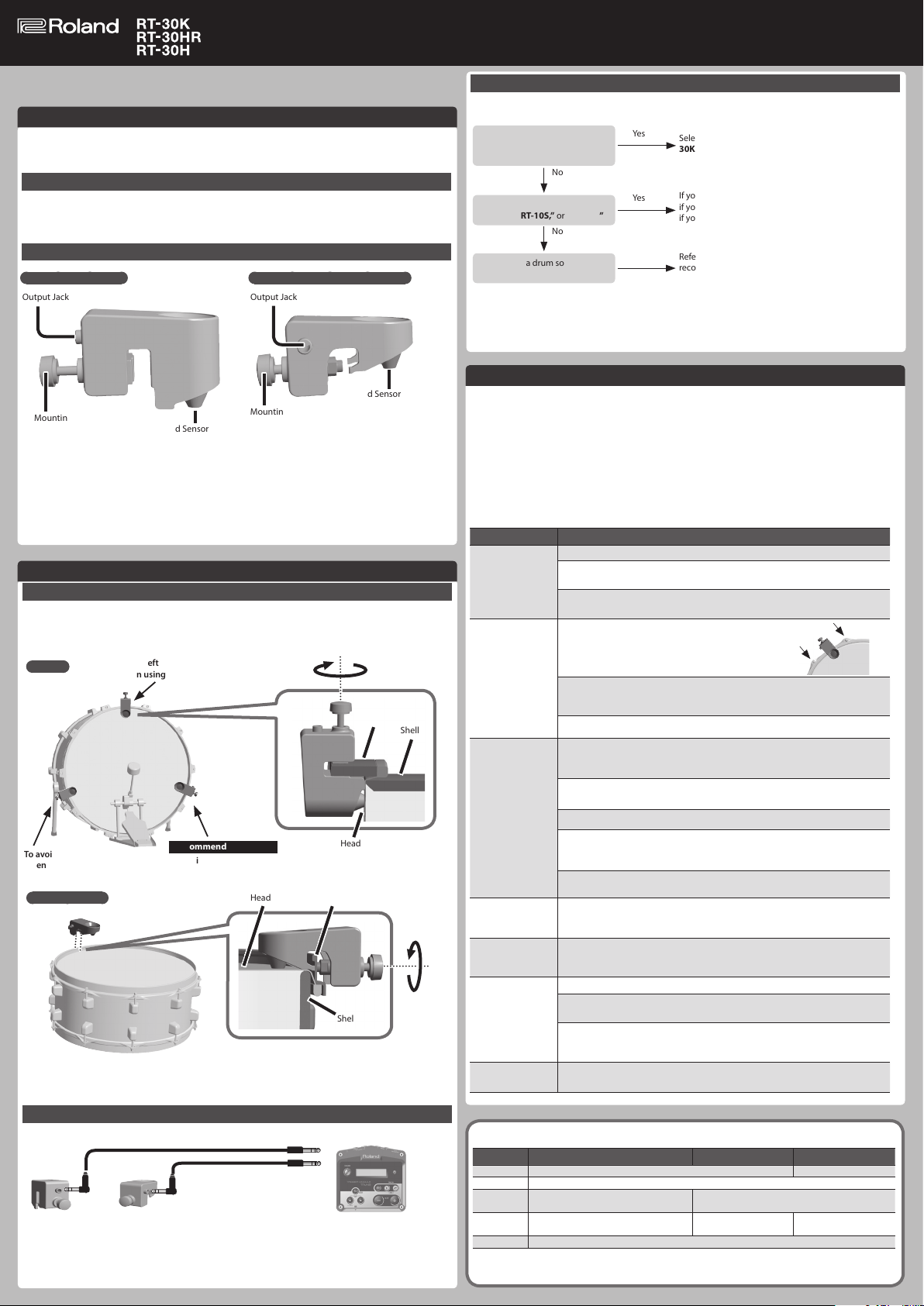
r
(Kick Trigge
)
(Dual Trigger)
(Single Trigger)
English
Owner’s Manual
Before using this unit, carefully read the leaet “USING THE UNIT SAFELY.” After reading, keep the leaet where
it will be available for immediate reference. Copyright © 2015 ROLAND CORPORATION
Introduction
You’ll use this product by mounting it on an acoustic drum. The vibrations that occur when a performer strikes
the drum are detected by a sensor, and the force of the strike is sent to the drum sound module as a trigger
signal.
Main Features
• Mounts on your drum easily and securely
• Can be mounted on drums that have a variety of hoop shapes (except wooden hoops)
• Design is optimized for Roland’s drum sound modules
Parts Descriptions
RT-30K (for bass drum) RT-30HR/RT-30H (for snare and tom)
Output Jack
Mounting Screw
• The RT-30K (Kick Trigger) and RT-30H (Single Trigger) support head triggering.
• The RT-30HR (Dual Trigger) supports separate head/rim dual triggering.
* When you’re not using the trigger, remove it from your drum set.
* Do not apply strong force to the head sensor, and do not subject it to force for an extended time when
you’re not using it. Doing so may deform the head sensor or cause malfunctions.
Head Sensor
Output Jack
Head Sensor
Mounting Screw
Setting Trigger Parameters in a Drum Sound Module
Correct trigger type and parameter settings provide accurate triggering. Here’s how to specify the trigger type
(pad type) on your drum sound module.
The drum sound module shows
“RT-30K,” “RT-30HR,” or “RT-
30H”
The drum sound module shows
“RT-10K,” “RT-10S,” or “RT-10T”
You’re using a drum sound
module other than the above
No
No
Yes
Select the trigger that you’re using: “RT-
30K,” “RT-30HR,” or “RT-30H.”
If you’re using the “RT-30K,” choose “RT-10K”;
Yes
if you’re using the “RT-30HR,” choose “RT-10S”;
if you’re using the “RT-30H,” choose “RT-10T.”
Refer to the following URL for the
recommended trigger parameter values.
Enter the following URL in your computer.
http://www.roland.com/manuals/
Select the product name “RT-30K,” “RT-30HR,”
or “RT-30H,” and refer to the settings for each
trigger parameter.
Troubleshooting
If your strikes do not produce accurate triggering, check the following three points to improve the triggering.
Adjust the position or angle of your drums
Vibrations and sound can be transmitted from another drum or via the stand, causing notes to be triggered
inadvertently.
Mute or mue the drum head
This will reduce unwanted vibration of the head, improving the accuracy of detection. If a drum is not securely
fastened to the stand, this can also be the cause of unwanted vibration.
Setting trigger parameters in a drum sound module
You can minimize problems by adjusting the settings.
Setting Up
Mounting the Trigger on Acoustic Drums
Firmly position the trigger against the surface of the drum head, and tighten the screw to secure the trigger
in the position shown in the illustration below.
* To allow the trigger to accurately detect the vibration of the head, mount it between two adjacent tension
bolts.
RT-30K
To avoid unintended operation
when the oor tom is struck
RT-30HR/RT-30H
* When you mount the trigger on acoustic drums, please be careful not to get your ngers pinched. In places
where small children are present, make sure that an adult provides supervision and guidance.
To detect the left and right strokes
evenly when using double pedals
Recommended position
To avoid unintended operation when
the snare or high tom is struck
Head
Hoop
Mounting Screw
Hoop
Head
Mounting
Screw
Shell
Shell
Connecting a Drum Sound Module
Use a stereo cable (included) to connect the trigger and the drum sound module.
RT-30K
* You must use the included stereo cable to connect this trigger to your drum sound module.
* To prevent malfunction and equipment failure, always turn down the volume, and turn o all the units
before making any connections.
RT-30HR/RT-30H
Drum Sound Module
Problem Action
Check the power and volume of your drum sound module.
No sound is
triggered
Multiple sounds
played when drum
is struck only once
(Retrigger)
When you strike, a
dierent drum that
you did not strike
also responds
Sounds are
triggered without
playing the drums
No response to soft
strikes
No response to rim
shots
Dynamic response
seems strange
Make sure that this trigger is securely fastened to the drum hoop, and that the head
sensor is contacting the drum head.
Check the sound module’s trigger indicator to conrm that the drum sound module
is receiving the trigger signals.
The tension bolts on both sides of the trigger should be
fastened quite tightly.
Reduce unneeded vibration, either by exchanging the head for a type that has a
short sustain, or by using a ring mute, tape, or gel material to mute the head.
On your drum sound module, increase the value of the “Retrigger Cancel” setting.
Adjust your setup so that the trigger is not in contact with the stand or with another
drum. If this does not solve the problem, mount the trigger at a position that is
farther away from the other drum.
Reduce unneeded vibration, either by exchanging the head for a type that has a
short sustain, or by using a ring mute, tape, or gel material to mute the head.
On your drum sound module, increase the value of the “Threshold” setting.
If this problem occurs between multiple drums on which triggers are mounted, make
adjustments by gradually increasing the value of the “Crosstalk Cancel” setting on
your drum sound module for the drums that are having the problem.
For snare drum triggering, it’s a good idea to keep the tension of the snares fairly
tight.
In some cases, the trigger may be responding to vibrations from the oor or to
sound from a monitor speaker or bass amp. Adjust the location and angle of your
equipment to reduce such vibration or sound.
On your drum sound module, decrease the value of the “Threshold” setting.
* When mak ing adjustments, take care to avoid double triggering or sound from
other drums.
Rim shots are supported only by the RT-30HR (Dual Trigger).
Use the included stereo cable to connect the trigger to your drum sound module.
The trigger won’t respond to rim shots if you use a monaural cable.
Connect the cable to a trigger input on your drum sound module that supports
Roland PD/PDX series rim shots. For details, refer to the owner’s manual of your drum
sound module.
Adjust the “Sensitivity” and “Velocity Curve” value. For details, refer to the owner’s
manual of your drum sound module.
Main Specications
Trigger 1 (Head) 2 (Head & Rim)
Connector Output Jack (1/4 inch Phone Type)
Dimensions
Weight
Accessories Owner’s Manual, Leaet “USING THE UNIT SAFELY,” Stereo Cable (3.5 m, 11.48 ft)
In the interest of product improvement, the specications and/or appearance of this unit are subject to
change without prior notice.
RT-30K (Kick Trigger) RT-30H (Single Trigger) RT-30HR (Dual Trigger)
38 (W) x 94–111 (D) x 62 (H) mm
1.50 (W) x 3.70–4.37 (D) x 2.44 (H) inches
95 g
3.35 oz
39 (W) x 91–112 (D) x 45 (H) mm
1.54 (W) x 3.58–4.41 (D) x 1.77 (H) inches
67 g
2.36 oz
69 g
2.43 oz
