Page 1

MIDI Implementation
Model: RD-800
Date: Jan. 1, 2014
Version: 1.00
1. Receive data
Channel Voice Messages
Note o
Status 2nd byte 3rd byte
8nH kkH vvH
9nH kkH 00H
n = MIDI channel number: 0H–FH (ch.1–16)
kk = note number: 00H–7FH (0–127)
vv = note o velocity: 00H–7FH (0–127)
* Some instruments are not received in Rhythm set.
Note on
Status 2nd byte 3rd byte
9nH kkH vvH
n = MIDI channel number: 0H–FH (ch.1–16)
kk = note number: 00H–7FH (0–127)
vv = note on velocity: 01H–7FH (1–127)
Polyphonic Key Pressure
Status 2nd byte 3rd byte
AnH kkH vvH
Volume (Controller number 7)
Status 2nd byte 3rd byte
BnH 07H vvH
n = MIDI channel number: 0H–FH (ch.1–16)
vv = Volume: 00H–7FH (0–127)
Panpot (Controller number 10)
Status 2nd byte 3rd byte
BnH 0AH vvH
n = MIDI channel number: 0H–FH (ch.1–16)
vv = Panpot: 00H–40H–7FH (Left–Center–Right)
Expression (Controller number 11)
Status 2nd byte 3rd byte
BnH 0BH vvH
n = MIDI channel number: 0H–FH (ch.1–16)
vv = Expression: 00H–7FH (0–127)
Tone Color (Controller number 24)
Status 2nd byte 3rd byte
BnH 18H vvH
n = MIDI channel number: 0H–3H (ch.1–4)
vv = Control value: 00H–7FH (0–127)
Hold 1 (Controller number 64)
Status 2nd byte 3rd byte
BnH 40H vvH
n = MIDI channel number: 0H–FH (ch.1–ch.16)
kk = note number: 00H–7FH (0–127)
vv = key pressure: 00H–7FH (0–127)
Control Change
Bank Select (Controller number 0, 32)
Status 2nd byte 3rd byte
BnH 00H mmH
BnH 20H llH
n = MIDI channel number: 0H–FH (ch.1–16)
mm, ll = Bank number: 00 00H–7F 7FH (bank.1–bank.16384)
Modulation (Controller number 1)
Status 2nd byte 3rd byte
BnH 01H vvH
n = MIDI channel number: 0H–FH (ch.1–16)
vv = Modulation depth: 00H–7FH (0–127)
Portamento Time (Controller number 5)
Status 2nd byte 3rd byte
BnH 05H vvH
n = MIDI channel number: 0H–FH (ch.1–16)
vv = Portamento Time: 00H–7FH (0–127)
Data Entry (Controller number 6, 38)
Status 2nd byte 3rd byte
BnH 06H mmH
BnH 26H llH
n = MIDI channel number: 0H–FH (ch.1–16)
mm, ll = the value of the parameter specied by RPN/NRPN
mm = MSB, ll = LSB
n = MIDI channel number: 0H–FH (ch.1–16)
vv = Control value: 00H–7FH
Portamento (Controller number 65)
Status 2nd byte 3rd byte
BnH 41H vvH
n = MIDI channel number: 0H–FH (ch.1–16)
vv = Control value: 00H–7FH (0–127) 0–63 = OFF, 64–127 = ON
Sostenuto (Controller number 66)
Status 2nd byte 3rd byte
BnH 42H vvH
n = MIDI channel number: 0H–FH (ch.1–16)
vv = Control value: 00H–7FH (0–127) 0–63 = OFF, 64–127 = ON
Soft (Controller number 67)
Status 2nd byte 3rd byte
BnH 43H vvH
n = MIDI channel number: 0H–FH (ch.1–16)
vv = Control value: 00H–7FH (0–127)
Legato Footswitch (Controller number 68)
Status 2nd byte 3rd byte
BnH 44H vvH
n = MIDI channel number: 0H–FH (ch.1–16)
vv = Control value: 00H–7FH (0–127) 0–63 = OFF, 64–127 = ON
Resonance (Controller number 71)
Status 2nd byte 3rd byte
BnH 47H vvH
n = MIDI channel number: 0H–FH (ch.1–16)
vv = Resonance value (relative change): 00H–7FH (-64–0–+63)
02
Copyright © 2014 ROLAND CORPORATION
All rights reserved. No part of this publication may be reproduced in any form without the written permission of ROLAND CORPORATION.
1
Page 2

MIDI Implementation
Release Time (Controller number 72)
Status 2nd byte 3rd byte
BnH 48H vvH
n = MIDI channel number: 0H–FH (ch.1–16)
vv = Release Time value (relative change): 00H–7FH (-64–0–+63)
Attack time (Controller number 73)
Status 2nd byte 3rd byte
BnH 49H vvH
n = MIDI channel number: 0H–FH (ch.1–16)
vv = Attack time value (relative change): 00H–7FH (-64–0–+63),
Cuto (Controller number 74)
Status 2nd byte 3rd byte
BnH 4AH vvH
n = MIDI channel number: 0H–FH (ch.1–16)
vv = Cuto value (relative change): 00H–7FH (-64–0–+63)
Decay Time (Controller number 75)
Status 2nd byte 3rd byte
BnH 4BH vvH
n = MIDI channel number: 0H–FH (ch.1–16)
vv = Decay Time value (relative change): 00H–7FH (-64–0–+63)
Vibrato Rate (Controller number 76)
Status 2nd byte 3rd byte
BnH 4CH vvH
n = MIDI channel number: 0H–FH (ch.1–16)
vv = Vibrato Rate value (relative change): 00H–7FH (-64–0–+63)
Vibrato Depth (Controller number 77)
Status 2nd byte 3rd byte
BnH 4DH vvH
n = MIDI channel number: 0H–FH (ch.1–16)
vv = Vibrato Depth Value (relative change):00H–7FH (-64–0–+63)
Vibrato Delay (Controller number 78)
Status 2nd byte 3rd byte
BnH 4EH vvH
n = MIDI channel number: 0H–FH (ch.1–16)
vv = Vibrato Delay value (relative change):00H–7FH (-64–0–+63)
Portamento Control (Controller number 84)
Status 2nd byte 3rd byte
BnH 54H kkH
n = MIDI channel number: 0H–FH (ch.1–16)
kk = source note number: 00H–7FH (0–127)
* A Note-on received immediately after a Portamento Control message will change
continuously in pitch, starting from the pitch of the Source Note Number.
* If a voice is already sounding for a note number identical to the Source Note
Number, this voice will continue sounding (i.e., legato) and will, when the next
Note-on is received, smoothly change to the pitch of that Note-on.
* The rate of the pitch change caused by Portamento Control is determined by the
Portamento Time value.
High Resolution Velocity Prex (Controller number 88)
Status 2nd byte 3rd byte
BnH 58H kkH
n = MIDI channel number: 0H–FH (ch.1–16)
kk = High Resolution Velocity Prex: 00H–7FH (0–127)
2
Eect 1 (Reverb Send Level) (Controller number 91)
Status 2nd byte 3rd byte
BnH 5BH vvH
n = MIDI channel number: 0H–FH (ch.1–16)
vv = Reverb Send Level: 00H–7FH (0–127)
Eect 3 (Chorus Send Level) (Controller number 93)
Status 2nd byte 3rd byte
BnH 5DH vvH
n = MIDI channel number: 0H–FH (ch.1–16)
vv = Chorus Send Level: 00H–7FH (0–127)
RPN MSB/LSB (Controller number 100, 101)
Status 2nd byte 3rd byte
BnH 65H mmH
BnH 64H llH
n = MIDI channel number: 0H–FH (ch.1–16)
mm = upper byte (MSB) of parameter number specied by RPN
ll = lower byte (LSB) of parameter number specied by RPN
<<< RPN >>>
Control Changes include RPN (Registered Parameter Numbers), which are extended.
When using RPNs, rst RPN (Controller numbers 100 and 101; they can be sent in any
order) should be sent in order to select the parameter, then Data Entry (Controller
numbers 6 and 38) should be sent to set the value. Once RPN messages are received,
Data Entry messages that is received at the same MIDI channel after that are
recognized as changing toward the value of the RPN messages. In order not to make
any mistakes, transmitting RPN Null is recommended after setting parameters you
need.
This device receives the following RPNs.
RPN Data entry
MSB, LSB MSB, LSB Notes
00H, 00H mmH, llH
00H, 01H mmH, llH
00H, 02H mmH, llH
00H, 05H mmH, llH
7FH, 7FH ---, ---
Pitch Bend Sensitivity
mm: 00H–18H (0–24 semitones)
ll: ignored (processed as 00H)
Up to 2 octave can be specied in
semitone steps.
Channel Fine Tuning
mm, ll: 20 00H–40 00H–60 00H
(-4096 x 100 / 8192–0–+4096 x 100 / 8192
cent)
Channel Coarse Tuning
mm: 10H–40H–70H (-48–0–+48
semitones)
ll: ignored (processed as 00H)
Modulation Depth Range
mm, ll: 00 00H–06 00H (0–16384 x 600 /
16384 cent)
RPN null
RPN and NRPN will be set as “unspecied.”
Once this setting has been made,
subsequent Parameter values that were
previously set will not change.
mm, ll: ignored
Program Change
Status 2nd byte
CnH ppH
n = MIDI channel number: 0H–FH (ch.1–16)
pp = Program number: 00H–7FH (prog.1–prog.128)
Pitch Bend Change
Status 2nd byte 3rd byte
EnH llH mmH
n = MIDI channel number: 0H–FH (ch.1–16)
mm, ll = Pitch Bend value: 00 00H–40 00H–7F 7FH (-8192–0–+8191)
Page 3

MIDI Implementation
Channel Mode Messages
All Sounds O (Controller number 120)
Status 2nd byte 3rd byte
BnH 78H 00H
n = MIDI channel number: 0H–FH (ch.1–16)
* When this message is received, all notes currently sounding on the corresponding
channel will be turned o.
Reset All Controllers (Controller number 121)
Status 2nd byte 3rd byte
BnH 79H 00H
n = MIDI channel number: 0H–FH (ch.1–16)
* When this message is received, the following controllers will be set to their reset
values.
Controller Reset value
Pitch Bend Change ±0 (center)
Channel Pressure 0 (o)
Modulation 0 (o)
Breath Type 0 (min)
Expression 127 (max)
Hold 1 0 (o)
Sostenuto 0 (o )
Soft 0 (o )
RPN unset; previously set data will not change
NRPN unset; previously set data will not change
All Notes O (Controller number 123)
Status 2nd byte 3rd byte
BnH 7BH 00H
n = MIDI channel number: 0H–FH (ch.1–16)
POLY (Controller number 127)
Status 2nd byte 3rd byte
BnH 7FH 00H
n = MIDI channel number: 0H–FH (ch.1–16)
* The same processing will be carried out as when All Notes O is received.
System Realtime Message
Timing Clock
Active Sensing
Status
FEH
* When Active Sensing is received, the unit will begin monitoring the intervals of
all further messages. While monitoring, if the interval between messages exceeds
420 ms, the same processing will be carried out as when All Sounds O, All Notes
O and Reset All Controllers are received, and message interval monitoring will be
halted.
System Exclusive Message
Status 2nd byte 3rd byte
F0H iiH, ddH, ......,eeH F7H
F0H: System Exclusive Message status
ii = ID number:
dd,...,ee = data: 00H–7FH (0–127)
F7H: EOX (End Of Exclusive)
an ID number (manufacturer ID) to indicate the manufacturer
whose Exclusive message this is. Roland’s manufacturer ID is
41H.
ID numbers 7EH and 7FH are extensions of the MIDI standard;
Universal Non-realtime Messages (7EH) and Universal Realtime
Messages (7FH).
* When All Notes O is received, all notes on the corresponding channel will be
turned o. However, if Hold 1 or Sostenuto is ON, the sound will be continued until
these are turned o.
OMNI OFF (Controller number 124)
Status 2nd byte 3rd byte
BnH 7CH 00H
n = MIDI channel number: 0H–FH (ch.1–16)
* The same processing will be carried out as when All Notes O is received.
OMNI ON (Controller number 125)
Status 2nd byte 3rd byte
BnH 7DH 00H
n = MIDI channel number: 0H–FH (ch.1–16)
* The same processing will be carried out as when All Notes O is received. OMNI ON
will not be turned on.
MONO (Controller number 126)
Status 2nd byte 3rd byte
BnH 7EH mmH
n = MIDI channel number: 0H–FH (ch.1–16)
mm = mono number: 00H–10H (0–16)
* The same processing will be carried out as when All Notes O is received.
Of the System Exclusive messages received by this device, the Universal Non-realtime
messages and the Universal Realtime messages and the Data Request (RQ1)
messages and the Data Set (DT1) messages will be set automatically.
Universal Non-realtime System Exclusive Messages
Identity Request Message
Status 2nd byte 3rd byte
F0H 7EH, dev, 06H, 01H F7H
Byte Explanation
F0H Exclusive status
7EH ID number (Universal Non-realtime Message)
dev Device ID (dev: 10H–1FH, 7FH, the initial value is 10H (17))
06H Sub ID#1 (General Information)
01H Sub ID#2 (Identity Request)
F7H EOX (End Of Exclusive)
* When this message is received, “Identity Reply Message” (p. 8) will be transmitted.
3
Page 4
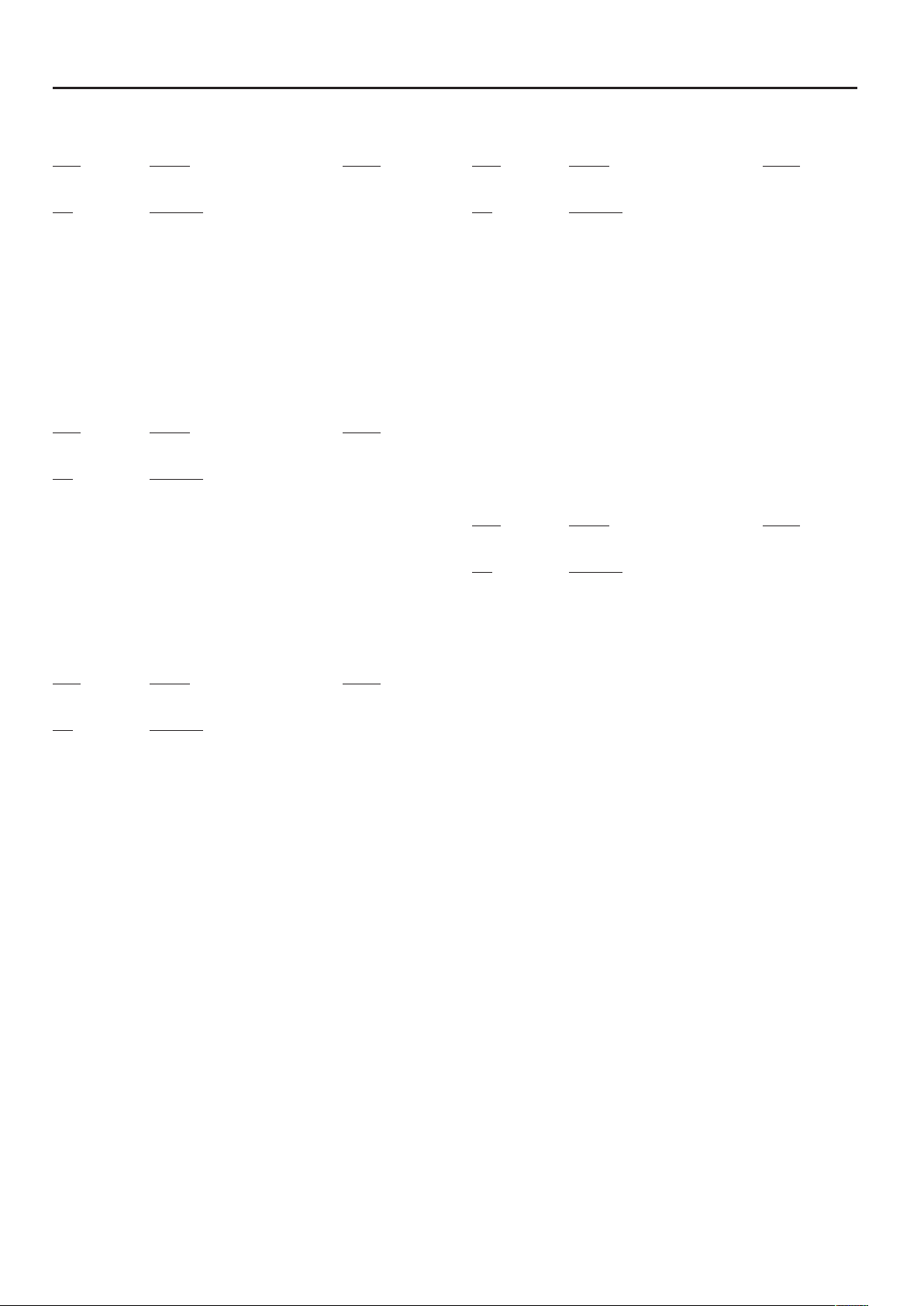
MIDI Implementation
Universal Realtime System Exclusive Messages
Master Volume
Status 2nd byte 3rd byte
F0H 7FH, 7FH, 04H, 01H, llH, mmH F7H
Byte Explanation
F0H Exclusive status
7FH ID number (universal realtime message)
7FH Device ID (Broadcast)
04H Sub ID#1 (Device Control)
01H Sub ID#2 (Master Volume)
llH Master Volume lower byte
mmH Master Volume upper byte
F7H EOX (End Of Exclusive)
* The lower byte (llH) of Master Volume will be handled as 00H.
* The Master Volume parameter (EDIT: System: Master Volume) will change.
Master Fine Tuning
Status 2nd byte 3rd byte
F0H 7FH, 7FH, 04H, 03H, llH, mmH F7H
Byte Explanation
F0H Exclusive status
7FH ID number (universal realtime message)
7FH Device ID (Broadcast)
04H Sub ID#1 (Device Control)
03H Sub ID#2 (Master Fine Tuning)
llH Master Fine Tuning LSB
mmH Master Fine Tuning MSB
F7H EOX (End Of Exclusive)
mm, ll: 00 00H–40 00H–7F 7FH (-100–0–+99.9 [cents])
Master Coarse Tuning
Status 2nd byte 3rd byte
F0H 7FH, 7FH, 04H, 04H, llH, mmH F7H
Byte Explanation
F0H Exclusive status
7FH ID number (universal realtime message)
7FH Device ID (Broadcast)
04H Sub ID#1 (Device Control)
04H Sub ID#2 (Master Coarse Tuning)
llH Master Coarse Tuning LSB
mmH Master Coarse Tuning MSB
F7H EOX (End Of Exclusive)
Global Parameter Control
Scale/Octave Tuning Adjust
Status 2nd byte 3rd byte
F0H 7EH, 7FH, 08H, 08H, H, ggH, hhH, ssH... F7H
Byte Explanation
F0H Exclusive status
7EH ID number (Universal Non-realtime Message)
7FH Device ID (Broadcast)
08H Sub ID#1 (MIDI Tuning Standard)
08H Sub ID#2 (scale/octave tuning 1-byte form)
H Channel/Option byte 1
bits 0 to 1 = channel 15 to 16
bit 2 to 6 = Undened
ggH Channel byte 2
bits 0 to 6 = channel 8 to 14
hhH Channel byte 3
bits 0 to 6 = channel 1 to 7
ssH 12 byte tuning oset of 12 semitones from C to B
00H = -64 [cents]
40H = 0 [cents] (equal temperament)
7FH = +63 [cents]
F7H EOX (End Of Exclusive)
Key-based Instrument Controllers
Status 2nd byte 3rd byte
F0H 7FH, 7FH, 0AH, 01H, 0nH, kkH, nnH, vvH F7H
Byte Explanation
F0H Exclusive status
7FH ID number (universal realtime message)
7FH Device ID (Broadcast)
0AH Sub ID#1 (Key-Based Instrument Control)
01H Sub ID#2 (Controller)
0nH MIDI Channel (00–0F)
kkH Key Number
nnH Control Number
vvH Value
nn = 07H Level
vv = 00H–7FH 0–200% (Relative)
nn = 0AH Pan
vv = 00H–7FH Left–Right (Absolute)
: :
F7 EOX (End Of Exclusive)
* This parameter aects drum instruments only.
ll: ignored (processed as 00H)
mm: 28H–40H–58H (-24–0–+24 [semitones])
4
Page 5
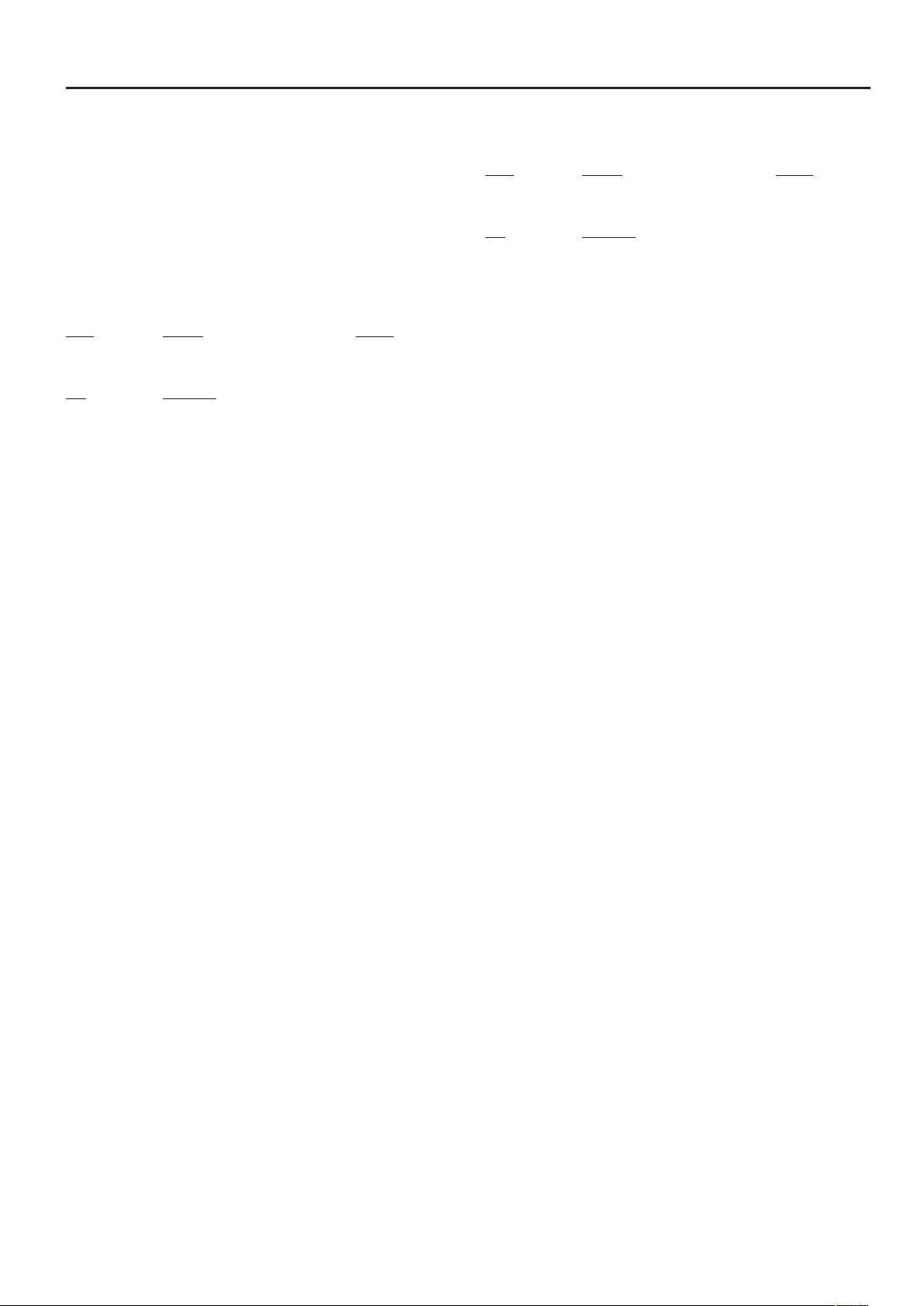
MIDI Implementation
Data Transmission
This instrument can use exclusive messages to exchange many varieties of internal
settings with other devices.
The model ID of the exclusive messages used by this instrument is 00H 00H 2BH.
Data Request 1 (RQ1)
This message requests the other device to transmit data. The address and size
indicate the type and amount of data that is requested.
When a Data Request message is received, if the device is in a state in which it is able
to transmit data, and if the address and size are appropriate, the requested data is
transmitted as a Data Set 1 (DT1) message. If the conditions are not met, nothing is
transmitted.
Status 2nd byte 3rd byte
F0H 41H, dev, 00H, 00H, 75H, 11H, aaH, bbH, F7H
ccH, ddH, ssH, ttH, uuH, vvH, sum
Byte Explanation
F0H Exclusive status
41H ID number (Roland)
dev Device ID (dev: 10H–1FH, 7FH)
00H Model ID #1 (RD-800)
00H Model ID #2 (RD-800)
75H model ID #3 (RD-800)
11H Command ID (RQ1)
aaH Address MSB
bbH Address
ccH Address
ddH Address LSB
ssH Size MSB
ttH Size
uuH Size
vvH Size LSB
sum Checksum
F7H EOX (End Of Exclusive)
* The size of data that can be transmitted at one time is xed for each type of data.
And data requests must be made with a xed starting address and size. Refer to the
address and size given in “3. Parameter Address Map” (p. 9).
* For the checksum, refer to 15 page.
Data Set 1 (DT1)
This is the message that actually performs data transmission, and is used when you
wish to transmit the data.
Status 2nd byte 3rd byte
F0H 41H, dev, 00H, 00H, 75H, 12H, aaH, bbH, F7H
ccH, ddH, eeH, ... H, sum
Byte Explanation
F0H Exclusive status
41H ID number (Roland)
dev Device ID (dev: 10H–1FH, 7FH, Initial value is 10H)
00H Model ID #1 (RD-800)
00H Model ID #2 (RD-800)
75H Model ID #3 (RD-800)
12H Command ID (DT1)
aaH
bbH
ccH
ddH
eeH
: :
H Data
sum Checksum
F7H EOX (End Of Exclusive)
* The amount of data that can be transmitted at one time depends on the type of
data, and data will be transmitted from the specied starting address and size.
Refer to the address and size given in “3. Parameter Address Map” (p. 9).
* Data larger than 256 bytes will be divided into packets of 256 bytes or less, and
each packet will be sent at an interval of about 20 ms.
* Regarding the checksum, please refer to p. 15.
Address MSB: upper byte of the starting address of the data to
be sent
Address: upper middle byte of the starting address of the data
to be sent
Address: lower middle byte of the starting address of the data
to be sent
Address LSB: lower byte of the starting address of the data to
be sent.
Data: the actual data to be sent. Multiple bytes of data are
transmitted in order starting from the address.
5
Page 6

MIDI Implementation
2. Data Transmission
Channel Voice Messages
Note o
Status 2nd byte 3rd byte
8nH kkH vvH
n = MIDI channel number: 0H–FH (ch.1–16)
kk = note number: 00H–7FH (0–127)
vv = note of velocity: 00H–7FH (0–127)
Note on
Status 2nd byte 3rd byte
9nH kkH vvH
n = MIDI channel number: 0H–FH (ch.1–16)
kk = note number: 00H–7FH (0–127)
vv = note on velocity: 01H–7FH (1–127)
Control Change
* By selecting a controller number that corresponds to the setting of parameters
of controllers (Pedal, Assign 1–5, S1, S2), the 6 can transmit any control change
message.
Bank Select (Controller number 0, 32)
Status 2nd byte 3rd byte
BnH 00H mmH
BnH 20H llH
n = MIDI channel number: 0H–FH (ch.1–16)
mm, ll = Bank number: 00 00H–7F 7FH (bank.1–bank.16384)
Modulation (Controller number 1)
Status 2nd byte 3rd byte
BnH 01H vvH
n = MIDI channel number: 0H–FH (ch.1–16)
vv = Modulation depth: 00H–7FH (0–127)
* These messages are transmitted when Modulation lever is operated.
Portamento Time (Controller number 5)
Status 2nd byte 3rd byte
BnH 05H vvH
n = MIDI channel number: 0H–FH (ch.1–16)
vv = Portamento Time: 00H–7FH (0–127)
* These messages are transmitted when Portamento Time is set in External Layer.
Data Entry (Controller number 6, 38)
Status 2nd byte 3rd byte
BnH 06H mmH
BnH 26H llH
n = MIDI channel number: 0H–FH (ch.1–16)
mm, ll = the value of the parameter specied by RPN/NRPN
mm = MSB, ll = LSB
Volume (Controller number 7)
Status 2nd byte 3rd byte
BnH 07H vvH
n = MIDI channel number: 0H–FH (ch.1–16)
vv = Volume: 00H–7FH (0–127)
* These messages are transmitted when Layer Level Slider is operated in External
Layer.
* These messages are transmitted when Volume value is set in External Layer.
Panpot (Controller number 10)
Status 2nd byte 3rd byte
BnH 0AH vvH
n = MIDI channel number: 0H–FH (ch.1–16)
vv = Panpot: 00H–40H–7FH (Left–Center–Right)
* These messages are transmitted when Pan value is set in External Layer.
Expression (Controller number 11)
Status 2nd byte 3rd byte
BnH 0BH vvH
n = MIDI channel number: 0H–FH (ch.1–16)
vv = Expression: 00H–7FH (0–127)
Tone Color (Controller number 24)
Status 2nd byte 3rd byte
BnH 18H vvH
n = MIDI channel number: 0H–3H (ch.1–4)
vv = Expression: 00H–7FH (0–127)
Hold 1 (Controller number 64)
Status 2nd byte 3rd byte
BnH 40H vvH
n = MIDI channel number: 0H–FH (ch.1–16)
vv = Control value: 00H–7FH (0–127)
* These messages are transmitted when Damper pedal is operated.
Portamento (Controller number 65)
Status 2nd byte 3rd byte
BnH 41H vvH
n = MIDI channel number: 0H–FH (ch.1–16)
vv = Control value: 00H–7FH (0–127)
* These messages are transmitted when Portamento Switch is set in External Layer.
Sostenuto (Controller number 66)
Status 2nd byte 3rd byte
BnH 42H vvH
n = MIDI channel number: 0H–FH (ch.1–16)
vv = Control value: 00H–7FH (0–127)
Soft (Controller number 67)
Status 2nd byte 3rd byte
BnH 43H vvH
n = MIDI channel number: 0H–FH (ch.1–16)
vv = Control value: 00H–7FH (0–127)
Legato Footswitch (Controller number 68)
Status 2nd byte 3rd byte
BnH 44H vvH
n = MIDI channel number: 0H–FH (ch.1–16)
vv = Control value: 00H–7FH (0–127) 0–63 = OFF, 64–127 = ON
Resonance (Controller number 71)
Status 2nd byte 3rd byte
BnH 47H vvH
n = MIDI channel number: 0H–FH (ch.1–16)
vv = Resonance value (relative change): 00H–7FH (-64–0–+63)
* These messages are transmitted when Resonance value is set in External Layer.
6
Page 7

MIDI Implementation
Release Time (Controller number 72)
Status 2nd byte 3rd byte
BnH 48H vvH
n = MIDI channel number: 0H–FH (ch.1–16)
vv = Release Time value (relative change): 00H–7FH (-64–0–+63)
* These messages are transmitted when Release Time is set in External Layer.
Attack Time (Controller number 73)
Status 2nd byte 3rd byte
BnH 49H vvH
n = MIDI channel number: 0H–FH (ch.1–16)
vv = Attack time value (relative change): 00H–7FH (-64–0–+63)
* These messages are transmitted when Attack Time is set in External Layer.
Cuto (Controller number 74)
Status 2nd byte 3rd byte
BnH 4AH vvH
n = MIDI channel number: 0H–FH (ch.1–16)
vv = Cuto value (relative change): 00H–7FH (-64–0–+63)
* These messages are transmitted when Cuto value is set in External Layer.
Decay Time (Controller number 75)
Status 2nd byte 3rd byte
BnH 4BH vvH
n = MIDI channel number: 0H–FH (ch.1–16)
vv = Decay Time value (relative change): 00H–40H–7FH (-64–0–+63)
* These messages are transmitted when Decay Time value is set in External Layer.
<<< RPN >>>
Control Changes include RPN (Registered Parameter Numbers), which are extended.
When using RPNs, rst RPN (Controller numbers 100 and 101; they can be sent in any
order) should be sent in order to select the parameter, then Data Entry (Controller
numbers 6 and 38) should be sent to set the value. Once RPN messages are received,
Data Entry messages that is received at the same MIDI channel after that are
recognized as changing toward the value of the RPN messages. In order not to make
any mistakes, transmitting RPN Null is recommended after setting parameters you
need.
This device transmits the following RPNs.
RPN Data entry
MSB, LSB MSB, LSB Notes
00H, 00H mmH, llH Pitch Bend Sensitivity
mm: 00H–18H (0–24 semitones)
ll: ignored (processed as 00H)
00H, 01H mmH, llH
00H, 02H mmH, llH
00H, 05H mmH, llH Modulation Depth Range
mm, ll: 00 00H–06 00H
(0–16384 x 600 / 16384 cent)
7FH, 7FH ---, ---
Channel Fine Tuning
mm, ll: 20 00H–40 00H–60 00H
(-4096 x 100 / 8192–0–+4096 x 100 / 8192
cent)
Channel Coarse Tuning
mm: 10H–40H–70H (-48–0–+48
semitones)
ll: ignored (processed as 00H)
RPN null
RPN and NRPN will be set as “unspecied.”
Once this setting has been made,
subsequent
Program Change
Status 2nd byte
CnH ppH
High Resolution Velocity Prex (Controller number 88)
Status 2nd byte 3rd byte
BnH 58H kkH
n = MIDI channel number: 0H–FH (ch.1–16)
kk = High Resolution Velocity Prex: 00H–7FH (0–127)
Eect 1 (Reverb Send Level) (Controller number 91)
Status 2nd byte 3rd byte
BnH 5BH vvH
n = MIDI channel number: 0H–FH (ch.1–16)
vv = Reverb Send Level: 00H–7FH (0–127)
* These messages are transmitted when Reverb value is set in External Layer.
Eect 3 (Chorus Send Level) (Controller number 93)
Status 2nd byte 3rd byte
BnH 5DH vvH
n = MIDI channel number: 0H–FH (ch.1–16)
vv = Chorus Send Level: 00H–7FH (0–127)
* These messages are transmitted when Chorus value is set in External Layer.
RPN MSB/LSB (Controller number 100, 101)
Status 2nd byte 3rd byte
BnH 65H mmH
BnH 64H llH
n = MIDI channel number: 0H–FH (ch.1–16)
mm = upper byte (MSB) of parameter number specied by RPN
ll = lower byte (LSB) of parameter number specied by RPN
n = MIDI channel number: 0H–FH (ch.1–16)
pp = Program number: 00H–7FH (prog.1–prog.128)
* When Rec Mode is ON (EDIT: Utility: Rec Setting: Rec Mode), these messages are
transmitted when Tone is selected.
Pitch Bend Change
Status 2nd byte 3rd byte
EnH llH mmH
n = MIDI channel number: 0H–FH (ch.1–16)
mm, ll = Pitch Bend value: 00 00H–40 00H–7F 7FH (-8192–0–+8191)
Channel Mode Messages
MONO (Controller number 126)
Status 2nd byte 3rd byte
BnH 7EH 01H
n = MIDI channel number: 0H–FH (ch.1–16)
* These messages are transmitted when Mono/Poly value is set to MONO in External
Layer.
POLY (Controller number 127)
Status 2nd byte 3rd byte
BnH 7FH 00H
n = MIDI channel number: 0H–FH (ch.1–16)
* These messages are transmitted when Mono/Poly value is set to POLY in External
Layer.
7
Page 8

MIDI Implementation
System Exclusive Messages
Universal Non-realtime System Exclusive Message and Data Set 1 (DT1) are the only
System Exclusive messages transmitted by the RD-800.
Universal Non-realtime System Exclusive Message
Identity Reply Message
Receiving Identity Request Message, the RD-800 send this message.
Status 2nd byte 3rd byte
F0H 7EH, dev, 06H, 02H, 41H, 75H, 02H, F7H
00H, 00H, 00H, 00H, 00H, 00H
Byte Explanation
F0H Exclusive status
7EH ID number (Universal Non-realtime Message)
dev Device ID (use the same as the device ID of Roland)
06H Sub ID#1 (General Information)
02H Sub ID#2 (Identity Reply)
41H ID number (Roland)
75H 02H Device family code (RD-800)
00H 00H Device family number code (RD-800)
00H 00H 00H 00H Software revision level
F7H EOX (End of Exclusive)
Data Transmission
Data set 1 (DT1)
Status 2nd byte 3rd byte
F0H 41H, dev, 00H, 00H, 75H, 12H, aaH, bbH, F7H
ccH, ddH, eeH, ... H, sum
Byte Explanation
F0H Exclusive status
41H ID number (Roland)
dev Device ID (dev: 00H–1FH, Initial value is 10H)
00H Model ID #1 (RD-800)
00H Model ID #2 (RD-800)
75H Model ID #3 (RD-800)
12H Command ID (DT1)
aaH
bbH
ccH
ddH
eeH
: :
H Data
sum Checksum
F7H EOX (End Of Exclusive)
* The amount of data that can be transmitted at one time depends on the type of
data, and data will be transmitted from the specied starting address and size.
Refer to the address and size given in “3. Parameter Address Map” (p. 9).
* Data larger than 256 bytes will be divided into packets of 256 bytes or less, and
each packet will be sent at an interval of about 20 ms.
Address MSB: upper byte of the starting address of the data to
be sent
Address: upper middle byte of the starting address of the data
to be sent
Address: lower middle byte of the starting address of the data
to be sent
Address LSB: lower byte of the starting address of the data to
be sent.
Data: the actual data to be sent. Multiple bytes of data are
transmitted in order starting from the address.
8
Page 9

3. Parameter Address Map
* Transmission of “#” marked address is divided to some packets. For example, ABH in
hexadecimal notation will be divided to 0AH and 0BH, and is sent/received in this
order.
1 RD-800 (Model ID = 00H 00H 75H)
Individual Parameters
* Please don’t use a parameter or a address marked <Reserved>.
* The parameters for Live Set are temporary. If you want to leave the parameters after
the RD-800 is turned o , execute Live Set Write.
+------------------------------------------------------------------------------+
| Start | |
| Address | Description |
|-------------+----------------------------------------------------------------|
| 00 00 00 00 | System |
|-------------+----------------------------------------------------------------|
| 10 00 00 00 | Live Set (Temporary) |
|-------------+----------------------------------------------------------------|
+------------------------------------------------------------------------------+
* System
+------------------------------------------------------------------------------+
| Offset | |
| Address | Description |
|-------------+----------------------------------------------------------------|
| 00 00 00 | System Common |
| 00 01 00 | System Compressor |
| 00 02 00 | System V-Link |
| 00 03 00 | System Switch Assign |
+------------------------------------------------------------------------------+
* Live Set
+------------------------------------------------------------------------------+
| Offset | |
| Address | Description |
|-------------+----------------------------------------------------------------|
| 00 00 00 | Live Set Common |
| 00 02 00 | Live Set Song/Rhythm |
|-------------+----------------------------------------------------------------|
| 00 04 00 | Live Set Delay |
| 00 06 00 | Live Set Reverb |
|-------------+----------------------------------------------------------------|
| 00 10 00 | Live Set Modulation FX (Upper 1) |
| 00 12 00 | Live Set Tremolo/Amp Simulator (Upper 1) |
| 00 14 00 | Live Set Modulation FX (Upper 2) |
| 00 16 00 | Live Set Tremolo/Amp Simulator (Upper 2) |
| 00 18 00 | Live Set Modulation FX (Upper 3) |
| 00 1A 00 | Live Set Tremolo/Amp Simulator (Upper 3) |
| 00 1C 00 | Live Set Modulation FX (Lower) |
| 00 1E 00 | Live Set Tremolo/Amp Simulator (Lower) |
|-------------+----------------------------------------------------------------|
| 00 20 00 | Live Set Internal Layer (Upper 1) |
| 00 28 00 | Live Set Internal Layer (Upper 2) |
| 00 30 00 | Live Set Internal Layer (Upper 3) |
| 00 38 00 | Live Set Internal Layer (Lower) |
| 00 40 00 | Live Set External Layer (Upper 1) |
| 00 42 00 | Live Set External Layer (Upper 2) |
| 00 44 00 | Live Set External Layer (Upper 3) |
| 00 46 00 | Live Set External Layer (Lower) |
+------------------------------------------------------------------------------+
* System Common
+------------------------------------------------------------------------------+
| Offset | |
| Address | Description |
|-------------+----------------------------------------------------------------|
|# 00 00 | 0000 aaaa | |
| | 0000 bbbb | |
| | 0000 cccc | |
| | 0000 dddd | Master Tune (24 - 2024) |
| | | -100.0 - 100.0 [cent] |
|-------------+-----------+----------------------------------------------------|
| 00 04 | 000a aaaa | Live Set Control Channel (0 - 16) |
| | | OFF, 1 - 16 |
|-------------+-----------+----------------------------------------------------|
| 00 05 | 0000 000a | Damper Polarity (0 - 1) |
| | | STANDARD, REVERSE |
| 00 06 | 0000 000a | FC1 Polarity (0 - 1) |
| | | STANDARD, REVERSE |
| 00 07 | 0000 000a | FC2 Polarity (0 - 1) |
| | | STANDARD, REVERSE |
| 00 08 | 0000 000a | EXT Pedal Polarity (0 - 1) |
| | | STANDARD, REVERSE |
|-------------+-----------+----------------------------------------------------|
| 00 09 | 0000 000a | EQ Mode (0 - 1) |
| | | LIVE SET, REMAIN |
|-------------+-----------+----------------------------------------------------|
| 00 0A | 0000 000a | Pedal Mode (0 - 1) |
| | | LIVE SET, REMAIN |
|-------------+-----------+----------------------------------------------------|
| 00 0B | 0000 000a | S1/S2 Mode (0 - 1) |
| | | LIVE SET, REMAIN |
|-------------+-----------+----------------------------------------------------|
| 00 0C | 0000 000a | Assign 1-5 Mode (0 - 1) |
| | | LIVE SET, REMAIN |
|-------------+-----------+----------------------------------------------------|
| 00 0D | 0000 000a | Delay Mode (0 - 1) |
| | | LIVE SET, REMAIN |
|-------------+-----------+----------------------------------------------------|
| 00 0E | 0000 000a | Reverb Mode (0 - 1) |
MIDI Implementation
| | | LIVE SET, REMAIN |
|-------------+-----------+----------------------------------------------------|
| 00 0F | 0000 000a | Tone/Live Set Remain (0 - 1) |
| | | OFF, ON |
|-------------+-----------+----------------------------------------------------|
| 00 10 | 0aaa aaaa | Audio Volume (0 - 127) |
|-------------+-----------+----------------------------------------------------|
| 00 11 | 0000 000a | Select Button Mode (0 - 1) |
| | | LIVE SET, REMAIN |
|-------------+-----------+----------------------------------------------------|
| 00 12 | 0000 000a | Rhythm Mode (0 - 1) |
| | | LIVE SET, REMAIN |
|-------------+-----------+----------------------------------------------------|
| 00 13 | 0000 000a | Key Touch Mode (0 - 1) |
| | | TONE/LIVE SET, REMAIN |
|-------------+----------------------------------------------------------------|
| 00 00 00 14 | Total Size |
+------------------------------------------------------------------------------+
* System Compressor
+------------------------------------------------------------------------------+
| Offset | |
| Address | Description |
|-------------+----------------------------------------------------------------|
| 00 00 | 0000 000a | Compressor Switch (0 - 1) |
| | | OFF, ON |
| 00 01 | 0aaa aaaa | Low band Attack time (0 - 100) |
| 00 02 | 0aaa aaaa | Low band Release time (0 - 100) |
| 00 03 | 0aaa aaaa | Low band Threshold (4 - 64) |
| | | -60 - 0 [dB] |
| 00 04 | 0000 aaaa | Low band Ratio (0 - 13) |
| | | 1:1.0, 1:1.1, 1:1.2, 1:1.4, |
| | | 1:1.6, 1:1.8, 1:2.0, 1:2.5, |
| | | 1:3.2, 1:4.0, 1:5.6, 1:8.0, |
| | | 1:16, 1:INF |
| 00 05 | 000a aaaa | Low band Level (0 - 24) |
| | | 0 - 24 [dB] |
| 00 06 | 0aaa aaaa | Mid band Attack time (0 - 100) |
| 00 07 | 0aaa aaaa | Mid band Release time (0 - 100) |
| 00 08 | 0aaa aaaa | Mid band Threshold (4 - 64) |
| | | -60 - 0 [dB] |
| 00 09 | 0000 aaaa | Mid band Ratio (0 - 13) |
| | | 1:1.0, 1:1.1, 1:1.2, 1:1.4, |
| | | 1:1.6, 1:1.8, 1:2.0, 1:2.5, |
| | | 1:3.2, 1:4.0, 1:5.6, 1:8.0, |
| | | 1:16, 1:INF |
| 00 0A | 000a aaaa | Mid band Level (0 - 24) |
| | | 0 - 24 [dB] |
| 00 0B | 0aaa aaaa | High band Attack time (0 - 100) |
| 00 0C | 0aaa aaaa | High band Release time (0 - 100) |
| 00 0D | 0aaa aaaa | High band Threshold (4 - 64) |
| | | -60 - 0 [dB] |
| 00 0E | 0000 aaaa | High band Ratio (0 - 13) |
| | | 1:1.0, 1:1.1, 1:1.2, 1:1.4, |
| | | 1:1.6, 1:1.8, 1:2.0, 1:2.5, |
| | | 1:3.2, 1:4.0, 1:5.6, 1:8.0, |
| | | 1:16, 1:INF |
| 00 0F | 000a aaaa | High band Level (0 - 24) |
| | | 0 - 24 [dB] |
| 00 10 | 0000 aaaa | Split Freq Low (0 - 13) |
| | | 40, 50, 63, 80, 100, 125, |
| | | 160, 200, 250, 315, 400, |
| | | 500, 630, 800 [Hz] |
| 00 11 | 0000 aaaa | Split Freq High (0 - 13) |
| | | 400, 500, 630, 800, 1000, |
| | | 1250, 1600, 2000, 2500, 3150, |
| | | 4000, 5000, 6300, 8000 [Hz] |
|-------------+----------------------------------------------------------------|
| 00 00 00 12 | Total Size |
+------------------------------------------------------------------------------+
* System V-Link
+------------------------------------------------------------------------------+
| Offset | |
| Address | Description |
|-------------+----------------------------------------------------------------|
| 00 00 | 0000 000a | Mode (0 - 1) |
| | | MVC, V-LINK |
| 00 01 | 0aaa aaaa | Lowest No. (0 - 127) |
| 00 02 | 0000 aaaa | Tx Channel (0 - 15) |
| 00 03 | 0000 00aa | OUT Port (0 - 3) |
| | | ALL, OUT1, OUT2, USB |
|-------------+-----------+----------------------------------------------------|
| 00 04 | 0aaa aaaa | Key Range Lower (21 - 108) |
| 00 05 | 0aaa aaaa | Key Range Upper (21 - 108) |
| 00 06 | 0000 000a | Local Switch (0 - 1) |
| | | OFF, ON |
|-------------+----------------------------------------------------------------|
| 00 00 00 07 | Total Size |
+------------------------------------------------------------------------------+
* System Switch Assign
+------------------------------------------------------------------------------+
| Offset | |
| Address | Description |
|-------------+----------------------------------------------------------------|
|-------------+-----------+----------------------------------------------------|
|# 00 00 | 0000 00aa | |
| | 0000 bbbb | |
| | 0000 cccc | Tone Switch 0 Variation Number (0 - 1023) |
|# 00 03 | 0000 00aa | |
| | 0000 bbbb | |
| | 0000 cccc | Tone Switch 1 Variation Number (0 - 1023) |
| : | | |
|# 00 1B | 0000 00aa | |
| | 0000 bbbb | |
| | 0000 cccc | Tone Switch 9 Variation Number (0 - 1023) |
9
Page 10

MIDI Implementation
| 00 1E | 00aa aaaa | Live Set Switch A Variation Number (0 - 63) |
| 00 1F | 00aa aaaa | Live Set Switch B Variation Number (0 - 63) |
| : | | |
| 00 27 | 00aa aaaa | Live Set Switch J Variation Number (0 - 63) |
|-------------+----------------------------------------------------------------|
| 00 00 00 28 | Total Size |
+------------------------------------------------------------------------------+
* Live Set Common
+------------------------------------------------------------------------------+
| Offset | |
| Address | Description |
|-------------+----------------------------------------------------------------|
| 00 00 | 0aaa aaaa | Live Set Name 1 (32 - 127) |
| | | 32 - 127 [ASCII] |
| 00 01 | 0aaa aaaa | Live Set Name 2 (32 - 127) |
| | | 32 - 127 [ASCII] |
| : | | |
| 00 0F | 0aaa aaaa | Live Set Name 16 (32 - 127) |
| | | 32 - 127 [ASCII] |
|-------------+-----------+----------------------------------------------------|
| 00 10 | 0aaa aaaa | Voice Reserve 1 (0 - 64) |
| | | 0 - 63, FULL |
| 00 11 | 0aaa aaaa | Voice Reserve 2 (0 - 64) |
| | | 0 - 63, FULL |
| : | | |
| 00 1F | 0aaa aaaa | Voice Reserve 16 (0 - 64) |
| | | 0 - 63, FULL |
|-------------+-----------+----------------------------------------------------|
|# 00 20 | 0000 000a | |
| | 0000 bbbb | |
| | 0000 cccc | Live Set Tempo (5 - 300) |
|-------------+-----------+----------------------------------------------------|
|# 00 23 | 0000 aaaa | |
| | 0000 bbbb | FC1 Func (0 - 150) |
| | | OFF, CC0 - CC127, |
| | | BEND DOWN, BEND UP, AFTERTOUCH, |
| | | OCTAVE DOWN, OCTAVE UP, EXT START/STOP, |
| | | TAP TEMPO, PLAY/STOP, SONG RESET, |
| | | MOD FX SWITCH, MOD FX DEPTH, |
| | | MOD FX RATE, TREMOLO SWITCH, TREMOLO DEPTH, |
| | | TREMOLO RATE, AMP SIM SWITCH, AMP SIM DRIVE, |
| | | DELAY SWITCH, ROTARY SPEED, TONE COLOR, |
| | | LIVE SET DOWN, LIVE SET UP |
| 00 25 | 0aaa aaaa | FC1 Range Min (0 - 127) |
| 00 26 | 0aaa aaaa | FC1 Range Max (0 - 127) |
|# 00 27 | 0000 aaaa | |
| | 0000 bbbb | FC2 Func (0 - 150) |
| | | OFF, CC0 - CC127, |
| | | BEND DOWN, BEND UP, AFTERTOUCH, |
| | | OCTAVE DOWN, OCTAVE UP, EXT START/STOP, |
| | | TAP TEMPO, PLAY/STOP, SONG RESET, |
| | | MOD FX SWITCH, MOD FX DEPTH, |
| | | MOD FX RATE, TREMOLO SWITCH, TREMOLO DEPTH, |
| | | TREMOLO RATE, AMP SIM SWITCH, AMP SIM DRIVE, |
| | | DELAY SWITCH, ROTARY SPEED, TONE COLOR, |
| | | LIVE SET DOWN, LIVE SET UP |
| 00 29 | 0aaa aaaa | FC2 Range Min (0 - 127) |
| 00 2A | 0aaa aaaa | FC2 Range Max (0 - 127) |
|# 00 2B | 0000 aaaa | |
| | 0000 bbbb | EXT Func (0 - 150) |
| | | OFF, CC0 - CC127, |
| | | BEND DOWN, BEND UP, AFTERTOUCH, |
| | | OCTAVE DOWN, OCTAVE UP, EXT START/STOP, |
| | | TAP TEMPO, PLAY/STOP, SONG RESET, |
| | | MOD FX SWITCH, MOD FX DEPTH, |
| | | MOD FX RATE, TREMOLO SWITCH, TREMOLO DEPTH, |
| | | TREMOLO RATE, AMP SIM SWITCH, AMP SIM DRIVE, |
| | | DELAY SWITCH, ROTARY SPEED, TONE COLOR, |
| | | LIVE SET DOWN, LIVE SET UP |
| 00 2D | 0aaa aaaa | EXT Range Min (0 - 127) |
| 00 2E | 0aaa aaaa | EXT Range Max (0 - 127) |
|-------------+-----------+----------------------------------------------------|
| 00 2F | 0000 000a | S1 Switch Type (0 - 1) |
| | | LATCH, MOMENTARY |
| 00 30 | 0000 000a | S2 Switch Type (0 - 1) |
| | | LATCH, MOMENTARY |
|# 00 31 | 0000 aaaa | |
| | 0000 bbbb | S1 Func (0 - 142) |
| | | OFF, CC0 - CC127, |
| | | BEND DOWN, BEND UP, AFTERTOUCH, |
| | | OCTAVE DOWN, OCTAVE UP, EXT START/STOP, |
| | | TAP TEMPO, PLAY/STOP, SONG RESET, |
| | | SONG BWD, SONG FWD, ROTARY SPEED, |
| | | LIVE SET DOWN, LIVE SET UP |
|# 00 33 | 0000 aaaa | |
| | 0000 bbbb | S2 Func (0 - 142) |
| | | OFF, CC0 - CC127, |
| | | BEND DOWN, BEND UP, AFTERTOUCH, |
| | | OCTAVE DOWN, OCTAVE UP, EXT START/STOP, |
| | | TAP TEMPO, PLAY/STOP, SONG RESET, |
| | | SONG BWD, SONG FWD, ROTARY SPEED, |
| | | LIVE SET DOWN, LIVE SET UP |
|-------------+-----------+----------------------------------------------------|
| 00 35 | 0000 000a | EQ Switch (0 - 1) |
| | | OFF, ON |
| 00 36 | 000a aaaa | EQ Input Gain (0 - 30) |
| | | -15 - +15[dB] |
| 00 37 | 000a aaaa | EQ Low Frequency (0 - 30) |
| | | 16,20,25,31,40,50,63,80,100,125,160, |
| | | 200,250,315,400,500,630,800,1000, |
| | | 1250,1600,2000,2500,3150,4000,5000, |
| | | 6300,8000,10000,12500,16000 [Hz] |
| 00 38 | 0aaa aaaa | EQ Low Gain (4 - 124) |
| | | -12.0 - +12.0[dB] (1step = 0.2dB) |
| 00 39 | 000a aaaa | EQ Mid Low Frequency (0 - 30) |
| | | 16,20,25,31,40,50,63,80,100,125,160, |
10
| | | 200,250,315,400,500,630,800,1000, |
| | | 1250,1600,2000,2500,3150,4000,5000, |
| | | 6300,8000,10000,12500,16000 [Hz] |
| 00 3A | 0aaa aaaa | EQ Mid Low Gain (4 - 124) |
| | | -12.0 - +12.0[dB] (1step = 0.2dB) |
| 00 3B | 0000 0aaa | EQ Mid Low Q (0 - 4) |
| | | 0.5, 1.0, 2.0, 4.0, 8.0 |
| 00 3C | 000a aaaa | EQ Mid Mid Frequency (0 - 30) |
| | | 16,20,25,31,40,50,63,80,100,125,160, |
| | | 200,250,315,400,500,630,800,1000, |
| | | 1250,1600,2000,2500,3150,4000,5000, |
| | | 6300,8000,10000,12500,16000 [Hz] |
| 00 3D | 0aaa aaaa | EQ Mid Mid Gain (4 - 124) |
| | | -12.0 - +12.0[dB] (1step = 0.2dB) |
| 00 3E | 0000 0aaa | EQ Mid Mid Q (0 - 4) |
| | | 0.5, 1.0, 2.0, 4.0, 8.0 |
| 00 3F | 000a aaaa | EQ Mid High Frequency (0 - 30) |
| | | 16,20,25,31,40,50,63,80,100,125,160, |
| | | 200,250,315,400,500,630,800,1000, |
| | | 1250,1600,2000,2500,3150,4000,5000, |
| | | 6300,8000,10000,12500,16000 [Hz] |
| 00 40 | 0aaa aaaa | EQ Mid High Gain (4 - 124) |
| | | -12.0 - +12.0[dB] (1step = 0.2dB) |
| 00 41 | 0000 0aaa | EQ Mid High Q (0 - 4) |
| | | 0.5, 1.0, 2.0, 4.0, 8.0 |
| 00 42 | 000a aaaa | EQ High Frequency (0 - 30) |
| | | 16,20,25,31,40,50,63,80,100,125,160, |
| | | 200,250,315,400,500,630,800,1000, |
| | | 1250,1600,2000,2500,3150,4000,5000, |
| | | 6300,8000,10000,12500,16000 [Hz] |
| 00 43 | 0aaa aaaa | EQ High Gain (4 - 124) |
| | | -12.0 - +12.0[dB] (1step = 0.2dB) |
|-------------+-----------+----------------------------------------------------|
| 00 44 | 0aaa aaaa | Key Touch Velocity (0 - 127) |
| | | REAL, 1 - 127 |
| 00 45 | 0000 0aaa | Key Touch (1 - 5) |
| | | SUPER LIGHT, LIGHT, |
| | | MEDIUM, HEAVY, SUPER HEAVY |
| 00 46 | 000a aaaa | Key Touch Offset (54 - 73) |
| | | -10 - +9 |
| 00 47 | 0aaa aaaa | Key Touch Velocity Delay Sens (1 - 127) |
| | | -63 - +63 |
| 00 48 | 0aaa aaaa | Key Touch Velocity Key Follow Sens (1 - 127) |
| | | -63 - +63 |
| 00 49 | 0000 000a | Key Off Position (0 - 1) |
| | | STANDARD, DEEP |
|-------------+-----------+----------------------------------------------------|
| 00 4A | 0000 00aa | Asgn Knob Select (0 - 2) |
| | | EQ, DELAY, ASSIGN |
|# 00 4B | 0000 aaaa | |
| | 0000 bbbb | A1 Func (0 - 134) |
| | | OFF, CC0 - CC127, |
| | | AFTERTOUCH, |
| | | MOD FX DEPTH, MOD FX RATE, |
| | | TREMOLO DEPTH, TREMOLO RATE, |
| | | AMP SIM DRIVE |
| 00 4D | 0aaa aaaa | A1 Range Min (0 - 127) |
| 00 4E | 0aaa aaaa | A1 Range Max (0 - 127) |
|# 00 4F | 0000 aaaa | |
| | 0000 bbbb | A2 Func (0 - 134) |
| | | OFF, CC0 - CC127, |
| | | AFTERTOUCH, |
| | | MOD FX DEPTH, MOD FX RATE, |
| | | TREMOLO DEPTH, TREMOLO RATE, |
| | | AMP SIM DRIVE |
| 00 51 | 0aaa aaaa | A2 Range Min (0 - 127) |
| 00 52 | 0aaa aaaa | A2 Range Max (0 - 127) |
|# 00 53 | 0000 aaaa | |
| | 0000 bbbb | A3 Func (0 - 134) |
| | | OFF, CC0 - CC127, |
| | | AFTERTOUCH, |
| | | MOD FX DEPTH, MOD FX RATE, |
| | | TREMOLO DEPTH, TREMOLO RATE, |
| | | AMP SIM DRIVE |
| 00 55 | 0aaa aaaa | A3 Range Min (0 - 127) |
| 00 56 | 0aaa aaaa | A3 Range Max (0 - 127) |
|# 00 57 | 0000 aaaa | |
| | 0000 bbbb | A4 Func (0 - 134) |
| | | OFF, CC0 - CC127, |
| | | AFTERTOUCH, |
| | | MOD FX DEPTH, MOD FX RATE, |
| | | TREMOLO DEPTH, TREMOLO RATE, |
| | | AMP SIM DRIVE |
| 00 59 | 0aaa aaaa | A4 Range Min (0 - 127) |
| 00 5A | 0aaa aaaa | A4 Range Max (0 - 127) |
|# 00 5B | 0000 aaaa | |
| | 0000 bbbb | A5 Func (0 - 142) |
| | | OFF, CC0 - CC127, |
| | | BEND DOWN, BEND UP, AFTERTOUCH, |
| | | OCTAVE DOWN, OCTAVE UP, EXT START/STOP, |
| | | TAP TEMPO, PLAY/STOP, SONG RESET, |
| | | SONG BWD, SONG FWD, ROTARY SPEED, |
| | | LIVE SET DOWN, LIVE SET UP |
| 00 5D | 0000 000a | A5 Switch Type (0 - 1) |
| | | LATCH, MOMENTARY |
|-------------+-----------+----------------------------------------------------|
| 00 5E | 0000 00aa | Tone Color Control Destination (0 - 3) |
| | | UPPER1, UPPER2, UPPER3, LOWER |
| 00 5F | 0000 00aa | Modulation FX Control Destination (0 - 3) |
| | | UPPER1, UPPER2, UPPER3, LOWER |
| 00 60 | 0000 00aa | Tremolo/Amp Control Destination (0 - 3) |
| | | UPPER1, UPPER2, UPPER3, LOWER |
|-------------+-----------+----------------------------------------------------|
| 00 61 | 0000 000a | Split Switch (Internal) (0 - 1) |
| | | OFF, ON |
| 00 62 | 0000 000a | Split Switch (External) (0 - 1) |
| | | OFF, ON |
Page 11

MIDI Implementation
|-------------+-----------+----------------------------------------------------|
| 00 63 | 0000 000a | Sympathetic Resonance Switch (0 - 1) |
| | | OFF,ON |
| 00 64 | 0aaa aaaa | Depth (0 - 127) |
| 00 65 | 0aaa aaaa | Damper (0 - 127) |
| 00 66 | 00aa aaaa | Pre LPF (1 - 32) |
| | | 16, 20, 25, 32, 40, 50, 63, |
| | | 80, 100, 125, 160, 200, 250, |
| | | 315, 400, 500, 630, 800, 1000, |
| | | 1250, 1600, 2000, 2500, 3150, |
| | | 4000, 5000, 6300, 8000, 10000, |
| | | 12500, 15000, Bypass [Hz] |
| 00 67 | 000a aaaa | Pre HPF (0 - 31) |
| | | Bypass, |
| | | 16, 20, 25, 32, 40, 50, 63, |
| | | 80, 100, 125, 160, 200, 250, |
| | | 315, 400, 500, 630, 800, 1000, |
| | | 1250, 1600, 2000, 2500, 3150, |
| | | 4000, 5000, 6300, 8000, 10000, |
| | | 12500, 15000 [Hz] |
| 00 68 | 000a aaaa | Peaking Freq (1 - 31) |
| | | 16, 20, 25, 32, 40, 50, 63, |
| | | 80, 100, 125, 160, 200, 250, |
| | | 315, 400, 500, 630, 800, 1000, |
| | | 1250, 1600, 2000, 2500, 3150, |
| | | 4000, 5000, 6300, 8000, 10000, |
| | | 12500, 15000 [Hz] |
| 00 69 | 000a aaaa | Peaking Gain (0 - 30) |
| | | -15 - +15 [dB] |
| 00 6A | 0000 0aaa | Peaking Q (0 - 4) |
| | | 0.5, 1.0, 2.0, 4.0, 8.0 |
| 00 6B | 0aaa aaaa | BodyIn Level (0 - 127) |
| 00 6C | 00aa aaaa | BodyIn LPF (1 - 32) |
| | | 16, 20, 25, 32, 40, 50, 63, |
| | | 80, 100, 125, 160, 200, 250, |
| | | 315, 400, 500, 630, 800, 1000, |
| | | 1250, 1600, 2000, 2500, 3150, |
| | | 4000, 5000, 6300, 8000, 10000, |
| | | 12500, 15000, Bypass [Hz] |
| 00 6D | 0aaa aaaa | PreDelay (0 - 84) |
| | | 0 - 84 [ms] |
| 00 6E | 00aa aaaa | HF Damp Freq (1 - 32) |
| | | 16, 20, 25, 32, 40, 50, 63, |
| | | 80, 100, 125, 160, 200, 250, |
| | | 315, 400, 500, 630, 800, 1000, |
| | | 1250, 1600, 2000, 2500, 3150, |
| | | 4000, 5000, 6300, 8000, 10000, |
| | | 12500, 15000, Bypass [Hz] |
| 00 6F | 000a aaaa | LF Damp Freq (0 - 31) |
| | | Bypass, |
| | | 16, 20, 25, 32, 40, 50, 63, |
| | | 80, 100, 125, 160, 200, 250, |
| | | 315, 400, 500, 630, 800, 1000, |
| | | 1250, 1600, 2000, 2500, 3150, |
| | | 4000, 5000, 6300, 8000, 10000, |
| | | 12500, 15000 [Hz] |
| 00 70 | 0aaa aaaa | Rev to Comb (0 - 127) |
| 00 71 | 0aaa aaaa | Comb Decay Time (1 - 100) |
| 00 72 | 0aaa aaaa | Comb HF Damp (1 - 100) |
| 00 73 | 0aaa aaaa | Comb Level (0 - 127) |
| 00 74 | 0aaa aaaa | Rev Level (0 - 127) |
| 00 75 | 0aaa aaaa | Duplex Scale (0 - 127) |
| 00 76 | 0aaa aaaa | Level (0 - 127) |
| 00 77 | 0000 000a | CombA APF (0 - 1) |
| | | OFF, ON |
| 00 78 | 0000 000a | CombB APF (0 - 1) |
| | | OFF, ON |
| 00 79 | 0000 000a | RevB APF (0 - 1) |
| | | OFF, ON |
| 00 7A | 0aaa aaaa | Damper Offset (0 - 127) |
| 00 7B | 0aaa aaaa | Damper Min CombBal (0 - 100) |
| 00 7C | 0aaa aaaa | Damper Min Comb Time (0 - 127) |
| 00 7D | 0aaa aaaa | Damper Min Rev Time (0 - 127) |
| 00 7E | 000a aaaa | Damper Min Pkg (15 - 30) |
| | | 0 - +15 [dB] |
|-------------+----------------------------------------------------------------|
| 00 00 00 7F | Total Size |
+------------------------------------------------------------------------------+
* Live Set Song/Rhythm
+------------------------------------------------------------------------------+
| Offset | |
| Address | Description |
|-------------+----------------------------------------------------------------|
| 00 00 | 0000 000a | Song or Rhythm Switch (0 - 1) |
| | | SONG,RHYTHM |
|-------------+-----------+----------------------------------------------------|
| 00 01 | 0aaa aaaa | Rhythm Volume (0 - 127) |
|# 00 02 | 0000 aaaa | |
| | 0000 bbbb | Rhythm Pattern (0 - 200) |
|-------------+----------------------------------------------------------------|
| 00 00 00 04 | Total Size |
+------------------------------------------------------------------------------+
* Live Set Delay
+------------------------------------------------------------------------------+
| Offset | |
| Address | Description |
|-------------+----------------------------------------------------------------|
| 00 00 | 0000 000a | Switch (0 - 1) |
| | | OFF, ON |
| 00 01 | 0000 000a | Off Mode (0 - 1) |
| | | IMMEDIATE, REMAIN |
| 00 02 | 0000 aaaa | Type (1 - 5) |
| | | DELAY, T-CTRL DELAY, |
| | | DELAY->TREMOLO, 2TAP DELAY, 3TAP DELAY |
| 00 03 | 0aaa aaaa | Level (0 - 127) |
| 00 04 | 0000 00aa | Output Select (0 - 2) |
| | | MAIN, REV, MAIN+REV |
|-------------+-----------+----------------------------------------------------|
|# 00 05 | 0000 aaaa | |
| | 0000 bbbb | |
| | 0000 cccc | |
| | 0000 dddd | Delay Parameter 1 (12768 - 52768) |
| | | -20000 - +20000 |
|# 00 09 | 0000 aaaa | |
| | 0000 bbbb | |
| | 0000 cccc | |
| | 0000 dddd | Delay Parameter 2 (12768 - 52768) |
| | | -20000 - +20000 |
| : | | |
|# 00 51 | 0000 aaaa | |
| | 0000 bbbb | |
| | 0000 cccc | |
| | 0000 dddd | Delay Parameter 20 (12768 - 52768) |
| | | -20000 - +20000 |
|-------------+----------------------------------------------------------------|
| 00 00 00 55 | Total Size |
+------------------------------------------------------------------------------+
* Live Set Reverb
+------------------------------------------------------------------------------+
| Offset | |
| Address | Description |
|-------------+----------------------------------------------------------------|
| 00 00 | 0000 aaaa | Type (1 - 6) |
| | | ROOM1, ROOM2, HALL1, |
| | | HALL2, PLATE, GM2 REVERB |
| 00 01 | 0aaa aaaa | Level (0 - 127) |
|-------------+-----------+----------------------------------------------------|
|# 00 02 | 0000 aaaa | |
| | 0000 bbbb | |
| | 0000 cccc | |
| | 0000 dddd | Reverb Parameter 1 (12768 - 52768) |
| | | -20000 - +20000 |
|# 00 06 | 0000 aaaa | |
| | 0000 bbbb | |
| | 0000 cccc | |
| | 0000 dddd | Reverb Parameter 2 (12768 - 52768) |
| | | -20000 - +20000 |
| : | | |
|# 00 4E | 0000 aaaa | |
| | 0000 bbbb | |
| | 0000 cccc | |
| | 0000 dddd | Reverb Parameter 20 (12768 - 52768) |
| | | -20000 - +20000 |
|-------------+----------------------------------------------------------------|
| 00 00 00 52 | Total Size |
+------------------------------------------------------------------------------+
* Live Set Modulation FX, Live Set Tremolo/Amp Simulator
+------------------------------------------------------------------------------+
| Offset | |
| Address | Description |
|-------------+----------------------------------------------------------------|
| 00 00 | 0000 000a | Switch (0 - 1) |
| | | OFF, ON |
|# 00 01 | 0000 aaaa | |
| | 0000 bbbb | Type (0 - 255) |
|-------------+-----------+----------------------------------------------------|
| 00 03 | 000a aaaa | Control Assign 1 (0 - 16) |
| | | OFF, 1 - 16 |
| 00 04 | 000a aaaa | Control Assign 2 (0 - 16) |
| | | OFF, 1 - 16 |
|# 00 07 | 0000 aaaa | |
| | 0000 bbbb | |
| | 0000 cccc | |
| | 0000 dddd | Parameter 1 (12768 - 52768) |
| | | -20000 - +20000 |
|# 00 0B | 0000 aaaa | |
| | 0000 bbbb | |
| | 0000 cccc | |
| | 0000 dddd | Parameter 2 (12768 - 52768) |
| | | -20000 - +20000 |
| : | | |
|# 01 03 | 0000 aaaa | |
| | 0000 bbbb | |
| | 0000 cccc | |
| | 0000 dddd | Parameter 32 (12768 - 52768) |
| | | -20000 - +20000 |
|-------------+----------------------------------------------------------------|
| 00 00 01 07 | Total Size |
+------------------------------------------------------------------------------+
* Live Set Internal Layer
+------------------------------------------------------------------------------+
| Offset | |
| Address | Description |
|-------------+----------------------------------------------------------------|
| 00 00 | 0aaa aaaa | Volume (0 - 127) |
| 00 01 | 0aaa aaaa | Pan (0 - 127) |
| | | L64 - R63 |
| 00 02 | 0aaa aaaa | Delay Send Level (0 - 127) |
| 00 03 | 0aaa aaaa | Reverb Send Level (0 - 127) |
| 00 04 | 0aaa aaaa | Resonance Send Level (0 - 127) |
| 00 05 | 0000 000a | Routing (0 - 1) |
| | | Normal, Inverse |
|-------------+-----------+----------------------------------------------------|
| 00 06 | 0aaa aaaa | Keyboard Range Lower (21 - 108) |
| | | A0 - UPPER |
| 00 07 | 0aaa aaaa | Keyboard Range Upper (21 - 108) |
| | | LOWER - C8 |
|-------------+-----------+----------------------------------------------------|
| 00 08 | 0aaa aaaa | Velocity Range Lower (1 - 127) |
11
Page 12

MIDI Implementation
| 00 09 | 0aaa aaaa | Velocity Range Upper (1 - 127) |
|-------------+-----------+----------------------------------------------------|
| 00 0A | 0aaa aaaa | Velocity Sensitivity (1 - 127) |
| | | -63 - +63 |
| 00 0B | 0aaa aaaa | Velocity Max (1 - 127) |
|-------------+-----------+----------------------------------------------------|
| 00 0C | 0aaa aaaa | Layer Transpose (16 - 112) |
| | | -48 - +48 |
|-------------+-----------+----------------------------------------------------|
| 00 0D | 0aaa aaaa | Coarse Tune (16 - 112) |
| | | -48 - +48 |
| 00 0E | 0aaa aaaa | Fine Tune (14 - 114) |
| | | -50 - +50 |
|-------------+-----------+----------------------------------------------------|
| 00 0F | 0000 000a | Layer Switch (0 - 1) |
| | | OFF, ON |
|-------------+-----------+----------------------------------------------------|
| 00 10 | 0000 000a | Damper Control Switch (0 - 1) |
| | | OFF, ON |
| 00 11 | 0000 000a | FC1 Control Switch (0 - 1) |
| | | OFF, ON |
| 00 12 | 0000 000a | FC2 Control Switch (0 - 1) |
| | | OFF, ON |
| 00 13 | 0000 000a | EXT Pedal Control Switch (0 - 1) |
| | | OFF, ON |
| 00 14 | 0000 000a | Modulation Control Switch (0 - 1) |
| | | OFF, ON |
| 00 15 | 0000 000a | Pitch Bend Control Switch (0 - 1) |
| | | OFF, ON |
| 00 16 | 0000 000a | S1 Control Switch (0 - 1) |
| | | OFF, ON |
| 00 17 | 0000 000a | S2 Control Switch (0 - 1) |
| | | OFF, ON |
|-------------+-----------+----------------------------------------------------|
| 00 18 | 0000 000a | Assign 1 Control Switch (0 - 1) |
| | | Disable, Enable |
| 00 19 | 0000 000a | Assign 2 Control Switch (0 - 1) |
| | | Disable, Enable |
| 00 1A | 0000 000a | Assign 3 Control Switch (0 - 1) |
| | | Disable, Enable |
| 00 1B | 0000 000a | Assign 4 Control Switch (0 - 1) |
| | | Disable, Enable |
| 00 1C | 0000 000a | Assign 5 Control Switch (0 - 1) |
| | | Disable, Enable |
|-------------+-----------+----------------------------------------------------|
| 00 1F | 0aaa aaaa | Tone Program Change (0 - 127) |
| 00 20 | 0aaa aaaa | Tone Bank Select MSB (0 - 127) |
| 00 21 | 0aaa aaaa | Tone Bank Select LSB (0 - 127) |
| 00 22 | 0aaa aaaa | Tone Program Change (0 - 127) |
| 00 23 | 0aaa aaaa | Tone Category (0 - 127) |
| 00 24 | 00aa aaaa | Tone Color Category (0 - 63) |
| 00 25 | 0000 00aa | Mono/Poly (0 - 2) |
| | | MONO, POLY, MONO/LEGATO |
| 00 26 | 000a aaaa | Pitch Bend Range (0 - 24) |
| 00 27 | 0000 000a | Portamento Switch (0 - 1) |
| | | OFF, ON |
|# 00 28 | 0000 aaaa | |
| | 0000 bbbb | Portamento Time (0 - 127) |
| 00 2A | 0aaa aaaa | Cutoff Offset (0 - 127) |
| | | -64 - +63 |
| 00 2B | 0aaa aaaa | Resonance Offset (0 - 127) |
| | | -64 - +63 |
| 00 2C | 0aaa aaaa | Attack Time Offset (0 - 127) |
| | | -64 - +63 |
| 00 2D | 0aaa aaaa | Decay Time Offset (0 - 127) |
| | | -64 - +63 |
| 00 2E | 0aaa aaaa | Release Time Offset (0 - 127) |
| | | -64 - +63 |
| 00 2F | 0aaa aaaa | Vibrato Rate Offset (0 - 127) |
| | | -64 - +63 |
| 00 30 | 0aaa aaaa | Vibrato Depth Offset (0 - 127) |
| | | -64 - +63 |
| 00 31 | 0aaa aaaa | Vibrato Delay Offset (0 - 127) |
| | | -64 - +63 |
|-------------+-----------+----------------------------------------------------|
| 00 32 | 0000 00aa | Nuance (0 - 2) |
| | | TYPE1, TYPE2, TYPE3 |
| 00 33 | 0000 0aaa | Hammer Noise (62 - 66) |
| | | -2 - 2 |
| 00 34 | 0aaa aaaa | Damper Noise (0 - 127) |
| 00 35 | 0aaa aaaa | String Resonance (0 - 127) |
| 00 36 | 0aaa aaaa | Key Off Resonance (0 - 127) |
| 00 37 | 0aaa aaaa | Sound Lift (0 - 127) |
| 00 38 | 0aaa aaaa | Mechanical Key On Noise (0 - 127) |
| 00 39 | 0aaa aaaa | Mechanical Key Off Noise (0 - 127) |
| 00 3A | 0aaa aaaa | Hum Noise (0 - 127) |
| 00 3B | 0000 00aa | Individual Note Voicing Tuning Type (0 - 2) |
| | | OFF, PRST, USER |
|# 00 3C | 0000 aaaa | |
| | 0000 bbbb | |
| | 0000 cccc | |
| | 0000 dddd | Individual Note Voicing Tuning 1 (12 - 1012) |
| | | -50.0 - +50.0 |
|# 00 40 | 0000 aaaa | |
| | 0000 bbbb | |
| | 0000 cccc | |
| | 0000 dddd | Individual Note Voicing Tuning 2 (12 - 1012) |
| | | -50.0 - +50.0 |
| : | | |
|# 04 38 | 0000 aaaa | |
| | 0000 bbbb | |
| | 0000 cccc | |
| | 0000 dddd | Individual Note Voicing Tuning 128 (12 - 1012) |
| | | -50.0 - +50.0 |
|-------------+-----------+----------------------------------------------------|
| 04 3C | 0000 000a | Individual Note Voicing Level Type (0 - 1) |
| | | OFF, USER |
12
| 04 3D | 0aaa aaaa | Individual Note Voicing Level 1 (14 - 64) |
| | | -50 - +0 |
| 04 3E | 0aaa aaaa | Individual Note Voicing Level 2 (14 - 64) |
| | | -50 - +0 |
| : | | |
| 05 3C | 0aaa aaaa | Individual Note Voicing Level 128 (14 - 64) |
| | | -50 - +0 |
|-------------+-----------+----------------------------------------------------|
| 05 3D | 0000 000a | Individual Note Voicing Character Type (0 - 1) |
| | | OFF, USER |
| 05 3E | 0000 aaaa | Individual Note Voicing Character 1 (59 - 69) |
| | | -5 - +5 |
| 05 3F | 0000 aaaa | Individual Note Voicing Character 2 (59 - 69) |
| | | -5 - +5 |
| : | | |
| 06 3D | 0000 aaaa | Individual Note Voicing Character 128 (59 - 69) |
| | | -5 - +5 |
|-------------+-----------+----------------------------------------------------|
| 06 3E | 0000 aaaa | Character (59 - 69) |
| | | -5 - +5 |
| 06 3F | 0aaa aaaa | Tone Color (0 - 127) |
|-------------+-----------+----------------------------------------------------|
| 06 40 | 00aa aaaa | Harmonic Bar 16’ (48 - 88) |
| | | -16 - 24 |
| 06 41 | 00aa aaaa | Harmonic Bar 5-1/3’ (48 - 88) |
| | | -16 - 24 |
| 06 42 | 00aa aaaa | Harmonic Bar 8’ (48 - 88) |
| | | -16 - 24 |
| 06 43 | 00aa aaaa | Harmonic Bar 4’ (48 - 88) |
| | | -16 - 24 |
| 06 44 | 00aa aaaa | Harmonic Bar 2-2/3’ (48 - 88) |
| | | -16 - 24 |
| 06 45 | 00aa aaaa | Harmonic Bar 2’ (48 - 88) |
| | | -16 - 24 |
| 06 46 | 00aa aaaa | Harmonic Bar 1-3/5’ (48 - 88) |
| | | -16 - 24 |
| 06 47 | 00aa aaaa | Harmonic Bar 1-1/3’ (48 - 88) |
| | | -16 - 24 |
| 06 48 | 00aa aaaa | Harmonic Bar 1’ (48 - 88) |
| | | -16 - 24 |
| 06 49 | 0aaa aaaa | <Reserved> |
| 06 4A | 0000 000a | <Reserved> |
| 06 4B | 0000 000a | Percussion Soft (0 - 1) |
| | | NORM, SOFT |
| 06 4C | 0000 aaaa | <Reserved> |
| 06 4D | 0000 aaaa | <Reserved> |
| 06 4E | 0000 000a | Percussion Slow (0 - 1) |
| | | SLOW, FAST |
| 06 4F | 0aaa aaaa | <Reserved> |
| 06 50 | 0aaa aaaa | <Reserved> |
| 06 51 | 0000 00aa | Percussion Harmonic (0 - 2) |
| | | OFF, 2ND, 3RD |
|-------------+----------------------------------------------------------------|
| 00 00 06 52 | Total Size |
+------------------------------------------------------------------------------+
* Live Set External Layer
+------------------------------------------------------------------------------+
| Offset | |
| Address | Description |
|-------------+----------------------------------------------------------------|
| 00 00 | 0aaa aaaa | Keyboard Range Lower (21 - 108) |
| | | A0 - UPPER |
| 00 01 | 0aaa aaaa | Keyboard Range Upper (21 - 108) |
| | | LOWER - C8 |
|-------------+-----------+----------------------------------------------------|
| 00 02 | 0aaa aaaa | Velocity Range Lower (1 - 127) |
| | | |
| 00 03 | 0aaa aaaa | Velocity Range Upper (1 - 127) |
| | | |
|-------------+-----------+----------------------------------------------------|
| 00 04 | 0aaa aaaa | Layer Transpose (16 - 112) |
| | | -48 - +48 |
|-------------+-----------+----------------------------------------------------|
| 00 05 | 0000 000a | Layer Switch (0 - 1) |
| | | OFF, ON |
|-------------+-----------+----------------------------------------------------|
| 00 06 | 0000 000a | Damper Control Switch (0 - 1) |
| | | OFF, ON |
| 00 07 | 0000 000a | FC1 Control Switch (0 - 1) |
| | | OFF, ON |
| 00 08 | 0000 000a | FC2 Control Switch (0 - 1) |
| | | OFF, ON |
| 00 09 | 0000 000a | EXT Pedal Control Switch (0 - 1) |
| | | OFF, ON |
| 00 0A | 0000 000a | Modulation Control Switch (0 - 1) |
| | | OFF, ON |
| 00 0B | 0000 000a | Pitch Bend Control Switch (0 - 1) |
| | | OFF, ON |
| 00 0C | 0000 000a | S1 Control Switch (0 - 1) |
| | | OFF, ON |
| 00 0D | 0000 000a | S2 Control Switch (0 - 1) |
| | | OFF, ON |
| 00 0E | 0000 000a | Assign 1 Control Switch (0 - 1) |
| | | Disable, Enable |
| 00 0F | 0000 000a | Assign 2 Control Switch (0 - 1) |
| | | Disable, Enable |
| 00 10 | 0000 000a | Assign 3 Control Switch (0 - 1) |
| | | Disable, Enable |
| 00 11 | 0000 000a | Assign 4 Control Switch (0 - 1) |
| | | Disable, Enable |
| 00 12 | 0000 000a | Assign 5 Control Switch (0 - 1) |
| | | Disable, Enable |
| 00 13 | 0000 00aa | MIDI OUT Port (0 - 3) |
| | | ALL, OUT1, OUT2, USB |
|-------------+-----------+----------------------------------------------------|
| 00 14 | 0000 aaaa | MIDI Tx Channel (0 - 15) |
Page 13

| | | 1 - 16 |
| 00 15 | 0000 000a | Bank Select MSB Switch (0 - 1) |
| | | OFF, ON |
| 00 16 | 0aaa aaaa | Bank Select MSB (CC0) (0 - 127) |
| 00 17 | 0000 000a | Bank Select LSB Switch (0 - 1) |
| | | OFF, ON |
| 00 18 | 0aaa aaaa | Bank Select LSB (CC32) (0 - 127) |
| 00 19 | 0000 000a | Program Change Switch (0 - 1) |
| | | OFF, ON |
| 00 1A | 0aaa aaaa | Program Change (0 - 127) |
|-------------+-----------+----------------------------------------------------|
| 00 1B | 0000 000a | Volume Switch (0 - 1) |
| | | OFF, ON |
| 00 1C | 0aaa aaaa | Volume (CC7) (0 - 127) |
|-------------+-----------+----------------------------------------------------|
| 00 1D | 0000 000a | Pan Switch (0 - 1) |
| | | OFF, ON |
| 00 1E | 0aaa aaaa | Pan (CC10) (0 - 127) |
| | | L64 - R63 |
|-------------+-----------+----------------------------------------------------|
| 00 1F | 0000 000a | Coarse Tune Switch (0 - 1) |
| | | OFF, ON |
| 00 20 | 0aaa aaaa | Coarse Tune (16 - 112) |
| | | -48 - +48 |
|-------------+-----------+----------------------------------------------------|
| 00 21 | 0000 000a | Fine Tune Switch (0 - 1) |
| | | OFF, ON |
| 00 22 | 0aaa aaaa | Fine Tune (14 - 114) |
| | | -50 - +50 |
|-------------+-----------+----------------------------------------------------|
| 00 23 | 0000 000a | Mono/Poly Switch (0 - 1) |
| | | OFF, ON |
| 00 24 | 0000 00aa | Mono (CC126) / Poly (CC127) (0 - 1) |
| | | M, P |
|-------------+-----------+----------------------------------------------------|
| 00 25 | 0000 000a | Portamento Switch (0 - 1) |
| | | OFF, ON |
| 00 26 | 0000 000a | Portamento Switch (CC65) (0 - 1) |
| | | OFF, ON |
|-------------+-----------+----------------------------------------------------|
| 00 27 | 0000 000a | Portamento Time Switch (0 - 1) |
| | | OFF, ON |
| 00 28 | 0aaa aaaa | Portamento Time (CC5) (0 - 127) |
|-------------+-----------+----------------------------------------------------|
| 00 29 | 0000 000a | Cutoff Switch (0 - 1) |
| | | OFF, ON |
| 00 2A | 0aaa aaaa | Cutoff Offset (CC74) (0 - 127) |
| | | -64 - +63 |
|-------------+-----------+----------------------------------------------------|
| 00 2B | 0000 000a | Resonance Switch (0 - 1) |
| | | OFF, ON |
| 00 2C | 0aaa aaaa | Resonance Offset (CC71) (0 - 127) |
| | | -64 - +63 |
|-------------+-----------+----------------------------------------------------|
| 00 2D | 0000 000a | Attack Time Switch (0 - 1) |
| | | OFF, ON |
| 00 2E | 0aaa aaaa | Attack Time Offset (CC73) (0 - 127) |
| | | -64 - +63 |
|-------------+-----------+----------------------------------------------------|
| 00 2F | 0000 000a | Decay Time Switch (0 - 1) |
| | | OFF, ON |
| 00 30 | 0aaa aaaa | Decay Time Offset (CC75) (0 - 127) |
| | | -64 - +63 |
|-------------+-----------+----------------------------------------------------|
| 00 31 | 0000 000a | Release Time Switch (0 - 1) |
| | | OFF, ON |
| 00 32 | 0aaa aaaa | Release Time Offset (CC72) (0 - 127) |
| | | -64 - +63 |
|-------------+-----------+----------------------------------------------------|
| 00 33 | 0000 000a | Pitch Bend Range Switch (0 - 1) |
| | | OFF, ON |
| 00 34 | 00aa aaaa | Pitch Bend Range (0 - 48) |
|-------------+-----------+----------------------------------------------------|
| 00 35 | 0000 000a | Modulation Depth Switch (0 - 1) |
| | | OFF, ON |
| 00 36 | 0aaa aaaa | Modulation Depth (0 - 127) |
|-------------+-----------+----------------------------------------------------|
| 00 37 | 0000 000a | Delay Send Level Switch (0 - 1) |
| | | OFF, ON |
| 00 38 | 0aaa aaaa | Delay Send Level (CC93) (0 - 127) |
|-------------+-----------+----------------------------------------------------|
| 00 39 | 0000 000a | Reverb Send Level Switch (0 - 1) |
| | | OFF, ON |
| 00 3A | 0aaa aaaa | Reverb Send Level (CC91) (0 - 127) |
|-------------+-----------+----------------------------------------------------|
| 00 3B | 0000 000a | User Control Change 1 Switch (0 - 1) |
| | | OFF, ON |
| 00 3C | 0aaa aaaa | User Control Change 1 Number (0 - 127) |
| 00 3D | 0aaa aaaa | User Control Change 1 Value (0 - 127) |
| 00 3E | 0000 000a | User Control Change 2 Switch (0 - 1) |
| | | OFF, ON |
| 00 3F | 0aaa aaaa | User Control Change 2 Number (0 - 127) |
| 00 40 | 0aaa aaaa | User Control Change 2 Value (0 - 127) |
|-------------+----------------------------------------------------------------|
| 00 00 00 41 | Total Size |
+------------------------------------------------------------------------------+
MIDI Implementation
13
Page 14

MIDI Implementation
4. Supplementary Material
Decimal and Hexadecimal Table
In MIDI documentation, data values and addresses/sizes of exclusive messages etc.
are expressed as hexadecimal values for each 7 bits.
The following table shows how these correspond to decimal numbers.
+------+------++------+------++------+------++------+------+
| D | H || D | H || D | H || D | H |
+------+------++------+------++------+------++------+------+
| 0 | 00H || 32 | 20H || 64 | 40H || 96 | 60H |
| 1 | 01H || 33 | 21H || 65 | 41H || 97 | 61H |
| 2 | 02H || 34 | 22H || 66 | 42H || 98 | 62H |
| 3 | 03H || 35 | 23H || 67 | 43H || 99 | 63H |
| 4 | 04H || 36 | 24H || 68 | 44H || 100 | 64H |
| 5 | 05H || 37 | 25H || 69 | 45H || 101 | 65H |
| 6 | 06H || 38 | 26H || 70 | 46H || 102 | 66H |
| 7 | 07H || 39 | 27H || 71 | 47H || 103 | 67H |
| 8 | 08H || 40 | 28H || 72 | 48H || 104 | 68H |
| 9 | 09H || 41 | 29H || 73 | 49H || 105 | 69H |
| 10 | 0AH || 42 | 2AH || 74 | 4AH || 106 | 6AH |
| 11 | 0BH || 43 | 2BH || 75 | 4BH || 107 | 6BH |
| 12 | 0CH || 44 | 2CH || 76 | 4CH || 108 | 6CH |
| 13 | 0DH || 45 | 2DH || 77 | 4DH || 109 | 6DH |
| 14 | 0EH || 46 | 2EH || 78 | 4EH || 110 | 6EH |
| 15 | 0FH || 47 | 2FH || 79 | 4FH || 111 | 6FH |
| 16 | 10H || 48 | 30H || 80 | 50H || 112 | 70H |
| 17 | 11H || 49 | 31H || 81 | 51H || 113 | 71H |
| 18 | 12H || 50 | 32H || 82 | 52H || 114 | 72H |
| 19 | 13H || 51 | 33H || 83 | 53H || 115 | 73H |
| 20 | 14H || 52 | 34H || 84 | 54H || 116 | 74H |
| 21 | 15H || 53 | 35H || 85 | 55H || 117 | 75H |
| 22 | 16H || 54 | 36H || 86 | 56H || 118 | 76H |
| 23 | 17H || 55 | 37H || 87 | 57H || 119 | 77H |
| 24 | 18H || 56 | 38H || 88 | 58H || 120 | 78H |
| 25 | 19H || 57 | 39H || 89 | 59H || 121 | 79H |
| 26 | 1AH || 58 | 3AH || 90 | 5AH || 122 | 7AH |
| 27 | 1BH || 59 | 3BH || 91 | 5BH || 123 | 7BH |
| 28 | 1CH || 60 | 3CH || 92 | 5CH || 124 | 7CH |
| 29 | 1DH || 61 | 3DH || 93 | 5DH || 125 | 7DH |
| 30 | 1EH || 62 | 3EH || 94 | 5EH || 126 | 7EH |
| 31 | 1FH || 63 | 3FH || 95 | 5FH || 127 | 7FH |
+------+------++------+------++------+------++------+------+
D: decimal
H: hexadecimal
* Decimal values such as MIDI channel, bank select, and program change are listed as
one (1) greater than the values given in the above table.
* A 7-bits byte can express data in the range of 128 steps. For data where
greater precision is required, we must use two or more bytes. For example, two
hexadecimal numbers aa bbH expressing two 7-bits bytes would indicate a value
of aa x 128 + bb.
* In the case of values which have a ± sign, 00H = -64, 40H = ±0, and 7FH = +63, so
that the decimal expression would be 64 less than the value given in the above
chart. In the case of two types, 00 00H = -8192, 40 00H = ±0, and 7F 7FH = +8191.
For example if aa bbH were expressed as decimal, this would be aa bbH - 40 00H =
aa x 128 + bb - 64 x 128.
* Data marked “nibbled” is expressed in hexadecimal in 4-bits units. A value
expressed as a 2-byte nibble 0a 0bH has the value of a x 16 + b.
<Example 1>
What is the decimal expression of 5AH?
>From the preceding table, 5AH = 90
<Example 2>
What is the decimal expression of the value 12 34H given as hexadecimal for each 7
bits?
>From the preceding table, since 12H = 18 and 34H = 52
18 x 128 + 52 = 2356
<Example 3>
What is the decimal expression of the nibbled value 0A 03 09 0D?
>From the preceding table, since 0AH = 10, 03H = 3, 09H = 9, 0DH = 13
((10 x 16 + 3) x 16 + 9) x 16 + 13 = 41885
<Example 4>
What is the nibbled expression of the decimal value 1258?
16) 1258
16) 78... 10
16) 4... 14
0... 4
Examples of Actual MIDI Messages
<Example 1> 92 3E 5F
9n is the Note-on status, and n is the MIDI channel number. Since 2H = 2, 3EH = 62,
and 5FH = 95, this is a Note-on message with MIDI CH = 3, note number 62 (note
name is D4), and velocity 95.
<Example 2> CE 49
CnH is the Program Change status, and n is the MIDI channel number. Since EH = 14
and 49H = 73, this is a Program Change message with MIDI CH = 15, program number
74 (Flute in GS).
<Example 3> EA 00 28
EnH is the Pitch Bend Change status, and n is the MIDI channel number. The 2nd byte
(00H = 0) is the LSB and the 3rd byte (28H = 40) is the MSB, but Pitch Bend Value is a
signed number in which 40 00H (= 64 x 128 + 0 = 8192) is 0, so this Pitch Bend Value
is 28 00H - 40 00H = 40 x 128 + 0 - (64 x 128 + 0) = 5120 - 8192 = -3072
If the Pitch Bend Sensitivity is set to 2 semitones, -8192 (00 00H) will cause the pitch
to change 200 cents, so in this case -200 x (-3072) / (-8192) = -75 cents of Pitch Bend is
being applied to MIDI channel 11.
<Example 4> B3 64 00 65 00 06 0C 26 00 64 7F 65 7F
BnH is the Control Change status, and n is the MIDI channel number. For Control
Changes, the 2nd byte is the controller number, and the 3rd byte is the value. In a
case in which two or more messages consecutive messages have the same status,
MIDI has a provision called “running status” which allows the status byte of the
second and following messages to be omitted. Thus, the above messages have the
following meaning.
B3 64 00 MIDI ch.4, lower byte of RPN parameter number: 00H
(B3) 65 00 (MIDI ch.4) upper byte of RPN parameter number: 00H
(B3) 06 0C (MIDI ch.4) upper byte of parameter value: 0CH
(B3) 26 00 (MIDI ch.4) lower byte of parameter value: 00H
(B3) 64 7F (MIDI ch.4) lower byte of RPN parameter number: 7FH
(B3) 65 7F (MIDI ch.4) upper byte of RPN parameter number: 7FH
In other words, the above messages specify a value of 0C 00H for RPN parameter
number 00 00H on MIDI channel 4, and then set the RPN parameter number to 7F
7FH.
RPN parameter number 00 00H is Pitch Bend Sensitivity, and the MSB of the value
indicates semitone units, so a value of 0CH = 12 sets the maximum pitch bend range
to +/- 12 semitones (1 octave). (On GS sound sources the LSB of Pitch Bend Sensitivity
is ignored, but the LSB should be transmitted anyway (with a value of 0) so that
operation will be correct on any device.)
Once the parameter number has been specied for RPN or NRPN, all Data Entry
messages transmitted on that same channel will be valid, so after the desired value
has been transmitted, it is a good idea to set the parameter number to 7F 7FH to
prevent accidents. This is the reason for the (B3) 64 7F (B3) 65 7F at the end.
It is not desirable for performance data (such as Standard MIDI File data) to contain
many events with running status as given in <Example 4>. This is because if playback
is halted during the song and then rewound or fast-forwarded, the sequencer may
not be able to transmit the correct status, and the sound source will then misinterpret the data. Take care to give each event its own status.
It is also necessary that the RPN or NRPN parameter number setting and the value
setting be done in the proper order. On some sequencers, events occurring in the
same (or consecutive) clock may be transmitted in an order dierent than the order
in which they were received. For this reason it is a good idea to slightly skew the time
of each event (about 1 tick for TPQN = 96, and about 5 ticks for TPQN = 480).
* TPQN: Ticks Per Quarter Note
Since from the preceding table, 0 = 00H, 4 = 04H, 14 = 0EH, 10 = 0AH, the answer is
00 04 0E 0AH.
14
Page 15

MIDI Implementation
Example of an Exclusive Message and Calculating a
Checksum
Roland Exclusive messages are transmitted with a checksum at the end (before F7)
to make sure that the message was correctly received. The value of the checksum is
determined by the address and data (or size) of the transmitted exclusive message.
How to Calculate the Checksum (Hexadecimal Num-
bers are Indicated by ‘H’)
The checksum is a value derived by adding the address, size and checksum itself and
inverting the lower 7 bits.
Here’s an example of how the checksum is calculated. We will assume that in the
exclusive message we are transmitting, the address is aa bb ccH and the data or size
is dd ee H.
aa + bb + cc + dd + ee + = sum
sum / 128 = quotient ... remainder
128 - remainder = checksum
(However, the checksum will be 0 if the remainder is 0.)
<Example1> Setting DELAY TYPE to DELAY"TREMOLO (DT1)
According to the “3. Parameter Address Map” (p. 9), the start address of Temporary Live
Set is 10 00 00 00H, the oset address of DELAY at Live Set is 04 00H, and the address
of DELAY TYPE is 00 02H. Therefore the address of DELAY TYPE of Setup is;
10 00 00 00H
04 00H
+) 00 02H
10 00 04 02H
DELAY"TREMOLO has the value of 03H.
So the system exclusive message should be sent is;
F0 41 10 00 00 75 12 10 00 04 02 03 ?? F7
(1) (2) (3) (4) (5) Address size Checksum (6)
ASCII Code Table
Live Set Name of MIDI data are described the ASCII code in the table below.
+------+------+------++------+------+------++------+------+------+
| D | H | Char || D | H | Char || D | H | Char |
+------+------+------++------+------+------++------+------+------+
| 32 | 20H | SP || 64 | 40H | @ || 96 | 60H | ` |
| 33 | 21H | ! || 65 | 41H | A || 97 | 61H | a |
| 34 | 22H | “ || 66 | 42H | B || 98 | 62H | b |
| 35 | 23H | # || 67 | 43H | C || 99 | 63H | c |
| 36 | 24H | $ || 68 | 44H | D || 100 | 64H | d |
| 37 | 25H | % || 69 | 45H | E || 101 | 65H | e |
| 38 | 26H | & || 70 | 46H | F || 102 | 66H | f |
| 39 | 27H | ` || 71 | 47H | G || 103 | 67H | g |
| 40 | 28H | ( || 72 | 48H | H || 104 | 68H | h |
| 41 | 29H | ) || 73 | 49H | I || 105 | 69H | i |
| 42 | 2AH | * || 74 | 4AH | J || 106 | 6AH | j |
| 43 | 2BH | + || 75 | 4BH | K || 107 | 6BH | k |
| 44 | 2CH | , || 76 | 4CH | L || 108 | 6CH | l |
| 45 | 2DH | - || 77 | 4DH | M || 109 | 6DH | m |
| 46 | 2EH | . || 78 | 4EH | N || 110 | 6EH | n |
| 47 | 2FH | / || 79 | 4FH | O || 111 | 6FH | o |
| 48 | 30H | 0 || 80 | 50H | P || 112 | 70H | p |
| 49 | 31H | 1 || 81 | 51H | Q || 113 | 71H | q |
| 50 | 32H | 2 || 82 | 52H | R || 114 | 72H | r |
| 51 | 33H | 3 || 83 | 53H | S || 115 | 73H | s |
| 52 | 34H | 4 || 84 | 54H | T || 116 | 74H | t |
| 53 | 35H | 5 || 85 | 55H | U || 117 | 75H | u |
| 54 | 36H | 6 || 86 | 56H | V || 118 | 76H | v |
| 55 | 37H | 7 || 87 | 57H | W || 119 | 77H | w |
| 56 | 38H | 8 || 88 | 58H | X || 120 | 78H | x |
| 57 | 39H | 9 || 89 | 59H | Y || 121 | 79H | y |
| 58 | 3AH | : || 90 | 5AH | Z || 122 | 7AH | z |
| 59 | 3BH | ; || 91 | 5BH | [ || 123 | 7BH | { |
| 60 | 3CH | < || 92 | 5CH | \ || 124 | 7CH | | |
| 61 | 3DH | = || 93 | 5DH | ] || 125 | 7DH | } |
| 62 | 3EH | > || 94 | 5EH | ^ ||------+------+------+
| 63 | 3FH | ? || 95 | 5FH | _ |
+------+------+------++------+------+------+
D: decimal
H: hexadecimal
* “SP” is space.
(1) Exclusive Status (2) ID (Roland) (3) Device ID (17)
(4) Model ID (RD-800) (5) Command ID (DT1) (6) End of Exclusive
Then calculate the checksum.
10H + 00H + 04H + 02H + 03H = 16 + 0 + 4 + 2 + 3 = 25 (sum)
25 (sum) ÷ 128 = 0 (quotient) ... 25 (remainder)
checksum = 128 - 25 (remainder) = 103 = 67H
This means that F0 41 10 00 75 12 10 00 04 02 03 67 F7 is the message should be sent.
<Example2> Getting Live Set Common data of the Temporary Live Set (RQ1)
According to the “3. Parameter Address Map” (p. 9), the start address of Temporary Live
Set is assigned as following:
10 00 00 00H Live Set Common
And the data size of Live Set Common is 00 00 00 7FH.
Therefore the system exclusive message should be sent is;
F0 41 10 00 00 75 10 00 00 00 00 00 00 7F ?? F7
(1) (2) (3) (4) (5) size checksum (6)
(1) Exclusive Status (2) ID (Roland) (3) Device ID (17)
(4) Model ID (RD-800) (5) Command ID (RQ1) (6) End of Exclusive
Calculating the checksum as shown in <Example 1>, we get a message of F0 41 10 00
00 75 10 00 00 00 00 00 00 7F 71 F7 to be transmitted.
15
Page 16

Digital Piano
Model RD-800
Function... Transmitted Recognized Remarks
Basic
Channel
Mode
Note
Number :
Velocity
After
Touch
Pitch Bend O O
Control
Change
Program
Change : True Number
System Exclusive O O
System
Common
System
Real Time
Aux
Messages
Notes
Default
Changed
Default
Messages
Altered
True Voice
Note On
Note O
Key’s
Channel’s
: Song Position
: Song Select
: Tune Request
: Clock
: Commands
: All Sound O
: Reset All Controllers
: Local On/O
: All Notes O
: Active Sensing
: System Reset
MIDI Implementation Chart
1–16
1–16
Mode 3
Mono, Poly
**************
0–127
*************
O
O 8n V = 0–127
X
O *2
O
0, 32
O
1
O
2
O
4
O
5
O
6, 38
O
7
O
8
O
10
O
11
O
16
O
17
O
18
O
19
O
64
O
65
O
66
O
67
O
68
O
69
O
70
O
71
O
72
O
73
O
74
O
75
O
76
O
77
O
78
O
80
O
81
O
82
O
83
O
84
O
88
O
91
O
92
O
93
O
94
O
95
O
98, 99
O
100, 101
O
0–127
O
**************
X
X
X
O
O
O
O
X
O
O
X
*1 Recognized as M
*2 Transmitted if assigned to Foot Controller 1/2, LAYER LEVEL sliders 1–4.
*3 Transmitted if assigned to UserCC
*2, *3
*2, *3
*2, *3
*2, *3
*2, *3
*2, *3
*2, *3
*2, *3
*2, *3
*2, *3
*2, *3
*2, *3
*2, *3
*2, *3
*2, *3
*2, *3
*2, *3
*2, *3
*2, *3
*2, *3
*2, *3
*2, *3
*2, *3
*2, *3
*2, *3
*2, *3
*2, *3
*2, *3
*2, *3
*2, *3
*2, *3
*2, *3
*2, *3
*2, *3
*2, *3
*2, *3
*2, *3
*2, *3
*2, *3
*2, *3
*2, *3
*2, *3
*2, *3
*2, *3
*2, *3
*2, *3
1 even if M = 1.
1–16
1–16
Mode 3
Mode 3, 4 (M = 1)
0–127
0–127
O
O
O
O
O
O
O
O
O
O
O
O
O
O
X
X
X
X
O
O
O
O
O
O
O
O
O
O
O
O
O
O
O
X
X
X
X
O
O
O
O
O
O
O
X
O
X
O
0–127 Program No. 1–128
X
X
X
X
X
O (120, 126, 127)
O
X
O (123–127)
O
X
Memorized
*1
Bank select
Modulation
Breath type
Foot type
Portamento time
Data entry
Volume
Balance
Panpot
Expression
General purpose controller 1
General purpose controller 2
General purpose controller 3
General purpose controller 4
Hold 1
Portamento
Sostenuto
Soft
Legato footswitch
Hold 2
Sound variation
Resonance
Release time
Attack Time
Cuto
Decay time
Vibrato rate
Vibrato depth
Vibrato delay
General purpose controller 5
General purpose controller 6
General purpose controller 7
General purpose controller 8
Portamento control
High Resolution Velocity Prex
General purpose eects 1
Tremolo
General purpose eects 3
Celeste
Phaser
NRPN LSB, MSB
RPN LSB, MSB
Date: Jan. 1, 2014
Version: 1.00
Mode 1 : OMNI ON, POLY Mode 2 : OMNI ON, MONO
Mode 3 : OMNI OFF, POLY Mode 4 : OMNI OFF, MONO
16
O : Yes
X : No
