Page 1

Data List
Page 2

Contents
Live Set List . . . . . . . . . . . . . . . . . . . . . . . . . . . . . . . . . . . . . . . . 3
PIANO . . . . . . . . . . . . . . . . . . . . . . . . . . . . . . . . . . . . . . . . . . . . . . . . . . . . . . . . . . . 3
CONCERT . . . . . . . . . . . . . . . . . . . . . . . . . . . . . . . . . . . . . . . . . . . . . . . . . . 3
STUDIO . . . . . . . . . . . . . . . . . . . . . . . . . . . . . . . . . . . . . . . . . . . . . . . . . . . . 3
BRILLIANT . . . . . . . . . . . . . . . . . . . . . . . . . . . . . . . . . . . . . . . . . . . . . . . . . . 3
E.PIANO . . . . . . . . . . . . . . . . . . . . . . . . . . . . . . . . . . . . . . . . . . . . . . . . . . . . . . . . . . 3
E.PIANO 1 . . . . . . . . . . . . . . . . . . . . . . . . . . . . . . . . . . . . . . . . . . . . . . . . . . 3
E.PIANO 2 . . . . . . . . . . . . . . . . . . . . . . . . . . . . . . . . . . . . . . . . . . . . . . . . . . 3
E.PIANO 3 . . . . . . . . . . . . . . . . . . . . . . . . . . . . . . . . . . . . . . . . . . . . . . . . . . 3
PRESET . . . . . . . . . . . . . . . . . . . . . . . . . . . . . . . . . . . . . . . . . . . . . . . . . . . . . . . . . . 4
CLAV . . . . . . . . . . . . . . . . . . . . . . . . . . . . . . . . . . . . . . . . . . . . . . . . . . . . . . . 4
MALLET . . . . . . . . . . . . . . . . . . . . . . . . . . . . . . . . . . . . . . . . . . . . . . . . . . . . 4
STRINGS . . . . . . . . . . . . . . . . . . . . . . . . . . . . . . . . . . . . . . . . . . . . . . . . . . . 4
PAD . . . . . . . . . . . . . . . . . . . . . . . . . . . . . . . . . . . . . . . . . . . . . . . . . . . . . . . . 4
ORGAN . . . . . . . . . . . . . . . . . . . . . . . . . . . . . . . . . . . . . . . . . . . . . . . . . . . . 5
GUITAR . . . . . . . . . . . . . . . . . . . . . . . . . . . . . . . . . . . . . . . . . . . . . . . . . . . . 5
BASS . . . . . . . . . . . . . . . . . . . . . . . . . . . . . . . . . . . . . . . . . . . . . . . . . . . . . . . 5
CHOIR/SCAT . . . . . . . . . . . . . . . . . . . . . . . . . . . . . . . . . . . . . . . . . . . . . . . . 6
BRASS . . . . . . . . . . . . . . . . . . . . . . . . . . . . . . . . . . . . . . . . . . . . . . . . . . . . . 6
SYNTH . . . . . . . . . . . . . . . . . . . . . . . . . . . . . . . . . . . . . . . . . . . . . . . . . . . . . 6
USER . . . . . . . . . . . . . . . . . . . . . . . . . . . . . . . . . . . . . . . . . . . . . . . . . . . . . . . . . . . . . 7
CLAV . . . . . . . . . . . . . . . . . . . . . . . . . . . . . . . . . . . . . . . . . . . . . . . . . . . . . . . 7
MALLET . . . . . . . . . . . . . . . . . . . . . . . . . . . . . . . . . . . . . . . . . . . . . . . . . . . . 7
STRINGS . . . . . . . . . . . . . . . . . . . . . . . . . . . . . . . . . . . . . . . . . . . . . . . . . . . 7
PAD . . . . . . . . . . . . . . . . . . . . . . . . . . . . . . . . . . . . . . . . . . . . . . . . . . . . . . . . 7
ORGAN . . . . . . . . . . . . . . . . . . . . . . . . . . . . . . . . . . . . . . . . . . . . . . . . . . . . 8
GUITAR . . . . . . . . . . . . . . . . . . . . . . . . . . . . . . . . . . . . . . . . . . . . . . . . . . . . 8
BASS . . . . . . . . . . . . . . . . . . . . . . . . . . . . . . . . . . . . . . . . . . . . . . . . . . . . . . . 8
CHOIR/SCAT . . . . . . . . . . . . . . . . . . . . . . . . . . . . . . . . . . . . . . . . . . . . . . . . 8
BRASS . . . . . . . . . . . . . . . . . . . . . . . . . . . . . . . . . . . . . . . . . . . . . . . . . . . . . 8
SYNTH . . . . . . . . . . . . . . . . . . . . . . . . . . . . . . . . . . . . . . . . . . . . . . . . . . . . . 8
Tone List . . . . . . . . . . . . . . . . . . . . . . . . . . . . . . . . . . . . . . . . . . . 9
CONCERT . . . . . . . . . . . . . . . . . . . . . . . . . . . . . . . . . . . . . . . . . . . . . . . . . . . . . . . . 9
STUDIO . . . . . . . . . . . . . . . . . . . . . . . . . . . . . . . . . . . . . . . . . . . . . . . . . . . . . . . . . . 9
BRILLIANT . . . . . . . . . . . . . . . . . . . . . . . . . . . . . . . . . . . . . . . . . . . . . . . . . . . . . . . . 9
E.PIANO 1 . . . . . . . . . . . . . . . . . . . . . . . . . . . . . . . . . . . . . . . . . . . . . . . . . . . . . . . . 9
E.PIANO 2 . . . . . . . . . . . . . . . . . . . . . . . . . . . . . . . . . . . . . . . . . . . . . . . . . . . . . . . . 9
E.PIANO 3 . . . . . . . . . . . . . . . . . . . . . . . . . . . . . . . . . . . . . . . . . . . . . . . . . . . . . . . . 9
CLAV . . . . . . . . . . . . . . . . . . . . . . . . . . . . . . . . . . . . . . . . . . . . . . . . . . . . . . . . . . . . 10
MALLET . . . . . . . . . . . . . . . . . . . . . . . . . . . . . . . . . . . . . . . . . . . . . . . . . . . . . . . . . 10
STRINGS . . . . . . . . . . . . . . . . . . . . . . . . . . . . . . . . . . . . . . . . . . . . . . . . . . . . . . . . 10
PAD . . . . . . . . . . . . . . . . . . . . . . . . . . . . . . . . . . . . . . . . . . . . . . . . . . . . . . . . . . . . . 11
ORGAN . . . . . . . . . . . . . . . . . . . . . . . . . . . . . . . . . . . . . . . . . . . . . . . . . . . . . . . . . 12
GUITAR . . . . . . . . . . . . . . . . . . . . . . . . . . . . . . . . . . . . . . . . . . . . . . . . . . . . . . . . . 12
BASS . . . . . . . . . . . . . . . . . . . . . . . . . . . . . . . . . . . . . . . . . . . . . . . . . . . . . . . . . . . .13
CHOIR/SCAT . . . . . . . . . . . . . . . . . . . . . . . . . . . . . . . . . . . . . . . . . . . . . . . . . . . . 14
BRASS . . . . . . . . . . . . . . . . . . . . . . . . . . . . . . . . . . . . . . . . . . . . . . . . . . . . . . . . . .14
SYNTH . . . . . . . . . . . . . . . . . . . . . . . . . . . . . . . . . . . . . . . . . . . . . . . . . . . . . . . . . .15
Rhythm Set List . . . . . . . . . . . . . . . . . . . . . . . . . . . . . . . . . . . . 19
Rhythm Pattern List . . . . . . . . . . . . . . . . . . . . . . . . . . . . . . . . 24
Eect/Parameter List . . . . . . . . . . . . . . . . . . . . . . . . . . . . . . . 26
Multi-Eects Parameter . . . . . . . . . . . . . . . . . . . . . . . . . . . . . . . . . . . . . . . . . . 26
Chorus Parameter . . . . . . . . . . . . . . . . . . . . . . . . . . . . . . . . . . . . . . . . . . . . . . .49
Reverb Parameter . . . . . . . . . . . . . . . . . . . . . . . . . . . . . . . . . . . . . . . . . . . . . . .50
2
Page 3

Live Set List
PIANO
CONCERT
No LIVE SET Name MSB LSB PC
01 Concert Grand 84 0 1
02 Bright Concert 84 0 2
03 Mellow Concert 84 0 3
04 Honky-tonk 84 0 4
05 NarrowStereoGd 84 0 5
06 Rock Grand 84 0 6
07 Concert Mono 84 0 7
08 ConcertGrd+Str 84 0 8
09 ConcertGrd+Cho 84 0 9
10 ConcertGrd/Bass 84 0 10
STUDIO
No LIVE SET Name MSB LSB PC
01 Studio Grand 84 0 11
02 Bright Studio 84 0 12
03 Mellow Studio 84 0 13
04 Clear Studio 84 0 14
05 Comp StudioGrd1 84 0 15
06 Comp StudioGrd2 84 0 16
07 Studio Mono 84 0 17
08 StudioGrd+EP 84 0 18
09 StudioGrd+Pad 84 0 19
10 StudioGrd/Pad 84 0 20
E.PIANO
E.PIANO 1
No LIVE SET Name MSB LSB PC
01 Tine E.Piano 84 0 31
02 Phaser Tine EP1 84 0 32
03 Soft Tine EP 84 0 33
04 NewCase Tine EP 84 0 34
05 Dyno Tine EP 84 0 35
06 Driven Tine EP 84 0 36
07 Delay Tine EP 84 0 37
08 Chorus Tine EP 84 0 38
09 Wah Tine EP 84 0 39
10 Phaser Tine EP2 84 0 40
E.PIANO 2
No LIVE SET Name MSB LSB PC
01 Reed E.Piano 84 0 41
02 Comp Reed EP 84 0 42
03 Soft Reed EP 84 0 43
04 Driven Reed EP1 84 0 44
05 Driven Reed EP2 84 0 45
06 Reed Bell 84 0 46
07 Phaser Reed EP 84 0 47
08 Wah Reed EP 84 0 48
09 Rotary Reed EP 84 0 49
10 AutoPan Reed EP 84 0 50
BRILLIANT
No LIVE SET Name MSB LSB PC
01 Brilliant Grand 84 0 21
02 Hard BrillGrd 84 0 22
03 Soft BrillGrd 84 0 23
04 Antique Piano1 84 0 24
05 Antique Piano2 84 0 25
06 Brilliant Mono 84 0 26
07 BrillGrand+EP 84 0 27
08 BrillGrand+Str 84 0 28
09 BrillGrand+Pad 84 0 29
10 BrillGrand/Cho 84 0 30
E.PIANO 3
No LIVE SET Name MSB LSB PC
01 SA E.Piano1 84 0 51
02 Mellow SA EP 84 0 52
03 SA E.Piano2 84 0 53
04 Chorus SA EP 84 0 54
05 Phaser SA EP 84 0 55
06 SA EP + Piano 84 0 56
07 SA EP + FM EP 84 0 57
08 SA EP + Bell 84 0 58
09 SA EP + Pad1 84 0 59
10 SA EP + Pad2 84 0 60
3
Page 4
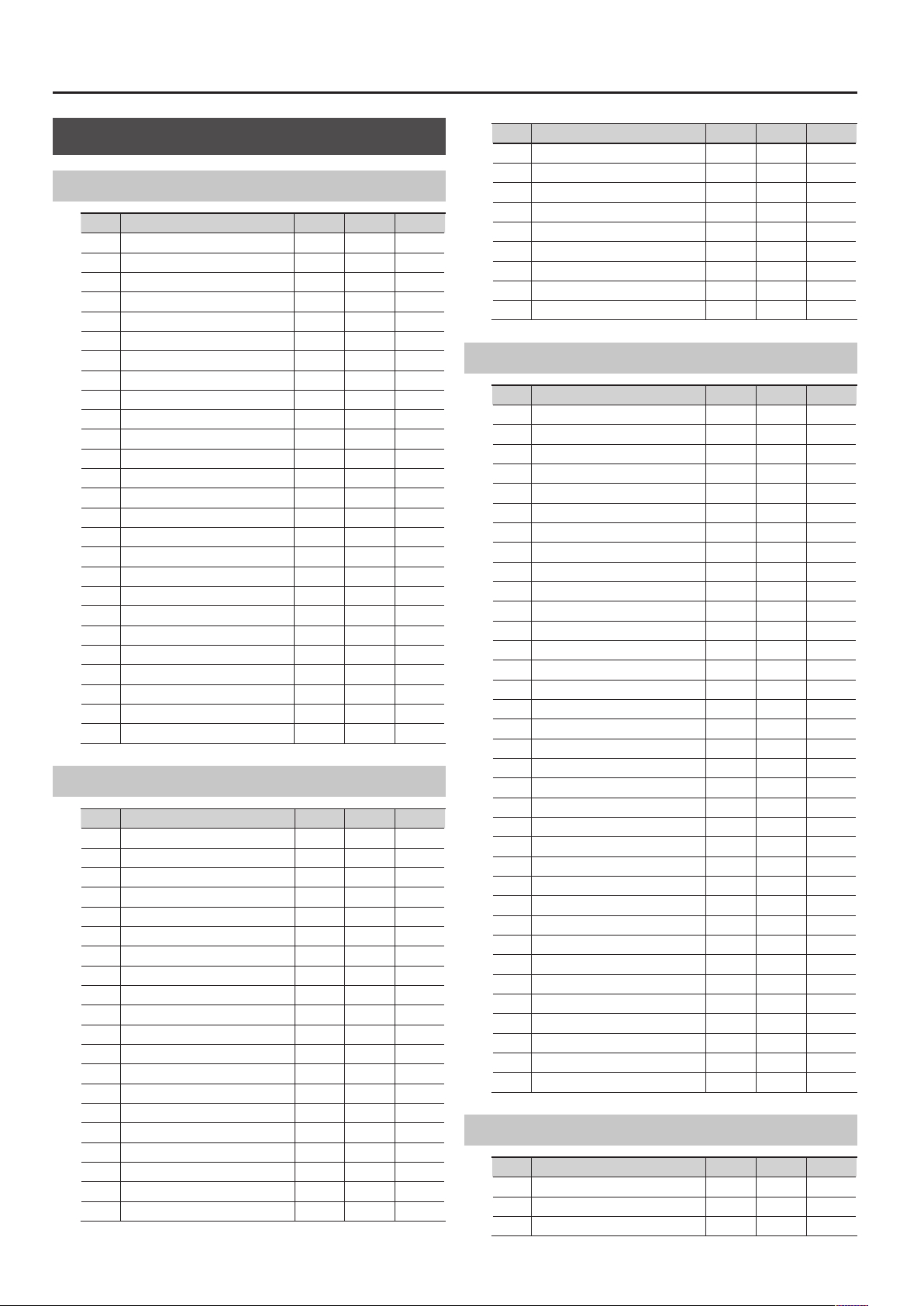
Live Set List
PRESET
CLAV
No LIVE SET Name MSB LSB PC
001 Clav 1 84 0 61
002 Phaser Clav 1 84 0 62
003 Clav 2 84 0 63
004 Phaser Clav 2 84 0 64
005 Wah Clav 84 0 65
006 Reso Clav 84 0 66
007 Pulse Clav 1 84 0 67
008 Pulse Clav 2 84 0 68
009 Sweepin Clav 84 0 69
010 Analog Clav 84 0 70
011 Biting Clav 84 0 71
012 Phaser Clav 3 84 0 72
013 Phaser Clav 4 84 0 73
014 Phaser Clav 5 84 0 74
015 DigiClav 84 0 75
016 Harpsichord 1 84 0 76
017 Harpsichord 2 84 0 77
018 Coupled Harpsi 84 0 78
019 Room Harpsi 84 0 79
020 Enhanced Harpsi 84 0 80
021 St.Harpsi 84 0 81
022 BaRockEns 84 0 82
023 Harpsitur 84 0 83
024 Phaser Harpsi 84 0 84
025 Hard Harpsi 84 0 85
026 Harpsi/Flute 84 0 86
MALLET
No LIVE SET Name MSB LSB PC
027 Vibraphone 1 84 0 87
028 Vibraphone 2 84 0 88
029 Jazz Vib 84 0 89
030 Vibraphone Tr 84 0 90
031 Cool Jazz 84 0 91
032 Marimba 1 84 0 92
033 Marimba 2 84 0 93
034 Marimba 3 84 0 94
035 Xylophone 1 84 0 95
036 Xylophone 2 84 0 96
037 Tremolo Marimba 84 0 97
038 Xylophone 3 84 0 98
039 Bass Marimba 1 84 0 99
040 Bass Marimba 2 84 0 100
041 Celesta 84 0 101
042 Glockenspiel 84 0 102
043 Music Box 1 84 0 103
044 Music Box 2 84 0 104
045 Kalimba 84 0 105
046 Kalimba Bells 84 0 106
No LIVE SET Name MSB LSB PC
047 Steel Drums 84 0 107
048 FM Sparkles 84 0 108
049 FM Syn Bell 84 0 109
050 FM Heaven 84 0 110
051 Dreaming Bell 84 0 111
052 Music Bells 84 0 112
053 Bell 84 0 113
054 Crystal 84 0 114
055 Magic Bell 84 0 115
STRINGS
No LIVE SET Name MSB LSB PC
056 Strings 1 84 0 116
057 Strings 2 84 0 117
058 Marc Strings 84 0 118
059 Slow Strings 84 0 119
060 Mood Strings 84 0 120
061 Strings Stacc 84 0 121
062 Strings 3 84 0 122
063 Strings 4 84 0 123
064 Strings 5 84 0 124
065 Stage Strings 1 84 0 125
066 Stage Strings 2 84 0 126
067 Orchestra 1 84 0 127
068 Orchestra 2 84 0 128
069 Orchestra 3 84 1 1
070 Chamber Strings 84 1 2
071 Hybrid Strings 84 1 3
072 Tremolo Str 84 1 4
073 TapeStrings1 84 1 5
074 TapeStrings2 84 1 6
075 Syn.Strings1 84 1 7
076 Syn.Strings2 84 1 8
077 Syn.Strings3 84 1 9
078 JP Strings 1 84 1 10
079 JP Strings 2 84 1 11
080 JP Strings 3 84 1 12
081 106 Strings 84 1 13
082 VintageStr 1 84 1 14
083 VintageStr 2 84 1 15
084 VintageStr 3 84 1 16
085 VintageStr 4 84 1 17
086 VintageStr 5 84 1 18
087 PWM Str 1 84 1 19
088 PWM Str 2 84 1 20
089 Violin 84 1 21
090 Pizzicato 84 1 22
PAD
No LIVE SET Name MSB LSB PC
091 Soft Pad 1 84 1 23
092 Soft Pad 2 84 1 24
093 Soft Pad 3 84 1 25
4
Page 5

Live Set List
No LIVE SET Name MSB LSB PC
094 Soft Pad 4 84 1 26
095 Soft Pad 5 84 1 27
096 Soft Pad 6 84 1 28
097 Finewine Pad 84 1 29
098 Bell Pad 84 1 30
099 Analog Pad 84 1 31
100 Airy Pad 84 1 32
101 SoftTouch Pad 84 1 33
102 Hollow Pad 1 84 1 34
103 Hollow Pad 2 84 1 35
104 Strobe Pad 84 1 36
105 Warm Heaven 1 84 1 37
106 Warm Heaven 2 84 1 38
107 Heaven Pad 84 1 39
108 Wine Pad 84 1 40
109 Digital Pad 84 1 41
110 Sweep Pad 1 84 1 42
111 Sweep Pad 2 84 1 43
112 5th Pad 1 84 1 44
113 5th Pad 2 84 1 45
114 Soft Pad 7 84 1 46
115 Soft Pad 8 84 1 47
116 Soft Pad 9 84 1 48
117 Soft Pad 10 84 1 49
118 Soft Pad 11 84 1 50
119 WideSoftStr Pad 84 1 51
120 Paradise Pad 84 1 52
ORGAN
No LIVE SET Name MSB LSB PC
121 Tone Wheel Org1 84 1 53
122 Tone Wheel Org2 84 1 54
123 Tone Wheel Org3 84 1 55
124 Tone Wheel Org4 84 1 56
125 Tone Wheel Org5 84 1 57
126 Tone Wheel Org6 84 1 58
127 Tone Wheel Org7 84 1 59
128 Tone Wheel Org8 84 1 60
129 Tone Wheel Org9 84 1 61
130 ToneWheelOrg10 84 1 62
131 Rock Organ 1 84 1 63
132 Rock Organ 2 84 1 64
133 Rock Organ 3 84 1 65
134 Rock Organ 4 84 1 66
135 Rock Organ 5 84 1 67
136 Crunch Organ 1 84 1 68
137 Crunch Organ 2 84 1 69
138 Crunch Organ 3 84 1 70
139 Crunch Organ 4 84 1 71
140 60's Organ 84 1 72
141 70's E.Organ 1 84 1 73
142 70's E.Organ 2 84 1 74
143 70's E.Organ 3 84 1 75
144 Pu Organ 84 1 76
No LIVE SET Name MSB LSB PC
145 Nason Flute 84 1 77
146 Massive Organ 84 1 78
147 Mid Pipe Organ 84 1 79
148 Pipe Organ 84 1 80
149 Accordion Fr 84 1 81
150 Accordion It 1 84 1 82
151 Accordion It 2 84 1 83
152 Musette 84 1 84
153 Bandoneon 84 1 85
154 Harmonica 1 84 1 86
155 Harmonica 2 84 1 87
GUITAR
No LIVE SET Name MSB LSB PC
156 Nylon Guitar 1 84 1 88
157 Nylon Guitar 2 84 1 89
158 Folk Guitar 1 84 1 90
159 Folk Guitar 2 84 1 91
160 Folk Guitar 3 84 1 92
161 Clean Guitar 1 84 1 93
162 Clean Guitar 2 84 1 94
163 Jazz Guitar1 84 1 95
164 Jazz Guitar2 84 1 96
165 Mute Guitar 84 1 97
166 12-str.Gtr 84 1 98
167 Chorus Gtr 1 84 1 99
168 Chorus Gtr 2 84 1 100
169 Pick E.Gtr 84 1 101
170 Wet E.Gtr 84 1 102
171 Funk Guitar 1 84 1 103
172 Funk Guitar 2 84 1 104
173 Funk Pop 84 1 105
174 Overdrive Gt1 84 1 106
175 Overdrive Gt2 84 1 107
176 DistortionGtr1 84 1 108
177 DistortionGtr2 84 1 109
178 Metal Stack 84 1 110
179 Dist Gtr Mute 84 1 111
180 Mandolin 84 1 112
181 Yang Qin 84 1 113
182 Santur 84 1 114
183 Sitar 1 84 1 115
184 Sitar 2 84 1 116
185 Banjo 84 1 117
BASS
No LIVE SET Name MSB LSB PC
186 Acoustic Bs1 84 1 118
187 Acoustic Bs2 84 1 119
188 Acoustic Bs3 84 1 120
189 Fingered Bs1 84 1 121
190 Fingered Bs2 84 1 122
191 Picked Bass 1 84 1 123
5
Page 6

Live Set List
No LIVE SET Name MSB LSB PC
192 Picked Bass 2 84 1 124
193 Fretless Bs 1 84 1 125
194 Fretless Bs 2 84 1 126
195 Slap Bass 1 84 1 127
196 Slap Bass 2 84 1 128
197 MG Bass 1 84 2 1
198 MG Bass 2 84 2 2
199 Modular Bs 84 2 3
200 TB Bass 84 2 4
201 Big Mini 84 2 5
202 Fat Analog 84 2 6
203 Spike Bass 84 2 7
204 SH Bass 84 2 8
205 Synth Bass 1 84 2 9
206 Synth Bass 2 84 2 10
207 Synth Bass 3 84 2 11
208 Synth Bass 4 84 2 12
209 Synth Bass 5 84 2 13
210 Synth Bass 6 84 2 14
211 Synth Bass 7 84 2 15
212 Fat Bass 84 2 16
213 Reso Bass 1 84 2 17
214 Reso Bass 2 84 2 18
215 101 Bass 84 2 19
CHOIR/SCAT
No LIVE SET Name MSB LSB PC
216 Jazz Scat 84 2 20
217 Choir 1 84 2 21
218 Choir 2 84 2 22
219 Choir 3 84 2 23
220 Angel Choir 84 2 24
221 Flangy Angel 84 2 25
222 Aerial Choir 84 2 26
223 Space Voice 84 2 27
224 Voice Oohs 84 2 28
225 Humming 1 84 2 29
226 Humming 2 84 2 30
227 Gospel Hum 84 2 31
228 Sop Vox 84 2 32
229 Sample Opera 84 2 33
230 Vox Pad 1 84 2 34
231 Vox Pad 2 84 2 35
232 SynVox 1 84 2 36
233 SynVox 2 84 2 37
234 SynVox 3 84 2 38
235 Dreamvox 1 84 2 39
236 Dreamvox 2 84 2 40
BRASS
No LIVE SET Name MSB LSB PC
237 Brass 1 84 2 41
238 Brass 2 84 2 42
No LIVE SET Name MSB LSB PC
239 Brass 3 84 2 43
240 Brass 4 84 2 44
241 Brass 5 84 2 45
242 Brass 6 84 2 46
243 Brass 7 84 2 47
244 Live Trumps 84 2 48
245 F.Horn Sect 84 2 49
246 Sax Sect 84 2 50
247 Live Brass 84 2 51
248 Tp & Sax 84 2 52
249 Trumpet 1 84 2 53
250 Trumpet 2 84 2 54
251 Dark Trumpet 84 2 55
252 Mute Trumpet1 84 2 56
253 Mute Trumpet2 84 2 57
254 Trombone 1 84 2 58
255 Trombone 2 84 2 59
256 Tuba 84 2 60
257 French Horn 84 2 61
258 Soprano Sax 84 2 62
259 Alto Sax 84 2 63
260 Tenor Sax 1 84 2 64
261 Tenor Sax 2 84 2 65
262 Baritone Sax 84 2 66
263 Chamber Winds 84 2 67
264 Oboe 84 2 68
265 Clarinet 84 2 69
266 Flute 84 2 70
267 Bottle Blow 84 2 71
268 Pan Flute 84 2 72
269 Pan Pipes 84 2 73
270 Shakuhachi 84 2 74
SYNTH
No LIVE SET Name MSB LSB PC
271 Dream Keys 84 2 75
272 Super Saw 84 2 76
273 Trance Synth 84 2 77
274 Jump Poly 84 2 78
275 ShakuBell 84 2 79
276 Dreambell 84 2 80
277 FantaPiano 84 2 81
278 Stacc Heaven 84 2 82
279 Fantasia 84 2 83
280 D-50 Bell 84 2 84
281 On Air 84 2 85
282 Saw Lead 1 84 2 86
283 Saw Lead 2 84 2 87
284 Saw Lead 3 84 2 88
285 Synth Brass1 84 2 89
286 Synth Brass2 84 2 90
287 SynBrass sfz 84 2 91
288 Analog Saws 84 2 92
289 Soft SynBrs1 84 2 93
6
Page 7

Live Set List
No LIVE SET Name MSB LSB PC
290 Soft SynBrs2 84 2 94
291 Warm SynBrs 84 2 95
292 EuroExpress1 84 2 96
293 EuroExpress2 84 2 97
294 SupperSynBrass 84 2 98
295 JP Brass 1 84 2 99
296 JP Brass 2 84 2 100
297 JP Brass 3 84 2 101
298 Wide SynBrs 84 2 102
299 106 Brass 84 2 103
300 Dual Saw Brs 84 2 104
USER
CLAV
No LIVE SET Name MSB LSB PC
001 Concert Grand 84 64 1
002 Bright Concert 84 64 2
003 Mellow Concert 84 64 3
004 Honky-tonk 84 64 4
005 NarrowStereoGd 84 64 5
006 Rock Grand 84 64 6
007 Concert Mono 84 64 7
008 ConcertGrd+Str 84 64 8
009 ConcertGrd+Cho 84 64 9
010 ConcertGrd/Bass 84 64 10
MALLET
No LIVE SET Name MSB LSB PC
011 Studio Grand 84 64 11
012 Bright Studio 84 64 12
013 Mellow Studio 84 64 13
014 Clear Studio 84 64 14
015 Comp StudioGrd1 84 64 15
016 Comp StudioGrd2 84 64 16
017 Studio Mono 84 64 17
018 StudioGrd+EP 84 64 18
019 StudioGrd+Pad 84 64 19
020 StudioGrd/Pad 84 64 20
STRINGS
No LIVE SET Name MSB LSB PC
021 Brilliant Grand 84 64 21
022 Hard BrillGrd 84 64 22
023 Soft BrillGrd 84 64 23
024 Antique Piano1 84 64 24
025 Antique Piano2 84 64 25
026 Brilliant Mono 84 64 26
027 BrillGrand+EP 84 64 27
028 BrillGrand+Str 84 64 28
029 BrillGrand+Pad 84 64 29
030 BrillGrand/Cho 84 64 30
PAD
No LIVE SET Name MSB LSB PC
031 Tine E.Piano 84 64 31
032 Phaser Tine EP1 84 64 32
033 Soft Tine EP 84 64 33
034 NewCase Tine EP 84 64 34
035 Dyno Tine EP 84 64 35
036 Driven Tine EP 84 64 36
037 Delay Tine EP 84 64 37
038 Chorus Tine EP 84 64 38
7
Page 8

Live Set List
No LIVE SET Name MSB LSB PC
039 Wah Tine EP 84 64 39
040 Phaser Tine EP2 84 64 40
ORGAN
No LIVE SET Name MSB LSB PC
041 Reed E.Piano 84 64 41
042 Comp Reed EP 84 64 42
043 Soft Reed EP 84 64 43
044 Driven Reed EP1 84 64 44
045 Driven Reed EP2 84 64 45
046 Reed Bell 84 64 46
047 Phaser Reed EP 84 64 47
048 Wah Reed EP 84 64 48
049 Rotary Reed EP 84 64 49
050 AutoPan Reed EP 84 64 50
GUITAR
No LIVE SET Name MSB LSB PC
051 SA E.Piano1 84 64 51
052 Mellow SA EP 84 64 52
053 SA E.Piano2 84 64 53
054 Chorus SA EP 84 64 54
055 Phaser SA EP 84 64 55
056 SA EP + Piano 84 64 56
057 SA EP + FM EP 84 64 57
058 SA EP + Bell 84 64 58
059 SA EP + Pad1 84 64 59
060 SA EP + Pad2 84 64 60
BASS
No LIVE SET Name MSB LSB PC
061 INIT LIVE SET 84 64 61
062 INIT LIVE SET 84 64 62
063 INIT LIVE SET 84 64 63
064 INIT LIVE SET 84 64 64
065 INIT LIVE SET 84 64 65
066 INIT LIVE SET 84 64 66
067 INIT LIVE SET 84 64 67
068 INIT LIVE SET 84 64 68
069 INIT LIVE SET 84 64 69
070 INIT LIVE SET 84 64 70
No LIVE SET Name MSB LSB PC
076 INIT LIVE SET 84 64 76
077 INIT LIVE SET 84 64 77
078 INIT LIVE SET 84 64 78
079 INIT LIVE SET 84 64 79
080 INIT LIVE SET 84 64 80
BRASS
No LIVE SET Name MSB LSB PC
081 INIT LIVE SET 84 64 81
082 INIT LIVE SET 84 64 82
083 INIT LIVE SET 84 64 83
084 INIT LIVE SET 84 64 84
085 INIT LIVE SET 84 64 85
086 INIT LIVE SET 84 64 86
087 INIT LIVE SET 84 64 87
088 INIT LIVE SET 84 64 88
089 INIT LIVE SET 84 64 89
090 INIT LIVE SET 84 64 90
SYNTH
No LIVE SET Name MSB LSB PC
091 INIT LIVE SET 84 64 91
092 INIT LIVE SET 84 64 92
093 INIT LIVE SET 84 64 93
094 INIT LIVE SET 84 64 94
095 INIT LIVE SET 84 64 95
096 INIT LIVE SET 84 64 96
097 INIT LIVE SET 84 64 97
098 INIT LIVE SET 84 64 98
099 INIT LIVE SET 84 64 99
100 INIT LIVE SET 84 64 100
CHOIR/SCAT
No LIVE SET Name MSB LSB PC
071 INIT LIVE SET 84 64 71
072 INIT LIVE SET 84 64 72
073 INIT LIVE SET 84 64 73
074 INIT LIVE SET 84 64 74
075 INIT LIVE SET 84 64 75
8
Page 9

Tone List
CONCERT
No Tone Name MSB LSB PC
001 ConcertGrand 114 0 1
002 Honky-tonk1 114 0 2
003 Concert Mono 114 0 3
STUDIO
No Tone Name MSB LSB PC
004 Studio Grand 114 1 1
005 Honky-tonk2 114 1 2
006 Studio Mono 114 1 3
BRILLIANT
No Tone Name MSB LSB PC
007 Brill Grand 114 2 1
008 Honky-tonk3 114 2 2
009 Brill Mono 114 2 3
010 St.Piano 1 87 0 1
011 St.Piano 2 87 0 2
012 St.Piano 3 87 0 3
013 St.Piano 4 87 0 4
014 St.Piano 5 87 0 5
015 Brite Piano 87 0 6
016 Stage Piano 87 0 7
017 Honky Tonk 87 0 8
018 Pop Piano 1 87 0 9
019 Pop Piano 2 87 0 10
020 Pop Piano 3 87 0 11
021 Piano 1 121 0 1
022 Piano 1 w 121 1 1
023 European Pf 121 2 1
024 Piano 2 121 0 2
025 Piano 2 w 121 1 2
026 Piano 3 121 0 3
027 Piano 3 w 121 1 3
028 Honky-tonk 121 0 4
029 Honky-tonk w 121 1 4
E.PIANO 1
No Tone Name MSB LSB PC
030 TINE EP 113 0 1
031 TINE EP2 113 0 2
032 FM TINE 113 0 3
033 TINE EP3 113 0 4
034 TINE EP4 113 0 5
E.PIANO 2
No Tone Name MSB LSB PC
036 REED BELL 113 1 2
037 REED EP2 113 1 3
038 REED EP3 113 1 4
039 REED EP4 113 1 5
E.PIANO 3
No Tone Name MSB LSB PC
040 SA EP1 113 2 1
041 SA EP2 113 2 2
042 Stage EP 1 87 0 12
043 Stage EP 2 87 0 13
044 Stage EP Trm 87 0 14
045 Tremolo EP 1 87 0 15
046 E.Piano 3 87 0 16
047 E.Piano 4 87 0 17
048 E.Piano 5 87 0 18
049 E.Piano 6 87 0 19
050 E.Piano 7 87 0 20
051 E.Piano 8 87 0 21
052 Dyno EP 87 0 22
053 Dyno EP Trm 87 0 23
054 Tremolo EP 2 87 0 24
055 Back2the60s 87 0 25
056 Tine EP 87 0 26
057 SA EP 1 87 0 27
058 SA EP 2 87 0 28
059 Psy EP 87 0 29
060 Hit EP 87 65 3
061 Wurly EP 87 0 30
062 Wurly EP Trm 87 0 31
063 Curly Wurly 87 0 32
064 Super Wurly 87 0 33
065 EP Legend 3 87 0 34
066 EP Belle 87 0 35
067 80's EP 87 0 36
068 FM EP 1 87 0 37
069 FM EP 2 87 0 38
070 Sinus EP 87 0 39
071 Spirit Tines 87 0 40
072 E.Piano 1 121 0 5
073 St.Soft EP 121 1 5
074 EP Legend 1 121 2 5
075 Wurly 121 3 5
076 E.Piano 2 121 0 6
077 Detuned EP 121 1 6
078 St.FM EP 121 2 6
079 EP Legend 2 121 3 6
080 EP Phase 121 4 6
081 E.Grand 1 87 65 22
082 E.Grand 2 87 65 23
083 E.Grand 3 87 65 24
No Tone Name MSB LSB PC
035 REED EP 113 1 1
9
Page 10
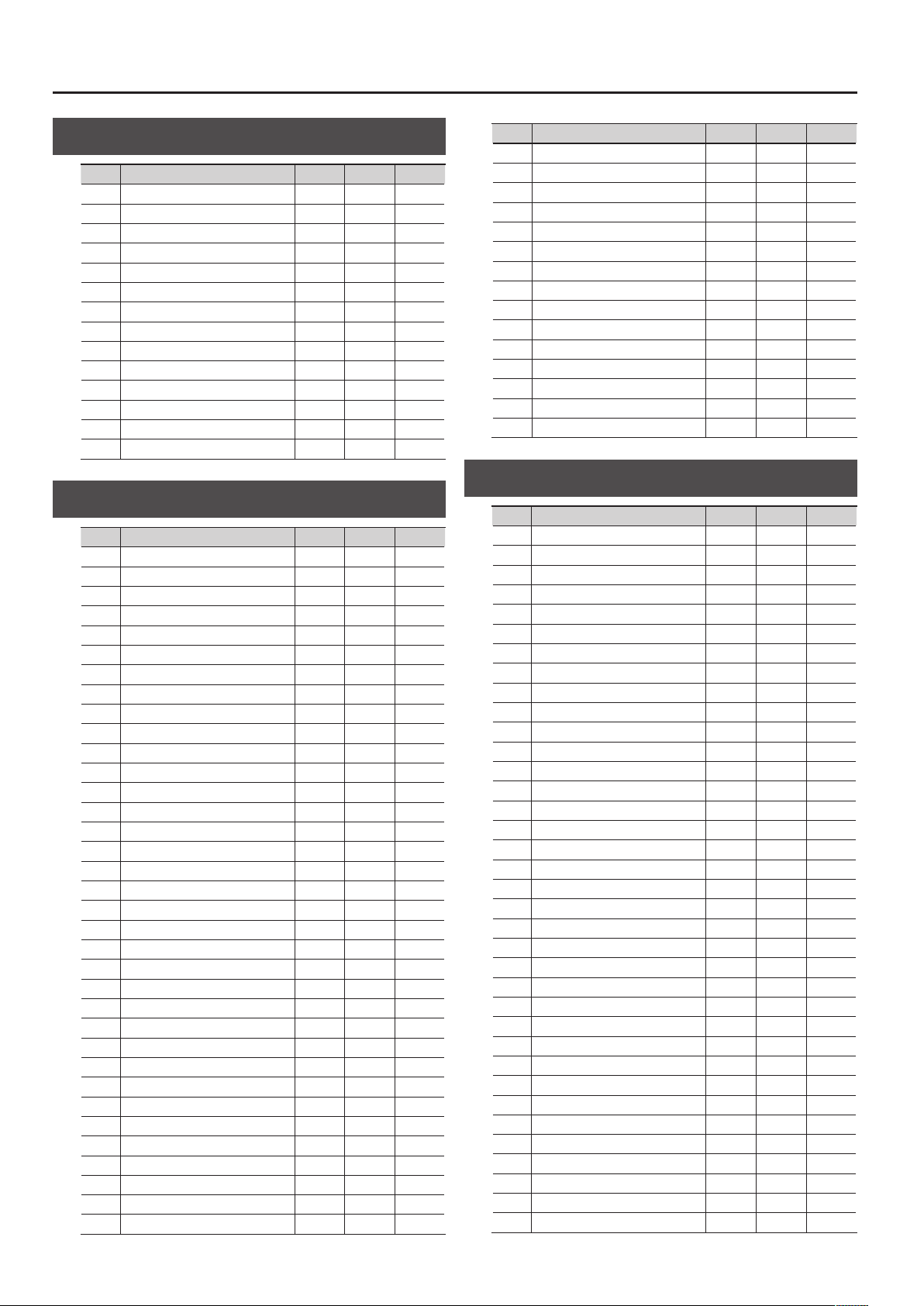
Tone List
CLAV
No Tone Name MSB LSB PC
084 Clav 121 0 8
085 Clav 2 87 0 42
086 Pulse Clav 121 1 8
087 Pulse Clav 2 87 0 43
088 Sweepin Clav 87 0 44
089 Analog Clav 87 0 45
090 Biting Clav 87 0 46
091 Pulse Clv St 87 0 47
092 Natural Hps. 87 66 16
093 Harpsichord 121 0 7
094 Harpsichord2 87 0 41
095 Coupled Hps 121 1 7
096 Harpsi w 121 2 7
097 Harpsi o 121 3 7
MALLET
No Tone Name MSB LSB PC
098 Vibraphone 121 0 12
099 Vibraphone 2 87 0 68
100 VibraphoneTr 87 0 69
101 Vibraphone w 121 1 12
102 Tremolo Vib 87 0 70
103 Jazz Vib 87 4 3
104 Marimba 121 0 13
105 Marimba 2 87 0 71
106 Marimba 3 87 0 72
107 Marimba w 121 1 13
108 BsMarimba 1 87 4 4
109 BsMarimba 2 87 4 5
110 Xylophone 121 0 14
111 Xylophone 2 87 0 74
112 Xylophone 3 87 0 75
113 Ethno Keys 87 0 76
114 Celesta 121 0 9
115 Glockenspiel 121 0 10
116 Music Box 121 0 11
117 Music Box 2 87 0 55
118 Kalimba 121 0 109
119 Kalimbells 87 0 57
120 Steel Drums 121 0 115
121 Steel Drums2 87 0 73
122 Soft StlDrm 87 4 2
123 FM Sparkles 87 0 48
124 FM Syn Bell 87 0 49
125 FM Heaven 87 0 50
126 D50 Fantasy 87 0 51
127 D50 Bell 87 0 52
128 Dreaming Bel 87 0 53
129 Analog Bell 87 0 54
130 Music Bells 87 0 56
131 Bell 1 87 0 58
132 Bell 2 87 0 59
No Tone Name MSB LSB PC
133 Org Bell 87 4 1
134 Crystal 121 0 99
135 Tinkle Bell 121 0 113
136 Icy Keys 87 0 60
137 Toy Box 87 0 61
138 Dreambell 87 0 66
139 Sine Mallet 87 4 6
140 Syn Mallet 121 1 99
141 TubularBells 121 0 15
142 TubularBell2 87 0 64
143 Church Bell 121 1 15
144 Carillon 121 2 15
145 Carillon 2 87 0 62
146 Tower Bell 87 0 63
147 Bell Ring 87 0 65
STRINGS
No Tone Name MSB LSB PC
148 GX Strings 87 68 1
149 Mood Strings 87 1 70
150 Slow Strings 121 0 50
151 DecayStrings 87 68 27
152 Strings 121 0 49
153 Strings 2 87 1 71
154 Strings 3 87 1 72
155 Strings 4 87 1 73
156 Strings 5 87 1 74
157 Strings 6 87 4 33
158 Stage Str 1 87 1 75
159 Stage Str 2 87 1 76
160 Pop Str 87 1 77
161 Hall Strings 87 4 34
162 Marc.Str 87 1 78
163 StringsStacc 87 1 79
164 Orchestra 121 1 49
165 Oct Strings 121 2 49
166 Orc.Unison 1 87 1 86
167 Orc.Unison 2 87 1 87
168 Full Orc 87 4 35
169 Tremolo Str 121 0 45
170 TapeStrings1 87 1 82
171 TapeStrings2 87 1 83
172 Hybrid Str 87 1 84
173 Violin 121 0 41
174 Violin 2 87 1 85
175 Slow Violin 121 1 41
176 Bright Vln 87 4 31
177 Viola 121 0 42
178 Cello 121 0 43
179 Bright Vc 87 4 32
180 Contrabass 121 0 44
181 PizzicatoStr 121 0 46
182 Pizz 1 87 1 80
183 Pizz 2 87 1 81
10
Page 11

Tone List
No Tone Name MSB LSB PC
184 Harp 121 0 47
185 Yang Qin 121 1 47
186 Timpani 121 0 48
187 Fiddle 121 0 111
188 Cheezy Movie 87 4 49
PAD
No Tone Name MSB LSB PC
189 CalmChoirPad 87 69 1
190 Soft Pad 1 87 3 28
191 Soft Pad 2 87 3 29
192 Soft Pad 3 87 3 30
193 Soft Pad 4 87 3 31
194 Soft Pad 5 87 3 32
195 Soft Pad 6 87 3 33
196 Soft Pad 7 87 3 34
197 Soft Pad 8 87 3 35
198 Soft Pad 9 87 3 36
199 Soft Pad 10 87 3 37
200 Dreamheaven 87 3 16
201 Air Key 1 87 3 17
202 Air Key 2 87 3 21
203 Sweet Keys 87 3 18
204 Soft Bell 87 3 20
205 Oct Heaven 87 3 22
206 Stacc Heaven 87 3 23
207 DigitalDream 87 3 24
208 Analog Dream 87 3 25
209 Harp Pad 87 3 26
210 Sitar Pad 87 3 27
211 VintageStr 1 87 3 38
212 VintageStr 2 87 3 39
213 VintageStr 3 87 3 40
214 VintageStr 4 87 3 41
215 VintageStr 5 87 3 42
216 VintageStr 6 87 3 43
217 VintageStr 7 87 3 44
218 JX Strings 87 3 45
219 JP Strings 1 87 3 46
220 JP Strings 2 87 3 47
221 106 Strings 87 3 48
222 PWM Str 1 87 3 49
223 PWM Str 2 87 3 50
224 PWM Str 3 87 4 81
225 Fading Str 87 3 51
226 ParadisePad 87 3 52
227 80s Strings 87 3 53
228 Stringship 87 3 54
229 Airy Pad 87 3 55
230 Neo RS-202 87 3 56
231 Sawtooth Str 87 3 57
232 Pulse Pad 87 3 58
233 Hollow Pad 1 87 3 59
234 WarmHeaven 1 87 3 60
No Tone Name MSB LSB PC
235 WarmHeaven 2 87 3 61
236 Heaven Key 87 3 11
237 Heaven Pad 1 87 3 12
238 Heaven Pad 2 87 3 13
239 Heaven Pad 3 87 3 62
240 Heaven Pad 4 87 3 63
241 FineWinePad1 87 3 64
242 FineWinePad2 87 3 65
243 5th Pad 1 87 3 66
244 5th Pad 2 87 3 67
245 Nu Epic Pad 87 3 68
246 Angelis Pad 87 3 69
247 TrnsSweepPad 87 3 70
248 Giant Sweep 87 3 71
249 Voyager 87 3 72
250 Digital Pad 87 3 73
251 NuSoundtrack 87 3 74
252 Xadecimal 87 3 75
253 PanninFormnt 87 3 76
254 Fairy's Song 87 3 77
255 Atmospherics 87 3 78
256 Strobe Pad 87 3 79
257 StrobeBell 1 87 3 80
258 StrobeBell 2 87 3 81
259 Flying Pad 1 87 3 82
260 Flying Pad 2 87 3 83
261 Flying Pad 3 87 3 84
262 Flying Pad 4 87 3 85
263 Flying Pad 5 87 3 86
264 Shimmer Pad 87 3 107
265 BUBBLE 1 87 4 65
266 BUBBLE 2 87 4 66
267 BUBBLE 3 87 4 67
268 Soft PWM Pad 87 4 75
269 Org Pad 87 4 76
270 Hollow Pad 2 87 4 77
271 SavannaPad 1 87 4 78
272 SavannaPad 2 87 4 79
273 SavannaPad 3 87 4 80
274 PWM Pad 1 87 3 4
275 PWM Pad 2 87 4 82
276 Str Machine 87 4 83
277 Reso Pad 87 4 84
278 BPF Pad 87 4 85
279 Sweep Pad 121 0 96
280 Sweep Pad 2 87 4 87
281 Sweep Pad 3 87 4 88
282 Sweep Pad 4 87 4 89
283 Scoop Pad 1 87 4 90
284 Scoop Pad 2 87 4 91
285 Brite Wine 87 4 92
286 Wine Pad 87 4 93
287 Sine Magic 87 4 95
288 Syn.Strings1 121 0 51
289 Syn.Strings2 121 0 52
11
Page 12

Tone List
No Tone Name MSB LSB PC
290 Syn.Strings3 121 1 51
291 Fantasia 121 0 89
292 Warm Pad 121 0 90
293 Sine Pad 121 1 90
294 Poly Synth 121 0 91
295 Bowed Glass 121 0 93
296 Metal Pad 121 0 94
297 Halo Pad 121 0 95
298 Ice Rain 121 0 97
299 Soundtrack 121 0 98
300 Atmosphere 121 0 100
301 Brightness 121 0 101
ORGAN
No Tone Name MSB LSB PC
302 TW-Organ 1 112 0 1
303 TW-Organ 2 112 0 2
304 TW-Organ 3 112 0 3
305 TW-Organ 4 112 0 4
306 TW-Organ 5 112 0 5
307 TW-Organ 6 112 0 6
308 TW-Organ 7 112 0 7
309 TW-Organ 8 112 0 8
310 TW-Organ 9 112 0 9
311 TW-Organ 10 112 0 10
312 Rock Organ 1 87 0 77
313 Rock Organ 2 87 0 78
314 Rock Organ 3 87 0 79
315 Rock Organ 4 87 0 80
316 Rock Organ 5 87 0 81
317 RotaryOrgan1 87 0 82
318 RotaryOrgan2 87 0 83
319 Perc. Organ 121 2 18
320 Perc.Organ 2 87 0 84
321 Perc.Organ 3 87 0 85
322 Perc.Organ 4 87 0 86
323 E.Organ 1 87 0 87
324 E.Organ 2 87 0 88
325 E.Organ 3 87 0 89
326 E.Organ 4 87 0 90
327 E.Organ 5 87 0 91
328 E.Organ 6 87 0 92
329 E.Organ 7 87 0 93
330 Pu Organ 121 1 21
331 Nason Flute 87 67 19
332 Massive Pipe 87 67 17
333 Mid Pipe Org 87 67 18
334 Grand Pipes 87 0 96
335 Church Org 1 121 0 20
336 Church Org 2 121 1 20
337 Church Org 3 121 2 20
338 Theater Org 87 67 20
339 Accordion Fr 121 0 22
340 Accordion It 121 1 22
No Tone Name MSB LSB PC
341 AccordionIt2 87 0 97
342 Musette 87 0 98
343 Vodkakordion 87 0 99
344 Bandoneon 121 0 24
345 Harmonica 121 0 23
346 Harmonica 2 87 0 100
347 70's E.Org 1 87 0 94
348 70's E.Org 2 87 0 95
349 Ana Organ 1 87 4 7
350 Ana Organ 2 87 4 8
351 Ana Organ 3 87 4 9
352 Ana Organ 4 87 4 10
353 Ana Organ 5 87 4 11
354 Organ 1 121 0 17
355 Trem. Organ 121 1 17
356 60's Organ 121 2 17
357 70's E.Organ 121 3 17
358 Organ 2 121 0 18
359 Chorus Organ 121 1 18
360 Organ 3 121 0 19
361 Reed Organ 121 0 21
GUITAR
No Tone Name MSB LSB PC
362 Nylon Gtr 1 121 0 25
363 Nylon Gtr 2 121 3 25
364 Nylon Gtr 3 87 0 101
365 Nylon Gtr 4 87 0 102
366 Nylon Gtr 5 87 0 103
367 Nylon Gtr 6 87 0 104
368 Wet Nyln Gtr 87 0 105
369 Folk Gtr 1 87 0 107
370 Folk Gtr 2 87 0 108
371 Folk Gtr 3 87 0 109
372 Latin Gtr 87 0 110
373 Clean Gtr 1 87 0 117
374 Clean Gtr 2 87 0 118
375 Clean Gtr 3 87 0 119
376 Jazz Guitar 121 0 27
377 Jazz Guitar2 87 0 120
378 Pick E.Gtr 87 0 121
379 Funk Guitar 121 2 29
380 Funk Guitar2 87 0 122
381 Wet E.Gtr 87 0 123
382 Overdrive Gt 121 0 30
383 OverdriveGt2 87 0 124
384 Guitar Pinch 121 1 30
385 Dist Gtr 1 87 0 125
386 Dist Gtr 2 87 0 126
387 Dist Gtr 3 87 0 127
388 DistortionGt 121 0 31
389 Gt Feedback1 121 1 31
390 Dist Rtm Gtr 121 2 31
391 Ukulele 121 1 25
12
Page 13

Tone List
No Tone Name MSB LSB PC
392 Ukulele 2 87 0 106
393 Nylon Gtr 1o 121 2 25
394 Steel-str.Gt 121 0 26
395 12-str. Gtr 121 1 26
396 Mandolin 121 2 26
397 Steel + Body 121 3 26
398 Pedal Steel 121 1 27
399 Pedal Steel2 87 4 12
400 Clean Guitar 121 0 28
401 Chorus Gtr 121 1 28
402 Mid Tone Gtr 121 2 28
403 Muted Guitar 121 0 29
404 Funk Pop 121 1 29
405 Jazz Man 121 3 29
406 Gt Harmonics 121 0 32
407 Gt Feedback2 121 1 32
408 Sitar 1 121 0 105
409 Sitar 2 121 1 105
410 Sitar 3 87 0 115
411 Banjo 121 0 106
412 Shamisen 121 0 107
413 Koto 121 0 108
414 Taisho Koto 121 1 108
415 Aerial Harp 87 0 113
416 LostParadise 87 0 114
417 Indian Frtls 87 0 116
418 Santur 121 0 16
419 Santur 2 87 0 111
420 Santur 3 87 0 112
BASS
No Tone Name MSB LSB PC
421 Acoustic Bs 121 0 33
422 Acoustic Bs2 87 0 128
423 Acoustic Bs3 87 1 1
424 Fingered Bs 121 0 34
425 Fingered Bs2 87 1 2
426 Fingered Bs3 87 1 3
427 Fingered Bs4 87 1 4
428 Pick Bass 87 1 5
429 Picked Bass 121 0 35
430 Fretless Bs 121 0 36
431 FretlessBs 2 87 1 6
432 FretlessBs 3 87 1 7
433 Finger Slap 121 1 34
434 Finger Slap2 87 1 8
435 Slap Bass 1 121 0 37
436 Slap Bass 2 121 0 38
437 Return2Base! 87 1 9
438 MG Bass 1 87 1 10
439 MG Bass 2 87 1 11
440 MG Bass 3 87 1 12
441 Modular Bs 1 87 1 13
442 Modular Bs 2 87 1 14
No Tone Name MSB LSB PC
443 PWM Bass 1 87 1 15
444 PWM Bass 2 87 1 16
445 Big Mini 87 1 17
446 Fat Analog 87 1 18
447 Spike Bass 87 1 19
448 SH Bass 87 1 20
449 Intrusive Bs 87 1 21
450 Synth Bass 1 121 0 39
451 Synth Bass 2 121 0 40
452 Synth Bass 3 87 1 22
453 Synth Bass 4 87 1 23
454 Synth Bass 5 87 1 24
455 Synth Bass 6 87 1 25
456 Synth Bass 7 87 1 26
457 Synth Bass 8 87 1 27
458 Synth Bass 9 87 1 28
459 Synth Bass10 87 1 29
460 Synth Bass11 87 1 30
461 Synth Bass12 87 1 31
462 Synth Bass13 87 1 32
463 Synth Bass14 87 1 33
464 Reso Bass 1 87 1 34
465 Reso Bass 2 87 1 35
466 Reso Bass 3 87 1 36
467 Reso Bass 4 87 1 37
468 Reso Bass 5 87 1 38
469 Reso Bass 6 87 1 39
470 Reso Bass 7 87 1 40
471 Reso Bass 8 87 1 41
472 Reso Bass 9 87 4 21
473 Reso Bass 10 87 4 22
474 Acid Bass 121 2 39
475 Acid Bass 2 87 1 42
476 Acid Bass 3 87 1 43
477 Acid Bass 4 87 1 44
478 Acid Bass 5 87 4 15
479 Acid Bass 6 87 4 16
480 Acid Bass 7 87 4 17
481 TB Bass 1 87 1 46
482 TB Bass 2 87 1 47
483 TB Bass 3 87 4 13
484 TB Bass 4 87 4 14
485 Alpha Bass 1 87 1 45
486 Alpha Bass 2 87 1 48
487 Alpha ResoBs 87 1 49
488 Nu Saw Bass 87 1 50
489 Nu RnB SawBs 87 1 51
490 Storm Bass 87 1 52
491 Detune Bass 87 1 53
492 Gashed Bass 87 1 54
493 Hi-Energy Bs 87 1 55
494 Pedal Bass 1 87 1 56
495 Pedal Bass 2 87 4 19
496 Monster Bass 87 1 57
497 JunoSqr Bs 1 87 1 58
13
Page 14

Tone List
No Tone Name MSB LSB PC
498 JunoSqr Bs 2 87 1 59
499 101 Bass 87 1 60
500 106 Bass 1 87 1 61
501 106 Bass 2 87 1 62
502 Compu Bass 1 87 1 63
503 Compu Bass 2 87 1 64
504 Triangle Bs 87 1 65
505 Mued Bass 87 1 66
506 Garage Bass 87 1 67
507 TransistorBs 87 1 68
508 Fazee Bass 87 1 69
509 Brite Bass 87 4 18
510 Saw Bass 87 4 20
511 Sub Bass 87 4 23
512 Ramp Bass 87 4 24
513 Fat Bass 1 87 4 25
514 Fat Bass 2 87 4 26
515 Fat Bass 3 87 4 27
516 Flat Bass 87 4 28
517 Electro Rubb 87 4 29
518 80s Bass 87 4 30
519 SynthBass101 121 1 39
520 Clav Bass 121 3 39
521 Hammer Bass 121 4 39
522 SynSlap Bass 121 1 40
523 Rubber Bass 121 2 40
524 Attack Pulse 121 3 40
CHOIR/SCAT
No Tone Name MSB LSB PC
525 Jazz Scat 1 87 3 87
526 Jazz Scat 2 87 3 88
527 GX Choir 87 72 1
528 Choir Aahs 121 0 53
529 Chorus Aahs 121 1 53
530 Choir Pad 87 3 89
531 Angels Choir 87 3 90
532 Aerial Choir 87 3 91
533 Voice Oohs 121 0 54
534 Doo Pad 87 3 92
535 Humming 121 1 54
536 Humming 2 87 3 93
537 Humming 3 87 3 94
538 Gospel Hum 87 3 95
539 Decay Choir 87 72 27
540 Dcy ChoirPad 87 69 25
541 Vox Pad 1 87 3 96
542 Vox Pad 2 87 3 97
543 Dreamvox 1 87 3 14
544 Dreamvox 2 87 3 15
545 80s Vox 87 3 98
546 SynVox 121 0 55
547 SynVox 2 87 3 99
548 SynVox 3 87 3 100
No Tone Name MSB LSB PC
549 Mini Vox 87 3 101
550 Chipmunk 87 3 102
551 Sample Opera 87 3 103
552 Sad Ceremony 87 3 104
553 5th Voice 87 4 52
554 Sop Vox 87 4 94
555 Analog Voice 121 1 55
556 Space Voice 121 0 92
557 Itopia 121 1 92
558 Dreaming Box 87 0 67
BRASS
No Tone Name MSB LSB PC
559 Brass 1 121 0 62
560 Brass 2 121 1 62
561 Brass 3 87 1 96
562 Brass 4 87 1 97
563 Brass 5 87 1 98
564 Brass 6 87 1 99
565 80s Brass 1 87 1 100
566 80s Brass 2 87 1 101
567 80s Brass 3 87 1 102
568 80s Brass 4 87 1 103
569 80s Brass 5 87 1 104
570 80s Brass 6 87 1 105
571 80s Brass 7 87 1 106
572 80s Brass 8 87 1 107
573 Soft SynBrs1 87 1 108
574 Soft SynBrs2 87 1 118
575 Warm SynBrs 87 1 109
576 Brite SynBrs 87 1 110
577 Express Brs 87 1 111
578 EuroExpress1 87 1 112
579 JP Brass 1 87 1 113
580 JP Brass 2 87 1 119
581 Juno Brass 87 1 114
582 Ox Brass 87 1 115
583 Reso Brass 87 1 116
584 Wide SynBrs 87 1 117
585 106 Brass 87 1 120
586 Octa Brass 87 1 121
587 Poly Brass 1 87 1 122
588 Poly Brass 2 87 4 41
589 Dual Saw Brs 87 1 123
590 Jump Poly 87 2 109
591 Reso Key 1 87 2 124
592 EuroExpress2 87 2 127
593 Ox Synth 87 3 5
594 VintageBrs 1 87 4 37
595 VintageBrs 2 87 4 38
596 VintageBrs 3 87 4 39
597 VintageBrs 4 87 4 40
598 JP Brass 121 1 63
599 Oct SynBrass 121 2 63
14
Page 15

Tone List
No Tone Name MSB LSB PC
600 Jump Brass 121 3 63
601 Synth Brass1 121 0 63
602 Synth Brass2 121 0 64
603 SynBrass sfz 121 1 64
604 Velo Brass 121 2 64
605 Trumpet 121 0 57
606 Trumpet 2 87 1 94
607 Dark Trumpet 121 1 57
608 MuteTrumpet1 121 0 60
609 MuteTrumpet2 121 1 60
610 Trombone 1 121 0 58
611 Trombone 2 121 1 58
612 Bright Tb 121 2 58
613 Tuba 121 0 59
614 Fr.Horn 87 1 95
615 French Horn 121 1 61
616 F.Horn Sect 121 0 61
617 Soprano Sax 121 0 65
618 Soprano Sax2 87 1 124
619 Alto Sax 121 0 66
620 Tenor Sax 121 0 67
621 Tenor Sax 2 87 1 126
622 BreathyTenor 87 1 125
623 Baritone Sax 121 0 68
624 Oboe 121 0 69
625 English Horn 121 0 70
626 Bassoon 121 0 71
627 Bassoon 2 87 1 88
628 Clarinet 121 0 72
629 Piccolo 121 0 73
630 Flute 121 0 74
631 Flute 2 87 1 89
632 Recorder 121 0 75
633 Pan Flute 121 0 76
634 Pan Flute 2 87 1 90
635 Pan Pipes 1 87 1 91
636 Pan Pipes 2 87 4 36
637 Bottle Blow 121 0 77
638 Shakuhachi 121 0 78
639 Shakuhachi 2 87 1 92
640 Whistle 121 0 79
641 Ocarina 121 0 80
642 Ocarina 2 87 1 93
643 Bagpipe 121 0 110
644 Shanai 121 0 112
SYNTH
No Tone Name MSB LSB PC
645 Dream Trance 87 2 96
646 Dream Saws 87 2 97
647 Dream Pulse 87 2 98
648 Trance Synth 87 2 99
649 Trancy 87 2 100
650 Trance Keys 87 2 101
No Tone Name MSB LSB PC
651 Trance Saws 87 2 102
652 Auto Trance1 87 2 103
653 Super Saws 1 87 2 104
654 Analog Saws 87 2 105
655 Uni-G 87 2 106
656 Digitaless 87 2 107
657 Bustranza 87 2 108
658 Super Saws 2 87 2 110
659 Poly Synth 2 87 2 111
660 Poly Synth 3 87 2 112
661 Poly Synth 4 87 2 113
662 Poly Synth 5 87 2 114
663 Poly Synth 6 87 2 115
664 Poly Synth 7 87 2 116
665 Juno Saw Key 87 2 117
666 Saw Key 1 87 2 118
667 Saw Key 2 87 2 119
668 Waspy Synth 87 2 120
669 Juno SQR 87 2 121
670 Vintage Key 87 2 122
671 Ju-D Fifths 87 2 123
672 Reso Key 2 87 2 125
673 Fat Synth 87 2 126
674 DOC Stack 87 2 128
675 2 Saws 87 3 1
676 Hi Saw Band 87 3 2
677 Brite Synth 87 3 3
678 RAVtune 87 3 6
679 Saw Lead 1 87 1 127
680 Saw Lead 2 87 1 128
681 Saw Lead 3 87 2 1
682 Saw Lead 4 87 2 2
683 Saw Lead 5 87 2 3
684 Saw Lead 6 87 2 4
685 Saw Lead 7 87 2 5
686 Saw Lead 8 87 2 6
687 Saw Lead 9 87 2 7
688 Saw Lead 10 87 4 46
689 GR300 Lead 1 87 2 8
690 GR300 Lead 2 87 2 9
691 Classic GR 87 2 10
692 Bright GR 87 2 11
693 Fat GR Lead 87 2 12
694 MODied Ld 87 2 13
695 Syn Lead 1 87 2 14
696 Syn Lead 2 87 2 15
697 Syn Lead 3 87 2 16
698 Syn Lead 4 87 2 17
699 Syn Lead 5 87 2 18
700 Syn Lead 6 87 2 19
701 Syn Lead 7 87 2 20
702 Pro Fat Ld 1 87 2 21
703 Pro Fat Ld 2 87 2 27
704 JupiterLead1 87 2 22
705 JupiterLead2 87 2 23
15
Page 16
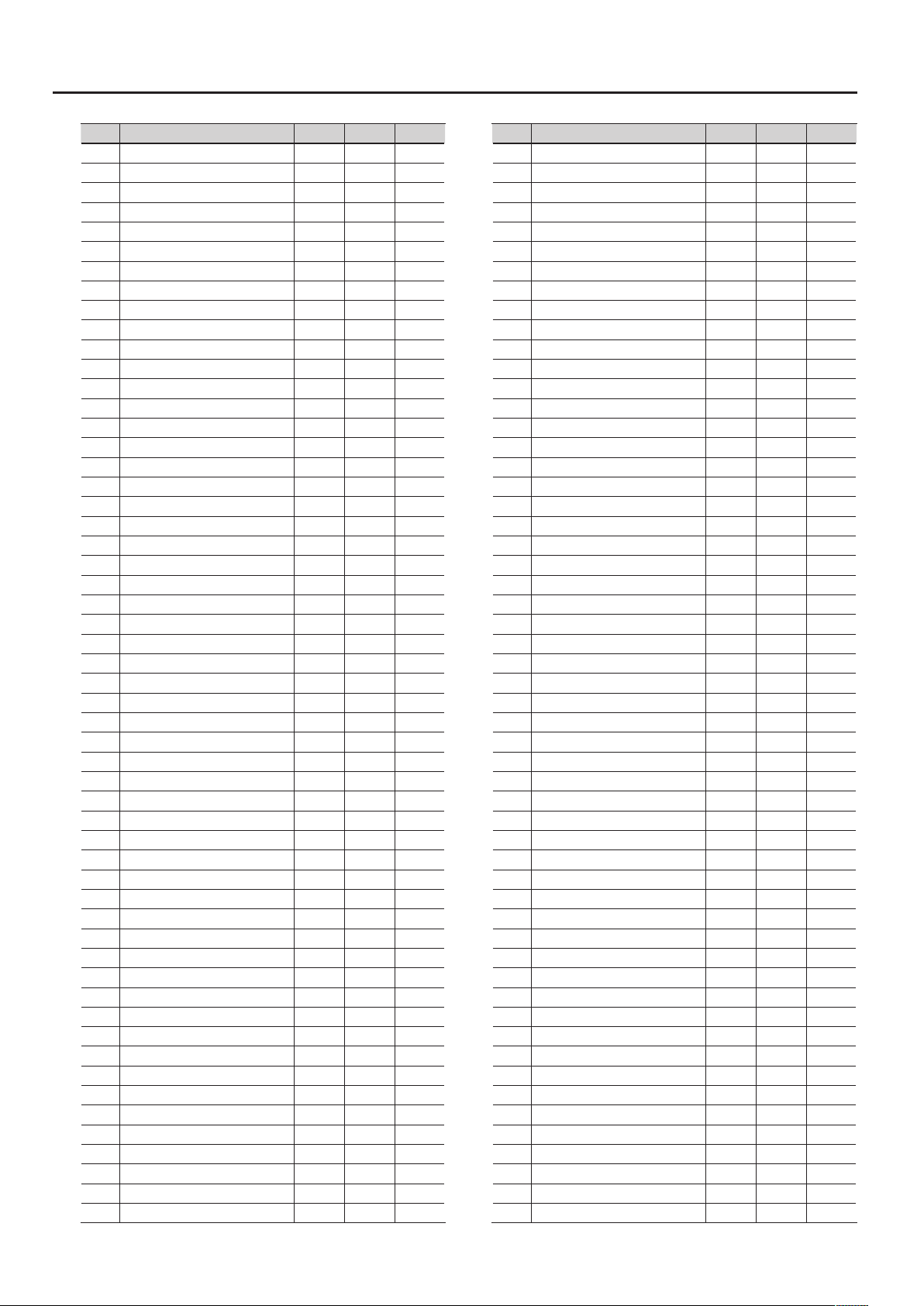
Tone List
No Tone Name MSB LSB PC
706 Porta Lead 87 2 24
707 Classic Lead 87 2 25
708 On Air 87 2 26
709 Wormy Lead 87 2 28
710 Waspy Lead 87 2 29
711 Brite ResoLd 87 2 30
712 Brass Lead 87 2 31
713 Legato Tkno 87 2 32
714 Follow Me 87 2 33
715 Octa Juice 87 2 34
716 Juicy Jupe 87 2 35
717 Octa Saw 87 2 36
718 Vintager 1 87 2 37
719 Vintager 2 87 2 38
720 Sync Lead 87 2 39
721 Octa Sync 87 2 40
722 Leading Sync 87 2 41
723 A Leader 87 2 42
724 Hot Coee 87 2 43
725 Hot Sync 87 2 44
726 Synchro Lead 87 2 45
727 Space Solo 87 2 46
728 Squareheads 87 2 47
729 Mod Lead 87 2 48
730 Alpha Spit 87 2 49
731 Air Lead 87 2 50
732 Pulstar Lead 87 2 51
733 Therasaw 87 2 52
734 Warmy Lead 87 2 53
735 ResoSawLead 87 2 54
736 Soft Reso Ld 87 2 55
737 Reso Lead 1 87 2 56
738 Reso Lead 2 87 2 57
739 Reso Lead 3 87 2 58
740 Reso Lead 4 87 2 59
741 Reso Lead 5 87 2 60
742 Juicy Lead 87 2 61
743 DC Triangle 87 2 62
744 Soft Lead 1 87 2 63
745 Soft Lead 2 87 2 64
746 Soft Lead 3 87 2 65
747 Soft Lead 4 87 2 66
748 Soft Lead 5 87 2 67
749 Soft Lead 6 87 2 68
750 Soft Lead 7 87 2 69
751 Soft Lead 8 87 2 70
752 Soft Lead 9 87 2 71
753 Soft Lead 10 87 2 72
754 Tri Lead 87 2 73
755 Pulse Lead 1 87 2 74
756 Pulse Lead 2 87 2 75
757 Pulse Lead 3 87 4 42
758 Pulse Lead 4 87 4 43
759 Simple Tri 87 2 76
760 Simple Sine 87 2 77
No Tone Name MSB LSB PC
761 Whistle Ld 1 87 2 78
762 Whistle Ld 2 87 2 79
763 Square Pipe 87 2 80
764 CosmicDrops1 87 2 81
765 CosmicDrops2 87 3 117
766 Spooky Lead 87 2 82
767 Pure Lead 87 2 83
768 303 NRG 87 2 84
769 Round SQR 87 2 85
770 Brite SQR 87 2 86
771 Square SAW 87 2 87
772 Simple SQR 87 2 88
773 Sqr Lead 87 2 89
774 Atk Lead 87 2 90
775 Octa Square 87 2 91
776 CS Lead 87 2 92
777 Mini Growl 87 2 93
778 Hoover Again 87 2 94
779 Tranceformer 87 2 95
780 Analog Seq 87 3 7
781 Seq Pop 87 3 8
782 Periscope 87 3 9
783 Major 7 87 3 10
784 Pipe Key 87 3 19
785 Enigmatic 87 3 105
786 Planetz 87 3 106
787 Sci-Fi 87 3 108
788 ResoSweep Dn 87 3 109
789 Jet Noise 87 3 110
790 Brandish 87 3 111
791 909 Fx 87 3 112
792 Zap 87 3 113
793 PolySweep Nz 87 3 114
794 Passing By 87 3 115
795 Lazer Points 87 3 116
796 Crystal Fx 87 3 118
797 Crystal Ice 87 3 119
798 Mad Noise 87 3 120
799 Robot Sci-Fi 87 3 121
800 Computer 1 87 3 122
801 Computer 2 87 3 123
802 S&H Noise 87 3 124
803 S&H Ramp 87 3 125
804 S&H PWM 87 3 126
805 S&H Saw 1 87 3 127
806 S&H Saw 2 87 3 128
807 Ramp Lead 1 87 4 44
808 Ramp Lead 2 87 4 45
809 Sine Lead 1 87 4 47
810 Sine Lead 2 87 4 48
811 Mod Chord 87 4 50
812 Housechord 87 4 51
813 Juno-D Maj7 87 4 53
814 Sweet House 87 4 54
815 Detune Saws 87 4 55
16
Page 17

Tone List
No Tone Name MSB LSB PC
816 Electrostar 87 4 56
817 Dance Saws1 87 4 57
818 Resoform 87 4 58
819 Melodic Drum 87 4 59
820 Alpha Said 87 4 60
821 Shroomy 87 4 61
822 Detune Seq 87 4 62
823 LoFi Piano 87 4 63
824 FX Ramp 87 4 64
825 Scratch 2 87 4 68
826 AnalogDays 1 87 4 69
827 Dance Saws 2 87 4 70
828 Sync Key 87 4 71
829 Detune Ramp 87 4 72
830 Reso Saw 87 4 73
831 EuroExpress3 87 4 74
832 Sweep Saw 87 4 86
833 Pulsatron 87 4 96
834 Motion Bass 87 4 97
835 Trance Splt 87 4 98
836 Rhythmic 5th 87 4 99
837 Rhythmic 1 87 4 100
838 Rhythmic 2 87 4 101
839 Mega Sync 1 87 4 102
840 StrobeBell 3 87 4 103
841 Strobe 1 87 4 104
842 Strobe 2 87 4 105
843 Strobe 3 87 4 106
844 Strobe 4 87 4 107
845 LFO Saw 87 4 108
846 Keep Going 87 4 109
847 Keep Running 87 4 110
848 Electrons 87 4 111
849 BriskVortex 87 4 112
850 LFO Vox 87 4 113
851 Pulsasaw 87 4 114
852 Arposphere 87 4 115
853 Mega Sync 2 87 4 116
854 Compusonic 1 87 4 117
855 Compusonic 2 87 4 118
856 Compusonic 3 87 4 119
857 Compusonic 4 87 4 120
858 Compusonic 5 87 4 121
859 AnalogDays 2 87 4 122
860 Groove 007 87 4 123
861 Juno Pop 87 4 124
862 Auto Trance2 87 4 125
863 In Da Groove 87 4 126
864 80s Beat 87 4 127
865 Ride Cymbal 87 4 128
866 OrchestraHit 121 0 56
867 Bass Hit 121 1 56
868 6th Hit 121 2 56
869 Euro Hit 121 3 56
870 Square Wave 121 0 81
No Tone Name MSB LSB PC
871 MG Square 121 1 81
872 2600 Sine 121 2 81
873 Saw Wave 121 0 82
874 OB2 Saw 121 1 82
875 Doctor Solo 121 2 82
876 Natural Lead 121 3 82
877 SequencedSaw 121 4 82
878 Syn.Calliope 121 0 83
879 Chier Lead 121 0 84
880 Charang 121 0 85
881 Wire Lead 121 1 85
882 Solo Vox 121 0 86
883 5th Saw Wave 121 0 87
884 Bass & Lead 121 0 88
885 Delayed Lead 121 1 88
886 Goblin 121 0 102
887 Echo Drops 121 0 103
888 Echo Bell 121 1 103
889 Echo Pan 121 2 103
890 Star Theme 121 0 104
891 Castanets 121 1 116
892 Taiko 121 0 117
893 Concert BD 121 1 117
894 Melo. Tom 1 121 0 118
895 Melo. Tom 2 121 1 118
896 Synth Drum 121 0 119
897 808 Tom 121 1 119
898 Elec Perc 121 2 119
899 Reverse Cymb 121 0 120
900 Agogo 121 0 114
901 Woodblock 121 0 116
902 Gt FretNoise 121 0 121
903 Gt Cut Noise 121 1 121
904 String Slap 121 2 121
905 Breath Noise 121 0 122
906 Fl.Key Click 121 1 122
907 Seashore 121 0 123
908 Rain 121 1 123
909 Thunder 121 2 123
910 Wind 121 3 123
911 Stream 121 4 123
912 Bubble 121 5 123
913 Bird 1 121 0 124
914 Dog 121 1 124
915 Horse Gallop 121 2 124
916 Bird 2 121 3 124
917 Telephone 1 121 0 125
918 Telephone 2 121 1 125
919 DoorCreaking 121 2 125
920 Door 121 3 125
921 Scratch 121 4 125
922 Wind Chimes 121 5 125
923 Helicopter 121 0 126
924 Car Engine 121 1 126
925 Car Stop 121 2 126
17
Page 18

Tone List
No Tone Name MSB LSB PC
926 Car Pass 121 3 126
927 Car Crash 121 4 126
928 Siren 121 5 126
929 Train 121 6 126
930 Jetplane 121 7 126
931 Starship 121 8 126
932 Burst Noise 121 9 126
933 Applause 121 0 127
934 Laughing 121 1 127
935 Screaming 121 2 127
936 Punch 121 3 127
937 Heart Beat 121 4 127
938 Footsteps 121 5 127
939 Gun Shot 121 0 128
940 Machine Gun 121 1 128
941 Laser Gun 121 2 128
942 Explosion 121 3 128
* 943–965 are rhythm sets. Refer to p. 19–p. 23 for details on the sounds in
the rhythm sets.
No Tone Name MSB LSB PC
943 Standard 1 86 0 1
944 Standard 2 86 0 2
945 Standard 3 86 0 3
946 Rock Kit 86 0 4
947 Jazz Kit 86 0 5
948 Brush Kit 86 0 6
949 Machine Kit 86 0 7
950 R&B T-Analog 86 0 8
951 R&B Mini Kit 86 0 9
952 HipHop Kit 86 0 10
953 R&B Kit 86 0 11
954 Dance Kit 1 86 0 12
955 Dance Kit 2 86 0 13
956 Dance Kit 3 86 0 14
957 GM2 STANDARD 120 0 1
958 GM2 ROOM 120 0 9
959 GM2 POWER 120 0 17
960 GM2 ELECTRIC 120 0 25
961 GM2 ANALOG 120 0 26
962 GM2 JAZZ 120 0 33
963 GM2 BRUSH 120 0 41
964 GM2 ORCHSTRA 120 0 49
965 GM2 SFX 120 0 57
18
Page 19

Rhythm Set List
* [EXC] : Percussion sound of the same number will not be heard at the same time.
C1
C2
C3
C4
C5
C6
C7
C8
23
24
26
28
29
31
33
35
36
38
40
41
43
45
47
48
50
52
53
55
57
59
60
62
64
65
67
69
71
72
74
76
77
79
81
83
84
86
88
89
91
93
95
96
98
100
101
103
105
107
108
Standard 1
MSB:86/LSB:0/PC001
22
MC500 Beep1 MC500 Beep1 MC500 Beep1 MC500 Beep1 MC500 Beep1
MC500 Beep2 MC500 Beep2 MC500 Beep2 MC500 Beep2 MC500 Beep2
Concert SD Concert SD Concert SD Concert SD Concert SD
Snare Roll Snare Roll Snare Roll Snare Roll Snare Roll
25
Snap Snap Snap Snap Snap
High Q High Q High Q High Q High Q
27
Slap Slap Slap Slap Slap
Scratch Push [EXC 7] Scratch Push [EXC 7] Scratch Push [EXC 7] Scratch Push [EXC 7] Scratch Push [EXC 7]
Scratch Pull [EXC 7] Scratch Pull [EXC 7] Scratch Pull [EXC 7] Scratch Pull [EXC 7] Scratch Pull [EXC 7]
30
Sticks Sticks Sticks Sticks Sticks
Square Click Square Click Square Click Square Click Square Click
32
Metron Click Metron Click Metron Click Metron Click Metron Click
34
Metron Bell Metron Bell Metron Bell Metron Bell Metron Bell
Kick Drum 2 Kick Drum 2 Kick Drum 2 Power Kick2 Jazz Kick 2
Kick Drum 1 Kick Drum 1 Kick Drum 1 Power Kick1 Jazz Kick 1
Side Stick Side Stick Side Stick Side Stick Side Stick
37
Reg.Snr 2 Snare 1 Snare 1 Power Snare1 Jazz Snare1
Hand Clap Hand Clap Hand Clap Hand Clap Hand Clap
39
Reg.Snr 1 Snare 2 Snare 2 Power Snare2 Jazz Snare2
Reg.F.Tom Low Tom 2 Low Tom 2 Low Tom1 Low Tom 2
ClosedHi-hat [EXC 1] ClosedHi-hat [EXC 1] ClosedHi-hat [EXC 1] ClosedHi-hat [EXC 1] ClosedHi-hat [EXC 1]
42
Reg.L.Tom Low Tom 1 Low Tom 1 Low Tom2 Low Tom 1
44
Pedal Hi-hat [EXC 1] Pedal Hi-hat [EXC 1] Pedal Hi-hat [EXC 1] Pedal Hi-hat [EXC 1] Pedal Hi-hat [EXC 1]
Reg.M.Tom Mid Tom 2 Mid Tom 2 Mid Tom1 Mid Tom 2
46
Open Hi-hat [EXC 1] Open Hi-hat [EXC 1] Open Hi-hat [EXC 1] Open Hi-hat [EXC 1] Open Hi-hat [EXC 1]
Reg.M.Tom Mid Tom 1 Mid Tom 1 Mid Tom2 Mid Tom 1
Reg.H.Tom High Tom 2 High Tom 2 High Tom1 High Tom 2
CrashCymbal1 CrashCymbal1 CrashCymbal1 CrashCymbal1 CrashCymbal1
49
Reg.H.Tom High Tom 1 High Tom 1 High Tom2 High Tom 1
51
Ride Cymbal1 Ride Cymbal1 Ride Cymbal1 Ride Cymbal1 Ride Cymbal1
China Cymbal China Cymbal China Cymbal China Cymbal China Cymbal
Ride Bell Ride Bell Ride Bell Ride Bell Ride Bell
Tambourine Tambourine Tambourine Tambourine Tambourine
54
SplashCymbal SplashCymbal SplashCymbal SplashCymbal SplashCymbal
56
Cowbell Cowbell Cowbell Cowbell Cowbell
CrashCymbal2 CrashCymbal2 CrashCymbal2 CrashCymbal2 CrashCymbal2
58
Vibra-slap Vibra-slap Vibra-slap Vibra-slap Vibra-slap
Ride Cymbal2 Ride Cymbal2 Ride Cymbal2 Ride Cymbal2 Ride Cymbal2
High Bongo High Bongo High Bongo High Bongo High Bongo
Low Bongo Low Bongo Low Bongo Low Bongo Low Bongo
61
MuteHi Conga MuteHi Conga MuteHi Conga MuteHi Conga MuteHi Conga
OpenHi Conga OpenHi Conga OpenHi Conga OpenHi Conga OpenHi Conga
63
Low Conga Low Conga Low Conga Low Conga Low Conga
High Timbale High Timbale High Timbale High Timbale High Timbale
Low Timbale Low Timbale Low Timbale Low Timbale Low Timbale
66
High Agogo High Agogo High Agogo High Agogo High Agogo
68
Low Agogo Low Agogo Low Agogo Low Agogo Low Agogo
Cabasa Cabasa Cabasa Cabasa Cabasa
70
Maracas Maracas Maracas Maracas Maracas
ShortWhistle [EXC 2] ShortWhistle [EXC 2] ShortWhistle [EXC 2] ShortWhistle [EXC 2] ShortWhistle [EXC 2]
Long Whistle [EXC 2] Long Whistle [EXC 2] Long Whistle [EXC 2] Long Whistle [EXC 2] Long Whistle [EXC 2]
Short Guiro [EXC 3] Short Guiro [EXC 3] Short Guiro [EXC 3] Short Guiro [EXC 3] Short Guiro [EXC 3]
73
Long Guiro [EXC 3] Long Guiro [EXC 3] Long Guiro [EXC 3] Long Guiro [EXC 3] Long Guiro [EXC 3]
Claves Claves Claves Claves Claves
75
Hi WoodBlock Hi WoodBlock Hi WoodBlock Hi WoodBlock Hi WoodBlock
LowWoodBlock LowWoodBlock LowWoodBlock LowWoodBlock LowWoodBlock
Mute Cuica [EXC 4] Mute Cuica [EXC 4] Mute Cuica [EXC 4] Mute Cuica [EXC 4] Mute Cuica [EXC 4]
78
Open Cuica [EXC 4] Open Cuica [EXC 4] Open Cuica [EXC 4] Open Cuica [EXC 4] Open Cuica [EXC 4]
80
MuteTriangle [EXC 5] MuteTriangle [EXC 5] MuteTriangle [EXC 5] MuteTriangle [EXC 5] MuteTriangle [EXC 5]
OpenTriangle [EXC 5] OpenTriangle [EXC 5] OpenTriangle [EXC 5] OpenTriangle [EXC 5] OpenTriangle [EXC 5]
82
Shaker Shaker Shaker Shaker Shaker
Jingle Bell Jingle Bell Jingle Bell Jingle Bell Jingle Bell
Bell Tree Bell Tree Bell Tree Bell Tree Bell Tree
Castanets Castanets Castanets Castanets Castanets
85
Mute Surdo [EXC 6] Mute Surdo [EXC 6] Mute Surdo
87
Open Surdo [EXC 6] Open Surdo [EXC 6] Open Surdo [EXC 6] Open Surdo [EXC 6] Open Surdo [EXC 6]
Applause Applause Applause Applause Applause
SnareGhost1 SnareGhost1 SnareGhost1 SnareGhost1 SnareGhost1
SnareGhost2 SnareGhost2 SnareGhost2 SnareGhost2 SnareGhost2
90
Hand Clap1 Hand Clap1 Hand Clap1 Hand Clap1 Hand Clap1
92
Hand Clap2 Hand Clap2 Hand Clap2 Hand Clap2 Hand Clap2
Scratch1 Scratch1 Scratch1 Scratch1 Scratch1
94
Scratch2 Scratch2 Scratch2 Scratch2 Scratch2
Scratch3 Scratch3 Scratch3 Scratch3 Scratch3
Hit1 Hit1 Hit1 Hit1 Hit1
Hit2 Hit2 Hit2 Hit2 Hit2
97
Hit3 Hit3 Hit3 Hit3 Hit3
99
Hit4 Hit4 Hit4 Hit4 Hit4
Hit5 Hit5 Hit5 Hit5 Hit5
Low Tom1 Low Tom1 Low Tom1 Low Tom1 Low Tom1
Low Tom2 Low Tom2 Low Tom2 Low Tom2 Low Tom2
102
Cajon1 Cajon1 Cajon1 Cajon1 Cajon1
104
Cajon2 Cajon2 Cajon2 Cajon2 Cajon2
Syn Burst Nz Syn Burst Nz Syn Burst Nz Syn Burst Nz Syn Burst Nz
106
Sweep Down Sweep Down Sweep Down Sweep Down Sweep Down
Laser Laser Laser Laser Laser
Syn Back Nz Syn Back Nz Syn Back Nz Syn Back Nz Syn Back Nz
Standard 2
MSB:86/LSB:0/PC002
Standard 3
MSB:86/LSB:0/PC003
Rock Kit
MSB:86/LSB:0/PC004
Jazz Kit
MSB:86/LSB:0/PC005
[EXC 6] Mute Surdo [EXC 6] Mute Surdo [EXC 6]
19
Page 20

Rhythm Set List
* [EXC] : Percussion sound of the same number will not be heard at the same time.
C1
C2
C3
C4
C5
C6
C7
C8
23
24
26
28
29
31
33
35
36
38
40
41
43
45
47
48
50
52
53
55
57
59
60
62
64
65
67
69
71
72
74
76
77
79
81
83
84
86
88
89
91
93
95
96
98
100
101
103
105
107
108
Brush Kit
MSB:086/LSB:0/PC:006
22
MC500 Beep1 MC500 Beep1 MC500 Beep1 MC500 Beep1 MC500 Beep1
MC500 Beep2 MC500 Beep2 MC500 Beep2 MC500 Beep2 MC500 Beep2
Concert SD Concert SD Concert SD Concert SD Concert SD
Snare Roll Snare Roll Snare Roll Snare Roll Snare Roll
25
Snap Snap Snap Snap Snap
27
High Q High Q High Q High Q High Q
Slap Slap Slap Slap Mix Kick1
Scratch Push [EXC 7] Scratch Push [EXC 7] Scratch Push [EXC 7] Scratch Push [EXC 7] Analog Kick1
Scratch Pull [EXC 7] Scratch Pull [EXC 7] Scratch Pull [EXC 7] Scratch Pull [EXC 7] Mix Snare4
30
Sticks Sticks Sticks Sticks Analog Kick2
32
Square Click Square Click Square Click Square Click Mix Snare3
Metron Click Metron Click Metron Click Metron Click Mix Kick2
34
Metron Bell Metron Bell Metron Bell Metron Bell HH Shaker [EXC 1]
Jazz Kick 2 Ana.Kick 1 Ana.Kick 1 Kick 2 Mix Kick4
Jazz Kick 1 Ana.Kick 2 Ana.Kick 2 Kick 1 Mix Kick3
Side Stick Ana.Rim Shot Ana.Rim Shot Side Stick TR808 Rim
37
Brush Tap Ana.Snare Ana.Snare Snare 1 Mix Snare1
39
Brush Slap Hand Clap Hand Clap Hand Clap TR808 Clap
Brush Swirl Elec.Snare Elec.Snare Snare 2 Mix Snare2
Low Tom 2 Ana.Low Tom2 Ana.Low Tom2 Reg.F.Tom Tom1
42
ClosedHi-hat [EXC 1] Ana.Cl HH 1 [EXC 1] Ana.Cl HH 1 [EXC 1] ClosedHi-hat [EXC 1] TR808 ClHH [EXC 1]
Low Tom 1 Ana.Low Tom1 Ana.Low Tom1 Reg.L.Tom Tom2
44
Pedal Hi-hat [EXC 1] Ana.Cl HH 2 [EXC 1] Ana.Cl HH 2 [EXC 1] Pedal Hi-hat [EXC 1] Noise ClHH [EXC 1]
Mid Tom 2 Ana.Mid Tom2 Ana.Mid Tom2 Reg.M.Tom Tom3
46
Open Hi-hat [EXC 1] Ana.Open HH [EXC 1] Ana.Open HH [EXC 1] Open Hi-hat [EXC 1] TR808 OpHH [EXC 1]
Mid Tom 1 Ana.Mid Tom1 Ana.Mid Tom1 Reg.M.Tom Tom4
High Tom 2 Ana.Hi Tom2 Ana.Hi Tom2 Reg.H.Tom Tom5
CrashCymbal1 Ride Cymbal1 Ride Cymbal1 CrashCymbal1 TR909 Cym
49
High Tom 1 Ana.Hi Tom1 Ana.Hi Tom1 Reg.H.Tom Tom6
51
Ride Cymbal1 Ana.Cymbal Ana.Cymbal Ride Cymbal1 TR808 Cym
China Cymbal China Cymbal China Cymbal China Cymbal China Cymbal
Ride Bell Ride Bell Ride Bell Ride Bell Rock Rd Edge
54
Tambourine Tambourine Tambourine Tambourine Mix Perc
SplashCymbal SplashCymbal SplashCymbal SplashCymbal Mix Crash1
56
Cowbell Ana.Cowbell Ana.Cowbell Cowbell Ana.Cowbell
CrashCymbal2 CrashCymbal CrashCymbal CrashCymbal2 Mix Crash2
58
Vibra-slap Vibra-slap Vibra-slap Vibra-slap Roll FX
Ride Cymbal2 Ride Cymbal2 Ride Cymbal2 Ride Cymbal2 Ride Cym
High Bongo High Bongo High Bongo High Bongo High Bongo
Low Bongo Low Bongo Low Bongo Low Bongo Low Bongo
61
MuteHi Conga Ana.Hi Conga Ana.Hi Conga MuteHi Conga MuteHi Conga
63
OpenHi Conga Ana.MidConga Ana.MidConga OpenHi Conga OpenHi Conga
Low Conga Ana.LowConga Ana.LowConga Low Conga Low Conga
High Timbale High Timbale High Timbale High Timbale High Timbale
66
Low Timbale Low Timbale Low Timbale Low Timbale Low Timbale
High Agogo High Agogo High Agogo High Agogo High Agogo
68
Low Agogo Low Agogo Low Agogo Low Agogo Low Agogo
Cabasa Cabasa Cabasa Cabasa Cabasa
70
Maracas Ana.Maracas Ana.Maracas Maracas Maracas
ShortWhistle [EXC 2] ShortWhistle [EXC 2] ShortWhistle [EXC 2] ShortWhistle [EXC 2] ShortWhistle [EXC 2]
Long Whistle [EXC 2] Long Whistle [EXC 2] Long Whistle [EXC 2] Long Whistle [EXC 2] Long Whistle [EXC 2]
Short Guiro [EXC 3] Short Guiro [EXC 3] Short Guiro [EXC 3] Short Guiro [EXC 3] Short Guiro [EXC 3]
73
Long Guiro [EXC 3] Long Guiro [EXC 3] Long Guiro [EXC 3] Long Guiro [EXC 3] Long Guiro [EXC 3]
75
Claves Ana.Claves Ana.Claves Claves Claves
Hi WoodBlock Hi WoodBlock Hi WoodBlock Hi WoodBlock Hi WoodBlock
LowWoodBlock LowWoodBlock LowWoodBlock LowWoodBlock LowWoodBlock
78
Mute Cuica [EXC 4] Mute Cuica [EXC 4] Mute Cuica [EXC 4] Mute Cuica [EXC 4] Mute Cuica [EXC 4]
Open Cuica [EXC 4] Open Cuica [EXC 4] Open Cuica [EXC 4] Open Cuica [EXC 4] Open Cuica [EXC 4]
80
MuteTriangle [EXC 5] MuteTriangle [EXC 5] MuteTriangle [EXC 5] MuteTriangle [EXC 5] MuteTriangle [EXC 5]
OpenTriangle [EXC 5] OpenTriangle [EXC 5] OpenTriangle [EXC 5] OpenTriangle [EXC 5] OpenTriangle [EXC 5]
82
Shaker Shaker Shaker Shaker Shaker
Jingle Bell Jingle Bell Jingle Bell Jingle Bell Jingle Bell
Bell Tree Bell Tree Bell Tree Bell Tree Bell Tree
Castanets Castanets Castanets Castanets Castanets
85
Mute Surdo [EXC 6] Mute Surdo [EXC 6] Mute Surdo [EXC 6]
87
Open Surdo [EXC 6] Open Surdo [EXC 6] Open Surdo [EXC 6] Open Surdo [EXC 6] Open Surdo [EXC 6]
Applause Applause Applause Applause Applause
SnareGhost1 SnareGhost1 SnareGhost1 SnareGhost1 SnareGhost1
90
SnareGhost2 SnareGhost2 SnareGhost2 SnareGhost2 SnareGhost2
Hand Clap1 Hand Clap1 Hand Clap1 Hand Clap1 Hand Clap1
92
Hand Clap2 Hand Clap2 Hand Clap2 Hand Clap2 Hand Clap2
Scratch1 Scratch1 Scratch1 Scratch1 Scratch1
94
Scratch2 Scratch2 Scratch2 Scratch2 Scratch2
Scratch3 Scratch3 Scratch3 Scratch3 Scratch3
Hit1 Hit1 Hit1 Hit1 Hit1
Hit2 Hit2 Hit2 Hit2 Hit2
97
Hit3 Hit3 Hit3 Hit3 Hit3
99
Hit4 Hit4 Hit4 Hit4 Hit4
Hit5 Hit5 Hit5 Hit5 Hit5
Low Tom1 Low Tom1 Low Tom1 Low Tom1 Low Tom1
Low Tom2 Low Tom2 Low Tom2 Low Tom2 Low Tom2
102
Cajon1 Cajon1 Cajon1 Cajon1 Cajon1
104
Cajon2 Cajon2 Cajon2 Cajon2 Cajon2
Syn Burst Nz Syn Burst Nz Syn Burst Nz Syn Burst Nz Syn Burst Nz
106
Sweep Down Sweep Down Sweep Down Sweep Down Sweep Down
Laser Laser Laser Laser Laser
Syn Back Nz Syn Back Nz Syn Back Nz Syn Back Nz Syn Back Nz
Machine Kit
MSB:086/LSB:0/PC:007
R&B T-Analog
MSB:086/LSB:0/PC:008
R&B Mini Kit
MSB:086/LSB:0/PC:009
HipHop Kit
MSB:086/LSB:0/PC:010
Mute Surdo [EXC 6] Mute Surdo [EXC 6]
20
Page 21

* [EXC] : Percussion sound of the same number will not be heard at the same time.
Rhythm Set List
C1
C2
C3
C4
C5
C6
C7
C8
23
24
26
28
29
31
33
35
36
38
40
41
43
45
47
48
50
52
53
55
57
59
60
62
64
65
67
69
71
72
74
76
77
79
81
83
84
86
88
89
91
93
95
96
98
100
101
103
105
107
108
R&B Kit
MSB:086/LSB:0/PC:011
22
MC500 Beep1 MC500 Beep1 MC500 Beep1 MC500 Beep1
MC500 Beep2 MC500 Beep2 MC500 Beep2 MC500 Beep2
Concert SD Concert SD Concert SD Concert SD
Snare Roll Snare Roll Snare Roll Snare Roll
25
Snap Snap Snap Snap
High Q High Q High Q High Q
27
TR808 Kick TR909 Kick SH32 Kick1 TR808 Kick
HH Kick SH32 Kick1 TR909 Kick1 Mix Kick1
Mix Snare2 AnalogSnare AnalogSnare1 TR909 Snare1
30
Mix Kick4 Analog Kick Analog Kick1 Mix Kick2
32
Short Snare2 TR808 Snare TR808 Snare TR909 Snare2
Mix Kick3 SH32 Kick2 SH32 Kick2 Mix Kick3
34
TR808 Cl HH [EXC 1] Syn ClHH1 [EXC 1] Pedal Hihat [EXC 1] Thin ClHH [EXC 1]
Mix Kick1 Mix Kick2 TR909 Kick2 TR909 Kick
Mix Kick2 Mix Kick1 Analog Kick2 Analog Kick
Soft Stick Mix Rim Synth Rim Mix Rim
37
Short Snare1 Mix Snare1 DistNz Snare Mix Snare2
39
Hand Clap TR808 Clap TR808 Clap Mix Clap
Mix Snare1 Mix Snare2 DistNz Snare Mix Snare1
TR808 Tom1 Mix Tom1 Deep Tom1 Mix Tom1
42
Cl Hihat1 [EXC 1] Mix ClHH1 [EXC 1] Syn ClHH1 [EXC 1] Mix ClHH1 [EXC 1]
TR808 Tom2 Mix Tom2 Deep Tom2 Mix Tom2
44
Cl Hihat2 [EXC 1] Mix ClHH2 [EXC 1] Syn ClHH2 [EXC 1] Mix ClHH2 [EXC 1]
TR808 Tom3 Mix Tom3 Deep Tom3 Mix Tom3
46
Op Hihat [EXC 1] Op Hihat [EXC 1] Syn OpHH [EXC 1] Op Hihat [EXC 1]
TR808 Tom4 Mix Tom4 Deep Tom4 Mix Tom4
TR808 Tom5 Mix Tom5 Deep Tom5 Mix Tom5
TR909 Cym Mix Crash TR808 OpHH Mix Crash
49
TR808 Tom6 Mix Tom6 Deep Tom6 Mix Tom6
51
TR808 Cym Rock Rd Edge Wide Syn Cym Rock Rd Edge
China Cymbal China Cymbal TR808 Cym1 China Cymbal
Rock Rd Edge Ride Cymbal Ride Cym1 Ride Cymbal
54
Mix Hat Tambourine Castanet Tambourine
Mix Crash1 Syn Splash TR808 Cym2 Splash Cym
56
Ana.Cowbell Cowbell TR808Cowbell Cowbell
Mix Crash2 Concert Cym Ride Cym2 Concert Cym
58
Vibra-slap Vibraslap Syn Cowbell Vibraslap
Ride Cym TR808 Cym Ride Cym3 Syn China
High Bongo High Bongo High Bongo High Bongo
Low Bongo Low Bongo Low Bongo Low Bongo
61
MuteHi Conga MuteHi Conga MuteHi Conga MuteHi Conga
63
OpenHi Conga OpenHi Conga OpenHi Conga OpenHi Conga
Low Conga Low Conga Low Conga Low Conga
High Timbale High Timbale High Timbale High Timbale
Low Timbale Low Timbale Low Timbale Low Timbale
66
High Agogo High Agogo High Agogo High Agogo
68
Low Agogo Low Agogo Low Agogo Low Agogo
Cabasa Cabasa Cabasa Cabasa
70
Maracas Maracas Maracas Maracas
ShortWhistle [EXC 2] ShortWhistle [EXC 2] ShortWhistle [EXC 2] ShortWhistle [EXC 2]
Long Whistle [EXC 2] Long Whistle [EXC 2] Long Whistle [EXC 2] Long Whistle [EXC 2]
Short Guiro [EXC 3] Short Guiro [EXC 3] Short Guiro [EXC 3] Short Guiro [EXC 3]
73
Long Guiro [EXC 3] Long Guiro [EXC 3] Long Guiro [EXC 3] Long Guiro [EXC 3]
75
Claves Claves Claves Claves
Hi WoodBlock Hi WoodBlock Hi WoodBlock Hi WoodBlock
LowWoodBlock LowWoodBlock LowWoodBlock LowWoodBlock
Mute Cuica [EXC 4] Mute Cuica [EXC 4] Mute Cuica [EXC 4] Mute Cuica [EXC 4]
78
Open Cuica [EXC 4] Open Cuica [EXC 4] Open Cuica [EXC 4] Open Cuica [EXC 4]
80
MuteTriangle [EXC 5] MuteTriangle [EXC 5] MuteTriangle [EXC 5] MuteTriangle [EXC 5]
OpenTriangle [EXC 5] OpenTriangle [EXC 5] OpenTriangle [EXC 5] OpenTriangle [EXC 5]
82
Shaker Shaker Shaker Shaker
Jingle Bell Jingle Bell Jingle Bell Jingle Bell
Bell Tree Bell Tree Bell Tree Bell Tree
Castanets Castanets Castanets Castanets
85
Mute Surdo [EXC 6] Mute Surdo [EXC 6] Mute Surdo [EXC 6] Mute Surdo [EXC 6]
87
Open Surdo [EXC 6] Open Surdo [EXC 6] Open Surdo [EXC 6] Open Surdo [EXC 6]
Applause Applause Applause Applause
SnareGhost1 SnareGhost1 SnareGhost1 SnareGhost1
SnareGhost2 SnareGhost2 SnareGhost2 SnareGhost2
90
Hand Clap1 Hand Clap1 Hand Clap1 Hand Clap1
92
Hand Clap2 Hand Clap2 Hand Clap2 Hand Clap2
Scratch1 Scratch1 Scratch1 Scratch1
94
Scratch2 Scratch2 Scratch2 Scratch2
Scratch3 Scratch3 Scratch3 Scratch3
Hit1 Hit1 Hit1 Hit1
Hit2 Hit2 Hit2 Hit2
97
Hit3 Hit3 Hit3 Hit3
99
Hit4 Hit4 Hit4 Hit4
Hit5 Hit5 Hit5 Hit5
Low Tom1 Low Tom1 Low Tom1 Low Tom1
Low Tom2 Low Tom2 Low Tom2 Low Tom2
102
Cajon1 Cajon1 Cajon1 Cajon1
104
Cajon2 Cajon2 Cajon2 Cajon2
Syn Burst Nz Syn Burst Nz Syn Burst Nz Syn Burst Nz
106
Sweep Down Sweep Down Sweep Down Sweep Down
Laser Laser Laser Laser
Dance Kit 1
MSB:086/LSB:0/PC:012
Dance Kit 2
MSB:086/LSB:0/PC:013
Dance Kit 3
MSB:086/LSB:0/PC:014
Syn Back Nz Syn Back Nz Syn Back Nz Syn Back Nz
21
Page 22

Rhythm Set List
* [EXC] : Percussion sound of the same number will not be heard at the same time.
C2
C3
C4
C5
C6
GM2 STANDARD
MSB:120/LSB:0/PC:001
27
28
29
31
33
35
36
38
40
41
43
45
47
48
50
52
53
55
57
59
60
62
64
65
67
69
71
72
74
76
77
79
81
83
84
86
88
High Q High Q High Q High Q High Q
Slap Slap Slap Slap Slap
Scratch Push [EXC 7] Scratch Push [EXC 7] Scratch Push [EXC 7] Scratch Push [EXC 7] Scratch Push [EXC 7]
Scratch Pull [EXC 7] Scratch Pull [EXC 7] Scratch Pull [EXC 7] Scratch Pull [EXC 7] Scratch Pull [EXC 7]
30
Sticks Sticks Sticks Sticks Sticks
32
Square Click Square Click Square Click Square Click Square Click
Metron Click Metron Click Metron Click Metron Click Metron Click
34
Metron Bell Metron Bell Metron Bell Metron Bell Metron Bell
Kick Drum 2 Kick Drum 2 Kick Drum 2 Kick Drum 2 Kick Drum 2
Kick Drum 1 Kick Drum 1 Power Kick Elec.Kick Ana.Kick
Side Stick Side Stick Side Stick Side Stick Ana.Rim Sho
37
Aco.Snare Aco.Snare PowerSnare E.SnareDrum1 Ana.Snare
39
Hand Clap Hand Clap Hand Clap Hand Clap Hand Clap
Elec.Snare Elec.Snare Elec.Snare E.SnareDrum2 Elec.Snare
Low Tom 2 Room LowTom2 PowerLowTom2 E.Low Tom 2 Ana.Low Tom2
42
ClosedHi-hat [EXC 1] ClosedHi-hat [EXC 1] ClosedHi-hat [EXC 1] ClosedHi-hat [EXC 1] Ana.ClosedHH [EXC 1]
Low Tom 1 Room LowTom1 PowerLowTom1 E.Low Tom 1 Ana.Low Tom1
44
Pedal Hi-hat [EXC 1] Pedal Hi-hat [EXC 1] Pedal Hi-hat [EXC 1] Pedal Hi-hat [EXC 1] Ana.ClosedHH [EXC 1]
Mid Tom 2 Room MidTom2 PowerMidTom2 E.Mid Tom 2 Ana.Mid Tom2
46
Open Hi-hat [EXC 1] Open Hi-hat [EXC 1] Open Hi-hat [EXC 1] Open Hi-hat [EXC 1] Ana.Open HH [EXC 1]
Mid Tom 1 Room MidTom1 PowerMidTom1 E.Mid Tom 1 Ana.Mid Tom1
High Tom 2 Room Hi Tom2 Power HiTom2 E.Hi Tom 2 Ana.Hi Tom2
CrashCymbal1 CrashCymbal1 CrashCymbal1 CrashCymbal1 Ana.Cymbal
49
High Tom 1 Room Hi Tom1 Power HiTom1 E.Hi Tom 1 Ana.Hi Tom1
51
Ride Cymbal1 Ride Cymbal1 Ride Cymbal1 Ride Cymbal1 Ride Cymbal1
China Cymbal China Cymbal China Cymbal Reverse Cym. China Cymbal
Ride Bell Ride Bell Ride Bell Ride Bell Ride Bell
54
Tambourine Tambourine Tambourine Tambourine Tambourine
SplashCymbal SplashCymbal SplashCymbal SplashCymbal SplashCymbal
56
Cowbell Cowbell Cowbell Cowbell Ana.Cowbell
CrashCymbal2 CrashCymbal2 CrashCymbal2 CrashCymbal2 CrashCymbal2
58
Vibra-slap Vibra-slap Vibra-slap Vibra-slap Vibra-slap
Ride Cymbal2 Ride Cymbal2 Ride Cymbal2 Ride Cymbal2 Ride Cymbal2
High Bongo High Bongo High Bongo High Bongo High Bongo
61
Low Bongo Low Bongo Low Bongo Low Bongo Low Bongo
MuteHi Conga MuteHi Conga MuteHi Conga MuteHi Conga Ana.Hi Conga
63
OpenHi Conga OpenHi Conga OpenHi Conga OpenHi Conga Ana.MidConga
Low Conga Low Conga Low Conga Low Conga Ana.LowConga
High Timbale High Timbale High Timbale High Timbale High Timbale
66
Low Timbale Low Timbale Low Timbale Low Timbale Low Timbale
High Agogo High Agogo High Agogo High Agogo High Agogo
68
Low Agogo Low Agogo Low Agogo Low Agogo Low Agogo
Cabasa Cabasa Cabasa Cabasa Cabasa
70
Maracas Maracas Maracas Maracas Ana.Maracas
ShortWhistle [EXC 2] ShortWhistle [EXC 2] ShortWhistle [EXC 2] ShortWhistle [EXC 2] ShortWhistle [EXC 2]
Long Whistle [EXC 2] Long Whistle [EXC 2] Long Whistle [EXC 2] Long Whistle [EXC 2] Long Whistle [EXC 2]
73
Short Guiro [EXC 3] Short Guiro [EXC 3] Short Guiro [EXC 3] Short Guiro [EXC 3] Short Guiro [EXC 3]
Long Guiro [EXC 3] Long Guiro [EXC 3] Long Guiro [EXC 3] Long Guiro [EXC 3] Long Guiro [EXC 3]
75
Claves Claves Claves Claves Ana.Claves
Hi WoodBlock Hi WoodBlock Hi WoodBlock Hi WoodBlock Hi WoodBlock
LowWoodBlock LowWoodBlock LowWoodBlock LowWoodBlock LowWoodBlock
78
Mute Cuica [EXC 4] Mute Cuica [EXC 4] Mute Cuica [EXC 4] Mute Cuica [EXC 4] Mute Cuica [EXC 4]
Open Cuica [EXC 4] Open Cuica [EXC 4] Open Cuica [EXC 4] Open Cuica [EXC 4] Open Cuica [EXC 4]
80
MuteTriangle [EXC 5] MuteTriangle [EXC 5] MuteTriangle [EXC 5] MuteTriangle [EXC 5] MuteTriangle [EXC 5]
OpenTriangle [EXC 5] OpenTriangle [EXC 5] OpenTriangle [EXC 5] OpenTriangle [EXC 5] OpenTriangle [EXC 5]
82
Shaker Shaker Shaker Shaker Shaker
Jingle Bell Jingle Bell Jingle Bell Jingle Bell Jingle Bell
Bell Tree Bell Tree Bell Tree Bell Tree Bell Tree
85
Castanets Castanets Castanets Castanets Castanets
Mute Surdo [EXC 6] Mute Surdo [EXC 6] Mute Surdo [EXC 6] Mute Surdo [EXC 6] Mute Surdo [EXC 6]
87
Open Surdo [EXC 6] Open Surdo [EXC 6] Open Surdo [EXC 6] Open Surdo [EXC 6] Open Surdo [EXC 6]
– – – – –
GM2 ROOM
MSB:120/LSB:0/PC:009
GM2 POWER
MSB:120/LSB:0/PC:017
GM2 ELECTRIC
MSB:120/LSB:0/PC:025
GM2 ANALOG
MSB:120/LSB:0/PC:026
22
Page 23

* [EXC] : Percussion sound of the same number will not be heard at the same time.
Rhythm Set List
C2
C3
C4
C5
C6
GM2 JAZZ
MSB:120/LSB:0/PC:033
27
28
29
31
33
35
36
38
40
41
43
45
47
48
50
52
53
55
57
59
60
62
64
65
67
69
71
72
74
76
77
79
81
83
84
86
88
High Q High Q ClosedHi-hat [EXC 1] –
Slap Slap Pedal Hi-hat [EXC 1] –
Scratch Push [EXC 7] Scratch Push [EXC 7] Open Hi-hat [EXC 1] –
Scratch Pull [EXC 7] Scratch Pull [EXC 7] Ride Cymbal1 –
30
Sticks Sticks Sticks –
32
Square Click Square Click Square Click –
Metron Click Metron Click Metron Click –
34
Metron Bell Metron Bell Metron Bell –
Jazz Kick 2 Jazz Kick 2 Concert BD 2 –
Jazz Kick 1 Jazz Kick 1 Concert BD 1 –
Side Stick Side Stick Side Stick –
37
Aco.Snare Brush Tap Concert SD –
39
Hand Clap Brush Slap Castanets High Q
Elec.Snare Brush Swirl Concert SD Slap
Low Tom 2 Low Tom 2 Timpani F Scratch Push [EXC 7]
42
ClosedHi-hat [EXC 1] ClosedHi-hat [EXC 1] Timpani F# Scratch Pull [EXC 7]
Low Tom 1 Low Tom 1 Timpani G Sticks
44
Pedal Hi-hat [EXC 1] Pedal Hi-hat [EXC 1] Timpani G# Square Click
Mid Tom 2 Mid Tom 2 Timpani A Metron Click
46
Open Hi-hat [EXC 1] Open Hi-hat [EXC 1] Timpani A# Metron Bell
Mid Tom 1 Mid Tom 1 Timpani B GtFret Noise
High Tom 2 High Tom 2 Timpani c Cut Noise Up
49
CrashCymbal1 CrashCymbal1 Timpani c# Cut Noise Dw
High Tom 1 High Tom 1 Timpani d Slap St.Bass
51
Ride Cymbal1 Ride Cymbal1 Timpani d# Fl.Key Click
China Cymbal China Cymbal Timpani e Laughing
Ride Bell Ride Bell Timpani f Scream
54
Tambourine Tambourine Tambourine Punch
SplashCymbal SplashCymbal SplashCymbal Heart Beat
56
Cowbell Cowbell Cowbell Footsteps 1
CrashCymbal2 CrashCymbal2 Concert Cym2 Footsteps 2
58
Vibra-slap Vibra-slap Vibra-slap Applause
Ride Cymbal2 Ride Cymbal2 Concert Cym1 Door Creak
High Bongo High Bongo High Bongo Door
61
Low Bongo Low Bongo Low Bongo Scratch
MuteHi Conga MuteHi Conga MuteHi Conga Wind Chimes
63
OpenHi Conga OpenHi Conga OpenHi Conga Car Engine
Low Conga Low Conga Low Conga Car Stop
High Timbale High Timbale High Timbale Car Pass
66
Low Timbale Low Timbale Low Timbale Car Crash
High Agogo High Agogo High Agogo Siren
68
Low Agogo Low Agogo Low Agogo Train
Cabasa Cabasa Cabasa Jetplane
70
Maracas Maracas Maracas Helicopter
ShortWhistle [EXC 2] ShortWhistle [EXC 2] ShortWhistle [EXC 2] Starship
Long Whistle [EXC 2] Long Whistle [EXC 2] Long Whistle [EXC 2] Gun Shot
73
Short Guiro [EXC 3] Short Guiro [EXC 3] Short Guiro [EXC 3] Machine Gun
Long Guiro [EXC 3] Long Guiro [EXC 3] Long Guiro [EXC 3] Lasergun
75
Claves Claves Claves Explosion
Hi WoodBlock Hi WoodBlock Hi WoodBlock Dog
LowWoodBlock LowWoodBlock LowWoodBlock Horse Gallop
78
Mute Cuica [EXC 4] Mute Cuica [EXC 4] Mute Cuica [EXC 4] Birds
Open Cuica [EXC 4] Open Cuica [EXC 4] Open Cuica [EXC 4] Rain
80
MuteTriangle [EXC 5] MuteTriangle [EXC 5] MuteTriangle [EXC 5] Thunder
OpenTriangle [EXC 5] OpenTriangle [EXC 5] OpenTriangle [EXC 5] Wind
82
Shaker Shaker Shaker Seashore
Jingle Bell Jingle Bell Jingle Bell Stream
Bell Tree Bell Tree Bell Tree Bubble
85
Castanets Castanets Castanets –
Mute Surdo [EXC 6] Mute Surdo [EXC 6] Mute Surdo [EXC 6] –
87
Open Surdo [EXC 6] Open Surdo [EXC 6] Open Surdo [EXC 6] –
– – Applause –
GM2 BRUSH
MSB:120/LSB:0/PC:041
GM2 ORCHSTRA
MSB:120/LSB:0/PC:049
GM2 SFX
MSB:120/LSB:0/PC:057
23
Page 24

Rhythm Pattern List
No Pattern Name Drum Set
000 Metronome Standard 1
001 8-Beat Pop1 Standard 1
002 8-Beat Pop2 Jazz Kit
003 8-Beat Pop3 Standard 1
004 8-Beat Pop4 Standard 1
005 8-Beat Pop5 Standard 1
006 16-Beat Pop1 Standard 2
007 16-Beat Pop2 Standard 2
008 16-Beat Pop3 Standard 2
009 16-Beat Funk Standard 2
010 16Bt Fusion1 Standard 2
011 16Bt Fusion2 Standard 2
012 8-Beat Rock1 Standard 2
013 8-Beat Rock2 Standard 2
014 16Beat Rock1 Standard 2
015 16Beat Rock2 Standard 2
016 Pop Ballad Standard 2
017 Ballad 1 Machine Kit
018 Ballad 2 Machine Kit
019 Ballad 3 Machine Kit
020 Piano R&B 1 Jazz Kit
021 Piano R&B 2 Standard 3
022 Pop 1-1 Standard 1
023 Pop 1-2 Standard 1
024 Pop 1-3 Standard 1
025 Pop 1-4 Standard 1
026 Pop 2-1 Standard 1
027 Pop 2-2 Standard 1
028 Pop 2-3 Standard 1
029 Pop 2-4 Standard 1
030 Pop 2-5 Standard 1
031 Pop 3-1 Standard 1
032 Pop 3-2 Standard 1
033 Pop 3-3 Standard 1
034 Pop 3-4 Standard 1
035 Pop 4-1 Standard 1
036 Pop 4-2 Standard 1
037 Pop 5-1 Standard 1
038 Pop 5-2 Standard 1
039 Pop 5-3 Standard 1
040 Pop 5-4 Standard 1
041 Pop 5-5 Standard 1
042 Pop 6-1 Standard 1
043 Pop 6-2 Standard 1
044 Pop 7-1 Standard 1
045 Pop 7-2 Standard 1
046 Pop 7-3 Standard 1
047 Pop 7-4 Standard 1
048 West Coast Standard 2
049 Big Beat 1 Standard 2
050 Big Beat 2 Standard 2
051 Big Beat 3 Standard 2
052 Funk 1 Standard 3
053 Funk 2 Standard 3
054 Funk 3 Standard 3
No Pattern Name Drum Set
055 Pop Funk 1 Standard 3
056 Pop Funk 2 Standard 3
057 Pop Funk 3 Standard 3
058 R&B 1 R&B Mini Kit
059 R&B 2 R&B Mini Kit
060 R&B 3 R&B Mini Kit
061 R&B 4 R&B Mini Kit
062 R&B 5 R&B Mini Kit
063 R&B 6 R&B Mini Kit
064 R&B 7 R&B Mini Kit
065 R&B 8 R&B Mini Kit
066 R&B 9 R&B Mini Kit
067 R&B 10 R&B Mini Kit
068 R&B 11 R&B Mini Kit
069 R&B 12 R&B Mini Kit
070 R&B 13 R&B Mini Kit
071 R&B 14 R&B Mini Kit
072 R&B 15 R&B Mini Kit
073 R&B 16 R&B Mini Kit
074 R&B 17 R&B Mini Kit
075 R&B 18 R&B Mini Kit
076 R&B Pop 1 Standard 2
077 R&B Pop 2 Standard 2
078 R&B Pop 3 Standard 2
079 R&B Pop 4 Standard 2
080 R&B Pop 5 Standard 2
081 R&B Pop 6 Standard 2
082 Rockaballad Standard 3
083 Shue 1 Standard 3
084 Shue 2 Standard 3
085 ShuePop1 Standard 2
086 ShuePop2 Standard 2
087 ShuePop3 Standard 2
088 ShuePop4 Standard 2
089 ShuePop5 Standard 2
090 Slow Beat Standard 2
091 StraightRock Standard 1
092 Back Beat 1 Jazz Kit
093 Back Beat 2 R&B Mini Kit
094 Back Beat 3 R&B Mini Kit
095 Back Beat 4 R&B Mini Kit
096 Back Beat 5 R&B Mini Kit
097 Back Beat 6 R&B Mini Kit
098 Back Beat 7 R&B Mini Kit
099 Back Beat 8 R&B Mini Kit
100 Back Beat 9 R&B Mini Kit
101 Back Beat10 R&B Mini Kit
102 Jazz 1 Jazz Kit
103 Jazz 2 Jazz Kit
104 Jazz 3 Jazz Kit
105 Jazz 4 Jazz Kit
106 Jazz 5 Jazz Kit
107 Swing 1 Jazz Kit
108 Swing 2 Jazz Kit
109 Swing 3 Jazz Kit
24
Page 25

Rhythm Pattern List
No Pattern Name Drum Set
110 Swing 4 Jazz Kit
111 Combo Jazz Kit
112 Free Jazz Jazz Kit
113 Acid Jazz R&B Kit
114 Motown Standard 3
115 Gospel 1 Standard 3
116 Gospel 2 Standard 3
117 Blues 1 Standard 1
118 Blues 2 Standard 1
119 Power Fusion Standard 1
120 PowerfulRock Standard 1
121 Progressive Standard 1
122 Rock 1 Standard 1
123 Rock 2 Standard 1
124 Rock 3 Standard 1
125 Rock 4 Standard 1
126 Rock 5 Standard 1
127 Rock 6 Standard 1
128 Rock 7 Standard 1
129 Rock 8 Standard 1
130 Rock 9 Standard 1
131 Rock 10 Standard 1
132 Rock 11 Standard 1
133 Rock 12 Standard 1
134 Rock 13 Standard 1
135 Rock 14 Standard 1
136 Rock 15 Standard 1
137 Rock 16 Standard 1
138 Rock 17 Standard 1
139 Rock 18 Standard 1
140 Rock 19 Standard 1
141 Rock 20 Standard 1
142 Rock 21 Standard 1
143 Rock 22 Standard 1
144 Rock 23 Standard 1
145 Rock 24 Standard 1
146 Rock 25 Standard 1
147 Rock 26 Standard 1
148 Rock 27 Standard 1
149 Rock 28 Standard 1
150 Rock 29 Standard 1
151 Latin Dance Standard 1
152 Latin Pop 1 Standard 3
153 Latin Pop 2 Standard 3
154 Latin Pop 3 Standard 3
155 Latin Pop 4 Standard 3
156 Latin Pop 5 Standard 3
157 Latin Pop 6 Standard 3
158 Salsa 1 Standard 3
159 Salsa 2 Standard 3
160 Samba Standard 3
161 Reggae Standard 2
162 Fast Bossa Standard 3
163 BossaNova 1 Standard 2
164 BossaNova 2 Standard 2
No Pattern Name Drum Set
165 Mambo Standard 3
166 ElecDance 1 Machine Kit
167 ElecDance 2 Machine Kit
168 ElecDance 3 Dance Kit 1
169 ElecDance 4 Dance Kit 1
170 ElecDance 5 Machine Kit
171 ElecDance 6 Machine Kit
172 ElecDance 7 Machine Kit
173 ElecDance 8 Machine Kit
174 Dance HipHop Kit
175 Rap 1 Dance Kit 3
176 Rap 2 Dance Kit 3
177 Hip Hop 1 Machine Kit
178 Hip Hop 2 Machine Kit
179 Hip Hop 3 Machine Kit
180 Hip Hop 4 Machine Kit
181 Hip Hop 5 Machine Kit
182 Techno Machine Kit
183 Polka 1 Standard 3
184 Polka 2 Standard 3
185 Simple Waltz Jazz Kit
186 Pop Waltz 1 Jazz Kit
187 Pop Waltz 2 Jazz Kit
188 Pop Waltz 3 Jazz Kit
189 Pop Waltz 4 Jazz Kit
190 Metro (2/4) Standard 1
191 Metro (3/4) Standard 1
192 Metro (4/4) Standard 1
193 Metro (5/4) Standard 1
194 Metro (6/4) Standard 1
195 Metro (7/4) Standard 1
196 Metro (5/8) Standard 1
197 Metro (6/8) Standard 1
198 Metro (7/8) Standard 1
199 Metro (9/8) Standard 1
200 Metro (12/8) Standard 1
25
Page 26

Eect/Parameter List
Multi-Eects Parameter
00: THRU
01: EQUALIZER
This is a four-band stereo equalizer (low, mid x 2, high).
Assignable Parameters
MFX Control Low Gain, High Gain, Level
Parameter Value Description
Low Freq 200, 400 Hz Frequency of the low range
Low Gain -15–+15 dB Gain of the low range
Mid1 Freq 200–8000 Hz Frequency of the middle range 1
Mid1 Gain -15–+15 dB Gain of the middle range 1
Mid1 Q
Mid2 Freq 200–8000 Hz Frequency of the middle range 2
Mid2 Gain -15–+15 dB Gain of the middle range 2
Mid2 Q
High Freq
High Gain -15–+15 dB Gain of the high range
Level 0–127 Output Level
0.5, 1.0, 2.0, 4.0,
8.0
0.5, 1.0, 2.0, 4.0,
8.0
2000, 4000, 8000
Hz
02: SPECTRUM
This is a stereo spectrum. Spectrum is a type of lter which modies the timbre by
boosting or cutting the level at specic frequencies.
Assignable Parameters
MFX Control Level
Parameter Value Description
Band1 (250Hz)
Band2 (500Hz)
Band3 (1000Hz)
Band4 (1250Hz)
Band5 (2000Hz)
Band6 (3150Hz)
Band7 (4000Hz)
Band8 (8000Hz)
Q
Level 0–127 Output Level
-15–+15 dB Gain of each frequency band
0.5, 1.0, 2.0, 4.0,
8.0
Width of the middle range 1
Set a higher value for Q to narrow the
range to be aected.
Width of the middle range 2
Set a higher value for Q to narrow the
range to be aected.
Frequency of the high range
Simultaneously adjusts the width of the
adjusted ranges for all the frequency
bands.
Parameter Value Description
Boost/Cut Low
Boost/Cut Mid
Boost/Cut High
APhase Low Sw OFF, ON
APhase Low Lev 0–127
APhase Mid Sw OFF, ON Settings of the Anti-Phase function for
APhase Mid Lev 0–127
Low Boost Sw OFF, ON
Low Boost Level 0–127
Level 0–127 Output Level
-60–+4 dB
These boost and cut each of the High,
Middle, and Low frequency ranges.
At -60 dB, the sound becomes inaudible.
0 dB is equivalent to the input level of
the sound.
Turns the Anti-Phase function on and o
for the Low frequency ranges.
When turned on, the counter-channel of
stereo sound is inverted and added to
the signal.
Adjusts the level settings for the Low
frequency ranges.
Adjusting this level for certain
frequencies allows you to lend emphasis
to specic parts. (This is eective only for
stereo source.)
the Middle frequency ranges.
The parameters are the same as for the
Low frequency ranges.
Turns Low Booster on/o.
This emphasizes the bottom to create a
heavy bass sound.
Increasing this value gives you a heavier
low end.
Depending on the Isolator and lter
settings this eect may be hard to
distinguish.
04: LOW BOOST
Boosts the volume of the lower range, creating powerful lows.
Assignable Parameters
MFX Control Boost Gain, Boost Freq
Parameter Value Description
Boost Freq 50–125 Hz
Boost Gain 0–+12 dB
Boost Width
Low Gain -15–+15 dB Gain of the low frequency range
High Gain -15–+15 dB Gain of the high frequency range
Level 0–127 Output Level
WIDE, MID,
NARROW
Center frequency at which the lower
range will be boosted
Amount by which the lower range will
be boosted
Width of the lower range that will be
boosted
05: SUPER FILTR (SUPER FILTER)
This is a lter with an extremely sharp slope. The cuto frequency can be varied
cyclically.
Assignable Parameters
MFX Control Filter Cuto, Filter Resonance, Rate, Depth
03: ISOLATOR
This is an equalizer which cuts the volume greatly, allowing you to add a special eect
to the sound by cutting the volume in varying ranges.
Assignable Parameters
MFX Control Boost/Cut Low, Boost/Cut Mid, Boost/Cut High
26
Parameter Value Description
Filter type
Frequency range that will pass through
each lter
Filter Type
LPF, BPF, HPF,
NOTCH
LPF: Frequencies below the cuto
BPF: Frequencies in the region of the
cuto
HPF: Frequencies above the cuto
NOTCH: Frequencies other than the
region of the cuto
Page 27

Eect/Parameter List
Parameter Value Description
Amount of attenuation per octave
Filter Slope -12, -24, -36 dB
Filter Cuto 0–127
Filter Resonance 0–127
Filter Gain 0–+12 dB Amount of boost for the lter output
Modulation Sw OFF, ON On/o switch for cyclic change
TRI, SQR, SIN,
SAW1, SAW2L
Modulation Wave
SAW1 SAW2
Rate Mode Hz, note
Rate (Hz) 0.05–10.00 Hz Rate of modulation (Hz)
Rate (
)
Depth 0–127 Depth of modulation
Attack 0–127
Level 0–127 Output Level
note (*1) Rate of modulation (note)
-36 dB: Extremely steep
-24 dB: Steep
-12 dB: Gentle
Cuto frequency of the lter
Increasing this value will raise the cuto
frequency.
Filter resonance level
Increasing this value will emphasize the
region near the cuto frequency.
How the cuto frequency will be
modulated
TRI: Triangle wave
SQR: Square wave
SIN: Sine wave
SAW1: Sawtooth wave (upward)
SAW2: Sawtooth wave (downward)
When this is set to “note,” the eect is
synchronized with the tempo.
Speed at which the cuto frequency will
change
This is eective if Modulation Wave is
SQR, SAW1, or SAW2.
06: STEP FILTER
This is a lter whose cuto frequency can be modulated in steps. You can specify the
pattern by which the cuto frequency will change.
Assignable Parameters
MFX Control Rate, Filter Resonance, Filter Type
Parameter Value Description
Step 01–16 0–127 Cuto frequency at each step
Rate Mode Hz, note
Rate (Hz) 0.05–10.00 Hz Rate of modulation (Hz)
)
Rate (
Attack 0–127
Filter Type
Filter Slope -12, -24, -36 dB
Filter Resonance 0–127
Filter Gain 0–+12 dB Amount of boost for the lter output
note (*1) Rate of modulation (note)
LPF, BPF, HPF,
NOTCH
When this is set to “note,” the eect is
synchronized with the tempo.
Speed at which the cuto frequency
changes between steps
Filter type
Frequency range that will pass through
each lter
LPF: Frequencies below the cuto
BPF: Frequencies in the region of the
cuto
HPF: Frequencies above the cuto
NOTCH: Frequencies other than the
region of the cuto
Amount of attenuation per octave
-12dB: Gentle
-24dB: Steep
-36dB: Extremely steep
Filter resonance level
Increasing this value will emphasize the
region near the cuto frequency.
Parameter Value Description
Level 0–127 Output Level
07: ENHANCER
Controls the overtone structure of the high frequencies, adding sparkle and tightness
to the sound.
Assignable Parameters
MFX Control Sens, Mix
Parameter Value Description
Sens 0–127 Sensitivity of the enhancer
Mix 0–127
Low Gain -15–+15 dB Gain of the low range
High Gain -15–+15 dB Gain of the high range
Level 0–127 Output Level
Level of the overtones generated by the
enhancer
08: AUTO WAH
Cyclically controls a lter to create cyclic change in timbre.
Assignable Parameters
MFX Control Manual, Sens, Rate, Depth, Phase
Parameter Value Description
Type of lter
Filter Type LPF, BPF
Manual 0–127
Peak 0–127
Sens 0–127
Polarity UP, DOWN
Rate Mode Hz, note
Rate (Hz) 0.05–10.00 Hz Frequency of modulation (Hz)
)
Rate (
Depth 0–127 Depth of modulation
Phase 0–180 deg
Low Gain -15–+15 dB Gain of the low range
High Gain -15–+15 dB Gain of the high range
Level 0–127 Output Level
note (*1) Frequency of modulation (note)
LPF: The wah eect will be applied over a
wide frequency range.
BPF: The wah eect will be applied over
a narrow frequency range.
Adjusts the center frequency at which
the eect is applied.
Adjusts the amount of the wah eect
that will occur in the range of the center
frequency.
Set a higher value for Q to narrow the
range to be aected.
Adjusts the sensitivity with which the
lter is controlled.
Sets the direction in which the frequency
will change when the autowah lter is
modulated.
UP: The lter will change toward a higher
frequency.
DOWN: The lter will change toward a
lower frequency.
When this is set to “note,” the eect is
synchronized with the tempo.
Adjusts the degree of phase shift of the
left and right sounds when the wah
eect is applied.
27
Page 28

Eect/Parameter List
09: HUMANIZER
Adds a vowel character to the sound, making it similar to a human voice.
Assignable Parameters
MFX Control Rate, Drive, Depth, Vowel1, Vowel2, Manual
Parameter Value Description
Drive Sw OFF, ON Turns Drive on/o.
Drive 0–127
Vowel1 a, e, i, o, u
Vowel2 a, e, i, o, u
Rate Mode Hz, note
Rate (Hz) 0.05–10.00 Hz
Rate (
)
Depth 0–127 Eect depth
Input Sync Sw OFF, ON
Input Sync Thres 0–127 Volume level at which reset is applied
Manual 0–100
Low Gain -15–+15 dB Gain of the low frequency range
High Gain -15–+15 dB Gain of the high frequency range
Pan L64–63R Stereo location of the output
Level 0–127 Output Level
note (*1)
Degree of distortion
Also changes the volume.
Selects the vowel.
When this is set to “note,” the eect is
synchronized with the tempo.
Frequency at which the two vowels
switch (Hz)
Frequency at which the two vowels
switch (note)
Determines whether the LFO for
switching the vowels is reset by the input
signal (ON) or not (OFF).
Point at which Vowel 1/2 switch
49 or less: Vowel 1 will have a longer
duration.
50: Vowel 1 and 2 will be of equal
duration.
51 or more: Vowel 2 will have a longer
duration.
Type Cabinet Speaker Microphone
MIDDLE
JC-120
BUILT-IN 1
BUILT-IN 2
BUILT-IN 3
BUILT-IN 4
BUILT-IN 5
BG STACK 1 sealed enclosure 12 x 2 condenser
BG STACK 2
MS STACK 1
MS STACK 2
METAL STACK large double stack 12 x 4 condenser
2-STACK large double stack 12 x 4 condenser
3-STACK large double stack 12 x 4 condenser
open back
enclosure
open back
enclosure
open back
enclosure
open back
enclosure
open back
enclosure
open back
enclosure
open back
enclosure
large sealed
enclosure
large sealed
enclosure
large sealed
enclosure
12 x 1 dynamic
12 x 2 dynamic
12 x 2 dynamic
12 x 2 condenser
12 x 2 condenser
12 x 2 condenser
12 x 2 condenser
12 x 2 condenser
12 x 4 condenser
12 x 4 condenser
11: PHASER
This is a stereo phaser. A phase-shifted sound is added to the original sound and
modulated.
Assignable Parameters
MFX Control Rate, Resonance, Manual, Mix
10: SP.SIMULATR (SPEAKER SIMULATOR)
Simulates the speaker type and microphone settings used to record the speaker sound.
Assignable Parameters
MFX Control Direct Level, Mic Level, Speaker
Parameter Value Description
Speaker (See the table.) Type of speaker
Adjusts the location of the microphone
that is recording the sound of the
Mic Setting 1, 2, 3
Mic Level 0–127 Volume of the microphone
Direct Level 0–127 Volume of the direct sound
Level 0–127 Output Level
Specications of each Speaker Type
The speaker column indicates the diameter of each speaker unit (in inches) and the
number of units.
Type Cabinet Speaker Microphone
SMALL 1
SMALL 2
small open-back
enclosure
small open-back
enclosure
speaker.
This can be adjusted in three steps, with
the microphone becoming more distant
in the order of 1, 2, and 3.
10 dynamic
10 dynamic
Parameter Value Description
Mode
Manual 0–127
Rate Mode Hz, note
Rate (Hz) 0.05–10.00 Hz Frequency of modulation (Hz)
)
Rate (
Depth 0–127 Depth of modulation
Polarity
Resonance 0–127 Amount of feedback
Cross Feedback -98–+98 %
Mix 0–127 Level of the phase-shifted sound
Low Gain -15–+15 dB Gain of the low range
High Gain -15–+15 dB Gain of the high range
Level 0–127 Output Level
4-STAGE, 8-STAGE,
12-STAGE
note (*1) Frequency of modulation (note)
INVERSE,
SYNCHRO
Number of stages in the phaser
Adjusts the basic frequency from which
the sound will be modulated.
When this is set to “note,” the eect is
synchronized with the tempo.
Selects whether the left and right phase
of the modulation will be the same or
the opposite.
INVERSE: The left and right phase will
be opposite. When using a mono source,
this spreads the sound.
SYNCHRO: The left and right phase will
be the same. Select this when inputting a
stereo source.
Adjusts the proportion of the phaser
sound that is fed back into the eect.
Negative (-) settings will invert the phase.
28
Page 29

Eect/Parameter List
12: STEP PHASER
This is a stereo phaser. The phaser eect will be varied gradually.
Assignable Parameters
MFX Control StepRate, Depth, Resonance, Manual, Mix
Parameter Value Description
Mode
Manual 0–127
Rate Mode Hz, note
Rate (Hz) 0.05–10.00 Hz Frequency of modulation (Hz)
)
Rate (
Depth 0–127 Depth of modulation
Polarity
Resonance 0–127 Amount of feedback
Cross Feedback -98–+98 %
Step Rate Mode Hz, note
Step Rate (Hz) 0.10–20.00 Hz
Step Rate (
Mix 0–127 Level of the phase-shifted sound
Low Gain -15–+15 dB Gain of the low range
High Gain -15–+15 dB Gain of the high range
Level 0–127 Output Level
4-STAGE, 8-STAGE,
12-STAGE
note (*1) Frequency of modulation (note)
INVERSE,
SYNCHRO
note (*1)
)
Number of stages in the phaser
Adjusts the basic frequency from which
the sound will be modulated.
When this is set to “note,” the eect is
synchronized with the tempo.
Selects whether the left and right phase
of the modulation will be the same or
the opposite.
INVERSE: The left and right phase will
be opposite. When using a mono source,
this spreads the sound.
SYNCHRO: The left and right phase will
be the same. Select this when inputting a
stereo source.
Adjusts the proportion of the phaser
sound that is fed back into the eect.
Negative (-) settings will invert the phase.
When this is set to “note,” the eect is
synchronized with the tempo.
Rate of the step-wise change in the
phaser eect (Hz)
Rate of the step-wise change in the
phaser eect (note)
13: MULT PHASER (MULTI STAGE PHASER)
Extremely high settings of the phase dierence produce a deep phaser eect.
Assignable Parameters
MFX Control Rate, Depth, Resonance, Manual, Mix
Parameter Value Description
4-STAGE, 8-STAGE,
Mode
Manual 0–127
Rate Mode Hz, note
Rate (Hz) 0.05–10.00 Hz Frequency of modulation (Hz)
)
Rate (
Depth 0–127 Depth of modulation
Resonance 0–127 Amount of feedback
Mix 0–127 Level of the phase-shifted sound
Pan L64–63R Stereo location of the output sound
Low Gain -15–+15 dB Gain of the low range
High Gain -15–+15 dB Gain of the high range
12-STAGE,
16-STAGE,
20-STAGE,
24-STAGE
note (*1) Frequency of modulation (note)
Number of phaser stages
Adjusts the basic frequency from which
the sound will be modulated.
When this is set to “note,” the eect is
synchronized with the tempo.
Parameter Value Description
Level 0–127 Output Level
14: INF PHASER (INFINITE PHASER)
A phaser that continues raising/lowering the frequency at which the sound is
modulated.
Assignable Parameters
MFX Control Speed, Resonance, Mix, Pan
Parameter Value Description
Mode 1, 2, 3, 4
Speed -100–+100
Resonance 0–127 Amount of feedback
Mix 0–127 Volume of the phase-shifted sound
Pan L64–63R Panning of the output sound
Low Gain -15–+15 dB
High Gain -15–+15 dB
Level 0–127 Output Level
Higher values will produce a deeper
phaser eect.
Speed at which to raise or lower
the frequency at which the sound is
modulated
(+: upward / -: downward)
Amount of boost/cut for the lowfrequency range
Amount of boost/cut for the highfrequency range
15: RING MODLTR (RING MODULATOR)
This is an eect that applies amplitude modulation (AM) to the input signal, producing
bell-like sounds. You can also change the modulation frequency in response to
changes in the volume of the sound sent into the eect.
Assignable Parameters
MFX Control Frequency, Sens, Balance
Parameter Value Description
Frequency 0–127
Sens 0–127
Polarity UP, DOWN
Low Gain -15–+15 dB Gain of the low frequency range
High Gain -15–+15 dB Gain of the high frequency range
Balance
Level 0–127 Output Level
D100:0W–
D0:100W
Adjusts the frequency at which modulation is applied.
Adjusts the amount of frequency
modulation applied.
Determines whether the frequency
modulation moves towards higher
frequencies (UP) or lower frequencies
(DOWN).
Volume balance between the direct
sound (D) and the eect sound (W)
29
Page 30

Eect/Parameter List
16: STEP R.MOD (STEP RING MODULATOR)
This is a ring modulator that uses a 16-step sequence to vary the frequency at which
modulation is applied.
Assignable Parameters
MFX Control Rate, Attack, Balance
Parameter Value Description
Step 01–16 0–127
Rate Mode Hz, note
Rate (Hz) 0.05–10.00 Hz
)
Rate (
Attack 0–127
Low Gain -15–+15 dB
High Gain -15–+15 dB
Balance
Level 0–127 Output Level
note (*1)
D100:0W–
D0:100W
Frequency of ring modulation at each
step
When this is set to “note,” the eect is
synchronized with the tempo.
Rate at which the 16-step sequence will
cycle (Hz)
Rate at which the 16-step sequence will
cycle (note)
Speed at which the modulation
frequency changes between steps
Amount of boost/cut for the lowfrequency range
Amount of boost/cut for the highfrequency range
Volume balance of the original sound (D)
and eect sound (W)
Parameter Value Description
Modulation Wave
TRI, SQR, SIN,
SAW1, SAW2
Mod Wave
Rate Mode Hz, note
Rate (Hz) 0.05–10.00 Hz Frequency of the change (Hz)
Rate (
)
Depth 0–127 Depth to which the eect is applied
Low Gain -15–+15 dB Gain of the low range
High Gain -15–+15 dB Gain of the high range
Level 0–127 Output Level
SAW1 SAW2
note (*1) Frequency of the change (note)
TRI: triangle wave
SQR: square wave
SIN: sine wave
SAW1/2: sawtooth wave
When this is set to “note,” the eect is
synchronized with the tempo.
19: STEP PAN
This uses a 16-step sequence to vary the panning of the sound.
Assignable Parameters
MFX Control Rate, Attack
17: TREMOLO
Cyclically modulates the volume to add tremolo eect to the sound.
Assignable Parameters
MFX Control Rate, Depth, Mod Wave
Parameter Value Description
Modulation Wave
TRI, SQR, SIN,
SAW1, SAW2
Mod Wave
Rate Mode Hz, note
Rate (Hz) 0.05–10.00 Hz Frequency of the change (Hz)
Rate (
)
Depth 0–127 Depth to which the eect is applied
Low Gain -15–+15 dB Gain of the low range
High Gain -15–+15 dB Gain of the high range
Level 0–127 Output Level
SAW1 SAW2
note (*1) Frequency of the change (note)
TRI: Triangle wave
SQR: Square wave
SIN: Sine wave
SAW1/2: Sawtooth wave
When this is set to “note,” the eect is
synchronized with the tempo.
Parameter Value Description
Step 01–16 L64–63R Pan at each step
Rate Mode Hz, note
Rate (Hz) 0.05–10.00 Hz
)
Rate (
Attack 0–127
Input Sync Sw OFF, ON
Input Sync Thres 0–127
Level 0–127 Output Level
note (*1)
When this is set to “note,” the eect is
synchronized with the tempo.
Rate at which the 16-step sequence will
cycle (Hz)
Rate at which the 16-step sequence will
cycle (note)
Speed at which the pan changes
between steps
Species whether an input note will
cause the sequence to resume from the
rst step of the sequence (ON) or not
(OFF)
Volume at which an input note will be
detected
20: SLICER
By applying successive cuts to the sound, this eect turns a conventional sound into a
sound that appears to be played as a backing phrase. This is especially eective when
applied to sustain-type sounds.
Assignable Parameters
MFX Control Rate, Attack, Shue
18: AUTO PAN
Cyclically modulates the stereo location of the sound.
Assignable Parameters
MFX Control Rate, Depth, Mod Wave
30
Parameter Value Description
Step 01–16 0–127 Level at each step
Rate Mode Hz, note
Rate (Hz) 0.05–10.00 Hz
)
Rate (
Attack 0–127
note (*1)
When this is set to “note,” the eect is
synchronized with the tempo.
Rate at which the 16-step sequence will
cycle (Hz)
Rate at which the 16-step sequence will
cycle (note)
Speed at which the level changes
between steps
Page 31

Eect/Parameter List
Parameter Value Description
Species whether an input note will
Input Sync Sw OFF, ON
Input Sync Thres 0–127
Mode LEGATO, SLASH
Shue 0–127
Level 0–127 Output Level
cause the sequence to resume from the
rst step of the sequence (ON) or not
(OFF)
Volume at which an input note will be
detected
Sets the manner in which the volume
changes as one step progresses to the
next.
LEGATO: The change in volume from one
step’s level to the next remains unaltered.
If the level of a following step is the
same as the one preceding it, there is no
change in volume.
SLASH: The level is momentarily set to
0 before progressing to the level of the
next step. This change in volume occurs
even if the level of the following step is
the same as the preceding step.
Timing of volume changes for evennumbered steps (step 2, step 4, step 6...).
The higher the value, the later the beat
progresses.
21: ROTARY
The Rotary eect simulates the sound of the rotary speakers often used with the
electric organs of the past. Since the movement of the high range and low range
rotors can be set independently, the unique type of modulation characteristic of these
speakers can be simulated quite closely. This eect is most suitable for electric organ
Patches.
Assignable Parameters
MFX Control Speed, Tw Fast Rate, Wf Fast Rate, Separation
Parameter Value Description
Simultaneously switch the rotational
speed of the low frequency rotor and
Speed SLOW, FAST
Wf Slow Rate 0.05–10.00 Hz
Wf Fast Rate 0.05–10.00 Hz
Woofer Accel 0–15
Wf Level 0–127 Volume of the low frequency rotor
Tw Slow Rate 0.05–10.00 Hz
Tw Fast Rate 0.05–10.00 Hz
Tweeter Accel 0–15
Tweeter Level 0–127
Separation 0–127 Spatial dispersion of the sound
Level 0–127 Output Level
high frequency rotor.
SLOW: Slows down the rotation to the
Slow Rate.
FAST: Speeds up the rotation to the Fast
Rate.
Slow speed (SLOW) of the low frequency
rotor
Fast speed (FAST ) of the low frequency
rotor
Adjusts the time it takes the low
frequency rotor to reach the newly
selected speed when switching from fast
to slow (or slow to fast) speed. Lower
values will require longer times.
Settings of the high frequency rotor The
parameters are the same as for the low
frequency rotor
22: VK ROTARY
This type provides modied response for the rotary speaker, with the low end boosted
further.
This eect is a descendant of the Roland VK Series’ built-in rotary speaker.
Assignable Parameters
MFX Control Speed, Brake, Tw Fast Rate, Wf Fast Rate
Parameter Value Description
Speed SLOW, FAST Rotational speed of the rotating speaker
Switches the rotation of the rotary
Brake OFF, ON
Wf Slow Rate 0.05–10.00 Hz Low-speed rotation speed of the woofer
Wf Fast Rate 0.05–10.00 Hz High-speed rotation speed of the woofer
Wf Trans Up 0–127
Wf Trans Down 0–127
Wf Level 0–127 Volume of the woofer
Tw Slow Rate 0.05–10.00 Hz
Tw Fast Rate 0.05–10.00 Hz
Tw Trans Up 0–127
Tw Trans Down 0–127
Tweeter Level 0–127
Spread 0–10
Low Gain -15–+15 dB Gain of the low range
High Gain -15–+15 dB Gain of the high range
Level 0–127 Output Level
speaker.
When this is turned on, the rotation will
gradually stop. When it is turned o, the
rotation will gradually resume.
Adjusts the rate at which the woofer
rotation speeds up when the rotation is
switched from Slow to Fast.
Adjusts the rate at which the woofer
rotation speeds up when the rotation is
switched from Fast to Slow.
Settings of the tweeter
The parameters are the same as for the
woofer.
Sets the rotary speaker stereo image.
The higher the value set, the wider the
sound is spread out.
31
Page 32

Eect/Parameter List
23: CHORUS
This is a stereo chorus. A lter is provided so that you can adjust the timbre of the
chorus sound.
Assignable Parameters
MFX Control Depth, Rate, Balance
Parameter Value Description
Type of lter
OFF: No lter is used
Filter Type OFF, LPF, HPF
Cuto Freq 200–8000 Hz Basic frequency of the lter
Pre Delay 0.0–100.0 ms
Rate Mode Hz, note
Rate (Hz) 0.05–10.00 Hz Frequency of modulation (Hz)
)
Rate (
Depth 0–127 Depth of modulation
Phase 0–180 deg Spatial spread of the sound
Low Gain -15–+15 dB Gain of the low range
High Gain -15–+15 dB Gain of the high range
Balance
Level 0–127 Output Level
note (*1) Frequency of modulation (note)
D100:0W–
D0:100W
LPF: Cuts the frequency range above the
Cuto Freq
HPF: Cuts the frequency range below the
Cuto Freq
Adjusts the delay time from the direct
sound until the chorus sound is heard.
When this is set to “note,” the eect is
synchronized with the tempo.
Volume balance between the direct
sound (D) and the chorus sound (W)
24: FLANGER
This is a stereo anger. (The LFO has the same phase for left and right.) It produces a
metallic resonance that rises and falls like a jet airplane taking o or landing. A lter is
provided so that you can adjust the timbre of the anged sound.
Assignable Parameters
MFX Control Depth, Rate, Feedback, Balance
25: STEP FLANGR (STEP FLANGER)
This is a anger in which the anger pitch changes in steps. The speed at which the
pitch changes can also be specied in terms of a note-value of a specied tempo.
Assignable Parameters
MFX Control StepRate, Depth, Feedback, Balance
Parameter Value Description
Type of lter
OFF: No lter is used
Filter Type OFF, LPF, HPF
Cuto Freq 200–8000 Hz Basic frequency of the lter
Pre Delay 0.0–100.0 ms
Rate Mode Hz, note
Rate (Hz) 0.05–10.00 Hz Frequency of modulation (Hz)
)
Rate (
Depth 0–127 Depth of modulation
Phase 0–180 deg Spatial spread of the sound
Feedback -98–+98 %
Step Rate Mode Hz, note
StepRate (Hz) 0.10–20.00 Hz Rate (period) of pitch change (Hz)
Step Rate (
Low Gain -15–+15 dB Gain of the low range
High Gain -15–+15 dB Gain of the high range
Balance
Level 0–127 Output Level
note (*1) Frequency of modulation (note)
note (*1) Rate (period) of pitch change (note)
)
D100:0W–
D0:100W
LPF: Cuts the frequency range above the
Cuto Freq
HPF: Cuts the frequency range below the
Cuto Freq
Adjusts the delay time from when the
direct sound begins until the anger
sound is heard.
When this is set to “note,” the eect is
synchronized with the tempo.
Adjusts the proportion of the anger
sound that is fed back into the eect.
Negative (-) settings will invert the phase.
When this is set to “note,” the eect is
synchronized with the tempo.
Volume balance between the direct
sound (D) and the anger sound (W)
Parameter Value Description
Type of lter
OFF: No lter is used
Filter Type OFF, LPF, HPF
Cuto Freq 200–8000 Hz Basic frequency of the lter
Pre Delay 0.0–100.0 ms
Rate Mode Hz, note
Rate (Hz) 0.05–10.00 Hz Frequency of modulation (Hz)
)
Rate (
Depth 0–127 Depth of modulation
Phase 0–180 deg Spatial spread of the sound
Feedback -98–+98 %
Low Gain -15–+15 dB Gain of the low range
High Gain -15–+15 dB Gain of the high range
Balance
Level 0–127 Output Level
note (*1) Frequency of modulation (note)
D100:0W–
D0:100W
LPF: Cuts the frequency range above the
Cuto Freq
HPF: Cuts the frequency range below the
Cuto Freq
Adjusts the delay time from when the
direct sound begins until the anger
sound is heard.
When this is set to “note,” the eect is
synchronized with the tempo.
Adjusts the proportion of the anger
sound that is fed back into the eect.
Negative (-) settings will invert the phase.
Volume balance between the direct
sound (D) and the anger sound (W)
26: HEXA-CHORUS
Uses a six-phase chorus (six layers of chorused sound) to give richness and spatial
spread to the sound.
Assignable Parameters
MFX Control Depth, Rate, Balance
Parameter Value Description
Pre Delay 0.0–100.0 ms
Rate Mode Hz, note
Rate (Hz) 0.05–10.00 Hz Frequency of modulation (Hz)
)
Rate (
Depth 0–127 Depth of modulation
Pre Delay Deviat 0–20
Depth Deviation -20–+20
Pan Deviation 0–20
Balance
Level 0–127 Output Level
note (*1) Frequency of modulation (note)
D100:0W–
D0:100W
Adjusts the delay time from the direct
sound until the chorus sound is heard.
When this is set to “note,” the eect is
synchronized with the tempo.
Adjusts the dierences in Pre Delay
between each chorus sound.
Adjusts the dierence in modulation
depth between each chorus sound.
Adjusts the dierence in stereo location
between each chorus sound.
0: All chorus sounds will be in the center.
20: Each chorus sound will be spaced at
60 degree intervals relative to the center.
Volume balance between the direct
sound (D) and the chorus sound (W)
32
Page 33

Eect/Parameter List
27: TREMOLO CHO (TREMOLO CHORUS)
This is a chorus eect with added Tremolo (cyclic modulation of volume).
Assignable Parameters
MFX Control Chorus Depth, Cho Rate, Treml Rate, Balance
Parameter Value Description
Pre Delay 0.0–100.0 ms
Rate Mode Hz, note
Cho Rate (Hz) 0.05–10.00 Hz
note (*1)
Cho Rate (
Chorus Depth 0–127 Modulation depth of the chorus eect
Treml Rate Mode Hz, note
Trm Rate (Hz) 0.05–10.00 Hz
Treml Rate
(
Treml Separation 0–127 Spread of the tremolo eect
Treml Phase 0–180 deg Spread of the tremolo eect
Balance
Level 0–127 Output Level
)
)
note (*1)
D100:0W–
D0:100W
Adjusts the delay time from the direct
sound until the chorus sound is heard.
When this is set to “note,” the eect is
synchronized with the tempo.
Modulation frequency of the chorus
eect (Hz)
Modulation frequency of the chorus
eect (note)
When this is set to “note,” the eect is
synchronized with the tempo.
Modulation frequency of the tremolo
eect (Hz)
Modulation frequency of the tremolo
eect (note)
Volume balance between the direct
sound (D) and the tremolo chorus sound
(W)
Parameter Value Description
Type of lter
OFF: No lter is used
Filter Type OFF, LPF, HPF
Cuto Freq 200–8000 Hz Basic frequency of the lter
Pre Delay 0.0–100.0 ms
Rate Mode Hz, note
Rate (Hz) 0.05–10.00 Hz Frequency of modulation (Hz)
)
Rate (
Depth 0–127 Modulation depth of the chorus eect
Phase 0–180 deg Spatial spread of the sound
Output Mode SPEAKER, PHONES
Low Gain -15–+15 dB Gain of the low range
High Gain -15–+15 dB Gain of the high range
Balance
Level 0–127 Output Level
note (*1) Frequency of modulation (note)
D100:0W–
D0:100W
LPF: Cuts the frequency range above the
Cuto Freq
HPF: Cuts the frequency range below the
Cuto Freq
Adjusts the delay time from the direct
sound until the chorus sound is heard.
When this is set to “note,” the eect is
synchronized with the tempo.
Adjusts the method that will be used
to hear the sound that is output to the
OUTPUT jacks. The optimal 3D eect will
be achieved if you select SPEAKER when
using speakers, or PHONES when using
headphones.
Volume balance between the direct
sound (D) and the chorus sound (W)
28: SPACE-D
This is a multiple chorus that applies two-phase modulation in stereo. It gives no
impression of modulation, but produces a transparent chorus eect.
Assignable Parameters
MFX Control Depth, Rate, Balance
Parameter Value Description
Pre Delay 0.0–100.0 ms
Rate Mode Hz, note
Rate (Hz) 0.05–10.00 Hz Frequency of modulation (Hz)
)
Rate (
Depth 0–127 Depth of modulation
Phase 0–180 deg Spatial spread of the sound
Low Gain -15–+15 dB Gain of the low range
High Gain -15–+15 dB Gain of the high range
Balance
Level 0–127 Output Level
note (*1) Frequency of modulation (note)
D100:0W–
D0:100W
Adjusts the delay time from the direct
sound until the chorus sound is heard.
When this is set to “note,” the eect is
synchronized with the tempo.
Volume balance between the direct
sound (D) and the chorus sound (W)
29: 3D CHORUS
This applies a 3D eect to the chorus sound. The chorus sound will be positioned 90
degrees left and 90 degrees right.
Assignable Parameters
MFX Control Depth, Rate, Balance
30: 3D FLANGER
This applies a 3D eect to the anger sound. The anger sound will be positioned 90
degrees left and 90 degrees right.
Assignable Parameters
MFX Control Depth, Rate, Feedback, Balance
Parameter Value Description
Type of lter
OFF: no lter is used
Filter Type OFF, LPF, HPF
Cuto Freq 200–8000 Hz Basic frequency of the lter
Pre Delay 0.0–100.0 ms
Rate Mode Hz, note
Rate (Hz) 0.05–10.00 Hz Frequency of modulation (Hz)
)
Rate (
Depth 0–127 Depth of modulation
Phase 0–180 deg Spatial spread of the sound
Feedback -98–+98 %
Output Mode SPEAKER, PHONES
Low Gain -15–+15 dB Gain of the low range
High Gain -15–+15 dB Gain of the high range
Balance
Level 0–127 Output Level
note (*1) Frequency of modulation (note)
D100:0W–
D0:100W
LPF: cuts the frequency range above the
Cuto Freq
HPF: cuts the frequency range below the
Cuto Freq
Adjusts the delay time from when the
direct sound begins until the anger
sound is heard.
When this is set to “note,” the eect is
synchronized with the tempo.
Adjusts the proportion of the anger
sound that is fed back into the eect.
Negative (-) settings will invert the phase.
Adjusts the method that will be used
to hear the sound that is output to the
OUTPUT jacks. The optimal 3D eect will
be achieved if you select SPEAKER when
using speakers, or PHONES when using
headphones.
Volume balance between the direct
sound (D) and the anger sound (W)
33
Page 34

Eect/Parameter List
31: 3D S.FLANGR (3D STEP FLANGER)
This applies a 3D eect to the step anger sound. The anger sound will be positioned
90 degrees left and 90 degrees right.
Assignable Parameters
MFX Control StepRate, Depth, Feedback, Balance
Parameter Value Description
Type of lter
OFF: No lter is used
Filter Type OFF, LPF, HPF
Cuto Freq 200–8000 Hz Basic frequency of the lter
Pre Delay 0.0–100.0 ms
Rate Mode Hz, note
Rate (Hz) 0.05–10.00 Hz Frequency of modulation (Hz)
)
Rate (
Depth 0–127 Depth of modulation
Phase 0–180 deg Spatial spread of the sound
Feedback -98–+98 %
Step Rate Mode Hz, note
StepRate (Hz) 0.10–20.00 Hz Rate (period) of pitch change (Hz)
Step Rate (
Output Mode SPEAKER, PHONES
Low Gain -15–+15 dB Gain of the low range
High Gain -15–+15 dB Gain of the high range
Balance
Level 0–127 Output Level
note (*1) Frequency of modulation (note)
note (*1) Rate (period) of pitch change (note)
)
D100:0W–
D0:100W
LPF: Cuts the frequency range above the
Cuto Freq
HPF: Cuts the frequency range below the
Cuto Freq
Adjusts the delay time from when the
direct sound begins until the anger
sound is heard.
When this is set to “note,” the eect is
synchronized with the tempo.
Adjusts the proportion of the anger
sound that is fed back into the eect.
Negative (-) settings will invert the phase.
When this is set to “note,” the eect is
synchronized with the tempo.
Adjusts the method that will be used
to hear the sound that is output to the
OUTPUT jacks. The optimal 3D eect will
be achieved if you select SPEAKER when
using speakers, or PHONES when using
headphones.
Volume balance between the direct
sound (D) and the anger sound (W)
32: 2BND CHORUS (2 BAND CHORUS)
A chorus eect that lets you apply an eect independently to the low-frequency and
high-frequency ranges.
Assignable Parameters
MFX Control Low Depth, High Depth, Low Rate, HighRate, Balance
Parameter Value Description
Split Freq 200–8000 Hz
Low Pre Delay 0.0–100.0 ms
Low Rate Mode Hz, note
Low Rate (Hz) 0.05–10.00 Hz
note (*1)
Low Rate (
Low Depth 0–127
)
Frequency at which the low and high
ranges will be divided
Delay time from when the original sound
is heard to when the low-range chorus
sound is heard
When this is set to “note,” the eect is
synchronized with the tempo.
Rate at which the low-range chorus
sound is modulated (Hz)
Rate at which the low-range chorus
sound is modulated (note)
Modulation depth for the low-range
chorus sound
Parameter Value Description
Low Phase 0–180 deg
High Pre Delay 0.0–100.0 ms
High Rate Mode Hz, note
HighRate (Hz) 0.05–10.00 Hz
note (*1)
High Rate (
High Depth 0–127
High Phase 0–180 deg
Balance
Level 0–127 Output Level
)
D100:0W–
D0:100W
Spaciousness of the low-range chorus
sound
Delay time from when the original sound
is heard to when the high-range chorus
sound is heard
When this is set to “note,” the eect is
synchronized with the tempo.
Rate at which the low-range chorus
sound is modulated (Hz)
Rate at which the low-range chorus
sound is modulated (note)
Modulation depth for the high-range
chorus sound
Spaciousness of the high-range chorus
sound
Volume balance of the original sound (D)
and chorus sound (W)
33: 2BND FLANGR (2 BAND FLANGER)
A anger that lets you apply an eect independently to the low-frequency and
high-frequency ranges.
Assignable Parameters
MFX Control Balance, Low Rate, HighRate, Low Feedback, High Feedback
Parameter Value Description
Split Freq 200–8000 Hz
Low Pre Delay 0.0–100.0 ms
Low Rate Mode Hz, note
Low Rate (Hz) 0.05–10.00 Hz
note (*1)
Low Rate (
Low Depth 0–127
Low Phase 0–180 deg
Low Feedback -98–+98 %
High Pre Delay 0.0–100.0 ms
High Rate Mode Hz, note
HighRate (Hz) 0.05–10.00 Hz
High Rate (
High Depth 0–127
High Phase 0–180 deg
High Feedback -98–+98 %
Balance
Level 0–127 Output Level
)
note (*1)
)
D100:0W–
D0:100W
Frequency at which the low and high
ranges will be divided
Delay time from when the original sound
is heard to when the low-range anger
sound is heard
When this is set to “note,” the eect is
synchronized with the tempo.
Rate at which the low-range anger
sound is modulated (Hz)
Rate at which the low-range anger
sound is modulated (note)
Modulation depth for the low-range
anger sound
Spaciousness of the low-range anger
sound
Proportion of the low-range anger
sound that is to be returned to the input
(negative values invert the phase)
Delay time from when the original sound
is heard to when the high-range anger
sound is heard
When this is set to “note,” the eect is
synchronized with the tempo.
Rate at which the high-range anger
sound is modulated (Hz)
Rate at which the high-range anger
sound is modulated (note)
Modulation depth for the high-range
anger sound
Spaciousness of the high-range anger
sound
Proportion of the high-range anger
sound that is to be returned to the input
(negative values invert the phase)
Volume balance of the original sound (D)
and anger sound (W)
34
Page 35

Eect/Parameter List
34: 2BND S.FLN (2 BAND STEP FLANGER)
A step anger that lets you apply an eect independently to the low-frequency and
high-frequency ranges.
Assignable Parameters
MFX Control LoStp Rt, HiStp Rt, Low Feedback, Hi Feedback, Balance
Parameter Value Description
Split Freq 200–8000 Hz
Low Pre Delay 0.0–100.0 ms
Low Rate Mode Hz, note
Low Rate (Hz) 0.05–10.00 Hz
note (*1)
Low Rate (
Low Depth 0–127
Low Phase 0–180 deg
Low Feedback -98–+98 %
LoStp Mode Hz, note
LoStp Rt (Hz) 0.10–20.00 Hz
LoStp Rt (
Hi Pre Delay 0.0–100.0 ms
Hi Rate Mode Hz, note
Hi Rate (Hz) 0.05–10.00 Hz
Hi Rate (
Hi Depth 0–127
Hi Phase 0–180 deg
Hi Feedback -98–+98 %
HiStp Mode Hz, note
HiStp Rt (Hz) 0.10–20.00 Hz
HiStp Rt (
Balance
Level 0–127 Output Level
)
note (*1)
)
)
)
note (*1)
note (*1)
D100:0W–
D0:100W
Frequency at which the low and high
ranges will be divided
Delay time from when the original sound
is heard to when the low-range anger
sound is heard
When this is set to “note,” the eect is
synchronized with the tempo.
Rate at which the low-range anger
sound is modulated (Hz)
Rate at which the low-range anger
sound is modulated (note)
Modulation depth for the low-range
anger sound
Spaciousness of the low-range anger
sound
Proportion of the low-range anger
sound that is to be returned to the input
(negative values invert the phase)
When this is set to “note,” the eect is
synchronized with the tempo.
Rate at which the steps will cycle for the
low-range anger sound (Hz)
Rate at which the steps will cycle for the
low-range anger sound (note)
Delay time from when the original sound
is heard to when the high-range anger
sound is heard
When this is set to “note,” the eect is
synchronized with the tempo.
Rate at which the high-range anger
sound is modulated (Hz)
Rate at which the high-range anger
sound is modulated (note)
Modulation depth for the high-range
anger sound
Spaciousness of the high-range anger
sound
Proportion of the high-range anger
sound that is to be returned to the input
(negative values invert the phase)
When this is set to “note,” the eect is
synchronized with the tempo.
Rate at which the steps will cycle for the
high-range anger sound (Hz)
Rate at which the steps will cycle for the
high-range anger sound (note)
Volume balance of the original sound (D)
and anger sound (W)
35: OVERDRIVE
Creates a soft distortion similar to that produced by vacuum tube ampliers.
Assignable Parameters
MFX Control Level, Amp Type, Drive, Pan
Parameter Value Description
Drive 0–127
Amp Type
Low Gain -15–+15 dB Gain of the low range
High Gain -15–+15 dB Gain of the high range
Pan L64–63R Stereo location of the output sound
Level 0–127 Output Level
SMALL, BUILT-IN,
2-STACK, 3-STACK
Degree of distortion
Also changes the volume.
Type of guitar amp
SMALL: small amp
BUILT-IN: single-unit type amp
2-STACK: large double stack amp
3-STACK: large triple stack amp
36: DISTORTION
Produces a more intense distortion than Overdrive. The parameters are the same as for
“35: OVERDRIVE.”
37: VS OVRDRIVE (VS OVERDRIVE)
This is an overdrive that provides heavy distortion.
Assignable Parameters
MFX Control Level, Tone, Amp Type, Drive, Pan
Parameter Value Description
Drive 0–127
Tone 0–127 Sound quality of the Overdrive eect
Amp Sw OFF, ON Turns the Amp Simulator on/o.
Amp Type
Low Gain -15–+15 dB Gain of the low range
High Gain -15–+15 dB Gain of the high range
Pan L64–63R Stereo location of the output sound
Level 0–127 Output Level
SMALL, BUILT-IN,
2-STACK, 3-STACK
Degree of distortion
Also changes the volume.
Type of guitar amp
SMALL: small amp
BUILT-IN: single-unit type amp
2-STACK: large double stack amp
3-STACK: large triple stack amp
38: VS DIST (VS DISTORTION)
This is a distortion eect that provides heavy distortion. The parameters are the same
as for “37: VS OVERDRIVE.”
35
Page 36

Eect/Parameter List
39: GTR AMP SIM (GUITAR AMP SIMULATOR)
This is an eect that simulates the sound of a guitar amplier.
Assignable Parameters
MFX Control Pre Amp Master, Pre Amp Volume, Pre Amp, Speaker
Parameter Value Description
Pre Amp Sw OFF, ON Turns the amp switch on/o.
JC-120,
CLEAN TWIN,
MATCH DRIVE,
BG LEAD,
MS1959I,
MS1959II,
Pre Amp
Pre Amp Volume 0–127
Pre Amp Master 0–127 Volume of the entire pre-amp
Pre Amp Gain
Pre Amp Bass
Pre Amp Middle
Pre Amp Treble
Pre Amp
Presence
Pre Amp Bright OFF, ON
Speaker Sw OFF, ON
Speaker
Mic Setting 1, 2, 3
Mic Level 0–127 Volume of the microphone
Direct Level 0–127 Volume of the direct sound
Pan L64–63R Stereo location of the output
Level 0–127 Output Level
Specications of each Speaker Type
The speaker column indicates the diameter of each speaker unit (in inches) and the
number of units.
Type Cabinet Speaker Microphone
SMALL 1
SMALL 2
MIDDLE
JC-120
BUILT-IN 1
MS1959I+II,
SLDN LEAD,
METAL5150,
METAL LEAD,
OD-1,
OD-2 TURBO,
DISTORTION,
FUZZ
LOW, MIDDLE,
HIGH
0–127
0–127 Tone for the ultra-high frequency range
(See the table
below.)
small open-back
enclosure
small open-back
enclosure
open back
enclosure
open back
enclosure
open back
enclosure
Type of guitar amp
Volume and amount of distortion of
the amp
Amount of pre-amp distortion
Tone of the bass/mid/treble frequency
range
Middle cannot be set if “Match Drive” is
selected as the Pre Amp Type.
Turning this “On” produces a sharper and
brighter sound.
This parameter applies to the “JC- 120,”
“Clean Twin,” and “BG Lead” Pre Amp
Types.
Determines whether the signal passes
through the speaker (ON), or not (OFF).
Type of speaker
Adjusts the location of the microphone
that’s capturing the sound of the
speaker.
This can be adjusted in three steps, from
1 to 3, with the microphone becoming
more distant as the value increases.
10 dynamic
10 dynamic
12 x 1 dynamic
12 x 2 dynamic
12 x 2 dynamic
Type Cabinet Speaker Microphone
BUILT-IN 2
BUILT-IN 3
BUILT-IN 4
BUILT-IN 5
BG STACK 1 sealed enclosure 12 x 2 condenser
BG STACK 2
MS STACK 1
MS STACK 2
METAL STACK large double stack 12 x 4 condenser
2-STACK large double stack 12 x 4 condenser
3-STACK large triple stack 12 x 4 condenser
open back
enclosure
open back
enclosure
open back
enclosure
open back
enclosure
large sealed
enclosure
large sealed
enclosure
large sealed
enclosure
12 x 2 condenser
12 x 2 condenser
12 x 2 condenser
12 x 2 condenser
12 x 2 condenser
12 x 4 condenser
12 x 4 condenser
40: COMPRESSOR
Flattens out high levels and boosts low levels, smoothing out uctuations in volume.
Assignable Parameters
MFX Control Threshold, Attack, Level
Parameter Value Description
Attack 0–127
Threshold 0–127
Post Gain 0–+18 dB Adjusts the output gain.
Low Gain -15–+15 dB Gain of the low frequency range
High Gain -15–+15 dB Gain of the high frequency range
Level 0–127 Output Level
Sets the speed at which compression
starts
Adjusts the volume at which compression begins
41: LIMITER
Compresses signals that exceed a specied volume level, preventing distortion from
occurring.
Assignable Parameters
MFX Control Threshold, Release, Level
Parameter Value Description
Release 0–127
Threshold 0–127
Ratio
Post Gain 0–+18 dB Adjusts the output gain.
Low Gain -15–+15 dB Gain of the low frequency range
High Gain -15–+15 dB Gain of the high frequency range
Level 0–127 Output Level
1.5:1, 2:1, 4:1,
100:1
Adjusts the time after the signal volume
falls below the Threshold Level until
compression is no longer applied.
Adjusts the volume at which compression begins
Compression ratio
36
Page 37

Eect/Parameter List
42: GATE
Cuts the reverb’s delay according to the volume of the sound sent into the eect. Use
this when you want to create an articial-sounding decrease in the reverb’s decay.
Assignable Parameters
MFX Control Threshold, Hold, Release, Attack, Balance
Parameter Value Description
Threshold 0–127
Mode GATE, DUCK
Attack 0–127
Hold 0–127
Release 0–127
Balance
Level 0–127 Output Level
D100:0W–
D0:100W
Volume level at which the gate begins
to close
Type of gate
GATE: The gate will close when the
volume of the original sound decreases,
cutting the original sound.
DUCK (Ducking): The gate will close
when the volume of the original sound
increases, cutting the original sound.
Adjusts the time it takes for the gate to
fully open after being triggered.
Adjusts the time it takes for the gate to
start closing after the source sound falls
beneath the Threshold.
Adjusts the time it takes the gate to fully
close after the hold time.
Volume balance between the direct
sound (D) and the eect sound (W)
43: DELAY
This is a stereo delay.
Assignable Parameters
MFX Control Balance, Delay L, Delay R
44: LONG DELAY
A delay that provides a long delay time.
Assignable Parameters
MFX Control Balance, Delay, Pan
Parameter Value Description
Delay Mode ms, note
Delay (ms) 1–2600 ms
Delay (
)
Phase NORMAL, INVERSE
Feedback -98–+98 %
HF Damp
Pan L64–63R Panning of the delay sound
Low Gain -15–+15 dB
High Gain -15–+15 dB
Balance
Level 0–127 Output Level
note (*1)
200–8000 Hz,
BYPASS
D100:0W–
D0:100W
When this is set to “note,” the eect is
synchronized with the tempo.
Delay time from when the original sound
is heard to when the delay sound is
heard (ms).
Delay time from when the original sound
is heard to when the delay sound is
heard (note).
Phase of the delay (NORMAL: noninverted, INVERT: inverted)
Proportion of the delay sound that is to
be returned to the input (negative values
invert the phase)
Frequency at which the high-frequency
content of the delayed sound will be cut
(BYPASS: no cut)
Amount of boost/cut for the highfrequency range
Amount of boost/cut for the highfrequency range
Volume balance of the original sound (D)
and delay sound (W)
Parameter Value Description
Delay L Mode ms, note
Delay L (ms) 1–1300 ms
Delay L ( )
Delay R Mode ms, note
Delay R (ms) 1–1300 ms
Delay R (
Phase Left
Phase Right
Feedback Mode NORMAL, CROSS
Feedback -98–+98 %
HF Damp
Low Gain -15–+15 dB Gain of the low frequency range
High Gain -15–+15 dB Gain of the high frequency range
Balance
Level 0–127 Output Level
)
note (*1)
note (*1)
NORMAL, INVERSE
200–8000 Hz,
BYPASS
D100:0W–
D0:100W
When this is set to “note,” the eect is
synchronized with the tempo.
Adjusts the time until the delay sound is
heard (ms)
Adjusts the time until the delay sound is
heard (note)
Settings of the Delay R
The parameters are the same as for the
Delay L.
Phase of the delay (NORMAL: noninverted, INVERT: inverted)
Selects the way in which delay sound is
fed back into the eect.
Adjusts the amount of the delay sound
that’s fed back into the eect.
Negative (-) settings invert the phase.
Adjusts the frequency above which
sound fed back to the eect is ltered
out. If you don’t want to lter out any
high frequencies, set this parameter to
BYPASS.
Volume balance between the direct
sound (D) and the delay sound (W)
37
Page 38

Eect/Parameter List
45: SERIAL DLY (SERIAL DELAY)
This delay connects two delay units in series. Feedback can be applied independently
to each delay unit, allowing you to produce complex delay sounds.
Assignable Parameters
MFX Control Balance, Delay1, Delay2, Pan
Parameter Value Description
Delay1 Mode ms, note
Delay1 (ms) 1–1300 ms
Delay1 (
)
Delay1 Feedback -98–+98 %
Dly1 HF Damp
Delay2 Mode ms, note
Delay2 (ms) 1–1300 ms
)
Delay2 (
Delay2 Feedback -98–+98 %
Dly2 HF Damp
Pan L64–63R Panning of the delay sound
Low Gain -15–+15 dB
High Gain -15–+15 dB
Balance
Level 0–127 Output Level
note (*1)
200–8000 Hz,
BYPASS
note (*1)
200–8000 Hz,
BYPASS
D100:0W–
D0:100W
When this is set to “note,” the eect is
synchronized with the tempo.
Delay time from when sound is input to
delay 1 until the delay sound is heard
(ms)
Delay time from when sound is input to
delay 1 until the delay sound is heard
(note)
Proportion of the delay sound that is
to be returned to the input of delay 1
(negative values invert the phase)
Frequency at which the high-frequency
content of the delayed sound of delay 1
will be cut (BYPASS: no cut)
When this is set to “note,” the eect is
synchronized with the tempo.
Delay time from when sound is input to
delay 2 until the delay sound is heard
(ms)
Delay time from when sound is input to
delay 2 until the delay sound is heard
(note)
Proportion of the delay sound that is
to be returned to the input of delay 2
(negative values invert the phase)
Frequency at which the high-frequency
content of the delayed sound of delay 2
will be cut (BYPASS: no cut)
Amount of boost/cut for the lowfrequency range
Amount of boost/cut for the highfrequency range
Volume balance of the original sound (D)
and delay sound (W)
46: MOD DELAY (MODULATION DELAY)
Adds modulation to the delayed sound.
Assignable Parameters
MFX Control Balance, Depth, Delay L, Delay R
Parameter Value Description
Delay L Mode ms, note
Delay L (ms) 1–1300 ms
Delay L ( )
Delay R Mode ms, note
Delay R (ms) 1–1300 ms
)
Delay R (
Feedback Mode NORMAL, CROSS
Feedback -98–+98 %
note (*1)
note (*1)
When this is set to “note,” the eect is
synchronized with the tempo.
Adjusts the time until the delay sound is
heard (ms).
Adjusts the time until the delay sound
is heard.
Settings of the Delay R
The parameters are the same as for the
Delay L.
Selects the way in which delay sound is
fed back into the eect.
Adjusts the amount of the delay sound
that’s fed back into the eect.
Negative (-) settings invert the phase.
Parameter Value Description
Adjusts the frequency above which
HF Damp
Rate Mode Hz, note
Rate (Hz) 0.05–10.00 Hz Frequency of modulation (Hz)
)
Rate (
Depth 0–127 Depth of modulation
Phase 0–180 deg Spatial spread of the sound
Low Gain -15–+15 dB Gain of the low frequency range
High Gain -15–+15 dB Gain of the high frequency range
Balance
Level 0–127 Output Level
200–8000 Hz,
BYPASS
note (*1) Frequency of modulation (note)
D100:0W–
D0:100W
sound fed back to the eect is ltered
out. If you don’t want to lter out any
high frequencies, set this parameter to
BYPASS.
When this is set to “note,” the eect is
synchronized with the tempo.
Volume balance between the direct
sound (D) and the delay sound (W)
47: 3TP PAN DLY (3 TAP PAN DELAY)
Produces three delay sounds; center, left and right.
Assignable Parameters
MFX Control Balance, Delay C, Delay L, Delay R
Parameter Value Description
Delay L Mode ms, note
Delay L (ms) 1–2600 ms
Delay L ( )
Delay R Mode ms, note
Delay R (ms) 1–2600 ms
)
Delay R (
Delay C Mode ms, note
Delay C (ms) 1–2600 ms
)
Delay C (
Center Feedback -98–+98 %
HF Damp
Left Level
Right Level Volume of each delay
Center Level Volume of each delay
Low Gain -15–+15 dB Gain of the low frequency range
High Gain -15–+15 dB Gain of the high frequency range
Balance
Level 0–127 Output Level
note (*1)
note (*1)
note (*1)
200–8000 Hz,
BYPASS
0–127
D100:0W–
D0:100W
When this is set to “note,” the eect is
synchronized with the tempo.
Adjusts the time until the delay sound is
heard (ms).
Adjusts the time until the delay sound is
heard (note).
Settings of the Delay R
The parameters are the same as for the
Delay L.
Settings of the Delay C
The parameters are the same as for the
Delay L.
Adjusts the amount of the delay sound
that’s fed back into the eect.
Negative (-) settings invert the phase.
Adjusts the frequency above which
sound fed back to the eect is ltered
out. If you do not want to lter out any
high frequencies, set this parameter to
BYPASS.
Volume of each delay
Volume balance between the direct
sound (D) and the delay sound (W)
38
Page 39

Eect/Parameter List
48: 4TP PAN DLY (4 TAP PAN DELAY)
This eect has four delays.
Stereo location of each delay
2 3
1 4
L R
Assignable Parameters
MFX Control Balance, Delay1, Delay2, Delay3, Delay4
Parameter Value Description
Delay1 Mode ms, note
Delay1 (ms) 1–2600 ms
)
Delay1 (
Delay2 Mode ms, note
Delay2 (ms) 1–2600 ms
)
Delay2 (
Delay3 Mode ms, note
Delay3 (ms) 1–2600 ms
)
Delay3 (
Delay4 Mode ms, note
Delay4 (ms) 1–2600 ms
)
Delay4 (
Delay1 Feedback -98–+98 %
HF Damp
Delay1 Level
Delay2 Level
Delay3 Level
Delay4 Level
Low Gain -15–+15 dB Gain of the low frequency range
High Gain -15–+15 dB Gain of the high frequency range
Balance
Level 0–127 Output Level
note (*1)
note (*1)
note (*1)
note (*1)
200–8000 Hz,
BYPASS
0–127 Volume of each delay
D100:0W–
D0:100W
When this is set to “note,” the eect is
synchronized with the tempo.
Adjusts the time until the delay sound
is heard (ms).
Adjusts the time until the delay sound is
heard (note).
Settings of the Delay 2
The parameters are the same as for the
Delay 1.
Settings of the Delay 3
The parameters are the same as for the
Delay 1.
Settings of the Delay 4
The parameters are the same as for the
Delay 1.
Adjusts the amount of the delay sound
that’s fed back into the eect.
Negative (-) settings invert the phase.
Adjusts the frequency above which
sound fed back to the eect is ltered
out. If you do not want to lter out any
high frequencies, set this parameter to
BYPASS.
Volume balance between the direct
sound (D) and the delay sound (W)
Parameter Value Description
Delay2 Mode ms, note
Delay2 (ms) 1–2600 ms
)
Delay2 (
Delay3 Mode ms, note
Delay3 (ms) 1–2600 ms
)
Delay3 (
Delay4 Mode ms, note
Delay4 (ms) 1–2600 ms
)
Delay4 (
Delay1 Feedback -98–+98 %
HF Damp
Delay1 Pan
Delay2 Pan Stereo location of Delays 2
Delay3 Pan Stereo location of Delays 3
Delay4 Pan Stereo location of Delays 4
Delay1 Level
Delay2 Level Output level of Delays 2
Delay3 Level Output level of Delays 3
Delay4 Level Output level of Delays 4
Low Gain -15–+15 dB Gain of the low frequency range
High Gain -15–+15 dB Gain of the high frequency range
Balance
Level 0–127 Output Level
note (*1)
note (*1)
note (*1)
200–8000 Hz,
BYPASS
L64–63R
0–127
D100:0W–
D0:100W
Settings of the Delay 2
The parameters are the same as for the
Delay 1.
Settings of the Delay 3
The parameters are the same as for the
Delay 1.
Settings of the Delay 4
The parameters are the same as for the
Delay 1.
Adjusts the amount of the delay sound
that’s fed back into the eect.
Negative (-) settings invert the phase.
Adjusts the frequency above which
sound fed back to the eect is ltered
out. If you don’t want to lter out any
the high frequencies, set this parameter
to BYPASS.
Stereo location of Delays 1
Output level of Delays 1
Volume balance between the direct
sound (D) and the eect sound (W)
49: MULTTAP DLY (MULTI TAP DELAY)
This eect provides four delays. Each of the Delay Time parameters can be set to a note
length based on the selected tempo. You can also set the panning and level of each
delay sound.
Assignable Parameters
MFX Control Balance, Delay1, Delay2, Delay3, Delay4
Parameter Value Description
Delay1 Mode ms, note
Delay1 (ms) 1–2600 ms
Delay1 ( )
note (*1)
When this is set to “note,” the eect is
synchronized with the tempo.
Adjusts the time until the delay sound is
heard (ms).
Adjusts the time until the delay sound is
heard (note).
39
Page 40

Eect/Parameter List
50: REVERSE DLY (REVERSE DELAY)
This is a reverse delay that adds a reversed and delayed sound to the input sound. A
tap delay is connected immediately after the reverse delay.
Assignable Parameters
MFX Control Balance, Rev Dly, Rev Dly Pan
Parameter Value Description
Threshold 0–127
Rev Dly Mode ms, note
Rev Dly (ms) 1–1300 ms
)
Rev Dly (
Rev Dly Fbk -98–+98 %
Rev Dly HFDmp
Rev Dly Pan L64–63R Panning of the reverse delay sound
Rev Dly Level 0–127 Volume of the reverse delay sound
Delay1 Mode ms, note
Delay1 (ms) 1–1300 ms
)
Delay1 (
Delay2 Mode ms, note
Delay2 (ms) 1–1300 ms
)
Delay2 (
Delay3 Mode ms, note
Delay3 (ms) 1–1300 ms
)
Delay3 (
Delay3 Feedback -98–+98 %
Delay HF Damp
Delay1 Pan
Delay2 Pan
Delay1 Level
Delay2 Level
Low Gain -15–+15 dB
High Gain -15–+15 dB
Balance
Level 0–127 Output Level
note (*1)
200–8000 Hz,
BYPASS
note (*1)
note (*1)
note (*1)
200–8000 Hz,
BYPASS
L64–63R Panning of the tap delay sounds
0–127 Volume of the tap delay sounds
D100:0W–
D0:100W
Volume at which the reverse delay will
begin to be applied
When this is set to “note,” the eect is
synchronized with the tempo.
Delay time from when sound is input
into the reverse delay until the delay
sound is heard (ms)
Delay time from when sound is input
into the reverse delay until the delay
sound is heard (note)
Proportion of the delay sound that is to
be returned to the input of the reverse
delay (negative values invert the phase)
Frequency at which the high-frequency
content of the reverse-delayed sound
will be cut (BYPASS: no cut)
When this is set to “note,” the eect is
synchronized with the tempo.
Delay time from when sound is input
into the tap delay until the delay sound
is heard (ms)
Delay time from when sound is input
into the tap delay until the delay sound
is heard (note)
Settings of the Delay 2
The parameters are the same as for the
Delay 1.
Settings of the Delay 3
The parameters are the same as for the
Delay 1.
Proportion of the delay sound that is to
be returned to the input of the tap delay
(negative values invert the phase)
Frequency at which the low-frequency
content of the tap delay sound will be
cut (BYPASS: no cut)
Amount of boost/cut for the lowfrequency range
Amount of boost/cut for the highfrequency range
Volume balance of the original sound (D)
and delay sound (W)
51: SHUFFLE DLY (SHUFFLE DELAY)
Adds a shue to the delay sound, giving the sound a bouncy delay eect with a swing
feel.
Assignable Parameters
MFX Control Balance, Delay, Shue Rate
Parameter Value Description
Delay Mode ms, note
Delay (ms) 1–2600 ms
Delay (
)
Shue Rate 0–100 %
Acceleration 0–15
Feedback -98–+98 %
HF Damp
Pan A
Pan B
Level A
Level B
Low Gain -15–+15 dB Gain of the low frequency range
High Gain -15–+15 dB Gain of the high frequency range
Balance
Level 0–127 Output Level
note (*1)
200–8000 Hz,
BYPASS
L64–63R Stereo location of Delay A/B
0–127 Volume of delay A/B
D100:0W–
D0:100W
When this is set to “note,” the eect is
synchronized with the tempo.
Adjusts the time until the delay sound is
heard (ms).
Adjusts the time until the delay sound is
heard (note).
Adjusts the ratio (as a percentage) of the
time that elapses before Delay B sounds
relative to the time that elapses before
the Delay A sounds.
When set to 100%, the delay times are
the same.
Adjusts the time over which the Delay
Time changes from the current setting to
its specied new setting.
Adjusts the amount of the delay that’s
fed back into the eect.
Negative (-) settings invert the phase.
Adjusts the frequency above which
sound fed back to the eect is ltered
out. If you don’t want to lter out any
high frequencies, set this parameter to
BYPASS.
Volume balance between the direct
sound (D) and the eect sound (W)
52: 3D DELAY
This applies a 3D eect to the delay sound. The delay sound will be positioned 90
degrees left and 90 degrees right.
Assignable Parameters
MFX Control Balance, Delay C, Delay L, Delay R
Parameter Value Description
Delay L Mode ms, note
Delay L (ms) 1–2600 ms
Delay L ( )
Delay R Mode ms, note
Delay R (ms) 1–2600 ms
)
Delay R (
Delay C Mode ms, note
Delay C (ms) 1–2600 ms
)
Delay C (
note (*1)
note (*1)
note (*1)
When this is set to “note,” the eect is
synchronized with the tempo.
Adjusts the delay time from the direct
sound until the delay sound is heard
(ms).
Adjusts the delay time from the direct
sound until the delay sound is heard
(note).
Settings of the Delay R
The parameters are the same as for the
Delay 1.
Settings of the Delay C
The parameters are the same as for the
Delay 1.
40
Page 41

Eect/Parameter List
Parameter Value Description
Center Feedback -98–+98 %
HF Damp
Left Level
Center Level
Output Mode SPEAKER, PHONES
Low Gain -15–+15 dB Gain of the low range
High Gain -15–+15 dB Gain of the high range
Balance
Level 0–127 Output Level
200–8000 Hz,
BYPASS
0–127 Output level of the delay soundRight Level
D100:0W–
D0:100W
Adjusts the proportion of the delay
sound that is fed back into the eect.
Negative (-) settings will invert the phase.
Adjusts the frequency above which
sound fed back to the eect will be cut. If
you do not want to cut the high frequencies, set this parameter to BYPASS.
Adjusts the method that will be used
to hear the sound that is output to the
OUTPUT jacks. The optimal 3D eect will
be achieved if you select SPEAKER when
using speakers, or PHONES when using
headphones.
Volume balance between the direct
sound (D) and the eect sound (W)
53: T-CTRL DLY (TIME CTRL DELAY)
A stereo delay in which the delay time can be varied smoothly.
Assignable Parameters
MFX Control Balance, Delay
Parameter Value Description
Delay Mode ms, note
Delay (ms) 1–1300 ms
Delay ( )
Acceleration 0–15
Feedback -98–+98 %
HF Damp
Low Gain -15–+15 dB Gain of the low frequency range
High Gain -15–+15 dB Gain of the high frequency range
Balance
Level 0–127 Output Level
note (*1)
200–8000 Hz,
BYPASS
D100:0W–
D0:100W
When this is set to “note,” the eect is
synchronized with the tempo.
Adjusts the time until the delay is heard
(ms).
Adjusts the time until the delay is heard
(note).
Adjusts the time over which the Delay
Time changes from the current setting to
a specied new setting.
The rate of change for the Delay Time
directly aects the rate of pitch change.
Adjusts the amount of the delay that’s
fed back into the eect.
Negative (-) settings invert the phase.
Adjusts the frequency above which
sound fed back to the eect is ltered
out. If you do not want to lter out any
high frequencies, set this parameter to
BYPASS.
Volume balance between the direct
sound (D) and the delay sound (W)
54: LONG TC DLY (LONG TIME CTRL DELAY)
A delay in which the delay time can be varied smoothly, and allowing an extended
delay to be produced.
Assignable Parameters
MFX Control Balance, Delay
Parameter Value Description
Delay (ms) 1–2600 ms
Delay (
)
Acceleration 0–15
Feedback -98–+98 %
HF Damp
Pan L64–63R Stereo location of the delay
Low Gain -15–+15 dB Gain of the low frequency range
High Gain -15–+15 dB Gain of the high frequency range
Balance
Level 0–127 Output Level
note (*1)
200–8000 Hz,
BYPASS
D100:0W–
D0:100W
Adjusts the time until the delay is heard
(ms).
Adjusts the time until the delay is heard
(note).
Adjusts the time over which the Delay
Time changes from the current setting to
a specied new setting.
The rate of change for the Delay Time
directly aects the rate of pitch change.
Adjusts the amount of the delay that’s
fed back into the eect.
Negative (-) settings invert the phase.
Adjusts the frequency above which
sound fed back to the eect is ltered
out. If you do not want to lter out any
high frequencies, set this parameter to
BYPASS.
Volume balance between the direct
sound (D) and the delay sound (W)
55: TAPE ECHO
A virtual tape echo that produces a realistic tape delay sound. This simulates the tape
echo section of a Roland RE-201 Space Echo.
Assignable Parameters
MFX Control Echo Level, Repeat Rate, Mode
Parameter Value Description
Combination of playback heads to use
Mode
Repeat Rate 0–127
Intensity 0–127 Amount of delay repeats
Bass -15–+15 dB
Treble -15–+15 dB
Head S Pan
Head M Pan
Head L Pan
Tape Distortion 0–5
W/F Rate 0–127
W/F Depth 0–127 Depth of wow/utter
Echo Level 0–127 Volume of the echo sound
Direct Level 0–127 Volume of the original sound
Level 0–127 Output Level
S, M, L, S+M, S+L,
M+L, S+M+L
L64–63R
Select from three dierent heads with
dierent delay times.
S: short
M: middle
L: long
Tape speed
Increasing this value will shorten the
spacing of the delayed sounds.
Boost/cut for the lower range of the echo
sound
Boost/cut for the upper range of the
echo sound
Independent panning for the short,
middle, and long playback heads
Amount of tape-dependent distortion
to be added
This simulates the slight tonal changes
that can be detected by signal-analysis
equipment. Increasing this value will
increase the distortion.
Speed of wow/utter (complex variation
in pitch caused by tape wear and
rotational irregularity)
Parameter Value Description
Delay Mode ms, note
When this is set to “note,” the eect is
synchronized with the tempo.
41
Page 42

Eect/Parameter List
56: LOFI NOISE
In addition to a lo- eect, this adds various types of noise such as white noise and disc
noise.
Assignable Parameters
MFX Control
Parameter Value Description
LoFi Type 1–9
Post Fltr Type OFF, LPF, HPF
Post F-Cuto 200–8000 Hz Center frequency of the lter
Noise Type WHITE, PINK
Noise LPF
Noise Level 0–127 Volume of the white/pink noise
Disc Noise Type LP, EP, SP, RND
DiscNoise LPF
Disc Noise Level 0–127 Volume of the record noise
Hum Noise Type 50Hz, 60Hz Frequency of the hum noise
Hum Noise LPF
Hum Noise Level 0–127 Volume of the hum noise
Low Gain -15–+15 dB Gain of the low range
High Gain -15–+15 dB Gain of the high range
Balance
Level 0–127 Output Level
Balance, Hum Noise Level, Disc Noise Level, Noise Level, LoFi
Type
Degrades the sound quality. The sound
quality grows poorer as this value is
increased.
Type of lter
OFF: no lter is used
LPF: cuts the frequency range above
the Cuto
HPF: cuts the frequency range below
the Cuto
Switch between white noise and pink
noise.
200–8000 Hz,
BYPASS
200–8000 Hz,
BYPASS
200–8000 Hz,
BYPASS
D100:0W–
D0:100W
Center frequency of the low pass lter
applied to the white/pink noise
(BYPASS: no cut)
Type of record noise
The frequency at which the noise is
heard depends on the selected type.
Adjusts the cuto frequency of the low
pass lter applied to the record noise.
If you don’t want to lter out any high
frequencies, set this parameter to
BYPASS.
Center frequency of the low pass lter
applied to the hum noise
(BYPASS: no cut)
Volume balance between the direct
sound (D) and the eect sound (W)
57: LOFI COMPRS (LOFI COMPRESS)
This is an eect that intentionally degrades the sound quality for creative purposes.
Assignable Parameters
MFX Control Balance, LoFi Type
Parameter Value Description
Pre Filter Type 1–6
LoFi Type 1–9
Post Fltr Type OFF, LPF, HPF
Post F-Cuto 200–8000 Hz Basic frequency of the Post Filter
Low Gain -15–+15 dB Gain of the low range
High Gain -15–+15 dB Gain of the high range
Selects the type of lter applied to the
sound before it passes through the LoFi
eect.
Degrades the sound quality. The sound
quality grows poorer as this value is
increased.
Type of lter
OFF: no lter is used
LPF: cuts the frequency range above
the Cuto
HPF: cuts the frequency range below
the Cuto
Parameter Value Description
Balance
Level 0–127 Output Level
D100:0W–
D0:100W
Volume balance between the direct
sound (D) and the eect sound (W)
58: LOFI RADIO
In addition to a Lo-Fi eect, this eect also generates radio noise.
Assignable Parameters
MFX Control Balance, Radio Detune, Radio Noise Lev, LoFi Type
Parameter Value Description
LoFi Type 1–9
Post Fltr Type OFF, LPF, HPF
Post F-Cuto 200–8000 Hz Basic frequency of the Post Filter
Radio Detune 0–127
Radio Noise Lev 0–127 Volume of the radio noise
Low Gain -15–+15 dB Gain of the low range
High Gain -15–+15 dB Gain of the high range
Balance
Level 0–127 Output Level
D100:0W–
D0:100W
Degrades the sound quality. The sound
quality grows poorer as this value is
increased.
Type of lter
OFF: no lter is used
LPF: cuts the frequency range above
the Cuto
HPF: cuts the frequency range below
the Cuto
Simulates the tuning noise of a radio.
As this value is raised, the tuning drifts
further.
Volume balance between the direct
sound (D) and the eect sound (W)
59: TELEPHONE
This eect produces a mued sound, like that heard through a telephone.
Assignable Parameters
MFX Control Balance, Voice Quality
Parameter Value Description
Voice Quality 0–15 Audio quality of the telephone voice
Treble -15–+15 dB Bandwidth of the telephone voice
Balance
Level 0–127 Output Level
D100:0W–
D0:100W
Volume balance between the direct
sound (D) and the eect sound (W)
60: PHONOGRAPH
Simulates a sound recorded on an analog record and played back on a record player.
This eect also simulates the various types of noise that are typical of a record, and
even the rotational irregularities of an old turntable.
Assignable Parameters
MFX Control Total Noise Lev, Total W/F, Frequency Range, Balance
Parameter Value Description
Signal Dist 0–127 Depth of distortion
Frequency response of the playback
Frequency Range 0–127
system
Decreasing this value will produce the
impression of an old system with a poor
frequency response.
42
Page 43

Eect/Parameter List
Parameter Value Description
Disc Type LP, EP, SP
ScratchNoise Lev 0–127
Dust Noise Lev 0–127
Hiss Noise Lev 0–127 Volume of continuous “hiss”
Total Noise Lev 0–127 Volume of overall noise
Wow 0–127
Flutter 0–127
Random 0–127
Total W/F 0–127 Depth of overall rotational irregularity
Balance
Level 0–127 Output Level
D100:0W–
D0:100W
Rotational speed of the turntable
This will aect the frequency of the
scratch noise.
Amount of noise due to scratches on
the record
Volume of noise due to dust on the
record
Depth of long-cycle rotational
irregularity
Depth of short-cycle rotational
irregularity
Depth of indenite-cycle rotational
irregularity
Volume balance between the direct
sound (D) and the eect sound (W)
61: PCH SHIFTER (PITCH SHIFTER)
A stereo pitch shifter.
Assignable Parameters
MFX Control Balance, Fine, Coarse, Delay
Parameter Value Description
Coarse -24–+12 semi
Fine -100–+100 cent
Delay Mode ms, note
Delay (ms) 1–1300 ms
)
Delay (
Feedback -98–+98 %
Low Gain -15–+15 dB Gain of the low range
High Gain -15–+15 dB Gain of the high range
Balance
Level 0–127 Output Level
note (*1)
D100:0W–
D0:100W
Adjusts the pitch of the pitch shifted
sound in semitone steps.
Adjusts the pitch of the pitch shifted
sound in 2-cent steps.
When this is set to “note,” the eect is
synchronized with the tempo.
Adjusts the delay time from the direct
sound until the pitch shifted sound is
heard (ms).
Adjusts the delay time from the direct
sound until the pitch shifted sound is
heard (note).
Adjusts the proportion of the pitch
shifted sound that is fed back into the
eect. Negative (-) settings will invert
the phase.
Volume balance between the direct
sound (D) and the pitch shifted sound
(W)
62: 2V P.SHIFTR (2 VOICE PITCH SHIFTER)
Shifts the pitch of the original sound. This 2-voice pitch shifter has two pitch shifters,
and can add two pitch shifted sounds to the original sound.
Assignable Parameters
MFX Control Balance, Pch1 Coarse, Pch2 Coarse, Pch1 Dly, Pch2 Dly
Parameter Value Description
Pch1 Coarse -24–+12 semi
Pch1 Fine -100–+100 cent
Adjusts the pitch of Pitch Shift 1 in
semitone steps.
Adjusts the pitch of Pitch Shift Pitch 1 in
2-cent steps.
Parameter Value Description
Pch1 Delay Mode ms, note
Pch1 Dly (ms) 1–1300 ms
Pch1 Delay (
Pch1 Feedback -98–+98 %
Pch1 Pan L64–63R Stereo location of the Pitch Shift 1 sound
Pch1 Level 0–127 Volume of the Pitch Shift1 sound
Pch2 Coarse -24–+12 semi
Pch2 Fine -100–+100 cent
Pch2 Delay Mode ms, note
Pch2 Dly (ms) 1–1300 ms
Pch2 Delay
)
(
Pch2 Feedback -98–+98 %
Pch2 Pan L64–63R
Pch2 Level 0–127
Low Gain -15–+15 dB Gain of the low range
High Gain -15–+15 dB Gain of the high range
Balance
Level 0–127 Output Level
)
note (*1)
note (*1)
D100:0W–
D0:100W
When this is set to “note,” the eect is
synchronized with the tempo.
Adjusts the delay time from the direct
sound until the Pitch Shift 1 sound is
heard (ms).
Adjusts the delay time from the direct
sound until the Pitch Shift 1 sound is
heard (note).
Adjusts the proportion of the pitch
shifted sound that is fed back into the
eect.
Negative (-) settings will invert the phase.
Settings of the Pitch Shift 2 sound.
The parameters are the same as for the
Pitch Shift 1 sound.
Volume balance between the direct
sound (D) and the pitch shifted sound
(W)
63: S.P.SHIFTER (STEP PITCH SHIFTER)
A pitch shifter in which the amount of pitch shift is varied by a 16-step sequence.
Assignable Parameters
MFX Control Rate, Attack, Gate Time, Balance
Parameter Value Description
Step 01–16 -24–+12 semi
Rate Mode Hz, note
Rate (Hz) 0.05–10.00 Hz
)
Rate (
Attack 0–127
Gate Time 0–127
Fine -100–+100 cent
Delay Mode ms, note
Delay (ms) 1–1300 ms
)
Delay (
Feedback -98–+98 %
Low Gain -15–+15 dB
note (*1)
note (*1)
Amount of pitch shift at each step
(semitone units)
When this is set to “note,” the eect is
synchronized with the tempo.
Rate at which the 16-step sequence will
cycle (Hz)
Rate at which the 16-step sequence will
cycle (note)
Speed at which the amount of pitch shift
changes between steps
Duration of the pitch shifted sound at
each step
Pitch shift adjustment for all steps
(2-cent units)
When this is set to “note,” the eect is
synchronized with the tempo.
Delay time from the original sound until
the pitch-shifted sound is heard (ms)
Delay time from the original sound until
the pitch-shifted sound is heard (note)
Proportion of the pitch-shifted sound
that is to be returned to the input
(negative values invert the phase)
Amount of boost/cut for the lowfrequency range
43
Page 44

Eect/Parameter List
Parameter Value Description
High Gain -15–+15 dB
Balance
Level 0–127 Output Level
D100:0W–
D0:100W
Amount of boost/cut for the highfrequency range
Volume balance of the original sound (D)
and pitch-shifted sound (W)
64: REVERB
Adds reverberation to the sound, simulating an acoustic space.
Assignable Parameters
MFX Control Time, Type, Balance
Parameter Value Description
Type of reverb
ROOM1: dense reverb with short decay
Type
Pre Delay 0.0–100.0 ms
Time 0–127 Time length of reverberation
HF Damp
Low Gain -15–+15 dB Gain of the low range
High Gain -15–+15 dB Gain of the high range
Balance
Level 0–127 Output Level
ROOM1, ROOM2,
STAGE1, STAGE2,
HALL1, HALL2
200–8000 Hz,
BYPASS
D100:0W–
D0:100W
ROOM2: sparse reverb with short decay
STAGE1: reverb with greater late
reverberation
STAGE2: reverb with strong early
reections
HALL1: reverb with clear reverberance
HALL2: reverb with rich reverberance
Adjusts the delay time from the direct
sound until the reverb sound is heard.
Adjusts the frequency above which the
reverberant sound will be cut.
As the frequency is set lower, more of the
high frequencies will be cut, resulting in
a softer and more muted reverberance. If
you do not want to cut the high frequencies, set this parameter to BYPASS.
Volume balance between the direct
sound (D) and the reverb sound (W)
65: GATED REV (GATED REVERB)
This is a special type of reverb in which the reverberant sound is cut o before its
natural length.
Assignable Parameters
MFX Control Balance
Parameter Value Description
Type of reverb
Type
Pre Delay 0.0–100.0 ms
Gate Time 5–500 ms
Low Gain -15–+15 dB Gain of the low range
High Gain -15–+15 dB Gain of the high range
Balance
Level 0–127 Output Level
NORMAL,
REVERSE, SWEEP1,
SWEEP2
D100:0W–
D0:100W
NORMAL: conventional gated reverb
REVERSE: backwards reverb
SWEEP1: the reverberant sound moves
from right to left
SWEEP2: the reverberant sound moves
from left to right
Adjusts the delay time from the direct
sound until the reverb sound is heard.
Adjusts the time from when the reverb is
heard until it disappears.
Volume balance between the direct
sound (D) and the reverb sound (W)
66: OVDRV CHO (OVERDRIVE CHORUS)
This eect connects an overdrive and a chorus in series.
Assignable Parameters
MFX Control Chorus Bal, Cho Rate, Chorus Depth, Overdrive Drive
Parameter Value Description
Overdrive Drive 0–127
Overdrive Pan L64–63R Stereo location of the overdrive sound
Chorus PreDly 0.0–100.0 ms
Rate Mode Hz, note
Cho Rate (Hz) 0.05–10.00 Hz Frequency of modulation (Hz)
note (*1) Frequency of modulation (note)
Cho Rate (
Chorus Depth 0–127 Depth of modulation
Chorus Bal
Level 0–127 Output Level
)
D100:0W–
D0:100W
Degree of distortion
Also changes the volume.
Adjusts the delay time from the direct
sound until the chorus sound is heard.
When this is set to “note,” the eect is
synchronized with the tempo.
Adjusts the volume balance between the
sound that is sent through the chorus
(W) and the sound that is not sent
through the chorus (D).
67: OVDRV FLNGR
(OVERDRIVE
This eect connects an overdrive and a anger in series.
Assignable Parameters
MFX Control
Parameter Value Description
Overdrive Drive 0–127
Overdrive Pan L64–63R Stereo location of the overdrive sound
Flngr PreDly 0.0–100.0 ms
Flngr Mode Hz, note
Fln Rate (Hz) 0.05–10.00 Hz Frequency of modulation (Hz)
Fln Rate (
Flngr Depth 0–127 Depth of modulation
Flngr Feedback -98–+98 %
Flngr Bal
Level 0–127 Output Level
)
Flngr Bal, Fln Rate, Flngr Depth, Flngr Feedback, Overdrive
Drive
note (*1) Frequency of modulation (note)
D100:0W–
D0:100W
FLANGER)
Degree of distortion
Also changes the volume.
Adjusts the delay time from when the
direct sound begins until the anger
sound is heard.
When this is set to “note,” the eect is
synchronized with the tempo.
Adjusts the proportion of the anger
sound that is fed back into the eect.
Negative (-) settings will invert the phase.
Adjusts the volume balance between the
sound that is sent through the anger
(W) and the sound that is not sent
through the anger (D).
44
Page 45

Eect/Parameter List
68: OVDRV DELAY (OVERDRIVE DELAY)
This eect connects an overdrive and a delay in series.
Assignable Parameters
MFX Control Delay Bal, Overdrive Drive
Parameter Value Description
Overdrive Drive 0–127
Overdrive Pan L64–63R Stereo location of the overdrive sound
Delay Mode ms, note
Delay (ms) 1–2600 ms
)
Delay (
Delay Feedback -98–+98 %
Delay HF Damp
Delay Bal
Level 0–127 Output Level
note (*1)
200–8000 Hz,
BYPASS
D100:0W–
D0:100W
Degree of distortion
Also changes the volume.
When this is set to “note,” the eect is
synchronized with the tempo.
Adjusts the delay time from the direct
sound until the delay sound is heard
(ms).
Adjusts the delay time from the direct
sound until the delay sound is heard
(note).
Adjusts the proportion of the delay
sound that is fed back into the eect.
Negative (-) settings will invert the phase.
Adjusts the frequency above which
sound fed back to the eect will be cut. If
you do not want to cut the high frequencies, set this parameter to BYPASS.
Adjusts the volume balance between the
sound that is sent through the delay (W)
and the sound that is not sent through
the delay (D).
69: DIST CHORUS
(DISTORTION
The parameters are essentially the same as in “66: OVERDRIVE CHORUS,” with the
exception of the following two.
Overdrive Drive
Overdrive Pan
Distortion Drive
Distortion Pan
CHORUS)
70: DIST FLANGR
(DISTORTION
The parameters are essentially the same as in “67: OVERDRIVE FLANGER,” with the
exception of the following two.
Overdrive Drive
Overdrive Pan
Distortion Drive
Distortion Pan
FLANGER)
Parameter Value Description
Enhancer Sens 0–127 Sensitivity of the enhancer
Enhancer Mix 0–127
Chorus PreDly 0.0–100.0 ms
Rate Mode Hz, note
Cho Rate (Hz) 0.05–10.00 Hz Frequency of modulation (Hz)
note (*1) Frequency of modulation (note)
Cho Rate (
Chorus Depth 0–127 Depth of modulation
Chorus Bal
Level 0–127 Output Level
)
D100:0W–
D0:100W
Level of the overtones generated by the
enhancer
Adjusts the delay time from the direct
sound until the chorus sound is heard.
When this is set to “note,” the eect is
synchronized with the tempo.
Adjusts the volume balance between the
sound that is sent through the chorus
(W) and the sound that is not sent
through the chorus (D).
73: ENH FLANGER
(ENHANCER
This eect connects an enhancer and a anger in series.
Assignable Parameters
MFX Control Flngr Bal, Fln Rate, Flngr Depth, Flngr Feedback, Enhancer Sens
Parameter Value Description
Enhancer Sens 0–127 Sensitivity of the enhancer
Enhancer Mix 0–127
Flngr PreDly 0.0–100.0 ms
Flngr Mode Hz, note
Fln Rate (Hz) 0.05–10.00 Hz Frequency of modulation (Hz)
Fln Rate (
Flngr Depth 0–127 Depth of modulation
Flngr Feedback -98–+98 %
Flngr Bal
Level 0–127 Output Level
)
note (*1) Frequency of modulation (note)
D100:0W–
D0:100W
FLANGER)
Level of the overtones generated by the
enhancer
Adjusts the delay time from when the
direct sound begins until the anger
sound is heard.
When this is set to “note,” the eect is
synchronized with the tempo.
Adjusts the proportion of the anger
sound that is fed back into the eect.
Negative (-) settings will invert the phase.
Adjusts the volume balance between the
sound that is sent through the anger
(W) and the sound that is not sent
through the anger (D).
71: DIST DELAY (DISTORTION DELAY)
The parameters are essentially the same as in “68: OVERDRIVE DELAY,” with the
exception of the following two.
Overdrive Drive
Overdrive Pan
Distortion Drive,
Distortion Pan
72: ENH CHORUS (ENHANCER CHORUS)
This eect connects an enhancer and a chorus in series.
Assignable Parameters
MFX Control Chorus Bal, Chorus Depth, Cho Rate, Enhancer Sens
45
Page 46

Eect/Parameter List
74: ENH DELAY (ENHANCER DELAY)
This eect connects an enhancer and a delay in series.
Assignable Parameters
MFX Control Delay Bal, Enhancer Sens
Parameter Value Description
Enhancer Sens 0–127 Sensitivity of the enhancer
Enhancer Mix 0–127
Delay Mode ms, note
Delay (ms) 1–2600 ms
)
Delay (
Delay Feedback -98–+98 %
Delay HF Damp
Delay Bal
Level 0–127 Output Level
note (*1)
200–8000 Hz,
BYPASS
D100:0W–
D0:100W
Level of the overtones generated by the
enhancer
When this is set to “note,” the eect is
synchronized with the tempo.
Adjusts the delay time from the direct
sound until the delay sound is heard
(ms).
Adjusts the delay time from the direct
sound until the delay sound is heard
(note).
Adjusts the proportion of the delay
sound that is fed back into the eect.
Negative (-) settings will invert the phase.
Adjusts the frequency above which
sound fed back to the eect will be cut. If
you do not want to cut the high frequencies, set this parameter to BYPASS.
Adjusts the volume balance between the
sound that is sent through the delay (W)
and the sound that is not sent through
the delay (D).
75: CHO DELAY (CHORUS DELAY)
This eect connects a chorus and a delay in series.
Assignable Parameters
MFX Control Delay Bal, Chorus Bal, Chorus Depth, Cho Rate
Parameter Value Description
Chorus PreDly 0.0–100.0 ms
Rate Mode Hz, note
Cho Rate (Hz) 0.05–10.00 Hz Frequency of modulation (Hz)
note (*1) Frequency of modulation (note)
Cho Rate (
Chorus Depth 0–127 Depth of modulation
Chorus Bal
Delay Mode ms, note
Delay (ms) 1–2600 ms
Delay (
Delay Feedback -98–+98 %
Delay HF Damp
Delay Bal
)
D100:0W–
D0:100W
)
note (*1)
200–8000 Hz,
BYPASS
D100:0W–
D0:100W
Adjusts the delay time from the direct
sound until the chorus sound is heard.
When this is set to “note,” the eect is
synchronized with the tempo.
Volume balance between the direct
sound (D) and the chorus sound (W)
When this is set to “note,” the eect is
synchronized with the tempo.
Adjusts the delay time from the direct
sound until the delay sound is heard
(ms).
Adjusts the delay time from the direct
sound until the delay sound is heard
(note).
Adjusts the proportion of the delay
sound that is fed back into the eect.
Negative (-) settings will invert the phase.
Adjusts the frequency above which
sound fed back to the eect will be cut. If
you do not want to cut the high frequencies, set this parameter to BYPASS.
Adjusts the volume balance between the
sound that is sent through the delay (W)
and the sound that is not sent through
the delay (D).
Parameter Value Description
Level 0–127 Output Level
76: FLN DELAY (FLANGER DELAY)
This eect connects a anger and a delay in series.
Assignable Parameters
MFX Control Delay Bal, Flngr Bal, Fln Rate, Flngr Feedback
Parameter Value Description
Flngr PreDly 0.0–100.0 ms
Flngr Mode Hz, note
Fln Rate (Hz) 0.05–10.00 Hz Frequency of modulation (Hz)
Fln Rate (
Flngr Depth 0–127 Depth of modulation
Flngr Feedback -98–+98 %
Flngr Bal
Delay Mode ms, note
Delay (ms) 1–2600 ms
Delay (
Delay Feedback -98–+98 %
Delay HF Damp
Delay Bal
Level 0–127 Output Level
)
)
note (*1) Frequency of modulation (note)
D100:0W–
D0:100W
note (*1)
200–8000 Hz,
BYPASS
D100:0W–
D0:100W
Adjusts the delay time from when the
direct sound begins until the anger
sound is heard.
When this is set to “note,” the eect is
synchronized with the tempo.
Adjusts the proportion of the anger
sound that is fed back into the eect.
Negative (-) settings will invert the phase.
Volume balance between the direct
sound (D) and the anger sound (W)
When this is set to “note,” the eect is
synchronized with the tempo.
When this is set to “note,” the eect is
synchronized with the tempo (ms).
Adjusts the delay time from the direct
sound until the delay sound is heard
(note).
Adjusts the proportion of the delay
sound that is fed back into the eect.
Negative (-) settings will invert the phase.
Adjusts the frequency above which
sound fed back to the eect will be cut. If
you do not want to cut the high frequencies, set this parameter to BYPASS.
Adjusts the volume balance between the
sound that is sent through the delay (W)
and the sound that is not sent through
the delay (D).
77: CHO FLANGER (CHORUS FLANGER)
This eect connects a chorus and a anger in series.
Assignable Parameters
MFX Control
Parameter Value Description
Chorus PreDly 0.0–100.0 ms
Rate Mode Hz, note
Cho Rate (Hz) 0.05–10.00 Hz
Cho Rate (
Chorus Depth 0–127 Modulation depth of the chorus eect
Chorus Bal
Flngr PreDly 0.0–100.0 ms
Chorus Bal, Flngr Bal, Chorus Depth, Cho Rate, Fln Rate, Flngr
Feedback
Adjusts the delay time from the direct
sound until the chorus sound is heard.
When this is set to “note,” the eect is
synchronized with the tempo.
Modulation frequency of the chorus
eect (Hz)
note (*1)
)
D100:0W–
D0:100W
Modulation frequency of the chorus
eect (note)
Volume balance between the direct
sound (D) and the chorus sound (W)
Adjusts the delay time from when the
direct sound begins until the anger
sound is heard.
46
Page 47

Eect/Parameter List
Parameter Value Description
Flngr Mode Hz, note
Fln Rate (Hz) 0.05–10.00 Hz
Fln Rate (
Flngr Depth 0–127 Modulation depth of the anger eect
Flngr Feedback -98–+98 %
Flngr Bal
Level 0–127 Output Level
)
note (*1)
D100:0W–
D0:100W
When this is set to “note,” the eect is
synchronized with the tempo.
Modulation frequency of the anger
eect (Hz)
Modulation frequency of the anger
eect (note)
Adjusts the proportion of the anger
sound that is fed back into the eect.
Negative (-) settings will invert the phase.
Adjusts the volume balance between the
sound that is sent through the anger
(W) and the sound that is not sent
through the anger (D).
78: VR CHORUS
This chorus is a descendant of the Roland VR Series eects.
Assignable Parameters
MFX Control Depth, Rate, Balance
Parameter Value Description
Pre Delay 0.0–100 ms
Rate Mode Hz, note
Rate (Hz) 0.05–10.00 Hz Modulation rate (Hz)
)
Rate (
Depth 0–127 Modulation Depth
Phase 0–180 deg Amount of breadth in the chorus sound
Balance
Level 0–127 Output Level
note (*1) Modulation rate (note)
D100:0W–
D0:100W
Amount of time that it is to take for the
chorus sound to be produced after the
original sound has sounded.
When this is set to “note,” the eect is
synchronized with the tempo.
Volume balance between the original,
dry sound (D) and the chorus sound (W )
80: VR AUTO WAH
This wah is a descendant of the Roland VR Series eects. This is a special wah eect (an
eect in which the tone is changed cyclically) produced by shifting the lter in a cyclic
fashion.
You can switch the Control Type parameter to select from Auto Wah, Touch Wah, or
Pedal Wah.
Assignable Parameters
MFX Control Rate, Depth, Peak, Manual
Parameter Value Description
Eect Control Types
MOD: The tone changes at the set rate.
Control Type
Filter Type LPF, BPF
Manual 0–127
Peak 0–100
Rate Mode Hz, note
Rate (Hz) 0.05–10.00 Hz Wah eect rate
)
Rate (
Depth 0–127 Depth of the wah eect’s sweep
Phase 0–180 deg
Low Gain -15–+15 dB Boost or cut in the low end
High Gain -15–+15 dB Boost or cut in the high end
Level 0–127 Output Level
MOD, TOUCH,
PEDAL
note (*1)
TOUCH: The tone changes in response to
changes in the volume.
PEDAL: The tone changes according to
the function of the Manual parameter.
Can be used as a pedal wah.
Filter Type
LPF: Produces a wah eect over a wide
frequency range.
BPF: Produces a wah eect over a narrow
frequency range.
When Control Type is set to “PEDAL,”
you can use this parameter to change
the tone.
Wah eect bandwidth
The bandwidth narrows as the value is
increased.
When this is set to “note,” the eect is
synchronized with the tempo.
Wah eect rate (note)
When Control Type is set to “TOUCH,”
this adjusts the sensitivity to the volume
used in changing the tone.
Ratio of the wah eect sound in the left
and right sides when the spread is not
distributed evenly
79: VR TREMOLO
This tremolo is a descendant of the Roland VR Series eects.
This changes the volume level in a cyclic manner.
Switching between the Mono and Stereo Tremolo Type settings also switches the
volume control waveform.
Assignable Parameters
MFX Control Rate, Depth, Tremolo Type
Parameter Value Description
Mono: The left and right volume levels
Tremolo Type Mono, Stereo
Rate Mode Hz, note
Rate (Hz) 0.05–10.00 Hz
)
Rate (
Depth 0–127 Depth of the eect
Low Gain -15–+15 dB Boost or cut in the low end
High Gain -15–+15 dB Boost or cut in the high end
Level 0–127 Output Level
note (*1)
change simultaneously.
Stereo: The left and right volume levels
change in alternating fashion.
When this is set to “note,” the eect is
synchronized with the tempo.
Frequency at which the eect is applied
(Hz)
Frequency at which the eect is applied
(note)
Settings when using a pedal wah with a pedal connected to FC1
• MFX Control: Manual
• Control Type: PEDAL
• EDIT/ 2. Control/ FC1: MFX Control
47
Page 48

Eect/Parameter List
(Dotted thirty-second note),
81: VR PHASER
This phaser is a descendant of the Roland VR Series eects.
This creates a swirling eect by adding sounds that are out of phase with the original
sound.
Assignable Parameters
MFX Control Rate, Resonance, Depth
Parameter Value Description
Rate Mode Hz, note
Rate (Hz) 0.05–10.00 Hz Phaser Frequency (Hz)
)
Rate (
Depth 0–127 Phaser Depth
Resonance 0–127 Feedback Level
Step Sw OFF, ON Setting this to ON creates a step phaser.
Step Rate Mode Hz, note
StepRate (Hz) 0.10–20.00 Hz
Step Rate (
Low Gain -15–+15 dB Boost or cut in the low end
High Gain -15–+15 dB Boost or cut in the high end
Level 0–127 Output Level
note (*1) Phaser Frequency (note)
note (*1)
)
When this is set to “note,” the eect is
synchronized with the tempo.
When this is set to “note,” the eect is
synchronized with the tempo.
Rate of stepped changes in phaser eect
(Hz)
Rate of stepped changes in phaser eect
(note)
Parameter Value Description
R-Wf Level 0–127 Low-frequency rotor volume
R-Tw Slow Sp 0.05–10.00 Hz
R-Tw Fast Sp 0.05–10.00 Hz
R-Tw Accel 0–15
R-Tw Level 0–127
Rotary Separat 0–127 Amount of breadth in the sound
Rotary Level 0–127 Output Level
High-frequency rotor setting
This parameter is the same as that for the
low-frequency rotor.
83: LINEDRIVE
This reproduces the distortion that occurs when an electrical circuit is slightly
overloaded.
Assignable Parameters
MFX Control Drive
Parameter Value Description
Strength SOFT, HARD
Type 1/2 Varies the nuances of the distortion.
Drive 0–127
Low Gain -15–+15 dB Boost or cut in the low end.
High Gain -15–+15 dB Boost or cut in the high end.
Level 0–127 Output Level
HARD produces stronger distortion than
SOFT.
Degree of distortion
This also aects the volume.
82: ORGAN MULTI
This is an eect combining the VK series internal eect with an organ eect with the
same features.
It comprises vibrato/chorus, overdrive, and rotary eects.
Assignable Parameters
MFX Control Rotary Speed, OD Drive
Parameter Value Description
Vib/Cho Switch OFF, ON Switches the vibrato and chorus eects
Vibrato and chorus eect types
V-1, V-2, V-3: Adds a wavering (vibrato)
that is created by changes in the pitch.
Vib/Cho Type
Vib/Cho Vintage '50, '60, '70
Vib/Cho Level 0–127 Vibrato/chorus eect volume
OD Switch OFF, ON Switches the overdrive eect
OD Drive 0–127 Amount of distortion
OD Level 0–127 Overdrive eect volume
Rotary Switch OFF, ON Switches the rotary eect
Rotary Speed SLOW, FAST
R-Wf Slow Sp 0.05–10.00 Hz
R-Wf Fast Sp 0.05–10.00 Hz
R-Wf Accel 0–15
V-1, V-2, V-3, C-1,
C-2, C-3
The eect deepens as the value is
increased.
C-1, C-2, C-3: Adds a fullness and
breadth (chorus) to the sound.
The eect deepens as the value is
increased.
This reproduces the subtle dierences in
the vibrato and chorus eects in organs
built in dierent years.
Low– and high-frequency rotation
speeds (Rate)
SLOW: (Slow Rate)
FAST: (Fast Rate)
Rate with low-frequency rotor set to
SLOW rate
Rate with low-frequency rotor set to
FAST rate
Speed at which the low-frequency
rotor’s rotation rate changes when the
rotation speed is switched
84: SMALL PHASR (SMALL PHASER)
The Small Phaser eect simulates the unique sweeping vintage phaser.
This eect is most suitable for electric piano tones.
Assignable Parameters
MFX Control Rate
Parameter Value Description
Rate 0–100 Phaser Frequency
Color 1, 2 Phaser Character
Level 0–127 Output Level
note (1):
(Sixty-fourth-note triplet), (Sixty-fourth note), (Thirty-second-note triplet),
(Thirty-second note),
(Sixteenth note),
(Whole-note triplet),
(Double-note triplet),
(Sixteenth-note triplet),
(Eighth-note triplet),
(Half-note triplet),(Quarter note),
(Dotted half note),
(Dotted sixteenth note),
(Dotted eighth note),(Quarter-note triplet),(Eighth note),
(Dotted quarter note),
(Whole note),
(Double note)(Dotted whole note),
(Half note),
48
Page 49

Eect/Parameter List
(Dotted thirty-second note),
Chorus Parameter
The RD-700NX’s Chorus eect unit can also be used as a stereo delay
unit.
0: OFF
Neither Chorus or Delay is used.
1: CHORUS
Parameter Value Description
Type of lter
OFF: no lter is used
Filter Type OFF, LPF, HPF
Cuto Freq 200–8000 Hz Basic frequency of the lter
Pre Delay 0.0–100.0 ms
Rate Mode Hz, note
Rate (Hz) 0.05–10.00 Hz Frequency of modulation (Hz)
)
Rate (
Depth 0–127 Depth of modulation
Phase 0–180° Spatial spread of the sound
Feedback 0–127
note (*) Frequency of modulation (note)
LPF: cuts the frequency range above the
Cuto Freq
HPF: cuts the frequency range below the
Cuto Freq
Adjusts the delay time from the direct
sound until the chorus sound is heard.
When this is set to “note,” the eect is
synchronized with the tempo.
Adjusts the amount of the chorus sound
that is fed back into the eect.
3: GM2 CHORUS
Parameter Value Description
Pre-LPF 0–7
Level 0–127 Volume of the chorus sound
Feedback 0–127
Delay 0–127
Rate 0–127 Frequency of modulation
Depth 0–127 Depth of modulation
Send To Reverb 0–127
note (*):
(Sixty-fourth-note triplet), (Sixty-fourth note), (Thirty-second-note triplet),
(Thirty-second note),
(Sixteenth note),
(Whole-note triplet),
(Double-note triplet),
(Sixteenth-note triplet),
(Eighth-note triplet),
(Half-note triplet),(Quarter note),
(Dotted half note),
Cuts the high frequency range of the
sound coming into the chorus.
Adjusts the amount of the chorus sound
that is fed back into the eect.
Adjusts the delay time from the direct
sound until the chorus sound is heard.
Adjusts the amount of chorus sound that
will be sent to the reverb.
(Dotted sixteenth note),
(Dotted eighth note),(Quarter-note triplet),(Eighth note),
(Dotted quarter note),
(Whole note),
(Double note)(Dotted whole note),
(Half note),
2: DELAY
Parameter Value Description
Delay L Mode ms, note
Delay L (ms) 0–1000 ms
Delay L (
)
Delay R Mode ms, note
Delay R (ms) 0–1000 ms
Delay R (
Delay C Mode ms, note
Delay C (ms) 0–1000 ms
Delay C (
Center Feedbak -98–+98 %
HF Damp
Left Level 0–127 Volume of each delay sound
Right Level 0–127 Volume of each delay sound
Center Level 0–127 Volume of each delay sound
)
)
note (*)
note (*)
note (*)
200–8000 Hz,
BYPASS
When this is set to “note,” the eect is
synchronized with the tempo.
Adjusts the time until the delay sound is
heard (ms).
Adjusts the time until the delay sound is
heard (note).
Settings of the Delay R
The parameters are the same as for the
Delay L.
Settings of the Delay C
The parameters are the same as for the
Delay L.
Adjusts the proportion of the delay
sound that is fed back into the eect.
Negative (-) settings will invert the phase.
Adjusts the frequency above which
sound fed back to the eect will be cut. If
you do not want to cut the high frequencies, set this parameter to BYPASS.
49
Page 50

Eect/Parameter List
Reverb Parameter
These settings allow you to select the desired type of reverb, and its characteristics.
0: OFF
Reverb is not used.
1: REVERB
Normal reverb
Parameter Value Description
Type of reverb/delay
ROOM1: short reverb with high density
ROOM2: short reverb with low density
ROOM1,
Type
Time 0–127
HF Damp
Delay Feedback 0–127
Level 0–127 Output level of reverberation
ROOM2, STAGE1,
STAGE2, HALL1,
HALL2, DELAY,
PAN-DELAY
200–8000 Hz,
BYPASS
2: ROOM
This simulates typical room acoustic reections.
Parameter Value Description
Pre Delay 0.0–100.0 ms
Time 0–127 Time length of reverberation
Size 1–8 Size of the simulated room or hall
High Cut
Density 0–127 Density of reverb
Diusion 0–127
LF Damp Freq 50–4000 Hz
LF Damp Gain -36–0 dB
HF DampFreq 4000 Hz–12500 Hz
160 Hz–12.500 Hz,
BYPASS
STAGE1: reverb with greater late
reverberation
STAGE2: reverb with strong early
reections
HALL1: very clear-sounding reverb
HALL2: rich reverb
DELAY: conventional delay eect
PAN-DELAY: delay eect with echoes
that pan left and right
Time length of reverberation
(Type: ROOM1-HALL2)
Delay time
(Type: DELAY, PAN-DELAY)
Adjusts the frequency above which the
high-frequency content of the reverb
sound will be cut, or “damped.” If you do
not want to cut the high frequencies, set
this parameter to BYPASS.
Adjusts the amount of delay feedback
when the Type setting is DELAY or
PAN-DELAY.
Adjusts the delay time from the direct
sound until the reverb sound is heard.
Adjusts the frequency above which the
high-frequency content of the reverb will
be reduced. If you do not want to reduce
the high frequencies, set this parameter
to BYPASS.
Adjusts the change in the density of the
reverb over time. The higher the value,
the more the density increases with
time. (The eect of this setting is most
pronounced with long reverb times.)
Adjusts the frequency below which the
low-frequency content of the reverb
sound will be reduced, or “damped.”
Adjusts the amount of damping applied
to the frequency range selected with
LF Damp. With a setting of “0,” there
will be no reduction of the reverb’s
low-frequency content.
Adjusts the frequency above which the
high-frequency content of the reverb
sound will be reduced, or “damped.”
Parameter Value Description
Adjusts the amount of damping applied
HF Damp Gain -36–0 dB
Level 0–127 Output level of reverberation
to the frequency range selected with
HF Damp. With a setting of “0,” there
will be no reduction of the reverb’s
high-frequency content.
3: HALL
This simulates typical concert hall acoustic reections.
The parameters are the same as for “2: ROOM.”
4: PLATE
This simulates a reverb plate, a popular type of articial reverb unit that derives its
sound from the vibration of a metallic plate.
The parameters are the same as for “2: ROOM.”
5: GM2 REVERB
GM2 Reverb
Parameter Value Description
ROOM1, ROOM2,
Character
Pre-LPF 0–7
Level 0–127 Output level of reverberation
Time 0–127 Time length of reverberation
Delay Feedback 0–127
ROOM3,
HALL1, HALL2,
PLATE, DELAY,
PAN-DELAY
Type of reverb/delay
Cuts the high frequency range of the
sound coming into the reverb.
Adjusts the amount of the delay sound
that is fed back into the eect when the
Reverb Character setting is 6 or 7.
6: CATHEDRAL
Simulates the type of reverberation in churches and other such spaces bounded by
hard walls
Parameter Value Description
Cuts the high frequency range of the
Pre-LPF 0–7
Level 0–127 Output level of reverberation
Time 0–127 Time length of reverberation
sound coming into the reverb.
Higher values will cut more of the high
frequencies.
50
Page 51

MEMO
51
Page 52

Copyright ©2010 ROLAND CORPORATION
All rights reserved. No part of this publication may be reproduced in any form without the written permission of ROLAND CORPORATION.
Roland is a registered trademark of Roland Corporation in the United States and/or other countries.
1PS
