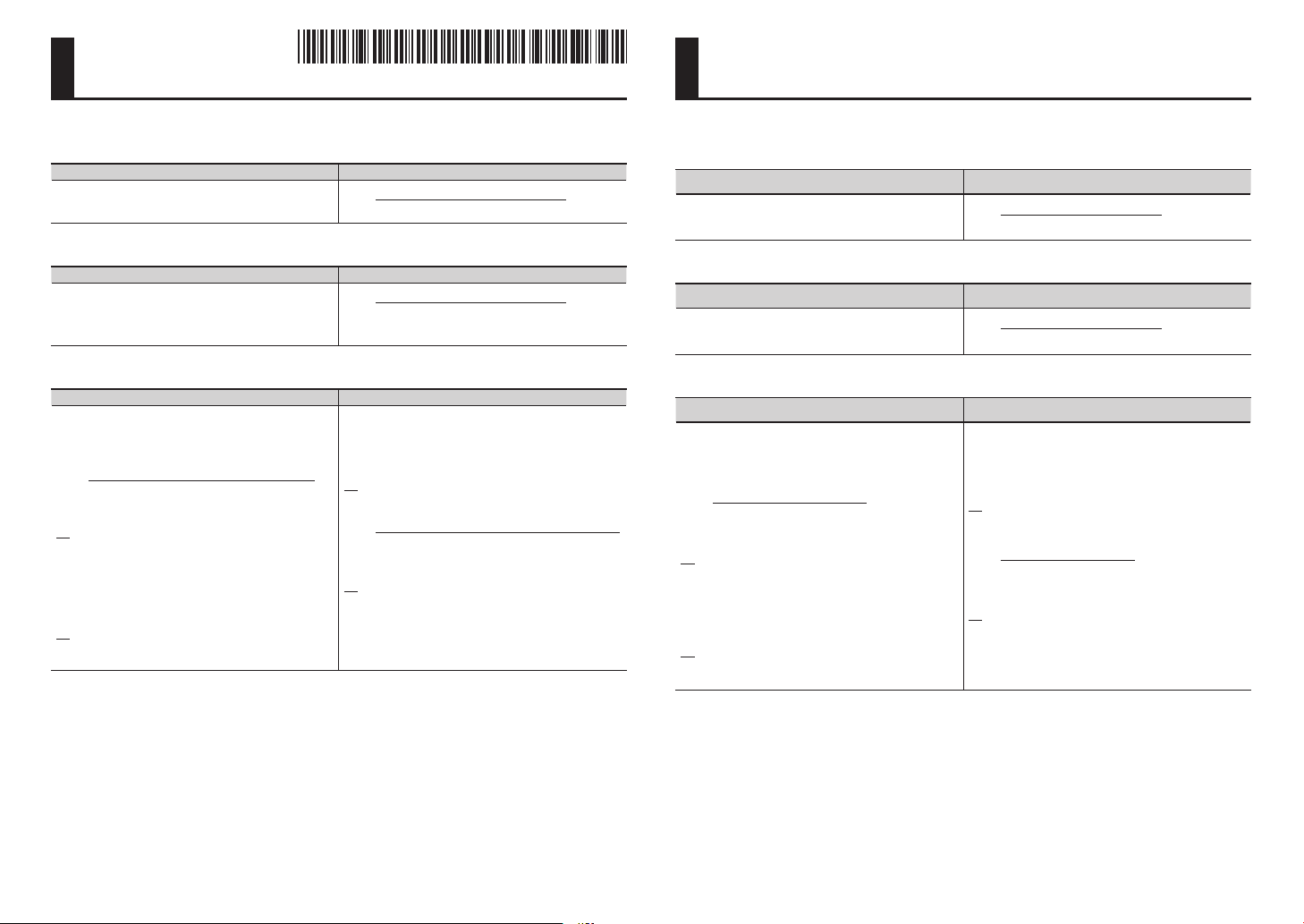
* 5 1 0 0 0 2 0 6 5 2 - 0 1 *
Errata 正誤表
Please make the following corrections to the RC-3 owner’s manual.
p. 8 “Saving a Phrase“
Incorrect Correct
1. Press the [WRITE] button. 1. While playback is stopped, press
the [WRITE] button.
p. 9 “Deleting a Phrase“
Incorrect Correct
2. Hold down the [WRITE] button for
at least two seconds.
2. While playback is stopped, hold
down the [WRITE] button for at
least two seconds.
p. 15 “Step 4–6“
Incorrect Correct
4. When you’ve nished copying WAV
les, disconnect the USB drive as
follows.
When you have disconnected the USB drive,
the display will indicate “
ON/OFF] button will blink.
dC” and the [RHYTHM
5. Press the [RHYTHM ON/OFF] button
to return to normal operation.
The “dC” indication will disappear from the
display, and the RC-3 will return to normal
operation.
6. Disconnect the USB cable from
your computer.
4. When you’ve nished copying WAV
les, disconnect the USB drive as
follows.
5. Disconnect the USB cable from
your computer.
When you have disconnected the USB cable,
the display will indicate “
ON/OFF] button will blink.
dC” and the [RHYTHM
6. Press the [RHYTHM ON/OFF] button
to return to normal operation.
The “dC” indication will disappear from the
display, and the RC-3 will return to normal
operation.
「RC-3 取扱説明書」の内容に誤りがありましたので、以下のように訂正させていただきます。
P.8「フレーズを保存する」
誤 正
1.
[WRITE]ボタンを押します。
1.
停止しているときに、[WRITE]
ボタンを押します。
P.9「フレーズを消去する」
誤 正
2.
[WRITE]ボタンを 2 秒以上押し
ます。
1.
停止しているときに、[WRITE]
ボタンを 2 秒以上押します。
P.15「手順 4 〜 6」
誤 正
4.
コピーが終わったら、以下の手順
で USB ドライブの取り出しをし
ます。
USB の取り出しを行うと、ディスプレイに
dC
「
」と表示され、[RHYTHM ON/OFF]
ボタンが点滅します。
5.
[RHYTHM ON/OFF]ボタンを
押して通常状態に戻ります。
ディスプレイの「dC」表示が消え、通常状
態に戻ります。
6.
USB ケーブルをパソコンから抜
きます。
4.
コピーが終わったら、以下の手順
で USB ドライブの取り出しをし
ます。
5.
USB ケーブルをパソコンから抜
きます。
USB ケーブルを抜くと、ディスプレイに「dC」
と表示され、[RHYTHM ON/OFF]ボタン
が点滅します。
6.
[RHYTHM ON/OFF]ボタンを
押して通常状態に戻ります。
ディスプレイの「dC」表示が消え、通常状
態に戻ります。
Copyright © 2011 BOSS CORPORATION
All rights reserved. No part of this publication may be reproduced in any form without the written permission of
BOSS CORPORATION.
RC-3
©2011 ボス株式会社 本書の一部、もしくは全部を無断で複写・転載することを禁じます。
