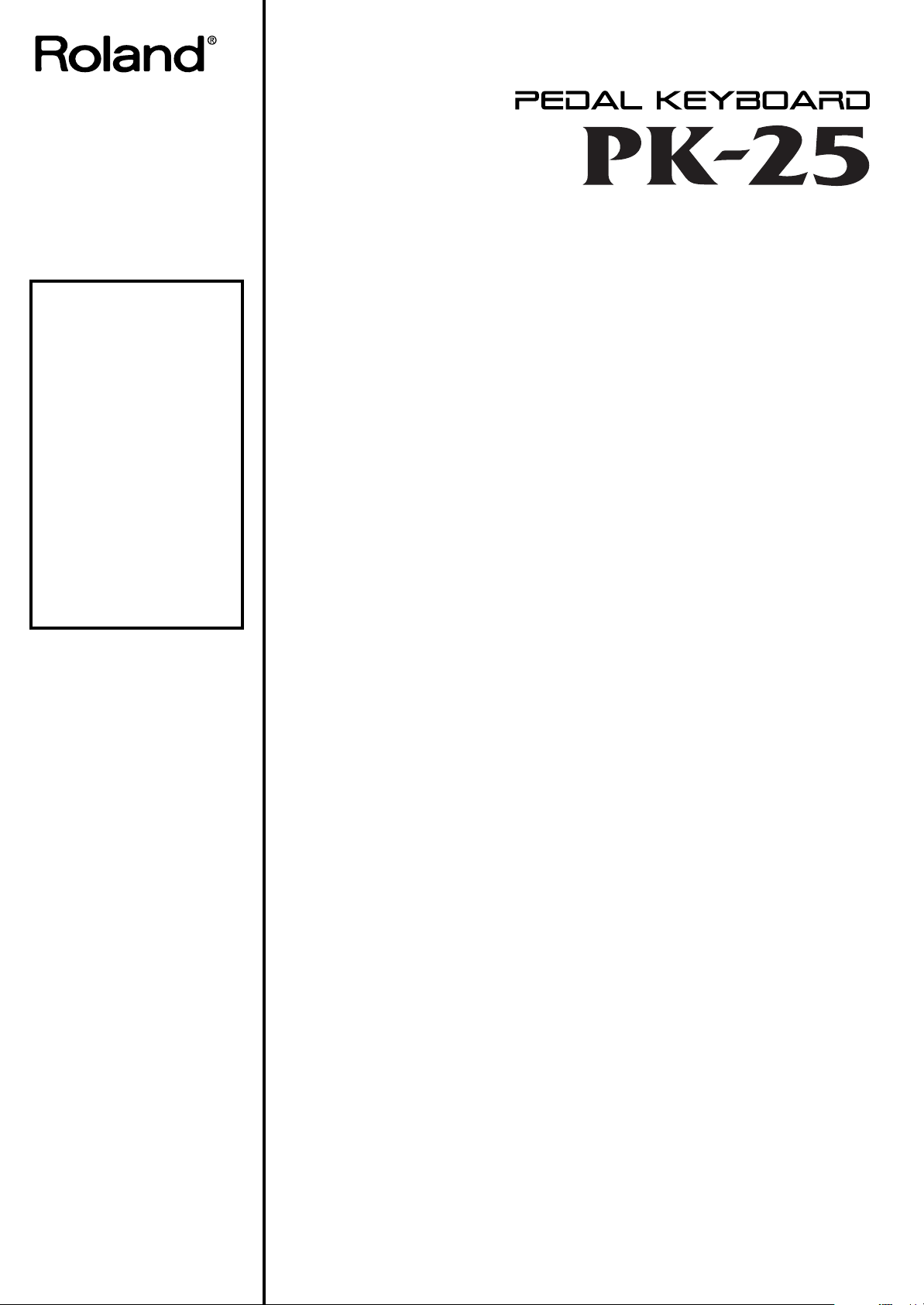
Owner’s Manual
Before using this unit,
carefully read the sections
entitled: “USING THE UNIT
SAFELY” (p. 2, 3) and
“IMPORTANT NOTES” (p. 4).
These sections provide
important information
concerning the proper
operation of the unit.
Additionally, in order to feel
assured that you have gained
a good grasp of every feature
provided by your new unit,
this Owner’s Manual should
be read in its entirety. The
manual should be saved and
kept on hand as a convenient
reference.
Thank you, and congratulations on your choice of the Roland PK-25 Pedal Keyboard.
The PK-25 is a pedal keyboard unit which was designed especially for the VK-88/VK-
8. It provides a pedal keyboard, an expression pedal for dynamic volume changes, foot
switches that let you control various functions of the VK-88/VK-8 by foot, and a Hold
pedal to sustain the sound.
Features
●
Twenty five-note pedal keyboard and removable expression pedal
The PK-25 features a twenty five-note pedal keyboard for maximum enjoyment of
organ playing. The built-in expression pedal can be removed from the pedal keyboard
unit to make the unit more compact for transportation.
●
Foot switches for controlling the VK-88/VK-8
Two foot switches are built into the expression pedal. During a performance, you can
switch the settings of the VK-88/VK-8 without removing your foot from the
expression pedal or your hands from the keyboard.
●
Hold pedal
A Hold pedal is provided. You can easily operate for additional expressive
possibilities when playing sustain-type sounds.
●
Single-cable connection to the VK-88
When connecting the PK-25 to the VK-88, the PK cable that is supplied with the VK-88
is the only connection required—no need for MIDI cables, analog cables, or an AC
power adaptor. This makes setup quick and easy.
02121912 ’04-4-4N
Conventions used in this manual
Pages in this manual where you can find additional information are indicated like this: (p. **).
INDEX
Using The Unit Safely................................................................................... 2
Important Notes ............................................................................................ 4
Names and Functions................................................................................... 5
Connections ................................................................................................... 7
Connecting to the Expression Pedal ............................................... 7
Connecting to the VK-88 (Turning the Power On)....................... 7
Connecting to the VK-8 (Turning the Power On)......................... 8
Troubleshooting ............................................................................................ 9
Specifications ............................................................................................... 10
MIDI Implementation ................................................................................ 11
MIDI Implementation Chart ..................................................................... 12
Copyright © 2000 ROLAND CORPORATION
All rights reserved. No part of this publication may be reproduced in any form
without the written permission of ROLAND CORPORATION.
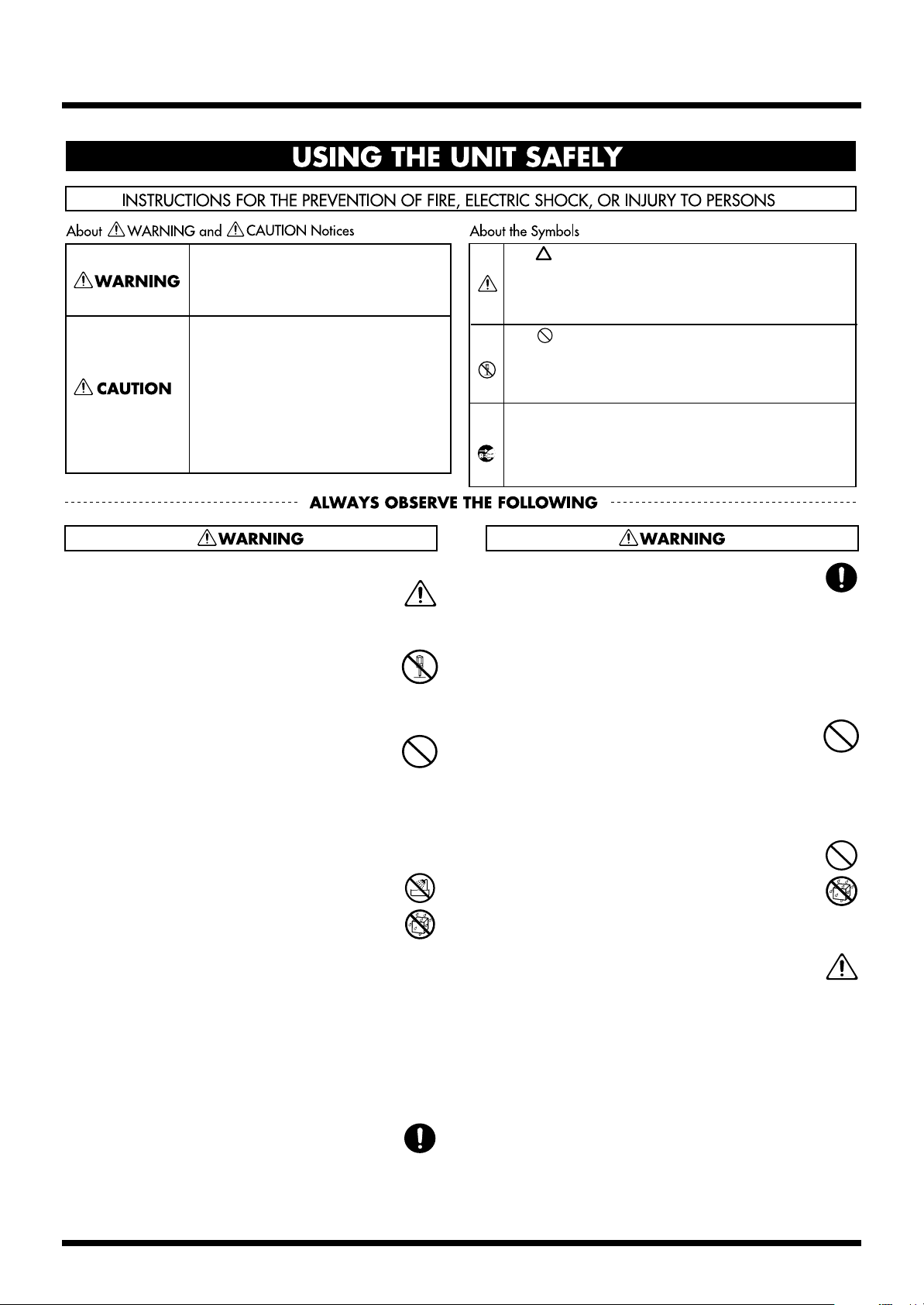
Used for instructions intended to alert
the user to the risk of death or severe
injury should the unit be used
improperly.
Used for instructions intended to alert
the user to the risk of injury or material
damage should the unit be used
improperly.
* Material damage refers to damage or
other adverse effects caused with
respect to the home and all its
furnishings, as well to domestic
animals or pets.
• Before using this unit, make sure to read the
instructions below, and the Owner’s Manual.
..........................................................................................................
• Do not open (or modify in any way) the unit or its
AC adaptor.
..........................................................................................................
• Do not attempt to repair the unit, or replace parts
within it (except when this manual provides
specific instructions directing you to do so). Refer
all servicing to your retailer, the nearest Roland
Service Center, or an authorized Roland
distributor, as listed on the “Information” page.
..........................................................................................................
• Never use or store the unit in places that are:
• Subject to temperature extremes (e.g., direct
sunlight in an enclosed vehicle, near a heating
duct, on top of heat-generating equipment); or
are
• Damp (e.g., baths, washrooms, on wet floors);
or are
• Humid; or are
• Exposed to rain; or are
• Dusty; or are
• Subject to high levels of vibration.
..........................................................................................................
• Make sure you always have the unit placed so it is
level and sure to remain stable. Never place it on
stands that could wobble, or on inclined surfaces.
..........................................................................................................
The symbol alerts the user to important instructions
or warnings.The specific meaning of the symbol is
determined by the design contained within the
triangle. In the case of the symbol at left, it is used for
general cautions, warnings, or alerts to danger.
The symbol alerts the user to items that must never
be carried out (are forbidden). The specific thing that
must not be done is indicated by the design contained
within the circle. In the case of the symbol at left, it
means that the unit must never be disassembled.
The ● symbol alerts the user to things that must be
carried out. The specific thing that must be done is
indicated by the design contained within the circle. In
the case of the symbol at left, it means that the powercord plug must be unplugged from the outlet.
• Be sure to use only the AC adaptor supplied with
the unit. Also, make sure the line voltage at the
installation matches the input voltage specified on
the AC adaptor’s body. Other AC adaptors may
use a different polarity, or be designed for a
different voltage, so their use could result in
damage, malfunction, or electric shock.
..........................................................................................................
• Do not excessively twist or bend the power cord,
nor place heavy objects on it. Doing so can damage
the cord, producing severed elements and short
circuits. Damaged cords are fire and shock
hazards!
..........................................................................................................
• Do not allow any objects (e.g., flammable material,
coins, pins); or liquids of any kind (water, soft
drinks, etc.) to penetrate the unit.
..........................................................................................................
• Immediately turn the power off, remove the AC
adaptor from the outlet, and request servicing by
your retailer, the nearest Roland Service Center, or
an authorized Roland distributor, as listed on the
“Information” page when:
• The AC adaptor or the power-supply cord has
been damaged; or
• If smoke or unusual odor occurs
• Objects have fallen into, or liquid has been
spilled onto the unit; or
• The unit has been exposed to rain (or
otherwise has become wet); or
• The unit does not appear to operate normally
or exhibits a marked change in performance.
..........................................................................................................
2
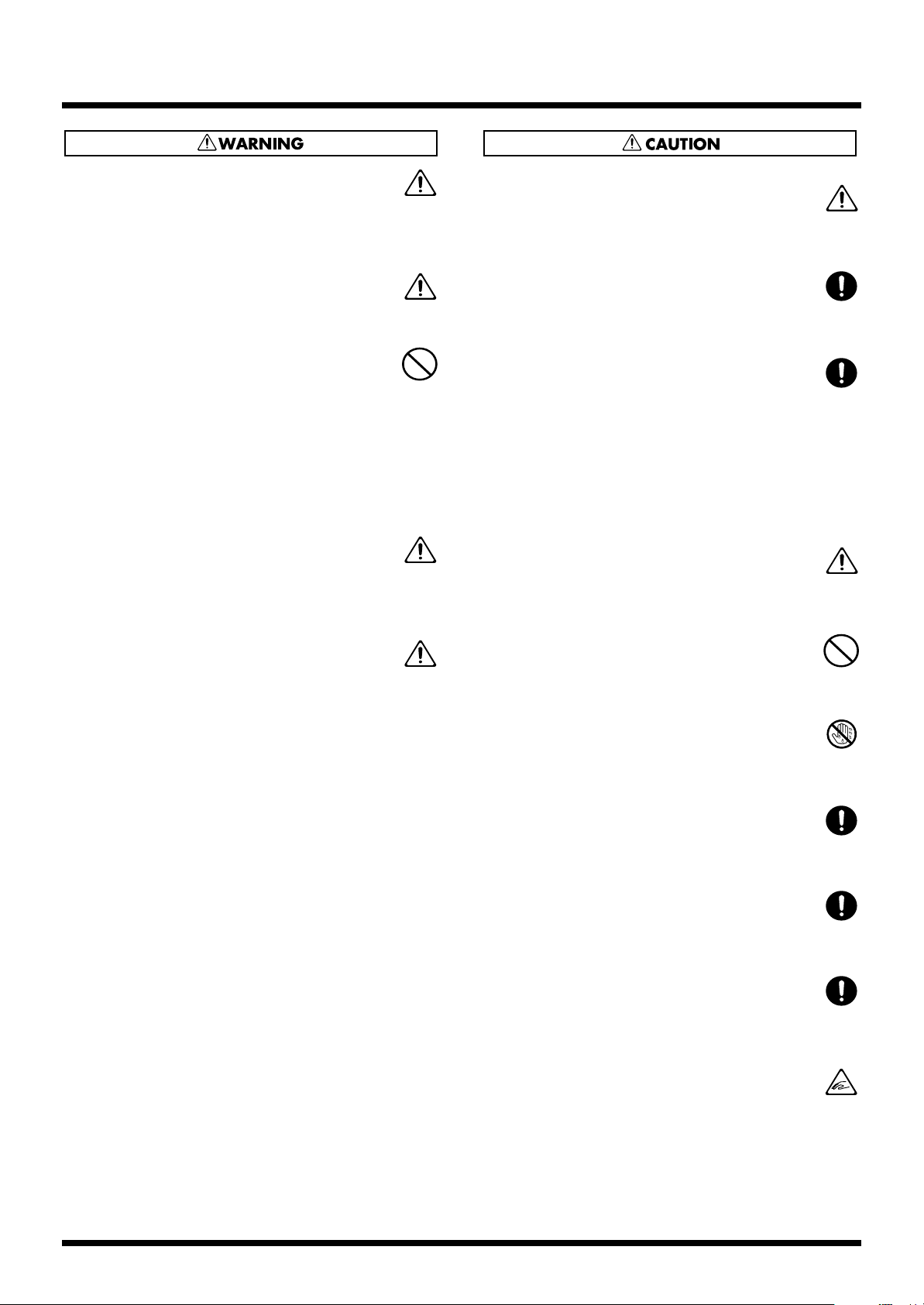
• In households with small children, an adult
should provide supervision until the child is
capable of following all the rules essential for the
safe operation of the unit.
..........................................................................................................
• The unit and the AC adaptor should be located so
their location or position does not interfere with
their proper ventilation.
..........................................................................................................
• Protect the unit from strong impact.
(Do not drop it!)
..........................................................................................................
• Do not force the unit’s power-supply cord to share
an outlet with an unreasonable number of other
devices. Be especially careful when using
extension cords—the total power used by all
devices you have connected to the extension cord’s
outlet must never exceed the power rating (watts/
amperes) for the extension cord. Excessive loads
can cause the insulation on the cord to heat up and
eventually melt through.
..........................................................................................................
• Before using the unit in a foreign country, consult
with your retailer, the nearest Roland Service
Center, or an authorized Roland distributor, as
listed on the “Information” page.
..........................................................................................................
026
• Do not put anything that contains water (e.g.,
flower vases) on this unit. Also, avoid the use of
insecticides, perfumes, alcohol, nail polish, spray
cans, etc., near the unit. Swiftly wipe away any
liquid that spills on the unit using a dry, soft cloth.
..........................................................................................................
• Always grasp only the plug or the body of the AC
adaptor when plugging into, or unplugging from,
an outlet or this unit.
..........................................................................................................
• At regular intervals, you should unplug the AC
adaptor and clean it by using a dry cloth to wipe
all dust and other accumulations away from its
prongs. Also, disconnect the power plug from the
power outlet whenever the unit is to remain
unused for an extended period of time. Any
accumulation of dust between the power plug and
the power outlet can result in poor insulation and
lead to fire.
..........................................................................................................
• Try to prevent cords and cables from becoming
entangled. Also, all cords and cables should be
placed so they are out of the reach of children.
..........................................................................................................
• Never climb on top of, nor place heavy objects on
the unit.
..........................................................................................................
• Never handle the AC adaptor body, or its plugs,
with wet hands when plugging into, or
unplugging from, an outlet or this unit.
..........................................................................................................
• Before moving the unit, disconnect the AC adaptor
and all cords coming from external devices.
..........................................................................................................
• Before cleaning the unit, turn off the power and
unplug the AC adaptor from the outlet.
..........................................................................................................
• Whenever you suspect the possibility of lightning
in your area, disconnect the AC adaptor from the
outlet.
..........................................................................................................
• Be careful when handling the expression pedal
unit or attaching/detaching the expression pedal
unit to/from the PK-25 so you do not get your
fingers pinched.
..........................................................................................................
3

Important Notes
In addition to the items listed under “USING THE UNIT SAFELY” on page 2 and 3, please read and observe the following:
Power Supply
• Do not connect this unit to same electrical outlet that is being used by an electrical appliance that is controlled by an inverter
(such as a refrigerator, washing machine, microwave oven, or air conditioner), or that contains a motor. Depending on the
way in which the electrical appliance is used, power supply noise may cause this unit to malfunction or may produce audible
noise. If it is not practical to use a separate electrical outlet, connect a power supply noise filter between this unit and the
electrical outlet.
• The AC adaptor will begin to generate heat after long hours of consecutive use. This is normal, and is not a cause for concern.
• Before connecting this unit to other devices, turn off the power to all units. This will help prevent malfunctions and/or
damage to speakers or other devices.
Placement
• This device may interfere with radio and television reception. Do not use this device in the vicinity of such receivers.
• Do not expose the unit to direct sunlight, place it near devices that radiate heat, leave it inside an enclosed vehicle, or
otherwise subject it to temperature extremes. Also, do not allow lighting devices that normally are used while their light
source is very close to the unit (such as a piano light), or powerful spotlights to shine upon the same area of the unit for
extended periods of time. Excessive heat can deform or discolor the unit.
• To avoid possible breakdown, do not use the unit in a wet area, such as an area exposed to rain or other moisture.
• Do not allow rubber, vinyl, or similar materials to remain on the piano for long periods of time. Such objects can discolor or
otherwise harmfully affect the finish.
• If you slide the PK-25 over the floor, the floor could get scratched. To avoid this, lift the unit as you move it. Make sure to keep
it level, though.
• Do not store the PK-25 on its end, or lean it against a wall for use. It may fall over, causing injury.
355b
• When moved from one location to another where the temperature and/or humidity is very different, water droplets (condensation) may form inside the unit. Damage or malfunction may result if you attempt to use the unit in this condition. Therefore,
before using the unit, you must allow it to stand for several hours, until the condensation has completely evaporated.
358
• Do not allow objects to remain on top of the keyboard. This can be the cause of malfunction, such as keys ceasing to produce
sound.
Maintenance
• To clean the unit, use a dry, soft cloth; or one that is slightly dampened. Try to wipe the entire surface using an equal amount
of strength, moving the cloth along with the grain of the wood. Rubbing too hard in the same area can damage the finish.
• Never use benzine, thinners, alcohol or solvents of any kind, to avoid the possibility of discoloration and/or deformation.
Additional Precautions
• Use a reasonable amount of care when using the unit’s buttons, sliders, or other controls; and when using its jacks and
connectors. Rough handling can lead to malfunctions.
• When connecting / disconnecting all cables, grasp the connector itself—never pull on the cable. This way you will avoid
causing shorts, or damage to the cable’s internal elements.
558b
• To avoid disturbing your neighbors, try to keep the unit’s volume at reasonable levels (especially when it is late at night).
• When you need to transport the unit, package it in the box (including padding) that it came in, if possible. Otherwise, you will
need to use equivalent packaging materials.
• When you need to transport the unit, package it in the box (including padding) that it came in, if possible. Otherwise, you will
need to use equivalent packaging materials.
4
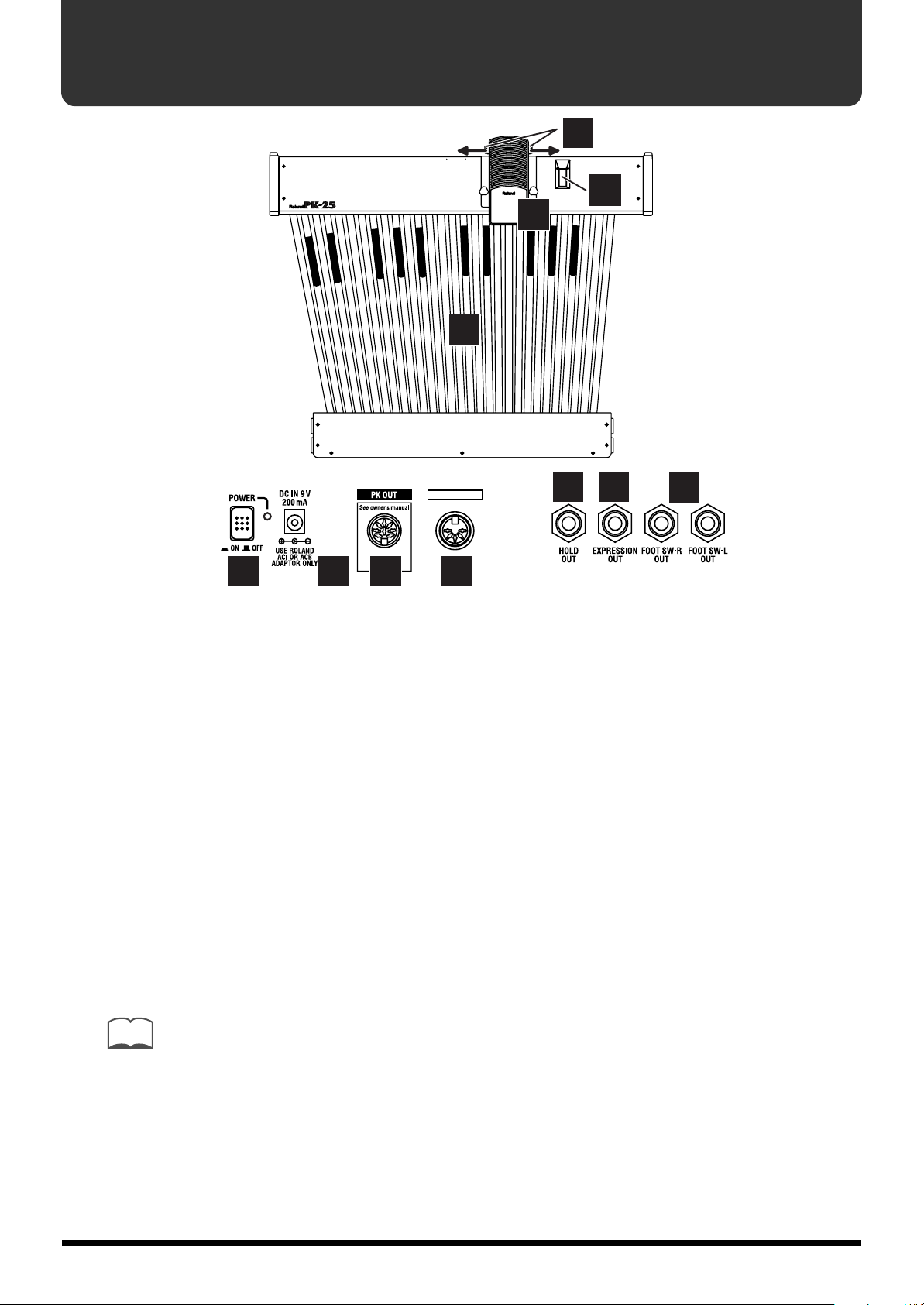
Names and Functions
Front Panel
Rear Panel
5
6
MIDI OUT
7 8
1
2
9
3
4
10
11
1.
2.
3.
4.
5.
MEMO
Pedal Keyboard
The PK-25 features a 25-note pedal keyboard that is ideal for organ performance.
Expression Pedal
Advancing the pedal will increase the volume, and returning the pedal toward yourself
will decrease the volume. For instructions on connecting it, refer to page 7.
Foot Switches
Two foot switches are built onto the sides of the expression pedal. Pressing the left
switch in the direction of the arrow will switch the rotary effect between slow/fast.
Pressing the right switch in the direction of the arrow will turn the rotary brake on/off.
When the PK cable that is supplied with the VK-88 is used to connect the PK-25 to the
VK-88, you can assign the function that will be controlled by each switch, left and right.
Hold Pedal
By pressing the Hold pedal you can hold (sustain) the Organ Voice/Orchestral Tones
(VK-88)/Other Tones (VK-8).
POWER Switch
This turns the power of the PK-25 on/off.
If the PK cable that is supplied with the VK-88 is used to connect the PK-25 to the VK88, the PK-25 will turn on/off in tandem with the VK-88. The power switch of the PK25 need not be switched on/off.
6.
AC Adaptor Jack
Connect the supplied AC adaptor to this jack.
5
