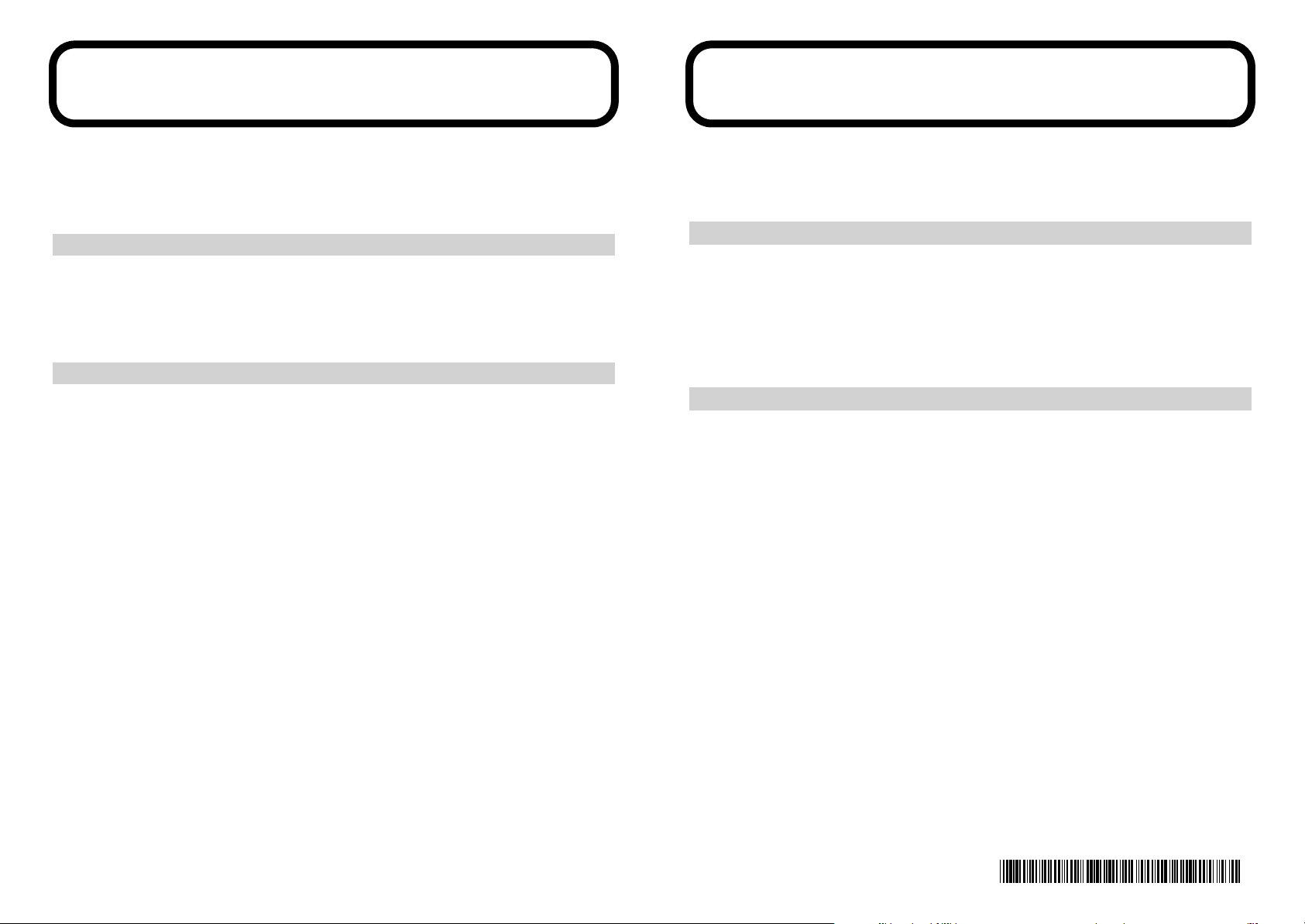
電源の入れ方/切り方について
©
Turning On/Off the Power of the M-400 / M-380
電源を入れる/切るときは、スピーカーなどの破損を防止するために、必ず次の
手順を守ってください。
電源を入れるとき
周辺機器(楽器やマイク、デッキ類など)
M-400/M-380 本体
➔
➔
入出力
ユニット(S-1608/S-0816、S-4000S など)の順番に電源を入れ、最後
にパワー・アンプやパワード・スピーカーの電源を入れてください。
電源を切るとき
電源を入れるときと逆の順番で電源を切ります。
最初にパワー・アンプやパワード・スピーカーの電源を切ってください。
* 最初にパワー・アンプやパワード・スピーカーの電源を切ることができな
い場合は、以下の操作を行ってください。
●
GROUP セクションの[MUTE]を押して MUTE GROUP 画面を呼び出し、
[F6(MUTE ALL OUT)]で出力をミュートする。
上記の操作を行わずに電源を切ると、本機からノイズが発生することがあります。
To prevent malfunction and / or damage to speakers, amplifiers and other devices, please
be sure to carry out the following steps when you turn the M-400/M-380’s power on or off.
Turning On the M-400 / M-380
Components in the audio system should be turned on in the following sequence:
Source Devices (Musical Instruments, Microphones, Audio Players)
M-400/M-380 V-Mixer
Stage Units (S-1608, S-4000S) or other Digital Snake units
Output Devices (Amplifiers, Powered Speakers)
Turning Off the M-400 / M-380
Components should be turned off in the reverse order as follows:
Output Devices (Amplifiers, Powered Speakers)
Stage Units (S-1608, S-4000S) or other Digital Snake units
M-400/M-380 V-Mixer
Source Devices (Musical Instruments, Microphones, Audio Players)
* In cases where it is not possible or practical to turn off the power of output devices first,
carry out the following step:
Mute all outputs using [F6 (MUTE ALL OUT)] in the MUTE GROUP screen.
A pop or click may sound if the power is turned off without completing the above step.
As standard practice, where possible, powered speakers and amplifiers should follow a Last
On - First Off power sequence.
Copyright © 2009 ROLAND CORPORATION
All rights reserved. No part of this publication may be reproduced in any form without the written permission of
2009 ローランド株式会社 本書の一部、もしくは全部を無断で複写・転載することを禁じます。
M-380
1.
2.
3.
1.
4.
2.
3.
4.
ROLAND CORPORATION.
•
*5100011223-01*
