
INTEGRA-7 Editor Ver.2 Install Guide
Copyright © 2014 ROLAND CORPORATION
All rights reserved. No part of this publication may be reproduced in any form without the written permission of ROLAND CORPORATION.
02
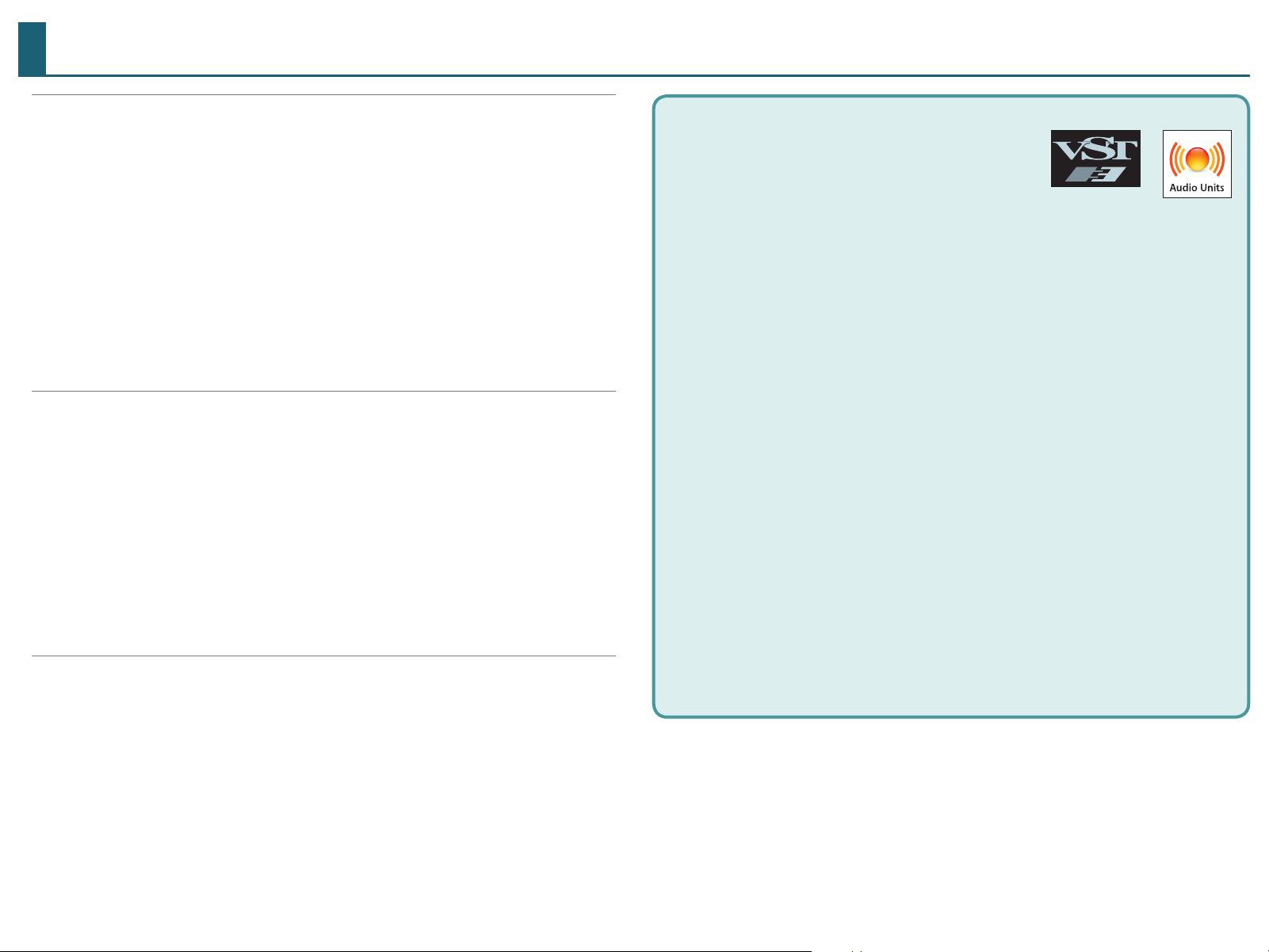
Contents
Installation and Setup (Windows) .............................. 3
Installation Procedure ....................................... 3
Uninstallation Procedure ................................3
IMPORTANTNOTES
Cubase 7.5 Users ........................................... 4
Device Settings ........................................ 4
Launching and Setting-Up INTEGRA-7 Editor Ver.2 ........... 4
SONAR X3 Users ............................................5
Device Settings ........................................ 5
Launching and Setting-Up INTEGRA-7 Editor Ver.2 ........... 5
Installation and Setup (Mac OS). . . . . . . . . . . . . . . . . . . . . . . . . . . . . . . . 6
Installation Procedure ....................................... 6
Uninstallation Procedure ................................6
Cubase 7.5 Users ........................................... 7
Device Settings ........................................ 7
Launching and Setting-Up INTEGRA-7 Editor Ver.2 ........... 7
Logic Pro X Users ...........................................8
Launching and Setting-Up INTEGRA-7 Editor Ver.2 ........... 8
Trademarks and Licenses
VST is a trademark and software of Steinberg Media Technologies GmbH.
.
The Audio Units logo is a trademark of Apple Computer, Inc.
.
Roland, SuperNATURAL and INTEGRA are either registered trademarks or trade-
.
marks of Roland Corporation in the United States and/or other countries.
Copyright 2005, 2012 jQuery Foundation, Inc. and other contributors Released un-
.
der the MIT license.
Copyright 2013 jQuery Foundation and other contributors; Licensed MIT.
.
Microsoft product screen shot(s) reprinted with permission from Microsoft Corpora-
.
tion.
Company names and product names appearing in this document are registered
.
trademarks or trademarks of their respective owners.
Additional Precautions
Unfortunately, it may be impossible to restore the contents of data that was stored
.
in the computer once it has been lost. Roland Corporation assumes no liability concerning such loss of data
About the Owner’s Manual .................................... 9
Opening the Owner’s Manual ................................ 9
In the interest of product improvement, the specications and/or contents of this
.
package are subject to change without prior notice.
2

Installation and Setup (Windows)
Installation Procedure
Use the following procedure to install INTEGRA-7 Editor Ver.2.
NOTE
INTEGRA-7 Editor Ver.2 is a 64-bit plug-in.
.
It cannot be installed in 32-bit versions of Windows.
In order to use INTEGRA-7 Editor Ver.2, you must install the USB driver. Download the USB
.
driver from the Roland website. For details, refer to Readme.htm found in the le that you
download.&http://www.roland.com/support/
In order to use INTEGRA-7 Editor Ver.2, you must set the INTEGRA-7’s own USB driver setting
.
to “VENDER.” Make this setting as described in “Using the INTEGRA-7 with a Computer” in the
INTEGRA-7 owner’s manual.
1. Download the INTEGRA-7 Editor Ver.2 installer from the Roland web-
site.
2. Decompress the le that you downloaded, and run “INTEGRA7EditorV-
er2_x64_en.msi.”
3. The “Welcome to the INTEGRA-7 Editor
Ver.2 Setup Wizard” dialog box appears.
Click [Next].
5. The “Conrm Installation” dialog box appears.
Click [Next] to begin the installation.
If the “User Account Control” dialog box appears,
click [Yes].
6. The “Installation Complete” dialog box appears.
Click [Close] to exit.
Uninstallation Procedure
If you need to uninstall INTEGRA-7 Editor Ver.2, proceed as follows.
1. Run “INTEGRA7EditorVer2_x64_en.msi.”
2. The “Welcome to the INTEGRA-7 Editor Ver.2 Setup Wizard” dialog box
appears. Choose “Remove INTEGRA-7 Editor Ver.2” and then click [Finish].
If the “User Account Control” dialog box appears,
click [Yes].
4. The “Select Installation Folder” dialog box appears.
Click [Next] to begin the installation.
3. The “Installation Complete” dialog box appears.
Click [Close] to exit.
3
