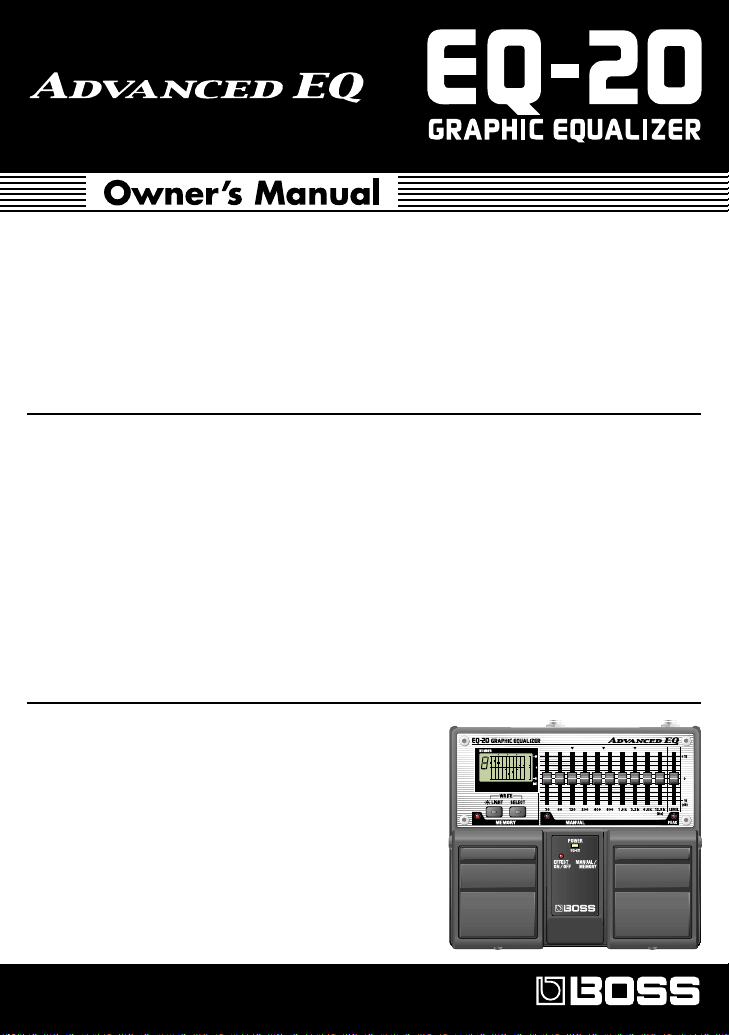
Thank you, and congratulations on your choice of BOSS EQ-20 Graphic Equalizer.
Before using this unit, carefully read the sections entitled: “USING THE UNIT SAFELY”
and “IMPORTANT NOTES” (p. 24–26; p. 2–3).
These sections provide important information concerning the proper operation of the unit.
Additionally, in order to feel assured that you have gained a good grasp of every feature
provided by your new unit, Owner’s manual should be read in its entirety. The manual should
be saved and kept on hand as a convenient reference.
Main Features
This is a 10-band graphic equalizer that lets you vary levels by +/-15 dB from 30 Hz to 12 kHz.
●
You can use pedal operations to switch between “MANUAL,” which offers equalization based
●
on the positions of the controls; and “MEMORY,” which can store nine different equalization
setups in memory. The superior functionality of the unit really becomes evident at those times
when you need to change settings instantly, such as for lead guitar, for cutting, or for booster.
●
Features an LCD screen for graphic display of the equalization setups stored in “MEMORY.”
The screen has a handy backlit for use on stage and in dark locations.
●
Supports guitar amp send/return (+4 dBu input and output). This makes preamp sound
correction possible.
●
Uses a diecast body offering outstanding strength and durability.
●
Can run on battery power (six AA type).
Copyright © 2000 BOSS CORPORATION
All rights reserved. No part of this publication may
be reproduced in any form without the written
permission of BOSS CORPORATION.

IMPORTANT NOTES
In addition to the items listed under “USING THE UNIT SAFELY” on page 24, please read
and observe the following:
Power Supply: Use of Batteries
301
• Do not use this unit on the same power circuit with any device that will generate line noise
(such as an electric motor or variable lighting system).
302
• The AC adaptor will begin to generate heat after long hours of consecutive use. This is
normal, and is not a cause for concern.
303a
• The use of an AC adaptor is recommended as the unit’s power consumption is relatively
high. Should you prefer to use batteries, please use the alkaline type.
304b
• Batteries should always be installed or replaced before connecting any other devices. This
way, you can prevent malfunction and/or damage to speakers or other devices.
306b
• Batteries are supplied with the unit. The life of these batteries may be limited, however,
since their primary purpose was to enable testing.
307
• Before connecting this unit to other devices, turn off the power to all units. This will help
prevent malfunctions and/or damage to speakers or other devices.
Placement
351
• Using the unit near power amplifiers (or other equipment containing large power transformers) may induce hum. To alleviate the problem, change the orientation of this unit; or
move it farther away from the source of interference.
352
• This device may interfere with radio and television reception. Do not use this device in the
vicinity of such receivers.
355
• To avoid possible breakdown, do not use the unit in a wet area, such as an area exposed to
rain or other moisture.
2

IMPORTANT NOTES
Maintenance
401a
• For everyday cleaning wipe the unit with a soft, dry cloth or one that has been slightly
dampened with water. To remove stubborn dirt, use a cloth impregnated with a mild, nonabrasive detergent. Afterwards, be sure to wipe the unit thoroughly with a soft, dry cloth.
402
• Never use benzine, thinners, alcohol or solvents of any kind, to avoid the possibility of
discoloration and/or deformation.
Additional Precautions
551
• Please be aware that the contents of memory can be irretrievably lost as a result of a
malfunction, or the improper operation of the unit. To protect yourself against the risk of
loosing important data, we recommend that you periodically save a backup copy of
important data you have stored in the unit’s memory on a paper.
552
• Unfortunately, it may be impossible to restore the contents of data that was stored in the
unit’s memory once it has been lost. Roland Corporation assumes no liability concerning
such loss of data.
553
• Use a reasonable amount of care when using the unit’s buttons, sliders, or other controls;
and when using its jacks and connectors. Rough handling can lead to malfunctions.
554
• Never strike or apply strong pressure to the display.
556
• When connecting / disconnecting all cables, grasp the connector itself—never pull on the
cable. This way you will avoid causing shorts, or damage to the cable’s internal elements.
558a
• To avoid disturbing your neighbors, try to keep the unit’s volume at reasonable levels. You
may prefer to use headphones, so you do not need to be concerned about those around you
(especially when it is late at night).
559a
• When you need to transport the unit, package it in the box (including padding) that it came
in, if possible. Otherwise, you will need to use equivalent packaging materials.
3
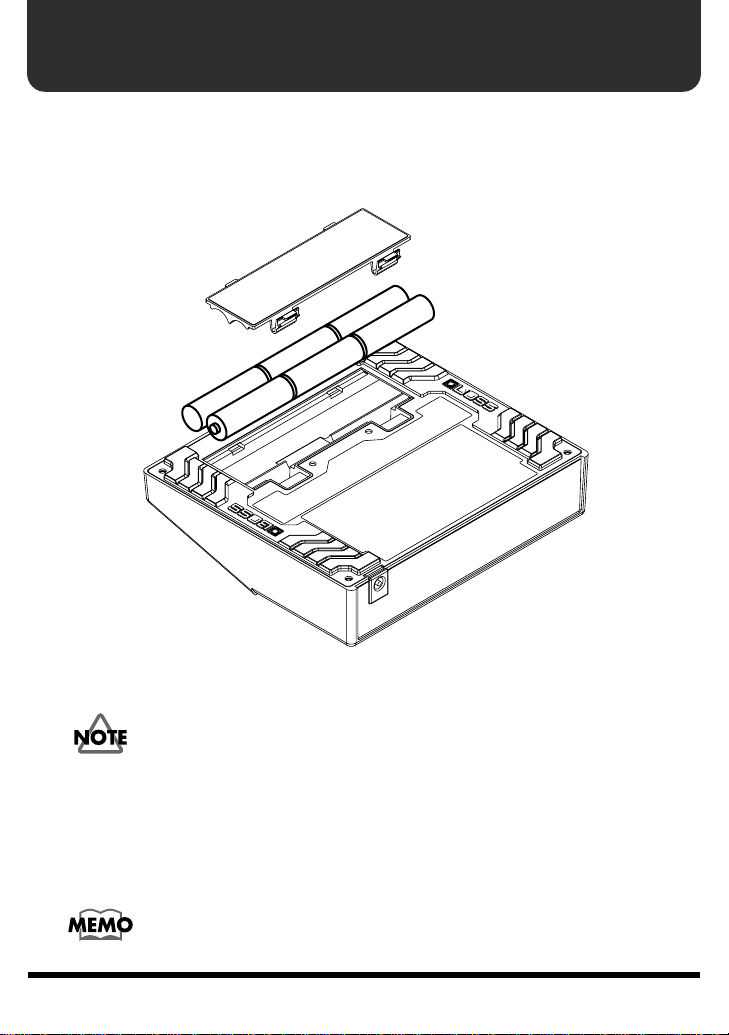
Installing Batteries
Insert the included batteries as shown in figure, being careful to orient the
batteries correctly.
* Make sure the “+” and “-” ends of the batteries are oriented correctly.
fig.00
When the batteries run down, the POWER indicator gets dim. If this happens,
replace with new batteries.
When replacing the batteries, use six AA type.
* Since the EQ-20’s current consumption is relatively high, we recommend the use of
alkaline batteries.
* Do not mix fresh batteries with used ones, or mix batteries of different types. Doing so
can result in fluid leakage.
* Battery life can vary depending on battery type.
Continuous usage time under battery power is about 12 hours with alkaline batteries and
about 3.5 hours with carbon batteries. (This may vary according to usage conditions.)
4
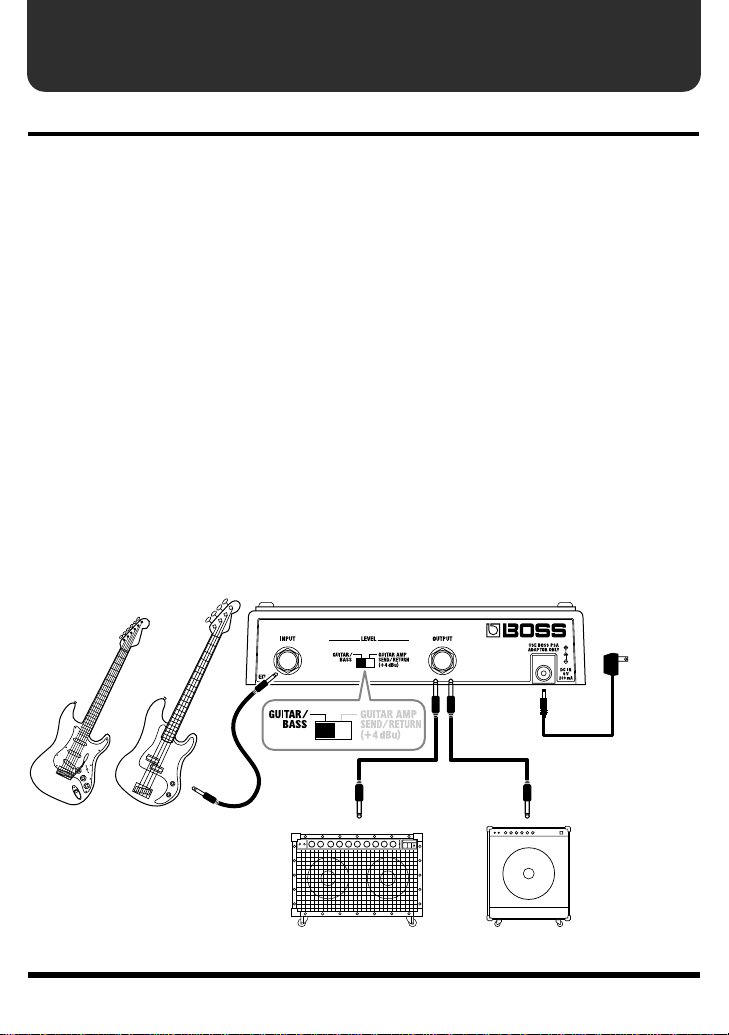
Making the Connections
Connecting to the Guitar/Bass Amplifier
* When the unit is running on battery power, the power comes on when you insert the
connector plug into the INPUT jack.
* Before connecting or disconnecting the cord, be sure to lower the volume on the amp.
* To prevent malfunction and/or damage to speakers or other devices, always turn down
the volume, and turn off the power on all devices before making any connections.
* If there are batteries in the unit while an AC adaptor is being used, normal operation will
continue should the line voltage be interrupted (power blackout or power cord disconnection).
* Once you've gotten hooked up correctly (p. 5–6), be sure to observe the following order
when switching on the power to your equipment. By turning on devices in the wrong
order, you risk causing malfunction and/or damage to speakers and other devices.
When powering up: Turn on the power to your guitar amp (or the like)
When powering down: Turn off the power to your guitar amp (or the like)
* Always make sure to have the volume level turned down before switching on power.
Even with the volume all the way down, you may still hear some sound when the
power is switched on, but this is normal, and does not indicate a malfunction.
* When operating on battery power only, the unit’s indicator will become dim when
battery power gets too low. Replace the battery as soon as possible.
Connecting to Normal Input on the Guitar/Bass Amp
fig.01
or
last
.
first
.
AC Adaptor
PSA-series
(option)
Electric
Guitar
Electric
Bass
or
Guitar Amplifier Bass Amplifier
5
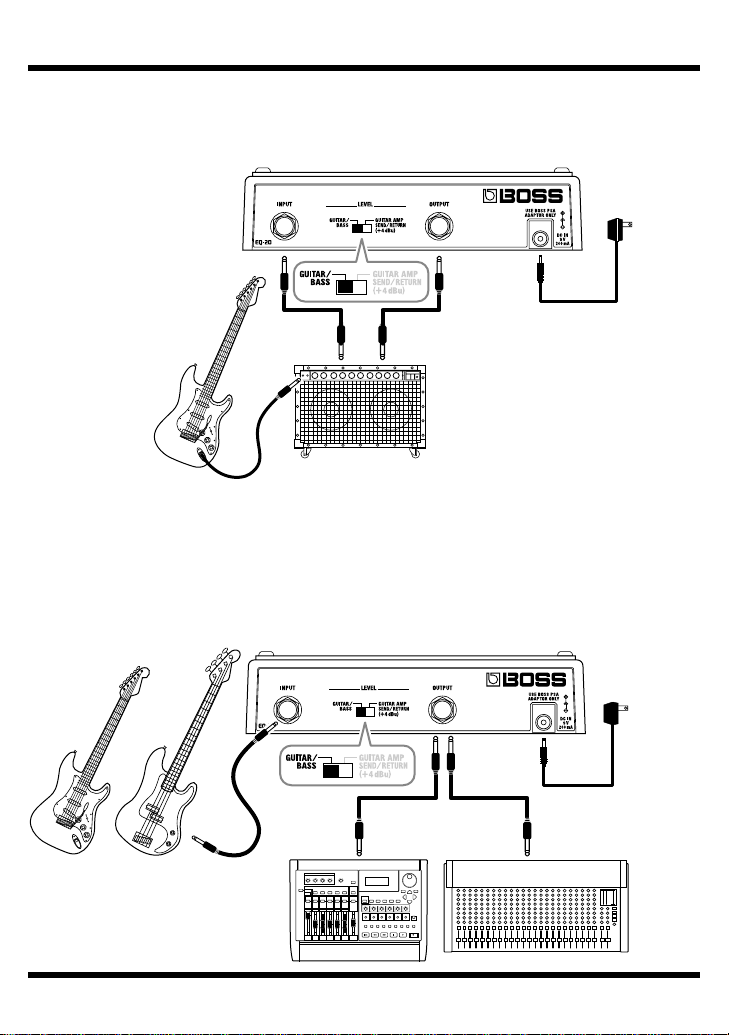
Making the Connections
Connecting to SEND/RETURN on the Guitar Amp
The unit’s equalization effects are obtained after the preamp.
fig.02
AC Adaptor
PSA-series
Electric
Guitar
Guitar Amplifier
* Match the send output level on the guitar amp and the level setting on the unit. If the
PEAK indicator lights up frequently, turn down the output on the guitar amp.
* When the guitar amp’s SEND/RETURN pedal is at +4 dBu, set the LEVEL switch on
the rear panel of the unit to +4 dBu.
RETURNSEND
(option)
Connecting to an MTR or Mixer
fig.03
or
Electric
Guitar
6
Electric
Bass
AC Adaptor
PSA-series
(option)
MixerMTR
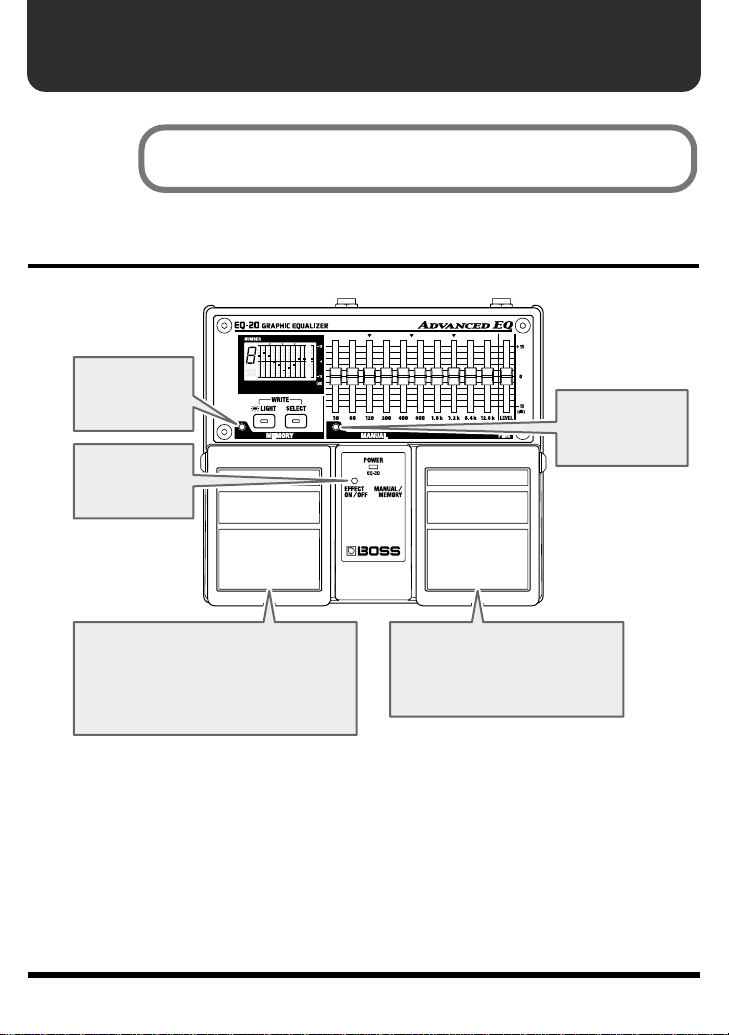
Operation
When you switch on the power, the unit is set to the state it was in when
the power was last switched off (MANUAL/MEMORY, Memory Number).
Pedal Operation
fig.04
This lights up
when set to
“MEMORY.”
This lights up
when effects
are on.
This lights up
when set to
“MANUAL.”
Each press of the EFFECT ON/OFF
pedal switches effects on or off.
When effects are off, the sound
coming in through the INPUT jack is
output unchanged.
Each press of the MANUAL/
MEMORY pedal switches the
unit between “MANUAL”
and “MEMORY.”
7
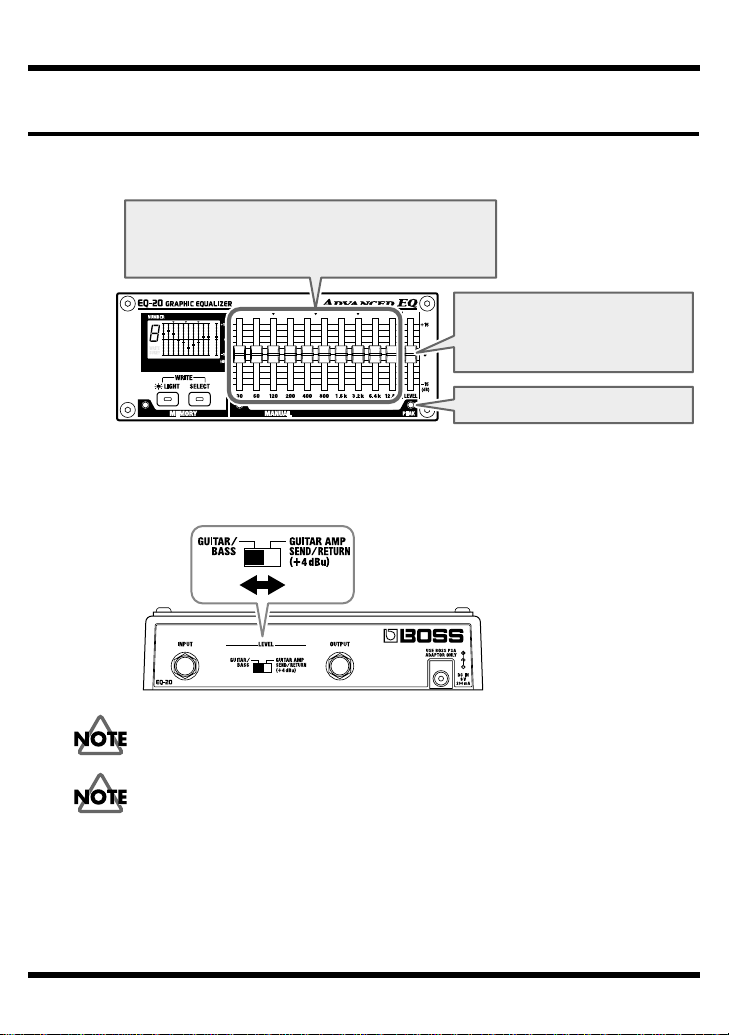
Operation
Panel Operation
When Set to “MANUAL”
fig.05
Equalizer Sliders
The sliders (30, 60, 120, 200, 400, 800, 1.6 k, 3.2 k,
6.4 k, and 12.8 k [Hz]) adjust the sound quality.
* If the PEAK indicator lights up frequently, switch the LEVEL switch on the rear panel
of the unit.
fig.06
LEVEL Slider
This corrects differences in
level when effects are on or off.
PEAK Indicator
Before you operate the LEVEL switch, be sure to turn down the volume on
all equipment to prevent malfunction or speaker damage.
When set to MANUAL, the backlit does not light up even when the
equalizer sliders, the LEVEL slider, or the EFFECT ON/OFF pedal are
operated.
8
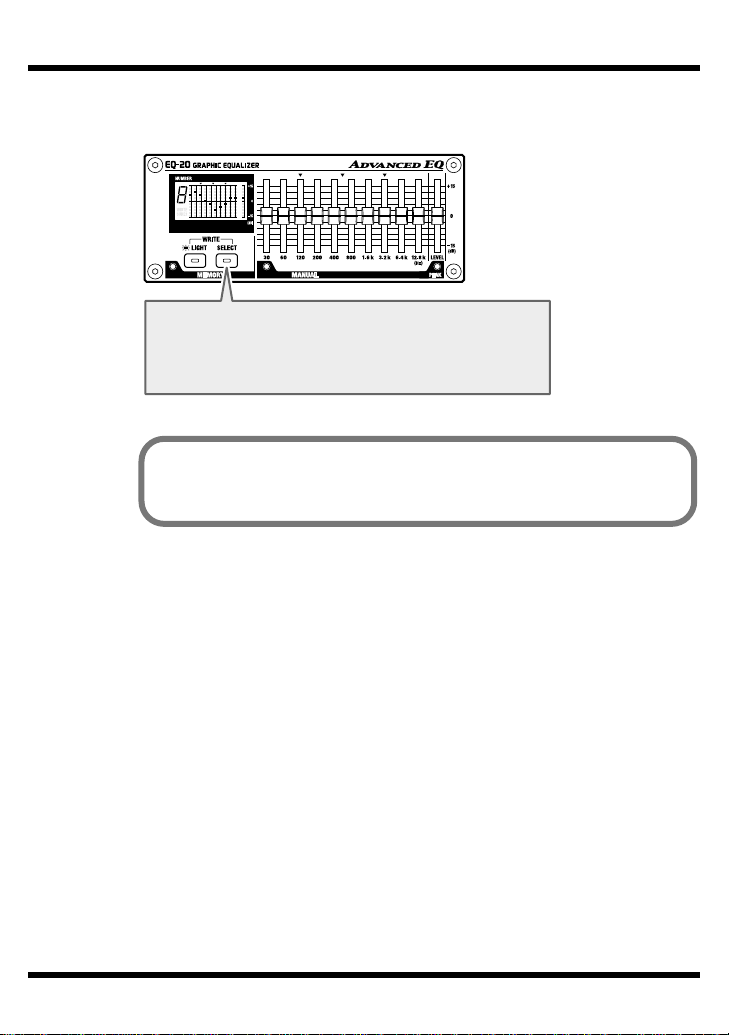
When Set to “MEMORY”
fig.07
SELECT Button
Pressed to select a memory location (1 through 9).
Holding down the button makes the memory number
change automatically.
When the unit is shipped from the factory, equalization settings are stored
in memories 1 through 9. For information about the settings, refer to
“Factory Default Settings” (p. 17).
Operation
9

Operation
Storing Settings (Write Operation)
Even when you carry out a write operation while the MEMORY indicator is lighted
(“MEMORY”), settings made for “MANUAL” are not stored. Be sure to carry out
such operations when the MANUAL indicator is lighted (in the “MANUAL” mode).
Do not switch off the power while a write operation is in progress.
1.
While at “MANUAL,” adjust the equalizer sliders and the level slider to obtain
the desired equalization.
fig.08
Illuminated
2.
Press the LIGHT button and the SELECT button at the same time.
fig.09
10
The text “WRITE SURE?” flashes in the display, and the unit enters write
standby.
fig.10
* To cancel the write operation, press the MANUAL/MEMORY pedal.

3.
Press the SELECT button to choose the number of the memory (1 through 9) to
store the settings.
To avoid deleting previously stored settings, check the display before
overwriting.
fig.11
4.
Again press the LIGHT button and the SELECT button at the same time.
“OK” appears in the display and the write operation finishes.
fig.12
Operation
fig.13
* From step 2 and after, you cannot adjust the sound quality or volume level by moving
the sliders.
* If you want to change what is in memory, refer to “Changing What Is in Memory
Before Storing” (p. 12).
* If you want to return the settings to the factory defaults, refer to “Returning Settings
to Their Factory Defaults” (p. 16).
11

Operation
Changing What Is in Memory Before Storing
Do not switch off the power while a write operation is in progress.
1.
Press the MANUAL/MEMORY pedal to change to the “MEMORY.”
fig.14
Illuminated
2.
Press the SELECT button to choose the number of the memory you want to change.
* Holding down the SELECT button makes the memory number change automatically.
fig.15
12
3.
Operate the equalizer sliders or the level slider to change the equalization.
The display shows the positions of the sliders stored in memory.
When you operate the sliders, the present positions (settings) flash until they
match the setup stored in memory.

fig.16
Flashing
fig.17
Operation
The unit enters a state where you can make changes from when the positions
of the sliders stored in memory and the present slider positions match, and the
sound quality and levels start to change.
* It only flashes once, even if you move more than one slider at the same time. Move the
sliders one at a time to make the settings.
4.
Press the LIGHT button and the SELECT button at the same time.
The text “WRITE SURE?” flashes in the display, and the unit enters write standby.
* To cancel the write operation, press the MANUAL/MEMORY pedal.
If only the SELECT button is pressed, the display changes to show the contents
of the next memory number, and the changes made in change 3 are canceled.
5.
Press the SELECT button to choose the number of the memory (1 through 9) to
store the settings.
6.
Again press the LIGHT button and the SELECT button at the same time.
“OK” appears in the display and the write operation finishes.
By changing the level of the setup in memory and writing it to a different memory, you
can create a booster, where the equalizer settings stay the same and the level is raised.
13

Part Names and Functions
Front Panel
fig.18
Display
This displays the memory number (1 through 9)
and the settings in it.
This lights up when you turn on the
power or manipulate the memory
section, then goes dark about 20 seconds
after you stop operation. This is a
feature that helps save battery power. If
you want it illuminated constantly, press
the LIGHT button to make it light up.
* Please be aware that the batteries may run down
faster than normal.
Equalizer Sliders
Provide for adjustment at 30 Hz, 60 Hz,
120 Hz, 200 Hz, 400 Hz, 800 Hz, 1.6
kHz, 3.2 kHz, 6.4 kHz, and 12.8 kHz
within a range of plus or minus 15 dB.
Level Slider
This corrects differences in
level relative to whether effects
are on or off within a range of
plus or minus 15 dB.
SELECT Button
This changes the
memory number.
Hold down to
change rapidly.
MEMORY
Indicator
This lights up
when set to
“MEMORY.”
LIGHT Button
This turns the
display backlit on
and off.
EFFECT ON/OFF
Pedal
Each press of the
pedal switches the
effects on or off.
14
EFFECT ON/OFF
Indicator
This lights up when
effects are on.
MANUAL/MEMORY Pedal
Each press of the pedal
switches between “MANUAL”
and “MEMORY.”
PEAK Indicator
This lights up
when the signal
is at 6 dB before
clipping.
MANUAL
Indicator
This lights up
when set to
“MANUAL.”
POWER Indicator
This lights up when the
power is on. If this gets dim or
fails to light up when the unit
is running on battery power, it
means that the batteries are
depleted. Replace promptly
with fresh batteries.
“Installing Batteries”
(p.4)

Rear Panel
fig.20
INPUT Jack
This is the input jack for connecting to the output of
an electric guitar/bass or other instrument or effects
processor.
* The INPUT jack also doubles as the power switch when
the unit is running on battery power. The power comes
on when a plug is inserted into the INPUT jack, and
goes off when it is unplugged. Unplug any connected
cords when the unit is not in use.
Part Names and Functions
OUTPUT Jack
This jack is for connection to
a guitar/bass amp, another
effects processor, mixer,
MTR, or the like.
LEVEL Switch
This switch sets the input level to correspond to the
device connected to the INPUT jack.
GUITAR/BASS:
When using an electric guitar or bass guitar
GUITAR AMP SEND/RETURN:
When connected to send or return on a guitar
amp or the like, or when connected to a largevolume output device
“Making the Connections” (p. 5–6)
AC ADAPTOR Jack
This jack is for connecting an
AC adaptor (BOSS PSAseries, sold separately).
Using an AC adaptor makes
possible long performances
with no worry about
batteries going dead.
15

Returning Settings to Their Factory Defaults
You can return the settings in memories 1 through 9 to their factory defaults.
When this operation is carried out, everything that is now in memory is lost.
1.
Switch off the power.
When running on battery power:
Disconnect the connection plug from the INPUT jack.
When running on power from an AC adaptor:
Disconnect the plug from the AC ADAPTOR jack.
2.
While holding down the LIGHT button and the SELECT button, switch on the
power.
When running on battery power:
Insert the connection plug into the INPUT jack.
When running on power from an AC adaptor:
Insert the AC adaptor plug into the AC ADAPTOR jack.
16
When you release the button,
fig.21
* To cancel the operation, press the LIGHT button, the SELECT button, or the left or
right pedal.
3.
Press the LIGHT button and the SELECT button at the same time.
“OK” appears in the display and the settings return to their factory defaults.
fig.22
“REST” appears on the display.

Factory Default Settings
NUMBER 1
Guitar Clean Cutting
CLEAN
NUMBER 2
Mid Boost for the Lead
NUMBER 3
Slash/Metal
Guitar Amp
Guitar Amplifier Electric Guitar
Guitar Amplifier
EQ-20
OverDrive/
Distortion
EQ-20
Electric Guitar
EQ-20
OverDrive/
Distortion
Electric Guitar
17

Factory Default Settings
NUMBER 4
Acoustic
NUMBER 5
Jazz Guitar
NUMBER 6
Enhancer
NUMBER 7
For Slap Bass
NUMBER 8
For Standard Rock (for Bass)
NUMBER 9
Metal (for Bass)
18

Frequency Response
fig.23
+15
0
LEVEL (dB)
-15
30 60 120 200 400 800 1.6k 3.2k 6.4k 12.8k
FREQUENCY (Hz)
19

Sample Settings
Settings for Guitar
Booster
(connection order: EQ-20 ➔ OverDrive/Distortion)
Crunch Sound
Pickup Simulation
Pickup Simulation
(connection order: OverDrive/Distortion ➔ EQ-20)
(Single-coil ➔ Humbacking)
(Humbacking ➔ Single-coil)
20

Settings for Bass
Mid Booster
Fat Sound
Sample Settings
Booster
(using the overdrive of the bass amplifier)
Tight Sound
21

Specifications
EQ-20: Graphic Equalizer
Memories
9
Nominal Input Level
-20 dBu (GUITAR/BASS)
+4 dBu (GUITAR AMP SEND/RETURN)
Input Impedance
1 M
Ω
Nominal Output Level
-20 dBu (GUITAR/BASS)
+4 dBu (GUITAR AMP SEND/RETURN)
Output Impedance
1 k
Ω
Recommended Load Impedance
10 k
Ω
Residual Noise Level
-100 dBu or less (IHF-A typ.)
(All Sliders max.)
Variable Range
Equalizer Control: ±15 dB
Level Control: ±15 dB
Display
Custom LCD (backlit LCD)
Controls
EFFECT ON/OFF Pedal
MANUAL/MEMORY Pedal
Equalizer Sliders
(30 Hz, 60 Hz, 120 Hz, 200 Hz, 400 Hz,
800 Hz, 1.6 kHz, 3.2 kHz, 6.4 kHz, 12.8 kHz)
LEVEL Slider
SELECT Button
LIGHT Button
LEVEL Switch
Indicators
POWER Indicator
(serves also as battery check indicator)
EFFECT ON/OFF Indicator
MANUAL Indicator
MEMORY Indicator
PEAK Indicator
Connectors
INPUT Jack
OUTPUT Jack
AC Adaptor Jack
Power
DC 9V: Dry battery (AA type) x 6, AC Adaptor
Power Consumption
120 mA (9 V)
* Expected battery life under continuous use:
Carbon: 3.5 hours
Alkaline: 12 hours
These figures will vary depending on the actual
conditions of use.
Dimensions
173 (W) x 158 (D) x 57 (H) mm
6-13/16 (W) x 6-1/4 (D) x 2-1/4 (H) inches
Weight
1.1 kg / 2 lbs 7 oz (including batteries)
Accessories
Owner’s Manual
Roland Service (Information sheet)
Dry battery (AA type) x 6
* We recommend that alkaline batteries be used
when replacing the batteries.
Options
AC Adaptor (PSA-series)
* 0 dBu = 0.775 Vrms
In the interest of product improvement, the
specifications and/or appearance of this unit
are subject to change without prior notice.
22

If You Think There’s a Problem
The power doesn’t come on.
❍
Is the specified AC adaptor (PSA-series,
sold separately) connected correctly?
➔
Check the connections again (p. 5–6).
❍Have the batteries run down?
➔Replace with fresh batteries (p. 4).
❍Is the guitar connected correctly to the
INPUT jack?
➔Check the connections again (p. 5–6).
* When running off batteries, the unit won’t switch
on unless there’s something plugged into the
INPUT jack. This helps conserve the batteries.
The settings for “MANUAL”
are not stored in memory.
❍Is the MEMORY indicator lit up?
➔If the MANUAL indicator is not lit up (and
the unit is not set to “MANUAL”), then
settings are not stored in memory even if
you carry out a write operation. Get the
MANUAL indicator to light up, then carry
out the write procedure again (p. 10).
The contents of memory
cannot be overwritten.
❍Is the MANUAL indicator lit up?
➔Change settings and store them in memory
when the MEMORY indicator is lit up (and
the unit is set to “MEMORY”) (p. 12).
There is no sound/volume is
too low.
❍
Is the other equipment connected correctly?
➔Check the connections again (p. 5–6).
❍Is the volume turned down on the
connected guitar amp, effects
processor, or other device?
➔Check the settings on the connected
equipment (p. 5–6).
❍
Is the LEVEL slider on the EQ-20 lowered?
➔Operate the LEVEL slider to adjust the
volume (p. 8).
❍Is the LEVEL switch on the rear panel
set correctly?
➔Set the LEVEL switch to match the
connected equipment (p. 5–6).
Sound is distorted.
❍Have the batteries run down?
➔When the batteries run down, the POWER
indicator goes out and the unit may not
operate correctly. Replace with fresh
batteries (p. 4).
❍
Is the volume of the input sound too high?
➔Be careful of the volume level when using
the EQ-20 after a distortion effect or when
the EQ-20 is connected to send or return
on a guitar amp.
❍Is the LEVEL switch on the rear panel
set correctly?
➔Set the LEVEL switch to match the
connected equipment (p. 5–6).
The backlit does not light up.
❍Is the MANUAL indicator lit?
➔When the MANUAL indicator is lit (when
set to “MANUAL”), the backlit does not
light up even when you operate the
equalizer sliders or the LEVEL slider.
23

USING THE UNIT SAFELY
Used for instructions intended
to alert the user to the risk of
death or severe injury should
the unit be used improperly.
Used for instructions
to alert the user to the risk of
injury or material damage
should the unit be used
improperly.
* Material damage refers to
damage or other adverse
effects caused with respect
to the home and all its
furnishings, as well to
domestic animals or pets.
001
• Before using this unit, make sure to
intended
read the instructions below, and the
Owner’s Manual.
.........................................................................................
002c
• Do not open (or modify in any way)
the unit or its AC adaptor.
.........................................................................................
003
• Do not attempt to repair the unit, or
replace parts within it (except when
this manual provides specific
instructions directing you to do so).
Refer all servicing to your retailer,
the nearest Roland Service Center, or
an authorized Roland distributor, as
listed on the “Information” page.
.........................................................................................
The symbol alerts the user to important
instructions or warnings.
The specific meaning of the symbol is
determined by the design contained within
the triangle. In the case of the symbol at left,
it is used for general cautions, warnings, or
alerts to danger.
The symbol alerts the user to items that
must never be carried out (are forbidden).
The specific thing that must not be done is
indicated by the design contained within the
circle. In the case of the symbol at left, it
means that the unit must never be
disassembled.
The ● symbol alerts the user to things that
must be carried out. The specific thing that
must be done is indicated by the design
contained within the circle. In the case of the
symbol at left, it means that the power-cord
plug must be unplugged from the outlet.
004
• Never use or store the unit in places
that are:
• Subject to temperature extremes
(e.g., direct sunlight in an
enclosed vehicle, near a heating
duct, on top of heat-generating
equipment); or are
• Damp (e.g., baths, washrooms, on
wet floors); or are
• Humid; or are
• Exposed to rain; or are
• Dusty; or are
• Subject to high levels of vibration.
..........................................................................................
007
• Make sure you always have the unit
placed so it is level and sure to
remain stable. Never place it on
stands that could wobble, or on
inclined surfaces.
..........................................................................................
24

008b
• Use only the specified AC adaptor
(PSA-series), and make sure the line
voltage at the installation matches
the input voltage specified on the AC
adaptor’s body. Other AC adaptors
may use a different polarity, or be
designed for a different voltage, so
their use could result in damage,
malfunction, or electric shock.
.........................................................................................
009
• Do not excessively twist or bend the
power cord, nor place heavy objects
on it. Doing so can damage the cord,
producing severed elements and
short circuits. Damaged cords are fire
and shock hazards!
.........................................................................................
010
• This unit, either alone or in combination with an amplifier and
headphones or speakers, may be
capable of producing sound levels
that could cause permanent hearing
loss. Do not operate for a long period
of time at a high volume level, or at a
level that is uncomfortable. If you
experience any hearing loss or
ringing in the ears, you should
immediately stop using the unit, and
consult an audiologist.
.........................................................................................
011
• Do not allow any objects (e.g.,
flammable material, coins, pins); or
liquids of any kind (water, soft
drinks, etc.) to penetrate the unit.
.........................................................................................
012c
• Immediately turn the power off,
remove the AC adaptor from the
outlet, and request servicing by your
retailer, the nearest Roland Service
Center, or an authorized Roland
distributor, as listed on the “Information” page when:
• The AC adaptor or the power-
supply cord has been damaged; or
• Objects have fallen into, or liquid
has been spilled onto the unit; or
• The unit has been exposed to rain
(or otherwise has become wet); or
• The unit does not appear to
operate normally or exhibits a
marked change in performance.
..........................................................................................
013
• In households with small children,
an adult should provide supervision
until the child is capable of following
all the rules essential for the safe
operation of the unit.
..........................................................................................
014
• Protect the unit from strong impact.
(Do not drop it!)
..........................................................................................
015
• Do not force the unit’s power-supply
cord to share an outlet with an
unreasonable number of other
devices. Be especially careful when
using extension cords—the total
power used by all devices you have
connected to the extension cord’s
outlet must never exceed the power
rating (watts/amperes) for the
extension cord. Excessive loads can
cause the insulation on the cord to
heat up and eventually melt through.
..........................................................................................
016
• Before using the unit in a foreign
country, consult with your retailer,
the nearest Roland Service Center, or
an authorized Roland distributor, as
listed on the “Information” page.
..........................................................................................
25

019
• Batteries must never be recharged,
heated, taken apart, or thrown into
fire or water.
.........................................................................................
101b
• The unit and the AC adaptor should
be located so their location or
position does not interfere with their
proper ventilation.
.........................................................................................
102d
• Always grasp only the plug or the
body of the AC adaptor when
plugging into, or unplugging from,
an outlet or this unit.
.........................................................................................
103b
• Whenever the unit is to remain
unused for an extended period of
time, disconnect the AC adaptor.
.........................................................................................
104
• Try to prevent cords and cables from
becoming entangled. Also, all cords
and cables should be placed so they
are out of the reach of children.
.........................................................................................
106
• Never climb on top of, nor place
heavy objects on the unit.
.........................................................................................
107d
• Never handle the AC adaptor body,
or its plugs, with wet hands when
plugging into, or unplugging from,
an outlet or this unit.
.........................................................................................
108b
• Before moving the unit, disconnect
the AC adaptor and all cords coming
from external devices.
.........................................................................................
109b
• Before cleaning the unit, turn off the
power and unplug the AC adaptor
from the outlet.
.........................................................................................
110b
• Whenever you suspect the possibility
of lightning in your area, disconnect
the AC adaptor from the outlet.
..........................................................................................
111: Selection
• If used improperly, batteries may
explode or leak and cause damage or
injury. In the interest of safety, please
read and observe the following
precautions (p. 4).
1
• Carefully follow the installation
instructions for batteries, and
make sure you observe the correct
polarity.
2 • Avoid using new batteries together with
used ones. In addition, avoid mixing
different types of batteries.
3 • Remove the batteries whenever the unit is
to remain unused for an extended period
of time.
5 • If a battery has leaked, use a soft piece of
cloth or paper towel to wipe all remnants
of the discharge from the battery
compartment. Then install new batteries.
To avoid inflammation of the skin, make
sure that none of the battery discharge
gets onto your hands or skin. Exercise the
utmost caution so that none of the
discharge gets near your eyes. Immediately rinse the affected area with running
water if any of the discharge has entered
the eyes.
6 • Never keep batteries together with
metallic objects such as ballpoint pens,
necklaces, hairpins, etc.
..........................................................................................
112
• Used batteries must be disposed of in
compliance with whatever regulations for their safe disposal that may
be observed in the region in which
you live.
..........................................................................................
118
• Should you remove the knobs, make
sure to put them in a safe place out of
children's reach, so there is no chance
of them being swallowed accidentally.
..........................................................................................
26

For EU Countries
This product complies with the requirements of European Directive 89/336/EEC.
For the USA
FEDERAL COMMUNICATIONS COMMISSION
RADIO FREQUENCY INTERFERENCE STATEMENT
This equipment has been tested and found to comply with the limits for a Class B digital device, pursuant to Part 15 of the
FCC Rules. These limits are designed to provide reasonable protection against harmful interference in a residential
installation. This equipment generates, uses, and can radiate radio frequency energy and, if not installed and used in
accordance with the instructions, may cause harmful interference to radio communications. However, there is no guarantee
that interference will not occur in a particular installation. If this equipment does cause harmful interference to radio or
television reception, which can be determined by turning the equipment off and on, the user is encouraged to try to correct the
interference by one or more of the following measures:
– Reorient or relocate the receiving antenna.
– Increase the separation between the equipment and receiver.
– Connect the equipment into an outlet on a circuit different from that to which the receiver is connected.
– Consult the dealer or an experienced radio/TV technician for help.
Unauthorized changes or modification to this system can void the users authority to operate this equipment.
This equipment requires shielded interface cables in order to meet FCC class B Limit.
For Canada
NOTICE
This Class B digital apparatus meets all requirements of the Canadian Interference-Causing Equipment Regulations.
Cet appareil numérique de la classe B respecte toutes les exigences du Règlement sur le matériel brouilleur du Canada.
AVIS
27

G6017291
