Page 1
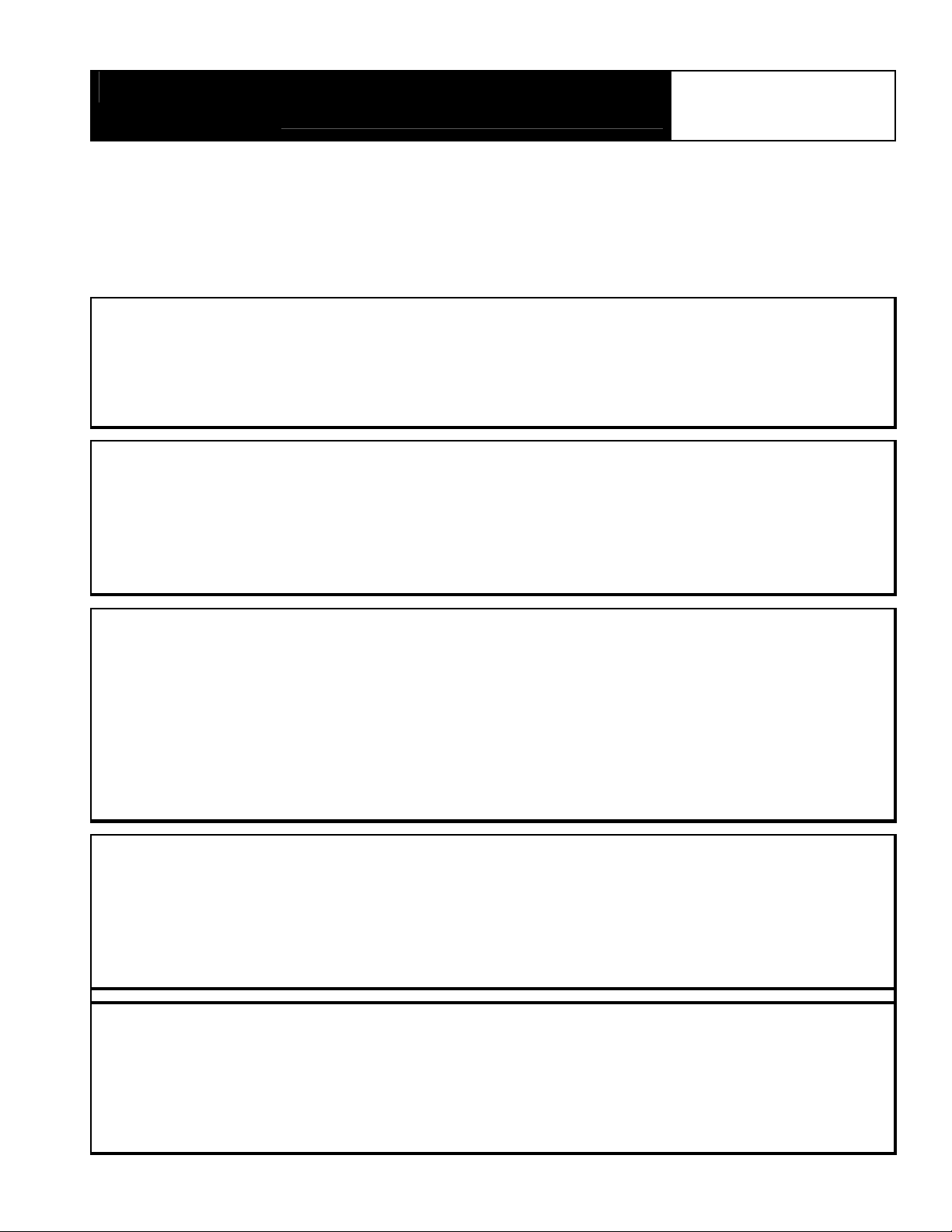
R
Stuff To Know
BR-600 Digital Recorder
Ultra Slim Note Book Recording Studio
Eight Tracks and 64 V-Tracks
Many Advantages Over Recording with a Computer
Boss Effects and Built in Boss Drum Machine
Easy To Use, Big Display and Eight Faders
Streamlined Note Book Recording Studio
• Streamlined and simple Layout. Perfect for laptop or tabletop recording at home or on the run.
• Operates on 6 AA batteries or a standard Boss PSA 120 adapter.
• Fits in the outside compartment of a guitar gig bag; it even comes with its own carrying pouch.
• I/O: 2 balanced Mic Ins, Stereo Line In, Guitar In, Headphone jack, USB, Footswitch In, Main Outs.
• Records to Low cost Compact Flash. Up to 1 Gig supported. (128 meg Flash Card included).
Eight Tracks and 64 V-Tracks - Incredible Songwriting Tool
• The BR-600 is the perfect tool for the mobile songwriter, musician, singer or producer.
• Built in mics for quick, simple live recording... if you have an idea anywhere, anytime, capture it!
• Try out parts or record “keeper” tracks with 8 pristine simultaneous playback tracks.
• In addition each track has 8 layers or “V-Tracks” for saving multiple takes. 64 tracks total!
• Stereo tracks and mono tracks.
• Each track has separate EQ, Effects Send, and Pan.
The BR-600 Has Many Advantages Over a Computer
• The BR-600 is smaller and more lightweight than most small laptop computers.
• The BR-600 is more portable than a laptop setup because everything is built in.
• No extra sound cards, break-out boxes, firewire devices, USB cables etc.
• Compared with a computer setup, the BR-600 costs less plus everything you need is included.
• No headaches configuring software and hardware.
• With the BR-600 you don’t need anti-virus software!
• When you have an idea capturing it quickly is important. The BR-600 boots up in about 6 seconds
• If you do need help, one easy phone call to Boss product support is all it takes.
• If you use a computer, easily connect the BR-600 via USB.
Boss Effects and Built in Drum Machine
• Legendary Boss guitar effects including COSM guitar amps and speaker cabinet models.
• Sweeten vocals with compressors, EQs, chorus and more, including pitch correction.
• Effects for your line inputs too. From thick stereo compression to thin phonograph simulation.
• The Mastering Tool Kit makes your finished recording really LOUD and sound great on any speakers.
• DRUMS! 300 built in drum patterns and 9 drum kits. Pick a beat and start recording!
• Or, program your own beats with the 12 pressure sensitive Drum pads.
Easy To Use: Big Display, Eight Faders
• Eight real faders, that’s eight more than a computer.
• Convenient easy to use buttons and dials.
• No brainer tape recorder style transport controls.
• Easy Interface, big display, and simple cursor buttons.
• The BR-600 constantly backs up data so if you ever lose power you don’t lose any of your music.
Page 2
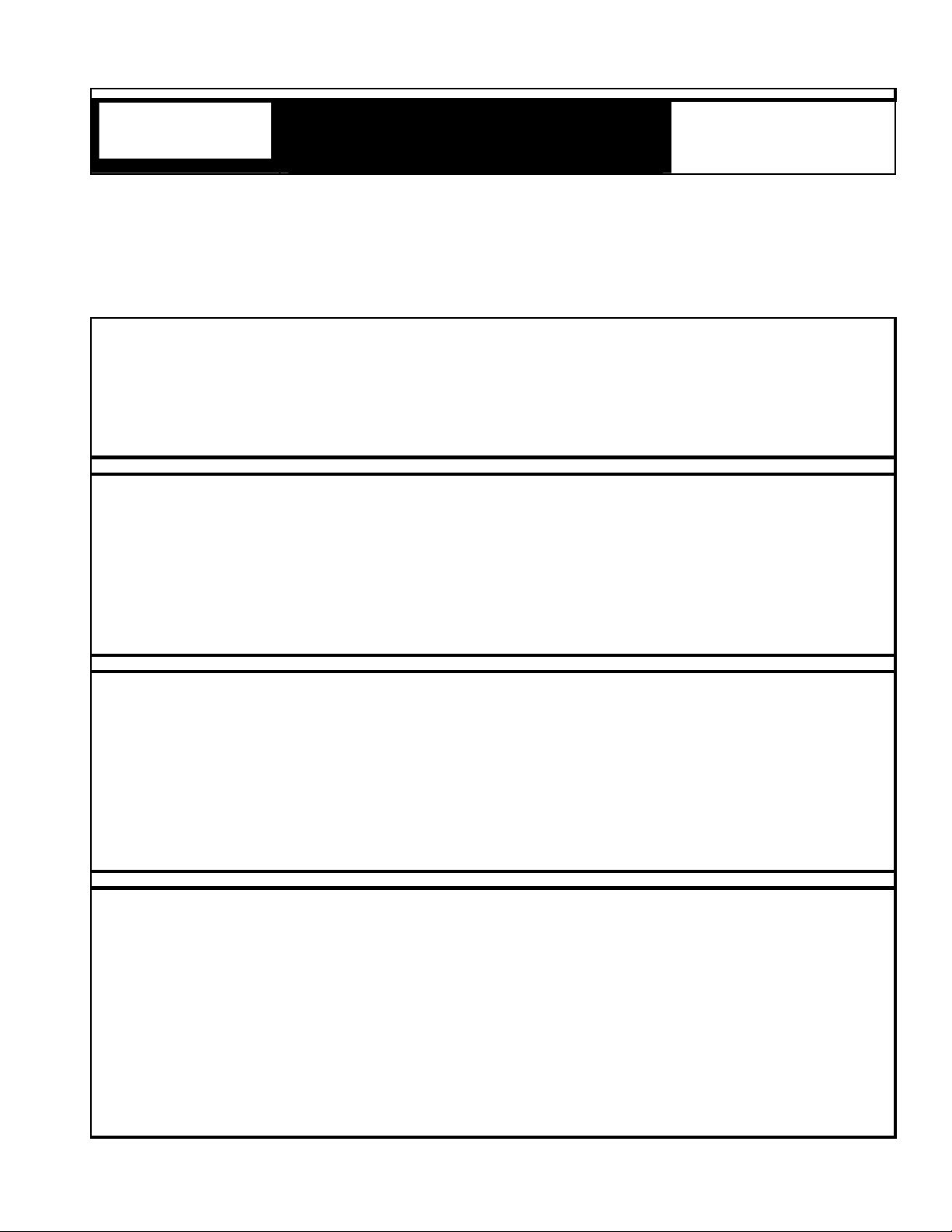
QuickTime™ and a
TIFF (LZW) decompressor
are needed to see this picture.
Stuff To Show
BR-600 Digital Recorder
Ultra Slim Note Book Recording Studio
Eight Tracks and 64 V-Tracks
Many Advantages Over Recording with a Computer
Boss Effects and Built in Boss Drum Machine
Easy To Use, Big Display and Eight Faders
Load and Play a Song
1) Press UTILITY.
2) Press the left or right cursor buttons until "SONG SELECT" is displayed, press ENTER.
3) Turn the TIME/VALUE dial (upper right) to select the song “LYDIA.” Now press ENTER.
4) Now press PLAY and bring up the TRACK MIXER, RHYTHM and MASTER faders.
5) With only the BR and his guitar Robert Marcello recorded this amazing quality song!
Set Guitar Levels
1) Plug a guitar into the GUITAR/BASS (Hi-Z) input on the right front side of the BR-600.
2) Press the GUITAR button (top center) to activate the GUITAR/BASS input.
3) Turn the “GUITAR/BASS/MIC 2” dial (top left) until the red PEAK light flashes occasionally
when the instrument is played at its loudest level.
4) Press the Cursor Down button. Meters will now appear in the display.
5) Adjust the REC LEVEL knob (Lower left) until the Meter shows: not too hot or not too low.
6) Use the Cursor Up button to return to the main screen. Now you are ready to Rock.
Check Out Some Great Guitar Tones
Try some Preset Patches:
1) Press the EFFECTS button.
2) Since GUITAR is selected as the INPUT you will see Guitar Effects in the screen, the first is:
GTRP01 : JC Clean.
3) To hear patches in stereo press TRACK buttons 5/6 or 7/8. (Under the Faders).
4) Turn the Upper Right TIME/VALUE dial to check out some of the 99 preset guitar patches.
5) Try the bass simulator P76 or 77. This is a quick easy way to put bass on your tune.
6) Press the EXIT button near the GUITAR input button to return to the main screen
Check Out Some Built In Drums
Quick Way to Try Drums:
1) Press the PAD button right below the CURSORS.
Now the 12 buttons below become touch Sensitive Drum Pads! Press PAD again to EXIT.
Try some Different Kits:
1) Press the ARRANGE button and then the RHYTHM/EDIT button.
2) Move the CURSOR under KIT in the Display and then press ENTER.
3) Use the TIME/VALUE dial to change the KIT. Play the pads to listen to the 9 different Kits.
4) After selecting your Kit. Press EXIT 2 times to return to the main screen.
5) If you still have the DEMO song LYDIA up press play. Now the drums controlled by the RHYTHM
fader will be the KIT you selected.
