Page 1
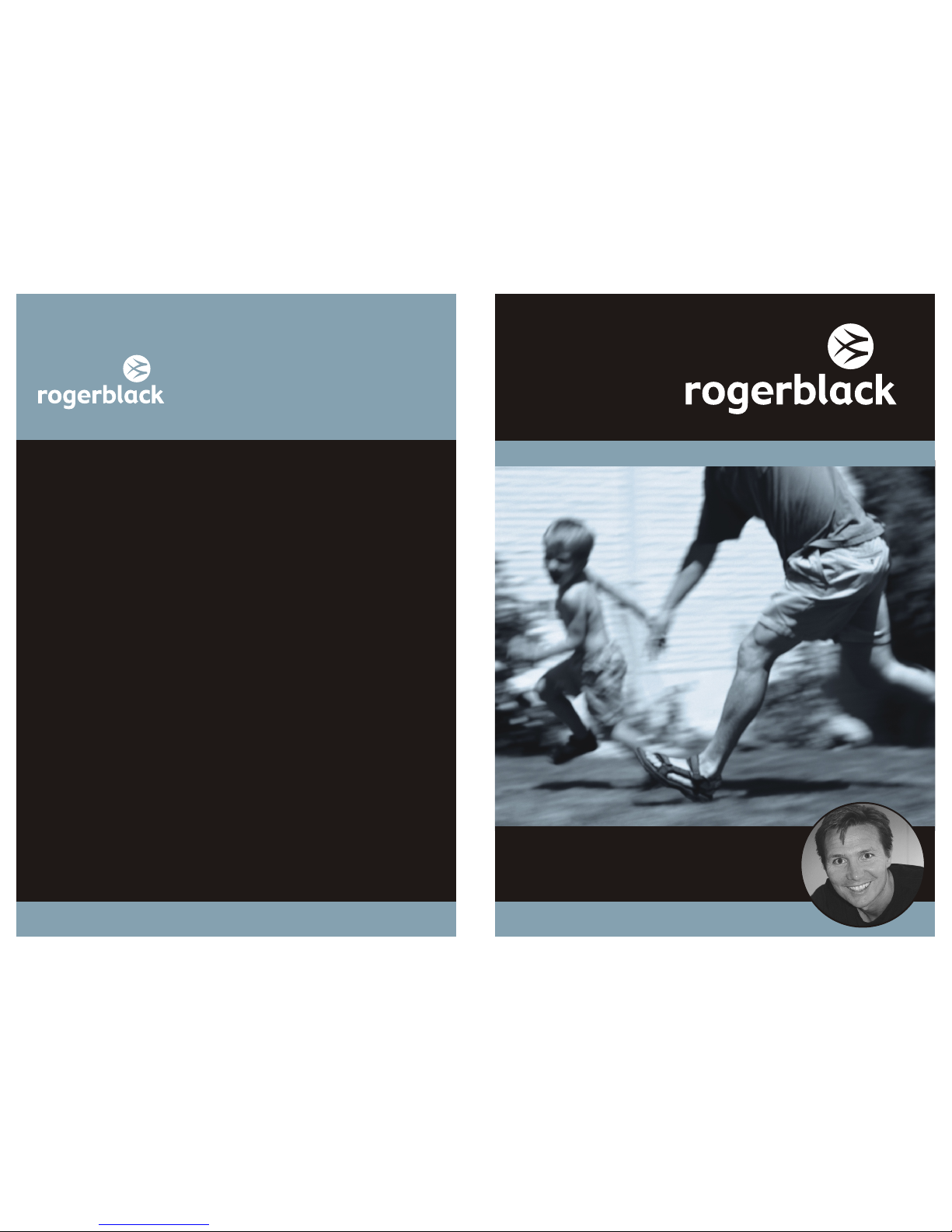
SILVER CROSS-TRAINER
AG-12211
fit for life
with Roger Black
AG-12211
User manual, 1st edition.
For information visit www.rogerblackfitness.co.uk
For technical support call the Roger Black
Technical Support Line on 0845 600 0464,
or email support@rogerblackfitness.co.uk
SILVER CROSS-TRAINER
Page 2
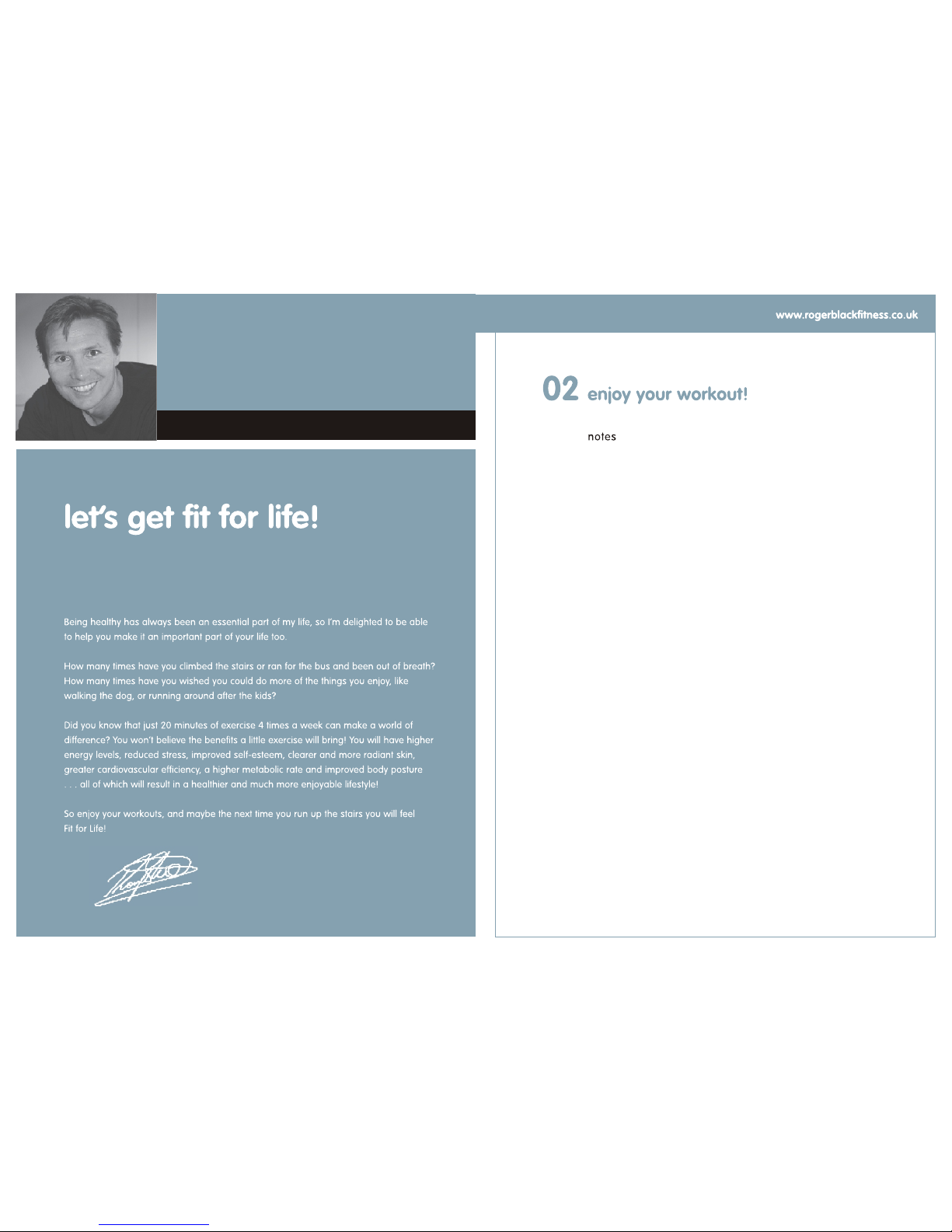
Thank you for choosing my silver cross-trainer
and welcome to a healthier,fitter lifestyle!
1
20
Page 3

Silver cross-trainer
AG-12211
2
19
@2007. The Roger Black logotype and symbol are the properly of RFE International Ltd.
Page 4
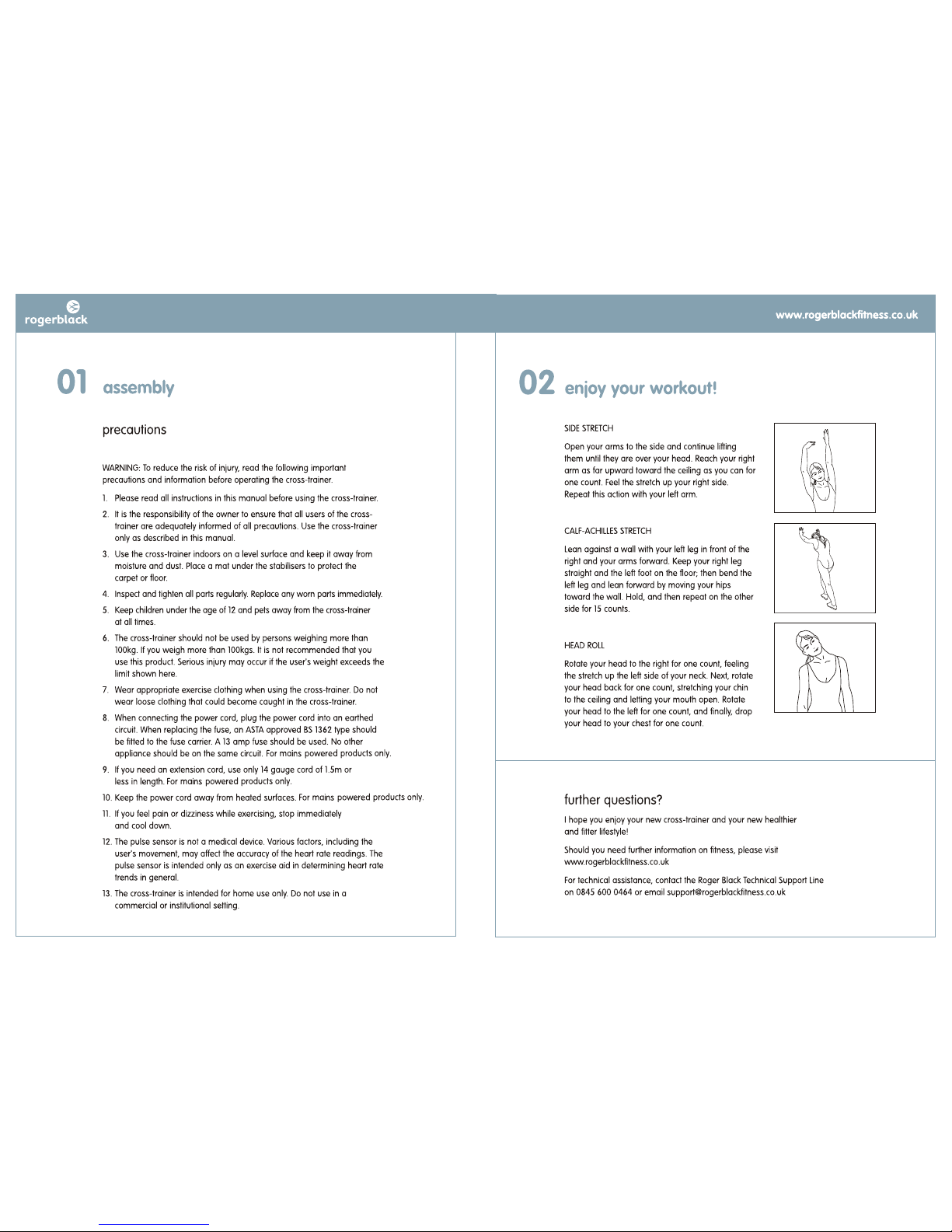
3
18
Page 5

Hardware Chart
For your convenience, we have identified the hardware used in the assembly of this product. This
chart is provided to help you identify those items that may be unfamiliar to you.
Key
Picture
De scription
Quantity
IF YO U'RE MI SSING A NY PART S PLEAS E CALL TE CHICA L SUPPO RT ON 084 5 600 046 4 OR MAIL :
sup port@ r ogerb lack fi tness .co.u k
15
4pc s
4pc s
4pc s
4pc s
2pc s
1pc
1pc
4
17
16
18
19
22
24
21
20
23
28
33
25
43
44
27
26
4pc s
4pc s
4pc s
2pc s
2pc s
2pc s
2pc s
2pc s
4pc s
4pc s
1pc
2pc s
4pc s
Car riage B olt M10 *92
Dom ed Nut M1 0
Cur ved Was her ø10 .5* ø 25* T1.5
All en Head B olt M8* 15
Cur ved Was her ø8. 5* ø 22*T 1.5
Scr ew M6*5 0
Spr ing Was her ø10 .5
All en Head B olt M10 *20
Car riage B olt M6* ø 8*26
Fla t Washe r ø10* ø2 8*T2
Hex H ead Bol t M10*7 0
Sle eve Tub e
Dom ed Nut M1 0
All en Head B olt M6* 15
Cli p Ring Co ver
Nyl on Nut M1 0
Fla t Washe r ø10.5 * ø25*T 1.5
All en Key L6
Spa nner L1 3~L17
All en Key L4
17
Page 6

Parts List
5
16
Page 7

6
15
Page 8

7
14
Page 9

Assembly Instructions
Step 1
Step 2
8
Att ach the F ront St abili zer (2) a nd Rear S tabil izer (3 ) to the Ma in Fram e (1), ti ghten w ith
Car riage B olt (15 ), Curv ed Wash er (17) a nd Dome d Nut (16 ).
Att ach the L eft Ped al Post ( 7) and Ri ght Ped al Post ( 8) to the M ain Fra me (1), s ecure d with
Spr ing Was her (21 ), Flat W asher ( 24) and A llen He ad Bolt ( 22).
Ф10. 5*Ф25* T1.5 4 pcs
P cs
13
Page 10

Step 3
9
Step 4
Con nect th e Tensi on Knob & U pper
Ten sion Ca ble (34 ) to Lowe r Tensi on
Cab le (37) , Upper C omput er Wire
(32 ) to Lowe r Compu ter Wir e (38).
Att ach the F ront Po st (4) to t he Main
Fra me (1), t ighte n with Cu rved
Was her (19 ) and All en Head B olt (18 ).
Att ach the L eft Act ion Arm ( 5) to the L eft Ped al Post ( 7), sec ured wi th Flat W asher ( 44), He x
Hea d Screw ( 25), Sl eeve Tu be (26) , Nylon N ut (43) a nd Dome d Nut (27 ).
Sam e way to as sembl e the Rig ht Acti on Arm (6 ) to the Ri ght Ped al Post ( 8).
12
FUNCTIONS AND OPERATIONS:
AUTO ON /OFF
The monitor will wake up automatically if the exercise machine is in motion. If stop exercising
for over 4 minutes, monitor will turn off and reset all function values to zero.
RESET
Pressing the button for more than 3 seconds will reset all functional values to zero except
odometer.
SCAN:
Press the button until the arrow points to SCAN, monitor will automatically cycles between
SPEED, DIST, TIME, ODO, CAL and every 6 seconds.
SPEED:
Press the button until display SPEED, monitor will display the current speed.
DISTANCE:
Press the button until display DIST, monitor will display the trip distance you are traveling.
TIME:
Press the button until display TIME, monitor will count up your riding time.
ODOMETER:
Press the button until display ODO, monitor will display the total accumulated distance.
CALORIE:
Press the button until display CAL, monitor will accumulate the calorie consumption.
PULSE:
Press the but ton until display , monitorwill display your current heart rate in beats percent minute.
If the sensor is contact with ear, before measuring your pulse rate,clip the sensor to earlobe
after rubbing earlobe for 20 times to ensure maximum circulation. And clip cord to collar to
reduce excessive sensor vibration.
If the sensor is contact with hand, before measuring your pulse, place the palms of your hands
on the both of the contact pads and the monitor will show up your current heart beat rate in
beats perminute (BPM) on the LCD display.
Page 11

1. At tach th e Left Ha ndle Ra il (9) to t he Left
Act ion Arm ( 5), sec ured wi th Alle n Head
Bol t (28) an d Carri age Bol t (23), s ame way
to as sembl e the Rig ht Hand le Rail ( 10) to
the R ight Ac tion Ar m (6).
2. Co nnect t he Comp uter Co nnect or (42) t o
Upp er Comp uter Wi re (32) , then sl ide the
Com puter ( 12) to th e Front P ost (4) , secur ed
wit h Screw ( 45).
3.A ttach t he Hand lebar ( 11) to th e Front
Pos t (4), se cured w ith Spr ing Was her (41 )
and A llen He ad Bolt ( 40), ma tch the C lip
Rin g Cover ( 33), af ter the n plug th e Hand
Pul se Sens or Wire ( 36) to ba ck hole o f the
Com puter ( 12).
Step 5
10
Step 6
Att ach the L eft Ped al (13) t o the Lef t Pedal
Pos t (7), se cured w ith scr ew (20) , Same
way t o attac h the Rig ht Peda l (14) to t he
Rig ht Peda l Post (8 ).
FUNCTION MARK:
1. SCAN: Auto scan
2. SPEED: Speed
3. DIST: Trip distance
4. TIME: Riding time
5. ODO: Total distance
6. CAL: Calorie
7. Pulse
HOW TO INSTALL BATTERY:
1. Take out the battery on the back of monitor.
2. Place one of SIZE-AA or UM-4 battery into the battery housing.
3. Insure battery is correctly positioned and battery spring is in proper contact with
Battery.
4. Battery life is approx. 1 year under normal usage.
11
5. If the display is illegible or only partial seg ment s appe ar, re move t he bat tery a nd
wai t 15 sec, b efore r einst allin g.
6.
Rem oving t he batt ery wil l erase c omput er memo ry.
