Page 1

Installation Instructions
MP-Series Electric Cylinders
Catalog Numbers MPAR-x1xxxB, MPAR-x1xxxE, MPAR-x2xxxC,
MPAR-x2xxxF, MPAR-x3xxxE, MPAR-x3xxxH
Topic Page
Important User Information 2
Catalog Number Explanation 3
About the MP-Series Electric Cylinders 4
Before You Begin 5
Install the Electric Cylinder 8
Mount the Electric Cylinder 10
Change Connector Orientation 12
Dimensions 13
Connector Data 19
Commissioning 20
Maintenance 35
Troubleshooting 36
Accessories 38
Specifications 42
Additional Resources 47
Page 2
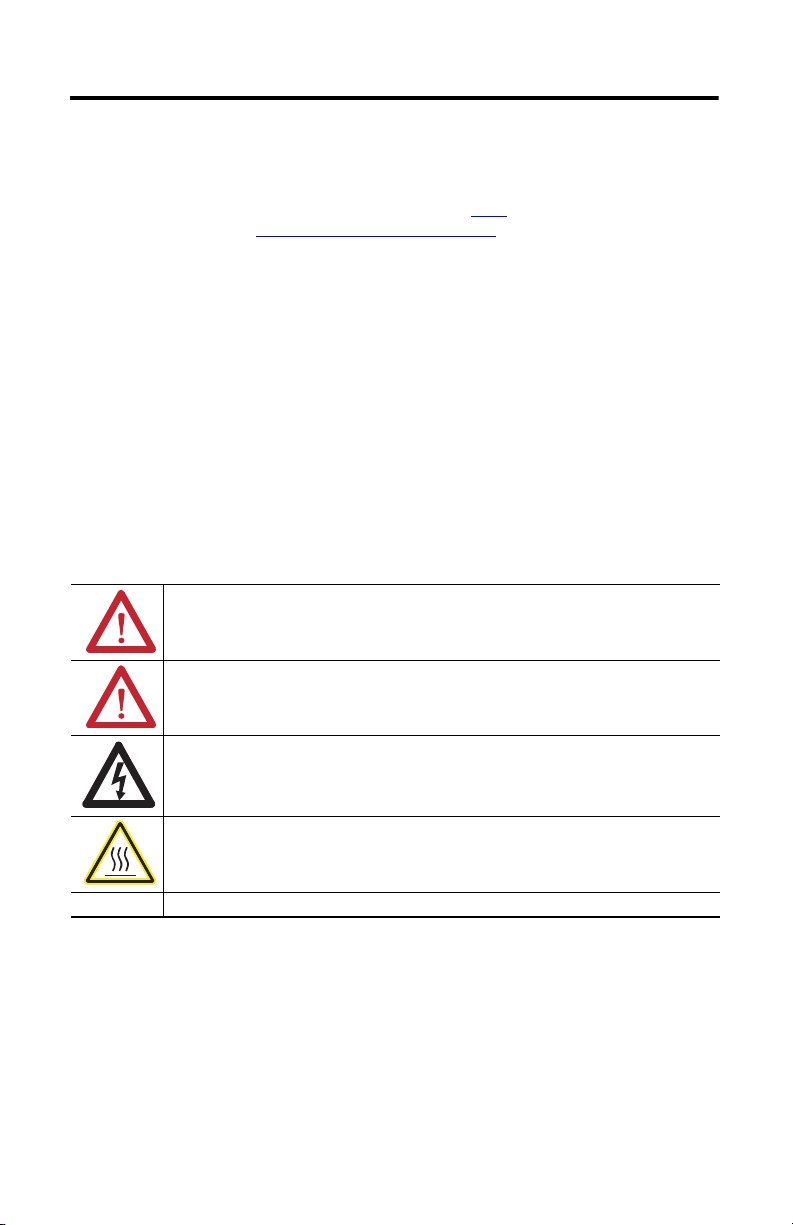
2 MP-Series Electric Cylinders
Important User Information
Solid-state equipment has operational characteristics differing from those of electromechanical equipment. Safety Guidelines for
the Application, Installation and Maintenance of Solid State Controls (Publication SGI-1.1
Automation® sales office or online at http://www.rockwellautomation.com/literature/
between solid-state equipment and hard-wired electromechanical devices. Because of this difference, and also because of the wide
variety of uses for solid-state equipment, all persons responsible for applying this equipment must satisfy themselves that each
intended application of this equipment is acceptable.
In no event will Rockwell Automation, Inc. be responsible or liable for indirect or consequential damages resulting from the use or
application of this equipment.
The examples and diagrams in this manual are included solely for illustrative purposes. Because of the many variables and
requirements associated with any particular installation, Rockwell Automation, Inc. cannot assume responsibil ity or liability for
actual use based on the examples and diagrams.
No patent liability is assumed by Rockwell Automation, Inc. with respect to use of information, circuits, equipment, or software
described in this manual.
Reproduction of the contents of this manual, in whole or in part, without written permission of Rockwell Automation, Inc., is
prohibited.
Throughout this manual, when necessary, we use notes to make you aware of safety considerations.
WARNIN G: Identifies information about practices or circumstances that can cause an explosion in a hazardous
environment, which may lead to personal injury or death, property damage, or economic loss.
available from your local Rockwell
) describes some important differences
ATTENTION: Identifies information about practices or circumstances that can lead to personal injury or death,
property damage, or economic loss. Attentions help you identify a hazard, avoid a hazard and recognize the
consequences.
SHOCK HAZARD: Labels may be on or inside the equipment, for example, drive or motor, to alert people that
dangerous voltage may be present.
BURN HAZARD: Labels may be on or inside the equipment, for example, drive or motor, to alert people that
surfaces may reach dangerous temperatures.
IMPORTANT Identifies information that is critical for successful application and understanding of the product.
Rockwell Automation Publication MPAR-IN001D-EN-P - September 2012
Page 3
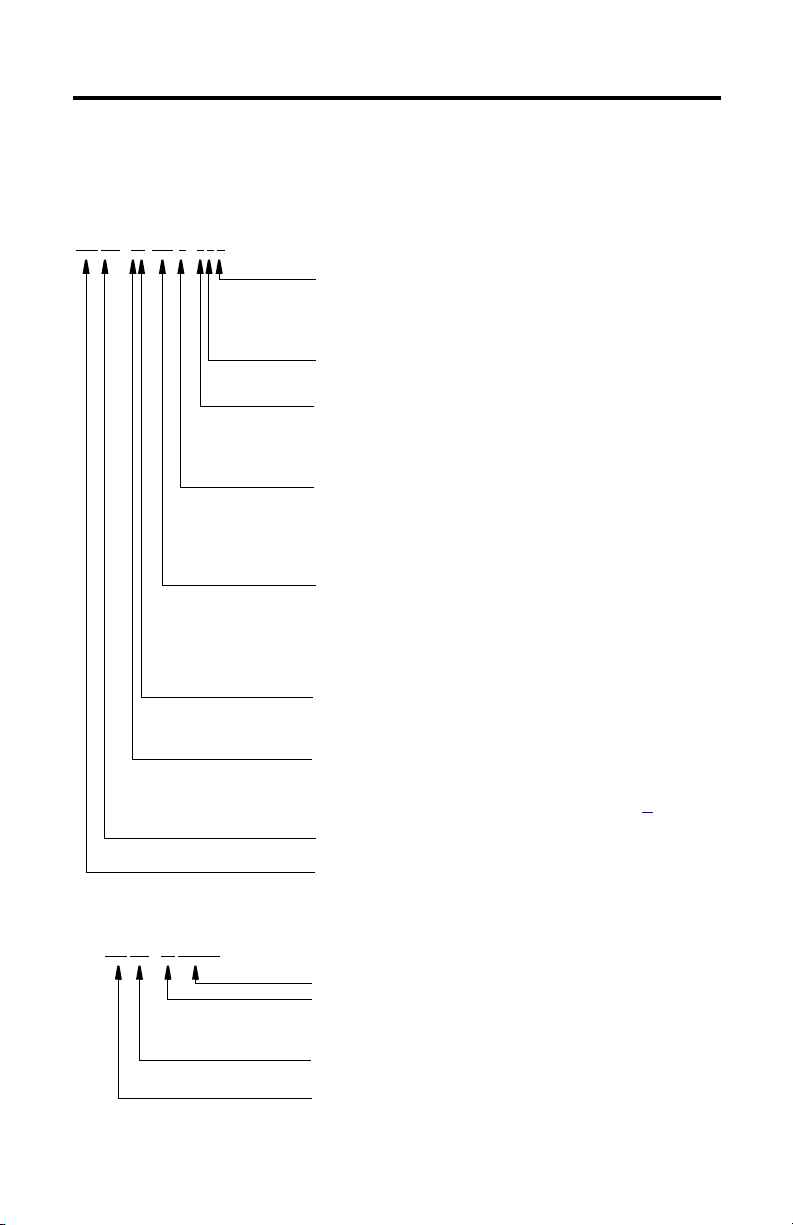
Catalog Number Explanation
Motor Mounting
(1)
A = Axial (in-line)
B = Top (parallel)
D = Left (parallel)
E = Right (parallel)
Holding Brake
(1)
2 = No Brake
4 = 24V DC Brake
Feedback
(1)
A =
B =
M = Multi-turn, absolute high-resolution encoder, frame size 63 only
V = Multi-turn, absolute high-resolution encoder, frame size 32 and 40 only
Mechanical Drive/Screw Lead, Motor Type
B = 3.0 mm/rev (0.118 in./rev)
C = 5.0 mm/rev (0.197 in./rev)
E = 10.0 mm/rev (0.394 in./rev)
F = 12.7 mm/rev (0.50 in./rev)
H = 20.0 mm/rev (0.787 in./rev)
Rod Stroke Length
100 = 100 mm (3.94 in.)
200 = 200 mm (7.87 in.)
300 = 300 mm (11.81 in.)
400 = 400 mm (15.75 in.)
600 = 600 mm (23.62 in.)
800 = 800 mm (27.56 in.)
Actuator Fram e Size
1 = 32
2 = 40
3 = 63
Voltage Class
A = 200V
B = 400V
X = Actuator cylinder replacement part ( refer to Actuator Cylinders on page 41
for ordering
examples)
Actuator Type
AR = Actuator Rod
Bulletin Number
MP = MP-Series®
(1) This field does not apply to actuator cylinder replacement parts.
MP AR - xx xxx x - x x x
MP AR - xx xxxxxx
Accessory Item Number
Accessory Type
NA = Axial (in-line) Mounting Accessor y
NP = Parallel Mounting Accessory
NE = Rod-end Accessory
Actuator Type
AR = Actuator Rod
Bulletin Number
MP = MP-Series or TL-Series ® Actuator Accessory
Catalog numbers consist of various characters, each of which identifies a specific version or
option for that component. Use the catalog numbering chart below to understand the
configuration of your actuator.
MP-Series Electric Cylinders 3
Rockwell Automation Publication MPAR-IN001D-EN-P - September 2012
Page 4
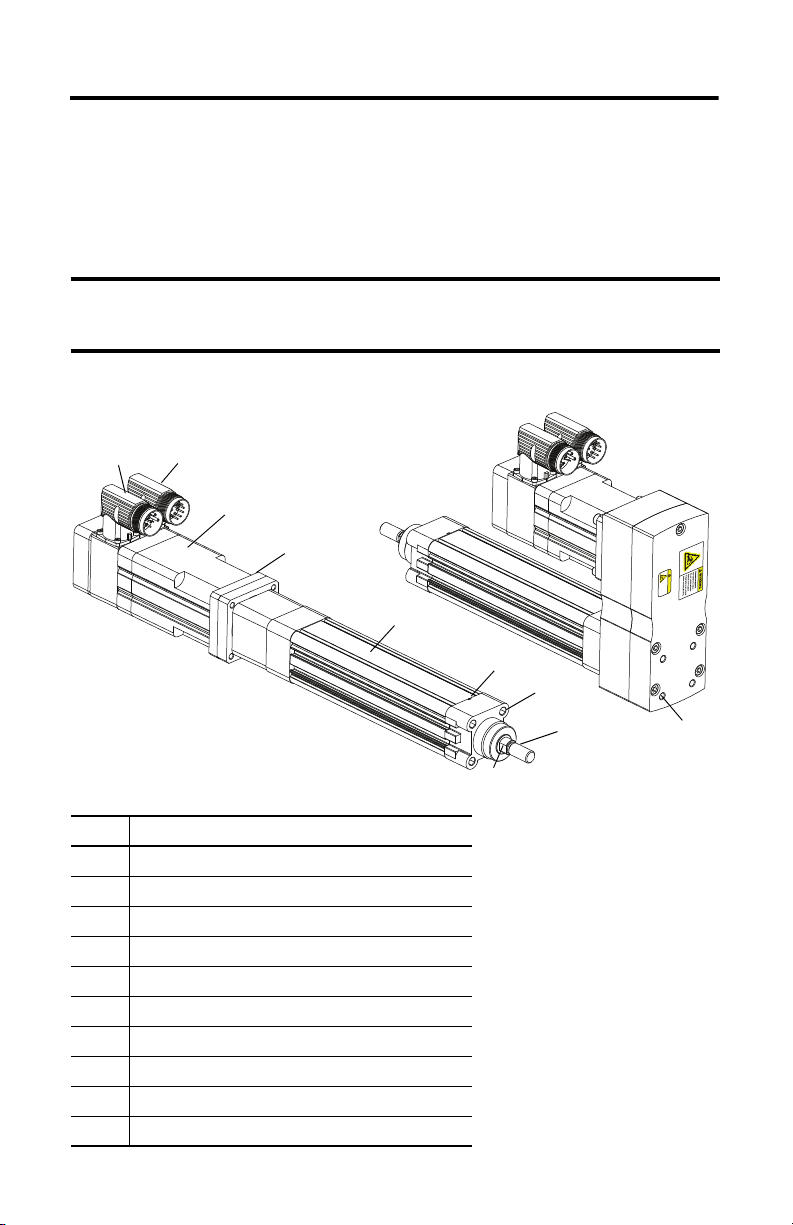
4 MP-Series Electric Cylinders
IMPORTANT
CA
U
TION
Ho
t
surfa
c
e.
Do
n
ot
to
uch
.
8
7 (x4)
5
9
6
4 (x4)
1
3
MPAR-A1100E-V2A MP-Series Electric Cylinder
2
MPAR-A1100E-V2B MP-Series Electric Cylinder
10 (x4)
About the MP-Series Electric Cylinders
MP-Series electric cylinders feature multi-turn high resolution encoders and are available with
24V DC brakes. The MP-Series motor rotates a ballscrew drive that converts rotary motion into
linear movement. This linear movement results in the piston rod extending and retracting from
the electric cylinder housing.
The MP-A/B xxxxx-x2x electric cylinders are non-braking. When there is no input torque, the
piston rod can be moved freely. You can achieve self-locking of your motion system by using
motors with an integrated brake or with high self-braking torque.
The MP-Series electric cylinders have been designed for exact positioning at high speeds.
Item Description
1 Power connector
2 Feedback connector
3MP-Series motor
4 Motor mounting bolts
5Actuator cylinder
6Breather port
7 Hollow bolts with internal treads for fastening
8Piston rod
9 Wrench flats for counteracting torque on piston rod
10 Accessories mounting holes
Rockwell Automation Publication MPAR-IN001D-EN-P - September 2012
Page 5
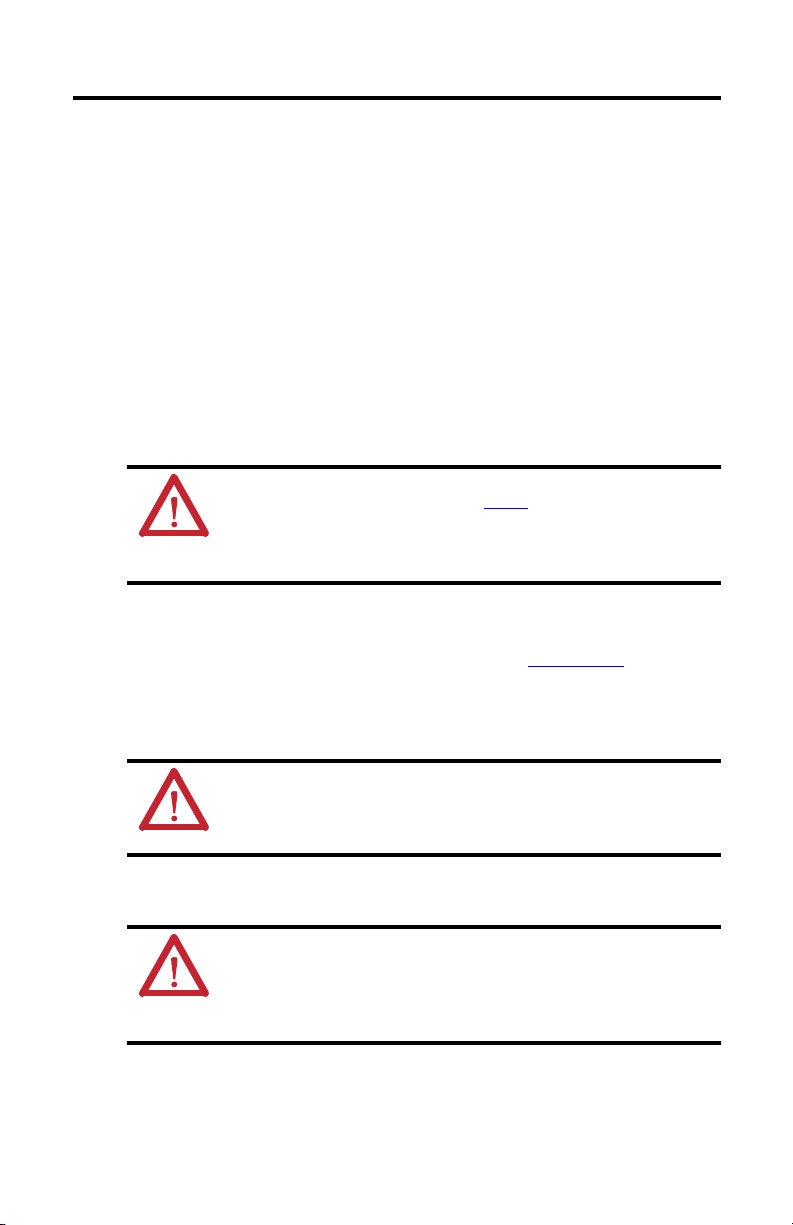
MP-Series Electric Cylinders 5
Before You Begin
Remove all packing material, wedges, and braces from within and around the item. After
unpacking, verify the nameplate catalog number against the purchase order.
1. Remove packaging polyethylene foil and cardboard.
The packing materials are recyclable, except for oiled paper, which is waste.
2. Remove the electric cylinder carefully from its shipping container.
Consider the weight of the electric cylinder. Depending on the design, the electric
cylinder can weigh up to 20.6 kg (45.4 lb).
3. Visually inspect the electric cylinder for damage.
4. Examine the electric cylinder frame, piston shaft, and hollow bolts for defects.
5. Notify the carrier of shipping damage immediately.
ATTENTION: Do not attempt to open and modify the electric cylinder beyond changing
motor connector orientation as described on page
employee can service the internal working of the electric cylinder or motor.
Failure to observe these safety precautions could result in personal injury or damage to
equipment.
Planning Your Installation
Refer to the Kinetix® Motion Control Selection Guide, publication GMC-SG001, for the
specifications and additional products referenced in this section:
• This product can be operated in compliance with the relevant safety regulations only if
the maximum loading limits are observed.
12. Only a qualified Allen-Bradley®
ATTENTION: The electric-cylinder is not intended to be used in applications where
side-loading occurs. Loads must be guided and supported. Aligned load with the
line-of-motion of the piston rod.
Side loading will reduce the lifetime of the elec tric-cylinder.
• If you are mounting your electric cylinder in a vertical or sloping position, include safety
measures that will control the workload should the spindle nut fail.
ATTENTION: Uncontrolled moving masses can cause injury or damage to proper ty.
If there is a spindle nut fracture inside the actuator cylinder due to wear, the working
mass will drop down.
Check whether additional external safety measures are required to prevent damage in
the event of a spindle nut fracture.
• Corrosive environments reduce the service life of electric cylinders.
• Depending on the workload, the piston rod will bend. Refer to the piston-rod deflection
specifications for limitations.
Rockwell Automation Publication MPAR-IN001D-EN-P - September 2012
Page 6
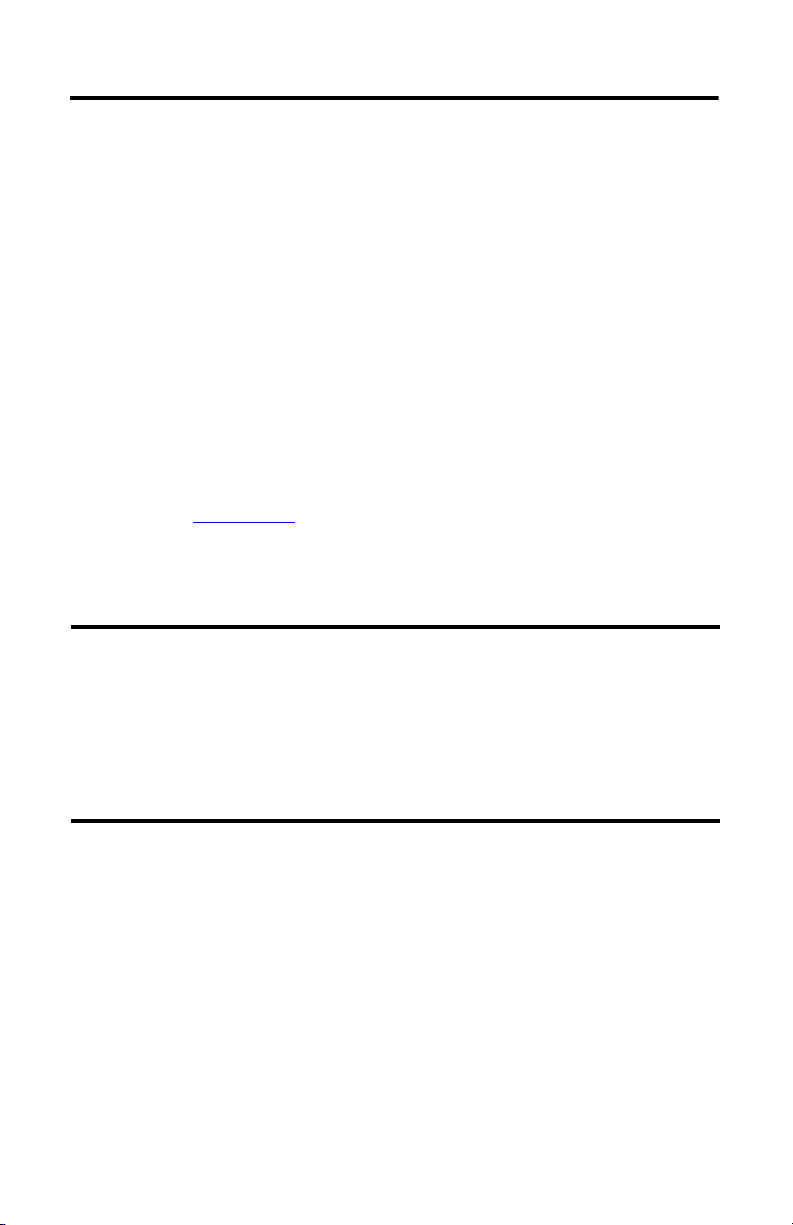
6 MP-Series Electric Cylinders
IMPORTANT
• Motor feedback, auxiliary feedback, and I/O connector kits are not included, but can be
purchased separately.
• Factory manufactured feedback and power cables are available in standard cable lengths.
They provide environmental sealing and shield termination. Contact your Allen-Bradley
sales office or refer to the selection guide for cables.
Electric Cylinders with Brake Option
The brake option on this servo motor is a spring-set holding brake that releases when voltage is
applied to the brake coil. A separate power source is required to disengage the brake. This power
source can be applied by a servo motor controller or manual operator control.
If system main power fails, holding brakes can withstand occasional use as stopping brakes.
However, this creates rotational mechanical backlash that is potentially damaging to the system,
increases brake wear, and reduces brake life.
An unpowered electric cylinder will require a brake to maintain its position if the force on the
actuator exceeds the Back Drive Force listed in Kinetix Linear Motion Specifications Technical
Data, publication GMC-TD002.
A brake can be use with the actuator to keep it from backdriving, typically in vertical
applications. A brake may be used for safety reasons or for energy savings allowing the actuator to
hold position when unpowered.
Holding brakes are not designed to stop rotation of the motor shaft, nor are they intended to be
used as a safety device. They are designed to hold a motor shaft at 0 rpm for up to the rated
brake holding torque.
The recommended method of preventing motor shaft rotation is a four step process: first,
command the servo drive to 0 rpm; second, verify the motor is at 0 rpm; third, engage the
brake; and fourth, disable the drive.
Disabling the drive removes the potential for brake wear caused by a badly-tuned servo system
oscillating the shaft.
Rockwell Automation Publication MPAR-IN001D-EN-P - September 2012
Page 7
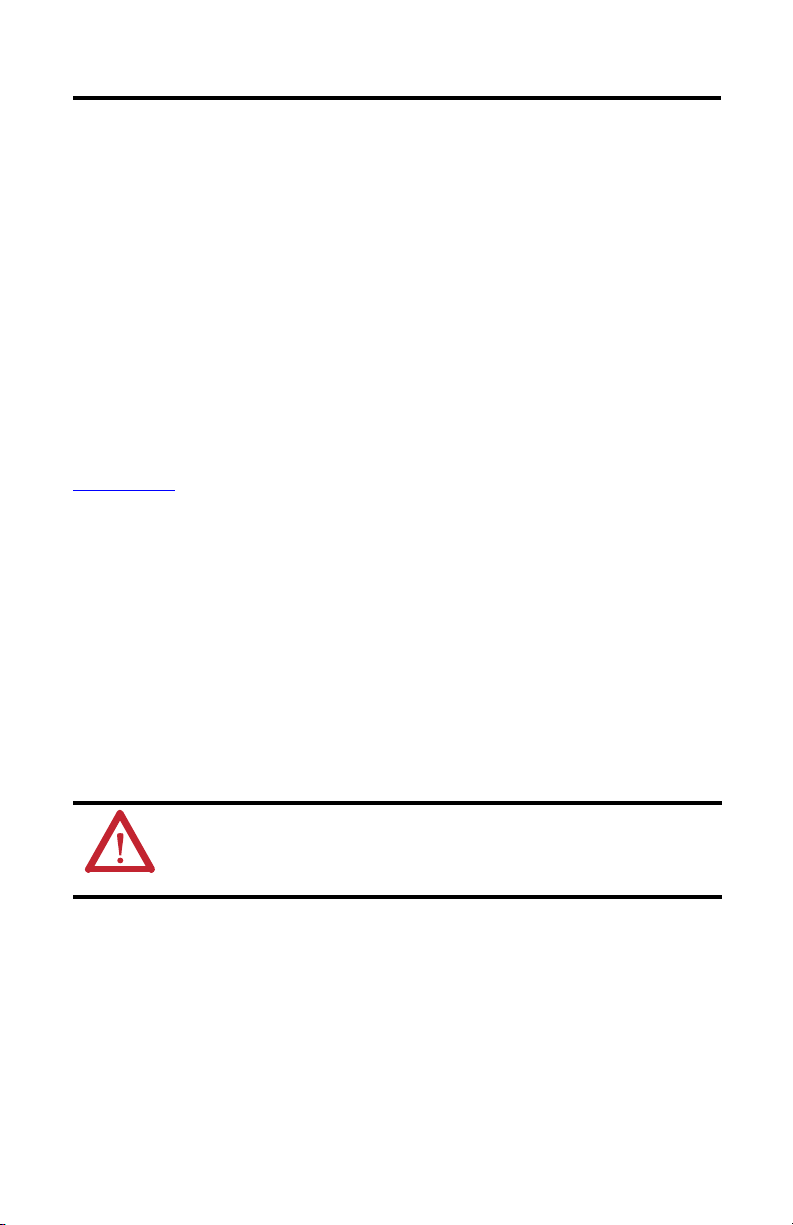
MP-Series Electric Cylinders 7
Preventing Electrical Noise
Electromagnetic interference (EMI), commonly called electrical noise, can reduce motor
performance. Effective techniques to counter EMI include filtering the AC power, using
shielded cables, separating signal cables from power wiring, and practicing good grounding
techniques.
Follow these guidelines to avoid the effects of EMI:
• Isolate the power transformers or install line filters on all AC input power lines.
• Physically separate signal cables from motor cabling and power wiring. Do not route
signal cables with motor and power wires, or over the vent openings of servo drives.
• Ground all equipment by using a single-point parallel ground system that employs
ground bus bars or large straps. If necessary, use additional electrical-noise reduction
techniques to reduce EMI in noisy environments.
Refer to System Design for Control of Electrical Noise Reference Manual, publication
GMC-RM001
, for additional information on reducing the effects of EMI.
Build and Route Cables
Knowledgeable cable routing and careful cable construction improves system electromagnetic
compatibility (EMC).
Follow these steps to build and install cables.
1. Keep wire lengths as short as physically possible.
2. Route signal cables (encoder, serial, analog) away from motor and power wiring.
3. Separate cables by 0.3 m (1 ft) minimum for every 9 m (30 ft) of parallel run.
4. Ground both ends of the encoder cable shield and twist the signal wire pairs to prevent
electromagnetic interference (EMI) from other equipment.
ATTENTION: High voltage can be present on the shield of a power cable if the shield is not
grounded.
Make sure there is a connection to ground for any power cable shield.
Failure to observe these safety precautions could result in personal injury or damage to equipment.
Rockwell Automation Publication MPAR-IN001D-EN-P - September 2012
Page 8
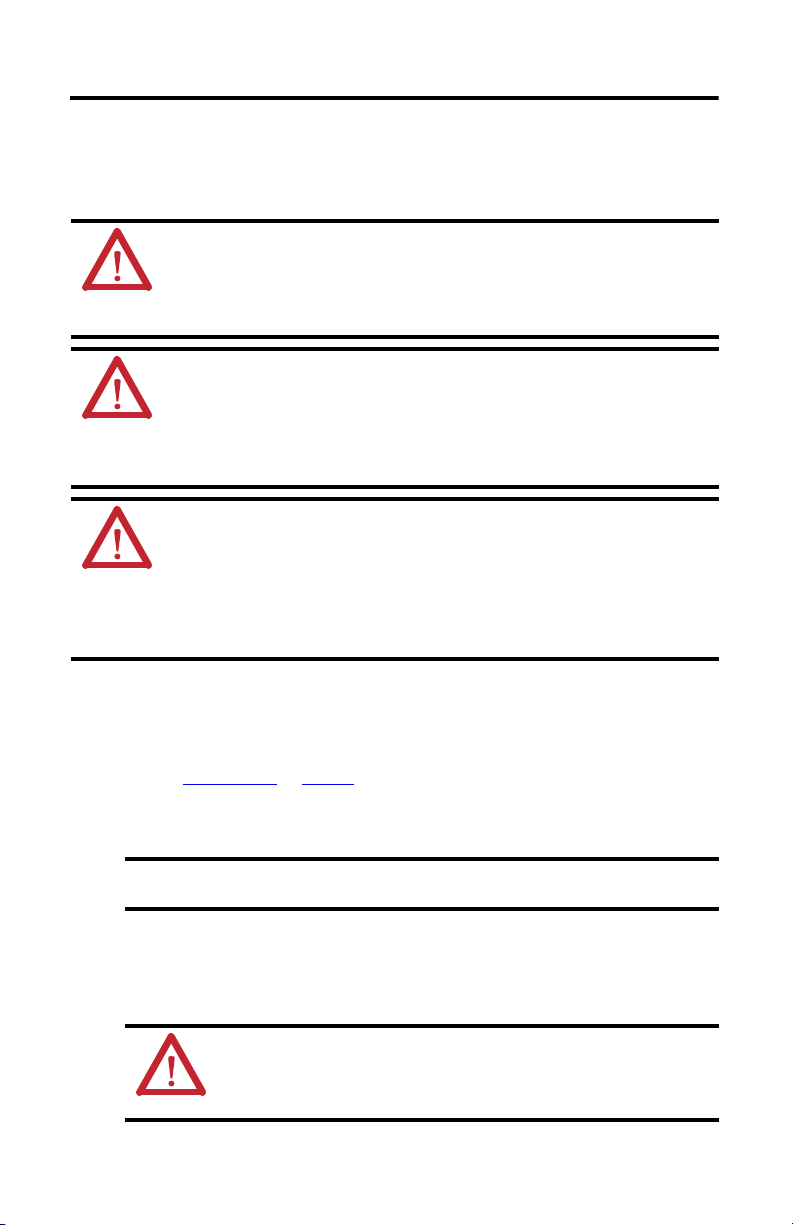
8 MP-Series Electric Cylinders
IMPORTANT
Install the Electric Cylinder
The installation must comply with all local regulations and use of equipment and installation
practices that promote electromagnetic compatibility and safety.
ATTENTION: Unmounted electric cylinders, disconnected mechanical couplings, and disconne cted
cables are dangerous if power is applied.
Disassembled equipment should be appropriately identified (tagged-out) and access to electrical
power restricted (locked-out).
Failure to observe these safety precautions could result in personal injury.
ATTENTION: Make sure that cables are installed and restrained to prevent uneven tension or
flexion at the cable connectors.
Excessive and uneven lateral force at the cable connectors may result in the connector’s
environmental seal opening and closing as the cable flexes.
Failure to observe these safety precautions could result in damage to the electric cylinder motor
and its components.
ATTENTION: Damage may occur to the electric cylinder bearings and the feedback device if a
sharp impact to the piston rod is applied during installation. Do not strike the piston rod with tools
during installation or removal.
Do not attempt to rotate the piston rod during installation. Rotating the piston rod will break the
mechanism that allows the electric cylinder to extend and retract.
Failure to observe these safety precautions could result in damage to the electric cylinder and its
components.
Follow these steps to install the electric cylinder.
1. Provide sufficient clearances in the area of the electric cylinder for it to stay within its
specified operating temperature range.
Refer to Specifications
the electric cylinder unless forced air is blown across the electric cylinder for cooling.
Keep other heat producing devices away from the electric cylinder.
2. Make sure the mounting surface supports the electric cylinder evenly so that it is free of
mechanical stress and distortion.
The evenness of support surface should be
Rockwell Automation Publication MPAR-IN001D-EN-P - September 2012
on page 42 for the operating temperature range. Do not enclose
Position the electric cylinder so that all of the operating parts are accessible and the
breather port is not covered.
ATT EN TI ON : Do not modify the settings of the screws and the threaded pins.
The electric cylinder must not be fastened by the front cover alone when used with high
loads.
Heavy tensile strain may cause the screws in the cover to pull out.
0.2 mm (0.008 in.).
Page 9
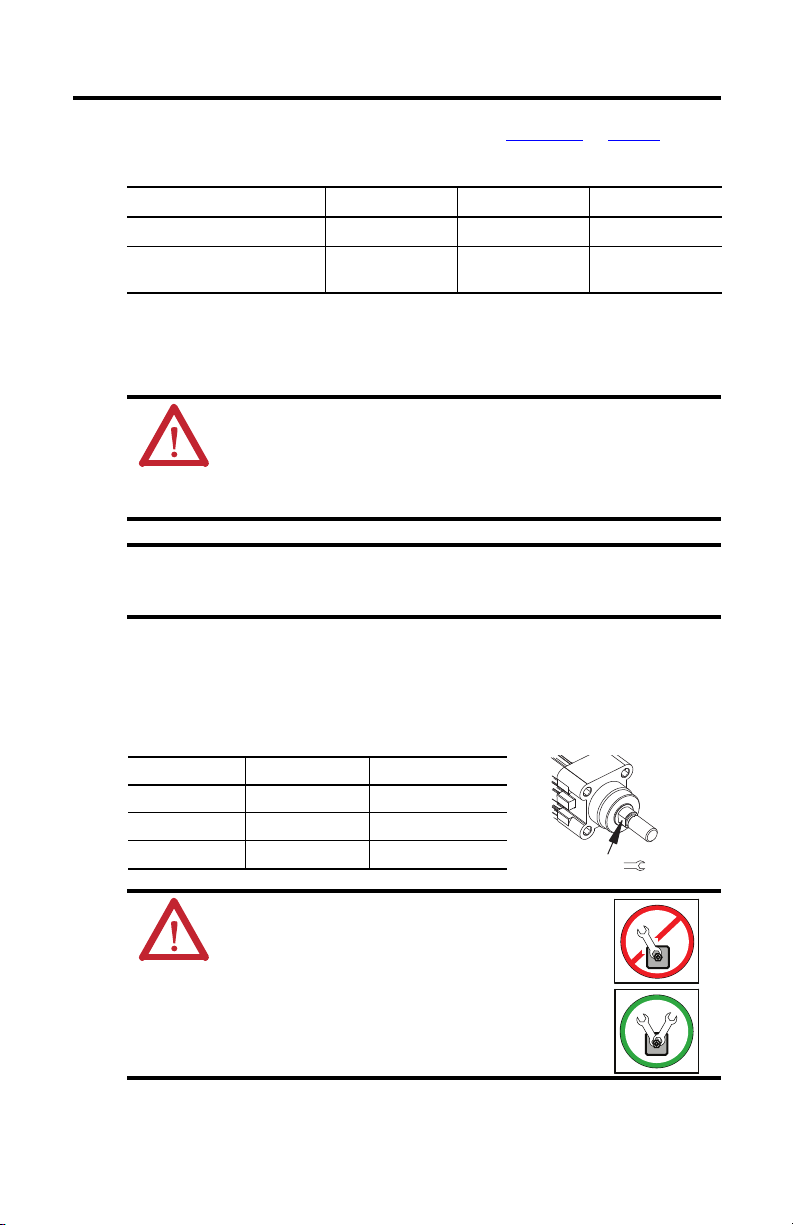
MP-Series Electric Cylinders 9
IMPORTANT
Wrench F lat
3. Attach mounting accessories to the electric cylinder; see Accessories
on page 38.
Tighten the fastening screws evenly.
Attribute Frame 32 Frame 40 Frame 63
Internal thread of cover screws M6 M6 M8
Tightening torque, max
(1) Unless otherwise noted, the torque value has a ±20% tolerance.
(1)
5 N•m
(3.69 lb•ft)
5 N•m
(3.69 lb•ft)
9 N•m
(5.90 lb•ft)
4. Attach rod-end accessories and the workload.
Be sure the workload center of gravity is centric to the piston rod.
ATTENTION: Damage may occur to the electric cylinder bearings and the feedback
device if sharp impact to the piston rod is applied during installation. Do not strike the
piston rod with tools during installation or removal.
Failure to observe these safety precautions could result in damage to the electric c ylinder
and its components.
Do not twist or rotate the piston rod. If the piston rod is rotated, the absolute position
of the electric cylinder will be lost and the absolute home position must be
re-e stablished.
When fastening a rod-end accessory or workload to the piston rod, use two wrenches.
Use one wrench to tighten the mounting nut or rod-end accessory and the other, on the
piston-rod wrench flats, to counteract the applied torque. Be sure that the torque is not
applied to the piston rod and that the piston rod does not rotate.
Frame Size Piston Rod Thread Wrench Flats Width
32 M10 x 1.25 10 mm
40 M12 x 1.25 13 mm
63 M16 x 1.5 17 mm
ATTENTION: Do not rotate the piston rod during installation.
Rotating the piston rod will break the mechanism that lets the
electric cylinder ex tend and retrac t. Use two wrenches to install
the workload.
Failure to observe these safety precautions could result in
damage to the electric cylinder and its components
Rockwell Automation Publication MPAR-IN001D-EN-P - September 2012
Page 10
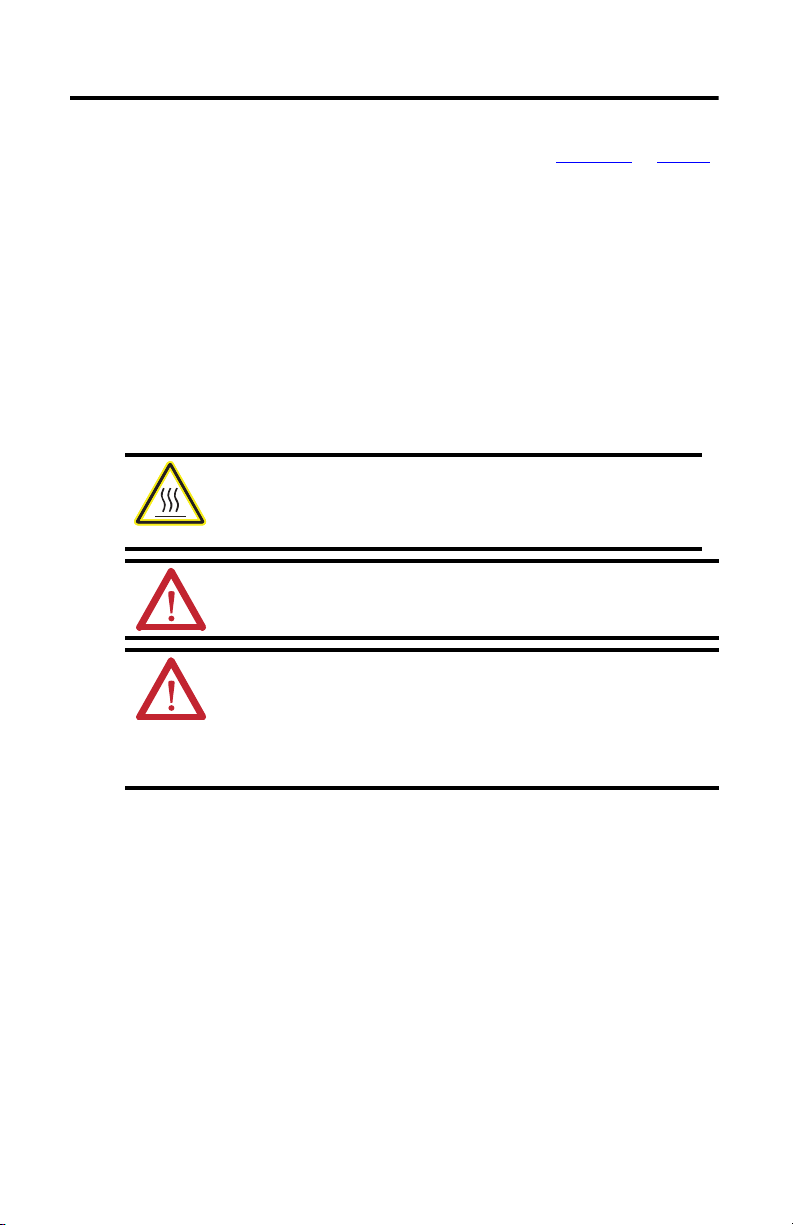
10 MP-Series Electric Cylinders
If you are using a coupling piece attachment, catalog number MPAR-NE3612x, or
trunnion mounting kit, catalog number MPAR-NA1635xx, see Accessories
for torque values.
If you are using a rod guide accessory, catalog number MPAR-NE34xxx or
MPAR-NE150xxx, adjust the guides of the workload and the electric cylinder so that
they are exactly parallel. This avoids excessive wear on the guide.
on page 38
Mount the Electric Cylinder
1. Use stainless steel fasteners to mount your electric cylinder to your application.
2. Attach power and feedback cables after the electric cylinder is mounted, and use a drip
loop in the cable to keep liquids away from the connectors.
BURN HAZARD: Outer surfaces of the motor can reach high temperatures, 65 °C
(149 °F), during electric cylinder operation. Take precautions to prevent accidental
contact with hot surfaces. Failure to observe these safety precautions can result in
personal injury.
ATT EN TI ON : Consider electric-cylinder surface temperature when selecting
motor-mating connections and cables. Failure to observe these safety precautions can
result in personal injury or damage to equipment.
ATT EN TI ON : Keyed connectors must be properly aligned and hand-tightened the
recommended number of turns.
Improper connector alignment is indicated by the need for excessive force, such as the
need for the use of tools, to fully seat connectors.
Failure to observe these safety precautions could result in damage to the motor and
cable, and their components.
Rockwell Automation Publication MPAR-IN001D-EN-P - September 2012
Page 11
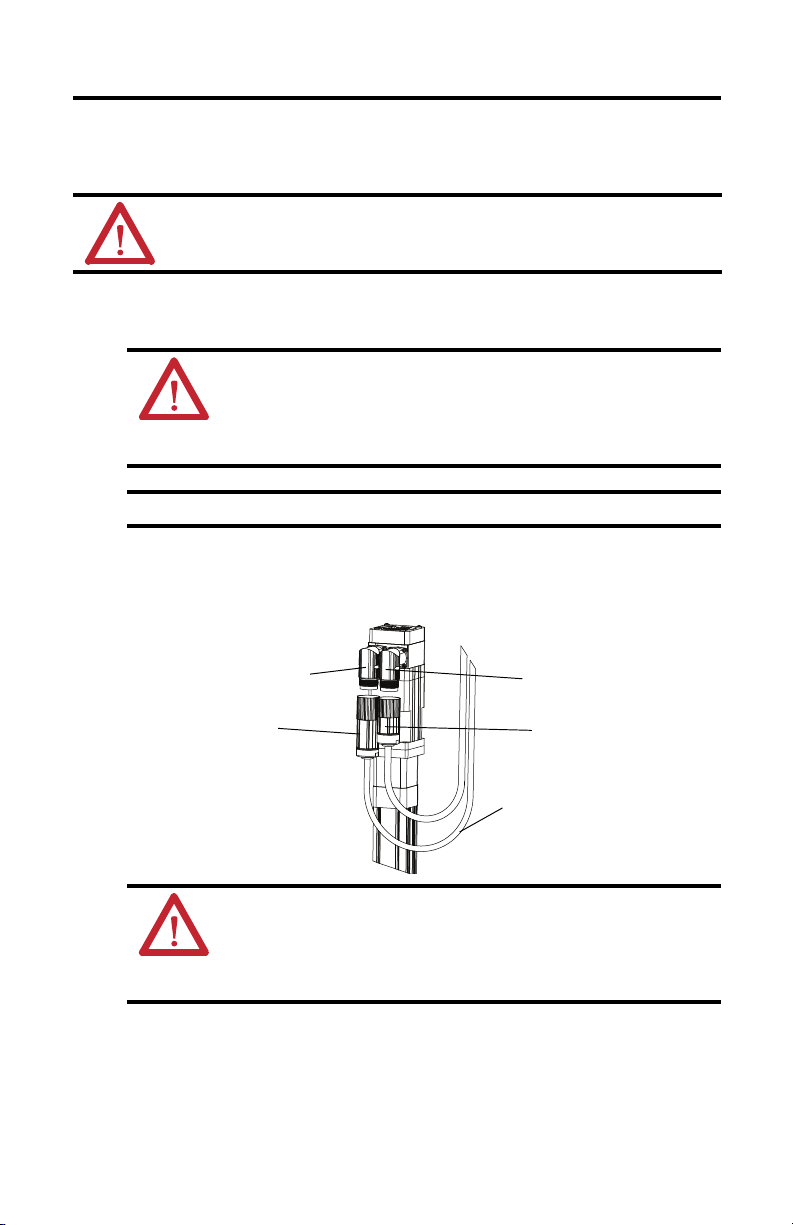
MP-Series Electric Cylinders 11
IMPORTANT
Flat Surface
with Logo on Top
Top of connector is relative to motor orientation.
Feedback Connector
Drip Loop
Power Connector
Flat Sur face
with Logo on Top
Attach Motor Cables
Follow these steps to attach the power and feedback cables after the electric-cylinder is mounted.
ATTENTION: Consider electric-cylinder surface temperature when selecting motor-mating
connections and cables.
Failure to observe these safety precautions can result in personal injury or damage to equipment.
1. Carefully align each cable connector with the respective motor connector as shown in
the following diagram.
ATTENTION: Keyed connectors must be properly aligned and hand-tightened the
recommended number of turns.
Improper connector alignment is indicated by the need for excessive force, such as the
need for the use of tools, to fully seat connectors.
Failure to observe these safety precautions can result in damage to equipment.
Remove the O-ring from the motor connector.
2. Fully seat the feedback connector and the power/brake connector and hand tighten the
collar one-quarter turn.
ATTENTION: Make sure that cables are installed and restrained to prevent uneven
tension or flexion at the cable connectors. Excessive and uneven lateral force at the cable
connectors may result in the connector’s environmental seal opening and closing as the
cable flexes. Failure to observe these safety precautions can result in damage to the
electric-cylinder motor and its components.
3. Form a drip loop in the cable to keep liquids away from the connectors.
4. Verify the continuity and functionality of the thermal switch signals, TS+ and TS-.
These signals are transmitted through the feedback cable that connects the motor to its
controlling drive.
Rockwell Automation Publication MPAR-IN001D-EN-P - September 2012
Page 12
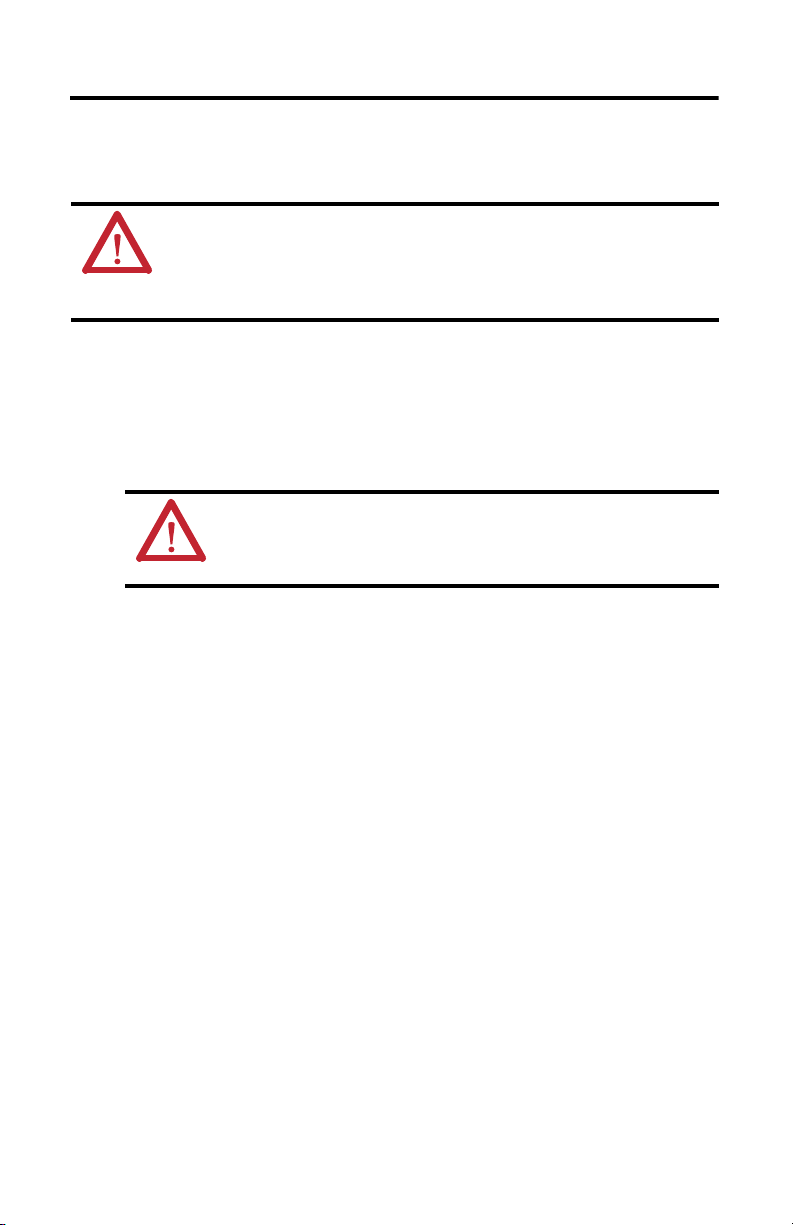
12 MP-Series Electric Cylinders
Change Connector Orientation
You can rotate the circular DIN-connector housings up to 180° in either direction.
ATTENTION: You can rotate the connectors into a fixed position during installation of the electric
cylinder and keep them in that position without further adjustment. Strictly limit the applied
forces and the number of times the connector is rotated to be sure that connectors meet the
requirements of IP66 for the motor portion of the electric cylinder.
Failure to observe these safety precautions can result in damage to the motor and its components
Follow these steps to rotate the DIN connectors.
1. Mount and fully seat a mating cable on the connector.
2. Grasp the connector and cable plug by their housings and slowly rotate them to the
outside of the motor.
If necessary, repeat this step for each connector (feedback or power/brake).
ATT EN TI ON : Apply force only to the connectors; do not apply force to the cable. Do not
use tools, for example, pliers and vise-grips, to assist with the rotation of the connector.
Failure to observe these safety precautions can result in personal injury or damage to
equipment.
Rockwell Automation Publication MPAR-IN001D-EN-P - September 2012
Page 13
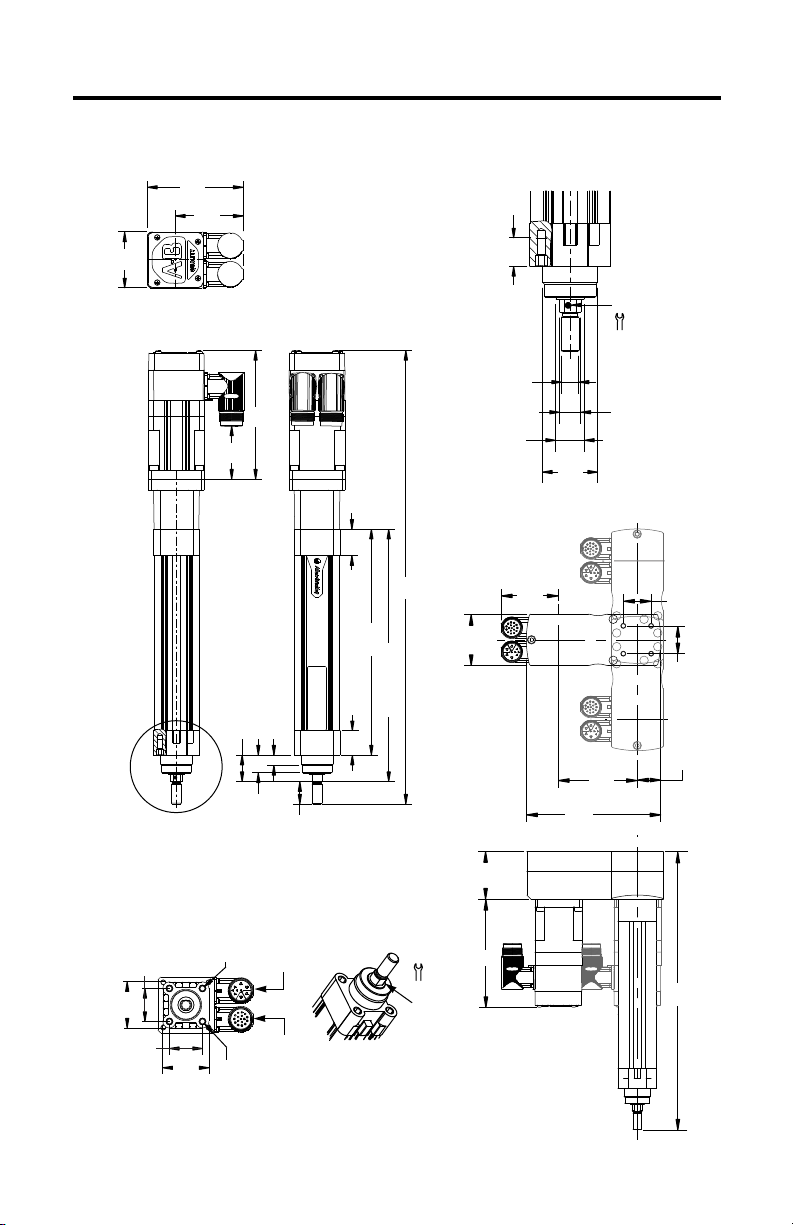
Dimensions
Detail A
+ = Plus Stroke Length
See Detail A
MP-Series Electric Cylinders (frame 32)
Dimensions ZJ, L7, and L71 are with
piston rod fully retracted.
Dimensions are in mm (in.).
Flat for wrench.
Bulletin MPAR-x1xxxx-xxA (in-line configuration)
Power/Bra ke
Connector
Feedback
Connector
MPAR-x1xxxx-xxB
MPAR-x1xxxx-xxD
MPAR-x1xxxx-xxE
Bulletin MPAR-x1xxxx-xxB/D/E
(parallel configuration)
55.0
(2.16)
MP-Series Electric Cylinders 13
94
(3.70)
66.5
(2.62)
16.0
(0.63)
10
LB
LE
26
10.0
(1.02)
(0.39)
32.5
(1.28)
45.5
(1.79)
32.5
(1.28)
45.5
(1.79)
M6 (x4)
6.0 (0.24)
18
(0.71)
22
(0.87)
(x4)
26
(1.02)
L7
122+
(4.80) +
148 ±1.0 +
(5.83 ± 0.04)+
24
(0.94)
M10x1.25
Ø16.0
(0.63) h9
66.5
(2.62)
60
(2.36)
56.0
(2.20)
LB
Ø30.0
(1.18) d11
157
92.5 ± 1
(6.18)
12.0
(0.47)
(3.64 ± 0.04)
32.5
32.5
L71
27.5
(1.28)
(1.28)
(1.08)
Rockwell Automation Publication MPAR-IN001D-EN-P - September 2012
Page 14
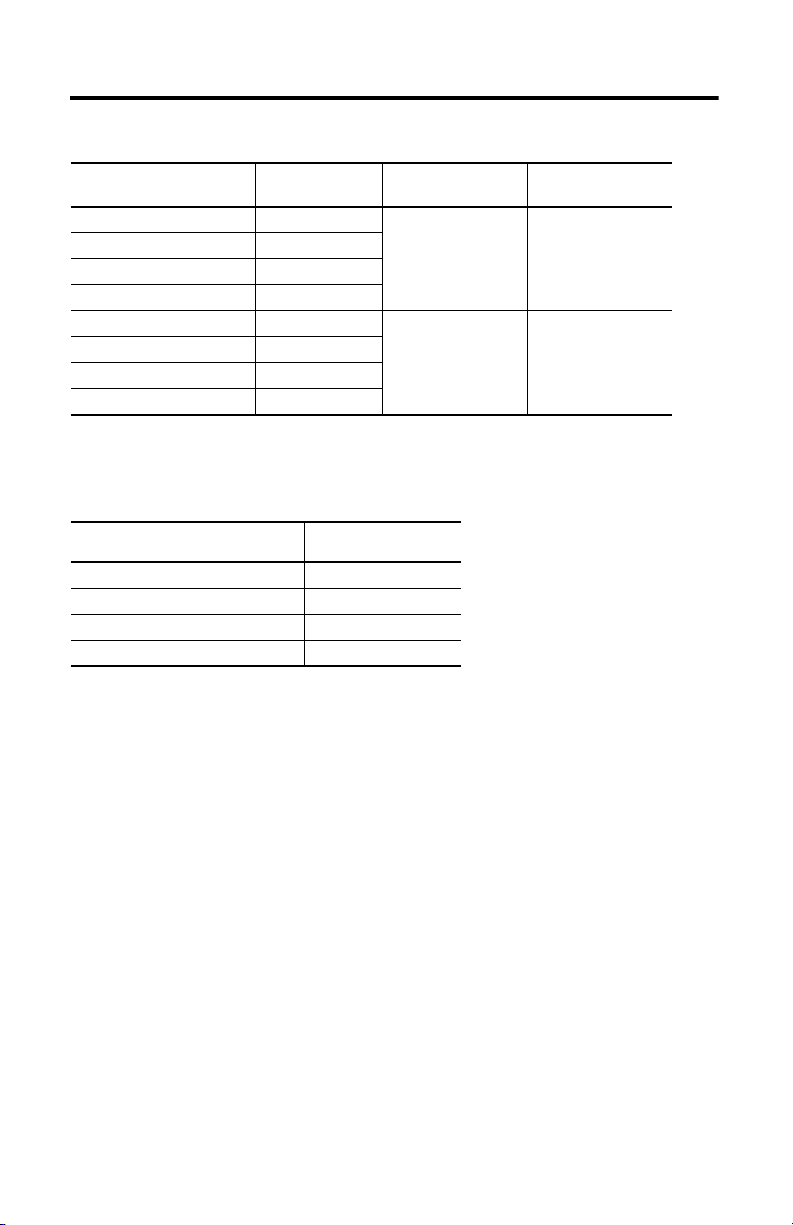
14 MP-Series Electric Cylinders
MP-Series Electric Cylinder Dimensions (in-line configuration, frame 32)
(1)
Electric Cylind er Cat. No.
MPAR-x1100B-V2A 445.7 (17.55)
MPAR-x1200B-V2A 545.7 (21.48)
MPAR-x1300B-V2A 645.7 (25.42)
MPAR-x1400B-V2A 745.7 (29.36)
MPAR-x1100E-V2A 470.7 (18.53)
MPAR-x1200E-V2A 570.7 (22.47)
MPAR-x1300E-V2A 670.7 (26.41)
MPAR-x1400E-V2A 770.7 (30.34)
(1) If you are ordering an MPAR-x1xxxx-V4x actuator with brake, add 36.1 mm (1.42 in.) to dimensions L7 and LB.
(2) If you are ordering an MPAR-x1xxxx-V4x actuator with brake, add 33.4 mm (1.31 in.) to dimension LE.
L7
mm (in.)
(1)
LB
mm (in.)
126.5 (4.98) 52.4 (2.06)
151.5 (5.96) 77.2 (3.04)
(2)
LE
mm (in.)
MP-Series Electric Cylinder Dimensions (parallel configuration, frame 32)
Electric Cylind er Cat. No.
MPAR-x1100B-V2B/D/E 326.0 (12.8)
MPAR-x1200B-V2B/D/E 426.0 (16.8)
MPAR-x1300B-V2B/D/E 526.0 (20.7)
MPAR-x1400B-V2B/D/E 626.0 (24.6)
(1) For complete dimensions of the parallel configuration elec tric cylinders, use the
in-line dimensions for an electric cylin der with the same rod-stroke length and the
dimensions from this table.
L71
mm (in.)
(1)
Rockwell Automation Publication MPAR-IN001D-EN-P - September 2012
Page 15
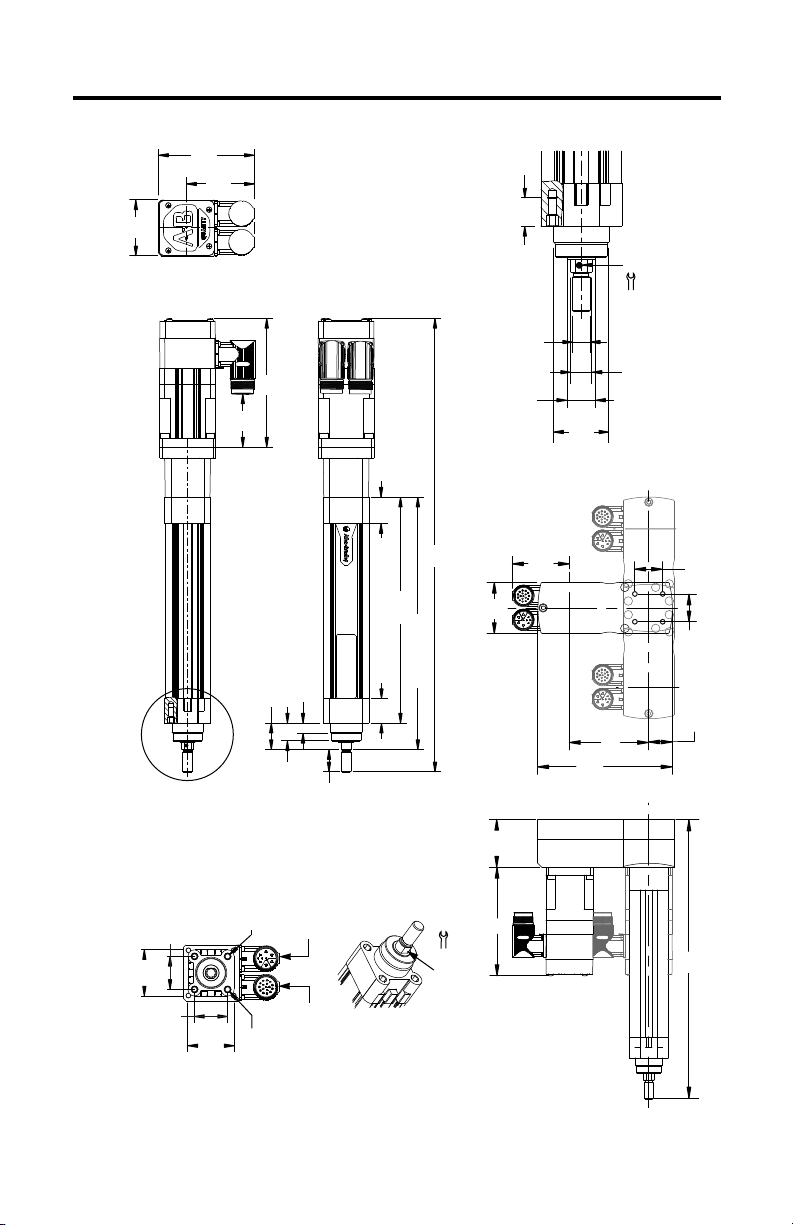
MP-Series Electric Cylinders 15
PW
LC
LB
AD
C
GC
HC
L71
54
(2.12)
54
(2.12)
38
(1.50)
38
(1.50)
6.0 (0.24)
(x4)
M6 (x4)
30
(1.18)
10.5
(0.413)
28.5
(1.12)
24
(0.94)
30
(1.18)
146.5+
(5.77) +
176.5 ± 1.0 +
(6.95 ± 0.04) +
L7
LB
LE
P
AD
HD
21.5
(0.85)
38
(1.50)
38
(1.50)
Ø35.0
(1.38) d11
Ø20.0
(0.79) h9
16.0
(0.63)
M12x1.25
16.0
(0.63)
13
+ = Plus Stroke Length
Power/Bra ke
Connector
Feedback
Connector
See Detail A
MP-Series Electric Cylinders (frame 40)
Dimensions ZJ, L7, and L71 are with
piston rod fully retracted.
Dimensions are in mm (in.).
Flat for wrench.
Bulletin MPAR-x2xxxx-xxA (in-line configuration)
MPAR-x2xxxx-xxB
Detail A
MPAR-x2xxxx-xxD
MPAR-x2xxxx-xxE
Bulletin MPAR-x2xxxx-xxB/D/E
(parallel configuration)
Rockwell Automation Publication MPAR-IN001D-EN-P - September 2012
Page 16

16 MP-Series Electric Cylinders
MP-Series Electric Cylinder Dimensions (in-line, frame 40)
(1)
Electric Cylinde r
Cat. No.
MPAR-x2100C-V2A 501.2 (19.73)
MPAR-x2200C-V2A 601.2 (23.67)
MPAR-x2300C-V2A 701.2 (27.61)
MPAR-x2400C-V2A 801.2 (31.54)
MPAR-x2600C-V2A 1001.2 (39.42)
MPAR-x2100F-V2A 492.1 (19.37)
MPAR-x2200F-V2A 592.1 (23.31)
MPAR-x2300F-V2A 692.1 (27.25)
MPAR-x2400F-V2A 792.1 (31.19)
MPAR-x2600F-V2A 992.1 (39.06)
(1) If you are ordering an MPAR-x2xxxC-V4x actuator with brake, add 36.1 mm (1.42 in.) to dimensions L7 and LB.
If you are ordering an MPAR-x2xxxF-V4x actuator with brake, add 39.0 mm (1.54 in.) to dimensio ns L7 and LB.
(2) If you are ordering an MPAR-x2xxxC-V4x actuator with brake, add 33.4 mm (1.31 in.) to dimension LE.
If you are ordering an MPAR-x2xxxF-V4x actuator with brake, add 24.7 mm (0.97 in. ) to dimension LE.
L7
mm (in.)
(1)
LB
mm (in.)
151.5
(5.96)
140.1
(5.52)
(2)
LE
mm (in.)Pmm (in.)ADmm (in.)HDmm (in.)
77.2 (3.04) 55.0 (2.17) 66.5 (2.62) 94.0 (3.70)
65.1 (2.56) 70.0 (2.76) 74.0 (2.91)
109.0
(4.29)
(2)
C
mm (in.)
(1)
CG
mm (in.)PWmm (in.)
MP-Series Electric Cylinder Dimensions (parallel, frame 40)
Electric Cylinde r
Cat. No.
MPAR-x2100C-V2B/D/E 356.5 (14.03)
MPAR-x2200C-V2B/D/E 456.5 (17.97)
MPAR-x2300C-V2B/D/E 556.5 (21.91))
MPAR-x2400C-V2B/D/E 656.5 (25.84)
MPAR-x2600C-V2B/D/E 856.5 (33.72)
MPAR-x2100F-V2B/D/E 369.5 (14.55)
MPAR-x2200F-V2B/D/E 469.5 (18.48)
MPAR-x2300F-V2B/D/E 569.5 (22.42)
MPAR-x2400F-V2B/D/E 669.5 (26.36)
MPAR-x2600F-V2B/D/E 869.5 (34.23)
(1) For complete dimensions of the parallel configuration elec tric cylinders, use the in-line dimensions for an electric cylinder with the
same rod-stroke length and the dimensions from thi s table.
(2) The tolerance for this dimension is ±1.0 mm (0.04 in.).
L71
mm (in.)
LC
mm (in.)HCmm (in.)
56.0 (2.20) 157.0 (6.18) 91.5 (3.60) 27.0 (1.06) 60.0 (2.36)
69.0 (2.72) 188.5 (7.42) 102.5 (4.035) 38.0 (1.50) 86.0 (3.38)
Actuators are designed to metric dimensions. Inch dimensions are approximate conversions from
millimeters. Dimensions without tolerances are for reference.
Rockwell Automation Publication MPAR-IN001D-EN-P - September 2012
Page 17

MP-Series Electric Cylinders 17
+ = Plus Stroke Length
Power/ Brake
Connector
See Detail A
MP-Series Electric Cylinders (frame 63)
Dimensions are in mm (in.).
Dimensions ZJ, L7, and L71 are
with piston rod fully retracted.
Feedback
Connector
Flat for wrench.
Detail A
Bulletin MPAR-x3xxxx-xxA (in-line configuration)
Bulletin
MPAR-x3xxxx-xxB/D/E
(parallel configuration)
MPAR-x3xxxx-xxB
MPAR-x3xxxx-xxD
MPAR-x3xxxx-xxE
HD
AD
P
LB
LE
36
34
37
15
(1.46)
(0.59)
28.5
(1.12)
32
(1.26)
(1.42)
177+
(1.34)
(6.97) +
214 ± 1.0 +
(8.42 ± 0.04) +
L7
17.0
(0.67)
17
M16x1.5
20.0
(0.79)
Ø28.0
(1.10 h9
Ø45.0
(1.77) d11
AD
110
(4.33)
120 ±1.0
(4.72 ± 0.04)
255
82
(3.23)
(10.04)
56.5
56.5
(22.2)
(22.2)
45
(1.77)
75.5
56.5
(2.97)
56.5
(2.22)
(2.22)
75.5
(2.97)
M6 (x4)
6.0 (0.24)
LB
L71
(x4)
Rockwell Automation Publication MPAR-IN001D-EN-P - September 2012
Page 18
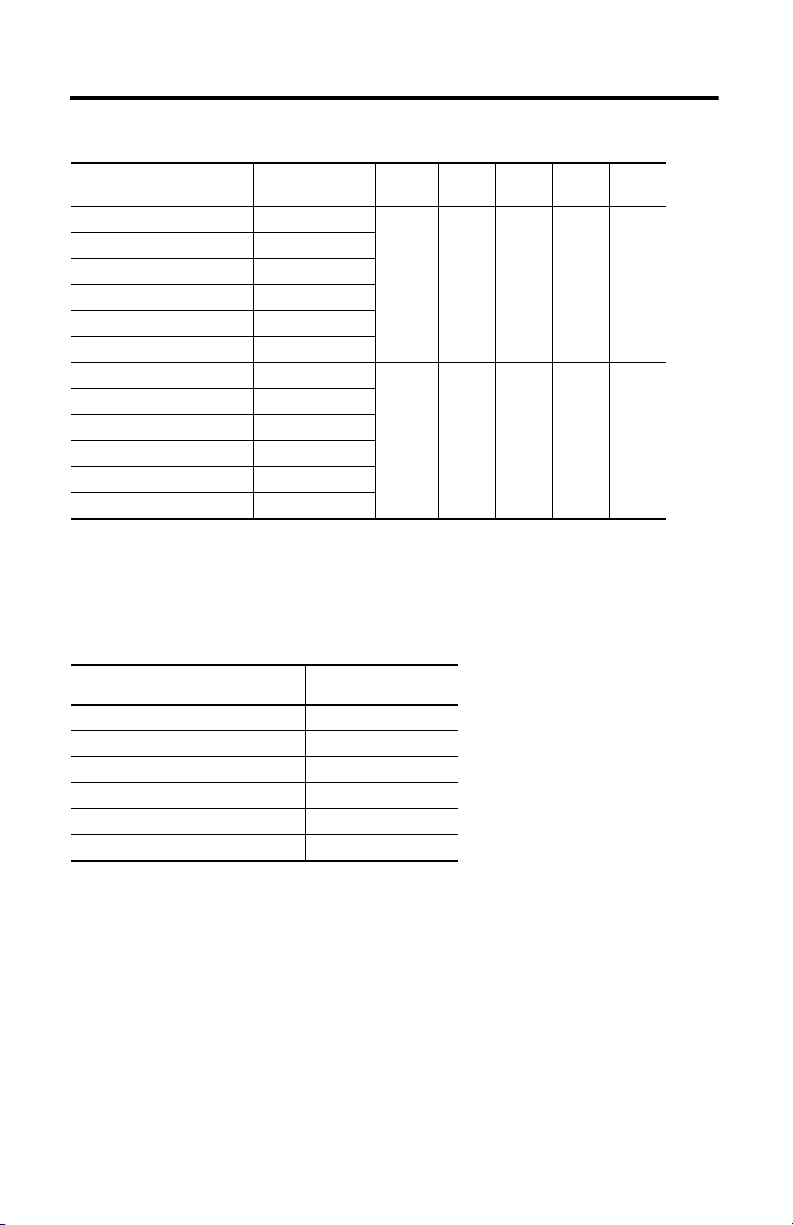
18 MP-Series Electric Cylinders
MP-Series Electric Cylinder Dimensions (in-line, frame 63)
(1)
Electric Cylinde r
Cat. No.
MPAR-x3100E-M2A 603.8 (23.77)
MPAR-x3200E-M2A 703.8 (27.71)
MPAR-x3300E-M2A 803.8 (31.65)
MPAR-x3400E-M2A 903.8 (35.58)
MPAR-x3600E-M2A 1103.8 (43.46)
MPAR-x3800E-M2A 1303.8 (51.33)
MPAR-x3100H-M2A 574.8 (22.63)
MPAR-x3200H-M2A 674.8 (26.57)
MPAR-x3300H-M2A 774.8 (30.50)
MPAR-x3400H-M2A 874.8 (34.44)
MPAR-x3600H-M2A 1074.8 (42.31)
MPAR-x3800H-M2A 1274.8 (50.19)
(1) If you are ordering an MPAR-x3xxxE-M4x actuator with brake, add 34.5 mm (1.36 in.) to dimensions L7 and LB.
If you are ordering an MPAR-x3xxxH-M4x actuator with brake, add 48.5 mm (1.91 in.) to dimensions L7 and LB.
(2) If you are ordering an MPAR-x3xxxE-M4x actuator with brake, add 34.5 mm (1.36 in.) to dimension LE.
If you are ordering an MPAR-x3xxxH-M4x actuator with brake, add 48.5 mm (1.91 in.) to dimension LE.
L7
mm (in.)
(1)
LB
mm (in.)
178.8
(7.04)
149.8
(5.90)
(2)
LE
P
mm (in.)
mm (in.)ADmm (in.)HDmm (in.)
121.5
89.4
(4.78)
(3.52)
92.5
98.3
(3.64)
(3.87)
MP-Series Electric Cylinder Dimensions (parallel, frame 63)
Electric Cylinde r
Cat. No.
MPAR-x3100x-M2B/D/E 428.0 (16.85)
MPAR-x3200x-M2B/D/E 528.0 (20.79)
MPAR-x3300x-M2B/D/E 628.0 (24.72)
MPAR-x3400x-M2B/D/E 728.0 (28.66)
MPAR-x3600x-M2B/D/E 928.0 (36.53)
MPAR-x3800x-M2B/D/E 1128.0 (44.41)
L71
mm (in.)
80.9
(3.19)
83.9
(3.30)
125.7
(4.95)
132.8
(5.23)
Rockwell Automation Publication MPAR-IN001D-EN-P - September 2012
Page 19

MP-Series Electric Cylinders 19
Intercontec P/N
BEDC0091NN00000217000
Intercontec P/N
AEDC113NN00000222000
Connector Data
This table lists the signal descriptions for feedback, power, and brake connector pins on the
electric cylinder.
Feedback Power and Brake
Signal Name
Pin
MPAR-Axxxxx
(200V class)
1 Sin+ Sin+ A Phase U
2 Sin- Sin- B Phase V
3 Cos+ Cos+ C Phase W
4 Cos- Cos- D Ground
5 Data+ Data+ E Reserved
6 Data- Data- F MBRK+
7
Reserved
8H
9+5V DC L
10 Common Case Cable shield and
11 Reserved +9V DC
12 Common
13 TS+ TS+
14 TS- TS-
15
Reserved Rese rved16
17
Case Shield Shield
(1) Power pins A, B, C, and D may be labeled as U, V, W, and GND respectively. Brake pins F and G may be
labeled as + and - respectively. Reserved pins E and H may be numbe red 1 or 2.
(2) Brake+ and Brake- are available only on elec tric cylinders with a brake.
Signal Name
MPAR-Bxxxxx
(400V class)
Reserved
Pin Signal Name
(1)
(1)
(1)
(1)
(1)
(1) (2)
GMBRK-
(1) (2)
Reserved
GND
11
1
12
13
16
10
9
17
1415
4
8
6
7
5
ACBD
G
F
E
L
H
2
3
ATTENTION: Be sure that cables are installed and restrained to prevent uneven tension or
flexion at the cable connectors. Excessive and uneven force at the cable connector may result in
damage to the housing and contacts as the cable flexes. Failure to observe these safety
precautions can result in damage to the motor and its components.
Rockwell Automation Publication MPAR-IN001D-EN-P - September 2012
Page 20

20 MP-Series Electric Cylinders
Mating Cables
Connector Cable Type Cable Cat. No.
Feedback Premolded 2090-CFBM7DD-CEAAxx (standard) or
Flying lead 2090-CFBM7DF-CEAAxx (standard) or
Power With brake wires 2090-CPBM7DF-xxAAxx (standard) or
Without brake wires 2090-CPWM7 DF-xxAAxx (standard) or
2090-CFBM7DD-CEAFxx (continuous-flex)
2090-CFBM7DF-CEAFxx (continuous-flex)
2090-CPBM7DF-xxAFxx (continuous-flex)
2090-CPWM7DF-xxAFxx (continuous-flex)
Commissioning
This section provides guidelines for using RSLogix™ 5000 software to configure your
electric-cylinder servo drive system.
Required Files
Firmware revisions and software versions required to support the electric cylinders include the
following:
• Kinetix 2000 or Kinetix 6000 multi-axis drives
– RSLogix 5000 software, version 16.00 or later
– Firmware revision 1.96 or later
– For RSLogix 5000 software, version 16.xx,
use Motion Database file, version 4_23_0 or later
– For RSLogix 5000 software, version 17.xx or later,
use Motion Database file, version 5_15_0 or later
• Kinetix 6200 multi-axis drives
– Firmware revision 1.30 or later
– For RSLogix 5000 software, version 17.xx,
use MPAR_5_19_11.cmf or later
• Kinetix 6500 multi-axis drives
– Firmware revision 1.11 or later
– For RSLogix 5000 software, version 18.xx,
use MPAR_5_19_11.cmf or later
• Kinetix 300 single-axis drives
– For RSLogix 5000 software, version 17.xx or later
Rockwell Automation Publication MPAR-IN001D-EN-P - September 2012
Page 21

MP-Series Electric Cylinders 21
IMPORTANT
– use Kinetix 300 drive MotionView OnBoard web interface
• Kinetix 350 single-axis Ethernet drives
– RSLogix 5000 software, version 20.xx or later
– Firmware revision 1.30 or later
• Ultra™ 3000 drives
– Firmware revision 1.52 or later
– Motion Database (.mdb) file, dated April 2010 or later
• Motion Analyzer software, version 4.7 or later
Download these files from http://www.rockwellautomation.com/support
Automation Technical Support at (440) 646-5800 for assistance.
. Contact Rockwell
Configure Your Electric Cylinder
Configure the electric-cylinder by using the basic parameter settings described in this section.
Use the procedure appropriate for your motion axis.
Drive Refer to:
Kinetix 350
Kinetix 2000
Kinetix 6000
Kinetix 6200
Kinetix 6500
Ultra3000 Configure Your Electric Cylinders with Ultraware Software
Kinetix 300 Configure the Kinetix 300 Drive for Electric Cylinders on page 32
Configure Your Elec tric Cylinder with RSLogix 5000 S oftware immediately below, and Tune Your Electric
Cyli nde r with RSLogix 5000 Software on page 27.
on page 30.
ATTENTION: Moving parts can cause injuries. Before running the electric c ylinder, make sure all
components are secure and safeguards are in place to prevent access to the path of moving
machinery.
Safeguards should prevent access to the electric cylinder until all motion has stopped.
Check that the electric cylinder is clear of foreign matter and tools. Objects hit by the moving
piston rod can become projectiles that can cause personal injury or damage to the equipment.
It is your responsibility to verify that the servo control system safely controls the electric
cylinder with regard to maximum force, acceleration, and speed.
Rockwell Automation Publication MPAR-IN001D-EN-P - September 2012
Page 22

22 MP-Series Electric Cylinders
Configure Your Electric Cylinder with RSLogix 5000 Software
Use the following procedure to configure the drive for your electric-cylinder.
The procedure assumes the electric-cylinder and the Kinetix 350, Kinetix 2000, Kinetix 6000,
Kinetix 6200, or Kinetix 6500 servo drive are installed and wired as one axis of the motion
system.
ATTENTION: Incorrect parameter settings may result in uncontrolled motion with the potential for
damage to the electric cylinder.
Initiating a motion command on an electric cylinder with an incorrect Position mode setting may
result in damage to the electric cylinder and the machine in which it is installed.
1. Enter these parameters in the Axis Properties tabs of RSLogix 5000 software for the
electric cylinder.
Axis Properties
Tab
Drive/Motor Motor Catalog
Parameter Entry/Selec tion
Number
Drive Resolution 200,000
Drive Counts per Motor Rev
Select one from the list
MPAR-A1xxxB-V2x
MPAR-A1xxxB-V4x
MPAR-A1xxxE-V2x
MPAR-A1xxxE-V4x
MPAR-A2xxxC-V2x
MPAR-A2xxxC-V4x
MPAR-A2xxxF-V2x
MPAR-A2xxxF-V4x
MPAR-A3xxxE-M2x
MPAR-A3xxxE-M4x
MPAR-A3xxxH-M2x
MPAR-A3xxxH-M4x
MPAR-B1xxxB-V2x
MPAR-B1xxxB-V4x
MPAR-B1xxxE-V2x
MPAR-B1xxxE-V4x
MPAR-B2xxxC-V2x
MPAR-B2xxxC-V4x
MPAR-B2xxxF-V2x
MPAR-B2xxxF-V4x
MPAR-B3xxxE-M2x
MPAR-B3xxxE-M4x
MPAR-B3xxxH-M2x
MPAR-B3xxxH-M4
x
Rockwell Automation Publication MPAR-IN001D-EN-P - September 2012
Page 23

MP-Series Electric Cylinders 23
Axis Properties
Tab
Conversion Positioning Mode Linear
Dynamics Maximum Speed
(1) The default value is 5% more than your actu ator-rated maximum speed. Do not command maximum speed in your application in
excess of the rated speed.
(2) Accelerations in excess of these values may lead to reduction of the l ife of your actuator.
Parameter Entry/Selection (with applicable distance unit settings )
Metric English
Setting the Positioning Mode to Rotary can cause damage to the
electric cylinder or the mach ine due to incorrect positioning
Conversion Constant 66666.667 drive cnts/1.0 mm for 1693333.3 drive cnts/1.0 in. for
MPAR-x1xxxB-V2x
MPAR-xI1xxxB-V4x
Conversion Constant 20000 drive cnts/1.0 mm for 508000 drive cnts/1.0 in. for
MPAR-x1xxxE-V2x
MPAR-x1xxxE-V4x
MPAR-x3xxxE-M2x
MPAR-x3xxxE-M4x
Conversion Constant 40000 drive cnts/1.0 mm for 1016000 drive cnts/1.0 in. for
MPAR-x2xxxC-V2x
MPAR-x2xxxC-V4x
Conversion Constant 15748.0315 drive cnts/1.0 mm for 400000 drive cnts/1.0 in. for
MPAR-x2xxxF-V2x
MPAR-x2xxxF-V4x
Conversion Constant 10000 drive cnts/1.0 mm for 254000 drive cnts/1.0 in. for
MPAR-x3xxxH-M2x
MPAR-x3xxxH-M4x
(1)
150 mm/s (default 157.5 mm/s) 5.91 in/s (default 6.20 in/s)
MPAR-x1xxxB-xxx
500 mm/s (default 525 mm/s) 19.68 in/s (default 20.67 in/s)
MPAR-x1xxxE-xxx
250 mm/s (default 262.5 mm/s) 9.82 in/s (default 10.33 in/s)
MPAR-x2xxxC-xxx
640 mm/s (default 672 mm/s) 24.61 in/s (default 25.84 in/s)
MPAR-x2xxxF-xxx
500 mm/s (default 525 mm/s) 19.68 in/s (default 20.67 in/s)
MPAR-x3xxxE-xxx
1000 mm/s (default 1050 mm/s) 41.34 in/s (default 43.41 in/s)
MPARx3xxxH-xxx
(2)
Maximum Acceleration
Maximum Deceleration
6000 mm/s/s 236.22 in/s/s
(2)
6000 mm/s/s 236.22 in/s/s
Maximum Acceleration Jerk Use default values, or adjusted for your application
Maximum Deceleration Jerk Use default values, or adjusted for your application
Rockwell Automation Publication MPAR-IN001D-EN-P - September 2012
Page 24

24 MP-Series Electric Cylinders
2. Click the Homing tab.
3. Set parameters for either absolute homing or torque level-to-marker homing as shown on
this table.
Parameter Absolute Ho ming Value Torque Level-to-marker Homing Value
Mode Absolute Active
Position 0, typical 0, typical
Offset N/A 0 mm
Sequence Immediate Torque level-to-marker
Direct ion N/A R everse bidi rectional
Tor que Lev el N/A 30 %, min
Speed N/A 10 mm/s (1.97 in/s)
Return Speed N/A 10 mm/s (0.39 in/s)
Greater if the system friction, force, or weight exceeds 30% of
the Continuous Force Rating at any point in the range of
motion
ATT EN TI ON : Avoid excessive force while homing the electric cylinder. Do not exceed
10 mm/s (0.4 in/s) during a home routine.
Speeds greater than 10 mm/s (0.4 in/s) may damage the electric cylinder when the
piston rod reaches the end of travel.
4. Complete these steps for absolute homing.
a. Use motion direct commands to slowly jog your axis to your application's home
location, being sure to not exceed 10 mm/s (0.4 in/s).
b. Issue the Motion Direct Command (MAH) to set the home position on your axis.
5. Click the Limits tab.
6. Enter these parameters.
Parameter Entry/Selection (with applicable distance unit settings)
Hard Travel Limits Check if hardware limits are in use. Use the Motion Analyzer
Soft Travel Limits Check if software limits are in use. Use the Motion Analyzer
Maximum Positive Enter value that is within the piston-rod mechanical travel.
Maximum Negative Enter value that is within the piston-rod mechanical travel.
maximum stopping distance in your application to set negative and positive limits.
maximum stopping distance in your application to set negative and positive limits.
Rockwell Automation Publication MPAR-IN001D-EN-P - September 2012
software to determine th e
software to determine th e
Page 25

MP-Series Electric Cylinders 25
IMPORTANT
IMPORTANT
7. Set overtravel limits according to the maximum speed of the servo drive system and the
payload of the application.
Set travel limits and direction of tuning moves in reference to piston-rod star ting
position. Leave adequate travel for the piston rod to complete its moves while
tuning.
ATTENTION: Software overtravel must be set prior to initiating the tuning process.
Check the starting position of the piston rod and allow for adequate travel.
Insufficient travel while auto tuning will trigger the software overtravel or cause an
end-stop impact.
ATTENTION: Care should be taken to not exceed the physical travel limits of the electric
cylinder. Doing so will cause the electric cylinder to reach the mechanical end of stroke.
An impact at the end of stroke can physically damage the screw and internal
components of the electric cylinder.
You can determine the deceleration distance before the piston rod contacts the end of
travel based on the deceleration rate of the load, and the available peak force from the
motor/ballscrew combination. Use the Motion Analyzer
software to calculate the
minimum deceleration distance at the maximum speed of your application.
Do not exceed the maximum energy specified for end-of-travel impacts.
Cat. No. Impact Energy, max
MPAR-x1xxxx-xxx 0.0001 J
MPAR-x2xxxx-xxx 0.0002 J
MPAR-x3xxxx-xxx 0.0004 J
Maximum Velocity for End-stop Impact with No Load
Extended Mass
g (oz)
Cat. No.
MPAR-x1100B-xxx 239 (8.4) 28.9 (1.14)
MPAR-x1200B-xxx 308 (10.8) 25.5 (1.00)
MPAR-x1300B-xxx 377 (13.9) 23.0 (0.91)
MPAR-x1400B-xxx 446 (15.7) 21.2 (0.83)
MPAR-x1100E-xxx 269 (9.5) 27.3 (1.07)
MPAR-x1200E-xxx 338 (11.9) 24.3 (0.96)
MPAR-x1300E-xxx 407 (14.36) 22.2 (0.87)
Impact Velocity, max
mm/s (in/s)
Rockwell Automation Publication MPAR-IN001D-EN-P - September 2012
Page 26

26 MP-Series Electric Cylinders
IMPORTANT
Maximum Velocity for End-stop Impact with No Load (continued)
Cat. No.
MPAR-x1400E-xxx 476 (16.8) 20.5 (0.81)
MPAR-x2100C-xxx 399 (14.1) 31.7 (1.25)
MPAR-x2200C-xxx 488 (17.2) 28.6 (1.12)
MPAR-x2300C-xxx 577 (20.4) 26.3 (1.03)
MPAR-x2400C-xxx 666 (23.5) 24.5 (0.96)
MPAR-x2600C-xxx 844 (29.8) 21.8 (0.86)
MPAR-x2100F-xxx 469 (16.5) 29.2 (1.15)
MPAR-x2200F-xxx 558 (19.7) 26.8 (1.05)
MPAR-x2300F-xxx 647 (22.82) 24.9 (0.98)
MPAR-x2400F-xxx 736 (26.0) 23.3 (0.92)
MPAR-x2600F-xxx 914 (32.2) 20.9 (0.82)
MPAR-x3100E-xxx 938 (33.1) 29.2 (1.15)
MPAR-x3200E-xxx 1066 (37.6) 27.4 (1.08)
MPAR-x3300E-xxx 1194 (42.1) 25.9 (1.02)
MPAR-x3400E-xxx 1322 (46.6) 24.6 (0.97)
MPAR-x3600E-xxx 1578 (55.7) 22.5 (0.86)
MPAR-x3800E-xxx 1834 (64.7) 20.9 (0.82)
MPAR-x3100H-xxx 938 (33.1) 29.2 (1.149)
MPAR-x3200H-xxx 1066 (37.6) 27.4 (1.08)
MPAR-x3300H-xxx 1194 (42.1) 25.9 (1.02)
MPAR-
x3400H-xxx 1322 (46.6) 24.6 (0.97)
MPAR-x3600H-xxx 1578 (55.7) 22.5 (0.88)
MPAR-x3800H-xxx 1834 (64.7) 20.9 (0.82)
Extended Mass
g (oz)
Impact Velocity, max
mm/s (in/s)
Absolute position is maintained while the motor feedback cable is connected to the drive. If the
cable is disconnected or if a motor fault is repor ted by the drive, the absolute home position
must be re-established.
Rockwell Automation Publication MPAR-IN001D-EN-P - September 2012
Page 27

MP-Series Electric Cylinders 27
TIP
IMPORTANT
Tune Your Electric Cylinder with RSLogix 5000 Software
This section shows the steps to tune electric cylinders with RSLogix 5000 software, version 16:
• Tuning your electric cylinder requires you to calculate and configure the loop gain based
on the actual measured inertia.
• By setting travel limits, your application minimum deceleration is defined.
Follow these steps to tune your electric cylinder.
1. In the Axis Properties dialog box, click the Fault Actions tab.
2. Click Set Custom Stop Action.
These parameter settings work best if the electric cylinder is installed in a horizontal
(table top) or a wall mount (vertical) orientation.
3. In the Custom Stop Action Attributes dialog box, set the Brake Engage and the Brake
Release delay times to the values listed in Specifications
4. Reduce the default Stopping Time Limit from 10 seconds to 0.5 seconds.
on page 42.
To prevent the rod from moving or falling when installed in a vertical orientation, the
Stopping Time Limit must be set to 0.99 seconds or less.
Rockwell Automation Publication MPAR-IN001D-EN-P - September 2012
Page 28

28 MP-Series Electric Cylinders
IMPORTANT
IMPORTANT
5. Click the Tune tab and enter these parameters:
• Travel Limit - Set to within software limits
• Speed (velocity)
• To r q u e / F o r c e
Set travel limits and direction of tuning moves in reference to the piston-rod starting
position. Leave adequate travel for the piston rod to complete its moves while
tuning.
ATT EN TI ON : Software overtravel must be set prior to initiating the tuning process.
Check the piston-rod starting position and allow for adequate travel.
Insufficient travel while auto tuning will trigger the software overtravel or cause an
end-stop impact.
Check Torque Offset, as shown below, only if the electric cylinder is installed in a
non-horizontal mount position.
6. Click Start Tuning to access the Motion Initiation dialog box.
Rockwell Automation Publication MPAR-IN001D-EN-P - September 2012
Page 29

7. Click Yes to begin tuning the electric cylinder.
ATTENTION: Motion occurs immediately after clicking Yes.
Tuning is complete when the Tune Servo dialog box opens.
8. Click OK to exit Tuning.
The Tune Results dialog box opens.
MP-Series Electric Cylinders 29
9. If you are satisfied with the tuning results, click OK; otherwise, continue with Calculate
and Configure the Loop Gain.
Rockwell Automation Publication MPAR-IN001D-EN-P - September 2012
Page 30

30 MP-Series Electric Cylinders
Calculate and Configure the Loop Gain
Calculate a position loop bandwidth based on the actual measured inertia values from the Tune
Results dialog box.
In this example, the Tune Results dialog box shows a default Position Loop Bandwidth of
45.14153 Hz and a Load Inertia Ratio of 6.8707952.
1. Calculate the Corrected Position Bandwidth.
Corrected Position Loop Bandwidth = (Initial Position Loop Bandwidth Result/(Initial
Load Inertia Ratio Result +1)
For example, 5.73532 = 45.14153/7.8707952.
2. Enter the Corrected Position Bandwidth value 5.73532 as the Position Loop
Bandwidth.
3. Click OK.
4. Answer the remaining dialog boxes to apply the values.
The proper Position Bandwidth results in a stable starting point from which you can adjust the
gains to fit your application requirements.
Configure Your Electric Cylinders with Ultraware Software
These steps assume that an electric cylinder and an Ultra3000 drive are installed and wired as one
axis of a motion system.
For help using Ultraware software as it applies to setting up your electric cylinder, refer to
Additional Resources
software.
1. Connect a serial cable, catalog number 2090-DAPC-D09xx, to the CN3 connector on
your Ultra3000 drive.
Rockwell Automation Publication MPAR-IN001D-EN-P - September 2012
on page 47. This procedure assumes that you are familiar with Ultraware
Page 31

MP-Series Electric Cylinders 31
2. Apply AC input power to the Ultra3000 drive.
When communication with the Ultra3000 drive is established, the Ultra3000 Motor
Database dialog box opens.
3. Click Cancel.
Ultraware software begins scanning for online drives. When a drive is found, an Online
Drive icon opens in the Workspace.
4. Double-click the Online Drive icon to view the main Drive Set-up dialog box.
5. Verify that the data in the Model Field is correct for your electric cylinder.
6. From the Displayed Units pull-down menu, choose User.
This programs Ultraware software to make distance moves in User Units (mm or in.).
7. Expand the Motor Encoder Units menu and enter the appropriate values from the table.
The drive default User Units are in motor revolutions. The table converts the displayed
User Units into units used for linear motion, either millimeters or inches.
Accelerations in excess of 6000 mm/s/s (236.2 in/s/s) may shorten the life of your
actuator. Use the values in this table to limit the acceleration and deceleration of your
actuators to 6000 mm/s/s (236.2 in/s/s).
Cat. No.
MPAR-x1xxxB
MPAR-x1xxxxE
MPAR-x2xxxC
MPAR-x2xxxF
MPAR-x3xxxE
MPAR-x3xxxH
Screw
mm/rev (in./rev)
3.0
(0.12)
10.0
(0.39)
5.0
(0.20)
12.7
(0.50)
10.0
(0.39)
20.0
(0.79)
Encoder
periods/rev
128
128
128
128
1024
1024
Veloci ty Scal e
mm/s (in/s)
43690.67
(1109742.93)
13107.20
(332922.88)
26214.40
(665845.76)
10320.63
(262144.00)
104857.60
(2663383.04)
52428.80
(1331691.52)
Posit ion Sc ale
mm (in.)
43960.67
(1116601.02)
13107.20
(332922.88)
26214.40
(665845.76)
10320.63
(262144.00)
104857.60
(2663383.04)
52428.80
(1331691.52)
Acceleration Scale
mm/s/s (in/s/s)
43960.67
(1116601.02)
13107.20
(332922.88)
26214.40
(665845.76)
10320.63
(262144.00)
104857.60
(2663383.04)
52428.80
(1331691.52)
Rockwell Automation Publication MPAR-IN001D-EN-P - September 2012
Page 32

32 MP-Series Electric Cylinders
Configure the Kinetix 300 Drive for Electric Cylinders
These steps assume that an electric cylinder and the Kinetix 300 drive are installed and wired as
one axis of a motion system.
For help using the Kinetix 300 drive as it applies to setting up your electric cylinder, refer to
Additional Resources
300 drive.
1. Run MotionView Onboard software.
2. From the Drive Organizer, click Motor.
3. Verify that your electric cylinder model is displayed in the Motor Model field.
4. Click Change Motor.
The motor model will automatically update to the correct model number.
on page 47. This procedure assumes that you are familiar with the Kinetix
5. Click Yes twice.
6. Verify the motor model matches the electric cylinder model connected to the drive
7. Click OK.
8. From the Drive Organizer, click General.
9. Using values from the following table, enter Accel Limit, Decel Limit, and User Units.
User Units can be entered in rev/mm or rev/in. Your choice determines the unit of
measure for the axis.
Cat. No.
MPAR-x1xxxB-Vxx 120000 0.33333 (8.46667)
MPAR-x1xxxE-Vxx 36000 0.10000 (2.54000)
MPAR-x2xxxC-Vxx 72000 0.20000 (5.08000)
MPAR-x2xxxF-Vxx 28346 0.07874 (2.00000)
MPAR-x3xxxE-Mxx 36000 0.10000 (2.54000)
MPAR-x3xxxH-Mxx 18000 0.05000 (1.27000)
Accel/Decel Limits
rpm/s
User Units
rev/mm ( rev/in.)
10. From the Drive Organizer, click Homing.
Rockwell Automation Publication MPAR-IN001D-EN-P - September 2012
Page 33

MP-Series Electric Cylinders 33
IMPORTANT
11. Enter values from the following table.
These values are recommended; your application may require different values.
Parameter Metric English
Home Accel/Decel 10.0000 mm/s
Home Offset 0.0000 mm 0.0000 in.
Home Velocity Fast 10.0000 mm/s 0.3937 in/s
Home Velocity Slow 10.0000 mm/s 0.3937 in/s
Home Switch Input B1
2
0.3937 in/s
2
12. Select recommend homing method ID = 33, Home to marker, Reverse.
13. Set overtravel limits according to the maximum speed of the servo drive system and the
payload of the application.
Set travel limits and direction of tuning moves in reference to piston rod starting
position. Leave adequate travel for the piston rod to complete its moves while
tuning.
ATTENTION: Software overtravel must be set prior to initiating the tuning process.
Check the starting position of the piston rod and allow for adequate travel.
Insufficient travel while auto tuning will cause the software overtravel to trigger an
end-stop impact.
ATTENTION: Care should be taken to not exceed the physical travel limits of the electric
cylinder. Doing so will cause the electric cylinder to reach the mechanical end-of-stroke.
Impacting the mechanical end-of-stroke can physically damage the screw and internal
components of the electric cylinder.
Rockwell Automation Publication MPAR-IN001D-EN-P - September 2012
Page 34

34 MP-Series Electric Cylinders
IMPORTANT
You can determine the deceleration distance before the piston rod contacts the end of
travel based on the deceleration rate of the load, and the peak force available from the
motor/screw combination. Use Motion Analyzer
deceleration distance at the maximum speed of your application.
A positive-direction move command denotes a rod extend operation, a
negative-direction move command denotes a retract operation.
software to calculate the minimum
Tune Your Product Name/Title with MotionView OnBoard Software
1. From the Drive Organizer, select General.
2. From the Drive Mode pull-down menu, choose Autotune.
3. Enable the motor.
4. From the Drive Organizer, select Dynamics.
5. Click Autotune.
The Autotune dialog box opens with the default set to Velocity Tuning.
6. Check Velocity Tuning or Position Tuning or both.
7. Follow the instructions in the dialog box.
Rockwell Automation Publication MPAR-IN001D-EN-P - September 2012
Page 35

MP-Series Electric Cylinders 35
Maintenance
Follow these steps to maintain your electric cylinder.
1. Remove power to the electric cylinder and lock-out tag-out the power source.
2. Check the axial play of the piston rod for wear of the spindle nut.
Wear on the electric cylinder leads to increased noise.
ATTENTION: If a worn spindle nut breaks on a vertically- or diagonally-mounted electric
cylinder, the workload will fall. Uncontrolled moving mass can cause personal injury or
damage to equipment.
3. Clean the electric cylinder with a soft cloth, if necessary, by using any non-abrasive
cleaning solution.
4. Lightly dampen a soft cloth with isopropyl alcohol and wipe the piston rod and seal.
5. Lubricate the piston rod with a fine layer of LUB-KC1 grease from Klueber at
http://www.klueber.com/
Storage
Store your electric cylinder for a minimal amount of time in a clean and dry location within
Specifications on page
42.
.
Rockwell Automation Publication MPAR-IN001D-EN-P - September 2012
Page 36

36 MP-Series Electric Cylinders
Troubleshooting
This table describes some possible anomalies and steps you can take to correct them.
Troubleshooting
Description Possible Cause Corrective Action
Axial play too large. Wear.
Replace actuator cylinder.
Send to Rockwell Automation for repair.
Check the electric cylinder is free of stress and
evenly supported
0.2 mm (0.008 in.).
Squeaking noises or vibrations.
Piston rod does not move.
Distortions.
Needs tuning. Modify control parameters.
Running noises of the spindle
support (with strokes 300 mm
(11.81 in.) and high positioning
speeds).
Jamming in mechanical end
position, after traveling at excessive
speed or into end position.
Load is too large.
Ambient temperature too low
(increased breakaway torque in
initial run due to increasing viscosity
of the lubricants in the spindle
system).
Lubricate piston rod. See Maintenance on
page
35.
Modify positioning speed.
Normal, no impairment of function.
Loosen jamming manually.
1. Switch off power supply.
2. Remove motor and coupling housing.
3. Turn drive shaft.
Reduce speed for reference travel.
Provide software end positions, at least
0.25 mm (0.01 in.) from the mechanical end
positions (stops).
Reduce load mass.
Reduce positioning speed.
Return for repairs.
Reduce load mass.
Reduce positioning speed.
If necessary, allow higher current with servo
motors (see operating instructions for the
motor).
Controller/drive not enable. Enable controller/drive.
No response from electric cylinder.
Controller/drive faulted. Reset the controller/drive.
Improper/failed wiring. Check the wiring.
Rockwell Automation Publication MPAR-IN001D-EN-P - September 2012
Increase ambient temp erature.
Page 37

Troubleshooting (continued)
Description Possible Cause Corrective Action
Electric cylinder is enabled but not
operating or is operating erratically.
Electric cylinder is operating but is not
up to rated speeds/forces.
Actuator cannot move load.
Electric cylinder moves or vibrates
when piston rod is in motion.
Actuator is overheating.
Feedback cable may be damaged. Test the feedb ack cable.
Feedback wiring may be incorrect. Verify correct feedback wiring.
Motor phases are wired incorrectly
or in incorrect order.
Amplifier may be improperly tuned. Check gain settings.
Amplifier may be set up improperly
for electric cylinder used.
Force is too large for the capacity of
the electric cylinder or too much
friction is present.
Misalignment of piston rod to load. Verify load alignment.
Amplifier has too low of a current
capacity or is limited to too low of a
current capacity.
Loose mounting. Check actuator mounting.
Amplifier is improperly tunedwrong gain setting.
Duty cycle is higher than actuator
rating.
Actuator is being operated outside
of continuous rating.
Amplifier is poorly tuned, causing
excessive current to be applied to
motor.
Verify correct motor power wiring.
Check amplifier setting for number of poles,
voltage, current, resistance, inductance,
inertia, and other motor settings.
Verify fo rce requirement s.
Verify correct amplifier and settings.
Tune amplifier.
Verify load forces and electric cylinder rating.
Adjust operation to be within continuous
operation rating.
Check gain settings.
MP-Series Electric Cylinders 37
Rockwell Automation Publication MPAR-IN001D-EN-P - September 2012
Page 38

38 MP-Series Electric Cylinders
Accessories
The following diagram and tables show the available accessories and their weights. Refer to the
Kinetix Motion Control Selection Guide, publication GMC-SG001, for dimensions.
1
2
17
16
18
9
19
20
21
22
4
3
1
2
4
7
6
5
14
9
8
4
3
11
10
12
11
15
13
Accessories
Accessory Item
Cat. No.
Frame
32 MPAR-NP174369 140 (4.94)
1
Foot mo unt
attachment
40 MPAR-NP174370 280 (9.87) 40 MPAR-NP176938 280 (9.87)
63 MPAR-NP174372 550 (19.40) 63 MPAR-NP176940 550 (19.40)
32 MPAR-NA174376 240 (8.46)
Flange
2
mounting
40 MPAR-NA174377 280 (9.88) 40 MPAR-NA161847 300 (10.58)
63 MPAR-NA174379 690 (24.34) 63 MPAR-NA161849 710 (25.04)
32 MPAR-NA174411 130 (4.58)
Trunnion
3
flange
40 MPAR-NA174412 240 (8.46) 40 MPAR-NA161853 260 (9.17)
63 MPAR-NA174414 600 (21.16) 63 MPAR-NA161855 640 (22.57)
Rockwell Automation Publication MPAR-IN001D-EN-P - September 2012
Weigh t,
approx.
g (oz)
Accessory Item
Foot mo unt
attachment
1
(corrosion
resistant)
Flange
mounting
2
(corrosion
resistant)
Trunnion
flange
3
(corrosion
resistant)
Cat. No.
Frame
Weight,
approx.
g (oz)
32 MPAR-NP176937 140 (4.94)
32 MPAR-NA161846 240 (8.46)
32 MPAR-NA161852 150 (5.29)
Page 39

Accessories (continued)
MP-Series Electric Cylinders 39
Accessory Item
Trunnion
4
support
Swivel flange
5
(pin, narrow)
Clevis foot
7
(weld-on)
Clevis foot
9
(pin)
Swivel flange
11
(pin, wide)
12 Clevis foot
Clevis foot
13
(spherical
bearing)
Foot mou nting
15
kit
Cat. No.
Frame
32 MPAR-NA32959 130 (4.58)
40 MPAR-NA32960 400 (14.11) 40 MPAR-NA161875 330 (11.64)
63 MPAR-NA32961 480 (16.93) 63 MPAR-NA161876 440 (11.64)
32 MPAR-NP174383 90 (3.17)
40 MPAR-NP174384 120 (4.23) 40 MPAR-NP31741 295 (10.40)
63 MPAR-NP174386 320 (11.29) 63 MPAR-NP31743 655 (23.10)
32 MPAR-NP31747 105 (3.70)
40 MPAR-NP31748 160 (5.64) 40 MPAR-NP174398 125 (4.41)
63 MPAR-NP31747 365 (12.87) 63 MPAR-NP174400 280 (9.88)
32 MPAR-NA31761 220 (7.76)
40 MPAR-NA31762 300 (10.58) 40 MPAR-NP174405 100 (3.53)
63 MPAR-NA31764 580 (20.46) 63 MPAR-NP174407 250 (8.82)
32 MPAR-NP174390 100 (3.53)
40 MPAR-NP174391 150 (5.29) 40 MPAR-NP176945 150 (5.29)
63 MPAR-NP174393 370 (13.05) 63 MPAR-NP176947 370 (13.05)
32 MPAR-NP33890 170 (6.00)
40 MPAR-NP33891 240 (8.46) 40 MPAR-NP161841 210 (7.41)
63 MPAR-NP33893 520 (18.34) 63 MPAR-NP161843 450 (15.87)
32 MPAR-NP5561 160 (5.64)
40 MPAR-NP5562 270 (9.52) 40 MPAR-NA163526 390 (13.76)
63 MPAR-NP5564 605 (21.34) 63 MPAR-NA163528 890 (31.39)
32 MPAR-NA174991 240 (8.46)
40 MPAR-NA174992 310 (10.93) 40 MPAR-NA31769 360 (12.70)
63 MPAR-NA174993 510 (17.99) 63 MPAR-NA31771 880 (31.0)
Weigh t,
approx.
g (oz)
Accessory Item
Trunnion
support
4
(corrosio n
resistant)
Clevis foot
6
(spherical
bearing)
Swivel flange
8
(spherical
bearing)
10 Swivel flange
Swivel flange
11
(corrosio n
resistant)
Clevis foot
12
(corrosio n
resistant)
Trunnion
14
mounting kit
Clevis foot
16
(right angle)
Cat. No.
Frame
32 MPAR-NA161874 200 (7.05)
32 MPAR-NP31740 185 (6.53)
32 MPAR-NP174397 85 (3.00)
32 MPAR-NP174404 75 (2.64)
32 MPAR-NP176944 100 (3.53)
32 MPAR-NP161840 120 (4.23)
32 MPAR-NA163525 210 (7.41)
32 MPAR-NA31768 290 (10.23)
Weight,
approx.
g (oz)
Rockwell Automation Publication MPAR-IN001D-EN-P - September 2012
Page 40

40 MP-Series Electric Cylinders
MP-Series Electric Cylinders Rod-end Accessories
Accessory Item
17 Rod eye
Rod clevis
18
(threaded rod)
Rod clevis
19
(corrosio n
resista nt)
Self-aligning
21
rod coupl er
Cat. No.
Frame
32 MPAR-NE9261 70 (2.47)
40 MPAR-NE9262 110 (3.53) 40 MPAR-NE195583 110 (3.53)
63 MPAR-NE9263 210 (7.41) 63 MPAR-NE195584 210 (7.41)
32 MPAR-NE32954 140 (4.94)
40 MPAR-NE10767 210 (7.41) 40 MPAR-NE6145 170 (6.00)
63 MPAR-NE10768 500 (17.64) 63 MPAR-NE6146 390 (13.76)
32 MPAR-NE13569 110 (3.88)
40 MPAR-NE13570 180 (6.35) 40 MPAR-NE36126 180 (6.35)
63 MPAR-NE13571 400 (14.11) 63 MPAR-NE36127 250 (8.82)
32 MPAR-NE6140 210 (7.41)
40 MPAR-NE6141 220 (7.76)
63 MPAR-NE6142 650 (22.93)
Weight,
approx.
g (oz)
Accessory Item
Rod eye
17
(corrosion
resistant)
19 Rod clevis
20 Coupling piece
Cat. No.
Frame
32 MPAR-NE195582 70 (2.47)
32 MPAR-NE6144 110 (3.88)
32 MPAR-NE36125 110 (3.88)
MP-Series and TL-Series Electric Cylinders Rod Guide (item 22) Accessories
Rod Guide
Cat. No.
MPAR-NE34494 32 100 (3.9) 1.7 (3.75)
MPAR-NE34496 200 (7.9) 1.9 (4.19)
MPAR-NE34497 320 (12.6) 2.1 (4.63)
MPAR-NE150290 400 (15.7) 2.3 (5.07)
MPAR-NE34500 40 100 (3.9) 2.7 (5.95)
MPAR-NE34502 200 (7.9) 3.0 (6.61)
MPAR-NE34504 320 (12.6) 3.4 (7.50)
MPAR-NE150291 400 (15.7) 3.7 (8.16)
MPAR-NE34505 500 (19.7) 4.0 (8.82)
MPAR-NE34514 63 100 (3.9) 5.9 (13.01)
MPAR-NE34516 200 (7.9) 6.4 (14.11)
MPAR-NE34518 320 (12.6) 7.0 (15.43)
MPAR-NE34519 400 (15.7) 7.4 (16.31)
MPAR-NE34520 500 (19.7) 7.9 (17.42)
Stroke Length
mm (in.)
Frame
Weigh t, approx .
kg (lb)
Weigh t,
approx.
g (oz)
Rockwell Automation Publication MPAR-IN001D-EN-P - September 2012
Page 41

Trunnion Mounting Kit
MP-Series Electric Cylinders 41
Cat. No. Frame
Size
Tor que
N•m (lb•ft)
MPAR-NA163525 32 4…5 (2.9…3.7)
MPAR-NA163526 40 8…9 (5.9…6.6)
MPAR-NA163528 63 18…20 (13.3…14.5)
Coupling Piece Attachment
Cat. No.
MPAR-NE36125 32 5.9 (4.35) 34 (25.1) 12 (8.8)
MPAR-NE36126 40 5.9 (4.35) 61 (45.0) 22 (16.2)
MPAR-NE36127 63 9.9 (7.3) 148 (109.2) 57 (42.0)
(1) Torque applies to mounting screws with standard threads and strength class 8.8. Apply torque evenly to mounting screws.
(2) Torque applies to lock nut on piston rod.
(3) Torque that the coupling can transmit with coefficient of friction μ = 0.1 and 10 x safety margin at maximum permissible tightening torque.
Frame
Size
Max Torque
N•m (lb•ft)
(1)
Max Torque
N•m (lb•ft)
(2)
Max Torque
N•m (lb•ft)
(3)
Actuator Cylinders (weight of replacement cylinder)
Actuator Cylinder
Cat. No.
(1)
Weigh t,
approx.
Actuator Cylinder
Cat. No.
kg (lb)
MPAR-X1100B 1.1 (2.43) MPAR-X2100C 1.7 (3.75) MPAR-X3100E 3.8 (8.38)
MPAR-X1200B 1.4 (3.09) MPAR-X2200C 2.2 (4.85) MPAR-X3200E 4.6 (10.14)
MPAR-X1300B 1.7 (3.75) MPAR-X2300C 2.6 (5.73) MPAR-X3300E 5.4 (11.90)
MPAR-X1400B 2.1 (4.63) MPAR-X2400C 3.1 (6.83) MPAR-X3400E 6.3 (13.89)
MPAR-X1100E 1.1 (4.63) MPAR-X2600C 4.0 (8.82) MPAR-X3600E 7.9 (17.46)
MPAR-X1200E 1.4 (3.09) MPAR-X2100F 1.8 (3.97) MPAR-X3800E 9.5 (20.94)
MPAR-X1300E 1.8 (3.97) MPAR-X2200F 2.3 (5.07) MPAR-X3100H 3.8 (8.38)
MPAR-X1400E 2.1 (4.63) MPAR-X2300F 2.8 (6.17) MPAR-X3200H 4.6 (10.14)
MPAR-X2400F 3.2 (7.05) MPAR-X3300H 5.4 (11.90)
MPAR-X2600F 4.2 (9.26) MPAR-X3400H 6.3 (13.89)
(1) Replacement actuator cylind er example, if ordering a replacement cylinder for electric cylinder cata log number MPAR-A2100C-V2A the replacement
actuator cylinder is catalog number MPAR-X2100C.
See the MP-Series and TL-Series Replacement Parts Installation Instructions, publication
MPAR-IN002
, for procedures to replace electric cylinder parts and to obtain other replacement
part catalog numbers.
(1)
Weigh t,
approx.
Actuator Cylinder
Cat. No.
kg (lb)
MPAR-X3600H 7.9 (17.42)
MPAR-X3800H 9.5 (20.94)
(1)
Weight,
approx.
kg (lb)
Rockwell Automation Publication MPAR-IN001D-EN-P - September 2012
Page 42

42 MP-Series Electric Cylinders
Specifications
Brake Specifications
Electric
Cylinder
Cat. No.
MPAR-A/B1xxxB 300 (67) 0.43…0.53 23 9 18
MPAR-A/B1xxxE 350 (79)
MPAR-A/B2xxxC 525 (118)
MPAR-A/B2xxxF 800 (180) 0.46…0.56 58 20 42
MPAR-A/B3xxxE 2364 (531) 0.45…0.55 50 20 110
MPAR-A/B3xxxH 1625 (365) 0.576…0.704 110 25 160
(1) Brake release time delay with voltage applied.
(2) Brake engage time delay with voltage removed and MOV used for arc suppression.
(3) Brake engage time delay with volta ge removed and diode used for arc suppression.
Holding
Force
N (lb)
Coil Current
at 24V DC
A
Brake Response Time
(1)
Release
ms
Engage (using external
arc-suppression device)
MOV
(2)
ms
Environmental Specifications
Attribute Value
Temperature, ambient 0…40 °C (32…104 °F)
Temperature, atorage -25…60 °C (-13…140 °F)
Relative humidity (noncondensing) 5…95%
Shock 20 g peak, 6 ms duration
Vibration 2.5 g peak @ 30…2000 Hz
Diode
(3)
ms
Rockwell Automation Publication MPAR-IN001D-EN-P - September 2012
Page 43

Electric Cylinders (weight of cylinder with non-brake motor)
MP-Series Electric Cylinders 43
Electric Cylinder
Cat. No.
Weigh t,
approx.
kg (lb)
(1)
Electric Cylinder
Cat. No.
MPAR-x1100B-V2A 2.6 (5.73) MPAR-x2100C-V2A 3.7 (8.16)
MPAR-x1100B-V2B/D/E 3.5 (7.72) MPAR-x2100C-V2B/D/E 4.4 (9.70)
MPAR-x1200B-V2A 2.9 (6.39) MPAR-x2200C-V2A 4.1 (9.04)
MPAR-x1200B-V2B/D/E 3.8 (8.377) MPAR-x2200C-V2B/D/E 4.9 (10.80)
MPAR-x1300B-V2A 3.2 (7.05) MPAR-x2300C-V2A 4.6 (10.14)
MPAR-x1300B-V2B/D/E 4.1 (9.04) MPAR-x2300C-V2B/D/E 5.3 (11.68)
MPAR-x1400B-V2A 3.5 (7.72) MPAR-x2400C-V2A 5.0 (11.02)
MPAR-x1400B-V2B/D/E 4.5 (9.92) MPAR-x2400C-V2B/D/E 5.8 (12.79)
MPAR-x1100E-V2A 3.0 (6.61) MPAR-x2600C-V2A 6.0 (11.02)
MPAR-x1100E-V2B/D/E 3.8 (8.377) MPAR-x2600C-V2B/D/E 6.7 (14.77)
MPAR-x1200E-V2A 3.3 (7.27) MPAR-x2100F-V2A 4.2 (9.26)
MPAR-x1200E-V2B/D/E 4.1 (9.04) MPAR-x2100F-V2B/D/E 6.5 (14.33)
MPAR-x1300E-V2A 3.6 (7.94) MPAR-x2200F-V2A 4.7 (10.36)
MPAR-x1300E-V2B/D/E 4.5 (9.92) MPAR-x2200F-V2B/D/E 7.0 (15.43)
MPAR-x1400E-V2A 4.0 (8.82) MPAR-x2300F-V2A 5.2 (11.46)
MPAR-x1400E-V2B/D/E 4.8 (10.58) MPAR-x2300F-V2B/D/E 7.5 (16.53)
MPAR-x2400F-V2A 5.6 (12.34)
MPAR-x2400F-V2B/D/E 7.9 (17.42)
MPAR-x2600F-V2A 6.6 (14.55)
MPAR-x2600F-V2B/D/E 8.9 (19.62)
Weigh t,
approx.
kg (lb)
Electric Cylinder
Cat. No.
(1)
MPAR-x3100E-M2A 9.5 (20.94)
(1)
MPAR-x3100E-M2B/D/E 13.6 (29.98)
(1)
MPAR-x3200E-M2A 10.3 (22.71)
(1)
MPAR-x3200E-M2B/D/E 14.4 (31.75)
(1)
MPAR-x3300E-M2A 11.1 (24.47)
(1)
MPAR-x3300E-M2B/D/E 15.2 (33.51)
(1)
MPAR-x3400E-M2A 11.9 (26.23)
(1)
MPAR-x3400E-M2B/D/E 16.1 (35.49)
(1)
MPAR-x3600E-M2A 13.5 (29.76)
(1)
MPAR-x3600E-M2B/D/E 17.7 (39.02)
(2)
MPAR-x3800E-M2A 15.2 (33.51)
(2)
MPAR-x3800E-M2B/D/E 19.3 (42.55)
(2)
MPAR-x3100H-M2A 9.3 (20.50)
(2)
MPAR-x3100H-M2B/D/E 13.2 (29.10)
(2)
MPAR-x3200H-M2A 10.1 (22.27)
(2)
MPAR-x3200H-M2B/D/E 14.0 (30.86)
(2)
MPAR-x3300H-M2A 10.9 (24.03)
(2)
MPAR-x3300H-M2B/D/E 14.8 (32.63)
(2)
MPAR-x3400H-M2A 11.7 (25.79)
(2)
MPAR-x3400H-M2B/D/E 15.7 (34.61)
MPAR-x3600H-M2A 13.4 (29.54)
MPAR-x3600H-M2B/D/E 17.3 (38.14)
MPAR-x3800H-M2A 15.0 (33.07)
MPAR-x3800H-M2B/D/E 18.9 (41.67)
(1) If you are ordering an MPAR-x1xxxx-V4x or MPAR-x2xxxC-V4x electric c ylinder with brake, add 0.2 kg (0.4 lb).
(2) If you are ordering an MPAR-x2xxxF-V4x electric cylinder with brake, add 0.4 kg (0.9 lb ).
(3) If you are ordering an MPAR-x3xxxE-V4x electric cylinder with brake, add 1.0 kg (2.2 lb).
(4) If you are ordering an MPAR-x3xxxH-M4x electric cylinder with brake, add 1.7 kg (3.7 lb).
Weigh t,
approx.
kg (lb)
(3)
(3)
(3)
(3)
(3)
(3)
(3)
(3)
(3)
(3)
(3)
(3)
(4)
(4)
(4)
(4)
(4)
(4)
(4)
(4)
(4)
(4)
(4)
(4)
Rockwell Automation Publication MPAR-IN001D-EN-P - September 2012
Page 44

44 MP-Series Electric Cylinders
BR+
BR-
D
C
B
A
F
G
W
V
U
0
1
2
3
4
5
6
7
8
9
10
11
12
13
14
15
SIN+
SIN-
COS+
COS-
DATA+
DATA-
+5VDC
ECOM
Green
WHT/Green
Gray
WHT/Gray
Black
WHT/Black
Red
WHT/Red
3
4
5
6
1
2
9
10
1
2
3
4
5
10
14
6
14
12
+9VDC
TS+
Orange
WHT/Orange
11
13
7
11
4
3
2
1
6
5
4
3
2
1
Green/Yellow
Blue
Black
Brown
Black
White
GND
Shield
W
V
U
MBRK MBRK +
COM
PWR
DBRK DBRK +
BR+
BR-
TS-
COM
BLUE
MP-Series Electric Cylinder
Motor
Feedback
Three-phase Motor
Power
Thermostat
Brake
Motor Feedback
(MF) Connector
(IAM/AM)
2090-XXNFMF-Sxx
Feedback Cable
Use 2090-K6CK-D15M
low-profile connector kit.
Resistive Brake
Connections
User Supplied
24V DC
2090-XXNPMF-xx Sxx
Motor Power Cable
Bulletin 2094
IAM (inverter) or
AM Module
Cable Shield
Clamp
Motor Power
(MP) Connector
Motor Feedb ack
(MF) Connector
Motor/Resistive
Brake (BC) Connector
MP-Series Electric Cylinder
Motor
Feedba ck
Three-phase Motor
Power
Thermostat
Brake
Motor Feedback
(MF) Connector
(IAM/AM)
2090-XXNFMF-Sxx
Feedback Cable
Use 2090-K2CK-D15M
low-profile connector kit.
User Supplied
24V DC
2090-XXNPMF-xx Sxx
Motor Power Cable
Kinetix 2000
IAM (inverter) or
AM Module
Cable Shield Clamp
Kit
Motor Power
(MP) Connector
Motor Feedback
(MF) Connector
Motor
Brake (BC)
Connector
Interconnect Diagrams
These are example diagrams for wiring your MP-Series electric cylinder and Allen-Bradley servo
drives.
Wiring Example of MP-Series Electric Cylinder to Kinetix 6200 and Kinetix 6500 Drive
Wiring Example of MP-Series Electric Cylinder to Kinetix 2000 Drive
0
1
2
3
4
5
6
7
8
9
10
11
12
13
14
15
Rockwell Automation Publication MPAR-IN001D-EN-P - September 2012
4
3
W
2
V
1
U
MBRK +
MBRK PWR
COM
2
3
1
4
Shield
Green/Yellow
Blue
Black
Brown
Black
White
D
W
C
B
A
G
F
BRBR+
V
U
GND
1
2
3
4
5
6
9
10
11
WHT/Orange
13
14
12
Black
WHT/Black
Red
WHT/Red
Green
WHT/Green
Gray
WHT/Gray
Orange
Blue
SIN+
SIN-
COS+
COS-
DATA+
DATA-
+5V DC
ECOM
+9V DC
TS+
TS-
COM
1
2
3
4
5
10
14
6
7
11
Page 45

Wiring Example of MP-Series Electric Cylinder to Kinetix 300 Drive
D
C
B
A
BR+
BR-
F
G
W
V
U
3
4
5
6
1
2
9
10
14
12
11
13
GND
SIN+
SIN-
COS+
COS-
DATA+
DATA-
Green
WHT/Green
Gray
WHT/Gray
Black
WHT/Black
RED
WHT/Red
1
2
3
4
5
10
14
6
+9VDC
TS+
Orange
WHT/Orange
7
11
+5VDC
ECOM
TS-
COM
Blue
0
1
2
3
4
5
6
7
8
9
10
11
12
13
14
15
Green/Yellow
Blue
Black
Brown
Shield
W
V
U
Black
White
CR1
OUT4-E
OUT4-C
24V DC
24V DC COM
Brake
Motor Power
(MP) Connector
MP-Series Electric
Cylinder
Motor Feedback
(MF) Connector
Three-phase
Motor Power
Motor Feedback (MF)
Connec tor
Thermostat
User Supplied
24V DC
Kinetix 300 Drive
2090-XXNFMF-Sxx
Feedback Cable
I/O (IOD)
Connector
Cable
Shield
Clamp
2090-XXNPMF-xxSxx
Motor Power Cable
Motor
Feedback
Use 2090-K2CK-D15M
low-profile connector kit.
D
C
B
A
BR+
BR-
F
G
W
V
U
3
4
5
6
1
2
9
10
14
12
11
13
GND
SIN+
SIN-
COS+
COS-
DATA+
DATA-
GREEN
WHT/GREEN
GRAY
WHT/GRAY
BLACK
WHT/BLACK
RED
WHT/RED
1
2
3
4
5
10
14
6
+9VDC
TS+
ORANGE
WHT/ORANGE
7
11
+5VDC
ECOM
TS-
COM
BLUE
0
1
2
3
4
5
6
7
8
9
10
11
12
13
14
15
Green/Yellow
Blue
Black
Brown
Shield
W
V
U
Black
White
CR1
MTR_BRAKE MTR_BRAKE +
24V DC
24V DC COM
44
43
Brake
Motor Power
(MP) Connector
MP-Series Electric
Cylinder
Motor Feedb ack
(MF) Connector
Three-ph ase
Motor Power
Motor Feedback (MF)
Connec tor
Thermostat
User Supplied
24V DC
Kinetix 300 Drive
2090-XXNFMF-Sxx
Feedback Cable
I/O (IOD)
Connector
Cable
Shield
Clamp
2090-XXNPMF-xxSxx
Motor Power Cable
Motor
Feedback
Use 2090-K2CK-D15M
low-profile connector kit.
Wiring Example of MP-Series Electric Cylinder to Kinetix 350 Drive
MP-Series Electric Cylinders 45
Rockwell Automation Publication MPAR-IN001D-EN-P - September 2012
Page 46
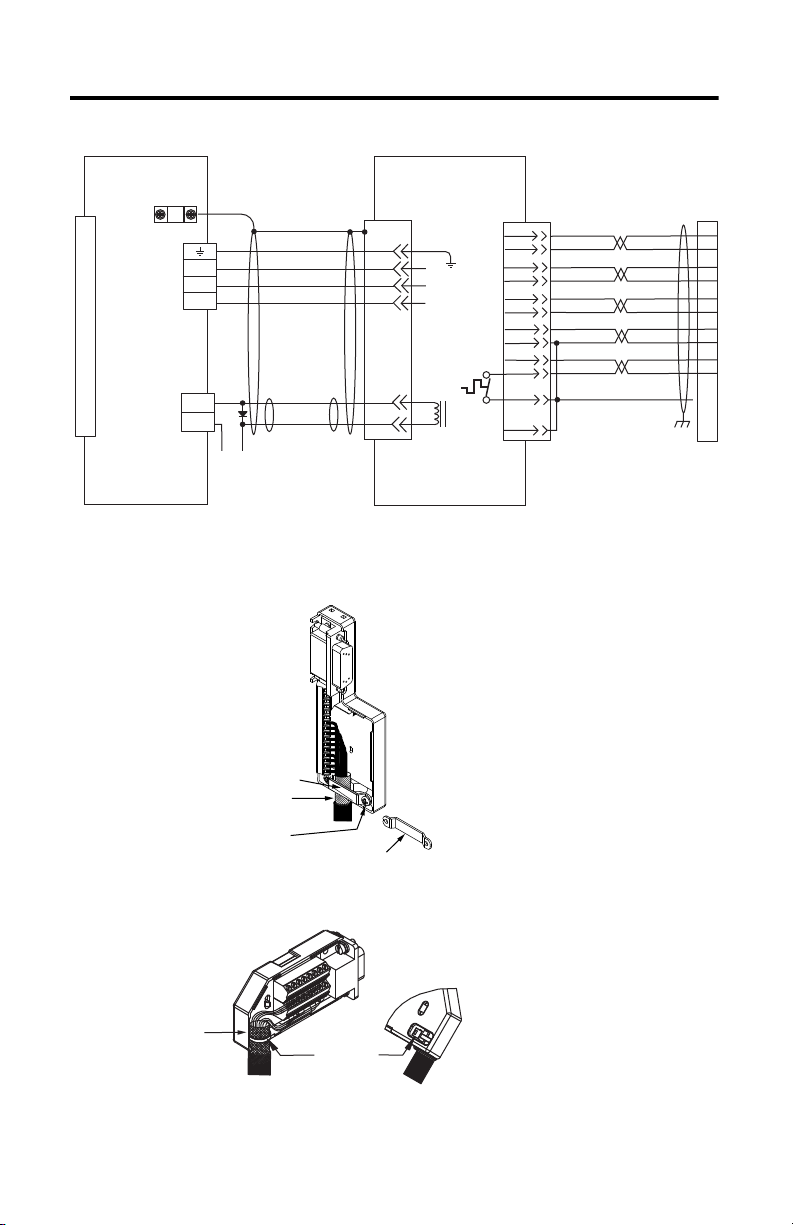
46 MP-Series Electric Cylinders
1
2
3
4
5
10
14
6
7
11
D
C
B
A
BR+
BR-
F
G
W
V
U
0
1
2
3
4
5
6
7
8
9
10
11
12
13
14
15
SIN+
SIN-
COS+
COS-
DATA+
DATA-
+5V DC
ECOM
Green
WHT/Green
Gray
WHT/Gray
Black
WHT/Black
Red
WHT/Red
3
4
5
6
1
2
9
10
14
12
+9V DC
TS+
Orange
WHT/Orange
11
13
Green/Yellow
Blue
Black
Brown
Black
White
GND
Shield
W
V
U
TS-
COM
Blue
BRK BRK+
43
44
+24VCOM
Brake
Motor Power
(TB1) Connector
MP-Series Electric Cylinder
Motor Feedback
(CN2) Connector
Three-phase
Motor Power
Motor Feedback
(CN2) Connector
Thermostat
User Sup plied
24V DC
Ultra3000 Drive
2090-XXNFMF-Sxx
Feedback Cable
Control Interface
(CN1) Co nnector
Cable Shield
Clamp
2090-XXNPMF-xxSxx
Motor Power Cable
Motor
Feedback
Use 2090-UXBB-DM15
low-profile connector kit.
Clamp
Expose shield secured under
clamp.
Clamp Screw (2)
Turn clamp over to hold small cable
secure.
Cable Tie
Exposed shield secured under
clamp.
Use 2090-K6CK-D15M connector kit for Kinet ix 6200 and
Kinetix 6500 drives
and 2090-K2CK-D15M connector kit for Ki netix 2000 and
Kinetix 300 drives.
Use 2090-UXBB-DM15 connector kit for Ultra3000 drives.
Wiring Example of MP-Series Electric Cylinder to Ultra3000 Drive
Ground Techniques for Feedback Cable Shield
Rockwell Automation Publication MPAR-IN001D-EN-P - September 2012
Page 47

MP-Series Electric Cylinders 47
Additional Resources
These documents contain additional information concerning related Rockwell Automation
products.
Resource Description
MP-Series and TL-Series Electric Cylinder Replacement
Parts Installation Instructions, publication MPAR-IN002
MP-Series Brushless Servo Motor Installation Instruc tions,
publication MP-IN001
MP-Series Brushless Servo Motor Installation Instruc tions,
publication MP-IN006
Kinetix 2000 Multi-axis Servo Drive User Manual,
publication 2093-UM001
Ultra3000 Digital Servo Drives Installation Manual,
publication 2098-IN003
Ultra3000 Digital Servo Drives Integration Manual,
publication 2098-IN005
Kinetix 6000 Multi-axis Servo Drives User Manual,
publication 2094-UM001
Kinetix 300 EtherNet/IP Indexing Servo Drives User
Manual, publication 2097-UM001
Kinetix 6200 and Kinetix 6500 Modular Multi-axis Ser vo
Drive User Manual, publication 2094-UM002
Motion Analyzer Software, download at
http://www.rockwellautomation.com/en/e-tools
SERCOS and Analog Motion Configuration and Startup
User Manual, publication MOTION-UM001
System Design for Control of Electrical Noise Reference
Manual, publication GMC-RM001
Kinetix Motion Control Selection Guide, publication
GMC-SG001
Information on replacing actuator cylinders, motors, couplings, and
belts.
Information on installing 100…165 mm frame size MP-Series
low-inertia motors.
Information on installing, small frame (<
low-inertia motors.
Information on installing, configuring, startup, and troubleshooting
a servo drive system with an electric cylinder and a Kinetix 2000
drive.
How to install, set up, and troubleshoot an Ultra3000 drive.
Information on installing, configuring, startup, and troubleshooting
a servo drive system with an electric cylinder and a Kinetix 6000
drive.
Information on installing, configuring, startup, and troubleshooting
a servo drive system with an electric cylinder and a Kinetix 300 drive.
Information on installing, configuring, startup, and troubleshooting
a servo drive system with an electric cylinders and a Kinetix 6200 or
Kinetix 6500 drive.
Drive and motor sizing with application analysis software.
Information on configuring and troubleshooting your ControlLogix®
and CompactLogix™ SERCOS interface modules, and using the home
to torque-level se quence.
Information, examples, and techniques designed to minimize system
failures caused by electrical noise.
Specifications, motor/servo-dri ve system combinations, and
accessories for Kinetix motion control products.
75 mm) MP-Series
You can view or download publications at http://www.rockwellautomation.com/literature
order paper copies of technical documentation, contact your local Rockwell Automation
distributor or sales representative.
Rockwell Automation Publication MPAR-IN001D-EN-P - September 2012
. To
Page 48

Rockwell Automation Support
Rockwell Automation provides tec hnical information on the Web to assist you in using its products.
At http://www.rockwellautomation.com/support
links to software service packs, and a MySupport feature that you can customize to make the best use of these tools. You can also visit
our Knowledgebase at http://www.rockwellautomation.com/knowledgebase
forums, software updates, and to sign up for produc t notification updates.
For an additional level of technical phone support for installation, configuration and troubleshooting, we offer TechConnect
programs. For more information, contact your local distributor or Rockwell Automation representative, or visit
http://www.rockwellautomation.com/support/
Installation Assistance
If you experience a problem within the first 24 hours of installation, please review the information that's contained in this manual.
You can also contact a special Customer Support number for initial help in getting your product up and running.
United States or Canada 1.440.646.3434
Outside United States or
Canada
Use the Wor ldwi de Loc ator
http://www.rockwellautomation.com/support/americas/phone_en.html
Rockwell Automation representative.
New Product Satisfaction Return
Rockwell Automation tests all o f its products to ensure that they are fully operational when shipped from the manufacturing facility.
However, if your product i s not functioning and needs to be returned, follow these procedures.
, you can find technical manuals, technical and application notes, sample code and
for FAQs, technical information, suppor t chat and
sm
support
.
at
, or contact your local
United States
Outside United States Please contact your local Ro ckwell Automation representative for the return procedure.
Contact your distributor. You must provide a Customer Support case number (call the phone number
above to obtain one) to your distributor to complete the return process.
Documentation Feedback
Your comments will help us serve your documentation needs better. If you have any suggestions on how to improve this document,
complete this form, publication RA-DU002
Allen-Bradley, ControlLogix, CompactLogix , Kinetix, MP-Series, Rockwell Software, Rockwell Automation, RSLogix 5000, TL-Series, and
Ultra3000 are trademarks o f Rockwell Automation, Inc.
Rockwell Otomasyon Ticaret A.Ş., Kar Plaza İş Merkezi E Blok Kat:6 34752 İçerenköy, İstanbul, Tel: +90 (216) 5698400
Rockwell Automation Publication MPAR-IN001D-EN-P - September 2012 814065
Supersedes Publication MPAR-IN001C-EN-P - December 2010 Copyright © 2012 Rockwell Automation, Inc. All rights reserved. Printed in the U.S.A.
, available at http://www.rockwellautomation.com/literature/.
