Page 1
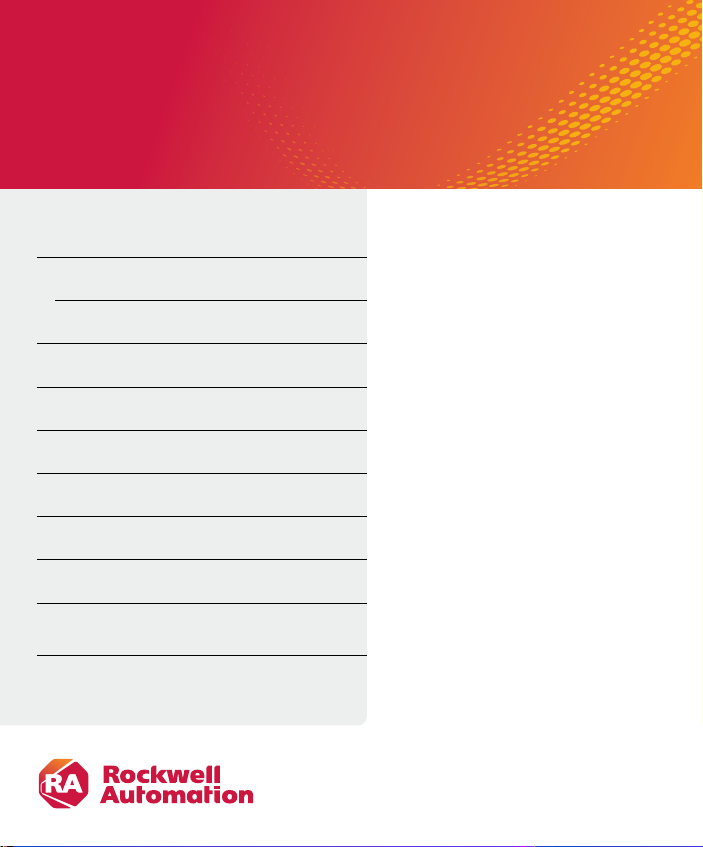
Rockwell Automation Commercial Programs
Legacy Toolkit & Support User Guide
This guide is for active participants of the Commercial Toolkit
Programs and may not be distributed to non-authorized users.
Global Commercial Programs
Welcome
Overview
Legacy Toolkit Contents
Commercial Programs FAQ
Activation FAQ
Telephone Support
Online Support
Software, Firmware and Other Updates
Support Options
International Numbers
Page 2
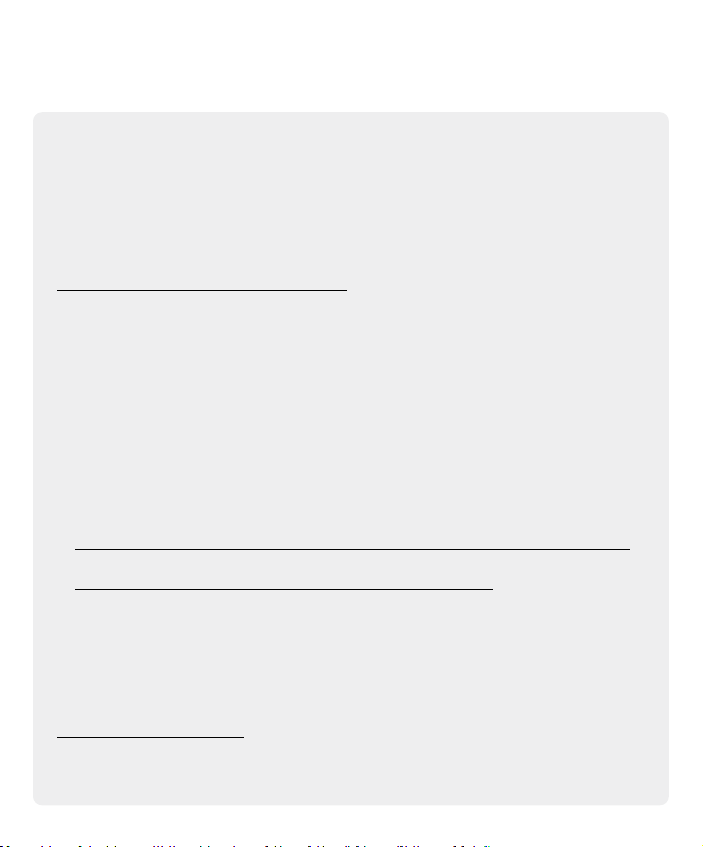
Welcome
To the Rockwell Automation Global Commercial Programs
Dear Partner,
Rockwell Automation is pleased to have you participate in the Program. We recognize
the value your company provides in applying our technologies to implement
customer solutions, and thank you for your support and continued participation in
this Program.
For more detailed information on the Program, please visit the Commercial Toolkit
Programs section of our Partner Relationship Management (PRM) Portal located at
https://partners.rockwellautomation.com/. This site requires a login and password.
If you have not already done so, please register for a PRM Portal account to enable
access. We recommend that you regularly visit this site to learn the latest Program
and product details. In many cases we will only be distributing information via e-mail
or posting it on the PRM Portal.
Your Toolkit contains:
• Activation Certicate containing the serial number and product key to activate the
Toolkit. Detailed information is provided in the Welcome Email you receive when your
order has been processed. Welcome kits are sent via email 5-7 days after the order is
processed.
• Media can be purchased at time of toolkit order. Please note, the most recent updates
may need to be downloaded from the support website at
http://www.rockwellautomation.com/en-us/support/product/product-downloads.html
or with Compatibility and Download webpage
https://compatibility.rockwellautomation.com/Pages/home.aspx
• Legacy Toolkit & Support User Guide including Contact information, Toolkit Contents,
FAQ, Instructions for using the Rockwell Automation Support Center, Knowledgebase,
contacting Technical Support, and other important information designed to help you
make the moast of your program benets and toolkit license.
The registered participant site will be able to use the Toolkit serial number to obtain
support in the interim. You may reach the Channel Development Team via e-mail at
rschannel@ra.rockwell.com or by phone at (0) 01.414.382.8360.
Sincerely,
Rockwell Automation
2
Page 3
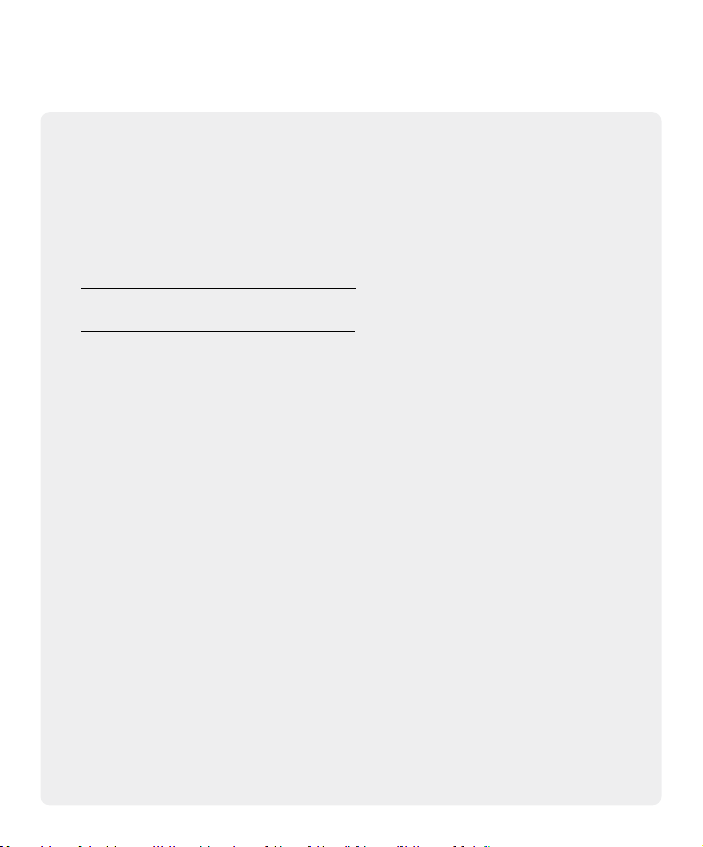
Overview
• Use the instructions provided in this User Guide to obtain ecient service and
maximize the benets of your Toolkit license. Providing your authorization number for
support and serial number(s) for product updates will expedite service delivery.
• Support information specic to the Program and license purchased (support level,
serial number(s), authorization number(s), etc.) can be veried online on the Partner
Network Portal (PRM Portal) at
https://partners.rockwellautomation.com/
• Make sure you sign up on our Knowledgebase at
https://rockwellautomation.custhelp.com/ to receive proactive notication of
product updates and tech notes.
Contents
1 Rockwell Automation Legacy Toolkit Contents
2 Commercial Programs FAQ
3 Activation FAQ
4 Telephone Support
5 Online Support
6 Software, Firmware and Other Updates
7 Support Options
8 International Numbers
3
Page 4
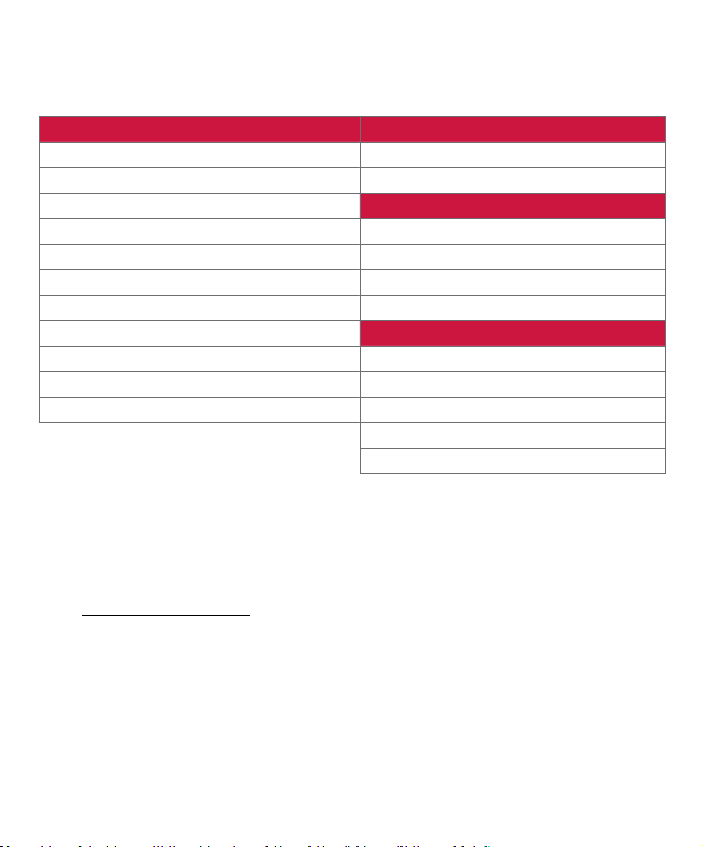
1 Legacy Toolkit Contents
*Denotes product serial number indicated on toolkit activation certicate is the parent serial number to download all activations
FactoryTalk® Historian Classic Authoring Client
FactoryTalk® Historian Classic Server 70K Tag
RSV 32 ADS Floa ting View Cli ent
RSView® 32 Active Displa y System
RSView® 32 Active Displa y Client
RSView® 32 ADS Dedic ated Clien t
RSView®32 Messenger Pro
RSView®32 WebServer
RSView® 32 Works 100 K
RSLinx® Classic Gateway
FactoryTalk® Transaction Manager Pro 70K Tags
The Legacy Toolkit is intended to provide commercial program participants access to Legacy Software. It does not include
access to Legacy Hardware Support. Legacy Hardware Support requires the purchase of a Legacy Support contract. Please
contact your Rockwell Automation sales person or authorized distributor for details.
Legacy Toolkit: For customers who require access to RSVeiw32, Historian Classic, SoftLogix, Studio 5000 Legacy for v20.04 and below select the Legacy Toolkit
“buy with” option when you shop for the Toolkit Subscription. The Legacy Toolkit provides you with the appropriate activation certicate required to use the
software highlighted above.
Note: All Toolkit software is subject to limitations as described in the license agreement. For product release notes and system requirements, please see our
web site at https://partners.rockwellautomation.com/
Legacy Software Toolkit Bundle Contents – Named & Concurrent
Data Management
Singl e Runtime Cli ent FTM/F THC
SoftLogix™ 5800
PanelBuilder® 32
RSLogix 500® PR O 1ySub ES D S/W
RSLogix™ 5 P rofessional 1 ySub ESD So ftware
Stud io 5000® Le gacy for v2 0.04 and below
FactoryTalk® Metrics Server 200 workcell
FactoryTalk® Metrics Authoring Client
FactoryTalk® View Studio
FactoryTalk® View SE Unlimi ted Serve r
FactoryTalk® View SE Client
Production Management
Desig n & Congurat ion
Peformance & Visibility
4
Page 5
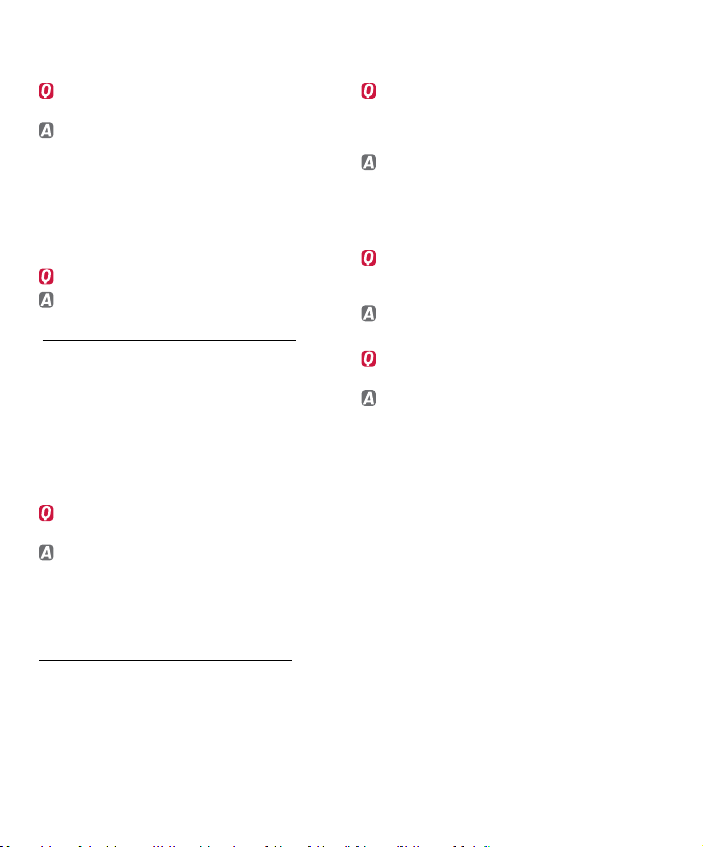
2 Commercial Programs FAQ
What is the objective of the Commercial
Toolkit Programs?
The purpose of the Programs is to help
Rockwell Automation systems integrator and
machine builder customers to increase their
protability, effectiveness, and competitive edge
by providing economical access to the tools they
need to integrate Rockwell Automation products
and technology and develop integration solutions
for their customers.
Where do I nd Program details?
For Program information, please go to the
Partner Relationship Management (PRM) Portal
(https://partners.rockwellautomation.com/).
In the PRM Portal, you will nd information on the
Programs, tools to help you with our products,
your Partner Summary Report, and other details
on our products and services that are only
available to Program Participants. If you haven’t
had a chance to browse the PRM Portal, please
take a moment to do so, as PRM portal access is
one of the benets provided to you with Program
participation.
What about software that a Program
participant already owns?
Program Participants that have existing
software purchased outside the Toolkit offering
can obtain a TechConnect contract. Furthermore,
existing software can be brought into support
and resold to their customers.
For more information go to
https://rockwellautomation.custhelp.com/
Do I need additional TechConnect contracts
for GML, PLC2 or PLC3 software if the Toolkit
license my company purchased includes
support?
Yes. Toolkit Support does not include
Legacy Support. Participants may purchase
a Legacy Support contract through your
local Rockwell Automation sales oce or
Authorized Distributor.
Can a company buy one Toolkit with 8-5
Phone Support and another Toolkit with 24x7
Phone Support?
No, all participants will need to purchase all
Toolkits/installs with matching support levels.
Will a participant be able to upgrade their 8-5
Support option to 24x7 at a later time?
No. Support contracts can only be
modied at time of renewal.
5
Page 6

3 Activation FAQ
What is Media?
Media is an electronic image of all software
that is available for additional purchase at time
of Toolkit purchase. Media is provided for your
internal development use only, and external
customer distribution is prohibited. Distribution
to customers may result in program termination.
• You will have activations to the products that are
included in the license type purchased by your
company (see your Contents document).
Please Note: The media provided is property
of Rockwell Automation and may not be
resold, transferred, or used in a production or
manufacturing capacity.
Who can use media?
Media is restricted to use by active
participants of the Rockwell Automation
commercial toolkit programs and authorized
channel partners only. External customer
distribution is prohibited. Distribution to
customers may result in program termination.
Is media included in the Toolkit?
No. Media is optional and can be purchased
when the Toolkit subscription is renewed at the
end of each contract period.
Can I use media to update my customers?
Media is for internal development use only and
is not intended for end customer use. Distribution
to customers may result in program termination.
Where can I nd product release notes and
system requirements?
In the Help File of each product, or please see
our website at:
https://rockwellautomation.custhelp.com/
What if a product revises between media
releases?
If you require software updates between
media releases, you can download the latest
release of the software online. Go to
https://compatibility.rockwellautomation.com/
Pages/home.asp
Will I be able to activate all products included
in the media?
No. Which products you can activate depends
on the contents of your license. Some products
have third-party licensing restrictions prohibiting
inclusion in internal development licenses.
However, these products may be included on
media for update and demo purposes.
What do I need to activate my software
electronically?
To activate your software electronically you
will need:
• A computer with an Internet connection and web
browser (or email, telephone, or fax capability).
• FactoryTalk Activation Manager software
(the FactoryTalk Activation Manager software
application is included on your media if you
purchase).
• The software serial number and product key
(printed on the Activation Certicate document,
enclosed in a red envelope included with the
software media).
Who do I call if I need activation support?
Please access Technical Support at
https://rockwellautomation.custhelp.com/
or by phone using the numbers provided on
pages 10-11.
6
Page 7

3 Activation FAQ continued…
Where can I nd tutorials on FT Activation?
You can access FAQs, tutorials, and view
archived Q&As online at our Activations Support
site https://rockwellautomation.custhelp.com/
What if I need help installing a product?
Start with the Rockwell Automation
Knowledgebase for 24/7 technical information
and assistance:
• View technical/application notes
• Obtain software patches
• Ask questions, and much more!
• Subscribe for product/service emails
What is the difference between the “named”
and “concurrent” toolkit?
Named toolkits require the user to activate
to an internet computer or a computer with a
network network connection. Dongle activations
are not supported for named toolkits. Both
named and concurrent toolkit activations may
be borrowed.The owner or administrator of a
named toolkit assigns users and the number
of activations they will receive. The user will
receive an email to activate. The user selects
the “Activate Software” button to activate to
a selected computer. Concurrent toolkits are
also encouraged to use the “Activate Software”
workow so that
Manage License will
be populated with
the user email.
Will my Toolkit have one serial number with
FactoryTalk Activation?
Yes. You will have one serial number per
Toolkit catalog number ordered. A Toolkit license
serial number includes individual activation
keys for the software products contained in the
bundle. Your Toolkit license may include multiple
installs under the same serial number depending
on the number of installs purchased.
Where can I nd product manuals and
release notes?
The Rockwell Automation Technical
Reference Library is included on media, and
contains product manuals, technical notes, and
Knowledgebase les for on-demand installation
assistance.
What is the minimum version of the
FactoryTalk Activation Tool I need to use with
my Toolkit?
We encourage participants to use the latest
version of FactoryTalk Activation Manager. The
latest version of FactoryTalk Activation Manager
can be downloaded from our website at
https://activate.rockwellautomation.com
How is the Toolkit license activated?
The Toolkit license uses FactoryTalk
Activation. FactoryTalk Activation is part of
the Rockwell Automation FactoryTalk Services
Platform. It allows FactoryTalk enabled
products to be activated via les generated
by Rockwell Automation over the Internet. It
eliminates the dependency on physical media
to initiate activation. As a result, software
activations can be delivered, distributed, stored,
backed-up and moved electronically. Activation
les can be created with the FactoryTalk
Activation Manager software or retrieved online
from the Rockwell Automation licensing site at
https://activate.rockwellautomation.com/ and
hosted to your local server, machine, or a USB
dongle. For help with activation, click Help in the
upper right corner of the FactoryTalk Activation
Manager, or visit our Activations Support site at
at https://activate.rockwellautomation.com
7
Page 8

4 Telephone Support
How to Contact
Immediately address issues with phone support.
These specialists are ready when you need them.
Please access Technical Support at
https://rockwellautomation.custhelp.com/
or by phone using the numbers provided on
pages 10-11.
Once your contract is active, you will receive a
designated authorization number that can be
found within their Welcome Kit (wallet cards) and/
or within their account prole on Knowledgebase.
You may also verify your Support Authorization
Number, Toolkit serial number, and registered
participating site information online by accessing
your Partner Summary Report on our extranet
site at https://partners.rockwellautomation.com/
Please use your designated Authorization
Number (and phone number if you purchased
System Support) when calling for support.
These numbers can only be used for support
issues regarding products included in the
ToolkitProgram support offering.
Standard phone support hours are 8 am to 5 pm
Monday through Friday in the time zone of the
primary participant location unless a 24x7x365
support level was purchased.
You will receive an e-mail containing your toolkit
support entitlement information and credentials
via PDF attachment following the toolkit order
shipment. The PDF is formatted to print directly
onto Avery Stock Number 5371, so you can
print cards to carry with you and/or distribute
electronically to your engineers who use the
Toolkit software.
Please allow 5-7 days for receipt. The registered
participant site will be able to use the Toolkit
serial number to obtain telephone support in the
interim.
• If you want to ask questions and/or need support
regarding issues that have a direct impact
on your operation or business, you should
categorize the urgency as HIGH. In high urgency
situations, your system or process should remain
operational but at less than full capability. In
these situations, you require immediate or same
day resolution if possible.
• If your system or process is down and you
require an immediate response, you should
communicate this status to the telephone
support specialist directly and classify it as VERY
HIGH. In these situations, we leverage additional
technical support and engineering resources
to resolve your issue quickly. We expect you to
implement technical support recommendations
and to be available for immediate follow-up.
If this does not occur, we may downgrade the
urgency of your situation.
*Phone Support is not available on
Rockwell Automation observed holidays unless
you have elected for 24x7x365 support. A list of
these holidays for all regions can be found via the
Knowledgebase in article #819086.
8
Page 9

4 Telephone Support continued…
Maximize the Value of Your Call
When you call for support, we will ask you for
the following information which you will want
to have available:
• TechConnect Support agreement authorization
number.
• You can nd this on your eWallet Cards, or
access on your Partner Summary Report on the
Partner Relationship Management (PRM) Portal
at https://partners.rockwellautomation.com/
• If you cannot locate this number, we will ask you
for your name and company site location.
• Product name(s), description and series/
revision/version number
• System conguration and components, e.g.,
operating system, etc.
• Sequence of events prompting your call
• Complete error message if applicable
In addition, you should communicate to the
telephone support specialist who answers your
call the urgency of your situation so that we can
respond appropriately. Use the following as a
guide:
• If you want to ask questions and/or need support
regarding issues that have minimal or no
immediate impact on your operation or business,
you should categorize the urgency as MEDIUM. In
normal situations, you agree that it is acceptable
if your issue is not resolved on an initial call.
Make Calls
Use the designated telephone support number
listed on your support entitlement e-mail and
wallet cards, or refer to this guide for a list of
International Numbers. You can use this number
only to request support on product included in
the Toolkit TechConnect support offering. In
general, standard telephone support hours are
from 8:00 am to 5:00 pm Monday through Friday
in the time zone of the participating location
listed on your support entitlement e-mail, unless
you purchased a 24x7x365 support option.
Standard telephone support hours may vary
according to your region. Refer to your support
entitlement email for specic in ormation.
Note: 24x7 Support is not currently available
on certain products, such as FactoryTalk
ProductionCentre, certain Safety products and
KEPServer Enterprise. Toolkit Support does
not include Legacy Support. Participants may
purchase a Legacy Support contract through
your local Rockwell Automation sales or
Authorized Distributor.
9
Page 10

4 Telephone Support continued…
SM
For Customers with Active TechConnect
Direct Dial Menu – To reduce call tree navigation, enter the three-digit direct dial code from the
tables below when you call for support. Your call will be routed directly to the appropriate product
support specialist.
Rockwell Automation customers can reach technical support engineers at the Rockwell Automation
U.S. Customer Support Center by dialing (TOLL FREE) 1-888-382-1583 or 1-440-646-3434*
Select Option 3 (Technical Support), and when prompted, enter the appropriate three digit code
from the tables below.
For online technical support: https://rockwellautomation.custhelp.com/
*Available Monday through Friday from 8:00am to 6:00pm ET.
DIAL ME NU DIRECT
PACKAGED SOLUTIONS
RAPID Line Integration® 007
PLANTPAX
PlantPAx® 008
ACTIVATION
Software Activations, Copy Protection, Software
Download Issues
CONTROLLERS
ControlLogix®, FlexLogix™, Safety Processor,
Communications, Associated I/O and Instruction Set
CompactLogix™, Communications, Associated I/O
and Ins truction Set
PLC-2 ®, PLC-3® and P LC-5®, and P LC-5/250
Processor, Communications, I/O and Instruction Set
SLC™ 5 00, MicroL ogix™ Proc essor, Communications ,
Ass ociated I/O a nd Instruction S et
Pico™ Controller, Associated Software and
Instruction Set
SoftLogix™ 5 and 5 000, Ass ociated Pr ogramming
Softwar e, I/O and Instruc tion Set
Auto Max®, AutoMate (f or drives see Reli ance Electric) 106
PowerMoni tor™, RSPo wer™ (1414 S ensors, 1 402 and
140 7 Modules, 1 411 Current Transformers)
10
Support Contracts
RS Test Sta nd™ 108
ProcessLogix™ 109
Micro800™ Hardware 110
RSLogix 5000®, 500 & 5 ins tallation and fa tal error s 111
Connected Components Workbench™ 112
VISUALIZATION
FactoryTalk® View SE, RSV iew® SE, R SView® 32 200
010
ThinManager ® 201
FactoryTalk® View ME , RSView ® ME, PanelV iew™ Plus
Graph ic Terminals, S tudio 5000 V iew Design er® and
Panel View™ 550 0
100
PanelView™ Classic, Standard, Enhanced Terminals
and PanelBuilder™ Software
101
Panel View™ Comp onent and Pan elView™ 80 0 204
102
Message Displays 205
Industrial Computers and Monitors 206
103
NETLINX
104
Devic eNet, Cont rolNet, Et herNet/ IP and Associate d
RSNetWorx™ Software
105
RSLinx® Clas sic, RSLin x® Enterpris e and Factor yTalk®
Gateway
178 4 Communica tions Cards, Remote Ac cess Dial in
107
Modems, 9300-USBS
Stratix® Network Switches, 9300-ENA 303
173 2 ArmorBl ock® I/O, 1734 P OINT I/O
(not inc luding safety mo dules)
202
203
300
301
302
304
Page 11

4 Telephone Support continued…
MOTION
ControlLogix® Motion, Interface Cards and Associated Software
Kine tix® Ser vo Drive s and Motors a nd Assoc iated Sof tware
(includes Ultra 3000)
139 4, S-Clas s, GML™ Command er
CNC™ Mo tion 8500 , 8520, 923 0, 9240, 92 60, 9290, 9 440,
9 Seri es
IMC Mot ion (121, 1 23, 110, OD S Softw are), HSRV, HS TP
Alle n-Bradl ey® Leg acy Serv o Drives (1 326, 138 7, 1388 , 1391,
1392, 1398), 8720
Anor ad® Linea r Motors an d iTrak® Supp ort
DRIVES AND MEDIUM VOLTAGE PRODUCTS
Curr ent Archi tecture -Class D rive Pro ducts - Pow erFlex ® 70,
700, 7 00S, 700 L, 753, 7 55, 755T L/TR/ TM and 755 O n-Machin e
drives, power conditioning products, drive communications,
DriveExecutive™, DriveExplorer™, Connected Components
Work bench™ Sof tware, Me gaDySC ® 1608M, Mi niDySC ® 1608N,
SCR Bu s Supply and P roDySC ® 1608P
Comp act AC Driv e Product s PowerF lex® 4M/4, 4 0/40P,
400 dr ives Pow erFlex ® 523/525 /527 dri ves, Arm orStar t®
Cont rollers (2 90, 291, 2 94, 280, 2 81, 284) , ArmorC onnect®
Media (280-PWRM), Power Conditioning Products and
Connected Components Workbench™ Software
AC Le gacy driv es - PowerF lex® 700 H, 700AF E, 160, 13 05, 1336
(Clas sic), 133 6E (IM/PACT ®), 1336F (P lus II), 13 36R (Regen) ,
1336 S (Plus), 1 336T (FORC E™ Technolo gy), 133 6Z
DC Leg acy drive s - 1395, 13 97
PowerFlex® DC drives
Reliance Electric™ - LiquiFlo and Standard Drives
Medium Voltage - PowerFlex® 7000, PowerFlex® 6000 and
155 7™ Drive s, 1500 Con tactors a nd Soft St arters , 857 and 86 5
Feeder/Motor Protection Relay, OneGear™ Controllers, 1591
Load Break Switches, PowerBrick™ Technology
DATA MANAGEMENT SOFTWARE
FactoryTalk® AssetCentre, RSMACC™
RSBizWare™ (Historian™ Classic, PlantMetrics™, Scheduler™)
FactoryTalk® Historian SE
FactoryTalk® Transaction Manager, RSS ql™
FactoryTalk® Batch, RSBatch™, eProcedure®, MaterialTrack™
Manufacturing Execution Systems (MES)
PMX - ME S, CTM
FactoryTalk® VantagePoint®
INTEGRATED CONDITION MONITORING (ENTEK®)
XM®, Enpac®, Datapac®, Enwatch®, Emonitor®, Enshare®,
400
RSMACC En terprise O nline, Vibr ation Sens ors, Dynamix™
401
Data Collectors, Accelerometers, Eddy Current Probes
404
PROCESS SAFETY
AADvance® Contro l System, Tru sted® Control S ystem,
405
OptiSIS® Solution
407
LOW VOLTAGE INDUSTRIAL CONTROL COMPONENTS
408
Contactors and S tarter s, Pushbut tons, Termin al Blocks,
700 Re lays and Tim ers, Circuit Bre akers, Dis connect
410
Switches, 1497 Transformers, 4983 Surge Protection
Condition Sensing Switches (Bul. 836-840 Mechanical
Pres sure, Temper ature and Float , 808 Speed,
803 Rotating Cam Switches)
Signa ling Alarm s, Beacon s, Horns and L ights
500
(Bul. 8 54, 855)
150-154 SM C™ Smart Mo tor Contro llers and
156 Solid-State Contactors
Elec tronic Moto r Protect ion (E1 and E3 P lus, E300, 8 25
Over load Relays, 19 3-DNENCAT, 21 00-ENET EtherNet
501
Comm Mo dules, 160 8 Voltage Sag Monitors)
1606 a nd 1607 Pow er Supplies , 1609 Uninterruptible
Power Suppl y, 1492 Printer/P lotter and IFM Mod ules
900TC Temperature Controllers, 931 Conditioners,
504
937 In trinsic Sa fety Modul es
510
Motor P rotection Rela ys (Bul. 809-819, 14 09) and Motor
Windi ng Heaters (B ul. 1410)
511
Limit, Photoelectric and Proximity Switches, Connection
512
Sys tems and Medi a
Safe ty Mats (Bul . 440, 44 2), Relays and Sw itches, L aser
513
Scanners, Encoders ( Bul. 842-847)
Advanced Sensing
(54R F, 5 5RF, 56RF R FID Tags, MultiSigh t™ Sensors)
Hazardous Location Applications 812
600
CENTERLINE MOTOR CONTROL CENTERS
601
CENTE RLINE® Mot or Control C enters Sales Sup port 900
602
CENTE RLINE® Mot or Control C enters Har dware Pos t-Sales
603
Technical Support
604
CENTE RLINE® Mot or Control C enters Con guration
605
Software (CIRCE™, CenterONE® or PowerControl Builder™)
606
CENTE RLINE® Mot or Control C enters Dev iceNet, EtherNe t
607
or IntelliCENTER® Software Support
700
750
800
801
802
804
805
806
807
808
809
810
811
901
902
903
11
Page 12

5 Online Support
The Knowledgebase
The Rockwell Automation Support Center
https://rockwellautomation.custhelp.com is
your online resource for technical information,
support and assistance. Increase your
productivity by nding solutions to technical
questions more quickly – saving both time and
money.
Maintained by the same engineers who provide
your TechConnect Support, the Support Center
houses the Knowledgebase
https://rockwellautomation.custhelp.com,
an online database that we update with the
hardware and software solutions from actual
support service tickets.
The Knowledgebase, included with all
TechConnect support agreements, provides
you with access to over 70,000 technical notes,
documents and solutions. In addition, you can
submit questions and chat live with our Technical
Support engineers in your local language.
Create an Account
To begin using your TechConnect Support
contract, you need to create an account. For
information about how to create an account
watch the video tutorial posted to the Support
Center under the Support Center Training menu
or use the job aid posted in Knowledgebase
Answer 452148.
IMPORTANT NOTE: Use your email address as your
user name and anything you want as a password.
Enter your support authorization number into
your account profile to gain full access to all
Knowledgebase documents and features.
You can locate your support authorization number
on your e-Wallet Cards, or by accessing your
Partner Summary Report located on Partner
Relationship Management (PRM) Portal
https://partners.rockwellautomation.com/
Search Knowledgebase
For information about how to search the
Knowledgebase, watch the video tutorial posted
to the Support Center under the Support Center
Training menu or use the job aid posted in
Knowledgebase Answer 452148.
Explore Forums
Our forum community offers peer to peer support
on a wide range of topics. You can search for
an answer, offer a solution or start your own
forum discussion. For information on how to use
the forums, watch the video tutorial posted to
the support center under the Support Center
Training menu or use the job aid posted in the
Knowledgebase Answer 452161.
Submit Questions
The Submit Questions feature lets you email you
email a question on a specic product to a tech
support engineer. For information about how
to search the Knowledgebase, watch the video
tutorital posted to the Support Center under the
Support Center Training menu or use the job aid
posted in Knowledgebase Answer 44451.
Your question is assigned a service ticket
number. Our targeted email response time for
TechConnect customers is 24 business hours.
IMPORTANT NOTE: The ‘Submit a Question’ feature
is only available when you have entered your
TechConnect Support authorization number into
your account profile as described in the ‘Create an
Account’ section.
If you need immediate assistance, do not submit
an online support request. Instead, call the
telephone number listed on your e-Wallet Cards
(you must have purchased a toolkit with one of
our available phone support options to qualify for
phone support).
12
Page 13

5 Online Support continued…
Chat Live
Mobile friendly and available 8am-5pm local time,
chat live with our engineers for expedited issue
resolution. Visit the Knowledgebase to chat live
with Tech Support engineers at
https://rockwellautomation.custhelp.com/app/
chat/chat_launch
For information about how to chat, watch the
video tutorial posted to the Support Center under
the Support Center Training Menu or use the job
aid posted in Knowledgebase Answer 452163.
Organize Your Information
Find My TechConnect acts as your personal
information library. For information about how
to use this feature, watch the video tutorial
available at https://rockwellautomation.custhelp.
com/app/answers/answer_view/a_id/35770/loc/
en_US#__highlight
6 Software, Firmware, and Other Updates
Obtaining Updates
The Toolkit Support contract enables you to
download software updates via the Web for the
products included in your Toolkit license. Please
go to https://rockwellautomation.custhelp.com/
Your Toolkit serial number and Company Name
are required to download update les. You can
verify your registered serial number and Company
name online by accessing your Partner Summary
Report on the Partner Relationship
Management (PRM) Portal at
https://partners.rockwellautomation.com/
To download software or rmware updates, hot
xes or patches, navigate to
https://rockwellautomation.custhelp.com/
and select “Compatability and Downloads” section
from the left hand navigation.
For More Information
Visit https://www.rockwellautomation.com/
en-us/support.html or refer to the following
websites for additional information about
Rockwell Automation products and programs:
Software Registration Transfer:
https://activate.rockwellautomation.com/
Remote Support Programs:
www.rockwellautomation.com/services/
onlinephone
Partner Relationship Management (PRM) Portal:
https://partners.rockwellautomation.com/
FactoryTalk® Activation Support
If you experience a hard disk failure or an
activation related problem, you should contact
Rockwell Automation Technical Support at
https://www.rockwellautomation.com/en-us/
support.html or by phone using the call in
numbers listed on page 20. See this Guide for
a list of international numbers by country and
region, or use our Worldwide Locator online at
https://rockwellautomation.custhelp.com
Get Activation Support without picking up the
phone! Online activation support, including
Live Chat, Reference and FAQ documents,
and Activation Forum is available on the
Rockwell Automation Knowledgebase. Go to
https://rockwellautomation.custhelp.com
13
Page 14

7 Support Options
Receive unlimited access to Rockwell Automation
technical support engineers for real-time phone
and electronic support. With deep knowledge of
our hardware and software products, and remote
desktop technology, our engineers can help you
install, congure and maintain equipment and
software, obtain software updates, diagnose
and x operating problems and perform basic
programming tasks.
Toolkit Support
The toolkit license support agreement
entitles the registered participant site to
receive technical support that covers the
product families dened within the Toolkit,
and associated hardware. In order to receive
phone support, when calling in you will need to
provide your toolkit authorization number. The
authorization number can be found in your toolkit
activation welcome email.
Partner Support (System Support)
M-F, 8-5
With Partner Support (System Support), your calls
are routed to a specialized group of technical
support engineers who are trained to support
your overall Rockwell Automation control system.
You receive a dedicated, single point of contact
who will own the ticket from start to nish and
follow up to ensure your issue has been resolved.
In addition, you gain access to a monthly series of
Webinars to stay up-to-date on new products and
offerings. Partner Support (System Support) is
available for both 8-5 and 24x7 support levels.
Standard phone support hours are 8:00 am to
5:00 pm Monday-Friday (in time zone of the
primary participating location) for TechConnect
Support.
Partner Support (System Support)
365x24x7
For companies needing support after 5pm or over
the weekend for special projects or start-ups
across the region, this option extends your hours
of coverage to include weekends and holidays.
Note: 24x7x365 support is not currently available
on certain products, such as FactoryTalk
ProductionCentre and KEPServer Enterprise.
Toolkit Support does not include Legacy
Support or Process Safety Support coverage.
Participants may purchase a Legacy Support or
Process Safety Support contract at a suggested
discount through your local Rockwell Automation
Distributor or Rockwell Automation sales oce.
For additional information on the specic
features of your Toolkit support option, see
the applicable program guide on the Partner
Relationship Management (PRM) Portal at
https://partners.rockwellautomation.com/
*Phone Support is not available on
Rockwell Automation observed holidays unless
you have elected for 24x7x365 support. A list of
these holidays for all regions can be found via the
Knowledgebase in article #819086.
14
Page 15

8 International Numbers
This User Guide is designed for global use. For local language information or support you may call the
Customer Support number for your country. If your country is not included in the following list, please
call the number listed for your region.
EMEA +32.2.663.0600
Austria +43.732.38.909.99
Bahrain +971.4.321.1814
Belgium +32.2.716.84.11
Czech Republic +420.221.084.002
Denmark +4 5.70.110 .109
Finland +46(0) 771 219219
Franc e +33.825.30.31 32
Germany +49.2104.960.630
Greece +39 02 30 249 577 +39 02 30 249 578
Iceland +4 5 43 46 6006
Ireland +4 4.870.241.1802
Israel +39 0 230 249 57 7 +39 0230 24 9 578
199.119.900 (B rescia, Mi lano, Padova)
Italy
Luxembourg +32 (0) 2 716 84 1 1
Magyarorszag + 43 (0) 732 38909 99
Netherlands +31.297.543.543
South Africa +27.11.654.9700
Switzerland +41.62.889.7777
United Arab Emirates +97 1.4.321.1814
United Kingdom +44.870.241.1802
199.119.922 (Bolognia, Napoli, Roma, Torino)
Mauritius +27 (0) 860104 373
Nigeria +27 (0) 86010 4373
Norway + 45 43 46 600 6
Poland +48 (22) 459 66 0 7
Portugal +3 4 (0)93 295 90 00
Romania +420 (0)284 0 15 911
Russia +7 495 956 04 65
Slovakia +421.2.4058.1700
Spain +34.0902.309330
Sweden +46.0771.219.219
Tanzania +27 (0)86 01043 73
Asia Pa cic +613.9896.0575
Australia 1.800.809.929
China 1.080.0610.0327
India +91.11.2 16.9085
Japan 00.44.2261.2142
Korea 0030.833.0004
Malaysia 1800.80.4851
New Zealand 0800.27.27.25
Singapore 800.186.1028
Taiwan 0080.133.3332
Thailand 001.800.33 14.0008
Viet Nam +66.2.936.1500
Latin America +440.646.3434
Argentina 800.666.0320
Brazil +55.11.3618.8800
Bolivia +54.11.5554.4000
Caribbean +1.787.706.394 0
Chile 800.53.0012
Colombia 01.800.700.2107
Costa Rica,
Nicaragua, +506.262.5495
USA & Canada +440.646.3434
0800.013.1215
Honduras
Mexico 001.888.365.8677
Panama 001.800.203.3475
Paraguay +54.11.555 4.4000
Peru 0800.535.36
Uruguay +54.11.5554.4000
Venezuela 800.1.00.3062
15
Page 16

Conn ect with u s.
AAD vance, A llen-B radley, A norad, Ar morBlo ck, Arm orConne ct, Arm orStar t, Auto Max, CEN TERLINE , Center ONE, CIRCE , CNC, Comp actLog ix,
Connected Components Workbench software, ControlLogix, Datapac, DriveExecutive, DriveExplorer, Dynamix, Emonitor, Enpac, Enshare,
Enwatch, expanding human possibility, FactoryTalk, FactoryTalk Activation, FactoryTalk AssetCentre, FactoryTalk Batch View, FactoryTalk Batch,
FactoryTalk eProcedure, FactoryTalk Gateway, FactoryTalk Historian Site Edition, FactoryTalk Historian, FactoryTalk Linx, FactoryTalk Network Manager,
FactoryTalk Transaction Manager, FactoryTalk VantagePoint EMI, FactoryTalk View ME, FactoryTalk View SE, FlexLogix, GML, GuardLogix, IntelliCENTER,
iTrak , Kinetix , MegaDy SC, Micr o800, Micr oLogix , MiniDy SC, Multi Sight, On eGear, Opti SIS, Pane lBuilde r, PanelVi ew, PanelV iew 5500 , PanelV iew 800,
PanelView Classic, PanelView Component, PanelView Plus, PhaseManager, Pico, PlantPAx, PLC-2, PLC-3, PLC-5, PowerBrick, PowerControl Builder,
PowerFlex 1557, PowerFlex, PowerMonitor, ProcessLogix, ProDySC, RAPID Line Integration, RSBatch, RSBizWare, RSBizWare Historian,
RSBi zWare Pla ntMetr ics, RSB izWare Sc heduler, R SFieldb us, RSLi nx Class ic, RSLin x Enterp rise, RS Logix 50 0, RSLog ix 5000, R SLogix E mulate 50 00,
RSL ogix, RS MACC, RS NetWor x, RSPow er, RSSql , RSTestS tand, RS View, RSV iew ME, RS View SE, R SView3 2 Active Di splay Sy stem, RS View32 We bServe r,
RSV iew32, Se quenceM anager, SL C, SLC 500, S MC, Soft Logix, S tratix , Studio 5 000 Arc hitect, S tudio 50 00 Logix De signer, St udio 500 0, TechConne ct,
ThinManager, Trus ted and XM are trademarks of Rockwell Automation, Inc.
Cont rolNet, D eviceNe t and Ether Net/IP ar e tradem arks of ODVA , Inc.
Tradem arks not be longing t o Rockwel l Automa tion are pr opert y of their re spectiv e compani es.
Publication SYSINT-SP005B -EN-P – April 2021 | Supersedes Publication SYSINT-SP005A-EN-P – February 2021
Copy right © 20 21 Rockw ell Auto mation, In c. All Rig hts Rese rved. Pr inted in US A.
