Page 1

CDN366 DeviceNet Gateway
Application Notes
Page 2
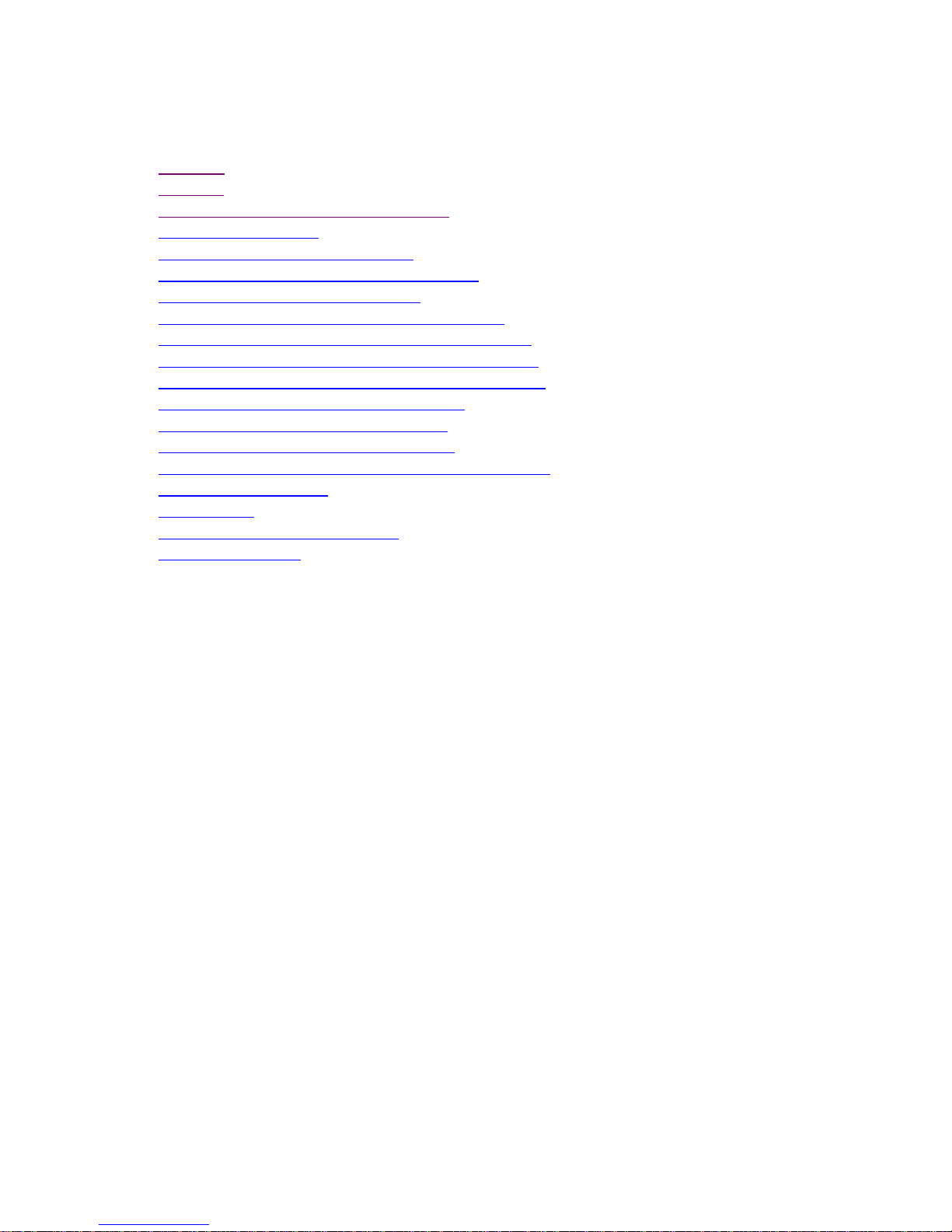
Table of Contents
Revision...........................................................................................................................3
Purpose:...........................................................................................................................4
Hardware and Software Requirements:...........................................................................4
Schematic Diagrams:.......................................................................................................5
CDN366 Setup & Configurations:..................................................................................7
Register Electronic Data Sheet (EDS) File:....................................................................8
CDN366 Parameter Configuration:...............................................................................13
Change Parameter Setting Using RSNetWorx:.............................................................16
Serial Stream Object Parameters (Class Code 64):.......................................................17
Serial Receive Object Parameters (Class Code 65): .....................................................20
Serial Transmit Object Parameters (Class Code 66):....................................................22
Serial Receive/Transmit & I/O Mapping:..................................................................... 25
Receive Handshaking & I/O Mapping:.........................................................................25
Transmit Handshaking & I/O Mapping: .......................................................................27
Mapping the Poll I/O Connection to AB-1747-SDN:...................................................30
Basic Troubleshooting...................................................................................................35
ASCII Table ..................................................................................................................36
CDN366 Enclosure Dimensions ................................................................................... 38
CDN366 Template ........................................................................................................39
2
Page 3
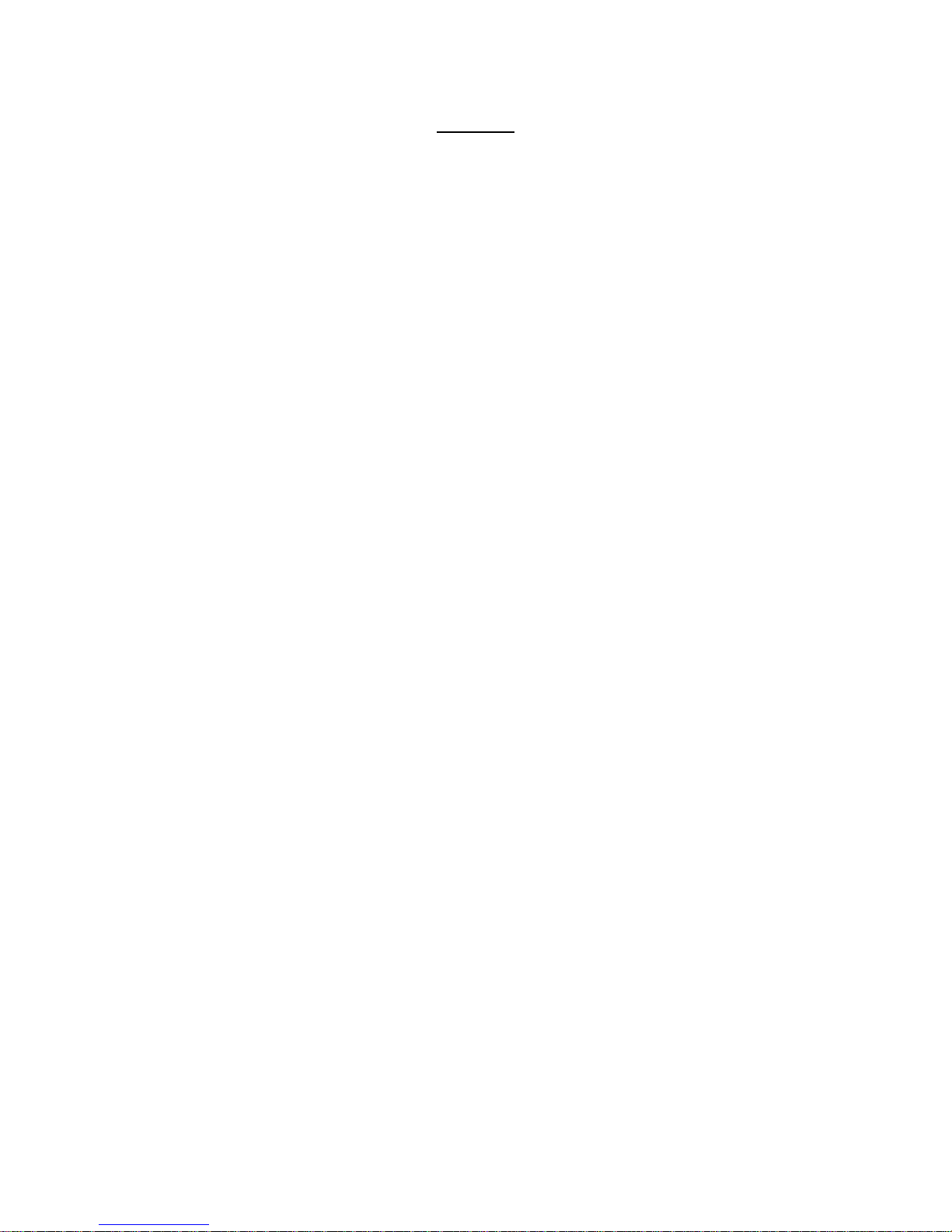
Revision
Initial Release ……………………………………………………………..……. 6/12/01
3
Page 4
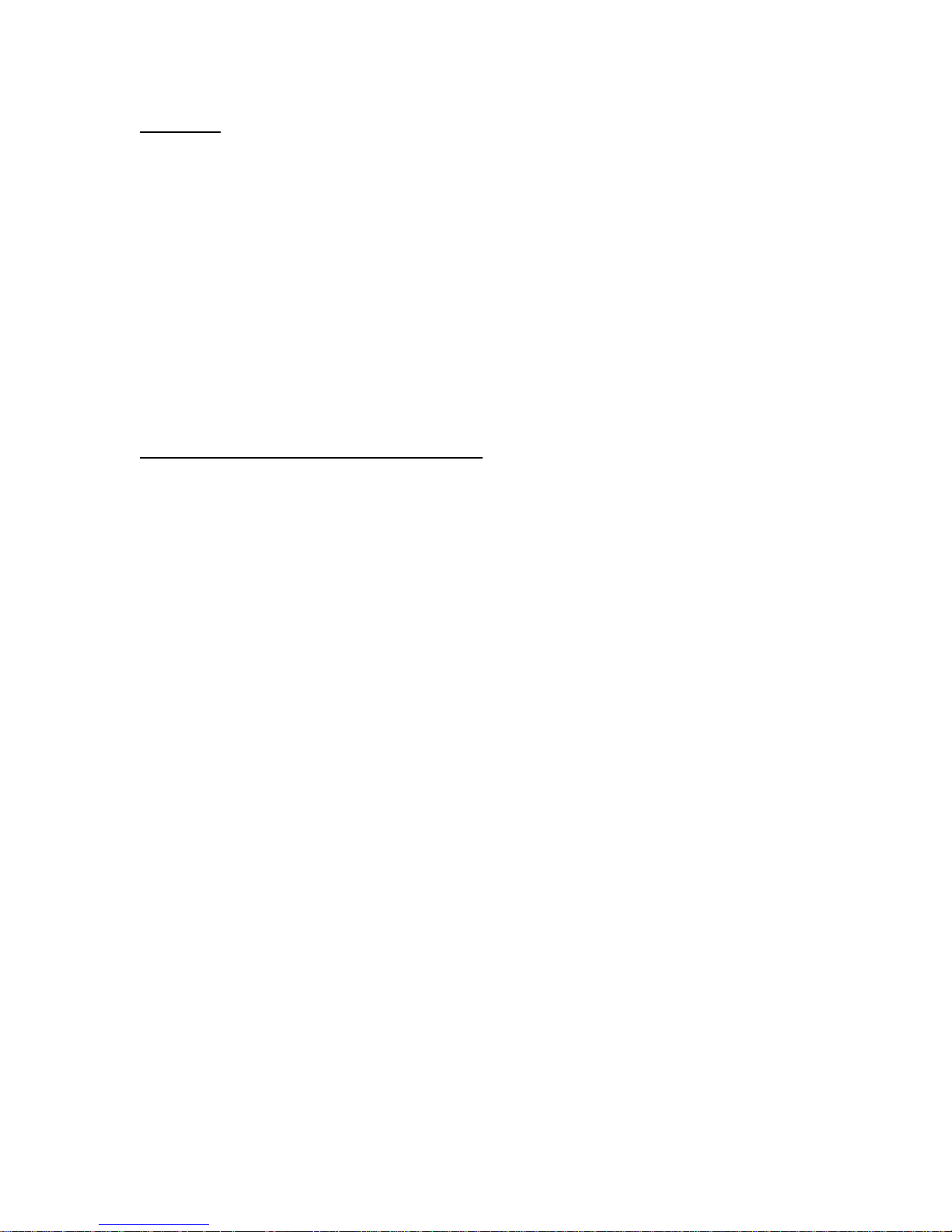
Purpose:
This application note is intended to assist users to setup and configure the
CDN366 DeviceNet ASCII gateway converter module with an Allen Bradley (AB)1747SDN DeviceNet master scanner for the SLC500 programmable logic controller (PLC)
series.
The users must have some basic knowledge of hardware and software.
Hardware: CDN366, AB PLC, AB 1747-SDN modules.
Software: RSLinx, RSNetworx, RSLogix500, and Microsoft Windows.
The user must have a basic knowledge of DeviceNet specifications and principles.
Hardware and Software Requirements:
The hardware and software requirement is based upon the application. For this
particular application note, the hardware and software are set up based on the listing
below. Note, the configuration below is meant to demonstrate the CDN366 DeviceNet
module integrated with an AB SLC502 PLC and not intended to ask users to use the same
configuration. Based on application requirements, the CDN366 can integrate with many
brands of PLC (AB, Omron, etc.) or PC based platforms (Synergetic, etc.). As long as a
DeviceNet network is available for a particular application, the CDN366 should be able
to integrate in the network.
Hardware:
1) AB SLC500 4 slot rack, cat. #1747-A4, series B
2) AB SLC500 power supply, cat #1747-P1, series A
3) AB SLC502 CPU, cat.#1747-L524, series C
4) AB SLC500 scanner module, cat.#1747-SDN, series A
5) AB SLC500 8 input module, cat. #1747-IV8, series A (optional)
6) AB SLC500 8 output module, cat. #1747-OB8, series A (optional)
7) AB SLC500 personal computer interface module, cat. #1747-PIC, series A
8) AB SLC500 converter RS232 to DeviceNet, cat.#1770-KFD, series A
9) MKS DIP CDN366 DeviceNet gateway module
10) MKS DIP DIP790 DeviceNet distribution board
11) Connector and cable
Software:
1) AB SLC500 RSLinx & RSNetWorx for DeviceNet, Rev. 2.01.03-ENE
2) AB SLC500 RSLogix 500 programming, Rev. 4.00.00-ENE
For more information on the above products, please visit the web sites at …
4
Page 5

1) CDN366 support documents … specs. manual, EDS files, examples
www.mksinst.com/cgi-bin/product.exe?pid=cdn366
2) 1747-SDN DeviceNet Scanner Module: Installation Manual
www.ab.com/manuals/io/1747/174758.pdf
3) Setup RSLinx, RSNetworx with 1747-SDN DeviceNet Scanner Module
www.ab.com/manuals/cn/1747-um652b-en-p.pdf
4) SLC500 Instructions & Set Manual
www.ab.com/manuals/cp/1747615.pdf
5) DeviceNet to RS232 Interface Converter Installation Instructions
www.ab.com/manuals/cn/177056.pdf
6) DeviceNet to RS232 Interface Module Communication Protocol Ref. Manual
www.ab.com/manuals/cn/17706522.pdf
7) SLC500 chassis, power supply, digital/analog/adapter modules
www.ab.com/manuals/io/1746/index.html#1746adapter
Schematic Diagrams:
The electrical schematic diagram figure 1 shown on page 3, CDN366 is integrated
with an Allen Bradley (AB) SLC502. The AB SLC500 four-slot rack system contains a
rack power supply (1747-P1), a PLC processor on slot 0 (1747-L524), and a DeviceNet
scanner module on slot 1 (1747-SDN), an 8 points input module on slot 2 (1746-IV8),
and an 8 points output module on slot 3 (1747-OB8). (For further hardware and software
configurations, please visit Allen Bradley website at http://www.ab.com/ )
The 24vdc regulated power supply is powered the network BUS-(0vdc) and
BUS+(24vdc) on DIP790 board. DIP790 is a DeviceNet distribution board with 1-inline
& 6-outline connections. The DIP790 is connected to an AB 1747 DeviceNet scanner
module, which is tapped into the DeviceNet network. Based upon Open DeviceNet
Vendor Association, Inc. (ODVA) specification, the operational voltage ranges from
11~25 vdc. The nominal voltage is 24 vdc. (For more information on specifications, visit
ODVA home page at www.odva.org.)
The AB 1747-PIC is a communication interface module, which uses RSLogic500
software to interface with a PC. RSLogic500 is a window based ladder logic software
program. RSLogic500 enables the user to upload/download and monitor PLC data.
The AB 1770-KFD is a communication interface module, which enables the user
to communicate between serial RS232 to DeviceNet network. The communication
enables the user to setup, configure and access DeviceNet network information using
RSLinx and RSNetWorx software.
5
Page 6
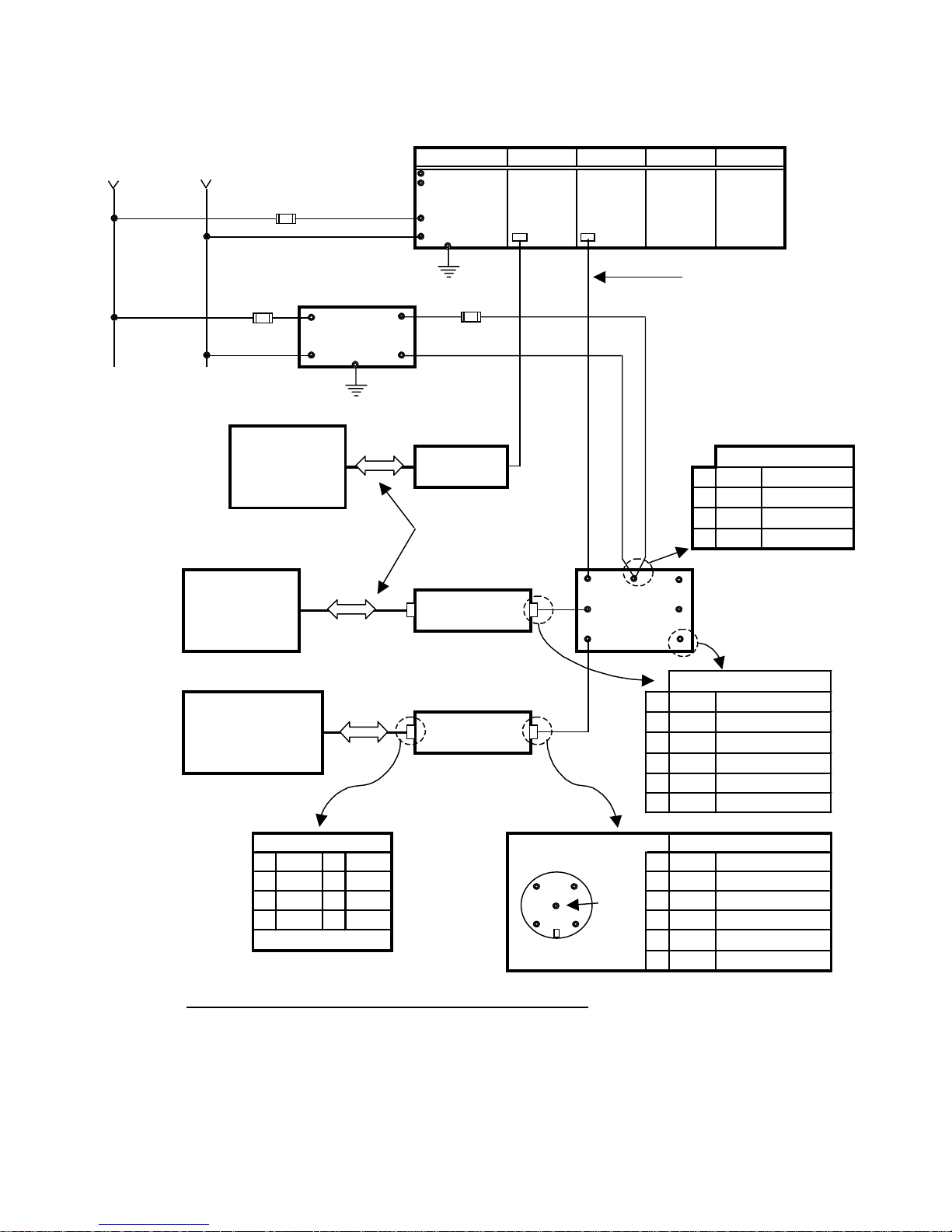
120VAC
Input
NL
Fuse 1A Fuse 6A
24VDC Power Supply
+
120VAC 24VDC
--
GND
To PC RS232 25
Pin Serial Interface
For Used with
RSLogic Prog.
Allen Br adley SLC500 4 Slot Rack , 1746-A4
24vdc output
1747-P1
120/240VAC
Neutral
GND
PC Interface
Module
1747-PIC
RS232-PLC
RS232 serial
communication
Slot 0
SLC502
PLC CPUFuse 3A
1747-L524
Comm. Comm.
Slot 1
DeviceNet
Scanner
1747-SDN
8 pt. Input
module
1746-IV8
to pin 5 DeviceNet connector
to pin 1 DeviceNet connector
Slot 3Power Sup. Slot 2
8 pt.Output
module
1746-OB8
DeviceNet network
PS to DeviceNe t Dist.
Pin
Color Description
black
1
3
5
BUS- (0vdc)
clear
Shield (Drain)
red BUS+ (24vdc)
To PC RS232 9 pin
Serial Interface For
Used with RSLinx ,
& RSNetWorx P r og.
9 pin DIN RS232 Serial
Interface to Barcode
Reader, Scanner
Weigh Scale or etc.
RS232 Pin Layout
Func. Func.
Pin Pin Pin
RXD
27
38
TXD
53
GND
Pin 1,4,6,9 are unused
RTS
CTS
PC Interface Mod.
1770-KFD
RS232-DeviceNet
DeviceNet
Gateway Module
CDN366
RS232-DeviceNet
DeviceNet
Male Connector
43
12
Figu re 1. CDN366 Integrate wi t h Allen Bradley SLC500
DIP790 Device
Net Dist. Board
Pin
1
2
3
4
5
1
5
2
4
5
Terminal Connector
Color
black
blue
clear
white
red
Description
V- (BUS-)
data low (CAN L)
shield (Drain)
data high (CAN H)
V+ (BUS+)
DeviceNet Connector
Color Description
clear
red
black
white
blue data low (CAN L)
shield (Drain)
V+ (BUS+)
V- (BUS-)
data high (CAN H)
6
Page 7
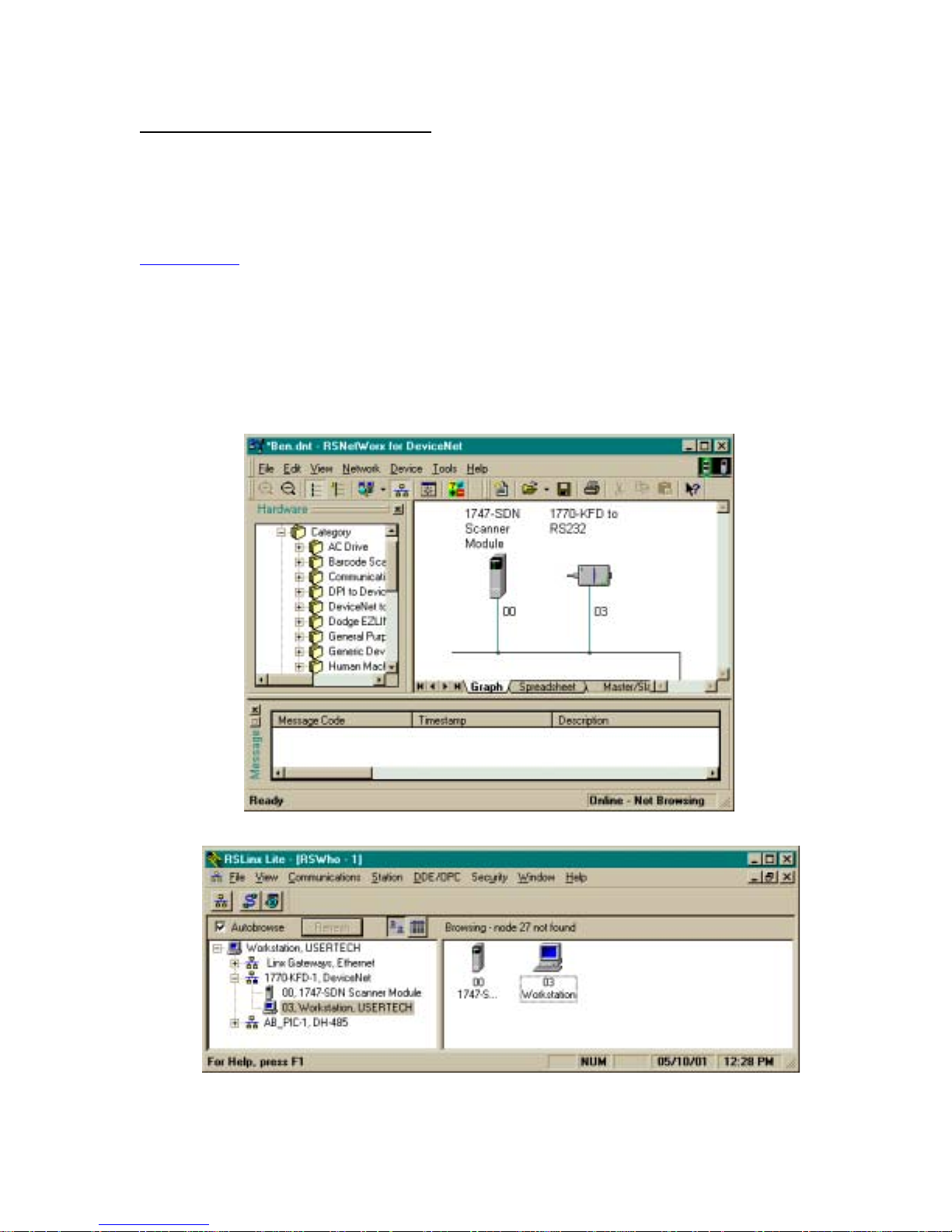
CDN366 Setup & Configurations:
Prior to the setup and configuration of the CDN366 device, the PLC hardware
(power supply, CPU, DeviceNet scanner, I/O modules), software (RSLinx, RSNetWorx
& RSLogic500) and interface modules must be setup and configured first. (For further
information on setup and configuration of the Allen Bradley PLC controller, please visit
www.ab.com)
In this particular example, the hardware and software were setup and configured
based upon page 1 listing. The figures below demonstrate that the RSNLinx and
RSNetWorx are running. The DeviceNet scanner module scanned the network and found
node 00 (master DeviceNet scanner) and node 03 (slave interface module). It is
recommended to setup the DeviceNet master scanner module to MAC-ID 00. The
maximum number of nodes on the DeviceNet network is 64, with a MAC-ID ranges of
00~63.
7
Page 8
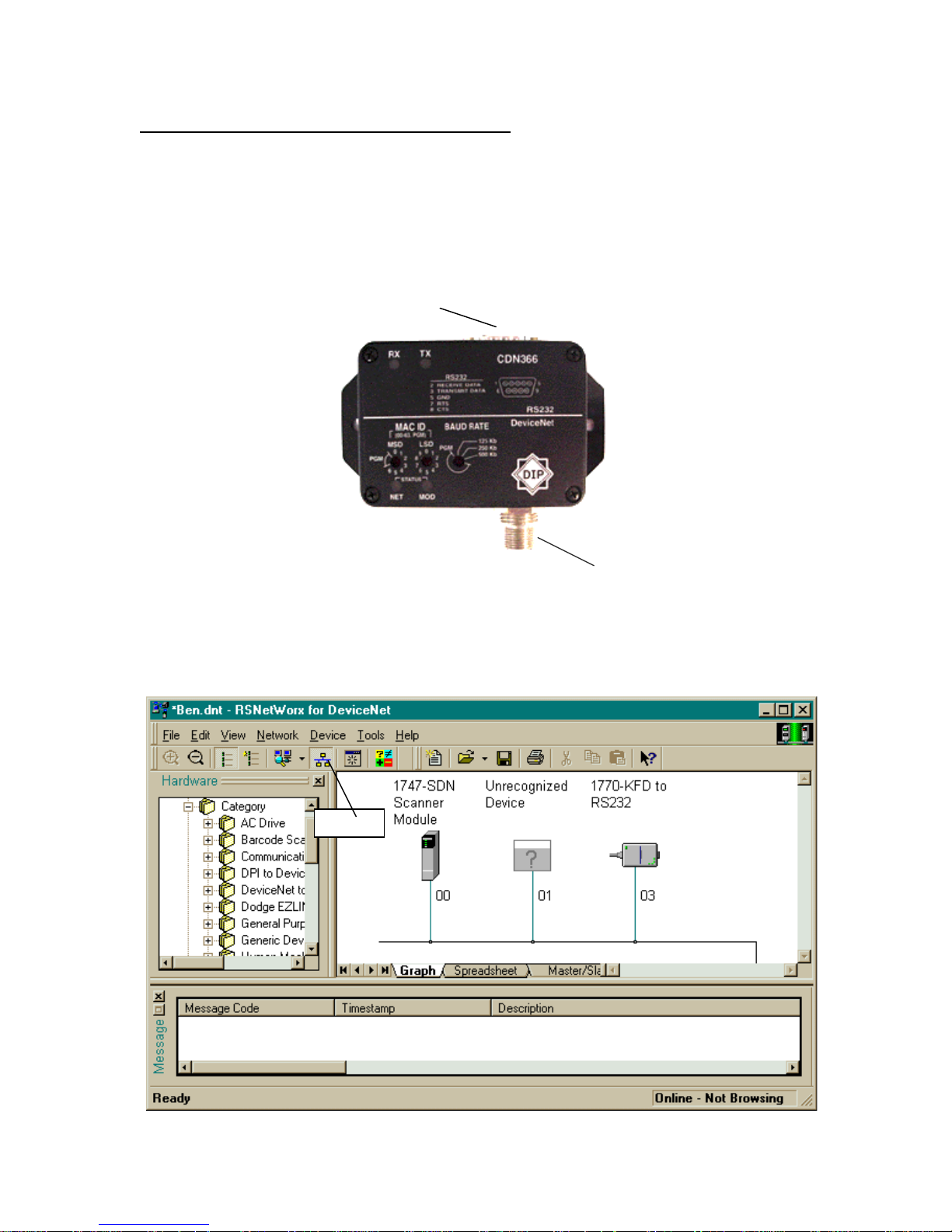
Register Electronic Data Sheet (EDS) File:
In order to integrate the CDN366 to DeviceNet network, the CDN366 must be set
up and configured first. CDN366 must be disconnected from the DeviceNet network
before configuring the node address and baud rate. Set the DeviceNet baud rate to match
with the network baud rate. Set the Mac ID to an unused node address. The example
below shows that the CDN366 was set at Mac ID 01 (MSD=0, LSD=1), and DeviceNet
network baud rate is at 125Kb.
RS-232 9 pin DIN male connector
Connect to serial perhiphial
Micro-style male connector
5 pin to DeviceNet network
Connect the CDN366 to the DeviceNet network and click on the “network scan” (Online
icon). The DeviceNet master will scan the network. The CDN366 is not registered.
Therefore, RSLinx and RSNetworx do not recognize the device.
Online
8
Page 9
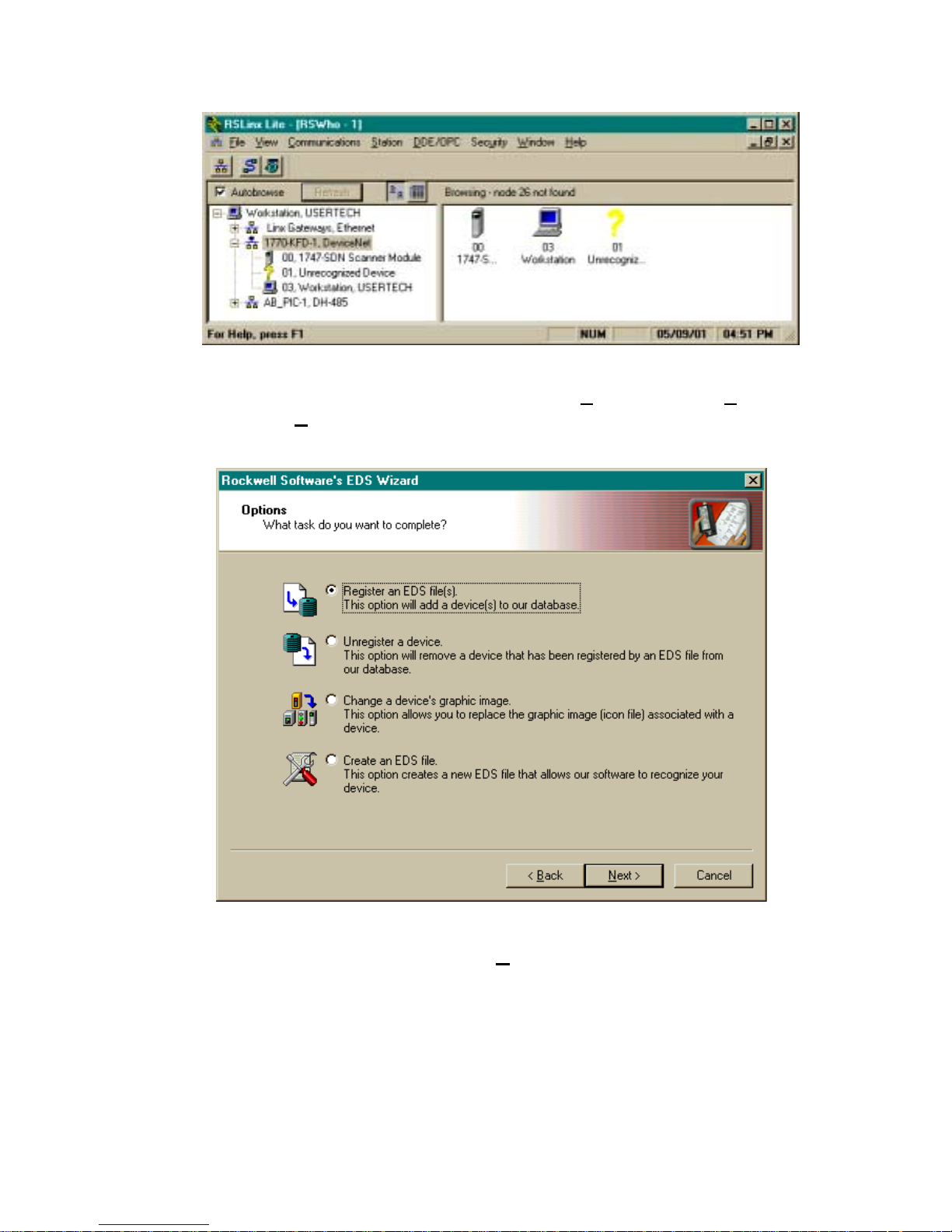
In order to register the CDN366 on RSNetWorx, click on “Tools” and select “EDS
Wizard”. Click on “Next>” and the “Options” menu is prompted.
Select “Register an EDS file(s)” and click on “Next>”
9
Page 10
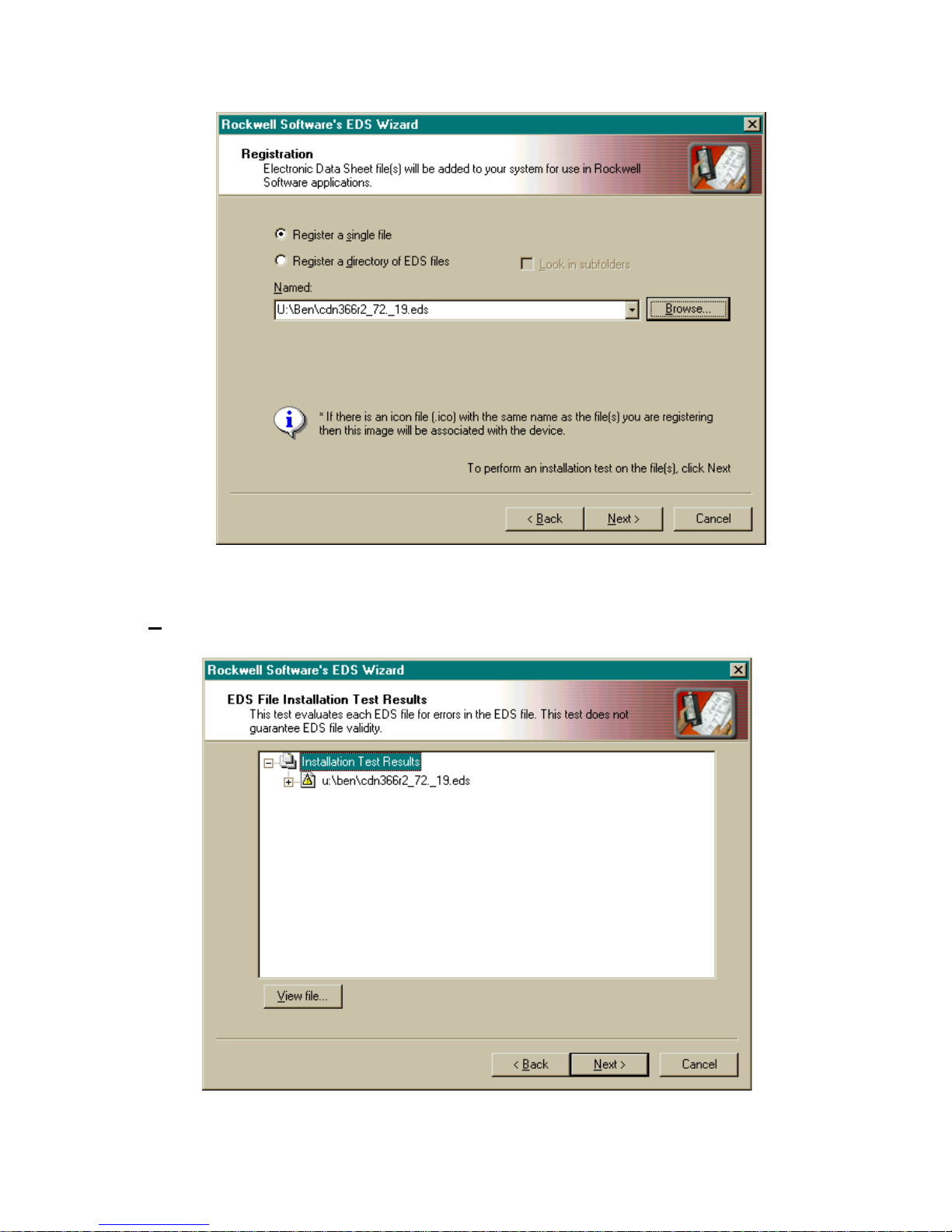
Select “Register a single file” and enter the EDS file name on the white box. Click on
“Next>”
10
Page 11
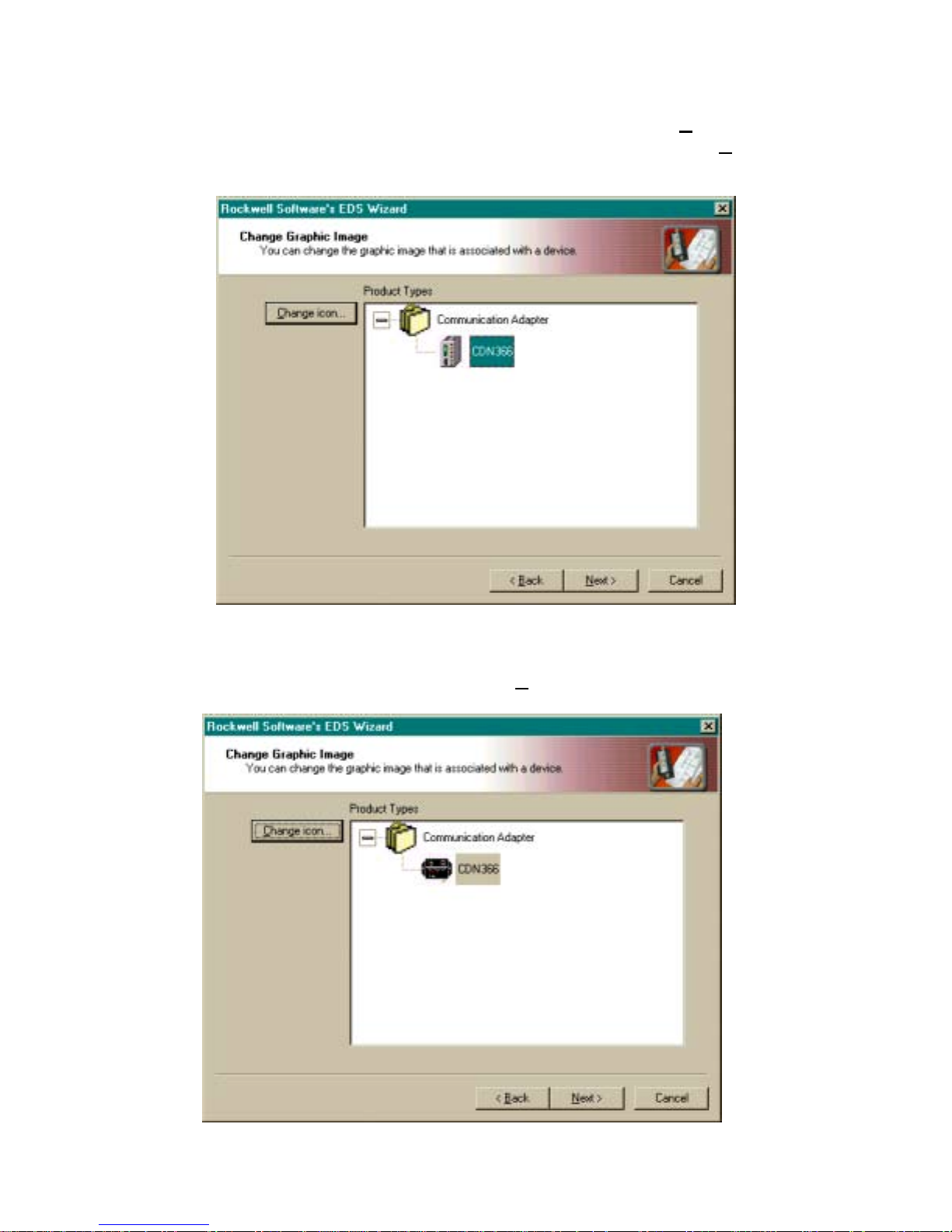
The “EDS File Installation Test Results” menu is prompted, click on “Next>”. The
“Change Graphic Image” menu is prompted. Select CDN366 and click on “Change
icon”.
Select another icon to replace current CDN366 icon. Click “OK” to exit “Change Icon”
menu. After it is changed to a new icon, click on “Next>”.
11
Page 12

The “Final Task Summary” menu is prompted, click on “Next>”
The “Completing the EDS Wizard” menu is prompted. Click on “Finish” to complete
the EDS Wizard. On RSLinx and RSNetWorx, click on the “Online” icon to re-scan or
browse the network. The CDN366 should be identified on the RSLinx and RSNetWorx
network. If after registering the EDS file, the CDN366 is unrecognized on the DeviceNet
network (see the Troubleshooting Guide on page 35).
12
Page 13
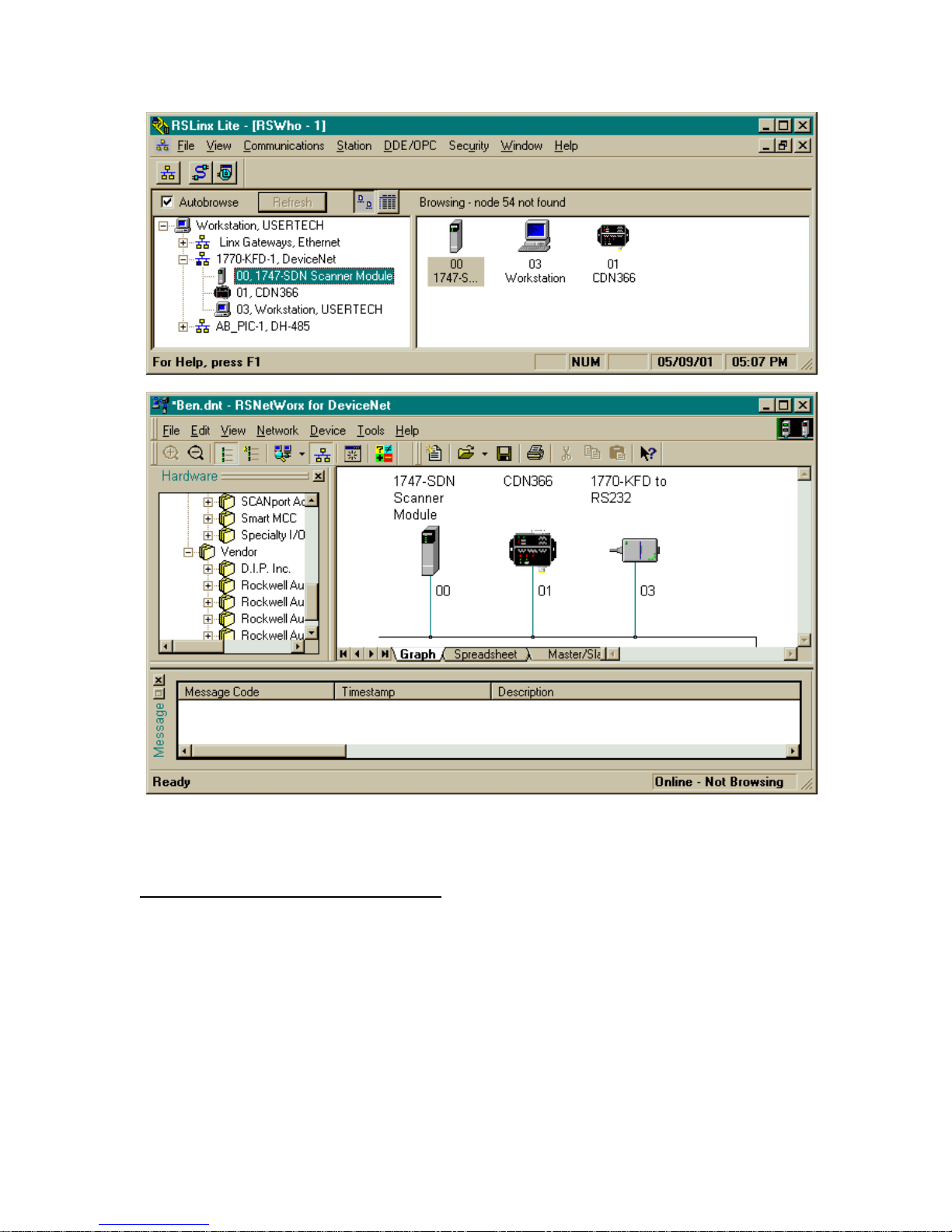
CDN366 Parameter Configuration:
Now, the CDN366 is on the DeviceNet network. To change the CDN366 parameters,
ensure that the CDN366 device is not on the DeviceNet master scanlist. To edit the
parameters on CDN366, point the mouse to CDN366 icon and right click.
13
Page 14

When the sub-menu is prompted, click on “Properties” and the “CDN366” menu
appears. Select “Parameters”, and the “EDS Editor” sub-menu is prompted. Click on
“Upload”, and the default parameters will upload from CDN366 device.
14
Page 15
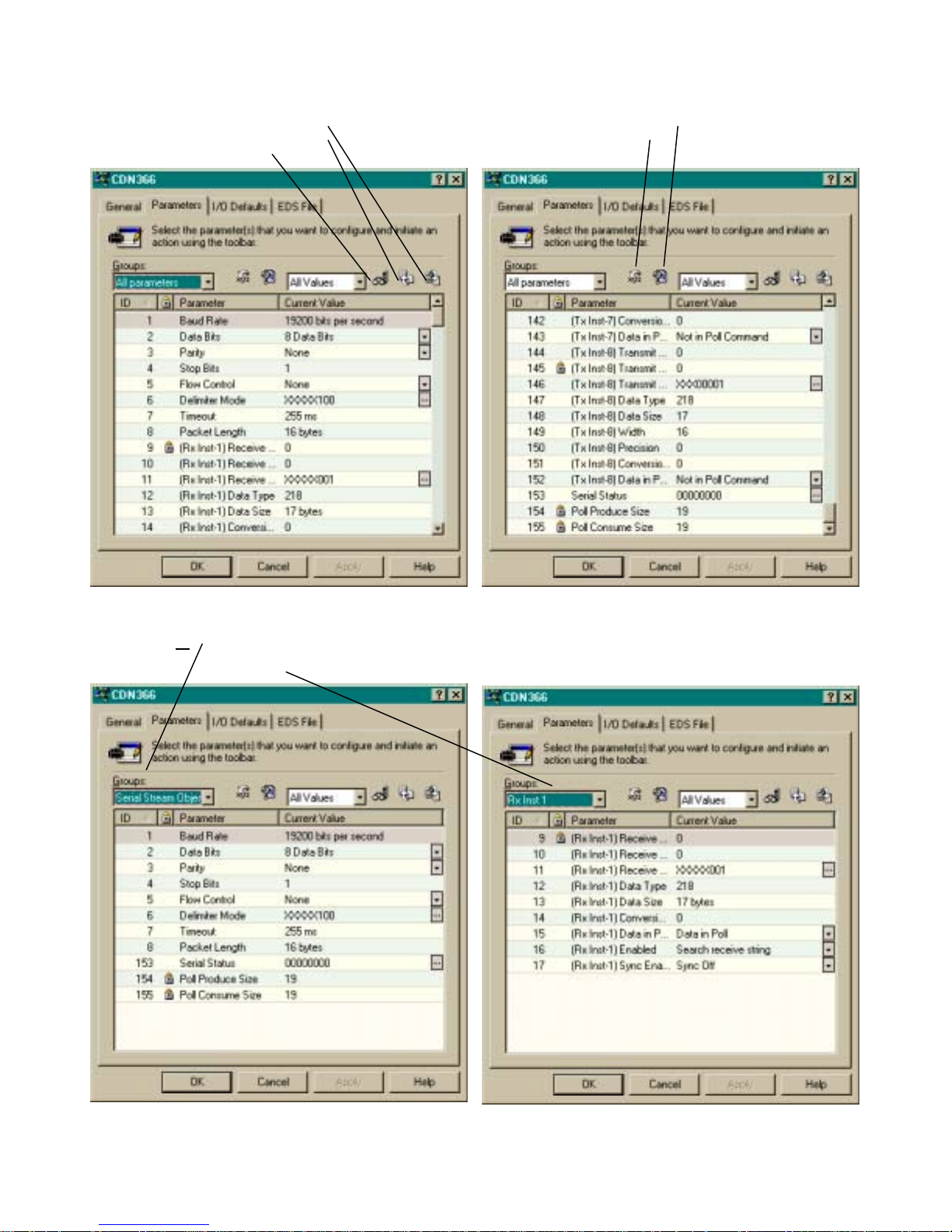
Download parameters to device Help for the selected parameter
Upload parameters from device Restore default parameters
Monitor Parameters
The CDN366 has eight (8) Rx/Tx instances. The total number of parameters are 155. On
the “Groups” selection, click on the “down arrow key” and then select “Serial Stream
Object”, “Rx Inst 1” or “Tx Inst 1”.
15
Page 16
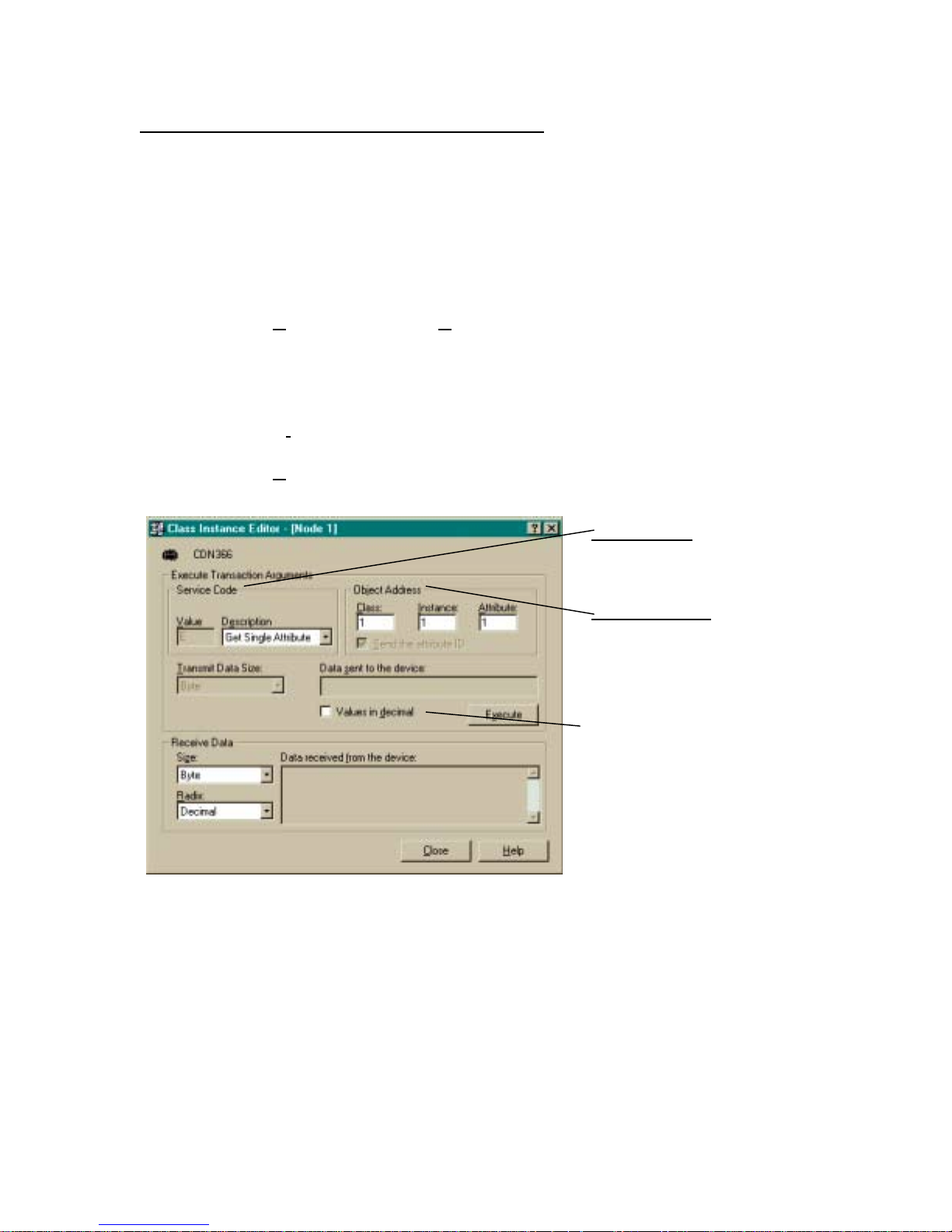
Change Parameter Setting Using RSNetWorx:
The CDN366 must be offline (not on Scanlist) to change any parameters. Some of
the parameters cannot be change, but can be read (see CDN366 DeviceNet Specifications
for details). Before making the parameter change, always upload the current parameters
from the CDN366 device.
1) In the “Parameters” menu, double click on the parameter, and enter the new
value. Then press “Enter” to accept the new value.
2) Click on “Apply” and click on “Yes” to download new changes to CDN366.
Another method for changing the parameters on CDN366 is using RSNetWorx.
1) Point mouse to CDN366 icon and right click. The sub menu is prompted.
2) Click on “Class Instance Editor”, and the “WARNING!” alert menu is
prompted.
3) Click on “Yes” to access the class instance editor menu.
Service Code:
set new/current parameters for a
single or a group of attributes.
Object Address:
particular class, instance and
attribute to verify or change
parameter setting.
Used to verify or
Enters a
Set data in decimal or
hexadecimal value.
16
Page 17
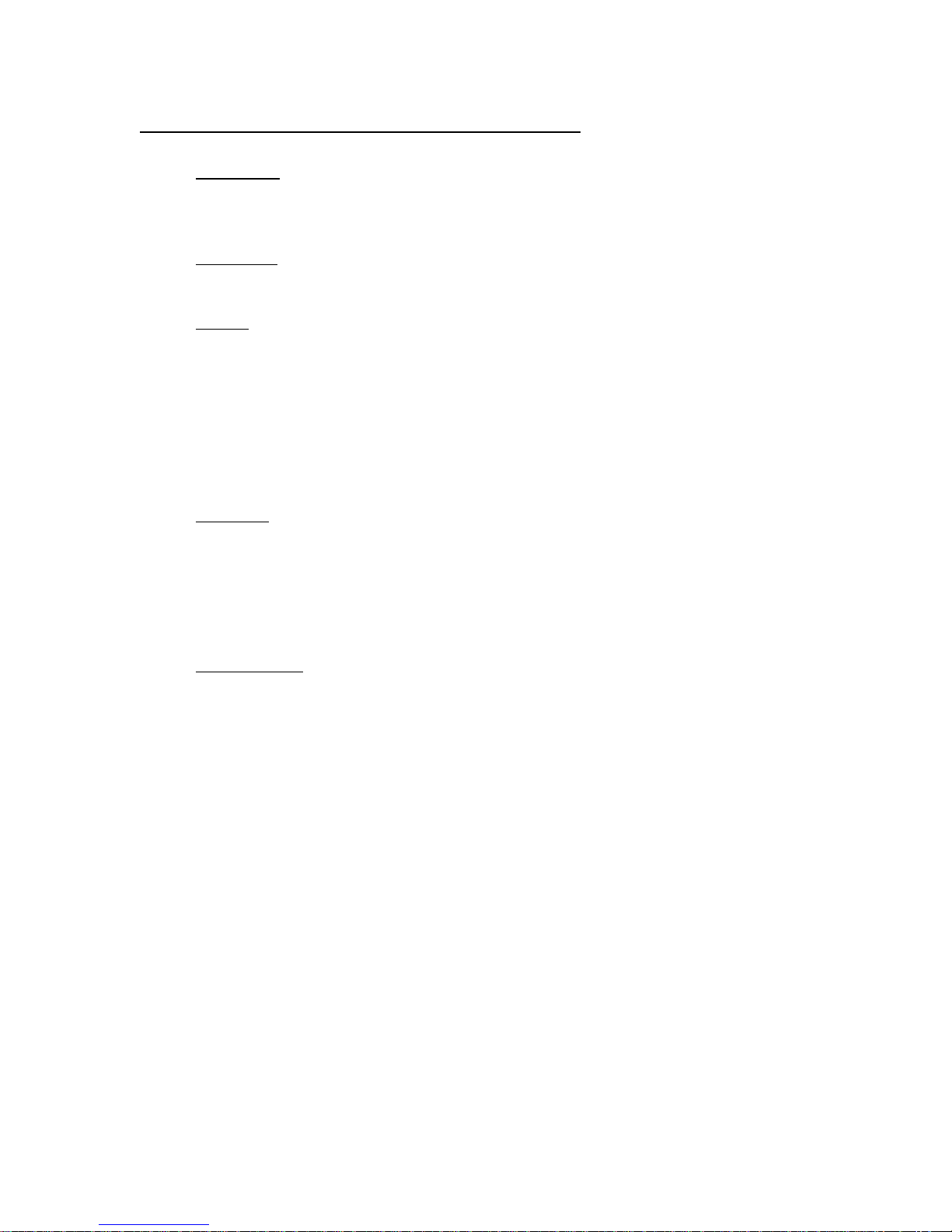
Serial Stream Object Parameters (Class Code 64):
1) Baud Rate: The serial channel RS232 baud rate ranges from 300 ~ 57600 bits/sec.
The acceptable baud rate are 300, 1200, 2400, 4800, 9600, 19200, 38400, and
57600. The baud rate should be set to match the serial connection.
2) Data Bits: The number of data bits can be selected at 7 or 8 bits. The data bits
should be set to match the serial connection.
3) Parity: The parity bit can be selected at None, Odd, Even, Mark or Space. The
parity bit should be set to match the serial connection.
None = no parity
Odd = parity bit =1, if there are odd number of one in data size
Even = parity bit =1, if there are even number of ones data size.
Mark = parity bit is 1 always
Space = parity bit is 0 always
In most applications, parity bit is set at None (no parity).
4) Stop Bits: The stop bits can be selected at 1 or 2. Each data byte (character)
transmitted in a sequence is followed by 1 or 2 extra zero bits. The extra “0” is
marked at the end of a character transmission. In most applications, the stop bit is
set at 1. The stop bits should be set to match the serial connection.
1 = Each data byte (character) transmit is followed by one zero (0).
2 = Each data byte (character) transmit is followed by two zeros (0).
5) Flow Control: The flow control can be set at 0, 1, or 2. When flow control is set
to 1, the X-Off (CTRL S) will force the CDN366’s transmit function to block.
The transmitted characters are stored in the FIFO buffer until transmission is reenable by sending the X-On (CTRL Q) character to the CDN366. When the
receive FIFO buffer is full, the X-Off character is transmitted to the RS232
interface. The X-On/ X-Off flow control characters are extracted from the data
stream. Therefore, this setting is unsuitable for making binary data transmissions.
When flow control is set to 2, the RTS (pin 7) and CTS (pin 8) control signals are
enabled. The data is transmitted only when the CTS signal asserts a high/low
voltage. When the receive FIFO buffer is not full, the RTS signal is asserted to
allow data reception.
0 = No flow control
1 = X-On/X-Off flow control (software flow control)
2 = CTS / RTS flow control (hardware flow control)
In most applications, the flow control is set to 0 (no flow control).
17
Page 18
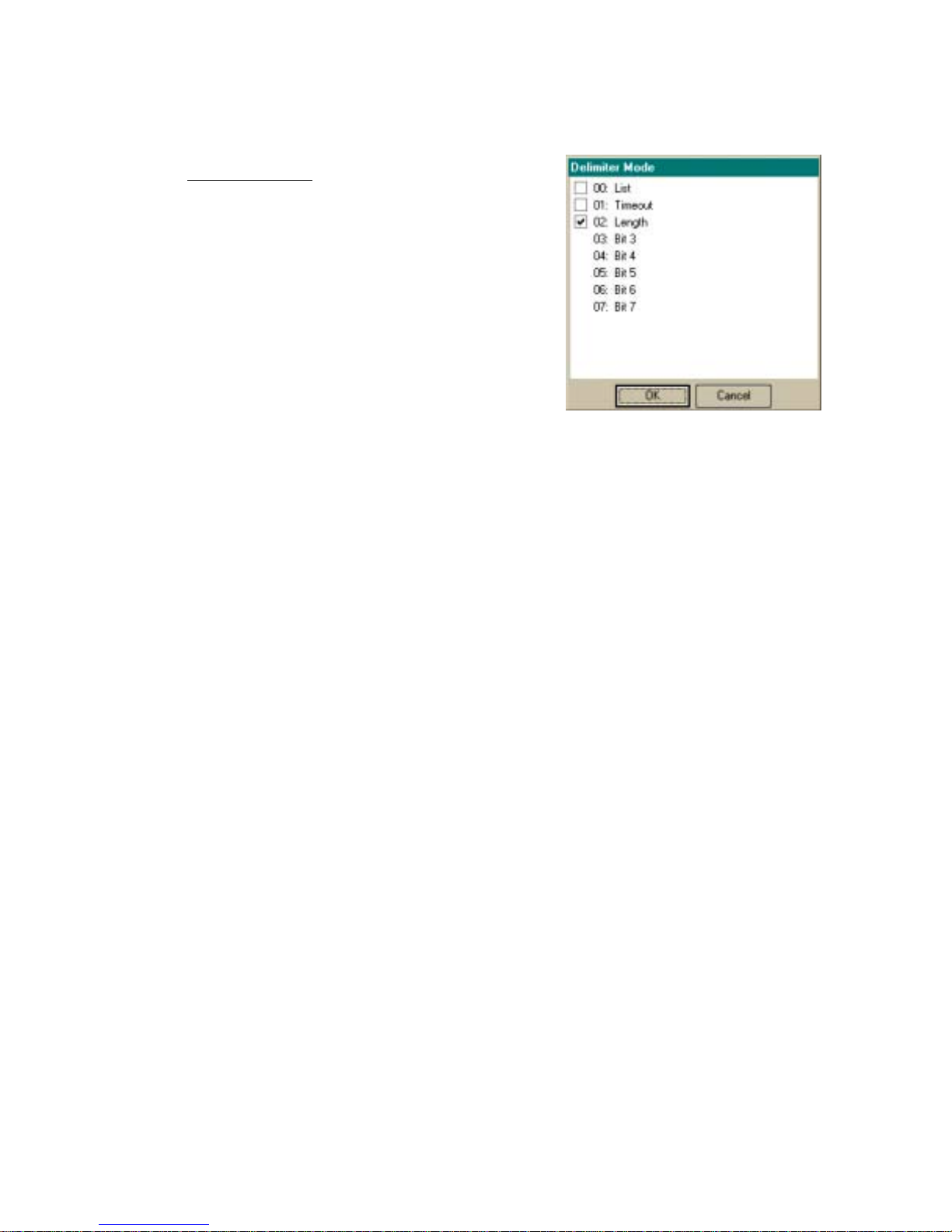
6) Delimiter Mode: The delimiter is used to
determine when the a complete packet is
received from the RS232 side (see
DeviceNet for further info.). There are three
functions in delimiter mode: List, Timeout
and Length.
List – select “List” when using the injunction with Pre and Post Short String data
type format. The Pre/Post delimiters can be set in ASCII characters. Pre-delimiter
is a character or list of characters (short string data type range 1~256 bytes) that
trigger CDN366 to read the beginning of a data packet. Post-delimiter is a
character or list of characters (short string data type range 1~256 bytes) that
trigger CDN366 to read the end of a data packet.
Example: The data packet looks like this => [STX][Barcode data][ETX][CR]
STX (start of text) =ASCII 0x02, ETX (end of text) = ASCII 0x03,
CR (carriage return) = ASCII 0x13
STX= Pre-delimiter (Class=64, Instance=1, Attribute=11)
ETX + CR = Post-delimiter (Class=64, Instance=1, Attribute=12)
Setting Pre/Post delimiters: All values are in ASCII unit.
Pre-delimiter (Class=64, Instance=1, Attribute=11) = 01 02
Pos-delimiter (Class=64, Instance=1, Attribute=12) = 02 03 13
First byte is defined as bytes length in ASCII characters. The 01 is equivalent to 1
byte length, which is in Pre-Delimiter. The 02 is equivalent to 2 bytes length
which is that set in Post-Delimiter.
Timeout – When Timeout Delimiter is enabled, the value is set at Packet Timeout
(Class=64, Instance=1, Attribute=13), which will delay the time to determine
when a package is completed. The Packet Timeout value ranges from 1~255msec.
A poll response message is sent, if either the Packet Length or Post Delimiter is
not received within the time specified in the Packet Timeout.
Packet Timeout – Specifies the amount of time in milliseconds (1~255msec)
between bytes that CDN366 uses to determine when the data packet is complete.
18
Page 19
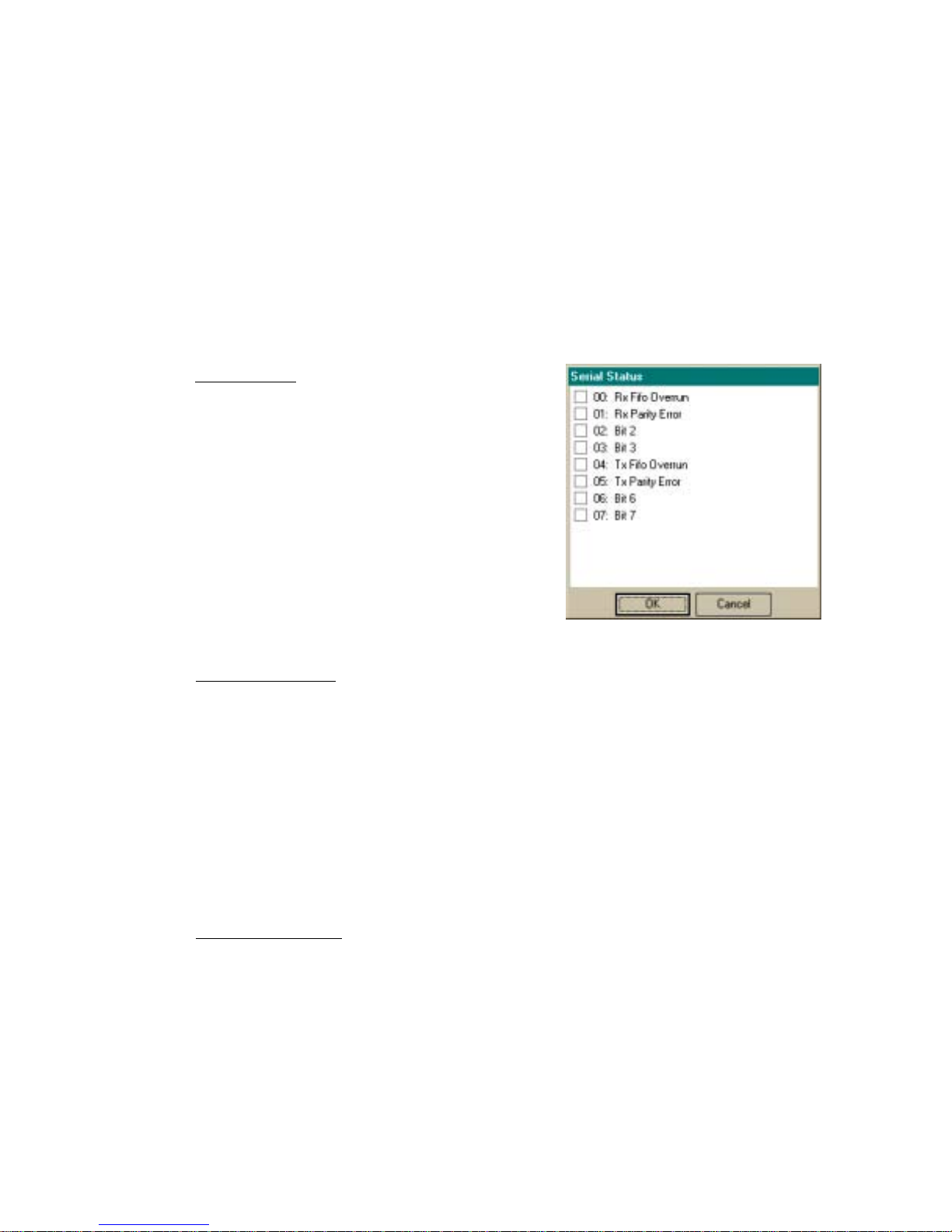
Length – When a value (byte range from 1~255) is set in the Packet Length,
(Class=64, Instance=1, Attribute=14) the data packet is fixed based upon the
Packet Length. As the data packet receives from a poll response, the data packet is
complete as number of bytes sent is equal to the byte value set in Packet Length.
Packet Length – Specifies the number of bytes (1~255 bytes) to wait for before
determining the data packet is complete.
7) Serial Status: The serial status indicates
whether the serial Receive/Transfer on RS232
has errors. When an error has occurred
in the serial status, a bit is set for the error.
Set any of these bits to zero, and it will clear
the particular error.
8) Poll Produce Size: This attribute can be accessed as read only. The produce size
is defined as the number of Rx data bytes plus two handshaking bytes. One
handshaking byte is for Transmit Acknowledge, which confirms the data
transmitted in instances 1 to 8. Bit 0 is set for transmit acknowledge in Instance 1.
Bit 1 is set for transmit acknowledge in Instance 2 and etc. The other handshaking
byte is for the Receive Toggle, which toggle instances 1 to 8. Bit 0 is set for
receive toggling in Instance 1. Bit 1 is set for receive toggling in Instance 2 and so
on (see Serial Receive/Transmit & I/O Mapping section). When Poll I/O
Connection is established with Allen Bradley 1747-SDN DeviceNet master
scanner, the produce size number of bytes will map into discrete Input data
memory or M file table.
9) Poll Consume Size: This attribute can be accessed as read only. When
establishing a short string data type I/O connection, the produce size is defined as
the number of Tx data bytes plus two handshaking bytes. One handshaking byte is
for Transmit Toggle for instances 1~8. The other one handshaking byte is for
Receive Acknowledge for instances 1~8, (see Serial Receive/Transmit & I/O
Mapping section). When Poll I/O Connection is established with Allen Bradley
1747-SDN DeviceNet master scanner, the consume size bytes will map into
discrete Output data memory or M file table.
19
Page 20
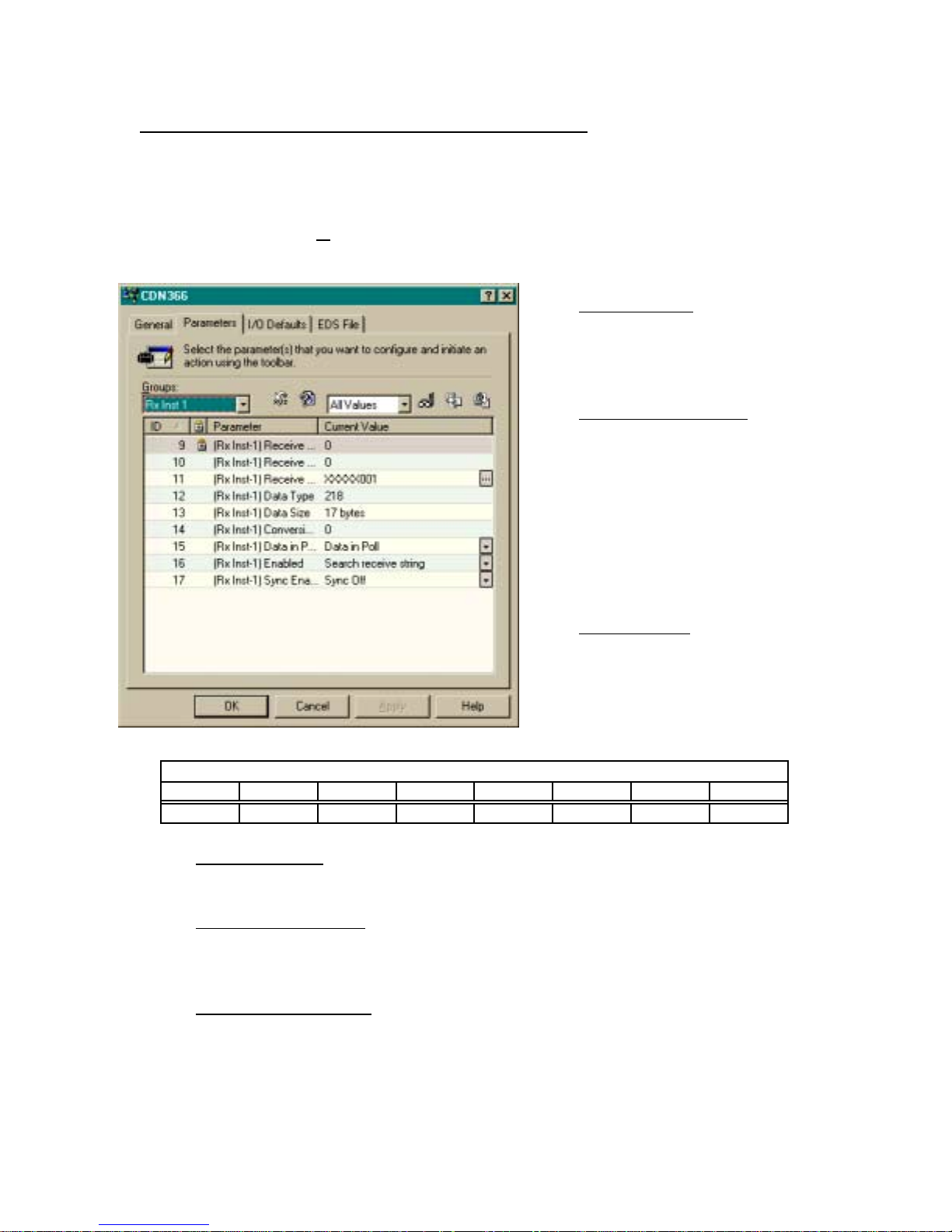
Serial Receive Object Parameters (Class Code 65):
There are eight identical receive (Rx) instance parameters which can be set in CDN366.
This section will review one of the eight receive instance parameters. These parameters
can easily be changed using RSNetWorx. When using RSNetWorx to upload the
parameters, first go to “Groups” and select “Rx Inst 1”.
10) Receive Toggle: This parameter is
read only. When new data has been
received, bit 0 is toggle (see Receive
Handshaking & I/O Mapping).
11) Receive Acknowledge: The value
in this parameter ranges from 0~1 bit.
In the poll response, this value must
match with the Receive Toggle bit to
receive new serial data on the
DeviceNet. The Sync Enabled attribute
must be enable when using this
attribute (see Receive Handshaking&
I/O Mapping).
12) Receive Mode: Bits 3~7 are
unused (label Xs). When a bits 0~2 are
set to 1, their function is enabled.
Receive Mode ( class=65, instan ce=1, attribut e=6)
bit 7 bit 6 bit 5 bit 4 bit 3 bit 2 bit 1 bit 0
unused unused unused unused unused Use Post Use Pre Us e Dat a
Use Data (bit 0): Normally, this parameter bit is set to 1. When it is enabled, the
packet data is extracted to transmit to DeviceNet.
Use Pre-String (bit 1): When this parameter bit is set to 1, the pre-string ASCII
characters (bytes) will be removed before the PLC receives data from DeviceNet.
Pre-string characters are the ASCII characters found before the serial data.
Use Post-String (bit 2): When this parameter bit is set to 1, the post-string ASCII
characters (bytes) will be removed before the PLC receives data from DeviceNet.
Post-string characters are the serial ASCII characters found after the data.
20
Page 21
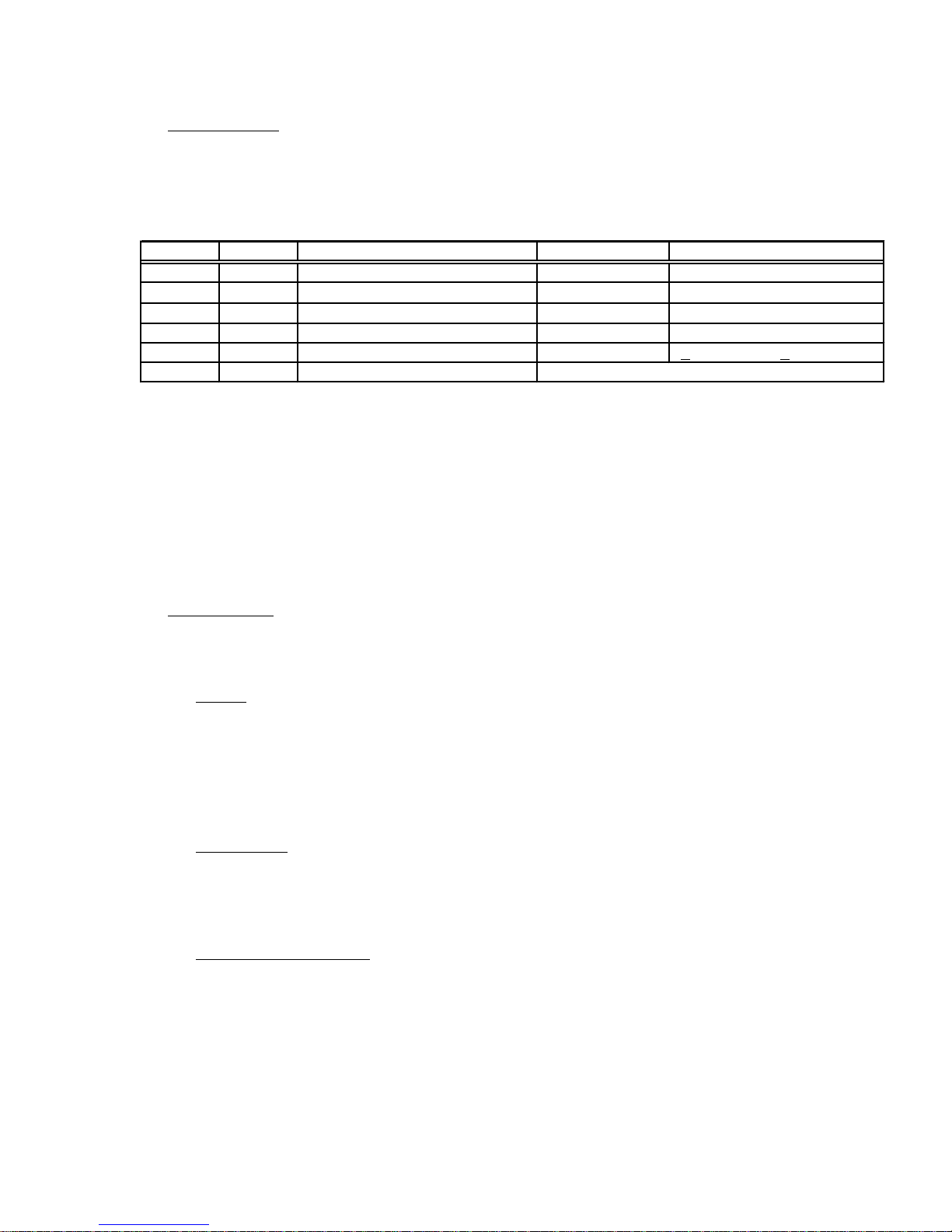
13) Date Type: When 194 or 198 is entered for Data Type (class=65, instance=1,
attribute=9), then one byte will be allocated for Data Size (class=65, instance=1,
attribute=10). When 195 or 199 is entered for Data Type, then two bytes will be
allocated for Data Size. When 202 is entered for Data Type, then four bytes will
be allocated for Data Size.
Decimal Hex. Date Size (b yt e) Value Range
194 0xC2 1 -128 ~ 127
195 0xC3 2 -32768 ~ 32767
198 0xC6 1 0 ~ 255
199 0xC7 2 0 ~ 65535
202 0xCA 4
218 0xDA Short_String Set by data size attribute, M ax. 255 bytes
SINT (signed 8- bit integer)
INT (signed 16-bit integer)
USINT (unsigned 8- bit integer)
UINT (unsigned 16-bit integer)
REAL (32-bit floati ng point value)
Data Type
+
1.175E-38 ~ + 3.4028E+38
The Short-String data type is used in most applications. Short-String data type is
used to transfer serial data in ASCII format.
Example: When a barcode reader sent data, “12345678” to CDN366, CDN366
converted the numbers to DeviceNet signal and send it to PLC. In the PLC
memory Input I/O table or M-file (must copy to N-integer to be able to view), the
data received is listed as ASCII format “812345678” or Hex format “38 31 32 33
34 35 36 37 38”.
14) Data Size: The data size (class=65, instance=1, attribute=10) is settable only if
the Data Type (class=65, instance=1, attribute=9) is Short-String. The maximum
number of ASCII characters (bytes) is 256.
15) Width: This attribute is not applicable for Short-String data type. The maximum
settable width (class=65, instance=1, attribute=11) for a real or integer data type
is 16.
Example: In order to receive a real value as “-1.2345E-16”, the width should be
set to at least 11. When the width is set to 7, the received real value is “-1.2345”.
16) Conversion: The conversion (class=65, instance=1, attribute=13) is valid only
when the Data Type is an integer type. The conversion can convert from
hexadecimal (X) to decimal (d) or vice versa. The attribute is settable to
“D”=0x44 (Hex.) for decimal and “X”=0x58 (Hex.) for hexadecimal.
17) Data In Poll Response: When data in the poll response is set to 1 (enable), the
Receive Data packet (bytes) of a particular instance is added in the CDN366’s
Poll Response. Any particular Rx instances, which are unused, must be disabled.
The data in the poll response attribute must be enabled to establish an I/O
connection with the master scanner (see Input Memory Table of A-B 1747-SDN
mapping).
21
Page 22
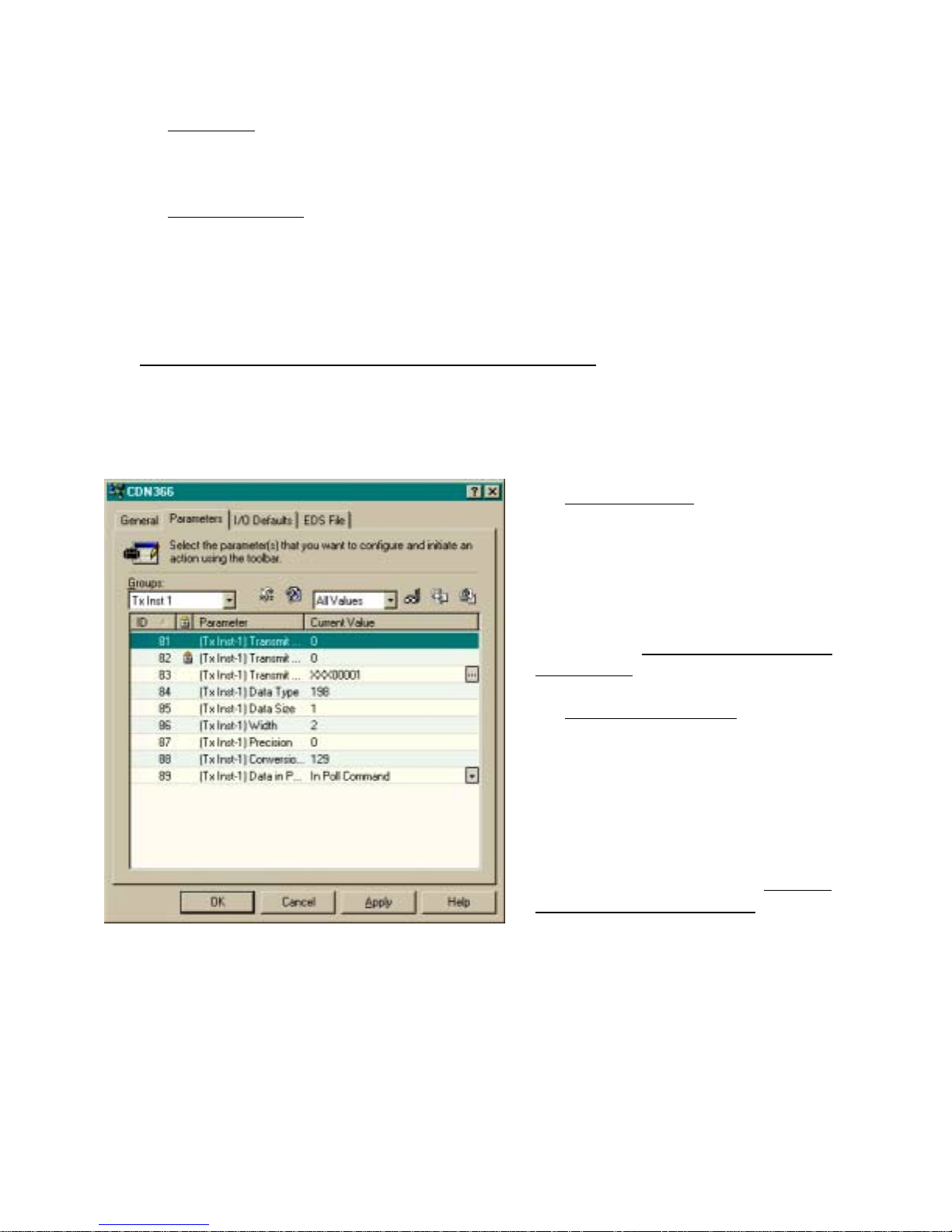
18) Enable: When the enable search receive string is set to 1, the current instance will
be used to process the incoming receive message (packet) to extract the data
specified in Data Type. This attribute should be disabled for all unused instances.
19) Sync Enabled: When sync enable is set to 1, the CDN366 will not respond with
new serial data until the value in the Receive Acknowledge bit has been toggled.
Enabling this attribute ensures that the master scanner module does not miss data
between polls.
Serial Transmit Object Parameters (Class Code 66):
There are eight replicate independent transmit (Tx) instances, which can be set in
CDN366. This section is using RSNetWorx to review one of eight transmit instances in
CDN366.
20) Transmit Toggle: The transmit
toggle byte for 8 instances are mapped
to 1747-SDN Output I/O table.
Instance 1 transmit toggle is bit 0. Bit
0, one of the eight bits, which toggles
between 0 & 1. When bit 0 is toggled,
the data is sent out to RS232 side of
CDN366 (see Transmit Handshaking &
I/O Mapping).
21) Transmit Acknowledge: The
transmit acknowledge byte for 8
instances are mapped to 1747-SDN
Input I/O table. The information can be
accessed as read only. Instance 1
transmit acknowledge is bit 0. Bit 0,
one of the eight bits, which toggles
between 0 & 1. When bit 0 is toggled,
data has been transmitted (see Transmit
Handshaking & I/O Mapping).
Note that Tx Ack., Tx toggle, Rx Ack., and Rx Toggle are attributes used in the poll
command and poll response to control the serial/DeviceNet data transfer and do not need
to be set explicitly as part of the CDN366 setup.
22
Page 23

22) Transmit Mode: (class=66, instance=1,
attribute=6) Bits 5~7 are unused. The transmit
mode is used for transmitting the data in
conjunction with strings before and/or after data.
The String1 (class=66, instance=1, attribute=7) is
a list of ASCII characters (bytes) to be transmitted.
The String2 (class=66, instance=1, attribute=8) is
a list of ASCII characters (bytes) to be transmitted.
Example: Set String1 to start of text (STX) and String2 to end of text (ETX) with
carriage return (CR).
In the ASCII table, STX is 0x01, ETX is 0x03 and CR is 0x13 in hex.
Format: String1 = [length in characters (bytes)][char.1] [char.2] … [char.9]
Format: String2 = [length in characters (bytes)][char.1] [char.2] … [char.9]
String1 and String2 each can be set a at max. of nine (9) ASCII char. (bytes).
String1 = STX = 01 02 (01 is one char. length, 02 is STX in ASCII).
String2 = ETX + CR = 02 03 13 (02 is two char. length, 03 is ETX & 13 is
CR in ASCII).
Example: Set String1 Before data and String2 After data.
Format: [String1 Before][String2 Before][Data][String1 After][String2 After]
[String1 Before] [Data] [String2 After] = [STX] [Data] [ETX + CR]
23) Data Type: When 194 or 198 is entered for Data Type (class=66, instance=1,
attribute=9), one byte will be allocated for Data Size (class=66, instance=1,
attribute=10). When 195 or 199 is entered for Data Type, two bytes will be
allocated for Data Size. When 202 is entered for Data Type, four bytes will be
allocated for Data Size.
23
Page 24

Decimal Hex. Date Size (b yt e) Value Range
194 0xC2 1 -128 ~ 127
195 0xC3 2 -32768 ~ 32767
198 0xC6 1 0 ~ 255
199 0xC7 2 0 ~ 65535
202 0xCA 4
218 0xDA Short_String Set by data size attribute, M ax. 255 bytes
SINT (signed 8- bit integer)
INT (signed 16-bit integer)
USINT (unsigned 8- bit integer)
UINT (unsigned 16-bit integer)
REAL (32-bit floati ng point value)
Data Type
+
1.175E-38 ~ + 3.4028E+38
24) Data Size: The data size (class=66, instance=1, attribute=10) is settable only if
the Data Type (class=66, instance=1, attribute=9) is Short-String.
25) Width: This attribute is not applicable for Short-String data type. When Width
value (bytes) is set greater than the size (bytes) of the converted value, the Tx
Leading Zeros (class=66, instance=1, attribute=11) bit will pad 0’s in front of the
data (see examples below).
Data Width Precision Leading Zeros Result
4.75 8 2 enabled 00004.75
4.75 8 3 enabled 0004.750
4.75 8 2 disabled 4.75
4.75 8 4 disabled 4.7500
4.75 8 1 enabled 000004.8
26) Precision: (class=66, instance=1, attribute=12) Specifies the number of places
after the decimal point that are transmitted. This attribute applies only to the Real
data type. The maximum number of decimal points is six (6).
27) Conversion: (class=66, instance=1, attribute=13) Bits 1~5 are unused. When bit
0 is set to 1, the transmitted integer value will be converted to hexadecimal. When
bit 0 is set to 0, the transmitted integer value will be converted to decimal. Bit 7 is
set to 1 to enable Leading Zeros. When Leading Zero is enabled, the zeros are
padded in front of the data.
Conversio n (class=66, in st ance=1, attribute=13)
bit 7 bit 6 bit 5 bit 4 bit 3 bit 2 bit 1 bit 0
Leading
Zero
unused
1 1 129 0x81
1 0 128 0x80
0110x01
0000x00
unused unused unused unused
unused Hex
Conversi on Options
Decimal
Hex.
24
Page 25

28) Data in Poll Command: (class=66, instance=1, attribute=15) When data in the
poll command is set to 1 (enabled), the Transmit Data packet (bytes) of a
particular instance is added to the Poll Consume Size. Any particular Tx
instances, which are unused must be disabled (Not in Poll Command.) The data in
the poll command attribute must be enabled in order to establish an I/O
connection with the master scanner (see Output Memory Table of A-B 1747-SDN
mapping.)
Serial Receive/Transmit & I/O Mapping:
The Input words data memory table in 1747-SDN master scanner module
ranges from I:1.0 ~ I:1.31. The Output words data memory table range from O:1.0
~ O:1.31. The 1747-SDN can store 31 words or 62 bytes of serial receive or
transmit data. Words I:1.0 & O:1.0 are reserved for the data block transfer
between the 1747-SDN master scanner and the PLC processor unit.
M-File input mapping is similar to discrete input memory mapping. M-file
input table in 1747-SDN master scanner module ranges from M1:1.0 ~ M1:1.149
words. The output table ranges from MO:1.0~MO:1.149 words. Total is 150
words or equivalent to 300 bytes for each input and output I/O mapping. The
serial data sent or received by the CDN366 cannot be viewed on the M-file. Mfile does not exist in data memory table. The serial data in the M-file must be
copied to a N integer file in order to be able to view the data.
Receive Handshaking & I/O Mapping:
The Receive Toggle byte for instances 1~8 is mapped in Input word I:1.1
word bits 8~15. Each receive toggle bit is controlled by a single instance of
receive object. When Instance 1 is used for serial reception, bit 8 at Input I:1.1
would be used for receive toggle bit. Bit 9 would be use for receive toggle bit for
instance 2. Bit 14 would be use for receive toggle bit for instance 7. The input MFile mapping is similar to discrete input mapping.
Receive Toggle bits 8~15 (1 byte) Transmit Acknolwedge bits 0~7 (1 byte)
15 14 13 12 11 10 9 8 7 6 5 4 3 2 1 0
I:1.1 Inst. 8 Inst. 7 Inst. 6 Inst. 5 Inst. 4 Inst. 3 Inst. 2 Inst. 1 Inst. 8 Inst. 7 Inst. 6 Inst. 5 Inst. 4 Inst. 3 Inst. 2 Inst. 1
Receive Acknowledge bits 8~15 (1 byte) Transmit Toggle bits 0~7 (1 byte)
15 14 13 12 11 10 9 8 7 6 5 4 3 2 1 0
O:1.1 Inst. 8 Inst. 7 Inst. 6 Inst. 5 Inst. 4 Inst. 3 Inst. 2 Inst. 1 Inst. 8 Inst. 7 Inst. 6 Inst. 5 Inst. 4 Inst. 3 Inst. 2 Inst. 1
The Receive Acknowledge byte for instances 1~8 are mapped in Output
O:1.1 word bits 8~15. The receive acknowledge bits are configured similar to the
receive toggle bits. Each receive acknowledge bit represents a single instance of
the receive object. When Instance 4 is used for serial reception, bit 11 at Output
O:1.1 would be used for acknowledging the message received. Bit 11 would
25
Page 26

toggle from 0 to 1. The output M-File mapping is similar to discrete inputs
mapping.
When the short-string data type is used in instance 1, the Receive Data
Size located in Input I:1.2 word bits 0~7. The Receive Data Size indicates the
number of ASCII data bytes received from the RS232 serial connection by the
CDN366. When RS232 serial data is received, the CDN366 counts the total
ASCII data characters (bytes) in the message packet and places the value in
starting at word I:1.2, bits 0~7. The ASCII characters (bytes) data received by the
CDN366 are mapped onto words I:1.2 ~ I:1.31 (depending on the data size.) Each
ASCII character is equivalent to one byte. Two bytes are equivalent to one word.
The orders of the characters are mapped from right (least significant byte) to left
(most significant byte) (see Input Memory and Input M-File Tables of Allen
Bradley 1747-SDN).
To use both the Receive Toggle & Receive Acknowledge bits to control
serial messages received by the CDN366 to the PLC input memory, the “Sync
Enable” (class=65, instance=1, attribute=17) attribute must be “On”. The “Sync
On” requires the PLC ladder logic to control the handshaking bits to acknowledge
newly received data before subsequent data can be received. The following
discusses the “Rx Instance 1” reception.
1) Bit 0s are set to 0 at initial setting for Rx Instance 1 Receive Toggle and
Receive Acknowledge. When data is received on the RS232 serial, the
Receive Toggle bit 8 in input I:1.1 (Rx instance 1) is toggled from 0 to 1.
The first byte of the received data is the data size length, which is stored in
Input I:1.2 bits 0~7. The data is stored in Input I:1.2 bits 8~15 and so on
(see Input Memory Table of Allen Bradley)
2) To acknowledge that data was received by the PLC, the Receive
Acknowledge bit 8 on Output O:1:1 must toggle from 0 to 1. To do this,
the PLC must use ladder logic to copy Receive Toggle bit 8 to Receive
Acknowledge bit 8. As long as the Receive Toggle and Receive
Acknowledge bits are the same, the CDN366 can update with the next
serial message.
3) When the Receive Acknowledge bit 8 is not toggled to acknowledge that
new data is received, the CDN366 will continue to hold newer serial data
in the Rx FIFO until the buffer overflows.
When the “Sync Enable” is disabled, the Receive Acknowledge bits 8~15 serve no
purpose, even when they are toggled. The new data sent from RS232 serial to
PLC input memory cannot be controlled by Receive Acknowledge bits although a
value must be present. Receive Toggle bit 8 (Rx Instance 1) is toggled for every
new message it receives. The message data will be stored in the same PLC Input
memory location until the new message is received and the existing message is
replaced.
Example: The table below shows a short string data type with two receive
instances that are mapped into discrete/M-file Inputs I/O. Each instance is
26
Page 27

allocated for three characters (bytes) for serial receive. The total is ten bytes for
PLC I/O mapping.
Input Memory Tabl e of Alle n B r ad ley 1747-SDN DeviceNet Master Scanner M od ule
Data
Memory
Table
1 byte = 8 bits 1 byte = 8 bits
1514131211109876543210
1 Word Addressing I/O
I:1.0
I:1.1
I:1.3 Instance 1: Recei ve ASCII C ha r ac ter 3
I:1.5 Instance 2: Recei ve ASCII C ha r ac ter 3
:
:
I:1.31
M-File Input Table of Allen Bradley 1747-SDN DeviceNet Master Scanner Module
Data
Memory
Table
I:1.0
I:1.1
M1:1.0 Instance 1: Receive ASCII Character 1 Instance 1: Recei ve Data Size (length )
Receive (Rx) T og gle: bit s 8~ 15
Inst1=bit8, Inst2=bit9, .., Inst8=bit15
Instance 1: Receiv e ASCII Charac ter 1 Instanc e 1: Receive Data Size ( length)I:1.2
Instance 2: Receive ASCII Char acter 1I:1.4
::
::
1 byte = 8 bits 1 byte = 8 bits
1514131211109876543210
Receive (Rx) T og gle: bit s 8~ 15
Inst1=bit8, Inst2=bit9, .., Inst8=bit15
Reserved Read-Only
Transmit (Tx ) A c knowledge: bit s 0~7
Inst1=bit0, Inst2=bit1, .., Inst8=bit7
Instance 1: Receive ASCII Char acter 2
Instance 2: Receive Data Size (length)
Instance 2: Receive ASCII Char acter 2
1 Word Addressing I/O
Reserved Read-Only
Transmit (Tx ) A c knowledge: bit s 0~7
Inst1=bit0, Inst2=bit1, .., Inst8=bit7
M1:1.1
M1:1.2
M1:1.3
:
:
M1:1.149
Instance 1: Receive ASCII Char acter 2
Instance 2: Receive ASCII Char acter 1
Instance 2: Receive ASCII Char acter 2
Transmit Handshaking & I/O Mapping:
The Transmit Toggle byte for instances 1~8 are mapped in Output O:1.1
word bits 0~7. Each transmit toggle bit represents each instance. When transmit
Instance 1 is completed from DeviceNet to RS232 serial transmission, bit 0 at
Output O:1.1 toggles from 0 to 1. Instances 2~8 are similarly mapped to bits 1~7.
Instance 1: Receive ASCII Char acter 3
Instance 2: Receive Data Size (length)
Instance 2: Receive ASCII Char acter 3
::
::
27
Page 28

The Transmit Acknowledge byte for instances 1~8 is mapped in Input I:1.1
word bits 0~7. Each transmit acknowledge bit corresponds to an instance of the
transmit object. When data is sent from PLC to the RS232 serial connection, the
Input I:1.1 bit 0 (Instance 1) toggles when the data is transmitted by the CDN366.
Bit 0 toggles between 0 and 1. Instances 2~8 are setup similarly mapped to bits
1~7.
Receive Toggle bits 8~15 (1 byte) Transmit Acknolwedge bits 0~7 (1 byte)
15 14 13 12 11 10 9 8 7 6 5 4 3 2 1 0
I:1.1 Inst. 8 Inst. 7 Inst. 6 Inst. 5 Inst. 4 Inst. 3 Inst. 2 Inst. 1 Inst. 8 Inst. 7 Inst. 6 Inst. 5 Inst. 4 Inst. 3 Inst. 2 Inst. 1
Receive Acknowledge bits 8~15 (1 byte) Transmit Toggle bits 0~7 (1 byte)
15 14 13 12 11 10 9 8 7 6 5 4 3 2 1 0
O:1.1 Inst. 8 Inst. 7 Inst. 6 Inst. 5 Inst. 4 Inst. 3 Inst. 2 Inst. 1 Inst. 8 Inst. 7 Inst. 6 Inst. 5 Inst. 4 Inst. 3 Inst. 2 Inst. 1
When the short string data type is used for instance 1, the Transmit Data
Size is located in Output O:1.2 word bits 0~7. The Transmit Data Size indicates
the number of ASCII data bytes to be transmitted from DeviceNet to the RS232
serial side. Enter a number in Output O:1.2, bits 0~7 to represent how many
ASCII data characters (bytes) are to be transmitted (excluding the pre and post
strings). The orders of the characters are mapped from right (least significant
byte) to left (most significant byte). For the data size number of bytes, the first
character starts word O:1.2 at bits 0~7 (see Output Memory and Output M-File
Tables of Allen Bradley 1747-SDN).
When sending data using the Transmit Toggle and Transmit Acknowledge
(bit 0 for Tx Instance 1) the following steps should be performed.
1) The initial setting for Transmit Toggle Output word O:1.1, bit 0 is 0. In
order to send ASCII data out to the RS232 serial connection, the Transmit
Toggle bit 0 must toggle from 0 to 1.
2) Specify the number of characters (bytes) to be transmitted. This transmit
data size must be entered in Output word O:1.2, bits 0~7.
3) Enter the ASCII data in the Output memory table, starting in Word O:1.1,
bits 8~15 to be transferred to RS232 side (see Output Memory and Output
M-File Tables of Allen Bradley 1747-SDN for characters arrangement).
4) The Transmit Toggle bit 0 must toggle from 0 to 1 to transmit data for Tx
Instance 1. The PLC ladder logic program must toggle this bit.
5) When data is transmitted to RS232, Transmit Acknowledge Input word
I:1.1, bit 0 will toggle from 0 to 1. Indicate that transmit toggle can toggle
to 0 to send new data. For numerical data (Real, Usint, etc.) there is no
length byte, only the fixed number of data-size, and data bytes follow the
handshaking bytes.
28
Page 29

Example: The table below shows a short string data type with two transmit instances that
are mapped into discrete/M-file Outputs I/O. Each instance is allocated for
three characters (bytes) for serial transmit. The total is ten bytes for the PLC
I/O mapping.
Output Memory Table of Allen Bradley 1747-SDN DeviceNet Master Scanner Module
Data
Memory
Table
1 byte = 8 bits 1 byte = 8 bits
1514131211109876543210
1 Word Addressin g I/O
O:1.0
O:1.1
O:1.2 Instance 1: T r ansmit ASCII Char ac ter 1 I nstanc e 1: Transmit Dat a S ize (length)
O:1.3
O:1.4
O:1.5 Instance 2: T r ansmit ASCII Char ac ter 3
:
:
O:1.31
M-File Output Tabl e of Allen Br adley 1747-SDN DeviceNet Master Scanner Module
Data
Memory
Table
O:1.0
O:1.1
Receive (Rx) Acknowledge: bits 0~7
Inst1=bit8, Inst2=bit9, .., Inst8=bit15
Instance 1: Tr ansmit ASCII Char ac ter 3
Instance 2: Tr ansmit ASCII Char ac ter 1
::
::
1 byte = 8 bits 1 byte = 8 bits
1514131211109876543210
Receive (Rx) Acknowledge: bits 8~15
Inst1=bit8, Inst2=bit9, .., Inst8=bit15
Reserved Read-Only
Transmi t (Tx) Toggle: bits 0~7
Inst1=bit0, Inst2=bit1, .., Inst8=bit7
Instance 1: Tr ansmit ASCII Char ac ter 2
Instance 2: Tr ansmit Data Siz e ( length)
Instance 2: Tr ansmit ASCII Char ac ter 2
1 Word Addressin g I/O
Reserved Read-Only
Transmi t (Tx) Toggle: bits 8~15
Inst1=bit0, Inst2=bit1, .., Inst8=bit7
MO:0.0 Instance 1: Transmit ASCII Character 1 Instance 1: Transmit Data Size (length)
MO:0.1
MO:0.2
MO:0.3
:
:
MO:0.149
Instance 1: Tr ansmit ASCII Char ac ter 2
Instance 2: Tr ansmit ASCII Char ac ter 1 Inst anc e 2: Transmit Dat a S ize (length)
Instance 2: Tr ansmit ASCII Char ac ter 2 Instance 2: Tr ansmit ASCII Char ac ter 3
Instance 1: Tr ansmit ASCII Char ac ter 3
::
::
29
Page 30

Mapping the Poll I/O Connection to AB-1747-SDN:
Before using the RSNetWorx to map the poll I/O connection to 1747-SDN DeviceNet
master scanner, the total number of bytes of the Poll Produce Size & Poll Consume Size
must be determined. The format of the poll response and poll command are listed below:
Poll Response: [TxAck bits1~8][RxToggle bits1~8][Rx Data Inst.1] …[Rx Data Inst.8]
Poll Command: [TxToggle bits1~8][RxAck bits1~8][Tx Data Inst.1] …[Tx Data Inst.8]
The poll produce size is the size (bytes) of the poll response and the poll consume size is
based upon the size (bytes) of the poll command. The data DeviceNet packets for each
can have as many as eight data instances. The poll produce size and the poll consume size
are each based on the number of instances and data size used in each Rx/Tx packet. The
data size for Short String data type for each serial receive/transmit is:
Data Size (bytes) = 1 + number of ASCII character to receive.
The constant “1” is one byte reserve for the short string data size length. So if 3 bytes of
short-string data are used, the data size should be set to 4 bytes to include the length byte.
Example: Using RSNetWorx for DeviceNet to map CDN366 for receiving 14 bytes of
barcode data and transmitting 1 byte for data confirmation. Typical in many
applications, CDN366 is setup to use only one instance.
Rx Instance 1 data size = 1 + 14 = 15 bytes
Tx Instance 1 data size = 1 + 1 = 2 bytes
For short string (poll response and poll command):
Consume size = 2 (handshaking) + 1 (length) + number of data byte (exclude delimiter)
For numeric (Real, usint, etc.):
Consume size = 2 (handshaking) + number of data byte (exclude delimiter)
1) In RSNetWorx,
right click on the
CDN366 icon.
2) Double click on
“Properties”
3) The menu
“CDN366”
should pop up.
4) Click on
“Parameters”
5) If the “EDS
Editor” prompts,
click on
“Upload”
30
Page 31

6) If the “EDS Editor” menu is not
prompted then click on the
“Upload” icon to upload the
latest parameters to the CDN366.
7) Click on “All Parameters” and
select “Rx Inst 1”.
8) Click on “(Rx Inst-1) Data
Size” and enter 15.
9) Since the example is short-string
data type. Click on “(Rx Inst-1)
Data Type” and enter 218.
10) Click on “(Rx Inst-1) Data in
Poll Command” and set “Data
in Poll”.
11) Disable “Rx Inst-2 to Rx Inst8” serial receive by setting “Data
not in Poll”.
12) Click on “Rx Inst 1” in Groups:
and select “Tx Inst 1”.
13) Click on “(Tx Inst-1) Data Size”
and enter 2.
14) Since this example uses the short-
string data type. Click on “(Tx
Inst-1) Data Type” and enter
218.
15) Click on “(Tx Inst-1) Data in
Poll Command” and set “In Poll
Command”.
16) Disable “Tx Inst-2 to Tx Inst-8”
serial transmit by setting “Data
not in Poll Command”.
Click“OK”.
17) The “EDS Editor” menu is
prompted, click on “Yes” to
download new parameter settings
to CDN366.
Verify the new parameters are correct. If a parameter is incorrect then make the necessary
changes.
31
Page 32

18) In “Groups:” select “Serial
Stream Object”
19) The “Poll Pro duce Size” and
“Poll Consume Size” are
automatically adjusted based on
the new configuration. The 17 and
4 bytes are needed to map to
1747-SDN module.
20) In RSNetWorx, right click
on the CDN366 icon.
21) Double click on
“Properties”
22) The “1747-SDN Scanner
Module” menu is prompted.
23) Click on “Scanlist” and
“Scanner Config. Applet”.
A menu is prompted.
24) Click on “Upload” to
upload parameters from
scanner module.
32
Page 33

25) Move the CDN366 from the box “Available Devices” to the box “Scanlist”.
26) Click on “Edit I/O Parameters”
27) The byte values from “Poll
Produce Size” and “Poll
Consume Size” are 17 and 4.
28) Enter 17 on box Rx Size
(bytes).
29) Enter 4 on box Tx Size (bytes).
30) Click on “OK”.
31) User preference, “Do You want
to Automap this data?” In this
particular example, click on
“Yes”. If “No”, user must select
to manually map I/O in the
memory tables.
33
Page 34

32) After selecting Automap, the discrete Input/Output tables should look the same as
above.
33) The Advance I/O Mapping shows current mapping configurations. The memory Map
To is Discrete (not M-file, based on user preference/applications). The data map starts
in the memory register of Word 1, Bit 0. The Output Bit Length is 32 (equivalent to 4
bytes), and the Input Bit Length is 136 (equivalent 17 bytes). Click on “Close” to
exit. Click on “Apply”. Click “Yes” to download these changes to 1747-SDN
memory.
34
Page 35

Basic Troubleshooting
Problem
1) DeviceNet m aster scanner did not recognize the
device.
2) DeviceNet m aster scanner did not recognize the
devic e after loading the EDS file.
3) Device did not appear on the DeviceNet network. 3) Verify wiring connection & correct voltage. V erify
4) After conf i guri ng the node address, the DeviceNet
master scanner did not recognize the device.
5) Net LED indicat or light is flashing red.
6) Net LED indicat or light is solid red.
7) Net LED indicat or light is off.
8) MOD LED indicat or light is fl ashing/solid red.
1) EDS file is not registered.
2) Device minor and major revisions do not match
EDS file. Verify EDS file minor & major revisions.
node address is not occupied by anther devic e.
Verif y baud rat e switch matches the network baud
rate.
4) Disconnect the dev ice before changing the node
address.Verify node address is not occuppied by
another devi ce. Verify node address is setup by
software or hardware.
Verif y DeviceNet network baud rate.
5) Device is removed from the Scanlist or network.
Recycle the device power to reset the NET LED.
6) Verify node address is not occuppied by ot her
device. DeviceNet network failure.
7) Verify DeviceNet network baud rate.
Verif y DeviceNet network wiring and connecti on.
8) Device has failed. If necessary, replace the device.
Could be cau sed by
9) RX LED indicator light does not flash green when
data is sent to the device.
10) RX LED indicator light is solid red after the device
receiv ed data.
11) TX LED indicator light is solid red after receiving
data from the DeviceNet.
12) TX LED indicator light is not flashi ng green when
data is transmit t ed from the device.
13) 1747-SDN master scanner displays error code 77. 13) Poll produce size and/or poll consume size (bytes)
9) If Sync is enabled, verify receive toggle & receive
acknowledge bits are toggled. If the receive
acknowledge bit is not toggled, the device is not
receiving data. Verify data is received in Receive
Data attribute in class=65, instance=1, attribute=3.
If Sync is disabled, verify data is received in Receive
Data attribute in class=65, instance=1, attribute=3.
Verify data was sent from source (barcode reader,
etc..)
10) Device memory buffer is overflow or parity error.
Check the Serial Status byte (class=64, inst.=1,
attribute=15). Make sure parity setting match the
serial connection.
11) Device memory buffer is overflow or parity error.
Check the Serial Status byte (class=64, inst.=1,
attribute=15). Make sure parity setting match the
serial connection.
12) Verify transmit toggle bit is toggled. If the transmit
toggle bit is not toggled, the device will not
transmit dat a. Verify data is transmitted in
Transmit Dat a attribute in class=66, instance=1,
attribute=3.
is mis-matched with poll Rx/Tx sizes setting in
1747-SDN.
35
Page 36

ASCII Table
Non-Printing Charact ers
Name
null
start of heading
start of text
end of text
end of xmit
enquiry
acknowledge
bell
Ctrl
Dec Hex Char
char
ctrl-
@
ctrl-
ctrlctrl-
ctrl-
ctrlctrl-
ctrl-
000NUL 32 20 Space 64 40 @ 96 60 `
101SOH 33 21 ! 65 41 A 97 61 a
A
B 2 02 STX 34 22 " 66 42 B 98 62 b
C 3 03 ETX 35 23 # 67 43 C 99 63 c
404EOT 36 24 $ 68 44 D 100 64 d
D
E 5 05 ENQ 37 25 % 69 45 E 101 65 e
F 6 06 ACK 38 26 & 70 46 F 102 66 f
707BEL 39 27 ' 71 47 G 103 67 g
G
backspace
horizontal tab
line feed
vertical tab
form feed
carriage feed
shift out
shift in
ctrl-
ctrl-
ctrl-
ctrl-
ctrl-
ctrl-
M
ctrl-
ctrl-
808BS 40 28 ( 72 48 H 104 68 h
H
I909HT 41 29 ) 73 49 I 105 69 i
J100ALF 42 2A * 74 4A J 106 6A j
11 0B VT 43 2B + 75 4B K 107 6B k
K
L120CFF 44 2C , 76 4C L 108 6C l
13 0D CR 45 2D - 77 4D M 109 6D m
14 0E SO 46 2E . 78 4E N 110 6E n
N
15 0F SI 47 2F / 79 4F O 111 6F o
O
data line escape
device control 1
device control 2
device control 3
device control 4
neg acknowledge
synchronous i del
end of xmit block
P1610DLE 48 30 0 80 50 P 112 70 p
ctrl-
ctrl-
17 11 DC1 49 31 1 81 51 Q 113 71 q
Q
R1812DC2 50 32 2 82 52 R 114 72 r
ctrl-
S1913DC3 51 33 3 83 53 S 115 73 s
ctrl-
T2014DC4 52 34 4 84 54 T 116 74 t
ctrl-
ctrl-
21 15 NAK 53 35 5 85 55 U 117 75 u
U
ctrl-
22 16 SYN
V
ctrl-
23 17 ETB 55 37 7 87 57 W 119 77 w
W
cancel
ctrl-
24 18 CAN
X
Printing Char acte r s
Dec Hex Char Dec Hex Char Dec Hex Char
54 36 6 86 56 V 118 76 v
56 38 8 88 58 X 120 78 x
36
Page 37

end of medium
substitute
escape
file separator
group separator
record separator
unit separator
ctrl-
25 19 EM 57 39 9 89 59 Y 121 79 y
Y
Z261ASUB 58 3A : 90 5A Z 122 7A z
ctrl-
[271BESC 59 3B ; 91 5B [ 123 7B {
ctrl-
\281CFS 60 3C < 92 5C \ 124 7C |
ctrl-
]291DGS 61 3D = 93 5D ] 125 7D }
ctrl-
^301ERS 62 3E > 94 5E ^ 126 7E ~
ctrl-
_311FUS 63 3F ? 95 5F _ 127 7F DEL
ctrl-
37
Page 38

CDN366 Enclosure Dimensions
0.65 0.45
0.50
1.25
3.80
4.30
3.30
0.12
Mtg. Holes 1.225
(2) 0.19 DIA.
0.542
1.10
1.225
0.725
0.625 DIA. O n Case Wall
0.70
38
Page 39

CDN366 Template
Class Instance Attribute Default Setting Unit Comments
39
Page 40

Welcome to our site!
Web Tools
Search
Register to become an
A-B Internet Member
FAQ
Contact Us
Modify User Profile
Reset Password
Resources
Product Directory
Find a Local Distributor
Shop On-Line
Events Listing
A-B Journal
The VIEW Magazine
ControlNews
Catalogs
Manuals On-Line
Automation Bookstore
AutoCAD Library
Services
Product Support
Product Upgrades
Product Certification
Product Testing
Customer Training
Sales Support Training
NEW, EASY METHOD TO VIEW MCC WIRING DIAGRAMS
We've added over 600 wiring diagrams (in AutoCAD and PDF
format) and included more than 60 varieties of units. Select from
listings in simple text and industry acronyms (no need to know
catalog numbers) to view the wiring diagrams.
POWERFLEX 700 AC DRIVE
PowerFlex 700 bookshelf design saves you volumes of space.
Convenient side-by-side mounting optimizes panel space and gives
you unmatched configuration flexibility.
COMPACTLOGIX
Part of the Logix family, CompactLogix offers compact design,
expansive modularity, and numerous communication capabilities
for machine level control.
MOBILEVIEW PORTABLE HMI
Find out about the power of portability with the new family of
Allen-Bradley MobileView Portable HMI products - for
information where you need it.
GUARDPLC 1200 AND 2000 SAFETY PLCS
Now you can combine personnel safety and productivity gains
with the first in a line of
Allen-Bradley safety control solutions.
PREVIOUS FEATURES...
Allen-Bradley Home Page
http://www.ab.com/ (1 of 2) [2/19/2002 1:24:08 PM]
Page 41

Copyright © 2002, Rockwell Automation. All rights reserved.
Important Notices
Allen-Bradley Home Page
http://www.ab.com/ (2 of 2) [2/19/2002 1:24:08 PM]
Page 42

Web Tools
Search
Register to become an
A-B Internet Member
FAQ
Contact Us
Modify User Profile
Reset Password
Resources
Product Directory
Find a Local Distributor
Shop On-Line
Events Listing
A-B Journal
The VIEW Magazine
ControlNews
Catalogs
Manuals On-Line
Automation Bookstore
AutoCAD Library
Services
Product Support
Product Upgrades
Product Certification
Product Testing
Customer Training
Sales Support Training
I/O Library
System Requirements | FAQ
· 1734, 1734D POINT I/O
· 1746/1747 I/O Modules
· 1756 ControlLogix
· 1769 Compact I/O Modules
· 1771 I/O Modules
· 1790, 1790D Compact Block LDX
· 1791 Block I/O
· 1791D, 1791R Compact Block I/O
· 1792, 1792D ArmorBlock I/O Modules
· 1793 FLEX Integra
· 1794 FLEX I/O Modules
· 1797 FLEX Ex Modules
· 1798 FlexArmor Modules
· 1799 Embedded I/O Modules
· 6008 I/O Scanner Modules
1746/1747 I/O Modules
I/O Adapter Modules | Analog I/O Modules | Chassis, Power Supplies, RTBs | Digital I/O Modules
Communication Modules | Positioning I/O Modules | Process Control I/O Modules | Programming Device
I/O Adapter Modules
Product/Title Catalog Number Publication Type Date Publication Number
ControlNet Adapter Module 1747-ACN15, -ACNR15 Installation Instructions May 2001 1747-IN017C-EN-P
Product Profile Nov 2000
1747-PP008A-EN-P
Firmware Release Note May 2001
1747-RN653A-EN-P
RSNetWorx for ControlNet
Compatibility with the SLC
ControlNet Scanner/Adapter
1747-ACN15, -ACNR15, -SCNR Release Note May 2000 CNET-RN001A-EN-P
SLC 500 Remote I/O Adapter
Module
1747-ASB Product Data Apr 1996 1747-2.38
Installation Instructions May 2001
1747-IN014B-EN-P
User Manual Dec 1996
1747-6.13
Analog I/O Modules
Product Catalog Number Publication Type Date Publication Number
1746 Eight Channel Analog Input
Module for Demanding Process
Control
1746 Product Profile Apr 1997 1746-1.11
Analog I/O Modules for SLC based
Processors
1746-FIO4I and -FIO4V User Manual May 1995 1746-6.9
Document Update Jan 1996
1746-6.9-DU1
Analog I/O Modules for SLC 500™
Programmable Controllers
1746-FIO4I, -FIO4V, -NI4, -NI8, -NIO4I,
-NIO4V, -NO4I, -NO4V, -NI8, -NI16I,
-NO4I, AND -NO4V
Technical Data May 2000 1746-TD001A-EN-P
SLC500 32-Point Discrete I/O
Module
1746-IB32, -IV32, -OB32, -OB32E, -OV32 Installation Instructions Aug 2001 1746-IN023A-EN-P
SLC500 Analog I/O Modules 1746-NI4, -NIO4I, -NIO4V, -NO4I, -NO4V,
-FIO4I, and FIO4V
Installation Instruction Mar 2000 1746-IN008A-US-P
SLC 500 Analog I/OModule 1746-NI4, -NIO4I, -NIO4V, -NO4I, -NO4V User Manual Jan 1996 1746-6.4
SLC Analog Input Module 1746-NI8 Installation Instructions Feb 2000 1746-IN006A-US-P
User Manual Apr 1997
1746.6.8
Manuals On-line -- I/O Library
http://www.ab.com/manuals/io/1746/index.html (1 of 4) [2/19/2002 1:28:19 PM]
Page 43

High Density Analog Input Modules
for Demanding Process Control
Applications
1746-NI8, -NI16I, -NI16V Product Profile Nov 1999 1746-PP001A-US-P
SLC 500 Analog Input Modules 1746-NI16I, 1746-NI16V User Manual Dec 1999 1746-UM001A-US-P
Installation Instructions Dec 1999
1746-IN001B-US-P
SLC 500 RTD/Resistance Input
Module
1746-NR4 and 1746-NR8 Technical Data Aug 2000 1746-TD007B-EN-P
Installation Instructions May 2001
1746-IN012B-EN-P
User Manual Jun 1998
1746-6.7
1746-NR8 Eight Channel
RTD/Resistance Input Module
1746-NR8 Product Profile Dec 1999 1746-PP003A-US-P
SLC500 RTD/Resistance Input
Module
Installation Instructions May 2000
1746-IN007B-EN-P
User Manual June 2000
1746-UM003A-EN-P
SLC 500 Thermocouple/mV Input
Module
1746-NT4, Series B Installation Instructions Jun 2001 1746-IN010B-EN-P
User Manual Jan 1996
1746-6.6.1
SLC 500 Thermocouple/mV Input
Module
1746-NT4, -NT8, -INT4 Technical Data Apr 2000 1746-TD002A-EN-P
1746-NT8 for the SLC 500 Platform 1746-NT8 Product Profile Nov 1999 1746-PP002A-US-P
SLC500 Thermocouple/mV Analog
Input Module
Installation Instructions Mar 2001
1746-IN015B-EN-P
User Manual Jul 1999
1746-6.22
SLC500 Thermocouple/mV Input
Module Terminal Block
1746-RT34 Installation Instructions Mar 2001 1746-IN018B-EN-P
SLC500 RTD/Resistance Input
Module Terminal Block
1746-RT35 Installation Instructions Mar 2001 1746-IN019B-EN-P
SLC500 Input Simulator 1746-SIM Installation Instructions Oct 2001 1746-IN024A-EN-P
Program Storage Device Installation
Instructions
1747-PSD Installation Instructions Nov 2001 1747-IN001B-EN-P
Chassis, Power Supplies, RTBs
Product/Title Catalog Number Publication Type Date Publication Number
SLC Expansion Chassis -Inaccurate I/O Configuration Report
for SLC 500 with RSLogix 500
Programming Software
1746-A2 Application Note Feb 2000 1746-AP001A-US-P
SLC Modular Chassis 1746-A4, -A7, -A10, and -A13 Series B Installation Instructions Sep 2000 1746-IN016A-MU-P
SLC 500 Modular Chassis and
Power Supplies
1746-A4, -A7, -A10, and -A13; Power Supply
Cat. Nos. 1746-P1, -P2, -P3, -P4, -P5, -P6 and
-P7
Technical Data Apr 2000 1746-TD003A-EN-P
SLC 500 Power Supplies 1746-P1, 1746-P2, 1746-P3, 1746-P4,
1746-P5, 1746-P6, 1746-P7)
Installation Instructions Oct 2001 1746-IN004B-MU-P
12/24V dc Power Supply Expands
SLC 500 Control Capabilities
1746-P7 Product Profiles Mar 1999 1746-1.21
Removable Terminal Blocks 1746-RT25B, -RT25C, -RT25G, -RT25R, and
-RT32
Installation Instructions Jun 1999 1746-5.9
Digital I/O Modules
Product/Title Catalog Number Publication Type Date Publication Number
Discrete I/O Modules 1746 Series Installation Instructions Jan 2000 1746-IN005A-US-P
Discrete Input and Output Modules 1746-IA4, -IA8, -IA16, -IB8, -IB16, -IB32,
-IC16, -IG16, -IH16, -IM4, -IM8, -IM16,
-IN16, -ITB16, -ITV16, -IV8, -IV16, -IV32,
-OA8, -OA16, -OAP12, -OB8, -OBP8,
-OB16, -OBP16, -OB32, -OG16, -OV8,
-OV16, -OVP16, -OV32, -OW4, -OW8,
-OW16, -OX8, -IO4, -IO8, -IO12, -I012DC
Technical Data Jul 1999
1746-2.35
Manuals On-line -- I/O Library
http://www.ab.com/manuals/io/1746/index.html (2 of 4) [2/19/2002 1:28:19 PM]
Page 44

SLC500 32-Point I/O Modules 1746-IB32, -IV32, -OB32, and -OV32 Installation Instructions Dec 1998 1746-5.19
Communication Modules
Product/Title Catalog Number Publication Type Date Publication Number
1746-BAS Module Floating Point
Conversion
1746-BAS Release Notes Sep 1999 1746-DU001A-US-P
SLC500 BASIC and BASIC-T
Modules
1746-BAS and 1746-BAS-T Installation Instructions Mar 2000 1746-IN009A-US-P
User Manual Apr 2000
1746-UM004A-US-P
BASIC Language Reference Manual Apr 2000
1746-RM001A-US-P
SLC500 BASIC Module and
BASIC Development Software
1746-BAS and 1747-PBASE Technical Data Aug 2000 1746-TD005B-EN-P
1746-BAS-T High Performance
Basic Module
1746-BAS-T Product Profile Dec 1999 1746-PP004A-US-P
SLC500 BASIC and Basic-T
Modules
User Manual Apr 2000
1746-US004A-US-P
BASIC Development Software 1746-PBASE Programming Manual May 2000 1746-PM001A-US-P
ASCII Data Transfer to the SLC
500 BASIC Module (Series B)
Application Note Sep 1996 1746-2.41
Back Up Your SLC 500 Control
System with the 1747-BSN
1747-BSN Product Profile Nov 1999 1747-PP001A-US-P
Technical Data Feb 2000
1747-TD002A-US-P
Backup Scanner Module Installation Instructions Sep 1999
1747-5.38
User Manual Oct 1999
1747-6.22
Direct Communication Module 1747-DCM Product Data Jan 1997 1747-2.33
Installation Instructions Feb 2000
1747-IN005A-US-P
User Manual Jun 1996
1747-6.8
Distributed I/O Scanner 1747-DSN Product Data May 1998 1747-2.35
DH-485/RS-232C Interface Module 1747-KE Installation Instructions Feb 2000 1747-IN006A-US-P
DH-485/RS-232C Interface Module
Firmware Upgrade
1747-KEU Installation Instructions March 1994 1747-5.4
ControlNet Messaging Module 1747-KFC15 Product Profile Dec 1999 1747-PP004A-US-P
API Software for 1746 I/O PCI
Interface and 17147-OC Open
Controller
1747-OCF, -PCIS User Manual Jun 2000 1747-UM002A-US-P
Chassis Interface Module for 1746
Local I/O
1747-PCIL Installation Instructions Apr 1998 1747-5.32
Release Notes Jul 1998
1747-5.32-RN1
PCI Bus Card for 1746 Local I/O 1747-PCIS/CIS2/PCIS2 Installation Instructions Apr 1998 1747-5.31
ControlNet Scanner Module 1747-SCNR Product Profile Mar 2001 1747-PP005A-US-P
Reference Manual Feb 2001
1747-RM623B-EN-P
1747-SDN DeviceNet Scanner
Module
1747-SDN/B Installation Instructions Aug 2001 1747-IN058B-EN-P
Release Note Jul 2001
1747-RN007B-EN-P
1747-SDN and Explicity Messaging 1747-SDN Release Note Jun 1999 1747-6.5.2-RN2
Remote I/O Scanner 1747-SN Product Data Mar 1996 1747-2.34
User Manual Jul 1996
1747-6.6
Installation Instructions Jun 01
1747-IN060B-EN-P
Positioning I/O Modules
Product/Title Catalog Number Publication Type Date Publication Number
Manuals On-line -- I/O Library
http://www.ab.com/manuals/io/1746/index.html (3 of 4) [2/19/2002 1:28:19 PM]
Page 45

1746 Multi-Channel High-Speed
Counter Module for Demanding
Positioning, Packaging and Material
Handling Applications
1746 Product Profiles Aug 1999 1746-1.20
Blow Molding Module 1746-BLM Product Profile Feb 2001 1746-PP019B-EN-P
Installation Instructions Jan 2001
1746-IN014B-EN-P
High-Speed Counter Module 1746-HSCE Product Data Jan 1997 1746-2.32
Installation Instructions Apr 2001
1746-IN011B-EN-P
User Manual Apr 1996
1746-6.5
Multi-Channel High-Speed Counter
Module
1746-HSCE2 User Manual Apr 2000 1746-UM002A-US-P
Product Data Jul 1999
1746-2.44
Installation Instructions Feb 2000
1746-IN002A-US-P
Stepper Controller Module 1746-HSTP1 User Manual Dec 1999 1746-999-121
Mold Pressure Module 1746-MPM Installation Instructions Jul 1998 1746-5.13
Process Control I/O Modules
Product/Title Catalog Number Publication Type Date Publication Number
Barrel Temperature Control Module 1746-BTM User Manual Apr 2001 1746-UM010B-EN-P
Open-Loop Velocity Control
Module Addresses Common
Hydraulic Problems
1746-QV Product Profile Feb 1997 1746-1.10
Programming Device
Product/Title Catalog Number Publication Type Date Publication Number
SLC-500 and MicroLogix Program
Storage Device for Easy Backup,
Storage and Transfer of PLC
Programs
1747 Product Profile May 1993 1747-1.22
Data Table Access Module
(Engineer's Reference)
1747-DTAM Pocket Quick ReferenceMay 1993 1747-902
Data Table Access Module
(Operator's Reference)
May 1993
1747-903
Program Storage Device 1747-PSD Document Update Sep 2001 1747-DU003B-EN-P
Installation Instructions Nov 2001
1747-IN001B-EN-P
Copyright © 2002, Rockwell Automation. All rights reserved.
Important Notices
Manuals On-line -- I/O Library
http://www.ab.com/manuals/io/1746/index.html (4 of 4) [2/19/2002 1:28:19 PM]
Page 46

Packing Data
PK
Publication 17705.6 - June 1996
DeviceNet
RS232 Interface Module
(Catalog Number 1770-KFD and 1770-KFDG)
To the Installer
The 1770-KFD module is a portable RS-232 communication interface that
provides a host computer access to a DeviceNet
t network.
This document contains this information:
topic page
purpose and audience 2
precautionary statements 2
handling the module 4
terminology 4
related publications 4
contents of your order 5
introduction to the RS232 module 8
communicating on DeviceNet 9
mounting the module 10
supplying power 12
connecting cables via RS232 to a computer 14
connecting cables via RS232 to a modem 16
connecting cables via DeviceNet 17
installing the 1770KFD driver 22
interpreting status indicators 23
specifications 25
support services 26
New or modified information is highlighted by a revision bar.
Installation Instructions
Page 47

DeviceNet RS-232 Interface Module2
Publication
17705.6 - June 1996
Purpose
Use
this document to learn how to install and use the DeviceNet RS-232
interface module.
Audience
Read this manual before you install or use the DeviceNet RS-232 interface
module. You should be familiar with DeviceNet technology.
Precautionary Statements
Important
User Information
Because
of the variety of uses for the products described in this publication, those responsible
for the application and use of this control equipment must satisfy themselves that all necessary
steps have been taken to assure that each application and use meets all performance and
safety requirements, including any applicable laws, regulations, codes and standards.
The illustrations, charts, sample programs and layout examples shown in this guide are intended
solely for purposes of example. Since there are many variables and requirements associated with
any particular installation, AllenBradley does not assume responsibility or liability (to include
intellectual property liability) for actual use based upon the examples shown in this publication.
AllenBradley publication SGI1.1,
Safety Guidelines for the Application, Installation, and Maintenance
of Solid State Control
(available from your local AllenBradley office), describes some important
dif
ferences between solidstate equipment and electromechanical devices that should be taken into
consideration when applying products such as those described in this publication.
Reproduction of the contents of this copyrighted publication, in whole or in part, without written
permission of AllenBradley Company
, Inc., is prohibited.
Throughout this document we use notes to make you aware of safety considerations:
Attention statements help you to:
ATTENTION:
This notation identifies information about practices or circumstances
that can lead to personal injury or death, property damage or economic loss.
Important:
This notation identifies information that is critical for successful application and
understanding of the product.
S identify
a hazard
S avoid
the hazard
S recognize
the consequences
!
Page 48

DeviceNet RS-232 Interface Module 3
Publication
17705.6 - June 1996
European Union Directive Compliance
This product has the CE mark and is approved for installation within the
European Union and EEA regions. It has been designed and tested to meet the
following directives.
EMC Dir
ective: This apparatus is tested to meet Council Directive 89/336/EEC
Electromagnetic Compatibility (EMC) using a technical construction file and the
following standards, in whole or in part:
• EN 50081-2 EMC – Generic Emission Standard,
Part 2 – Industrial Environment
• EN 50082-2 EMC – Generic Immunity Standard,
Part 2 – Industrial Environment
The product described in this manual is intended for use in an industrial
environment.
Low V
oltage Directive:
This apparatus is also designed to meet Council
Directive 73/23/EEC Low Voltage, by applying the safety requirements of
EN 61131-2 Programmable Controllers, Part 2 – Equipment Requirements
and
Tests.
For specific information that the above norm requires, see the appropriate
sections in this manual, as well as the following Allen-Bradley publications:
• Industrial Automation Wiring and Grounding Guidelines,
publication 1770-4.1
• Guidelines for Handling Lithium Batteries, publication AG-5.4
•
Automation Systems Catalog, publication B1
11
Page 49

DeviceNet RS-232 Interface Module4
Publication
17705.6 - June 1996
Handling the Module
ATTENTION:
This RS-232 module uses CMOS technology
, which is highly
sensitive to electrostatic dischar
ge (ESD). ESD may be present whenever you
are handling the module.
T
ake these precautions to guard against electrostatic damage:
• Avoid touching the interface connector pins on the RS-232 module.
• If the module is not in use, store it in the anti-static bag in which it was
shipped.
It is not necessary to wear an ESD wrist strap while handling the 1770-KFD
module.
Terminology
this term means
DeviceNet an open communication network designed to connect control
systems to plant floor devices, e.g., sensors, push buttons,
motor starters, and drives
DeviceNet is based on commercially available technology and
can be used by any company to develop interoperable
products.
node configuration to configure the node address and data rate before a device is
connected to a DeviceNet network
parameter configuration to configure the operational parameters of a DeviceNet device
pointtopoint configuration a twonode DeviceNet network consisting of a 1770KFD
interface module and a device
Related Publications
title publication number
DeviceNet Manager Software User Manual 17876.5.3
DeviceNet Cable System Planning & Installation Manual DN6.7.1
DeviceNet RS232 Interface Module Communication Protocol
Reference Manual
17706.5.22
Page 50

DeviceNet RS-232 Interface Module 5
Publication
17705.6 - June 1996
Contents of Your 1770KFD Order
With
this package you should receive:
1770KFD
module
unsealed DeviceNet
terminal connector
DIN rail
mounting brackets
DIN rail
mounting bracket screws
6 ft, 9pin Dshell RS232
nullmodem cable
KFD instructions
1770KFD
driver disk
• one DeviceNet RS-232 interface module, catalog no. 1770-KFD
• one 1770-KFD driver diskette
• two DIN rail mounting brackets
• four DIN rail mounting bracket screws
• one 6 ft, 9-pin D-shell RS-232 null-modem cable
•
one unsealed DeviceNet terminal connector
• one copy of publication 1770-5.6, DeviceNet RS-232 Interface Module
Installation Instructions
If you ordered catalog no. 1770-KFDG, your order also includes a global 9V ac
power supply adapter (90 – 260V ac).
If you are missing any of these pieces, contact your Allen-Bradley
sales representative.
Page 51

DeviceNet RS-232 Interface Module6
Publication
17705.6 - June 1996
Available
options:
• global 9V ac power supply adapter (90 – 260V ac),
which comes with
catalog no. 1770KFDG/A
• domestic 9V ac power supply adapter (120V ac),
which you can or
der
separately as catalog no. 1787USADPTR/A
Each adapter connects to the power supply connector on the 1770-KFD module.
See page
12 for additional information.
Page 52

DeviceNet RS-232 Interface Module 7
Publication
17705.6 - June 1996
• an 8 ft, 5-pin DeviceNet unsealed probe cable (catalog no. 1787-PCABL),
which you can or
der separately
Probe cable
• a 6 ft, sealed T-tap DeviceNet connector cable (catalog no. 1787-TCABL),
which you can or
der separately
Ttap cable
This
cable connection lets the 1770-KFD module and a device connected to
the module in a point-to-point configuration draw power from the network.
• a 6 ft, unsealed-to-sealed DeviceNet drop cable (catalog no. 1787-MCABL),
which you can or
der separately
Unsealed drop cable
Each cable connects to the 5-pin unsealed receptacle on the 1770-KFD module.
See cable connection information beginning on page 17.
Page 53

DeviceNet RS-232 Interface Module8
Publication
17705.6 - June 1996
Introducing the 1770KFD Interface Module
The 1770-KFD module, described in Figure 1, is a portable RS-232
communication interface that provides a host computer access to a
DeviceNet network.
host
computer
1770KFD
module
RS232 cable
RS232 serial port
Figure 1
1770KFD
module
9pin Dshell
RS232 connector
5pin unsealed
connector
power
switch
power supply
connector
Network Status
indicator
Module Status
indicator
RS232 Status
indicator
20294
wiring
connection
diagram
Side 1
Side 2
Page 54

DeviceNet RS-232 Interface Module 9
Publication
17705.6 - June 1996
Communicating on DeviceNet
The 1770-KFD module lets you communicate:
• point-to-point (host computer directly to device via the 1770-KFD module)
The host computer uses a point-to-point connection for node and/or
parameter configuration.
device
host
computer
1770KFD
module
DeviceNet cable RS232 cable
power supply
• via
a DeviceNet network connection
host
computer
1770KFD
module
DeviceNet network
RS232 cable
devices
1771SDN scanner
1747SDN scanner
Page 55

DeviceNet RS-232 Interface Module10
Publication
17705.6 - June 1996
The 1770-KFD module performs data transmission, management, and local
network diagnostics.
Allen-Bradley DeviceNet Manager software, 1787-MGR, manages data
transmission and reception through the 1770-KFD interface module from a
personal computer (Windowst operating system).
Mounting the 1770KFD Module
You can mount the module on a DIN rail.
1. Use the four screws to attach the two mounting brackets to the back of the
module.
20296
Page 56

DeviceNet RS-232 Interface Module 11
Publication
17705.6 - June 1996
2. Snap the mounting brackets onto the DIN rail.
20297
Page 57

DeviceNet RS-232 Interface Module12
Publication
17705.6 - June 1996
Supplying Power to the 1770KFD Module
The 1770-KFD module can be powered from either an external power supply or
from a DeviceNet network.
Supplying Power via AC Wall Adapter
Figure 2
shows the power supply
, catalog no. 1787-USADPTR, that takes 120V
ac and outputs 9V dc at 1 amp.
Figure 2
Domestic
9V ac wall adapter
20299
Figure 3
shows the global power supply, which takes 90 – 260V ac,
47 – 63 Hz, and outputs 9V dc. This power supply is available only with the
1770-KFD module as catalog no. 1770-KFDG.
Page 58

DeviceNet RS-232 Interface Module 13
Publication
17705.6 - June 1996
Figure 3
Global
9V ac wall adapter
20300
Important: You must
supply the cable between the adapter and the outlet.
Supplying Power via Network
The DeviceNet network can power the 1770-KFD module.
Important:
When the module is connected to a powered DeviceNet network,
the network connection overrides the external power supply.
Supplying Power to a Device
The module can supply power to a device in a point-to-point connection.
The device being powered in a point-to-point connection can draw a maximum
of 100 mA at 12V dc ±5%.
Page 59

DeviceNet RS-232 Interface Module14
Publication
17705.6 - June 1996
Connecting Cables via RS232 to a Computer
Use the wiring key molded on the bottom of the 1770-KFD module when
connecting the RS-232 cable to a computer.
PIN 1 DCD
PIN 2 RXD
PIN 3 TXD
PIN 4 DTR
PIN 5 GND
PIN 6 DSR
PIN 7 RTS
PIN 8 CTS
PIN 9 RI
Bottom of
the 1770KFD
20295a
R
S
2
3
2
Use these wiring configurations:
5
2
3
4
6
1
7
8
9
GND
RXD
TXD
DTR
DSR
DCD
RTS
CTS
RI
7
2
3
6
8
20
4
5
22
female DB9
connector
female DB9
connector
DeviceNet
RS232
Interface
Host
RS232
Port
female DB9
connector
female DB25
connector
DeviceNet
RS232
Interface
Host
RS232
Port
GND
TXD
RXD
DSR
DCD
DTR
RTS
CTS
RI
5
2
3
4
6
1
7
8
9
GND
RXD
TXD
DTR
DSR
DCD
RTS
CTS
RI
5
3
2
6
1
4
7
8
9
GND
TXD
RXD
DSR
DCD
DTR
RTS
CTS
RI
Page 60

DeviceNet RS-232 Interface Module 15
Publication
17705.6 - June 1996
RS-232 Cable Connections (via 9-pin serial port connector)
These
pin numbers correspond with these connections:
pin number abbreviation description direction
1 DCD data carrier detect in
2 RXD receive data in
3 TXD transmit data out
4 DTR data terminal ready out
5 GND signal ground -
6 DSR data set ready in
7 RTS request to send out
8 CTS clear to send in
9 RI ring indicator in
Connect the 1770-KFD module to a computer by using the RS-232 cable.
RS232 cable to host computer
20295b
retentive locking screws
IMPORTANT: If you build your own RS232 cable,
it must not be longer than 10M/32.8'.
Page 61

DeviceNet RS-232 Interface Module16
Publication
17705.6 - June 1996
Using the Interface Module with a Portable Computer
Some portable computers have power-saving modes that power down the serial
ports during inactive periods, occurring most often when batteries power the PC.
The serial-port power-saving feature causes the RS-232 interface module to go
of
fline and to cease communication with DeviceNet Manager
. Y
ou should
disable the serial-port power-saving feature to use the RS-232 interface module
with DeviceNet Manager
.
If you experience a problem with the RS-232 interface module going offline
unexpectedly, use the setup program of your portable computer to disable the
serial-port power-saving feature.
Connecting Cables via RS232 to a Modem
You can connect a 1770-KFD module to these standard dial-up modems:
• DTE-controlled answer
• auto-answer
DCD
RXD
TXD
DTR
GND
DSR
RTS
CTS
RI
1
2
3
4
5
6
7
8
9
8
3
2
20
7
6
4
5
22
DCD
RXD
TXD
DTR
GND
DSR
RTS
CTS
RI
1
2
3
4
5
6
7
8
9
DCD
RXD
TXD
DTR
GND
DSR
RTS
CTS
RI
1
2
3
4
5
6
7
8
9
female DB9
connector
male DB9
connector
DeviceNet
RS232
Interface
Modem
RS232
Port
female DB9
connector
male DB25
connector
DeviceNet
RS232
Interface
Modem
RS232
Port
DCD
RXD
TXD
DTR
GND
DSR
RTS
CTS
RI
Page 62

DeviceNet RS-232 Interface Module 17
Publication
17705.6 - June 1996
Connecting Cables via DeviceNet
Follow
these steps to connect the 1770-KFD module to a DeviceNet network:
1. Connect the DeviceNet cable (trunkline or dropline) to the unsealed
DeviceNet terminal connector.
DeviceNet cable
(trunkline or dropline)
unsealed DeviceNet
terminal connector
20295c
red
white
shield
blue
black
2. Connect the terminal connector to the 1770-KFD module.
Important:
DeviceNet cable connections should match color bars/electrical
diagram on top of 1770-KFD module. See the table below.
pin number wire color abbreviation description
1 black V- power return
2 blue data low data line
3 clear shield between cable jacket and wire
4 white data high data line
5 red V+ positive voltage (hot)
Page 63

DeviceNet RS-232 Interface Module18
Publication
17705.6 - June 1996
Connecting the 1770-KFD Module to DeviceNet Devices
(Point-to-Point)
You can connect the module to a sealed or an unsealed device in a point-to-point
configuration.
Connect to an
unsealed device
in one of two ways:
•
use a 1787-PCABL probe cable
Power
Supply
Generic
Unsealed
Device
20409a
1770KFD
Probe
Cable
• use DeviceNet drop or trunk cable
Power
Supply
Generic
Unsealed
Device
20409b
1770KFD
DeviceNet
Drop or
T
runk Cable
Page 64

DeviceNet RS-232 Interface Module 19
Publication
17705.6 - June 1996
Connect to a
sealed device
in one of three ways:
• use a 1787-TCABL T-tap cable (and power supply)
Power
Supply
Generic
Sealed
Device
20409c
1770KFD
Ttap
Cable
• use a 1787-TCABL T-tap cable (and draw power from the network)
Generic
Sealed
Device
20409d
1770KFD
Ttap
Cable
Network
Page 65

DeviceNet RS-232 Interface Module20
Publication
17705.6 - June 1996
• use a 1787-MCABL unsealed drop cable (and power supply)
Power
Supply
Generic
Sealed
Device
20410a
Unsealed
Drop Cable
1770KFD
Ttap
Probing a Network
You can probe a sealed or an unsealed network with the 1770-KFD module.
Probe an unsealed network in one of two ways:
•
use a 1787-PCABL probe cable
1770KFD
Probe
Cable
Generic
Unsealed
Device
20766-M
Page 66

DeviceNet RS-232 Interface Module 21
Publication
17705.6 - June 1996
• use a DeviceNet terminal connector
1770KFD
20767-M
Probe a sealed network
in this way:
•
use a 1787-MCABL unsealed drop cable
20410e
Unsealed
Drop Cable
1770KFD
Network
Page 67

DeviceNet RS-232 Interface Module22
Publication
17705.6 - June 1996
Installing the 1770KFD Driver
If
you are using a W
inDNett-compatible application, you must install the
1770-KFD driver.
Follow these steps:
1. Start W
indows 3.1, W
indows 95, or Windows NT.
2. Select Run from the File menu.
3. On the command line, type
a:\setup
as shown here:
4.
Press OK.
5.
Follow the instructions in each dialog box until you see the message:
Installation
Complete
Page 68

DeviceNet RS-232 Interface Module 23
Publication
17705.6 - June 1996
Interpreting Status Indicators
The three status indicators on the module give you information about your
network and its connections. Figure 4
identifies each status indicator
.
Figure 4
Status
indicator locations
DeviceNET
RS-232
Network
Status Indicator
Module
Status Indicator
RS232
Status Indicator
NETWORK
STATUS
MODULE
STATUS
RS232
STATUS
DC
IN
(9V)
1770KFD
20298
The
tables on page
24 outline the indicator condition and the corresponding
status, and explain what each condition means to you.
Page 69

DeviceNet RS-232 Interface Module24
Publication
17705.6 - June 1996
Module Status Indicator
condition status indicates
off no power no power applied to device
solid green device OK device is operating in normal condition; KFD
module is on line, i.e., has baud rate detected
flashing green not configured device is operating in normal condition; waiting
for initialization from host (in `autobaud' mode)
solid red critical fault device has unrecoverable fault; replace it
flashing red noncritical fault device has recoverable fault; to recover:
• reconfigure device
• reset device
• perform error recovery
Network Status Indicator
condition status indicates
off off line KFD DeviceNet is off line
flashing green on line KFD DeviceNet is on line, but not
communicating
solid red link failed
(critical)
device has detected an error that has rendered
it incapable of communicating on the link; for
example, detected a duplicate node address or
network configuration error
solid green on line,
communicating
data being transmitted or received
RS-232 Status Indicator
condition status indicates
off no activity, link OK no communication activity
flickering green activity, link OK data being transmitted or received
solid red link failed
(critical)
device has detected an error that has rendered
it incapable of communicating of the link
flashing red link failed
(noncritical)
device has detected recoverable fault; for
example, detected an incorrect baud rate or
parity error
Page 70

DeviceNet RS-232 Interface Module 25
Publication
17705.6 - June 1996
Specifications
communication rate RS232 selectable rates:
• 1200 baud 19,200 baud
• 2400 38,400
• 4800 57,600
• 9600
DeviceNet selectable rates:
• 125K baud
• 250K
• 500K
function to monitor and configure devices on
DeviceNet network
location anywhere via personal computer
communication port one 9pin RS232 Dshell
cabling RS232 cable; see cable diagrams
power requirements:
• ac wall
9V @ 1 amp
• DeviceNet connector
11 - 25V @ (700mA - 300mA)
ambient temperature rating:
• operational 0 to 50°C (32° to 122°F)
• storage -40°C to 85°C (-40° to 185°F)
ambient humidity rating 5% - 95%
physical:
• size
5.125 x 3.25 x 1.125 in.
(13.017 x 8.255 x 2.857 cm)
• weight
5.5 oz (156 gm)
Agency Certification
(when product or packaging is
marked)
• CSA certified
• CSA Class I, Division 2
Groups A, B, C, D certified
• UL listed
• CE marked for all applicable directives
Page 71

DeviceNet RS-232 Interface Module26
Publication
17705.6 - June 1996
Support Services
At Allen-Bradley
, customer service means experienced representatives
at Customer Support Centers in key cities throughout the world for sales,
service, and support. Our value-added services include:
Technical Support
• SupportPlus programs
• telephone support and 24-hour emergency hotline
•
software and documentation updates
•
technical subscription services
Engineering and Field Services
• application
engineering assistance
•
integration and start-up assistance
• field service
•
maintenance support
Technical Training
• lecture
and lab courses
• self-paced computer and video-based training
•
job aids and workstations
•
training needs analysis
Repair and Exchange Services
• your only “authorized” source
•
current revisions and enhancements
• worldwide exchange inventory
• local support
Page 72

DeviceNet RS-232 Interface Module 27
Publication
17705.6 - June 1996
Page 73

17846.5.19RN1
October 1995
DeviceNet is a trademark of the Open Device Vendors Association (ODVA).
WinDNet and PLC-5 are trademarks of Allen-Bradley Company, Inc.
Windows and Windows NT are trademarks of Microsoft.
Worldwide representation.
Argentina •
Australia • Austria • Bahrain
• Belgium • Brazil •
Bulgaria • Canada
• Chile •
China, PRC
•
Colombia
• Costa Rica •
Croatia • Cyprus
• Czech Republic •
Denmark • Ecuador
• Egypt • El Salvador •
Finland • France •
Germany • Greece • Guatemala • Honduras • Hong Kong • Hungary
• Iceland •
India
•
Indonesia
• Ireland • Israel • Italy • Jamaica •
Japan • Jordan • Korea • Kuwait • Lebanon
• Malaysia •
Mexico •
Netherlands
• New Zealand •
Norway
• Pakistan •
Peru
• Philippines •
Poland • Portugal
•
Puerto Rico • Qatar • Romania • Russia-CIS • Saudi Arabia • Singapore
• Slovakia • Slovenia •
South
Africa, Republic
• Spain •
Sweden
• Switzerland • T
aiwan
• Thailand • T
urkey • United Arab Emirates
•
United Kingdom • United States • Uruguay
• V
enezuela
• Yugoslavia
AllenBradley Headquarters, 1201 South Second Street, Milwaukee, WI 53204 USA
Tel: (1) 414 3822000 Fax: (1) 414 3824444
Publication
17705.6 - June 1996
Supersedes
Publication 17705.6 - October 1995
PN
95512579
Copyright
1996 AllenBradley Company
, Inc. Printed in USA
