Page 1
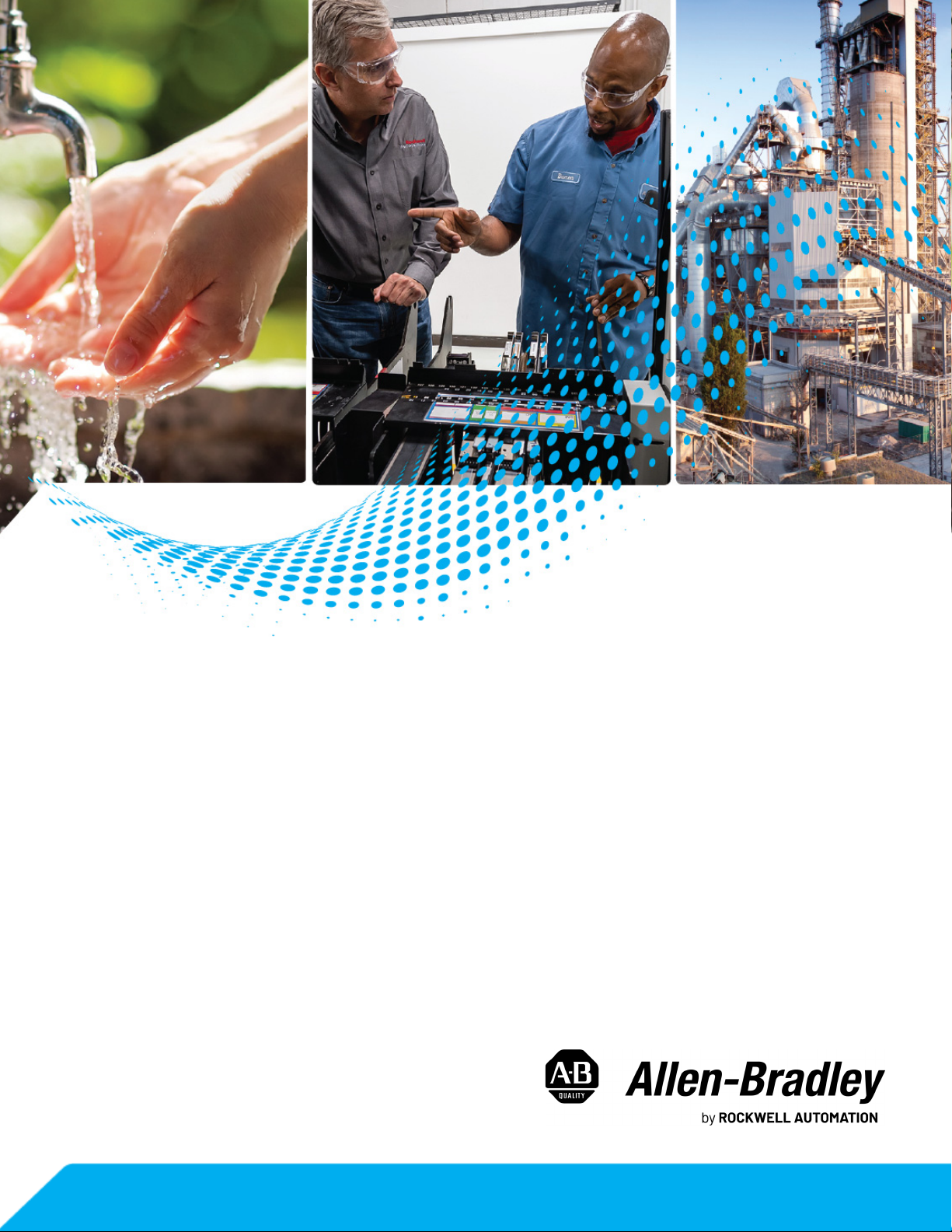
Capacitive Sensors
Bulletin Number 875F, 875L
User Manual
Original Instructions
Page 2
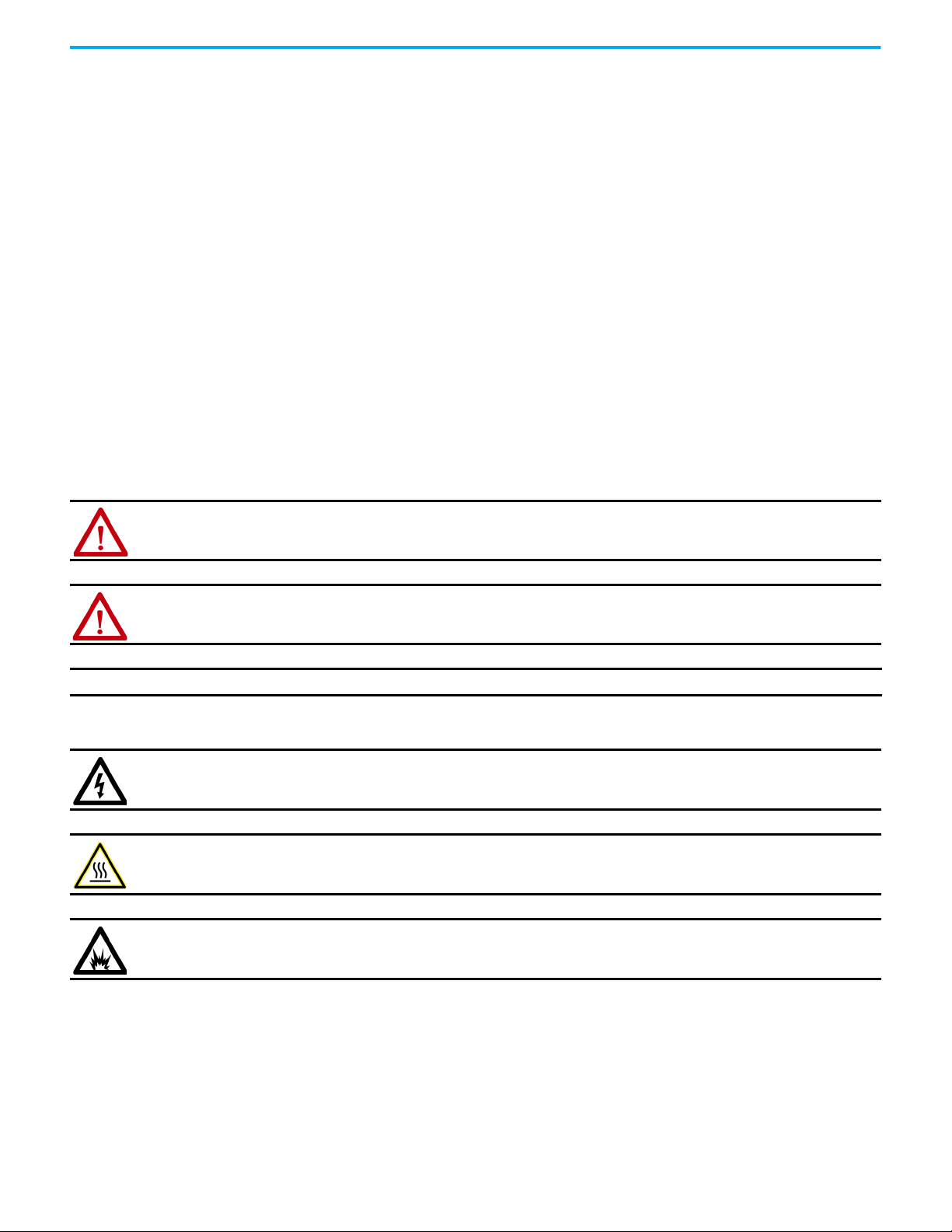
Capacitive Sensors User Manual
Important User Information
Read this document and the documents listed in the additional resources section about installation, configuration, and
operation of this equipment before you install, configure, operate, or maintain this product. Users are required to familiarize
themselves with installation and wiring instructions in addition to requirements of all applicable codes, laws, and standards.
Activities including installation, adjustments, putting into service, use, assembly, disassembly, and maintenance are required to
be carried out by suitably trained personnel in accordance with applicable code of practice.
If this equipment is used in a manner not specified by the manufacturer, the protection provided by the equipment may be
impaired.
In no event will Rockwell Automation, Inc. be responsible or liable for indirect or consequential damages resulting from the use
or application of this equipment.
The examples and diagrams in this manual are included solely for illustrative purposes. Because of the many variables and
requirements associated with any particular installation, Rockwell Automation, Inc. cannot assume responsibility or liability for
actual use based on the examples and diagrams.
No patent liability is assumed by Rockwell Automation, Inc. with respect to use of information, circuits, equipment, or software
described in this manual.
Reproduction of the contents of this manual, in whole or in part, without written permission of Rockwell Automation, Inc., is
prohibited.
Throughout this manual, when necessary, we use notes to make you aware of safety considerations.
WA RN I NG : Identifies information about practices or circumstances that can cause an explosion in a hazardous environment,
which may lead to personal injury or death, property damage, or economic loss.
ATTENTION: Identifies information about practices or circumstances that can lead to personal injury or death, property
damage, or economic loss. Attentions help you identify a hazard, avoid a hazard, and recognize the consequence.
IMPORTANT Identifies information that is critical for successful application and understanding of the product.
Labels may also be on or inside the equipment to provide specific precautions.
SHOCK HAZARD: Labels may be on or inside the equipment, for example, a drive or motor, to alert people that dangerous
voltage may be present.
BURN HAZARD: Labels may be on or inside the equipment, for example, a drive or motor, to alert people that surfaces may
reach dangerous temperatures.
ARC FLASH HAZARD: Labels may be on or inside the equipment, for example, a motor control center, to alert people to
potential Arc Flash. Arc Flash will cause severe injury or death. Wear proper Personal Protective Equipment (PPE). Follow ALL
Regulatory requirements for safe work practices and for Personal Protective Equipment (PPE).
2 Rockwell Automation Publication 875-UM001A-EN-P - March 2021
Page 3

Table of Contents
Preface
Who Should Use This Manual? . . . . . . . . . . . . . . . . . . . . . . . . . . . . . . . . . . . . 5
Terminology. . . . . . . . . . . . . . . . . . . . . . . . . . . . . . . . . . . . . . . . . . . . . . . . . . . . . 5
Download Firmware, AOP, EDS, and Other Files . . . . . . . . . . . . . . . . . . . . 5
Additional Resources . . . . . . . . . . . . . . . . . . . . . . . . . . . . . . . . . . . . . . . . . . . . . 5
Chapter 1
Product Overview Non-IO-Link Sensors. . . . . . . . . . . . . . . . . . . . . . . . . . . . . . . . . . . . . . . . . . . . . 7
875L AC Cylindrical Cap . . . . . . . . . . . . . . . . . . . . . . . . . . . . . . . . . . . . . . . 7
875F DC Flat Cap . . . . . . . . . . . . . . . . . . . . . . . . . . . . . . . . . . . . . . . . . . . . . 8
IO-Link Sensors . . . . . . . . . . . . . . . . . . . . . . . . . . . . . . . . . . . . . . . . . . . . . . . . 10
875L DC Cylindrical Cap. . . . . . . . . . . . . . . . . . . . . . . . . . . . . . . . . . . . . . 10
Chapter 2
Configure with IO-Link Common Tab . . . . . . . . . . . . . . . . . . . . . . . . . . . . . . . . . . . . . . . . . . . . . . . . . . . 14
Identification Tab. . . . . . . . . . . . . . . . . . . . . . . . . . . . . . . . . . . . . . . . . . . . . . . 15
Observation Tab . . . . . . . . . . . . . . . . . . . . . . . . . . . . . . . . . . . . . . . . . . . . . . . . 15
Parameter Tab . . . . . . . . . . . . . . . . . . . . . . . . . . . . . . . . . . . . . . . . . . . . . . . . . . 16
Diagnosis Tab . . . . . . . . . . . . . . . . . . . . . . . . . . . . . . . . . . . . . . . . . . . . . . . . . . 17
Chapter 3
Switch Output Configuration Sensor Front. . . . . . . . . . . . . . . . . . . . . . . . . . . . . . . . . . . . . . . . . . . . . . . . . . . . 20
SSC (Switching Signal Channel) . . . . . . . . . . . . . . . . . . . . . . . . . . . . . . 20
Switchpoint Mode . . . . . . . . . . . . . . . . . . . . . . . . . . . . . . . . . . . . . . . . . . . 20
Hysteresis Settings . . . . . . . . . . . . . . . . . . . . . . . . . . . . . . . . . . . . . . . . . . 21
Margin Alarm 1 and 2 . . . . . . . . . . . . . . . . . . . . . . . . . . . . . . . . . . . . . . . . 21
Temperature Alarm (TA) . . . . . . . . . . . . . . . . . . . . . . . . . . . . . . . . . . . . . 21
External Input . . . . . . . . . . . . . . . . . . . . . . . . . . . . . . . . . . . . . . . . . . . . . . 21
Input Selector . . . . . . . . . . . . . . . . . . . . . . . . . . . . . . . . . . . . . . . . . . . . . . . . . . 21
Logic Function Block . . . . . . . . . . . . . . . . . . . . . . . . . . . . . . . . . . . . . . . . . . . . 21
AND Function. . . . . . . . . . . . . . . . . . . . . . . . . . . . . . . . . . . . . . . . . . . . . . . 22
OR Function . . . . . . . . . . . . . . . . . . . . . . . . . . . . . . . . . . . . . . . . . . . . . . . . 22
XOR Function . . . . . . . . . . . . . . . . . . . . . . . . . . . . . . . . . . . . . . . . . . . . . . . 22
Gated SR-FF Function. . . . . . . . . . . . . . . . . . . . . . . . . . . . . . . . . . . . . . . . 22
Timer . . . . . . . . . . . . . . . . . . . . . . . . . . . . . . . . . . . . . . . . . . . . . . . . . . . . . . . . . . 23
Timer Mode. . . . . . . . . . . . . . . . . . . . . . . . . . . . . . . . . . . . . . . . . . . . . . . . . 23
Output Inverter. . . . . . . . . . . . . . . . . . . . . . . . . . . . . . . . . . . . . . . . . . . . . . . . . 24
Output Stage Mode . . . . . . . . . . . . . . . . . . . . . . . . . . . . . . . . . . . . . . . . . . . . . 24
Rockwell Automation Publication 875-UM001A-EN-P - March 2021 3
Page 4
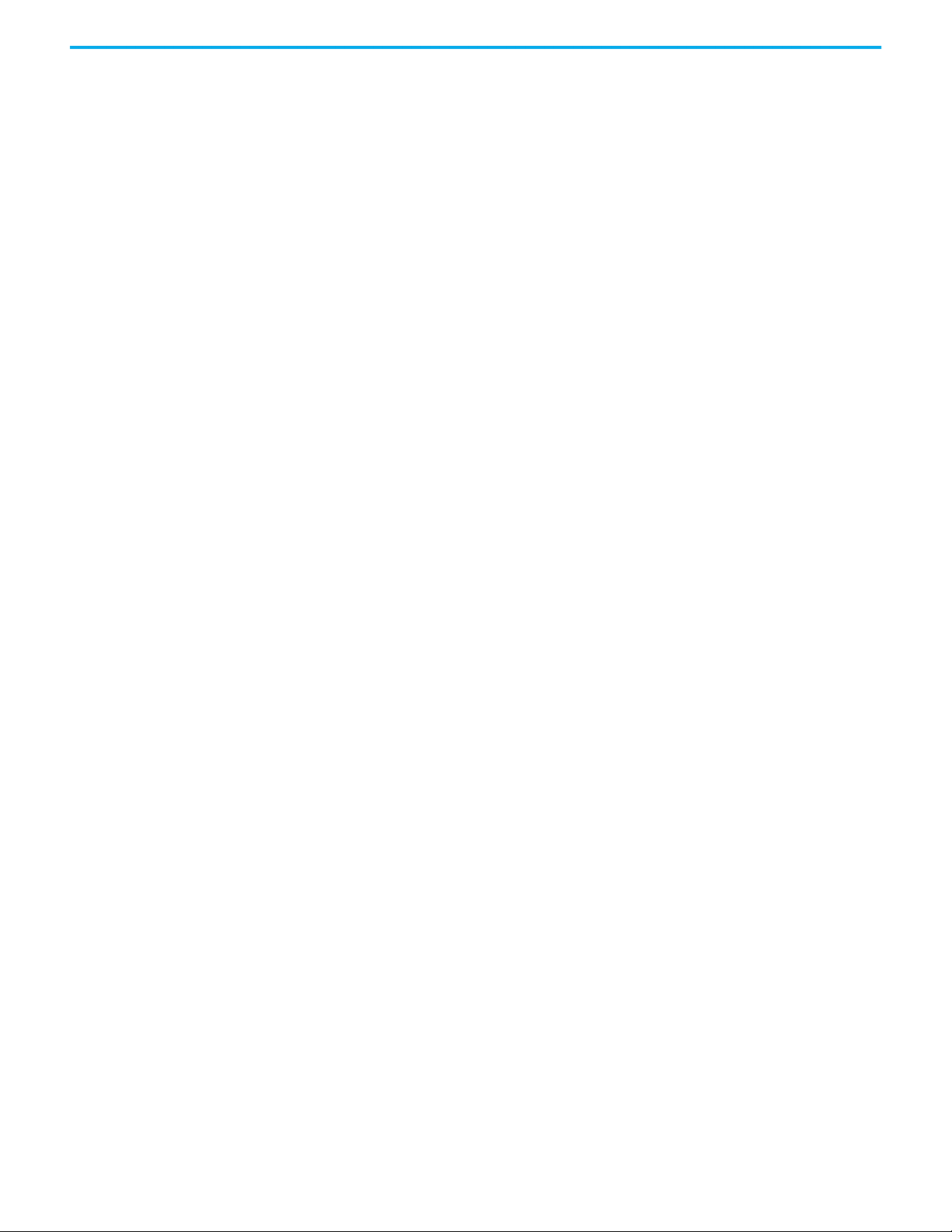
Chapter 4
Teach Procedure External Teach (Teach-by-wire). . . . . . . . . . . . . . . . . . . . . . . . . . . . . . . . . . . 25
Teach-by-wire Procedure . . . . . . . . . . . . . . . . . . . . . . . . . . . . . . . . . . . . . 25
Teach from IO-Link Master . . . . . . . . . . . . . . . . . . . . . . . . . . . . . . . . . . . . . . 25
Single-point Mode Procedure. . . . . . . . . . . . . . . . . . . . . . . . . . . . . . . . . 25
Two-point Mode Procedure. . . . . . . . . . . . . . . . . . . . . . . . . . . . . . . . . . . 26
Windows Mode Procedure . . . . . . . . . . . . . . . . . . . . . . . . . . . . . . . . . . . 27
Chapter 5
Sensor-specific Adjustable
Parameters
Local or Remote Adjustment Selection . . . . . . . . . . . . . . . . . . . . . . . . . . . . 29
Process Data and Variables . . . . . . . . . . . . . . . . . . . . . . . . . . . . . . . . . . . . . . 29
Sensor Application Setting. . . . . . . . . . . . . . . . . . . . . . . . . . . . . . . . . . . . . . . 29
Temperature Alarm Threshold . . . . . . . . . . . . . . . . . . . . . . . . . . . . . . . . . . . 30
Safe Limits . . . . . . . . . . . . . . . . . . . . . . . . . . . . . . . . . . . . . . . . . . . . . . . . . . . . . 30
Event Configuration . . . . . . . . . . . . . . . . . . . . . . . . . . . . . . . . . . . . . . . . . . . . 30
Quality of Run (QoR) . . . . . . . . . . . . . . . . . . . . . . . . . . . . . . . . . . . . . . . . . . . . 30
Quality of Teach (QoT). . . . . . . . . . . . . . . . . . . . . . . . . . . . . . . . . . . . . . . . . . . 31
Filter Scaler . . . . . . . . . . . . . . . . . . . . . . . . . . . . . . . . . . . . . . . . . . . . . . . . . . . . 31
Status Indication . . . . . . . . . . . . . . . . . . . . . . . . . . . . . . . . . . . . . . . . . . . . . . . 31
Appendix A
Specifications Non-IO-Link Sensors. . . . . . . . . . . . . . . . . . . . . . . . . . . . . . . . . . . . . . . . . . . . 33
875L AC Cylindrical Cap . . . . . . . . . . . . . . . . . . . . . . . . . . . . . . . . . . . . . . 33
875F DC Flat Cap . . . . . . . . . . . . . . . . . . . . . . . . . . . . . . . . . . . . . . . . . . . . 34
IO-Link Sensors . . . . . . . . . . . . . . . . . . . . . . . . . . . . . . . . . . . . . . . . . . . . . . . . 35
875L DC Cylindrical Cap. . . . . . . . . . . . . . . . . . . . . . . . . . . . . . . . . . . . . . 35
Wiring Diagram . . . . . . . . . . . . . . . . . . . . . . . . . . . . . . . . . . . . . . . . . . . . . . . . 35
Appendix B
Parameter Values Device Parameters . . . . . . . . . . . . . . . . . . . . . . . . . . . . . . . . . . . . . . . . . . . . . . 37
SSC Parameters. . . . . . . . . . . . . . . . . . . . . . . . . . . . . . . . . . . . . . . . . . . . . . . . . 38
Output Parameters. . . . . . . . . . . . . . . . . . . . . . . . . . . . . . . . . . . . . . . . . . . . . . 39
Sensor-specific Adjustable Parameters . . . . . . . . . . . . . . . . . . . . . . . . . . . . 40
Diagnosis Parameters . . . . . . . . . . . . . . . . . . . . . . . . . . . . . . . . . . . . . . . . . . . 41
Index . . . . . . . . . . . . . . . . . . . . . . . . . . . . . . . . . . . . . . . . . . . . . . . . . . . . . . . .43
4 Rockwell Automation Publication 875-UM001A-EN-P - March 2021
Page 5
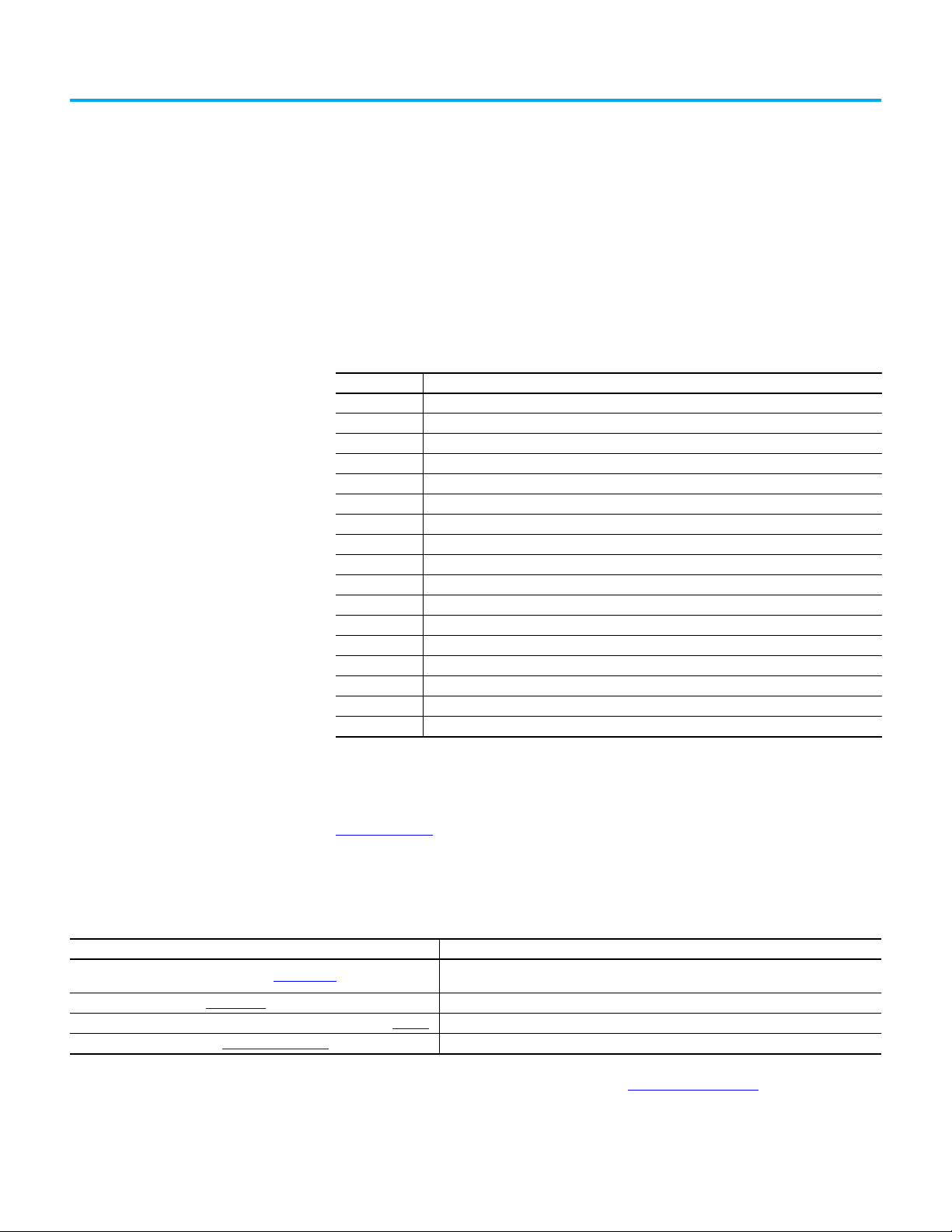
Preface
This manual is a reference guide for Bulletin 875F and 875L capacitive
proximity sensors with IO-Link. It describes how to install, configure, and use
the device.
Who Should Use This Manual?
Ter mi nol ogy
This manual contains important information regarding installation. Qualified
personnel familiar with proximity capacitive sensors must be read and
understand this manual completely. We recommend that you read the manual
carefully before installation of the sensor. Save the manual for future use.
Te rm D ef in it i on
I/O Input/output
PD Process data
PLC Programmable logic controller
SIO Standard input/output
SP Setpoints
IODD I/O device description
IEC International Electrotechnical Commission
N.O. Normally open contact
N.C. Normally closed contact
NPN Pull load to ground
PNP Pull load to V+
Push-Pull Pull load to ground or V+
QoR Quality of run
QoT Quality of teach
UART Universal asynchronous receiver-transmitter
SO Switching output
SSC Switching signal channel
Download Firmware, AOP, EDS, and Other Files
Additional Resources
Download firmware, associated files (such as AOP, EDS, and DTM), and access
product release notes from the Product Compatibility and Download Center at
rok.auto/pcdc
.
These documents contain additional information concerning related products
from Rockwell Automation.
Resource Description
EtherNet/IP Network Devices User Manual, ENET-UM006
Ethernet Reference Manual, ENET-RM002
Industrial Automation Wiring and Grounding Guidelines, publication 1770-4.1 Provides general guidelines for installing a Rockwell Automation industrial system.
Product Certifications website, rok.auto/certifications
. Provides declarations of conformity, certificates, and other certification details.
You can view or download publications at rok.auto/literature
Rockwell Automation Publication 875-UM001A-EN-P - March 2021 5
Describes how to configure and use EtherNet/IP™ devices to communicate on the EtherNet/
IP network.
Describes basic Ethernet concepts, infrastructure components, and infrastructure features.
.
Page 6

Notes:
6 Rockwell Automation Publication 875-UM001A-EN-P - March 2021
Page 7
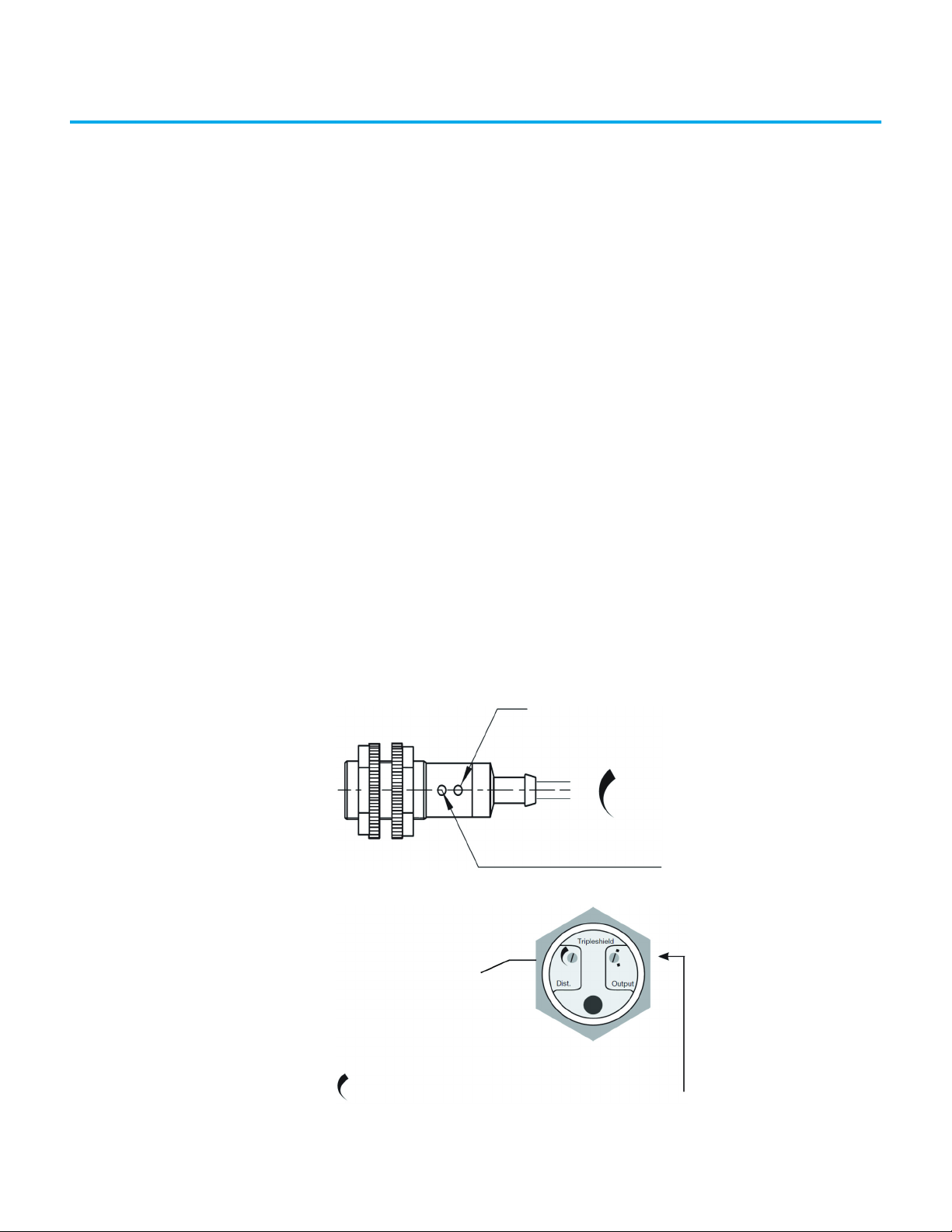
Product Overview
Status Indicator
Sensitivity
Max
Min
Sensitivity
Adjustment AC Models
Programmable N.O. or N.C.
)by selector switch back view)
(2-wire device back view)
Max
Min
Sensitivity
Non-IO-Link Sensors 875L AC Cylindrical Cap
• Capacitive proximity switches with either sensing distance:
- M18 housing: 8 mm (0.31 in.) flush mounted in metal or sensing
distance 12 mm (0.47 in.) non-flush mounted. Gray M18 polyester
housing with 2 m (6.6 ft) PVC cable or M12 plug.
- M30 housing: 16 mm (0.63 in.) flush mounted or 25 mm (0.98 in.)
sensing distance non-flush mounted. Gray M30 polyester housing
with 2 m (6.6 ft) PVC cable or plug.
• 2-wire AC output with make (N.O.) or break (N.C.) switching. Ideal for
use in level and plastic machinery applications.
•SCR output
• Make or break switching function
• Status indicators
• High noise immunity
• Flush and non-flush types
• Plug and cable versions
Chapter 1
Housing
Figure 1 - M18 Housing
Figure 2 - M30 Housing
Rockwell Automation Publication 875-UM001A-EN-P - March 2021 7
Page 8
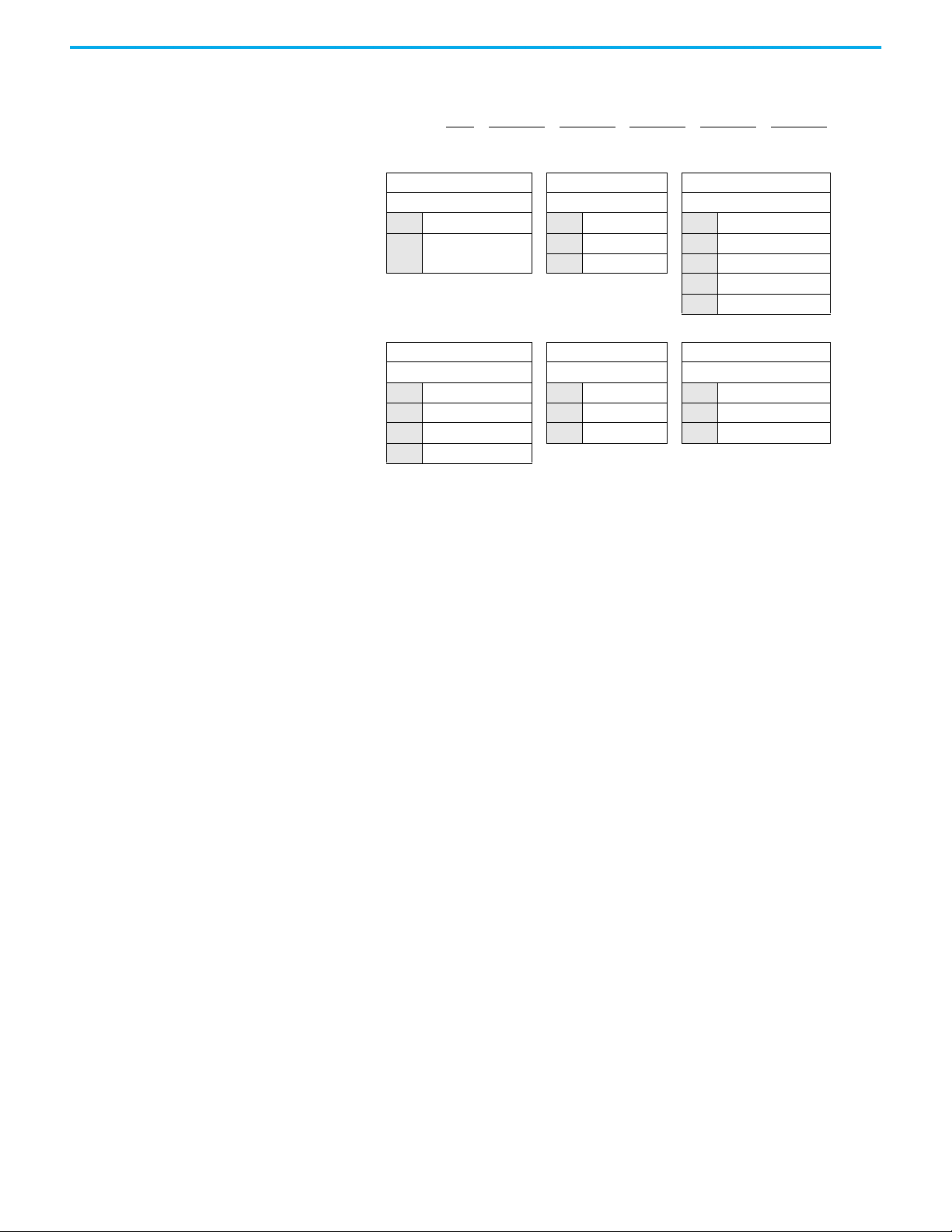
Chapter 1 Product Overview
Catalog Number Explanation
875 L - F 8 N 18 A2
ab c d e f
ab c
Housing Style Shielding Sensing Distance
Code Description Code Description Code Description
Cylindrical housing
L
with threaded barrel
de f
Output Function Barrel Diameter Output Type
Code Description Code Description Code Description
N Normally open (N.O.) 18 18 mm (0.71 in.) A2 2 m (6.6 ft) PVC cable
C Normally closed (N.C.) 30 30 mm (1.18 in.) R3 AC micro connector
BN.O./N.C.
FShielded 8 8 mm (0.31 in.)
GUnshielded 12 12 mm (0.47 in.)
16 16 mm (0.63 in.)
25 25 mm (0.98 in.)
875F DC Flat Cap
• Detection of water-based fluids inside a container or tube without direct
contact with the fluids.
• The sensor detects the liquids reliably while compensating for residue
film, moisture, or foam build-up from liquids such as water, milk, bodily
fluids (blood), acid, or alkaline solutions with conductivity as high as
50 mS/cm inside or outside the container wall.
• Flexible and fast universal mounting bracket.
• The sensing principle detects only the level of the liquids while ignoring
foam, film, or build-up that would cause standard capacitive sensors to
detect faultily.
Features
• Compact housing
• Supply voltage: 10…30V DC
• Output: 100 mA, NPN or PNP preset
• Make or break switching function
• Status indication for output and power ON
• Protection: reverse polarity, short circuit, and transients
• Cable and pigtail M8 plug versions
• Excellent EMC performance
• IP65, IP66, IP67, IP68, and IP69K for hose-down applications
•c-UL-us
•Ecolab
8 Rockwell Automation Publication 875-UM001A-EN-P - March 2021
Page 9
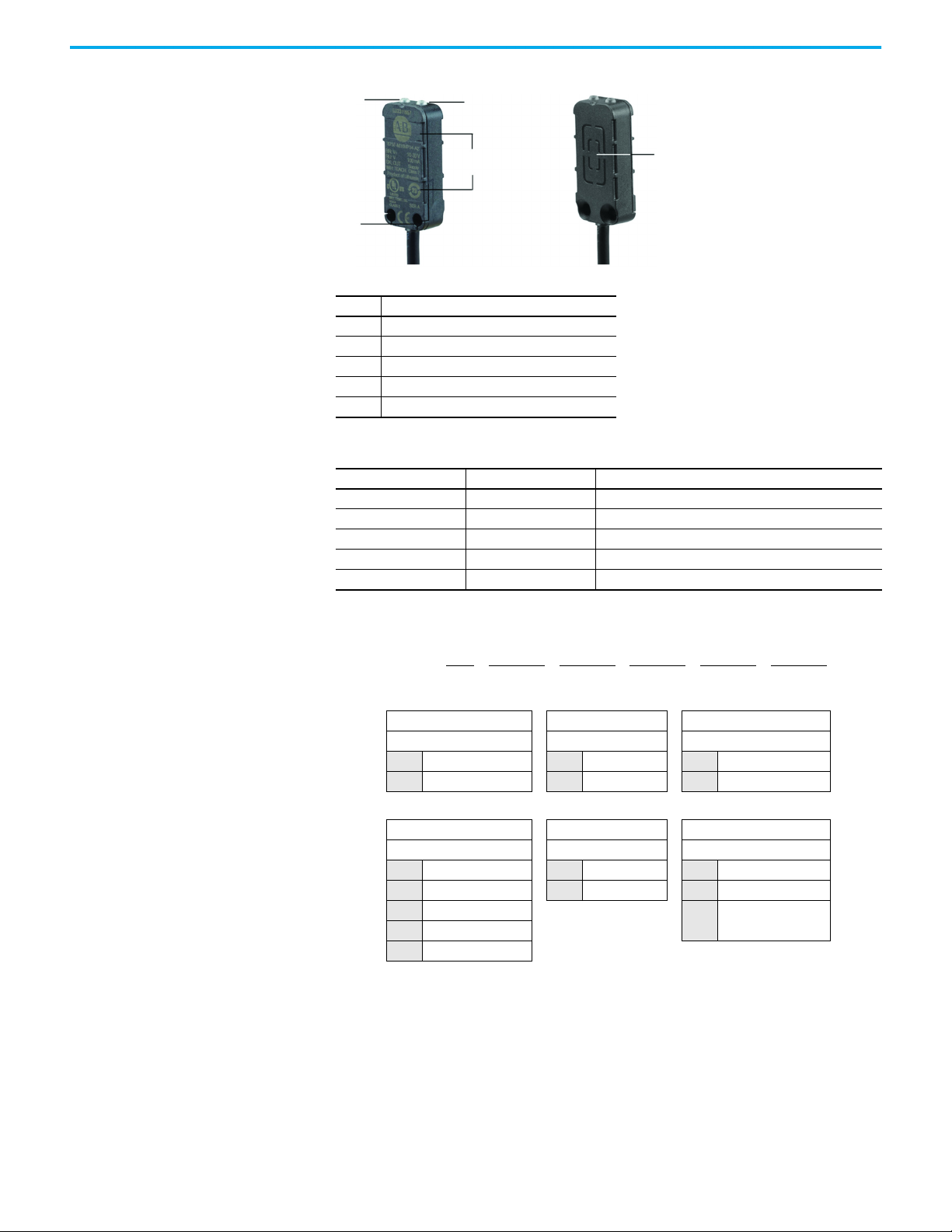
Chapter 1 Product Overview
D
BA
C
E
Housing
Item Description
A Yellow status indicator (output)
B Green status indicator (power ON)
C Two M3 mounting holes
D Recessed area for cable strips, 5 mm wide (max)
E Sensing surface
Table 1 - Status Indicators
Green Status Indicator Yellow Status Indicator Output
Flashing 1 Hz OFF Full calibration (2…7 s)
Flashing 1 Hz ON Empty calibration (7…12 s)
— Flashes three times 1 Hz Successful full calibration
— Flashes three times 1 Hz Successful empty calibration
— Flashes ten times 4 Hz Unsuccessful calibration (canceled or error) (>12 s)
Catalog Number Explanation
875 F - M 10 NP 34 A2
ab c d e f
ab c
Housing Style Mounting Sensing Distance
Code Description Code Description Code Description
F Rectangular housing MFlush 10 10 mm (0.39 in.)
de f
Output Function Housing Length Output Type
Code Description Code Description Code Description
NP N.O. PNP 34 34 mm (1.34 in.) A2 2 m (6.6 ft) PVC cable
NN N.O. NPN
CP N.C. PNP
CN N.C. NPN
FP02
0.2 m (0.66 ft) PVC
cable 4-pin DC pico
Rockwell Automation Publication 875-UM001A-EN-P - March 2021 9
Page 10
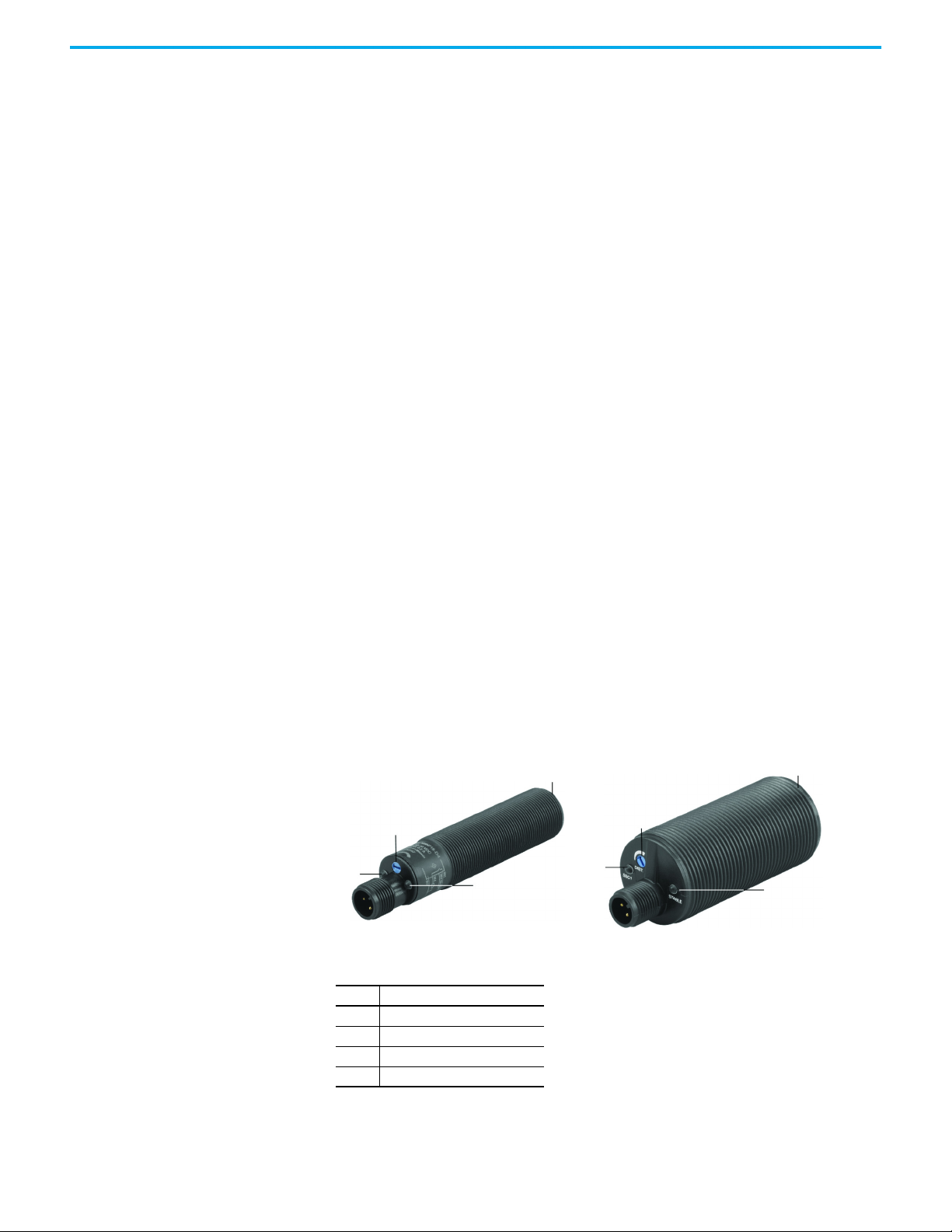
Chapter 1 Product Overview
D
D
A
B
C
M18 Housing
M30 Housing
A
B
C
IO-Link Sensors 875L DC Cylindrical Cap
• The sensor can be operated in IO-Link mode once it is connected to an
IO-Link master or in standard I/O mode.
• Adjustable parameters via IO-Link interface: Sensing distance and
hysteresis.
- Sensing modes: single-point, two-point, or window mode.
- Timer functions like: on-delay, off-delay, one shot leading edge, or
trailing edge.
- Logic functions such as: AND, OR, XOR, and SR-FF.
-External input.
- Logging functions: Maximum temperatures, minimum temperatures,
operating hours, operating cycles, power cycles, minutes above
maximum temperature, minutes below minimum temperature, and
so on.
Features
• A complete family. Availability in M18 in a robust PBT housing with an
operation of 2…10 mm (0.08…0.39 in.) flush or 3…15 mm (0.12…0.59 in.)
non-flush.
• The output can be operated either as a switching output or in IO-Link
mode.
• Fully configurable via output IO-Link v 1.1. Electrical outputs can be
configured as PNP/NPN/Push-pull/External input, normally open or
normally closed.
• Timer functions can be set, such as on-delay, off-delay, and one shots.
• Logging functions: temperatures, detection counter, power cycles, and
operating hours.
• Detection modes: single-point, two-point, and window mode.
• Analog output: In IO-Link mode, the sensor generates 16-bit analog
process data output that represents the dielectric value that the sensor
measures.
Housing
Item Description
A Sensitivity adjustment
10 Rockwell Automation Publication 875-UM001A-EN-P - March 2021
B Yellow status indicator
C Green status indicator
DSensing face
Page 11
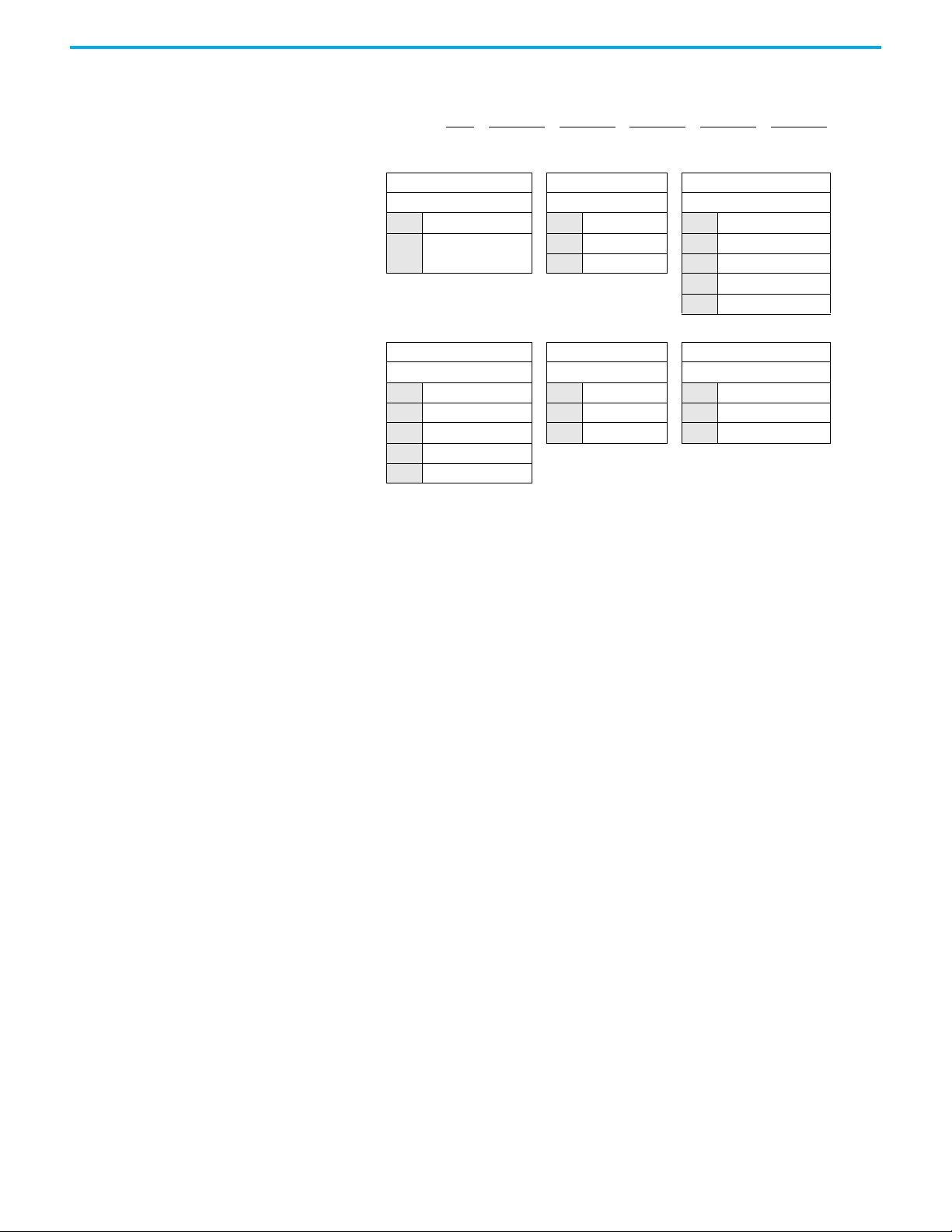
Catalog Number Explanation
875 L - M 8 NP 18 A2
ab c d e f
ab c
Housing Style Mounting Sensing Distance
Code Description Code Description Code Description
Cylindrical housing
L
with threaded barrel
de f
Output Function Barrel Diameter Output Type
Code Description Code Description Code Description
NP N.O. PNP 18 18 mm (0.71 in.) A2 2 m (6.6 ft) PVC cable
NN N.O. NPN 30 30 mm (1.18 in.) D4 DC micro connector
CP N.C. PNP
CN N.C. NPN
Chapter 1 Product Overview
MFlush 8 8 mm (0.31 in.)
NNon-flush 12 12 mm (0.47 in.)
16 16 mm (0.63 in.)
25 25 mm (0.98 in.)
Rockwell Automation Publication 875-UM001A-EN-P - March 2021 11
Page 12

Chapter 1 Product Overview
Notes:
12 Rockwell Automation Publication 875-UM001A-EN-P - March 2021
Page 13
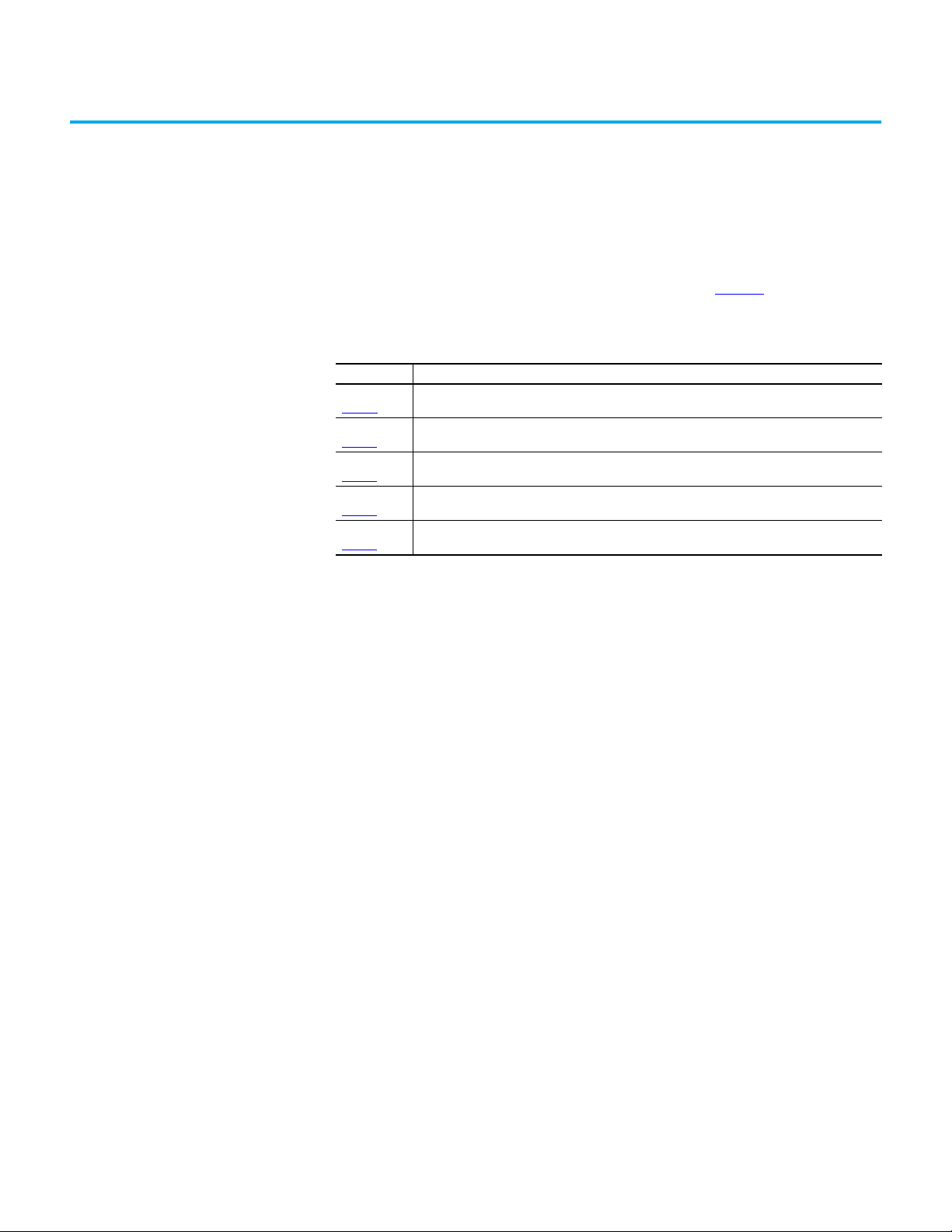
Chapter 2
Configure with IO-Link
Bulletin 875 sensors offer five different tabs (shown in Table 2) to describe the
device functionality and operations.
Table 2 - Tab Descriptions
Tab Description
Common
(page 14
Identification
(page 15
Observation
(page 15)
Parameter
(page 16
Diagnosis
(page 17
Provides general product information about sensor specifications and IO-Link IODD information.
)
Provides sensor catalog number, series letter, product firmware, and hardware revisions.
)
Displays real-time measurement information, including distance measurement value, switching
outputs, and operation conditions.
Allows you to configure sensors by modifying parameter settings.
)
Provides information of operation status and sensor health diagnosis, and enables you to restore
)
factory default settings and physically locate the sensor for troubleshooting.
Rockwell Automation Publication 875-UM001A-EN-P - March 2021 13
Page 14
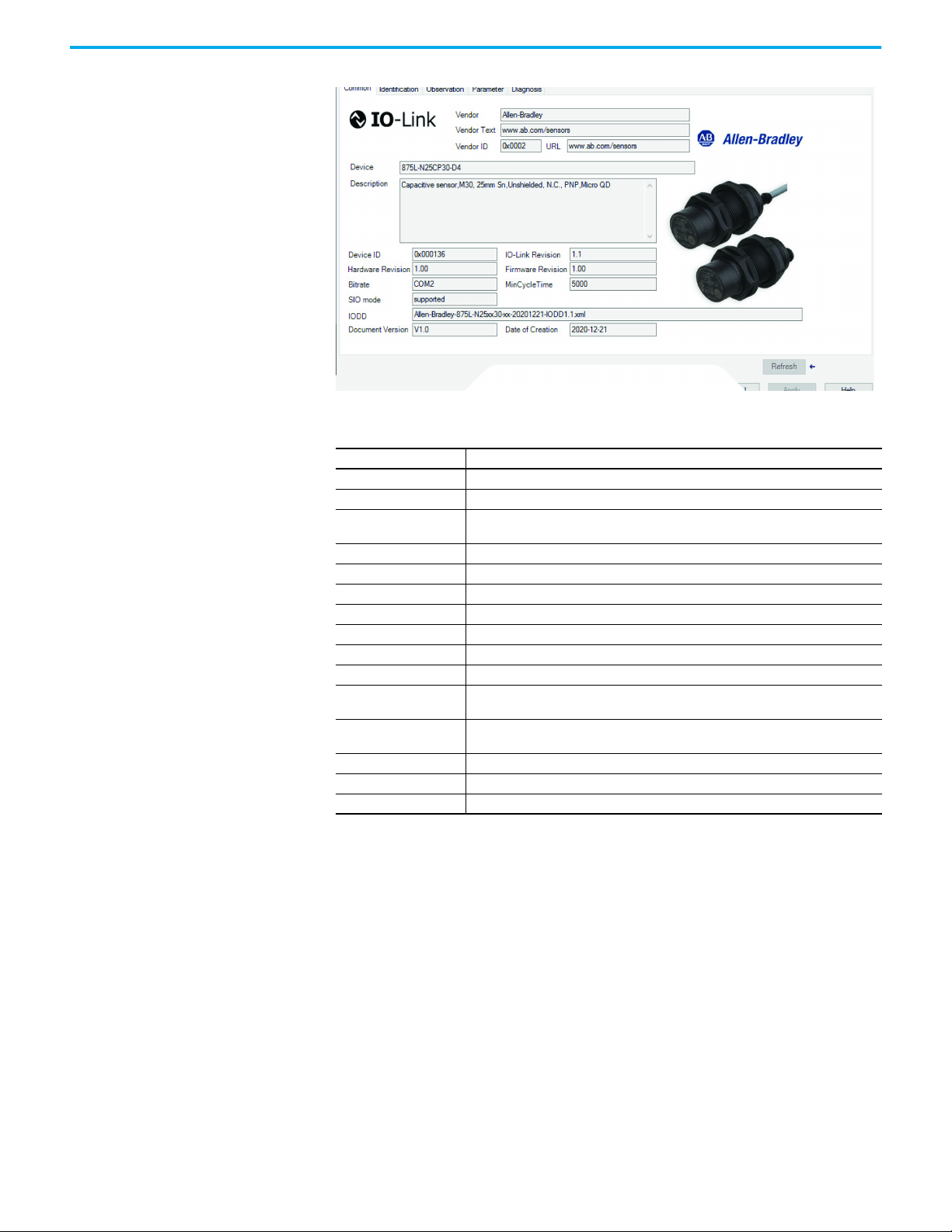
Chapter 2 Configure with IO-Link
Common Tab
The Common tab contains the following device information:
Parameter Description
Vendor Provides the vendor name of the product.
Vendor Text Field that is used to describe additional product information.
Vendor ID
URL Displays the vendor URL.
Device Provides the specific catalog number of the product.
Description Describes the sensor features and range performance.
Device ID Displays the unique device ID as defined in the IO-Link specifications.
IO-Link Revision Displays the current IO-Link version that the device supports.
Hardware Revision Displays the latest sensor hardware information.
Firmware Revision Displays the latest sensor Firmware information.
Bitrate
SIO Mode
IODD Displays the complete file name of the IODD that is assigned to the product.
Document Version Displays the version control for the IODD.
Date of Creation Displays when the IODD file was creation.
Describes the vendor ID of the manufacturer of the product as designated in the
IO-Link Consortium.
Displays the supported bitrate for communications as defined in the IO-Link 1.1
standard.
Describes whether the sensor is also designed to operate without and IO-Link
connection.
14 Rockwell Automation Publication 875-UM001A-EN-P - March 2021
Page 15

Identification Tab
Chapter 2 Configure with IO-Link
The Identification tab contains the following device information:
Parameter Description
Device Information
Vendor Name The vendor name of the product.
Product Name The product catalog number information.
Product ID Product catalog number information with series letter.
Product Text Product description.
Serial Number Serial number of the device as unique numeric value.
User-Specific Information
Application-Specific
Tag
Revision Information
Hardware Version Hardware version of the 875 sensor that is provided as alphanumeric value
Firmware Version Firmware revision of the875 sensor that is provided as numeric value.
Device-specific name that is assigned to device for device identification. This tag is a
unique identity of each device. You can customize this read/write field.
Observation Tab The Observation tab displays real-time device status. For more information,
see Appendix B on page 37
Rockwell Automation Publication 875-UM001A-EN-P - March 2021 15
.
Page 16

Chapter 2 Configure with IO-Link
Parameter Tab The Parameter tab allows you to configure the sensor. For more information,
see Appendix B on page 37
.
16 Rockwell Automation Publication 875-UM001A-EN-P - March 2021
Page 17

Chapter 2 Configure with IO-Link
Diagnosis Tab The Diagnosis tab provides information on operation status and sensor health
diagnosis. For more information, see Appendix B on page 37
.
Parameter Description
Operating hours
Number of power cycles
Event configurations See Event Configuration on page 30
Maximum temperature -
all-time high [°C]
Minimum temperature -
all-time low [°C]
Maximum temperature
since last power-up [°C]
Minimum temperature
since last power-up [°C]
Current temperature [°C] The current temperature of the sensor.
Detection counter
[cycles]
Minutes above maximum
temperature [min]
Minutes below minimum
temperature [min]
The sensor has a built-in counter that logs every full hour that the sensor has been operational, the maximum hours that can be recorded is
2,147,483,647 hours, this value can be read from an IO-Link master.
The sensor has a built-in counter that logs every time that the sensor has been powered-up, the value is saved every hour, the maximum
numbers of power cycles that can be recorded is 2,147,483,647 cycles, this value can be read from an IO-Link master.
.
The sensor has a built-in function that logs the highest temperature that the sensor has been exposed to during the full operational lifetime.
This parameter is updated once per hour and can be read from an IO-Link master.
The sensor has a built-in function that logs the lowest temperature that the sensor has been exposed to during the full operational lifetime.
This parameter is updated once per hour and can be read from an IO-Link master.
The maximum registered temperature has been since startup. This value is not saved in the sensor.
The minimum registered temperature has been since startup. This value is not saved in the sensor.
The sensor logs every time the SSC1 change state. This parameter is updated once per hour and can be read from an IO-Link master.
The sensor logs how many minutes the sensor has been operational above the maximum temperature for the sensor, the maximum number of
minutes to be recorded is 2,147,483,647. This parameter is updated once per hour and can be read from an IO-Link master.
The sensor logs how many minutes the sensor has been operational below the minimum temperature for the sensor, the maximum number of
minutes to be recorded is 2,147,483,647. This parameter is updated once per hour and can be read from an IO-Link master.
Rockwell Automation Publication 875-UM001A-EN-P - March 2021 17
Page 18

Chapter 2 Configure with IO-Link
Notes:
18 Rockwell Automation Publication 875-UM001A-EN-P - March 2021
Page 19

Chapter 3
Switch Output Configuration
The sensor measures five different physical values. These values can be
independently adjusted and used as source for the Switching Output 1 or 2, in
addition to those an external input can be selected for SO2. After selecting one
of these sources, it is possible to configure the output of the sensor with an
IO-Link master following the steps that are shown in the Switching Output
configuration (Figure 3
Once the sensor has been disconnected from the master, it switches to the SIO
mode and keeps the last configuration setting.
Figure 3 - Switch Output Configuration
1 2 3 4 5 6
).
Sensor front Selector
S.P., Two P.
Window,
1. SSC1
Adj. Hyst.
S.P., Two P.
Window,
2. SSC2
Adj. Hyst.
3. Dust 1
4. Dust 2
5. Temp
6. EXT-Input
A
One of
1 to 6
Selector
B
One of
1 to 6
Item Description
1 Sensor front (see page 20
2 Input selector (see page 21)
3 Logic function block (see page 21
4 Timer (see page 23
)
5 Output inverter (see page 24)
6 Output stage mode (see page 24
A
B
A
B
AND, OR,
XOR, S-R
AND, OR,
XOR, S-R
)
Logic
A - B
divider
Logic
A - B
divider
)
)
Time
delay
ON, OFF
One-shot
Time
delay
ON, OFF
One-shot
Output
inverter
N.O., N.C. NPN, PNP,
Output
inverter
N.O., N.C. NPN, PNP,
Sensor
output
Push-Pull
Sensor
output
Push-Pull
EXT-Input
Out 1
Out 2
EXTInput
Rockwell Automation Publication 875-UM001A-EN-P - March 2021 19
Page 20

Chapter 3 Switch Output Configuration
Sensor
Sensing distance
ON OFF
SP1
Hysteresis
Sensor Front When an object (solid or liquid) approaches the face of the sensor, the
capacitance of the detecting circuit is influenced and the sensor output
changes its status.
SSC (Switching Signal Channel)
For presence (or absence of presence) detection of an object in front of the face
of the sensor, the following settings are available: SSC1 or SSC2.
The setpoints can be set from 0…10,000 units that represent the change of
capacitance of the detecting circuit. The higher value, the closer the target
appears to the sensing face of the sensor, also a higher dielectric value of the
target increases the value. For example, a metal target has a higher dielectric
value than a plastic target.
Switchpoint Mode
The switchpoint mode setting can be used to create more advanced output
behavior. The following switchpoint modes can be selected for the switching
behavior of SSC1 and SSC2.
Mode Description
Disabled
Single-point mode
Two-point mode
SSC1 or SSC2 can individually be disabled, which also disables the output if it is
selected in the input selector (the logic value is always 0).
The switching information changes, when the measurement value passes the
threshold that is defined in setpoint SP1, with rising or falling measurement values,
considering the hysteresis.
The switching information changes when the measurement value passes the threshold
that is defined in setpoint SP1. This change occurs only with rising measurement
values. The switching information also changes when the measurement value passes
the threshold that is defined in setpoint SP2. This change occurs only with falling
measurement vales. Hysteresis is not considered in this case.
Hysteresis
Sensor
ON OFF
SP2
SP1
Sensing distance
The switching information changes, when the measurement value passes the
thresholds that are defined in setpoint SP1 and setpoint SP2, with rising or falling
measurement values, considering the hysteresis.
Hyst
Hyst
Window mode
Sensor
OFF OFF
SP2
20 Rockwell Automation Publication 875-UM001A-EN-P - March 2021
ON
window
Sensing distance
SP1
Page 21

Chapter 3 Switch Output Configuration
Hysteresis Settings
In SSC1 and SSC2 - single point mode and in windows mode the hysteresis can
be set 1…100% of the actual switching value.
(SP2 + Hysteresis < SP1) & (SP1 + hysteresis < Sensing range upper limit)
Margin Alarm 1 and 2
The safe limit between when the sensing output is switching and the value at
where the sensor can detect safely even with a slight buildup of dust can be set.
Temperature Alarm (TA)
The sensor constantly monitors the internal temperature in the front part of
the sensor. With the temperature alarm setting, it is possible to get an alarm
from the sensor if temperature thresholds are exceeded.
The temperature alarm has two separate values, one for setting the maximum
temperature and one for setting the minimum temperature.
It is possible to read the temperature of the sensor via the acyclic IO-Link
parameter data.
External Input
The output 2 (SO2) can be configured as an external input that allows external
signals to be feed into the sensor from a second sensor, a PLC, or directly from
machine output.
Input Selector This function block allows you to select any of the signals from the sensor front
to the Channel A or B.
Channel A and B: Can select between SSC1, SSC2, margin alarm 1, margin
alarm 2, temperature alarm, and external input.
Logic Function Block In the logic function block, the selected signals from the input selector can be
added a logic function directly without using a PLC - which makes decentral
decisions possible.
The logic functions available are AND, OR, XOR, and gated SR-FF.
Rockwell Automation Publication 875-UM001A-EN-P - March 2021 21
Page 22

Chapter 3 Switch Output Configuration
A
B
Q
&
2-input AND Gate
A
B
Q
≥1
2-input OR Gate
A
B
Q
=1
2-input XOR Gate
A
B
Q
&
≥1
SR
Flip-Flop
AND Function
Boolean Expression Q = A.B Read as A AND B gives Q
OR Function
Boolean Expression Q = A + B Read as A OR B gives Q
Symbol
Symbol
Truth Table
ABQ
000
010
100
111
Truth Table
ABQ
000
011
101
111
XOR Function
Symbol
Boolean Expression Q = A + B A OR B but NOT BOTH gives Q
ABQ
000
011
101
110
Truth Table
Gated SR-FF Function
The function is designed to function as filling or emptying function with only
two interconnected sensors.
Symbol
ABQ
000
01
10
Truth Table
(1)
X
(1)
X
111
(1) X = No changes to the output.
22 Rockwell Automation Publication 875-UM001A-EN-P - March 2021
Page 23

Chapter 3 Switch Output Configuration
N.O.
Toff Toff Toff Toff
Presence of target
N.O.
To n To n To n
Toff
Toff
Presence of target
Presence of target
Timer This parameter can be set individually for Out1 and Out2.
The Timer allows you to introduce different timer functions by editing the
three timer parameters:
•Timer mode
•Timer scale
•Timer value
Timer Mode
Selects which type of timer function is introduced on the Switching Output.
Any one of the following is possible:
Mode Description
Disabled
This option disables the timer function no matter how timer scale and timer delay are
configured.
The activation of the switching output is generated after the actual sensor actuation.
Presence of target
Turn On delay (T-on)
Turn Off delay (T-off)
Turn ON and Turn Off
and T
delay (T
on
off
N.O.
To n To n To n
The deactivation of the switching output is delayed compared to the time of removal
of the target in the front of the sensor.
When selected both the T
and the T
on
delays are applied to the generation of the
off
switching output.
)
Each time a target is detected in front of the sensor the switching output generates a
pulse of constant length on the leading edge of the detection.
Rockwell Automation Publication 875-UM001A-EN-P - March 2021 23
One shot leading edge
Page 24

Chapter 3 Switch Output Configuration
Presence of target
Mode Description
Similar in function to the one shot leading edge mode, but in this mode the switching
output is changed on the trailing edge of the activation.
One shot trailing edge
Timer scale
Timer value
Parameter defines if the delay specified in the Timer delay should be in milliseconds,
seconds, or minutes.
Parameter defines the actual duration of the delay. The delay can be set to any integer
value from 1… 32,767.
Output Inverter This function allows you to invert the operation of the switching output
between normally open and normally closed.
IMPORTANT
The recommended function is found in the parameters under 64 (0x40)
sub index 8 (0x08) for SO1 and 65 (0x40) sub index 8 (0x08) for SO2 does
not have any negative influence on the Logic functions or the timer
functions of the sensor as it is added after those functions.
ATTENTION: We do not recommend using the Switching logic function that is
found under 61 (0x3D) sub index 1 (0x01) for SSC1 and 63 (0x3D) sub index 1
(0x01) for SSC2 as they have a negative influence on the logic or timer
functions.
For example, this function turns an ON-delay into an OFF-delay as it is added
for the SSC1 and SSC2 and not only for the SO1 and SO2.
Output Stage Mode In this function block, you can select how the switching outputs operate:
• SO1: Disabled, NPN, PNP, or Push-Pull configuration.
• SO2: Disabled, NPN, PNP, Push-Pull, External input (Active high/Pulldown), External input (Active low/pull up), or External Teach input.
24 Rockwell Automation Publication 875-UM001A-EN-P - March 2021
Page 25

External Teach (Teach-by-wire)
Chapter 4
Teach Procedure
IMPORTANT
The Teach-by-wire must be first configured with an IO-Link master:
1. Select 2=Teach by wire in the Selection of local/remote adjustment
parameters 68 (0x44).
2. Select 1=Single Point Mode is already selected in SSC1 Configuration
61(0x3D), “Mode 1” 2(0x02) (this value should already be set as default).
3. Select 6=Teach-In (Active High) in Chanel 2 (SO2) 65 (0x41) sub index 1
(0x01).
Teach-by-wire Procedure
This function works in single point mode and only for SP1 in SSC1.
1. Place the target in front of the sensor and connect the teach-by-wire
input (pin 2 white wire) to V+ (pin 1 Brown wire). The yellow status
indicator flashes at a 1 Hz rate (ON 100 ms and OFF 900 ms).
2. Within 3…6 seconds the wire must be disconnected, and the yellow status
indicator flashes at a 1 Hz rate (ON 900 ms and OFF 100 ms).
3. After a successful teach, the yellow status indicator flashes at a 2 Hz rate
(ON 250 ms and OFF 250 ms).
IMPORTANT If the Teach procedure is to be canceled, do not remove the wire after
3…6 second. Keep the connection for 12 sec until the yellow status
indicator flashes at a 10 Hz rate (On 50 ms and off 50 ms).
Teach from IO-Link Master To enable teach from IO-Link master, first disable the trimmer input:
1. Select 0=Disabled in the Selection of local/remote adjustment
parameters 68 (0x44).
2. The individual team commands can be written to index 2.
Single-point Mode Procedure
Select the Switching channel to be taught:
1. Select: 1=SSC1 or 2=SSC2 in the Teach-in Select 58(0x3A) or 255 = All SSC.
2. Change the Hysteresis if requested for SSC1 or SSC2.
• SSC1 configuration 61(0x3D) Hysteresis 3(0x03).
• SSC2 configuration 62(0x3D) Hysteresis 3(0x03).
Rockwell Automation Publication 875-UM001A-EN-P - March 2021 25
Page 26

Chapter 4 Teach Procedure
Command Sequence
1) “SP1 Single value Teach”
2) “Teach Apply”
Sensing distance
Sensor
SSC
Command Sequence
1) “SP1 Two value Teach TP1”
2) “SP1 Two value Teach TP2”
3) “Teach Apply”
Sensing distance
Sensor
SSC
Command Sequence
1) “SP1 Two value Teach TP1”
2) “SP1 Two value Teach TP2”
3) “Teach Apply”
4) “SP2 Two value Teach TP1”
5) “SP2 Two value Teach TP2”
6) “Teach Apply”
Sensing distance
Sensor
SSC
Sensing distance
SSC
Command Sequence
1) “SP1 Dynamic Teach Start”
2) “SP2 Dynamic Teach Stop”
3) “Teach Apply”
Sensor
IMPORTANT It is not recommended to change the hysteresis below the values stated
in the SSC parameter list (see page 38
).
Tea ch Command
Sequence
Single-value
Dynamic
Two-value
Description
1. #65 SP1 Single value teach
2. #64 Teach apply (optional command)
1. #71 SP1 dynamic teach start
2. #72 SP1 dynamic teach stop
3. #64 Teach apply (optional command)
1. #67 SP1 two value teach TP1
2. #68 SP1 two value teach TP2
3. #64 Teach apply (optional command)
Two-point Mode Procedure
Tea ch Command
Sequence
Two-value
Dynamic teach
Description
1. #67 SP1 two value teach TP1
2. #68 SP1 two value teach TP2
3. #64 Teach apply (optional command)
4. #69 SP2 two value teach TP1
5. #70 SP2 two value teach TP2
6. #64 Teach apply (optional command)
1. #71 SP1 dynamic teach start
2. #72 SP1 dynamic teach stop
3. #73 SP2 dynamic teach start
4. #74 SP2 dynamic teach stop
5. #64 Teach apply (optional command)
26 Rockwell Automation Publication 875-UM001A-EN-P - March 2021
Page 27

Windows Mode Procedure
Command Sequence
1) “SP1 Single value Teach”
3) “Teach Apply”
2) “SP2 Single value Teach”
3) “Teach Apply”
Sensing distance
Sensor
SSC
Command Sequence
1) “SP1 Dynamic Teach Start”
2) “SP2 Dynamic Teach Stop”
3) “Teach Apply”
Sensing distance
Sensor
SSC
Chapter 4 Teach Procedure
Tea ch Command
Sequence
Single-value
Dynamic
Description
1. #65 SP1 Single value teach
2. #66 SP2 Single value teach
3. #64 Teach apply (optional command)
1. #71 SP1 dynamic teach start
2. #72 SP1 dynamic teach stop
3. #73 SP2 dynamic teach start
4. #74 SP2 dynamic teach stop
5. #64 Teach apply (optional command)
Rockwell Automation Publication 875-UM001A-EN-P - March 2021 27
Page 28

Chapter 4 Teach Procedure
Notes:
28 Rockwell Automation Publication 875-UM001A-EN-P - March 2021
Page 29

Chapter 5
Sensor-specific Adjustable Parameters
Besides the parameters that are directly related to output configuration, the
sensor also has various internal parameters useful for setup and diagnostics.
Local or Remote Adjustment Selection
It is possible to select how to set of the sensing distance by either select the
Trimmer, Teach-by-wire using the external input of the sensor, or to disable
the potentiometer to make the sensor tamper-proof.
Process Data and Variables When the sensor is operated in IO-Link mode, you have access to the cyclic
Process Data Variable.
By default the process data shows the following parameters as active: 16-bit
Analog value, Switching Output1 (SO1), and Switching Output 2 (SO2).
The following parameters are set as Inactive: SSC1, SSC2, DA1, DA2, TA, SC.
However, by changing the Process Data Configuration parameter, you can also
decide to enable status of the inactive parameters. This way several states can
be observed in the sensor at the same time.
Byte 0
Byte 1
Byte 2
Byte 3
31 30 29 28 27 26 25 24
MSB
23 22 21 20 19 18 17 16
LSB
15 14 13 12 11 10 9 8
SC TA DA2 DA1 SSC2 SSC1
76543210
SO2 SO1
Sensor Application Setting The sensor has three presets depending on the application:
Preset Description
Full scale range
Liquid level
Plastic pellets
Rockwell Automation Publication 875-UM001A-EN-P - March 2021 29
The setpoints of the sensor can be adjusted at full scale and the sensing speed are set to
maximum.
This preset is used for slow-moving objects with a high dielectric value such as detection of
water-based liquids. When this function is selected, the teach and potentiometer settings are
optimized to high-range scaling. In this mode, the Filter Scaler is set to 100.
This preset is used for slow-moving objects with a low dielectric value such as detection of
plastic pellets. When this function is selected, the teach and potentiometer settings are
optimized to low-range scaling. In this mode, the Filter Scaler is set to 100.
Page 30

Chapter 5 Sensor-specific Adjustable Parameters
Temperature Alarm Threshold
The temperature where the temperature alarm activates can be changed for
the maximum and minimum temperature. This setting means that the sensor
gives an alarm in the maximum or minimum temperature is exceeded. The
temperatures can be set between -50…+150 °C (-58…+302 °F). The default
factory settings are:
• Low threshold = -30 °C (-22 °F)
• High threshold = +120 °C (+248 °F)
Safe Limits The sensor has a built-in safety margin that helps adjust the sensing up to the
setpoints with an additional safe margin. The factory settings are set to two
times the standard hysteresis of the sensor.
Event Configuration Temperature events that are transmitted over the IO-Link interface are turned
off by default in the sensor. If you want to get information about critical
temperatures detected in the sensor application, this parameter allows you to
enable or disable the following events:
Event Description
Temperature fault event The sensor detects temperature outside specified operating range.
Temperature over-run The sensor detects temperatures higher than set in Temperature Alarm threshold.
Temperature under-run The sensor detects temperatures lower than set in Temperature Alarm threshold.
Short-circuit The sensor detects if the sensor output is short-circuit.
Maintenance The sensor detects if maintenance is needed like the sensor need cleaning.
Quality of Run (QoR) The quality of run value informs about the actual sensing performance
compared to the setpoints of the sensor (the higher the value, the better quality
of detection). The value for QoR can vary to any value from 0…255%. The QoR
value is updated for every detection cycle.
Table 3 - QoR Examples
QoR Values Definitions
>150% Excellent sensing conditions, the sensor is not expected to require any maintenance issues.
Good sensing conditions, the sensor performs as well as when the setpoints were taught or setup
100%
50%
0% Poor to not reliable working sensing conditions is expected.
manually with a safety margin of two times the standard hysteresis.
• Long-term reliability is expected for all environmental conditions.
• Maintenance is not expected to be required.
Average sensing conditions.
• Short-term reliability and maintenance are expected due to environmental conditions.
• Reliable detection can be expected with restricted environmental influence.
30 Rockwell Automation Publication 875-UM001A-EN-P - March 2021
Page 31

Chapter 5 Sensor-specific Adjustable Parameters
Quality of Teach (QoT) The quality if teach value informs about how well the actually teach procedure
was done, meaning the margin between the actual setpoints and the
environmental influence of the sensor. The value for QoT can vary to any value
from 0…255%. The QoT value is updated after every teach procedure.
Table 4 - QoT Examples
QoT Value Definitions
> 150% Excellent teach conditions, the sensor is not expected to require any maintenance issues
Good teach conditions, the sensor has been taught with a safety mar- gin of two times the
100%
50%
0%
standard hysteresis.
• Long-term reliability is expected for all environmental conditions.
• Maintenance is not expected to be required.
Average teach conditions.
• Short-term reliability and maintenance are expected due to environmental conditions.
• Reliable detection can be expected with restricted environmental influence.
Poor teach result.
• Not reliable working sensing conditions are expected (for example, too small of a measuring
margin between the target and the surroundings).
Filter Scaler This function can increase the immunity towards unstable targets and
electromagnetic disturbances. The value can be set from 1…255, the default
factory settings is 1. A filter setting of 1 gives the maximum sensing frequency
and a setting of 255 gives the minimum sensing frequency.
Status Indication This parameter allows you to disable status indication in the sensor if you do
not want the status indicators to illuminate in your application.
Rockwell Automation Publication 875-UM001A-EN-P - March 2021 31
Page 32

Chapter 5 Sensor-specific Adjustable Parameters
Notes:
32 Rockwell Automation Publication 875-UM001A-EN-P - March 2021
Page 33

Specifications
Non-IO-Link Sensors 875L AC Cylindrical Cap
Table 5 - 875L AC Cylindrical Cap Specifications
Attribute Value
Rated operating dist. (Sn)
Sensitivity 270° turn potentiometer (adjustable)
Effective operation distance (Sr) 0.9 x Sn ≤ Sr ≤ 1.1 x Sn
Usable operation distance (Su) 0.8 x Sr ≤ Su ≤ 1.2 x Sr
Repeat accuracy (R) ≤5%
Hysteresis (H) 4…20% of sensing distance
Rated operational volt (UB) 20…250V AC (ripple included)
Ripple ≤10%
Rated operating current (Ie)
Load current, min 10 mA
Voltage drop (Ud) ≤10V AC (at loads ≥20 mA)
Protection Transients
Power ON delay ≤100 ms
Frequency of operating cycles (f) 10 Hz
Indication for output ON Yellow status indicator
Degree of protection IP67 (NEMA 1, 3, 4, 6, 13)
Tem pera tur e
•875L-F8x18: 3…8 mm (factory set at 8 mm)
•875L-G12x18: 3…12 mm (factory set at 12 mm)
•875L-F16x30: 2…16 mm (factory set at 16 mm)
•875L-G25x30: 4…25 mm (factory set at 25 mm)
• Continuous: ≤500 mA
• Short-time: <2.5 A (20 ms, max)
• Operating: -25…+80 °C (-13…+176 °F)
• Storage: -40…+85 °C (-40…+185 °F)
Appendix A
Rockwell Automation Publication 875-UM001A-EN-P - March 2021 33
Page 34

Appendix A Specifications
875F DC Flat Cap
Table 6 - 875F DC Flat Cap Specifications
Attribute Value
• Pipes diameter: Ø8 mm, min
• Wall thickness (factory settings):
Plastic 0.5…6 mm (non-conductive plastic wall)
Glass 0.5…4 mm (non-conductive glass wall)
Detection
Effective operation distance (Sr) 0.9 x Sn ≤ Sr ≤ 1.1 x Sn
Usable operation distance (Su) 0.85 x Sr ≤ Su ≤ 1.15 x Sr
Repeat accuracy (R) ≤5%
Hysteresis (H)
Rated operational volt (UB) 10…30V DC (ripple included)
Ripple ≤10%
Output functions NPN or PNP by sensor type
Output switching function N.O. and N.C by sensor type
Rated operating current (Ie) ≤100 mA
No load supply current (Io) ≤13 mA
Rated insulation voltage (UI) 75V DC
Power-ON delay (tv) ≤300 ms
Voltage drop (Ud) ≤1.5V
Protection Short circuit, reverse polarity, transients
Degree of protection IP65, IP66, IP67, IP68 @ 1.3 m and 24 h; IP69K (NEMA 1, 2, 4, 4x, 5, 12)
Tem pera tur e
Humidity range Operating and storage: 35…95%
• Wall thickness (manual setup):
≤10 mm plastic wall (best case)
≤10 mm glass wall (best case)
• Liquids: Water-based liquids such as water, milk, syrup, honey, milkshakes,
lubricates, acids, alkaline fluids, body fluids, and other high-conductive liquids
(≤50 ms)
Adjustable by IO-Link (1… 100%)
•875L-M8xx18 Factory settings: Typical 6%
•875L-N12xx18 Factory settings: Typical 15%
•875L-M16xx30 Factory settings: Typical 7%
•875L-N12xx18 Factory settings: Typical 15%
• Operating: -25…+80 °C (-13…+176 °F)
• Storage: -40…+85 °C (-40…+185 °F)
34 Rockwell Automation Publication 875-UM001A-EN-P - March 2021
Page 35

IO-Link Sensors 875L DC Cylindrical Cap
3 BU
2WH
4 BK
1 BN
V
V
Table 7 - 875L DC Cylindrical Cap Specifications
Attribute Value
Rated operating distance (Sn)
Sensitivity
Effective operation distance (Sr) 0.9 x Sn ≤ Sr ≤ 1.1 x Sn
Usable operation distance (Su) 0.85 x Sr ≤ Su ≤ 1.15 x Sr
Repeat accuracy (R) ≤5%
Hysteresis (H)
Rated operational volt (UB) 10…40 VDC (ripple included)
Ripple ≤10%
Rated operating current (Ie) ≤200 mA (Continuous)
No load supply current (Io) ≤20 mA
Rated insulation voltage (UI) 50V DC
Power-ON delay (tv) ≤300 ms
Operational current (Im), min >0.5 mA
Voltage drop (Ud) ≤1.0V DC @ 200 mA DC
Protection Short circuit, reverse polarity, transients
Power ON delay ≤300 ms
Degree of protection IP67, IP68/60 min, IP69K (NEMA 1, 2, 4, 4X, 5, 6, 6P, 12)
Tem pera tur e
Humidity range Operating and storage: 35…95%
Appendix A Specifications
•875L-M8xx18: 0…8 mm; adjustable distance 2…20 mm (flush type)
•875L-N12xx18: 0…12 mm; adjustable distance 3…15 mm (non- flush type)
•875L-M16xx30: 0…16 mm; adjustable distance 2…20 mm (flush type)
•875L-N25xx30: 0…25 mm; adjustable distance 4…30 mm (non-flush type)
Adjustable by potentiometer, external teach or by IO-Link settings
• Potentiometer disabled
• Potentiometer enabled
•External teach
Factory settings: Potentiometer enabled
Adjustable by IO-Link (1…100%)
•875L-M8xx18 Factory settings: Typical 6%
•875L-N12xx18 Factory settings: Typical 15%
•875L-M16xx30 Factory settings: Typical 7%
•875L-N12xx18 Factory settings: Typical 15%
• Operating: -30…+85 °C (-22…+185 °F)
• Storage: -40…+85 °C (-40…+185 °F)
Wiring Diagram
Pin Color Signal Description
1 Brown 10…40V DC Sensor supply
2 White Load Output 2/SIO mode/External input/External teach
3Blue GND Ground
4 Black Load IO-Link/Output 1/SIO mode
Rockwell Automation Publication 875-UM001A-EN-P - March 2021 35
Page 36

Appendix A Specifications
Notes:
36 Rockwell Automation Publication 875-UM001A-EN-P - March 2021
Page 37

Appendix B
Parameter Values
Device Parameters
Parameter Name Index Dec (Hex) Access Default value Data range Data Type Length
Vendor Name 16 (0x10) Read-only Allen Bradley — StringT 20 bytes
Vendor Text 17 (0x11) Read-only www.ab.com — StringT 26 bytes
Product Name 18 (0x12) Read-only
Product ID 19 (0x13) Read-only
Product Text 20 (0x14) Read-only
Serial Number 21 (0x15) Read-only
Hardware Revision 22 (0x16) Read-only
Firmware Revision 23 (0x17) Read-only
Application-Specific
Tag
User Tag1 25 (0x19) Read/write *** Any string up to 32 characters StringT 32 bytes, max
User Tag2 26 (0x1A) Read/write *** Any string up to 32 characters StringT 32 bytes, max
Error Count 32 (0x20) Read-only 0 0…65,535 IntegerT 16 bit
Device Status 36 (0x24) Read-only
Maintenance Required — Read-only — — OctetStringT 3 bytes
Process-DataInput 40 (0x28) Read-only — — IntegerT 32 bit
24 (0x18) Read/write *** Any string up to 32 characters StringT 32 bytes, max
(Sensor name)
For example,
875L-N25CP30-D4
For example,
875L-N25CP30-D4
Series A
Capacitive sensor.
M30m25mm Sn
Unshielded…
(Unique serial number)
for example,
LU23123610003
(Hardware revision)
For example, v01.00
(Software version)
For example, v01.00
0 = Device is
operating properly
— StringT 20 bytes
— StringT 13 bytes
— StringT 30 bytes
— StringT 13 bytes
— StringT 6 bytes
— StringT 6 bytes
0 = Device is operating properly
1 = Maintenance required
2 = Out-of-specification
3 = Functional-Check
4 = Failure
UIntegerT 8 bit
Rockwell Automation Publication 875-UM001A-EN-P - March 2021 37
Page 38

Appendix B Parameter Values
SSC Parameters
Parameter Name Index Dec (Hex) Access Default value Data range Data Type Length
Teach-In Select 58 (0x3A) Read/write
Teach-In Result 59 (0x3B) — — — RecordT 8 bit
Teach-in State 1 (0x01) Read-only 0 = Idle
SP1 TP1 Result 2 (0x02) Read-only 0 = Not OK
SP1 TP2 Result 3 (0x03) Read-only 0 = Not OK
SP2 TP1 Result 4 (0x04) Read-only 0 = Not OK
SP2 TP2 Result 5 (0x05) Read-only 0 = Not OK
SSC1 Parameter
(Switching Signal
Channel)
Setpoint 1 (SP1) 1 (0x01) Read/write 1000 0…10,000 IntegerT 16 bit
Setpoint 2 (SP2) 2 (0x02) Read/write 10,000 0… 10,000 IntegerT 16 bit
SSC1 Configuration
(Switching Signal
Channel)
Logic 1 1 (0x01) Read/write 0 = High active
Mode 1 2 (0x02) Read/write 1 = Single Point Mode
Hysteresis 1 3 (0x03) Read/write
SSC2 Parameter 62 (0x3E) — — — — —
Setpoint 1 (SP1) 1 (0x01) Read/write 1000 0…10,000 IntegerT 16 bit
Setpoint 2 (SP2) 2 (0x02) Read/write 10,000 0…10,000 IntegerT 16 bit
SSC2 Configuration 63 (0x3F) — — — UIntegerT 8 bit
Logic 2 1 (0x01) Read/write 0 = High active
Mode 2 2 (0x02) Read/write 1 = Single Point Mode
Hysteresis 2 3 (0x03) Read/write
60 (0x3C) — — — — —
61 (0x3D) — — — — —
1 = Switching Signal
Channel 1
875L-M8xx18: 6%
875L-N12xx18: 15%
875L-M16xx30: 7%
875L-N25xx30: 10%
875L-M8xx18: 6%
875L-N12xx18: 15%
875L-M16xx30: 7%
875L-N25xx30: 10%
0 = Default channel
1 = Switching Signal Channel 1
2 = Switching Signal Channel 2
255 = All SSC
0 = Idle
1 =Success
4 = Wait for command
5 = Busy
7 = Error
0 = Not OK
1 = OK
0 = Not OK
1 = OK
0 = Not OK
1 = OK
0 = Not OK
1 = OK
0 = High active
1 = Low active
0 = Deactivated
1 = Single Point Mode
2 = Window Mode
3 = Two Point Mode
1…100 UIntegerT 16 bit
0 = High active
1 = Low active
0 = Deactivated
1 = Single Point Mode
2 = Window Mode
3 = Two Point Mode
1…100 UIntegerT 16 bit
UIntegerT 8 bit
——
——
——
——
——
UIntegerT 8 bit
UIntegerT 8 bit
UIntegerT 8 bit
UIntegerT 8 bit
38 Rockwell Automation Publication 875-UM001A-EN-P - March 2021
Page 39

Appendix B Parameter Values
Output Parameters
Parameter Name Index Dec (Hex) Access Default value Data range Data Type Length
Channel 1 (SO1) 64 (0x40) — — — — —
0 = Disabled output
Phy Mode 1 (0x01) Read/write 1 = PNP output
Input selector 1 2 (0x02) Read/write 1 = SSC 1
Timer 1 - Mode 3 (0x03) Read/write 0 = Disabled timer
Timer 1 - Scale 4 (0x04) Read/write 0 = Milliseconds
Timer 1 - Value 5 (0x05) Read/write 0 0…32,767 IntegerT 16 bit
Logic function 1 7 (0x07) Read/write 0 = Direct
Polarity 1 8 (0x08) Read/write 0 = Not inverted (N.O.)
Channel 2 (SO2) 65 (0x41) — — — — —
Phy Mode 2 1 (0x01) Read/write 1 = PNP output
Input selector 2 2 (0x02) Read/write 1 = SSC 1
Timer 2 - Mode 3 (0x03) Read/write 0 = Disabled timer
Timer 2 - Scale 4 (0x04) Read/write 0 = Milliseconds
Timer 2 - Value 5 (0x05) Read/write 0 0…32,767 IntegerT 16 bit
Logic function 2 7 (0x07) Read/write 0 = Direct
Polarity 2 8 (0x08) Read/write
1 = Inverted (Normal
Closed)
0 = Not inverted (Normal Open)
1 = Inverted (Normal Closed)
0 = Not inverted (Normal Open)
1 = Inverted (Normal Closed)
1 = PNP
2 = NPN
3 = Push-pull
0 = Deactivated
1 = SSC 1
2 = SSC 2
3 = Margin Alarm 1 (DA1)
4 = Margin Alarm 2 (DA2)
5 = Temperature Alarm (TA)
6 = External logic input
0 = Disabled timer
1 = T-on delay
2 = T-off delay
3 = T-on/T-off delay
4 = One-shot leading edge
5 = One-shot trailing edge
0 = Milliseconds
1 = Seconds
2 = Minutes
0 = Direct
1 = AND
2 = OR
3 = XOR
4 = Gated SR-FF
0 = Disabled output
1 = PNP
2 = NPN
3 = Push-pull
4 = Digital logic input
(Active high/ Pull-down)
5 = Digital logic input
(Active low/ Pull-up)
6 = Teach-in (Active high)
0 = Deactivated
1 = SSC 1
2 = SSC 2
3 = Margin Alarm 1 (DA1)
4 = Margin Alarm 2 (DA2)
5 = Temperature Alarm (TA)
6 = External logic input
0 = Disabled timer
1 = T-on delay
2 = T-off delay
3 = T-on/T-off delay
4 = One-shot leading edge
5 = One-shot trailing edge
0 = Milliseconds
1 = Seconds
2 = Minutes
0 = Direct
1 = AND
2 = OR
3 = XOR
4 = Gated SR-FF
UIntegerT 8 bit
UIntegerT 8 bit
UIntegerT 8 bit
UIntegerT 8 bit
UIntegerT 8 bit
UIntegerT 8 bit
UIntegerT 8 bit
UIntegerT 8 bit
UIntegerT 8 bit
UIntegerT 8 bit
UIntegerT 8 bit
UIntegerT 8 bit
Rockwell Automation Publication 875-UM001A-EN-P - March 2021 39
Page 40

Appendix B Parameter Values
Sensor-specific Adjustable Parameters
Parameter Name Index Dec (Hex) Access Default value Data range Data Type Length
Selection of local/remote
adjustment
(1)
68 (0x44) Read/write 1 = Trimmer input
Trimmer value 69 (0x45) Read-only — 10 … 10 000 — —
Process data configuration 70 (0x46) Read/write — — RecordT 16 bit
Analog value 1 (0x01) Read/write 1 = Enabled
Switching Output 1 2(0x02) Read/write 1 = Enabled
Switching Output 2 3 (0x03) Read/write 1 = Enabled
Switching Signal Channel 1 4 (0x04) Read/write 0 = Disabled
Switching Signal Channel 2 5 (0x05) Read/write 0 = Disabled
Margin alarm 1 6 (0x06) Read/write 0 = Disabled
Margin alarm 2 7 (0x07) Read/write 0 = Disabled
Temperature alarm 8 (0x08) Read/write 0 = Disabled
Short-circuit 9 (0x09) Read/write 0 = Disabled
Sensor Application
Temperature Alarm
Pre-set
Threshold
(2)
(3)
71 (0x47) Read/write 0 = Full scale range
72 (0x48) Read/write — — RecordT 30 bit
High Threshold 1 (0x01) Read/write 120 -50…+150 °C (-58…+302 °F) IntegerT 16 bit
Low Threshold 2 (0x02) Read/write -30 -50…+150 °C (-58…+302 °F) IntegerT 16 bit
Safe ON/OFF Limits
(4)
73 (0x49) Read/write — — RecordT 16 bit
SSC 1 - Safe limit 1 (0x01) Read/write 2 x standard hysteresis 0…100 UintegerT 8 bit
SSC 2 - Safe limit 2(0x02) Read/write 2 x standard hysteresis 0…100 UintegerT 8 bit
Event Configuration
(5)
Maintenance (0x8C30) 1 (0x01) Read/write
Temperature fault event
(0x4000)
Temperature over-run
(0x4210)
Temperature under-run
(0x4220)
Short circuit (0x7710) 5 (0x05) Read/write
Quality of Teach
Quality of Run
Filter Scaler
LED Indication
(1) See Local or Remote Adjustment Selection on page 29.
(2) See Sensor Application Setting on page 29.
(3) See Temperature Alarm Threshold on page 30.
(4) See Safe Limits on page 30.
(5) See Event Configuration on page 30.
(6) See Quality of Teach (QoT) on page 31.
(7) See Quality of Run (QoR) on page 30.
(8) See Filter Scaler on page 31.
(9) See Status Indication on page 31.
(6)
(7)
(8)
(9)
74 (0x4A) Read/write — — RecordT 16 bit
0 = Maintenance
Notification - Inactive
2 (0x02) Read/write
0 = Temperature fault
Error event - Inactive
0 = Temperature
3 (0x03) Read/write
over-run Warning
event - Inactive
0 = Temperature
4 (0x04) Read/write
under-run Warning
event - Inactive
0 = Short circuit Error
event - Inactive
75 (0x4B) Read-only — 0…255 UintegerT 8 bit
76 (0x4D) Read-only — 0…255 UintegerT 8 bit
77 (0x4D) Read/write 1 1…255 UintegerT 8 bit
78 (0x4E) Read/write 1 = Enabled
0 = Disabled
1 = Trimmer input
2 = Teach-by-wire
0 = Disabled
1 = Enabled
0 = Disabled
1 = Enabled
0 = Disabled
1 = Enabled
0 = Disabled
1 = Enabled
0 = Disabled
1 = Enabled
0 = Disabled
1 = Enabled
0 = Disabled
1 = Enabled
0 = Disabled
1 = Enabled
0 = SC Inactive
1 = SC Active
0 = Full scale range
1 = Liquid level
2 = Plastic pellets
0 = Notification event Inactive
1 = Notification event Active
0 = Error event Inactive
1 = Error event Active
0 = Warning event Inactive
1 = Warning event Active
0 = Warning event Inactive
1 = Warning event Active
0 = Error event Inactive
1 = Error event Active
0 = Disabled
1 = Enabled
UintegerT 8 bit
— —
— —
— —
— —
— —
— —
— —
— —
— —
UintegerT 8 bit
——
——
——
——
——
BooleanT 8 bit
40 Rockwell Automation Publication 875-UM001A-EN-P - March 2021
Page 41

Appendix B Parameter Values
Diagnosis Parameters
Parameter Name Index Dec (Hex) Access Default value Data range Data Type Length
Operating Hours 201 (0xC9) Read-only 0 0…2,147,483,647 [h] IntegerT 32 bit
Number of Power
Cycles
Maximum temperature
- All time high
Minimum temperature
- All time low
Maximum temperature
since power up
Minimum temperature
since power up
Current temperature 207 (0xCF) Read-only — -50…+150 °C (-58…+302 °F) IntegerT 16 bit
Detection counter SSC1 210 (0xD2) Read-only — 0…2,147,483,647 IntegerT 32 bit
Minutes above
Maximum Temperature
Minutes below
Minimum Temperature
Maintenance event
counter
Download counter 214 (0xD6) Read-only 0 0…65,536 UIntegerT 16 bit
Event Configuration 74 (0x4A) Read/write — — RecordT 16 bit
Maintenance (0x8C30) 1 (0x01) Read/write
Temperature fault
event (0x4000)
Temperature over-run
(0x4210)
Temper ature unde r-
run (0x4220)
Short circuit (0x7710) 5 (0x05) Read/write
Quality of Teach 75 (0x4B) Read-only — 0…255 UintegerT 8 bit
Quality of Run 76 (0x4D) Read-only — 0…255 UintegerT 8 bit
Filter Scaler 77 (0x4D) Read/write 1 1…255 UintegerT 8 bit
LED Indication 78 (0x4E) Read/write 1 = Enabled
Location Indicator 94 (0x5E) Read/write 1 = Enabled
202 (0xCA) Read-only 0 0…2,147,483,647 IntegerT 32 bit
203 (0xCB) Read-only 0 -50…+150 °C (-58…+302 °F) IntegerT 16 bit
204 (0xCC) Read-only 0 -50…+150 °C (-58…+302 °F) IntegerT 16 bit
205 (0xCD) Read-only — -50…+150 °C (-58…+302 °F) IntegerT 16 bit
206 (0xCE) Read-only — -50…+150 °C (-58…+302 °F) IntegerT 16 bit
211 (0xD3) Read-only — 0…2,147,483,647 [min] IntegerT 32 bit
212 (0xD4) Read-only — 0…2,147,483,647 [min] IntegerT 32 bit
213 (0xD5) Read-only 0 0…2,147,483,647 IntegerT 32 bit
2 (0x02) Read/write
3 (0x03) Read/write
4 (0x04) Read/write
0 = Maintenance
Notification - Inactive
0 = Temperature fault
Error event - Inactive
0 = Temperature
over-run Warning
event - Inactive
0 = Temperature
under-run Warning
event - Inactive
0 = Short circuit Error
event - Inactive
0 = Notification event Inactive
1 = Notification event Active
0 = Error event Inactive
1 = Error event Active
0 = Warning event Inactive
1 = Warning event Active
0 = Warning event Inactive
1 = Warning event Active
0 = Error event Inactive
1 = Error event Active
0 = Disabled
1 = Enabled
0 = Disabled
1 = Enabled
——
——
——
——
——
BooleanT 8 bit
BooleanT 8 bit
Rockwell Automation Publication 875-UM001A-EN-P - March 2021 41
Page 42

Appendix B Parameter Values
Notes:
42 Rockwell Automation Publication 875-UM001A-EN-P - March 2021
Page 43

Index
Numerics
875F
DC flat cap
875L
AC cylindrical cap
DC cylindrical cap (IO-Link)
8
specifications
7
specifications 33
specifications
A
adjustable parameter
sensor-specific
adjustment selection
local
29
remote
alarm
margin
temperature 21
alarm threshold
temperature
AND function
application
sensor setting
29
29
21
30
22
29
C
channel
switching signal
common tab
configuration
event
30
switch output 19
configure
IO-Link
13
cylindrical cap
875L AC
specifications 33
875L DC (IO-Link)
cylindrical cap (IO-Link)
875L DC
specifications
20
14
7
10
D
data
process
29
device
parameter
diagnosis
parameter
diagnosis tab 17
37
41
E
event configuration 30
external input
external teach
21
25
34
35
35
10
F
filter scaler 31
flat cap
875F DC
8
specifications
front
sensor
function
function block
20
AND
22
gated SR-FF
OR
22
XOR 22
logic
21
22
G
gated SR-FF function 22
H
hysteresis
setting
21
I
identification tab 15
indication
status
31
input
external
21
input selector
inverter
output
IO-Link
875L DC cylindrical cap
configure 13
master
sensor 10
21
24
teach
25
specifications
L
limit
safe
30
local
adjustment selection
logic
function block
21
M
margin alarm 21
mode
output stage
single-point
switchpoint
timer 23
two-point
windows
24
25
20
26
27
34
10
35
29
Rockwell Automation Publication 875-UM001A-EN-P - March 2021 43
Page 44

N
non-IO-Link
sensor
specification
non-IO-Link sensor
O
observation tab 15
OR function
output
output stage
overview
22
inverter
24
parameter
mode
24
product
7
39
P
parameter
device
37
diagnosis
output 39
sensor-specific adjustable
SSC
value 37
parameter tab
procedure
teach
process data
product
overview
41
38
16
25
29
7
Q
QoR 30
QoT
31
quality of run
quality of teach
30
31
R
remote
adjustment selection
setting
hysteresis
single-point mode
33
7
specifications
875F DC flat cap
875L AC cylindrical cap
875L DC cylindrical cap (IO-Link)
IO-Link sensor
20
SSC
parameter
status indication
switch output
configuration
switching signal channel
switchpoint mode
21
25
33
34
33
35
35
38
31
19
20
20
T
TA 21
tab
common
14
29, 40
diagnosis
identification 15
observation
parameter
teach
external
IO-Link master
procedure
teach-by-wire 25
temperature
alarm threshold
temperature alarm
terminology
threshold
temperature alarm
timer
23
mode
two-point mode 26
17
15
16
25
25
25
30
21
5
30
23
V
value
29
parameter
variables
37
29
S
safe limit 30
scaler
filter
31
selector
input
21
sensor
application
setting
29
IO-Link
10
IO-Link specifications
non-IO-Link 7
specification
sensor front
sensor-specific
sensor-specific adjustable
44 Rockwell Automation Publication 875-UM001A-EN-P - March 2021
20
adjustable parameter
parameter
40
35
33
29
W
windows mode 27
wiring diagram
35
X
XOR function 22
Page 45

Capacitive Sensors User Manual
Rockwell Automation Publication 875-UM001A-EN-P - March 2021 45
Page 46

Rockwell Automation Support
Use these resources to access support information.
Technical Support Center Find help with how-to videos, FAQs, chat, user forums, and product notification updates. rok.auto/support
Knowledgebase Access Knowledgebase articles. rok.auto/knowledgebase
Local Technical Support Phone Numbers Locate the telephone number for your country. rok.auto/phonesupport
Literature Library Find installation instructions, manuals, brochures, and technical data publications. rok.auto/literature
Product Compatibility and Download Center
(PCDC)
Download firmware, associated files (such as AOP, EDS, and DTM), and access product
release notes.
rok.auto/pcdc
Documentation Feedback
Your comments help us serve your documentation needs better. If you have any suggestions on how to improve our
content, complete the form at rok.auto/docfeedback
.
Waste Electrical and Electronic Equipment (WEEE)
At the end of life, this equipment should be collected separately from any unsorted municipal waste.
Rockwell Automation maintains current product environmental information on its website at rok.auto/pec.
Allen-Bradley, expanding human possibility, and Rockwell Automation are trademarks of Rockwell Automation, Inc.
EtherNet/IP is a trademark of ODVA, Inc.
Trademarks not belonging to Rockwell Automation are property of their respective companies.
Rockwell Otomasyon Ticaret A.Ş. Kar Plaza İş Merkezi E Blok Kat:6 34752, İçerenkÖy, İstanbul, Tel: +90 (216) 5698400 EEE YÖnetmeliğine Uygundur
Publication 875-UM001A-EN-P - March 2021
Supersedes Publication XXXX-X.X .X - Month Year Copyright © 2021 Rockwell Automation, Inc. All rights reserved. Printed in the U.S.A.
