Page 1

Getting Results Guide
Original Instructions
FactoryTalk eProcedure Getting Results Guide
FactoryTalk Batch Components 14.00
Rockwell Automation Publication BWEPRO-GR011D-EN-P - October 2020
Supersedes Publication BWEPRO-GR011C-EN-P - February 2017
Page 2
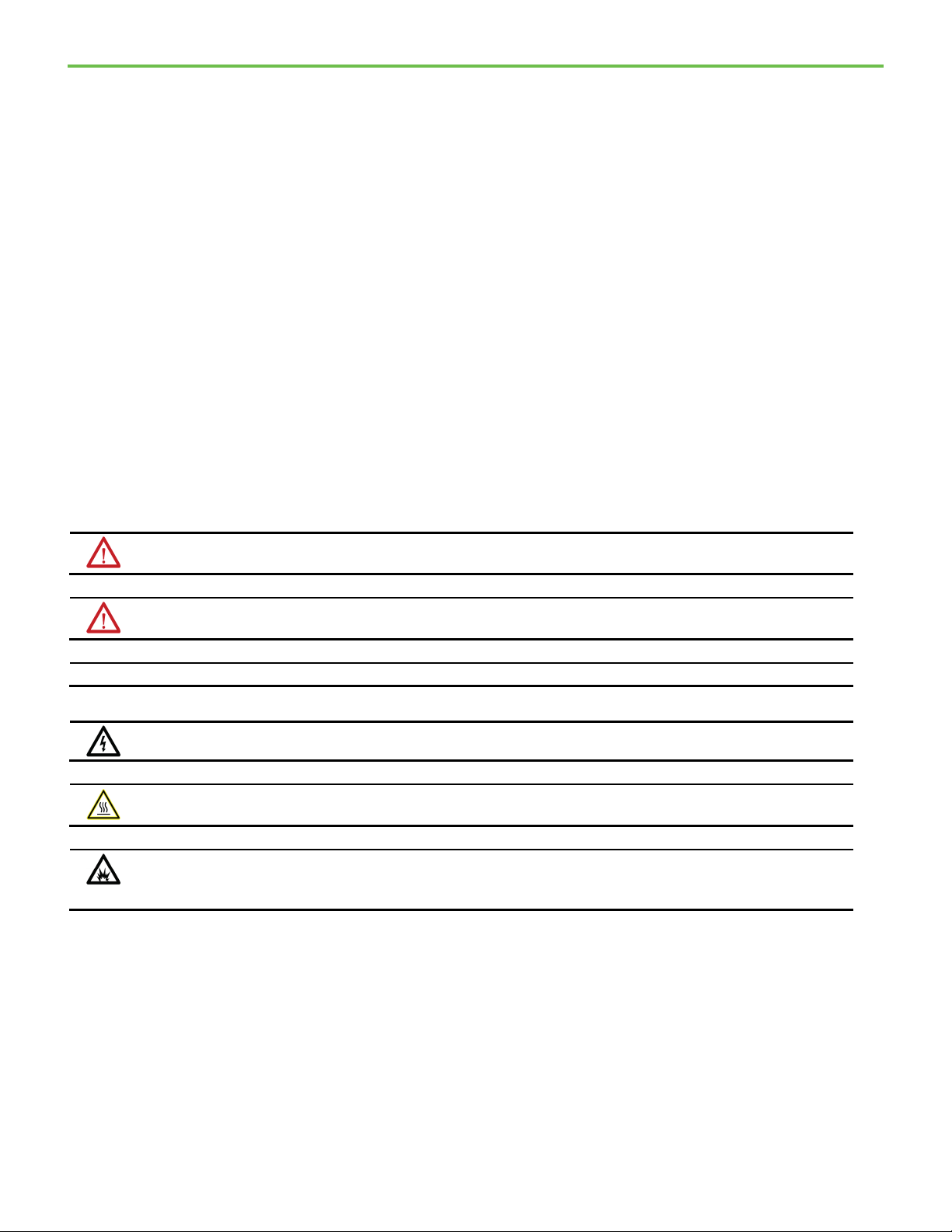
FactoryTalk eProcedure Getting Results Guide
personal injury or death, property damage, or economic loss.
Identifies information about practices or circumstances that can lead to personal injury or death, property damage, or economic loss.
Attentions help you identify a hazard, avoid a hazard, and recognize the consequence.
IMPORTANT
Identifies information that is critical for successful application and understanding of the product.
Labels may be on or inside the equipment, for example, a drive or motor, to alert people that surfaces may reach dangerous
temperatures.
Labels may be on or inside the equipment, for example, a motor control center, to alert people to potential Arc Flash. Arc Flash
for Personal Protective Equipment (PPE).
Important User Information
Read this document and the documents listed in the additional resources section about installation, configuration, and
operation of this equipment before you install, configure, operate, or maintain this product. Users are required to familiarize
themselves with installation and wiring instructions in addition to requirements of all applicable codes, laws, and standards.
Activities including installation, adjustments, putting into service, use, assembly, disassembly, and maintenance are required to
be carried out by suitably trained personnel in accordance with applicable code of practice.
If this equipment is used in a manner not specified by the manufacturer, the protection provided by the equipment may be
impaired.
In no event will Rockwell Automation, Inc. be responsible or liable for indirect or consequential damages resulting from the use
or application of this equipment.
The examples and diagrams in this manual are included solely for illustrative purposes. Because of the many variables and
requirements associated with any particular installation, Rockwell Automation, Inc. cannot assume responsibility or liability for
actual use based on the examples and diagrams.
No patent liability is assumed by Rockwell Automation, Inc. with respect to use of information, circuits, equipment, or software
described in this manual.
Reproduction of the contents of this manual, in whole or in part, without written permission of Rockwell Automation, Inc., is
prohibited.
Throughout this manual, when necessary, we use notes to make you aware of safety considerations.
WARNING: Identifies information about practices or circumstances that can cause an explosion in a hazardous environment, which may lead to
ATTENTION:
Labels may also be on or inside the equipment to provide specific precautions.
SHOCK HAZARD: Labels may be on or inside the equipment, for example, a drive or motor, to alert people that dangerous voltage may be present.
BURN HAZARD:
ARC FLASH HAZARD:
will cause severe injury or death. Wear proper Personal Protective Equipment (PPE). Follow ALL Regulatory requirements for safe work practices and
2
Page 3

Preface
FactoryTalk eProcedure
The eProcedure Server
The eProcedure Client
Table of Contents
introduction
About this manual ....................................................................................... 5
Document organization ............................................................................. 5
Legal Notices ................................................................................................ 5
Additional resources ................................................................................... 6
Chapter 1
What is eProcedure? .................................................................................. 11
Benefits of eProcedure .............................................................................. 12
FactoryTalk Batch Components ............................................................... 13
FactoryTalk Batch Server ..................................................................... 13
FactoryTalk Batch View ....................................................................... 14
FactoryTalk Batch Recipe Editor ......................................................... 14
FactoryTalk Batch Equipment Editor ................................................. 15
FactoryTalk Event Archiver ................................................................. 16
FactoryTalk Batch Network Editor ..................................................... 16
FactoryTalk eProcedure Client ............................................................ 16
FactoryTalk eProcedure Server ........................................................... 16
FactoryTalk Batch Material Manager ................................................. 16
Chapter 2
Set up sample demonstrations ................................................................ 20
Add sample FactoryTalk Security users ............................................. 20
Configure sample permissions for FactoryTalk Security users....... 22
Configure the sample FactoryTalk Batch Server .............................. 24
Rebuild the recipe directory ............................................................... 26
Start the Batch and eProcedure Servers .................................................. 26
Start the sample FactoryTalk Batch Phase Simulator ............................ 28
Open the sample demonstration in the FactoryTalk Batch Phase
Simulator ............................................................................................. 29
Verify PCD communications .................................................................... 29
Effects of warm boot on control steps ..................................................... 30
Summary ..................................................................................................... 31
Chapter 3
Run a recipe using eProcedure ................................................................. 34
Check the event journal ............................................................................. 37
Summary .................................................................................................... 38
3
Page 4

Table of Contents
Introduction to instruction-
eProcedure Glossary
based phases
Index
Chapter 4
Create instruction-based phases .............................................................. 39
Create an instruction file ..................................................................... 39
Custom tags .................................................................................... 41
Assign an instruction file to a phase ........................................................ 42
Include a step verification signature template .................................. 43
Summary ..................................................................................................... 43
Appendix A
4
Page 5
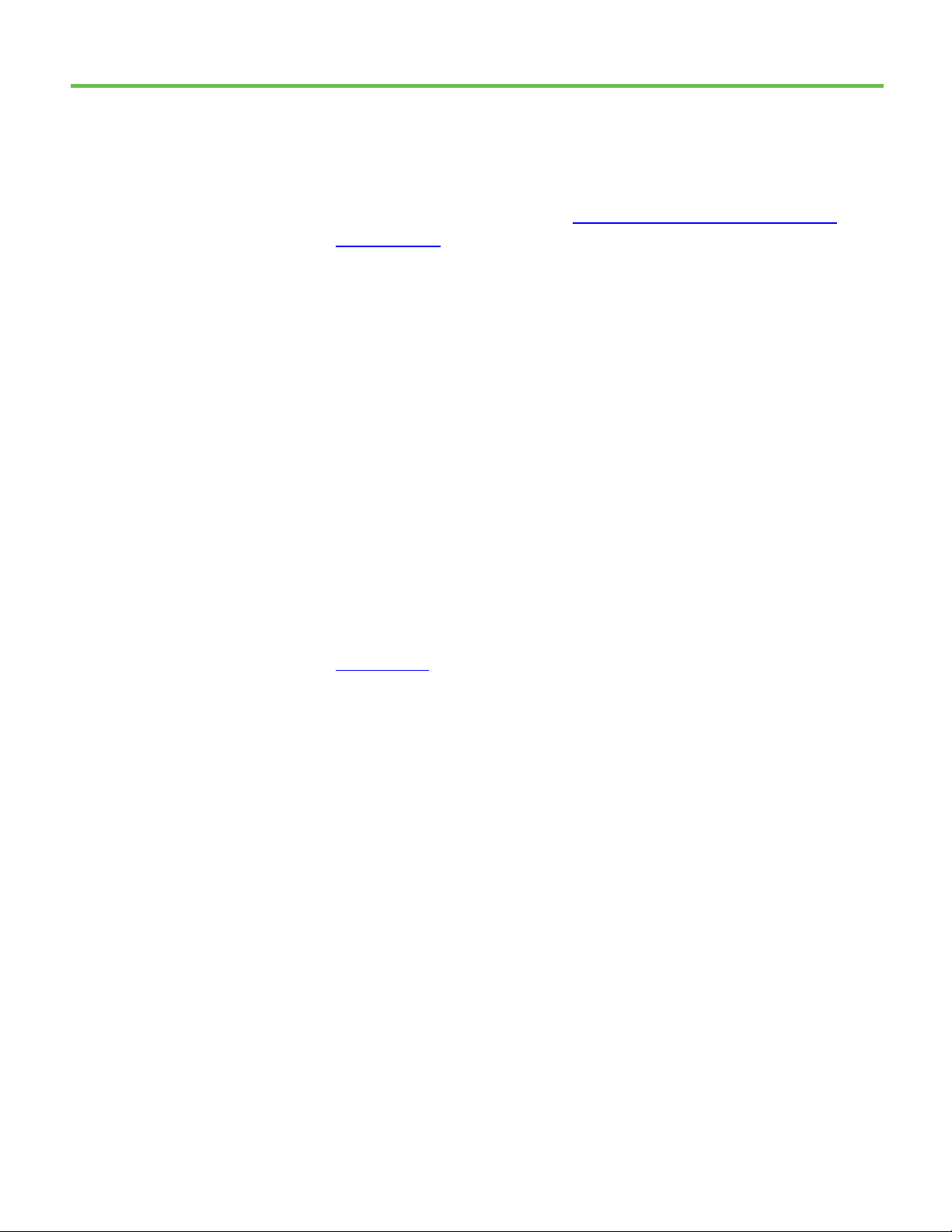
About this manual
Document organization
Legal Notices
Preface
This information was developed to introduce you to the basics of FactoryTalk
eProcedure. This manual is one of a set of related manuals that describe
installing, programming, and operating the FactoryTalk® Batch system.
To review FactoryTalk Batch release notes and latest information regarding
product compatibility refer to the
Center (PCDC).
The following subjects are presented in this document:
• eProcedure documentation
• eProcedure components
• eProcedure Server
• eProcedure Client
• Introduction to instruction-based phases
• HTML-Based instruction files
• Glossary
Product Compatibility and Download
Rockwell Automation publishes legal notices, such as privacy policies, license
agreements, trademark disclosures, and other terms and conditions on the
Legal Notices
page of the Rockwell Automation website.
End User License Agreement (EULA)
You can view the Rockwell Automation End User License Agreement (EULA)
by opening the license.rtf file located in your product's install folder on your
hard drive.
The default location of this file is:
C:\Program Files (x86)\Common Files\Rockwell\license.rtf
Open Source Software Licenses
The software included in this product contains copyrighted software that is
licensed under one or more open source licenses.
5
You can view a full list of all open source software used in this product and
their corresponding licenses by opening the oss_license.txt file located your
product's OPENSOURCE folder on your hard drive. This file is divided into
these sections:
Page 6
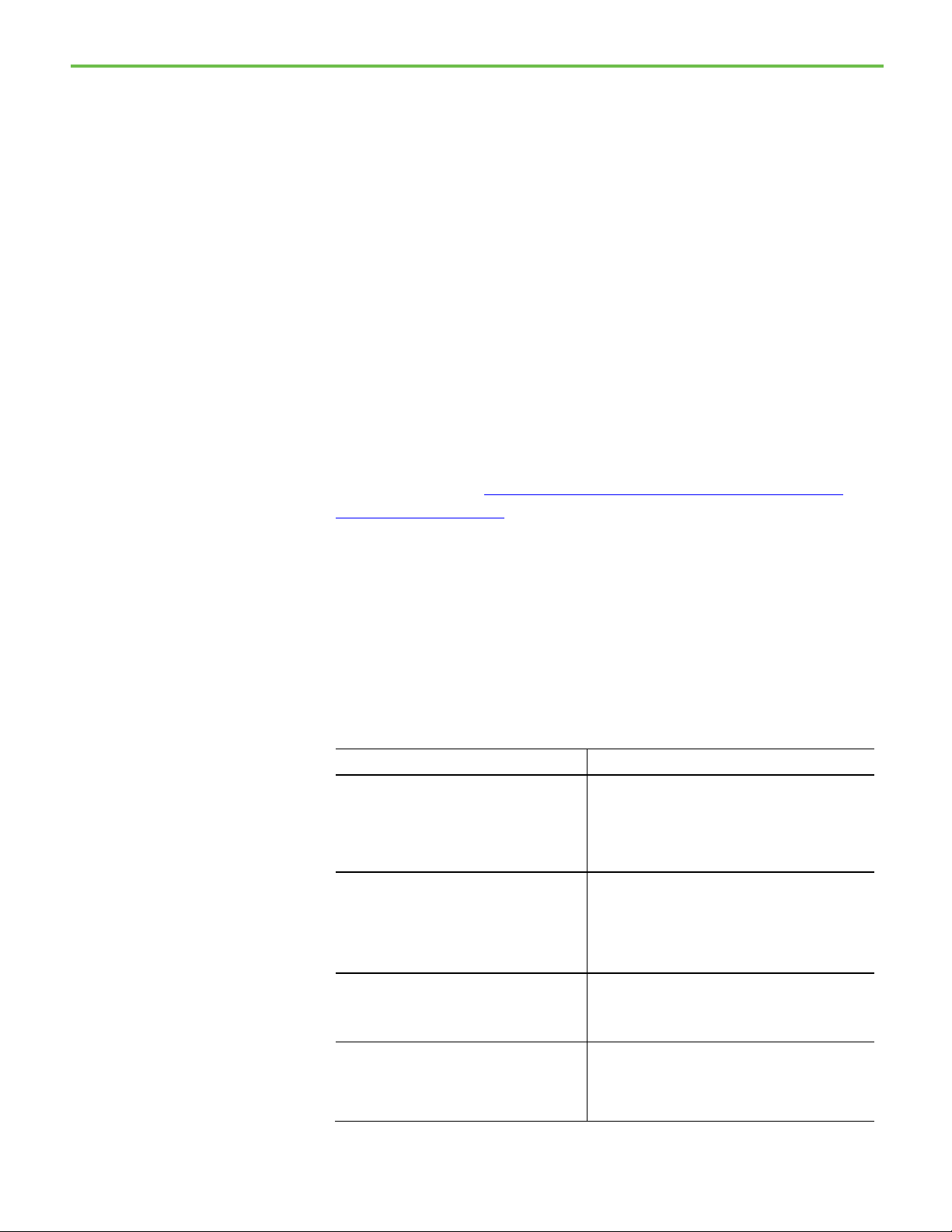
Preface
Resource
Description
Server components.
Additional resources
• Components
Includes the name of the open source component, its version number,
and the type of license.
• Copyright Text
Includes the name of the open source component, its version number,
and the copyright declaration.
• Licenses
Includes the name of the license, the list of open source components
citing the license, and the terms of the license.
The default location of this file is:
C:\Program Files (x86)\Common Files\Rockwell\Help\<product
name>\Release Notes\OPENSOURCE\oss_licenses.txt
You may obtain Corresponding Source code for open source packages
included in this product from their respective project web site(s).
Alternatively, you may obtain complete Corresponding Source code by
contacting Rockwell Automation via the Contact form on the Rockwell
Automation website:
http://www.rockwellautomation.com/global/aboutus/contact/contact.page. Please include "Open Source" as part of the request
text.
F
ollowing is a comprehensive list of documentation for the FactoryTalk®
Batch products from Rockwell Automation.
Installation, Quick Start, and Getting Results Guides
FactoryTalk Batch Components Installation and
Upgrade Guide
(BATCH-IN002)
FactoryTalk Batch View Quick Start Guide
(FTBVS-QS001)
FactoryTalk Batch View HMI Controls Quick Start
Guide
(BATCH-QS001D)
FactoryTalk Batch eProcedure® Getting Results
Guide
(BWEPRO-GR011)
Provides information and procedures for FactoryTalk
Batch system installation. Includes information for
FactoryTalk Batch Material Manager, FactoryTalk Event
Archiver, and associated FactoryTalk Batch Client and
Provides information about using FactoryTalk Batch View
to create, view, and command control recipes,
acknowledge prompts and signatures, view equipment
phases and diagnostic information, and view profile
information.
Provides a general overview of FactoryTalk Batch View
HMI Controls.
Explains the basics of FactoryTalk Batch eProcedure.
6
Page 7
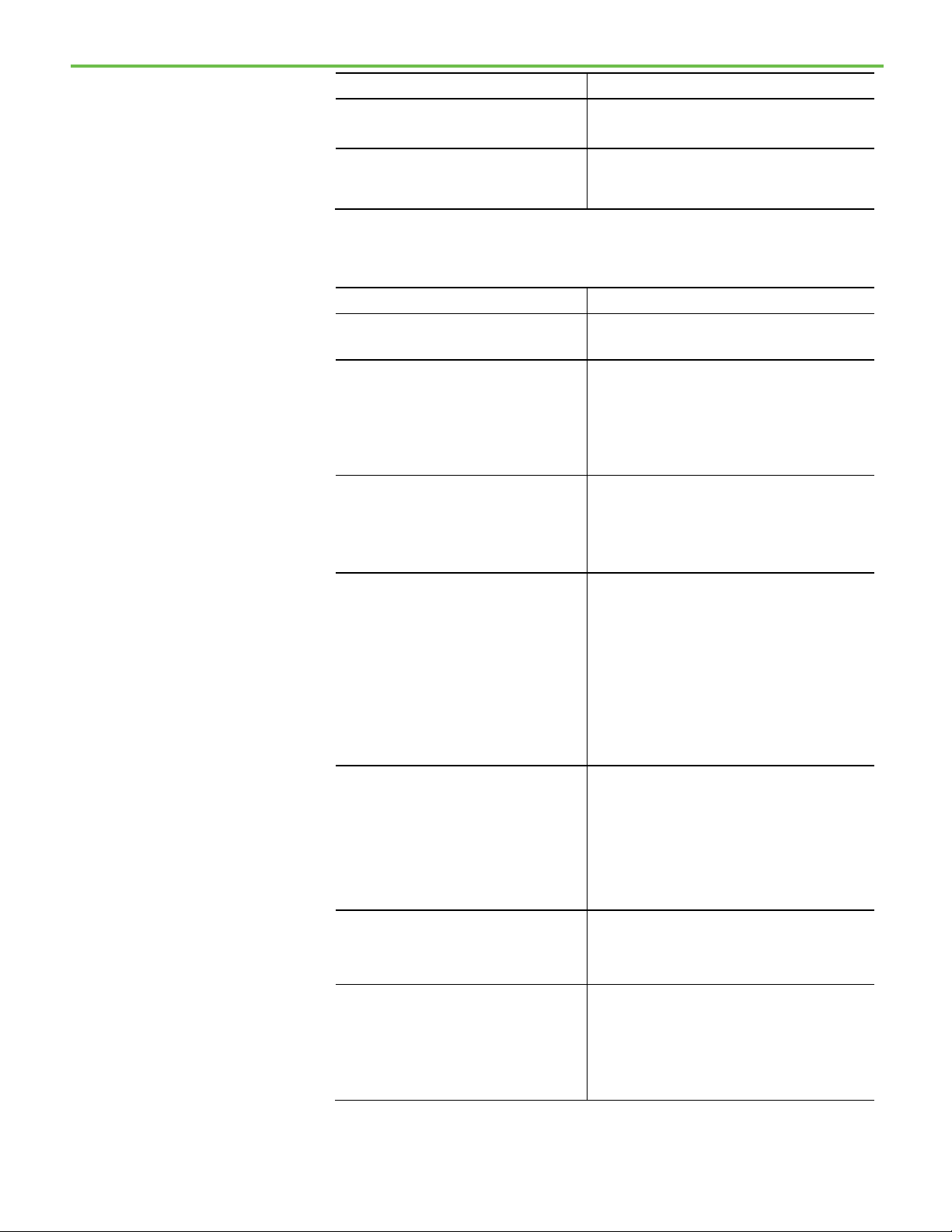
Preface
Resource
Description
FactoryTalk Batch Getting Results Guide
Introduces the basics of automated batch manufacturing
Resource
Description
FactoryTalk Batch ActiveX Controls User Guide
Provides information and instructions for using the
reference for the formulator.
FactoryTalk Batch Server.
(BATCH-GR011)
FactoryTalk Batch Material Manager Getting
Results Guide
(BWMTR-GR011)
User Guides
(BATCH-UM013)
FactoryTalk Batch Material Editor User Guide
(BWMTR-UM001)
FactoryTalk Batch Equipment Editor User Guide
(BATCH-UM004)
FactoryTalk Batch PhaseManager™ User Guide
(BATCHX-UM011)
FactoryTalk Batch Recipe Editor User Guide
(BATCH-UM006)
and the FactoryTalk Batch product components.
Introduces the basics of FactoryTalk Batch Material
Manager.
FactoryTalk Batch ActiveX Custom Controls.
Provides access to information and procedural
instructions required to configure materials and the
containers to hold them. The material data is stored in the
material database, which is used to create materialbased recipes. This information is intended as a
Provides information on creating and maintaining an
equipment database (area model). The area model is
stored in a file with a .cfg file extension and is available
to all other FactoryTalk Batch programs, including the
Recipe Editor, View, and Phase Simulator.
Describes the integration of the FactoryTalk Batch
software with the Studio 5000 Logix Designer®
application and the Logix 5000™ family of controllers.
The integration simplifies the configuration and
maintenance of the FactoryTalk Batch automation
system, provides better communication between the
FactoryTalk Batch Server and the Logix 5000 controller,
and significantly reduces the programming effort
required to develop the phase logic code that resides in
your Logix 5000 controller.
Provides instructions on using FactoryTalk Batch Recipe
Editor to create and configure master recipes for use in
batch automation. The interface is based on IEC 61131-3
sequential function charts to graphically organize recipes
into procedures, unit procedures, operations, and phases.
Build recipes using either the SFC format or a table-based
format.
FactoryTalk Batch View HMI Controls User Manual
(FTBVS-UM003)
FactoryTalk Batch View User Manual
(FTBVS-UM002)
Provides details about using FactoryTalk Batch View HMI
Controls to monitor and interact with the production
process within a FactoryTalk View SE Display Client.
Provides information and procedural instructions for
using FactoryTalk Batch View in a modern and intuitive
portal into a comprehensive batching solution for
effective operations, leveraging its own web server using
HTML5 technology to provide native connectivity into a
7
Page 8
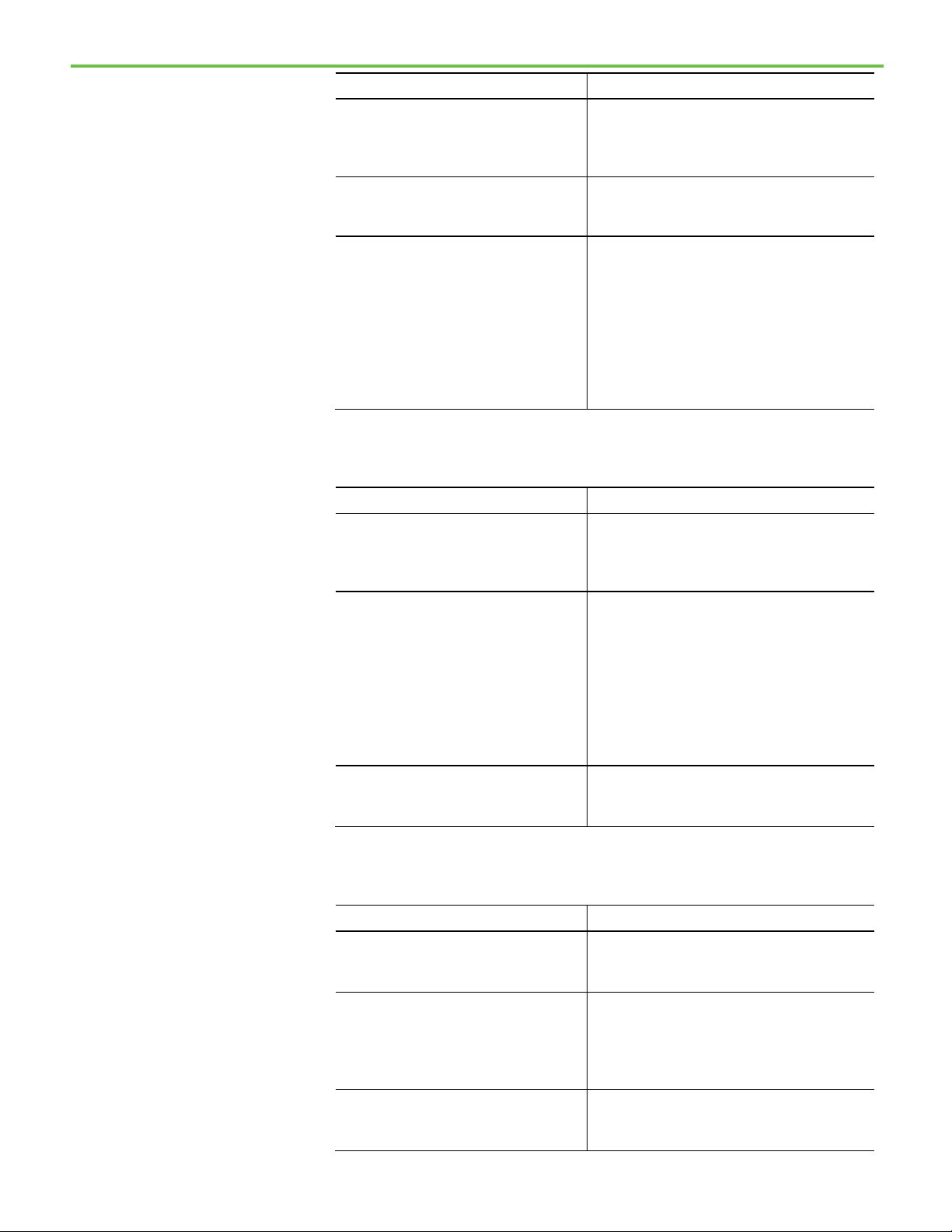
Preface
Resource
Description
FactoryTalk eProcedure Client User Guide
Provides information and procedural instructions
reference information by the operator.
system administrator and production supervisor.
conjunction with a Human-Machine Interface (HMI).
Resource
Description
FactoryTalk Batch eProcedure Administrator Guide
Provides procedures specific to FactoryTalk Batch
operators, such as the FactoryTalk Batch Server.
(BWEPRO-UM011)
Resource
Description
(BATCH-RM001)
FactoryTalk Batch PCD Programming Reference
Provides information and instructions about the
(BWEPRO-UM001)
FactoryTalk Event Archiver User Guide (BATCHUM012)
FactoryTalk Batch View User Guide (legacy)
(FTBVS-UM001)
Administrator Guides
FactoryTalk Batch Administrator Guide
(BATCH-UM003)
required to create and command batches using the
FactoryTalk eProcedure Client, and can be used as a
Provides information and instructions specific to the
FactoryTalk Event Archiver. Intended for use by the
Provides information and instructions on how to use
FactoryTalk Batch View to initiate and execute
FactoryTalk Batch automation processing. FactoryTalk
Batch View secured objects are located in the FactoryTalk
Diagnostics and are modified using the FactoryTalk
Administration Console. A system administrator can
customize FactoryTalk Batch View security to meet the
needs of the facility. FactoryTalk Batch View is used in
Provides instructions for configuring security and
services, and implementation and use of components not
typically accessed or used by batch operators, such as
the FactoryTalk Batch Server.
(BWEPRO-UM011)
FactoryTalk Batch Material Manager Administrator
Guide
Reference Guides
FactoryTalk Batch ActiveX Controls Library
Reference Guide
FactoryTalk Batch Material Server API Technical
Reference
(BWMTR-RM001)
eProcedure, such as implementing security and
configuring the user-defined area Active Server Page.
Included are instructions for tasks specific to FactoryTalk
Batch, such as configuring security and services to
support FactoryTalk Batch eProcedure. Provides
instructions on the implementation and use of
components not typically accessed or used by batch
Provides information and instructions specific to
FactoryTalk Batch Material Manager. Intended for use by
the system administrator and database administrator.
Provides reference information and procedural
instructions for the FactoryTalk Batch ActiveX Custom
Controls.
Provides access to information regarding the interface
between the FactoryTalk Batch Material Server and the
FactoryTalk Batch Material Editor and FactoryTalk Batch.
It is intended to be used as a reference information by
those who want to develop custom interfaces.
8
Manual
(BATCH-RM004)
FactoryTalk Batch PCD interface design. It is intended to
be used as a reference guide.
Page 9
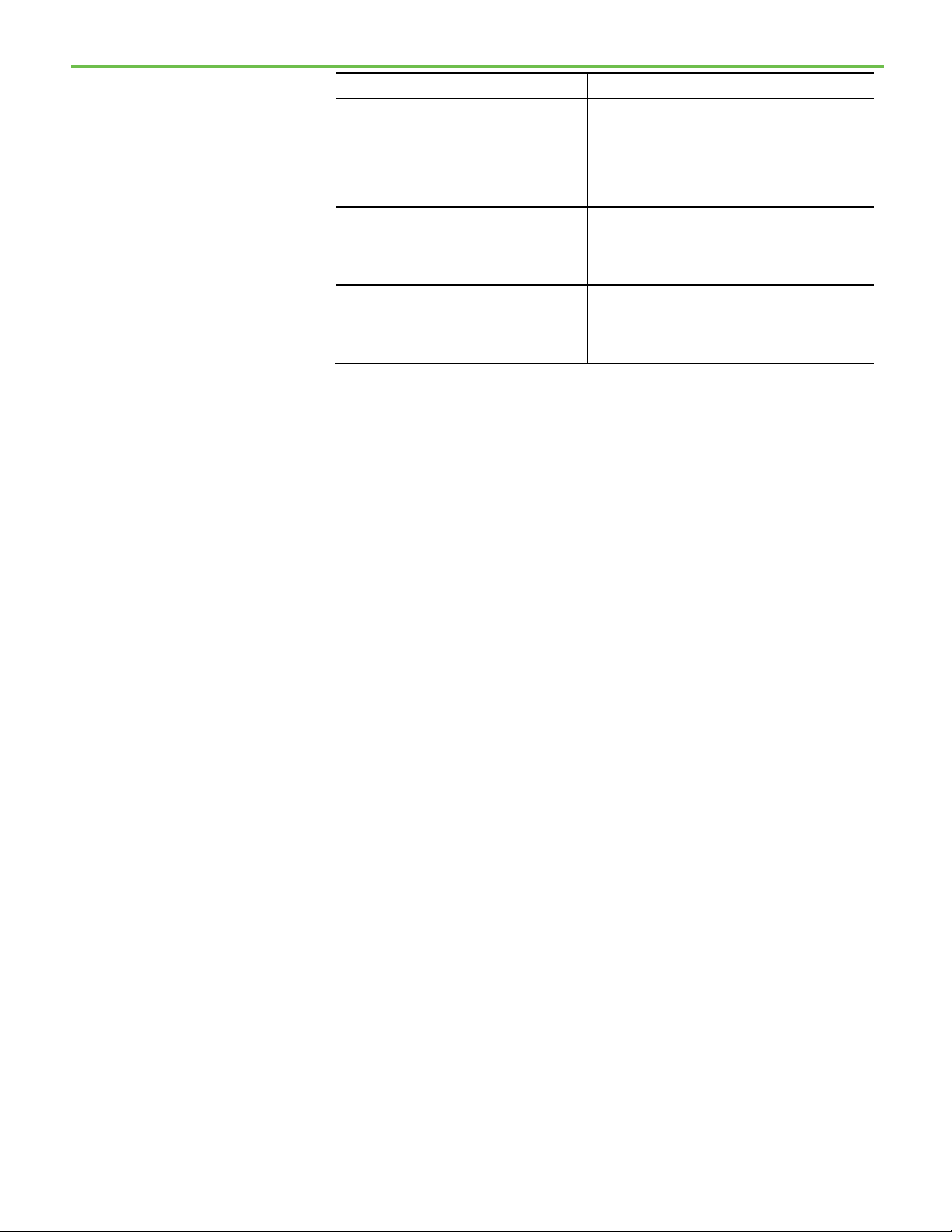
Preface
Resource
Description
FactoryTalk Batch Server API Reference Manual
Provides information regarding the interface between the
reference by the instruction file author.
(BATCH-RM003)
FactoryTalk Batch System Files Reference Manual
(BATCH-RM005)
FactoryTalk Batch eProcedure Instruction File
Design Reference Manual
(BWEPRO-RM001)
FactoryTalk Batch Server and FactoryTalk Batch View —
the Server Application Programming Interface (API). It is
intended to be used as a reference guide by those who
want to develop custom interfaces.
Provides the technical information for configuration and
maintenance of a FactoryTalk Batch system. It can be
used as a reference information for implementation
engineers and the system administrator.
Includes information about the building of instruction
files for use in equipment database creation and recipe
development. This information is intended to be used as a
View or download publications at
http://www.rockwellautomation.com/literature. To order paper copies of
technical documentation, contact your local Allen-Bradley® distributor or
sales representative.
9
Page 10

Page 11

What is eProcedure?
Chapter 1
FactoryTalk eProcedure introduction
FactoryTalk® eProcedure® is part of the FactoryTalk Batch suite of software
components. As part of the FactoryTalk family, the FactoryTalk Batch
components increase overall plant efficiency by delivering the visibility,
control, and reporting needed to optimize manufacturing. Coordinated
execution reduces rework and improves product quality and consistency.
Real-time management of equipment utilization maximizes return on assets.
Implementing optimized recipes and procedures, increases plant capacity.
Using electronic, paperless operations improves productivity. Reduce
compliance costs by using electronic batch record implementation, paperless
manufacturing, and quality sign-offs. Lifting the compliance burden from
manufacturing reduces inventory levels and cycle times, which greatly
improves customer service.
The FactoryTalk Batch components ensure that plant floor operations are
optimized, giving quick returns on net assets. New product definitions are
deployed quickly into manufacturing. Production order information is
accurate. Business and plant-level control systems are tightly coordinated and
multiple sites operate as a team. Our completely open, configurable set of
products helps you define, manage, monitor, and control manufacturing at
local, remote, or contractor plants. Best of all, deploy the FactoryTalk Batch
components wherever needed (one at a time or all at once) to improve
productivity and plant control. The FactoryTalk Batch components include:
• FactoryTalk Batch
• FactoryTalk eProcedure
• FactoryTalk Batch Material Manager
As one of the FactoryTalk Batch components, FactoryTalk eProcedure
manages, sequences and documents the execution of manual operations.
Automating batch sheets and standard operating procedures (SOPs) through
interactive web documents, eProcedure provides the control needed to rapidly
deploy new products into manufacturing and the data collection necessary to
achieve true plant floor to enterprise-wide integration. FactoryTalk
eProcedure provides the benefits of procedure automation without the
expense of equipment automation. The FactoryTalk Batch components
incorporate the principles of batch and procedure automation, an approach
defined by ISA’s S88.01 standard.
11
Page 12
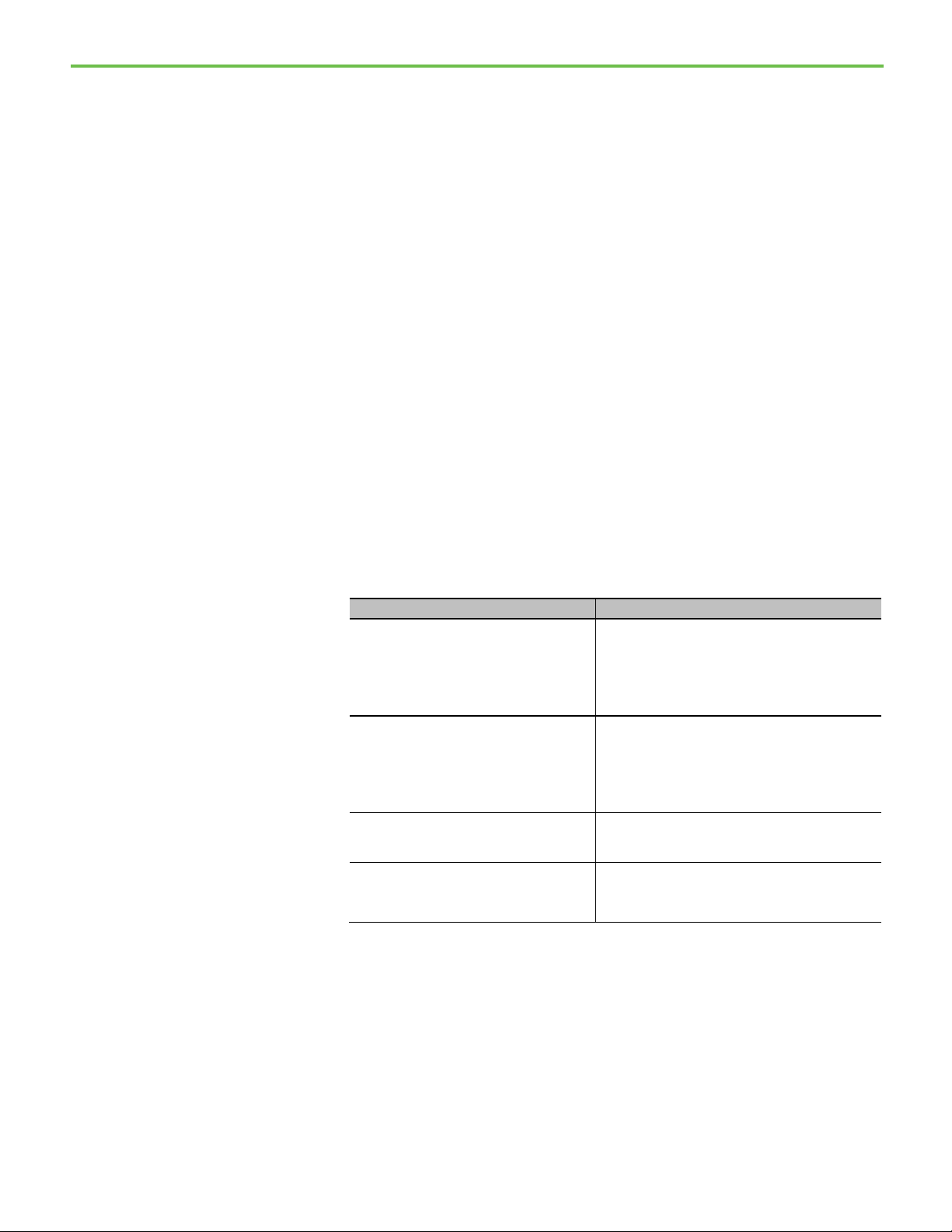
Chapter 1 FactoryTalk eProcedure introduction
Without eProcedure
With eProcedure
printout.
When the batch is complete, the completed
When the batch is complete, the electronic batch record
The data can be manually entered into a
The electronic batch record can be automatically
FactoryTalk Event Archiver.
Benefits of eProcedure
FactoryTalk eProcedure automation provides a means to automate the
execution of procedural logic associated with recipes, product grade changes,
computer setup, and computer shutdown procedures. Operators perform the
actions on the equipment, but they are prompted and guided by eProcedure.
The procedure specifies the sequence and timing of actions that can be
manually performed or performed by automation equipment.
Typical procedures that can be automated using FactoryTalk eProcedure
include:
• Batch execution
• Equipment startup and shutdown
• Product changeover
• Abnormal condition handling
FactoryTalk eProcedure reduces the amount of effort required to create and
maintain recipes, as well as minimizes the time required to collect and report
Batch data.
The following describes a typical recipe execution process, with and without
eProcedure:
A master recipe (a collection of SOPs) is
maintained in written form. The master recipe
includes instructions for the operator, places to
enter data, and places for any required
signatures.
When a batch needs to be run, the recipe is
printed and given to the operator, who reads the
instructions, manually sequences the process
and enters the required information on the
recipe document is filed.
database for recording and reporting purposes.
A master recipe is created and maintained electronically
with the FactoryTalk Batch Recipe Editor. The master
recipe includes operator instructions, report data, and
prompts for required approvals.
When a batch needs to be run, the operator adds a batch
using the eProcedure Client, steps through the
instructions, and enters the required data into the
system.
contains a complete record of the entire batch process.
transferred to any ODBC-compliant database using the
FactoryTalk eProcedure can be implemented in a completely manual
manufacturing facility or in a partially automated facility. With eProcedure,
use all manual phases or a combination of manual and automated phases
within a single recipe. Regardless of the state of automation, the
implementation process is the same.
12
The FactoryTalk Batch Equipment Editor is used to define the process
equipment, both manual and automated. The modular approach in defining
equipment is as appropriate with manual facilities as it is in automated
Page 13

FactoryTalk Batch
FactoryTalk Batch Server
facilities. As part of the configuration process, attach instruction files to each
of the manual equipment modules.
Instruction files are HTML files that include all of the required control steps
for a phase. Each control step can include textual instructions, embedded
parameter values, report fields for operator input, and submit buttons.
Control steps may also include any valid HTML component.
Once the equipment is defined, and the instruction files are created, create
recipes in the same fashion as a completely automated facility.
FactoryTalk eProcedure allows the operator to create and command batches
from remote computers using Microsoft Internet Explorer. With eProcedure,
the operator no longer needs to write processing information on a piece of
paper for submission. The operator enters the data directly into the computer
where the data is stored in an electronic batch record, which can later be
downloaded into your ODBC-compliant database.
Chapter 1 FactoryTalk eProcedure introduction
Components
FactoryTalk Batch comes with several components that interact with each
other to design, create, configure and run batch recipes.
The FactoryTalk Batch Server is the engine that runs FactoryTalk Batch. It is
the component that controls system information, phases and recipes. The
server allows integration with process-connected devices (PCDs) and thirdparty software packages. Prior to opening FactoryTalk Batch View, the
FactoryTalk Batch Server must be running and remain active during all batch
functions.
The FactoryTalk Batch Server operates as a Windows service, which means
that the FactoryTalk Batch Server can be configured to start automatically and
that control of the FactoryTalk Batch Server can be given to the Windows
Service Manager. Because the FactoryTalk Batch Server runs as a service, it
does not require an operator to log on to run. Therefore, logging on or off
Windows during operation does not disrupt the performance of the
FactoryTalk Batch Server.
13
Page 14

Chapter 1 FactoryTalk eProcedure introduction
Batch View User Manual (FTBVS-UM002).
FactoryTalk Batch View
FactoryTalk Batch Recipe
This topic describes FactoryTalk Batch View on a Windows desktop system.
FactoryTalk Batch View is the batch recipe initiation and execution program
used by the operator of the FactoryTalk Batch Automation Solution system to:
• Initiate and control the batch process
• Display a graphical representation of a running batch and its
Typically, FactoryTalk Batch View is intended to be used in conjunction with
an HMI.
Each FactoryTalk Batch View window can be customized to suit the needs of a
specific station:
Tip: The modern FactoryTalk Batch View is an innovative and intuitive user interface for your
comprehensive batch solution. It leverages state-of-the-art web technologies with scalable
graphics for consistent visualization across all devices and form factors. The zero-install browser
simplifies administration and maintenance. As the only native client application that supports the
new features in FactoryTalk Batch and eProcedure, it is the client of the future for modern batch
solutions.
For more information about the new FactoryTalk Batch View mobile solution, view the
FactoryTalk
associated data
Editor
• Specify the columns to display
• Specify the size of columns and rows
• Sort and filter on one field in certain windows
• Set the font for each FactoryTalk Batch View window
If the security is enabled for FactoryTalk Batch View, a system administrator
can use the password protection option to:
• Limit the information that is displayed
• Specify the commands that are allowed at a particular station
Using FactoryTalk Batch View, an operator can respond to electronic
signature requests that have been generated by report and recipe parameter
deviations or by a command execute request.
The FactoryTalk Batch Recipe Editor is used to graphically create and
configure recipes.
• The interface is based on IEC 61131-3 sequential function charts (SFC)
that graphically organizes recipes into procedures, unit procedures,
operations and phases along with any applicable comments.
• In addition to the SFC view, the FactoryTalk Batch Recipe Editor offers
a table view. Table-based recipes provide a mechanism for creating
simple recipes that do not require a complex recipe structure or
elaborate transition expressions. Additionally, you can view tablebased recipes and edit all recipe parameters without having to navigate
between steps.
14
Page 15

FactoryTalk Batch
Equipment Editor
Chapter 1 FactoryTalk eProcedure introduction
• The FactoryTalk Batch Recipe Editor allows you to specify sequences of
phases. The actual phase logic must be configured in the processconnected device (PCD) while the interface to the PCD must be
configured in the FactoryTalk Batch Equipment Editor.
• Recipe reports can be generated in SFC and/or descriptive format.
• If Recipe Approvals are enabled in the underlying area model, approval
signoffs are executed in the FactoryTalk Batch Recipe Editor.
• When Recipe Version Control is enabled, a version of a recipe (a read-
only, numbered snapshot of a recipe) can be saved and protected from
further editing. New work-in-progress (WIP) copies of a version allow
the recipe author to continue to make changes and updates to a recipe.
When a versioned recipe no longer matches the underlying area
model, or references a deleted or non-existent sub-recipe, it is marked
as obsolete.
The FactoryTalk Batch Equipment Editor is a graphical interface through
which a database of process equipment is defined and maintained (an area
model).
• Components defined in the FactoryTalk Batch Equipment Editor are
used to interface with process-connected devices (PCDs) in the facility.
During recipe configuration, the area model provides a list of available
units and phase classes.
• Configure phases and commands to trigger an electronic signature
request when a report or recipe parameter is out of range (parameter
deviation), or when specific commands are executed on a batch (such
as Abort Batch or Active Step Change).
• During recipe verification, the area model confirms that the
designated equipment is capable of executing the procedures.
• During recipe execution, resource arbitration functions use the area
model to allocate equipment based on recipe and operator requests.
• The area model is available to all other FactoryTalk Batch applications.
In addition to the area model, the FactoryTalk Batch Equipment Editor allows
configuration of the following:
• Communication functions
• Electronic signatures
• Enumeration sets
• Data servers
• Recipe approvals
• Recipe version control
• FactoryTalk Event Archiver functions
•
15
Page 16

Chapter 1 FactoryTalk eProcedure introduction
FactoryTalk Event Archiver
FactoryTalk Batch Network
FactoryTalk eProcedure
FactoryTalk eProcedure
FactoryTalk Batch Material
The FactoryTalk Event Archiver’s purpose is to translate the FactoryTalk Batch
tab-delimited ASCII electronic batch record files to a user-specified file type.
These electronic batch record files are maintained separately for each batch
created and viewed with a word processor or spreadsheet. Many plants have
standardized on one of the many commercially available Relational Database
Management System (RDBMS) software packages. We recommend using a
high-performance database, such as SQL Server, due to their better
robustness and performance. The Archiver collects data from each electronic
batch record file and stores it in the specified RDBMS database format.
The FactoryTalk Batch Network Editor is a utility that indicates where other
Editor
FactoryTalk Batch and FactoryTalk Batch Material servers are located on the
network. This network configuration allows for ease of integration with other
FactoryTalk Batch components and simplifies the process of reconfiguring a
multi-computer system. If FactoryTalk Batch Material Manager is also
installed the FactoryTalk Batch Network Editor is also used to indicate the
location of the material database.
Client
Server
Manager
The FactoryTalk eProcedure Client computer uses Internet Explorer to enable
operators to run batch recipes.
The FactoryTalk eProcedure Server provides the services to the FactoryTalk
Batch Server to enable the use of HTML instruction files. Prior to opening
FactoryTalk eProcedure Client, FactoryTalk eProcedure Server must be
running and remain active during all batch functions.
FactoryTalk Batch Material Manager is used to track material consumption in
batch recipes. It consists of two components: Material Server and Material
Editor.
The Material Editor provides an interface to help you create the material
database, which consists of material, lot, sublot, container, and storage
location data. The Material Server provides the communication between the
material database and the FactoryTalk Batch Server. During a batch run,
information about available containers is presented to the operator for
binding decisions. Binding is the process of mapping steps within a control
recipe to actual equipment in a plant. After a batch is run, quantities
consumed or distributed are updated in the material database for use in
inventory tracking.
16
Page 17

Chapter 1 FactoryTalk eProcedure introduction
The Material Server consists of a group of components that work together to
service various applications. The primary applications that the Material Server
services are the Material Editor, FactoryTalk Batch Server, FactoryTalk Batch
Recipe Editor, and FactoryTalk Batch Equipment Editor. Any third-party
application can also use custom solutions based on the exposed Material
Object Model (MOM).
17
Page 18

Page 19

Tip:
This guide outlines the configuration and use of the SampleDemo demonstration
step by step.
Chapter 2
The eProcedure Server
For ease of understanding, and for tutorial purposes, this guide refers to
configuring and using the sample files installed with FactoryTalk Batch. The
SampleDemo folders contain complete area models and recipes for a
simulated plant. Before running the demonstrations, you must add a
FactoryTalk Security user, configure the FactoryTalk Batch Server to
recognize the required project directories, select the initialization path and
file name, and then start the FactoryTalk Batch Server, the FactoryTalk
eProcedure Server, and the FactoryTalk Batch Phase Simulator.
files. It is recommended that you follow the directions for using this demonstration
The FactoryTalk eProcedure Server provides the services to the FactoryTalk
Batch Server to enable the use of HTML instruction files. Communication
from the eProcedure Client to the eProcedure Server is HTTP for web content.
FactoryTalk eProcedure uses OLE for Process Control (OPC) for
communications between the eProcedure Server and the FactoryTalk Batch
Server.
The eProcedure Server coordinates the following functions:
• Provides the services to the FactoryTalk Batch Server to enable the use
of HTML instruction files.
• Formats parameters and report parameters from material-based
recipes into instruction files.
This section assumes that the FactoryTalk eProcedure Client and Server have
been installed and configured. (See the FactoryTalk Batch Components Upgrade
and Installation Guide for more information.)
19
Page 20

Chapter 2 The eProcedure Server
IMPORTANT
Administrator privileges are required to perform this procedure.
Set up sample
Add sample FactoryTalk
demonstrations
Security users
The installation process placed the SampleDemo1 and SampleDemo2 folders in
the BATCHCTL share on your hard drive. Within each of these SampleDemo
folders are four subfolders that contain the files for the area model.
To set up sample demonstrations:
1. Add a FactoryTalk Security user.
2. Configure the FactoryTalk Batch Server to locate the area model.
3. Verify the recipes in the area model.
For the sample demonstrations file, create FactoryTalk user accounts for an
operator and an engineer. Create these user accounts in the FactoryTalk
Directory.
To add sample FactoryTalk Security users:
1. Select Start > Rockwell Software > FactoryTalk Administration
Console. The Select FactoryTalk Directory dialog box opens.
2. Select Network to add this user account to the FactoryTalk Network
Directory, and select OK.
3. If not already logged on to the FactoryTalk Network Directory, the Log
On to FactoryTalk dialog box opens. In User name, type the user name
for the Administrator that was configured when the FactoryTalk
Services Platform was installed.
20
Page 21

Chapter 2 The eProcedure Server
4. In Password, type the password for the Administrator.
5. Verify the Directory and select OK. The FactoryTalk Administration
Console window opens and displays the specified FactoryTalk
Directory.
6. Expand Users and Groups.
7. Right-click the Users folder, and select New > User to create a new
FactoryTalk Security user account in FactoryTalk Directory.
8. The New User dialog box opens and displays the General tab. In the
User name box, type OPER.
9. In Full name, type Operator.
10. In Password, type password, and confirm it by re-entering password
in the Confirm Password box.
11. Select Create.
12. Repeat steps 7-11, but this time in the User Name field, enter ENG and
in the Full Name field, enter Engineer.
13. Keep the FactoryTalk Administration Console open to configure
permissions for these FactoryTalk Security users in the next exercise.
21
Page 22

Chapter 2 The eProcedure Server
Configure sample
permissions for
FactoryTalk Security users
After creating the FactoryTalk security users, set up access modes for each
FactoryTalk Batch component to specify which users are permitted to view or
perform actions. Configure security settings in the FactoryTalk
Administration Console. To tighten security in the eProcedure Client, remove
the All Users group from the Full Edit policy setting.
To configure sample permissions for FactoryTalk Security users:
1. In the FactoryTalk Administration Console Explorer pane, navigate to
System > Policies > Product Policies > Batch > Equipment Editor >
Access Modes.
2. Right-click Access Modes, and then select Properties. The Access
Modes Properties dialog box opens.
22
3. In the Full Edit row, select the Configure Security browse button. The
Configure Securable Action dialog box opens.
4. Select Add. The Select User and Computer dialog box opens.
5. In the Filter Users box, select Show All.
Page 23

Chapter 2 The eProcedure Server
6. In Users, select ENG.
7. Select OK. The Configure Securable Action dialog box is updated,
showing ENG in the list of Users with the Allow checkbox selected.
8. Select OK to close the Configure Securable Action dialog box.
9. In the Access Modes Properties dialog box, select View Only.
10. In the View Only row, select the Configure Security browse button.
The Configure Securable Action dialog box opens.
11. Select Add. The Select User and Computer dialog box opens.
12. In the Filter Users box, select Show All.
13. In Users, select OPER.
14. Select OK. The Configure Securable Action dialog box is updated,
showing OPER in the list of Users with the Allow checkbox selected.
15. Select OK to close the Configure Securable Action dialog box.
16. Select OK to close the Access Modes Properties dialog box.
See the FactoryTalk Batch Administrator Guide for more information on security.
23
Page 24

Chapter 2 The eProcedure Server
IMPORTANT
IMPORTANT
Configure the sample
FactoryTalk Batch Server
To set up the sample demonstrations, configure the FactoryTalk Batch Server
to locate the folders that contain the demonstration files and to the \Restart
and bin folders where the FactoryTalk Batch Server writes data upon system
failure. Configure the FactoryTalk Batch Server in the FactoryTalk Batch
Equipment Editor.
To configure the sample FactoryTalk Batch Server:
1. Select Start > Rockwell Software > Equipment Editor. The FactoryTalk
Batch Equipment Editor opens (log on to FactoryTalk if prompted).
Administrator privileges are required to perform this procedure.
2. Select Options > Server Options. The Server Options dialog box opens
to the Project Settings tab.
24
3. In the Project Directories area, select the Primary Journal browse
button. The Select Directory dialog box opens.
4. From the Look in list, select the SampleDemo1\Journals folder, and
then select Open.
5. Select the Error Logging browse button. The Select Directory dialog
box opens.
6. From the Look in list, select the SampleDemo1\Logs folder, and then
select Open.
7. Click the Instructions browse button. The Select Directory dialog box
opens.
In order for the eProcedure Server to start, you must define the instruction
path and an instruction file for each instruction-based phase in the area
model. (See the
instructions on defining instruction-based phases.)
FactoryTalk Batch Equipment Editor User Guide
for
8. Select the Equipment Database browse button. The Select Equipment
Database dialog box opens.
9. From the Look in list, open the SampleDemo1\ Recipes folder, select
the ice_cream1.cfg file, and then select Open.
Page 25

Chapter 2 The eProcedure Server
10. In the Store Recipes Using area, select Binary Files, and then select the
Recipe Directory browse button. The Select Directory dialog box
opens.
11. From the Look in list, select the SampleDemo1\Recipes folder, and
then select Open.
12. Select the Restart Control tab.
13. Select the Primary Path browse button. The Select Directory dialog
box opens.
14. From the Look in list, select the SampleDemo1\Restart folder, and
then select Open.
15. Select the Secondary Path browse button. The Select Directory dialog
box opens.
16. From the Look in list, select the Bin folder.
17. Select the Batch Reporting tab. Leave Never (No Queue) as the default
reporting application.
18. Select OK to close the Server Options dialog box.
19. Select File >Exit to exit the FactoryTalk Batch Equipment Editor.
Tip: These steps set up the FactoryTalk Batch Server to run the tutorial steps in this
manual. There are many other settings to consider when setting up the FactoryTalk Batch
system. (See the
Options dialog box.)
FactoryTalk Batch Administrator Guide
for more information on the Server
25
Page 26

Chapter 2 The eProcedure Server
IMPORTANT
Tip:
the
Activate Rockwell Software Products
insert included with the software CD.)
IMPORTANT
Administrator privileges are required to perform this procedure.
Rebuild the recipe directory
Start the Batch and
To run the demonstration recipes, rebuild the recipe directory and verify the
recipes in the area model using the FactoryTalk Batch Recipe Editor.
To rebuild the recipe directory:
1. Select Start, point to All Programs > Rockwell Software > FactoryTalk
Batch Suite > FactoryTalk Batch, and then select Recipe Editor. The
Recipe Editor reads the area model.
2. Log on to FactoryTalk if prompted.
Administrator privileges are required to perform this procedure.
If a message to verify the recipes displays, select Cancel.
3. Select File > Rebuild Recipe Directory. When the rebuild completed,
select OK, and then select Yes to verify the recipes.
4. When the recipe verification completes, select Accept to save the
recipes, and then select Close.
5. Select File > Exit to exit the FactoryTalk Batch Recipe Editor.
eProcedure Servers
The FactoryTalk Batch and FactoryTalk eProcedure Servers may start
automatically when the computer starts. By default the FactoryTalk Batch
Server starts in production mode. If FactoryTalk Batch is not activated, run
the tutorial in demo mode. While in demo mode, the FactoryTalk Batch Server
runs for a two-hour period and then stops.
The FactoryTalk Batch Server does not start in production mode without activation. (See
To start the Batch and eProcedure Servers
1. Select Start, point to All Programs > Rockwell Software > FactoryTalk
Batch Suite > FactoryTalk Batch, and then select Batch Service
Manager. The FactoryTalk Batch Service Manager opens.
2. If the FactoryTalk Batch Server is not already listed in the Service box,
select it from the list.
26
Page 27

Tip:
The FactoryTalk Batch Service Manager must communicate with the Windows Service
displays.
Tip:
Cold Boot
Restarts the FactoryTalk Batch Server in a cold state. All journal data or recipe
Warm Boot
Restarts the FactoryTalk Batch Server, restoring the set of batches that were
batches to the batch list.
Chapter 2 The eProcedure Server
3. If the FactoryTalk Batch Server is running, select Stop.
4. If the name of the computer where the FactoryTalk Batch Server is
installed does not display in the Computer box, select the Select
Computer button. The Select Computer dialog box opens.
5. In the Enter the object name to select area, type the name of the
computer where the Batch Server is installed (or select Advanced to
search for a computer). Select OK.
Manager of the selected computer to determine what services are available. There may be
a noticeable delay as communications are established. If the Service Manager cannot
communicate with the Windows Service Manager of the selected computer, a message
6. From the Service list, select FactoryTalk Batch Server.
If No Batch Services displays in the list, the FactoryTalk Batch Server is not installed
on the selected computer. See the
Upgrade Guide
for instructions.
FactoryTalk Batch Components Installation and
7. To start the FactoryTalk Batch Server in Demo mode, select Allow
Demo Mode.
8. Select the method to use for booting the server.
content is erased upon startup.
on the batch list when the server previously terminated.
Warm All Boot
Restarts the FactoryTalk Batch Server only if it is able to restore all of the
9. Select Start/Continue. The Service State area changes from STOPPED
to START PENDING. After a few moments, RUNNING displays and
the light changes to green.
The FactoryTalk Batch Phase Simulator may start automatically and
open a window. If so, minimize the window.
27
Page 28

Chapter 2 The eProcedure Server
Tip:
Simulator for more information.
see if the Phase Simulator is started.
Start the sample
10. Select the eProcedure Server from the Service list.
11. Select the method to use for booting the server.
Cold Boot - checked Restarts the FactoryTalk eProcedure Server in a cold state. All control steps, plus all
signatures and previously-entered values associated with the control step due to
parameter deviation or cancelled step verification signatures, are removed.
FactoryTalk Batch Phase
Simulator
e
Cold Boot unchecked
(See Effects of warm boot on control steps for more information.)
Restarts the FactoryTalk
active when the server previously terminated (the control step is restarted with a
new reactivation number).
Procedure Server, restoring the control steps that were
12. Select Start/Continue. The eProcedure Server starts running.
13. Click Close to close the FactoryTalk Batch Service Manager.
If conversation becomes LOST while running in Demo mode, make sure that the Simulator is
running and try starting the server(s) again. See Start the FactoryTalk Batch Phase
FactoryTalk Batch comes with a phase logic simulation program, referred to
as the FactoryTalk Batch Phase Simulator used to simulate the batch process
without connecting to a PCD. The Phase Simulator imitates the functionality
of a data server and can communicate with the FactoryTalk Batch Server
using OPC communication protocol. The Phase Simulator is a powerful tool
for testing, experimentation and demonstration purposes. In this guide, run
the sample demonstration using the Phase Simulator.
28
Tip: If the Phase Simulator is required and OPC protocol is used for communications, the
FactoryTalk Batch Server automatically starts the Phase Simulator. Check the Windows taskbar to
To run the sample demonstration correctly, open the ice_cream1.sim file in
the Phase Simulator.
Page 29

IMPORTANT
IMPORTANT
Administrator privileges are required to perform this procedure.
Open the sample
demonstration in the
Verify PCD communications
Chapter 2 The eProcedure Server
To start the sample FactoryTalk Batch Phase Simulator
1. If the Phase Simulator is already running, maximize it from the
Windows taskbar. If the Phase Simulator is not running, select Start >
Rockwell Software > Simulator. The FactoryTalk Batch Phase
Simulator opens.
Administrator privileges are required to perform this procedure.
2. Select File > Open. The Open Simulator Configuration File dialog box
opens.
3. From the Look in list, open the Program Files > Rockwell Software >
Batch > SampleDemo1 > Recipes folder. Select the ice_cream1.sim file,
and then select Open.
4. Minimize the FactoryTalk Batch Phase Simulator window.
To open the sample demonstration, you must open the ice_cream1.sim file in
the Phase Simulator.
FactoryTalk Batch Phase
Simulator
To open the sample demonstration in the FactoryTalk Batch Phase
Simulator
1. From the File menu, select Open. The Open Simulator Configuration
File dialog box opens.
2. From the Look in list, open the Program Files (x86)\Rockwell
Software\Batch\SampleDemo1\Recipes folder. Select the
ice_cream1.sim file, and then select Open.
3. Minimize the Phase Simulator window.
Use the following instructions to verify PCD communications.
To verify PCD communications
1. Select Start, point to All Programs > Rockwell Software > FactoryTalk
Batch Suite > FactoryTalk Batch, and then select Batch Service
Manager. The FactoryTalk Batch Service Manager opens.
29
2. Make sure FactoryTalk Batch Server is selected in the Service box.
Page 30

Chapter 2 The eProcedure Server
Effects of warm boot on
3. Select Server Statistics. The FactoryTalk Batch Server Statistics dialog
box opens.
4. Select the PCD Communications tab. The Data Server Status area
displays the status of the conversation with the OPC_SIM data server
(Phase Simulator), which should be PHASES GOOD, and the
INSTRUCTIONBASEDSERVER, which should be INSTRUCTIONS
GOOD.
5. In the Tag Verify area, select Start to begin the verify process. The tag
verification process takes several minutes.
6. When the Status box shows COMPLETED, select OK to close the
FactoryTalk Batch Server Statistics dialog box.
control steps
A warm restart (boot) of the eProcedure Server has the following effects on
control steps:
• Reactivated steps are not active after a warm boot. Instead, the
previously active control step is active. The left column in Past
instructions contains the usual information (the reactivation number
is remembered). The middle column displays Reactivated Control Step
Terminated by eProcedure Server shutting down and the right
column has a check mark. An InstructionComplete event record
containing the step’s HTML is created. In addition, a ControlStepStop
event record is added. These control steps are not eligible for
reactivation.
• Control steps that were active during a warm boot of the eProcedure
Server are still active when the server starts again, but the control step
is restarted with a new reactivation number. All signatures and
previously-entered values associated with the control step due to
parameter deviation or canceled step verification signatures are
removed. A Past control step is added, which states Control Step
Terminated by eProcedure Server shutting down.
30
Page 31

Tip:
e
Procedure.
Summary
Chapter 2 The eProcedure Server
The example below shows a reactivated control step (first of the Past
instructions below) that was active when the eProcedure Client was shut
down and the eProcedure Server was then warm booted. The reactivated
control step was a reactivation of the first control step, as indicated by the
arrow.
It also shows a control step (the second of the Past instructions in the example
below) that was active when the warm boot occurred.
In this chapter, you:
• Set up the FactoryTalk Batch Server to run the sample demonstration
• Started the FactoryTalk Batch and eProcedure Servers in demo mode
• Opened the .sim file in the Phase Simulator to run the sample
demonstration
• Verified PCD communications status
This chapter provided a brief overview of the capabilities of the FactoryTalk
Batch and eProcedure Servers. (See the FactoryTalk Batch Administrator Guide
for more information about the FactoryTalk Batch Server. See the FactoryTalk
eProcedure Administrator Guide for more information about the eProcedure
Server.)
The rest of this document is designed to give you a tour through
e
Procedure using the sample demonstration. Follow the step-by-step
instructions to learn how to run instruction-based recipes using
31
Page 32

Page 33

Chapter 3
The eProcedure Client
The eProcedure Client is a web-based application used to create and
command batches. A batch is composed of a combination of processconnected phase logic and instruction files that step you, the operator,
through the manual process of producing a batch of product.
The eProcedure Client makes use of Microsoft’s Internet Explorer along with
Active Server Pages (ASPs). The eProcedure Server acts as the processconnected device and provides the information to the web pages seen in
Internet Explorer. The eProcedure Client has five views that you can access by
selecting their respective buttons.
• Equipment view
The Equipment view provides a graphical view of your facility’s
equipment, and displays run-time information that is relevant to the
type of equipment displayed. You can use the predefined hyperlinks to
access custom web pages, documents, or applications.
• Instructions vew
The Instructions view provides the ordered list of control steps for the
selected filter. You can view current, past, and/or future control steps,
as well as add a comment to a particular control step.
• Batch List vew
The Batch List view is used to create and command a batch. A batch
remains on the batch list until the operator removes it or until the
FactoryTalk Batch Server is re-started with a cold boot command.
• Procedure vew
The Procedure view provides SFC and table views of the selected batch,
unit procedure, or operation. You can command any portion of the
batch, from the procedure level down to the phase level.
• Signature List vew
The Signature List view displays a list of pending signatures and their
related commands, report parameters, etc., which are maintained on
the FactoryTalk Batch Server.
33
Page 34

Chapter 3 The eProcedure Client
Tip:
any way.
Tip:
Directory.
Run a recipe using
eProcedure
The eProcedure Client works much the same as the FactoryTalk Batch View
client except that the operator interacts with the instruction files associated
with the phases in the area model. You will create an instruction file in the
next chapter.
When you run eProcedure for the first time, the Microsoft Installer may
also start. You can either follow the prompts on the installer or press
Cancel until it closes. This does not affect
e
Procedure’s performance in
To run a recipe using eProcedure
1. Open the FactoryTalk Batch Service Manager and make sure the
FactoryTalk Batch and eProcedure Servers are running.
2. Open Internet Explorer. The eProcedure client opens to the
FactoryTalk Batch List view. (If prompted, select OK.) The
authenticated user’s name, the default user name, or <No
authenticated user> displays as the Current User.
3. Select the Log In button. The Log on to FactoryTalk dialog box opens.
When Single-SignOn is enabled and there is no Single-SignOn user
established, the
e
Procedure Client also logs the user onto the FactoryTalk
4. Type your user name in the Name box and your password in the
Password box.
5. Select OK to log on. Otherwise, select Cancel to return to the
eProcedure Client. The name of the logged on user is displayed as the
Current User. If the logon is not successful, or if you log off without
logging on a new user, the default user is logged on or <No
authenticated user> displays.
34
Page 35

Parameter
Value
EGG_AMOUNT
180
FLAVOR_AMOUNT
48
Chapter 3 The eProcedure Client
6. Select the Add button. The Master Recipe List dialog box opens.
7. Select the CLS_FRENCHVANILLA recipe, and then select OK. The
Batch Creation dialog box opens.
8. In the Batch ID box, type BATCH_200.
9. In the Formula Values area, enter the following amounts in the Values
column:
CREAM_AMOUNT 1800
MILK_AMOUNT 1500
SUGAR_AMOUNT 700
10. In the Unit Binding area, select SP_FREEZER1 for the Freezer and
SP_MIXER1 for the Mixer, and then select Create. The batch is added
to the FactoryTalk Batch List view.
35
Page 36

Chapter 3 The eProcedure Client
11. Select the batch, and then select the Start button. The batch enters the
RUNNING state.
12. Select the Procedure button. The Procedure view displays the recipe in
an SFC. The phases change color as they activate. Use the side scroll
bar to move up and down through the SFC.
When the operator is required to interact with the instruction files, the
INSTRUCTIONS button starts flashing.
13. Select the Instructions button. The first instruction steps display.
14. Select OK to acknowledge the prompts. When asked for the amount of
each item to add, use the same amounts you entered when you created
the batch.
36
Page 37

Check the event journal
Chapter 3 The eProcedure Client
15. One of the prompts asks you to supply the agitation speed for the
mixer.
16. In the SP_MIXER1 box, type 25, and then select OK. The information
uploads to the FactoryTalk Batch Server.
17. Select the Show Future button to see all of the instructions. As a phase
activates, the instruction changes from gray to white and the OK
button activates.
37
18. Respond to the remaining prompts until the recipe completes.
19. Select the BATCHES button. Select the batch in the batch list, and then
select the Remove button. The batch is removed from the list.
The operator actions1 in eProcedure are captured in the Batch Event Journal,
which can be viewed from the FactoryTalk Batch View.
1
Action An organized activity performed on a resource in order to accomplish an
objective. Actions are grouped into categories, with some actions common to multiple
products.
Page 38

Chapter 3 The eProcedure Client
Tip:
Summary
To check the event journal
1. Open the FactoryTalk Batch View.
2. Select the Event Journal button. The Event Journal view opens.
If the Filtering area does not display, select the left split bar and drag to the right.
3. Select the Journal button. The Event Data Files dialog box opens.
4. In the Event Data Files list, select the BATCH_200 batch, and then
select OK. The event data displays on the right side of the window.
5. From the Column 1 list, select Time.
6. From the Column 2 list, select Event Type.
7. In the Filter 2 box, type Report.
8. From the Column 3 list, select (None).
9. Select the Refresh button. The data is filtered to show the entries the
operator made in the BATCH_200 batch. You may need to adjust the
column headings to view the entire message as shown in this figure.
10. Exit the FactoryTalk Batch View.
In this chapter you,
• Configured the eProcedure Client
• Ran a recipe using eProcedure
• Filtered the event journal to see the operator input
This chapter provided a brief overview of the capabilities of the eProcedure
Client. (See the FactoryTalk eProcedure Client User Guide for more information
on the eProcedure Client. See the FactoryTalk Batch View User Guide for more
information on the Event Journal.)
38
Page 39

Create instruction-based
phases
Create an instruction file
Chapter 4
Introduction to instruction-based phases
An instruction-based phase is a phase that is linked to an instruction file —
when the phase executes, the contents of the instruction file display in a
browser window.
An instruction-based phase consists of an instruction file that is assigned to
the phase.
To create instruction-based phases
1. Create the instruction file.
2. Assign the instruction file to a phase
An instruction file contains the series of steps, such as operation instructions
and operator feedback entries that present to the operator though Internet
Explorer. All the actions performed are recorded in the Event Journal for a
permanent record of the process. For example, you can add a step in the
instruction file that prompts the operator to verify a temperature; the
temperature value and the approval indication appears in the Event Journal.
For this exercise you will use Microsoft® Notepad to view an existing HTMLbased web page that uses standard HTML tags and custom HTML tags
designed for use with the eProcedure Server. To understand how the
instructions are written, see Custom tags.
39
To create an instruction file
1. Open Notepad.
2. From the File menu, select Open. Navigate to C:\Program Files\Rockwell
Software\Batch\SampleDemo1\instructions (if you did not use the default
install path, navigate to the correct location).
3. Select add_egg_1.htm and select Open.
Page 40

Chapter 4 Introduction to instruction-based phases
4. Select File > Save As, and save the htm file with the name
add_egg_demo.htm.
The file consists of several short forms, designated by the <form> and
</form> HTML tags.
5. Locate the text highlighted in the first form in the following
illustration:
6. The highlighted line tells the eProcedure client to:
Prepare <sop>UNIT</sop> for delivery of <sop>ADD_AMOUNT</sop>
KG of Egg.
This line appears as the first step in the manual phase and at run time
replaces <sop>ADD_AMOUNT</sop> with the actual amount to add to
the recipe.
7. The code and text in the second form tells the eProcedure client to:
Begin charging <sop>ADD_AMOUNT</sop> KG of Egg into
<sop>UNIT</sop>.
Press OK when complete.
8. Locate the third form in the file. Change the word Egg to Egg_Demo,
as shown here:
Note that this form also contains a text box (<INPUT TYPE="TEXT"
SIZE="20" NAME="AMOUNT_ADDED">). At run time the operator
enters the amount of Egg that was added to the recipe.
9. Select File > Save. Be sure to save the file in the
SampleDemo1/Instructions folder for the project.
40
Page 41

Data Type
HTML Code
Display Value
<sop>Unit</sop>
Unit name for the current phase
<sop>Phase</sop>
Current phase name
<sop>parameter.Min</sop>
Parameter minimum allowed value
<sop>parameter.LowLimit</sop>
Parameter Low limit
<sop>parameter.Default</sop>
Parameter default value
<sop>report.Value</sop>
Report value
<sop>report.LowLimit</sop>
Report low limit
<sop>report.LowLowLimit</sop>
Report low-low limit
<sop>report.HighLimit</sop>
Report high limit
sop>report.HighHighLimit</sop>
Report high-high limit
<sop>report.HighHighHighLimit</sop>
Report high-high-high limit
Custom tags
Chapter 4 Introduction to instruction-based phases
The full path is
c:\Program Files\Rockwell Software\Batch\SampleDemo1\Instructions or
\\computername\BATCHCTL\SampleDemo1\Instructions if you are
developing on a remote computer.
10. Close the file and exit Notepad.
The instructions are written using plain text. To obtain specific server-related
information, use the custom tags shown in this table.
Batch Data <sop>BatchID</sop> Batch ID of the running recipe
<sop>Cell</sop> Process cell
Parameter Data <sop>parameter.Name</sop> Parameter name
<sop>parameter.EU</sop> Parameter engineering units
<sop>parameter.Max</sop> Parameter maximum allowed value
<sop>parameter.LowLowLowLimit</sop> Parameter Low-Low-Low limit
<sop>parameter.LowLowLimit</sop> Parameter Low-Low limit
Parameter Data
(continued)
Report Data <sop>report.Name</sop> Report Name
<sop>parameter.HighLimit</sop> Parameter High limit
<sop>parameter.HighHighLimit</sop> Parameter High-High limit
<sop>parameter.HighHighHighLimit</sop> Parameter High-High-High limit
<sop>parameter.Value</sop> Parameter value
<sop>report.EU</sop> Report engineering units
<sop>report.LowLowLowLimit</sop> Report low-low-low limit
41
Electronic
Signatures
<sop>VERIFICATIONSIG=SignatureTemplate</sop> Signature template to be used for a
verification signature
Page 42

Chapter 4 Introduction to instruction-based phases
Tip:
Since you made changes to the area model, you need to stop and restart the
batches.
Assign an instruction file to
After you create the instruction file you must assign it to a phase in the
FactoryTalk Batch Equipment Editor. When the phase is activated in the
a phase
recipe, the FactoryTalk Batch Server runs the instruction file.
To assign an instruction file to a phase
1. Start the FactoryTalk Batch Equipment Editor and open the
2. Double-click the South Parlor process cell.
3. Double-click SP_MIXER1.
4. Double-click SP_ADD_EGG_M1. The Edit Equipment Module dialog
box opens to the General tab.
ice_cream1ep.cfg area model.
The Instruction File box indicates that an instruction file is already
assigned to this phase. You will replace it with the instruction file that
you just created.
5. Select the Browse button next to the Instruction File box. The
Instruction Selection box opens to display the HTML code within the
file.
6. Select add_egg_demo.htm, and then select OK twice.
7. Save the area model and exit the FactoryTalk Batch Equipment Editor.
42
FactoryTalk Batch and eProcedure Servers at this point if you want to run any
Page 43

Include a step verification
signature template
Summary
You can require a step verification signature using a specific signature
template for a control step. You can add a step verification signature to any
control step that must be signed off before recipe execution can continue. The
verification signature template is defined in the FactoryTalk Batch
Equipment Editor. The signature must be completed before recipe execution
can continue.
Chapter 4 Introduction to instruction-based phases
To include a step verification signature template
1. Open or create a blank instruction file. (See Create an instruction file
for more information.)
2. Place your cursor at the beginning of the first cell.
3. Using the correct naming conventions, enter the tagged data item.
Example:
<sop>VERIFICATIONSIG=SignatureTemplate</sop>
where SignatureTemplate is the name of the desired template.
In this chapter, you:
• Created an instruction file using Microsoft Word and FrontPage.
• Assigned the instruction file to a phase using the FactoryTalk Batch
Equipment Editor.
This chapter provided a brief overview of instruction-based phases. (See the
FactoryTalk Batch Equipment Editor User Guide for more information on
instruction-based phases.)
43
Page 44

Page 45

eProcedure Glossary
Acquiring
Acquiring is a possible state of the Firing attribute of a transition.
When the transition is in the Acquiring state, it has made non-binding
related arbitration requests for resources needed by one or more steps
following the transition.
Activation file
A text file that contains all of the activation information that is
required to license a software product and allow it to properly
function. While the file is simply plain text, the contents of the file are
protected by a signature.
Appendix A
Binding
Binding is the process of mapping steps within a control recipe to
actual equipment in a plant.
Binding (in transitions)
Binding is a possible state of the Firing attribute of a transition. When
the transition is in the Binding state, it is in the process of attempting
to bind one or more of the steps following the transition. The binding
process may involve the generation of binding prompts and/or the
generation of arbitration requests.
Comm Err
Comm Err is a possible state of the Firing attribute of a transition.
When the transition is in the Comm Err state, a communications error
with phase logic has been detected while the transition was in the
Stopping/Resetting/Pending states of the firing process. The
transition has rolled back to the beginning of the
Stopping/Resetting/Pending process and is awaiting good
45
Page 46

Appendix A eProcedure Glossary
communications and a RESTART command before re-initiating the
firing process.
Comment descriptor
In a signature dialog, the text in parentheses that indicates if the
comment field is optional, required, or not allowed.
Committed
Committed is a possible state of the Firing attribute of a transition.
When the transition is in the Committed state, it has committed to the
firing process, but is not in the process of firing because either the
transition is in the HELD state or the parent procedure is in MANUAL
mode.
Control step
One instruction in an eProcedure phase. An eProcedure phase consists
of one or more control steps. Also referred to as step, eProcedure step,
or instruction step.
Control step reactivation
Making a completed control step in an eProcedure phase active again
so that mistakenly entered values can be re-entered.
Dedicated resource
A resource used by only one step at a time inside a recipe structure.
Deviation event
A deviation event is a probable new event type for the event journals
that records the deviation information.
Diagnostics client
System components that retrieve diagnostic information from
FactoryTalk Diagnostics. Clients can be FactoryTalk system elements
or applications.
46
Page 47

Diagnostics destinations
Storage or destinations of diagnostics messages such as the
FactoryTalk Diagnostics native store, RSMACC, etc. The FactoryTalk
Diagnostics framework was designed to be extensible to allow
additional message destinations to be defined and added to the
system.
Diagnostics native store
Persistent storage of data logged by the FactoryTalk Diagnostics
subsystem. In a distributed system, these logs can reside local to the
machine. When diagnostic data is retrieved, all information from
diagnostic logs within a system can be merged. There is no implied
implementation or format of diagnostic logs in this specification.
Diagnostics message
Appendix A eProcedure Glossary
Diagnostics information furnished by a diagnostic client with selfdescribing internal structure and content.
Dynamic unit allocation
The process of binding a specific unit to a class-based unit procedure
or operation. Dynamic unit allocation can be defined only at the
procedural level.
Dynamic HTML elements
Elements, such as text areas, buttons, etc., that are used for user
interaction, or ele\-ments in which one or more event handlers are
defined. For example:
<IMG src=./images/Earl.JPG>
would not be a dynamic element, but
<IMG src=./images/Earl.JPG onclick=’msgbox "Kaboooooom!"’'>
would be a dynamic element. Clicking on it displays a message box
containing the text "Kaboooooom!".
47
Page 48

Appendix A eProcedure Glossary
Electronic signature
An electronic representation of a signature, including all associated
data. Can consist of one or two signoffs. Associated data includes
meanings for the signoffs, comments, security requirements, and
timestamps.
Equipment phase
An equipment phase is the S88 terminology for the equipment phase
and equipment phase interface. In FactoryTalk Batch, equipment
phases are configured in the FactoryTalk Batch Equipment Editor as
instances of the recipe phases. Equipment phases are bound to the
recipe at
runtime.
FactoryTalk Asset Centre
Formerly RSMACC (Rockwell Software Maintenance Automation
Control Center).
Firing attribute
The Firing Attribute (formerly the Acquiring attribute) has nine legal
states, defined as follows:
"0": Not Firing - The transition is not in the firing process.
"1": Acquiring - The transition is in the process of acquiring resources
for the following steps.
"2": Binding - The transition is in the process of binding one or more of
the following steps.
"3": Committed - The transition is committed to the firing process, but
is not proceeding due to either a HELD state, or the parent procedure
being in MANUAL mode.
"4": Stopping - The transition is waiting for one or more prior steps to
achieve a terminal state after having been issued STOP commands.
"5": Resetting - The transition is waiting for one or more prior steps to
transition to IDLE after having been issued RESET commands.
"6": Pending - The transition is waiting for one or more prior steps to
transition into a legal state for a Transfer of Control operation.
48
Page 49

"7": Paused - The transition is waiting for a RESUME command or a
return of the parent procedure to AUTO mode.
First Available binding
This is one of the ways that units are selected for binding. This is called
late unit binding or dynamic unit allocation. When automatically
selecting a unit for binding, the FactoryTalk Batch Server tries to use
the unit that the recipe can acquire first. The unit selected must meet
two criteria:
• The acquired unit must belong to the unit class of the unit
procedure step.
• Recipes can configure upstream and/or downstream dependencies
defining a series of unit classes that a recipe requires as a recipe
executes. The acquired unit supports the flow path to other units.
Appendix A eProcedure Glossary
Formula
A category of recipe information that includes process inputs, process
parameters and process outputs.
Formula value
A value that is assigned to a parameter defined for a specific step of a
phase, operation or unit procedure. A formula value may have a literal
value assigned to it or it may receive a value from the next higher
recipe level when the batch is run.
Initial step
The logical start of a sequential function chart (SFC).
Late binding
This is a binding method where a step is bound to equipment just
before it is used.
• For unit procedure steps, this is also called dynamic unit allocation.
Two types of late unit binding are supported: First Available and
Prompt binding.
49
Page 50

Appendix A eProcedure Glossary
Manual binding
Manual binding is the process an operator can use to select steps in a
control recipe and interactively bind them to equipment. This can be
performed before or during a recipe’s execution.
Mode
The manner in which the transition of sequential functions are carried
out within a procedural element and the accessibility for manipulating
the states (manually or by other control functions) of equipment.
Not Firing
Not Firing is a possible state of the Firing attribute of a transition.
When the transition is in the Not Firing state, it is not in the process of
firing and not committed to the firing process.
Parameter deviation
A parameter deviation exists when a parameter value is not within the
limits defined in the recipe.
Paused
Paused is a possible state of the Firing attribute of a transition. When
the transition is in the Paused state, its expression has evaluated to
TRUE and it is ready to fire. It is suspended the firing process due to
the parent procedure being in SEMI-AUTO mode. It is awaiting either
a RESUME command or a transition of the parent procedure to AUTO
mode before continuing with the firing process.
Pending
Pending is a possible state of the Firing attribute of a transition. When
the transition is in the Pending state, it is waiting for one or more
prior steps to transition into a legal state for a Transfer of Control
operation.
50
Page 51

Providers
System components that provide diagnostic information to the
FactoryTalk Diagnostics system. Providers can be FactoryTalk system
elements or applications such as the FactoryTalk Batch Equipment
Editor and FactoryTalk Batch Recipe Editor.
Reactivation number
Every active eProcedure control step is given a Reactivation Number. If
the step has never been reactivated, the value is 0. If the step has been
reactivated once, the value is 1, etc. The recipe path, step index, and
reactivation number form a unique identifier for a control step.
Recipe path
Every active eProcedure control step has a recipe path. It describes, to
the phase level, what part of the recipe the step is from.
Appendix A eProcedure Glossary
Resetting
Resetting is a possible state of the Firing attribute of a transition.
When the transition is in the Resetting state, it has issued RESET
commands to the preceding steps and is waiting for them to transition
to IDLE states in response to the command.
SFC Validation
A function of the FactoryTalk Batch Recipe Editor, this error check
looks for "logic" errors in the SFC structure defined within a recipe.
Shared resource
A resource used in parallel by an unlimited number of steps at a time
inside a recipe structure.
Signature event
A probable new event type for the event journals that records the
signatures and the comment entered for the verification signature.
51
Page 52

Appendix A eProcedure Glossary
Signature ID
A 32-bit unsigned integer that uniquely identifies a Signature Request
within the FactoryTalk Batch system.
Signature list
A list of pending signatures and their related commands, report
parameters, etc. maintained on the FactoryTalk Batch Server.
Signature list UI
User interface for accessing all types of signatures not associated with
eProcedure phases.
Signature template
A collection of all the data needed to define a signature - number of
signoffs, signoff meanings, signoff security requirements, and signoff
comment requirements. Signature templates will be defined centrally,
and are referred to whenever defining signature requirements.
Signature states
A signature can be in one of the following states: Incomplete (the
signature is still pending one or two signoffs), Complete (all signature
signoffs have been completed), Cancelled (a user has cancelled the
signature), or System Cancelled (the FactoryTalk Batch Server has
cancelled the signature).
Signoff
A component of an electronic signature in which a user enters his
username and password and optionally a comment. An electronic
signature can require one, two, or three signoffs.
Signoff meaning
A short phrase describing the meaning attached to a given signoff. For
example, "Done By" or "Checked By".
52
Page 53

Static binding
A binding method where a step or set of steps is bound to equipment
when the recipe is built in the FactoryTalk Batch Recipe Editor
(equipment bindings are specified in the master recipe). Material
phase steps are never statically bound.
Step index
Every active eProcedure control step has a step index. The step index
represents the position of the step within the phase, e.g. the first step
has a step index of 1, the second step has a step index of 2, etc.
Stopping
Stopping is a possible state of the Firing attribute of a transition.
When the transition is in the Stopping state, it has issued STOP
commands to one or more of the preceding steps and is waiting for
them to transition to terminal states.
Appendix A eProcedure Glossary
System cancelled
A Signature is considered to be System Cancelled when the signature
is cancelled by FactoryTalk Batch Server logic instead of through
operator action.
Target Parameter
The target parameter is the recipe parameter used in calculating the
limit when the limit type is percent or value.
Terminal signature state
All signature states except Incomplete are terminal states - once the
signature is in any of those states it cannot change to any other state.
Viewing context
eProcedure users can define a viewing context for the instructions they
view. The viewing context defines the set of equipment or recipes for
which they are shown instructions. For example, a user can view
53
Page 54

Appendix A eProcedure Glossary
instructions for a given unit, for an entire area, or for a specific
operation.
54
Page 55

Index
I
Index
A
Archiver 16
B
Batch Server 13
starting in demo mode 26
stopping 26
Batch View 14
BATCHCTL 20
boot
cold 26
warm 26
warm-all 26
C
cold boot 26
eProcedure Server 26
configuring
sample demonstrations 20
D
demo mode
starting the Batch Server 26
instruction files
step verification template 44
M
MS Word
step verification 44
O
OPC (OLE for Process Control)
communication protocol 28
opening
simulator demonstration file 28
P
phase logic simulation 28
Phase Simulator 28
starting 28
R
rebuilding
recipe directory 26
recipe
execution 12
maintenance 12
recipe directory
rebuilding 26
recipe maintenance and execution
simplify 12
E
eProcedure
introduction 11
eProcedure Client 16, 33
eProcedure Server 16
Equipment Editor 15
F
FactoryTalk Batch components 11
sample demonstrations 20
servers
signature list 33
signature template 44
simulator 28
starting
G
stopping
glossary 45
55
S
Batch Server 13
eProcedure 16
opening sample demonstration files 28
Phase Simulator 28
Batch Server 26
Page 56

Index
V
View 14
W
warm all boot 26
warm boot 26
eProcedure Server 26
removes reactivated steps 30
Windows Service Manager 26
56
Page 57

Rockwell Automation support
Technical Support Center
Find help with how-to videos, FAQs, chat, user forums, and product notification
rok.auto/support
Knowledgebase
Access Knowledgebase articles.
rok.auto/knowledgebase
Local Technical Support Phone Numbers
Literature Library
Find installation instructions, manuals, brochures, and technical data publications.
rok.auto/literature
Product Compatibility and Download Center
Get help determining how products interact, check features and capabilities, and
rok.auto/pcdc
Use these resources to access support information.
updates.
Locate the telephone number for your country. rok.auto/phonesupport
(PCDC)
find associated firmware.
Documentation feedback
Your comments help us serve your documentation needs better. If you have any suggestions on how to improve our content, complete the form at
rok.auto/docfeedback
.
Waste Electrical and Electronic Equipment (WEEE)
At the end of life, this equipment should be collected separately from any unsorted municipal waste.
Rockwell Automation maintains current product environmental information on its website at rok.auto/pec.
Allen-Bra dley, expanding human possibility, Logix, Rockwell Automation, an d Rockwell Software a re trademar ks of Rockwell Automation, Inc.
Ether Net/IP is a trademark of ODVA, Inc.
Trademarks not belonging to Rockwell Automation are property of their respective companies.
Rockwell Ot omayson T icaret A .Ş. Kar P laza İş Merk ezi E Blok Kat:6 347 52, İçeren kÖy, İstanb ul, Tel: + 90 (216) 5 698400 EE E YÖnet meliğine Uygundur
Rockwell Automation P
Supercedes Publication# BWEPRO-GR011C-EN-P
ublication# BWEPRO-GR011D-EN-P - October 2020
Copyright © 2020 Rockwell Automati on Technologies, Inc. All Rights Reserved. P rinted in the U.S.A.
