Page 1

A
UTO
M
A
X
DEV ELOPMEN T EXECUTIVE SOFTWARE
AutoMax V3 Executive Software
We are pleased to announce the latest
release of Version 3 AutoMax
Programming Executive. Similar to
all releases since Version 3.5, the
AutoMax Executive and the
Distributed Power (DPS) options split
into separate model numbers allowing
AutoMax users to select the
appropriate DPS options for their
system. If DPS is not used in an
AutoMax system, only the primary
AutoMax V3 Executive is required.
If one or several DPS drives have
been utilized for a project, the primary
V3 AutoMax Executive plus the DPS
options are required. The DPS
options can be installed with any of
the V3 AutoMax primary software
packages - single user, runtime or
shared user executives.
significantly streamlining the update
process.
Some of the key features included in
the AutoMax V3 Executives are:
• Microsoft© Windows™ - can be
used with Windows 95/98/2000/NT
4.0
• Supports Distributed Power Systems
including A-C, D-C, and Brushless
drives in one integrated platforms.
• Supports multi-tasking of up to 32
tasks in one AutoMax Rack with the
offline Task Manager Screen
capable of up to 64 tasks.
• Repair feature now allows the user
to recover the backup databases.
• Help buttons have been added to
most dialog boxes.
Previously, with the introduction of
any new AutoMax Distributed Power
System products (seven to date), a
new release of the AutoMax
Programming Executive was
required. Any changes or
enhancements to the DPS software
required the entire executive to be
upgraded. Now, when updates and
enhancements become available,
specific options can be upgraded
without changing unaffected portions
of the AutoMax software.
Applications using a DPS product can
add or upgrade DPS software without
changing the Programming Executive
or the AutoMax operating system -
The previous model numbers for the
AutoMax Programming Executive are
available by special request. Refer to
page 2 of theis document for a listing
of the current model numbers.
Updates can be applied to the
AutoMax V3 Executive without
affecting the DPS software.
Page 2
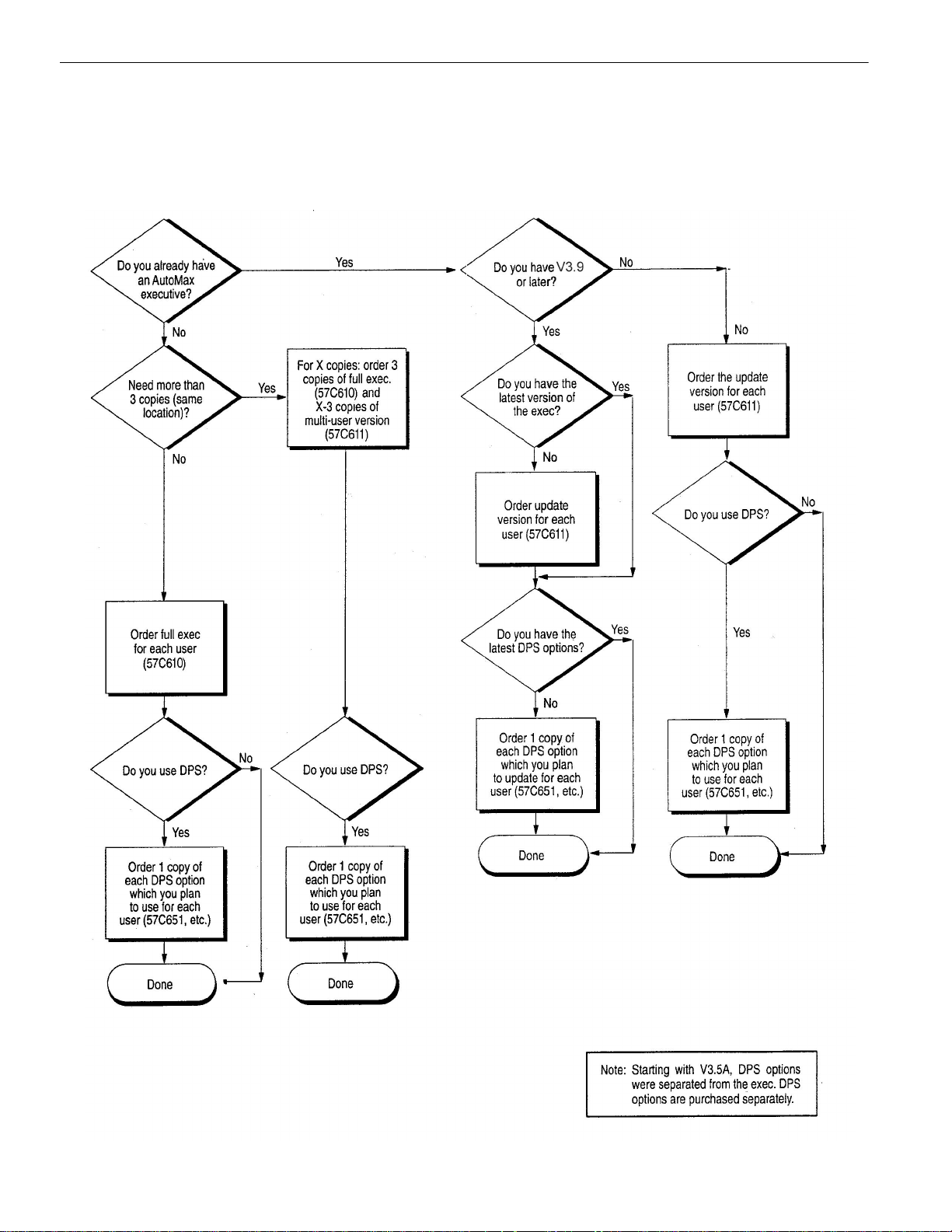
UTO
M
EVELOPMENT E XECU TIVE SO FTW ARE
Choosing New Executive
AX
Page 3

AutoMax V3.9 Software Models
Model
Number Description Users Manuals Included Notes
Single–User Development Software
57C610 Programming Executive V3, CD” format 1 1 full AutoMax set (57C322) 1,2
57C611 Executive Upgrade/Multicopy V3, CD” format 1 Purchased separately 1,2,3
Distributed Power System (DPS) Options
57C650 Shared–user license for AutoMax DPS 5 Installation Manual 5
57C651 SD3000 DPS Software 1 See note 8 2, 4, 5, 7
57C652 SF3000 DPS Software 1 See note 8 2, 4, 5, 7
57C653 SA3000 DPS Software 1 See note 8 2, 4, 5, 7
57C654 SA500 DPS Software 1 See note 8 2, 4, 5, 7
57C655 SB3000 DPS Software 1 See note 8 2, 4, 5, 7
57C656 VZ3000 DPS Software 1 See note 8 2, 4, 5, 7
57C657 SA3100 DPS Software 1 See note 8 2, 4, 5, 7
AutoMax Documentation
57C322 AutoMax V3 Documentation 1 1 full AutoMax set
Notes
1. AutoMax Version 3 Executive can be
used with all AutoMax processors
57C430, 57C431 and 57C435.
2. Programming for the Universal Drive
Controller Module (UDC) used in DPS
systems requires both the AutoMax V3
Executive and the appropriate DPS
software options.
3. Multicopy discount program requires
purchase of three full AutoMax Executive
software packages at the same customer
location. Manuals are extra. Consult
factory for program details.
4. The 57C650 license allows 5 users to
access each of the DPS software options
which are installed on the file server. To
program a DPS system in a shared user
environment requires a shared user
development package (57C620) plus
57C650 plus the appropriate DPS
options.
5. DPS software options are used to
program the UDC Module in Distributed
Power Systems. They are used in
conjunction with the AutoMax full or
runtime versions of software executive.
Licensing for DPS software options is the
same as for the executive software - one
copy per personal computer. Each DPS
software option includes the manual for
that particular software.
6. The Executive upgrade packages
update earlier AutoMax Executive
versions to the latest software of the
version selected.
7. DPS software options are provided
with software and installation manual
only.
Personal Computer
Requirements
Minimum Hardware
• IBM PC–compatible personal computer
• 80486 or higher processor
• 32 MB RAM
• 100 MB hard disk
Significant improvements in performance
will occur by adding additional memory
capability.
A mouse is recommended but not
required.
Software
• Microsoft Windows 95/98/2000/
NT4.0(Service Pack 6).
The Version Control Library feature (if
used) requires the Intersolv™ Polytron
Version Control System. Version 5.0 or
later to be purchased separately.
Note on License Agreement
Single–user versions of Automax
Programming Executive software are
licensed for use on a single central
processing unit (personal computer).
Shared–user versions may be installed on
a file server for simultaneous access by a
limited number of users. For full copy of
the license agreement request ZJ–117–1.
Page 4

NOTE: THIS MATERIAL IS NOT INTENDED TO PROVIDE OPERATIONAL INSTRUCTIONS.
APPROPRIATE RELIANCE ELECTRIC INSTRUCTION MANUALS PRECAUTIONS SHOULD BE
STUDIED PRIOR TO INSTALLATION, OPERATION, OR MAINTENANCE OF EQUIPMENT.
For additional information
1 Allen-Bradley Drive
Mayfield Heights, Ohio 44124 USA
Tel: (800) 241-2886 or (440) 646-3599
http://www.reliance.com/automax
IBM-PC® is a registered trademark of International Business Machines Corp.
Microsoft®, Windows
AutoMax® and Reliance® are trademarks of Reliance Electric or its subsidiaries.
Intersolv and Polytron Version Control System
Publication J-2683-3 - May 2001
TM
, Windows 95TM, and Windows 98TM are trademarks of Microsoft Corp.
TM
are trademarks of INTERSOLV, Inc.
Copyright © 2002 Rockwell Automation, Inc. All rights reserved. Printed in U.S.A.
