Rockwell Automation 931N-U221, 931S-N392, 931S-U382, 931S-U392, 931S-U561 Installation Instructions
...Page 1

Installation Instructions
Original Instructions
Product Configuration using Device Type Manager (DTM)
Catalog Numbers 931N-U221, 931S-N392, 931S-U382, 931S-U392, 931S-U561, 931S-V291
Top ic Pa ge
Download and Install PACTware Software 1
Download and Install DTM Files 2
Configure the Product 3
The following products can process a broad range of input and output signal options. To make the configuration process easier these products use a program that is
commonly known as DTM (Device Type Manager). These products are universal, provide signal versatility, and unique signal processing that is not supported by many
standard devices.
•931N-U221
• 931S-N392
• 931S-U382
• 931S-U392
• 931S-U561
•931S-V291
Download and Install PACTware Software
PACTware is a manufacturer-independent software that is standardized to be used as a tool for configuring devices. The software is developed and managed by PACTware
consortium member companies. The program is free of charge to download from member companies: https://pactware.com/products/pactware.
example of how to download and install pactware from one of the member companies, Pepperl-Fuchs.
1. Visit https://www.pepperl-fuchs.com/usa/en/classid_163.htm.
2. Click View All Products in Group.
3. Scroll to PACTware version 5.x.
4. Click Download.
The following is an
5. Once the files are downloaded, complete the installation using the setup.exe file.
Page 2
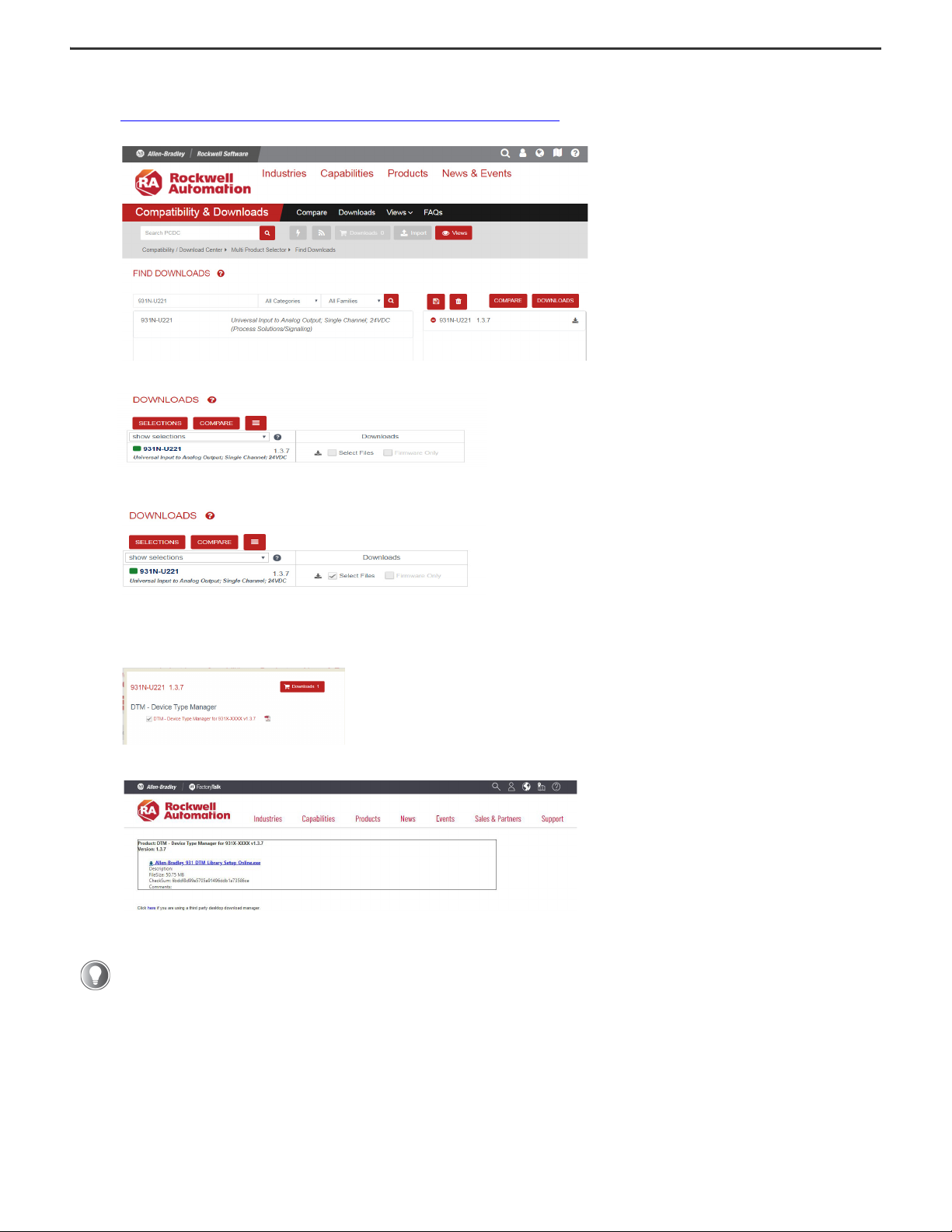
Download and Install DTM Files
1. Visit the Rockwell Automation Product Compatibility and Download Center (PCDC), here:
https://compatibility.rockwellautomation.com/Pages/MultiProductDownload.aspx?crumb=112
2. Enter 931N-U221 in the search field.
3. Click Downloads.
Product Configuration using Device Type Manager (DTM) Installation Instructions
4. Click Select Files
5. Click DTM-Device Type Manager for 931X-XXXX v.1.37
This shows the DTM files for this product.
6. Once downloaded, run the .exe file to complete the installation.
Once this is complete, the next time you open pactware you should be able to see this product added within device catalog library.
Rockwell Automation Publication 931-IN024A-EN-P - April 2020 2
Page 3

Configure the Product
1. Open PACTware.
2. From the Device Menu, choose Add Device.
Product Configuration using Device Type Manager (DTM) Installation Instructions
This screen shows the connecting cable 931A-CB to be loaded.
3. Double-click 931A-CB or press OK.
4. Click the highlighted icon or choose Add Device from the Device menu.
Rockwell Automation Publication 931-IN024A-EN-P - April 2020 3
Page 4

Product Configuration using Device Type Manager (DTM) Installation Instructions
The following screen appears.
5. Select the product to be configured. For example, select 931N-U221.
The product that you selected shows up on the left, project section.
6. Double-click 931N-U221.
The configuration dialog box appears.
7. Click the Connect icon (highlighted) connect the device to the FDT to make it active to configure.
4 Rockwell Automation Publication 931-IN024A-EN-P - April 2020
Page 5

Product Configuration using Device Type Manager (DTM) Installation Instructions
Once connected, a green icon with Connected appears at the bottom. In this screen, you will be able to configure the input and output options. Do the
configuration under the Parameters Online tab.
For example, to change the thermocouple TC K, with temperature range from 60…120 °F. In this screen, you can also change the tag name.
8. Once you have changed the parameters, click apply.
Set the output signal to be current, 4…20 mA with limit range option as shown in the following image. You also can set error action either on the upper or lower
limits of set value.
9. Once the input and output are configured, click Apply.
Your device is now configured. You can close the session or click the Disconnect icon next to the Connect icon on the top ribbon.
Rockwell Automation Publication 931-IN024A-EN-P - April 2020 5
Page 6

Additional Resources
These documents contain additional information concerning related products from Rockwell Automation.
Resource Description
Signal Conditioner Specifications Technical Data, 931-TD002
Bulletin 931 Signal Conditioners Product Profile, 931-PP001 An overview of the signal conditioner products and features.
Bulletin 931 Signal Conditioners Migration Solutions, MIGRAT-PP041
Safety Guidelines for the Application, Installation, and Maintenance of
Solid-State Control, publication SGI-1.1
Industrial Automation Wiring and Grounding Guidelines, publication 1770-4.1
Product Certifications website, rok.auto/certifications. Provides declarations of conformity, certificates, and other certification details.
Detailed specifications on signal conditioners and accessories.
Migration information for the signal conditioner line of products.
Designed to harmonize with NEMA Standards Publication No. ICS 1.1-1987 and provides
general guidelines for the application, installation, and maintenance of solid-state control in
the form of individual devices or packaged assemblies incorporating solid-state
components.
Provides general guidelines for installing a Rockwell Automation industrial system.
You can view or download publications at rok.auto/literature
.
Rockwell Automation Support
Use these resources to access support information.
Technical Support Center Find help with how-to videos, FAQs, chat, user forums, and product notification updates. rok.auto/support
Knowledgebase Access Knowledgebase articles. rok.auto/knowledgebase
Local Technical Support Phone Numbers Locate the telephone number for your country. rok.auto/phonesupport
Literature Library Find installation instructions, manuals, brochures, and technical data publications. rok.auto/literature
Product Compatibility and Download Center
(PCDC)
Get help determining how products interact, check features and capabilities, and find
associated firmware.
rok.auto/pcdc
Documentation Feedback
Your comments help us serve your documentation needs better. If you have any suggestions on how to improve our content, complete the
form at rok.auto/docfeedback
.
Rockwell Automation maintains current product environmental information on its website at rok.auto/pec.
Rockwell Otomasyon Ticaret A.Ş. Kar Plaza İş Merkezi E Blok Kat:6 34752 İçerenkÖy, İstanbul, Tel: +90 (216) 5698400 EEE YÖnetmeliğine Uygundur
Allen-Bradley, expanding human possibility, Rockwell Automation, and Rockwell Software are trademarks of Rockwell Automation, Inc.
Trademarks not belonging to Rockwell Automation are property of their respective companies.
Publication 931-IN024A-EN-P - April 2020
Copyright © 2020 Rockwell Automation, Inc. All rights reserved. Printed in the U.S.A.
