Page 1
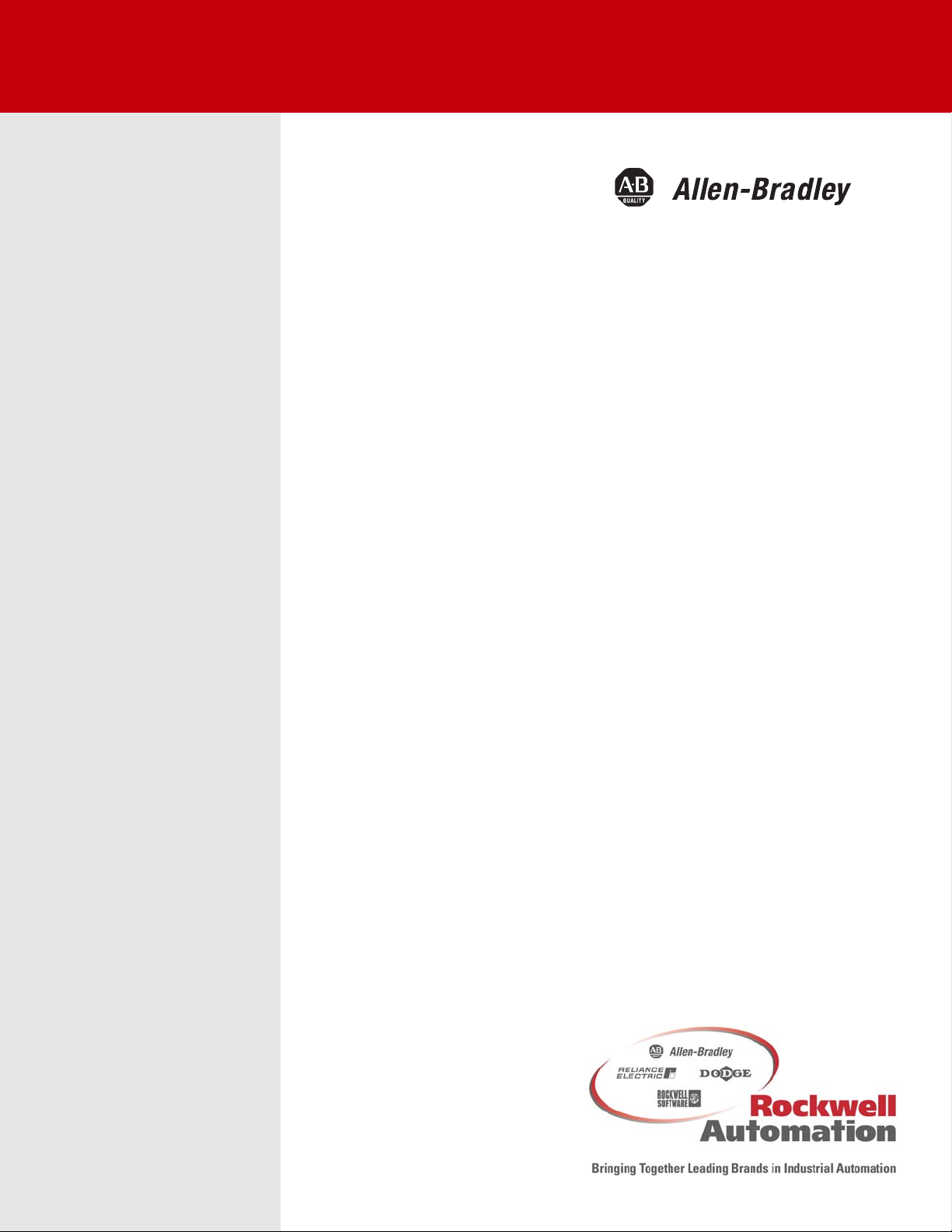
Bulletin 825-P Modular Protection System
Quick Start Guide
Page 2
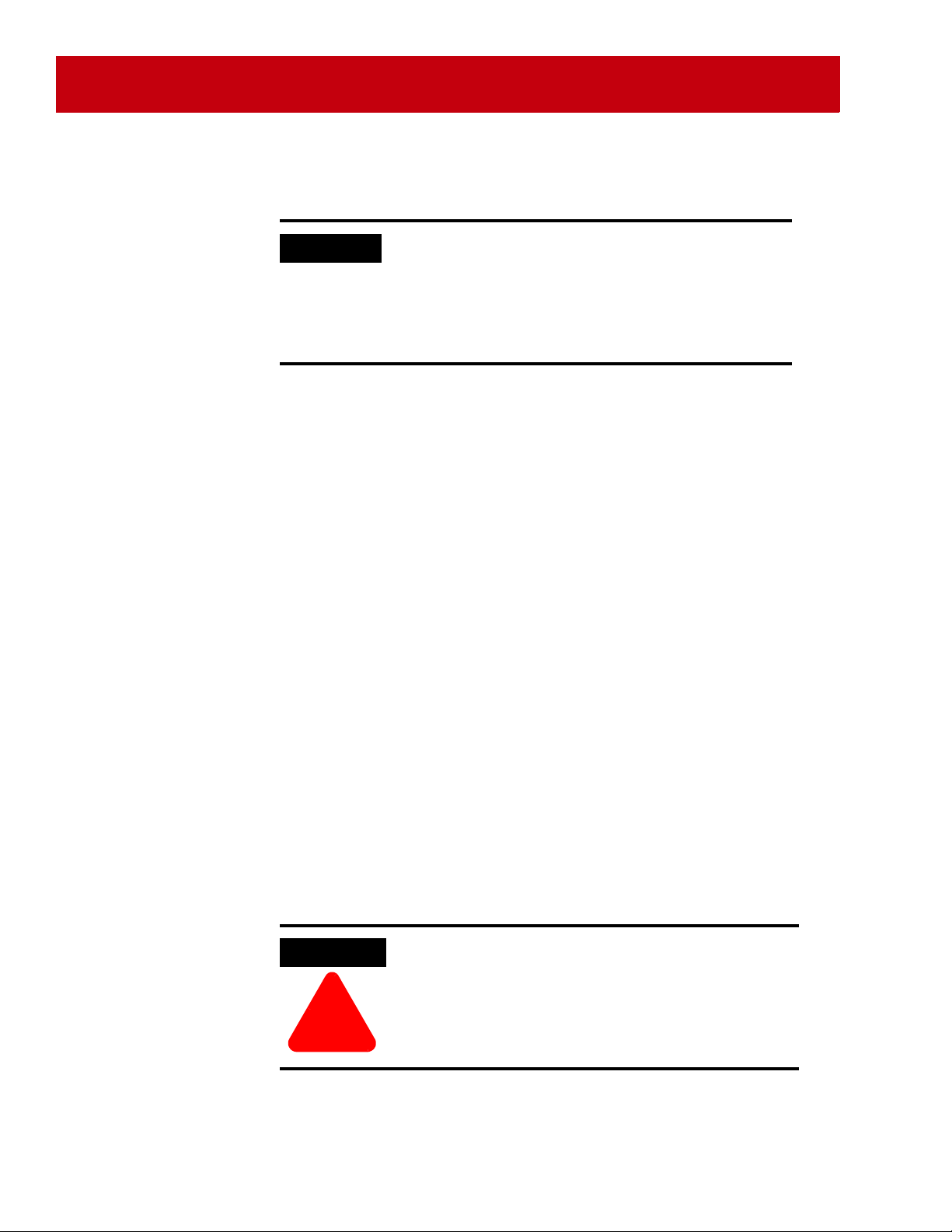
Quick Start Guide — Allen-Bradley Bulletin 825-P Modular Protection System
Important User
Information
IMPORTANT
Because of the variety of uses for the products described in this publication, those
responsible for the application and use of this control equipment must satisfy
themselves that all necessary steps have been taken to assure that each application
and use meets all performance and safety requirements, including any applicable laws,
regulations, codes, and standards.
The illustrations, charts, sample programs and layout examples shown in this guide
are intended solely for purposes of example. Since there are many variables and
requirements associated with any particular installation, Rockwell Automation does
not assume responsibility or liability (to include intellectual property liability) for
actual use based upon the examples shown in this publication.
Rockwell Automation publication SGI-1.1, Safety Guidelines for the Application,
Installation and Maintenance of Solid-State Control (available from your local AllenBradley distributor), describes some important differences between solid-state
equipment and electromechanical devices that should be taken into consideration
when applying products such as those described in this publication.
This guide Does Not replace the User Manual, publication
825-UM004_-EN-P, and is intended for qualified service
personnel responsible for setting up and servicing these
devices. You must have previous experience with and a
basic understanding of electrical terminology, configuration
procedures, required equipment, and safety precautions.
Reproduction of the contents of this copyrighted publication, in whole or part,
without written permission of Rockwell Automation, is prohibited.
Throughout this manual we use notes to make you aware of safety considerations.
:
ATTENTION
Identifies information about practices or circumstances
that can lead to personal injury or death, property damage
or economic loss.
!
2
Page 3

Quick Start Guide — Allen-Bradley Bulletin 825-P Modular Protection System
Attention statements help you to:
• Identify a hazard
•Avoid a hazard
• Recognize the consequences
European
Communities (EC)
IMPORTANT
Tra demark List
DeviceNet and the DeviceNet logo are trademarks of the Open Device Vendors
Association (ODVA).
Microsoft Windows is a registered trademark of the Microsoft Corporation.
Identifies information that is critical for successful
application and understanding of the product.
Directive Compliance
The 825-P Modular Protection System is CE marked for installation within the
European Union and EEA regions. It has been designed and tested to meet the
following directives.
EMC Directive
TIP
This product has been designed for environment A (heavy
industrial). Use of this product in environment B (light
industrial or domestic) can cause unwanted electromagnetic
disturbances in which case the user could be required to
take adequate mitigation measures.
This product is tested to meet the Council Directive 89/336/EEC Electromagnetic
Compatibility (EMC) by applying the following standards, in whole:
• EN 60947-4-1 — Low-Voltage Switchgear and Controlgear: Part 4: Contactors
and Motor Starters - Section 1: Electromechanical Contactors and Motor
Starters
• EN 60947-5-1 — Low-Voltage Switchgear and Controlgear: Part 5: Control
Circuit Devices and Switching Elements - Section 1: Electromechanical
Control Circuit Devices
This product is intended for use in an industrial environment.
33
Page 4

Quick Start Guide — Allen-Bradley Bulletin 825-P Modular Protection System
Low Voltage Directive
This product is tested to meet Council Directive 73/23/EEC Low Voltage as
amended by 93/68/EEC by applying the safety requirements of EN 60947-4-1 and
EN 60947-5-1. For specific information required by EN 60947-4-1 and EN 60947-51, see the appropriate sections in this publication.
To obtain a copy of the 825-P’s Declaration of Conformity (DoC), contact your local
Allen-Bradley distributor or go to http://www.ab.com.certification/#CEmark.
Introduction
Follow these steps to successfully commission the 825-P Modular Protection System.
Table A: Commissioning Procedure
Step Description
1 General Precautions
2 Hardware Installation
3 Wiring Installation
4 Front Panel Operation
5 System Configuration
6 Port 4 Settings
7 Programming General Parameters
8 Programming Operational Parameters
9 Programming Protection Functions
10 Output Relay and Input Assignments
4
Page 5
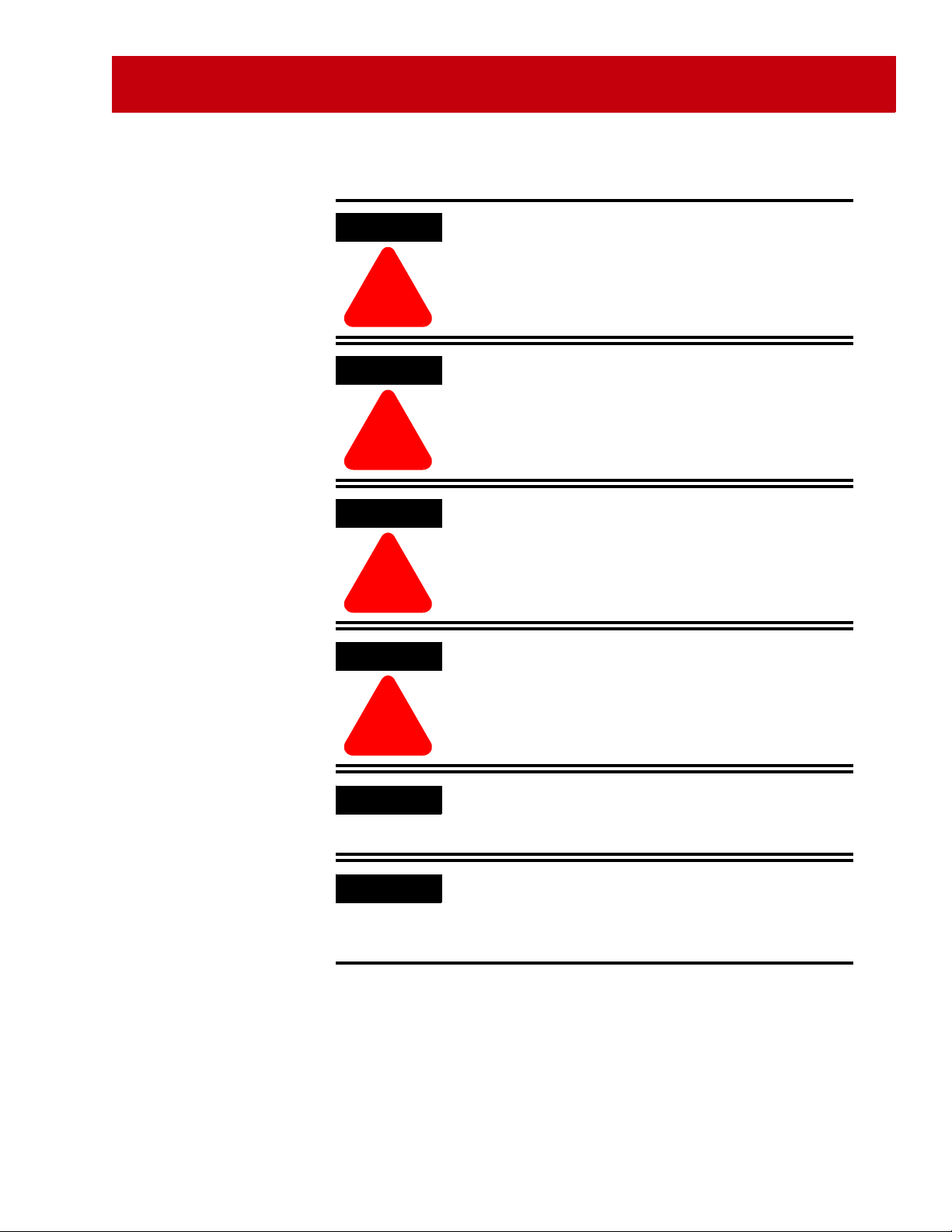
Quick Start Guide — Allen-Bradley Bulletin 825-P Modular Protection System
General
Precautions
ATTENTION
!
ATTENTION
!
ATTENTION
!
ATTENTION
Have only qualified personnel service this equipment. If
you are not qualified to service this equipment, you can
injure yourself or others, or cause equipment damage.
Equipment components are sensitive to electrostatic
discharge (ESD). Undetectable permanent damage can
result if you do not use proper ESD procedures. Ground
yourself, your work surface, and this equipment before
removing any cover from this equipment.
Disconnect or de-energize all external connections before
opening this device. Contact with hazardous voltages and
currents inside this device can cause electrical shock
resulting in injury or death.
To install an option card the relay must be de-energized and
then reenergized. When reenergized, the relay will reboot.
Therefore, de-energize the protected motor before
installing the option card to prevent damage to the motor.
Hardware
Installation
!
IMPORTANT
IMPORTANT
Relay Mounting
Figure 1 Mounting and Dimensions
For complaince to IEC standards regarding thermal
overload protection, set the SERVICE FACTOR to a
value: 1.05…1.20.
For a properly configured device, the settings in the Main
Settings and Overload Settings groups should be adjusted
according to the motor and system requirements. Settings
in other groups can be programmed as desired.
55
Page 6
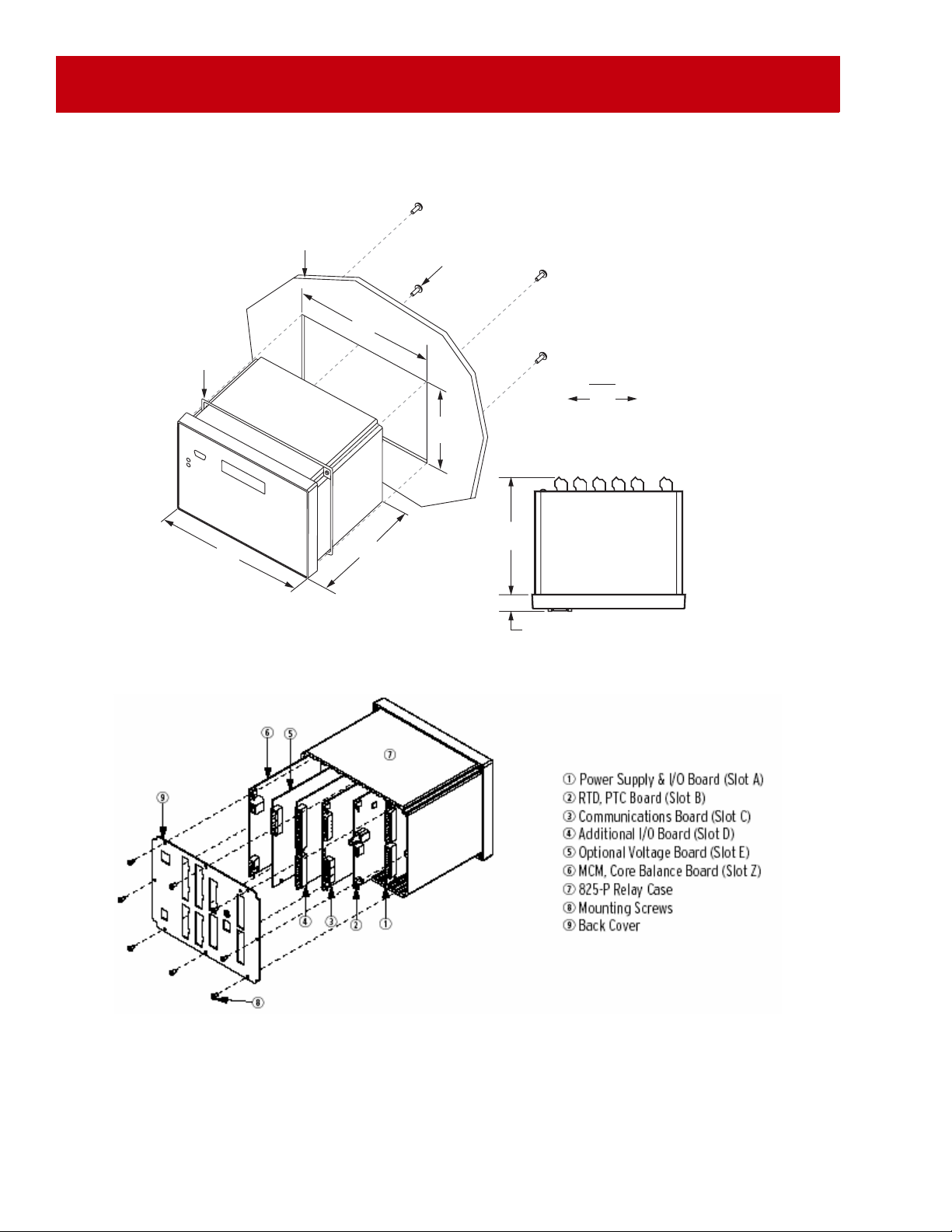
Quick Start Guide — Allen-Bradley Bulletin 825-P Modular Protection System
➀
➁
186.0
(7.32)
➂
Legend
mm
(in)
➀ Mounting Panel–maximum thickness 6.5 mm
➁ #8 x 1/2 inch mounting screw;
Torque specification = 0.9...1.3 N.m (8...12 Lb-in)
➂ Gasket
147.4
(5.80)
20.8
(0.82)
192.0
(7.56)
144.0
(5.67)
138.0
(5.43)
Option Cards
Figure 2 Inserting Option Cards
6
Page 7
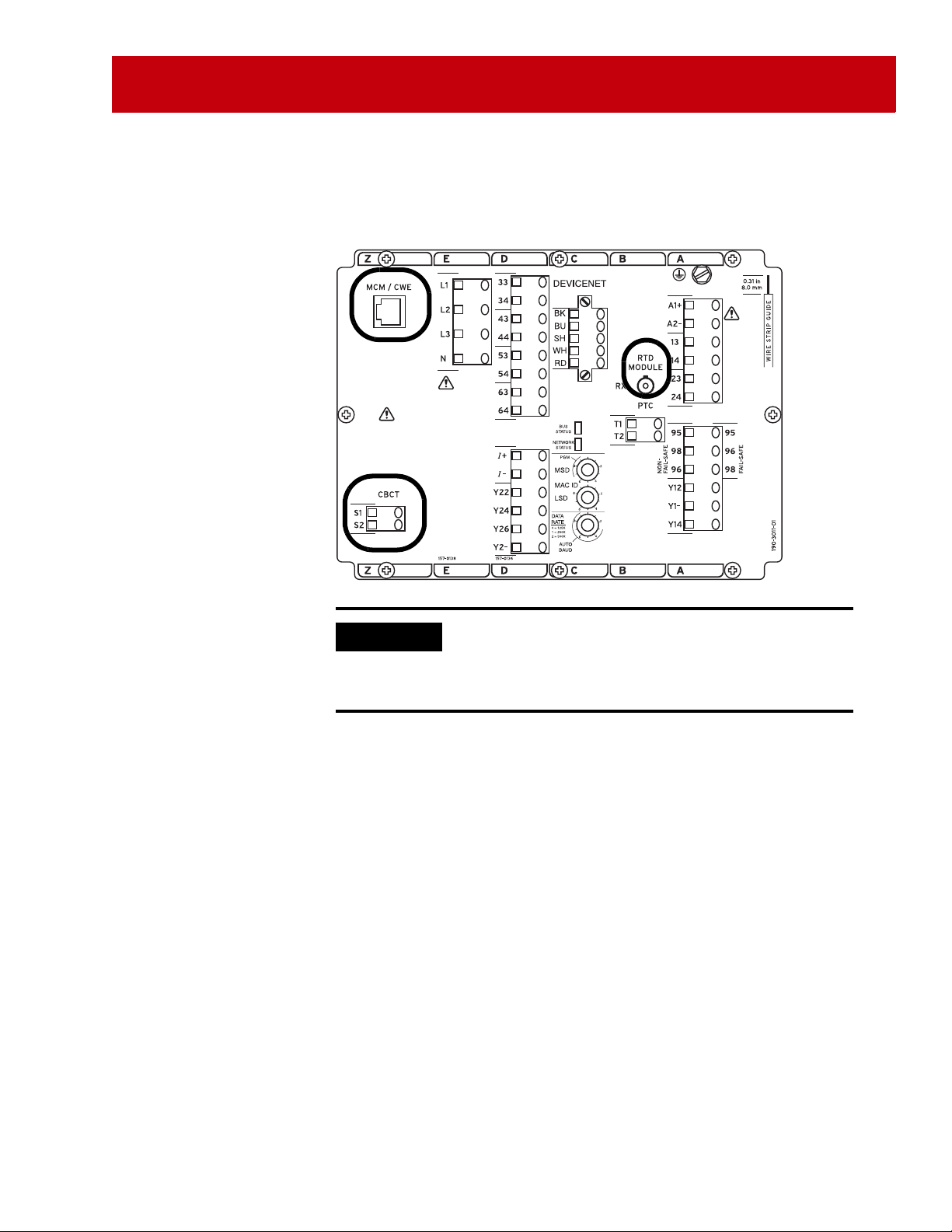
Quick Start Guide — Allen-Bradley Bulletin 825-P Modular Protection System
Converter Modules and Optional Core Balance CT, RTD Scanner
Figure 3 Converter Module, CBCT, and RTD Scanner Connections
IMPORTANT
1. The 825-P relay is not EMC-Tested for converter module connecting cable
lengths greater than the 4-meter cable that is supplied.
2. Up to 12 RTDs can be monitored when an external 825-PR12D RTD Scanner
is used. There are separate trip and warning settings for each RTD.
3. A simplex 62.5/125 um fiber-optic cable with ST connector is needed for
connecting the external RTD module to the 825-P. (Fiber optic cable is not
supplied. Contact your local Allen-Bradley distributor.)
Settings associated with options or accessories (converter
module, voltage input card, expansion I/O card, RTD
scanner) require their installation or connection prior to
being made available for configuration.
77
Page 8
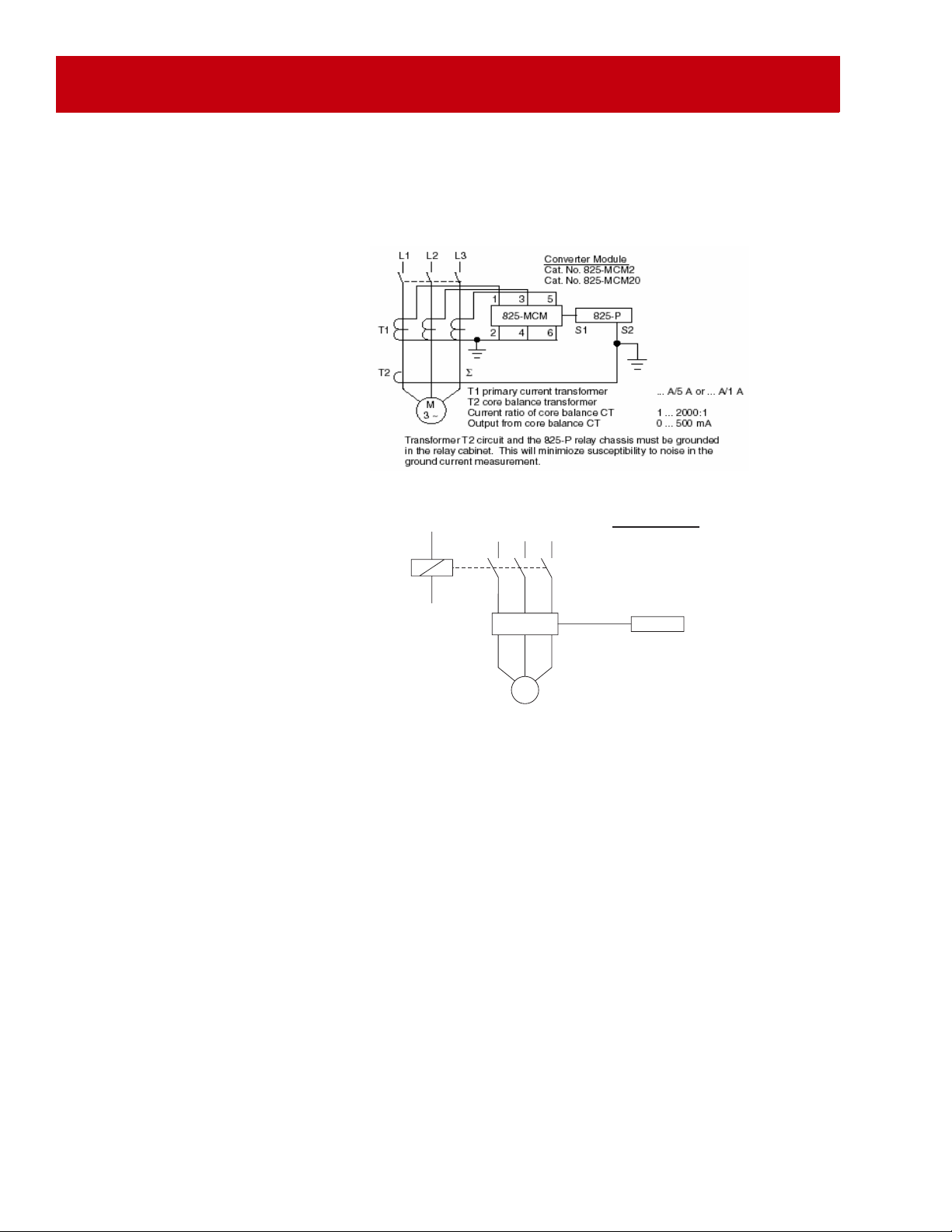
Quick Start Guide — Allen-Bradley Bulletin 825-P Modular Protection System
Wiring
Installation
Main Circuit
Figure 4 Relay with Phase CTs and CoreBalance CT
Figure 5 Relay without Phase CTs
L3L2L1
A1
K1
A2
13 5
642
Converter Module
Cat. No. 825-MCM2
Cat. No. 825-MCM20
Cat. No. 825-MCM180
Cat. No. 825-MCM630
Cat. No. 825-MCM630N
825-P825-MCM
3 ~
M
8
Page 9
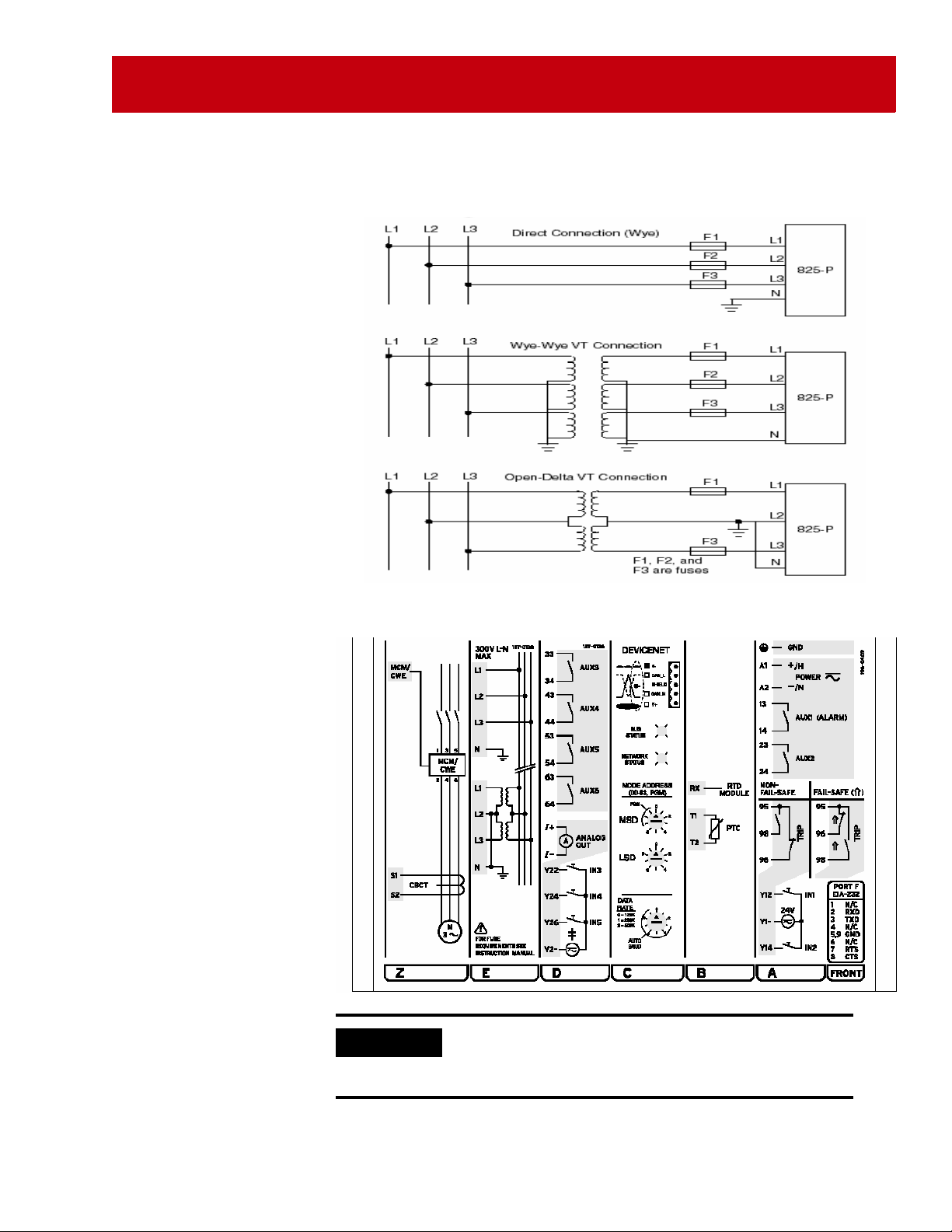
Quick Start Guide — Allen-Bradley Bulletin 825-P Modular Protection System
Figure 6 Voltage Connections (Optional Card Cat. No. 825-PVS required)
Figure 7 Input/Output
Slots C, D and E are for option cards. Rated supply voltage is 110...240V AC or 110...250V DC
IMPORTANT
Be sure to properly label and connect the Trip relay
terminals according to the programmed behavior; factory
default setting is “Fail-Safe”.
99
Page 10
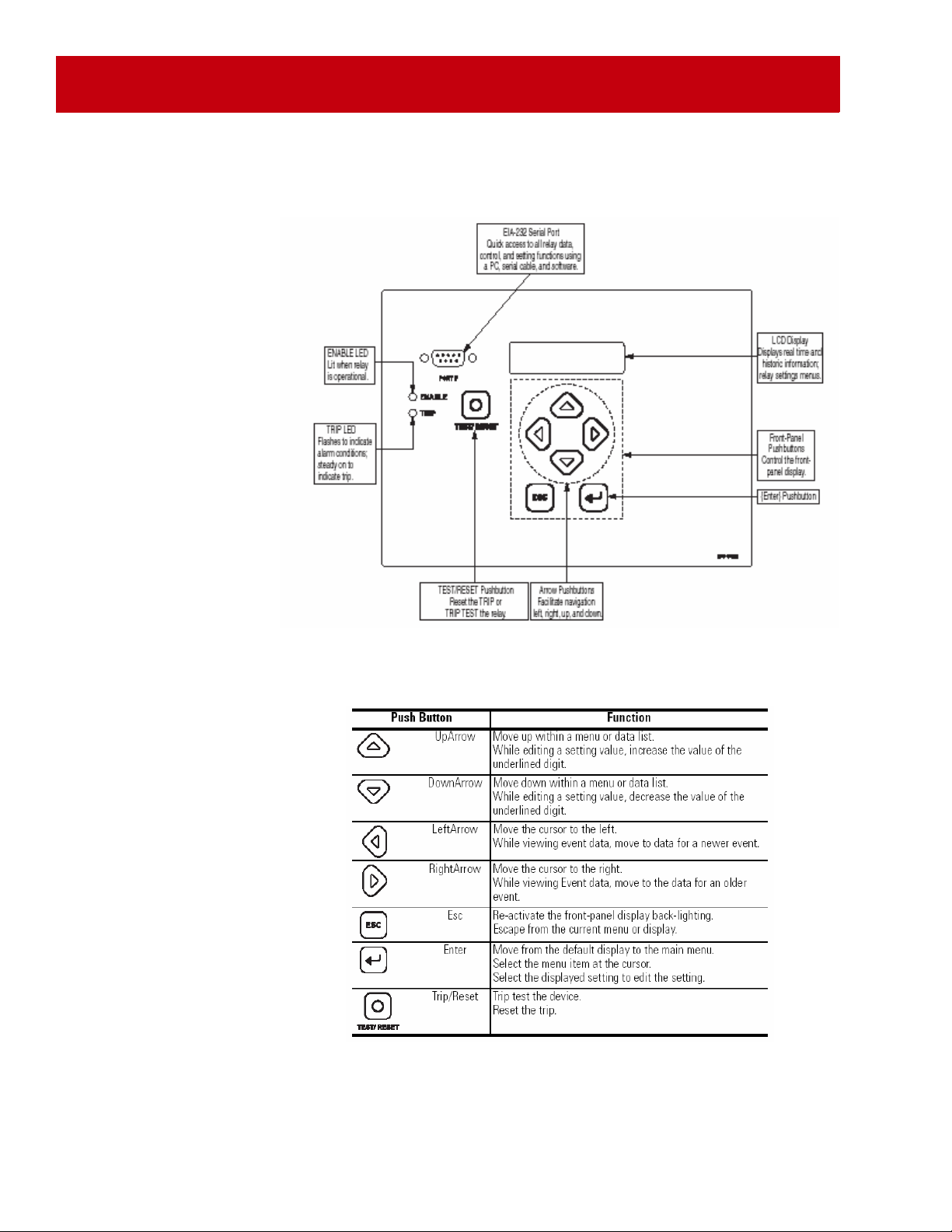
Quick Start Guide — Allen-Bradley Bulletin 825-P Modular Protection System
Front Panel
Operation
Figure 8 Relay Front Panel
The following table provides a description for each programming key’s function.
Table B: Front Panel Programming Key Description
10
Page 11

Quick Start Guide — Allen-Bradley Bulletin 825-P Modular Protection System
Saving Settings
System
Configuration
It is important to note that programmed values become operational only after they
have been saved to memory. The programming system will prompt to save settings
when the user navigates higher up in the programming menu by pressing the ESCape
key. The front panel display is as follows:
Save Changes?
Y
es No
To save changes, place the cursor at “Yes” and press the Enter key.
The 825-P displays “STATUS FAILURE” on initial start-up and after a hardware
configuration change. The second line of the display identifies the cause of failure; if
more than one configuration change is found, the highest priority error is identified.
To remove the failure, the new system hardware configuration must be manually
accepted. Use the following procedure with the front panel programming keys:
1. Select “Status” from the MAIN menu and press the Enter key. The front
panel displays the following:
Confirm Hardware
Config (Enter)
2. Press the Enter key. The front panel displays the following:
Accept Config?
Yes No
3. Position the cursor at “Yes” and press the Enter key. The 825-P
programming system checks parameter settings to ensure that no
interdependency setting errors exist. If none exist, the front panel displays the
following:
Config Accepted
Enter to Restart
1111
Page 12

Quick Start Guide — Allen-Bradley Bulletin 825-P Modular Protection System
IMPORTANT
4. Press the Enter key. The 825-P reboots and the “Enable” LED
illuminates with the following displayed on the front panel.
If the system check finds interdependency setting errors,
the front panel display:
Settings Mismatch
An example of mismatched settings is the correlation
between the Motor FLA and Phase CT Ratio settings.
Review setting values to determine where the mismatch
exists or, if little or no programming has been performed
yet, reset the 825-P relay to factory default values using the
following path:
MAIN > Reboot/Restore > Restore Defaults
The front panel then displays:
Restore Default?
o Yes
N
Position the cursor at “Yes” and press the Enter key.
The 825-P relay will reboot at this point.
Return to the first step of the System Configuration
process.
825-P MODULAR
PROT SYSTEM
If the LCD display COMMFLT WARNING, configuration of the Port 4 is
required. See next section.
12
Page 13

Quick Start Guide — Allen-Bradley Bulletin 825-P Modular Protection System
Port 4 Settings
The Port 4 settings configure slot C for communications. Factory default settings are
for DeviceNet communications. Use the following path with the front panel
programming keys to access the Port 4 settings:
MAIN > Set/Show > Port > Port 4
The following table provides direction for the proper settings associated with each
communication option.
Table C: Communication Settings
Setting Prompt Setting Range DeviceNet Modbus Empty
COMM INTERFACE
PROTOCOL ASC, MOD MOD MOD MOD
SPEED 300 … 38,400 bps 19,200 19,200 19,200
PARITY O, E, N N N N
MODBUS SLAVE ID 1 … 248 248 1 to 247 1
❶ A 232 setting is possible, although not typical.
IMPORTANT
❶ 232, 485 232 485 232
The 825-P displays “COMMFLT Warning” on initial
power-up with factory default settings when the hardware
installed in Slot C is as follows:
- Empty
- Modbus
- DeviceNet, but not powered
1313
Page 14

Quick Start Guide — Allen-Bradley Bulletin 825-P Modular Protection System
Programming
General
Parameters
Use the following path with the front panel programming keys to access the general
parameter settings:
MAIN > Set/Show > Port
MAIN > Set/Show > Date/Time
MAIN > Set/Show > Password
Port: In addition to configuring Slot C (Port 4) for communications as described in
Step 4, settings are available for configuring the Port F (front panel) RS 232
communications. Port F is available for computer connection.
Date/Time: Program the date (day, month, year) and time (hour, minutes, seconds)
with the settings available here.
Password: The 825-P provides the ability to set password protection to limit access
to the programmable settings from the front panel. Password protection is disabled
from the factory.
See Appendix A for more details.
14
Page 15

Quick Start Guide — Allen-Bradley Bulletin 825-P Modular Protection System
Programming
Operational
Parameters
Use the following path with the front panel programming keys to access the
operational parameter settings:
MAIN > Set/Show > Relay > [Group]
Table D: Operational Parameters
Group Description
Main Settings Basic system settings related to three-phase power source (e.g. line voltage
rating and frequency), motor rated current, and transformer (current and
voltage) data.
I/O Settings Settings related to configuration of the optional analog output.
Trip Inhibit Settings to configure the blocking of tripping functions. These settings
coordinate with assignment of a discrete input for “Block Protection”.
Relay Behavior Settings for configuring the output relays.
Timer Settings On-delay and off-delay timer settings for enhanced control capability of the
auxiliary output relays.
Front Panel Settings Settings for controlling the front panel LCD operation.
Display Settings Settings to select data that is displayed in the rotating status
See Appendix A for more details
1515
Page 16

Quick Start Guide — Allen-Bradley Bulletin 825-P Modular Protection System
Programming
Protection
Parameters
Use the following path with the front panel programming keys to access the
protection parameter settings:
MAIN > Set/Show > Relay > [Group]
Table E: Protection Parameters
Group Description
Overload Settings Thermal overload
Short Ckt Settings Short circuit
GF-CB Settings Ground/earth fault (core balance method)
GF-Res Settings Ground/earth fault (residual method)
Jam Settings Mechanical jam (overcurrent)
Undercurrent Settings Current-based underload detection
Current Imb Settings Current imbalance (asymmetry)
Prot. Disable Settings to disable protection elements during motor starting for a
user-specified time period
Start Monitoring Stall protection on motor start (current-time based)
Star-Delta Settings Settings for star-delta control
Start Inhibt Set Settings for starts/hour and antibackspin
Phase Rev Settings Phase reversal (sequence)
Speed Sw Set Stall protection on motor start (speed switch input monitoring)
PTC Settings Thermistor monitoring
RTD Settings RTD settings for use with optional RTD Scanner
Undervoltage Settings Voltage monitoring with optional voltage input card
Overvoltage Settings Voltage monitoring with optional voltage input card
VAR Settings Reactive power
Underpower Settings Power-based underload detection
Power Factor Settings Displacement power factor monitoring
Freq Settings Line frequency monitoring
Load Control Settings Settings for relay control based on motor loading
Output Relay and
Input Assignments
16
See Appendix A for more details.
After the operational and protection parameter values are set, the next step is to
assign these functions to the relays.
Page 17

Quick Start Guide — Allen-Bradley Bulletin 825-P Modular Protection System
ATTENTION
Protection elements have no effect until they are assigned
to the Trip relay or an auxiliary relay.
!
To assign functions to the output relays and inputs, use the following path:
MAIN > Set/Show > IO Assign
TIP
The relay outputs will function as a N.C. contacts when the
relay behavior setting is Fail-Safe (Y), and will function as a
N.O. contacts when the relay behavior setting is Non-FailSafe (N).
1717
Page 18

Quick Start Guide — Allen-Bradley Bulletin 825-P Modular Protection System
Trip Relay Assign
The 825-P allows mapping of only protection trip elements to the Trip output relay.
Settings are presented as bit-enumerated strings. The second line of the display
identifies a given bit’s associated function. To assign a function to the Trip relay,
simply program a value “1” in the bit location for each element you desire to assign
using the TRIP A through TRIP D settings. The front panel display appears as
follows:
TRIPA=1
0110000
OVERLOAD
Table F: Trip Relay Settings
Bit
01234567
TRIP A Overload Undercurrent Jam Current
Imbalance
TRIP B VAR Underpower Under-
voltage
TRIP C Start Time Freq 1 Freq 2 RTD (Other) RTD
TRIP D Comm Idle Comm Loss Remote Trip Comm Fault Reserved Reserved Reserved Reserved
TIP
Over-voltage Phase
Make sure the Trip relay terminals (95, 96 and 98) are
labeled to correspond with the relay behavior setting
Short Circuit RTD - W/B PTC Ground Fault
(Res)
Reversal
(Ambient)
Power Factor Speed
Switch
PTC Error RTD Error MCM Error
Ground Fault
(CB)
(Fail-Safe or Non-Fail-Safe).
18
Page 19

Quick Start Guide — Allen-Bradley Bulletin 825-P Modular Protection System
AUX# Assign
The 825-P allows mapping of protection (trip and warning) and general-purpose
control elements to the auxiliary outputs. Assign functions to the auxiliary relays in
the same manner as performed with the Trip relay settings.
Table G: Auxiliary Relay Functions
Bit
01 234567
AUX# A Overload Undercurrent Jam Current
Imbalance
AUX# B VAR Underpower Under-voltage Over-voltage Phase
AUX# C Start Time Freq 1 Freq 2 RTD (Other) RTD
AUX# D Comm Idle Comm Loss Remote Trip Comm Fault Reserved Reserved Reserved Reserved
AUX# E Overload
Warn
AUX# F VAR Warn Underpwr Warn Undervolt Warn Overvolt Warn Speed Sw
AUX# G RTD-Amb
Warn
AUX# H Stopped State Running State Starting State Star Starting
Undercurrent
Warn
Setting Warn General Warn Load Ctl Upper Load Ctl
Jam Warn Curr Imbal
Warn
State
Short Circuit RTD - W/B PTC Ground Fault
(Res)
Reversal
(Ambient)
RTD-W/B
Warn
Warn
Lower
Delta
Starting
State
Power Factor Speed
Switch
PTC Error RTD Error MCM Error
Pwr Factr Warn Gnd Flt-CB
Warn
Freq 1 Warn Freq 2 Warn RTD-Othr
Timer 1 Timer 2 Short Ckt
Start Command Network
Control
Ground Fault
(CB)
Gnd Flt-Res
Warn
Warn
Warn
Reserved
TIP
The AUX# A through AUX# D bytes are used to map trip
functions to the output. The AUX# E through AUX# H
bytes are used to map warning and status functions to the
output.
1919
Page 20

Quick Start Guide — Allen-Bradley Bulletin 825-P Modular Protection System
IN# Assign
The 825-P provides the ability to assign a control function to each discreet input.
Table H shows the available control functions and the method of assigning them.
Table H: Input Function Assignment
IN#
0 Emergency Start
1 Disable Settings
2 Trip Reset
3 Timer 1
4 Timer 2
5 Speed Switch
6 Block Protection
7 Speed 2
0 Breaker/Contactor Auxiliary
1 Remote Trip
TIP
The 825-P allows only one selection per input assignment.
Once a selection is assigned, it is not available to other
inputs.
Analog Output
The expansion I/O option provides an isolated 4…20mA DC analog current output
with a variety of output parameters. Use the Analog Output Select setting to select a
parameter from the list of available options. Table I shows description and scaling of
the output for different parameters selections.
Table I:
20
Page 21

Quick Start Guide — Allen-Bradley Bulletin 825-P Modular Protection System
Appendix A:
Menu Structure
Figure 12 Menu Structure
Instantaneous
Thermal
See Fig. 13 for more details.
Motor Use Data
IMPORTANT
Visibility of some settings depends upon the system
hardware configuration. For example, RTD settings are
viewable only when the optional RTD Scanner is
connected and communicating with the 825-P relay.
Power Up
or
Steps back one level
Main Menu
or
Meter
Display Events
Events
See Fig. 14 for more details
Reset Events
Reset Statistics
See Fig. 15 for more details
Motor Monitor
Targets
Relay
Port Row 6
IO Assign Row 7
Date/Time Row 8
Password Row 9
See Fig. 17, 18 & 19 for more details Row 10
Show/Set
See Fig. 16 for more details.
Status
Row 1
Row 2
Row 3
Row 4
Row 5
See Fig. 20
Reset TCU
Reboot Relay
Restore Default
Reboot/Restore
Reset Access Lvl
Front-Panel Access Lvl
Reset
2121
Page 22

Quick Start Guide — Allen-Bradley Bulletin 825-P Modular Protection System
Figure 13 Main Menu > Meter
Meter Steps back one level
Instantaneous
L1 Curent
L1 Angle
L2 Current
L2 Angle
L3 Current
L3 Angle
GF Curr (Core B)
GF-CB Angle
GF Curr (Resid.)
GF-RES Angle
Average Current
Motor Load
Current Imbalance
VAB
VAB Angle
VBC
VBC Angle
VCA
VCA Angle
Average Line
Voltage Imbal.
Real Power
Reactive Power
Apparent Power
Power Factor
Frequency
22
Page 23

Quick Start Guide — Allen-Bradley Bulletin 825-P Modular Protection System
Figure 13 Main Menu > Meter
Meter Steps back one level
Thermal
Max Winding RTD
Max Bearing RTD
Ambient RTD
Max Other RTD
RTD1
RTD2
RTD3
RTD4
RTD5
RTD6
RTD7
RTD8
RTD9
RTD10
RTD11
RTD12
Motor Load
Therm Cap Used
RTD %TCU Used
Thermal Trip In
Time to Reset
2323
Page 24

Quick Start Guide — Allen-Bradley Bulletin 825-P Modular Protection System
Figure 14 Main Menu > Events
Events Steps back one level
Display Events
Date
Time
Type
Locked Rotor Torque
L1 Current
L2 Current
L3 Current
RES
CB
VAB
VBC
VCA
VG
Reset Events
24
Page 25

Quick Start Guide — Allen-Bradley Bulletin 825-P Modular Protection System
Figure 15 Main Menu > Motor Monitor
Motor
Monitor
Last Reset Date
Last Reset Time
Running Time
Stopped Time
Time Running
Number of Starts
Emergency Starts
Steps back one level
Motor Use Data
Reset Statistics
2525
Page 26

Quick Start Guide — Allen-Bradley Bulletin 825-P Modular Protection System
Figure 16 Main Menu > Targets Targets
Row 1 Row 6
49T (Overload Trip) VARA (VAR Warning)
LOSSTRIP (Undercurrent Trip)
JAMTRIP (Jam Trip)
49UBT (Current Imbalance Trip)
50P1T (Short Circuit Trip)
RTDT (RTD (Widing/Bearing) Trip)
PTCTRIP (PTC Trip)
50G1T (Ground Fault (Residual) Trip)
37PA (Underpower Warning)
27P2T (Undervoltage Warning)
59P2T (Overvoltage Warning)
SPDSAL (Speed Switch Warning)
81D1A (Frequency 1 Warning)
81D2A (Frequency 2 Warning)
OTHALRM (RTD (Other) Warning)
Row 2 Row 7
VART (VAR Trip) AMBALRM (RTD (Ambient) Warning)
37PT (Underpower Trip)
27P1T (Undervoltage Trip)
59P1T (Overvoltage Trip)
47T (Phase Reversal Trip)
55T (Power Factor Trip)
SPDSTR (Speed Switch Trip)
50N1T (Ground Fault (Core Balance) Trip)
SALARM (Setting Warning)
WARNING (General Warning)
LOADUP (Load Control (Upper))
LOADLOW (Load Control (Lower))
TIMER1T (Timer 1)
TIMER2T (Timer 2)
50P2T (Short Circuit Warning)
Row 31 Row 8
SMTRIP (Start Time Trip) STOPPED (Stopped State)
81D1T (Frequency 1 Trip)
81D2T (Frequency 2 Trip)
OTHTRIP (RTD (Other) Trip)
AMBTRIP (RTD (Ambient) Trip)
PTCFLT (PTC Error Trip)
RTDFLT (RTD Error Trip)
MCMFLT (MCM Error Trip)
RUNNING (Running State)
STARTING (Starting State)
STAR (Star (Wye) Starting State)
DELTA (Delta Starting State)
START (Start Command)
Reserved
Reserved
Row 4 Row 9
COMMIDLE (Comm Idle Trip) IN1 (Input 1 State)
COMMLOSS (Comm Loss Trip)
REMTRIP (Remote Trip)
COMMFLT (Comm Fault Trip)
Reserved
Reserved
Reserved
Reserved
IN2 (Input 2 State)
IN3 (Input 3 State)
IN4 (Input 4 State)
IN5 (Input 5 State)
Reserved
Reserved
Reserved
Row 5 Row 10
49A (Overload Warning) TRIP (Trip Relay State)
LOSSALRM (Undercurrent Warning)
JAMALRM (Jam Warning)
46UBA (Current Imbalance Warning)
RTDA (RTD (Winding/Bearing) Warning)
55A (Power Factor Warning)
50N2T (Ground Fault (Core Balance) Warning)
50G2T (Ground Fault (Core Balance) Warning)
AUX1 (Auxiliary Relay 1 State)
AUX2 (Auxiliary Relay 2 State)
AUX3 (Auxiliary Relay 3 State)
AUX4 (Auxiliary Relay 4 State)
AUX5 (Auxiliary Relay 5 State)
AUX6 (Auxiliary Relay 6 State)
Reserved
Steps back one level
26
Page 27

Quick Start Guide — Allen-Bradley Bulletin 825-P Modular Protection System
Figure 17 Main Menu > Show/Set
Show/Set Steps back one level
RELAY
PORT Main Settings
Overload Set
IO ASSIGN Short Ckt Set
TRIP RELAY ASSIGN GF-CB Settings
AUX1 ASSIGN GF-Res Settings
AUX2 ASSIGN Jam Settings
AUX3 ASSIGN Undercurrent Set
AUX4 ASSIGN Current Imb Set
IN1 ASSIGN Prot. Disable
IN2 ASSIGN Start Monitoring
Star-Delta Set
DATE/TIME Start Inhibt Set
DATE Speed Sw Set
TIME PTC Setting
RTD Setting
PASSWORD Undervoltage Set
New PW Overvoltage Set
VAR Settings
Underpower Set
Power Factor Set
Freq Settings
Phase Rev Set
Load Control Set
I/O Settings
Trip Inhibit
Relay Behavior
Timer Settings
Front Panel Set
Display Set
2727
Page 28

Quick Start Guide — Allen-Bradley Bulletin 825-P Modular Protection System
Figure 17 Main Menu > Show/Set
Port Steps back one level
PORT F
SPEED
DATA BITS
PARITY
STOP BITS
PORT TIMEOUT
HDWR HAND SHAKING
PORT 4
COMM INTERFACE
PROTOCOL
SPEED
PARITY
MODBUS SLAVE ID
28
Page 29

Quick Start Guide — Allen-Bradley Bulletin 825-P Modular Protection System
Figure 18 Main Menu > Show/Set > Relay Relay Steps back one level
Main Settings GF-Res Settings RTD Settings
UNIT ID LINE 1 GF-RES TRIP LEVL RTD ENABLE
UNIT ID LINE 2 GF-RES TRIP DLAY RTD RESET MODE
PHASE ROTATION GF-RES WARN LEVL RTD1 LOCATION
RATED FREQ. GF-RES WARN DLAY RTD1 TYPE
DATE FORMAT
PHASE CT RATIO JAM TRIP LEVEL RTD1 WARN LEVEL
MOTOR FLA JAM TRIP DELAY RTD2 LOCATION
TWO SPEED ENABLE JAM WARN LEVEL RTD2 TYPE
nd
CT RATIO-2
MOTOR FLA-2
CORE B. CT RATIO UC TRIP LEVEL RTD3 LOCATION
PHASE VT RATIO UC TRIP DELAY RTD3 TYPE
LINE VOLTAGE UC WARN LEVEL RT D3 TRIP LEVEL
XFMER CONNECTION UC WARN DELAY RTD3 WARN LEVEL
nd
Overload Set
OVERLOAD ENABLE
OL RESET MODE CI TRIL LEVEL RTD4 TRIP LEVEL
OL RESET LEVEL CI TRIL DELAY RT D4 WARN LEVE L
SERVICE FACTOR CI WARN DELAY RTD5 LOCATI ON
MOTOR LRC CI WARN DELAY RTD5 TYPE
LOCKD ROTOR TIME
ACCEL RACTOR PROT INHIBT TIME RTD5 WARN LEVEL
RUN STATE TIME K OL INHIBT TIME RTD6 LOCATION
MOTOR LRC-2
MOTOR LRT-2
ACCEL FACT-2
RUN ST TC-2
OL WARN LEVEL MAX STAR TIME RTD7 TYPE
START INH. LEVEL
STOP COOL TIME STARTS/HR. RTD7 WARN LEVEL
OL RTD BIASING? MIN. OFF TIME RTD8 LOCATION
nd
nd
nd
nd
Short Ckt Set
SC TRIP LEVEL
SC TRIP DELAY SS TRIP DELAY RTD8 WARN LEVEL
SC WARN LEVEL
SC WARN LEVEL
GF-CB Setting
GF-CB TRIP LEVEL PTC RESET MODE RTD9 WARN LEVEL
GF-CB TRIP DELAY RTD10 LOCATION
GF-CB WARN LEVEL
GF-CB WARN DELAY
Jam Settings
JAM WARN DELAY RTD2 TRIP LEVEL
Undercurrent Set
UC START INHIBIT RTD4 LOCATION
Current Imb Set
Prot. Disable
Start Monitoring
START MOTOR TIME RTD6 TRIP LEVEL
Start-Delta Set
STAR-DELTA ENABL RTD7 LOCATION
Start Inhibt
RESTART BLK TIME RTD8 TYPE
Speed Sw Set
SS WARN DELAY RTD9 LOCATION
PTC Setting
PTC ENABLE RTD9 TRI P LEVEL
RTD1 TRIP LEVEL
RTD2 WARN LEVEL
RTD4 TYPE
RTD5 TRIP LEVEL
RTD6 TYPE
RTD6 WARN LEVEL
RTD7 TRIP LEVEL
RTD8 TRIP LEVEL
RTD9 TYPE
RTD10 TYPE
RTD10 TRIP LEVEL
RTD10 WARN LEVEL
RTD11 LOCATION
RTD11 TYPE
RTD11 TRIP LEVEL
RTD11 WARN LEVEL
RTD12 LOCATION
RTD12 TYPE
RTD12 TRIP LEVEL
RTD12 WARN LEVEL
WIND TRIL VOTING
BEAR TRIP VOTING
TMP RTD BIASING?
2929
Page 30

Quick Start Guide — Allen-Bradley Bulletin 825-P Modular Protection System
Figure 19 Main Menu > Show/Set >
Relay Cont’d
Relay Cont’d
Undervoltage Set Load Control Set
UV TRIP LEVEL LOAD CONTROL SEL
UV TRIP DELAY
UV WARN LEVEL
UV WARN DELAY
Overvoltage Set
OV TRIP LEVEL
OV TRIP DELAY
OV WARN LEVEL
OV WARN DELAY ANALOG OG OUT SEL
LD CTL CUR UPPER
LD CTL CUR LOWER
LD CTL PWR UPPER
LD CTL PWR LOWER
LD CTL TCU UPPER
LC CTL TCU LOWER
I/O Settings
VAR Setting Trip Inhibit
NEG VAR TRIP CURRENT INBALANC
POS BAR TRIP
VAR TRIP DELAY
NEG VAR WARN LEV
PAS VAR WARN LEV
VAR WARN DELAY
Underpower Set
UP TRIP LEVEL
UP TRIP DELAY
UP WARN LEVEL TRIP FAIL-SAFE
UP WARN DELAY
Power Factor Set
PF LAG TRIP LEVEL
PF LD TRIP LEVEL
PF TRIP DELAY
PF LAG WARN LEVEL
PF LD WARN LEVEL
PF WARN DELAY ON DELAY T1
Freq Settings
FREQ1 TRIP LEVEL
FREQ1 TRIP DELAY
FREQ1 WARN LEVEL
FREQ1 WARN DELAY LCD TIMEOUT
FREQ2 TRIP LEVEL
FREQ2 TRIP DELAY
FREQ2 WARN LEVEL TIME & DATE
FREQ2 WARN DELAY
Phase Rev Set
PH REV. ENABLE
JAM
GROUND FAULT
SHORT CIRCUIT
UNDERCURRENT
START INHIBIT
PTC
RTD
Relay Behavior
AUX1 FAIL-SAFE
AUX2 FAIL-SAFE
AUX3 FAIL-SAFE
AUX4 FAIL-SAFE
AUX5 FAIL-SAFE
AUX6 FAIL-SAFE
Timer Settings
OFF DELAY T1
ON DELAY T2
OFF DELAY T2
Front Panel Set
LCD CONTRAST
Display Set
GROUND CURRENT
CURRENT IMBALANC
FREQUENCY
THERM CAP USED
VOLTAGE IMBALANC
POWER
RTD TEMPERATURE
Steps back one
level
30
Page 31

Quick Start Guide — Allen-Bradley Bulletin 825-P Modular Protection System
Figure 20 Main Menu > Status
Status Steps back one level
Definition
FID Firmware identifier string
CID Firmware checksum identifier
Identity Code Relay configuration identification
L1
L2
L3
RES
CB
VA
VB
VC
PS_Vdc Power supply status
FPGA FPGA programming unsuccessful, or FPGA failed
GPSB General Purpose Serial Bus
HMI Front-Panel FGPA programming unsuccessful, or Front-Panel FPGA failed
RAM Volatile memory integrity
ROM Firmware integrity
CR_RAM Integrity of settings in RAM and code that runs in RAM
Non_Vol Integrity of data stored in nonvolatile memory
Clk_Bat Clock battery integrity
Clock Clock functionality
PTC Integrity of PTC
RTD Integrity of RTD module/communications
MCM/CWE Integrity of current board and MCM/CWE
Voltage Integrity of voltage board
I/O_Crd Integrity of I/O card
Com_Crd Integrity of DeviceNet card and network
MAC_ID DevineNet card specific card identification
ASA Manufacturer identifier for DevieNet
DN_Rate DeviceNet card network communications data speed
DN_Status DeviceNet connection and fault status
Relay Enabled
DC offset in hardware circuits of current channels
DC offset in hardware circuits of voltage channels
3131
Page 32

Publication 825-QS001A-EN-P - August 2004
© 2004 Rockwell International. All Rights Reserved. Printed in USA
