Page 1

RAC6000
Industrial Computers
Technical Reference Guide
Page 2
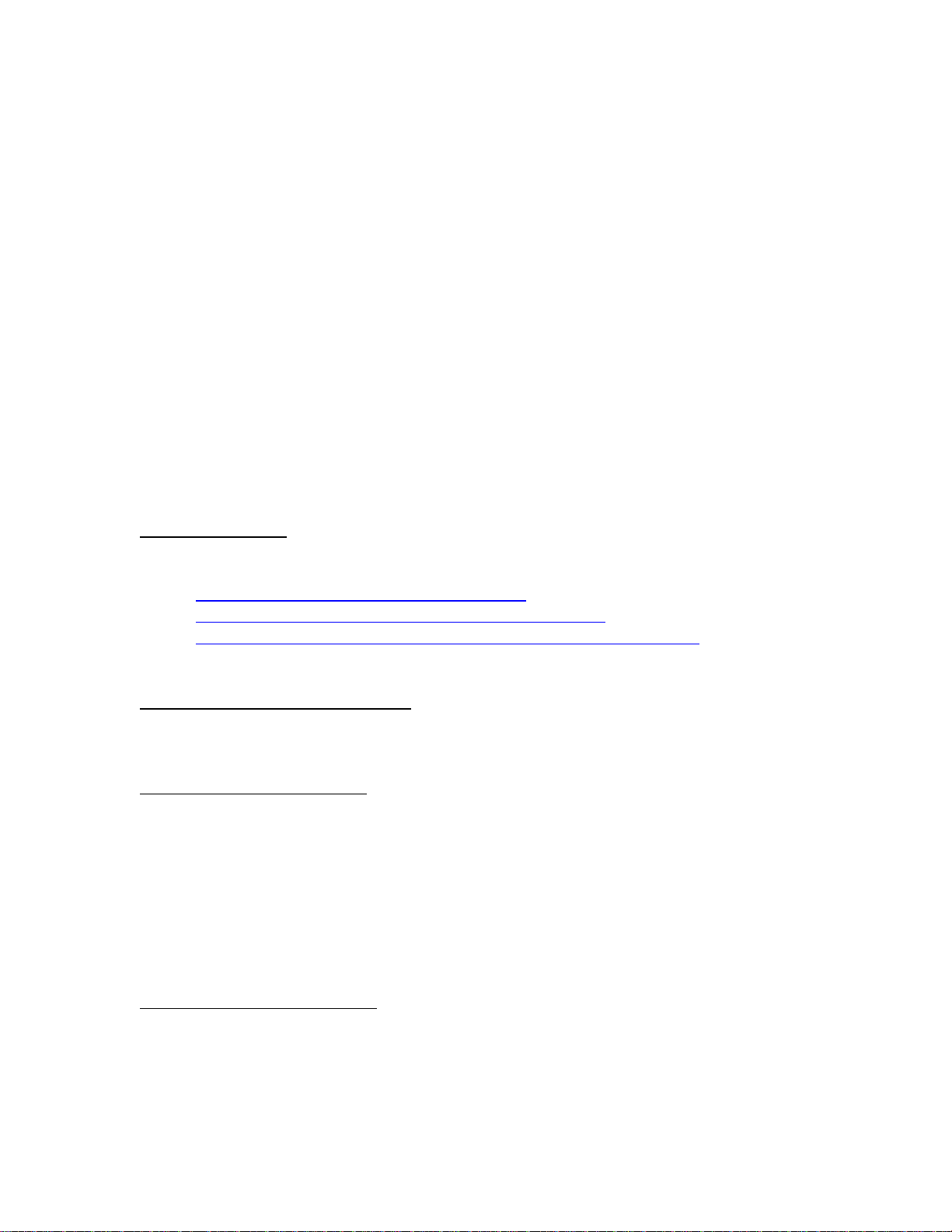
RAC6000 Industrial Computers
Technical Reference Guide
This document contains a collection of general computer technology information. It also
contains detailed technical information for the RAC6000 industrial computer products.
Here is an overview of the document:
• Glossary of Terms – some independent websites of computer glossaries.
• Computer Component Definitions – overview of key computer components and
application to RAC6000 products.
• Reliability Information – product MTBF overview and data.
• RAC6000 Product Support – overview of RAC6000 computer support strategy.
• Computer Technical Data Sheets – detailed technical specifications for RAC6000
Processor Cards and Active Motherboards.
• RAC6000 Chemical Resistance – comprehensive tables for 6180, 6181, and 6185
products.
Glossary of Terms
The following websites contain detailed glossaries for computer terms and acronyms.
http://www.geek.com/glossary/glossary.htm
http://homepages.enterprise.net/jenko/Glossary/G.html
http://www.computeruser.com/resources/dictionary/dictionary.html
Computer Component Definitions
The following sections provide an overview for various computer terms and components,
as well as their application to RAC6000 computer products.
Passive Backplane Computers
A computer platform consisting of a multi-slot backplane and a separate plug-in CPU
card. Several years ago when computers were less reliable and changing rapidly, passive
backplane computers were popular because it is easy to replace the CPU card for repairs
or upgrades. Today passive backplane computers are popular because they can offer lots
of add-in card slots, or can be designed to fit small enclosures. Passive backplane
computers are primarily used in industrial and telecommunications applications, so their
technology usually lags commercial PCs by at least 6 months. The 6155 and 6181
computers are passive back-plane designs.
Active Motherboard Computers
A computer platform with the processor, memory, I/O ports, and add-in card slots
integrated onto a single circuit board. Almost all commercial PCs today contain active
motherboards, because they are the most cost-effective design. Today’s trends are
toward higher integration on the motherboard, such as embedded video and network
interfaces. The most popular motherboard size is the ATX standard. The ATX standard
Page 3
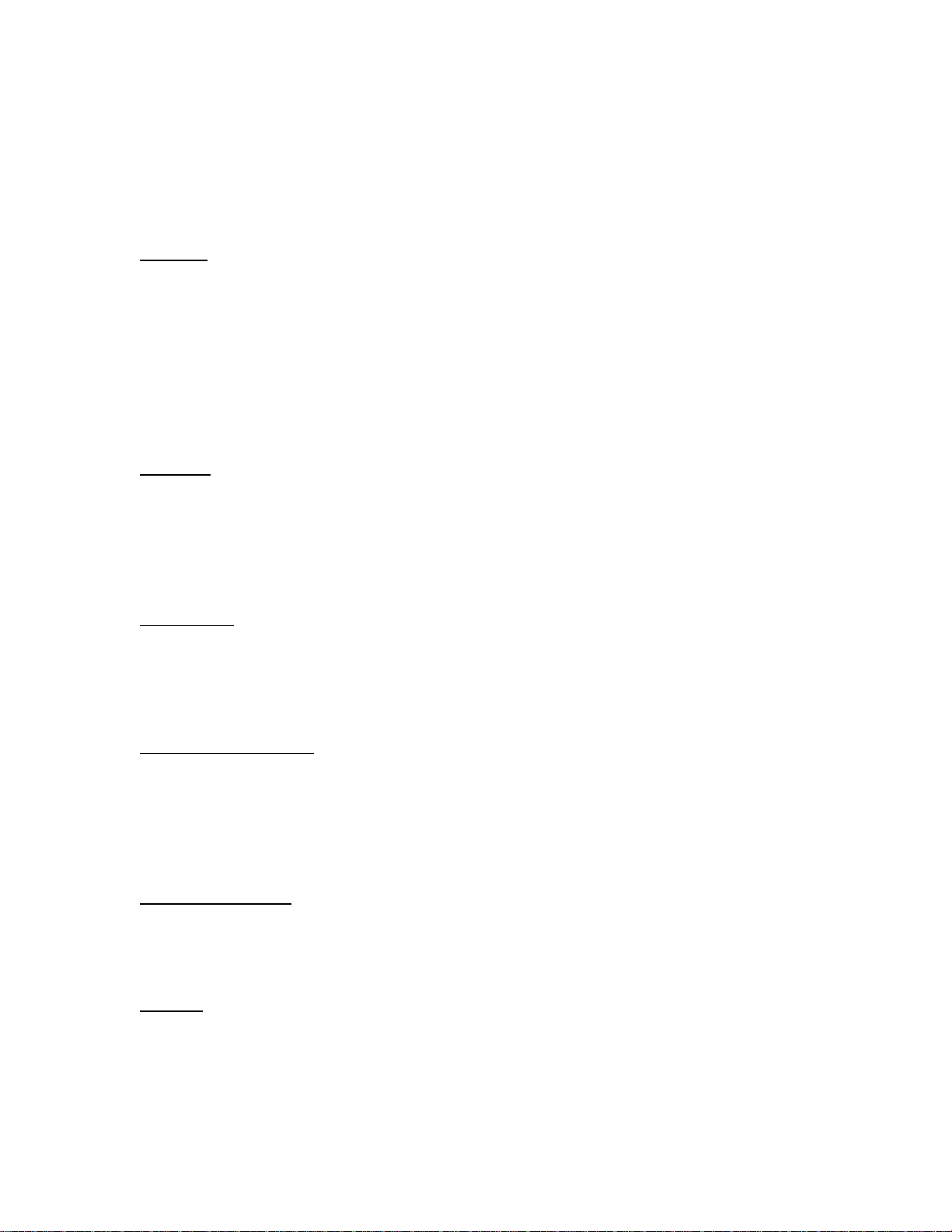
defines the circuit board dimensions, the card slot and I/O connector locations, and the
power supply voltage and current requirements. New PC technologies are first
implemented on active motherboard designs for the commercial market. The 6155 and
6180 computers are ATX active motherboard designs, so can deliver these new
technologies more quickly to the industrial PC market.
ISA Slots
“Industry Standard Adapter.” This is an add-in card slot that connects the card to the
computer processor over the 8MHz ISA bus, with either an 8-bit or 16-bit data path. ISA
is a legacy bus originally developed for the IBM PC. Most ISA cards do not support
“Plug and Play”, so the user must manually configure the system memory and interrupts
according to each card’s requirements. ISA slots are no longer available in most
commercial computers, and are no longer listed in PC standards. Because many
industrial applications still use ISA cards, all RAC6000 computers provide at least 1 ISA
slot.
PCI Slots
“Peripheral Connect Interface.” This is an add-in card slot that connects the card to the
computer processor over the 33MHz PCI bus. PCI cards support “Plug and Play”, which
allows a computer’s BIOS to automatically assign resources to the cards. This makes it
easy to install and configure PCI cards and their drivers. All RAC6000 computers
provide at least 1 PCI slot.
Shared Slots
This is a physical slot that can be used as either an ISA slot or a PCI slot, but not both
simultaneously. It has two connectors to support either card type. Shared slots are useful
when backplane space is limited, because they increase the available mix of ISA and PCI
slots.
Card Slot Specification
All RAC6000 literature defines computer slots by an “X / Y / Z” designation. The “X”
denotes the number of PCI slots, the “Y” is the number of ISA slots, and “Z” is the
number of shared slots. A computer with a 3/2/1 slot configuration has 3 PCI slots, 2
ISA slots, and 1 shared slot that can be used for either PCI or ISA. This computer can
support up to 4 PCI and 2 ISA cards, or 3 PCI and 3 ISA cards.
Processor Packages
Intel has developed a variety of “standardized” electronic sockets for its Pentium,
Pentium II, Pentium III, and Celeron processors. These packages are commonly referred
to as Socket 7, Slot 1, and Socket 370.
Socket 7
The original Intel Pentium processor socket is often called a “Socket 7” design. Many
other companies offer drop-in processors for Socket 7 motherboards. The 6155 and 6180
Pentium 166MHz options are a socket 7 design. The 6181 CPU card is a Socket 7
design, and supports Intel Pentium 166MHz, Intel Pentium MMX 233MHz, and AMD
Page 4
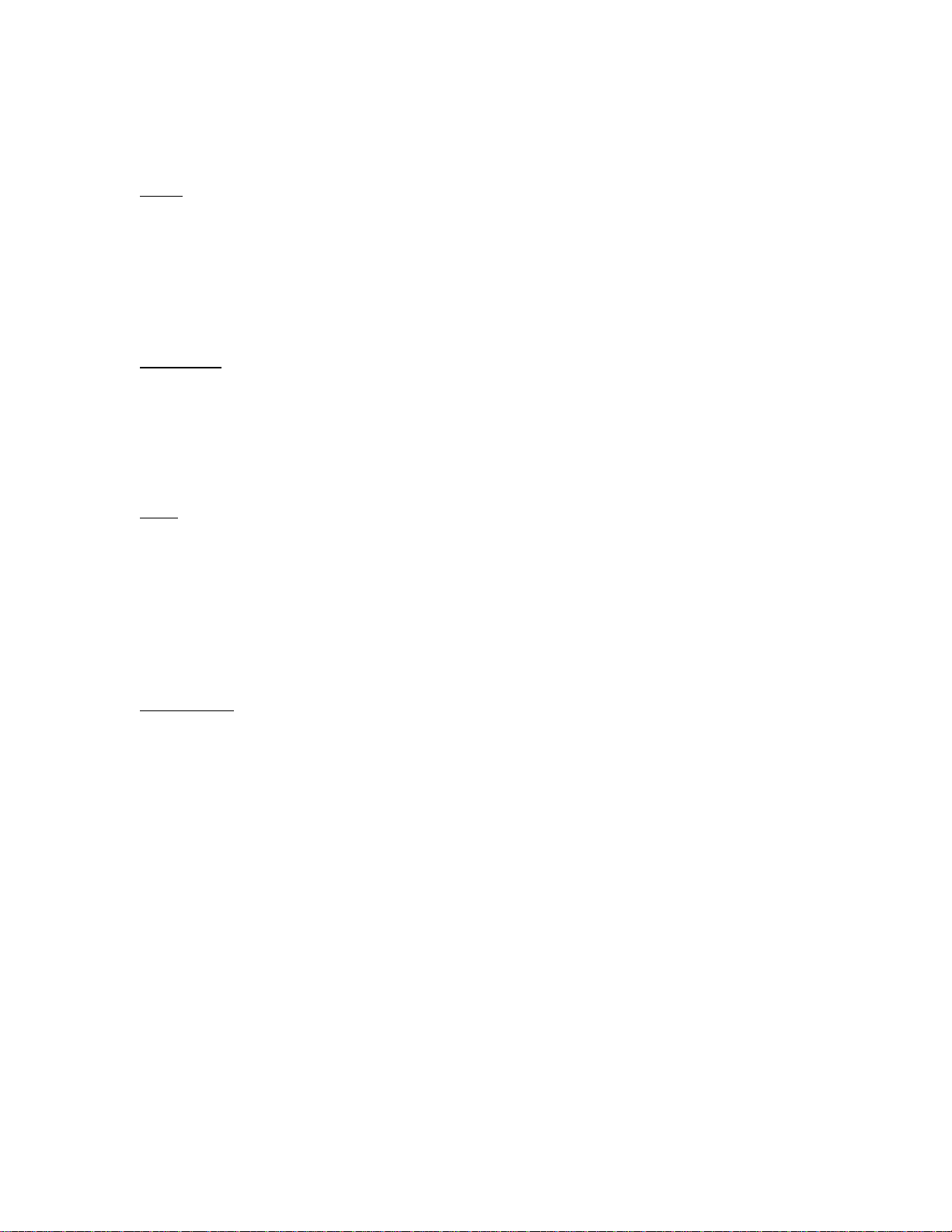
K6-2 366MHz processors. The Pentium 166 and MMX233 are on Intel’s long-life or
embedded roadmap.
Slot 1
Intel changed to a “Slot 1” package with its Pentium II, Pentium III, and Celeron
processors. The “Slot 1” package is a cartridge that plugs into the motherboard at a right
angle. Some of the high-end Intel processors are still available in Slot 1. The 6155 and
6180 Pentium III options are currently Slot 1 designs, but will be migrating to Socket 370
with the next motherboard release. No Intel Slot 1 processors are on their long-life or
embedded roadmap.
Socket 370
Intel is now offering a “Socket 370” design in its new Pentium III and Celeron
processors. Socket 370 processors have a more traditional integrated circuit package.
The 6155 Celeron 433MHz CPU card is a Socket 370 design. The upcoming 6155 and
6180 new motherboard will be a Socket 370 design. The Pentium III 600MHz processor
in Socket 370 packaging is on Intel’s embedded roadmap.
RAM
Computer random access memory (RAM) is packaged in either Single-Inline-MemoryModules (SIMMs) or Dual-Inline-Memory-Modules (DIMMs). DIMMs are used today
in most computers, because they offer a higher density. DIMMs are currently available
in up to 256MB configurations. Computer motherboards and CPU cards have from 1 to 4
memory sockets. In older SIMM socket designs, 4 memory sockets are organized in 2
memory banks, 2 sockets to a bank. The SIMM devices in each bank must be the same
size. Today’s computer boards with DIMM sockets to not have this restriction.
Hard Drives
Computer hard drives are mass storage devices to hold the operating system, application
programs, and data files. Today’s hard drives are usually a single-platter device. The
most popular size is a 3.5-inch platter for desktop systems. 2.5-inch platter hard drives
are used in laptop computers. The hard drive connects back to the computer through
either an EIDE or SCSI parallel bus. EIDE hard drives are the most popular because it is
a less expensive interface. SCSI hard drives typically support faster data access times,
but cost more than EIDE drives. Today’s 3.5-inch hard drive capacities start at around 10
Gigabytes, and are available up to hundreds of gigabytes.
Hard drives are the fastest-changing technology in a computer system. Vendors typically
only support specific models for 3 to 6 months. RAC6000 computers buffer these rapid
changes by offering memory size ranges instead of specific sizes. These ranges are
current Medium (8-13GB), Large (13-30GB), and Extra Large (30+GB). All single harddrive computers use EIDE hard drives. The RAID1 dual hard drive option uses SCSI
hard drives.
Page 5

Video cards
A video interface takes digital information from the computer and converts it into video
signals that drive the computer display. The speed of the interface between the video
circuitry and processor influences the display’s update rates. Today’s most common
interfaces are based on either a PCI bus interface or the newer AGP (Advanced Graphics
Port) interface. The video interface can be either integrated into the motherboard or CPU
card, or located on a separate video card. Most of today’s computer motherboards have a
dedicated AGP slot.
The video interface uses very high-speed memory to storage the digital video
information. The amount of video memory required is a function of the display
resolution and color depth. For simple VGA (640x480 pixels) resolution and 256-bit (1
byte) color, only 307,200 bytes of video memory are needed. That is 1 byte for each
pixel. For XGA (1024x480 pixels) resolution and true 32-bit (4 byte) color, 3,145,728
bytes of video memory as required. This simple formula applies to typical computer
applications. Some newer video technologies such as 3D graphics require more memory.
Next-generation Intel processor chipsets will use system memory instead of traditional
video memory.
Allen-Bradley computers offer a variety of video interfaces. The 6181 computer and
6155 passive backplane computers have the video interface integrated into their CPU
cards. These interfaces currently support 1-2MB video memory and PCI interfaces. No
additional video card is required in these computers.
The 6155 active motherboard computer uses standard commercial video cards. The
current options are a 4MB PCI video card or an 8MB AGP video card.
The 6180 active motherboard computers use custom-designed PCI and AGP video cards.
The 6180 video cards are customized to provide internal connections to the integral LCD
display, as well as support external video connections. The current options are a 4MB
PCI video card or a 4MB AGP video card. The 4MB memory is sufficient to operate the
highest resolution display option (15” LCD, 1024x768) in true-color depth.
LCD Displays
The 6180 and 6181 computers have integrated LCD displays. These are either STN
(Super Twist Numatic) or TFT (Thin Film Transistor) color LCD displays. STN LCD
panels use a scanning type technology to control the liquid crystal pixels. The advantage
of STN is lower cost. The disadvantages are reduced brightness and contrast, reduced
viewing angles, and in some cases lower operating temperatures. TFT LCD panels use
individual transistors to control each pixel. The advantages of TFT are high brightness
and contrast, wide viewing angles, and higher operating temperatures. The disadvantage
of TFT is higher cost.
Current sizes offered in RAC6000 computers are 10.4” 640x480 resolution, 10.4”
800x600 resolution, 12.1” 800x600 resolution, and 15” 1024x768 resolution. LCD
displays differ from CRT displays, in that there is only 1 physical element for each
Page 6
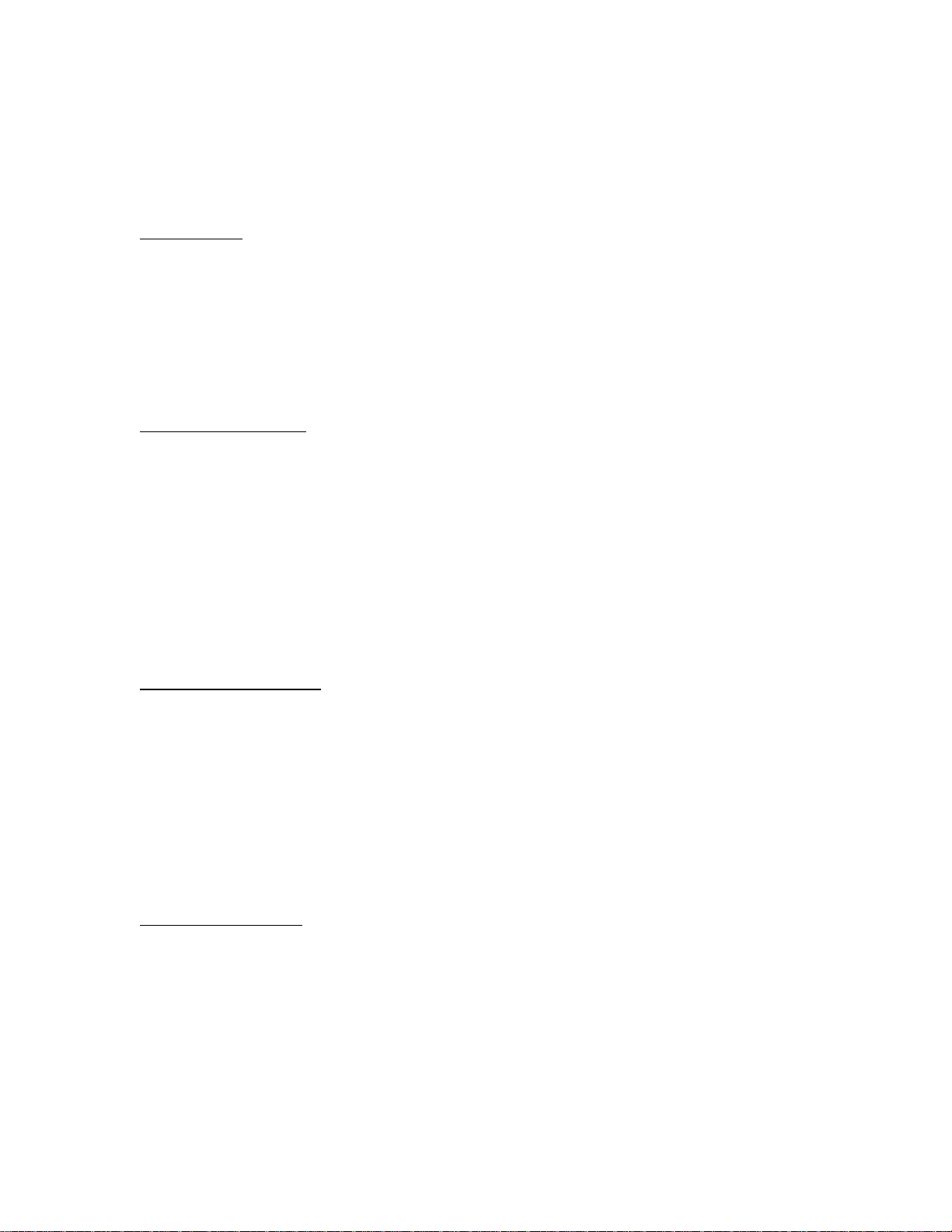
display pixel. CRTs have a very fine pixel resolution, and can easily change between
display resolutions. LCDs are best used with the native-mode resolution, and there are
averaging errors when lower resolutions are used. Neither LCDs or CRTs can support
resolutions higher than their maximum rating.
Touchscreens
A touchscreen is a sensing device used as an operator interface option on computer
monitors. It acts as a transparent switch, passing on the operator’s finger or stylus
position when activated to the computer. The touchscreen driver interprets the physical
activation into location data on the desktop, much like a mouse driver. There are many
types of touchscreen technologies available: resistive, capacitive, infrared, SAW are
among the most common. RAC6000 computers use analog resistive touchscreens
exclusively.
Resistive Touchscreen
This touchscreen technology uses two sheets of a thin, transparent overlay material that
rests over the display surface. The two sheets are each coated with a conductive material,
and held apart by small spacer dots. When depressed, the two sheets close like a switch.
In matrix touchscreens, the sheets are screened with rows and columns, and the touch
resolution depends upon the row and column sizes. In analog touchscreens, a voltage
gradient is used so touch resolution is essentially infinite. The advantages of resistive
touchscreens are high touch resolution, good durability, easy to panel seal for NEMA4
applications, and impervious to false activation from surface dirt and debris. The
disadvantage of resistive touchscreens is reduced display brightness caused by the two
overlay sheets.
Capacitive Touchscreen
This touchscreen technology uses a single sheet of thin, transparent overlay material that
rests over the display surface. The single sheet is coated with a conductive material, and
driving by an oscillating voltage gradient. When a human figure comes in contact with
the material, water in the skin disrupts the voltage field, and the contact position is
decoded by the interface electronics. The resolution is essentially infinite. The
advantages of capacitive touchscreens are increased display brightness with only a single
overlay sheet, and easy to panel seal for NEMA4 applications. The disadvantage is that a
bare human finger is needed to activate the touchscreen. Gloves or stylus devices cannot
be used.
Infrared Touchscreen
This touchscreen technology uses a border of infrared LEDs and sensors around the
display surface. The IR beams are broken when the display surface is touched, and the
position then decoded by the interface electronics. The advantages of infrared
touchscreens are the display brightness not affected by any overlay material, and there is
no overlay that can be damaged by cutting or abrasions. The disadvantages of infrared
touchscreens are limited touch resolution, difficult to panel seal, and sensitivity to false
activation from surface dirt, water, and debris.
Page 7

SAW Touchscreen
“Surface Acoustic Wave”. This touchscreen technology uses an overlay material with
micro channels that carry sound waves across the display surface. When touched, the
sound waves are disrupted and the touch position is decoded by the interface electronics.
The advantages of SAW touchscreens are increased display brightness with only a single
overlay sheet, and easy to panel seal for NEMA4 applications. The disadvantages of
SAW touchscreens are limited touch resolution and sensitivity to false activation from
surface dirt, water, and debris.
Reliability Information
Calculated MTBF
Mean-Time-Before-Failure calculations are not an accurate representation of an industrial
computer or monitor product’s expected life cycle in a factory environment. Commercial
high technology suppliers change their products so rapidly that very little statistical
information available for realistic MTBF estimates. It is also a highly competitive
market, so calculated MTBF numbers are often highly overstated. For example, some
hard drive manufacturers claim up to 1 million hours MTBF. While this may be
theoretically possible in a laboratory environment, most hard drives will not last 100
years in everyday operation. Because of the inaccuracy and variability involved with
calculated MTBF numbers, Allen-Bradley does not promote the use of calculated MTBF
for product comparisons, unless the calculations are performed with the same
methodology and input criteria.
Demonstrated MTBF
A more accurate means to gauge a product’s reliability is through accelerated life testing.
This demonstrated MTBF method provides a more realistic gauge for the product’s
expected MTBF. Allen-Bradley performs demonstrated MTBF testing on its 6180 and
6181 computer products. The 6180 testing has been ongoing for over 4 years, and has
achieved in excess of 75,000 hours “demonstrated MTBF”. The 6181 testing was started
in August 1999.
Other Reliability Factors
All RAC6000 flat panel computer and monitor products have LCD panels with CCT
backlights. The backlight tubes are rated in terms of time to half brightness. So if a
product’s backlight states 50,000 MTBF, that means 50,000 hours until the backlight
tubes are half as bright as when they were new. Allen-Bradley RAC6000 products use
the highest quality displays available, and try to maximum the backlight tube life to
reduce customer downtime. All RAC6000 backlight tubes are field replaceable.
RAC6000 Product Support
All RAC6000 computer and monitor products are built-to-order. As a result, it is not
economical or logistically feasible to provide a repair parts inventory of finished products
for exchange. All RAC6000 products are modularly designed for field replacement of
component items. Because of the variability of computer components, some items may
Page 8

be functional instead of identical replacements. For example, the current replacement to
a 1GB hard drive sold three years ago is an 8GB hard drive.
There is a complete list of the RAC6000 replacement parts on the Allen-Bradley CST
Website and Distributor Extranet Website. This document contains not only a summary
list, but also shows replacement parts by option letter including functional replacement
suggestions. A large portion of the RAC6000 replacement parts is in the GTS Repair
Parts inventories. The parts can also be ordered directly through Passport for nonwarranty repairs or upgrades.
Starting in the summer 2000, all RAC6000 computers will ship with the AMIDIAG
hardware diagnostic utility. This software tool provides basic hardware testing capability
to verify that all the computer’s features are operational. The purpose of this tool is so
that customer can work in conjunction with Allen-Bradley Technical Support to quickly
diagnose computer hardware and software problems.
In addition to the AMIDIAG hardware diagnostic utility, Allen-Bradley can also make
available the Western Digital WDDIAG hard drive test utility. WDDIAG allows a user
to verify the health of a hard drive, as well as perform vendor-specific diagnostics on the
unit.
Computer Technical Data Sheets
The following pages contain single-page technical briefs for each of the current
RAC6000 computer motherboards and CPU cards.
Page 9

RAC6000 Pentium “Socket 7” CPU Passive Backplane Processor Board
RAC6000 Products 6151 & 6152 processor option BH
6155 processor options DH, FH
Manufacturer Trenton Technology Inc.
Model number TR-T2VPCI/166M
Technical Manual shipped with product
Processor and PC System
• Pentium 166MHz (Socket 7)
• Intel Pentium Triton-II 430HX Chip Set
• 64-bit DRAM/Memory
• 32-bit PCI Bus, 33MHz bus speed
• 16-bit ISA Bus, 8.25MHz bus speed
• 7 DMA Channels
• Full PC-compatible Interrupts
• PCI Plug and Play Compatible
Memory
• 512K Level 2 Cache Memory
• direct write-back cac he policy with synchronous pipelined burst SRAMs
• Up to 256MB of Fast Page Mode (FPM) DRAM Memory
• 70nsec industry standard ECC 36-bit wide gold contact SIMM DRAM
• Four 72-pin SIMM sockets
• DRAM error checking and correction (ECC) support – BIOS selectable
• Current shipping options:
8MB option – two 1Mx36 SIMMs 16MB option – two 2Mx36 SIMMs
32MB option – two 4Mx36 SIMMs 64MB option – two 8Mx36 SIMMs
128MB option – two 16Mx36 SIMMs 256MB option – four 16Mx36 SIMMs
On-Board Ports and Connections
• PCI Video Port (HD15 connector)
• PCI interface with 2MB EDO display memory
• supports resolutions of 1280x1024 non-interlaced and 16.8 million colors up to 1024x768
• Cirrus Logic GD5446 video chip set
• 2 serial ports ( DB9 connectors)
• 1 parallel port (DB25 connector)
• PS/2 mouse and AT style keyboard (mini DIN connectors)
• 1 Universal Serial Bus (USB) 1.0 port
Hardware Diagnostics Support
• Board Temperature Monitor System
• Watchdog Timer
• Power Fail Detection
BIOS
• AMIBIOS; Ver. INTTXV09.ROM
• Advanced CMOS setup for system parameters, peripheral management for configuring on-board
peripherals, PCI-to-PCI bridge support, PCI interrupt steering
• Flash EEPROM memory for easy BIOS field upgr ade
• Shadow RAM for System BIOS and peripherals to increase system speed and performance
Page 10

RAC6000 Pentium “Socket 7” CPU PISA Half-Length Processor Board
RAC6000 Products 6181 processor options A, B, C
Manufacturer Designed exclusively for Rockwell Automation
Technical Manual shipped with product
Processor and PC System
• Intel Pentium 166, 233MMX. AMD K6-2E 366MHz. (Socket 7)
• ACER M1531B North Bridge, M1543B South Bri dge Chip Set
• 64-bit DRAM/Memory
• 32-bit PCI Bus, 33MHz bus speed
• 16-bit ISA Bus, 8.25MHz bus speed
• 7 DMA Channels
• Full PC-compatible Interrupts
• PCI Plug and Play Compatible
Memory
• 512K Level 2 Cache Memory
• direct write-back cac he policy with synchronous pipelined burst SRAMs
• Up to 256MB of Synchronous DRAM (SDRAM) Memory
• 66MHz industry standard 64-bit (non-ECC) or 72-bit (ECC) wide gold contact DIMM DRAM
• One 168-pin DIMM socket
• DRAM error checking and correction (ECC) support – BIOS selectable
• Current shipping options:
32MB option – one 4Mx72 DIMM 64MB option – one 8Mx72 DIMM
128MB option – one 16Mx72 DIMM 256MB option – one 32Mx72 DIMM
On-Board Ports and Connections
• PCI Graphics CHIPS 65550 video chipset, both internal LCD and external HD15 support
• PCI interface with 2MB on-chip display memory
• supports resolutions of 1280x1024 non-interlaced and 16.8 million colors up to 1024x768
• PCI 10/100Base-T Ether ne t Port (RJ-45 connector)
• Intel 82559 interface
• IEEE 802.3 and PCI Local Bus 2.1 compliant
• 2 serial ports ( DB9 connectors) – one port us e d by optional touchscreen .
• 1 parallel port (DB25 connector)
• PS/2 mouse and AT style keyboard (mini DIN connectors)
• 2 Universal Serial Bus (USB) 1.0 ports
Hardware Diagnostics Support
• Board Temperature Monitor System
• Watchdog Timer
• Power Fail Detection
BIOS
• AMIBIOS; Ver. 0.32 (Pent i u m), 0.45 (AMD)
Page 11

RAC6000 Celeron “Socket 370” CPU Passive Backplane Processor Board
RAC6000 Products 6155 processor options DK, FK
Manufacturer Trenton Technology Inc.
Model name CBI, number 5721-005-xM (xM = memory)
Technical Manual shipped with product
Processor and PC System
• Intel Celeron 433MHz (Socket 370)
• Intel Pentium II 440BX Chip Set with AGP interface
• 66MHz system/memory bus speed
• 64-bit DRAM/Memory
• 32-bit PCI Bus, 33MHz bus speed
• 16-bit ISA Bus, 8MHz bus speed
• PCI Plug and Play Compatible
Memory
• 128K Level 2 Cache Memory, integrated on Celeron.
• Up to 512MB of Synchronous DRAM (SDRAM) Memory
• 66MHz industry standard 64-bit (non-ECC) or 72-bit (ECC) wide gold contact DIMM DRAM
• Two 168-pin DIMM socket s
• DRAM error checking and correction (ECC) support – BIOS selectable
• Current shipping options:
32MB option – one 4Mx72 DIMM 64MB option – one 8Mx72 DIMM
128MB option – one 16Mx72 DIMM 256MB option – two 16Mx72 DIMM
On-Board Ports and Connections
• Accelerated Graphics Port (AGP) Super VGA Video Port (HD15 connector)
• AGP interface with 2MB on-chip display memory
• supports resolutions of 1280x1024 non-interlaced and 16.8 million colors up to 1024x768
• PCI 10/100Base-T Ether ne t Port (RJ-45 connector)
• Intel 82559 interface
• IEEE 802.3 and PCI Local Bus 2.1 compliant
• 2 serial ports ( DB9 connectors)
• 1 parallel port (DB25 connector)
• PS/2 mouse and AT style keyboard (mini DIN connectors)
• 2 Universal Serial Bus (USB) 1.0 ports
Hardware Diagnostics Support
• System Hardware Monitor (board temperatur e , system voltages)
• Watchdog Timer
• Power Fail Detection
BIOS
• AMIBIOS; Ver. RACCBI0 4.ROM
• Advanced CMOS setup for system parameters, peripheral management for configuring on-board
peripherals, PCI-to-PCI bridge support, PCI interrupt steering
• Flash EEPROM memory for easy BIOS field upgr ade
• Shadow RAM for System BIOS and peripherals to increase system speed and performance
Page 12

RAC6000 Pentium “Socket 7” CPU Active Motherboard
RAC6000 Products 6155 processor option ME
6180 processor option AD
Manufacturer Radisys (design by Intel Corporation)
Base-M (MARL) Motherboard
Technical Manual electronic file shipped w ith product
Processor and PC System
• Pentium 166MHz (Socket 7)
• Intel 82430HX Chip Set
• 32-bit PCI Bus @ 33MHz
• 16-bit ISA Bus @ 8.33MHz
• Full PC-Compatible Interrupts
• 7 DMA channels
• PCI 2.1 Compliant
• ISA Plug and Play Compatible (when used with a Plug and Play compatible OS)
• Industry standard ATX form factor
Memory
• 16KB Cache on Pentium Chip.
• 256KB L2 Cache of Synchronous Pipeline Burst SRAM.
• Up to 128MB of 70ns FPM or 60ns EDO DRAM SIMMs.
• Four, 72-pin, gold plate d S IMM sockets
• Automatic detection of installed SIMMs
• Supports ECC using parity SIMMs
• Current shipping options:
16MB option – two 2Mx36 SIMMs 32MB option – two 4Mx36 SIMMs
64MB option – two 8Mx36 SIMMs 128MB option – four 8Mx36 SIMMs
On-Board Ports and Connections
• 2 serial ports ( DB9 connectors)
• 1 parallel port (DB25 connector)
• PS/2 mouse and AT style keyboard (mini DIN connectors)
• 6 expansion card slots: 3 PCI, 2 ISA, 1 shared PCI/ISA
Hardware Diagnostics Support
• Advanced Power Management (APM) 1.2
BIOS
• Intel AMIBIOS 1.00.08. DB0
Page 13

RAC6000 Pentium II/III “Slot 1” CPU Active Motherboard
RAC6000 Products 6155 processor options OH, OI, OJ, OK, OL, OM, ON
6180 processor options EH, EI, EJ, EK, EL, EM, EN
Manufacturer Intel Corporation
SE440BX2 (Seattle2) Motherboard
Technical Manual electronic file shipped w ith product
Processor and PC System
• Pentium II 333, 400, 450MHz. Pentium III 450, 500, 600, 650, 700, 800MHz (Slot 1)
• Intel 440BX Chip Set
• 64-bit DRAM/Memory
• 32-bit PCI Bus, 66MHz and 100MHz bus speeds
• 16-bit ISA Bus, 8.33MHz bus speed
• 7 DMA Channels
• Full PC-compatible Interrupts
• PCI Plug and Play Compatible
• Industry standard ATX form factor
Memory
• 512K Level 2 Cache Memory, internal to Pentium II processor
• Up to 768MB of Synchronous DRAM (SDRAM) Memory (currently shipping up to 512MB)
• 100MHz industry standard ECC 72-bit wide gold contact DIMM DRAM
• Three 168-pin DIMM sockets
• DRAM error checking and correction (ECC) support – BIOS selectable
• Current shipping options:
16MB option – one 2Mx72 DIMM 32MB option – one 4Mx72 DIMM
64MB option – one 8Mx72 DIMM 128MB option – one 16Mx72 DIMM
256MB option – two 16Mx72 DIM M 384MB opt i o n – th re e 16Mx72 DIMMs
512MB option – one 32Mx72DI M M & tw o 16Mx72 DIMM or two 32Mx72 DIMM
768MB option – three 32Mx72 DIMM
On-Board Ports and Connections
• 2 serial ports ( DB9 connectors)
• 1 parallel port (DB25 connector)
• PS/2 mouse and AT style keyboard (mini DIN connectors)
• 2 Universal Serial Bus (USB) 1.0 ports
• ISA audio port (Crystal Semiconductor CS46 11 chip set)
• 5 expansion card slots: 3 PCI, 1 ISA, 1 shared PCI/ISA
• 1 Advanced Graphics Port video card slot
Hardware Diagnostics Support
• Advanced Power Management (APM) 1.2
• Desktop Management Interface (DMI) 2.0
BIOS
• Intel Phoenix BIOS version .P16
Page 14

RAC6000 Pentium III “Socket 370” CPU Active Motherboard
RAC6000 Products 6155 processor options RL, RM, RN
6180 processor options FL, FM, FN
Manufacturer Itox Inc. (a DFI company)
GCB60-BX Motherboard
Technical Manual electronic file shipped w ith product
Processor and PC System
• Pentium III 600, 700, 800MHz (Socket 370 connector)
• Intel Pentium II 440BX Chip Set
• 64-bit DRAM/Memory
• 32-bit PCI Bus, 66MHz and 100MHz bus speeds
• 16-bit ISA Bus, 8.33MHz bus speed
• 7 DMA Channels
• Full PC-compatible Interrupts
• PCI Plug and Play Compatible
• Industry standard ATX form factor
Memory
• 512K Level 2 Cache Memory, internal to Pentium II processor
• Up to 384MB of Synchronous DRAM (SDRAM) Memory
• 100MHz industry standard ECC 72-bit wide gold contact DIMM DRAM
• Three 168-pin DIMM sockets
• DRAM error checking and correction (ECC) support – BIOS selectable
• Current shipping options:
16MB option – one 2Mx72 DIMM 32MB option – one 4Mx72 DIMM
64MB option – one 8Mx72 DIMM 128MB option – one 16Mx72 DIMM
256MB option – two 16Mx72 DIM M 384MB opt i o n – th re e 16Mx72 DIMMs
On-Board Ports and Connections
• 2 serial ports ( DB9 connectors)
• 1 parallel port (DB25 connector)
• PS/2 mouse and AT style keyboard (mini DIN connectors)
• 2 Universal Serial Bus (USB) 1.0 ports
• ISA audio port (Crystal Semiconductor CS46 11 chip set)
• 6 expansion card slots: 3 PCI, 2 ISA, 1 shared PCI/ISA
• 1 Advanced Graphics Port video card slot
Hardware Diagnostics Support
• Advanced Power Management (APM) 1.2
• Desktop Management Interface (DMI) 2.0
BIOS
• Award Modular PnP BIOS Ver1.0a
Page 15

RAC6000 Chemical Resistance
Industrial equipment is exposed to a variety of harsh chemicals and solvents during
normal operating conditions. The RAC6000 computers are constructed of materials that
are resistant to many common factory floor chemicals. The following tables contain a
nonexclusive list of chemicals that will not attack the computer components when
mounted in a panel. These components include the front bezel, overlay, touchscreen,
screen protector, and panel gaskets. The 6181 painted aluminum bezel is rated for a
NEMA4 panel seal. The 6180 and 6181 stainless steel bezel are rated for NEMA4X
(indoor only).
6180 Chemical Resistance List
The first table contains a non-inclusive list of chemicals that have been tested on the
various exposed 6180 materials. This includes the plastic bezel, touchscreen & keypad
overlay, and panel gasket. This list has been compiled from the material vendors’ data
specifications. The stated chemical resistance has not been independently tested or
verified by Allen-Bradley.
Plastic bezel: polycarbonate, Ultem 1000 resin
Touchscreen & Keypad overlay: polyester with hard coat
Panel Gasket: Neoprene
6181 & 6185 Chemical Resistance List (painted aluminum bezel)
The second table contains a non-inclusive list of chemicals that have been tested on the
various exposed 6181 and 6185 materials. This includes the metal bezel, touchscreen or
screen protector, display window gasket, and panel gasket. This list has been compiled
from the material vendors’ data specifications. The stated chemical resistance has not
been independently tested or verified by Allen-Bradley.
Metal bezel: aluminum with two part polyurethane enamel paint
Touchscreen overlay: polyester with hard coat
Screen protector: GE Lexan MR10-112
Display window gasket: Neoprene
Panel Gasket: Poron (4701-40)
Page 16

6180
Chemical (%concentration)
1, 1, 2-Thrichloroethane NR
2-Ethoxyethanol (Cellosolve) R
40% Sodium Hydroxide NR NR
Acetaldehyde NR
Acetic acid NR
Acetic anhydride LR
Acetic Butyl Ether NR
Acetone R R NR
Alcohol (Methyl, Ethyl) R R R
Alconox 10% R
Alum LR
Amidosulfuric acid LR
Ammonia NR
Ammonium Bilfluoride R
Ammonium Bisulflite (~20% SO2) R Not recommended above 122F for Neoprene
Ammonium Chloride R
Ammonium Fluoride R
Ammonium Nitrate R Not recommended above 212F for Neoprene
Aniline NR
Antifreeze R R
Automatic Transmission Fluid R R
Barium Chloride R
Bibutylsebacate NR
Boric acid NR
Brake Fluid R
Butyl Acetate NR R
Butyl Alcohol R R Not recommended above 171F for Neoprene
Butyric acid NR
Calcium Bisulfite LR Not recommended above 150F for Neoprene
Calcium Chloride R
Calcium Hydroxide LR
Calcium Hypochlorite NR
Carbitol Acetate R
Carbon Tetrachloride R
Carbon Tetrachloride NR
Caustic Soda Solution R Not recommended above 248F for Neoprene
Cellosolve Acetate R
Chlorine gas (dry) NR
Chlorine gas (wet) NR
Chlorine/brine-electrolysis LR
Chloroacetic acid, mono NR
Chloroform NR
Chrome alum LR
Chromic acid NR
Citric acid R
Clorine water NR
Clorox R
Concentrated Hydrochloric Acid NR
Copper acetate NR
Copper cloride LR
Copper sulfate R
Cupric nitrate LR Not recommended above 194F for Neoprene
Cyclohexane R
Dibutylphthalate NR
Dichloromethane NR
Diesel Fuel R R
Diethylene glycol R
Diluted Ammonia R R
Dimethyl formamide L R
Dimethyl Sulfoxide
Dioctyphthalate NR
Disodium phosphate LR
Distilled water LR Not recommended above 194F for Neoprene
DOT 3 Brake Fluid NR R
Ethanol R R
Ethyl Acetate R
Ethyl Ether R
Ethylene carbonate NR
Ethylene Glycol R R
Ferric (11) chloride R
Ferric (111) cloride R
Formaldehyde R Not recommended above 171F for Neoprene
Formic acid NR
Freon R
Freon TF R
Glycerine LR Not recommended above 148F for Neoprene
HC1 (10% dilute solution) R R
Heptane R R
Hexane R
Hexcel FO 465 R
Hydraulic Fluid R R
Hydrobromic acid NR
Hydrochloric Acid R NR
Hydrofluoric acid NR
Hydrofluosilicic acid LR Not recommended above 194F for Neoprene
Hyrazine hydrate R Not recommended above 158F for Neoprene
Isopropanol R R
Jet Fuel (JP-4) R
Joy Detergent (10%) R
Plastic Bezel Touchscreen &
Keypad Overlay
Panel Gasket Comments
(continued)
Page 17

6180
Chemical (%concentration)
Kerosene R
Lactic acid LR Not recommended above 194F for Neoprene
Plastic Bezel Touchscreen &
Keypad Overlay
Panel Gasket Comments
Lestoil 1 R
Magnesium chloride R Not recommended above 230F for Neoprene
Magnesium silicofluoride R
M
agnesium sulfate R
Maleic acid LR Not recommended above 194F for Neoprene
Manganese chloride R Not recommended above 194F for Neoprene
Methanol R
Methyl Ethyl Keytone (MEK) R R NR MEK will cause gasket to swell.
Returns to original shape when dry.
Methylene Dichloride NR
Methylethylketone R
Motor Oil R R
Naphtha R
Nickel sulfate LR
Nitric acid NR
Oxalic acid R Not recommended above 194F for Neoprene
Paraffin oil LR
Phenol (Saturated Solution) R
Phenolsulfonic acid
LR
(Sulfocarbolic acid)
Phosphoric acid, ortho LR
Phthalic acid NR
Potash lye R
Potassium bicarbonate LR
Potassium bisulfate LR
Potassium carbonate R
Potassium chloride R
Potassium dichromate LR
Potassium ferrocyanide R
Potassium nitrate R
Potassium nitrite R
Potassium permanganate LR
Potassium persulfate R
Propionic acid NR
Propylene Glycol R
Pyrophosphoric acid LR
Salicylic acid NR
Sea water LR Not recommended above 212F for Neoprene
Silicone Based Lubricant R R
Silicone oil R
Silver nitrate LR
Skydrol R
Sodium acetate R
Sodium bisulfite LR Not recommended above 194F for Neoprene
Sodium carbonate R
Sodium chlorate LR
Sodium chloride R
Sodium hypochlorite LR
Sodium nitrate R
Sodium nitrite R
Sodium perborate R
Sodium perchlorate R
Sodium sulfate R
Sodium sulfide LR
Sodium sulfite R
Sodium thiosulfate R
Spinning bath solution
NR
with H2S and CS2
Stearic acid NR
Sulfur dioxide NR
Sulfuric acid R Not recommended at higher
(70%) concentrations for Neoprene
Tanning acid R
Tartaric acid R
Tetrachloroethylene R
Thioglycolic acid NR
Toluene NR R
Toluene R
Trichloroethyline NR
Triethanolamine R
Triethylphosphate R
Turpentine NR R
Unleaded Gasoline R R
Urea R
Vm & P Naptha R R
Water of ammonia R Not recommended above 171F for Neoprene
Xylene R
Zinc chloride R
Zinc sulfate R
R = Resistant LR = Limited Resistant NR = Not Resistant
Page 18

181
6
Chemical (%concentration)
1, 1, 2-Thrichloroethane
2-Ethoxyethanol (Cellosolve)
etal
M
Bezel
ouchscreen
T
Overlay
creen
S
Protector
isplay
D
Gasket
anel
P
Gasket
omments
C
40% Sodium Hydroxide NR
Acetaldehyde NR
Acetic acid NR
Acetic anhydride LR
Acetic Butyl Ether NR
Acetone R NR
Alcohol (Methyl, Ethyl) R R R
Alconox 10%
Alum LR
Amidosulfuric acid LR
Ammonia NR
Ammonium Bilfluoride R
Ammonium Bisulflite (~20% SO2) R Not recommended above 122F for Neoprene
Ammonium Chloride R
Ammonium Fluoride R
Ammonium Nitrate R Not recommended above 212F for Neoprene
Aniline NR
Antifreeze R
Automatic Transmission Fluid R R
Barium Chloride R
Benzyne LR LR Clouds polycarbonate with prolonged exposure.
Bibutylsebacate NR
Boric acid NR
Brake Fluid
Butyl Acetate R
Butyl Alcohol R Not recommended above 171F for Neoprene
Butyric acid NR
Calcium Bisulfite LR Not recommended above 150F for Neoprene
Calcium Chloride R
Calcium Hydroxide LR
Calcium Hypochlorite NR
Carbitol Acetate R
Carbon Tetrachloride
Carbon Tetrachloride
Caustic Soda Solution R Not recommended above 248F for Neoprene
Cellosolve Acetate R
Chlorine gas (dry) NR
Chlorine gas (wet) NR
Chlorine/brine-electrolysis LR
Chloroacetic acid, mono NR
Chloroform
Chrome alum LR
Chromic acid NR
Citric acid R
Clorine water NR
Clorox
Concentrated Hydrochloric Acid
Copper acetate NR
Copper cloride LR
Copper sulfate R
Cupric nitrate LR Not recommended above 194F for Neoprene
Cyclohexane
Dibutylphthalate NR
Dichloromethane
Diesel Fuel R LR modest Poron gasket swelling when wet.
Diethylene glycol R
Diluted Ammonia R
Dimethyl formamide LR
Dimethyl Sulfoxide
Dioctyphthalate NR
Disodium phosphate LR
Distilled water LR Not recommended above 194F for Neoprene
DOT 3 Brake Fluid R LR modest Poron gasket swelling when wet.
Ethanol R
Ethyl Acetate
Ethyl Ether
Ethylene carbonate NR
Ethylene Glycol R
Ferric (11) chloride R
Ferric (111) cloride R
Formaldehyde R Not recommended above 171F for Neoprene
Formic acid NR
Freon
Freon TF
Glycerine LR Not recommended above 148F for Neoprene
HC1 (10% dilute solution) R
Heptane R
Hexane R
Hexcel FO 465
Hydraulic Fluid R LR modest Poron gasket swelling when wet.
Hydrobromic acid NR
Hydrochloric Acid R NR
Hydrofluoric acid NR
Hydrofluosilicic acid LR Not recommended above 194F for Neoprene
Hyrazine hydrate R Not recommended above 158F for Neoprene
Isopropanol R
Jet Fuel (JP-4)
(continued)
Page 19

6181
Chemical (%concentration)
Metal
Bezel
Touchscreen
Overlay
Screen
Protector
Display
Gasket
Panel
Gasket
Comments
Joy Detergent (10%)
Kerosene
Lactic acid LR Not recommended above 194F for Neoprene
Lestoil 1
Magnesium chloride R Not recommended above 230F for Neoprene
Magnesium silicofluoride R
Magnesium sulfate R
Maleic acid LR Not recommended above 194F for Neoprene
Manganese chloride R Not recommended above 194F for Neoprene
Methanol
Methyl Ethyl Keytone (MEK) R R NR MEK will cause gasket to swell.
Returns to original shape when dry.
Methylene Dichloride
Methylethylketone
Mild inorganic acids & bases R
Mineral spirits R
Motor Oil R LR modest Poron gasket swelling when wet.
Naphtha
Non-concentrated, non-abrasive
R R
cleaners
Nickel sulfate LR
Nitric acid NR
Oils, greases, linear hydrocarbons LR modest Poron gasket swelling when wet.
Oxalic acid R Not recommended above 194F for Neoprene
Paraffin oil LR
Phenol (Saturated Solution)
Phenolsulfonic acid (Sulfocarbolic acid) LR
Phosphoric acid, ortho LR
Phthalic acid NR
Potash lye R
Potassium bicarbonate LR
Potassium bisulfate LR
Potassium carbonate R
Potassium chloride R
Potassium dichromate LR
Potassium ferrocyanide R
Potassium nitrate R
Potassium nitrite R
Potassium permanganate LR
Potassium persulfate R
Propionic acid NR
Propylene Glycol
Pyrophosphoric acid LR
Salicylic acid NR
Sea water LR Not recommended above 212F for Neoprene
Silicone Based Lubricant R
Silicone oil R
Silver nitrate LR
Skydrol
Sodium acetate R
Sodium bisulfite LR Not recommended above 194F for Neoprene
Sodium carbonate R
Sodium chlorate LR
Sodium chloride R
Sodium hypochlorite LR
Sodium nitrate R
Sodium nitrite R
Sodium perborate R
Sodium perchlorate R
Sodium sulfate R
Sodium sulfide LR
Sodium sulfite R
Sodium thiosulfate R
Solvents NR significant Poron gasket swelling when wet.
Spinning bath solution
NR
with H2S and CS2
Stearic acid NR
Sulfur dioxide NR
Sulfuric acid R Not recommended at higher
(70%) concentrations for Neoprene
Tanning acid R
Tartaric acid R
Tetrachloroethylene
Thioglycolic acid NR
Toluene R
Toluene
Trichloroethyline
Triethanolamine R
Triethylphosphate
Turpentine R
Unleaded Gasoline R LR modest Poron gasket swelling when wet.
Urea R
Vm & P Naptha R R
Water of ammonia R Not recommended above 171F for Neoprene
Xylene
Zinc chloride R
Zinc sulfate R
R = Resistant LR = Limited Resistant NR = Not Resistant
Page 20

Copyright 2000 Rockwell Automation Corporation. All rights reserved. Printed in USA.
6000-RM001A-EN-P
