Page 1

Installation Instructions
Communication Modules
for PanelView Plus 400 and 600 Terminals
Catalog Number 2711P-RNxxx
Inside...
English...................................................3
Français.................................................5
Deutsch .................................................7
Español..................................................9
Italiano ................................................11
Português............................................13
Publication 2711P-IN017A-MU-P
Page 2
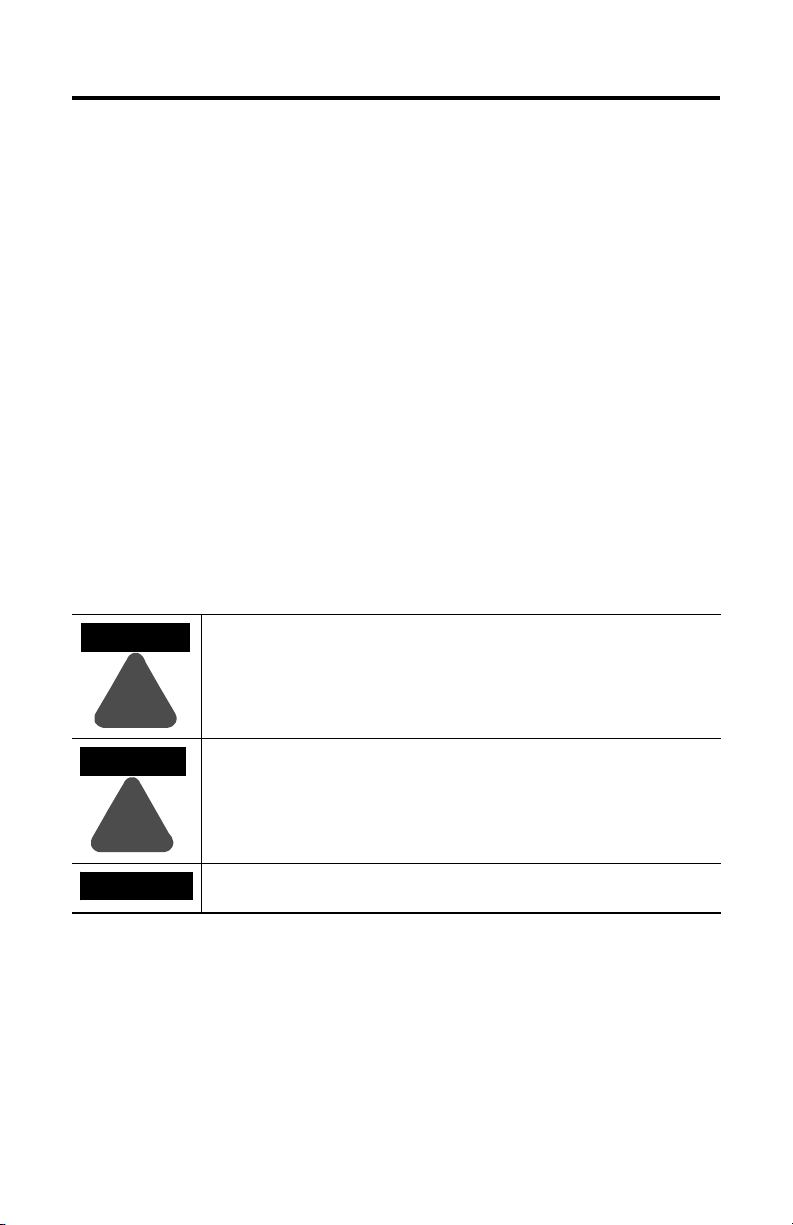
2 Communication Modules
Important User Information
Because of the variety of uses for the products described in this publication, those responsible for the
application and use of these products must satisfy themselves that all necessary steps have been taken to
assure that each application and use meets all performance and safety requirements, including any applicable
laws, regulations, codes and standards. In no event will Rockwell Automation be responsible or liable for
indirect or consequential damage resulting from the use or application of these products.
Any illustrations, charts, sample programs, and layout examples shown in this publication are intended solely
for purposes of example. Since there are many variables and requirements associated with any particular
installation, Rockwell Automation does not assume responsibility or liability (to include intellectual property
liability) for actual use based upon the examples shown in this publication.
Allen-Bradley publication SGI-1.1, Safety Guidelines for the Application, Installation and Maintenance of
Solid-State Control (available from your local Rockwell Automation office), describes some important
differences between solid-state equipment and electromechanical devices that should be taken into
consideration when applying products such as those described in this publication.
Reproduction of the contents of this copyrighted publication, in whole or part, without written permission of
Rockwell Automation, is prohibited.
Throughout this publication, notes may be used to make you aware of safety considerations. The following
annotations and their accompanying statements help you to identify a potential hazard, avoid a potential
hazard, and recognize the consequences of a potential hazard:
WARNING
Identifies information about practices or circumstances that can cause an explosion in a
hazardous environment, which may lead to personal injury or death, property damage,
or economic loss.
!
ATTENTION
Identifies information about practices or circumstances that can lead to personal injury
or death, property damage, or economic loss.
!
IMPORTANT
Publication 2711P-IN017A-MU-P
Identifies information that is critical for successful application and understanding of the
product.
Page 3
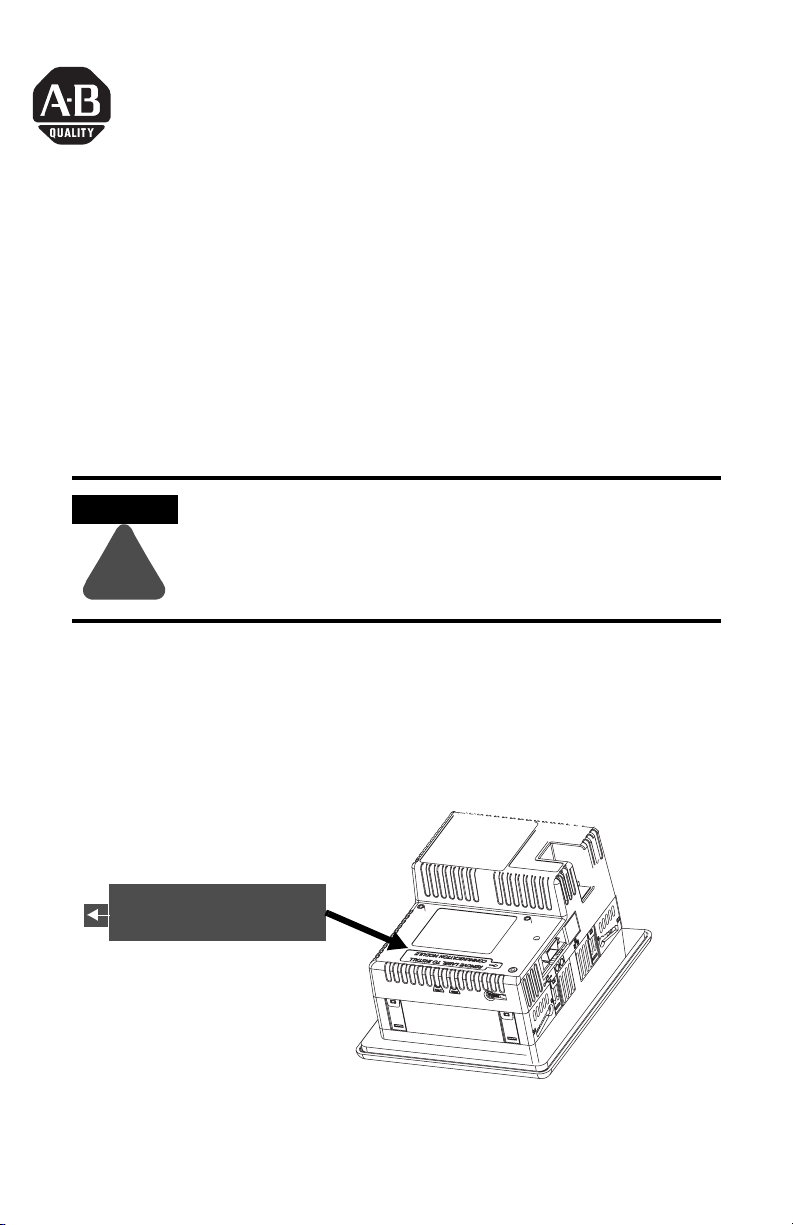
Installation Instructions
Communication Modules
for PanelView Plus 400 and 600 Terminals
Catalog Number 2711P-RNxxx
English
You can attach a Communication Module to the base configured unit of a
PanelView Plus 400/600 terminal with a network interface. These modules are
available as separate catalog numbers for field installation. The installation is the
same for all modules regardless of the communication protocol.
ATTENTION
!
To install a communication module:
1. Disconnect power from the terminal.
2. If Display Module is removed from panel, set the module, display side
down, on a clean, flat, stable surface to prevent scratches.
3. Remove the label covering the connectors on the base unit of the terminal.
REMOVE LABEL TO INSTALL
COMMUNICATION MODULE
If you connect or disconnect any communication cable with
power applied to this module or any device on the network, an
electrical arc can occur. This could cause an explosion in
hazardous location installations. Be sure that power is removed or
the area is nonhazardous before proceeding.
Publication 2711P-IN017A-MU-P
Page 4
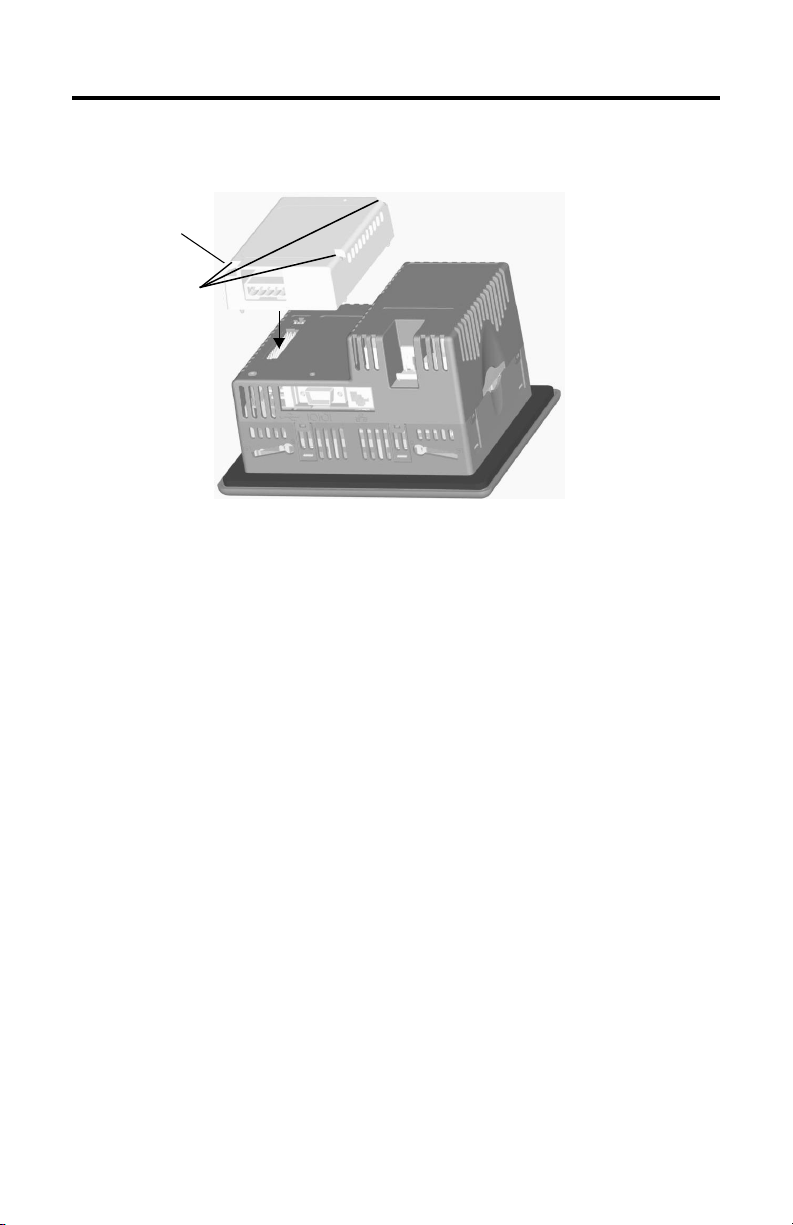
4 Communication Modules
4. Position the Communication Module so that the connector on the bottom of
the Module aligns with the connector on the base unit.
Tighten this
screw first.
Captive Screws
5. Push down on Communication Module until connector is firmly seated.
6. Tighten the three captive screws that secure the module to the terminal,
starting with the bottom, left screw on the module. Tighten screws to a
torque of .34 - .45 N•m (3 - 4 in-lb).
To replace a Communication module:
1. Disconnect power from the terminal.
2. Disconnect communication cables from the Communication Module.
3. Loosen the 3 screws that secure the Communication Module to the terminal.
4. Carefully lift the Communication Module away from terminal and set aside.
5. Follow installation steps 4 - 6 above.
Publication 2711P-IN017A-MU-P
Page 5
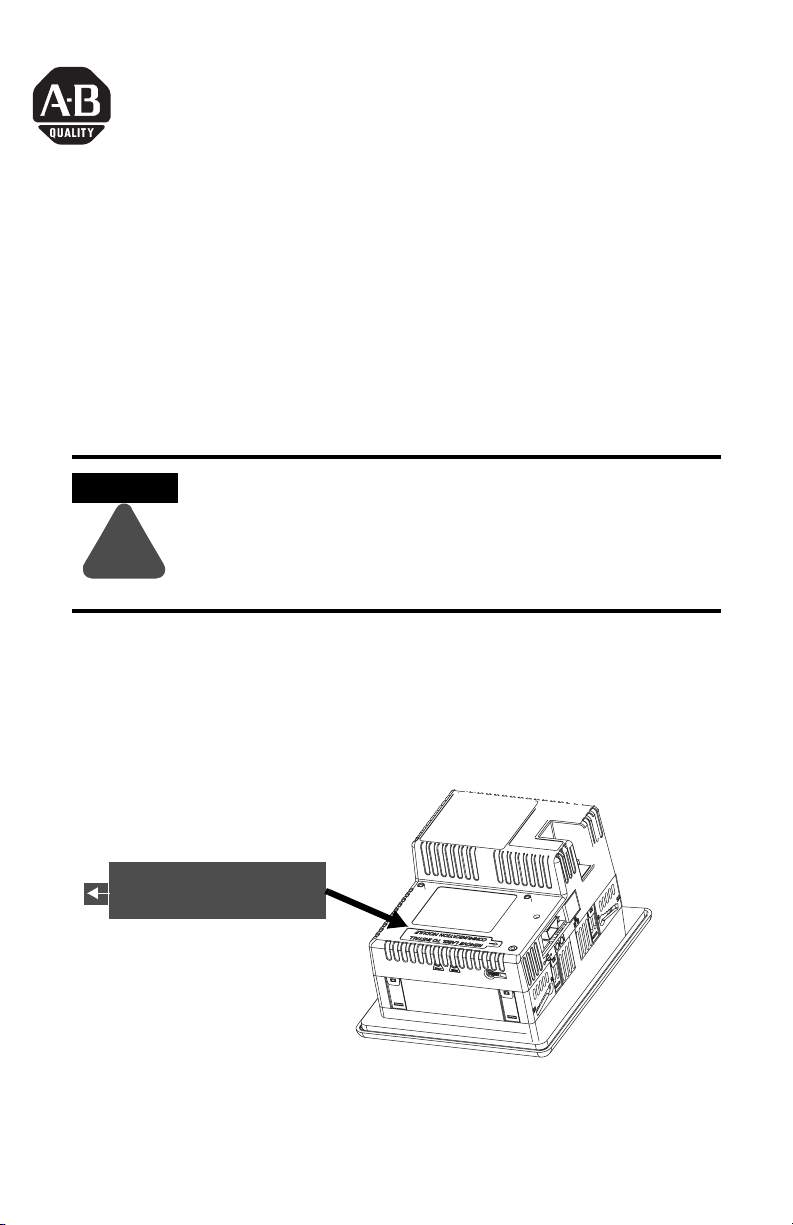
Notice d'installation
Modules de communication
pour terminaux PanelView Plus 400 et 600
Référence 2711P-RNxxx
Français
Vous pouvez fixer un module de communication sur l’unité de base d’un terminal
PanelView
des références séparées pour être installés sur site. L’installation est identique pour tous
les modules, quel que soit le protocole de communication.
Plus 400/600 doté d’une interface réseau. Ces modules sont disponibles sous
ATTENTION
!
Pour installer un module de communication :
1. Déconnectez l’alimentation du terminal.
2. Si le module d’affichage est retiré du panneau, posez-le, écran vers le bas, sur
une surface propre, plane et stable pour éviter de le rayer.
3. Retirez l’étiquette qui recouvre les connecteurs de l’unité de base du terminal.
RETIREZ L'ETIQUETTE POUR
INSTALLER
Connecter ou déconnecter un câble de communication alors que ce
module (ou tout autre dispositif) est sous tension risque de provoquer
un arc électrique susceptible de générer une explosion en
environnement dangereux. Assurez-vous que l’alimentation est
coupée ou que l’environnement est classé non dangereux avant de
poursuivre.
LE MODULE DE
COMMUNICATION
Publication 2711P-IN017A-MU-P
Page 6

6 Modules de communication
4. Placez le module de communication de sorte que le connecteur situé sous le
module coïncide avec celui situé sur l’unité de base.
Serrez d'abord cette vis.
Vis imperdables
5. Appuyez sur le module de communication jusqu’à ce que le connecteur soit bien
inséré.
6. Serrez les trois vis captives qui maintiennent le module au terminal en
commençant par la vis située dans l'angle inférieur gauche du module. Serrez les
vis avec un couple de
0,34 à 0,45 Nm.
Pour remplacer un module de communication :
1. Déconnectez l’alimentation du terminal.
2. Débranchez les câbles de communication du module de communication.
3. Desserrez les 3 vis imperdables qui fixent le module de communication au
terminal.
4. Soulevez doucement le module de communication pour le séparer du terminal et
mettez-le de côté.
5. Suivez ensuite les étapes d’installation 4 à 6 ci-dessus.
Publication 2711P-IN017A-MU-P
Page 7

Installationsanleitung
Kommunikationsmodule
für Terminals des Typs PanelView Plus 400 und 600
Bestellnummer 2711P-RNxxx
Deutsch
Sie können das Kommunikationsmodul mithilfe einer Netzwerkschnittstelle mit der
Basiseinheit des PanelView Plus
einzeln für die Feldmontage bestellt werden. Die Montage ist unabhängig von dem
verwendeten Kommunikationsprotokoll für alle Module gleich.
400/600-Terminals verbinden. Diese Module können
ACHTUNG
!
So installieren Sie ein Kommunikationsmodul:
1. Unterbrechen Sie die Spannungsversorgung des Terminals.
2. Setzen Sie das Terminal nach Ausbau des Anzeigemoduls aus dem Schaltschrank
mit der Bildschirmseite nach unten auf einer sauberen, flachen und stabilen
Fläche ab, um Kratzer zu vermeiden.
3. Entfernen Sie das Abdeckschild, das sich über den Anschlüssen der Basiseinheit
des Terminals befindet.
SCHILD VOR DER INSTALLATION
DES KOMMUNIKATIONS-
MODULS ENTFERNEN
Wenn Sie ein Kommunikationskabel anschließen oder abklemmen,
während an diesem Modul oder einem anderen Gerät im Netzwerk
Spannung anliegt, kann ein elektrischer Lichtbogen entstehen. Dieser
wiederum kann an explosionsgefährdeten Standorten eine Explosion
verursachen. Vergewissern Sie sich daher, dass die Spannungsversorgung unterbrochen ist oder Sie sich an einem nicht explosionsgefährdeten Standort befinden, bevor Sie fortfahren.
Publikation 2711P-IN017A-MU-P
Page 8

8 Kommunikationsmodule
4. Positionieren Sie das Kommunikationsmodul so, dass der Anschluss an der
Unterseite des Moduls mit dem Anschluss an der Basiseinheit bündig ist.
Ziehen Sie diese
Schraube zuerst an.
Unverlierbare
Schrauben
5. Drücken Sie das Kommunikationsmodul nach unten, bis eine feste
Steckverbindung hergestellt ist.
6. Ziehen Sie die drei unverlierbaren Schrauben, mit denen das Modul am Terminal
befestigt wird, beginnend in der unteren linken Ecke des Moduls fest. Wenden
Sie dabei ein Schraubenanzugsmoment von 0,34 bis 0,45
Nm an.
So ersetzen Sie ein Kommunikationsmodul:
1. Unterbrechen Sie die Spannungsversorgung des Terminals.
2. Ziehen Sie die Kommunikationskabel vom Kommunikationsmodul ab.
3. Lösen Sie die drei Schrauben, mit denen das Kommunikationsmodul am
Terminal befestigt ist.
4. Heben Sie das Kommunikatonsmodul vorsichtig vom Terminal ab, und legen Sie
es beiseite.
5. Führen Sie die zuvor beschriebenen Schritte 4 bis 6 aus.
Publikation 2711P-IN017A-MU-P
Page 9

Instrucciones de instalación
Módulos de comunicación
para los Terminales PanelView Plus 400 y 600
Número de catálogo 2711P-RNxxx
Español
Puede conectar un módulo de comunicación a la unidad configurada de un terminal
PanelView Plus 400 ó 600 mediante una interface de red. Estos módulos se encuentran
disponibles en números de catálogos separados para llevar a cabo la instalación en el
campo. No obstante, la instalación es la misma cualquiera que sea el protocolo de
comunicación.
ATENCIÓN
!
Instalación de un módulo de comunicación:
1. Desconecte el terminal de la fuente de alimentación eléctrica.
2. Si desmonta el módulo de visualización del panel, colóquelo con el lado de la
pantalla hacia abajo sobre una superficie limpia, plana y estable, para evitar
daños.
3. Retire la etiqueta que recubre los conectores en la base del terminal.
RETIRE LA ETIQUETA PARA INSTALAR
EL MÓDULO DE COMUNICACIÓN
Si conecta o desconecta alguno de los cables de comunicación con la
alimentación eléctrica conectada al módulo o a cualquiera de los
dispositivos de la red, se puede producir un arco eléctrico. Esto
podría provocar una explosión en instalaciones en lugares peligrosos.
Antes de continuar, asegúrese de que la alimentación eléctrica esté
desconectada o que se trata de un lugar seguro.
Publicación 2711P-IN017A-MU-P
Page 10

10 Módulos de comunicación
4. Coloque el módulo de comunicación de manera que el conector en la parte
inferior del módulo se alinee con el conector de la base.
Apretar este tornillo primero.
Tornillos prisioneros
5. Presione el módulo de comunicación hacia abajo hasta que el conector quede
bien asentado.
6. Apretar los tres tornillos cautivos que fijan el módulo al terminal partir de la
esquina inferior izquierda del módulo. Ajuste los tornillos a un par entre 34 y 45
Nm (3 a 4 pulg/lb).
Para reemplazar un módulo de comunicación:
1. Desconecte el terminal de la fuente de alimentación eléctrica.
2. Desconecte los cables de comunicación del módulo de comunicación.
3. Afloje los 3 tornillos que aseguran el módulo de comunicación al terminal.
4. Cuidadosamente, retire del terminal el módulo de comunicación y déjelo a un
lado.
5. Siga los pasos de instalación 4 a 6 descritos anteriormente.
Publicación 2711P-IN017A-MU-P
Page 11

Istruzioni per l'installazione
A
Moduli di comunicazione
per terminali PanelView Plus 400 e 600
Numero di catalogo 2711P-RNxxx
Italiano
È possibile collegare un modulo di comunicazione all'unità di base di un terminale
PanelView Plus 400/600 con un'interfaccia di rete. Questi moduli sono disponibili
con numeri di catalogo separati per l'installazione su campo. La procedura di
installazione è uguale per tutti i moduli indipendentemente dal protocollo di
comunicazione.
TTENZIONE
!
Per installare un modulo di comunicazione:
1. Scollegare l'alimentazione dal terminale.
2. Se il modulo di visualizzazione è staccato dal pannello, poggiare il modulo
dal lato del display su una superficie pulita, piana e stabile per evitare di
graffiarlo.
3. Rimuovere l'etichetta che copre i connettori posti sulla base del terminale.
PER INSTALLARE IL MODULO
RIMUOVERE L'ETICHETTA
Se si collega o si scollega un cavo di comunicazione con
l'alimentazione di questo modulo o di qualsiasi dispositivo della
rete inserita, si può verificare un arco elettrico. Ciò potrebbe
provocare un'esplosione in caso di installazioni in aree pericolose.
Assicurarsi di togliere l'alimentazione o accertarsi che l'area sia
non pericolosa prima di procedere.
Pubblicazione 2711P-IN017A-MU-P
Page 12

12 Moduli di comunicazione
4. Posizionare il modulo di comunicazione in modo che il connettore posto
sulla parte inferiore del modulo si allinei con il connettore della base.
Stringere questa vite per prima.
Viti prigioniere
5. Premere sul modulo di comunicazione fino all'inserimento completo.
Stringere le tre viti prigioniere che bloccano il modulo al terminale, partendo
da quella in basso a sinistra. Stringere le viti con una coppia di 0,34 - 0,45
N•m (3 - 4 poll.-lbs.)
Per sostituire un modulo di comunicazione:
1. Scollegare l'alimentazione dal terminale.
2. Scollegare i cavi di comunicazione dal modulo di comunicazione.
3. Allentare le tre viti prigioniere che fissano il modulo di comunicazione al
terminale.
4. Sollevare delicatamente il modulo dal terminale e metterlo da parte.
5. Seguire i punti da 4 a 6 della procedura di installazione descritta
precedentemente.
Pubblicazione 2711P-IN017A-MU-P
Page 13

Instruções de Instalação
Módulos de Comunicação
para Terminais PanelView Plus 400 e 600
Código de Catálogo 2711P-RNxxx
Português
Você pode conectar um Módulo de Comunicação à unidade de base configurada de um
terminal PanelView Plus 400/600 com uma interface de rede. Esses módulos estão
disponíveis com códigos de catálogo separados para instalação de campo. A instalação é
a mesma para todos os módulos, seja qual for o protocolo de comunicação utilizado.
ATENÇÃO
!
Para instalar um módulo de comunicação:
1. Desconecte a alimentação do terminal.
2. Se o Módulo de Display for removido do painel, coloque-o com o display virado
para baixo sobre uma superfície plana, estável e limpa para evitar arranhões.
3. Remova a etiqueta que cobre os conectores na unidade de base do terminal.
REMOVA A ETIQUETA PARA INSTALAR
O MÓDULO DE COMUNICAÇÃO
Se você conectar ou desconectar um cabo de comunicação com
alimentação aplicada a esse módulo ou a qualquer dispositivo da
rede, poderá ocorrer um arco elétrico. Isso pode causar uma explosão
em instalações localizadas em áreas classificadas. Antes de prosseguir,
verifique se a alimentação foi desligada ou se a área não oferece
risco.
Publicação 2711P-IN017A-MU-P
Page 14

14 Módulos de Comunicação
4. Posicione o Módulo de Comunicação de modo que o conector da parte inferior
fique alinhado com o da unidade de base.
Aperte este parafuso primeiro.
Parafusos
imperdíveis
5. Empurre o Módulo de Comunicação para baixo até que o conector esteja
firmemente encaixado.
6. Aperte os tres parafusos cautivos que unem o módulo ao terminal a partir do
canto inferior esquerdo do módulo. Aperte os parafusos com um torque de 0,34
a 0,45 N•m (3 a 4 lbs-pol).
Para substituir um módulo de comunicação:
1. Desconecte a alimentação do terminal.
2. Desconecte os cabos de comunicação do Módulo de Comunicação.
3. Afrouxe os 3 parafusos que prendem o Módulo de Comunicação ao terminal.
4. Levante com cuidado o Módulo de Comunicação para retirá-lo do terminal e
deixe-o de lado.
5. Siga as etapas de instalação de 4 a 6 acima.
Publicação 2711P-IN017A-MU-P
Page 15

15
Publication 2711P-IN017A-MU-P
Page 16

Publication 2711P-IN017A-MU-P - August 2003 PN 41061-322-01(1)
Copyright © 2003 Rockw ell Automation, Inc. All rights reserved. Printed in the U.S.A.
