Page 1

Universal CPU Cooler
RF-UCPUCF
User Gu ide
Page 2

Page 3

Rocketfish RF-UCPUCF
Universal CPU Cooler
Contents
Introduction...........................................................3
Features...................................................................4
Installing the CPU cooler...................................6
FAQ.........................................................................13
Specifications.....................................................15
One-year limited warranty ............................17
Introduction
Congratulations on your purchase of a
high-quality Rocketfish product. Your
RF-UCPUCF represents the state of the art in
universal CPU cooler design and is designed
for reliable and trouble-free performance.
RF-UCPUCF
3
Page 4
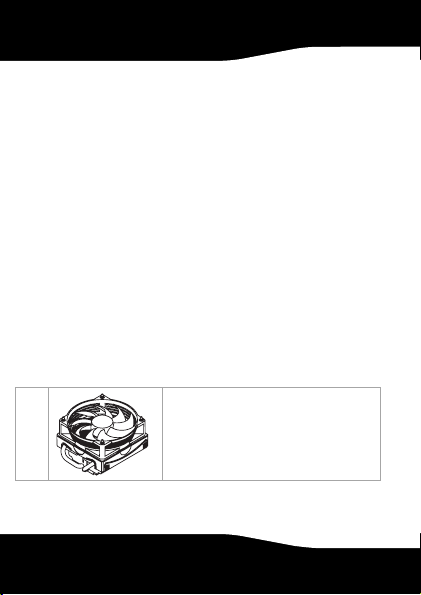
Features
• Low-profile design for HTPC (Home
Theater Personal Computer) and
slim-type chassis
• Comprehensive cooling solution that
cools the CPU and surrounding
components
• Universal design for Intel LGA775 and
AMD AM2/754/939/940 CPU sockets
• High cooling performance using 100%
pure copper base, two heatpipes ,
aluminum fins, and multitiple air inlets
• Easy installation design
• Super silent at only 18 dBA at 800 RPM.
Package contents
A
CPU cooler (1)
4
Page 5
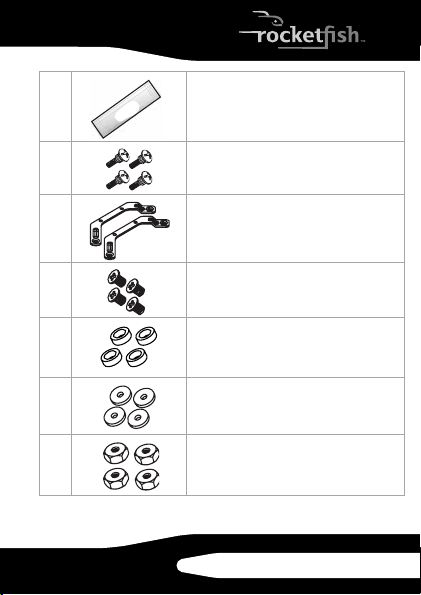
B
Thermal grease (1)
C
LGA 775 retention plates (2)
Large screws (4)
D
Small screws (4)
E
Anti-vibration soft pads (4)
F
Insulating cushions (4)
G
Nuts (4)
H
RF-UCPUCF
5
Page 6
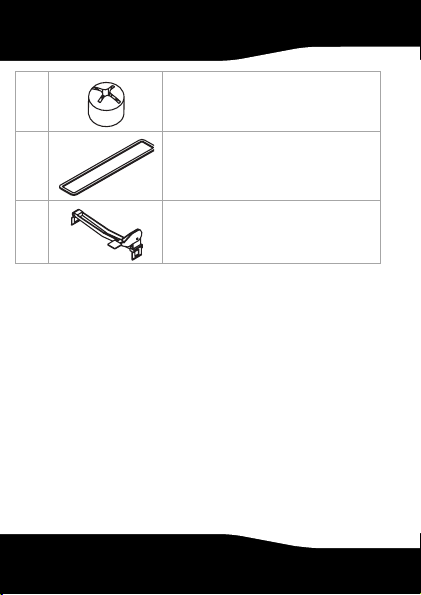
J
Hexagonal wrench (1)
K
L
Metal plate (1)
K8 retention bracket (1)
System requirements
• Intel LGA775 processor or AMD
AM2/754/939/940 processor
Installing the CPU cooler
Preparing to install
To prepare to install:
1 Select the correct retention plate(s) for
your CPU.
2 Mount the retention plate(s) to the CPU
cooler.
6
Page 7
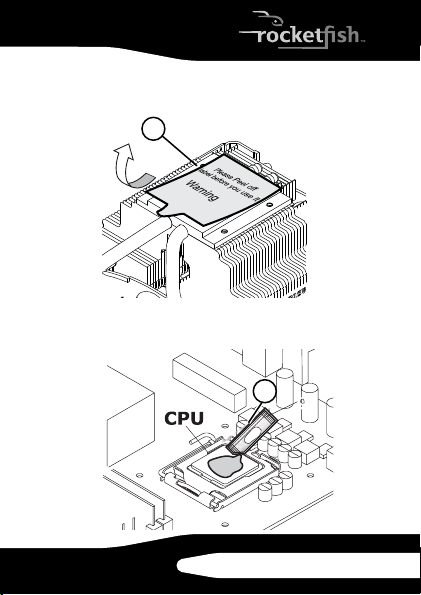
3 Remove the protective cover from the
bottom of the CPU cooler (A).
A
4 Apply a thin layer of thermal grease (B)
onto the surface of the installed CPU.
B
RF-UCPUCF
7
Page 8
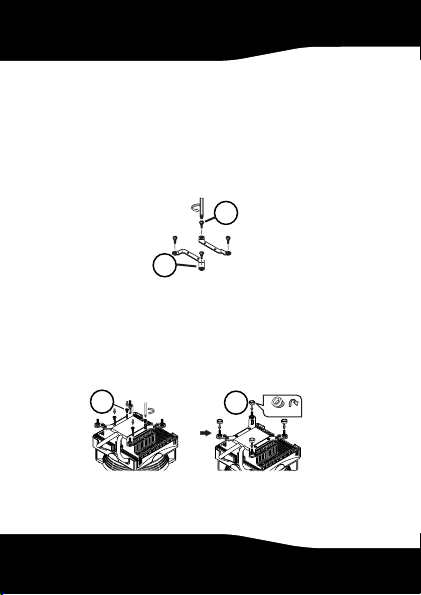
Installing the CPU cooler on an Intel LGA775 CPU
To install the CPU cooler onto an Intel LGA775 CPU:
1 Install the four large screws (C)
counterclockwise into the two LGA775
retention brackets (D).
C
D
2 Attach the retention brackets to the
bottom of the CPU cooler with the small
screws (E), with the large screws
pointing up, then insert the
anti-vibration pads (F) onto the screws.
E
F
8
Page 9

3 Turn the CPU cooler assembly over and
place it on the CPU, aligning the screws
on the retention brackets with the
installation holes in the system board.
4 Hold the CPU cooler in place and turn
the system board over.
Caution: Exercise extreme caution so that no
components are damaged when
5 Attach the insulating cushions (G) onto
handling the system board.
the mounting screws of the mounting
brackets that project through the
system board.
G
RF-UCPUCF
9
Page 10

6 Install four nuts (H) onto the four
mounting bracket screws, then tighten
the nuts with the hexagonal wrench (J).
H
7 Go to “Connecting the fan cable” on
page 13.
J
Installing the CPU cooler on an AMD AM2/K8 (socket 745/939/940) CPU
To install the CPU cooler onto an AMD AM2/K8 CPU:
1 Slide the metal plate (K) into the slot of
the CPU cooler (between the aluminum
fins and the fan itself).
10
Page 11

2 Slide the K8 retention bracket (L) into
the same slot so that it rests on the
metal plate.
3 Align the CPU cooler assembly over the
CPU, then gently lower the assembly
onto the system board.
RF-UCPUCF
11
Page 12

4 Secure the CPU cooler assembly to the
mounting posts by hooking one end of
the mounting bracket (the end without
the tightening cam) over the outboard
mounting post (the one toward the
edge of the system board).
5 Hook the other end of the mounting
bracket (the one with the tightening
cam) over the inboard mounting post,
then press the cam tightener in toward
the system board until it locks.
12
Page 13

Connecting the fan cable
To connect the fan cable:
• Plug the fan cable into the 3-pin or 4-pin
fan connector on the system board.
4-pin fan connector
3-pin fan connector
FAQ
Q: Can I replace the original cooler with
another 92 mm fan for better air flow?
A: Yes .
Q: What is the air flow output from the
cooler?
A: 51.08 MCF
Q: Can the CPU cooler support AMD black
package 5000?
A: Yes .
RF-UCPUCF
13
Page 14

Q: What is the “dB” when the cooler is
spinning at full speed?
A: 35 dB
14
Page 15

Specifications
Socket type •Intel LGA775
Heat sink
dimensions
Heat sink material Copper base/2 heatpipes/aluminum fins
Fan dimensions
(L × W × H)
Fan speed 800~2200 rpm
Bearing type Long-life s leeve
Fan lif e
expectancy
Fan n oise l evel
(dB-A)
Connector 4-pin
Weight 10.86 ounces
Volt age 12 V
Fan speed
adjustment
Certifications: UL Certificate (file no. E189887)
•AMD K8, AM2
4.42 × 4.27 × 2.97 inches
(11.23 × 10.84 × 7.54 cm)
3.62 × 3.62 × 2.5 inches
(9.2 × 9.2 × 2.5 cm)
40,000 hours
18 dBA~35 dBA
(307.81 g)
PWM mode
RF-UCPUCF
15
Page 16

16
Page 17

One-year limited warranty
Rocketfish Products (“Rocketfish”) warrants to you,
the original purchaser of this new RF-UCPUCF
(“Product”), that the Product shall be free of d efects
in the original manufacture of the material or
workmanship for one (1) year from the purchase of
the Product (“Warranty Period”). This Product must
be purchased from an authorized dealer of
Rocketfish brand products and packaged with this
warranty statement. This warranty does not cover
refurbished Product. If you notify Rocketfish during
the Warranty Period of a defect covered by this
warranty that requires service, terms of this
warranty apply.
How long does the coverage last?
The Warranty Period lasts for one year (365 days),
beginning on the date you purchased the Product.
The purchase date is printed on the receipt you
received with the product.
What does this warranty cover?
During the Warranty Period, if the original
manufacture of the material or workmanship of
the Product is determined to be defective by an
authorized Rocketfish repair center or store
personnel, Rocketfish will (at its sole option): (1)
repair the Product with new or rebuilt parts; or (2)
RF-UCPUCF
17
Page 18

replace the Product at no charge with new or
rebuilt comparable products or parts. Products and
parts replaced under this warranty become the
property of Rocketfish and are not returned to you.
If service of Products and parts are required after
the Warranty Period expires, you must pay all labor
and parts charges. This warranty lasts as long as
you own your Rocketfish Product during the
Warranty Period. Warranty coverage terminates if
you sell or otherwise transfer the Product.
How to obtain warranty service?
If you purchased the Product at a retail store
location, take your original receipt and the Product
to the store you purchased it from. Make sure that
you place the Product in its original packaging or
packaging that provides the same amount of
protection as the original packaging. If you
purchased the Product from an online web site,
mail your original receipt and the Product to the
address listed on the web site. Make sure that you
put the Product in its original packaging or
packaging that provides the same amount of
protection as the original packaging.
Where is the warranty valid?
This warranty is valid only to the original purchaser
of the Product in the United States and Canada.
18
Page 19

What does the warranty not cover?
This warranty does not cover:
• Customer instruction
•Installation
•Set up adjustments
•Cosmetic damage
• Damage due to acts of God, such as lightning
strikes
•Accident
•Misuse
•Abuse
•Negligence
•Commercial use
• Modification of any part of the Product,
including the antenna
This warranty also does not cover:
• Damage due to incorrect operation or
maintenance
• Connection to an incorrect voltage supply
• Attempted repair by anyone other than a
facility authorized by Rocketfish to service
the Product
• Products sold as is or with all faults
• Consumables, such as fuses or batteries
• Products where the factory applied serial
number has been altered or removed
RF-UCPUCF
19
Page 20

REPAIR REPLACEMENT AS PROVIDED UNDER THIS
WARRANTY IS YOUR EXCLUSIVE REMEDY.
ROCKETFISH SHALL NOT BE LIABLE FOR ANY
INCIDENTAL OR CONSEQUENTIAL DAMAGES FOR
THE BREACH OF ANY EXPRESS OR IMPLIED
WARRANTY ON THIS PRODUCT, INCLUDING, BUT
NOT LIMITED TO, LOST DATA, LOSS OF USE OF
YOUR PRODUCT, LOST BUSINESS OR LOST PROFITS.
ROCKETFISH PRODUCTS MAKES NO OTHER
EXPRESS WARRANTIES WITH RESPECT TO THE
PRODUCT, ALL EXPRESS AND IMPLIED
WARRANTIES FOR THE PRODUCT, INCLUDING, BUT
NOT LIMITED TO, ANY IMPLIED WARRANTIES OF
AND CONDITIONS OF MERCHANTABILITY AND
FITNESS FOR A PARTICULAR PURPOSE, ARE
LIMITED IN DURATION TO THE WARRANTY PERIOD
SET FORTH ABOVE AND NO WARRANTIES,
WHETHER EXPRESS OR IMPLIED, WILL APPLY AFTER
THE WARRANTY PERIOD. SOME STATES, PROVINCES
AND JURISDICTIONS DO NOT ALLOW LIMITATIONS
ON HOW LONG AN IMPLIED WARRANTY LASTS, SO
THE ABOVE LIMITATION MAY NOT APPLY TO YOU.
THIS WARRANTY GIVES YOU SPECIFIC LEGAL
RIGHTS, AND YOU MAY ALSO HAVE OTHER RIGHTS,
WHICH VARY FROM STATE TO STATE OR PROVINCE
TO PROVINCE.
20
Page 21

Contact Rocketfish:
For customer service please call 1-800-620-2790
www.rocketfishproducts.com
Distributed by Best Buy Purchasing, LLC
7601 Penn Avenue South, Richfield, Minnesota,
U.S.A. 55423-3645
© 2008 Best Buy Enterprise Services, Inc.
All rights reserved. ROCKETFISH is a trademark of
Best Buy Enterprise Services, Inc. Registered in
some countries. All other products and brand
names are trademarks of their respective owners.
RF-UCPUCF
21
Page 22

22
Page 23

RF-UCPUCF
23
Page 24

www.rocketfishproducts.com (800) 620-2790
Distributed by Best Buy Purchasing, LLC
7601 Penn Avenue South, Richfield, MN 55423-3645 USA
© 2008 Best Buy Enterprise Services, Inc.
All rights reserved. ROCKETFISH is a trademark of Best Buy
All other products and brand names are trademarks of their
Enterprise Services, Inc.
respective owners.
ENGLISH 08-1280
