Page 1
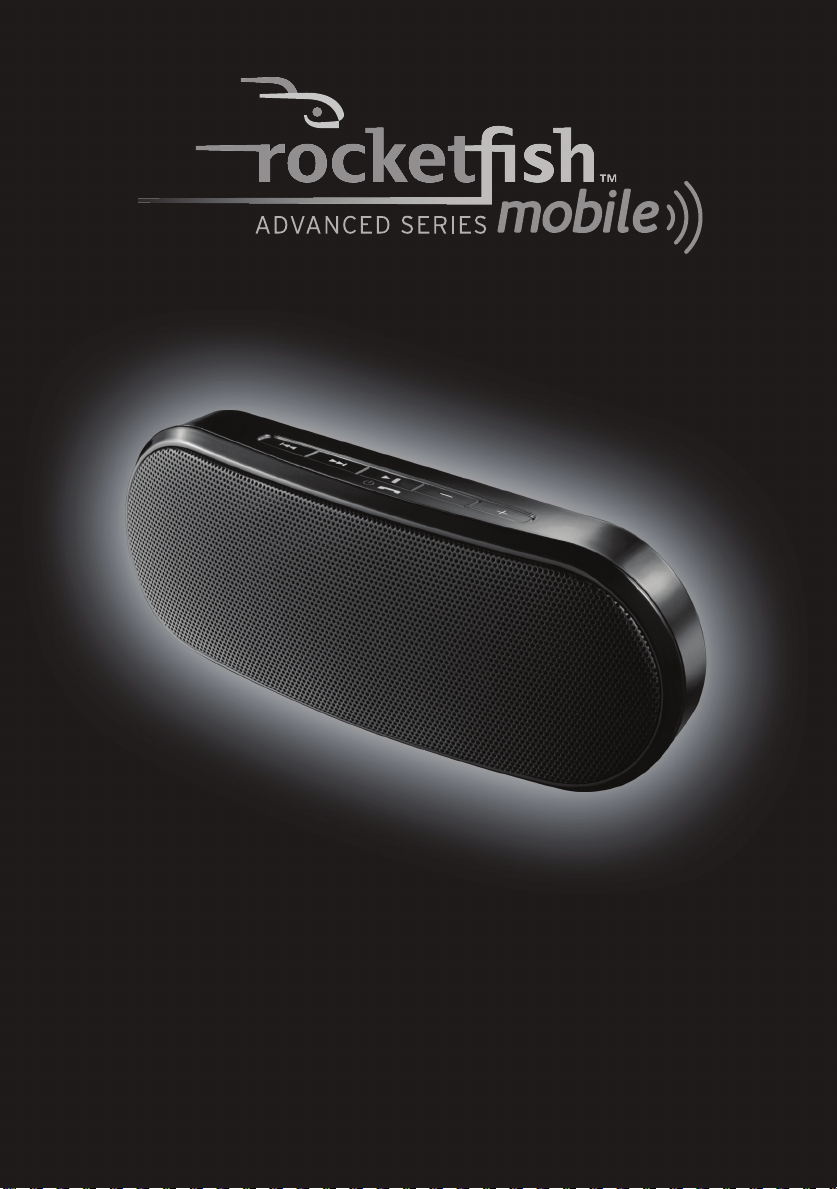
Bluetooth Wireless Speaker | RF-SPX15
USER GUIDE
Page 2

Contents
Important safety instructions.......................................................3
Features................................................................................................4
Package contents........................................................................4
Front ................................................................................................5
Back..................................................................................................7
Connecting your speaker...............................................................8
Charging the battery .................................................................8
Connecting your speaker using Bluetooth........................9
Connecting your speaker using the LINE IN jack.............9
Using your speaker........................................................................10
Turning your speaker on or off............................................10
Playing music ............................................................................10
Using the phone feature .......................................................11
Switching between paired devices ...................................11
Disconnecting your speaker from a Bluetooth device12
Resetting your speaker..........................................................12
Specifications..................................................................................12
Troubleshooting.............................................................................13
Frequently asked questions (FAQ)...........................................15
Legal notices....................................................................................16
One-year limited warranty.........................................................17
2
Page 3
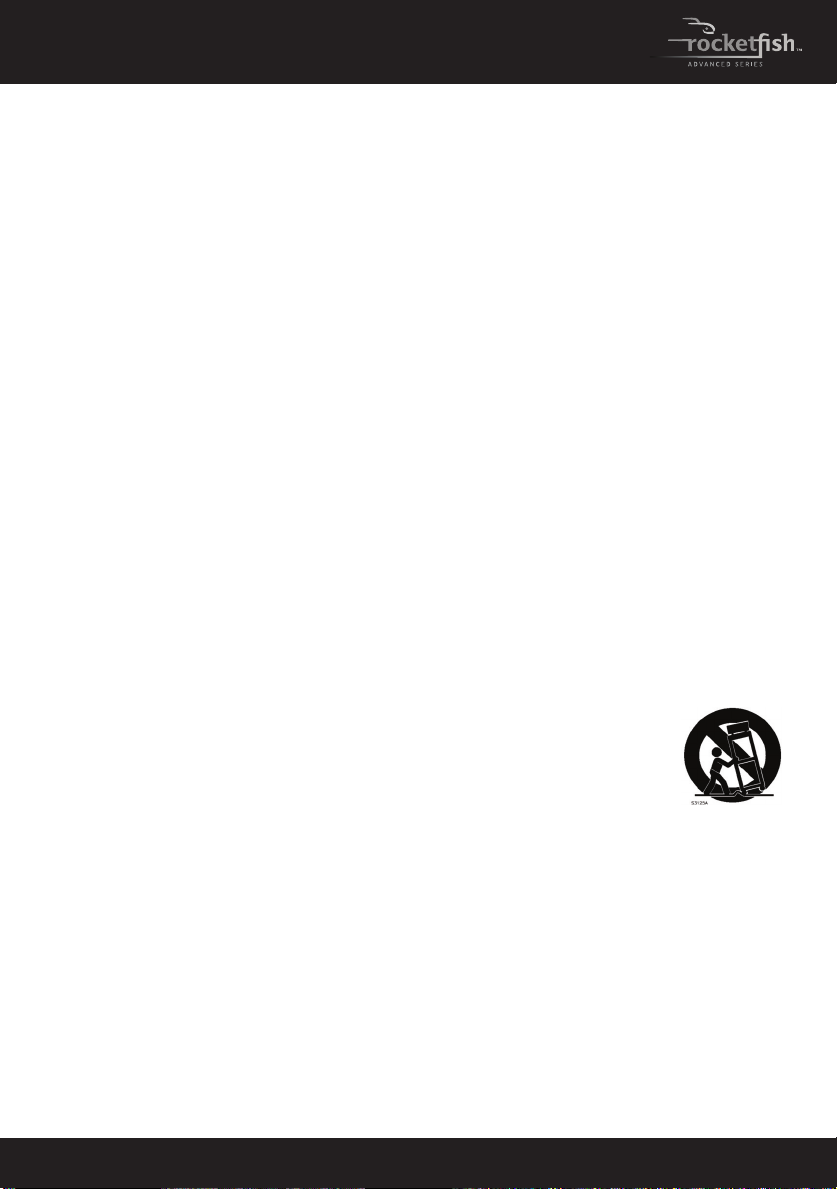
Important safety instructions
1 Read these instructions.
2 Keep these instructions.
3Heed all warnings.
4 Follow all instructions.
5 Do not use this apparatus near water.
6 Clean only with dry cloth.
7 Do not block any ventilation openings. Install in accordance with the
manufacturer's instructions.
8 Do not install near any heat sources such as radiators, heat registers,
stoves, or other apparatus (including amplifiers) that produce heat.
9 Do not defeat the safety purpose of the polarized or grounding-type plug.
A polarized plug has two blades with one wider than the other. A
grounding type plug has two blades and a third grounding prong. The
wide blade or the third prong are provided for your safety. If the provided
plug does not fit into your outlet, consult an electrician for replacement of
the obsolete outlet.
10 Protect the power cord from being walked on or pinched particularly at
plugs, convenience receptacles, and the point where they exit from the
apparatus.
11 Only use attachments/accessories specified by the manufacturer.
12 Use only with the cart, stand, tripod, bracket, or table
specified by the manufacturer, or sold with the apparatus.
When a cart is used, use caution when moving the
cart/apparatus combination to avoid injury from tip-over.
13 Unplug this apparatus during lightning storms or when
unused for long periods of time.
14 Refer all servicing to qualified service personnel. Servicing is required
when the apparatus has been damaged in any way, such as power-supply
cord or plug is damaged, liquid has been spilled or objects have fallen into
the apparatus, the apparatus has been exposed to rain or moisture, does
not operate normally, or has been dropped.
15 To reduce the risk of fire or electric shock, do not expose this device to rain,
moisture, dripping, or splashing, and no objects filled with liquids, such as
vases, shall be placed on it.
3Bluetooth Wireless Speaker | RF-SPX15
Page 4

16 An apparatus with a three-prong, grounding-type plug is a Class I
apparatus, which needs to be grounded to prevent possible electric shock.
Make sure that you connect this Class I device to a grounding-type,
three-prong outlet.
17 The wall plug is the disconnecting device. The plug must remain readily
operable.
18 Batteries should not be exposed to excessive heat such as sunshine, fire, or
the like.
Caution: Danger of explosion if battery is incorrectly replaced. Replace only with the
same or equivalent type.
Features
• Full range stereo audio and powerful bass enhancement
• Up to 10 hours of battery life (480 hours of standby)
• 33' (10 m) range
• Call waiting
• 2-color LED indicates charging and pairing
• Ambient noise reduction
• Compatible with most Bluetooth-enabled handsets and mobile
phones
• Stores up to eight paired devices
Note: You can only connect to one paired device at a time.
Package contents
• Bluetooth Wireless Speaker
• USB charging cable
• AC adapter
•Carrying case
•Quick Setup Guide
4
Page 5
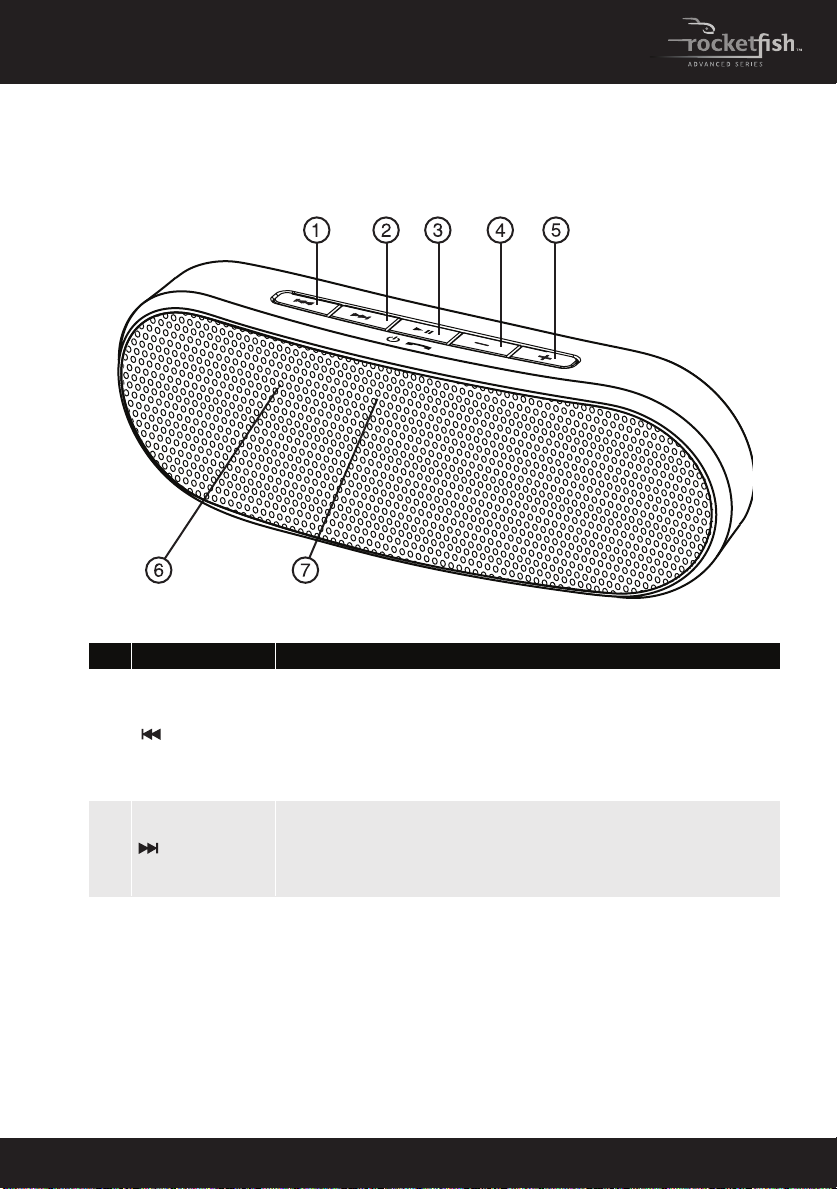
Front
# Component Description
When listening to music:
• Press to go to the beginning of the current track or to the
1 (previous)
2 (next)
previous track, depending on how long the track has been
playing.
• Press and hold to fast reverse.
When on a phone call:
• Press to unmute the microphone.
When listening to music:
• Press to go to the next track.
• Press and hold to fast forward.
When on a phone call:
• Press to mute the microphone.
5Bluetooth Wireless Speaker | RF-SPX15
Page 6
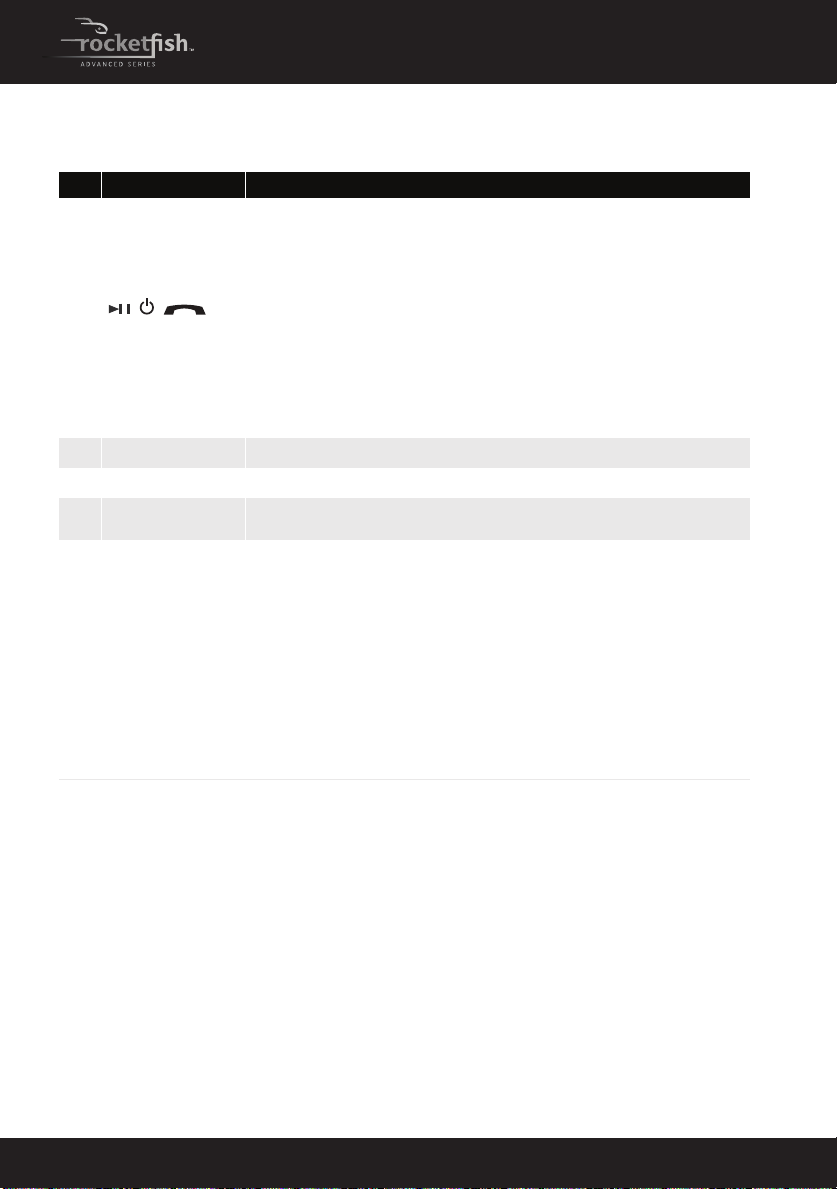
# Component Description
• Press and hold for three seconds to turn your speaker on. Your
speaker beeps, and the LED indicator lights blue.
• Press and hold for three seconds to turn your speaker off. Your
speaker beeps, and the LED indicator turns off.
• When listening to music, press to start or pause playback.
3
4
5
6 Microphone
7 LED indicator
//
(multi-function)
— (volume down) Press to decrease the speaker volume.
+ (volume up) Press to increase the volume.
• When your speaker is turned off, press and hold for five
seconds to enter pairing mode.
• When the phone is ringing, press to answer the phone.
• Press to end a phone call.
• When the phone is ringing, double-press to reject the phone
call.
• Press and hold for two seconds to switch a phone call between
the phone and the speaker.
Speak into the microphone when you are using your speaker to
talk on the phone.
• LED OFF: Your speaker is turned off.
•Blue:
• Your speaker is turned on and the microphone is not muted.
• If the charging cable is connected, the battery is fully
charged.
• Red: Battery power level is low.
• Flashing blue/red: Your speaker is in pairing mode.
• Flashing red: Battery power is almost drained.
• Flashing blue:
• The battery is recharging.
• Your speaker is not currently connected to a device and is
searching for a paired device.
• Flashing blue/red/off: The microphone is muted.
6
Page 7

Back
# Component Description
reset button • Insert a paperclip into the reset hole to press the reset button
1
USB charging
2
connector
LINE IN jack • Connect an audio device, such as an MP3 player, to this jack
3
inside the hole. Your speaker turns off and resets.
• Connect the USB charging cable to this connector and to a USB
power adapter or USB port on a computer to charge the
battery.
using a 3.5mm audio cable.
7Bluetooth Wireless Speaker | RF-SPX15
Page 8

Connecting your speaker
Charging the battery
Before using your speaker, you need to charge it for about four hours.
When the battery is fully charged, it provides up to 10 hours of music
playback and up to 720 hours of standby time.
The LED flashes blue while the battery is charging. When the battery
is fully charged, the LED lights solid blue.
To charge the battery:
• Connect one end of the USB charging cable into the USB port on
your speaker and the other end into the USB port on the AC
adapter. Plug the AC adapter into a power outlet.
OR
• Connect one end of the USB charging cable into the USB port on
your speaker and the other end into an open USB port on a
computer.
8
Page 9

Connecting your speaker using Bluetooth
Before you can use your speaker with a Bluetooth device, you need to
pair your speaker and the device.
To connect your speaker using Bluetooth:
1 Make sure that a compatible Bluetooth device (like a music player
or phone) is turned on and within 33 feet (10 meters) of your
speaker.
2 Make sure that your speaker’s battery is fully charged, and your
speaker is turned off.
3 Press and hold the / / button for five seconds until the
LED indicator flashes red and blue. Your speaker is in pairing
mode.
4 Activate pairing mode on your Bluetooth device, then set the
device to start searching. If you are unsure about how to activate
pairing mode on your device, see the documentation that came
with the device.
5 On the Bluetooth device, select RF-SPX15 in the list of found
devices.
6 On the Bluetooth device, enter 0000 as the PIN, if prompted. Your
speaker beeps twice and the LED indicator lights blue.
7 If you are pairing with a computer, make sure that your speaker is
selected as the computer’s default playback device. See the
computer’s documentation for instructions.
Connecting your speaker using the LINE IN jack
To connect your speaker using the LINE IN jack:
• Connect a 3.5mm audio cable (not provided) to the LINE IN jack
on the back of your speaker and to the audio out jack on an audio
device, such as an MP3 player.
When your speaker is connected to a device using the LINE IN jack:
• If you connect a paired Bluetooth device, such as a phone, to the
LINE IN jack, you can answer or make phone calls while listening
to music. When a phone call is in progress, the device connected
the LINE IN jack stops playing music.
• You must use the connected device to control music playback.
9Bluetooth Wireless Speaker | RF-SPX15
Page 10

Using your speaker
Turning your speaker on or off
To turn your speaker on or off:
• Press and hold the / / button for three seconds. Your
speaker turns on and beeps, and the LED indicator lights blue.
• Press and hold the / / button for three seconds. Your
speaker beeps and turns off, and the LED indicator also turns off.
Playing music
For optimum audio:
• Make sure that your speaker is sitting upright and facing forward.
• If you connect your speaker to a device using Bluetooth, turn the
volume up on the connected device, then use the volume controls
on your speaker to adjust the volume.
• If you connect your speaker to a device using the LINE IN jack and
the audio is distorted, reduce the volume on the connected
device, then use the volume controls on your speaker to adjust
the volume.
To play music from a paired Bluetooth music device:
• Press the / / button to start or pause playback.
• Press the button to go to the next track. Press and hold the
button to fast forward.
• Press the button to go to the beginning of the current track or
to the previous track, depending on how long the current track
has been playing. Press and hold the button to fast reverse.
• Press the + button to increase the volume, or press the – button to
decrease the volume.
10
Page 11

To play music from a device connected to the LINE IN jack:
1 If the device connected to the LINE IN jack is also connected using
Bluetooth, disconnect from Bluetooth.
2 Use the controls on the connected device to start and control
music playback.
Using the phone feature
Your speaker has a built-in microphone that works like a
speakerphone. When your speaker is connected to a phone using
Bluetooth, face the front of your speaker and speak.
To use the phone feature:
• Press the / / button when the phone is ringing to answer
the phone call. Press this button again to end the call.
• Double-press the / / button when the phone is ringing to
reject the phone call.
• Press the / / button when music is playing to redial the
last outgoing phone call.
• Press and hold the / / button for two seconds to switch a
phone call from the phone to the speaker.
• Press the + button to increase the volume, or press the – button to
decrease the volume.
• Press the button to mute the microphone. Press the button
to unmute the microphone.
Switching between paired devices
To switch between paired devices:
1 Disconnect from the device that your speaker is connected to. The
blue LED begins to flash slowly.
2 On the Bluetooth device you want to use, select RF-SPX15 to
connect to your speaker.
11Bluetooth Wireless Speaker | RF-SPX15
Page 12

Disconnecting your speaker from a Bluetooth device
To disconnect your speaker from a Bluetooth device, do one of the following:
• Turn off your speaker.
• Disconnect your speaker in the device's Bluetooth menu.
• Move your speaker more than 33 feet (10 meters) away from the
Bluetooth device.
Note: You do not need to delete the pairing information to disconnect your speaker.
When you reconnect your speaker, you will not be asked for the PIN again.
If you want to pair your speaker with new Bluetooth devices, you do not need to erase
all paired device information.
Resetting your speaker
To reset your speaker:
• Insert a paperclip into the reset hole to press the reset button
inside the hole. Your speaker turns off and resets.
Note: Resetting your speaker does not erase pairing information.
Specifications
Total Po wer ( Watt s RMS) 6W
Audio Frequency Response 200Hz ~ 16kHz/+/-5dB
Connectors 3.5mm Stereo Plug
Bluetooth V2.1 + EDR AZDP, AVRCP, HFP, HSP
Bluetooth Profile needed HFP/HSP/A2DP/AVRCP
Talk time Up to 10 hours
Standby time Up to 480hours
AC to DC Charger input
voltage
AC to DC charger output
voltage
Dimensions 2.3 × 6.4 × 1.6" (5.9 × 16.3 × 4.2 cm)
USB mini-B plug
100~240AC
5V
12
Page 13

Troubleshooting
Problem Possible solution
• Make sure your speaker and the device are both turned on.
• Turn up the volume on your device and on your speaker.
• Make sure your device is not muted.
• Make sure music is playing on the device.
• Make sure that your speaker is within 33 feet (10 meters) of the
device.
• Make sure your speaker’s battery is fully charged.
• If your speaker is paired with another device, such as a
smartphone, disconnect it from that device. Your speaker can
No sound
Distorted audio
Volume is too
low
Cannot pair with
a Bluetooth
device
Bluetooth signal
fades or drops
out
only connect to one Bluetooth device at a time.
• On the Bluetooth device, make sure that RF-SPX15 is selected.
• If your speaker is paired to a computer, make sure that
RF-SPX15 is the selected as the default Playback and Recording
Device (Windows computers) or Out put and Input Device
(MAC computers).
• Try re-pairing your speaker. See “Connecting your speaker
using Bluetooth” on page 9.
• Make sure that the connected device has internal and external
speaker settings that turn off the internal speakers so the audio
can be sent to an external source (your speaker).
• Lower the volume on your speaker or the device.
• Your speaker may be too far from the device. Make sure that
your speaker is within 33 feet (10 meters) of the device.
• Make sure your speaker’s battery is fully charged.
• Another device, such as a cordless phone, microwave, or
wireless router, may be causing interference. Try turning off
one device at a time to determine which device is causing
interference. If a cordless phone or wireless router is causing
interference, try changing the channel the device is using. See
the documentation that came with the device for instructions.
• Make sure the volume on the connected device is turned up to
at least 50% of its volume level.
• Make sure your speaker’s battery is fully charged.
• Connect your speaker to the audio out jack on the device using
a 3.5mm audio cable.
• Make sure that your phone or device is Bluetooth-compatible.
• Try re-pairing the speaker. See “Connecting your speaker using
Bluetooth” on page 9.
• Move your speaker closer to the device.
• Make sure your speaker’s battery is fully charged.
• Turn off your speaker and device, then turn them back on and
reconnect.
13Bluetooth Wireless Speaker | RF-SPX15
Page 14

Problem Possible solution
• Your speaker turns off when the battery charge is low. Make
sure that the speaker’s battery is fully charged.
• Allow the battery to fully charge each time you charge it. The
My speaker will
not turn on
The speaker
buttons are not
controlling my
device
The microphone
does not work
indicator light blinks blue when recharging. The battery is fully
charged when the LED changes a blinking blue to a solid blue.
• Try charging the speaker using a different power outlet or USB
port.
• If your speaker still does not work after trying these solutions,
contact Rocketfish support at 1-800-620-2790.
• Some functions may be restricted depending on the devices
paired to the speaker.
• If the device is connected to the LINE IN jack, you must use the
controls on the device. The buttons on the speaker do not
control devices connected to the LINE IN jack.
• Make sure the device is paired and connected to your speaker.
• Make sure device is not muted.
• If paired to a computer, set the RF-SPX15 as the default
Playback and Recording device (PC) or Output and Input
device (MAC).
14
Page 15

Frequently asked questions (FAQ)
Question Answer
How do I switch to another paired
device?
Can my speaker be paired to more
than one device at a time?
How long does it take to charge my
speaker’s battery?
How do I charge my speaker’s
battery?
See “Switching between paired devices” on
page 11.
Your speaker can be paired with up to eight
devices at the same time. However, your
speaker can only be connected and playing
content from one device at a time.
When you turn on your speaker, it
automatically connects to the last connected
device. To connect to a different paired device,
you have to disconnect from the currently
connected device and manually connect to the
other paired device.
Charging the battery can take about four hours.
When the battery is fully charged, it provides
up to 10 hours of music playback and up to
720 hours of standby time (depending on the
headphone volume level and distance from the
paired device).
You can connect your speaker to the AC
adapter or a computer’s USB port to charge the
battery. See “Charging the battery” on page 8.
15Bluetooth Wireless Speaker | RF-SPX15
Page 16

Legal notices
FCC and IC information
This equipment has been tested and found to comply with the limits for a Class B digital device,
pursuant to Part 15 of the FCC Rules. These limits are designed to provide reasonable
protection against harmful interference in a residential installation. This equipment generates,
uses and can radiate radio frequency energy and, if not installed and used in accordance with
the instructions, may cause harmful interference to radio communications. However, there is no
guarantee that interference will not occur in a particular installation. If this equipment does
cause harmful interference to radio or television reception, which can be determined by
turning the equipment off and on, the user is encouraged to try to correct the interference by
one or more of the following measure
• Reorient or relocate the receiving antenna
• Increase the separation between the equipment and receiver.
• Connect the equipment into an outlet on a circuit different from that to which the receiver
is connected.
• Consult the dealer or an experienced radio/TV technician for help
Warning: Changes or modifications not expressly approved by the party responsible for
compliance could void the user's authority to operate the equipment.
This equipment complies with IC radiation exposure limits set forth for an uncontrolled
environment. This equipment should be installed and operated with minimum distance 20cm
between the radiator and your body.
This devic e comp lies with Par t 15 of t he FCC Rul es and Ind ustry li cense -exem pt RSS stand ard(s) .
Operation is subject to the following two conditions: (1) this device may not cause interference,
and (2) this device must accept any interference, including interference that may cause
undesired operation of the device.
16
Page 17

One-year limited warranty
Rocketfish Products (“Rocketfish”) warrants to you, the original purchaser of this new RF-SPX15
(“Product”), that the Product shall be free of defects in the original manufacture of the material
or workmanship for one (1) year from the purchase of the Product (“Warranty Period”). This
Product must be purchased from an authorized dealer of Rocketfish brand products and
packaged with this warranty statement. This warranty does not cover refurbished Product. If
you notify Rocketfish during the Warranty Period of a defect covered by this warranty that
requires service, terms of this warranty apply.
How long does the coverage last?
The Warranty Period lasts for one year (365 days), beginning on the date you purchased the
Product. The purchase date is printed on the receipt you received with the product.
What does this warranty cover?
During the Warranty Period, if the original manufacture of the material or workmanship of the
Product is determined to be defective by an authorized Rocketfish repair center or store
personnel, Rocketfish will (at its sole option): (1) repair the Product with new or rebuilt parts; or
(2) replace the Product at no charge with new or rebuilt comparable products or parts. Products
and parts replaced under this warranty become the property of Rocketfish and are not returned
to you. If service of Products and parts are required after the Warranty Period expires, you must
pay all labor and parts charges. This warranty lasts as long as you own your Rocketfish Product
during the Warranty Period. Warranty coverage terminates if you sell or otherwise transfer the
Produc t.
How to obtain warranty service?
If you purchased the Product at a retail store location, take your original receipt and the Product
to the store you purchased it from. Make sure that you place the Product in its original
packaging or packaging that provides the same amount of protection as the original
packaging. If you purchased the Product from an online web site, mail your original receipt and
the Product to the address listed on the web site. Make sure that you put the Product in its
original packaging or packaging that provides the same amount of protection as the original
packaging.
Where is the warranty valid?
This warranty is valid only to the original purchaser of the Product in the United States, Canada,
and Mexico.
What does the warranty not cover?
This warranty does not cover:
•Customer instruction
•Installation
•Set up adjustments
•Cosmetic damage
17Bluetooth Wireless Speaker | RF-SPX15
Page 18

• Damage due to acts of God, such as lightning strikes
•Accident
•Misuse
•Abuse
•Negligence
•Commercial use
• Modification of any part of the Product, including the antenna
This warranty also does not cover:
• Damage due to incorrect operation or maintenance
• Connection to an incorrect voltage supply
• Attempted repair by anyone other than a facility authorized by Rocketfish to service the
Produc t
• Products sold as is or with all faults
• Consumables, such as fuses or batteries
• Products where the factory applied serial number has been altered or removed
REPAIR REPLACEMENT AS PROVIDED UNDER THIS WARRANTY IS YOUR EXCLUSIVE REMEDY.
ROCKETFISH SHALL NOT BE LIABLE FOR ANY INCIDENTAL OR CONSEQUENTIAL DAMAGES FOR
THE BREACH OF ANY EXPRESS OR IMPLIED WARRANTY ON THIS PRODUCT, INCLUDING, BUT
NOT LIMITED TO, LOST DATA, LOSS OF USE OF YOUR PRODUCT, LOST BUSINESS OR LOST
PROFITS. ROCKETFISH PRODUCTS MAKES NO OTHER EXPRESS WARRANTIES WITH RESPECT TO
THE PRODUCT, ALL EXPRESS AND IMPLIED WARRANTIES FOR THE PRODUCT, INCLUDING, BUT
NOT LIMITED TO, ANY IMPLIED WARRANTIES OF AND CONDITIONS OF MERCHANTABILITY AND
FITNESS FOR A PARTICULAR PURPOSE, ARE LIMITED IN DURATION TO THE WARRANTY PERIOD
SET FORTH ABOVE AND NO WARRANTIES, WHETHER EXPRESS OR IMPLIED, WILL APPLY AFTER
THE WARRANTY PERIOD. SOME STATES, PROVINCES AND JURISDICTIONS DO NOT ALLOW
LIMITATIONS ON HOW LONG AN IMPLIED WARRANTY LASTS, SO THE ABOVE LIMITATION MAY
NOT APPLY TO YOU. THIS WARRANTY GIVES YOU SPECIFIC LEGAL RIGHTS, AND YOU MAY ALSO
HAVE OTHER RIGHTS, WHICH VARY FROM STATE TO STATE OR PROVINCE TO PROVINCE.
Contact Rocketfish:
For customer service please call 1-800-620-2790
www.rocketfishproducts.com
Distributed by Best Buy Purchasing, LLC
7601 Penn Avenue South, Richfield, Minnesota, U.S.A. 55423-3645
© 2012 BBY Solutions, Inc.
All rights reserved. ROCKETFISH is a trademark of BBY Solutions, Inc. Registered in some
countries. All other products and brand names are trademarks of their respective owners.
18
Page 19

This page intentionally left blank
19Bluetooth Wireless Speaker | RF-SPX15
Page 20

www.rocketfishproducts.com (800) 620-2790
Distributed by Best Buy Purchasing, LLC
7601 Penn Avenue South, Richfield, MN 55423-3645 USA
© 2012 BBY Solutions, Inc.
All rights reserved. ROCKETFISH is a trademark of BBY Solutions, Inc.
All other products and brand names are trademarks of their respective owners.
11-0753
ENGLISH
