Page 1

POINT OF CARE
TESTING
Roche OMNI C
Service Manual
Page 2

Roche Diagnostics GmbH
D-68298 Mannheim / Germany
www.roche.com
Copyright © 2002 Roche Diagnostics GmbH, all rights reserved
The contents of this document may not be reproduced in any form or communicated to any third party without the prior written consent of Roche Diagnostics. While every effort is made to ensure its correctness, Roche Diagnostics assumes no responsibility for errors or omissions which may appear in this document. Subject to change without notice.
REF/No. 03273199001
Rev. 3.0, September 2002
First edition: October 2001
Page 3

£*NQPSUBOUJOGPSNBUJPO£"MXBZTGPMMPX£
5IJTService ManualDPOUBJOTWJUBMwarning and safety information
5IJTJOTUSVNFOUJTJOUFOEFEUPCFVTFEPOMZGPSUIFTQFDJBMJ[FEQVSQPTFEFTDSJCFEJOUIFJOTUSVDUJPOT5IF
NPTUJNQPSUBOUQSFSFRVJTJUFTGPSVTFPQFSBUJPOBOETBGFUZBSFFYQMBJOFEUPFOTVSFTNPPUIPQFSBUJPO/P
XBSSBOUZPSMJBCJMJUZDMBJNTXJMMCFDPWFSFEJGUIFJOTUSVNFOUJTVTFEJOXBZTPUIFSUIBOUIPTFEFTDSJCFEPSJG
UIFOFDFTTBSZQSFSFRVJTJUFTBOETBGFUZNFBTVSFTBSFOPUPCTFSWFE
5IFJOTUSVNFOUNBZCFPQFSBUFEPOMZCZQFSTPOTXIPTFRVBMJGJDBUJPOTFOBCMFUIFNUPDPNQMZXJUIUIFTBGFUZ
NFBTVSFTUIBUBSFOFDFTTBSZEVSJOHPQFSBUJPOPGUIFNBDIJOF
"EKVTUNFOUTBOENBJOUFOBODFQFSGPSNFEXJUISFNPWFEDPWFSTBOEDPOOFDUFEQPXFSNBZCFBUUFNQUFEPOMZ
CZBRVBMJGJFEUFDIOJDJBOXIPJTBXBSFPGUIFBTTPDJBUFEEBOHFST
*OTUSVNFOUSFQBJSTBSFPOMZUPCFQFSGPSNFECZUIFNBOVGBDUVSFSPSRVBMJGJFETFSWJDFQFSTPOOFM
0OMZBDDFTTPSJFTBOETVQQMJFTFJUIFSEFMJWFSFECZPSBQQSPWFECZ3PDIFBSFUPCFVTFEXJUIUIFJOTUSVNFOU
5IFTFJUFNTBSFNBOVGBDUVSFEFTQFDJBMMZGPSVTFXJUIUIJTJOTUSVNFOUBOENFFUUIFIJHIFTURVBMJUZSFRVJSF
NFOUT
0QFSBUJPOPGUIFJOTUSVNFOUXJUITPMVUJPOTXIPTFDPNQPTJUJPOJTOPUDPOTJTUFOUXJUIUIBUPGUIFPSJHJOBM
TPMVUJPOTDBOOFHBUJWFMZBGGFDUBCPWFBMMUIFMPOHUFSNNFBTVSFNFOUBDDVSBDZ%FWJBUJPOTJOUIFDPNQPTJ
UJPOPGUIFTPMVUJPOTDBOBMTPEFDSFBTFUIFTFSWJDFMJGFPGUIFFMFDUSPEFT
5IF RVBMJUZ DPOUSPM SFRVJSFNFOUT NVTU CF DPNQMFUFE BU MFBTU PODFEBJMZ GPS TBGFUZ SFBTPOT
#FDBVTFBDDVSBUFNFBTVSFNFOUSFTVMUTEFQFOEOPUPOMZPOUIFQSPQFSGVODUJPOJOHPGUIFJOTUSV
NFOUCVUBMTPPOBOVNCFSPGPUIFSGBDUPSTTVDIBTQSFBOBMZUJDTUIFSFTVMUTQSPEVDFECZUIF
JOTUSVNFOUTIPVMECFFYBNJOFECZBUSBJOFEFYQFSUCFGPSFTVCTFRVFOUEFDJTJPOTBSFSFBDIFE
UIBUBSFCBTFEPOUIFNFBTVSFNFOUWBMVFT
&YQMBOBUJPO
.FBOJOH$BVUJPOSFGFSUPBDDPNQBOZJOHEPDVNFOUTl
£*NQPSUBOUJOGPSNBUJPO£"MXBZTGPMMPX£
Page 4

£0QFSBUJOHTBGFUZJOGPSNBUJPO£
• 5IFJOTUSVNFOUIBTCFFODPOTUSVDUFEBOEUFTUFEBDDPSEJOHUPUIFQSPUFDUJWFNFBTVSFTTUJQV
MBUFECZ&/*&$GPSFMFDUSJDBMNFBTVSFNFOUDPOUSPM*7%BOEMBCP
SBUPSZJOTUSVNFOUTBOEXBTEFMJWFSFEGSPNUIFGBDUPSZJOGMBXMFTTDPOEJUJPOXJUISFHBSETUP
TBGFUZGFBUVSFT*OPSEFSUPQSFTFSWFUIJTDPOEJUJPOBOEFOTVSFTBGFPQFSBUJPOUIFVTFSNVTU
SFTQFDUUIFOPUJDFTBOEXBSOJOHTUIBUBSFDPOUBJOFEJOUIFTF*OTUSVDUJPOTGPS6TF
• 5IJTJOTUSVNFOUJTDMBTTJGJFEVOEFSUIFQSPUFDUJPODMBTT*BDDPSEJOHUP&/*&$
• 5IFJOTUSVNFOUNFFUTUIFDPOEJUJPOTGPSPWFSWPMUBHFDBUFHPSZ**
• 5IFJOTUSVNFOUNFFUTUIFDPOEJUJPOTGPSDPOUBNJOBUJPOMFWFM
• %POPUPQFSBUFUIFJOTUSVNFOUJOBOFYQMPTJWFFOWJSPONFOUPSJOUIFWJDJOJUZPGFYQMPTJWF
BOFTUIFUJDNJYUVSFTDPOUBJOJOHPYZHFOPSOJUSPVTPYJEF
• *GBOPCKFDUPSMJRVJEFOUFSTUIFJOUFSOBMBSFBTPGUIFJOTUSVNFOUSFNPWFUIFJOTUSVNFOU
GSPNJUTQPXFSTVQQMZBOEBMMPXBOFYQFSUUPDIFDLJUUIPSPVHIMZCFGPSFVTJOHJUBHBJO
• 5IFJOTUSVNFOUJTTVJUBCMFGPSMPOHUFSNPQFSBUJPOJOEPPST
$"65*0/
• 5IF QPXFS DPSE NBZ CF QMVHHFE JOUP B HSPVOEFE TPDLFU POMZ 8IFO VTJOH BO FYUFOTJPO
DPSENBLFTVSFJUJTQSPQFSMZHSPVOEFE
• "OZSVQUVSFPGUIFHSPVOEMFBEJOTJEFPSPVUTJEFUIFJOTUSVNFOUPSBMPPTFHSPVOEDPOOFD
UJPO NBZ SFTVMU JO IB[BSEPVT PQFSBUJOH DPOEJUJPOT *OUFOUJPOBM EJTDPOOFDUJPO PG UIF
HSPVOEJOHJTOPUQFSNJUUFE
• 5IFJOTUSVNFOUJTOPUTVJUBCMFGPSPQFSBUJPOXJUIBEJSFDUDVSSFOUQPXFSTVQQMZ
6TFPOMZUIFPSJHJOBMNBJOTQMVHEFMJWFSFEXJUIUIF3PDIF0./*$
£0QFSBUJOHTBGFUZJOGPSNBUJPO£
Page 5

1 Introduction
2 Revisions
3 Components
4 AutoQC
5 Fluidic procedures
6 Service area
7 Annual maintenance
8 Troubleshooting
9 Index
Page 6

Service Manual, Roche OMNI C
Page 7

1 Introduct ion
1 Introduction........................................................ 1-1
1.1 General notes ......................................................................................... 1-1
1.2 Symbols.................................................................................................. 1-1
1.3 Important notes and warni ngs ................................................................ 1-2
1.4 Disinfectants........................................................................................... 1-3
1.4.1 Roche Deproteinizer ..........................................................................................1-3
Composition ............................................................................................................... 1-3
Potential dangers ........................................................................................................1-3
First aid m easures ......................................................................................................1-3
1.4.2 Commercial disinfectants ...................................................................................1-3
1.5 Decontamination..................................................................................... 1-4
1.5.1 Surfaces........................................................................................................... 1-4
1.5.2 Touch screen....................................................................................................1-4
1.5.3 Barcode scanner...............................................................................................1-4
1.5.4 Sample port module ..........................................................................................1-5
1.5.5 Measuring chamber...........................................................................................1-5
1.5.6 Tubing paths.....................................................................................................1-5
1.6 ESD protection measures....................................................................... 1-6
1.6.1 Causes of electrostatic charges .........................................................................1-6
1.6.2 Effects of ESD on electronic componen ts ...........................................................1-6
1.6.3 Why is ESD protection so important today? ........................................................1-7
1.6.4 How can ESD protection be guaranteed?............................................................1-7
1.6.5 Conclusion........................................................................................................1-7
Service Manual, Roche OMNI C, Rev. 3.0, September 2002 1-I
Page 8

1 Introduct ion
1-II Service Manual, Roche OMNI C, Rev. 3.0, September 2002
Page 9

1 Introduction
1.1 General notes
This man ual con tains all of the information required for the maintenance and repair of the OMNI C.
You must be familiar with the fun ction and operation of the instrument to full y understand the
processes described here. Please refer to the OMNI C Instructions for Use or OMNI C Reference
Man ual for th is in forma tion .
Obser ve the s ervi ce an d repair pr ocedur es descr ibed i n th is manu al and use onl y genuin e Roche
replacement parts an d Roche-approved materials to guarantee the full functionality of your OMNI C.
For th e order number s of rep lacem ent part s, plea se ref er t o the OMNI C spar e part l ist.
Chapter 2 of this manual contains an overview of possible revisions and available software version s.
1.2 Symbols
1 Introduct ion
All sections or text passage s marked wi th this symbol describe
procedures that may involve risk of infection.
Sections marked wi th this symbol contain information that must be observed for the
prevention of personal injury to patients, users or third parties.
All sections or text passage s that are marked with this symbol describe procedures
and/or indicate conditions or dangers that could damage or lead to malfunctions in the
Roche OMNI C.
All sections or text passage s marked wi th this symbol refer to situations and/or
potential dangers affecting personne l performing the se rvicing or repair work.
All sections or text passage s marked wi th this symbol refer to components t hat require
special precautions related to e lectrostatic discharge. Pack aging marked wit h this
symbol may only be ope ned by trained personnel (also see page 1-6, section 1, ESD
protection measures)
Service Manual, Roche OMNI C, Rev. 3.0, September 2002 1-1
Page 10

1 Introduct ion
1.3 Importa nt note s and warni ngs
• Never use the analyzer near highly inflammable or explosive gasses (anaesthetic
gasses, e tc.).
• Use only 2-pin, grounded AC power sockets for the instrument.
• Ensure that the A C power cable and plug are in good condition.
Damaged AC cables or plugs must be replaced immediately.
• Switch the instrume nt off and unplug the AC power cabl e before opening its rear
panel.
• Be sure to replace blo wn fuses with new fuses of the same type.
• Always follow the i nstructions in this manual when servicing or repairing the
instrume nt.
• Always use suitable tools and testing equi pment for servicing or re pairs.
• To avoid damage t o the instrument's e lectronic components, prevent l iquids from
entering it.
• To clean the instrument, use lightly moistened tissue or cotton swabs.
1-2 Service Manual, Roche OMNI C, Rev. 3.0, September 2002
Page 11

1.4 Disinfectants
Use only liquid disinfectant suc h as Roche Deprote inizer or an alcohol -based (about
70%) surface disinfectant.
Do not use sprays, as they may enter the instrument and cause its electronic
components to malfunction.
Do not attempt to decont aminate any part of the instrument before shutting it down and
unplugging it from the AC power socket.
Before plugging the instrume nt back in and turning it on, always wait 15 minutes to
allow the disinfectant to ev aporate.
There is the risk of f ire or explosion especi ally in the vicinity of the power supply!
1.4.1 Roche Deproteinizer
1 Introduct ion
Composition
Aqueous NaOCl solution with active chlorine (≤ 2%)
Potential da ngers
Due to the alkaline and oxidizing character of this prepar ation, we cannot rule out local irritation to
the skin, eyes, and mucous membranes.
First aid measures
After in ha lati on: Fr esh a ir, drink larg e amount s of water
After skin con tact: Wash with large amounts of water, remove contaminated cloth ing
After eye con tact: Rinse with large amounts of water , con sult an eye specialist
After swallowing: Drink large amounts of water, do not induce vomiting, consult a physician
1.4.2 Commercial disinfectants
Use a comm erci al alcohol -based (70% ) di sinfect an t as a sur face dec ont amin ant. P lease ob serv e th e
relevant product information!
Do not use commercial disinfectants to decontaminate the tubing under any
circum stances!
Service Manual, Roche OMNI C, Rev. 3.0, September 2002 1-3
Page 12

1 Introduct ion
1.5 Decontamination
Use the following decontamination procedures to minimize the risk of infection (including hepatitis
and HIV) when r epla ci ng pa rt s th at h ave c ome i n con tact wit h bl ood or ot h er bi olog ica l l i qui ds.
Always wear gloves!
Observe section 1.4, Disinfect ants, on page 1-3.
1.5.1 Surfaces
Decon taminate all outside surfaces, including all covers (e.g. the measuring chamber cover, bottle
compartment cover , instrument cover) as well as the outside surfaces of the AutoQC module if
presen t, with a cl oth m oisten ed with disin fecta nt.
1.5.2 Touch screen
1. Select
"Mo re functio ns – System – Wash and clean – Clean screen".
The touch screen will be disabled for 30 seconds.
The remaining number of seconds will be displayed on the screen.
2. You may n ow clean th e screen with a cl oth m oist ened wit h dis infecta n t.
3. After 30 seconds have elapsed, the menu will reappear.
1.5.3 Barcode scanner
Decont am inat e the outer sur faces of t he ba rcode sca nn er wi th a cl oth moi sten ed with disin fecta nt.
1-4 Service Manual, Roche OMNI C, Rev. 3.0, September 2002
Page 13

1.5.4 Sample port module
1. Select
"Mo re functio ns – System – Wash and clean – Clean sampl e port modul e".
2. Open the flap completel y (capillary position).
3. Remove t he sa mple dr ip tr ay and decont amin ate i t usin g a cotton swab dip ped i n di sinfect an t.
If the sample drip tray is heavily contaminated, replace it with a new one.
Before r epl acin g it, decont amin ate th e samp le dr ip tray with a cott on swa b dipp ed in
disinfectant.
4. Open the bottle compartment cover.
5. Remove t he red tube con nect or fr om th e wash p late.
6. Push the wash plate down to unlock and pull it out.
(The was h pla te is l ocked a nd cann ot be r emoved when the pl ug is in sert ed.)
7. Decontaminate the wash plate with a cotton swab dipped in disin fectant.
8. Push the wash plat e back in complet el y and at tach the tube p lug.
9. Push the drip tray in.
10. Decontaminate the fill port and the visible part of the needle with a cotton swab dipped in
disinfectant.
11. Close the flap to the syringe position (half-opened position).
12. C lean the ti p of the n eedle.
13. C lose th e fla p.
14. Close the bottle compartment cover.
1 Introduct ion
1.5.5 Measuring chamber
1. Remove t he in str ument cover an d open the mea surin g ch amber co ver.
2. Open th e elect r ode locki ng lever an d rem ove the el ectr odes.
3. Clean the mea surin g ch amber wi th a t owel soak ed in disin fecta nt ( e.g. Roch e Depr otein iz er).
4. Reinser t th e el ectr odes.
5. Close th e mea sur ing cha mber cover an d repl ace th e inst rum ent cover .
1.5.6 Tubing paths
To decontaminate the tubing system, use Roche Deproteinizer only!
Press
"Mo re functio ns – System – Wash and clean – Automatic rou tin es – Decontaminat e all
tubes" and follow th e on- screen instr uct ion s.
For a detailed descr iption of this procedure, please refer to section 6.1, Decontamination,
in th e Roche OMNI C Ins tru ction s for Use.
Service Manual, Roche OMNI C, Rev. 3.0, September 2002 1-5
Page 14

1 Introduct ion
1.6 ESD pr otec tion me asur es
ESD protection measures are designed to prevent electronic components from being
damaged or destroyed by uncont rolled electrostatic discharges.
1.6.1 Causes of electrostatic charges
The most frequent causes of electrostatic charges are friction or the separation of various materials
such a s pla sti cs, synt h eti c fi bre s, har d ru bber or p ap er, or el ectr on bea ms i n CRT uni ts .
They can also be ca used with in an object by flexur e or pressu re – such a s the fr icti on of in dividu al
fibr es with in a pi ece of fa bric.
The resu ltin g el ectri cal voltag es ma y become a h azar d when "char ged" bodi es or com pon en ts do not
have a conductive connection permitting a discharge (poten tial equalization).
The resulting charges generally do not have high energy, but nevertheless may have differences in
poten tial of several thousan d volts, resulting in perceptible electr ic shocks or visible sparks.
Example:
• Shoes with rubber soles:
The friction of walking charges th e per son wearing the shoes in relation to the floor. A
disch arg e occurs when the per son tou ches an object.
• Cloth ing made of syn thetic fabrics:
Audibl e disch ar ge; sp arks vi sible i n th e dark.
• The formation of electrostatic charges through friction is promoted by dry air.
• This tendency is reduced in high humidity, especially in saturated air.
• The occurrence of electrostatic phenomena is thus especially pronounced in the
winter (northern hemisphere) in centrally heated rooms with low humidity.
1.6.2 Effects of ESD on electronic components
When an electr osta ti cally cha r ged per son t ouches an electr on ic devi ce, th e disch ar ge may ta ke pl ace
via t he pin s of an IC or a s emi con du ctor com pon ent . If a di scha rg e t o grou n d is p ossi ble, t he
resulting voltage may damage the component.
This would be th e case, for ex amp le, if th e uni t has a conn ecti on t o a protect ive g roun d – thi s
therefore also applies to uni ts that are switch ed off, but have th eir AC cables pl ugged in.
Critical situations may also occur when repairing or testing electronic assemblies if they are placed
on a mor e or less condu ctive su rfa ce (e.g . ta ble top ) and ar e touch ed b y an elect rost ati call y char ged
person . In this case, the discharge may also take place via a critical component con nection.
1-6 Service Manual, Roche OMNI C, Rev. 3.0, September 2002
Page 15

1.6.3 Why is ESD protection so important today?
In th e past, cu rren t-con tr ol semi condu ctor s (TTL, norma l trans istor s, etc. ) wer e most com monl y
used.
Toda y, the pr inci pl e of volta ge cont rol is used a lmost exclus ivel y in MOS an d CMOS comp onen ts
that are thus highly sensitive to the effects of externally applied voltages.
The voltages occurring in electrostatic discharges (up to sever al kV!) damage or destroy t he
sensitive component inputs.
An additional factor is the shrinking in ternal dimensions of ICs.
With the decreasing size of the internal con ductor s, the permissible maximum input voltages are
also becoming lower and the effects of electrostatic disch arges th us becoming ever more critical.
1.6.4 How can ESD protection be guaranteed?
A contin uous disch ar ge must be ensur ed when han dling el ectr oni c assem blies.
This can be accomplished as follows:
• When tran spor tin g electr on ic assem blies, be sur e to use E SD prot ecti on pa ckag ing
sui ta ble s tor ag e/ shi pp ing pa ck ag ing ( i. e. th e or ig ina l pac ka gin g ma ter ia l).
• Test and r epair elect roni c ass embli es onl y on tabl es wi th ESD mats
• Wear a grou nded ESD wri st str ap.
• Han dle electronic components/assemblies by the edges only. Avoid touch ing printed circuits or
compon ent p ins .
• Do n ot wear shoes with r ubber soles or items of cloth ing containing syn thetic fibres in facilities
in whi ch elect r onic equ ipm ent is ser viced .
• If necessa ry, u se a hu midi fier to en sur e optimal humidity (>20% rel.) in the room.
• Take care not to touch assemblies or individual compon ents directly with your han d after
testing.
• When sen ding el ectr onic com ponen ts or assem blies i n for r epair s, alwa ys use E SD pr otecti on
packaging
of the fault.
1
to preven t fur th er dama ge that ma y resul t in an incorr ect int erpret ati on of th e cau se
1 Introduct ion
1
or oth er
1
.
1.6.5 Conclusion
Natur all y, not al l prin ted circu it boar ds and elect roni c assem blies requ ire s uch car eful trea tment . An
assembly that featur es simple plug con nectors, for example, is insensitive to electrostatic discharge
and th erefor e does n ot n eed ES D protecti on p acka gin g.
When in doubt , however, always take ESD pr ecautions!
1
These a re materi als w ith a ve ry lo w , defined co nduc tivity (10
cannot damage components.
Service Manual, Roche OMNI C, Rev. 3.0, September 2002 1-7
12
ohms), which do not accumulate charges with friction and thus
Page 16

1 Introduct ion
1-8 Service Manual, Roche OMNI C, Rev. 3.0, September 2002
Page 17

2 Revisions
2 Revisions............................................................ 2-1
2.1 Software.................................................................................................. 2-1
2.2 Service Manual ....................................................................................... 2-2
2.2.1 Revision 1.0......................................................................................................2-2
2.2.2 Revision 2.0......................................................................................................2-2
2.2.3 Revision 3.0......................................................................................................2-3
Service Manual, Roche OMNI C, Rev. 3.0, September 2002 2-I
Page 18

2 Revisions
2-II Service Manual, Roche OMNI C, Rev. 3.0, September 2002
Page 19
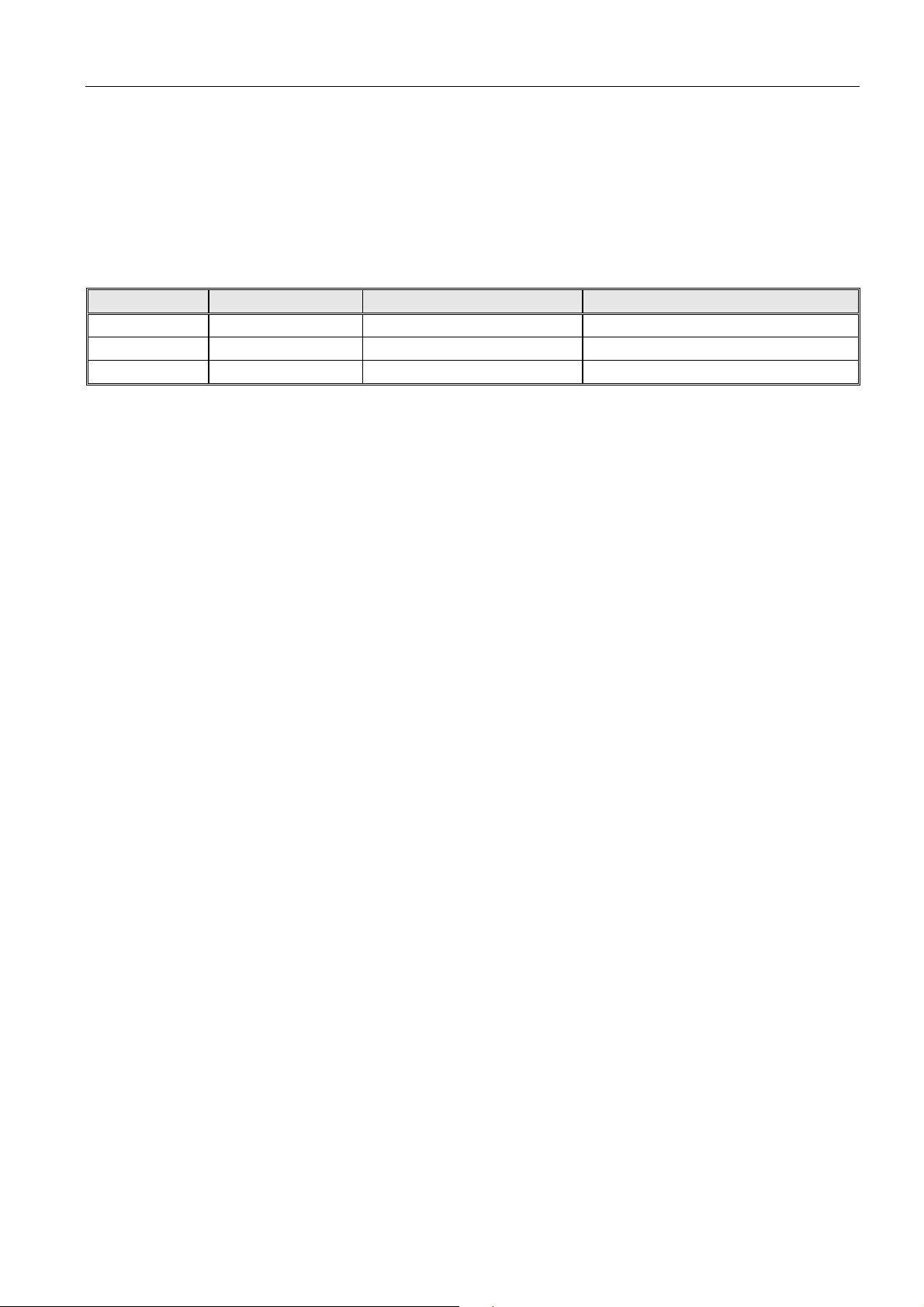
2 Revisions
2 Revisions
2.1 Software
Version Nr. Date of Release Remark Installed from OMNI C Serial Nr.
1.01 15.10.2001 First Release
1.22 15.02.2002
1.33 06.12.2002
≥1000
≥1251
≥1558
Service Manual, Roche OMNI C, Rev. 3.0, September 2002 2-1
Page 20

2 Revisions
2.2 Service Manual
2.2.1 Revision 1.0
Revision Nr. Date of Release Modified Chapters Applicable from Software Version
1.0 October 2001 First Release 1.01
2.2.2 Revision 2.0
Revision Nr. Date of Release Modified Chapters Applicable from Software Version
2.0 January 2002 2, 3, 6, 8, 9 1.22
Chapter-Page Modifica tion / Addition
Cover Page Revision No. and Dat e
2-I Table of contents
2-1 Revision List
3-II Table of contents
3-34 Changi ng the MBX board battery
6-I Table of contents
6-1 Password
6-3 Delete databases
6-3 – 6-4 Reset set tings
6-12 Consequence ac tion delay
6-13 – 6-14
6-15 Boot parameters
6-16 Database
8-I – 8-II Table of contents
8-1 – 8-9 System Stops
8-10 – 8-18 Error Messages
8-21 Leaks in the Sample port / Needle / Barex tube area
8-22 Electrode limit values
8-22 – 8-23 Contact path limi t values
9-1 – 9-6 Index
Log unit
2-2 Service Manual, Roche OMNI C, Rev. 3.0, September 2002
Page 21

2 Revisions
2.2.3 Revision 3.0
Revision Nr. Date of Release Modified Chapters Applicable from Software Version
3.0 September 2002 2, 5, 6, 8, 9 1.33
Chapter-Page Modifica tion / Addition
Cover Page Revision No. and Dat e
2-I Table of contents
2-3 Revision List
5-I Table of contents
5-13 Cal ibrating the Sample Sensors
5-15 Calibration Flow Chart
5-19 Measurement procedure
5-21 System c alibration procedure
6-I Table of contents
6-2 Roche Servic e 1 – new Screenshot
6-5 AQC XY adjustment
6-7 Calibration of tHb temperature sensor
6-15 Start button for measurement
6-20 O2 zero interval
8-II Tabl e of c ontents
8-10 Error Messages
8-10 Li st of error messages (sorted by Inf o No.)
8-23 Electrode calibration limit values
8-23 Conductivity calibration limit values
8-24 Conductivity calibration limit values
8-25 Power-up component test
9-1 – 9-6 Index
Additional page Start button for measurem ent
Service Manual, Roche OMNI C, Rev. 3.0, September 2002 2-3
Page 22

2 Revisions
2-4 Service Manual, Roche OMNI C, Rev. 3.0, September 2002
Page 23

3 Components
3 Components....................................................... 3-1
3.1 Important Instructions ............................................................................ 3-1
3.2 Shutdown ................................................................................................ 3-2
3.2.1 The OMNI C stays switched off shorter than 24 hours .........................................3-2
3.2.2 The OMNI C stays switched off longer than 24 hours ..........................................3-2
3.3 Dismounting the rear panel.................................................................... 3-3
3.4 FMS (Fluid Mixing System) ..................................................................... 3-5
3.4.1 General Information...........................................................................................3-5
3.4.2 Changing the FMS unit......................................................................................3-5
3.5 Measuring chamber ................................................................................ 3-7
3.5.1 General Information...........................................................................................3-7
3.5.2 Changing the measuring chamber ......................................................................3-9
3.5.3 Changing the measuring chamber cover...........................................................3-11
3.5.4 Changing the analog board ..............................................................................3-12
3.5.5 Changing the measuring chamber actuators ..................................................... 3-13
3.5.6 Changing the sample sensor board .................................................................. 3-14
3.5.7 Changing the TCon......................................................................................... 3-15
3.5.8 Changing the electrode locking lever................................................................ 3-16
3.5.9 Changing the measuring chamber tubing.......................................................... 3-16
3.5.10 Changing the Barex tube .................................................................................3-17
3.5.11 Changing the FMS connector sealing 1 ............................................................3-18
3.5.12 Changing the FMS connector sealing 2 ............................................................3-18
3.5.13 Changing the tHb/SO2 module..........................................................................3-19
3.6 Sample port module.............................................................................. 3-20
3.6.1 Changing the sample port module ....................................................................3-20
3.6.2 Changing the sample port ................................................................................ 3-21
3.6.3 Changing the needle .......................................................................................3-22
3.6.4 Changing the needle sealing............................................................................3-22
3.6.5 Changing the flap detection board.................................................................... 3-23
Service Manual, Roche OMNI C, Rev. 3.0, September 2002 3-I
Page 24

3 Components
3.7 Peristaltic pump .................................................................................... 3-24
3.7.1 Changing the peristaltic pump .......................................................................... 3-24
3.7.2 Changing the pump head .................................................................................3-25
3.7.3 Changing the pump tube..................................................................................3-25
3.7.4 Changing the tension lever.............................................................................. 3-26
3.7.5 Changing the pump plate sealing ..................................................................... 3-26
3.7.6 Testing the peristaltic pump.............................................................................3-27
3.8 PC tower................................................................................................ 3-27
3.8.1 General Information......................................................................................... 3-27
3.8.2 Changing the PC tower.................................................................................... 3-29
3.8.3 Screen............................................................................................................3-30
3.8.4 Changing the screen .......................................................................................3-30
3.8.5 Changing the backlight.................................................................................... 3-31
3.8.6 Changing the printer........................................................................................3-32
3.8.7 Changing the MBX board .................................................................................3-33
3.8.8 Changing the MBX board battery...................................................................... 3-34
3.9 Cables.................................................................................................... 3-35
3.9.1 Changing the data bus cable............................................................................ 3-35
3.9.2 Changing the DC power cable..........................................................................3-35
3.10 Fan.........................................................................................................3-36
3.10.1 Changing the fan............................................................................................. 3-36
3.11 Micro switch unit (Bottle compartment cover switch) .......................... 3-37
3.11.1 General Information......................................................................................... 3-37
3.11.2 Changing the micro switch unit ........................................................................ 3-38
3.12 Micro switches ......................................................................................3-39
3.12.1 Changing the W aste container micro switch ...................................................... 3-39
3.12.2 Changing the C3 docking mechanism micro switch ...........................................3-39
3.12.3 Testing the micro switches............................................................................... 3-40
3.13 Power supply unit..................................................................................3-40
3.13.1 Technical data ................................................................................................ 3-40
3.13.2 Changing the power supply unit....................................................................... 3-41
3-II Service Manual, Roche OMNI C, Rev. 3.0, September 2002
Page 25

3 Components
3.14 Valves ................................................................................................... 3-41
3.14.1 General Information.........................................................................................3-41
3.14.2 Single valve head............................................................................................ 3-41
3.14.3 Double valve head........................................................................................... 3-42
3.14.4 Changing the valves........................................................................................3-42
3.14.5 Testing the valves...........................................................................................3-43
3.15 Actuator board...................................................................................... 3-44
3.15.1 Changing the Actuator board ........................................................................... 3-44
3.16 Pump board .......................................................................................... 3-45
3.16.1 Changing the Pump board ............................................................................... 3-45
3.17 Docking mechanisms............................................................................ 3-45
3.17.1 Changing the docking mechanism Waste W ...................................................... 3-45
3.17.2 Changing the docking mechanisms Calibration solution C1 and C2 ....................3-47
3.17.3 Changing the docking mechanism Pack C3....................................................... 3-48
3.18 Analyzer tubing..................................................................................... 3-49
3.18.1 Preparation ..................................................................................................... 3-49
3.18.2 Tubing in the area of docking mechanism Pack C3 ...........................................3-49
3.18.3 Tubing in the right bottle compartment area without AutoQC..............................3-50
3.18.4 Tubing in the right bottle compartment area with AutoQC..................................3-50
3.18.5 Tubing in the FMS area (Fluid Mixing System)..................................................3-51
3.18.6 Tubing in the pump area..................................................................................3-51
3.18.7 Tubing of the ref erence electrode connector..................................................... 3-52
3.19 Barcode scanner................................................................................... 3-53
3.19.1 General Information.........................................................................................3-53
3.19.2 Testing the barcode scanner ............................................................................3-54
Service Manual, Roche OMNI C, Rev. 3.0, September 2002 3-III
Page 26

3 Components
3-IV Service Manual, Roche OMNI C, Rev. 3.0, September 2002
Page 27

3 Components
3.1 Important Instructions
Components of the OMNI C (sample port, tubing, Waste container, et c.) contain
remnants of biological fluids afte r use, resulting in possible risk for infections.
Handle these components with care and avoid skin contact.
Wear rubber gloves while working on the analyzer!
The tubes may drip a little after being disconnected.
Remove excess fluids with a clean, absorbent cloth.
After changing components, cali bration parameters coul d have changed or some values
have to be entered again.
After finishing modifications, a system calibration must be performed to adapt the
calibration parameters to the new conditions.
3 Components
Service Manual, Roche OMNI C, Rev. 3.0, September 2002 3-1
Page 28

3 Components
3.2 Shutdown
Switch off the OMNI C before you begin with the modifications!
Determined by the time the analyzer was switched off, one of the following procedures
has to be performed:
3.2.1 The OMNI C stays switched off shorter th an 24 hours
• Perf orm th e decont amin ati on pr ocedur e accor din g to secti ons 1.5. 1 to 1.5.6 on page 1-4.
• Press „More - Syst em – Tools– S oftware communi cation – Shu t down software“
and swi tch off the an alyzer
If the Docking mechanisms C1, C2 or C3 have been opened while the analyzer was
switched off, the respective soluti ons have to be prepared again under „More -
System – Tools– Fluid actions – Auto preparation routines“ to avoid improper
operation!
3.2.2 The OMNI C stays switched off longer than 24 hours
• Perf orm th e decont amin ati on pr ocedur e accor din g to secti ons 1.5. 1 to 1.5.5 on page 1-4.
• Press „More - Syst em – Tools- Shutdown“ an d foll ow the in str ucti ons on the scr een.
Only Roche Deproteinizer may be used for the decontamination of the tubing.
3-2 Service Manual, Roche OMNI C, Rev. 3.0, September 2002
Page 29

3.3 Dismounting the rear panel
1. Switch off the OMNI C (please pay atten tion to section 3.2 Sh utdown on page 3-2!).
2. Pull off the power cord from the power supply unit.
3. Remove t he thr ee m ountin g scr ews from the r ear pan el (s ee Fig. 3-1 ) and pul l off th e rear p anel
from the analyz er (if needed, remove the power supply unit from the rear panel; a certain
amoun t of force i s n eeded beca us e of th e mount ing wit h Vel cro t ape).
1
3 Components
2
3
Fig. 3- 1 O MNI C r ear p anel mou nti ng scr ews
4. Pull off the plug of the power supply cable from the PC tower (see Fig. 3-2).
Fig. 3-2 Plug of the power supply cable
Assembly is done in reverse order.
Service Manual, Roche OMNI C, Rev. 3.0, September 2002 3-3
Page 30

3 Components
When installing the rear panel, please pay attention to the correct routing of the power
supply cable inside the OMNI C (see Fig. 3-3)!
Fig. 3- 3 R out ing of t he p ower su ppl y c able
3-4 Service Manual, Roche OMNI C, Rev. 3.0, September 2002
Page 31

3.4 FMS ( Flui d Mi xi ng Sy stem )
3.4.1 General Information
The OMNI C uses a method which allows the simultaneou s calibr ation of the PCO2, pH, Na+, K+,
++
and Cl- sensors by usin g only two solutions (C1and C2).
Ca
Principle:
The Mix is produced by the mixing valve V1 (two inputs, one output) in conjunction with the
peristaltic pump. For an optimal mixing process, the synchronous function of pump and th e mixin g
valve is essential.
The Mix consists of alternating fluid packages from solution C1 and solution C2. Homogenization is
accomplished by small packages of either solution in relation to the distance.
3 Components
3.4.2 Changing the FMS unit
1. Dismou nt the rear panel accordi ng t o section 3. 3 Dismoun tin g the r ear pan el on p age 3-3 .
2. Pull off th e cable con nect ion s from the Act uator board (see Fi g. 3- 4).
Fig. 3- 4 F MS c on nect in g c abl es at th e Ac tu ator bo ard
3. Remove the bottle compartment cover .
4. Take out the bottles W, C1 and C2.
5. Pull off the tubing con nections from the FMS.
Service Manual, Roche OMNI C, Rev. 3.0, September 2002 3-5
Page 32

3 Components
6. Open th e four moun ting screws of the FMS (see Fig. 3-5, 1 to 4).
(Do not remove the screws completely!)
1 2
3 4
Fig. 3-5 F MS unit
Assembly is done in reverse order.
Test the FMS-valve s (V1 and V2) under
„More - System – T est – valves and Aggreg ates - valves“.
(see a ls o sec ti on 3.1 4. 5 Te sti ng th e va lve s on pa ge 3 -43)
3-6 Service Manual, Roche OMNI C, Rev. 3.0, September 2002
Page 33

3.5 Measuring chamber
3.5.1 General Information
3 Components
Baro
µC
AVR8535
Analog-Board
Temp.
Regulation
Fill Level
P r e - A m p l i f i e r
37 °C
FMS-Preheater
Peltier 1
Fig. 3- 6 B loc k di ag ram me asur in g c ham ber
µC
8515
AVR
ADC
Communication
µC
AVR2313
Sinus
Power
SS1/SS2
V3 / V5
PCO2PO2CaRCon KClNa pHRConREF
Peltier 2
tHb-Electronic
tHb / SO2
Preheater
Con
V5
SS1
SS2
V3
Analog-Board
Sample-
Sensor 1,2
Peltier 1
NTC 1
Fan 1
Peltier 2
NTC 2
Fan 2
Cover
bidir. over
3 Ampere
Pre-Amp.
REF
3xPWM
Relais
Temp.
Regulation
ADC ADCADC
Pre-Amp.
pH
Fig. 3- 7 Block di agr am anal og board
AVR-8535
ADC
11x12bit
4x Temp
2 x S.S.
1x Filllevel
Pre-Amp.ClPre-Amp.
AVR logic
Bus logic
ADC
AVR 2313
MK cover sensor
AVR 8515
Pre-Amp.
Na
K
Pre-Amp.
Ca
Sinus generator
Conductivity
measurement
Baro
opto coupler
DC/DC
Pre-Amp.
pO2
Pre-Amp.
pC02
Driver
V3 u. V5
V3
V5
thb/SO2
Service Manual, Roche OMNI C, Rev. 3.0, September 2002 3-7
Page 34

3 Components
Analog board - functions:
• Con trolling and measuring of all functions integrated in the measuring chamber
• Producing pol arisation voltage O2
• Read-in and controlling tHb/SO
• Con ductivity measurement
• Control lin g the m easur ing cham ber an d the mea surin g ch amber cover t emper atur e
• Con trolling and read-in the two sample sensors
• Read-i n bar o sen sor va lue to d eter min e a ir- pr essu r e
• Read-in baro sen sor value to determin e the Waste contain er fill level
• Con trolling of two valves (V3 and V5)
• Read-in measuring chamber cover switch
module
2
AVR measuring sensors
I2C-Bus
Sinus generator
Conductivity
measurement
K1...K4
Baro
Leit-
wert
ADC-BG
MUX
1:4
Amp.pHAmp.
3
2
pCO2
AVR 8515
2
Amp.NaAmp.KAmp.ClAmp.
ADC-ISE
MUX
1:4
ADC-Bus
K
3
Laser diodes control
S
C
*
5
+
3
opto coupler DC/DC
ADC-O2
MUX
Amp.
O2
MC coverl
Fan
1:2
Upol
(DAC)
tHb-SO2
4 x Laser
2 x ADC
EEPROM
Fig. 3- 8 Block di agr am AVR m easurin g sens ors
3-8 Service Manual, Roche OMNI C, Rev. 3.0, September 2002
Page 35

3.5.2 Changing the measuring chamber
1. Switch off the OMNI C (please pay atten tion to section 3.2 Sh utdown on page 3-2!).
2. Pull off the power cord from the power supply unit.
3. Remove t he an alyzer cover .
4. Dismount the sample port module (see section 3.6.1, Changing the sample port module on page
3-20).
5. Dismou nt the scr een cover (see s ecti on 3. 8.4, Chang ing the scr een on page 3 -30)
6. Open th e mea surin g cham ber cover .
7. Remove a ll el ectr odes fr om th e measu rin g chamber .
8. Dismou nt the cover of the MC cover cable a nd pu ll the cable out ( see Fig . 3- 9)
3 Components
Fig. 3- 9 D ism ount i ng th e m eas ur ing c ham ber c over c able
9. Dismount the measuring chamber cover by pressing it to the left and then upwards
(see Fig. 3-10).
Fig. 3- 10 Dis mou nt ing t he meas uri ng ch amb er c over
Service Manual, Roche OMNI C, Rev. 3.0, September 2002 3-9
Page 36

3 Components
10. Pull the measuring chamber cover to th e front, by doing this also the connection to the gas
spring to the housin g is disconnected (see Fig. 3-11, 1).
Fig. 3- 11 G as spr in g c onn ecti on
1
11. Remove the 4 allen screws of the measuring chamber.
12. Open the tube connections an d the Barex tube conn ection (see Fig. 3-12, 1 to 4)
2
4
1
3
Fig. 3- 12 Me asur ing c h amb er t ube c on nec ti ons
13. Li ft th e meas urin g cham ber car efull y an d pull of f the tw o cables an d the pr essur e sen sor tu be
from th e an alog boar d .
Assem bly is done in reverse order. Please note the following instructions!
3-10 Service Manual, Roche OMNI C, Rev. 3.0, September 2002
Page 37

3 Components
When installing the measuring chamber, the FMS pipe must slide exactly into the
holder of FMS connector sealing 1 (see Fig. 3-13, 1) and the t wo pipes at t he
right side must slide through t he two hol es at the right side of the measuring
chamber (see Fig. 3-13, 2 and 3).
1
Fig. 3- 13 Me asur ing c h amb er pip e c onnec tions
After installing the measuring chamber a Waste container fill check must be
performed:
1. Insert a full
mechanism W.
2. Press „More - System – T est – Waste Cont ainer sensor“ and measure
the Waste container level by pressing the button „W“ on t he screen.
3. The measured fill level must be equivalent to the actual fill level in the Waste
container W.
4. If the fill levels are not equivalent, check whether the tube at the pressure
sensor (on the analog board) is connected properly.
Waste container W into the analyzer and close the docking
2
3
After installing a new measuring chamber a FMS volume determination must
be performed (see chapter 6).
3.5.3 Changing the measuring chamber cover
Follow steps 1 to 10 of section 3.5.2 on page 3-9.
Service Manual, Roche OMNI C, Rev. 3.0, September 2002 3-11
Page 38

3 Components
3.5.4 Changing the analog board
1. Dismount the measuring chamber (Follow section 3.5.2 on page 3-9).
2. Follow steps 2 to 5 of sect ion 3.5.13 on page 3-19.
3. Open th e screws at th e measuring chamber contact part (see Fig. 3-14, 1 and 2).
1 2
Fig. 3- 14 Me asur ing c h amb er c ont act par t
4. Pull off all cable con nect ion s from the ana log boar d (see Fi g. 3 -15)
Fig. 3-15 Anal og boar d
5. Take ou t th e analog b oar d (by doin g thi s also th e elect rod e lockin g l ever d iseng ages) .
Assembly is done in reverse order.
3-12 Service Manual, Roche OMNI C, Rev. 3.0, September 2002
Page 39

3.5.5 Changing the measuring chamber actuators
1. Dismount the measuring chamber (Follow section 3.5.2 on page 3-9).
2. The hol ders of the va lve h eads can be di smount ed on ly in on e dir ection .
Turn th e holders into the positions according to Fig. 3-16.
3. To disen ga ge the h older s, pr ess int o the d irect ion of t he ar rows at Fig. 3-16.
If neces sar y, move t he va lve hea d by tur nin g the br ass di sk at th e backsi de of th e val ve
(see Fig. 3-17).
4. Open th e moun tin g screws at th e rear of t he mea surin g cham ber a ctuat ors
(see Fig. 3-17) an d take out the actuator .
5. Pull off th e cable con nect ion from th e anal og boar d (see Fig . 3- 17).
3 Components
Fig. 3- 16 Me asur ing c h amb er actu ator s
Fig. 3- 17 Me asur ing c h amb er actu at ors (r e ar vi ew)
Assembly is done in reverse order.
Service Manual, Roche OMNI C, Rev. 3.0, September 2002 3-13
Page 40

3 Components
3.5.6 Changing the sample sensor board
1. Switch off th e OMNI C (please pay attention to
section 3.2 Shutdown on page 3-2!).
2. Pull off the power cord from the power supply unit.
3. Remove t he an alyzer cover .
4. Open th e mea surin g cham ber cover .
5. Open th e scr ew of th e samp le sen sor cover (see Fi g. 3-1 8, 1 ) and rem ove th e cover .
1
Fig. 3- 18 Sam ple s ens or c over
6. Pull th e tube out of the FMS connector sealing 2 (see Fig. 3-19, 1).
1
Fig. 3- 19 Tub e c onn ecti on at F MS c onnec tor s eal i ng 2
3-14 Service Manual, Roche OMNI C, Rev. 3.0, September 2002
Page 41

3 Components
7. Open th e tube c onn ecti on and th e Barex tube con nect ion (see Fi g. 3- 20, 1 an d 2).
2
1
Fig. 3-20 Tube connection and Barex tube connection
8. Push th e tube conn ections to the side and take out the sample sensor boar d (see Fig. 3-21).
9. Pul l of f th e ca ble from th e sa mpl e sen sor boa r d (see Fi g. 3-2 1, 1 ).
Fig. 3- 21 Sam ple s ens or b oard
Assembly is done in reverse order.
3.5.7 Changing the TCon
1. Remove t he an alyzer cover .
2. Open th e mea surin g cham ber cover .
3. Open th e elect r ode locki ng lever .
4. Push the el ectr odes to th e left.
5. T ake out the TCon, by pushing to the rear and upwa rds.
Assembly is done in reverse order.
1
Service Manual, Roche OMNI C, Rev. 3.0, September 2002 3-15
Page 42

3 Components
3.5.8 Changing the electrode locking lever
1. Remove t he an alyzer cover .
2. Open th e mea surin g cham ber cover .
3. Open th e elect r ode locki ng lever .
4. Disenga ge the electrode lockin g lever at the upper side (see Fig. 3-22, 1).
5. Pull off th e tube fr om th e electr ode lock in g lever (see Fi g. 3 -22, 2).
2
1
Fig. 3-22 Electr ode l ocking l ever
Assembly is done in reverse order.
3.5.9 Changing the measuring chamber tubing
1. Press „Mo re - System – Test – valves and Agg regates - val ves“
(see a ls o sec ti on 3.1 4. 5 Te sti ng th e va lve s on pa ge 3 -43)
2. Remove t he an alyzer cover .
3. Open th e mea surin g cham ber cover
4. Switch the valves V3 an d V5 into the opened position in order to lift them fr om the tubes.
5. Open th e scr ew of th e sampl e sen sor boar d cover (see Fi g. 3 -23, 1) an d rem ove the co ver.
6. Pull off the Barex tube from the sample port module (see Fig. 3-23, 2).
7. Pull off the two tubes from the pipes (see Fig. 3-23, 3 and 4).
4
2
1
Fig. 3- 23 Sam ple sens or c ov er / B are x tu be
3-16 Service Manual, Roche OMNI C, Rev. 3.0, September 2002
3
Page 43

8. Ta ke ou t th e me asu rin g ch am ber tu bin g.
Assembly is done in reverse order.
Do not bend the Bare x tube! Damaged areas appear white-coloured.
If this happens, replace t he Barex tube!
3.5.10 Changing the Barex tube
1. Remove t he an alyzer cover .
2. Open th e mea surin g cham ber cover .
3. Open th e scr ew of th e sampl e sen sor boar d cover (see Fi g. 3 -23, 1) an d rem ove the co ver.
4. Pull off the Barex tube from the sample port module (see Fig. 3-23, 2).
5. Pull out the Barex tube from the tube connection (see Fig. 3-24, 1).
3 Components
1
Fig. 3- 24 Bar ex tube c onnect ion
Assembly is done in reverse order.
Do not bend the Bare x tube! Damaged areas appear white-coloured.
If this happens, replace t he Barex tube!
Service Manual, Roche OMNI C, Rev. 3.0, September 2002 3-17
Page 44

3 Components
3.5.11 Changing the FMS connector sealing 1
1. Dismount the measuring chamber (Follow section 3.5.2 on page 3-9).
2. Remove the holder of the FMS conn ector sealing 1 by turnin g left ( see Fig. 3-25, 1)
3. T ake out the FMS conn ector sealing 1 ( see Fig. 3-25, 2).
1
Fig. 3- 25 FMS c onnec t or s eali ng 1
2
Assembly is done in reverse order.
3.5.12 Changing the FMS connector sealing 2
1. Follow steps 1 to 6 of sect ion 3.5.6 Changing the sample sensor board on page 3-14.
2. Pull off the FMS connector sealing 2 fr om the pipe (see Fig. 3-26, 1).
1
Fig. 3- 26 FMS c onnec t or s eali ng 2
Assembly is done in reverse order
3-18 Service Manual, Roche OMNI C, Rev. 3.0, September 2002
Page 45

3.5.13 Changing the tHb/SO2 module
The tHb/SO
can only be replaced as a unit.
Never try to open or disassemble the tHb/SO
calibrated any longer in this case!
1. Dis mou nt th e mea sur ing cha mber co ver (Fol lo w step s 1 to 1 0 of s ect ion 3. 5. 2 on pa ge 3-9 .)
2. T ake out the TCon.
3. Open the two mounting screws at the tHb/SO2 – Module.
(Do not remove the screws completely!)
4. T ake out the tHb/SO
chamber side (see Fig. 3-27, 1).
5. Discon nect the ca ble conn ecti on t o the an alog boa rd (see Fig. 3-2 7, 2).
module is calibrated and sealed at the factory („Fac tory calibration“) and
2
module (pay attention to the tube connection at the right measuring
2
3 Components
module – the module would not be
2
2
Fig. 3-27 tHb/SO2 module
Assembly is done in reverse order.
1
Service Manual, Roche OMNI C, Rev. 3.0, September 2002 3-19
Page 46

3 Components
3.6 Sample port module
3.6.1 Changing the sample port module
1. Switch off the OMNI C (please pay atten tion to section 3.2 Sh utdown on page 3-2!).
2. Pull off the power cord from the power supply unit.
3. Open th e fla p compl etel y.
4. Push th e sample por t upwards until it disen gages from the axis (see Fig. 3-28).
Fig. 3- 28 samp le port
5. Push the need le to th e left , then upwar ds an d take it out (see Fi g. 3 -29).
Fig. 3-29 Needl e
6. Remove the sample drip tray by pulling to the fr ont.
7. Pull off th e connect or fr om th e wash pla te.
8. T ake out the wash pla te by pushing downwards at the front and then pulling out.
9. Position th e flap h orizontally.
10. Open (do not remove) the two mounting screws (see Fig. 3-30, 1 and 2).
3-20 Service Manual, Roche OMNI C, Rev. 3.0, September 2002
Page 47

11. Rem ove th e an alyzer cover .
12. Op en th e meas urin g cham ber cover .
13. Pull off the Barex tube fr om the sample port modul e (see Fig. 3-30, 3).
14. Take out the sample por t module by push ing it upwards and to th e front.
15. Pull off the cable from the flap detection board (Fig. 3-30, 4).
3 Components
1
2
Fig. 3- 30 samp le port modul e
Assembly is done in reverse order.
Pay attention to correct connection of the cable!
4
3
3.6.2 Changing the sample port
1. Press „M ore – System – Wash & cl ean – Clean sampl e port modu le“.
2. Open th e fla p compl etel y.
3. Push th e sample por t upwards until it disen gages from the axis (see Fig. 3-28).
4. Pull off the sample port from the n eedle (see Fig. 3-28).
Assembly is done in reverse order.
Service Manual, Roche OMNI C, Rev. 3.0, September 2002 3-21
Page 48

3 Components
3.6.3 Changing the needle
1. T ake out the sample port (see sect ion 3.6.2).
2. Push the need le to th e left , then upwar ds an d take it out (see Fi g. 3 -29).
Assembly is done in reverse order.
3.6.4 Changing the needle sealing
1. Dismou nt the needl e accor din g to sect ion 3 .6. 3 Chan ging th e needl e on pa ge 3-2 2.
2. Pull off the Barex tube from the sample port module.
3. The need le seal in g fall s out wh en re- conn ectin g the Ba rex tube (see Fig . 3- 31) .
Fig. 3- 31 Need l e s eali ng
Assembly is done in reverse order.
Pay attention to correct ori entation of the needle sealing (see Fig. 3-31)!
3-22 Service Manual, Roche OMNI C, Rev. 3.0, September 2002
Page 49

3.6.5 Changing the flap detection board
1. Dismount the sample port module accor ding to section 3.6.1 Chan ging the sample por t module
on page 3-20.
2. Open th e two scr ews of the side cover (see Fig. 3-32).
3 Components
Fig. 3- 32 Sid e c over of th e sam pl e p ort mod ule
3. Dismount the flap detection board by carefully disengaging the clips (see Fig. 3-33, 1 and 2).
1 2
Fig. 3-33 Flap d etecti on boar d
Assembly is done in reverse order.
Service Manual, Roche OMNI C, Rev. 3.0, September 2002 3-23
Page 50

3 Components
3.7 Peristaltic pump
3.7.1 Changing the peristaltic pump
1. Dismou nt the rear panel accordi ng t o section 3. 3 Dismoun tin g the r ear pan el on p age 3-3 .
2. Remove t he an alyzer cover .
3. Pull off the two cables from the pump (see Fig. 3-34, 1 and 2).
1
2
Fig. 3- 34 Perist altic pump ( rear vi ew)
4. Open th e ten sion l ever ( tran slucen t cover ) of t he per ista ltic p ump and push th e lin ear cl amp
(white plastic part) upwar ds (see Fig. 3-35).
5. T ake out the pump tube.
1
4
2
Fig. 3-35 Perist altic pump
3-24 Service Manual, Roche OMNI C, Rev. 3.0, September 2002
3
Page 51

6. Open the mounting screws of the peristaltic pump (see Fig. 3-35, 1 to 4) and take out the pump.
Assembly is done in reverse order.
Test th e pr oper ope ra ti on of t he per is talt i c pum p un der
„More - System – T est – valves and Aggreg ates - Perist altic pu mp“
(see also sect ion 3.7.6 Testing the peristaltic pump on page 3-27).
3.7.2 Changing the pump head
1. Press „M ore – System“.
2. Remove t he an alyzer cover .
3. Open th e ten sion l ever ( tran slucen t cover ) of t he per ista ltic p ump and push th e lin ear cl amp
(white plastic part) upwar ds (see Fig. 3-35 on pa ge 3-24).
4. T ake out the pump tube.
5. Open th e thr eaded bol t (1, 5 mm al len wr ench) at the pum p hea d.
6. Pull off the pump head.
7. Slid e the new pu mp h ead over the a xis and tigh ten th e threa ded bol t.
The thr eaded bolt must be located at th e flat side of the axis.
3 Components
The pump head must have some clearance below!
8. Place the pump tube around the pump head (the tubes must not be crossed!).
9. Close the ten sion lever (translucent cover ).
10. Pu t th e anal yzer co ver back ont o the an alyzer .
3.7.3 Changing the pump tube
1. Press „More – System“.
2. Remove the an al yzer cov er.
3. Open the ten si on lever (tran slu cent cover ) o f the p erista lti c pum p and pu sh the lin ear cl amp
(white plastic part) upwar ds (see Fig. 3-35 on pa ge 3-24).
4. Take out the pump tube.
5. Place the pump tube around th e pump head (the tubes must not be crossed!).
6. Close the tension lever (translucent cover ).
7. Put the an alyzer cover back on to th e anal yzer.
Service Manual, Roche OMNI C, Rev. 3.0, September 2002 3-25
Page 52

3 Components
3.7.4 Changing the tension lever
1. Press „M ore – System“.
2. Remove t he an alyzer cover .
3. Open th e ten sion l ever ( tran slucen t cover ).
4. Open th e mounting scr ews of the left linear clamp guide (see Fig. 3-36, 1 an d 2).
5. T ake out the linear cla mp guide.
6. Push the lin ear clamp to the left (see Fig. 3-36) and take out the tension lever.
1
2
Fig. 3-36 mount ing sc rews th e left lin ear cl amp gui de
Assembly is done in reverse order.
3.7.5 Changing the pump plate sealing
1. Follow the instructions in section 3.7.1 Changing the peristaltic pump on page 3-24.
2. Pull off th e pump pl ate sea lin g from th e pla te.
Assembly is done in reverse order.
3-26 Service Manual, Roche OMNI C, Rev. 3.0, September 2002
Page 53

3.7.6 Testing the peristaltic pump
Press „Mo re – System – Test – Valves and agg regates – Peristal tic pu mp“.
The peristaltic pump can be tested at four speeds via this fun ction.
The pump can be a ctivated only coun ter-clockwise because a clock wise rotation would draw flui d
out of th e Was te con tain er.
Followi ng 4 speeds a r e selecta ble:
• 5 µl/s
• 12 µl/s
• 40 µl/s
• 80 µl/s
Additionally displayed values are:
• The pump volume in µl/Revolution
• The FMS volume in µl
3 Components
Fig. 3- 37 T esting t he P eris tal tic pu mp
3.8 PC tower
3.8.1 General Information
The PC tower con tains following components:
PC unit
Colour screen
2” Thermo p rin ter
• MBX board (with PCMCIA sl ot)
• Connectors: 2x RS232, 1x Ethernet, 1x PS/2 (Barcode)
• Connector for the power supply un it
• Connect ors t o the modu les
• 20 pin communi cation cable
• see secti on 3. 8.3
• see secti on 3. 8.6
Service Manual, Roche OMNI C, Rev. 3.0, September 2002 3-27
Page 54

3 Components
Modul
J34
LCD EL0290
Backlight
(2)
DISPLAY
MODUL
BP2550
BV2259
(2)
FAN
(2)
BV2259
ZPA
(16)
BV2219
Power Supply
EN0364
BV2220
Printer
ST8
Interface
Board
BV2225
Thermal line
(7)
(26)
J13ST7
BV2227
(15)
J2
J5
BV2224
J8
J9
J3
J4
(8)
Touch panel
J3
Display
Interface
Board
BB0979
J1
J4
(40)
J2
J7
MBX Driver
Board
BB0978
P1
J1
(144)
J5
J12
MBX
Board
EN0366
J15
BV2229
(6)
EN0365
(20)
J6
(7)
BV2233
BV2218
(25)
BV2217
BV2226
J12
BV2226
J13
BV2228
J10
Tower
BP2464
Actuator
PP
MC
(10)
Modem
(10)
RS 232
(6)
Barcode
Scanner
DATA BUS
printer
POWER BUS
10BASE-T
EN0369
Fig. 3- 38 Bloc k d i agram P C to wer
3-28 Service Manual, Roche OMNI C, Rev. 3.0, September 2002
Page 55

3.8.2 Changing the PC tower
1. Dismou nt the rear panel accordi ng t o section 3. 3 Dismoun tin g the r ear pan el on p age 3-3 .
2. Remove t he an alyzer cover an d the prin ter cover.
3. Pull off all cables from the PC tower.
4. Remove the mounting screws of the PC t ower (see Fig. 3-39, 1 to 3).
1
3 Components
2
3
Fig. 3- 39 PC tower (rear view)
5. Pull out the PC tower to the rear .
6. Remove the screen cover by open ing the screws (see F ig. 3-40, 1 to 3).
1
2
3
Fig. 3- 40 sc reen c o ver m ounti ng s cr ews
Assembly is done in reverse order.
Service Manual, Roche OMNI C, Rev. 3.0, September 2002 3-29
Page 56

3 Components
3.8.3 Screen
Type: KYOCERA KCS057QV1AA-A47 with touch screen
Resolution: ¼ VGA Display 5,7”
Dimensions: 154,6 x 114,8 x 8,5 mm
Contrast: min. 10, typ. 25
Reaction t ime: typ. 220 ms
Screen format: 320 x 3 (B) x 240 (H)
Pixel dimensions: 0,1 x 0,34
Line format: 0,12 x 0,36
Operating temperature: 0°C to 50°C
Power consumption: 200 t o 300mW (wit hout backlight)
Backlight : CFL, ch angeable, lifetime approx. 40.000h
Displ ay Int er face Boar d (in clud ing t ouch scr een el ectron ics)
3.8.4 Changing the screen
1. Switch off the OMNI C (please pay atten tion to section 3.2 Sh utdown on page 3-2!).
2. Pull off the power cord from the power supply unit.
3. Remove t he an alyzer cover an d the prin ter cover.
4. Dismount the sample port module accor ding to section 3.6.1. Ch anging the sample port module
on page 3-20).
5. Dismount the screen cover by op ening the mounting screws (see Fig. 3-41, 1 to 3).
1
Fig. 3- 41 Scr een c over mou ntin g sc r ews
2
3
3-30 Service Manual, Roche OMNI C, Rev. 3.0, September 2002
Page 57

6. Remove t he t wo screws of th e scr een (see Fi g. 3 -42, 1 an d 2).
1
2
Fig. 3-42 Screen
7. Unplu g th e two conn ector s, p ull off t he ca ble an d take out the scr een .
Assembly is done in reverse order.
3 Components
Reinstall the two contact strips at the housing sides according to Fig. 3-43, 1 and 2.
1 2
Fig. 3- 43 Cont ac t st ri ps
3.8.5 Changing the backlight
1. Follow section 3.8.4 Changing the screen on page 3-30.
2. Pull off th e connect or fr om th e fluor escent tube ( see Fi g. 3-4 4, 1) .
3. Open th e mounting scr ew (see Fig. 3-44, 2) an d take out the fluor escen t tube.
Service Manual, Roche OMNI C, Rev. 3.0, September 2002 3-31
Page 58

3 Components
Fig. 3- 44 Scr een (r ear vi ew)
Assembly is done in reverse order.
1
2
Reinstall the two contact strips at the housing sides according to Fig. 3-43, 1 and 2.
3.8.6 Changing the printer
1. Switch off the OMNI C (please pay atten tion to section 3.2 Sh utdown on page 3-2!).
2. Pull off the power cord from the power supply unit.
3. Rem ove t h e pr in ter cover .
4. Remove the printer mounting screws (s ee Fig. 3-45, 1 and 2).
1
2
Fig. 3-45 Print er moun ting sc rews
5. Lift th e prin ter careful l y and unp lug th e two cabl es.
3-32 Service Manual, Roche OMNI C, Rev. 3.0, September 2002
Page 59

Assembly is done in reverse order.
Test th e pr inter un der „More - System – T est – PC componen ts- print er“.
3.8.7 Changing the MBX board
1. Follow section 3.8.2 Changing the PC tower on page 3-29.
2. Open th e mounting scr ews of the PC tower rear panel (see Fig. 3-46, 1 to 4).
1 2
3 Components
3 4
Fig. 3- 46 PC tower (rear view)
3. Lift th e rear panel and un plug th e cabl e conn ecti ons (see Fi g. 3 -47, 1).
1
Fig. 3-47 PC tower (open ed)
4. Pull off all cable con nect ion s from the MBX boar d.
5. Dismount the PCMC IA slot.
6. Open th e mounting scr ews and take out the MBX board.
Service Manual, Roche OMNI C, Rev. 3.0, September 2002 3-33
Page 60

3 Components
Assembly is done in reverse order.
Pay attention to proper cable connections and correct orientation of the PCMCIA slots
to the MBX board!
3.8.8 Changing the MBX board battery
Type: Sanyo CR14250SE (Primary Lithium Battery)
Voltag e: 3V
Capacity: 850mAh
Dimensions: 14,5 x 25mm
1. Dismou nt the rear panel accordi ng t o section 3. 3 Dismoun tin g the r ear pan el on p age 3-3 .
2. Rem ove t h e pr in ter cover .
3. Open th e mounting scr ews of the PC tower rear panel (see Fig. 3-46, 1 to 4 on page 3-33).
4. T ake the MBX boar d battery out of t he holder (see Fig. 3-48, 1)
1
Fig. 3- 48 MBX boar d batt ery
Assembly is done in reverse order.
3-34 Service Manual, Roche OMNI C, Rev. 3.0, September 2002
Page 61

3.9 Cables
3 Components
1
Fig. 3-49 Cables
3.9.1 Changing the data bus cable
1. Dismou nt the rear panel accordi ng t o section 3. 3 Dismoun tin g the r ear pan el on p age 3-3 .
2. Pull off th e data bus ca ble (g ra y flat ca ble) fr om al l comp onent s (see Fi g. 3 -49, 1).
(Dism ount th e mea sur ing cham ber i f necessa ry).
Assembly is done in reverse order.
3.9.2 Changing the DC power cable
2
1. Dismou nt the rear panel accordi ng t o section 3. 3 Dismoun tin g the r ear pan el on p age 3-3 .
2. Pull off th e DC power ca ble fr om al l compon ent s (see Fi g. 3-49, 2).
(Dism ount th e mea sur ing cham ber i f necessa ry).
Assembly is done in reverse order.
Service Manual, Roche OMNI C, Rev. 3.0, September 2002 3-35
Page 62

3 Components
3.10 Fan
3.10.1 Changing the fan
1. Dismou nt the rear panel accordi ng t o section 3. 3 Dismoun tin g the r ear pan el on p age 3-3 .
2. Dismou nt the left s ide co ver by rem ovin g th e three m ount ing scr ews in the r ear comp art ment
and in the bottle compartment (see Fig. 3-50, 1 to 3).
1
3
2
Fig. 3- 50 Mou nti ng s cr ews of th e left s ide c o ver
3. Dismount the measuring chamber accor ding to section 3.5.2 on page 3-9.
4. Open th e mounting scr ews of the fan an d take it out (see Fig. 3-51).
Fig. 3-51 Fan
3-36 Service Manual, Roche OMNI C, Rev. 3.0, September 2002
Page 63

5. Pull off th e fan ca ble from the Pu mp boar d (see Fi g. 3- 52, 1).
1
Fig. 3- 52 Fan c able c on nect i on at th e P ump boar d
Assembly is done in reverse order.
3 Components
3.11 Micr o sw itch uni t (Bo ttle com par tmen t co ver swit ch)
3.11.1 General Information
The micro switch unit detects the position of the bottle compartment cover.
The wh ite plastic part of the micro switch unit can be lock ed in the closed position by pushing back
and upwards to simulate a closed bottle compartment cover (see Fig. 3-53).
Fig. 3- 53 Mic ro s wi tch in u nloc k ed / l ock ed p ositi on
Test the micro switc h unit by moving the bottl e compartment cover!
Service Manual, Roche OMNI C, Rev. 3.0, September 2002 3-37
Page 64

3 Components
3.11.2 Changing the micro switch unit
1. Dismou nt the rear panel accordi ng t o section 3. 3 Dismoun tin g the r ear pan el on p age 3-3 .
2. Dismou nt the left s ide co ver by rem ovin g th e three m ount ing scr ews in the r ear comp art ment
and in the bottle compartment (see Fig. 3-50, 1 to 3).
3. Pull off the micro switch unit cable from the Pump board (see Fig. 3-54).
Fig. 3- 54 Mic ro s wi tch unit
4. Open the mounting screws of the micro switch unit in the bottle compartment
(see Fig. 3-1) and take out the micro switch unit.
2
1
Fig. 3-55 Micr o switch u nit m ounting screws
Assembly is done in reverse order.
3-38 Service Manual, Roche OMNI C, Rev. 3.0, September 2002
Page 65

3.12 Micro switches
3.12.1 Changing the Waste container micro switch
1. Dismou nt the rear panel accordi ng t o section 3. 3 Dismoun tin g the r ear pan el on p age 3-3 .
2. Dismou nt the left s ide co ver by rem ovin g th e three m ount ing scr ews in the r ear comp art ment
and in the bottle compartment (see Fig. 3-50, 1 to 3).
3. Pull off th e connect ors fr om th e micr o switch (see F ig. 3-56 ).
4. Open th e mounting scr ews (see Fig. 3-56) an d take out the micr o switch.
3 Components
Fig. 3- 56 W aste c ont ai ner micr o s w itch (r ear view )
Assembly is done in reverse order.
3.12.2 Changing the C3 docking mechanism micro switch
1. Dismou nt the rear panel accordi ng t o section 3. 3 Dismoun tin g the r ear pan el on p age 3-3 .
2. Dismount the measuring chamber accor ding to section 3.5.2 on page 3-9.
3. Pull off th e connect ors fr om th e micr o switch (see F ig. 3-57 ).
4. Open th e mounting scr ews (see Fig. 3-57) an d take out the micr o switch.
Fig. 3- 57 C3 d oc ki ng m ech anis m micr o s witc h
Assembly is done in reverse order.
Service Manual, Roche OMNI C, Rev. 3.0, September 2002 3-39
Page 66

3 Components
3.12.3 Testing the micro switches
Press „More – System – T est – Cont rol sensors – Moni toring sen sors“.
Fig. 3- 58 T esting t he micr o s witc hes
3.13 Power supply unit
3.13.1 Technical data
Pin assignment:
15 Pin Sub-D, fema le
Pin No. Assignment
1 +12V
2
3 5V (5-Dig)
4 5V (5-Dig)
5 5V (PWR)
6 5V (PWR)
7 5V (PWR)
8 24V
9 -12V
10 GND (5-Dig)
11 GND (PWR)
12 GND (PWR)
13 GND (PWR)
14 GND (24V)
15 24V
GND (±12V)
3-40 Service Manual, Roche OMNI C, Rev. 3.0, September 2002
Page 67

3.13.2 Changing the power supply unit
1. Dismou nt the rear panel accordi ng t o section 3. 3 Dismoun tin g the r ear pan el on p age 3-3 .
2. Remove the power supply unit from the r ear panel; a cer tain amount of for ce is needed because
of the mounting with Velcro tape
Assembly is done in reverse order.
3.14 Valves
3.14.1 General Information
The 3 va lve t ypes used i n th e anal yzer h ave diff eren t cable len gth s (S , L, XL):
Valve No. Name Description
V4 MC bypass valve VALVE XL OMNI C
V6 MC out VALVE S OMNI C
V7 Conditioner VALVE S OMNI C
V8 Refer ence Sol u ti o n VALVE S OMNI C
V9 Venti lation VALVE S OMNI C
V10 Cleaning Solution VALVE S OMNI C
V11 Zero point solut ion VALVE L OMNI C
V12 AQC valve VALVE S OMNI C
V13 AQC wash valve VALVE S OMNI C
V14 Bypass VALVE L OMNI C
3 Components
The needed valve head configuration has to be installed before mounting the valve
in the analyzer (see sect ion 3.14.2 Single valve head and 3.14.3 Double valve head).
3.14.2 Single valve head
1. Insta ll th e sin gle val ve hea d.
2. Press on th e holder ont o the axi s from the sid e. If neces sar y, move t he val ve hea d by tur nin g the
brass disk at the back side o f the va lve.
Fig. 3- 59 Sin gle V al ve head
Service Manual, Roche OMNI C, Rev. 3.0, September 2002 3-41
Page 68

3 Components
3.14.3 Double valve head
1. In stall the double valve h ead.
2. Press on th e holder ont o the axi s from the sid e. If neces sar y, move t he val ve hea d by tur nin g the
brass disk at the back side o f the va lve.
3. Atta ch th e bar and place th e scr ews in th e open ing s.
4. Push th e screws thr ough the plate and tigh ten them.
Fig. 3- 60 Dou bl e Val ve head
3.14.4 Changing the valves
Never connect or disconnect the valves while the analyzer is running!
Pay attention to proper connection of the valves at the respect ive boards!
1. Dismou nt the rear panel accordi ng t o section 3. 3 Dismoun tin g the r ear pan el on p age 3-3 .
2. Discon nect the va lve ca ble from th e respect ive b oar d.
3. Ta ke ou t th e tu be(s ) - d is mou nt the val ve h ead an d/ or th e bar if n ecessa r y.
4. Press ou t th e valve from th e backs ide.
Assembly is done in reverse order.
3-42 Service Manual, Roche OMNI C, Rev. 3.0, September 2002
Page 69

3.14.5 Testing the valves
Press „More - Syst em – Test – valves“.
The val ves can be swit ched once or for cons ecut ive 10 tim es.
The st ate of th e sel ected va lve i s disp la yed gra phical ly.
3 Components
Fig. 3- 61 T esting t he valv es
Schematic drawings of the measur ing chamber and the bottle compartment help to locate the
select ed val ve.
Fig. 3-62 Schem atic dr awin g of the meas uri ng cham ber
Fig. 3- 63 Schem atic dr awin g of the b ottle c ompart ment w ithout A utoQC (left) and with A utoQC (right )
Service Manual, Roche OMNI C, Rev. 3.0, September 2002 3-43
Page 70

3 Components
3.15 Actuator board
3.15.1 Changing the Actuator board
1. Dismou nt the rear panel accordi ng t o section 3. 3 Dismoun tin g the r ear pan el on p age 3-3 .
2. Pull off all cable con nections from the Actuator board.
3. Disen gag e the Act uator boar d from th e cli ps by pres sin g them t ogeth er at th e top
(see Fig. 3-64, 1 an d 2).
4. Ta ke ou t th e A ctu ator boa rd.
1
Fig. 3- 64 Act uat or b oar d
Assembly is done in reverse order.
Pay attention to proper cable connections!
2
3-44 Service Manual, Roche OMNI C, Rev. 3.0, September 2002
Page 71

3.16 Pump board
3.16.1 Changing the Pump board
1. Dismou nt the rear panel accordi ng t o section 3. 3 Dismoun tin g the r ear pan el on p age 3-3 .
2. Pull off all cable con nections from the Pump board.
3. Remove the mounting screw of t he Pump board (see Fi g. 3-65, 1).
4. Ta ke ou t th e P ump boa r d.
1
3 Components
Fig. 3-65 Pump b oard
Assembly is done in reverse order.
Pay attention to proper cable connections!
3.17 Docking mechanisms
3.17.1 Changing the docking mechanism Waste W
1. Open the bottle compartment cover.
2. Open th e docki n g mechan ism Wa ste W.
3. Take ou t th e Wast e contain er.
Service Manual, Roche OMNI C, Rev. 3.0, September 2002 3-45
Page 72

3 Components
4. Open th e moun tin g screw o f the d ocking mechan ism Waste W (see F ig. 3-66 ).
Fig. 3- 66 docki ng mech anis m-m ountin g scr ew
5. Pull off th e tube fr om the t op of th e docki ng mech ani sm Wast e W and cl ose th e flap in order t o
prot ect th e tran slucen t pl asti c from bei ng damaged when p ullin g out th e docki ng m echan ism
(see Fig. 3-67).
Fig. 3- 67 Tub e c onn ecti ons at th e top of doc ki ng m ech anis m W
6. Pull out th e dockin g mech ani sm Wast e W to the fr ont.
7. Pull off th e tube fr om th e backsi de of th e docki ng m echan ism (see F ig. 3-68 ).
Fig. 3- 68 dock ing mec hanis m W (r ear view)
Assembly is done in reverse order.
3-46 Service Manual, Roche OMNI C, Rev. 3.0, September 2002
Page 73

3 Components
3.17.2 Changing the docking mechanisms Calibration solution C1 and C2
1. Open the bottle compartment cover.
2. Open the docking mechanism calibration solution C1 (or C2).
3. Take out the C1 (or C2) bottle.
4. Open th e mounting scr ew of docki ng mechanism C1 (or C2) (see Fi g. 3-69).
Fig. 3-69 Docki ng mec hanis m mount ing sc rew
5. Pull out the respective docking mechan ism C1 (or C2) to the front.
6. Pull off th e tube fr om th e backsi de of th e docki ng m echan ism (see F ig. 3-70 ).
Fig. 3- 70 Docki ng mec hanis m C1 and C2 (rear vi ew)
Assembly is done in reverse order.
Service Manual, Roche OMNI C, Rev. 3.0, September 2002 3-47
Page 74

3 Components
3.17.3 Changing the docking mechanism Pack C3
1. Open the bottle compartment cover.
2. Open th e docki n g mechan ism Pa ck C3.
3. T ake out the Pack C3.
4. Pull out th e dockin g mech ani sm Pack C3 to th e front (a cer tain a mount of force i s n eeded)
5. Pull off the tubes from the docking mechanism (see Fig. 3-71).
1...Reference Solution
2...Conditioning Sol.
3...Zero point Solution
4...Cleaning Solution
Fig. 3-71 Docki ng mec hanis m C3
Assembly is done in reverse order.
Pay attention to correct connection of the tubes to the upper row of connectors at the
docking mechanism (see Fig. 3-71)!
3-48 Service Manual, Roche OMNI C, Rev. 3.0, September 2002
Page 75

3.18 Analyzer tubing
3.18.1 Preparation
1. Open the bottle compartment cover.
2. Take out all bottles.
3. Dismou nt the rear panel accordi ng t o section 3. 3 Dismoun tin g the r ear pan el on p age 3-3 .
4. Dismou nt the left s ide co ver by op enin g th e three m oun ting screws in the r ear comp art ment an d
in the bottle compar tment (see Fig. 3-50, 1 to 3 on page 3-36).
5. Dismount the docking mechanisms (see section 3. 17 on page 3-45).
6. Pull out th e tubin g cover p lat e behin d the dock in g mech ani sm Pack C 3 to the fr ont
(see Fig. 3-72).
7. Chan ge the tu bin g in the r especti ve a rea s accord in g to the foll owin g in str ucti ons an d pictur es.
Dismou nt the valve h ead s and/ or the ba rs if neces sa ry (see s ecti on 3.14 Va lves on p age 3 -41).
Pay attention to the correct routing of the tubes according to the respective pictures,
especially at the valve heads.
Use the tubing diagrams in chapter 5 for checking.
3 Components
3.18.2 Tubing in the area of docking mechanism Pack C3
Fig. 3-72 Tubin g in the ar ea of doc king m echan ism Pac k C3
Service Manual, Roche OMNI C, Rev. 3.0, September 2002 3-49
Page 76

3 Components
3.18.3 Tubing in the right bottle compartment area without AutoQC
Fig. 3-73 Tubin g in the ri ght bott le com part ment area w ithou t Aut oQC
3.18.4 Tubing in the right bottle compartment area with AutoQC
Fig. 3-74 Tubin g in the ri ght bott le com part ment area w ith A utoQC
3-50 Service Manual, Roche OMNI C, Rev. 3.0, September 2002
Page 77

3.18.5 Tubing in the FMS area (Fluid Mixing System)
3 Components
Fig. 3- 75 Tubin g in the F MS area (Fluid M ixing Syst em)
3.18.6 Tubing in the pump area
Fig. 3- 76 Tub ing in t h e pu mp area
Service Manual, Roche OMNI C, Rev. 3.0, September 2002 3-51
Page 78

3 Components
3.18.7 Tubing of the reference electrode connector
1. Remove t he an alyzer cover .
2. Pull off th e referen ce elect rod e conn ect or (see F ig. 3-77, 1).
3. Remove t he con nect or p iece by tur nin g left ( see Fig . 3-77 , 2).
4. Pull out the tube (see Fig. 3-77, 3).
1 2 3
Fig. 3- 77 Tub ing of th e ref er enc e elec tr ode c on nec t or
Assembly is done in reverse order.
After installing the analyzer tubing set, a FMS volume determination must be
performed (see chapter 6).
3-52 Service Manual, Roche OMNI C, Rev. 3.0, September 2002
Page 79

3.19 Barcode scanner
3.19.1 General Information
Type Scanner with integrated decoder
Reading rate Up to 45 scan s/second
Resolution 0,1 mm
Readin g dis tan ce Up to 5 cm
Reading width Up to 9 cm
Connector:
3 Components
The ba r code scan n er is pr e-pr og ra mm ed for th e fol low in g bar cod e t ypes:
• Code 39
• Full ASCII Code 39
• UPC/EAN
• Codaba r
• UPC-E
• Code 11
• Interleaved 2 of 5
• Code 128
• MSI
• Code 32
Service Manual, Roche OMNI C, Rev. 3.0, September 2002 3-53
Page 80

3 Components
3.19.2 Testing the barcode scanner
Press „More – System – T est – PC compon ents– Barcode“
and read in a barcode (e.g. from Fig. 3-78).
The di spla yed nu mber on the scr een mu st be id enti cal wit h th e number
under the barcode (see Fig. 3-78).
Fig. 3- 78 T esting t he B arc od e-Sc an ner
3-54 Service Manual, Roche OMNI C, Rev. 3.0, September 2002
Page 81

4 AutoQC modul e
4 AutoQC module .................................................. 4-1
4.1 General Info rmation ................................................................................ 4-1
4.2 Dismounting the housing ....................................................................... 4-2
4.3 Dismounting the horizontal slide cover ................................................. 4-5
4.4 Changing the AQC board ........................................................................ 4-6
4.5 Changing the barex tube ........................................................................ 4-6
4.6 Changing the AQC magnetic valve......................................................... 4-6
4.7 Changing the YZ-distributor board......................................................... 4-7
4.8 Changing the Z-distributor board ........................................................... 4-8
4.9 Changing the flex cable (short).............................................................. 4-9
4.10 Changing the flex cable (long) ............................................................... 4-9
4.11 Changing the X-motor........................................................................... 4-10
4.12 Changing the Y-motor........................................................................... 4-11
4.13 Changing the Z-motor........................................................................... 4-11
4.14 Changing the AQC steel tube complete ............................................... 4-12
4.15 Changing the AQC temperature sensor ................................................ 4-13
4.16 Changing the AQC wash port............................................................... 4-13
4.17 Changing the AQC wash tube............................................................... 4-14
4.18 Changing the toothed belt (short)........................................................ 4-14
4.19 Changing the toothed belt (long).......................................................... 4-15
4.20 Changing the AQC docking part ........................................................... 4-16
4.21 Changing the AQC cable ...................................................................... 4-16
Service Manual, Roche OMNI C, Rev. 3.0, September 2002 4-I
Page 82

4 AutoQC modul e
4-II Service Manual, Roche OMNI C, Rev. 3.0, September 2002
Page 83

4 AutoQC module
4.1 General Information
4 AutoQC modul e
The AutoQC module is a unit which, in conjun ction with the OMNI C, perfor ms automatic quality
control measurements at times pre-programmed by the user.
The mod ule con sist s of th e amp oule hol der for 12 0 ampoules m axi mal ly, an d a steel tube wh ich,
after being positioned by motor s (in Y-, Y-, and Z-direction), breaks the bottom of the ampoule and
with dr aws QC fl ui d. Th e a spir a ted QC fl uid is tr an spor t ed to t he m ea sur in g cha mber an d th en
measured.
The elect ron ics of the Au toQC m odule ar e comp ri sed of 3 boa rds :
• AQC board: main board includ ing mi cro con trol ler
• YZ-distribut or board: contain s all conn ectors for th e Y-dr ive an d is respon sibl e for
tran sferr ing the sign als fr om th e AQC boar d to th e Z-distr ibu tor boa rd .
• Z-distributor boar d: con tain s all comp onen ts for the Z-dr ive ( ligh t barr ier -Z, conn ect or for
z-drive) and sample sensor.
3 iden tica l DC motor s contr ol th e un it in al l 3 axes. The di stance co vered and th e rota ti onal speed
are measured by an incremental position transducer integrated in the motor.
The absolute position is determin ed by light barrier s. A tr ansmissive photo interrupter is used in all
3 axes. The light barrier for the X-direction is directly on the AQC board.
Sample detection is performed via a light barrier located on the Z-distr ibutor board.
The cover of the AutoQC module is monitored by a hall sen sor. When the cover is opened, all
mechan ical acti ons ar e stop ped by th e soft ware ( excep t act ions in the C ompon ent Test ).
The amp oule a mbien t tem pera ture is measur ed b y the temp erat ure sen sor and used for cor rect ion of
QC mea surem ent va lues ( PO2 an d PCO2 onl y).
The mea sured valu e of the t emper atur e sen sor can be read un der “More - System - Test –
Control sen sors – Temperat ure contro l”.
When transporting the OMNI C with the AutoQC module installed, do not use the
AutoQC module to carry the instrument.
Moving the unit into the service position as described in the following may in some
cases only be partly or not at all possible due to defective compone nts. lt should,
however, be performed at any rate to facilitate service work.
If the service positions cannot be approached at all, the vertical and the horizontal
slide can be moved manually, by removing the toothed belt from the carrier pins of the
vertical and/or horizontal slide..
Service Manual, Roche OMNI C, Rev. 3.0, September 2002 4-1
Page 84

4 AutoQC modul e
4.2 Dismounting the housing
1. Press „Mo re – System – T est – Valves and agg regates – AutoQC p osition t est –
Service position“ to move the motors into the service position (Remove the ampoule mats, the
ampoule holder and the AQC tray).
2. Switch off th e OMNI C (please pay attention to section 3.2 Shutdown).
3. Open the bottle compartment cover.
4. Remove all bottles.
5. Pull off the two tubes from the AutoQC docking part (see Fig. 4-1).
Fig. 4-1 A utoQC t ubin g conn ections
6. Pull off th e AutoQC cable fr om th e backsi de of th e OMNI C (see Fi g. 4 -2).
7. Unlock the AutoQC module by pul ling the lever on the backside of the OMNI C (see Fig. 4-2).
Fig. 4- 2 A utoQ C c ab le & loc kin g l ever
8. Pull the AutoQC module out of the guide.
4-2 Service Manual, Roche OMNI C, Rev. 3.0, September 2002
Page 85

4 AutoQC modul e
9. Open th e four cover mounting screws (on th e lever) and remove th e cover
(see Fig. 4-3, 1 an d 2).
10. Remove the two screws at th e front of t he AutoQC top cover (see Fig. 4-3, 3 an d 4)
1
2
3 4
Fig. 4- 3 A utoQ C c ov er open ed
11. Remove the two screws at th e back of the AutoQC top cover (see Fig. 4-4, 1 an d 2).
12. Remove the AutoQC top cover .
1
2
3 4
Fig. 4- 4 AutoQC modu le (rear view)
13. Remove the two screws at th e back of the housing (see Fig. 4-4, 3 and 4).
Service Manual, Roche OMNI C, Rev. 3.0, September 2002 4-3
Page 86

4 AutoQC modul e
14. Remove the screws of the side covers (see Fig. 4-5, 1 an d 2).
1
Fig. 4- 5 S ide c ov er mou nti ng s cr ews
15. Remo ve th e t wo scr ew s fr om th e bot t om of t h e Aut oQC mod ul e (see Fig . 4 -6, 1 an d 2).
2
1 2
Fig. 4- 6 Bott om mount ing sc rews
16. Pu ll of f the A utoQC ca ble fr om the A QC boar d (see Fi g. 4-7, 1) .
1
Fig. 4- 7 A utoQ C c ab le
4-4 Service Manual, Roche OMNI C, Rev. 3.0, September 2002
Page 87

4 AutoQC modul e
17. Remove the Barex tube secur ity clamp from the docki ng part by pressing it upwar ds
(see Fig. 4-8, 1).
1
Fig. 4- 8 B ar ex t ube s ec ur ity c lam p
18. Pull the barex tube out of the dockin g part.
19. Pull off the AutoQC wash tube from the docking part.
20. Pull off the housing to the ba ck.
4.3 Dism oun ting the h oriz ont al sli de c over
Open the two mount ing screws (see Fig. 4-9, 1 and 2).
1 2
Fig. 4- 9 H ori zon tal s li d e c over
Service Manual, Roche OMNI C, Rev. 3.0, September 2002 4-5
Page 88

4 AutoQC modul e
4.4 Chan gin g th e A QC bo ard
1. Follow the instructions in section 4.2 Dismoun ting the housing on page 4-2.
2. Discon nect all ca bles fr om th e AQC boar d an d the ca ble fr om the A QC tem perat ure sen sor .
3. Rem ove t h e two s cr ews a t the r ear and th e two spa ce r bol ts at the fron t of t h e AQC boar d.
4. Ta ke ou t th e A QC boar d .
Assembly is done in reverse order.
4.5 Changi ng the bare x tube
1. Follow the steps 1 to 12 in sect ion 4.2 Dismounting the h ousing on page 4-2.
2. Follow the steps 17 and 18 in sect ion 4.2 Dismounting the h ousing on page 4-2.
3. Dismoun t the hor izonta l sli de cover (see se ction 4. 3).
4. Open th e mounting scr ew of the barex tube and remove the holder (see Fig. 4-10, 1).
1
Fig. 4- 10 Bar ex tube m ounti ng scr ew
Assembly is done in reverse order.
4.6 Chan gin g th e AQC mag neti c val ve
1. Press „Mo re – System – T est – Valves and agg regates – AutoQC p osition t est –
Service position“ to move the motors into the service position (Remove the ampoule mats, the
ampoule holder and the AQC tray).
2. Switch off th e OMNI C (please pay attention to section 3.2 Shutdown).
3. Dismou nt the Aut oQC top co ver an d the Au toQC co ver (Fol low th e st eps 9 to 12 in secti on 4 .2
Dismounting the housing on page 4-2).
4. Remove t he hol der and the va lve hea d fr om th e AQC magn etic va lve (see Fi g. 4 -11) .
4-6 Service Manual, Roche OMNI C, Rev. 3.0, September 2002
Page 89

5. Rem ove t h e two s cr ews fr om th e AQC magn et ic val ve ( see Fi g. 4- 11 ).
6. Discon nect the va lve ca ble.
Fig. 4- 11 AQC mag net ic valv e
Assembly is done in reverse order.
4 AutoQC modul e
4.7 Chan gi ng t he Y Z- distr ib utor bo ard
1. Press „Mo re – System – T est – Valves and agg regates – AutoQC p osition t est –
Service position“ to move the motors into the service position (Remove the ampoule mats, the
ampoule holder and the AQC tray).
2. Switch off th e OMNI C (please pay attention to section 3.2 Shutdown).
3. Open th e cover of th e AutoQC modul e.
4. Dismoun t the hor izonta l sli de cover (see se ction 4. 3).
5. Remove the screw of the cable guide and remove the cable guide backwar ds (see Fig. 4-12, 1).
1
Fig. 4-12 Cable g uide m ounti ng scr ew
6. Discon nect the m otor ca ble
7. Remove t he sp acer bolt an d the scr ew.
8. Ta ke ou t th e Y Z-d istr i but or boa rd .
9. Discon nect the flex cable s (sh ort an d lon g) from the YZ-d istr i butor boar d
(Cau tion - con nect or l ock!).
Service Manual, Roche OMNI C, Rev. 3.0, September 2002 4-7
Page 90

4 AutoQC modul e
Assembly is done in reverse order.
4.8 Changi ng th e Z-distr ibut or boar d
1. Press „Mo re – System – T est – Valves and agg regates – AutoQC p osition t est –
Service position“ to move the motors into the service position (Remove the ampoule mats, the
ampoule holder and the AQC tray).
2. Switch off th e OMNI C (please pay attention to section 3.2 Shutdown).
3. Open th e cover of th e AutoQC modul e.
4. Dismoun t the hor izonta l sli de cover (see se ction 4. 3).
5. Rem ove t h e scr ew (s ee F ig . 4 -13, 1) an d d isc onn ect all ca bles a n d tu bin g fr om th e Z- di str ibu tor
board.
6. Remove the Z-distr ibutor boar d (If the ver tical slide is in the upper end-position , also remove
the allen screw a nd the axis (see Fig. 4-13, 2 and 3).)
1
2
3
Fig. 4- 13 Z-dis t ribu tor bo ard
Assembly is done in reverse order.
The connectors of the fl ex cable (short) are not coded, therefore make sure that the
contacts are installed pointing toward the OMNI C!
4-8 Service Manual, Roche OMNI C, Rev. 3.0, September 2002
Page 91

4.9 Chan gin g th e fle x cabl e (s hor t)
1. Press „Mo re – System – T est – Valves and agg regates – AutoQC p osition t est –
Service position“ to move the motors into the service position (Remove the ampoule mats, the
ampoule holder and the AQC tray).
2. Switch off th e OMNI C (please pay attention to section 3.2 Shutdown).
3. Open th e cover of th e AutoQC modul e.
4. Dismoun t the hor izonta l sli de cover (see se ction 4. 3).
5. Remove the screw of the cable guide and remove the cable guide backwar ds (see Fig. 4-12, 1).
6. Open th e conn ector locks a nd r epla ce the fl ex cable.
Assembly is done in reverse order.
The connectors of the fl ex cable (short) are not coded, therefore make sure that the
contacts are installed pointing toward the OMNI C!
4 AutoQC modul e
4.10 Chan gi ng th e fl ex cabl e (lo ng)
1. Press „Mo re – System – T est – Valves and agg regates – AutoQC p osition t est –
Service position“ to move the motors into the service position (Remove the ampoule mats, the
ampoule holder and the AQC tray).
2. Switch off th e OMNI C (please pay attention to section 3.2 Shutdown).
3. Open th e cover of th e AutoQC modul e.
4. Dismoun t the hor izonta l sli de cover (see se ction 4. 3).
5. Remove the screw of the cable guide and remove the cable guide backwar ds (see Fig. 4-12, 1).
6. Open th e conn ector locks a nd r epla ce the fl ex cable.
Assembly is done in reverse order.
The connectors of the fl ex cable (long) are not coded, therefore make sure that the
contacts are installed pointing toward the edge of the board respective the light
barrier.
Service Manual, Roche OMNI C, Rev. 3.0, September 2002 4-9
Page 92

4 AutoQC modul e
4.11 Changing the X-motor
Follow the instructions in section 4.2 Dismountin g the housing on page 4-2.
Remove t he t wo screws from th e hol der un it ( see Fig. 4-14, 1 and 2) an d remove t he h older un it
includin g the motor.
1
2
Fig. 4- 14 Hold er uni t m ount in g sc rews
Discon nect the m otor ca ble fr om th e AQC boar d.
Remove the two Ph illips scr ews of the motor at the holder unit and remove the motor.
Remove the toothed disk from the motor and attach it to the new motor.
Assembly is done in reverse order.
4-10 Service Manual, Roche OMNI C, Rev. 3.0, September 2002
Page 93

4.12 Changing the Y-motor
1. Press „Mo re – System – T est – Valves and agg regates – AutoQC p osition t est –
Service position“ to move the motors into the service position (Remove the ampoule mats, the
ampoule holder and the AQC tray).
2. Switch off th e OMNI C (please pay attention to section 3.2 Shutdown).
3. Open th e cover of th e AutoQC modul e.
4. Dismoun t the hor izonta l sli de cover (see se ction 4. 3).
5. Remove the screw of the cable guide and remove the cable guide backwar ds (see Fig. 4-12, 1).
6. Dis con ne ct th e m otor ca ble from YZ- di str ibu tor boa r d.
7. Remove the slide plate by opening the scr ew (see Fig. 4-15, 1).
1
4 AutoQC modul e
Fig. 4- 15 Sli de p l ate m oun ting sc r ew
8. Remove the fastening scr ews from the motor and remove the motor.
9. Remove the toothed disk from the motor and attach it to the new motor.
Assembly is done in reverse order.
4.13 Changing the Z-motor
1. Press „Mo re – System – T est – Valves and agg regates – AutoQC p osition t est –
Service position“ to move the motors into the service position (Remove the ampoule mats, the
ampoule holder and the AQC tray).
2. Switch off th e OMNI C (please pay attention to section 3.2 Shutdown).
3. Open th e cover of th e AutoQC modul e.
4. Dismoun t the hor izonta l sli de cover (see se ction 4. 3).
5. Remove the slide plate by opening the scr ew (see Fig. 4-15, 1).
6. Discon nect the m otor ca ble fr om th e Z-dis tri butor board.
7. Remove the allen screw and the axis (see Fig. 4-13, 2 and 3).)
8. Remove the fastening scr ews from the motor and remove the motor.
Service Manual, Roche OMNI C, Rev. 3.0, September 2002 4-11
Page 94

4 AutoQC modul e
9. Remove t he t oothed wheel an d th e guidin g sl eeve fr om th e motor and conn ect i t to th e new
motor.
Assembly is done in reverse order.
4.14 Chan gin g th e AQ C st eel t ube com pl ete
1. Press „Mo re – System – T est – Valves and agg regates – AutoQC p osition t est –
Service position“ to move the motors into the service position (Remove the ampoule mats, the
ampoule holder and the AQC tray).
2. Open th e cover of th e AutoQC modul e.
3. Dismoun t the hor izonta l sli de cover (see se ction 4. 3).
4. Discon nect the t ubing from th e steel tube.
5. Use the 1.5 mm allen wrench to open the allen screw (see Fig. 4-16, 1).
1
Fig. 4-16 Steel tu be - all en scr ew
6. Pull the steel tube out toward the bottom.
Assembly is done in reverse order.
Make sure that the conne cting piece points to the right!
4-12 Service Manual, Roche OMNI C, Rev. 3.0, September 2002
Page 95

4.15 Cha ngi ng t he A QC tem perat ure sens or
1. Press „Mo re – System – T est – Valves and agg regates – AutoQC p osition t est –
Service position“ to move the motors into the service position (Remove the ampoule mats, the
ampoule holder and the AQC tray).
2. Switch off th e OMNI C (please pay attention to section 3.2 Shutdown).
3. Dismou nt the Aut oQC top co ver an d the Au toQC co ver (Fol low th e st eps 9 to 12 in secti on 4 .2
Dismounting the housing on page 4-2).
Do not install or remove t he AQC temperature sensor when the system is connected to
power!
4. Discon nect the ca ble from th e back of th e AQC tem per atur e sens or.
5. Remove th e AQC temp eratur e sen sor and clean the ver tica l sli de cover from a ll glu e rests.
6. Paste th e new AQC temp era tur e sensor on the ver ti cal slid e cover
Assembly is done in reverse order.
4 AutoQC modul e
4.16 Chan gi ng th e A QC w ash port
1. Press „Mo re – System – T est – Valves and agg regates – AutoQC p osition t est –
Service position“ to move the motors into the service position (Remove the ampoule mats, the
ampoule holder and the AQC tray).
2. Open th e cover of th e AutoQC modul e.
3. Dismou nt the Aut oQC top co ver an d the Au toQC co ver (Fol low th e st eps 9 to 12 in secti on 4 .2
Dismounting the housing on page 4-2).
4. Open th e screw (see Fig. 4-17, 1) and remove the wa sh port angle.
1
Fig. 4-17 AQC was h port
5. Dismount the wash port holder b y pressing th e two snap locks togeth er.
6. In s er t a new wa sh p or t i nt o t he was h p or t h ol der .
Service Manual, Roche OMNI C, Rev. 3.0, September 2002 4-13
Page 96

4 AutoQC modul e
Assembly is done in reverse order.
4.17 Chan gi ng th e A QC w ash tub e
1. Press „Mo re – System – T est – Valves and agg regates – AutoQC p osition t est –
Service position“ to move the motors into the service position (Remove the ampoule mats, the
ampoule holder and the AQC tray).
2. Open th e cover of th e AutoQC modul e.
3. Dismou nt the Aut oQC top co ver an d the Au toQC co ver (Fol low th e st eps 9 to 12 in secti on 4 .2
Dismounting the housing on page 4-2).
4. Open th e screw (see Fig. 4-17, 1) and remove the wa sh port angle.
5. Discon nect the wash tube a t th e wash por t an d at the dockin g p art.
6. Remove the wash tube from the magnetic valve.
Assembly is done in reverse order.
4.18 Changing the toothed belt (short)
1. Press „Mo re – System – T est – Valves and agg regates – AutoQC p osition t est –
Service position“ to move the motors into the service position (Remove the ampoule mats, the
ampoule holder and the AQC tray).
2. Open th e cover of th e AutoQC modul e.
3. Dismoun t the hor izonta l sli de cover (see se ction 4. 3).
4. Remove t he scr ew at the carr yin g wheel and rem ove th e old tooth ed belt .
5. Str etch th e new tooth ed belt over th e toothed disk at the mot or an d over th e carr yin g wheel .
6. Fasten the ca rr ying wheel .
7. Insert the toothed belt into the carrier pins of the horizontal slide.
Further assembly is done in reverse order.
4-14 Service Manual, Roche OMNI C, Rev. 3.0, September 2002
Page 97

4.19 Changing the toothed belt (long)
Follow the instructions in section 4.2 Dismountin g the housing on page 4-2.
Remove the two s crews of the vertical slide cover (see Fig. 4-18, 1 and 2).
2
4 AutoQC modul e
1
Fig. 4- 18 Ver tic al s lid e c over mou nt ing s cr ews
Discon nect the ca ble from th e back of th e AQC tem per atur e sens or.
Pull out the vertical slide cover to the front.
Remove t he scr ew at the carr yin g wheel and rem ove th e old tooth ed belt .
Str etch th e new tooth ed bel t over th e tooth ed dis k of th e motor an d over the car ryin g wheel .
Fasten the ca rr ying wheel .
In sert th e toot he d bel t in t o th e carr i er pin s of th e ver t ical sl id e.
Further assembly is done in reverse order.
Service Manual, Roche OMNI C, Rev. 3.0, September 2002 4-15
Page 98

4 AutoQC modul e
4.20 Chan gi ng th e A QC dock ing p art
1. Follow the steps 1 to 8 in sect ion 4.2 Dismounting the h ousing on page 4-2.
2. Follow step 17 in section 4.2 Dismounting th e housing on page 4-2.
3. Dismount the docking part by removin g the three mounting scr ews and pull off th e tubing.
Assembly is done in reverse order.
4.21 Chan gi ng th e A QC cabl e
1. Press „Mo re – System – T est – Valves and agg regates – AutoQC p osition t est –
Service position“ to move the motors into the service position (Remove the ampoule mats, the
ampoule holder and the AQC tray).
2. Switch off th e OMNI C (please pay attention to section 3.2 Shutdown).
3. Dismou nt the Aut oQC top co ver an d the Au toQC co ver (Fol low th e st eps 9 to 12 in secti on 4 .2
Dismounting the housing on page 4-2).
4. Pull off th e AutoQC cable fr om th e backsi de of th e OMNI C (see Fi g. 4 -2).
5. Pull off th e AutoQC cable fr om th e AQC boar d (see F ig. 4-7, 1) .
6. Open th e moun tin g screw an d r emove th e AQC ca ble.
Assembly is done in reverse order.
4-16 Service Manual, Roche OMNI C, Rev. 3.0, September 2002
Page 99

5 Fluidic procedures
5 Fluidic procedures............................................. 5-1
5.1 Tubing diagram OMNI C BG/ISE ............................................................. 5-1
5.2 Tubing diagram OMNI C BG/ISE/AQC..................................................... 5-2
5.3 Valves and sensors ................................................................................ 5-3
5.4 Aspiration of sample / QC material ........................................................ 5-4
5.5 Aspiration of C1, C2 or Mix / washing the measuring chamber ............. 5-5
5.6 Washing the needle (over the bypass) ................................................... 5-6
5.7 Aspiration of the O
zero point solution................................................. 5-7
2
5.8 Aspiration of the cleaning so lution........................................................ 5-8
5.9 Filling of the reference electrode........................................................... 5-9
5.10 Conditioning cycle................................................................................ 5-10
5.11 Aspiration of the Auto QC material ....................................................... 5-11
5.12 Washing the AutoQC ............................................................................ 5-12
5.13 Calibrating the Sample Senso rs........................................................... 5-13
5.14 The FMS principle ................................................................................. 5-14
5.15 Calibrations .......................................................................................... 5-14
Calibrat ion for ready ................................................................................................. 5-14
System calibration .................................................................................................... 5-14
Conductivi ty cali brat ion ............................................................................................. 5-14
1 Point calibration..................................................................................................... 5-14
2 Point calibration incl. O2......................................................................................... 5-14
2 Point O2 calibration................................................................................................5-14
2 Point calibration excl. O2 ........................................................................................ 5-14
5.16 Calibration Flow Chart .......................................................................... 5-15
5.17 Measurement procedure....................................................................... 5-19
5.18 System calibration pro cedure .............................................................. 5-21
Service Manual, Roche OMNI C, Rev. 3.0, September 2002 5-I
Page 100

5 Fluidic procedures
5-II Service Manual, Roche OMNI C, Rev. 3.0, September 2002
