Roche c 311 Interface Manual
r
cobas c 311 analyzer
Host Interface Manual
New Mode
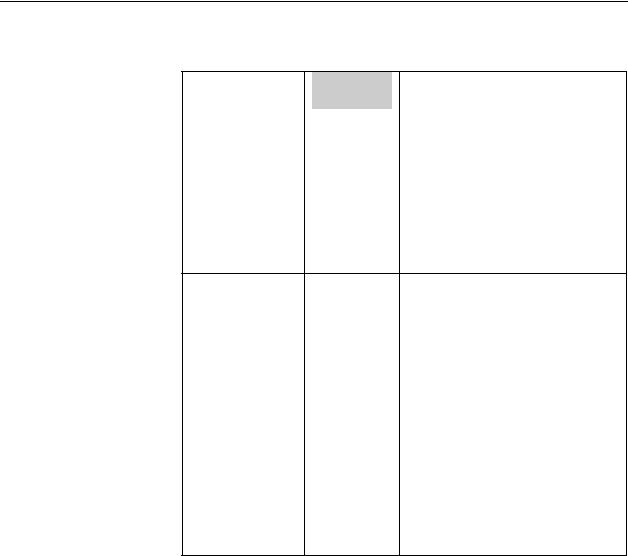
Roche/Hitachi cobas c 311 analyzer
Revision history
Version Control |
|
Publication |
|
Date |
|
Pages Affected |
|
|
|
|
|
Reference No. |
|
|
|
||
|
|
|
|
|
|
|
|
|
|
|
|
|
|
|
|
|
|
|
|
|
Draft Version |
2007/09/14 |
All |
|
||
0.1 |
|
|
|
Based on the “cobas e411 |
|
|||
|
|
|
|
|
|
|
|
|
|
|
|
|
|
|
|
HostCommunication_Version |
|
|
|
|
|
|
|
|
_1.0.doc”and “HOST- |
|
|
|
|
|
|
|
|
MAN_V01_c311_3c.DOC”. |
|
Version 1.0 |
2007/10/22 |
|
|
|
|
Version 1.1 |
2008/02/25 |
Revised. |
|
|
|
Version 1.2 |
2008/06/10 |
Revised. |
|
|
|
Version 1.3 |
2011/05/24 (B-4) Function addition of |
|
|
|
Host Communication setting. |
|
|
(B-6) Change by function |
|
|
addition of Host |
|
|
Communication setting. |
|
|
(E-22) Change of result data |
|
|
flags. |
Edition notice Roche Diagnostics makes no representations or warranties with respect to the contents of this document and specifically disclaims any implied warranties, including the implied warranties of merchantability and fitness for a particular purpose. In no case shall Roche Diagnostics be liable for incidental or consequential damages.
The contents of this manual, including all graphics and photographs, are the property of Roche Diagnostics. Information in this document is subject to change without notice. Roche Diagnostics shall not be liable for technical or editorial errors or omissions contained herein. No part of this document may be reproduced or transmitted in any form or by any means, electronic or mechanical, for any purpose, without the express written permission of Roche Diagnostics.
Copyright © 2007, Roche Diagnostics GmbH. All rights reserved.
Trademarks The following trademarks are acknowledged:
COBAS, COBAS C, and LIFE NEEDS ANSWERS are
Roche Diagnostics |
May 2011 |
Host Interface Manual – Version 1.3 |
2 |

Roche/Hitachi cobas c 311 analyzer
trademarks of Roche.
All other trademarks are the property of their respective owners.
Roche Diagnostics |
May 2011 |
Host Interface Manual – Version 1.3 |
3 |

Roche/Hitachi cobas c 311 analyzer
Table of contents
Revision history |
|
2 |
|
Table of contents |
|
3 |
|
Overview |
Part |
|
|
A |
|||
Specification of interface |
Part |
|
|
B |
|||
Specification of communication |
|
B-2 |
|
Host communication setting |
|
B-3 |
|
Communication cable |
|
B-9 |
|
Communication text |
Part |
|
|
C |
|||
Communication text |
|
C-2 |
|
ASTM communication protocol |
Part |
|
|
D |
|||
Communication data structure |
|
D-2 |
|
Frame structure |
|
D-3 |
|
Definition of communication protocol |
|
D-4 |
|
Record structure |
Part |
|
|
E |
|||
Syntax |
|
E-2 |
|
Message header record |
|
E-7 |
|
Message termination record |
|
E-8 |
|
Request information record |
|
E-9 |
|
Patient information record |
|
E-11 |
|
Test order record |
|
E-12 |
|
Comment record, that follows the order record (used for Patient demographic data) |
|
E-14 |
|
Result record |
|
E-15 |
|
Comment record, that follows the result record (result data flag) |
|
E-17 |
|
Photometric calibration result record |
|
E-18 |
|
ISE calibration result record |
|
E-20 |
|
Photometric absorbance data record |
|
E-21 |
|
List of result data flags |
|
E-22 |
|
Communication trace |
Part |
|
|
F |
|||
Test selection information in real time |
|
F-2 |
|
Real time test results |
|
F-3 |
|
Batch test selection information |
|
F-4 |
|
Appendix |
Part |
|
|
G |
|||
Instrument alarms |
|
G-2 |
|
ASCII Table |
|
G-9 |
|
Roche Diagnostics |
May 2011 |
Host Interface Manual – Version 1.3 |
4 |

Overview A

Roche/Hitachi cobas c 311 analyzer
Overview
This document describes communication procedure related to communication method that enables intercommunication between Laboratory Host System, hereinafter referred to as
HOST, and cobas c 311 analyzer. Specification and software described herein comply with the following ASTM communication protocol: (HOST communication ASTM higher-layer: High-Level, lower-layer: Low-Level I/F specification)
Specification X12 of ASTM (American Society of Testing and
Materials)
ASTM E1381-91: Specification for Low-Level Protocol to
Transfer Messages Between Clinical
Laboratory Instruments and Computer System
ASTM E1394-91: Standard Specification for Transferring
Information between Clinical Instruments and Computer
System
Roche Diagnostics |
May 2011 |
Host Interface Manual – Version 1.3 |
A-2 |

Specification of interface B
1 |
Specification of communication .......................................... |
B-2 |
2 |
Host communication setting................................................ |
B-3 |
3 |
Communication cable.......................................................... |
B-9 |
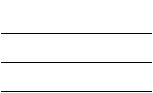
Roche/Hitachi cobas c 311 analyzer |
Specification of interface |
|
Specification of Communication |
Specification of Interface
Communication between cobas c 311 analyzer and HOST is based on RS-232C connection.
Specification of Communication
Specification of serial interface is shown as follows:
Table B-1 Specification of Serial Interface
Item |
Specification |
Recommendation |
Note |
Communication Protocol |
ASTM |
- |
|
Communication Speed |
19200bps/9600bps/4800bps |
9600bps |
Selectable from GUI |
Character Configurations |
See Table B-2. |
8bit,NONE,1Stopbit |
Selectable from GUI |
Protocol Type |
cobas type |
cobas type |
Selectable from GUI |
Frame Length |
247 bytes |
- |
|
Communication Port |
1 port |
- |
|
Cable Length |
15m |
- |
|
Communication method |
Half duplex |
|
|
Character Configuration is selected from Table B-2.
Table B-2 Character Configuration
No. |
Data bit |
Parity bit |
Stop bit |
1 |
7bit |
EVEN |
2Stopbit |
2 |
7bit |
ODD |
2Stopbit |
3 |
7bit |
EVEN |
1Stopbit |
4 |
7bit |
ODD |
1Stopbit |
5 |
8bit |
NONE |
2Stopbit |
6 |
8bit |
NONE |
1Stopbit |
7 |
8bit |
EVEN |
1Stopbit |
8 |
8bit |
ODD |
1Stopbit |
Roche Diagnostics |
May 2011 |
Host Interface Manual – Version 1.3 |
B-2 |

Roche/Hitachi cobas c 311 analyzer |
Specification of interface |
|
Host Communication Setting |
Host Communication Setting
Select “Yes/No” at “Host Communication” on Start Conditions screen.
Select condition of HOST communication on [Utility]-
[System]-[Host Communication Setting] window. The setting is only changeable when “Host Communication” is off.
Roche Diagnostics |
May 2011 |
Host Interface Manual – Version 1.3 |
B-3 |
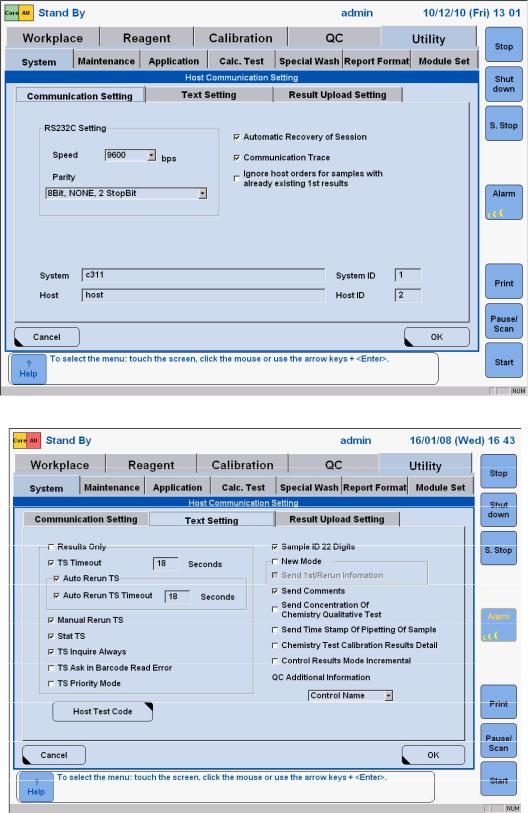
Roche/Hitachi cobas c 311 analyzer |
Specification of interface |
|
Host Communication Setting |
Roche Diagnostics |
May 2011 |
Host Interface Manual – Version 1.3 |
B-4 |
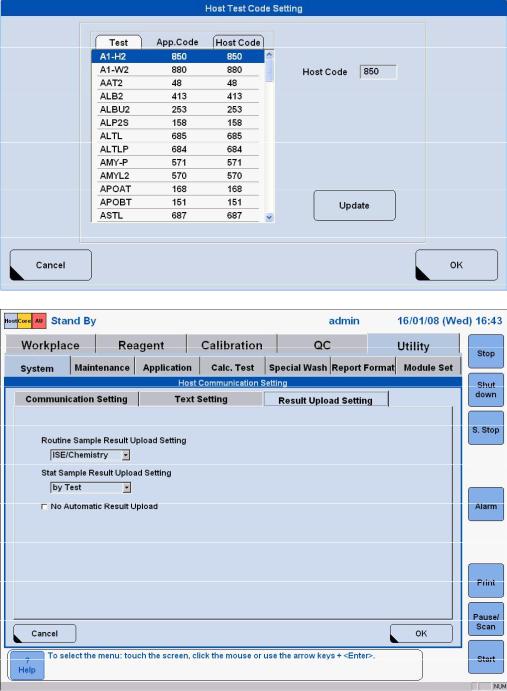
Roche/Hitachi cobas c 311 analyzer |
Specification of interface |
|
Host Communication Setting |
Roche Diagnostics |
May 2011 |
Host Interface Manual – Version 1.3 |
B-5 |
Roche/Hitachi cobas c 311 analyzer |
Specification of interface |
|
Host Communication Setting |
Transfer parameters are shown in Table B-3.
Table B-3 Transfer Parameters List
|
|
Parameter |
Option |
|
Communication Setting |
|
|
||
|
|
|
|
|
|
RS232C Setting |
|
|
|
|
|
Speed |
19200/9600/4800 |
Select speed. |
|
|
Parity |
7bit, EVEN,2Stopbit/ |
Select Parity. |
|
|
|
|
|
|
|
|
7bit, ODD,2Stopbit/ |
|
|
|
|
7bit, EVEN,1Stopbit/ |
|
|
|
|
7bit, ODD,1Stopbit/ |
|
|
|
|
8bit, NONE,2Stopbit/ |
|
|
|
|
8bit, NONE,1Stopbit/ |
|
|
|
|
8bit, EVEN,1Stopbit/ |
|
|
|
|
8bit, ODD,1Stopbit |
|
|
|
|
|
|
|
|
Automatic Recovery of Session |
check box On/Off |
If this function is enabled, the analyzer restarts the |
|
|
|
|
communication session if an error occurs. When this happens, |
|
|
|
|
the current communication message is lost. |
|
|
|
|
During the initial setup of the host, it is recommended that this |
|
|
|
|
function not be enabled so errors can be detected. After the |
|
|
|
|
host interface has been successfully established, this function |
|
|
|
|
can be enabled, and can help resolve occasional interface |
|
|
|
|
errors without requiring operator intervention. |
|
Communication Trace |
check box On/Off |
This function applies to all host communications. When this |
|
|
|
|
|
function is enabled, the content of the communication with the |
|
|
|
|
host can be stored at the analyzer. The Communication Trace |
|
|
|
|
report can be printed from the global Print screen. This report |
|
|
|
|
can be used as an analysis tool if a problem occurs. |
|
|
|
|
Note: Due to the trace file size, it is recommended that the |
|
|
|
|
Communication Trace report not be routinely used. When |
|
|
|
|
enabled for troubleshooting purposes, it is recommended that |
|
|
|
|
the print buffer be printed prior to printing this report, as the |
|
|
|
|
size of it might overwrite other buffered printouts. |
|
|
|
|
How to store a host communication trace file |
|
|
|
|
It is possible to get a host communication trace by the following |
|
|
|
|
procedure. |
|
|
|
|
Touch the Print button. |
|
|
|
|
Select Utility tab. |
|
|
|
|
Select the Communication Trace in the list box. |
|
|
|
|
Select the radio button „Print“ |
|
|
|
|
Press View |
|
|
|
|
Press "Floppy Disk Write" |
|
|
|
|
Enter Filename for Tracefile |
|
|
|
|
Select Page Range |
|
|
|
|
Insert Floppy Disk to store the trace |
|
|
|
|
Touch OK button. |
Roche Diagnostics |
May 2011 |
Host Interface Manual – Version 1.3 |
B-6 |
Roche/Hitachi cobas c 311 analyzer |
Specification of interface |
||||||
|
|
|
|
|
|
Host Communication Setting |
|
|
|
|
|
|
|
|
|
|
|
|
|
Parameter |
Option |
|
|
|
|
Ignore host orders for samples |
check box On/Off |
If this funciton is enable, when orders are sent from Host, |
|
||
|
|
with already existing 1st results |
|
orders for tests with already existing 1st run results are ignored |
|
||
|
|
|
|
|
|
and not measured again. |
|
|
|
|
|
|
|
Additional orders are detected and processed and Automatic |
|
|
|
|
|
|
|
rerun triggered by system instrument is possible. |
|
|
|
|
|
|
|
Rerun and 3rd result orders from host are not possible. |
|
|
|
|
|
|
|
If this function is disable, all orders are detected and measured |
|
|
|
|
|
|
|
even if not necessary. |
|
|
|
|
|
|
|
Note: For example, during S.B.S. mode, the inquiry of orders |
|
|
|
|
|
|
|
to Host is performed repeatedly.When this function is |
|
|
|
|
|
|
|
enable, orders sent from Host which have 1st result are not |
|
|
|
|
|
|
|
measured. |
|
|
|
System |
|
Name used on reports and in communications for the |
|
||
|
|
|
|
|
|
|
|
|
|
|
|
|
|
cobas c 311 analyzer. |
|
|
|
|
|
|
|
|
|
|
|
Host |
|
Name used on reports and in communications for the host |
|
||
|
|
|
|
|
|
|
|
|
|
|
|
|
|
system. |
|
|
|
|
|
|
|
|
|
|
|
System ID |
|
The ID number used to identify the system in communications |
|
||
|
|
|
|
|
|
|
|
|
|
|
|
|
|
with the host. |
|
|
|
|
|
|
|
|
|
|
|
Host ID |
|
The ID number used to identify the host in communications |
|
||
|
|
|
|
|
|
|
|
|
|
|
|
|
|
with the analyzer. |
|
|
|
|
|
|
|
|
|
|
Text Setting |
|
|
|
|||
|
|
|
|
|
|
|
|
|
|
Result Only |
check box On/Off |
This function applies to all Realtime Communications. This |
|
||
|
|
|
|
|
|
does not apply to the Batch Mode. When this function is |
|
|
|
|
|
|
|
enabled, communication during analysis is limited only to the |
|
|
|
|
|
|
|
analytical data transmissions. Inquiries for the Test Selection |
|
|
|
|
|
|
|
Information or Auto Rerun Selection Information are not made. |
|
|
|
|
|
|
|
Test selections would need to be made either manually by the |
|
|
|
|
|
|
|
operator at the analyzer, by Batch Mode from the host, or by |
|
|
|
|
|
|
|
use of the Default Profile. |
|
|
|
|
TS Timeout |
check box On/Off |
This function allows the operator to set a timeout interval for |
|
|
|
|
|
|
|
and input 10-9999 |
Test Selection Information Inquiry for Realtime |
|
|
|
|
|
|
|
Communications and for routine, Stat and rerun samples. The |
|
|
|
|
|
|
|
specified timeout interval determines how long the analyzer will |
|
|
|
|
|
|
|
wait for a ‘Response from the host’. The range is 10-9999 |
|
|
|
|
|
|
|
seconds (depending on TS Priority Mode), with a default of 18 |
|
|
|
|
|
|
|
seconds. Enabling this function optimizes the throughput of the |
|
|
|
|
|
|
|
system. If the function is not enabled, the analyzer will wait |
|
|
|
|
|
|
|
indefinitely for Test Selection Information. |
|
|
|
|
Auto Rerun TS |
check box On/Off |
This function applies to Auto Rerun TS inquiry within the |
|
|
|
|
|
|
|
|
Realtime Communications if the upload setting is not “by |
|
|
|
|
|
|
|
sample. When this function is enabled in the Auto Rerun mode |
|
|
|
|
|
|
|
during analysis, an inquiry is made for the Auto Rerun |
|
|
|
|
|
|
|
selections. When this function is not enabled, no inquiry for the |
|
|
|
|
|
|
|
Auto Rerun Selection is made. |
|
|
|
|
|
Auto Rerun TS Timeout |
check box On/Off |
This function applies to the reception of Auto Rerun Test |
|
|
|
|
|
|
and input 10-9999 |
Selection Information in Realtime Communications. The range |
|
|
|
|
|
|
|
is 10-9999 seconds, with a default of 18 seconds (depending |
|
|
|
|
|
|
|
on TS Priority Mode). If the function is not enabled, the |
|
|
|
|
|
|
|
analyzer waits indefinitely for Rerun Test Selection |
|
|
|
|
|
|
|
Information. |
|
|
|
|
|
Manual Rerun T S |
check box On/Off |
This function applies to the Test Selection Information inquiry |
|
|
|
|
|
|
|
for Manual Rerun samples in Realtime Communication. When |
|
|
|
|
|
|
|
this function is enabled, an inquiry is made for the test |
|
|
|
|
|
|
|
selections for rerun samples during analysis. Any samples that |
|
|
|
|
|
|
|
have previously been processed create a TS inquiry to the |
|
|
|
|
|
|
|
host. When this function is not enabled, no TS inquiry for |
|
|
|
|
|
|
|
Manual Rerun samples is made. |
|
|
|
|
Stat TS |
check box On/Off |
This function applies to the Test Selection Information inquiry |
|
|
|
|
|
|
|
|
for Stat samples in Realtime Communications. When this |
|
|
|
|
|
|
|
function is enabled, an inquiry is made for the test selections |
|
|
|
|
|
|
|
for Stat samples during analysis. When this function is not |
|
|
|
|
|
|
|
enabled, no TS inquiry for Stat samples is made. |
|
Roche Diagnostics |
May 2011 |
Host Interface Manual – Version 1.3 |
B-7 |
Roche/Hitachi cobas c 311 analyzer |
Specification of interface |
|||||
|
|
|
|
|
Host Communication Setting |
|
|
|
|
|
|
|
|
|
|
|
Parameter |
Option |
|
|
|
|
|
TS Inquire Always |
check box On/Off |
This function applies to the Test Selection Information inquiry |
|
|
|
|
|
|
for routine and Stat samples in Realtime Communications. |
|
|
|
|
|
|
This does not apply to TS information inquiry for rerun |
|
|
|
|
|
|
samples, Auto Rerun and Manual Rerun. When this function is |
|
|
|
|
|
|
enabled, an inquiry is made whether the TS information is in |
|
|
|
|
|
|
the analyzer or not. When not enabled, an inquiry is made only |
|
|
|
|
|
|
for the samples that do not have test selections. |
|
|
|
|
TS Ask in Barcode Read |
check box On/Off |
If this function is enabled, and the analyzer cannot read a |
|
|
|
|
Error |
|
sample barcode, “***...” [13 or 22 characters of ‘*’] is sent as |
|
|
|
|
|
|
the sample ID, and the rack ID and position are sent to the |
|
|
|
|
|
|
host as key information to identify the sample. If the host has |
|
|
|
|
|
|
the table of the rack ID, position and Sample ID, the host can |
|
|
|
|
|
|
send back to the analyzer the correct Sample ID instead of |
|
|
|
|
|
|
‘***...’ |
|
|
|
|
|
|
Note |
|
|
|
|
|
|
Because Host protocol and text field is same as cobas6000, |
|
|
|
|
|
|
Rack ID field is used in cobas c 311 analyzer communication |
|
|
|
|
|
|
text. |
|
|
|
|
|
|
The only currently known use for this function is with a Sample |
|
|
|
|
|
|
Handling System that ‘manufactures’ sample aliquots for the |
|
|
|
|
|
|
analyzer. This type of system would track samples by position |
|
|
|
|
|
|
on S.Disk. Unless the Sample Handling System can perform |
|
|
|
|
|
|
this function, it is strongly recommended that it not be used |
|
|
|
|
|
|
This function is not visible, if the Sample Barcode Reader is |
|
|
|
|
|
|
switched off. |
|
|
|
|
TS Priority Mode |
check box On/Off |
If this function is enabled, after a Test Selection inquiry the |
|
|
|
|
|
|
analyzer will stop sending any information, i.e. result data, until |
|
|
|
|
|
|
the analyzer receives the answer to the inquiry from the host or |
|
|
|
|
|
|
the TS timeout period passes. This option applies to both the |
|
|
|
|
|
|
inquiry at the bar code reader and the implied inquiry after |
|
|
|
|
|
|
Result upload in “By Sample” setting. |
|
|
|
|
|
|
The range of the TS Timeout and Auto Rerun TS Timeout is |
|
|
|
|
|
|
from 1 to 18 seconds with this mode on. With this mode off the |
|
|
|
|
|
|
TS Timeout options remain at 10 to 9999 seconds. If this mode |
|
|
|
|
|
|
is enabled and the TS Timeout checkbox is off, TS timeout is |
|
|
|
|
|
|
handled as 18 seconds. |
|
|
|
Sample ID 22 Digits |
check box On/Off |
The maximum length of the sample ID is increased from 13 to |
|
|
|
|
|
|
|
|
|
|
|
|
|
|
max. 22 characters. |
|
|
|
|
|
|
|
|
|
|
New Mode |
check box On/Off |
The host interface protocol description in this manual is based |
|
|
|
|
|
|
|
on this 'New Mode' setting enabled. |
|
|
|
|
|
|
If disabled the protocol is identical with the protocol of the CC |
|
|
|
|
|
|
Modular software for purpose of 100% compatibility with |
|
|
|
|
|
|
already connected Analyzer systems. |
|
|
|
|
|
|
Concerning detail of the CC Modular host interface |
|
|
|
|
|
|
specification refer to |
|
|
|
|
|
|
Roche/Hitachi MODULAR System Host Interface Document |
|
|
|
|
|
|
Version 1.0 Ident. No. 011632701 (US ID) |
|
|
|
|
Send 1st/Rerun Information |
check box On/Off |
With this mode enabled, additional information that shows |
|
|
|
|
|
|
whether a query is 1st or rerun measurement is added to |
|
|
|
|
|
|
Request Information Record. This mode is applied to only |
|
|
|
|
|
|
“Inquiry for the Requested Tests” message from the |
|
|
|
|
|
|
analyzer to the host, but not applied to “Inquiry of Result” |
|
|
|
|
|
|
from the host to the analyzer. |
|
|
|
|
|
|
If the function is not enabled, no information is added to |
|
|
|
|
|
|
Request Information Record. |
|
|
|
Send Comments |
check box On/Off |
This function applies to host communications. When this |
|
|
|
|
|
|
|
function is enabled, the host can send patient comments to the |
|
|
|
|
|
|
analyzer. Patient comments stored in the analyzer can also be |
|
|
|
|
|
|
transmitted to the host along with analytical data and Reaction |
|
|
|
|
|
|
Monitor data. When this function is not enabled, no patient |
|
|
|
|
|
|
comments are accepted or sent. |
|
|
|
Send Concentration Of |
. check box On/Off |
This function is available for Result transfer and Reaction |
|
|
|
|
Chemistry Qualitative Test |
|
Monitor transfer. |
|
|
|
|
|
|
|
When this function is selected, measurement results are also |
|
|
|
|
|
|
send to Host with Qualitative result in photometric test result |
|
|
|
|
|
|
record. |
|
Roche Diagnostics |
May 2011 |
Host Interface Manual – Version 1.3 |
B-8 |
Roche/Hitachi cobas c 311 analyzer |
Specification of interface |
|||||
|
|
|
|
|
Communication Cable |
|
|
|
|
|
|
|
|
|
|
|
Parameter |
Option |
|
|
|
|
Send Time stamp of pipetting of |
check box On/Off |
When this function is enabled, pipetting date and time for each |
|
|
|
|
Sample |
|
|
||
|
|
|
test result is sent to the host. |
|
||
|
|
|
|
|
|
|
|
|
|
|
|
|
|
|
|
Chemistry Test Calibration |
check box On/Off |
When this function is enabled, the detail information (reagent |
|
|
|
|
Results Detail |
|
lot number, reagent bottle sequence number, expired flag, |
|
|
|
|
|
|
|
calibrator lot number and pipetting date and time) |
|
|
|
|
|
|
corresponding to the calibration result is sent to the host. |
|
|
|
Control Results Mode |
check box On/Off |
With this mode enabled, the control results are sent test |
|
|
|
|
Incremental |
|
oriented; i.e. as soon as one test result is available it is sent to |
|
|
|
|
|
|
|
the host. |
|
|
|
QC Additional Information |
Control Name/Lot No |
With this function it is possible to select if ‘Control Name’ or |
|
|
|
|
|
|
|
‘Lot Number’ shall be sent in field 3 of the Test Order record |
|
|
|
|
|
|
within a control result message. |
|
|
|
Host Test Code |
|
Use the Host Test Code Setting window to edit the test code |
|
|
|
|
|
|
|
|
|
|
|
|
|
|
sent to the host |
|
|
|
|
|
|
|
|
|
|
|
Host Code |
input 1-99999 |
Use this text box to edit the host code for the test selected in |
|
|
|
|
|
|
the Test list. After editing the code, touch Update to save the |
|
|
|
|
|
|
change. |
|
|
|
|
Update |
|
Changes are saved and the updated contents of the list are |
|
|
|
|
|
|
|
|
|
|
|
|
|
displayed. |
|
|
|
|
|
|
|
|
|
|
Result |
Upload Setting |
|
|
|
|
|
|
|
|
|
|
|
|
Routine Sample Result upload |
By Sample |
With this function it is possible to select how the routine sample |
|
|
|
|
setting |
ISE / Chemistry |
results are uploaded to the host in real time. When [By |
|
|
|
|
|
|
|
Sample] is selected, all results of routine sample are uploaded |
|
|
|
|
|
|
by round. |
|
|
|
|
|
|
When [ISE / Chemistry] is selected, ISE results and Chemistry |
|
|
|
|
|
|
results of routine sample are uploaded separately. And to |
|
|
|
|
|
|
indicate the last result upload an automatic Query is sent to the |
|
|
|
|
|
|
host and to indicate the last result upload an automatic Query |
|
|
|
|
|
|
is sent to the host. |
|
|
|
STAT Sample Result upload |
By Sample |
With this function it is possible to select how the stat sample |
|
|
|
|
setting |
ISE / Chemistry |
results are uploaded to the host in real time. When [By |
|
|
|
|
|
|
By Test |
Sample] is selected, all results of STAT sample are uploaded |
|
|
|
|
|
|
by round. |
|
|
|
|
|
|
When [ISE / Chemistry] is selected, ISE results and Chemistry |
|
|
|
|
|
|
results of Stat sample are uploaded separately. And when [By |
|
|
|
|
|
|
Test] is selected, as soon as one test result is available it is |
|
|
|
|
|
|
sent to the host. In the modes [ISE/Chemistry] and [By Test] an |
|
|
|
|
|
|
automatic Query is sent to the host, to indicate the last result |
|
|
|
|
|
|
upload. |
|
|
|
No Automatic Result Upload |
check box On/Off |
This function is applied to Realtime communication for routine |
|
|
|
|
|
|
|
|
|
|
|
|
|
|
and Stat samples. |
|
|
|
|
|
|
When this function is enabled, no result is uploaded in real |
|
|
|
|
|
|
time. In this case, the results can be uploaded manually by |
|
|
|
|
|
|
selecting samples from the Workplace/Data Review screen. |
|
|
|
|
|
|
|
|
Communication Cable
Connect RS-232C communication cable to the connector at the cobas c 311 analyzer. The connector is D-SUB9. Fig. B-1 shows connector and communication cable. Fig. B-2 shows connection diagram.
Roche Diagnostics |
May 2011 |
Host Interface Manual – Version 1.3 |
B-9 |

Roche/Hitachi cobas c 311 analyzer |
Specification of interface |
|
Communication Cable |
Connector for
External
Communication
Fig. B-1 Connector
Host Cable for Hitachi Analyzer
Analyzer
Fig. B-2 Connection Diagram
Roche Diagnostics |
May 2011 |
Host Interface Manual – Version 1.3 |
B-10 |

Communication text C
1 Communication text ............................................................ |
C-2 |
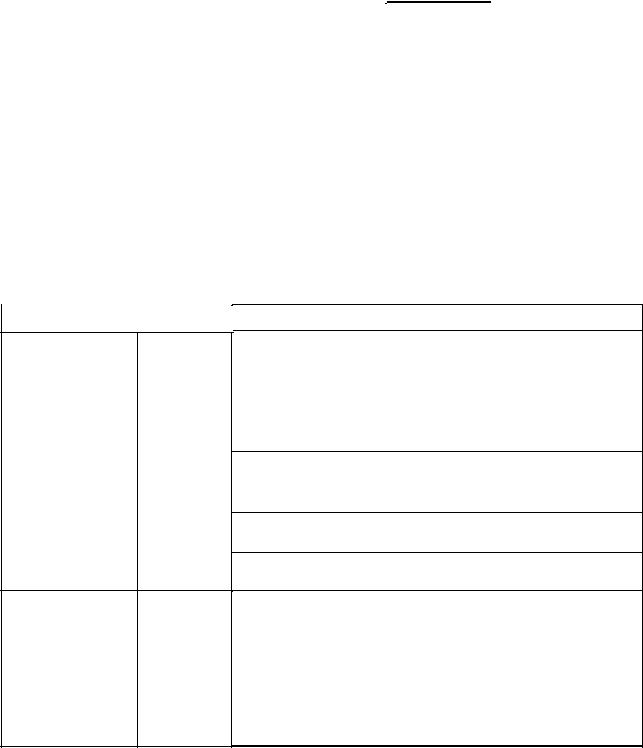
Roche/Hitachi cobas c 311 analyzer |
Communication Text |
Communication Text
Table C-1 shows the communication text of the cobas c 311 analyzer.
Table C-1 List of Communication Text
Text |
Direction |
cobas type |
|
|
Real Time |
|
Batch |
||
|
|
|
||
Inquiry for Order |
Upload |
Yes |
|
No |
cobas c 311->HOST |
|
|||
|
|
|
|
|
Order for Test Request |
Download |
Yes |
|
Yes |
HOST-> cobas c 311 |
|
|||
|
|
|
|
|
Result Report |
Upload |
Yes |
|
Yes |
cobas c 311 ->HOST |
|
|||
|
|
|
|
|
Inquiry of Result |
Download |
No |
|
Yes |
HOST-> cobas c 311 |
|
|||
|
|
|
|
|
|
(Yes: |
equipped, No: |
not equipped) |
|
Note: Patient sample and quality control sample and calibration result are sent as result data.
Note: There is no Inquiry for Order of a control sample and
Calibration.
Table C-2 shows Causes of Communication Text.
Table C-2 Causes of Communication Text
Text |
Real/Batch |
Cause |
|
|
|
Inquiry for the |
|
|
Requested Tests |
Real |
|
(Upload) |
|
|
|
|
|
|
Real |
|
Order for Test Request |
|
|
|
||
(Download) |
Batch |
|
|
||
|
|
|
Result Report |
Real |
|
|
||
(Upload) |
|
|
Batch |
||
|
Inquiry for result |
Batch |
-After sample ID is read, inquire of HOST for test selection information of patient sample to which test selection information is not registered.
-Wait for reply from HOST for test selection information for a certain length of time after the inquiry. If not replied even after a certain length of time, cancel the inquiry.
-Specify the test selection information for a sample when the test selection information is inquired.
-HOST specifies the test selection information of a patient sample at a given timing. Register test selection information before reading sample ID to use this function.
-Send result data of patient sample and quality control sample when test data of the sample is collected.
-Send result data of patient sample and quality control sample specified on [Data Review] window.
-Send result data of patient sample requested by Host. It is not possible to select result from Host if 1st and rerun result exists, because the selection is done at the Analyzer on Test Review screen. (Workplace / Data Review / Test Review-Test result list).
The result is selected by the rules below from (1) to (3).
(1)There is a result.
(2)The result does not have alarm, which is listed on Review by Exception screen.
(3)Result is selected if 1st and rerun result is existed in Data Review screen or the only one result exists for a test.
Roche Diagnostics |
May 2011 |
Host Interface Manual – Version 1.3 |
C-2 |

ASTM communication protocol D
1 |
Communication data structure ............................................ |
D-2 |
2 |
Frame structure................................................................... |
D-3 |
3 |
Definition of communication protocol .................................. |
D-4 |
