Page 1

COBAS INTEGRA 400 plus analyzer Cedex Bio HT Analyzer
Host Interface Manual
Version 1.24
Software version 3.6/5.1
Page 2
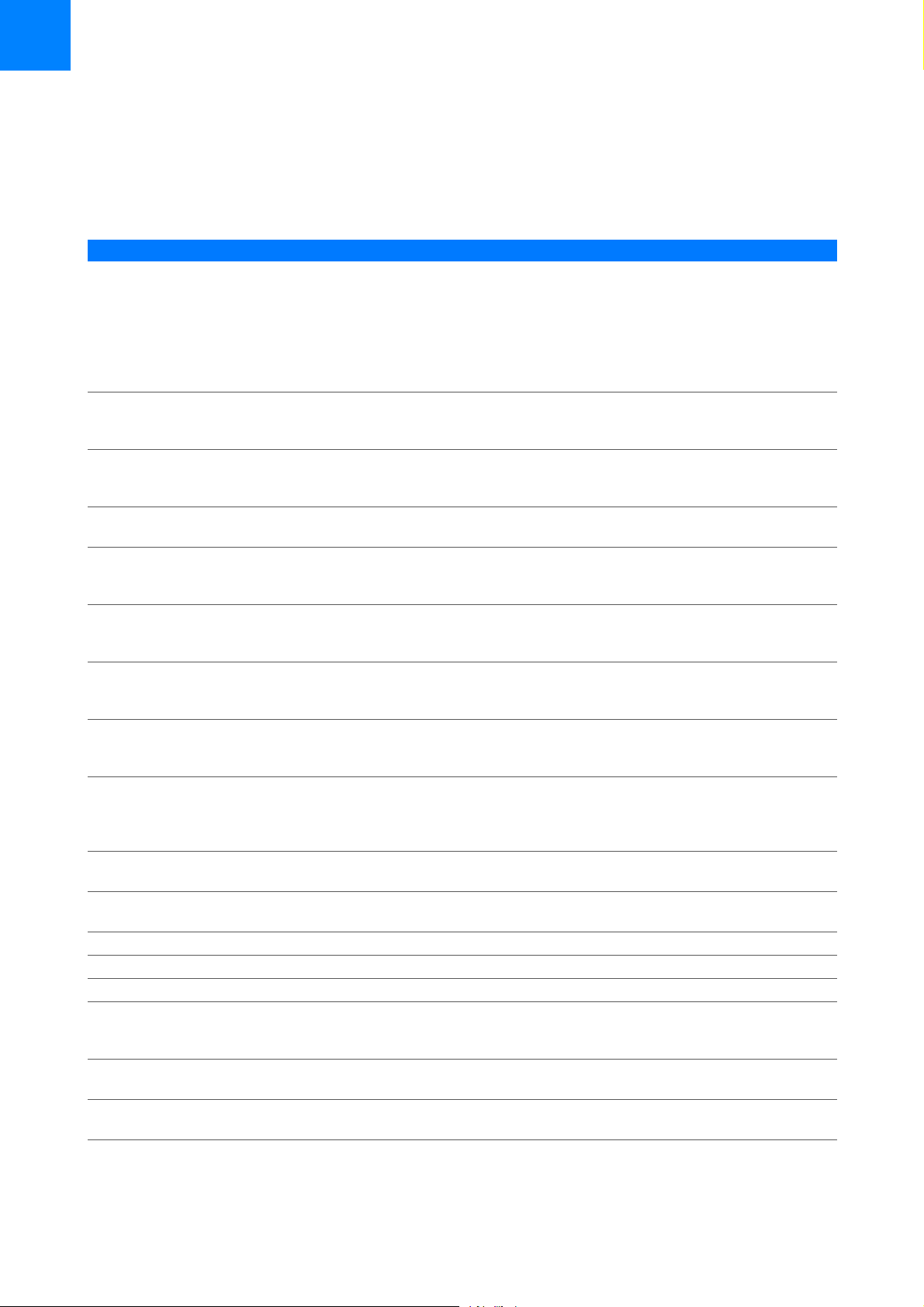
2
Publication information
Revision history
Version Description Mandatory Date
1.24 Approvals for Cedex Bio HT Analyzer rephrased.
Information updated for communication, block code 04, block code 07,
block code 10, line code 00, line code 11, error codes for line code 96,
and general configuration.
Line code 56 added.
Part added for extended host interface of Cedex Bio HT Analyzer.
u What is new in publication version 1.24 (10)
1.23 Migration to latest Roche documentation standard. Information limited
to COBAS INTEGRA 400 plus analyzer and Cedex Bio HT Analyzer.
Information about Cedex Bio HT Analyzer added.
1.22 Maintenance Version. Removed simulator.
Changed files: _lc12, i4_kp.htm, i_featur.htm, i_lc10.htm, i_lc53.htm,
i_toc.htm
1.21 New files: i_e_rre1.htm, ro_ind.jpg, rr_i400_2.JPG New Collated results
and Ratio behavior. For I800 Version C, no changes in HIF.
1.20 New features I400 v3.4 & I 800 9864.b1 Typo line code 54/dead links,
Changed files: i_toc, i_ver,index, i_lc53.htm, i_lc09, i_lc54.htm, i4_kp.
New files i_lc11, i_lc12, i_lc13, i_lc15, i_lc16, i_bc05, i_bc_06, i_bc_07
1.19 Order Date handling problem in line 53/ORA-01840 with version 2.3
(NT only)
Changed files: i4_kp, i_toc, i_ver, index
1.18 Flags: Change in the flag 22: added to the list of flags where no result is
produced
Changed files: i_flags, i_toc, i_ver, index
1.17 Instrument setup: Pictures for INTEGRA 400 Plus connectors on Vectra
VL400MT, VL420MT and EVO 510.
Changed files: i_setup, i4_setup, i_ver, index
1.16 Correction of incorrect links in the INTEGRA 800 Known issues to
Workflow adaptation and flowchart, correction of links in Features and
BC 10.
Changed files: i_bc10, i_toc, i8_kp, i_featur, i_ver
1.15 Version 2.2 corrections, flags 15 to 18, Checksum issues in I400, I 400
note for line code 51, Block code 62 new info for I700/800
1.14 Instrument setup I800 + Known issues index, i_ver, i8_setup, i_lc53,
i8_kp, i7_kp, i4_kp, i_setup, i_knownp, i_toc, i7_setup
1.13 i_lc50, i_bc10, i_featur Yes Sept. 5 2001
1.12 i_lc54 Yes Jan. 18 2001
1.11 i_bc90 new for I800, i_blocks, i_lines, i_toc No Dec. 22. 2000
1.1 Final changes for I800: - new: i_i7vsi8, - changed: i_welcom, i_toc,
i_flags, i_featur, i_lc00, i_lc10, i_lc41, i_lc42, i_lc53, i_lc53, i_lc54, i_lc55,
i_lc98, appendix, rs232, i_bc02, i_bc61, i_bc62
1.04 - i_bc10: Note to qc and cal order - i4_tshoo: new - i_bc19 / i_bc11:
I400 can order 200 tests
1.03 - i_flags: Additional Flag X/C function for I400 V2.0 and I800 - i_lc55:
Test ID > Test No.
y Revision history
No March 2018
No December 2016
No March 2010
Yes Dec 2008
Yes May 2006
Yes Jun. 01 2005
Yes May. 10 2005
Yes Apr. 20 2004
Yes Nov. 5 2003
Yes Aug. 11 2003
Yes Oct. 18 2002
Yes Nov. 19. 2000
Yes July 2000
Nov.1999
Roche Diagnostics
COBAS INTEGRA 400 plus analyzer/Cedex Bio HT Analyzer · Software version 3.6/5.1 · Host Interface Manual · Version 1.24
Page 3
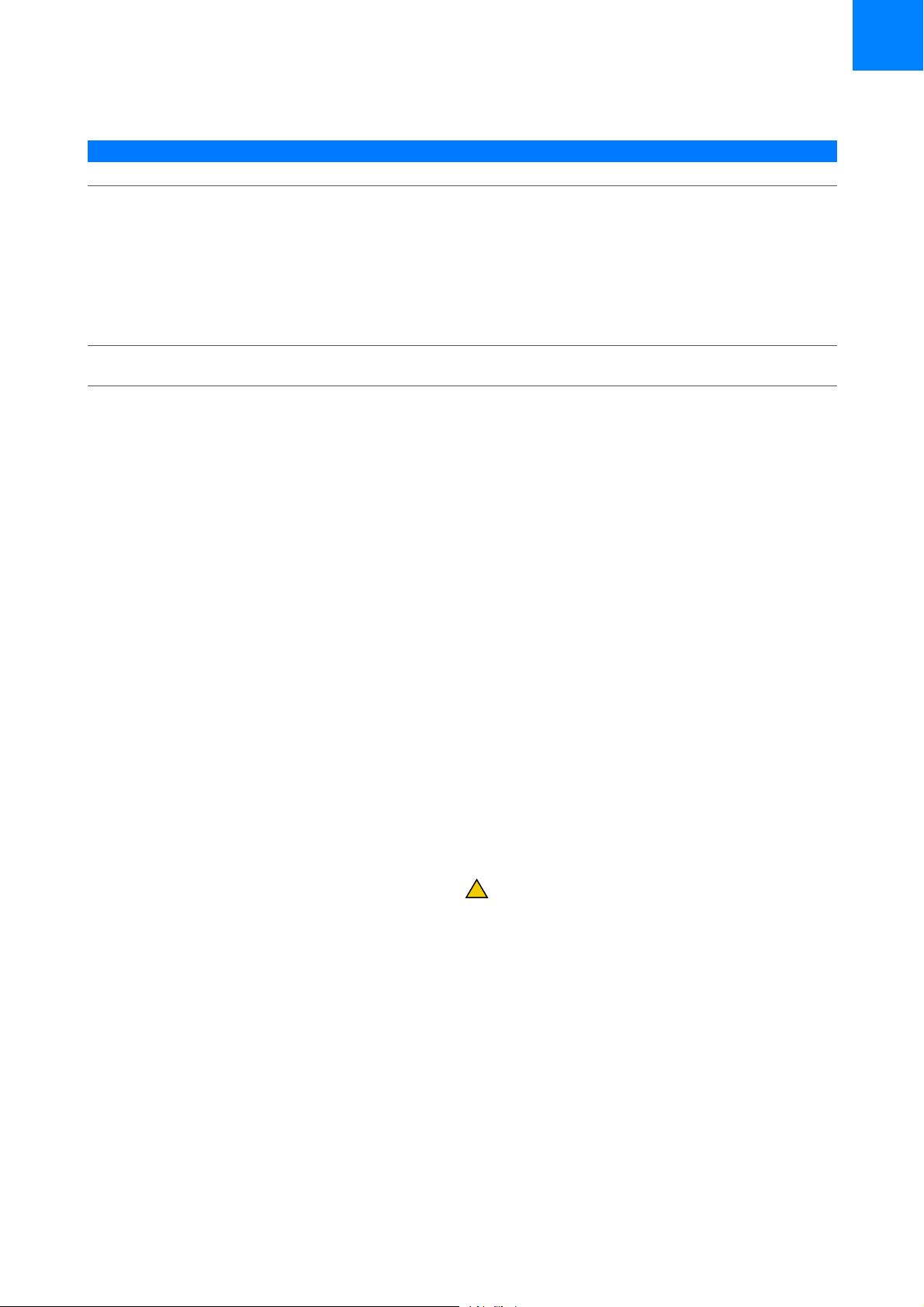
Version Description Mandatory Date
1.01 Minor corrections and additional hyper-links No Dec. 1998
1.02 - i_index: SC, Sequence Counter, BCS added - introduc: SC link added
in error handling - i_lc00: Example modified - i_flag: LC00 link added i_bc04: correction in text (patient result) - introduc: Note added; BCS
needs fixed field length - i_lc41, i_lc43, i_lc54, i_lc55, i_lc57: Examples;
leading 0 replaced by leading • - i_lc96, i_lc99: I2 changed to S2 i_flags: leading 0 removed - i_lc53: Ratio Order note inserted - i_bc03:
Collated Order note inserted - appendix: Additional instrument codes
(AmpliLink, AmpliPrep and TaqMan) - i_lc10: More detailed
explanation
1.00 First HTML version, based on Revision 2.1 of the paper manual. Valid
for Integra SW versions 9561 and 9562.
y Revision history
No Feb. 1999
Oct. 1998
Edition notice This publication is for Host Interface programmers and
Roche field engineers of the
COBAS INTEGRA 400 plus analyzer and the
Cedex Bio HT Analyzer. It explains the details of
communication between a host computer and an
instrument.Every effort has been made to ensure that all
the information contained in this publication is correct at
the time of publishing. However, the manufacturer of this
product may need to update the publication information
as output of product surveillance activities, leading to a
new version of this publication.
3
Where to find information The User Manual / Operator’s Manual for the
respective analyzer focuses on operation, maintenance,
troubleshooting, and basic configuration of the analyzers.
They also contain important safety information. You must
read the Safety chapter before operating the analyzer.
The Online Help includes all information of the User
Manual / Operator’s Manual. In addition it contains all
error messages and a complete software reference.
!
General attention
To avoid incorrect results, ensure that you are familiar
with the instructions and safety information.
r Pay particular attention to all safety notices.
r Always follow the instructions in this publication.
r Do not use the software in a way that is not described
in this publication.
r Store all publications in a safe and easily retrievable
place.
Training Do not carry out operation tasks or maintenance actions
unless you have received training from Roche
Diagnostics. Leave tasks that are not described in the
user documentation to trained Roche Service
representatives.
Roche Diagnostics
COBAS INTEGRA 400 plus analyzer/Cedex Bio HT Analyzer · Software version 3.6/5.1 · Host Interface Manual · Version 1.24
Page 4

4
Images The screenshots and hardware images in this publication
have been added exclusively for illustration purposes.
Configurable and variable data in screenshots, such as
tests, results, or path names visible therein must not be
used for laboratory purposes.
Warranty Any customer modification to the system renders the
warranty or service agreement null and void.
For conditions of warranty, contact your local sales
representative or refer to your warranty contract partner.
Always leave software updates to a Roche Service
representative, or perform such updates with their
assistance.
Copyright © 1998-2018, F. Hoffmann-La Roche Ltd. All rights
reserved.
License information The COBAS INTEGRA 400 plus analyzer and the
Cedex Bio HT Analyzer software are protected by
contract law, copyright law, and international treaties. The
COBAS INTEGRA 400 plus analyzer and the
Cedex Bio HT Analyzer contain a user license between
F. Hoffmann-La Roche Ltd. and a license holder, and only
authorized users may access the software and use it.
Unauthorized use and distribution may result in civil and
criminal penalties.
Open Source and Commercial Software The COBAS INTEGRA 400 plus analyzer and the
Cedex Bio HT Analyzer may include components or
modules of commercial or open-source software. For
further information on the intellectual property and other
warnings, as well as licenses pertaining to the software
programs included in the
COBAS INTEGRA 400 plus analyzer and the
Cedex Bio HT Analyzer, refer to the electronic distribution
included with this product.
This open source and commercial software and the
COBAS INTEGRA 400 plus analyzer or
Cedex Bio HT Analyzer as a whole can constitute a device
regulated in accordance with applicable law. For more
detailed information, refer to the respective User
Manual / Operator’s Manual and labeling.
Please note that the respective authorization is no longer
valid according to the corresponding legislation should
any unauthorized changes be made to the
COBAS INTEGRA 400 plus analyzer or
Cedex Bio HT Analyzer.
Roche Diagnostics
COBAS INTEGRA 400 plus analyzer/Cedex Bio HT Analyzer · Software version 3.6/5.1 · Host Interface Manual · Version 1.24
Page 5
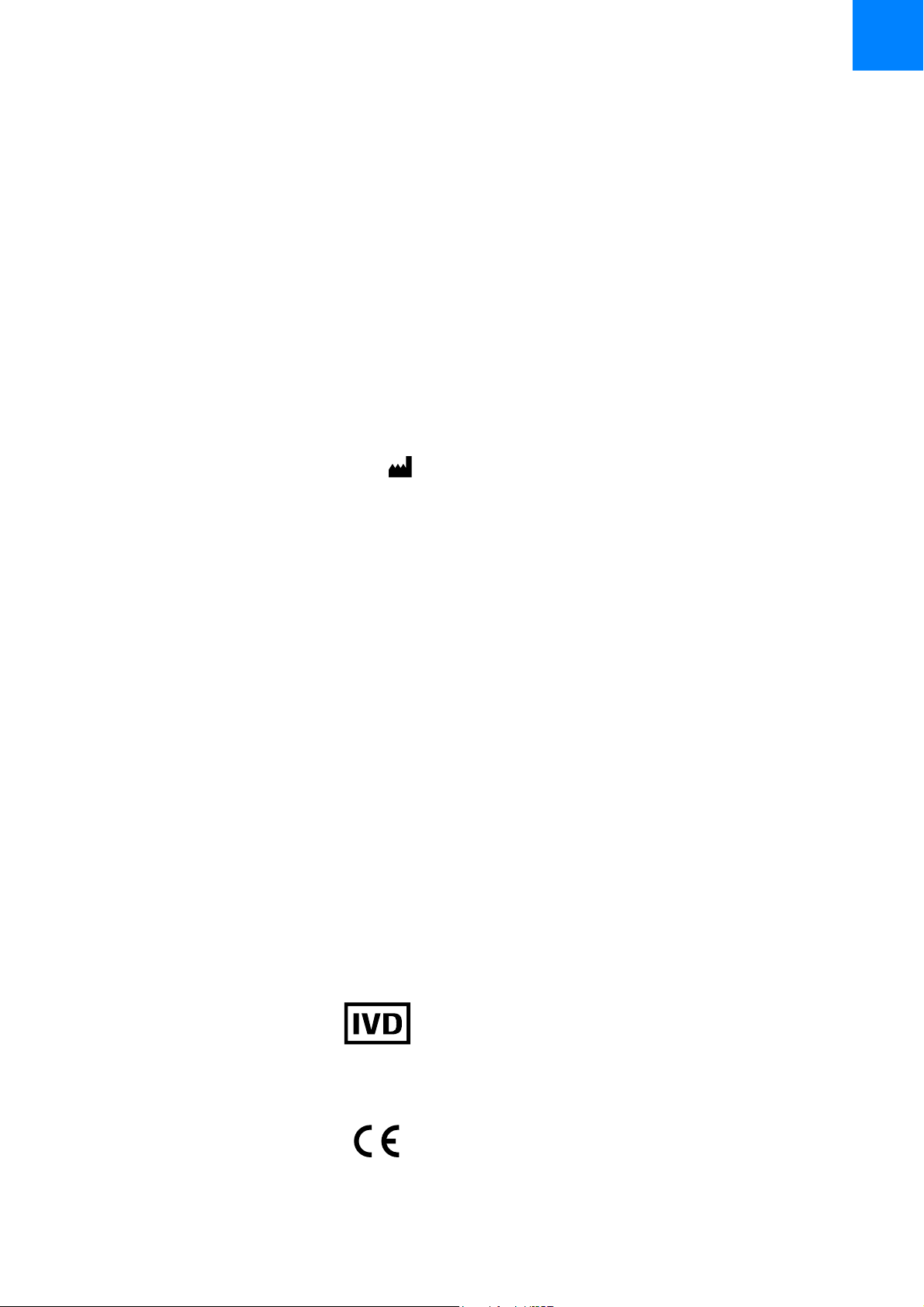
Trademarks The following trademarks are acknowledged:
Feedback Every effort has been made to ensure that this publication
Contact addresses
5
COBAS, COBAS INTEGRA, CEDEX, and LIFE NEEDS
ANSWERS are trademarks of Roche.
All other trademarks are the property of their respective
owners.
fulfills the intended use. All feedback on any aspect of
this publication is welcome and is considered during
updates. Contact your Roche representative, should you
have any such feedback.
Roche Diagnostics GmbH
Sandhofer Strasse 116
68305 Mannheim
Germany
Made in Switzerland
Approvals for
COBAS INTEGRA 400 plus analyzer
The COBAS INTEGRA 400 plus analyzer meets the
requirements laid down in:
Directive 98/79/EC of the European Parliament and of the
Council of 27 October 1998 on in vitro diagnostic medical
devices.
Directive 2011/65/EU of the European Parliament and of
the Council of 8 June 2011 on the restriction of the use of
certain hazardous substances in electrical and electronic
equipment.
RoHS compliant from Serial No. 410001 (with ISE module)
and 510001 (without ISE module).
Compliance with the applicable directive(s) is provided by
means of the Declaration of Conformity.
The following marks demonstrate compliance:
For in vitro diagnostic use.
Complies with the provisions of the applicable EU
directives.
Roche Diagnostics
COBAS INTEGRA 400 plus analyzer/Cedex Bio HT Analyzer · Software version 3.6/5.1 · Host Interface Manual · Version 1.24
Page 6
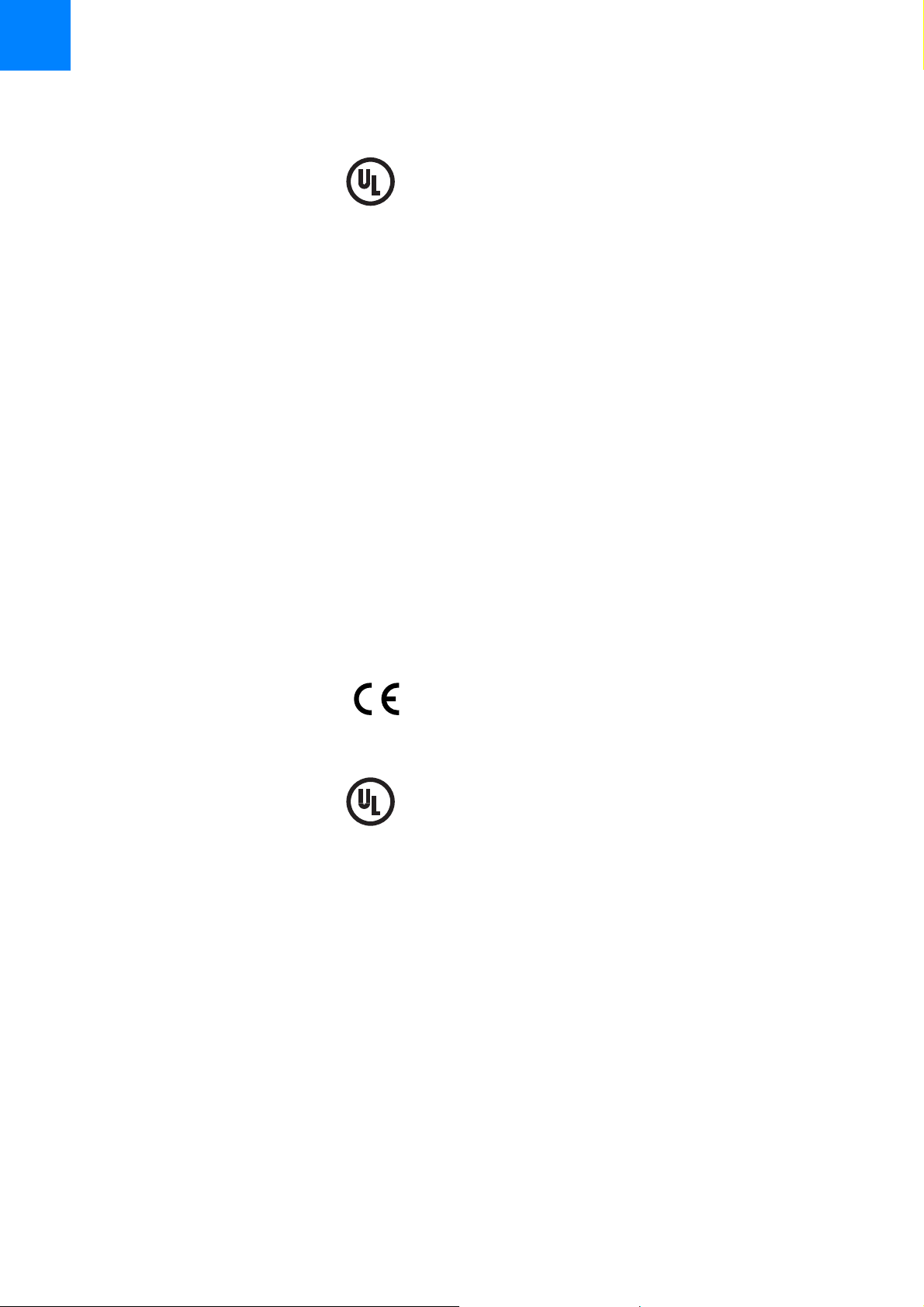
6
Issued by Underwriters Laboratories, Inc. (UL) for
CUS
®
Approvals for Cedex Bio HT Analyzer The Cedex Bio HT Analyzer meets the requirements laid
Canada and the US.
down in:
• Directive 2014/30/EU of the European Parliament and
Council of 26 February 2014 relating to
electromagnetic compatibility (EMC).
• Directive 2014/35/EU of the European Parliament and
Council of 26 February 2014 relating to electrical
equipment designed for use within certain voltage
limits.
• Directive 2011/65/EU of the European Parliament and
of the Council of 8 June 2011 on the restriction of the
use of certain hazardous substances in electrical and
electronic equipment.
CUS
®
Compliance with the applicable directive(s) is provided by
means of the Declaration of Conformity.
The following marks demonstrate compliance:
Complies with the provisions of the applicable EU
directives.
RoHS compliant from Serial No. 610001.
Issued by Underwriters Laboratories, Inc. (UL) for
Canada and the US.
Roche Diagnostics
COBAS INTEGRA 400 plus analyzer/Cedex Bio HT Analyzer · Software version 3.6/5.1 · Host Interface Manual · Version 1.24
Page 7
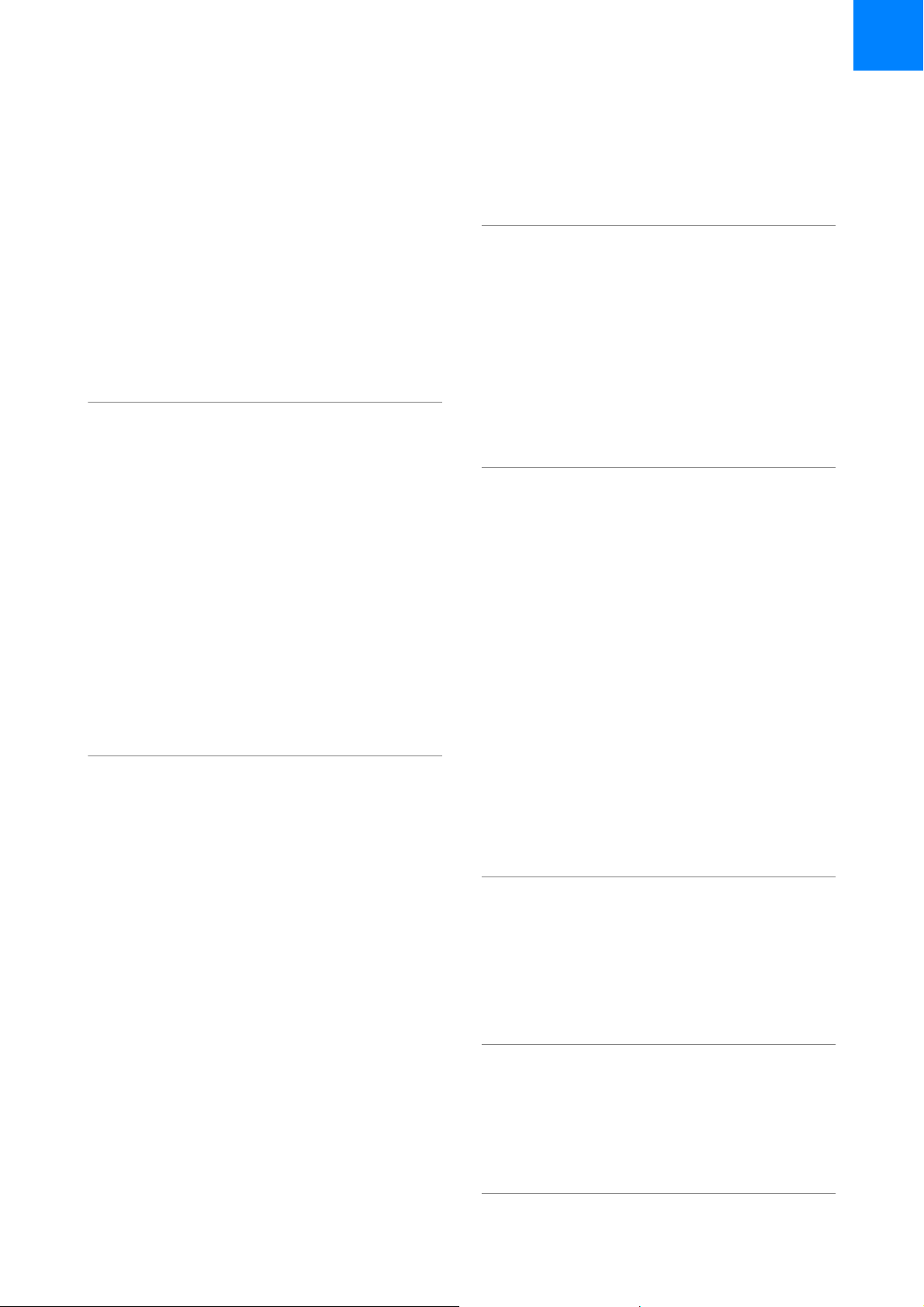
Table of contents
Table of contents 7
Publication information 2
Table of contents 7
Intended use for
COBAS INTEGRA 400 plus analyzer 9
Intended use for Cedex Bio HT Analyzer 9
Symbols and abbreviations 9
What is new in publication version 1.24 10
What is new in publication version 1.23 11
Communication
1 About communication
Communication concept 17
Message structure 18
Communication control 21
Error handling 24
Host communication handling 25
Synchronization and sequence counter use 26
2 About host interface features
About host interface modes and features 29
Patient mode 30
Orders 33
Host query mode 40
Result requests 44
Protocol version 50
Reference
Messages
6 Flags and error codes
About flags 105
Flag X 106
Flag CALC (result error) 108
Flag QC 110
About error codes 111
List of line code 96 error codes 112
List of line code 99 error codes 114
Extended host interface of
Cedex Bio HT Analyzer
7 Block codes for extended host interface
About block codes for extended HIF 119
Result blocks 120
Operation settings blocks 126
Service Action Blocks 127
Test status blocks 129
Calibration status blocks 130
Cassette status blocks 131
Multi-configuration service block 132
Message Log blocks 133
Sample order status blocks 134
System status blocks 136
Date and time blocks 137
Serial number blocks 138
3 General codes
ASCII code 55
Control characters 56
Instrument codes 57
4 Block codes
About block codes 61
Idle and synchronization blocks 62
Result blocks 63
Order blocks 69
Patient blocks 74
Multi-configuration service blocks 76
Protocol version blocks 79
Control messages blocks 80
5 Line codes
About line codes 83
List of line codes 84
8 Line codes for extended host interface
About line codes 141
List of line codes for extended HIF 142
Troubleshooting
9 Troubleshooting
About troubleshooting 175
Enabling host interface tracing 176
Viewing the trace file 177
Known host interface issues 178
Appendices
10 Instrument setup
Setting up the instrument for host
communication 185
About the RS-232 serial interface 195
Index
Index 201
Roche Diagnostics
COBAS INTEGRA 400 plus analyzer/Cedex Bio HT Analyzer · Software version 3.6/5.1 · Host Interface Manual · Version 1.24
Page 8

8 Table of contents
Roche Diagnostics
COBAS INTEGRA 400 plus analyzer/Cedex Bio HT Analyzer · Software version 3.6/5.1 · Host Interface Manual · Version 1.24
Page 9
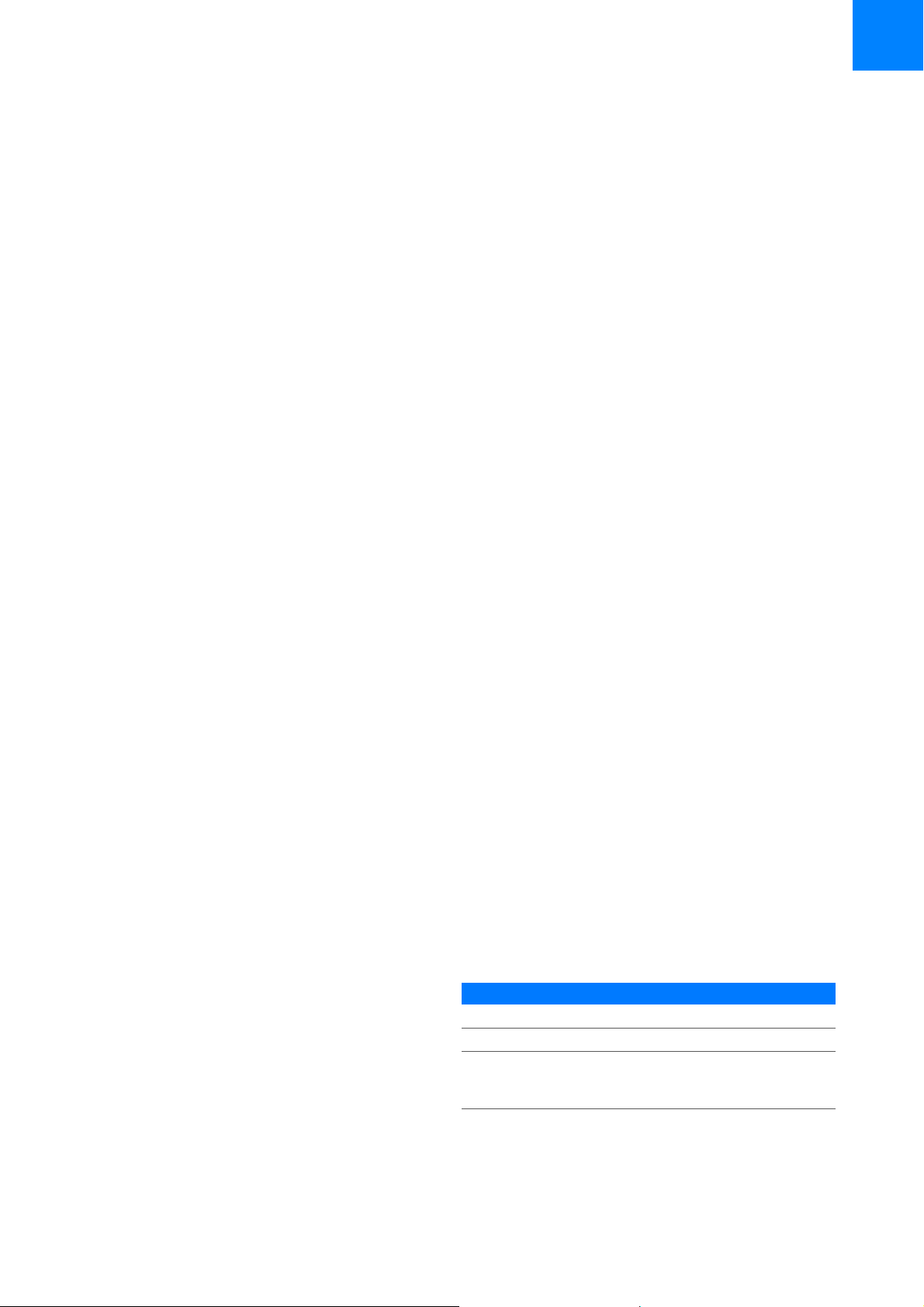
Intended use for COBAS INTEGRA 400 plus analyzer
The COBAS INTEGRA 400 plus analyzer is a fully
automated, computerized chemistry analyzer. It is
intended for in vitro quantitative or qualitative
determination of a wide range of analytes in various body
fluids.
Intended use for Cedex Bio HT Analyzer
The Cedex Bio HT Analyzer is a fully automated,
computerized analyzer for professional use. It is intended
for determination of a wide range of analytes in various
aqueous solutions like cell culture and fermentation
media.
9
Important note The Cedex Bio HT Analyzer is only intended for the
Symbols and abbreviations
Product names Except where the context clearly indicated otherwise, the
For use in quality control/manufacturing process only.
determination of analytes in aqueous solutions such as
cell culture and fermentation media and is not intended
for any kind of in vitro diagnostics applications. Therefore,
the term "patient" does not apply to the
Cedex Bio HT Analyzer and does not appear anywhere
within the software. Instead, all references to "Patient" in
the COBAS INTEGRA 400 plus analyzer software appear
as "Sample" in the Cedex Bio HT Analyzer software. The
Cedex Bio HT Analyzer software does not contain any
references to "patient", "patient mode", or "patient ID" and
does not request patient information.
following product names and descriptors are used.
Product name Descriptor
COBAS INTEGRA 400 plus analyzer instrument
Cedex Bio HT Analyzer instrument
Host computer, laboratory information
system or other computer system
connected to the instrument
y Product names
Roche Diagnostics
COBAS INTEGRA 400 plus analyzer/Cedex Bio HT Analyzer · Software version 3.6/5.1 · Host Interface Manual · Version 1.24
host
Page 10
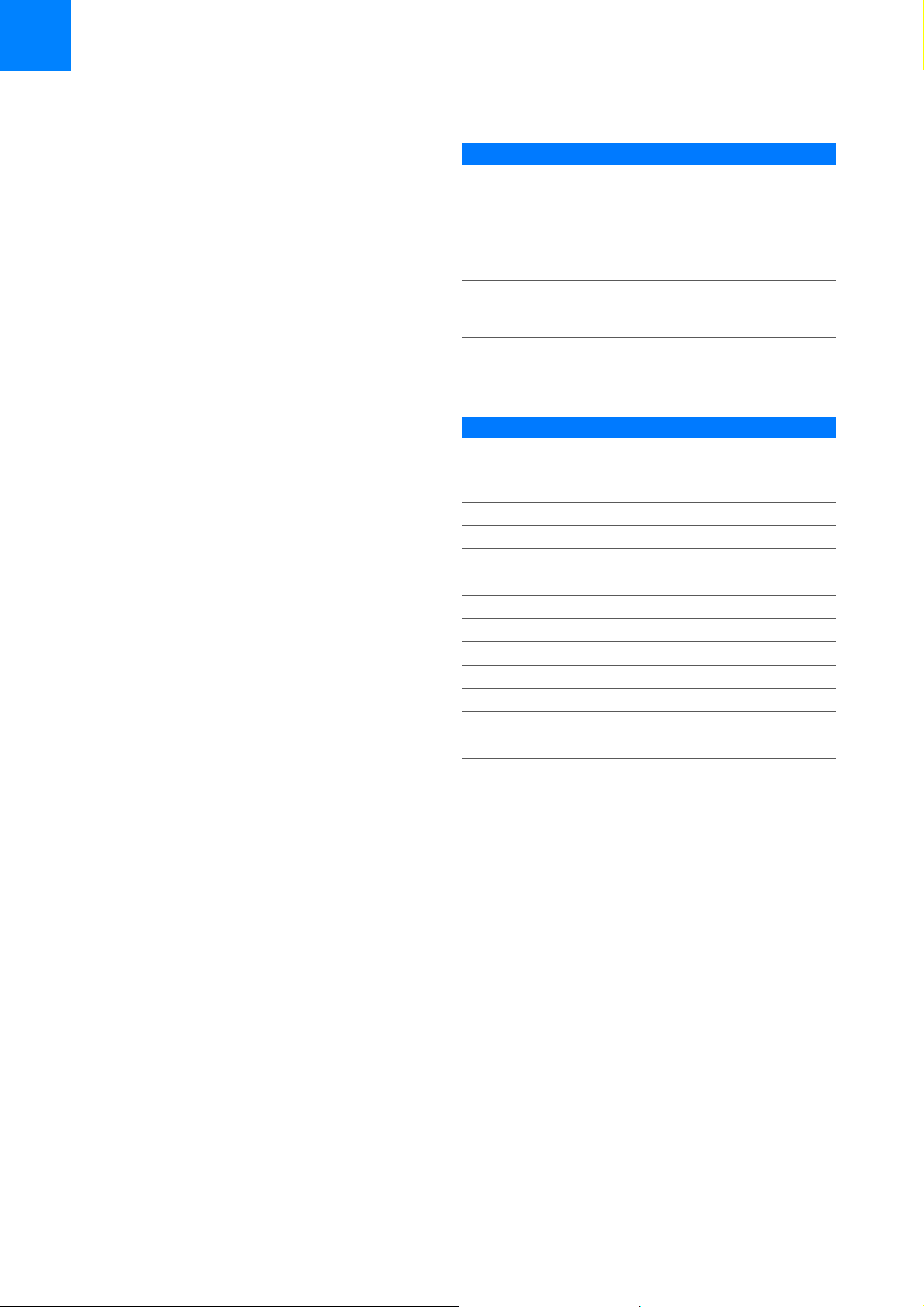
10
Symbols used in this publication
Abbreviations The following abbreviations are used.
Symbol Used for
<LF> All characters between the two angle
brackets indicate an ASCII control
character.
_ Space character (ASCII 20H) that is used as
a separator between single data fields
within a data line.
• Space character (ASCII 20H) that is used as
a place holder inside a single data fields
and is part of this data field.
y Symbols used in this publication
Abbreviation Meaning
ASCII American standard code for information
interchange
BC Block code
BCS Block check sum
CR Carriage return
EOT End of transmission
ETX End of text
LC Line code
LF Line feed (line terminator)
LIS Laboratory information system
MCS Multi-configuration service
SC Sequence counter
SOH Start if header
STX Start of text
y Abbreviations
What is new in publication version 1.24
Approvals for the Cedex Bio HT Analyzer The approvals for the Cedex Bio HT Analyzer were
rephrased.
u Approvals for Cedex Bio HT Analyzer (6)
Roche Diagnostics
COBAS INTEGRA 400 plus analyzer/Cedex Bio HT Analyzer · Software version 3.6/5.1 · Host Interface Manual · Version 1.24
Page 11

Updated information The information in the following sections was updated:
u Communication concept (17)
u Example for Message structure (18)
u Block check (20)
u Host communication handling (25)
u Block 04: Patient Results (64)
u Block 07: Patient Results with Lot Information (67)
u Block 10: Order Entry (69)
u Line code 00: Result Data (84)
u Example for Line code 11: Reagent Lot
Information (89)
u List of line code 96 error codes (112)
11
u Configuration General > Interface (190)
Added information The following information was added:
u Line Code 56: Sample name (98)
Extended host interface of
Cedex Bio HT Analyzer
The block codes and line codes were added that are
available if the extended host interface on the
Cedex Bio HT Analyzer is enabled.
u Extended host interface of
Cedex Bio HT Analyzer (115)
What is new in publication version 1.23
• The COBAS INTEGRA 400 plus analyzer and
Cedex Bio HT Analyzer host interface information that
was available online, was migrated to the latest Roche
documentation standards.
• Information was limited to COBAS INTEGRA 400 plus
analyzer and Cedex Bio HT Analyzer.
• Information about the Cedex Bio HT Analyzer has
been added to this publication.
• No other content changes have been made.
Roche Diagnostics
COBAS INTEGRA 400 plus analyzer/Cedex Bio HT Analyzer · Software version 3.6/5.1 · Host Interface Manual · Version 1.24
Page 12

12
Roche Diagnostics
COBAS INTEGRA 400 plus analyzer/Cedex Bio HT Analyzer · Software version 3.6/5.1 · Host Interface Manual · Version 1.24
Page 13
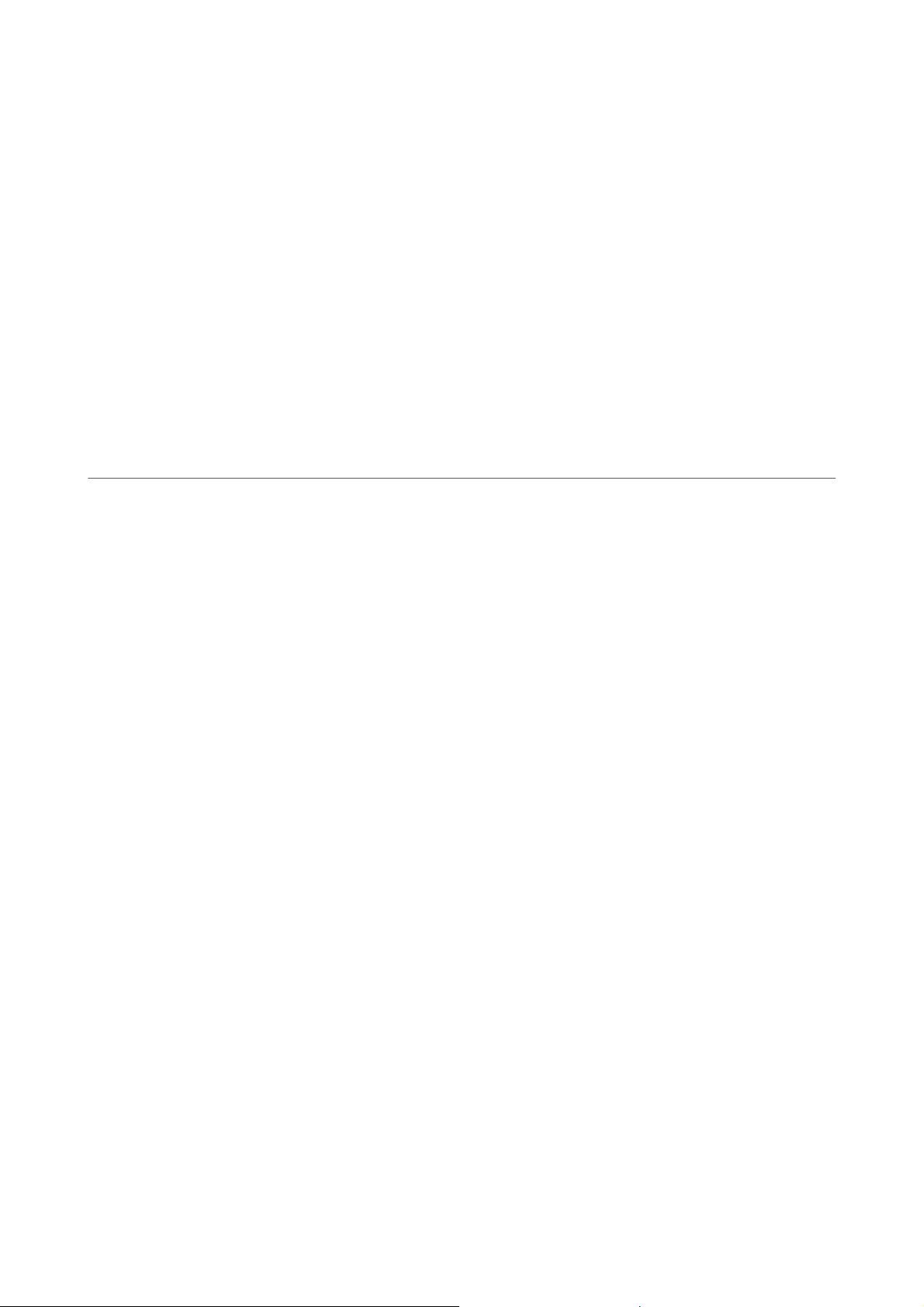
Communication
1 About communication.......................................................................................... 15
2 About host interface features............................................................................ 27
Roche Diagnostics
COBAS INTEGRA 400 plus analyzer/Cedex Bio HT Analyzer · Software version 3.6/5.1 · Host Interface Manual · Version 1.24
Page 14

Page 15
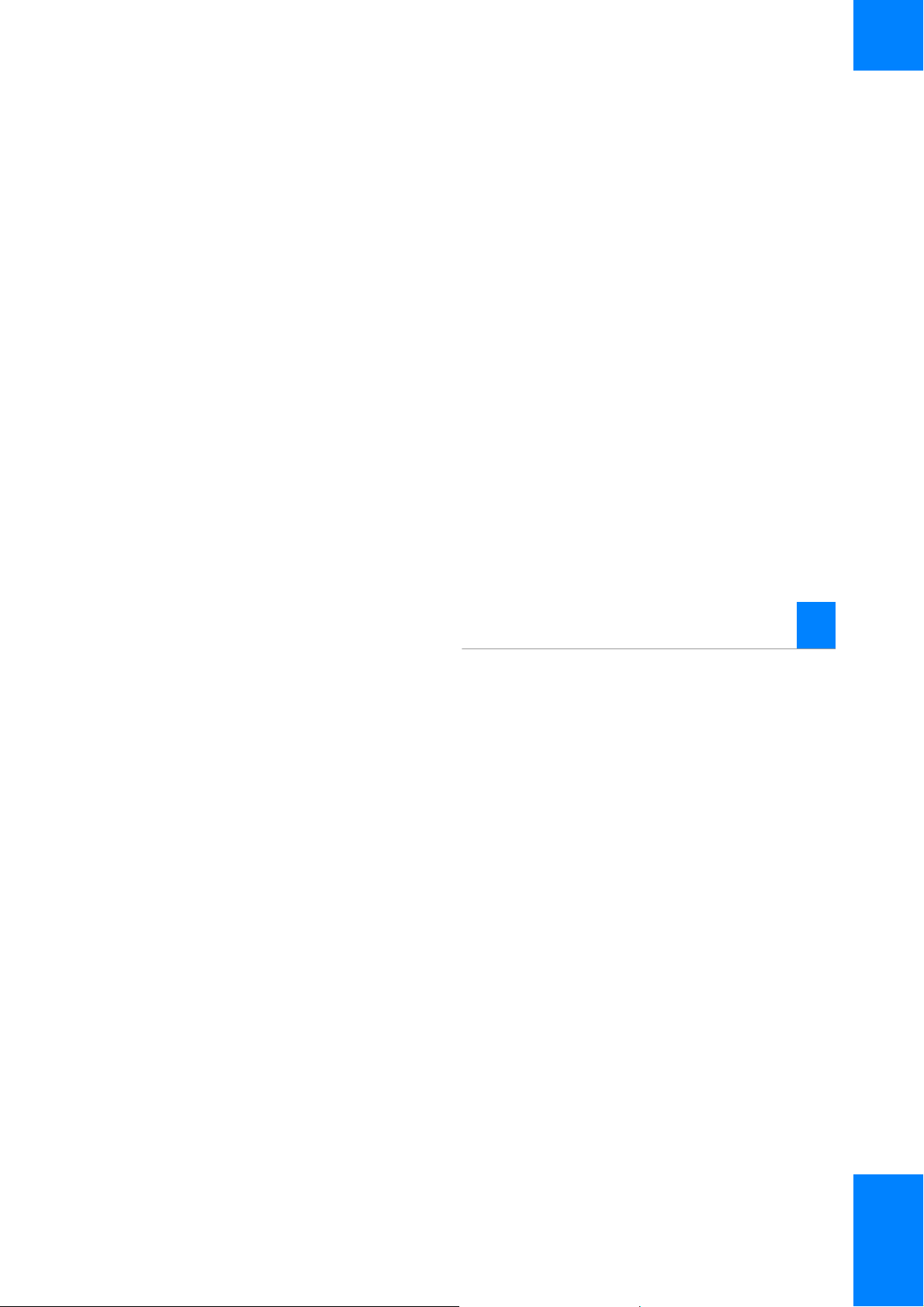
Table of contents
About communication 1
Before proceeding to set up the instrument, it is useful to
understand the basics and concepts of the various
communication elements.
15
In this chapter
Communication concept . . . . . . . . . . . . . . . . . . . . . . . . 17
Message structure . . . . . . . . . . . . . . . . . . . . . . . . . . . . . 18
Block header . . . . . . . . . . . . . . . . . . . . . . . . . . . . . . . 19
Block data . . . . . . . . . . . . . . . . . . . . . . . . . . . . . . . . . 19
Block check. . . . . . . . . . . . . . . . . . . . . . . . . . . . . . . . 20
Communication control . . . . . . . . . . . . . . . . . . . . . . . . . 21
Parity check. . . . . . . . . . . . . . . . . . . . . . . . . . . . . . . . 21
Flow control (hardware/software handshake) . . . 22
Sequence counter and block check sum . . . . . . . 22
Check of block and line composition . . . . . . . . . . 23
Receive timeout . . . . . . . . . . . . . . . . . . . . . . . . . . . . 23
Error handling . . . . . . . . . . . . . . . . . . . . . . . . . . . . . . . . . 24
Host communication handling . . . . . . . . . . . . . . . . . . . 25
Synchronization and sequence counter use. . . . . . . . 26
1
Roche Diagnostics
COBAS INTEGRA 400 plus analyzer/Cedex Bio HT Analyzer · Software version 3.6/5.1 · Host Interface Manual · Version 1.24
1 About communication
Page 16

16
Table of contents
1 About communication
Roche Diagnostics
COBAS INTEGRA 400 plus analyzer/Cedex Bio HT Analyzer · Software version 3.6/5.1 · Host Interface Manual · Version 1.24
Page 17

Communication concept
The communication is a data communication based on a
request/response dialog, whereby the host delivers the
requests and the instrument provides responses.
Following a request from the host, the instrument will
transmit a specific response message.
Assuming there are no transmission errors and the
message can be handled correctly, the instrument will
respond with a positive acknowledgment message.
If an error occurs for any reason, the instrument will
respond with a negative acknowledgment message.
If the host does not receive a response upon a request
within a certain time, a timeout should be activated.
About communication 17
Roche Diagnostics
COBAS INTEGRA 400 plus analyzer/Cedex Bio HT Analyzer · Software version 3.6/5.1 · Host Interface Manual · Version 1.24
1 About communication
Page 18
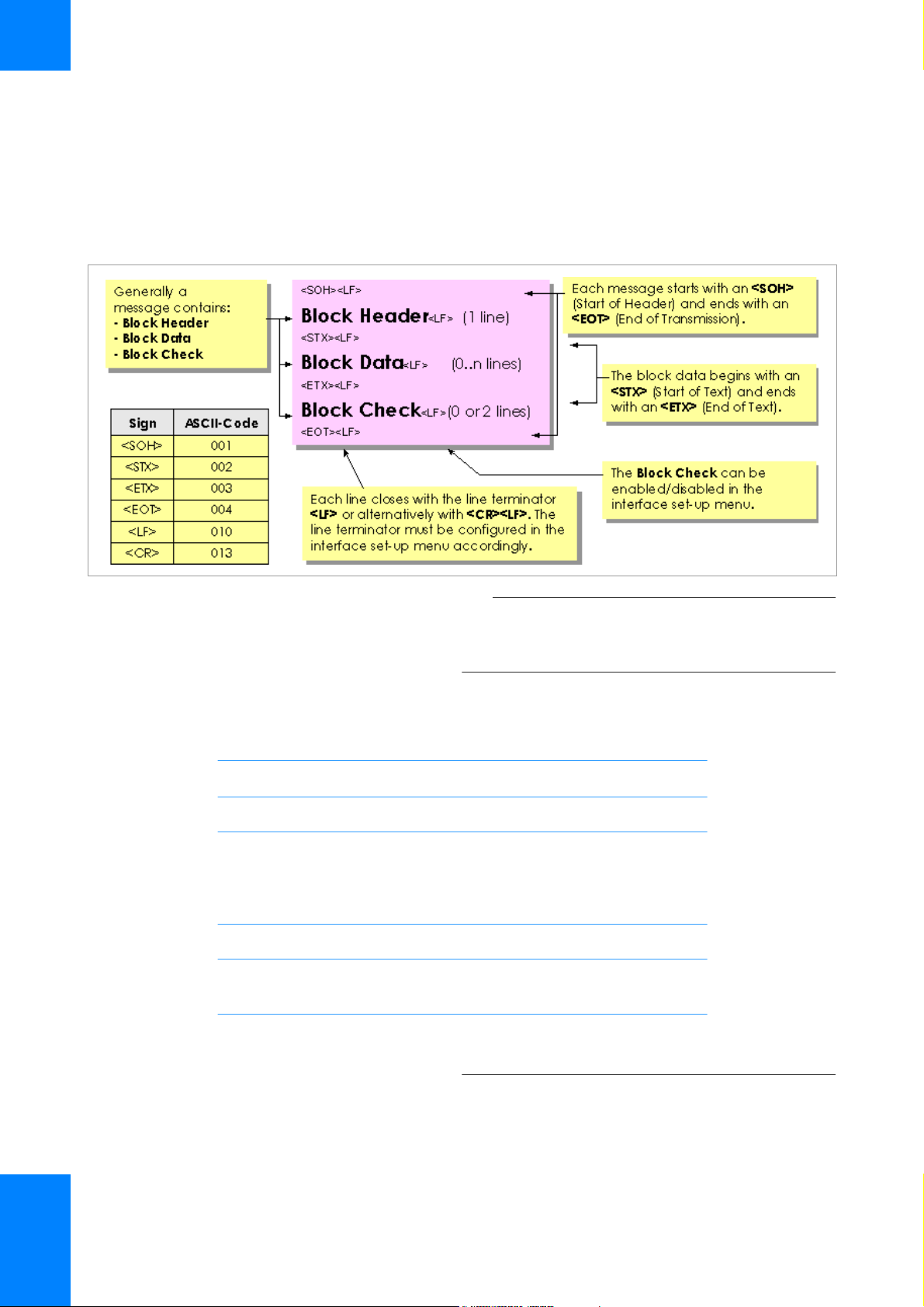
18 Message structure
Message structure
All messages are based on the same block structure. The
number of lines within a block can vary.
Block header
Block data
Block check
q Information inside the message is in ASCII code.
ASCII codes from 0 to 31 and 127 to 255 are not allowed
within data fields.
Example Result response from an instrument:
<SOH><LF>
09_COBAS.INTEGRA..._04<LF>
<STX><LF>
53_Order#.211044711_20/10/93_SER<LF>
55_178<LF>
00_+3.234000E+01_mg/dl_004_023_014_000<LF>
<ETX><LF>
1<LF>
562<LF>
<EOT><LF>
In this section
(1 line)
(0 to n lines)
(0 or 2 lines)
Block header (19)
Block data (19)
Block check (20)
1 About communication
Roche Diagnostics
COBAS INTEGRA 400 plus analyzer/Cedex Bio HT Analyzer · Software version 3.6/5.1 · Host Interface Manual · Version 1.24
Page 19
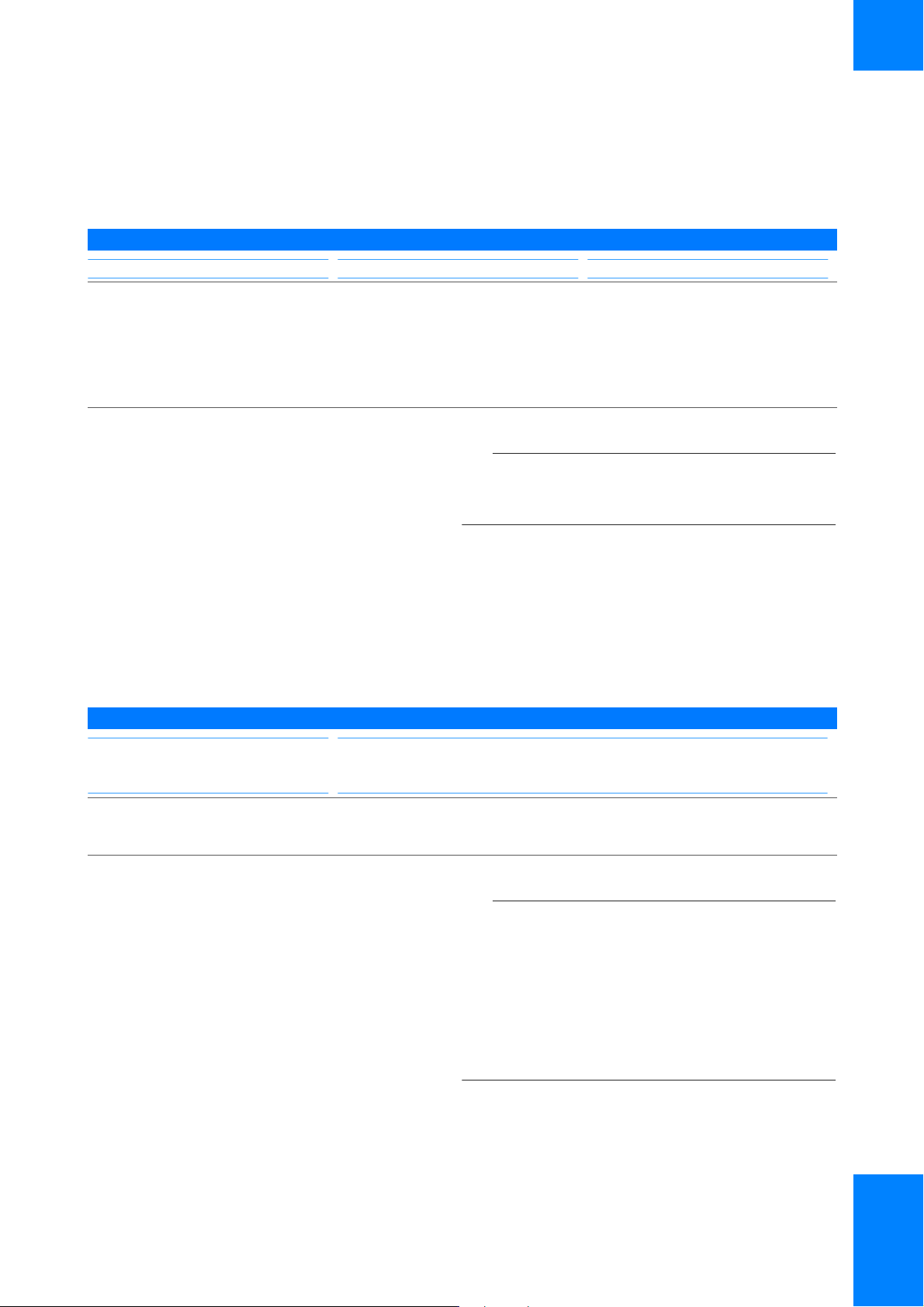
Block header
The block header contains the following information:
Instrument code Instrument identifier Block code
09_ COBAS•INTEGRA•••_ 04<LF>
About communication 19
Two digit code. It identifies the type of
instrument.
y Structure of block header
Sixteen digit alphanumeric. It is helpful in
case more then one instrument of the
same type is connected to the host. The
instrument's identifier can be defined in
the instrument set-up menu. The host
may use any 16 digit string. The
instrument does not refer to it.
Block data
Line code Data fields
Two digit code used to identify the type
of information which follows. Details on
the block codes can be found in the
reference of each instrument.
q The number of characters of the block header is
fixed. If the instrument identifier is not used in its full
length, digits left over have to be filled with spaces.
Block data contains the main information. The size of this
part can vary.
53_
55_
00_
Two digit code, used to identify the
contents of the line, separated by a
delimiter (space) from the rest of the line
y Structure of block data
Order#211044711_20/10/93_SER04<LF>
178<LF>
+3.234000E+01_mg/dl_004_023_014_000<LF>
Each line contains 1 to n data fields, separated by a delimiter (space). The amount
and the size of the data fields depend on the type of line.
q oDepending on the block, the block data has 0 to n data
lines.
o The length of the data fields is fixed. Therefore unused
or partially used data fields have to be filled out with
spaces.
o Some of the lines contain optional data fields. If any of
the optional data fields are not used they can be left
out.
u Related topics
• Block codes (59)
• Line codes (81)
1 About communication
Roche Diagnostics
COBAS INTEGRA 400 plus analyzer/Cedex Bio HT Analyzer · Software version 3.6/5.1 · Host Interface Manual · Version 1.24
Page 20
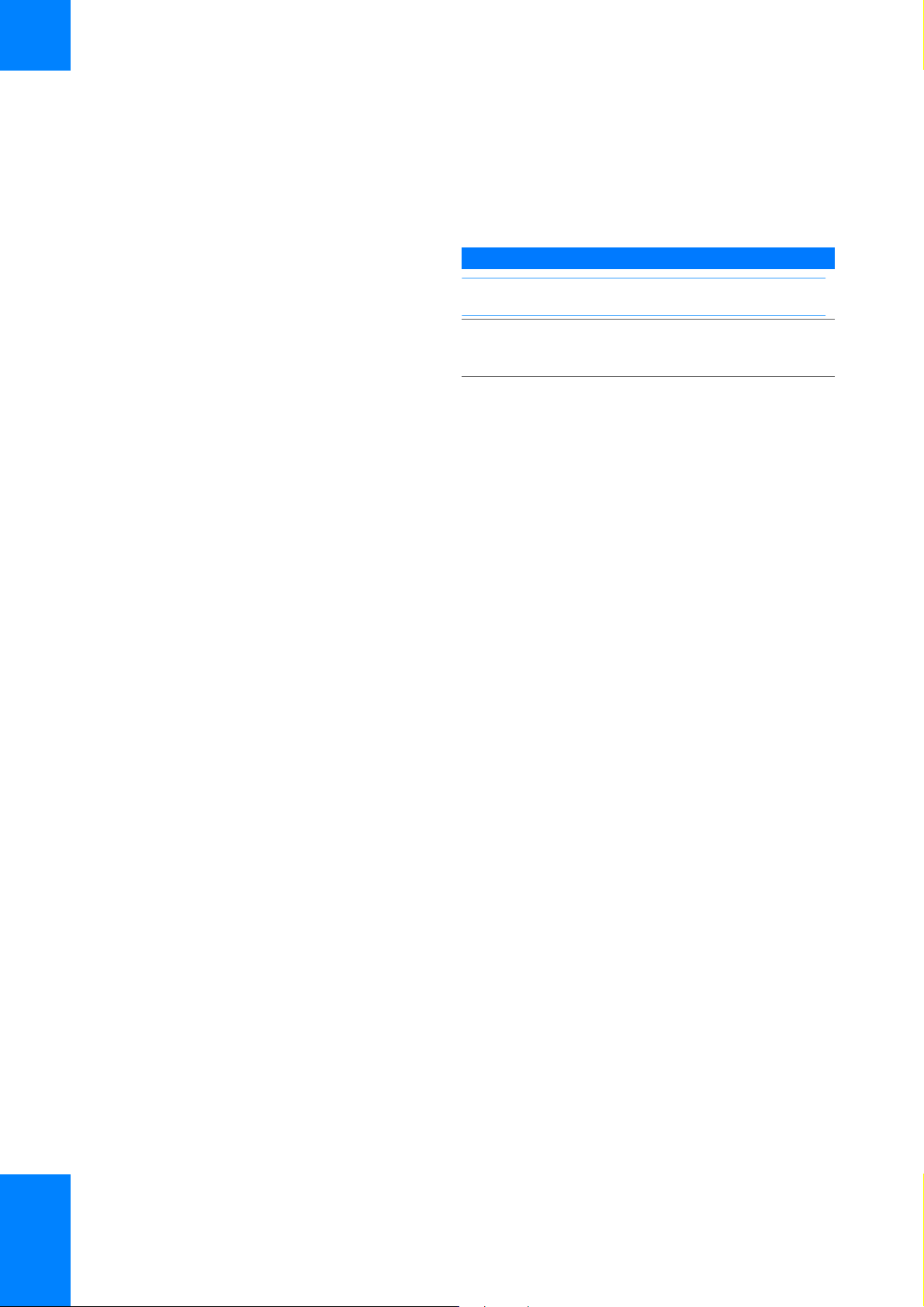
20 Message structure
Block check
The block check contains a sequence counter (SC) and
the block check sum (BCS).
Instrument code
1<LF>
562<LF>
The length of the block check sum field is fixed. In case of one
or two digit numbers, the field has to be filled out with leading
spaces.
y Structure of block check
1 About communication
Roche Diagnostics
COBAS INTEGRA 400 plus analyzer/Cedex Bio HT Analyzer · Software version 3.6/5.1 · Host Interface Manual · Version 1.24
Page 21
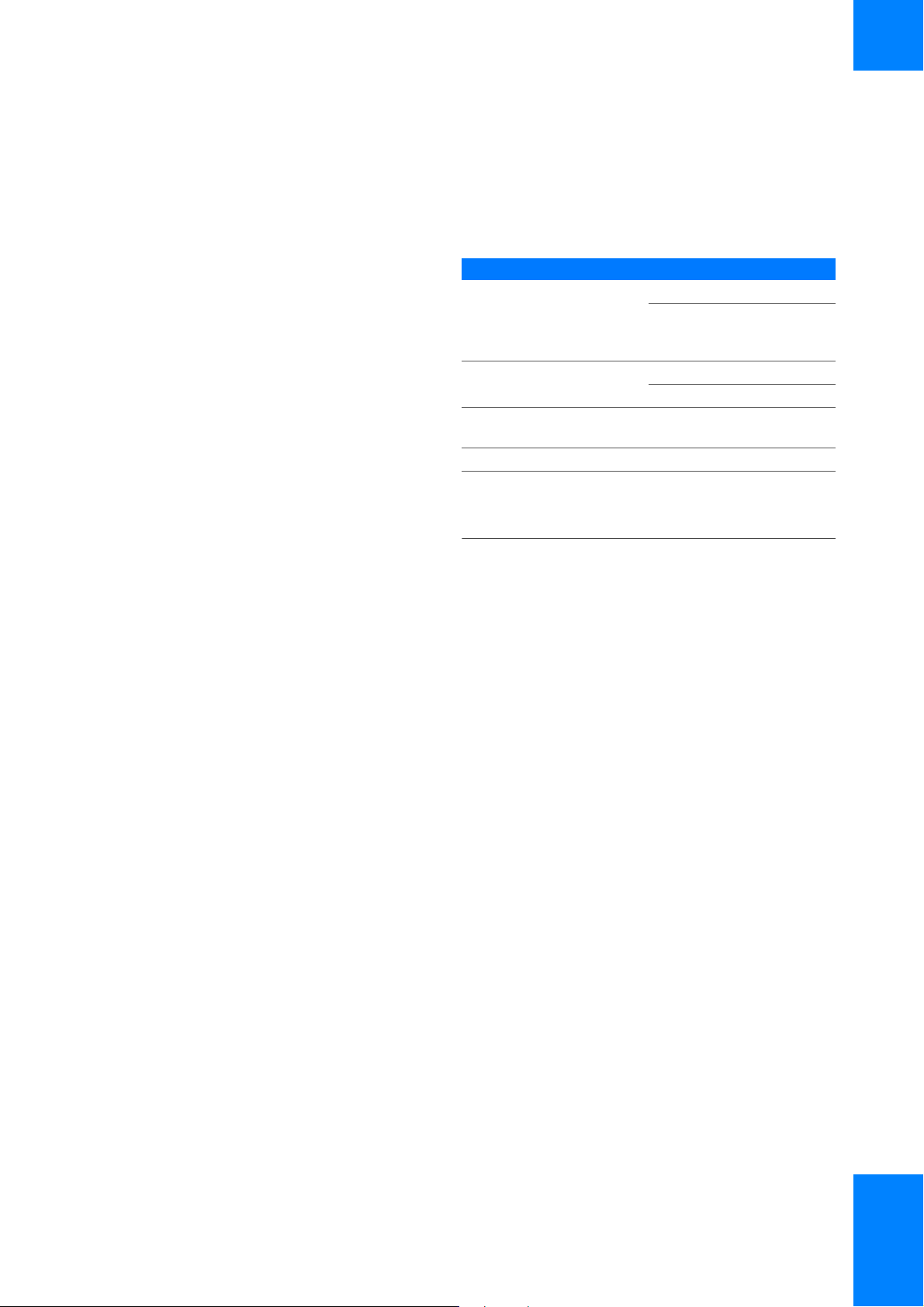
Communication control
To maintain safe data communication, the following
communication control mechanisms are used:
Location Controls
RS-232 specific Parity check
Instrument and host Sequence counter (SC)
Instrument specific Check of block and line
Host specific Time-out control
y Communication control mechanisms
About communication 21
Flow control
(hardware/software
handshake)
Block check sum (BCS)
composition
Parity check
In this section
Parity check (21)
Flow control (hardware/software handshake) (22)
Sequence counter and block check sum (22)
Check of block and line composition (23)
Receive timeout (23)
This is the most common method used for detecting
errors on asynchronous interfaces. The number of active
data bits in each character is counted prior to
transmission. A parity bit is then added on so that the
total number of binary 1’s in the complete character
frame is either odd or even according to the preselection
in the interface configuration. The receiving device will
then perform the same inspection.
Any mismatch will generate a parity error: Instruments
will transmit an error message (block 99). Host systems
will use the error handling.
u Related topics
• Error handling (24)
Roche Diagnostics
COBAS INTEGRA 400 plus analyzer/Cedex Bio HT Analyzer · Software version 3.6/5.1 · Host Interface Manual · Version 1.24
1 About communication
Page 22

22 Communication control
Flow control (hardware/software handshake)
If the instrument or the host is currently not able to
receive data, it must be able to stop the communication.
This is done by the flow control.
There are two possibilities, either hardware handshake or
software handshake.
Suggestion: Software handshake simplifies RS-232 cable
wiring and host SW handling.
u Related topics
• About the handshake (197)
• About the RS-232 cable (186)
Sequence counter and block check sum
Sequence counter The sequence counter (SC) is a one digit number, which
alternates between 0 and 1. The SC is used by the host to
initiate retransmit of data. The host's SC must be
synchronized to the instrument's SC. Both SCs (host and
instrument) must be updated simultaneously, otherwise a
sequence error will occur f instrument will retransmit its
previous message.
The mathematical presentation appears as follows:
z 1
SC (inc SC) mod 2=
Block check sum The block check sum (BCS) is a 3-digit, ASCII-coded
number.
The BCS contains the sum of all values of the message
starting with <SOH> ... to <SC> (<CR>) <LF> modulo
1000.
z 2
BCS sum (ord(<SOH>) .. ord(<LF>)) mod 1000=
If any mismatch occurs, the receiving station has to react
accordingly.
Enable / disable of the SC and BCS can be done in the
Host Interface Configuration menu (either both BCS
and SC exist or neither).
1 About communication
Roche Diagnostics
COBAS INTEGRA 400 plus analyzer/Cedex Bio HT Analyzer · Software version 3.6/5.1 · Host Interface Manual · Version 1.24
q We strongly recommend that you enable the block
check. Otherwise you cannot be sure that all data are
correctly transmitted.
Page 23
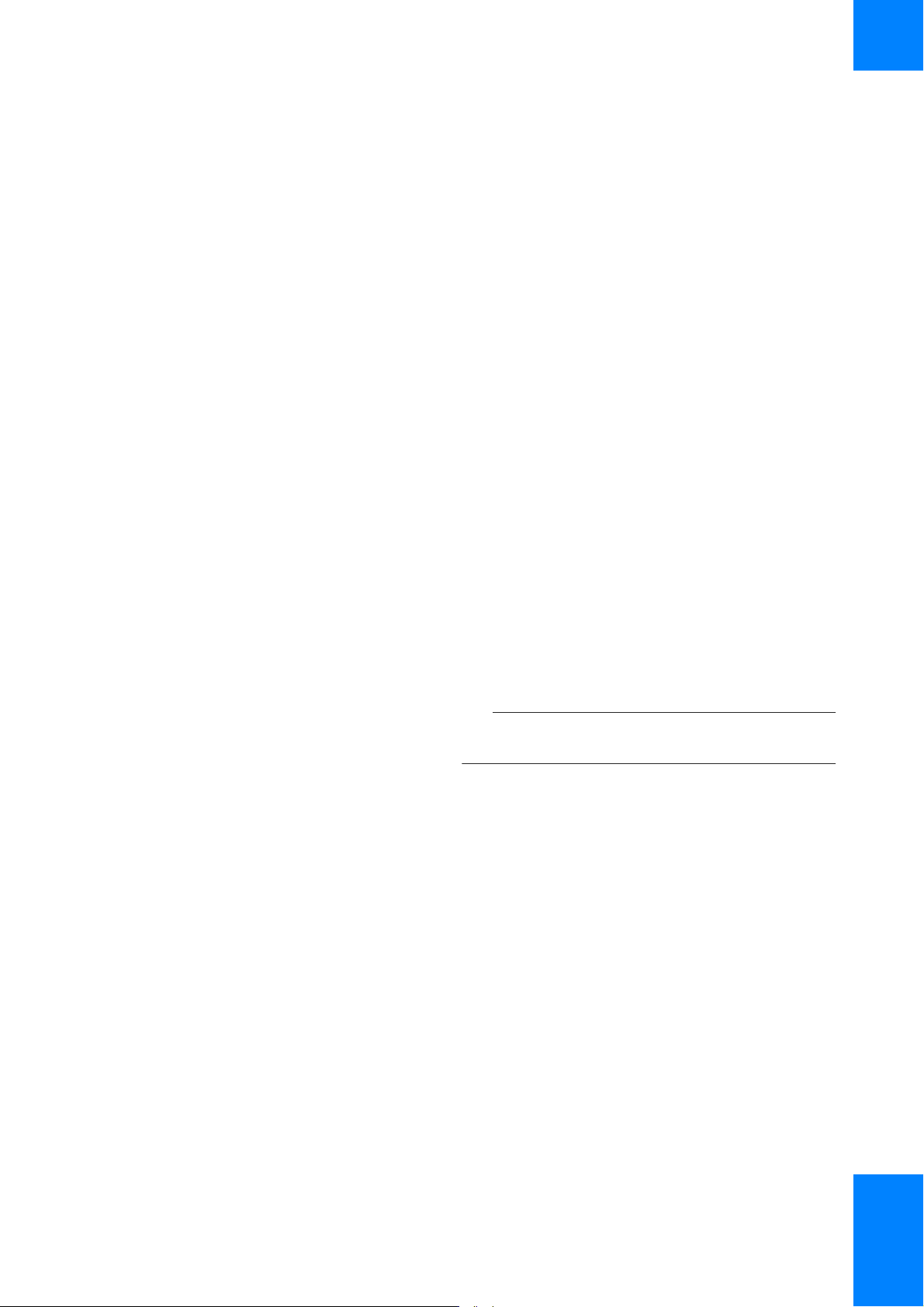
Check of block and line composition
Upon any mismatch in block and line composition,
instruments will transmit an error message (block 99)
containing the appropriate error code.
Whenever a block or line composition error occurs, this
indicates that the host software is not completely
configured as described in this manual and has to be
modified accordingly.
Instruments never change the block and line composition
unless the relevant configuration settings have been
changed.
u Related topics
About communication 23
Receive timeout
• Instrument setup (183)
An exactly defined response time cannot be guaranteed.
However, a returned response can be expected within
60 seconds. As a result, we recommend setting the host’s
time-out to 180 seconds.
q Time-out control is only foreseen on the host side.
Use the error handling as described.
Incompletely received messages (without an <EOT>
termination) will not be acknowledged by the instruments
(host time-out).
u Related topics
• Error handling (24)
Roche Diagnostics
COBAS INTEGRA 400 plus analyzer/Cedex Bio HT Analyzer · Software version 3.6/5.1 · Host Interface Manual · Version 1.24
1 About communication
Page 24

24 Error handling
Error handling
Whenever the host detects any transmission error, it has
to re-transmit the previous message keeping the same
sequence counter as before.
Whenever the instrument detects any transmission error,
it expects the host to re-transmit the previous message,
keeping the same sequence counter as before. If you
want to skip this retransmission, send a synchronization
request to the instrument, then resume the normal
communication.
Possible transmission errors:
• Incorrect block check sum, i.e. a corrupted message
was received
• Parity error was detected
• General error message (block 99) was received
• Time-out occurred
u Related topics
• Synchronization and sequence counter use (26)
1 About communication
Roche Diagnostics
COBAS INTEGRA 400 plus analyzer/Cedex Bio HT Analyzer · Software version 3.6/5.1 · Host Interface Manual · Version 1.24
Page 25

Host communication handling
About communication 25
w Suggestion for host communication handling
Roche Diagnostics
COBAS INTEGRA 400 plus analyzer/Cedex Bio HT Analyzer · Software version 3.6/5.1 · Host Interface Manual · Version 1.24
1 About communication
Page 26

26 Synchronization and sequence counter use
Synchronization and sequence counter use
The protocol only works properly when the sequence
counters (SC) of both host and instrument have the same
value. Therefore, whenever the host’s communication
software is started up, the first step will be to synchronize
the SCs.
The following procedure is recommended:
w Recommended procedure for sequence counter synchronization
1 About communication
Roche Diagnostics
COBAS INTEGRA 400 plus analyzer/Cedex Bio HT Analyzer · Software version 3.6/5.1 · Host Interface Manual · Version 1.24
Page 27
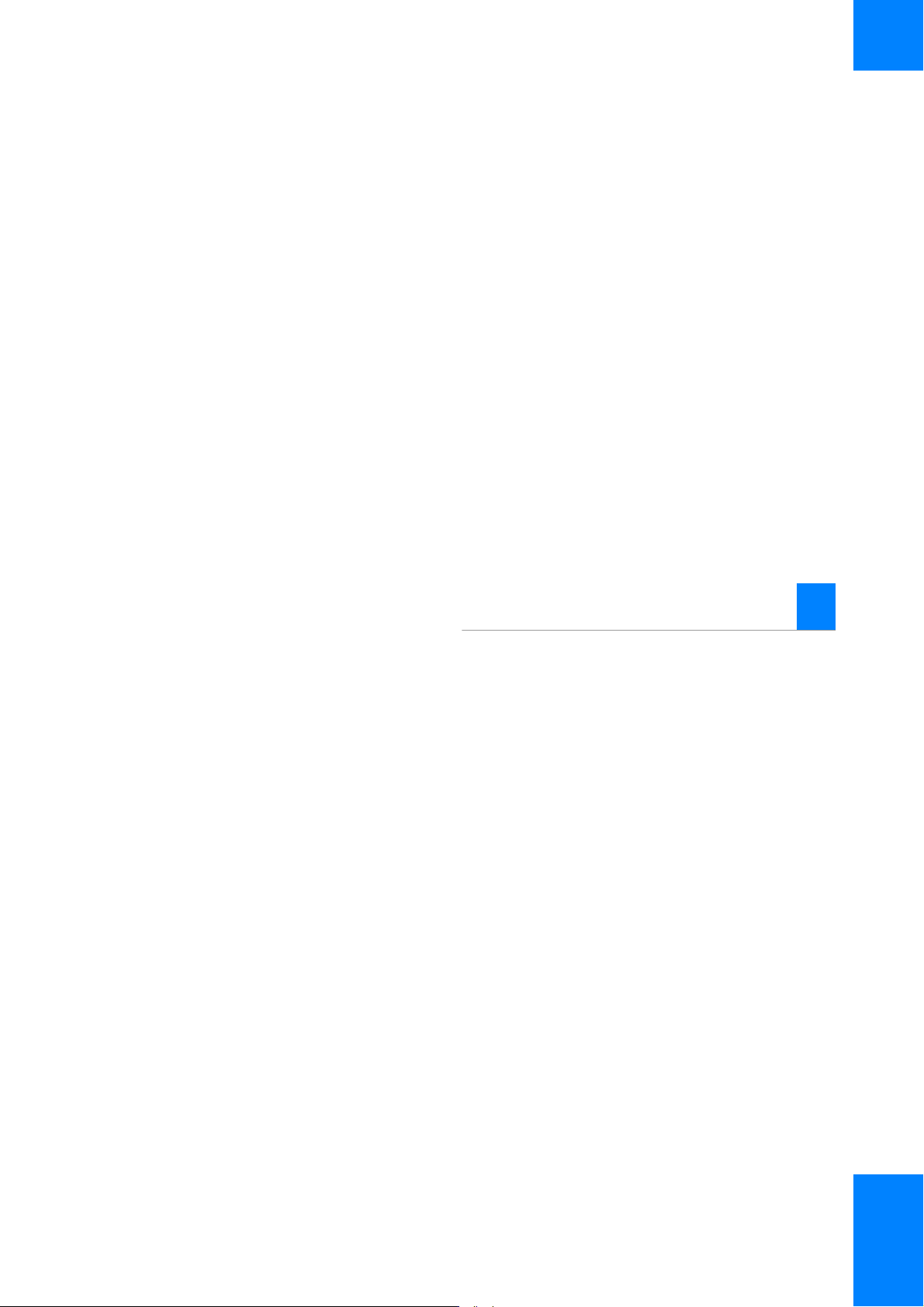
Table of contents
About host interface features 2
Communication for the various information items follow
certain patterns and workflows.
27
In this chapter
About host interface modes and features. . . . . . . . . . 29
Patient mode . . . . . . . . . . . . . . . . . . . . . . . . . . . . . . . . . . 30
Patient entry . . . . . . . . . . . . . . . . . . . . . . . . . . . . . . . 31
Patient modification . . . . . . . . . . . . . . . . . . . . . . . . . 32
Patient deletion . . . . . . . . . . . . . . . . . . . . . . . . . . . . . 32
Orders . . . . . . . . . . . . . . . . . . . . . . . . . . . . . . . . . . . . . . . 33
Order entry . . . . . . . . . . . . . . . . . . . . . . . . . . . . . . . . 33
Order modification (add tests) . . . . . . . . . . . . . . . . 39
Order deletion . . . . . . . . . . . . . . . . . . . . . . . . . . . . . . 39
Host query mode . . . . . . . . . . . . . . . . . . . . . . . . . . . . . . 40
Result requests . . . . . . . . . . . . . . . . . . . . . . . . . . . . . . . . 44
About result requests. . . . . . . . . . . . . . . . . . . . . . . . 44
Example of result query . . . . . . . . . . . . . . . . . . . . . . 46
Example of unspecific result request. . . . . . . . . . . 48
Example of result request with ratio (collated
result request). . . . . . . . . . . . . . . . . . . . . . . . . . . . . . 49
Protocol version . . . . . . . . . . . . . . . . . . . . . . . . . . . . . . . 50
2
Roche Diagnostics
COBAS INTEGRA 400 plus analyzer/Cedex Bio HT Analyzer · Software version 3.6/5.1 · Host Interface Manual · Version 1.24
2 About host interface features
Page 28

28
Table of contents
2 About host interface features
Roche Diagnostics
COBAS INTEGRA 400 plus analyzer/Cedex Bio HT Analyzer · Software version 3.6/5.1 · Host Interface Manual · Version 1.24
Page 29
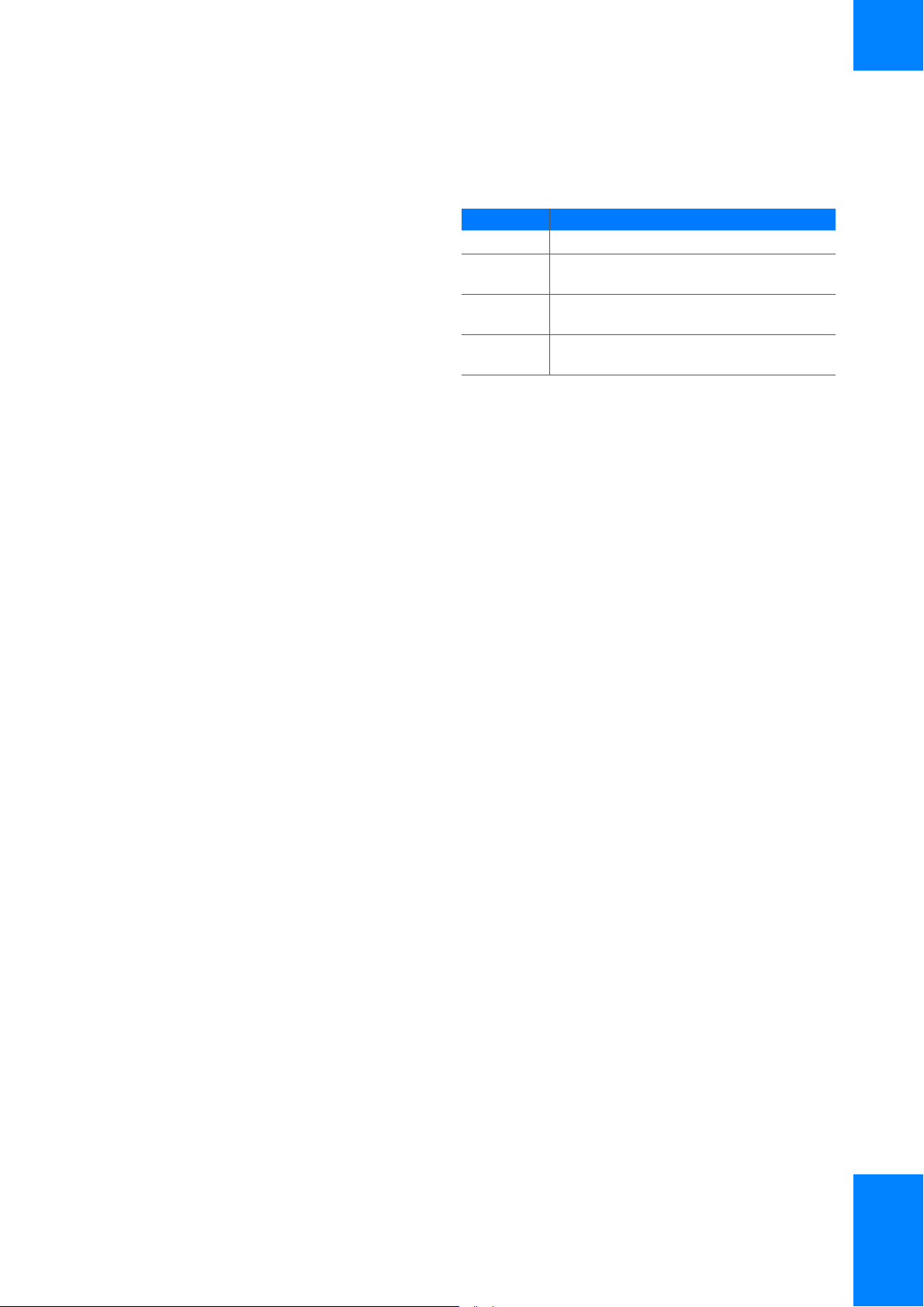
About host interface features 29
About host interface modes and features
Item Action
(1)
Patient
Order Entry Modification Deletion Host
Results Single
Status Protocol
y Host interface modes and features and their actions
(1) Additional option. When using patient mode, the other 3 actions in
the table are available.
u Related topics
Entry Modification Deletion .
results
version
Collated
results
..
..
query
• Patient mode (30)
Roche Diagnostics
COBAS INTEGRA 400 plus analyzer/Cedex Bio HT Analyzer · Software version 3.6/5.1 · Host Interface Manual · Version 1.24
2 About host interface features
Page 30
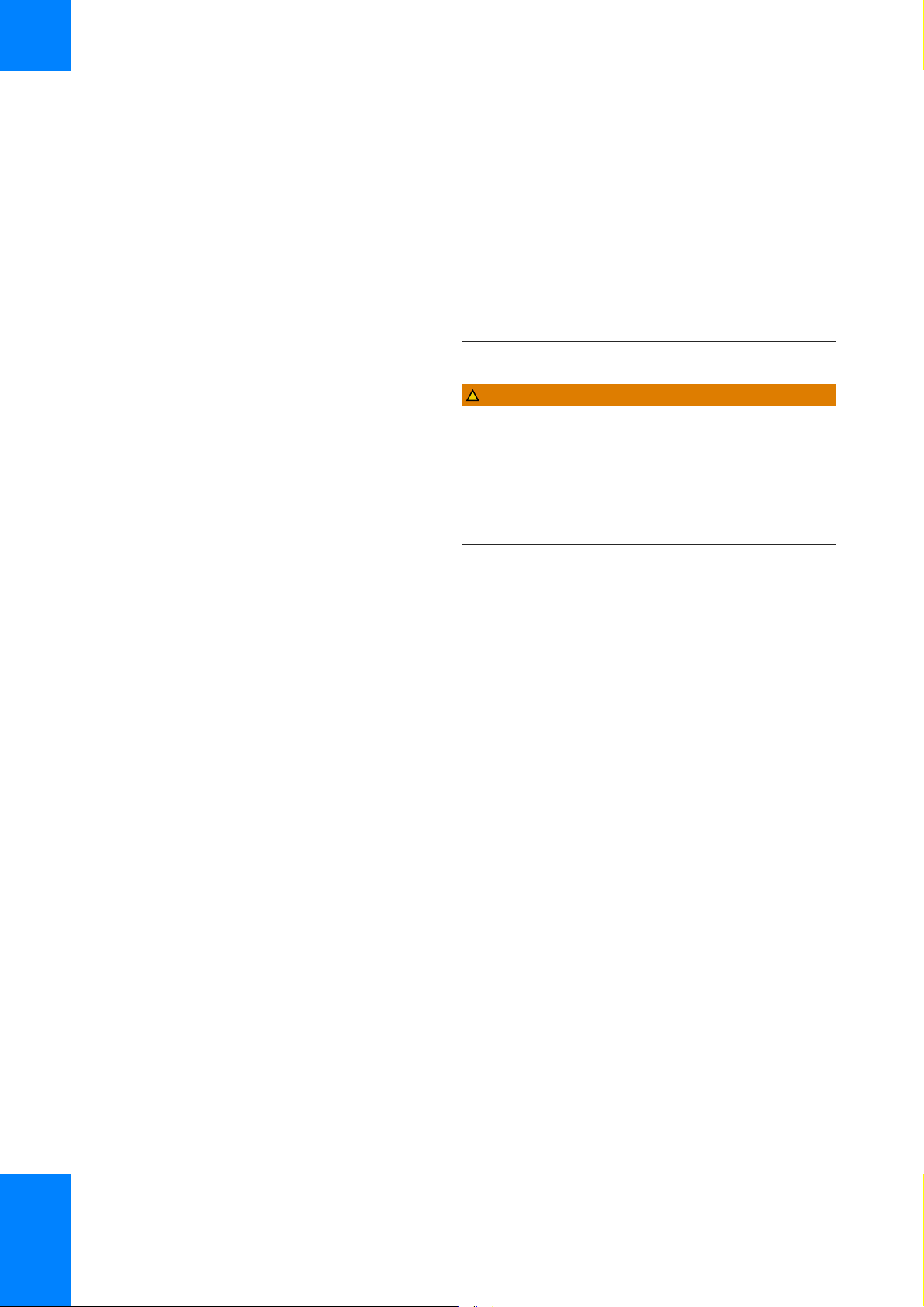
30 Patient mode
Patient mode
Patient information is only required when in patient mode.
q oWhen in patient mode, set up the patient on the
instrument prior to an order entry.
o When connected to a host, we recommend working in
sample mode.
!
WARNING
Incorrect result assignment due to multiple use of
same patient ID
If you work with patient mode, the patient ID must be
unique.
r Do not use the same patient ID for more than one
patient.
In this section
Patient entry (31)
Patient modification (32)
Patient deletion (32)
2 About host interface features
Roche Diagnostics
COBAS INTEGRA 400 plus analyzer/Cedex Bio HT Analyzer · Software version 3.6/5.1 · Host Interface Manual · Version 1.24
Page 31

Patient entry
About host interface features 31
Patient information is required by the instrument only
when the instrument runs in patient mode.
Patient information is downloaded by means of BC40,
Patient Entry.
Example
w Example of patient entry information
u Related topics
• Block 40: Patient Entry (74)
Roche Diagnostics
COBAS INTEGRA 400 plus analyzer/Cedex Bio HT Analyzer · Software version 3.6/5.1 · Host Interface Manual · Version 1.24
2 About host interface features
Page 32

32 Patient mode
Patient modification
Patient deletion
Patient information is modified by means of BC42, Patient
Modification.
u Related topics
• Block 42: Patient Modification (74)
Patient information is deleted by means of BC41, Patient
Deletion.
Patient deletion is possible only if there are no orders
attached to it.
u Related topics
• Block 41: Patient Deletion (74)
2 About host interface features
Roche Diagnostics
COBAS INTEGRA 400 plus analyzer/Cedex Bio HT Analyzer · Software version 3.6/5.1 · Host Interface Manual · Version 1.24
Page 33

Orders
Order entry
About host interface features 33
Rerun tests Unlike the user interface, the host interface does not
support order reruns. Reruns are performed by again
adding the required test to the existing order.
u Order modification (add tests) (39)
In this section
Order entry (33)
Order modification (add tests) (39)
Order deletion (39)
z 3
Test A
Test B
---------------+
10
Single tests, ratios or profiles can be ordered using BC10,
Order Entry.
An order entry may contain up to 50 attached tests.
When using patient mode, an order can only be entered if
the patient information is already available in the
instrument’s database.
Ratios Ratios, also sometimes called calculated results, are
results derived form one or more tests combined with a
formula. For example:
Ratios can be ordered in several ways:
• By specific ratio number
• By ordering the individual tests simultaneously in a
single order, or
• By ordering the tests using a profile
Profiles Profiles are sets of tests that can be ordered using a
single number. Those sets are programmed on the
instrument and assigned to a number. A profile can
contain individual tests or ratios.
Roche Diagnostics
COBAS INTEGRA 400 plus analyzer/Cedex Bio HT Analyzer · Software version 3.6/5.1 · Host Interface Manual · Version 1.24
2 About host interface features
Page 34

34 Orders
Samples with barcodes If barcodes are used to identify samples, the barcode
includes the order number and can also include the
sample type.
When using barcodes, both the parameters Sample
Position Rack Number and Sample Position Tube Number
have to be set to 0 (zero) in order entries.
u Line code 54: Order Information (97)
u Configuring barcode setup (192)
Example of order entry communication
w Example of order entry communication
2 About host interface features
Roche Diagnostics
COBAS INTEGRA 400 plus analyzer/Cedex Bio HT Analyzer · Software version 3.6/5.1 · Host Interface Manual · Version 1.24
Page 35

Example of order entry with individual test
numbers
About host interface features 35
w Example of order entry with individual test numbers
Example of order entry with ratio number
Roche Diagnostics
COBAS INTEGRA 400 plus analyzer/Cedex Bio HT Analyzer · Software version 3.6/5.1 · Host Interface Manual · Version 1.24
q Because there are two ratios tied to the two
individual tests in the particular case of the test HbA1c,
ordering one ratio will have the side effect of
automatically ordering the second one.
2 About host interface features
Page 36

36 Orders
w Example of order entry with ratio number
Example of order entry with profile number
2 About host interface features
q Because of the remark in the order by ratio number
above, in this particular case, the profile should contain
the two individual tests and not the two ratios. Otherwise
each test and ratio will be ordered two times
Roche Diagnostics
COBAS INTEGRA 400 plus analyzer/Cedex Bio HT Analyzer · Software version 3.6/5.1 · Host Interface Manual · Version 1.24
Page 37

About host interface features 37
w Example of order entry with profile number
2 About host interface features
Roche Diagnostics
COBAS INTEGRA 400 plus analyzer/Cedex Bio HT Analyzer · Software version 3.6/5.1 · Host Interface Manual · Version 1.24
Page 38

38 Orders
Example of unspecific order request
w Example of unspecific order request
2 About host interface features
Roche Diagnostics
COBAS INTEGRA 400 plus analyzer/Cedex Bio HT Analyzer · Software version 3.6/5.1 · Host Interface Manual · Version 1.24
Page 39

Order modification (add tests)
Adding tests to orders which already exist on the
instrument is done by means of an Order Entry (BC10)
without the Order Information line (LC54).
u Related topics
• Block 10: Order Entry (69)
• Line code 54: Order Information (97)
Order deletion
Orders are deleted by means of BC11, Order Deletion.
About host interface features 39
Order deletion is possible if
• The order either has not yet been started or
• The order is finished and all results are accepted
u Related topics
• Block 11: Order Deletion (70)
Roche Diagnostics
COBAS INTEGRA 400 plus analyzer/Cedex Bio HT Analyzer · Software version 3.6/5.1 · Host Interface Manual · Version 1.24
2 About host interface features
Page 40

40 Host query mode
Host query mode
Host query mode is the most convenient way to work with
laboratory systems. It allows the user to put samples on
any instrument at any position on any sample rack. It
optimizes laboratory workflow, particularly when the
laboratory has more than one instrument.
A barcoded sample is placed in an instrument. The
instrument reads the barcode and waits for a host
request. The instrument then sends a list of any on-board
samples lacking order information.
Due to the request/response principle, the host must
transmit an MCS request (BC60) in order to receive the
instrument response containing sample information. To
ensure an optimal host query function, the host system
has to transmit this request periodically, e.g. one request
every 30 seconds.
Following an MCS request, a complete list of all pending
sample tubes lacking test orders is transmitted to the host
system (all tubes are listed within the block 62).
Every entry in this list, i.e. every reported pending sample
tube, requires its own order entry block (block 10).
The host system should ignore pending sample tube
information if it does not have associated order
information available. The tubes will be listed with every
instrument response to a host MCS request until they are
removed from the instrument.
To reactivate the host query for a sample (in order to
allow reruns), the host should always transmit an Order
Deletion block (Block 11) as soon as it has received all
results belonging to a specific order.
We recommend using the following procedure and timing
when using host query:
2 About host interface features
Roche Diagnostics
COBAS INTEGRA 400 plus analyzer/Cedex Bio HT Analyzer · Software version 3.6/5.1 · Host Interface Manual · Version 1.24
Page 41

About host interface features 41
w Recommended procedure and timing when using host query
q Requests for samples without order lead to extensive
database access.
Depending on the size of the database and the type of
request this may result in poor instrument performance,
i.e. keep the host’s request intervals as long as possible.
(e.g. 60 seconds).
Roche Diagnostics
COBAS INTEGRA 400 plus analyzer/Cedex Bio HT Analyzer · Software version 3.6/5.1 · Host Interface Manual · Version 1.24
2 About host interface features
Page 42

42 Host query mode
Example of host query communication
w Example of host query communication
2 About host interface features
Roche Diagnostics
COBAS INTEGRA 400 plus analyzer/Cedex Bio HT Analyzer · Software version 3.6/5.1 · Host Interface Manual · Version 1.24
Page 43

About host interface features 43
w Example of host query communication (continued)
...and so on.
Roche Diagnostics
COBAS INTEGRA 400 plus analyzer/Cedex Bio HT Analyzer · Software version 3.6/5.1 · Host Interface Manual · Version 1.24
2 About host interface features
Page 44

44 Result requests
Result requests
About result requests
In this section
About result requests (44)
Example of result query (46)
Example of unspecific result request (48)
Example of result request with ratio (collated result
request) (49)
Due to the request/response principle, results are
transmitted to the host only upon the receipt of a Result
Request (BC09).
COBAS INTEGRA 400 plus analyzer and
Cedex Bio HT Analyzer allow requesting single results or
collated results. The BC09/LC10 thus contains a result
type selector.
q We strongly advise against the use of collated
results, depending on the database size or fragmentation,
we cannot guaranty the instrument performance.
No specific result can be requested.
Only accepted results will be transmitted. (Auto accept
can be configured in Configuration > Processing
> Result Handling Table).
Usually each result will be transmitted only once. To retransmitted a result:
• On the instrument user interface, change to the result
workbench.
• Select the required results with the mouse.
• Select Retransmit in the Process menu.
We recommend using the following procedure and timing
for the result request loop:
2 About host interface features
Roche Diagnostics
COBAS INTEGRA 400 plus analyzer/Cedex Bio HT Analyzer · Software version 3.6/5.1 · Host Interface Manual · Version 1.24
Page 45

About host interface features 45
w Recommended procedure and timing for the result request loop
q Result requests lead to extensive database access.
Depending on the size of the database and the type of
request this may result in poor instrument performance,
i.e.keep the host’s request intervals as long as possible.
(e.g. 60 seconds)
We strongly recommend sending an Order Deletion block
(BC11) to the instrument as soon as all results associated
with an order have been transmitted to the host. This
provides several advantages:
• Re-entered samples will trigger the host query again
• The Order and the Result screen will show only data
• The instrument’s data station performance will be
• No manual data maintenance is required on the
of current interest.
improved.
instrument.
By using this procedure, Order and Result screens are
cleared. All data are deleted.
u Related topics
• Block 09: Result Request (68)
• Block 10: Order Entry (69)
• Block 11: Order Deletion (70)
Roche Diagnostics
COBAS INTEGRA 400 plus analyzer/Cedex Bio HT Analyzer · Software version 3.6/5.1 · Host Interface Manual · Version 1.24
2 About host interface features
Page 46

46 Result requests
Example of result query
w Example of result query communication
2 About host interface features
Roche Diagnostics
COBAS INTEGRA 400 plus analyzer/Cedex Bio HT Analyzer · Software version 3.6/5.1 · Host Interface Manual · Version 1.24
Page 47

About host interface features 47
w Example of result query communication (continued)
Roche Diagnostics
COBAS INTEGRA 400 plus analyzer/Cedex Bio HT Analyzer · Software version 3.6/5.1 · Host Interface Manual · Version 1.24
2 About host interface features
Page 48

48 Result requests
w Example of result query communication (continued)
Example of unspecific result request
w Example of unspecific result request
2 About host interface features
Roche Diagnostics
COBAS INTEGRA 400 plus analyzer/Cedex Bio HT Analyzer · Software version 3.6/5.1 · Host Interface Manual · Version 1.24
Page 49

About host interface features 49
Example of result request with ratio (collated result request)
q The HBA1C used in this example consists of two
different ratios. This is the reason why the two primary
tests produce two calculated results.
w Example of result request with ratio (collated result request)
Roche Diagnostics
COBAS INTEGRA 400 plus analyzer/Cedex Bio HT Analyzer · Software version 3.6/5.1 · Host Interface Manual · Version 1.24
2 About host interface features
Page 50

50 Protocol version
Protocol version
The Protocol Version request (BC92) is used to get the
Version # of the HIF Protocol.
u Related topics
• Block 92: Protocol Version Request (79)
2 About host interface features
Roche Diagnostics
COBAS INTEGRA 400 plus analyzer/Cedex Bio HT Analyzer · Software version 3.6/5.1 · Host Interface Manual · Version 1.24
Page 51

Reference
3 General codes.......................................................................................................... 53
4 Block codes .............................................................................................................. 59
5 Line codes................................................................................................................. 81
Roche Diagnostics
COBAS INTEGRA 400 plus analyzer/Cedex Bio HT Analyzer · Software version 3.6/5.1 · Host Interface Manual · Version 1.24
Page 52

Page 53

Table of contents
General codes 3
All messages are based on the same block structure,
which is made up of different entities, called codes.
53
In this chapter
ASCII code. . . . . . . . . . . . . . . . . . . . . . . . . . . . . . . . . . . . 55
Control characters . . . . . . . . . . . . . . . . . . . . . . . . . . . . . 56
Instrument codes . . . . . . . . . . . . . . . . . . . . . . . . . . . . . . 57
3
Roche Diagnostics
COBAS INTEGRA 400 plus analyzer/Cedex Bio HT Analyzer · Software version 3.6/5.1 · Host Interface Manual · Version 1.24
3 General codes
Page 54

54
Table of contents
3 General codes
Roche Diagnostics
COBAS INTEGRA 400 plus analyzer/Cedex Bio HT Analyzer · Software version 3.6/5.1 · Host Interface Manual · Version 1.24
Page 55

ASCII code
General codes 55
The following table shows the seven-bit ASCII code in
accordance with US standard ANSI X3.4 for the
interchange of information among communication
devices. The first 32 values are reserved for control codes.
w ASCII code
Roche Diagnostics
COBAS INTEGRA 400 plus analyzer/Cedex Bio HT Analyzer · Software version 3.6/5.1 · Host Interface Manual · Version 1.24
3 General codes
Page 56

56 Control characters
Control characters
<SOH> 01H 01 Start of header
<STX> 02H 02 Start of text
<ETX> 03H 03 End of text
<EOT> 04H 04 End of transmission
<LF> 0AH 10 Line feed
<CR> 0DH 13 Carriage return
<Space> 20H 32 Space
<DC1> 11H 17 XON
<DC3> 13H 19 XOFF
y Control characters
The following control characters are used for the
communication protocol between an instrument and a
host computer.
Hex. value Dec. value Description
3 General codes
Roche Diagnostics
COBAS INTEGRA 400 plus analyzer/Cedex Bio HT Analyzer · Software version 3.6/5.1 · Host Interface Manual · Version 1.24
Page 57

Instrument codes
General codes 57
The instrument code for the
COBAS INTEGRA 400 plus analyzer is “14”.
Roche Diagnostics
COBAS INTEGRA 400 plus analyzer/Cedex Bio HT Analyzer · Software version 3.6/5.1 · Host Interface Manual · Version 1.24
3 General codes
Page 58

58 Instrument codes
3 General codes
Roche Diagnostics
COBAS INTEGRA 400 plus analyzer/Cedex Bio HT Analyzer · Software version 3.6/5.1 · Host Interface Manual · Version 1.24
Page 59

Table of contents
Block codes 4
Block codes form part of the block header of a message.
They inform about the type of information that is
transmitted in the message block.
59
In this chapter
About block codes . . . . . . . . . . . . . . . . . . . . . . . . . . . . . 61
Idle and synchronization blocks . . . . . . . . . . . . . . . . . . 62
Block 00: Idle Block / Sync Block. . . . . . . . . . . . . . 62
Result blocks. . . . . . . . . . . . . . . . . . . . . . . . . . . . . . . . . . 63
Block 02: Calibration Result . . . . . . . . . . . . . . . . . . 63
Block 03: Control Result . . . . . . . . . . . . . . . . . . . . . 64
Block 04: Patient Results . . . . . . . . . . . . . . . . . . . . . 64
Block 05: Calibration Result with Lot Information 65
Block 06: Control Result with Lot Information . . . 66
Block 07: Patient Results with Lot Information . . . 67
Block 08: Result Request Response. . . . . . . . . . . . 67
Block 09: Result Request. . . . . . . . . . . . . . . . . . . . . 68
Order blocks . . . . . . . . . . . . . . . . . . . . . . . . . . . . . . . . . . 69
Block 10: Order Entry . . . . . . . . . . . . . . . . . . . . . . . . 69
Block 11: Order Deletion . . . . . . . . . . . . . . . . . . . . . 70
Block 19: Order Manipulation Response. . . . . . . . 71
Response to an order entry or test addition . . 71
Response to an order or test deletion . . . . . . . 72
Patient blocks . . . . . . . . . . . . . . . . . . . . . . . . . . . . . . . . . 74
Block 40: Patient Entry . . . . . . . . . . . . . . . . . . . . . . . 74
Block 41: Patient Deletion . . . . . . . . . . . . . . . . . . . . 74
Block 42: Patient Modification . . . . . . . . . . . . . . . . 74
Block 49: Patient Manipulation Response. . . . . . . 75
4
4 Block codes
Multi-configuration service blocks. . . . . . . . . . . . . . . . 76
Roche Diagnostics
COBAS INTEGRA 400 plus analyzer/Cedex Bio HT Analyzer · Software version 3.6/5.1 · Host Interface Manual · Version 1.24
Page 60

60
Table of contents
Block 60: Multi-Configuration Service (MCS)
Request (host query) . . . . . . . . . . . . . . . . . . . . . . . . 76
Block 61: Slot Configuration . . . . . . . . . . . . . . . . . . 76
Block 62: Sample Tube Information . . . . . . . . . . . . 77
Block 69: Service Request Response. . . . . . . . . . . 78
Protocol version blocks . . . . . . . . . . . . . . . . . . . . . . . . . 79
Block 92: Protocol Version Request . . . . . . . . . . . . 79
Block 93: Protocol Version Data . . . . . . . . . . . . . . . 79
Control messages blocks. . . . . . . . . . . . . . . . . . . . . . . . 80
Block 99: Control Message . . . . . . . . . . . . . . . . . . . 80
4 Block codes
Roche Diagnostics
COBAS INTEGRA 400 plus analyzer/Cedex Bio HT Analyzer · Software version 3.6/5.1 · Host Interface Manual · Version 1.24
Page 61

About block codes
The following is the table of contents for the block code
chapter. It also shows the request/response behavior for
host-instrument communication.
Host (request) Instrument (response)
Block code Request Block code Request
00 Idle Block / Synch Block 00 Idle Block
09
.
10 Order Entry 19 Order Manipulation Response
11 Order Deletion
40 Patient Entry 49 Patient Manipulation Response
41 Patient Deletion
42 Patient Modification
60 Multi Configuration Service Request 61 Slot Configuration
90 System Status Request 91 System Status Response
92 Protocol Version Request 93 Protocol Version Data
.- any Host Request 99 Control Message
y List of block codes
Result Request 02 Calibration Result
03 Control Result
04 Patient Result
05 Calibration Result with Lot Information
06 Control Result with Lot Information
07 Patient Result with Lot Information
08 Result Request Response
00 Idle Block, if no result available
62 Sample Tube Inform.
63 Cal-CS State
69 Service Request Response
Block codes 61
Block composition notation
Roche Diagnostics
COBAS INTEGRA 400 plus analyzer/Cedex Bio HT Analyzer · Software version 3.6/5.1 · Host Interface Manual · Version 1.24
Line
code
55 Test ID
05 Access Date Time
16 CALidx
11 Reagent Lot
02 Control ID
12 Control Lot
y Notation of block codes
(1) Number of iterations in all lines
(2) Number of iterations in lines 02 and 12
Description Iteration
Information
1 to n
Information
1 to m
(2)
(1)
4 Block codes
Page 62

62 Idle and synchronization blocks
Idle and synchronization blocks
Block 00: Idle Block / Sync Block
In this section
Block 00: Idle Block / Sync Block (62)
Block 00 is used:
• During synchronization procedure for connection
tests
• As an answer to a result request if no results are
available
Block 00 has no lines.
Sync block configuration No block check.
Idle block configuration Block check included.
4 Block codes
Roche Diagnostics
COBAS INTEGRA 400 plus analyzer/Cedex Bio HT Analyzer · Software version 3.6/5.1 · Host Interface Manual · Version 1.24
Page 63

Result blocks
Block codes 63
In this section
Block 02: Calibration Result (63)
Block 03: Control Result (64)
Block 04: Patient Results (64)
Block 05: Calibration Result with Lot Information (65)
Block 06: Control Result with Lot Information (66)
Block 07: Patient Results with Lot Information (67)
Block 08: Result Request Response (67)
Block 09: Result Request (68)
Block 02: Calibration Result
Block 02 is transmitted to the host if all of the following
conditions are met:
• After receiving a result request with result type
selector 01 or 08
• If an accepted and not yet transmitted calibration
result is available
• If the instrument is configured accordingly
Line
code
55 Test Id
01 Result Time
03 Standard Rates 1 to y+1
04 Calibrate Curve
00 Result Data 1 to m
07 ABS Sample Check 0 to y
y Block 02
(1) m = 1 to 6. m is the number of standard rates in line 03. The
(2) y = 0 or 1. The value of y depends on whether the antigen excess
Description Iteration
sequence of m iterations must correspond to the sequence of values
in line 03. In addition, the number of iterations m has to be equal to
the number of parameters (standard rates) in line 03.
(AGE) check is switched ON or OFF. The instrument always transmits
an AGE rate line regardless of this parameter. If the AGE check was
not required by the test, this line contains the values initialized by the
instrument.
(1)(2)
Roche Diagnostics
COBAS INTEGRA 400 plus analyzer/Cedex Bio HT Analyzer · Software version 3.6/5.1 · Host Interface Manual · Version 1.24
4 Block codes
Page 64

64 Result blocks
Block 03: Control Result
Block 02 is transmitted to the host if all of the following
conditions are met:
• After receiving a result request
• If an accepted and not yet transmitted control result is
available
• If the instrument is configured accordingly
Line
code
55 Test ID
01 Result Time
02 Control ID
00 Result Data
y Block 03
Description Iteration
Results collated by test ID Result type selector 01 or 09 is used.
• m = 1 (one Test ID per result block)
• n = 1 to 6
q Results of different control orders are not collated.
Results collated by control ID Result type selector 06 is used.
• m = 1 to # of available tests (m is the number of tests
with not yet transmitted QC results)
• n = 1 (one control ID per result block)
1 to m
1 to n
Block 04: Patient Results
Block 04 is transmitted to the host if all of the following
conditions are met:
• After receiving a result request block 09
• If an accepted and not yet transmitted patient result is
available
Line
code
53 Order ID
56 Sample Name 0 to 1
55 Test ID
00 Result Data
4 Block codes
Roche Diagnostics
COBAS INTEGRA 400 plus analyzer/Cedex Bio HT Analyzer · Software version 3.6/5.1 · Host Interface Manual · Version 1.24
y Block 04
(1) n = 1. If result type selector 01 or 07 is used (single result)
(2) n = 1 to 50. If result type selector 03 or 04 is used (results collated
Description Iteration
1 to n
by order number)
(1)(2)
Page 65

Block 05: Calibration Result with Lot Information
Block 05 is transmitted to the host if all of the following
conditions are met:
• After receiving a result request with result type
selector 11 or 18
• If an accepted and not yet transmitted calibration
result is available
• If the instrument is configured accordingly
Line
code
55 Test ID
15 Access Date Time
16 Result Indexes
03 Standard Rates 1 to y+1
04 Calibrate Curve
13 Calibrator Lot Information
11 Reagent Lot Information
00 Result Data 1 to m
07 ABS Sample Check 0 to y
y Block 5
(1) m = 1 to 6. m is the number of standard rates in line 03. The
(2) y = 0 or 1. The value of y depends on whether the antigen excess
Description Iteration
sequence of m iterations must correspond to the sequence of values
in line 03. In addition, the number of iterations m has to be equal to
the number of parameters (standard rates) in line 03.
(AGE) check is switched ON or OFF. The instrument always transmits
an AGE rate line regardless of this parameter. If the AGE check was
not required by the test, this line contains the values initialized by the
instrument.
Block codes 65
(1)(2)
Roche Diagnostics
COBAS INTEGRA 400 plus analyzer/Cedex Bio HT Analyzer · Software version 3.6/5.1 · Host Interface Manual · Version 1.24
4 Block codes
Page 66

66 Result blocks
Block 06: Control Result with Lot Information
Block 06 is transmitted to the host if all of the following
conditions are met:
• After receiving a result request with result type
selector 11 or 19
• If an accepted and not yet transmitted control result is
available
• If the instrument is configured accordingly
Line
code
55 Test ID
15 Access Date Time
16 Result Indexes
11 Reagent Lot
02 Control ID
12 Control Lot
00 Result Data
y Block 06
Results always collated by test ID Result type selector 11 or 19 is used.
• m = 1 (one test ID per result block)
• n = 1 to 6
Description Iteration
Information
Information
1 to n
q Results of different control orders are not collated.
1 to m
4 Block codes
Roche Diagnostics
COBAS INTEGRA 400 plus analyzer/Cedex Bio HT Analyzer · Software version 3.6/5.1 · Host Interface Manual · Version 1.24
Page 67

Block 07: Patient Results with Lot Information
Block 07 is transmitted to the host if all of the following
conditions are met:
• After receiving a result request with result type
selector 11 or 17
• If an accepted and not yet transmitted patient result is
available
Block codes 67
Line
code
53 Order ID
56 Sample Name 0 to 1
15 Access Date Time
16 Result Indexes
55 Test ID
11 Reagent Lot Information
00 Result Data
y Block 07
Description Iteration
Block 08: Result Request Response
A possible error of a result request will be answered by
block 08.
Line
code
96 Error Message
y Block 08
Description
q The message contains the associated error code.
Roche Diagnostics
COBAS INTEGRA 400 plus analyzer/Cedex Bio HT Analyzer · Software version 3.6/5.1 · Host Interface Manual · Version 1.24
4 Block codes
Page 68

68 Result blocks
Block 09: Result Request
Polling for results is done by means of block 09.
Line
code
10 Result Type Selector
y Block 09
Description
q oOnly accepted and not yet transmitted results will be sent
to the host.
o Calibration and control results are only transmitted if
enabled.
4 Block codes
Roche Diagnostics
COBAS INTEGRA 400 plus analyzer/Cedex Bio HT Analyzer · Software version 3.6/5.1 · Host Interface Manual · Version 1.24
Page 69

Order blocks
Block 10: Order Entry
Block codes 69
In this section
Block 10: Order Entry (69)
Block 11: Order Deletion (70)
Block 19: Order Manipulation Response (71)
There are different possibilities for entering orders into
the instrument work list.
The database set-up defines whether the instrument runs
in patient mode or sample mode.
New sample order
Add tests to an existing sample order
No patient information is required if in sample mode.
Line
code
50 Patient ID 0 to w
53 Order ID
54 Order Information
56 Sample Name 0 to 1
55 Test ID 1 to x
y Block 10: New sample order
(1) w = 1 if in patient mode
(2) w = 0 if in patient mode
(3) x = 1 to 200
Line
code
50 Patient ID 0 to w
53 Order ID
55 Test ID 1 to x
y Block 10: Add tests to an existing sample order
(1) w = 1 if in patient mode
(2) w = 0 if in patient mode
(3) x = 1 to 200
Description Iteration
Description Iteration
(1)(2)(3)
(1)(2)(3)
Roche Diagnostics
COBAS INTEGRA 400 plus analyzer/Cedex Bio HT Analyzer · Software version 3.6/5.1 · Host Interface Manual · Version 1.24
4 Block codes
Page 70

70 Order blocks
!
WARNING
Incorrect result assignment due to use of same
patient ID (if in patient mode)
The patient ID has to be unique.
r Do not use the same patient ID for more than one
patient, otherwise results could be assigned to the
wrong patient.
Calibration and control order
Block 11: Order Deletion
Delete sample order Order deletion is possible:
Line
code
52 Special Order Selection
55 Test ID
y Block 10: Calibration and control order
Description Iteration
q Calibration and control orders cannot be ordered
again until the current one has completed.
• If the order has not yet been started
• Or if the order is finished and all results are accepted
Line
code
53 Order ID
y Block 11: Delete sample order
Description Iteration
Delete test order
Line
code
53 Order ID
55 Test ID 1 to x
y Block 11: Delete test order
(1) x = 1 to 200
Description Iteration
If several identical test orders exist, the first one that is
found will be deleted.
q Ratio and profile test orders cannot be deleted via
the host interface.
4 Block codes
Roche Diagnostics
COBAS INTEGRA 400 plus analyzer/Cedex Bio HT Analyzer · Software version 3.6/5.1 · Host Interface Manual · Version 1.24
(1)
Page 71

Block 19: Order Manipulation Response
Each request with block code 10, 11 or 12 is answered by
block 19, the order manipulation response. The block's
content depends on the request.
The response message structure depends on the success
of the request and also on the request type. One of the
following block structures could appear:
Response to an order entry or test addition
Block codes 71
Response to a correct order entry or test
addition
Response to an order with a line format error
Response to an incorrect order entry or test
addition with error in patient
Response to an order entry or test addition
with error in sample order
Line
code
96 Error Code
y Block 19: Response to a correct order entry or test addition
Line
code
96 Error Code
y Block 19: Response to an order with a line format error
Line
code
96 Error Code
50 Patient ID
y Block 19: Response to an incorrect order entry or test
Line
code
96 Error Code
53 Order ID
54 Order Information 0 to 1
y Block 19: Response to an order entry or test addition with
Description Iteration
Description Iteration
Description Iteration
addition with error in patient
Description Iteration
error in sample order
Response to an incorrect order entry with
error in test order
Roche Diagnostics
COBAS INTEGRA 400 plus analyzer/Cedex Bio HT Analyzer · Software version 3.6/5.1 · Host Interface Manual · Version 1.24
Line
code
96 Error Code
55 Test ID
y Block 19: Response to an incorrect order entry with error in
(1) x = 1 to 200
Description Iteration
1 to x
test order
(1)
4 Block codes
Page 72

72 Order blocks
Response to a test addition with default
sample type, if the previously used sample
type was not a default sample type
Response to an incorrect special order
Response to an order or test deletion
Line
code
96 Error Code
55 Test ID
y Block 19: Response to a test addition with default sample
(1) x = 1 to 200
Line
code
96 Error Code
52 Specific Order Selection
55 Test ID
y Block 19: Response to an incorrect special order
Description Iteration
1 to x53 Order ID
type, if the previously used sample type was not a default
sample type
Description Iteration
(1)
x = 1 to 200
Response to a correct order or test deletion
Response to an order or test deletion with
error in line format
Response to an incorrect order or test
deletion with fault in sample order
Response to an incorrect test deletion
Line
code
96 Error Code
y Block 19: Response to a correct order or test deletion
Line
code
96 Error Code
y Block 19: Response to an order or test deletion with error in
Line
code
96 Error Code
53 Order ID
y Block 19: Response to an incorrect order or test deletion
Line
code
96 Error Code
55 Test ID
y Block 19: Response to an incorrect test deletion
Description Iteration
Description Iteration
line format
Description Iteration
with fault in sample order
Description Iteration
1 to x
4 Block codes
Roche Diagnostics
COBAS INTEGRA 400 plus analyzer/Cedex Bio HT Analyzer · Software version 3.6/5.1 · Host Interface Manual · Version 1.24
Page 73

Block codes 73
Response to an order or test deletion with
default sample type if the order’s sample type
was not default sample type
Line
code
96 Error Code
55 Test ID
y Block 19: Response to an order/test deletion with default
Description Iteration
1 to x53 Order ID
sample type if the order’s sample type was not default
sample type
x = 1 to 200
Roche Diagnostics
COBAS INTEGRA 400 plus analyzer/Cedex Bio HT Analyzer · Software version 3.6/5.1 · Host Interface Manual · Version 1.24
4 Block codes
Page 74

74 Patient blocks
Patient blocks
Block 40: Patient Entry
In this section
Block 40: Patient Entry (74)
Block 41: Patient Deletion (74)
Block 42: Patient Modification (74)
Block 49: Patient Manipulation Response (75)
Block 40 is used for entering a new patient.
Block 41: Patient Deletion
Line
code
50 Patient ID
51 Patient Information
y Block 40
Block 41 is used to delete patient information.
Line
code
50 Patient ID
y Block 41
Description
Description
q Patient deletion is possible only if there are no
orders attached to it.
Block 42: Patient Modification
Block 42 is used to change existing patient information
Line
code
50 Patient ID
51 Patient Information
4 Block codes
Roche Diagnostics
COBAS INTEGRA 400 plus analyzer/Cedex Bio HT Analyzer · Software version 3.6/5.1 · Host Interface Manual · Version 1.24
y Block 42
Description
Page 75

Block 49: Patient Manipulation Response
Each request with blocks 40, 41 or 42 is answered by
block 49, wherein the contents of block 49 depend on the
request.
The response message structure depends on the success
of the request, and also on the request type:
Block codes 75
Response to a correct patient entry (BC40),
deletion (BC41),or modification (BC42)
Response to a patient entry, deletion, or
modification having a general error
Response to an incorrect patient entry,
deletion, or modification
Line
code
96 Error Message
y Block 49
Line
code
96 Error Message
y Block 49
Line
code
96 Error Message
50 Patient ID
y Block 49
Description
Description
Description
Roche Diagnostics
COBAS INTEGRA 400 plus analyzer/Cedex Bio HT Analyzer · Software version 3.6/5.1 · Host Interface Manual · Version 1.24
4 Block codes
Page 76

76 Multi-configuration service blocks
Multi-configuration service blocks
Block 60: Multi-Configuration Service (MCS) Request (host query)
In this section
Block 60: Multi-Configuration Service (MCS) Request
(host query) (76)
Block 61: Slot Configuration (76)
Block 62: Sample Tube Information (77)
Block 69: Service Request Response (78)
Block 60 has one line.
Line
code
40 Service Selection
y Block 60
Block 60 provides requests for the following functions:
0 Slot configuration f response: block 61
1 Onboard sample tubes without orders (host query mode)
2 Cal/CS status per test f response: block 63
3 Reserved
4 List of all known sample tubes > response: block 62
Description
f response: block 62
This request is used when working in host query mode
with a barcode on each sample tube.
Block 61: Slot Configuration
The reply to an MCS request with service = 0 is block 61
with the current slot configuration.
Line
code
41 Slot State
y Block 61
4 Block codes
Roche Diagnostics
COBAS INTEGRA 400 plus analyzer/Cedex Bio HT Analyzer · Software version 3.6/5.1 · Host Interface Manual · Version 1.24
The rack numbers of the racks in the slots are sent.
Description
Page 77

Block 62: Sample Tube Information
Block 62 is used either as a response to an MCS request
with service 1 (onboard sample tubes without orders) or
as a response to an MCS request with service 4 (list of all
known sample tubes).
Block codes 77
Onboard sample tubes without orders (host
query mode
If the sample tubes are identified by barcodes, the host
has the possibility to request a list of all onboard sample
tubes without associated order. This is done by means of
block 60 with service 1. Block 62 is the associated
response. It contains one or more lines:
Line
code
42 Tube Information 1 to x
y Block 62 Sample tubes without orders
(1) x = 1 to 105
Description Iteration
(1)
The relevant tube information of every on board sample
tube that has no associated order is returned to the host
system.
The host computer should transmit the request
periodically to the instrument (e.g. every 60 seconds). If
there are no sample tubes without an associated order on
the instrument, a block 69 with line 96 (service 61) is
returned.
Timing and procedure are described in host query.
List of all known sample tubes The host has the possibility of requesting a list of all
known sample tubes. This is done using block 60 with
service 4. Block 62 is the associated response. It contains
one or more lines:
Line
code
42 Tube Information 1 to x
y Block 62 List of all sample tubes
(1) x = 1 to 14985
Description Iteration
(1)
The relevant tube information of all known sample tubes
is returned to the host system.
The instrument keeps all sample tube information (order
number, rack, tube position, tube type and possibly
sample type) until the associated rack is re-inserted into
the instrument. It then deletes the information and rereads the sample tube barcodes.
If there is no sample tube information available, a block
69 with line 96 (service 61) is returned.
4 Block codes
Roche Diagnostics
COBAS INTEGRA 400 plus analyzer/Cedex Bio HT Analyzer · Software version 3.6/5.1 · Host Interface Manual · Version 1.24
Page 78

78 Multi-configuration service blocks
Block 69: Service Request Response
Status response to an MCS request is shown by block 69.
Block 69 has one line.
Line
code
96 Error Message
y Block 69
Description
4 Block codes
Roche Diagnostics
COBAS INTEGRA 400 plus analyzer/Cedex Bio HT Analyzer · Software version 3.6/5.1 · Host Interface Manual · Version 1.24
Page 79

Protocol version blocks
In this section
Block 92: Protocol Version Request (79)
Block 93: Protocol Version Data (79)
Block 92: Protocol Version Request
Block 92 is used to interrogate the software version of the
protocol. Block 92 has no lines
Block codes 79
Block 93: Protocol Version Data
Block 93 is the answer to block 92, protocol version
request. Block 93 contains one line.
Line
code
98 Protocol Version
y Block 93
Description
Roche Diagnostics
COBAS INTEGRA 400 plus analyzer/Cedex Bio HT Analyzer · Software version 3.6/5.1 · Host Interface Manual · Version 1.24
4 Block codes
Page 80

80 Control messages blocks
Control messages blocks
Block 99: Control Message
In this section
Block 99: Control Message (80)
The control message block is transferred upon a general
error, e.g. transmission disturbed, block check sum error
or invalid block or line structure build up. Block 99
contains one line.
Line
code
99 General Error Code
y Block 99
Description
4 Block codes
Roche Diagnostics
COBAS INTEGRA 400 plus analyzer/Cedex Bio HT Analyzer · Software version 3.6/5.1 · Host Interface Manual · Version 1.24
Page 81

Table of contents
Line codes 5
Line codes form part of the data block of a message. They
are used to identify the content of the line.
81
In this chapter
About line codes. . . . . . . . . . . . . . . . . . . . . . . . . . . . . . . 83
List of line codes. . . . . . . . . . . . . . . . . . . . . . . . . . . . . . . 84
Line code 00: Result Data . . . . . . . . . . . . . . . . . . . . 84
Line code 01: Result Time . . . . . . . . . . . . . . . . . . . . 85
Line code 02: Control ID . . . . . . . . . . . . . . . . . . . . . 85
Line code 03: Standard Rates . . . . . . . . . . . . . . . . . 86
Line code 04: Calibration Curve . . . . . . . . . . . . . . . 86
Line code 07: ABS Sample Check . . . . . . . . . . . . . 87
Line code 10: Result Type Selection. . . . . . . . . . . . 88
Line code 11: Reagent Lot Information . . . . . . . . . 89
Line code 12: Control Lot Information . . . . . . . . . . 89
Line code 13: Calibration Lot Information . . . . . . . 90
Line code 15: Access Date Time . . . . . . . . . . . . . . 90
Line code 16: Result Indexes . . . . . . . . . . . . . . . . . 91
Line code 40: Service Selection . . . . . . . . . . . . . . . 92
Line code 41: Slot State . . . . . . . . . . . . . . . . . . . . . . 92
Line code 42: Tube Information . . . . . . . . . . . . . . . 93
Line code 43: Test State . . . . . . . . . . . . . . . . . . . . . . 93
Line code 44: Cal/CS State . . . . . . . . . . . . . . . . . . . 94
Line code 50: Patient ID. . . . . . . . . . . . . . . . . . . . . . 94
Line code 51: Patient Information. . . . . . . . . . . . . . 95
Line code 52: Special Order Selection. . . . . . . . . . 95
Line code 53: Order ID. . . . . . . . . . . . . . . . . . . . . . . 96
Line code 54: Order Information. . . . . . . . . . . . . . . 97
Line code 55: Test ID . . . . . . . . . . . . . . . . . . . . . . . . 98
Line Code 56: Sample name . . . . . . . . . . . . . . . . . . 98
Line code 57: Priority Modification. . . . . . . . . . . . . 98
Line code 96: Error Code. . . . . . . . . . . . . . . . . . . . . 99
5
5 Line codes
Roche Diagnostics
COBAS INTEGRA 400 plus analyzer/Cedex Bio HT Analyzer · Software version 3.6/5.1 · Host Interface Manual · Version 1.24
Page 82

82
Table of contents
Line code 98: Protocol Version . . . . . . . . . . . . . . . . 99
Line code 99: General Error Code . . . . . . . . . . . . . 99
5 Line codes
Roche Diagnostics
COBAS INTEGRA 400 plus analyzer/Cedex Bio HT Analyzer · Software version 3.6/5.1 · Host Interface Manual · Version 1.24
Page 83

About line codes
Format code Description
Sx x-character ASCII-string, left adjusted.
Length x is fixed.
Shorter strings have to be filled up with trailing <spaces>.
Example: S15 "Mr.•Evans••••••"
Ix ASCII-formatted x-digit integer value, right adjusted.
Length x is fixed.
Shorter integer values have to be filled up with leading <spaces> or zeros (0).
Example: I5 "00069" or "•••69"
SRx.y ASCII-formatted real value with sign, right adjusted.
x = Length of the whole data record.
y = Number of digits after the decimal point (optional).
Length x is fixed.
Shorter real-values have to be filled up with leading <spaces> or zeros (0).
The decimal point is mandatory.
Example: SR9.3: "-0077.123"
Fx ASCII formatted floating point number, right adjusted.
x = Length of the whole data record.
Length x is fixed.
Shorter real-values have to be filled up with leading <spaces> or zeros (0).
The sign "+" or "-" for the exponent is mandatory.
Decimal point and exponent "E" are mandatory.
Mantissa has exactly one digit before the decimal point in the range 1 to 9.
No <spaces> are allowed between the mantissa and the exponent.
Example: F12: "••••6.11E+33" or F15: "-00007.4321E-02"
D1 Date format 1: DD/MM/YYYY.
10 character ASCII-string.
Example: "04/01/1994"
D2 Date format 2: DD-MMM-YY (used by COBAS Core/Core II).
9 character ASCII-string.
Example: "04-JAN-94"
T1 Time format 1: hh:mm:ss (hh in 24 h format).
8 character ASCII-string.
Example: "22:07:34"
T2 Time format 2: hh:mm (hh in 24 h format) (used by COBAS Core/Core II).
5 character ASCII-string.
Example: "22:07"
y Formats of data fields used in line codes
Line codes 83
Roche Diagnostics
COBAS INTEGRA 400 plus analyzer/Cedex Bio HT Analyzer · Software version 3.6/5.1 · Host Interface Manual · Version 1.24
5 Line codes
Page 84

84 List of line codes
List of line codes
Line code In Line code In
00 Result Data 43 Test State
01 Result Time 44 Cal/CS State
02 Control ID 50 Patient ID
03 Standard Rates 51 Patient Information
04 Calibration Curve 52 Special Order Selection
07 ABS Sample Check 53 Order ID
10 Result Type Selection 54 Order Information
11 Reagent lot information 55 Test ID
12 Control Lot Information 56 Sample name
13 Calibration Lot Information 57 Priority Modification
15 Access Date Time 96 Error Code
16 Result Indexes 97 System Status
40 Service Selection 98 Protocol Version
41 Slot State 99 General Error Code
42 Tube Information
y List of line codes
Line code 00: Result Data
Examples Normal result without any flag:
Description Format Range
Line code 00
Result F13 +/-9.999999E+99.. +/-1.0E-99
Unit S6
Flag X I3 0..255
Flag S I3 0 (not used, currently set to 0)
Flag CALC I3 0..255
Flag QC I3 0..255
Range value to flag F13 +/-9.999999E+99.. +/-1.0E-99
Range limit F13 +/-9.999999E+99.. +/-1.0E-99
y Line code 00: Result Data
00_•8.694475E+01_U/l•••_••
0_••0_••0_••0_•0.000000E+00_•0.000000E+00<LF>
or
5 Line codes
Roche Diagnostics
COBAS INTEGRA 400 plus analyzer/Cedex Bio HT Analyzer · Software version 3.6/5.1 · Host Interface Manual · Version 1.24
range limit:
00_10.694475E+01_U/l•••_••
0_••0_•31_••0_•1.500000E+02_•10.00000E+00<LF>
">TEST RNG" flag, HIF returns the value and the higher
Page 85

Line codes 85
or
"<TEST RNG" flag, HIF returns the value and the lower
range limit:
00_•3.694475E+01_U/l•••_••
0_••0_•30_••0_•1.500000E+02_•5.000000E+00<LF>
q Result will contain the concentration value, even if
the flag is ">TEST RNG" or "<TEST RNG".
Range limit • Contains the upper limit in the case that we get a
">TEST RNG" flag.
• Contains the lower limit in the case that we get a
"<TEST RNG" flag.
• Contains 0.000000E+00 in any other case (flag or not).
Line code 01: Result Time
Example
Line code 02: Control ID
Example
Description Format Range
Line code 01
Time T1 hh:mm:ss
y Line code 01: Result Time
01_22:07:59<LF>
Description Format Range
Line code 02
QC-name S5
y Line code 02: Control ID
02_ROC-N<LF>
Roche Diagnostics
COBAS INTEGRA 400 plus analyzer/Cedex Bio HT Analyzer · Software version 3.6/5.1 · Host Interface Manual · Version 1.24
5 Line codes
Page 86

86 List of line codes
Line code 03: Standard Rates
Description Format Range Range description
Compulsory Line code 03
Standard type S1 C Calibration (mean rate)
Optional Standard rate F13
Standard rate F13
Standard rate F13
Standard rate F13
Standard rate F13
y Line code 03: Standard Rates
O Correction (mean rate)
A Cal/Cor antigen excess rate
F13 +/-9.999999E+99 to +/-1.0E-99
Example
03_C_-1.929185E-02_-1.513617E-02<LF>
Line code 04: Calibration Curve
Description Format Range
Compulsory Line code 04
Correction factor F13 +/-9.999999E+99 to +/-1.0E-99
Correction offset F13 +/-9.999999E+99 to +/-1.0E-99
Correction parameter 1 F13 +/-9.999999E+99 to +/-1.0E-99
Optional Correction parameter 2 F13
Correction parameter 3 F13
Correction parameter 4 F13
Correction parameter 5 F13
y Line code 04: Calibration Curve
Example
04_•1.000000E+00_-1.513617E-02_-5.716211E-04<LF>
The meaning of parameters 1 to 5 depends on the
calibration mode used:
• For qualitative calibration, parameter 1 corresponds to
the cut-off value.
• For quantitative calibration, parameters 1 to 5
correspond to the curve parameters of the model
used.
• For ISE calibration, the measured electrode defines
the parameter. If the Li electrode has been measured,
parameter 1 contains the Li slope, parameter 2 the Na
5 Line codes
slope and parameter 3 the K slope.
• For all other electrodes, parameter 1 contains the
associated slope value.
Roche Diagnostics
COBAS INTEGRA 400 plus analyzer/Cedex Bio HT Analyzer · Software version 3.6/5.1 · Host Interface Manual · Version 1.24
Page 87

Line code 07: ABS Sample Check
Description Format Range
Compulsory Line code 07
Absorbency value:1st wavelength, 1st
value pair
Absorbency value:2nd wavelength,
1st value pair
Optional Absorbency value:3rd wavelength,
2nd value pair
Absorbency value:4th wavelength,
2nd value pair
Absorbency value:5th wavelength,
3rd value pair
Absorbency value:6th wavelength,
3rd value pair
y Line code 07: ABS Sample Check
SR7.4
SR7.4
SR7.4
SR7.4
SR7.4
SR7.4
Line codes 87
Example
07_•0.0000_•0.0000<LF>
Roche Diagnostics
COBAS INTEGRA 400 plus analyzer/Cedex Bio HT Analyzer · Software version 3.6/5.1 · Host Interface Manual · Version 1.24
5 Line codes
Page 88

88 List of line codes
Line code 10: Result Type Selection
Description Format Range Range description
Line code 10
Result type selector 12 01 Unspecific result request: Transmit any available result, i.e.
y Line code 10: Result Type Selection
o Single patient, or
o Single calibration, or
o Control result collated by test ID
02 Reserved
03 Transmit patient results, collated by order ID.Results are only
transmitted if all tests belonging to an order are finished and
accepted.
04 Transmit patient results, collated by order ID.Blocked tests are
marked with the test blocked flag (CALC flag 255). Their results
are sent later as soon as successfully completed along with any
still-remaining blocked tests.
05 Transmit patient results, collated by order ID.Send all currently
available results (i.e., all accepted but not yet transmitted
results)
06 Transmit new control results collated by control ID.
07 Transmit single patient result.
08 Transmit single calibration result.
09 Transmit control results collated by test ID.
11 Transmit any available result with relevant lot(s) information.
17 Transmit any single patient result with reagent lot information.
18 Transmit any single calibration result with reagent & calibration
info.
19 Transmit any single control result by test ID with reagent &
control info.
Do not use result
type selector 03,
04, 05 or 06
See the note
below.
5 Line codes
Example
10_07<LF>
q oOnly accepted and not yet transmitted results are sent to
the Host.
o Due to instrument performance reasons and to
guarantee that all results are transmitted, do not use
collated results requests (i.e., do not use result type
selector 03, 04 and 05) those are only for backwards
compatibility.
o Collated results requests also give slightly different
output from unspecific results requests, with V3.4 and
higher.
o Calibration and control results are only transmitted if
enabled.
u See Known host interface issues (178)
u See Line code 53: Order ID (96)
u See Configuring host communication (190)
Roche Diagnostics
COBAS INTEGRA 400 plus analyzer/Cedex Bio HT Analyzer · Software version 3.6/5.1 · Host Interface Manual · Version 1.24
Page 89

Line code 11: Reagent Lot Information
Description Format Range
Line code 11
Reagent lot S10
Reagent expiration date D1 dd/mm/yyyy
y Line code 11: Reagent Lot Information
Line codes 89
Example
12_68354•••••_30/05/2018<LF>
q oIf no lot information is found or no lot was defined,
“??????????” will be used and transmitted (without quotes).
o If no expiration date is given for the lot, “00/00/0000”
will be used and transmitted (without quotes).
o If the lot information is shorter than ten characters, the
string will be filled with spaces on the right side.
Example, N123A will be N123A • • • • •
(•) represents a filler space
Line code 12: Control Lot Information
Description Format Range
Line code 12
Reagent lot S10
Reagent expiration date D1 dd/mm/yyyy
y Line code 12: Control Lot Information
Example
11_N123A•••••_23/04/2006<LF>
q
o If no lot information is found or no lot was defined,
“??????????” will be used and transmitted (without
quotes).
o If no expiration date is given for the lot, “00/00/0000”
will be used and transmitted (without quotes).
o If the lot information is shorter than ten characters, the
string will be filled with spaces on the right side.
Example, N123A will be N123A • • • • •
(•) represents a filler space
Roche Diagnostics
COBAS INTEGRA 400 plus analyzer/Cedex Bio HT Analyzer · Software version 3.6/5.1 · Host Interface Manual · Version 1.24
5 Line codes
Page 90

90 List of line codes
Line code 13: Calibration Lot Information
Description Format Range
Line code 13
Calibration lot S10
Calibration expiration date D1 dd/mm/yyyy
y Line code 13: Calibration Lot Information
Example
13_N123A•••••_23/04/2006<LF>
q
o If no lot information is found or no lot was defined,
"??????????" will be used and transmitted (without
quotes).
o If no expiration date is given for the lot, "00/00/0000"
will be used and transmitted (without quotes).
o If the lot information is shorter than ten characters, the
string will be filled with spaces on the right side.
Example, N123A will be N123A • • • • •
(•) represents a filler space
Line code 15: Access Date Time
Description Format Range
Line code 15
Time T1 hh:mm:ss
Date D1 dd/mm/yyyy
y Line code 15: Access Date Time
Example
15_22:07:59_23/04/2006<LF>
q Access date time is the point when the
measurements are started on the instrument (scheduled
date time)
5 Line codes
Roche Diagnostics
COBAS INTEGRA 400 plus analyzer/Cedex Bio HT Analyzer · Software version 3.6/5.1 · Host Interface Manual · Version 1.24
Page 91

Line code 16: Result Indexes
Line codes 91
Description Format Range
Line code 16
Calibration index S10
Control group index S10
Sample result index S10
y Line code 16: Result Indexes
Example calibration
Example control
Example sample
Example sample without control
16_1141901502_••••••••••_•••••••••0<LF>
16_1141901502_1141901523_•••••••••0<LF>
16_1141901502_1141901523_1141901678<LF>
16_1141901502_•••••••••0_1141901678<LF>
q A calibration result comprises only the calibration
index with which the calibration itself will be identified.
q A control result is comprised of the calibration index
(reference to the calibration with which the control was
calculated) and a control group index, identifying the
control itself.
q A sample result is comprised of:
o A calibration index (reference to the calibration with
which the sample result was calculated)
o If there is an associated control, then there is a control
group index (reference to the control).
o A sample index, with which the result itself will be
identified
q A result will have a maximum of three indexes. If one
index does not exist, it will be replaced with a rightjustified zero. See the examples above.
Roche Diagnostics
COBAS INTEGRA 400 plus analyzer/Cedex Bio HT Analyzer · Software version 3.6/5.1 · Host Interface Manual · Version 1.24
5 Line codes
Page 92

92 List of line codes
Line code 40: Service Selection
Description Format Range Range description
Line code 40
Service request I1 0 Slot configuration
1 Sample tubes without
orders
3 Reserved
4 List of all sample tubes
y Line code 40: Service Selection
Example
Line code 41: Slot State
Example
40_1<LF>
Description Format Range
Line code 41
Rack number in slot 1 I3 1 to 999
Rack number in slot 2 I3 1 to 999
Rack number in slot 3 I3 1 to 999
Rack number in slot 4 I3 1 to 999
Rack number in slot 5 I3 1 to 999
Rack number in slot 6 I3 1 to 999
y Line code 41: Slot State
41_••3_350_••0_••0_••0_784<LF>
5 Line codes
Roche Diagnostics
COBAS INTEGRA 400 plus analyzer/Cedex Bio HT Analyzer · Software version 3.6/5.1 · Host Interface Manual · Version 1.24
Page 93

Line code 42: Tube Information
Description Format Range Range description
Compulsory Line code 42
Sample position rack number I3 0 Defined by barcode
1 to 999
Sample position tube number I2 0 Defined by barcode
1 to 15
Tube type I1 0 Fixed position tube
1 Barcode tube
Order number S15 Barcode characters
Optional If Sample Types Used is enabled in the database set-up, then sample type is included in line 42.
Sample type S3 Laboratory defined string.
Barcode characters
y Line code 42: Tube Information
Line codes 93
Example
Line code 43: Test State
Example
42_•21_25_1_AB(012:3456)•••_URI<LF>
Description Format Range Range description
Line code 43
Test ID I3 1 to 999
Test state I1 0 Test unavailable
(blocked)
1 Test available
y Line code 43: Test State
43_•32_1<LF>
Roche Diagnostics
COBAS INTEGRA 400 plus analyzer/Cedex Bio HT Analyzer · Software version 3.6/5.1 · Host Interface Manual · Version 1.24
5 Line codes
Page 94

94 List of line codes
Line code 44: Cal/CS State
Description Format Range Range description
Line code 44
CAL/CS state type S1 C C = Calibration state
CAL/CS state S1 A Accepted
Time of last Cal/CS issue T1
Date of last Cal/CS issue D1 01/01/1800 to 31/12/2100
y Line code 44: Cal/CS State
O Correction state
Q Control state
C Calculated
P Pending
R Reactivated
F Failed (calibrations and corrections only)
Example
Line code 50: Patient ID
Example
44_C_A_10:32:45_30/11/1993<LF>
Description Format Range
Line code 50
Patient ID S15
y Line code 50: Patient ID
50_123.12.123.••••<LF>
!
WARNING
Incorrect result assignment due to use of same
patient ID (if in patient mode)
Patient ID has to be unique.
r Do not use the same Patient ID for more than one
patient, otherwise results could be assigned to the
wrong patient.
u Related topics
• Patient mode (30)
5 Line codes
Roche Diagnostics
COBAS INTEGRA 400 plus analyzer/Cedex Bio HT Analyzer · Software version 3.6/5.1 · Host Interface Manual · Version 1.24
Page 95

Line code 51: Patient Information
Description Format Range
Compulsory Line code 51
Birthday D1 01/01/1800 to 31/12/210000/00/0000 if unknown
Sex S1 M, FX if unknown
Patient leadertext 1 S31 <space>s if unknown
Optional Patient leadertext 2 S21
Patient leadertext 3 S21
y Line code 51: Patient Information
Line codes 95
Example
51_07/12/1965_M_Ronald•Reagen•1234•on•the•move!_12
34•New•York••••••••<LF>
q The database set-up function allows the user to
disable the patient information fields. Nevertheless, on
the host interface, the birthday, sex and leadertext 1 fields
have to be transmitted even if the values are unknown.
q The entry for patient leadertext 1 appears in the
database as patient name. As the field-identifier Name
cannot be changed and is mandatory for transmission
anyway, this field should only be used to transmit the
patient's name.
Line code 52: Special Order Selection
Description Format Range Range description
Line code 52
Special order type I2 01 Calibration order
02 Calibration correction order
03 Control order
Attribute S1 I Immediate
y Line code 52: Special Order Selection
Example
Roche Diagnostics
COBAS INTEGRA 400 plus analyzer/Cedex Bio HT Analyzer · Software version 3.6/5.1 · Host Interface Manual · Version 1.24
52_03_T<LF>
5 Line codes
Page 96

96 List of line codes
Line code 53: Order ID
Compulsory Line code 53
Optional If sample type is used
y Line code 53: Order ID
Description Format Range
Order number S15 Barcode characters
Order date D1 01/01/1800 to 31/12/2100
00/00/0000 (= today)
Sample type S3 Laboratory defined string barcode characters
Example
53_abcdef987654321_00/00/0000_URI<LF>
q The order number and the sample type may not
contain <space>s in front of or within the identifier.
Nevertheless, if the fields are not used in their full length,
digits left over have to be filled with <space>s.
Predefined sample types There are three generally predefined sample types:
??? Sample type determined by instrument’s test
definitions. Used with order entries and deletions if
the test-specific sample type should be selected
automatically.
*** These wild cards are used with order deletions to
select all sample types.
RTO The instrument sets sample type to RTO for ratio
results.
RTO is not used when using collated results, but
still used with unspecific result requests (10 01)
!
WARNING
r Using a sample specific code instead of “???” (for
example HEM for hemolysate) will override any
instrument and test default sample settings and force
all tests from the order to be executed on such a
sample type. This has the same effect as selecting a
specific sample type on the order entry screen of the
instrument, instead of automatic, which is the default
in the drop down list.
q Orders:
5 Line codes
Roche Diagnostics
COBAS INTEGRA 400 plus analyzer/Cedex Bio HT Analyzer · Software version 3.6/5.1 · Host Interface Manual · Version 1.24
o If the sample type is not transmitted, the default
sample type (defined by test or rack definition) is
used.
Page 97

Line codes 97
Results:
o If in Configuration Processing > Result Output
> Sample Type, the sample type is disabled, no
sample type information is transmitted to the host.
Ratio orders:
o If the component results of a ratio are measured from
different sample types, the Order Entry Sample Type
must be “???”.
u Related topics
• Configuring barcode setup (192)
• Line code 11: Reagent Lot Information (89)
Line code 54: Order Information
Description Format Range Range description
Compulsory Line code 54
Sample position rack number I3 0 Defined by barcode
1 to 999
Sample position tube number I2 0 Defined by barcode
1 to 15
Order priority S1 A Active
SSTAT
Optional Depending on database set-up parameters Leadertext 1 and 2
Sample leadertext 1 S21
Sample leadertext 2 S21
y Line code 54: Order Information
Example
54_••4_•4_S_These•are•21•chars•••<LF>
Roche Diagnostics
COBAS INTEGRA 400 plus analyzer/Cedex Bio HT Analyzer · Software version 3.6/5.1 · Host Interface Manual · Version 1.24
5 Line codes
Page 98

98 List of line codes
Line code 55: Test ID
Description Format Range
Line code 55
Test no. I3 1 to 999
y Line code 55: Test ID
Example
Line Code 56: Sample name
Example
55_••1<LF>
q Profile and ratio handling: Use ratio number to order
ratio.
Ratio and individual tests results will be delivered.
The available test no., profile IDs and Ratio IDs can be
found in Configuration > Test Definitions > ID.
Description Format Range
Line code 56
Sample name S50
y Line code 56: Sample name
56_UrineWithDownregulatedProteinX•••••••••••••••••
•••<LF>
Line code 57: Priority Modification
Description Format Range Range description
Line code 57
Priority modification type I2 2 Change work list priority to STAT
y Line code 57: Priority Modification
Example
57_•2<LF>
5 Line codes
Roche Diagnostics
COBAS INTEGRA 400 plus analyzer/Cedex Bio HT Analyzer · Software version 3.6/5.1 · Host Interface Manual · Version 1.24
Page 99

Line code 96: Error Code
Line codes 99
Description Format Range
Line code 96
Error code S2 00 to 99
y Line code 96: Error Code
Example
96_00<LF>
Line code 98: Protocol Version
Description Format Range
Line code 98
Protocol version I4 System SW 9561 = Protocol
y Line code 98: Protocol Version
Example
98_9561<LF>
Line code 99: General Error Code
Description Format Range
Line code 99
Error code S2 01 to 08
y Line code 99: General Error Code
SW 9561
Example
Roche Diagnostics
COBAS INTEGRA 400 plus analyzer/Cedex Bio HT Analyzer · Software version 3.6/5.1 · Host Interface Manual · Version 1.24
99_01<LF>
5 Line codes
Page 100

100 List of line codes
5 Line codes
Roche Diagnostics
COBAS INTEGRA 400 plus analyzer/Cedex Bio HT Analyzer · Software version 3.6/5.1 · Host Interface Manual · Version 1.24
