Page 1

91xx pH/Electrolyte Analyzers
Service Manual
Page 2

COBAS
is a trademark of Roche.
©2007 Roche Diagnostics
Roche Diagnostics GmbH
D-68298 Mannheim
Germany
www.roche-diagnostics.com
Page 3
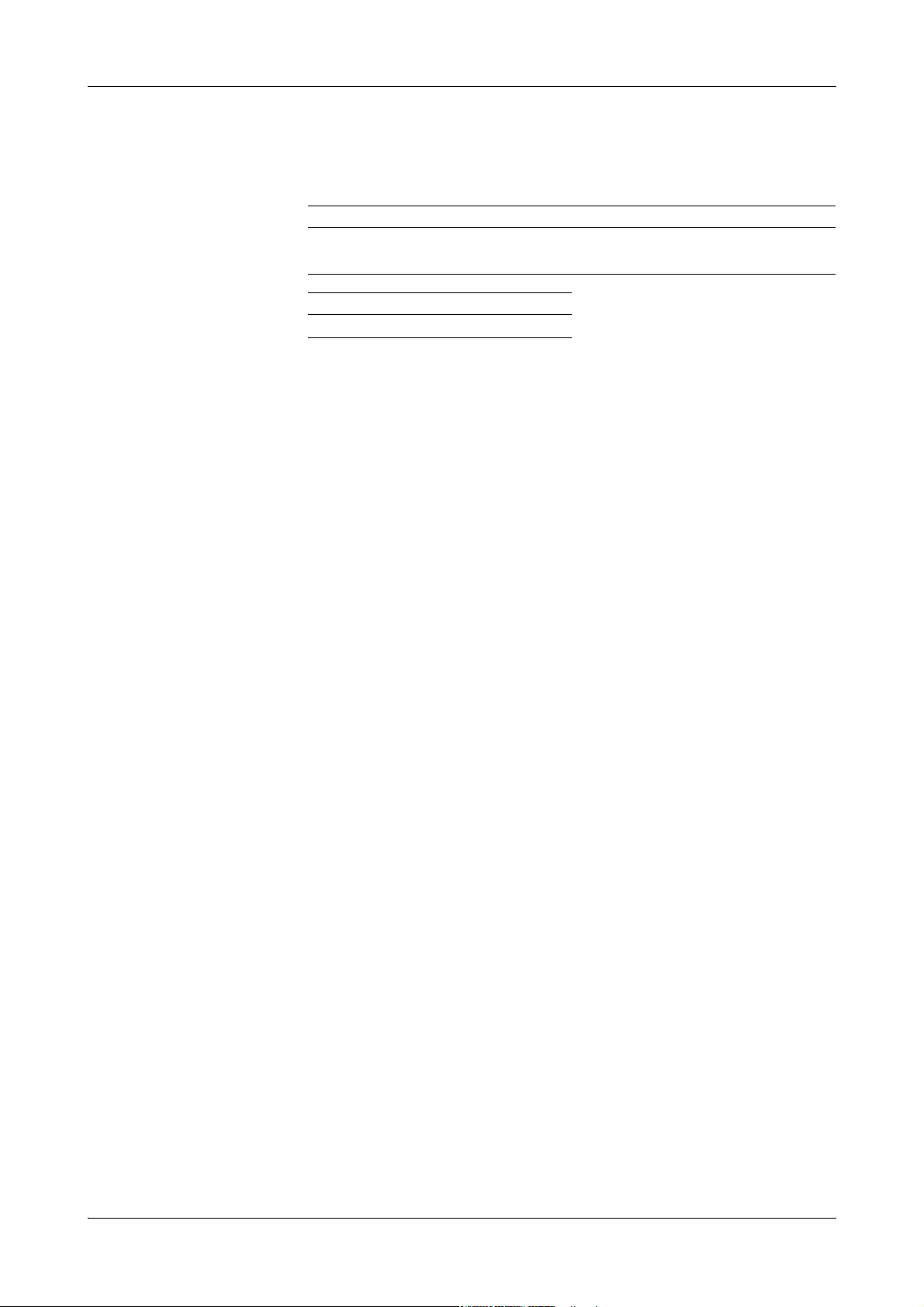
91xx pH/Electrolyte Analyzers
Version History
Edition notice
Manual Version Software Version Version date Changes
1.0 n/a July 2004 First edition
2.0 n/a April 2007 New template
Language Order Number
English 03077063001
e
For more information, see:
Software on page G-5
Service Manual on page G-6
91xx pH/Electrolyte Analyzers
Service Manual
This Service Manual is for the maintenance and repair of 91xx pH/Electrolyte
Analyzers (9110 pH Analyzers and 9120, 9130, 9140, 9180 and 9181 Electrolyte
Analyzers).
91xx pH/Electrolyte Analyzers Every effort has been made to ensure that all the information contained in this
manual is correct at the time of printing. However, Roche Diagnostics GmbH reserves
the right to make any changes necessary without notice as part of ongoing product
development.
Any customer modification to the instrument will render the warranty or service
agreement null and void.
Software updates are done by Roche Service representatives.
9180 Electrolyte Analyzers SN > 12001 are IVD compliant.
Intended use
This manual contains all of the information required for maintenance and repair of
91xx pH/Electrolyte Analyzers (9110 pH Analyzers and 9120, 9130, 9140, 9180 and
9181 Electrolyte Analyzers).
The user must be familiar with the function and operation of the instrument to fully
understand the processes described here.
e
For more information about 91xx pH/Electrolyte Analyzers, refer to corresponding
Instructions for Use.
Observe the service and repair procedures described in this manual and use only
genuine Roche replacement parts and Roche-approved materials to guarantee the full
functionality of the 91xx pH/Electrolyte Analyzers.
e
For the order numbers of replacement parts, refer to:
91xx pH/Electrolyte Analyzers Spare Part List
Roche Diagnostics April 2007
Service Manual · Version 2.0 3
Page 4
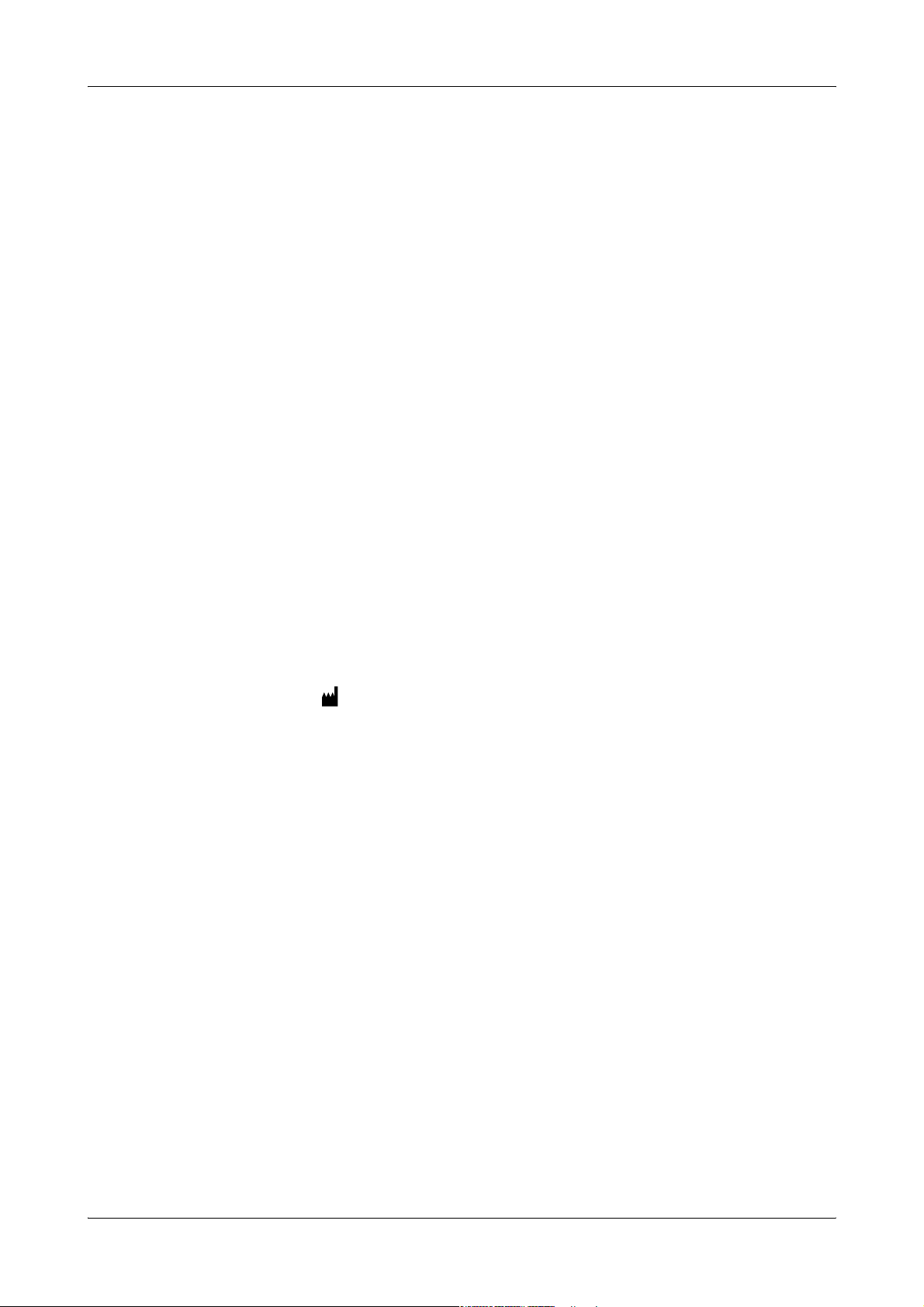
Copyrights
Trademarks
91xx pH/Electrolyte Analyzers
e
For an overview of possible revisions and available software versions, see:
Software on page G-5
Service Manual on page G-6
© 2007 Roche Diagnostics GmbH, All rights reserved.
The contents of this document may not be reproduced in any form or communicated
to any third party without the prior written consent of Roche Diagnostics. Every
effort is made to ensure its correctness. Subject to change without notice.
COBAS, LIFE NEEDS ANSWERS, ROCHE MICROSAMPLER, SNAPPAK, ISETROL
are trademarks of Roche.
Contact addresses
Manufacturer
All other trademarks are the property of their respective owners.
Roche Diagnostics GmbH
D-68298 Mannheim / Germany
www.roche.com
Roche Diagnostics April 2007
4 Service Manual · Version 2.0
Page 5
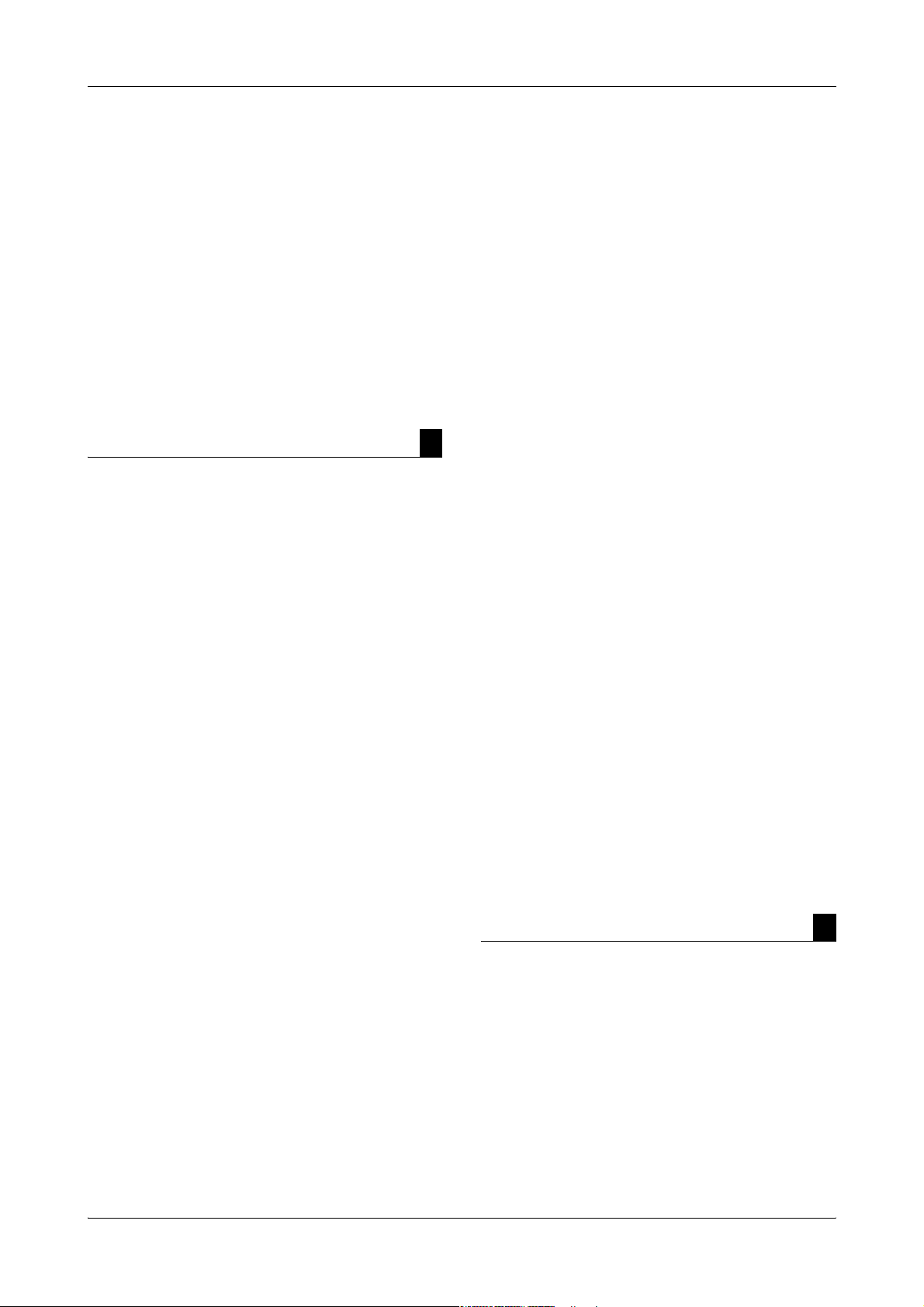
91xx pH/Electrolyte Analyzers
Contents
Ver s io n Hi s to r y 3
Edition notice 3
Intended use 3
Copyrights 4
Trademarks 4
Contact addresses 4
Contents 5
Preface 9
How to use this manual 9
Where to Find Information 9
Conventions used in this manual 10
System Description Part A
1 Safety information
Important information A-5
Operating safety information A-6
Important notes and warnings A-6
Disinfectants A-7
Deproteinizer A-7
Other disinfectants A-7
ESD protection measures A-8
Explanation of the phenomenon A-8
Influence of electrostatic charges on components A-8
Why is ESD protection so important today? A-9
How can ESD protection be guaranteed? A-9
Conclusion A-9
2 Specifications
Specifications A-13
Specifications A-13
Operating Parameters A-13
Classifications A-15
3 Interface specifications
Interface specifications A-19
Interface information A-19
Example data string information A-20
Data Link Information (9180/9181 only) A-20
System interconnect - 9110, 9120, 9130, 9140 A-42
SBC PCB - power supply - 9110, 9120, 9130, 9140
A-43
SBC PCB - valve drivers - 9110, 9120, 9130, 9140
A-44
SBC PCB - pump motor driver / door detect - 9110,
9120, 9130, 9140 A-45
SBC PCB - input amplifiers - 9110, 9120, 9130, 9140
A-46
SBC PCB - temperature circuit - 9110, 9120, 9130,
9140 A-47
SBC PCB - analog selector and A/D converter - 9110,
9120, 9130, 9140 A-48
SBC PCB - microprocessor - 9110, 9120, 9130, 9140
A-49
SBC PCB - printer display drivers - 9110, 9120, 9130,
9140 A-50
Printer daughter PCB - 9110, 9120, 9130, 9140, 9180,
9181 A-51
Lamp PCB - 9110, 9120, 9130, 9140 A-52
Display daughter PCB - 9110 A-53
Preheater PCB - 9110 A-54
Display daughter PCB - 9120, 9130, 9140 A-55
System interconnect - 9180, 9181 A-56
SBC PCB - power supply - 9180, 9181 A-57
SBC PCB - valve drivers - 9180, 9181 A-58
SBC PCB - pump motor driver/door detect - 9180,
9181 A-59
SBC PCB - input amplifier - 9180, 9181 A-60
SBC PCB - temperature circuit - 9180, 9181 A-61
SBC PCB - analog selector and A/D converter - 9180,
9181 A-62
SBC PCB - microprocessor - 9180, 9181 A-63
SBC PCB - microprocessor - 9180, 9181 A-64
SBC PCB - Fluid pack detector - 9180, 9181 A-65
Lamp PCB - 9180, 9181 A-66
Display daughter PCB - 9180 A-67
Software operation Part B
4 Description of modules
Description of modules A-23
Mechanical assemblies A-23
Fluidic Module A-27
Electronics A-33
6 Software operation 9110
Software operation 9110 B-5
Overview B-5
Overall program operation flow B-6
Main menu B-7
Measurement sequence B-8
5 Electronic diagrams
Electronic diagrams A-39
9110 analyzer block diagram A-39
9120, 9130, 9140, 9180 analyzer block diagram A-40
9181 analyzer block diagram A-41
Roche Diagnostics April 2007
Service manual · Version 2.0 5
Print functions menu B-9
QC sample menu B-10
Daily maintenance menu B-11
Operator functions menu B-12
Program instrument menu B-13
Page 6
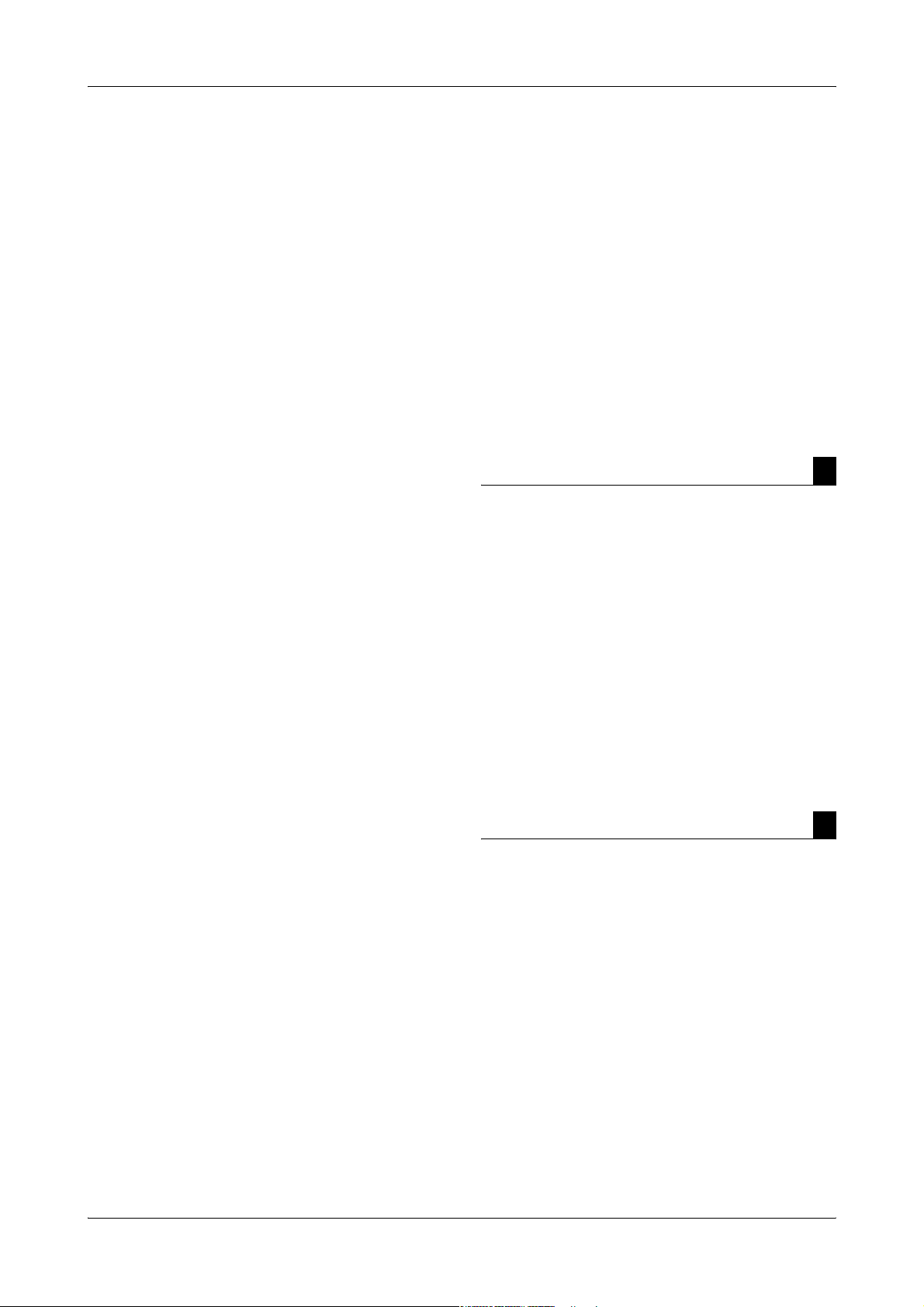
91xx pH/Electrolyte Analyzers
Service functions menu B-14
Calibration sequence B-15
7 Software operation 9120, 9130, 9140
Software operation 9120, 9130, 9140 B-19
Overview B-19
Overall program operating flow B-20
Main menu B-21
Measurement sequence B-22
Print functions menu B-23
QC/standard/urine sample menu B-24
Daily maintenance menu B-25
Operator functions menu B-26
Program instrument menu B-27
Service functions menu B-28
Calibration sequence B-29
8 Software operation 9180
Software operation 9180 B-33
Overview B-33
Overall program operation flow B-34
Main menu B-35
Measurement sequence B-36
Print functions menu B-37
QC/standard/dialysate/urine sample menu B-38
Daily maintenance menu B-39
Operator functions menu B-40
Program instrument menu B-41
Service functions menu B-42
Calibration sequence (1) (Example Na/K/Li
calibration) B-43
Calibration sequence (2) (Example Na/K/Li
calibration) B-44
Power-up B-45
9 Software operation 9181
Software operation 9181 B-49
Overview B-49
Overall program operting flow B-50
Main menu B-51
Manual measurement sequence B-52
Automated measurement sequence B-53
Print functions menu B-54
QC/std/dialysate/urine sample menu B-55
Daily maintenance menu B-56
Operator functions menu B-57
Program instrument menu B-58
Service functions menu B-59
Calibration sequence (1) (example Na/K/Li
calibration) B-60
Calibration sequence (2) (example Na/K/Li
calibration) B-61
Power-up sequence B-62
10 Service functions
Service functions B-65
TEST ELECTRODES B-65
TEST SAMPLE SENSOR B-65
TEST SnapPak SENSOR (9180 and 9181 only) B-65
TEST LANGUAGE SWITCH (9180 and 9181 only)
B-65
TEST SAMPLE DOOR (except 9181) B-66
TEST PROBE (9181 only) B-66
TEST AUTOSAMPLER (9181 only) B-66
TEST PUMP B-66
TEST PINCH VALVES B-67
TEST INTERFACE B-67
TEST AMPLIFIER B-67
ENTER SERVICE CODE B-67
Miscellaneous functions B-69
Maintenance Part C
11 Adjustments
Adjustments C-5
Sample contacts adjustment (9110 only) C-5
Sample sensor adjustment (9120/9130/9140/9180/
9181 only) C-5
Temperature Adjustment (9110/9140/9180/9181
only) C-6
12 Maintenance
Maintenance C-9
Daily maintenance C-9
Weekly maintenance C-9
Monthly maintenance C-9
Six month maintenance C-9
Annual preventive maintenance C-9
Troubleshooting Part D
13 Troubleshooting
Error messages and troubleshooting D-5
Status-LEDs D-5
STATUS: NOT CALIBRATED D-5
STANDARD A NOT DETECTED D-5
STANDARD B NOT DETECTED, STANDARD C
NOT DETECTED (9180/9181 only) D-6
CHECK SAMPLE CONTACTS(9110), CHECK
SAMPLE SENSOR (9120/30/40/80/81) D-6
CHECK REFERENCE HOUSING D-7
PLEASE CLOSE SAMPLE DOOR (except 9181) D-7
NO SAMPLE D-8
CLEANING FLUID NOT DETECTED D-8
CONDITIONING FLUID NOT DETECTED (except
9110) D-8
INTERFACE ERROR D-9
Roche Diagnostics April 2007
6 Service manual · Version 2.0
Page 7
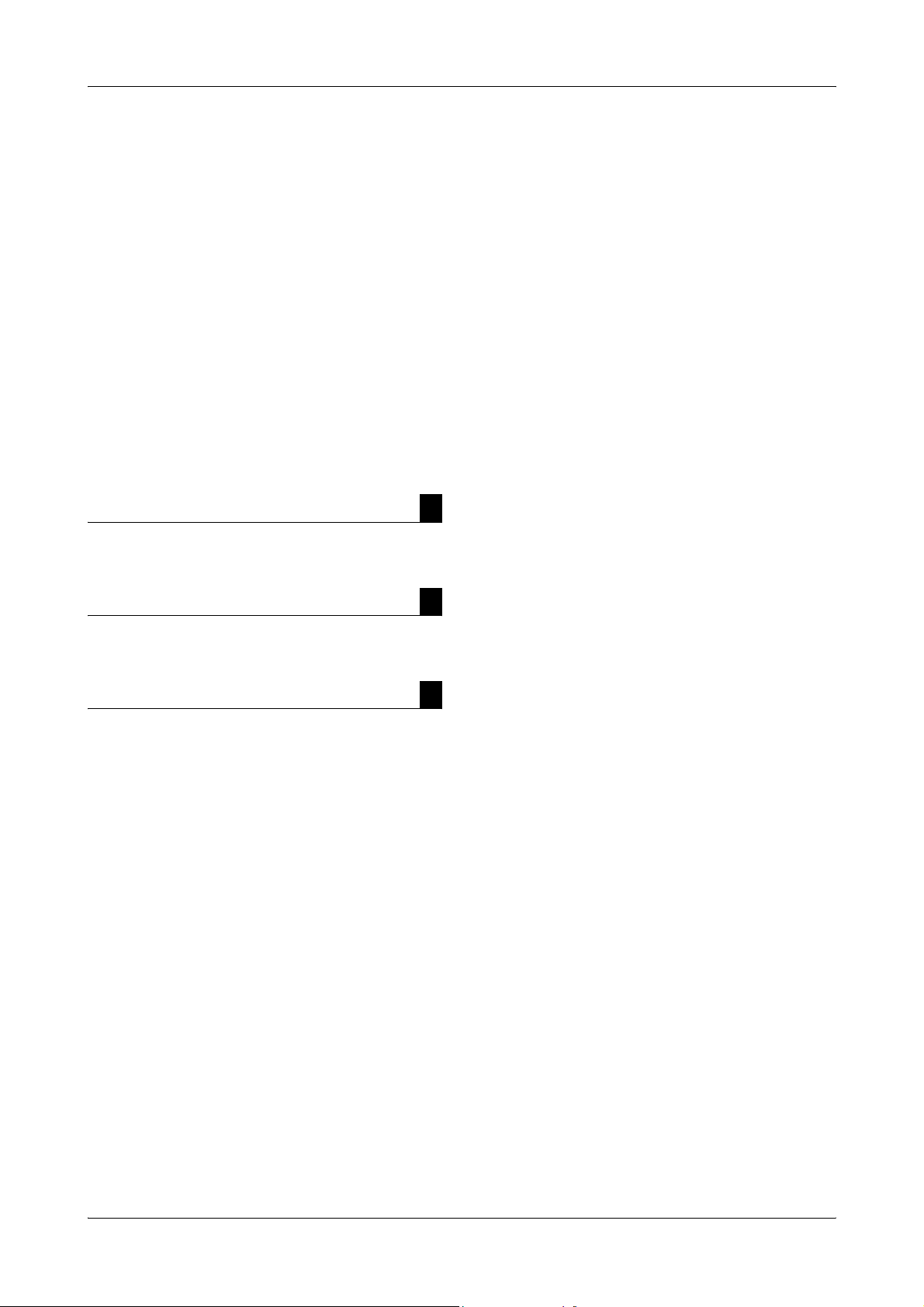
91xx pH/Electrolyte Analyzers
PAPER JAM OR PRINTER DEFECT D-9
CHECK ELECTRODES D-9
## NOT CAL’D D-9
CLOG IN SAMPLE PATH (9110 only), CLOG
CHECK FLUID PATH (except 9110) D-11
↑↑↑↑ ↓↓↓↓ (Out of range) D-11
↑ ↓ (Temparature out of range) D-11
ERR D-12
PERFORM DAILY MAINTENANCE (except 9110)
D-12
REPLACE FLUID PACK D-12
CHECK TEMPERATURE (9140/9180/9181 only)
D-12
VALVE OVERTEMP! CHECK VALVES D-13
ERROR: UPPER NEEDLE SENSOR D-13
ERROR: LOWER NEEDLE SENSOR D-13
WHEEL MISSING OR SAMPLER DEFECT D-13
SAMPLER JAMMED OR DEFECTIVE D-14
Glossary Part E
Glossary E-3
Index Part F
15 Index
Versions Part G
16 Versions
Software G-5
Service Manual G-6
Version 1.0 G-6
Version 2.0 G-6
Roche Diagnostics April 2007
Service manual · Version 2.0 7
Page 8
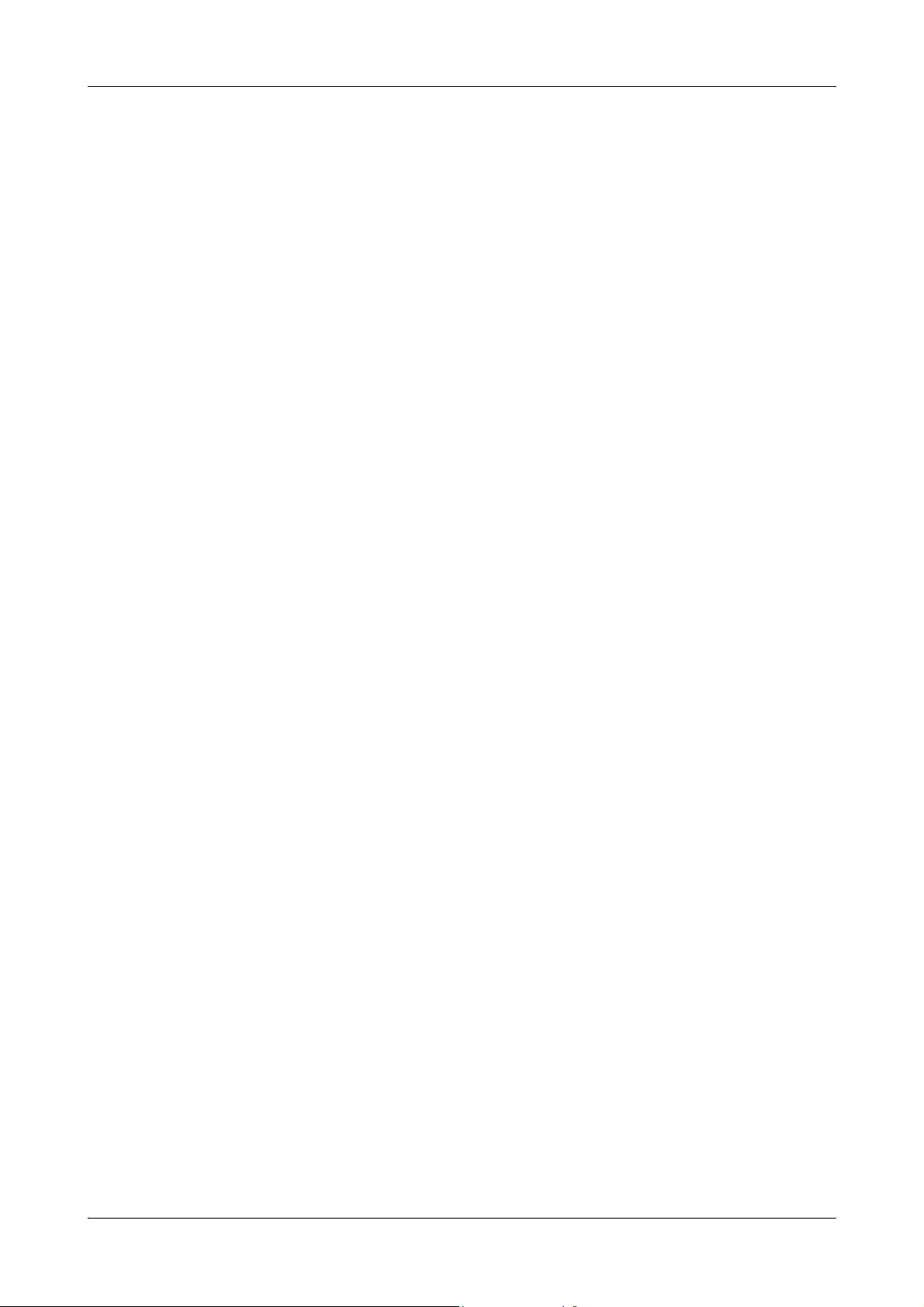
91xx pH/Electrolyte Analyzers
Roche Diagnostics April 2007
8 Service manual · Version 2.0
Page 9
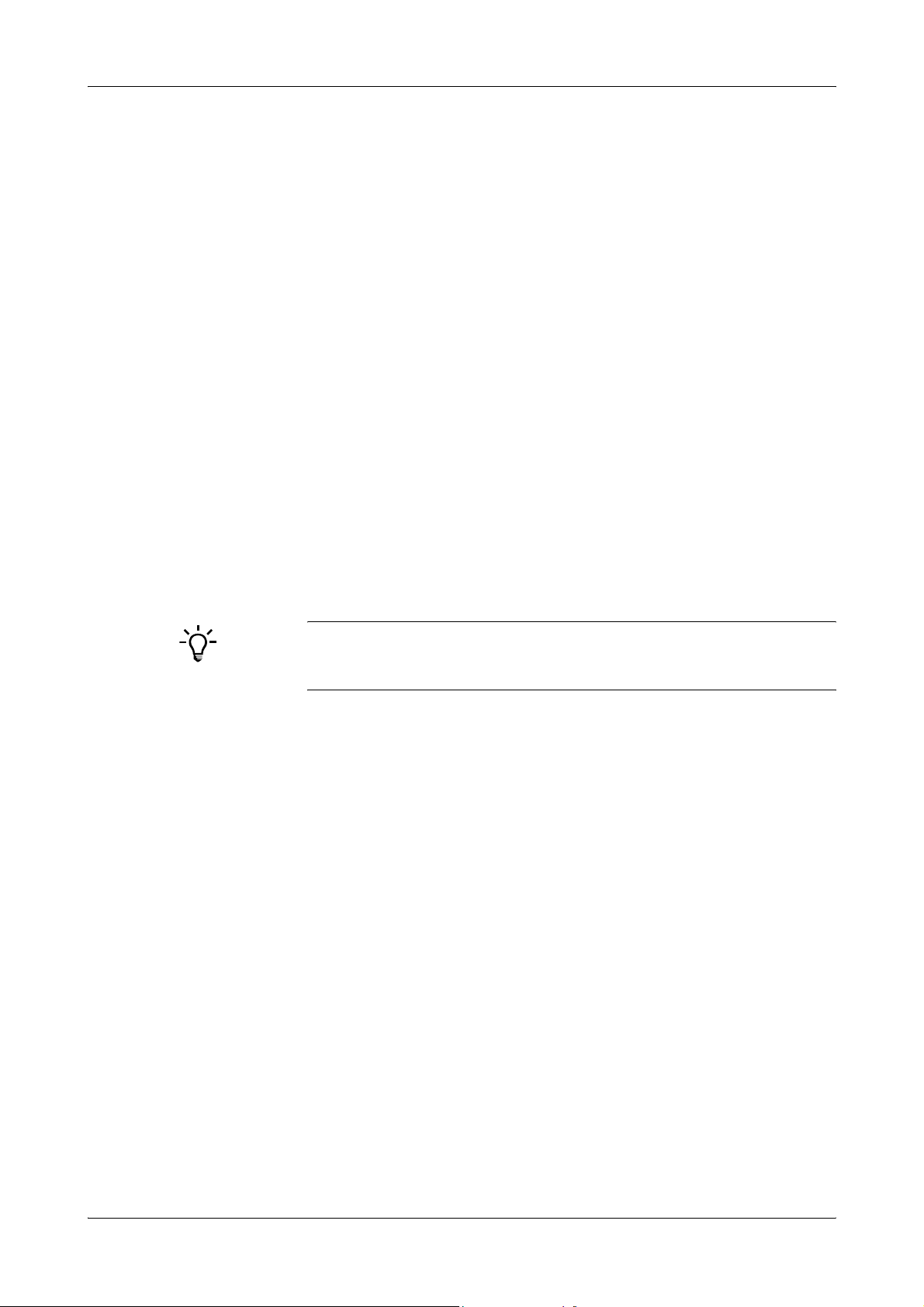
91xx pH/Electrolyte Analyzers
Preface
This manual contains all of the information required for the maintenance and repair
of the 91xx pH/Electrolyte Analyzers.
The user must be familiar with the function and operation of the instrument to fully
understand the processes described here.
e
For more information about instructions, refer to:
9180 Electrolyte Analyzers Instructions for Use
Observe the service and repair procedures described in this manual and use only
genuine Roche replacement parts and Roche-approved materials to guarantee the full
functionality of the 91xx pH/Electrolyte Analyzers.
e
For the order numbers of replacement parts, refer to:
91xx pH/Electrolyte Analyzers Spare Part List
e
For an overview of possible revisions and available software versions, see:
Software on page G-5
Service Manual on page G-6
How to use this manual
o
Keep this Service manual in a safe place to ensure that it is not damaged and remains available
for use.
o
This Service manual should be easily accessible at all times.
To help finding information quickly, there is a table of contents at the beginning of
the book and each chapter. In addition, a complete index can be found at the end.
Where to Find Information
In addition to the Service manual, the following documents are also provided to assist
in finding desired information quickly:
o 91xx pH/Electrolyte Analyzers Instructions for Use
o 9180 Electrolyte Analyzer Short Instruction
o 91xx pH/Electrolyte Analyzers Service manual (PDF or iSDoc version in
GRIPS)
o 91xx pH/Electrolyte Analyzers Spare Part List (PDF or iSDoc version in
GRIPS)
Roche Diagnostics April 2007
Service manual · Version 2.0 9
Page 10
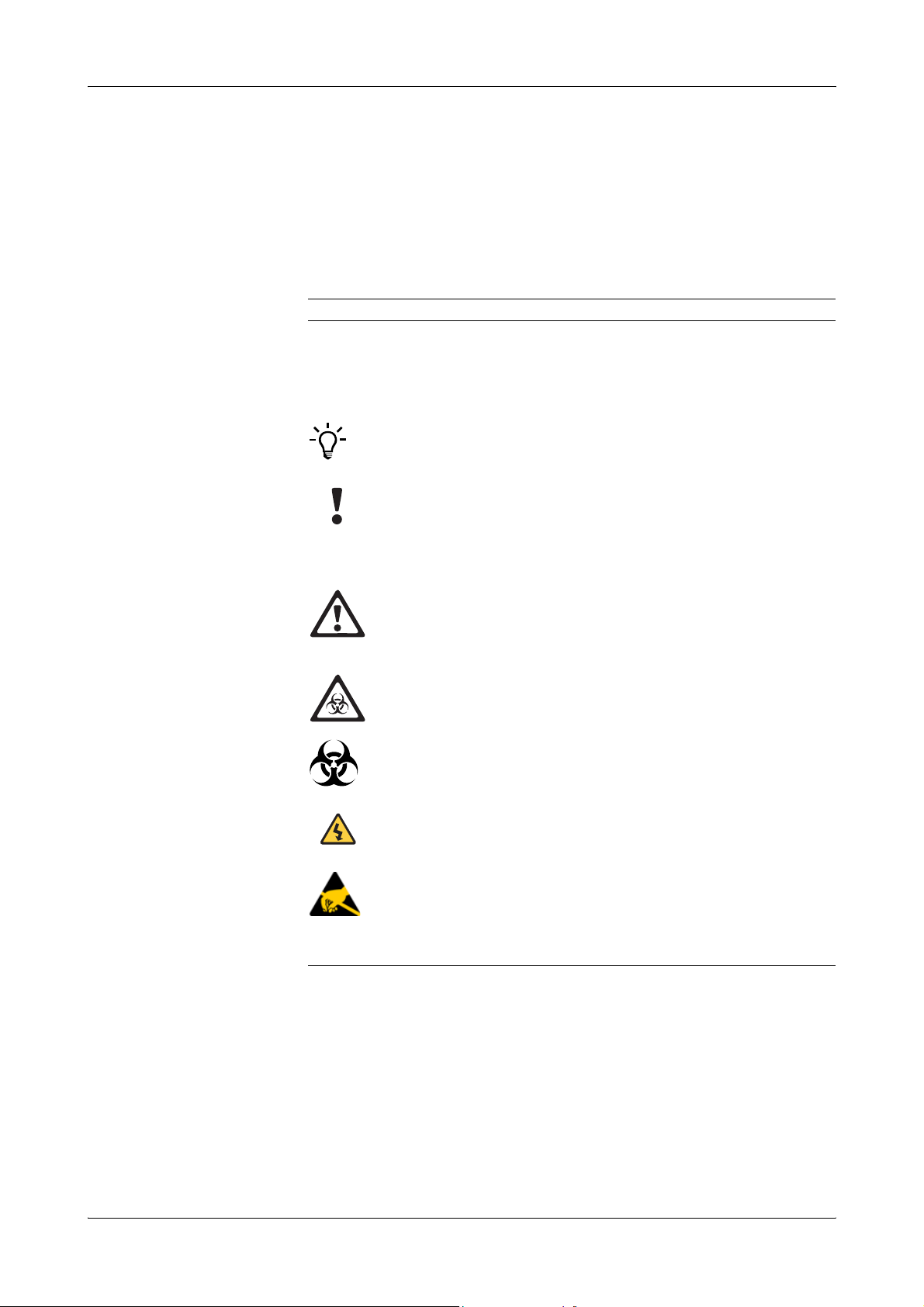
Conventions used in this manual
Visual cues are used to help locate and interpret information in this manual quickly.
This section explains formatting conventions used in this manual.
Symbols The following symbols are used:
Symbol Used for
a Start of procedure
o List item
e
h Call-up (software reference)
Cross-reference
Note
All sections or text locations marked with "NOTE" describe safe
procedures that are intended to provide the user with additional help.
Caution
All sections or text passages that are marked with this symbol describe
procedures or indicate conditions or dangers that could damage or
lead to malfunctions in the instrument, and which therefore should
never be attempted.
Warning
Sections marked with this symbol contain information that must be
observed for the prevention of personal injury (to patients, users or
third parties).
Risk of infection!
(according to the standard DIN EN 61010-2-101:2002) (Instrument)
91xx pH/Electrolyte Analyzers
Risk of infection!
(according to the standard DIN ISO 15223-1:2005) (Consumables)
High Voltage
Passages that are marked with this symbol warn of an immediate
danger in connection with electrical wiring or components.
ESD protection measures
All sections or passages that are marked with this symbol warn of
specific dangers in connection with static discharge. Packages that are
marked with this symbol must only be opened by trained technical
staff.
For more information about ESD protection measures, see ESD protection measures
on page A-8.
Roche Diagnostics April 2007
10 Service manual · Version 2.0
Page 11
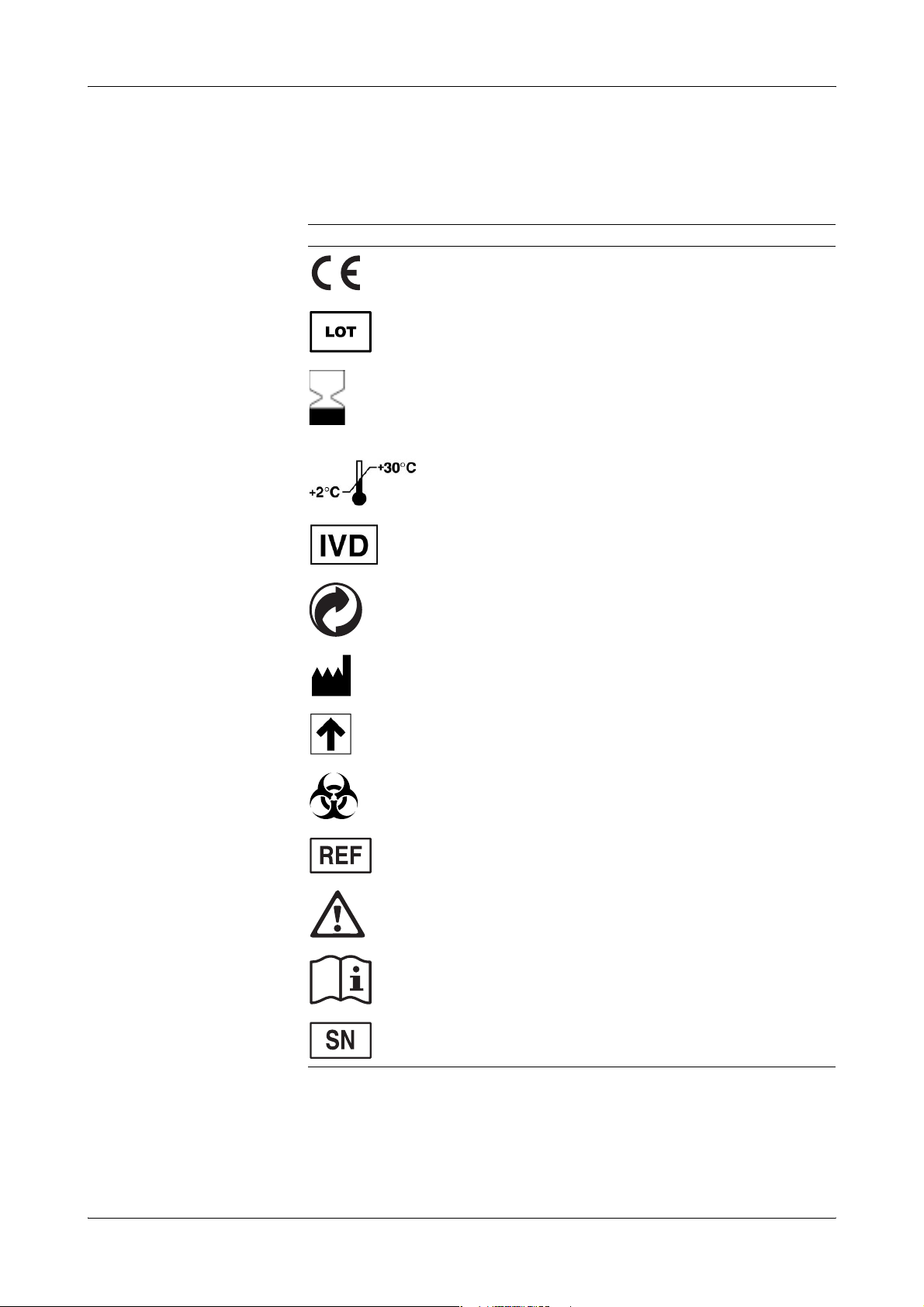
91xx pH/Electrolyte Analyzers
IVD symbols Instruments: applicable for 9180 Electrolyte Analyzers SN > 12001.
The IVD symbols are used in accordance with DIN EN 980:2003, ISO 15223:2000 (as
per the In Vitro Diagnostics Directive 98/79/EC), and DIN EN ISO 780:1997.
Symbol Description
This product complies with the requirements in the directive
98/79/EC on in vitro diagnostic medical devices.
Lot designation
Consumables: use by... (expiry date)
The consumables must be completely consumed by the indicated
date.
If a day is not indicated, apply the last day of the respective month.
Store at ...
The conditions necessary to preserve the product's shelf life before
opening.
For in vitro diagnostic use
"Grüner Punkt" (in Germany)
Manufacturer — according to directive 98/79/EC on in vitro
diagnostic medical devices
Store upright
Risk of infection!
(according to the standard DIN ISO 15223-1:2005) (Consumables)
Catalogue number
Caution (refer to accompanying documents). Please refer to safetyrelated notes in the manual, accompanying this instrument.
Please consult instructions for use
Serial number (model plate)
Roche Diagnostics April 2007
Service manual · Version 2.0 11
Page 12
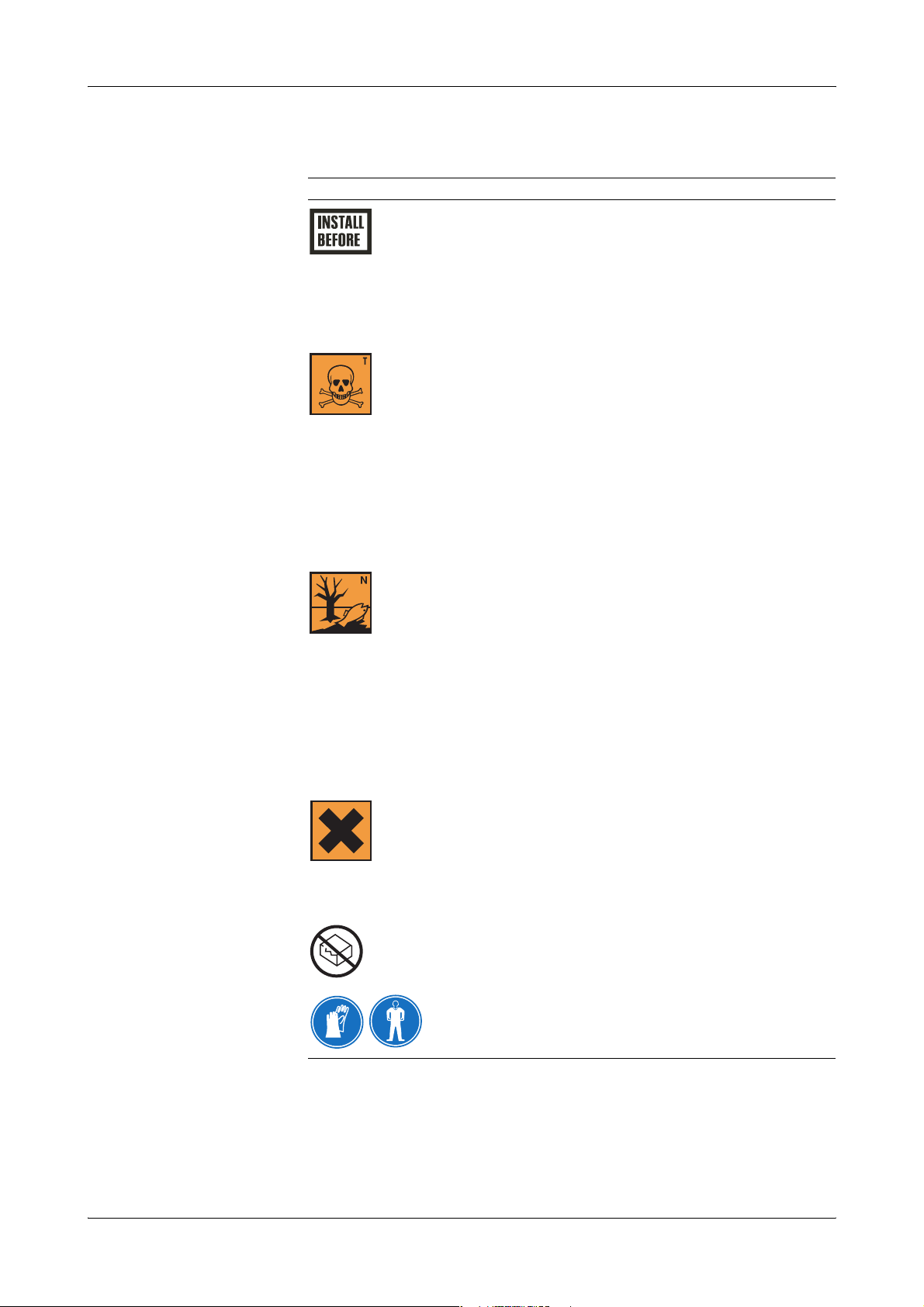
91xx pH/Electrolyte Analyzers
Other symbols The following symbols are listed as additional information:
Symbol Description
Electrodes:
This date indicates the limit of the maximum storage time of an
electrode. The electrode must be installed in the instrument no later
than the imprinted date.
If the installation takes place on the imprinted date, it still falls within
the specifications. The calculation of the “Install before” date is based
on the production date of the elctrode.
Danger symbol: T: Toxic (on the packaging of the reference electrode)
Rating: Inhalation, swallowing or skin contact with even small
quantities can lead to serious health risks, including fatal risks.
T: R23/33/50-53
N: S45/60/61/7
Characteristics of this type of item are severe, possible irreversible
damage to health through repeated or prolonged contact, particular
with carcinogenic, genetic or reproductive (danger to reproductive
capabilities) effects.
Caution: Avoid any contact with the human body. If you feel unwell,
contact a doctor immediately. Any substances with carcinogenic,
genetic or reproductive dangers are indicated appropriately. Always
observe the regulations when handling such substances.
Danger symbol: N: Dangerous to the environment (on the packaging
of the reference electrode)
Rating: If released into aquatic and non aquatic environments, can
cause immediate or delayed damage to ecosystems through a change
in environmental conditions.
These substances or their by-products can cause simultaneous
damage to sensitive environmental areas.
Caution: Depending on the potential for damage, do not allow the
substance to enter sewers, soils or the environment. Observe the
specific disposal regulations.
Danger symbol: Xi: Irritant
Rating: Although not corrosive, momentary, longer-lasting, or
repeated contact with skin or mucous membrane may result in
inflammation. Danger of sensitization during contact with skin
XI: R36/37/38, S 26-37
(when classified with R 43).
Caution: Avoid contact with eyes and skin, do not inhale vapors.
Do not use content if the packaging is damaged
Protective gloves, protective goggles and suitable protective clothing
must be worn
Roche Diagnostics April 2007
12 Service manual · Version 2.0
Page 13
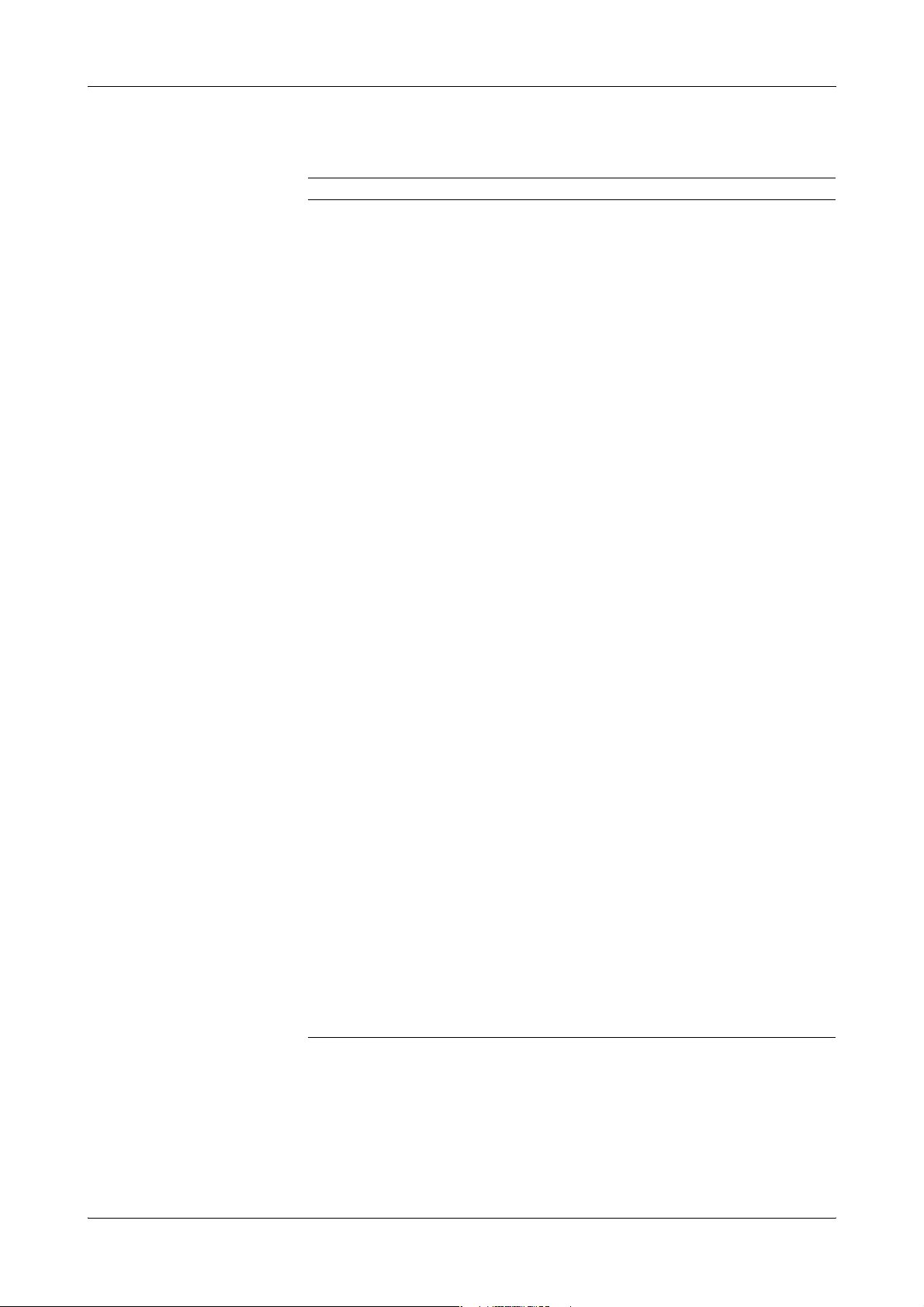
91xx pH/Electrolyte Analyzers
Abbreviations The following abbreviations are used:
Abbreviation Definition
A
ADC Analogue to digital converter
ANSI American National Standards Institute
C
CMOS Complementary Metal-Oxide Semiconductor
E
EEPROM Electrically erasable programmable read-only memory
e.g. exempli gratia – for example
EC European community
EN European standard
ESD Electrostatic Discharge
H
HIV Human Immunodeficiency Virus
HW Hardware
I
IEC International Electrical Commission
ISE Ion selective electrode
IVD In vitro Diagnostics
L
LCD Liquid Cristal Display
LED Light Emitting Diode
M
MC Measuring chamber
MOS Metal-Oxide Semiconductor
MSDS Material safety data sheet
P
PCB Printed Circuit Board
Q
QC Quality control
R
REF Reference solution
S
SBC board Mainboard of the instrument
SW Software
T
TTL Transisitor-Transistor Logic
Roche Diagnostics April 2007
Service manual · Version 2.0 13
Page 14

91xx pH/Electrolyte Analyzers
Roche Diagnostics April 2007
14 Service manual · Version 2.0
Page 15
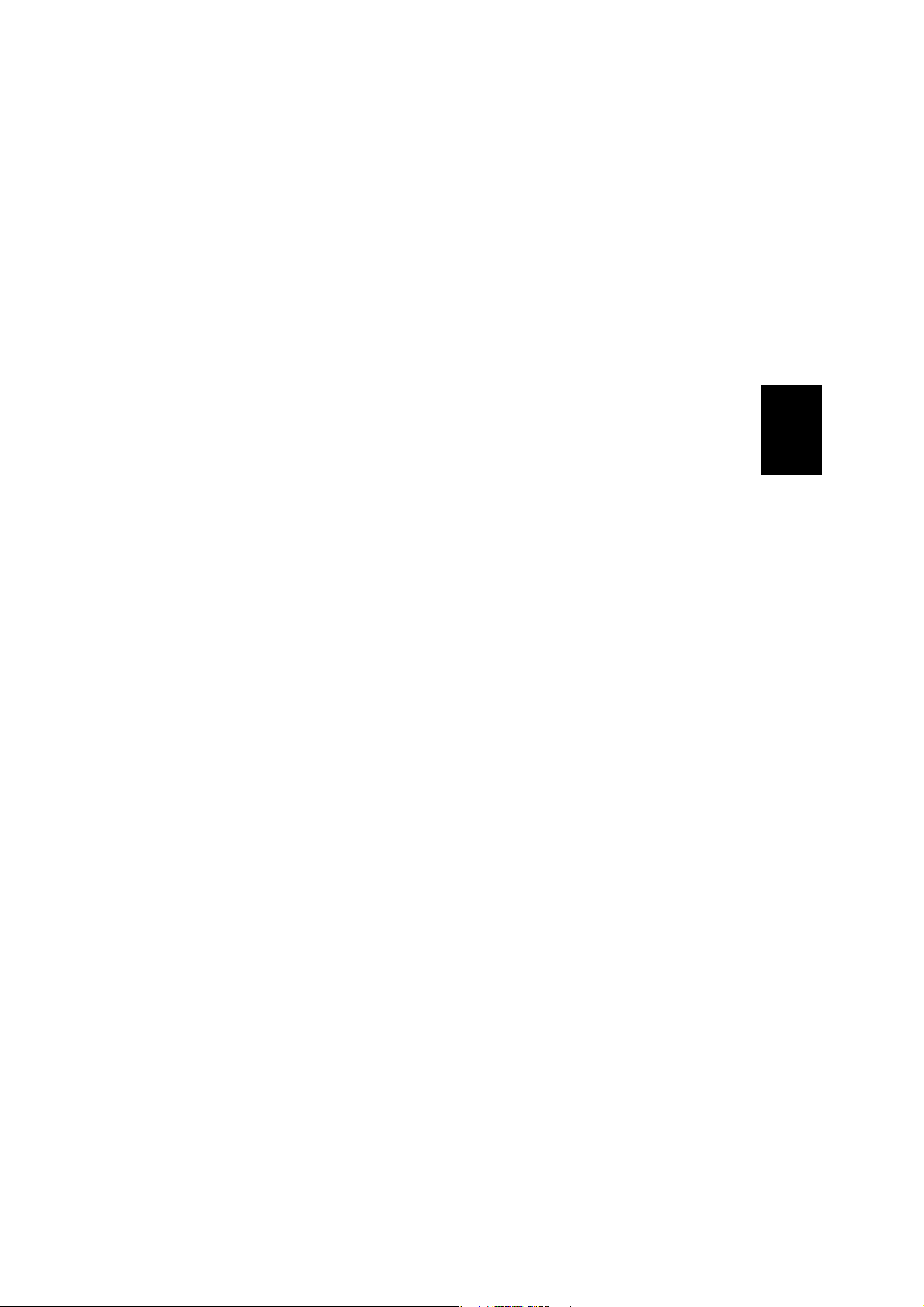
System Description
1 Safety information . . . . . . . . . . . . . . . . . . . . . . . . . . . . . . . . . . . A-3
2 Specifications . . . . . . . . . . . . . . . . . . . . . . . . . . . . . . . . . . . . . . . A-11
3 Interface specifications . . . . . . . . . . . . . . . . . . . . . . . . . . . . . . . . A-17
4 Description of modules . . . . . . . . . . . . . . . . . . . . . . . . . . . . . . . A-21
5 Electronic diagrams . . . . . . . . . . . . . . . . . . . . . . . . . . . . . . . . . . A-37
A
April 2007
Page 16

Page 17
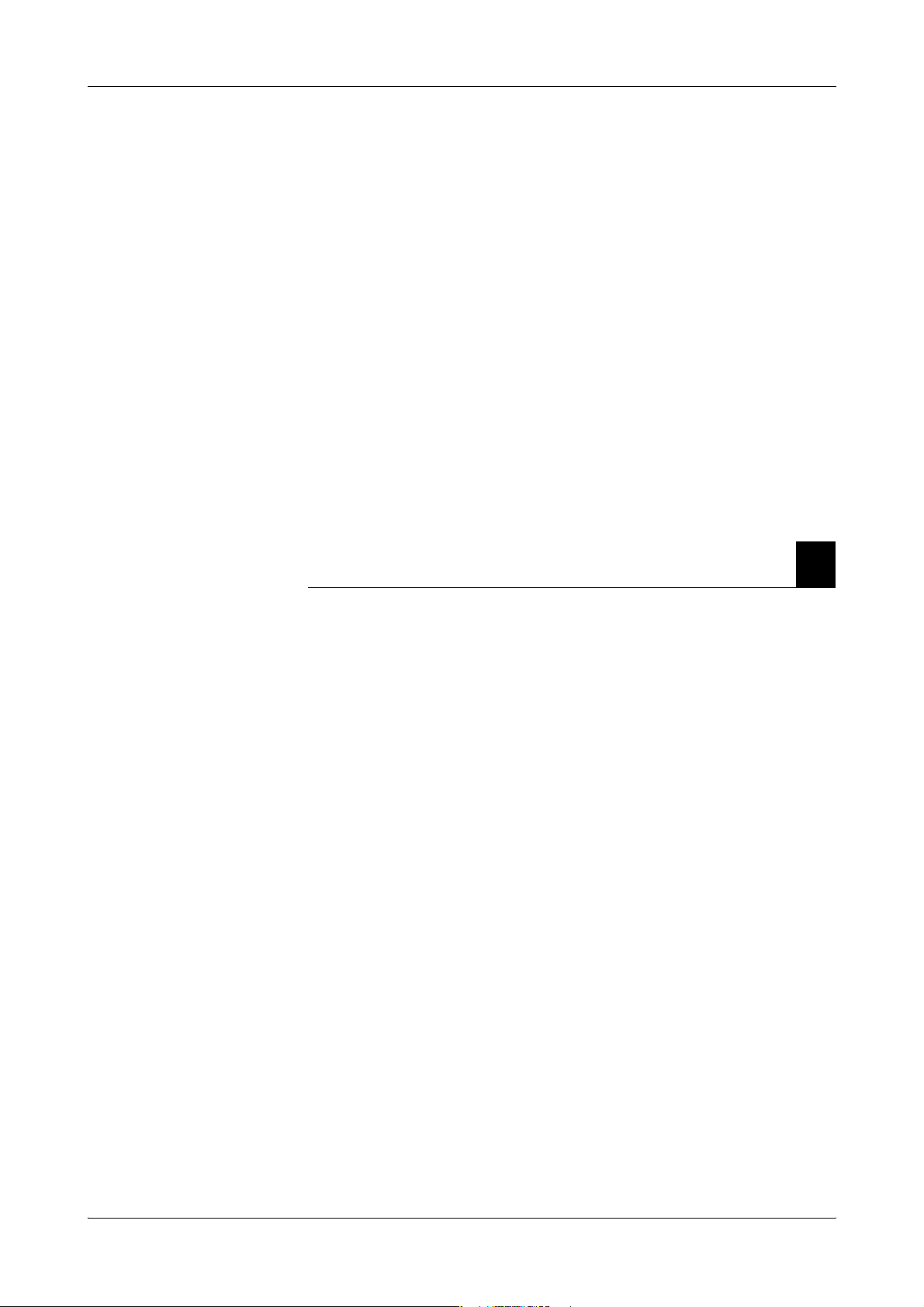
91xx pH/Electrolyte Analyzers 1 Safety information
Tab l e o f c onte nt s
Safety information
In this chapter
Important information ...............................................................................................A-5
Operating safety information .....................................................................................A-6
Important notes and warnings ...................................................................................A-6
Disinfectants ................................................................................................................A-7
Deproteinizer .........................................................................................................A-7
Other disinfectants ................................................................................................ A-7
ESD protection measures ............................................................................................ A-8
Explanation of the phenomenon .......................................................................... A-8
Influence of electrostatic charges on components ...............................................A-8
Why is ESD protection so important today? ........................................................A-8
How can ESD protection be guaranteed? .............................................................A-9
Conclusion .............................................................................................................A-9
Chapter
1
Roche Diagnostics April 2007
Service manual · Version 2.0 A-3
Page 18
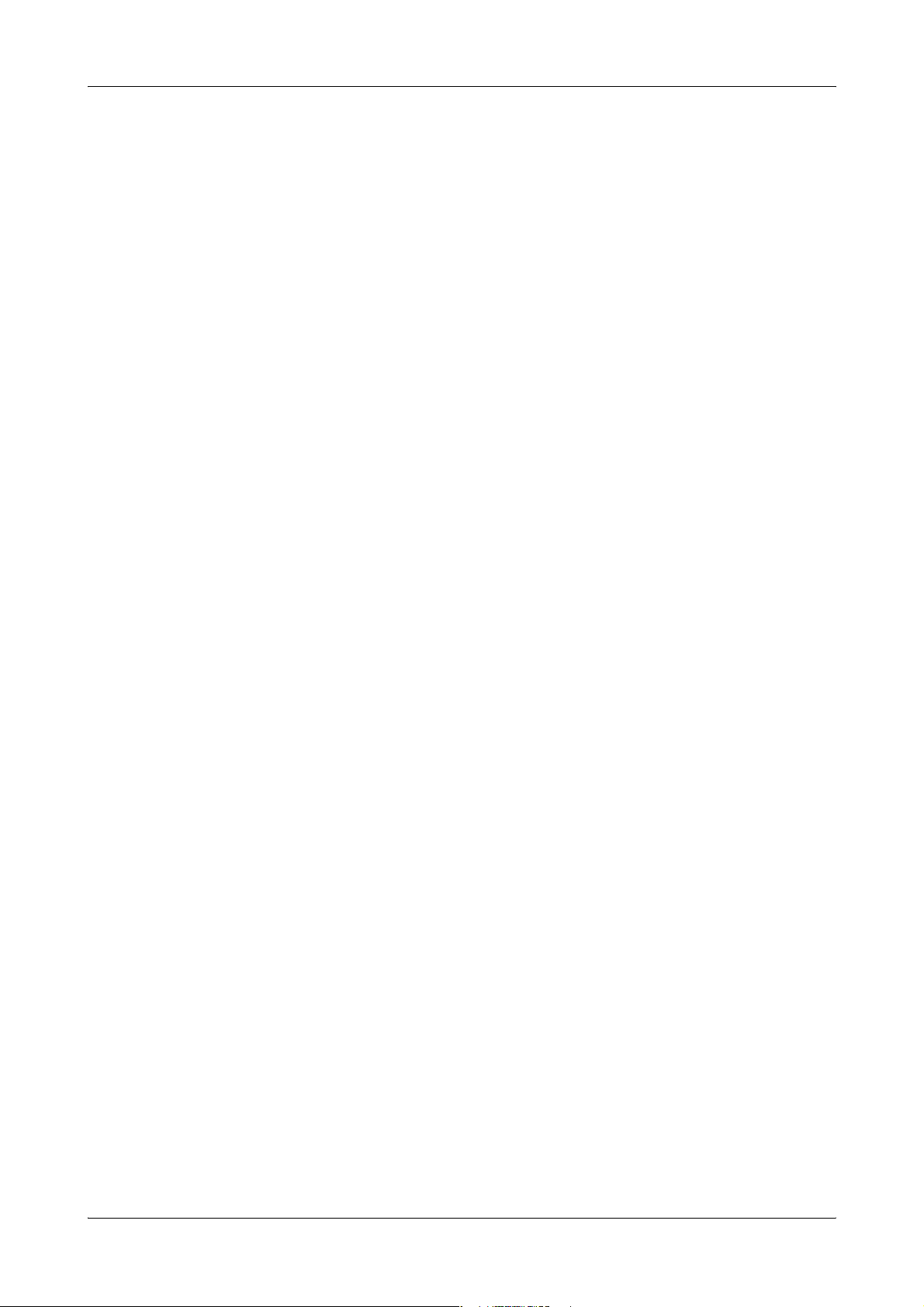
1 Safety information 91xx pH/Electrolyte Analyzers
Tab l e o f c onte nt s
Roche Diagnostics April 2007
A-4 Service manual · Version 2.0
Page 19

91xx pH/Electrolyte Analyzers 1 Safety information
Important information
Important information
This Service Manual contains vital warning and safety information.
This instruments are intended to be used only for the specialized purpose described
in the instructions. The most important prerequisites for use, operation, and safety
are explained to ensure smooth operation. No warranty or liability claims will be
covered if the instrument is used in ways other than those described or if the
necessary prerequisites and safety measures are not observed.
The instrument may be operated only by persons whose qualifications enable them to
comply with the safety measures that are necessary during operation of the
instrument.
Suitable protective equipment, like laboratory clothing, protective gloves, protective
goggles and if necessary mouth protectors, must be worn to prevent direct contact
with biological working materials. In addition, a face mask is required if there is a
risk.
Adjustments and maintenance performed with removed covers and connected power
may be attempted only by a qualified technician who is aware of the associated
dangers.
Instrument repairs are to be performed only by the manufacturer or qualified service
personnel.
Only accessories and supplies either delivered by or approved by Roche are to be used
with the instrument. These items are manufactured especially for use with this
instrument and meet the highest quality requirements.
Operation of the instrument with solutions whose composition is not consistent with
that of the original solutions can negatively affect, above all, the long term
measurement accuracy. Deviations in the composition of the solutions can also
decrease the service life of the electrodes.
The quality control requirements must be completed at least once daily for safety
reasons. Because accurate measurement results depend not only on the proper
functioning of the instrument, but also on a number of other factors (such as
preanalytics), the results produced by the instrument should be examined by a
trained expert before subsequent decisions are reached that are based on the
measurement values.
Explanation:
"Caution, refer to accompanying documents“
Roche Diagnostics April 2007
Service manual · Version 2.0 A-5
Page 20
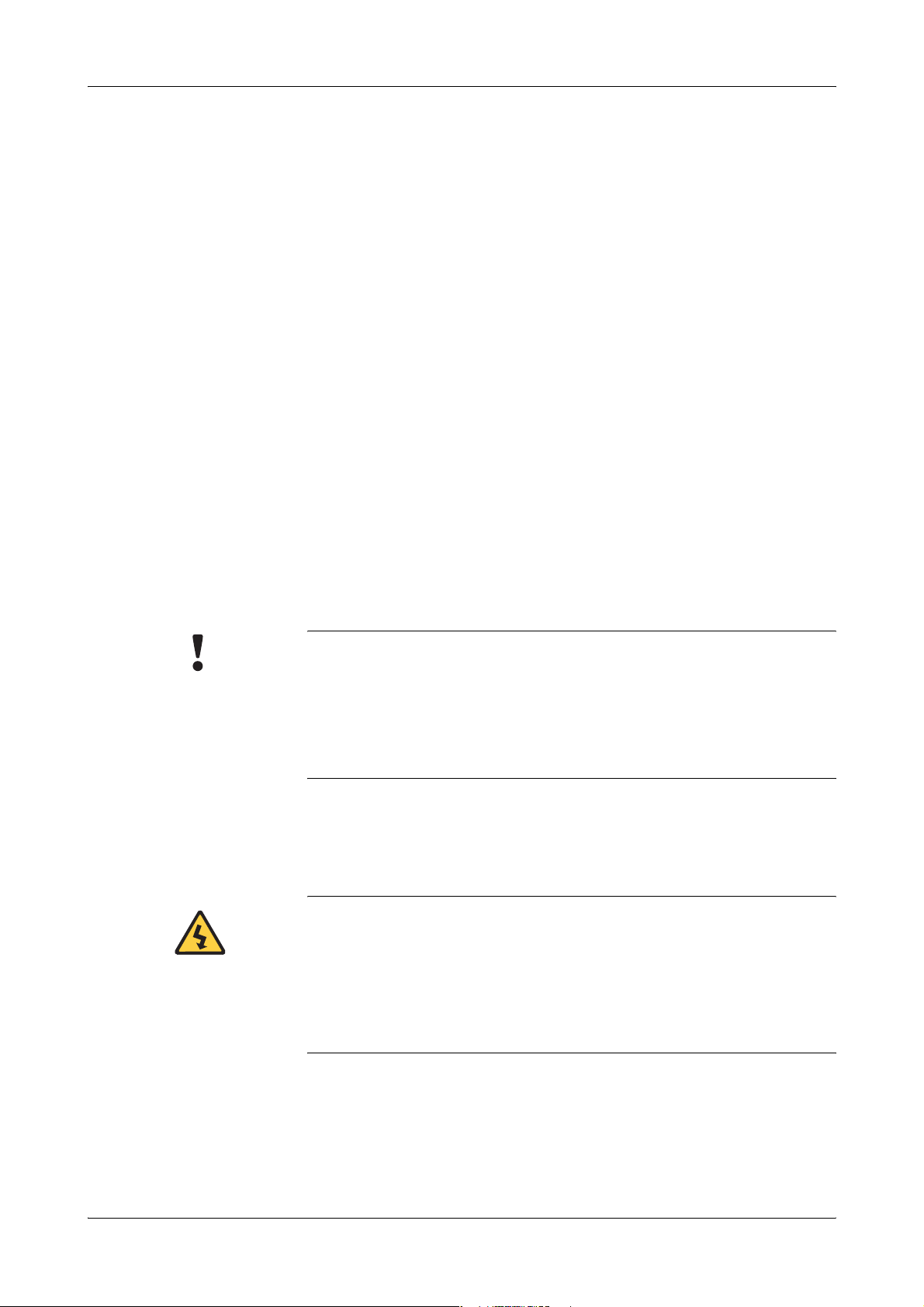
1 Safety information 91xx pH/Electrolyte Analyzers
Operating safety information
Operating safety information
The instrument has been constructed and tested according to the following European
Standards:
o IEC/EN 61010-1:2001
o IEC/EN 61010-2-101:2002 (valid for 9180 Electrolyte Analyzers SN > 12001 only)
o IEC/EN 61010-2-081:2002 + A1:2003
It was delivered from the factory in flawless condition with regards to safety features.
In order to preserve this condition and ensure safe operation, the user must respect
the notices and warnings that are contained in this Service Manual
o This instrument is classified under the protection class I according to
IEC/EN 61010-1.
o The instrument meets the conditions for overvoltage category II.
o The instrument meets the conditions for contamination level 2.
o Do not operate the instrument in an explosive environment or in the vicinity of
explosive anesthetic mixtures containing oxygen or nitrous oxide.
o If an object or liquid enters the internal areas of the instrument, remove the
instrument from its power supply and allow an expert to check it thoroughly
before using it again.
o The instrument is suitable for long-term operation indoors.
o
The power cord may be plugged into a grounded socket only. When using an extension cord,
make sure it is properly grounded.
o
Any rupture of the ground lead inside or outside the instrument or a loose ground connection
may result in hazardous operating conditions. Intentional disconnection of the grounding is not
permitted.
o
The instrument is not suitable for operation with a direct current power supply. Use only the
original mains plug delivered with the instrument.
Important notes and warnings
o
Never operate the analyzer in the vicinity of volatile or explosive gases
(e.g. anesthetic gases, etc.)!
o
The instrument must be connected to a 2-pin, grounded socket.
o
The power cable and the plug must be undamaged. Damaged power cables and plugs must be
replaced immediately.
o
Before opening the back panel switch off the instrument and disconnect the power cable.
o
Replace damaged fuses with the specified type of fuse.
Roche Diagnostics April 2007
A-6 Service manual · Version 2.0
Page 21
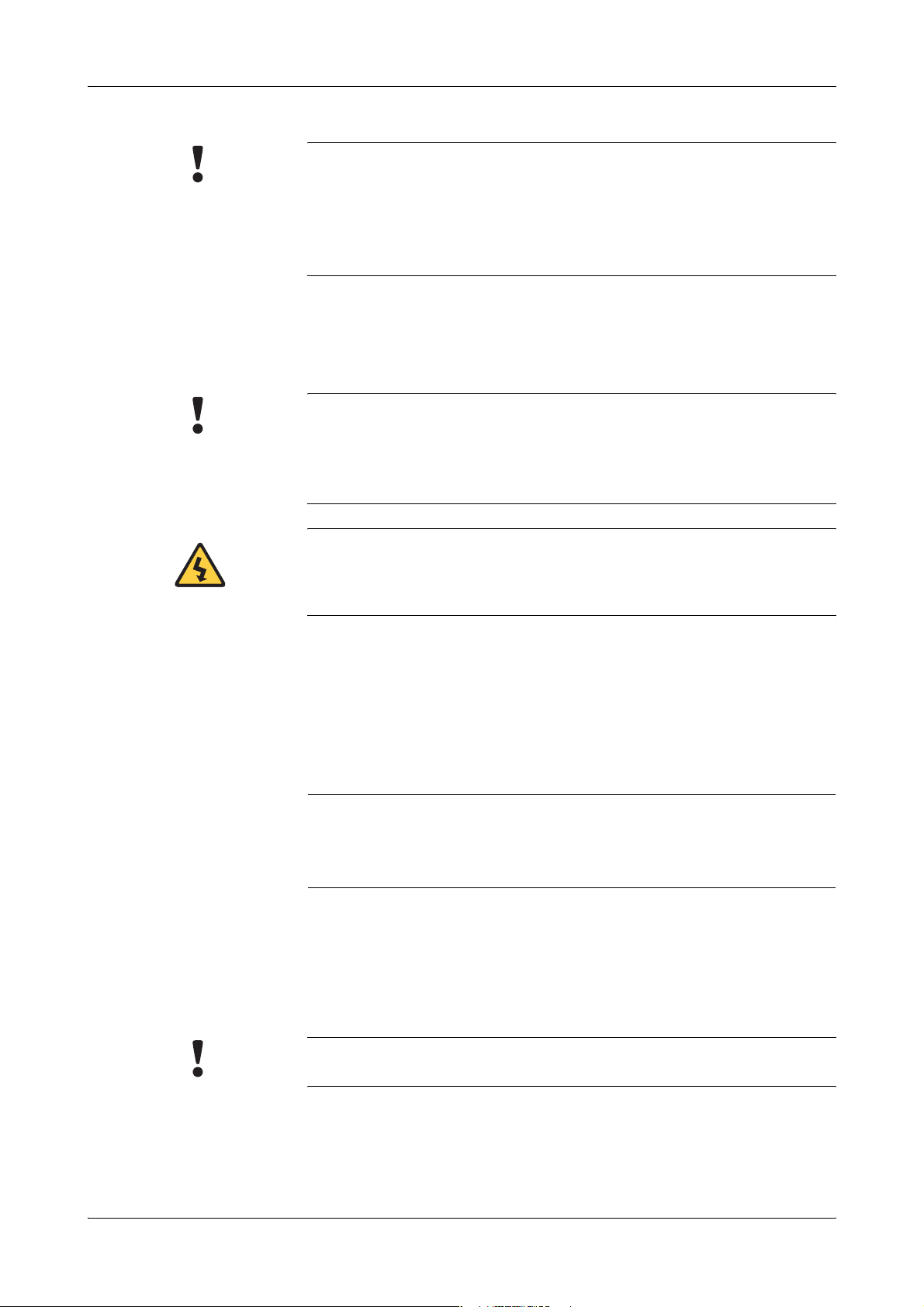
91xx pH/Electrolyte Analyzers 1 Safety information
Disinfectants
o
Service and repair work must be done only as specified in this manual. Unqualified service or
repair work may result in warranty claims not being granted.
o
Use only suitable tools and test instruments for service and repair work.
o
Do not allow fluids to enter the interior of the instrument, because this may damage the
electronics.
o
Use only slightly moistened cloths or cotton sticks to clean the instrument.
Disinfectants
Use only liquid disinfectant such as protein remover (Roche deproteinizer) or an alcohol-based
(about 70%) surface disinfectant.
Do not spray disinfectant directly onto the instrument because this could cause malfunctions in the
electronics.
Do not use any type of bleaching agent. Exception: Roche Deproteinizer.
Deproteinizer
Composition Aqueous NaOCl solution with active chlorine (≤ 2%)
Hazards identification Due to the basic and oxidizing character of the reagent ("Deproteinizer") local
First aid measures
Other disinfectants
Do not attempt to clean/decontaminate any part of the instrument before shutting it down and
unplugging it from the power source.
Before plugging in the instrument again and switching it on always wait for 15 minutes to allow the
disinfectant to evaporate.
irritations after contact with eyes, skin or mucous membranes cannot be excluded.
After inhalation:
After skin contact:
After eye contact:
After drinking:
breath fresh air, drink large amounts of water
wash with generous amounts of water, remove contaminated clothing
rinse eyes with generous amounts of water, contact an eye specialist
drink large amounts of water, avoid vomiting, contact a doctor
Use standard alcohol-based (70%) disinfectants to clean the surface of the
instrument. Read the product information first.
Never use standard disinfectant to clean the tubes and tubing paths under any circumstances!
Do not use any type of bleaching agent. Exception: Roche Deproteinizer.
Roche Diagnostics April 2007
Service manual · Version 2.0 A-7
Page 22
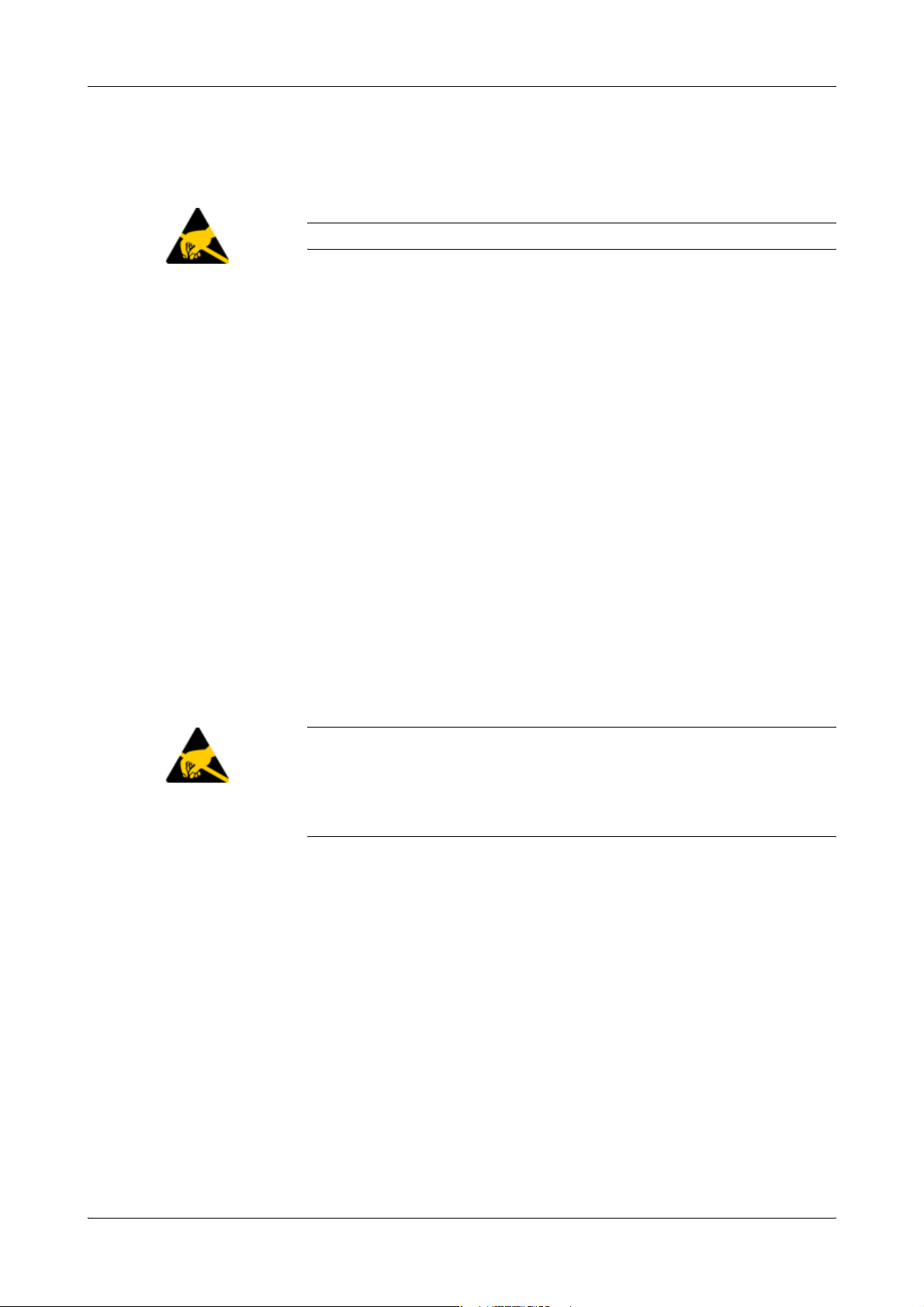
1 Safety information 91xx pH/Electrolyte Analyzers
ESD protection measures
ESD protection measures
ESD = Electrostatic Sensitive Device
Explanation of the phenomenon
The most frequent cause of electrostatic discharge is friction of various materials such
as plastic, synthetic fiber, hard rubber or paper.
It can also be caused by bending or applying pressure to a material.
Discharges that are dangerous to components occur when "charged" bodies or
components do not have a discharge connection (ground) to discharge the
electrostatic charge.
The discharges normally do not have a high capacity, but there are often voltage
differences in the range of several thousand volts. The discharges are perceived as
small shocks or visible sparks.
Examples: o Shoes with rubber soles:
Friction is caused by walking. A person develops an electrical charge different
from the ground. A discharge occurs when an object (e.g. door handle) is
contacted.
o Synthetic fiber clothing:
Discharge is audible and is visible in darkness.
The dryer the air the greater the risk of electrical discharge caused by friction.
Eectrostatic charges are less likely to build up in humid air, particularly when saturated with water
vapor.
The probability of ESD phenomena is therefore particularly great in a northern hemisphere winter
in centrally heated rooms where the humidity is low.
Influence of electrostatic charges on components
If a person with an electrostatic charge touches a component, a discharge over a
connection of an IC or semiconductor element may occur. The resulting voltages may
damage the component.
Critical situations can occur while repairing or testing components if they are lying
on a more or less conductive surface (e.g. table top) and a person with an electrostatic
charge touches them. A discharge through a critical component connection can also
occur in this case.
Roche Diagnostics April 2007
A-8 Service manual · Version 2.0
Page 23
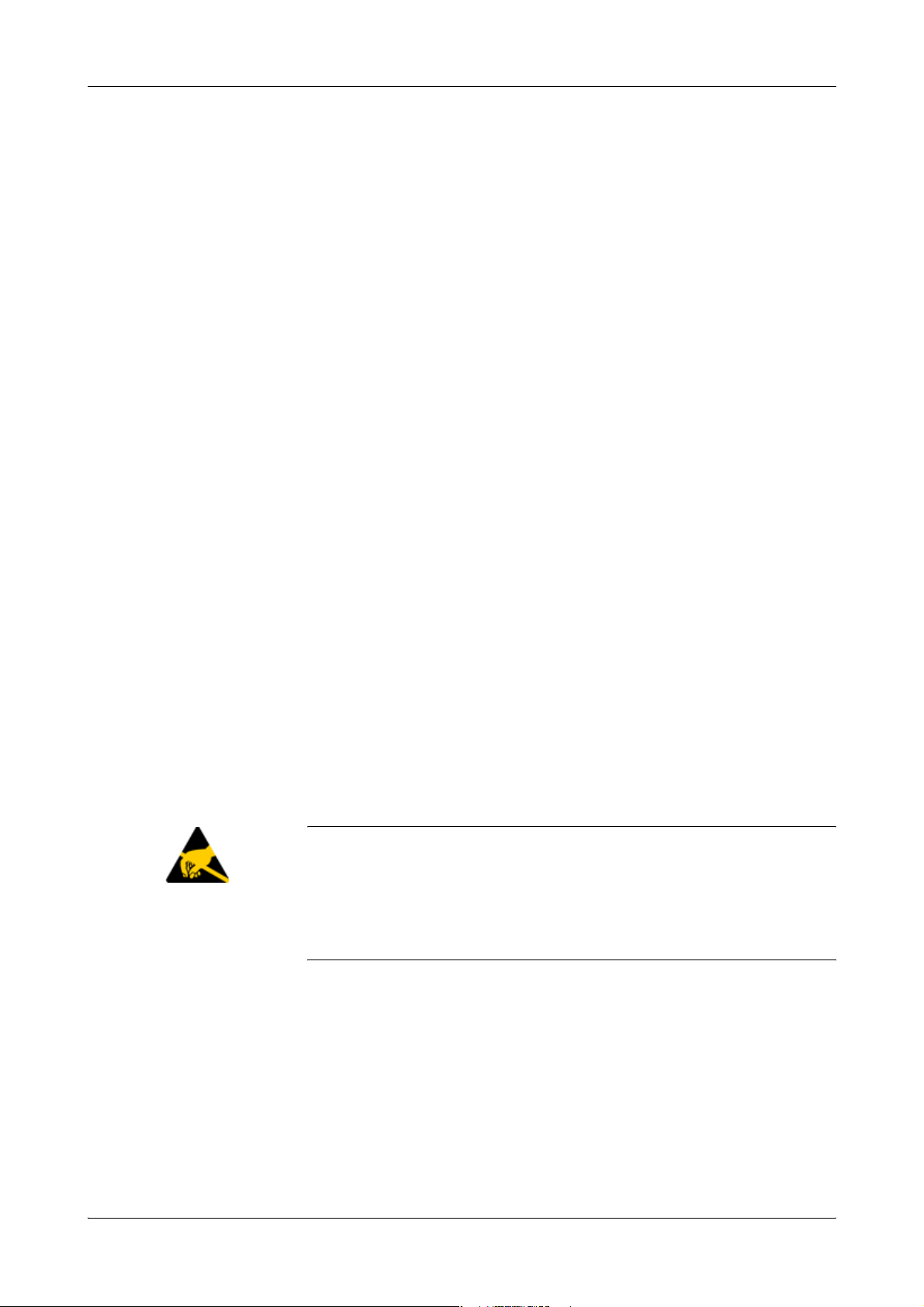
91xx pH/Electrolyte Analyzers 1 Safety information
ESD protection measures
Why is ESD protection so important today?
Formerly, current controlling semiconductors were mostly used (TTL, normal
transistors, etc.).
Today the principle of current logic is virtually the only technology in use in MOS
and CMOS components.
Currents generated by an electrostatic discharge (as much as several kV!) destroy the
sensitive component inputs or cause hidden damage. This damage is generally not
immediately detectable.
Another effect is that the clearances inside the ICs continuously become smaller. The
internal wires become thinner and thinner, the allowable maximum input voltages
become smaller and the effects of any discharges become more and more critical.
How can ESD protection be guaranteed?
A continuous discharge is required when working on an electronic assembly. Do this
as follows:
o Use ESD wrist bands (special wrist bands connected to a protective ground).
o Repairs and tests on assemblies must only be conducted on tables with ESD mats
connected to grounds or ESD wrist bands.
o Always pick up components at the edge (e.g. like a photo).
o Components must always be transported in ESD packages or appropriate storage
or shipping containers (use original packaging!).
o Shoes with rubber soles or clothing of synthetic fibers must not be worn in
workshops where electronic components are repaired.
o Use a humidifier if necessary to maintain optimum humidity in the work area.
o Do not touch assemblies or components with the hand after testing.
o Always transport and ship assemblies or components for repair in ESD protective
packaging only. This will prevent further damage that may result in
misinterpretation of the original cause of the fault.
The ESD mat consists of materials that have a very low, defined conductivity (1012 ohms).
The following materials prevent charges caused by friction from building up and protect the
component from damage.
o
ESD mats
o
ESD packages
o
Shipping containers
Conclusion
Of course, not all circuit boards and electronic assemblies require such careful
handling. An electrical board that only carries simple plug connectors does not
require ESD packaging.
In cases of doubt always use ESD packaging.
Roche Diagnostics April 2007
Service manual · Version 2.0 A-9
Page 24

1 Safety information 91xx pH/Electrolyte Analyzers
ESD protection measures
Roche Diagnostics April 2007
A-10 Service manual · Version 2.0
Page 25
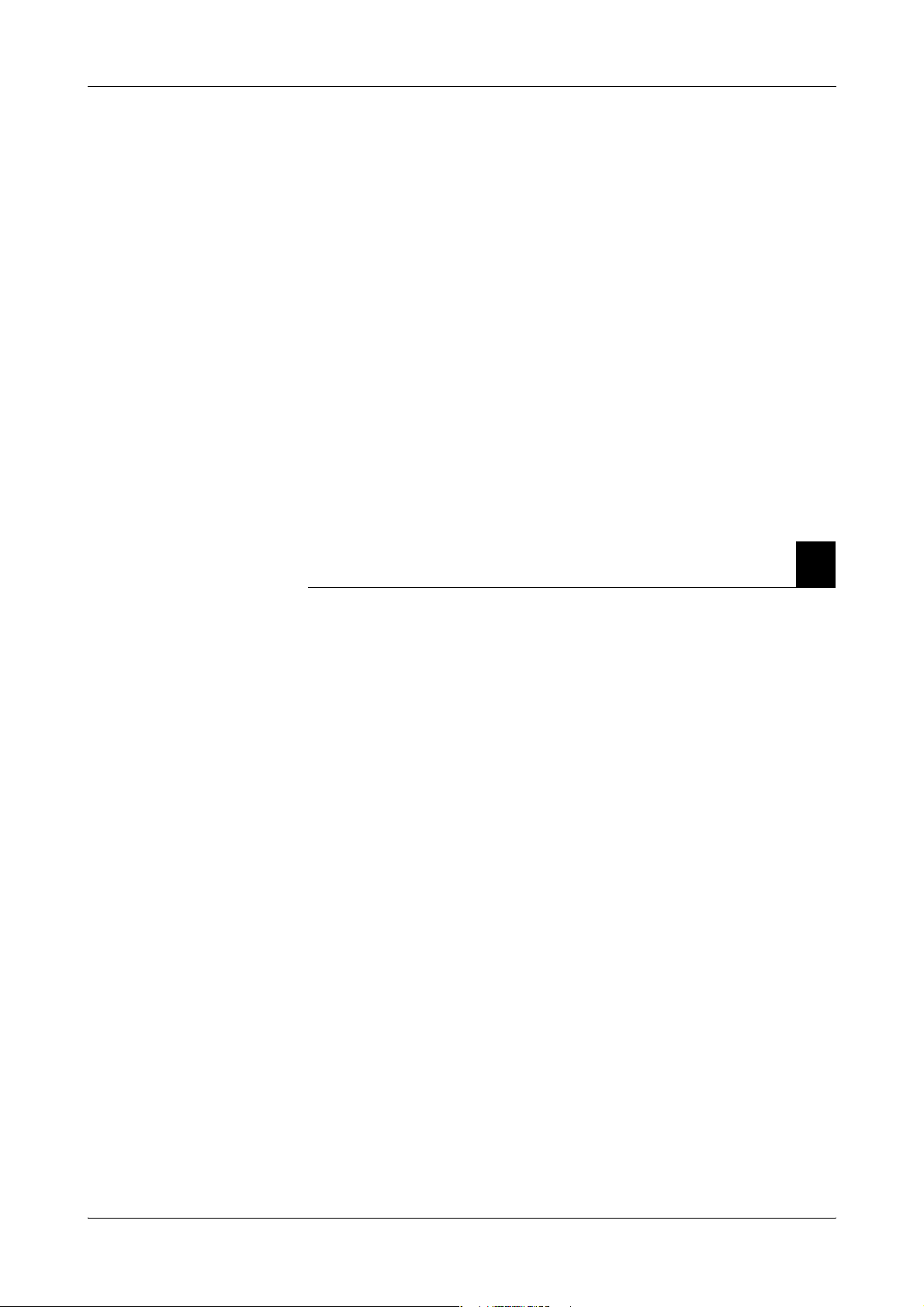
91xx pH/Electrolyte Analyzers 2 Specifications
Tab l e o f c onte nt s
Specifications
In this chapter
Specifications .............................................................................................................A-13
Specifications .......................................................................................................A-13
9110 ................................................................................................................A-13
9120/9130/9140/9180/9181 ...........................................................................A-13
Operating Parameters .........................................................................................A-13
9110 ................................................................................................................A-13
9120/9130/9140/9180/9181 ...........................................................................A-14
Common operating parameter .....................................................................A-14
Classifications ......................................................................................................A-15
Product data ...................................................................................................A-15
Approvals .......................................................................................................A-15
Chapter
2
Roche Diagnostics April 2007
Service manual · Version 2.0 A-11
Page 26

2 Specifications 91xx pH/Electrolyte Analyzers
Tab l e o f c onte nt s
Roche Diagnostics April 2007
A-12 Service manual · Version 2.0
Page 27
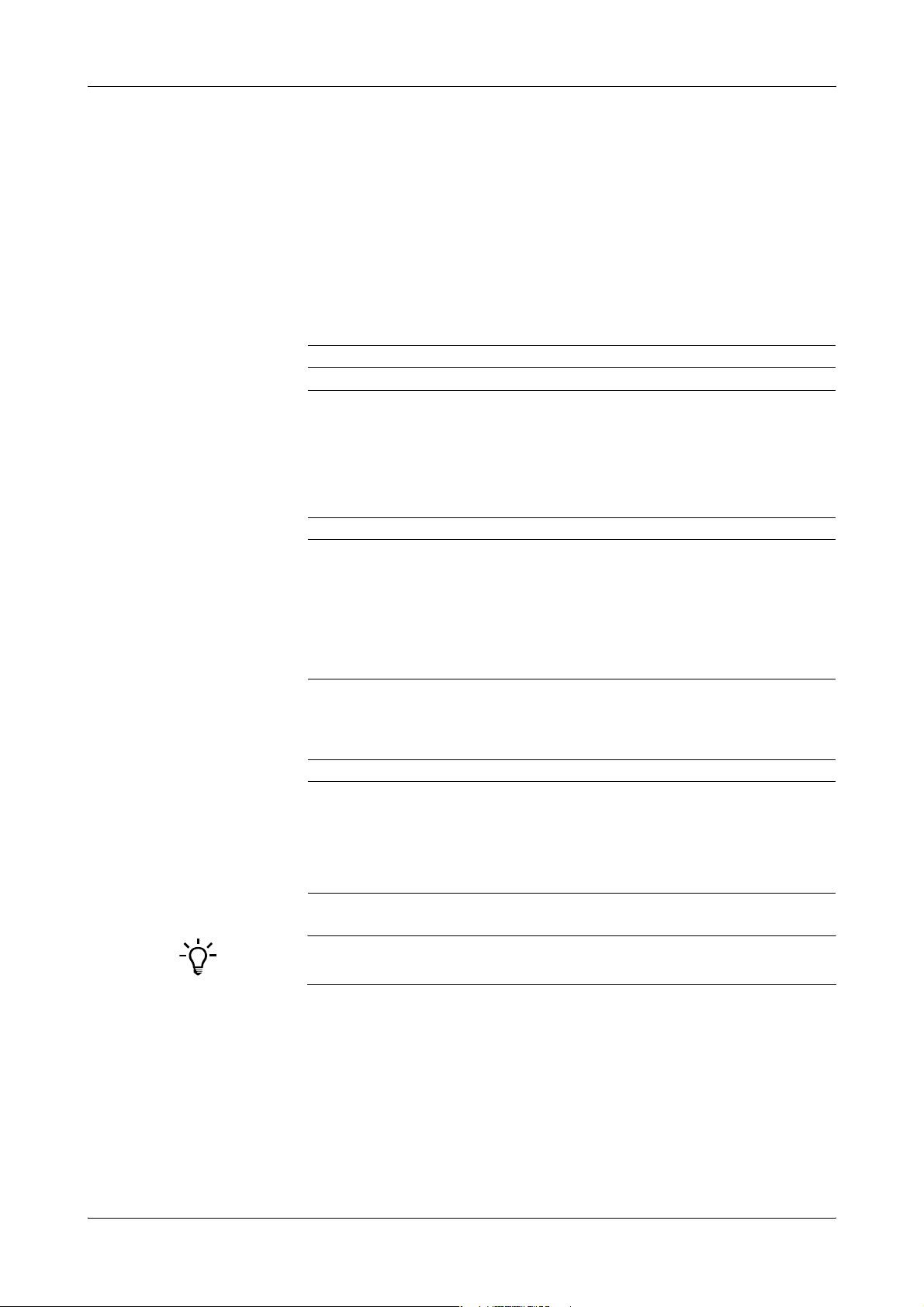
91xx pH/Electrolyte Analyzers 2 Specifications
Specifications
Specifications
Specifications
9110
Sample types Whole blood, Serum, Plasma, QC solutions
Reported parameters Measuring range Resolution
pH 6.00 - 8.00 0.001 pH units
Ta b le A -1 9110 reported parameters
9120/9130/9140/9180/9181
Sample types Whole blood, Serum, Plasma
Reported parameters Measuring range Resolution
Sodium (Na+) 40 - 205 mmol/L 0.1 mmol/L
Potassium (K
Chloride (Cl
Calcium (Ca
Lithium (Li
Ta b le A -2 9120, 9130, 9140, 9180, 9181 reported parameters (1)
Sample type Urine
Reported parameters Measuring range Resolution
Sodium (Na+) 1 - 300 mmol/L 1.0 mmol/L
Potassium (K
Chloride (Cl
Ta b le A -3 9120, 9130, 9140, 9180, 9181 reported parameters (2)
Calcium and Lithium are not measured in urine samples.
Lithium is not measured in dialysate samples.
+
) 1.5 - 15 mmol/L
(0.8 - 15 mmol/L dialysate)
–
) 50 - 200 mmol/L 0.1 mmol/L
2+
) 0.2 - 5.0 mmol/L 0.01 mmol/L
+
) 0.1 - 6.0 mmol/L 0.001 mmol/L
+
) 4.5 - 120 mmol/L
(60 - 120 mmol/L
with add. dilution)
–
) 1 - 300 mmol/L 1.0 mmol/L
0.01 mmol/L
0.1 mmol/L
Operating Parameters
9110
Sample types Whole blood, serum, plasma, aqueous and QC solutions
Sample device Syringe, sample cup, capillary, Roche MICROSAMPLER
Roche Diagnostics April 2007
Service manual · Version 2.0 A-13
Page 28

2 Specifications 91xx pH/Electrolyte Analyzers
Specifications
Sample size 25 μL
Analysis time 70 seconds
Sample rate o 40 per hour with printout
o 50 per hour without printout
pH Sensor pH sensitive flow-through glass capillary electrode in transparent acrylic plastic
Reference System Open liquid junction, flow-through electrode
Calibration o Fully automatic
o 1 point with each sample
o 2 point every 3 hours
Warm-up t ime 10 minutes
9120/9130/9140/9180/9181
Sample types Whole blood, serum, plasma, urine, dialysate (acetate or bicarbonate)
Sample device Syringe, sample cup, capillary, Roche MICROSAMPLER
Sample size 95 μL
Analysis time 50 seconds
Sample rate o 45 per hour with printout
o 60 per hour without printout
Sodium (Na
Potassium (K
Chloride (Cl
Calcium (Ca
Lithium (Li
+
) sensor Ion-selective, flow-through, glass capillary electrode
+
) sensor Ion-selective, flow-through, liquide membrane electrode
–
) sensor Ion-selective, flow-through, liquide membrane electrode
2+
) sensor Ion-selective, flow-through, liquide membrane electrode
+
) sensor Ion-selective, flow-through, liquide membrane electrode
Reference system Open liquid junction, flow-through electrode
Calibration o Fully automatic
o 1 point with each sample
o 2 point every 3 hours (9180/9181 every 4 hours)
Warm-up t ime 10 minutes
Common operating parameter
Standby mode Suspends calibrations
Te mp e ra t ur e Room temperature, 15 - 32°C, 60 - 90 °F
Roche Diagnostics April 2007
A-14 Service manual · Version 2.0
Page 29
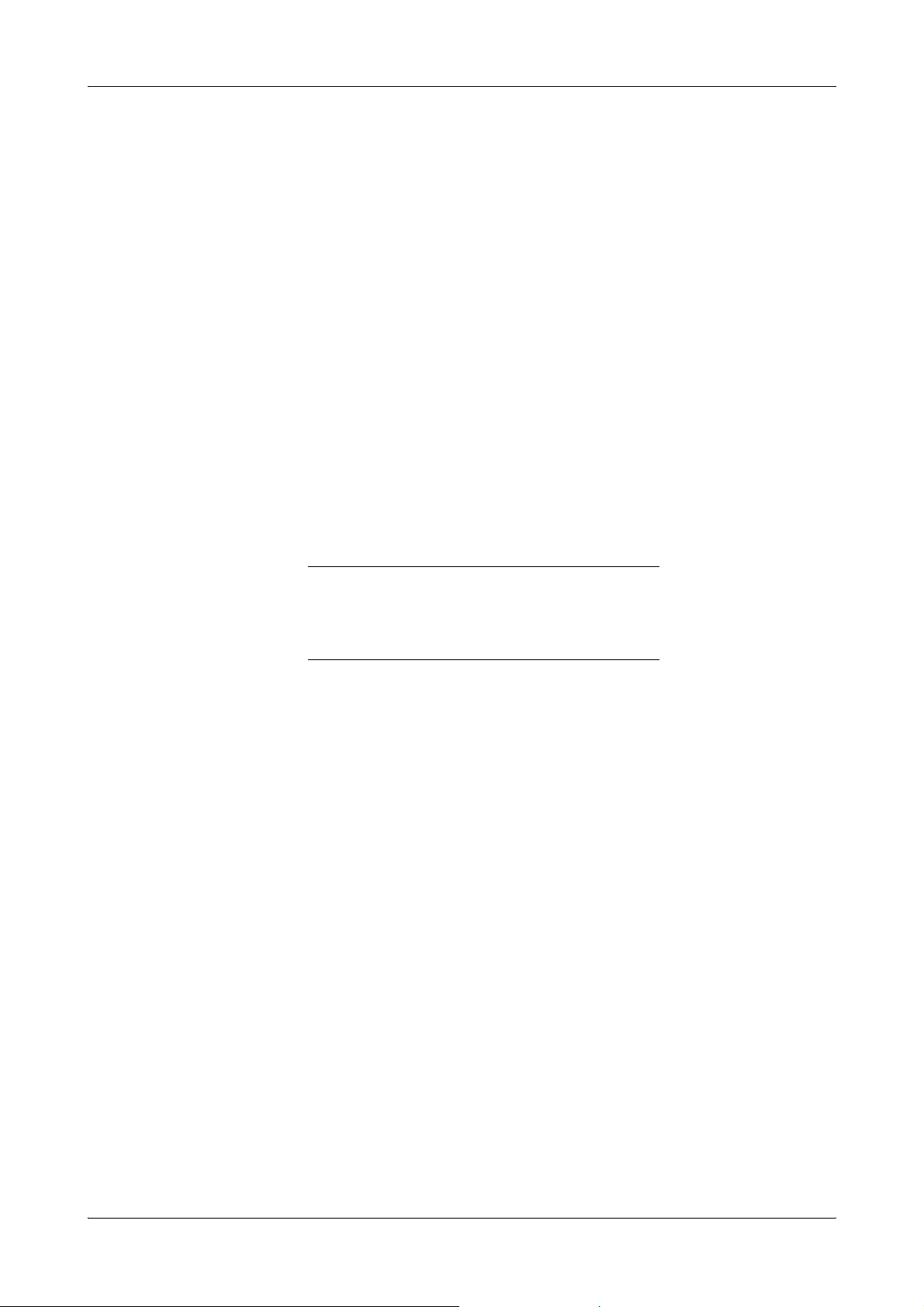
91xx pH/Electrolyte Analyzers 2 Specifications
Specifications
Humidity maximum 85 % relative humidity, non-condensing
Data management Quality control memory storage, 3 levels, 35 values; calculation of mean, standard
deviation and coefficien of variation (CV)
Diganostic programs user-controlled diagnostics, YES/NO operation via the display
Electronics Microprocessor-controlled
Display LCD dot-matrix, 2 lines, 16 characters per line
Printer Integral thermal printer, 16 characters width
Autosampler (9181 only) Integral turntable, 18 positions, 2 mL or 0.25 mL sample cups
Interface RS232C serial port
DataLink Data link to COMAPCT 2/3 (9180/9181)
Electrical requirements 100 - 240 VAC, 50/60 Hz (90 - 250 VAC for 9110), self adjusting
Nominal power consumption 50 W
Dimensions
Classifications
Product data
Safety category I
Device type B (according to ÖVE-MG/EN 60601-1,
Mode of operation continuous operation
Protection classification IP 20
Height 335 mm (12.2")
Width 315 mm (12.4")
Depth 295 mm (12.0")
Weight approx. 6 kg (13 lbs)
Ta b le A -4 Instrument dimensions
IEC 601-1)
Explosion protection the device is not designed for operation in explosive environments.
Approvals
CSA, CE, FCC Class B
CLIA Complexity Category: Moderate
Test System Code: 04739
Roche Diagnostics April 2007
Service manual · Version 2.0 A-15
Page 30
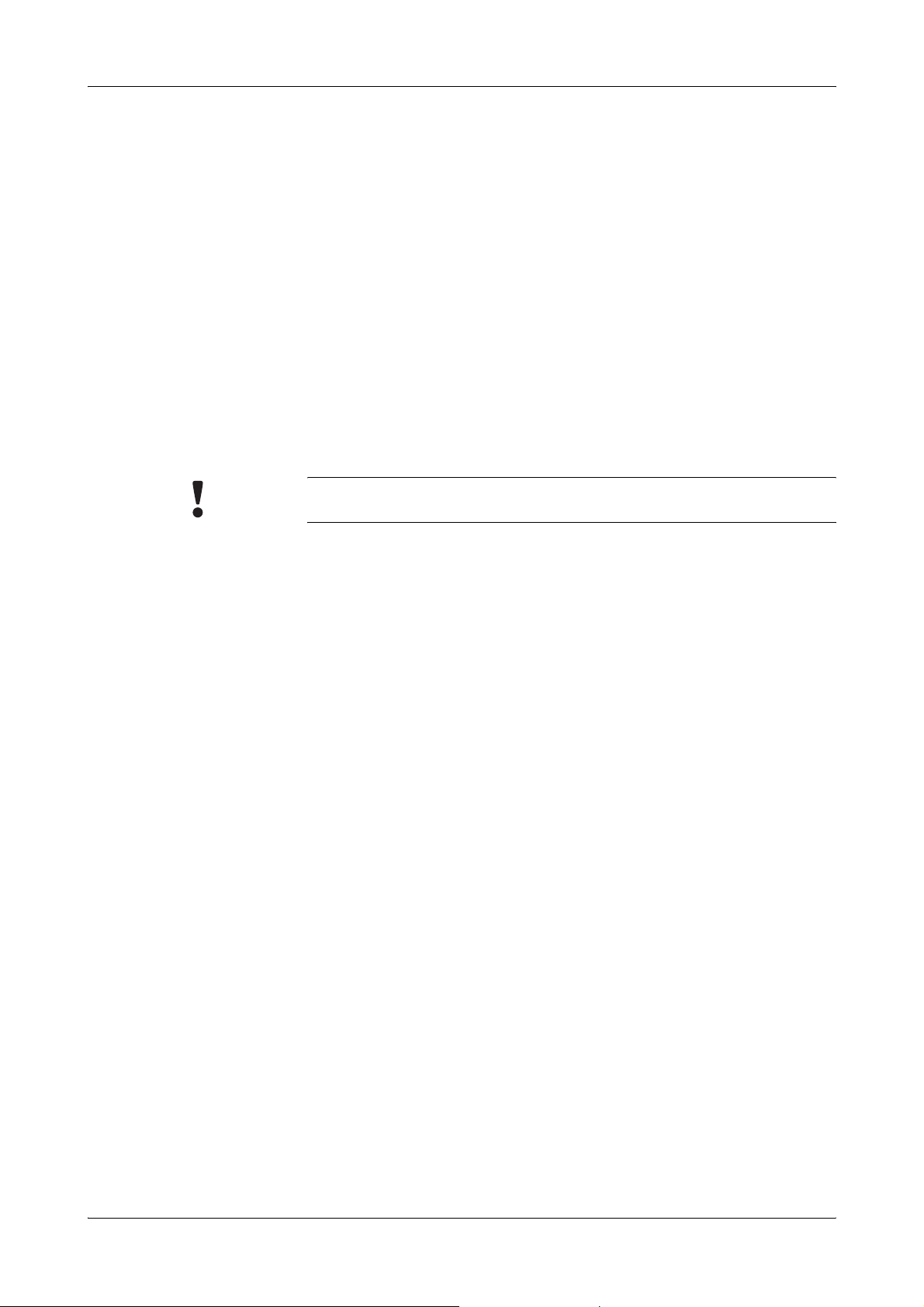
2 Specifications 91xx pH/Electrolyte Analyzers
Specifications
FDA 510(k) numbers: K932642 (9110)
K961458 (9180)
K972673 (9181)
Analyte Codes: Na
Special requirements for IVD
products
+
: 5805
+
: 4910
K
–
Cl
: 1018
2+
Ca
: 1004
+
Li
: 3712
EN 61010-2: 2001-12
EN 61010-2: 2002-01
(9180 SN > 12001 only)
Data subject to change without notice. Technical information is supplied for general informational
purposes only!
Roche Diagnostics April 2007
A-16 Service manual · Version 2.0
Page 31

91xx pH/Electrolyte Analyzers 3 Interface specifications
Tab l e o f c onte nt s
Interface specifications
In this chapter
Interface specifications ..............................................................................................A-19
Interface information ..........................................................................................A-19
Software .........................................................................................................A-19
Example data string information .......................................................................A-20
Automatic Calibration Report ......................................................................A-20
Serum sample report ..................................................................................... A-20
Data Link Information (9180/9181 only) .......................................................... A-20
Chapter
3
Roche Diagnostics April 2007
Service manual · Version 2.0 A-17
Page 32

3 Interface specifications 91xx pH/Electrolyte Analyzers
Tab l e o f c onte nt s
Roche Diagnostics April 2007
A-18 Service manual · Version 2.0
Page 33

91xx pH/Electrolyte Analyzers 3 Interface specifications
Interface specifications
Interface specifications
Interface information
The 9110, 9120, 9130, 9140, 9180 and 9181 analyzers are equipped with a standard
serial interface output. This interface output is intended to be used with standard
commercially available computer systems.
The data transmitted through the serial interface port employs the ASCII code.
The serial interface is terminated on the rear cover with a 9-pin male DB-9 connector.
The signal levels are as follows:
o Binary 1 = -12 V to -3 V
o Binary 0 = +3 V to +12 V
Two stop bits follow the eight data bits to complete the 10 bit word.
The baud rate is set at 9600 Baud fixed.
The maximal recommended cable length is 40 feet.
Software
The pin assignment is as follows:
o pin 1...sample ground...GND
o pin 2...receive data....RxD
o pin 3...send data.......TxD
o pin 4...NC
o pin 5...signal ground...GND
o pin 6...NC
o pin 7...RTS (not used)
o pin 8...CTS(not used)
o pin 9...NC
(NC=Not Connected)
Higher discharge current
A higher discharge current can be expected when using the serial interface. This must be checked by
suitably qualified personnel, depending on the local regulations.
The patient sample data is sent at the end of each measurement, the calibration report
is sent at the end of each calibration.
The interface is always on, independent of the printer settings; the data is always sent.
Note
The arrow up (e.g. out of normal range) is sent as HEX 18 (↑), the arrow down as HEX19 (↓) and
the ° (degree) is sent as HEX1A (→).
Roche Diagnostics April 2007
Service manual · Version 2.0 A-19
Page 34

3 Interface specifications 91xx pH/Electrolyte Analyzers
Interface specifications
Example data string information
Automatic Calibration Report
<sx>* AVL 9130*<cr><crlf>ELECTROLYTE ISE<cr><crlf> 03JAN92
10:51crcrlf*CALIBR REPORT*<cr><crlf><cr><crlf>
DailyMaintenance<cr><crlf>Performed Last: <cr><crlf> 02JAN92 10:35
<cr><crlf><cr><crlf> Standard A<cr><crlf>Na = -112mV (3)<cr><crlf>
K = -1392mV (3)<cr><crlf>Cl = -106mV (3)<cr><crlf><cr><crlf>
Difference A-B<cr><crlf>Na = 1402mV ( )<cr><crlf>K = 1032mV ( )
<cr><crlf>Cl = -1006mV ( ) <cr><crlf><cr><crlf>Fluid Pack:<cr><crlf>
68% Remaining<cr><crlf><cr><crlf><ex>
Serum sample report
<sx>* AVL 9130*<cr><crlf>ELECTROLYTE ISE<cr><crlf> 03JAN92
10:59<cr><crlf><cr><crlf> Name: ..........<cr><crlf> ..........
<cr><crlf>Sample: SERUM<cr><crlf><cr><crlf> Sample No.13
<cr><crlf><cr><crlf>Na= 159soh mmol/L<cr><crlf>K = 5.4 mmol/L
<cr><crlf>Cl= 122soh mmol/L<cr><crlf><cr><crlf>*PERFORM DAILY *
<cr><crlf>*MAINTENANCE ! *<cr><crlf><cr><crlf><ex>
Data Link Information (9180/9181 only)
The data link with the COMPACT 2/3 blood gas analyzer allows to combine ISE
results with pH/blood gas results on one printout. If Ca
9181, a pH-corrected Ca
sample report.
For connection of the 9180/9181 analyzer to the COMPACT 2/3 analyzer, the optional
Interface Kit is required. To install the kit, first turn both instruments off. Connect the
interface filter provided in the kit to the RS232 port on the 9180/9181. Then connect
one end of the cable to the interface filter, the other end to the COM 2 port on the
COMPACT 2/3. On the COMPACT 2/3, select 9180 under the COM 2 interface
options.
e
See COMPACT 2/3 Operator's Manual for details.
2+
2+
value will be calculated and printed on the combined
is activated on the 9180/
Roche Diagnostics April 2007
A-20 Service manual · Version 2.0
Page 35

91xx pH/Electrolyte Analyzers 4 Description of modules
Tab l e o f c onte nt s
Description of modules
Insert introducing text here.
In this chapter
Description of modules ............................................................................................ A-23
Mechanical assemblies ........................................................................................A-23
Front door assembly ...................................................................................... A-23
Needle unit assembly .....................................................................................A-23
Electrode holder assembly ............................................................................A-24
Peristaltic pump assembly .............................................................................A-24
Solenoid assembly .........................................................................................A-25
Printer assembly ............................................................................................A-25
Rear panel assembly ......................................................................................A-25
SBC board ...................................................................................................... A-26
Lamp board ....................................................................................................A-27
Display board ................................................................................................. A-27
Fluidic Module ....................................................................................................A-27
Standard A ....................................................................................................A-27
Standard B .....................................................................................................A-27
Standard C (not on 9110) ............................................................................. A-27
Cleaning solution (9110 only) ...................................................................... A-28
Reference solution .........................................................................................A-28
Waste liquids .................................................................................................. A-28
Main tube set (all models)/ Intake tube set (9110 only) ............................. A-28
Sample Contacts (9110 only) ........................................................................ A-29
Electronics ............................................................................................................A-33
ISE SBC card ..................................................................................................A-33
Lamp board ....................................................................................................A-34
Display board ................................................................................................. A-35
Chapter
4
Roche Diagnostics April 2007
Service manual · Version 2.0 A-21
Page 36

4 Description of modules 91xx pH/Electrolyte Analyzers
Tab l e o f c onte nt s
Roche Diagnostics April 2007
A-22 Service manual · Version 2.0
Page 37

91xx pH/Electrolyte Analyzers 4 Description of modules
Description of modules
Description of modules
After changing any part of the analyzer always perform a calibration of the analyzer as well as a full
QC measurement. QC measurements must be performed in their entirety (i.e., all three QC levels
must be measured). Omitting QC measurements or ignoring QC measurement results may lead to
incorrect patient measurements, which may result in incorrect clinical decisions, possibly
endangering the patient's health.
Mechanical assemblies
Front door assembly
For the 9110, 20, 30, 40 and 80 analyzers, the front door can be removed by moving
the analyzer to the edge of a work surface so the analyzer door, when opened, will
extend past the edge of the work surface. With one hand, hold the analyzer door near
the right side hinge pin and, with the other hand, gently apply pressure to the middle
rear area of the door. This will allow the right hinge pin to clear the retaining hole in
the main chassis. The door can then be removed from the analyzer.
Needle unit assembly
The 9181 front panel can be removed by tilting it slightly away from the analyzer and
lifting it straight up. The plastic window can also be replaced in the field by gently
pressing from the rear of the window and snapping the plastic window out toward the
front of the analyzer door. The door magnets cannot be replaced in the field as they
are glued in place with conductive adhesive.
Due to the update of the 9180 Electrolyte Analyzer according to IVDD compliance a new shielded
front door "FRONT DOOR 9180" is available and compatible with any 9180 Electrolyte Analyzer
(old type SN < 11999 and new type SN > 12001) and with 9120, 30, 40 Electrolyte Analyzers.
Further information: see the 91xx Spare Parts List.
e
See the 91xx Spare Parts List for a detailed reference of the parts of this assembly.
To remove the 9110 fill port for replacement or cleaning, grasp the white tab on the
fill port and rotate the bayonet-style connector counter-clockwise. Gently pull the fill
port forward to remove. Replacement can be accomplished in the reverse order.
During removal, be careful not to bend the needle.
The 9110 fill port assembly is desinged for easy removal without the use of tools, for
cleaning, changing tubing or replacement. First, disconnect the sample intake tube on
the left side of the fill port assembly from the sample preheater. Grasp the fill port
assembly and pull it forward carefully. Disconnect the wire from the needle arm. To
reassemble, reconnect the wire, press the fill port assembly into place and reconnect
the tubing.
The 9110 wash port located on the underside of the flap can be removed by appying
pressure to one side to overcome the snap fit. To reinsert, align wash port and apply
pressure to snap into place.
The 9120, 30, 40, 80 and 81 sample needle and fill port are both designed for easy
replacement by the user. To remove the fill port assembly for replacement, pull the fill
Roche Diagnostics April 2007
Service manual · Version 2.0 A-23
Page 38

4 Description of modules 91xx pH/Electrolyte Analyzers
Description of modules
port holder towards the front for easy access. Then, press the two plastic tabs on the
fill port to allow removal of the fill port from the fill port holder. The sample needle
can also be removed and is supplied as a one-piece assembly including the intake
tubing.
To remove the 9120, 30, 40, 80 and 81 sample needle, grasp the needle near the white
holder block and pull up to unsnap the sample needle from its position. To replace
the assembly, align a replacement sample needle and press the replacement assembly
into place.
Two (9110) or three screws (9120, 30, 40, 80, 81) located on the left side of the
assembly hold the needle unit assembly in place. To access the two rear screws, turn
power off and remove the rear panel. The rear panel can be moved away from the unit
for easier access by unplugging the wire harness from the power supply. The SBC
board can now be removed by removing the screws which secure the SBC board and
disconnecting the cables on the SBC board.
Disconnect the connector to the lamp board which supplies the Door Open signal.
The two rear screws which secure the needle unit can now be removed using a Philips
screwdriver (9110) or an Allen wrench (9120, 30, 40, 80, 81). Then, remove the front
securing screw (n./a. on the 9110), the sample intake tubing and the reagent supply
tubing (red tag) from the fill port. The needle unit can now be removed from the
front of the analyzer for replacement.
Electrode holder assembly
Peristaltic pump assembly
e
See the 91xx Spare Parts List for a detailed reference of the parts of the needle unit.
To remove the electrode holder assembly from the analyzer, first unplug the sample
intake tubing on the right side of the module, then the preheater cable (9110 only) or
the sample sensor cable (9120, 30, 40, 80 and 81), then remove the reference solution
tubing connector and last, take out the waste tube (green tag) at the left side of the
electrode holder. The electrode holder can now be removed by pressing the two
plastic tabs (right and left side of the module) and sliding the module forward. Press
the plastic tabs again to release the second detent and completely remove the module
from the analyzer. The sample preheater or the sample sensor and/or the left side
electrode holder can be removed and replaced by removing the screws on the under
side of this module.
e
See the 91xx Spare Parts List for a detailed reference of the parts of this assembly.
Replacement of the roller assembly of the peristaltic pump can be accomplished by
removing the pump tubing and firmly pulling the roller assembly toward the front. To
replace the roller assembly, align the roller and the flat on the motor shaft and press
the replacement roller into position.
To remove the motor, first remove the rear panel assembly and SBC Board.
e
For details, see Rear panel assembly on page A-25, SBC board on page A-26.
Now, the electrical connector on the lamp board can be accessed to unplug the motor
connector. The motor can now be removed by removing four screws located on the
front of the housing near the peristaltic pump.
Roche Diagnostics April 2007
A-24 Service manual · Version 2.0
Page 39

91xx pH/Electrolyte Analyzers 4 Description of modules
Description of modules
Solenoid assembly
Removal of each solenoid is identical. Each solenoid valve has a removable pressure
piece which is held in place by a solenoid cap. To remove the pressure piece, locate the
arrow on the solenoid cap and remove the solenoid cap by sliding it off the solenoid
shaft in the direction of the arrow. This exposes the pressure piece which can now be
removed from the solenoid shaft. To replace pressure piece and cap, energize the
solenoid as described in TEST PINCH VALVES on page B-67. This extends the
solenoid shaft to the outermost position for ease in replacing pressure piece and cap.
Removal of the pressure piece and cap is required prior to removing the solenoid and
allows for easier replacement of the tubing under each solenoid.
To remove the solenoid assembly, the rear panel and the SBC Board (described in
Rear panel assembly on page A-25 and SBC board on page A-26) must be removed
first.
e
For details, see Rear panel assembly on page A-25, SBC board on page A-26.
Each solenoid has an electrical connection to the lamp board which must be
unplugged prior to removal of the solenoid. At this point, remove the two screws on
the front panel to remove the solenoid assembly.
Printer assembly
Note
The 9110 R-solenoid incorporates two heat sinks and is not interchangeable with the other
solenoids.
The printer assembly is designed to allow for easy removal by the user which can be
accomplished without removal of the electrical power to the analyzer. Slide the paper
tray forward to allow access to the printer, tear the paper roll and completely remove
it together with the paper tray. Slide fingers under the printer assembly and pull the
printer forward. This will disengage the printer from the interconnector and enable
removal of the assembly from the front of the analyzer. Removal of the printer should
be performed for replacement and for removal of a paper jam.
To replace the printer, locate the printer slide and insert the printer assembly. Press
firmly into place to ensure electrical connection of the printer.
Note
Never attempt to dislodge paper from the printer with a paper clip or similar object to avoid
damage to the print head or printer platen.
Due to the update of the 9180 Electrolyte Analyzer according to IVDD compliance a new printer
assembly "PRINTER MODULE, ISE" is available and compatible with 9110 pH Analyzers and
with any 9120, 30, 40, 80 and 81 Electrolyte Analyzer.
e
Further information: see the 91xx Spare Parts List.
Rear panel assembly
To remove the rear panel assembly, ensure that the power cord has been disconnected
from the analyzer. Remove the four corner screws to expose the rear panel. The power
supply module located on the rear panel assembly can now be removed by removing
the three screws securing the circuit board and by disconnecting the wiring
Roche Diagnostics April 2007
Service manual · Version 2.0 A-25
Page 40

4 Description of modules 91xx pH/Electrolyte Analyzers
Description of modules
interconnections. The main power receptacle can also be replaced by removing the
two screws holding this assembly.
Due to the update of the 9180 Electrolyte Analyzer according to IVDD compliance a new power
supply module "POWER SUPPLY 9180 >SN 12001" is available and compatible with 9180
Electrolyte Analyzers serial number > 12001 only.
The former power supply "MODULE POWER SUPPLY, ISE" is still available and has to be used
for 9180 Electrolyte Analyzers SN < 11999, for 9110 pH Analyzers and for 9120, 30, 40 and 81
Electrolyte Analyzers.
e
Further information: see the 91xx Spare Parts List.
After changing the main board or the power supply always perform a measurement of protective
ground resistance to ensure a safe connection of the system ground. Always measure with the power
cord attached to the analyzer. The resistance measurement has to be done between the ground pin
of the power plug and several ground connectors placed on each of the analyzer's electronic
components such as power supply or main board and shielding. The total resistance should not
exceed 0.5 ohms. Be sure to consider the resistance of the ohmmeter's connecting cables.
SBC board
After the rear panel has been removed, the SBC Board is accessible for removal. This
circuit board can be removed by removing the seven screws securing the board to the
housing and by disconnecting electrical connectors from the power supply module,
display board and lamp board.
e
For details, see Rear panel assembly on page A-25.
The electrode push pins can now be replaced by simply pulling the connecting pin
from its socket. When installing the board, make sure to place the plastic washers
under the screw heads.
Due to the update of the 9180 Electrolyte Analyzer according to IVDD compliance a new SBC
board "MAINBOARD 9180 >SN 12001" is available and compatible with 9180 Electrolyte
Analyzers serial number > 12001 only. The former SBC board "MAINBOARD 9180 <SN 11999"
is still available and has to be used for 9180 Electrolyte Analyzers SN < 11999.
Further information: see the 91xx Spare Parts List.
After changing the main board or the power supply always perform a measurement of protective
ground resistance to ensure a safe connection of the system ground. Always measure with the power
cord attached to the analyzer. The resistance measurement has to be done between the ground pin
of the power plug and several ground connectors placed on each of the analyzer's electronic
components such as power supply or main board and shielding. The total resistance should not
exceed 0.5 ohms. Be sure to consider the resistance of the ohmmeter's connecting cables.
Note
Due to the update of the 9180 Electrolyte Analyzer according to IVDD compliance the printouts,
display messages and data links sequences of the 9180 Electrolyte Analyzers serial number > 12001
will show "Roche" instead of "AVL". This also applies to 9180 Electrolyte Analyzers serial number
< 11999 in case of replacing the main board "MAINBOARD 9180 >SN 12001" or the program set
"PROGRAM SET 9180".
Roche Diagnostics April 2007
A-26 Service manual · Version 2.0
Page 41

91xx pH/Electrolyte Analyzers 4 Description of modules
Description of modules
Lamp board
The rear panel and SBC board must be removed to gain access to the lamp board.
Remove one screw and washer which hold the board in place and remove the
electrical connectors to remove this board.
Display board
The rear panel and SBC board must be removed to gain access to the display board.
Remove three screws and 50 degree spacers and unplug the preheater or sample
sensor cable from the front and the ribbon cable to the SBC board to remove the
display board.
Fluidic Module
Standard A
Standard A is drawn to the electrode module by vacuum provided by the peristaltic
pump.
9110 pH Analyzers: When Standard A is to be aspirated into the electrode module, solenoid valve A and R
9120, 30, 40, 80, 81 Electrolyte
Analyzers:
Standard B
are opened. Standard A is then drawn from the ISE SnapPak
TM
until Sample Contact
1 detects Standard A bridging the T-piece and Sample Contact 1. At this point,
solenoid valve V is opened and solenoid valve A is closed. The standard is pumped up
the tubing, through the wash portand into the sample needle until Sample Contact 2
detects the standard. The peristaltic pump slows down and the standard moves into
the electrode module until detected by Sample Contact 3 (bridge between sample
preheater tube and reference electrode). Then, the pump stops.
When Standard A is to be aspirated into the electrode module, solenoid valve A is
opened and solenoid valves B, V and R are closed. Standard A is then drawn from the
ISE SnapPak
TM
, to the fill port, through the sample needle and is sensed by the
sample sensor. At this point, solenoid valve V is opened and solenoid valve A is closed
as the peristaltic pump continues to pump Standard A into the electrode module. As
the trailing edge of the Standard A sample is sensed by the sample sensor, the
peristaltic pump stops.
During the time Standard A is aspirated into the electrode module, the reference
housing is pressurized due to the peristaltic pump providing pressure to the reference
solution line and solenoid valve R being closed. An amount of reference solution is
forced out through the reference junction to provide contact to the sample.
The process for Standard B is identical to that of Standard A with the exception of the
operation of solenoid valve B. This solenoid valve is operated in reverse order of
Standard A aspiration.
Standard C (not on 9110)
The process for Standard C is identical to that of Standard A with the exception of the
operation of solenoid valve C. This solenoid valve is operated in reverse order of
Standard A aspiration.
Roche Diagnostics April 2007
Service manual · Version 2.0 A-27
Page 42

4 Description of modules 91xx pH/Electrolyte Analyzers
Description of modules
Cleaning solution (9110 only)
The cleaning routine within the 9110 pH Analyzer is automatic with cleaning solution
being aspirated through the system every 40th sample or every 24 hours. Automatic
operator-initiated cleaning can also be performed, by selecting ELECTRODE
CLEANING from the main menu. The cleaning routine is very similar to the
aspiration of Standard A or B with solenoid valve C being opened to allow cleaning
solution to be aspirated through the fluidic path. The timing of the cleaning solution
routine allows for a larger volume of cleaning solution to be aspirated than the
Standard A or B cycles to ensure that cleaning solution covers the electrodes, wash
port, fill port, sample needle and preheater during the cleaning cycle.
Reference solution
The reference housing is filled automatically using the second winding of the
peristaltic pump and solenoid valve R. The reference solution connector allows for
the reference housing tubing to be plugged into the reference solution circuit. As the
peristaltic pump aspirates reference solution, solenoid valve R is opened to allow
excess solution to be pumped into the reference return line of the ISE SnapPak
TM
.
A check valve is placed in the return line to ensure that the KCl output is constant
(9110 only).
Waste liquids
Calibration standard and sample waste are pumped out of the left side of the
electrode module (green-banded tubing) through the peristaltic pump to the waste
line of the ISE SnapPak
line of each ISE SnapPak
SnapPak
TM
.
TM
. An internal one-way valve is incorporated into the waste
TM
Main tube set (all models)/ Intake tube set (9110 only)
The main tube set is supplied as a pre-cut tubing harness with the fluidic
interconnections preassembled. Replacement of the tube set should be performed
annually. For removal of the tubing, first remove the ISE SnapPak
compartment. This will allow access for removal of the white TPR block which is the
main interconnection between the ISE SnapPak
removed by grasping the front surface and pulling forward. Next, remove tubing from
each solenoid valve. Follow the procedure outlined in Section 4.1.5 for disassembly of
the solenoid valves to enable fluidic tubing to be easily removed at each solenoid.
e
For details, see Rear panel assembly on page A-25, SBC board on page A-26.
Pull the two pump windings at the peristaltic pump tube set off the pump roller and
remove the white reference solution tube connector. Remove the white TPR reference
solution block by grasping the front of the block and pulling forward. The three tube
connections are labeled with green, blue and red tags. All remaining tubes can now be
removed and the entire tubing harness can be discarded.
to prevent any waste products from leaking out of the ISE
TM
from the reagent
TM
and the tubing. This block can be
Fit the replacement tubing harness and assemble in reverse order as disassembly.
Reference the Tube Diagram on the next page for correct tube locations.
Intake Tube Set (9110 only) The intake tube set comprises three pieces of tubing. A short piece (red tag) fits
between the white T-piece and the standard contact. The long piece can be positioned
between the standard contact and the wash port. The remaining tube can be fitted
between the sample needle and the preheater tube.
Roche Diagnostics April 2007
A-28 Service manual · Version 2.0
Page 43

91xx pH/Electrolyte Analyzers 4 Description of modules
Description of modules
Sample Contacts (9110 only)
The 9110 fluid detection is based on the principle of measuring the impedance in a
sample contact path. There are three sample contacts in the 9110 pH Analyzer.
Sample Contact 1 senses standard solution draws.
Roche Diagnostics April 2007
Service manual · Version 2.0 A-29
Page 44

4 Description of modules 91xx pH/Electrolyte Analyzers
Description of modules
SAMPLE
SAMPLE PROBE
ASSEMBLY
PROBE
FILLPORT
RED
BLUE
LENOID V
SO
AIR VENT
R
PRE
HEATE
YELLOW DOT
pH
REF
GREEN
ELECTRODE ASSY
PERI PUMP
SOLENOID C
OID B
SOLEN
SOLENOID A
FLUID
CONNECTOR
9110 FLUIDIC DIAGRAM
OID R
YELLOW DOT
REFERENCE
CONNECTOR
Figure A-1 9110 fluidic diagram
Roche Diagnostics April 2007
A-30 Service manual · Version 2.0
SOLEN
LVE
REF
WASTE
CHECK VA
CLEANING
REF. RETURN
A
B
FLUID PACK
Page 45

91xx pH/Electrolyte Analyzers 4 Description of modules
Description of modules
SAMPLE
SAMPLE PROBE
ASSEMBLY
PROBE
FILLPORT
RED
BLUE
LENOID V
SO
AIR VENT
Cl
Ca
K
YELLOW DOT
Na
REF
GREEN
ELECTRODE ASSY
PERI PUMP
LENOID B
SO
LENOID A
SO
FLUID
CONNECTOR
9120, 9130, 9140 FLUIDIC DIAGRAM
A
OID R
YELLOW DOT
REFERENCE
CONNECTOR
Figure A-2 9120, 9130, 9140 fluidic diagram
Roche Diagnostics April 2007
Service manual · Version 2.0 A-31
SOLEN
REF
WASTE
REF. RETURN
B
NOT USED C
FLUID PACK
Page 46

4 Description of modules 91xx pH/Electrolyte Analyzers
Description of modules
SAMPLE
SAMPLE PROBE
ASSEMBLY
PROBE
FILLPORT
RED
9180/9181 FLUIDIC DIAGRAM
BLUE
SOLENOID V
AIR VENT
LiClCa
K
YELLOW DOT
Na
REF
GREEN
ELECTRODE ASSY
PERI PUMP
LENOID B
SO
ID A
SOLENO
SOLENOID C
FLUID
CONNECTOR
A
B
OID R
YELLOW DOT
REFERENCE
CONNECTOR
SOLEN
REF
WAS TE
REF. RETURN
C
FLUID PACK
Figure A-3 9180, 9181 fluidic diagram
Roche Diagnostics April 2007
A-32 Service manual · Version 2.0
Page 47

91xx pH/Electrolyte Analyzers 4 Description of modules
Description of modules
Electronics
ISE SBC card
Power circuits Power is supplied to this circuit board through connector JP3 from the power supply
assembly. Test points are provided to measure supply voltages, and light emitting
diodes D1 through D5 are turned on to indicate each supply voltage present on the
card. Since each LED is connected in series after the fuse, a blown fuse results in the
respective LED turned off.
Four additional voltage regulator circuits are mounted on the ISE SBC II Card.
IC U2 and IC U3 provide -8 VDC and +8 VDC (9180/9181: -5 VDC and
+5 VDC) and are used to provide the supply voltages for the analog circuitry. IC U1
develops the supply voltage used to operate the peristaltic pump and provide either
+10 VDC or +22 VDC. The +22 VDC is supplied only for the FAST speed and
+10 VDC is used for all other pump speeds. Signal FAST/SLOW determines which
supply voltage is selected.
U5 switches the voltage between 22 VDC and 12.5 VDC (16 VDC on the 9110) which
supplies the solenoids. When a solenoid is turned on, the voltage switches to 22 VDC
for 0.5 sec, then it returns to 12.5 VDC (16 VDC on the 9110).
The circuit which includes Q7 and R5 provides necessary switching for the measuring
chamber illuminator LEDs.
The following list identifies the test points, fuses and LEDs for each respective DC
supply voltage:
Test point Voltage Fuse Rating LED
TP1 +24 VDC F3 1.25 AT D3
TP2 +5 VDC F1/F2 2.0 AT/1.6 AT D1/D2
TP3 -12 VDC F4 0.3 AT D4
TP4 +12 VDC F5 0.3 AT D5
TP5 Ground
Ta b le A -5 Voltage test points, LEDs
Test point Voltage
TP6 -8 VDC (9180/9181: -5 VDC)
TP7 +22/12 VDC
TP8 +8 VDC (9180/9181: +5 VDC)
+
TP9 Na
TP10 K
TP11 Ca
TP12 Temperature
TP13 +10.000 V ref. voltage
TP14 -2.500 V ref.voltage (-2.500 V on the 9110)
TP15 Sample sensor (sample contact voltage on the 9110)
TP16 +22/12.5 VDC (+22/+16 VDC on the 9110)
Ta b le A -6 Voltage test points
channel (pH channel on the 9110)
+
channel (not used on the 9110)
2+
/Cl– channel (Li+ 9180/9181 only; not used on the 9110)
Roche Diagnostics April 2007
Service manual · Version 2.0 A-33
Page 48

4 Description of modules 91xx pH/Electrolyte Analyzers
Description of modules
Valve d r iv e rs The solenoids are activated by transistors Q9 - Q13. To open the solenoid, a 0.5-
second pulse of 22 V is applied, then the voltage drops down to 12.5 V (16 V on the
9110) to hold the solenoid open.
Pump motor driver/cover sensor The pump driver circuit IC U9 and IC U10 provide the drive and control for the
peristaltic pump. Signals PUMPEN, Pump Enable and PUMPSTEP, Pump Step Pulses
enable IC U10 to provide the necessary control to driver IC U9 which supplies pump
drive signals PHASE A through PHASE D to control peristaltic pump operation.
IC U11 operates with signal DCLOSED from the sample door light gate to provide
signal DOOR which detects the status of the sample door (open or closed).
Input amplifiers IC U13, U14 and U15 (9110/9180/9181: U13 only) provide high to low input
impedance matching for each Electrode input. Offset generator IC U12D and
amplifiers IC U12A, U12B and U12C provide the necessary gain and offset for each
electrode channel. TP9, TP10 and TP11 provide test points for the Na
the 9110), K
+
and Cl–/Ca2+/Li+ channels respectively.
+
(TP9: pH on
9110 only: IC U300 is used as the input amplifier for the reference electrode, IC U12A
is used for the subtraction of the reference electrode signal from the pH electrode
signal. For sample detection, the reference electrode is switched to ground (relay
K300) during aspiration.
Temperature sensor This circuit is used in the 9110 pH Analyzer to amplify the signal of the temperature
Analog channel selector and A/D
converter
Microprocessor Microprocessor IC U31, EPROM IC U25 (9180/9181: U40) and MOSTEK Real Time
SnapPak Sensor (9180/9181
only)
sensor in the preheater. This is an optional circuit which is used in the 9140, 9180 and
9181.
The circuit creates a temperature-dependent voltage which is converted by software to
degrees Celsius. R54 can be adjusted for correct temperature display.
Analog inputs from the input amplifiers are selected via signals ADSEL0 through
ADSEL2 and are multiplexed by IC U19. This multiplexed signal is then fed to the A/
D Converter IC U20. IC U21 supplies the necessary reference voltage (2500mV) for
the A/D Converter and can be measured at TP14.
Clock/RAM IC U22 form the components of the central processing system. IC U23
Address Demultiplexer, IC U24 Programmable Array Logic (PAL) and IC U28
provide serial data buses (9180/9181: U23, U24 and U28 not present). IC U34
through IC U38 convert serial data to parallel data and provide printer data, display
data, solenoid valve control and peristaltic pump control (9110: U34 not present).
This fashion of serial to parallel data conversion is used to prevent analyzer lock-up by
peripheral devices. The RS232 serial interface is a direct input/output from the
microprocessor utilizing interface driver and receiver U29 and U30.
Optical detector ISO1 provides a signal indicating if the ISE SnapPak™ is in place.
This signal is fed to U41 which converts the light gate input to a digital logic output
indicating SnapPak position (IN or OUT).
Lamp board
The lamp board contains the LED array used to illuminate the measuring chamber
and the interconnectors used for all solenoids, the peristaltic pump, door sensor and
sample turntable (9181 only). A ribbon cable from the SBC Board supplies the
electrical connection for each signal through connector JP6.
Roche Diagnostics April 2007
A-34 Service manual · Version 2.0
Page 49

91xx pH/Electrolyte Analyzers 4 Description of modules
Description of modules
Display board
The display board contains the LCD display, sample contact circuit (9110 only) or
sample sensor connector, the preheater (9110 only) and the YES and NO switches
used for operation of the analyzer. Power and signal interconnection is accomplished
via a ribbon cable from the SBC board through JP2 on the display board.
9110 only The sample contact circuit consists of a square wave generator U1B which generates a
500 Hz signal. U1A amplifies the signal, D2 and C3 rectify the square wave. The gain
can be adjusted with R10. The sample contact output provides a DC voltage, which is
proportional to the square wave amplitude. During sample aspiration, the preheater
tube and the sample contact 1 tube are connected to the square wave via relay K1.
The heater control circuit controls two transistors which are placed in the preheater
block. A thermistor provides temperature feedback to the setting of potentiometer
R20. The signal difference drives the base of the heating transistors via buffer U2C.
U2D shuts the system off in case the thermistor opens. U2B limits the maximum
heating current during warm-up. U1C and attached circuit is used as an AC/DC
converter to create negative voltage -V
9181 only Display boards utilized in the 9181 analyzer also contain circuitry for both the needle
mechanism motor control and position sensor. The autosampler "Table Present"
signal is also buffered through U1 on this board.
, using square wave generator U1B.
SS
Roche Diagnostics April 2007
Service manual · Version 2.0 A-35
Page 50

4 Description of modules 91xx pH/Electrolyte Analyzers
Description of modules
Roche Diagnostics April 2007
A-36 Service manual · Version 2.0
Page 51

91xx pH/Electrolyte Analyzers 5 Electronic diagrams
Tab l e o f c onte nt s
Electronic diagrams
In this chapter
Electronic diagrams ................................................................................................... A-39
9110 analyzer block diagram ..............................................................................A-39
9120, 9130, 9140, 9180 analyzer block diagram ................................................A-40
9181 analyzer block diagram ..............................................................................A-41
System interconnect - 9110, 9120, 9130, 9140 ................................................... A-42
SBC PCB - power supply - 9110, 9120, 9130, 9140 ........................................... A-43
SBC PCB - valve drivers - 9110, 9120, 9130, 9140 ............................................. A-44
SBC PCB - pump motor driver / door detect - 9110, 9120, 9130, 9140 ........... A-45
SBC PCB - input amplifiers - 9110, 9120, 9130, 9140 ....................................... A-46
SBC PCB - temperature circuit - 9110, 9120, 9130, 9140 .................................A-47
SBC PCB - analog selector and A/D converter - 9110, 9120, 9130, 9140 ......... A-48
SBC PCB - microprocessor - 9110, 9120, 9130, 9140 ........................................A-49
SBC PCB - printer display drivers - 9110, 9120, 9130, 9140 ............................. A-50
Printer daughter PCB - 9110, 9120, 9130, 9140, 9180, 9181 .............................A-51
Lamp PCB - 9110, 9120, 9130, 9140 ..................................................................A-52
Display daughter PCB - 9110 ..............................................................................A-53
Preheater PCB - 9110 .......................................................................................... A-54
Display daughter PCB - 9120, 9130, 9140 ..........................................................A-55
System interconnect - 9180, 9181 .......................................................................A-56
SBC PCB - power supply - 9180, 9181 ............................................................... A-57
SBC PCB - valve drivers - 9180, 9181 .................................................................A-58
SBC PCB - pump motor driver/door detect - 9180, 9181 .................................A-59
SBC PCB - input amplifier - 9180, 9181 ............................................................A-60
SBC PCB - temperature circuit - 9180, 9181 .....................................................A-61
SBC PCB - analog selector and A/D converter - 9180, 9181 ............................. A-62
SBC PCB - microprocessor - 9180, 9181 ............................................................A-63
SBC PCB - microprocessor - 9180, 9181 ............................................................A-64
Chapter
5
Roche Diagnostics April 2007
Service manual · Version 2.0 A-37
Page 52

5 Electronic diagrams 91xx pH/Electrolyte Analyzers
Tab l e o f c onte nt s
SBC PCB - Fluid pack detector - 9180, 9181 .....................................................A-65
Lamp PCB - 9180, 9181 ......................................................................................A-66
Display daughter PCB - 9180 ..............................................................................A-67
Roche Diagnostics April 2007
A-38 Service manual · Version 2.0
Page 53

91xx pH/Electrolyte Analyzers 5 Electronic diagrams
Electronic diagrams
Electronic diagrams
9110 analyzer block diagram
SBC
B
oar
d
D
ispl
ay
B
oar
d
Sample Contact1 / Preheater
Ph Electrode
Reference
Electrode
GND
Preamplifier
Ph Amp
not used
not used
Display Driver
Temperature Control
JP4
Display Module YES/NO Switches
JP2
Temp Sensor Sample Contacts
Analog Selector
and
A/D Converter
Power Supply
+22 VDC / +10 VDC
+8 VDC / -8 VDC
+22 VDC / +16 VDC
Interface Driver
JP7
RS232
Printer Driver
Microprocessor
Peristaltic Pump Driver
Solenoid Valve Drivers
JP3
JP1
JP5
JP8
JP1
L
amp
P
rinter
A
ssembl
B
oar
y
P. Pump Motor
d
JP6
Sample Door
JP7
Valve A JP1
Valve B JP2
Valve C JP3
Valve V JP4
Valve R JP5
JP1
90 - 250 V~
MAIN
50 - 60 Hz
Power Receptacle
1.6 AT
1.6 AT
Power Supply Module
Fuse F1 2.5 A/250 V +5 VDC/+24 VDC
+12 VDC/-12 VDC
Figure A-4 9110 analyzer block diagram
Roche Diagnostics April 2007
Service manual · Version 2.0 A-39
Page 54

5 Electronic diagrams 91xx pH/Electrolyte Analyzers
Electronic diagrams
9120, 9130, 9140, 9180 analyzer block diagram
SBC
B
oar
d
Na Electrode
K
Cl
Reference
Electrode
Preamplifier
Na Amp
K Amp
Cl/Ca/Li Amp
GND
Analog Selector
and
A/D Converter
Power Supply
+22VDC / +10VDC
+5VDC / -5VDC (9180)
+8VDC / -8VDC
+22VDC / +12.5VDC
Interface Driver
JP7
RS232
Peristaltic Pump Driver
Solenoid Valve Drivers
JP3
Fluid Pack Detector
Sensor
(9180 only)
Display Driver
Temperature Control
(9140/9180 only)
Printer Driver
Microprocessor
JP4
JP1
JP5
JP2
D
ispl
ay
Display Module YES/NO Switches
Temp Sensor
(9140/9180 only)
JP8
JP1
L
amp
P
A
ssembl
B
oar
B
oar
d
Sample Sensor
Sample Sensor/Temp Sensor
rinter
y
P. Pump Motor
JP6
d
Sample Door
JP7
Valve A JP1
Valve B JP2
Valve C JP3
Valve V JP4
Valve R JP5
JP1
100 - 240 V~
MAIN
50 - 60 Hz
Power Receptacle
1.6 AT
1.6 AT
Power Supply Module
Fuse F1 2.5A/250V +5VDC/+24VDC
+12VDC/-12VDC
Figure A-5 9120, 9130, 9140, 9180 analyzer block diagram
Roche Diagnostics April 2007
A-40 Service manual · Version 2.0
Page 55

91xx pH/Electrolyte Analyzers 5 Electronic diagrams
Electronic diagrams
9181 analyzer block diagram
SBC
B
oar
d
D
ispl
ay
B
oar
d
Needle Motor Driver Probe Motor
Needle Sensor
Position Buffer
JP1 JP1
Sample Sensor/Temp Sensor
Position Sensor
JP6 JP5
M
A
N
eedle
echanis
ssembl
m
y
Na Electrode
K
Cl
Reference
Electrode
GND
Preamplifier
Na Amp
K Amp
Cl/Ca/Li Amp
Analog Selector
A/D Converter
and
Fluid Pack Detector
Sensor
Display Driver
Temperature Control
Printer Driver
JP4
JP1
Display Module YES/NO Switches
JP2
Temp Sensor Sample Sensor
Power Supply
+22 VDC / +10 VDC
+5 VDC / -5 VDC
+8 VDC / -8 VDC
+22 VDC / +12.5 VDC
Interface Driver
JP7
RS232
100 - 240 V~
MAIN
50 - 60 Hz
Needle Ctrl Lines
Microprocessor
Turntable Ctrl Lines
Peristaltic Pump Driver
Solenoid Valve Drivers
JP3
Power Receptacle
1.6 AT
1.6 AT
JP5
JP8
JP1
P
rinter
A
ssembl
Ctrl Lines
Turntable
L
y
Bulkhead
JP9
amp
B
oar
JP1
Power Supply Module
Fuse F1 2.5 A/250 V +5 VDC/+24 VDC
T
Driver BD
BK5013BK5014
d
urntable
P. Pump Motor
JP6
Sample Door
JP7
Valve A JP1
Valve B JP2
Valve C JP3
Valve V JP4
Valve R JP5
+12 VDC/-12 VDC
A
ssembl
Home Sensor
Position Sensor
y
Figure A-6 9181 anayzer block diagram
Roche Diagnostics April 2007
Service manual · Version 2.0 A-41
Page 56

5 Electronic diagrams 91xx pH/Electrolyte Analyzers
Electronic diagrams
System interconnect - 9110, 9120, 9130, 9140
P8
TO LAMP BOARD J
JP1
A1B1A2B2A3B3A4B4A5B5A6B6A7B7A8B8A9B9A10
PRINTER
MOTOR -
DOT1-
DOT5-
DOT2-
DOT6-
DOT3-
DOT7-
DOT4-
TACH O
FEED
PRINTVC C
JP2
62650-1
AMP
NOTE: FOR AVL ONLY
R904
270K_1/4W
1
12
SYSTEM GROUND
GND
PGND
SGND
AGND
DGND
SGND
PGND
0
CHECK
CUT TRACE AND INSERT R904
JP5
SULLINS
EZC10DR XH
B10
12345678910111213141516171819202122232425
CHR26G-ND
26
LAMP BOARD
PGND
LAMP+
JP4
12345678910111213141516171819202122232425
DISPLAY BOARD
PGND
VCC
VCC
VALVE+
OVERTEMP-
VALVEA-
PHASEB
VALVEB-
PHASEC
VALVEV-
PHASED
PHASEA
VALVEC-
DLED+
VALVER-
DCLOSED
TO DISPLAY BOARD JP2
CHR26G-ND
26
+24V
+10V
DD4
DD7
DD3
DD0
DD2
DD1
DD6
+5VA
DD5
DD[0..7]
R903 0
R902 0
R901
THEY ARE TO ALLOW GROUNDS TO BE SEPARATED
R900-R903 DO NOT PHYSICALLY EXIST
R900 0
1 2
1 2
PVCC
PVCC
1234567
JP3
POWER
1 2
1
P-12V
P+12V
P+24V
MOLEX
26-60-4070
CTS
10Amp TRACE - NO VIA's ALLOWED
594837261
JP7
RS-232
RS232OUT
RS232IN
RTS
DB9P
AMP 745061-4
DATA/INST-
SAMPLELED-
DISPR/W-
DISPEN
SAMPLE
CONTRAST
TEMP
DD[0..7]
YES-
SSEN
NO-
F
of
19Thur sday, June 27, 2002
ZD5005
MATES WITH MOLEX 09-50-8073
SCHEMAT IC, MAI N BOARD 91 XX
SAMPLEGND IS RUN INDIVIDUALLY
AND CONNECTED AT THE SHIELD
AREA.
NOTE:
A
Titl e
Size Document Number Rev
|LINK
|MB6.SCH
|MB5.SCH
|MB4.SCH
|MB3.SCH
|MB2.SCH
|MB1.SCH
|MB9.SCH
|MB8.SCH
|MB7.SCH
mb1.sch
Date: Sheet
Figure A-7 System interconnect - 9110, 9120, 9130, 9140
Roche Diagnostics April 2007
A-42 Service manual · Version 2.0
Page 57

91xx pH/Electrolyte Analyzers 5 Electronic diagrams
Electronic diagrams
SBC PCB - power supply - 9110, 9120, 9130, 9140
LAMP+
+VS
C6
0.1uF
12
"+22V/12V"
1
TP7
R5
3.9/10W
1 2
Q7
MJE8 00
PRINTVCC
UT35-017
R103
1K
R4
180
12
1 2
R2
R3
ADJ
12
1
U1
LM317
VIN VOU T
3 2
C1
LAMPEN
0.1uF
12
+24V
1.8K
1.2K
12
Q1
2N3904
R1
1K
1 2
FAST/SLOW-
-8V
C5
0.1uF
1 2
"-8V"
C28
10uF/16V
1
TP6
UT35-017
U2
1 2
+
C
1
LM7908
VIN VOU T
2 3
C2
0.1uF
1 2
V-
+5V
C4
0.1uF
12
"+5V"
C27
10uF/16V
1
TP8
UT35-017
ZHS1
+
12
HEATSINK
C
2
LM7805
U3
VIN VOU T
1 3
C71
12
C70
0.1uF
mb2.sch
0.1uF
12
C69
12
C68
12
C67
0.1uF
0.1uF
0.1uF
V+
C3
12
0.1uF
ZD5005 F
SCHEMATI C, MAIN BOARD 9 1XX
A
Titl e
Size Document Number Rev
of
29
Thursday, June 27, 2002
Date: Sheet
12
C66
0.1uF
12
PRINTVCC
12
VCC
C64
1000uF/16V
+
12
+24V
C30
2200uF/16V
+
D6
ICTE.5
C29
2200uF/50V
+
12
V-
V+
C25
470uF/25V
C26
470uF/25V
+
1 2
12
+
2 1
21
D4
"+24V/F3"
LED
D5
LED
2 1
"-12V/F4"
R7
560
1 2
F4
0.300AT
"0.300AT"
1 2
"-12V"
1
TP1
UT35-017
P-12V
"+12V/F5"
R6
560
1 2
F5
0.300AT
"0.300AT"
1 2
"+12V"
1
TP3
UT35-017
P+12V
ZCLIP2
ZCLIP1
"GND"
TP5
UT35-017
TP4
UT35-017
ZCLIP6
FUSECLI P
ZCLIP4
FUSECLI P
ZCLIP3
FUSECLIP
ZCLIP5
FUSECLIP
1
D2
LED
D3
D1
LED
2 1
R10
1 2
F1
2AT
"2AT"
1 2
2 1
"+5V/F1"
220
R9
220
1 2
F2
1.6AT
"1.6AT"
1 2
"+5V"
1
PVCC
PVCC
LED
2 1
"+5V/F2"
R8
1.2K
1 2
F3
1.25AT
"1.25AT"
1 2
"+24V"
1
TP2
UT35-017
P+24V
Figure A-8 SBC PCB - power supply - 9110, 9120, 9130, 9140
C65
0.1uF
12
C12
0.1uF
12
C11
0.1uF
12
C10
0.1uF
12
C9
0.1uF
FUSECLI P
ZCLIP8
FUSECLI P
ZCLIP10
12
FUSECLI P
C8
0.1uF
12
ZCLIP9
FUSECLIP
FUSECLIP
ZCLIP7
FUSECLIP
C7
0.1uF
12
VCC
+5V
C18
12
C17
12
C16
12
C15
12
C14
12
C13
12
0.1uF
0.1uF
0.1uF
0.1uF
0.1uF
0.1uF
OPTIONAL
C24
0.1uF
1 2
C23
0.1uF
1 2
C22
0.1uF
1 2
C21
0.1uF
1 2
C20
0.1uF
1 2
C19
0.1uF
1 2
-8V
Roche Diagnostics April 2007
Service manual · Version 2.0 A-43
Page 58

5 Electronic diagrams 91xx pH/Electrolyte Analyzers
Electronic diagrams
SBC PCB - valve drivers - 9110, 9120, 9130, 9140
F
VALVE+
1
C32
12
VALVEA-
"+22V/12.5V"
TP16
UT35-017
0.1uF
VALVE DRIVERS
VALVEB-
VALVEC-
VALVEV-
VALVER-
THER M-
of
39Thursday, June 27, 2002
ZD5005
SCHEMATI C, MAIN BOARD 9 1XX
mb3.sch
R18
200 1%
ZHS2
1
HEATSINK
R19
1.82K 1%
12
R20
1.5K
12
Q8
2N3904
R21
1 2
Q13
Q12
Q11
Q10
Q9
MJE800
12
+
C36
2.2uF/50V
4.7K
C37
R11
1K
1 2
MJE800
12
+
2.2uF/50V
R12
1K
1 2
MJE800
12
+
C38
2.2uF/50V
C39
R13
1K
1 2
MJE800
12
+
2.2uF/50V
C40
R14
1K
1 2
MJE800
12
+
SGND
2.2uF/50V
R15
1K
1 2
R16
1 2
R17
180K
12
360K
12
ADJ
U5
LM317
VIN VOUT
3 2
C31
0.1uF
12
A
Titl e
Size Document Number Rev
Date: Sheet
+24V
VALVE-
OPEN1
OPEN2
OPEN3
OPEN4
OPEN5
OVERTEMP-
SGND
Figure A-9 SBC PCB - valve drivers - 9110, 9120, 9130, 9140
Roche Diagnostics April 2007
A-44 Service manual · Version 2.0
Page 59

91xx pH/Electrolyte Analyzers 5 Electronic diagrams
Electronic diagrams
SBC PCB - pump motor driver / door detect - 9110, 9120, 9130, 9140
+VS
12
+22V/12V
C46
+
12
VCCVCC
100uF/50V
C41
0.1uF
12
+VS
+VS
+VS
+VS
SGND
SGND
C45
0.1uF
PHASEA
D10
1N4004
2 1
D9
1N4004
2 1
D8
1N4004
2 1
D7
1N4004
2 1
3813185615
OUT1
U9
IN1
219
SGND
PHASEB
4714
OUT2
SENSE1
ENA
IN2
SENSE2
121119
PHASEC
PHASED
9Thursday, June 27, 2002
of
D14
1N4004
2 1
D13
1N4004
2 1
D12
1N4004
2 1
SGND
D11
1N4004
2 1
SGND
R26
1
12
SGND
R25
1
12
SGND
SGND SGND
16
17
GND
GND
GND
GND
OUT3
OUT4
SENSE3
SENSE4
VSS
VS
L293E
IN3
ENB
IN4
20
10
ZS2
DIP20
VCC
R33
2.2K
12
R31
100K
1 2
VCC
VCC
U11
VCC
R29
10K
12
R30
33K
12
DOOR
R27
100
12
VCC
LM311N
7
6
1
5
GND
8
4
+
-
V-
V+ B BS
2
3
R28
10K
12
DLED+
mb4.sch
4
ZD5005 F
SCHEMATI C, MAIN BO ARD 91X X
A
Title
Size Document Number Rev
Date: Sheet
SAMPLE DOOR SWITCH DETECT
SGND SGND
212
D
GNDVS
VREF
SENSE1
SENSE2
ENABLE
OSC
SYNC HOME
1 3
16
VCC
PUMPEN
L297
R23
22K
12
VCC
ZS1
DIP20
C43
3.3nF
12
R24
10K 1%
12
SGND
C47
10uF/16V
+
12
R32
562 1%
12
C44
0.1uF
12
SGND
SGND
SGND
SGND
SGND
DCLOSED
SAMPLE DOOR
C42
12
0.1uF
SGND
PUMP DRIVER
456789141315
A
B
C
INH1
INH2
CW/CCW
U10
STEP
HALF/FULL
RESET
CONTROL
1718192011
10
PUMPSTEP
Figure A-10 SBC PCB - pump motor driver / door detect - 9110, 9120, 9130, 9140
Roche Diagnostics April 2007
Service manual · Version 2.0 A-45
Page 60

5 Electronic diagrams 91xx pH/Electrolyte Analyzers
Electronic diagrams
SBC PCB - input amplifiers - 9110, 9120, 9130, 9140
Titl e
+
12
F
of
59
ZD5005
SCHEMATI C, MAIN BOARD 9 1XX
Thursday, June 27, 2002
A
Size Document Number Rev
Date: Sheet
TLC279CN
KOUT
Na/pHOUT
R65
Cl/Ca/ LiOUT
1 2
1K
R112
100K
12
C52
0.1uF
+8V
NOT STUFFED
12
R64
1K
R111
100K
R63
1K
1 2
"Na/pH"
1
TP9
UT35-017
1 2
12
"K"
1
TP10
UT35-017
NOT STUFFED
C49 NOT STUFFED FOR 9110
OFFSET = 0
C51
0.1uF
1 2
7
FOR 9110
6
+
5
12
C50 NOT STUFFED
TLC279CN
C50
1 2
R114
1K
C49
3
ISE
PH
1 2
R113
1K
12
1
2
3
0.22uF
+8V
JP202
OFFSET = -2200mV Na
OFFSET = -1100 mv pH
TLC279CN
1
U12A
C48
0.22uF
R44
1 2
59K 1% ISE
18.2K 1% pH
1 2
*
R47
165K 1% ISE
102K 1% pH
1 2
*
NOTE VALUES OF R44 AND R47
ARE DIFFERENT FOR ISE AND pH
-8V
+
-
114
2
-
R45
43.2K 1%
U12B
1 2
HEADER 3
ISE 1-2
pH 2-3
"Cl/Ca/Li"
TP11
UT35-017
1
OFFSET = -700mV
8
0.22uF
+
-
R46
68.1K 1%
U12C
1 2
R48
1 2
TLC279CN
9
10
R115
1K
12
604K 1%
*
-8V
R302
18.2K 1%
12
mb5.sch
14
-
U12D
13
OFFSET GENERATOR
D15
1N827
R42
-8V
2.2K
12
12
-6.2V
NOTE: NO SOLDER MASK IN PROBE AREA
C300
0.22uF
12
R40
R41
1K 1%
1 2
1K 1%
1 2
R39
1K 1%
1 2
R301
1K 1%
1 2
U13
LMC6061
6
7
4
-
+
+5V
382
R34
INPUT AMPLIFIERS
100K
1 2
ZPROBE2
R4WW
P2
PROBE
Na/pH
ASK.
SHOULD BE CLEAR OF SOLDER
GUARD RING AND PROBE AREAS
NOTE:
-8V
NOTE: PROBE THRU IN+ SHIELDED
U14
LMC6061
6
7
4
-8V
-
+
+5V
382
R35
100K
1 2
ZPROBE3
R4WW
P3
PROBE
NOTE: PROBE THRU IN+ SHIELDED
K
U15
LMC6061
6
7
4
+5V
ZPROBE4
-8V
-
+
382
100K
P4
NOT STUFFED FOR 9110
PROBE
R36
1 2
R4WW
NOTE: PROBE THRU IN+ SHIELDED
Li
or
Cl
LMC6061
6
U300
7
4
+5V
ZPROBE5
-8V
-
+
382
CLOSED ISE
OPEN pH
JP201
HEADER 212
R300
100K
1 2
1
R4CR
K300
P5
PROBE
VCC
SIP RELAY SPST
FOR 9110 ONLY
NOTE: 300 SERIES COMPONENTS
7
5
3
Q300
2N3904
21
D300
1N4148
R303
10K
1 2
Ref
GPO
Figure A-11 SBC PCB - input amplifiers - 9110, 9120, 9130, 9140
Roche Diagnostics April 2007
A-46 Service manual · Version 2.0
Page 61

91xx pH/Electrolyte Analyzers 5 Electronic diagrams
Electronic diagrams
SBC PCB - temperature circuit - 9110, 9120, 9130, 9140
ADDAT[0. .7]
ADDAT[0..7]
ADDAT4
ADDAT0
ADDAT3
ADDAT2
ADDAT0
1615141312111098765432
U20
353433363937382930313217211819202627242522
A/D CONVERTER
C54
1nF
1 2
R61
1 2
ADDAT7
ADDAT5
ADDAT1
ADDAT6
B1B2B3B4B5B6B7B8B9
INHI
INLO
CO MMON
REFIN+
REFIN-
REFCAP+
12
1uF
12
100K
REFCAP-
C57
ADDAT1
ADDAT2
B10
B11
REFOUT
R71
200K 1%
12
12
ADSTATUS
ADDAT4
ADDAT5
ADDAT3
OR
B12
POL
STATUS
BUFFERAZINT
TEST
MODE
LBEN
VCC
C55
330nF
C56
150nF
F
9Thu rsday, Ju ne 27, 2002
of
VCC
-8V
1
40
V+
GND
SEND
OSCSEL
BUFFOSC OUT
OSCIN
X1
12
ICL7109
OSCOUT V-
23 28
3.58MHz
1 LSB APPROXIMATELY 1mV
NOTE:
1 2
R70
1K
mb7.sch
HBEN
CE/LOAD
RUN/HOLD
7
ZD5005
SCHEMATI C, MAIN BOARD 91 XX
A
Titl e
Size Document Number Rev
Date: Sheet
2.05V
C
4051
12
12
ADSEL2
TP14
R60
R66
"2.500V"
UT35-017
100
1K
+5V
-8V
3
X
X0X1X2X3X4X5X6X7INHAB
U19
15246
131415
12
8 TO 1 MULTIPLEXER
R68
1K
1 2
R69
1K
1 2
R67
1K
1 2
Cl/Ca/LiOUT
Na/pHOUT
TEMPOU T
KOUT
9
11
10
ADSEL1
ADSEL0
12
R73
R72
1K 1%
1 2
1
4.53K 1%
+2.500V
2
VOUT
U21
MC1403
VIN
GND
1
3
+5V
Figure A-12 SBC PCB - temperature circuit - 9110, 9120, 9130, 9140
ADCE-
ADLBEN-
ADHBEN-
ADRUN
Roche Diagnostics April 2007
Service manual · Version 2.0 A-47
Page 62

5 Electronic diagrams 91xx pH/Electrolyte Analyzers
Electronic diagrams
SBC PCB - analog selector and A/D converter - 9110, 9120, 9130, 9140
ADDAT[0. .7]
ADDAT[0..7]
ADDAT4
ADDAT0
ADDAT3
ADDAT2
ADDAT0
1615141312111098765432
U20
353433363937382930313217211819202627242522
A/D CONVERTER
C54
1nF
1 2
R61
1 2
ADDAT7
ADDAT5
ADDAT1
ADDAT6
B1B2B3B4B5B6B7B8B9
INHI
INLO
CO MMON
REFIN+
REFIN-
REFCAP+
12
1uF
12
100K
REFCAP-
C57
ADDAT1
ADDAT2
B10
B11
REFOUT
R71
200K 1%
12
12
ADSTATUS
ADDAT4
ADDAT5
ADDAT3
OR
B12
POL
STATUS
BUFFERAZINT
TEST
MODE
LBEN
VCC
C55
330nF
C56
150nF
F
VCC
-8V
1
40
V+
GND
HBEN
CE/LOAD
RUN/HOLD
ICL7109
SEND
OSCSEL
BUFFOSC OUT
OSCIN
OSCOUT V-
23 28
1 LSB APPROXIMATELY 1mV
NOTE:
mb7.sch
X1
3.58MHz
1 2
R70
1K
12
9Thu rsday, Ju ne 27, 2002
of
7
ZD5005
SCHEMATI C, MAIN BOARD 91 XX
A
Titl e
Size Document Number Rev
Date: Sheet
2.05V
C
4051
12
12
ADSEL2
TP14
R60
R66
"2.500V"
UT35-017
100
1K
+5V
-8V
3
X
X0X1X2X3X4X5X6X7INHAB
U19
15246
131415
12
8 TO 1 MULTIPLEXER
R68
1K
1 2
R69
1K
1 2
R67
1K
1 2
Cl/Ca/LiOUT
Na/pHOUT
TEMPOU T
KOUT
9
11
10
ADSEL1
ADSEL0
12
R73
R72
1K 1%
1 2
1
4.53K 1%
+2.500V
2
VOUT
U21
MC1403
VIN
GND
1
3
+5V
ADCE-
ADLBEN-
ADHBEN-
ADRUN
Figure A-13 SBC PCB - analog selector and A/D converter - 9110, 9120, 9130, 9140
Roche Diagnostics April 2007
A-48 Service manual · Version 2.0
Page 63

91xx pH/Electrolyte Analyzers 5 Electronic diagrams
Electronic diagrams
SBC PCB - microprocessor - 9110, 9120, 9130, 9140
RD-
WR-
PROMEN-
RAMEN0-
DECODE
232221201918171615
U24
123456789
A9
A8
AD7
A8/PB0
AD6/PC6
AD7/PC7
RAMEN1-
A3
A4
O1O2O3O4O5O6O7O8O9
I1/CLKI2I3I4I5I6I7I8I9
A10
A11
A7
A8
A9
12
VCC
A12
A14
A15
A13
A10
A11
A9/PB1
A10/PB2
A11/PB3
A12/PB4
A13/PB5
A14/PB6
A15/PB7
A5
A6
14
101113
A12
A13
R77
1K
AS/STRA
A[0..15]
AD[0..7]
A[0..15]
AD[0.. 7]
A0
A2
A5
A3
A1
A6
A4
A7
2569121516
19
Q0Q1Q2Q3Q4Q5Q6
Q7
D0D1D2D3D4D5D6D7OC
U23
DE-MUX
347
ADDRESS
AD2
AD0
AD1
VCC
12
R81
10K
34333231302928279101112131415164241403938373635465202122232425
IC3/PA0
IC2/PA1
IC1/PA2
OC5/OC1/ PA3
OC4/OC1/ PA4
G
131417
AD4
PAI/OC1/PA7
74HCT373
18111
AD5
AD6
AD7
R80
10K
1 2
VCC
R78
10K
1 2
VCC
AD2
AD0
AD4
AD1
AD3
AD5
AD6
AD0/PC0
AD1/PC1
AD2/PC2
AD3/PC3
AD4/PC4
AD5/PC5
8
AD3
OC3/OC1/ PA5
OC2/OC1/ PA6
CPU
U31
EXTAL
XTAL
RESET
MODA /L IR
MODB/VSTBY
IRQ
XIR Q
VRH
VRL
AN0/PE0
AN1/PE1
AN2/PE2
AN3/PE3
AN4/PE4
AN5/PE5
AN6/PE6
7
12
12
C59
R76
1 2
VCC
8173
2
1918525143454749444648
R74
10M
X2
8MHz
1 2
R75
10K
1 2
12
C60
22pF
22pF
VCC
+5V
R101
10K
1 2
1
2
JP6
10K
VCC
AN7/PE7
50
C58
0.1uF
12
BERG2
+5V
R82
SAMPLE
JUMPER U27 PIN1 TO PIN3
SCK
PRSTR
VASTR
DISTR
ADOSTR
ADISTR
ZS6
DIP24/3
MOSI
RESET-
VALVE-
BUZZER
PUMPEN
LAMPEN
PUMPSTEP
FAST/SLOW-
U29A
SPI STROBES
O10
I10
I11
A14
A15
E
R/W/STRB
1514131211109
7
Y0Y1Y2Y3Y4Y5Y6
Y7
IOSTROBE-
22V10
U28
I12
ABCG1G2A
12364
A0
GPO
OEM
HANDSHAKE
AVL ISE
SS/PD5
TXD/P D1
RXD/PD0
SCK/PD4
MISO /PD 2
MOSI/PD3
MC68HC11A0FN
74HCT138
G2B
5
A1
A2
VCC
1-2
3-4
4
3
2
1
JP400
2-3
pH JUMPER 3 TO VCC
ZS3
PLCC52
PROGRAM
V+
D17
N/C
2
U30A
1489
R83
10K
10K
1 2
1 2
VCC
VCC
YES-
R85
10K
R84
10K
1 2
1 2
VCC
VCC
CHECK
FEED
NO-
DOOR
1 3
DISPBF
THER M-
ADSTATUS
RS232IN
MISO
RTS
RTSO
RS232OUT
6
1488
U29B
2 3
1488
4
5
R116
10K
12
AD1
AD4
AD0
AD6
AD5
AD2
AD7
AD3
11121315161718
19
D0D1D2D3D4D5D6
A0A1A2A3A4A5A6A7A8A9A10
U22
9876543
10
A3
NON-VOLATILE
RAM
EPROM
2 1
A2
RAM & CLOCK
NOT STUFFED
1N4148
AD[0..7]
A1
A0
AD0
AD1
11121315161718
D0D1D2D3D4D5D6
A0A1A2A3A4A5A6A7A8A9A10
U26
9876543
10
A0
A1
AD0
AD1
11121315161718
O0O1O2O3O4O5O6
A0A1A2A3A4A5A6A7A8A9A10
U25
9876543
10
A[0..15]
A0
A1
9
A5
A4
A7
A6
AD3
AD6
AD2
AD4
AD7
AD5
19
A6
A4
A5
A2
A3
A7
AD2
AD3
AD5
AD7
AD6
AD4
19
A5
A2
A6
A3
A7
A4
V+
U30C
10 8
R86
12
AD[0..7]
A[0..15]
TACHO
U29C
D7
252421
A8
D7
252421
A8
O7
252421
A8
1489
10K
8
9
VCC
1
INT
A9
A10
A9
A10
A10
A9
D18
2 1
1488
10
A11
A12
CS1
232202627
A11
A12
VCC
A11
A12
CS1
232202627
A12
A11
VCC
A11
A12
A13
A14
23226
27120
A11
A14
A12
A13
1N4148
5
U29D
VCC
28
VCC
CS2WEOE
CS2WEOE
A15
A15
4 6
CTS
of
89
11
1488
12
13
ZD5005 F
SCHEMATI C, MAIN BOARD 9 1XX
VCC
ZPWB1
PWB
mb8.sch
14
GND
ZS5
DIP28
MK48T08
22
6264
22
CE
27512
OE
ZS4
DIP28
22
U30B
1489
R117
4.7K
1 2
V+
PROMEN-
RD-
WR-
Thursday, June 27, 2002
A
Titl e
Size Document Number Rev
Date: Sheet
RAMEN0-
RAMEN1-
Figure A-14 SBC PCB - microprocessor - 9110, 9120, 9130, 9140
Roche Diagnostics April 2007
Service manual · Version 2.0 A-49
Page 64

5 Electronic diagrams 91xx pH/Electrolyte Analyzers
Electronic diagrams
SBC PCB - printer display drivers - 9110, 9120, 9130, 9140
SSEN
ADSEL1
ADLBEN-
ADHBEN-
ADSEL2
ADSEL0
SSEN
1512345679
QA
QB
QE
QF
QC
QD
U37
SER
SRCLK
SRCLR
RCLK
1411101213
VCC
STUFFED
Q6
2N3904
R91
10K
1 2
BUZZE R
SERABCDEFGH
34562151
ADDAT2
ADDAT3
ADDAT1
ADDAT0
ADDAT6
ADDAT5
ADDAT4
MISO
SAMPLE
SAMPLELED-
F
of
99Thursday, June 27, 2002
ZD5005
SCHEMATI C, MAIN BO ARD 91X X
"SS"
1
TP15
UT35-017
mb9.sch
R99
5.1K
12
9
7
QH
QH
74HC165
CLK
INH
SH/LD
ADDAT7
+5VA
R92
1K
12
+5V
Q3
2N3904
R94
1 2
U39A
1
84
+
-
3
2
R93
2
"SS ADJ."
13
Q4
2N3904
1K
LF353
5KPOT
Titl e
R95
100
12
-8V
A
Size Docum ent Number Rev
Date: Sheet
OPEN2
OPEN3
OPEN5
ADCE-
ADRUN
12
13 11
OPEN4
OPEN1
DISPEN
DISPR/W-
DATA/INST-
U30D
1489
DOT6-
DOT2-
DOT5-
DOT7-
DOT3-
DOT1-
DOT4-
MOTOR -
DISPBF
DD[0..7]
VCC
R88
4.7K
12
CONTRAST
R89
13
"CONTRAST"
2
5KPOT
NOT
R87
150
12
BZ1
BUZZER
1
2
R90
1K
12
V+
PGND
PRINTVCC
101817161514131211
VCC
OUT1
OUT2
OUT3
U33
IN1
IN2
IN3
1234567
1512345679
QA
QB
QE
QF
QC
QD
QG
SER
SRCLK
SRCLR
1411101213
VCC
QH
RCLK
RCLR
QG
QH
QH'
U36
74HC594
RCLR
QH'
74HC594
1512345679
QA
QB
QC
U34
SER
SRCLK
1411101213
PGND
9
GND
OUT4
OUT5
OUT6
OUT7
OUTM
LB1256
IN4
IN5
IN6
IN7
INM
8
DD[0..7]
DD3
DD7
DD1
DD2
DD5
DD4
DD0
DD6
1512345679
QA
QB
QE
QE
QF
QD
QG
QH
QH'
74HC594
SRCLR
RCLK
RCLR
VCC
QC
U35
SER
SRCLK
1411101213
VCC
QF
QD
QG
QH
QH'
74HC595
SRCLR
RCLK
G
U38
1011121314
R96
1K
R102
10K
Q5
2N3906
12
+5VA
R97
10K
12
ADDAT[0..7]
ADCTRL
RESET-
ADOSTR
MOSI
SCK
VACTRL
VASTR
PRCTRL
PRSTR
DSPDATA
ADDAT[0..7]
DISTR
ADDATA
+5VA
ADISTR
SAMPLE
1 2
NOT STUFFED FOR 9110
R98
10K
1 2
Figure A-15 SBC PCB - printer display drivers - 9110, 9120, 9130, 9140
Roche Diagnostics April 2007
A-50 Service manual · Version 2.0
Page 65

91xx pH/Electrolyte Analyzers 5 Electronic diagrams
Electronic diagrams
Printer daughter PCB - 9110, 9120, 9130, 9140, 9180, 9181
J1
1234567
520315-8
J2
8
12345
AMP
1N4004
D1
2 1
520315-6
6
AMP
2
1
JP2
JUMPER
SPST
SWITCH
SCHURTER
1
S1
PAPER
2
FEED
ZM5003
PWB
Titl e
E
of
11Monday, May 10, 1999
ZD5003
SCHEMATIC, PRINTER DAUGHTER BOARD
A
Size D ocument Number R ev
Date: Sheet
NOTE: Only stuffed for "A" and "B" type printers
DOT4-
DOT1-
VCC
A1B1A2B2A3B3A4B4A5B5A6B6A7B7A8B8A9
JP1
DOT7-
DOT3-
DOT2-
DOT6-
DOT5-
TACHO
CHECK
FEED
MOTOR -
B9
A10
B10
EDGE20
Figure A-16 Printer daughter PCB - 9110, 9120, 9130, 9140, 9180, 9181
COMPONENT SIDE
B10
B2
B1
.100 CENTERS
MATES WITH SULLINS EZC10DRXH
A1
ON SOLDER SIDE
Roche Diagnostics April 2007
Service manual · Version 2.0 A-51
Page 66

5 Electronic diagrams 91xx pH/Electrolyte Analyzers
Electronic diagrams
Lamp PCB - 9110, 9120, 9130, 9140
JP5
3
VALVER
JP4
3
VALVEV
JP3
3
VALVEC
JP2
3
VALVEB
JP1
3
VALVEA
AMP
103670-212
AMP
103670-212
C
1
of
1
ZD5007
ZPWB1
AMP
103670-212
PWB
SCHEMATIC, LAMP BOARD
Friday, Novem ber 21, 1997
A
Titl e
Size Document Number R ev
lamp.sch
AMP
103670-212
AMP
103670-212
JP6
PUMP
12345
AMP
103670-5
6
JP7
AMP
103670-31234
Date: Sheet
DOOR SENSOR
VALVEA-
123456789
JP8
NOTE: I = 480 ma.
2367101114
U1
14589
LAMP+
OVERTEMP-
VALVER-
PHASED
PHASEA
VALVEV-
VALVE+
VALVE+
VALVEB-
VALVEC-
1011121314151617181920212223242526
DCLOSED
DLED+
PHASEB
PHASEC
LED ARRAY
2367101114
15
U2
HLMP2885
121316
14589
C3APT-2606G-ND
LED ARRAY
2367101114
15
U3
HLMP2885
121316
14589
LED ARRAY
15
HLMP2885
121316
Figure A-17 Lamp PCB - 9110, 9120, 9130, 9140
Roche Diagnostics April 2007
A-52 Service manual · Version 2.0
Page 67

91xx pH/Electrolyte Analyzers 5 Electronic diagrams
Electronic diagrams
Display daughter PCB - 9110
D4
1N4148
of
C3
R10
50K
R27
TBD
12
1N4148
470
TLC279
11 4
12
R4
100K
R5
100K
12
R6
150K
1 2
+5VA
JP6
12345678910111213
+5VA
VCC
VCC
SAMPCONT
12
VCC
CONTRAST
TEMP
2.2uF
+
R28
TBD
TEMP
12
R8
1M
12
12
C5
14
U1D
+
-
12
13
1.0uF
+10V
R26
10M
12
MOLEX
HEADER 14
14
DD4
DD6
DD2
DD1
DD5
DD0
DD3
DD7
YES
DATA/INST-
DISPEN
DISPR/W-
DD7
DD4
DD2
DD0
DD3
DD5
DD6
DD1
1011121314151617181920212223242526
SSEN
TLC279
R22
9.09K 1%
12
S1
IP1241.1082.3
YES-
HEADER 26
C9
10uF
1 2
+
-Vss
D6
1N4148
D5
1N4148
+
C8
10uF
1 2
R14
8
U1C
TLC279
+
-
9
10
LM324
14
U2D
+
-
12
13
R23
562 1%
12
K1
1
14
SCHURTER
SCHURTER
S2
IP1241.1082.3
NO
NO-
+24V
+10V
1 2
-Vss
TP1
"TEMP SET"
12
+10V
R13
90.9K 1%
12
R11
90.9K 1%
DIP RELAY SPDT
7
2
6
VCC
D1
1N4148
R15
1M
U2A
114
-
2
R24
1 2
Q1
2N3904
R1
10K
1 2
R33
1
1 2
SAMP1
123
JP4
D3
7
1N4148
LM324
+
-
U2B
5
6
10K
R18
1 2
LM324
1
+
3
1K
10K
R17
1 2
12
1K
R16
1 2
+5VA
+24V
R25
7.5K 1%
LM324
10
9
-
+
1K
U2C
8
R19
470
1 2
+5VA
VCC
12
12
12
12
R21
10K
C4
1uF
12
R20
500
R12
3.09K 1%
12
R2
5.1 2W
A
SOLDER PAD
1
VBKL
R34
5.1 2W
1 2
VCC
12
R31
1.5K
12
123
+24V
R29
68K
1 2
BASE
THER MIS TOR2
BLOCK
THER MIS TOR1
JP1
12345
R JUNCTION
6
RJ12
SAMP2
BLOCK
AMP 103670-2
Q2
2N3904
R30
220
12
123
D7
LED
1 2
R32
1.5K
1 2
+24V
SAMPCONT
D2
R9
1 2
1
U1A
+
-
+5VA
3
2
C2
0.1uF
1 2
R35
470K
1 2
12
R7
100K
12
7
U1B
TLC279
R3
1M
+
-
5
6
12
C1
1nF
LCD DISPLAY
123456789
JP5
22Monday, March 03, 2003
PHTEMP BREADBOARD
ZD5010 E
SCHEMATIC, PCB, pH DISPLAY, 9110
B
Titl e
Size Docum ent Number Rev
Date: Sheet
C7
0.1uF
C6
0.1uF
K
SOLDER PAD
1
PHTEMP BREADBOARD
BREADBOARD VERSION FOR FEASIBILITY
BREADBOARD VERSION FOR FEASIBILITY
CLL 24 FEB 1992
ZPWB1
PWB
MOLEX 15-43-8566
Figure A-18 Display daughter PCB - 9110
Roche Diagnostics April 2007
Service manual · Version 2.0 A-53
Page 68

5 Electronic diagrams 91xx pH/Electrolyte Analyzers
Electronic diagrams
Preheater PCB - 9110
R(T)
10K @ 25C
1 2
Q1
1 2
12
Q2
MJ E800
R2
1.0
USE INSULATOR PADS
FOR Q1 AND Q2
JP1
6
5
4
3
2
1
MODULAR PLUG
BLU
YEL
GRN
RED
BLK
WHT
3
3
MJE 800
1 2
12
R1
1.0
CONNECT TO BLOCK
Figure A-19 Preheater PCB - 9110
1
BLOCK
TP1
Tit le
SCHEMATIC, SAMPLE HEATER BLOCK
Size Document Number Rev
PHb.sch
A
Date: Sheet
ZD5009
11Thursday , Nov ember 14, 1996
A
of
Roche Diagnostics April 2007
A-54 Service manual · Version 2.0
Page 69

91xx pH/Electrolyte Analyzers 5 Electronic diagrams
Electronic diagrams
Display daughter PCB - 9120, 9130, 9140
LCD DISPLAY
JP3
SAMPLE SENSOR
JP1
1
2
3
4
5
6
RJ12
MOLEX 15-43-8566
JP2
1
2
3
4
5
6
7
8
9
10
11
12
13
14
15
16
17
18
19
20
21
22
23
24
25
26
HEADER 26
SAMPLELEDSAMPLEPT
SAMPLEGND
TEMP
DD0
DD1
DD2
DD3
DD4
DD5
DD6
DD7
VCC
VCC
+5VA
CONTRAST
DATA/INSTDISPR/WDISPEN
YES-
NO-
+5VA
+5VA
DD[0..7]
VCC
VCC
DD0
DD1
DD2
DD3
DD4
DD5
DD6
DD7
DD0
DD1
DD2
DD3
DD4
DD5
DD6
DD7
1
2
3
4
5
6
7
8
9
10
11
12
13
14
HEADER 14
MOLE X
ALT ERNATE
LCD DISPLAY
MOLE X
YES
S1
IP1241.1082.3
SCHURTER
NO
S2
IP1241.1082.3
SCHURTER
NOT STUFFED
ZPWB1
PWB
of
NOT STUFFED
MAI ND OOR
TP1
UT35-017
display.sch
Tit le
SCHEMATIC, DISPLAY DAUGHTER BOARD
Size Document Number Rev
LCISE C
B
Date: Sheet
11Thursday, February 27, 2003
Figure A-20 Display daughter PCB - 9120, 9130, 9140
Roche Diagnostics April 2007
Service manual · Version 2.0 A-55
Page 70

5 Electronic diagrams 91xx pH/Electrolyte Analyzers
Electronic diagrams
System interconnect - 9180, 9181
R933
0
VCC
of
211Monday, May 03, 1999
0
R932
ZSCRW-JP7-2
R933 IS NOT
ZFST-JP1-2
FASTENER2
ZFST-JP1-1
FASTENER2
JP1
A1B1A2B2A3B3A4B4A5B5A6B6A7B7A8B8A9B9A10
PHYSICALLY INSTALLED
VCC
CTS
SULLINS
EZC10DR XH
B10
PRINTER
594837261
PGND
RS-232
MOTOR -
DOT5-
DOT1-
DOT6-
DOT3-
DOT2-
DOT7-
DOT4-
TACH O
CHECK
FEED
PRINTVCC
DGND
PGND
R900-R903 DO NOT PHYSICALLY EXIST
SGND
THEY ARE TO ALLOW GROUNDS TO B E SEPARATED
DGND
R900 0
1 2
SGND
AGND
PGND
0
R901
R903 0
R902 0
1 2
1 2
1 2
PVCC
P+24V
P-12V
PVCC
P+12V
JP7
JP2
AMP
62650-1
1
12
R926
270K
SYSTEM GROUND
C82
3.3uF/50V
LGSEL3
LGSEL0
LGSEL1
LGSEL2
SCREW
ZEJ-JP5-2
EJECTOR
ZEJ-JP5-1
RS232OUT
RTS
RS232IN
ZSCRW-JP7-1
SCREW
DB9P
AMP 745061-4
EJECTOR
JP5
123456789101112131415161718192021222324252627282930313233
LAMP BOARD
OVERTEMP-
LAMP+
ZEJ-JP4-1
EJECTOR
JP4
123456789101112131415161718192021222324252627282930313233
VALVE+
PHASEA
PHASEB
PHASED
PHASEC
VALVEV-
VALVEA-
VALVEB-
VALVEC-
ZEJ-JP4-2
EJECTOR
DLED+
VALVER-
DCLOSED
CWN-300-34-000 0
34
VCC
+24V
R904
10K
1 2
UPTBPOS
LWTBPOS
TBMOTEN -
VCC
TURNTABLE
CONTROL LINES
VCC
D23
2 1
CWN-300-34- 0000
34
DISPLAY BOARD
R908
10K
12
R907
10K
12
R906
10K
12
R905
10K
PGND
VCC
VCC
+5VA
DD0
DD4
DD1
DD3
DD2
DATA/INST-
SAMPLELED-
DISPR/W-
SAMPLE
DISPEN
CONTRAST
TEMP
+24V
+10V
DD5
DD6
DD7
R935
10K
12
R934
DD[0..7]
DD[0..7]
ROTCLK
CW/CCW
YES-
SSEN
NO-
NDMOTEN-
10K
12
UPNDPOS
LWNDPOS
TABLEPRES
ZD5015 G
SCHEMATIC, MAIN BOARD 9180 / 9181
A
Titl e
Size Document Number Rev
Date: Sheet
R119
330
21
D24
1N4148
1N4148
R118
330
12
JP3
POWER
1234567
MOLEX
26-60-4070
MATES WITH MOLEX 09-50-8073
876
5
SW1
78B04
123
4
LANGUAGE SELECT
VCC
CONTROL LINES
NEEDLE MECHANISM
ND CONNECTED AT THE SHIELD
REA.
SAMPLEGND IS RUN INDIVIDUALLY
NOTE:
Figure A-21 System interconnect - 9180, 9181
Roche Diagnostics April 2007
A-56 Service manual · Version 2.0
Page 71

91xx pH/Electrolyte Analyzers 5 Electronic diagrams
Electronic diagrams
SBC PCB - power supply - 9180, 9181
LAMP+
C75
+VS
C6
0.1uF
12
"+22V/12V"
1
TP7
R5
3.9/10W
1 2
Q7
MJE8 00
PRINTVCC
TP
R103
1K
R4
180
12
1 2
R2
1.8K
R3
1.2K
ADJ
1
U1
LM317
VIN VOUT
3 2
ZHS1
HEATSINK
C1
LAMPEN
0.1uF
12
+24V
12
12
Q1
2N3904
R1
1K
1 2
FAST/SLOW-
-5VA
C5
0.1uF
1 2
"-5VA"
C28
10uF/16V
1
TP6
TP
1 2
+
ZFST-U2
FASTENER1
C
1
U2
LM7905
VIN VOUT
2 3
C2
0.1uF
1 2
V-
+5VA
C4
0.1uF
12
"+5VA"
C27
10uF/16V
1
TP8
TP
+
12
ZFST-U3
C
2
U3
LM7805
VIN VOUT
1 3
C3
0.1uF
12
V+
0.1uF
12
C74
12
C73
0.1uF
0.1uF
12
C72
0.1uF
12
FASTENER1
C71
0.1uF
12
C70
0.1uF
12
C69
0.1uF
12
C68
0.1uF
12
C67
0.1uF
G
of
411Monday, May 03, 1999
ZD5015
SCHEMATIC, MAIN BOARD 9180 / 9181
A
Titl e
Size Document Number Rev
Date: Sheet
12
C66
0.1uF
12
PRINTVCC
12
VCC
C64
1000uF/16V
C30
2200uF/16V
+
+
12
D6
ICTE.5
+24V
C29
2200uF/50V
+
12
V-
V+
C25
470uF/25V
C26
470uF/25V
+
1 2
12
+
2 1
21
D2
D1
2 1
R10
1 2
F1
2AT
"2AT"
1 2
PVCC
LED
LED
"+5V/F1"
220
F2
1 2
PVCC
D3
2 1
R9
1 2
1.6AT
"1.6AT"
1
LED
2 1
"+24V/F3"
"+5V/F2"
R8
1.2K
220
1 2
F3
1.25AT
F4
"1.25AT"
1 2
1 2
"+24V"
"+5V"
1
TP2
TP1
P-12V
P+24V
D5
D4
R7
1 2
0.300AT
"0.300AT"
"-12V"
1
LED
LED
2 1
"-12V/F4"
"+12V/F5"
560
R6
560
1 2
F5
0.300AT
"0.300AT"
1 2
"+12V"
1
TP3
P+12V
ZHLDR1
"GND"
1
TP5
TP4
Figure A-22 SBC PCB - power supply - 9180, 9181
C65
0.1uF
12
C24
C18
+5VA
12
C17
12
C16
12
C15
12
C14
12
C13
12
0.1uF
0.1uF
0.1uF
0.1uF
0.1uF
0.1uF
C12
0.1uF
12
C11
0.1uF
12
C10
0.1uF
12
C9
0.1uF
12
C8
0.1uF
12
ZHLDR5
FUSEHOLD ER
ZHLDR3
ZHLDR2
FUSEHOLD ER
FUSEHOLD ER
FUSEHOLD ER
ZHLDR4
FUSEHOLD ER
C7
0.1uF
12
VCC
0.1uF
1 2
C23
0.1uF
1 2
C22
0.1uF
1 2
C21
0.1uF
1 2
C20
0.1uF
1 2
C19
0.1uF
1 2
-5VA
Roche Diagnostics April 2007
Service manual · Version 2.0 A-57
Page 72

5 Electronic diagrams 91xx pH/Electrolyte Analyzers
Electronic diagrams
SBC PCB - valve drivers - 9180, 9181
VALVE+
"+22V/12.5V"
1
C32
0.1uF
12
R18
200 1%
12
VALVEA-
VALVEB-
VALVEC-
VALVEV-
VALVER-
VALVE DRIVERS
TP16
ZHS2
HEATSINK
THER M-
of
511Monday, May 03, 1999
ZD5015 G
SCHEMATIC, MAIN BOARD 9180 / 9181
A
Titl e
Size D ocument Number Rev
Date: Sheet
R19
1.82K 1%
R20
ADJ
1
12
U5
LM317
VIN VOUT
3 2
C31
0.1uF
12
+24V
1.5K
12
Q8
2N3904
R21
1 2
VALVE-
4.7K
Q9
MJE8 00
12
+
C36
2.2uF/50V
R11
1K
1 2
OPEN1
Q10
12
+
C37
2.2uF/50V
R12
1 2
Figure A-23 SBC PCB - valve drivers - 9180, 9181
Q11
MJE8 00
C38
1K
OPEN2
MJE8 00
12
+
2.2uF/50V
R13
1K
1 2
OPEN3
Q12
MJE8 00
12
+
C39
2.2uF/50V
R14
1K
1 2
OPEN4
Q13
MJE8 00
D19
12
+
C40
2.2uF/50V
SGND
R15
1K
1 2
OPEN5
SGND
1N750
1 2
R16
10K
1 2
OVERTEMP-
Roche Diagnostics April 2007
A-58 Service manual · Version 2.0
Page 73

91xx pH/Electrolyte Analyzers 5 Electronic diagrams
Electronic diagrams
SBC PCB - pump motor driver/door detect - 9180, 9181
PHASED
PHASEB
PHASEC
PHASEA
D10
+VS
PUMP DRIVER
C46
100uF/50V
+
12
C41
12
VCC
0.1uF
12
12
1N4004
SGND
SGND
0.1uF
0.1uF
2 1
D9
1N4004
2 1
D8
1N4004
2 1
D7
1N4004
2 1
3813185615
OUT1
IN1
U9
219
SGND
456789141315
A
CW/CCW
U10
SGND
1718192011
+VS
+VS
+VS
+VS
C45
C42
4714
OUT2
SENSE1
SENSE2
ENA
IN2
B
INH1
STEP
HALF/FULL
RESET
OUT3
IN3
121119
C
D14
1N4004
2 1
SGND
D13
1N4004
2 1
SGND
D12
1N4004
2 1
SGND
D11
1N4004
2 1
SGNDSGND
R26
1
12
SGND
R25
1
12
SGND
SGND
16
17
GND
GND
GND
GND
OUT4
SENSE3
SENSE4
ENB
IN4
VSS
VS
L293E
20
10
ZS2
DIP20
VCC
R33
2.2K
12
R31
100K
1 2
VCC
VCC
U11
VCC
R29
10K
12
R30
33K
12
DOOR
VCC
LM311N
7
6
5
8
1
GND
4
+
-
V-
V+ B BS
2
3
R28
10K
R27
100
12
DLED+
12
DOOR SWITCH DETECT
G
212
D
GNDVS
INH2
VREF
SENSE1
SENSE2
L297
CONTROL
ENABLE
OSC
SYNC HOME
1 3
10
16
12
VCC
ZS1
DIP20
R32
562 1%
R24
10K 1%
12
C44
0.1uF
12
SGND
SGND
DCLOSED
of
611Monday, May 03, 1999
ZD5015
VCC
C43
R23
22K
12
12
VCC
PUMPEN
PUMPSTEP
C47
10uF/16V
+
12
3.3nF
SGND
SGND
SCHEMATI C, MAIN BOARD 9 180 / 91 81
A
Titl e
Size Document Number Rev
Date: Sheet
GND
DGND
Figure A-24 SBC PCB - pump motor driver/door detect - 9180, 9181
Roche Diagnostics April 2007
Service manual · Version 2.0 A-59
Page 74

5 Electronic diagrams 91xx pH/Electrolyte Analyzers
Electronic diagrams
SBC PCB - input amplifier - 9180, 9181
NaOUT
KOUT
G
R64
1K
R63
1K
"Na"
1 2
1
TP9
1 2
"K"
1
TP10
OFFSET = 0
TLC279CN
7
OFFSET = 2200mV
U12A
3.3uF/50V
C48
R44
59K 1%
1 2
1
-
+5VA
2
3
C49
TLC279CN
11 4
-5VA
R113
1K
12
U12B
3.3uF/50V
R45
43.2K 1%
-
1 2
6
5
OFFSET = 700mV
C50
3.3uF/50V
R114
1K
12
R47
66.5K 1%
1 2
R48
Cl/Ca/LiOU T
R65
1K
1 2
C52
0.1uF
12
+5VA
of
711Monday, May 03, 1999
ZD5015
C51
0.1uF
"Cl/Ca/Li"
1
TP11
TLC279CN
8
U12C
R46
-
68.1K 1%
1 2
9
10
R115
1K
1 2
-5VA
SCHEMATIC, MAIN BOARD 9180 / 9181
A
Title
Size Document Number Rev
Date: Sheet
12
243K 1%
1 2
U12D
TLC279CN
14
-
13
12
3
R41
NOTE: NO SOLDER MASK IN
PROBE AREA
INPUT AMPLIFIERS
SHOULD BE CLEAR OF SOLDER MASK
GUARD RING AND PROBE AREAS
NOTE:
1K 1%
1 2
U13B
LMC6064
7
6
5
R34 100K
1 2
ZPROBE2
R4WW
P2
PROBE
NOTE: PROBE THRU IN+ SHIELDED
Na
R40
1K 1%
1 2
U13A
LMC6064
1
11 4
+5VA
ZPROBE3
R4WW
-5VA
2
3
R35 100K
1 2
P3
PROBE
ZPROBE4
NOTE: PROBE THRU IN+ SHIELDED
K
Figure A-25 SBC PCB - input amplifier - 9180, 9181
U13D
R4WW
R39
1K 1%
1 2
14
13
12
R36
1 2
Cl,Li,or Ca
U42
LM385BXZ-2.5
1
2
V-
R42
82K
12
-2.5V
U13C
LMC6064
8
10
P5
PROBE
OFFSET GENERATOR
ZFST-P2P5-1
FASTENER3
ZSPHLDR 1
PROBEHOLDER
ZFST-P2P5-2
FASTENER3
LMC6064
100K
P4
PROBE
9
ZPROBE5
R4CR
NOTE: PROBE THRU IN+ SHIELDED
Ref
Roche Diagnostics April 2007
A-60 Service manual · Version 2.0
Page 75

91xx pH/Electrolyte Analyzers 5 Electronic diagrams
T
Electronic diagrams
SBC PCB - temperature circuit - 9180, 9181
TEMPO U
R62
1K
1 2
"TEMP"
TP12
U17B
1N4148
R59
118K 1%
1 2
D16
2 1
R110
100K
12
1
LF412
7
+
-
5
6
R51
10K 1%
12
R53
274K 1%
12
R52
R55
68.1K 1%
10K 1%
1 2
1 2
U17A
LF412
1
+
-
-5VA
8 4
3
2
+5VA
"10.00V"
1
TP13
R54
+10V
2
"TEMP ADJ."
13
10KPOT
G
R49
R56
6
VO
U18
MAX674
VIN
GND TRI M
2
4 5
90.9K 1%
12
7.5K 1%
12
of
811Monday, May 03, 1999
ZD5015
+24V
SCHEMATI C, MAIN BOARD 9180 / 9181
A
Tit le
Size Docum ent Number Rev
TEMP
Date: Sheet
Figure A-26 SBC PCB - temperature circuit - 9180, 9181
Roche Diagnostics April 2007
Service manual · Version 2.0 A-61
Page 76

5 Electronic diagrams 91xx pH/Electrolyte Analyzers
Electronic diagrams
SBC PCB - analog selector and A/D converter - 9180, 9181
A/D CONVERTER
ADDAT[0. .7]
ADDAT[0..7]
ADDAT7
ADDAT0
ADDAT6
ADDAT1
ADDAT0
ADDAT3
ADDAT5
ADDAT2
ADDAT4
1615141312111098765432
B1B2B3B4B5B6B7B8B9
U20
INHI
INLO
COMMO N
REFIN+
REFIN-
REFC AP+
353433363937382930313217211819202627242522
C54
1nF
1 2
R61
1 2
REFC AP-
C57
12
1uF
12
100K
ADDAT2
ADDAT1
ADDAT3
B10
B11
REFOUT
R71
200K 1%
C55
12
C56
12
B12
ADDAT4
330nF
150nF
ADDAT5
OR
BUFFERAZINT
ADSTATUS
POL
STATUS
TEST
MODE
LBEN
VCC
-5VA
VCC
1
40
V+
GND
SEND
OSCSEL
BUFF OSCOUT
OSCIN
X1
3.58MHz
12
ICL7109
OSCOUT V-
23 28
1 2
R70
1K
1 LSB APPROXIMATELY 1mV
NOTE:
HBEN
CE/LOAD
RUN/HOLD
of
911Monday, May 03, 1999
ZD5015 G
SCHEMATI C, MAIN BOARD 9 180 / 91 81
A
Titl e
Size Document Number Rev
Date: Sheet
ANALOG CHANNEL SELECTOR
KOUT
NaOUT
Cl/Ca/ LiOUT
2.05V
C
4051
12
12
ADSEL2
"2.500V"
TP14
TP
R60
100
R66
1K
-5VA
+5VA
3
X
X0X1X2X3X4X5X6X7INHAB
U19
131415
R68
1K
1 2
R69
1K
1 2
R67
1K
1 2
TEMPOUT
15246
12
8716
VSS
VEE
VDD
9
11
10
ADSEL0
ADSEL1
12
R73
R72
1K 1%
1 2
1
4.53K 1%
+2.500V
2
VOUT
VIN
GND
U21
MC1403
1
3
+5VA
Figure A-27 SBC PCB - analog selector and A/D converter - 9180, 9181
GND
ADCE-
ADLBEN-
ADHBEN -
ADRUN
DGND
Roche Diagnostics April 2007
A-62 Service manual · Version 2.0
Page 77

91xx pH/Electrolyte Analyzers 5 Electronic diagrams
Electronic diagrams
SBC PCB - microprocessor - 9180, 9181
R927
12
A[0..18]
D[8..15]
D8
D10
D11
D9
D8
D12
11121315161718
D0D1D2D3D4D5D6
RAM
U22
A0A1A2A3A4A5A6A7A8A9A10
9876543
10
NON-VOLATILE
A2
A0
A1
A3
A4
D8
D9
D11
D10
D12
11121315161718
D0D1D2D3D4D5D6
RAM
A0A1A2A3A4A5A6A7A8A9A10
U26
9876543
10
A1
A0
A4
A2
A3
D9
D12
D10
D8
D11
13141517181920
O0O1O2O3O4O5O6
EPROM
U40
A0A1A2A3A4A5A6A7A8A9A10
98765
121110
PROGRAM
A[0..18]
A2
A0
A3
A4
D[8..15]
A1
A0
A3
A1
A2
A4
90192023242526272830313233343536373839
A0A1A2A3A4A5A6A7A8
CPU
1K
D20
1N4148
21
VCC
D15
D13
D14
19
D7
252421
A8
A6
A7
A5
D15A9D13
D14
19
D7
252421
A6
A8
A7
A5
D14
D13
D15
21
O7
272623
A8
A6
A5
A7
1
INT
A10
A9
A10
A9
A10
A11
A12
CS1
232202627
A11
A12
VCC
A11
A12
CS1
232202627
A12
A11
VCC
A11
A12
A13
A14
25428
29
A12
A11
A14
A13
28
3
A15
VCC
CS2WEOE
CS2WEOE
A15
2
A16
14
ZS5
DIP28
GND
MK48T0 8
22
6264
22
VCC
ZS4
DIP32
1
VPP
A16
A17
A18
OE
CE
22
24
30
31
A18
A17
D17
21
R924
1K
1 2
27C040
VALVE-
PUMPEN
LAMPEN
RESET-
PUMPSTEP
FAST/SLOW-
VCC
12
R78
1N4148
CW/CCW
LWNDPOS
UPTBPOS
UPNDPOS
LWTBPOS
TBMOTEN -
NDMOTEN-
TABLEPRES
10K
RTS
ROTCLK
RS232OUT
6
8
11
of
10 11Monday, May 03, 1999
ZD5015 G
U29A
U29B
4
5
R116
10K
1 2
VCC
VCC
R913
10K
1 2
1488
1488
2 3
U29D
U29C
9
VCC
1488
1488
12
13
10
VCC
SCHEMATIC, MAIN BOARD 9180 / 9181
A
Title
Size Document Number Rev
Date: Sheet
CONN
BDM
OPTIONAL
JP9
123456789
BERR
ZPWB1
PWB
10
HEADER2X5
12
R925
C60
22pF
X2
R74
10M
1 2
1 2
22pF
C59
32.768KHz
12
VCC
R910
1 2
330K
L1
10uH
+
12
1 2
10K
1 2
VCC
VCC
12
C77
20V
D12
D10
D14
D8
D11
D9
A10
A12
A5
A7
A6
A9
A8
A18
A17
A11
A15
A16
A13
A14
119
120
121
122
123
109
108
107
A19/CS6/PC 3
A20/CS7/PC 4
A23/CS10
A21/CS8/PC 5
A22/CS9/PC 6
106
D0D1D2D3D4D5D6D7D8
A9
A10
A11
A12
A13
A14
A15
A16
A17
A18
104
103
102
101
100999695949392
D13
D9
D10
D11
D12
D13
CTSIN
D15
9185868089
8281876667686465110
D14
D15
R/W
AS/PE5
DS/PE4
SIZ0/PE6
SIZ1/PE7
88
AVEC/PE2
DSACK1/PE1
116
117
118
111
114
11563566057
BR/CS0
BG/CS1
CSBOOT
IPIPE0/D S0
IPIPE1/D S1
TSTME/TS C
DSACK0/PE0
BGACK/CS2
BKPT/DSCLK
FC0/CS3/PC0
FC1/CS4/PC1
FC2/CS5/PC2
FREEZE/ QUOT
1uF
C76
0.1uF
55
79
XFC
XTAL
EXTAL
VDDSY N
CLCKOUT
MODC LK/ PF0
GND
VDDI
VDDE
VDDE
VDDE
VDDI
VDDE
VDDE
VDDE
VDDE
VDDE
U31
1
8
2140596184
VCC
BERR
R912
R76
R911
10K
10K
1 2
1 2
1 2
VCC
VCC
VCC
+5VA
BERR
HALT
RESET
VDDA
98
717069427877767574737244454647484952535051
113
124
R85
10K
1 2
VCC
10K
R84
10K
1 2
VCC
R83
10K
1 2
VCC
R82
10K
1 2
VCC
12
C58
0.1uF
YES-
NO-
I1/PF1
I2/PF2
I3/PF3
I4/PF4
I5/PF5
I6/PF6
I7/PF7
ADA0/PAD0
ADA1/PAD1
ADA2/PAD2
ADA3/PAD3
ADA4/PAD4
ADA5/PAD5
ADA6/PAD6
ADA7/PAD7
VRH
VRL
R909
10K
1 2
FPDET
VCC
DOOR
12
R81
DISPBF
SAMPLE
THER M-
ADSTATUS
CHECK
FEED
VCC
OC1/PGP3
PWMA
PWMB
PCLK
PAI
OC2/OC1/ PGP4
OC3/OC1/ PGP5
OC4/OC1/ PGP6
IC4/OC5/ OC1/PGP
128
127
126
1293132
130
10K
BUZZER
RXD
TXD
IC3/PGP2
IC2/PGP1
IC1/PGP0
SCK
MISO
MOSI
PCS0/SS
PCS1
PCS2
PCS3
VSTBY
VSSA
VSSI
VSSE
VSSE
567
4
17
18
LGSEL3
LGSEL2
LGSEL1
LGSEL0
121011131415165443
SCK
MOSI
MISO
ADOSTR
131
FPCLK
VSSI
2
9
22294158628397
DISTR
VASTR
PRSTR
ADISTR
MC68 HC 16Z 1
VSSE
VSSI
VSSE
VSSE
VSSE
VSSI
VSSE
VSSE
105
112
125
12
VCC
R80
10K
5
U30A
1489
21
21
D22
D21
1N4148
1N4148
V+
V+
U30C
1489
12
R86
10K
2
1 3
RS232IN
9
10 8
TACHO
DGND
CTSIN
U30B
1489
4 6
1 2
V+
R117
4.7K
CTS
Figure A-28 SBC PCB - microprocessor - 9180, 9181
Roche Diagnostics April 2007
Service manual · Version 2.0 A-63
Page 78

5 Electronic diagrams 91xx pH/Electrolyte Analyzers
Electronic diagrams
SBC PCB - microprocessor - 9180, 9181
SSEN
ADSEL0
ADLBEN-
ADSEL1
ADSEL2
SSEN
1512345679
QA
QB
QE
QC
QD
SER
SRCLK
SRCLR
U37
1411101213
VCC
MOSI
SCK
Q6
R91
1 2
ADDAT0
ADDAT1
2N3904
10K
BUZZER
34562151
ADDAT2
ADDAT4
ADDAT3
MISO
SAMPLELED-
of
11 11Monday, May 03, 1999
ZD5015 G
SCHEMATIC, MAIN BOARD 9180 / 9181
A
Titl e
Size D ocument Num ber Rev
Date: Sheet
"SS"
1
TP15
R95
Q3
+5VA
Q5
2N3906
2N3904
R94
1 2
U39A
1
84
+
3
2
R93
2
"SS ADJ."
13
Q4
2N3904
R96
R102
10K
12
1 2
R99
5.1K
12
9
7
QH
QH
74HC165
CLK
INH
SH/LD
ADDAT6
ADDAT5
ADDAT7
+5VA
+5VA
12
+5VA
R92
1K
12
R97
10K
100
12
1K
LF353
-
-5VA
5KPOT
1K
ADDATA
R98
10K
1 2
ADISTR
SAMPLE
GND
DGND
DOT5-
OPEN2
ADCE-
OPEN3
OPEN1
U30D
U36
R929
4.7K
1 2
VCC
OPEN4
OPEN5
DISPR/W-
DATA/INST-
1489
1512345679
QA
QB
QE
QF
QC
QD
QG
SER
SRCLK
SRCLR
RCLK
RCLR
1411101213
VCC
4.7K
VASTR
DISPEN
PRINTVCC
U33
QH
QH'
74HC594
VACTRL
R930
VCC
ADRUN
ADHBEN-
12
13 11
QF
QG
QH
QH'
RCLK
RCLR
74HC594
ADCTRL
R928
1 2
RESET-
VCC
ADOSTR
DOT2-
DOT4-
DOT1-
DOT3-
DOT6-
101817161514131211
VCC
OUT1
OUT2
OUT3
OUT4
OUT5
OUT6
IN1
IN2
IN3
IN4
IN5
IN6
1234567
1512345679
QA
QB
QE
QF
QC
QD
SER
SRCLK
SRCLR
RCLK
U34
1411101213
VCC
4.7K
1 2
PRSTR
DOT7-
MOTOR -
PGND
9
GND
OUT7
OUTM
IN7
INM
8
QG
QH
RCLR
PGND
LB1256
QH'
PRCTRL
DD[0..7]
74HC594
DISPBF
DD[0..7]
VCC
V+
DD3
DD0
DD4
DD1
DD2
1512345679
QA
QB
QC
QD
SER
SRCLK
SRCLR
U35
1411101213
VCC
R88
4.7K
12
R90
1K
12
DD5
DD6
DD7
QE
QF
QG
QH
RCLK
G
DISTR
BZ1
R931
QH'
CONTRAST
1
2
1 2
74HC595
DSPDATA
R87
150
12
PKM22EPP-4001
1.5K
U38
ADDAT[0..7]
ADDAT[0..7]
SERABCDEFGH
1011121314
Figure A-29 SBC PCB - microprocessor - 9180, 9181
Roche Diagnostics April 2007
A-64 Service manual · Version 2.0
Page 79

91xx pH/Electrolyte Analyzers 5 Electronic diagrams
Electronic diagrams
SBC PCB - Fluid pack detector - 9180, 9181
FPDET
G
D18
V+
12
R920
3.3K
12
R919
620
12
R918
3.9K
1N4148
VCC
U41
LM2907N-8
V+
6
7
2 1
4 5
3
CP
2
1 8
R921
3.0K
12
1.0uF
12
R916
160K
12
C78
12
R923
4.3K
12
12
1000pF
of
311Monday, May 03, 1999
ZD5015
SCHEMATI C, MAIN BOARD 9180 / 9181
A
Tit le
Size Document Number Rev
Date: Sheet
C81
0.01uF
4.3K
0.01uF
4
OPB712
2
Q14
2N3904
R914
1K
1 2 C79
C80
1 2
R922
1 2
R917
200
12
VCC
ISO1
1 3
R915
160
12
VCC
FPCLK
Figure A-30 SBC PCB - Fluid pack detector - 9180, 9181
Roche Diagnostics April 2007
Service manual · Version 2.0 A-65
Page 80

5 Electronic diagrams 91xx pH/Electrolyte Analyzers
Electronic diagrams
Lamp PCB - 9180, 9181
JP5
VALVE R
JP4
VALVE VVALVE C
JP3
JP2
VALVE B
123
123
123
123
AMP 103670-2
AMP 103670-2
AMP 103670-2
AMP 103670-2
.
ZPWB1
PWB
lamp.sch
of
11Friday , January 31, 1997
ZD5014 B
SCHEMATIC, LAMP BOARD, 9180/9181
B
Tit le
Size Document Number Rev
Date: Sheet
VALVE A
JP1
123
123456789
JP8
JP6
AMP 103670-2
VALVEB-
VALVEV-
VALVE+
VALVEA-
OVERTEMP-
VALVEC-
10111213141516171819202122232425262728293031323334
12345
DCLOSED
PHASEA
DLED+
PHASED
VALVER-
PHASEC
PUMP
123456789
JP9
NEEDLE MECHANISM
10
AMP 103670-9
DOOR SENSOR
JP7
123
6
AMP 103670-5
4
AMP 103670-3
HEADER 34
2367101114
U1
14589
LED ARRAY
121316
15
2367101114
HLMP2885
U2
14589
LED ARRAY
121316
15
2367101114
HLMP2885
U3
14589
LED ARRAY
15
HLMP2885
121316
Figure A-31 Lamp PCB - 9180, 9181
Roche Diagnostics April 2007
A-66 Service manual · Version 2.0
Page 81

91xx pH/Electrolyte Analyzers 5 Electronic diagrams
Electronic diagrams
Display daughter PCB - 9180
SAMPLE
SENSOR
JP1
1
2
3
4
5
6
RJ12
MOLEX 15-43-8566
SAMPLELEDSAMPLEPT
SAMPLEGND
TEMP
+5VA
+5VA
JP2
1
2
3
4
5
6
7
8
9
10
11
12
13
14
15
16
17
18
19
20
21
22
23
24
25
26
27
28
29
30
31
32
33
34
HEADER 34
VCC
VCC
+5VA
CONTRAST
DATA/INSTDISPR/W-
DD0
DD1
DD2
DD3
DD4 DD4
DD5
DD6
DD7
DD[0..7]
+24V
YES-
NO-
VCC
DD0
DD1
DD2
DD3
DD5
DD6
DD7
LCD
DISPLAY
JP4
1
2
3
4
5
6
7
8
9
10
11
12
13
14
MOL EX
22-03-2141
YES
S1
1 2
IP1241.1082. 3
SCHURTER
NO
S2
1 2
IP1241.1082. 3
SCHURTER
ZPWB1
PWB
Tit le
SCHEMATIC, DISPLAY BOARD, 9180
Size Docum ent Num ber
ZD5016
A
Date: Sheet of
11Monday , July 22, 2002
Rev
C
Figure A-32 Display daughter PCB - 9180
Roche Diagnostics April 2007
Service manual · Version 2.0 A-67
Page 82

5 Electronic diagrams 91xx pH/Electrolyte Analyzers
Electronic diagrams
Roche Diagnostics April 2007
A-68 Service manual · Version 2.0
Page 83

Software operation
6 Software operation 9110 . . . . . . . . . . . . . . . . . . . . . . . . . . . . . . B-3
7 Software operation 9120, 9130, 9140 . . . . . . . . . . . . . . . . . . . . B-17
8 Software operation 9180 . . . . . . . . . . . . . . . . . . . . . . . . . . . . . . B-31
9 Software operation 9181 . . . . . . . . . . . . . . . . . . . . . . . . . . . . . . B-47
10 Service functions . . . . . . . . . . . . . . . . . . . . . . . . . . . . . . . . . . . . B-63
B
April 2007
Page 84

Page 85

91xx pH/Electrolyte Analyzers 6 Software operation 9110
Tab l e o f c onte nt s
Software operation 9110
In this chapter
Software operation 9110 ............................................................................................. B-5
Overview ................................................................................................................ B-5
Overall program operation flow ........................................................................... B-6
Main menu ............................................................................................................B-7
Measurement sequence .........................................................................................B-8
Print functions menu ............................................................................................ B-9
QC sample menu ................................................................................................. B-10
Daily maintenance menu .................................................................................... B-11
Operator functions menu ................................................................................... B-12
Program instrument menu ................................................................................. B-13
Service functions menu ....................................................................................... B-14
Calibration sequence ...........................................................................................B-15
Chapter
6
Roche Diagnostics April 2007
Service manual · Version 2.0 B-3
Page 86

6 Software operation 9110 91xx pH/Electrolyte Analyzers
Tab l e o f c onte nt s
Roche Diagnostics April 2007
B-4 Service manual · Version 2.0
Page 87

91xx pH/Electrolyte Analyzers 6 Software operation 9110
Software operation 9110
Software operation 9110
Overview
Software operation of the 9110 pH Analyzers can be accessed by YES/NO selection on
the analyzer front panel. The following flow chart diagrams are provided to identify
operating sequences of the 9110 pH Analyzers:
1
Overall Program Operation Flow
2
Main Menu
3
Measurement Sequence
4
Print Functions Menu
5
QC/Standard/Urine Sample Menu
6
Electrode Cleaning Menu
7
Operator Functions Menu
8
Program Instrument Menu
9
Service Functions Menu
10
Calibration Sequence
Roche Diagnostics April 2007
Service manual · Version 2.0 B-5
Page 88

6 Software operation 9110 91xx pH/Electrolyte Analyzers
Software operation 9110
Overall program operation flow
Figure B-1 9110 program flow
Roche Diagnostics April 2007
B-6 Service manual · Version 2.0
Page 89

91xx pH/Electrolyte Analyzers 6 Software operation 9110
Software operation 9110
Main menu
Figure B-2 9110 main menu
Roche Diagnostics April 2007
Service manual · Version 2.0 B-7
Page 90

6 Software operation 9110 91xx pH/Electrolyte Analyzers
Software operation 9110
Measurement sequence
Figure B-3 9110 measurement sequence
Roche Diagnostics April 2007
B-8 Service manual · Version 2.0
Page 91

91xx pH/Electrolyte Analyzers 6 Software operation 9110
Software operation 9110
Print functions menu
Figure B-4 9110 print functions menu
Roche Diagnostics April 2007
Service manual · Version 2.0 B-9
Page 92

6 Software operation 9110 91xx pH/Electrolyte Analyzers
Software operation 9110
QC sample menu
Figure B-5 9110 QC sample menu
Roche Diagnostics April 2007
B-10 Service manual · Version 2.0
Page 93

91xx pH/Electrolyte Analyzers 6 Software operation 9110
Software operation 9110
Daily maintenance menu
Figure B-6 9110 daily maintenance menu
Roche Diagnostics April 2007
Service manual · Version 2.0 B-11
Page 94

6 Software operation 9110 91xx pH/Electrolyte Analyzers
Software operation 9110
Operator functions menu
Figure B-7 9110 operator functions menu
Roche Diagnostics April 2007
B-12 Service manual · Version 2.0
Page 95

91xx pH/Electrolyte Analyzers 6 Software operation 9110
Software operation 9110
Program instrument menu
Figure B-8 9110 program instrument menu
Roche Diagnostics April 2007
Service manual · Version 2.0 B-13
Page 96

6 Software operation 9110 91xx pH/Electrolyte Analyzers
Software operation 9110
Service functions menu
Figure B-9 9110 service functions menu
Roche Diagnostics April 2007
B-14 Service manual · Version 2.0
Page 97

91xx pH/Electrolyte Analyzers 6 Software operation 9110
Software operation 9110
Calibration sequence
Figure B-10 9110 calibration sequence
Roche Diagnostics April 2007
Service manual · Version 2.0 B-15
Page 98

6 Software operation 9110 91xx pH/Electrolyte Analyzers
Software operation 9110
Roche Diagnostics April 2007
B-16 Service manual · Version 2.0
Page 99

91xx pH/Electrolyte Analyzers 7 Software operation 9120, 9130, 9140
Tab l e o f c onte nt s
Software operation 9120, 9130, 9140
In this chapter
Software operation 9120, 9130, 9140 ....................................................................... B-19
Overview .............................................................................................................. B-19
Overall program operating flow ......................................................................... B-20
Main menu ..........................................................................................................B-21
Measurement sequence .......................................................................................B-22
Print functions menu .......................................................................................... B-23
QC/Standard/urine sample menu ...................................................................... B-24
Daily maintenance menu .................................................................................... B-25
Operator functions menu ................................................................................... B-26
Program instrument menu ................................................................................. B-27
Service functions menu ....................................................................................... B-28
Calibration sequence ...........................................................................................B-29
Chapter
7
Roche Diagnostics April 2007
Service manual · Version 2.0 B-17
Page 100

7 Software operation 9120, 9130, 9140 91xx pH/Electrolyte Analyzers
Tab l e o f c onte nt s
Roche Diagnostics April 2007
B-18 Service manual · Version 2.0
