Page 1
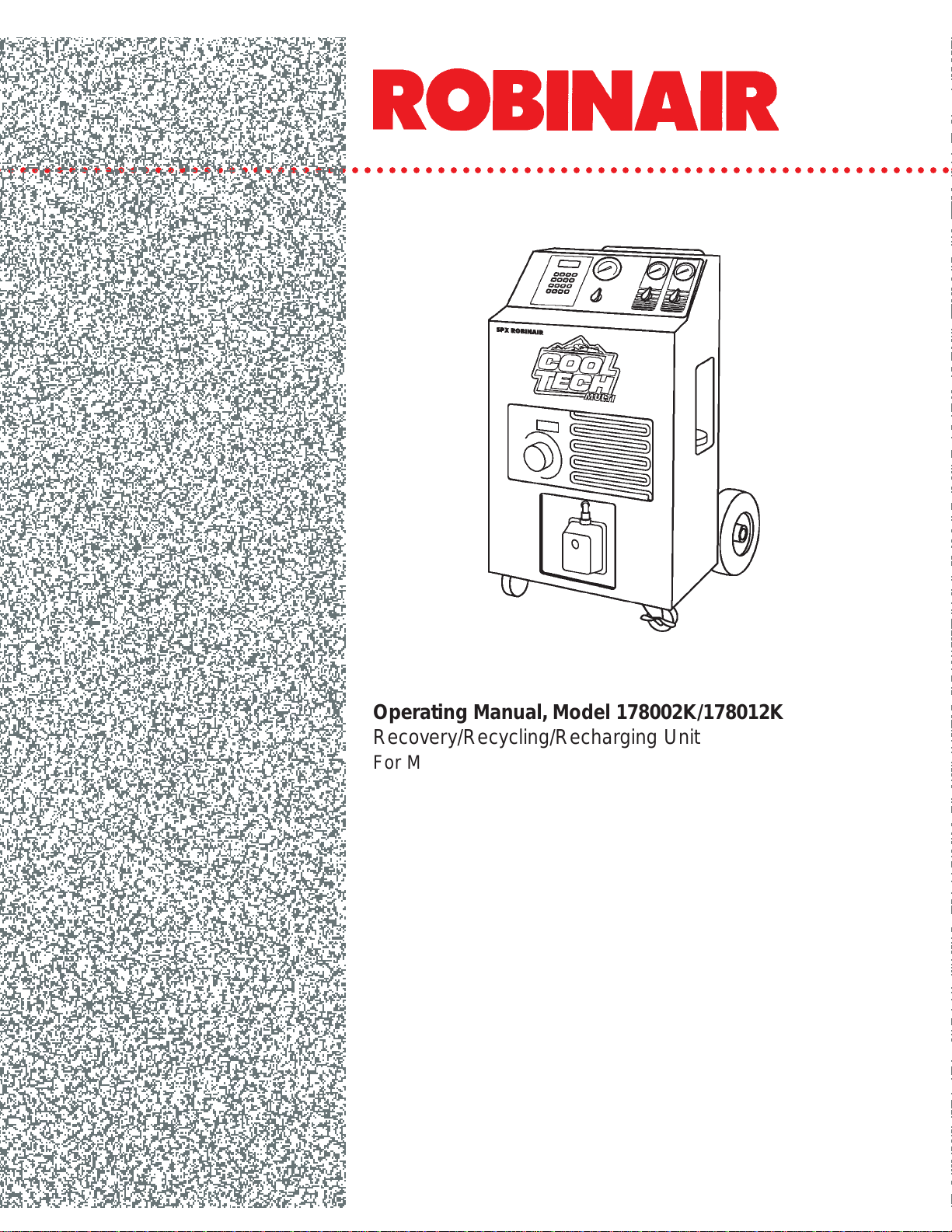
Operating Manual, Model 178002K/178012K
Recovery/Recycling/Recharging Unit
For Multiple Refrigerants............................................. 1
SPN–Manual Operativo Modelo 178002K/178012K
Unidad de Recuperación/Reciclado/Recarga para
Refrigerantes Múltiples ............................................... 44
FRN–Manuel de Fonctionnement Modèle 178002K/
178012K
Unité de Récupération/Recyclage/Recharge pour
Réfrigérants Multiples ................................................. 88
DEU–Bedienungs-anleitungen178002K/178012K
Station für das Rückgewinnen/Recyclen/Füllen von
Kältemittel ................................................................... 132
ITAL–Manuale Operativo Modello 178002K/178012K
Unità di Recupero/Riciclo/Ricarica per Refrigeranti
Multipli ......................................................................... 176
Page 2
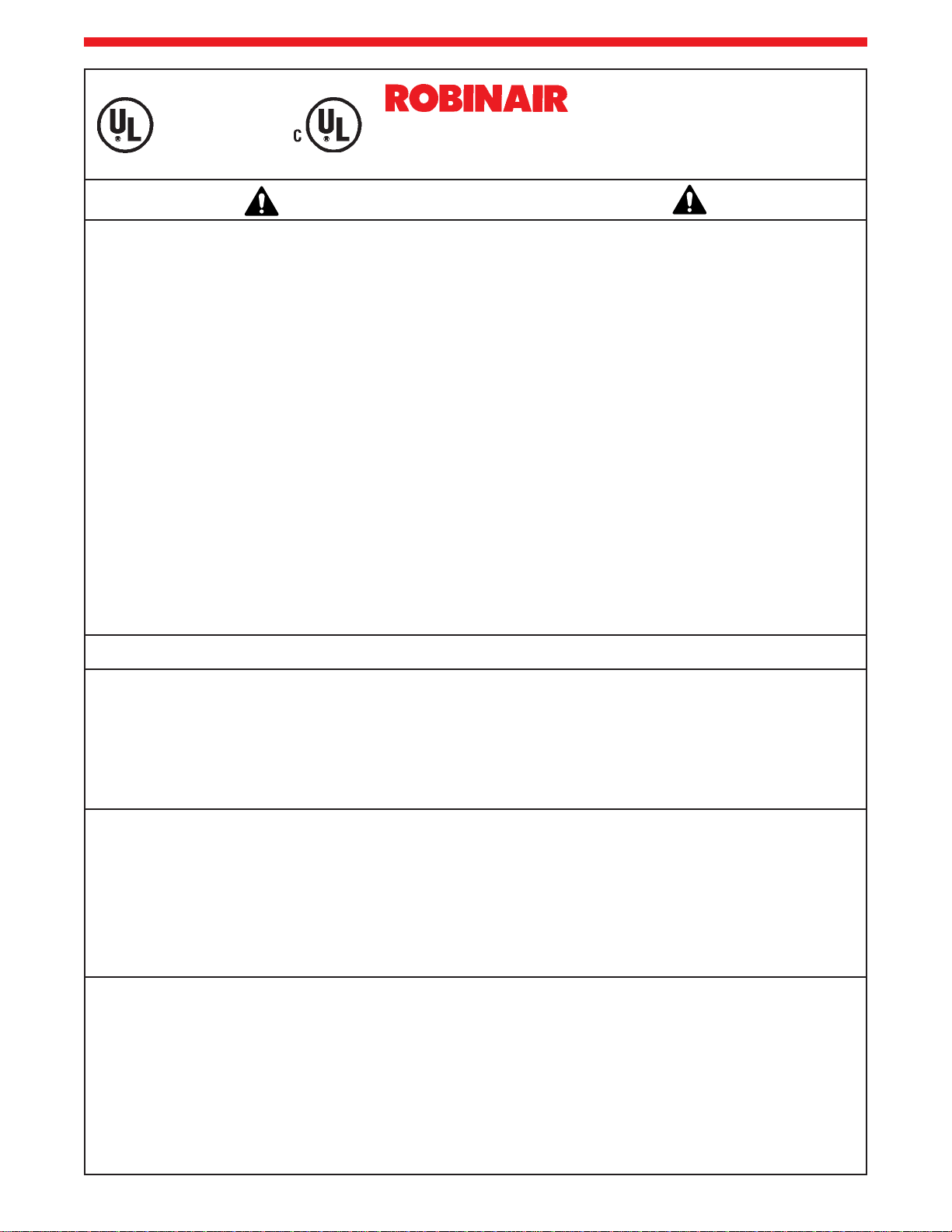
LISTED
80S2
Design Certified by
Underwriters
Laboratories Inc.,®
for Compliance with
SAE J1770.
Refrigerant Recovery,
Recycling, Recharging Unit
Model: 178002K/178012K
Refrigerants: R-12, R-134a,
R-22, R-500 and R-502
WARNING
PRESSURIZED TANK CONTAINS LIQUID REFRIGERANT. OVERFILLING OF THE TANK MAY CAUSE VIOLENT
EXPLOSION AND POSSIBLE INJURY OR DEATH. Safety devices require the use of only authorized refillable refrigerant
tanks. This includes Robinair part numbers 17506 and 34750 (50-lb. tanks). Do not recover refrigerants into a non-refillable
storage container! Federal regulations require refrigerant to be transported only in containers meeting DOT spec. 4BW or
DOT spec. 4BA.
ALL HOSES MAY CONTAIN LIQUID REFRIGERANT UNDER PRESSURE. Contact with refrigerant may cause injury.
Wear proper protective equipment, including safety goggles. Disconnect hoses with extreme caution.
HIGH VOLTAGE ELECTRICITY INSIDE PANELS. RISK OF ELECTRICAL SHOCK. Disconnect power before servicing
unit. Refer to the instruction manual.
TO REDUCE THE RISK OF FIRE, avoid the use of an extension cord because the
extension cord may overheat. However, if you must use an extension cord, the cord shall be No. 14 AWG minimum and
keep the cord as short as possible. Do not use this equipment in the vicinity of spilled or open containers of gasoline or
other flammable substances.
For use in non-hazardous locations. Disconnect power before servicing.
Use this equipment in locations with mechanical ventilation that provides at least four air changes per hour or locate the
equipment at least 18 inches above the floor.
Make certain that all safety devices are functioning properly before operating the unit. Before operating, read and follow the
instructions and warnings in the operating manual.
CAUTION: SHOULD BE OPERATED BY QUALIFIED PERSONNEL. Operator must be familiar with air conditioning and
refrigeration systems, refrigerants and the dangers of pressurized components.
This equipment is not designed for any other purpose than recovering or recycling refrigerants!
Do not mix refrigerant types!
ATTENTION!
Ce réservoir sous pression contient du frigorigène liquide. S’il est surchargé, ce réservoir peut exploser et causer des
blessures ou la mort.
A utiliser dons des endroits non dangereux. Débrancher la prise de courant avant l’entretien.
ATTENTION. Débrancher avant la maintenance.
ATTENTION. Pour réduire les risques d’incendie, ne pas utiliser de cordon prolongateur de section inférieure à 14 AWG de
facon à éviter la surchauffe du cordon.
ATTENTION. Utiliser seulement du frigorigène R-12, R-134a, R-22, R-500 et R-502.
OPERATING NOTES
Drain the System Oil Separator at the end of each recovery. The display will indicate when a filter-drier and compressor oil
change are required except if you are recovering from a burn-out system. Then the filter-drier and compressor oil should
be changed at the completion of that job. When switching refrigerant types, the unit should always be self-cleared.
Non-condensables can be purged from the refillable tank during the recycling procedure. Get the temperature of the
refrigerant you are recycling from the air purge gauge. Look at the pressure-temperature chart to find what the pressure
should be at that temperature and compare it to what the air purge gauge pressure is. If the pressure on the air purge
gauge exceeds the desired pressure by more than 10 psi, open the gauge for 30 seconds, then close it and re-check the
pressure. Continue as needed during the recycling procedure.
R-134a WARNINGS!
Cross-contamination with other refrigerant types will cause severe damage to the A/C system and to service tools and
equipment. Do not mix refrigerant types through a system or in the same container!
Avoid breathing A/C refrigerant and lubricant vapor or mist. Exposure may irritate eyes, nose and throat. To remove
R-134a from the A/C system, use service equipment certified to meet the requirements of SAE J2210 (automotive R-134a
recycling equipment). If accidental system discharge occurs, ventilate work area before resuming service.
HFC-134a service equipment or vehicle A/C systems should not be pressure tested or leak tested with compressed air.
Some mixtures of air/HFC-134a have been shown to be combustible at elevated pressures. These mixtures are potentially
dangerous and may result in fire or explosion causing injury or property damage.
Additional health and safety information may be obtained from refrigerant and lubricant manufacturers.
Page 3
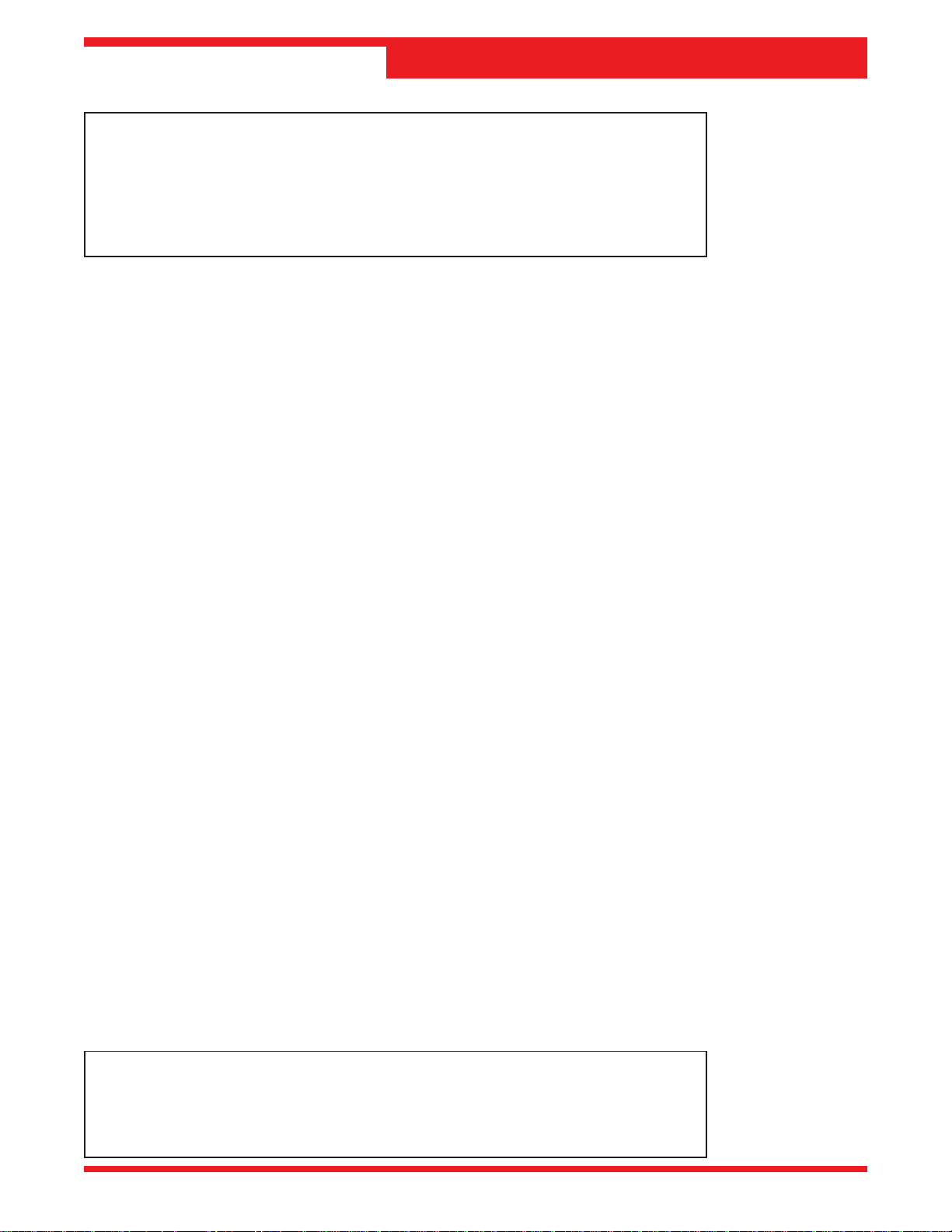
Introduction
This manual contains important safety procedures concerning the operation,
use and maintenance of this product. Failure to follow the instructions contained in this manual may result in serious injury. If you are unable to understand any of the contents of this manual, please bring it to the attention of your
supervisor. Do not operate this equipment unless you have read and understood the contents of this manual.
TABLE OF CONTENTS
Introduction ................................................................................................ 2
Glossary of Terms ............................................................................................ 2
General Operating Guidelines ........................................................................... 3
Set-Up Instructions ....................................................................................... 4
Operating Instructions ................................................................................ 10
Recovery Procedures....................................................................................... 10
Changing Refrigerant Types ............................................................................. 12
A/C System Evacuation .................................................................................. 14
Recycling Procedures ...................................................................................... 15
Charging Procedures ...................................................................................... 16
Correcting an Incomplete Transfer ..................................................................... 17
Adding Refrigerant to the Tank ......................................................................... 18
Operating Overview .................................................................................. 20
Recovery Overview ........................................................................................ 2 0
Evacuation Overview ...................................................................................... 21
Recycling Overview ........................................................................................ 21
Charging Overview ........................................................................................ 22
Maintenance Procedures ............................................................................. 23
Changing the Vacuum Pump Oil ....................................................................... 23
Changing the Filter-Drier ................................................................................. 24
Checking the Scale Accuracy ........................................................................... 26
Calibrating the Scale ...................................................................................... 26
Checking for Leaks ......................................................................................... 27
Operating Guidelines ................................................................................. 28
Using the Control Panel ................................................................................... 28
Keypad Functions ........................................................................................... 29
Using the Digital Display ................................................................................. 29
Using the Diagnostic Mode .............................................................................. 32
Using Display Codes ...................................................................................... 34
Replacement Parts...................................................................................... 36
Flow Diagram ........................................................................................... 37
Wiring Diagram ........................................................................................ 38
Troubleshooting ........................................................................................ 39
Limited Warranty....................................................................................... 42
NOTICE: Airborne Noise Emissions
This equipment has been tested for airborne noise emission per the Council
Directive for Machinery (89/392/EEC Section 1.7.4 Instructions - Essential
Health and Safety Requirements. Sound levels do not exceed 80dB(A) actual
value.
Model 178002K/178012K Recovery/Recycling/Recharging Unit
1
Page 4
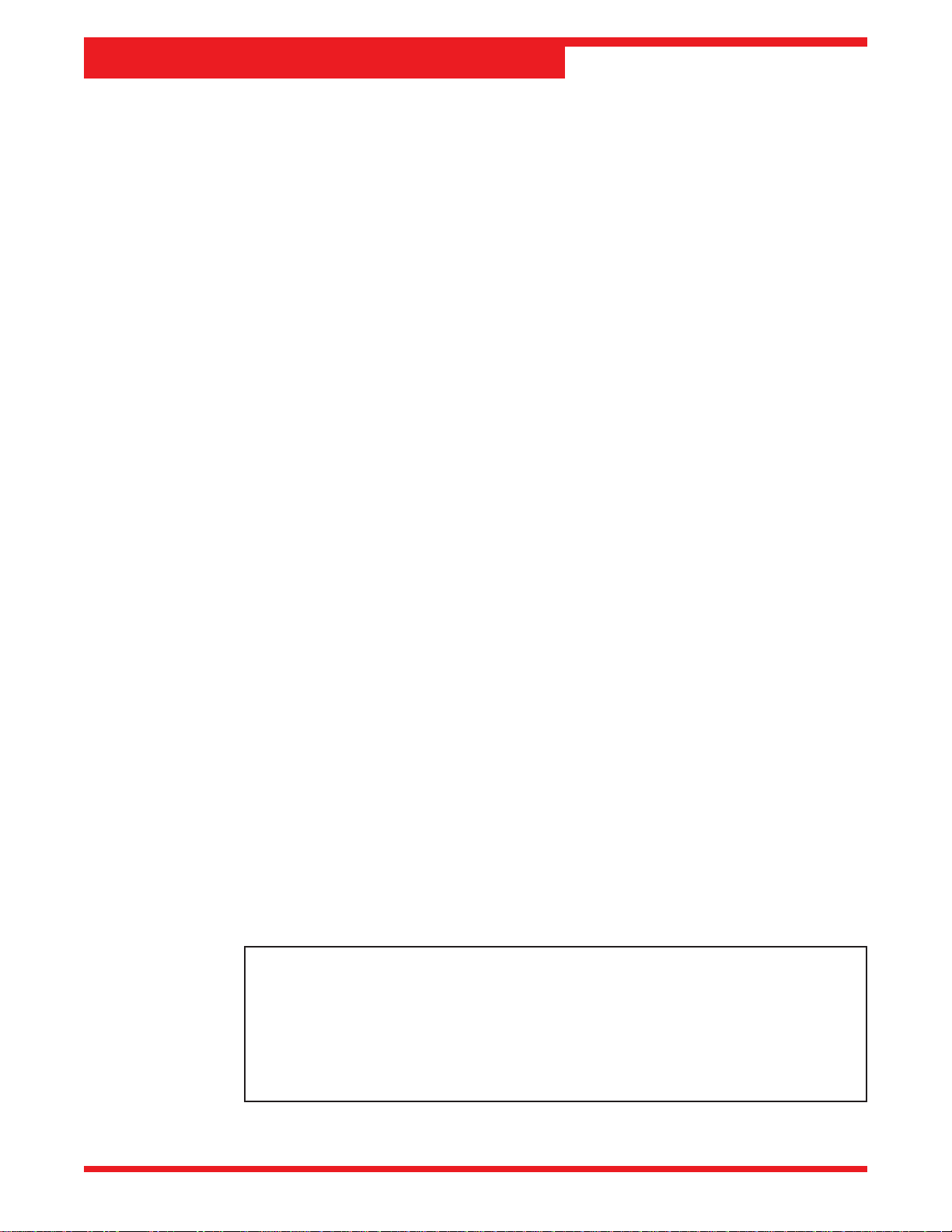
Introduction
The 178002K/17802KA is a complete A/C-R service center. It recovers, recycles
and recharges a wide range of refrigerants—from existing refrigerants to new
substitutes and blends. With its multi-refrigerant capabilities, it is ideal for trucks,
buses and refrigerated trailers, as well as in-plant maintenance and other accessible
installations.
The built-in manifold means the entire service procedure can be done with just one
hook-up. A microprocessor controls the unit’s functions; evacuation time and the amount
of refrigerant to be recharged can be programmed at the beginning of the job. Prompts
lead you through programming and alert you when the filter, vacuum pump oil and
compressor oil need to be changed.
This unit is UL-listed and meets the SAE specifications for recycled refrigerant. It is also
designed to be compatible with existing service equipment and standard service procedures.
This unit is simple to operate and has many user-friendly features:
• A built-in 6 cfm vacuum pump for quick, thorough evacuation.
• An electronic scale that weighs recovered refrigerant and recharges by weight for
greatest accuracy.
• A pressure/temperature chart mounted directly above the gauges—with just
a quick glance you can tell the temperatures in the system.
• A built-in shroud that keeps the tank from falling off the platform.
• Large diameter wheels that make it easy to move the unit.
• A handy storage shelf located below the control panel to hold fittings, adapters
and other tools.
IMPORTANT! To validate your warranty, complete the warranty card attached to
your unit and return it within ten days from date of purchase.
2
GLOSSARY OF TERMS
A/C-R Air conditioning or refrigeration
A/C-R System The air conditioning or refrigeration system serviced
Unit The refrigerant recovery, recycling, recharging unit
Tank The refillable refrigerant tank
© 2000 Robinair, SPX Corporation
Page 5
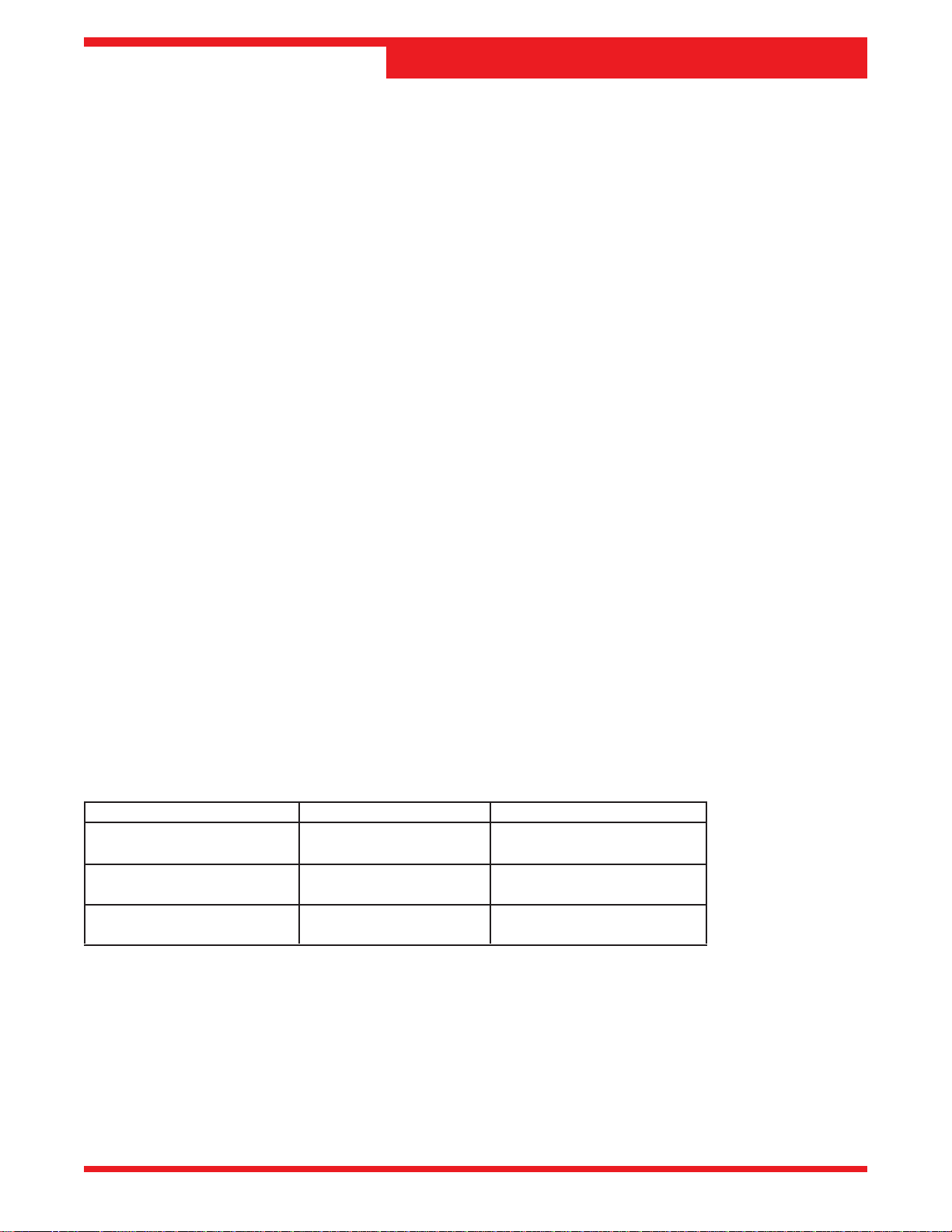
Introduction
GENERAL OPERATING GUIDELINES
• The voltage at the unit must be ±10% of the unit’s rated voltage. Extension cords must
be a minimum of 14 AWG and kept as short as possible.
• To interrupt any procedure (other than clearing), press HOLD/CONT. Press
HOLD/CONT again to resume operation.
• The system oil should be drained at the end of every recovery or recycling procedure,
during the clearing process, or whenever oil is visible in the sight glass.
• The indicator light will tell you the state of the refrigerant coming into the unit during
recovery. ON is liquid, OFF is vapor. The light is not used for recycling since the
refrigerant coming from the tank will always be a liquid.
• Some tanks have slightly different valve configurations. Be sure to connect the red
hose to the GAS (vapor) valve and connect the blue hose to the LIQUID valve.
• To ensure that the scale readings are as accurate as possible, be sure the tank is not
touching the sides of the cart before each procedure.
• To minimize mixing of refrigerants, follow the steps in Changing Refrigerant Types
when switching between refrigerant types.
• When the unit is first turned on, the display shows either:
“134a” — Indicates R-134a automotive refrigerant using 1/2” Acme fittings.
“R12” — Indicates all other refrigerant types using 1/4” flare fittings.
“door” — Indicates the unit has been cleared; select R-12 or R-134a.
Be sure you have selected the correct refrigerant type.
• Be sure to use the correct hose set for the refrigerant type selected:
Hose Set Tank Hoses (3) System Hoses (2)
R-134a automotive 36”, 1/2” Acme with 96”, one Quick Seal
double Quick Seal with one quick coupler
R-12 automotive 36”, 1/4” flare with 96”, 1/4” flare with
double Quick Seal double Quick Seal
All other refrigerant types 36”, 1/4” flare with 96”, 1/4” flare with
single Quick Seal ball valve
• Present UL approval addresses refrigerants R-12 and R-134a. UL approval is
pending for all other refrigerants including new substitutes and blends.
Model 178002K/178012K Recovery/Recycling/Recharging Unit
3
Page 6
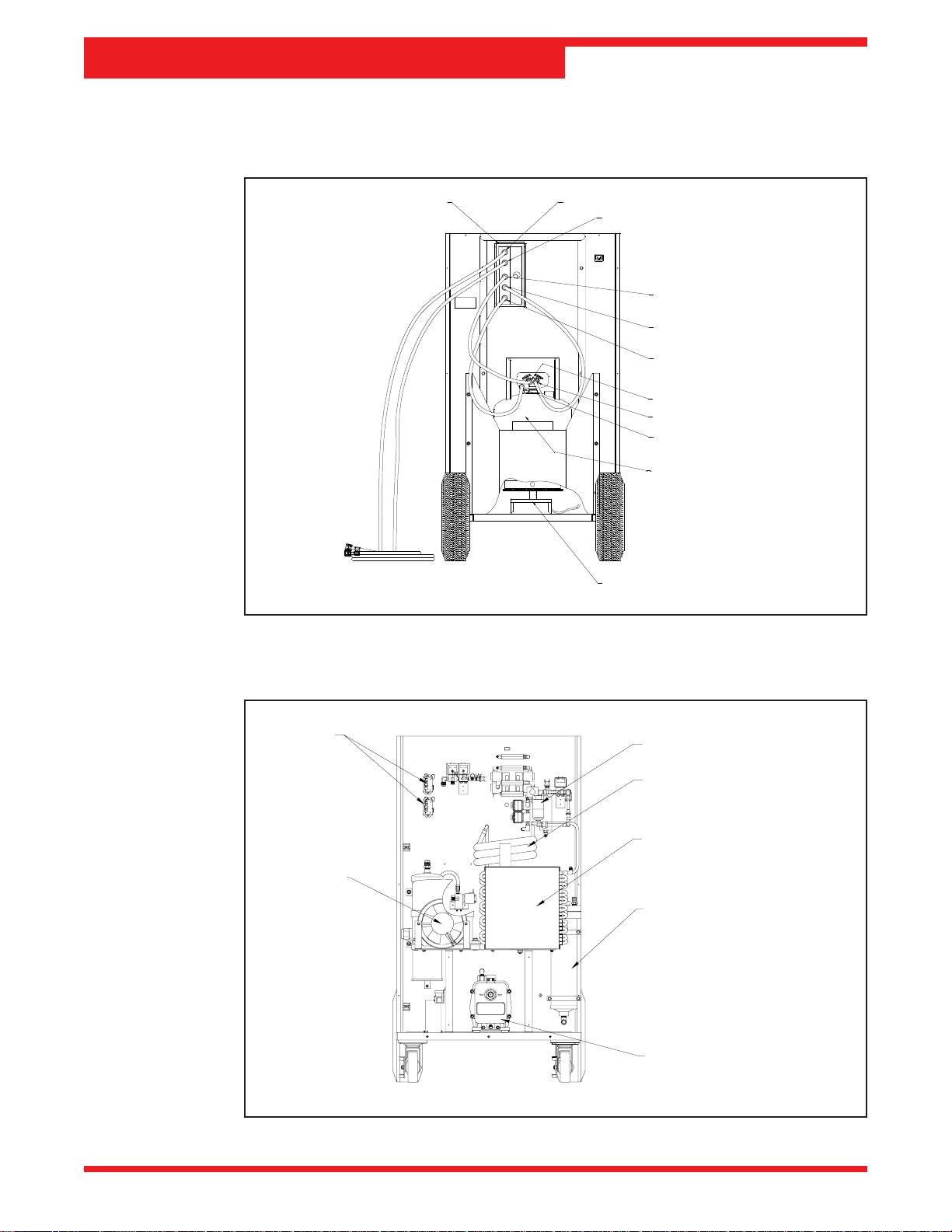
Set-Up Instructions
Before you begin any procedure, familiarize yourself with the components
of your unit.
Lockout Box
INST0146
High Side Port
Diagram of Unit’s Components — External View
Low Side Port
Red Vapor Hose
Blue Liquid Hose
Yellow Air
Purge Hose
Tank Vapor Valve
Tank Liquid Valve
Air Purge Fitting
50 lb. (23 kg)
Unit Tank
Scale Assembly
System
Relays
Small Fan
INST0951
Diagram of Unit’s Components — Internal View
Float Chamber
Heat Exchanger
Condenser Coil
Filter-Drier
Vacuum
Pump
4
© 2000 Robinair, SPX Corporation
Page 7
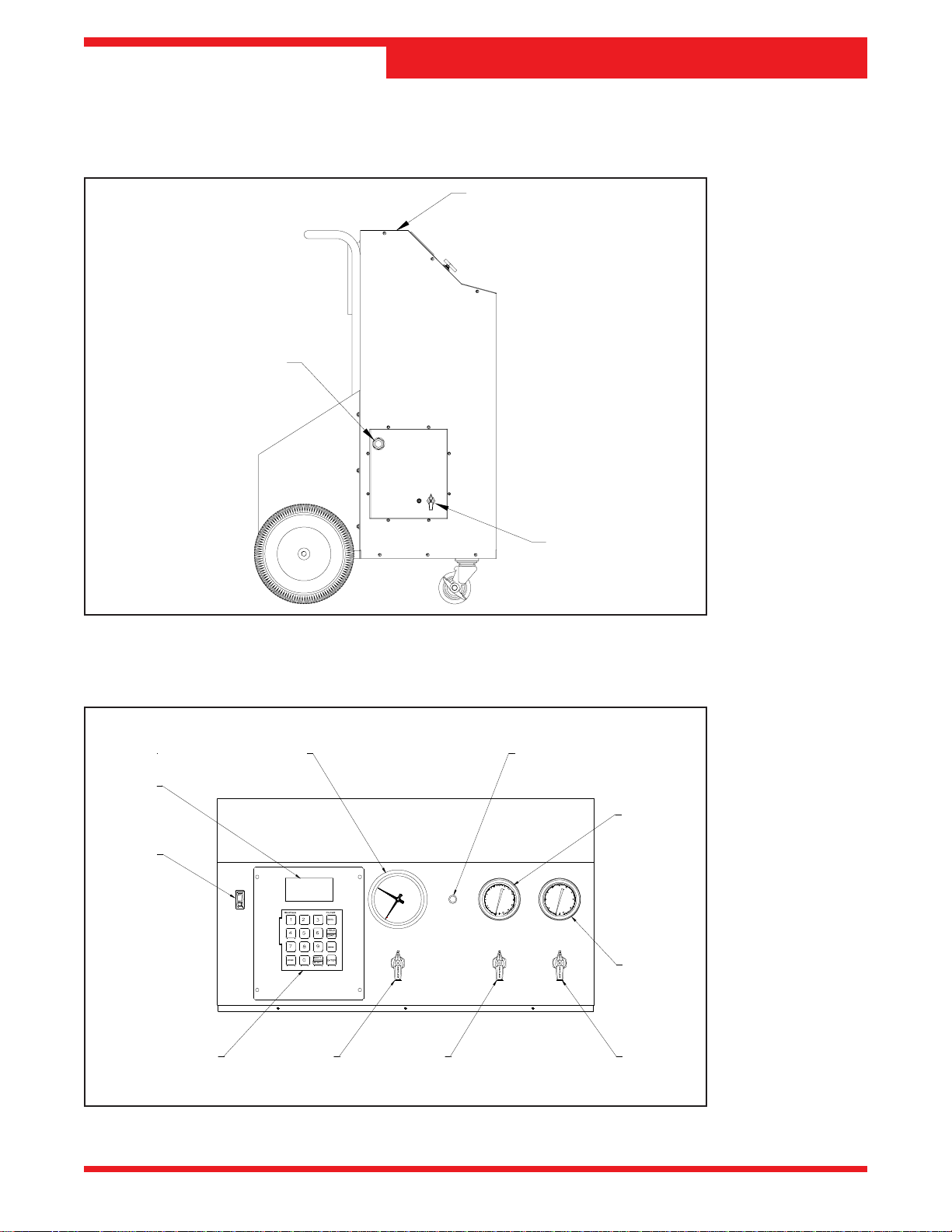
Sight Glass for
System Oil
Set-Up Instructions
Pressure/Temperature Chart
INST0952
Diagram of Unit’s Components — Side Views
Air Purge Gauge
Display
Main
Power
Switch
System Oil
Drain Valve
Liquid/Vapor
Indicator
Low Side
Gauge
High Side
Gauge
Keypad
Air
Purge
Valve
Low
Side
Valve
Diagram of Control Panel and Keypad
Model 178002K/178012K Recovery/Recycling/Recharging Unit
High
Side
Valve
5
Page 8
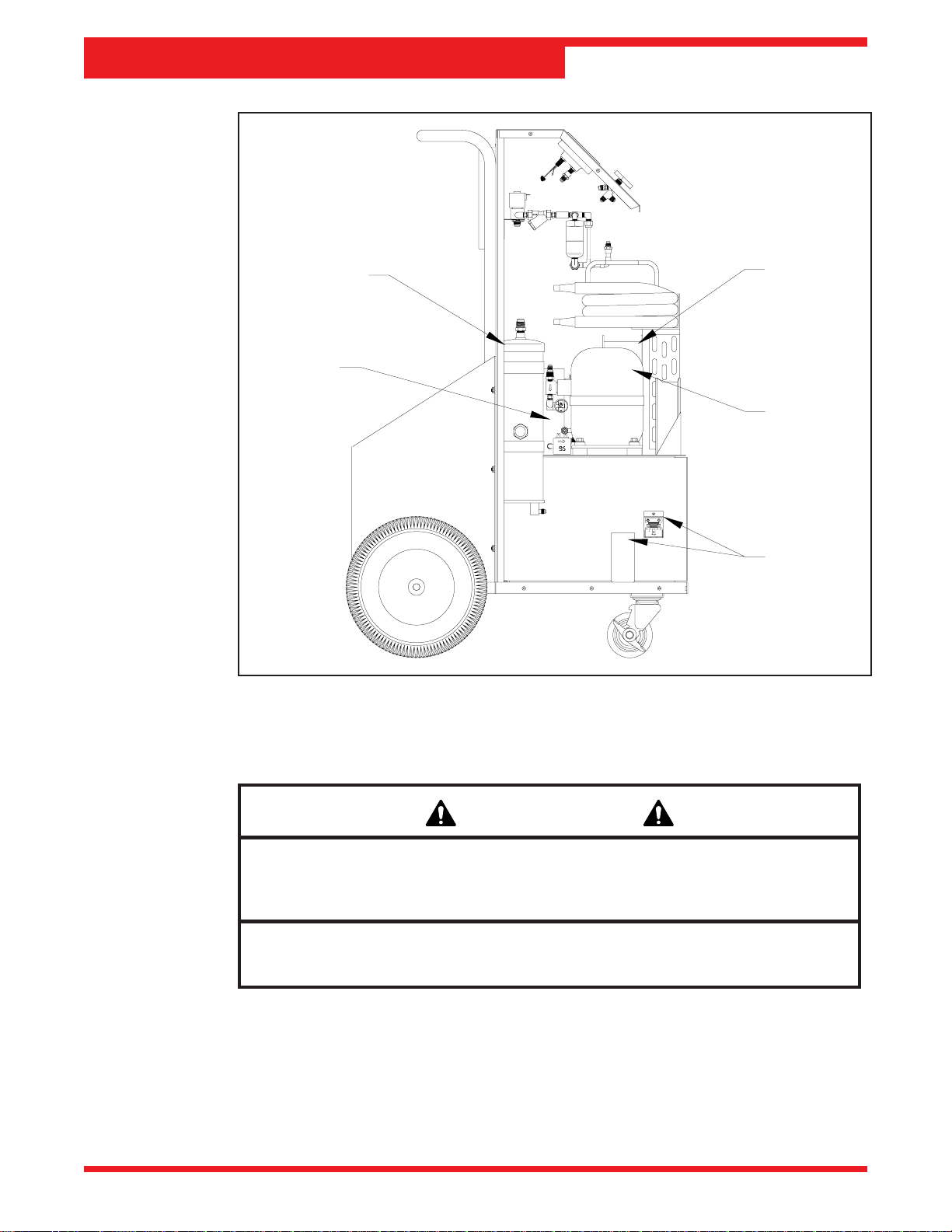
Set-Up Instructions
System Oil
Separator
Return Oil
Separator
Assembly
INST0953
Diagram of Unit’s Components — Side Views
Large Fan
Compressor
Compressor
Start
Components
6
WARNING
Always wear safety goggles when working with refrigerant. Use only
authorized refillable refrigerant tanks. Disconnect hoses with extreme
caution!
All hoses may contain refrigerant under pressure. Read and follow all
warnings at the beginning of this manual before operating the unit.
© 2000 Robinair, SPX Corporation
Page 9
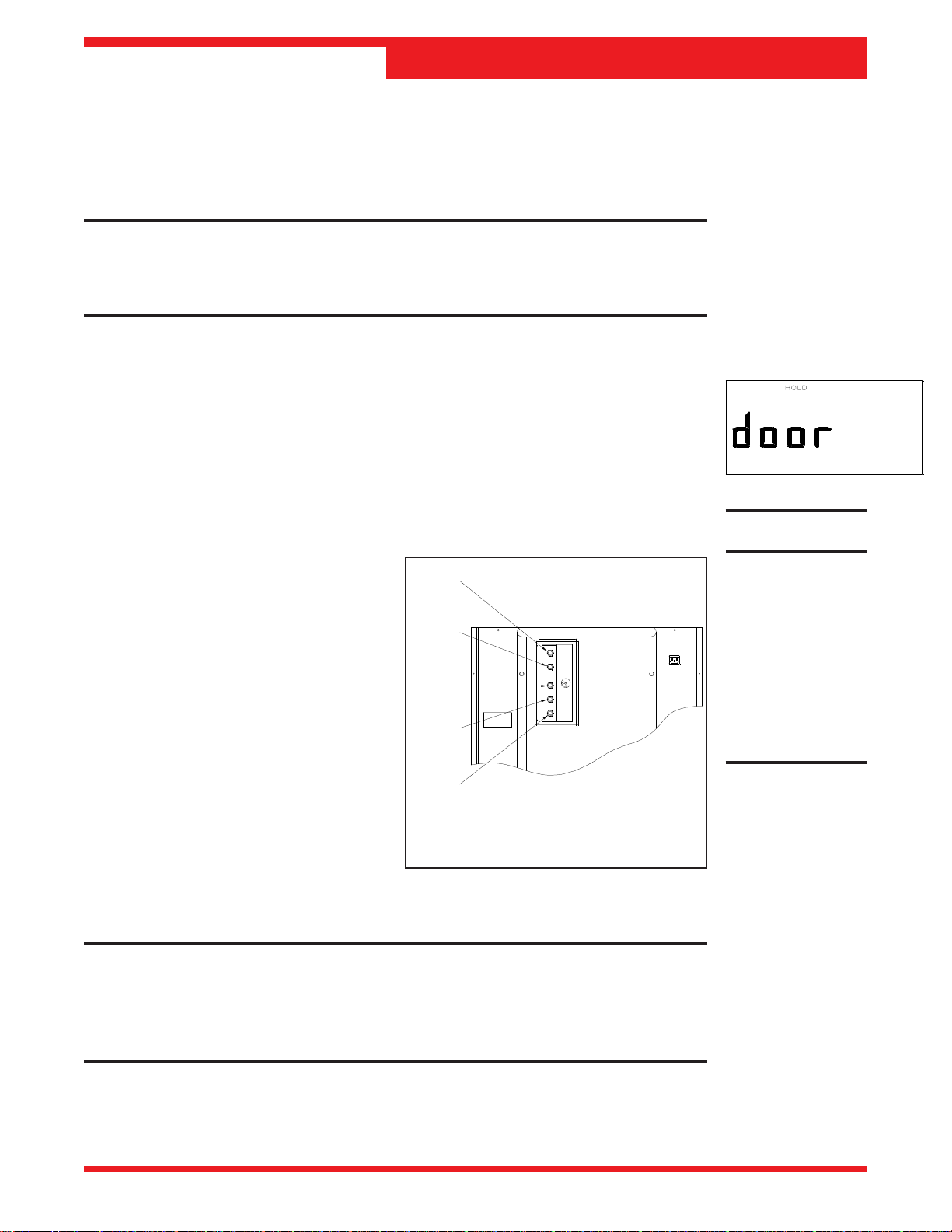
Set-Up Instructions
Before starting the set-up procedures, open the system oil drain valve and allow the unit
to depressurize.
1. Plug the unit into a proper voltage outlet.
CAUTION! Avoid the use of an extension cord because the extension
cord may overheat. However, if you must use an extension cord, use a No.
14 AWG minimum and keep the cord length to 25 feet (7.6 meters) or less.
2. Be sure the oil drain valves on the side of the unit are in the CLOSED position.
3. Turn on the unit. The display flashes “door.” Slide the lockout panel (in the upper
left corner of the back of the unit) to expose the 1/4” flare fittings for R-12, then
press SHIFT/RESET to lock in that refrigerant type.
4. Connect the R-12 automotive hose set as follows:
• Connect the 36” red hose to the RED fitting in the lockout box.
• Connect the 36” blue hose to the
BLUE fitting in the lockout box.
• Connect the 36” yellow hose to the
HIGH
LOW
YELLOW fitting in the lockout box.
• Connect the 96” red hose to the
RED
HIGH SIDE 1/4” flare fitting in the
lockout box.
• Connect the 96” blue hose to the
BLUE
YELLOW
LOW SIDE 1/4” flare fitting in the
lockout box.
INST0159
Diagram of Hose Connections — Lockout Box
CAUTION! R-134a automotive systems have
1
/2” Acme fittings (per
(R-134a shown—
R-12 same order
and colors)
SAE specifications) to avoid cross-contamination with systems using
1
/4” flare fittings. Do not attempt to adapt your unit for the other refrigerant
— system failure will result!
Important!
Because the
filter-drier has
only one access
port using a 1/4”
flare fitting, you
must initially set
up the unit for
R-12.
Model 178002K/178012K Recovery/Recycling/Recharging Unit
7
Page 10
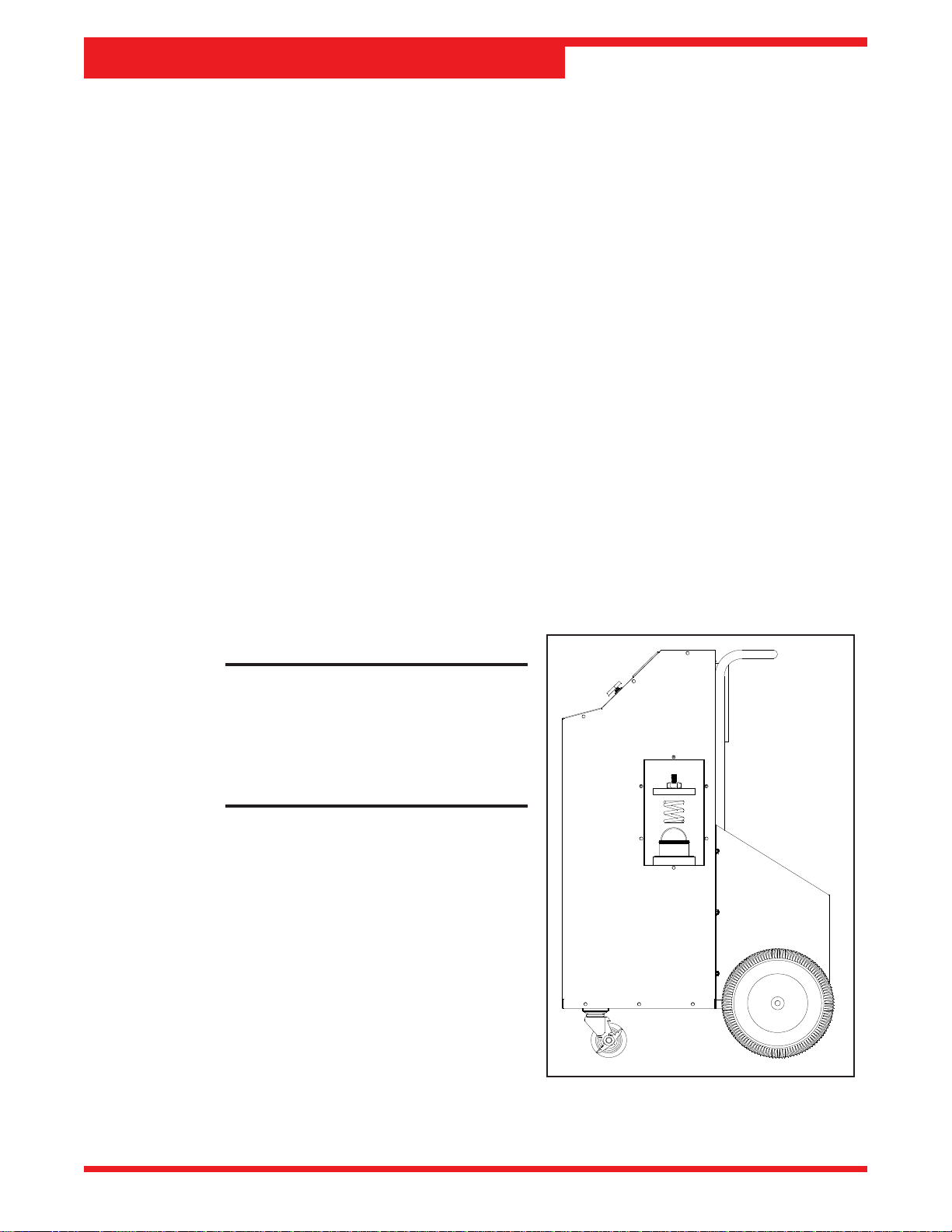
Set-Up Instructions
5. A new tank comes with a dry nitrogen charge of 5 to 10 psi to keep it clean and
dry during shipment. Purge the nitrogen charge on the R-12 (gray and yellow) tank
by opening the GAS (vapor) valve on the tank. Vent the pressure to the atmo-
sphere, then close the valve.
6. Center the unit tank on the scale platform on the back of the unit inside the tank
restraint shroud.
7. Install the filter-drier by loosening the large nut on top of the filter shell and rotating
the cap counter-clockwise. Pull the spring out and insert the filter-drier with the flat
gasket end first. Put the spring on top, and replace the cap. Torque the nut to 300
in. lbs.
8. Remove the black plastic cap from the filter-drier access fitting.
9. Connect the 96” blue low side hose from the back of the unit to the access fitting on
the cap of the filter-drier. Connect the 96” red high side hose to the air purge fitting
on the tank. Connect the 36” red hose to the red valve on the tank and open the
valve. Connect the 36” blue hose to the blue valve on the tank and open the valve.
10. Open both the low and high side valves on the control panel.
Important!
Generously lubricate the O-ring and
flat rubber gasket on the filter-drier
and the O-ring on the cap with
vacuum grease before installing.
8
INST0151
Diagram of Filter-Drier Installation
© 2000 Robinair, SPX Corporation
Page 11
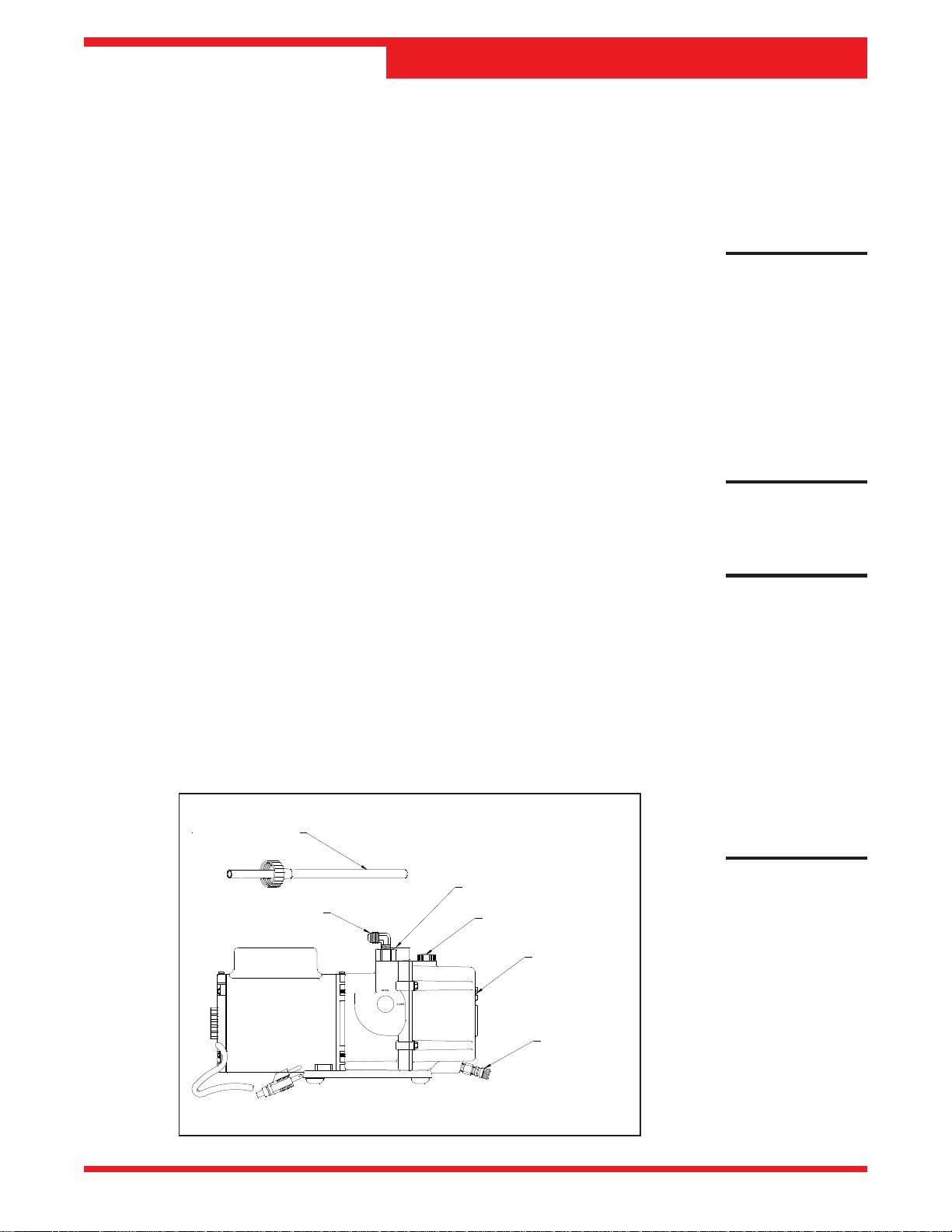
Set-Up Instructions
The vacuum pump is shipped without oil in the reservoir. Before starting the unit, you
must fill the pump with oil. Two 16-ounce (472 milliliters) bottles of oil are included with
your unit.
11. Remove the black plastic plug from the pump’s oil fill port. Attach the flexible spout
and cap to the bottle of oil included with your unit. This makes it easier to fill the
pump.
12. Add one-half of a bottle of vacuum pump oil to the vacuum pump.
13. Press SHIFT/RESET and ENTER at the same time, then press “VACUUM.”
The vacuum pump will start and run continuously. While the pump is running, pour
oil into the pump’s oil fill port until the level of oil is even with the line of the pump
reservoir sight glass. Replace the black plug on the oil fill port.
14. Let the pump run for about five (5) minutes to remove any air from the unit.
15. To turn off the pump, press HOLD/CONT. Then press SHIFT/RESET to exit
the diagnostics mode.
Important!
Be sure the
pump is running
when adding oil.
Do not overfill
the pump. The
approximate oil
charge is 13 oz.
(384 milliliters).
16. Disconnect the blue 96” hose from the filter housing fitting on the unit. Disconnect
the red 96” hose from the air purge fitting on the tank.
17. Connect the 36” yellow hose to the air purge fitting on the tank.
18. Replace the black cap on the filter housing fitting.
Before using a new tank, you must purge its nitrogen charge and pull it into a vacuum.
Oil Filler Tube
Pump Exhaust
Inlet
Oil Fill Port
Sight Glass
Important!
For an R-134a
tank, connect the
36" yellow hose
to the RED High
Side Service
Hose Port.
Connect the
other end to the
air purge valve
on the tank.
Diagram of Vacuum Pump Components
Model 178002K/178012K Recovery/Recycling/Recharging Unit
Oil Drain
Fitting
9
Page 12
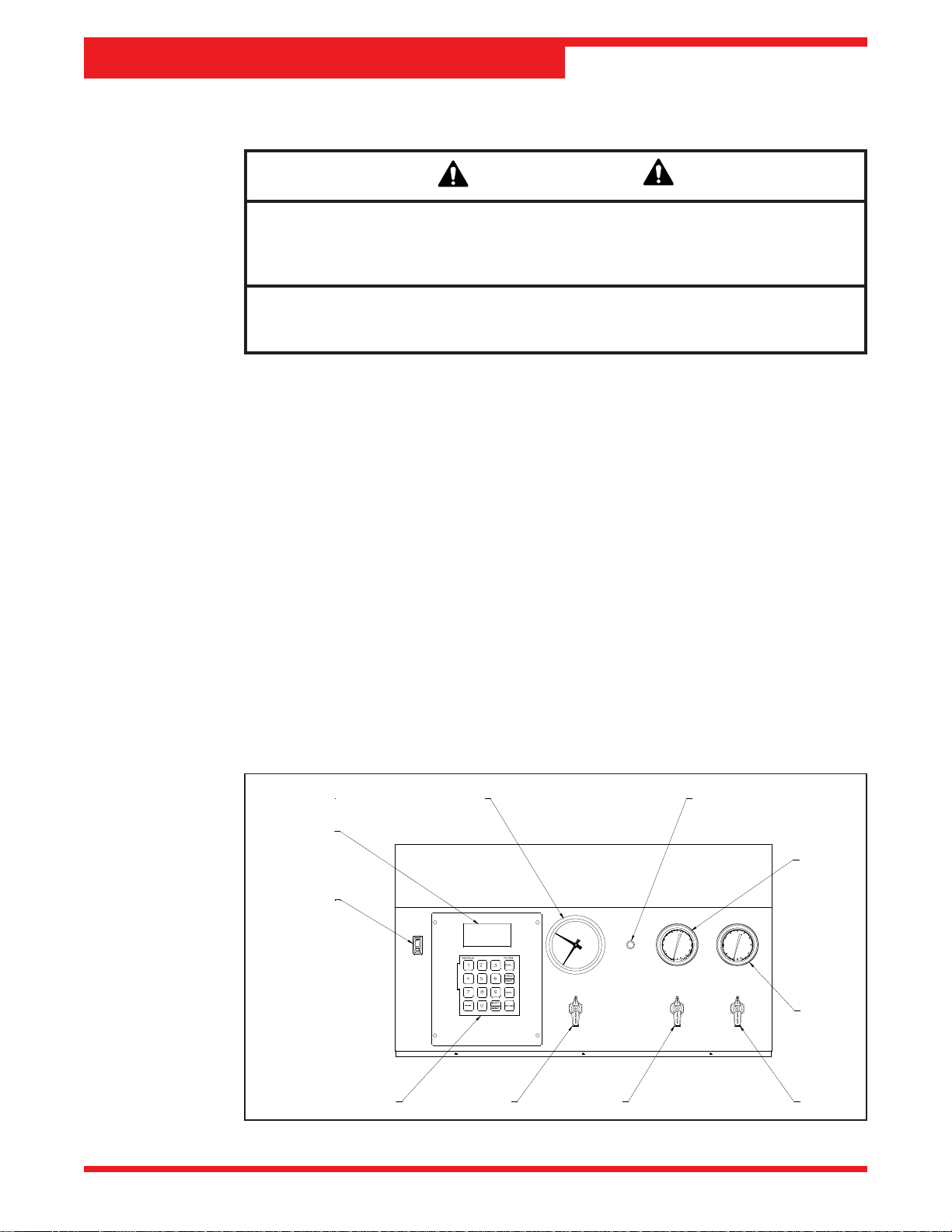
Operating Instructions
RECOVERY PROCEDURES
Always wear safety goggles when working with refrigerant. Use only
authorized refillable refrigerant tanks. Disconnect hoses with extreme
caution!
All hoses may contain refrigerant under pressure. Read and follow all
warnings at the beginning of this manual before operating the unit.
Before beginning recovery, be sure your unit is set up as described in the Set-Up
Instructions. Also be sure there is vacuum pump oil in the vacuum pump.
1. Connect the high and low side hoses to the A/C-R system, as you would normally
connect your manifold gauge set.
2. Be sure both the high and low side valves on the control panel are open. Also be
sure both valves on the tank are open.
WARNING!
3. Plug the unit into the proper voltage outlet, and turn on the MAIN POWER
switch. The display shows either “134a” (which indicates R-134a automotive
refrigerant that uses 1/2” Acme fittings) or “R12” (which indicates all other refrigerant types that use 1/4” flare fittings).
4. Press SHIFT/RESET, then press RECOVER.
Air Purge Gauge
Display
Main
Power
Switch
Liquid/Vapor
Indicator
Low Side
Gauge
High Side
Gauge
10
Keypad
Diagram of Control Panel
Air
Purge
Valve
Low
Side
Valve
High
Side
Valve
© 2000 Robinair, SPX Corporation
Page 13
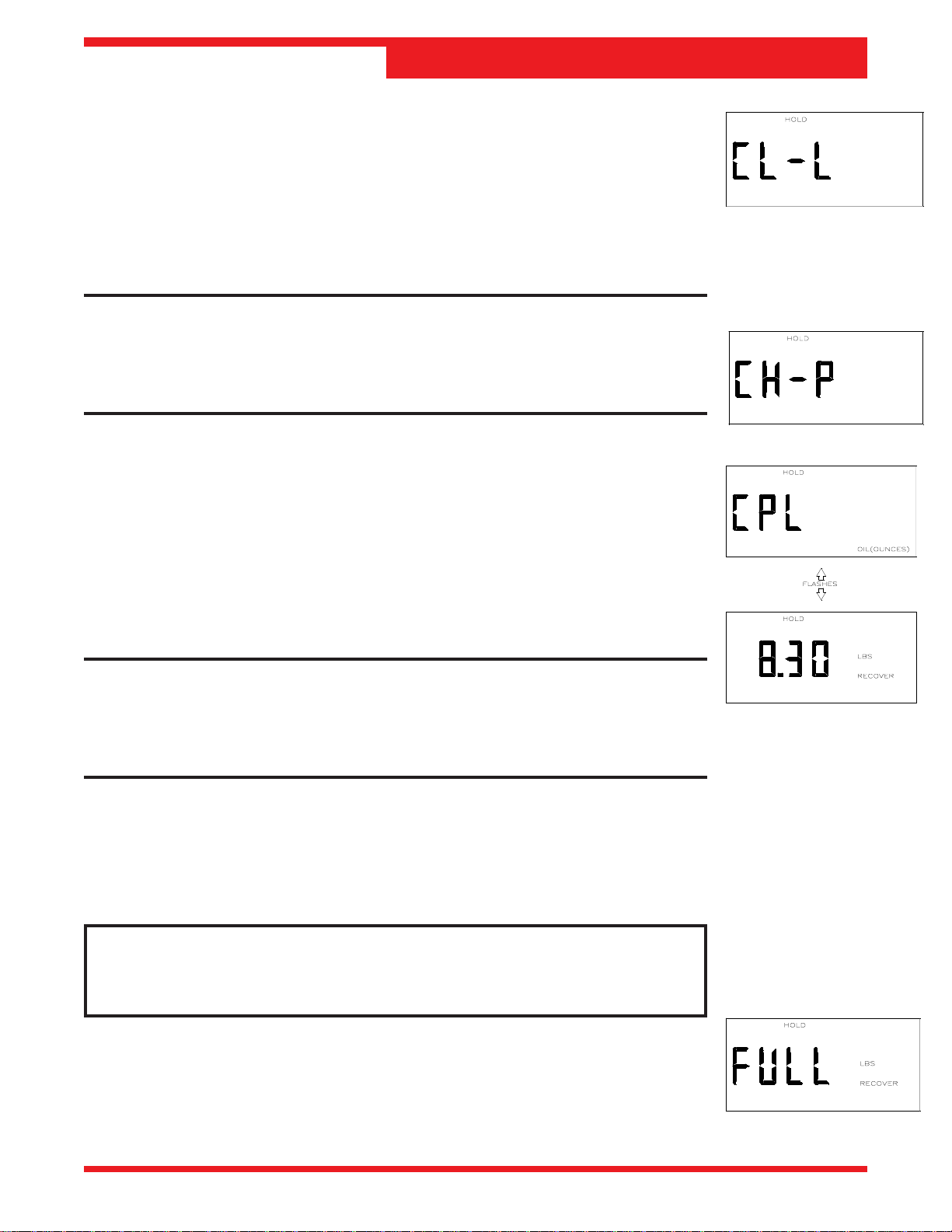
Operating Instructions
The “CL-L” message shows on the display if there is pressure in the unit, and a selfclearing process of the components begins. You can press HOLD/CONT to bypass
clearing if an accurate recovery amount is not required. Otherwise, the compressor will
start and the “CL-L” message remains on the display. This process takes from 20
seconds to four minutes to complete. Once the clearing is complete, the unit automatically begins to recover refrigerant from the system. If there is no internal pressure in the
unit, refrigerant recovery begins immediately.
CAUTION! If the A/C system pressure is 25 psi or less, the message
“CH-P” appears on the display to alert you not to attempt recovery from an
empty system. Do not press HOLD/CONT to continue the recovery process
unless you know the A/C system contains refrigerant.
The display shows that the unit is in the RECOVER mode and the AUTOMATIC cycle.
You can monitor the amount of refrigerant removed from the system by watching the
display. The compressor shuts off automatically when recovery is complete (at approximately 13 inches of vacuum). The display shows the “CPL” message and then alternately
flashes the weight of refrigerant recovered.
5. To assure complete recovery of refrigerant, wait for five (5) minutes and watch the
manifold gauges for a rise in pressure above “0.” If a rise occurs, press HOLD/
CONT. Repeat as needed until the system pressure holds for two (2) minutes.
CAUTION! Drain the oil from the separator only after each recovery.
Do not completely depressurize the oil separator; immediately close the
valve when oil is completely drained in the next step. The lower right corner of the display will indicate “OIL (OUNCES)” as a reminder.
6. Be sure the oil catch bottle is empty, then slowly open the oil drain valve, and drain
the oil into the oil catch bottle. This oil was removed from the A/C system during
recovery. It must be replaced with new oil. When all the recovered oil has completely drained, immediately close the valve and record the amount of oil in the
bottle. Dispose of waste oil properly.
If the recovery tank fills completely:
• The compressor shuts off; the digital display shows the message “FULL.”
• Change the tank.
Weight Example
The A/C system is now empty. Make any repairs at this time.
Model 178002K/178012K Recovery/Recycling/Recharging Unit
11
Page 14
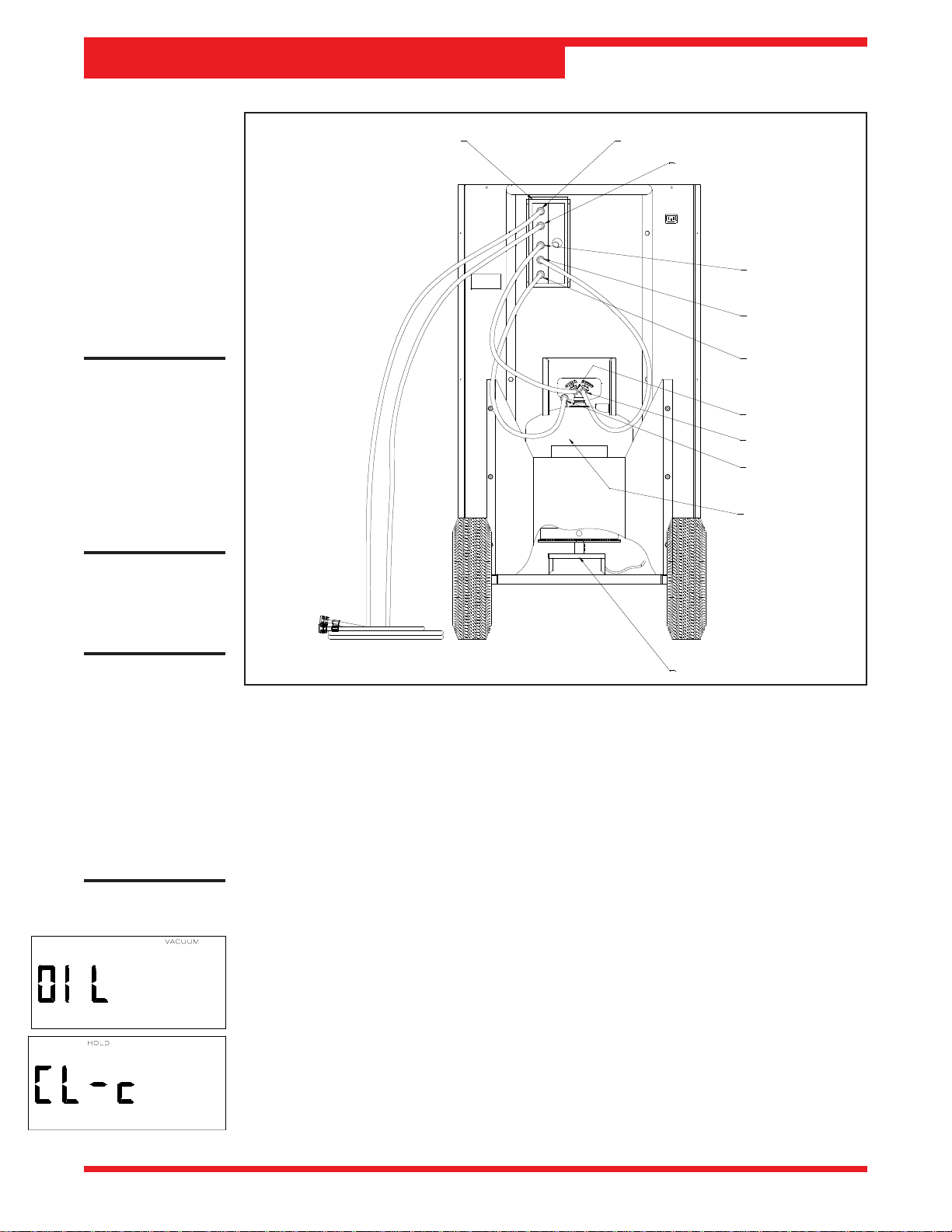
Operating Instructions
First!
Perform
"RECOVERY
PROCEDURES"
before starting
"CHANGING
REFRIGERANT
TYPES".
Lockout Box
High Side Port
Low Side Port
Red Vapor Hose
Blue Liquid Hose
Yellow Air
Purge Hose
Tank Vapor Valve
Tank Liquid Valve
Air Purge Fitting
50 lb. (23 kg)
Unit Tank
Important!
Before changing
refrigerant types,
be sure the red
high side and
blue low side
hoses are disconnected from
the A/C system.
AUTOMATIC
INST0146
Diagram of Unit’s Components — External View
Scale Assembly
CHANGING REFRIGERANT TYPES
1. Be sure the red high side and blue low side hoses are disconnected from the A/C
system, then open the manifold and tank valves.
2. Turn on unit and close the liquid valve on the tank. Press SHIFT/RESET until the
"program" message displays. Press and hold SHIFT/RESET and then press "1" to
recycle. Unit will pull into a vacuum and shut off.
3. Turn unit on and press SHIFT/RESET until the “Clr” message appears.
4. Press HOLD/CONT to start the system oil separator clearing process.
During the system oil separator clearing process, the compressor is activated and
the “OIL” message displays. The compressor will stop while the unit equalizes
pressure and the “OIL” message will continue to display. When the unit reaches the
correct pressure, the display alternately flashes the messages “OIL” and “DRN.”
Open the system oil drain valve to drain the oil. After all oil has drained, the
12
© 2000 Robinair, SPX Corporation
Page 15

Operating Instructions
message changes to "CONT". Close the oil drain valve. Press any key to complete
the system oil separator clearing process. When this stage is complete, the message
changes to "CL-c."
5. If you need to change hoses for the next refrigerant type, go to Step 6. If you do
not need to change hoses, press SHIFT/RESET and go to Step 7.
6. To start the self-clearing process, press VACUUM while the “CL-c” message is
displayed. The “Clr” message then displays and the vacuum pump runs for 5
minutes before shutting off automatically. The “door” message will then display.
7. Close the tank valves and disconnect the red, blue and yellow hoses from the tank.
Then remove the tank from the unit.
8. If you are using the same hoses for the next refrigerant type, go to Step 12. If you
need to change the hoses, go to Step 9.
9. Disconnect all five (5) hoses from the lockout box fittings. If you need to change the
door position on the lockout box, go to Step 10. If you do not need to change the
door position, go to Step 11.
10. Slide the door on the lockout box to expose the fittings needed for the next refriger-
ant type. Press SHIFT/RESET to lock in that position.
11. Connect the correct hoses for the next refrigerant to the fittings in the lockout box.
Be sure to use the correct hose set for the refrigerant type selected:
Hose Set Tank Hoses (3) System Hoses (2)
R-134a automotive 36”, 1/2” Acme with 96”, one Quick Seal
double Quick Seal with one quick coupler
R-12 automotive 36”, 1/4” flare with 96”, 1/4” flare with
double Quick Seal double Quick Seal
All other refrigerant types 36”, 1/4” flare with 96”, 1/4” flare with
single Quick Seal ball valve
12. Place a tank (already set up for the next refrigerant) on the unit. Connect the red,
blue and yellow hoses to the appropriate tank fittings.
The unit is now ready to process the next refrigerant type.
Model 178002K/178012K Recovery/Recycling/Recharging Unit
13
Page 16

Operating Instructions
A/C-R SYSTEM EVACUATION
Always wear safety goggles when working with refrigerant. Use only
authorized refillable refrigerant tanks. Disconnect hoses with extreme
caution!
All hoses may contain refrigerant under pressure. Read and follow all
warnings at the beginning of this manual before operating the unit.
1. Be sure the high and low side hoses are connected to the A/C-R system and that
the high and low side valves are open.
2. Press SHIFT/RESET to toggle the display to show “PROGRAM VACUUM
MINUTES 15.00.” Fifteen minutes is the default time for evacuation. To change
the time, press the appropriate keys to display the desired time. Then press
ENTER.
WARNING!
HOLD
The longest time that can be programmed is 98.99 (98 minutes and 99
seconds).
3. Press VACUUM to start evacuation. The display counts down the time remaining.
If the message “U-HI” appears, you have 25 psi or greater of pressure at the inlet.
You must recover that pressure to continue. If necessary, press RECOVER.
4. When the programmed time has expired, the vacuum pump will automatically shut
off and the display will show “CPL.”
To run the vacuum pump continuously, program the time to “99.00,” press EN-
TER, then press VACUUM. The pump will start and the display will show “CON
AUTOMATIC VACUUM.” To turn the vacuum pump off, press HOLD/CONT,
then press SHIFT/RESET.
14
© 2000 Robinair, SPX Corporation
Page 17

Operating Instructions
RECYCLING PROCEDURES
WARNING!
Always wear safety goggles when working with refrigerant. Use only
authorized refillable refrigerant tanks. Disconnect hoses with extreme
caution!
All hoses may contain refrigerant under pressure. Read and follow all
warnings at the beginning of this manual before operating the unit.
1. Be sure both valves on the tank are open.
2. Press and hold SHIFT/RESET and then press “1” to start the recycling process.
If the recovery tank is full, the display will show the message “FULL.” Press
HOLD/CONT to resume operation.
3. After about five (5) minutes of recycling, the tank temperature should equalize. You
can then purge non-condensables.
4. To purge non-condensables, check the air purge gauge to find the temperature of
the refrigerant. Use that temperature to find the correct pressure for that refrigerant
on the pressure/temperature chart on the top of the unit. Compare the pressure
from the chart to the pressure shown on the gauge. If the gauge pressure exceeds
the target pressure by more than 10 psi, open the air purge valve on the control
panel for about 30 seconds to release non-condensables from the tank. Then close
the air purge valve and allow the tank to stabilize for about 30 seconds. Check the
air purge gauge again. Repeat this step
as necessary during the recycling
procedure.
Acceptable Pressure Range
190 to 200 psig
NonCondensables
Present
5. To stop recycling, close the tank’s
LIQUID valve. The unit will pull into a
vacuum and shut off automatically.
Target Pressure of R-22 at 98° is 190 psig
INST0154
Important!
You can stop
recycling instantly by pressing HOLD/CONT
then SHIFT/
RESET, but this
can leave liquid
refrigerant in the
low side of the
unit. Closing the
tank’s LIQUID
valve is the
recommended
method.
Diagram of Air Purge Gauge
Model 178002K/178012K Recovery/Recycling/Recharging Unit
15
Page 18

Operating Instructions
CHARGING PROCEDURES
Always wear safety goggles when working with refrigerant. Use only
authorized refillable refrigerant tanks. Disconnect hoses with extreme
caution!
All hoses may contain refrigerant under pressure. Read and follow all
warnings at the beginning of this manual before operating the unit.
The unit will display the message “CHECK REFRIGERANT” if there is less than six (6)
pounds of refrigerant in the tank. The charging system will not function if this message is
displayed. If you try to charge in this situation, the display will also show “Add HOLD”
to let you know that refrigerant needs to be added to the tank.
You should add more refrigerant to the tank than what is needed for charging (see
Adding Refrigerant to the Tank). To check the weight of refrigerant in the tank, press
and hold SHIFT/RESET then press ENTER to access the diagnostic mode. Press “7”
to display the weight of refrigerant in the tank. Press SHIFT/RESET again to exit the
diagnostic mode.
WARNING!
Weight Example*
Weight Example*
Follow the A/C-R system manufacturer’s instructions regarding specific recharging
specifications. You must replace any oil lost from the A/C-R system during recovery with
new oil. Dispose of waste oil in an appropriate manner.
1. Open the high side valve and, if allowable, the low side valve on the unit’s control
panel.
2. Press SHIFT/RESET until the message “CHG” appears on the display.
3. Press CHG and enter the weight of the refrigerant to be charged.
4. Press ENTER. The display will flash to indicate that the charge amount has been
recorded in the unit’s memory.
5. Press CHG again to begin the charging process.
6. The display will show the message “AUTOMATIC” and the amount programmed
for recharging. The display counts down to zero as charging proceeds.
7. When charging is complete, the display shows the message “CPL.”
*Enter the correct
weight for your
application.
16
© 2000 Robinair, SPX Corporation
Page 19

Operating Instructions
If the unit beeps continuously, the transfer of refrigerant has stopped before the charging
procedure was completed (see Correcting An Incomplete Transfer).
8. Close the high and low side valves on the control panel and start the A/C-R system.
Compare the gauge readings to the manufacturer’s specifications.
9. Turn off the A/C-R system and disconnect the high side hose from it.
10. Start the A/C-R system and open both the high and low side valves. This will pull
the portion of the programmed charge that is trapped in the hoses into the low side
of the A/C-R system.
11. At the lowest recommended operating pressure, close the low side valve and turn
off the A/C-R system. Disconnect the low side hose from the system.
12. Close the high side valve and turn off the MAIN POWER switch.
CORRECTING AN INCOMPLETE TRANSFER
If the scale value does not change for 30 seconds, the unit beeps continuously to indicate
that the transfer of refrigerant was not completed. There are two reasons for an incomplete transfer of refrigerant:
• The pressure in the A/C-R system is equal to the pressure in the tank. The
unit produces an audible signal and shows the weight remaining to complete
the transfer.
1. Close the high side valve on the control panel.
2. Disconnect the high side hose from the A/C-R system.
3. Continue with Step 9 in Charging Procedures.
• The display shows the message “CHECK REFRIGERANT” because there
is not enough refrigerant in the tank.
1. Press HOLD/CONT to interrupt the transfer.
2. Be sure both valves on the tank are closed, then disconnect and remove the tank
from the unit. Replace it with a tank containing additional refrigerant.
3. Press HOLD/CONT again to resume the transfer.
Model 178002K/178012K Recovery/Recycling/Recharging Unit
17
Page 20

Operating Instructions
ADDING REFRIGERANT TO THE TANK
CAUTION! R-134a systems have special fittings (per SAE
specifications) to avoid cross-contamination with other refrigerant
systems. Read and follow all warnings given at the beginning of this
manual.
IMPORTANT!
When setting up
for new types of
refrigerant, a
clearing process
will have to be
performed.
IMPORTANT!
Source tanks
must match the
hose fitting.
NOTE: Purchase only tanks of R-134a refrigerant that have 1/2 inch (1.2cm) Acme
threads. This is necessary to match the hose adapter.
1. Connect the 96-inch (244 cm) blue low side hose to the unit's low-side port.
NOTE: Disposable tanks have only one valve and most must be turned upside down
to transfer liquid. If you are using a disposable tank, follow the instructions on the side
of the tank to obtain a liquid supply .
2. When using R-12 connect the 6-inch (15.2-cm) yellow adapter to the source
tank liquid valve first. Then connect the 96-inch (244-cm) blue low-side hose to
the adapter.
When using R-134a, connect the low-side connector port adapter to the source
tank liquid valve first. Then connect the blue 96-inch (244-cm) low-side hose
directly to the adapter .
3. Open the LIQUID valve on the source tank (there is only one valve on a nonrefillable tank).
4. Close the high-side manifold valve and open the low-side manifold valve on the
front panel of the unit. Open both valves on the unit tank.
Be sure to use the correct hose set for the refrigerant type selected:
Hose Set Tank Hoses (3) System Hoses (2)
R-134a automotive 36”, 1/2” Acme with 96”, one Quick Seal
double Quick Seal with one quick coupler
R-12 automotive 36”, 1/4” flare with 96”, 1/4” flare with
double Quick Seal double Quick Seal
All other refrigerant types 36”, 1/4” flare with 96”, 1/4” flare with
single Quick Seal ball valve
18
5. Turn on the MAIN POWER. Press SHIFT/RESET, then press RECOVER.
Transfer stops automatically and the display shows "CPL" when the source tank
is empty and has been pulled to 13 inches of vacuum. The display toggles
between "CPL" and the weight in the tank. Y ou can interrupt this at any time by
pressing HOLD/CONT once. Press HOLD/CONT again to resume operation.
© 2000 Robinair, SPX Corporation
Page 21

Operating Instructions
This process takes about 45 minutes. Y ou can interrupt it at any time by pressing
HOLD/CONT once. Press HOLD/CONT again to resume operation, or press SHIFT/
RESET to end the process. The transfer of new refrigerant is limited by weight to leave
space (about 6 pounds of refrigerant) in the unit tank for recovery purposes.
6. When using R-12, close the supply valve on the source tank (when using a
disposable tank, turn it right side up first). Carefully disconnect the 96 inch
(244-cm) blue low-side hose from the 6-inch (15.2-cm) yellow adapter, and
then remove the yellow adapter from the source tank.
When using R-134a
, ,
, close the supply valve on the source tank, (when using
, ,
a disposable tank, turn it right side up first). Carefully disconnect the 96 inch
(244-cm) blue low-side hose from the low-side connector port adapter and
then remove the adapter from the source tank.
7. Press RECOVER. The hose will be pulled into a partial vacuum and the unit will
turn off automatically . If the hose is partially clear, the unit will display "CH-P".
Press HOLD/CONT to finish clearing the hose. Close the low-side manifold
valve.
Any non-condensable gases in the tank can be removed during the
recycling sequence. Your unit is now ready for use.
Weight Example *
* The display shows the weight of
refrigerant added to the tank.
IMPORTANT!
Be sure to close
both tank valves
when the unit is
not in use.
Inspect the unit
periodically for
leaks. The
manufacturer of
the recovery/
recycling unit
does not reimburse for lost
refrigerant.
Model 178002K/178012K Recovery/Recycling/Recharging Unit
19
Page 22

Operating Overview
This overview is designed as a quick reference when using your unit. Read and follow all
warnings in the operating manual.
RECOVERY OVERVIEW
1. Connect the high and low side hoses to the A/C-R system.
2. Check the manifold gauges. There must be pressure to recover refrigerant.
3. Be sure both the high and low side valves on the control panel are open. Also be
sure both valves on the tank are open.
4. Plug the unit into the proper voltage outlet, then turn on the
MAIN POWER switch.
5. Press SHIFT/RESET, then press RECOVER:
• If there is pressure in the unit, the self-clearing process starts.
Weight Example
• If there is no internal pressure, refrigerant recovery begins.
• The unit then shows “RECOVER AUTOMATIC” and the weight of refrigerant
being recovered into the tank.
6. Once the recovery and/or self-clearing procedure is complete, the compressor will
shut off automatically. The display will flash “CPL” and the weight of refrigerant
recovered.
7. If the A/C-R system pressure rises above zero, you can press HOLD/CONT to
recover the remaining refrigerant.
8. The display also shows “OIL (OUNCES).” This is a reminder to drain the system
oil separator into a suitable container by opening the ball valve on the side of the
unit.
You must replace any oil lost from the A/C-R system during recovery with new oil.
Dispose of waste oil in an appropriate manner.
20
© 2000 Robinair, SPX Corporation
Page 23

Operating Overview
EVACUATION OVERVIEW
1. Be sure the high and low side hoses are connected to the A/C-R system and that
the high and low side valves are open.
2. Press SHIFT/RESET to toggle the display to show “PROGRAM VACUUM
MINUTES 15.00.” Fifteen minutes is the default time for evacuation. To change
the time, press the appropriate keys to display the desired time. Then press
ENTER.
The longest time that can be programmed is 98.99 (98 minutes and 99
seconds).
3. Press VACUUM to start evacuation. The display counts down the time remaining.
If the message “U-HI” appears, you have 25 psi or greater of pressure at the inlet.
You must recover that pressure to continue. If necessary, press RECOVER.
4. When the programmed time has expired the vacuum pump will automatically shut
off and the display will show “CPL.”
To run the vacuum pump continuously, program the time to “99.00,” press
ENTER, then press VACUUM. The pump will start and the display will show
“CON AUTOMATIC VACUUM.” To turn the vacuum pump off, press
HOLD/CONT.
RECYCLING OVERVIEW
1. Be sure both valves on the tank are open. Press and hold SHIFT/RESET and
then press “1” to start the recycling process.
2. When the tank temperature equalizes (after about five minutes of recycling time),
purge non-condensables from the tank. To purge, use the air purge gauge to
determine the temperature of the refrigerant. Then use the pressure/temperature
chart on the top of the unit to determine the correct pressure for that refrigerant. If
the gauge pressure exceeds the target pressure by more than 10 psi, open the air
purge valve for about 30 seconds and release non-condensables from the tank.
3. Close the air purge valve and let the tank stabilize (about 30 seconds). Check the
air purge gauge again. Repeat Steps 2 and 3 as necessary during the recycling
process.
4. Close the tank's LIQUID valve to stop the recycling process. The unit will pull into
a vacuum and shut off automatically.
Important!
You can stop
recycling instantly by pressing HOLD/CONT
then SHIFT/
RESET, but this
can leave liquid
refrigerant in the
low side of the
unit. Closing the
tank’s LIQUID
valve is the
recommended
method.
Model 178002K/178012K Recovery/Recycling/Recharging Unit
21
Page 24

Operating Overview
CHARGING OVERVIEW
Follow the manufacturer’s recommendation for charging. You must replace any oil lost
from the A/C-R system during recovery with new oil. Dispose of waste oil in an appropriate manner.
1. Open the high side valve and, if allowable, the low side valve.
Weight Example*
Weight Example*
*Enter the correct
weight for your
application.
2. Press CHG and enter the weight of the refrigerant to be charged.
3. Press ENTER, then press CHG again. The display counts down to zero, then
shows the “CPL” message when complete.
4. Close the high and low side valves and start the A/C-R system. Compare the gauge
readings to the manufacturer’s specifications.
5. Turn off the A/C-R system and disconnect the high side hose from it.
6. Start the A/C-R system and open both manifold valves to pull refrigerant from the
hoses.
7. At the lowest recommended operating pressure, close the low side valve and turn
off the A/C-R system. Disconnect the low side hose.
8. Close both manifold valves and turn off the MAIN POWER switch.
22
© 2000 Robinair, SPX Corporation
Page 25

Maintenance Procedures
CHANGING THE VACUUM PUMP OIL
When the vacuum pump has run for a total of 10 hours, the “OIL” message will flash on
the display to signal that an oil change is needed. To change the vacuum pump oil, follow
these steps:
1. Turn on the MAIN POWER switch. The display shows the selected refrigerant
type.
2. Press SHIFT/RESET and the messages “PROGRAM VACUUM MINUTES
15:00” display.
3. Press VACUUM. The display shows the “OIL” message.
4. Remove the black plastic plug on the oil fill port.
5. Remove the oil drain cap from the vacuum pump, then drain the contaminated oil
into a suitable container (be sure to dispose of it properly). Replace the oil drain
cap.
6. Attach the flexible spout and cap to the oil bottle and pour approximately six (6)
ounces of vacuum pump oil into the oil fill port.
7. Be sure the manifold valves are closed, then press SHIFT/RESET and ENTER
at the same time to reset the ten-hour timer.
8. Press VACUUM. While the pump is running, slowly add new vacuum pump oil
until the oil level is even with the line on the reservoir’s sight glass.
9. Replace the black plastic plug on the oil fill port.
10. Turn off the MAIN POWER switch if you are finished.
Oil Filler Tube
Pump Exhaust
Inlet
Oil Fill Port
Sight Glass
Diagram of Vacuum Pump Components
Model 178002K/178012K Recovery/Recycling/Recharging Unit
Oil Drain
Fitting
23
Page 26

Maintenance Procedures
CHANGING THE FILTER-DRIER
Because the filter housing fitting is a 1/4” flare, you must be in the R-12 mode to
change the filter-drier. If necessary, see Changing Refrigerant Types.
You should change the filter-drier whenever refrigerant has been recovered from a
burn-out system or when the display shows the “CH-F” message (which means that
the unit has recovered 200 pounds of refrigerant since the last change). To change
the filter/drier follow these steps:
1. Press and hold SHIFT/RESET and then press FILTER. The compressor will
start and the display will show the messages “FIL” and “AUTOMATIC.”
2. The compressor will shut off when the vacuum switch trips, and the display will
show the messages “FIL” and “HOLD.”
Important:
Do not remove
the filter-drier
from its sealed
bag until you are
ready to use it.
3. Loosen the large nut on the filter shell cap, and turn the cap counter-clockwise
to remove it.
4. Remove the spring from the top of the filter-drier cartridge. Remove the cartridge by lifting on the metal flip-up handle. This is easier if you use a twisting
action or rotate the filter-drier as you pull on it.
5. Open the new filter-drier and generously lubricate the O-ring and flat gasket
with vacuum pump grease. Also lubricate the O-ring on the cap.
6. Place the new filter-drier in the filter shell (flat gasket end first). Replace the
spring.
7. Replace the cap by turning it clockwise (the groove in the shell should align
with the groove in the cap). Torque the large nut to 300 in. lbs.
24
© 2000 Robinair, SPX Corporation
Page 27

Maintenance Procedures
8. Connect the low side hose to the access fitting on the filter shell cap, and open
the low side valve on the control panel.
9. Press HOLD/CONT. The vacuum pump will start, the display will show the
messages “FIL AUTOMATIC".
10. The vacuum pump will continue to run for a total of five (5) minutes and then
shut off. The display will show the message “CPL.”
11. Close the low side valve and disconnect the low side hose from the filter shell.
This procedure automatically resets the filter/drier change counter for another 200
pounds of refrigerant.
Diagram of Filter-Drier
Model 178002K/178012K Recovery/Recycling/Recharging Unit
25
Page 28

Maintenance Procedures
CHECKING THE SCALE ACCURACY
To ensure continued charging accuracy, check your scale using these procedures every
three months.
Important:
Check the scale
accuracy every
three months.
1. Remove all weight from the scale platform.
2. While in the "Program" mode, press SHIFT/RESET and ENTER at the same time
and the "func" message will display when the manual diagnostic mode has been
accessed.
3. Press "6". The display will show "0.00."
4. Place a known weight between 10 and 70 pounds on the scale platform. The display
will show the known weight on the scale platform (± .04 lb/02 Kg).
CALIBRATING THE SCALE
If necessary, follow these steps to calibrate the scale:
1. Remove all weight from the scale platform.
2. Plug in the unit and turn on the MAIN POWER switch.
3. Press SHIFT/RESET until the PROGRAM message appears.
4. Press SHIFT/RESET and ENTER at the same time to access the diagnostics mode.
The message "func" will display.
26
5. Press "9" to erase the display. Then press ENTER and RECOVER at the same time.
The display will flash and show "Zero."
6. Press ENTER again. The display will flash the messages "CAL," then A1," then
display "0.00."
7. Place a known weight on the scale platform, then enter that weight numerically on the
keypad. For example, to record 20 pounds on the scale, press "2," "0," and "0" on
the keypad.
8. Press ENTER again and the display returns to the Vacuum mode.
© 2000 Robinair, SPX Corporation
Page 29

CHECKING FOR LEAKS
Maintenance Procedures
Every three months, or as specified by local or state laws, you should check your unit for
leaks. As with any mechanical equipment, general use, moving the unit and vibration can
cause fittings to loosen.
1. Turn off the MAIN POWER switch, and disconnect the power cord from the
outlet.
2. Remove the front shroud by removing the 16 threaded screws on the front of the
unit.
3. Use a leak detector to probe all fitting connections for refrigerant leaks. Tighten
fittings if a leak is indicated.
4. Replace the shroud.
Important:
Inspect the unit
periodically for
leaks. The manufacturer does not
reimburse for
lost refrigerant!
Threaded
Screws
Diagram of Threaded Screws
Model 178002K/178012K Recovery/Recycling/Recharging Unit
27
Page 30

Operating Guidelines
USING THE CONTROL PANEL
The control panel has various components that control specific operating functions.
MAIN POWER Switch — Supplies electrical power to the control panel.
Digital Display — Shows the time programmed for vacuum and the weight of refrigerant
programmed for recharging. Detailed instructions for programming the digital display follow
this section.
Air Purge Indicator — Shows when non-condensables need to be purged from the tank.
LIQUID/VAPOR Indicator — Shows if liquid or vapor refrigerant is being recovered. If
the light is on, liquid refrigerant is being recovered. If the light is off, vapor refrigerant is being
recovered.
LOW Side Manifold Gauge — Connects to an A/C-R system and shows the system’s low
side pressure.
HIGH Side Manifold Gauge — Connects to an A/C-R system and shows the system’s
high side pressure.
HIGH Side Valve — Controls the high side flow from the A/C-R system through the unit.
LOW Side Valve — Controls the low side flow from the A/C-R system through the unit.
Air Purge Valve — Controls the release of non-condensables from the tank.
Air Purge Gauge
Display
Main
Power
Switch
Liquid/Vapor
Indicator
Low Side
Gauge
High Side
Gauge
28
Air
Keypad
Diagram of Control Panel and Keypad
Purge
Valve
Low
Side
Valve
High
Side
Valve
© 2000 Robinair, SPX Corporation
Page 31

Operating Guidelines
KEYPAD FUNCTIONS
In addition to the number keys, the keypad contains
special keys that accomplish specific operating functions.
• RECYCLE — Activates the recycling sequence
when pressed at the same time as the SHIFT/
RESET key.
• RECOVER — Activates the recovery sequence.
Diagram of Keypad
• SHIFT/RESET — Accesses the “PROGRAM” mode and moves from one
program function to the next.
• FILTER — When pressed at the same time as the SHIFT/RESET key, automati-
cally recovers and evacuates to 13 inches of vacuum from the filter and low side of
the unit so you can change the filter.
• CHG — Automatically charges the A/C-R system with the programmed amount of
refrigerant.
• HOLD/CONT — Interrupts the “AUTOMATIC” cycle (HOLD), and then resumes functions (CONT). Press once for HOLD, and again for CONT (continue).
• VACUUM — Activates the vacuum process.
• ENTER — Enters programmed data into the unit’s memory.
USING THE DIGITAL DISPLAY
This section explains the messages shown on the digital display, which is illustrated here
for your convenience.
VACUUM
RECYCLE
MINUTES
CHARGE
kg lb
RECOVER
OIL (GRAMS)
OIL (OUNCES)
Diagram of Digital Display
Model 178002K/178012K Recovery/Recycling/Recharging Unit
29
Page 32

Operating Guidelines
Segment A — Indicates in which mode the unit is operating:
PROGRAM — The unit is in the programming mode, which allows you to pro-
gram vacuum time and refrigerant weight or to review the existing program.
HOLD — This mode is used to change a refrigerant tank or to interrupt the
vacuum/charging/recovery cycles.
AUTOMATIC — Indicates that the unit is running in a given cycle and will auto-
matically stop when the cycle is complete. One exception: the recycling process
must be stopped by pressing HOLD/CONT.
Segment B — Indicates that the unit is either evacuating the A/C-R system or recovering, recycling, or recharging refrigerant or that the unit is ready to be programmed for
one of the following functions (Use the chart on the next page as a quick reference for
interpreting Segment B messages).
VACUUM
• With PROGRAM, indicates that the unit is ready to be programmed for vacuum.
• With AUTOMATIC, indicates that the vacuum pump is running; the number
displayed counts down in minutes and seconds, showing the amount of time remaining.
• With HOLD, indicates that HOLD/CONT was pressed to interrupt the vacuum
cycle.
RECYCLE
• With AUTOMATIC, indicates the unit is recycling refrigerant from the tank.
CHARGE
• With PROGRAM, indicates that the unit is ready to be programmed for the amount
of refrigerant to be charged into the A/C-R system; on the keypad enter the charge
in pounds and hundredths of a pound or kilograms, depending on the measurement
mode selected.
• With AUTOMATIC, indicates the unit is charging refrigerant into the A/C-R
system; the number shown on the digital display counts down, showing the remaining amount of refrigerant to be dispensed.
30
© 2000 Robinair, SPX Corporation
Page 33

Operating Guidelines
• With HOLD, indicates that HOLD/CONT was pressed to interrupt the charging
cycle; the number shown on the digital display is the amount of refrigerant remaining
to be charged into the A/C-R system; to continue charging, press HOLD/CONT
again.
RECOVER
• With AUTOMATIC, indicates the unit is recovering refrigerant from the A/C-R
system and shows the amount of refrigerant recovered in pounds or kilograms,
depending on the measurement mode selected.
OIL(OUNCES) or OIL(GRAMS)
• Lights up as a reminder to drain the oil separator after each job.
Segment C — Shows a number or a coded error message on the digital display that
indicates the unit’s operating status or any specific problems. See Troubleshooting for a
list of error codes and messages.
Segment D — Indicates that refrigerant is low — approximately six pounds (or 2.7
kilograms) of refrigerant is left in the tank. Either replace the tank or add refrigerant to
the tank.
VACUUM + PROGRAM = Program unit for vacuum
VACUUM + AUTOMATIC = Vacuum pump is running
VACUUM + HOLD = Interrupted vacuum cycle
RECYCLE + AUTOMATIC = Unit is recycling refrigerant
CHARGE + PROGRAM = Program unit for charge
CHARGE + AUTOMATIC = Unit is charging A/C-R system
CHARGE + HOLD = Interrupted charging cycle
RECOVER + AUTOMATIC = Unit is recovering refrigerant
Quick Reference Chart for Segment B
Model 178002K/178012K Recovery/Recycling/Recharging Unit
31
Page 34

Operating Guidelines
USING THE DIAGNOSTIC MODE
The diagnostic mode allows you to run individual components or retrieve stored information. To access the diagnostic mode press SHIFT/RESET to access program mode,
then you must press and hold SHIFT/RESET and then press ENTER. The display will
show the message “FUNC.” To exit the diagnostic mode, press SHIFT/RESET again.
Some diagnostic functions exit the diagnostic mode when completed so to continue with
more diagnostic functions you must re-enter the diagnostic mode.
Once in the diagnostic mode you can do the following:
Operate vacuum pump only:
1. Press 1 to start the vacuum pump. The display will show the message
“VACUUM.”
Important:
To access the
diagnostic mode,
you must press
and hold SHIFT/
RESET and press
ENTER. The
display will
show the message “FUNC.” To
exit the diagnostic mode, press
SHIFT/RESET
again.
2. Press HOLD/CONT and then press SHIFT/RESET to stop the pump.
Set display for pounds or kilograms:
1. Press “0” to display the unit of measure currently set (the unit assumes you want to
change the setting).
2. Press ENTER to toggle between "lb" and "kg".
3. When the desired setting displays, press SHIFT/RESET to save the selection.
32
Display total weight of recovered refrigerant and accumulated vacuum time:
1. Press “3” to display the total amount of refrigerant recovered by unit since the last
filter-drier change.
2. This counter resets with every filter-drier change.
© 2000 Robinair, SPX Corporation
Page 35

Operating Guidelines
To Test Full Display:
1. Press “5” to see the complete LCD display, which only displays momentarily
before returning to the Program mode.
2. Press SHIFT/RESET to stop.
VACUUM
RECYCLE
MINUTES
CHARGE
kg lb
RECOVER
OIL (GRAMS)
OIL (OUNCES)
To Access Scale Function:
1. Press “6” to “zero out” the display (regardless of what is on the scale platform).
The weight of anything you add to the scale platform will now display.
2. Press SHIFT/RESET to stop.
To Display Weight of Refrigerant in Tank:
1. Press “7” to display the weight of refrigerant in the tank.
2. Press SHIFT/RESET to stop.
Example of Full Display Test
Model 178002K/178012K Recovery/Recycling/Recharging Unit
33
Page 36

Operating Guidelines
USING DISPLAY CODES
134A R-134a; indicates R-134a automotive refrigerant requiring 1/2” Acme
fittings.
Add Add refrigerant to the tank before starting charging procedures.
CAL The scale is out of calibration; see Calibrating the Scale.
Check
Refrigerant Tank has six (6) pounds or less of refrigerant; charging will not activate.
CH-F Change compressor oil and filter/drier; 200 pounds of refrigerant has
been recovered since the last change.
CH-P A/C-R system pressure is low; prevents pulling air into the unit from a
leaky system.
CL-c Clearing complete; indicates that the first stage of the clearing process is
complete.
CL-L The low side clearing routine is in progress; this occurs when you press
RECOVER and can last up to four minutes.
Clr Self-clearing; if this message is displayed, the unit is in the self-clearing
process.
CON The vacuum pump will run continuously; press SHIFT/RESET to stop.
CONT Continue; indicates that unit pressure has equalized during the first stage
of the clearing process.
CPL Complete; the current procedure is finished.
door (Flashes) The unit has been cleared and you can now select a door
position. Slide the refrigerant lockout panel (located on the back of the
unit, top left corner) to expose the fittings for the selected refrigerant
type.
34
© 2000 Robinair, SPX Corporation
Page 37

Operating Guidelines
OIL/drn (Flashes alternately) Drain; open the oil drain valve to relieve the pressure
in the unit.
FIL Filter/drier change procedure is being performed.
FULL The tank is full; recovery stops automatically.
HI-P High pressure; the unit pressure is greater than 435 psi.
OIL Change vacuum pump oil; it has been 10 hours since the last oil change.
R12 R-12; indicates R-12 or other refrigerant type requiring 1/4” flare
fittings.
SCAL Scale problem; the scale is broken or disconnected, or the tank has
exceeded 80 pounds gross weight.
U-HI High pressure to vacuum pump; prevents blowing refrigerant through the
vacuum pump. To relieve pressure, perform a recovery process (see the
Operating Instructions).
99LB The maximum amount displayed during recovery is 99 pounds. Press
SHIFT/RESET to clear the display.
Model 178002K/178012K Recovery/Recycling/Recharging Unit
35
Page 38

Replacement Parts
Following is a list of replacement parts and accessories you may need to
service or maintain your unit. Tanks, filter-drier and vacuum pump oil
should be purchased through your regular Robinair distributor.
Description 115-Volt 230-Volt Description 115-Volt 230-Volt
Because of
ongoing product
improvements,
we reserve the
right to change
design, specifications, and
materials without
notice.
50 lb. (23 kg) tank,
1
/4” flare fittings 17506 17506
50 lb. (23 kg) tank,
1
/2” Acme fittings 34750 34750
36” Yellow Hose,
Single Quick Seal RA19293 RA19293
36” Red Hose,
Single Quick Seal 68336A 68336A
36” Blue Hose,
Single Quick Seal with
valve core depressor RA19339 RA19339
36” Red Hose,
Auto Shut Off RA19312 RA19312
36” Blue Hose,
Auto Shut Off RA19311 RA19311
36” Yellow Hose,
Auto Shut Off RA19310 RA19310
36” Blue Acme Hose RA19306 RA19306
36” Red Acme Hose RA19307 RA19307
36” Yellow Acme Hose RA19313 RA19313
96” Red Hose,
With Ball Valve RA19296 RA19296
96” Blue Hose,
With Ball Valve RA19298 RA19298
96” Red Hose,
Auto Shut Off RA19308 RA19308
96” Blue Hose,
Auto Shut Off RA19309 RA19309
96” Red Acme
Quick Seal Hose RA19328 RA19328
96” Blue Acme
Quick Seal Hose RA19329 RA19329
Ball Valve (2-way
straight through) RA19044 RA19044
Ball Valve (2-way 90o) RA19291 RA19291
Check Valve
(1/8 MP x 1/8 MP) RA19282 RA19282
Check Valve
(¼ MFL x 1/8 MP) RA19287 RA19287
Check Valve
(1/8 MP x ¼ MFL) RA19288 RA19288
Coupler (1/2 Acme x
Service Coupler) 16301 16301
Compressor RA19800 RA19801
Adapter Kit RA19802 RA19802
Lockout Box RA19334 RA19334
Lockout Box Cable &
Switc h RA19229 RA19229
Expansion Valve RA19105 RA19105
Fan (10" Diameter) RA19011 RA19095
Fan (6¾" Diameter) RA17416 RA17516
Filter-Drier Core 17678 17678
Gauge, Air Purge RA19281 RA19285
Gauge, High Side RA19280 RA17712
Gauge, Low Side RA19279 RA17711
Heater Band RA19278 RA19290
Indicator Light (Amber) RA17107 RA17107
Keypad RA19065 RA19065
Main Circuit Board RA19358 RA19336
Float Chamber RA19332 RA19332
R-134a Low
Side Coupler 18190A 18190A
R-134a High
Side Coupler 18191A 18191A
Scale RA19008 RA19008
Solenoid
(High Side Diversion) RA19331 RA19327
Solenoid
(Normally Closed) RA19006 RA19088
Solenoid
(Normally Open) RA17522 RA17578
Solenoid Rebuild Kit for
Normally Closed
Solenoid RA19258 RA19258
Solenoid Rebuild Kit for
Vacuum Solenoid RA19360 RA19360
Strainer Screen 17671 17671
Switch, High Pressure RA19104 RA19104
Switch, Low Pressure RA18752 RA18752
Switch, Oil Drain
Pressure RA19297 RA19297
System Relay-DPST RA17459 RA17324
Vacuum Pump RA15425 RA15628
Vacuum Pump Oil
(1 case of quart bottles) 13203 13203
Vacuum Pump
Protection Switch RA19266 RA19266
36
© 2000 Robinair, SPX Corporation
Page 39

Flow Diagram
S1 Recovery Solenoid
S2 Liquid/Vapor Solenoid
S3 Self-Clearing Solenoid
S4 Check Valve Solenoid
S5 Oil Return Solenoid
S6 Tank Vapor Solenoid R-12
S7 Tank Vapor Solenoid R-134a
INST0954
Model 178002K/178012K Recovery/Recycling/Recharging Unit
S8 Tank Liquid Solenoid R-12
S9 Tank Liquid Solenoid R-134a
S10 Recharge Solenoid
S11 Recycle Solenoid
S12 System Vacuum Solenoid
S13 Compressor Vacuum Solenoid
S14 Discharge Solenoid
37
Page 40

Wiring Diagram
38
INST0955
© 2000 Robinair, SPX Corporation
Page 41

Troubleshooting
RECOVERY OPERATION
Compressor does not start
Problem: Main power switch is off
Solution: Turn on switch
Problem: Power cord is not plugged in or there is no power at plug
Solution: Check circuit for power
Problem: “FULL” message shows on digital display
Solution: Change tanks (see Installing a Tank and Pulling A Vacuum)
Problem: “HI-P” message shows on digital display
Solution: Be sure tanks valves are open and hoses are properly connected to the
tank, or
Check for air in the tank (recycle tank to purge any air), or
Check the scale calibration (see Checking the Scale Accuracy)
Problem: “CH-F” message on digital display
Solution: Remove and replace the filter-drier (see Replacing the Filter-
Drier), and be sure to pull a vacuum before continuing
Runs for a short time but does not complete recovery
Problem: Tank valves are closed
Solution: Open both valves and be sure hoses are properly
connected to the tank
Problem: Manifold valves are closed
Solution: Open both valves
Runs but will not shut off
Problem: Oil drain valve is open
Solution: Close the oil drain valve
Problem: There is a leak in the A/C-R system
Solution: Locate and repair all system leaks
Problem: Hoses are not properly connected to the vehicle
Solution: Check hose connections
Problem: Oil return solenoid is open
Solution: Replace the oil return solenoid
Model 178002K/178012K Recovery/Recycling/Recharging Unit
39
Page 42

Troubleshooting
RECYCLING OPERATION
Compressor does not start or stops prematurely
Problem: Power cord is not plugged in or there is no power at plug
Solution: Check circuit for power
Problem: Tank valves are closed
Solution: Open both valves and be sure hoses are properly
Problem: “CH-F” message on digital display
Solution: Remove and replace the filter-drier (see Replacing the Filter-Drier),
Refrigerant does not flow
Problem: Refrigerant supply empty or low
Solution: Add refrigerant to the tank
connected to the tank
and be sure to pull a vacuum before continuing
Problem: Tank valves are closed
Solution: Open both valves and be sure hoses are properly
connected to the tank and the unit
RECHARGING OPERATION
No power when MAIN POWER switch is on — no display showing
Problem: Power cord is not plugged in or there is no power at plug
Solution: Check circuit for power
Problem: The “CHECK REFRIGERANT” message is displayed
Solution: There is less than 6 pounds of refrigerant in the tank; add refrigerant to
the tank
Audible tone sounds during refrigerant transfer
Problem: Transfer stopped or too slow
Solution: Close the high side valve, then start the A/C-R system and pull the
remaining refrigerant into the system
40
Problem: Refrigerant supply is low or empty
Solution: Add refrigerant to the tank or change tanks
© 2000 Robinair, SPX Corporation
Page 43

Problem: Tank valves are closed
Solution: Open both valves and be sure hoses are properly
connected to the tank and the unit
EVACUATION OPERATION
Vacuum pump will not start
Problem: Vacuum pump is unplugged from unit
Solution: Plug the pump into a power source
Problem: Power cord is not plugged in or there is no power at plug
Solution: Check circuit for power
Problem: The pressure in the A/C-R system is too high
Solution: Recover the remaining A/C-R system charge
Troubleshooting
Problem: “U-HI” message on digital display
Solution: Recover all refrigerant before pulling a vacuum
Problem: Vacuum time not entered
Solution: Program the required time for vacuum
Vacuum pump runs but low side gauge does not register an
appropriate vacuum
Problem: Low side valve is closed
Solution: Open the low side valve
Problem: Pump oil is contaminated
Solution: Flush and change the vacuum pump oil
Problem: Hose connection is loose or manifold is leaking
Solution: Check connections
CLEARING OPERATION
“CLR” displays on screen
Problem: Pressing HOLD/CONT does not clear the display
Solution: Slide the lockout panel on the back of the unit to expose the fittings for the correct refrigerant
type, connect the appropriate hoses and perform a clearing procedure (see Step 12 in Set Up
Instructions)
Model 178002K/178012K Recovery/Recycling/Recharging Unit
41
Page 44

Limited Warranty
This product is warranted to be free from defects in workmanship, materials, and components for a period of one year from date of purchase. All parts and labor required to
repair defective products covered under the warranty will be at no charge. The following
restrictions apply:
1. The limited warranty applies to the original purchaser only.
2. The warranty applies to the product in normal usage situations only, as described in
the Operating Manual. The product must also be serviced and maintained as
specified.
Important!
Please have
model number,
serial number,
date code and
proof of purchase (invoice)
ready when you
call for authorization.
3. If the product fails, it will be repaired or replaced at the option of the manufacturer.
4. Transportation charges for warranty service will be reimbursed by the factory upon
verification of the warranty claim and submission of a freight bill for normal ground
service. Approval from the manufacturer must be obtained prior to shipping to an
authorized service center.
5. Warranty service claims are subject to authorized inspection for
product defect(s).
6. The manufacturer shall not be responsible for any additional costs associated with a
product failure including, but not limited to, loss of work time, loss of refrigerant,
cross-contamination of refrigerant, and unauthorized shipping and/or labor charges.
7. All warranty service claims must be made within the specified warranty period.
Proof-of-purchase date must be supplied to the manufacturer.
8. Use of this recovery/recycling equipment with unauthorized refrigerants will void the
warranty. Authorized refrigerants are listed on the equipment or are available
through the Technical Service Department.
42
This Limited Warranty does not apply if:
• The product, or product part, is broken by accident.
• The product is misused, tampered with, or modified.
• The product is used for recovering or recycling any substance other than the
specified refrigerant type.
Note: Refillable refrigerant tanks are reusable. Do not return them to the factory, unless
the tank is defective.
© 2000 Robinair, SPX Corporation
Page 45

CONVERSION
TABLE
OZ. LBS.
0.5 0.03
1.0 0.06
1.5 0.09
2.0 0.13
2.5 0.16
3.0 0.19
3.5 0.22
4.0 0.25
4.5 0.28
5.0 0.31
5.5 0.34
6.0 0.38
6.5 0.41
7.0 0.44
7.5 0.47
8.0 0.50
8.5 0.53
9.0 0.56
9.5 0.59
10.0 0.63
10.5 0.66
11.0 0.69
11.5 0.72
12.0 0.75
12.5 0.78
13.0 0.81
13.5 0.84
14.0 0.88
14.5 0.91
15.0 0.94
15.5 0.97
16.0 1 lb.
Visit our web site at
www.robinair.com
or call our toll-free
T echnical Support Line at
!
800-822-5561
in the continental U.S. or Canada.
In all other locations, contact your local distributor. To help us
serve you better, please be prepared to provide the model
number, serial number, and date of purchase.
To validate your warranty, you must complete the warranty
card attached to your unit and return it within ten days from
date of purchase.
•
NATIONWIDE NETWORK OF AUTHORIZED SERVICE CENTERS
If your unit needs repairs or replacement parts, you should
contact the service center in your area. For help in locating a
service center, call the toll free technical support line.
This equipment is designed to meet all applicable agency certifications including Underwriter's Laboratories, Inc., SAE Standards
and CUL. Proper maintenance of this equipment will provide
accurate A/C service for many years.
Certain state and local jurisdictions dictate that using this equipment to sell refrigerant by weight may not be permitted. We recommend charging for any A/C service by the job performed.
This weight scale provides a means of metering the amount of
refrigerant needed for optimum A/C system performance as
recommended by OEM manufacturers.
SPX ROBINAIR
Due to ongoing product improvements,
we reserve the right to change design,
specifications and materials without notice.
122678 (05/00) Printed In USA
Model 178002K/178012K Recovery/Recycling/Recharging Unit
SPX Corporation
1224 Robinair Way, P.O. Box 193
Montpelier OH 43543-0193 USA
Phone: 419-485-5561
Fax: 419-485-8300
Web site: www.robinair.com
