Page 1

Solar powered DAB radio with rechargeable battery pack
ROBERTS
Sound for Generations
Please read this manual before use
Page 2

Contents
Controls ........................................................................... 2-3
Using the AC adaptor ..........................................................4
Using solar power ................................................................5
Operating your radio for the fi rst time .............................. 6-7
Selecting a station ...............................................................8
Secondary services .............................................................8
Display modes .....................................................................9
Presetting stations ............................................................10
Recalling a preset .............................................................10
Finding new stations - in the UK .......................................11
Finding new stations - outside the UK .............................. 11
Finding new stations - manual tuning ................................12
System reset .....................................................................13
Headphone socket ............................................................14
Auxiliary input socket .........................................................14
Display backlight ...............................................................15
Battery pack ......................................................................15
General ..............................................................................15
Specifi cations ....................................................................16
Circuit features ..................................................................16
Notes .................................................................................17
Guarantee .........................................................................18
1
Page 3
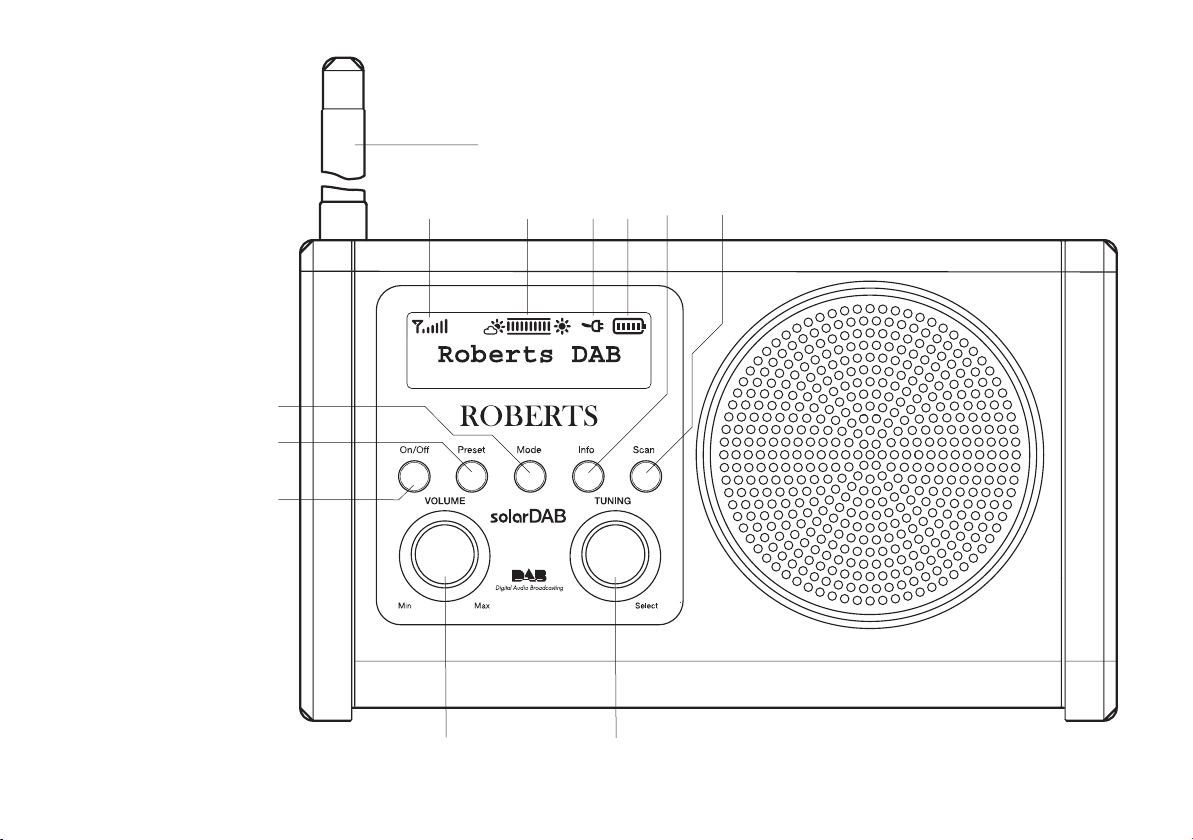
Controls
(Front)
1. Tuning control
2. Volume control
3. On/Off button
4. Preset button
5. Mode Button
6. Telescopic aerial
7. Signal strength
8. Solar charging level
9. On charge indicator
10. Battery indicator
11. Info button
12. Scan button
6
12
78910
5
4
3
11
2
If you need any further advice, please call our Technical Helpline on :-
020 8758 0338 (Mon-Fri)
1
2
Page 4
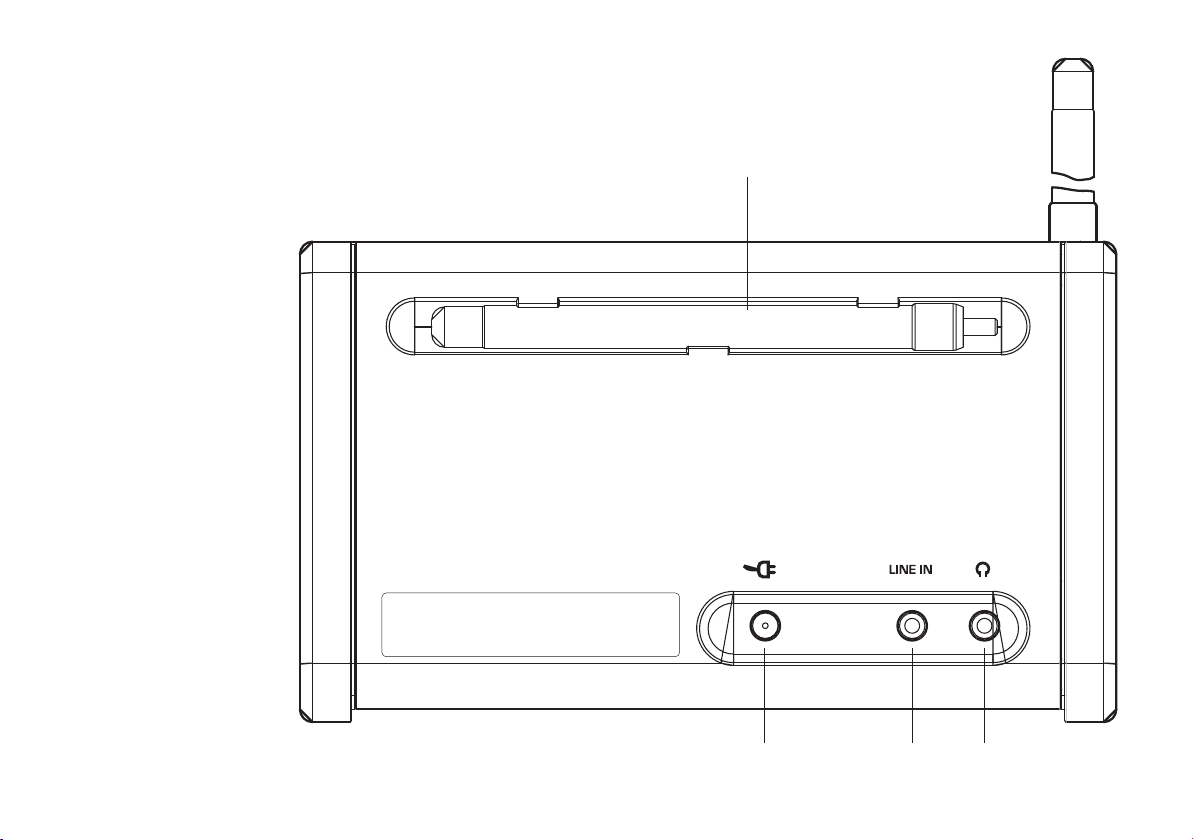
Controls
(Back)
13. DC input socket
14. Line in socket (aux-in)
15. Headphone socket
16. Aerial storage slot
16
13 14 15
3
Page 5
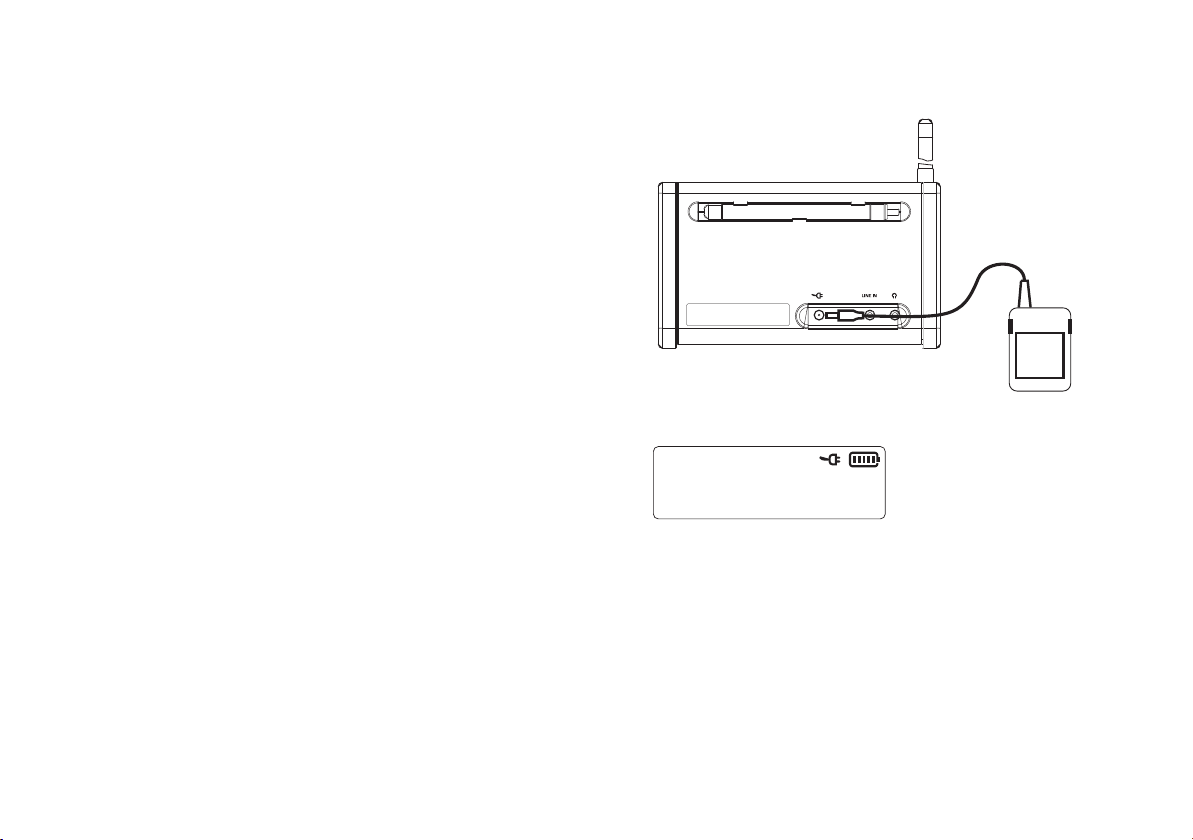
Using the AC adaptor
Your solarDAB radio may be powered either by using an AC adaptor
(supplied) or by using solar power.
For prolonged life, the internal rechargeable NiMH battery pack requires
an external conditioning charge of 24 hours prior to fi rst use.
1. Place your radio on a fl at surface.
2. Insert the adaptor plug into the DC socket located on the rear of your
radio.
3. Plug the adaptor into a standard 13 amp mains socket outlet. The
display will show the on charge indicator and the battery indicator will
be animated.
4. When the batteries are fully charged, the battery indicator should
show all segments without fl ashing. Remember to keep the adaptor
connected for a period of 24 hours for the initial charge in order to
ensure optimal conditioning of the batteries.
The AC adaptor should be disconnected from the mains supply and the
radio when not in use.
Note: The mains adaptor which is supplied with your radio is a higheffi ciency type, designed to minimise energy consumption, whether the
radio is playing, charging its batteries, or switched off (in standby). Do not
use any other mains adaptor in place of the unit supplied. Such use will
invalidate your guarantee.
If you need any further advice, please call our Technical Helpline on :-
020 8758 0338 (Mon-Fri)
IMPORTANT: The mains adaptor is used as the means of connecting the
radio to the mains supply. The mains socket used for the radio must remain
accessible during normal use. In order to disconnect the radio from the
mains completely, the mains adaptor should be removed from the mains
socket outlet completely.
4
Page 6

Using solar power
1. In order to recharge your solarDAB radio's batteries using solar power,
position the radio so that its integral solar panel receives direct sunlight.
The more sunlight that falls on the solar panel - the more electricity it
can generate to power the radio.
2. The solar charging level indicator
be used as a positioning aid to achieve the greatest output from the
solar panel. It works on a bar system similar to the battery indicator.
3. If no bars or showing (or if the icon disappears completely) then there
is no useful light available.
4. If less than half the available bars are showing, then there is some
power from the solar panel which can supplement the batteries in
operating the radio. The radio may be used and the batteries will last
longer than if there was no solar assistance.
5. If more than half the available bars are showing then there is enough
sunlight for the panel to operate the radio and simultaneously provide
some charge to the battery pack.
6. If all of the bars are shown, then there is suffi cient power from the
solar panel to charge the battery and to power the radio at a moderate
volume.
7. While it is possible for the solar panel to power the radio in the absence
of the internal battery pack, the radio should not be used in this way.
It is strongly recommended that the battery pack is ALWAYS installed
when the radio is being used.
on the display should
8. Keep the solar panel unobstructed and its protective lens free of dirt
and grease. This will ensure best performance with the available
sunlight.
9. The battery indicator
indication of the amount of charge in the batteries. Note that directly
after a period of charging, this battery indication may show more charge
is available than is actually present and so the indicator should only
be used as a rough guide.
NOTE: Best performance of the solar panel will be achieved when the sun
is directly overhead, and the sunlight is unobstructed by clouds, foliage,
curtains, and the like. In certain situations and poorer light conditions,
the solar panel may not be effective and should not be relied upon as the
primary energy source for standard usage. The solar panel is designed
as a supplementary energy source which under suitable light conditions
is able to contribute up to 100% of the radio's energy requirement.
The solar panel will only deliver power to the radio, or charge the batteries
under natural sunlight. It will not deliver charge in artifi cial light.
Do NOT attempt to charge the batteries by placing the solar panel directly
under any kind of sun-lamp. This will cause irreversible damage to the
radio and may damage the casing.
on the display gives an approximate
5
Page 7

Operating your radio for the fi rst time
For prolonged life, the internal rechargeable NiMH battery pack requires
an external conditioning charge of 24 hours prior to fi rst use. Please see
page 4.
1. Remove the aerial from its storage slot at the back of the radio and
carefully screw it into its position on the top left of the radio. Carefully
extend the telescopic aerial.
2. Press the On/Off button to switch on your radio. The display will light
and will show the language options.
3. Scroll through the language options on the display by rotating the
Tuning control.
4. Press the Tuning control to select the required language. The country
option will then show on the display.
5. Scroll through country options on the display by rotating the Tuning
control.
6. Press the Tuning control to select the required country. Your radio
will automatically begin scanning for DAB radio stations.
1
2
3-6
If you need any further advice, please call our Technical Helpline on :-
020 8758 0338 (Mon-Fri)
6
Page 8

7. If this is the fi rst time the radio is used a quick scan of UK Band 3
DAB channels will be carried out (or of the channels for the selected
region, if different). The display will show "Auto tune selected...".
8. As new stations are detected during autotune the station counter on
the right hand side of the display will increase and stations will be
added to the list.
9. When the autotune is completed the fi rst station (in numeric-alpha
order 0...9...A...Z) will be selected. If the radio has been used before
then the last used station will be selected.
10. If the station list is still empty after the autotune your radio will display
"No Signal".
11. If you see the "No Signal" message or if no DAB radio stations are
found it may be necessary to relocate your radio to a position giving
better reception. You should then press the Scan button to rescan
for DAB radio stations.
When your radio has tuned to a station, the signal strength indicator
shows whether there is a strong or a weak signal present. Ideally, at least
two bars should be showing for good reception.
Note: Your radio will remember the station last tuned to when you switch
it off. In addition, if you were listening using the radio's auxiliary input,
the radio will also remember that you were using it in that way. When
you wish to listen to DAB radio again, press the Mode button to reselect
DAB mode.
7
Page 9

Selecting a station
1. The top line of the display shows the name of the station currently
being listened to.
2. Rotate the Tuning control to scroll through the list of available stations.
Note that the arrow pointer on the left side of the display shows the
station that will be tuned to. This may be on the upper or lower line of
the display depending on the direction of scrolling.
3. Press and release the Tuning control to select the desired station. The
display may show "Tuning..." while your radio fi nds the new station.
4. Rotate the Volume control to the required setting.
Note: If after selecting a station the display shows "Not Available" it may
be necessary to relocate your radio to a position giving better reception.
The radio will attempt to re-tune to the previous radio station.
The use of the station presets for storing and selecting favourite radio
stations is described on page 10.
Secondary services
1. Certain radio stations can have one or more secondary services
associated with them. These are supplementary stations which a
broadcaster may transmit at particular times, or for particular events
- the BBC's Daily Service programme is an example.
2. The secondary service will appear in the list of available radio stations
sorted alphabetically. Rotate and then press the Tuning control to
select the desired station. At the end of the broadcast, the radio will
automatically switch to the primary radio station for that service.
If you need any further advice, please call our Technical Helpline on :-
020 8758 0338 (Mon-Fri)
2-3
4
8
Page 10

Display modes - DAB
Your radio has fi ve display modes which can show information provided
by the broadcaster in addition to the name of the radio station:-
1. Press the Info button to cycle through the various modes.
a. Scrolling text Displays scrolling text messages such as
artist, track name, phone in number etc.
b. Multiplex Name Displays the name of DAB multiplex to
which the current station belongs.
c. Frequency Displays the frequency of the DAB
multiplex for the station listened to.
d. Bit rate & audio type Displays the digital bit rate & audio type
for the station being listened to.
e. Time Displays the current the time.
a
1
b
c
d
e
9
Page 11

Presetting stations
There are 10 memory presets for the DAB waveband.
1. Press the On/Off button to switch on your radio and tune to the
required station as previously described.
2. Press the Preset button. The display shows, either "Preset 1 free",
or the name of the station already stored in Preset 1.
3. Rotate the Tuning control to choose from presets 1 to 10 and press
and hold the Tuning control. Keep the control pressed while the
station name fl ashes on the lower line of the display and release the
control when the station name re-appears on the upper line of the
display. The station will be stored under the chosen preset button.
Repeat this procedure for the remaining presets as desired.
4. Stations stored in the presets may be overwritten by following the
above procedure.
Recalling a preset
1
3
2
1. Press the On/Off button to switch on your radio.
2. Press the Preset button. The display shows, either "Preset 1 free",
or the name of the station already stored in Preset 1.
3. Rotate the Tuning control to choose from presets 1 to 10.
4. Momentarily press the Tuning button. Your radio will then tune to the
station stored in the preset memory.
If you need any further advice, please call our Technical Helpline on :-
020 8758 0338 (Mon-Fri)
1
2
3-4
10
Page 12

Finding new stations - in the UK
As time passes new stations may become available. To fi nd new stations
proceed as follows:-
1. Press and release the Scan button. The display will show "Auto tune
selected". Your radio will perform a scan of the UK DAB frequencies.
As new stations are found the station counter on the right-hand side
of the display will increase and stations will be added to the list.
Finding new stations - outside the UK
If you are operating your radio in a country other than the UK you will
need to follow these steps. In many countries DAB stations are located
in frequency Band 3. Some countries use the L band frequencies either
instead of or in addition to Band 3.
1. Press and hold the Scan button. The display will list the scan options
available. These include some specifi c European countries. For other
regions you will have the choice of Band 3 or L-band depending on
the frequencies in use.
2. Either choose the "Country" option and then choose the required
country, or rotate the Tuning control until "DAB (all)", "Band 3 (all)"
or "L Band (all)" is selected with the arrow on the display.
1
1
3. Press and release the Tuning control. Your radio will scan the selected
band for available stations.
If you are uncertain regarding the frequencies used for DAB radio in your
location, then select the "DAB (all)" option.
11
2-3
Page 13

Finding new stations - manual tuning
Normally, you will use the auto tune feature as described above to fi nd
new radio stations. Should you need to search for DAB radio stations at
a particular frequency, please use the following procedure.
1. Press and hold the Scan button. The display will list the scan options
available.
2. Rotate the Tuning control until "Band 3" or "L Band" is selected with
the arrow on the display, depending on which frequency band you wish
to tune to.
3. Press and release the Tuning control. The display will then offer
you a range of frequency blocks, named according to the DAB
specifi cations
For Band 3, the frequency blocks are named 5A through 13F
For L Band, the frequency blocks are named LA through LW
4. Rotate the Tuning control until the desired frequency block is selected
with the arrow on the display.
5. Press and release the Tuning control to initiate a scan of the selected
frequency. If any new radio stations are found, then the reported number
of services will increase, and the new radio stations will be added to
the list stored in the radio.
1
2-5
After scanning, the radio will return to the radio station previously tuned.
If you are uncertain regarding the frequencies used for DAB radio in your
location, then select the "DAB (all)" option.
If you need any further advice, please call our Technical Helpline on :-
020 8758 0338 (Mon-Fri)
12
Page 14

System reset
If your radio fails to operate correctly, or some digits on the display are
missing or incomplete, or if you wish to restore your radio to its initial
settings, please carry out the following procedure.
1. Press and hold down the Info button.
2. While keeping the Info button pressed, simultaneously rotate the
Tuning control until the display shows "Reset?".
3. Rotate the Tuning control to Select either "Yes" to reset or "No" to
return to normal tuning.
4. If you wish to perform the reset operation, rotate the Tuning control
until "Yes" is selected and then press the Tuning control to confi rm.
A full reset of your radio will be performed. All presets and station lists
will be erased.
5. After a system reset you will need to reselect the language and country
settings. A scan of the required DAB band will then be performed.
Note: The number in the lower right of the display is a software version
number and is provided purely for reference.
In case of malfunction due to electrostatic discharge, reset the product
(reconnection of power source may be required) to resume normal operation.
1
2-4
If a problem persists our technical staff would be pleased to offer
any assistance on operating the radio. Our technical helpline number
is 020 8758 0338.
13
Page 15

Headphone socket
A 3.5mm Headphone Socket located on the back of your radio is provided
for use with either headphones or an earpiece. Inserting a plug automatically
mutes the internal loudspeaker.
IMPORTANT: Excessive sound pressure from earphones and headphones
can cause hearing loss.
Auxiliary input socket
1. Connect a stereo or mono audio source (e.g. CD player, iPod, MP3
player) to the Auxiliary input socket.
2. Press the Mode button to select the auxiliary input. "Line in" will show
on the display.
3. Adjust the Volume control for comfortable listening.
4. When you wish to listen to DAB radio again, press the Mode button
to reselect DAB mode.
If you need any further advice, please call our Technical Helpline on :-
020 8758 0338 (Mon-Fri)
14
Page 16

Display backlight
Battery Pack
1. When running the radio on batteries (with or without solar assistance),
the display backlight will be switched on for approximately 12 seconds
when any button is pressed. Note that when the battery is almost
exhausted, the radio will not switch on the backlight in order to conserve
energy.
2. When your radio is powered by AC mains the display backlight will
be switched on for approximately 3 minutes when any button is
pressed.
General
Do not allow this radio to be exposed to water, steam or sand. Do not
leave your radio where excessive heat could cause damage such as in
a parked car where the heat from the sun can build up even though the
outside temperature may not seem too high.
The name plate is located on the back of your radio.
The battery pack which is built into your radio is designed to provide several
years of service. When the batteries can no longer store suffi cient energy
to power your radio after having been charged they should be replaced.
Replacement battery packs will be available from Roberts Radio.
The old battery pack should be recycled or disposed of in an environmentally
friendly way as prescribed by your local regulations.
• Your radio should not be exposed to dripping or splashing and that
no objects fi lled with liquids, such as vases, shall be placed on the
radio.
• It is recommended to operate the product such that there is a minimum
distance (10cm recommended) to adjacent objects in order to ensure
good ventilation.
• The ventilation of the product should not be restricted by covering it or
its ventilation openings with items such as newspapers, tablecloths,
curtains etc.
• No naked fl ame sources such as lighted candles should be placed on
the product.
• It is recommended to avoid using or storing the product at extremes
of temperature. Avoid leaving the unit in cars in direct sunlight.
15
Note that normal use of the solar panel by placing the radio in the sun
on a windowsill, in a conservatory or in a similar location is intended and
should not harm your radio.
Page 17

Specifi cations
Circuit Features
Power Requirements
Mains AC 230 volts, 50Hz only (adaptor)
Batteries Built in NiMH 3 x AA cell battery pack
Battery Life Up to 27 hours on full charge at moderate volume
Solar Power Continuous play under adequate sunlight
Frequency Coverage
DAB Band 3 174.928 - 239.200MHz
DAB L-band 1452 - 1492MHz
The Company reserves the right to amend the specifi cation without notice
Loudspeaker 80mm
Output Power 1W
Headphones Stereo, 3.5mm diameter socket
Aerial System: DAB Band 3 Telescopic aerial
DAB L-band Internal aerial
If you need any further advice, please call our Technical Helpline on :-
020 8758 0338 (Mon-Fri)
16
Page 18

Notes
......................................................................................................................................................................................................
......................................................................................................................................................................................................
......................................................................................................................................................................................................
......................................................................................................................................................................................................
......................................................................................................................................................................................................
......................................................................................................................................................................................................
......................................................................................................................................................................................................
......................................................................................................................................................................................................
......................................................................................................................................................................................................
......................................................................................................................................................................................................
......................................................................................................................................................................................................
......................................................................................................................................................................................................
......................................................................................................................................................................................................
......................................................................................................................................................................................................
......................................................................................................................................................................................................
......................................................................................................................................................................................................
......................................................................................................................................................................................................
......................................................................................................................................................................................................
......................................................................................................................................................................................................
......................................................................................................................................................................................................
......................................................................................................................................................................................................
17
Page 19

Guarantee
This instrument is guaranteed for twelve months from the date of delivery to the original owner against failure due to faulty workmanship or component
breakdown, subject to the procedure stated below. Should any component or part fail during this guarantee period it will be repaired or replaced free
of charge.
The guarantee does not cover:
1. Damage resulting from incorrect use.
2. Consequential damage.
3. Receivers with removed or defaced serial numbers.
N.B. Damaged or broken telescopic aerials will not be replaced under guarantee.
Procedure:
Any claim under this guarantee should be made through the dealer from whom the instrument was purchased. It is likely that your Roberts' dealer
will be able to attend to any defect quickly and effi ciently but should it be necessary the dealer will return the instrument to the Company’s service
department for attention. In the event that it is not possible to return the instrument to the Roberts' dealer from whom it was purchased, please contact
Roberts Radio Technical Services at the address shown on the rear of this manual.
These statements do not affect the statutory rights of a consumer.
If you need any further advice, please call our Technical Helpline on :-
020 8758 0338 (Mon-Fri)
18
Page 20

ROBERTS RADIO TECHNICAL SERVICES
97-99 Worton Road
Isleworth Middlesex
TW7 6EG
Technical Helpline :- 020 8758 0338 (Mon-Fri during offi ce hours)
Website: http://www.robertsradio.co.uk
© 2008 Roberts Radio Limited
Issue 1
