Roberts Radio RD-21 User Manual

RD-21
FM RDS/DAB digital radio
ROBERTS
Sound for Generations
Please read this manual before use

Contents
Controls ...............................................................................2
Battery operation .................................................................3
Mains operation ...................................................................3
Operating your radio - DAB .................................................4
Selecting a station - DAB ....................................................5
Secondary services - DAB ..................................................6
Display modes - DAB ...................................................... 7-8
Finding new stations - DAB ................................................9
Signal strength display - DAB ..............................................9
Manual tuning - DAB .........................................................10
Dynamic range control (DRC) settings - DAB ...................11
Station order setup - DAB ........................................... 12-13
Operating your radio - FM .................................................14
Manual tuning - FM ...........................................................15
Display modes - FM...........................................................16
FM stereo/mono ................................................................16
Presetting stations - DAB and FM .....................................17
Recalling a preset station - DAB and FM .........................18
System reset .....................................................................19
Headphone socket ............................................................20
Line out socket ..................................................................20
Display backlight ...............................................................20
Software version ................................................................21
General ..............................................................................22
Specifications ....................................................................
23
Circuit features ..................................................................23
Mains Supply .....................................................................24
Notes .................................................................................25
Guarantee .........................................................................26
1
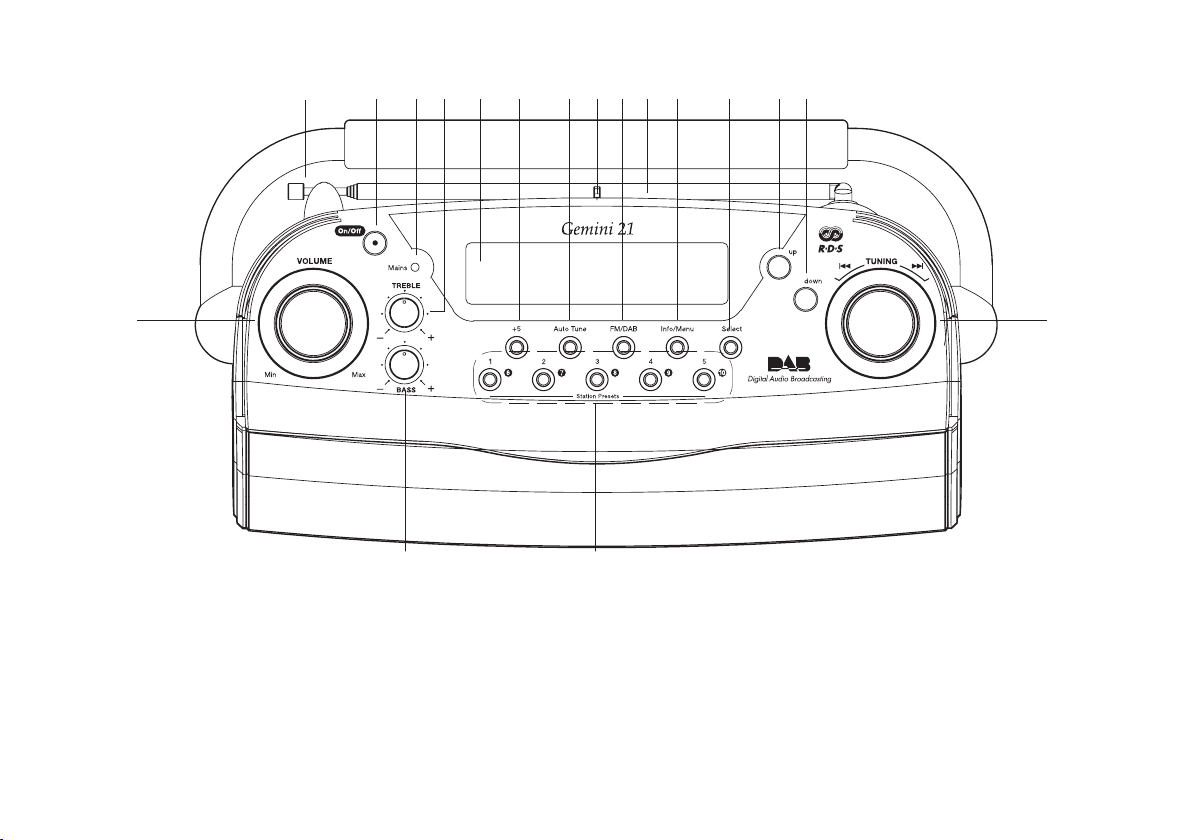
Controls
(Top)
1
3 4 6 9 11 12 13
2
5 7 14
8 10
18
17 16
1. Telescopic aerial (on rear)
2. On/Off button
3. Mains LED indicator
4. Treble control
5. Liquid crystal display (LCD)
6. + 5 button
If you need any further advice, please call our Technical Helpline on :-
020 8758 0338 (Mon-Fri)
7. Auto Tune button
8. Headphone socket
9. FM/DAB button
10. Line out socket
11. Info/Menu button
12. Select button
15
13. Tuning Up button
14. Tuning Down button
15. Tuning control
16. Station presets
17. Bass control
18. Volume control
2
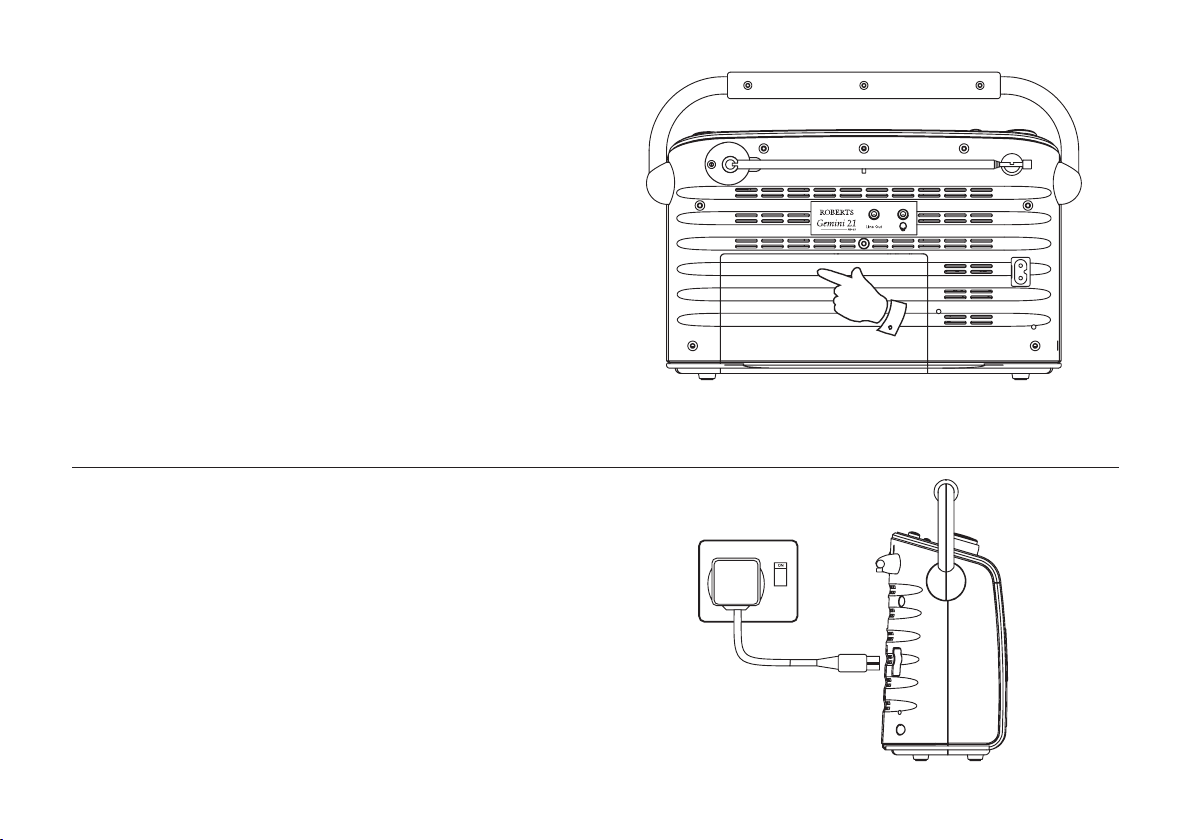
Battery operation
1. Remove the Battery cover on the rear of the unit by pushing the
battery door in and downwards.
2. Insert six LR20 (D size) batteries into the spaces in the compartment.
Take care to ensure all batteries are inserted with the correct polarity as
shown inside the battery compartment. Replace the battery cover.
3. Reduced power, distortion and a ‘stuttering’ sound are all signs that
the batteries may need replacing.
4. If the radio is not to be used for any extended period of time it is
recommended that the batteries are removed from the radio.
We would recommend for economy that the RD-21 is used on the
mains whenever possible with battery operation for occasional or
stand-by use only.
IMPORTANT: The batteries should not be exposed to excessive heat
such as sunshine, fire or the like. After use, disposable batteries should
if possible be taken to a suitable recycling centre. On no account
should batteries be disposed of by incineration.
Mains operation
1. Place your radio on a flat surface.
2. Plug the mains lead into the
ensuring that the plug is pushed fully into the socket.
3. Plug the other end of the mains lead into a wall socket and switch on
the wall socket.
IMPORTANT: The mains plug is used as the means of connecting the
radio to the mains supply. The mains socket used for the radio must
remain accessible during normal use. In order to disconnect the radio
from the mains completely, the mains plug should be removed from
the mains socket outlet completely.
4. When the mains LED is on, it indicates that the radio is connected to
and powered from the mains supply.
Socket located on the rear of your radio
3
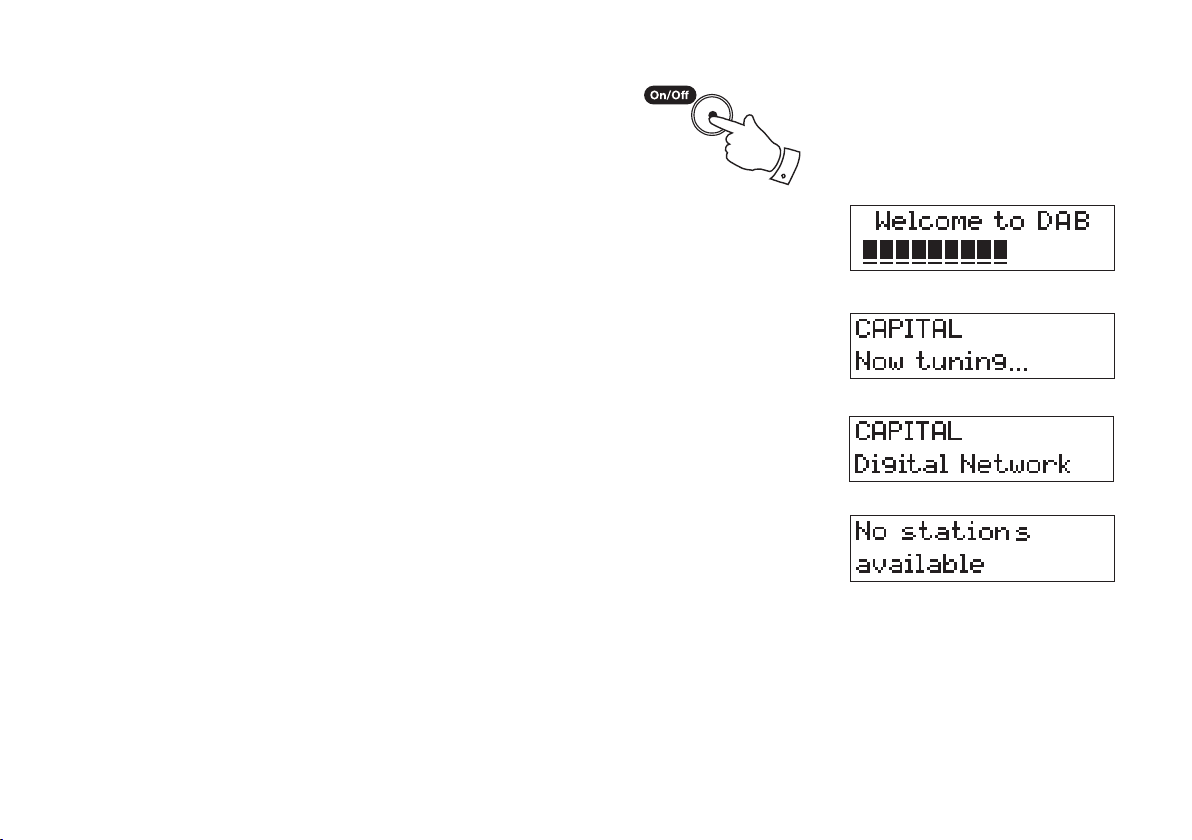
Operating your radio - DAB
1. Fully extend the telescopic aerial.
2. Press the On/Off button to switch on your radio. The display will show
"Welcome to DAB" for a few seconds.
3. If this is the first time the radio is used a quick scan of the UK band
III DAB channels will be carried out.
4. During Autotune as each group of stations is detected the bottom
line of the display will show a bargraph indicating progress of the
Autotune.
5. When the Autotune is complete the first station (in numeric-alpha order
0...9...A....Z) will be selected.
6. If the station list is still empty after the Autotune you radio will display
"No stations available".
7. If no signals are found it may be necessary to relocate your radio to
a position giving better reception.
2
If you need any further advice, please call our Technical Helpline on :-
020 8758 0338 (Mon-Fri)
4
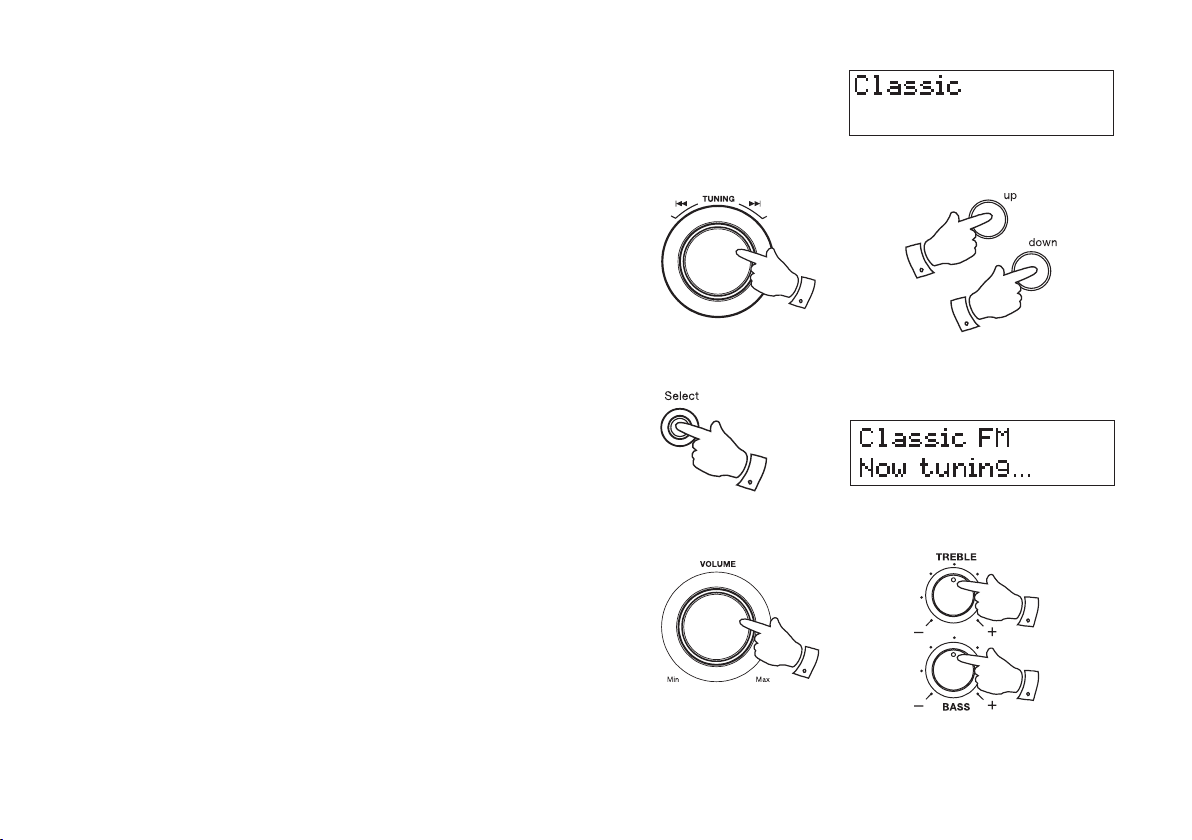
Selecting a station - DAB
1. The top line of the display shows the name of the station currently
selected.
2. Rotate the Tuning control or press the
through the list of available stations.
3. Press and release the Select button to select the station. The display
may show "Now Tuning" while your radio finds the new station.
4. Adjust the Volume
Note: If after selecting a station the display shows "Station not available"
it may be necessary to relocate your radio to a position giving better
reception.
and Tone controls to the required settings.
Up or Down buttons to scroll
2
2
2
3
4
4
4
5
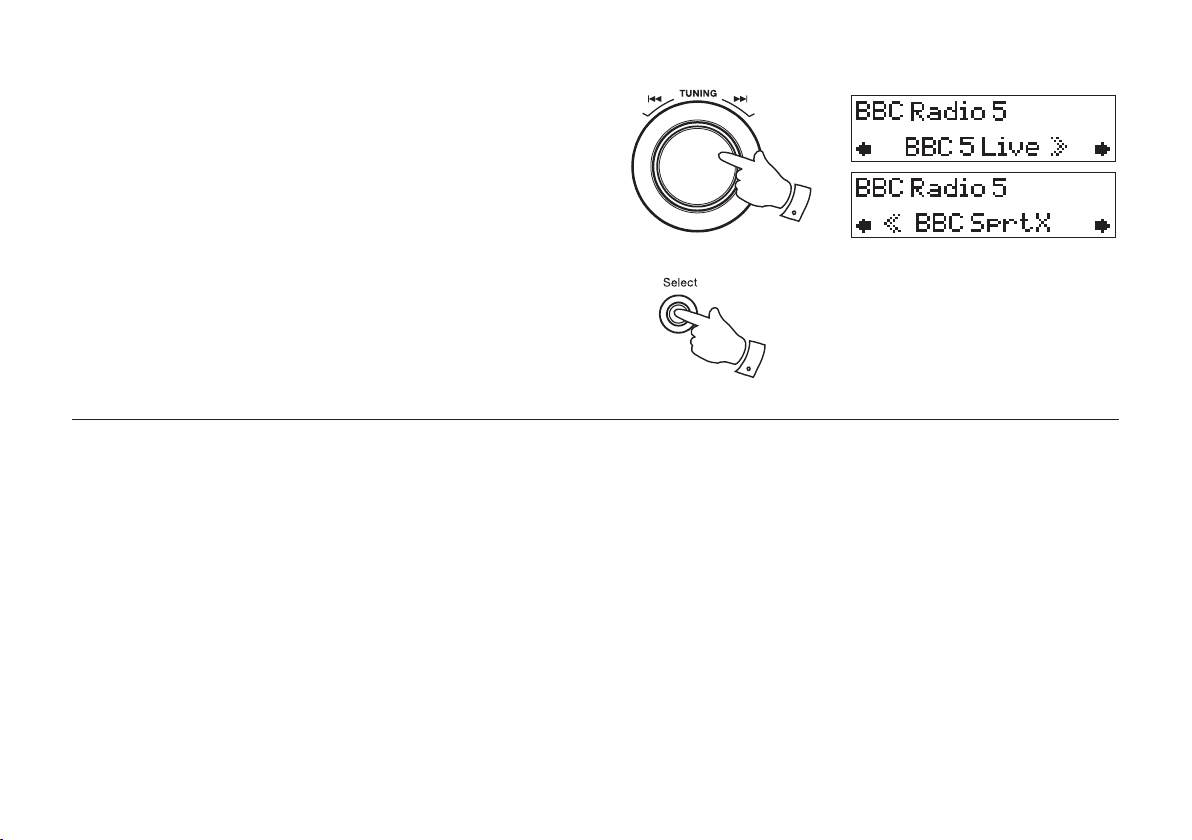
Secondary services - DAB
1. Certain radio stations have one or more secondary services associated
with them. If a station has a secondary service associated with it the
display will show ">>" next to the station name on the station list. The
secondary service will then appear immediately after the primary
service as you rotate the Tuning control.
1
2. To tune to the secondary service, press and release the Select button
Most secondary services do not broadcast continually and if the selected
service is not available, the radio will retune to the associated primary
service.
If you need any further advice, please call our Technical Helpline on :-
020 8758 0338 (Mon-Fri)
.
2
6
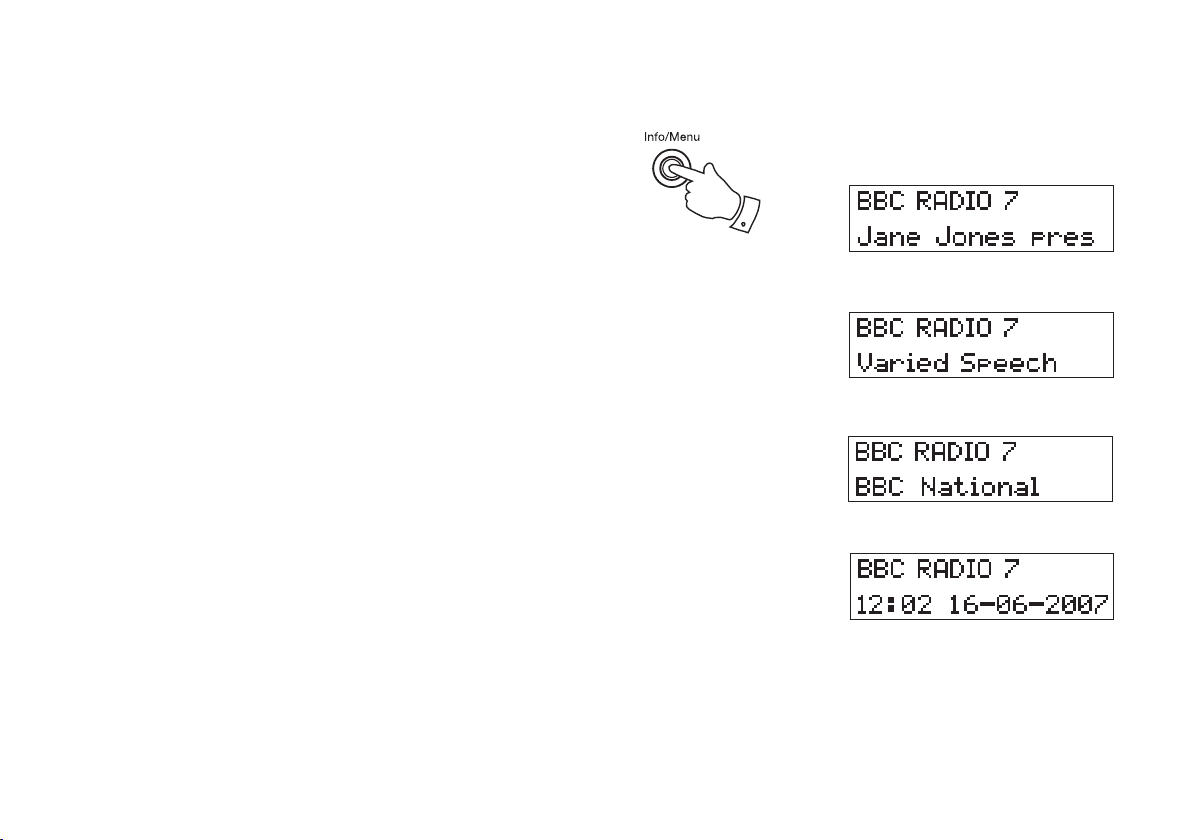
Display modes - DAB
Your radio has seven display modes:-
1. Press the
a. Scrolling text Displays scrolling text messages such as
artist/track name, phone in number etc.
b. Program Type Displays the type of station being listened
to e.g. Pop, Classic, News etc.
c. Multiplex Name Displays the name of DAB multiplex to
which the current station belongs.
d. Time and date Displays current the time and date.
Info/Menu button to cycle through the various modes.
1
a
b
c
d
7
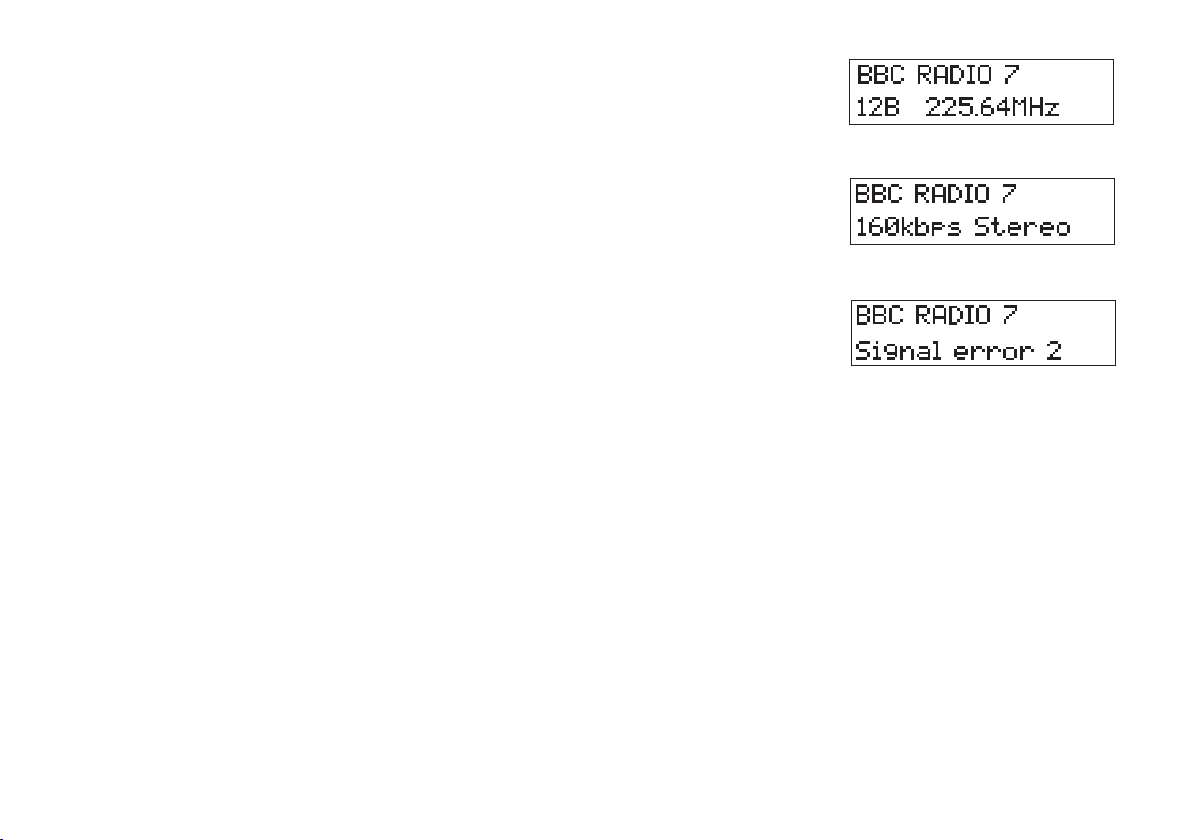
e. Frequency Displays the frequency of the DAB
multiplex for the station listened to.
f. Bit rate & audio type Displays the digital bit rate & audio type
for the station being listened to.
e
f
g. Signal Error Displays the signal error for the station
being listend to.
If you need any further advice, please call our Technical Helpline on :-
020 8758 0338 (Mon-Fri)
g
8
