Page 1
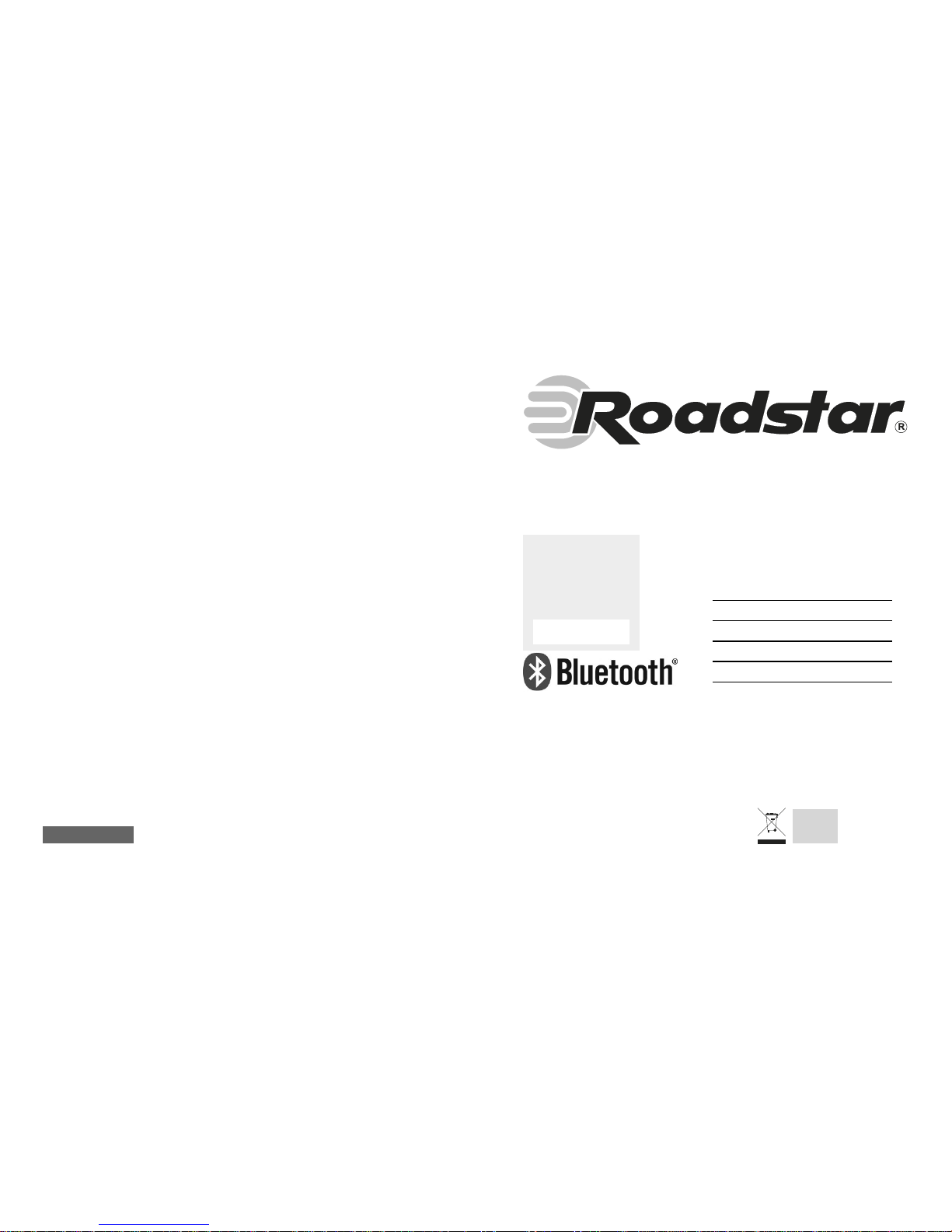
is a registered Trademark of Roadstar S.A. - Switzerl and All rights reserved
www.roadstar.com
HRA-1750D+BT
Instruction manual
Bedienungsanleitung
Manuel d’instructions
Manuale d’istruzioni
Gebruiksaanwijzing
Page 2
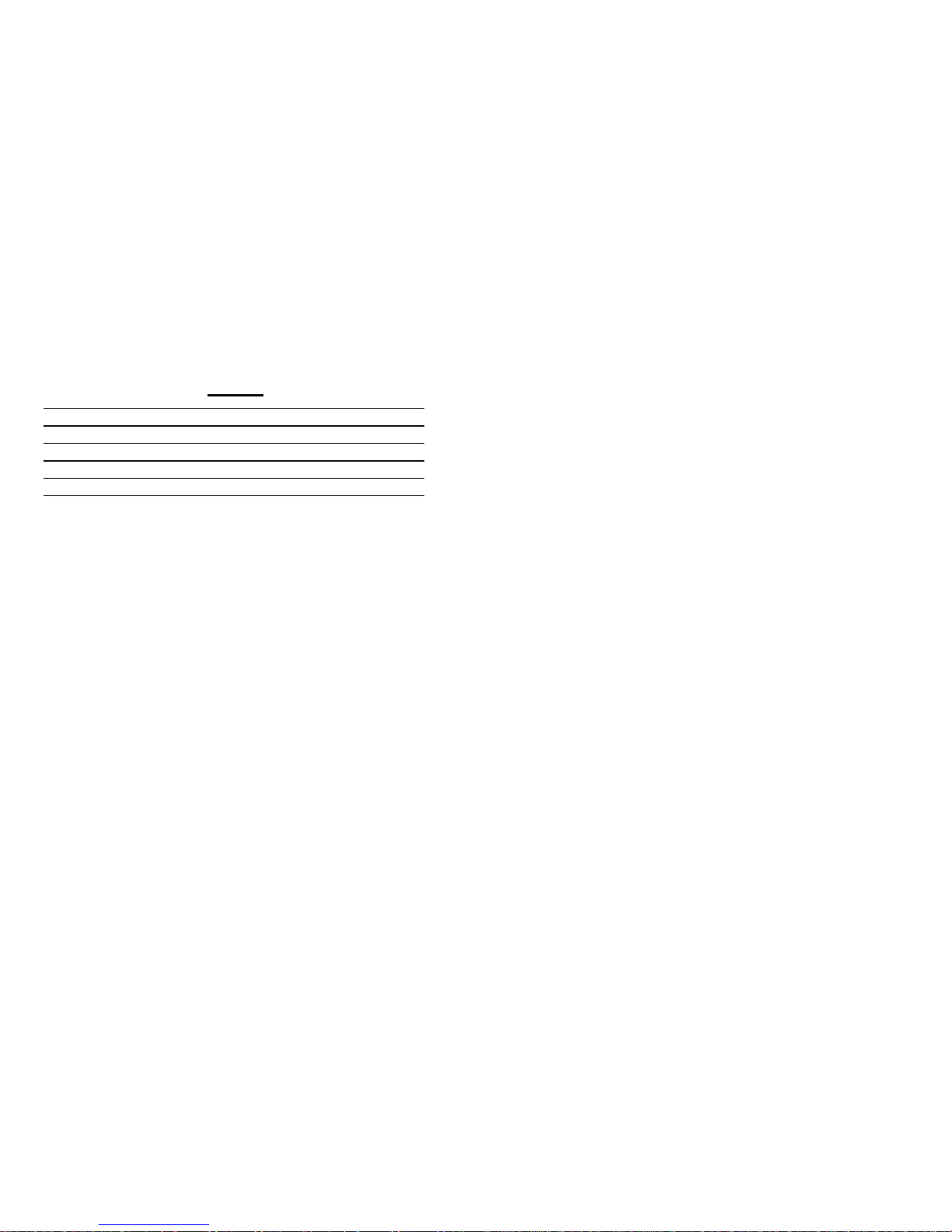
INDEX
English Page 1
Deutsch Seite 15
Francais Page 29
Italiano Pagina 45
Nederlands Página 59
Your new unit was manufactured and assembled
under strict ROADSTAR quality control. Thank you for purchasing our product for your music
enjoyment. Before operating the unit, please read
this instruction manual carefully. K eep it also
handy for further future references.
Votre nouvel appareil a été fabriqué et monté en
étant soumis aux nombreaux t ests ROADSTAR.
Nous espérons que cet appareil vous donnera
entière satisfaction. Avant de v ous adonner à ces
activités, veuillez lire attentivement ce manuel
d’instructions. Conservez-le à portée de main à fin
de référence ultérieure.
Vuestro nuevo sistema ha sido construido según
las normas estrictas de control de calidad ROADSTAR. Le felicitamos y le damos las gracias por
su elección de este ap arado. Por favor leer el
manual antes de poner en funcionamiento el
equipo y guardar esta documentación en case de
que se necesite nuevamente.
Ihr neues Gerät wurde unter Beachtung der stren-
gen ROADSTAR-Qualitätsvorschriften gefertigt.
Wir danken Ihnen für den Kauf unseres Produktes
und wünschen Ihnen optimalen Hörgenuss. Bitte
lesen Sie diese Bedienu ngsanleitung durch, und
heben Sie sie auf, um jederzeit darin nachschlagen zu können.
Il v ostro nuovo apparecchio é stato prodotto ed
assemblato sotto lo stretto controllo di qualità
ROADSTAR. Vi ringraziamo di aver acquistato un
nostro prodotto per il vostro piacere d’ascolto.
Prima di procedere all'utilizzo dell'apparecchio,
leggete attentamente il manuale d’istruzioni e
tenetelo sempre a portata di mano per futuri rif erimenti.
HRA-1750D+BT
Page 3

HRA-1750D+BT - REMOTE CONTROL
Installation of Battery
1. Remove the insulating mylar strip from the battery. It is located at the bottom
back side of the remote control.
2. 2. Loosen the screw on the battery compartment cover with a screwdriver.
Pull out the battery compartment with your fingernails.
3. Replace a new battery (size 2025) correctly and fully insert the battery compar-
tment back to the original position. Tighten the screw with a screwdriver.
Handling the Remote Control
• Remove the batteries if the remote control is not going to be used for an extended
period of time.
• To avoid possible failure, read the following instructions and handle the remote
control properly.
• Do not drop or cause impact to the remote control.
• Do not spill water or any liquid on the remote control.
• Do not place the remote control on a wet object.
• Do not place the remote control under the direct sunlight or near sources of excessive heat.
• Do not use caustic cleaners ( porcel ain, stainless steel, toilet, or oven cleaner etc. ) on the
remote control, as it may suffer damage.
Note:
Remove the battery from remote control handset when it is not to be used for a long period.
Otherwise it can be damaged due to leakage of battery.
Connecting the AC Power Cord
Connect the AC~ socket on the main unit to power plug
to the wall outlet with an AC power cord.
Caution:
Be sure to unplug the power plug from the
outlet when going out or when the unit is not in use for an extended period of time.
Connecting the DAB/FM Antenna
1. Connect the supplied DAB/FM An tenna to the DAB/FM Antenna socket on the rear of the
unit.
2. If reception is poor, connect the outside antenna.
Note:
Before attaching a 75 ohm coaxial lead (the kind with a round wire going to an outside
antenna), disconnect the supplied DAB/FM wire antenna.
Caution:
To avoid noise, keep
Antenna away from the unit, the connecting cables and the mains cable.
Page 4
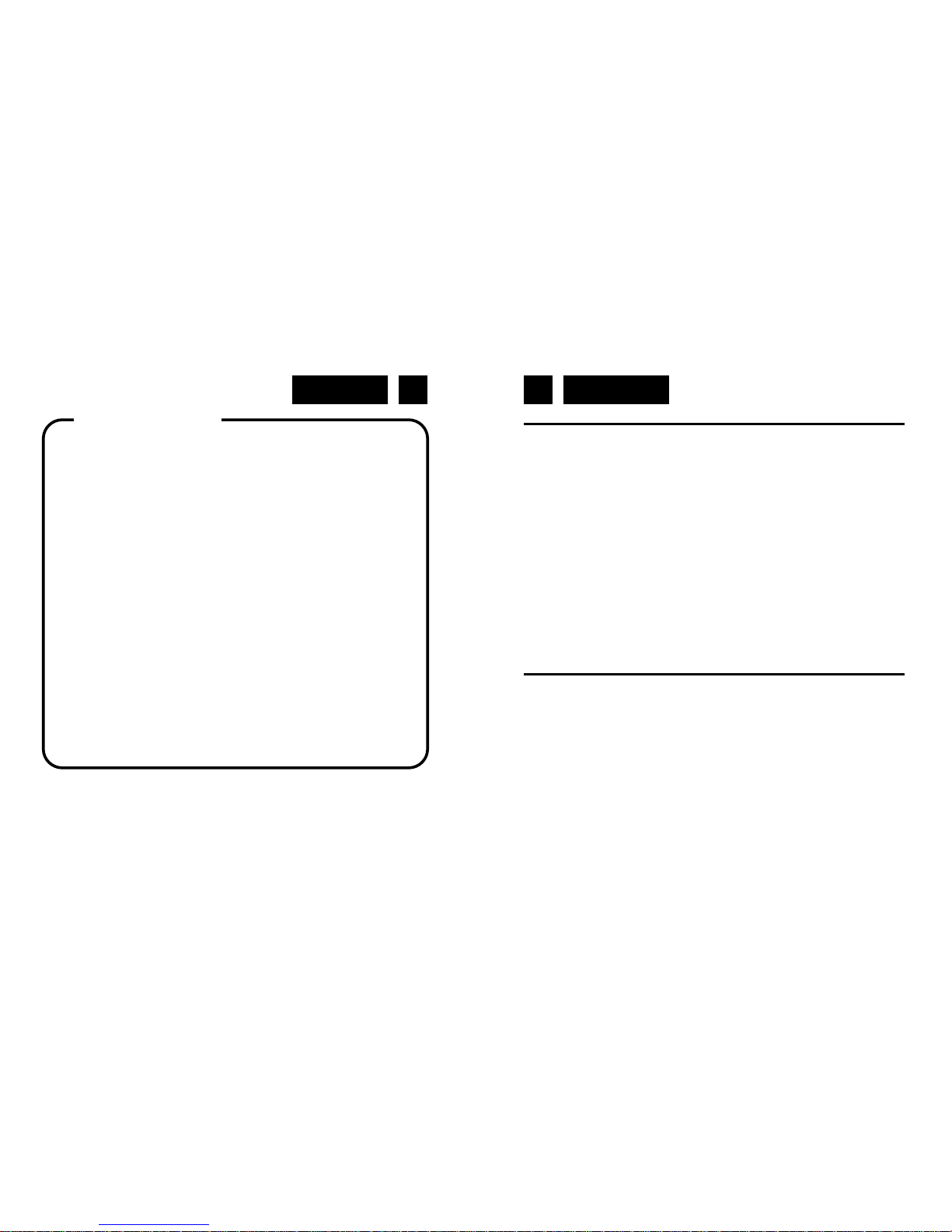
English English 1 2
LOCATION OF CONTROLS
1. Standby Button / Source Knob
2. Speakers
3. LCD Display Lens
4. Remote Sensor
5. Previous / Search Backward / Preset Down Button
6. Next / Search Forward / Preset Up Button
7. Play/Pause / Tuning Backward Button
8. Stop / Tuning Forward / Pairing Cleared Button
9. Repeat Button
10. Information Button
11. Scan Button
12. Disc Tray
13. Open/Close Button
14. Volume Control Knob
15. AC Power Socket
16. USB Socket
17. AUX Input Sockets
18. DAB/FM Antenna Socket
REMOTE CONTROL
1. Standby Button
2. CD Function Button
3. Tuner Function / DAB Function Button
4. Repeat Button
5. Intro Button
6. Loudness Button
7. Preset Equalizer Button
8. Clock Button
9. Next / Preset Up Button
10. Search Backward / Tuning Backward Button
11. Previous / Preset Down Button
12. Play/Pause / Stereo/mono Select / Disable the Bluetooth function Button
13. Album Up Button
14. Album Down Button
WARNINGS
The exclamation point within the triangle is a warning sign alerting
the user of important instructions accompanying the product.
The lightening flash with arrowhead symbol within the triangle is a
warning sign alerting the user of “dangerous voltage” inside the unit.
To reduce the risk of electric shock, do not remove the cover. No
user serviceable parts inside the unit. Refer all servicing to qualified personnel.
This unit operates on 230V ~ 50Hz. If the unit is not used for a
long period of time, remove the plug from the AC mains.
Ensure all connections are properly made before operating the
unit.
This unit must not be exposed to moisture or rain.
This unit should be positioned so that it is properly ventilated. Avoid placing it, for example, close to curtains, on the carpet or in a
built-in installation such as a bookcase.
Do not expose this unit to direct sunlight or heat radiating sources.
Page 5
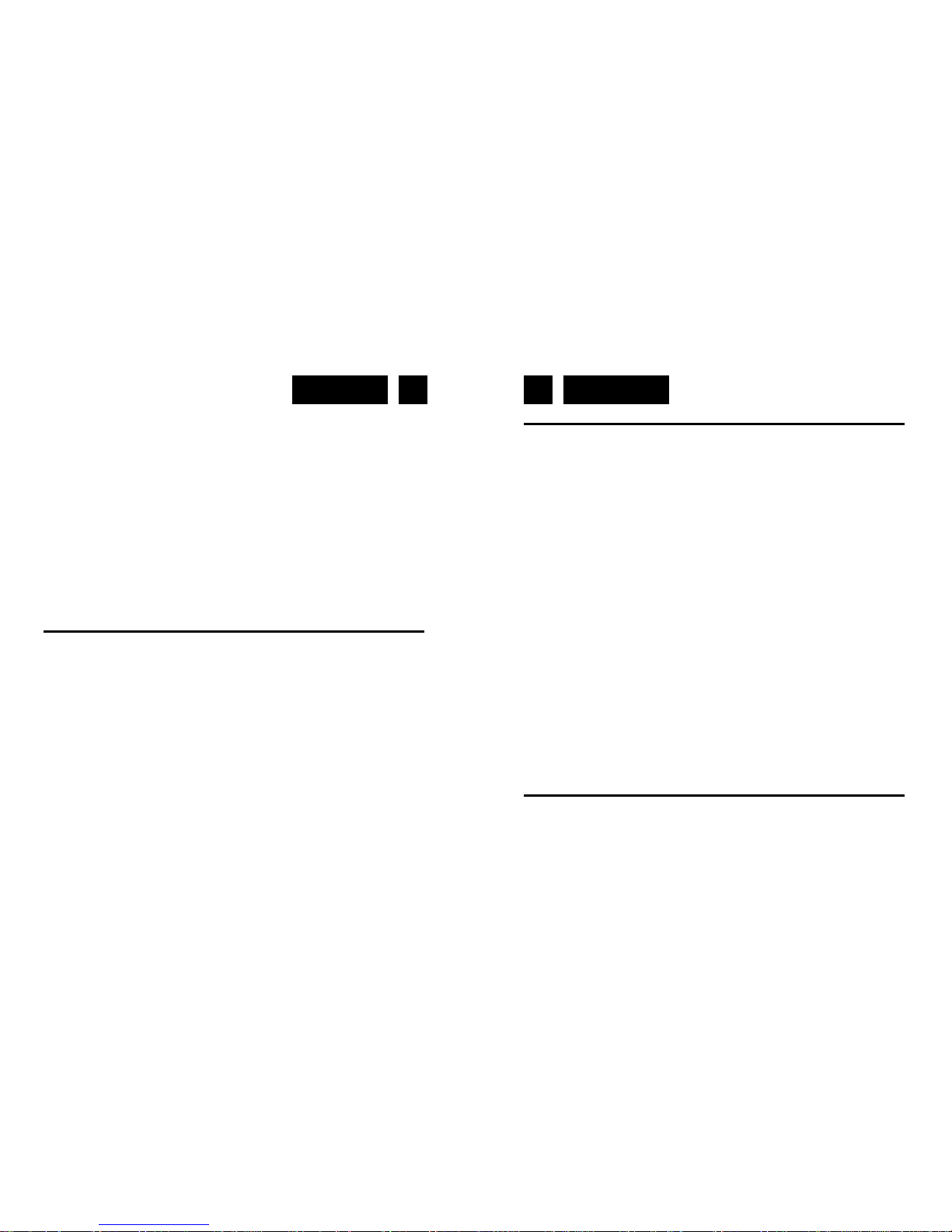
English English 3 4
15. Mute Button
16. Number Button
17. Open/Close Button
18. USB Function Button
19. Bluetooth Function / AUX Function Button
20. Random Button
21. Dimmer Button
22. Super Bass Button
23. Sleep Button
24. Timer Button
25. Information / RDS information Button
26. Search Forward / Tuning Forward Button
27. Stop / SCAN / Pairing Cleared Button
28. Volume Up Button
29. Volume Down Button
30. Program / Memory Button
ECO-POWER/CLOCK MODE FEATURES
Switching ON / OFF
When you first connect the unit to the AC power, the unit will be in clock mode.
Press the STANDBY button, the unit switches to the last selected source.
Press the STANDBY button to switch the unit back to clock mode.
Switching the system to ECO Power/Clock mode
Long pressing the STANDBY for 2 seconds or more to switch to ECO Power or clock
mode.
ECO Power mode: The clock will not be displayed. Press the CLOCK button to
display the clock on the LCD.
Clock mode: The clock display on the LCD.
Note: If the unit is idle for more than 15 minutes, it will automatically switch to ECOPower mode.
SETTING THE CLOCK
Setting the Clock Manually
1. In standby mode, long pressing the CLOCK button on the remote control for 2 seconds or more to activate the clock setting mode. [24H] or [12H] hour format will
blink.
2. Rotate the VOLUME knob on the unit or press the VOL +/- buttons on the remote
control to set the 12/24 hour format.
3. Press the CLOCK button, hour indicator will blink.
4. Rotate the VOLUME knob on the unit or press the VOL +/- buttons on the remote
control to set the hour.
5. Press the CLOCK button, minute indicator will blink.
6. Rotate the VOLUME knob on the unit or press the VOL +/- buttons on the remote
control to set the minute.
7. Press the CLOCK button, the built-in clock starts operating.
Note:
You can set the clock in standby mode only.
If no button is pressed in 90 seconds, the unit exits clock setting mode automatically.
If a power failure occurs or the unit is disconnected from the mains, the clock setting
will be lost.
Automatically Synchronzies Clock Time
In DAB/RDS station, the unit can synchronize with time transmitted by DAB/RDS station
automatically.
1. In DAB/RDS station, long pressing INFO button for 2 seconds or more to select to
CT (clock time).
When received and display a correct CT time, then using buttons to select "Manual
SYNC" and press the button to confirm manual synchronizes main unit clock time.
SOUND QUALITY
Adjusting the Volume
To increase or decrease the volume, rotate the VOLUME knob on the unit or press the
VOL +/- buttons on the remote control.
Page 6
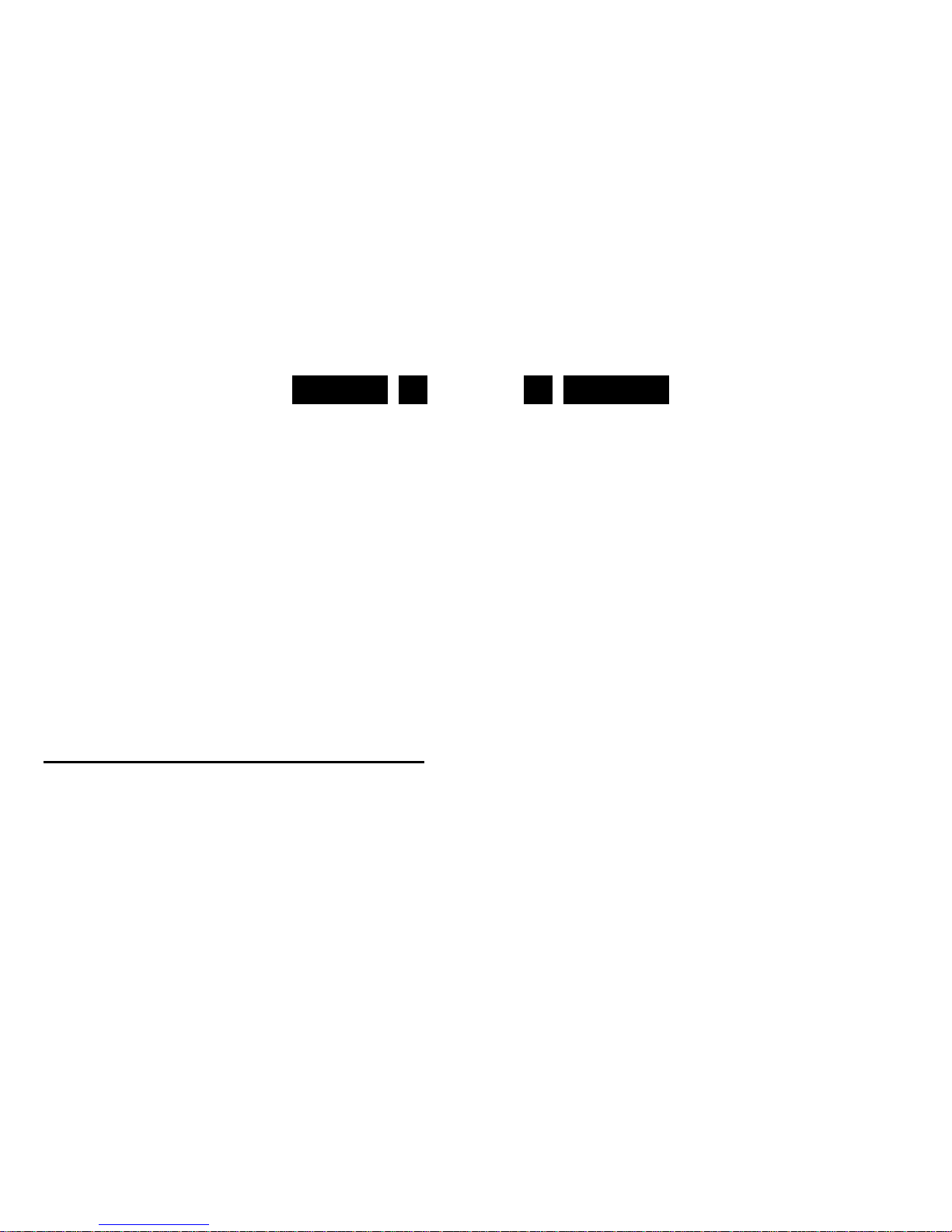
English English 5 6
Mute sound
You can mute the sound temporarily. During play, press the MUTE button to mute or
unmute sound.
Note: If you change the volume or source when the sound is muted, muting is cancelled.
Adjusting the Super Bass
You can reinforce the bass sound to maintain rich, full bass at low volume.
Press the S-BASS button on the remote control to get the effect, the “BASS ON” will
show in the LCD. Press again to cancel the effect, the “BASS OFF” will show in the
LCD.
Controlling the Loudness
This unit has a loudness function, which can automatically increase the bass sound effect at low volume. It can also increase the bass sound effect at high volume, but it will
be relatively less when it is at high volume.
Press the LOUDNESS button to obtain the loudness function, the “LOUD ON” will show
in the LCD. Press again to cancel the effect, the “LOUD OFF” will show in the LCD.
Presetting Equalizer
You can adjust the sound according to the genre of the music your taste.
During play, repeatedly press the P-EQ button on the remote control to select your preferred sound mode: FLAT, POP, JAZZ, ROCK, CLASSIC.
Changing the Front Panel Darkness
To dim or brighten the display, repeatedly press the DIM button on the remote control to
the desired brightness.
DAB+ RADIO OPERATION
Caution: Before listening to the radio, please check that the DAB/FM Antenna is cor-
rectly connected and adjusted for length and direction.
Store DAB+ radio stations automatically
1. Rotate the SOURCE knob on the unit or repeatedly press button on the remote
control to select DAB source. The word “DAB” will be displayed on the LCD.
2. Press the SCAN button to activate automatic program mode. The word
“SCANNING” will be displayed on the LCD.
IF NO DAB service is available, “NO DAB” will be display.
All available stations are programmed.
The system will store all detected stations at completion of the scanning, the system
will turn to a station on the list.
Store DAB+ radio stations manually
1. Tune to a radio station.
2. Press the PROG button on the remote control to activate program mode.
3. Repeatedly press the PRESET +/- buttons on the unit or PRESET / buttons on the
remote control to allocate a number to this radio station. If you select more than 30,
the preset number will be changed to “1” automatically.
4. Press the PROG button on the remote control again to store the station.
5. Repeat above steps 1 to 4 for each station you want to store in memory with a pre-
set number.
Auto Tuning
Repeatedly press the TUNING +/- buttons on the unit or buttons on the remote
control to change the frequency until you find the station you want.
Manual Tuning
1. Long pressing the button for 2 seconds or more to enter the manual tuning
mode.
2. Press the “” buttons on the remote control to select your desired DAB channels
backward / forward.
3. Press the button to confirm and tune to your selected channel.
Tuning to Preset DAB+ Stations
Repeatedly press the PRESET +/- buttons on the unit or PRESET / buttons on
the remote control until the desired preset station is displayed. The unit will tune to the
selected station automatically.
DAB+ Information Display
You can view the DAB+ service information in the following modes. Depending on the
DAB+ radio station you are tuning to, some information modes may be unavailable.
Repeatedly press the INFO button on the remote control to view the following informa-
tion.
Page 7
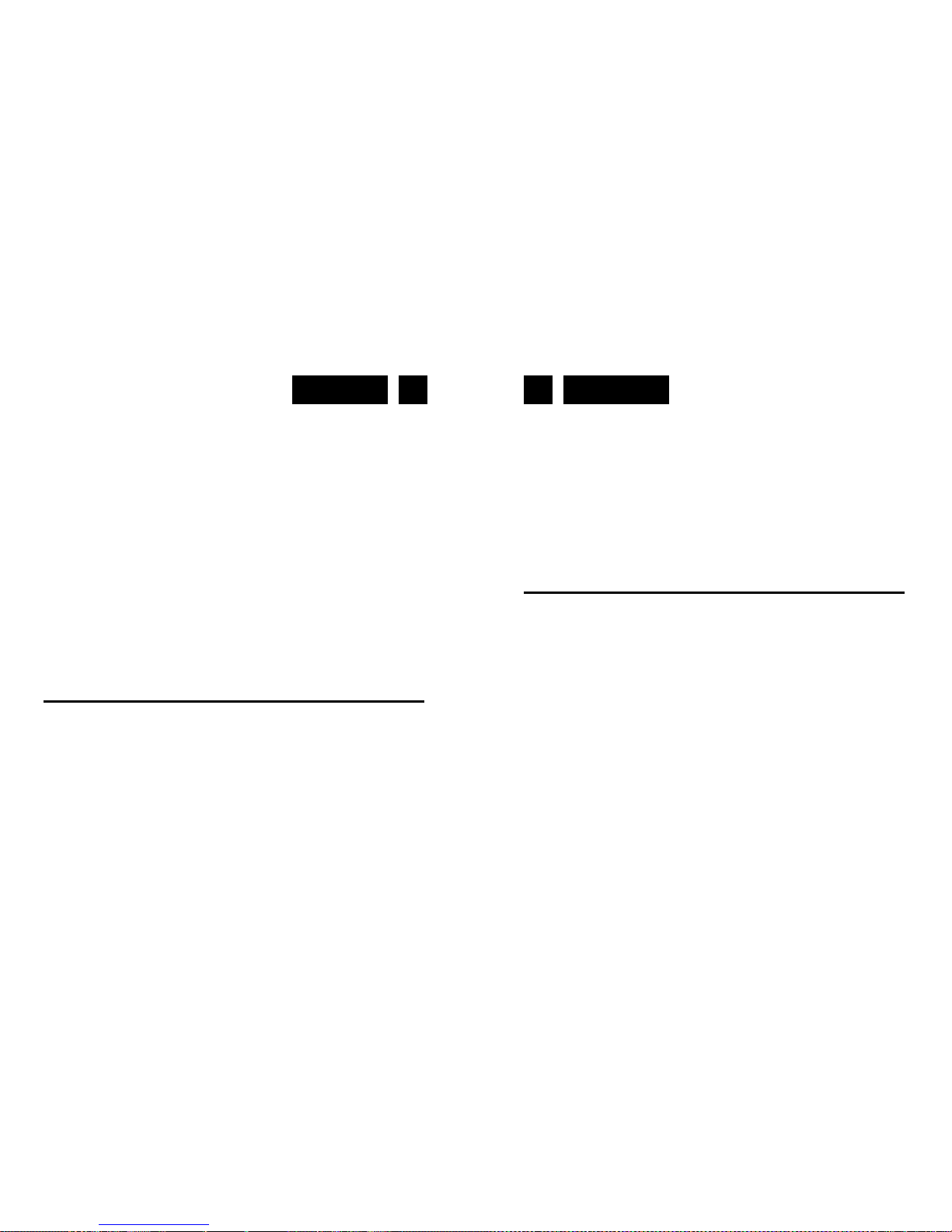
English English 7 8
Station Name: When an RDS station is received, the name of that station will be
displayed.
Ensemble Name: This displays the name of the multiplex that contains the station
you are listening to. A multiplex is a collection of radio stations that are bundled and
transmitted on one frequency. There are national and local multiplexes. Local ones
contain stations that are specific to that area.
Note: DAB+ unlike normal radio, groups together several radio stations and transmits
them on one frequency.
Clock: This displays the current time provided automatically by the broadcaster.
Date: This displays the current date provided automatically by the broadcaster.
DLS (Dynamic Label Segment): Dynamic label segment is a scrolling message
that the broadcaster may include with their transmissions. The message usually
includes information, such as programme details etc.
Signal Strength: This shows a number to indicate the signal strength which is be-
tween 0 and 100, for example 12, 70 or 100. The stronger the signal, the greater the
number.
Programme Type: This describes the “style” or “genre” of the programme that is
being broadcast.
Frequency: This shows the frequency of the current station.
Audio Bit Rate: The display will show the digital audio bit rate being received.
Stereo/Mono: The display will show if the station being received is in mono or ste-
reo.
FM RADIO OPERATION
Caution: Before listening to the radio, please check that the DAB/FM Antenna is cor-
rectly connected and adjusted for length and direction.
Tuning in to a Station
1. Rotate the SOURCE knob on the unit or repeatedly press button on the remote
control to select TUNER source. The word “TUNER” will be displayed on the LCD.
2. Select a station using one of the following methods.
Auto Tuning
Long pressing the TUNING +/- buttons on the unit or buttons on the remote control
for 2 seconds or more, the frequency changes down or up automatically until a station is
found.
Manual Tuning
Repeatedly press the TUNING +/- buttons on the unit or buttons on the remote
control to change the frequency until you find the station you want.
Preset Tuning (Available only after the stations are preset)
Repeatedly press the PRESET +/- buttons on the unit or PRESET / /buttons
on the remote control to select the desired preset number. Its band and frequency
are displayed on the LCD.
You can also use the 0-9 buttons on the remote control to input a number directly
and tune to the band and frequency with this number. If the number is less than 9,
press 0~9 buttons. If the number is over 9, press 10+ button and press the one of
the 0~9 buttons.
PROGRAM RADIO STATIONS
You can program a maximum of 20 preset radio stations (FM).
Automatically
Press the SCAN button on the unit or long pressing the PROG button on the remote
control for 2 seconds or more to activate automatic program mode.
“AUTO” is displayed on the LCD.
All available stations are programmed.
The first programmed radio station is broadcast automatically.
Manually
1. Tune to a radio station.
2. Press the PROG button on the remote control to activate program mode. The pre-
set number will blink.
3. Repeatedly press the PRESET +/- buttons on the unit or PRESET / /buttons
on the remote control to allocate a number to this radio station. If you select more
than 20, the preset number will be changed to “1” automatically.
4. Press the PROG button on the remote control again to store the station.
5. Repeat above steps 1 to 4 for each station you want to store in memory with a pre-
set number.
Note: If the system is unplugged or if a power failure occurs, the preset stations will not
be erased.
Page 8
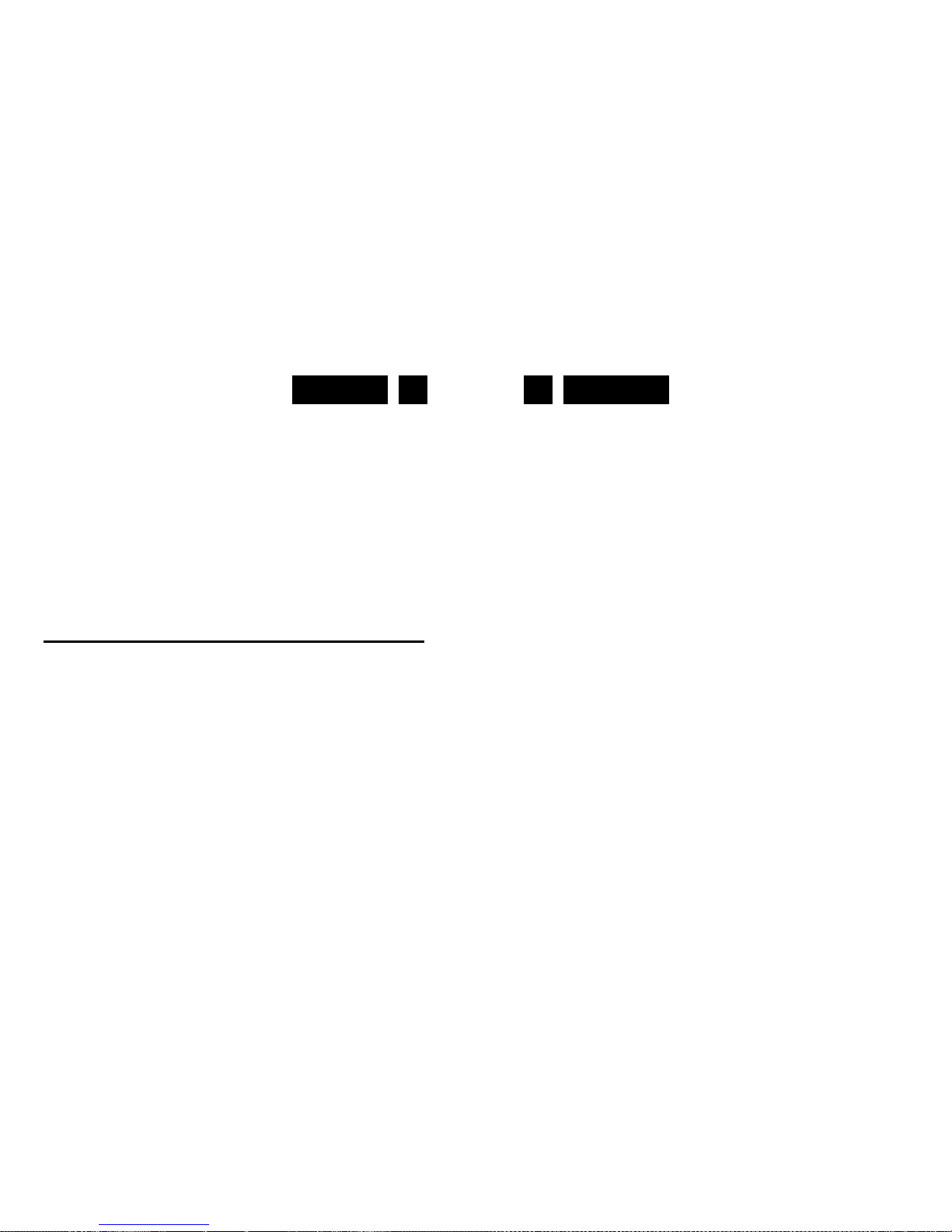
English English 9 10
To change the FM Reception Mode
Press the button on the remote control to select the Stereo or Mono channel to re-
ceive the best FM reception mode.
RDS (Radio Data System) Reception
Many FM stations are broadcasting added data compatible with RDS (Radio Data
System). This radio set offers convenient functions using such data. Press the INFO
button repeatedly to select the information that displayed as follows:
Station Name: When an RDS station is received, the “RDS” and the name of that
station will be displayed.
PTY (Programme Type): This describes the “Style” or “genre” of music that is being
broadcast e.g. “Rock” or “Classical”.
Time: The broadcaster (Radio station) provides clock and date information automati-
cally so there’s no need to manually set this information.
Text: The broadcaster can include a scrolling text that displays information about the
current program.
Frequency: This shows the frequency of the current station e.g. 95.30MHz.
DISC (AUDIO CDS AND MP3/WMA DISCS) OPERATION
Disc Playing
1. Rotate the SOURCE knob on the unit or directly press button on the remote control
to select DISC source. The word “DISC” will be displayed on the LCD.
2. Press the OPEN button to open the disc door and place the disc on the disc tray
(with the printed side up).
3. Press the OPEN button to close the disc door, the unit will read the disc and play
it automatically.
Note: If in stop mode, please press the button to start playing the disc.
4. Press the button to temporarily stop the playing, press the button again, it will
continue to play.
5. Press the button to stop the disc playing.
To Skip Search and Play
Press the button on the unit or button on the remote control once or more to skip
previous one or more tracks on the disc.
Press the button on the unit or button on the remote control once or more to
skip forward one or more tracks on the disc.
To Search and Play
Press and hold the button or button on the remote control to search for the position
that you intend to start playing.
Text Display During Playback
For audio CDs: Repeatedly press the INFO button to show the current track num-
ber and single elapsed time, or single remain time or total track number and total
remain time.
For MP3/WMA Discs: Press the INFO button on the remote control, ID3 information
(song title and artist) will be displayed or “NO ID3” if there is no ID3 information.
Press this button again, album, track and playing time will be displayed.
Programme Play (For audio CDs and MP3/WMA discs)
You can programme up to 20 tracks to play in any desired order.
1. Insert a disc and press the L button when it starts playing.
2. Long pressing the PROG button on the remote control for 2 seconds or more, the
LCD will display "001 p--01".
3. Press the 0-9 buttons on the remote control to select the desired track number. The
track number 8, LCD display "008 p--01".
4. Long pressing the PROG button on the remote control for 2 seconds or more to
confirm the track number to be stored. The track number 8, LCD display “008 p--
02”.
5. Repeat steps 3-4 to select and store all desired tracks.
6. Press the button to start programme play.
7. Press the button once to stop the programme play. Press the button twice to
clear programme.
Playing the Beginning (Intro) of each Track
Press the INTRO button on the remote control to play the beginning of each track con-
secutively. The playing time of each track is 10 seconds. When you hear the desired
track, press the button twice.
Random Play
The CD can be played randomly. Random play begins by pressing the RANDOM but-
ton on the remote control.
Page 9
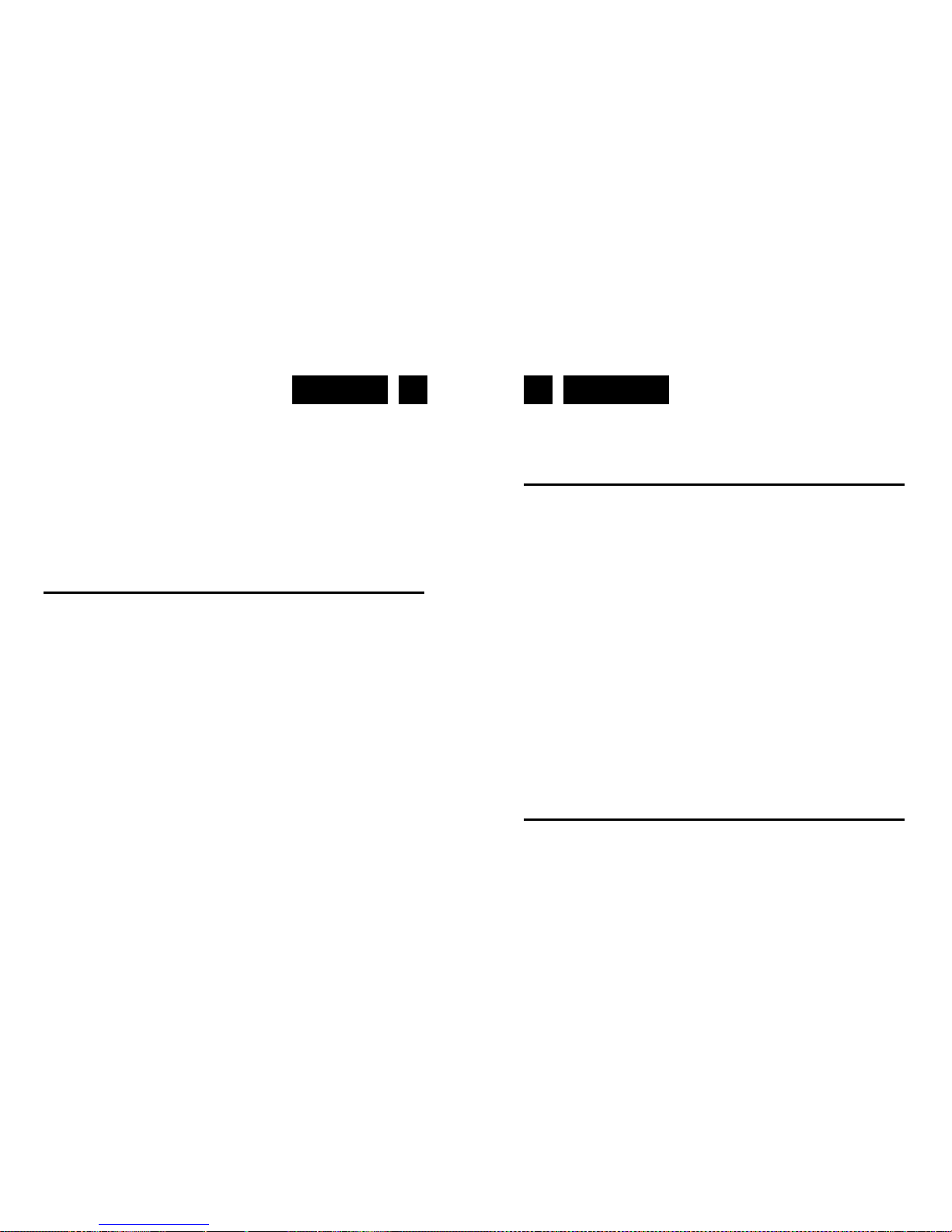
English English 11 12
To Select Album (For MP3/WMA discs)
Press the ALB+/- buttons on the remote control to select the next/previous album
and play the first track of this album.
If the playing has ended, press the ALB+/- button on the remote control to select the
next/previous album.
Playing Repeatedly
During play, repeatedly press the REPEAT button on the remote control to select:
RPT ONE : The current track is played repeatedly.
RPT ALB : All tracks in album are played repeatedly .
RPT ALL : All tracks are played repeatedly.
SHUF ON : All tracks are played in a random sequence.
SHUF OFF : To return to normal play.
USB USE
Caution: Do not use a high-capacity USB hard disks. Only USB flash memory can be
used. By connecting an USB mass storage device (including USB flash memory, USB
flash players or memory cards) to this unit, you can enjoy the device's stored music
through the unit.
1. Insert the USB device's USB plug into the socket on the rear of the unit.
2. Rotate the SOURCE knob on the unit or directly press USB button on the remote
control to select USB source. The word “USB” will be displayed on the LCD.
3. The device's stored music will be played automatically.
4. When you store more than one folder in the USB
flash, use the ALB+/- button on the remote control to
select the next/previous folder. Then choose the track
with the button on the unit or / /button on the
remote control to play the folder.
5.
For devices with USB Cables:
1. Insert one plug of the USB cable (not supplied) to
the socket on the unit.
2. Insert the other plug of the USB cable to the USB
output terminal of the USB device.
For memory Cards:
1. Insert the memory card into a card reader (not supplied).
2. Use a USB cable (not supplied) to connect the card reader into the socket on the
unit.
PLAY FROM BLUETOOTH DEVICE
Note:
Pairing needs only to be done once. The operational range is approximately 10 me-
ters.
Compatibility with all Bluetooth devices is not guaranteed.
Any obstacle can reduce the operational range.
The device will also be disconnected when the device is moved beyond the opera-
tion range.
If you want to reconnect the device to the unit, place it within the operational range.
This unit supports A2DP (Advanced Audio Distribution Profile).
1. Rotate the SOURCE knob on the unit or repeatedly press BLUETOOTH/AUX but-
ton on the remote control to select Bluetooth source. The word “BT” will be displa-
yed on the LCD.
2. Activate the Bluetooth function in your Bluetooth device (see the device user manual).
3. Select "HRA-1750D+BT" on your device for pairing. For elder devices, you need to
input “0000” as pairing password.
4. Start music play on your Bluetooth device, you can use this unit to control the function to your Bluetooth device.
To pause/resume play, press .
To skip to a track, press /.
To increase or decrease the volume, press VOL +/-.
5. Long pressing the PAIRING button for 2 seconds or more to disable the function
from your Bluetooth device.
6. Long pressing the button for 2 seconds or more to clear Bluetooth pairing history.
SETTING THE SLEEP TIMER
When the unit is turned on, repeatedly press the SLEEP button to select a set period of
time (in minutes): 120, 90, 60, 30, 15. When sleep timer is activated, the “ZZ” is displa-
Page 10
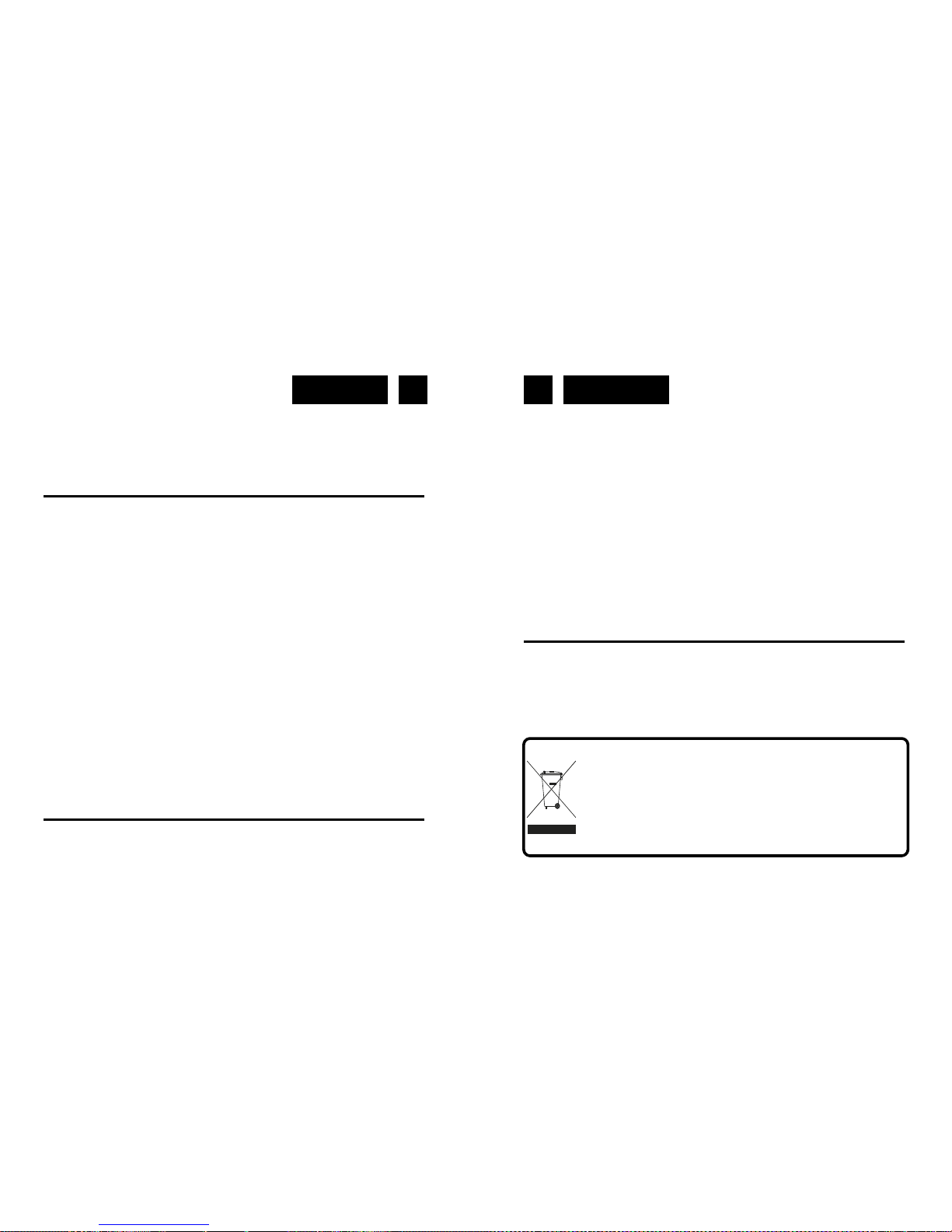
English English 13 14
yed.
To deactivate sleep timer
When the unit is turned on, repeatedly press the SLEEP button until “SLEEP OFF” is
displayed, the “ZZ” is disappears.
SET THE ALARM TIMER
This unit can be used as an alarm clock. You can select DISC, TUNER, USB or DAB as
the alarm source.
Caution: Make sure that you have set the clock correctly.
1. In standby mode, long pressing the TIMER button on the remote control for 2 se-
conds or more, the alarm icon will blink and the source is displayed, e.g. DISC.
2. Rotate the VOLUME knob on the unit or press the VOL +/- buttons on the remote
control to select a source (DISC, USB, TUNER or DAB).
3. Press the TIMER button, the hour indicator will blink.
4. Rotate the VOLUME knob on the unit or press the VOL +/- buttons on the remote
control to set the hour.
5. Press the TIMER button, the minute indicator will blink.
6. Repeat steps 4-5 to set the minute, and adjust volume.
Note:
If disc/USB source is selected and the audio cannot be played, TUNER is activated
automatically.
If no button is pressed in 90 seconds, the unit exits timer setting mode automatically.
To deactivate or re-activate an alarm timer
Repeatedly press the TIMER button to activate or deactivate timer. If timer is activated,
the alarm icon is displayed.
Listen to an external device
You can listen to an external device through this unit with an audio cable.
CONNECTING AUXILIARY EQUIPMENT
1. Connect the AUX Input terminals on the rear of the unit to the AUX output terminals
on the auxiliary equipment with an audio cable illustrated below.
2. Rotate the SOURCE knob on the unit or repeatedly press BLUETOOTH/AUX but-
ton on the remote control to select auxiliary equipment source. The word “AUX” will
be displayed on the LCD.
1. Start to play the external device (see the user manual of the external device).
SPECIFICATIONS
Power Requirements: AC 220-240V 50/60Hz
FM Tuning Range: 87.5 - 108 MHz
DAB+ Frequency Range (band III): 174.928 - 239.200 MHz
Power Consumption: 18W
Output Power: 5W x 2
Specifications subjects to changes without advice
This marking shown on the product or its lit erature, indicates that it should not be disposed with other
household wastes at the end of its working life. To prev ent possible harm to the environment or
human health from uncontrolled waste disposal, please separate this from other t ypes of wastes and
recycle it resp onsibly to promote t he sustainable reuse of material resources. Househol d users
shoul d contact e i ther t he retai l er where they purchased this product, or their local government
office, for details of where and how they can take this item for environmentally safe recycling. B usiness users should contact their supplier and check the terms and conditions of the purchase contract. This product should not be mixed with other commercial wastes for disposal.
Correct Disposal of This Product
(Waste Electrical & Electronic Equipment)
Page 11
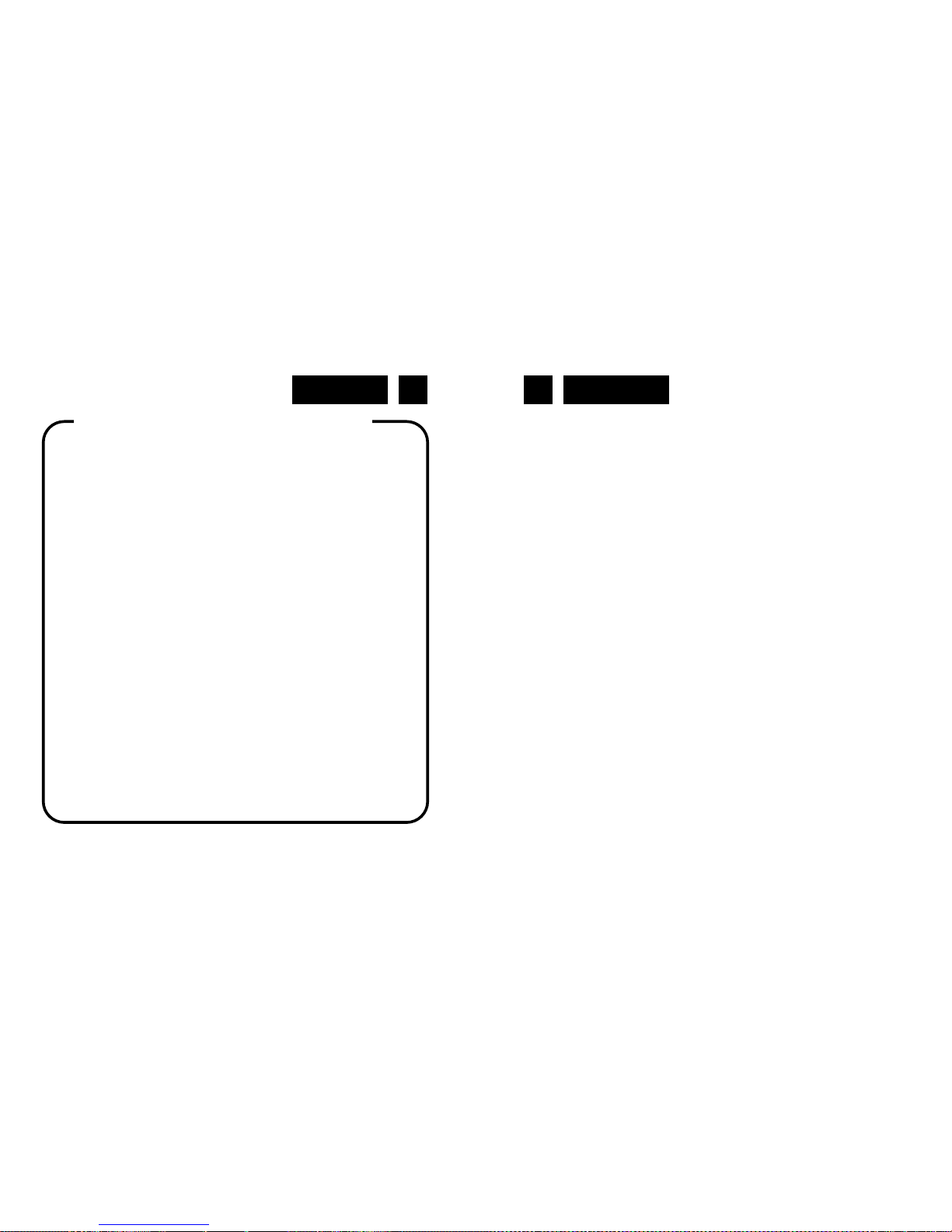
Deutsch Deutsch 15 16
SICHERHEITSHINWEISE
Das Ausrufszeichen im Dreieck weist den Benutzer auf wichtige Bedienungs- und Wartungsanweisungen (Service) in
diesem Handbuch hin, die unbedingt zu befolgen sind.
Um die Gefahr elektrischer Schläge auszuschliessen, Gehäuse auf keinen Fall abnehmen.
Im Innem befinden sich keine vom Benutzer selbst instandsetz-baren Teile. Reparaturen dürfen nur von einer autorisierten Fachwerkstatt durchgeführt werden.
Dieses Gerät ist für 230V ~ 50Hz Netzspannung ausgelegt.
Bei längerer Nichtbenutzung des Geräts ziehen Sie den
Stecker aus der Steckdose.
Setzen Sie das Gerät weder Feuchtigkeit noch Regen aus.
Schalten Sie das System erst dann ein, wenn Sie alle Verbindungen genau geprüft haben.
Stellen Sie das Gerät so auf, dass immer eine ungestörte
Frischluftzufuhr sichergestellt ist. Es ist zum beispiel keinesfalls auf Teppiche und in der Nähe von Gardinen zu stellen
oder in Bücherregale einzubauen.
Setzen Sie das Gerät weder direkter Sonneneinstrahlung
noch Wärmequellen aus.
HRA-1750D+BT
Page 12

Installation der Batterie
1. Entfernen Sie den Isolierstreifen (Mylar) von der Batterie. Er befindet sich an der
unteren, hinteren Seite der Fernbedienung.
2. Lösen Sie die Schraube an der Abdeckung des Batteriefachs mit einem Schrau-
benzieher. Ziehen Sie das Batteriefach mit den Fingernägeln heraus.
3. Setzen Sie eine neue Batterie (Größe 2025) korrekt ein und platzieren Sie das
Batteriefach wieder vollständig in der ursprünglichen Position. Ziehen Sie die
Schraube mit einem Schraubenzieher an.
Handhabung der Fernbedienung
Entfernen Sie die Batterien, wenn die Fernbedienung für einen längeren Zeitraum nicht verwendet wird.
• Verschütten Sie kein Wasser und keine andere Flüssigkeit auf die Fernbedienung.
• Setzen Sie die Fernbedienung keinem direkten Sonnenlicht aus und platzieren Sie sie nicht
in der nähe von Quellen übermäßiger Wärme.
• Verwenden Sie keine ätzenden Reinig ungsmittel (Porzellan -, Edelstahl-, Toiletten oder
Ofenreiniger usw.) an der Fernbedienung, da dies zu Schäden führen kann.
Hinweis:
Entfernen Sie die Batterie aus der Fernbedienung, wenn sie für einen längeren Zeitraum
nicht verwendet wird. Eine Batterieleckage könnte sie sonst beschädigen.
Anschlüsse
Vorsicht: Führen Sie aile Anschlüsse aus, bevor Sie
das Gerat in die AC-Steckdose stecken.
Anschluss der DAB/FM-Antenne
1. Verbinden Sie die g elieferte DAB/FM -Antenne mit
dem DAB/FM- Antennenanschluss auf der Rückseite des Gerâts.
2. Wenn der Empfang schlecht ist, schlieBen Sie die AuBenantenne an.
Hinweis:
Vor der Befestigung einer 75-0hm-Koaxialleitung (die Art von Kabel mit einem runden Draht,
der zur AuBenantenne verlàutt), trennen Sie die gelieferte DAB/FM-Drahtantenne.
HRA-1750D+BT - FERNBEDIENUNG
Page 13
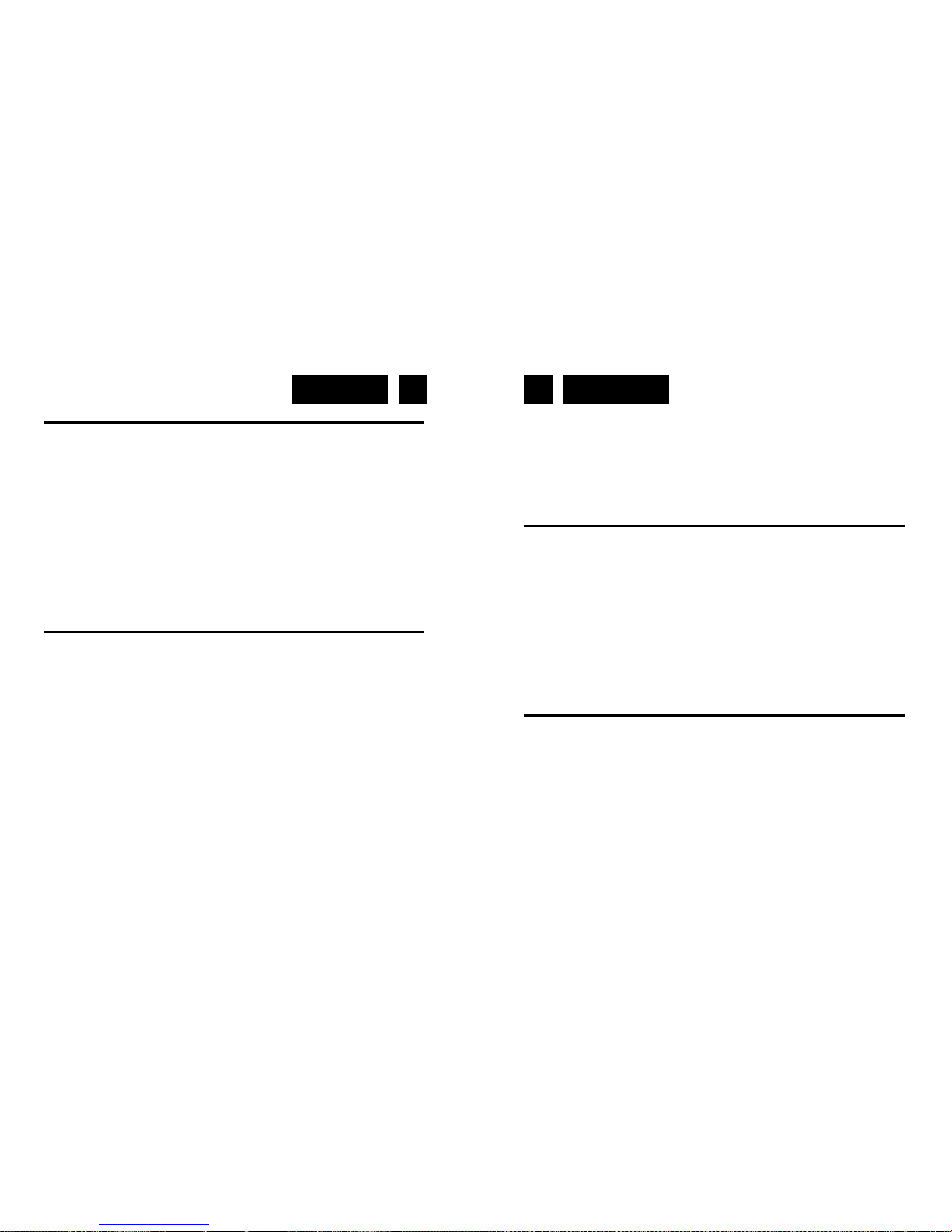
Deutsch Deutsch 17 18
LAGE DER BEDIENUNGSELEMENTE
1. Standby-Taste / Quellenschalter
2. Lautsprecher
3. Linse der LCD-Anzeige
4. Fernbedienung
5. Zurück / Suchlauf rückwärts / Voreinstellung abwärts-Taste
6. Weiter / Suchlauf vorwärts / Voreinstellung aufwärts-Taste
7. Play/Pause / Tuning rückwärts-Taste
8. Stopptaste / Tuning vorwärts / Pairing gelöscht-Taste
9. Wiederholen-Taste
10. Informationstaste
11. Scan-Taste
12. CD-Fach
13. Öffnen-/Schließen-Taste
14. Lautstärke-Kontrollknopf
15. DC-Stromquelle
16. USB-Anschluss
17. AUX-Eingangsbuchsen
18. DAB/FM-Antennenanschluss
FERNBEDIENUNG
1. Standby-Taste
2. CD-Funktionstaste
3. Tuner / DAB-Funktionstaste
4. Wiederholen-Taste
5. Intro-Taste
6. Loudness-Taste
7. Equalizer voreinstellen-Taste
8. Uhrentaste
9. Weiter / Voreinstellung aufwärts-Taste
10. Suchlauf rückwärts-Taste / Tuning rückwärts-Taste
11. Zurück / Voreinstellung aufwärts-Taste
12. Play/Pause / Stereo-/Mono / Bluetooth-Funktion deaktivieren-Taste
13. Album aufwärts-Taste
14. Album abwärts-Taste
15. Stummschalttaste
16. Zifferntaste
17. Öffnen-/Schließen-Taste
18. USB-Funktionstaste
19. Bluetooth-Funktion / AUX-Funktion-Taste
20. Zufallswiedergabe-Taste
21. Dimmertaste
22. Zusatz-Bass-Taste
23. Schlummertaste
24. Timer-Taste
25. Informationstaste / RDS-Information-Taste
26. Suchlauf vorwärts / Tuning vorwärts-Taste
27. Stopptaste / SCAN / Pairing gelöscht-Taste
28. Lautstärke erhöhen-Taste
29. Lautstärke verringern-Taste
30. Programmtaste / Speichertaste
ÖKO-STROM-/UHRENMODUS-FUNKTIONEN
EIN-/AUS-Schalten
Wenn Sie das Gerät zum ersten Mal an den AC-Strom anschließen, ist das Gerät im
Uhrenmodus.
Drücken Sie die STANDBY-Taste, dann schaltet das Gerät auf die zuletzt ausge-
wählte Quelle.
Drücken Sie die STANDBY-Taste, um das Gerät wieder in den Uhrenmodus zu
schalten.
Das System in den ÖKO-Strom-/Uhrenmodus schalten
Das Drücken der STANDBY-Taste für 2 Sekunden oder länger schaltet das Gerät in
den ÖKO-Strom- oder Uhrenmodus.
ÖKO-Strommodus: Die Uhr wird nicht angezeigt. Drücken Sie die CLOCK-Taste,
um die Uhr auf dem LCD-Display anzuzeigen.
Uhrenmodus: Die Uhr wird auf dem LCD-Display angezeigt.
Hinweis: Wenn das Gerät für länger als 15 Minuten im Leerlauf ist, schaltet es automatisch in den ÖKO-Strommodus.
EINSTELLUNG DER UHR
Manuelle Einstellung der Uhr
1. Im Standby-Modus drücken Sie die CLOCK-Taste auf der Fernbedienung für 2
Sekunden oder länger, um den Uhreneinstellungsmodus zu aktivieren. [24H]oder [12H]-Stunden-Format blinkt.
2. Drehen Sie den - VOLUME + -Knopf am Gerät oder drücken Sie die VOL +/- -
Tasten auf der Fernbedienung, um das 12-/24-Stunden-Format einzustellen.
3. Drücken Sie die CLOCK-Taste, dann blinkt die Stundenanzeige.
4. Drehen Sie den - VOLUME + -Knopf am Gerät oder drücken Sie die VOL +/- -
Tasten auf der Fernbedienung, um die Stunde einzustellen.
5. Drücken Sie die CLOCK-Taste, dann blinkt die Minutenanzeige.
6. Drehen Sie den - VOLUME + -Knopf am Gerät oder drücken Sie die VOL +/- -
Tasten auf der Fernbedienung, um die Minuten einzustellen.
7. Drücken Sie die CLOCK-Taste, dann nimmt die eingebaute Uhr den Betrieb auf.
Page 14
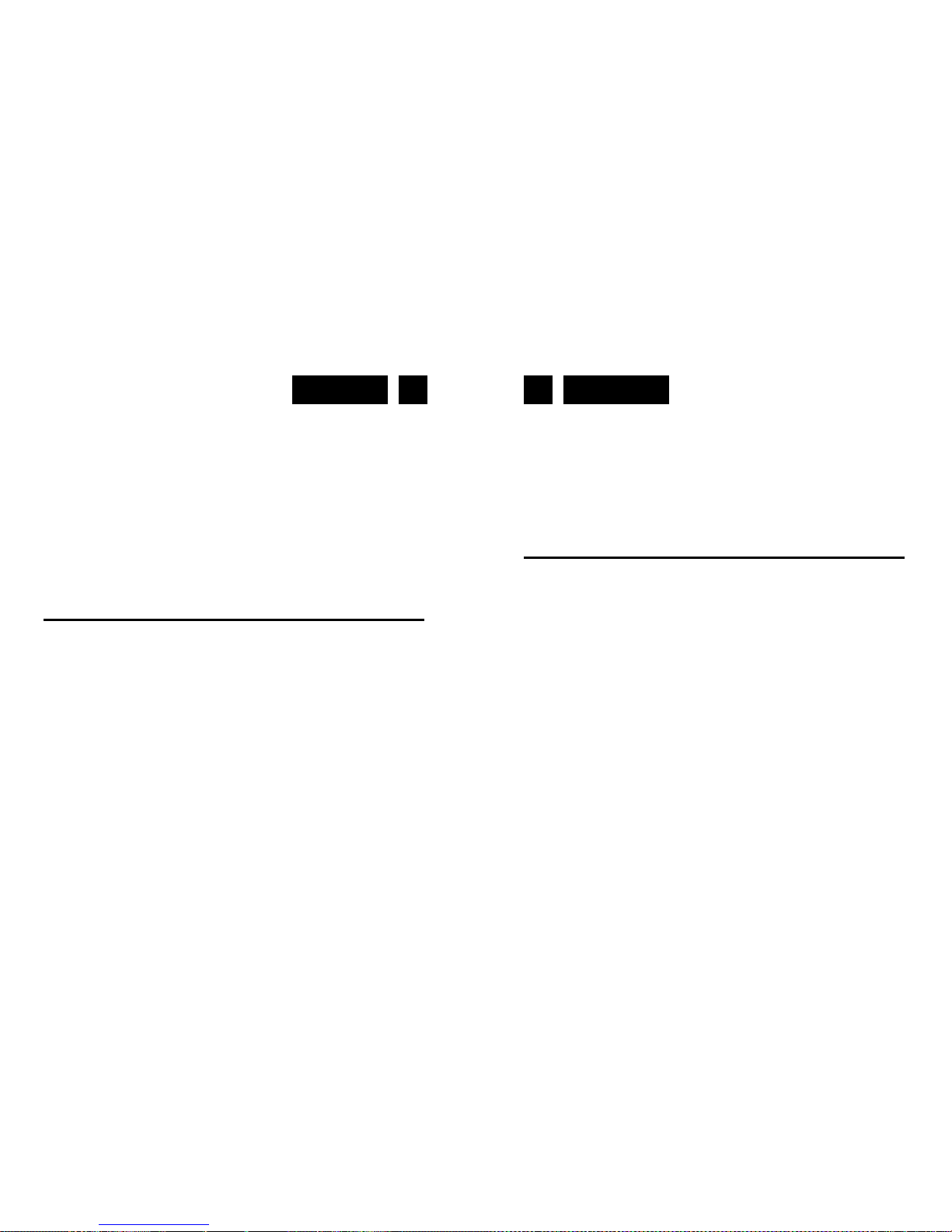
Deutsch Deutsch 19 20
Hinweis:
Sie können die Uhr nur im Standby-Modus einstellen.
Wenn für 90 Sekunden keine Taste gedrückt wird, verlässt das Gerät automatisch
den Uhreneinstellungsmodus.
Bei einem Stromausfall, oder wenn das Gerät vom Netzstrom getrennt wird, geht
die Uhreneinstellung verloren.
Automatische Synchronisierung der Uhrzeit
Bei einem DAB/RDS-Sender kann das Gerät sich mit der Zeit synchronisieren, die
automatisch vom DAB/RDS-Sender übertragen wird.
Manuelle Synchronisierung der Uhrzeit
1. Bei einem DAB/RDS-Sender drücken Sie die INFO-Taste 2 Sekunden oder län-
ger, um CT (Uhrzeit) auszuwählen.
2. Wenn eine korrekte Uhrzeit empfangen wurde und angezeigt wird, verwenden
Sie die -Tasten, um "Manuelle SYNC" auszuwählen und drücken Sie die—
Taste, um die manuelle Synchronisierung der Uhrzeit des Hauptgeräts zu
bestätigen.
TONQUALITÄT
Einstellung der Lautstärke
Um die Lautstärke zu erhöhen oder zu verringern, drehen Sie den - VOLUME + Knopf am Gerät oder dürcken Sie die VOL +/- -Tasten auf der Fernbedienung.
Stummschaltung
Sie können den Ton zeitweilig stummschalten. Während des Abspiels drücken Sie
die MUTE-Taste, um den Ton ab- oder anzuschalten.
Hinweis: W enn Sie die Lautstärke ode die Quelle ändern, wenn der Ton stummge-
schaltet wurde, wird die Stummschaltung aufgehoben.
Einstellung des Zusatz-Basses
Sie können den Bass-Ton verstärken, um bei geringer Lautstärke einen reichen,
vollen Bass beizubehalten.
Drücken Sie die S-BASS-Taste auf der Fernbedienung, um diesen Effekt zu erzielen.
Am LCD-Display wird “BASS ON” angezeigt. Erneutes Drücken beendet den Effekt.
Am LCD-Display wird “BASS OFF” angezeigt.
Loudness-Kontrolle
Dieses Gerät verfügt über eine Loudness-Funktion, die den Basston-Effekt bei niedriger Lautstärke automatisch verstärken kann. Sie kann den Basston-Effekt auch bei
hoher Lautstärke verstärken, allerdings bleibt der Effekt bei hoher Lautstärke relativ
gering.
Drücken Sie die LOUDNESS -Taste, um die Loudness-Funktion aufzurufen. Es wird
“LOUD ON” auf dem LCD-Display angezeigt. Drücken Sie die Taste erneut, um den
Effekt zu beenden. Auf dem LDC-Display wird “LOUD OFF” angezeigt.
Voreinstellung des Equalizers
Sie können den Ton gemäß Ihrem bevorzugten Musik-Genre einstellen.
Beim Abspiel drücken Sie wiederholt die P-EQ-Taste auf der Fernbedienung, um
Ihren bevorzugten Tonmodus auszuwählen: FLAT, POP, JAZZ, ROCK, CLASSIC.
Änderung der Dunkelheit der Vordertafel
Zum Dimmen oder Aufhellen des Displays drücken Sie wiederholt die DIM-Taste auf
der Fernbedienung, bis die gewünschte Helligkeit erreicht ist.
DAB+ RADIOBETRIEB
Vorsicht: Bevor Sie Radio hören, prüfen Sie bitte, dass die DAB/FM-Antenne für
Länge und Richtung korrekt angeschlossen ist.
DAB+ -Radiosender automatisch speichern
1. Drehen Sie den SOURCE-Knopf am Gerät oder drücken Sie wiederholt die -
Taste auf der Fernbedienung, um die DAB Quelle auszuwählen. Das Wort “DAB”
wird am LCD-Display angezeigt.
2. Drücken Sie die SCAN-Taste, um den automatischen Programm-Modus zu akti-
vieren. Das Wort “SCANNING” wird am LCDDisplay angezeigt.
WENN KEIN DAB-Dienst verfügbar ist, wird "NO DAB” angezeigt.
Alle verfügbaren Sender werden programmiert.
Das System speichert alle erfassten Sender. Nach Abschluss des Scannens
schaltet das System auf einen Sender in der Liste.
DAB+ -Radiosender manuell speichern
1. Stellen Sie einen Radiosender ein.
2. Drücken Sie auf der Fernbedienung die PROG-Taste, um den Programm-Modus
zu aktivieren.
3. Drücken Sie wiederholt die PRESET +/- -Tasten am Gerät oder die PRESET
/Tasten auf der Fernbedienung, um diesem Radiosender eine Zahl zuzu-
weisen. Wenn Sie mehr als 30 Sender auswählen, ändert sich die voreingestellte
Zahl automatisch auf “1”.
4. Drücken Sie auf der Fernbedienung die PROG-Taste erneut, um den Sender zu
speichern.
5. Wiederholen Sie die oben genannten Schritte 1 bis 4 für jeden Sender, den Sie
mit einer voreingestellten Zahl speichern möchten.
Auto-Einstellung
Page 15

Deutsch Deutsch 21 22
Audio-Bitrate: Das Display zeigt die digitale Audio-Bitrate, die empfangen wird.
Stereo/Mono: Das Display zeigt an, ob der empfangene Sender in Mono oder
Stereo empfangen wird.
FM-RADIOBETRIEB
Vorsicht: Bevor Sie Radio hören, prüfen Sie bitte, dass die DAB/FM-Antenne für
Länge und Richtung korrekt angeschlossen ist.
Einen Sender einstellen
1. Drehen Sie den SOURCE-Knopf am Gerät oder drücken Sie wiederholt die FM/
DAB -Taste auf der Fernbedienung, um die TUNER-Quelle auszuwählen. Das
Wort “TUNER” wird am LCD-Display angezeigt.
2. Wählen Sie mit einer der folgenden Methoden einen Sender aus.
Auto-Einstellung
Drücken Sie die TUNING +/- -Tasten am Gerät oder die -Tasten auf der Fernbedienung 2 Sekunden oder länger, dann ändert sich die Frequenz automatisch aufwärts oder abwärts, bis ein Sender gefunden wird.
Manuelle Einstellung
Drücken Sie wiederholt die TUNING +/- -Tasten am Gerät oder die -Tasten auf
der Fernbedienung, um die Frequenz zu ändern, bis Sie den gewünschten Sender
gefunden haben.
Einstellen einer Voreinstellung (nur verfügbar, nachdem Sender voreingestellt
wurden)
Drücken Sie wiederholt die PRESET +/- -Tasten am Gerät oder die PRESET -
Tasten auf der Fernbedienung, um die gewünschte voreingestellte Ziffer auszuwählen. Das Band und die Frequenz werden am LCD-Display angezeigt.
-Sie können auch die Tasten von 0-9 auf der Fernbedienung verwenden, um eine
Ziffer direkt einzugeben und Band und Frequenz mit dieser Nummer einzustellen.
Wenn die Nummer niedriger als 9 ist, drücken Sie die Tasten 0~9. W enn die
Nummer größer als 9 ist, drücken Sie die Taste 10+ und eine der Tasten von 0~9.
PROGRAMMIERUNG VON RADIOSENDERN
Sie können maximal 20 voreingestellte Radiosender (FM) programmieren.
Automatisch
Drücken Sie die SCAN-Taste am Gerät oder die PROG-Tasten auf der Fernbedienung für 2 Sekunden oder läger, um den automatischen Programmier-Modus zu aktivieren.
“AUTO” wird am LCD-Display angezeigt.
Alle verfügbaren Sender werden programmiert.
Drücken Sie wiederholt die TUNING +/- -Tasten am Gerät oder die -Tasten auf
der Fernbedienung, um die Frequenz
zu ändern, bis Sie den gewünschten Sender gefunden haben.
Manuelle Einstellung
1. Drücken Sie die -Taste 2 Sekunden oder länger, um in den manuellen Ein-
stellungsmodus zu gelangen.
2. Drücken Sie die “”-Tasten auf der Fernbedienung, um Ihre gewünschten
DAB-Kanäle vorwärts / rückwärts auszuwählen.
3. Drücken Sie die -Taste zur Bestätigung und stellen Sie Ihren ausgewählten
Kanal ein.
Einstellung voreingestellter DAB+ -Sender
Drücken Sie wiederholt die PRESET +/- -Tasten am Gerät oder die PRESET /-
Tasten auf der Fernbedienung, bis der gewünschte voreingestellte Sender angezeigt
wird.
Das Gerät stellt automatisch den ausgewählten Sender ein.
DAB+ Informationsanzeige
Sie können die DAB+ Dienstinformationen in den folgenden Modi betrachten. Abhängig vom DAB+ -Radiosender, den Sie einstellen, sind eventuell einige Modi nicht
verfügbar. Drücken Sie wiederholt die INFO-Taste auf der Fernbedienung, um die
folgenden Informationen zu betrachten.
Sendername: Wenn ein RDS-Sender empfangen wird, wird der Name des Sen-
ders angezeigt.
Ensemble-Name: Dies zeigt den Namen des Multiplexes an, das die Sender
enthält, die Sie hören. Ein Multiplex ist eine Sammlung von Radiosendern, die auf
einer Frequenz gebündelt und übertragen werden. Es gibt nationale und lokale
Multiplexe. Lokale Multiplexe enthalten Sender, die für das Gebiet spezifisch sind.
Hinweis: DAB+ – gruppiert im Gegensatz zum normalen Radio verschiedene Radio-
sender und überträgt diese auf einer Frequenz.
Uhr: Dies zeigt die aktuelle Zeit an, die automatisch vom Sender geliefert wird.
Datum: Dies zeigt das aktuelle Datum an, das automatisch vom Sender geliefert
wird.
DLS (Dynamic Label Segment): Das Dynamic Label Segment ist ein Lauftext,
den der Sender in die Übertragungen einfügen kann. Die Nachricht enthält meist
Informationen, z.B. Programmdetails usw.
Signalstärke: Dies zeigt einen Schieberegler zur Anzeige der Signalstärke, je
stärker das Signal ist, desto länger ist der Balken von links nach rechts.
Programmtyp: Dies beschreibt den "Stil" oder das "Genre" des Programms, das
ausgestrahlt wird.
Frequenz: Dies zeigt die Frequenz des aktuellen Senders.
Page 16

Deutsch Deutsch 23 24
CD-Fach (mit der bedruckten Seite nach oben).
3. Drücken Sie die -Taste, um das Disc-Fach zu schließen. Das Gerät liest die
Disc und spielt sie automatisch ab.
Hinweis: Im Stoppmodus drücken Sie bitte die -Taste, um mit dem Abspielen der
Disc zu beginnen.
4. Drücken Sie die -Taste, um das Abspiel zeitweilig zu unterbrechen. Drücken
Sie die Taste erneut, um das Abspiel fortzusetzen.
5. Drücken Sie die -Taste, um das Abspiel der Disc zu stoppen.
Überspringen und Abspielen
Drücken Sie die -Taste am Gerät oder die -Taste auf der Fernbedienung ein
- oder mehrmals, um den vorherigen oder mehrere Tracks auf der Disc zu überspringen.
Drücken Sie die -Taste am Gerät oder die -Taste auf der Fernbedienung ein
- oder mehrmals, um den nächsten oder mehrere Tracks auf der Disc zu überspringen.
Suchen und Abspielen
Drücken und halten Sie die -Taste oder die -Taste auf der Fernbedienung, um
die Stelle zu suchen, an der Sie das Abspiel starten möchten.
Textanzeige während des Abspiels
Für Audio-CDs: Drücken Sie wiederholt die INFO-Taste, um die aktuelle Track-
Nummer und die einzelne verstrichene Zeit oder die einzelne verbleibende Zeit
oder die Gesamtzahl an Tracks und die gesamte verbleibende Zeit anzuzeigen.
Für MP3/WMA-Discs: Drücken Sie die INFO -Taste auf der Fernbedienung,
dann werden die ID3-Informationen (Liedtitel und Künstler) angezeigt, oder “NO
ID3”, wenn es keine ID3-Informationen gibt. Drücken Sie diese Taste erneut und
Album, Track und Abspielzeit werden angezeigt.
Abspielprogrammierung (für Audio-CDs und MP3/WMA-Discs)
Sie können bis zu 20 Tracks programmieren, die in einer gewünschten Reihenfolge
abgespielt werden.
1. Legen Sie eine Disc ein und drücken Sie die -Taste, wenn das Abspiel beginnt.
2. Drücken Sie die PROG-Taste auf der Fernbedienung 2 Sekunden oder länger,
dann zeigt das LCD-Display "001 p--01" an.
3. Drücken Sie die 0-9 -Tasten auf der Fernbedienung, um die gewünschte Tracknummer auszuwählen. Tracknummer 8, LCD-Anzeige "008 p--01".
4. Drücken Sie die PROG-Taste auf der Fernbedienung 2 Sekunden oder länger,
um zu bestätigen, dass die Tracknummer gespeichert wird. Tracknummer 8,
LCD-Anzeige "008 p--02".
5. Wiederholen Sie die Schritte 3-4, um alle gewünschten Tracks auszuwählen und
Der erste programmierte Radiosender wird automatisch ausgestrahlt.
Manuell
1. Stellen Sie einen Radiosender ein.
2. Drücken Sie auf der Fernbedienung die PROG-Taste, um den Programm-Modus
zu aktivieren. Die voreingestellte Nummer blinkt.
3. Drücken Sie wiederholt die PRESET +/- -Tasten am Gerät oder die PRESET -
Tasten auf der Fernbedienung, um diesem Radiosender eine Zahl zuzuweisen.
Wenn Sie mehr als 20 Sender auswählen, ändert sich die voreingestellte Zahl
automatisch auf “1”.
4. Drücken Sie auf der Fernbedienung die PROG-Taste erneut, um den Sender zu
speichern.
5. Wiederholen Sie die oben genannten Schritte 1 bis 4 für jeden Sender, den Sie
mit einer voreingestellten Zahl speichern möchten.
Hinweis: Wenn das System vom Netz getrennt wird oder ein Stromausfall eintritt,
werden die voreingestellten Sender nicht gelöscht.
Änderung des FM-Empfangsmodus
Drücken Sie die -Taste auf der Fernbedienung, um einen Stereo- oder Monokanal
auszuwählen, um den besten FMEmpfangsmodus zu erhalten.
RDS (Radiodatensystem)-Empfang
Zahlreiche FM-Sender strahlen hinzugefügte Daten aus, die mit RDS
(Radiodatensystem) kompatibel sind. Dieses Radiogerät bietet bequeme Funktionen,
die solche Daten nutzen. Drücken Sie die INFO-Taste wiederholt, um die Informationen auszuwählen, die folgendermaßen angezeigt werden:
Sendername: Wenn ein RDS-Sender empfangen wird, werden “RDS” und der
Name des Senders angezeigt.
PTY (Programmtyp): Dies beschreibt den "Stil" oder das "Genre" der Musik, die
ausgestrahlt wird, z.B. “Rock” oder “Klassisch”.
Zeit: Der Sender (Radiosender) liefert Uhrzeit- und Dateninformationen, sodass
diese Informationen nicht manuell eingestellt werden müssen.
Text: Der Sender kann einen Lauftext enthalten, der Informationen zum aktuellen
Programm anzeigt.
Frequenz: Dies zeigt die Frequenz des aktuellen Senders, z.B. 95,30 MHz.
DISC (AUDIO-CDS UND MP3/WMA-DISCS)-BETRIEB
Eine Disc abspielen
1. Drehen Sie den SOURCE-Knopf am Gerät oder drücken Sie direkt die CD-Taste
auf der Fernbedienung, um die DISC-Quelle auszuwählen. Das Wort “DISC” wird
am LCD-Display angezeigt.
2. Drücken Sie die -Taste, um das Disc-Fach zu öffnen und legen Sie die Disc ins
Page 17

Deutsch Deutsch 25 26
Sie die ALB+/- -Taste auf der Fernbedienung, um den
nächsten/vorherigen Ordner auszuwählen. Dann wählen Sie
den Track mit der -Taste am Gerät oder der / -
Taste auf der Fernbedienung, um den Ordner abzuspielen.
Für Geräte mit USB-Kabeln:
1. Führen Sie einen Stecker des USB-Kabels (nicht enthalten) in den -Anschluss am Gerät ein.
2. Führen Sie den anderen Stecker des USB-Kabels in den
USB-Ausgangsanschluss des USB-Geräts ein.
Für Speicherkarten:
1. Führen Sie die Speicherkarte ins Kartenlesegerät (nicht
enthalten) ein.
2. Verwenden Sie ein USB-Kabel (nicht enthalten), um das Kartenlesegerät mit
dem -Anschluss am Gerät zu verbinden.
ABSPIEL VON EINEM BLUETOOTH-GERÄT
Hinweis:
Das Pairing muss nur einmal durchgeführt werden. Der Betriebsbereich beträgt
maximal 10 Meter.
Eine Kompatibilität mit allen Bluetooth-Geräten wird nicht garantiert.
Jegliches Hindernis kann den Betriebsbereich verringern.
Das Gerät wird auch getrennt, wenn das Gerät aus dem Betriebsbereich entfernt
wird.
Wenn Sie das Gerät erneut mit der Anlage verbinden möchten, bewegen Sie es
in den Betriebsbereich.
Dieses Gerät unterstützt A2DP (Advanced Audio Distribution Profile).
1. Drehen Sie den SOURCE-Knopf am Gerät oder drücken Sie wiederholt die
BLURTOOTH-/AUX-Taste auf der Fernbedienung, um die Bluetooth-Quelle au-
szuwählen. Das Wort “BT” wird am LCD-Display angezeigt.
2. Aktivieren Sie die Bluetooth-Funktion Ihres Bluetooth-Geräts (siehe GeräteBenutzerhandbuch).
3. Zum Pairing wählen Sie an Ihrem Gerät "HRA-1750D+BT". Bei älteren Geräten
müssen Sie “0000” als Pairing-Passwort eingeben.
4. Starten Sie das Abspiel der Musik auf Ihrem Bluetooth-Gerät. sie können dieses
Gerät verwenden, um die Funktionen Ihres Bluetooth-Geräts zu kontrollieren.
Zum Pausieren/zur Wiederaufnahme des Abspiels drücken Sie .
Um einen Track zu überspringen, drücken Sie / .
Um die Lautstärke zu erhöhen/zu verringern, drücken Sie VOL +/-.
5. Drücken Sie die PAIRING-Taste für 2 Sekunden oder länger, um die Funktion
Ihres Bluetooth-Geräts zu deaktivieren.
zu speichern.
6. Drücken Sie die -Taste, um das programmierte Abspiel zu starten.
7. Drücken Sie die -Taste einmal, um das programmierte Abspiel zu stoppen.
Drücken Sie die L-Taste zweimal, um die Programmierung zu löschen.
Den Anfang (das Intro) jedes Tracks abspielen
Drücken Sie die INTRO-Taste auf der Fernbedienung, um den Anfang jedes Tracks
nacheinander abzuspielen. Die Abspielzeit jedes Tracks beträgt 10 Sekunden. W enn
Sie den gewünschten Track hören, drücken Sie die -Taste zweimal.
Zufallswiedergabe
Die CD kann mit Zufallswiedergabe abgespielt werden. Die Zufallswiedergabe beginnt durch Drücken der RANDOM-Taste auf der Fernbedienung.
Auswahl eines Albums (für MP3/WMA-Discs)
Drücken Sie die ALB+/- -Tasten auf der Fernbedienung, um das nächste/
vorherige Album auszuwählen und den ersten Track dieses Albums abzuspielen.
Wenn das Abspiel beendet ist, drücken Sie die ALB+/- -Taste auf der Fernbedie-
nung, um das nächste/vorherige Album abzuspielen.
Wiederholtes Abspiel
Während des Abspielens drücken Sie wiederholt die REPEAT-Taste auf der Fernbedienung zur Auswahl von:
REP ONE : Der aktuelle Track wird wiederholt abgespielt.
REP ALB : Alle Tracks im Album werden wiederholt abgespielt.
REP ALL : Alle Tracks werden wiederholt abgespielt.
SHUF ON : Alle Tracks werden in zufälliger Reihenfolge abgespielt.
SHUF OFF : Rückkehr zum normalen Abspiel.
VERWENDUNG VON USB
Vorsicht: Verwenden Sie keine USB-Festplatte mit hoher Festplattenkapazität.
Es darf nur ein USB-Flash-Speicher verwendet werden. Wenn Sie eine USB-
Massenspeichervorrichtung (einschl. eines USB-Flash-Speichers, eines USB-FlashPlayers oder Speicherkarten) an das Gerät anschließen, können Sie die auf dem
Gerät gespeicherte Musik über das Gerät genießen.
1. Führen Sie den USB-Anschluss des USB-Geräts in den Anschluss auf der Rückseite des Geräts ein.
2. Drehen Sie den SOURCE-Knopf am Gerät oder drücken Sie direkt die USBTaste auf der Fernbedienung, um die USB-Quelle auszuwählen. Das Wort “USB”
wird am LCDDisplay angezeigt.
3. Die auf dem Gerät gespeicherte Musik wird automatisch abgespielt.
4. Wenn Sie mehr als einen Ordner im USB-Flash-Speicher speichern, verwenden
Page 18

Deutsch Deutsch 27 28
ANSCHLUSS VON HILFSAUSRÜSTUNG
1. Verbinden Sie die AUX-Eingangsanschlussklemmen auf der Rückseite des Geräts mit einem Audiokabel mit den AUXAusgangsklemmenanschlüssen an der
Hilfsausrüstung, wie nachfolgend dargestellt.
2. Drehen Sie den SOURCE-Knopf am Gerät oder drücken Sie wiederholt die -/
AUX-Taste auf der Fernbedienung, um die Quelle der Hilfsausrüstung auszuwählen. Das Wort
“AUX” wird am
L CD - D i s p la y
angezeigt.
3. Beginnen Sie mit
de m Ab s piel
vom externen
Ge r ät (s iehe
B e nu tz er ha n dbuch des externen Geräts).
6. Drücken Sie die -Taste 2 Sekunden oder länger, um den Bluetooth-Pairing-
Verlauf zu löschen.
EINSTELLUNG DES SCHLUMMER-TIMERS
Wenn das Gerät eingeschaltet wird, drücken Sie wiederholt die SLEEP-Taste, um
einen Zeitraum auszuwählen (in Minuten): 120, 90, 60, 30, 15. Wenn der SchlummerTimer aktiviert wurde, wird “ZZ” angezeigt.
Deaktivierung des Schlummer-Timers
Wenn das Gerät eingeschaltet wird, drücken Sie wiederholt die SLEEP-Taste, bis
“SLEEP OFF” angezeigt wird, das “ZZ” verschwindet.
EINSTELLUNG DES ALARM-TIMERS
Dieses Gerät kann als Wecker verwendet werden. Als Alarmquelle können Sie DISC,
TUNER, USB oder DAB auswählen.
Vorsicht: Stellen Sie sicher, dass Sie die Uhr korrekt eingestellt haben.
1. Im Standby-Modus drücken Sie die TIMER-Taste auf der Fernbedienung für 2
Sekunden oder länger, dann blinkt “ALARM ICON” und die Quelle wird ange-
zeigt, z.B. DISC.
2. Drehen Sie den - VOLUME + -Knopf am Gerät oder drücken Sie die VOL +/- -
Tasten auf der Fernbedienung, um eine Quelle (DISC, USB, TUNER oder DAB)
auszuwählen.
3. Drücken Sie die TIMER-Taste, dann blinkt der Stundenanzeiger.
4. Drehen Sie den - VOLUME + -Knopf am Gerät oder drücken Sie die VOL +/- -
Tasten auf der Fernbedienung, um die Stunde einzustellen.
5. Drücken Sie die TIMER-Taste, dann blinkt der Minutenanzeiger.
6. Wiederholen Sie die Schritte 4-5, um die Minuten einzustellen, und stellen Sie
die Lautstärke ein.
Hinweis:
Wenn Disc-/USB-Quelle ausgewählt wurde und die Audio-Datei nicht ausgewählt
wurde, wird automatisch der TUNER aktiviert.
Wenn für 90 Sekunden keine Taste gedrückt wird, verlässt das Gerät automatisch
den Timer-Einstellungsmodus.
Deaktivierung oder Re-Aktivierung eines Alarm-Timers
Drücken Sie wiederholt die TIMER-Taste, um den Timer zu aktivieren oder zu deakti-
vieren. Wenn der Timer aktiviert wurde, wird “ALARM ICON” angezeigt.
Musik von einem externen Gerät hören
Sie können mithilfe eines Audio-Kabels Musik von einem externen Gerät anhören.
Die Kennzeichnung auf dem Produ kt bzw. auf der dazugehörigen Literatur gibt an, dass es nach seiner Lebensdauer nicht zusammen mit dem normalen HaushaltsmüIl entsorgt werden darf. Entsorgen Sie dieses Gerat
bitte getrennt von anderen Abfallen, um der Umwelt bzw. der men schl i chen Gesundhei t ni cht durch un kontrol l i erte Mül l besei ti gung zu schaden. Recy cel n Si e das Gerät, um di e nachhaltige Wiederverwertung von
stofflichen Re ssourcen zu fördern. Private Nutzer sollten den Händler, bei dem d as Produkt gekauft wurde,
oder die zuständigen Behörden kontaktieren, um in Er fahrung zu bringen, wie sie das Gerät auf umweltfreundliche Weise recyceln können. Gewerbliche Nutzer sollten sich an Ihren L ieferanten wenden und die Bedingungen des Verkaufsvertrags kon sultieren. Dieses Produkt darf nicht zusammen m it anderem Gewerbemüll
entsorgt werden.
Korrekte Entsorgung dieses Produkts
(Elektromüll)
SPEZIFIKATIONEN
Anforderungen an die Stromversorgung: AC 220-240V 50/60Hz
FM-Tuningbereich: 87,5 - 108 MHz
DAB+ Frequenzbereich (Band III): 174,928 - 239,200 MHz
Stromverbrauch: 18W
Output Power: 5W x 2
Technische Themen vor, Änderungen ohne Beratung
Page 19

Français Français 29 30
ATTENTION
Le symbole “point d’exclamation” à l’intérieur d’un triangle
avertit l’utilisateur que d’importantes instructions d’utilisation
et de maintenance sont contenues dans le mode d’emploi.
Le symbole “éclair” à l’intérieur d’un triangle sert à avertir
l’utilisateur de la présence du courant à l’intérieur du
l’appareil qui pourrait constituer un risque.
Afin de minimiser les risques, ne pas ouvrir le boîtier ni ôter
le dos de l’appareil. En case de panne, faites appel aux techniciens qualifiés pour les réparations. L’appareil ne renferme aucune pièce reparable par l’utilisateur.
Cet appareil a été conçu pour une tension d’alimentation de
230V ~ 50Hz. Débranchez la prise de courant quand on
prévoit de ne pas utiliser l’appareil pendant un certain
temps.
Mettez l’appareil sous tension seulement après avoir vérifié
que tous les raccordements soient corrects.
L’unité ne doit pas être exposée à l’humidité ou à la pluie.
L’appareil doit être gardé dans un endroit suffisamment
ventilé. Ne le gardez jamais par exemple près des rideaux,
sur un tapis ou dans des meubles, tels qu’une bibliothèque.
L’unité ne doit pas être exposée à la lumière directe du so-
leil ou à des sources de chaleur.
HRA-1750D+BT
Page 20

Français Français 31 32
Branchements
Attention: Effectuez tous les branchements avant de brancher l'appareil dans
la prise électrique CA.
Branchement de l'antenne DAB/FM
Attention:
1. Branchez l'antenne DAB/FM fournie à la prise de l'an-
tenne DAB/FM à l'arrière de l'appareil.
2. Si la réception est faible, branchez l'antenne extérieu-
re.
NB: Avant de brancher un câble coaxial 75 ohm (le genre avec un fil rond se branchant à une
antenne extérieure), débranchez le fil de l'antenne DAB/FM fourni.
Branchement de CA-douille
Branchez la fiche CA de l'appareil à la prise électrique murale avec un cordon d'alimentation CA.
Attention:
* Veillez à débrancher la fiche de la prise durant votre absence ou lorsque
l'appareil n'est pas utilisé pendant une période prolongée.
Installation de la pile
1. Retirez la bandelette d'isolation de la pile. Elle se trouve au bas au dos de la
télécommande.
2. Dévissez la vis du compartiment de la pile avec un tournevis. Retirez le comparti-
ment de pile avec vos ongles.
3. Remettez correctement une nouvelle pile (taille 2025) et insérez complètement le
compartiment de la pile dans sa position originale. Resserrez la vis avec un tournevis.
HRA-1750D+BT - TELECOMMANDE
Page 21

Français Français 33 34
APERÇU DU PRODUIT
1. Touche Veille (STANDBY) / Molette de Source (SOURCE)
2. Haut-parleurs
3. Objectif d'écran LCD
4. Capteur à distance
5. Touche 'Précédent / Touche de Recherche arrière Touche de préréglage bas
(- PRESET)
6. Touche 'Suivant / Touche de Recherche avant / Touche de préréglage Haut
(PRESET +)
7. Touche Lecture/Pause / Touche de réglage arrière (- TUNING)
8. Touche Arrêt / Touche de réglage avant (TUNING +) Touche de non appairage
9. Touche Répétition (REPEAT)
10. Touche d'Information (INFO)
11. Touche Balayage (SCAN)
12. Tiroir du disque
13. Touche Ouvrir/Fermer CD
14. Molette de commande de volume
15. Prise d'alimentation CA
16. Prise USB
17. Prises d'entrées AUX
18. Prise d'antenne DAB/FM
APERÇU DE LA TÉLÉCOMMANDE
1. Touche Veille
2. Touche de Fonction CD
3. Touche de fonction Réglage / Touche de Fonction DAB
4. Touche Répétition (REPEAT)
5. Touche Intro (INTRO)
6. Touche de niveau de son (LOUDNESS)
7. Touche d'égaliseur préréglé (P-EQ)
8. Touche Horloge (CLOCK)
9. Touche 'Suivant' / Touche de préréglage Haut (PRESET)
10. Touche de Recherche arrière / Touche de réglage arrière
11. Touche 'Précédent' / Touche de préréglage bas (PRESET)
12. Touche Lecture/Pause Touche Sélection Stéréo/mono
Désactivation de la touche de la fonction Bluetooth (PAIRING)
13. Touche Album Haut (ALB +)
14. Touche Album Bas (ALB-)
15. Touche Sourdine (MUTE)
16. Touche Numérique (0-9,10+)
17. Touche Ouvrir/Fermer CD
18. Touche de Fonction USB
19. Touche de fonction Bluetooth / Touche de fonction AUX (AUX)
20. Touche Aléatoire (RANDOM)
21. Touche rétro-éclairage (DIM)
22. Touche super graves (S-BASS)
23. Touche 'veille' (SLEEP)
24. Touche Programmation (TIMER)
25. Touche d'Information (INFO) Touche d'Information RDS (INFO)
26. Touche de Recherche avant / Touche de réglage avant
27. Touche Arrêt (.) Touche Balayage (SCAN) / Touche de non appairage
28. Touche Volume Haut (VOL +)
29. Touche Volume Bas (VOL-)
30. Touche Programmation (PROG) / Touche Mémoire (PROG)
FONCTIONS MODE BASSE CONSOMMATION / HORLOGE
MARCHE/ARRET
Lors de la première utilisation de l'appareil à l'alimentation CA, l'appareil sera en
mode 'horloge'.
- Appuyez sur la touche STANDBY, l'appareil bascule sur la dernière source sélec
tionnée.
- Appuyez sur la touche STANDBY pour remettre l'appareil sur le mode 'horloge'.
Mettre le système en mode Basse consommation/Horloge
Appuyez longuement pendant 2 secondes ou plus sur STANDBY pour basculer
entre le mode Basse consommation ECO ou 'horloge'.
Mode basse consommation ECO
L'horloge ne s'affichera pas. Appuyez sur la touche CLOCK pour afficher l'horloge
sur le LCD.
Mode 'Horloge'
L'horloge s'affiche sur le LCD.
NB: Si l'appareil est inactif durant plus de 15 minutes, il se mettra automatiquement
sur le mode Basse consommation ECO.
RÉGLAGE DE L'HEURE
Réglage manuel de l'heure
Attention: L'heure ne peut être réglée qu'en mode Veille.
1. En mode Veille, appuyez longuement sur la touche CLOCK de la télécommande
durant 2 secondes ou plus pour activer le mode de réglage d'heure. Le format d'heure [24H] ou [12H] clignotera.
2. Tournez la molette du - VOLUME + sur l'appareil ou appuyez les touches VOL +/-
de la télécommande pour régler le format de 12/24 heures.
Page 22

Français Français 35 36
Contrôle du niveau de son
Cet appareil est muni d'une fonction de niveau de son qui peut automatiquement
augmenter le bruitage du son des graves à un volume faible. Il peut aussi augmenter le bruitage du son des graves à un volume élevé, mais il sera relativement moindre lorsqu'en volume élevé.
Appuyez sur la touche LOUDNESS pour obtenir la fonction du niveau du son,
'LOUD ON' s'affichera sur le LCD. Appuyez à nouveau pour l'annuler, 'LOUD OFF'
s'affichera sur le LCD.
Préréglage de l'égaliseur
Le son peut être réglé selon le genre de la musique de votre choix.
Appuyez plusieurs fois sur la touche P-EQ de la télécommande durant la lecture
pour sélectionner votre mode préféré de son.
- [FLAT] (FLAT) / [POP] (pop) / [JAZZ] (iazz) / [ROCK] (rock) / [CLASSIC]
Changer l'éclairage de la face avant
Pour assombrir ou éclairer l'écran, appuyez plusieurs fois sur la touche DIM de la
télécommande jusqu'à la luminosité souhaitée.
UTILISATION DE LA RADIO DAB+
Attention: Avant d'écouter la radio, veillez vérifier que l'antenne DAB/FM soit cor-
rectement branchée et réglée en longueur et sens.
SAUVEGARDE AUTOMATIQUE DES STATIONS RADIO DAB+
1. Tournez la molette SOURCE sur l'appareil ou appuyez plusieurs fois sur la touche
FM/DAB de la télécommande pour sélectionner la source DAB. Le mot 'DAB' s'affi-
chera sur le LCD.
2. Appuyez sur la touche SCAN pour activer le mode de programmation automati-
que. Le mot 'SCANNING' s'affichera sur le LCD.
- Si AUCUN service DAB n'est disponible, 'NO DAB' s'affichera.
- Toutes les stations disponibles sont programmées.
- Le système sauvegardera toutes les stations détectées à la fin du balayage, le
système se mettra sur une station de la liste.
SAUVEGARDE MANUELLE DES STATIONS RADIO DAB+
1. Accédez à une station radio.
2. Appuyez sur la touche PROG de la télécommande pour activer le mode de pro-
grammation.
3. Appuyez sur la touche CLOCK , le voyant d'heure clignotera.
4. Tournez la molette du - VOLUME + sur l'appareil ou appuyez les touches VOL +/-
de la télécommande pour régler l'heure.
5. Appuyez sur la touche CLOCK, le voyant des minutes clignotera.
6. Tournez la molette du - VOLUME + sur l'appareil ou appuyez sur les touches VOL
+/- de la télécommande pour régler les minutes.
7. Appuyez sur la touche CLOCK, l'heure intégrée commence à fonctionner.
NB:
Si aucune touche n'est appuyée pendant 90 secondes, l'appareil quitte auto-
matiquement le mode de réglage d'heure.
En cas de panne de courant ou si l'appareil est débranché du secteur, le ré-
glage de l'heure sera perdu.
Synchronisation automatique de l'heure de l'horloge
Sur une station DAB/RDS, l'appareil peut synchroniser automatiquement l'heure transmise par la station DAB/RDS.
Synchronisation manuelle de l'heure de l'horloge
Sur la station DAB/RDS, appuyez longuement pendant 2 secondes ou plus sur la
touche INFO pour sélectionner CT (heure d'horloge). Lorsqu'une heure correcte (CT)
est reçue et affichée, alors utilisez les touches pour sélectionner 'SYNC
Manuelle' et appuyez sur la touche pour valider la synchronisation manuelle de
l'heure de l'appareil principal.
QUALITÉ DE SON
Réglage du volume
Pour augmenter ou diminuer le volume, tournez la molette - VOLUME + sur l'appareil
ou appuyez sur les touches VOL +/- de la télécommande.
Arrêt du Son
Le son peut être temporairement arrêté.
Appuyez sur la touche MUTE durant la lecture pour arrêter ou remettre le son.
NB : Si le volume ou la source sont modifiés lorsque le son est en sourdine, la sourdine est annulée.
Réglage des super graves
Le son des graves peut être renforcé pour maintenir des graves riches, complets à
un volume faible.
Appuyez sur la touche S-BASS de la télécommande pour obtenir le résultat, le
'BASS ON' s'affichera sur le LCD. Appuyez à nouveau pour l'annuler, 'BASS OFF'
s'affichera sur le LCD.
Page 23

Français Français 37 38
3. Appuyez plusieurs fois sur les touches PRESET +/- de l'appareil ou sur les tou-
ches PRESET de la télécommande pour attribuer un numéro à cette station radio.
- Si plus de 30 sont sélectionnées, le numéro préréglé changera automatiquement
sur '1'.
4. Appuyez à nouveau sur la touche PROG de la télécommande pour sauvegarder
la station.
5. Répétez les étapes précédentes de 1 à 4 pour chaque station devant être sauve-
gardée en mémoire avec un numéro préréglé.
ACCÉDER À UNE STATION RADIO DAB+
• Réglage automatique
Appuyez plusieurs fois sur les touches TUNING +/- de l'appareil ou les touches Re-
cherche de la télécommande pour changer la fréquence jusqu'à ce que la
station désirée soit trouvée.
• Réglage manuel
1. Appuyez longuement pendant 2 secondes ou plus sur la touche pour accéder
au mode de réglage manuel.
2. Appuyez sur les touches Recherche de la télécommande pour sélectionner
les stations désirées DAB arrière / avant.
3. Appuyez sur la touche pour valider et accédez à votre station sélectionnée.
• Accéder aux stations préréglées DAB+
Appuyez plusieurs fois sur les touches PRESET +/- de l'appareil ou sur les touches
PRESET /de la télécommande jusqu'à ce que la station préréglée soit affi-
chée. L'appareil se mettra automatiquement sur la station sélectionnée.
• Affichage d'Information DAB+
Le service d'information de OAB+ peut être visualisé dans les modes suivants. Selon la station radio DAB+ qui est sélectionnée, certains modes d'information peuvent
être indisponibles. Appuyez sur la touche INFO de la télécommande pour visualiser
les informations stivante:
• Nom de la Station
Lorsqu'une station ROS est reçue, le nom de cette station s'affichera.
• Nom d'ensemble
Cela affiche le nom du multiplex comportant la station qui est écoutée. Un multiplex
est un groupe de stations radio qui sont rassemblées et diffusées sur une fréquence.
Les multiplex nationaux et locaux existent. Les locaux comportent des stations qui
sont spécifiques à cette région.
NB : DAB+- contrairement à la radio normale, regroupe plusieurs stations de radio
et les diffuse sur une fréquence.
• Horloge
Ceci affiche l'heure en cours diffusée automatiquement par le radiodiffuseur.
Date Ceci affiche la date en cours diffusée automatiquement par le radiodiffuseur.
OLS (Segment d'étiquette Dynamique)
Segment d'étiquette dynamique est un message défilant que le radiodiffuseur peut
inclure dans ses diffusions. Le message comporte en général les informations telles
les détails du programme, etc.
• Puissance du signal
Cela montre un nombre pour indiquer la puissance du signal qui est compris entre 0
et 100. Par exemple 12, 70 ou 100. L'intensité du signal est élevée, plus le nombre.
• Type de programme: Cela décrit le 'style' ou 'genre' du programme qui est diffusé.
• Fréquence: Cela affiche la fréquence de la station en cours.
• Débit audio binaire: L'écran affichera le débit audio binaire numérique étant reçu.
• Stéréo/Mono: L'écran affichera si la station qui est reçue est en mono ou stéréo.
UTILISATION DE LA RADIO FM
Attention: Avant d'écouter la radio, veillez vérifier que l'antenne DAB/FM soit cor-
rectement branchée et réglée en longueur et sens.
Accès à une Station
1. Tournez la molette SOURCE sur l'appareil ou appuyez plusieurs fois sur la touche
FM/DAB de la télécommande pour sélectionner la source SYNTONISATION. Le
mot TUNER s'affichera sur le LCD.
2. Sélectionnez une station en utilisant une des méthodes stivante:
Syntonisation automatique
Appuyez longuement sur les touches TUNING +/- de l'appareil ou sur les tohes
de la télécommande pendant 2 secondes ou plus, la fréquence change automati-
quement de bas ou haut jusqu'à ce qu'une station soit trouvée.
Syntonisation manuelle
Appuyez plusieurs fois sur les touches TUNING +/- de l'appareil ou sur les touches
de la télécommande pour changer la fréquence jusqu'à ce que la station dési-
rée soit trouvée.
Syntonisation préréglée (Uniquement disponible après le préréglage
des stations)
Appuyez plusieurs fois sur les touches PRESET +/- de l'appareil ou sur les touches
PRESET /de la télécommande pour sélectionner le numéro préréglé souhai-
Page 24

Français Français 39 40
té. Sa bande et fréquence sont affichées sur le LCD.
- Les touches de 0 à 9 de la télécommande peuvent être utilisées pour saisir directement un numéro et accéder à la bande et fréquence avec ce numéro.
* Si le numéro est inférieur à 9, appuyez sur les touches 0 à 9.
* Si le numéro est supérieur à 9, appuyez sur la touche 10+ et appuyez l'une des
touches de 0 à 9.
Programmation de stations radio
Un maximum de 20 stations de radio (FM) peut être programmé.
Automatiquement
Appuyez sur la touche SCAN de l'appareil ou appuyez longuement sur la touche
PROG de la télécommande pendant 2 secondes ou plus pour activer le mode auto-
matique de programmation.
- 'AUTO' s'affiche sur le LCD.
- Toutes les stations disponibles sont programmées.
- La première station radio programmée est automatiquement diffusée.
Manuellement
1. Accédez à une station radio.
2. Appuyez sur la touche PROG de la télécommande pour activer le mode de pro-
grammation. Le numéro préréglé clignotera.
3. Appuyez plusieurs fois sur les touches PRESET +/- de l'appareil ou sur les tou-
ches PRESET /de la télécommande pour attribuer un numéro à cette station
radio.
- Si plus de 20 sont sélectionnées, le numéro préréglé changera automatiquement
sur '1'.
4. Appuyez à nouveau sur la touche PROG de la télécommande pour sauvegarder
la station.
5. Répétez les étapes précédentes de 1 à 4 pour chaque station devant être sauve-
gardée en mémoire avec un numéro préréglé.
NB : Si le système est débranché ou en cas de panne de courant, les stations préréglées ne seront pas effacées.
Pour changer le Mode de réception FM
Appuyez sur la touche de la télécommande pour sélectionner la station en Sté-
réo ou Mono pour recevoir le meilleur mode de réception FM.
Réception RDS (Système de radiocommunication de données)
De nombreuses stations FM diffusent des données supplémentaires compatibles
avec RDS (Radiodiffusion de Données de Service).
Cet appareil radio offre des fonctions utiles utilisant ces données.
Appuyez plusieurs fois sur la touche INFO pour sélectionner l'information qui 'affiche
comme suit.
Nom de la Station
Lorsqu'une station RDS est reçue, le 'RDS' et le nom de cette station s'afficheront.
PTY (Type de Programme)
Cela décrit le 'Style' ou 'Genre' de musique qui est diffusée ex : 'Rock' ou Classique'.
Heure
Le radiodiffuseur (Station radio) fourni automatiquement des données d'heure et de
date afin qu'il ne soit pas nécessaire de régler manuellement cette information.
Texte
Le radiodiffuseur peut inclure un texte défilant qui affiche des données sur le programme en cours.
Fréquence
Cela affiche la fréquence de la station en cours ex : 95.30MHz.
UTILISATION DE DISQUE (DISQUES CD AUDIO ET MP3 / WMA)
Lecture de disques
1. Tournez la molette SOURCE sur l'appareil ou appuyez directement sur la touche
CD de la télécommande pour sélectionner la source DISC. Le mot 'DISC' s'affichera
sur le LCD.
2. Appuyez sur la touche pour ouvrir le tiroir du disque et posez le disque sur le
tiroir (avec le côté imprimé vers le haut).
3. Appuyez sur la touche pour refermer le tiroir du disque, l'appareil lira automatiquement le disque.
NB : Si en mode d'arrêt, veuillez appuyer sur la touche pour commencer la lectu-
re du disque.
4. Appuyez sur la touche pour arrêter temporairement la lecture, appuyez à nou-
veau sur la touche, la lecture continuera.
5. Appuyez sur la touche pour arrêter la lecture du disque.
Pour sauter la recherche et Lire
- Appuyez sur la touche de l'appareil ou sur la touche de la télécommande
une fois ou plus pour sauter en arrière un ou plusieurs titres du disque.
- Appuyez sur la touche de l'appareil ou sur la touche de la télécommande une
fois ou plus pour sauter en avant un ou plusieurs titres du disque.
Pour la recherche et la lecture
Maintenez la touche ou enfoncée sur la télécommande pour rechercher le
point à partir duquel la lecture doit commencer.
Page 25

Français Français 41 42
Affichage de texte durant la lecture
- Pour les CD audio
Appuyez plusieurs fois sur la touche INFO pour afficher le numéro du titre en cours
et l'unité de temps écoulé, ou l'unité de temps restant ou le nombre total de titres et
la durée totale restante.
- Pour les Disques MP3 / WMA
Appuyez sur la touche INFO de la télécommande, l'information ID3 (titre de la chan-
son et l'artiste) seront affichés ou 'NO ID3' si aucune information ID3. Appuyez à
nouveau sur cette touche, l'album, le titre et la durée de lecture s'afficheront.
Programme de Lecture (Pour les disques audio CD et MP3 / WMA)
Un maximum de 20 titres peut être programmé pour la lecture en toutes séquences.
1. Insérez un disque et appuyez sur la touche lorsque la lecture commence.
2. Appuyez longuement sur la touche PROG de la télécommande pendant 2 secon-
des ou plus, le LCD affichera '001 p-01'.
3. Appuyez sur les boutons 0 à 9 de la télécommande pour choisir le numéro du titre
souhaité. - Le numéro du titre 8, le LCD affiche '008 p-01'.
4. Appuyez longuement sur la touche PROG de la télécommande durant 2 secon-
des ou plus pour valider le numéro du titre devant être sauvegardé.
Le numéro du titre 8, le LCD affiche '008 p--02'.
5. Répétez les étapes 3 à 4 pour sélectionner et sauvegarder tous les titres souhai-
tés.
6. Appuyez sur le bouton ~ Il pour commencer.la lecture programmée.
7. Appuyez sur le bouton. une fois pour arrêter.la lecture programmée. Appuyez
deux fois sur la touche L pour effacer la programmation.
Lecture du début (Intro) de chaque titre.
Appuyez sur la touche INTRO de la télécommande pour lire successivement le début de chaque titre.
La durée de lecture de chaque titre est de 10 secondes.
Lorsque le titre souhaité est entendu, appuyez deux fois sur la touche .
Lecture aléatoire
La lecture du CD peut être aléatoire.
La lecture aléatoire commence en appuyant sur la touche RANDOM de la télécom-
mande.
Sélection de l'album (Pour les disques MP3IWMA)
- Appuyez sur les touches ALB+/- de la télécommande pour choisir l'album suivant/
précédent et lire le premier titre de cet album.
- Appuyez sur les touches ALB+/- de la télécommande pour choisir l'album suivant/
précédent.
Lecture répétée
+Appuyez plusieurs fois sur la touche REPEAT de la télécommande durant la lectu-
re pour sélectionner:
- REP UN : La lecture du titre en cours est répétée.
- REP ALB : La lecture de tous les titres de l'album est répétée.
- REP TOUT: La lecture de tous les titres est répétée.
- SHUF MARCHE: Tous les titres sont lus en séquence aléatoire.
- SHUF ARRET : Pour revenir à la lecture normale.
UTILISATION DE L'USB
Attention:
Nepas utiliser de disques durs USB de haute capacité. N'utilisez que la clé USB.
En branchant un dispositif de stockage de masse USB (y compris la clé USB, lec-
teurs de clé USB ou cartes mémoire) à cet appareil, il vous sera possible de profiter
de la musique sauvegardée sur le dispositif avec cet appareil.
Pour les dispositifs avec des câbles USB:
1. Insérez la fiche USB du dispositif USB dans la prise USB à l'arrière de l'appareil.
2. Tournez la molette SOURCE sur l'appareil ou appuyez directement sur la touche
lmde la télécommande pour sélectionner la source USB. Le mot 'USB' s'affichera
sur le LCD.
3. La musique sauvegardée sur le dispositif sera automatiquement lue.
4. Lorsque plus d'un dossier est sauvegardé sur la clé USB, utilisez la touche ALB+/
- de la télécommande pour sélectionner le dossier suivant/précédent. Puis choisissez le titre avec la touche sur l'appareil ou la touche / sur la télécom-
mande pour lire le dossier.
1. Branchez une extrémité du câble USB (non fourni) à la prise de l'appareil.
2. Insérez l'autre extrémité du câble USB à la sortie du terminal USB du dispositif
USB.
Pour les cartes de mémoires:
1. Insérez la carte de mémoire dans un lecteur de carte (non fourni).
2. Utilisez le câble USB (non fourni) pour brancher le lecteur de carte dans la prise ~
sur l'appareil.
LECTURE DEPUIS UN DISPOSITIF BLUETOOTH
NB:
- L'appairage n'est nécessaire qu'une fois. La portée opérationnelle est d'environ 10
mètres
• La compatibilité avec tous les dispositifs Bluetooth n'est pas garantie.
• Tout obstacle peut diminuer la portée opérationnelle.
1. Tournez la molette SOURCE sur l'appareil ou appuyez plusieurs fois sur la touche
BLUETOOTH/ AUX de la télécommande pour sélectionner la source Bluetooth. Le
mot 'BT' s'affichera sur le LCD.
Page 26

Français Français 43 44
2. Activez la fonction Bluetooth de votre dispositif Bluetooth (voir le mode d'emploi
du dispositif).
3. Sélectionnez 'HRA-1750D+BT' sur votre dispositif pour apparier.
- Pour les dispositifs plus anciens, le mot de passe d'appairage '0000' devra être
saisi.
4. Commencez la lecture de la musique sur votre dispositif Bluetooth, cet appareil
peut être utilisé pour contrôler la fonction de votre dispositif Bluetooth.
- Pour lire/continuer la lecture, appuyez sur .
- Pour sauter à un titre, appuyez sur /.
- Pour augmenter ou diminuer le volume, appuyez sur VOL +/-.
5. Appuyez longuement sur la touche PAIRING pendant 2 secondes ou plus pour
désactiver la fonction de votre dispositif Bluetooth.
6. Appuyez longuement pendant 2 secondes ou plus sur la touche • pour effacer
l'historique de l'appairage de Bluetooth.
NB:
• Le dispositif sera aussi déconnecté lorsque votre dispositif sera déplacé au-delà de
la portée opérationnelle.
• Si vous désirez reconnecter votre dispositif à cet appareil, mettez-le dans la portée
opérationnelle.
Cet appareil supporte A2DP (Profil Distribution Audio Avancé).
Réglage de programmation de 'veille'
Lorsque l'appareil est allumé, appuyez plusieurs fois sur la touche SLEEP pour sé-
lectionner une période définie de temps (en minutes) :
Lorsque la programmation 'veille' est activée, zZ" est affiché.
Pour désactiver la programmation 'veille'
Lorsque l'appareil est allumé, appuyez plusieurs fois sur la touche SLEEP jusqu'à ce
que "SLEEP OFF" s'affiche, "zz" disparaît.
Réglage de la programmation de l'alarme
Cet appareil peut être utilisé comme réveil matin. DISC, TUNER, USB ou DAB peu-
vent être sélectionné comme source d'alarme.
Attention: Veillez à avoir correctement réglé l'heure.
1. En mode veille, appuyez longuement sur la touche TIMER de la télécommande
pendant 2 secondes ou plus, "1" clignorera et la source s'affiche, ex : DISC.
2. Tournez la molette du - VOLUME + sur l'appareil ou appuyez sur les touches
VOL +/- de la télécommande pour sélectionner une source (DISC, USB, TUNER ou
DAB).
3. Appuyez sur la touche TIMER, le voyant d'heure clignotera.
4. Tournez la molette du - VOLUME + sur l'appareil ou appuyez les touches VOL +/-
de la télécommande pour régler l'heure.
5. Appuyez sur la touche TIMER, le voyant des minutes clignotera.
6. Répétez les étapes 4 à 5 pour régler les minutes, et régler le volume.
NB:
* Si la source disc/USB est sélectionnée et que l'audio ne puisse pas être entendu,
SYNTONISATION est automatiquement activée.
* Si aucune touche n'est appuyée pendant 90 secondes, l'appareil quitte automati-
quement le mode de réglage de programmation.
Pour désactiver ou réactiver une programmation d'alarme
Appuyez plusieurs fois sur la touche TIMER pour activer ou désactiver la program-
mation.
- Si la programmation est activée, 1 s'affiche.
Ecouter un dispositif externe
Il vous est possible d'écouter un dispositif externe avec cet appareil avec un câble
audio.
Connexion d'appareil auxiliaire
1. Branchez les extrémités d'entrées AUX à l'arrière de l'appareil à celles des sorties
AUX du matériel auxiliaire avec un câble audio comme illustré ci-dessous.
2. Tournez la molette SOURCE sur l'appareil ou appuyez plusieurs fois sur la tou-
che" / AUX de la télécommande pour sélectionner la source du matériel auxiliaire.
Le mot 'AUX' s'affichera sur le LCD.
3. Commencez la lecture du dispositif externe (voir le mode d'emploi du dispositif
externe).
CARACTÉRISTIQUES
Conditions d'alimentation: AC 220-240V 50/60Hz
Plage de syntonisation FM : 87.5 - 108 MHz
Plage de syntonisation FM; 174.928 - 239.200 MHz
Power Consumption: 18W
Puissance d'entrée du haut-parleur: 5W x 2
:
Ce symbole sur le produit ou sa documentation indique qu'il ne doit pas être éliminé en fin de vie avec les
autres déchets ménagers. L' élimination incontrôlée des déchetspouvant porter préjudice a l'environnement ou a la santé humaine, veuillez le séparer des autres types de déchets et le recycler defaçon responsable. Vous favoriserez ainsi la réutilisation durable desressources matérielles. Les particuliers sont
invites a contacter le distributeur leur ayant vendu le produit ou a se renseigner auprès de leur mairie
pour savoir ou et comment ils peuvent se débarrasser de ce produit afin qu'il soit recycle en respectant
l'environnement. Les entreprises sont invitées a contacter leurs fournisseurs et aconsulter les conditions
de leur contrat de vente. Ce produit ne doit pas être éliminé avec les autres déchets commerciaux.
Comment éliminer ce produit
(déchets d'équipements électriques et électroniques)
Page 27

Italiano Italiano 45 46
ATTENZIONE
Il punto esclamativo all’interno di un triangolo avverte
l’utente che il libretto d’istruzioni contiene delle importanti
istruzioni per l’uso e la manutenzione.
Il simbolo del fulmine all’interno di un triangolo avverte
l’utente della presenza di una pericolosa tensione all’interno
dell’apparecchio.
Per ridurre i rischi di scosse elettriche, non aprire
l’apparecchio. L’apparecchio non contiene parti riparabili
dall’utente. In caso di guasto fare appello a tecnici qualificati
per le riparazioni.
Questo apparecchio è stato progettato per funzionare a
230V ~ 50Hz. Se non si intende utilizzare l’apparecchio per
un lungo periodo di tempo, rimuovere la spina dalla presa di
corrente.
Utilizzare l’apparecchio solo dopo aver verificato che tutte le
connessioni siano state eseguite correttamente.
Non esporre l’apparecchio alla pioggia o all’umidità.
Posizionare l’apparecchio in un luogo sufficientemente ven-
tilato. Evitare di sistemarlo vicino a tende, sul tappeto o
all’interno di un mobile quale, ad esempio, una libreria.
Non esporre l’apparecchio alla luce diretta del sole o a fonti
di calore.
HRA-1750D+BT
Page 28

Installazione di batteria
Rimuovere la striscia di mylar isolante dalla batteria, che si trova sul lato posteriore
inferiore del telecomando.
2. Allentare la vite sul coperchio del vano batteria con un cacciavite. Estrarre il vano
batteria con le unghie.
3. Sostituire una nuova batteria (formato 2025) in modo corretto e inserire comple-
tamente il vano batteria nella posizione originale. Stringere la vite con un cacciavite.
Manipolazione del telecomando
• Rimuovere le batterie se il telecomando non sta per essere utilizzato per un perio-
do di tempo prolungato.
• Per evitare possibili problemi, leggere le seguenti istruzioni e di gestire corretta-
mente il telecomando.
• Non far cadere o urtare il telecomando.
• Non versare acqua o altri liquidi sul telecomando.
• Non posizionare il tele comando su un oggetto bagnato.
• Non posizionare il tele comando sotto la luce solare diretta o vicino a fonti di calore.
• Non usare detergenti caustici (porcellana, acciaio inox, WC, o pulizia del forno, ecc) sul
telecomando, in quanto potrebbe subire danni.
Nota:
Rimuovere la batteria dal telecomando quando non deve essere utilizzato per un lungo periodo. Altrimenti può essere danneggiato a causa di perdite di batteria.
Collegamento del cavo di alimentazione CA
Collegare la presa AC ~ sull'unità principale di spina di
alimentazione alla presa di rete con un cavo di alimentazione.
Attenzione:
Assicurarsi di staccare la spina dalla presa
di corrente quando si va fuori o quando l'apparecchio non è in uso per un periodo di tempo
prolungato.
Collegamento del / Antenna DAB FM
1. Collegare il DAB / antenna FM fornita alla presa DAB / FM Antenna sul retro dell'unità.
2. Se la ricezione è scarsa, collegare l'antenna esterna.
Nota: Prima di collegare un cavo coassiale 75 ohm (del tipo con un filo tondo andare a un'antenna esterna), scollegare il DAB / antenna a filo FM in dotazione. Attenzione: Per evitare
disturbi, tenere l'antenna di distanza dall'unità, i cavi di collegamento e il cavo di alimentazione.
HRA-1750D+BT—TELECOMANDO
Page 29

Italiano Italiano 47 48
ELENCO DEI PULSANTI
1. Pulsante di attesa (STANDBY) Sorgente segnale
2. Altoparlanti
3. Display LCD
4. Sensore telecomando
5. Pulsante Indietro (CD/USB), ricerca indietro (CD/USB), Preselezione radio in-
dietro
6. Pulsante salto traccia, Tasto di ricerca in avanti (CD/USB) Preselezione radio
avanti
7. Tasto Play / Pause tasto sintonia indietro
8. Tasto Stop, tasto sintonia avanti, annulla sincronia bluetooth
9. Tasto ripetizione traccia
10. Tasto Informazioni (INFO)
11. Tasto scansione (SCAN)
12. Vassoio porta disco
13. Tasto APERTURA / CHIUSURA compartimento CD
14. Manopola controllo volume
15. Presa di alimentazione AC
16. USB
17. Presa di ingresso AUX (L & R)
18. Antenna DAB / FM
FUNZIONI DEL TELECOMANDO
1. Pulsante Standby
2. Pulsante Funzione CD
3. Tuner, Pulsante Funzione DAB
4. Tasto Repeat
5. Intro
6. Tasto Loudness
7. Tasto equalizzazione preimpostata
8. Orologio
9. Tasto Avanti, Preselezioni Avanti
10. Tasto di ricerca all'indietro, Sintonia pulsante Indietro
11. Tasto Indietro, Pulsante Preset Down
12. Tasto Play / Pause, STEREO / MONO, disattivare funzione Bluetooth
13. Tasto Album
14. Tasto Album precedente
15. Tasto Muto
16. Tastiera numerica
17. Tasto OPEN / CLOSE
18. Tasto Funzione USB
19. Tasto funzione Bluetooth / AUX
20. Tasto casuale
21. Tasto Dimmer
22. Tasto Super Bass
23. Tasto Sleep
24. Tasto Timer
25. Tasto Informazioni / RDS
26. Tasto di ricerca / sintonia in avanti
27. Tasto STOP / SCAN
28. Tasto Volume +
29. Tasto Volume -
30. Tasto programma / memoria
CARATTERISTICHE MODO ECO-POWER / OROLOGIO
Accensione / spegnimento
La prima volta che collega l'unità all'alimentazione CA, l'unità sarà in modalità orologio.
Premere il tasto STANDBY, l'unità passa all'ultima sorgente selezionata.
Premere il tasto STANDBY per portare l'unità nuovamente alla modalità orolo-
gio.
Commutazione dell’impianto in modalità Eco Power / orologio
Premere qualche secondo il tasto STANDBY per 2 o più secondi per passare dalla
modalità Eco power all modalità orologio.
Modalità Eco Power: Non viene visualizzato l'orologio. Premere il tasto CLOCK
per visualizzare l'orologio sul display LCD.
Modalità orologio: Il display dell'orologio appare sempre sul display LCD.
Nota: Se l'apparecchio è inattivo per più di 15 minuti, esso passa automaticamente
alla modalità ECO-Power.
IMPOSTAZIONE DELL'OROLOGIO
Impostazione manuale dell'orologio
1. In modalità standby, premere a lungo il tasto CLOCK sul telecomando per 2 o
più secondi per attivare la modalità di impostazione dell'orologio. [24H] o [12H] .
Il formato dell'ora lampeggia.
2. Girare la manopola VOLUME sull'unità o premere i pulsanti VOL +/- sul teleco-
mando per impostare il formato di 12/24 ore.
3. Premere il tasto CLOCK, l’indicatore dell'ora lampeggia.
4. Girare la manopola VOLUME sull'unità o premere i pulsanti VOL +/- sul teleco-
mando per impostare l'ora.
5. Premere il tasto CLOCK, l’ indicazione dei minuti lampeggia.
Page 30

Italiano Italiano 49 50
6. Girare la manopola VOLUME sull'unità o premere i pulsanti VOL +/- sul teleco-
mando per impostare i minuti.
7. Premere il tasto CLOCK, l'orologio inizia a funzionare.
Nota:
È possibile impostare l'orologio nella sola modalità standby.
Se nessun tasto viene premuto in 90 secondi, l'unità esce dalla modalità di impo-
stazione automatica dell'orologio.
Se si verifica un guasto o l'unità è scollegata dalla rete elettrica, l'impostazione
dell'orologio andrà persa.
Sincronizzare automaticamente l’orario
Durante la ricezione di stazioni DAB / RDS, l'unità può eseguire la sincronizzazione
con l’ orario trasmesso dalla stazione DAB / RDS automaticamente.
1. Durante la ricezione DAB / RDS, premere a lungo il tasto INFO per 2 o più se-
condi per scegliere la modalità CT (ora/orologio).
2. Quando si riceverà e visualizzerà l'ora CT corretta, utilizzare i tasti per selezionare "MANUAL SYNC" e premere il tasto per confermare la sincronizza-
zione manuale dell’ora e dell'orologio dell'unità principale.
QUALITÀ DEL SUONO
Regolazione del volume
Per aumentare o diminuire il volume, ruotare la manopola VOLUME sull'unità o pre-
mere VOL +/- tasti del telecomando.
Disattivazione (MUTE)
È possibile disattivare temporaneamente l'audio. Durante la riproduzione, premere il
tasto MUTE per disattivare o disattivare l'audio.
Nota: Se si modifica il volume o di origine quando il suono è silenziato, silenziamento viene annullata.
Regolazione del Super Bass
Potete rinforzare i bassi per mantenere bassi ricchi e completo a basso volume.
Premere il tasto S-BASS sul telecomando per ottenere l'effetto, la "BASS ON" appa-
rirà sul display LCD. Premere di nuovo per annullare l'effetto, il "BASS OFF" appari-
rà sul display LCD.
Controllo del Loudness
Questa unità ha una funzione di sonorità, che può aumentare automaticamente l'effetto audio dei bassi a basso volume. Può anche aumentare l'effetto audio basso ad
alto volume, ma sarà relativamente meno quando è ad alto volume. Premere il tasto
LOUDNESS per ottenere la funzione loudness, il " LOUD ON" mostrerà in LCD. Pre-
mere di nuovo per annullare l'effetto, il "LOUD OFF" apparirà sul display LCD.
Preselezione Equalizer
È possibile regolare il suono in base al genere della musica di vostro gusto.
Durante la riproduzione, premere ripetutamente il tasto P-EQ del telecomando per
selezionare alla modalità audio preferita: FLAT, POP, JAZZ, ROCK, CLASSIC.
Cambiare l'illuminazione del pannello frontale
Per oscurare o schiarire il display, premere ripetutamente il tasto DIM sul telecoman-
do per la luminosità desiderata.
Operazione Radio DAB +
Attenzione: prima di ascoltare la radio, si prega di verificare che l’ Antenna DAB /
FM sia collegata e regolata per la lunghezza e la direzione corretta.
Memorizzare le stazioni radio DAB + automaticamente
1. Ruotare la manopola SOURCE sull'unità o ripetutamente premere il pulsante sul
telecomando per selezionare la sorgente DAB. La parola " DAB" sarà visualizza-
ta sul display LCD.
2. Premere il tasto SCAN per attivare la modalità di programmazione automatica.
La parola "SCANSIONE" sarà visualizzata sul display LCD.
Nel caso che nessun servizio DAB è disponibile, "NO DAB" sarà visualizzato nel
display.
Tutte le stazioni disponibili vengono programmate e memorizzate automatica-
mente.
Il sistema memorizza tutte le stazioni in sequenta e al termine della scansione,
verrà creata una lista.
Memorizzare le stazioni radio DAB + manualmente
1. Sintonizzarsi su una stazione radio desiderata.
2. Premere il tasto PROG sul telecomando per attivare la modalità di programma-
zione.
3. Premere ripetutamente i tasti PRESET +/- dell'apparecchio o del telecomando
per assegnare un numero alla stazione radio. Se si seleziona più di 30, il numero di preselezione sarà cambiato in "1" automaticamente.
4. Premere di nuovo il tasto PROG sul telecomando per memorizzare la stazione.
5. Ripetere sopra i punti da 1 a 4 per ogni stazione che si desidera memorizzare
nella memoria con un numero di preselezione.
Sintonia Automatica
Premere ripetutamente il tasto TUNING +/- tasti sull'unità oi tasti sul telecomando per modificare la frequenza fino a trovare la stazione desiderata.
Page 31

Italiano Italiano 51 52
Stereo / Mono: Il display mostra se la stazione in fase di ricezione è in mono o
stereo.
FUNZIONAMENTO RADIO FM
Attenzione: prima di ascoltare la radio, si prega di verificare che il l’Antenna DAB
FM sia collegata e regolata per la lunghezza e la direzione corretta.
Sintonizzarsi su una stazione
1. Ruotare la manopola SOURCE sull'unità o ripetutamente premere il pulsante sul
telecomando per selezionare la sorgente TUNER. "TUNER" viene visualizzato
sul display LCD.
2. Selezionare una stazione utilizzando uno dei seguenti metodi:
Sintonia automatica
Premendo a lungo il TUNING +/- tasti sul pulsanti dell’ unità o sul telecomando
per 2 o più secondi, la frequenza cambia verso il basso o verso l'alto automaticamente finché viene trovata una stazione.
Sintonia manuale
Premere ripetutamente TUNING +/- tasti sull'unità o i tasti sul telecomando di
controllo per modificare la frequenza fino a trovare la stazione desiderata.
Sintonia con preselezione (Disponibile solo dopo che le stazioni sono state
memorizzate)
Premere ripetutamente i tasti PRESET +/- sul Preset / tasti dell'apparecchio o del
telecomando per selezionare il numero di preselezione desiderato. La sua banda
e la frequenza vengono visualizzati sul display LCD.
È anche possibile utilizzare i tasti 0-9 sul telecomando per inserire un numero
direttamente e sintonizzarsi sulla banda e la frequenza con questo numero. Se il
numero è inferiore a 9, premere tasti 0 ~ 9. Se il numero è superiore a 9, premere il tasto 10+ e premere uno dei 0 ~ 9 pulsanti.
MEMORIZZARE LE STAZIONI RADIO
È possibile programmare un massimo di 20 stazioni radio preimpostate (FM).
Automaticamente
Premere il tasto SCAN sull'unità o premere a lungo il tasto PROG sul telecomando
per 2 o più secondi per attivare la modalità di programmazione automatica.
"AUTO" viene visualizzato sul display LCD.
le stazioni disponibili saranno memorizzate automaticamente.
Sintonia manuale
1. Premere a lungo ill tasto per 2 o più secondi per accedere alla modalità di
sintonizzazione manuale.
2. Premere i pulsanti "" sul telecomando per selezionare i canali DAB deside-
rati avanti / indietro.
3. Premere il pulsante per confermare e sintonizzare il canale selezionato.
Ascolto stazioni memorizzate DAB +
Premere ripetutamente i tasti sull'unità o PRESET PRESET +/- o i tasti del telecomando fino alla selezionare la stazione desiderata. La stazione verrà selezionata
automaticamente per l’ ascolto.
Informazioni sul display DAB +
È possibile visualizzare le informazioni DAB + o servizii nelle seguenti modalità. A
seconda della stazione radio DAB +, alcune modalità di informazione potrebbero
non essere disponibili. Premere ripetutamente il tasto INFO sul telecomando per
visualizzare le seguenti informazioni:
Nome stazione: Quando si riceve una stazione RDS, viene visualizzato il nome
di quella stazione.
Nome network: Viene visualizzato il nome del multiplex che contiene la stazione
che si sta ascoltando. Un tiplex è un insieme di stazioni radio che sono in uniti e
trasmessi su una frequenza. Ci sono multiplex nazionali e locali. Quelli locali
contengono stazioni che sono specifici per quella zona.
Nota: La radio DAB, a differenza della radio normale, raggruppa diverse stazioni
radiofoniche e le trasmette su una sola frequenza.
Orologio: Consente di visualizzare l'ora corrente fornita automaticamente dall'e-
mittente.
Data: Questo visualizza la data corrente fornita automaticamente dall'emittente.
DLS (Segmento etichetta dinamica): Segmento etichetta dinamica è un mes-
saggio a scorrimento che l'emittente possono unire ai loro trasmissioni. Il messaggio di solito contiene informazioni, come i dati del programma, ecc
Potenza del segnale: Questo mostra un numero per indicare la potenza del
segnale, che è compreso tra 0 e 100, ad esempio 12, 70 o 100. Piu forte è il
segnale, maggiore è il numero.
Tipo di programma: Questo descrive lo "stile" o "genere" del programma che
viene trasmesso.
Frequenza: Questo mostra la frequenza della stazione corrente.
Bit Rate Audio: Il display visualizza la velocità in bit audio digitale in fase di rice-
zione.
Page 32

Italiano Italiano 53 54
La prima stazione radio programmata viene trasmessa automaticamente.
Manualmente
1. Sintonizzarsi su una stazione radio.
2. Premere il tasto PROG sul telecomando per attivare la modalità di auto-
programmazione. Il numero preimpostato lampeggia.
3. Premere ripetutamente i tasti PRESET +/- dell'apparecchio o del telecomando
per assegnare un numero alla stazione radio. Se si seleziona più di 20, il numero di preselezione sarà cambiato in "1" automaticamente.
4. Premere di nuovo il tasto PROG sul telecomando per memorizzare la stazione.
5. Ripetere sopra i punti da 1 a 4 per ogni stazione che si desidera memorizzare
nella memoria con un numero di preselezione.
Nota: se il sistema è scollegato o se si verifica un'interruzione di corrente, le stazioni
reselezionate non saranno cancellate.
Per modificare la modalità di ricezione FM
Premere il tasto sul telecomando per selezionare il canale stereo o mono per
ricevere la migliore modalità di ricezione FM.
Ricezione RDS (Radio Data System)
Molte stazioni FM trasmettono dati compatibile con RDS (Radio Data System). Queste radio offrono comode funzioni utilizzando tali dati.
Premere il tasto INFO per selezionare le informazioni visualizzate nel modo seguen-
te:
Nome stazione: Quando si riceve una stazione RDS, vengono visualizzati il
"RDS" e il nome di quella stazione.
PTY (tipo di programma): Questo descrive la "stile" o "genere" di musica che
viene trasmesso ad esempio "Rock" o "classificati".
Orario: L'emittente (stazione radio) fornisce automaticamente l'oroario e la data
in modo che non c'è bisogno di impostare manualmente queste informazioni.
Testo: L'emittente può includere un testo a scorrimento che consente di visualiz-
zare le informazioni sul programma corrente.
Frequenza: Questo mostra la frequenza della stazione corrente (esempio
95.30MHz).
FUNZIONAMENTO COMPACT DISC (CD AUDIO E DISCHI MP3 / WMA)
Riprodurre un Disco CD
1. Ruotare la manopola SOURCE sull'unità o premere il pulsante CD direttamente
sul telecomando per selezionare la sorgente DISC. "DISC" viene visualizzato
sul display LCD.
2. Premere il tasto per aprire lo sportello del disco e riporre il disco sul vassoio
del disco (con il lato stampato verso l'alto).
3. Premere il pulsante per chiudere lo sportello del disco, l'unità leggere il disco
e lo riproduce automaticamente.
4.
Nota: se in modalità di arresto, premere il tasto per avviare la riproduzione del
disco.
4. Premere il pulsante per interrompere temporaneamente la riproduzione,
premere nuovamente il pulsante per riprendere la riproduzione.
5. Premere il tasto per fermare la riproduzione del disco.
Funzioni Salto / Ricerca e Rirpoduzione
Premere il tasto sull'unità o sul telecomando una o più volte per saltare i
brani precedenti o più brani del disco.
Premere il tasto sull'unità o sul telecomando una o più volte per saltare in
avanti di uno o più brani del disco.
Per cercare e riprodurre
Premere e tenere premuto il pulsante o il tasto sul telecomando per cercare la
posizione in cui si intende iniziare la riproduzione.
Visualizzazione del testo durante la riproduzione (ID3 Tag)
Per i CD audio: Premere ripetutamente il tasto INFO per visualizzare il numero
del brano corrente e il tempo trascorso, o il tempo rimanente o numero totale di
brani e totale tempo rimanente.
Per dischi MP3 / WMA: Premere il tasto INFO sul telecomando, le informazioni
ID3 (titolo del brano e artista) verranno visualizzati oppure "NO ID3" comparirà
nel caso non ci siano informazioni ID3. Premere di nuovo questo pulsante, verranno visualizzati album, brano e tempo di riproduzione.
Programmazione brani da riprodurre (per i CD audio e dischi MP3 / WMA)
È possibile programmare fino a 20 brani da riprodurre in qualsiasi ordine desiderato.
1. Inserire un disco e premere il pulsante L quando si inizia a riprodurre.
2. Premere il tasto PROG sul telecomando per 2 o più secondi, il display LCD vi-
sualizzerà "001 p - 01".
3. Premere i tasti 0-9 sul telecomando per selezionare il numero del brano deside-
rato. Il numero di traccia 8, display LCD "008 p - 01".
4. Premere il tasto PROG sul telecomando per 2 o più secondi per confermare il
numero del brano da memorizzare. Il numero di traccia 8, display LCD "008 p 02".
5. Ripetere i passaggi 3-4 per selezionare e memorizzare tutti i brani desiderati.
6. Premere il pulsante per avviare la riproduzione programmata.
7. Premere il tasto una volta per fermare la riproduzione programmata. Premere
Page 33

Italiano Italiano 55 56
il tasto due volte per cancellare il programma.
Riproduzione intro di ogni traccia
Premere il tasto INTRO sul telecomando per riprodurre l'inizio di ogni brano conse-
cutivamente. La durata di riproduzione di ogni traccia è di 10 secondi.
Quando si sente il brano desiderato, premere due volte il tasto .
Riproduzione casuale (Random)
Il CD può essere riprodotto in modo casuale.
La riproduzione casuale inizia premendo il tasto RANDOM sul telecomando.
Per selezionare un Album (Per dischi MP3 / WMA)
Premere i pulsanti ALB +/- del telecomando per selezionare l'album successivo
precedente / e riprodurre la prima traccia di questo album.
Se la riproduzione è finita, premere il tasto ALB +/- del telecomando per selezio-
nare il prossimo / precedente album.
Riproduzione ripetuta
Durante la riproduzione, premere ripetutamente il pulsante REPEAT sul telecoman-
do per selezionare:
RPT ONE: La traccia corrente viene riprodotta ripetutamente.
RPT ALB: Tutte le tracce dell'album vengono riprodotte ripetutamente.
RPT ALL: Tutti i brani vengono riprodotti ripetutamente.
SHUF ON: Tutti i brani vengono riprodotti in sequenza casuale.
SHUF OFF: Per tornare alla riproduzione normale.
UTILIZZARE L'USB
Attenzione: Non utilizzare un hard disk USB ad alta capacità. Solo memoria flash
USB può essere utilizzata. Collegando un dispositivo di archiviazione di massa USB
(incluso memoria flash USB, lettori flash USB o schede di memoria) a questa unità,
è possibile ascoltare la musica memorizzata sulla periferica tramite l'unità.
1. Inserire la memoria USB del dispositivo nella presa USB sul retro dell'apparecchio.
2. Ruotare la manopola SOURCE sull'unità o premere il pulsante direttamente sul
telecomando per selezionare la sorgente USB. La parola "USB" viene visualiz-
zata sul display LCD.
3. La musica memorizzata sulla periferica verrà riprodotta automaticamente.
4. Quando si memorizzano più di una cartella nella memoria USB, utilizzare il pul-
sante ALB +/- del telecomando per selezionare la cartella successiva / precedente. Quindi scegliere la traccia con il tasto sull'unità o / tasto sul
telecomando per riprodurre la cartella.
Per i dispositivi dotati di cavo USB:
Inserire una spina del cavo USB (non in dotazione)
alla presa dell'unità.
1. Inserire l'altra spina del cavo USB al terminale di
uscita USB del dispositivo USB.
Per schede di memoria:
1. Inserire la scheda di memoria nel lettore di schede (non in dotazione).
2. Utilizzare un cavo USB (non in dotazione) per collegare il lettore di schede alla
presa dell'unità.
RIPRODUZIONE DA DISPOSITIVO BLUETOOTH
Nota:
La funzione di Pairing deve essere fatta una sola volta. Il raggio d'azione è di
circa 10 metri.
La compatibilità con tutti i dispositivi Bluetooth non è garantita.
Ogni ostacolo può ridurre la portata operativa.
Il dispositivo sarà inoltre disconnesso quando il dispositivo viene spostato al di là
del raggio di azione di funzionamento.
Se si vuole ricollegare il dispositivo per l'unità, collocarla nelle vicinanze del rag-
gio operativo.
L'unità supporta A2DP (Advanced Audio Distribution Profile).
1. Ruotare la manopola SOURCE sull'unità o premere ripetutamente il tasto
BLUETOOTH / AUX sul telecomando per selezionare la sorgente Bluetooth. La
parola "BT" viene visualizzato sul display LCD.
2. Attivare la funzione Bluetooth del dispositivo Bluetooth (vedere il manuale utente del dispositivo).
3. Selezionare "HRA-1750D + BT" sul dispositivo per l'accoppiamento. Per i dispo-
sitivi più vecchii, è necessario inserire "0000" come abbinamento password.
4. Avviare la riproduzione di musica sul dispositivo Bluetooth, è possibile utilizzare
questa unità per controllare la funzione di dispositivo Bluetooth;
Per mettere in pausa / riprendere la riproduzione, premere BF.
Per saltare un brano, premere /.
Per aumentare o diminuire il volume, premere VOL +/-.
Page 34

Italiano Italiano 57 58
5. Premere il pulsante di accoppiamento per 2 o più secondi per disattivare la funzione dal Dispositivo Bluetooth.
6. Premere il tasto per 2 o più secondi per cancellare la cronologia di accoppia-
mento Bluetooth.
IMPOSTAZIONE DEL TIMER DI SPEGNIMENTO
Quando l'unità è accesa, premere ripetutamente il tasto SLEEP per selezionare un
determinato periodo di tempo (in minuti): 120, 90, 60, 30, 15. Quando si attiva il
timer di spegnimento, viene visualizzato "ZZ".
Per disattivare il timer di spegnimento
Quando l'unità è accesa, premere ripetutamente SLEEP finché viene visualizzato il
pulsante "SLEEP OFF", che scompare.
IMPOSTAZIONE DELLA SVEGLIA
Questa unità può essere utilizzata come sveglia. È possibile selezionare DISC, TUNER, USB o DAB come sorgente della sveglia.
Attenzione: Assicurarsi di aver impostato correttamente l'orologio.
1. In modalità standby, premere a lungo il tasto TIMER sul telecomando per 2 o
più secondi, il "1" lampeggia e viene visualizzata la fonte, ad esempio, DISCO.
2. Girare la manopola VOLUME sull'unità o premere i pulsanti VOL +/- sul teleco-
mando per selezionare una sorgente (DISC, USB, TUNER o DAB).
3. Premere il tasto TIMER, l'indicatore ora lampeggia.
4. Girare la manopola VOLUME sull'unità o premere i pulsanti VOL +/- sul teleco-
mando per impostare l'ora.
5. Premere il pulsante TIMER, l'indicatore minuti lampeggia.
6. Ripetere i passaggi 4-5 per impostare i minuti, e regolare il volume.
Nota:
Se si seleziona la sorgente disco / USB, l'audio non può essere riprodotto e la
funzione TUNER viene attivata automaticamente.
Se nessun tasto viene premuto in 90 secondi, l'unità esce automaticamente dalla
modalità di impostazione del timer.
Per disattivare o riattivare il timer della sveglia
Premere ripetutamente il tasto TIMER per attivare o disattivare il timer. Se è attivato
il timer, viene visualizzata l’icona sveglia.
ASCOLTATE UN DISPOSITIVO ESTERNO (AUX-IN)
È possibile ascoltare un dispositivo esterno attraverso questa unità tramite un cavo
audio.
1. Collegare i terminali di ingresso AUX sul retro dell'apparecchio ai terminali di
uscita AUX sul ad altre sorgenti con un cavo audio.
2. Ruotare la manopola SOURCE sull'unità o premere ripetutamente il tasto
BLUETOOTH / AUX sul telecomando per selezionare la la sorgente Audio esterna. La parola "AUX" viene visualizzata sul display LCD.
3. Il dispositivo esterno Inizia a riprodurre (vedere il manuale utente del dispositivo
esterno).
SPECIFICHE TECNICHE
Alimentazione: AC 220-240V 50 / 60Hz
Banda FM: 87,5-108 MHz
DAB + (banda III): 174,928-239,200 MHz
Consumo: 18W
Potenza di uscita: 5W x 2
Specifiche tecniche soggette a variazione senza preavviso.
II marchio riportato sul prodotto e sulla sua documentazione in dica che il prodotto non deve essere smaltito
can altri rifiuti domestici al termine del ciclo di vita. Per evitare eventuali danni all'ambiente o alla salute
causati dall'inopportuno smaltimento dei rifiuti, si invita l'utente a separare questo prodotto da altri tipi di
rifiuti e di riciclarlo in maniera responsabile per favorire il riutilizzo sostenibile delle risorse materiali. Gli
utenti domestici sono invitati a contattare il rivenditore presso il q uale e stato acquistato il prodotto a l'ufficio
locale preposto per tutte le informazioni relative alla raccolta differenziata e al riciclaggio per questo tipo di
prodotto. Gli utenti aziendali sono i nvitati a contattare il proprio fornitore e verificare i termini e le condizioni
del contratto di acquisto. Questo prodotto non deve essere smaltito unitamente ad altri rifiuti commerciali.
Corretto smaltimento del prodotto
(rifiuti elettrici ed elettronici)
Page 35

Nederlands Nederlands 59 60
WARNINGS
Het uitroepteken in een gelijkzijdige driehoek is bedoeld om de
gebruiker erop attent te maken dat de gebruikershandleiding belangrijke instructies bevat voor het gebruik en het onderhoud.
De bliksemschicht in een gelijkzijdige driehoek is bedoeld om de
gebruiker te waarschuwen voor de aanwezigheid van gevaarlijke
spanning binnen in het apparaat.
Om het risico op elektrische schokken te reduceren, dient het apparaat niet te worden geopend. Het apparaat bevat geen onderdelen
die gerepareerd kunnen worden door de gebruiker. In het geval van
een defect dient contact opgenomen te worden met een gekwalificeerde technicus voor de reparatie.
Dit apparaat is ontworpen om te werken op 230V ~ 230v~ 50Hz.
Als het apparaat voor een langere tijd niet gebruikt gaat worden,
dient de stekker uit het stopcontact te worden gehaald.
Stel het apparaat niet bloot aan regen of vocht.
Gebruik het apparaat uitsluitend nadat is gecontroleerd dat alle
aansluitingen correct zijn uitgevoerd.
Plaats het apparaat op een voldoende geventileerde plek. Plaats
het apparaat niet in de buurt van gordijnen, op het tapijt of in in
een stuk meubilair, zoals bijvoorbeeld een boekenkast.
Stel het apparaat niet bloot aan direct zonlicht of aan warmtebronnen.
HRA-1750D+BT
Page 36

HRA-1750D+BT - AFSTANDSBEDIENING
Installatie van de batterij
1. Verwijder het mylar strookje van de batterij. Dit
bevindt
zich aan de onderkant van de
a-
fstandsbediening.
2. Draai de schroef van het
batterijcompartiment
los met
een schroevendraaier.
Trek het
batterijcompartiment naar buiten
met uw
nagels.
3. Plaats een nieuwe batterij (type 2025) op de juiste
manier
en plaats het
batterijcomparti-
ment
helemaal terug in
zijn
originele positie. Draai de schroef vast met
een schroevendraaier.
Gebruik van de afstandsbediening
•Verwijder de batterijen uit het apparaat wanneer de afstandsbediening voor lange-
re tijd niet gebruikt wordt. Om problemen te voorkomen, leest u de volgende instructies en gebruikt u de afstandsbediening correct. Laat de afstandsbediening niet
vallen en sla er niet op.
Zorg dat er geen water of andere vloeistof op de
afstandsbediening
gemorst
wordt.
Leg de
afstandsbediening
niet op een natte
ondergrond.
Leg de
afstandsbediening
niet in direct zonlicht of vlakbij
hittebronnen.
Gebruik geen bijtende
reinigingsmiddelen
(porselein, roestvrijstaal, toilet of o-
venreinigers etc.) op de
afstandsbediening,
omdat dit schade kan
toebrengen.
Let
op:
Verwijder de batterijen wanneer de
afstandsbediening
voor langere tijd niet ge-
bruikt gaat
worden.
Dit omdat hij anders kan beschadigen door lekkage van de
batterij.
De AC-aansluiting
Verbindt de AC ingang van het apparaat met het stopcontact met behulp van een netsnoer.
Voorzichtig:
* Zorg ervoor dat de stekker uit het stopcontact wordt ge haald wann eer het apparaat lange-
re tijd niet gebruikt wordt of als u weggaat.
De DAB/FM antenne aansluiten
1. Sluit de meegeleverde DAB/FM antenne aan op de DAB/FM antenne-ingang achterop het
apparaat.
2. Wanneer de ontvangst slecht is, sluit u de buitenantenne aan.
Let op:
Voordat u een 75 Ohm coaxkabel aansluit (het soort ronde kabel dat naar de buitenantenne
loopt), maakt u eerst de meegeleverde DAB/FM draadantenne los.
Page 37

Nederlands Nederlands 61 62
14. Album omlaag knop (ALB -)
15. Geluid dempen knop (MUTE)
16. Nummers (0-9,
10+)
17.
Openen/Sluiten
knop
18. USB functieknop
19. Bluetooth functieknop
AUX
functieknop (AUX)
20. Willekeurig afspelen knop (RANDOM)
21. Dimmer knop (DIM)
22. Superbas knop (S-BASS)
23. Slaapstand knop (SLEEP)
24. Timer knop (TIMER)
25.
Informatieknop (
INFO) RDS informatieknop (Info)
26. Knop Vooruit Zoeken Afstemmen Vooruit knop
27. Stop knop (
ZOEKEN
knop (SCAN) Knop Koppelen oheffen
28. Volume Omhoog knop (VOL +)
29. Volume Omlaag knop (VOL -)
30. Programmeerknop (
PROG
) Geheugenknop
ECO-STAND/KLOK EIGENSCHAPPEN
AAN / UIT schakelen
Ais u het apparaat voor het eerst aansluit op de netspanning, zal het apparaat in de klok modus staan.
• Gebruik de STANDBY knop, het toestel schakelt naar de laatst gekozen
bran.
• Gebruik de STANDBY knop weer naar de klokmodus te schakelen.
Het systeem naar de ECO stand/klok modus schakelen
Lang drukken op de STANDBY voor meer dan 2 seconden schakelt naar ECO stand
of klok modus.
PRODUCT OVERZICHT
1. Stand-by knop (STANDBY) Bron knop (SOURCE)
2.
Luidsprekers
3. LCD
display-venster
4.
Afstandsbedieningssensor
5. Knop Vorige Knop Terug Zoeken
Voorkeuze
Omlaag knop (-
PRESET)
6. Knop Volgende
Knop Vooruit Zoeken
Voorkeuze omhoog knop (PRESET +)
7.
Afspelen/Pauze
Knop Knop Afstemmen Terug (-
TUNING)
8. STOP knop Knop Afstemmen Vooruit (TUNING
+)
Knop Koppelen opgehe ven
9. Herhalen knop (REPEAT)
10. Informatie knop (INFO)
11. Zoek knop (SCAN)
12. Disk
lade
13.
Openen/Sluiten
knop
14.
Volumeregelknop
15. AC
aansluiting
16. USB
aansluiting
17. AUX ingangen (L&R)
18.
DAB/FM
antenne-ingang
AFSTANDSBEDIENING OVERZICHT
1. Stand-by knop
2. CD functieknop
3. Tuner functieknop DAB functieknop
4. Herhalen knop (REPEAT)
5. Intro knop (INTRO)
6. Loudness knop (LOUDNESS)
7. Equalizer voorkeuze knop (P-EQ)
8. Klok knop (CLOCK)
9. Knop Volgende Voorkeuze omhoog knop (PRESET)
10. Knop Terug Zoeken Afstemmen Terug knop
11. Knop Vorige Voorkeuze Omlaag knop (PRESET)
12.
Afspelen/Pauze
Knop Stereo/mono keuzeknop Bluetooth
uitscha
kelknop (
PAIRING)
13. Album omhoog knop (ALB +)
Page 38

Nederlands Nederlands 63 64
Bij een DAB/RDS station, de INFO knop gedurende 2 of meer seconden ingedrukt
houden om CT te kiezen (tijd van de klok). Ais er een correcte CT tijd wardt ontvangen en getoond, gebruik dan de knoppen om "handmatig synchroniseren" te
selecteren en druk op de knop om de handmatig gesynchroniseerde tijd te beve-
stigen.
GELUIDSKWALITEIT
Volume regelen
am het volume te verhogen of verlagen, draait u aan de - VOLUME + knop op het
toestel of druk op de VOL +/- knoppen op de afstandsbediening.
Geluid dempen
U kunt het geluid tijdelijk dempen.
Tijdens het afspelen drukt u op de MUTE knop om het geluid te dempen of weer
aan te ztten.
Let op: Ais u het volume of de geluidsbron wijzigt wanneer het geluid gedempt is,
wordt het dempen ongedaan gemaakt.
De super bas instellen
U kunt het basgeluid versterken om een rijke, voile bas te behouden bij laag volume. Druk op de S-BASS knop op de afstandsbediening om dit effect te bereiken,
"BASS ON" wordt op het LCD scherm getoond. Druk nogmaals in om het effect uit
te schakelen, "BASS OFF" wordt op het LCD scherm getoond.
De loudness regelen
Het toestel beschikt over een loudness functie welke automatisch het basgeluid
kan versterken bij laag volume. Het kan ook het basgeluid bij hoag volume versterken, maar dit effect zal relatief laag zijn.
Druk op de LOUDNESS knop om de loudness functie in te schakelen, "LOUD ON"
verschijnt op het LCD scherm. Druk nogmaals om het effect uit te schakelen,
"LOUD OFF" verschijnt op het LCD scherm ..
De equaliser instellen
U kunt het geluid al naar gelang het genre en uw muzieksmaak aanpassen.
* ECO stand
De klok wordt niet weergegeven. Druk op de CLOCK knop om de klok op het LCD
scherm weer te geven.
* Klok stand
De klok verschijnt op het LCD scherm.
Let op: Ais het toestel meer dan 15 minuten niet gebruikt wordt, schakelt hij
over op de ECO-stand.
DE KLOK INSTELLEN
De klok handmatig instellen
Attentie: U kunt alleen in stand-by de klok instellen.
1. In stand-by drukt u meer dan 2 seconden op de CLOCK knop op de afstan-
dsbediening om de instelmodus voor de klok te activeren. [24U] of [12U] uur for-
rnaat zal knipperen.
2. Draai de - VOLUME + knop op het toestel of druk op de VOL +/- knoppen op
de afstandsbediening om het 12/24 uur formaat in te stellen.
3. Druk op de CLOCK knop, de uur indicator gaat knipperen.
4. Draai de - VOLUME + knop op het toestel of druk op de VOL +1- knoppen op
de afstandsbediening om het uur in te stellen.
5. Druk op de CLOCK knop, de minuten indicator gaat knipperen.
6. Draai de - VOLUME + knop op het toestel of druk op de VOL +/- knoppen op
de afstandsbediening om de minuten in te stellen.
7. Druk op de CLOCK knop, de ingebouwde klok begint nu te werken.
Let op: Ais er binnen 90 seconden geen knop wordt ingedrukt, verlaat het
toestel automatisch de klok instel modus.
Wanneer er zich een stroomstoring voordoet of het toestel wordt losgekoppeld van de netspanning, gaan de instellingen van de klok verloren.
Automatisch de tijd synchroniseren
Bij een DAB/RDS station kan het toestel automatisch gesynchroniseerd worden
met de tijd die wordt uitgezonden door het DAB/RDS station.
Handmatig de tijd synchroniseren
Page 39

Nederlands Nederlands 65 66
2. Druk de PROG knop op de afstandsbediening om de programmeermodus te
activeren.
3. Druk herhaaldelijk op de PRESET +/- knoppen op het toestel of op de PRE-
SET „|/|ƒ knoppen de de afstandsbediening om een nummer aan dit radiostation
toe te wijzen.
- Wanneer u er meer dan 30 kiest, wordt het voorkeuzenummer automatisch
gewijzigd in "1",
4. Druk nogmaals op de PROG knop op de afstandsbediening om het station
op te slaan.
5. Herhaal stappen 1 tot 4 voor elk station dat u in het geheugen wilt vastleggen met een voorkeuzenummer.
Afstemmen Op een DAB+ radio station
•
Automatisch afstemmen
Druk herhaaldelijk op de TUNING +/- knoppen op het toestel of op de
knoppen op de afstandsbediening om de frequentie te wijzigen tot u het station
vindt waar u naar wilt luisteren.
•
Handmatig afstemmen
1. Druk gedurende 2 of meer seconden op de knop om in de modus han-
dmatig afstemmen te komen.
2. Druk de knoppen op de afstandsbediening in om het gewenste DAB
kanaal achteruit / vooruit te zoeken.
3. Druk op de knop om te bevestigen en
at
te stemmen op het door u geko-
zen kanaal.
Afstemmen
Op
opgeslagen DAB+ stations
Druk herhaaldelijk op de PRESET +/- knoppen op het toestel of op de PRESET / knoppen op de afstandsbediening tot het gewenste geprogram-
meerde station wordt weergegeven.
Het toestel stemt automatisch af op het gekozen station.
Tijdens het afspelen drukt u herhaaldelijk op de P-EQ knap op de afstandsbediening om uw gewenste geluidsmodus in te stellen.
- NEUTRAAL (NEUTRML)
- POP (pop)
- JAZZ (jazz)
- ROCK (rock)
- KLASSIEK (klassiek)
De helderheid van het voorpaneel wijzigen am het scherm helderder te maken of
te dimmen drukt u herhaaldelijk op de DlM knop op de afstandsbediening om de
gewenste helderheid te verkrijgen.
DAB+ RADIO
BEDIENING
Attentie: Voor u naar de radio gaat luisteren dient u te controleren of de DAB/FM
antenne correct is aangesloten en op de juiste lengte en in de juiste richting is gebracht.
DAB+ radiostations automatisch opslaan
1. Draai de SOURCE knop op het toestel of druk herhaaldelijk op de
FM/
DAB
knop op de afstandsbediening om de DAB bron te selecteren. Het woord
"DAB" wordt getoond op het LCD scherm.
2. Druk op de SCAN knop om de automatische programmeermodus te active-
ren. Het woord "SCANNING" wordt getoond op het LCD scherm.
- WANNEER ER GEEN DAB service beschikbaar is, verschijnt er "NO DAB"
op het scherm.
- Alle beschikbare stations worden geprogrammeerd.
- Het systeem slaat aile gevonden stations op ais het zoe ken voltooid is, het
systeem gaat naar een station op de lijst.
DAB+ radiostations handmatig opslaan
1. Afstemmen op een radiostation.
Page 40

Nederlands Nederlands 67 68
•
Audio-bitrate
Het scherm toont de digitale audio-bitrate die ontvangen wordt.
•
Stereo/Mono
Het scherm toont of het station dat ontvangen wordt mono of stereo is.
FM RADIO
BEDIE
NING
Attentie: Voor u naar de radio gaat luisteren dient u te controleren of de DAB/
FM antenne correct is aangesloten en op de juiste lengte en in de juiste richting
ls gebracht.
Afstemmen op een station
1. Draai de SOURCE knop op het toestel of druk herhaaldelijk op de
DAB/FM
knop op de afstandsbediening om de TUNER bron te selecteren. Het woord
"TUNER" wordt getoond op het LCD-scherm.
2. Kies een station met behulp van een van de volgende methodes.
•
Automatisch afstemmen
Druk minstens 2 seconden op de TUNING +/- knoppen op het toestel of op de
knoppen van de afstandsbediening, de frequentie zal automatisch op- of
aflopen totdat een station wordt gevonden.
•
Handmatig afstemmen
Druk herhaaldelijk op de TUNING +/- knoppen op het toestel of op de
knoppen op de afstandsbediening om de frequentie te wijzigen tot u het station
vin dt waar u naar wilt luisteren.
•
Afstemmen op een geprogrammeerd station (alleen beschikbaar ais er
stations zijn opgeslagen)
- Druk herhaaldelijk op de PRESET +/- knoppen op het toestel of op de PRE-
SET / knoppen op de afstandsbediening om het gewenste opgeslagen
nummer te selecteren. De band en frequentie worden weergegeven op het LCD
-scherm.
- U kunt ook de 0-9 knoppen op de afstandsbediening gebruiken om rechtstre-
eks een nummer in te voeren en met dit nummer afstemmen op de band en
frequentie.
* Ais het nummer lager is dan 9, druk dan op de 0-9 knoppen.
* Ais het nummer hoger is dan 9, druk dan op de 10+en druk vervolgens op
DAB+ informatiescherm
U kunt de DAB+ service informatie bekijken in de volgende modi. Afhankelijk
van het DAB+ radio station waar u op afstemt, kunnen sommige informatie modi
niet beschikbaar zijn. Druk herhaaldelijk op de INFO knop op de afstandsbediening om de volgende informatie te bekijken.
•
Naam van het station
Wanneer er een RDS station wordt ontvangen wordt de naam van dat station
weergegeven.
•
Naam van de bundel
Dit geeft de naam weer van de bundel zenders die het station bevat waar u
naar luistert. Een bundel is een verzameling radiostations die zijn samengevoegd
en op een frequentie worden uitgezonden.
Er zijn nationale en lokale bundels. Lokale bundels bevatten stations die speci-
fiek voor een bepaald gebied zijn.
Let op: ln tegenstelling tot normale radio, groepeert DAB+ - verschillende
radio stations en zendt deze uit op een frequentie.
•
Klok
Dit geeft de huidige tijd weer die automatisch wordt meegezonden door de ui-
tzender.
•
Oatum
Dit geeft de huidige datum weer die automatisch wordt meegezonden door de
uitzender.
•
OLS (Oynamic Label Segment)
Dynamic label segment is een scroliende boodschap die de uitzender in hun
uitzendingen kan meesturen. Deze boodschap bevat informatie zoals programma details etc.
•
Signaalsterkte
Dit toont een aantal over de signaalsterkte die tussen 0 en 100. Bijvoorbeeld
12, 70 of 100. Hoe sterker het signaal geven, hoe meer.
•
Soort programma
Dit omschrijft de "stijl" of "genre" van het programma dat wordt uitgezonden.
•
Frequentie
Dit toont de frequentie van het huidige station.
Page 41

Nederlands Nederlands 69 70
RDS (Radio Data System) ontvangst
Veel FM stations zenden extra gegevens uit ie compatible zijn met ROS (Radio
Data System). Dit toestel biedt handige functies die deze gegevens gebruiken.
Oruk herhaaldelijk op de INFO knop om de informatie te kiezen die ais volgt
wordt weergegeven.
•
Naam van het station
Wanneer er een ROS station wordt ontvangen wordt "ROS" en de naam van
dat station weergegeven.
•
PTY (Soort programma)
Dit omschrijft de "stijl" of "genre" van de muziek die wordt uitgezonden, bijv.
"Rock" of "Klassiek".
•
Tijd
De zender (radiostation) geeft automatisch klok en datum informatie. Oaardoor
is het niet nodig deze informatie handmatig in te stellen.
•
Tekst
De zender kan een scrollende tekst meesturen die informatie geeft over het
huidige programma.
•
Frequentie
Dit toont de frequentie van het huidige station, bijv. 95,30MHz.
BEDIENING DISKS (AUDIO-COIS EN MP3IWMA DISKS)
Disks afspelen
1. Draai de SOURCE knop op het toestel of druk direct op de CD knop de de afstan-
dsbediening om de DISK bron te selecteren. Het woord "DISC" wordt getoond op het
LCD-scherm.
2. Druk op de knop om de disk lade te openen en de disk te plaatsen (met de bedrukte kant naar boven).
3. Druk op de knop om de disk lade te sluiten. Het toestelleest de disk en speelt
deze automatisch af.
Let op: Wanneer het afspelen gestopt is, druk dan op de knop om het afspelen te
starten.
4. Druk op de knop om het afspelen tijdelijk te stoppen. Druk nogmaals op
de knop en het afspelen zal verder gaan.
een van de 0-9 knoppen.
RADIOSLALIONS PROGRAMMEREN
U kunt een maximum van 20 (FM) radiostations programmeren.
•
Aulomalisch
Druk de SCAN knop op het toestel in of druk de PROG op de afstandsbediening
langer dan 2 seconden in om de automatische programmeermodus te active-
ren.
- "AUTO" wordt weergegeven op het LCD-scherm.
- Alle beschikbare stations worden geprogrammeerd.
- Het eerst geprogrammeerde radiostation wordt automatisch weergegeven.
•
Handmatig
1. Afstemmen op een radiostation.
2. Druk de PROG knop op de afstandsbediening om de programmeermodus
te activeren. Het voorkeuzenummer knippert.
3. Druk herhaaldelijk op de PRES ET +/- knoppen op het toestel of op de
PRESET / knoppen op de afstandsbediening om een nummer aan dit ra-
diostation toe te wijzen.
- Wanneer u er hoger dan 20 kiest, wordt het voorkeuzenummer automatisch
gewijzigd in "1".
4. Druk nogmaals op de PROG knop op de afstandsbediening om het station
op te slaan.
5. Herhaal bovenstaande stappen 1 tot 4 voor elk station dat u in het geheu-
gen wilt vastleggen met een voorkeuzenummer.
Let op: Wanneer de stekker uit het stopcontact gehaald wordt of er een stro-
omstoring plaatsvindt zullen de geprogrammeerde stations niet gewist worden.
De FM ontvangstmodus wisselen
Oruk op de knop op de afstandsbediening om stereo of mono te kiezen
voor de best mogelijke FM ontvangst.
Page 42

Nederlands Nederlands 71 72
het nummer dat moet worden opgeslagen te bevestigen.
- Nummer 8, LCD-scherm "008 p-02".
5. Herhaal de stappen 3-4 en sla aile gewenste nummers op.
6. Druk op om het geprogrammeerdeafspelente starten.
7. Drukeenmaal op de knop om het geprogrammeerdeafspelente stoppen. Druk
tweemaalop de L knop om het programmate wissen.
Het begin van elk nummer (intro) afspelen
Druk de INTRO knop op de afstandsbedieningom het achter elkaar afspelenvan het
begin van elk nummerte starten. Het afspelenvan elk nummer duurt 10 seconden.
Wanneer u het gewenste nummer hoort, drukt u tweemaal op de knop.
Willekeurig afspelen
De CD kan in willekeurigevolgorde worden afgespeeld.
Het willekeurigafspelen begint door op de RANDOM knop op de afstandsbedienin-
gte drukken.
Een album kiezen (voor MP3IWMA disks)
- Druk op de ALB+/- knoppenop de afstandsbedieningom het vorige/volgendealbum
te kiezen en het eerste nummervan dit album afte spelen.
Ais het afspelenafgelopenis, drukt u op de ALB+/- knop op de afstandsbedie-
ningom het volgende/vorigealbum te kiezen.
Afspelen herhalen
Tijdens het afspelen drukt u herhaaldelijk op de REPEAT knop op de afstandsbe-
diening om het volgende in te stellen:
- REP ONE : Het huidige nummer wordt herhaald.
- REP ALB : Alle nummers van het album worden herhaald.
- REP ALL : Alle nummers worden herhaald.
- SHUF ON : Alle nummers worden in willekeurige volgorde afgespeeld.
- SHUF OFF : Terug naar normaal afspelen.
GEBRUIK VAN DE USB
Attentie:
Gebruik geen hoge-capaciteit USB-harde schijven. Er kan alleen USB-flash
geheugen gebruikt worden.
Door het aansluiten van een USB-opslag apparaat (zoals USB- flash geheugen,
5. Druk op de knop om het afspelen van de disk te stoppen.
Overslaan en afspelen
•
Druk de knop op het toestel of de knop op de afstandsbediening
eenmaal of meerdere mal en in om een of meer eerdere nummers op de disk
over te slaan.
•
Druk de knop op het toestel of de knop op de afstandsbediening
eenmaal of meerdere malen in om een of meer volgende nummers op de disk
over te slaan.
Zoeken en afspelen
Druk op de knop of op de knop op de afstandsbediening en houd deze
even ingedrukt om naar de positie te gaan vanwaar u het afspelen wilt starten.
Tekst weergeven tijdens het
afspelen
•
Voor audio CD's
Druk herhaaldelijk op de INFO knop om het huidige nummer en de gespeelde
tijd, de resterende tijd of het totaal aantal nummers en de totale resterende tijd
weer te geven.
•
Voor MP3/WMA disks
Druk de INFO knop op de afstandsbediening in, ID3 informatie (titel en artiest)
wordt getoond of "NO ID3" wanneer er geen
ID3 informatie beschikbaar is. Druk nogmaals op deze knop en het album, nummer en speelduur worden getoond.
Geprogrammeerd afspelen van disks (voor audio-CO's en MP3IWMA disks)
U kunt tot 20 nummers programmeren zodat deze worden afgespeeld in elke gewenste volgorde.
1. Plaats een disk en druk op de knop wanneer het afspelen start.
2. Druk de PROG knop op de afstandsbediening langer dan 2 second en in en
het LCD-scherm zal "001 p--or' weergeven.
3. Druk de 0-9 knoppen op de afstandsbediening in om het gewenste nummer
te selecteren.
- Nummer 8, LCD-scherm "008 p--01".
4. Druk de PROG knop op de afstandsbediening langer dan 2 seconden in om
/
Page 43

Nederlands Nederlands 73 74
meter.
* De compatibiliteit met aile Bluetooth apparaten is niet gegarandeerd.
* Elk obstakel kan de werkbare afstand verminderen.
1. Draai de SOURCE knop op het toestel of druk herhaaldelijk op de "fAUX
knop op de afstandsbediening om de Bluetooth-bron te selecteren. Het woord
"BT" wordt getoond op het LCD-scherm.
2. Activeer de Bluetooth functie op uw Bluetooth apparaat (zie de handleiding
van het apparaat).
3. Selecteer “HRA-1750D+BT" op uw apparaat om te koppelen.
- Voor oudere apparaten dient u "0000" in te voeren ais koppel-wachtwoord.
4. Om het afspelen van muziek op uw Bluetooth apparaat te starten, kunt u dit
toestel gebruiken om de functies op uw
Bluetooth apparaat te bedienen.
- Om te pauzeren/doorgaan, drukt u op .
- Om een nummer over te slaan, drukt u op /
- Om het volume te verhogen ofverlagen, drukt u op VOL +/-
5. Druk gedurende 2 of meer seconden op de PAIRING knop om de functie
van uw Bluetooth apparaat uit te schakelen.
6. Druk gedurende 2 seconden of langer op de knop om de Bluetooth koppelgeschiedenis te wissen.
Let
op:
* De verbinding met het apparaat zal ook verbroken worden wanneer uw apparaat buiten de werkbare afstand komt.
* Wanneer u uw apparaat opnieuw wilt verbinden met deze speler, breng het
dan weer binnen de werkbare afstand.
* Dit toestel ondersteunt A2DP (Advanced Audio Distribution Profile).
De slaaptimer instellen
Wanneer het toestel aan staat, drukt u herhaaldelijk op de SLEEP knop om
een periode in te stellen (in minuten): SLAAPSTAND 120/90/60/30/15
USB-flash spelers of geheugenkaarten) op dit toestel, kunt u via het toestel genieten
van de op het USB apparaat opgeslagen muziek.
1. Steek de stekker van het USB-apparaat in de USB aansluiting achterap het t
stel.
2. Draai de SOURCE knop op het toestel of druk
direct op de USB knop op de afstandsbediening am
de USB-bran te selecteren. Het woord "USB" wordt
getoand op het LCD-scherm.
3. De op het apparaat opgeslagen muziek ward!
autama!isch afgespeeld.
4. Wanneer u meer dan één map in het USB-flash
geheugen opslaat, gebruik dan de ALB+/- knop op
de afstandsbediening am de vorige/volgende map te
kiezen. Kies vervolgens het nummer met de
knop op het toestel of de / knop op de a-
fstandsbediening om de map af te spelen.
Voor apparaten met een USB-kabel:
1. Steek de stekker van de USB-kabel (niet meegeleverd) in de USB aanslui-
ting op het toestel.
2. Steek de andere ka nt van de USB-kabel in de USB-aansluiting van het
USB-apparaat.
Voor geheugenkaarten:
1. Steek de geheugenkaart in een kaartlezer (niet meegeleverd).
2. Gebruik een USB-kabel (niet meegeleverd) am de kaartlezer aan te slui-
ten op de USB aansluiting van het toastaI.
Afspelen vanaf een Bluetooth apparaat
Let op:
* Koppelen hoeft slechts eenmaal te gebeuren. Het bereik is ongeveer 10
Page 44

Nederlands Nederlands 75 76
uit-stekkers op het externe apparaat met behulp van een audio-kabel zoals hieronder wordt aangegeven.
2. Draai de SOURCE knop op het toestel of druk herhaaldelijk op de
BLUETOOTH/AUX knop op de afstandsbediening om externe apparatuur ais
bron te kiezen. Het woord "AUX" wordt getoond op het LCD-scherm.
3. Start met afspelen vanaf het externe apparaat (zie de handleiding van het
externe apparaat).
Specificaties
Voeding : AC 220-240 V 50/60 Hz
FM afstembereik : 87,5 - 108 MHz
DAB+ frequentiebereik (band III) : 174,928 - 239,200 MHz
Energieverbruik : 18W
Uitgangsvermogen : 5W x 2
Specificaties kunnen zonder voorafgaande kennisgeving worden gewijzigd
Wanneer de slaap-timer aan staat, wordt "zz" weergegeven.
Slaap timer uitzetten
Wanneer het toestel aan staat, drukt u herhaaldelijk op de SLEEP knop tot
"SLEEP OFF wordt getoond "zZ" is verdwenen.
Instellen van het alarm
Dit toestel kan worden gebruikt ais wekker. U kunt DISK, TUNER, USB of DAB
kiezen ais alarm. Attentie: Zorg ervoor dat de klok correct is ingesteld.
1. Druk in stand-by meer dan 2 seconden op de TIMER knop op de afstan-
dsbediening,
“1”
zal knipperen en de bron wordt weergegeven, bijv. DISK.
2. Oraai de - VOLUME + knop op het toestel of druk op de VOL +/- knoppen
op de afstandsbediening om een bron te kiezen (DISK, USB, TUNER of DAB).
3. Oruk op de TIMER knop, de uur indicator gaat knipperen.
4. Draai de - VOLUME + knop op het toestel of druk op de VOL +/- knoppen
op de afstandsbediening om het uur in te stellen.
5. Druk op de TIMER knop, de minuten indicator gaat knipperen.
6. Herhaal de stappen 4-5 om de minuten in te stellen en stel het volume in.
Let op:
* Wanneer disk USB bron is gekozen en de audio kan niet worden afgespeeld
zal de TUNER automatisch geactiveerd worden.
* Ais er binnen 90 seconden geen knop wordt ingedrukt, verlaat het toestel
automatisch de timer instel modus.
De wekker aan- of uitzetten
Druk herhaaldelijk op de TIMER knop om de timer aan of uit te zetten.
- Wanneer de timer is geactiveerd wordt er
"(1)"
weergegeven.
Naar een extern toestel luisteren
U kunt via dit apparaat met een audio-kabel naar een extern audio-apparaat
luisteren.
Aansluiten van externe apparatuur
1. Sluit de AUX in-stekkers op de achterkant van het toestel aan op de AUX
Dit symbool dat staat weergegev en op het product en in de documentatie ervan, duidt erop dat het product niet
kan worden weggegooid met het gewone huisvuil aan het einde van de levensduur. Om schade aan h et milieu
of aan de gezondheid door ongepaste afvalverwijdering te voorkomen, dient de gebruiker dit prod uct te scheiden van andere soorten afv al op verantwoorde wijze ter bevordering van du urzaam hergebruik van de materiële hu lpbronnen. De thuisgebruiker dient contact op te nemen met de verkoper van het apparaat of met de
lokale gemeente voor informatie met betrekking tot het scheiden en recyclen van d it type product. Zakelijke
gebruikers dienen contact op te nemen met hun leverancier en de algemene voorwaarden van de verkoopove reenkomst te raadplegen. Dit product dient niet te worden gemengd met ander bedrijfsafval voor de verwijdering.
Correcte afvalverwerking van het product
(elektrisch en elektronisch afval)
