Page 1

HRA-1500D+
Vintage Style DAB+ Radio
User manual
Bedienungsanleitung
Manuel d’instructions
Manuale d’istruzioni
Manual de instrucciones
Manual de instruҫões
Gebruiksaanwijzing
Návod k použití
Návod na použitie
www.roadstar.com
Page 2
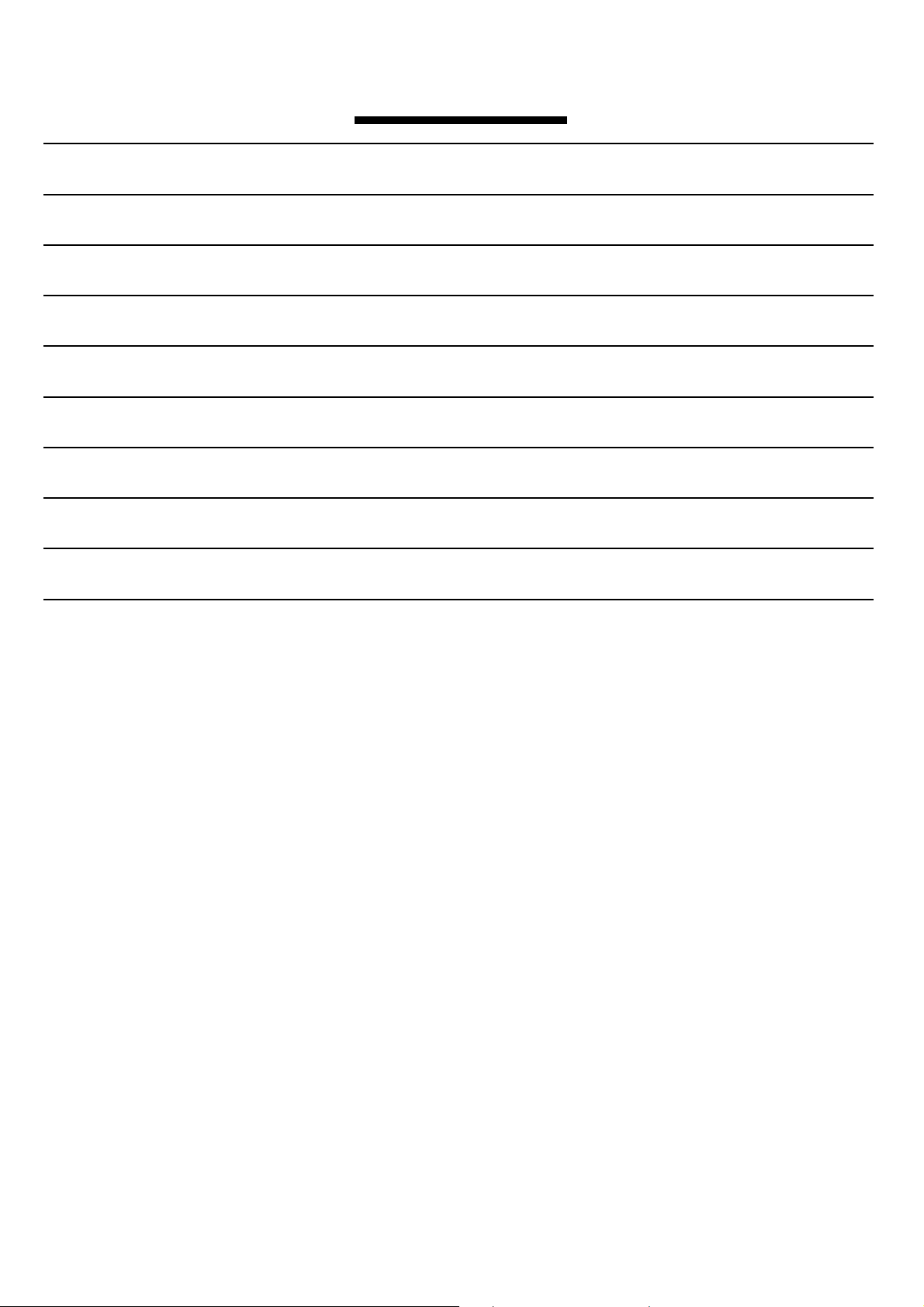
INDEX
English Page 1
Deutsch Seite 5
Français Page 9
Italiano Pagina 13
Español Página 17
Portugues Pagina 21
Nederlands Page 25
Čeština Strana 29
Slovenský Strana 33
• Your new unit was manufactured and assembled under strict ROADSTAR quality control.
Thank-you for purchasing our product for your
music enjoyment. Before operating the unit,
please read this instruction manual carefully.
Keep it also handy for further future references.
• Votre nouvel appareil a été fabriqué et monté
en étant soumis aux nombreaux tests ROADSTAR. Nous espérons que cet appareil vous
donnera entière satisfaction. Avant de vous
adonner à ces activités, veuillez lire attentivement ce manuel d’instructions. Conservez-le à
portée de main à fin de référence ultérieure.
• Vuestro nuevo sistema ha sido construido según las normas estrictas de control de calidad
ROADSTAR. Le felicitamos y le damos las
gracias por su elección de este aparado. Por
favor leer el manual antes de poner en funcionamiento el equipo y guardar esta documentación en case de que se necesite nuevamente.
• Ihr neues Gerät wurde unter Beachtung der
strengen ROADSTAR Qualitätsvorschriften gefertigt. Wir danken Ihnen für den Kauf unseres Produktes und wünschen Ihnen optimalen Hörgenuss. Bitte lesen Sie diese Bedienungsanleitung
durch, und heben Sie sie auf, um jederzeit darin
nachschlagen zu können.
• Il vostro nuovo apparecchio é stato prodotto ed
assemblato sotto lo stretto controllo di qualità
ROADSTAR. Vi ringraziamo di aver acquistato un
nostro prodotto per il vostro piacere d’ascolto. Prima di procedere all'utilizzo dell'apparecchio, leggete attentamente il manuale d’istruzioni e tenetelo sempre a portata di mano per futuri riferimenti.
• Seu novo aparelho foi construido e montado sob
o estrito controle de qualidade da ROADSTAR.
Agradecemos por ter comprado nosso produto
para a sua diversão. Antes de usar esta unidade
é necessário ler com atençâo este manual de instruções pare que possa ser usada apropriadamente; mantenha o manual ao seu alcance para
outras informações.
Page 3
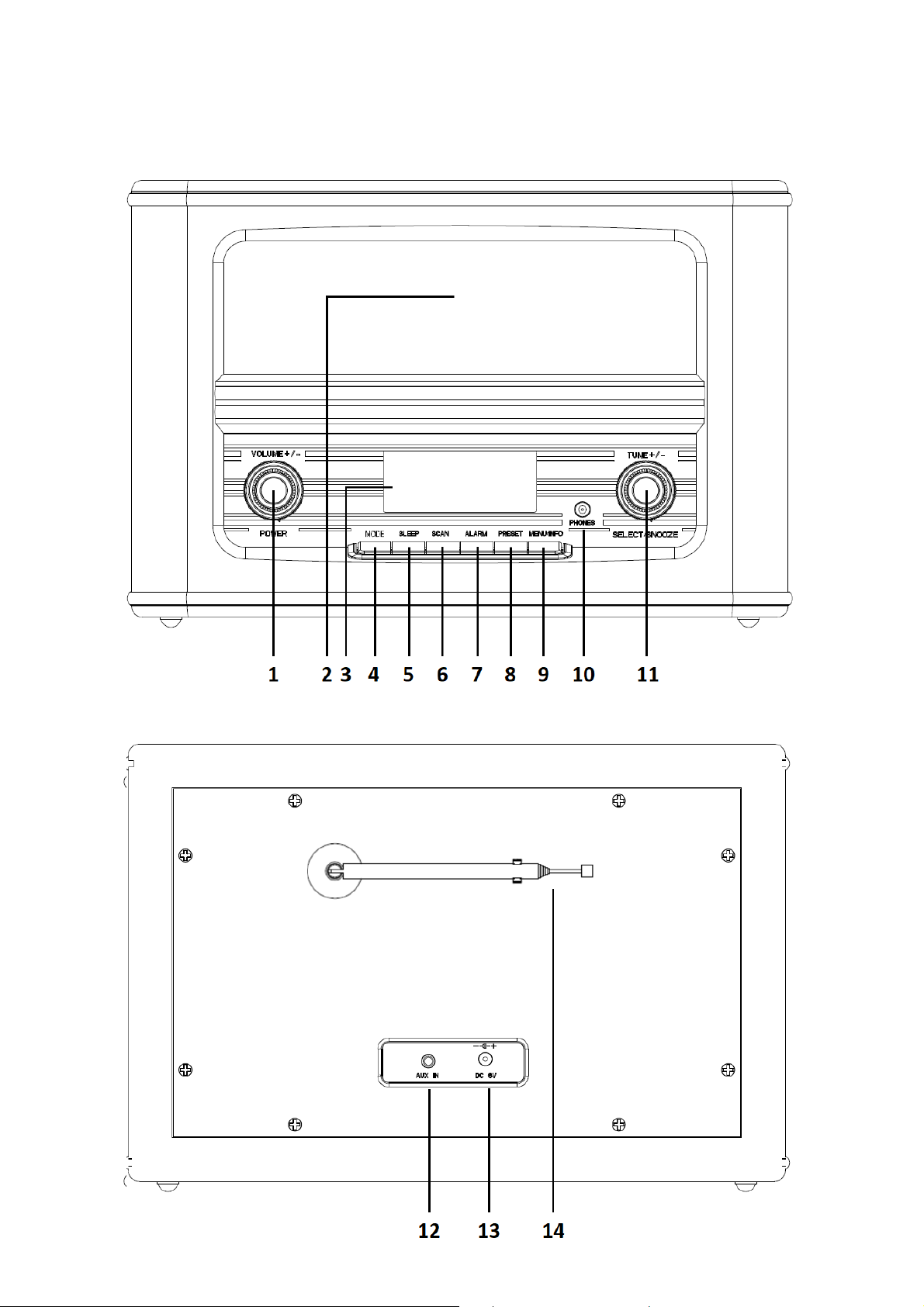
HRA-1500D+
FRONT
REAR SIDE
Page 4
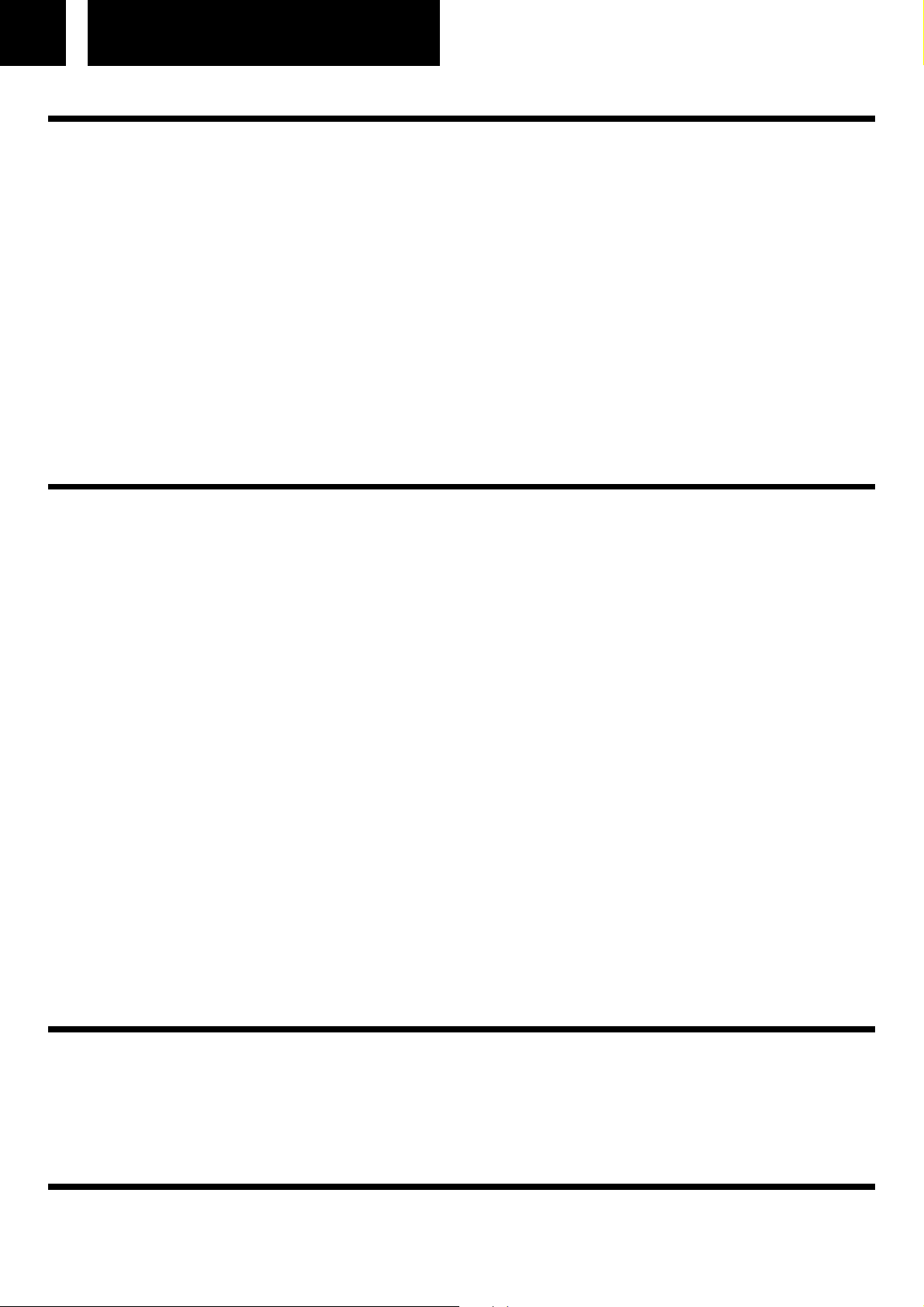
1 English
LOCATION OF CONTROLS
1. POWER ON - OFF / VOLUME KNOB
2. SPEAKER
3. DISPLAY
4. MODE BUTTON
5. SLEEP FUNCTION BUTTON
6. AUTOMATIC SCAN BUTTON
7. ALARM BUTTON
8. PRESET
9. MENU / INFO
10. 3.5mm JACK HEADPHONES OUT
11. TUNING KNOB / ENTER / SNOOZE FUNCTION
12. 3.5mm JACK AUXILIARY INPUT
13. DC SOCKET (FOR THE AC/DC ADAPTOR)
14. ANTENNA
PRECAUTIONS
•
INSTRUCTIONS - All the safety and operating instructions should be read before the radio is
operated. The manual should be retained for future reference.
•
HEED WARNINGS - All warnings on the appliance and in the operating instructions should be
adhered to.
•
WATER AND MOISTURE - The appliance should not be used near liquids or in rooms with a
high level of humidity.
•
VENTILATION - The appliance should be situated so that its location or position does not interfere with its proper ventilation.
•
HEAT - The appliance should be situated away from heat sources such as radiators, stoves or
other appliances that produce heat.
•
POWER SOURCE - The radio should be connected to power supply only of the type described
in the operating instructions or as marked on the appliance.
•
POWER CORD PROTECTION - Power supply cord should be routed so that it is not likely to
be walked on or pinched by items placed upon/against them.
•
OBJECT AND LIQUID ENTRY - Care should be taken so that objects do not fall and liquids
are not spilled into the enclosure through openings.
•
SERVICING - The user should not attempt to service the appliance beyond that descrive in the
user operating instructions. All the servicing should be referred to qualified service personnel.
Note: If the display does not function properly or no reaction to operation of any control may due to
the electrostatic discharge. Switch off and disconnect the AC cord then turn the power back on after
a few seconds.
POWER SOURCE
This unit works with an AC/DC adaptor of 6V - 1A. Connect the adaptor to the DC input (13)
at the back of the unit and into a wall AC power outlet.
Check that the rated voltage of the adaptor matches your local voltage.
Make sure that the DC plug is fully inserted into the appliance.
TO USE THE RADIO
1. Press the [POWER] button (1) to power ON;
2. (The first time you power on the radio, the radio will scan the DAB radio stations auto-
Page 5
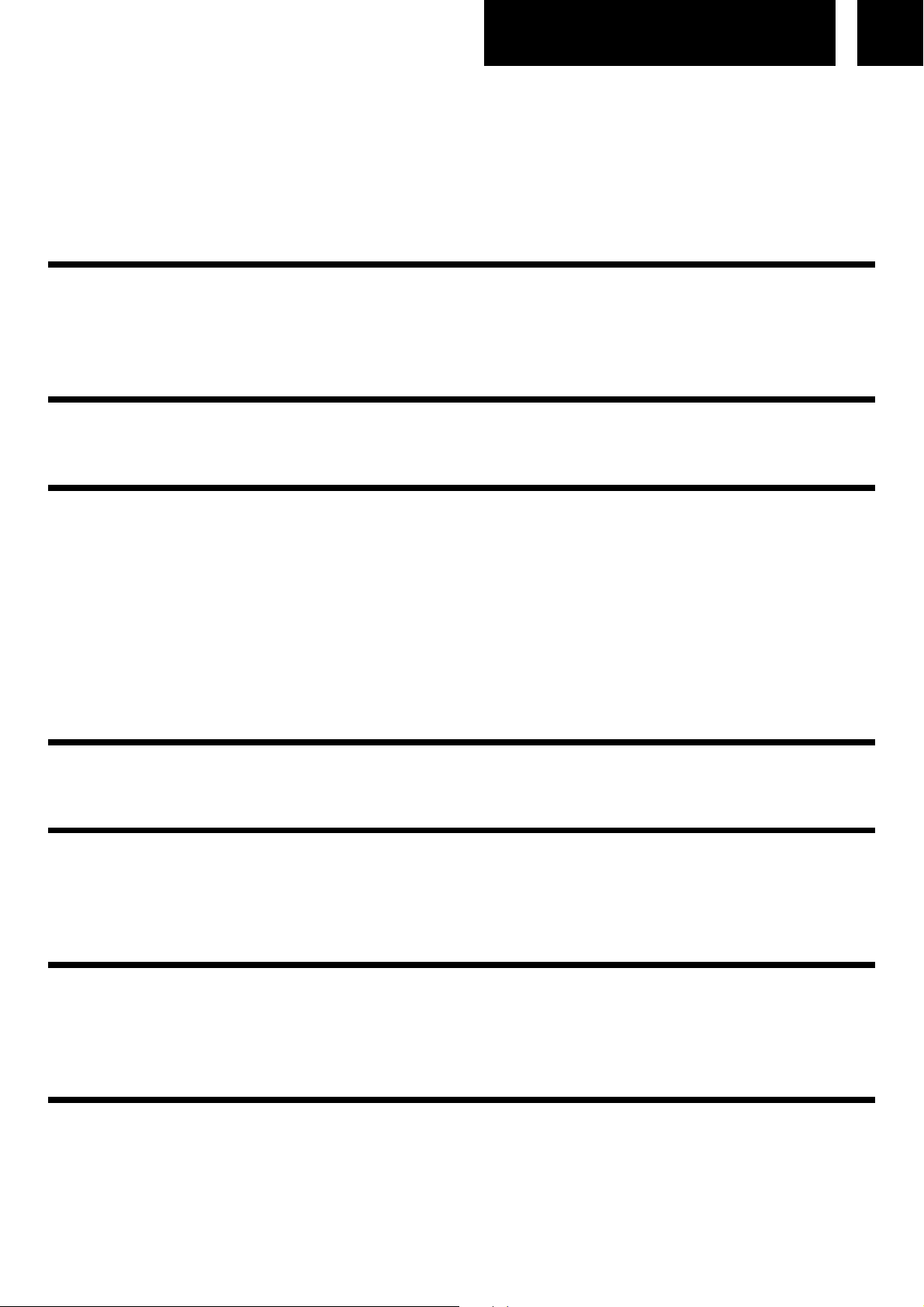
English
matically. It will display and play the first station after the scan is done);
3. Select the desired audio source by pressing the [MODE] button (4);
4. (Please see detailed instructions for each Source in the following chapters);
5. Adjust the volume with the [VOLUME KNOB] (1) to the desired level;
6. To power OFF the radio, press the [POWER] button (1).
Note: For a better reception reorient the antenna (14).
DAB RADIO OPERATION
1. Use the [TUNING KNOB] (11) to select the desired radio station.
2. Confirm with the [ENTER] button (11).
Note: In case there is No DAB Service, press & hold the [MENU] button (9) and select
“Station Scan” and then “Full Scan” to start scanning.
FM RADIO OPERATION
• Use the [TUNING KNOB] (11) to fine tune the frequency in a step of 0.05 MHz or
• Press [SCAN] button (6) to scan the previous/next available station.
PRESET
2
There are 10 presets available for DAB and 10 presets for FM.
1. Set the desired radio station frequency as explained previously;
2. Press the [PRESET] button (8);
3. Choose the number of preset using the [TUNING KNOB] (11);
4. Press and hold the [ENTER] button (11) until the display shows “Preset Stored”.
RECALL A PRESET STATION
1. Press the [PRESET] button (8);
2. Select the desired preset using the [TUNING KNOB] (11);
3. Confirm with the [ENTER] button (11).
INFO
When the radio station is playing, press the [INFO] button (9) repeatedly to cycle through the
information broadcasted by the radio.
AUX-IN OPERATION
1. Use one male to male 3.5mm jack cable (not included) to connect any external audio
device to the [AUX-IN SOCKET] (12);
2. Select “AUX” mode by pressing repeatedly the [MODE] button (4).
Note: Music control (play, pause, etc) must be done from your external device.
NAVIGATE INTO THE MENU
1. Press and hold the [MENU] button (9) to access to the options;
2. Use the [TUNING KNOB] (11) to navigate into the options;
3. Press [ENTER] (11) to select the options;
4. Press [MENU] (9) to exit the menu.
CLOCK AND DATE SETTING
When the radio is ON:
1. Press and hold [MENU] (9) to access to the menu;
2. Use the [TUNING KNOB] (11) to select “System”;
3. Confirm with the [ENTER] button (11);
4. Use the [TUNING KNOB] (11) to select “Time Setup”;
5. Confirm with the [ENTER] button (11);
Page 6
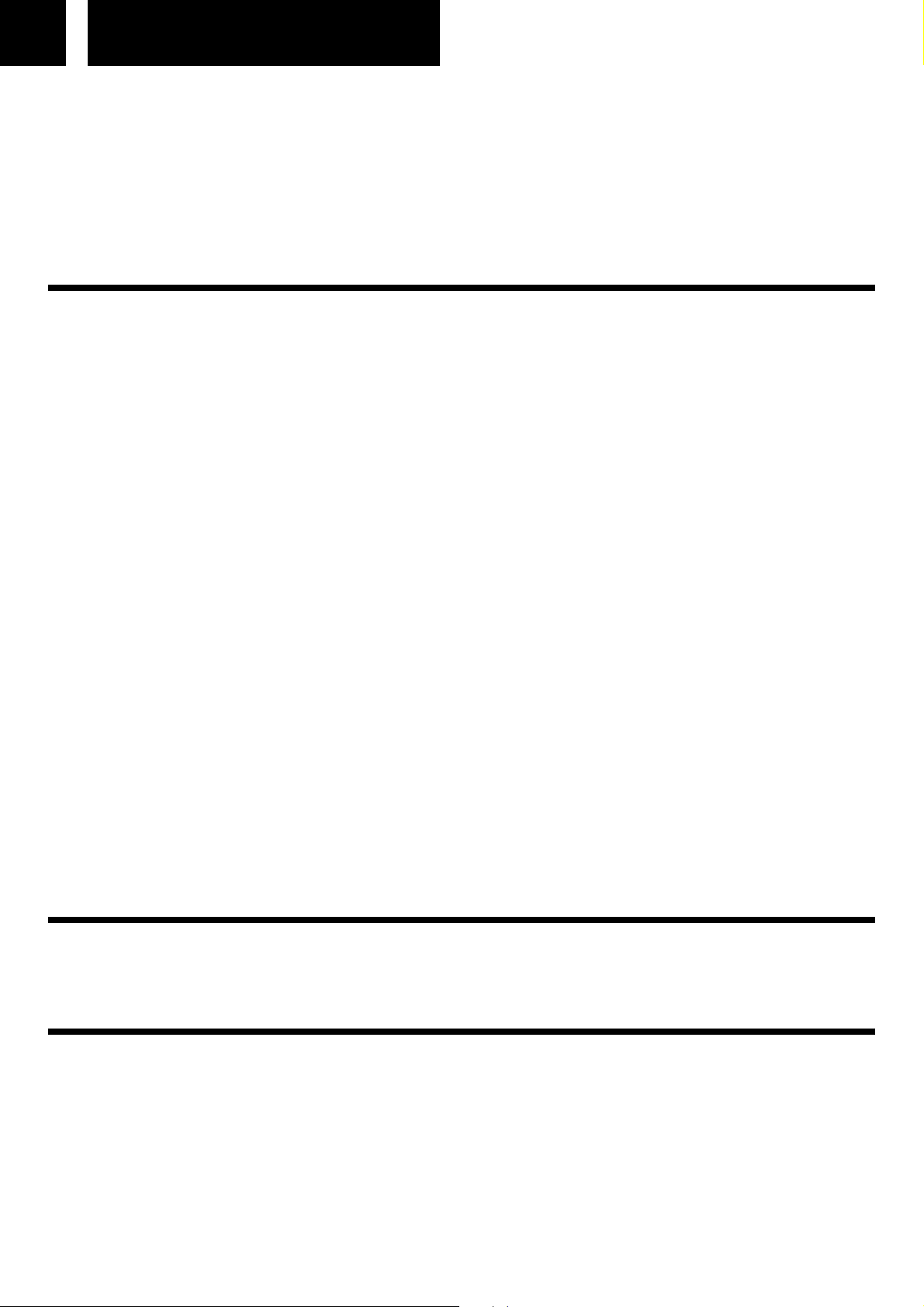
3 English
6. Use the [TUNING KNOB] (11) to select “Set Clock”;
7. Confirm with the [ENTER] button (11);
8. Use the [TUNING KNOB] buttons (11) to adjust the hour;
9. Confirm with the [ENTER] button (11);
10. Use the [TUNING KNOB] buttons (11) to adjust the minutes;
11. Confirm with the [ENTER] button (11);
12. Repeat steps 10 and 11 to set the date.
ALARM SETTING
1. Press the [ALARM] button (7);
2. Use the [TUNING KNOB] (11) to select “Alarm 1” or “Alarm 2” setup;
3. Confirm with the [ENTER] button (11) to enter into the Alarm setting;
4. Use the [TUNING KNOB] (11) to select ON or OFF;
5. Confirm with the [ENTER] button (11);
6. Use the [TUNING KNOB] (11) to adjust the hour;
7. Confirm with the [ENTER] button (11);
8. Use the [TUNING KNOB] (11) to adjust the minutes;
9. Confirm with the [ENTER] button (11);
10. Use the [TUNING KNOB] (11) to set the days as follow:
• Daily (Whole week).
• Once (One day of the week).
• Weekdays (Monday to Friday).
• Weekends.
11. Confirm with the [ENTER] button (11);
12. Use the [TUNING KNOB] (11) to choose the alarm mode (Buzzer, FM or DAB);
13. Confirm with the [ENTER] button (11);
14. Use the [TUNING KNOB] (11) to adjust the volume;
15. Confirm with the [ENTER] button (11).
Note: To set the second Alarm, repeat all the steps with “Alarm2” instead of “Alarm1”.
ALARM OFF:
During Alarm on, press [ALARM] button (7) to deactivate the alarm sound (the Alarm setting
remains) or press [SNOOZE] button (11) to postpone the alarm for 5 minutes.
DEACTIVATE ALARM SETTINGS:
ENTER the ALARM setup and at step 4 select “OFF” instead of “ON”.
SLEEP TIMER
The sleep timer switches the radio off automatically after an adjustable time.
When the radio is ON press repeatedly the [SLEEP] (5) to choose the desired timer.
Note: To remove the sleep timer select “Sleep OFF”.
FACTORY RESET
When the radio is ON:
1. Press and hold [MENU] (9) to access to the menu;
2. Use the [TUNING KNOB] (11) to navigate into the options and select “System”;
3. Confirm with the [ENTER] button (11);
4. Use the [TUNING KNOB] (11) to select “Factory Reset”;
5. Confirm with the [ENTER] button (11);
6. Use the [TUNING KNOB] (11) to select “yes”;
7. Confirm with the [ENTER] button (11).
Page 7
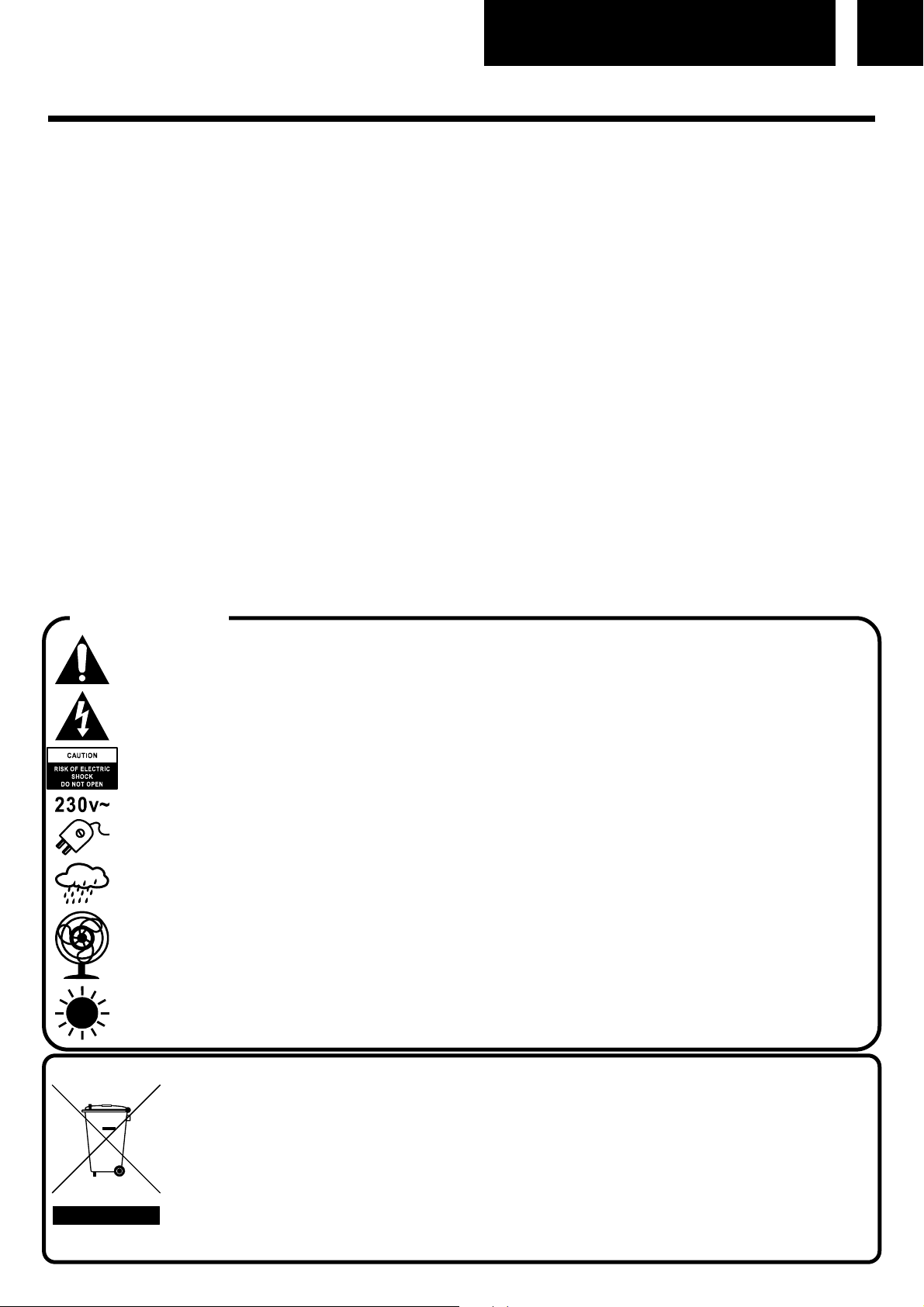
English
TECNICAL SPECIFICATIONS
Power Supply: AC 230V ~ 50Hz (AC/DC 6 V = 1A adaptor).
Radio Frequency Coverage
DAB+ / DAB: BAND III 174.928MHz - 239.200MHz.
FM: 87.5 - 108 MHz.
Speaker
Output Power: 1 x 2 Watt RMS.
General
Aux-In: 3.5mm jack plug.
Earphone Out: 3.5mm jack plug.
Specifications and design are subject to possible modifications without notice due to improvement.
4
WARNINGS
The exclamation point within the triangle is a warning sign alerting the user of important instructions accompanying the product.
The lightening flash with arrowhead symbol within the triangle is a warning sign alerting the user
of “dangerous voltage” inside the unit.
To reduce the risk of electric shock, do not remove the cover. No user serviceable parts inside
the unit. Refer all servicing to qualified personnel.
This unit operates on 230V ~ 50Hz. If the unit is not used for a long period of time, remove the
plug from the AC mains.
Ensure all connections are properly made before operating the unit.
This unit must not be exposed to moisture or rain.
This unit should be positioned so that it is properly ventilated. Avoid placing it, for example, close
to curtains, on the carpet or in a built-in installation such as a bookcase.
Do not expose this unit to direct sunlight or heat radiating sources.
CORRECT DISPOSAL OF THIS PRODUCT
(Waste Electrical & Electronic Equipment)
This marking shown on the product or its literature, indicates that it should not be disposed with other
household wastes at the end of its working life. To prevent possible harm to the environment or human health from uncontrolled waste disposal, please separate this from other types of wastes and
recycle it responsibly to promote the sustainable reuse of material resources. Household users
should contact the retailer where they purchased this product, or their local government office, for
details of where and how they can take this item for environmentally safe recycling. Business users
should contact their supplier and check the terms and conditions of the purchase contract. This product should not be mixed with other commercial wastes for disposal.
Page 8
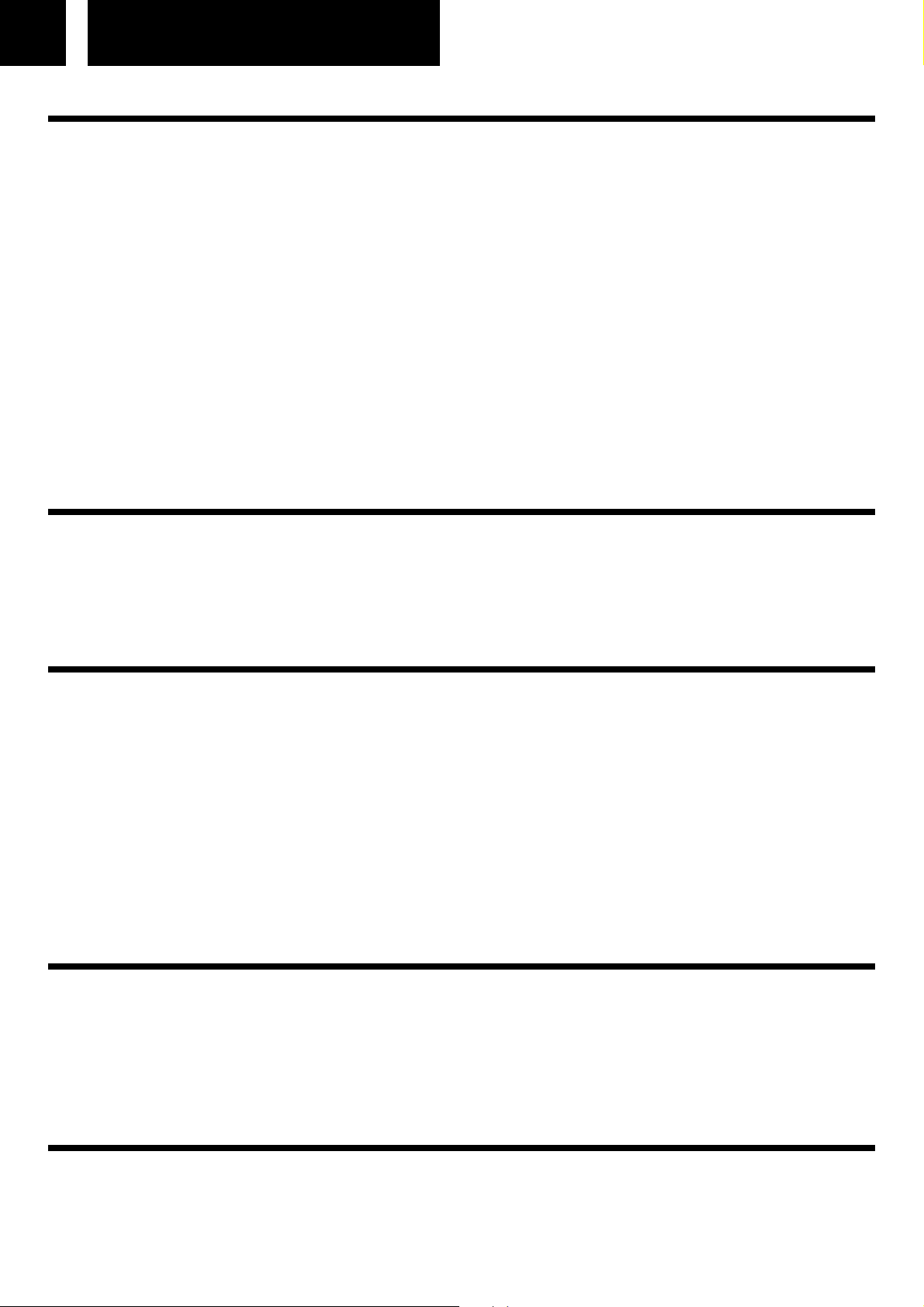
5 Deutsch
ORT DER BEDIENELEMENTE
1. POWER EIN - AUS / LAUTSTÄRKE REGLER
2. LAUTSPRECHER
3. LCD ANZEIGE
4. MODE (MODUS)
5. SLEEP TIMER
6. SCAN (AUTOMATISCHE FUNKSUCHE)
7. ALARM
8. PRESET (VOREINSTELLUNGEN)
9. MENU / INFO
10. KOPFHÖRERAUSGANG (3.5mm JACK)
11. TUNING REGLER / ENTER (EINGABE) / SNOOZE
12. AUX-IN EINGANG (3.5mm JACK)
13. DC BUCHSE
14. ANTENNE
ENERGIEVERSORGUNG
Dieses Gerät arbeitet mit einem AC/DC Adapter von 6V - 1A.
Verbinden Sie den Adapter mit dem Gleichstromeingang (13) auf der Rückseite des Geräts
und mit einer Wandsteckdose.
Überprüfen Sie, ob die Nennspannung des Adapters Ihrer lokalen Spannung entspricht.
RADIO BENUTZUNG
1. Drücken Sie zum Einschalten die Taste [POWER] (1);
2. (Wenn Sie das Radio zum ersten Mal einschalten, sucht das Gerät nach DAB-
Radiosendern. Wenn die Suche abgeschlossen ist, wird der erste Sender angezeigt und
gespielt);
3. Wählen Sie die gewünschte Audioquelle durch Drücken der Taste [MODE] (4) aus;
4. (Detailierte Anweisungen für die verschiedenen Quellen finden Sie in den folgenden Ka-
piteln );
5. Ändern Sie die Lautst. mit den [LAUTSTÄRKE REGLER] (1) auf die gewünschte Pegel;
6. Drücken Sie die Taste [POWER] (1) zum Ausschalten des Radios.
Hinweis: Richten Sie die Antenne (14) für einen besseren Empfang aus.
DAB-RADIOBETRIEB
1. Drehen Sie den [TUNING REGLER] (11), um den gewünschten Radiosender auszu-
wählen;
2. Drücken Sie zur Bestätigung die Taste [ENTER] (11).
Hinweis: Wenn kein DAB-Signal vorhanden ist, drücken und halten Sie die Taste [MENU]
(9) und wählen Sie „Station Scan“ und dann „Full Scan“, um den Scan-Vorgang zu starten.
UKW RADIOBETRIEB
• Zur manuellen Suche drehen Sie den [TUNING REGLER] (11), wobei eine Feinabstim-
mung der Frequenz in Schritten von 0,05 MHz vorgenommen wird, oder
• Drücken Sie die Taste [SCAN] (6), und den nächsten verfügbaren Sender zu suchen.
Page 9
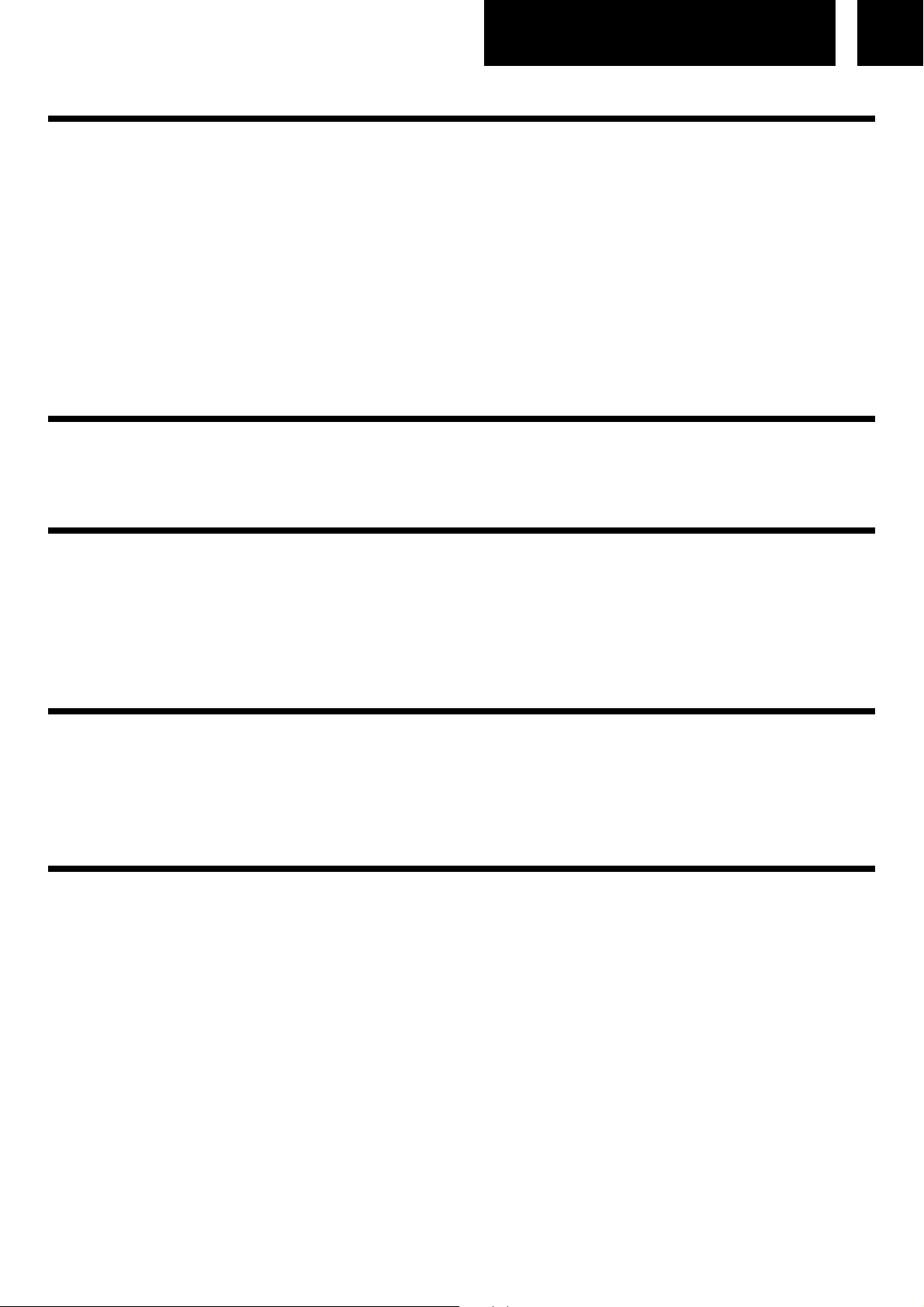
Deutsch
VOREINSTELLUNG
Es stehen 10 Voreinstellungen für DAB und 10 für UKW zur Verfügung.
1. Ändern die Funkfrequenz bis zur gewünschte Funkstation wie zuvor beschrieben ein;
2. Drücken Sie die Taste [PRESET] (8);
3. Wählen Sie die Nummer für die Voreinstellung durch Drehen den [TUNING REGLER]
(11);
4. Halten Sie die Taste [ENTER] (11), bis „Preset Stored“ („Gespeichert“) angezeigt wird.
GESPEICHERTEN SENDER AUFZURUFEN
1. Drücken Sie die Taste [PRESET] (8);
2. Wählen Sie das gewünschte Preset durch Drehen den [TUNING REGLER] (11);
3. Drücken Sie zur Bestätigung die Taste [ENTER] (11).
INFO
Wenn der Radiosender wiedergegeben wird, drücken Sie wiederholt die Taste [INFO] (9),
um auf die vom Radio übertragenen Info.
6
AUX-IN BETRIEB
1. Verwenden Sie ein 3,5-mm-Klinkenkabel (nicht im Lieferumfang enthalten), um ein ex-
ternes Audiogerät an die [AUX IN BUCHSE] (12) anzuschließen;
2. Wählen Sie den "AUX" Modus durch wiederholtes Drücken der Taste [MODE] (4) aus;
Hinweis: Die Musikbedienung (Wiedergabe, Pause usw.) muss von Ihrem ext. Gerät aus
erfolgen.
MENU-NAVIGATION
1. Drücken un halten Sie die Taste [MENU] (9) um das Menu einzuloggen;
2. Drehen Sie den [TUNING REGLER] (11), um die Optionen zu wählen;
3. Drücken Sie die Taste [ENTER] (11) um eine Option auszuwählen;
4. Drücken Sie noch die Taste [MENU] (9) um das Menu zu verlassen.
UHREINSTELLUNG
Wenn das Radio eingeschaltet ist:
1. Drücken und halten Sie die Taste [MENU] (9);
2. Verwenden Sie [TUNING REGLER] (11) zur Auswahl von "System";
3. Drücken Sie die Taste [ENTER] (11), um zu bestätigen;
4. Verwenden Sie [TUNING REGLER] (11) zur Auswahl von "Time Setup";
5. Drücken Sie die Taste [ENTER] (11), um zu bestätigen;
6. Verwenden Sie [TUNING REGLER] (11) zur Auswahl von "Set Clock";
7. Drücken Sie die Taste [ENTER] (11), um zu bestätigen;
8. Die Stundenanzeige auf dem Display blinkt. Verwenden Sie [TUNING REGLER] (11),
um die richtige Stunde einzustellen;
9. Drücken Sie die Taste [ENTER] (11), um zu bestätigen;
10. Die Minutenanzeige auf dem Display beginnt zu blinken. Verwenden Sie [TUNING REG-
LER] (11), um die richtige Minuten einzustellen;
11. Drücken Sie die Taste [ENTER] (11), um zu bestätigen;
12. Wiederholen Sie Schritt 10 und 11, um das Datum anzupassen.
Page 10
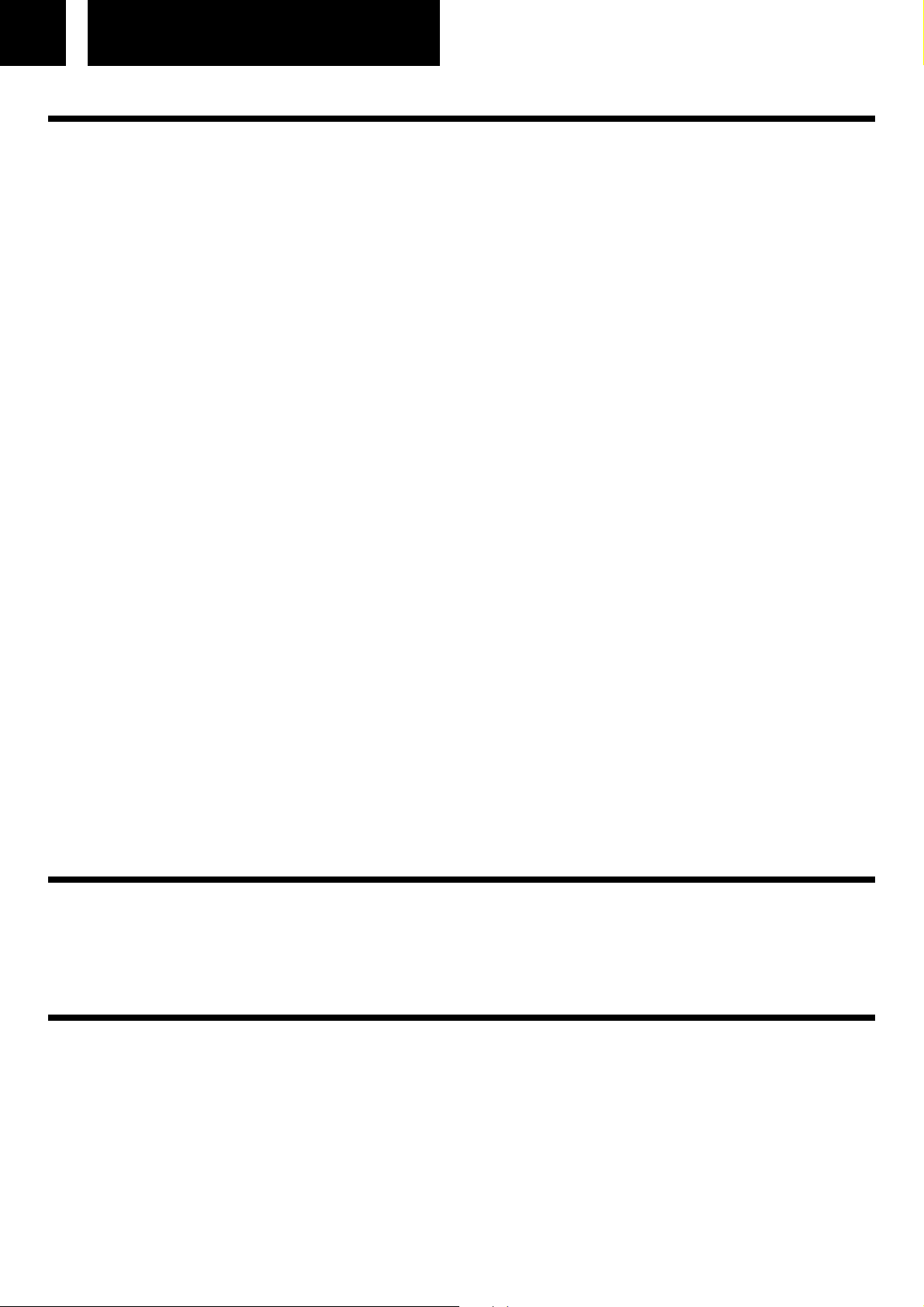
7 Deutsch
ALARMEINSTELLUNG
Wenn das Radio eingeschaltet ist:
1. Drücken Sie die Taste [ALARM] (7),
2. Drehen Sie den [TUNING REGLER] (11), um "Alarm 1" oder "Alarm 2" einzustellen;
3. Drücken Sie die Taste [ENTER] (11), um zu bestätigen;
4. Drehen Sie den [TUNING REGLER] (11), um “Alarm ON” (aktiviert) oder “Alarm
OFF” (deaktiviert) zu wählen;
5. Drücken Sie die Taste [ENTER] (11), um zu bestätigen;
6. Drehen Sie den [TUNING REGLER] (11), um die Stunden einzustellen;
7. Drücken Sie die Taste [ENTER] (11), um zu bestätigen;
8. Drehen Sie den [TUNING REGLER] (11), um die Minuten einzustellen;
9. Drücken Sie die Taste [ENTER] (11), um zu bestätigen;
10. Drehen Sie den [TUNING REGLER] (11), um die Tage wie folgt festzulegen:
• Daily - Ganze Woche;
• Once - Ein Tag der Woche;
• Weekend - Wochenende;
• Weekdays - Montag bis Freitag.
11. Drücken Sie die Taste [ENTER] (11), um zu bestätigen;
12. Drehen Sie den [TUNING REGLER] (11), um den Alarm-modus (Buzzer, FM oder
DAB) zu wählen;
13. Drücken Sie die Taste [ENTER] (11), um zu bestätigen;
14. Ändern Sie die Lautstarke mit den [TUNING REGLER] (11) auf die gewünschte Pegel;
15. Drücken Sie die Taste [ENTER] (11), um zu bestätigen.
Hinweis: Um den zweiten Alarm einzustellen, wiederholen Sie alle Schritte mit "Alarm 2" ananstelle von "Alarm 1".
ALARM AUS
Um den Alarm zu deaktivieren, drücken Sie die Taste [ALARM] (7) (der Alarm stoppt, aber
die Einstellung bleibt bestehen) oder drücken Sie die Taste [SNOOZE] (11) um den Alarm
für 5 Minuten zu verschieben.
ALARMEINSTELLUNGEN DEAKTIVIEREN:
In das Alarm einstellungen einsteten, und im schritt 4 “OFF” wählen statt “ON”.
SLEEP-TIMER
Der Sleep-Timer schaltet das Radio automatisch nach einer einstellbaren Zeit ab.
Wenn das Radio eingeschaltet ist, drücken Sie wiederholt die Taste [SLEEP] (5), um den
gewünschten Timer auszuwählen.
Hinweis: Um den Sleep-Timer zu entfernen, wählen Sie „Sleep OFF“.
ZURÜCKSETZEN AUF WERKSEINSTELLUNGEN
Wenn das Radio eingeschaltet ist:
1. Drücken und halten Sie die Taste [MENU] (9);
2. Drehen Sie den [TUNING REGLER] (11), um “System” zu wählen;
3. Drücken Sie die Taste [ENTER] (11) zu bestätigen;
4. Drehen Sie den [TUNING REGLER] (11), um "Factory Reset" („Zurücksetzen auf
Werkseinstellungen“) zu wählen;
5. Drücken Sie die Taste [ENTER] (11) zu bestätigen;
6. Drehen Sie den [TUNING REGLER] (11), um "Yes” (“Ja”) zu wählen;
7. Drücken Sie die Taste [ENTER] (11) zu bestätigen.
Page 11
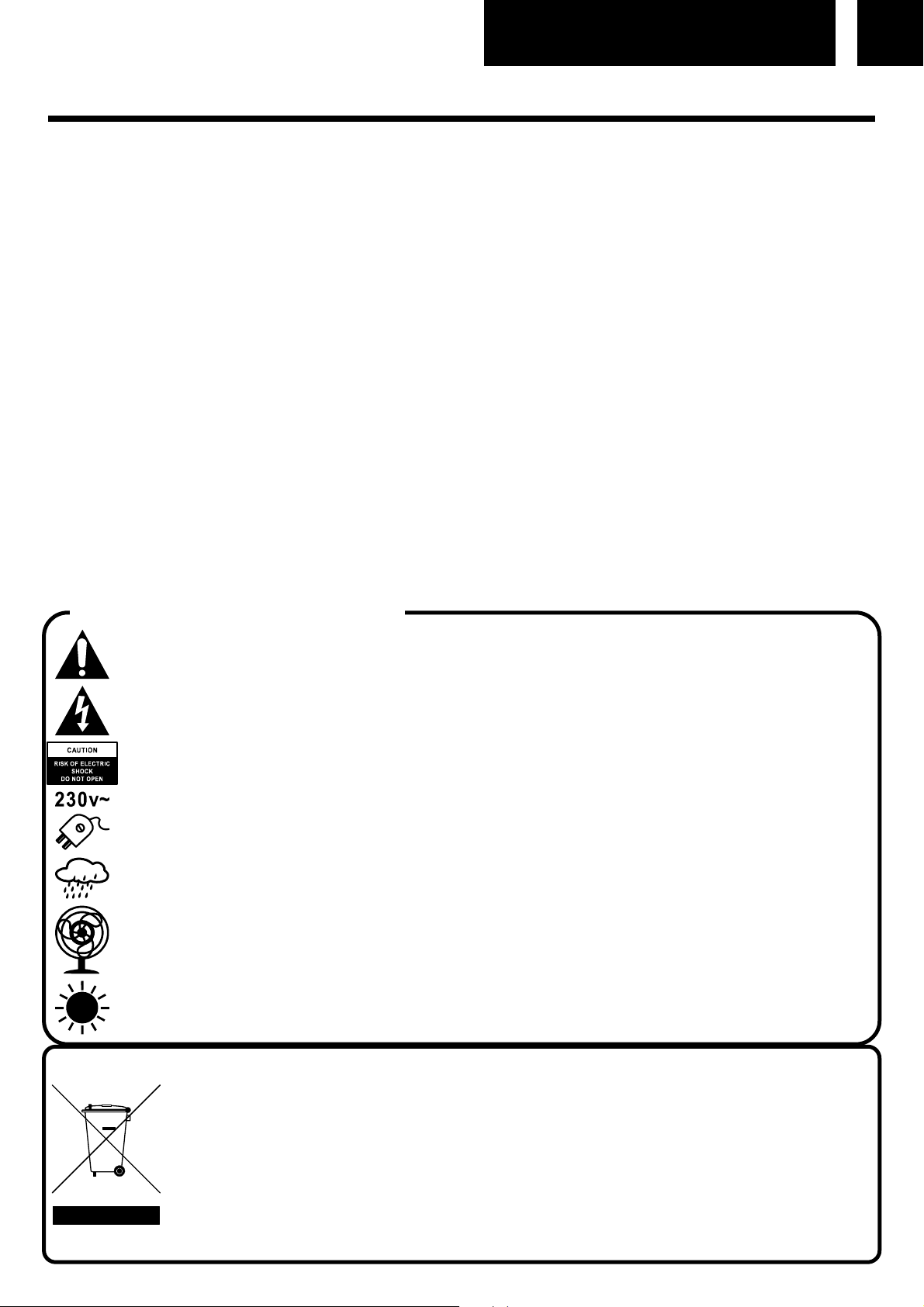
Deutsch
TECHNISCHE DATEN
Stromversorgung: AC 230V ~ 50Hz (AC/DC 6V = 1A adapter).
Radiofrequenzabdeckung
DAB+ / DAB: BAND III 174.928MHz - 239.200MHz .
FM: 87.5 - 108 MHz.
Lautsprecher
Musikleistung: 1 x 2 Watt RMS.
Sonstiges
Aux Eingang: 3.5mm Buchse.
Kopfhörer: 3.5mm jack plug.
Spezifikationen und Design unterliegen möglichen Änderungen ohne vorherige Ankündigung
aufgrund von Verbesserungen.
8
SICHERHEITSHINWEISE
Das Ausrufszeichen im Dreieck weist den Benutzer auf wichtige Bedienungs- und Wartungsanweisungen (Service) in diesem Handbuch hin, die unbedingt zu befolgen sind.
Um die Gefahr elektrischer Schläge auszuschliessen, Gehäuse auf keinen Fall abnehmen.
Im Innem befinden sich keine vom Benutzer selbst instandsetz-baren Teile. Reparaturen dürfen
nur von einer autorisierten Fachwerkstatt durchgeführt werden.
Dieses Gerät ist für 230V ~ 50Hz Netzspannung ausgelegt. Bei längerer Nichtbenutzung des Geräts ziehen Sie den Stecker aus der Steckdose.
Setzen Sie das Gerät weder Feuchtigkeit noch Regen aus.
Schalten Sie das System erst dann ein, wenn Sie alle Verbindungen genau geprüft haben.
Stellen Sie das Gerät so auf, dass immer eine ungestörte Frischluftzufuhr sichergestellt ist. Es ist
zum beispiel keinesfalls auf Teppiche und in der Nähe von Gardinen zu stellen oder in Bücherregale einzubauen.
Setzen Sie das Gerät weder direkter Sonneneinstrahlung noch Wärmequellen aus.
KORREKTE ENTSORGUNG DIESES PRODUKTS
(Elektromüll)
Die Kennzeichnung auf dem Produkt bzw. auf der dazugehörigen Literatur gibt an, dass es nach seiner Lebensdauer nicht zusammen mit dem normalen HaushaltsmüIl entsorgt werden darf. Entsorgen Sie dieses Gerat
bitte getrennt von anderen Abfallen, um der Umwelt bzw. der menschl i chen Gesundhei t ni cht durch unkontrol
l i erte Mül l besei ti gung zu schaden. Recycel n Si e das Gerät, um di e nachhaltige Wiederverwertung von
stofflichen Ressourcen zu fördern. Private Nutzer sollten den Händler, bei dem das Produkt gekauft wurde, oder
die zuständigen Behörden kontaktieren, um in Erfahrung zu bringen, wie sie das Gerät auf umweltfreundliche
Weise recyceln können. Gewerbliche Nutzer sollten sich an Ihren Lieferanten wenden und die Bedingungen des
Verkaufsvertrags konsultieren. Dieses Produkt darf nicht zusammen mit anderem Gewerbemüll entsorgt werden.
Page 12
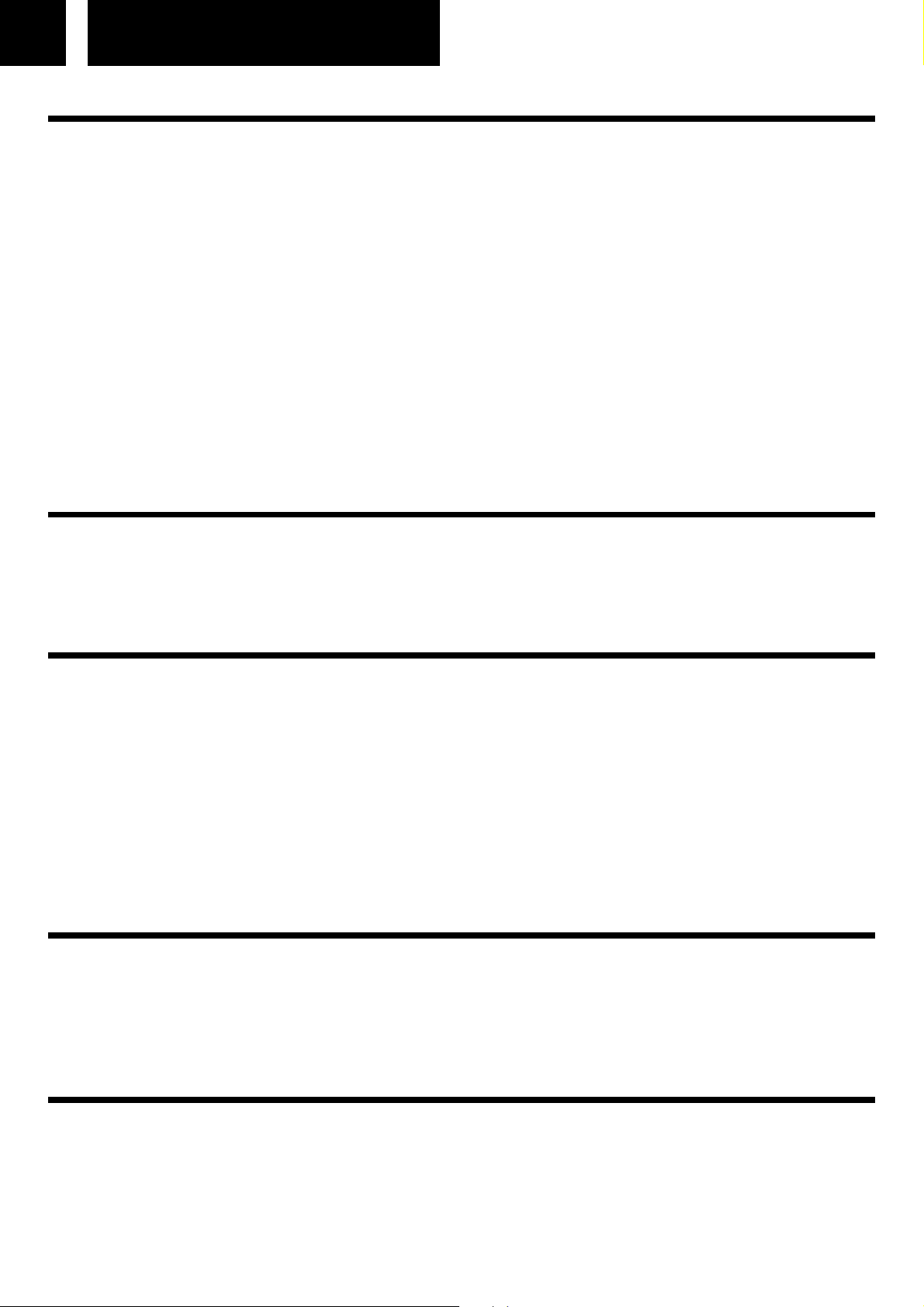
9 Français
L'EMPLACEMENT DES COMMANDES
1. POWER (MARCHE - ARRÊT) / COMMANDE DE VOLUME
2. HAUT-PARLEUR
3. AFFICHAGE LCD
4. MODE
5. SLEEP TIMER
6. SCAN (BALAYAGE AUTOMATIQUE)
7. ALARM (ALARME)
8. PRESET (PRÉRÉGLAGES)
9. MENU / INFO
10. SORTIE ÉCOUTEURS (3.5mm JACK)
11. COMMANDE DE SYNTONISATION/ ENTER (CONFIRME) / SNOOZE FUNCTION
12. PRISE D'ENTRÉE AUXILIAIRE (3.5mm JACK)
13. FICHE DC
14. ANTENNE
PUISSANCE
Cet appareil fonctionne avec un adaptateur AC/DC de 6V - 1A. Connectez l’adapteur à
l’entrée CC (13) à l’arrière de l’appareil et à une prise électrique.
Vérifiez que la tension nominale de l'adaptateur correspond à votre tension locale.
UTILISER LA RADIO
1. Appuyer sur le bouton [POWER] (1) pour la mise sous tension;
2. (Lors de la première mise sous tension de la radio, celle-ci balaie automatiquement les
stations de radio DAB. Elle affichera et lancera la première station à la fin du balayage);
3. Sélectionnez la source audio désirée avec le bouton [MODE] (4);
4. (Veuillez consulter les instructions détaillées pour chaque source dans les chapitres sui-
vants);
5. Réglez le volume avec les touches [COMMANDE VOLUME] (1) au niveau souhaité;
6. Pour éteindre la radio, appuyer sur le bouton [POWER] (1).
Remarque: Pour une meilleure réception, réorientez l'antenne (14).
FONCTIONNEMENT DE LA RADIO DAB
1. Utilisez la [COMMANDE DE SYNTONISATION] (11) pour choisir la chaine radio;
2. Appuyer sur le bouton [ENTER] (11) pour confirmer.
Remarque: Dans le cas où il n'y a pas de service DAB, appuyer et maintenir enfoncé le
bouton [MENU] (9), sélectionnez „Station Scan“ et puis „Full Scan“, pour lancer le balayage.
FONCTIONNEMENT DE LA RADIO FM
• Pour un balayage manuel, utiliser le [COMMANDE DE SYNTONISATION] (11) et il affi-
nera la fréquence par incrément de 0,05 MHz, ou
• Appuyez sur le bouton [SCAN] (6) et il balayera la prochaine station disponible.
Page 13
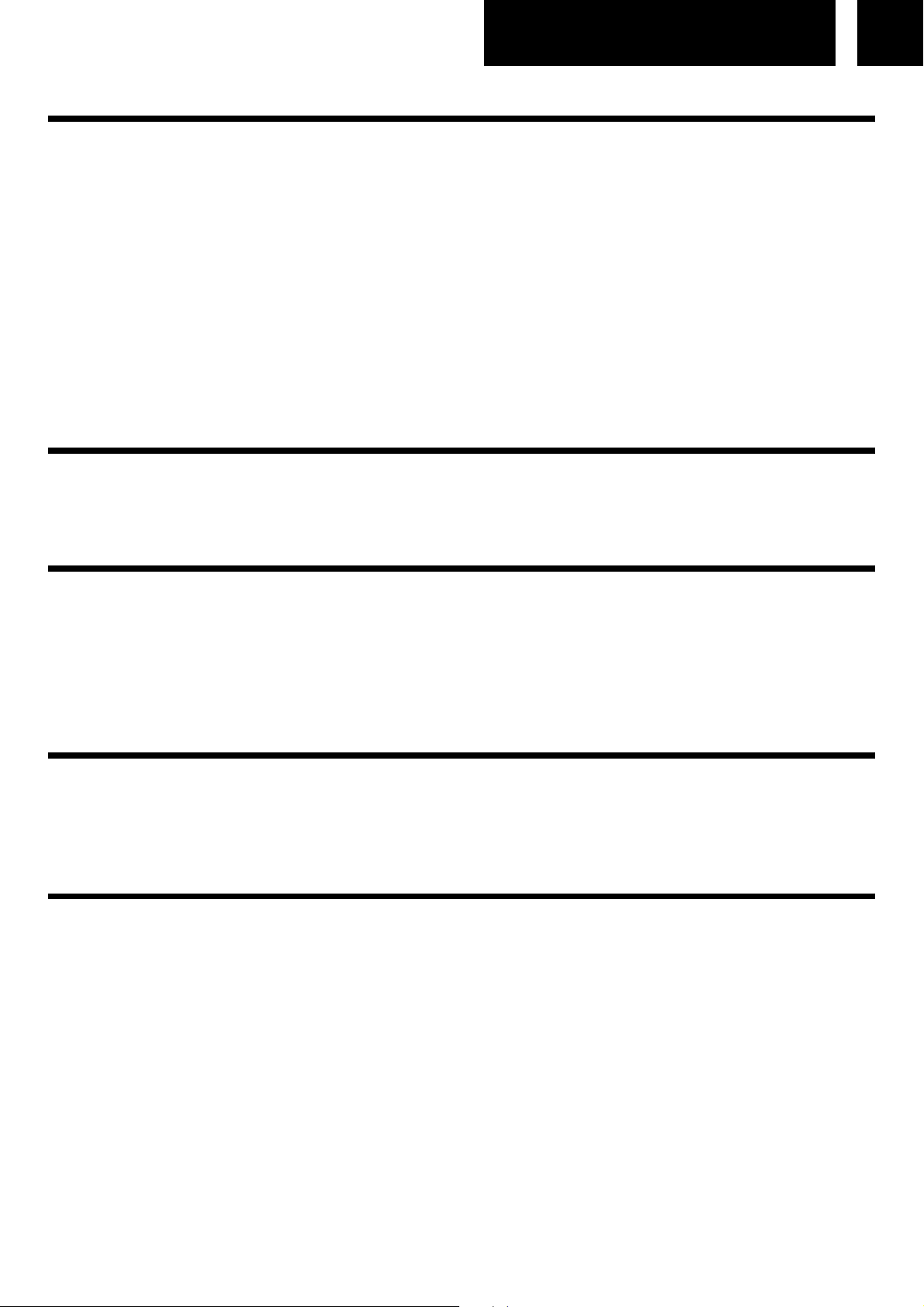
Français
PRÉRÉGLAGE
Il y a 10 préréglages disponibles pour la DAB et 10 préréglages pour la FM.
1. Réglez la fréquence sur la station désirée comme expliqué précédemment;
2. Appuyer sur le bouton [PRESET] (8);
2. Choisir le numéro de préréglage avec la [COMMANDE DE SYNTONISATION] (11);
3. Appuyer et maintenir enfoncé le bouton [ENTER] (11) jusqu'à ce qu'il affiche
"Saved" ("Mémorisé").
RAPPELER UN PRESET
1. Appuyer sur le bouton [PRESET] (8);
2. Utiliser la [COMMANDE DE SYNTONISATION] (11) pour choisir la chaine radio;
3. Appuyer sur le bouton [ENTER] (11) pour confirmer.
INFO
Lorsque la station de radio est en cours de diffusion, appuyer plusieurs fois le bouton [INFO]
(9) pour parcourir les informations diffusées.
10
FONCTIONNEMENT DU AUX-IN
1. Utiliser un câble mâle vers un câble jack mâle de 3,5 mm (non fourni) pour connecter
un périphérique audio externe à la [PRISE AUX] (12).
2. Sélectionnez le mode “AUX” en utilisant le bouton [MODE] (4);
Remarque: La commande de la musique (lecture, pause, etc.) doit être effectué à partir de
cet appareil externe.
NAVIGUER LE MENU
1. Appuyer et maintenir enfoncé le bouton [MENU] (9) pour accéder au menu.
2. Utilisez la [COMMANDE DE SYNTONISATION] (11) pour faire défiler les options.
3. Appuyez sur [ENTER] (11) pour sélectionner un élément.
4. Appuyez sur [MENU] (9) pour quitter le menu.
RÉGLAGE DE L'HORLOGE
Quand la radio est allumée:
1. Appuyer et maintenir enfoncé le bouton [MENU] (9);
2. Utilisez la [COMMANDE DE SYNTONISATION] (11) pour sélectionner "System";
3. Appuyez sur [ENTER] (11) pour confirmer;
4. Utilisez la [COMMANDE DE SYNTONISATION] (11) pour sélectionner "Time Setup";
5. Appuyez sur [ENTER] (11) pour confirmer;
6. Utilisez la [COMMANDE DE SYNTONISATION] (11) pour sélectionner "Set Clock";
7. Appuyez sur [ENTER] (11) pour confirmer;
8. Les chiffres des heures clignotent sur l'écran. Utilisez la [COMMANDE DE SYNTONI-
SATION] (11) pour sélectionner l’heure;
9. Appuyez sur [ENTER] (11) pour confirmer;
10. Les chiffres des minutes clignotent sur l'écran. Utilisez la [COMMANDE DE SYNTONI-
SATION] (11) pour sélectionner les minutes;
11. Appuyez sur [ENTER] (11) pour confirmer;
Répéter les étapes 10 et 11 pour ajuster la date.
12.
Page 14

11 Français
RÉGLAGE DE L’ALARME
Quand la radio est allumée:
1. Appuyez sur le bouton [ALARM] (7);
2. Utilisez la [COMMANDE DE SYNTONISATION] (11) pour sélectionner "Alarm 1" ou
"Alarm 2";
3. Appuyez sur [ENTER] (11) pour confirmer;
4. Utilisez la [COMMANDE DE SYNTONISATION] (11) pour sélectionner "Alarm
ON" (activé) ou "Alarm OFF" (éteint);
5. Appuyez sur [ENTER] (11) pour confirmer;
6. Utilisez la [COMMANDE DE SYNTONISATION] (11) pour sélectionner l’heure;
7. Appuyez sur [ENTER] (11) pour confirmer;
8. Utilisez la [COMMANDE DE SYNTONISATION] (11) pour sélectionner les minutes;
9. Appuyez sur [ENTER] (11) pour confirmer;
10. Utilisez la [COMMANDE DE SYNTONISATION] (11) pour définir les jours comme suit:
• Daily - Toute la semaine;
• Once - Un jour de la semaine;
• Week-end;
• Weekdays - Lundi au Vendredi.
11. Appuyez sur [ENTER] (11) pour confirmer;
12. Utilisez la [COMMANDE DE SYNTONISATION] (11) pour sélectionner le mode d’alarm
(Buzzer, FM ou DAB);
13. Appuyez sur [ENTER] (11) pour confirmer;
14. Utilisez la [COMMANDE DE SYNTONISATION] (11) pour régler le volume;
15. Appuyez sur [ENTER] (11) pour confirmer.
Remarque: Pour régler la seconde alarme, répétez toutes les étapes avec "Alarme 2" au
lieu de "Alarme 1".
ALARME ÊTEINTE
Pour désactiver l'alarme, appuyez sur la touche [ALARM] (7) (l'alarme s'arrêtera, et le
réglage sera conservé) ou appuyez sur la touche [SNOOZE] (11) pour reporter l’alarme
pendant 5 minutes.
ACTIVER / DÉSACTIVER LES RÉGLAGES DE L’ALARME
Entrer dans la configuration de l'ALARME et à l'étape 4 sélectionner “OFF” au lieu de “ON” .
MINUTEUR DE MISE EN VEILLE
Le minuteur de mise en veille éteint automatiq. la radio après un temps réglable.
Quand la radio est allumée, appuyez plusieurs fois sur le bouton [SLEEP] (5) pour choisir la
minuterie souhaitée.
Remarque: Pour supprimer la minuterie d’arrêt, sélectionnez „Sleep OFF“.
RÉINITIALISATION D'USINE
Quand la radio est allumée:
1. Appuyer et maintenir enfoncé le bouton [MENU] (9);
2. Utilisez la [COMMANDE DE SYNTONISATION] (11) pour sélectionner "System";
3. Appuyez sur [ENTER] (11) pour confirmer;
4. Utilisez la [COMMANDE DE SYNTONISATION] (11) pour sélectionner "Factory
Reset" (“Reinitialisation d’Usine”);
5. Appuyez sur [ENTER] (11) pour confirmer;
6. Utilisez la [COMMANDE DE SYNTONISATION] (11) pour sélectionner "Yes" (“Oui”);
7. Appuyez sur [ENTER] (11) pour confirmer.
Page 15

Français
CARACTERISTIQUES TECHNIQUES
Tension d’alimentation: AC 230V ~ 50Hz (Adaptateur AC/DC 6V = 1A).
Couverture de radiofréquence
DAB+ / DAB: BANDE III 174.928MHz - 239.200MHz .
FM: 87.5 - 108 MHz.
Haut-parleur
Puissance: 1 x 2 Watt RMS.
Général
Entrée Aux: Prise 3.5mm jack.
Sortie écouteur: Prise 3.5mm jack.
Les spécifications peuvent êtres modifiées sans avis préalable.
12
ATTENTION
Le symbole “point d’exclamation” à l’intérieur d’un triangle avertit l’utilisateur que d’importantes instructions d’utilisation et de maintenance sont contenues dans le mode d’emploi.
Le symbole “éclair” à l’intérieur d’un triangle sert à avertir l’utilisateur de la présence du courant à
l’intérieur du l’appareil qui pourrait constituer un risque.
Afin de minimiser les risques, ne pas ouvrir le boîtier ni ôter le dos de l’appareil. En case de panne, faites
appel aux techniciens qualifiés pour les réparations. L’appareil ne renferme aucune pièce reparable par
l’utilisateur.
Cet appareil a été conçu pour une tension d’alimentation de 230V ~ 50Hz. Débranchez la prise de courant quand on prévoit de ne pas utiliser l’appareil pendant un certain temps.
Mettez l’appareil sous tension seulement après avoir vérifié que tous les raccordements soient corrects.
L’unité ne doit pas être exposée à l’humidité ou à la pluie.
L’appareil doit être gardé dans un endroit suffisamment ventilé. Ne le gardez jamais par exemple près
des rideaux, sur un tapis ou dans des meubles, tels qu’une bibliothèque.
L’unité ne doit pas être exposée à la lumière directe du soleil ou à des sources de chaleur.
COMMENT ÉLIMINER CE PRODUIT
(déchets d'équipements électriques et électroniques)
Ce symbole sur le produit ou sa documentation indique qu'il ne doit pas être éliminé en fin de vie avec
les autres déchets ménagers. L' élimination incontrôlée des déchetspouvant porter préjudice a l'environnement ou a la santé humaine, veuillez le séparer des autres types de déchets et le recycler defaçon
responsable. Vous favoriserez ainsi la réutilisation durable desressources matérielles. Les particuliers
sont invites a contacter le distributeur leur ayant vendu le produit ou a se renseigner auprès de leur mairie pour savoir ou et comment ils peuvent se débarrasser de ce produit afin qu'il soit recycle en respectant l'environnement. Les entreprises sont invitées a contacter leurs fournisseurs et aconsulter les conditions de leur contrat de vente. Ce produit ne doit pas être éliminé avec les autres déchets commerciaux.
Page 16

13 Italiano
LOCATION OF CONTROLS
1. POWER (ACCENSIONE – SPEGNIMENTO) / CONTROLLO VOLUME
2. ALTOPARLANTE
3. DISPLAY LCD
4. MODE (SORGENTE)
5. SLEEP TIMER
6. SCAN (RICERCA AUTOMATICA)
7. ALARM (MENU SVEGLIA)
8. PRESET (STAZIONI PRESINTONIZZATE)
9. MENU / INFO
10. USCITA CUFFIE (3.5mm JACK)
11. REGOLAZIONE SINTONIA / ENTER (CONFERMA) / SNOOZE (RITARDA)
12. INGRESSO AUX (3.5mm JACK)
13. CONNETTORE DC
14. ANTENNA
ALIMENTAZIONE
Questa è alimentata da un adattatore AC/DC da 6V - 1A. Collegare l’adattatore al connettore DC (13) dietro all’apparecchio e alla presa di corrente.
Assicurarsi che il voltaggio sia lo stesso indicato sull'etichetta.
UTILIZZO DELLA RADIO
1. Premere il tasto [POWER] (1) per accendere la radio;
2. (La prima volta che si accende la radio, questa effettuerà la ricerca automatic di stazioni
DAB e inizierà la riproduzione della prima stazione trovata);
3. Selezionare la modalità desiderata con il tasto [MODE] (4);
4. (Vedi istruzioni dettagliate per ogni sorgente nei prossimi capitoli);
5. Regolare il volume con il tasto [VOLUME KNOB] (1) fino al livello desiderato;
6. Per spegnere la radio, premere il tasto [POWER] (1).
Nota: Per una miglior ricezione ri-orientare l’antenna (14).
ASCOLTO DELLA RADIO DAB
1. Scegliere la stazione desiderata con la [MANOPOLA SINTONIA] (11).
2. Confermare con il tasto [ENTER] (11).
Nota: Nel caso in cui non ci sia alcun segnale DAB, tenere premuto il tasto [MENU] (9), se-
lezionare “Station Scan” e poi “Full Scan” per avviare la ricerca automatica.
ASCOLTO DELLA RADIO FM
• Usare la [MANOPOLA SINTONIA] (11) per cercare la stazione desiderata a passi di
0.05 MHz, oppure
• Premere il tasto [SCAN] (6) per scansionare la prossima/precedente stazione radio dis-
ponibile.
Page 17

Italiano
MEMORIZZARE STAZIONI PREFERITE
È possible memorizzare 10 stazioni DAB e 10 stazioni FM tra I preferiti.
1. Sintonizzare la stazione che si vuole memorizzare come spiegato in precedenza;
2. Premere il tasto [PRESET] (8);
3. Scegliere il numero di preferito con Ia [MANOPOLA SINTONIA] (11);
4. Tenere premuto il tasto [ENTER] (11) finchè non apparirà la scritta “Preset
Stored” (“Memorizzato”).
RICHIAMARE UNA STAZIONE PREFERITA
1. Premere il tasto [PRESET] (8);
2. Selezionare la stazione desiderata con Ia [MANOPOLA SINTONIA] (11);
3. Confermare con il tasto [ENTER] (11).
INFORMAZIONI
Durante la riproduzione della stazione radio, premere ripetutamente il pulsante [INFO] (9)
per scorrere le informazioni trasmesse.
14
RIPRODUZIONE DA AUX-IN
1. Utilizzare un cavo audio (non incluso) jack stereo da 3,5 mm su ciascuna estremità del
cavo per collegare il dispositivo esterno nell’apposito [INGRESSO AUX] (12);
2. Selezionare la modalità “AUX” usando il tasto [MODE] (4);
Nota: Il controllo della musica (play, ecc) deve essere fatto sul dispositivo esterno.
NAVIGAZIONE DEL MENU
1. Tenere premuto il tasto [MENU] (9) per accedere al menu.
2. Utilizzare la [MANOPOLA SINTONIA] (11) per scorrere tra le opzioni.
3. Premere [ENTER] (11) per selezionare una voce.
4. Premere di nuovo [MENU] (9) per uscire dal menu.
IMPOSTARE L'ORARIO
Quando la radio é accesa:
1. Tenere premuto il tasto [MENU] (9);
2. Utilizzare la [MANOPOLA SINTONIA] (11) per selezionare “System”;
3. Premere [ENTER] (11) per confermare;
4. Utilizzare la [MANOPOLA SINTONIA] (11) per selezionare “Time Setup”;
5. Premere [ENTER] (11) per confermare;
6. Utilizzare la [MANOPOLA SINTONIA] (11) per selezionare “Set Clock”;
7. Premere [ENTER] (11) per confermare;
8. Utilizzare la [MANOPOLA SINTONIA] (11) per selezionare l'ora corretta;
9. Premere [ENTER] (11) per confermare;
10. Utilizzare la [MANOPOLA SINTONIA] (11) per selezionare i minuti corretti;
11. Premere [ENTER] (11) per confermare.
12. Ripetere i passi 10 e 11 per regolare la data.
Page 18

15 Italiano
IMPOSTAZIONE DELLA SVEGLIA
Quando la radio é accesa:
1. Premere [ALARM] (7);
2. Utilizzare la [MANOPOLA SINTONIA] (11) per selezionare “Alarm 1” o “Alarm 2”;
3. Premere [ENTER] (11) per confermare;
4. Utilizzare la [MANOPOLA SINTONIA] (11) per selezionare “Alarm ON” (acceso) o
“Alarm OFF” (spento);
5. Premere [ENTER] (11) per confermare;
6. Utilizzare la [MANOPOLA SINTONIA] (11) per selezionare l'ora corretta;
7. Premere [ENTER] (11) per confermare;
8. Utilizzare la [MANOPOLA SINTONIA] (11) per selezionare i minuti corretti;
9. Premere [ENTER] (11) per confermare;
10. Utilizzare la [MANOPOLA SINTONIA] (11) per impostare i giorni come segue:
• Daily - Settimana intera;
• Once - Un giorno;
• Weekends - Fine settimana;
• Weekdays - Lunedì a Venerdì.
11. Premere [ENTER] (11) per confermare;
12. Utilizzare la [MANOPOLA SINTONIA] (11) per selezionare la modalità di allarme
(buzzer, FM o DAB);
13. Premere [ENTER] (11) per confermare;
14. Utilizzare la [MANOPOLA SINTONIA] (11) per regolare il volume al livello desiderato;
15. Premere [ENTER] (11) per confermare.
Nota: Per impostare la seconda sveglia, ripetere lo stesso procedimento utilizzando “Alarm
2” anziché “Alarm 1”.
SPEGNERE LA SVEGLIA
Per disattivare la sveglia, premere il tasto [ALARM] (7) (l’allarme si spegnerà, ma le impostazioni rimarranno memorizzate) oppure premere [SNOOZE] (11) per ritardare di 5
minuti la sveglia.
DISATTIVARE LE IMPOSTAZIONI DELLA SVEGLIA
Entrare nelle impostazioni della sveglia e al passo 4 selezionare “OFF” anziché “ON”.
SLEEP TIMER
Il timer sleep consente di spegnere automaticamente la radio dopo un determinate period di
tempo. Quando la radio é accesa, premere ripetutamente il tasto [SLEEP] (5) per scegliere
il timer desiderato.
Nota: Per rimuovere il timer di spegnimento scegliere l’opzione “Sleep OFF”.
RESET DI FABBRICA
Quando la radio é accesa:
1. Tenere premuto il tasto [MENU] (9);
2. Utilizzare la [MANOPOLA SINTONIA] (11) per selezionare “System”;
3. Premere [ENTER] (11) per confermare;
4. Utilizzare la [MANOPOLA SINTONIA] (11) per selezionare “Factory Reset” (“Reset di
Fabbrica”);
5. Premere [ENTER] (11) per confermare;
6. Utilizzare la [MANOPOLA SINTONIA] (11) per selezionare “Yes” (“Si”);
7. Premere [ENTER] (11) per confermare.
Page 19

Italiano
SPECIFICHE TECNICHE
Alimentazione: AC 230V ~ 50Hz (Adattatore AC/DC 6V = 1A).
Copertura radiofrequenze
DAB+ / DAB: BANDA III 174.928MHz - 239.200MHz.
FM: 87.5 - 108 MHz.
Altoparlante
Potenza d’uscita: 1 x 2 Watt RMS.
Generali
Ingresso Aux-In: 3.5mm jack.
Uscita cuffie: 3.5mm jack.
Le specifiche e il design sono soggetti a possibili modifiche senza preavviso a causa di miglioramenti.
16
ATTENZIONE
Il punto esclamativo all’interno di un triangolo avverte l’utente che il libretto d’istruzioni contiene delle
importanti istruzioni per l’uso e la manutenzione.
Il simbolo del fulmine all’interno di un triangolo avverte l’utente della presenza di una pericolosa tensione all’interno dell’apparecchio.
Per ridurre i rischi di scosse elettriche, non aprire l’apparecchio. L’apparecchio non contiene parti riparabili dall’utente. In caso di guasto fare appello a tecnici qualificati per le riparazioni.
Questo apparecchio è stato progettato per funzionare a 230V ~ 50Hz. Se non si intende utilizzare
l’apparecchio per un lungo periodo di tempo, rimuovere la spina dalla presa di corrente.
Utilizzare l’apparecchio solo dopo aver verificato che tutte le connessioni siano state eseguite correttamente.
Non esporre l’apparecchio alla pioggia o all’umidità.
Posizionare l’apparecchio in un luogo sufficientemente ventilato. Evitare di sistemarlo vicino a tende,
sul tappeto o all’interno di un mobile quale, ad esempio, una libreria.
Non esporre l’apparecchio alla luce diretta del sole o a fonti di calore.
CORRETTO SMALTIMENTO DEL PRODOTTO
(rifiuti elettrici ed elettronici)
II marchio riportato sul prodotto e sulla sua documentazione indica che il prodotto non deve essere smaltito
can altri rifiuti domestici al termine del ciclo di vita. Per evitare eventuali danni all'ambiente o alla salute
causati dall'inopportuno smaltimento dei rifiuti, si invita l'utente a separare questo prodotto da altri tipi di
rifiuti e di riciclarlo in maniera responsabile per favorire il riutilizzo sostenibile delle risorse materiali. Gli utenti domestici sono invitati a contattare il rivenditore presso il quale e stato acquistato il prodotto a l'ufficio
locale preposto per tutte le informazioni relative alla raccolta differenziata e al riciclaggio per questo tipo di
prodotto. Gli utenti aziendali sono invitati a contattare il proprio fornitore e verificare i termini e le condizioni
del contratto di acquisto. Questo prodotto non deve essere smaltito unitamente ad altri rifiuti commerciali.
Page 20

17 Español
LOCALIZACIÓN DE LOS CONTROLES
1. POWER (ENCENDER - APAGAR) / CONTROL DE VOLUMEN
2. ALTAVOZ
3. PANTALLA LCD
4. MODE (MODO)
5. SLEEP TIMER
6. SCAN (BUSQUEDA AUTOMÁTICA)
7. ALARM (ALARMA)
8. PRESET (EMISORAS PRESINTONIZADAS)
9. MENU / INFO
10. SALIDA DE AURICULARES (3.5mm JACK)
11. CONTROL SINTONIZACIÓN / ENTER (CONFIRMAR) / SNOOZE (RETARDAR)
12. ENTRADA AUX (3.5mm JACK)
13. ENCHUFE CC
14. ANTENA
POTENCIA
Esta unidad funciona con un adaptador AC / DC de 6V - 1A.
Conecte el adaptador a la entrada de CC (13) en la parte posterior de la unidad y a una toma de corriente de pared.
Verifique que la tensión nominal del adaptador coincida con su voltaje local.
USO DE LA RADIO
1. Pulse el boton [POWER] (1) para encender la radio;
2. (La primera vez que encienda la radio, esta buscará las emisoras de radio digital (DAB)
automáticamente. Mostrará en la pantalla la primera emisora sintonizada una vez
finalizada la búsqueda);
3. Seleccione la fuente de audio deseada con el boton [MODE] (4);
4. (Consulte las instrucciones detalladas para cada fuente en los siguientes capítulos);
5. Ajuste el volumen al nivel deseado mediante los botones [VOLUME KNOB] (1);
6. Para apagar la radio, presione el boton [POWER] (1).
Nota: Para una mejor recepción, reoriente la antena (14).
FUNCIONAMIENTO DE LA RADIO DAB
1. Use el [CONTROL SINTONISACIÓN] (11) para elegir la emisora de radio deseada;
2. Pulse el botón [ENTER] (11) para confirmar.
Nota: En caso de que no haya servicio DAB, presione y mantenga presionado el botón
[MENU] (9), seleccione “Station Scan” y pues "Full Scan" para iniciar la búsqueda.
FUNCIONAMIENTO DE LA RADIO FM
• Para buscar manualmente, utilice el [CONTROL SINTONISACIÓN] (11) y sintonizará la
frecuencia en un paso de 0,05 MHz, o
• Pulse el botón [SCAN] (6) y buscará la próxima emisora disponible.
Page 21

Español
PRESINTONIZAR EMISORAS
Hay 10 emisoras presintonizadas para radio DAB y 10 para FM.
1. Ajuste la frecuencia de la emisora deseada como se explicó anteriormente;
2. Pulse el botón [PRESET] (8);
3. Elija el número de emisora presintonizada usando el [CONTROL SINTONISACIÓN]
(11);
4. Pulse y mantenga el botón [ENTER] (11) hasta que aparezca “Preset
Stored” (“Guardada”).
ESCUCHAR UNA ESTACIÓN PRESINTONIZADA
1. Pulse el botón [PRESET] (8);
2. Elija el número de emisora presintonizada usando el [CONTROL SINTONISACIÓN]
(11);
3. Pulse el botón [ENTER] (11) para confirmar.
INFO
18
Con la emisora de radio sonando, pulse el botón [INFO] (9) repetidamente para visualizar la
información retransmitida por la radio
AUX-IN
1. Use un conector jack macho macho de 3,5mm (no incluido) para conectar cualquier
dispositivo de audio externo mediante la [ENTRADA AUX] (12);
2. Seleccione el modo “AUX” usando el boton [MODE] (4);
Nota: El control de la reproducción (play, pause, etc.) ha de realizarse desde su dispositivo
externo.
NAVEGACIÓN POR EL MENÚ
1. Pulse y mantenga el botón [MENU] (9) para acceder al menú.
2. Use el [CONTROL SINTONISACIÓN] (11) para desplazarse por las opciones.
3. Pulse [ENTER] (11) para seleccionar un elemento.
4. Presione [MENU] (9) para salir del menú.
CONFIGURACION DE HORA Y FECHA
Cuando la radio está encendida:
1. Pulse y mantenga el botón [MENU] (9);
2. Use el [CONTROL SINTONISACIÓN] (11) para seleccionar “System”;
3. Pulse [ENTER] (11) para confirmar;
4. Use el [CONTROL SINTONISACIÓN] (11) para seleccionar “Time Setup”;
5. Pulse [ENTER] (11) para confirmar;
6. Use el [CONTROL SINTONISACIÓN] (11) para seleccionar “Set Clock”;
7. Pulse [ENTER] (11) para confirmar;
8. Use el [CONTROL SINTONISACIÓN] (11) para seleccionar la hora correcta;
9. Pulse [
10. Use el [CONTROL SINTONISACIÓN] (11) para seleccionar los minutos correctos;
11. Pulse [ENTER] (11) para confirmar;
12. Repita los pasos 10 y 11 para ajustar la fecha.
ENTER] (11) para confirmar;
Page 22

19 Español
CONFIGURACIÓN DE ALARMA
Cuando la radio está encendida:
1. Pulse el boton [ALARM] (7);
2. Use el [CONTROL SINTONISACIÓN] (11) para seleccionar “Alarm 1” o “Alarm 2”;
3. Pulse [ENTER] (11) para confirmar;
4. Use el [CONTROL SINTONISACIÓN] (11) para seleccionar “Alarm ON” (“Encendido”) o
“Alarm OFF” (“Apagado”);
5. Pulse [ENTER] (11) para confirmar;
6. Use el [CONTROL SINTONISACIÓN] (11) para seleccionar la hora correcta;
7. Pulse [ENTER] (11) para confirmar;
8. Use el [CONTROL SINTONISACIÓN] (11) para seleccionar los minutos correctos;
9. Pulse [ENTER] (11) para confirmar;
10. Use el [CONTROL SINTONISACIÓN] (11) para configurar los días:
• Daily - Semana entera;
• Once - Un dia de la semana;
• Weekends - Fin de semana;
• Weekdays - De Lunes a Viernes.
11. Pulse [ENTER] (11) para confirmar;
12. Use el [CONTROL SINTONISACIÓN] (11) para seleccionar el modo de alarma (Buzzer,
FM o DAB);
13. Pulse [ENTER] (11) para confirmar;
14. Use el [CONTROL SINTONISACIÓN] (11) para seleccionar el volumen deseado;
15. Pulse [ENTER] (11) para confirmar.
Nota: Para configurar la segunda alarma, repita los pasos anteriores con “Alarm 2” en lugar
de “Alarm 1”.
ALARMA APAGADA
Para desactivar la alarma, presione el botón [ALARM] (7) (la alarma se detendrá,
pero la configuración permanecerá) o presione el botón [SNOOZE] (11) para posponer la
alarma por 5 minutos.
DESACTIVAR LA CONFIGURACIÓN DE LA ALARMA:
Ingrese a la configuración de la alarma y en el paso 4 seleccione "OFF" en lugar de "ON".
SLEEP TIMER (TEMPORIZADOR DE APAGADO)
El botón sleep timer permite que la radio se apague automáticamente después de un
período de tiempo preestablecido. Cuando la radio está encendida, presione repetidamente
el botón [SLEEP] (5) para eligir el temporizador deseado.
Nota: Para eliminar el temporizador de apagado, seleccione "Sleep OFF".
RESTABLECIMIENTO DE LOS VALORES PREDETERMINADOS DE FÁBRICA
Cuando la radio está encendida:
1. Pulse y mantenga el botón [MENU] (9);
2. Use el [CONTROL SINTONISACIÓN] (11) para seleccionar “System”;
3. Pulse [ENTER] (11) para confirmar;
4. Use el [CONTROL SINTONISACIÓN] (11) para seleccionar “Factory
Reset” (“Restablecimiento valores de Fabrica”);
5. Pulse [
6. Use el [CONTROL SINTONISACIÓN] (11) para seleccionar “Yes” (“Si”);
7. Pulse [ENTER] (11) para confirmar.
ENTER] (11) para confirmar;
Page 23

Español
ESPECIFICACIONES TÉCNICAS
Fuente de alimentacion: CA 230V ~ 50Hz (Adaptador CA/CC 6V = 1A).
Cobertura de radiofrecuencia
DAB+/DAB: BANDA III 174.928MHz - 239.200MHz.
FM: 87.5 - 108 MHz.
Altavoz
Potencia de salida: 1 x 2 Watt RMS.
General
Entrada Aux-In: 3.5mm jack.
Salida Auriculares: 3.5mm jack.
Las características tecnicas estan sujetas a cambios sin aviso previo.
20
ATTENTIÓN
El símbolo de exclamación dentro un triángulo tiene el objeto de advertir al usuario de la presencia de
instrucciones importantes de funcionamiento y mantenimiento en la documentación adjunta con el equipo.
El símbolo del rayo con punta de flecha dentro de un triángulo adverte al usuario de la presencia de tensiones peligrosas en el equipo.
Para reducir los riesgos de descargas eléctricas, no retire la cubierta. La unidad no hay en su enterior
componentes que pueda manipular el usuario. Encargue su reparación a personal cualificado.
Esta unidad funciona con 230V ~ 50Hz. Cuando el equipo vaya a estar un tiempo prolongado sin utilizarse, desenchufar el cable de alimentación.
No conecte la unidad hasta que no se hayan efectuado todas las otras conexiones.
La unidad no debería ser expuesta a lluvia o humedad.
La unidad se debe instalar de forma que su posición no le impida tener ventilación adecuada. Por ejemplo, el equipo no se debe colocar cerca de cortinas o sobre el tapete, ni en una instalación como puede
ser un armario.
La unidad no debería ser expuesta a la luz solar directa ni a fuentes emisora de calor.
ELIMINACIÓN CORRECTA DE ESTE PRODUCTO
(material electrico y electrónico de descarte)
La presencia de esta marca en el producto o en el materiál informativo que lo acompaña, indica que al finalizar su vida útil no deberá eliminarse junto con otros residuos domésticos. Para evitar los posi bl es daños al
medi o ambi ente o a l a sal ud humane que representa la eliminación incontrolada de residuos, separe este
producto de otros tipos de residuos y reciclelo correctamente para promover la reutilización sostenible de recursos materiales. Los usuarios particulares pueden contactar con el establecimiento donde adqui ri eron el
producto, o con l as autori dades l ocal es pertinentes, para informarse sobre cómo y dónde pueden lIevario
para que sea sometido a un reciclaje ecológico y seguro. Los usuarios comerciales pueden contactar con su
proveedor y consultar las condiciones del contrato de compra. Este produco no debe eliminarse mezclado con
otros residuos comerciales.
Page 24

21 Português
LOCALIZAÇÃO DOS CONTROLES
1. POWER ON - OFF (LIGAR - DESLIGAR)
2. ALTO-FALANTE
3. DISPLAY LCD
4. MODE (MODO)
5. SLEEP TIMER
6. BUSQUEDA AUTOMATICA
7. ALARM (DESPERTADOR)
8. PRESET
9. MENU / INFO
10. EARPHONE OUT (SAIDA DE FONES DE OUVIDO) (3.5mm JACK)
11. CONTROL DE VOLUME OU SINTONIA / ENTER (CONFIRMAR) / SNOOZE
12. ENTRADA AUX (3.5mm JACK)
13. DC INPUT (CONETOR CC)
14. ANTENNA (ANTENA)
ALIMENTAÇÃO
ALIMENTAÇÃO CA: Você pode alimentar o seu sistema estéreo portátil conectando o a-
daptador de alimentação CA/CC ao conector (13) e em uma tomada CA de parede.
Verifique que a voltagem nominal do seu aparelho corresponde à sua voltagem local.
Certifique-se de que o cabo esteja totalmente inserido no aparelho.
USAR O RÁDIO
1. Pressione o botão [POWER] (1) para ligar o rádio;
2. (A primeira vez que você ligar o rádio, este fará a busqueda automática das estações de
rádio DAB. Exibirá e reproduzirá a primeira estação após a conclusão da busqueda);
3. Selecione a banda (DAB ou FM) pressionando o botão [MODE] (4);
4. (Por favor, veja instruções detalhadas para cada fonte nos capítulos seguintes);
5. Ajuste o volume com o [CONTROL DE VOLUME] (1) ao nível desejado;
6. Para desligar o rádio, pressione o botão [POWER] (1).
Nota: Para uma melhor recepção, reoriente a antena (14).
BUSCAR ESTACÃO DAB
1. Selecione a estação com o [CONTROL SINTONIA] (11);
2. Confirme com o botão [ENTER] (11).
Nota: Caso não haja Serviço DAB, pressione e mantenha pressionado o botão [MENU] (9)
e selecione “Full Scan” para iniciar a busqueda.
BUSCAR ESTACÃO FM
• Use o [CONTROL SINTONIA] (11) para ajustar a frequência em uma etapa de 0,05
MHz, ou
• Pressione o botão [ENTER] (6) para escanear a estação anterior / seguinte disponível.
Page 25

Português
PRESET
Existem 10 presets disponíveis para DAB e 10 para FM.
1. Defina a frequência da estação rádio desejada conforme explicado anteriormente;
2. Pressione o botão [PRESET] (8), o display exibirá “Save to P1” (“Salvar em P1”);
3. Escolha o número de pré-ajustes com o [CONTROL SINTONIA] (11);
4. Pressione e mantenha pressionado o botão [ENTER] (11) até que o display exibirà
“Preset Stored” (“Guardado”).
RECUPERAR UMA ESTAÇÃO PRESET
1. Pressione o botão [PRESET] (8);
2. Selecione a estação desejada com o [CONTROL SINTONIA] (11);
3. Confirme com o botão [ENTER] (11).
INFO
Quando a estação de rádio estiver tocando, pressione o botão [INFO] (9) repetidamente
para percorrer as informações transmitidas pelo rádio.
22
AUX IN
1. Utilize um cabo macho-mach de 3,5 mm (não incluído) para ligar qualquer dispositivo de
áudio externo ao [AUX-IN SOCKET] (12);
2. Selecione o modo “AUX” pressionando repetidamente o botão [MODE] (4).
Nota: O controle de música (play, pause, etc) deve ser feito a partir do seu dispositivo externo.
NAVEGAR NO MENU
1. Pressione e segure [MENU] (9) para acessar as opções;
2. Use o [CONTROL SINTONIA] (11) para navegar entre as opções;
3. Pressione [ENTER] (11) para selecionar a opção desejada;
4. Pressione [MENU] (9) para sair do menu.
DEFINIÇÃO RELÓGIO E DATA
Quando o rádio está ligado:
1. Pressione e segure [MENU] (9) para entrar no menu;
2. Use o [CONTROL SINTONIA] (11) para selecionar “System”;
3. Confirme com o botão [ENTER] (11);
4. Use o [CONTROL SINTONIA] (11) para selecionar “Time Setup”;
5. Confirme com o botão [ENTER] (11);
6. Use o [CONTROL SINTONIA] (11) para selecionar “Set Clock”;
7. Confirme com o botão [ENTER] (11);
8. Use o [CONTROL SINTONIA] (11) para ajustar a hora;
9. Confirme com o botão [ENTER] (11);
10. Use o tões [CONTROL SINTONIA] (11) para ajustar os minutos;
11. Confirme com o botão [ENTER] (11);
12. Repita os passos 10 e 11 para definir a data.
Page 26

23 Português
CONFIGURAÇÃO DO ALARME
Quando o rádio está ligado:
1. Pressione o botão [ALARM] (7);
2. Use o [CONTROL SINTONIA](11) para selecionar a configuração “Alarm1” ou “Alarm2”;
3. Confirme com o botão [ENTER] (11);
4. Use o [CONTROL SINTONIA] (11) para selecionar “Alarm ON” (ligado) ou “Alarm
OFF” (apagado);
5. Confirme com o botão [ENTER] (11);
6. Use o [CONTROL SINTONIA] (11) para ajustar a hora;
7. Confirme com o botão [ENTER] (1);
8. Use o [CONTROL SINTONIA] (11) para ajustar os minutos;
9. Confirme com o botão [ENTER] (11);
10. Use o [CONTROL SINTONIA] (11) para definir os dias como segue:
• Daily - Semana inteira;
• Once - Um dia da semana;
• Weekends - Fim de semana;
• Weekdays - Segunda a Sexta.
11. Confirme com o botão [ENTER] (11);
12. Use o [CONTROL SINTONIA] (11) para escolher o modo de alarme (Buzzer, FM ou
DAB);
13. Confirme com o botão [ENTER] (11);
14. Use o [CONTROL SINTONIA] (11) para ajustar o volume;
15. Confirme com o botão [ENTER] (11).
Nota: Para definir o segundo alarme, repita todos os passos com “Alarme 2” em vez de
“Alarme 1”.
ALARME DESLIGADO:
Durante o Alarme, pressione o botão [ALARM] (7) para desativar o som do alarme (a configuração do Alarme permanece) ou pressione o botão [SNOOZE] (11) para adiar o alarme
por 5 minutos.
DESATIVAR AS CONFIGURAÇÕES DO ALARME:
Entre na configuração do alarme e no passo 4 selecione “OFF” em vez de “ON”.
TEMPORIZADOR
O temporizador desliga o rádio automaticamente após um tempo ajustável.
Quando o rádio está ligado, pressione repetidamente o botão [SLEEP] (5) para ajustar o
temporizador desejado;
Nota: Para remover o temporizador, repita os passos acima e selecione “OFF”.
REINICIALIZAÇÃO DE FÁBRICA
Quando o rádio está ligado:
1. Pressione e segure [MENU] (9) para entrar no menu;
2. Use o [CONTROL SINTONIA] (11) para navegar entre as opções e selecione “System”;
3. Confirme com o botão [ENTER] (11);
4. Use o [CONTROL SINTONIA] (11) para selecionar “Factory Reset” (“Reinicializacão de
Fabrica”);
5. Confirme com o botão [ENTER] (11);
6. Use o [CONTROL SINTONIA] (11) para selecionar “Yes” (“Sim“);
7. Confirme com o botão [ENTER] (11).
Page 27

Português
24
ESPECIFICAÇÕES TÉCNICAS
Alimentação: CA 230V ~ 50Hz (Adaptador CA/CC 6V = 1A).
Cobertura de radiofrequência
DAB+/DAB: BANDA III 174.928MHz - 239.200MHz.
FM: 87.5 - 108 MHz.
Alto-falante
Potência de saída: 1 x 2 Watt RMS.
Geral
Entrada AUX conector 3.5mm jack.
Saida de fones de ouvido: conector 3.5mm jack.
As especificações e o design estão sujeitos a possíveis modificações sem aviso devido a
melhorias.
ATENÇÃO
O ponto de exclamação dentro de um triângulo avisa o utilizador que no livrete de instruções
há importantes informações para a utilização e a manutenção.
O símbolo com o raio dentro de um triângulo avisa o utilizador que há tensão perigosa no
interior do aparelho.
Para reduzir o risco de choque eléctrico, não abra o aparelho. O aparelho não contém peças
que podem ser reparadas pelo utilizador. Em caso de defeitos, para a reparação, contacte
um técnico qualificado.
Este aparelho foi projectado para funcionar com 230 V. ~ 50 Hz. Se o aparelho não for utiliutilizado durante muito tempo, tire a ficha eléctrica da tomada de corrente.
Não exponha o aparelho à chuva nem à humidade.
Coloque o aparelho num local suficientemente ventilado. Evite colocá-lo perto de cortinas,
em cima de alcatifas ou dentro de quaisquer móveis como por exemplo uma estante.
Não exponha o aparelho directamente à luz do sol nem a fontes de calor.
ELIMINAÇAO CORRECTA DESTE PRODUTO
(Resíduo de Equipamentas Eléctricos e Electrónicos)
Esta marca, apresentada no produto ou na sua literatura indica que ele não deverá ser eliminado juntamente
com os residuos domésticos indiferenciados no final do seu periodo de vida útil. Para impedir danos ao ambiente e á saúde humana causados pela eliminação incontrolada de resíduos deverá separar este equipamento de
outros tipos de residuos e reciclá-lo de forma responsável, para promover uma reutilização sustentável dos
recursos materiais. Os utilizadores domesticos deverão contactar ou o estabelecimento onde adquiriram este
produto ou as entidades oficiais locais para obterem informaçães sobre onde e de que forma podem levar este
produto para permitir efectuar uma reciclagem segura em termos ambientais. Os utilizadores profissionais deverão contactar o seu fornecedor e consultar os termos e condições do contrato de compra. Este produto não
devera ser misturado com outros residuos comerciais para eliminação.
Page 28

25 Nederlands
PLAATS VAN DE REGELKNOPPEN
1. POWER (AAN - UIT)
2. LUIDSPREKER
3. LCD-DISPLAY
4. MODE (MODUS)
5. SLEEP TIMER
6. SCAN (SCANNEN)
7. ALARM (WEKKER)
8. PRESET
9. MENU / INFO
10. AANSLUTING KOPTELEFOON (3.5mm JACK)
11. AFSTEM REGELAAR / ENTER (BEVESTIGINGS)
12. AUX-AANSLUITING (3.5mm JACK)
13. DC STEKKER
14. ANTENNE
STROOMVOORZIENING
Deze eenheid opereert met een AC/DC-adapter van 6V - 1A. Sluit de adapter aan op de DC
-ingang (13) aan de achterkant van het apparaat en op een wandcontactdoos.
Zorg ervoor dat de spanning zoals aangegeven op het typeplaatje aan de apparaat.
OM DE RADIO TE GEBRUIKEN
1. Druk op de [POWER] knop (1) om het apparaat in te schakelen;
2. (De eerste keer dat u de radio inschakelt, voert deze een automatische scan van de
DAB-radiozenders uit. Na voltooiing hiervan geeft het apparaat de eerste zender weer
en speelt deze af);
3. Selecteer de gewenste audiobron met de [MODE] knop (4);
4. (Zie gedetailleerde instructies voor elke bron in de volgende hoofdstukken);
5. Stel de [VOLUME KNOB] (1) in op het gewenste niveau;
6. Om de radio uit te schakelen, drukt u op [POWER] knop (1).
Let op: Voor een betere ontvangst, verandert u de richting waarnaar de antenne (14) wijst.
BEDIENING DAB-RADIO
1. Gebruik de [AFSTEM-KNOP] (11) om het radiokanaal te selecteren;
2. Druk op de [ENTER]-knop (11) om te bevestigen.
Let op: Als er geen DAB-service is, houdt u de knop [MENU] (9) ingedrukt en selecteert u
“Station Scan” en vervolgens op "Full Scan" om met scannen te beginnen.
BEDIENING FM-RADIO
• Voor handmatige scan gebruik u de [AFSTEM-KNOP] (11) en het apparaat stemt in
stappen van slechts 0,05 MHz de frequentie af, of
• Druk op de [SCAN]-knop (6) en het apparaat scant naar de volgende beschikbare
zender.
Page 29

Nederlands
PRESET
Er zijn 10 presets beschikbaar voor DAB en 10 presets voor FM.
1. Stel de gewenste frequentie van het radiostation in zoals eerder uitgelegd;
2. Druk op de [PRESET]-knop (8);
3. Kies het aantal presets met de [AFSTEM-KNOP] (11);
4. Houdt u de [ENTER]-knop (11) ingedrukt, om "Preset Stored" (“Opgeslagen“) wordt
weergegeven.
DE PRESET OP TE ROEPEN
1. Druk op de [PRESET]-knop (8);
2. Gebruik de [AFSTEM-KNOP] (11) om naar de presets te navigeren;
3. Druk op de [ENTER]-knop (11) om te bevestigen.
INFORMATIE
Wanneer de zender speelt, drukt u herhaaldelijk op de [INFO]-knop (9). Daarna bladert u de
informatie die door de radio wordt uitgezonden.
26
AUX-IN
1. Gebruik een mannelijke naar mannelijke 3,5 mm-jackkabel (niet meegeleverd) om een
extern audioapparaat op de [AUX-AANSLUITING] aan te sluiten (12);
2. Kies “AUX” mode door [MODE] (4) te gebruiken;
Let op: Regeling van de muziek (afspelen, pauzeren,enz.) voert u uit op het ext. apparaat.
MENU NAVIGATIE
In FM/DAB-modus is er een opties-menu:
1. Houdt u de knop [MENU] (9) ingedrukt, om naar het menu te gaan.
2. Gebruik [AFSTEM-KNOP] (11) om tussen opties te rollen.
3. Druk op [ENTER] (11) om een item te kiezen.
4. Opnieuw [MENU] indrukken (9) om het menu te verlaten.
HET INSTELLEN VAN DE JUISTE TIJD
Wanneer de radio is ingeschakeld:
1. Houdt u de knop [MENU] (9) ingedrukt;
2. Gebruik de [AFSTEM-KNOP] (11) om "System" te selecteren;
3. Druk op de [ENTER]-knop (11) om te bevestigen;
4. Gebruik de [AFSTEM-KNOP] (11) om "Time Setup" te selecteren;
5. Druk op de [ENTER]-knop (11) om te bevestigen;
6. Gebruik de [AFSTEM-KNOP] (11) om "Set Clock" te selecteren;
7. Druk op de [ENTER]-knop (11) om te bevestigen;
8. Gebruik de [AFSTEM-KNOP] (11) om de juiste tijd in te stellen;
9. Druk op de [ENTER]-knop (11) om te bevestigen;
Gebruik de [AFSTEM-KNOP] (11) om de juiste minuut in te stellen;
10.
11. Druk op de [ENTER]-knop (11) om te bevestigen;
12. Herhaal stap 10 en 11 om de datum in te stellen.
Page 30

27 Nederlands
ALARM INSTELLING
Wanneer de radio is ingeschakeld:
1. Druk op de knop [ALARM] (7);
2. Gebruik de [AFSTEM-KNOP] (11) om de instelling "Alarm 1" of "Alarm 2" te selecteren;
3. Druk op de [ENTER]-knop (11) om te bevestigen;
4. Gebruik de [AFSTEM-KNOP] (11) om "Alarm ON" of "Alarm OFF" te selecteren;
5. Druk op de [ENTER]-knop (11) om te bevestigen;
6. Gebruik de [AFSTEM-KNOP] (11) om de tijd in te stellen;
7. Druk op de [ENTER]-knop (11) om te bevestigen;
8. Gebruik de [AFSTEM-KNOP] (11) om de juiste minuut in te stellen;
9. Druk op de [ENTER]-knop (11) om te bevestigen;
10. Gebruik de [AFSTEM-KNOP] (11) om de dagen als volgt in te stellen:
• Daily - Hele Week;
• Once - Eén dag van de week;
• Weekends;
• Weekdays - Maandag tot Vrijdag.
11. Druk op de [ENTER]-knop (11) om te bevestigen;
12. Gebruik de [AFSTEM-KNOP] (11) om de alarmmodus te kiezen (Buzzer, FM of DAB);
13. Druk op de [ENTER]-knop (11) om te bevestigen;
14. Gebruik de [AFSTEM-KNOP] (11) om het volume aan te passen;
15. Druk op de [ENTER]-knop (11) om te bevestigen.
Let op: Om het tweede alarm in te stellen, herhaalt u de bovenstaande stappen met “Alarm
2” in plaats van “Alarm 1”.
ALARM OFF:
Om het alarm uit te schakelen, drukt u op de knop [ALARM] (7) (het alarm stopt, maar de
instelling blijft behouden) of druk op [SNOOZE] (11) om het alarm 5 minuten uit te stellen.
ALARMINSTELLINGEN DEACTIVEREN:
Ga naar de alarminstellingen en selecteer bij stap 4 "OFF" in plaats van "ON"..
SLAAPSTANDTIMER
De slaapstandtimer schakelt de radio na een instelbare tijd automatisch uit.
Wanneer de radio is ingeschakeld, druk herhaaldelijk op de knop [SLEEP] (5) om de
gewenste timer te kiezen.
Let op: om de slaaptimer te verwijderen, selecteert u "Sleep OFF".
FABRIEKSINSTELLINGEN TERUGZETTEN
In DAB/FM-modus:
1. Houdt u de knop [MENU] (9) ingedrukt;
2. Gebruik de [AFSTEM-KNOP] (11) om "System" te selecteren;
3. Druk op d[ENTER] (11) om te bevestigen;
4. Gebruik de [AFSTEM-KNOP] (11) om "Factory Reset" (“Fabrieksinstellingen
terugzetten”) te selecteren;
5. Druk op d[ENTER] (11) om te bevestigen;
Gebruik de [AFSTEM-KNOP] (11) om “Yes” (“Ja”);
6.
7. Druk op d[ENTER] (11) om te bevestigen.
Page 31

Nederlands
TECHNISCHE SPECIFICATIES
Stroomvoorziening: AC 230V ~ 50Hz (AC/DC 6V = 1A adapter).
Dekking van radiofrequentie
DAB+/DAB: BAND III 174.928 - 239.200 MHz.
FM: 87.5 - 108 MHz.
Luidspreker
Uitgangsvermogen: 1 x 2 Watt RMS.
Algemeen
Aux-In: 3.5mm jack plug.
Koptelefoon-Uitgang: 3.5mm jack plug.
Kenmerken zijn zonder voorafgaande kennisgeving onderhevig aan veranderingen.
28
WAARSCHUWING
Het uitroepteken in een gelijkzijdige driehoek is bedoeld om de gebruiker erop attent te maken dat de
gebruikershandleiding belangrijke instructies bevat voor het gebruik en het onderhoud.
De bliksemschicht in een gelijkzijdige driehoek is bedoeld om de gebruiker te waarschuwen voor de aanwezigheid van gevaarlijke spanning binnen in het apparaat.
Om het risico op elektrische schokken te reduceren, dient het apparaat niet te worden geopend. Het
apparaat bevat geen onderdelen die gerepareerd kunnen worden door de gebruiker. In het geval van
een defect dient contact opgenomen te worden met een gekwalificeerde technicus voor de reparatie.
Dit apparaat is ontworpen om te werken op 230v~ 50Hz. Als het apparaat voor een langere tijd niet gebruikt gaat worden, dient de stekker uit het stopcontact te worden gehaald.
Stel het apparaat niet bloot aan regen of vocht.
Gebruik het apparaat uitsluitend nadat is gecontroleerd dat alle aansluitingen correct zijn uitgevoerd.
Plaats het apparaat op een voldoende geventileerde plek. Plaats het apparaat niet in de buurt van gordijnen, op het tapijt of in in een stuk meubilair, zoals bijvoorbeeld een boekenkast.
Stel het apparaat niet bloot aan direct zonlicht of aan warmtebronnen.
CORRECTE AFVALVERWERKING VAN HET PRODUCT
(elektrisch en elektronisch afval)
Dit symbool dat staat weergegeven op het product en in de documentatie ervan, duidt erop dat het product niet
kan worden weggegooid met het gewone huisvuil aan het einde van de levensduur. Om schade aan het milieu
of aan de gezondheid door ongepaste afvalverwijdering te voorkomen, dient de gebruiker dit product te scheiden van andere soorten afval op verantwoorde wijze ter bevordering van duurzaam hergebruik van de materiële hulpbronnen. De thuisgebruiker dient contact op te nemen met de verkoper van het apparaat of met de lokale gemeente voor informatie met betrekking tot het scheiden en recyclen van dit type product. Zakelijke gebruikers dienen contact op te nemen met hun leverancier en de algemene voorwaarden van de verkoopovereenkomst te raadplegen. Dit product dient niet te worden gemengd met ander bedrijfsafval voor de verwijdering.
Page 32

29 Čeština
POPIS OVLÁDACÍHO PANELU
1. POWER (TLAČÍTKO ON / OFF) / OVLADAČ HLASITOSTI
2. REPRODUKTORY
3. LCD DISPLEJ
4. TLAČÍTKO MODE
5. TLAČÍTKO SLEEP TIMER
6. TLAČÍTKO SCAN
7. ALARM (ALARMU)
8. PRESET (PŘEDVOLEB)
9. MENU / INFO
10. VÝSTUP PRO SLUCHÁTKA (3.5mm JACK)
11. OVLADAČ LADĚNÍ / ENTER / SNOOZE
12. AUX-IN (3.5mm JACK)
13. DC NAPÁJENÍ (MICRO USB)
14. ANTÊNA
NABÍJENÍ
Tento přístroj pracuje s AC / DC adaptérem 6V - 1A. Připojte adaptér ke stejnosměrnému
vstupu (13) na zadní straně jednotky a do síťové zásuvky.
Zkontrolujte, zda jmenovité napětí adaptéru odpovídá místnímu napětí.
POUŽITÍ RÁDIA
1. Stiskněte tlačítko [POWER] (1) pro zapnutí;
2. (Při prvním zapnutí rádia rádio automaticky vyhledá rozhlasové stanice dab.)
3. Vyberte pásmo (DAB nebo FM) stisknutím tlačítka [MODE] (4);
4. (Podrobné pokyny pro každý zdroj naleznete v následujících kapitolách);
5. Nastavte [OVLADAČ HLASITOSTI] (1) na požadovanou úroveň;
6. Rádio vypnete stisknutím tlačítka [POWER] (1).
Poznámky: pro lepší příjem nasměrujte anténu (14).
DAB
1. Vyberte požadovanou rozhlasovou stanici pomocí (11);
2. Potvrďte stisknutím [ENTER] (11).
Poznámky: v případě, že není služba dab dostupná, stiskněte a podržte tlačítko [MENU] (9)
a vyberte “full scan” pro vyhledávání.
FM
• Pomocí [OVLADAČ LADĚNÍ ] (11) nalaďte frekvenci po 0,05 MHz, nebo
• Stiskněte tlačítko [SCAN] (6) pro naskenování předchozí/ následující dostupné stanice.
Page 33
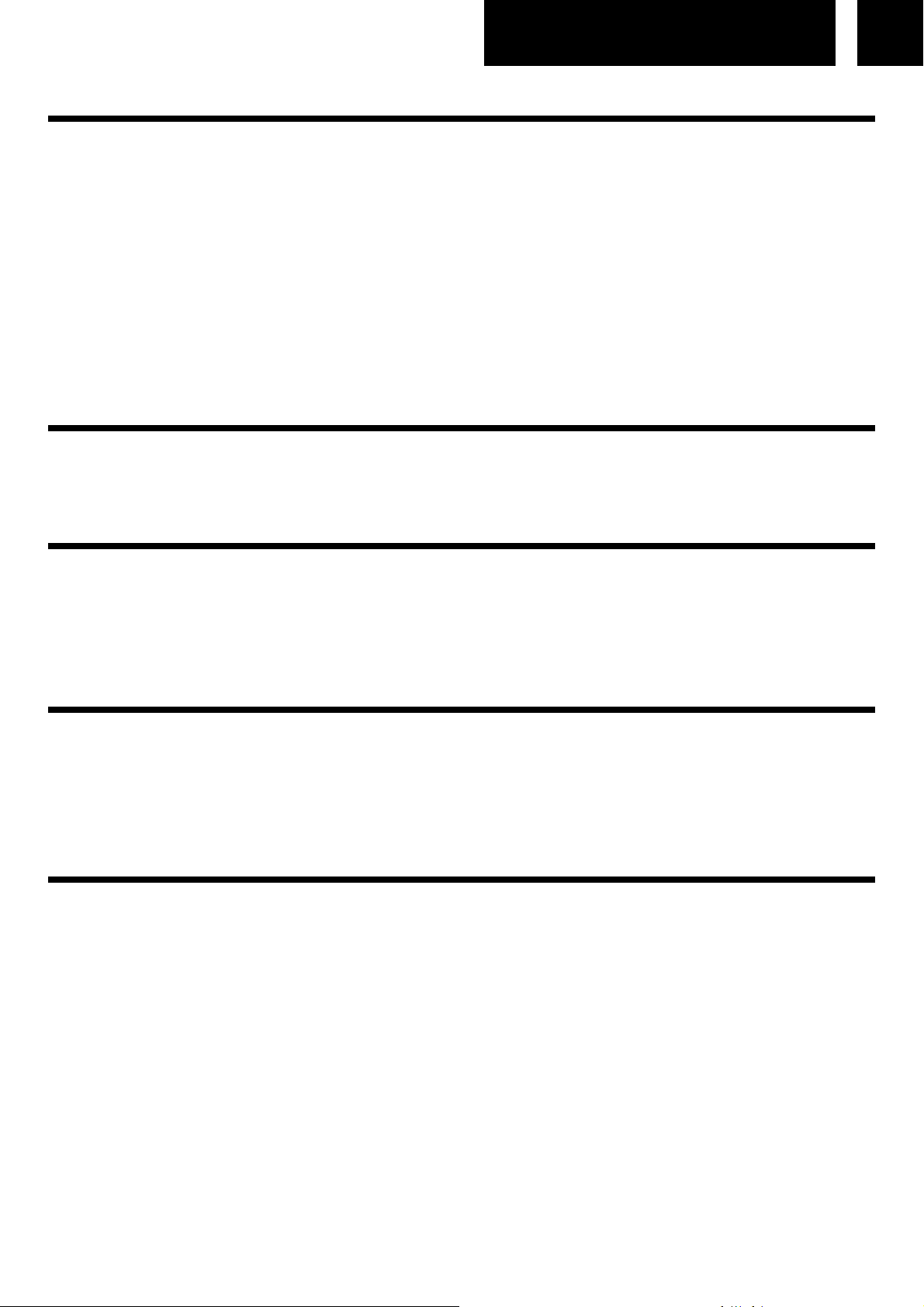
Čeština
PRESET
K dispozici je 10 předvoleb pro DAB a 10 předvoleb pro FM.
1. Nastavte požadovanou frekvenci rozhlasové stanice podle výše uvedeného popisu;
2. Stiskněte tlačítko [PRESET] (11) a na displeji se zobrazí „Save to P1“;
3. Pomocí [TLAČÍTKA NASTAVENÍ HL] (11) vyberte číslo přednastavení;
4. Stiskněte a podržte tlačítko [ENTER] (11) a zobrazí se “Preset Stored” („preset
uloženo“).
VÝBĚR POŽADOVANÉ PŘEDVOLBY
1. Stiskněte tlačítko [PRESET] (11);
2. Pomocí [OVLADAČ LADĚNÍ ] (11) vyberte požadovanou předvolbu;
3. Potvrďte tlačítkem [ENTER] (11).
INFO
Při přehrávání rozhlasové stanice stiskněte tlačítko [INFO] (9) pro procházení informací
vysílaných rozhlasovou stanicí.
30
AUX-IN
1. Pro připojení externího zvukového zařízení do zásuvky [AUX-IN] (12) použijte jeden
kabel 3,5 mm jack (není součástí dodávky).
2. Zvolte režim "AUX" opakovaným stisknutím tlačítka [MODE] (4);
Poznámka: Ovládání hudby (přehrávání, pauza atd.) Musí být provedeno z vašeho
externího zařízení.
MENU
1. Stiskněte a podržte [MENU] (9) pro přístup k volbám;
2. Pomocí [OVLADAČ LADĚNÍ ] (11) vyberte možnost;
3. Stiskněte [ENTER] (11) pro volbu možnosti;
4. Nabídku opustíte stisknutím [MENU] (9).
NASTAVENÍ HODIN A DAT
Když je rádio zapnuto:
1. Stiskněte a podržte [MENU] (9) pro přístup do menu;
2. Pomocí [OVLADAČ LADĚNÍ ] (11) vyberte "Systém";
3. Potvrďte tlačítkem [ENTER] (11);
4. Pomocí [OVLADAČ LADĚNÍ ] (11) vyberte "Time Setup";
5. Potvrďte tlačítkem [ENTER] (11);
6. Pomocí [OVLADAČ LADĚNÍ ] (11) vyberte "Set Clock";
7. Potvrďte tlačítkem [ENTER] (11);
8. Pomocí [OVLADAČ LADĚNÍ ] (11) nastavte hodinu;
9. Potvrďte tlačítkem [ENTER] (11);
10. Pomocí [OVLADAČ LADĚNÍ ] (11) nastavte minuty;
11. Potvrďte tlačítkem [ENTER] (11);
12. Pro nastavení data opakujte kroky 10 a 11.
Page 34

31 Čeština
NASTAVENÍ ALARMU
Když je rádio zapnuto:
1.
Stiskněte tlačítko [ALARM] (7);
2.
Pomocí [OVLADAČ LADĚNÍ ](11) pro volbu „Alarm1“ nebo „Alarm2“;
3. Potvrďte tlačítkem [ENTER] (11) nastavení alarmu;
4. Vyberte “Alarm ON” nebo “Alarm OFF”;
5. Potvrďte tlačítkem [ENTER] (11);
6.
Pomocí [OVLADAČ LADĚNÍ ] (11) nastavte hodinu;
7.
Potvrďte tlačítkem [ENTER] (11);
8.
Pomocí [OVLADAČ LADĚNÍ ] (11) nastavte minuty;
9.
Potvrďte tlačítkem [ENTER] (11);
10.
Pomocí [OVLADAČ LADĚNÍ ] (11) nastavte následující dny:
• Daily - Denně (celý týden).
• Once - Jednou (jeden den v týdnu).
• Weekends - Víkendy.
• Weekdays - Pracovní dny (pondělí až pátek).
11.
Potvrďte tlačítkem [ENTER] (11);
12.
Pomocí [OVLADAČ LADĚNÍ ] (11) zvolte režim alarmu (bzučák, FM
nebo DAB);
13. Potvrďte tlačítkem [ENTER] (11);
14. Pomocí [OVLADAČ LADĚNÍ ] (11) nastavte hlasitost;
15. Potvrďte tlačítkem [ENTER] (11).
Poznámky: Pro nastavení druhého alarmu opakujte všechny kroky s "Alarm2" namísto
"Alarm1".
ALARM OFF:
Během aktivace alarmu stiskněte tlačítko [ALARM] (7) pro deaktivaci alarmu (nastavení
Alarm zůstane zachováno) nebo stiskněte tlačítko [SNOOZE] (11) pro odložení alarmu na 5
minut.
DEAKTIVACE NASTAVENÍ ALARMU:
Vstupte do nastavení alarmu a v kroku 4 vyberte “OFF” namísto “ON”.
SLEEP TIMER
Časovač vypnutí automaticky vypne rádio po nastavitelné době.
Pokud je rádio zapnuto, opakovaně stiskněte tlačítko [SLEEP](5) a vyberte požadovaný čas.
Poznámka: chcete-li vypnout časovač vyberte možnost „sleep OFF“.
TOVÁRNÍ NASTAVENÍ
Když je rádio zapnuto:
1. Stiskněte a podržte [MENU] (9) pro přístup do menu;
2. Pomocí [OVLADAČ LADĚNÍ ] (11) přejděte do možností a vyberte
"Systém";
3. Potvrďte tlačítkem [ENTER] (11);
4. Pomocí [OVLADAČ LADĚNÍ ] (11) vyberte "Factory Reset";
5. Potvrďte tlačítkem [ENTER] (11);
6. Pomocí [OVLADAČ LADĚNÍ ] (11) vyberte "Yes";
7. Potvrďte tlačítkem [ENTER] (11).
Page 35

Čeština
TECHNICKÉ SPECIFIKACE
Napájení: AC 230V ~ 50Hz (AC/DC 6V = 1A adaptor).
Rádiové frekvenční pokrytí
DAB+ / DAB: PÁSMO III 174,928 MHz - 239,200 MHz.
FM: 87.5 - 108 MHz.
Reproduktorů
Výstupní výkon: 1 x 2 Watt RMS.
Všeobecné
Aux-in 3.5mm jack zástrčka.
Vstup Na Sluchátka: 3.5mm jack zástrčka.
Specifikace a konstrukce podléhají možným změnám bez předchozího upozornění z důvodu
zlepšení.
32
UPOZORNĚNÍ
Vykřičník uvnitř trojúhelníka na zadní straně skříňky přístroje upozorňuje uživatele na důležité pokyny pro obsluhu a
ošetřování přístroje, uvedené v jeho doprovodné dokumentaci. čeština
Symbol blesku uvnitř trojúhelníka na zadní straně skříňky přístroje upozorňuje uživatele na existenci životu nebezpečného napětí na některých dílech uvnitř skříňky přístroje.
Nevyjímejte přístroj ze skříňky – riziko úrazu elektrickým proudem. Uvnitř skříňky nejsou díly, které by mohl opravit
nebo seřídit jeho uživatel bez odpovídajícího vybavení a kvalifikace. Bude-li přístroj vyžadovat seřízení nebo opravu
kontaktujte odborný servis. Zásahem do přístroje v době platnosti záruky se vystavujete riziku ztráty event. záručních
plnění.
Přístroj je konstruován pro napájení střídavým napětím 230 V / 50 Hz z elektrické sítě. Pokud nebudete přístroj delší
dobu používat odpojte jej od elektrické sítě vyjmutím vidlice síťového kabelu přístroje ze síťové zásuvky.
Chraňte přístroj před zmoknutím, postříkáním nebo politím jakoukoliv kapalinou.
Vypnutím přístroje není přístroj odpojen od elektrické sítě. Pro odpojení přístroje od elektrické sítě vyjměte vidlici síťového kabelu přístroje ze síťové zásuvky. Před zapnutím přístroje překontrolujte všechna připojení k přístroji.
Okolo přístroje ponechejte na všech stranách dostatečný volný prostor, nutný pro cirkulaci vzduchu okolo přístroje. Je
tak odváděno teplo vznikající během jeho provozu.
Neumísťujte přístroj na přímém slunci nebo v blízkosti zdrojů tepla. Vysokými teplotami je významně zkracována životnost elektronických dílů přístroje.
POKYNY PRO SPRÁVNOU LIKVIDACI VÝROBKU
(likvidaci použitých elektrických a elektronických zařízení)
Tento symbol na výrobku, jeho příslušenství nebo obalu označuje, že při pozdější likvidaci výrobku (z jakýchkoliv důvodů) nesmí být s výrobkem zacházeno jako s domovním odpadem. Výrobek zlikvidujte jeho
ředáním na sběrné místo pro likvidaci použitých elektrických a elektronických zařízení šetrnou
p
k životnímu prostředí. Zajištěním jejich správné likvidace zabráníte vzniku potenciálních rizik pro životní
prostředí a lidské zdraví, která by mohla vzniknout nesprávným zacházením s odpady. Kromě toho recyklace odpadových materiálů napomáhá udržení přírodních zdrojů surovin pro příští generace. Podrobné
informace k likvidaci tohoto výrobku šetrné k životnímu prostředí získáte u pracovníka ochrany životního
prostředí místního (městského nebo obvodního) úřadu nebo v prodejně, ve které jste výrobek zakoupili.
Page 36

33 Slovenský
POPIS OVLÁDACIEHO PANELA
1. POWER (TLAČÍTKO ON / OFF) / OVLÁDAČ HLASITOSTI
2. REPRODUKTORY
3. LCD DISPLEJ
4. TLAČÍTKO MODE
5. TLAČÍTKO SLEEP TIMER
6. TLAČÍTKO SCAN
7. ALARM (ALARMU)
8. PRESET (PREDVOLIEB)
9. MENU / INFO
10. VÝSTUP PRE SLÚCHADLÁ (3.5mm JACK)
11. OVLÁDAČ LADENIA / ENTER / SNOOZE
12. AUX-IN (3.5mm JACK)
13. DC NAPÁJENÍ (MICRO USB)
14. ANTÉNA
NAPÁJANIE
Tento prístroj pracuje s AC / DC adaptérom 6V - 1A. Pripojte adaptér k jednosmernému
vstupu (13) na zadnej strane prístroja a do elektrickej zásuvky v stene.
Skontrolujte, či menovité napätie adaptéra zodpovedá miestnemu napätiu.
PREVÁDZKA RÁDIA
1. Stlačte tlačidlo [POWER] (1) pre zapnutie;
2. (Pri prvom zapnutí rádia rádio automaticky vyhľadá rozhlasové stanice dab.)
3. Vyberte pásmo (DAB alebo FM) stlačením tlačidla [MODE] (4);
4. (Podrobné pokyny pre každý zdroj nájdete v nasledujúcich kapitolách);
5. Nastavte [OVLÁDAČ HLASITOSTI] (1) na požadovanú úroveň;
6. Rádio vypnete stlačením tlačidla [POWER] (1).
Poznámky: pre lepší príjem nasmerujte anténu (14).
DAB
1. Vyberte požadovanú rozhlasovú stanicu pomocou (11);
2. Potvrďte stlačením [ENTER] (11).
Poznámky: v prípade, že nie je služba dab dostupná, stlačte a podržte tlačidlo [MENU] (9)
a vyberte "full scan" pre vyhľadávanie.
FM
• Pomocou [OVLÁDAČ LADENIA] (11) nalaďte frekvenciu po 0,05 MHz, alebo
• Stlačte tlačidlo [SCAN] (6) pre naskenovanie predchádzajúca / nasledujúca dostupné
stanice.
Page 37

Slovenský
PRESET
K dispozícii je 10 predvolieb pre DAB a 10 predvolieb pre FM.
1. Nastavte požadovanú frekvenciu rozhlasovej stanice podľa vyššie uvedeného popisu;
2. Stlačte tlačidlo [PRESET] (8) a na displeji sa zobrazí "save to p1";
3. Pomocou [OVLÁDAČ LADENIA] (11) vyberte číslo prednastavenia;
4. Stlačte a podržte tlačidlo [ENTER] (11) a zobrazí sa "preset uložené".
VÝBER POŽADOVANEJ PREDVOĽBY
1. Stlačte tlačidlo [PRESET] (8);
2. Pomocou [OVLÁDAČ LADENIA] (11) vyberte požadovanú predvoľbu;
3. Potvrďte tlačidlom [ENTER] (11).
INFO
Pri prehrávaní rozhlasovej stanice stlačte tlačidlo [INFO] (9) pre prechádzanie informácií
vysielaných rozhlasovou stanicou.
34
AUX-IN
1. Pre pripojenie externého zvukového zariadenia do zásuvky [AUX-IN] (12) použite jeden
kábel 3,5 mm jack (nie je súčasťou dodávky).
2. Zvoľte režim "AUX" opakovaným stláčaním tlačítka [MODE] (2);
Poznámka: Ovládanie hudby (prehrávanie, pauza atď.) Musia byť vykonané z vášho
externého zariadenia.
MENU
1. Stlačte a podržte [MENU] (9) pre prístup k voľbám;
2. Pomocou [OVLÁDAČ LADENIA] (11) vyberte možnosť;
3. Stlačte [ENTER] (11) pre voľbu možnosti;
4. Ponuku opustíte stlačením [MENU] (9).
NASTAVENIE HODÍN A DATA
Keď je rádio zapnuté:
1. Stlačte a podržte [MENU] (9) pre prístup do menu;
2. Pomocou [OVLÁDAČ LADENIA] (11) vyberte "Systém";
3. Potvrďte tlačidlom [ENTER] (11);
4. Pomocou [OVLÁDAČ LADENIA] (11) vyberte "Time Setup";
5. Potvrďte tlačidlom [ENTER] (11);
6. Pomocou [OVLÁDAČ LADENIA] (11) vyberte "Set Clock";
7. Potvrďte tlačidlom [ENTER] (11);
8. Pomocou [OVLÁDAČ LADENIA] (11) nastavte hodinu;
9. Potvrďte tlačidlom [ENTER] (11);
10. Pomocou [OVLÁDAČ LADENIA] (11) nastavte minúty;
11. Potvrďte tlačidlom [ENTER] (11);
12. Pre nastavenie dátumu opakujte kroky 10 a 11.
Page 38

35 Slovenský
NASTAVENIE ALARMU
Keď je rádio zapnuté:
1. Stlačte [ALARM] (7);
2. Pomocou [OVLÁDAČ LADENIA] (11) pre voľbu "alarm 1" alebo "alarm 2";
3. Potvrďte tlačidlom [ENTER] (11) nastavenie alarmu;
4. Pomocou [OVLÁDAČ LADENIA] (11) vyberte "alarm ON" alebo "alarm OFF";
5. Potvrďte tlačidlom [ENTER] (11);
6. Pomocou [OVLÁDAČ LADENIA] (11) nastavte hodinu;
7. Potvrďte tlačidlom [ENTER] (11);
8. Pomocou [OVLÁDAČ LADENIA] (11) nastavte minúty;
9. Potvrďte tlačidlom [ENTER] (11);
10. Pomocou [OVLÁDAČ LADENIA] (11) nastavte nasledujúce dni:
• Daily - Denne (celý týždeň).
• Once - Raz (jeden deň v týždni).
• Weekend - Víkendy.
• Weekdays - Pracovné dni (pondelok až piatok).
11. Potvrďte tlačidlom [ENTER] (11);
12. Pomocou [OVLÁDAČ LADENIA] (11) zvoľte režim alarmu (bzučiak, fm alebo dab);
13. Potvrďte tlačidlom [ENTER] (11);
14. Pomocou [OVLÁDAČ LADENIA] (11) nastavte hlasitosť;
15. Potvrďte tlačidlom [ENTER] (11).
Poznámky: pre nastavenie druhého alarmu zopakujte všetky kroky s "alarm 2" namiesto
"alarm1".
ALARM OFF:
Počas aktivácie alarmu stlačte tlačidlo [ALARM] (7) pre deaktiváciu alarmu (nastavenie
alarm zostane zachované) alebo stlačte tlačidlo [SNOOZE] (11) pre odloženie alarmu na 5
minút.
DEAKTIVÁCIA ALARMU:
Vstúpte do nastavenia alarmu av kroku 4 zvoľte “OFF” namiesto “ON”.
SLEEP TIMER
Časovač automaticky vypne rádio po nastaviteľnej dobe.
Ak je rádio zapnuté, opakovane stlačte tlačidlo [SLEEP] (5) a požadovaný čas.
Poznámka: ak chcete vypnúť časovač vyberte "sleep OFF".
TOVÁRNÍ NASTAVENIE
Keď je rádio zapnuté:
1. Stlačte a podržte [MENU] (9) pre prístup do menu;
2. Pomocou [OVLÁDAČ LADENIA] (11) prejdite do možností a vyberte "systém";
3. Potvrďte tlačidlom [ENTER] (11);
4. Pomocou [OVLÁDAČ LADENIA] (11) vyberte "factory reset";
5. Potvrďte tlačidlom [ENTER] (11);
6. Pomocou [OVLÁDAČ LADENIA] (11) vyberte "áno";
7. Potvrďte tlačidlom [ENTER] (11).
Page 39

Slovenský
TECHNICKÉ ÚDAJE
Napätie: AC 230V ~ 50Hz (AC/DC 6V = 1A adaptor).
Pokrytie rádiovou frekvenciou
DAB+ / DAB: PÁSMO III 174,928 MHz - 239,200 MHz.
FM: 87.5 - 108 MHz.
Reproduktoroy
Výstupný výkon: 1 x 2 Watt RMS.
Všeobecné
Aux-in 3.5mm jack sviečka.
Vstup Na Slúchadlá: 3.5mm jack sviečka.
Špecifikácia a prevedenie podliehajú prípadným zmenám bez predchádzajúceho
upozornenia z dôvodu zlepšenia.
36
OPOZORILO
Výkričník vo vnútri trojuholníka na skrinke prístroja upozorňuje užívateľa na existenciu dôležitých pokynov pre jeho obsluhu uvedených v návode.
Symbol blesku vo vnútri trojuholníka upozorňuje užívateľa na nebezpečné napätie na niektorých dieloch
vo vnútri skrinky prístroja.
Nevyberajte prístroj zo skrinky - riziko úrazu elektrickým prúdom. Vo vnútri skrinky prístroja nie sú diely
ktoré by mohol opraviť alebo nastaviť jeho užívateľ bez zodpovedajúceho vybavenia a kvalifikácie. Ak
bude prístroj vyžadovať nastavenie alebo opravu kontaktujte odborný servis. Zásahom do prístroja v dobe platnosti záruky sa vystavujete riziku straty príp. záručných plnení.
Chráňte prístroj pred zmoknutím, postriekaním alebo poliatím akoukoľvek kvapalinou - riziko úrazu lektrickým prúdom. Nepoužívajte prístroj mimo miestnosti.
Pre odpojenie prístroja od elektrickej siete vyberte vidlicu sieťového kábla prístroja zo sieťovej zásuvky.
Prístroj umiestenie na dobre vetranom mieste. Nezakrývajte vetracie otvory skrinky prístroja - riziko jeho
prehriatia a poškodenia.
Chráňte prístroj pred priamym slnkom, neumiestňujte prístroj v blízkosti zdrojov tepla. Vysokými teplotami je výrazne skracovaná životnosť elektronických komponentov prístroja.
POKYNY PRE SPRÁVNU LIKVIDÁCIU VÝROBKU
(likvidácii použitých elektrických a elektronických zariadení)
Tento symbol na výrobku, jeho príslušenstve alebo obale označuje, že pri naskoršej likvidácii výrobku (z akýchkoľvek dôvodov) nesmie byť s výrobkom zachádzané ako s domácim odpadom. Výrobok zlikvidujte jeho
odovzdaním na zberné miesto pre likvidáciu použitých elektrických a elektronických zariadení šetrnú
k životnému prostrediu. Zaistením ich správnej likvidácie zabránite vzniku potenciálnych rizík pre životné prostredie a
cia odpadových materiálov napomáha udržaniu prírodných zdrojov surovín pre budúce generácie. Podrobné
informácie k likvidácii tohto výrobku šetrné k životnému prostrediu získate u pracovníka ochrany životného
prostredia miestneho (mestského alebo obvodného) úradu alebo v predajni, v ktorej ste výrobok zakúpili.
ľudské zdravie, ktorá by mohla vzniknúť nesprávnym zachádzaním s odpadmi. Okrem toho recyklá-
Page 40

Hereby, Roadstar Management SA declares that the radio equipment type HRA1500D+ is in compliance with Directive 2014/53/EU.
The full text of the EU declaration of conformity is available at the following
internet address:
http://roadstar.com/images/ce/HRA-1500D+.pdf
or by scanning the following QR Code.
Roadstar Management SA erklärt hiermit, dass das Funkgerät vom Typ HRA1500D+ der Richtlinie 2014/53 / EU entspricht.
Der vollständige Text der EU-Konformitätserklärung ist unter der folgenden Internetadresse verfügbar:
http://roadstar.com/images/ce/HRA-1500D+.pdf
oder durch Scannen des folgenden QR-Codes.
Nous, soussignés Roadstar Management SA, déclarons que l’équipement radio
de type HRA-1500D+ est conforme aux exigences de la directive 2014/53/EU.
Le texte complet de cette déclaration de conformité EU est disponible à l’adresse internet suivante:
http://roadstar.com/images/ce/HRA-1500D+.pdf
ou en scannant le code QR suivant.
Con la presente, Roadstar Management SA dichiara che l'apparecchiatura radio
del tipo HRA-1500D+ è conforme alla Direttiva 2014/53 / UE.
Il testo completo della dichiarazione di conformità UE è disponibile al seguente
indirizzo Internet:
http://roadstar.com/images/ce/HRA-1500D+.pdf
o eseguendo la scansione del seguente codice QR.
Por la presente, Roadstar Management SA declara que el equipo de radio tipo
HRA-1500D+ cumple con la Directiva 2014/53 / EU.
El texto completo de la declaración de conformidad UE está disponible en la
siguiente dirección de Internet:
http://roadstar.com/images/ce/HRA-1500D+.pdf
o escaneando el siguiente código QR.
Page 41

Wij, ondergetekende Roadstar Management SA, verklaren dat radioapparatuur
van het type HRA-1500D+ voldoet aan de vereisten van Richtlijn 2014/53 / EU.
De volledige tekst van deze EU-conformiteitsverklaring is beschikbaar op het
volgende internetadres:
http://roadstar.com/images/ce/HRA-1500D+.pdf
of door de volgende QR-code te scannen.
Společnost Roadstar Management SA tímto prohlašuje, že rádiové zařízení typu
HRA-1500D+ je v souladu se směrnicí 2014/53 / EU.
Úplné znění prohlášení o shodě EU je k dispozici na této internetové adrese:
http://roadstar.com/images/ce/HRA-1500D+.pdf
nebo skenováním následujícího QR kódu.
Roadstar Management SA týmto vyhlasuje, že rádiové zariadenie typu HRA1500D+ je v súlade so smernicou 2014/53 / EÚ.
Úplné znenie vyhlásenia o zhode EÚ je k dispozícii na tejto internetovej adrese:
http://roadstar.com/images/ce/HRA-1500D+.pdf
alebo skenovaním nasledujúceho kódu QR.
Page 42

MANUAL VER.: 1.0
27.03.2019
Roadstar Management SA, via Passeggiata 7 CH 6883 Novazzano (Switzerland)
is a registered Trademark of Roadstar S.A. - Switzerland. All rights reserved.
