Page 1
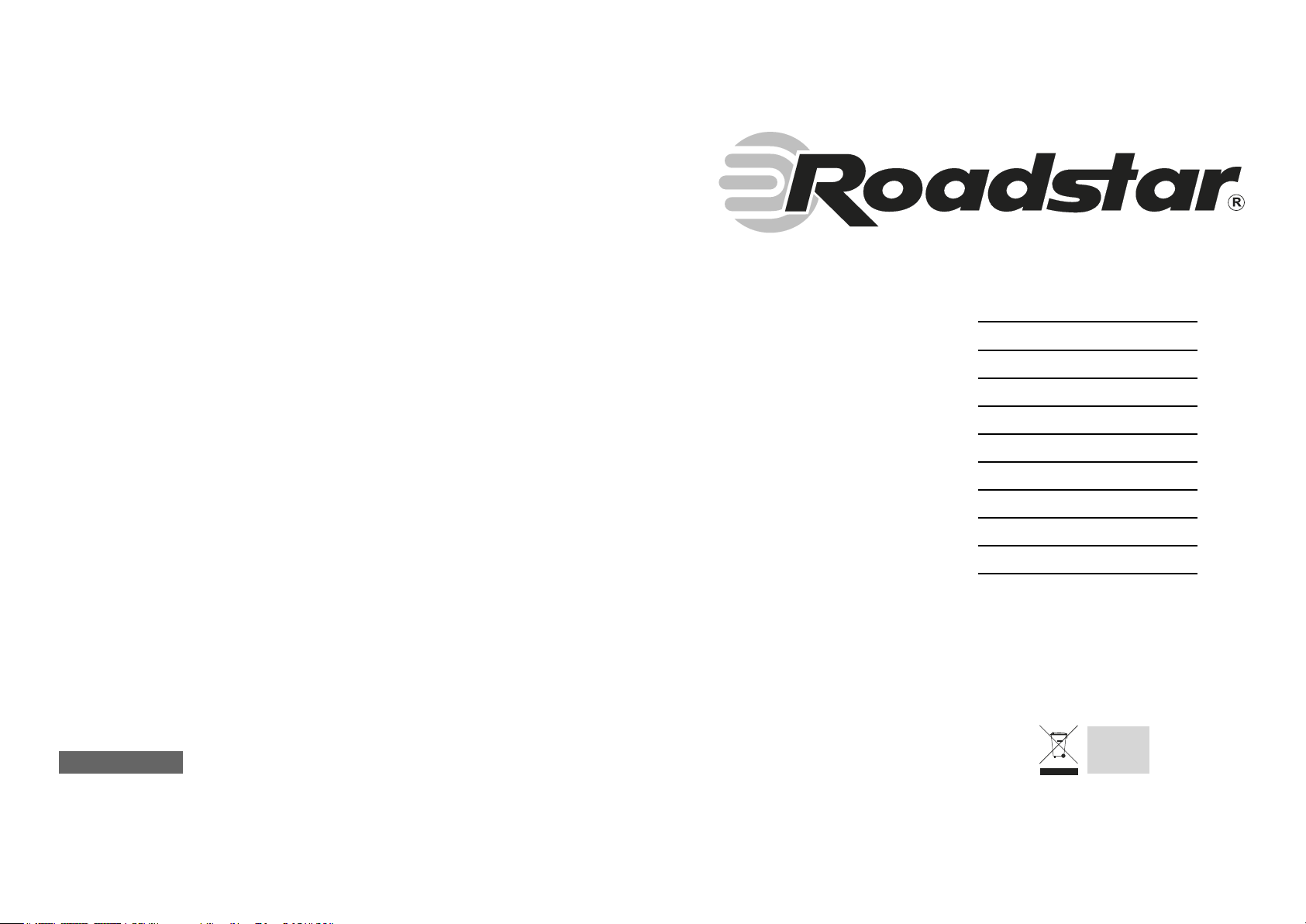
is a registered Trademark of Roadstar S.A. - Switzerland All rights reserved
www.roadstar.com
HRA-1435US
Instruction manual
Bedienungsanleitung
Manuel d’instructions
Manuale d’istruzioni
Manual de instrucciones
Manual de instruções
Návod k obsluze
Návod na obsluhu
Instrukcja obsługi
Gebruiksaanwijzing
Page 2
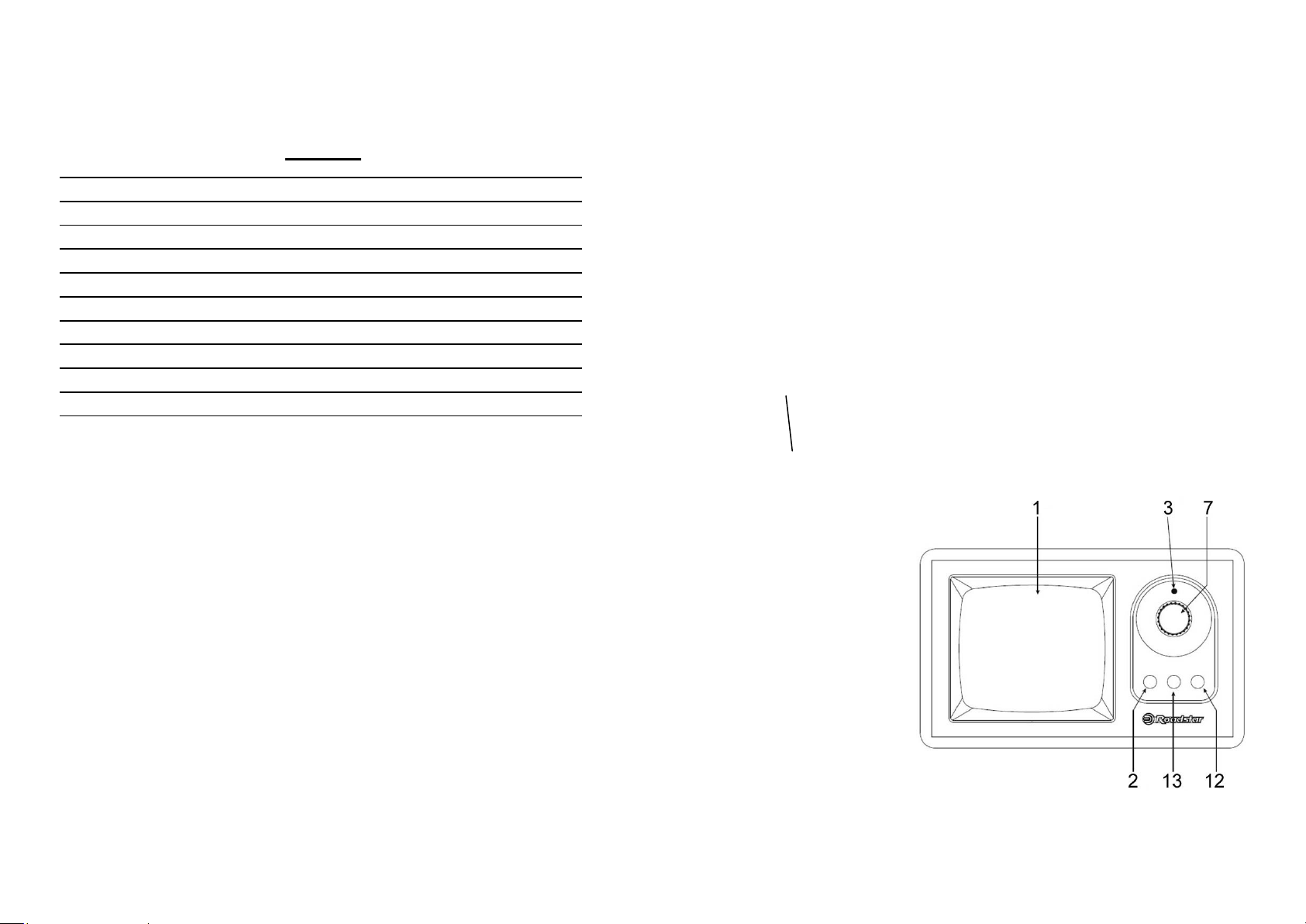
HRA-1435US
INDEX
English Page 1
Deutsch Seite 7
Francais Page 11
Italiano Pagina 15
Español Página 19
Português Pagina 23
Čeština Strana 27
Slovenský Strana 31
Polskie Strona 35
Nederlandse Pagina 39
Your new unit was manufactured and assembled
under strict ROADSTAR quality control. Thank-you
for purchasing our product for your music enjoyment.
Before operating the unit, please read this instruction
manual carefully. Keep it also handy for further
future references.
Votre nouvel appareil a été fabriqué et monté en
étant soumis aux nombreaux tests ROADSTAR.
Nous espérons que cet appareil vous donnera entière satisfaction. Avant de vous adonner à ces activités, veuillez lire attentivement ce manuel
d’instructions. Conservez-le à portée de main à fin
de référence ultérieure.
Vuestro nuevo sistema ha sido construido según las
normas estrictas de control de calidad ROADSTAR.
Le felicitamos y le damos las gracias por su elección
de este aparado. Por favor leer el manual antes de
poner en funcionamiento el equipo y guardar esta
documentación en case de que se necesite nuevamente.
Ihr neues Gerät wurde unter Beachtung der strengen
ROADSTAR-Qualitätsv orschriften gefertigt. Wir
danken Ihnen für den Kauf unseres Produktes und
wünschen Ihnen optimalen Hörgenuss. Bitte lesen
Sie diese Bedienungsanleitung durch, und heben Sie
sie auf, um jederzeit darin nachschlagen zu können.
Il vostro nuovo apparecchio é stato prodotto ed
assemblato sotto lo stretto controllo di qualità ROADSTAR. Vi ringraziamo di aver acquistato un nostro
prodotto per il vostro piacere d’ascolto. Prima di
procedere all'utilizzo dell'apparecchio, leggete atten-
tamente il manuale d’istruzioni e tenetelo sempre a
portata di mano per futuri riferimenti.
Seu novo aparelho foi construido e montado sob o
estrito controle de qualidade da ROADSTAR. Agradecemos por ter comprado nosso produto para a sua
diversão. Antes de usar esta unidade é necessário
ler com atençâo este manual de instruções pare que
possa ser usada apropriadamente; mantenha o
manual ao seu alcance para outras informações.
Page 3
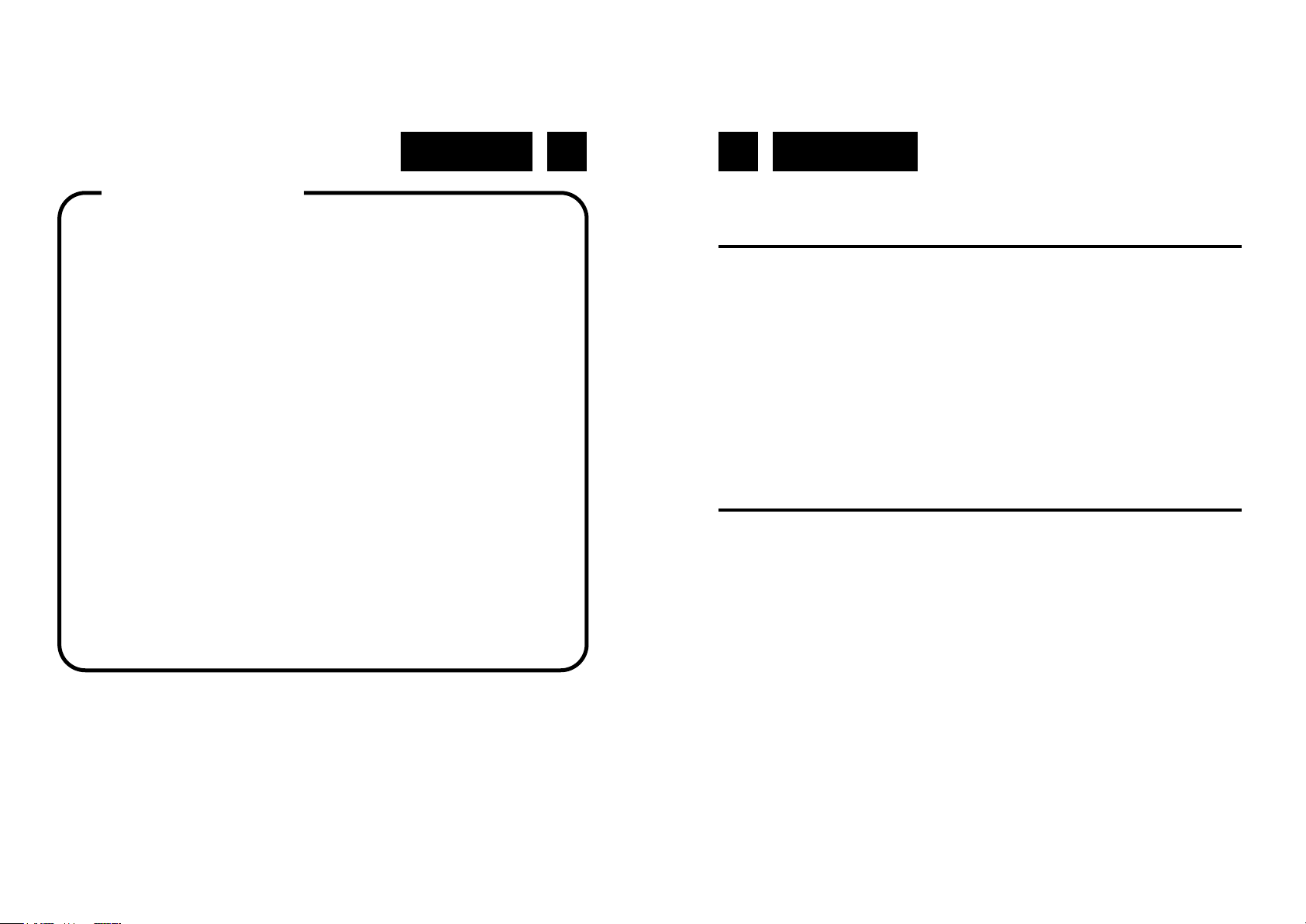
English English 1 2
HRA-1435US
PROTECT YOUR FURNITURE
This model is equipped with non-skid rubber 'feet' to prevent the product
from moving when you operate the controls. These 'feet' are made from non
-migrating rubber material specially formulated to avoid leaving any marks
or stains on your furniture. However certain types of oil based furniture polishes, wood preservatives, or cleaning sprays may cause the rubber 'feet' to
soften, and leave marks or a rubber residue on the furniture. To prevent any
damage to your furniture we strongly recommend that you purchase small
self-adhesive felt pads, available at hardware stores and home improvement centers everywhere, and apply these pads to the bottom of the rubber
'feet' before you place the product on fine wooden furniture.
LOCATION OF CONTROLS
1. SPEAKER
2. FUNCTION SELECTOR
3. DIAL SCALE
4. TELESCOPIC ANTENNA
5. VENTILATION HOLE
6. AC POWER CABLE
7. TUNING KNOB
8. MAIN POWER SWITCH
9. SD/MMC CARD SLOT-IN
10. USB PORT
11. AUDIO AUX-IN
12. NEXT TRACK (SKIP +) / VOLUME + BUTTON
13. PREVIOUS TRACK (SKIP -) / VOLUME – BUTTON
14. BATTERY COMPARTMENT
WARNINGS
The exclamation point within the triangle is a warning sign alerting
the user of important instructions accompanying the product.
The lightening flash with arrowhead symbol within the triangle is a
warning sign alerting the user of “dangerous voltage” inside the unit.
To reduce the risk of electric shock, do not remove the cover. No
user serviceable parts inside the unit. Refer all servicing to qualified personnel.
This unit operates on 230V ~ 50Hz. If the unit is not used for a
long period of time, remove the plug from the AC mains.
Ensure all connections are properly made before operating the
unit.
This unit must not be exposed to moisture or rain.
This unit should be positioned so that it is properly ventilated. Avoid placing it, for example, close to curtains, on the carpet or in a
built-in installation such as a bookcase.
Do not expose this unit to direct sunlight or heat radiating sources.
Page 4
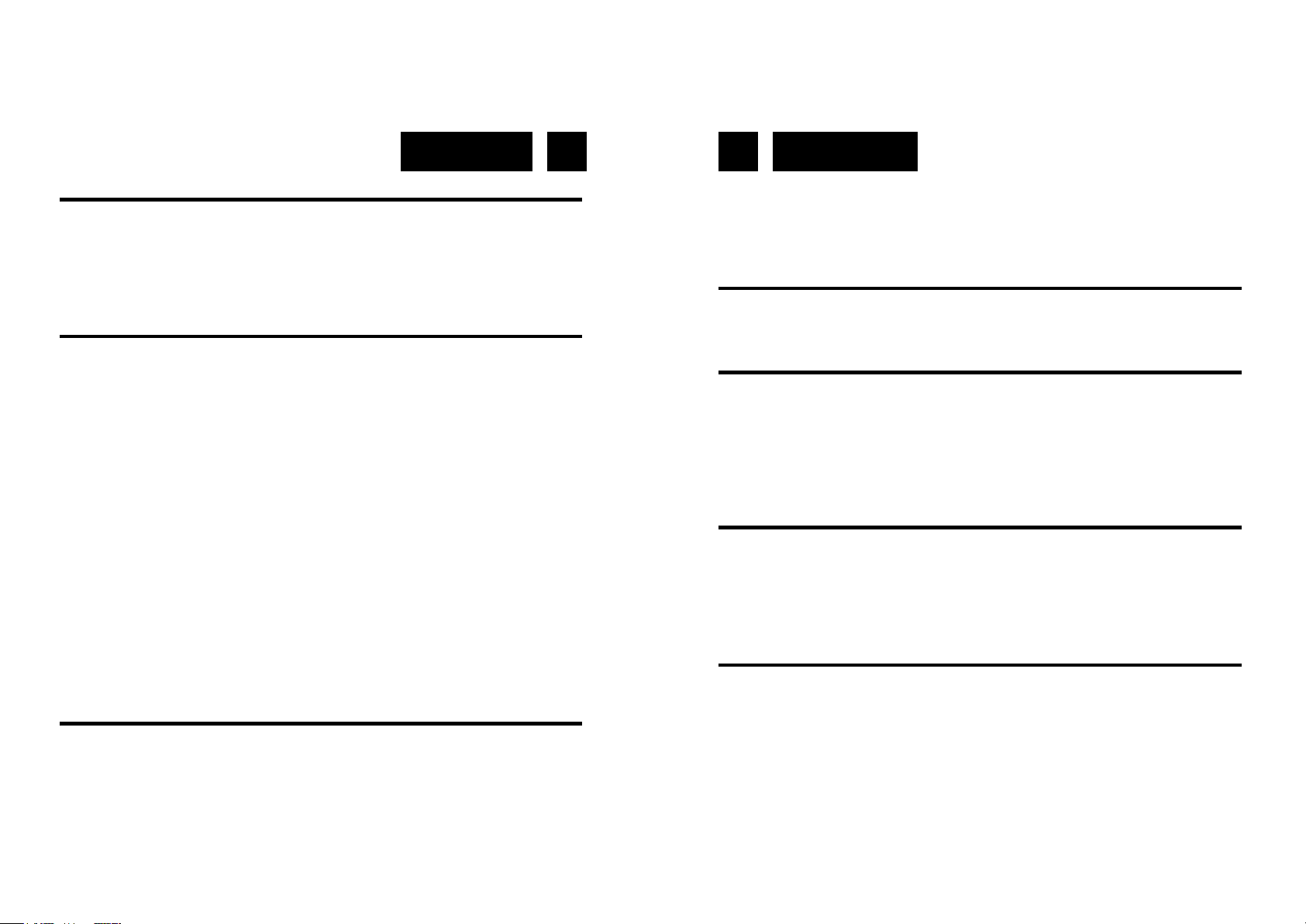
English English 3 4
LIGHT INDICATOR
Function LED light status
FM RED
USB GREEN
SD CYAN
AUX PINK
POWER OPERATION
This unit can be operated using either AC power or batteries.
AC Power operation
A VDE cable line with 230VAC/50Hz must be connected to the main when
using AC power mode.
Battery operation
This unit will also operate using batteries.
Carefully fit 4xLR6 (AA) 1.5V batteries (not included), referring to the polarity markings.
VERY IMPORTANT: To avoid auto-discharging of the battery, switch
always the main Power (8) at the rear side when the unit is disconnected from the AC-230V main plug!
NOTE: Switch the main power switch on the back of unit to the OFF
position and unplug the AC plug from the wall outlet if it will not be used for
long periods of time. Do not touch the AC plug with wet hands.
We recommend the use of alkaline batteries for better performance.
TURNING THE UNIT POWER ON/OFF
When using either the AC power or battery, first slide the main power switch
on the back of the unit to the ON position prior to use. The display backlight
turns on and the time shows on the display.
To switch the unit on or into Standby mode, press and hold the “Standby”
button.
To switch the unit completely off, slide the main power switch to OFF
position.
ERPII
This device goes automatically into Standby Mode when no signal is output.
The power consumption is then reduced to less than 0.5Watt.
LISTENING TO THE RADIO
1. Switch ON the main switch at the rear side of the unit.
2. Press and hold the “Standby/Mode” to turn the unit on, then with a short
pressure, switch to FM mode. The red LED will turn on.
3. Turn the Tuning knob to select the desired radio station. FM frequency
range : 87.5-108MHz.
4. Press the “Volume-“ or “Volume+” knobs to adjust volume.
USB MODE
1. Press and hold the “Standby/Mode“ to switch from FM to USB mode , or
insert a USB device into the USB port which shall automatically select
the USB mode. The green LED will turn on.
2. Press the Volume- or Volume+ to adjust volume
3. Press the Skip - or Skip + to select your favorite tunes
SD MODE
1. Press and hold the “Standby/Mode“ to switch from FM to SD mode, or
insert an SD card into the port which shall automatically select the USB
mode. The cyan LED will turn on.
2. Press the Volume- or Volume+ to adjust volume
3. Press the Skip - or Skip + to select favorite tunes
Page 5
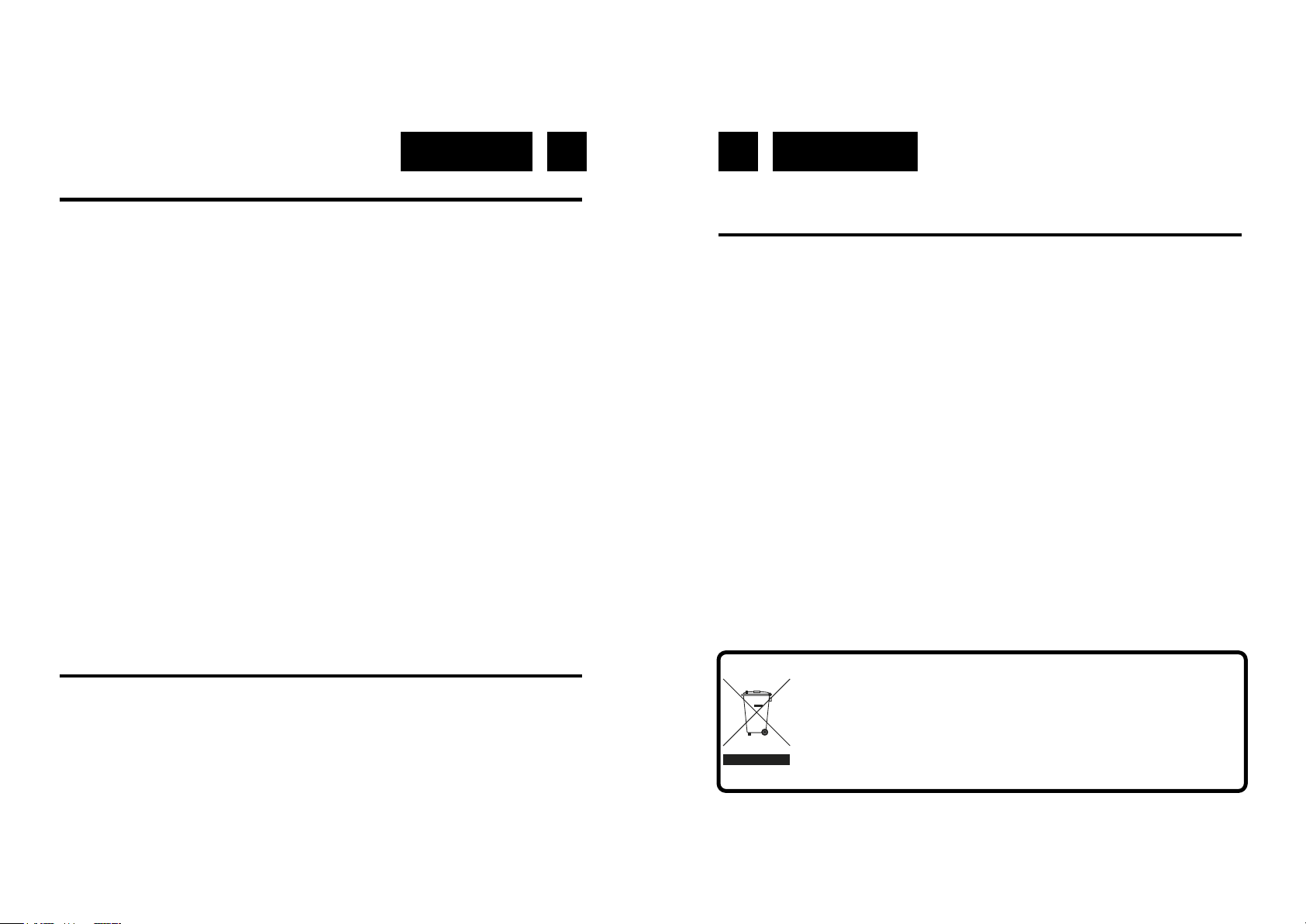
English English 5 6
AUXILIARY INPUT
This unit provides an auxiliary audio input jack for connecting external audio
device like MP3 players, CD players and allow playback of your external
source through the system speakers.
1. Use an audio cable (not included) with 3.5 mm stereo plugs on each
end of the cable.
2. Plug one end into the AUX-IN jack on the main unit and plug the other
end of the cable into the LINE OUT or HEADPHONE Jack of your external audio device.
3. Turn ON the unit and your external audio device.
4. To select auxiliary audio input, press the “Standby/Mode” knob to select
AUX mode. The LED become PINK
5. Press the Volume- or Volume+ to adjust volume
Note:
If you connect this unit to the LINE OUT Jack of your external device (if
available), you can only adjust the volume on this unit. If you connect this
unit to the HEADPHONE Jack of your external device, you may need to
adjust both volume controls of your external device and this unit to obtain
the desired volume.
Press and hold the “Standby/Mode” button to turn off the unit when you
have finished listening. Don't forget to switch off the power of your external device as well.
Always slide the Power switch to the OFF position when not in use to pre-
vent draining the internal battery.
CARE AND MAINTENANCE
Avoid operating your unit under direct sunlight or in hot, humid or dusty
places.
Keep your unit away from heating appliances and sources of electrical
noise such as fluorescent lamps or motors.
Unplug the unit from the electrical power outlet immediately in case of
malfunction.
SPECIFICATIONS
Power requirement
AC-DC Power: Input: AC 230V ~ 50Hz
Battery input: LR6 x4 pcs
Frequency Range
Radio Band: FM 87.5 ~ 108 MHz
This marking shown on the product or its literature, indicates that it should not be disposed with other household
wastes at the end of its working life. To prevent possible harm to the environment or human health from uncontrolled waste disposal, please separate this from other types of wastes and recycle it responsibly to promote the
sustainable reuse of material resources. Househol d users shoul d contact ei ther the retai l er where they purchased this product, or their local government office, for details of where and how they can take this item for environmentally safe recycling. Business users should contact their supplier and check the terms and conditions of the
purchase contract. This product should not be mixed with other commercial wastes for disposal.
Correct Disposal of This Product
(Waste Electrical & Electronic Equipment)
Page 6
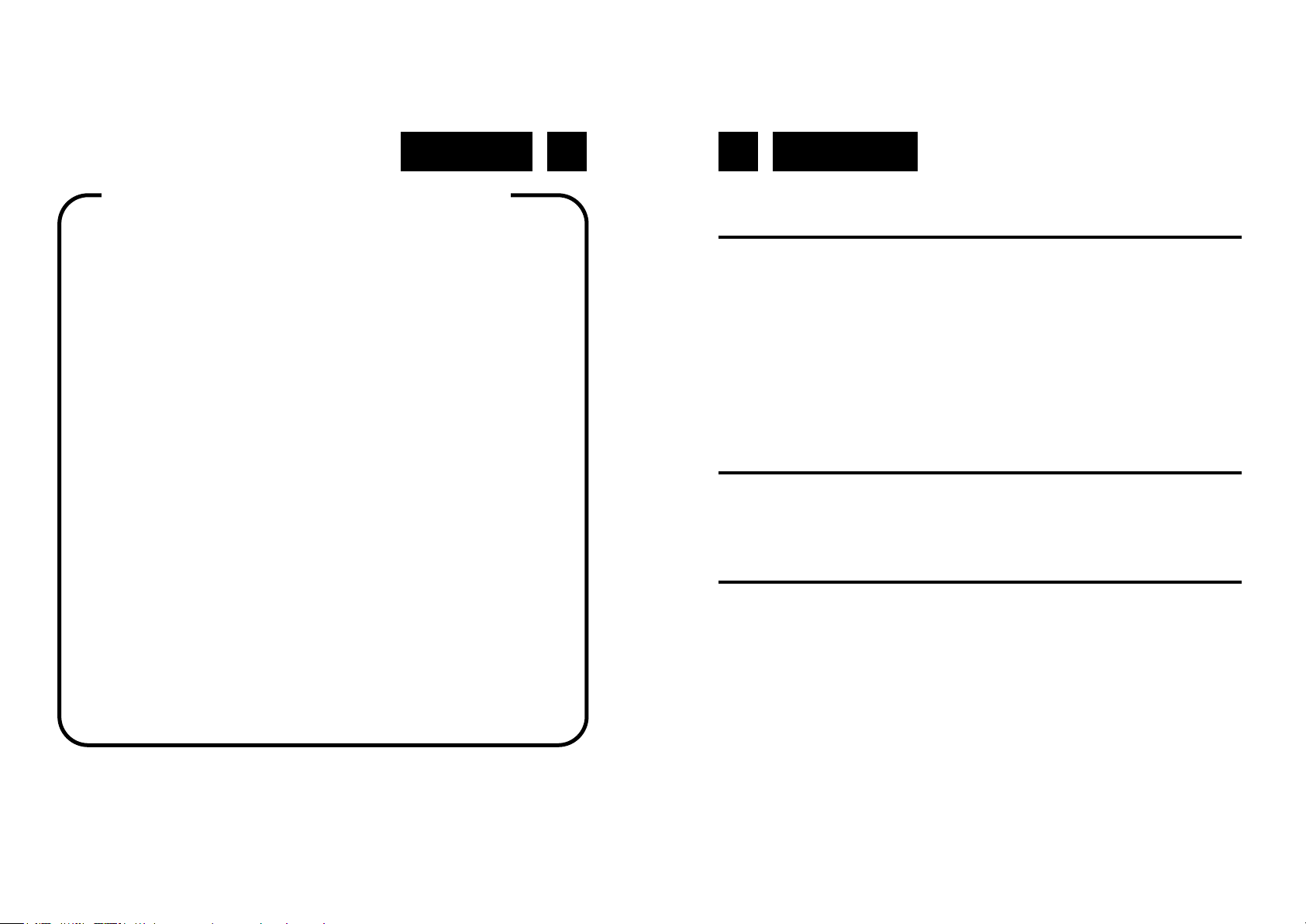
Deutsch Deutsch 7 8
HRA-1435US
LAGE DER BEDIENUNGSELEMENTE
1. LAUTSPRECHER
2. FUNKTIONSWECHSLER
3. FREQUENZSKALA (?)
4. TELESKOP ANTENNE
5. LÜFTUNG
6. NETZKABEL
7. SENDERSUCHKNOPF
8. HAUPTSCHALTER
9. SD/MMC KARTEN SLOT
10. USB PORT
11. AUDIO AUX-IN
12. NÄCHSTER TRACK “SKIP+” / VOLUME+”-KNOPF
13. VORHERIGER TRACK “SKIP-” / “VOLUME-”-KNOPF
14. BATTERIEFACH
ZUSTANDSANZEIGE
Funktion LED Zustandsanzeige
FM ROT
USB GRÜN
SD CYAN
AUX PINK
NETZBETRIEB
Dieses Gerät kann entweder im Netzbetrieb oder im Batteriebetrieb genutzt werden.
Ein Netzkabel (im Lieferumfang enthalten) wird benötigt, um das Gerät im Netzbetrieb zu betreiben. Stecken Sie das Kabel in die Netzanschlussdose im Gerät und das andere Ende in die Steckdose.
BatterIebetrieb
Dieses Gerät kann auch mit Batterien betrieben werden.
Entfernen / einlegen der Mignon-Batterien (LR6 / AA): Setzen Sie 4x 1.5V Mignon-Batterien ein
(nicht im Lieferumfang enthalten). Achten Sie dabei auf die Polaritäts-Markierungen.
SEHR WICHTIG: Um sich selbst zu vermeiden-Batterieentladung, schalten Sie die Stromversorgung (8) auf der Rückseite, wenn das Gerät getrennt von den Netzstecker AC 230 V!
SICHERHEITSHINWEISE
Das Ausrufszeichen im Dreieck weist den Benutzer auf wichtige Bedienungs- und Wartungsanweisungen (Service) in
diesem Handbuch hin, die unbedingt zu befolgen sind.
Um die Gefahr elektrischer Schläge auszuschliessen, Gehäuse auf keinen Fall abnehmen.
Im Innem befinden sich keine vom Benutzer selbst instandsetz-baren Teile. Reparaturen dürfen nur von einer autorisierten Fachwerkstatt durchgeführt werden.
Dieses Gerät ist für 230V ~ 50Hz Netzspannung ausgelegt.
Bei längerer Nichtbenutzung des Geräts ziehen Sie den
Stecker aus der Steckdose.
Setzen Sie das Gerät weder Feuchtigkeit noch Regen aus.
Schalten Sie das System erst dann ein, wenn Sie alle Verbindungen genau geprüft haben.
Stellen Sie das Gerät so auf, dass immer eine ungestörte
Frischluftzufuhr sichergestellt ist. Es ist zum beispiel keinesfalls auf Teppiche und in der Nähe von Gardinen zu stellen
oder in Bücherregale einzubauen.
Setzen Sie das Gerät weder direkter Sonneneinstrahlung
noch Wärmequellen aus.
Page 7
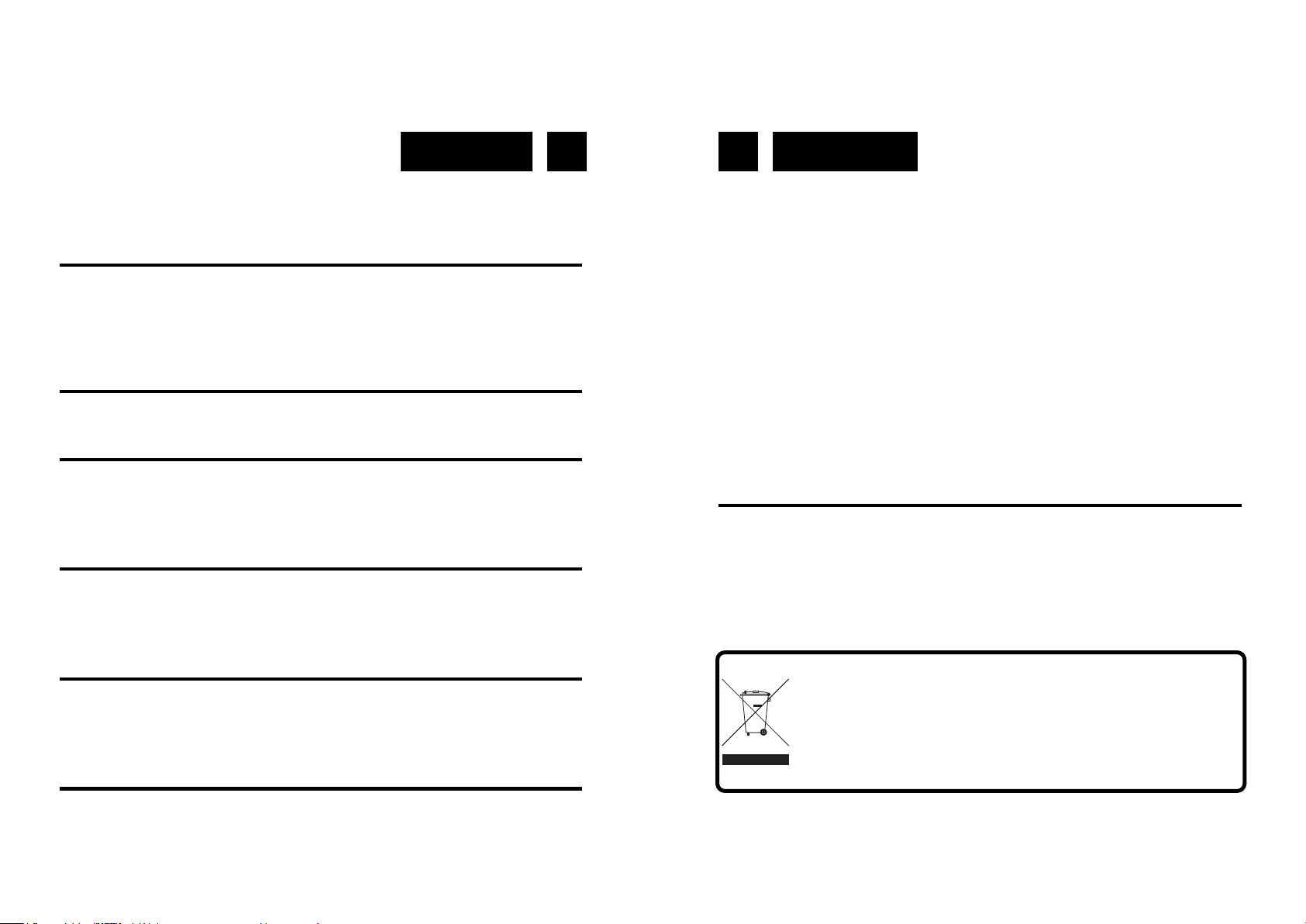
Deutsch Deutsch 9 10
Hinweis: Schalten Sie den Hauptschalter auf der Rückseite in die “OFF”-Position und ziehen Sie
den Netzstecker aus der Steckdose, wenn das Gerät für längere Zeit nicht benutzt wird. Berühren
Sie den Netzstecker nicht mit feuchten Händen.
Wir empfehlen die Benutzung von Alkali-Baterrien.
EIN-AUSSCHALTEN DES GERÄTES
Wenn Sie das Gerät entweder im Netzbetrieb oder im Batteriebetrieb benutzen, müssen Sie vor
dem Einschalten den Hauptschalter auf der Rückseite des Gehäuses in die “ON”-Position bringen.
Um das Gerät einzuschalten oder in den Standby-Modus zu bringen, halten Sie den Standby-
Knopf gedrückt.
Zum Auszuschalten des Gerätes, schieben Sie den Hauptschalter in die “OFF”-Position.
ERPII
Das Gerät wechselt in den Standby-Modus, wenn es keine Signale empfängt oder aussendet.
Der Stromverbrauch beträgt weniger als 0,5Watt.
RADIO-BETRIEB
1. Halten Sie den “Standby/Mode”-Knopf gedrückt und wählen Sie “FM mode” aus. Die Zu-
stands-LED leuchtet rot.
2. Drehen Sie den Sendersuchknopf um einen Radiosender einzustellen.
3. FM Frequenzbereich : 87-108MHZ ±0,5MHZ.
4. Drücken Sie “Volume-” oder “Volume+” um die Lautstärke anzupassen.
USB-MODUS
1. Halten Sie den “Standby/Mode”-Knopf gedrückt und wählen Sie “USB mode” aus. Die Zu-
stands-LED leuchtet grün. Wenn Sie ein USB-Gerät einstecken, wechselt das Gerät automatisch in den USB-Modus.
2. Drücken Sie “Volume-” oder “Volume+” um die Lautstärke anzupassen.
3. Drücken Sie “Skip-” oder “Skip+” um das gewünschte Stück auszuwählen.
SD-MODUS
1. Halten Sie den “Standby/Mode”-Knopf gedrückt und wählen Sie “SD mode” aus. Die Zu-
stands-LED leuchtet cyan. Wenn Sie eine SD Karte einstecken, wechselt das Gerät automatisch in den SD-Modus.
2. Drücken Sie “Volume-” oder “Volume+” um die Lautstärke anzupassen.
3. Drücken Sie “Skip-” oder “Skip+” um das gewünschte Stück auszuwählen.
AUX EINGANG
Dieses Gerät bietet eine Aux Eingangsbuchse an, mit der Sie externe Audiogeräte wie MP3Spieler, CD-Player oder andere externe Quellen durch die Lautsprecher dieses Gerätes hören
können.
1. Benutzen Sie ein Audio-Kabel (nicht im Lieferumfang enthalten) mit einem 3,5mm Klinkenstecker an beiden Enden des Kabels.
2. Stecken Sie einen Stecker in die Aux-In Buchse des Gerätes und das andere Ende in die
“Line-Out” oder Kopfhörer-Buchse Ihres externen Audio-Gerätes.
3. Schalten Sie sowohl das Gerät als auch Ihr externes Audiogerät an.
4. Um den Aux-Eingang zu benutzen, drücken Sie den “Standby/Mode”-Knopf, um den Aux-
Modus auszuwählen.
5. Drücken Sie “Volume-” oder “Volume+” um die Lautstärke anzupassen.
Hinweis:
Wenn Sie das Gerät mit der “Line-Out”-Buchse eines externen Audiogerätes verbinden, brau-
chen Sie nur die Lautstärke dieses Gerätes verändern. Wenn Sie es jedoch an der Kopfhörerbuchse des externen Audiogerätes anschliessen, müssen Sie unter Umständen an beiden
Geräten die autstärke einstellen, um zu gewünschten Lautstärkeneinstellung zu gelangen.
Halten Sie den “Standby/Mode”-Knopf gedrückt, um das Gerät abzuschalten, wenn Sie fertig
sind. Vergessen Sie dabei nicht, Ihr externes Audiogerät ebenfalls abzuschalten.
Schieben Sie den Hauptschalter immer in die “OFF”-Position wenn das Gerät nicht gebraucht
wird, um ein Leerlaufen der internen Batterie zu verhindern.
TECHNISCHE DATEN
UKW-Band: 87.5 - 108 MHz
Stromversorgung: Input: AC 230V ~ 50Hz
LR6 x4 pcs
Die Kennzeichnung auf dem Produkt bzw. auf der dazugehörigen Literatur gibt an, dass es nach seiner Lebensdauer nicht zusammen mit dem normalen HaushaltsmüIl entsorgt werden darf. Entsorgen Sie dieses Gerat bitte
getrennt von anderen Abfallen, um der Umwelt bzw. der menschl i chen Gesundhei t ni cht durch unkontrol l i erte
Mül l besei ti gung zu schaden. Recycel n Si e das Gerät, um di e nachhaltige Wiederverwertung von stofflichen
Ressourcen zu fördern. Private Nutzer sollten den Händler, bei dem das Produkt gekauft wurde, oder die zuständigen Behörden kontaktieren, um in Erfahrung zu bringen, wie sie das Gerät auf umweltfreundliche Weise recyceln
können. Gewerbliche Nutzer sollten sich an Ihren Lieferanten wenden und die Bedingungen des Verkaufsvertrags
konsultieren. Dieses Produkt darf nicht zusammen mit anderem Gewerbemüll entsorgt werden.
Korrekte Entsorgung dieses Produkts
(Elektromüll)
Page 8

Français Français 11 12
POSITIONNEMENT DES COMMANDES
1. HAUT-PARLEUR
2. SELECTEUR DE FONCTION
3. ECHELLE DES FREQUENCES
4. ANTENNE TELESCOPIQUE
5. ORIFICE DE VENTILATION
6. CABLE D’ALIMENTATION AC
7. BOUTON D’ACCORDAGE DES FREQUENCES
8. INTERRUPTEUR D’ALIMENTATION PRINCIPAL
9. COMPARTIMENT POUR CARTES SD/MMC
10. PORT USB
11. ENTRÉE AUDIO AUXILIAIRE
12. MORCEAU SUIVANT (SKIP +) / BOUTON VOLUME +
13. MORCEAU PRECEDENT (SKIP -) / BOUTON VOLUME –
14. COMPARTIMENT PILES
INDICATEURS LED
Fonction Couleur de la LED
FM ROUGE
USB VERT
SD BLEU
AUX ROSE
UTILISATION SUR SECTEUR
Cet appareil fonctionne sur piles et sur secteur.
Utilisez le câble livré et branchez-le sur une prise 220-230VAC/50Hz.
Utilisation sur piles
Cet appareil fonctionne sur piles ou batteries rechargeables (l’appareil ne charge pas les
batteries).
Insérez délicatement 4x piles LR6 (AA) 1.5V (non livrées), en respectant les polarités.
TRES IMPORTANT: Pour éviter l'auto-décharge de la batterie , mettez toujours la
principale puissance (8) à l'arrière lorsque l'appareil est débranché de la prise principale AC- 230V!
NOTE: Glissez l’interrupteur principal à l’arrière de l’appareil sur OFF et retirez le câble
ATTENTION
Le symbole “point d’exclamation” à l’intérieur d’un triangle
avertit l’utilisateur que d’importantes instructions d’utilisation
et de maintenance sont contenues dans le mode d’emploi.
Le symbole “éclair” à l’intérieur d’un triangle sert à avertir
l’utilisateur de la présence du courant à l’intérieur du
l’appareil qui pourrait constituer un risque.
Afin de minimiser les risques, ne pas ouvrir le boîtier ni ôter
le dos de l’appareil. En case de panne, faites appel aux techniciens qualifiés pour les réparations. L’appareil ne renferme aucune pièce reparable par l’utilisateur.
Cet appareil a été conçu pour une tension d’alimentation de
230V ~ 50Hz. Débranchez la prise de courant quand on
prévoit de ne pas utiliser l’appareil pendant un certain
temps.
Mettez l’appareil sous tension seulement après avoir vérifié
que tous les raccordements soient corrects.
L’unité ne doit pas être exposée à l’humidité ou à la pluie.
L’appareil doit être gardé dans un endroit suffisamment
ventilé. Ne le gardez jamais par exemple près des rideaux,
sur un tapis ou dans des meubles, tels qu’une bibliothèque.
L’unité ne doit pas être exposée à la lumière directe du so-
leil ou à des sources de chaleur.
Page 9

Français Français 13 14
d’alimentation de la prise si l’appareil n’est pas utilisé pendant une période prolongée. Ne
touchez jamais un câble d’alimentation branché avec les mains humides.
Nous recommandons l’usage de piles alcalines pour un usage prolongé.
ETEINDRE ET ALLUMER L’APPAREIL
Sur piles ou sur secteur, glissez d’abord l’interrupteur à l’arrière de l’appareil sur ON.
L’écran s’allume et l’heure s’affiche.
Pour allumer l’appareil ou pour le mettre en veille, pressez longuement le bouton
“Standby” .
Pour éteindre complètement l’appareil, Glissez l’interrupteur principal à l’arrière sur
OFF.
ERPII
Conformément à la norme européenne ErP2, l’appareil se met automatiquement en veille
après une dizaine de minutes si aucun son n’est produit.
La consommation de courant est alors inférieure à 0.5Watt.
ECOUTE DE LA RADIO
1. Après avoir allumé l’appareil, pressez brièvement la touche “Standby/Mode” pour
activer le mode FM. La LED rouge s’allume.
2. Tournez le bouton d’accord des fréquences pour sélectionner une station de radio.
3. Etendue de la bande FM : 87-108MHz (±0.5MHz).
4. Pressez les boutons Volume - ou Volume + pour ajuster le volume.
MODE USB
1. Pressez le bouton “Standby/Mode“ pour passer du mode FM au mode USB ou insérez une clé USB dans le port USB. La LED verte s’allume.
2. Pressez les boutons Volume - ou Volume + pour ajuster le volume.
3. Appuyez sur Skip - ou Skip + pour sélectionner les chansons à reproduire.
MODE SD
1. Pressez le bouton “Standby/Mode“ pour passer du mode FM au mode SD ou insérez
une carte SD dans le réceptacle pour carte SD. La LED bleue s’allume.
2. Pressez les boutons Volume - ou Volume + pour ajuster le volume.
3. Appuyez sur Skip - ou Skip + pour sélectionner les chansons à reproduire.
ENTRÉE AUXILIAIRE
Cet appareil est équipé d’une entrée auxiliaire pour connecter un lecteur externe (CD,
MP3, etc,…) et reproduire son contenu sur les haut-parleurs.
Utilisez un câble mini-jack 3.5mm vers mini-jack 3.5mm (non inclus).
1. Branchez le câble à l’entrée AUX IN de l’appareil et à la sortie casque du lecteur
externe
2. Allumez les deux appareils.
3. Pour sélectionner l’entrée AUX, appuyez sur “Standby/Mode” jusqu’à ce que la LED
rose s’allume.
4. Pressez les boutons Volume - ou Volume + pour ajuster le volume.
Note:
Si vous connectez un lecteur externe en utilisant la sortie LINE OUT (si disponible)
dont le niveau est fixe, vous ne pourrez régler le volume qu’avec les boutons Volume ou Volume +. Si vous connectez le lecteur externe par sa sortie casque, il pourra être
nécessaire d’ajuster le volume sur les deux appareils afin d’obtenir le meilleur son.
Gardez enfoncé le bouton “Standby/Mode” pour éteindre l’appareil. N’oubliez pas
d’éteindre le lecteur externe.
En cas d’usage sur piles, toujours glisser l’interrupteur principal sur OFF pour éviter
une décharge inutile des piles.
CARACTERISTIQUES TECHNIQUES
Bande FM: de 87.5 à 108 MHz
Sources d'alimentation: AC 230V ~ 50Hz
LR6 x4 pcs
Ce symbole sur le produit ou sa documentation indique qu'il ne doit pas être éliminé en fin de vie avec les autres
déchets ménagers. L' élimination incontrôlée des déchetspouvant porter préjudice a l'environnement ou a la santé
humaine, veuillez le séparer des autres types de déchets et le recycler defaçon responsable. Vous favoriserez
ainsi la réutilisation durable desressources matérielles. Les particuliers sont invites a contacter le distributeur leur
ayant vendu le produit ou a se renseigner auprès de leur mairie pour savoir ou et comment ils peuvent se débarrasser de ce produit afin qu'il soit recycle en respectant l'environnement. Les entreprises sont invitées a contacter
leurs fournisseurs et aconsulter les conditions de leur contrat de vente. Ce produit ne doit pas être éliminé avec les
autres déchets commerciaux.
Comment éliminer ce produit
(déchets d'équipements électriques et électroniques)
Page 10

Italiano Italiano 15 16
HRA-1435US
LOCALIZZAZIONE DEI CONTROLLI
1. ALTOPARLANTE
2. SELETTORE DI FUNZIONE
3. SCALA DELLE FREQUENZE
4. ANTENNA TELESCOPICA
5. FORO DI VENTILAZIONE
6. CAVO DI ALIMENTAZIONE AC
7. MANOPOLA DI SINTONIA
8. INTERRUTTORE GENERALE
9. INGRESSO CARD SD/MMC
10. PORTA USB
11. INGRESSO AUX-IN
12. TRACCIA SUCCESSIVA (SKIP+) / VOLUME+
13. TRACCIA PRECEDENTE (SKIP-) / VOLUME-
14. SCOMPARTO BATTERIA
INDICATORE LUMINOSO
Funzione Colore luce LED
FM ROSSO
USB VERDE
SD CIANO
AUX ROSA
ALIMENTAZIONE
Questo apparecchio può funzionare sia con alimentazione AC che con batterie.
Alimentazione AC
È richiesto un cavo VDE (incluso) con un imputa di 230V AC/50Hz per utilizzare l’unità in modali-
tà AC
Alimentazione a batteria
Inserire 4 pile di tipo AA 1,5V (non incluse), seguendo gli indicatori di polarità.
MOLTO IMPORTANTE: per evitare l'auto-scarica della batteria, spegnere sempre l'interruttore principale (8) sul lato posteriore quando l'unità viene scollegata dalla presa principale
AC- 230!
NOTA: spegnere l’interruttore generale posto sul retro e rimuovere il cavo dall’alimentazione
quando non si utilizza l’apparecchio per periodi prolungati. Non maneggiare il cavo AC con le
mani bagnate.
ATTENZIONE
Il punto esclamativo all’interno di un triangolo avverte
l’utente che il libretto d’istruzioni contiene delle importanti
istruzioni per l’uso e la manutenzione.
Il simbolo del fulmine all’interno di un triangolo avverte
l’utente della presenza di una pericolosa tensione all’interno
dell’apparecchio.
Per ridurre i rischi di scosse elettriche, non aprire
l’apparecchio. L’apparecchio non contiene parti riparabili
dall’utente. In caso di guasto fare appello a tecnici qualificati
per le riparazioni.
Questo apparecchio è stato progettato per funzionare a
230V ~ 50Hz. Se non si intende utilizzare l’apparecchio per
un lungo periodo di tempo, rimuovere la spina dalla presa di
corrente.
Utilizzare l’apparecchio solo dopo aver verificato che tutte le
connessioni siano state eseguite correttamente.
Non esporre l’apparecchio alla pioggia o all’umidità.
Posizionare l’apparecchio in un luogo sufficientemente ven-
tilato. Evitare di sistemarlo vicino a tende, sul tappeto o
all’interno di un mobile quale, ad esempio, una libreria.
Non esporre l’apparecchio alla luce diretta del sole o a fonti
di calore.
Page 11

Italiano Italiano 17 18
Raccomandiamo l’utilizzo di pile alcaline per una prestazione migliore.
ACCENDERE E SPEGNERE L’UNITÀ
Nel caso di utilizzo sia di alimentazione AC che a batteria, per prima cosa accendere l’interruttore
generale posto sul retro dell’apparecchio.
Per accendere l’unità o passare in modalità standby, tenere premuto il tasto standby.
Per spegnere completamente l’unità spegnere l’interruttore generale sul retro.
ERPII
Questo dispositivo va automaticamente in standby quando non c’è nessun segnale all’uscita. Il
consumo di potenza è ridotto a meno di 0,5 Watt.
ASCOLTO DELLA RADIO
1. Accendere l’interruttore generale sul retro dell’unità.
2. Tenere premuto il tasto standby per accendere l’unità, quindi premere una volta per passare
alla modalità FM. Il led diventerà rosso.
3. Ruotare la manopola per selezionare la frequenza desiderata.
4. Premere i tasti VOLUME+/VOLUME- per selezionare il volume desiderato.
MODALITÀ USB
1. Premere il tasto standby ripetutamente fino a che il LED di funzione non diventa verde. Inse-
rendo un supporto USB nell’unità, questa passerà automaticamente alla modalità USB. Il
LED diventerà verde.
2. Premere i tasti VOLUME+/VOLUME- per selezionare il volume desiderato.
3. Premere i tasti SKIP+/SKIP- per selezionare la traccia desiderata.
MODALITÀ SD
1. Premere il tasto standby ripetutamente fino a che il LED di funzione non diventa color ciano.
Inserendo un supporto SD nell’unità, questa passerà automaticamente alla modalità SD. Il
LED diventerà ciano.
2. Premere i tasti VOLUME+/VOLUME- per selezionare il volume desiderato.
3. Premere i tasti SKIP+/SKIP- per selezionare la traccia desiderata.
INGRESSO AUX
L’unità è dotata di un ingresso ausiliario per un jack a 3.5mm che permette la riproduzione di
dispositivi esterni utilizzando l’altoparlante dell’apparecchio.
1. Utilizzare un cavo audio con un jack a 3,5mm (non incluso) a entrambi i capi del cavo.
2. Inserire una terminazione nell’ingresso AUX e l’altra nell’uscita AUX o CUFFIE
dell’apparecchio desiderato.
3. Accendere l’unità e l’apparecchio ad essa collegato.
4. Premere il tasto standby fino ad avere il LED di funzione di colore rosa.
5. Premere i tasti VOLUME+/VOLUME- per selezionare il volume desiderato.
Note:
Se connettete questo apparecchio all’uscita audio di un dispositivo potrete regolare il volume
solo su questa unità. Se connettete questo dispositivo all’uscita CUFFIE potrete regolare en-
trambi i volumi delle due unità fino a sceglirere quello desiderato.
Tenere premuto il tasto standby alla fine della riproduzione. Non dimenticare di spegnere
anche l’apparecchio collegato alla fine della riproduzione
Spegnere sempre l’interruttore generale sul retro per evitare di consumare inutilmente la bat-
teria.
USO E MANUTENZIONE
Evitare di utilizzare il dispositivo in luoghi direttamente sotto la luce del sole, caldi, umidi o
polverosi.
Tenere l’unità lontana da fonti di calore o di rumore elettrico come motori o lampade e fluore-
scenza.
Staccare immediatamente l’unità dall’alimentazione in caso di malfunzionamento.
SPECIFICHE TECNICHE
Bande FM: da 87.5 a 108 MHz
ALIMENTAZIONE: AC 230V ~ 50Hz
LR6 x4 pcs
II marchio riportato sul prodotto e sulla sua documentazione indica che il prodotto non deve essere smaltito can
altri rifiuti domestici al termine del ciclo di vita. Per evitare eventuali danni all'ambiente o alla salute causati dall'inopportuno smaltimento dei rifiuti, si invita l'utente a separare questo prodotto da altri tipi di rifiuti e di riciclarlo in
maniera responsabile per favorire il riutilizzo sostenibile delle risorse materiali. Gli utenti domestici sono invitati a
contattare il rivenditore presso il quale e stato acquistato il prodotto a l'ufficio locale preposto per tutte le informazioni relative alla raccolta differenziata e al riciclaggio per questo tipo di prodotto. Gli utenti aziendali sono invitati a
contattare il proprio fornitore e verificare i termini e le condizioni del contratto di acquisto. Questo prodotto non deve
essere smaltito unitamente ad altri rifiuti commerciali.
Corretto smaltimento del prodotto
(rifiuti elettrici ed elettronici)
Page 12

Español Español 19 20
HRA-1435US
LOCATION OF CONTROLS
1. ALTAVOZ
2. SELECTOR DE FUNCIÓN
3. MARCAR ESCALA
4. ANTENA TELESCÓPICA
5. ORIFICIO DE VENTILACIÓN
6. CABLE DE ALIMENTACIÓN DE CA
7. MANDO DE SINTONIZACIÓN
8. INTERRUPTOR DE ALIMENTACIÓN PRINCIPAL.
9. RANURA PARA TARJETA SD/MMC DE
10. PUERTA USB
11. AUDIO AUX-IN
12. PISTA SIGUIENTE (SKIP) / BOTÓN DE VOLUMEN
13. PISTA ANTERIOR (VAYA -) / BOTÓN DE VOLUMEN -
14. COMPARTIMIENTO DE LA BATERÍA
LUCES INDICADORES
Función LED indicador de estado
FM ROJO
USB VERDE
SD SOSA
AUX IN CIAN
ALIMENTACIÓN
Esta unidad se puede utilizar con alimentación de CA o pilas.
FUNCIONAMIENTO DE ALIMENTACIÓN DE CA
cable VDE una línea (incluido) con 230VCA/ 50Hz de entrada es necesario para el funcionamiento
de la unidad principal cuando con el modo de alimentación de CA.
FUNCIONAMIENTO DE LA BATERÍA:
Esta unidad también funcionará con baterías.
Con cuidado, instale 4xlr6 (AA) las pilas 1.5V (no incluido), al referirse a las marcas de polaridad.
MUY IMPORTANTE: Para evitar la auto-descarga de la batería, desconecte siempre la alimentación principal (8) en la parte trasera cuando la unidad esté desconectado del enchufe principal de CA - 230!
NOTA: Cambie el interruptor de alimentación principal de la parte posterior de la unidad a la posi-
ción de APAGADO y desenchufe el adaptador de CA de la toma de corriente de la pared si no se
va a utilizar durante largos períodos de tiempo. No toque el enchufe de CA con las manos mojadas.
ATTENTIÓN
El símbolo de exclamación dentro un triángulo tiene el objeto de
advertir al usuario de la presencia de instrucciones importantes de
funcionamiento y mantenimiento en la documentación adjunta con
el equipo.
El símbolo del rayo con punta de flecha dentro de un triángulo adverte al usuario de la presencia de tensiones peligrosas en el equipo.
Para reducir los riesgos de descargas eléctricas, no retire la
cubierta. La unidad no hay en su enterior componentes que
pueda manipular el usuario. Encargue su reparación a personal cualificado.
Esta unidad funciona con 230V ~ 50Hz. Cuando el equipo
vaya a estar un tiempo prolongado sin utilizarse, desenchufar el cable de alimentación.
No conecte la unidad hasta que no se hayan efectuado todas las otras conexiones.
La unidad no debería ser expuesta a lluvia o humedad.
La unidad se debe instalar de forma que su posición no le
impida tener ventilación adecuada. Por ejemplo, el equipo
no se debe colocar cerca de cortinas o sobre el tapete, ni
en una instalación como puede ser un armario.
La unidad no debería ser expuesta a la luz solar directa ni a
fuentes emisora de calor.
Page 13

Español Español 21 22
1. Utilice un cable de audio (no incluido) con conectores para estéreo de 3,5 mm en cada extremo del cable.
2. Conecte un extremo a la toma AUX-IN de la unidad principal y conecte el otro extremo del
cable a la salida de línea o conector de los auriculares de su dispositivo de audio externo.
3. Encienda la unidad y el dispositivo de audio externo.
4. Para seleccionar entrada auxiliar de audio, pulse el botón "Modo Standby/perilla para seleccio-
nar el modo AUX. El LED rosa se enciende.
5. Pulse el volumen o Volumen para ajustar el volumen
Nota:
Si conecta la unidad a la línea de salida de su dispositivo externo (si está disponible), sólo se
puede ajustar el volumen de esta unidad. Si conecta la unidad a la toma de auriculares de un
dispositivo externo, es posible que necesite ajustar ambos controles de volumen de su dispositivo externo, por lo que esta unidad para obtener el volumen deseado.
Pulsar y mantener pulsado el botón "Standby/botón Mode (Modo) para apagar la unidad cuando
haya terminado de escuchar. No se olvide de apagar el dispositivo externo.
Always slide the Power switch to the OFF position when not in use to prevent draining the inter-
nal battery.
CUIDADO Y MANTENIMIENTO
Evite utilizar la unidad bajo la luz directa del sol o en caliente, húmedo o polvo.
Mantenga la unidad lejos de los aparatos de calefacción y de las fuentes de ruido eléctrico,
como lámparas fluorescentes o motores.
Desconecte la unidad de la toma de corriente inmediatamente en caso de avería.
SPECIFICACIONES
Banda FM: da 87.5 a 108 MHz
ALIMENTACIÓN: AC 230V ~ 50Hz
LR6 x4 pcs
Recomendamos el uso de pilas alcalinas para un mejor rendimiento.
GIRO DE LA UNIDAD DE ENCENDIDO/APAGADO DE LA UNIDAD ENCENDIDO/APAGADO
Cuando se utiliza la alimentación de CA o de la batería, en primer lugar, coloque el interruptor de
alimentación principal de la parte posterior de la unidad en la posición de ENCENDIDO antes de su
uso. La iluminación de fondo de la pantalla se enciende y el tiempo se muestra en la pantalla.
1. Para cambiar la unidad o en el modo de espera, pulse y mantenga pulsado el "espera" botón.
2. Para cambiar la unidad completamente apagado, deslice el interruptor de alimentación princi-
pal en la posición de APAGADO.
ERPII
Este dispositivo cambia automáticamente al modo de espera cuando no hay señal de salida.
El consumo de energía se reduce entonces a menos de 0,5 vatios.
ESCUCHAR LA RADIO
1. Encienda el interruptor principal situado en la parte posterior de la unidad.
2. Pulse y mantenga pulsado el "Standby/Mode" para encender la unidad, y luego con un poco
de presión, cambiar a modo FM. El LED rojo se enciende.
3. Gire el mando de sintonización para seleccionar la emisora de radio deseada.
4. Presione el "volumen" o "Volumen " botones para ajustar el volumen.
MODALIDAD USB
1. Press and hold the “Standby/Mode“ to switch from FM to USB mode , or insert a USB device
into the USB port which shall automatically select the USB mode. The green LED will turn on.
2. Pulse el volumen o Volumen para ajustar el volumen
3. Pulse el Salto - o saltar para seleccionar canciones favoritas
MODALIDAD SD
1. Pulse y mantenga pulsado el "Standby/Mode" para cambiar de modo FM en SD, o insertar una
tarjeta SD en el puerto, que se selecciona automáticamente el modo USB. El LED se enciende.
2. Pulse el volumen o Volumen para ajustar el volumen
3. Pulse el Salto - o saltar para seleccionar canciones favoritas
ENTRADA AUUSILIARIO
Esta unidad ofrece un conector de entrada de audio auxiliar para conectar dispositivos de audio
externos como reproductores de mp3, reproductores de CD y permitir la reproducción de la fuente
externa a través de los altavoces del sistema.
La presencia de esta marca en el producto o en el materiál informativo que lo acompaña, indica que al finalizar su
vida útil no deberá eliminarse junto con otros residuos domésticos. Para evitar los posi bl es daños al medi o ambi
ente o a l a sal ud humane que representa la eliminación incontrolada de residuos, separe este producto de otros
tipos de residuos y reciclelo correctamente para promover la reutilización sostenible de recursos materiales. Los
usuarios particulares pueden contactar con el establecimiento donde adqui ri eron el producto, o con l as autori
dades l ocal es pertinentes, para informarse sobre cómo y dónde pueden lIevario para que sea sometido a un
reciclaje ecológico y seguro. Los usuarios comerciales pueden contactar con su proveedor y consultar las condiciones del contrato de compra. Este produco no debe eliminarse mezclado con otros residuos comerciales.
Eliminación correcta de este producto
(material electrico y electrónico de descarte)
Page 14

Português Português 23 24
HRA-1435US
LOCALIZAÇÃO DOS CONTROLOS
1. ALTO-FALANTE
2. SELECTOR DE FUNÇÕES
3. ESCALA
4. ANTENA TELESCÓPICA
5. ORIFÍCIO DE VENTILAÇÃO
6. CABO DE ALIMENTAÇÃO AC
7. BOTÃO DE SINTONIZAÇÃO
8. INTERRUPTOR DE ALIMENTAÇÃO PRINCIPAL
9. SLOT PARA CARTÃO SD/MMC
10. PORTA USB
11. AUDIO ENTRADA AUX-IN
12. PRÓXIMA FAIXA (PULAR ) / BOTÃO DE VOLUME
13. FAIXA ANTERIOR (IGNORE -) / VOLUME BOTÃO -
14. COMPARTIMENTO DE PILHAS
INDICADORES DE LUZ LED
Função Luz LED Status
FM ROJO
USB VERDE
SD CIANO
AUX IN ROSA
FONTE DE ALIMENTAÇÃO
Esta unidade pode ser operado usando corrente AC ou baterias.
linha de cabo A VDE (incluído) com 230VAC/ 50Hz é necessária a entrada em funcionamento da
unidade principal quando usando AC modo de economia de energia.
FUNCIONAMENTO A BATERIA:
Com cuidado colocar 4xLR6 (AA) pilhas de 1,5 V (não incluído), referindo-se às marcações de
polaridade.
MUITO IMPORTANTE: Para evitar a auto-descarga da bateria, desligue sempre o principal de
energia (8) na parte traseira quando o aparelho está desligado da principal plugue AC- 230V!
NOTA: Desligue o interruptor de alimentação principal na parte de trás da unidade para a posição
OFF e desconecte o adaptador de AC da tomada da parede se ela não vai ser usado por longos
períodos de tempo. Não toque a ficha CA com as mãos molhadas.
ATENÇÕES
O ponto de exclamação dentro de um triãngulo adverte que
o manual de instruções contém importantes informações de
uso e de manutenção.
O simbolo do raio dentro de um triãngulo serve para advertir a presença de uma tensão que pode constituir um risco
se o aparelho não for utilizado de uma maneira correta.
Para reduzir o risco de choque elétrico, não abrir o aparelho. O aparelho não contém partes reparáveis pelo utilitário.
Em caso de problema, apelar a técnicos qualificados para o
conserto.
Este aparelho foi projetado para funcionar a 230V ~ 50Hz.
Se não for utilizá-lo por um longo período de tempo, se
deve desligá-lo da corrente elétrica.
Utilizar o aparelho somente depois de verificar se as conexões foram seguidas corretamente.
Não expor o aparelho a chuva ou a umidade.
Colocar o aparelho em um local suficientemente ventilado.
Evitar de colocá-lo vizinho a cortinas, sobre tapetes ou dentro de um móvel qualquer, por exemplo uma estante.
Não expor o aparelho diretamente a luz do sol ou a fontes
de calor.
Page 15

Português Português 25 26
do sistema.
1. Use um cabo de áudio (não incluído) com plugues estéreo de 3,5 mm em cada extremidade
do cabo.
2. Conecte uma extremidade à entrada AUX-IN jack na unidade principal e conecte a outra extremidade do cabo na saída de linha ou tomada dos auscultadores do dispositivo de áudio externo.
3. Ligue a unidade e o seu dispositivo de áudio externo.
4. Para selecionar entrada de áudio auxiliar, pressione o "Standby/Mode" o botão para seleccio-
nar o modo AUX. O LED rosa irá acender.
5. Pressione o Volume ou Volume para ajustar o volume
Nota:
Se você conectar o aparelho à tomada de saída LINE OUT do seu dispositivo externo (se dispo-
nível), você só pode ajustar o volume do aparelho. Se você conectar o aparelho à tomada dos
auscultadores de um dispositivo externo, você pode precisar de ajustar os controles de volume
do seu dispositivo externo e esta unidade para obter o volume desejado.
Pressione e mantenha pressionado o botão "Standby/Mode" botão para desligar o aparelho
quando você terminar de ouvir. Não se esqueça de desligar a energia do seu dispositivo externo
como bem.
Sempre faça deslizar a chave liga/desliga na posição OFF (desligado) quando não estiver em
uso para evitar a drenagem da bateria interna.
CARE AND MAINTENANCE
Evite operar sua unidade sob a luz directa do sol ou no quente, úmido ou locais empoeirados.
Manter a unidade longe de aparelhos de aquecimento e fontes de ruído elétrico, como as lâm-
padas fluorescentes ou motores.
Desligue o aparelho da tomada de energia elétrica imediatamente em caso de mau funciona-
mento.
ESPECIFICAÇÕES
ALIMENTAÇÃO: AC 230V ~ 50Hz or Battery input: LR6 x4 pcs
FM: FM 87.5 ~ 108 MHz
Recomendamos o uso de pilhas alcalinas para um melhor desempenho.
GIRANDO O APARELHO LIGA/DESLIGA
Quando usando a alimentação AC ou bateria, primeiro deslize o interruptor de alimentação principal
na parte traseira da unidade para a posição antes do uso. A luz de fundo do display se acende e o
tempo mostra no visor.
Para mudar a unidade ou em modo de espera, pressione e mantenha pressionado o botão "Em
espera" botão.
Para desligar a unidade completamente desligado, deslize o interruptor de alimentação principal
para a posição OFF.
ERPII
Este dispositivo entra automaticamente em modo de espera quando nenhum sinal é a saída. O
consumo de energia é reduzido para menos de 0,5 Watt.
OUVINDO A RÁDIO
1. Ligar o interruptor principal na parte traseira da unidade.
2. Pressione e mantenha pressionado o botão "Standby/Mode" para ligar a unidade, em seguida,
com uma leve pressão, alterne para modo FM. O LED vermelho irá acender.
3. Gire o botão de ajuste para selecionar a estação de rádio preferida.
4. Pressione o "Volume" ou "Volume " botões para ajustar o volume.
MODALIDADE USB
1. Press and hold the “Standby/Mode“ to switch from FM to USB mode , or insert a USB device
into the USB port which shall automatically select the USB mode. The green LED will turn on.
2. Pressione o Volume ou Volume para ajustar o volume
3. Pressione o Salto - ou pular para selecionar músicas favoritas
MODALIDADE SD
1. Pressione e mantenha pressionado o botão "modo Standby/Mode" para alternar do modo FM
SD, ou inserir um cartão SD no porto, que deve selecionar automaticamente o modo USB. A
ciano LED irá acender.
2. Pressione o Volume ou Volume para ajustar o volume
3. Pressione o Salto - ou pular para selecionar músicas favoritas
ENTRADA AUXILIAR
Esta unidade oferece uma entrada de áudio auxiliar para conectar dispositivos externos de áudio
como MP3 players, CD players e permitir a reprodução da fonte externa através dos alto-falantes
Esta marca, apresentada no produto ou na sua literatura indica que ele não deverá ser eliminado juntamente com
os residuos domésticos indiferenciados no final do seu periodo de vida útil. Para impedir danos ao ambiente e á
saúde humana causados pela eliminação incontrolada de resíduos deverá separar este equipamento de outros
tipos de residuos e reciclá-lo de forma responsável, para promover uma reutilização sustentável dos recursos
materiais. Os utilizadores domesticos deverão contactar ou o estabelecimento onde adquiriram este produto ou as
entidades oficiais locais para obterem informaçães sobre onde e de que forma podem levar este produto para
permitir efectuar uma reciclagem segura em termos ambientais. Os utilizadores profissionais deverão contactar o
seu fornecedor e consultar os termos e condições do contrato de compra. Este produto não devera ser misturado
com outros residuos comerciais para eliminação.
Eliminaçao Correcta Deste Produto -
(Resíduo de Equipamentas Eléctricos e Electrónicos)
Page 16

Čeština Čeština 27 28
1. REPRODUKTOR
2. PŘEPÍNAČ FUNKCÍ
3. STUPNICE LADĚNÍ
4. TELESKOPICKÁ ANTÉNA
5. VENTILAČNÍ OTVOR
6. PŘÍVODNÍ KABEL
7. KOLÍK LADĚNÍ
8. HLAVNÍ VYPÍNAČ
9. VSTUP PRO KARTU SD/MMC
10. USB PORT
11. AUDIO AUX-IN
12. NÁSLEDUJÍCÍ SKLADBA (SKIP +) / TLAČÍTKO PRO ZVÝŠENÍ HLASITOSTI VOLUME+
13. PŘEDCHÁZEJÍCÍ SKLADBA (SKIP -) / TLAČÍTKO PRO SNÍŽENÍ HLASITOSTI VOLUME-
14. PROSTOR PRO BATERIE
SVĚTELNÝ INDIKÁTORN
Funkce LED modré světlo – status
FM ČERVENÁ
USB ZELENÁ
SD MODROZELENÁ
AUX RŮŽOVÁ
NAPÁJENÍ Z ELEKTRICKÉ SÍTĚ
Přístroj lze napájet z elektrické sítě nebo z baterií.
Pro napájení přístroje z elektrické sítě potřebujete VDE kabel se vstupním napětím 230V (je
součástí balení).
NAPÁJENÍ Z BATERIÍ
Přístroj lze také napájet z baterií.
Vyjměte / vložte baterie LR6. Opatrně vložte 4 ks baterií 1,5V LR6 (nejsou součástí balení)
podle vyznačené polarity.
VELMI DŮLEŽITÉ: Aby nedošlo k self-vybití baterie, vždy vypněte hlavní vypínač (8) na
zadní straně, když je přístroj odpojen od síťové zástrčky AC- 230!
POZNÁMKA: Pokud přístroj nebudete delší dobu používat, přepněte tlačítko vypínače na zadní straně přístroje do polohy OFF (vypnuto) a odpojte adaptér AC ze zásuvky elektrické sítě.
Nedotýkejte se zástrčky adaptéru mokrýma rukama.
Doporučujeme vám používat alkalické baterie.
Upozornění
Vykřičník uvnitř trojúhelníka na zadní straně skříňky přístroje upozorňuje
uživatele na důležité pokyny pro obsluhu a ošetřování přístroje, uvedené v
jeho doprovodné dokumentaci.
Symbol blesku uvnitř trojúhelníka na zadní straně skříňky přístroje upozor-
ňuje uživatele na existenci životu nebezpečného napětí na některých
dílech uvnitř skříňky přístroje. Nevyjímejte přístroj ze skříňky – riziko úrazu
elektrickým proudem. Uvnitř skříňky nejsou díly, které by mohl opravit
nebo seřídit jeho uživatel bez odpovídajícího vybavení a kvalifikace. Budeli přístroj vyžadovat seřízení nebo opravu kontaktujte odborný servis. Zásahem do přístroje v době platnosti záruky se vystavujete riziku ztráty
event. záručních plnění.
Přístroj je konstruován pro napájení střídavým napětím 230 V / 50 Hz z
elektrické sítě. Pokud nebudete přístroj delší dobu používat odpojte jej od
elektrické sítě vyjmutím vidlice síťového kabelu přístroje ze síťové zá-
suvky.
Chraňte přístroj před zmoknutím, postříkáním nebo politím jakoukoliv
kapalinou.
Vypnutím přístroje není přístroj odpojen od elektrické sítě. Pro odpojení
přístroje od elektrické sítě vyjměte vidlici síťového kabelu přístroje ze síťo-
vé zásuvky.
Před zapnutím přístroje překontrolujte všechna připojení k přístroji.
Okolo přístroje ponechejte na všech stranách dostatečný volný prostor,
nutný pro cirkulaci vzduchu okolo přístroje. Je tak odváděno teplo vznikající během jeho provozu.
Neumísťujte přístroj na přímém slunci nebo v blízkosti zdrojů tepla. Vysokými teplotami je významně zkracována životnost elektronických dílů pří-
stroje.
Page 17

Čeština Čeština 29 30
zařízení, jako je MP3 přehrávač, CD přehrávač, abyste mohli poslouchat hudbu z externího zdroje pomocí reproduktorů tohoto přístroje.
2. Použijte audio kabel se stereo koncovkami 3,5 mm na obou stranách (není součástí bale-
ní).
3. Jeden konec kabelu zapojte do konektoru Aux-in na přístroji, druhý konec kabelu zapojte
do konektoru Line-out nebo konektoru sluchátek na vašem externím audio zařízení.
4. Přístroj i externí audio zařízení zapněte.
5. Pro volbu režimu AUX a výběr přídavného audio vstupu stiskněte tlačítko “Standby/Mode”.
6. Pro úpravu hlasitosti stiskněte tlačítko Volume- nebo Volume+.
Poznámka:
V případě připojení přístroje ke konektoru Line-out externího zařízení stačí, pokud nastavíte
hlasitost na hlavním přístroji. V případě připojení konektoru sluchátek vašeho externího
zařízení bude pro dosažení požadovaného nastavení hlasitosti potřeba, abyste nastavili
hlasitost na obou zařízeních, tedy jak na externím zařízení, tak na hlavním přístroji.
Pro vypnutí přístroje po skončení poslechu hudby stiskněte a držte tlačítko “Standby/Mode”.
Nezapomeňte vypnout také externí zařízení.
Vždy přepněte vypínač do polohy OFF, pokud přístroj nepoužíváte, aby se nevybíjela bate-
rie přístroje.
SPECIFIKACE
FM: 87.5 - 108 MHz
AC/DC: AC 230V ~ 50Hz
LR6 x4 pcs
ZAPNUTÍ/VYPNUTÍ PŘÍSTROJE
Při kterémkoli způsobu napájení přístroje (z elektrické sítě nebo z baterií) nejprve přepněte
hlavní vypínač na zadní straně přístroje do polohy ON (zapnuto). Rozsvítí se podsvícení displeje a na displeji se zobrazí čas.
Pro zapnutí přístroje nebo pro přepnutí přístroje do pohotovostního režimu stiskněte a držte
tlačítko “Standby”.
Pro vypnutí přístroje přepněte hlavní vypínač do polohy OFF.
ERPII
Poznámka: Pokud přístroj nepřijímá ani nevysílá žádný signál, přepne se do pohotovostního
režimu.
Výkonová spotřeba je nižší než 0,5 W.
POSLECH RÁDIA
1. Pro přepnutí do režimu FM rádia stiskněte a držte krátce tlačítko “Standby/Mode”. Rozsvítí
se červené světlo.
2. Pomocí kolíku ladění zvolte vaši oblíbenou rozhlasovou stanici.
3. Frekvence FM: 87-108 MHZ ±0,5 MHZ
4. Pro úpravu hlasitosti stiskněte Volume- nebo Volume+
POUŽITÍ USB
1. Pro přepnutí přístroje z režimu poslechu rádia FM do režimu poslechu hudby z USB zařízení, nebo pro přímé spuštění režimu USB (pokud zapojíte USB zařízení do příslušného
portu na přístroji) stiskněte a držte tlačítko “Standby/Mode“. Pak se rozsvítí zelené světlo.
2. Pro úpravu hlasitosti stiskněte tlačítko Volume- nebo Volume+.
3. Pro volbu oblíbených skladeb stiskněte tlačítko Skip- or Skip+.
POUŽITÍ SD KARTY
1. Pro přepnutí přístroje z režimu poslechu FM rádia do režimu poslechu hudby z SD karty,
nebo pro přímé spuštění režimu SD karty (pokud vložíte SD kartu do přístroje) stiskněte a
držte tlačítko “Standby/Mode“. Pak se rozsvítí modrozelené světlo.
2. Pro úpravu hlasitosti stiskněte tlačítko Volume- nebo Volume+.
3. Pro volbu oblíbených skladeb stiskněte tlačítko Skip- nebo Skip+.
PŘÍDAVNÝ VSTUPNÍ KONEKTOR
1. Přístroj je vybavený přídavným vstupním audio konektorem pro připojení externího audio
Tento symbol na výrobku nebo jeho příslušenství či v návodu znamená, že při likvidaci použitého či
rozbitého výrobku nesmí být výrobek likvidován spolu s běžným komunálním odpadem. Zajistěte
prosím správnou likvidaci výrobku odděleně od běžného odpadu a jeho recyklaci. Zabráníte tak vzniku
možných poškození životního prostředí a lidského zdraví a podpoříte udržení obnovitelných přírodních
zdrojů. Pro bližší informace, kam a jak mají výrobek předat k ekologické likvidaci a recyklaci, se mohou uživatelé z řad domácností obrátit na prodejce, kde výrobek zakoupili, nebo na místní úřady.
Podnikatelé mohou kontaktovat svého dodavatele a ověřit si podmínky kupní smlouvy. Uvedený
výrobek nesmí být likvidován společně s ostatním běžným komerčním odpadem.
Pokyny pro správnou likvidaci výrobku
(Likvidace použitých elektrických & elektronických zařízení)
Page 18

Slovenský Slovenský 31 32
1. REPRODUKTOR
2. PREPÍNAČ FUNKCIÍ
3. STUPNICA LADENIA
4. TELESKOPICKÁ ANTÉNA
5. VENTILAČNÝ OTVOR
6. PRÍVODNÝ KÁBEL
7. KOLÍK LADENIA
8. HLAVNÝ VYPÍNAČ
9. VSTUP PRE KARTU SD / MMC
10. USB PORT
11. AUDIO AUX-IN
12. NASLEDUJÚCA SKLADBA (SKIP +) / TLAČIDLO PRE ZVÝŠENIE HLASITOSTI
VOLUME +
13. PREDCHÁDZAJÚCA SKLADBA (SKIP -) / tlačidlo na zníženie hlasitosti VOLUME-
14. PRIESTOR PRE BATÉRIE
SVETELNÝ INDIKÁTORN
Funkcia LED modré svetlo – status
FM ČERVENÁ
USB ZELENÁ
SD MODROZELENÁ
AUX RŮŽOVÁ
NAPÁJANIE Z ELEKTRICKEJ SIETE
Prístroj je možné napájať z elektrickej siete alebo z batérií.
Pre napájanie prístroja z elektrickej siete potrebujete VDE kábel so vstupným napätím 230V (je
súčasťou balenia).
Napájanie z batérie
Prístroj je možné tiež napájať z batérií.
1. Vyberte / vložte batérie LR6. Opatrne vložte 4 ks batérií 1,5V LR6 (nie sú súčasťou balenia)
podľa vyznačenej polarity.
VEĽMI DÔLEŽITÉ: Aby nedošlo k self-vybitie batérie, vždy vypnite hlavný vypínač (8) na
zadnej strane, keď je prístroj odpojený od sieťovej zástrčky AC - 230!
POZNÁMKA: Pokiaľ prístroj nebudete dlhšiu dobu používať, prepnite tlačidlo vypínača na
zadnej strane prístroja do polohy OFF (vypnuté) a odpojte adaptér AC zo zásuvky elektrickej
siete. Nedotýkajte sa zástrčky adaptéra mokrými rukami.
Odporúčame vám používať alkalické batérie.
Upozornenie
Výkričník vo vnútri trojuholníka na skrinke prístroja upozorňuje
užívateľa na existenciu dôležitých pokynov pre jeho obsluhu
uvedených v návode.
Symbol blesku vo vnútri trojuholníka upozorňuje užívateľa na
nebezpečné napätie na niektorých dieloch vo vnútri skrinky prí-
stroja.
Nevyberajte prístroj zo skrinky - riziko úrazu elektrickým prúdom. Vo vnútri skrinky prístroja nie sú diely ktoré by mohol o-
praviť alebo nastaviť jeho užívateľ bez zodpovedajúceho vybavenia a kvalifikácie. Ak bude prístroj vyžadovať nastavenie ale-
bo opravu kontaktujte odborný servis. Zásahom do prístroja v
dobe platnosti záruky sa vystavujete riziku straty príp. záruč-
ných plnení.
Chráňte prístroj pred zmoknutím, postriekaním alebo poliatím
akoukoľvek kvapalinou - riziko úrazu elektrickým prúdom.
Nepoužívajte prístroj mimo miestnosti.
Pre odpojenie prístroja od elektrickej siete vyberte vidlicu sieťového kábla prístroja zo sieťovej zásuvky.
Prístroj umiestenie na dobre vetranom mieste. Nezakrývajte
vetracie otvory skrinky prístroja - riziko jeho prehriatia a poško-
denia.
Chráňte prístroj pred priamym slnkom, neumiestňujte prístroj v
blízkosti zdrojov tepla. Vysokými teplotami je výrazne skracovaná životnosť elektronických komponentov prístroja.
Page 19

Slovenský Slovenský 33 34
zariadenia, ako je MP3 prehrávač, CD prehrávač, aby ste mohli počúvať hudbu z externého
zdroja pomocou reproduktorov tohto prístroja.
1. Použite audio kábel so stereo koncovkami 3,5 mm na oboch stranách (nie je súčasťou
balenia).
2. Jeden koniec kábla zapojte do konektora Aux-in na prístroji, druhý koniec kábla zapojte do
konektora Line-out alebo konektoru slúchadiel na vašom externom audio zariadení.
3. Prístroj aj externé audio zariadenie zapnite.
4. Pre voľbu režimu AUX a výber prídavného audio vstupu stlačte tlačidlo "Standby / Mode".
5. Pre úpravu hlasitosti stlačte tlačidlo VOLUME- alebo Volume +.
6. Pre voľbu obľúbených skladieb stlačte tlačidlo Skip- alebo Skip +.
Poznámka:
V prípade pripojenia prístroja ku konektoru Line-out externého zariadenia stačí, ak nastavíte
hlasitosť na hlavnom prístroji. V prípade pripojenia konektoru slúchadiel vášho externého
zariadenia bude pre dosiahnutie požadovaného nastavenie hlasitosti potrebné, aby ste
nastavili hlasitosť na oboch zariadeniach, teda ako na externom zariadení, tak na hlavnom
prístroji.
Pre vypnutie prístroja po skončení počúvania hudby stlačte a držte tlačidlo "Standby / Mo-
de". Nezabudnite vypnúť tiež externé zariadenie.
Vždy prepnite vypínač do polohy OFF, ak prístroj nepoužívate, aby sa nevybíjala batérie
prístroja.
ŠPECIFIKÁCIA
FM: 87.5 - 108 MHz
AC/DC: AC 230V ~ 50Hz
LR6 x4 pcs
ZAPNUTIE / VYPNUTIE PRÍSTROJA
Pri ktoromkoľvek spôsobe napájanie prístroja (z elektrickej siete alebo z batérií) najprv prepnite
hlavný vypínač na zadnej strane prístroja do polohy ON (zapnuté). Rozsvieti sa podsvietenie
displeja a na displeji sa zobrazí čas.
Pre zapnutie prístroja alebo pre prepnutie prístroja do pohotovostného režimu stlačte a
držte tlačidlo "Standby".
Pre vypnutie prístroja prepnite hlavný vypínač do polohy OFF.
ERPII
Ak prístroj neprijíma ani nevysiela žiadny signál, prepne sa do pohotovostného režimu.
Výkonová spotreba je nižšia ako 0,5 W.
POČÚVANIE RÁDIA
1. Na prepnutie do režimu FM rádia stlačte a držte krátko tlačidlo "Standby / Mode". Rozsvieti sa červené svetlo.
2. Pomocou kolíka ladenie vyberte vašu obľúbenú rozhlasovú stanicu.
3. Frekvencia FM: 87-108 MHZ ± 0,5 MHZ
4. Pre úpravu hlasitosti stlačte VOLUME- alebo Volume +
POUŽITIE USB
1. Pre prepnutie prístroja z režimu počúvania rádia FM do režimu počúvania hudby z USB
zariadení, alebo pre priame spustenie režimu USB (ak zapojíte USB zariadenie do príslušného portu na prístroji) stlačte a držte tlačidlo "Standby / Mode". Potom sa rozsvieti zelené
svetlo.
2. Pre úpravu hlasitosti stlačte tlačidlo VOLUME- alebo Volume+.
3. Pre voľbu obľúbených skladieb stlačte tlačidlo Skip- or Skip+.
POUŽITIE SD KARTY
1. Pre prepnutie prístroja z režimu počúvania FM rádia do režimu počúvania hudby z SD
karty, alebo pre priame spustenie režimu SD karty (ak vložíte SD kartu do prístroja) stlačte
a držte tlačidlo "Standby / Mode". Potom sa rozsvieti modrozelenej svetlo.
2. Pre úpravu hlasitosti stlačte tlačidlo VOLUME- alebo Volume +.
3. Pre voľbu obľúbených skladieb stlačte tlačidlo Skip- alebo Skip+.
PRÍDAVNÝ VSTUPNÝ KONEKTOR
Prístroj je vybavený prídavným vstupným audio konektorom pre pripojenie externého audio
Tento symbol na výrobku alebo v návode znamená, že rozbitý či použitý výrobok určený na likvidáciu
nesmie byť likvidovaný spolu s bežným komunálnym odpadom. Zaistite prosím správnu likvidáciu
výrobku oddelene od bežného odpadu a jeho recykláciu. Zabránite tak vzniku možných škôd na
životnom prostredí a ľudskom zdraví a podporíte opätovné využitie obnoviteľných prírodných zdrojov.
Pre bližšie informácie, kam a ako majú výrobok odovzdať na ekologickú likvidáciu a recykláciu, sa
môžu užívatelia z radov domácností obrátiť na predajcu, kde výrobok zakúpili, alebo na miestne úrady.
Podnikatelia môžu kontaktovať svojho dodávateľa a overiť si podmienky kúpnej zmluvy. Uvedený
výrobok nesmie byť likvidovaný spolu s bežným komerčným odpadom.
Pokyny pre správnu likvidáciu výrobku
(Likvidácia použitých elektrických & elektronických zariadení)
Page 20

Polskie Polskie 35 36
ROZMIESZCZENIE PRZYCISKÓW
1. GŁOŚNIK
2. PRZEŁĄCZNIK FUNKCJI
3. SKALA CZĘSTOTLIWOŚCI RADIOWYCH
4. ANTENA TELESKOPOWA
5. OTWÓR WENTYLACYJNY
6. KABEL ZASILAJĄCY
7. POKRĘTŁO STROJENIA
8. PRZEŁĄCZNIK ZASILANIA
9. GNIAZDO KART SD/MMC
10. PORT USB
11. WEJŚCIE AUDIO AUX-IN
12. PRZYCISK NASTĘPNY UTWÓR (SKIP +) / GŁOŚNOŚĆ +
13. PRZYCISK POPRZEDNI UTWÓR (SKIP -) / GŁOŚNOŚĆ –
14. KOMORA BATERII
LAMPKA WSKAŹNIKA TRYBU
Funkcja Zachowanie (kolor) lampki LED
FM Czerwony
USB Zielony
SD Błękitny
AUX Różowy
ZASILANIE Z SIECI ELEKTRYCZNEJ
Urządzenie może być zasilane zarówno za pomocą prądu z sieci elektrycznej, jak i za pomocą
baterii.
W celu zasilania urządzenia za pomocą sieci elektrycznej, konieczne jest zastosowanie załączonego kabla zasilającego 230 V, który należy podłączyć do gniazda sieci elektrycznej.
Zasilanie bateryjne
Wyjmowanie/ wkładanie baterii LR6. Ostrożnie włożyć 4 sztuki baterii 1.5V (LR6) (nie załączone), zgodnie z oznaczeniami biegunowości.
BARDZO WAŻNE: Aby uniknąć siebie-rozładowania baterii, zawsze należy wyłączyć
zasilanie (8) z tyłu , gdy urządzenie jest odłączone od zasilania AC podłączyć 230V!
UWAGA: Jeśli urządzenie nie będzie użytkowane przez dłuższy czas, należy ustawić przełącznik zasilania w pozycji OFF i odłączyć urządzenie od źródła zasilania. Nie dotykać przewodu
Page 21

Polskie Polskie 37 38
WEJŚCIE AUX
Urządzenie jest wyposażane w wejście AUX, służące do połączenia z zewnętrznymi urządzeniami audio, takimi jak odtwarzacze MP3 czy odtwarzacze płyt CD. Pozwala to na słuchanie
muzyki z zewnętrznych odtwarzaczy poprzez głośniki w urządzeniu.
1. Skorzystać z kabla audio ze złączami stereo 3,5 mm na każdym końcu (nie załączony).
2. Podłączyć jeden koniec kabla do wejścia AUX, a drugi do złącza Line-out lub do złącza
słuchawkowego zewnętrznego urządzenia audio.
3. Włączyć urządzenie oraz zewnętrzne urządzenie audio.
4. Aby wybrać źródło AUX, naciskać przycisk “Standby/Mode”, żeby wybrać tryb AUX.
5. Naciskać przyciski Volume- lub Volume+, żeby wyregulować głośność.
UWAGA:
Jeśli urządzenie zostało połączone ze złączem Line-Out Jack zewnętrznego urządzenia
audio, wystarczy wyregulować głośność na urządzeniu zewnętrznym. Jeśli połączenie odbywa się za pomocą złącza słuchawkowego, w celu uzyskania odpowiedniej głośności
może być konieczne wyregulowanie natężenia dźwięku w obu urządzeniach.
Po zakończeniu słuchania muzyki nacisnąć i przytrzymać przycisk “Standby/Mode”, żeby
wyłączyć urządzenie. Należy pamiętać również o wyłączeniu urządzenia zewnętrznego.
Jeśli urządzenie nie będzie użytkowane w najbliższym czasie, należy zawsze przestawić
przełącznik zasilania w pozycję OFF, żeby niepotrzebnie nie zużywać baterii.
SPECYFIKACJE
FM: 87.5 - 108 MHz
AC/DC: AC 230V ~ 50Hz
LR6 x4 pcs
zasilającego mokrymi rękami.
Producent zaleca używanie baterii alkalicznych.
WŁĄCZANIE I WYŁĄCZANIE ZASILANIA URZĄDZENIA
Po podłączeniu urządzenia do gniazdka sieciowego lub po włożeniu baterii, należy najpierw
przestawić główny przełącznik zasilania z tyłu urządzenia w pozycję ON. Włączy się podświetlenie wyświetlacza i pokaże się na nim czas.
1. Aby włączyć urządzenie lub przejść w stan uśpienia, należy nacisnąć i przytrzymać
przycisk “Standby”.
2. Aby wyłączyć urządzenie, przestawić przełącznik zasilania w pozycję OFF.
ZARZĄDZANIE ENERGIĄ
Jeśli urządzenie nie będzie odbierać ani wysyłać żadnych sygnałów, automatycznie przejdzie
w stan uśpienia.
Pobór mocy w trybie uśpienia wynosi mniej niż 0,5 W.
SŁUCHANIE RADIA
1. Nacisnąć i przytrzymać przycisk “Standby/Mode, naciskając, żeby przejść do trybu FM.
Zapali się czerwona lampka LED.
2. Obracać pokrętło strojenia, żeby wybrać żądaną stację radiową.
3. Zakres częstotliwości FM: 87-108 MHZ ±0.5MHZ.
4. Naciskać przyciski Volume- lub Volume+, żeby wyregulować głośność.
TRYB USB
1. Nacisnąć i przytrzymać przycisk “Standby/Mode“, żeby przejść z trybu FM do trybu USB.
Urządzenie automatycznie przełączy się w tryb USB również po podłączeniu urządzenia
USB do portu USB. Zapali się zielona lampka LED.
2. Naciskać przyciski Volume- lub Volume+, żeby wyregulować głośność.
3. Naciskać przyciski Skip - lub Skip +, żeby przechodzić do żądanych utworów.
TRYB SD
1. Nacisnąć i przytrzymać przycisk “Standby/Mode“, żeby przejść z trybu FM do trybu SD.
Urządzenie automatycznie przełączy się w tryb SD również po podłączeniu karty SD do
gniazda kart SD. Zapali się błękitna lampka LED.
2. Naciskać przyciski Volume- lub Volume+, żeby wyregulować głośność.
3. Naciskać przyciski Skip - lub Skip +, żeby przechodzić do żądanych utworów.
Page 22

Nederlandse Nederlandse 39 40
HRA-1435US
LOCATIE VAN DE BEDIENINGSELEMENTEN
1. LUIDSPREKER
2. FUNCTIEKIEZER
3. FREQUENTIESCHAAL
4. TELESCOOPANTENNE
5. VENTILATIEOPENING
6. VOEDINGSKABEL
7. AFSTEMKNOP
8. HOOFDSCHAKELAAR AAN/UIT
9. KAARTSLEUF
10. USB-POORT
11. EXTERNE AUDIO-INGANG (AUX)
12. VOLGEND NUMMER/VOLUMEKNOP
13. VORIG NUMMER
14. BATTERIJVAK
CONTROLELAMPJE
Functie LED status
FM ROOD
USB GROEN
SD BLAUW
AUX ROZE
GEBRUIK OP NETSTROOM
Dit apparaat kan zowel op netstroom als op batterijen functioneren.
Een VDE-stroomkabel (inbegrepen) met een input van 230VAC/50Hz is nodig om het apparaat op
netstroom te kunnen gebruiken.
Gebruik op batterijen
Dit apparaat kan ook op batterijen functioneren.
Plaats voorzichtig 4 LR6 (AA) 1.5V batterijen (niet inbegrepen) in het batterijvak, overeenkomstig
de plus- en min-markeringen.
ZEER BELANGRIJK: Om zelf te vermijden-ontlading van de accu, altijd uitschakelen van de
hoofdschakelaar (8) aan de achterkant als het apparaat is losgekoppeld van het stopcontact
AC 230V!
WARNINGS
Het uitroepteken in een gelijkzijdige driehoek is bedoeld om de
gebruiker erop attent te maken dat de gebruikershandleiding belangrijke instructies bevat voor het gebruik en het onderhoud.
De bliksemschicht in een gelijkzijdige driehoek is bedoeld om de
gebruiker te waarschuwen voor de aanwezigheid van gevaarlijke
spanning binnen in het apparaat.
Om het risico op elektrische schokken te reduceren, dient het apparaat niet te worden geopend. Het apparaat bevat geen onderdelen
die gerepareerd kunnen worden door de gebruiker. In het geval van
een defect dient contact opgenomen te worden met een gekwalificeerde technicus voor de reparatie.
Dit apparaat is ontworpen om te werken op 230V ~ 230v~ 50Hz.
Als het apparaat voor een langere tijd niet gebruikt gaat worden,
dient de stekker uit het stopcontact te worden gehaald.
Stel het apparaat niet bloot aan regen of vocht.
Gebruik het apparaat uitsluitend nadat is gecontroleerd dat alle
aansluitingen correct zijn uitgevoerd.
Plaats het apparaat op een voldoende geventileerde plek. Plaats
het apparaat niet in de buurt van gordijnen, op het tapijt of in in
een stuk meubilair, zoals bijvoorbeeld een boekenkast.
Stel het apparaat niet bloot aan direct zonlicht of aan warmtebronnen.
Page 23

Nederlandse Nederlandse 41 42
Dit symbool dat staat weergegeven op het product en in de documentatie ervan, duidt erop dat het product niet kan worden wegg egooid m et het gewone huisvuil aan het einde van de levensduur. Om schade aan het m ilieu of aan de gezondheid door ongepaste
afvalverwijdering te voorkomen, dient de gebruiker dit product te scheiden van andere soorten afval op verantwoorde wijze ter
bevordering van duurzaam hergebruik van de materiële hulpbronnen. De thuisgebruiker dient contact op te nemen met de verkoper
van het apparaat of met de lokale gemeente voor informatie met betrekking tot het scheiden en recyclen van dit type product. Zakelijke
gebruikers dienen contact op te nemen met hun leverancier en de algemene voorwaarden van de verkoopovereenkomst te raadp legen. Dit product dient niet te worden gemengd met ander bedrijfsafval voor de verwijdering.
Correcte afvalverwerking van het product (elektrisch en elektronisch afval)
AUX-MODUS
Dit apparaat biedt ook een aanvullende audio-jackingang om externe apparaten zoals MP3-spelers
of CD-spelers te kunnen aansluiten en door de systeemluidsprekers te kunnen afspelen.
1. Gebruik een audiosnoer (niet inbegrepen) met 3,5 mm stereostekkers aan beide kanten van
het snoer.
2. Steek de ene kant van de kabel in de AUX-IN-ingang van het apparaat en de andere kant in
de LINE OUT of HEADPHONE-uitgang van uw externe audioapparaat.
3. Zet het apparaat en uw externe audioapparaat aan.
4. Druk op de “Standby/Mode”-knop en kies de AUX-modus om de audio-ingang te selecteren.
5. Druk op de “Volume-“ of “Volume+”-knoppen om het volume bij te stellen.
TOELICHTING:
Als u dit apparaat aan de LINE OUT (indien beschikbaar) van uw externe apparaat verbindt,
kunt u het volume alleen op dit apparaat regelen. Als u dit apparaat aan de HEADPHONEuitgang van uw externe apparaat verbindt, kunt u het volume zowel op dit apparaat als op het
externe apparaat regelen om het gewenste volume in te stellen.
Druk op de “Standby/Mode”-knop en houd deze ingedrukt om het apparaat uit te zetten als u
klaar bent met luisteren. Vergeet niet om ook het externe apparaat uit te zetten.
Schuif altijd de hoofdschakelaar in de OFF-positie als u het apparaat niet gebruikt om de inter-
ne batterij niet uit te putten.
ZORG EN ONDERHOUD
Voorkom gebruik in direct zonlicht of in hete, vochtige of stoffige plekken.
Zorg dat uw apparaat niet in de buurt komt van verwarmingstoestellen en bronnen van elektri-
sche ruis, zoals fluorescentielampen of motoren.
Trek de stekker onmiddellijk uit het stopcontact in het geval van een storing.
SPECIFICATIES
FM: 87.5 - 108 MHz
AC/DC: AC 230V ~ 50Hz - LR6 x4 pcs
TOELICHTING: Zet de schakelaar aan de achterkant van het apparaat in de OFF-positie en trek
de stekker uit het stopcontact als het voor langere tijd niet gebruikt zal worden. Raak de stekker
niet met natte handen aan.
Voor betere prestaties raden we u aan om alkalinebatterijen te gebruiken.
HET APPARAAT AAN- OF UITZETTEN
Zet voor gebruik eerst de hoofdschakelaar aan de achterkant van het apparaat in de ON-positie
(zowel bij gebruik op netstroom als op batterijen). De achtergrondverlichting van de display gaat
aan en toont de tijd.
Druk op de “Standby”-knop en houd deze ingedrukt om het apparaat op standby te zetten.
Schuif de hoofdschakelaar naar de OFF-positie om het apparaat volledig uit te schakelen.
ERPII
Dit apparaat gaat automatisch op standby-modus als er geen output-signaal is.
Het stroomverbruik wordt dan teruggebracht tot minder dan 0,5 Watt.
NAAR DE RADIO LUISTEREN
1. Zet de hoofdschakelaar aan de achterkant van het apparaat op ON.
2. Druk op de “Standby/Mode”-knop en houd deze ingedrukt om het apparaat aan te zetten.
Druk er daarna kort op om naar FM-modus te schakelen. Het rode LED-lampje zal aangaan.
3. Draai aan de afstemknop om de gewenste radiozender te selecteren. FM frequentiebereik :
87.5-108MHz.
4. Druk op de “Volume-“ of “Volume+”-knoppen om het volume bij te stellen.
USB-MODUS
1. Druk op “Standby/Mode“ om van FM naar USB-modus te wisselen, of plaats een USB-
apparaat in de USB-poort waardoor er automatisch naar USB-modus geschakeld zal worden.
Het groene LED-lampje zal aangaan.
2. Druk op de “Volume-“ of “Volume+”-knoppen om het volume bij te stellen.
3. Druk op “Skip -“ of “Skip +” om uw favoriete liedjes te selecteren.
SD-MODUS
1. Druk op “Standby/Mode“ en houd deze ingedrukt om van FM naar SD modus te schakelen, of
plaats een SD kaart in de kaartsleuf waardoor er automatisch naar SD-modus geschakeld zal
worden. Het blauwe LED-lampje zal aangaan.
2. Druk op de “Volume-“ of “Volume+”-knoppen om het volume bij te stellen.
3. Druk op “Skip -“ of “Skip +” om uw favoriete liedjes te selecteren.
