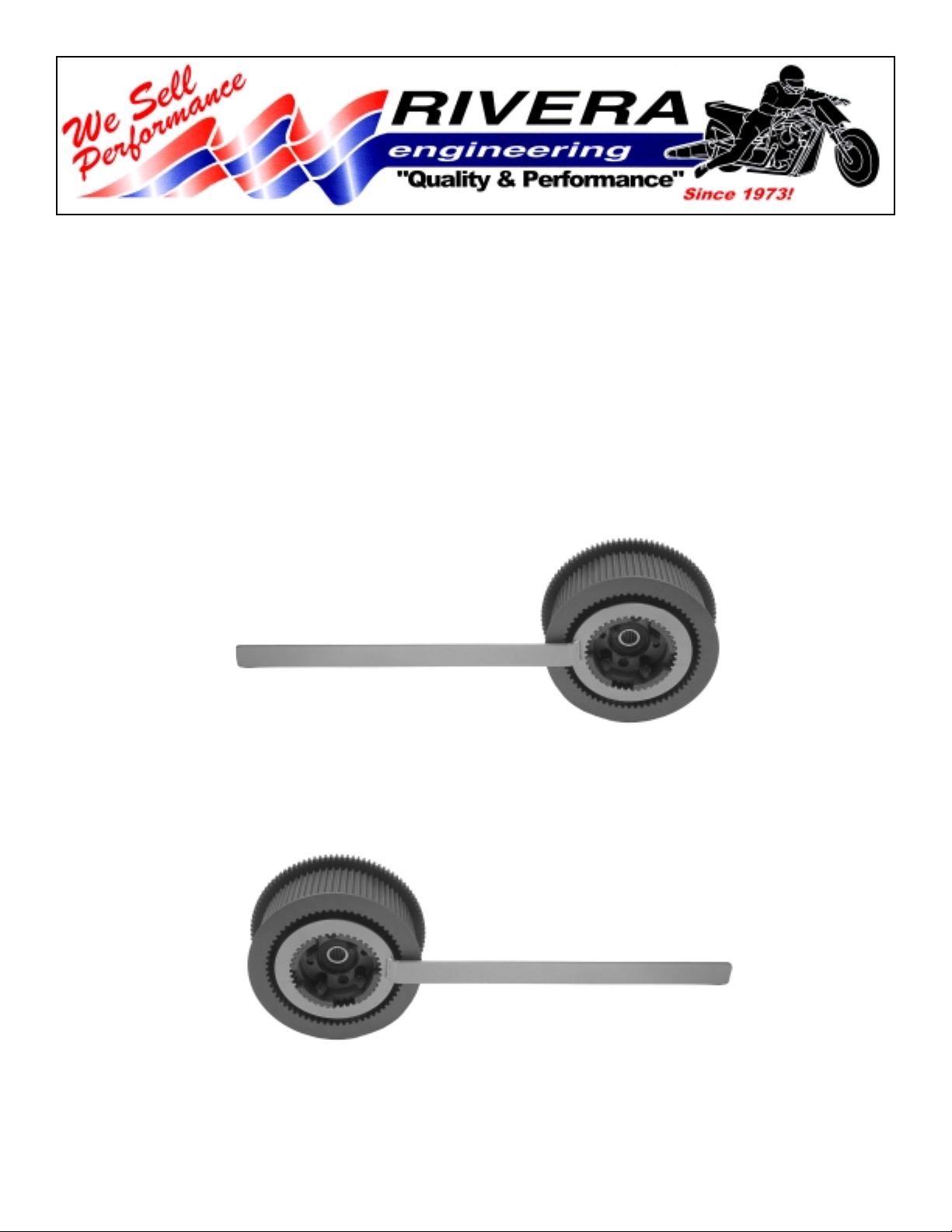
PPCC--33000000 IINNSSTTRRUUCCTTIIOONNSS
PPCC--33000000 IINNSSTTRRUUCCTTIIOONNSS
The PC-3000 enables factory torque specifications to be applied to the clutch hub nut when installing a Rivera Engineering
Pro Clutch, or a Primo Belt Drive kit. The PC-3000 also allows the removal of the clutch hub nut without using an impact
or air wrench. With the PC-3000 engaging the splines in the clutch hub as shown, the handle should be located so that
when the torque is applied to the nut (left handed threads) the clutch hub cannot rotate. Reverse the process when removing the clutch hub nut. Ensure that the teeth of the PC-3000 are fully engaged with the splined portion of the clutch hub.
When tightening the clutch hub (left hand threads) the
PC-3000 can be positioned as shown to hold the clutch
hub immobilized allowing the correct torque specification
to be applied to the nut (counterclockwise pressure).
When loosening the clutch hub nut (left handed
threads) the PC-3000 can be positioned a s
shown to hold the clutch hub as pressure is
applied to loosen the nut (clockwise pressure).
RIVERA ENGINEERING
12450 Whittier Blvd, Whittier, CA 90602
(562) 907-2600 fax (562) 907-2606
LEFT HAND THREADS TIGHTEN COUNTER CLOCKWISE!
LEFT HAND THREADS LOOSEN CLOCKWISE!
