Rivera Primo 1116-0501 User Manual
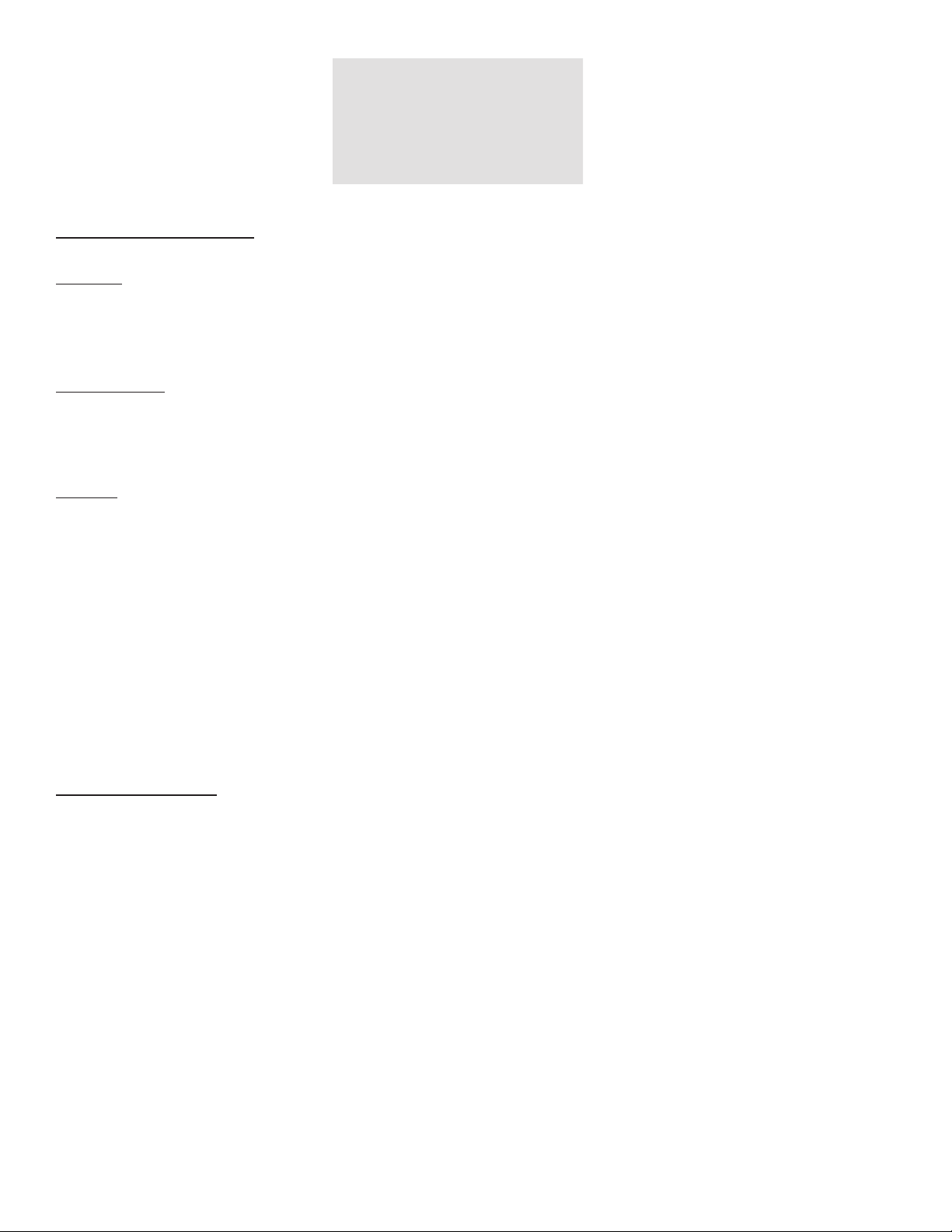
1116-0501 Solid State LED Controller
Wiring Instructions
Voltage
Connect the Red wire to the ignition switch (+12v DC) with 5 amp in-line fuse.
Connect the Black wire to Chassis Ground.
Strobe Control
Connect White/Brown (Strobe Flash Control) to an on/off toggle switch (+12v DC)
Connect the White (Strobe Flash Pattern) wire to a momentary pushbutton switch + 12v DC.
Lighting
To the turn signal lights:
Connect the Blue wire to the Left Turn Signal Light output wire.
Connect the Yellow wire to the Right Turn Signal Light output wire.
From handlebar switch:
Connect the White/Purple wire to the Left Turn Input wire.
Connect the White/Red wire to the Right Turn Input wire.
NOTE: The Green & Purple wires are not used.
Directions for Use
To activate LED’s
With ignition switch on, put toggle switch in ‘on’ position. Lights will activate.
To change LED pattern
With toggle switch in ‘on’ position, hold momentary pushbutton down for approx. 5 seconds. When momentary pushbutton
is released, LED pattern will change.
To Cancel Pattern Strobe For Turn Signal Activation Only
The appropriate LED’s will flash when a turn signal button is depressed. When turn signal is deactivated all LED’s will resume the chosen strobe pattern.
Rivera Primo Inc. ~ 12450 Whittier Blvd. ~ Whittier, CA 90602
562-907-2600 ~ 562-907-2606 fax ~ info1@riveraprimoinc.com
www.riveraprimoinc.com
1108-0025

Rivera Primo Inc. ~ 12450 Whittier Blvd. ~ Whittier, CA 90602
562-907-2600 ~ 562-907-2606 fax ~ info1@riveraprimoinc.com
www.riveraprimoinc.com
