Rigol DS1104Z-S, DS1104Z, DS1074Z-S, DS1074Z User Manual
RIGOL
User’s Guide
DS1000Z Series Digital
Oscilloscope
Jan. 2014
RIGOL Technologies, Inc.

RIGOL
Guaranty and Declaration
Copyright
© 2013 RIGOL Technologies, Inc. All Rights Reserved.
Trademark Information
RIGOL is a registered trademark of RIGOL Technologies, Inc.
Publication Number
UGA17102-1112
Notices
RIGOL products are protected by patent law in and outside of P.R.C.
RIGOL reserves the right to modify or change parts of or all the specifications and pricing policies at company’s sole decision.
Information in this publication replaces all previously corresponding material.
RIGOL shall not be liable for losses caused by either incidental or consequential in connection with the furnishing, use or performance of this manual as well as any information contained.
Any part of this document is forbidden to be copied or photocopied or rearranged without prior written approval of RIGOL.
Product Certification
RIGOL guarantees this product conforms to the national and industrial standards in China as well as the ISO9001:2008 standard and the ISO14001:2004 standard. Other international standard conformance certification is in progress.
Contact Us
If you have any problem or requirement when using our products or this manual, please contact RIGOL.
E-mail: service@rigol.com Websites: www.rigol.com
DS1000Z User’s Guide |
I |

RIGOL
Safety Requirement
General Safety Summary
Please review the following safety precautions carefully before putting the instrument into operation so as to avoid any personal injury or damage to the instrument and any product connected to it. To prevent potential hazards, please use the instrument only specified by this manual.
Use Proper Power Cord.
Only the power cord designed for the instrument and authorized for use within the local country could be used.
Ground The Instrument.
The instrument is grounded through the Protective Earth lead of the power cord. To avoid electric shock, it is essential to connect the earth terminal of power cord to the Protective Earth terminal before any inputs or outputs.
Connect the Probe Correctly.
If a probe is used, do not connect the ground lead to high voltage since it has the isobaric electric potential as ground.
Observe All Terminal Ratings.
To avoid fire or shock hazard, observe all ratings and markers on the instrument and check your manual for more information about ratings before connecting.
Use Proper Overvoltage Protection.
Make sure that no overvoltage (such as that caused by a thunderstorm) can reach the product, or else the operator might expose to danger of electrical shock.
Do Not Operate Without Covers.
Do not operate the instrument with covers or panels removed.
Do Not Insert Anything into the Holes of Fan.
Do not insert anything into the holes of the fan to avoid damaging the instrument.
II |
DS1000Z User’s Guide |

RIGOL
Use Proper Fuse.
Please use the specified fuses.
Avoid Circuit or Wire Exposure.
Do not touch exposed junctions and components when the unit is powered.
Do Not Operate With Suspected Failures.
If you suspect damage occurs to the instrument, have it inspected by qualified service personnel before further operations. Any maintenance, adjustment or replacement especially to circuits or accessories must be performed by RIGOL authorized personnel.
Keep Well Ventilation.
Inadequate ventilation may cause increasing of temperature or damages to the device. So please keep well ventilated and inspect the intake and fan regularly.
Do Not Operate in Wet Conditions.
In order to avoid short circuiting to the interior of the device or electric shock, please do not operate in a humid environment.
Do Not Operate in an Explosive Atmosphere.
In order to avoid damages to the device or personal injuries, it is important to operate the device away from an explosive atmosphere.
Keep Product Surfaces Clean and Dry.
To avoid the influence of dust and/or moisture in air, please keep the surface of device clean and dry.
Electrostatic Prevention.
Operate in an electrostatic discharge protective area environment to avoid damages induced by static discharges. Always ground both the internal and external conductors of the cable to release static before connecting.
Handling Safety.
Please handle with care during transportation to avoid damages to buttons, knob interfaces and other parts on the panels.
DS1000Z User’s Guide |
III |
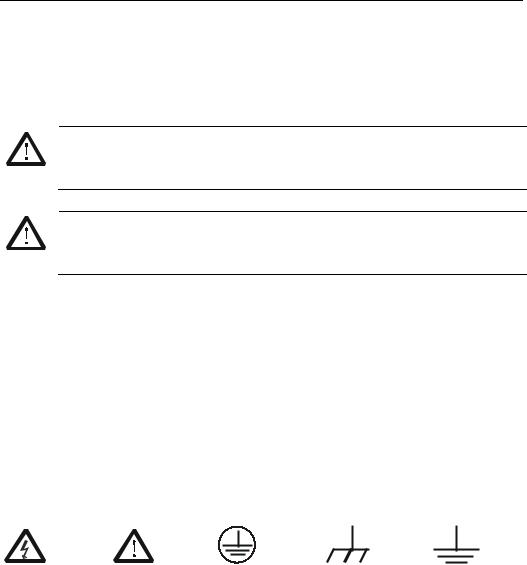
RIGOL
Safety Terms and Symbols
Terms Used in this Manual. These terms may appear in this manual:
WARNING
Warning statements indicate the conditions or practices that could result in injury or loss of life.
CAUTION
Caution statements indicate the conditions or practices that could result in damage to this product or other property.
Terms Used on the Product. These terms may appear on the Product:
DANGER indicates an injury or hazard may immediately happen. WARNING indicates an injury or hazard may be accessible potentially.
CAUTION indicates potential damage to the instrument or other property might occur.
Symbols Used on the Product. These symbols may appear on the product:
Hazardous |
Safety |
Protective |
Chassis |
Test |
Voltage |
Warnning |
Earth |
Ground |
Ground |
|
Terminal |
|
|
|
|
|
|
|
IV |
DS1000Z User’s Guide |

RIGOL
Allgemeine Sicherheits Informationen
Überprüfen Sie diefolgenden Sicherheitshinweise sorgfältigumPersonenschädenoderSchäden am Gerätundan damit verbundenen weiteren Gerätenzu vermeiden. Zur Vermeidung vonGefahren, nutzen Sie bitte das Gerät nur so, wiein diesem Handbuchangegeben.
Um Feuer oder Verletzungen zu vermeiden, verwenden Sie ein ordnungsgemäßes Netzkabel.
Verwenden Sie für dieses Gerät nur das für ihr Land zugelassene und genehmigte Netzkabel.
Erden des Gerätes.
Das Gerät ist durch den Schutzleiter im Netzkabel geerdet. Um Gefahren durch elektrischen Schlag zu vermeiden, ist es unerlässlich, die Erdung durchzuführen. Erst dann dürfen weitere Einoder Ausgänge verbunden werden.
Anschluss einesTastkopfes.
Die Erdungsklemmen der Sonden sindauf dem gleichen Spannungspegel des Instruments geerdet. SchließenSie die Erdungsklemmen an keine hohe Spannung an.
Beachten Sie alle Anschlüsse.
Zur Vermeidung von Feuer oder Stromschlag, beachten Sie alle Bemerkungen und Markierungen auf dem Instrument. Befolgen Sie die Bedienungsanleitung für weitere Informationen, bevor Sie weitere Anschlüsse an das Instrument legen.
Verwenden Sie einen geeigneten Überspannungsschutz.
Stellen Sie sicher, daß keinerlei Überspannung (wie z.B. durch Gewitter verursacht) das Gerät erreichen kann. Andernfallsbestehtfür den Anwender die GefahreinesStromschlages.
Nicht ohne Abdeckung einschalten.
Betreiben Sie das Gerät nicht mit entfernten Gehäuse-Abdeckungen.
Betreiben Sie das Gerät nicht geöffnet.
Der Betrieb mit offenen oder entfernten Gehäuseteilen ist nicht zulässig. Nichts in entsprechende Öffnungen stecken (Lüfter z.B.)
Passende Sicherung verwenden.
Setzen Sie nur die spezifikationsgemäßen Sicherungen ein.
Vermeiden Sie ungeschützte Verbindungen.
DS1000Z User’s Guide |
V |

RIGOL
Berühren Sie keine unisolierten Verbindungen oder Baugruppen, während das Gerät in Betrieb ist.
Betreiben Sie das Gerät nicht im Fehlerfall.
Wenn Sie am Gerät einen Defekt vermuten, sorgen Sie dafür, bevor Sie das Gerät wieder betreiben, dass eine Untersuchung durch qualifiziertes Kundendienstpersonal durchgeführt wird.Jedwede Wartung, Einstellarbeiten oder Austausch von Teilen am Gerät, sowie am Zubehör dürfen nur von RIGOL autorisiertem Personal durchgeführt werden.
Belüftung sicherstellen.
Unzureichende Belüftung kann zu Temperaturanstiegen und somit zu thermischen Schäden am Gerät führen. Stellen Sie deswegen die Belüftung sicher und kontrollieren regelmäßig Lüfter und Belüftungsöffnungen.
Nicht in feuchter Umgebung betreiben.
Zur Vermeidung von Kurzschluß im Geräteinneren und Stromschlag betreiben Sie das Gerät bitte niemals in feuchter Umgebung.
Nicht in explosiver Atmosphäre betreiben.
Zur Vermeidung von Personenund Sachschäden ist es unumgänglich, das Gerät ausschließlich fernab jedweder explosiven Atmosphäre zu betreiben.
Geräteoberflächen sauber und trocken halten.
Um den Einfluß von Staub und Feuchtigkeit aus der Luft auszuschließen, halten Sie bitte die Geräteoberflächen sauber und trocken.
Schutz gegen elektrostatische Entladung (ESD).
Sorgen Sie für eine elektrostatisch geschützte Umgebung, um somit Schäden und Funktionsstörungen durch ESD zu vermeiden. Erden Sie vor dem Anschluß immer Innenund Außenleiter der Verbindungsleitung, um statische Aufladung zu entladen.
Die richtige Verwendung desAkku.
Wenneine Batterieverwendet wird, vermeiden Sie hohe Temperaturen bzw. Feuer ausgesetzt werden.Bewahren Sie es außerhalbder Reichweitevon Kindern auf.UnsachgemäßeÄnderung derBatterie(Anmerkung:Lithium-Batterie)kann zu einer Explosion führen. VerwendenSie nur von RIGOLangegebenenAkkus.
Sicherer Transport.
Transportieren Sie das Gerät sorgfältig (Verpackung!), um Schäden an Bedienelementen, Anschlüssen und anderen Teilen zu vermeiden.
VI |
DS1000Z User’s Guide |
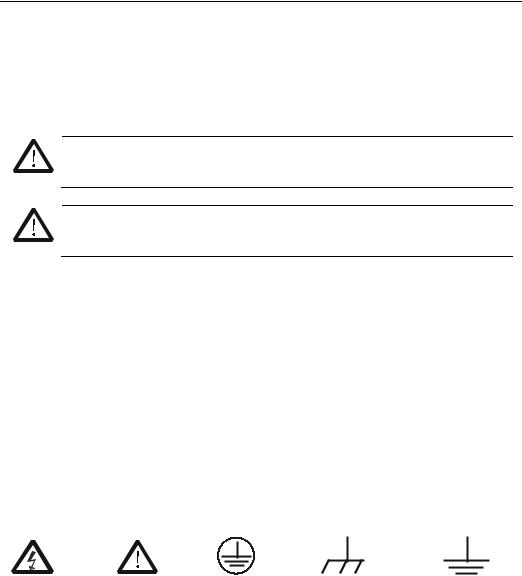
RIGOL
Sicherheits Begriffe und Symbole
Begriffe in diesem Guide. Diese Begriffe können in diesem Handbuch auftauchen:
WARNING
Die Kennzeichnung WARNING beschreibt Gefahrenquellen die leibliche Schäden oder den Tod von Personen zur Folge haben können.
CAUTION
Die Kennzeichnung Caution (Vorsicht) beschreibt Gefahrenquellen die Schäden am Gerät hervorrufen können.
Begriffe auf dem Produkt. Diese Bedingungen können auf dem Produkt erscheinen:
DANGER weist auf eine Verletzung oder Gefährdung hin, die sofort geschehen kann.
WARNING weist auf eine Verletzung oder Gefährdung hin, die möglicherweise nicht sofort geschehen.
CAUTION bedeutet, dass eine mögliche Beschädigung des Instruments oder anderer Gegenstände auftreten kann.
Symbole auf dem Produkt. Diese Symbole können auf dem Produkt erscheinen:
GefährlicheS Sicherheits- Schutz-erde Gehäusemasse Erde pannung Hinweis
DS1000Z User’s Guide |
VII |
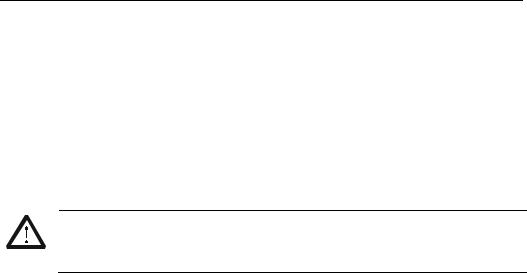
RIGOL
Measurement Category
Measurement Category
DS1000Z series digital oscilloscopes can make measurements in Measurement Category I.
WARNING
This oscilloscope can only be used for measurements within its specified measurement categories.
Measurement Category Definitions
Measurement category I is for measurements performed on circuits not directly connected to MAINS. Examples are measurements on circuits not derived from MAINS, and specially protected (internal) MAINS derived circuits. In the latter case, transient stresses are variable; for that reason, the transient withstand capability of the equipment is made known to the user.
Measurement category II is for measurements performed on circuits directly connected to the low voltage installation. Examples are measurements on household appliances, portable tools and similar equipment.
Measurement category III is for measurements performed in the building installation. Examples are measurements on distribution boards, circuit-breakers, wiring, including cables, bus-bars, junction boxes, switches, socket-outlets in the fixed installation, and equipment for industrial use and some other equipment, for example. Stationary motors with permanent connection to the fixed installation.
Measurement category IV is for measurements performed at the source of the low-voltage installation. Examples are electricity meters and measurements on primary overcurrent protection devices and ripple control units.
VIII |
DS1000Z User’s Guide |
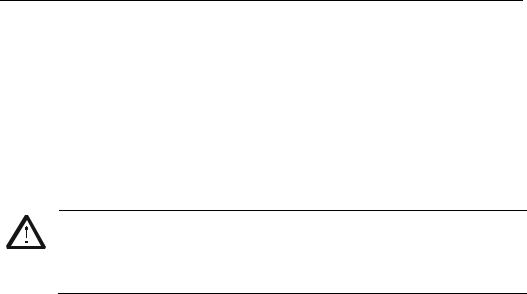
RIGOL
Ventilation Requirement
This oscilloscope uses fan to force cooling. Please make sure that the air intake and exhaust areas are free from obstructions and have free air. When using the oscilloscope in a bench-top or rack setting, provide at least 10 cm clearance beside, above and behind the instrument for adequate ventilation.
WARNING
Inadequate ventilation may cause temperature increase which would damage the instrument. So please keep the instrument well ventilated during operation and inspect the intake and fan regularly.
DS1000Z User’s Guide |
IX |
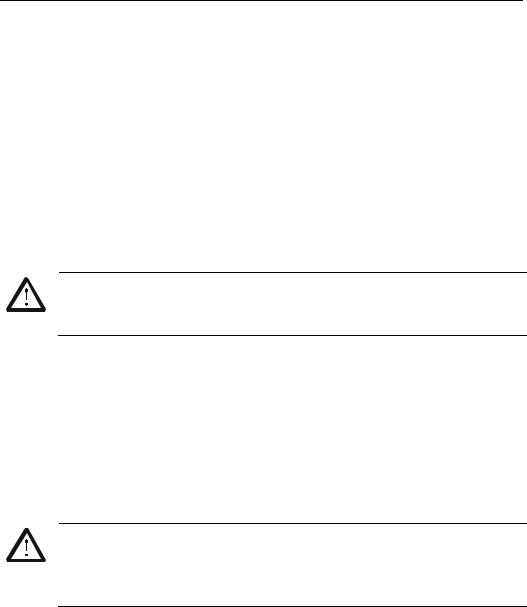
RIGOL
Working Environment
Temperature
Operating: 0 to +50
Non-operating: -40 to +70
Humidity
0 to +30 ≤95 relative humidity +30 to +40 ≤75 relative humidity +40 to +50 ≤45 relative humility
WARNING
To avoid short circuit inside the instrument or electric shock, please do not operate in humid environment.
Altitude
Operating: less than 3 km
Non-operating: less than 15 km
Installation (overvoltage) Category
This product is powered by mains conforming to installation (overvoltage) category II.
WARNING
Make sure that no overvoltage (such as that caused by thunderbolt) can reach the product, or else the operator might expose to danger of electric shock.
Installation (overvoltage) Category Definitions
Installation (overvoltage) category I refers to signal level which is applicable to equipment measurement terminals connected to the source circuit. In these terminals, precautions are done to limit the transient voltage to the corresponding low level.
Installation (overvoltage) category II refers to the local power distribution level which is applicable to equipment connected to the AC line (AC power).
X |
DS1000Z User’s Guide |

RIGOL
Pollution Degree
Degree 2
Pollution Degree Definitions
Pollution degree 1: No pollution or only dry, non-conductive pollution occurs. The pollution has no influence. For example: a clean room or air-conditioned office environment.
Pollution degree 2: Normally only dry, non-conductive pollution occurs. Occasionally a temporary conductivity caused by condensation may occur. For example: general indoor environment.
Pollution degree 3: Conductive pollution occurs, or dry, non-conductive pollution occurs which becomes conductive due to condensation which is expected. For example: sheltered outdoor environment.
Pollution degree 4: Pollution that generates persistent conductivity through conductive dust, rain, or snow. For example: outdoor locations.
Safety Class
Class 1 – Grounded Product
DS1000Z User’s Guide |
XI |
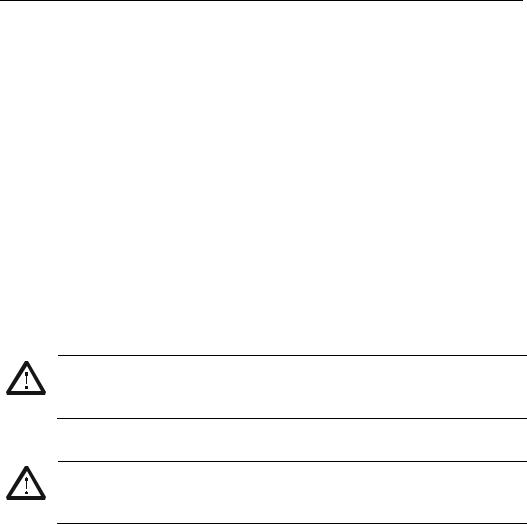
RIGOL
General Care and Cleaning
General Care:
Do not store or leave the instrument in where the instrument will be exposed to direct sunlight for long periods of time.
Cleaning:
Clean the instrument regularly according to its operating conditions. To clean the exterior surface, perform the following steps:
1.Disconnect the instrument from all power sources.
2.Clean the loose dust on the outside of the instrument with a lintfree cloth (with mild detergent or water). When cleaning the LCD, take care to avoid scarifying it.
CAUTION
To avoid damages to the instrument, do not expose them to liquids which have causticity.
WARNING
To avoid injury resulting from short circuit, make sure the instrument is completely dry before reconnecting it to a power source.
XII |
DS1000Z User’s Guide |
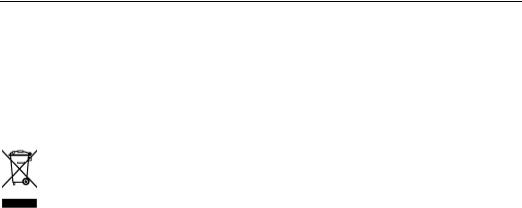
RIGOL
Environmental Considerations
The following symbol indicates that this product complies with the WEEE Directives 2002/96/EC.
Product End-of-Life Handling
The equipment may contain substances that could be harmful to the environment or human health. In order to avoid release of such substances into the environment and harm to human health, we encourage you to recycle this product in an appropriate system that will ensure that most of the materials are reused or recycled appropriately. Please contact your local authorities for disposal or recycling information.
DS1000Z User’s Guide |
XIII |
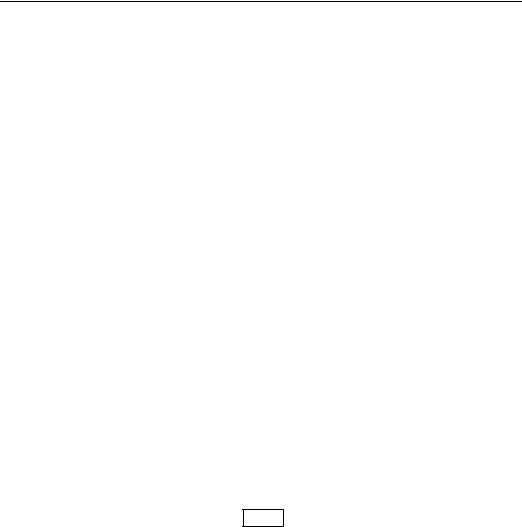
RIGOL
DS1000Z Series Overview
DS1000Z is a high-performance digital oscilloscope developed on the basis of the UltraVision technique. DS1000Z, featuring rather deep memory depth, ultra-wide dynamic range, superb waveform capture rate and all-round trigger functions, is an invaluable debug instrument in various fields (such as communication, cosmonautics, national defense, embedded system, computer, research and education) and is the one with the most complete functions and most outstanding specification among the digital oscilloscopes with 100 MHz bandwidth.
Main features:
100 MHz and 70 MHz bandwidth.
UltraVision technique.
1 GSa/s maximum real-time sample rate.
30,000 wfms/s (dots display) waveform capture rate.
Real-time hardware waveform recording, waveform playback functions. Up to 60,000 frames of waveform can be recorded.
24 Mpts maximum memory depth (option) and 12 Mpts standard memory depth.
Multi-degree gray scale display.
Low noise, 1 mV/div to 10 V/div ultra-wide vertical dynamic range.
7.0 inches, WVGA (800*480) 160,000 color TFT LCD, vivid picture, low power consumption and long service life.
Adjustable brightness of analog channel waveform.
Auto setting of waveform display (AUTO).
15 kinds of trigger functions including multiple protocol triggers.
Standard parallel decoding and multiple serial decoding options.
Auto measurements of 32 waveform parameters and measurement functions with statistic.
Precise delayed sweep function.
Built-in FFT function.
Pass/Fail test function.
Multiple waveform math operation functions.
Built-in dual-channel, 25 MHz signal source function (only available for DS1000Z-S).
Standard configuration interfaces: USB Device, USB Host, LAN and GPIB (optional).
Conform to LXI Core Device 2011 class instrument standards. Enable quick,
XIV |
DS1000Z User’s Guide |

RIGOL
economic and efficient creation and reconfiguration of test system.
Support remote command control.
Embedded help enables easier information access.
Support multiple languages and Chinese/English input.
Novel and delicate industrial design and easier operation.
DS1000Z User’s Guide |
XV |

RIGOL
Document Overview
Subjects in this Manual:
Chapter 1 Quick Start
Provide information about preparations before using the instrument and a brief introduction of the instrument.
Chapter 2 To Set the Vertical System
Introduce the functions of the vertical system of the oscilloscope.
Chapter 3 To Set the Horizontal System
Introduce the functions of the horizontal system of the oscilloscope.
Chapter 4 To Set the Sample System
Introduce the functions of the sample system of the oscilloscope.
Chapter 5 To Trigger the Oscilloscope
Introduce the trigger mode, trigger coupling, trigger holdoff, external trigger and various trigger types of the oscilloscope.
Chapter 6 To Make Measurements
Introduce how to make math operation, cursor measurement and auto measurement.
Chapter 7 Protocol Decoding
Introduce how to decode the input signal using those common protocols.
Chapter 8 Reference Waveform
Introduce how to compare the input waveform with the reference waveform.
Chapter 9 Pass/Fail Test
Introduce how to monitor the input signal using the Pass/Fail test.
Chapter 10 Waveform Record
Introduce how to analyze the input signal using waveform record.
Chapter 11 Display Control
Introduce how to control the display of the oscilloscope.
Chapter 12 Signal Source
Introduce how to use the built-in signal source.
XVI |
DS1000Z User’s Guide |
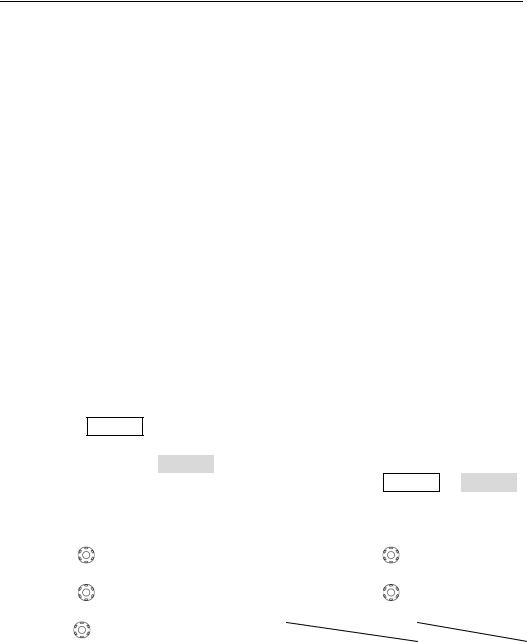
RIGOL
Chapter 13 Store and Recall
Introduce how to store and recall the measurement result and the setting of the oscilloscope.
Chapter 14 System Function Setting
Introduce how to set the remote interface and system-related functions.
Chapter 15 Remote Control
Introduce how to control the oscilloscope remotely.
Chapter 16 Troubleshooting
Introduce how to deal with common failures of the oscilloscope.
Chapter 17 Specifications
Provide the specifications and general specifications of the oscilloscope.
Chapter 18 Appendix
Provide common information such as options and accessories.
Format Conventions in this Manual:
1.Front panel key: denoted by the format of “Text Box + Button Name (Bold)”, for example, Storage.
2.Menu softkey: denoted by the format of “Character Shading + Menu Word (Bold)”, for example, Storage.
3.Operation steps: denoted by the arrow “”, for example, Storage Storage.
4.Knob: the expression method of each knob is as shown in the “Logo” column in
the table below.
Logo |
|
|
|
|
Knob |
|
Logo |
|
Knob |
|
|||
VERTICAL |
|
|
|
|
Vertical Scale Knob |
|
HORIZONTAL |
|
|
|
Horizontal |
|
|
SCALE |
|
|
|
|
|
|
SCALE |
|
Scale Knob |
|
|||
VERTICAL |
|
|
|
|
Vertical Position |
|
HORIZONTAL |
|
|
|
Horizontal |
|
|
POSITION |
|
|
|
|
Knob |
|
POSITION |
|
Position Knob |
|
|||
TRIGGER |
LEVEL |
Trigger Level Knob |
|
|
|
|
|
|
|
||||
|
|
|
|
|
|
|
|
|
|
|
|
|
|
DS1000Z User’s Guide |
XVII |

RIGOL
Content Conventions in this Manual:
DS1000Z series includes the following models. This manual takes DS1104Z-S for example and the descriptions here have contained all the functions and performances of other models.
Model |
Analog bandwidth |
Channels |
Cahnnels for signal source |
DS1104Z |
100 MHz |
4 |
-- |
|
|
|
|
DS1074Z |
70 MHz |
4 |
-- |
|
|
|
|
DS1104Z-S |
100 MHz |
4 |
2 |
|
|
|
|
DS1074Z-S |
70 MHz |
4 |
2 |
|
|
|
|
XVIII |
DS1000Z User’s Guide |
Contents |
RIGOL |
Contents
Guaranty and Declaration ......................................................................... |
I |
Safety Requirement ................................................................................ |
II |
General Safety Summary........................................................................... |
II |
Safety Terms and Symbols ....................................................................... |
IV |
Allgemeine Sicherheits Informationen......................................................... |
V |
Sicherheits Begriffe und Symbole ............................................................. |
VII |
Measurement Category .......................................................................... |
VIII |
Ventilation Requirement........................................................................... |
IX |
Working Environment ............................................................................... |
X |
General Care and Cleaning ...................................................................... |
XII |
Environmental Considerations................................................................. |
XIII |
DS1000Z Series Overview.................................................................... |
XIV |
Document Overview............................................................................. |
XVI |
Chapter 1 Quick Start ......................................................................... |
1-1 |
General Inspection ................................................................................ |
1-2 |
Appearance and Dimensions................................................................... |
1-3 |
To Prepare the Oscilloscope for Use......................................................... |
1-4 |
To Adjust the Supporting Legs.......................................................... |
1-4 |
To Connect to Power Supply............................................................. |
1-5 |
Power-on Inspection ....................................................................... |
1-6 |
To Connect the Probe...................................................................... |
1-7 |
Function Inspection......................................................................... |
1-8 |
Probe Compensation ...................................................................... |
1-10 |
Front Panel Overview............................................................................ |
1-11 |
Rear Panel Overview............................................................................. |
1-12 |
Front Panel Function Overview............................................................... |
1-14 |
VERTICAL ..................................................................................... |
1-14 |
Source.......................................................................................... |
1-15 |
HORIZONTAL ................................................................................ |
1-15 |
TRIGGER ...................................................................................... |
1-16 |
CLEAR .......................................................................................... |
1-16 |
AUTO............................................................................................ |
1-16 |
DS1000Z User’s Guide |
XIX |
RIGOL |
Contents |
RUN/STOP .................................................................................... |
1-17 |
SINGLE......................................................................................... |
1-17 |
Knob ............................................................................................ |
1-17 |
Function Menu .............................................................................. |
1-18 |
Print............................................................................................. |
1-19 |
User Interface...................................................................................... |
1-20 |
Parameter Setting Methods ................................................................... |
1-24 |
To Use the Security Lock....................................................................... |
1-25 |
To Use the Built-in Help System............................................................. |
1-26 |
Chapter 2 To Set the Vertical System................................................. |
2-1 |
To Enable the Channel............................................................................ |
2-2 |
Channel Coupling................................................................................... |
2-3 |
Bandwidth Limit..................................................................................... |
2-3 |
Probe Ratio ........................................................................................... |
2-4 |
Waveform Invert.................................................................................... |
2-5 |
Vertical Scale......................................................................................... |
2-5 |
Vertical Expansion.................................................................................. |
2-6 |
Amplitude Unit....................................................................................... |
2-6 |
Channel Label........................................................................................ |
2-7 |
Delay Calibration.................................................................................... |
2-8 |
Chapter 3 To Set the Horizontal System ............................................ |
3-1 |
Delayed Sweep ...................................................................................... |
3-2 |
Time Base Mode .................................................................................... |
3-4 |
YT Mode......................................................................................... |
3-4 |
XY Mode......................................................................................... |
3-5 |
Roll Mode ....................................................................................... |
3-8 |
Chapter 4 To Set the Sample System ................................................. |
4-1 |
Acquisition Mode.................................................................................... |
4-2 |
Normal ........................................................................................... |
4-2 |
Average.......................................................................................... |
4-2 |
Peak Detect .................................................................................... |
4-3 |
High Resolution ............................................................................... |
4-3 |
Sin(x)/x................................................................................................. |
4-4 |
Sample Rate.......................................................................................... |
4-4 |
Memory Depth....................................................................................... |
4-6 |
Antialiasing............................................................................................ |
4-7 |
XX |
DS1000Z User’s Guide |
Contents |
RIGOL |
Chapter 5 To Trigger the Oscilloscope |
................................................5-1 |
Trigger Source ...................................................................................... |
5-2 |
Trigger Mode ........................................................................................ |
5-3 |
Trigger Coupling.................................................................................... |
5-5 |
Trigger Holdoff...................................................................................... |
5-6 |
Noise Rejection ..................................................................................... |
5-7 |
Trigger Type ......................................................................................... |
5-8 |
Edge Trigger................................................................................... |
5-9 |
Pulse Trigger ................................................................................. |
5-10 |
Slope Trigger................................................................................. |
5-12 |
Video Trigger................................................................................. |
5-16 |
Pattern Trigger .............................................................................. |
5-18 |
Duration Trigger ............................................................................ |
5-20 |
Setup/Hold Trigger (Option)............................................................ |
5-22 |
TimeOut Trigger (Option) ............................................................... |
5-24 |
Runt Trigger (Option) ..................................................................... |
5-26 |
Windows Trigger (Option)............................................................... |
5-29 |
Delay Trigger (Option).................................................................... |
5-31 |
Nth Edge Trigger (Option)............................................................... |
5-33 |
RS232 Trigger (Option)................................................................... |
5-35 |
I2C Trigger (Option)....................................................................... |
5-37 |
SPI Trigger (Option)....................................................................... |
5-40 |
Trigger Output Connector...................................................................... |
5-42 |
Chapter 6 To Make Measurements.................................................... |
6-43 |
Math Operation .................................................................................... |
6-44 |
Addition ........................................................................................ |
6-44 |
Substraction .................................................................................. |
6-45 |
Multiplication................................................................................. |
6-45 |
Division......................................................................................... |
6-46 |
FFT .............................................................................................. |
6-47 |
“AND” Operation............................................................................ |
6-50 |
“OR” Operation.............................................................................. |
6-52 |
“XOR” Operation ............................................................................ |
6-53 |
“NOT” Operation............................................................................ |
6-54 |
Integrate ...................................................................................... |
6-55 |
Differentiate .................................................................................. |
6-55 |
Square Root .................................................................................. |
6-56 |
DS1000Z User’s Guide |
XXI |
RIGOL |
|
|
|
Contents |
Base 10 Logarithm......................................................................... |
6-57 |
|||
Natural Logarithm.......................................................................... |
6-57 |
|||
Exponential................................................................................... |
6-58 |
|||
Absolute Value .............................................................................. |
6-59 |
|||
Auto Measurement............................................................................... |
6-60 |
|||
|
|
|
|
|
Quick Measurement after |
AUTO |
...................................................... |
6-60 |
|
One-key Measurement of 32 Parameters.......................................... |
6-61 |
|||
Frequency Counter Measurement.................................................... |
6-67 |
|||
Measurement Setting ..................................................................... |
6-68 |
|||
To Clear the Measurement.............................................................. |
6-69 |
|||
All Measurement............................................................................ |
6-70 |
|||
Statistic Function ........................................................................... |
6-71 |
|||
Cursor Measurement ............................................................................ |
6-72 |
|||
Manual Mode ................................................................................ |
6-73 |
|||
Track Mode ................................................................................... |
6-76 |
|||
Auto Mode .................................................................................... |
6-78 |
|||
XY Cursor Measurement................................................................. |
6-79 |
|||
Chapter 7 |
Protocol Decoding ............................................................. |
7-1 |
||
Parallel Decoding ................................................................................... |
7-2 |
|||
RS232 Decoding (Option) ....................................................................... |
7-7 |
|||
I2C Decoding (Option).......................................................................... |
7-13 |
|||
SPI Decoding (Option).......................................................................... |
7-17 |
|||
Chapter 8 |
Reference Waveform ......................................................... |
8-1 |
||
To Enable REF Function .......................................................................... |
8-2 |
|||
To Select REF Source.............................................................................. |
8-2 |
|||
To Adjust REF Waveform Display ............................................................. |
8-2 |
|||
To Save to Internal Memory .................................................................... |
8-3 |
|||
To Set the Color..................................................................................... |
8-3 |
|||
To reset the REF waveform ..................................................................... |
8-3 |
|||
To Export to Internal or External Memory ................................................. |
8-3 |
|||
To Import from Internal or External Memory............................................. |
8-4 |
|||
Chapter 9 |
Pass/Fail Test.................................................................... |
9-1 |
||
To Enable Pass/Fail Test.......................................................................... |
9-2 |
|||
To Select Source .................................................................................... |
9-2 |
|||
Mask Range........................................................................................... |
9-2 |
|||
Test and Ouput...................................................................................... |
9-3 |
|||
XXII |
DS1000Z User’s Guide |
Contents |
|
RIGOL |
To Save the Test Mask ........................................................................... |
9-4 |
|
To Load the Test Mask ........................................................................... |
9-4 |
|
Chapter 10 |
Waveform Record ...................................................... |
10-1 |
Playback Setting................................................................................... |
10-2 |
|
Record Setting ..................................................................................... |
10-3 |
|
Chapter 11 |
Display Control .......................................................... |
11-1 |
To Select the Display Type..................................................................... |
11-2 |
|
To Set the Persistence Time .................................................................. |
11-3 |
|
To Set the Waveform Intensity............................................................... |
11-5 |
|
To Set the Screen Grid .......................................................................... |
11-5 |
|
To Set the Grid Brightness..................................................................... |
11-5 |
|
Chapter 12 |
Signal Source............................................................. |
12-1 |
To Output Basic Waveform .................................................................... |
12-2 |
|
To Output Sine Waveform............................................................... |
12-2 |
|
To Output Square Waveform ........................................................... |
12-4 |
|
To Output Ramp Waveform............................................................. |
12-4 |
|
To Output Pulse Waveform.............................................................. |
12-5 |
|
To Output DC Waveform................................................................. |
12-5 |
|
To Output Noise Waveform ............................................................. |
12-6 |
|
To Output Built-In Waveform ................................................................. |
12-7 |
|
To Output Arbitrary Waveform ............................................................. |
12-12 |
|
To Select Waveform ..................................................................... |
12-14 |
|
To Create Waveform..................................................................... |
12-14 |
|
To Edit Waveform ........................................................................ |
12-16 |
|
Modulation ........................................................................................ |
|
12-18 |
AM ............................................................................................. |
|
12-18 |
FM ............................................................................................. |
|
12-20 |
Chapter 13 |
Store and Recall......................................................... |
13-1 |
Storage System.................................................................................... |
13-2 |
|
Storage Type |
....................................................................................... |
13-3 |
Internal Storage and Recall ................................................................... |
13-5 |
|
External Storage and Recall................................................................... |
13-6 |
|
Disk Management................................................................................. |
13-7 |
|
To Select File Type ......................................................................... |
13-8 |
|
To Create a New File or Folder ........................................................ |
13-9 |
|
DS1000Z User’s Guide |
XXIII |
RIGOL |
|
Contents |
To Delete a File or Folder.............................................................. |
13-12 |
|
To Rename a File or Folder ........................................................... |
13-13 |
|
To Clear the Local Memory ........................................................... |
13-13 |
|
Factory.............................................................................................. |
|
13-14 |
Chapter 14 |
System Function Setting............................................ |
14-1 |
Remote Interface Configuration............................................................. |
14-2 |
|
LAN Setting................................................................................... |
14-2 |
|
To Select USB Device ..................................................................... |
14-6 |
|
To Set the GPIB Address ................................................................ |
14-6 |
|
System-related .................................................................................... |
14-7 |
|
Sound .......................................................................................... |
|
14-7 |
Language ..................................................................................... |
14-7 |
|
System Information ....................................................................... |
14-8 |
|
Power-on Recall............................................................................. |
14-8 |
|
Self-calibration .............................................................................. |
14-9 |
|
Option Management .................................................................... |
14-10 |
|
Auto Options............................................................................... |
14-11 |
|
Key Lock..................................................................................... |
|
14-12 |
Chapter 15 |
Remote Control ......................................................... |
15-1 |
Remote Control via USB........................................................................ |
15-2 |
|
Remote Control via LAN........................................................................ |
15-6 |
|
Remote Control via GPIB....................................................................... |
15-9 |
|
Chapter 16 |
Troubleshooting ........................................................ |
16-1 |
Chapter 17 |
Specifications............................................................ |
17-1 |
Chapter 18 |
Appendix ................................................................... |
18-1 |
Appendix A: Accessories and Options ..................................................... |
18-1 |
|
Appendix B: Warranty........................................................................... |
18-2 |
|
Index........................................................................................................ |
|
1 |
XXIV |
DS1000Z User’s Guide |
Chapter 1 Quick Start |
RIGOL |
Chapter 1 Quick Start
This chapter introduces the preparations when using the oscilloscope for the first time, the front panel, rear panel and user interface of the oscilloscope as well as the using method of the built-in help system.
The contents of this chapter:
General Inspection
Appearance and Dimensions
To Prepare the Oscilloscope for Use
Front Panel Overview
Rear Panel Overview
Front Panel Function Overview
User Interface
Parameter Setting Methods
To Use the Security Lock
To Use the Built-in Help System
DS1000Z User’s Guide |
1-1 |
RIGOL |
Chapter 1 Quick Start |
General Inspection
1.Inspect the shipping container for damage.
Keep the damaged shipping container or cushioning material until the contents of the shipment have been checked for completeness and the instrument has passed both electrical and mechanical tests.
The consigner or carrier shall be liable for the damage to instrument resulting from shipment. RIGOL would not be responsible for free maintenance/rework or replacement of the unit.
2.Inspect the instrument.
In case of any damage, or defect, or failure, notify your RIGOL sales representative.
3.Check the Accessories
Please check the accessories according to the packing lists. If the accessories are incomplete or damaged, please contact your RIGOL sales representative.
1-2 |
DS1000Z User’s Guide |
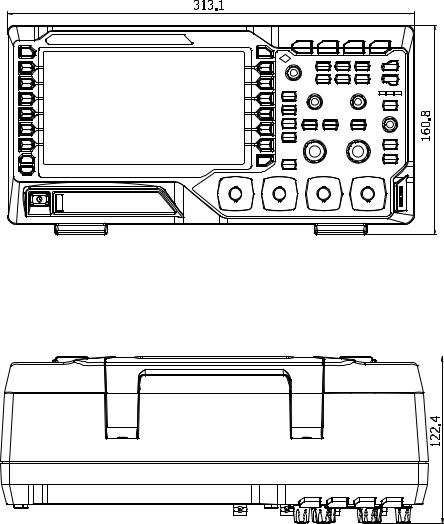
Chapter 1 Quick Start |
RIGOL |
Appearance and Dimensions
Figure 1-1 Front View |
Unit: mm |
Figure 1-2 Top View |
Unit: mm |
DS1000Z User’s Guide |
1-3 |
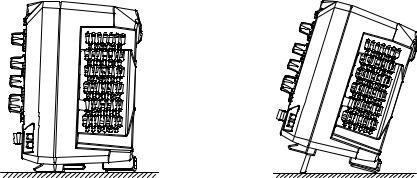
RIGOL |
Chapter 1 Quick Start |
To Prepare the Oscilloscope for Use
To Adjust the Supporting Legs
Adjust the supporting legs properly to use them as stands to tilt the oscilloscope upwards for stable placement of the oscilloscope as well as better operation and observation.
Figure 1-3 To Adjust the Supporting Legs
1-4 |
DS1000Z User’s Guide |
