Page 1

Ricoh Aficio GX5050N
15.5 PPM Color • 19.5 PPM
Monochrome Inkjet Printer*
Test period duration: Two months, including a 16,500-
impression durability test.
MAY 2007
Ricoh Aficio GX5050N
BUYERS LABORATORY INC. Lab Test Report
A Comprehensive BLI Laboratory Evaluation
Reliability ..............................................Excellent
Misfeeds ...................................................... 0
Service Calls ................................................. 0
Print Quality .......................................... Very Good
Color Photographic Images ........................... Good
Color Business Graphics ............................... Good
Black Text .........................................Very Good
Black Line Art ........................................... Good
Halftone Range .................................... Excellent
Halftone Fill ......................................Very Good
Black Solids .......................................Very Good
Wicking .................................................. Good
Ink Bleed ................................................ Good
Pricing Analysis ....................................... Very Good
Supplies Cost Per Page (Color/Black) ....9.218¢/1.612¢
Ease of Use ............................................. Excellent
Status Information .................................... Excellent
* In “Standard” mode, the unit’s default setting. 30 ppm in color
and black in High Speed Draft mode.
1
Suggested retail price: $369
Manufacturer: Ricoh Corporation; West Caldwell, NJ; made in China.
Maximum monthly duty cycle: Up to 33,000 impressions.
BLI’s recommended monthly volume for optimum performance: Up to 3,500 impressions.
Type: Desktop, color piezo inkjet printer.
GENERAL APPRAISAL
ALSO INSIDE
Specications
Certicate of
Reliability
Ratings scale:
Excellent, Very
Good, Good, Fair
and Poor.
Offering awless reliability and admirable productivity, the Ricoh Acio
GX5050N provided an exceptional overall performance in BLI's tests. In
addition to completing its 16,500-impression test with no service required
and not even a single misfeed, the competitively priced unit proved to be
economical as well, featuring the a cost per page that is among the lowest
for comparable inkjet printers.
With a rated speed of 19.5 ppm in black and 15.5 ppm in color in the default
Standard mode (the unit features speeds of up to 30 ppm in black and color
when printing in High Speed Draft mode) and support for up to legal-size output,
LAB TEST
This report has been reproduced with the written permission of Buyers Laboratory Inc. Any duplication of this report, in whole or part, in any form or manner,
© 2007 Buyers Laboratory Inc. WARNING: This material is copyrighted by Buyers Laboratory Inc. and is the sole property of Buyers Laboratory. Duplication of this proprietary report or excerpts from this report, in any man-
ner, whether printed or electronic (including, but not limited to, copying, faxing, scanning or use on a fax-back system), is illegal and strictly forbidden without written permission from Buyers Laboratory. Violators will be pros-
without the written permission of Buyers Laboratory, is unlawful and violators will be prosecuted. © 2007 Buyers Laboratory Inc. To purchase reprints,
ecuted to the fullest extent of the law. To purchase reprints of any BLI reports or articles, contact BLI at (201) 488-0404. Buyers Laboratory Inc., 20 Railroad Avenue, Hackensack, NJ 07601. Contact us at info@buyerslab.com.
contact BLI at (201) 488-0404 (x17) or at info@buyerslab.com.
Page 2
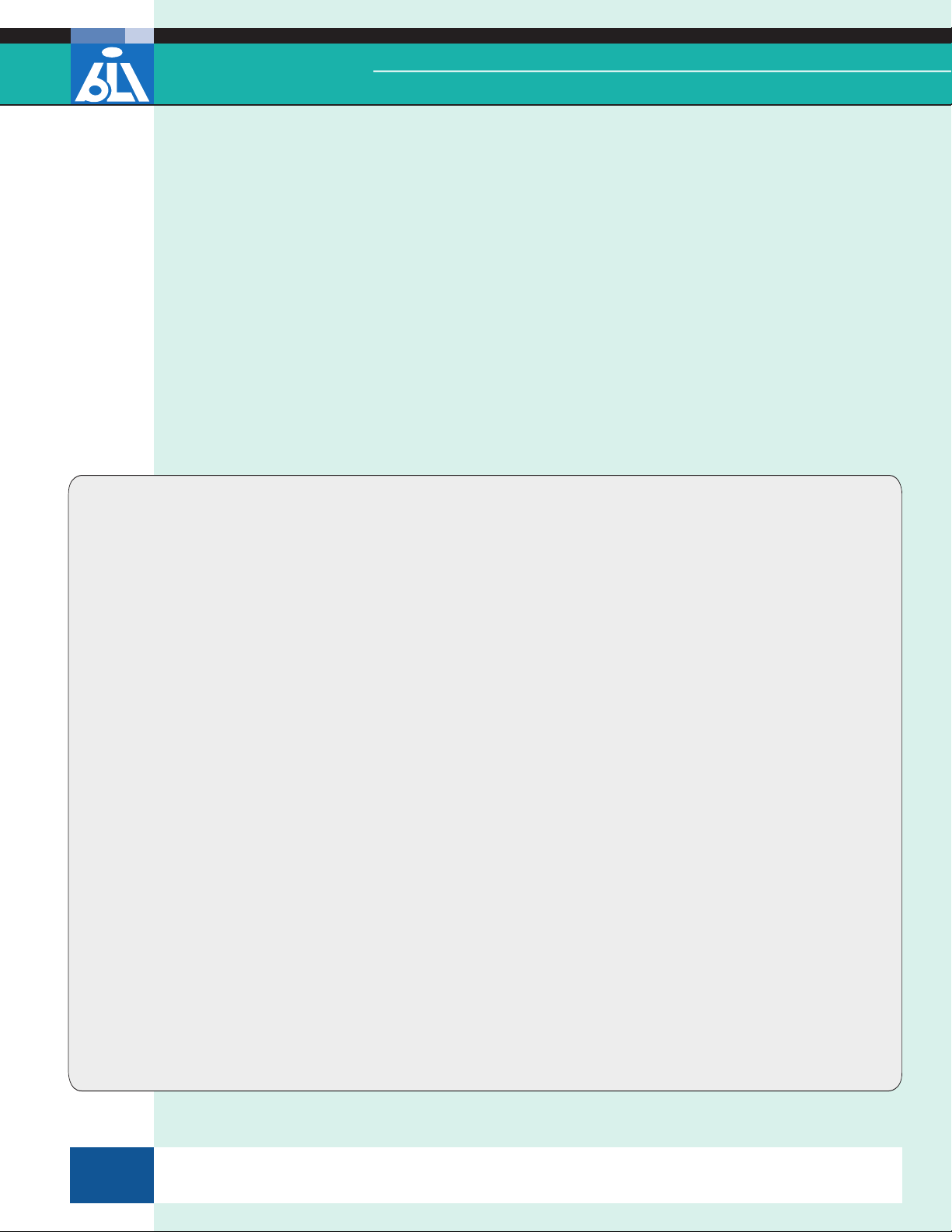
Ricoh Aficio GX5050N
BUYERS LABORATORY Lab TesT RepoRT
the Ricoh Acio GX5050N proved to be a productive unit, demonstrating
above-average efciency rates and rst page times that were faster than
average compared to similar tested inkjet printers. The unit, which employs
four separate ink tanks, also produced very good output overall. This is due
in part to Ricoh's Modulation-Dot (M-Dot) technology, which allows up to
four droplets of ink to be ejected in rapid succession, thus combining into
a single larger dot, producing better ll and higher resolution. Black output
produced by the Acio GX5050N in the default “Standard” mode was rated
“Very Good.” Color business graphics and photographic images were rated
“Good.”
The Acio GX5050N received excellent ratings for ease of use and the included
utilities. The unit is very easy to set up: using the quick-install routine on
the included CD, users can easily install the drivers and software in just a
ADVANTAGES
The Ricoh Acio GX5050N’s supplies cost per page for both black and color output are the second lowest
•
for competitive inkjet products tested.
The rst-print times for all ve le types used in testing are faster than the average for inkjet products
•
tested to date. In fact the rst print times for the Word, PowerPoint, TIFF and PDF les are the fastest
of inkjet printers tested to date.
Overall color and monochrome print efciency is well above average in simplex and duplex modes when
•
compared to tested inkjet printers.
When printing from the PCL driver, the unit completed BLI’s 19-page job stream at 109.14 percent of its
•
rated color speed, which is the best performances for comparable inkjet printers in this test to date.
When printing from the PCL driver, the Ricoh GX5050N completed the monochrome job stream at 87.60
percent of its rated engine speed, which is above average. Performance from the RPCS driver was even
better, at 107.28 percent of its rated speed for monochrome and 116.3 percent of its rated speed for
color.
The standard memory capacity, at 64 MB, is 48 percent higher than the average for competitive inkjet
•
printers.
SHORTCOMINGS
Color photographic output produced by the Ricoh Acio GX5050N showed a heavy yellow undertone in
•
some skin tones.
LAB TEST
This report has been reproduced with the written permission of Buyers Laboratory Inc. Any duplication of this report, in whole or part, in any form or manner,
© 2007 Buyers Laboratory Inc. WARNING: This material is copyrighted by Buyers Laboratory Inc. and is the sole property of Buyers Laboratory. Duplication of this proprietary report or excerpts from this report, in any man-
ner, whether printed or electronic (including, but not limited to, copying, faxing, scanning or use on a fax-back system), is illegal and strictly forbidden without written permission from Buyers Laboratory. Violators will be pros-
2
without the written permission of Buyers Laboratory, is unlawful and violators will be prosecuted. © 2007 Buyers Laboratory Inc. To purchase reprints,
ecuted to the fullest extent of the law. To purchase reprints of any BLI reports or articles, contact BLI at (201) 488-0404. Buyers Laboratory Inc., 20 Railroad Avenue, Hackensack, NJ 07601. Contact us at info@buyerslab.com.
contact BLI at (201) 488-0404 (x17) or at info@buyerslab.com.
Page 3
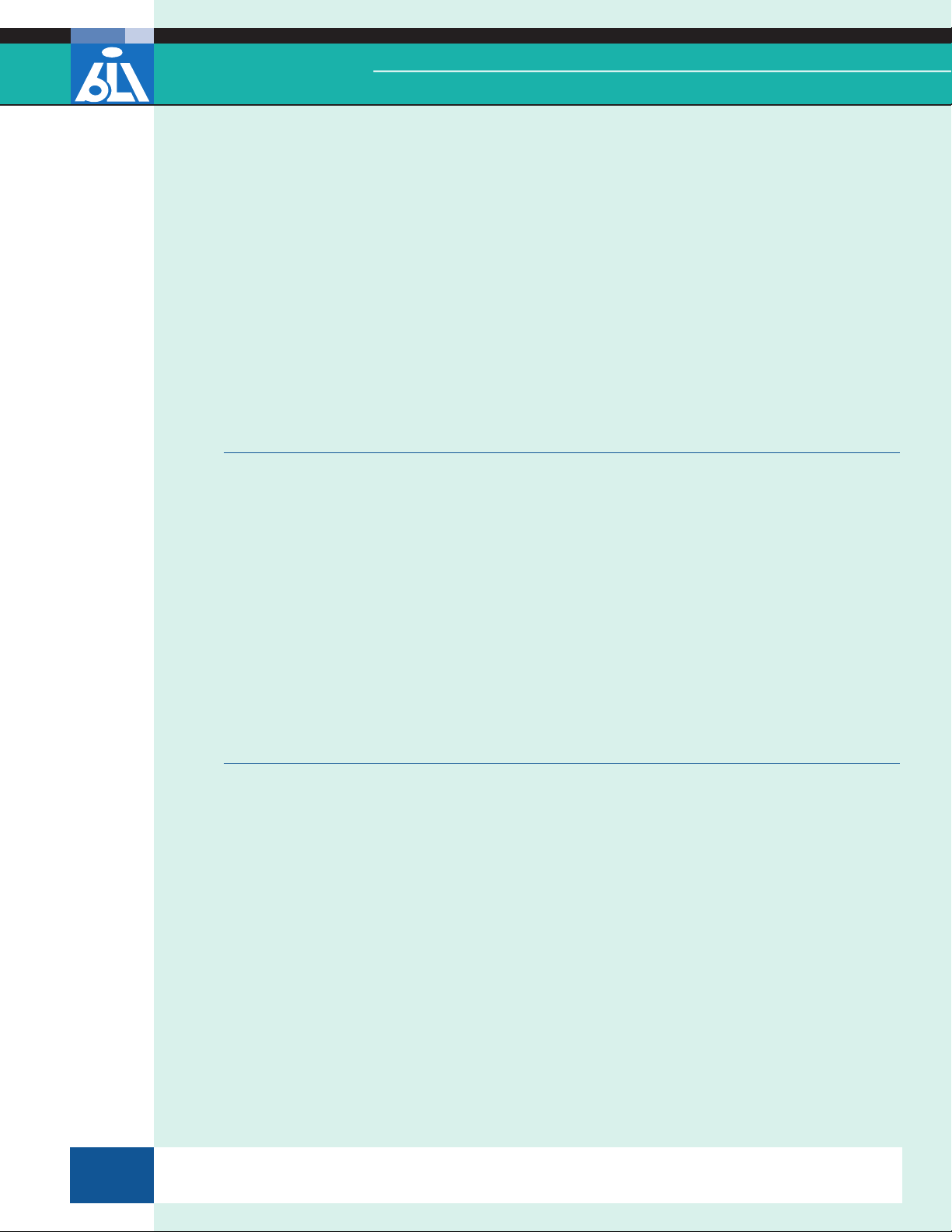
Pricing Analysis
Ricoh Aficio GX5050N
BUYERS LABORATORY Lab TesT RepoRT
few minutes with about four clicks of the mouse. Specifying job requirements
from the well-designed print drivers was also simple. Further enhancing ease
of use from the desktop is the good feedback to PC workstations, including
pop-up messages on device and print job status and the ability to proactively
check status information. In addition, the unit features simple procedures
for loading paper and removing misfeeds. The Acio GX5050N also offers
clean and simple procedures for replacing the four separate ink cartridges.
Printers that employ a separate ink cartridge for each color are generally
more economical than models that use tri-color cartridges, which must be
thrown away as soon as any one of the colors is depleted.
BLI's pricing analysis reveals that the Ricoh Acio GX5050N is priced
competitively with the average for network-ready inkjet printers with
similar standard features (i.e., support for 8.5" x 14" output and automatic
duplexing). The Acio GX5050N’s cost per page for monochrome and color
is lower than the average for competitive tested products. In fact, its color
cost per page is lower than the average for workgroup color laser printers
in the 20- to 30-ppm range, which have traditionally offered lower supplies
cost than inkjet.
Summary
Based on its excellent performance in BLI's tests, the Ricoh Acio GX5050N is
highly recommended by BLI for small workgroups with monthly print volumes
of up to 3,500 impressions.
LAB TEST
This report has been reproduced with the written permission of Buyers Laboratory Inc. Any duplication of this report, in whole or part, in any form or manner,
© 2007 Buyers Laboratory Inc. WARNING: This material is copyrighted by Buyers Laboratory Inc. and is the sole property of Buyers Laboratory. Duplication of this proprietary report or excerpts from this report, in any man-
ner, whether printed or electronic (including, but not limited to, copying, faxing, scanning or use on a fax-back system), is illegal and strictly forbidden without written permission from Buyers Laboratory. Violators will be pros-
3
without the written permission of Buyers Laboratory, is unlawful and violators will be prosecuted. © 2007 Buyers Laboratory Inc. To purchase reprints,
ecuted to the fullest extent of the law. To purchase reprints of any BLI reports or articles, contact BLI at (201) 488-0404. Buyers Laboratory Inc., 20 Railroad Avenue, Hackensack, NJ 07601. Contact us at info@buyerslab.com.
contact BLI at (201) 488-0404 (x17) or at info@buyerslab.com.
Page 4
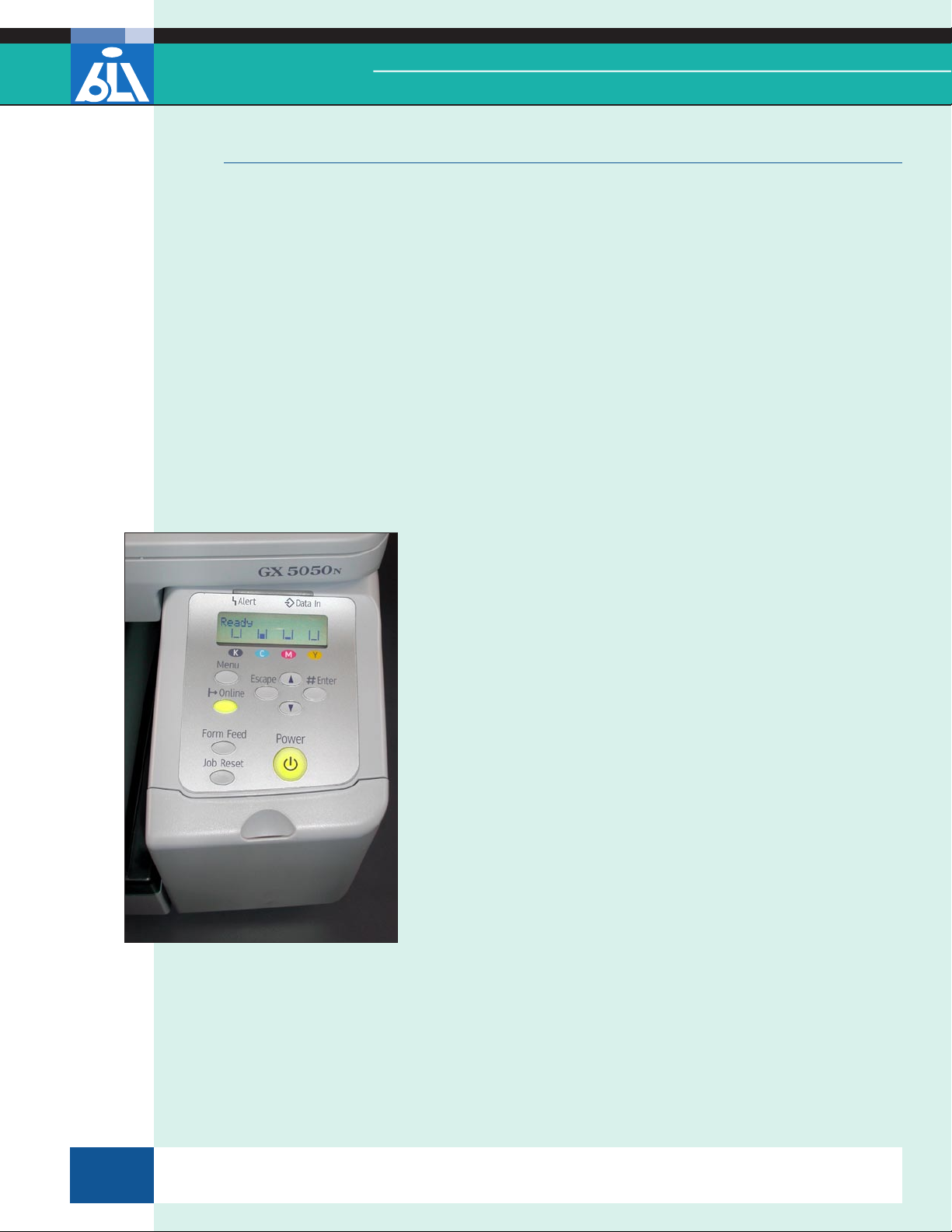
FEATURES
Ricoh Aficio GX5050N
BUYERS LABORATORY Lab TesT RepoRT
Controller:
Ricoh controller based on a 400-MHz TMPR4956 CXBG processor.
Automatic features:
Auto duplexing; auto tray switching; auto color calibration.
Interface(s):
Standard: USB 1.1/2.0.
Tested memory:
64 MB of RAM.
Client operating system support:
Windows 95, 98, Me, NT4.0, 2000, XP, 2003 and Vista.
Network operating system support:
TCP/IP.
Ricoh Aficio GX5050N
Print drivers:
The Ricoh Acio GX5050N includes PCL 5c and PCL 6 print drivers, as well as a proprietary RPCS driver.
Fonts:
Host-based.
Resolution modes:
300 x 300 dpi and 600 x 600 dpi, as well as interpolated resolution modes of 600 x 300 dpi and 1800 x 600 dpi.
Control Panel
The user-friendly control panel consists of a two-line, 32character LED screen and nine hard keys.
LAB TEST
This report has been reproduced with the written permission of Buyers Laboratory Inc. Any duplication of this report, in whole or part, in any form or manner,
© 2007 Buyers Laboratory Inc. WARNING: This material is copyrighted by Buyers Laboratory Inc. and is the sole property of Buyers Laboratory. Duplication of this proprietary report or excerpts from this report, in any man-
ner, whether printed or electronic (including, but not limited to, copying, faxing, scanning or use on a fax-back system), is illegal and strictly forbidden without written permission from Buyers Laboratory. Violators will be pros-
4
without the written permission of Buyers Laboratory, is unlawful and violators will be prosecuted. © 2007 Buyers Laboratory Inc. To purchase reprints,
ecuted to the fullest extent of the law. To purchase reprints of any BLI reports or articles, contact BLI at (201) 488-0404. Buyers Laboratory Inc., 20 Railroad Avenue, Hackensack, NJ 07601. Contact us at info@buyerslab.com.
contact BLI at (201) 488-0404 (x17) or at info@buyerslab.com.
Page 5
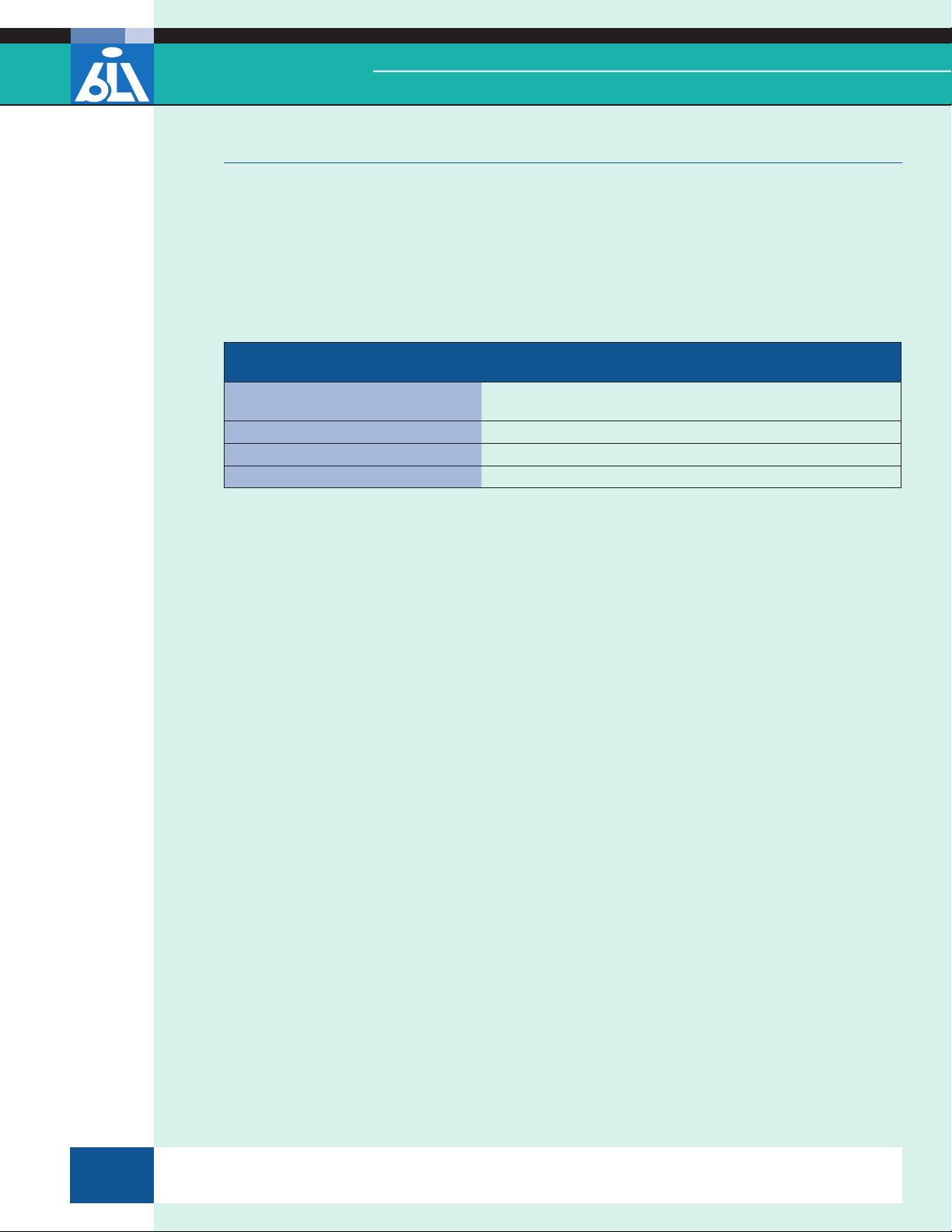
BUYERS LABORATORY Lab TesT RepoRT
TEST RESULTS AND OBSERVATIONS
Test equipment:
BLI’s dedicated test network, consisting of Windows 2000
servers, Windows XP workstations, 10/100BaseTX network
switches and CAT5 cabling.
Reliability
Ricoh Aficio GX5050N
PMs/Malfunctions Service Required
Meter count
(beginning of test)
End of test period 16,500
Total misfeeds/misfeed rate 0/Not applicable
Total Service Calls 0
Meter Count
(Impressions)
0
Ease of Operation
Ease of use:
Excellent. The included PCL and RPCS drivers are well laid out
and easy to use. Procedures for loading paper and adjusting
paper drawers are very straightforward, but the unit does not
automatically detect paper size; operators have to select the
paper size at the control panel. Removing misfeeds is an easy
procedure.
Ease of installation:
Excellent. Users insert the included CD-ROM, which autolaunches, and select “Quick Install for Network.” The software quickly and easily walks the user through the installation, allowing the user to install the user’s guide, SmartDeviceMonitor for Client, PCL 6 and RPCS driver with four clicks
of the mouse.
Impressions
Between Service
Feedback to PC workstations:
Excellent. Users can receive pop-up messages for completed
print jobs and device error conditions at their PCs, as well
as icon alerts. Ricoh offers two device monitoring utilities
for end users: Status Monitor and SmartDeviceMonitor for
Client. Users can access the RCPS print driver’s Status Monitor by double-clicking an icon under the Maintenance tab
of the driver. Status Monitor graphically displays remaining
ink supplies and displays device status. SmartDeviceMonitor
LAB TEST
This report has been reproduced with the written permission of Buyers Laboratory Inc. Any duplication of this report, in whole or part, in any form or manner,
© 2007 Buyers Laboratory Inc. WARNING: This material is copyrighted by Buyers Laboratory Inc. and is the sole property of Buyers Laboratory. Duplication of this proprietary report or excerpts from this report, in any man-
ner, whether printed or electronic (including, but not limited to, copying, faxing, scanning or use on a fax-back system), is illegal and strictly forbidden without written permission from Buyers Laboratory. Violators will be pros-
5
without the written permission of Buyers Laboratory, is unlawful and violators will be prosecuted. © 2007 Buyers Laboratory Inc. To purchase reprints,
ecuted to the fullest extent of the law. To purchase reprints of any BLI reports or articles, contact BLI at (201) 488-0404. Buyers Laboratory Inc., 20 Railroad Avenue, Hackensack, NJ 07601. Contact us at info@buyerslab.com.
contact BLI at (201) 488-0404 (x17) or at info@buyerslab.com.
Page 6

Ricoh Aficio GX5050N
BUYERS LABORATORY Lab TesT RepoRT
for Client is installed on users’ PCs; it offers information on
device status, remaining ink supplies, paper size and remaining paper supply.
SmartDeviceMonitor for Client
Status Monitor
User-Replaceable Consumables
Black ink cartridge:
Price, $57. Manufacturer’s rated yield, 3,000 pages at 5% coverage.
Color ink cartridges (cyan, magenta, yellow):
Price, $62 each. Manufacturer’s rated yield, 2,300 pages each
at 5% coverage.
LAB TEST
This report has been reproduced with the written permission of Buyers Laboratory Inc. Any duplication of this report, in whole or part, in any form or manner,
© 2007 Buyers Laboratory Inc. WARNING: This material is copyrighted by Buyers Laboratory Inc. and is the sole property of Buyers Laboratory. Duplication of this proprietary report or excerpts from this report, in any man-
ner, whether printed or electronic (including, but not limited to, copying, faxing, scanning or use on a fax-back system), is illegal and strictly forbidden without written permission from Buyers Laboratory. Violators will be pros-
6
without the written permission of Buyers Laboratory, is unlawful and violators will be prosecuted. © 2007 Buyers Laboratory Inc. To purchase reprints,
ecuted to the fullest extent of the law. To purchase reprints of any BLI reports or articles, contact BLI at (201) 488-0404. Buyers Laboratory Inc., 20 Railroad Avenue, Hackensack, NJ 07601. Contact us at info@buyerslab.com.
contact BLI at (201) 488-0404 (x17) or at info@buyerslab.com.
Page 7

Ease of replacing ink cartridges:
Excellent. Replacing the ink cartridges was a clean and
straightforward procedure.
Tested Ink Yield/Supplies Cost Per Page (Color)
Ricoh Aficio GX5050N
BUYERS LABORATORY Lab TesT RepoRT
Color
Black 61.0 2,729 44.73 2.089¢ 9.218¢ 9.218¢
Cyan 39.8 3,017 77.20 2.055¢
Magenta 49.9 2,504 50.18 2.476¢
Yellow 48.9 2,386 48.79 2.598¢
1
Ink cost per page is based on Ricoh’s pricing for the ink cartridges and BLI’s tested ink yield based on an original with
5% page coverage per color.
2
The supplies cost per page is based on Ricoh’s pricing and BLI’s tested yields for the black and color ink cartridges.
Net Weight
(In Grams)
Ink Yield
(Impressions)
Tested Ink Yield/Supplies Cost Per Page (5% Black)
Color
Black 63.7 3,535 55.49 1.612¢ 1.612¢
1
Ink cost per page is based on Ricoh’s pricing for the ink cartridge and BLI’s tested ink yield based on the ISO 19752 an
original with 5% page coverage.
2
The supplies cost per page is based on Ricoh’s pricing and BLI’s tested yields for the black ink cartridge.
Print Quality
Net Weight
(In Grams)
Ink Yield
(Impressions)
Impressions
Per Gram
Impressions
Ink Cost Per
Per Gram
Page1
Total Ink Cost
Per Page
Ink Cost
Per Page
1
Supplies Cost
1
Supplies Cost
Per Page
Per Page
2
2
Color Business Graphics Good
Color Photographic Images Good
Black Text Very Good
Black Line Art Good
Black Halftone Range Excellent
Black Halftone Fill Very Good
Black Solids Very Good
Wicking Good
Ink Bleed Good
Comments:
Color print quality is tested using the ANSI standard IT8 Color
Test Target with one set of print samples taken in at default
LAB TEST
This report has been reproduced with the written permission of Buyers Laboratory Inc. Any duplication of this report, in whole or part, in any form or manner,
© 2007 Buyers Laboratory Inc. WARNING: This material is copyrighted by Buyers Laboratory Inc. and is the sole property of Buyers Laboratory. Duplication of this proprietary report or excerpts from this report, in any man-
ner, whether printed or electronic (including, but not limited to, copying, faxing, scanning or use on a fax-back system), is illegal and strictly forbidden without written permission from Buyers Laboratory. Violators will be pros-
7
without the written permission of Buyers Laboratory, is unlawful and violators will be prosecuted. © 2007 Buyers Laboratory Inc. To purchase reprints,
ecuted to the fullest extent of the law. To purchase reprints of any BLI reports or articles, contact BLI at (201) 488-0404. Buyers Laboratory Inc., 20 Railroad Avenue, Hackensack, NJ 07601. Contact us at info@buyerslab.com.
contact BLI at (201) 488-0404 (x17) or at info@buyerslab.com.
Page 8

Ricoh Aficio GX5050N
BUYERS LABORATORY Lab TesT RepoRT
“Standard” mode using the color and black ink cartridges. The
ANSI IT8 Color Test Target is read using the Minolta CM-503i
spectrophotometer, and the sample is analyzed using the CIE
XY Chromaticity Diagram.
Typical of inkjet printers, the Acio GX5050N produced a
smaller color gamut on regular bond paper than those produced by color laser- and LED-based units tested by BLI to
date.
Color shades produced remained true to the base color
with very little contamination, and overall color production
remained very stable, with consistent skin tones throughout
the test period. Color output in photographic images showed
a a yellow undertone in some skin tones..
Halftone range:
Clearly visible from the 1% to 100% dot-ll levels, with distinct
transitions between levels.
Typical halftone range for inkjet printers:
4% to 90%.
Color Print Density
Color Cyan Magenta Yellow
Standard 0.80 0.77 0.72
Density of a printed image with blocks of all solid colors (based on the average of two readings for each color).
Print density
GX5050N
Range for
tested units
0 1.00.5
21.5
Density of solid black printed image:
Range, 1.14 to 1.16 (On a scale of 0 to 2.5, with 2.5 being as
dark as would be possible under most circumstances. Based
on four readings corresponding to four different locations on
the original.).
Density range for products in this class tested to date:
1.06 to 1.48.
Ink Tests
Black Waterfastness (Drip Test):
The test measures the amount of colorant transferred from
a printed area to an unprinted area when a drip of distilled
water is allowed to run across ve parallel bars. Five density
LAB TEST
This report has been reproduced with the written permission of Buyers Laboratory Inc. Any duplication of this report, in whole or part, in any form or manner,
© 2007 Buyers Laboratory Inc. WARNING: This material is copyrighted by Buyers Laboratory Inc. and is the sole property of Buyers Laboratory. Duplication of this proprietary report or excerpts from this report, in any man-
ner, whether printed or electronic (including, but not limited to, copying, faxing, scanning or use on a fax-back system), is illegal and strictly forbidden without written permission from Buyers Laboratory. Violators will be pros-
8
without the written permission of Buyers Laboratory, is unlawful and violators will be prosecuted. © 2007 Buyers Laboratory Inc. To purchase reprints,
ecuted to the fullest extent of the law. To purchase reprints of any BLI reports or articles, contact BLI at (201) 488-0404. Buyers Laboratory Inc., 20 Railroad Avenue, Hackensack, NJ 07601. Contact us at info@buyerslab.com.
contact BLI at (201) 488-0404 (x17) or at info@buyerslab.com.
Page 9

Ricoh Aficio GX5050N
BUYERS LABORATORY Lab TesT RepoRT
readings are averaged for two separate drips. The sample is
allowed to dry for one hour before drip test is performed.
Two samples are tested, one at default quality and one at the
highest quality.
Average Colorant Transferred
Drip 1 Drip 2
Standard (default) .000 .000
Black Highlighter Smearfastness:
The test measures the amount of colorant transferred from a
printed area to an unprinted area when briey contacted by
two types of highlighters. Density readings are taken for each
type of highlighter before and after vertically crossing ve
printed parallel horizontal bars to determine the amount of
black ink transferred. The sample is allowed to dry one hour
before testing. Two samples are tested (one at the default
quality and one at the highest quality setting).
Difference of Colorant Transferred
Alkaline Acid
Standard (default) 0.02 0.02
LAB TEST
This report has been reproduced with the written permission of Buyers Laboratory Inc. Any duplication of this report, in whole or part, in any form or manner,
© 2007 Buyers Laboratory Inc. WARNING: This material is copyrighted by Buyers Laboratory Inc. and is the sole property of Buyers Laboratory. Duplication of this proprietary report or excerpts from this report, in any man-
ner, whether printed or electronic (including, but not limited to, copying, faxing, scanning or use on a fax-back system), is illegal and strictly forbidden without written permission from Buyers Laboratory. Violators will be pros-
9
without the written permission of Buyers Laboratory, is unlawful and violators will be prosecuted. © 2007 Buyers Laboratory Inc. To purchase reprints,
ecuted to the fullest extent of the law. To purchase reprints of any BLI reports or articles, contact BLI at (201) 488-0404. Buyers Laboratory Inc., 20 Railroad Avenue, Hackensack, NJ 07601. Contact us at info@buyerslab.com.
contact BLI at (201) 488-0404 (x17) or at info@buyerslab.com.
Page 10

Print Productivity
BLI’s Tested Print Speeds
Ricoh Aficio GX5050N
BUYERS LABORATORY Lab TesT RepoRT
Average Speed
(excluding rst page)
Average Speed
(including rst page)
11.72
17.81
11.57
17.32
0 20105
15
Color
Monochrome
Pages Per Minute
Print speed is tested using BLI’s Test Original (with 5% page coverage for monochrome). The test page is printed in a
quantity equal to double the vendor’s rated print speed for the device in each mode tested (e.g., if the vendor’s rated
print speed is 20 ppm, 40 pages are printed). The Ricoh Acio GX5050N’s print speeds were tested in the default Standard
mode using the PCL 6 driver.
Tested First-Print Times (Seconds)
Windows XP Word PowerPoint Photoshop Acrobat Photoshop
File Type Black Text
File Extension DOC PPT TIF PDF JPG
Pre-Raster File Size 114 KB 99 KB 20 MB 171 KB 245 KB
Post-Raster File Size 56.2 KB 116 KB 587 KB 140 KB 125 KB
First-Print Time (seconds) 7.13 7.66 19.03 8.49 20.44
Color Graphic/
Text
Color
Graphic
Black
Graphic/Text
Color Graphic
10
Manufacturer’s rated speeds:
High Speed Draft (300 x 300 dpi): 30 ppm (black text), 30 ppm (full color)
High Speed (300 x 300 dpi): 19.5 ppm (black text), 15.5 ppm (full color)
High Quality (600 x 600 dpi): 10.5 ppm (black text), 7.5 ppm (full color)
The Ricoh Acio GX5050N’s raster times/print speeds were tested in default Standard mode using the PCL 6 driver.
First-print time indicates the time it took to RIP, image and deliver the rst page of the test document set to the output
tray.
LAB TEST
This report has been reproduced with the written permission of Buyers Laboratory Inc. Any duplication of this report, in whole or part, in any form or manner,
© 2007 Buyers Laboratory Inc. WARNING: This material is copyrighted by Buyers Laboratory Inc. and is the sole property of Buyers Laboratory. Duplication of this proprietary report or excerpts from this report, in any man-
ner, whether printed or electronic (including, but not limited to, copying, faxing, scanning or use on a fax-back system), is illegal and strictly forbidden without written permission from Buyers Laboratory. Violators will be pros-
without the written permission of Buyers Laboratory, is unlawful and violators will be prosecuted. © 2007 Buyers Laboratory Inc. To purchase reprints,
ecuted to the fullest extent of the law. To purchase reprints of any BLI reports or articles, contact BLI at (201) 488-0404. Buyers Laboratory Inc., 20 Railroad Avenue, Hackensack, NJ 07601. Contact us at info@buyerslab.com.
contact BLI at (201) 488-0404 (x17) or at info@buyerslab.com.
Page 11

Ricoh Aficio GX5050N
BUYERS LABORATORY Lab TesT RepoRT
Efficiency
Print 1:1 1:1 black
Sets Originals Min. Sec. PPM Efciency Overall Efciency
1 10 0 36.53 16.4 84.2% 84.2%
5 10 2 57.53 16.9 86.7% 85.4%
10 10 5 51.99 17.0 87.4% 86.1%
Print 1:2 1:2 black
Sets Originals Min. Sec. PPM Efciency Overall Efciency
1 10 0 49 12.2 62.8% 62.8%
5 10 4 3.88 12.3 63.1% 62.9%
10 10 8 3.36 12.4 63.7% 63.2%
Print 1:1 1:1 color
Sets Originals Min. Sec. PPM Efciency Overall Efciency
1 10 0 47.21 12.7 82.0% 82.0%
5 10 3 39.49 13.7 88.2% 85.1%
10 10 6 50.26 14.6 94.4% 88.2%
Print 1:2 1:2 color
Sets Originals Min. Sec. PPM Efciency Overall Efciency
1 10 0 55.81 10.8 69.4% 69.4%
5 10 4 14.23 11.8 76.1% 72.7%
10 10 8 20.61 12.0 77.3% 74.3%
11
LAB TEST
This report has been reproduced with the written permission of Buyers Laboratory Inc. Any duplication of this report, in whole or part, in any form or manner,
© 2007 Buyers Laboratory Inc. WARNING: This material is copyrighted by Buyers Laboratory Inc. and is the sole property of Buyers Laboratory. Duplication of this proprietary report or excerpts from this report, in any man-
ner, whether printed or electronic (including, but not limited to, copying, faxing, scanning or use on a fax-back system), is illegal and strictly forbidden without written permission from Buyers Laboratory. Violators will be pros-
without the written permission of Buyers Laboratory, is unlawful and violators will be prosecuted. © 2007 Buyers Laboratory Inc. To purchase reprints,
ecuted to the fullest extent of the law. To purchase reprints of any BLI reports or articles, contact BLI at (201) 488-0404. Buyers Laboratory Inc., 20 Railroad Avenue, Hackensack, NJ 07601. Contact us at info@buyerslab.com.
contact BLI at (201) 488-0404 (x17) or at info@buyerslab.com.
Page 12

Simplex Efficiency
Ricoh Aficio GX5050N
BUYERS LABORATORY Lab TesT RepoRT
100%
80
60
40
20
0
Duplex Efficiency
100%
80
60
40
20
82.0 84.2 88.2 86.7 94.4 87.4 88.2 86.1
Overall10 Sets5 Sets1 Set
69.4 62.8 76.1 63.1 77.3 63.7 74.3 63.2
0
Overall10 Sets5 Sets1 Set
Color
Monochrome
BLI obtains the overall efciency percentage by dividing the tested speed of the device by the rated speed and then
multiplying by 100 for each run length. All jobs are based on a 10-page document printed in the default Standard mode
on the Ricoh Acio GX5050N using the PCL 6 print driver.
Job Stream Evaluation
A job stream consisting of nine les (a mix of Word, Excel,
HTML, PowerPoint and e-mail) is sent to a paused print queue.
All les are monochrome or monochrome and mixed color
and consist of ve or fewer pages (total of 19 pages). Timing
begins when the queue is released and ends when the last
page of the job stream completely exits the device.
Time to completion of all print jobs (color):
1 minutes, 23.96 seconds. (PCL 6)
1 minute, 8.56 seconds. (RPCS)
12
LAB TEST
This report has been reproduced with the written permission of Buyers Laboratory Inc. Any duplication of this report, in whole or part, in any form or manner,
© 2007 Buyers Laboratory Inc. WARNING: This material is copyrighted by Buyers Laboratory Inc. and is the sole property of Buyers Laboratory. Duplication of this proprietary report or excerpts from this report, in any man-
ner, whether printed or electronic (including, but not limited to, copying, faxing, scanning or use on a fax-back system), is illegal and strictly forbidden without written permission from Buyers Laboratory. Violators will be pros-
without the written permission of Buyers Laboratory, is unlawful and violators will be prosecuted. © 2007 Buyers Laboratory Inc. To purchase reprints,
ecuted to the fullest extent of the law. To purchase reprints of any BLI reports or articles, contact BLI at (201) 488-0404. Buyers Laboratory Inc., 20 Railroad Avenue, Hackensack, NJ 07601. Contact us at info@buyerslab.com.
contact BLI at (201) 488-0404 (x17) or at info@buyerslab.com.
Page 13

Ricoh Aficio GX5050N
BUYERS LABORATORY Lab TesT RepoRT
Time to completion of all print jobs (black):
1 minute, 7.39 seconds. (PCL 6)
1 minute, 3.24 seconds. (RPCS)
Problems encountered:
None
Applications compatibility:
Excellent (units are tested for compatibility with Microsoft
Word 2000, Microsoft PowerPoint 2000, Microsoft Publisher,
Adobe Photoshop 6.0 and Adobe Acrobat 5.0 using 25 appli-
cation test les, which contain text, graphics, halftone
images, tables, etc. enabling BLI technicians to evaluate
memory usage, le processing, font-rendering and grayscale
capability).
Print drivers:
The Ricoh Acio GX5050N ships with Ricoh RPCS, PCL 5c and
PCL 6 print drivers for Microsoft Windows 95, 98, Me, NT 4.0,
2000, XP and 2003.
13
The PCL 6 Print Driver
Send once/print many:
Yes. When printing multiple collated sets, the le size increases
by the number of sets requested when collate is selected from
the Windows print screen within an application. Output was
properly collated.
LAB TEST
This report has been reproduced with the written permission of Buyers Laboratory Inc. Any duplication of this report, in whole or part, in any form or manner,
© 2007 Buyers Laboratory Inc. WARNING: This material is copyrighted by Buyers Laboratory Inc. and is the sole property of Buyers Laboratory. Duplication of this proprietary report or excerpts from this report, in any man-
ner, whether printed or electronic (including, but not limited to, copying, faxing, scanning or use on a fax-back system), is illegal and strictly forbidden without written permission from Buyers Laboratory. Violators will be pros-
without the written permission of Buyers Laboratory, is unlawful and violators will be prosecuted. © 2007 Buyers Laboratory Inc. To purchase reprints,
ecuted to the fullest extent of the law. To purchase reprints of any BLI reports or articles, contact BLI at (201) 488-0404. Buyers Laboratory Inc., 20 Railroad Avenue, Hackensack, NJ 07601. Contact us at info@buyerslab.com.
contact BLI at (201) 488-0404 (x17) or at info@buyerslab.com.
Page 14

Connectivity
Ricoh Aficio GX5050N
BUYERS LABORATORY Lab TesT RepoRT
General:
The Ricoh Acio GX5050N was connected to BLI’s test network
via its standard 10/100BaseTX connection.
Embedded Web page:
Yes. The Ricoh Acio GX5050N’s embedded Web page allows
users to view printer and system status, congure the print
server and restart the print server.
14
Ricoh Aficio GX5050N’s Embedded Web Page
Included software:
The Ricoh Acio GX5050N includes the PCL 6/5c, RPCS print
driver and SmartDeviceMonitor utility on one CD-ROM.
SmartDeviceMonitor can be congured to start when the
system boots and run minimized on the taskbar tray. The
icon on the taskbar will give the user visual indications when
there is an error or warning condition. This utility can be
proactively accessed by double-clicking on the icon and can
also be congured to give the user pop-up messages for alert
conditions.
Consumables monitoring:
Yes. The user can check consumables via SmartDeviceMonitor
or the RPCS print driver’s Status Monitor utility.
LAB TEST
This report has been reproduced with the written permission of Buyers Laboratory Inc. Any duplication of this report, in whole or part, in any form or manner,
© 2007 Buyers Laboratory Inc. WARNING: This material is copyrighted by Buyers Laboratory Inc. and is the sole property of Buyers Laboratory. Duplication of this proprietary report or excerpts from this report, in any man-
ner, whether printed or electronic (including, but not limited to, copying, faxing, scanning or use on a fax-back system), is illegal and strictly forbidden without written permission from Buyers Laboratory. Violators will be pros-
without the written permission of Buyers Laboratory, is unlawful and violators will be prosecuted. © 2007 Buyers Laboratory Inc. To purchase reprints,
ecuted to the fullest extent of the law. To purchase reprints of any BLI reports or articles, contact BLI at (201) 488-0404. Buyers Laboratory Inc., 20 Railroad Avenue, Hackensack, NJ 07601. Contact us at info@buyerslab.com.
contact BLI at (201) 488-0404 (x17) or at info@buyerslab.com.
Page 15

SPECIFICATIONS
Ricoh Acio GX5050N
30 ppm/30ppm (mono / color) Desktop Piezo Inkjet
US release: June 2006
US SRP / Street: $369/ INA
Color Type: 4-Color
Controller: INA
CPU / Bits / MHz: TMP R4956CXBG-400/INA/400
Memory (std / max): 64 MB/ 64 MB
HDD: INA
PDLs: RPCS Raster, PCL5c/6
FAD 34303
ENGINE
Mfr / Model / Country: Ricoh/ INA/ INA
Monthly Duty Cycle: 33,000 impressions
Rated Engine Life: INA
RESOLUTION
Standard: 1200 x 1200 dpi
Enhanced: 3600 x 1200 dpi
PAPER HANDLING
Std/Max Paper Source(s): 3/3
Std/Max Paper Capacity: 250 sheets/850 sheets
Paper Size (W x L): 8.5" x 14" max
Print Area (W x L): INA max
Paper Weights: 16-lb to 26-lb bond
Std Output Capacity: 150 sheets
Other Output: None
Bypass (Capacity / Weight): 100 sheets/16-lb to 68-lb bond
Automatic Duplexing: Standard
FEATURES
Collation: INA
Color Depth (Bits): INA
Color Management: INA
Fonts: Host-based
IPP (Web) Support: INA
RIP Once / Print Many: INA
Secure Printing: INA
Other: Std 500-sheet paper tray
INTERFACE / CONNECTIVITY
Client OS Spt: Windows 95/98/Me/NT 4.0/2000/XP/
Server 2003,
Network Spt: TCP/IP, IPX, SPX,
Std Interface: USB 1.1/2.0
Opt Interface: 10/100BaseTX Ethernet
Printer Mgmt: INA
COMMENTS: First print out speed 8.5 sec B/W & color. Warm up time: 35
sec or less. Utlizes GelSprinter ink technology.
ADDITIONAL INFORMATION
Display / Characters: LED/0
Energy Star Compliance: Yes
Noise Level (Print / Idle): INA / INA
Power Consumption: INA max
Power Reqs (V / Hz / Amps): 120/60/INA
Warranty: INA
Weight (Base Unit): 34.2 lbs
Dimensions (H x W x D): 19.69" x 19.33" x 16.34"
OPTIONS
Multi-bypass tray (405529): $126
Paper feed unit (405530): $153
SUPPLIES
print cartridge (405536): Black high yield: $57; yield–3,000 pages; coverage–5%
high yield print cartridge (c,m,y) (405537/38/39): Color: $62 each;
yield–2,300 pages; coverage–5%
15
© 2007 Buyers Laboratory Inc. WARNING: This material is copyrighted by Buyers Laboratory Inc. and is the sole property of Buyers Laboratory. Duplication of this proprietary report or excerpts from this report, in any manner,
This report has been reproduced with the written permission of Buyers Laboratory Inc. Any duplication of this report, in whole or part, in any form or manner,
whether printed or electronic (including, but not limited to, copying, faxing, scanning or use on a fax-back system), is illegal and strictly forbidden without written permission from Buyers Laboratory. Violators will be prose-
without the written permission of Buyers Laboratory, is unlawful and violators will be prosecuted. © 2007 Buyers Laboratory Inc. To purchase reprints,
cuted to the fullest extent of the law. To purchase reprints of any BLI reports or articles, contact BLI at (201) 488-0404. Buyers Laboratory Inc., 20 Railroad Avenue, Hackensack, NJ 07601. Contact us at info@buyerslab.com.
contact BLI at (201) 488-0404 (x17) or at info@buyerslab.com.
Page 16

the leading independent office products test lab and business consumer advocate
BUYERS LABORATORY INC. 20 RAILROAD AVENUE HACKENSACK, NJ 07601 201-488-0404 WWW.BUYERSLAB.COM
Copyright 2007 by Buyers Laboratory. Reproduction without written permission from BLI is illegal and strictly prohibited.
CERTIFICATE OF RELIABILITY
AWARDED TO
RICOH CORPORATION
For the performance of the
Ricoh Aficio GX5050N
throughout BLI's in-house durability test.
This is to certify that when subjected to a 16,500-impression
Buyers Lab durability test in a networked environment,
the Ricoh Aficio GX5050N proved to be a highly reliable product.
T
E
S
T
E
D
RELIABILITY CERTIFIED
B
U
Y
E
R
S
L
A
B
O
R
A
T
O
R
Y
I
N
C
B
U
Y
E
R
S
L
A
B
O
R
A
T
O
R
Y
I
N
C
T
E
S
T
E
D
RELIABILITY CERTIFIED
®
ANTHONY F. POLIFRONE
MANAGING DIRECTOR
DATE
May
2007
THE LEADING INDEPENDENT OFFICE PRODUCTS TES T L AB AND BUSINESS CONSUMER ADVOCATE
BUYERS LABORATORY INC. • 20 RAILROAD AVENUE • HACKENSACK, NJ 07601 • USA • WWW.BUYERSLAB.COM
Copyright 2007 Buyers Laboratory. This certificate has been reproduced with the written permission of BLI.
