Ricoh FAX2700L SPECIFICATIONS fx1750

LX7
RICOH FAX1750MP
MV106
SERVICE MANUAL
October 30th, 1996
Subject to change

Trademarks
Microsoft, Windows, and MS-DOS are registered trademarks of Microsoft Corporation.
PCL and LaserJet are registered trademarks of Hewlett-Packard Company.
WinStyler is a trademark of Destiny Technology Corp.
General Notice:
Other product names used herein are for identification purpose only and may
be trademarks of their respective companies. We disclaim any and all rights
in those marks.

October 30th, 1996 OVERALL MACHINE INFORMATION
SPECIFICATIONS
1. OVERALL MACHINE INFORMATION
1.1. SPECIFICATIONS
1. PC Print
General Specifications:
Host Interface
IEEE 1284 Bi-directional Parallel
RS422 Serial (optional: only available in
North America)
Emulation
Windows GDI
PCL 4.5 (Software emulation)
Macintosh QuickDraw
1st Print Time
Max. 22s printing A4/LT paper, feeding from
the standard tray
Print Speed
Max. 6 ppm using A4/LT paper, feeding from
the standard tray
Print Resolution
300 dpi (Pseudo 600 dpi with smoothing)
Toner Saving Mode
Off, Light, Medium, Dark
(Available in the status display.)
Smoothing
Off, Level 1, Level 2, Level 3
(Available in the status display.)
Density Control
Lighten, Normal, Darken
Specifications: GDI Mode
Paper Type
Copier paper, Transparency
(Only A4 or LT size transparancy can be
printed one at a time by manual feeding.)
Specifications: PCL Mode
Paper Size
Standard Tray
A4, LT, EXE, A5
US No.10 Envelope*, European DL Envelope*
* Note: These paper sizes can only be
printed one at a time by manual feeding.
(Print quality is not guaranteed.)
Paper Feed Unit (Optional)
A4, LT, LG
2. PC Scan
Host Interface
IEEE 1284 Bi-directional Parallel
RS422 Serial (optional: only available in
North America)
Standards Applied
Twain
Scanning Time
Minimum 11 s, scanning A4 size document,
ITU-T#1 test document with MMR compression
Scanning Resolution
Main Scan: 8 dots/mm
Sub Scan: 7.7 lines/mm
LX7
Paper Size
Standard Tray
A4, LT, EXE, A5, F4,
US No.10 Envelope*, European DL Envelope*
* Note: These paper sizes can only be
printed one at a time by manual feeding.
(Print quality is not guaranteed.)
Paper Feed Unit (Optional)
A4, LT, LG
3. PC Fax
Application Programming Interface
TR29, EIA578: Class-1, EIA592: Class-2
Transmission Speed
14,400/12,000/9,600/7,200/4,800/2,400 bps
1-1

OVERALL MACHINE INFORMATION October 30th, 1996
FEATURES
1.2. FEATURES
1. PC Print
General Settings Available:
• Toner Saving Mode: Off, Light, Medium, Dark
• Smoothing: Off, Level 1, Level 2, Level 3
• Density Control: Lighten, Normal, Darken
Features available in the GDI / PCL Mode
GDI Mode PCL Mode
Print Orientation
Print Order Forward, Reverse -------Manual Duplexing
Overlay
Scale Print
2 Up / 4 Up Printing Available -------Image Adjustment
Default Font Setting
Margin Setting
Off, Book, Report --------
Available --------
10 to 500% (in 1% step) --------
Brightness, Contrast --------
-------- Courier, Line Printer
-------- Top, Bottom, Left, Right
Portrait, Landscape
2. PC Scan
Features Available:
• Scanning Mode: Line Art, Dither, Error Diffusion
• Density: Auto, Lightest, Lighter, Normal, Darker, Darkest
• Brightness: Auto, Super Darken, Darken, Normal, Lighten, Super Lighten
1-2

October 30th, 1996 OVERALL MACHINE INFORMATION
OVERALL MACHINE CONTROL
1.3. OVERALL MACHINE CONTROL
PC
Mac
Bi-Centronics
(Parallel)
Localtalk
(Serial)
MCU
Z85230
Optional RS422 Board
DRAM
DRAM MPX
SRAM
HIC
NCU
SYSTEM BUS
Flash
ROM
Modem
D9001LFD6002
FCIP
Operation
Panel
Data
Control
Data &
Control
Printer
(MCB)
Scanner
H529V501.wmf
In addition to the functions of the FCU of the base facsimile machine (FX7),
the MCU (Multiple Control Unit) has some ICs, a bi-directional parallel interface, and an optional serial interface board. Using these interfaces, the
machine can communicate with a PC or Macintosh and work as a multi-function machine as a PC printer, PC scanner, and PC fax.
LX7
There are two major additional ICs (D6002 and D9001LF) on the MCU. In
every case of printing, scanning, or faxing from Windows running on a PC,
the control commands sent from the PC are received by the D6002, and forwarded to the FCIP. In accordance with the firmware, the FCIP processes the
commands and controls the proper components related to the job. It controls
the MCB, D6002, and D9001LF when printing, the scanner components
when scanning, and the modem when faxing.
For jobs from a Macintosh, the commands are received by the Z85230 IC on
the optional interface board and forwarded to the D6002. After that, the control procedure is the same as for jobs from a PC.
1-3

OVERALL MACHINE INFORMATION October 30th, 1996
OVERALL MACHINE CONTROL
1. PC Printer
For printing from Windows, the application software calls the printer driver
which is installed on the PC and forwards the data. The driver sends the data
using the Windows GDI and sends it to the machine via the parallel interface.
The data consists of compressed print data and control commands, such as
input tray selection, smoothing, and toner saving. The commands are received by the D6002 IC on the MCU and are sent to the FCIP. The FCIP
processes them and sends them to the MCB which controls the printer components. The FCIP and the MCB communicate with each other so that the
FCIP detects the printer status. When a PC sends a command to check the
machine status (input using the Status Display window), the MCU responds
with the printer status.
For printing from a Macintosh, the driver produces the data using QuickDraw
and sends it to the machine via the serial RS422 interface. Other control procedures are the same as for printing from a PC.
2. PC Scanner
For scanning, the TWAIN driver sends commands to the machine. The commands are received by the D6002 IC and sent to the FCIP. Then the FCIP
starts scanning by controlling the scanner components, such as the Tx motor
driver.
3. PC Fax
When transmitting data from a PC, the PC fax software produces the AT commands and sends them to the specified COM port of the PC. The software
redirects them to the specified parallel port. Then the commands and data
are sent from the parallel port to the machine. The D6002 receives them, and
the commands are sent to the FCIP. The FCIP controls the modem in accordance with the AT command sent from the PC, and the data is sent through
the modem and the NCU.
When receiving data, the data is stored in the ECM buffer in the same way as
for the FX7’s memory reception mode. The data is then sent to the PC via the
D6002.
1-4
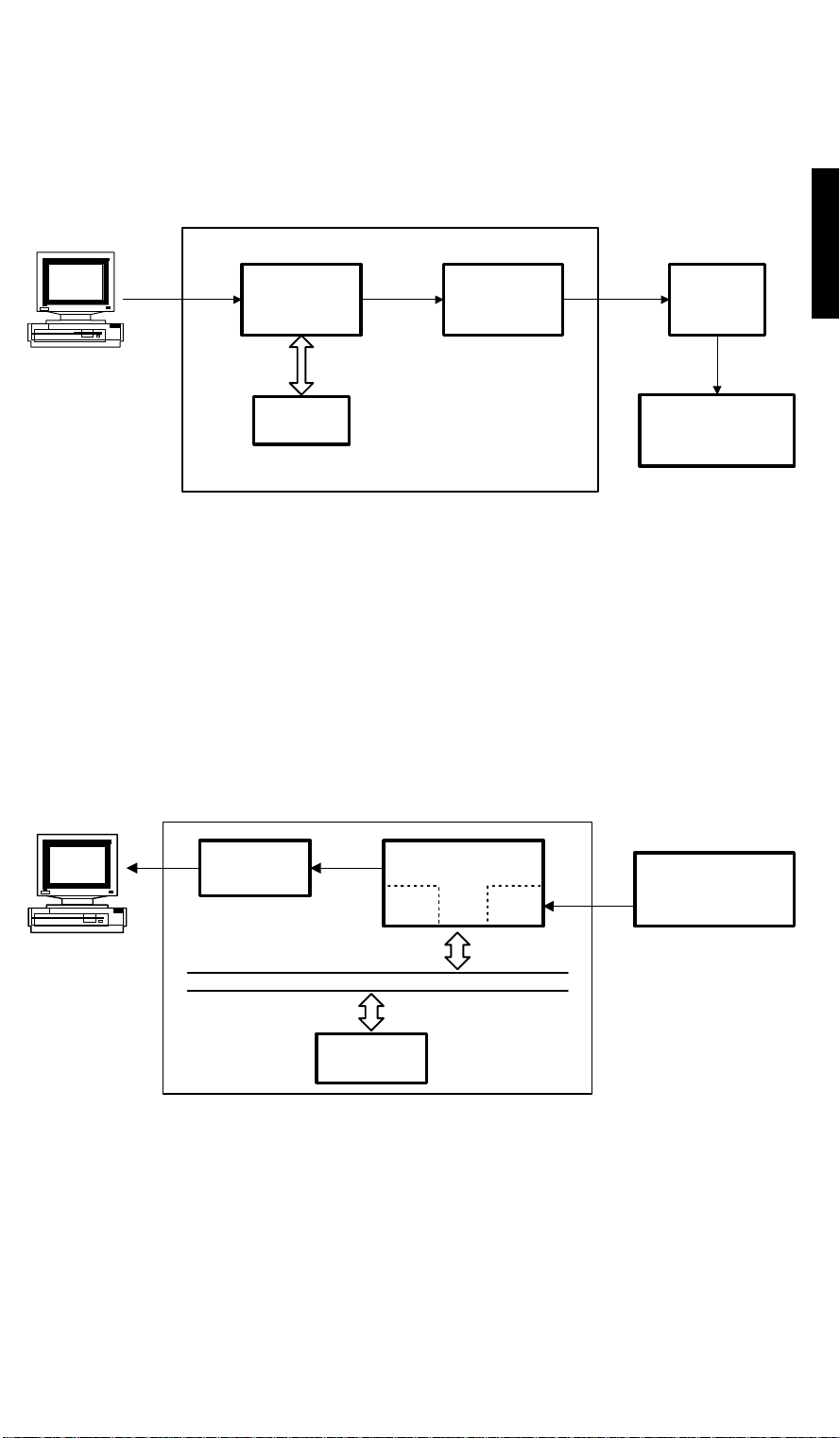
October 30th, 1996 OVERALL MACHINE INFORMATION
VIDEO DATA PATH
1.4. VIDEO DATA PATH
1. PC Printing
PC
Data Data Data
D6002 D9001LF MCB
LX7
DRAM
MCU
Printer
Components
H529V502.wmf
The video data is compressed by the printer driver and then sent to the
D6002 through the parallel interface. The DRAM works as an input / output
buffer and sends reconstructed data to the D9001LF where smoothing and
toner saving are done. The data is then sent to the MCB for printing.
The page memory is not used for PC printing.
2. PC Scanning
PC
D6002
FCIP
Scanner
DCR DIP
Data/Address Bus
ECM
MCU
Memory
H529V503.wmf
The scanned data passes through the DIP block in the FCIP for analog/digital
processing. The data is compressed in the DCR block in the FCIP and
passes through the ECM memory. Then it is sent to the PC through the
D6002 without any processing. The data is reconstructed in the driver in the
PC (the image processing is done in the same way as for fax scanning).
1-5
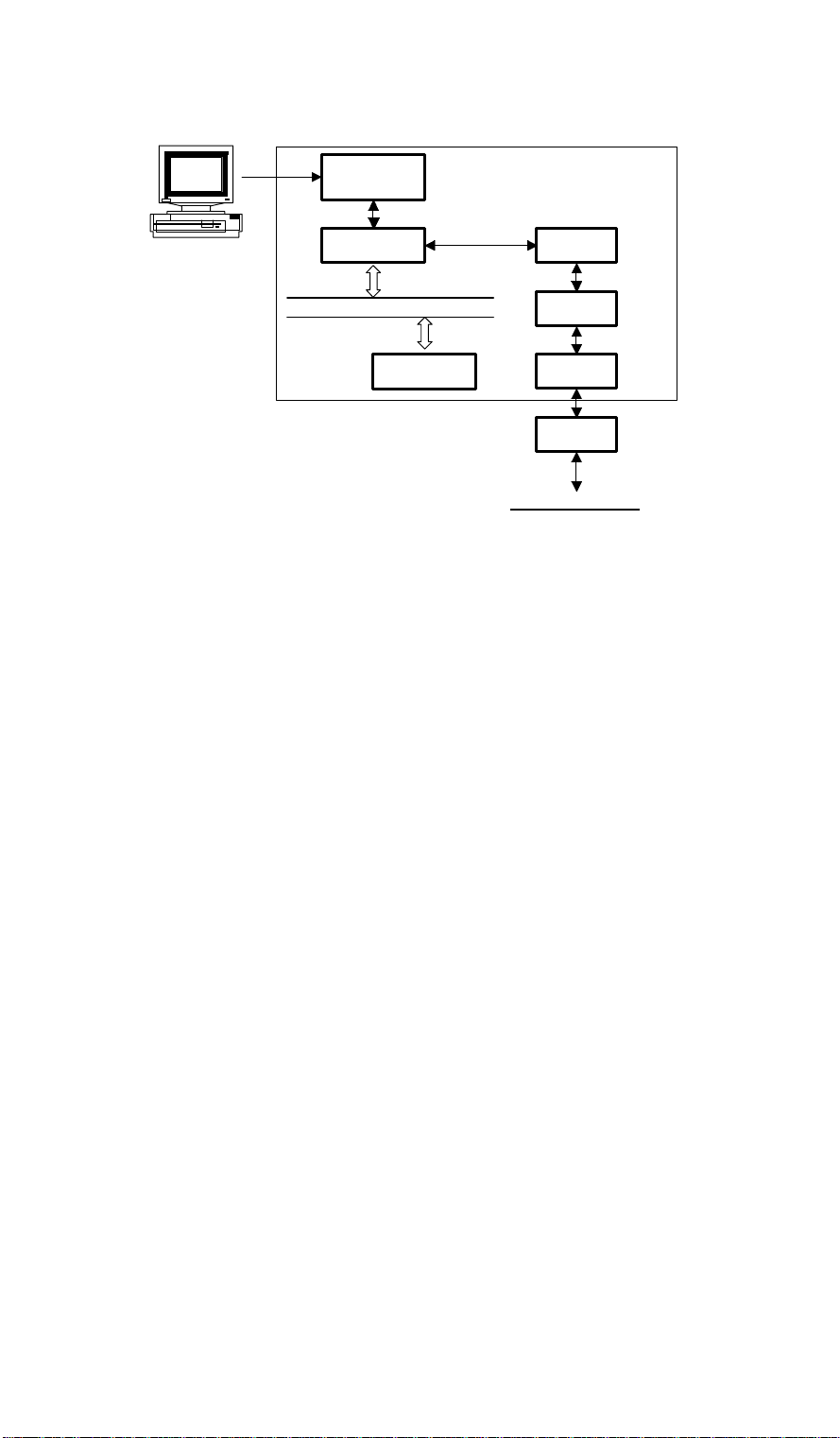
OVERALL MACHINE INFORMATION October 30th, 1996
VIDEO DATA PATH
3. PC Fax
PC
MCU
D6002
FCIP Modem
Data/Address Bus
ECM
Memory
Amplifier
HIC
NCU
To the network
H529V504.wmf
PC Fax Transmission
The PC data is compressed by the application software being used. The data
passes to the ECM memory through the D6002 without any processing. Then
it is sent to the telephone line through the modem and the NCU.
PC Fax Reception
The data from the line passes to the modem through the NCU. The data
demodulated in the modem passes to the D6002 through the ECM memory.
The data is reconstructed by the application software being used.
1-6
