Rice Lake Equipoise Series User Manual
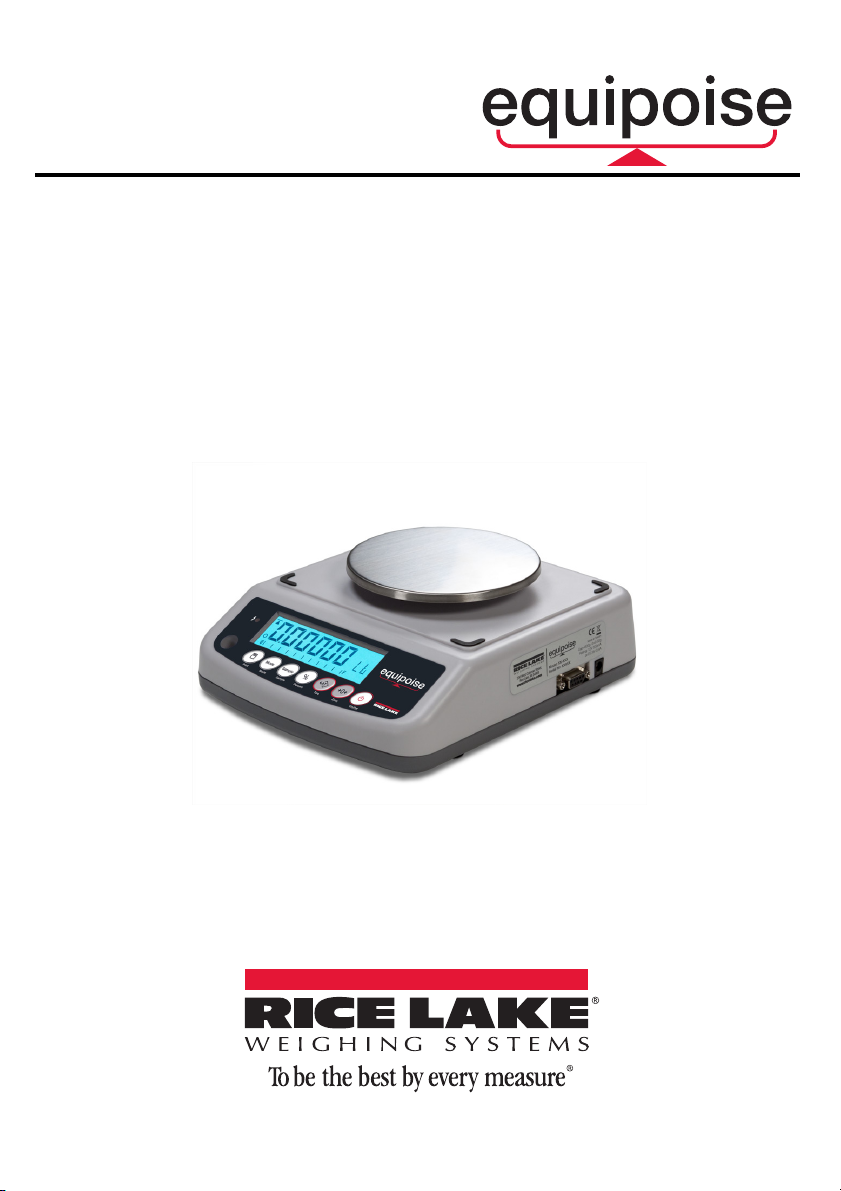
Compact Balance
Technical Manual
129541 Rev B


Contents
Technical training seminars are available through Rice Lake Weighing Systems.
Course descriptions and dates can be viewed at www.ricelake.com/training
or obtained by calling 715-234-9171 and asking for the training department.
Introduction............................................................................................1
Safety and Precautions . . . . . . . . . . . . . . . . . . . . . . . . . . . . . . . . . . . 1
Description . . . . . . . . . . . . . . . . . . . . . . . . . . . . . . . . . . . . . . . . . . . . 2
Installation.............................................................................................3
Unpacking . . . . . . . . . . . . . . . . . . . . . . . . . . . . . . . . . . . . . . . . . . . . . 3
Charging Battery . . . . . . . . . . . . . . . . . . . . . . . . . . . . . . . . . . . . . . . . 3
Setting Up The Balance . . . . . . . . . . . . . . . . . . . . . . . . . . . . . . . . . . . 4
Level Adjusting. . . . . . . . . . . . . . . . . . . . . . . . . . . . . . . . . . . . . . . . . . 4
Operation................................................................................................5
Initial Start-up . . . . . . . . . . . . . . . . . . . . . . . . . . . . . . . . . . . . . . . . . . 5
Power ON/OFF . . . . . . . . . . . . . . . . . . . . . . . . . . . . . . . . . . . . . . . . . 5
Zero. . . . . . . . . . . . . . . . . . . . . . . . . . . . . . . . . . . . . . . . . . . . . . . . . . 5
Tare. . . . . . . . . . . . . . . . . . . . . . . . . . . . . . . . . . . . . . . . . . . . . . . . . . 5
Weighing Units. . . . . . . . . . . . . . . . . . . . . . . . . . . . . . . . . . . . . . . . . . 6
Percent Weighing. . . . . . . . . . . . . . . . . . . . . . . . . . . . . . . . . . . . . . . . 6
Parts Counting. . . . . . . . . . . . . . . . . . . . . . . . . . . . . . . . . . . . . . . . . . 7
Parts Counting With A Container . . . . . . . . . . . . . . . . . . . . . . . . . . . . . . . 7
Accumulation . . . . . . . . . . . . . . . . . . . . . . . . . . . . . . . . . . . . . . . . . . 8
Memory Recall. . . . . . . . . . . . . . . . . . . . . . . . . . . . . . . . . . . . . . . . . . . . . 8
Memory Clear . . . . . . . . . . . . . . . . . . . . . . . . . . . . . . . . . . . . . . . . . . . . . 8
Calibration .............................................................................................9
Normal Calibration . . . . . . . . . . . . . . . . . . . . . . . . . . . . . . . . . . . . . . . 9
Linear Calibration . . . . . . . . . . . . . . . . . . . . . . . . . . . . . . . . . . . . . . . . 9
Parameter Settings..............................................................................10
Enter Parameter Setting. . . . . . . . . . . . . . . . . . . . . . . . . . . . . . . . . . 10
Set Weighing Unit . . . . . . . . . . . . . . . . . . . . . . . . . . . . . . . . . . . . . . 10
Set Backlight . . . . . . . . . . . . . . . . . . . . . . . . . . . . . . . . . . . . . . . . . . 10
Communications . . . . . . . . . . . . . . . . . . . . . . . . . . . . . . . . . . . . . . . 11
RS-232 Output ......................................................................................13
Specifications: . . . . . . . . . . . . . . . . . . . . . . . . . . . . . . . . . . . . . . . . . 13
RS-232 (9pin D type connector). . . . . . . . . . . . . . . . . . . . . . . . . . . . 13
© Rice Lake Weighing Systems. All rights reserved. Printed in the United States of America.
Rice Lake Weighing Systems is an ISO 9001 registered company.
Specifications subject to change without notice.
February 28, 2014
Contents i

Maintenance ........................................................................................14
Rice Lake continually offers web-based video training on a growing selection
of product-related topics at no cost. Visit www.ricelake.com/webinars.
General . . . . . . . . . . . . . . . . . . . . . . . . . . . . . . . . . . . . . . . . . . . . . . 14
Error Codes . . . . . . . . . . . . . . . . . . . . . . . . . . . . . . . . . . . . . . . . . . 14
Replace Battery . . . . . . . . . . . . . . . . . . . . . . . . . . . . . . . . . . . . . . . . 16
Troubleshooting ...................................................................................17
Equipoise Limited Warranty18
ii Equipoise Series Technical Manual
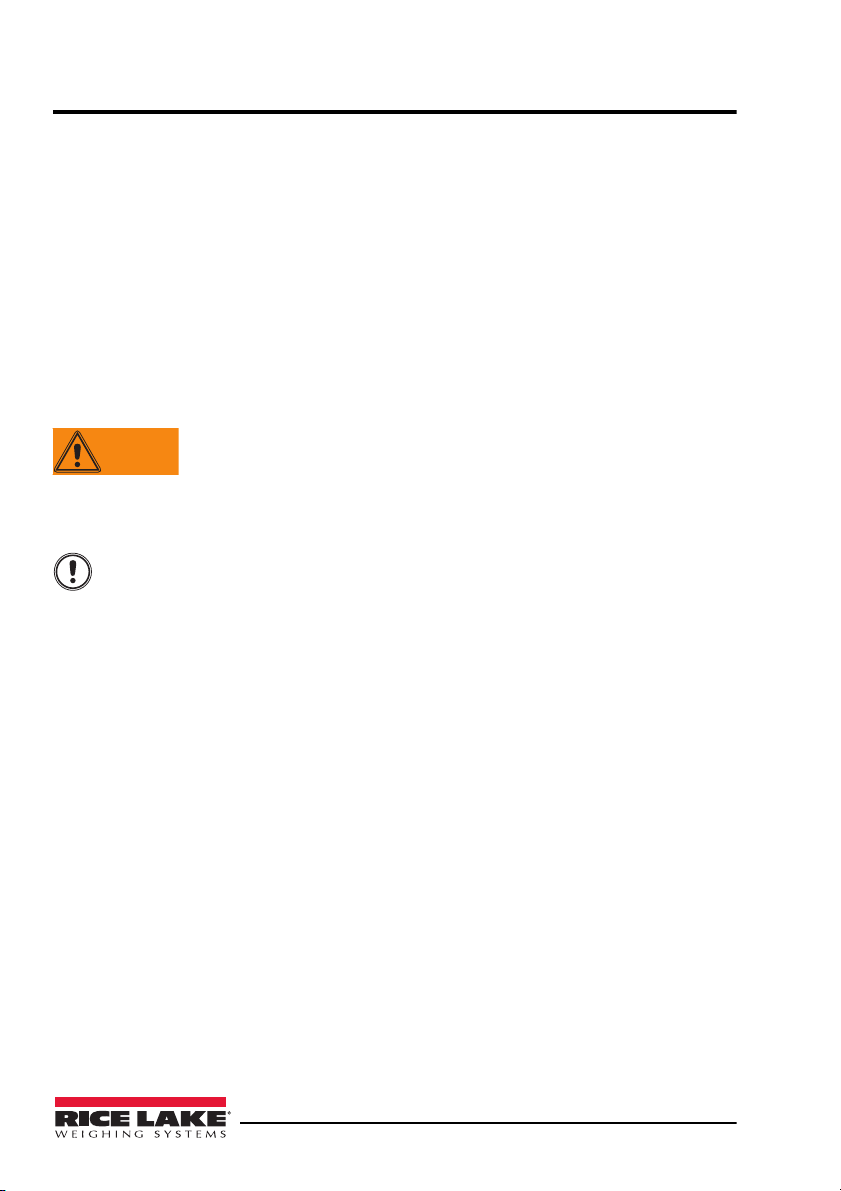
1.0 Introduction
WARNING
Important
The Equipoise balance amplifies signals from a load cell, converts it to digital data
and displays it as a mass value. Other features include:
• Accurate, fast and versatile series of general purpose balances with counting and
percent weighing functions.
• 25 mm LCD with black LCD backlit display
• Keypads are light touch switches
• Battery provides up to 40 hours of continuous use (without backlight)
• Capacity 300g (.661lbs) to 3000g (6.613lbs).
All units include automatic zero tracking, automatic tare, and an accumulation facility
which allows the count to be stored and recalled as an accumulated total.
1.1 Safety and Precautions
Disconnect all power to this unit before installing, cleaning or
servicing. Failure to do so could result in bodily harm or
equipment damage.
Permit only qualified persons to service the instrument
• The balance is a precision electronic instrument. Handle it carefully.
• Do not install the balance in direct sunlight.
• Verify that the local voltage and receptacle type are correct for the balance.
• Only use original adapter. Others could cause damage to the balance.
• Balance should be located in an area near an easily accessible socket outlet.
• Avoid unstable power sources. Do not place near equipment such as welders or
large motors that use large amounts of electricity
• Avoid sudden temperature changes, vibration, wind and water.
• Avoid heavy RF noise.
• Keep the balance clean.
Safety and Precautions 1
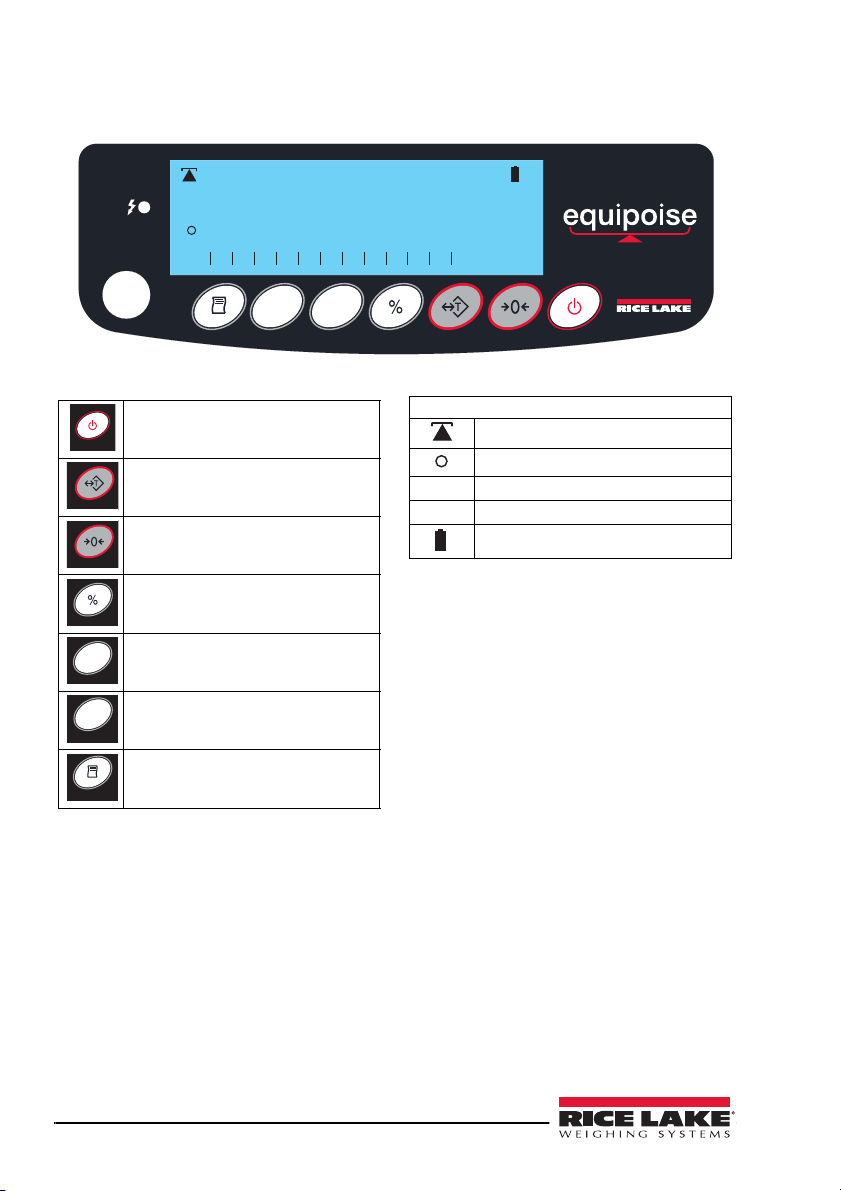
1.2 Description
On/OffPrint Mode Sample Tare Zero
Sample
Percent
Mode
000000
lb
0
F
NET
%
+
-
.
Turns the balance power
On / Off
Subtracts weight of container
Sets display to Zero
Set percentage weighing
function
Set to counting mode
Set to weighing units
Recalls Memory/Print the
results
On/Off
Tare
Zero
Percent
Sample
Sample
Mode
Mode
Print
Display
Standstill Indicator
Zero Indicator
NET
Tare Indicator
%
Percent Weighing Indicator
Battery Indicator
+
Keyboard
-
2 Equipoise Series Technical Manual

2.0 Installation
3
1
2
1
2
3
4
+
-
2.1 Unpacking
Carefully take the balance out of its package, make it sure its not damaged and all
accessories are included.
• Remove the weighing balance from the carton.
• Remove the protective covering.
• Inspect the balance and terminal for damage.
• Make sure all components are included
Components
1. Balance
2. Adapter
3. Pan
4. Product manual
(Not Shown)
Air Protection Case
The air protection case is used to protect air variations while weighing. Available with
light capacity balances only.
1. Air Case Top Cover
2. Glass Side-1 covers x 2
3. Pole of glass
4. Glass Side-2 covers x 2
5. Carefully secure glass sides 2 & 4 with
poles.
2.2 Charging Battery
The balance can be operated by battery if desired. Battery life is approximately 40
hours.
When the battery needs to be charged the battery indicator ( ) will turn on.
• To charge the battery insert the adapter pin to jack, jack is located on the right side
of the balance.
• Plug balance into a power source. The balance does not need to be turned on. The
battery should be charged for 12 hours for full capacity.
• There is an LED to indicate the status of the battery as it is charging. When the
balance is plugged in, the internal battery will be charged.
Unpacking 3
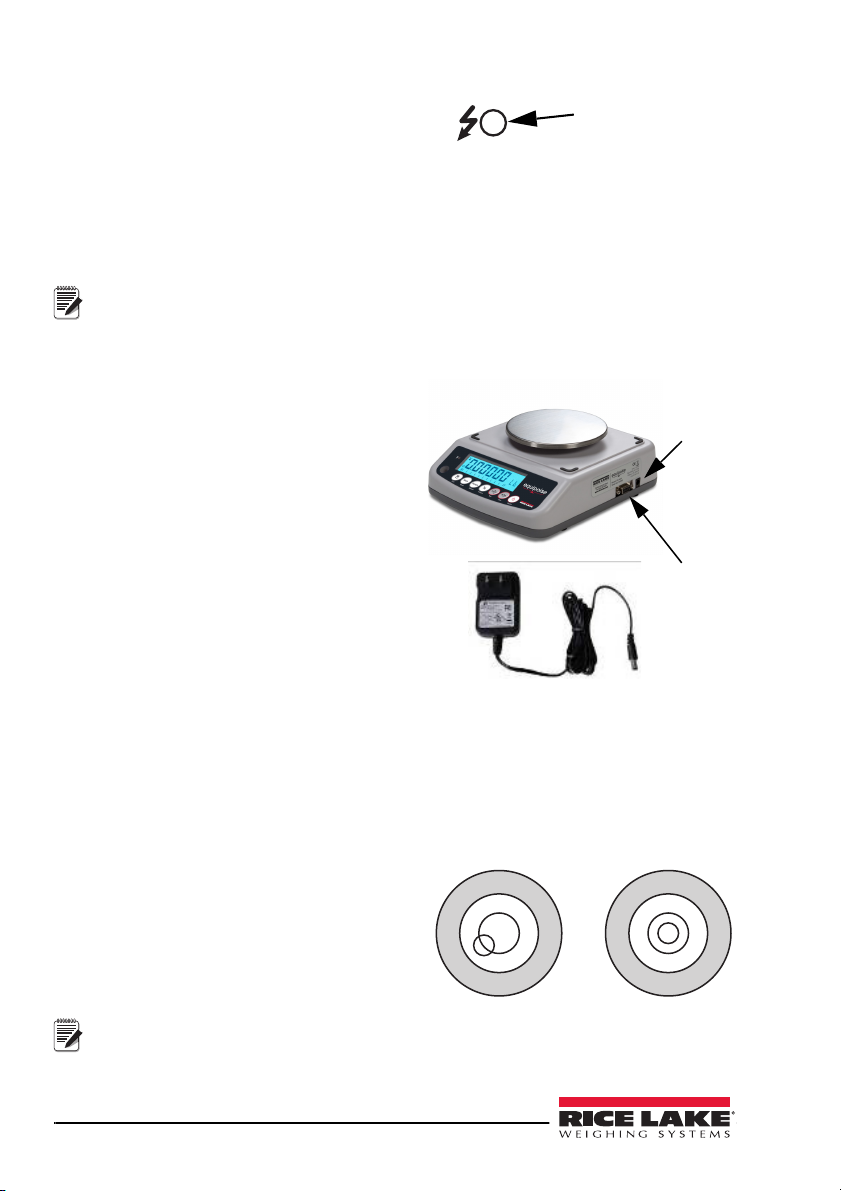
The LCD color indicates the following:
LED Light located
on display panel
Note
Adapter
Jack
RS-232
Not Level Level
Note
• Green - battery has a full charge.
• Yellow - battery is nearly full of
charge.
• Red - battery is being charged.
• Do not use any other type of power adapter than the one supplied with the
balance.
• Verify that the AC power socket outlet is properly protected.
Please charge the battery before using the balance for the first time
As the battery is used it may fail to hold a full charge. If the battery life
becomes unacceptable, contact your distributor.
2.3 Setting Up The Balance
• Place the balance on a table or other flat
surface.
• Plug the adapter pin in to the balance
adapter jack, located on the right side of
the balance.
• The adapter plugs into an AC power
outlet. The balance should be located near
an easily accessible socket outlet with a
protective ground/earth contact.
• Press the On/Off key to turn on the
power. Press the key again to turn off.
• Display will show the version number
and will began self test.
• When the self test is complete, the normal weighing mode will be displayed.
• A warm-up time of 15 minutes stabilizes the measured values after switching on.
• Calibrate with exact calibration weights. A minimum of 1/3 of the balance
capacity should be used for calibration. See details in “Normal Calibration” on
page 9.
The balance is now ready for use.
2.4 Level Adjusting
1. Place the balance on a table or other
flat surface.
2. Check the water mark. If bubble is
not center, adjust the leveling feet
until it reaches center.
Always re-check the level when
you change the location.
4 Equipoise Series Technical Manual
