Page 1

EDK3687
SER MANUAL
U
OR H8/3687
F
O
N-CHIP FLASH MICROCONTROLLER
Page 2

Preface
Cautions
1. This document may be, wholly or partially, subject to change without notice.
2. All rights reserved. No one is permitted to reproduce or duplicate, in any form, a part or this entire
Trademarks
General
All brand or product names used in this manual are trademarks or registered trademarks of their respective
companies or organisations.
Specific
Microsoft, MS and MS-DOS are registered trademarks and Windows and Windows NT are
trademarks of Microsoft Corporation.
document without Renesas Technology Europe Limited's written permission.
Document Information
Product Code: D004173_11
Version: 2.0
Date: 09/05/2003
Copyright © Renesas Technology Europe Ltd. 2003. All rights reserved.
Website: http://www.renesas.com/
2
Page 3

1. TABLE OF CONTENTS
TABLE OF CONTENTS ............................................................................................................................................. 3
1.
2. START-UP INSTRUCTIONS ....................................................................................................................................... 4
2.1. INSTALLING THE EVALUATION DEVELOPMENT KIT (EDK)........................................................................... 4
2.2. SERIAL CONNECTION....................................................................................................................................... 4
2.3. POWER SUPPLY ................................................................................................................................................ 4
3. EDK BOARD LAYOUT ............................................................................................................................................ 5
3.1. EDK BLOCK DIAGRAM....................................................................................................................................... 5
4. EDK OPERATION................................................................................................................................................... 6
4.1. USER INTERFACE.............................................................................................................................................. 6
4.2. SERIAL INTERFACE........................................................................................................................................... 6
4.3. SPI EEPROM....................................................................................................................................................... 7
4.4. I2C EEPROM....................................................................................................................................................... 8
4.5. LIN INTERFACE .................................................................................................................................................. 8
4.6. LEDS.................................................................................................................................................................... 8
5. BOARD OPTIONS.................................................................................................................................................... 9
5.1. JUMPER LINKS................................................................................................................................................... 9
5.2. EDK OPTIONS – CJ4........................................................................................................................................ 10
5.3. OPTION LINK SELECTION............................................................................................................................... 11
5.4. FLASH PROGRAMMING HEADER .................................................................................................................. 12
5.5. EXTERNAL DEBUG HEADER .......................................................................................................................... 12
5.6. BOOT CONTROL .............................................................................................................................................. 12
6. MICROCONTROLLER HEADER CONNECTIONS......................................................................................................... 13
6.1. HEADER J1 ....................................................................................................................................................... 13
6.2. HEADER J2 ....................................................................................................................................................... 13
7. CODE DEVELOPMENT ........................................................................................................................................... 14
7.1. HMON ................................................................................................................................................................ 14
7.2. ADDITIONAL INFORMATION ........................................................................................................................... 16
3
Page 4
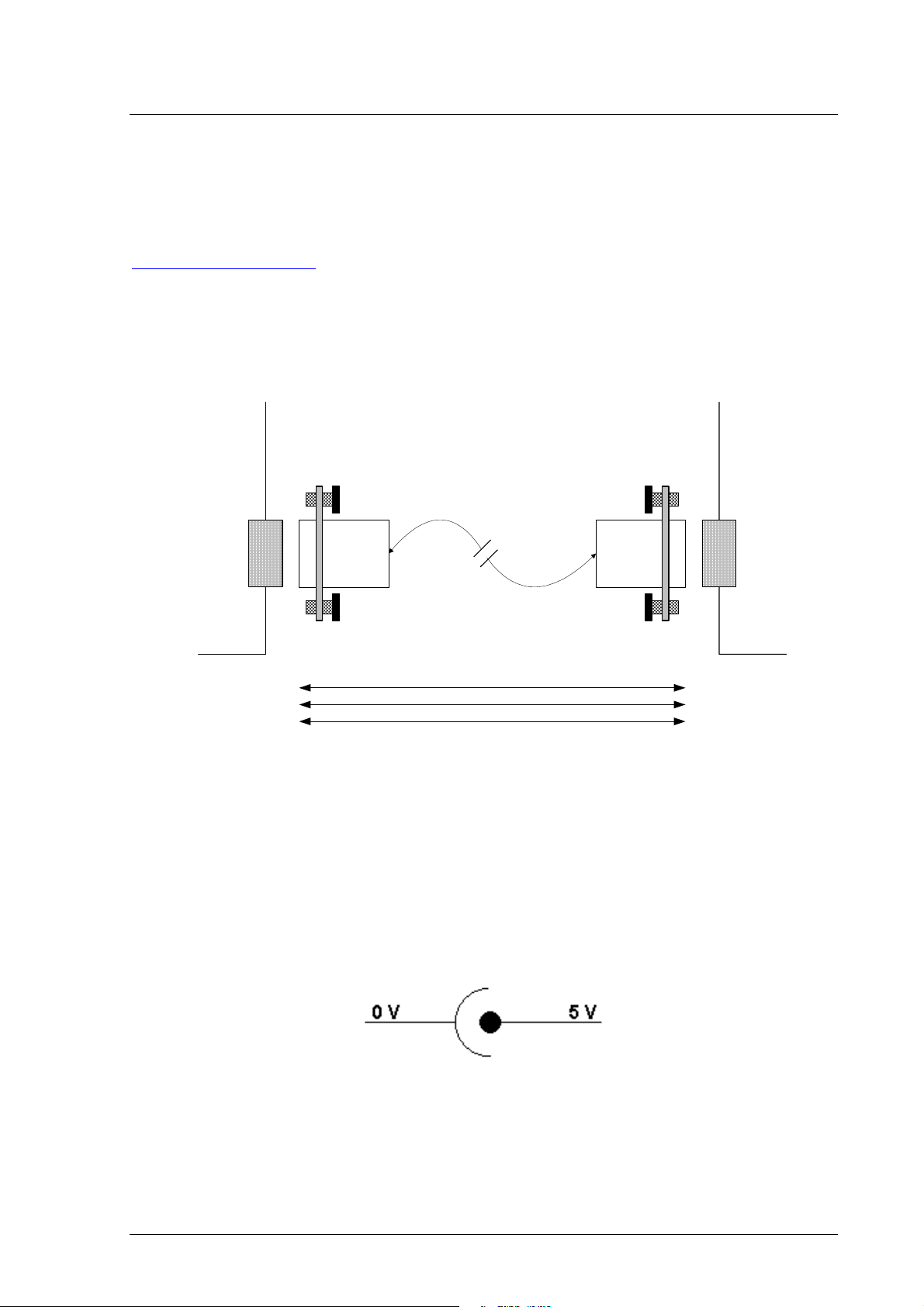
2. START-UP INSTRUCTIONS
2.1. INSTALLING THE EVALUATION DEVELOPMENT KIT (EDK)
Please refer to the quick start guide provided for initial installation of the EDK.
A copy of the quick start guide and other information relating to this EDK at:
http://www.eu.renesas.com/tools
Installing the EDK requires power and serial connection to a host computer.
2.2. SERIAL CONNECTION
The serial communications cable for connecting the EDK to a host computer requires 1:1 connectivity.
Figure 2-1 shows how to connect the EDK to a PC or notebook computer equipped with a nine pin D connector.
HOST
EDK
PC
3
2
5
3
2
5
FIGURE 2-1: SERIAL CONNECTION TO PC/NOTEBOOK WITH DB-9 CONNECTOR (SUPPLIED)
2.3. POWER SUPPLY
The EDK hardware requires a power supply of +5V. Since total power consumption can vary widely due to external
connections, port states, and memory configuration, use a power supply capable of providing at least 500mA at +5V DC ±
5%.
The design is specified for evaluation of the microcontroller and so does not include circuitry for supply filtering/noise
reduction, under voltage protection, over current protection or reversed polarity protection. Caution should be used when
selecting and using a power supply.
The power connector on the EDK is a 2.5mm Barrel connector. The center pin is the positive connection.
FIGURE 2-2: POWER SUPPLY CONNECTION
Caution: Existing customers using E6000 products note that the polarity of this board is opposite to that for the
E6000. Use of the E6000 power supply with this board will damage both board and power supply.
4
Page 5
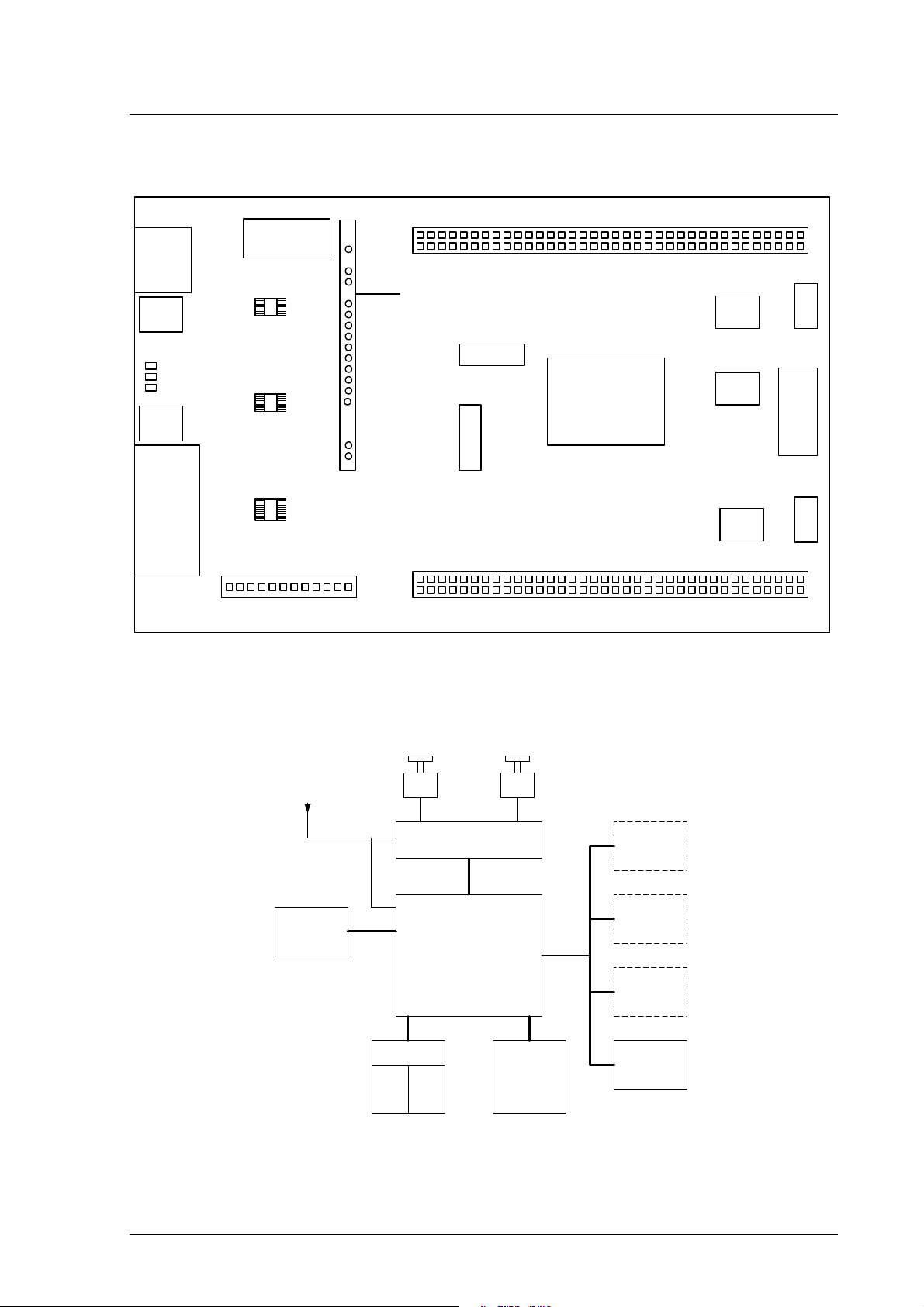
3. EDK BOARD LAYOUT
The diagram shows a general layout of the EDK board.
FLASH
Power
NMI
Switch
Power LED
User1 LED
User2 LED
RESET
Switch
9-Way
D-Type
Programming
5V
UVcc
GND
RESn
FW
NMIn
ULED1
ULED2
PSCK
PTXD
PRXD
RX232
TX232
CTS
RTS
J1
Testpoints
OSC
XTAL
Microprocessor
LIN
SPI
LINI2C
DEBUG
I2C
J2
CJ4
FIGURE 3-1: EDK BOARD LAYOUT
3.1. EDK BLOCK DIAGRAM
The diagram shows the connectivity of the components on the EDK board.
External
PSU
RS232
Programming
& Comms
Reset NMI
Switch De-Bounce
Microprocessor
Switches
EDK specific
LIN
SPI
I2C
On-Chip
Debug
Connector
User1
&
User2
LEDs
Power
Header
Connectors
FIGURE 3-2: EDK BLOCK DIAGRAM
5
Page 6

4. EDK OPERATION
4.1. USER INTERFACE
The EDK provides two buttons for influencing the operation of the board. The purpose of each button is clearly marked next
to it. Refer to the board layout for positions (Section 3)
1. Reset Switch
This button provides the microcontroller with a reset pulse utilizing the built in power on reset control of the device.
2. NMI Switch
This button provides a de-bounced signal to the microcontroller for each operation of the button. There is no maximum
activation time for this button.
4.2. SERIAL INTERFACE
The serial port on the microcontroller directly supports three wire serial interfaces. Options are provided on the board for the
user to write handshaking routines using standard port pins.
4.2.1. CONNECTOR PIN DEFINITIONS
The EDK RS232 interface conforms to Data Communication Equipment (DCE) format allowing the use of 1-1 cables when
connected to Data Terminal Equipment (DTE) such as an IBM PC. The cable used to connect to the EDK will affect the
available board options. A fully wired cable can allow handshaking between the microcontroller and the host PC, subject to
setting the board options and the availability of suitable host software. Handshaking is not supported as standard on the
microcontroller so for normal use a minimal three-wire cable can be used. The minimum connections are unshaded in the
following table.
EDK DB9
Connector Pin
1 No Connection 1
2 EDK Tx Host Rx 2
3 EDK Rx Host Tx 3
4 No Connection 4
5 Ground 5
6 No Connection 6
7 EDK CTS Host RTS 7
8 EDK RTS Host CTS 8
9 No Connection 9
TABLE 4-1: RS232 INTERFACE CONNECTIONS
Signal Host DB9
Connector Pin
12345
6789
FIGURE 4-1: EDK SERIAL PORT PIN NUMBERING
6
Page 7

4.2.2. CRYSTAL CHOICE
The operating crystal frequency has been chosen to support the fastest operation with the fastest serial operating speeds.
The value of the crystal is 18.432MHz.
The following table shows the baud rates and Baud Rate Register (BRR) setting required for each communication rate using
the above default operating speed. It also confirms the resultant baud rate and the bit error rate that can be expected.
Baud Rate Register Settings for Serial Communication Rates
SMR
Setting:
Comm.
Baud
110
300
1200
2400
4800
9600
19200
38400
57600
115200
230400*
460800*
BRR
setting
Invalid Invalid Invalid Invalid Invalid Invalid Invalid Invalid Invalid 81 110 -0.22
Invalid Invalid Invalid Invalid Invalid Invalid 119 300 0.00 29 300 0.00
Invalid Invalid Invalid 119 1200 0.00 29 1200 0.00 7 1125 -6.25
239 2400 0.00 59 2400 0.00 14 2400 0.00 3 2250 -6.25
119 4800 0.00 29 4800 0.00 7 4500 -6.25 1 4500 -6.25
59 9600 0.00 14 9600 0.00 3 9000 -6.25 Invalid Invalid Invalid
29 19200 0.00 7 18000 -6.25 1 18000 -6.25 Invalid Invalid Invalid
14 38400 0.00 3 36000 -6.25 Invalid Invalid Invalid Invalid Invalid Invalid
9 57600 0.00 2 48000 -16.67 Invalid Invalid Invalid Invalid Invalid Invalid
4 115200 0.00 0 144000 25.00 Invalid Invalid Invalid Invalid Invalid Invalid
2 192000 -16.67 Invalid Invalid Invalid Invalid Invalid Invalid Invalid Invalid Invalid
0 576000 25.00 Invalid Invalid Invalid Invalid Invalid Invalid Invalid Invalid Invalid
0 1 2 3
Actual
Rate
ERR
(%)
BRR
setting
TABLE 4-2 CRYSTAL FREQUENCIES FOR RS232 COMMUNICATION
Actual
Rate
ERR
(%)
BRR
setting
Actual
Rate
ERR
(%)
BRR
setting
Actual
Rate
ERR
(%)
* Note: The device used to convert the RS232 serial information to logic signals for the microcontroller is limited to
120kBaud. The rates above this level can only be utilised if the user provides direct logic level communications.
The user may replace the HC49/U surface mounted AT cut crystal with another of similar type within the operating frequency
of the microcontroller device. Please refer to the hardware manual for the microcontroller for the valid operating range.
Alternatively the user may fit an oscillator module – or provide an external clock source. When providing an oscillator module
or external source it is highly recommended that the load capacitors for the AT crystal are removed from the PCB. These are
physically placed within the PCB outline of the oscillator module for easy location and to ensure they are removed when
using this option.
When changing the crystal frequency the pre-loaded debugging monitor will not function. In this situation the user is
responsible for providing code to evaluate the device away from the default operating speed.
4.2.3. REMOVABLE COMPONENT INFORMATION.
This information is provided to allow the replacement of components removed from the board as described in section 4.2.2.
Component Cct. Ref Value Rating Manufacturer
Load Resistor (X2) R8
Load Resistor (X3) R7
Load capacitors (X2) C2,C3 12pF 0603 10% 25V AVX 0603 3 A 150 KAT
Load capacitors (X3) C4,C5 15pF 0603 10% 25V AVX 0603 3 A 150 KAT
1MΩ
1MΩ
TABLE 4-3: REMOVABLE COMPONENT INFORMATION
Care must be taken not to damage the tracking around these components. Only use soldering equipment designed for
surface mount assembly and rework.
0805 1% Welwyn WCR Series
0805 1% Welwyn WCR Series
4.3. SPI EEPROM
The board has been tested with an Atmel AT25040N-10SA-2.7 SPI EEPROM device (Not supplied).
The device should be connected to P30, P31, P32 and P67 using 0R links on R15, R16, R17 and R21. Alternative
connections are available, refer to section 5.3 for more information.
Do not fit the CAN transceiver if the SPI device is fitted while using the settings above.
7
Page 8

4.4. I2C EEPROM
The board has been tested with an Atmel AT24C04AN-10SI-2.7 I2C EEPROM device (Not supplied).
The device is configured to connect to dedicated I2C pins on Ports P56 and P57.
4.5. LIN INTERFACE
The board has been tested with an Philips TJA1020TD device (Not supplied).
The device should be connected to P71 and P72 using 0R links on R29 and R31. Alternative connections are available; refer
to section 5.3 for more information.
The links R41, R45 and R47 need to be carefully considered before fitting. Damage to the device, board or connected
equipment may occur if these links are fitted inappropriately. Please review the specifications for the LIN transceiver and LIN
Interface before fitting any of these links.
4.6. LEDS
The EDK has three red LEDs. The function of each LED is clearly marked on the silk screen of the PCB. Please refer to the
board layout diagram for position information (Section 3).
When the board is connected to a power source the Power (PWR) led will illuminate.
There are two LEDs dedicated for user control these are marked USR1 and USR2. Each LED will illuminate when the port
pin is in a logical low state.
The user LEDs are connected to the following ports:
LED
Identifier
USR1 P64 37 FTIOA1
USR2 P65 38 FTIOB1
Port
Pin
Microcontroller
Pin
TABLE 4-4: LED PORT CONNECTIONS
Pin Functions on
Port Pin
8
Page 9

5. BOARD OPTIONS
The EDK has a number of configuration settings set by four jumpers CJ4 (A, B, C, D) and zero-ohm links. Common EDK
functions can be set using the jumpers as described in sections 5.2. The additional zero-ohm links provide additional
features that may be required to interface with other systems.
All the Jumper link settings are three pin options. There are four sets of options on each header.
The headers are numbered from 1 to 12 with pin 1 marked on the PCB by an arrow pointing to the pin. The diagram below
shows the numbering of these jumper links and indicates jumpers fitted 1-2 for each three-pin jumper.
5.1. JUMPER LINKS
FLASH
Power
NMI
Switch
Power LED
User1 LED
User2 LED
RESET
Switch
Progr amming
5V
UVcc
GND
RESn
FW
NMIn
ULED1
ULED2
PSCK
PTXD
PRXD
RX232
TX232
CTS
RTS
J1
Testpoints
XTAL
OSC
Microprocessor
LIN
SPI
LINI2C
DEBUG
9-Way
D-Type
CJ4
12 4 1210863 57911
13213221 3123
Jumper
A
1,2,3
Jumper
B
1,2,3
FIGURE 5-1: JUMPER CONFIGURATION
The following tables define each jumper and its settings.
Jumper
C
1,2,3
J2
Jumper
1,2,3
I2C
D
9
Page 10

5.2. EDK OPTIONS – CJ4
The EDK options provide access to commonly used features of the EDK range.
These jumpers must be fitted at all times to ensure correct operation of the EDK.
Jumper Function Setting 1-2 Setting 2-3
CJ 4-A
Default 1-2
CJ 4-B
Default 1-2
CJ 4-C
Default 2-3
CJ 4-D
Default 1-2
*See section 5.4
The following table lists the connections to each jumper pin.
Pin Net Name Description
1 RX232 RS232 received data
2 RX_OPT Link to below – Data from RS232 or LIN
3 LIN_RX LIN received data
4 TX232 RS232 transmitter
5 PTXD Data transmission
6 LIN_TX LIN transmitter
7 RX_HDR Flash Programming Header received data
8 PRXD Data reception
9 RX_OPT Link to above – Data from RS232 or LIN
10 NC No Connection
11 NMIn NMI used for BOOT mode selection
12 GROUND System Ground
Serial Receive
Source
Serial Transmit
Destination
Serial Receive
Source
BOOT Mode
Selection
TABLE 5-1: BOARD OPTION: JUMPER SETTINGS (DEFAULT SETTINGS IN BOLD)
Routes the programming serial
port to the 9Way D Connector
Routes the programming serial
port to the 9Way D Connector
Enable the Flash Programming
header data receive
User Mode BOOT Mode
Routes the programming serial port
to the LIN Interface
Routes the programming serial port
to the LIN Interface
Enable the RS232 interface data
receive.
10
Page 11

5.3. OPTION LINK SELECTION
The following sections show the option links that apply to each peripheral device. The tables all use the same key of symbols
which is given below:
X – Groups of options one set of which must be fitted for correct operation of the EDK.
O – Groups of options which if fitted must be connected in the groups as shown by the table row.
S – Optional selection that will enable or disable specific device functions as listed.
! – Options which when incorrectly fitted may damage the board or attached devices.
5.3.1. RST – RESET FUNCTION
The HD643687GFP device includes a built in reset control circuit.
C C C C C C
RST
Internal X X Default
External X X X X
R R R R R R
2 3 4 8 9 10
TABLE 5-2: OPTION LINKS
The alternate settings can be fitted without damage to the device.
5.3.2. LIN – LIN INTERFACE
The LIN interface is not fitted by default. The transceiver can be connected to two groups of pins. The SCI2 (56,57,58) pins
are shared with the CAN transceiver, do not use this selection when the CAN transceiver is fitted.
SCI2 SCI2 R R R R R R R R R R R
48,49,5056,57,58 12 27 2629 3031 3241 454647
SCI O O O Default
SCI O O O
NWAKE !
NSLP S
LIN
FTOA0 S
IRQ3n S
MASTER X
SLAVE X
POWER
!
TABLE 5-3: OPTION LINKS
!
11
Page 12

5.3.3. SPI – SERIAL PERIPHERAL INTERFACE
The SPI interface is not directly compatible with the SCI interface on the device. Selection of the connections to the SPI
interface should therefore be chosen to allow the operation of other peripherals as required.
SPI
HOLDn S
SPI
WPn S
SCI2 SCI2 R R R R R R R R R R R R R
SSU 48,49,50 56,57,58 15 16 17 18 19 20 21 22 23 24 25 35 37
SCI X O O O O
SCI X O O O
SCI X
X
CSn
O O O
TABLE 5-4: OPTION LINKS
5.3.4. CAN – CONTROLLER AREA NETWORK
The CAN device, when fitted, is permanently connected to microcontroller pins 56 & 57. Other options share these pins so be
sure that the alternate settings are made for the other peripheral options to avoid contentions on the board.
5.4. FLASH PROGRAMMING HEADER
The Flash Programming header is used with the Flash Debugging Module (FDM). The FDM is a USB based programming
tool for control and programming of Renesas microcontrollers, available separately from Renesas. This header provides
direct access for the FDM to control the EDK microcontroller.
To utilise this header the user must make the following changes to the board configuration.
1. Select the FDM header using CJ4-C as marked on the silk screen. Please refer to section 5.2.
5.5. EXTERNAL DEBUG HEADER
The External debug header may be used with the Renesas E10T Debugger, Renesas LEM Debugger or a third party
debugger.
The E10T and LEM are on-chip debug emulators available separately from Renesas.
This header provides direct access for the debugger to control the EDK microcontroller.
5.6. BOOT CONTROL
The EDK provides a jumper selection to place the microcontroller device into boot mode. This jumper link grounds the NMI
pin on the device.
Always remove the power from the EDK before moving this jumper to prevent unintended effects in the processor that may
prevent the programming function from completing successfully.
12
Page 13

6. MICROCONTROLLER HEADER CONNECTIONS
The following table lists the connections to each or the headers on the board.
6.1. HEADER J1
Pin
No
1 TEST GND 8 2 RESn RESn 7
3 VCL(No Connection) NC3 6 4 X1 CON_X1 5
5 X2 CON_X2 4 6 AVCC CON_AVCC 3
7 PB7/AN7 PB7 2 8 PB6/AN6 PB6 1
9 PB5/AN5 PB5 64 10 PB4/AN4 PB4 63
11 PB0/AN0 PB0 62 12 PB1/AN1 PB1 61
13 PB2/AN2 PB2 60 14 PB3/AN3 PB3 59
15 P30 P30 58 16 P31 P31 57
17 P32 P32 56 18 P33 P33 55
19 P17/IRQ3n/TRGV P17 54 20 P16/IRQ2n P16 53
21 P15/IRQ1n/TMIB1 P15 52 22 P14/IRQ0n CTS 51
23 P72/TXD_2 P72 50 24 P71/RXD_2 P71 49
25 P70/SCK3_2 P70 48 26 P23 P23 47
27 P22/TXD PTXD 46 28 P21/RXD PRXD 45
29 P20/SCK3 PSCK 44 30 P87 P87 43
31 P86 P86 42 32 P85 P85 41
Function EDK Symbol Device
pin
J1
Pin
No
Function EDK Symbol Device
pin
6.2. HEADER J2
Pin
No
1 VSS GND 9 2 OSC2 CON_OSC2 10
3 OSC1 CON_OSC1 11 4 VCC EVCC
5 P50/WKP0n P50 13 6 P51/WKP1n P51 14
7 P34 P34 15 8 P35 P35 16
9 P36 P36 17 10 P37 P37 18
11 P52/WKP2n P52 19 12 P53/WKP3n P53 20
13 P54/WKP4n P54 21 14 P55/WKP5n/ADTRGn P55 22
15 P10/TMOW P10 23 16 P11/PWM P11 24
17 P12 P12 25 18 P56/SDA P56 26
19 P57/SCL P57 27 20 P74/TMRIV P74 28
21 P75/TMCIV P75 29 22 P76/TMOV P76 30
23 P24 P24 31 24 P63/FTIOD0 P63 32
25 P62/FTIOC0 P62 33 26 P61/FTIOB0 P61 34
27 NMIn NMIn 35 28 P60/FTIOA0 P60 36
29 P64/FTIOA1 ULED1 37 30 P65/FTIOB1 ULED2 38
31 P66/FTIOC1 RTS 39 32 P67/FTIOD1 P67 40
Function EDK Symbol Device
pin
J2
Pin
No
Function EDK Symbol Device
1
12
pin
13
Page 14

7. CODE DEVELOPMENT
7.1. HMON
7.1.1. M
ODE SUPPORT
The HMON library is built to support Normal Mode only.
7.1.2. BREAKPOINT SUPPORT
The monitor utilises the Address Break Controller for code located in ROM, allowing a single breakpoint to be set in the code.
Code located in RAM may have multiple breakpoints limited only by the size of the On-Chip RAM.
Due to a limitation of the internal address break controller, a breakpoint set in ROM will execute the instruction at the
breakpoint and stop on the subsequent op-code.
7.1.2.1.CODE LOCATED IN FLASH / ROM
Double clicking in the breakpoint column in the code sets the breakpoint. Adding a further breakpoint in the code removes
the previous one. A warning message will be displayed in the message window when this occurs.
7.1.2.2.CODE LOCATED IN RAM
Double clicking in the breakpoint column in the code sets the breakpoint. Breakpoints will remain unless they are double
clicked to remove them.
7.1.3. HMON CODE SIZE
HMON is built along with the debug code. Certain elements of the HMON code must remain at a fixed location in memory.
The following table details the HMON components and their size and location in memory. For more information, refer to the
map file when building code.
Section Description Start Location Size
(H’bytes)
RESET_VECTOR HMON Reset Vector (Vector 0)
Required for Startup of HMON
TRAP_VECTORS Trap Vectors (Vector 8, 9, 10, 11)
Required by HMON to create Trap Breakpoints in RAM
HW_BREAK_VECTORS HMON Break Controller (Vector 12)
Required by HMON to create Breakpoints in ROM
SCI_VECTOR HMON Serial Port Vectors (Vector 23)
Used by HMON when EDK is configured to connect to the
default serial port.
PHMON HMON Code H’ 1000 2C3D
CHMON HMON Constant Data H’ 2C3E 2D10
BHMON HMON Uninitialised data H’ FC80 1FD
FDTInit FDT User Mode Kernel.
This is at a fixed location and must not be moved. Should the
kernel need to be moved it must be re-compiled.
FDTUserModeMicroKernel FDT User Mode Kernel.
This is at a fixed location and must not be moved. Should the
kernel need to be moved it must be re-compiled.
CUser_Vectors Pointer used by HMON to point to the start of user code. H’ 0C00 4*
H’ 0000 2
H’ 0010 8
H’ 0018 2
H’ 002E 2
H’ 0400 F7
H’ 0500 6CC
* CUserVectors is a long word location with the upper 16 bits set to zero.
14
Page 15

7.1.4. MEMORY MAP
H'0000
H'0400
H'04F7
H'0500
H'0BC1
H'0C00
H'0C03
H'1000
H'2D10
Vectors
FDTInit
FDTUserModeMicr
oKernel
CUser_Vectors
PHMON
CHMON
On-Chip FLASH
ROM
RESET Vector
TRAP Vectors
HW Break Vector
SCI Vector
H'0000
H'0001
H'0010
H'0017
H'0018
H'0019
H'002E
H'002F
H'DFFF
H'E800
H'EFFF
H'F700
H'F77F
H'F780
H'FC7F
H'FC80
H'FE7C
H'FE7D
H'FE80
H'FF7F
H'FF80
H'EE00
On-Chip RAM
Internal I/O
REGISTERS
On-Chip RAM
BHMON
Stack
Internal I/O
REGISTERS
15
Page 16

7.1.5. BAUD RATE SETTING
HMON has initially set to connect at 115200Baud. Should the user wish to change this, the value for the BRR in
HMONserialconfiguser.c will need to be changed and the project re-built. Please refer to the HMON User Manual for further
information.
7.1.6. INTERRUPT MASK SECTIONS
The EDK3687 has fixed interrupt priorities. The serial (SCI3 )port interrupt is used by HMON. The Real Time clock, external
interrupt and Timer V interrupts have a higher priority than the serial port. If these interrupts are used HMON may not
function correctly.
7.2. ADDITIONAL INFORMATION
For details on how to use HEW, with HMON, `refer to the HEW manual available on the CD or from the web site.
For information about the H8/3687 series microcontrollers refer to the H8/3687 Series Hardware Manual
For information about the H8/300 assembly language, refer to the H8300 Series Programming Manual
Further information available for this product can be found on the Renesas web site at:
http://www.eu.renesas.com/tools
General information on Renesas microcontrollers can be found at the following URLs.
Global: http://www.renesas.com/
16
