Remington PG-360 User Manual
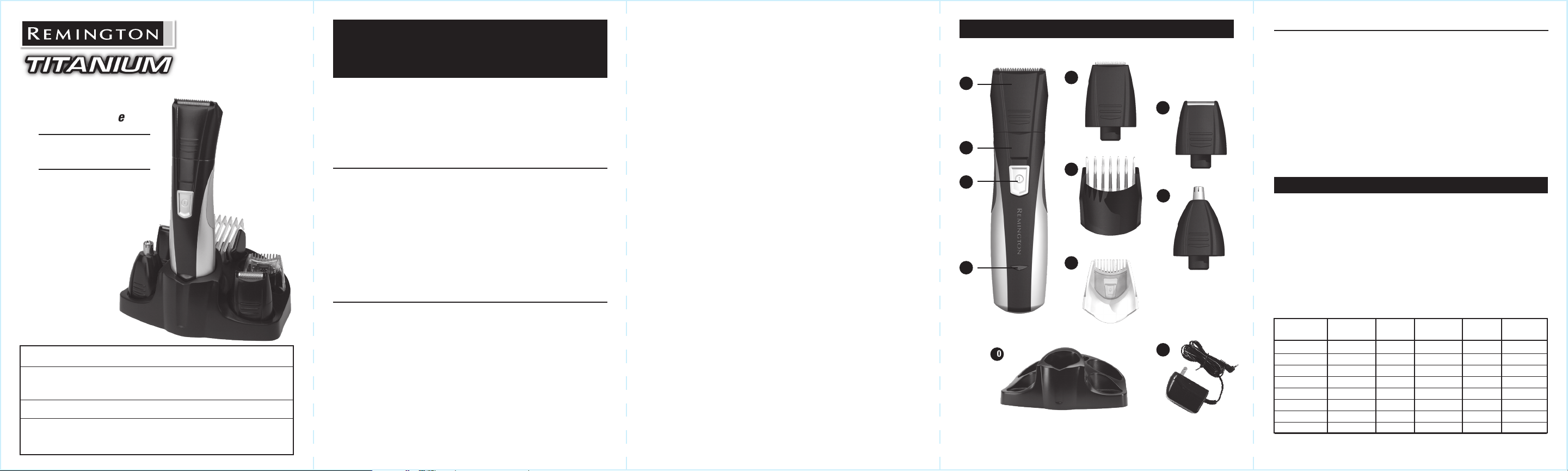
®
®
MC
Revolutionary Trimming Technology
PG-350, PG-360
Use & Care Guide
Encuentre la Guía de Uso
en español en
www.remington-products.com
Register Your New Product Today!
By registering your new Remington® product you will receive these important benefits:
Proof of ownership • Product protection • Product registration • Special offer
Register online at: www.remington-products.com
¡Registre su nuevo producto hoy mismo!
Si registra su nueva Remington® podrá participar de los siguientes beneficios:
Prueba de propiedad • Protección del producto • Registro de propiedad • Ofertas especiales
Regístrelo en línea en: www.remington-products.com
IMPORTANT SAFETY
INSTRUCTIONS
When using an electrical appliance, basic precautions should always be
observed, including the following.
REAd All INSTRUCTIONS bEFORE USINg
ThIS APPlIANCE.
dANgER
To reduce the risk of electric shock:
■Do not reach for an appliance that has fallen into water. Unplug it immediately.
■Do not use while bathing or in the shower.
■Do not place or drop into water or other liquid.
■Do not place or store this appliance where it can fall or be pulled into a tub or sink.
■Except when charging, always unplug this appliance from the electrical outlet
immediately after using.
■Unplug this appliance before cleaning it.
WARNINg
To reduce the risk of burns, fire, electric shock or injury to persons:
■This appliance is for household use only.
■An appliance should never be left unattended when it’s plugged in, except when
charging a rechargeable appliance.
■Close supervision is necessary when this appliance is used by, on, or near
children or persons with special needs or certain disabilities.
■Use this appliance only for its intended use as described in this manual.
■Do not use the mini shaver on your scalp.
■Do not use attachments not recommended by Spectrum Brands, Inc.
■Keep the cord away from heated surfaces.
■Never operate this appliance if it has a damaged cord or plug, if it is not
working properly, if it has been dropped or damaged, or if it has been dropped
into water.
■Never drop or insert any object into any of the appliance’s openings.
■Do not use outdoors or operate where aerosol (spray) products are being used,
or where oxygen is being administered.
■Always store this appliance and cord in a moisture-free area. Do not store it in
temperatures exceeding 140°F (60°C).
■Make sure the cord is disconnected from the groomer stand when storing.
■Do not use this appliance with a damaged or broken cutter unit, as injury may
occur. Always make sure blades are aligned properly.
■Always attach plug to appliance, then adapter to outlet. To disconnect, turn all
controls to OFF, then remove adapter from outlet, then detach power cord from
the clipper for storage.
■Do not use an extension cord or a voltage converter with this appliance.
■Do not wrap the cord around the appliance.
■The power unit is intended to be correctly oriented in a vertical or floor mount
position.
SAvE ThESE INSTRUCTIONS
Grooming System
4
1
2
3
10
Grooming System Checklist
1. Groomer Body
2. On/Off Switch
3. Charging Indicator Light
5
8
6
9
7
4. Wide Trimmer Attachment – 30mm
5. Detail Trimmer Attachment – 17mm
6. 10-Position Adjustable Comb
Attachment – for 30mm Trimmer
NOTE: The Adjustable Comb Attachments have various length settings. When first
becoming familiar with the Personal Groomer, begin with a higher numbered setting. Adjust cutting length, as desired.
Before Using
Before using your Personal Groomer for the first time, charge the unit for 14-16
hours for optimal performance:
1. Connect the Power Adaptor cord to the Storage Stand. Plug into electrical outlet.
(NOTE: adapter may be plugged directly into groomer body, bypassing the
Storage Stand).
2. Place groomer body into Storage Stand. The indicator light illuminates when
charging.
7. 5-Position Adjustable Comb
Attachment – for 17mm Trimmer
8. Foil Shaver Attachment
9. Nose / Ear / Eyebrow Trimmer
Attachment
10. Storage Stand
11. Electrical Power Adapter
What Attachments to Use
17 mm
trimmer
11
Beard x x x
Beard line x x x
Ear x
Eyebrow x
Mustache x x x
Nape of neck x x
Nose x
Sideburns x x x x
Nose/ear
trimmer
Hair length
combs
Foil
shaver
30mm wide
trimmer
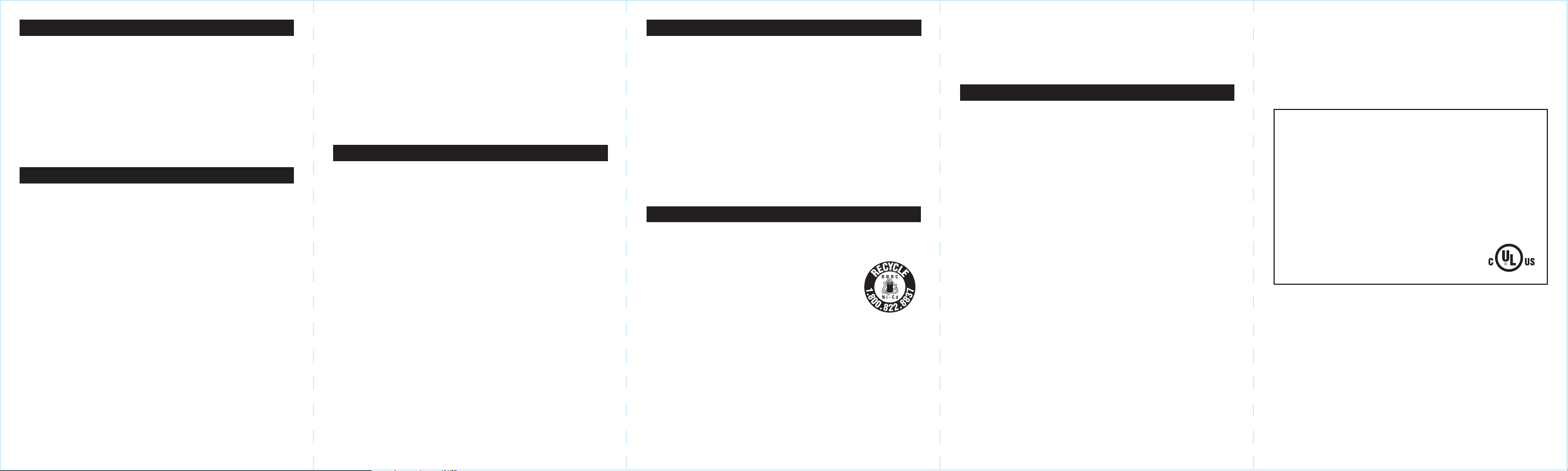
How To Use
1. Select attachment that best fits your personal grooming needs.
2. Place attachment atop Groomer Body. Secure by carefully inserting and turning
attachment in a clockwise direction (NOTE: attachment is secure when the
arrow aligns with circle).
3. To remove attachment, follow Step 2 in reverse order.
4. Slide On/Off Switch upward to power the Personal Groomer.
5. The Adjustable Comb attachments (30mm, 17mm) are to be used with their
respective Trimmer Heads. To add, align the Comb side rails with slots of
Trimmer head. Secure Comb by sliding downward, away from blade head.
(NOTE: a clicking sound means Comb attachment is secure and ready for use).
Grooming Tips
HAIR:
■Should be dry and free of lotions or other liquids.
■Comb outward to obtain maximum height / length and facing in the same direction.
BEARD / MUSTACHE:
■Use small comb to straighten hairs for trimming.
■When TRIMMING, first select desired Trimmer Attachment. Starting under chin,
follow the jaw line back toward ear. Trim in multiple directions to capture all
stray hairs.
■When THINNING or TAPERING, use a small comb to hold beard in place. In
opposite hand, hold Groomer with cutting system facing outward while slowly
moving Trimmer along length of comb. The Adjustable Comb Attachment can
also be used to achieve desired look.
FOIL SHAVER:
■Use the Foil Shaver attachment to clean-up detailed areas. For best results,
avoid holding at an angle.
EARS:
■When trimming inner ears, avoid inserting Grooming System more than 1/4”
into ear canal.
■Rotate Grooming System in a circular motion while gently moving in and out of
ear canal.
EYEBROWS:
■Guide cutting edges to stray hairs along eyebrows.
■For best results, do not use the grooming system to define entire eyebrow.
NAPE OF NECK:
■Using a hand-held mirror is necessary if self-trimming.
■Lift hair off neck, using index finger to cover & protect hairs NOT needing trimming.
■Carefully touch cutting blade to neck, slowly moving the groomer in an upward
direction until stopped by index finger.
NOSE:
■Carefully insert groomer no more than 1/4” into nostril.
■Rotate Grooming System in a circular motion while gently moving in and out of nose.
Cleaning, Care & Maintenance
NOTE: Always clean Grooming System attachments regularly to ensure maximum
performance and a proper operating life.
CLEANING ATTACHMENTS WITH WATER
1. Remove attachment.
2. Rinse ONLY the attachment under warm running water. Do NOT use hot water
as this might cause damage.
CLEANING ATTACHMENTS WITH BRUSH
■After first removing attachment, thoroughly brush and blow out hair clippings
from cutting system, attachment, and top of power handle.
CLEANING FOIL SHAVER
(Do NOT rinse nor oil foil shaver attachment as this is permanently lubricated.)
1. Remove attachment by pressing security latches on front of foil shaver.
2. Remove head, shake to remove excess clippings.
3. Replace attachment by gently snapping into place.
OILING BLADES & CAUTIONS
■Rinsing attachments under water (above) requires lubricating the cutting blades
1x monthly. Using only light-grade oils (e.g. sewing machine oil), simply spread
1-2 drops lightly over cutters with fingertip. Wipe away all excess.
■Use only light-grade oils as these will not evaporate nor slow down speed of
cutting blades.
■Do not use hair oil, grease, or any oil mixed with kerosene nor solvent as these
too will evaporate.
Troubleshooting
Q: WHAT IF THE CUTTERS DON’T MOVE WHEN TURNED ON?
A: The cutting unit may be dirty or clogged. Clean and lubricate the groomer as
described previously.
Q: WHAT IF THE GROOMER DOESN’T WORK AT ALL WHEN TURNED ON?
A: The groomer might simply need charging. Follow instructions for charging as
described previously. Should charging prove unsuccessful, contact customer
service at 1-800-736-4648 in the U.S. or 800-268-0425 in Canada for
assistance.
Q: WHAT IF THE GROOMER FAILS TO HOLD A CHARGE?
A: Fully discharge the groomer by running until completely stopping. Next, follow
recharging instructions described previously. If time between recharging cycles
fails to increase, the battery might require replacement. Contact customer
service at 1-800-736-4648 in the U.S. or 800-268-0425 in Canada for
assistance.
Battery Removal
NOTE: Always recycle or properly dispose of batteries according to Local and
State requirements.
1. Unplug groomer from outlet to avoid risk of electrical shock.
2. Remove rear groomer cover by first prying the rubber panel
from the product with a flat head screwdriver.
3. Next, pry the back panel from the product with a flat head
screwdriver. This will expose the batteries.
4. With wire cutters, clip the wires leading to the batteries.
5. Remove the batteries from the product. Contact your local
authorities for proper disposal.
CAUTION: THESE NICKEL-CADMIUM BATTERIES MUST BE RECYCLED OR DISPOSED
OF IN ACCORDANCE WITH STATE AND LOCAL REGULATIONS.
Do not burn or mutilate, as they may burst or release toxic materials. Do not shortcircuit, as this may cause burns.
Spectrum Brands, Inc. is a proud participant in the EPA-approved Rechargeable
Battery Recycling Call2Recycle
at the end of their useful life when taken out of services in the United States or
Canada. The RBRC
®
program provides a convenient alternative to placing used
TM
, which collects and recycles these batteries
Ni-Cd batteries into the trash or the municipal waste stream, which may be illegal
in your area. Please call 1-800-8-BATTERY
information on Ni-Cd battery recycling and disposal bans/restriction in your area.
Spectrum Brands, Inc.’s involvement in this program is part of our commitment to
preserving our environment and conserving our natural resources.
TM
or visit www.call2recycle.org for
Warranty
Limited Two-Year Warranty
Spectrum Brands, Inc. warrants this product against any defects that are due
to faulty material or workmanship for a two-year period from the original date
of consumer purchase. This warranty does not include damage to the product
resulting from accident or misuse.
If the product should become defective within the warranty period, we will repair
it or elect to replace it free of charge. Return your product and sales receipt
with your name, address and day time phone number to: Spectrum Brands, Inc.,
Attention: Consumer Services, 601 Rayovac Drive, Madison, WI 53711. For more
information call 800-736-4648 in the U.S. or 800-268-0425 in Canada.
KEEP ORIGINAL SALES RECEIPT AS PROOF OF PURCHASE FOR WARRANTY PURPOSES.
This warranty does not cover products damaged by the following:
■Accident, misuse, abuse or alteration of the product
■Servicing by unauthorized persons
■Use with unauthorized accessories
■Connecting it to incorrect current and voltage
■Wrapping cord around appliance causing premature wear & breakage
■Any other conditions beyond our control
No responsibility, obligations, or liability is assumed for the installation or
maintenance of this product.
SPECTRUM BRANDS, INC. SHALL NOT BE RESPONSIBLE FOR ANY INCIDENTAL,
SPECIAL OR CONSEQUENTIAL DAMAGES RESULTING FROM THE USE OF THIS
PRODUCT. ALL IMPLIED WARRANTIES, INCLUDING BUT NOT LIMITED TO IM PLIED
WARRANTIES OF FITNESS AND MERCHANTABILITY, ARE LIMITED IN DURATION
TO TWO YEARS FROM DATE OF ORIGINAL PURCHASE.
This warranty gives you specific legal rights and you may also have other rights
which vary from state to state or province to province. Some states do not allow
the exclusion or limitation of incidental, special or consequential damages.
Spectrum Brands, Inc. Money-back Offer
If within 30 days after you have purchased your Remington® branded product,
you are not satisfied and would like a refund, return it with the sales slip indicating purchase price and date of purchase to the retailer from whom it was purchased. Spectrum Brands, Inc. will reimburse all retailers who accept the product
within 30 days from the date of purchase. If you have any questions concerning
the money-back guarantee, please call 800-736-4648 in the U.S. or 800-2680425 in Canada.
120 VAC 60 Hz
Questions or comments: Call 800-736-4648 in U.S. or 800-268-0425 in
Canada or visit www.remington-products.com
REMINGTON is a Registered Trademark of Spectrum Brands, Inc., or one of
its subsidiaries.
©2008 SBI 11/08 Job# CS37432
Dist By: Spectrum Brands, Inc., Madison, WI 53711
Dist. By: Spectrum Brands Canada, Inc., Mississauga, ON L5L 0A1
MADE IN CHINA
T22-27746
Contains a
listed adaptor
